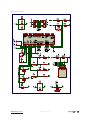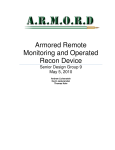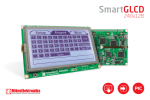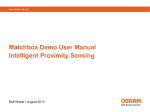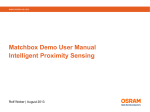Download User Manual
Transcript
SimPLC v2.0 User Manual www.dizzy.co.za Contents Introduction............................................................................................................................................................... 3 Overview – Top ........................................................................................................................................................ 4 Power Circuitry........................................................................................................................................................ 5 Microcontroller ....................................................................................................................................................... 6 Real-Time Calendar and Clock (RTCC) ........................................................................................... 6 Reset Button ............................................................................................................................................. 6 Oscillator Socket ...................................................................................................................................... 6 Schematic................................................................................................................................................... 6 Programming........................................................................................................................................................... 7 Bootloader.................................................................................................................................................. 7 SIM800 GSM/GPRS Module ........................................................................................................................... 8 Overview ...................................................................................................................................................... 8 SIM800 Module....................................................................................................................................... 8 Powering On/Off ..................................................................................................................................... 8 Power and Signal Indication ................................................................................................................ 9 Communication ........................................................................................................................................ 9 Speaker and Microphone Connectors ........................................................................................... 9 Schematic................................................................................................................................................ 10 Relays ....................................................................................................................................................................... 11 Schematic................................................................................................................................................ 12 Inputs and Outputs ............................................................................................................................................. 13 IDC10 Headers ..................................................................................................................................... 13 mikroBus Sockets ................................................................................................................................ 13 USB ........................................................................................................................................................................... 14 LCD Connector ..................................................................................................................................................... 14 Drawing ................................................................................................................................................................... 15 Links .......................................................................................................................................................................... 15 Microcontroller I/O Map ................................................................................................................................. 16 Disclaimer .............................................................................................................................................................. 17 www.dizzy.co.za Revision 1.0 Page 2 of 17 Introduction The SimPLC is a compact and cost-effective platform which is targeted at remote control / monitoring applications. It includes the following features: Relays - Up to 8 relays (rated at 16A/250VAC) allow external devices (such as lights, pumps, security devices, etc) to be switched on and off. GSM/GPRS/BlueTooth Communication - The SIM800 GSM/GPRS/BlueTooth module provides a convenient means of wireless communication to/from the board. RTCC (Real-Time Calendar and Clock) - The PIC18F46J50 microcontroller features a built-in RTCC (real-time calendar and clock), allowing you to perform tasks at set dates / times. Inputs and Outputs - - Two mikroElektronika (www.mikroe.com) mikroBus sockets allow the functionality of the system to be easily extended by plugging in any of a huge range of “click” accessory boards. One application of this is to add up to 8 opto-coupled inputs to the board (using OPTO click boards). Ports A, B and D are also exposed via IDC10 headers on the right-hand side of the board, providing convenient access to any free inputs/outputs. (mikroElektronika IDC10 type accessory boards can also be plugged into these headers). USB - The PIC18F46J50 microcontroller also features built-in USB (including USB OnThe-Go), and the board includes a miniUSB connector in order to take advantage of this. This feature could be used to configure the board, and/or for in-field firmware updates (via the pre-programmed USB bootloader). LCD Display Connector - A convenient Alphanumeric LCD Display connector is included on the board. FM Radio - The SIM800 also features an FM radio (speaker line is used as the antenna). www.dizzy.co.za Revision 1.0 Page 3 of 17 Overview – Top 1. Power-supply circuitry. 2. PIC18F46J50 microcontroller, and supporting circuitry. 3. SIM800 GSM/GPRS module with BlueTooth and FM Radio, and supporting circuitry. 4. Speaker and microphone connectors for SIM800 GSM/GPRS module. 5. Up to 8 relays. 6. IDC10 connectors, exposing Port A, B and D of the microcontroller. 7. mikroBus socket 1. 8. mikroBus socket 2. 9. mikroProg and PICkit programming connectors. 10. miniUSB connector, and supporting circuitry. 11. Alphanumeric LCD connector. www.dizzy.co.za Revision 1.0 Page 4 of 17 Power Circuitry The schematic for the SimPLC’s power circuitry is detailed below: The power circuitry is centred around a MP4460 buck converter, which is configured to provide a 3.6V supply to the board. By powering the board on 3.6V, the need for a separate power supply for the SIM800 GSM/GPRS module is eliminated, and the voltage is still within the operating range of the PIC18F46J50 microcontroller. Both DC jack and screw terminal connectors are available for supplying power to the board. From the connectors, power passes through a 2A fuse and (optional) polarityprotecting diode, before arriving at the MP4460. (The polarity protection diode can be bypassed, using jumper JP1, for situations where minimum power consumption is required.) The input voltage is used directly to activate the relays on the board, and is this required to be 12V DC. If the relays are not however being used, then the input voltage can be in the range of 5V – 36V DC. The input voltage is made available for measurement by the microcontroller by passing it through a voltage divider, which reduces it by approximately 77% (e.g. 12V would be reduced to approximately 2.8V). The voltage is made available on PortC.2 of the microcontroller, provided that jumper JP6 is in the default position (please also see the “Microcontroller” section of this manual for more information). For applications where minimum power consumption during standby is of importance, it is possible to control the MP4460 (switch it on and off) using PortD.7 of the microcontroller, by changing jumper JP2 to the RD7 position (note that PortD.7 may also be used for Relay RL17, or the INT pin on mikroBus socket 2). Jumper JP3, although found in the power supply section of the board, is covered in the “Relays” section of this manual. For powering the board via USB, please see the “USB” section of this manual. www.dizzy.co.za Revision 1.0 Page 5 of 17 Microcontroller The microcontroller used on the SimPLC is the PIC18F46J50. The PIC18F46J50 features: - 64KB of program memory and 3776B of SRAM. (Approximately 6800B of program memory are used by the USB-HID bootloader). Operating frequency up to 48MHz (12MIPS). For more information on the PIC18F46J50 please download its datasheet from http://ww1.microchip.com/downloads/en/DeviceDoc/39931d.pdf Real-Time Calendar and Clock (RTCC) The PIC18F46J50 features a built-in RTCC, and a 32.768kHz crystal (X2) as well as two 12pF capacitors are connected to the PIC’s PortC.0 (T1OSCO) and PortC.1 (T1OSCI) pins, in order to facilitate the accurate operation of this peripheral. Reset Button A tactile switch (SW2) is connected to the MCLR pin of the microcontroller. Depressing this button will place the microcontroller in a state of reset. (Note: The reset button will not work if the MCLR function has been disabled on the PIC by programming it with the relevant configuration setting). Oscillator Socket The Breeze comes programmed to run from the PIC’s internal oscillator. An external oscillator socket (X1), with 22pF capacitors, is however provided should you wish to connect an external oscillator. The oscillator socket is connected the PIC’s PortA.6 (CLKO) and PortA.7 (CLKI) pins. Schematic The schematic for the microcontroller, 32.768kHz RTCC oscillator and reset button is detailed below: www.dizzy.co.za Revision 1.0 Page 6 of 17 Programming PGC VCC PGD PGC GND PGD VCC VPP VPP GND mikroProg PICkit The SimPLC comes pre-programmed with a bootloader, meaning that no external programmer is needed in order to use the board. It is however possible to use an external programmer if desired, with connectors provided for both the mikroProg and PICkit programmers. VCC: Power (VSYS) GND: Ground (0V) PGC: Program Clock (RB6) PGD: Program Data (RB7) VPP: Programming Voltage (The VPP pin on the PIC is also its MCLR (reset) pin). Bootloader To use the bootloader on the SimPLC: 1. Download the mikroElektronika USB-HID bootloader software from the SimPLC page on our website. Run the software. 2. Connect your SimPLC to the computer via a USB cable. 3. When the USB symbol next to the “1. Wait for USB link” text in the bootloader application turns red, click the “Connect” button. If you don’t manage to click the button within the 5 second window period, then press the Reset button on the SimPLC and try again. 4. Click the “Browse for Hex” button, and locate the .hex file which you wish to load onto the microcontroller. 5. Click the “Begin uploading” button. Your code will be loaded onto the SimPLC. www.dizzy.co.za Revision 1.0 Page 7 of 17 SIM800 GSM/GPRS Module Overview 1. SIM800 GSM/GPRS module. 2. SIM Card socket. 3. Pwr_Key button (used to manually power the module on and off). 4. SMA antenna connector. 5. Status (power) and signal LEDs. 6. Debugging header. 7. GSM TX protection bypass jumper. 8. BlueTooth Antenna. 9. SIM800 RTCC (Real-Time Calendar and Clock) backup battery. SIM800 Module For more information on the SIM800, including datasheets and AT commands, please see the SIMCom website. Powering On/Off The Pwr_Key button can be used to manually switch the SIM800 module on or off, by pressing and holding it for 1 second. From the microcontroller, the same effect can be achieved by switching PortE.2 high for 1 second (and then switching it low again). Note that the module may take a few seconds to power down. It can also be powered down, either normally or urgently, using the “AT+CPOWD” command (please see the AT Command Manual, available from the SimPLC page on our website). In the case that the module is not responding to either the Pwr_Key input or “AT+CPOWD” commands, the Reset input can be used to reset it, by switching PortE.1 high for at least 50uS (and then switching it low again). If the SIM800 detects an under-voltage condition (such as if the board is not being supplied with enough power) then it will automatically power off. www.dizzy.co.za Revision 1.0 Page 8 of 17 Power and Signal Indication The Status LED indicates whether the module is powered up or not. This is also provided as an input to the microcontroller on PortE.0. The Signal LED indicates (by blinking at differently timed intervals) whether the module has signal or not. The different intervals are indicated below: Constant Off 64ms On / 800ms Off 64ms On / 3000ms Off 64ms On / 300ms Off SIM800 is not running SIM800 is not registered on the GSM network SIM800 is successfully registered on the GSM network SIM800 has established GPRS communication This is also provided as an input to the microcontroller on PortC.2, if jumper JP6 is in the “GSM Sig” position (please also see the “Power Supply” section of this manual for more information). Network status can also be interrogated using the “AT+CREG” command (please see the AT Command Manual, available from the SimPLC page on our website). Communication The SIM800 communicates via a UART RX/TX connection (9600bps by default), connected to the microcontroller’s UART #1 RX/TX pins, using AT commands. The AT Command Manual is available from the SimPLC page on our website. The debugging header can be used to “spy” on UART (serial) communication taking place between the microcontroller and the SIM800. It can also be used to communicate directly with the SIM800. Due to the protection measures in place, reception of the GSM TX communications may not be possible by certain equipment (e.g. MAX3232) connected to the debugging header – the JP5 jumper can be used to bypass the protection, thus allowing the aforementioned equipment to function properly. Speaker and Microphone Connectors Both screw-terminal and 3.5mm jack connectors are provided for speaker audio output and microphone audio input. www.dizzy.co.za Revision 1.0 Page 9 of 17 Schematic www.dizzy.co.za Revision 1.0 Page 10 of 17 Relays The SimPLC features up to 8 relays (rated at 16A/250VAC), connected to PortD of the microcontroller. The relays are driven through a ULN2803 Darlington transistor array. Each relay has a normally open (NO), normally closed (NC) and common (CM) connection available. An LED is connected to each relay, in order to indicate whether or not it is activated. Relays RL16 and RL17 are disabled by default. This is because PortD.6 are PortD.7 may also be used elsewhere on the board: - PortD.6 may be used as the PWM connection in mikroBus socket 2. PortD.7 may be used as the INT connection in mikroBus socket 2. It may also optionally be used to shut-down the MP4460 switching regulator (please see the “Power Supply” section of this manual for more information). By connecting jumpers JP8 and JP9, relays RL16 and RL17 (respectively) will be enabled. It is possible to temporarily disable the relays, by disconnecting jumper JP3 (found in the Power Supply section of the board). The LEDs will however continue to operate normally. This can be a useful feature during the development phase of your project. It also means that the input voltage to the board does not need to be 12V DC, but can be in the range of 5V – 36V DC. It is also possible to power the board directly from the USB connection in this state. If required, it is also possible to completely disable both the relays and LEDs, by disconnecting jumper JP7. This jumper is found next to the ULN2803, and completely disables it. www.dizzy.co.za Revision 1.0 Page 11 of 17 Schematic www.dizzy.co.za Revision 1.0 Page 12 of 17 Inputs and Outputs IDC10 Headers Ports A, B and D are exposed via IDC10 headers, on the right-hand side of the SimPLC. These headers expose the 8 pins of the port, as well as power and ground (note that PortA is missing pin 4). They are also compatible with mikroElektronika (www.mikroe.com) IDC10 accessory boards. mikroBus Sockets The mikroBus sockets allow a huge variety of mikroElektkronika (www.mikroe.com) “click” add-on accessory boards to be connected to the system. There are currently over 100 “click” boards and counting, performing a vast variety of functions such as communication, storage, audio, etc. Most notably, OPTO click boards can be used to add up to 8 optocoupled inputs to the SimPLC. The mikroBus connections are explained in greater detail below: AN RST CS SCK MISO MOSI +3.3V GND Analogue Reset (different from the PIC’s reset) SPI Chip Select SPI* Serial Clock SPI* Master-Out Slave-In (SDI on the PIC) SPI* Master-In Slave-Out (SDO on the PIC) 3.3V Power Supply Ground (0V Power Supply) Pulse Width Modulation Interrupt UART (Serial) Receive UART (Serial) Transmit I²C** Serial Clock I²C** Serial Data 5V Power Supply Ground (0V Power Supply) PWM INT RX TX SCL SDA +5V GND *Serial Peripheral Interface (communication interface) **Inter-Integrated Circuit (communication interface) www.dizzy.co.za Revision 1.0 Page 13 of 17 USB The PIC18F46J50 microcontroller includes built-in USB, and a miniUSB connector is included on the SimPLC in order to take advantage of this. The board also comes preloaded with a fast USB-HID bootloader (please see the “Programming” section of this manual). If no power supply is available at the power inputs of the board then the board will draw power from the USB connection, and it is thus possible to also power the board via the 5V USB supply (jumper JP3 should be disconnected in this case in order to disable the 12V relays). Drawing power from the USB connection is protected by a 1A resettable fuse on the board. LCD Connector A standard alphanumeric LCD may be connected to J9, with LCD connections as follows: LCD D4 LCD D5 LCD D6 LCD D7 LCD RS LCD E LCD Backlight RA0 RA1 RA2 RA3 RA6 RA7 RA5 LCD contrast can be controlled using R23/R24. www.dizzy.co.za Revision 1.0 Page 14 of 17 Drawing Links The SimPLC: - Is designed by Dizzy Enterprises (www.dizzy.co.za). Is designed in the Proteus Design Suite (www.labcenter.com). Features two mikroBus sockets (www.mikroe.com). Features the SIM800 module (SIMCom website). www.dizzy.co.za Revision 1.0 Page 15 of 17 - Microcontroller I/O Map MCU Pin RA0 RA1 RA2 RA3 RA5 RA6 RA7 Default Connection mikroBUS1 RX mikroBUS1 TX mikroBUS1 AN mikroBUS2 RST mikroBUS1 PWM mikroBUS1 CS mikroBUS1 RST Alternative Connection LCD D4 LCD D5 LCD D6 LCD D7 LCD Backlight LCD RS LCD E RB0 RB1 RB2 RB3 RB4 RB5 RB6 RB7 mikroBUS1 INT mikroBUS2 AN mikroBUS2 RX mikroBUS2 TX mikroBUS SCK/SCL mikroBUS SDI/SDA mikroBUS SDO mikroBUS2 CS PGC PGD RC0 RC1 RC2 RC4 RC5 RC6 RC7 X2 (MCU RTCC Osc.) X2 (MCU RTCC Osc.) BattV USB DUSB D+ GSM RX GSM TX RD0 RD1 RD2 RD3 RD4 RD5 RD6 RD7 Relay0 Relay1 Relay2 Relay3 Relay4 Relay5 mikroBUS2 PWM mikroBUS2 INT RE0 RE1 RE2 GSM Pwr_Key GSM Reset GSM Status Notes X1 (MCU Ext. Osc.) X1 (MCU Ext. Osc.) GSM Sig JP6 Relay6 Relay7 JP8 JP9 (Also, JP2 – U3 shutdown) Note: JP3/JP4 can be used to cut power to the relays (whilst leaving their LEDs working). JP7 can be used to disable both the relays and their LEDs. Ports A, B and D are also exposed via IDC10 headers J20, J21 and J22. www.dizzy.co.za Revision 1.0 Page 16 of 17 Disclaimer This part says that you cannot sue us because we accept no responsibility for any damages whatsoever that may be caused in connection with our products. We’ve designed them the best we can, but please, use your common sense. www.dizzy.co.za Revision 1.0 Page 17 of 17