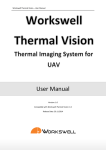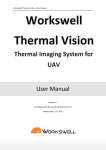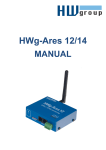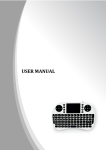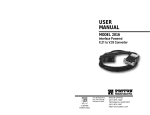Download USB3 & GIGE modules for TAU2
Transcript
USB3 & GIGE modules for TAU2 Introduction USB3 and GigE modules are designed and manufactured by Workswell for easy and user-friendly PC connection for all FLIR TAU2 cores. Modules support slow as well as fast TAU2 versions and automatically detects image stream from core. TAU2 core is controlled and supplied from module through 50pins Hirose interface connector. Whole internal electronics is protected by metal enclosure (depends on the version) GigE Module is supplied directly from Ethernet cable (PoE) and USB3 from USB bus . GigE module is fully compatible with GigE Vision 2.0 and GenICam protocol, ensuring interoperability in a multi-vendor environment. The product uses precision time protocol to synchronize image. Characteristics USB3 module GIGE module Interface and Connector USB3 Micro-B Receptacle Interface and Connector 1000Gb/s Ethernet RJ45 Communication Protocol USB3 Vision and GenICam Communication Protocol GigE Vision and GenICam Power Supply Power over USB3 (5V) Power Supply Power over Ethernet (PoE) Pixel Depth 8/14 bits RAW data Pixel Depth 8/14 bits RAW data Pixel Resolution 640 x 512, 336 x 256, 324 x 256, 160 x 128 Pixel Resolution 640 x 512, 336 x 256, 324 x 256, 160 x 128 Analog Video PAL, NTSC Image Buffer 128 MB Operational conditions 0…+45°C, not condensing Operational conditions 0…+25°C, not condensing Module Dimensions 47 x 46 x 48 mm Module Dimensions 46 x 48 x 54 mm Weight 110g (enclosured) Weight 130g (enclosured) Phone numbers +420 739 428 433 +420 725 955 464 E-mail and Web [email protected] www.workswell.cz ID Reg. No.: 29048575 VAT No. CZ29048575 Headquarters Dr. Zikmunda Wintra 376/5 Prague, Czech republic Revision 1.3 EN, 15. 5. 2014 All pictures are only for ilustration Real values and parameters may vary USB3 &GIGE MODULES Workswell CorePlayer software automatically detect module, TAU2 core type or wrong address settings. Pixel resolution is setup for specific core in 8 or 14 RAW data format. Temperature values can be shown in different color palletes with interactive side bar and measurement tools. Users can manage core parameters such as Gain, NUC, Factory Reset, etc. There is also tutorial application, Linux and Windows dll libraries and C# application code available. CorePlayer Application is included for free of charge in every module package. Mechanical drawings – USB3 module 4 x M3 USB3 &GIGE MODULES Depth max 3 mm Phone numbers +420 739 428 433 +420 725 955 464 E-mail and Web [email protected] www.workswell.cz ID Reg. No.: 29048575 VAT No. CZ29048575 Headquarters Dr. Zikmunda Wintra 376/5 Prague, Czech republic Revision 1.3 EN, 15. 5. 2014 All pictures are only for ilustration Real values and parameters may vary Mechanical drawings – GIGE module 4 x M3 USB3 &GIGE MODULES Depth max 3 mm Phone numbers +420 739 428 433 +420 725 955 464 E-mail and Web [email protected] www.workswell.cz ID Reg. No.: 29048575 VAT No. CZ29048575 Headquarters Dr. Zikmunda Wintra 376/5 Prague, Czech republic Revision 1.3 EN, 15. 5. 2014 All pictures are only for ilustration Real values and parameters may vary Connecting to TAU2 core Unpacking the module When unpacking the module, please heed customary electrostatic-discharge (ESD) sensitive device precautions including static-safe work station and proper grounding. The module is packaged in foam to prevent damage during shipping. It is also placed in a conductive anti-static bag to protect from electrostatic-discharge damage. Disassembling the module can cause permanent damage and will void the warranty. Operating the module outside of the specified input voltage range or the specified operating temperature range can cause permanent damage and coud also damage the TAU2 core. The module front is not sealed. Avoid exposure to dust and moisture. This module contains electrostatic-discharge-sensitive electronics and should be handled appropriately. This section describes physical connections to the camera and assumes that you have either USB3 or GIGE module. Handle the module in one hand and the camera core in the other hand. Place the front module side (Hirose TAU connector) before back side of the TAU core. Both sides have to be perfectly simultaneus as in the left picture. 2. Plug module directly into the rear of the camera. There is a white 50-pin connector that will mate. I tis recommended slowly and carefully insert the camera into the module and subsequently keep the whole system in to the both hands such as on the picture. Afterwards you should push to the module and camera. Workswell company is not liable for any damage of camera caused by wrong insertion into the module . 3. Use the included socket head cap screws to secure the module to the camera. The USB3 and GIGE modules use M2 × 0.35 × 6 mm TORX screws and the Camera Link module uses M1.6 × 4 mm screws. Using longer TORX screws could damage the camera. Use suitable TORX screwdriver and fix all six M2 screws into the appropriate holes. Connect the ethernet or USB3 cable to the module on the back side. If you have GIGE variant connect mentioned ethernet cable into PoE Injector (use only official PoE Injector from Workswell or compatible device) and second ethernet cable from PoE to the PC. If you have USB3 variant please connect second side to the PC (There is no external suppling possible, al lis supplied form USB3 bus). Phone numbers +420 739 428 433 +420 725 955 464 E-mail and Web [email protected] www.workswell.cz ID Reg. No.: 29048575 VAT No. CZ29048575 Headquarters Dr. Zikmunda Wintra 376/5 Prague, Czech republic Revision 1.3 EN, 15. 5. 2014 All pictures are only for ilustration Real values and parameters may vary USB3 &GIGE MODULES 1. Connecting to the SW CorePlayer This section describes installation of necessary software and software connection to the camera. The Workswell CorePlayer provides communication between a PC and a Tau camera using either the USB3 or GIGE module. Before using and installing SW CorePlayer read Official User Manual. PDF documentation can be downloaded from: http://www.workswell.cz/en/manuals/ 1. If you have an older version of the Workswell Coreplayer or Pleora eBUS installed on your PC, you should first uninstall it using the Windows Uninstall utility via the Windows Control Panel before proceeding with this installation. 2. The newest version of the Workswell CorePlayer can be found at the following URL: http://www.workswell.cz/CorePlayer 3. Click on the link to download the CorePlayer and save it to your computer. 4. Open the directory where you saved the file and double-click “setup.exe”. 5. Walk through the installation steps. 7. When the primary installation is completed, you will be prompted to install Pleora eBUS driver. This portion of the installation is necessary for using a USB3 and GIGE module connection to the camera. USB3 &GIGE MODULES After all steps restart your PC and launch CorePlayer SW. Phone numbers +420 739 428 433 +420 725 955 464 E-mail and Web [email protected] www.workswell.cz ID Reg. No.: 29048575 VAT No. CZ29048575 Headquarters Dr. Zikmunda Wintra 376/5 Prague, Czech republic Revision 1.3 EN, 15. 5. 2014 All pictures are only for ilustration Real values and parameters may vary National certifications FCC Notice. This device is a subassembly designed for incorporation into other products in order to provide an infrared camera communication transmitter. It is not an end-product fit for consumer use. When incorporated into a host device, the end-product will generate, use, and radiate radio frequency energy that may cause radio interference. As such, the end-product incorporating this subassembly must be tested and approved under the rules of the Federal Communications Commission (FCC) before the endproduct may be offered for sale or lease, advertised, imported, sold, or leased in the United States. The FCC regulations are designed to provide reasonable protection against interference to radio communications. See 47 C.F.R. §§ 2.803 and 15.1 et seq. Industry Canada Notice. This device is a subassembly designed for incorporation into other products in order to provide an infrared camera communication transmitter. It is not an end-product fit for consumer use. When incorporated into a host device, the end-product will generate, use, and radiate radio frequency energy that may cause radio interference. As such, the end-product incorporating this subassembly must be tested for compliance with the Interference-Causing Equipment Standard, Digital Apparatus, ICES-003, of Industry Canada before the product incorporating this device may be: manufactured or offered for sale or lease, imported, distributed, sold, or leased in Canada. USB3 &GIGE MODULES EU Notice. This device is a subassembly or component intended only for product evaluation, development or incorporation into other products in order to provide an infrared camera communication transmitter. It is not a finished end-product fit for general consumer use. Persons handling this device must have appropriate electronics training and observe good engineering practice standards. As such, this product does not fall within the scope of the European Union (EU) directives regarding electromagnetic compatibility (EMC). Any end-product intended for general consumer use that incorporates this device must be tested in accordance and comply with all applicable EU EMC and other relevant directives. Phone numbers +420 739 428 433 +420 725 955 464 E-mail and Web [email protected] www.workswell.cz ID Reg. No.: 29048575 VAT No. CZ29048575 Headquarters Dr. Zikmunda Wintra 376/5 Prague, Czech republic Revision 1.3 EN, 15. 5. 2014 All pictures are only for ilustration Real values and parameters may vary USB3 &GIGE MODULES Sales information and restrictions Phone numbers +420 739 428 433 +420 725 955 464 E-mail and Web [email protected] www.workswell.cz ID Reg. No.: 29048575 VAT No. CZ29048575 Headquarters Dr. Zikmunda Wintra 376/5 Prague, Czech republic Revision 1.3 EN, 15. 5. 2014 All pictures are only for ilustration Real values and parameters may vary Contacts USB3 &GIGE MODULES Sales Department Phone: +420 725 955 464 Email: [email protected] Web: www.workswell.cz Technical Department Phone: +420 739 428 433 Email: [email protected] Web: www.workswell.cz Headquarters Offices Dr. Zikmunda Wintra 376/5 Meziricska 100 160 00, Prague 6 756 61, Roznov p. R. Czech Republic Czech Republic Univerzitní 1 010 08, Zilina Slovakia Phone numbers +420 739 428 433 +420 725 955 464 E-mail and Web [email protected] www.workswell.cz ID Reg. No.: 29048575 VAT No. CZ29048575 Headquarters Dr. Zikmunda Wintra 376/5 Prague, Czech republic Revision 1.3 EN, 15. 5. 2014 All pictures are only for ilustration Real values and parameters may vary