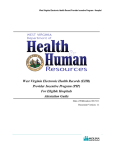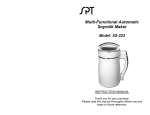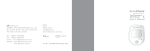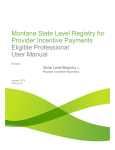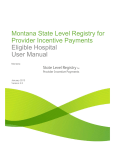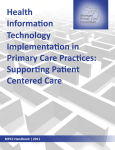Download WV EHR 2nd Year Eligible Professional User Manual
Transcript
West Virginia Electronic Health Record Provider Incentive Program MEANINGFUL USE - Provider West Virginia Electronic Health Records (EHR) Provider Incentive Program (PIP) For Eligible Providers Meaningful Use Attestation Guide Date of Publication: 01/29/2014 Document Version: 1.0 Confidential and Proprietary Page 1 of 192 West Virginia Electronic Health Record Provider Incentive Program MEANINGFUL USE - Provider Privacy Rules The Health Insurance Portability and Accountability Act of 1996 (HIPAA – Public Law 104191) and the HIPAA Privacy Final Rule1 and the American Recovery and Reinvestment Act (ARRA) of 2009 provides protection for personal health information. Protected health information (PHI) includes any health information and confidential information, whether verbal, written, or electronic, created, received, or maintained by Molina Healthcare. It is healthcare data plus identifying information that would allow the data to tie the medical information to a particular person. PHI relates to the past, present, and future physical or mental health of any individual or recipient; the provision of healthcare to an individual; or the past, present, or future payment for the provision of healthcare to an individual. Claims data, prior authorization information, and attachments such as medical records and consent forms are all PHI. 1 45 CFR Parts 160 and 164, Standards for Privacy of Individually Identifiable Health Information; Final Rule Page 2 of 192 Confidential and Proprietary West Virginia Electronic Health Record Provider Incentive Program MEANINGFUL USE - Provider Revision History Version 1.0 Date 03/2012 Author Karla Battle 01/29/2014 Joseph White Confidential and Proprietary Action/Summary of Changes Status First Draft Active Final QA Submission Page 3 of 192 West Virginia Electronic Health Record Provider Incentive Program MEANINGFUL USE - Provider Table of Contents 1. Introduction ......................................................................................................................... 12 1.1 1.2 2. Eligible Professionals (EP) ........................................................................................................ 13 Registering with CMS ............................................................................................................... 14 Information Needed ............................................................................................................ 15 2.1 Eligible Provider Attestation Workbook - Overview ................................................................ 15 3. Required Supporting Documentation ............................................................................... 16 4. Obtaining an West Virginia (WV) Medicaid Management Information System (WVMMIS) Login ....................................................................................................................... 17 5. Determine If Intend to Use Group/Clinic Medicaid Volume to Meet Medicaid Volume Requirements............................................................................................................................... 18 6. Finding EHR Certification Number.................................................................................. 19 7. System Requirements ......................................................................................................... 20 8. Navigation ............................................................................................................................ 21 8.1 Breadcrumbs .............................................................................................................................. 21 8.2 Use of the Navigation Features ................................................................................................. 21 8.2.1 Help Hyperlink ...................................................................................................................... 21 8.2.2 WV EHR Incentive Program Account Hyperlink ................................................................. 22 8.2.3 Back to WV MMIS Portal..................................................................................................... 22 8.2.4 Home Tab .............................................................................................................................. 22 8.2.5 Registration Tab .................................................................................................................... 23 8.2.6 Attestation Tab ...................................................................................................................... 24 8.2.7 The Standard Buttons ............................................................................................................ 26 9. Using the WV EHR Incentive Program Application ....................................................... 27 9.1 Login to the WV EHR Incentive Solution................................................................................. 28 9.1.1 Starting WV EHR Incentive Program Application ............................................................... 29 9.2 Registering a Provider within WV EHR Incentive Program ..................................................... 32 9.2.1 Registration – Add option ..................................................................................................... 36 9.2.2 Registration – Select Option ................................................................................................. 38 9.2.3 Registration – Remove Option .............................................................................................. 38 9.3 Attestation ................................................................................................................................. 39 9.3.1 Attestation Eligibility ............................................................................................................ 45 9.3.1.1 Encounter Calculation .................................................................................................. 46 9.3.1.2 Eligibility Screen 1 – Service Setting ........................................................................... 46 9.3.1.3 Eligibility Screen 2 – Volume Check ........................................................................... 48 Page 4 of 192 Confidential and Proprietary West Virginia Electronic Health Record Provider Incentive Program MEANINGFUL USE - Provider 9.3.1.3.1 Out-of-State Encounters .......................................................................................... 49 9.3.1.3.2 Volume Screen 3 – If initial Eligibility volume is not met ...................................... 53 9.3.1.3.3 Volume Screen 4 – Needy Patient Volume ............................................................. 55 9.3.2 Attestation Payment .............................................................................................................. 61 9.3.3 Certified EHR Technology.................................................................................................... 63 9.4 Meaningful Use Core Measures ................................................................................................ 66 9.4.1 Meaningful Use Core Question General Workflow Functionality........................................ 69 9.5 Meaningful Use Menu Measures............................................................................................... 69 9.5.1 Meaningful Use Menu Measures Question General Workflow Functionality ...................... 71 9.6 Clinical Quality Measures ......................................................................................................... 71 9.7 Submit Attestation and payment status ..................................................................................... 80 9.8 Supporting Documentation........................................................................................................ 82 10. 11. 12. 13. 14. 15. 16. 17. 18. 19. 20. 21. 22. 23. 24. 25. 26. 27. Status Grid ....................................................................................................................... 85 Successful Registration with CMS Email ..................................................................... 86 Submitted Attestation Email .......................................................................................... 87 Error Occurred When Processing Registration Email ............................................... 88 Attestation Accepted Email ............................................................................................ 89 Error Occurred While Processing Registration – Medicaid Enrollment Failed Email 90 Attestation Error – Practice Predominately in a Hospital Setting Email.................. 91 Attestation Error – Medicaid Claims Count Failed Email ......................................... 92 Attestation Paid Email .................................................................................................... 93 Attestation Payment Denied Email ............................................................................... 94 Attestation Payment Denied – Pay Hold Found........................................................... 95 Attestation Excluded from Payment Email .................................................................. 96 Attestation Rejected Email............................................................................................. 97 Attestation Pended for Out-of-State Entries ................................................................ 98 Attestation Failed Meaningful Use ................................................................................ 99 Meaningful Use Core Measures Screen Shots ............................................................ 100 Meaningful Use Menu Measures Screen Shots .......................................................... 141 Clinical Quality Measures Screen Shots ..................................................................... 152 Confidential and Proprietary Page 5 of 192 West Virginia Electronic Health Record Provider Incentive Program MEANINGFUL USE - Provider Table of Figures and Tables Figure 1 – Example of Workbook page ........................................................................................ 15 Figure 2 – Certified Health IT Product List window .................................................................... 19 Figure 3 - Breadcrumbs ................................................................................................................ 21 Figure 4 – Feature Description ..................................................................................................... 21 Figure 5 – Update Account Screen ............................................................................................... 22 Figure 6 – Home page ................................................................................................................... 23 Figure 7 – Registration Window ................................................................................................... 24 Figure 8 – Attestation Tab ............................................................................................................ 25 Figure 9 – Standard Buttons ......................................................................................................... 26 Figure 10 – Attestation Flowchart ................................................................................................ 28 Figure 11 – WV Login Screen ...................................................................................................... 29 Figure 12 – WV Welcome Screen ................................................................................................ 30 Figure 13 – Provider Incentive About this Site Page .................................................................... 31 Figure 14 – Home Page................................................................................................................. 32 Figure 15 – Registration tab .......................................................................................................... 33 Figure 16 –Registration Tab - Registration Home Page ............................................................... 34 Figure 17 –Registration Tab– No Records to Display .................................................................. 35 Figure 18 – Registration Tab – Add Registration ......................................................................... 36 Figure 19 – Registration Tab - Registration Information Window............................................... 37 Figure 20 – Add Registration Error Message ............................................................................... 37 Figure 21 – Registration Tab - Registration Information Window............................................... 38 Figure 22 – Registration Tab – Remove Option ........................................................................... 38 Figure 23– Attestation Tab ........................................................................................................... 40 Figure 24 – Attestations Tab – Attestation Selection ................................................................... 41 Figure 25 – Attestation Tab - Attestation Topic Listing ............................................................... 42 Figure 26 – Attestation Tab – Verify Registration ....................................................................... 43 Figure 27 – Attestation Tab – Service Setting .............................................................................. 47 Figure 28 – Attestation Tab - Eligibility Window ........................................................................ 47 Figure 29 – Attestation Tab – Medicaid Patient Volume ............................................................. 50 Figure 30 – Attestation Tab – Out-of-State Medicaid Patient Volume ........................................ 51 Figure 31– Out-of-State Entry – Add/Edit Screen ........................................................................ 52 Figure 32 – Attestation Tab - FQHC/RHC Patient Volume ......................................................... 54 Figure 33 – Attestation Tab – Needy Patient Volume at FQHC/RHC ......................................... 57 Page 6 of 192 Confidential and Proprietary West Virginia Electronic Health Record Provider Incentive Program MEANINGFUL USE - Provider Figure 34 – Out-of-State FQHC/RHC entry ................................................................................. 59 Figure 35 – Out-of-state Needy Patient Volume Entry/Edit Screen ............................................. 60 Figure 36 – Pediatrician 20% volume payment calendar ............................................................. 62 Figure 37 – Eligible Providers Payment calendar......................................................................... 62 Figure 38 – Attestation Tab – Certified EHR Technology Page .................................................. 64 Figure 39 – Meaningful Use Core Measures Question List ......................................................... 68 Figure 40 – Meaningful Use Menu Measure Question List ......................................................... 70 Figure 41 - Clinical Quality Measures List................................................................................... 79 Figure 42 – Attestation Tab – Submit Attestation Check Email Address .................................... 81 Figure 43 - Supporting Documentation – Add Screen.................................................................. 82 Figure 44 – Attestation Tab - Submission Receipt Window ........................................................ 83 Figure 45 – Attestation Status ....................................................................................................... 85 Figure 46 - MU Core Question 1A - CPOE for Medication, Radiology and Laboratory........... 100 Figure 47 - MU Core Question 1B - CPOE for Medication, Radiology and Laboratory ........... 101 Figure 48 - MU Core Question 1B Numerator & Denominator Entry Screen ........................... 102 Figure 49 - MU Core 1C Question - CPOE Medication, Radiology and Laboratory Orders .... 103 Figure 50 - MU Core 1C Numerator & Denominator Entry screen ........................................... 104 Figure 51 - MU Core Question 2 e-Prescribing (eRx)................................................................ 105 Figure 52 - MU Core Question 2 Numerator & Denominator Entry Screen .............................. 106 Figure 53 - MU Core Question 3 - Record Demographics ......................................................... 107 Figure 54 - MU Core Question 4 - Record Vital Signs .............................................................. 108 Figure 55 - MU Core Question 4 Numerator & Denominator Entry Screen .............................. 109 Figure 56 - MU Core Question 5 - Record Smoking Status ....................................................... 110 Figure 57- MU Core Question 5 Numerator & Denominator Entry Screen ............................... 111 Figure 58 - MU Question 6A - Clinical Decision Support Rule................................................. 112 Figure 59 - MU Core Question 6B - Clinical Decision Support Rule ........................................ 113 Figure 60 - MU Core Question Question 6B - Attest for clinical decision support rule ............ 114 Figure 61- MU Core Question 7A – Patient Electronic Access ................................................. 115 Figure 62 - MU Core Question 7A – Numerator & Denominator Entry Screen ........................ 116 Figure 63 - MU Core Question 7B - Patient Electronic Access ................................................. 117 Figure 64 - MU Core Question 7B Numerator & Denominator Entry Screen ........................... 118 Figure 65 - MU Core Question 8 - Clinical Summaries ............................................................. 119 Figure 66 - MU Core Question 8 Numerator & Denominator Entry Screen .............................. 120 Figure 67 - MU Core Question 9 - Protect Electronic Health Information ................................ 121 Figure 68 - MU Core Question 10 - Clinical Lab-Test Results .................................................. 122 Figure 69 - MU Core Question 10 Numerator & Denominator Entry Screen ............................ 123 Confidential and Proprietary Page 7 of 192 West Virginia Electronic Health Record Provider Incentive Program MEANINGFUL USE - Provider Figure 70 - MU Core Question 11 - Patient Lists ....................................................................... 124 Figure 71 - MU Core Question 12 - Preventive Care ................................................................. 125 Figure 72 - MU Core Question 12 Numerator & Denominator Entry Screen ............................ 126 Figure 73 - MU Core Question 13 - Patient-Specific Education Resources............................... 127 Figure 74 - MU Core Question 13 Numerator & Denominator Entry Screen ............................ 128 Figure 75 - MU Core Question 14 - Medication Reconciliation ................................................ 129 Figure 76 - MU Core Question 14 Numerator & Denominator Entry Screen ............................ 130 Figure 77 - MU Core Question 15A - Summary of Care ........................................................... 131 Figure 78 - MU Core Question 15A Numerator & Denominator Entry Screen ......................... 132 Figure 79 - MU Core Question 15B - Summary of Care ............................................................ 133 Figure 80 - MU Core Question 15B Numerator & Denominator Entry Screen ......................... 134 Figure 81 - MU Core Question 15C - Summary of Care ............................................................ 135 Figure 82 - MU Core Question 15C Additional Information Entry Screen ............................... 136 Figure 83 - MU Core Question 16 - Immunization Registries Data Submission ....................... 137 Figure 84 - MU Core Question 16 Additional Information Entry Screen .................................. 138 Figure 85 – MU Core Question 17 - Use Secure Electronic Messaging .................................... 139 Figure 86 - MU Core Question 17 Numerator & Denominator Entry question ......................... 140 Figure 87 - Menu Measures Question 1 - Syndromic Surveillance Data Submission................ 141 Figure 88 - Menu Measure Question 1 Additional Information Entry Screen ........................... 142 Figure 89 - Menu Measure Question 2 - Electronic Notes ......................................................... 143 Figure 90 - Menu Measures Question 3 - Imaging Results ........................................................ 144 Figure 91 - Menu Measures - Question 3 Numerator & Denominator Entry Screen ................. 145 Figure 92- Menu Measures - Question 4 Family Health History ............................................... 146 Figure 93 - Menu Measures Question 4 Numerator & Denominator Entry Screen ................... 147 Figure 94 - Menu Measures Question 5 Report Cancer Cases ................................................... 148 Figure 95 - Menu Measures Question 5 Additional Information Entry Screen .......................... 149 Figure 96 - Menu Measures Question 6 – Report Specific Cases .............................................. 150 Figure 97 - Menu Measures Question 6 Additonal Information Entry Screen ........................... 151 Figure 98 - CQM Question 1 Appropriate Testing for Children with Pharyngitis ..................... 152 Figure 99 - CQM Question 2 Initiation and Engagement of Alcohol & Other Drug Dependence Treatment ............................................................................................................................ 153 Figure 100 - CQM Question 3 Controlling High Blood Pressure .............................................. 154 Figure 101 - CQM Question 4 Use of High-Risk Medications in the Elderly ........................... 155 Figure 102 - CQM Question 5 Weight Assessment and Counseling for Nutritional & Physical activity for Children and Adolescents ................................................................................. 156 Page 8 of 192 Confidential and Proprietary West Virginia Electronic Health Record Provider Incentive Program MEANINGFUL USE - Provider Figure 103 - CQM Question 6 Preventive Care and Screening: Tobacco use: Screening and Cessation Intervention ........................................................................................................ 157 Figure 104 - CQM Question 7 Breast Cancer Screening ............................................................ 157 Figure 105 - CQM Question 8 Cervical Cancer Screening ........................................................ 158 Figure 106 - CQM Question 9 Chlamydia Screening for Women ............................................. 158 Figure 107 - CQM Question 10 Colorectal Cancer Screening ................................................... 159 Figure 108 - CQM Question 11 Use of Appropriate Medications for Asthma .......................... 159 Figure 109 - CQM Question 12 Childhood Immunization Status .............................................. 160 Figure 110 - CQM Question 13 Preventive Care and Screening: Influenza Immunization ....... 160 Figure 111 - CQM Question 14 Pneumonia Vaccination Status for Older Adults ..................... 161 Figure 112 - CQM Question 15 Use of Imaging Studies for Low Back Pain ............................ 161 Figure 113 - CQM Question 16 Diabetes: Eye Exam................................................................. 162 Figure 114 - Question 17 Diabetes: Foot Exam.......................................................................... 162 Figure 115 - CQM Question 18 Diabetes: Hemoglobin A1C Poor Control ............................... 163 Figure 116 - CQM Question 19 Hemoglobin A1C test for Pediatric Patients ........................... 163 Figure 117 - CQM Question 20 Diabetes: Urine Protein Screening .......................................... 164 Figure 118 - CQM Question 21 Diabetes: Low Density LDL Management .............................. 164 Figure 119 - CQM Question 22 IVD: Use of Aspirin or Another Antithrombotic .................... 165 Figure 120 - CQM Question 23 Appropriate Treatment for Children with URI ........................ 165 Figure 121 - CQM Question 24 CAD: Beta-Blocker Therapy - Prior MI or LVEF < 40% ....... 166 Figure 122 - CQM Question 25 IVD: Complete Lipid Panel and LDL Control ........................ 167 Figure 123 - CQM Question 26 HF: ACE Inhibitor or ARB Therapy for LVSD ...................... 168 Figure 124 - CQM Question 27 HF: Beta-Blocker Therapy for LVSD ..................................... 168 Figure 125 - CQM Question 28 POAG: Optic Nerve Evaluation .............................................. 169 Figure 126 - CQM Question 29 Diabetic Retinopathy: Documentation of Presence or Absence of Macular Edema and Level of Severity of Retinopathy ....................................................... 169 Figure 127 - CQM Question 30 Diabetic Retinopathy: Communication with the Physician Managing Ongoing Diabetes Care ...................................................................................... 170 Figure 128 - CQM Question 31 Falls: Screening for Future Fall Risk ....................................... 170 Figure 129 - CQM Question 32 MDD:Suicide Risk Assessment............................................... 171 Figure 130 - CQM Question 33 Anti-depressant Medication Management ............................... 172 Figure 131 - CQM Question 34 ADHD: Follow-up Care for Children Prescribed ADHD Medication .......................................................................................................................... 173 Figure 132 - Question 35 Bipolar Disorder and Major Depression: Appraisal for alcohol or chemical substance use ....................................................................................................... 174 Figure 133 - CQM Question 36 Oncology: Medical and Radiation - Pain Intensity Quantified 174 Confidential and Proprietary Page 9 of 192 West Virginia Electronic Health Record Provider Incentive Program MEANINGFUL USE - Provider Figure 134 - CQM Question 37 Colon Cancer: Chemotherapy for AJCC Stage III Colon Cancer Patients ................................................................................................................................ 175 Figure 135 - CQM Question 38 - Breast Cancer: Hormonal Therapy for Stage IC-IIIC Estrogen receptor/Progesterone Receptor Postive Breast Cancer ...................................................... 175 Figure 136 - CQM Question 39 Prostate Cancer: Avoidance of Overuse of Bone Scan for Staging Low Rish Prostate Cancer Patients ........................................................................ 176 Figure 137 - CQM Question 40 HIV/AIDS: Medical Visit ........................................................ 176 Figure 138 - CQM Question 41 HIV/AIDS: PCP Prophylaxis .................................................. 177 Figure 139 - CQM Question 42 HIV/AIDS: RNA Control for Patients with HIV .................... 178 Figure 140 - CQM Question 43 Preventive Care and Screening: Screening for Clinical Depression and Follow-Up Plan ......................................................................................... 178 Figure 141 - CQM Question 44 Documentation of Current Medications in the Medical Record ............................................................................................................................................. 179 Figure 142 - CQM Question 45 Preventive Care and Screening: BMI Screening and Follow-up ............................................................................................................................................. 180 Figure 143 - CQM Question 46 Cataracts: Complications within 30 days Following Cataract Surgery Requiring Additional Surgical Procedures ............................................................ 181 Figure 144 - CQM Question 47 Cataracts: 20/40 or Better Visual Acuity within 90 days following Cataract Surgery ................................................................................................. 182 Figure 145 - CQM Question 48 Pregnant Women That had HBsAg Testing ............................ 182 Figure 146 - CQM Question 49 Depression Remission at Twelve Months ............................... 183 Figure 147 - CQM Question 50 Depression Utiliztion of the PHQ-9 Tool ................................ 184 Figure 148 - CQM Question 51 Children Who have Dental Decay or Cavities......................... 185 Figure 149 - CQM Question 52 Child and Adolescent Major Depressive Disorder: Suicide Risk Assessment .......................................................................................................................... 185 Figure 150 - CQM Question 53 Maternal Depression Screening ............................................... 186 Figure 151 - CQM Question 54 Primary Caries Prevention Intervention as Offered by Primary Care Providers, including Dentists ..................................................................................... 186 Figure 152 - CQM Question 55 Preventive Care and Screening: Cholestrol - Fasting LDL-C Test Performed ............................................................................................................................ 187 Figure 153 - CQM Question 56 Preventive Care and Screening: Risk-Stratified CholestrolFasting LDL-C .................................................................................................................... 188 Figure 154 - CQM Question 57 Dementia: Cognitive Assessment ............................................ 189 Figure 155 - CQM Question 58 Hypertension: Improvement in Blood Pressure....................... 189 Figure 156 - CMQ Question 59 Closing the Referral Loop: Receipt of Specialist Report ........ 190 Figure 157 - CQM Question 60 Functional Status Assesment for Knee Replacement .............. 190 Page 10 of 192 Confidential and Proprietary West Virginia Electronic Health Record Provider Incentive Program MEANINGFUL USE - Provider Figure 158 - CQM Question 61 Functional Assessment for Hip Replacement .......................... 191 Figure 159 - CQM Question 62 Functional Status Assessment for Complex Chronic Conditions ............................................................................................................................................. 191 Figure 160 - CQM Question 63 ADE Prevention and Monitoring: Warfarin Time in Therapeutic Range .................................................................................................................................. 192 Figure 161 - CQM Question 64 Preventive Care and Screening: Screening for High Blood Pressure and Follow-Up Documented ................................................................................ 192 Confidential and Proprietary Page 11 of 192 West Virginia Electronic Health Record Provider Incentive Program MEANINGFUL USE - Provider 1. Introduction Starting in 2014, providers participating in the EHR Incentive Program who have met Stage 1 Meaningful Use requirements for two years will need to meet Stage 2 Meaningful Use requirements. This manual will assist you with your Stage 2 attestation. CMS has defined Meaningful Use in the following three stages: Stage 1 sets the baseline for electronic data capture and information sharing. Provider must receive two EHR Incentive Program payments for meeting these requirements before moving on to Stage 2. Stage 2, which is being implemented in 2014 Stage 3, which is expected to be implemented sometime in the future. CMS will continue to expand on the current baseline and continue to develop through future rule making. The Stage 2 requirements ONLY are addressed in this manual and summarized below. According to the guidelines for the EHR Incentive Program, for 2014 all Meaningful Use reporting periods are 90 days, regardless of the reporting period used in prior years. After 2014, all Meaningful Use providers will need to meet the standards for their particular payment year. - EHRs must meet the new 2014 standards and certification criteria. If additional information is needed, please visit ONC’s new 2014 Certification Programs and Policy page: http://www.healthit.gov/policy-researchers-implementers/certificationand-ehr-incentives Along with meeting the 2014 EHR criteria, the Stage 2 Meaningful Use requirements are summarized as follows: There are a total of 23 Meaningful Use objectives. To qualify for an incentive payment, 20 of these 23 objectives must be met. In addition, responses to Clinical Quality Measures (CQM) questions are required. o There are 17 required core objectives. o There are six menu measure objectives and three menu measures must be selected. Page 12 of 192 Confidential and Proprietary West Virginia Electronic Health Record Provider Incentive Program MEANINGFUL USE - Provider o 1.1 Eligible Providers must also report on nine of the 64 total clinical quality measures by submitting the CQM data to the NJ state agency. CMS provided the following guidance for the CQMs. “CMS has also published a recommended core set of CQMs for eligible professionals that focus on high-priority health conditions and best-practices for care delivery. 9 CQMs for adult populations that meet all of the program requirements 9 CQMs for pediatric populations that meet all of the program requirements These recommended core sets focus on conditions that contribute to the morbidity and mortality of most Medicare and Medicaid beneficiaries and also focus on areas that represent national public health priorities or disproportionately drive health care costs. If one of these sets is applicable to your patient population, CMS recommends choosing these 9 CQMs.” http://www.cms.gov/Regulations-andGuidance/Legislation/EHRIncentivePrograms/Downloads/Stage2_Guid e_Eps_9_23_13.pdf Eligible Professionals (EP) Attestation for Year 2 and beyond is not solely concentrated on meeting Meaningful Use and reporting on CQMs. You are still required to be eligible for the incentive program for WV Medicaid. The Center for Medicare & Medicaid Services (CMS) has defined eligible professionals for the Electronic Health Record Incentive program for Medicaid as follows: An actively enrolled Medicaid Provider with the State Medicaid program with one of the below provider types: Physician (primarily doctors of medicine and doctors of osteopathy) Nurse practitioners Certified nurse-midwife Dentist A Physician Assistant who furnishes services in a Federally Qualified Health Center or Rural Health Clinic that is led by a physician assistant where: 1. PA is the primary provider in a clinic 2. PA is a clinical or medical director at a clinical site of practice; or 3. PA is an owner of an RHC Confidential and Proprietary Page 13 of 192 West Virginia Electronic Health Record Provider Incentive Program MEANINGFUL USE - Provider To be eligible for the incentive payment, professional providers meeting the provider type requirement above must also meet one of the following Medicaid patient volume criteria: Have a minimum 30% Medicaid patient volume Have a minimum 20% Medicaid patient volume, and also be enrolled as a practicing physician with a specialty of pediatrician with WV Medicaid Practice predominantly in a Federally Qualified Health Center or Rural Health Center and have a minimum 30% patient volume attributable to needy individuals The provider must also not practice predominately in a hospital setting. Providers who see more than 90% of their Medicaid patients in a hospital inpatient or emergency room setting are considered to be practicing predominately in a hospital setting. Providers must indicate if they are adopting, upgrading, or implementing a certified EHR solution during their attestation process to proceed with submission. For Year 1, providers do not have to demonstrate Meaningful Use. Meaningful Use question responses will be recorded if completed, but not scored for Year 1. The WV EHR Incentive Payment Solution will verify providers meet the above requirements by validating the provider’s claims-based data within the MMIS upon incentive payment registration and attestation. In addition to validating the above criteria electronically, the system will perform the following validations: Providers must pass a systematic check of claims volume and place of service relative to the amount of Medicaid patient volume they claim to have seen during the attestation process they complete online. Claims for providers for patients within a hospital setting will not be considered for their Medicaid patient volume since providers are supposed to by predominately office based. Providers will not be paid if currently under review with the State of West Virginia or not actively enrolled with Medicaid. 1.2 The provider’s Pay-To providers indicated within the NLR registration must also be an active Medicaid provider to receive payment on behalf of the attesting provider. Registering with CMS The provider does not need to register with CMS from Year 2 and beyond. However, if the information reported to CMS needs to be updated, the provider may log into the CMS registration website to do so. If you review your CMS registration and no changes are made, you will still need to submit the registration. If you do not, this will stop the processing of your attestation. Page 14 of 192 Confidential and Proprietary West Virginia Electronic Health Record Provider Incentive Program MEANINGFUL USE - Provider 2. Information Needed Before a provider can begin to complete the EHR Incentive Program attestation process, the provider or clinic/practice will need to gather all of the information necessary to complete the attestation correctly. The West Virginia EHR Incentive program has created a workbook to guide the provider or representative user through obtaining the appropriate data needed to complete an attestation successfully. The workbook is available in PDF format. This workbook is embedded within this User Manual in the immediate pages below, as well as available on the www.wvmmis.com web portal. The Provider Workbook provides the questions CMS requires and can be used to gather answers before logging into the WV EHR Incentive Payment online application. The items below provide the minimum that is needed in order to use the Provider Incentive Program application in addition to the workbook. 2.1 Eligible Provider Attestation Workbook - Overview The workbook describes the eligibility requirements, the Meaningful Use Core and Menu Measures, and the Clinical Quality Measures for the professional provider and web requirements for utilizing the WV EHR Incentive payment attestation solution. It can also hold your responses before accessing the application. A sample page from the workbook is shown below. Figure 1 – Example of Workbook page Confidential and Proprietary Page 15 of 192 West Virginia Electronic Health Record Provider Incentive Program MEANINGFUL USE - Provider 3. Required Supporting Documentation CMS and BMS recommends documentation is retained in case of audit. Providers must maintain records in accordance with Federal regulations for a period of five years, or three years after audits, with any and all exceptions having been declared resolved by BMS or the U.S. Department of Health and Human Services (DHHS). The provider must make all records and documentation available upon request to BMS and/or DHHS. Such records and documentation must include but not be limited to: Financial Records Practicing Provider Information (credentials) Identification of Service Sites Dates of Service for Each Service Component by Patient Patient Records Invoices/lease agreement supporting Adopt/Implementation/Utilization(AIU) EMR Reports supporting Meaningful Use attestation OUT OF STATE DOCUMENTATION If the provider plans to include encounter counts from another payer’s state, the following documentation is required in an electronic format (pdf, Microsoft Word or Excel, or jpeg) and will need to be included with the electronic attestation. This is optional. Certification on official letterhead from the state Medicaid agency declaring the numbers obtained were derived from the state’s MMIS and are accurate. Report generated by the State Medicaid agency with the total Fee-for-Service and Managed Care Organization encounter count and reporting period. Please review the BMS requirements and applicable provider manuals for the specific service requirements, retention periods, and lists. Page 16 of 192 Confidential and Proprietary West Virginia Electronic Health Record Provider Incentive Program MEANINGFUL USE - Provider 4. Obtaining an West Virginia (WV) Medicaid Management Information System (WVMMIS) Login WV Medicaid providers must first have an account in West Virginia Provider Web portal www.wvmmis.com in order to gain access to the WV Provider Incentive payment system. To sign up for a login and password to the West Virginia Health PAS Online Provider portal, a Medicaid enrolled provider must visit https://www.wvmmis.com/TradingPartnerRegistration.aspx or contact WV Medicaid Provider Services staff at 1-888-483-0793 or via email at [email protected]. Confidential and Proprietary Page 17 of 192 West Virginia Electronic Health Record Provider Incentive Program MEANINGFUL USE - Provider 5. Determine If Intend to Use Group/Clinic Medicaid Volume to Meet Medicaid Volume Requirements Providers may elect to use group practice or clinic locations encounter to achieve the 30% Medicaid volume requirement for incentive payment. If the provider elects to use the group or clinic total (as the proxy for encounter volume), all providers within that practice or location must also do so if they intend to attest for incentive payment, and report their volume using the practice or clinic NPI accordingly. EPs may use a clinic or group practice's patient volume as a proxy under three conditions: 1. The clinic or group practice's patient volume is appropriate as a patient volume methodology calculation for the EP (for example, if an EP only sees Medicare, commercial, or self-pay patients, this is not an appropriate calculation); 2. There is an auditable data source to support the clinic's patient volume determination; 3. So long as the practice and EPs decide to use one methodology in each year (in other words, clinics could not have some of the EPs using their individual patient volume for patients seen at the clinic, while others use the clinic-level data). The clinic or practice must use the entire practice's patient volume and not limit it in any way. EPs may attest to patient volume under the individual calculation or the group/clinic proxy in any participation year. Furthermore, if the EP works in both the clinic and outside the clinic (or with and outside a group practice), then the clinic/practice level determination includes only those encounters associated with the clinic/practice. Page 18 of 192 Confidential and Proprietary West Virginia Electronic Health Record Provider Incentive Program MEANINGFUL USE - Provider 6. Finding EHR Certification Number The Office of the National Coordinator Authorized Testing and Certification Body (ONCATCB) tests and certifies electronic medical record (EHR) systems. If the EHR system is approved, it is assigned a certification number. The website below is the Certified Health IT Product List website to look up EHR certification number or even to register an EHR http://oncchpl.force.com/ehrcert. Figure 2 – Certified Health IT Product List window Confidential and Proprietary Page 19 of 192 West Virginia Electronic Health Record Provider Incentive Program MEANINGFUL USE - Provider 7. System Requirements To successfully use all features of the Provider Incentive Program (WV EHR Incentive Program), ensure that the computer system meets the following minimum requirements: PC has a reliable internet connection Web browser – The latest version of Microsoft® Internet Explorer is recommended (IE7.0 and higher). As versions of Internet Explorer become available it is recommended that these versions are used Adobe® Acrobat Reader Page 20 of 192 Confidential and Proprietary West Virginia Electronic Health Record Provider Incentive Program MEANINGFUL USE - Provider 8. Navigation This section describes all of the different navigation options that are available throughout the application. 8.1 Breadcrumbs When a hyperlink is clicked, the appropriate web page is displayed to the right of the navigation bar. The breadcrumbs indicate the current position within the site. Breadcrumbs are a visual representation of pages and sub-pages followed to reach this page. Select the underlined name to return to the specific page. For the example screen, the breadcrumb translates to the following: The gray text that is not underlined in the breadcrumb indicates the current section. In this case it is the Meaningful Core Measures questions. The underlined text will display the page that it is assigned. For example: o o displays the Reason for Attestation page. displays the Attestation Instructions page. Breadcrumb s Figure 3 - Breadcrumbs 8.2 Use of the Navigation Features Every window of the WV EHR Incentive Program has a set of standard navigation features. The features are located on the upper right-hand corner of the application. Refer to Figure 4. Figure 4 – Feature Description 8.2.1 Help Hyperlink The Meaningful Use questions provide a Help link. When selected, the CMS specifications for the question displays in a separate Internet Explorer window. An example of the link is below: Confidential and Proprietary Page 21 of 192 West Virginia Electronic Health Record Provider Incentive Program MEANINGFUL USE - Provider 8.2.2 WV EHR Incentive Program Account Hyperlink Displays a screen with an email address box. WV EHR Incentive Program will use this email address to send notifications regarding the attestations. You may enter a new address, or update an existing one. Save changes by selecting the Update button. Press the Cancel button and changes will not be saved. Figure 5 – Update Account Screen 8.2.3 Back to WV MMIS Portal 8.2.4 Displays the WV MMIS Portal Welcome screen. Refer to Figure 12, WV Welcome Screen. Home Tab Page 22 of 192 The Home tab displays the Home page. Refer to Figure 6. Confidential and Proprietary West Virginia Electronic Health Record Provider Incentive Program MEANINGFUL USE - Provider Figure 6 – Home page 8.2.5 Registration Tab The Registration tab displays the registration instruction window. Refer to Figure 7. Confidential and Proprietary Page 23 of 192 West Virginia Electronic Health Record Provider Incentive Program MEANINGFUL USE - Provider Figure 7 – Registration Window 8.2.6 Attestation Tab The Attestation tab displays the Attestation home page. Refer to Figure 8. Page 24 of 192 Confidential and Proprietary West Virginia Electronic Health Record Provider Incentive Program MEANINGFUL USE - Provider Figure 8 – Attestation Tab Confidential and Proprietary Page 25 of 192 West Virginia Electronic Health Record Provider Incentive Program MEANINGFUL USE - Provider 8.2.7 The Standard Buttons There are certain buttons found below the fields of each functional window that enables certain actions. The available actions depend on the purpose of the window. The most common buttons associated with WV EHR Incentive Payment Program are the Previous Page and the Save and Continue buttons. The Previous Page button displays the previous page in page sequence. The Save and Continue button must be selected after information is entered. If not, any entries in the window are lost and must be re-entered. The Submit button is also an option and is used when the user is ready to submit the answers for review and possible payment. Refer to Figure 9. Figure 9 – Standard Buttons Page 26 of 192 Confidential and Proprietary West Virginia Electronic Health Record Provider Incentive Program MEANINGFUL USE - Provider 9. Using the WV EHR Incentive Program Application The WV EHR Incentive Program application guides the user through the CMS required questions to determine if a provider is eligible to receive provider incentive payments. A workbook that contains the questions and the rules outlined by CMS is available and provides areas where answers may be recorded. A provider may enter the information or assign someone to enter the information on their behalf. The list below contains the different sections. Each section is discussed in detail. Pre-eligibility checks, which is executed on the receipt of a registration ID from CMS Log into the WV EHR Incentives instructions How to Register a provider Entry of Eligibility responses Respond to practice setting Respond with Medicaid volume and determine if the amount is accurate. If not, then determine if certain criteria are met Payment Schedule Entry of CMS EHR information Submit Attestation Confidential and Proprietary Page 27 of 192 West Virginia Electronic Health Record Provider Incentive Program MEANINGFUL USE - Provider The figure below is a pictorial view of the WV EHR Incentive Program application steps. Logs into NJMMIS.com Provider Portal Accesses link to PIP solution on Provider Portal Transferred to PIP solution Transferred to PIP Home Page PIP Provider Portal User Attest Or Check Status Attestation Tab Status Tab IF Medicaid volume not met, display attestation Questionnaire 4th Question Attestation Status Screen Presented with Attestation Topics Screen with list of components to complete Payment Schedule View Screen Payment/ Attestation history Details Screen Provider Registration Confirmation Screen Respond to Certified EHR_ Screen questions Attestation Questionnaire 1st Question Respond to 17 Core Questions Attestation Questionnaire 2nd Question Select 3 Menu Measures and respond Registration Select Screen User selects a registration to attest for If Medicaid Volume not met, display Attestation Questionnaire 3rd Question Select 9 CQMs and respond Attestation Submit Page Submission Confirmation Screen Figure 10 – Attestation Flowchart 9.1 Login to the WV EHR Incentive Solution This section provides instructions on how to start the WV EHR Incentive Solution application and logging into the system to use the application. Please obtain authorization from the registering provider to enter the data on their behalf. Page 28 of 192 Confidential and Proprietary West Virginia Electronic Health Record Provider Incentive Program MEANINGFUL USE - Provider 9.1.1 Starting WV EHR Incentive Program Application The application runs on the Internet. Execute the following steps to start the application. 1. Access the www.wvmmis.com main page. As shown in the figure below: Enter User ID Enter password Select this button Figure 11 – WV Login Screen 2. Prepare to Logon by entering in Logon Name and Password in the appropriate entry boxes and select Submit Enter Provider Web portal user ID Enter Provider Web portal password Select Submit button 3. On the Welcome window, select the WV EHR Incentive Program option to display the Provider Incentive Program About This Site window. Refer to Figure 13. Confidential and Proprietary Page 29 of 192 West Virginia Electronic Health Record Provider Incentive Program MEANINGFUL USE - Provider Figure 12 – WV Welcome Screen Page 30 of 192 Confidential and Proprietary West Virginia Electronic Health Record Provider Incentive Program MEANINGFUL USE - Provider Figure 13 – Provider Incentive About this Site Page 4. On the Provider Incentive About This Site window, select the Continue button to display the Provider Incentive Program Notifications window. Refer to Figure 14. Confidential and Proprietary Page 31 of 192 West Virginia Electronic Health Record Provider Incentive Program MEANINGFUL USE - Provider Figure 14 – Home Page 9.2 Registering a Provider within WV EHR Incentive Program The registration process is used to associate the CMS registration with the West Virginia EHR Incentive Program attestation. For Stage 2, the following bulleted items are different scenarios and indicate if the registration process is executed. Page 32 of 192 Confidential and Proprietary West Virginia Electronic Health Record Provider Incentive Program MEANINGFUL USE - Provider If you have submitted prior attestation and are eligible for Stage 2, you do not need to register. Your attestation will be ready when the Stage 2 attestation is opened in the WV EHR Provider Incentive Program application. Use the attestation tab. If you have not submitted any attestations, you are not eligible for Stage 2 Meaningful Use stage. Please use the appropriate manual for your payment year. If you are a new user to submit on behalf of a provider who is eligible for Stage 2, you will need to register and follow the Add Registration instructions. Please ensure that you have the provider’s permission to attest on his behalf. If provider’s information has changed, you may need to update CMS information on the CMS registration page. Be sure to submit or complete the action on the CMS page. This includes the action of reviewing the information on the CMS page. If you do not submit or complete, this will stop your attestation from processing. The Register tab associates one or more provider registrations to a user ID, view registration IDs that are attached to a user ID, and removes any provider registrations. Please obtain authorization with the provider to enter the data on their behalf. 1. To view, add, and remove registrations, click the Registration tab on the navigation bar. Registration tab Figure 15 – Registration tab 2. The Registration home page displays. Refer to Figure 16. Confidential and Proprietary Page 33 of 192 West Virginia Electronic Health Record Provider Incentive Program MEANINGFUL USE - Provider Figure 16 –Registration Tab - Registration Home Page Page 34 of 192 Confidential and Proprietary West Virginia Electronic Health Record Provider Incentive Program MEANINGFUL USE - Provider 3. The Registration home page lists all registrations that you have added. If you have not added any, the Registration Selection section will display “No records to display” as shown in the figure below. Figure 17 –Registration Tab– No Records to Display 4. The registration sections below explains the options that are available on the Registration home page, which are Add Registration, Select, and Remove. Confidential and Proprietary Page 35 of 192 West Virginia Electronic Health Record Provider Incentive Program MEANINGFUL USE - Provider 9.2.1 Registration – Add option Figure 18 – Registration Tab – Add Registration 5. Click the Add Registration button on the Registration home page. 6. Enter registration ID obtained from the CMS website. 7. Enter the provider’s NPI. 8. Click the Add button. 9. The system validates that the registration ID is a valid ID assigned by CMS and that the correct NPI was entered. 10. If valid, the registration ID and NPI is associated with the user ID. The Registration Information window displays with the registration information that was entered. Refer to Figure 19. Page 36 of 192 Confidential and Proprietary West Virginia Electronic Health Record Provider Incentive Program MEANINGFUL USE - Provider 11. The Previous Page button returns to the Registration home page. Figure 19 – Registration Tab - Registration Information Window If invalid, an error message displays. The Add Registration page continues to display until the information is entered correctly or a navigation option is selected. Error Msg. Figure 20 – Add Registration Error Message Confidential and Proprietary Page 37 of 192 West Virginia Electronic Health Record Provider Incentive Program MEANINGFUL USE - Provider The most common reasons why an error occurs: Information entered incorrectly. If necessary, access the CMS website to check the information or add a registration. The registration ID will not be found if 48 hours has not expired after registering on the CMS web site. The Cancel button is an additional option that is available. Clicking the Cancel button does not add the registration ID and the Registration home page displays. No additional registration ID displays. 9.2.2 Registration – Select Option Select hyperlink Figure 21 – Registration Tab - Registration Information Window Click the Select hyperlink and the registration details displays for the registration ID selected. Refer to Figure 21. 9.2.3 Registration – Remove Option Remove hyperlink Figure 22 – Registration Tab – Remove Option Page 38 of 192 Confidential and Proprietary West Virginia Electronic Health Record Provider Incentive Program MEANINGFUL USE - Provider The Remove hyperlink next to a registration ID removes the registration ID from the user ID. The registration ID no longer displays in the registration and in the Attestation window. Refer to Figure 22. The registration ID is still available for the user to reassign by executing the add registration steps. The data that was entered is saved. NOTE: If someone else registered to attest for the provider, the data that was entered by this user will display. 9.3 Attestation The provider will select the registration and continue with populating the provider’s attestation for that year. The solution will walk the eligible provider through a series of Incentive Attestation screens that directly relate to the provider workbook the State has provided to assist the provider with completing attestation. The provider must complete these questions in order to proceed with submitting the attestation and potentially receiving payment. The workbook provides the answers that will be entered in the appropriate screen so that the provider is prepared to answer all related questions prior to beginning the attestation process. The Attestation workflow consists of the following topics. The application will guide the user through the topics. A topic does not become active until the prerequisite topic is completed. Each topic will be addressed. Verify Registration Information Verify the provider information is the correct provider. Ability to indicate proxy usage. Eligibility Screens These screens walk the provider through the attestation specific eligibility questions that they must complete in order to be validated as an eligible provider for the Incentive Program. These screens include: Questions on provider practice location Questions on provider Medicaid volume Payment Screens These screens walk the provider through the expected payment schedule and questions related. Certified EHR Technology This screen validates that the provider is indeed using a valid EHR solution for the purposes of supporting Meaningful Use in Years 2-6. Meaningful Use Core There are 17 required core objectives that the user is required to answer. Confidential and Proprietary Page 39 of 192 West Virginia Electronic Health Record Provider Incentive Program MEANINGFUL USE - Provider Meaningful Use Menu Measures A minimum selection of three objectives is chosen from the list of six menu measures objectives. Clinical Quality Measures A minimum selection of nine from the list of 64 clinical quality measures. To access the Attestation process, select the Attestation Tab. Figure 23– Attestation Tab When selected, the Attestation Instructions page displays. This page displays the registration ID’s that are assigned to the user. The user does not need to complete the Attestation process in one sitting. Each screen in the Attestation flow has a Save and Continue button. This will save changes and allow the user to stop at any time without the loss of data that has been entered on that page. The attestation process does not allow the user to skip forward to screens or jump past a screen without entering data. The user may edit answers until the attestation is submitted. To start the attestation process: 1. Select the Attestation option on the row for the Registration information. Page 40 of 192 Confidential and Proprietary West Virginia Electronic Health Record Provider Incentive Program MEANINGFUL USE - Provider Figure 24 – Attestations Tab – Attestation Selection Confidential and Proprietary Page 41 of 192 West Virginia Electronic Health Record Provider Incentive Program MEANINGFUL USE - Provider 2. Review the Attestation status displayed on the Attestation Topics Page. If the provider is not listed, please select the Status tab. The Status tab will display the current attestation. Locate the provider in the list to see the error that prevented the provider from executing the attestation process. 3. The topics available on this page are as follows: Topic listing Figure 25 – Attestation Tab - Attestation Topic Listing The topic listing identifies the completed topic by placing an indicator next to the topic. A topic is completed when the required answers are entered and saved. Topics become available as prerequisite topics are completed. 4. Select the Start Attestation button to start the attestation process or to continue to add and modify data already entered. 5. Select the Submit & Attest button when satisfied with the data that is entered. This submits the responses to determine eligibility for payment processing. The responses are also available to be reviewed by the State. The Submit & Attest button is disabled on the initial selection of a registration ID. The Submit & Attest button is disabled if the Eligibility check was set to Ineligible. Page 42 of 192 Confidential and Proprietary West Virginia Electronic Health Record Provider Incentive Program MEANINGFUL USE - Provider 6. Select the Previous page button to display the Attestation Instructions page. 7. On selection of the Start Attestation button, the Registration Information will display. Figure 26 – Attestation Tab – Verify Registration Confidential and Proprietary Page 43 of 192 West Virginia Electronic Health Record Provider Incentive Program MEANINGFUL USE - Provider Select Medicaid ID Purpose: if provider matches on more than one Medicaid ID, the provider may select which Medicaid ID attesting to or wishing to pay. Displays the NLR submitted NPI number’s matching Medicaid IDs for the payee that was registered for, along with their active Medicaid ID enrollment dates. Please note that the provider does not have to be an actively enrolled in Medicaid to be paid. The provider needs to have a pay to affiliation active at the time of the attestation period submitted for volume and Meaningful Use. Dropdown box displays the Medicaid IDs. Select drop down box option to display the Medicaid IDs that were found. Highlight the desired ID and click mouse to select. Select Payee Medicaid ID Select the Medicaid ID that will be used for payment. A provider may have one-to-many Medicaid IDs on file matching to the provider’s single NPI on record. The designated NPI for payee should be matched to the corresponding Medicaid ID that the provider wishes to have the payment sent to ensure the appropriate match to the local Medicaid payee affiliation records. Dropdown box displays the Medicaid IDs. Select drop down box to display the Medicaid IDs that were found. Select election to use Provider Proxy Please enter the election to use the provider proxy usage for Medicaid Volume. Please remember that the following criteria must be met. The clinic or group practice's patient volume is appropriate as a patient volume methodology calculation for the EP (for example, if an EP only sees Medicare, commercial, or self-pay patients, this is not an appropriate calculation); There is an auditable data source to support the clinic's patient volume determination; Page 44 of 192 Confidential and Proprietary West Virginia Electronic Health Record Provider Incentive Program MEANINGFUL USE - Provider The practice and EPs decide to use one methodology in each year (in other words, clinics could not have some of the EPs using their individual patient volume for patients seen at the clinic, while others use the clinic-level data). The clinic or practice must use the entire practice's patient volume and not limit it in any way. EPs may attest to patient volume under the individual calculation or the group/clinic proxy in any participation year. Furthermore, if the EP works both in the clinic and outside the clinic (or with and outside a group practice), the clinic/practice level determination includes only those encounters associated with the clinic/practice. 9.3.1 1. Select Yes or No 2. If selected Yes, enter organization’s NPI number. 3. Select Save and Continue button. Attestation Eligibility The purpose of the Attestation Eligibility section is to determine if the practice setting and Medicaid thresholds are met. In order to be eligible for the Medicaid EHR Incentive Program, eligible professionals (EPs) must meet eligible patient volume thresholds. For most professionals, this means a 30% eligible patient volume based on total patient encounters. For most EPs, eligible patient volume only includes Medicaid encounters; however, EPs that “practice predominantly” at a Federally Qualified Health Center (FQHC) or a Rural Health Clinic (RHC) have different criteria; as described in the details below. Pediatricians have special rules and are allowed to participate with a reduced eligible patient volume threshold (20% instead of 30%). If pediatricians have greater than 20%, but less than a 30% eligible patient volume, their annual incentive cap is reduced to 2/3. Pediatricians who achieve 30% eligible patient volume are eligible to receive the full incentive amount they qualify for. WV EHR Incentive Program defines an encounter as “One or more claims for the same patient for the same rendering physician for the same date of service (DOS). This should be a count of unduplicated per patient, per DOS Medicaid Claim Based Encounters in the 90 day period. This includes all Medicaid paid encounters including inpatient, outpatient, and emergency room services. The West Virginia EHR Incentive Payment solution will run a report from the MMIS system to validate the FFS encounter count within the numerator.” Confidential and Proprietary Page 45 of 192 West Virginia Electronic Health Record Provider Incentive Program MEANINGFUL USE - Provider 9.3.1.1 Encounter Calculation For purposes of calculating EP eligible patient volume, a Medicaid encounter as defined by the WV EHR Incentive Program as “An encounter should be reflected in the count as one or more claims for the same patient for the same rendering physician for the same DOS. This should be a count of unduplicated per patient, per DOS Medicaid Claim Based Encounters in the 90 day period. This includes all Medicaid paid encounters including inpatient, outpatient, and emergency room services. The West Virginia EHR Incentive Payment solution will run a report from the MMIS system to validate the FFS encounter count within the numerator.” In other words, Eligible Professionals should count the following as one patient encounter: One-tomany claims for the same patient where the claim has the same DOS and the same rendering/attending provider. All claims related to the actual “encounter” with the patient for the same date and same provider. 9.3.1.2 Eligibility Screen 1 – Service Setting To determine if the majority of services were hospital-based; evaluate if 90% or more of services were performed in a hospital inpatient or emergency room setting. The following section aids in this process: Page 46 of 192 Confidential and Proprietary West Virginia Electronic Health Record Provider Incentive Program MEANINGFUL USE - Provider Figure 27 – Attestation Tab – Service Setting 8. Select YES if hospital-based, then select Save and Continue button. Figure 28 – Attestation Tab - Eligibility Window Hospital-based providers are not eligible to receive the payments. Confidential and Proprietary Page 47 of 192 West Virginia Electronic Health Record Provider Incentive Program MEANINGFUL USE - Provider The application will display an error message, “You are NOT currently eligible to receive an incentive payment under the Medicaid EHR Incentive Program.” The Attestation Process is halted and the user will not be allowed to continue entering in information. The eligibility status is set to Ineligible. 9. Select NO if the provider is NOT hospital-based and select Save and Continue button. The application will continue to the Eligibility Screen 2 – Volume Check question. 10. Select Previous Page button to display the Verify Registration page. 9.3.1.3 Regardless of the answer, after attestation submission and finalization (48hrs after submittal) the system will validate the provider’s attestation and that they practice predominately outside a hospital by checking the place of service for the attesting provider’s or the proxy’s claims for the period specified within the system to validate Medicaid volume. If the providers are performing encounters in an inpatient or emergency room setting, the solution will PEND the attestation for further review. The Provider may then contact the Provider Services Help desk to review their attestation and work the PEND. The user will not be able to continue entering attestation data. Eligibility Screen 2 – Volume Check The purpose of this screen is to determine if the volume in the practice is eligible for the incentives. In order to be eligible for the Medicaid EHR Incentive Program, Eligible professionals (EPs) must meet eligible patient volume thresholds. For most professionals, this means a 30% eligible patient volume based on total patient encounters for the Attestation period. Pediatricians for the Attestation period Page 48 of 192 Confidential and Proprietary West Virginia Electronic Health Record Provider Incentive Program MEANINGFUL USE - Provider If Pediatricians have greater than 20%, but less than a 30% eligible patient volume, their annual incentive cap is reduced to 2/3. Pediatricians who achieve 30% eligible patient volume are eligible to receive the full incentive amount they qualify for. EPs that “practice predominantly” at a Federally Qualified Health Center (FQHC) or a Rural Health Clinic (RHC) and not did meet the EP 30% Medicaid patient volume threshold will be able to indicate volume and exclusions, which will be discussed with the Eligibility Screen 3 and 4. 9.3.1.3.1 Out-of-State Encounters If the provider has significant Medicaid encounters from another state payer, then you may add to your in-state encounter count to achieve the required encounter volume. The Volume page provides functionality to add and maintain out-of-state (OOS) volume counts. When an attestation with OOS entries is submitted, the attestation will be placed in a Pend status provided the in-state volume counts are valid. WV Medicaid department will review the attestation to ensure the appropriate documentation was provided and also to review the documentation to determine if the attestation will be accepted or rejected. The provider must obtain the counts from the out of state’s Medicaid MMIS and be prepared to submit the following documentation: Certification on official letterhead from the State Medicaid agency declaring the numbers obtained were derived from the State’s MMIS and are accurate. Report generated by the State Medicaid agency with the total fee-for-service and Managed Care Organization encounter count and reporting period. Confidential and Proprietary Page 49 of 192 West Virginia Electronic Health Record Provider Incentive Program MEANINGFUL USE - Provider Figure 29 – Attestation Tab – Medicaid Patient Volume Page 50 of 192 Confidential and Proprietary West Virginia Electronic Health Record Provider Incentive Program MEANINGFUL USE - Provider 1. Enter start date or end date of the EP’s patient volume attestation period by typing in the date or selecting the Calendar Icon to the right of either box. The system will automatically calculate the appropriate 90 day window for the provider’s chosen attestation period. 2. Enter the number of Medicaid fee-for-service and managed care patient encounters for EP or proxy entity being used by the EP for the 90 day attestation period calculated at the top of the screen. The sum of these two numbers will be the numerator for the patient volume calculation. Do not add commas. System will format with commas after entry. 3. Enter the total number of patient encounters for the EP or proxy entity being used by the EP for the 90 day attestation period calculated at the top of the screen. This amount will be the Denominator for the EP’s patient volume calculation. Do not add commas. System will format with commas after entry. 4. Out of State Encounters (Optional) The screen allows for entry of out-of-state entries. The following is a sample of a screen to display the different options available to the user. Each option’s instructions are bulleted sections following this screen shot. To Add To Delete To Modify Figure 30 – Attestation Tab – Out-of-State Medicaid Patient Volume Select Add State to display the following screen. Confidential and Proprietary Page 51 of 192 West Virginia Electronic Health Record Provider Incentive Program MEANINGFUL USE - Provider Figure 31– Out-of-State Entry – Add/Edit Screen To Add Out-of-State entry 1. Select Add State to display the screen above 2. Select a State from the drop down list 3. Enter encounters 4. Enter in Denominator, which is the total patient encounters for the State 5. Select Add button To enter in more States encounters, repeat Steps 1- 5 Page 52 of 192 Confidential and Proprietary West Virginia Electronic Health Record Provider Incentive Program MEANINGFUL USE - Provider To Modify Out-of-State entry Select Edit Screen display with entries, correct entries Select Update button To Delete Out of State entry Select Remove Respond appropriately to the “Are you sure” question If the eligible professional (EP) meets or exceeds the Medicaid patient volume required to receive a WV EHR Incentive Program payment, the application will display the “Payment Calculation” page. Once the EP has completed and submitted their attestation for processing, their Medicaid patient volume information will be verified against the claims and encounter data available in WVMMIS. All information entered into the application is subject to post-payment audit. If the eligible professional does not meet the required Medicaid patient threshold after entering all of their patient volume information, additional screens will appear presenting a possible alternative patient volume calculation. 9.3.1.3.2 Volume Screen 3 – If initial Eligibility volume is not met The purpose of this screen is to provide another opportunity to meet the eligibility volume for those providers practicing predominately in an FQHC. The following is the volume criteria if the provider practiced at an FQHC or RHC. Eligible professionals that perform 50% of more of their overall patient encounters over a six month period in an FQHC or RHC are eligible to use an alternative, “Needy Individual” patient volume calculation to become eligible to participate in the WV EHR Incentive Program. Volume Screen 3 (shown below in Figure 36) asks the EP to provide the necessary information to determine if they are eligible to use the “Needy Individual” patient volume calculation. Confidential and Proprietary Page 53 of 192 West Virginia Electronic Health Record Provider Incentive Program MEANINGFUL USE - Provider Figure 32 – Attestation Tab - FQHC/RHC Patient Volume 1. Enter the start date or end date by typing in the date or selecting the calendar icon to the right of either box. The system will automatically calculate the six month patient volume calculation period. 2. Enter the number of patient encounters performed by the EP at an FQHC or RHC in the six month period selected above. A patient encounter is defined as a unique patient, DOS, and place-of-service combination. This count must belong to the EP alone; no proxy entity measure (such as for a group practice or clinic) may be utilized when counting FQHC patient encounters. This will be the numerator used to determine if the EP practices predominantly in an FQHC. Do not add commas. System will format with commas after entry. 3. Enter the total number of patient encounter performed by the EP over the six month period selected at the top of the screen. This count must belong to the EP alone; no proxy entity measure (such as a group practice or clinic) may be utilized when counting Page 54 of 192 Confidential and Proprietary West Virginia Electronic Health Record Provider Incentive Program MEANINGFUL USE - Provider the total number of encounters. This will be the Denominator used to determine if the EP practiced predominantly in an FQHC. Do not add commas. System will format with commas after entry. 4. Select Save and Continue. The system validates if all fields have data entered. If any field does not contain an entry, an error message will display. Please enter the appropriate data. If all fields contain responses, the next action depends on the data entered. If the EP meets the 50% patient volume threshold needed to be considered to be “practicing predominantly” in an FQHC or RHC, the EP will proceed to Volume Screen 4. If the EP does not meet the 50% patient volume threshold needed to be considered to be “practicing predominantly” in an FQHC or RHC, then the EP will not be allowed to continue their attestation. If the EP has questions or needs assistance, please call the WV Medicaid Provider Services Help Desk at 1-888-483-0793, option 8 for questions and assistance. 9.3.1.3.3 Volume Screen 4 – Needy Patient Volume Providers who predominately practice in a FQHC or RHC are allowed to use criteria more inclusive “Needy Individual” patient volume measure to establish their eligibility for the EHR Incentive Program. An EP “practices predominantly” at an FQHC or an RHC when the clinical location for over 50% of his/her total patient encounters over a period of six months occur at an FQHC or RHC. Providers who practice in an FQHC or RHC but do not meet the “predominantly practicing” threshold can still qualify for an EHR Incentive Program payment using Medicaid patient volume previously discussed, but are not eligible to use the “Needy Individual” patient volume measure described in this section. Needy Individual Encounters Defined For purposes of calculating needy eligible patient volume, a needy patient encounters include services rendered to an individual on any one day where any of the following are met: Medicaid or Children's Health Insurance Program (CHIP) (or a Medicaid or CHIP demonstration project approved under section 1115 of the Social Security Act) paid for part or all of the service; Confidential and Proprietary Page 55 of 192 West Virginia Electronic Health Record Provider Incentive Program MEANINGFUL USE - Provider Medicaid or CHIP (or a Medicaid or CHIP demonstration project approved under section 1115 of the Social Security Act) paid all or part of the individual’s premiums, co-payments, or cost-sharing; The services were furnished at no cost; or The services were paid for at a reduced cost based on a sliding scale determined by the individual’s ability to pay. Eligibility Patient Volume The solution will look to validate the number of Medicaid patient encounters reported during final attestation review. Please review the sample screen below. Page 56 of 192 Confidential and Proprietary West Virginia Electronic Health Record Provider Incentive Program MEANINGFUL USE - Provider Figure 33 – Attestation Tab – Needy Patient Volume at FQHC/RHC Confidential and Proprietary Page 57 of 192 West Virginia Electronic Health Record Provider Incentive Program MEANINGFUL USE - Provider 1. Enter start date or end date of the EP’s patient volume attestation period by typing in the date or selecting the calendar icon to the right of either box. The application will then automatically calculate the appropriate 90-day window for the provider’s chosen attestation period. For the 90 day period, enter the number of patient encounters that meet the criteria for each question: 2. Enter the number of patients served in FQHC or RHC that received medical assistance from Medicaid. DEFINITION: Services rendered on any one day to an individual where Medicaid or Medicaid demonstration project under section 1115 of ARRA; demonstration project under section 1115 of the Act paid for part or all of the service or paid all or part of the premiums, co-payments, and/or cost sharing. Do not add commas. The system will format with commas after entry. 3. Enter the number of patients served in FQHC or RHC that received CHIP assistance. DEFINITION: Services rendered on any one day to an individual where CHIP or CHIP demonstration project under section 1115 of ARRA; demonstration project under section 1115 of the Act paid for part or all of the service or paid all or part of their premiums, co-payments, and/or cost sharing. Do not add commas. The system will format with commas after entry. 4. Enter the number of FQHC or RHC patient’s furnished uncompensated care. DEFINITION: Services rendered to an individual on any one day that were uncompensated. Do not add commas. The system will format with commas after entry. 5. Enter the number of FQHC or RHC patients encounters provided services at either no cost or reduced cost based on the sliding scale determined by the individual’s ability to pay. DEFINITION: Services rendered to an individual on any one day on a sliding scale. Do not add commas. The system will format with commas after entry. Page 58 of 192 Confidential and Proprietary West Virginia Electronic Health Record Provider Incentive Program MEANINGFUL USE - Provider 6. The system calculates the number of encounters for “Needy Individuals” encounters using the information entered in steps 1-5. 7. Enter the Denominator. DEFINITION: This is the total number of patient encounters the FQHC/RHC had for the specified time frame based on reports from the practice management system or EHR systems. Do not add commas. The system will format with commas after entry. 8. Out of State Entry (Optional). The screen allows for entry of out-of-state entries. The following is a sample of a screen to display the different options available to the user. Each option’s instructions are bulleted sections following this screen shot. Delete Add Modify Confidential and Proprietary Figure 34 – Out-of-State FQHC/RHC entry Page 59 of 192 West Virginia Electronic Health Record Provider Incentive Program MEANINGFUL USE - Provider To Add Select Add State to display the following screen. Figure 35 – Out-of-state Needy Patient Volume Entry/Edit Screen Page 60 of 192 Confidential and Proprietary West Virginia Electronic Health Record Provider Incentive Program MEANINGFUL USE - Provider Enter in each value (Definitions of each field may be found in the Needy Patient volume section above). Select Add To Edit 1.Select Edit next to the state 2.The Out-of-State Patient Volume Entry screen displays with your entries 3.Modify the entries 4.Select Update To Delete 1.Select Delete on the desired state 2.Respond appropriately to the “Are you sure?” question 9. Select Save and Continue to save all changes. 10. The system validates if all fields have data entered. An error message displays if the user did not supply dates, numerator and a Denominator. Please enter the appropriate data. If all fields have been answered AND the entries meet the volume percentages, the Incentive Payment schedule screen displays. If the provider does not meet the volume percentages listed above, the provider is ineligible and will not be allowed to continue. Attestation status will state Attestation Not Allowed. Contact WV Medicaid Provider Services Help Desk at 1-888-483-0793, option 8 for questions and assistance. 9.3.2 Attestation Payment The payment schedule is a proposed schedule based on the answers provided in the Eligibility section. The WV EHR Incentive Program application will execute behind-the-scenes to validate questions that asked for claims volume. If the volume was not found, the application will set the eligibility status to Ineligible and the Attestation status to Attestation Not Allowed. Confidential and Proprietary Page 61 of 192 West Virginia Electronic Health Record Provider Incentive Program MEANINGFUL USE - Provider Figure 36 – Pediatrician 20% volume payment calendar Figure 37 – Eligible Providers Payment calendar Page 62 of 192 Confidential and Proprietary West Virginia Electronic Health Record Provider Incentive Program MEANINGFUL USE - Provider 9.3.3 Certified EHR Technology The Office of the National Coordinator Authorized Testing and Certification Body (ONCATCB) is the body that tests and certifies EHR systems. If the EHR system is approved, it is assigned a certification number. The web site below is the Certified Health IT Product List website to look up EHR certification number or even to register an EHR. Please contact the Help Contacts listed on the Certified Health IT Product List web site if you have questions. http://onc-chpl.force.com/ehrcert Confidential and Proprietary Page 63 of 192 West Virginia Electronic Health Record Provider Incentive Program MEANINGFUL USE - Provider Add Location Edit Location Edit Location Figure 38 – Attestation Tab – Certified EHR Technology Page Page 64 of 192 Confidential and Proprietary West Virginia Electronic Health Record Provider Incentive Program MEANINGFUL USE - Provider 1. Enter the EHR Certification number. 2. Select the option of Meaningful Use. 3. The EHR period that displays is based on your payment as outlined below: 90 day selection, date range controls display for the following conditions. 1.AIU, which is the first year payment 2.1st year of Meaningful Use, second year of payment 3.2014 regardless of payment year Otherwise, one year date range is required according to your payment schedule. 4. Respond to the 80% of patients records are in an EHR question. If answered No, attestation progress is not allowed 5. Respond to the Multiple Locations/Practices question. If you did not practice at multiple locations/practices during the Meaningful Use period, select No. You have addressed the multiple locations/practices question. If you did practice at multiple locations/practices during the Meaningful Use period, select Yes. You will need to add the location/practice information and the total number of encounters for each location. The Location/Practice table allows you to edit or delete the locations/practices if needed. Per CMS, at least 50% of the encounters must be at locations/practices with a certified EHR. Add Location Instructions 1.Select the Add Location icon on the upper left hand corner of the table. 2.Enter the Practice Name. 3.Enter the Practice location. 4.Enter the number of encounters. 5.Repeat for each location. The system will calculate the percentage. Confidential and Proprietary Page 65 of 192 West Virginia Electronic Health Record Provider Incentive Program MEANINGFUL USE - Provider Edit Location Instructions: 1.Select the Edit hyperlink. 2.The row is open for your edits. The system will calculate the percentage. Delete Location Instructions: 1.Select the Delete hyperlink. 2.The row is deleted. The system will calculate the percentage. 6. Select Save and Continue. 7. The system validates if all fields have data entered. Error message displays if the user did not: supply EHR Certification number supply a start and end date enter the appropriate data If practiced at multiple locations and the percentage does not meet 50% of encounters at locations If no errors occur, the Attestation Topic page displays. If all topics have been answered, the Submit button will be available. 9.4 Meaningful Use Core Measures This section addresses the navigation of the Meaningful Use screens. Screen shots are displayed within the Meaningful Use Core Screenshots section. CMS requires that providers attest to 17 defined “core” Meaningful Use criteria. The screen below lists the 17 questions currently required for Meaningful Use Stage 2 reporting for eligible providers. Providers, please note that each MU question is required. The application will validate that all questions are completed during attestation, but does not validate that the questions meet the percentile required for Meaningful Use of an EHR system until after the questionnaire is Page 66 of 192 Confidential and Proprietary West Virginia Electronic Health Record Provider Incentive Program MEANINGFUL USE - Provider submitted. At this point, the system will reject the provider if provider does not meet the requirement percentiles for appropriate EHR usage. This manual addresses the navigation of the Meaningful Use screens. Screen shots are displayed within the Meaningful Use Core Screenshots section. Confidential and Proprietary Page 67 of 192 West Virginia Electronic Health Record Provider Incentive Program MEANINGFUL USE - Provider Figure 39 – Meaningful Use Core Measures Question List Page 68 of 192 Confidential and Proprietary West Virginia Electronic Health Record Provider Incentive Program MEANINGFUL USE - Provider 9.4.1 Meaningful Use Core Question General Workflow Functionality Link to CMS definition Each screen has a link to the CMS definition and detail of each question for the provider to access to review the specific requirements for completing the numerator/Denominator for each question and if elected, what the exception criteria must be for an organization to claim and exemption for that question. Save and Continue Button When selected, a check is executed to determine if all required fields have information entered. o If required fields are not filled, the page will continue to display until required fields are corrected. o If required fields are filled, the next screen displays. Previous Button Displays the previous screen. 9.5 Meaningful Use Menu Measures CMS has defined a total of six Meaningful Use Menu Measures. CMS is requiring the provider to select three questions. Meaningful Use Menu Measures Screenshots section displays each question. The following screen shots list the Meaningful Use Menu Measures questions. Confidential and Proprietary Page 69 of 192 West Virginia Electronic Health Record Provider Incentive Program MEANINGFUL USE - Provider Figure 40 – Meaningful Use Menu Measure Question List A checkmark indicates that you have selected that question. The application will allow you to select more than 3 questions. Potential Error Messages on this Screen The following are the error messages if the minimum requirements are not meant: MESSAGE 2 - User receives the following error and cannot continue attestation process until error is fixed. • Selects less than three items, the following error message displays. Page 70 of 192 Confidential and Proprietary West Virginia Electronic Health Record Provider Incentive Program MEANINGFUL USE - Provider Application Question Display for Menu Measures The application will only display the questions that were selected. The navigation is the same as was outlined in the Meaningful Use Core section, as show again below. The application will not validate if the required score has been met at the time of entry, it will only tell the user if the appropriate questions have been completed or not. The validation of EHR usage percentiles is done after the attestation is submitted. 9.5.1 Meaningful Use Menu Measures Question General Workflow Functionality Link to CMS definition Each MU question screen has a link to the CMS definition and detail of each question for the provider to access to review the specific requirements for completing the numerator/Denominator for each question and if elected, what the exception criteria must be for an organization to claim and exemption for that question. Save and Continue Button When selected, a check is executed to determine if all required fields have information entered. o If required fields are not filled, the page will continue to display until required fields are corrected. o If required fields are filled, the next screen displays. Previous Button Displays the previous screen. 9.6 Clinical Quality Measures CMS requires that the provider select nine of the 64 CQMs. “CMS has also published a recommended core set of CQMs for eligible professionals that focus on high-priority health conditions and best-practices for care delivery. Nine CQMs for adult populations that meet all of the program requirements Confidential and Proprietary Page 71 of 192 West Virginia Electronic Health Record Provider Incentive Program MEANINGFUL USE - Provider Nine CQMs for pediatric populations that meet all of the program requirements. Page 72 of 192 Confidential and Proprietary West Virginia Electronic Health Record Provider Incentive Program MEANINGFUL USE - Provider Confidential and Proprietary Page 73 of 192 West Virginia Electronic Health Record Provider Incentive Program MEANINGFUL USE - Provider Page 74 of 192 Confidential and Proprietary West Virginia Electronic Health Record Provider Incentive Program MEANINGFUL USE - Provider Confidential and Proprietary Page 75 of 192 West Virginia Electronic Health Record Provider Incentive Program MEANINGFUL USE - Provider Page 76 of 192 Confidential and Proprietary West Virginia Electronic Health Record Provider Incentive Program MEANINGFUL USE - Provider Confidential and Proprietary Page 77 of 192 West Virginia Electronic Health Record Provider Incentive Program MEANINGFUL USE - Provider Page 78 of 192 Confidential and Proprietary West Virginia Electronic Health Record Provider Incentive Program MEANINGFUL USE - Provider Figure 41 - Clinical Quality Measures List Confidential and Proprietary Page 79 of 192 West Virginia Electronic Health Record Provider Incentive Program MEANINGFUL USE - Provider Potential Error Messages on this Screen The following are the error messages if the minimum requirements are not met: MESSAGE 2 – User select 7 CQMs The error message displays the number of questions that need to be selected to meet the minimum requirement. Application Question Display for Clinical Quality Measures Link to CMS definition Each screen has a link to the CMS definition and detail of each question for the provider to access to review the specific requirements for completing the numerator/Denominator for each question and if elected, what the exception criteria must be for an organization to claim and exemption for that question. Save and Continue Button When selected, a check is executed to determine if all required fields have information entered. o If required fields are not filled, the page will continue to display until required fields are corrected. o If required fields are filled, the next screen displays. Previous Button Displays the previous screen 9.7 Submit Attestation and payment status The Submit Attestation button remains disabled if the eligibility checks failed or not all required questions have been answered. If the eligibility checks passed and all required questions are answered, then the Submit Attestation button is available. On selection of the Submit Attestation button, the following screen displays. Page 80 of 192 Confidential and Proprietary West Virginia Electronic Health Record Provider Incentive Program MEANINGFUL USE - Provider Alternate email address Delete doc Add doc Edit doc View doc Figure 42 – Attestation Tab – Submit Attestation Check Email Address Confidential and Proprietary Page 81 of 192 West Virginia Electronic Health Record Provider Incentive Program MEANINGFUL USE - Provider Enter an email address if the one listed in the Email field is incorrect. 9.8 Supporting Documentation Documents may be in the form of PDF, Jpeg, Excel, or Word files four megabytes or smaller. Section 3 of this document lists required documentation. If you have entered OOS encounters, you are required to upload two documents, which are a certification letter that volumes are from the state’s MMIS and the report from the state’s MMIS department. To Add Document: 1. Select Add Document to display the following screen. Figure 43 - Supporting Documentation – Add Screen Select File to upload from your computer. Select the Select button. On Files window, navigate through your computer and select the file to upload. Select Ok. Document name displays in the File Name box. 2. Enter in Title. 3. Enter in Description of file. Page 82 of 192 Confidential and Proprietary West Virginia Electronic Health Record Provider Incentive Program MEANINGFUL USE - Provider 4. Select Add. To add more files, Repeat Steps. To Edit Document : 1. Select Edit next to the desired document. 2. The Supporting Documentation – Add screen fields displays with Update and Cancel buttons instead. 3. Modify the information. 4. Select Update. To Delete Document: 1. Select Delete next to the desired document. 2. Answer “Are you sure?” question appropriately. Select the Submit button. This displays the Successful Submission screen. An example is below: Figure 44 – Attestation Tab - Submission Receipt Window Confidential and Proprietary Page 83 of 192 West Virginia Electronic Health Record Provider Incentive Program MEANINGFUL USE - Provider Upon the successful submission, the attestation entry process is completed. The WV EHR Incentive Program provides 48 hours to make changes. If changes are made, the 48 hour count restarts. Once the 48 hours have expired, the WV EHR Incentive Program will execute final eligibility checks. These include validating that the Medicaid patient encounter amounts entered by the EP are within a reasonable range of the fee-for-service claim and managed care encounter volume stored in the WVMMIS and querying the CMS NLR to determine if the attesting EP has already received an EHR Incentive Program payment from Medicare or another state’s Medicaid EHR Incentive Program. This processing will take time and the payment will not be sent immediately after submitting the attestation. After the eligibility checks and payment checks are executed, the WV EHR Incentive Program will send an email with the status that was found. If an eligibility or payment error has occurred and assistance is needed, please contact the WV Medicaid Provider Services Help Desk at 1-888-483-0793, option 8. The WV EHR Incentive Program application will display the errors. Select the Status tab to display the current Attestation status. Page 84 of 192 Confidential and Proprietary West Virginia Electronic Health Record Provider Incentive Program MEANINGFUL USE - Provider 10. Status Grid The table lists the attestation status that may occur. Figure 45 – Attestation Status Confidential and Proprietary Page 85 of 192 West Virginia Electronic Health Record Provider Incentive Program MEANINGFUL USE - Provider 11. Successful Registration with CMS Email After registering with CMS, it may take 48 hours before this message is received. The delay is for CMS processing registration and sending them to the appropriate State repository. The Provider Portal application will have the registration in this State repository and process registration. The Provider Portal application checks that the provider is a valid provider type and has active enrollment in Medicaid. When this message is received, log into the Provider Portal to register and attest for this provider. Page 86 of 192 Confidential and Proprietary West Virginia Electronic Health Record Provider Incentive Program MEANINGFUL USE - Provider 12. Submitted Attestation Email This email is sent after submitting the attestation. The system will wait two days to provide time for modifications. After the two days have passed, the system will execute the final edits. Confidential and Proprietary Page 87 of 192 West Virginia Electronic Health Record Provider Incentive Program MEANINGFUL USE - Provider 13. Error Occurred When Processing Registration Email When the registration arrives from the NLR to the application, validation of the provider is required. This email occurs if the provider does not exist in the MMIS. Page 88 of 192 Confidential and Proprietary West Virginia Electronic Health Record Provider Incentive Program MEANINGFUL USE - Provider 14. Attestation Accepted Email This email is sent when either one of the two scenarios occur. The 48 hour time span that allowed for changes has expired. The attestation is no longer accessible for changes within the application. The attestation details will be sent to the NLR to check if any payments have been made for the attesting provider. BMS has reviewed the failed attestation details and found that the attestation is acceptable. BMS set the status to an accepted status. The attestations details will be sent to the NLR to check if any payments have been made for the attesting provider. Confidential and Proprietary Page 89 of 192 West Virginia Electronic Health Record Provider Incentive Program MEANINGFUL USE - Provider 15. Error Occurred While Processing Registration – Medicaid Enrollment Failed Email The following checks are made when an attestation is received from the NLR. The email below displays all the possible error messages for the following checks. Check if the provider is enrolled in Medicaid program during the attestation period. Check if the provider type that was selected when registering on the CMS site matches the provider type on the provider’s enrollment record. Check if the payee NPI entered when registering on the CMS site is found when validating the attesting provider’s payees on the Medicaid record. Page 90 of 192 Confidential and Proprietary West Virginia Electronic Health Record Provider Incentive Program MEANINGFUL USE - Provider 16. Attestation Error – Practice Predominately in a Hospital Setting Email Claims checks are part of the processing. If it was found that the provider practiced predominately in a hospital, the attestation is ineligible and the email is sent. Confidential and Proprietary Page 91 of 192 West Virginia Electronic Health Record Provider Incentive Program MEANINGFUL USE - Provider 17. Attestation Error – Medicaid Claims Count Failed Email The solution will check the provider’s Medicaid claims that were submitted during the attestation period. If there were no claims found for the attestation period, the following email will be sent. If the solution found that claims counts could not be validated, then the following email is sent. Page 92 of 192 Confidential and Proprietary West Virginia Electronic Health Record Provider Incentive Program MEANINGFUL USE - Provider 18. Attestation Paid Email If final eligibility checks pass and no payment issues occurred, an email is sent indicating that payment is approved and being processed. The payment will continue with additional processing, so payment arrival will take a few days. Confidential and Proprietary Page 93 of 192 West Virginia Electronic Health Record Provider Incentive Program MEANINGFUL USE - Provider 19. Attestation Payment Denied Email If final eligibility checks did not pass and payment issues occurred, an email indicating denial is sent. The Medicaid Provider Services staff at 1-888-483-0793, option 8 may be able to address questions. Page 94 of 192 Confidential and Proprietary West Virginia Electronic Health Record Provider Incentive Program MEANINGFUL USE - Provider 20. Attestation Payment Denied – Pay Hold Found Payment is denied if the provider is on pay hold and this email is sent if it is found. Confidential and Proprietary Page 95 of 192 West Virginia Electronic Health Record Provider Incentive Program MEANINGFUL USE - Provider 21. Attestation Excluded from Payment Email This email indicates that CMS has already has a payment on record from this provider. Please contact the CMS NLR for questions and concerns. Page 96 of 192 Confidential and Proprietary West Virginia Electronic Health Record Provider Incentive Program MEANINGFUL USE - Provider 22. Attestation Rejected Email WV Medicaid and WV Medicaid Provider Services staff has the ability to review attestation and reject a submitted attestation. When the attestation is rejected, an email is sent to notify the user of the status change. To find out more information, please contact the Medicaid Provider Services staff at 1-888-483-0793, option 8. Confidential and Proprietary Page 97 of 192 West Virginia Electronic Health Record Provider Incentive Program MEANINGFUL USE - Provider 23. Attestation Pended for Out-of-State Entries If a submitted attestation has passed volume checks and has OOS entries, the attestation will be Pended. The WV Medicaid and WV Medicaid Provider Services staff will review the required documentation and determine if the attestation is acceptable. The following email indicates that the attestation was Pended. To find out more information, please contact the Medicaid Provider Services staff at 1-888-483-0793, Option 8. Page 98 of 192 Confidential and Proprietary West Virginia Electronic Health Record Provider Incentive Program MEANINGFUL USE - Provider 24. Attestation Failed Meaningful Use After the provider attestation passes the volume check and payment checks, the application will validate that the Meaningful Use Core and Menu Measures responses meant or exceed the required response. If the user failed one or more questions, the following email will be sent to notify that Meaningful Use failed. Confidential and Proprietary Page 99 of 192 West Virginia Electronic Health Record Provider Incentive Program MEANINGFUL USE - Provider 25. Meaningful Use Core Measures Screen Shots CMS requires a response to the 17 core measure questions. All possible screens are displayed below. The core question displays. However, the core question’s supporting screens display is dependent on your response to the exclusion. An example of a supporting screen is the entry for numerator and Denominator, or to add results. Figure 46 - MU Core Question 1A - CPOE for Medication, Radiology and Laboratory Page 100 of 192 Confidential and Proprietary West Virginia Electronic Health Record Provider Incentive Program MEANINGFUL USE - Provider Figure 47 - MU Core Question 1B - CPOE for Medication, Radiology and Laboratory Confidential and Proprietary Page 101 of 192 West Virginia Electronic Health Record Provider Incentive Program MEANINGFUL USE - Provider Figure 48 - MU Core Question 1B Numerator & Denominator Entry Screen Page 102 of 192 Confidential and Proprietary West Virginia Electronic Health Record Provider Incentive Program MEANINGFUL USE - Provider Figure 49 - MU Core 1C Question - CPOE Medication, Radiology and Laboratory Orders Confidential and Proprietary Page 103 of 192 West Virginia Electronic Health Record Provider Incentive Program MEANINGFUL USE - Provider Figure 50 - MU Core 1C Numerator & Denominator Entry screen Page 104 of 192 Confidential and Proprietary West Virginia Electronic Health Record Provider Incentive Program MEANINGFUL USE - Provider Figure 51 - MU Core Question 2 e-Prescribing (eRx) Confidential and Proprietary Page 105 of 192 West Virginia Electronic Health Record Provider Incentive Program MEANINGFUL USE - Provider Figure 52 - MU Core Question 2 Numerator & Denominator Entry Screen Page 106 of 192 Confidential and Proprietary West Virginia Electronic Health Record Provider Incentive Program MEANINGFUL USE - Provider Figure 53 - MU Core Question 3 - Record Demographics Confidential and Proprietary Page 107 of 192 West Virginia Electronic Health Record Provider Incentive Program MEANINGFUL USE - Provider Figure 54 - MU Core Question 4 - Record Vital Signs Page 108 of 192 Confidential and Proprietary West Virginia Electronic Health Record Provider Incentive Program MEANINGFUL USE - Provider Figure 55 - MU Core Question 4 Numerator & Denominator Entry Screen Confidential and Proprietary Page 109 of 192 West Virginia Electronic Health Record Provider Incentive Program MEANINGFUL USE - Provider Figure 56 - MU Core Question 5 - Record Smoking Status Page 110 of 192 Confidential and Proprietary West Virginia Electronic Health Record Provider Incentive Program MEANINGFUL USE - Provider Figure 57- MU Core Question 5 Numerator & Denominator Entry Screen Confidential and Proprietary Page 111 of 192 West Virginia Electronic Health Record Provider Incentive Program MEANINGFUL USE - Provider Figure 58 - MU Question 6A - Clinical Decision Support Rule Page 112 of 192 Confidential and Proprietary West Virginia Electronic Health Record Provider Incentive Program MEANINGFUL USE - Provider Figure 59 - MU Core Question 6B - Clinical Decision Support Rule Confidential and Proprietary Page 113 of 192 West Virginia Electronic Health Record Provider Incentive Program MEANINGFUL USE - Provider Figure 60 - MU Core Question 6B - Attest for clinical decision support rule Page 114 of 192 Confidential and Proprietary West Virginia Electronic Health Record Provider Incentive Program MEANINGFUL USE - Provider Figure 61- MU Core Question 7A – Patient Electronic Access Confidential and Proprietary Page 115 of 192 West Virginia Electronic Health Record Provider Incentive Program MEANINGFUL USE - Provider Figure 62 - MU Core Question 7A – Numerator & Denominator Entry Screen Page 116 of 192 Confidential and Proprietary West Virginia Electronic Health Record Provider Incentive Program MEANINGFUL USE - Provider Figure 63 - MU Core Question 7B - Patient Electronic Access Confidential and Proprietary Page 117 of 192 West Virginia Electronic Health Record Provider Incentive Program MEANINGFUL USE - Provider Figure 64 - MU Core Question 7B Numerator & Denominator Entry Screen Page 118 of 192 Confidential and Proprietary West Virginia Electronic Health Record Provider Incentive Program MEANINGFUL USE - Provider Figure 65 - MU Core Question 8 - Clinical Summaries Confidential and Proprietary Page 119 of 192 West Virginia Electronic Health Record Provider Incentive Program MEANINGFUL USE - Provider Figure 66 - MU Core Question 8 Numerator & Denominator Entry Screen Page 120 of 192 Confidential and Proprietary West Virginia Electronic Health Record Provider Incentive Program MEANINGFUL USE - Provider Figure 67 - MU Core Question 9 - Protect Electronic Health Information Confidential and Proprietary Page 121 of 192 West Virginia Electronic Health Record Provider Incentive Program MEANINGFUL USE - Provider Figure 68 - MU Core Question 10 - Clinical Lab-Test Results Page 122 of 192 Confidential and Proprietary West Virginia Electronic Health Record Provider Incentive Program MEANINGFUL USE - Provider Figure 69 - MU Core Question 10 Numerator & Denominator Entry Screen Confidential and Proprietary Page 123 of 192 West Virginia Electronic Health Record Provider Incentive Program MEANINGFUL USE - Provider Figure 70 - MU Core Question 11 - Patient Lists Page 124 of 192 Confidential and Proprietary West Virginia Electronic Health Record Provider Incentive Program MEANINGFUL USE - Provider Figure 71 - MU Core Question 12 - Preventive Care Confidential and Proprietary Page 125 of 192 West Virginia Electronic Health Record Provider Incentive Program MEANINGFUL USE - Provider Figure 72 - MU Core Question 12 Numerator & Denominator Entry Screen Page 126 of 192 Confidential and Proprietary West Virginia Electronic Health Record Provider Incentive Program MEANINGFUL USE - Provider Figure 73 - MU Core Question 13 - Patient-Specific Education Resources Confidential and Proprietary Page 127 of 192 West Virginia Electronic Health Record Provider Incentive Program MEANINGFUL USE - Provider Figure 74 - MU Core Question 13 Numerator & Denominator Entry Screen Page 128 of 192 Confidential and Proprietary West Virginia Electronic Health Record Provider Incentive Program MEANINGFUL USE - Provider Figure 75 - MU Core Question 14 - Medication Reconciliation Confidential and Proprietary Page 129 of 192 West Virginia Electronic Health Record Provider Incentive Program MEANINGFUL USE - Provider Figure 76 - MU Core Question 14 Numerator & Denominator Entry Screen Page 130 of 192 Confidential and Proprietary West Virginia Electronic Health Record Provider Incentive Program MEANINGFUL USE - Provider Figure 77 - MU Core Question 15A - Summary of Care Confidential and Proprietary Page 131 of 192 West Virginia Electronic Health Record Provider Incentive Program MEANINGFUL USE - Provider Figure 78 - MU Core Question 15A Numerator & Denominator Entry Screen Page 132 of 192 Confidential and Proprietary West Virginia Electronic Health Record Provider Incentive Program MEANINGFUL USE - Provider Figure 79 - MU Core Question 15B - Summary of Care Confidential and Proprietary Page 133 of 192 West Virginia Electronic Health Record Provider Incentive Program MEANINGFUL USE - Provider Figure 80 - MU Core Question 15B Numerator & Denominator Entry Screen Page 134 of 192 Confidential and Proprietary West Virginia Electronic Health Record Provider Incentive Program MEANINGFUL USE - Provider Figure 81 - MU Core Question 15C - Summary of Care Confidential and Proprietary Page 135 of 192 West Virginia Electronic Health Record Provider Incentive Program MEANINGFUL USE - Provider Figure 82 - MU Core Question 15C Additional Information Entry Screen Page 136 of 192 Confidential and Proprietary West Virginia Electronic Health Record Provider Incentive Program MEANINGFUL USE - Provider Figure 83 - MU Core Question 16 - Immunization Registries Data Submission Confidential and Proprietary Page 137 of 192 West Virginia Electronic Health Record Provider Incentive Program MEANINGFUL USE - Provider Figure 84 - MU Core Question 16 Additional Information Entry Screen Page 138 of 192 Confidential and Proprietary West Virginia Electronic Health Record Provider Incentive Program MEANINGFUL USE - Provider Figure 85 – MU Core Question 17 - Use Secure Electronic Messaging Confidential and Proprietary Page 139 of 192 West Virginia Electronic Health Record Provider Incentive Program MEANINGFUL USE - Provider Figure 86 - MU Core Question 17 Numerator & Denominator Entry question Page 140 of 192 Confidential and Proprietary West Virginia Electronic Health Record Provider Incentive Program MEANINGFUL USE - Provider 26. Meaningful Use Menu Measures Screen Shots CMS requires that a minimum of three “menu set” questions are selected. All six questions’ screen shots are displayed. The application will only display the questions that are selected by the user. Figure 87 - Menu Measures Question 1 - Syndromic Surveillance Data Submission Confidential and Proprietary Page 141 of 192 West Virginia Electronic Health Record Provider Incentive Program MEANINGFUL USE - Provider Figure 88 - Menu Measure Question 1 Additional Information Entry Screen Page 142 of 192 Confidential and Proprietary West Virginia Electronic Health Record Provider Incentive Program MEANINGFUL USE - Provider Figure 89 - Menu Measure Question 2 - Electronic Notes Confidential and Proprietary Page 143 of 192 West Virginia Electronic Health Record Provider Incentive Program MEANINGFUL USE - Provider Figure 90 - Menu Measures Question 3 - Imaging Results Page 144 of 192 Confidential and Proprietary West Virginia Electronic Health Record Provider Incentive Program MEANINGFUL USE - Provider Figure 91 - Menu Measures - Question 3 Numerator & Denominator Entry Screen Confidential and Proprietary Page 145 of 192 West Virginia Electronic Health Record Provider Incentive Program MEANINGFUL USE - Provider Figure 92- Menu Measures - Question 4 Family Health History Page 146 of 192 Confidential and Proprietary West Virginia Electronic Health Record Provider Incentive Program MEANINGFUL USE - Provider Figure 93 - Menu Measures Question 4 Numerator & Denominator Entry Screen Confidential and Proprietary Page 147 of 192 West Virginia Electronic Health Record Provider Incentive Program MEANINGFUL USE - Provider Figure 94 - Menu Measures Question 5 Report Cancer Cases Page 148 of 192 Confidential and Proprietary West Virginia Electronic Health Record Provider Incentive Program MEANINGFUL USE - Provider Figure 95 - Menu Measures Question 5 Additional Information Entry Screen Confidential and Proprietary Page 149 of 192 West Virginia Electronic Health Record Provider Incentive Program MEANINGFUL USE - Provider Figure 96 - Menu Measures Question 6 – Report Specific Cases Page 150 of 192 Confidential and Proprietary West Virginia Electronic Health Record Provider Incentive Program MEANINGFUL USE - Provider Figure 97 - Menu Measures Question 6 Additional Information Entry Screen Confidential and Proprietary Page 151 of 192 West Virginia Electronic Health Record Provider Incentive Program MEANINGFUL USE - Provider 27. Clinical Quality Measures Screen Shots Below are screen shots for the 64 CQMs that are available for selection. Figure 98 - CQM Question 1 Appropriate Testing for Children with Pharyngitis Page 152 of 192 Confidential and Proprietary West Virginia Electronic Health Record Provider Incentive Program MEANINGFUL USE - Provider Figure 99 - CQM Question 2 Initiation and Engagement of Alcohol & Other Drug Dependence Treatment Confidential and Proprietary Page 153 of 192 West Virginia Electronic Health Record Provider Incentive Program MEANINGFUL USE - Provider Figure 100 - CQM Question 3 Controlling High Blood Pressure Page 154 of 192 Confidential and Proprietary West Virginia Electronic Health Record Provider Incentive Program MEANINGFUL USE - Provider Figure 101 - CQM Question 4 Use of High-Risk Medications in the Elderly Confidential and Proprietary Page 155 of 192 West Virginia Electronic Health Record Provider Incentive Program MEANINGFUL USE - Provider Figure 102 - CQM Question 5 Weight Assessment and Counseling for Nutritional & Physical activity for Children and Adolescents Page 156 of 192 Confidential and Proprietary West Virginia Electronic Health Record Provider Incentive Program MEANINGFUL USE - Provider Figure 103 - CQM Question 6 Preventive Care and Screening: Tobacco use: Screening and Cessation Intervention Figure 104 - CQM Question 7 Breast Cancer Screening Confidential and Proprietary Page 157 of 192 West Virginia Electronic Health Record Provider Incentive Program MEANINGFUL USE - Provider Figure 105 - CQM Question 8 Cervical Cancer Screening Figure 106 - CQM Question 9 Chlamydia Screening for Women Page 158 of 192 Confidential and Proprietary West Virginia Electronic Health Record Provider Incentive Program MEANINGFUL USE - Provider Figure 107 - CQM Question 10 Colorectal Cancer Screening Figure 108 - CQM Question 11 Use of Appropriate Medications for Asthma Confidential and Proprietary Page 159 of 192 West Virginia Electronic Health Record Provider Incentive Program MEANINGFUL USE - Provider Figure 109 - CQM Question 12 Childhood Immunization Status Figure 1 - CQM Question 13 Preventive Care and Screening: Influenza Immunization Page 160 of 192 Confidential and Proprietary West Virginia Electronic Health Record Provider Incentive Program MEANINGFUL USE - Provider Figure 111 - CQM Question 14 Pneumonia Vaccination Status for Older Adults Figure 112 - CQM Question 15 Use of Imaging Studies for Low Back Pain Confidential and Proprietary Page 161 of 192 West Virginia Electronic Health Record Provider Incentive Program MEANINGFUL USE - Provider Figure 113 - CQM Question 16 Diabetes: Eye Exam Figure 114 - Question 17 Diabetes: Foot Exam Page 162 of 192 Confidential and Proprietary West Virginia Electronic Health Record Provider Incentive Program MEANINGFUL USE - Provider Figure 115 - CQM Question 18 Diabetes: Hemoglobin A1C Poor Control Figure 116 - CQM Question 19 Hemoglobin A1C test for Pediatric Patients Confidential and Proprietary Page 163 of 192 West Virginia Electronic Health Record Provider Incentive Program MEANINGFUL USE - Provider Figure 117 - CQM Question 20 Diabetes: Urine Protein Screening Figure 118 - CQM Question 21 Diabetes: Low Density LDL Management Page 164 of 192 Confidential and Proprietary West Virginia Electronic Health Record Provider Incentive Program MEANINGFUL USE - Provider Figure 119 - CQM Question 22 IVD: Use of Aspirin or Another Antithrombotic Figure 120 - CQM Question 23 Appropriate Treatment for Children with URI Confidential and Proprietary Page 165 of 192 West Virginia Electronic Health Record Provider Incentive Program MEANINGFUL USE - Provider Figure 121 - CQM Question 24 CAD: Beta-Blocker Therapy - Prior MI or LVEF < 40% Page 166 of 192 Confidential and Proprietary West Virginia Electronic Health Record Provider Incentive Program MEANINGFUL USE - Provider Figure 122 - CQM Question 25 IVD: Complete Lipid Panel and LDL Control Confidential and Proprietary Page 167 of 192 West Virginia Electronic Health Record Provider Incentive Program MEANINGFUL USE - Provider Figure 123 - CQM Question 26 HF: ACE Inhibitor or ARB Therapy for LVSD Figure 124 - CQM Question 27 HF: Beta-Blocker Therapy for LVSD Page 168 of 192 Confidential and Proprietary West Virginia Electronic Health Record Provider Incentive Program MEANINGFUL USE - Provider Figure 125 - CQM Question 28 POAG: Optic Nerve Evaluation Figure 126 - CQM Question 29 Diabetic Retinopathy: Documentation of Presence or Absence of Macular Edema and Level of Severity of Retinopathy Confidential and Proprietary Page 169 of 192 West Virginia Electronic Health Record Provider Incentive Program MEANINGFUL USE - Provider Figure 127 - CQM Question 30 Diabetic Retinopathy: Communication with the Physician Managing Ongoing Diabetes Care Figure 128 - CQM Question 31 Falls: Screening for Future Fall Risk Page 170 of 192 Confidential and Proprietary West Virginia Electronic Health Record Provider Incentive Program MEANINGFUL USE - Provider Figure 129 - CQM Question 32 MDD: Suicide Risk Assessment Confidential and Proprietary Page 171 of 192 West Virginia Electronic Health Record Provider Incentive Program MEANINGFUL USE - Provider Figure 130 - CQM Question 33 Anti-depressant Medication Management Page 172 of 192 Confidential and Proprietary West Virginia Electronic Health Record Provider Incentive Program MEANINGFUL USE - Provider Figure 131 - CQM Question 34 ADHD: Follow-up Care for Children Prescribed ADHD Medication Confidential and Proprietary Page 173 of 192 West Virginia Electronic Health Record Provider Incentive Program MEANINGFUL USE - Provider Figure 132 - Question 35 Bipolar Disorder and Major Depression: Appraisal for alcohol or chemical substance use Figure 133 - CQM Question 36 Oncology: Medical and Radiation - Pain Intensity Quantified Page 174 of 192 Confidential and Proprietary West Virginia Electronic Health Record Provider Incentive Program MEANINGFUL USE - Provider Figure 134 - CQM Question 37 Colon Cancer: Chemotherapy for AJCC Stage III Colon Cancer Patients Figure 135 - CQM Question 38 - Breast Cancer: Hormonal Therapy for Stage IC-IIIC Estrogen receptor/Progesterone Receptor Positive Breast Cancer Confidential and Proprietary Page 175 of 192 West Virginia Electronic Health Record Provider Incentive Program MEANINGFUL USE - Provider Figure 136 - CQM Question 39 Prostate Cancer: Avoidance of Overuse of Bone Scan for Staging Low Risk Prostate Cancer Patients Figure 137 - CQM Question 40 HIV/AIDS: Medical Visit Page 176 of 192 Confidential and Proprietary West Virginia Electronic Health Record Provider Incentive Program MEANINGFUL USE - Provider Figure 138 - CQM Question 41 HIV/AIDS: PCP Prophylaxis Confidential and Proprietary Page 177 of 192 West Virginia Electronic Health Record Provider Incentive Program MEANINGFUL USE - Provider Figure 139 - CQM Question 42 HIV/AIDS: RNA Control for Patients with HIV Figure 140 - CQM Question 43 Preventive Care and Screening: Screening for Clinical Depression and FollowUp Plan Page 178 of 192 Confidential and Proprietary West Virginia Electronic Health Record Provider Incentive Program MEANINGFUL USE - Provider Figure 141 - CQM Question 44 Documentation of Current Medications in the Medical Record Confidential and Proprietary Page 179 of 192 West Virginia Electronic Health Record Provider Incentive Program MEANINGFUL USE - Provider Figure 142 - CQM Question 45 Preventive Care and Screening: BMI Screening and Follow-up Page 180 of 192 Confidential and Proprietary West Virginia Electronic Health Record Provider Incentive Program MEANINGFUL USE - Provider Figure 143 - CQM Question 46 Cataracts: Complications within 30 days Following Cataract Surgery Requiring Additional Surgical Procedures Confidential and Proprietary Page 181 of 192 West Virginia Electronic Health Record Provider Incentive Program MEANINGFUL USE - Provider Figure 144 - CQM Question 47 Cataracts: 20/40 or Better Visual Acuity within 90 days following Cataract Surgery Figure 145 - CQM Question 48 Pregnant Women That had HBsAg Testing Page 182 of 192 Confidential and Proprietary West Virginia Electronic Health Record Provider Incentive Program MEANINGFUL USE - Provider Figure 146 - CQM Question 49 Depression Remission at Twelve Months Confidential and Proprietary Page 183 of 192 West Virginia Electronic Health Record Provider Incentive Program MEANINGFUL USE - Provider Figure 147 - CQM Question 50 Depression Utilization of the PHQ-9 Tool Page 184 of 192 Confidential and Proprietary West Virginia Electronic Health Record Provider Incentive Program MEANINGFUL USE - Provider Figure 148 - CQM Question 51 Children Who have Dental Decay or Cavities Figure 149 - CQM Question 52 Child and Adolescent Major Depressive Disorder: Suicide Risk Assessment Confidential and Proprietary Page 185 of 192 West Virginia Electronic Health Record Provider Incentive Program MEANINGFUL USE - Provider Figure 150 - CQM Question 53 Maternal Depression Screening Figure 151 - CQM Question 54 Primary Caries Prevention Intervention as Offered by Primary Care Providers, including Dentists Page 186 of 192 Confidential and Proprietary West Virginia Electronic Health Record Provider Incentive Program MEANINGFUL USE - Provider Figure 152 - CQM Question 55 Preventive Care and Screening: Cholesterol - Fasting LDL-C Test Performed Confidential and Proprietary Page 187 of 192 West Virginia Electronic Health Record Provider Incentive Program MEANINGFUL USE - Provider Figure 153 - CQM Question 56 Preventive Care and Screening: Risk-Stratified Cholesterol-Fasting LDL-C Page 188 of 192 Confidential and Proprietary West Virginia Electronic Health Record Provider Incentive Program MEANINGFUL USE - Provider Figure 154 - CQM Question 57 Dementia: Cognitive Assessment Figure 155 - CQM Question 58 Hypertension: Improvement in Blood Pressure Confidential and Proprietary Page 189 of 192 West Virginia Electronic Health Record Provider Incentive Program MEANINGFUL USE - Provider Figure 156 - CMQ Question 59 Closing the Referral Loop: Receipt of Specialist Report Figure 157 - CQM Question 60 Functional Status Assessment for Knee Replacement Page 190 of 192 Confidential and Proprietary West Virginia Electronic Health Record Provider Incentive Program MEANINGFUL USE - Provider Figure 158 - CQM Question 61 Functional Assessment for Hip Replacement Figure 159 - CQM Question 62 Functional Status Assessment for Complex Chronic Conditions Confidential and Proprietary Page 191 of 192 West Virginia Electronic Health Record Provider Incentive Program MEANINGFUL USE - Provider Figure 160 - CQM Question 63 ADE Prevention and Monitoring: Warfarin Time in Therapeutic Range Figure 161 - CQM Question 64 Preventive Care and Screening: Screening for High Blood Pressure and Follow-Up Documented Page 192 of 192 Confidential and Proprietary