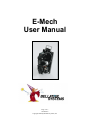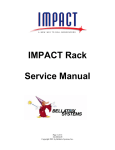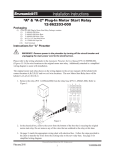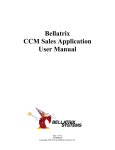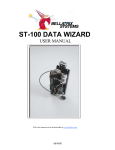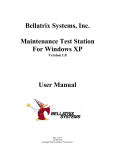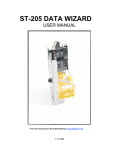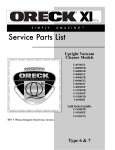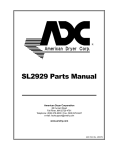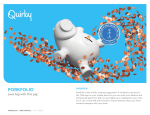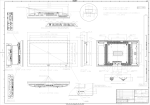Download E-Mech User Manual - Bellatrix Systems, Inc.
Transcript
E-Mech User Manual Page 1 of 7 182-0050-C Copyright 2004 by Bellatrix Systems, Inc. Introducing the E-Mech Electronic Coin Mechanism The E-Mech (ST-710) is designed to fit into your current “K” mech style newsrack. The E-Mech accepts nickels, dimes, quarters and dollar coins (it does not accept pennies or half-dollar coins) Contacting Technical Support Technical support is available through Bellatrix Systems, Inc. at 1-800-451-9753 Monday through Friday from 8:00am to 5:00pm (Pacific Time). Installing The E-Mech installs into any “K” style newsrack without newsrack modifications, utilizing the rack’s existing latch and door tongue assembly. As with the ST-110 make sure that the latch lever clears the spring catch on the E-Mech return lever and that the racks coin return chute isn’t interfering with the mech’s plastic cash or return door. Setting Prices The E-Mech stores one or two prices. Following are descriptions for setting prices. Setting Two Prices 1. Gain access to the E-Mech body. 2. Press and hold the blue Reset Button for about five seconds until the red LED lights up. 3. Release the blue Reset Button and verify that the red LED stays lit. 4. Drop the Large Price-Set Token. 5. Drop coins totaling the new Large Price-Set Token price (e.g. if the new price is $1.50, you could drop six quarters). DO NOT PUSH THE RETURN BUTTON. 6. Drop the Small Price-Set Token. 7. Drop coins totaling the new Small Price-Set Token price (e.g. if the new price is $0.50, you could drop two quarters). 8. Press the Coin Return Button twice. This will load in the two new prices, return your coins and tokens, turn off the red LED and unlock the news rack. Page 2 of 7 182-0050-C Copyright 2004 by Bellatrix Systems, Inc. Setting One Price 1. Gain access to the E-Mech body. 2. Press and hold the blue Reset Button for about five seconds until the red LED lights up. 3. Release the blue Reset Button and verify that the red LED stays lit. 4. Drop coins totaling the new price (e.g. if the new price is $0.75, you could drop three quarters). Press the Coin Return Button twice. This will load in the new price, return your coins, turn off the red LED and unlock the news rack. Changing Prices Changing prices only applies to an E-Mech that has been loaded with two prices. 1. Drop the Price-Set Token for the desired price (i.e. if you want to change the price to that loaded for the Small Price-Set Token, drop the Small Price-Set Token; otherwise drop the Large Price-Set Token). 2. Press the Coin Return Button twice. This will change the price, return your Token and unlock the news rack. Note: Dropping the Price-Set Token for the price that is already active (or in an E-Mech that is loaded with one price) can be done to unlock the news rack without changing the price (see the section “Unlocking the News Rack”). Unlocking the News Rack Dropping the Price-Set Token for the price that is already active (or in an E-Mech that is loaded with one price) can be done to unlock the news rack without changing the price. 1. Drop the Price-Set Token for the current price. 2. Press the Coin Return Button twice. This will return your Token and unlock the news rack. Page 3 of 7 182-0050-C Copyright 2004 by Bellatrix Systems, Inc. Changing the Battery in the E-Mech The E-Mech is designed to maximize its battery life. In the rare event that you must change the battery, the following steps describe the process. Tools Needed: • Small Blade Screwdriver • Duracell Ultra 123 2/3 AA 3-Volt Lithium Battery Gain access to the E-Mech body. Remove the Battery Cover by squeezing the top and bottom to release it and then lifting it off. Use a small blade screwdriver to gently pry one end of the Battery Clip up. Remove the Battery Clip. Remove the battery. Insert the new battery being sure to orient the positive end of the battery closest to the Mounting Plate of the EMech. Press the Blue Reset Button (DO NOT hold, just press and release) and verify that the Red LED flashes once and the Paper-Access Door unlocks. Reinstall the Battery Clip. Align the ends of the Battery Clip with the slots in the center of the battery holder and push the Battery Clip over the battery until it clicks into place on both ends. Reinstall the Battery Cover. Align the Battery Cover with the cutout and gently push it in until it snaps in place. Press the Blue Reset Button (DO NOT hold, just press and release) and verify that the Red LED flashes once and the Paper-Access Door unlocks. Note: During any transport, e.g., in your vehicle Battery replacement is now complete. And/or when shipping the E-Mech be sure to have the Yellow plastic damper tab inserted in the coin path so the damper lever doesn’t move and discharge the battery. OR > remove the battery. Page 4 of 7 182-0050-C Copyright 2004 by Bellatrix Systems, Inc. Page 5 of 7 182-0050-C Copyright 2004 by Bellatrix Systems, Inc. 2005 E-Mech Parts Price List Item # 1 2 3 4 5 6 7 8 9 10 11 12 13 14 15 16 17 18 19 20 21 22 23 24 25 26 27 28 29 30 31 32 33 Part Number 639-0002-05 650-0003-00 639-0006-07 304-0002-00 611-0015-00 050-0024-00 504-0017-00 607-0048-00 607-0047-01 661-0009-00 607-0049-00 617-0027-00 661-0009-01 617-0028-00 070-0023-02 612-0003-08 070-0024-02 650-002-03 070-0049-01 611-0016-00 649-0006-07 630-0003-02 630-0015-01 615-0004-00 649-0005-10 706-0002-00 660-0010-00 630-0004-02 630-0005-03 660-0002-00 660-0006-00 050-0018-00 618-0008-00 Misc Misc Part Description Lock-in Bracket Push-in Fastener, Large, (x2) Mounting Plate Deltrol Solenoid Counter Housing, Right Token WIZARD PCB/LED Board Assembly Duracell Ultra 123 2/3 A 3-V Lithium Battery Keystone 1029 Battery Clip Cover Deflector Screw, # 8 x 5/8, (x2) Type 25 PPH Battery Cover 4-40 Long Housing Screw Screw, # 8 x 5/8, (x2) Type 25 PPH 4-40 Short Housing Screw Return Door Assembly With magnet Coin-Retain Door Damper With Magnet Push-in Fastener Small Trip Lever Assembly, Includes # 18 Counter Housing, Left With Magnet Return Lever Extension Spring (Light) Compression Spring (x2) ESNA Nut, # 4-40 (x2) Return Catch Bushing Screw, Type 25, # 6 x 3/4 Torsion Spring Lee LE-024B-9 Extension Spring (Heavy) Screw, Type 25, # 6 x1/4, PPH Screw, Type 25, # 6 x3/8 PPH Lock-in Wireform 6-32 x 3/16 Nylon Patch, Machine Service Tokens Large Service Token Small Page 6 of 7 182-0050-C Copyright 2004 by Bellatrix Systems, Inc. 2005 Price $2.60 $0.25 $4.75 $7.45 $2.50 $57.50 $6.50 $1.25 $5.50 $0.20 $1.35 $0.20 $0.20 $0.20 $1.75 $1.75 $1.40 $0.25 $1.40 $2.75 $2.60 $0.70 $0.25 $0.25 $1.35 $0.45 $0.20 $0.80 $0.65 $0.20 $0.20 $0.30 $0.20 $0.40 $0.25 The door tongue must be properly adjusted so that the newsrack door locks and unlocks properly. The top picture (to the left) shows the proper installation of the E-Mech. Note that the Trip Lever falls freely without hitting the door tongue. CORRECT: Trip Lever moves freely. The bottom picture shows an INCORRECT installation where the Trip Lever hits the door tongue and fails to unlock the newsrack. If needed, adjust the door tongue with spacers so that it extends farther into the newsrack and does not affect the free movement of the Trip Lever. INCORRECT: Trip Lever hits door tongue. NOTE: This adjustment involves extending the door tongue farther into the newsrack—without lowering the door tongue. Lowering the door tongue may affect the proper locking of the newsrack door. Page 7 of 7 182-0050-C Copyright 2004 by Bellatrix Systems, Inc.