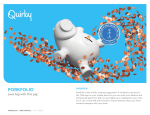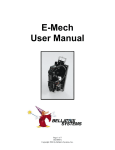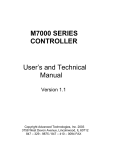Transcript
Ages 4 and up Instructions for the TURN ON CASH REGISTER: Demo Mode: Press any key and the Cash Register will show you how to play with it. When the demo is finished, you can switch to play mode. Play Mode: When you are familiar with your Cash Register, you can enter play mode by sliding the Demo/Play switch located at the bottom of the unit to 'Play' position. When you press any key the display will turn on. The Cash Register will say 'Hi, welcome back!' TO USE THE BAR CODES: Place one of the 30 bar code stickers (included) onto any item you want to be “merchandise” and scan it in! TO SCAN AN ITEM: 1. Align arrows on the scanner with the arrows on the barcode and press the scanner trigger. 2. Each barcode will enter a $ dollar value into the scanner for that item. 3. The cash register will also tell you the price of that item. 4. Press the “=” button to give you the total amount on the screen of all the items that have been scanned. The total amount scanned cannot exceed $999.99. Otherwise, the letter "E" will be displayed on the screen. 5. Press the C/CE button to start over or to move to the next customer. TO USE YOUR CREDIT CARD: 1. Swipe your card (included) in the credit card slot. 2. Your cash register will say, "Credit Approved". TO USE YOUR MICROPHONE: 1. To announce store specials or to page employees. 2. Hold down the microphone button and talk into it. 3. Your voice will be amplified. TO OPEN THE CASH DRAWER: 1. Press the OPEN key. 2. You will hear “Ca-ching” and the cash drawer will open. TURN OFF CASH REGISTER: 1. The Cash Register will automatically turn off if it is not used for one minute. (Note: The register cannot be turned off manually.) 2. It will say, "THANK YOU, COME AGAIN, GOODBYE". REPLACING BATTERIES: Your cash register requires 3 x AA (UM-3) batteries (included). Battery installation should only be performed by an adult. 1. Use a Phillips screwdriver to loosen the screw on the battery compartment cover, then lift up the cover. 2. Put the batteries into the compartment using care to match the polarity (+ and –) as marked inside. 3) Replace the cover and tighten the screw. TO USE THE 3 LANGUAGE FEATURE: You can learn to count in Spanish, French or English smiply by sliding the switch located on the top of the Cash Register to the language you want to use. BATTERY CAUTION: READ AND SAVE THESE INSTRUCTIONS. Only adults should replace batteries. Do not mix old and new batteries or different types of batteries. Do not mix alkaline, standard (carbon-zinc) or rechargeable (nickel-cadmium) batteries. Dispose of old batteries promptly and properly. Do not burn or bury batteries.The batteries installed in your unit are for demonstration purposes only and we make no warranty as to the battery life. Replace the batteries when the Cash Register stops operating properly or the display becomes dim or the sound is weak. (NOTE: Removing the batteries will reset the account balance to zero. Batteries can leak chemicals and harm electronic parts, so remove them if you do not plan to use your Cash Register for several weeks. • Use only fresh batteries of the required size and recommended type. • Never use rechargeable batteries. • Non-rechargeable batteries are not to be recharged. • Be sure the batteries are inserted with the correct polarity. • Exhausted batteries should be removed from the toy. • The supply terminals are not to be short-circuited. ACCESSORIES: • 10 x $1 bills, 10 x $5 bills, 10 x $10 bills, 10 x $20 bills. • 10 pennies, 10 nickels, 10 dimes, 10 quarters. • 1 credit card • 1 set of barcode stickers COMPLIANCE WITH FCC REGULATIONS: This device complies with Part 15 of the FCC Rules. Operation is subject to the following two conditions: (1) this device may not cause harmful interference, and (2) this device must accept any interference received, including interference that may cause undesired operation. NOTE: This equipment has been tested and found to comply with the limits for a Class B digital device, pursuant to Part 15 of the FCC Rules. These limits are designed to provide reasonable protection against harmful interference in a residential installation. This equipment generates, uses and can radiate radio frequency energy and, if not installed and used in accordance with the instructions, may cause harmful interference to radio communications. However, there is no guarantee that interference will not occur in a particular installation. If this equipment does cause harmful interference to radio or television reception, which can be determined by turning the equipment off and on, the user is encouraged to try to correct the interference by one or more of the following measures: - Reorient or relocate the receiving antenna. - Increase the separation between the equipment and receiver. - Connect the equipment into an outlet on a circuit different from that to which the receiver is connected. - Consult the dealer or an experienced radio/TV technician for help. CAUTION: Changes or modifications not expressly approved by the party responsible for compliance could void the user’s authority to operate the equipment. WARNING: CHOKING HAZARD - Small parts Not for children under 3 years © 2011 Summit Products. LLC. Birmingham, AL 35205 www.summittoy.com Made and Printed in China