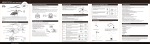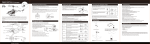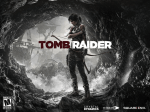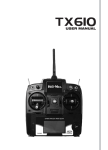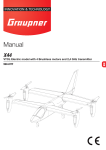Transcript
RC Helicopter Close-up of Helicopter 14 + Ove r 10 Stabilizer bar Propeller A Parts Identification Tail rotor O Motor Power switch Landing gear Close-up of Remote Control Helicopter Omni-directional control stick Throttle Antenna Charging indicator Power switch Forward/backward trim Left/right trim Assembling the Remote Control 1. Screw the antenna into the top of the remote control and tighten. Do NOT over tighten. (Fig. 1) 2. Battery Installation Helicopter charging jack a. Make sure the power is switch off on the remote control before installing the batteries. Remote control Fig. 1 et fe feet Fig. 7 Lift-Off Procedure Charging the Helicopter 1. On the helicopter, make sure the two green connecting plugs are connected. 2. Plug in the DC 8.4V power adapter into an outlet (Fig. 3). 3. Insert the other end of the DC 8.4V power adapter into adapter input port of the battery charger. The power indicator (green light) will turn on. (Fig.4). Fig. 3 Fig. 4 Fig. 5 4. Insert the white 3 pin plug on the helicopter battery into the helicopter charging jack located on the battery charger. The charging indicator (red light) will turn on. The red light will turn off once the helicopter battery is completely charged. (Fig. 5). b. Using a Phillips screwdriver, unscrew the battery cover on the back of the remote control and insert 8 ‘AA’ 1.5V alkaline batteries (not included) into the battery compartment. Make sure to follow indicated polarities (Fig. 2). Replace the battery cover and screw in. Do NOT over tighten. c. When the power light remains on after the remote is turned on, the batteries are working. When the power light begins blinking, the batteries are dying and need to be replaced. Battery Notes: Do not mix old and new batteries. Do not mix different types of batteries. Only use ‘AA’ alkaline batteries for this product. Remove batteries if this product not going to be used for a long time. Always remove exhausted batteries from the product and dispose of safely. 1. Once the helicopter is on and you have pushed the throttle to the high, low, and middle positions you can slowly increase the throttle. 2. DO NOT look at the transmitter but focus on the helicopter. 3. As soon as the helicopter leaves the ground, reduce the throttle slightly. 4. GENTLY add the throttle if the helicopter goes down too far. 5. GENTLY reduce the throttle if helicopter goes up too high. 6. For turning, give short and small inputs to the omni-directional control stick. (Most beginners will over control the helicopter) Battery Charger Notes: Use the included adapter and no other to charge the battery charger. Wait 30 minutes after flying the plane to re-charge the helicopter battery. Hovering Flight Environment 1. Fly this helicopter in an outdoor environment with calm air conditions. Flying in extreme heat or cold may affect the operation of this helicopter. 2. It is recommended to fly this helicopter in a space large enough to create a 10 foot radius from the pilot. 3. Please keep the flying space clear of any obstructions. Please keep the helicopter clear of people and animals as you are flying it. Forward and Backward When you push up the omnidirectional control stick, the nose points down and the helicopter is moving forward. When you push down the omni-directional control stick, the nose inclines up and the helicopter is moving backward. (Fig. 12 & 13) Turning Left and Right When the helicopter flies steadily, you can slowly push the throttle stick up to make it fly higher or release the stick a bit to make it fly lower. Only small amounts of stick position change are required for smooth flight. (Fig. 8 & Fig. 9) Hold the helicopter at a desired height. Push the omni-directional control stick toward the left to turn the helicopter left (Fig. 10) and push the omni-directional control stick toward the right to turn the helicopter right (Fig. 11). Fig. 10 Troubleshooting: Problem Cause Solution Power switch is off. Turn power switch on. Remote control has no power/weak power. Batteries are improperly installed. Make sure batteries are inserted according to indicated polarity. LED light on remote control is blinking. Batteries are weak. Replace old batteries with fresh ones. The helicopter doesn’t receive a signal. Helicopter is not turned on. Make sure to turn the small power switch on the side of the helicopter on. NOTE: If the helicopter is less than 1 foot from the ground, the vortex from the spinning blades can create flying issues. Please make sure to fly the helicopter above this height. The helicopter doesn’t receive a signal. Antenna is improperly inserted. Remove antenna and re-insert into remote control. NOTE: The tail blade may not always spin as you are flying. Please note that this is normal as long as you are able to control the helicopter. Unable to control helicopter. Strong winds. Make sure to use the helicopter in calm conditions only. Helicopter does not lift. Main rotor blades are rotating too slowly. Push up on the throttle. Helicopter does not lift. Battery is not fully charged. Make sure the battery is completely charged. Helicopter lands too quickly/hard. Loss of control on the throttle or pulling down on the throttle too quickly. Pull down the throttle slowly until the helicopter lands smoothly. Fig. 13 Trimming the Helicopter 1. Gently push the throttle up to raise your helicopter about 3 feet high. 2. If the helicopter dips forward or backward (Fig. 14), turn and release the forward/backward trim in the opposite direction repeatedly until the balance is adjusted. 3. If the helicopter spirals left or right (Fig. 15), turn and release the left/right trim in the opposite direction repeatedly until the balance is adjusted. Fig. 14 Fig. 8 Fig. 9 Fig. 12 Remote control has no power/weak power. Controlling Your Helicopter: 5. The battery takes approximately 150 minutes to charge fully for approximately 6 minutes of continuous flight time. *When the helicopter is not in use, disconnect the green connecting plugs to avoid the battery from discharging. Power light 0 r1 Flight Radius Propeller B Receiver (not visible) Battery charger Ove ve Tail motor Power adapter feet Fig. 6 r 10 Main rotor shaft Power indicator 1. Turn on the power switch to the helicopter, set it on the ground, and step back at least 10 feet (Fig. 6). 2. Make sure the antenna on the remote control is fully extended. 3. Turn on the power switch to the remote control. The power light will begin to blink. Push the throttle to the highest position, then to the lowest position, and then back to the middle. This will allow you to control the helicopter (Fig. 7). AGES As with any aircraft, this is a precision flying machine. Treat it well and enjoy all the fun it has to offer, flight after flight. Adapter input port Fig. 2 *One spare set of propellers A and B is included Thank you for your purchase of Protocol’s Heli-Raider with Gyro RC Helicopter. You are about to experience the best of what remote control flight has to offer. We strongly recommend that you take the time to read this manual thoroughly. It contains many tips and instructions on how to get the most out of this aircraft, and maintain it for long life. Turning On the Helicopter Over 8 feet Instruction Manual for Heli-Raider with Gyro Fig. 15 Caution: The control of the helicopter starts to diminish beyond the range of 30 meters. Do not crash the helicopter from high altitude. Damage can occur to the helicopter due to its size. LIMITED WARRANTY Fig. 11 At Protocol, we’re dedicated to bringing you innovative and well-designed products that make living fun and easy. We stand behind all of our products and warrant this to be free from defects in workmanship and materials for 30 days from the date of purchase. The warranty does not cover transportation damage, misuse, accident or similar events. Specific legal rights pertaining to this warranty may vary by state. For service claims or questions please consult our website ProtocolNY.com.