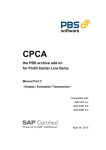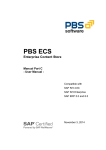Download Administration
Transcript
CPCA the PBS archive add on for Profit Center line items Manual Part B - Administration - Compatible with SAP R/3 4.x SAP ERP 2004 SAP ERP 6.0 April 14, 2015 PBS archive add on CPCA - Administration - 2 © 1999 – 2015 PBS Software GmbH Schwanheimer Strasse 144a 64625 Bensheim, Germany Phone: +49 – 6251 – 174 0 Fax: +49 – 6251 – 174 174 Email: [email protected] Internet: www.pbs-software.com PBS archive add ons® is a registered trademark of PBS Software GmbH, Bensheim. SAP, R/3, SAP ERP, SAP NetWeaver, ABAP and others are registered trademarks of SAP SE in Germany and in several other countries. Acrobat Reader is a registered trademark of Adobe Systems Incorporated. PBS archive add on CPCA - Administration - 3 Introduction to the PBS ILM Concept Information Lifecycle Management Information Lifecycle Management (ILM) means the administration of information related to the time when it is used, taking into account its total costs and compliance. A conclusive, efficient ILM concept must, as a result, control data growth, manage retention rules, and also ensure compliant data storage. Furthermore, an easy access to archived data is decisive and, for example, its transfer during internal and external audits. PBS ILM Concept PBS software provides existing SAP customers extensive solutions to put into practice the requirements that were described above for a stringent and successful ILM concept. PBS is considered as an expert for complex, integrated data accesses to archived and database data and meanwhile, also to data that is located on decommissioned SAP systems. In addition to classical SAP data archiving, SAP BW-specific nearline storage is also supported. PBS archive add ons® PBS archive add ons always rely on SAP archiving having been carried out successfully. This is the basis for a permanently high-performing SAP system. In principle, you can indeed retain posted documents in the SAP database for a very long time due to a large database capacity. Depending on the document volume, this may result, however, in massive performance losses and, sooner or later, heavily increasing operation costs. The daily backup becomes difficult for large data stocks, for example. A convenient display and evaluation of archived transaction data – as the SAP user is used to for database data – can often only be carried out in a very restricted manner using SAP standard means depending on the application module. This is particularly the case for large archive data stocks. The PBS archive add ons can be used here. They can be provided for nearly all SAP modules and release levels, and start with a “C” (for Complete) in their description. For example, PBS archive add on CCOPA for the SAP module COPA. Using the PBS archive add ons you can quickly and easily access your archived data even after data archiving during your day-to-day business. The unrestricted data access is realized by an intelligent indexing concept. It extends the SAP archive infrastructure components and integrates itself optimally with SAP archiving. Archive data that has been indexed can still be provided after a release upgrade immediately, without restrictions, and without migration effort. The PBS archive index is stored in sequential files of the SAP file system in the same way as the SAP archive data. Afterwards, you can access the archive data online via the familiar PBS archive add on CPCA - Administration - 4 transactions. The SAP user can display the data from the SAP database and the archive data simultaneously via the PBS archive add on index. For the user, it seems as though the archived data is still in the SAP database. The deep integration of the PBS transactions also enables direct navigation to subsequent and previous documents both within the indexed SAP module as well as to linked documents from other SAP modules. This applies not only for resident but also without restrictions for archived data. The benefit for the user increases the more PBS archive add ons are used. The potential benefits of the ILM concept raises substantially if you take into account the savings that result from the SAP mirror systems. There are usually at least two of them meaning that the saved disk storage can be tripled by performing data archiving. Thus, time is saved for the data backup. PBS archive add on CPCA - Administration - 5 Table of Contents 1. Introduction 6 2. Overview of the PBS archive add on CPCA 7 2.1. Object Names 7 2.2. Delivered Menus 8 2.3. Basic Information about the PBS archive add on CPCA 8 2.4. NAI Compatibility 8 3. 4. 2.4.1 Extension of NAI index structure 9 2.4.2 Analysis with transaction /PBS/NAI_QUERY 9 Construction of the PBS archive add on CPCA 10 3.1. Actual Line Items and Plan Line Items 10 3.1.1 Procedure 10 3.1.2 The Administration Board under SAP ERP 2004 13 3.1.3 The Index generation program /PBS/CPCA_LDR3 14 3.1.4 Index Generation 16 3.1.5 Index Activation 17 3.1.6 Customizing 18 3.1.7 Creation of long-term Indices 18 3.1.8 The index generation program /PBS/PBS/CPCA_LDR9 20 3.1.9 The index generation program /PBS/CPCA_REQ (from SAP ERP 6.0) 20 3.2. Archive Utilities 23 3.3. Disk Space Requirement 24 3.4. Report Painter reports 25 3.5. Convert Report Groups 27 Data Export 28 4.1. In general 28 4.2. Description data access 30 PBS archive add on CPCA - Administration - 6 1. Introduction The PBS archive add ons are constructed in modular form and cover the application modules FI, SD, MM, CO etc. with a special program package for exactly this application. You can easily see from the name which PBS archive add on belongs to which SAP module: CFI, CSD, CMM, CCO etc. All PBS archive add ons have in common that they can be easily installed in the SAP R/3 system via the SAP transport utilities “tp” and “SAINT”. For installation details of the PBS archive add ons please see the specific installation manual (manual part A). This administration manual was written to make construction and administration of the PBS archive add on CPCA as easy as possible. At first, data archiving with transaction SARA is discussed; the second topic is the PBS index construction from the SAP archive files. The modular user manual of each PBS archive add on is composed of partial manuals: - Part A: Installation - Part B: Administration, Archive Construction and Maintenance - Part C: Application Programs / Transactions - Part D: Migration Support R/2 => R/3 (if available) There are additional manuals for the PBS utilities: Conversion Tool, Archive Browser, Translation Tool. Should you have questions regarding the installation of the PBS archive add ons or if you have problems when installing the software please call directly the Service Hotline of PBS Software GmbH: Phone: +49 – 6251 – 174 110 Fax: +49 – 6251 – 174 174 Email: [email protected] Release Compatibility The PBS archive add on CPCA discussed in this manual runs with the basis programs of SAP SE, Release 4.0, 4.5, 4.6, R/3 Enterprise, SAP ERP 2004, SAP ERP 6.0. PBS archive add on CPCA - Administration - 7 2. Overview of the PBS archive add on CPCA 2.1. Object Names As already explained in the installation manual (part A), from release 4.0 PBS Software GmbH has its own namespace. The names of the programs and objects described in this manual originate exclusively from this namespace. Object Object name Description Program /PBS/CPCA_LDR3 PBS Index generation Program /PBS/CPCA_LDR9 PBS Index generation (see 3.1.8) Program /PBS/CPCA_REQ PBS Index generation (see 3.1.9) Program /PBS/CPCA_MERGE PBS Index consolidation Program /PBS/CPCA_FILE PBS Index activation Program /PBS/CPCA_SCAN Display PBS index Program /PBS/CPCA_DELR Deletion of indices Transaction /PBS/CPCA CPCA Menu Transaction /PBS/MAIN PBS Menu Transaction /PBS/PBS1 SAP main menu incl. PBS menu Transaction /PBS/CPCA_TRSTI PBS line item report call Transaction /PBS/CPCARGCV Concert Report Group Transaction /PBS/CPCARGCV Start Report Group Table 1: Object names 1 or /PBS/PBS_45 in release 4.5 PBS archive add on CPCA - Administration - 8 2.2. Delivered Menus A global menu for all products and utilities of PBS Software GmbH and menu specifically for the add-on CPCA is delivered with the PBS archive add on. For Releases 4.0 to 4.5, the global menu is started via the transaction /PBS/PBS. Afterwards, a button is displayed that starts the menu. From Release 4.6, the global menu can be incorporated in the appropriate activity group (4.6B) or roles (from 4.6C) and started from there. The menu for the PBS archive add on CPCA can be started for the Release 4.0 to 4.5 via the transaction /PBS/CPCA or from the global menu. From Release 4.6, this can be started by incorporating the menu /PBS/CPCA in the activity group (4.6B) or roles (from 4.6C). All programs described in this handbook are included in the menu. 2.3. Basic Information about the PBS archive add on CPCA The administrative task of the PBS archive add on is to construct and activate the PBS index, and to analyze the archive with the tools provided in the event of any problems. In order to construct and use the PBS archive add on CPCA, data archiving must have been completed successfully using SAP tools, and access to the archive files created in this way must also be supported. 2.4. NAI Compatibility The PBS archive add on CPCA is NAI compatible in the SAP releases R/3 4.7 and ERP 6.0. If you have the PBS Nearline Analytic Infrastructure installed on your system, the process of ADK index generation (chapter 3.1 to 3.3) can be replaced by the PBS NAI Index Administration Board. The NAI index generation takes place centrally for all PBS archive add ons through the NAI Index Administration Board. For more details on the index administration please refer to the documentation "e_nai_index_administrator.doc". PBS archive add on CPCA - Administration - 9 2.4.1 Extension of NAI index structure The PBS archive add on CPCA defines the NAI index structure and its fields. However, it is possible to create your own index structures and to extend them with respect to the PBS index structure. For more details read the documentation for the PBS NAI Index Administration Board chapter 6.3. 2.4.2 Analysis with transaction /PBS/NAI_QUERY Because the NAI index structure /PBS/NPNA_GLPCA, also contains the amount fields TSL, HSL, KSL, and MSL, the indices can be analyzed using transaction /PBS/NAI_QUERY. Sums can be created and displayed in compressed form. Details for /PBS/NAI_QUERY are described in the documentation "e_nai_administrator.doc" chapter 6. PBS archive add on CPCA - Administration - 10 3. Construction of the PBS archive add on CPCA 3.1. Actual Line Items and Plan Line Items 3.1.1 Procedure In order to archive the actual and plan line items, the SAP archiving tool is first used to remove the data from the R/3 database. The tool is started via the transaction SARA. The archiving is object oriented. Up to Release 4.5, the archiving object for the actual and plan line items is PCA_OBJECT. From Release 4.6 it is EC_PCA_ITM. The archived data is written into sequential files outside the database by the SAP archiving program. The reorganized data can only be evaluated sequentially. The reduced load that this result in for the R/3 database can be measured using the PBS Database Analyzer. The index generation program imports the SAP archive files and generates various indices. The indices are stored in a separate archiving object in SAP ADK format, the same as the archived line items. The physical directory or the files in which this data is located results from the logical path that was assigned to the archiving object /PBS/CPCA via transaction AOBJ. The archiving object is delivered with the logical standard path ARCHIVE_DATA_FILE, which is also used for the initial archiving objects PCA_OBJECT or EC_PCA_ITM. However, we recommend that a separate logical path is defined in archive object customizing for PBS archiving objects. After the indices have been constructed successfully, the archived line items are available for online processing and can be easily evaluated using the PBS transaction. The PBS transaction corresponds to the SAP transaction from a functional point of view but can read and display both the data resident in the R/3 database as well as the archived data from the PBS archive add on. Because the data that is located in the archive add on can no longer be changed, a regular data back-up of the archive is not necessary. The SAP archive file that is generated during the next reorganization of the database can be added to the existing index using the index generation program /PBS/CPCA_LDR3. The index PBS archive add on CPCA - Administration - 11 generation program is started via the main menu /PBS/PBS or the menu /PBS/CPCA. Diagram 1: Calling the index generation program (up to Release 4.7) Diagram 2: Calling the Administration Board (from SAP ERP 2004) PBS archive add on CPCA - Administration - 12 R/3 database before the archiving run PCA data is located in the R/3 database in transparent tables. SAP archiving program for the object PCA_OBJECT/EC_PCA_ITM The archive files of the line items cannot be evaluated using the SAP transactions. R/3 database after the archiving run SAP archive files for PCA_OBJECT/ EC_PCA_ITM Using the PBS archiving technique, you can quickly and easily make available your archived data for online processing again. PBS transactions read both archived data as well as resident data Load program of the PBS archive add on Data of the PBS archive add on is stored on magnetic disks outside the database: Evaluations are possible using transactions. PBS archive add on CPCA (Line items) Diagram 3: Illustration showing the procedure when constructing the PBS archive add on. PBS archive add on CPCA - Administration - 13 3.1.2 The Administration Board under SAP ERP 2004 From SAP ERP 2004 the PBS index is managed with the Administration Board. All programs and tools necessary for building, maintaining and analyzing the indices can be controlled directly via this cockpit. Diagram 4: Administration Board The following table describes the individual functions, which can also be executed via the menu. The main index is converted into a long-term index (chapter 3.1.7). The indices can be accessed by the user when an index area is activated (chapter 3.1.5). Deactivating the index area means that the indices can no longer be accessed. The loading log for a run displays information about the processed archives and indices. Deleting an index area results in the deletion of all dependent table content and the physical files. The content of an index area is displayed using the archiving tool (chapter 3.2). Index generation means that ADK files are indexed. The indices are also stored in ADK files (chapter 3.1.3). PBS archive add on CPCA - Administration - 14 3.1.3 The Index generation program /PBS/CPCA_LDR3 The PBS archive add on CPCA enables you to make profit center line items from archive for online processing. To do this, you construct the required indices from the SAP archive files using the index generation program /PBS/CPCA_LDR3. Diagram 5: Selection screen of the index generation program /PBS/CPCA_LDR3 In the following section, the various delimitation options and the effects that they have when loading the line items into the PBS archive add on CPCA are explained. Data from the SAP archive Select manually ... Select automatically ... If the radio button 'Select manually' is active, a window is displayed when the request screen is confirmed, showing a list of all available SAP line items that were created on or after the date that you specified (see Diagram 6). PBS archive add on CPCA - Administration - 15 Diagram 6: Proposal list of SAP PCA archives for which you can generate indices Now choose those SAP archives (PCA_OBJECT / EC_PCA_ITM) that you wish to index. If an SAP archive file has already been indexed in the previous run, the program recognizes it and displays a warning. It is not possible for identical line items to be indexed several times. All SAP PCA archives that have been created on or after the entered data are selected in automatic mode without the list being shown. PCA archives that have already been indexed during this period are not selected here. Control index generation Max. no. of files per run Temporary sort area size If the number of archive files or the size of the archive file itself is very large, then the system resources are often not sufficient to set up all indices in a single generation run. In this case the setup has to be executed in several steps. With the setting 'Max. no. of files per run', you can define the number of archive files that should be processed per generation run. With the setting ‘Temporary sort area size’ you can define the number of archive files at runtime. As a size reference, the size of the sorting area which is provided in the selected application server is used. This setting is useful if the disk space for the sorting area is not very large. In addition, if you use this setting a large archive file can be processed in several steps whereby the interval limits of each partial step at runtime are determined. PBS archive add on CPCA - Administration - 16 Note: The size of the sort area provided in the setting 'Temporary sort area size' applies both for the temporary extract file as well as for the temporary sort file that are created during the index generation run. The directory for the extract file is defined using the parameter DIR_EXTRACT. The directory for the sort file is defined using the parameter DIR_SORTTMP. Both parameters can be displayed and changed in the system profile in transaction RZ10. Both parameters often show the same directory, so that the partition in which the directory is located must exhibit approximately double the free disk space of the value that has been specified in the setting 'Temporary sort area size'. 3.1.4 Index Generation It is recommended to process as many archive files as possible in one run, due to the fact that the index generation is split via program control in several steps as described in chapter 3.1.3. The index generation program submits the control to a control program that then creates several separate index generation runs. One temporary index file that has not been merged with the respective predecessor is created per run. All temporary index files are only consolidated with the old run for the main index at the end of this process. As the consolidation process takes a long time, it is clear why the index generation should be split via program control. If it were to be split manually, the consolidation would take place after each run. After successful consolidation the temporary index files and the old run are deleted. The index is then automatically activated. If an index generation procedure is terminated, the temporary index files that have been created up to this point and the old run are retained. At restart, the index generation program commences from the last run to be completed or recognizes which archive files have already been processed. PBS archive add on CPCA - Administration - 17 3.1.5 Index Activation The index is activated using the program /PBS/CPCA_FILE. The indices are usually activated automatically after the index generation so that no further steps are required. Using the program /PBS/CPCA_FILE, indices can also be deactivated or converted to a long-term index (chapter 3.1.7). The program is called via the menu "Load admin. table" up to Release 4.7. From Release SAP ERP 2004 you can go to index activation via the Administration Board (chapter 3.1.2), where all parameters are defined as defaults. Diagram 7: Selection screen for the activation of indices Use last run Setting this parameter results in the last run that was performed being automatically used for the generation of the indices. Select run manually You can use the parameter “Select run manually” to reactivate a previous run at any time in order to generate the corresponding administration indices. PBS archive add on CPCA - Administration - 18 Deactivate main archive This parameter enables you to delete the current indices without having to activate the indices for another index generation run at the same time. The index files are not deleted. 3.1.6 Customizing Program /PBS/CPCA_ATTRIB is used to make Customizing settings. Customizing can be transported to other systems using a TABU entry for table /PBS/CPCA_ATTRIB. The Customizing settings are explained below: "/PBS/CPCA_LDR: Wait for jobs": Various jobs for index generation are started by program /PBS/CPCA_LDR3(9). In the first step, /PBS/CPCA_LDR3 passes on control to program /PBS/CPCA_LOAD_CONTROL, which generates the other jobs. /PBS/CPCA_LDR3 can therefore be ended directly. In some cases, you have a subsequent job, which is dependent on the end of index generation. For this reason, program /PBS/CPCA_LDR3 waits for all index generation jobs. If you do not have any dependent subsequent jobs, you do not need option "/PBS/CPCA_LDR: Wait for jobs". "/PBS/CPCA_LDR: Status message if program waits for jobs": As a rule, the parameter should not be selected. It is only used to determine which job the program is waiting for during processing. "Build index for RBUKRS": In rare cases, it is possible that the standard index is too slow if selection takes place via the company code, because e.g. the selection does not use the account number or profit center. If this is the case for you, select option 'Build index for RBUKRS’. If an index stock already exists, the index must be completely recreated. Caution: If the index stock is very large, regeneration can take a very long time. If you decide to recreate a new index, see chapter 3.1.9. 3.1.7 Creation of long-term Indices The runtime of the index generation program increases with an increasing number of profit center line items in the CPCA archive. If the runtime has reached an unbearable level (e.g. more than 10 h), it is possible to transform the currently active main index with the help of program /PBS/CPCA_FILE (see section 3.1.5) into a so-called long-term index and to start with the creation of a new main index in the next index generation run. It is called via the Administration Board from release SAP ERP 2004 (chapter 3.1.2). All parameters are defined as defaults in the Administration Board. PBS archive add on CPCA - Administration - 19 The current main index and all active long-term indices are always considered during the read accesses. As the indices are stored in the ADK format, you have the possibility to remove all older long-term indices, which are less often frequented, from storage into an optical archive. Transform into long-term indices If you set this parameter, the current main archive will be deactivated and the longterm archive will be activated. Activate / Deactivate long-term indices These two parameters enable you to activate or deactivate long-term indices. Deactivated indices are not taken into account in the PCA line item selection. PBS archive add on CPCA - Administration - 20 3.1.8 The index generation program /PBS/PBS/CPCA_LDR9 Alternatively you can use the index generation program /PBS/CPCA_LDR9 instead of the index generation program /PBS/CPCA_LDR3. The operation is identical to the original. The index generation program /PBS/CPCA_LDR9 only differs in sorting the newly added indices via external files with a separate merge algorithm instead of using an extract SORT. A possible limit of 2 gigabytes is considered. The temporary SORT files are written in a directory which is determined by the profile variable DIR_SORTTMP in analogy to the index generation program /PBS/CPCA_LDR3. Enough disk space should be considered for this. See details in chapter 3.3. There is also an option in the index generation program /PBS/CPCA_LDR9 which enables you to select another directory without changing the system variable DIR_SORTTMP. The user has to create a text file naming DIR_SORTTMP in the directory which is determined by the system variable DIR_HOME. This text file has to contain one line with the complete path of the selected directory. Then the index generation program /PBS/CPCA_LDR9 uses this directory to store the SORT files. 3.1.9 The index generation program /PBS/CPCA_REQ (from SAP ERP 6.0) Memory space is needed in order to sort the indices in the programs /PBS/CPCA_LDR*. Thus there is no capacity load on the database. It often occurs that not enough memory space can be provided in the file system. To keep the memory space requirement within the limits that can be provided, the index generation process is split automatically into different runs in case of very large index acquisitions. This can result in an extremely longer runtime in specific cases. The program /PBS/CPCA_REQ avoids the disadvantages that were mentioned above by saving the indices with a synchronous update task in a DB table first. Then in the next step, they are read in a sorted way and as usual, written in a new ADK file with the ADK index stock. The DB table is deleted again after the index generation. In case of a large index acquisition the program runs more stable as the ABAP extract cannot overflow and the job cannot be cancelled due to this. The index generation is also tolerant towards cancellations. If the temporary index generation cancels in the database, the indices that have been created until then are maintained. The index generation is started again. Only the ADK index write process must not be canceled. PBS archive add on CPCA - Administration - 21 You can see all relevant transactions in the area menu /PBS/CPCA_DBS. The transaction /PBS/CPC004 starts the index generation via program /PBS/CPCA_REQ. The transaction /PBS/CPC06 calls up the Administration Board of CPCA (chapter 3.1.2). The transactions in the section "Temporary Index" of the area menu are of secondary importance. These transactions are used to manage the index setup via program /PBS/CPCA_REQ. Since the management data only has a temporary validity, the transactions are not explained in detail. In the following the parameters for program /PBS/CPCA_REQ are described: Diagram 8: Program /PBS/CPCA_REQ Archiving object: Possible entries are 'EC_PCA_ITM' or 'PCA_OBJECT' Archiving Session: An ADK document number. If the selection is left blank, all archive files are processed that have not been indexed yet. Archiving date: corresponds to the date of the document number in transaction SARA. PBS archive add on CPCA - Administration - 22 Max. doc. age: Only ADK documents are used for the index generation that do not exceed the maximum document age. If the field is left blank, all documents will be used. Check if archived data has been deleted from the database: If the option is selected, according to the archive administration (transaction SARA), incomplete archiving runs will not be taken into account. An archiving run is incomplete if the archived data is still not deleted from the database. Number of parallel processes: To speed up the index generation, the index generation process can be divided into several batch processes. The main process runs until all parallel processes are completed. Comment: A free-form text can be entered here, which can later be found in the index administration. Create administration indices: The ADK index will be activated. Delete previous run: If available, the previous run will be deleted. This parameter should always be selected since the new index always contains the previous run. PBS archive add on CPCA - Administration - 23 3.2. Archive Utilities The following ABAP/4 reports are available for testing the PBS archive add on CPCA. Report /PBS/CPCA_SCAN This report enables a technical view into the PBS archive add on CPCA. In particular, it is possible to see the statistics of both the current and all previous index generation runs. Reports /PBS/CPCA_INDEX, /PBS/CPCA_INDEX2, /PBS/CPCA_INDEX3 These reports enable the PBS archive add on to be read with different delimitations. Report /PBS/CPCA_DELR This report enables one or more PBS index files to be deleted. PBS archive add on CPCA - Administration - 24 3.3. Disk Space Requirement The PBS archive add on for the profit center line items is set up in databaseindependent file systems. The system administrator’s task is to reserve free storage capacity in order to set up the archive. The disk space capacity to be provided depends on the number of line items which should be stored in the archive. You should reserve about 100 bytes per line item (including secondary index). You have to reserve additional temporary disk space for extract as well as for SORT during an index generation run. However, it could be the case that the partition reserved is not sufficient. The following example shows how to determine the necessary disk space. 20 MB PCA archive data corresponds to about 400.000 archived line items due to a very good compression rate during archiving of over 10:1. Extract files are not compressed. Therefore, each line item corresponds to about 2,2 kilobytes for the extract (6 indices) whereby an extract file of about 900 megabytes is created for 20 megabytes archive data. Not sorted and sorted extract files correspond to a total requirement of about 1800 megabytes. In addition, the temporary SORT file created by the SORT should require about 1100 megabytes. This means that you should consider at least 3 gigabytes disk space for extract and SORT for an archive file of 20 megabytes with about 400,000 line items during an index generation run. In an extreme case an archive file of 100 megabytes or more requires a very high disk space capacity. To avoid such a data volume you can split a large index generation run into several smaller runs. As only the access to archive data for extract and SORT is counted, the corresponding part of disk space is required. For example, if you carry out 5 index generation runs with 20 megabytes each for an archive file of 100 megabytes instead of a large index generation run, 3 gigabytes should be sufficient for extract and SORT. PBS archive add on CPCA - Administration - 25 3.4. Report Painter reports In the generated Profit Center invoice reports you can go to transactions KE5Z and KE5Y. If you wish to go to the corresponding PBS transactions, call transaction /PBS/CPCA_TRSTI (from 4.0B) and change the transaction references by clicking the PBS checkbox. To change all entries, press function key F9. Diagram 9: Transaction /PBS/CPCA_TRSTI Within branching of a generated report into the PBS version of the line item reports, a dialog is displayed to enter the 123 parameters as can be seen in Diagram 10. If this is not wanted, select the option "Hide 123-Parameter" in transaction /PBS/CPCA_TRSTI. The definitions regarding the 123 parameters are valid for all reports. PBS archive add on CPCA - Administration - 26 Diagram 10: Entry of PBS parameters when branching into transaction /PBS/KE5Z or /PBS/KE5Y Generated Report Painter reports can be started with transaction GR55 or via the SAP menu as displayed in Diagram 11. Diagram 11: Generated Report Painter reports PBS archive add on CPCA - Administration - 27 3.5. Convert Report Groups Using the transaction /PBS/CPCARGCV you can convert report groups which are based on the library 8A3 and the table GLPCT. The converted report groups enable you to read Profit Center line items from the database and/or the CPCA archive. During converting a report group different reports are created. The conversion has to be executed in each system in which you wish to carry out the report group. By setting the checkbox 'Overwrite programs' the generated programs of already converted report groups are overwritten without any warning. Start the converted report groups with transaction /PBS/CPCARGEX. PBS archive add on CPCA - Administration - 28 4. Data Export 4.1. In general As basis serves the transactions “/PBS/CPC05Z” and “/PBS/CPC05Y” that selects the data via logical databases from the SAP system and the PBS index and exports it directly into a sequential file in the Unix/Windows NT environment. You can define the fields to be exported via the ABAP list viewer (SAP-ALV). The created file can be processed by a PC analysis program after the transfer in the PC environment. The usual SAP standard format AIS (Audit Information System) was selected as data format. Diagram 12: Concept for exporting data PBS archive add on CPCA - Administration - 29 Data format: The SAP AIS format has the following structure Line No. Characteristic value 1 field name 2 Description 3 field description 4 data type (C,N,P,I,D,T,F) type Header C = text, N = numeric text on the left filled with zero, P = packed (number digits = field length * 2 - 1) This is the SAP internal type. The format [-]digits[,|.digits] is used in the data records. Example: Type P length 7 decimal places 2 leads to the output 12345678901.23, I = integer, D = date with format DD.MM.YYYY, T = time with format HH:MM:SS, F = floating point number. 5 field length 6 number decimal places 7 Currency code or quantity indicator (F,W,M,E) A currency unit field always comes after a currency field. A unit of measure field always comes after a quantity field. F = currency, W = currency unit, M = quantity, E = unit of measure 8 Special field types (R,C,P,M) R = rank (statistics), C = counter (statistics), P = percentage (statistics), M = mean value (statistics) Data 9 cont'd Data records line In general: The field delimiter is a TAB (hex code x'09'). The interface format is agreed between SAP SE and the following suppliers of revision software for external and internal auditors: A C L Services Ltd., Vancouver BC, Canada http://www.acl.com/en/default.asp AUDICON GmbH, 70565 Stuttgart http://www.audicon.net/ (I D E A) http://www.caseware.com/fsh.asp Safety After the export the data leaves the SAP environment. The SAP authorization concept no longer works - in the file system of the target computer (c:\...) - in the file system of the application server (d:\usr\sap\...). Protect the data against unauthorized access. PBS archive add on CPCA - Administration - 30 4.2. Description data access Description of selection interface In general, the selection screen of the export programs consists of three parts: Part 1 – Delimitations to influence the scope of selection In this part the delimitation possibilities are provided from the logical databases which are assigned to each report. Part 2 – Selection of list layouts Diagram 13: Selection of list layouts A list layout contains all fields that are to be displayed from the selected data volume. The list can be defined via SAP-ALV (ABAP-List-Viewer) within an export program and can be stored under an own name. Several list variants are possible per export program in order to meet different requirements. One list definition each is supplied with the PBS standard. Please see the standard documentation for more information about the SAP-ALV functions. To create a list for an export program, execute first the report in the dialog with the option "Display/Print" (see below). When doing this, the data volume to be selected should be kept small. Then you can define the scope of the list via the function keys Options Layout change. The list variant can be stored via Options Layout store. If the list is defined in a test system and should then be transferred into the production system, transfer the layout into a transport request via Options Layout Layout administration Layout Transport. PBS archive add on CPCA - Administration - 31 Note: In general the width of a list is limited due to the number of bytes or number of columns. This means you usually cannot select all fields at the same time in one list definition. Therefore, a field selection has to be made. Part 3 – Output option Diagram 14: Output option In general, you can decide in the selection screen, whether the selected dataset should be displayed as ALV list or transferred into the indicated export directory. If there is a large selection volume, the process should be made in the background. During the data export before the execution is made it is checked whether a) the indicated directory exists, b) it can be written into the indicated directory, c) the indicated file name already exists. If this is the case, the final user can decide whether the existing file can be overwritten or whether another file name should be chosen. At the end of each export transaction an export statistic is exported: Diagram 15: Export log Size of the export file The size of an export file depends on the number of items to be selected and the width of the selection list. You will get this information when you display or change a layout. In principle, the disk space can be determined as follows: (number items X line width of the layout) + 2000 bytes header record SAP-AIS PBS archive add on CPCA - Administration - 32 The file size of the program is limited to 650 MB to enable the transfer of data on a CD. If the data volume to be selected is larger, subsequent files are created with name extensions Vxxxx (xxxx = sequence number). Transfer of files into the PC environment If the creation of the extract stock is completed, the files from the Unix/Windows NT server into the PC environment can be transferred in the ASCII mode (ftp> asc). Further processing in the PC analysis programs The extract stocks can be further processed by indicating a file format in the usual analysis programs available. Diagram 16: Definition of the file format (in this example in the PC program Idea) With the PC analysis program you have many possibilities to check the extracted data whether they are factually consistent. PBS archive add on CPCA - Administration - 33 Recommendations for the data export Default value file path You can define a default value in the user master for the file path via the parameter ID '/PBS/CPCA_LIS_PATH'. Termination data export with the message 'Variant was not found'. The layout in which the fields to be extracted were defined does not exist or it was not stored when the layout was created. Termination PC analysis program during import of the SAP stock with the message 'SAP/AIS file is invalid'. During the transfer of the export files from the Unix/Windows NT environment into the PC environment the transfer was executed in the ASCII mode instead of the BINARY mode by error or an ASCII conversion was not executed under AS400. Termination during dialog processing with message ‚MOVE_TO_LIT_NOTALLOWED_NODATA’ A field variant is used that has more than 1020 bytes or more than 90 columns. Such variants are only allowed for data export and cannot be used in the dialog.