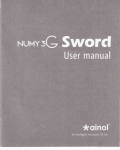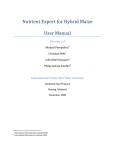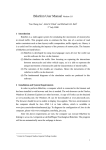Download Climate Diagnostics Suite User Manual
Transcript
Climate Diagnostics Suite User Manual University of Toronto Atmospheric Physics Group Max Kaznady Professor Paul Kushner's group CDS user manual page 1 Introduction 1.1 What is Climate Diagnostics Suite? Climate Diagnostics Suite (CDS) is a series of Matlab scripts that work together to produce comparison plots of netCDF climate model files that are in Geophysical Fluid Dynamics Laboratory (GFDL) format. The idea is to quickly compare two datasets variable by variable across the five seasons: djf, mam, jja, son and ann. CDS runs in batch mode and outputs a series of PostScript g-zipped images. Each image contains three contour plots. The first contour plot is the first dataset variable for a particular season gridded onto the second dataset grid. The second plot is the second dataset variable on it's native grid. The third plot shows the difference between the first two plots on the grid of the second dataset. Appropriate statistics such as mean, standard deviation, min, max and correlation are also computed with appropriate weight functions, which are described later in more detail. Demo images can be found in CDS/demo_images to give you an idea of what CDS plots should look like. 1.2 Who developed CDS and why? CDS was developed at University of Toronto Atmospheric Physics Group by a summer student Max Kaznady of Professor Paul Kushner. Professor Kushner wanted something that would quickly and silently compare two model runs or a model run to reanalysis data. Since Matlab is already installed on most computer systems that deal with atmospheric models a choice was made to run Matlab in batch mode on a Unix-based computer system. 1.3 How to use CDS? CDS contains two C-SHell scripts and relies on CDS_PARENT_DIR environment variable, which tells CDS scripts where CDS folder is located on the computer (more on this later). Create_figs.csh is used to do just that – create the figures. Create_vars.csh adds variable-setting files to CDS. CDS has to know which variables to process and how each variable is to be processed. Here is the basic functionality of each script in more detail: 1.3.1 create_figs.csh This script requires two model files, two labels for each model file, an output directory and an optional year tag. The model files can be specified in either old GFDL format, where each file contains 12 months and all the variables, or in newer GFDL format, where all the variables are broken up into monthly files. In case of the newer format, a directory containing all 12 model files is specified, followed by a year tag. The year tag specifies part of the filename that contains a year. This output filename naming convention is wired into the GFDL model output format, so each model file should preserve this filename structure. CDS then uses NCO's ncrcat utility (if available) to concatenate together all 12 monthly files into a single temporary file. CDS user manual page 2 CDS only works with GFDL data format right now so it is up to the user to pre-process their data that is not of this format. Also, if the user has some files that are broken down into variables, then the user should use ncrcat to combine those files into one big file containing 12 months and all the variables. The labels are used to identify what datasets you are plotting in the images being generated. And the output directory is where CDS outputs these images. You can refer to the usage of create_figs.csh by simply running 'create_figs.csh' and the help information is displayed with 'create_figs.csh -h'. 1.3.2 create_vars.csh Developed as an enhancement to CDS, create_vars.csh is not needed for CDS to run. During the testing stage of CDS, Max deemed that some users would not be interested in spending time figuring out how to make CDS work with their variable-setting files. The role of create_figs.csh is to create a template that is guaranteed to work with CDS. In other words, create_vars.csh knows what CDS can and can't do, and after asking the user a series of questions at the command prompt it generates a generic variable-setting file in $CDS_PARENT_DIR/CDS/plots/vars/. This file is then used to explain to CDS what variable is to be extracted from the model file, and how it is to be analyzed and then plotted. If you would like more advanced plots, such as for example a Z850* plot, where the zonal mean is subtracted from the data for each latitude band, then you are required to add the subtraction operation manually, after running create_vars.csh script. CDS already comes with some variable-setting files that work with GFDL-format models, so the user can use those files as an example in CDS/plots/vars/. To run CDS you also need to set the CDS_PARENT_DIR to the absolute path of the folder where CDS is located. For example, if CDS folder is in /home/max/, then in bash you can execute: “export CDS_PARENT_DIR=/home/max” and in csh: “setenv CDS_PARENT_DIR /home/max” You can verify that the environment variable is set with “echo $CDS_PARENT_DIR” or with the “env” command. If you would like CDS_PARENT_DIR to be set every time you start a new shell, then you can modify ~/.bashrc or ~/.csh or /etc/exports, depending on your computer system/OS. 1.4 System and software requirements for CDS. CDS requires the following applications to be installed on you computer: 1) Matlab R14 SP1 or Matlab R14 SP2 2) 'ncrcat' utility from netCDF operators package (NCO) if you are using newer GFDL format (see 1.3.1) 3) 'ls' and 'df' Unix commands, with df command supporting the -P option. CDS user manual page 3 4) any 32-bit single or SMP CPU Linux or Mac OS system. In the mean time the limit on the hardware is not clear, however if Matlab runs on your system described above, then so should CDS. Computing power of your system only determines how long CDS will run and Unix-based systems can always dump overflowing RAM onto the swap partition. To give you an idea of running time, a 32-bit Pentium 4 E 3.2GHz with Hyper Threading with 1024 MB of RAM and an S-ATA hard drive processes 175 CDS images in about 45 minutes at 99.9% CPU load when running Debian Sarge stable OS and working with n45 resolution data (144x90x17x12 data arrays). 1.5 Release Information This is the first release of CDS and there are a couple of bugs that are still present in the code that are currently being worked around. Although these bugs do not limit the functionality of CDS, they certainly might speed up the runtime of CDS and make some images look more pleasing. Being the first release, CDS also might not meet your functionality expectations. Suggestions are welcome at [email protected] While developing CDS, a series of bugs and functionality disorders were found within Matlab R14 SP1 which were reported to MathWorks. CDS has certain routines for working around these bugs, which do slow down its runtime, such as for example overlayed contour plots or older versions of contourf function (see 2.3). 1.6 Tested systems CDS has so far been tested on the following systems just before its release ('uname -ra' reporting): 1) Linux pjk-p4k 2.6.8-2-686 #1 Thu May 19 17:53:30 JST 2005 i686 GNU/Linux 2) Darwin shuff.atmosp.physics.utoronto.ca 8.2.0 Darwin Kernel Version 8.2.0: Fri Jun 24 17:46:54 PDT 2005; root:xnu-792.2.4.obj~3/RELEASE_PPC Power Macintosh powerpc 3) Linux boreas.atmosp.physics.utoronto.ca 2.6.11.7 #2 SMP Tue Apr 19 16:46:25 EDT 2005 i686 i686 i386 GNU/Linux 4) Darwin pjk-pb.atmosp.physics.utoronto.ca 7.9.0 Darwin Kernel Version 7.9.0: Wed Mar 30 20:11:17 PST 2005; root:xnu/xnu-517.12.7.obj~1/RELEASE_PPC Power Macintosh powerpc I addition, during the development stage CDS was also running on Fedora Core 2 and Fedora Core 3 Pentium 4 E Linux boxes and on Ubuntu Linux and Debian Linux Pentium 4-M laptops. No errors were found during the testing stage that related to the hardware or software that was installed on the systems mentioned. CDS user manual page 4 Basic Functionality of CDS This sections explains how CDS functions. Details such as mathematical functions being applied and hardware/software dependencies are covered in the next section. 2.1 Structure of CDS In short, CDS is made up of folders that contain Matlab-readable files, mostly .m files. The directory structure is as follows: 2.1.1 'plots' directory Files that are related to the plots are located here. These files drive CDS and call other files to perform the necessary operations. 2.1.2 'plots/vars' directory Variable-setting files are located in this directory that tell CDS how each variable is to be processed. This will be covered later in more detail. 2.1.3 'utilities' directory Various utilities that are being used by the 'plots' directory are stored here. These utilities are used by CDS for mostly computational and some labeling operations. 2.1.4 'reanalysis_data', 'reanalysis_file' and 'pre-processing' directories 'reanalysis_data' contains files acquired from NCAR's website to create a Reanalysis.nc file located in 'reanalysis_file' using manual_reanalysis.nc file in 'pre-processing' folder. 2.1.5 'dependencies' directory mexCDF binaries for Mac OS and Linux as well as netCDF functions and m_map package are stored here, as CDS relies on them to function. 2.1.6 'tests' directory This folder contains two testing files that are covered later in more detail (see 2.5). They are not required for CDS to run. All other directories are self-explanatory. Create_figs.csh calls 'plots/main_driver.m' and CDS starts running. You can view the Matlab code and trace the sequence in which the files are being called. 2.2 What can CDS plot? CDS performs the following types of plots: 1) A contour plot of latitude on the y-axis and longitude on the x-axis with a coastal outline. This type uses a file plots/coast.mat for the coastal outline. You can plot just about any region of the world CDS user manual page 5 with this plot, as well as extract data for a particular pressure level or average all present pressure levels. 2) Another type of plot is the same as (1), but using an M_Map package for Matlab. This plot can create a North or South polar stereographic projection and the user can also specify the number of latitude degrees that are to be plotted. This uses a modified version of m_contourf M_Map function. 3) Pressure on the y-axis versus latitude on the x-axis can also be plotted. I this case, zonal mean is performed across a range of longitude bands. 4) Last but not least, pressure on the y-axis versus longitude on the x-axis can also be plotted. The user can specify a certain latitude band or perform averaging over a range of latitude bands with an appropriate cosine weight. All of these plots are labeled with the appropriate ticks, user-specified labels and statistics, such as mean, standard deviation, max, min and correlation for the difference plot. Masks can also be applied to mask out either land/ocean or hi/low pressure zones, etc. This will be covered later in more detail. 2.3 CDS patches and fixes for Matlab-related bugs and functionality issues During the development process, a number of fixes were incorporated into CDS to make the images look more pleasing and correct, as well as to display the data as clearly as possible. Most of these fixes resulted because Matlab either had certain bugs, or because Matlab lacked functionality for certain operations. 2.3.1 contourf 'v6' tag It was discovered that after masking a certain area with NaNs, the contour plot would fill this area with a certain color if the area was not connected to the border surrounding the plot. So a choice was made to revert back to the Matlab version 6 function contourf, which does not contain this bug. This choice was also confirmed with MathWorks technical support, after they verified that indeed there was a bug present. However, this brought up more complications (see 2.3.2). 2.3.2 overlaying v6.contourf and contour plots R14 version of contourf.m incorporated text properties that could be modified easily, but since this version was scrapped in 2.3.1 a workaround had to be performed. The idea was to create a patch plot with v6.contourf by setting the color to 'auto', then overlay on top a contour plot, whose text labels and properties could be modified later with clabel and the text properties. This sounds very simple in reading, but figuring this out and coming up with a simple and efficient code to fix this was quite an ordeal. The reader can look at the code in plot types 1, 3 and 4 mentioned in section 2.2. 2.3.3 removing triangulation from v6.contourf and contour functions Another issue with these plots was that the original data had too low of resolution for the plots CDS user manual page 6 and Matlab was performing some triangulation routine, where it would connect the edges of a masked area with a broken line. The data, however, should look like the pcolor plot; so the borders of the data would look like squares instead of triangles. Below you can see the two images: the left as the before shot of using Matlab functions and without fixing any bugs, and the other after all the bug fixes. The plot on the right also features an added border around it and as well as better labels after fixing the text properties. The squareness of the plot on the right is achieved by gridding the original data on to a 2n+1 grid after applying the ocean mask, from the original n grid by inserting a point in-between each re-computed data point using interp2 function, which also results in smoother contour lines as a result of higher resolution. The statistics are still computed from the original grids which are preserved during this operation, but what you see is no longer the original grid. This does place a lot of strain in the memory, especially when working with higher resolution models like the n90 GFDL model for example, but it's a small price to pay for the clarity of images. The images above also show how the v6 version of contourf.m function fixes the NaN mask explained in 2.3.1. 2.3.4 Logarithmic contours for variables such as 'precip' There are variables for which data at low values is extremely important. Total precipitation ranges from 0 – n mm/day and values close to zero can be looked at using a logarithmic scale for contours. This introduces a problem, as Matlab chooses a color from an available colormap based on the values. So, values closer to zero would have an almost matching color and would be hard to differentiate between. Professor Kushner's idea was to plot the powers of two and then re-label the plot with the real data values. After tweaking the text properties and adding this plotting option to CDS variables such as precipitation became available in better color ranges. The only problem now is that values 0 to whatever your most lowest value in the contours are shown as white space, as they are outside the plotting range. This might be fixed, if enough users consider that white space in the plots is redundant. However, it is reasonable right now to leave this as white space for the release. 2.3.5 Interpolations onto another dataset's grid During the interpolation of the first data set (data1) onto the second data set's grid (data2) a series of NaNs appear in the newly-interpolated data, because the latitude and longitude arrays in the NCAR's reanalysis and GFDL's model are “shifted”. For example, here is the output of NCAR's latitude: -90, -87.5, -85, -82.5, -80, -77.5, -75, -72.5, -70, -67.5, -65, -62.5, -60, -57.5, -55, -52.5, -50, CDS user manual page 7 -47.5, -45, -42.5, -40, -37.5, -35, -32.5, -30, -27.5, -25, -22.5, -20, -17.5, -15, -12.5, -10, -7.5, -5, -2.5, 0, 2.5, 5, 7.5, 10, 12.5, 15, 17.5, 20, 22.5, 25, 27.5, 30, 32.5, 35, 37.5, 40, 42.5, 45, 47.5, 50, 52.5, 55, 57.5, 60, 62.5, 65, 67.5, 70, 72.5, 75, 77.5, 80, 82.5, 85, 87.5, 90 ; and this is GFDL's latitude: -89, -87, -85, -83, -81, -79, -77, -75, -73, -71, -69, -67, -65, -63, -61, -59, -57, -55, -53, -51, -49, -47, -45, -43, -41, -39, -37, -35, -33, -31, -29, -27, -25, -23, -21, -19, -17, -15, -13, -11, -9, -7, -5, -3, -1, 1, 3, 5, 7, 9, 11, 13, 15, 17, 19, 21, 23, 25, 27, 29, 31, 33, 35, 37, 39, 41, 43, 45, 47, 49, 51, 53, 55, 57, 59, 61, 63, 65, 67, 69, 71, 73, 75, 77, 79, 81, 83, 85, 87, 89. As you can see, not only are the values in Reanalysis go over GFDL's grid, but also the rest of the values do not match. So, when interpolating using Matlab's griddata function, after meshing the linear to 2D arrays with meshgrid, the values that fall outside the latitude/longitude range get assigned NaNs. A workaround was proposed by Professor Kushner to pad the data with itself. Basically, data1 gets wrapped around itself in longitude and latitude directions, and the arrays also get wrapped around and increased in size before the interpolations step to fill in the missing values. This currently lacks full functionality. First of all, while this technique works in the latitude direction, it is not clear how to do this in the longitude direction to get rid of the NaNs. Secondly, if the grids change to something else, then the code might be rendered obsolete. For now, this does not pose a huge threat to CDS for the first release as the statistics functions filter out bands of NaNs. The statistics should not be affected, although this has not been tested formally yet. This whole section only matters when working with data on different grids. Comparing data on the same grids was tested formally and no problems were found. 2.3.6 M_Map modifications After fixing the issues described in sections 2.3.1-2.3.2 Max decided to modify M_Map's m_contourf function into my_v6_m_contourf. This function incorporates all the fixes described above but only for M_Map. This was tested informally on a series of plots. 2.3.7 'pcolor' plots During the development of CDS there was a time when the 4 types of plots described above were also available in pcolor, before the issues with the rest of the plots were resolved. However, those plots never made it to the final release because, firstly, they would add to the confusion, as already there are a lot of types of plots being generated by other plotting software, and secondly, the size of the squares generated by pcolor would confuse the user, as they do not represent the true resolution of the data, because of the colormap limitations. Basically when we limit the colors used by the colormap, the pcolor function performs approximations to make the plot look smoother, which is not in our interests. The files from the development are in 'not_included_in_release' folder, and Max is currently working on publishing some of these files as utilities on Matlab File Exchange. For example, multiple colopmaps can be applied to one figure using video output, which was also part of CDS user manual page 8 CDS's functionality for pcolor that also didn't make it to the final release. 2.3.8 netCDF and mexCDF interface It was decided to include mexCDF and netCDF as part of Matlab. This, however, is not so simple. While the netCDF folder can be acquired from http://woodshole.er.usgs.gov/staffpages/cdenham/public_html/MexCDF/nc4ml5.html and then simply included into Matlab path, like M_Map during CDS execution, mexCDF has to be compiled for the platform that you are running CDS on. After extensive testing, Max decided to compile a Linux mexCDF binary and a Mac OS mexCDF binary and include them as part of CDS. Since Matlab knows which OS it's running on, it can then determine which binary to use. This was not tested formally, due to a lack of knowledge about the Matlab kernel. However, pre-compiled binaries with netCDF 3.5.1 libraries worked so far on all tested platforms, so there is no reason to believe why they should not work on any other Linux or Macintosh machine. Other pre-compiled binaries on netCDF 3.5.0 libraries are available from the site mentioned above, in case your version of CDS starts complaining that it can't open a certain netCDF file. The binaries are located in CDS/dependencies/mexcdf. Simply replace the binaries that come with CDS with your binaries if you need to. 2.3.9 Other modifications During the development, 'usercolormap' function was borrowed from the Matlab File Exchange and other functions that control the ticks of the labels and some averages and masks were borrowed from Professor Paul Kushner. 'usercolormap' uses a custom gamma that generates a red to blue colormap with a dirty-light-gray color at the transition, thus reserving pure white color for NaNs only. There were a lot of other worked-around issues during the development of CDS, but the author decided not to include them into this manual due to their insignificance. 2.4 How to add your variables to CDS As mentioned in the introduction, CDS reads the files under plots/vars folder. Each folder has the same name as the file inside it, which describes the variable and the plotting function being performed. The user is encouraged to look at create_vars.csh script for guidance on how each file is created or to at least run the script a couple of times to generate their own variable templates (see 1.3.2). Basically, each file presets certain data, which is then handed over to CDS for plots and analysis. Each file returns the data being plotted, a contour array from each plot, the type of plot as a string, a boolean for logarithmic scale, figure name, and x-y range. Variables such as logscale, xlim and ylim are being used differently by handle_vars.m script, depending on the plot type being generated. 'logscale' variable toggles the logarithmic scale on the pressure axis for longitude-pressure/latitudepressure plots and it also toggles the logarithmic color scale for longitude-latitude plots, but it does nothing for M_Map polar plots for now. Xlim and ylim variables establish plotting regions for all plots, but differently. Ylim controls the number of latitude degrees away from the poles for M_Map plots, the CDS user manual page 9 averaging region for longitude-pressure plots and runs -90:90, while xlim does nothing for these plots. For longitude-latitude plots, xlim and ylim work together to establish the plotting region, and are in the range 0 xlim 360 and -90 ylim 90. For latitude-pressure plots both variables do nothing thus far. Each variable setting file also protects the variable by looking for it first in the list of variables supplied by each netCDF file. If the variable is not found in this list, then CDS simply omits the variable-setting file, prints a message to the screen and continues running. The user is free to add any other operations on the extracted data in the if/end statement that checks for existence of a variable. The user can also add their own function for extracting the data from the netCDF file and averaging it. The extraction files thus far are: ssnm.m, ssnm_at_level.m, ssm_zm_xlongitude_ypressure.m and ssm_zm_xlatitude_ypressure.m. You can refer to the documentation of these files to find out what they do and which other files they call. 2.5 Testing CDS functions While most of the functions were tested visually by playing around with different plots, the interpolation and statistics functions could not be tested this way. So, in the testing directory one can find 'interpolations.m' and 'statistics.m' files that test those functions at the Matlab command prompt. The issues with different grids with the interpolations are well-aware of (see 2.3.5). The statistics functions also have a flaw if a variance of a variable is a perfect zero, in which case division by zero occurs twice in the correlation, which results in a NaN. However, the probability of getting a prefect zero variance is negligible. CDS was also tested by comparing CDS-generated images to images generated with GrADS and Ferret software. CDS user manual page 10 CDS in more detail This section deals with hardware and software functionality of CDS, as well as any mathematical operations. 3.1 Statistics CDS is able to compute three different types of statistics, for the different plot types. Each of these has a hardcoded threshold of 0.5 for NaN tolerance, which means that a vector with more then half of it's values as NaNs is not processed. NaN values are also not being processed. Functions in CDS/utilities folder starting with “stats”in the filename are responsible for this. Please refer to the comments in these files for computational details. 3.1.1 Longitude and Latitude plots Here the weighting is done only by the cos of latitude, because closer to the poles the latitude bands cover less surface area than at the equator. M_Map and coastal plots use these statistics. 3.1.2 Latitude and Pressure plots Here the weighting is done by cos of latitude and change (delta) in pressure and this is used by pressure vs latitude plots. 3.1.3 Longitude and Pressure plots Here the weighting is done only by change (delta) in pressure and is used by pressure vs longitude plots. 3.1.4 The computational formulas The main formulas use are: , where A is the Nlev x Nlat matrix, p is the pressure vector and Phi is the latitude vector. In the case of longitude, the second formula becomes the mean between two data points and the longitude vector is not used. 3.2 Hardware Support: OpenGL Although usually related to working with dynamic 2D and 3D graphics, such as for example video games, Direct Rendering is an important part of CDS. This section has only been tested for Linux platforms, because firstly Macintosh computers have 100% hardware support from the kernel and thus usually have this working and secondly there was no clear way of testing this for Mac OS. CDS user manual page 11 If you are using a Linux system and would like to know if your video card is working properly, then you can execute “glxinfo | grep -i direct”. If the line says something like 'direct rendering: Yes', then you are fine. What this means is that your kernel and your X session can use the hardware acceleration provided by the video card. So, when Matlab needs to generate a CDS image, instead of emulating a video card, it can use the video card on your computer, thus reducing CPU load and reducing running time. There are commonly 2 types of hardware accelerations: 2D and 3D. So, for example, if I want to rotate a point (1, -1) in 2D to (1, 1), then I would multiply the rotation matrix with Theta by (1, -1). This can be done by your video card, and this is actually the primary function of AGP (Accelerated Graphics Port) in your computer's motherboard for 2D and 3D data points. Matlab can switch to your video card while rendering images using OpenGL hardware API. Usually, if you have Direct Rendering, Matlab should have no problem using any of the OpenGL extensions that you have to render the images. CDS sets the Matlab renderer to OpenGL by default. One way to test this is to run 'glxgears' in Linux and see how much strain you have on the CPU and how much FPS you are getting . If glxgears reports no problems then Matlab should be able to use your hardware video acceleration. As a benchmark test, you can run 'bench' in Matlab to see how your system compares to other systems. Sometimes you might get the following message during Matlab start: Warning: Could not query OpenGL. Warning: OpenGL appears to be installed incorrectly. In this case, CDS might still run, but the author takes no responsibility in case CDS crashes. WARNING: if you do not have OpenGL hardware acceleration, then CDS might crash with a segmentation fault. If you have a powerful system then this might not happen, but for a system with slower CPU and smaller RAM the probability of obtaining a segmentation fault is high. Usually this happens during the image rendering process. CDS user manual page 12 Afterword Thank you for using the first release of CDS. If you have any questions, concerns or suggestions regarding this package, please feel free to e-mail [email protected]