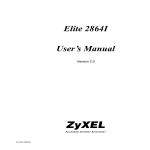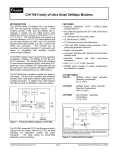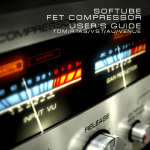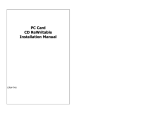Download MD3400A - Black Box
Transcript
MD3400A User’s Manual User’s Guide MD3400A Dial-Up/Leased Line Modem It is essential that all instructions contained in this manual are followed precisely to ensure proper operation of equipment. P/N 161-09997-001G MD3400A User’s Manual MD3400A Dial-Up/Leased Line Modem Table of Contents Page Operation Instructions……………………………………………………… 5 Dial-Up Systems Example………………………………………………… 7 Leased Line System Example…………………………………………….. 8 LED Descriptions…………………………………………………………… 8 Connection Points………………………………………………………….. 9 Verifying Operation………………………………………………………… 10 Setting up Equipment for Bech Test Verification……………………….. 11 Setting up and Using HyperTerminal for Testing……………………….. 12 Command Descriptions…………………………………………….……… 14 Registers…………………….………………………………………………. 18 Troubleshooting……………………………………………….……………. 19 CCDF Module………………………………………………………………. 21 Auto Answer Module……………………………………………………….. 21 Technical Specifications…………………………………………………… 23 Technical Support………………………………………………………….. 24 Product Warranty…………………………………………………………... 24 Return Material Authorization……………………………………………... 24 Contact Information………………………………………………………… 24 Appendix A Enclosure Dimensions……………………………………………………... 25 P/N 161-09997-001G 3 MD3400A User’s Manual MD3400A Operation Instructions The MD3400A has some requirements, which need to be met for proper operation and communication. 1. The standard MD3400A modem requires 9 VAC and the 24V version requires 24 VDC. 2. The minimal current requirement for this modem is 300mA. 3. This modem uses a 10bit word format only. Below is a table of reference to understand the data formats supported. Start Bit 1 1 1 Data Bits 8 7 7 Parity None None Even, Odd Stop Bit 1 2 1 Total Bits 10 10 10 4. When using the MD3400A on a leased line, there are some specifications to note. The leased line must be an analog voice grade line or unshielded twisted pair, and must be two wire. The MD3400A will not work on a digital line. 5. The MD3400A is an asynchronous modem and therefore will not operate directly with synchronous protocols. 6. Handshaking lines such as DTR and RTS are not required for this modem and are ignored per the standard configuration. 7. Error correction and compression are disabled in the standard configuration. Enabling these options may make connecting with a PLC impossible. 8. To change modem mode or configuration, see modem setup on page 12. P/N 161-09997-001G 5 MD3400A User’s Manual Connecting the MD3400A The MD3400A provides an RS232 port for the connection to other devices. Below is a diagram of the serial port configuration. It is important to use the proper cable when connecting equipment to the MD3400A. It is recommended that only Black Box cables be used to ensure optimal performance. Commercial serial cables will not always provide proper configuration. Should you require a cable(s), contact Black Box Corp at 724-746-5500 or email [email protected] . 13 25 1 14 Pin Identification for the RS232 Port Pin 1 Pin 2 Pin 3 Pin 4 Pin 5 Pin 6 Pin 7 Pin 8 Pin 9 Protective Ground Data into the Modem from the PLC Data out of the Modem into the PLC Request to send prom PLC to Modem, ignored by default Clear to send from Modem to PLC, flow control is disabled Data set ready from Modem to PLC Signal Ground Carrier detect Data terminal ready from PLC to Modem, ignored by default P/N 161-09997-001G 6 MD3400A User’s Manual MD3400A Communications The MD3400A operates with many asynchronous protocols, some of which are listed below. The MD3400A also provides different options for connecting PLC’s and other equipment. Examples are provided on the following pages. Dial-Up System Example Diagram 2 MD3400A multipoint full duplex system using a PC master and PLC remotes. The system may involve dial-up polling or periodic retrieval of data from remote locations. MASTER ST ATION DIAL-UP PHONE CONNECTION T O TELCO NET WORK MD3400A RS232 DIAL-UP PHONE CONNECT ION TO TELCO NET WORK PLC DIAL-UP PHONE CONNECTION TO T ELCO NETWORK MD3400A PLC MD3400A RS232 RS232 PLC DIAL-UP PHONE CONNECT ION TO T ELCO NETWORK MD3400A RS232 P/N 161-09997-001G 7 MD3400A User’sManual Leased Line System Example Diagram 3 Leased or dedicated wire application. Multipoint operation is not an option. Only a point-to-point link is possible in Leased Line Mode. P L C P L C M D 3 4 0 0 A M D 3 4 0 0 A R S 232 R S 232 L E A S E D O R D E D IC A T E D L IN E Communications Description Communication with the MD3400A is possible in a multipoint configuration, but only through dial-up configuration. Per diagram 1, it is possible to setup a dial-up polling operation. The link is a full duplex link, which can be set up to 19200 bps. Leased line mode is another option that can be used when dial-up lines are not available or desired, (see diagram 3). This link is strictly a point-to-point full duplex link. On unloaded lines, this link may be up to 20 miles. When the MD3400A modems are being used on a loaded telephone company leased line the distance is unlimited. No ATDT commands are required to connect. When the MD3400A modems are set for leased line operation and powered up, they will connect and achieve carrier. The communications rate may be set up to 19,200 bps. MD3400A LED Descriptions MD3400A Black Box (724)746-5500 MR P/N 161-09997-001G TR CD SD RD C T R HS AA OH 8 MD3400A User’s Manual Lights when the modem is turned on. Denoted as DTR. Flashes when DTR signal is detected. The Data-Linc Group default is to ignore DTR. Lights when the remote modem’s carrier is detected. Flashes when the modem is sending data to the remote modem or when receiving data from the local DTE equipment. Flashes when the modem is receiving data from the local DTE equipment. Lights when line speed is 2400 bps or above. Off when low speed. Lights when the modem is set for auto-answer. Flashes when incoming ring is detected. Lights when modem is using the telephone line (offhook). Off when the modem is not using the line (onhook). (MR) Modem Ready (TR) Data Terminal Ready (CD) Carrier Detect (SD) Send Data or TXD (RD) Receive Data or RXD (HS) High Speed (AA) Auto-Answer (OH) Off-Hook MD3400A Connection Points ON 13 1 PWR. 25 OFF 14 PHONE OUT 9VAC PHONE IN (PWR) The MD3400A utilizes a toggle switch for powering the modem on and off. (9VAC) The power connection is made with a barrel connector, which comes on the supplied power supply. (RS232) The connection for the RS232 port on the modem is a DB25 female connection. Keep in mind that this device is considered a DCE. (PHONE OUT) For most applications a phone is not required. Black Box supplies the modem with an RJ11 plug in this jack. This may be removed if connection of a phone to the modem is required. (PHONE IN) Connection of the modem to the telephone company dial-up is done via this RJ11 jack. A dedicated or leased line may also be used at this jack. Note that this unit is a two wire device and only the two center connection points of the RJ11 jack are used. Not Connected Connected Connected Not Connected P/N 161-09997-001G RJ11 Twisted Pair 9 MD3400A User’s Manual MD3400A 24V Connection Points 13 25 1 14 PHONE OUT PHONE IN - + 24VDC (24VDC) The power connection to the MD3400A/24V is a terminal block. The connection points are designated in the above diagram. There is no on or off switch on this version. (RS232) The connection for the RS232 port on the modem is a DB25 female connection. This device is considered a DCE. (PHONE OUT) For most applications a phone is not required. Black Box supplies the modem with an RJ11 plug in this jack. This may be removed if connection of a phone to the modem is required. (PHONE IN) Connection of the modem to the telephone company dial-up is done via this RJ11 jack. A dedicated or leased line may also be used at this jack. Note that this unit is a two wire device and only the two center connection points of the RJ11 jack are used. Not Connected Connected Connected Not Connected RJ11 Twisted Pair Verifying Operation of the MD3400A Leased Line and Dial-Up Modem Components Required for Dial-Up Verification 1. A desktop or laptop computer. 2. Two MD3400A modems configured for dial-up operation. 3. A serial cable for connection to the computer. Refer to diagram below. 4. A paperclip or jumper wire for the serial port of the MD3400A. 5. A phone line simulator or preferably two direct dial-up lines. Components Required for Leased Line Verification 1. A desktop or laptop computer. 2. Two MD3400A modems configured for leased line operation. 3. A serial cable for connection to the computer. Refer to diagram below. 4. A paperclip or jumper wire for the serial port of the MD3400A. 5. A phone cord or pair of wires with RJ11 connectors for the modems. P/N 161-09997-001G 10 MD3400A User’s Manual Cable Requirements for Connection of the MD3400A MD3400A DB25 Male 2 3 7 Computer DB25 Female 2 3 7 MD3400A DB25 Male Computer DB9 Female 2 3 7 3 2 5 Setting up the Equipment for Bench Test Verification MD3400A/DL Bench Test D IA L - U P P H O N E L IN E D IA L - U P P H O N E L IN E RS232 CABLE MD3400A MD3400A MD3400A/LL Bench Test PHONE PATCH CORD RS232 CABLE MD3400A MD3400A After connecting the equipment in either of the above configurations, HyperTerminal must be launched. If the computer being used for this test does not have HyperTerminal, another terminal emulation program may be used. The following setup of HyperTerminal may be referenced if another program is being used. Follow these instructions step by step to achieve the proper configuration for bench testing. P/N 161-09997-001G 11 MD3400A User’s Manual Setting Up and Using HyperTerminal for Testing Note that HyperTerminal is required for connecting the dial-up MD3400A modems to each other. Leased Line versions only need to be powered up and they will establish carrier between each other. The following steps will walk through launching and configuring HyperTerminal to talk to the MD3400A modem. 1. Launching HyperTerminal Click on Start at the bottom of the computer desktop and a column of options should be displayed. Next select Programs, Accessories, Communications and then select HyperTerminal. Now select the icon labeled “Hypertrm.exe.” Selecting this icon will launch HyperTerminal. 2. Configuring HyperTerminal After launching HyperTerminal the following setup option will be displayed: Type in an appropriate name for your connection. After you have typed a name, select OK. Another window is displayed requiring the entry of additional information about the configuration. In this next window, the entry of a phone number is ignored. At the bottom of the window is an option to “Connect using:” and there is an arrow. Select the arrow and more options will be displayed. Select the computer COM port that the MD3400A is connected to. Now select OK. Another menu is displayed: P/N 161-09997-001G 12 MD3400A User’s Manual 3. Transferring a Text File The above settings are standard for the MD3400A. The MD3400A modems may have been setup for other data rates. Make sure that the data rates are set the same. Select OK after making the above changes. The HyperTerminal connection window will now be displayed. At this time, it is necessary to place a paperclip or jumper wire in the serial port of the receiving modem. The following diagram illustrates how to accomplish this: PINS 2 AND 3 JUMPERED ON 13 1 PWR. 25 OFF 9VAC 14 PHONE OUT PHONE IN The jumper on the serial port of the receiving modem will allow data that is being sent to the modem to be sent back to the transmitting MD3400A. The text file that is being sent will be displayed on the screen of the computer. It is now time to transfer a text file. Select “transfer” at the top of the window. Some additional options will be displayed. Select “text file transfer.” A new window appears prompting for a text file to transfer. Any text file may be transferred, but a large file size is preferred. If Windows is being used, a good file to select is located in the Windows folder. Once the Windows folder is selected, the file Network.txt can be located by scrolling to the end of the folder directory. Select this file and the text file transfer will begin. The information being displayed on the computer screen should be readable with no missing characters. If problems arise, see the troubleshooting section of this manual or contact technical support at 724-746-5500 or e-mail [email protected] Configuration/Setup To enable AT command configuration of the MD3400A, the modem must be in command mode, which is the default mode for dial-up operation. To enable command mode, remove the modem cover and place J2 in positions 1-2. Positions 2-3 is leased line mode. See diagram 1. Diagram 1 1 2 3 J2 MD3400A FRONT PANEL Default Setup Strings Dial Up Mode (same from master or remote): AT&FL1U3=0A99&D0&R1\Q0\N1%C0S0=1&W&W1&W254 Leased Line Mode (master) AT&FL1U3=0&D0&L1&R1\Q0\N1%C0%H1S0=0&W&W1&W254 Leased Line Mode (remote) AT&FL1U3=0&D0&L1&R1\Q0\N1%C0%H1S0=1&W&W1&W254 P/N 161-09997-001G 13 MD3400A User’s Manual MD3400A Command Descriptions AT: The attention command clears the command buffer must precede all command lines except A/ and +++. A/: This command re-executes the last command in the command buffer. +++: This is the escape sequence to take the modem from data mode to command mode. An: If n is not specified, answer incoming ring immediately. If n is specified, auto-answer after n rings where n is 1 to 255 B: The B command defines the communications protocol as follows. B0: Selects CCITT protocol, which is used in Europe and most countries in the world. B1: Selects Bell protocol, which is mainly used in the U.S. and Canada. E: This command is used to enable or disable the echo of command characters and is only effective in command mode. E0: Disables the echo of command characters. E1: Enables the modem to echo command characters so they can be Viewed and verified on the screen. H: This command instructs the modem to go on or off hook. On hook means hang-up where H0: Modem goes on-hook. H1: Modem goes off-hook. L: This command adjusts the volume of the modem speaker for call progress monitoring. L0: Selects low speaker volume. L1: Selects low speaker volume. L2: Selects medium speaker volume. L3: Selects high speaker volume. M: This is the speaker on-off control. M0: Turns the speaker off at all times. M1: Turns the speaker on until a connection is established. M2: Turns the speaker on at all times. M3: Turns the speaker on until carrier is detected, is turned off when dialing. N: Sets the number of times the modems will redial if busy. The redial times counter is cleared to 0 after a connection is made. String: N=n Range: n=0-15 Unit: Time Default: 0 N5: Sets the interval between redials. String: N5=n Range: 0-255 Unit: 2 seconds Default: 0 N?: Displays the current settings of the MD3400A's redial times. N5?: Displays the interval time between redials. P: Instructs the modem to use pulse dialing to dial a number. ATDT P 882-2206 P/N 161-09997-001G 14 MD3400A User’s Manual Q: Enables or disables the sending of response codes after a command line is executed. Q0: Enable the sending of response codes. Q1: Disable the sending of response codes. S=n: Instructs the modem to dial a stored number previously saved with the &Z command. For example, ATDTS=2. This would dial a number stored in memory location 2. Sr?: Displays the contents of a particular S register. For example, ATS8?. This would display the value stored in register S8. Sr=n: Changes the value in a particular register. For example, ATS8=1. This could change the value in register S8 to 1. U3=n: Sets the transmit level in the modem from 0 to a –15dB. To write this register value the string must end with &W254. Note that a setting of zero dB may cause connection problems in some Telco circuits. This value must match in both modems. V: This command instructs the MD3400A to send response codes in a word or digital form. V0: Sends response codes in digital form. V1: Sends response codes in word form such as OK or CONNECT. Xn: This command determines which response codes shall be enabled and disabled. X0: This command enables the response codes OK, CONNECT, RING, NO CARRIER and ERROR. X1: This command enables the response codes OK, CONNECT, RING, NO CARRIER, ERROR and CONNECT 1200. X2: This command enables the response codes OK, CONNECT, RING, NO CARRIER, ERROR, CONNECT 1200, NO DIAL TONE and NO ANSWER. X3: This command enables the response codes OK, CONNECT, RING, NO CARRIER, ERROR, CONNECT 1200, BUSY and NO ANSWER. X4: This command enables the response codes OK, CONNECT, RING, NO CARRIER, ERROR, CONNECT 1200, NO DIAL TONE, BUSY and NO ANSWER. Z: This command resets the modem. Z1: Resets the modem with SCP1(stored configuration profile 1). Z2: Resets the modem with SCP2(stored configuration profile 2). &An: Power-on autodial stored phone number n (see &Zn). &A99 disables power-on autodial. &C: This command determines how the MD3400A reacts to carrier detect. &C0: Carrier detect is always forced on. &C1: The modem tracks the data carrier from the remote one and initializes carrier detect accordingly. &C2: Carrier detect is forced on during command state, but is tracked on connection. P/N 161-09997-001G 15 MD3400A User’s Manual &D: This command determines how the MD3400A reacts to DTR. &D0: Instructs the modem to ignore DTR. &D1: Instructs the modem to assume command state upon detection of DTR, but maintain an active line connection. &D2: Instructs the modem to go on-hook, assume command state, and disable auto-answer upon the detection of a DTR on-to-off transition. &D3: Instructs the modem to re-initialize itself when it detects a DTR. The ACP(active configuration profile) will be overwritten by the SCP(stored configuration profile). &D4: Instructs the modem to deliver all buffered data before disconnecting to on-off transition. &Fn: Restore modem Active Configuration Profile to factory default settings where: &F0: Restore FDP0 (error detection and data compression) &F1: Restore FDP1 (no error detection and data compression) &L: Leased or dial-up line selection. &L0: Sets the modem for dial-up line operation. &L1: Sets the modem for leased-line operation dedicated between two destinations. &R: Determines how the MD3400A will react to CTS/RTS signals. &R0: CTS tracks the condition of RTS. &R1: RTS is ignored and the CTS is forced on. &V: Displays configuration profiles. &V0: Displays the ACA, SCP and current modem operational status. &V1: Displays the STN. &W: Writes the configuration profile. &W0: Writes ACP(active configuration profile) to SCP0. &W1: Writes ACP to the SCP1(stored configuration profile 1). &Y: Selects a stored profile. &Y0: Sets SCP0 as the major SCP. &Y1: Sets SCP1 as the major SCP. &Zn=: Stores telephone number. For example AT&Z0=882-2206. Range: n = 0 to 9 which are memory locations ,: The comma allows a pause to be inserted into a dialing string. The time of the pause is set in register S8 which defaults to 2 seconds. For example ATDT,8822206. \J: This command controls serial port baud rate adjustment. \J0: Turns off port adjustment. The port speed is fixed regardless of the line speed. This is used when the MD3400A is in normal or reliable mode. \J1: Turns on the port adjustment. The modem automatically adjusts it's port speed to match the on-line speed. P/N 161-09997-001G 16 MD3400A User’s Manual \N: This selects the ECDC operation mode. \N0: Selects normal mode. Error-correction is disabled, but the data buffer is activated. \N1: Selects direct mode. Both error-correction and the data buffer are deactivated. \N2: Selects ECDC reliable mode. Both error-correction and the data buffer are activated. \N3: Selects auto-reliable mode. The MD3400A will establish a reliable link or normal link depending on the remote modem. \Q: This option determines which flow control method the MD3400A uses. \Q0: Disables serial port flow control. \Q1: Uses bi-directional XON/XOFF hardware flow control. \Q2: Uses uni-directional CTS flow control. Data transmission from the local device stops if the DLM4000 turns CTS off, and resumes when CTS is turned on. \Q3: Uses bi-directional CTS/RTS flow control. The data transmission from the local device to the MD3400A stops when CTS is off, and resumes when CTS is on. Data transmitted from the MD3400A to connected device stops when RTS is off, and resumes when RTS is on. This assumes connected device uses handshaking. \Q4: The serial port does not respond to XON/XOFF flow control. \Q5: Uses uni-directional flow control as \Q2, but keeps CTS off until a connection is established. \Q6: Uses bi-directional hardware flow control just as \Q3 does, but keeps CTS off until a connection is established. \Tn: Inactivity timer. Determines how many minutes the modem hangs up in, if no data is sent or received during a normal or reliable link. These link types must be used for this option to work. Range: 0 to 255 Unit: Minutes Default: 0 %Bn: Sets the maximum port baud rate. n= 300, 1200, 2400, 4800, 7200, 9600, 19200 %C: This command controls data compression. %C0: Data compression is disabled. %C1: Enables V.42bis and MNP Class 5 data compression. %E: This command determines if the MD3400A will automatically retrain when telephone line quality is poor. %E0: Disables automatic retrain capability. %E1: Enables auto-retrain. When the line quality is poor, the MD3400A makes three attempts to re-establish the connection, for a total of 6 seconds, before it hangs up. This command is valid at speeds of 2400 bps or higher. P/N 161-09997-001G 17 MD3400A User’s Manual MD3400A Registers Sn?: This will allow viewing of the register value. Here is an example of how to read register S7. ATS7?. Sn=: This will allow modification of the register value. Here is an example of how to change register S7. ATS7=130. S0: This register determines the number of rings before the modem will answer a call. When S0 is set to 0 the modem will not auto-answer calls. Range: 0-255 Unit: Ring S1: This register counts the number of rings on the line when a modem is set to auto-answer. The register is cleared 8 seconds after the last ring. S2: This register stores the decimal ASCII value of the escape character. The default value is 43 which is a +. Range: 0-127 Unit: ASCII Default: 43 S3: Stores the decimal ASCII value of the carriage return character, which terminates both the command line and the response code. Range: 0-127 Unit: ASCII Default: 13 S4: This register stores the decimal ASCII value of the line feed character, which follows a carriage return after a response code is sent. Range: 0-127 Unit: ASCII Default: 10 S5: This register stores the decimal ASCII value of the backspace character, which is used as the backspace key for editing and as the character echoed to move the cursor backwards on the screen. Range: 0-32 Unit: ASCII Default: 8 S6: Determines how long the modem waits after off-hook before it proceeds to dial. This delay allows the central office to detect the off-hook status of the line and apply a dial tone. If this is set too short this may not allow a call to go through. This register is valid only when X0, X1, or X3 is in effect. If X2 or X4 is in effect, the dial tone detection is enabled and the modem will not blind-dial. Range: 2-255 Unit: Second Default: 2 S7: Determines how long the modem will wait for a remote carrier signal after it dials or answers. Range: 1-255 Unit: Second Default: 30 S8: Determines pause time for a comma. Range: 0-255 Unit: Second Default: 2 S9: Determines how long a carrier signal must continuously exist before it is recognized as a valid signal by the MD3400A. A longer time gives MD3400A time to distinguish the carrier signal from noise. Range: 1-255 Unit: .1 Seconds Default: 6 S10: Determines how long the MD3400A will wait before hanging up after it detects a loss of carrier. This delay permits the carrier to momentarily disappear without causing the modem to disconnect. If this register is set to 255, the modem ignores carrier status as though a carrier was always present. S10 should be set to a value larger than S9. Range: 1-255 Unit .1 Seconds Default: 14 P/N 161-09997-001G 18 MD3400A User’s Manual MD3400A Troubleshooting When connecting modem to terminal emulation program, modem does not respond: 1. Ensure the modem is connected to the COM port that the terminal emulation program is using. 2. Check that the COM port is free and no other devices are using it such as an internal modem. 3. Make sure the cable connecting the modem to the PC is the correct cable. Refer to the cable requirements section of the manual. 4. Try re-starting the terminal emulation program. 5. Make sure the proper power supply is being used. The MD3400A requires a 9VAC power supply for proper operation. When sending a text file with the modems, the received text has missing characters. 1. Ensure that the communications program’s baud rate matches that of the MD3400A. 2. Make sure the word length is set to a 10bit word and not an 11bit word. Refer to MD3400A requirements section of manual. A programmed phone number is stored in the modem, but when carrier is lost the modem does not redial. 1. The MD3400A modem is capable of dialing a stored phone number when the modem is powered up only and will not redial upon loss of carrier. 2. If the modem has Auto Answer Dial Back board installed, most likely there is no stored phone number or the configuration is incorrect. Refer to Auto Answer Dial-Back section of the manual. I am trying to connect to the MD3400A modem with my PC modem, but it does not work. Black Box does not recommend or support the use of another manufacturer’s modem. It is recommended that a second MD3400A be purchased for optimal connection. The leased-line MD3400A modems are powered up, but they do not try to connect. 1. The modems are most likely not configured for leased line operation. 2. Refer to the MD3400A requirements for the proper jumper setting in the modem. The MD3400A modems have carrier, but my PLCs are not communicating. 1. Make sure that the PLC is setup to use a 10 bit word and that the baud rate matches that of the modem. 2. Verify that the modem cabling is correct. If Black Box supplies the cable, verify the cable pinout per the supplied cable diagram. If a cable diagram was present, contact Black Box Corporation. 3. Ensure that the PLCs are setup and the addressing is correct. The MD3400A modem does not require handshaking and this should not be enabled in the PLC. 4. If a problem is suspected with the MD3400A, a loopback test should be ran if possible. Refer to the section on Setting Up And Using HyperTerminal For Testing. When in leased line mode the MD3400A modems are constantly trying to establish communications with each other. 1. Verify that the communications line being used is an analog voice grade line and not a digital line. 2. Confirm that the leased line connection at both MD3400A locations is connected properly. The two center pins of the jack are the correct pins. 3. Make sure that the leased line is a two wire leased line and not a four wire. The MD3400A will not operate on a four wire leased line. 4. Verify proper modem operation with a bench test and a phone patch cord. 5. Is there a possible source of electrical noise near the modem such as a variable frequency drive? 6. If the lines have been provided by the telephone company, check with them to verify line integrity. 7. Are surge suppressors being used? Try removing them and see if the modems connect properly. Some surge devices may prevent communications. P/N 161-09997-001G 19 MD3400A User’s Manual When communicating between two PLCs, I have a flashing T LED on the master and a flashing R LED on the remote. I never have a flashing R on the master and T on the remote. 1. The poll is getting to the remote PLC, but it is not answering back. Verify that the PLC addressing is correct. 2. If possible, try connecting the PLCs together with a null cable directly. If they do not work, most likely a PLC programming or processor issue exists. 3. Make sure that no handshaking is used in the PLC. 4. Check and verify that the word length is 10bits and the baud rates match. Verify this on both PLC locations. 5. Make sure the protocol is asynchronous and not synchronous. 6. Verify that the cabling is correct. After a storm the MD3400A modem is not longer operating. 1. Verify that surge protection is not damaged. 2. Re-initialize modem configurations. 3. Verify MD3400A operation with a bench test. 3. Verify that MD3400A power supplies are still operating properly. I cannot locate a software driver for the MD3400A modem. 1. No driver is necessary for the MD3400A modem. We configure the modem for the application ahead of time. Industrial software and logic controllers may offer additional configuration options, but no software driver is required. The MD3400A modem is not designed or intended for providing Internet access. I am trying to dial with the MD3400A, but the modem keeps disconnecting before establishing a carrier. 1. Ensure that the equipment connected to the dialing modem is not sending data into the MD3400A's serial port. Any data sent into the modem in dial mode is viewed as a command and the dial sequence will be terminated. If it is not possible to discontinue the transmission of data, contact Black Box for help. 2. Verify that the modems can connect locally to each other. A possible line problem may exist. 3. Make sure the configuration of both of the MD3400A modems matches per the configuration sheet. P/N 161-09997-001G 20 MD3400A User’s Manual CCDF Module The CCDF module is designed to block data from entering the serial port of the MD3400A modem during a dialing operation. Before establishing a carrier, the MD3400A modem is in a command state. Any data sent into the port will be seen as an attempt to re-configure the modem. This will cause the modem to stop dialing and possibly reconfigure the modem and prevent proper operation. The CCDF module is designed to block incoming data until the modem establishes a link, and then pass the data. The module requires no external power for operation. The unit provides a 25 pin male RS232 connection and a 25 pin female RS232 connection. The 25-pin connection plugs directly into the MD3400A modem. The female will connect to the serial cable, which normally would have plugged directly into the modem. Below is a connection example of installing the CCDF module for proper operation: CONNECTION OF THE CCDF MODULE CCDF AADB (Auto Answer Dial-Back) The MD3400A/AADB modem provides autonomous control of the dialing process in the event of lost carrier between the communicating modems. The AADB function can also operate under the control of a device such as a PLC. The MD3400A/AADB modem also provides adjustable timing for the re-dial of the PCB via R8. We recommend leaving the setting at 50% of R8’s value to allow proper timing for the re-dial. Below is a diagram showing the location of R8: R8 P/N 161-09997-001G 21 MD3400A User’s Manual The following describes the function of the connection points on the screw terminal block. G L O C Logic Signal Ground Alarm Logic Signal (input) Alarm Override Signal (input) Carrier Detect Signal (out) The common ground point for the system is terminal G. The L terminal is an input connection that accepts a +12VDC input to activate the timing circuit. The O terminal will stop the timing process when +12VDC is applied to the input. The C represents the detected carrier voltage level. The carrier output will be around –7VDC when carrier is not present. This will be +7VDC when the carrier is established. Typical Connection Diagram 13 25 1 C O L G + - 14 12VDC Configuring the Modem The modem requires the use of AT commands to enable dialing when power is applied. The following are the required commands. &A: Activates a designated location in memory where the phone number to be dialed is stored. String: &An Range: n=000 – 009 To activate location one in memory, the convention would be AT&A001&W. &Z: Stores a phone number to the designated active memory location set by &A. Note that both &Z and &A use the same number. String: &Zn Range: n=0 – 9 An example of storing a number would be AT&Z1=4258822206&W The stored number may be verified by entering AT&V1. Up to 10 numbers may be entered into memory. Only one of these numbers may be active at a time. P/N 161-09997-001G 22 MD3400A User’s Manual Technical Specifications Data Communication Standards CCITT V.32bis, V.32, V.22bis, V.22, V.23, V.21, Bell 103, Bell 212A Data Compression & Error Correction CCITT V.42bis, V.42, MNP Class 2-5 Protocol Asynchronous (10 bit word format) Connection Speed Up to 19200bps uncompressed. Receiver Sensitivity -43 dBm Transmit Level 0 to –15 dBm Command Buffer 40 Characters Built in Non-Volatile Memory 2 stored configuration profiles 2 factory default profiles 10 stored telephone numbers with 36 characters each in a total of 100 bytes RS-232 Interface DB25 Female connection Telephone Interface 2 wire RJ-11 connection Transmission Distance Up to 20 miles on an unloaded line. Unlimited on a Telco loaded line. Optional Interfaces RS422 four wire and RS485 two wire interface AADB interface to have modem redial when carrier is lost Power Requirements 9VAC at 300mA with 3 watt maximum power consumption Temperature Tolerance 32° to 131° F (0° to 55° C) Humidity Tolerance 0-95% non-condensing P/N 161-09997-001G 23 MD3400A User’s Manual Appendix A Enclosure Dimensions 11.25" (28.58 cm) .25" (.64 cm) 7.25" (18.42 cm) .625" (1.59 cm) 10.5" (26.67cm) 10" (25.4 c m) 1.375" (3.49 cm) P/N 161-09997-001G 25