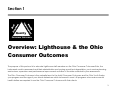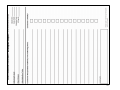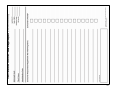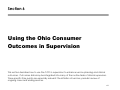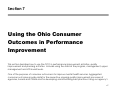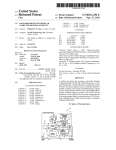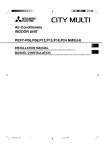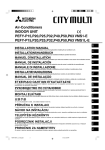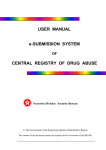Download The Lighthouse Ohio Consumer Outcomes Protocol
Transcript
The Lighthouse Youth Services Ohio Consumer Outcomes Protocol A Lighthouse Youth Services Performance Improvement Project Table of Contents Section 1 – Overview: Lighthouse & the Ohio Consumer Outcomes 3 The ODMH Outcomes Rule 4 Assessment Description 5 Section 2 – Administration Frequency & Administration Tracking Guidelines for Administering the Ohio Consumer Outcomes 9 10 11 Section 3 – Scoring 15 Section 4 – Data Entry 24 Data Entry Section Table of Contents 26 Data Entry Quick Start 27 Section 5 – OCO Interpretation & Use 42 Blank Strengths Report – for Hand Scoring 43 Blank Red Flags Report – for Hand Scoring Individual Client Reports Using the Outcomes Data Template 44 Using the OCO in Service Planning 53 Determining Clinically Significant Change 58 How to Engage the Client in Using OCO Data 61 46 Section 6 – Using the OCO in Supervision 64 Section 7 – Using the OCO in Performance Improvement 67 OCO Aggregate Data Available Contacts for Questions 71 78 2 Section 1 Quality Consumer Outcomes Overview: Lighthouse & the Ohio Consumer Outcomes The purpose of this protocol is to educate Lighthouse staff members on the Ohio Consumer Outcomes Rule, the instruments used in assessment and their administration and scoring as well as interpretation, use in service planning and reviews, supervision and performance improvement activities of the data collected by the assessments. The Ohio Consumer Outcomes is the umbrella term for the Adult Consumer Outcomes and the Ohio Youth Scales, your program and the age of your clients determines which instrument is used. All programs who receive mental health dollars are required to use the Ohio Consumer Outcomes with their clients. 3 About Ohio Consumer Outcomes The overall intent of the Ohio Mental Health Consumer Outcomes System is to measure how people change in treatment, and determine if the services they receive have an impact. To achieve that end, the Outcomes System is designed to capture information at the beginning and the end of treatment, and if there is long enough in between, to capture information at additional intervals between the beginning and the end. The Outcomes process is about making evidence-based, informed decisions regarding the care and treatment of people. Therefore, in order to be an effective tool for treatment planning and quality improvement, each Outcomes administration should be: • • • • timely reviewed with the consumer integrated into the treatment planning process and aggregated for the purposes of agency quality improvement. Those administrations should then be submitted to ODMH to meet Administrative Rule and Certification requirements. Consumer outcomes have three main purposes: • • • to manage consumer care to improve the service delivery system and to account for public resources. Therefore, outcomes data are of use to consumers and their family members, workers/clinicians, agency/provider organizations, mental health boards, the Ohio Department of Mental Health, and the general public. Lighthouse & Compliance with the Outcomes Data Rule The ODMH Outcomes Rule (5122-28-04) mandates that Lighthouse Youth Services: • • • • • plan for Outcomes implementation collect Outcomes data on eligible consumers flow those production data to ODMH be able to show evidence of use of Outcomes data in treatment planning and be able to show evidence of use of Outcomes data in agency performance improvement. 4 No supporting documentation is required. Preparation & Implementation No supporting documentation is required. 0 ⌫ Under 50% 1 ⌫ 50–75% 2 ⌫ Over 75% Planning 0 Under 25% 1 ⌫ 25–75% 2 ⌫ Over 75% Performance (A) Treatment Planning Submit an example of supporting documentation for all items with a response of 1 or 2. The agency has an official agency protocol that specifies how Outcomes data will be used in treatment planning. Percentage of clinicians expected to do Outcomes who have completed training in using the Outcomes data in treatment planning in collaboration with their clients. In the past year, what percentage of active cases show evidence that Outcomes data were used in Diagnostic Assessments, the treatment planning process, and/or Progress Notes? (Exhibit 9) The agency has a data collection technology that can generate timely client-specific Outcomes summary reports that can be reviewed with consumers and family members. Percentage of clinical supervisors of staff expected to do Outcomes who are knowledgeable in using the Outcomes data in treatment planning. In the past year, what percentage of clinicians was actively using Outcomes data in treatment planning? (Exhibit 9 & 13) Percentage of adult consumers and/or parents of child and adolescent consumers who have completed training in using Outcomes data in treatment planning in collaboration with their clinicians. In the past year, what percentage of consumers/family members report both that they reviewed the Outcomes data with their clinicians and that the data were used actively in their treatment planning? (Exhibit 9) The agency is able to aggregate its own data by programs and compare these scores with statewide averages and averages from similar agencies. Percentage of records reviewed that contain at least one initial and one subsequent Outcomes administration form or report. In the past year, what percentage of clinical supervisors was actively using Outcomes data in their clinical supervision activities (per clinical supervision reports)? The agency has an official agency protocol that indicates specific ways in which Outcomes data will be aggregated and reported on a regular basis. Percentage of clinical team meeting minutes that document discussions about using Outcomes data. The agency has a Performance Improvement Plan for utilizing Outcomes data that has been approved by an accreditation organization listed in ODMH Rule 5122-25-02. Percentage of clinical team minutes that contain Outcomes data regarding one or more consumers and discussions of possible improvement strategies. The agency has an internal “tickler” system for reminding staff when Outcomes administrations are due. Percentage of members of a Quality Improvement team who have received training in using aggregate Outcomes data for Quality Improvement or Performance Improvement activities. The agency has minutes from QA/QI/PI meetings that routinely document planned uses of Outcomes data. Percentage of members of a Quality Improvement team who are consumers who have received training in using aggregate Outcomes data for Quality Improvement. Percentage of agency executive team minutes that contain aggregate Outcomes data and discussions of possible improvement strategies. Planning Total If the total is 6 or more, no action is necessary. If the total is less than 6, the agency should submit a Plan of Correction indicating the steps it intends to create the ability to lay the groundwork for use of Outcomes data. 0 Õ No 2 Õ Yes 0 No 1 In Progress 2 Yes Consumer Outcomes Rule: Data Use Compliance Monitoring Score Sheet Performance (B) Performance Improvement Submit an example of supporting documentation for all items with a response of 2. In the past year have you conducted any quality improvement projects that demonstrate use of aggregate Outcomes data at various stages of the project? (Exhibit 9 & 12) In the past year have you prepared any agency performance improvement reports that contain Outcomes data analyses and interpretation? (Exhibit 14) In the past year do you have any agency executive team and/or agency board of trustees minutes that reflect discussion demonstrating use of Outcomes data? (Exhibit 11) Preparation & Implementation Total If the total is 6 or more, no action Performance Total (A + B) If the total is 6 and neither section A or B is necessary. If the total is less than 6, the agency should submit a Plan of Correction indicating how it intends to prepare staff and consumers/family members regarding the use of Outcomes data. (Exhibit 5) equals zero, no “Performance” Plan of Correction is necessary. If the total is less than 6 or if section A or B equals zero, the agency should submit a Plan of Correction indicating how it intends to address actual use of Outcomes data for Treatment Planning and/or Performance Improvement. 5 The Ohio Youth Scales – Focus and Intent: The Ohio Youth Problem, Functioning, and Satisfaction Scales – Short Form (Ohio Scales) are designed to assess behavioral problems and level of functioning of youth, hopefulness, and satisfaction with services. There are three parallel forms of the Ohio Scales which allows assessment of the consumer’s strengths and weaknesses from multiple perspectives: 6 Ohio Youth Scales Item Descriptions The Problem Severity Scale is comprised of 20 items covering common problems reported by youth who receive behavioral health services. Each item is rated for severity/frequency on a six-point scale. A total score is calculated by summing the ratings for all 20 items. The Functioning Scale is comprised of 20 items designed to rate the youth’s level of functioning in a variety of areas of daily activity (e.g., interpersonal relationships, recreation, self-direction and motivation). Each item is rated on a five-point scale. Although the Problem Severity Scale is similar to many other existing symptom rating scales that focus on the severity of behavioral problems, the Functioning Scale provides a broader range of ratings. This provides an opportunity for raters to identify areas of functional strength. A total functioning score is calculated by summing the ratings for all 20 items. Higher scores are indicative of better functioning. In addition to the Problem Severity and Functioning Scales, two brief (four-item) scales on the parent and youth forms assess satisfaction and hopefulness. Four items assess satisfaction with and inclusion in behavioral health services on a sixpoint scale. The total satisfaction score is calculated by summing the four items. Four additional items on the parent and youth forms tap levels of hopefulness and well-being either about parenting or self/future respectively. Each of these is also rated on a six-point scale. The total hopefulness score is calculated by summing the four items. Finally, the agency worker version of the Ohio Scales includes the Restrictiveness of Living Environments Scale (ROLES). Information regarding the initial development of the ROLES can be obtained by reviewing the original article written by Hawkins et al. (1992). The ROLES assesses the level of restrictiveness for the youth’s placements during the past 90 days. A higher score means on average the youth is placed in a more restrictive setting. 7 Ohio Mental Health Consumer Outcomes at a Glance (Adult Consumers) Instrument Adult Consumer Form (Completed by Consumer) Focus and Intent: The Adult Consumer Form gathers perceptions from young adult and older youth (16 and older) consumers in the Lighthouse Independent Living and Transitional Living Programs of: When Administered What is Measured Overall Quality of Life (12-Item Scale) • Quality of Life (9 Independent Items) • Financial Status (3-Item Subscale) Safety and Health (7 Independent Items) Symptom Distress (15-Item Scale) Overall Empowerment (28-Item Scale) • Self-Esteem/Self Efficacy (9-Item Subscale) • Power/Powerlessness (8-Item Subscale) • Community Activism and Autonomy (6-Item Scale) • Optimism and Control Over the Future (4-Item Subscale) • Righteous Anger (4-Item Subscale) Provider Adult Form (Completed by Service Provider) Focus and Intent: The Provider Adult Form gathers the primary worker’s observations and clinical judgments about: Functional Status • Social Contact (1 Item) • Social Interaction (1 Item) • Social Support (1 Item) • Housing Stability (1 Item) • Forced Moves (1 Item) • Activities of Daily Living (8-Item Subscale) • Meaningful Activities (6-Item Subscale) • Primary Role (1 Item) • Addictive Behaviors (1 Item) • Criminal Justice (1 Item) • Aggressive Behavior (1 Item) Community Functioning (Computed Score) Safety and Health (9 Independent Items) • • Intake (complete prior to Narrative Summary and ISP) Every 3 months as part of the ISP review (with the exception of TLP whose ISP updates are completed every 6 months therefore administrations will occur with greater frequency than ISP updates) Completion time: It typically takes higher-functioning consumers between 10 and 20 minutes to complete the Adult Consumer Form and lower-functioning consumers between 30 and 40 minutes to complete the Adult Consumer Form. Some consumers, particularly those who are unable to read or those whose functioning level is low, may take longer, or may require assistance. Items are worded to reflect ability level or self-management skills independently of services received. The reference group for making ratings on this instrument should be all the adult consumers the clinician has ever known, not just the consumers on the current caseload. The clinician’s observation of the consumer’s behavior, self-reporting of behavior, reports from significant others and clinical judgment should all be used as sources of information on which to base the ratings. Please note that the ratings are based on the consumer’s highest level of functioning during the past six months. 8 Section 2 Administration The Outcomes process is about making evidence-based, informed decisions regarding the care and treatment of people. Therefore, in order to be an effective tool for treatment planning and quality improvement, each Outcomes administration should be: ♦ ♦ ♦ ♦ ♦ Timely Reviewed with the consumer Integrated into the treatment planning process Aggregated with similar administrations for other consumers for the purposes of agency quality improvement Those administrations should then be entered into the database and submitted to ODMH. 9 Frequency of Administration • • Intake (complete prior to Narrative Summary and ISP) Every 3 months as part of the ISP review (with the exception of TLP whose ISP updates are completed every 6 months therefore administrations will occur with greater frequency than ISP updates) Administration Tracking An Excel-based tracking worksheet has been designed to help programs keep track of when their ISP and OCO administrations are due. This worksheet automatically calculates the date that an ISP is due. The Ohio Consumer Outcomes are expected to be administered quarterly with each ISP update. See sample below: It is important to avoid “administration creep” where late administrations can decrease the frequency with which actual administrations occur. In cases where the instruments are administered later than scheduled, follow-up administrations should be anchored to the consumer’s originally scheduled initial administration date, even if this means there is a shorter time between some administrations. However, agencies have the option of shortening the time interval preceding an annual administration to coincide with some other annually-occurring event and anchor subsequent annual administrations to that event. 10 Guidelines for Administering the Ohio Consumer Outcomes Materials for Administering a “Paper and Pencil” Version Make sure you have the following materials at hand: • • • A blank survey instrument. Tracking Sheet – Use either the Hamilton County or Montgomery County tracking sheet. A copy of the Lighthouse OCO Protocol. Responsible Person The person responsible for having the consumer complete the appropriate Outcomes instrument is the designated “primary worker”. Crisis If the person is in severe crisis or in need of hospitalization at the time a survey is due, the survey should be postponed until his/her condition stabilizes. Explaining the Outcomes Instrument The consumer’s successful completion of the Outcomes instrument depends in part on his/her understanding the purpose and importance of the endeavor. Therefore, you should explain a number of things to the consumer when introducing the instrument: • • • The name of the instrument. A brief overview of what is in the specific instrument. Explain to the client what a survey does: • By definition, a survey “studies and provides an overview” • It answers the basic question: “How am I doing in my recovery program?” • The Ohio Outcomes Survey helps identify strength • It is for the consumers to compare themselves to themselves …and does not do: • It does not act as a test • It does not determine changes in financial services or programs • It does not act as a “pink slip”, putting a person in the hospital • It does not act as a diagnostic instrument • It does not give syndrome names or labels Explain that the Ohio Outcomes Survey is meant only to show how a person is doing in her/his recovery. 11 • • • • • • The purpose for collecting Outcomes data: o For adults, the opportunity to let the agency know how the consumer is doing in a number of areas, so that this information can be used for discussion with the worker around treatment planning and progress. o For families of child/adolescent consumers, the opportunity to let the agency know how the child is doing in a number of areas, so that the information can be used in treatment planning. o For youth age 12-18, the opportunity to let the agency know how the consumer is doing, so that the information can be used to help them with their problems. The time it will take to complete: o Adult Consumer Form: 10 – 40 minutes (depending upon consumer functionality) o Ohio Scales – Parent Form: 15 minutes o Ohio Scales – Youth Form: 15 minutes How Lighthouse protects the confidentiality of the data, in accordance with agency policies and HIPAA requirements. o Disclosure of information in the performance of professional duties is a necessary feature of the helping professions, such disclosure is subject to professional standards and legal restrictions. Without the written consent of the client and, if a minor, his/her legal guardian, Lighthouse staff may not release any information concerning a youth or family in any program except as otherwise permitted by law for a valid purpose. o Information is stored in the case file and in a database located on a secure network. Explain the person’s rights as a participant: o We want them to participate and encourage them to do so but make clear that refusal to participate does not influence the services that they receive. A final assurance that the information from or about the consumer is really important to the agency. An offer to answer questions about the instrument, if the person filing it out doesn’t understand something. Inability to Complete If a problem exists with the consumer taking the survey, (e.g., refuses, is too ill) then the following pathway guides the administration of the survey: • • • • Maintain the principle with all consumers of do no harm. Use clinical judgment to determine the appropriateness of giving the survey to a particular consumer. If the person refuses to complete the survey, the staff person should attempt to understand why this person refuses. If the person continues to refuse to complete the survey even after the staff person has explained the situation to the person, then the staff person should record the refusal on the Tracking Sheet. If the consumer refuses or is too ill to take the Adult Consumer Form, the responsible worker should still complete the Provider Adult Form. 12 Survey administrators who appear comfortable with the material and exude confidence have the lowest refusal rates, generally three to six percent. Inexperienced administrators tend to “invite” more refusals by unintentionally: • • • • • Confusing the potential respondent. Contributing to the person’s suspiciousness or paranoia by not acting in a forthright manner. Not being able to answer questions clearly and easily. Not conveying confidence in the importance of the survey information. Subtly or overtly giving the person multiple opportunities to say “no”. What the person offers as a refusal may be a screen for the real reason. An example would be an illiterate person who states he/she doesn’t have time to do the survey. We suggest that your first response should be a literal one, responding directly to the issue that the person raises. Many people will reconsider and participate at this juncture. The remainder will usually either reiterate their first concern, or give you another reason for refusing. You should politely acknowledge what the respondent says, briefly and clearly state that the information will prove important to treatment, and then give him/her a chance to respond. If the person still refuses, then you have two new objectives. The first objective is to determine if the refusal is permanent or temporary. The easiest way to determine this is to ask the person if he/she would be willing to do the survey at another time. Your second objective is to learn as much as you can about why he/she is refusing so you may be able to offer additional information to encourage participation. Instructions to the Consumer Once you are as sure as you can be that the consumer understands his/her rights, agrees to proceed, and appears capable of participating, move on to showing him/her how to complete the survey. You should address the following points: • • • • Understanding the Items: Emphasize that the respondent should never proceed with a survey question if he/she is unsure of either its meaning or how to respond, but that it is his or her own understanding of the question that should be used in answering. If the consumer does not understand a word, let him or her know that you or some other person will provide a definition. How to Select a Response: Make sure the respondent knows how to select/choose his/her survey answers (i.e., how to use the response formats). Changing Responses: Tell the respondent that he/she can change the answers by erasing and putting a new check-mark or “X” in the better response choice. Completing All Items: Ask the respondent to please answer all the questions, unless of course there are ones that they would rather not, as explained in their rights as a participant. 13 Providing Assistance to the Consumer If you apply these guidelines, you will have a fairly good idea whether or not the consumer will need assistance to complete the survey. Suggestions for assistance include: • • • • Providing Limited Guidance: Tell the consumer that his or her own understanding of the question is what counts. If the consumer does not understand a word, give them the dictionary definition of the word. Do not script or re-interpret questions for the consumer. Providing Focus: As a way of helping the respondent focus, read the question and each response choice aloud, using a pencil to focus the person’s eye on each word as you read it. Use a sheet of paper to cover extraneous sections. Probing: Probing is a set of interviewing skills designed to help a respondent choose a response when they are unclear about which response best suits what they feel, think or believe. The art of probing is to lead the person to choosing what he/she ends up feeling or believing is the best-fitting choice for him/her, without unduly leading or biasing the respondent in the process. When a respondent isn’t sure about an answer, the first principle is to break a multiple choice response format down into a series of choices between two responses. If the person has no idea which of multiple choices makes the most sense, start at the extremes of the response format — with the first and the last choices. Ask the respondent which end feels “more right.” More typically, respondents have difficulty choosing amongst choices in the middles of scales. Rephrasing works well in many cases. Real-world examples to which the particular respondent can relate are often helpful in assisting him/her to choose a response. Issues to Avoid When Probing: Don’t try to sum up the respondent’s response in your own words; stick to the choices in the response format. Don’t define the respondent’s answer for him or her — get him/her to do it. Don’t over probe. If the respondent becomes irritated, annoyed or very frustrated, stop and go on to the next question. Completing the Survey Process After the person has completed the survey, thank him/her and provide assurance that the information will be very helpful in treatment. For a respondent who has low self-esteem, is timid or otherwise doesn’t express much self-confidence, you may want to make him/her aware that in just a few minutes, he/she made dozens of decisions! Ask the person to review his/her responses and make sure each is answered the way he/she intended. Collect the survey packet and quickly review the person’s response pattern. If, for instance, the person consistently selected the first response choice for every question, you need to ask the person if that’s how he/she truly meant to answer. In other words, did he/she understand the questions and the response format? 14 Section 3 Data Entry Once the Ohio Consumer Outcomes have been administered the data needs to be entered into a database. Lighthouse Youth Services uses the ODMH Data Entry & Reports Template to enter the data from the Ohio Scales and the Adult Consumer Outcomes measures. Each program is responsible for their data entry. This section will guide the user in how to locate the database and enter the OCO data into the database template. Information found in this section corresponds with the Lighthouse User’s Guide V0507. 15 A Quick Overview Ohio Consumer Outcomes – This is the reference to both the Ohio Youth Scales and the Adult Consumer Outcomes. Administration – Used to describe an assessment that has been completed. Age Requirement for Ohio Consumer Outcomes – We may use the Ohio Youth Scales on clients up to age 18. After a child turns 18 ODMH looks for the Adult Consumer Outcomes. When entering the Adult Consumer Outcome administration into the database if a child has already been in the system with Youth Scales the “Administration” Type on the tracking sheet would not be initial – rather it would be a continuation of the child’s prior testing. For older children (16 and up) it is appropriate to use the Adult Consumer Outcomes before they reach age 18. What is the Tracking Sheet and where do I find it? The tracking sheet is a cover sheet for the Ohio Consumer Outcomes. The Tracking Sheet is found on Lightworks on the Clinical Forms page. There is a sheet for Hamilton County programs and a sheet for Dayton Day Treatment. Which children/clients will be entered into the system? All children/clients in participating programs will be entered into the database. Clients with a UCIID# will be entered as Public Records (See Section D for details) – all others will be entered as Private Records. What is the Agency ID (UPID)? The UPID number for all Hamilton County Lighthouse programs is 10128. For Dayton Day Treatment it is 11166. What is the password? Does it change? The password is “Harmony”. No, it will not change. In preparation for administration data entry what needs to be in the client file? Tracking sheet, assessments, MACSIS screen shots and confirmation sheet. Data on Tracking sheet and Header Tabs MUST match with what is in the MACSIS system. If the information does not match it will be rejected and we’ll have to revise the record and resubmit it. Use the screen shot faxed by MHAP to enter DOB, UCI ID (on the screen shot it is labeled Sub ID) and to check that the last name spelling matches up. Keeping track of assessments that are entered. It will be important to mark the assessments already entered into the database, as there is no real search function that would make checking easy. Place a checkmark or a hole-punch in the same location (e.g. upper right corner) every time you enter an assessment. 16 Table of Contents Quick Start 18 A. Introduction 19 B. Template Overview 19 C. Accessing the Template for the First Time 19 D. Logging On 20 Export Reminder 20 E. The Main Switchboard 21 F. Entering Outcomes Data 23 G. Searching and Modifying Outcomes Data 31 H. Exporting Template Data 32 17 Quick Start - Using the Template at a Glance 1. Access the Outcomes template. (If this is your first time accessing the template skip to page 29). 2. Log in using your LYS user name. The password is HARMONY. 3. Select the desired activity – you will be entering new data on clients, modifying previously entered data or accessing reports. ***It is very important that you select the correct type of record for your client. If we are billing Medicaid for the client then you must select Public Record. If we are not receiving Medicaid monies for the client, select Private Record. 4. Select your assessment type. 5. Enter data from the Tracking Sheet. Make sure to enter your user name and your program name and admission date where indicated. 6. Select the “Header” tab. Complete all sections. 7. Select the Scales tabs and enter all data found on the assessment. 8. When finished click on the “Next” button at the bottom right of the page. This will bring up a dialogue box that will ask if you want to save the record. Say “Yes”. 18 A. Introduction Welcome to the Data Entry and Reports Template User’s Guide! This User’s Guide is intended to provide helpful information regarding the use of the Template. It is divided into several sections, starting with an overview of the Template and an explanation of how to navigate through the Template. The next section of the guide explains how to enter Outcomes data, how to search and modify existing records in the Template, how to generate reports, and how to export Outcomes files. You may refer to the different sections of this guide as needed. However, new users are encouraged to read each section in order. B. Template Overview Data Entry and Editing: The Template allows provider agencies to enter and edit data contained in the Outcomes instruments. It has built-in data validation checks to reduce data entry errors and to help to ensure overall data quality. Data entered using the Template are automatically formatted to comply with the specifications required by ODMH. Outcomes Reporting: The Template can also be used to produce several basic, consumer-based care management reports for all Outcomes System instruments except the CAFAS and PECFAS. It extracts information from the database and prepares an individualized report of a consumer’s responses to items on each instrument. C. Accessing the Template the First Time For Programs Not Located at 1501 Madison Road: Use tsweb to access the data entry template. Once in the tsweb environment go to My Computer and double click on the DATA (F:) hard disk drive. Open folder, “ODMH Outcomes Local New”. For Hamilton County based programs drag the file “Copy of ODMH outComesLocal.mdb” to your tsweb desktop. For Dayton Day Treatment open the folder “DaytonTX” and drag the file “Shortcut to DaytonOhioOutcomes.mdb” to your tsweb desktop. For Programs Located at 1501 Madison Road: Access the folder “ODMH Outcomes” on the share drive. Drag the folder “ODMH Outcomes Local” your computer’s “C” drive. Open the folder and drag the file “Copy of ODMHoutComeslocal.mdb” to your desktop. Double click on the icon; the template will open and the logon screen will appear. 19 D. Logging On to the Template When the Template is opened, the first screen that appears is the Logon screen. When the Template is being opened for the first time, the Agency and Password boxes will be blank. In the Agency box, enter your Agency’s assigned Universal Provider ID number (UPID). The UPID number for all Hamilton County Lighthouse programs is 10128. For Dayton Day Treatment it is 11166. Harmony After entering the UPID, enter a password. The password is Harmony (it is not case-sensitive). When opening the Template in the future, the Agency box will be filled automatically with the previously entered UPID. Just enter the appropriate password and click “OK” to proceed to the Main Switchboard. Export Reminder Since all of the data will be housed in one location it will not be necessary for users to use the export feature contained in the software. Even though you will not be exporting files there is a reminder that may pop up at log-on. Ignore the reminder and click “OK” to proceed to the Main Switchboard. Ignore this message and Click OK 20 E. The Main Switchboard The Main Switchboard presents the functions available in the Template, including entering data, searching and modifying existing data, and creating individual-level care management reports. The different options can be selected by clicking the appropriate button to the left of the text or by tabbing to the desired option and pressing the Enter key. Medicaid clients with a UCI ID Non-Medicaid clients The first two options are both for data entry, one for public records and one for private records. Public records are Outcomes data that have been collected for clients whose mental health services are paid for in full or in part by the public mental health system. These clients have a Universal Client Identifier (UCI) in the Department’s claims system (MACSIS). Private records are Outcomes data that have been collected for clients whose mental health services are paid by private insurance or other non-public funds. These clients do not have a MACSIS UCI. Private records are NOT included in the export process and, therefore, are not sent to the Board or ODMH. Entering private records into the Template allows an Agency to track Outcomes for all clients, not just those that receive public funds. More information on entering Outcomes data is provided in Section E of this document. NOTE: All records exported to the Board must be entered as public records and have a valid UCI. A note about clients who may start out as Private and move into Public: There is no way to move a client’s information from the Private part of the database to the Public part of the database by using the Template interface. If you have a client who needs to move from one to the other the data will need to be moved at the Table level. Please email Tina Bowen and she will see that the appropriate records are moved. 21 The third and fourth options allow Template users to search for records and to add and/or change records that were entered previously. Like data entry, there is a separate search/modify function for public and private records. Section F contains additional information about the search/modify function. The next options allow Template users to generate individual-level reports for use in treatment planning with clients. Again, there is a separate reporting function for public and private records. Section H of this document contains additional information about the reporting function. To close and exit the Template, click the last option, “Exit Program”. A dialog box will appear to confirm that you really want to exit the Template. 22 F. Entering Outcomes Data 1. The Instrument Menu When you select one of the two data entry options on the Main Switchboard, the menu of Outcomes instruments appears. These are the instruments for which data can be entered into the Template. The title bar at the top of the menu indicates whether you have chosen to enter a public or a private record. Click the button next to the name of the instrument you would like to enter. To return to the Main Switchboard, click the “Return to Main Menu” option. 2. Types of data entry fields There are several types of fields you will encounter when entering data. Descriptions of these different field types are provided below. Text boxes Text boxes allow you to manually type in values. Typically, you are restricted in the type and amount of data you can enter in these fields. For example, the UCI field allows you to only enter numbers (no letters), and you cannot enter more than 12 digits. Example: MACSIS UCI # 23 Option boxes These boxes contain a set of options from which you can choose. You select only one option out of the set by clicking on the circle next to the desired option. Example: Gender Combo boxes The majority of the fields in the Template are combo boxes. You can either manually type in appropriate values or click the down arrow to view and select a valid value on the pull-down menu. Values placed in these fields must be listed on the pulldown menu; otherwise, an error message will appear and you will be asked to enter a new value. Example: Parts 1 – 5 on Adult Consumer Form A 3. Navigating data entry screens 24 Resizing data entry screens If you cannot see the entire screen, i.e. you need to scroll horizontally to move around the screen, you can resize the screen by moving your cursor to the lower right corner. When the cursor turns to an arrow, you can drag the arrow to the right to resize the screen. You may need to move the screen to the upper-left corner first to allow more room for this resize operation. Moving between fields and sections The fields on the data entry screens generally go in order, from top to bottom, left to right. Use the Tab key to advance to the next field, or press the Tab key while pressing the Shift key to go back to the previous field. Since the instruments contain more fields than can fit on one screen, the items are divided among multiple “tabs” for each record you enter. Each tab represents a different section of the Outcomes instrument you are entering. You can move between tabs in several ways: -Click the left and right arrow keys in the upper-left corner of the screen to move forward and back between sections. -Click the section title tabs near the top of the screen (e.g., Tracking, Header, etc) to jump to a different section of the instrument. -Press the Tab key after entering a value in the last field on a page. The screen automatically advances to the next section of the instrument (unless you are in the last section). Advancing to a new record There are two Next buttons on each data entry screen. One button is displayed at all times in the upper-right corner of the screen and the other button is in the lower-right corner of the last tab/section of the current instrument. For a public record, when either of these buttons is clicked, the required fields are checked to ensure that they contain complete and valid data. If data in any of these fields are missing or invalid, a brief message about the error appears and the screen advances to the first field that needs to be corrected. Records that have incomplete or invalid data in required fields cannot be saved. Private records do not contain any required fields. Therefore, when either Next button is clicked, they are automatically saved. 25 After the record is saved, a dialog box appears asking if you want to enter another record for the same instrument. If you select “No”, the current record is saved and the Instrument Menu appears. If you select “Yes”, you are then asked whether you want to enter the same type of record, public or private. If you click “Yes”, a new blank screen appears for the same instrument and type of instrument (public or private) you just entered. If you click “No”, a new blank screen appears for the same instrument but different type of instrument (public or private) than you just entered. The change in type of instrument is noted in the title bar of the new screen that appears. Closing a data entry screen To close a data entry screen and return to the Main Switchboard, click the “X” button located in the upper-right corner of the screen. When you click this button, a dialog box will appear asking if you want to save the record you just entered or modified. If you select “No”, the current screen (record) is cleared and you are returned to the Instrument Menu. For a public record, if you select “Yes”, the required fields are checked to ensure that they contain complete and valid data. If data in any of these fields are missing or invalid, a brief message about the error appears and the screen advances to the first field that needs to be corrected. Records that have incomplete or invalid data in required fields cannot be saved. If all of the required fields are complete and valid, the record is saved and you are returned to the Instrument Menu. Private records do not contain any required fields. If you select “Yes”, the record is saved and you are returned to the Instrument Menu. 4. Tracking Sheet & Header screens The Tracking Sheet and Header screens deserve special attention because they contain fields that are critical to the successful entry and use of Outcomes data at the Agency level as well as successful transmission of public Outcomes records to the Board and ODMH. The Tracking Sheet is the first screen you see when entering a new record and is the same for every instrument. The Header screen is the second tab/section of each screen and varies slightly from instrument to instrument. Key fields (e.g., UCI, Tracking Date, UPID#, and administration) are always located at the top of the screen above the tabs. These fields are filled in automatically once the corresponding data are entered on the Tracking Sheet. You do not need to enter data in these fields. Required fields, labeled in blue in the Template, are found only on the Tracking Sheet and Header screens of public records. Private records do not contain any required fields. Required fields must contain complete and valid data. If data in any of these 26 fields are missing or invalid, the existing record cannot be saved and the Template will not allow you to advance to a new record. Although MACSIS UCI # is not labeled in blue in the Template, it is also a required field for public records. Each record must have a complete and valid Universal Client Identifier (UCI) in order for the record to be submitted to the statewide Outcomes database successfully. If the UCI submitted with an Outcomes record is incomplete or does not match the client’s UCI in the Claims (MACSIS) Member System, the Outcomes record will be rejected. Required fields in the Template include the Tracking Date, Instrument Type, Administration, MACSIS UCI #, Agency ID # (UPID), Date of admission, Date Instrument Completed, First Name, Last Name, and Date of Birth. 27 Tracking Sheet Tab: Tracking Date: The date that an Outcomes record is entered into the Template. This field is completed automatically and defaults to the current date. Transaction Type: Check “New Record” for all but records called up for edit. Refusal Type: Most times check “Person Completed”. Instrument Type: Indicates the specific instrument for which data are being entered. This field is completed automatically based on the instrument selected on the Instrument Menu and cannot be changed. Administration: The survey administration number (Initial, 3 Month, 6 Month, 9 Month, Annual, Termination). MACSIS UCI#: This is the client’s UCIID#. Agency ID # (UPID): The Universal Provider ID number (UPID) assigned to your Agency by ODADAS. The UPID number for all Hamilton County Lighthouse programs is 10128. For Dayton Day Treatment it is 11166. LYS User ID: This is the same as the network login name (first initial and last name) used by the social worker or case manager, NOT the data entry person. Board ID: Enter as found on the Tracking Sheet - Hamilton County enter HAMIM; Dayton enter MONTB. County of Residence: Hamilton County enter HAMI; Dayton enter MONT. Important: If a client is a permanent resident of another county always enter the first four letters of that county. i.e. Clermont County would be CLER. Date of Program Admission: This date is for when a client first enters your program and does not have to match when the client enters into the Medicaid system. This field will auto fill after the initial administration upon entry of the client UCIID. Diagnosis Type: Use the DSMIV with NO DECIMALS and NO EXTRA ZEROs. i.e. 311 would be entered as 311 (don’t worry about filling up all the spaces; 295.6 would be entered as 2956. Program Name: Enter your program initials (TFC; YDC; ILP) Program Discharge Date: Enter the date that your client discharged from your program. 28 Header Tab – Youth Scales: First Name: The first name of the client. Last Name: The last name of the client. Date of Birth: The date the client was born. Date: The date that the instrument was completed by the respondent (client, family member, or Agency worker). Child’s Grade: Choose one. Child’s Sex: Choose one. Race: Specify race of client by selecting from the drop down menu. Note: You must fill in all of the boxes with either a “Yes” or “No” response. For public records, if you enter a UCI that already exists in the database, the individual’s personal information (Date of Admission, Name, and Date of Birth) from the previous record is automatically filled in on the Header page. This information can be modified in your new record but should only be changed if absolutely necessary. 29 Header & Demographics Tabs – Adult Consumer Outcomes Date: The date that the instrument was completed by the respondent (client, family member, or Agency worker). First Name: The first name of the client. Last Name: The last name of the client. Date of Birth: The date the client was born. Gender: Choose one. 30 Last school grade completed: Specify race of client by selecting from the menu. Race: Specify race of client by selecting from the drop down menu. Note: You must fill in all of the boxes with either a “Yes” or “No” response. Items 64 – 67: Select from the drop down menus. G. Searching and Modifying Outcomes Data The third and fourth options on the Main Switchboard allow Template users to search for a particular record that was entered previously and add and/or change the record. Like data entry, there is a separate search/modify function for public and private records. The difference is that when searching for a Public record, you can search by UCI or by the client’s name and date of birth. When searching for a Private record, you can only search by name and date of birth since Private records are not assigned a UCI. Note that searching by the UCI# currently reveals no records – that is an error with the software – search instead by Name and Date of Birth instead. When you select one of these functions, a dialog box appears asking you to enter search criteria that will be used to find the particular record for which you are searching. The search criteria vary slightly from instrument to instrument. For example, the “Form Completed by” field is visible only if the Ohio Scales Parent or Ohio Scales Worker instrument is selected. 31 The criteria should be entered from top to bottom since choices for each field are dependent on previously selected criteria. For example, once you have selected an instrument to find, your choices of UCIs are limited to those that have been entered previously for that particular instrument. All items must be completed for the search to reveal the data. After setting the search criteria, click the OK button. The specified record is displayed on the appropriate data entry form. Any changes you make to any of the fields in this record will affect the original record, i.e., the changes will overwrite any old values contained in this record when the record is saved. After modifying the record, a dialog box will appear asking if you want to save the record. A second dialog box will ask if you want to mark this record for re-export. If you click “Yes,” the changes you made are saved and the record will be included in the next export file that is created. If you click “No”, the changes you made will still be saved but the newly revised record will not be included the next time you create an export file for that particular instrument. H. Exporting Template Data You will not need to export data, as it will be handled by the Compliance Manager, Tina Bowen. 32 Section 4 Scoring Once the Ohio Consumer Outcomes have been administered the data needs to be scored. There are two ways to score the administrations – by hand or by using the reports found in the ODMH Outcomes Database Template. Both methods will be discussed in this section and information for scoring may be found on the Lightworks Ohio Consumer Outcomes page. 33 34 35 36 37 Computation of the Restrictiveness of Living Environments Scale (ROLES) from the Ohio Scales – Worker Version The ROLES consists of a list of 23 categories of residential settings. Next to each specific setting is a blank line on which the agency worker writes the number of days (during the past 90 days) the youth was residing in that setting. (The total of all the days will therefore add to 90.) Although the authors of the Ohio Scales did not develop this scale, it was felt that tracking this information could be helpful to the agency worker, the agency, and the overall system. The worker should identify the categories that most closely resemble the settings in which the youth stayed. Scoring for this scale is not included on the form, but it is possible to compute a score if the worker thinks it would be a meaningful measure of the child’s treatment progress. Each setting is given a statistical ‘weight’ as listed in the table below. To get the ROLES total score, each weight is multiplied by the number of days in the blank next to the setting. The sum of these products is then calculated to get a total. The total is then divided by 90 to get the average Restrictiveness for the previous 90 days. 38 39 40 If you use the ODMH Outcomes Data Template If you use the ODMH Outcomes Data Template to run reports for you client please see the next section. 41 Section 5 OCO Interpretation & Use Once the Ohio Consumer Outcomes have been administered and scored the data is available for interpretation. The type of scoring used will determine how data is interpreted. This section will look at the various ways that information derived from the administrations of the Ohio Consumer Outcomes may be used in Service Planning and Progress Reviews. It will also look at the reporting tools that are available through the ODMH Outcomes Data Template and how to access them. The next two pages contain blank “Strengths” and “Red Flags” reports for use when hand scoring the assessments. 42 43 44 What Do the Scores Tell Us About the Individual Consumer? Item and subscale scores provide critical perceptions of the responding consumer, or the provider’s critical clinical evaluative judgments primarily about the level of functioning of the consumer that, directly or through deduction or inference, can be used as a barometer of the recovery process. The scores indicate the relative strength of these perceptions, but they do NOT indicate the relative importance or priority of these perceptions to the provider or consumer. That is why thorough discussion is required with the consumer before deriving implications or devising recommendations. Not all consumers are equally ready to participate in discussions about Outcomes and treatment planning. For those consumers who may want or need some training about how to use the Outcomes information, a program exists called “Climbing into the Driver's Seat.” The handbook for this program is available in the training section of the Outcomes Web Site. Identifying a Client’s Strengths and “Red Flags” A “scale score” is the combination of individual questions on the survey that together are a measure of an outcome. The scores obtained on each scale can be compared to each other to see where there are areas of strength or need. However, the instrument does not determine the importance of each area; only the consumer can determine what's important to them after carefully comparing the results to their own priorities. Scores can also be compared over time to see if there has been progress on goals and objectives on the recovery plan and to see if any other needs arise. The client may choose to work with individual questions rather than scale scores because the individual question may be more important to them than the scale score. 45 The Individual Client Reports Available in the ODMH Outcomes Data Template There are two “Create Reports” options on the Main Switchboard, one for public records and one for private records. These options allow Template users to generate individual-level reports for use with clients. 1. Types of Reports Several individual-level reports can be generated using the Template. A description and example of each report is included below. At this time, the Template does not have a built-in aggregate reporting function. Change Over Time Report This report consists of a series of line graphs, each representing an individual’s scores on a particular subscale across administration periods. The report is available for the following instruments: Adult Consumer Form A, Adult Consumer Form B, Ohio Scales-Youth Form, Parent Form and Worker Form. See the example below. 46 Red Flag and Strengths Reports These reports list items that an individual responded to negatively or positively for a particular administration. On the Red Flag Report, the results are grouped by “most negative” and “negative” responses while results on the Strengths Report are grouped by “most positive” and “positive” responses. The results on each report are also grouped by the section of the instrument in which they appear (e.g. Quality of Life, Symptom Distress, etc.). Both reports are available for Adult Consumer Form A, Adult Provider Form A, Adult Consumer Form B, and the Ohio Scales-Youth, Parent and Worker forms. Both reports also include a “Consumer’s Priority” column in which priority items can be identified by the client and clinician working together in a treatment session. 47 Ohio Scales Version Comparison Report This report consists of line graphs that compare Youth, Parent, and Worker responses on the Functioning and Problem Severity subscales across three previous administrations. A table containing the actual subscale scores for each respondent is located at the bottom of each graph. 48 Tracking Report This report displays a listing of public and private clients for each clinician that have an upcoming administration within a selected date range. 2. The Reports Menu When you select one of the two reporting options on the Main Switchboard, a menu of possible reports appears. The title bar at the top of the menu indicates whether you have chosen to generate a public or a private client report. Click the button next to the name of the report you would like to generate. If you would like to generate more than one report for a particular client, click the “Generate Multiple Reports” option. To return to the Main Switchboard, click the “Return to Main Menu” option. 49 3. Report Criteria Menus After you select a report option, a Report Criteria Menu will appear. Each Report Criteria Menu differs based on the type of report you want to generate and how you want the Template to search for report data, by UCI or by Name and Date of Birth. Since private records do not contain a UCI, Name and Date of Birth criteria must be specified to generate a report based on these records. Because the selection criteria fields are all combo boxes, you can avoid typing errors by choosing from the pull-down menu for each field. The fields are updated in order from top to bottom. For example, after you select an instrument, the UCI combo box displays UCIs in the database for that particular instrument. After a UCI is selected, only that client’s administration dates are listed in the administration date combo box. Examples of the different Report Criteria Menus are shown below. Report Criteria Menu for Change Over Time, Ohio Scales Version Comparisons Report, Strengths and Red Flags Reports and for Generating Multiple Reports 50 Report Criteria Menu for Administration Tracking Report 4. Navigating report display screens If only one report option is selected, the requested report will appear in a full-screen display. If multiple report options are selected, the resulting reports will be generated and displayed as different tiles on your screen rather than appearing in a fullscreen display like single reports. To navigate between different pages of a report, use the arrows located in the lower-left corner of the report screen. These arrows will allow you to move to the first page, the previous page, the next page, or the last page of the report. 51 You can highlight the different report tiles to make a certain report active. When active, a report can be printed or its zoom level can be changed for viewing. To adjust the zoom level of a report, click the magnifying glass icon on the report menu bar in the upper-left corner of the screen and then click on the report. You can also adjust the appearance of the report for viewing by adjusting the zoom percentage. Reports can be printed by clicking the printer icon on the report menu bar or by selecting the Print option from the File menu also located in the upper-left corner of the screen. When you are finished viewing and/or printing your reports, you can close the report by clicking the “X” in the upper-right corner of the report or by clicking the “Close” button on the report menu bar. 52 Using the Ohio Consumer Outcomes in Service Planning Clinical Use of the Ohio Scales The Ohio Scales give the clinician a wealth of useful and easily understandable information. Perhaps most obvious is the ability to track a consumer’s progress over time with repeated administrations of the instrument. Ongoing ratings of overall functioning and problem severity can be useful to clinicians and program administrators alike. Additionally, however, the initial administration of the Ohio Scales provides excellent information to aid in development of the consumer’s treatment plan. It should be noted that the Ohio Scales were developed primarily to aid in the tracking of service effectiveness. As a result, they do not provide the degree of comprehensive information that might be associated with the administration of a diagnostic measure such as the Child Behavior Checklist (Achenbach & Edelbrock, 1983). Nevertheless, much useful information is available upon initial administration of the Ohio Scales. While the consumer is responsible for participating in recovery-oriented activities, the clinician's job is to facilitate the recovery process. To this end, clinicians can use the Ohio Consumer Outcomes survey results in the following ways: As a means to engage the consumer in their treatment as well as provide structure to the therapeutic relationship. To identify needs that require immediate attention To identify consumer issues/concerns as well as strengths that the clinician might not otherwise be aware of. Also, by reviewing the highest and lowest consumer ratings on the survey, the clinician can identify the consumer's strengths and needs. This information can then be used to develop the treatment plan with the consumer. To empower the consumer/family member by incorporating his/her self-assessment into treatment planning. Use individual scores over time to identify strengths and weaknesses; may display in run charts/bar charts. To support Treatment Planning that is individualized and Recovery-focused and to support agency Care Management activities. Compare and contrast high and low individual Outcomes scores. May trend changes in domain scores over time. Generate a Care Management Report that includes the total scale, subscale, and single question scores for the consumer. Compare scale/item scores with normative scores or local benchmarks to help identify the consumer’s strengths and weaknesses. Chart the scale/item scores at each administration and compare Outcomes scores over time to statewide data showing scores over time. A clinician can collaborate with a consumer to use his/her self-assessment Outcomes information, along with the clinician's Outcomes information, to develop an individualized recovery-focused treatment plan. 53 Outcomes results for a specific consumer can be used to monitor the consumer's change over time. Graphing the results for each administration of the survey provides a clear picture of the consumer's change or lack of change. The outcomes information may also suggest areas in which the clinician needs to serve as an advocate for the consumer. Development of the Treatment Plan Administration of the Ohio Scales at admission provides an index of a youth’s current problems and level of functioning. Answers to a standardized list of questions help ensure that the typical problems and areas of functioning encountered by youth who receive behavioral health services will be covered. • Critical Items: Specific responses to critical items should be checked first. Positive responses to items such as “hurting self (cutting or scratching self, taking pills)”, “talking or thinking about death”, or “using drugs or alcohol” will require the immediate attention of the clinician. The youth may need to be assessed for serious risk of harm to self or others or for disturbed thinking. It may also be helpful to check whether the parent and youth give different information on these critical items. • Target Problems: In developing a treatment plan, the next section to check would be the Problem Severity Scale on the front of the instrument. A quick scan will tell the clinician the problems that are endorsed as occurring most frequently. These problems are likely to be the most relevant to the treatment and can be included as target problems in the treatment plan. Again, any differences in the ratings by the parent and youth may prove helpful in dealing with both the youth and the family. • Functional Strengths: The next section to check would be specific responses to the Functioning Scale on the back of the page. Any functioning items that are rated highly may be noted as strengths. A rating of “3” or “4” on a functioning item identifies specific attributes or activities that can be included in the treatment plan as personal strengths. The clinician may also take note of any specific functioning questions that might improve rapidly and then be helpful in working on problems. For example, improvement in hobby participation or appropriate recreational activities might quickly aid improvement in self-concept or relationships with peers or family. • Compare Total Scores: In addition to initial use of individual item responses to aid with the specifics of a treatment plan, calculating scale total scores may also be useful. Total scores for the youth can be compared to average scores in the ODMH Data Reports series or on the Outcomes Data Mart. This gives the clinician an overall indication of how the youth’s scores compare to a sample of youth who are in a different program in the agency or in the state as a whole. The Ohio Scales User’s Manual gives comparative information about a sample of youth who are not receiving services. 54 Tracking Changes Over Time – Use in Progress Reviews The easy administration of the Ohio Scales allows the instrument to be used as frequently as the clinician would like. Over time, it is then possible to track any improvement in an objective manner, free from the difficulties of relying on memory. • Change in Total Scores: There are several different ways to use data collected over time. Viewing scale total scores, it is possible to see the overall amount of improvement. In addition, total scale scores can be compared to a community sample. For example, the clinician can examine scale total scores at admission and after three months to see if any changes in overall Problem Severity or Functioning occurred. The Ohio Youth Problem, Functioning, and Satisfaction Scales (Short Form) User’s Manual (Ogles, et al. 1999) contains forms that can be used for tracking change in Problem Severity and Functioning. Total Problem Severity and Functioning scores for all three sources (child, parent, and agency worker) can be charted on the forms. • Change in Items: It may also be useful in some cases to selectively track specific problem areas that were identified for clinical work. In this case, the consumer may complete specific relevant questions (items) more frequently than the scheduled administration of the entire Ohio Scales. The Ohio Scales offer great flexibility for individual customization in order to provide the greatest usefulness possible. • Compare Change in Scales: In constructing case conceptualizations, the clinician may also find it useful to use scale totals (or even specific item responses) to better understand theoretically how a consumer is improving. Specifically, the clinician may look at the improvement over time in the Problem Severity Scale versus the Functioning Scale. Does it seem with a particular youth that problems have been disrupting functioning and an improvement in the Problem Severity Scale precedes an improvement in the Functioning Scale? On the other hand, does it seem with a particular case that functioning improvement provides help with problems? The Ohio Scales provides specific information on an individual’s changes to help address issues such as these. • Aggregate Change: Tracking results over time also provides useful information to administrators as well as clinicians. Administrators may aggregate or average the improvement numbers for all consumers or groups of consumers to obtain information regarding specific programs. These numbers may be very useful in reporting to regulatory bodies or in attempts to gain agency funding. It should be noted that average change scores reported in this fashion do not include information regarding the causes of change. Unless control groups or some other form of control has been used in an experimental fashion, consumer improvement could be due to other factors than treatment. As a result, administrators should be careful how they make attributions about Outcomes data collected from a single group tracked over time. • Satisfaction with Service: The clinician may also examine the Satisfaction Scale to see if the consumer is satisfied with behavioral health services. In addition, the Satisfaction Scales may be aggregated to give an overall picture of consumer satisfaction with services. Reports of high consumer satisfaction with services can be helpful in communicating overall agency 55 effectiveness. Conversely, if consumer satisfaction ratings are less favorable, this would provide important feedback to the administrator regarding specific programs. • Change in Hopefulness: One key ingredient for family involvement in behavioral health services is the parent’s hopefulness about being able to parent and care for their child. When families seek services, they are often physically tired and emotionally discouraged by the challenges of raising a child with serious emotional and behavioral problems. Similarly, the youth may lack hope about the future. Because of this, the Ohio Scales incorporates a four-item scale to track hopefulness over time. Clinicians may find useful information about the parent’s or youth’s level of hopefulness over time by tracking changes in the Hopefulness total scale score. Use of the Adult Consumer/Provider Outcomes Care management opportunities at the agency level exist 1) within the consumer/direct care provider interface, and 2) at the organizational agency level. The consumer and direct care provider would typically use the responses to individual items, subscale scores, and total scale scores on each instrument. This information could be used to develop and/or revise individual treatment plans, or discuss a specific or immediate concern and strengths of a consumer. Aggregate data can be used by program managers within an agency to look at program effectiveness or to suggest areas in which more emphasis is needed. If aggregate subscale scores or total scale scores indicate gaps in services or community resources, then the agency could develop new programming, or encourage consumers along with advocacy organizations to develop community resources. The following are some suggestions about how data from the Adult Consumer Outcomes can be used: Quality of Life - A clinician should closely examine items 1–12 to identify areas in a consumer’s life that are particularly problematic or should be the focus of treatment planning (e.g., Meaningful Activity, Family Relationships, and Housing). Physical Health and Medication Issues - Items 13 and 14 should be closely monitored to ascertain whether a referral to a physical health care provider is indicated or whether the agency’s medical staff needs to address the consumer’s concerns about medication. Symptom Distress - Identification of specific symptoms with lowest ratings, as well as other areas in the questionnaire having ratings that indicate lesser levels of problems, to identify strengths. • Comparison of symptoms with highest distress ratings with other areas in the questionnaire having high ratings to explore possible relationships between items for setting goals. 56 • Comparison of consumer’s global symptom distress scores over time. Making Decisions Empowerment Scale - Comparison of items with the best empowerment ratings, as well as items in other areas having high ratings to identify strengths. • Comparison of items with the worst empowerment ratings with items in other areas having low ratings to explore possible relationships between items for setting goals. • Comparison of the consumer’s global empowerment scores over time. • A major use of the Making Decisions Empowerment Scale for clinicians/direct care providers is to identify areas that they need to work on with the consumer. This can be a single item or pattern of items in the instrument. Once the worker gets all the information that is in the Adult Consumer Form, the worker might be able to spot combinations of items — like a low sense of empowerment coupled with an indication that the person can’t get their concerns about medication answered — that would be even more meaningful. For example, it could lead to a plan that would help the consumer in being more assertive with his/her doctor. • Clinicians and other direct care providers could compare a person’s scores over time and pick out the one or two areas where there has been the most improvement. These results could then be shared with the consumer, since it is meaningful for consumers to have feedback about areas in which they are doing well. The Overall Instrument - Looking carefully at the whole instrument, even without scoring into subscales, is a very valuable aid for clinicians and other direct care providers. Sometimes, individual questions have more nuance for a treatment plan than would a subscale. This is clearly critical for the Symptom Distress component. This whole section of the instrument sums to just one score, and that will be useful at all three levels of the system. However, clinicians and other direct care providers would likely be more interested in which symptom areas were causing the most distress. • The instrument can help clinicians and other direct care providers know where to advocate for the consumer. For example, if consumers are having housing problems, can’t get medication questions answered, and/or are having physical health problems, this might point to additional services that are needed. It will also help the clinicians and other direct care providers get a better overall picture of the consumer, and may highlight areas that the provider hadn’t thought about as needing attention. The following are some suggestions about how data from the Adult Provider Outcomes can be used: • Low individual functioning scores may indicate specific treatment needs. Some items may indicate more immediate needs in areas related to health and safety (e.g., housing stability, recent victimization, suicide attempt, or attempt to harm someone else). 57 • Particularly low scores on some questions (e.g., Question 3 regarding the consumer’s social support network), will indicate that more information should be sought from the consumer, and that work needs to take place to develop more adequate resources to support the consumer in improving his/her functioning. • Data may be able to be used by provider agencies for making level-of-care assignments. • Aggregate data may indicate needed new areas for program expansion (e.g., housing initiatives). • On both the individual and aggregate levels, scores from the first and the second administrations of the instrument should be compared to illuminate improvement or decreases in functioning. Determining Clinically Significant Change In the current behavioral health care market, consumers of outcomes data want evidence that consumers benefit from treatment. The statistical tests that researchers offer, however, do not always provide the most relevant information. Statistical tests may be difficult for many outcomes consumers to understand. In addition, statistical tests do not provide information regarding the effectiveness of treatment for any one individual. Similarly, the clinical relevance of consumer change is not considered in many research designs. Hence, methods for determining and displaying the clinical meaningfulness of consumer change may facilitate the description and dissemination of outcomes data. Jacobson and colleagues (Jacobson, Follete, & Revenstorf, 1984; Jacobson & Revenstorf, 1988; Jacobson & Truax, 1991) proposed a standardized method for determining clinical significance. This method is based on the assumption that clinically significant change involves a return to normal functioning. Jacobson and Truax (1991) propose two criteria for assessing clinical significance. • First, consumers receiving psychological interventions should move from a theoretical dysfunctional population to a functional population as a result of treatment. In other words, if the distributions of individuals in need of treatment and “healthy individuals” are represented graphically, the consumer who has completed treatment should be more likely to be identified as a member of the healthy population distribution. For example, a youth receiving outpatient counseling should have a Problem Severity score after treatment that is more similar to the scores for the general population than to other clinical samples. • Second, the change for a consumer must be reliable — the pre- to post treatment change must be large enough that differences can be attributed to “real” change and not to measurement error. Jacobson and Truax (1991) provide a method to calculate a Reliable Change Index (RCI). The change is considered reliable, or unlikely to be the product of measurement error, if the change index (RCI) is greater than 1.96. If the consumer meets both criteria, movement from one distribution to the other and an RCI greater than 1.96, then the change is considered “clinically significant”. 58 A number of other issues must be considered when using the Jacobson method, but a thorough discussion of the difficulties and issues is beyond the scope of this manual. Similarly, the technical description of RCI calculations is beyond the scope of this protocol. Interested readers can refer to the Technical Manual (Ogles, Melendez, Davis, & Lunnen, 2000) or other sources for a more detailed review (e.g., Ogles, Lambert, & Masters, 1996). Consumer Meaningful Change/Clinical Significance: Using the Jacobson method and the averages for our samples, we can identify cutoff and change scores that are necessary for calculating meaningful change. The Ohio Scales User’s Manual presents examples of cutoff scores and change scores for the Problem Severity and Functioning Scales for all three raters of Outcomes. For example, if the parent ratings indicated that the total Problem Severity score decreased by 10 points and the most recent rating fell below 25, then the youth could be said to have made clinically meaningful changes. Three methods to assess Clinical Significance: A. There is at least a 2 standard deviation (SD) distance from the mean of the original dysfunctional group. B. The subsequent result should fall within 2 standard deviations from the mean of the non-clinical population. C. There is a greater likelihood that the post treatment score falls closer to the mean of the non-clinical population than the mean of the clinical group. Jacobson, Follette, & Revenstorf (1984) proposed a statistical way to calculate the cutting score for the variable of interest. How to calculate Clinical Significance: Adopting method C (above) as recommended by Jacobson and Truax (1991), we calculate the clinical significance with the means and standard deviations from both the clinical group and the non-clinical population to establish a cutting score for this purpose. Cutting score = ( Mclincial × SDnorm ) + (Mnorm × SDclinical) (SDnorm + SDclinical) Where Mclinical and Mnorm are the mean scores of the clinical group and the non-clinical population respectively. SDclinical and SDnorm are the standard deviations of the clinical group and the non-clinical population respectively. Description of Meaningful Change: In addition to determining if the consumer made a clinically significant change or not, we could use these data to describe the child’s pre- and post-treatment status. For example, “Sigmund entered treatment with a Problem Severity score of 40. This is typical of youth who receive community support services. After nine months of service, he had a Problem Severity score of 12 which is more similar to other youth living in his community (within one standard deviation of the community sample mean). The magnitude or size of change (28 points) also indicates that he made a reliable change for the better.” 59 For greater detail on Reliability Change see Appendix 4 60 The what, why, and how of using Outcome information in Recovery planning - How to Engage the Client Discuss with your client: • • • • • What the “Red Flag Report” and “Strengths Report”, or similar reports are and what they are for. What a Recovery/Service Plan is and what it is for. Why she/he should participate in the development of a Recovery/Service Plan. How both you and your client will participate in the development of the Recovery/Service Plan. Explain what your role is in the process and what is expected of her/him. What Does It Mean For Families? For families of Adult Consumers: • Educate and encourage participation • Work with consumer and clinician/worker • Advocacy For families of Children/Adolescents: • Opportunity for input • Involvement in treatment planning • Advocacy Individual/Family Level: • Families of adults - work with consumer • Families of children/adolescents - contribute to data; work with child, provider • System Level - learn about local implementation, attend meetings, monitor local use of Outcomes System Four Steps To Outcome-Based Service/Recovery Planning STEP 1 Getting the Picture • • • • Organize available information about the client’s bio-psycho-social history. Consider their strengths, problems, life situations and social/cultural environments. Consider information about progress you have from previous outcome data. Try to get a mental picture of the person’s life. 61 STEP 2 Common Understanding of Outcome Status Picture • The goal of this step is for the Lighthouse worker and their client to work together to integrate information, share perspectives come to a common understanding of the client’s present outcome status in the context of their biopsycho-social picture. • The client and the Lighthouse worker engage in meaningful discussions regarding Outcome Reports produced by the ODMH Consumer Outcomes System. o Lighthouse worker and client both prioritize what issues or situations need changing the most. o The best result is a negotiated and shared view of present status in the context of the client’s past picture and areas where change is desired. STEP 3 Common Understanding of Recovery Process & Status • Client and Lighthouse worker work jointly to get a shared sense of where the client might be in terms of their recovery. • The Lighthouse worker should see what view the client has of their longer-term future. Together they identify how present status supports or presents challenges to the client’s hopes. • Together they would review the components of the Ohio Recovery Model and try to determine which components might be most relevant to the person at this point in time. Similarities and differences in perspectives should be noted and discussed. Clinical Care Peer Support Family Support Work & Meaningful Activity Stigma Community Involvement Access to Resources Education Power & Control 62 STEP 4 Shared Service/Recovery Plan • Based on the joint assessment and integration of information that has occurred in Steps 2 & 3, the Lighthouse worker and Client should identify a limited number of activities to be undertaken to address the recovery goals. General Guidelines • Use findings as indicators for further exploration • Do not assume causes are attributed to the mental health system or specific provider • Use caution in interpretation of all data • Do not use data for sanctions until it has been proven valid, reliable and useful • Do not compare providers and board areas based on too little information • Recognize your responsibility to monitor inappropriate uses of data Outcomes provides: Clients with an opportunity to become proactive, strengths based and involved in their treatment decisions; Clients with an opportunity to become more involved in the development of their treatment plan and their treatment process. This, in turn, enhances the client's movement toward self-determination (empowerment). From the client perspective, the purpose of the Outcomes survey process is to help the client: • • • • become active in their treatment process identify strengths and weaknesses identify the parts of their life in which they are dissatisfied work with mental health professionals and family/friends to achieve goals, and participate in the recovery process 63 Section 6 Using the Ohio Consumer Outcomes in Supervision This section describes how to use the OCO in supervision to enhance service planning and clinical outcomes. Outcomes data may be integrated into many of the routine tasks of clinical supervisors. Three specific time points are especially relevant: the initiation of services, periodic review of ongoing cases and ending services. 64 Clinical Supervisor Use of Ohio Consumer Outcomes • The stages that the Ohio Consumer Outcomes may be used by the clinical supervisor: Case Assignment: The supervisor can review a consumer's outcome reports and data to identify consumer strengths, problems and preferences to effectively match the consumer to the most appropriate treatment provider. • For example, the supervisor may note that the consumer reports periodic thoughts of self-harm. As a result, a clinician who has a record of high quality work with individuals in this circumstance may be assigned. Likewise, clinicians who are in training or new to the agency may be assigned cases with fewer potential difficulties based on the initial assessment and the standardized outcome data - matching clinician level of experience with case difficulty. • Treatment Planning: The outcome data and reports also provide important assessment information. The supervisor can review the outcome results with the clinician to identify potential issues, plan an approach for reviewing the issues with the consumer and project the potential treatment issues and services that may be provided. Identifying the types of services needed and determining the appropriate intensity of services are especially important factors to consider. • Allocation of Services: Individuals may report needs, problems or strengths in a variety of domains that indicate potential provision of vocational, recreational, therapeutic, medical or other services. Clinical supervisors can review the intake outcome ratings to help supplement other assessment data and supervisee reports to determine the types and intensity of services offered to the consumer. Reviewing Individualized Service Plans (ISPs): • Review OCO to increase understanding of client’s needs, strengths, priorities and service preferences. • Critical items/red flags prioritized in collaboration with client/family • Strengths with client/family priorities prioritized in collaboration with client/family o Ensure that Clinical Formulation (narrative summary) summarizes this information. o Ensure that safety issues, client-identified needs and goals, and client strengths are reflected in the ISP. Periodic Review/Reviewing Client Progress: • Tracking consumer progress on goals and treatment issues using outcome instruments is the primary function of ongoing outcome assessment. The clinical supervisor can use this data to inform the supervisory process. • Review OCO including red flags and strengths to determine whether service needs have changed. If so, changes should be reflected in the ISP • Assess changes in behavioral, functioning, future orientation and satisfaction with services to determine areas of progress and areas requiring modifications to the ISP. A review of outcome tracking data will reveal cases in which the consumers are making progress, remaining stable, or deteriorating. Supervisors can use this information to 65 • determine what cases to review during supervision. This information can also be used to increase or decrease the intensity of services depending on the situation. For less than anticipated progress, help supervisee explore alternative service strategies to facilitate progress. When consumers seem to plateau in their recovery, clinical supervisors can review the outcome data reports with the clinician to identify areas in the consumer's life that could be addressed to propel growth. For example, if a consumer has attained stability but is not employed, the supervisor and clinician may brainstorm about ways to help the consumer obtain employment - if the consumer desires this. This may require a modification in services Staff Development: • All Lighthouse clinical staff benefit from ongoing review and continuous improvement of client outcome data and data use practices Using both individual and aggregate data, the clinical supervisor can begin to identify staff developmental needs to ensure competence with the diversity of client populations and mental health issues served by the program. • Comparison of outcome data with ISPs allows assessment of staff clinical formulation and service planning skills, including: staff competence with collaborative, person-centered planning; selecting appropriate and effective interventions; and evaluating client progress and the impact of services. • Aggregate problem and functioning data can be used to illuminate the most common and problematic presenting needs of clients to focus on in developing staff assessment, planning and intervention skills. • Aggregate satisfaction data can be used to help staff identify strategies to most acceptably and effectively provide services. Transitional Planning: • Transitional Planning: By reviewing client progress and changes in client needs as evidenced by the Ohio Consumer Outcomes, Clinical Supervisors can assist staff in identifying clients’ readiness to transition from services, if applicable. Supervisors can help staff use OCO results to document progress, identify which issues and service approaches were most acceptable to the client and effective, and identify additional needs that should be addressed in the transition planning process. 66 Section 7 Using the Ohio Consumer Outcomes in Performance Improvement This section describes how to use the OCO in performance improvement activities, quality improvement and planning activities. Includes using the data at the program, management, upper management and LYS board levels. One of the purposes of consumer outcomes is to improve mental health services. Aggregated consumer outcomes provide data for the respective ongoing quality improvement processes of agencies, boards and ODMH and for developing and monitoring best practices. Using our agency’s 67 CQI process which includes the Planning, Doing, Acting, Checking quality improvement method, our agency, with the active participation of consumers and families, collects and analyzes its own data to make decisions about changing or maintaining program/service/treatment processes that affect our consumers’ outcomes. Compliance: Lighthouse must answer a majority of the following questions from the Ohio Consumer Outcomes Data Rule and ODMH Certification Attachment 7 to ensure that we keep our ODMH certification: 1. Outcomes Data Collection and Submission - Which Outcomes System instruments are you using? What percentage of your eligible clients is incorporated into the Outcomes System at this point? How are clients and appropriate family members being approached and/or trained about the Outcomes System? Describe the method(s) you are using for data collection (e.g., manual data entry and use of the ODMH Data Entry and Reports Template) How are staff keeping track of/ being reminded about when initial and subsequent Outcomes administrations are due? How are you handling both critical error reports and informational error reports from the board about Outcomes data transmitted? 2. Outcomes Data Use in Treatment Planning - Describe the ways in which Outcomes data are being used in treatment planning. How are clients and appropriate family members involved? What is the process? What is the process by which the agency gets Outcomes data to the clinician and the client to enable the data to be used in a timely fashion in treatment planning? Where are Outcomes instruments and/or data subsequently maintained? 3. Outcomes Data Use in Lighthouse Quality Improvement/Performance Improvement - Describe how Outcomes data are being used in agency performance improvement activities. How are data being aggregated? Are they being combined with other data? What kinds of reports are being produced? Which agency staff are involved in developing and reviewing these reports? What kinds of actions have been taken in the agency due to the performance improvement process? In addition to the above questions, Lighthouse completed the Consumer Outcomes Rule Data Use Compliance Monitoring Score Sheet, (see page 5 of this Protocol) and submitted it, with the necessary documentation, with our last application for recertification. Monitoring of OCO Data Rule compliance is conducted by the agency’s Compliance Manager, CQI Manager, Peer Review and Evidence-based/Best Practice CQI Committees, and is reported to and reviewed by the Continuous Quality/Performance Improvement Committee and the agency’s executive leadership. Progress on implementation and compliance is reviewed quarterly and, where necessary, steps taken to achieve compliance. The LYS CQI/PI Committee is tasked with monitoring compliance and benchmark attainment overall. 68 The Compliance Manager regularly monitors the inputting of data into the ODMH Data Template and ensures that data entered is as error-free as possible. Using Outcomes Data to Create Performance Improvement Activities Performance data derived from the Ohio Consumer Outcomes will be aggregated, analyzed and reported on an ongoing basis in a manner that facilitates use of the data by program staff. Performance improvement tools such as histograms, diagrams, control and run charts and other tools that allow data to be referenced/compared and understood over time will be used as appropriate. What Do the Aggregate Scores Tell Us? This information represents quantifiable feedback regarding the consumer perceived quality of the service delivery system. Trends or patterns of negative or marginal perceptions can indicate “disconnects” between consumers and providers that have implications for training, gaps in services or community resources requiring program planning, advocacy, collaboration or funding. Along with other confirmatory data sources, these trends can assist agencies in development of new programs/services or resource-shifting or elimination of services that are not effective. Data from the Ohio Consumer Outcomes should be reported in the quarterly/annual Program Summary/MIS Reports. Program staff will have quarterly discussions of the aggregate Outcomes data and will record all findings in their program CQI workbook Minutes section. If the data warrants, performance improvement plans will be enacted and updated quarterly in the program CQI Action Planning section. Quarterly Outcomes Performance Reviews conducted by agency executive management will regularly review outcomes information. Minutes from those meetings will reflect the data discussed and any findings, actionable items or performance improvement projects suggested by the data. Quality Improvement and Identifying Best Practices: One of the most important uses of consumer outcomes is for quality improvement of the service delivery system. Using Outcomes data to develop benchmarks, reliability and validity estimates, and confidence intervals with statewide outcomes data we can determine if a program is working as anticipated: • If consumer's receiving services from a particular program at an agency routinely display poor outcomes results, it may be necessary to review the program operations and goals to identify potential reasons for poor outcomes and make the necessary modifications. • Likewise, if a particular program routinely leads to positive consumer outcomes, the program can be reviewed to determine what aspects of the program contribute to consumer success to use in other programs. Therefore the Outcomes are used to assist in identifying best practices that result in improved outcomes for consumers and families. 69 Using Outcomes to Inform and Guide Lighthouse Leadership: • Agency/board administrators can use consumer outcomes results to assure that they are meeting the requirements of certifying, accrediting, or payor organizations. • Agencies/boards can also use consumer outcomes results to provide educational information to their Board members. • Agencies can use outcomes results for strategic planning. • Finally, outcomes results can be used as a means to improve an agency's/board's marketing, fund raising and grant writing capabilities 70 Ohio Consumer Outcomes Aggregate Data Available Lighthouse programs and management look at aggregate data and uses it in performance improvement activities. Data from the Ohio Consumer Outcomes should be reported in the quarterly/annual Program Summary/MIS Reports and analysis of the data from these reports should be discussed in the quarterly program CQI meetings. The following section provides an overview of the reports available to the programs and how to access them. For more detailed explanations and instructions see Appendix 1: Reports Template Generator and Appendix 5: ODMH Data Mart. Available Individual Reports in the Reports Template Generator The following reports may be accessed using the Reports Template Generator. The Reports Template Generator is available for anyone to use. It is more likely that the reports found in this section will be used as part of your program’s summary data process and created and reported by Lighthouse’s Business Analyst, Joyce Cooper, [email protected], 513-487-7188. Individual Reports Title Detail Type (if applicable) Adult Consumer Report Summarizes scores on Adult Consumer Form over multiple administrations. Adult Combined Report Contains all of the scale scores and many individual items from the Adult Consumer measure combined with the Functioning Assessment Scale and a summary of information about the negative events that may have happened to the consumer from the Adult Provider instrument. ARROW (Achieving Recovery and Resiliency the Outcomes Way) Report Designed to be used in treatment planning, and suggests potential activities for consumer's treatment and/or recovery plan. Youth, Parent, Worker Combined Report Summarizes the subscale scores on all three Ohio Scales instruments over multiple administrations. 3 Month Youth, Parent, Worker Combined Report Summarizes the subscale scores on all three Ohio Scales instruments over multiple administrations. Initial; 6 Month; Annual Schedule Worker Treatment Planning Report Designed to help providers complete the initial Ohio Scales worker instrument, this reports summarizes the Youth and Parent’s initial Ohio Scales data. 71 Available Aggregate Reports in the Reports Template Generator The following reports may be accessed using the Reports Template Generator. The Reports Template Generator is available for anyone to use. It is more likely that the reports found in this section will be used as part of your program’s summary data process and created and reported by Lighthouse’s Business Analyst, Joyce Cooper, [email protected], 513-487-7188. Title Aggregate Adult Consumer Reports Detail Type (if applicable) Adult Consumer and Provider for Agency Summarizes Adult Consumer Form and Adult Provider Form subscale scores for all adult clients in the database over multiple administrations. Adult Consumer and Provider By Program Summarizes Adult Consumer Form and Adult Provider Form subscale scores for all adult clients in the database over multiple administrations by program. Diagnosis By Staff Adult Consumer and Provider Aggregate Compares average scores on the Adult Consumer and Provider reports by diagnosis and by staff member. It shows how different staff members are doing in treating consumers with different diagnoses. Cross-sectional Diagnosis Adult Consumer and Provider Aggregate This is a companion to the Diagnosis By Staff Adult Consumer and Provider Aggregate report, but can be used alone to compare how people with different primary diagnoses are doing on average over time. Cross-sectional Adult Consumer Longitudinal Report Reports the mean scores on the Adult Consumer instrument scales at two user selected time points, as well as calculating the number and percentage of cases reliably improved, staying the same, and reliably deteriorating. Adult Provider Longitudinal Report Reports the mean scores on the Adult Provider Community Functioning scale at two user selected time points, as well as calculating the number and percentage of cases reliably improved, staying the same, and reliably deteriorating. Cross-sectional 72 Aggregate Youth Reports Title Detail Type (if applicable) Ohio Scales Agency Agency Wide Aggregate Report for Youth, Parent, and Worker forms - Summarizes the subscale scores for all three Ohio Scales instruments for all youth clients in the database. Cross-sectional Ohio Scales by Program Program Wide Aggregate Report for Agency Youth, Parent, and Worker forms - Summarizes the subscale scores for all three Ohio Scales instruments for all youth clients in the database. Cross-sectional Ohio Scales By Diagnosis By Staff Compares average scores on the Ohio Scales by diagnosis and by staff member. It shows how different staff members are doing in treating consumers with different diagnoses. Cross-sectional Ohio Scales By Diagnosis This is a companion to Ohio Scales By Diagnosis By Staff report, but can be used alone to compare how people with different primary diagnoses are doing on average over time. Cross-sectional Youth Ohio Scales Longitudinal Report Reports the mean scores on the Youth Ohio Scales at two User selected time points, as well as calculating the number and percentage of cases reliably improved, staying the same, and reliably deteriorating. Additionally, the number of Youth who are at Clinical Level at the starting period and number of Youth that experience Reliable and Significant change are also reported. Parent Ohio Scales Longitudinal Report Same as Youth Ohio Scales Longitudinal Report except reports on Parents. Worker Ohio Scales Longitudinal Report Same as Youth Ohio Scales Longitudinal Report except reports on Workers perspective. Tracking Report for all Consumers · Tracking Report – This report can be used to see which consumers have an upcoming administration between the start date and end date entered in the parameter field. 73 Available Aggregate Data Reports in ODMH Outcomes Data Mart The following reports may be accessed using the ODMH Outcomes Data Mart found on the ODMH website: http://www.mh.state.oh.us/oper/outcomes/data.mart.index.html. The Data Mart is available for anyone to use. It is more likely that the reports found in this section will be used as part of your program’s summary data process and created and reported by Lighthouse’s Business Analyst, Joyce Cooper, [email protected], 513-487-7188. What Is the Outcomes Data Mart? The ODM is designed to help you ask meaningful questions about overall Lighthouse, county, or state-wide Consumer Outcomes and get them answered. How Does the ODM Work? The ODM accomplishes guides the user to the desired information through two sets of simple, easily understood questions supported by on-screen lists and instructions. Some prompts require an entry; others are optional. As the user responds to each prompt, the ODM will present the next appropriate options based upon the prior selection. • Using Outcomes Data for Program Planning – A Note of Caution: The Ohio Mental Health Consumer Outcomes System provides valuable information to users and purchasers of services. However, there are two key cautions and qualifications that must be taken into account before using the Consumer Outcomes information for funding and selective contracting with agencies/provider organizations: (1) there are very few empirically established causal links between specific mental health system services, specific agencies, or specific workers/clinicians and consumer outcomes; and (2) comparisons of Outcomes across mental health boards, or agencies/provider organizations, or workers/clinicians should be viewed with extreme caution. i. Outcomes findings should be used as indicators of areas requiring further exploration and subsequent treatment, program, and system planning. ii. It is not appropriate to assume the cause of a given finding can be attributed only to the mental health system or to a specific provider or practitioner. iii. Caution must be exercised in interpreting Outcomes data. iv. Potential data users should resist the temptation to compare providers or board areas based on simple analyses that don’t reflect the differences in programs and the consumers they serve. v. Data users must recognize their responsibility to monitor such inappropriate use of the data. • Multiple Agency Identifiers: If you want to prepare a report for a particular agency, you may find several entries for that agency when you go to select it for the report. This occurs because some agencies have submitted Outcomes data using several identifiers over time. We are taking steps to minimize the problem, but for the present you may have to run multiple 74 reports to get all the data for those agencies. Currently there is data for Lighthouse-MONT 11166 (Dayton Day Treatment) and Lighthouse-HAMI 10128 (all Hamilton County residing clients). • Duplicate or Confusing Agency Names: Which agency is which? It often seems like deciphering provider agency names is like trying to find your bag at the airport baggage claim. They all seem the same. The ODM can’t help change the names, but there’s a link on the Outcomes Data Mart Web Site that will take you to a listing of all Ohio providers and their MACSIS contact information, which may help you identify the exact agency you want for a given ODM report. • Stacking Bar Graphs: The ODM opens up reports in separate windows on your computer. One of the nice things about that feature is that you can easily jump back and forth between the data selection screen and any reports you have run by simply clicking on the right item in the tray at the bottom of your screen. That means you can run multiple reports by clicking on the selection screen tab, changing the responses to only those prompts you wish, and preparing another report. Each new report will open in a separate window. One trick you might find useful is to run several reports with slightly different selection criteria and have them open in several separate maximized windows. Then by selecting one tab after another you can see how the results differ by watching the bar graphs change each time you click on a different report. Click, click, click. Just like in the movies! Is the ODM a Powerful Data Base for Research? No. The ODM is a simple tool to provide limited basic and accurate decision-support information about reported consumer Outcomes in Ohio; it is not an attempt to be “all things to all people.” The primary uses of ODM information are for clinical and organizational management rather than research. Can the ODM Report Individual Consumers’ Changes? No. The ODM allows comparisons of consumer groups with given sets of characteristics to similar groups at different points in time (even though the individuals in the groups may not be the same). So, keep in mind that the ODM does not provide information about how particular consumers are doing; rather, it provides objective information about reported consumer Outcomes. The basic “unit” of the ODM is a single administration of an Outcomes instrument with no reference to the individual consumer other than some basic HIPAA-compliant demographic information. In addition, no implicit value judgments about consumers getting “better” or “worse” are included in the design. One can only speak about “change” for similar groups at different times. Therefore, it is inappropriate to attach simple explanations to why some score changes do or do not occur without having other supporting data. How Up-to-Date Is the ODM Information? The ODM data base is updated by the ODMH Office of Information Services (OIS) every three months. Each time the ODM data base is refreshed it is completely replaced with a new data base prepared from the Outcomes System production data base. That way, any corrections or changes that get made to the production data base automatically flow to the ODM the next time it is refreshed. 75 Ohio Mental Health Consumer Outcomes Data Mart Step-By-Step Instructions (note: the section below are screen shots that have been copied from the website and are a little bit mashed together – when you look at the actual website it will make sense!) Consumer Population (Required) Consumer Please Select One Consumer Population (Required) — Do you want to look at Outcomes information for adult consumers or child & adolescent consumers? Source of Data (Required) Source o Child and Adolescent Consumers Measurement Source (Required) — Consumer Outcomes scores come from multiple sources. Whose measurements of the consumer would you like to see? Consumer Characteristics (Optional) GenAll Genders Combined Age: All Ages Combined Race: All Races Combined Diagnostic GrouAll Diagnoses Combined Education Range All Education Ranges Combined Consumer Characteristics (Optional) — List any special characteristics of the consumers for whom you’d like to see Outcomes scores. If you’re not interested in making a specific selection for a given characteristic, select the “All Combined” response (i.e., the first selection in each section). Time the Consumers Have Been in Treatment (Required) Time in Treatment All Time in Treatment Values Combined Time the Consumers Have Been in Treatment (Required) — Outcomes are measured at various points during a consumer’s treatment. Indicate the approximate time in treatment (as measured in time since last admission) that best describes the consumers for whom you’d like to see Outcomes scores. 76 Reporting Period (Optional) Reporting Year: Fiscal Year: Calender Year: 2006 Reporting Period: All Quarters Combined Include Results fo Reporting Period (Optional) — Outcomes can be examined according to the fiscal or calendar year in which they were obtained. Within any particular year, you also have the option of specifying a particular calender quarter. For what period would you like to see information? Outcomes to be Reported (Required) Outcome Cate Functioning Outcomes to be Reported (Required) — Outcomes are measured for several areas of a consumer’s life. From which area would you like to see information? Note: After selecting the Outcomes area for reporting, you may be given the opportunity to further specify if you wish to see information for the entire area or for one particular Outcomes question that contributed to the overall score for the area being reported. Report Format (Required) (Please Select Graph or Table) Graph Select area and s Table The Entire State One Service Boa None One Residency B None One Provider Age LIGHTHOUSE-HAMI (10128) Report Format (Required) — Outcomes can be displayed as bar graphs or tables. How would you like to display the Outcomes you have selected? 77 Contact Information: For more information on this protocol contact: Tina Bowen – 513-487-7172; [email protected] For OCO administration; Data entry questions; Supervision; Using the “Strengths and Red Flags” Reports Joyce Cooper – 513-487-7188; [email protected] For Data Reports using the Reports Template Generator; Reporting data in the Program Summary Reports Laura Morey – 513-487-7180; [email protected] For using data in performance improvement activities; Use of the Outcomes Data Mart; How to report data analysis in the CQI Workbook 78