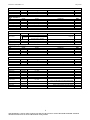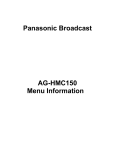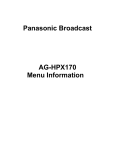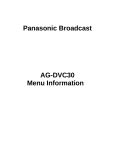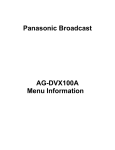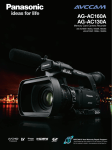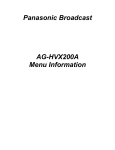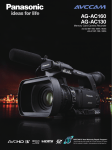Download ADDENDUM 51 : Tests and Settings on a Panasonic AG
Transcript
Panasonic AG-HMC 151 July 2010 Colorimetric and Resolution requirements of cameras Alan Roberts ADDENDUM 51 : Tests and Settings on a Panasonic AG-HMC151 This document is a report of the results of tests that are the precursor of those described in the EBU technical document Tech3335. It is not an endorsement of the product. Data for this section is taken from the user manual and a short examination of a production model of the Panasonic AG-HMC151 camcorder. This is a HDTV unit, physically almost identical to the AJ-HPX171, with 3 ⅓” ccds, the manual gives no clue as to the sensor resolutions. The model under test ran at both 60 and 30Hz video rates (actually 59.94 and 29.97), 24Hz (actually 23.98), and 50 and 25Hz. It records HDTV using the AVC-HD algorithm (at data-rates between 6 and 21Mb/s). It does not operate in any SDTV mode. Recording is onto SDHC cards, there is no tape mechanism. The camera is light (1.7kg) and has an integral lens and viewfinder, with side lcd panel, and seems aimed at the high-end of the consumer market rather than full broadcast, which would normally demand interchangeable lenses and higher-quality recording media and coding. It has the usual internal menus for setting the performance, not as complex as in broadcast cameras, but enough to control most of the important features. It is not suited to multi-camera operation because it cannot be genlocked or remotely controlled. It has analogue video outputs (components via a multi-pin connector) and digits via HDMI and USB. There is a section on measurements at the end of this document. The specification claims sensitivity to be 3 lux at F/1.6, 1/25 second shutter, and +12dB gain. This converts to approximately F/14 for 2000 lux from a reflectance chart of 90%, typical of HDTV cameras with sensor pixels of 5 μm such as are used in full-resolution HDTV cameras. The same assessment procedure was used as for other HD cameras, partly attempting to get a good “filmlook”, and the settings reflect that. It is useful to think of the camera, when used in this way, to be mimicking a film camera and telecine, with “best light” transfer to tape, with about 10 stops, maybe 10.5, of tonal range. Assuming that a grading operation will be used in post-production, the settings attempt to give the colourist the same range of options as with film. The recommended settings allow about 1.3 stops of over-exposure and one of under-exposure relative to normal operation. This is not as good as can be achieved in most 2”/3 cameras. 1 Panasonic AG-HMC 151 July 2010 Colorimetric and Resolution requirements of cameras Alan Roberts ADDENDUM 51 : Tests and Settings on a Panasonic AG-HMC151 The assessment of this camcorder was aimed mostly at discovering what it could do, rather than deriving a preferred setting, results are given in Section 2. The controls are not as flexible as for full “broadcast” cameras, so it may or may not be possible to derive a specific “film-look” for it. However, there is sufficient flexibility to achieve much of what is desirable in “film-look” settings. Photographic “speed” was not specifically measured, but is assumed to be the same as for the HPX171 about 640ASA. The camera and menu structure are both extremely similar to those of the HPX171. Many of the menu items have little or no effect on image quality. Those that have significant effect are highlighted. The full set of menu items is given for completeness. In boxes with a range of numeric settings, e.g. -99~99, the values indicate the range, and zero means no alteration to factory setting, not zero effect, and no scales are given. For each item, the factory setting is given if it is known, and the range offered by the camera under test. “BBC” settings are in the last column, where appropriate. The following table shows the menu settings when the camera is in “Camera” mode, these affect picture performance; other menus are included for completeness. Values that are underlined are the factory default settings. The menus are very similar to those of the HPX171 and share some features with the Varicam, in that Scene Files store a great deal of information, permitting widely different settings to be stored. When shooting in 720p mode, the camera can shoot at a variety of frame rates between 12 and 50 or 60, depending on the system speed. BBC-preferred values are given for 1080 interlaced and psf, and for 720 film and sport (where sport covers all uses that are not intended to look like film). Items that have an important effect on picture appearance are highlighted. It is unfortunate that the colour bars that the camera generates are only 100/0/75/0 (i.e. EBU) rather than the much more useful SMPTE or ARIB bars that are ubiquitous in HDTV. Factory default values, where known, are underlined. Settings are only starting points, recommendations. They should not be used rigidly, they are starting points for further exploration. However, they do return acceptable image performance. This is not intended as a replacement for reading the manual. 1 Menus and Settings CAMERA MENU SCENE FILE SW MODE AUTO SW RECORDING SETUP TC/UB SETUP AV OUT SETUP DISPLAY SETUP CARD FUNCTIONS USER FILE META DATA OTHER FUNCTIONS Camera operational controls, needs lab work to get the best from these Configuration of switches Control of camera automatic features SDHC card controls Time Code and User Bits Configure audio/video connections Viewfinder and LCD panel settings P2 flash card controls Sundries that don’t fit anywhere else Playback in the camera PB MENU PLAY SETUP THUMBNAIL SETUP OPERATION SW MODE AV OUT SETUP DISPLAY SETUP Clip management Analogue connection and HDMI settings Viewfinder and LCD panel settings 2 This document is a report of the results of tests that are the precursor of those described in the EBU technical document Tech3335. It is not an endorsement of the product. Panasonic AG-HMC 151 July 2010 CARD FUNCTIONS USER FILE OTHER FUNCTIONS Formatting etc Sundries that don’t fit anywhere else CAMERA MENU SCENE FILE (1-6) Item mode range Card Read/Write Camera Read, Write, No Load/Save.Init Camera Load, Save, Initialize, No Synchro Scan Camera 1/n~1/249.8 comments BBC Load, Save a scene file, SD card Load/Save scene files in the camera, Initialize=factory reset n=frame rate, will not set longer than 1/field or frame 0 (1080i) -2 (1080p) Horizontal and vertical edge detail +2 (720sport) -4 (720film) -2 (1080i) -4 (1080p) Vertical edge detail +3 (720sport) 0 (720film) Noise limiting for detail +22 Saturation 0 Hue 0 Fine white balance offset, affects A preset Fine white balance offset, affects B preset Master black lift Auto iris gain Dynamic Range Stretch HDnorm= ITU709, Low=high contrast (skin HDnorm press), SDnorm=DVX100, High=black (video) stretch, B.press crushes, CineV=more Cine contrast than CineD (film) Reaches ~ 250%, knee at 80%,90%, 100% 90%3 Norm1/ Not tested in depth Norm24 Reduces skin detail Off Names the selected scene file Set shutter and fps values, also sets SynchroScan indicator to time or angle 1 Detail Level Camera -7~0~+7 V Detail Level Camera -7~0~+7 Detail Coring Chroma Level Chroma Phase Color Temp Ach Color Temp Bch Master Ped A. Iris Level DRS Camera Camera Camera Camera Camera Camera Camera Camera -7~0~+7 -7~0~+7 -7~0~+7 -7~0~+7 -7~0~+7 -100~0~+100 -10~0~+10 Off, 1, 2, 3 Gamma Camera HDnorm, Low, SDnorm, High, B.press, Cine-likeD, Cine-lineV Knee Camera Matrix Camera Skin Tone Detail Name Edit Camera Camera On, Off Operation Type Camera Video/Film Auto, Low, Mid, High Norm1, Norm2, Fluo, Cine-like SW MODE Item mode range Mid Gain High Gain ATW Handle Zoom Iris dial Camera Camera Camera Camera Camera User 1,2,3 Camera 0, 3, 6, 9, 12dB 0, 3, 6, 9, 12dB Ach, Bch, PRST, Off L/Off/H, L/M/H, L/OFF/M Down open, Up open Spotlight, Backlight, Blackfade, Whitefade, ATW, ATWlock, Gain18dB, Dzoom, Index, ShotMark, Last Clip- Focus Assist Camera Expanded, Graph, Both WFM LCD Camera Camera Wave, Vector, Wave/Vect LCD rev, LCD bl comments BBC Gain switch mid position Gain switch high position Select which switch setting to use Set zoom speed switch settings Reverses iris control (when Manual) Assign user switches. 18dB works only with P formatsp. Default:1=Whitefade, 2=Backlight, 3=Index Assign Focus Assist button, Graph shows frequency graph Waveform or vectorscope Assign LCD button. Bl is backlight ________________________________________________________________________________________________ 1 These values for detail enhancement are taken from the settings document for the HVX200, since this camera is almost identical to it. One set of values was checked, and found to produce the expected results. 2 Noise levels are lower than in the equivalent camera, the HVX200, so coring level can be set lower, resulting in slightly sharper pictures. 3 The knee function cannot be switched off. Although this makes some measurements difficult to make, at least it ensures that overloading will not necessarily cause clipping. 4 Norm1 appears to be normal, Norm2 produces higher saturation, the other matrices produce special effects. 3 This document is a report of the results of tests that are the precursor of those described in the EBU technical document Tech3335. It is not an endorsement of the product. Panasonic AG-HMC 151 July 2010 4 This document is a report of the results of tests that are the precursor of those described in the EBU technical document Tech3335. It is not an endorsement of the product. Panasonic AG-HMC 151 July 2010 AUTO SW Item mode range A.Iris AGC ATW AF Camera Camera Camera Camera On, Off 6dB, 12dB, Off On, Off On, Off comments BBC Auto iris Set auto gain maximum AutoTrackWhite AutoFocus, disables Focus/Push Auto RECORDING SETUP Rec Format Prerec Mode Time Stamp Mic ALC Mic Gain 1 Mic Gain 2 59.94 mode Camera Item 50 Camera Camera Camera Camera Camera range comments BBC Non-standard terminology PH 1080/60i, PH 1080/30p, PH 1080/24p, PH 720/60p, PH 720/30p, PH 720/24p, HA 1080/60i, HG 1080/60i, HE 1080/60i PH=21, HA=17, PH 1080/50i, PH 1080/25p, PH 720/50p, PH 720/25p, HG=13, HE=6Mb/s, HA 1080/50i, HG 1080/50i, HE 1080/50i all VBR On, Off Memory cache for prerecording On, Off Burns in time/date On, Off Auto level control -50dB, -60dB External mic level control -50dB, -60dB External mic level control PH 7205 AV OUT SETUP Item HDMI Out Sel Cmpnt Out Sel Downcon Mode Video Setup Audio Out HP Mode mode range Cam/PB Cam/PB Cam/PB Cam/PB Cam/PB Camera Auto, Fix, 576p/480p Auto, 1080i, 576/480i Side crop, Letter box, Squeeze 0, 7.5% Ch1/Ch2, Ch1, Ch2 Live, Recording comments BBC Set output of HDDI Set output of analogue Usual stuff Video black level, for 60Hz only Headphone feed, use Live for off-speed DISPLAY SETUP Item mode range Zebra Detect 1 Zebra Detect 2 Marker Safety Zone Rec Counter Video Out OSD Date/Time Level Meter Zoom, Focus Card/Batt Other Display LCD backlight Camera Camera Camera Camera Camera Cam/PB Cam/PB Cam/PB Camera Cam/PB Cam/PB Cam/PB LCD set Cam/PB EVF set Cam/PB Self shoot EVF color Camera Cam/PB 50%~105% by 5% 50%~105% by 5%, Off On, Off 90%, 4:3, Off Total, Clip On, Off Off, Time, Date, Time&Date On, Off Off, Number On, Off Partial, All, Off High, Normal, Low LCD color level, LCD brightness, LCD contrast LCD color level, LCD brightness, LCD contrast Normal, Mirror On, Off comments BBC Default 80%, left-leaning zebra Default 100%, right-leaning zebra Press Zebra button to display markers Record counter Screen info to video output What to show on screen Audio levels on screen Remaining capacity Amount of stuff shown in the V/F Brightness Panel, set brightness, contrast, colour V/F, set brightness, contrast, colour For when panel is forward-facing For black/white V/F CARD FUNCTIONS Item Card Format Card Status Clip Property mode range Cam/PB Pam/PB PB Yes, No Yes, No Yes, No comments BBC Format the SD card Shows SD card status Show info on selected clip ________________________________________________________________________________________________ 5 The camera does not produce significant content above the limits of 720p, therefore it makes more sense to shoot only 720p since it can be better down-converted to SD than 1080i. 5 This document is a report of the results of tests that are the precursor of those described in the EBU technical document Tech3335. It is not an endorsement of the product. Panasonic AG-HMC 151 July 2010 USER FILE Item Card Read/Write Load/Save/Init mode range Cam/PB Cam/PB Read, Write, No Load, Save, Initialize, No comments BBC Up to 4 User files Power on/off needed to take effect META DATA Item Card Read Record User Clip Name Clip Count Reset Meta Data Prop Meta Initial Set mode range Camera Camera Camera Camera Camera Camera Yes, No On, Off Type1, Type2 Yes, No Yes, No Yes, No comments BBC Load from SD card Save meta data with video Show meta data Initialize meta data PLAY SETUP Item mode PB Format Repeat Play Resume Play Skip Mode PB 50 59.94 PB PB PB range comments 1080/50i (25p), 720/50p (25p) 1080/60i (30p), 1080/24p, 720/60p (30P), 720/24p On, Off On, Off Clip, Clip&Index BBC Playout Clip looping Start playout from where left off Start point for play after pause THUMBNAIL SETUP Item Thumbnail Mode Indicator Data Display Date Format mode range PB PB PB PB All, Same Format, Marker, Index On, Off TC, UB, Time, Date, Date&Time Y-M-D, M-D-Y, D-M-Y comments BBC comments BBC OPERATION Item Delete Index Clip Protect mode range PB PB PB All Clips, Select, No Yes, No Yes, No Won’t delete protected clips Add indices to clips or delete them Protect clips OTHER FUNCTIONS Item mode range IR Remote Rec Lamp Beep Sound Clock Set Time Zone Cam/PB Camera Camera Cam/PB Cam/PB On, Off Front, Rear, Both, Off On, Off Power Save Camera On, Off System Freq System Info Menu Init Operation Time Camera Cam/PB Camera Cam/PB 59.9, 50 comments -12~0~+13 BBC Set in hours relative to GMT About 5 minutes, except when on external power or PB mode or no SD card inserted Default frame rate is for E model Camera version number Reset all menu items (not time zone) Show poer-on time 6 This document is a report of the results of tests that are the precursor of those described in the EBU technical document Tech3335. It is not an endorsement of the product. Panasonic AG-HMC 151 2 July 2010 Measurement results The HMC151 has no built-in test signal generator. This alone sets it apart from most professional and broadcast cameras. Thus measurements of the gamma curve are difficult, using optical test cards and an awful lot of data processing. 2.1 Transfer characteristic (gamma-correction) By inspection, the available gamma curves seem to be identical to those of the HVX200, and HPX171, therefore, specific measurements were not made on this camera and the results for the HVX200 are quoted here, except for the overexposure range, which was confirmed as 250%. The found equations for the Hdnorm curve are: V 4.5L for L<0.03, else V 1.05L^0.5 0.05 This is a reasonable match to ITU709, but is not perfect. The Knee causes the curve to break at signal levels of 80% (Low), 90% (Mid), 100% (High) and then extend to an exposure limit of 2.5 (250%) before clipping occurs at about 107%. The ITU.709 curve, the nominal standard for all HDTV cameras is: V 4.5L for L<0.018, else V 1.0099L^0.45 0.099 The contrast range for the settings given in this document are derived from these equations. The maximum exposure the camera can handle is 250%, while the minimum exposure that is visible in the output can be defined as that which causes the signal voltage to be 2% of the coding range (the video level of the superblack bar in ARIB colour bars, used for setting display black level). Since the noise level is reasonably low, a lower point can be taken, 1% would be the normal minimum considered relevant here. For the Hdnorm curve, this defines the contrast capture range to be about 1100:1 (10.1 stops), quite good for a camera in this category. Measurements of the High (Black Stretched) gamma-correction curve produced a decent match to the BBC 0.4 law: V 5L for L<0.02262, else V L 0.037703 1 0.037703^0.4 This gamma-correction curve generally produces more accurate colour rendering. The user should generally choose one of these two curves for working in HDTV, Hdnorm produces more vivid colouring while High is more accurate. For normal use, Knee can be set to Auto, but when the production will be going to a colour grading operation, Knee should be set either to Mid or Low, depending on the type of programme (Mid for programmes where skin tone is prevalent, Low for natural-history). The other variants of the gamma curve were not investigated; the descriptions given in the manual seem to be sufficiently accurate and explicit for the user to make an intelligent choice. 2.2 Resolution and Detail The HMC151 is interesting in that the sensors do not appear to be native-resolution for HDTV. Although the specification does not say so, the 3 ccds are each 960 by 540 pixels spaced on a 5µm grid as in fullresolution ⅔” 1920x1080 sensors; it would be more usual to find sensors, in a 1080-line camera, having 1080 lines rather than only 540 but that would be at the expense of either sensitivity or video noise. Presumably, Panasonic chose to use these lower-resolution sensors in order to increase sensitivity (since the pixels are bigger, the same 5µm square dimension as is found in ⅔” format HDTV cameras). In most cameras with less-than-ideal numbers of pixels, the camera is made to deliver HDTV resolutions by physically offsetting the G sensor from R and B by a half-pixel both horizontally and vertically. It is normal to offset just horizontally, when the delivered horizontal resolution is apparently about 50% higher than would be dictated by the pixel count alone. This quincunx offset increases both horizontal and vertical resolution (just how well can only be judged by measurement) at the expense of introducing some coloured aliasing, similar to that from a Bayer-patterned single sensor. This is particularly relevant since the camera delivers signals at 1080 and 720. Although this camera does have quincunx precision offset, there is only faint evidence of the diagonal aliases it inevitably produces, either the lens is a little soft, or the camera has good bi-refirngent optical filtering, or both. 7 This document is a report of the results of tests that are the precursor of those described in the EBU technical document Tech3335. It is not an endorsement of the product. Panasonic AG-HMC 151 July 2010 A zone plate test chart was used, calibrated for 1920x1080 HDTV. It contains 6 circular patterns, each being a phase space of the spatial-frequencies (i.e. all possible frequencies in all possible directions) which such a camera should resolve. Analysis was made of one zone (in luma, or grey scale) to investigate the frequency responses and the presence of aliases. 2.2.1 Detail enhancement The settings for the HVX200 and HPX171 were used here, since there seemed to be no good reason for changing them. Although this setting produces a little overshooting on edges (there was no setting in the HVX200 at which the overshoots were absent), Detail level settings of 0 and -2 (horizontal and vertical) are still recommended, but the coring level can be lowered since the noise performance is rather good (see section 2.3, below). 2.2.2 Resolution (1080-line) This is a quarter of one circular zone plate from the test chart, with zero-frequency at bottom left. The right-hand extreme is 1920 lines/picture width, the top extreme is 1080 lines/picture height. The alias patterns are clear (where the concentric circles are reversed, taking centres outside the pattern), and indicate that the camera does not deliver full resolution at 1080, either horizontally or vertically. However, it is reasonably well behaved, in that there do not appear to be significant aliases centred on other frequencies, as would be expected if the interpolation process from the 960x540 of the ccds were compromised in any way. The absence of coloured aliasing could be interpreted as evidence to support the supposition that there is no precision-offset of the sensors, and why there is no extension of the frequency response beyond 960x540. Figure 1 Resolution 1080-line However, the aliasing is not particularly strong, which indicates that there is either a good optical low-pass filtering (bi-refringent) or that the lens is relatively soft. The diagonal aliasing is strong evidence that quincunx precision offset is used. The settings given in Section 1 are not ideal; they are a reasonable compromise, but overall performance of the camera is not a good match to other HDTV cameras in this respect, it is subjectively rather soft. 2.2.3 Resolution (720-line) Resolution at 720-line is almost identical to that at 1080-line. This is a good indication that it would be better to shoot at 720p, since then 50Hz images can be recorded, which are much easier to down-convert to SDTV using relatively simple conversion. 2.2.4 Lens aberrations The lens showed a little chromatic aberration in the Figure 2 Resolution 720-line corners. In this example, there a displacement of 8 This document is a report of the results of tests that are the precursor of those described in the EBU technical document Tech3335. It is not an endorsement of the product. Figure 3 Chromatic aberration Panasonic AG-HMC 151 July 2010 between 2 and 3 pixels. Thus is quite adequate for a consumer/professional HD camera, and does not present any problem. 2.3 Noise and Sensitivity No calibrated noise meter was available during the measurement procedure, and the camera specification does not mention noise. Software analysis of captured frames gave some indication of performance. Measuring the signal-to-noise ratio at several signal levels, all at 0dB gain, produced noise levels from -48 to -52dB. This is quite good for any HDTV camera, a performance achieved by the use of sensors with large photosites. This was confirmed by direct observation on the crt display and waveform monitor. However, the noise level is normally expected to change with signal level, since it is primarily caused by the sensors and head amplifiers (before gamma correction) and thus should correlate with the slope of the gamma curve, typically by 10dB or more (noisier near black). There was no evidence of such a noise -47 0.0 0.2 0.4 0.6 0.8 R1.0 distribution. One possible cause could be the use of head amplifiers with a limited gain-bandwidth product, this would produce softer pictures at low signal levels, and reduce the noise near black. It is very difficult to measure resolution at low signal levels, so it is almost impossible to establish whether this trick has been played. If it has, it has worked. -48 G B -49 Y -50 -51 Another possible cause could be that the primary -52 source of noise in this camera is the digital coding system rather than the sensors and heads amplifiers themselves. The performance measured is typical -53 of 10-bit data in the linear signals, or 8-bits after gamma correction. AVCHD is an 8-bit recording Figure 4 Noise levels system, so has a noise floor of about -54dB, so the measurements are all realistic. Sensitivity was not measured. However, the specification claims 3 lux at F/1.6, +12dB gain, and 1/25 second shutter. Thus, sensitivity is 6 lux at F/1.6, +12dB gain and 1/50 second shutter, 24 lux at F/1.6 and 0dB gain and 1/50 shutter. The aperture setting for 2000 lux illumination is thus 1.6 2000 / 24 14.6 , which is typical for cameras with 2”/3, full-resolution sensors, which have pixels of the same dimensions as the half-resolution sensors in this camera. 9 This document is a report of the results of tests that are the precursor of those described in the EBU technical document Tech3335. It is not an endorsement of the product.