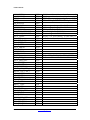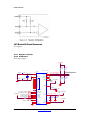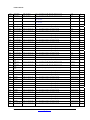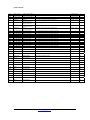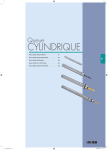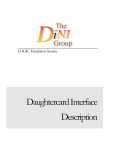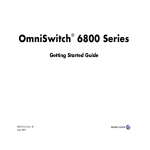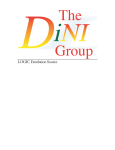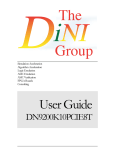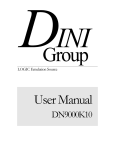Download User Manual
Transcript
THE DINI GROUP LOGIC Emulation Source User Guide DN8000K10 LOGIC EMULATION SOURCE DN8000K10 User Manual Version 1 Print: February 3, 2009 © The Dini Group 7469 Draper Ave. La Jolla, CA92037 Phone 858.454.3419 • Fax 858.454.1728 [email protected] www.dinigroup.com Table of Contents CHAPTER 1: ABOUT THIS MANUAL 1 ............................................................ 9 MANUAL CONTENTS ........................................................................................................................................... 10 About this Manual ................................................................................................................................................................................. 10 Quick Start Guide ................................................................................................................................................................................. 10 Controller (USB) Software Guide ....................................................................................................................................................... 10 Board Hardware Description ............................................................................................................................................................... 10 Reference Design Guide ........................................................................................................................................................................ 10 FPGA Design Guide .............................................................................................................................................................................. 10 Ordering Information ........................................................................................................................................................................... 10 2 ADDITIONAL RESOURCES.................................................................................................................................. 10 3 CONVENTIONS ..................................................................................................................................................... 13 3.1 Typographical ............................................................................................................................................................................ 13 3.2 Content ....................................................................................................................................................................................... 13 File names ........................................................................................................................................................................... 13 3.2.1 3.2.2 Physical orientation and Origin .......................................................................................................................................... 14 3.2.3 Part Pin Names .................................................................................................................................................................... 14 3.2.4 Schematic Clippings ........................................................................................................................................................... 14 3.2.5 Media card interface............................................................................................................................................................ 14 3.2.6 Config FPGA ...................................................................................................................................................................... 14 3.2.7 Terminology ........................................................................................................................................................................ 14 3.2.8 FPGA Numbering ............................................................................................................................................................... 15 QUICK START GUIDE .................................................................. 16 1 PROVIDED MATERIALS ....................................................................................................................................... 16 2 ESD WARNING...................................................................................................................................................... 17 3 POWER-ON INSTRUCTIONS ............................................................................................................................... 18 3.1 Check Power Jumper ................................................................................................................................................................ 18 A B O U T T H I S M A N U A L 3.2 Memory and heat sinks............................................................................................................................................................. 19 3.3 Prepare configuration files ....................................................................................................................................................... 20 3.4 Connect cables ........................................................................................................................................................................... 22 3.5 Power on ..................................................................................................................................................................................... 22 3.6 Check Power indicator LEDs................................................................................................................................................... 23 3.7 View configuration feedback over RS232 ............................................................................................................................... 23 Watch startup sequence over RS232 .................................................................................................................................. 23 3.7.1 3.7.2 Interactive configuration ..................................................................................................................................................... 25 3.7.3 Read temperature sensors.................................................................................................................................................... 26 3.7.4 User Serial port ................................................................................................................................................................... 27 3.8 Check LED status lights ........................................................................................................................................................... 28 4 USING THE USB CONTROLLER PROGRAM ..................................................................................................... 29 4.1 Operating the USB controller program .................................................................................................................................. 30 4.2 Using AETEST to run hardware tests .................................................................................................................................... 32 AETest on Linux or Solaris ................................................................................................................................................ 32 4.2.1 4.2.2 Use AETest ......................................................................................................................................................................... 32 5 BOARD CONTROLS ............................................................................................................................................. 35 6 MOVING ON........................................................................................................................................................... 36 CONTROLLER SOFTWARE ................................... 37 1 USB CONTROLLER .............................................................................................................................................. 37 1.1 Visual display ............................................................................................................................................................................. 38 1.2 Log window ................................................................................................................................................................................ 38 1.3 Menu Options ............................................................................................................................................................................ 38 Contextual Menu ................................................................................................................................................................. 38 1.3.1 1.3.2 File Menu ............................................................................................................................................................................ 38 1.3.3 Edit Menu ............................................................................................................................................................................ 39 1.3.4 FPGA Configuration Menu................................................................................................................................................. 39 1.3.5 FPGA Memory Menu ......................................................................................................................................................... 40 1.3.6 Settings Info ........................................................................................................................................................................ 41 1.3.7 Settings/Info Menu .............................................................................................................................................................. 43 2 AETEST ................................................................................................................................................................. 44 2.1 Running AETEST ..................................................................................................................................................................... 45 2.2 Compiling AETEST .................................................................................................................................................................. 45 DN8000K10 User Guide www.dinigroup.com 3 A B O U T T H I S M A N U A L 3 UPDATING THE DN8000K10 FIRMWARE ........................................................................................................... 45 3.1 Updating the MCU (flash) firmware ....................................................................................................................................... 46 3.2 Updating the Configuration FPGA (PROM) firmware ........................................................................................................ 47 4 PROGRAMMER’S GUIDE ..................................................................................................................................... 50 4.1 Cypress CY7C68013A .............................................................................................................................................................. 51 4.2 Configuration FPGA ................................................................................................................................................................. 51 Configuration Register Map ............................................................................................................................................... 52 4.2.1 4.3 Vendor Request List ................................................................................................................................................................. 54 4.4 USB Reference Design Control ................................................................................................................................................ 55 Main Bus accesses............................................................................................................................................................... 55 4.4.1 4.4.2 Configuration ...................................................................................................................................................................... 56 4.4.3 Readback ............................................................................................................................................................................. 56 HARDWARE ..................................................................................................................... 57 1 OVERVIEW ............................................................................................................................................................ 57 2 CONFIGURATION CIRCUIT ................................................................................................................................. 58 2.1 Overview..................................................................................................................................................................................... 58 2.2 Configuration Options .............................................................................................................................................................. 59 CompactFlash ...................................................................................................................................................................... 59 2.2.1 2.2.2 Jtag....................................................................................................................................................................................... 63 2.2.3 SelectMap ............................................................................................................................................................................ 65 2.2.4 IDE (Remote Compact Flash) ............................................................................................................................................. 65 2.2.5 USB ..................................................................................................................................................................................... 66 2.3 The Configuration FPGA ......................................................................................................................................................... 66 Config FPGA Configuration ............................................................................................................................................... 66 2.3.1 2.3.2 Smart Media / Compact Flash............................................................................................................................................. 68 2.3.3 MCU communication .......................................................................................................................................................... 69 2.3.4 Clock control ....................................................................................................................................................................... 69 2.3.5 RS232 .................................................................................................................................................................................. 71 2.3.6 Main Bus control ................................................................................................................................................................. 72 2.3.7 LEDs .................................................................................................................................................................................... 72 2.3.8 Remote access ..................................................................................................................................................................... 72 2.3.9 IIC ........................................................................................................................................................................................ 72 2.3.10 Signal Descriptions ......................................................................................................................................................... 72 2.4 FPGA configuration Process .................................................................................................................................................... 72 2.5 MCU ........................................................................................................................................................................................... 75 RS232 .................................................................................................................................................................................. 75 2.5.1 2.5.2 Clocks .................................................................................................................................................................................. 76 2.5.3 LEDs .................................................................................................................................................................................... 77 2.5.4 Memory space ..................................................................................................................................................................... 77 2.5.5 Config FPGA Memory Space ............................................................................................................................................. 79 2.5.6 Flash and SRAM memory space......................................................................................................................................... 81 2.5.7 USB ..................................................................................................................................................................................... 81 U DN8000K10 User Guide www.dinigroup.com 4 A B O U T 2.5.8 3 T H I S M A N U A L CompactFlash ...................................................................................................................................................................... 84 CLOCKING ............................................................................................................................................................ 85 3.1 Global Clocks ............................................................................................................................................................................. 87 ICS 8442 Phases .................................................................................................................................................................. 88 3.1.1 3.1.2 SS (Single Step) Clocks ...................................................................................................................................................... 89 3.1.3 DIV Clocks .......................................................................................................................................................................... 90 3.1.4 User Clock ........................................................................................................................................................................... 91 3.2 Reference Clock ......................................................................................................................................................................... 92 3.3 Daughter card clocks ................................................................................................................................................................ 92 3.4 FPGA clock banks ..................................................................................................................................................................... 94 3.5 Expansion CLPD ....................................................................................................................................................................... 94 3.5.1 FX CLPD............................................................................................................................................................................. 96 4 RESET TOPOLOGY .............................................................................................................................................. 96 4.1 Reset Configuration .................................................................................................................................................................. 96 5 POWER .................................................................................................................................................................. 98 5.1 Switching power supplies ....................................................................................................................................................... 101 5.2 Secondary Power Supplies ..................................................................................................................................................... 102 DDR2 Termination Power ................................................................................................................................................ 102 5.2.1 5.2.2 MGT Power ....................................................................................................................................................................... 103 5.2.3 Optical Module Power ...................................................................................................................................................... 104 5.2.4 VBATT.............................................................................................................................................................................. 105 5.3 Power distribution ................................................................................................................................................................... 107 Bypassing .......................................................................................................................................................................... 108 5.3.1 5.3.2 VCCAUX .......................................................................................................................................................................... 108 5.4 Cooling ...................................................................................................................................................................................... 108 6 FPGA INTERCONNECT ...................................................................................................................................... 110 6.1 High speed Serdes support ..................................................................................................................................................... 110 6.2 Main Bus .................................................................................................................................................................................. 113 7 FPGA DRAM MEMORY INTERFACE ................................................................................................................. 115 7.1 Clocking .................................................................................................................................................................................... 115 7.2 Signaling ................................................................................................................................................................................... 116 Termination ....................................................................................................................................................................... 116 7.2.1 7.2.2 Source-synchronous clocking ........................................................................................................................................... 116 7.3 SODIMM Power supply ......................................................................................................................................................... 116 7.4 Alternate Memory modules.................................................................................................................................................... 117 DN8000K10 User Guide www.dinigroup.com 5 A B O U T 8 T H I S M A N U A L DAUGHTER CARD INTERFACE ........................................................................................................................ 118 8.1 Daughter card Physical........................................................................................................................................................... 119 8.1.1 Daughter Card Locations .................................................................................................................................................. 119 8.1.2 Daughter card mounting.................................................................................................................................................... 120 8.1.3 Insertion and removal........................................................................................................................................................ 121 8.2 Daughter Card Electrical ....................................................................................................................................................... 122 Pin assignments ................................................................................................................................................................. 122 8.2.1 8.2.2 CC, VREF, DCI ................................................................................................................................................................ 125 8.2.3 Global clocks ..................................................................................................................................................................... 125 8.2.4 Power and Reset ................................................................................................................................................................ 125 8.2.5 MGT Signals ..................................................................................................................................................................... 126 8.2.6 VCCO Voltage .................................................................................................................................................................. 126 8.2.7 VCCO bias generation ...................................................................................................................................................... 126 8.3 Daughter card Types............................................................................................................................................................... 127 Types 1 and 2 Short (300pin & 400pin Short) ................................................................................................................. 128 8.3.1 8.3.2 Type 3 (300pin) ................................................................................................................................................................. 128 8.3.3 Type 0 (300 FX) ................................................................................................................................................................ 129 9 LEDS .................................................................................................................................................................... 129 10 MGT SERIAL RESOURCES................................................................................................................................ 134 10.1 RocketIO .............................................................................................................................................................................. 134 10.2 RocketIO signaling .............................................................................................................................................................. 135 10.3 RocketIO Clock Resources ................................................................................................................................................. 137 10.3.1 Daughter card input ....................................................................................................................................................... 137 10.3.2 Synthesizers................................................................................................................................................................... 137 10.3.3 Samtec ........................................................................................................................................................................... 138 10.3.4 Oscillators ..................................................................................................................................................................... 138 10.3.5 XFP REFCLK ............................................................................................................................................................... 143 10.4 MGT Power network .......................................................................................................................................................... 143 10.4.1 RTERM and MGTVREF .............................................................................................................................................. 145 10.4.2 FX CES2 power supplies. ............................................................................................................................................. 145 10.5 Connections .......................................................................................................................................................................... 145 10.5.1 Samtec Multi Gigabit Cable Connector ........................................................................................................................ 148 10.5.2 Optical Modules ............................................................................................................................................................ 150 10.5.3 SFP ................................................................................................................................................................................ 150 10.5.4 SFP Expansion CPLD ................................................................................................................................................... 151 10.5.5 XFP................................................................................................................................................................................ 153 10.5.6 XFP IIC ......................................................................................................................................................................... 154 10.5.7 XFP expansion CLPD ................................................................................................................................................... 154 10.5.8 The daughter card .......................................................................................................................................................... 155 10.5.9 The SMAs ..................................................................................................................................................................... 157 11 FPGA SYSTEM MONITOR/ADC ......................................................................................................................... 158 12 MECHANICAL ..................................................................................................................................................... 160 12.1 Overview. ............................................................................................................................................................................. 160 12.2 Base Plate ............................................................................................................................................................................. 160 DN8000K10 User Guide www.dinigroup.com 6 A B O U T 13 T H I S M A N U A L TEST POINTS AND CONNECTORS .................................................................................................................. 162 13.1 Test points ............................................................................................................................................................................ 162 13.2 Connectors ........................................................................................................................................................................... 164 THE REFERENCE DESIGN ..................................... 168 1 EXPLORING THE REFERENCE DESIGN .......................................................................................................... 168 1.1 What is the Reference Design? .............................................................................................................................................. 168 1.2 Running the Reference Design ............................................................................................................................................... 170 The Precompiled Bit files ................................................................................................................................................. 170 1.2.1 1.2.2 Load FPGAs with the reference design ............................................................................................................................ 171 1.2.3 Run the AETest program .................................................................................................................................................. 171 1.2.4 Run the RocketIO Test ...................................................................................................................................................... 171 1.3 Compiling the Reference Design (Windows) ........................................................................................................................ 174 1.3.1 Modify Source ................................................................................................................................................................... 174 1.3.2 Xilinx ISE .......................................................................................................................................................................... 175 1.3.3 The Build Utility: Make.bat .............................................................................................................................................. 176 2 IMPLEMENTATION DETAILS ............................................................................................................................. 177 2.1 Main Test.................................................................................................................................................................................. 177 2.2 RocketIO V4 Test .................................................................................................................................................................... 179 2.3 LVDS Test ................................................................................................................................................................................ 180 Clock Summary ................................................................................................................................................................. 180 2.3.1 3 ADDRESS MAPS................................................................................................................................................. 181 3.1 Memory Space ......................................................................................................................................................................... 181 Decoder ............................................................................................................................................................................. 183 3.1.1 3.2 Main Bus Signaling ................................................................................................................................................................. 185 ORDERING INFORMATION ................................... 188 1 FPGA OPTIONS .................................................................................................................................................. 188 1.1 FPGA F0, F12 .......................................................................................................................................................................... 188 1.2 FPGA F1, F2, F3, F4, F5, F6, F7, F8, F9, F10, F11, F13, F14, F15:................................................................................... 188 1.3 Configuration FPGA: ............................................................................................................................................................. 189 2 MULTI-GIGABIT SERIAL OPTIONS ................................................................................................................... 189 DN8000K10 User Guide www.dinigroup.com 7 A B O U T T H I S M A N U A L 2.1 Serial Clock Crystals............................................................................................................................................................... 189 3 OPTIONAL EQUIPMENT .................................................................................................................................... 189 3.1 Rack mount Chassis ................................................................................................................................................................ 189 3.2 Daughter cards ........................................................................................................................................................................ 190 4 THIRD PARTY EQUIPMENT ............................................................................................................................... 191 5 COMMON PROBLEMS ....................................................................................................................................... 192 5.1.1 Simulation Does not match Synthesis .............................................................................................................................. 192 5.1.2 XST is giving errors because it cannot find virtex4.v or resync.v ................................................................................... 193 5.1.3 Signal name[0] exists in my code, but place and route MAP step complains the signal name[0] from my ucf file does not exist 193 5.1.4 Certify fails because the ports on my Virtex 4 do not match the specified part .............................................................. 193 5.1.5 The DN8000K10 cannot read my SmartMedia card. The RS232 port prints: Bad SM card format ............................... 193 5.1.6 There is a lot of deterministic jitter (DJ) on my RocketIO channel ................................................................................. 193 5.1.7 There is a lot of deterministic jitter (DJ) on my RocketIO clock signals ......................................................................... 194 5.1.8 My design works correctly in all the FPGAs except for one ........................................................................................... 194 5.1.9 RocketIO is getting a high bit error rate ........................................................................................................................... 194 5.1.10 RocketIO is not working ............................................................................................................................................... 194 5.2 Common Questions ................................................................................................................................................................. 194 5.2.1 Where are all of the debug pins ........................................................................................................................................ 194 5.2.2 Where can get the daughter card connectors? .................................................................................................................. 194 5.2.3 Can I use two Dini Products at the same time? ................................................................................................................ 194 5.2.4 Do you provide a board description file for ____? ........................................................................................................... 194 5.2.5 Where is the VHDL reference design? ............................................................................................................................. 194 DN8000K10 User Guide www.dinigroup.com 8 1 Chapter About this Manual : r1 te p a h C Welcome to DN8000K10 Logic Emulation Board Congratulations on your purchase of the DN8000K10 LOGIC Emulation Board. If you are unfamiliar with Dini Group products, you should read Chapter 2, Quick Start Guide to familiarize yourself with the user interfaces the DN8000K10 provides. DN8000K10 A B O U T T H I S M A N U A L 1 Manual Contents About this Manual List of available documentation and resources available. Reader’s Guide to this manual Quick Start Guide Step-by-step instructions for powering on the DN8000K10, loading and communicating with a simple provided FPGA design and using the board controls. Controller (USB) Software Guide A summary of the functionality of the provided software. Implementation details for the remote USB board control functions and instructions for developing your own USB host software. Board Hardware Description Detailed description and operating instructions of each individual circuit on the DN8000K10 Reference Design Guide Detailed description of the provided DN8000K10 reference design. Implementation details of the reference design interaction with DN8000K10 hardware features. FPGA Design Guide Information needed to use the DN8000K10 with third-party software, including Xilinx ISE, Certify, and Identify. Some commonly asked questions and problems specific to the DN8000K10 Ordering Information Contains a list of the available options and available optional equipment. Some suggested parts and equipment available from third party vendors. 2 Additional Resources For additional information, go to http://www.dinigroup.com. All of the electronic information provided on the User CD is updated frequently; your User CD contains the latest files available at the time your board was shipped. Resource DN8000K10 User Guide DN8000K10 User Guide Description This is your first source of technical information. www.dinigroup.com 10 A B O U T T H I S M A N U A L Resource DN8000K10 User Guide appendicies Description The appendicies are distributed with the User Guide on the user CD and are available from the Dini Group website: www.dinigroup.com PIN_OTHER – Pin-to-pin connection information for Daughter cards, clocks, memory modules, Multi-gigabit transceivers (MGT), LED and Main Bus PIN_DIAG – Pin-to-pin connections for inter-FPGA interconnect “Diagonal” connections. PIN_HORIZ - Pin-to-pin connections for inter-FPGA interconnect “Horizontal” connections. PIN_VERT - Pin-to-pin connections for inter-FPGA interconnect “Vertical” connections. Schematics.pdf – Abbreviated schematics of the DN8000K10. The PDF file can be searched for net names and part numbers using the PDF search. ASSY_TOP.pdf – A drawing of the DN8000K10 top side showing part placement ASSY_BOT.pdf – A drawing of the DN8000K10 bottom side, reversed, showing part placement DRILL.pdf – A drawing showing the DN8000K10’s phystical dimensions and mounting hole locations DN8000K10 document library Datasheets for all parts used on the DN8000K10, Application notes providing implementation suggestions, design documents, specifications of implemented interfaces Xilinx Virtex 4 User Guide (UG70) Xilinx RocketIO User Guide Xilinx Virtex 4 Errata DN8000K10 reference Example code for the DN8000K10 showing how to design implement memory controllers, RocketIO, etc. The design is provided both as source, and as compiled bit file configuration streams for use with the FPGAs installed on your board. Constrain (.ucf) files are included specifying pin outs, IO standards, and location constraints. You should modify and DN8000K10 User Guide www.dinigroup.com 11 A B O U T T H I S M A N U A L Resource Description use these constaint files for your own design. Dini Group website The web page will contain the latest manual, application notes, FAQ, articles, and any device errata and manual addenda. Please visit and bookmark: http://www.dinigroup.com E-Mail technical support You may direct questions and feedback to the Dini Group using the following e-mail address: [email protected] Phone technical support Call us at 858.454.3419 during the hours of 8:00am to 5:00pm Pacific Time. DN8000K10 User Guide www.dinigroup.com 12 A B O U T T H I S M A N U A L 3 Conventions This document uses the following conventions. An example illustrates each convention. 3.1 Typographical The following typographical conventions are used in this document: Convention Meaning or Use Example Courier font Messages, prompts, and program files that the system displays speed grade: - 100 Courier bold Literal commands that you enter in a syntactical statement ngdbuild design_name Commands that you select from a menu File ÆOpen Keyboard shortcuts Ctrl+C Variables in a syntax statement for which you must supply values ngdbuild design_name References to other manuals See the Development System Reference Guide for more information. Emphasis in text If a wire is drawn so that it overlaps the pin of a symbol, the two nets are not connected. Braces [ ] An optional entry or parameter. However, in bus specifications, such as bus[7:0], they are required. ngdbuild [option_name] design_name Braces { } A list of items from which you must choose one or more lowpwr ={on|off} Vertical bar | Separates items in a list of choices lowpwr ={on|off} Vertical ellipsis Repetitive material that has been omitted IOB #1: Name = QOUT’ Garamond bold Italic font - IOB #2: Name = CLKIN’ - - - - Horizontal ellipsis . . . Repetitive material that has been omitted allow block block_name loc1 loc2 ... locn; Prefix “0x” or suffix “h” Indicates hexadecimal notation Read from address 0x00110373, returned 4552494h Letter “#” or “_n” Signal is active low INT# is active low fpga_inta_n is active low 3.2 Content 3.2.1 File names Paths to documents included on the User CD are prefixed with “D:\”. This refers to your CD drive’s root directory. DN8000K10 User Guide www.dinigroup.com 13 A B O U T 3.2.2 T H I S M A N U A L Physical orientation and Origin By convention, the board is oriented as show on page 3, with the “top” of the board being the edge near FPGAs F0, F1, F2 and F3. The “bottom” is near FPGAs F12, F13, F14 anf F15. The “right” edge is near the USB and CompactFlash sockets, the “left” side is the side with the SMA connectors. “topside” refers to the side of the PWB with FPGAs soldered to it, “backside” is the side with the daughtercard connectors. The reference origin of the board is the lower lefthand corner of the board. 3.2.3 Part Pin Names 3.2.4 Schematic Clippings Pin names are given in the form XY.Z. X is one of: U for ICs, R for resistors, C for capacitors, P or J for connectors, FB or L for inductors, TP for test points, MH for mounting structures, FD for fiducials, BT for sockets, DS for diodes, F for fuses, HS for mechanicals, PSU for power supply modules, Q for discreet semiconductors, RN for resistor networks, X for oscillators, Y for crystals. Y is a number uniquely identifying each part from other parts of the same X class on the same PWB. Z is the pin or terminal number or name, as defined in the datasheet of the part. Datasheets for all standard and optional parts used on the DN8000K10 are included in the Document library on the provided User CD. Partial schematic drawings are included in this document to aid quick understanding of the features of the DN8000K10. These clippings have been modified for clarity and brevity, and may be missing signals, parts, net names and connections. Unmodified Schematics are included in the User CD document library as Appendix Schematics. Please refer to this document. Use the PDF search feature to search for nets and parts. 3.2.5 Media card interface 3.2.6 Config FPGA There are three Media card interfaces that can be used to configure FPGAs on the DN8000K10: CompactFlash, SmartMedia and IDE. IDE is intended to be used with a CompactFlash-to-IDE adapter module, like the one mounted on the face panel of the optional DN8000K10 chassis. The instructions for using all three interfaces are identical. See Hardware: Configuration: CompactFlash section. In this manual the all of the media card interfaces are referred to as “CompactFlash”. Some Dini Group documentation refers to the Configuration FPGA as Spartan. The configuration FPGA on the DN8000K10 is an LX40 or LX80 Virtex 4 FPGA. 3.2.7 Terminology Abbreviations and pronouns are used for some commonly used phrases. Host is the DN8000K10, as opposed to a daughter card connected to it. MCU is the Cypress FX2 Microcontroller, U200 MGT and RocketIO are used interchangeably. MGT is multi-gigabit transceiver. RocketIO is the Xilinx trademark on their multi gigabit transceiver hardware. DN8000K10 User Guide www.dinigroup.com 14 A B O U T T H I S M A N U A L FPGA array include all of the 16 user-programmable Virtex 4 FPGAs on the DN8000K10. These are F0-F15 3.2.8 FPGA Numbering The Virtex 4 FPGAs are named from the top left in a row major order, F0, F1, F2, F3, F4, F5, F6, F7, F8, F9, F10, F11, F12, F13, F14, F15 The configuration FPGA may be referred to in some cases as F16. For historical reasons, in some documentation, namely the reference design source code, the FPGAs may be lettered rather than numbered, where F0 is A, F1 is B… F15 is P. DN8000K10 User Guide www.dinigroup.com 15 2 Chapter Quick Start Guide : r2 te p a h C The Dini Group DN8000K10 is the biggest general-purpose FPGA system available using the Xilinx Virtex 4 FPGA. The built-in configuration circuitry makes configuration management very easy. However, due to the number of features and flexibility of the board, it will take some time to become familiar with all the control and monitor interfaces equipped on the DN8000K10. Please follow this quick start guide to become familiar with the board before starting your logic emulation project. 1 Provided materials Examine the contents of your DN8000K10 kit. It should contain: • DN8000K10 board mounted on metal base plate • EPS Power supply • One 128MB CompactFlash card with reference design • USB CompactFlash/SmartMedia card reader • RS 232 IDC header cable to female DB9 • 6 Foot computer serial cable • USB cable • CD ROM containing - Virtex 4 Reference Design source code and .bit files - User manual, FPGA pin list in excel format - Datasheets for all parts on the DN8000K10 - Board Schematic PDF - USB controller program (usbcontroller.exe) Q U I C K S T A R T G U I D E - Reference design driver program (Aetest_usb.exe) - Source code for USB controller program, DN8000K10 firmware, USB drivers 2 ESD Warning The DN8000K10 is sensitive to static electricity, so treat the PCB accordingly. The target market for this product are engineers that are familiar with FPGAs and circuit boards. However, if needed, the following web page has an excellent tutorial on the “Fundamentals of ESD” for those of you who are new to ESD sensitive products: http://www.esda.org/basics/part1.cfm The DN8000K10 is shipped in a metal carrier case designed to protect the board from physical and electrical damage. When you handle the DN8000K10, contact the handles of the carrier to ground yourself before touching the PWB. The 300 and 400-pin connectors are not 5V tolerant. According to the Virtex 4 datasheets, the maximum applied voltage to these signals is VCCO + 0.5V (3.0V while powered on). On the DN8000K10, FPGA IO signals directly drive connectors and other exposed nets on the PWB. Be especially careful when working with cables and connectors. DN8000K10 User Guide www.dinigroup.com 17 Q U I C K S T A R T G U I D E 3 Power-On Instructions In the following sections, you will need to know the location of the following DN8000K10 features. CompactFlash SmartMedia DDR2 SODIMM 0 USB port RS232 P204 P203 EPS Power Figure 1 3.1 Check Power Jumper The DN8000K10 can be installed in an optional chassis with a remote power-on switch. When not installed in its chassis, the remote control connector needs to have a jumper installed on its power-on signal. This jumper is installed before the DN8000K10 is shipped. Check the jumper installed in P203 pin 3 to pin 4. This jumper connects the EPS power supply PSON signal to GND. DN8000K10 User Guide www.dinigroup.com 18 Q U I C K S T A R T G U I D E 3.2 Memory and heat sinks There should be an active heatsink installed on each FPGA on the DN8000K10. Virtex 4 FPGAs are capable of dissipating 15W or more, so you should always run them with heat sinks installed. There is a fan 12V power connector next to each FPGA for an active heatsink. The DN8000K10 comes packaged without memory installed. If you want to use the Dini Group reference design to test your memory modules, you can install them now in the 1.8V DDR2 DIMM sockets. DIMM 1 FPGA F2 DIMM 0 FPGA F3 FPGA F0 (“FX0”) FPGA F1 FPGA F5 FPGA F11 FPGA F12 (“FX1”) FPGA F15 FPGA F13 FPGA F14 DIMM 3 Figure 2 DIMM 2 The socket DIMM0 is connected to FPGA F1. DIMM1 is connected to FPGA F2. DIMM2 is connected to FPGA F13. DIMM3 is connected to FPGA F14. The socket can accept any capacity DDR2 SODIMM module. Note that DDR1 modules will not work in these slots since DDR1 requires a completely different pin-out. For other memory options for the DN8000K10, see Ordering Information: Optional Equipment: Memory. FPGAs are numbered in a row-major order, from F0 to F15. By convention, Dini Group references board dimensions as shown above. The top of the board is near FPGAs F0-F3 and the left of the board is near FPGAs F0, F4, F8, F12 and the RocketIO connectors. Since F0 and F12 are both Virtex 4 FX family parts, they are also referred to as “FX0” and “FX1” respectively. DN8000K10 User Guide www.dinigroup.com 19 Q U I C K S T A R T G U I D E 3.3 Prepare configuration files The DN8000K10 reads FPGA configuration data from a CompactFlash card. To program the FPGAs on the DN8000K10, FPGA design files (with a .bit file extension) put on the root directory of the CompactFlash card file using the provided USB media card reader. The DN8000K10 ships with a 128MB CompactFlash card preloaded with the Dini Group reference design. This card is labeled “DN8000K10 Ref Design”. You can skip the “prepare config files” step if you wish. Just use the preloaded Ref Design card. Also note that there is a SmartMedia card interface on the DN8000K10 that behaves identically to the CompactFlash interface. 1. Insert a blank 128MB CompactFlash card (provided) into your USB card reader. If you have fewer than 16 FPGAs on your DN8000K10, you may be able to use a lower capacity card. The only supported file system is FAT16. (This is the standard file format for CompactFlash) Figure 3 2. Copy a configuration stream file (with a .bit file extension generated by the Xilinx tool bitgen) for each of the 16 Virtex 4 FPGAs on to the Compact Flash card. The compiled .bit files of the Dini Group DN8000K10 reference design are provided on the User CD in the directory D:\FPGA Programming Files\Standard_Reference_Design There are provided programming files for all types of supported FPGAs, you must select the ones that are compiled for the FPGAs on your board. For more information about generating configuration streams, see FPGA Design Guide and Hardware: Configuration Section 3. Create a file on the root of the Compact Flash card called main.txt. The main.txt file contains instructions for the configuration circuitry of the DN8000K10. It also contains settings required by the reference design to work properly like clock frequencies and main bus enable. See Hardware: Configuration Section: Compact Flash for a detailed description of the available main.txt file commands. DN8000K10 User Guide www.dinigroup.com 20 Q U I C K S T A R T G U I D E 4. Copy the following text into main.txt and save. Eject the Compact Flash card. Default Main.txt file contents: //main.txt use with DN8000K10 reference design verbose level: 2 sanity check: y 8442 8442 8442 8442 PH0 PH1 PH2 REF CLOCK CLOCK CLOCK CLOCK FREQUENCY: FREQUENCY: FREQUENCY: FREQUENCY: 150MHz 200MHz 66MHz 200MHz PH2 DIVIDE BY: 2^1 GCLK0 SELECT: 8442 // 350MHz GCLK1 SELECT: 8442 // 200MHz GCLK2 SELECT: DIV // 66MHz / 2 = 33MHz // configure all 16 FPGAs FPGA 0: fpga_f0.bit FPGA 1: fpga_f1.bit FPGA 2: fpga_f2.bit FPGA 3: fpga_f3.bit FPGA 4: fpga_f4.bit FPGA 5: fpga_f5.bit FPGA 6: fpga_f6.bit FPGA 7: fpga_f7.bit FPGA 8: fpga_f8.bit FPGA 9: fpga_f9.bit FPGA 10: fpga_f10.bit FPGA 11: fpga_f11.bit FPGA 12: fpga_f12.bit FPGA 13: fpga_f13.bit FPGA 14: fpga_f14.bit FPGA 15: fpga_f15.bit DGCLK0 Select: DC0 62.5MHz// or DC1 DGCLK1 Select: DC2 250Mhz // or DC3 DGCLK2 select: DC5 // or DC6, DGCLK3 select: DC7 // or DC8, //end Figure 4 5. Insert the CompactFlash card labeled “Reference Design” into the DN8000K10’s CompactFlash (CF) slot. If the DN8000K10 is in a chassis, there is a remote CF slot on the faceplate of the chassis. DN8000K10 User Guide www.dinigroup.com 21 Q U I C K S T A R T G U I D E 3.4 Connect cables The configuration circuitry can accept user input to control FPGA configuration or provide feedback during the configuration process. The configuration circuitry IO can also be used to transfer data to and from the user design. This can be done over USB with the provided software, or over RS232 with a serial port terminal. 1. Use the provided ribbon cable to connect the MCU RS232 port (P204) to a computer serial port to view feedback from the configuration circuitry during FPGA configuration. Using the cables provided, the red stripe on the cable indicates pin one. Pin one is labeled “TX” on P204. 2. Run a serial terminal program on your PC. Windows XP users can use Microsoft’s HyperTerminal Start->Programs->Accessories->Communications->HyperTerminal however we recommend using a good terminal program such as SecureCRT (Vandyke.com). Make sure the computer serial port is configured with the following options: -Bits per second: 19200 -Data bits: 8 -Parity: None -Stop Bits: 1 -Flow control: None -Terminal Emulation: VT100 (or none) 3. Connect a USB cable (provided) to connect the DN8000K10 to a Windows XP computer. Older Windowses may work, but are not supported. Use connector J203 on the DN8000K10, or if it is installed in a chassis, you can use the remote USB power on the faceplate of the chassis. 4. Connect power supply cables. If you are using an EPS power supply (provided) connect all three power connectors (4, 8 and 24 pin) to P202, P201, and P200. If the DN8000K10 is installed in its chassis, use the red power switch on the faceplate to power on the DN8000K10. If you are operating without the chassis, a jumper must be installed on P203 pin 3 to pin 4, or the EPS power supply will not turn on. There is no power switch on the supplied power supply, so the DN8000K10 will power on immediately after you plug it in. You can also use a standard ATX power supply for the DN8000K10. See Hardware: Power 3.5 Power on If the board is in a chassis, you can use the front panel “POWER” switch to turn on the DN8000K10. If the board is not in a chassis you must use the power supply’s on/off switch to control the DN8000K10 power. When using the supplied EPS power supply without the DN8000K10 User Guide www.dinigroup.com 22 Q U I C K S T A R T G U I D E chassis, the DN8000K10 is always powered on as long as a jumper is installed on P203. Use a wall switch or install a toggle switch on the power supply to control power. When the DN8000K10 powers on, it automatically loads Xilinx FPGA design files (ending with a .bit extension), found on the CompactFlash card in the CompactFlash slot into the FPGAs. See Hardware: Configuration for a detailed description of the boot-up process. 3.6 Check Power indicator LEDs The DN8000K10 monitors all power rails on the board for under voltage. If any of the power supplies are not above their threshold voltages, then the board will be held in reset. Each power rail has a green LED indicator next to the power supply generating that voltage. If your board is held in reset, check these LEDs to see which power supply is failing. A complete list of LEDs on the DN8000K10 is listed in the Hardware: LEDs section. If your board is being held in reset, a ref LED, DS 17 will flash. This LED is located near the upper right-hand side of the board. 3.7 View configuration feedback over RS232 As the DN8000K10 powers on and the configuration circuitry reads configuration instructions from the CompactFlash card, your RS232 terminal (connected to the serial connector on the Chassis, or directly to the connector P204) will display useful information about the Configuration process. If your Dini Group product ever fails to configure an FPGA, this is the best place to look for diagnostic information. 3.7.1 Watch startup sequence over RS232 The following is a capture from a successful configuration. RS232 Output Description of Output -- FPGAS STUFFED -00 01 04 05 The MCU is pre-programmed with the optional equipment that is installed on your DN8000K10. -- 8442 INPUT FREQUENCIES -PH0: 25.0 PH1: 16.0 PH2: 14.318 FX0_0: 25.5 FX0_1: 25.0 FX1_0: 25.5 FX1_1: 25.0 CF CTRL = 0xC0 SMART MEDIA CARD DETECTED Reading SM info -- SMART MEDIA INFO -MAKER ID: EC DEVICE ID: 75 SIZE: 32 MB DN8000K10 User Guide The MCU searches the media card slots, Compact Flash, Smart Media and IDE (Remove chassis CompactFlash). If a media card is plugged into one of these slots, the Configuration circuit reads the card and follows the configuration commands on it. If the MCU cannot detect your SmartMedia card, make sure you have not reformatted the card using Windows. If you need to reformat a www.dinigroup.com 23 Q U I C K S T A R T G U I D E SmartMedia card, use the utility included on the user CD. -- FILES FOUND ON SMART MEDIA CARD FPGA_F0.BIT FPGA_F1.BIT FPGA_F4.BIT FPGA_F5.BIT MAIN~1.TXT MAIN.TXT-- By default, the Configuration circuit reads a file named “Main.txt” on the media card for configuration commands. -- OPTIONS -Message level set to: 2 Sanity check option for bit files: ON Setting 8442 PH0 CLOCK FREQUENCY to 100 M val = 0x0010 N val = 0x0004 Setting 8442 PH1 CLOCK FREQUENCY to 100 M val = 0x0019 N val = 0x0004 Setting 8442 PH2 CLOCK FREQUENCY to 100 M val = 0x001C N val = 0x0004 PH CLK DIVIDE VALUE: PH0 = 2 PH CLK DIVIDE VALUE: PH1 = 2 PH CLK DIVIDE VALUE: PH2 = 2 GCLK: 0 MUX = DIV GCLK_MUX_SEL = 2AGCLK: 1 MUX = DIV GCLK_MUX_SEL = 2AGCLK: 2 MUX = DIV -- CONFIGURATION FILES -FPGA 0: FPGA_F0.BIT FPGA 1: FPGA_F1.BIT FPGA 4: FPGA_F4.BIT FPGA 5: FPGA_F5.BIT The global clocks (G0CLK, G1CLK, G2CLK, REFCLK) are frequency-configurable. The binary sequence M represents the multiplication applied to the installed crystal. The N represents the division applied. See the Hardware: Clocking for details. FPGA pin assignments for clocks are found in the appendix PINS_OTHER The MCU reads the configuration stream file assignments to each FPGA. ******CONFIGURING FPGA 0************ -- Performing Sanity Check on Bit File -- BIT FILE ATTRIBUTES -FILE NAME: FPGA_F0.BIT FILE SIZE: 00280F9A bytes PART: 4vfx60ff1152 DATA: 2005/11/09 TIME: 19:14:01 Sanity check passed ........................................ ..DONE WITH CONFIGURATION OF FPGA: 0 Before configuring an FPGA, the configuration circuit (MCU) reads the header information in the .bit file. If the target device in the header does not match the FPGA type on the board, the configuration stream is rejected, and the MCU prints and error message. This check can be disabled using the sanity check:n option. See the Hardware:Configuration:Media card section for more information on this command. The MCU is configuring FPGA 0 according to instructions in MAIN.TXT ******CONFIGURING FPGA: 1************* -- Performing Sanity Check on Bit File -- BIT FILE ATTRIBUTES -- The MCU is configuring FPGA F1 according to instructions in MAIN.TXT FILE NAME: FPGA_F1.BIT FILE SIZE: 003A943B bytes PART: 4vlx100ff151319:42:39 DATA: 2005/11/09 TIME: 19:42:39 DN8000K10 User Guide www.dinigroup.com 24 Q U I C K S T A R T G U I D E Sanity check passed ........................................ .DONE WITH CONFIGURATION OF FPGA: 1 DN8000k10 MAIN MENU (Nov 11 2005 15:48:09) 1.) Configure FPGAs using "MAIN .TXT" 2.) Interactive configuration menu 3.) Check configuration status 4.) Change MAIN configuration file 5.) List files on Smart Media 6.) Display Smart Media text file z) READ FROM FLASH REGISTER x) WRITE TO FLASH REGISTER v) READ SECTOR w) READ SECTORS (starting at 0) o) SEACH FOR MB RECORD This is the DN8000K10 main menu. A discussion of the available commands are given later this section. r) RESET FLASH g.) Display FPGA Temperatures h.) Set FPGA Temperature Alarm Threshold ENTER SELECTION: ν Figure 5 You should see the DN8000K10 MCU main menu. If the reference design is loaded in the Virtex 4 FPGAs, then you should see the above on your terminal. Try pressing 3 to see if the configuration circuit was successful in programming the FPGAs. ENTER SELECTION: 3 ********************* CONFIGURATION STATUS ******************* FPGA 0 configured with file: FPGA_F0.BIT FPGA 1 configured with file: FPGA_F1.BIT FPGA 4 configured with file: FPGA_F4.BIT FPGA 5 configured with file: FPGA_F5.BIT Figure 6 You can verify each FPGA has been successfully configured with a design by looking at the green LED labeled F_ DONE next to each FPGA. F0 DONE is DS46. Each green LED is lit when the FPGA next to it is successfully configured. This LED is controlled by the DONE signal of the Virtex 4 SelectMap interface. See the Virtex 4 User Guide. 3.7.2 Interactive configuration You can save multiple design configuration files for each FPGA on a single CompactFlash card, and use the serial interface’s interactive configuration menu to select which .bit file to use on each FPGA. Select menu option 2. -=-= INTERACTIVE CONFIGURATION MENU =-=HOLD DONES = 0x02 BITS_1 = 0x12 1) Select bit files to configure FPGA(s) 2) Set verbose level (current level = 2) 3) Enable sanity check for bit files DN8000K10 User Guide www.dinigroup.com 25 Q U I C K S T A R T G U I D E M) Main Menu Enter Selection: 1 CF CTRL = 0xC0 SMART MEDIA CARD DETECTED Reading SM info Please choose an FPGA to configure (hit Q to quit) -=-= Select Bit File for FPGA 0 =-=- 0, 1, 4, 5: 0 0) FPGA_F0.BIT 1.) FPGA_F1.BIT 2.) FPGA_F4.BIT 3.) FPGA_F5.BIT Q) quit Enter selection: 0 FPGA_F0.BIT Figure 7 From the Interactive Configuration Menu select option 1, then select a bit file on the CompactFlash card that you would like to use for FPGA F0. You can also automate this by writing multiple configuration .txt files with alternate configuration settings and use the RS232 menu to select among them. DN8000K10 main menu option 4.) Change Main Configuration File allows this. 3.7.3 Read temperature sensors The DN8000K10 is equipped with temperature sensors to measure and monitor the temperature on the silicon die of the Virtex 4 FPGAs. If the internal temperature of any FPGA increases beyond a set threshold, the FPGA will become de-configured to protect the FPGA from potential damage, and to warn the user. According to the Virtex 4 datasheet, the maximum recommended operating temperature of the die is 85°C. If the DN8000K10’s FPGA monitor circuit measures by default sets its reset threshold to 80°C. If the DN8000K10 is resetting due to temperature overload, you can use the temperature monitor menu to measure the current junction temperature of each FPGA. DN8000K10 User Guide www.dinigroup.com 26 Q U I C K S T A R T G U I D E ENTER SELECTION: g -- FPGA TEMPERATURES (Degrees Celsius [+/- 4]) -F0 29 -- Set FPGA Temperature Alarm Threshold -(degrees C, decimal values, range [1-127]): 85 Old Threshold: 80 New Threshold: 85 Threshold Updated: 85 Degrees C Figure 8 The Virtex 4 FPGA can operate at temperatures as high as 120°C without permanently damaging the part, although timing specifications are not guaranteed. The MCU allows you to change the reset threshold from the default of 80°C. More information about the temperature sensor system can be found in the Hardware: Power: Cooling section 3.7.4 User Serial port The DN8000K10 has four serial ports (P206, P207, P208, P209) for user use. These ports can be accessed through the MB64B Bus. See Appendix PINS_OTHER for the pin locations of the MB64B signals on each FPGA. Figure 9 P1 RX P1 TX P2 RX P2 TX Signal (from provided .ucf file) and Schematic MB64B[63] P206 MB64B[62] P207 MB64B[61] P208 MB64B[60] P209 DN8000K10 User Guide Header Number www.dinigroup.com 27 Q U I C K S T A R T G U I D E Remember to enable the Main Bus MB64B bus switches to access the RS232 ports from the FPGA. The switches are enabled by default. See Hardware: Interconnect: Main Bus. 3.8 Check LED status lights The DN8000K10 has many status LEDs to help the user confirm the status of the configuration process. 1. Check the Reset indicator LED located near the upper, right-hand corner of the board, DS17. If it is flashing red, the board is in reset indicating a power failure or a firmware problem. 2. Check the EPS power supply voltage indication LEDs to confirm that all externally supplied power rails of the DN8000K10 are within 5% of their nominal voltage. From the top, these green LEDs indicate the presence of 3.3V, 12V, 5.0V, and “ATX POWER OK”. A green lit “ATX power OK” indicates that the voltage monitor inside the EPS power supply are within acceptable operating ranges (5V is 4.5 – 5.5V, 3.3V is 3.0-3.6V). 3. Check the Configuration FPGA status green LEDs. These are located along the top right corner of the board. 4. Check the Configuration FPGA DONE status LED, DS108. This LED indicates that the Configuration FPGA has been configured. If this LED is not lit soon after power on, then there may be a problem with the firmware on the DN8000K10. This LED off or blinking may indicate a problem with one of the board’s power supplies. 5. Check the FPGA F0 green DONE LED, DS26 to the top of FPGA F0 (If F0 is installed). This green LED is lit when FPGA F0 is configured and operational. This light should be on if you loaded the reference design from the CompactFlash card. DN8000K10 User Guide www.dinigroup.com 28 Q U I C K 6. S T A R T G U I D E Check the DONE green LED for each of the 15 other FPGAs. Figure 10 7. Check the 4 green user LEDs on FPGA F0. If the Dini Group DN8000K10 reference design was properly loaded in the correct FPGA, then these LEDs will be blinking. 8. If you suspect one or more FPGAs did not configure properly, check the configuration circuitry’s “MCU” status lights. These are red LEDs (DS81 DS82 DS83 DS84) are located near the USB connector. If there has been an error, these four LEDs blink, indicating in binary the number of the FPGA that caused the failure. If there has been no error, there should be two LEDs on and two off. If there was an error, the easiest way to determine the cause of the error is to connect a terminal to the RS232 serial “MCU” port (P204) and try to configure again. Configuration feedback will be presented over this port. A complete listing of LEDs and their function is found in Chapter Hardware: Test points, LEDs and Connectors 4 Using the USB Controller program To change settings of the DN8000K10, or to communicate with the reference design (or user design), you can use the provided USB Controller program. Like the RS232 interface, the USB interfaces allow configuration of the FPGAs, changing clock and other settings. The USB program can also be used to transfer data to and from the User design at high speed. This section will get you started with the provided software. For detailed information about the reference design and its USB interface, see Reference Design. For detailed information about how the USB program operates and USB drivers, see chapter Controller Software DN8000K10 User Guide www.dinigroup.com 29 Q U I C K S T A R T G U I D E 4.1 Operating the USB controller program Use the provided USB monitoring software to verify that the design is loaded into the FPGAs. 1. Connect the provided USB cable to your DN8000K10 and to a Windows XP computer, either before or after the DN8000K10 has powered on. 2. When you connect the DN8000K10 via USB to your PC for the first time, Windows XP detects the DN8000K10 and asks for a driver. The board should identify itself as a “DiNi Prod FLASH BOOT”. When the new device detected window appears, select the option "install from a list" -> select "search for the best driver in these locations". Select "include the location in the search" and browse to the product CD in “USB_Software_Applications\driver\windows_wdm\”. Select "finish" 3. After Windows installs the driver, you will be able to see the following device in the USB section of Windows device manager: “DiniGroup DN8000K10 FLASH boot”. 4. Run the USB controller application found on the product CD in “Source Code\USBController\USBController.exe”. Figure 11 5. This window will appear showing the current state of the DN8000K10. Next to each FPGA a green light will appear if that FPGA is configured successfully. The visual feedback in the window will display which FPGAs are present, which FPGAs are configured, the source of the globals clocks, the frequency of each global clock network at the FPGA input pins, the state of the Main Bus switches. DN8000K10 User Guide www.dinigroup.com 30 Q U I C K S T A R T G U I D E 6. Clear an FPGA of its configuration. Right-click on the image of an FPGA to get a contextual menu. Select Clear FPGA from the menu. The green LED on the board and in the USB Controller window should turn off. Figure 12 7. Now configure the FPGA using the contextual menu. Right-click on the FPGA image and select Configure FPGA. In the Open dialog box, select the DN8000K10 reference design from the User CD and click open. “D:\Programming Files\Standard_Reference_Design\LX100\fpga_a.bit” If you are configuring an LX200 or FX60 devices you should select a bit file from the LX200 or FX60 directories instead. After a couple seconds, the USB Controller window should show a green LED appear next to the FPGA to show that it configured successfully. 8. The message box below the DN8000K10 graphic should display some information about the configuration process Done FPGA F3 cleared successfully. Doing a sanity check...Sanity Check passed. Configuring FPGA F3 via USB...please wait. File D:\Programming Files\Standard_Reference_Design \LX100\fpga_a.bit transferred. Configured FPGA F3 via USB Figure 13 1. The USB Controller program also allows you to easily configure the clock settings on the DN8000K10. The DN8000K10 reference design requires a 48Mhz or slower clock on GCLK2 to function properly. First, check the current clock frequencies. Select from the menu bar Setting and Info->Read Clock Frequencies The message window should print frequencies for the four global clocks: GCLK0, GCLK1, GCLK2, and REFCLK, the daughter card-sourced global clocks DC0, DC1, DC2, DC3. DN8000K10 User Guide www.dinigroup.com 31 Q U I C K S T A R T G U I D E 2. Set GCLK2 to 50Mhz. From the menu, select Settings and Info->Set Global Clock Frequency From the dialog box, select GCLK2, and type in 48 in the frequency box. The USB controller program will calculate the PLL settings required to obtain the closest achievable frequency to 48Mhz using the clocking resources available. 3. Reset the reference design. Since we have changed settings, we should send a logic reset to the FPGA designs. You can do this from the USB Controller program. From the menu, select FPGA Configuration->Reset Logic This menu option will assert the RESET_FPGA# signal to each FPGA. See the Appendix Pins Other for the connection of this signal. More details about each available function of the USB Controller software is found in the USB Software Chapter. 4.2 Using AETEST to run hardware tests In addition to the Windows GUI application, the Dini Group provides a command line interface program that provides the same functions. If you will be using Linux or if you plan to write your own USB software driver, you will be using the source code for this program as a reference. AETest is the program that you can use to verify the hardware on the DN8000K10, as well as to demonstrate the reference design function. The following instructions assume you have a PC running the Windows XP operating system. The user CD includes a compiled Windows version of the AETest program. Connect the DN8000K10 to your Windows XP computer with a USB cable and use aetest_usb in D:\Source Code\USB_Software\aetest_usb\aeusb_wdm.exe. If the computer asks for a driver, click “Have Disk” and browse to D:\Source Code\USB_Software\driver\win_wdm\dndevusb.inf Dini Group does all of its development on Windows XP. 4.2.1 AETest on Linux or Solaris To use the AETest application on Linux or Solaris, you must compile the source code included on the User CD. Instructions for compiling AETest are found in Chapter USB Software. To install the AETest drivers on Linux, <JACK> 4.2.2 Use AETest The AETest_usb application is compatible with other Dini Group products, and so before displaying its main menu it displays some USB debug information. DN8000K10 User Guide www.dinigroup.com 32 Q U I C K S T A R T G U I D E Figure 14 The AETest application then displays its main menu. Figure 15 Select menu option 2) to interact with the “main bus” interface of the Dini Group DN8000K10 reference design. DN8000K10 User Guide www.dinigroup.com 33 Q U I C K S T A R T G U I D E Figure 16 The Main Bus menu will only work properly when the Dini Group reference design is loaded, or if your user design has implemented a compatible controller. Select Option 3) MainBus Write/Read DWORD 0x1000_0000 is address 0 of the DDR2 memory attached to FPGA F1. Enter that address and a data pattern. AETest_usb should report back that it read back the test value. This test will only pass if there is a DDR2 SODIMM installed in DIMM0 and the reference design, including required clock settings, is loaded. Menu option 5) MainBus Display dumps 16, 32-bit words from the reference design memory space to the screen. Enter option M) to return to the main menu. The AETest_usb application can also be used to configure FPGAs over USB. DN8000K10 User Guide www.dinigroup.com 34 Q U I C K S T A R T G U I D E Figure 17 Select option 4) Configure FPGA individually via USB AETest_usb will ask for the path to a configuration .bit file, and an FPGA number to configure. Select a .bit file from the user CD. 5 Board Controls The DN8000K10 is designed to be operated remotely via the chassis front panel to protect your hardware investment. As a result, the DN8000K10 has very few controls located on the PWB itself. Hard Reset Soft Reset Figure 18 DN8000K10 User Guide www.dinigroup.com 35 Q U I C K S T A R T G U I D E Press the Hard Reset button. You will see all of the 16 Virtex 4 FPGAs immediately become un-configured. This behavior is exactly the same as if the board were powered off and back on. When you let go of the button, the configuration circuitry will read the CompactFlash card again and attempt to configure the FPGAs. After the FPGAs are again configured, press and hold the Soft Reset button. You will notice that the blinking LEDs controlled by the reference design will stop blinking. This is because the Soft reset button causes the 16 Virtex 4 FPGAs to receive the FPGA_RESETn signal (active low). This is the signal that the reference design uses to reset its internal logic. CompactFlash slot Hard Reset Power Switch Soft Reset USB Port RS232 Ports If you have the DN8000K10 installed in the DN8000K10 Chassis, you can also use the front panel buttons to the same effect. 6 Moving On Congratulations! You have just configured FPGAs on the DN8000K10 and used all of the configuration control interfaces that you must know to start your emulation project. You should use Appendix PINS to create your design constraint (.ucf) files, or you can just use the .ucf files that were included as part of the reference design. All of the source code for the reference design in Verilog is included on the provided CD. DN8000K10 User Guide www.dinigroup.com 36 3 Chapter Controller Software : r3 te p a h C 1 USB Controller USB Controller application is used to communicate with the DN8000K10. All USB Controller source code is included on the CD-ROM shipped with the DN8000K10. The USB Controller can be installed on Windows 2000/3/XP. Linux and Solaris users must use the command line interface version, AEtest_usb. The USB Controller Application contains the following functionality: o Verify Configuration Status o Configure FPGA(s) over USB o Configure FPGAs via SmartMedia card o Clear FPGA(s) o Reset FPGA(s) o Set Global clocks frequency o Set RocketIO CLK Frequency o Update MCU FLASH firmware The following are designed to work with Dini Group’s reference Design. o Read/Write to FPGA(s) o Test DDRs/Reigsters/FPGA Interconnect/Rocket IO Before shipping a DN8000K10, the Dini Group uses this program to test all of the IO signals, memory interfaces, serial interfaces, clocks, and connectors of your board. The program is compatible with all Dini Group products in the 5000K, 6000K, 7000K and 8000K series products. U S B S O F T W A R E 1.1 Visual display The main window of the Dini Group USB Controller program shows the DN8000K10 Graphic. RS232 Controls Menu Bar Refresh Button Frequency Display DN8000K10 Graphic FPGA DONE LED Log Window 1.2 Log window 1.3 Menu Options All of the menu commands available in the USB Controller program can also be set using the CompactFlash card or RS232 interfaces. The details about the implementation of each of the commands available is listed in the Chapter Hardware, section CompactFlash. Note that there is a SmartMedia card interface that behaves identically to the CompactFlash interface. Both of these interfaces are referred to in this section as “CompactFlash”. 1.3.1 Contextual Menu Right-click on one of the images of the FPGAs to display the FPGA contextual menu. From this menu you can configure and clear FPGAs. The FPGA image that you click determines which FPGA is selected. a. Configure FPGA Fn This menu option allows you to select a configuration stream (.bit file) in an Open dialog box. The selected FPGA n will be programmed with that stream. b. Clear FPGA Fn Choosing this menu item causes the selected FPGA n to become unconfigured. 1.3.2 File Menu The File Menu has the following 1 option: DN8000K10 User Guide www.dinigroup.com 38 U S B S O F T W A R E c. Exit Closes the USB Controller application 1.3.3 Edit Menu The Edit Menu performs the basic edit commands on the command log in the bottom half of the USB Controller window. 1.3.4 FPGA Configuration Menu The FPGA Configuration Menu has the following options: a. Refresh This menu item refreshed the image displaying the DN8000K10 with the current configured status of each FPGA, the main bus switch settings and current global clock frequency values. b. Configure via USB (individually) After selecting this item, a window will appear and ask which FPGA you want to configure and then which configuration stream (.bit file) you want to configure the selected FPGA with from your computer’s file system. The status of the FPGA configuration process will be logged in the log window and the DN8000K10 image and clock frequencies will be updated after the .bit file has been transferred. c. Configure via USB using file This option allows the user to configure more than one FPGA over USB at a time. To use this option you must create a setup file that contains information on which FPGA(s) should be configured and which .bit files should be used for each FPGA. The file should be in the following format: The first two characters of each line represents which FPGA you want configured (F0 – F15), this letter should be followed by a colon and then the path to the .bit file to use for this FPGA. The path to the bit file is relative to the directory where this setup file is, or you can use the full path. Below is an example of an accepted setup file: F0: fpga_zero.bit F1: ../fpga_one.bit D:\FPGA Programming\Files\Standard_Reference_Design\LX200\fpga_F15.bit d. Configure via SmartMedia/CompactFlash Card This option causes the DN8000K10 to go through its startup sequence by reading configuration instructions from the CompactFlash card. The Section Hardware: Configuration: CompactFlash contains instructions for creating a configuration CF card. DN8000K10 User Guide www.dinigroup.com 39 U S B S O F T W A R E e. Clear All FPGAs This option will immediately un-configure all FPGAs. f. Reset This options sends an active low reset (active for 1ms) to all FPGAs on the signal RESET_FPGAn. Check Appendix Pins Other for the FPGA-side pin out of these signals. 1.3.5 FPGA Memory Menu This menu contains commands designed to work with the DN8000K10 reference design. All of the commands in this menu cause read and write instructions to happen over the reference design’s main bus interface. Status and control registers for the reference design are all memorymapped over this main bus interface. For a description of the main bus interface and memory map, see the chapter Reference Design. a. Write DWORD Displays a dialog box that allows you to send data to a signal address in the reference design’s address space. This operation occurs over the “main bus” interface. See the Chapter Reference Design. b. Read DWORD Displays a dialog box that allows you to read data from a signal address in the reference design’s address space. This operation occurs over the “main bus” interface. See the Chapter Reference Design. c. Write and Read DWORD This displays a dialog box that tests the “main bus” interface by writing a value to a location in the reference design’s memory space and immediately reading that address back. d. Test Address Space This item shows a dialog box allowing you to test a range of locations in the memory space of the reference design. This is used to test memory connected to individual FPGAs that is mapped to the reference design’s “main bus” interface. e. Display Address Space This item dumps a range of addresses in the reference design’s “main bus” to the log window under the DN8000K10 image. f. Test DDR (may be called “Test DN8000K10/PCI DDR”) This item automates a test of the memory space on the “main bus” interface that the reference design maps to DDR2 memory. DN8000K10 User Guide www.dinigroup.com 40 U S B S O F T W A R E g. Test DDR single FPGA (may be called “Test DN8000K10/PCI DDR”) This item automates a test of the memory space on the “main bus” interface but allows you to specify which FPGA(s) you would like to test. h. Set DDR config This item allows you to set the size of the installed DDR2 memory module. (and hence the address range to test) i. Read DDR config This item displays the current size of the installed DDR2 memory module. j. Display Memory Map This item displays for reference a table showing the memory map of the default Dini Group reference design. k. Send Command File This item allows the user to select a script containing “main bus” transactions to automate testing tasks. The menu item displays an Open dialog and asks the user to select a file. The contents of the file should be ASCII text AD 00000000 // sets current address to 0 WR 12345678 // writes hex 12 34 56 78 to address 0 WR 12345678 // writes hex 12 34 56 78 to address 1 RD 1000 // writes 1000 DWORDs (4 byte) to log window 1.3.6 Settings Info a. Set RocketIO Frequency This item shows a dialog box that allows you to set the clock source and PLL settings of the MGT clocks. The clocks FX0_0 and FX0_1 feed the MGTs of FPGA F0. The clocks FX1_0 and FX1_1 feed the MGTs on FPGA F12. b. Set Clock input frequency The DN8000K10 firmware is preprogrammed knowing the frequency of the reference crystals installed on the inputs of the PLL circuits on the board. These numbers can be overwritten using this menu option if you have removed these crystals and replaced them with a different frequency crystal. c. FPGA stuffing information The DN8000K10 firmware comes pre-programmed with information about the optional equipment that is installed on your board. This menu item reads back that information and displays it. DN8000K10 User Guide www.dinigroup.com 41 U S B S O F T W A R E d. Turn Fans On/Off The fans on the DN8000K10 cannot be turned off. This menu item cannot be enabled. e. MCU firmware version This menu item reads back the firmware version of the MCU to help the Dini Group debugging. f. Spartan version This menu item reads back the firmware version of the Configuration FPGA to aid the Dini Group debugging. g. DN8000K10 MB Switch Setup This menu item allows the user to change the MB80B and MB64B bus switch settings. These busses can be used as global interconnect between all 16 FPGAs, or they can be disconnected by selecting MB Switch settings to form lower fan-out regional busses. This selection can be made with a bytewide resolution. For a description of the MB80B and MB64B busses, see Chapter Harware: Interconnect: Main Bus. h. DN8000K10 MB Switch Read This menu item displays the current state of the MB switches. i. DN8000K10 Global Clock Synth. Setup This menu item allows the user to select the source of the 8 board-global scope clock networks on the DN8000K10. The user can also change the PLL frequency settings of the networks that have PLLs. See section Hardware: Clocks for details. j. DN8000K10 Global Clock Setup Read This option reads back the current clock settings. k. DN8000K10 Set N dividers l. DN8000K10 Read N dividers m. Set Phase Muxes n. Calculate GCLK Freq.s This menu item measures and displays the clock frequencies of each of the 8 board-global scope clock networks on the DN8000K10. These measurements will differ slightly from the calculated values. o. DN8000K10/PCI interconnect test This menu runs an automated connectivity test of the inter-FPGA interconnect on the DN8000K10. DN8000K10 User Guide www.dinigroup.com 42 U S B S O F T W A R E p. 1.3.7 DN8000K10/PCI interconnect Menu This menu is used for operating the inter-FPGA interconnect characterization test. This test is designed to operate at 350Mhz. The following sub-menu options are available: Display Registers AB -? Display Registers BC -? Reset TX -? Reset RX -? Restart test -? Settings/Info Menu The Settings/Info Menu has the following options (1) Set FPGA RocketIO CLK Frequency When the DN8000K10 is first powered up the RocketIO Synthesizer MGTCLK inputs to the FPGAs are inactive, unless programmed using the main.txt file on a CompactFlash card. (The Epson Oscillators are active.) This menu option allows the user to specify what frequency the RocketIO Synthesizers should supply to each FPGA. The supported frequency range is 103MHz – 260MHz. After selecting this option, a pop-up window will ask which FPGA’s RocketIO Frequency you want to set (or you can choose to set all to the same frequency), and then what frequency you want. The USB Controller program will calculate the best PLL settings to achieve this output frequency. Check the log window to verify what frequency the synthesizers were actually set at. (2) Set Global clock frequencies The clocks on the DN8000K10 are automatically adjusted to the user’s desired frequency by reading the setup file on the CompactFlash card. If you wish to change the frequency after power-on, or do not want to use a CF card, you can set the frequency in the USB program. GCLK0) GCLK0 is generated from a 25MHz crystal. Possible output frequencies are: 31.25 59.375 93.75 156.25 262.5 425 675 34.375 62.5 100 162.5 275 450 700 37.5 65.625 106.25 168.75 287.5 475 40.625 68.75 112.5 175 300 500 43.75 71.875 118.75 187.5 312.5 525 46.875 75 125 200 325 550 50 78.125 131.25 212.5 337.5 575 53.125 81.25 137.5 225 350 600 56.25 84.375 143.75 237.5 375 625 87.5 150 250 400 650 GCLK1) GCLK1 is generated from a 14.318 MHz crystal. Possible output frequencies are: DN8000K10 User Guide www.dinigroup.com 43 U S B S O F T W A R E 32.22 50.11 68.01 85.91 121.7 157.5 214.8 286.4 372.3 515.4 658.6 GCLK2) are: 32 52 72 96 136 176 256 336 464 624 34.01 51.90 69.80 89.49 125.3 161.1 221.9 293.5 386.6 529.8 672.9 35.80 53.69 71.59 93.07 128.9 164.7 229.1 300.7 400.9 544.1 687.3 37.58 55.48 73.38 96.65 132.4 168.2 236.2 307.8 415.2 558.4 39.37 57.27 75.17 100.2 136.0 171.8 243.4 315.0 429.5 572.7 41.16 59.06 76.96 103.8 139.6 179.0 250.6 322.2 443.9 587.0 42.95 60.85 78.75 107.4 143.2 186.1 257.7 329.3 458.2 601.4 44.74 62.64 80.54 111.0 146.8 193.3 264.9 336.5 472.5 615.7 46.53 64.43 82.33 114.5 150.3 200.5 272.0 343.6 486.8 630.0 48.32 66.22 84.12 118.1 153.9 207.6 279.2 358.0 501.1 644.3 GCLK2 is generated from a 16.0 crystal. Possible output frequencies 34 54 74 100 140 184 264 336 480 640 36 56 76 104 144 192 272 344 496 656 38 58 78 108 148 200 280 352 512 672 40 60 80 112 152 208 288 368 528 688 42 62 82 116 156 216 296 384 544 44 64 84 120 160 224 304 400 560 46 66 86 124 164 232 312 416 576 48 68 88 128 168 240 320 432 592 50 70 92 132 172 248 328 448 608 RefClk) RefClk is generated from a 25.0 MHz crystal. Possible output frequencies are the same as GCLK0 (3) FPGA Stuffing Information – This option will display the type of FPGAs that are stuffed on the DN8000K10. (4) MCU Firmware Version – This option will display the MCU Firmware version in the log window. (5) Hardware/Firmware Version – This option will display the Board Version along with the Configuration Fpga version. 2 AETest The AETEST utility program contains the following tests: • Memory Tests (DDR2) • Daughter Card Test DN8000K10 User Guide www.dinigroup.com 44 U S B S O F T W A R E • BAR Memory Range Tests • RocketIO error rate test • FPGA interconnect error rate test • Clock frequency readback 2.1 Running AETEST AETest_usb.exe is a Windows executable distributed on the user CD ROM. The program can be run in Windows XP. For the windows version of AETest, a usb driver is required. The driver can be found on the user CD. Dndev.inf. There is no "driver" for linux USB. The Linux version of the usb software runs in user mode. Just run the aetest application aeusb_linux. 2.2 Compiling AETEST The source for the USB version is found on the User CD D:\Source Code\USB_Software\aetest_usb A Make file is provided for compiling on Linux, Solaris, Windows XP, and DOS. To compile, open Make file and change the line #DESTOS = LINUX to DETOS=LINUX to target Linux, change #DESTOS = WIN_WDM to target windows XP. Targeting Windows XP required Microsoft Visual Studio 5. Targeting DOS requires DJGPP. 3 Updating the DN8000K10 Firmware Dini Group may release firmware bug fixes or added features to the DN8000K10. If a firmware update is released you will need to follow the instructions in this chapter. There are two firmware files that Dini Group may release; the first is a Micro controller (MCU) software update that is stored in a flash memory. This update can be accomplished easily from within the USB Controller application. The second update that may be required is a Configuration FGPA core update. The configuration data for the Config FPGA is contained in a Xilinx configuration PROM. This update can be accomplished with the Xilinx JTAG programming program, Impact. You will need a JTAG cable like Xilinx Parallel cable IV, or platform USB cable. DN8000K10 User Guide www.dinigroup.com 45 U S B S O F T W A R E 3.1 Updating the MCU (flash) firmware To protect against accidental erasure, the MCU firmware cannot be updated unless the board is put in firmware update mode during power-on. Find Switch block 1 (S1) on the DN8000K10. Move switch S1 #1 to the ON position. Power on the DN8000K10. Open the USBController program. If the DN8000K10 powered on in firmware update mode, there will be an update flash dialog box as figure on left. Click “Yes” to open flash_flp.hex file. DN8000K10 User Guide www.dinigroup.com 46 U S B S O F T W A R E If the USBController is already opened, click “Refresh” button, there will be an “Update Flash” button near the top of the USBController window. Click on this button (as figure below). When the Open… dialog box appears, navigate to the Firmware image file supplied by Dini Group. The file name should be “flash_flp.hex”. Press OK. The USB Controller should freeze for about 10 seconds while the firmware update is taking place. When the download is complete, the Log window should print, “Update Complete” Move Switch block S1 #1 to the OFF position to put the DN8000K10 back into normal operation mode. Power cycle the board. 3.2 Updating the Configuration FPGA (PROM) firmware Connect a Xilinx Parallel IV, or Platform USB configuration cable to the parallel port of your computer. The Parallel IV cable requires external power to operate, so you may need to connect the keyboard connector power adapter. When the Parallel IV cable has power, the status LED on Parallel IV turns amber. DN8000K10 User Guide www.dinigroup.com 47 U S B S O F T W A R E Figure 19 Use a 14-pin 2mm IDC cable to connect the Parallel IV cable to the DN8000K10 connector J208. Power on the DN8000K10. When the Parallel IV cable is connected to a header, the status light turns green. Open the Xilinx program Impact. (Usually found at Start>programs>Xilinx ISE>Accessories>impact) DN8000K10 User Guide www.dinigroup.com 48 U S B S O F T W A R E Figure 20 Impact may ask you to open an impact project. Hit cancel. Choose the menu option File>Initialize Chain Impact should detect 2 devices in the JTAG chain xcf32p and xc4vlx80. For each item in the chain Impact will direct you to select a programming file for each. For the xcf32p device, select the Configuration FPGA Firmware update file provided by Dini Group. This file should be named prom_flp.mcs. Hit Open. Impact will then ask for a programming file to program the xc4vlx80. Press Bypass. To program the prom, right-click on the prom and select "Program…" from the popup menu. In the options dialog that follows, the options “Erase before programming” should be selected, and “Verify” should be deselected. Press OK. The programming process takes about 2 minutes over the parallel port. DN8000K10 User Guide www.dinigroup.com 49 U S B S O F T W A R E Figure 21 Power cycle the DN8000K10. The new firmware is now loaded. You can close Impact and disconnect the Parallel IV or Platform USB cable. 4 Programmer’s Guide This section contains information to help the development of your own USB software for use with the DN8000K10. If you do not need to develop you own USB control software, or modify the Dini Group USB controller, you can skip this section. All of the code for AETest and USB Controller is provided on the user CD. Precompiled Windows drivers are also provided for Windows XP. You should also read the section Hardware: Configuration Section before attempting to modify the USB software. The source code for the Windows version of the USB Controller is provided in D:\Source Code\USB_Software\USBController as a Microsoft Visual Studio 5 project. Visual Studio 5 or later is required to compile this program. DN8000K10 User Guide www.dinigroup.com 50 U S B S O F T W A R E 4.1 Cypress CY7C68013A A Cypress Microcontroller (MCU) with built-in USB support provides the USB interface of the DN8000K10. All communication with the DN8000K10 over USB is initiated by the host (PC) and consists either of a USB vendor request (See USB specification and Cypress datasheet) or a USB bulk transfer. Vendor requests can contain short (512Byte) messages in either direction, and cause the MCU to execute code. In response to most vendor requests, the MCU will modify or read values in the Configuration memory space (see next section). Since vendor requests can contain only a limited amount of data, USB Bulk transfers are used to send configuration data to the DN8000K10. The MCU is too slow to process USB 2.0 data at full speed, and so the bulk transfer data is sent to external pins on the Cypress MCU (see Cypress datasheet) and to the configuration FPGA (next section). Currently, this data is only used to configure FPGAs, and so the data is sent to the SelectMap pins of the Virtex 4 FPGAs. To begin communication with the DN8000K10, the USB Controller program creates a USB connection object in the host operating system, by opening Vendor ID 0x1234 product ID 0x1234. (For the purposes of updating the firmware, the DN8000K10 can come up in “EPROM” mode, where it loads a program capable of connecting over USB to a host, downloading firmware and writing it to the MCU flash memory, U201. The check the MCU makes on reset to determine which mode it should start in is the firmware update switch, S1 #4. This EPROM code is stored in the EPROM DIP installed in U203. When the MCU is in this mode, it registers itself to the operating system as Vendor ID 0x1234, product ID 0x1233. For firmware update instructions, see USB Software: Firmware Update. For information about the MCU boot up sequence, see Hardware: Configuration Circuit: MCU) The source code for the MCU firmware (“Flash”) is provided in D:\Source Code\MCU\FLASH as a Keil Studios MicroVision 2.11 project file. 4.2 Configuration FPGA The MCU unit controls all of the configuration circuits on the DN8000K10, but it does not have sufficient IO to access all of the configuration signals. For IO expansion, the MCU’s external memory bus is connected to a Virtex 4 LX40 FPGA. This FPGA provides a memorymapped interface to all of its IO. This bus is called the ‘Config Bus’. The configuration FPGA is connected to all of the configuration signals of the Virtex 4 FPGAs, the temperature sensors, status LEDs, SmartMedia card, CompactFlash card, reset buttons, Main Bus switches, RS232 ports, clock synthesizer control signals, global clock multiplexer control signals, FPGA clock inputs, the Main Bus, and an 300-pin expansion header. The source code for the Configuration FPGA is provided in D:\Source Code\ConfigFPGA DN8000K10 User Guide www.dinigroup.com 51 U S B S O F T W A R E This project can be compiled using Xilinx ISE version 7.1i SP4 or later. Your board may have been build using an LX80 FF1148 or an LX40 FF1148 for the configuration FPGA. 4.2.1 Configuration Register Map The DN8000K10 firmware is updated constantly to add compatibility for new products and add features. The information in this section may change after this manual is printed. The memory space of the MCU is 16 bits wide. This table describes registers within the Configuration FPGA that are accessible from the memory space of the MCU. Address Range Name Description Code Space 0x0000-0x1FFFF EEPROM 0x2000-0xFFFFF XDATA XXXX-XXXX FLASH SRAM 0xDF10 FPGA_BE 0x DF11 FPGA_RD_DATA // select byte in addr, read, and data bytes 0x DF12 FPGA_WR_DATA 0x DF13 0x DF14 FPGA_ADDR FPGA_ERROR 0x DF20 0x DF21 0x DF22 GPIF_DATA GPIF_ERROR HOLD_DONES 0x DF23 STATES 0x DF24 0x DF25 0x DF26 0x DF27 FPGA_FREQ_H FPGA_FREQ_SEL FPGA_FREQ_L MCU_STUFFING1 0x DF28 MCU_STUFFING2 0x DF29 SERIAL_SCLK 0x DF30 SERIAL_CLK_CTRL_1 0x DF36 MB80_1_CTRL0 This register holds the output values of the Main Bus switches for MB80B, section 1. See Hardware: Interconnect: Main Bus for the effect of this. Each bit enables or disables 8 bits of the Main Bus 0x DF37 MB80_1_CTRL1 This register holds the output values of the Main Bus switches for MB80B, section 1. See Hardware: Interconnect: Main Bus for the effect of this. Each bit enables or disables 8 bits of the Main Bus DN8000K10 User Guide This register contains an error code after a Main Bus transaction This register (1bit) determines if the FPGAs should be held in reset until all FPGAs are configured The state of the state machines in the Configuration FPGA that control FPGA configuration [7:4]= PIF_STATE, [3:0] = FPGA_STATE This register contains a code representing the type of FPGA installed in F0-F7 This register contains a code representing the type of FPGA installed in F8-F15 This register (1 bit) controls the SCLK output connected to the clock synthesizers on the DN8000K10 This register controls the control outputs connected to all of the clock synthesizers on the DN8000K10 www.dinigroup.com 52 U S B S O F T W A R E 0x DF38 MB80_2_CTRL0 This register holds the output values of the Main Bus switches for MB80B, section 2. See Hardware: Interconnect: Main Bus for the effect of this. Each bit enables or disables 8 bits of the Main Bus 0x DF39 FPGA_COMMUNICATION 0x DF40 MB80_2_CTRL1 This register (1 bit) set enables access to the “Internal Main” registers (below). This register should be set to 0 when the INTERNAL_MAIN registers are not being accessed, or when accessing address space within the 16 user FPGAs. This register holds the output values of the Main Bus switches for MB80B, section 2. See Hardware: Interconnect: Main Bus for the effect of this. Each bit enables or disables 8 bits of the Main Bus 0x DF41 MB64_1_CTRL 0x DF42 MB64_2_CTRL 0x DF43 MB64_3_CTRL 0x DF44 0x DF45 CPLD_CS_N_CTRL CPLD_DATA 0x DF46 CPLD_ADDR 0x DF47 GCLK_MSEL_CTRL Holds the temporary multiplication value that will be sent over the 2-wire bus to the selected global clock synthesizer the next time clocks are set. 0x DF48 FPGA_PH0_DVAL 0x DF49 FPGA_PH1_DVAL 0x DF50 FPGA_PH2_DVAL Holds the division value that the FPGA should apply to the PH0 clock to generate the PH0 DIV output. Holds the division value that the FPGA should apply to the PH1 clock to generate the PH0 DIV output. Holds the division value that the FPGA should apply to the PH2 clock to generate the PH0 DIV output. 0x DFE INTERNAL MAIN Main Bus address CF_REG_OFFSET 0x0002 REG_IDCODE 0x0004 REG_SCRATCH 0x 05 REG_HEADERTEST 0x 06 REG_HEADERTEST_STATUS1 0x 07 REG_HEADERTEST_STATUS2 0x 08 REG_HEADERTEST_STATUS3 0x 09 REG_HEADERTEST_STATUS4 0x 0A REG_HEADERTEST_STATUS5 0x 0B REG_HEADERTEST_STATUS6 0x 0C REG_HEADERTEST_STATUS7 This register holds the output values of the Main Bus switches for MB64B, section 1. See Hardware: Interconnect: Main Bus for the effect of this. Each bit enables or disables 8 bits of the Main Bus This register holds the output values of the Main Bus switches for MB64B, section 2. See Hardware: Interconnect: Main Bus for the effect of this. Each bit enables or disables 8 bits of the Main Bus This register holds the output values of the Main Bus switches for MB64B, section 3. See Hardware: Interconnect: Main Bus for the effect of this. Each bit enables or disables 8 bits of the Main Bus This holds the (_ bit) value that will be sent to the selected CPLD. See Hardware: CPLD chain This holds the address of the selected register in the CPLD chain. The address also determines which CPLD is selected. See Hardware: CPLD The Registers in the “Internal Main” interface are accessible from the Main Bus interface. See Reference Design. These registers must be enabled by setting the FPGA_COMMUNICATION register (above) DN8000K10 User Guide This register returns a known value so the USB Controller program can identify it as the Dini Group reference design. www.dinigroup.com 53 U S B S O F T W A R E 0x 0D REG_CLOCKCOUNT_GCLK0 This register contains the maximum value of a counter clocked from GCLK0. The counter is reset every 0x1000 clock cycles of CLK48 0x 0E REG_CLOCKCOUNT_GCLK1 0x 0F REG_CLOCKCOUNT_GCLK2 0x 10 REG_CLOCKCOUNT_GCLK3 This register contains the maximum value of a counter clocked from GCLK1. The counter is reset every 0x1000 clock cycles of CLK48 This register contains the maximum value of a counter clocked from GCLK2. The counter is reset every 0x1000 clock cycles of CLK48 This register contains the maximum value of a counter clocked from REFCLK. The counter is reset every 0x1000 clock cycles of CLK48 0x 11 REG_CLOCKCOUNT_GCA 0x 12 REG_CLOCKCOUNT_GCB 0x 13 REG_CLOCKCOUNT_GCC 0x 14 REG_CLOCKCOUNT_MBCLK 4.3 Vendor Request List The USB Program is updated constantly to add compatibility to new products and to add features. There may be changes to the application after this manual is printed that affect this section. The following table describes the USB interface presented to the host by the MCU microcontroller. The USB Device identification numbers are Vendor: 0x1234, Device: 0x1234. Vendor Request Name VR_UPLOAD VR_DOWNLOAD VR_ANCHOR_DLD VR_EEPROM VR_RAM VR_SETI2CADDR VR_GETI2C_TYPE VR_GET_FLASH_REV VR_GET_FPGA_INFO VR_RENUM VR_DB_FX VR_I2C_100 VR_I2C_400 VR_NOSDPAUTO VR_REBOOT VR_FLASH_ERASE VR_CONFIG VR_FLASH_ACCESS VR_FLASH_SECTOR_ERASE VR_FLASH_VERSION VR_DISPLAY_FPGA_INFO VR_CHECK_FPGA_INFO VR_CHECK_FPGA_CONFIG VR_PPC_RS232 FLASH_VERSION_ADDR VR_SET_EP6TC ID Code 0xc0 0x40 0xa0 0xa2 0xa3 0xa4 0xa5 0xa6 0xa7 0xa8 0xa9 0xaa 0xab 0xac 0xad 0xae 0xaf 0xb0 0xb1 0xb2 0xb3 0xb4 0xb5 0xb6 0x08 0xbb VR_SETUP_CONFIG 0xb7 VR_END_CONFIG 0xbd DN8000K10 User Guide Description Does nothing on DN8000K10 Downloads data to the Cypress EPROM, or to RAM Loads (uploads) EEPROM Loads (uploads) external ram 8 or 16 byte address Returns a revision code of the DN8000K10 MCU firmware The Cypress MCU behaves as if it were removed and reconnected to USB. Force use of double byte address EEPROM (for FX) Put the i2c bus in 100Khz mode Put the i2c bus in 400Khz mode Test code. Does uploads using SUDPTR with manual length override Erases MCU Flash firmware Causes MCU to go through configuration sequence (Media Card) Write a byte to flash Erases a single sector from the flash Reads version of flash code Returns a string representing if the selected FPGA is configured This Does nothing on the DN8000K10 Value to go into upper address register (MCU_XADDR Sets the size of the bulk transfer (Read) buffer. You must set this to a value equal to the SIZE field of the USB Bulk transfer This vendor request must be called to select an FPGA for configuration prior to a bulk transfer containing the configuration stream for that FPGA. This vendor request de-selects an FPGA after configuration and returns the config status of that FPGA (DONE signal) www.dinigroup.com 54 U S B S O F T W A R E VR_MEM_MAPPED 0xbe This vendor request reads or writes to the address space of the MCU. This vendor request can be used with the configuration register map above to accomplish any configuration task. VR_SET_FANS VR_CLEAR_FPGA VR_SM_CD VR_BOARD_VERSION 0xbf 0x90 0xb8 0xb9 Does nothing on DN8000K10 Clears the selected FPGA of configuration data. 4.4 4.4.1 Returns a byte representing the type of board (DN8000K10) USB Reference Design Control Main Bus accesses The USB Controller control the DN8000K10 reference design using USB vendor requests and bulk transfers that access the configuration FPGA’s registers. These registers cause “Main Bus” transactions with the user FPGAs. All Main Bus transactions are initiated by the configuration FPGA. To see a specification of the Main Bus interface, see Reference Design. To request a Main Bus interface write transaction, the USB Controller program sends a USB bulk write to EP2 (endpoint 2). The first byte contains a code, either 0x00 or 0x01, determining whether the next 4 bytes contain an address or a datum. If this byte is a 0x00, the next 4 bytes in the bulk transfer are stored into an address register. All data transferred to and from the main bus is LSB first. The address 0x12345678 should be sent as a bulk transfer of 5 bytes: 0x00, 0x78, 0x56, 0x34, 0x12. To send a datum, send the code 0x01, followed by 4 bytes, LSB first. When the DN8000K10 receives a data word, it sends it onto the main bus interface to the address in the address register. It then increments the address register. Therefore, to send two words over main bus, 0x00000001 to address 0x0000001 and 0x00000002 to address 0x00000002, the USB Controller would send the following 15 bytes to USB EP2: 0x00 0x01 0x00 0x00 0x00 0x01 0x01 0x00 0x00 0x00 0x01 0x02 0x00 0x00 0x00 Note that the number of bytes sent to EP2 must be divisible by 5. To request a main bus read operation, the USB Controller sends a USB bulk write to EP2 to set the address register, as described in the above paragraph. Then, the USB Controller sends a bulk read to EP6 (endpoint 6), with the USB bulk request SIZE field set to the number of bytes requested. The number requested must be divisible by 4. After the bulk read is complete, the address register is incremented by SIZE/4. Read and write transactions use the same address pointer. Before starting a USB read, or series of reads, you should set the size of the Cypress USB read buffer to be equal to the size of the bulk transfer. This can be accomplished using the VR_SET_EP6TC (0xBB) vendor request described in the Vendor Requests section. If this step is skipped, you may experience slow USB response, or even system instability, depending on the operating system. DN8000K10 User Guide www.dinigroup.com 55 U S B 4.4.2 S O F T W A R E Configuration To access the 16 FPGA configuration interface (SelectMap), a USB interface is provided using Vendor Requests and bulk transfers. The basic configuration process is as follows: USB Controller sends VR_SETUP_CONFIG (see Vendor Requests) with data representing which FPGA to configure. (F0 is 0x01, F1 is 0x02, F2 is 0x03…) MCU on receiving this vendor request sets the PROG signal of the selected FPGA. This resets the FPGA and clears any configuration data it may already have. This Vendor request also selects the FPGA, so that SelectMap bus activity only affects the selected FPGA. Bulk transfers initiated after this command are interpreted as SelectMap transfers, rather than Main Bus transfers. (See Main Bus access above). This will be so until vendor request VR_SETUP_END is called. USB Controller sends a bulk write USB request to EP2. Each byte of data in the bulk write is sent to the selected FPGA over the SelectMap bus, and the FPGA signal CCLK is pulsed once for each byte of data sent. For more on the SelectMap interface, see Hardware: Configuration: SelectMap. Note that the LSBit in the USB transaction is sent to the LSBit in the SelectMap interface, so bit swapping as described in the Virtex 4 Configuration Guide UG071 is not required. A standard .bit file from Xilinx bitgen can be transferred in binary over this USB interface to correctly configure an FPGA on the DN8000K10. Unless the HOLDDONES option has been activated, the Virtex 4 FPGA will activate, following the activation command imbedded in the .bit stream file. The DONE signal will go high, lighting the green LED next to the FPGA labeled “FPGA Done”. The USB Controller sends a vendor request VR_SETUP_END. This request deselects the FPGA, so that further bulk requests are interpreted as Main Bus transactions. See Main Bus accesses. 4.4.3 Readback Not recommended over SelectMap. Suggest Xilinx ChipScope Pro, which work over JTAG DN8000K10 User Guide www.dinigroup.com 56 4 Chapter Hardware : r4 te p a h C The DN8000K10 was designed to be the densest emulation platform in the world. To achieve this goal, the FPGA chosen was the Virtex 4 LX200 FPGA, the largest FPGA available. Sixteen of these FPGAs were crammed onto the same PCB for ultra-high performance and maximum interconnect. Every general purpose IO on the largest available package (Flip-Chip BGA 1513) of each FPGA was connected as inter-FPGA interconnect or to an expansion header. The clock and memory interfaces are designed to operate at the full potential of the Virtex 4. In order to support enough bandwidth to deliver real time data to your design at speed, the DN8000K10 is equipped with two optional Xilinx Virtex 4 FX100 with RocketIO MultiGigabit Transceivers. Serial connections over Fibre, Coax ribbon cable, and Coax SMA cables allow for a total aggregate 150 Gb/s off-board communication. Every new feature offered by the Virtex 4 is fully supported including 1Gbs differential interconnect using Xilinx serdes pin multiplexing. The new 10Gbs MGTs on the DN8000K10 are connected to high-speed off-board connectors. SFP module connectors allow the use of the new Xilinx EMAC modules included in Virtex 4 FX parts. 1 Overview The resources available to your emulation project include excessive inter-FPGA interconnect, daughter card signals, four memory interfaces. H A R D W A R E Below is a block diagram of the DN8000K10 The following sections describe in detail each circuit on the DN8000K10. Note that Schematics appearing in this section are illustrative and may have had details omitted or have been modified for clarity and brevity. If you need to probe, modify or design around the DN8000K10 you will need to examine the complete schematics. See Appendix Schematics. An assembly drawing has also been provided to help you find probe points on the DN8000K10. See Appendix Assembly. 2 Configuration Circuit 2.1 Overview The primary purpose of the configuration circuit on the DN8000K10 is to allow the user to configure the 16 Virtex 4 FPGAs using USB, JTAG, or automatically using a CompactFlash card. Secondary functions of the configuration circuit are to provide a USB interface to the user design, provide automatic configuration of the boards flexible clock sources, monitor power and temperature. The circuit is designed to provide an easy configuration solution that will work out-of-the-box for most users. For special configuration requirements, the configuration circuitry is programmable. The Verilog code for the configuration FPGA and the C code for the microcontroller are both provided on the reference CD. This is provided for information only, DN8000K10 User Guide www.dinigroup.com 58 H A R D W A R E and any development work on these parts of the board should be done with the help of the Dini Group. 2.2 Configuration Options The DN8000K10 allows the user to select from three FPGA configuration methods. When a Virtex 4 FPGA is configured, the DONE pin on the FPGA is pulled high. The DN8000K10 has a green LED on each FPGA DONE pin to indicate the configuration status of each Virtex 4 FPGA, and on the configuration FPGA. +3.3V R169 120R RFPGAA_DONE +2.5V DS18 R178 1K 3 2 1 Q3 BSS138 QFPGAA_DONE FPGA_DONE_A Pg11 2.2.1 FPGA_DONE_A CompactFlash The CompactFlash configuration option allows the user to store FPGA configuration files on a CompactFlash (or SmartMedia) card in the DN8000K10’s media card slot. When the DN8000K10 powers on, the microcontroller reads the contents of the CompactFlash card. If there is a file called “main.txt” on the root directory of the card, then the DN8000K10 will follow initialization instructions on that file. Instructions in the main.txt file are read line-by-line and executed in order. The format of the file is non-case-sensitive. A valid instruction is one of the following: // <comment> FPGA <fpga name>: <filename> 8442 <synth name> Clock Frequency: <number>Mhz PH<phase number> Divide By: 2^<n> GCLK<global clock> Select: <gc source> DCGCLK<dc clock> select: <dc source> <number>Mhz FX CLOCK FREQUENCY: <fx clockname> <number>Mhz FX CLOCK SELECT: <fx clockname> <01> Verbose Level: <level> Sanity Check: <yn> MAIN BUS 0x<address> 0x<data> DN8000K10 User Guide www.dinigroup.com 59 H A R D W A R E MCU REGISTER WRITE 0x<short addr> 0x<byte> // configuration register <comment> can be any string of characters except for new line. <fpga name> can be either F0, F1, F2, F3, F4, F5, F6, F7, F8, F9, F10, F11, F12, F13, F14 or F15 <filename> must be the name of a file on the root directory of the CompactFlash Card. <synth name> can be PH0, PH1, PH2, REF. <fx clock name> can be FX0_0, FX0_1, FX1_0, FX1_1 PH0-2 feed the global clock networks G0-G2. REF feeds a dedicated global clock network. FX0-1_0-1 are four synthesizers feeding the RocketIO MGTs on FPGA F0 and F12. <number> can be a decimal integer or non-integer between 0 and 800. If a synthesizer is set outside its output range, the configuration circuit will program the synthesizer to the closest frequency that is within range. The FPGA clock inputs can only operate up to 500Mhz. <phase number> is the number of the synthesizer feeding one of the global clock networks. This can be 0,1 or 2. <n> can be an interger from 1 to 15. <global clock> can be 0, 1 or 2. <gc source> can be 8442, DIV, SMA or SS. <dc clock> can be 0,1,2 or 3. <dc source> can be DC0, DC1, DC2, DC3, DC5, DC6, DC7, or DC8. <fx clockname> can be FX0_0, FX0_1, FX1_0, FX1_1 <01> can be 0 or 1 <level> can be 0,1,2,3, or 4 <yn> can be Y or N <address> can be an eight-digit hexidecimal number (32 bit) <data> can be a eight-digit hexidecimal number (32 bit) <short addr> can be a four-digit hexidecimal number (16 bit) <byte> can be a two-digit hexidecimal number (8 bit). The following table describes the function of each of the available main.txt commands. Instruction Function // <comment> The MCU performs no operation and moves to the next command. DN8000K10 User Guide www.dinigroup.com 60 H A R D W A R E VERBOSE LEVEL: <level> This command will set the amount of output the MCU will produce over the RS232 port during configuration. When level is set to 0, the MCU will produce only error output. Before this command is executed, the level is set to the default value 3. FPGA <fpga name>:<filename> The Virtex 4 FPGA specified by <fpga name> will be configured with the file named by <filename> SANITY CHECK: <yn> If <yn> is set to y, then the MCU will examine the headers in the .bit files on the SmartMedia card before using them to configure each FPGA. If the target FPGA annotated in the .bit file header is not the same type as the FPGA the MCU detects on the board, it will reject the file and flash the error LED. Before this command is executed, <yn> is set to the default value y. If you want to encrypt of compress your bit files, you will need to set <yn> to n. Encrypting bit files is not supported or recommended by Dini Group. Previous revisions of Xilinx parts have been vulnerable to permanent damage caused by bugs in the encryption circuitry. GCLK<global clock> Select: <gc source> The MCU will set the source of the global clock network specified by <global clock> to the source specified by <gc source>. The default setting is 8442. 8442 causes the clock network to be sourced directly from the output of the clock synthesizer. DIV causes the clock network to be sources from the post-synthesizer divider. This divider value can be set using the PH DIVIDE BY: setting. SMA causes the clock network to be supplied by the SMA clock inputs. SS is reserved for future use. Currently this setting will output 48Mhz onto the global clock network. 8442 <synth name> Clock Frequency: <number>Mhz The MCU will set the clock synthesizer specified by <synth name> to <number> MHz if possible. See the ICS8442 clock synthesizer datasheet for the capabilities of the clock synthesizer. The maximum output frequency of the 8442 clock synthesizer is 800Mhz, although the DN8000K10 will limit this to 500Mhz, because the Virtex 4 global clock inputs cannot operate above this frequency. When the clock synthesizer is outputting a frequency above 401Mhz, the duty cycle is not guaranteed to be 50%. This can be corrected using the Virtex 4 DCMs. If the synthesizer is not capable of outputting the frequency specified by <N>, the MCU will set the synthesizer to the closest output frequency available. MAIN BUS 0x<address> 0x<data> The MCU will write the 32 bit value <data> to the address <address> using the Main Bus interface. This interface is primarily designed for use with the reference design provided, but it can also be used by the user design. See the chapter Reference Design for a description of the Main Bus interface. DN8000K10 User Guide www.dinigroup.com 61 H A R D W A R E MCU REGISTER WRITE 0x<short addr> 0x<byte> The MCU’s memory space is written at the address <short addr> with the data <byte> This instruction is not designed to be used by most users. See the USB Software chapter for the structure of the MCU address space. FX CLOCK FREQUENCY: <fx clockname> <number>Mhz The RocketIO clock synthesizer specified by <fx clockname> will be set to the frequency specified by <number> in MegaHertz. For Syntheziser FX0_1 and FX1_1 to be used by the RocketIO, they will have to be selected using the FX CLOCK SELECT instruction. FX CLOCK SELECT: <fx clockname> <01> The RocketIO clock inputs will be set to one of two possible sources. Only FX0_1 and FX1_1 can have their sources selected. 01- DCGCLK<dc clock> select: <dc source> <number>Mhz Each of the four global clock networks supplied by daughtercards can have their sources selected. <dc clock> specifies to which network the instruction applies. <dc source> selects which daughtercard clock input pin drives the network. <number> Should be set to the known frequency of the clock input. This allows the MCU to correctly configure the PLLs used to de-skew the clock network. If de-skewing is not desired, set this number to 0. DCGCLK0 can be sourced from DC0 or DC1. DCGCLK1 can be sourced from DC2 or DC3. DCGCLK2 can be sourced from DC5 or DC6. DCGCLK3 can be sourced from DC7 or DC8. PH<phase 2^<n> number> Divide By: The “Divide” clock specified by <phase number> will be set to 2 to the power of <n>. The “PH0” divide clock feeds global clock GCLK0, PH1 feeds GCLK1, and PH2 feeds GCLK2. The global clock networks are only supplied with this divided clock when the clock source is set to DIV. Otherwise, this setting will have no effect. An example main.txt file: DN8000K10 User Guide www.dinigroup.com 62 H A R D W A R E FPGA F1: F1_file.bit //this will load the configuration F1_file.bit into FPGA F0 8442 PH0 FREQUENCY: 65Mhz GCLK0 SELECT: 8442 // This will cause Aclk frequency to be // 25*10=250 / 4 = 62.5Mhz Even if you are planning to configure your Virtex 4 FPGAs using the USB interface, you may want to leave a CompactFlash card in the socket to automatically program your global and MGT clock settings. (Clocks may also be programmed using the provided USB application, or over the MCU RS232 terminal.) 2.2.2 Jtag Jtag is the only configuration method on the DN8000K10 that does not use the Virtex 4 SelectMap configuration interface. When programming the user FPGAs over a JTAG cable plugged into J13, the DN8000K10 configuration circuitry is not used. JTAG is a relatively slow interface, and most users should choose to configure over USB, SmartMedia. However, some users like JTAG configuration because it is simple and allows some debugging features not available over SelectMap. To configure using JTAG, use a Xilinx Parallel cable IV, or Xilinx platform USB cable. The Xilinx program Jtag configuration program Impact can be run from within the ISE software. You should set the configuration speed of your JTAG cable to 4Mhz or below. DN8000K10 User Guide www.dinigroup.com 63 H A R D W A R E +2.5V_2 JTAG Clock Buffer R629 R631 R632 1.00K 1.00K 1.00K J200 1 3 5 7 9 11 13 2 4 6 8 10 12 14 VG VREF G TMS G TCK G TDO G TDI G NC G NC +2.5V_2 U209 12 JTAG_F15_TDO 9 JTAG_FCONN_TDO 11 29 28 Q0 Q1 Q2 Q3 Q4 Q5 Q6 Q7 Q8 Q9 Q10 Q11 Q12 Q13 Q14 Q15 OE1 OE2 13 VDD 87332-1420 1 2 3 22 23 24 VDD1 VDD1 VDD1 VDD2 VDD2 VDD2 30 31 32 4 5 9 10 11 14 15 16 20 21 25 26 27 JTAG_F0_TCK 2 JTAG_F1_TCK 3 JTAG_F2_TCK 10 JTAG_F3_TCK 11 JTAG_F4_TCK 12 JTAG_F5_TCK 13 JTAG_F6_TCK 14 JTAG_F7_TCK 15 JTAG_F8_TCK 16 JTAG_F9_TCK 17 JTAG_F10_TCK 4 JTAG_F11_TCK 5 JTAG_F12_TCK 6 JTAG_F13_TCK 7 JTAG_F14_TCK 8 JTAG_F15_TCK 9 6 7 8 17 19 18 GND GND GND GND GND GND R630 1.00K ICS8343-01 ICS8343-01 CLK +2.5V_2 U208 5 8 1 4 ICLK OE Q0 Q1 Q2 Q3 VDD GND 2 3 6 7 JTAG_GRP0_TMS JTAG_GRP1_TMS JTAG_GRP2_TMS JTAG_GRP3_TMS 2,3,10,11 12,13,14,15 4,5,16,17 6,7,8,9 ICS553/SO8 The JTAG signals TMS and TCK are buffered and distributed point-to-point to each FPGA. TDO connects to FPGA pin TDO on F15, the TDI pin of J200 connects to the TDI pin of FPGA F3. The order of the JTAG Chain is F3, F2, F1, F0, F4, F5, F6, F7, F11, F10, F9, F8, F12, F13, F14, F15. U11-1 FPGA_CCLK_A FPGA_PROGn_A FPGA_INITn_A FPGA_CSn_A FPGA_PROGn_A FPGA_INITn_A FPGA_CSn_A FPGA_RD/WRn_A FPGA_BUSY_A FPGA_RD/WRn_A FPGA_BUSY_A W20 W22 V24 Y17 Y19 Y18 AA20 Y16 JTAG_FPGA_TMS JTAG_FPGA_TCKA AA16 AA18 JTAG_FPGA_TDI AB17 AB16 R223 (0R - DNI) JTAG_FPGA_TDIB JTAG_FPGA_TDIB PROGRAM_B INIT CS_B DONE RDWR_B DOUT_BUSY D_IN HSWAPEN PWRDWN_B M0 M1 M2 TMS TCK VBATT TDI TDO VCCO_0 VCCO_0 VCCO_0 H19 H20 TDN TDP JTAG_FPGA_TCKA CCLK Virtex 4 LX - 1513 FPGA_CCLK_A V23 (Mode selection: Slave Selectmap) Y21 Y23 MSELA0 Y24 MSELA1 Y22 MSELA2 W24 R226 1K +2.5V GND +2.5V +2.5V R208 1K R214 1K AA17 W23 Y20 If you ordered your DN8000K10 with one or more FPGAs not installed, then a bypass jumper is installed connecting the TDI pin to the TDO pin of the uninstalled FPGA. In this way, the JTAG chain remains intact. The signal TCK is buffered in a 1:16 buffer. U209. DN8000K10 User Guide www.dinigroup.com 64 H A R D W A R E The signal TMS is buffered in a 1:4 buffer, and fanned out by 4 2.2.3 SelectMap All other configuration methods use the Virtex 4 SelectMap interface. SelectMap is an 8-bit interface described in the Virtex-4 Configuration guide. BUSY DONE0 DONE1 DONE2 DONE3 CCLK0 CCLK1 CCLK2 CCLK3 CS0 CS1 CS2 CS3 RDWR_B0 RDWR_B1 RDWR_B2 RDWR_B3 PROGB0 PROGB1 PROGB2 PROGB3 INITB0 INITB1 INITB2 INITB3 D[7:0] The SelectMap interface on the DN8000K10 is split into four separate interfaces, for electrical reasons. FPGA F0, F1, F2, F3 are on one segment, FPGA F4, F5, F6, F7 are on the next segment. FPGA F8, F9, F10, F11 are on a segment, and FPGA F12, F13, F14, F15 are on the last segment. All selectmap signals on a segment are point-to-point except for data and busy, which are bussed among the four. The selectmap data signals can be used for the user application as interconnect, but this requires special consideration. The signals must be tri-stated until all FPGAs are done configuring, and re-configuration might be impaired. 2.2.4 IDE (Remote Compact Flash) DN8000K10 User Guide www.dinigroup.com 65 H A R D W A R E 2.2.5 USB The USB interface on the DN8000K10 is provided by the Cypress microcontroller unit. To use USB to configure the FPGAs, see Chapter X, The USB application. USB can also be used to send information to and from your Virtex 4 user design. See Chapter X, the USB Application. 2.3 The Configuration FPGA The configuration circuitry of the DN8000K10 is built around a Xilinx LX40 FPGA. The SelectMap interface of the user FPGAs is connected directly to the general purpose IOs of the Config FPGA, allowing the maximum flexibility of configuration. The Config FPGA also shares connectivity with the three user FPGAs over a 40-bit Main bus, allowing fast transfers from a computer to the user design over USB. A powerful FPGA design comes preloaded in the Configuration FPGA allowing users full access to these features right out of the box. For those users who need special configuration behavior, the Configuration FPGA is easily programmed over a JTAG interface. All of the source code for the Configuration FPGA is provided on the user CD. The Config FPGA is connected to the Cypress microcontroller’s address and data busses, and all of the Config FPGA IOs are memory mapped into the Cypress microcontroller’s address space. In this way, the microcontroller can monitor and control all configuration processes on the DN8000K10. Remote CF Interface (IDE) Status LEDs CompactFlash Interface Reset Switch DIP Switch SmartMedia Interface RS232 X4 OSC 48MHz MAINBUS80, MAINBUS64 OSC 24MHz CONFIG BUS 0, 1, 2, 3 SYSTEM MONITORING, RESET SRAM 128KB x 8 User FPGA Array USB VIRTEX-4 LX40 FF1148 Configuration FPGA CY7C68013 uP Configuration Control Boot EPROM Global CLK Circuits RS232 Daughter Card Connector 300-Pin FLASH 1MB x 8 GPIO REMOTE DISPLAY IF Config PROM XCF16/32P 2.3.1 JTAG Config FPGA Configuration DN8000K10 User Guide www.dinigroup.com 66 H A R D W A R E The Config FPGA is hard-wired into Master Serial mode. After power up, the Config FPGA automatically clocks an external PROM, which serially programs the FPGA over the serial configuration pin (D_IN). A green LED lights when pin DONE is high to show that the Config FPGA has configured successfully. Both the Config FPGA and the serial prom are connected in a JTAG chain attached to J14. As soon as the Config FPGA is configured, it resets the Cypress microcontroller and waits for instructions over the Microcontroller’s address/data bus. +3.3V R1067 510 FPGA DONE Indicator (Green 2mA) FPGA_DONE_R_DA +2.5V_2 DS108 GREEN LED CFG_CCLK_R R1068 1.00K U216-15 184,186 CFG_PROGn R17 CFG_DIN T16 CFG_PROGn CFG_INITn CFG_CSn CFG_RD/WRn U22 U21 U17 U13 W21 Master Serial mode CFG_FPGA_TDI T18 W20 W19 V20 W17 V14 V13 DOUT_BUSY_0 DONE_0 CCLK_0 Y18 U15 CFG_DONE 1 Q9 D_IN_0 2 CFG_CCLK PROGRAM_B_0 INIT_0 CS_B_0 RDWR_B_0 PWRDWN_B_0 HSWAPEN_0 M0_0 M1_0 M2_0 TDO_0 (3)The VCCO_0 on TDP_0 this bank voltage TDN_0 is also referred to as VCC_CONFIG in VBATT_0 the Virtex-4 Configuration (3)VCCO_0_1 (3)VCCO_0_2 Guide. (3)VCCO_0_3 (3)VCCO_0_4 TDI_0 TCK_0 TMS_0 V18 D15 F15 V22 +2.5V_2 U14 T17 W18 V21 V4LX40/60/80/100/160-FF1148 CFG_TDO +2.5V_2 R1280 R1284 J208 1 3 5 7 9 11 13 VG VREF G TMS G TCK G TDO G TDI G NC G NC 2 4 6 8 10 12 14 HEADER 2mm 7X2 0 (0 - DNI) CFG_TMS CFG_TCK CFG_TDO CFG_TDI U217 CFG_CCLK_R CFG_INITn CFG_DONE CFG_PROGn 12 11 13 6 5 R1281 1.00K 26 27 25 Xilinx PC4 JTAG header CLK OE/RESET CE CF BUSY REV_SEL0 REV_SEL1 EN_EXT_SEL D0 D1 D2 D3 D4 D5 D6 D7 CEO CLKOUT 21 20 19 CFG_TMS CFG_TCK CFG_TDI +1.8V +2.5V 4 15 34 8 30 38 45 24 2 7 17 23 TMS TCK TDI VCCINT VCCINT VCCINT VCCO VCCO VCCO VCCO VCCJ GND GND GND GND TDO NC NC NC NC NC NC NC NC NC NC NC GND GND GND 28 29 32 33 43 44 47 48 CFG_DIN 10 9 22 CFG_PROM_TDO 3 14 16 18 35 37 39 40 41 42 1 31 36 46 XCF32PVO48 DN8000K10 User Guide FPGA_DONE_Q_DK 3 49.9 www.dinigroup.com 67 BSS138 Config Bank R1124 H A R D W A R E Compact Flash Interface +3.3V J204 CF_CS0n CF_CS1n 7 32 CF_ATA_SELn CF_CSELn CF_RESET 9 39 41 CF_IOWRn CF_IORDn 35 34 CF_WEn 36 CF_PDIAGn CF_DASPn CF_DMACKn CF_DMARQn 46 45 44 43 33 40 -IOCS16 WP BVD1 -PDIAG BVD2 -DASP REG -DMACK INPACK DMARQ 21 22 23 2 3 4 5 6 47 48 49 27 28 29 30 31 SM_D0 SM_D1 SM_D2 SM_D3 SM_D4 SM_D5 SM_D6 SM_D7 U204 26 25 Card detect CF_CD1 CF_CD2 37 42 CF_INTRQ CF_IORDY 24 CF_IOCS16n +3.3V VCC VCC VS1 VS2 GND GND LVIDE_IORDY SM_D0 SM_D1 SM_D2 SM_D3 SM_D4 SM_D5 SM_D6 SM_D7 CF_DMACKn CF_IOWRn CF_IORDn CF_INTRQ CF_IOCS16n CF_PDIAGn CF_DASPn CF_DMARQn LVIDE_CS0n LVIDE_CS1n CFA0 CFA1 CFA2 LVIDE_CSEL LVIDE_RESETn 2 3 4 5 6 7 9 10 11 12 13 14 15 16 18 20 21 22 23 24 25 26 27 28 IDE_EN 1 56 55 38 13 1 50 S0 S1 S2 IDE_A0 IDE_A1 IDE_A2 35 33 36 1B1 1B2 2B1 2B2 3B1 3B2 4B1 4B2 5B1 5B2 6B1 6B2 7B1 7B2 8B1 8B2 9B1 9B2 10B1 10B2 11B1 11B2 12B1 12B2 54 53 52 51 50 48 47 46 45 44 43 42 41 40 39 37 36 35 34 33 32 31 30 29 IDE_IORDY IDE_D0 IDE_D1 IDE_D2 IDE_D3 IDE_D4 IDE_D5 IDE_D6 IDE_D7 IDE_DMACKn IDE_IOWRn IDE_IORDn IDE_INTRQ IDE_IOCS16n IDE_PDIAGn IDE_DASPn IDE_DMARQ IDE_CS0n IDE_CS1n IDE_A0 IDE_A1 IDE_A2 IDE_CSEL IDE_RESETn IDE_IOWRn IDE_IORDn IDE_RESETn IDE_CSEL IDE_DMACKn 23 25 1 28 29 IDE_CS0n IDE_CS1n 37 38 IDE_IOCS16n 32 DA0 DA1 DA2 DIOWDIORRST CSEL DMAKR- CS1FX CS3FX- IOCS16- D0 D1 D2 D3 D4 D5 D6 D7 D8 D9 D10 D11 D12 D13 D14 D15 PDIAGINTRQ IORDY DMARQ DASP O.C. DASP- 20 Key GND GND GND GND GND GND GND IDE_D0 IDE_D1 IDE_D2 IDE_D3 IDE_D4 IDE_D5 IDE_D6 IDE_D7 17 15 13 11 9 7 5 3 4 6 8 10 12 14 16 18 34 IDE_PDIAGn 31 27 IDE_INTRQ IDE_IORDY 21 39 IDE_DMARQ IDE_DASPn 19 2 22 24 26 30 40 103310-8 8 19 38 49 MI21-50PD-SF-EJR 1A1 1A2 2A1 2A2 3A1 3A2 4A1 4A2 5A1 5A2 6A1 6A2 7A1 7A2 8A1 8A2 9A1 9A2 10A1 10A2 11A1 11A2 12A1 12A2 VCC (TRUE IDE Pin Name) D00 D01 D02 GND D03 GND D04 GND D05 GND D06 GND D07 GND OPT D08 GND OPT D09 GND OPT D10 OPT D11 OPT D12 CE1 -CS0 OPT D13 CE2 -CS1 OPT D14 OPT D15 OE -ATA_SEL CSEL RESET -RESET CD1 CD2 IOWR IORD INTRQ READY WE TIE TO VCC IORDY WAIT A00 A01 A02 A03 A04 A05 A06 A07 A08 A09 A10 GND GND GND GND 20 19 18 17 16 15 14 12 11 10 8 17 J201 CFA0 CFA1 CFA2 IDE INTERFACE 40-PIN SHROUDED HEADER, TH, LONG PINS 74CB3T16212 TSSOP50P810-56N SmartMedia Interface J202 SM_CLE SM_ALE SM_WEn SM_WPn SM_CEn SM_REn 2 3 4 5 21 20 SM_CDn 11 SM_WP1n 27 28 1 10 18 25 26 CLE ALE WE WP CE RE I/O1 I/O2 I/O3 I/O4 I/O5 I/O6 I/O7 I/O8 6 7 8 9 13 14 15 16 SM_D0 SM_D1 SM_D2 SM_D3 SM_D4 SM_D5 SM_D6 SM_D7 CD WP CARD_INS WP CARD_INS GND GND GND CGND CGND R/B LVD VCC VCC 23 24 19 17 SM_CD0 SM_CD1 SM_RDYBUSYn 22 12 SmartMedia This makes it so that if the Configuration FPGA is not active, then none of the FPGAs can configure, not even over JTAG. RN48 1.0K 1 2 3 4 8 7 6 5 CFG_F0_PROG_B CFG_F1_PROG_B CFG_F2_PROG_B CFG_F3_PROG_B 2 3 10 11 CFG_F4_PROG_B CFG_F5_PROG_B CFG_F6_PROG_B CFG_F7_PROG_B 12 13 14 15 RN49 1.0K 1 2 3 4 8 7 6 5 RN60 1.0K 1 2 3 4 8 7 6 5 CFG_F8_PROG_B 16 CFG_F9_PROG_B 17 CFG_F10_PROG_B 4 CFG_F11_PROG_B 5 RN61 1.0K 1 2 3 4 2.3.2 8 7 6 5 CFG_F12_PROG_B CFG_F13_PROG_B CFG_F14_PROG_B CFG_F15_PROG_B 6 7 8 9 Smart Media / Compact Flash In order to allow high-speed configuration of the user FPGAs from a SmartMedia card, the Config FPGA is connected directly to the data bus of the SmartMedia card socket. Through the Configuration FPGA, the microcontroller is able to read configuration settings in the main.txt file. When the microcontroller program determines that the user wants to program the Virtex 4 FPGAs from files in the SmartMedia or Compact Flash card, it instructs the Config DN8000K10 User Guide www.dinigroup.com 68 H A R D W A R E FPGA to activate the Virtex 4’s SelectMap interface and load configuration data from the SmartMedia card. The Config FPGA reads data out of the bit files in the Smart media card and sends them over the SelectMap bus to the user FPGAs. In the schematics, you may notice the Smart Media data bus, SM[7:0], also connects to the microcontroller. These 8 data signals are also used to communicate USB bulk transfer data to the Configuration FPGA. The MCU does not have the ability to communicate with the Smart Media card directly. 2.3.3 MCU communication The MCU communicates to the Config FPGA over its external memory interface, pins D[0:7] and A[0:15]. The Config FPGA is assigned an address range in the microcontroller's memory space. The 480Mbs data rate of USB 2.0 is too fast for the microcontroller to pass over the memory mapped interface, so data going from USB 2.0 to the main bus or SelectMap interface through the microcontroller instead uses the Cypress CY7C68013 GPIF interface. The GPIF interface is capable of transferring data to and from USB without relying on the processor. The interface is clocked externally by the signal MCU_IFCLK, which is driven at 48Mhz from the Config FGPA. 2.3.4 Clock control The Config FPGA connects to all of the control signals that configure the global clocking network on the DN8000K10. All of these signals are either connected directly to an IO on the Config FPGA, or to an IO expansion CPLD that the Config FPGA controls over a 4-wire bus. For a description of the interface between the Config FPGA and the CPLD IO expansion, see the section Hardware: Clocking: Expansion CPLD. The clock control signals are: ALLCLK_SDATA; ALLCLK_SLOAD; ALLCLK_SRST; PH0CLK_SCLK; PH0_MUXSEL0_2.5V; PH0_MUXSEL1_2.5V; PH1CLK_SCLK; PH1_MUXSEL0_2.5V; PH1_MUXSEL1_2.5V; PH2CLK_SCLK; PH2_MUXSEL0_2.5V; PH2_MUXSEL1_2.5V; FX0_CLK0_SCLK; FX0_CLK1_SCLK; AN15 AC19 AB18 AE21 AN2 AN3 AF21 AK6 AL6 AP15 AL13 AK13 AJ22 AJ21 DN8000K10 User Guide www.dinigroup.com 69 H A R D W A R E FX1_CLK0_SCLK; FX1_CLK1_SCLK; REFCLK_SCLK; SYS_CLK; AC15 AB15 B27 M16 BREAK_POINT#; A5 Name The following control signals are found connected to five expansion CPLDs. The interface specification between the Configuration FPGA and the expansion CPLDs is found in the Hardware: Configuration: Expansion CPLD section. The control signals connected to the expansion CPLDs contain power monitor signals and daughter card clock multiplexer signals. +1.2V_N_OK# +2.1V_OK# +2.5V_N_OK# +1.8V_N_OK# These 16 signals, where N is 0-15 are outputs from the power supply monitors. These inputs are currently ignored. This signal monitors the RocketIO +2.1V rail. It is currently ignored These 4 signals, where N is 0-3, monitors the four 2.5V rails. These inputs are currently ignored These 2 inputs, where N is 0 or 1, monitors the two 1.8V DIMM rails. These inputs are currently ignored. The next set of signals connects to the five clock buffers used to distribute the daughter card clock network from each daughter card to each FPGA. Since there are only four global clock networks, and 8 daughter card clock sources, a multiplexer is used to select from pairs of two daughter cards. DC_GCLK<N>_<X>_PLLBYPASS# This signal connects to the PLLBYPASS signal of the clock buffer DC_GCLK<N>_<X>_SEL0 DC_GCLK<N>_<X>_SEL1 DC_GCLK<N>_<X>_SEL2 DC_GCLK<N>_<X>_SEL3 <N> is {0|1|2|3}, corresponding to the 4 global DC clocks. See Hardware: Clocks: Daughter card Clocks <X> is {L0, L1A, L1B, L1C, L1D}, corresponding to the 2 levels of the clock network. DC_GCLK{0|1|2|3}_MR DC_GCLK0_L0_DC1_DC0# DC_GCLK1_L0_DC3_DC2# DC_GCLK2_L0_DC6_DC5# DC_GCLK3_L0_DC8_DC7# DN8000K10 User Guide Master reset signal to reset the buffers’ PLLs. Selects between DC1 and DC0 to source GCLK0 Selects between DC3 and DC4 to source GCLK1 Selects between DC5 and DC6 to source GCLK2 Selects between DC7 and DC8 to source GCLK3 www.dinigroup.com 70 H A R D W A R E PWR_UP The signal physical connection can be found in Appendix Pins Other: Config FPGA For information about how these control signals control the clock network, see Hardware: Clocking resources 2.3.5 RS232 The DN8000K10 has two RS232 headers. One (P2) is reserved for use by the microcontroller unit. The other (P1) is connected to the Config FPGA. The Config FPGA has one RX and one TX signal connected to each Virtex 4 FPGA. The Config FPGA will multiplex the RX and TX signals to the Virtex FPGAs to the RS232 header P1. To change the Virtex 4 FPGA that has access to the RS232 headers, you can use the provided USB application program, or you can change the setting on a terminal connected to the Microcontroller unit’s RS232 port (P2). Since RS232 uses a 12V signal levels, the RS232 signals from the Config FPGA are first buffered through a voltage translation buffer shown below. RS232 ppc P1 U2 RS232_TX_S MCU_TX RS232_RX_S MCU_RX 7 8 9 13 12 10 11 24 C2 0.1uF 1 3 4 5 C1 0.1uF T1IN T2IN T3IN R1OUT R2OUT T1OUT T2OUT T3OUT R1IN R2IN LOUT SWOUT LIN SWIN RS232_TXD3 RS232_TXD4 18 17 RS232_RXD3 RS232_RXD4 16 GND 15 GND 1 3 5 7 9 2 4 6 8 10 RS232 MCU P2 SHDN VCC C1+ C1C2+ C2- VL V+ 22 21 20 19 V- GND 1 3 5 7 9 23 14 2 4 6 8 10 2 6 MAX3388E/TSOP24 On the underside of the DN8000K10, there are two duplicate RS232 ports (P7 and P8) that can be used if an installed daughter card is covering the headers on the front. These duplicate headers are not installed by default, but can be installed on request. From Config FPGA +12.0V To LCD display CFA-B33 F60 POLYSWITCH 1 3 5 7 9 +5.0V P205 CON10A 103310-10 2 4 6 8 10 F61 POLYSWITCH This goes to the front panel LCD display. DN8000K10 User Guide www.dinigroup.com 71 H A R D W A R E 2.3.6 Main Bus control The Configuration FPGA controls main bus using these registers: See the section Hardware: FPGA Interconnect: Main Bus 2.3.7 LEDs <insert picture> Here's what they mean: 2.3.8 Remote access LCD Buttons +3.3V R1283 1.00K R1300 1.00K REMOTE_LOGIC_RESET 1 3 5 7 9 REMOTE_HARD_RESET PS_ON 2 4 6 8 10 P203 CON10A PSON connected to EPS connector. 2.3.9 IIC There is a single IIC bus on the DN8000K10 connecting all IIC enabled chips on the board. On this bus are three MAX1617A temperature sensing chips (U3, U4, U24), two DDR2 SODIMM sockets, and a serial EPROM. The IIC bus is polled constantly by the MCU for temperature information. Functions for the DDR2 SODIMM IIC and serial prom are currently unimplemented. 2.3.10 Signal Descriptions The signal pin out list for the Configuration FPGA can be found in the Appendix Pins Other. A brief description of those signals is found here. 2.4 FPGA configuration Process This is what the DN8000K10 does after power up: 1) EEPROM DN8000K10 User Guide www.dinigroup.com 72 H A R D W A R E 2) FLASH 3) Config FPGA 4) SmartMedia, CompactFlash, IDE 5) Load stuff 6) USB 7) RS232 For information regarding the JTAG interface and configuration, See Xilinx publication UG071, Virtex 4 configuration guide. When configuring over USB or CompactFlash, the FPGAs are configured over the Virtex 4 SelectMap bus. All SelectMap signals are connected directly to the Configuration FPGA. The SelectMap signals are: D[0-7] SelectMap data signals. PROGRAM_B Active low asynchronous reset to the configuration logic. This will cause the FPGA to become un-configured. The documentation refers to this signal as PROGn DONE After the FPGA is configured, it is driven high by the FPGA. INIT Low indicates that the FPGA configuration memory is cleared. After configuration, this could indicate and error. RDWR_B Active low write enable. The Documentation refers to this signal as RDWR BUSY When busy is high, the SelectMap configuration stream must stop until BUSY goes low. CS_B SelectMap chip select. The documentation refers to this signal as CSn CCLK Signals D[0:7], DONE, RDWR_B and CS_B are clocked on CCLK Each Virtex 4 FPGA has a complete set of SelectMap signals connected point-to-point to the Config FPGA, except for FPGA B and C, who share signals D[0-7]. All signals are 2.5V CMOS signals except for D0-7 of FPGA A (Signals SELECTMAP_3V_D[0-7]) DN8000K10 User Guide www.dinigroup.com 73 H A R D W A R E After a Virtex 4 FPGA is configured, it asserts the signal DONE. On the DN8000K10, these signals have an LED attached to each DONE signal placed near the upper corner of each FPGA. FPGA F0 LED is DS46, F1 is DS52, and F2 is DS53 +3.3V R169 120R RFPGAA_DONE +2.5V DS18 R178 1K 3 2 1 Q3 BSS138 QFPGAA_DONE FPGA_DONE_A Pg11 FPGA_DONE_A If your Virtex 4 FPGA design is failing to produce the intended (or any) results, you should check the DONE light above the FPGA to make sure it is configured correctly. The design files created by Xilinx bitgen software contain a CRC check, so if the Virtex 4 FPGA detects a CRC failure, there was a transmission error during configuration and the DONE light will not glow. The DN8000K10 microcontroller also checks the design files you send to make sure they are compiled for the FPGAs that are installed on your board. If they are not, then the microcontroller unit halts the configuration process. As a result, when the DONE light goes on, you will know that the configuration process was successful. DN8000K10 User Guide www.dinigroup.com 74 H A R D W A R E NOTE: PROG_B PULL-DOWN IN CONFIG SECTION +2.5V_0 +3.3V RN29 +2.5V_0 DS46 8 7 6 5 1 2 3 4 CFG_F0_RDWR_B CFG_F0_CS_B CFG_F0_INIT Note: Disable pull-up resistors on user IO during configuration. +2.5V_0 78 CFG_F0_CCLK 78 CFG_F0_PROG_B 78 CFG_F0_INIT 78 CFG_F0_CS_B 78 CFG_F0_DONE 78 CFG_F0_RDWR_B 3,10,11,78 CFG0_BUSY JTAG_GRP0_TMS 12 JTAG_F0_TDO 78 JTAG_F0_TCK R563 (0 - DNI) HSWAPEN_0 PWRDWN_B_0 (100 - DNI) 3,10,11,78 R469 10.0K Y14 W17 AA14 JTAG_F1_TDO AA15 D17 C17 M0_0 M1_0 M2_0 TMS_0 TDO_0 TCK_0 P20 AA16 V18 W19 T20 "VCC Config" TDI_0 TDN_0 TDP_0 3 JTAG_F1_TDO +2.5V_0 VBATT_0 R578 CCLK_0 D_IN_0 PROGRAM_B_0 INIT_0 CS_B_0 DONE_0 RDWR_B_0 DOUT_BUSY_0 R20 W18 VCCO_0 T17 VCCO_0 Y15 VCCO_0 VCCO_0 +2.5V_0 T18 R17 P21 P19 T16 R19 W15 Y18 R454 (10.0K - DNI) (Mode selection: Slave Selectmap) R21 2 1 Q1 U100-1 Virtex 4 FX - 1152 BSS138 R486 1.00K 3 10K VBATT USE TRACE FOR THIS RAIL 2.5 MCU The operation of the Config FPGA is monitored and controlled by a Cypress CY7C68013 (FX2) microcontroller. The microcontroller also has a USB 2.0 interface that can be used to monitor the board, control configuration, or transfer data to and from the user FPGA design. Basic operation can be controlled over an RS232 link from a computer terminal. The MCU is a standard 8051 instruction-set computer, except that all instructions are executed 4 cycles per instruction. The source code provided by the Dini Group on the user CD is supplied with a Keil microVision IDE project file suitable for creating the firmware binaries for use with the DN8000K10. For firmware update instructions see Controller Software: Updating the Firmware. 2.5.1 RS232 The primary method of user interaction with the DN8000K10 configuration circuitry is the MCU’s RS232 port (P2). The Cypress CY7C68013 has two RS232 pins that are buffered through a 12V voltage translation buffer for use with a standard computer serial port. DN8000K10 User Guide www.dinigroup.com 75 H A R D W A R E PPC RS232 Interface MCU and A RS232 ppc +2.5V U2 RS232_TX_S MCU_TX 7 8 9 RS232_RX_S MCU_RX 13 12 10 11 24 C2 0.1uF 1 3 4 5 C1 0.1uF T1IN T2IN T3IN R1OUT R2OUT T1OUT T2OUT T3OUT R1IN R2IN LOUT SWOUT LIN SWIN RS232_TXD3 RS232_TXD4 18 17 RS232_RXD3 RS232_RXD4 16 GND 15 GND P1 1 3 5 7 9 C1+ C1C2+ C2GND MAX3388E/TSOP24 2 4 6 8 10 RS232 MCU SHDN P2 VCC VL V+ 22 21 20 19 V- 23 1 3 5 7 9 14 2 2 4 6 8 10 6 C231 0.1uF C229 0.1uF C230 0.1uF The RS232 port will be able to communicate with a standard PC serial port set to 19200 baud, 8 data bits, no parity, and no handshaking. When you connect a computer terminal to the port and power on the DN8000K10, the firmware loaded on the microcontroller unit will display a menu on the terminal. This menu will allow you to control the basic configuration options of the DN8000K10 including configuration, clock frequencies, and the Virtex 4 FPGA RS232 ports. The RS232 has a built-in UART and generates an interrupt when a character is recived. 2.5.2 Clocks The Cypress CY7C68013 is also responsible for configuring the global clocks and rocketIO clock of the DN8000K10. The Cypress CY7C68013 MCU reads the file “main.txt” from the SmartMedia card in the socket (J24), and follows the users clock configuration commands. See Chapter X, Section X, Clock Resources for clock use. DN8000K10 User Guide www.dinigroup.com 76 H A R D W A R E U20 C852 C934 18pF 18pF ACRYSp 24 Y5 25 25MHz 28 29 30 31 1 2 3 4 ACRYSn 5 6 23 22 27 ACLK_SCLK ALLCLK_SDATA ALLCLK_SLOAD +3.3V ALLCLK_SRST ACLK_SCLK ALLCLK_SDATA ALLCLK_SLOAD APLOAD R281 ALLCLK_SRST 1K 18 19 20 26 17 8 16 XTAL1 FOUT0 FOUT0 XTAL2 FOUT1 FOUT1 M0 M1 M3 M4 M5 M6 M7 M8 TEST NC ACLKp ACLKn 14 15 11 12 9 7 N0 N1 ACLKTEST 1 TP11 ACLK generator TEST_CLK XTAL_SEL VCO_SEL SCLK SDATA SLOAD PLOAD VDDA 21 RST VCC VCC GND GND 10 13 ICS8442/LQFP32 The 5 ICS8442 clock synthesizers on the DN8000K10 share a serial configuration bus, allowing the MCU to program them. Each synthesizer can be programmed with a different multiplication value and division value. The MCU is connected to this bus on general-purpose IO pins and bitbangs the ICS8442 serial programming signals. The SDATA, SRST, and SLOAD signals are bussed among all 8 synthesizers (G0, G1, G2, REFCLK, FX0_0, FX0_1, FX1_0, FX1_1). There is a separate SCLK signals for each synthesizer. Since the SLOAD signal is bussed, all 8 synthesizers must be set at the same time. 2.5.3 LEDs The MCU is connected to 4 red LEDs that flash this code: When LEDs are flashing, there has been an FPGA programming, or CompactFlash card error. Figure 22 Config FPGA LEDs 2.5.4 Memory space The Cypress microcontroller has two, 16-bit address spaces for instructions and data. The instruction address space, and the XDATA address space. In the code, memory locations in the XDATA address space are declared with the XDATA modifier. Externally, when the MCU is accessing XDATA memory, it asserts the MEM_OE signal. Both XDATA and instruction memory spaces use the MCU_DATA[7:0] signals to input data into the MCU. On the DN8000K10, this signal is used to select between an FLASH, and the Config FPGA and a SRAM. XDATA is mapped to the Config FPGA and SRAM, and the instruction space is mapped to the Flash. The Cypress microprocessor has 8KB of internal RAM that is by default mapped to the first 8KB of addresses in the instruction address space. When the microprocessor code reads or writes to this memory, the external MCU_DATA bus is not used, but the internal memory. The DN8000K10 User Guide www.dinigroup.com 77 H A R D W A R E internal memory address range is from 0x0000 to 0x1FFF When the Cypress MCU is reset (which happens after the Config FPGA is configured), it loads its boot code into its 8kB of internal memory from a serial EPROM (U13). The code in the EPROM instructs the MCU to copy the contents of the FLASH to the internal address range 0x0000 to 0x1FFF. In this way, the external flash can be reprogrammed to allow Dini Group to update the firmware of the DN8000K10. +3.3V EEPROM R240 R239 R238 1K 1K 1K 1 2 3 4 A0 A1 A2 GND +3.3V R251 2.2K U13 +3.3V +3.3V VCC SCL SDA WP 8 6 5 7 R250 2.2K IIC_SCL_MCU IIC_SDA_MCU MCU_EPROM_WP 24LC64/TSSOP8 R252 1K Address: 00000001 (0x01) RAM Space - 0x0000 to 0x1FFF The format of the data in the EPROM is as follows: DN8000K10 User Guide www.dinigroup.com 78 H A R D W A R E Figure 23 MCU Eprom format 2.5.5 Config FPGA Memory Space The Configuration FPGA is connected to the MCU_DATA[7:0] signals, the MCU_ADDR[15:0] signals and the MEM_OE signal, allowing it to decode address accesses of the MCU. The Configuration FPGA is programmed to respond to accesses in the XDATA address space in the address range of 0xDF00 to 0xDFFF Communication over the MCU memory bus to the Config FPGA is synchronized to the 24Mhz MCU_CLK (X3). For information regarding the timing of transactions on this bus, see the Cypress CY7C68013 user manual. The following registers implemented in the Configuration FPGA are accessible as part of the MCU’s XDATA address space. Register Name DATA COMMAND ROW_LADDR ROW_HADDR ROW_XADDR DN8000K10 User Guide XDATA Address DF00 DF01 DF02 DF03 DF04 Description Used when reading from SM but not configuring Commands for the SM Holds lower 8-bits of SM address Holds upper 8-bits of SM address Holds extra bits of SM address www.dinigroup.com 79 H A R D W A R E NUM_BYTES_0 NUM_BYTES_1 BITS_1 BITS_2 SM_SIGNALS MCU_XADDR MCU_CNTL FPGA_SELECT PPC_RS232_ABSELECT PPC_RS232_CDSELECT FPGA_CNTRL FPGA_BE FPGA_RD_DATA FPGA_WR_DATA FPGA_ADDR FPGA_ERROR GPIF_DATA GPIF_ERROR HOLD_DONES STATES FPGA_FREQ_H FPGA_FREQ_SEL FPGA_FREQ_L MCU_STUFFING1 MCU_STUFFING2 SERIAL_CLK_CTRL_0 SERIAL_CLK_CTRL_1 MB80_1_CTRL0 MB80_1_CTRL1 MB80_2_CTRL0 FPGA_COMMUNICATION MB80_2_CTRL1 MB64_1_CTRL MB64_2_CTRL MB64_3_CTRL CPLD_CS_N_CTRL CPLD_DATA CPLD_ADDR GCLK_MSEL_CTRL FPGA_PH0_DVAL FPGA_PH1_DVAL FPGA_PH2_DVAL DN8000K10 User Guide DF05 DF06 DF07 DF08 DF09 DF0A DF0B DF0C DF0D DF0E DF0F DF10 DF11 DF12 DF13 DF14 DF20 DF21 DF22 DF23 DF24 DF25 DF26 DF27 DF28 DF29 DF30 DF36 DF37 DF38 DF39 DF40 DF41 DF42 DF43 DF44 DF45 DF46 DF47 DF48 DF49 DF50 Holds lower 8-bits of the number of bytes to read Holds upper bits of number of bytes to read in BIT7: mcu_fpga_config_rd BIT6: BIT4: FPGA_DONE BIT3 CPLD_idle BIT2: Address register for upper FLASH/SRAM bits Address register for upper FLASH/SRAM bits FPGA_select[5:0] = bits 5:0 Does nothing on the DN8000k10 Does nothing on the DN8000K10 bits[1:0] = 01 (write address), 10 (data write), 11 select byte in addr, read, and data bytes [7:4] = GPIF_STATE, [3:0] = FPGA_STATE www.dinigroup.com 80 H A R D W A R E CF_REG_OFFSET NEW_CONFIG_VERSION NEW_BOARD_VERSION OLD_BOARD_VERSION DFE DFFD DFFE DFFF These registers can be written to from the USB interface. See USB Software: Programmers Guide. 2.5.6 Flash and SRAM memory space The XDATA memory range 0x1FFF to 0xDEFF is mapped to an external SRAM. The XDATA memory range 0x1FFF to 0xDFFF is mapped to an external Flash 2.5.7 USB The MCU usb interface is built-in to the Cypress FX2 chip hardware. The USB protocol including timing, packetization buffering, error correction and mandatory USB device features are all implemented in hardware, without any code or external hardware interaction. The FX2 supports USB 1.1 (12Mbs) or USB 2.0 (480Mbs). The FX2 is capable of handling USB Control, Bulk, Isochronous and Vendor type transactions. Interrupt type transactions are not supported. The DN8000K10 firmware supports Bulk and Vendor type transfers. The FX2 responds to certain mandatory Control type transfers without requiring microcontroller code. Other than these, the DN8000K10 uses no Control transfers. Bulk transfers are used to configure FPGAs using the Virtex-4 selectmap bus, and to communicate with the FPGA design using the MB80B bus. The FX2 allows Bulk transfers to 5 endpoints: EP0 is controlled by FX2 hardware, and is not used by the DN8000K10 firmware. EP1, 4 and 8 are supported by the FX2 and defined, but are not used by the DN8000K10 firmware. EP2 is input. (USB Bulk Write). This is used to configure FPGAs and to communicate to the DN8000K10 User Guide www.dinigroup.com 81 H A R D W A R E Main Bus EP6 is output (USB Bulk read). This is used to read from the Main Bus. A hardware buffer in the FX2 of configurable size (0 to 1024 bytes) The USB type B connector on the DN8000K10 (J203) is connected directly to the USB pins on the Cypress MCU. Some transient protection is provided. R838 VBUS_PWR_VALID 3.90K R839 6.34K J203 VBUS DD+ GND 1 2 3 4 VBUS MCU_USBMCU_USB+ USB_GND +3.3V GND-SHIELD GND-SHIELD 5 6 USB TYPE B U206 2 FB221 C3118 2.2uF VP CH1 VN 3 1 CM1213-01ST/SOT23-3 +3.3V U207 2 C3180 2.2uF 3 VP CH1 VN 1 CM1213-01ST/SOT23-3 Figure 24 USB Connector The Cypress receives a 24Mhz clock from an oscillator (X3). The Cypress internally multiplies this clock to 480Mhz for USB 2.0 and 48Mhz for GPIF operation. The core runs at 24Mhz along with the external memory interface. Communication over this external memory interface is clocked using the MCU_IFCLK signal driven from the MCU at 48Mhz. (The Config FPGA communicates over main bus with the Virtex 4 FPGAs using a separate 48Mhz oscillator (X1) and distributes this clock to each FPGA including itself) DN8000K10 draws no power from USB. It uses VBUS to signal MCU about USB. DN8000K10 User Guide www.dinigroup.com 82 H A R D W A R E Data transfer through FX2 device starts with a request from a user mode program. Firmware may reply this request immediately or performs data transfer with an external component before it replies the user. As stated before firmwares are free to use their own logic for data transfer, however GPIF is the most powerful and fastest way for communicate with the external world for FX2. Following is 2 different data transfer processes through GPIF: 3 – Reading data with GPIF FIFO read transitions: a. User mode application sends a GPIF FIFO read request to the firmware with bulk data transfer request. b. Firmware should have the ability to start GPIF for FIFO read, starting the transition, checking the ready signals if available, checking the amount of data retrieved, ending a request either with error or with some data and so on. If so, firmware reads data from the external component if the ready signal(s) requirement is met and GPIF internal FIFOs are not full, regardless of the user request. For doing this, GPIF toggles FIFO read signal. Toggling depends on the GPIF waveform programmed. Notice that FIFO operations do not use addressing. c. External component connected to the GPIF replies read requests and puts data on the data bus sequentially. GPIF also takes this data and puts it into its internal FIFOs. d. Firmware replies to the user mode request if there is data to be sent in the GPIF FIFOs. Some firmwares have the ability to skip a request and return with 0 byte or less than the required amount of data. 4 – Writing data with GPIF FIFO write transitions: a. User mode application sends a GPIF FIFO write request to the firmware with bulk data transfer request. b. Firmware should have the ability to start GPIF for FIFO write, starting the transition, checking the ready signals if available, checking the amount of data retrieved, ending a request either with error or success and so on. If so, firmware sends data to the external component if the ready signal(s) requirement is met and GPIF internal FIFOs are not empty, regardless of the DN8000K10 User Guide www.dinigroup.com 83 H A R D W A R E user request. For doing this GPIF toggles FIFO write signal. Whit every toggle it puts the next data byte on the bus. Toggling depends on the GPIF waveform programmed. Notice that FIFO operations do not use addressing. c. External component connected to the GPIF replies write requests and gets the data on the data bus sequentially. d. Firmware replies to the user mode request with success or error. A waveform descriptor in internal RAM describes the behavior of each of the GPIF signals. The waveform descriptor is loaded into the GPIF registers by the FX2 firmware during initialization, and it is then used throughout the execution of the code to perform transactions over the GPIF interface. FX2 software enables loading another user supplied waveform descriptor, (see CeUsb2 API or CeUsb2 generic firmware interface documentation) if this feature is implemented in the firmware. The windows WDM drivers for the DN8000K10 are general-purpose kernel-mode drivers (ezusb.sys) supplied by Cypress. The source code of the driver module is included on the user CD. 2.5.8 CompactFlash The CompactFlash card socket data pins are bussed between the Cypress MCU GPIF pins, and Configuration FPGA IOs on the signals (SMD0-SMD7). These signals lines are used by the Configuration FPGA to read the main.txt file from the CompactFlash card. They are connected to the MCU only to preserve pins. The MCU uses these signals as data pins in the GPIF interface between the MCU and the configuration FPGA. The MCU does not access the CompactFlash, SmartMedia, or IDE interfaces directly. See Configuration Options, CompactFlash DN8000K10 User Guide www.dinigroup.com 84 H A R D W A R E Figure 25 CompactFlash socket 3 Clocking The clocking circuitry on the DN8000K10 is designed for high-speed operation. The flexible clock design should meet the most difficult clocking needs, allowing 7 totally asynchronous, controllable clock sources for the entire sixteen FPGA array. All global clock networks are differential, LVDS signaled, low skew, low jitter clocks. The programmable clock sources provided by the DN8000K10 are suitable for running 250Mhz DDR2 memory interfaces, and inter-FPGA interconnects as fast as 1Gb/s. In addition, each Virtex 4 FX100 FPGA is provided with two ultra-low jitter reference clocks suitable for 10Gb/s serial IO for off-board communication. DN8000K10 User Guide www.dinigroup.com 85 H A R D W A R E SMA 2 SMA 1 SMA 0 FPGA ARRAY 16 ICS8442 SYNTH 0 ICS 854057 4:1 ICS8442 SYNTH 1 ICS 854057 4:1 ICS8442 SYNTH 2 ICS 854057 4:1 SIDE “B” 16 SIDE “A” 16 SIDE “B” CONFIGURATION FPGA 48MHz BANK 2 BANK 3 SIDE “A” BANK 4 SIDE “B” BANK N BANK M GCA GCC GCB CONFIG SECTION DAUGHTER CARD Figure 26 DN8000K10 clock network block diagram The primary clocks on the DN8000K10 are the three “global clocks phases” G0, G1 and G2. Each of the global clock networks can be driven by a ICS8442 frequency synthesizer, a pair of differential SMA inputs, or the configuration FPGA for special clock requirements (singlestepping…) The Configuration FPGA connection also allows the division of the outputs from the frequency synthesizer to well below the range of the ICS8442. Refclk is a global clock tree that is driven from an ICS8442 freuqency synthesizer. DCCLK0, DCCLK1, DCCLK2 and DCCLK3 are global clock networks that are sourced from the MegArray daughtercard connectors. A feedback clock from the outputs of each of the global clock networks feeds back into the configuration FPGA to allow it to synchronize it’s IO over the Main Bus interface, and to provide a clock counter for the USB Application to display. The configuration FPGA is supplied with a dedicated 48Mhz clock, making all of the global clock networks available for user. FPGA NAME F1, F2, F5, F6 F9, F10, F13, F14 F4, F7 F8, F11 F5, F15 F0 ("FX0") F12 ("FX1") Signal Name DN8000K10 User Guide www.dinigroup.com 86 H A R D W A R E DC_GCLK0_P DC_GCLK0_N DC_GCLK1_P DC_GCLK1_N DC_GCLK2_P DC_GCLK2_N DC_GCLK3_P DC_GCLK3_N P22 P21 AJ21 AJ20 AG20 AF20 L20 L19 P22 P21 AJ21 AJ20 AG20 AF20 L20 L19 P22 P21 AJ21 AJ20 AG20 AF20 L20 L19 H19 H18 AE21 AF21 AE18 AE17 J14 K14 GCLK_PH0_P GCLK_PH0_N GCLK_PH1_P GCLK_PH1_N GCLK_PH2_P GCLK_PH2_N REFCLK_P REFCLK_N AH20 AH19 L21 K21 AF19 AF18 M21 M20 AH20 AH19 L21 K21 AF19 AF18 J21 J20 AH20 AH19 L21 K21 AF19 AF18 P20 N20 AD21 AD20 L15 L14 AF16 AE16 J16 J15 GC_SPARE_P GC_SPARE_N AH18 AG18 AH18 AG18 3.1 Global Clocks The three main global clocks are driven by ICS8442 clock synthesizers, each capable of producing frequencies from 31 to 500Mhz. The clock synthesizers can be programmed from a CompactFlash card, from the USB GUI application (See Controller Software: USB Controller) or left at their default values (GCLK0 100Mhz, GCLK1 100Mhz, GCLK2 38.8Mhz). J226 SMA J227 Single Step Clock SS GCLK0 8442 PH0 (8442) PH0 Divide DIV J228 SMA J229 Single Step Clock SS GCLK1 8442 PH1 (8442) PH0 Divide DIV J230 SMA J231 Single Step Clock SS PH2 (8442) GCLK2 8442 PH0 Divide DIV PH3 (8442) DN8000K10 User Guide REFCLK www.dinigroup.com 87 H A R D W A R E The GCLK0, GCLK1 and GCLK2 networks are sourced by a multiplexer allowing the user to select from the ISC8442 clock synthesizer, SMA inputs and the Configuration FPGA.. The outputs of the multiplexers are buffered 1:18 to each of the 16 Virtex 4 FPGAs, into the Configuration FPGA, and to a differential testpoint located near the center of the DN8000K10 (labeled “PH0” “PH1” and “PH2”). The arrival of the clocks at each of these destinations of synchronized. 3.1.1 ICS 8442 Phases The synthesizers are called PH0, PH1, and PH2 Each ICS8442 has an internal multiplication PLL that can operate between 250 and 700 MHz. With 1, 2, 4, or 8x division on the output, the possible output frequencies are 31.25 – 700Mhz. Only 500Mhz output frequencies are allowed by the software, because Virtex-4 FPGAs cannot accept a faster clock on the “GC” pins to which the global clock networks are connected. The synthesizers are always configured in serial mode. The Serial configuration bus of the ICS8442 is connected to the Cypress MCU GPIF pins and controlled through software. The TEST output is in “FOUT” mode and connected to a test point labeled “PH0CLK”, “PH1CLK” or “PH2CLK”. The crystal inputs are parallel resonant, fundamental mode. HC49-UP, surface mount crystals. Suitable custom crystals can be found at gedlm.com DN8000K10 User Guide www.dinigroup.com 88 H A R D W A R E C341 DCLK generator 18pF R181 100R U26 U6 Y1 24 XTAL1 16.0MHz C455 18pF 25 28 29 30 31 1 2 3 4 5 6 23 +3.3V R179 DCLK_SCLK ALLCLK_SDATA ALLCLK_SLOAD ALLCLK_SRST 1K 22 27 18 19 20 26 +3.3V R180 1K 17 8 16 XTAL2 FOUT0 FOUT0 FOUT1 FOUT1 M0 M1 M3 M4 M5 M6 M7 M8 TEST 14 15 DCLKp DCLKn Q0 nQ0 TP7 DCLKTEST 1 22 Q2 nQ2 OE Q3 nQ3 +3.3V NC 7 19 20 17 N0 N1 C379 0.1uF TEST_CLK 18 21 XTAL_SEL VCO_SEL SCLK SDATA SLOAD PLOAD CLK nCLK Q1 nQ1 11 12 9 16 15 VDDA Q4 nQ4 Vdd Vdd Vdd GND GND Q5 nQ5 Q6 nQ6 Q7 nQ7 21 14 13 DCLKA DCLKAn 12 11 DCLKB DCLKBn 10 9 DCLKC DCLKCn 8 7 6 5 DCLKA DCLKAn DCLKB DCLKBn DCLKC DCLKCn To FPGAs 4 3 2 1 24 23 ICS85408 RST GND GND VCC VCC 10 13 ICS8442/LQFP32 Each global clock is delivered to the FPGA as an LVDS, differential clock. The IO input on this clock should be configured as a differential clock input (the IBUFGDS primitive). The example below shows the Verilog instantiation of this module, using the ACLK signal. Wire aclk_ibufds; IBUFGDS ACLK_IBUFG (.O(aclk_ibufg), .I(ACLK), .IB(ACLKn)) ; The signal aclk_ibufds should then be fed to either a BUFG or a DCM before being used as an internal clock for FPGA logic. To set the frequency of these synthesizers via the Main.txt file (described in the Hardware:Configuration Circuit:Options:CompactFlash) use the following syntax // main.txt file 8442 <synth name> Clock Frequency: <number>Mhz Where <synth name> is PH0, PH1, PH2, REF, Also, when using the synthesizer for GCLK0 (PH0), GCLK1 (PH1), GCLK2 (PH2), you must correctly set the source of GCLK0,1,2 to “8442”. // main.txt file GCLK<global clock> Select: 8442 <global clock> must be 0,1, or 2. 3.1.2 RocketIO Clock Synthesizers The RocketIO clock synthesizers are named FX0_0, FX0_1, FX1_0, FX1_1. // main.txt file FX Clock Frequency: <clock name> <number>Mhz DN8000K10 User Guide www.dinigroup.com 89 H A R D W A R E 3.1.3 SS (Single Step) Clocks This feature has not been implemented. Contact [email protected] for assistance. Compact Flash Card syntax This is the syntax. There is a break signal. This causes the single-step clock to stop. The signals are negative logic and wire-or’ed together, 4 FPGAs per signal. BREAK_POINT0# is for FPGAs F0, F1, F2, and F3. BREAK_POINT1# is for FPGAS F4, F5, F6, and F7. BREAK_POINT2# is for FPGAS F8, F9, F10, and F11. BREAK_POINT3# is for FPGAS F12, F13, F14, and F15. BREAK_2_OR_3# BREAK_0_OR_1# +2.5V_2 8 7 6 5 U431 RN47 1 1 2 3 4 1.0K 104,105,112,113 BREAK_POINT0# 114,115,116,117 BREAK_POINT1# 106,107,118,119 BREAK_POINT2# 108,109,110,111 BREAK_POINT3# 2 4 5 9 10 12 13 +2.5V_2 1.65V T0 3.6V VCC 14 1A 3 1Y TO Config FPGA BREAK_POINT# 1B 2A 2Y 6 2B 3A 3Y 8 3B 4A 4Y 11 4B GND 7 74LVC08 SOIC127P600-14N These four signals are then Or’d again and read by the configuration FPGA. This feature has not been implemented. Contact [email protected] for assistance. 3.1.4 DIV Clocks If a clock is required below the frequency threshold of the ICS8442 (31Mhz), you must select the “DIV” as the source of the global clock network. This can be done from the USB Controller software in the clock setup control panel. // main.txt file GCLK0 SELECT: DIV // enables divide clock Figure 27 DIV Clock selection syntax example DN8000K10 User Guide www.dinigroup.com 90 H A R D W A R E 3.1.5 User Clock The DN8000K10 has an SMA pair for each of the three global clock networks G0, G1 and G2 for inputting clocks. The expected signaling standard for the input is LDVS DEFAULT CONFIG FOR LVDS SIGNALING CAN BE CONFIGURED FOR LVPECL OR CML 2 3 2 3 J226 142-0701-201 5 2 5 1 1 4 3 4 U307 EXTCLK_PH0_N U308 3 2 4 U310 24 XTAL1 25 28 29 30 31 32 1 2 3 4 5 6 M0 M1 M2 M3 M4 M5 M6 M7 M8 N0 N1 23 Configuration FPGA PH0CLK_SCLK ALLCLK_SDATA ALLCLK_SLOAD ALLCLK_SRST PULL-UP/PULL-DOWN Y1 25MHz XTAL2 FOUT0 nFOUT0 FOUT1 nFOUT1 TEST NC 11 12 9 7 S_CLOCK S_DATA S_LOAD nP_LOAD 17 13 14 12 1 TP36 18 19 17 PH0_MUXSEL1_2.5V PH0_MUXSEL0_2.5V 5 6 VT0 PCLK0 nPCLK0 VT1 PCLK1 nPCLK1 +2.5V VDD1 VDD2 0 1 2 VT3 PCLK3 nPCLK3 3 MSB LSB GND_1 GND_2 16 15 43 42 19 18 GND1 GND2 OE1(PU) OE2(PU) CLK(PD) nCLK(PU) 10 11 1:16 LVDS CLK BUFFER VDDA 17 20 30 41 44 21 GND1 GND2 GND3 GND4 GND5 Q0 nQ0 Q1 nQ1 Q2 nQ2 Q3 nQ3 Q4 nQ4 Q5 nQ5 Q6 nQ6 Q7 nQ7 Q8 nQ8 Q9 nQ9 Q10 nQ10 Q11 nQ11 Q12 nQ12 Q13 nQ13 Q14 nQ14 Q15 nQ15 16 15 14 13 11 10 9 8 5 4 3 2 48 47 46 45 39 40 37 38 34 35 32 33 28 29 26 27 23 24 21 22 GCLK_PH0_F13_P 109 GCLK_PH0_F13_N 109 GCLK_PH0_F12_P 108 GCLK_PH0_F12_N 108 GCLK_PH0_F9_P 119 GCLK_PH0_F9_N 119 GCLK_PH0_F8_P 118 GCLK_PH0_F8_N 118 GCLK_PH0_F4_P GCLK_PH0_F4_N GCLK_PH0_F5_P GCLK_PH0_F5_N GCLK_PH0_F0_P GCLK_PH0_F0_N GCLK_PH0_F1_P GCLK_PH0_F1_N 114 114 115 115 104 104 105 105 GCLK_PH0_F2_P GCLK_PH0_F2_N GCLK_PH0_F3_P GCLK_PH0_F3_N GCLK_PH0_F6_P GCLK_PH0_F6_N GCLK_PH0_F7_P GCLK_PH0_F7_N 112 112 113 113 116 116 117 117 GCLK_PH0_F11_P GCLK_PH0_F11_N GCLK_PH0_F10_P GCLK_PH0_F10_N GCLK_PH0_F15_P GCLK_PH0_F15_N GCLK_PH0_F14_P GCLK_PH0_F14_N 107 107 106 106 111 111 110 110 ICS8516 MR 8 16 LVDS Q0 nQ0 VT2 PCLK2 nPCLK2 SEL1 SEL0 VDD1 VDD2 VDD3 +3.3V VDD4 VDD5 VDD6 Configuration FPGA XTAL_SEL VCO_SEL 18 19 20 26 8 7 9 1 20 1 6 12 25 31 36 ICS854057 TEST_CLK 22 27 SYNTHCLK_PH0_0P SYNTHCLK_PH0_0N 14 15 User FPGA Aray EXTCLK_PH0_P J227 142-0701-201 5 2 5 1 1 4 3 4 VDD_1 VDD_2 10 13 ICS8442 J226 G0 UserClock+ J227 G0 UserClockJ228 G1 UserClock+ J229 G1 UserClockJ230 G2 UserClock+ J231 G2 UserClock- Figure 28 User clock input SMAs The SMA pairs can be found at the lower, right-hand corner of the board. They are labeled “EXTCLK_PH0”, “EXTCLK_PH1”, and “EXTCLK_PH2” DN8000K10 User Guide www.dinigroup.com 91 H A R D W A R E // main.txt file GCLK0 SELECT SMA Figure 29 SMA select syntax example 3.2 Reference Clock A fourth ICS8442 synthesizer drives its own, dedicated global clock network. This Synthesizer’s output can be programmed like PH0, Ph1 and Ph2, but cannot be divided by the configuration FPGA and cannot be driven from SMA inputs. By convention, this clock is set to 200Mhz, and used to provide the reference clock for the Virtex-4 IDELAYCTL module, which requires it. However, REFCLK can be used for any purpose and set to any frequency in the range 31-700Mhz. The reference crystal is 25.0Mhz. The IDELAYCTL module requires a clock in the range 190-210Mhz. This frequency can also be generated easily from any of the other global clock networks (at least 7.5Mhz) using the FPGA’s frequency synthesis capabilities. (The “FX” output of the DCM). 3.3 Daughter card clocks Four global clock networks are provided that are sourced from the daughtercard headers. The network “DC0CLK” can be sourced from the headers DC0 or DC1, “DC1CLK” can be sourced from DC2 or DC3. “DC2CLK” can be sourced from DC5 or DC6. “DC3CLK’ can be sourced from DC7 or DC8. The headers DC4 and DC9 have no global clock sourcing capabilities. DN8000K10 User Guide www.dinigroup.com 92 Daughter Card Plug 0 Daughter Card Plug 5 Daughter Card Plug 4 H A R D W A R E MUX 1 GLOBAL SIDE “B” GLOBAL SIDE “B” MUX 2 GLOBAL SIDE “A” MUX 3 Daughter Card Plug 7 Daughter Card Plug 9 Daughter Card Plug 8 Daughter Card Plug 3 Daughter Card Plug 2 FPGA ARRAY Daughter Card Plug 6 GLOBAL SIDE “A” Daughter Card Plug 1 MUX 0 The selection of daughtercard clock soures can be made from the USB GUI application, or by entering a command on the CompactFlash main.txt file. // CompactFlash // Main.txt file DCLK: DCB 200MHz Figure 30 Example DC clock select syntax The clock tree is distributed through two levels of 1:4 PLL buffers with multiplexer inputs. The first level distributes the clock to the second level, and feeds back to the source daughtercards to allow the daughtercard to synchronize the output. The PLL in the buffers has a wide frequency range, but the PLL mode of each PLL must be set in order for the PLL to lock. This setting is made in the main.txt file. The PLL can also be bypassed for low-speed operation, or if synchronization is not needed or desired. DN8000K10 User Guide www.dinigroup.com 93 H A R D W A R E MATCHED LENGTH CLOCK TRACES LENGTH = L3A LEVEL-1A FANOUT BUFFER U234 9 32 31 95 DC_GCLK0_L1A_PLLBYPASS# MATCHED LENGTH CLOCK TRACES = L2 LEVEL-0 FANOUT BUFFER DC_GCLK0_L1A_REF_P DC_GCLK0_L1A_REF_N U236 9 32 DC_GCLK0_L0_PLLBYPASS# 31 DC0_GCCP DC0_GCCN 3 4 DC1_GCCP DC1_GCCN 5 6 DC_GCLK0_L0_DC1_DC0# R976 100 DC_GCLK0_L0_SEL0 DC_GCLK0_L0_SEL1 DC_GCLK0_L0_SEL2 DC_GCLK0_L0_SEL3 DC_GCLK0_MR 7 11 10 1 2 12 29 8 VDD1 VDD2 VDDO1 VDDO2 VDDO3 +3.3v VDDA 28 22 16 R635 100 (INTERNAL PULL-UP/DWN) 30 CLK0 nCLK0 0 CLK1 nCLK1 1 CLK_SEL PLL Q0 nQ0 1 Q1 nQ1 Q2 nQ2 LVDS Q3 nQ3 FB_IN nFB_IN Q4 nQ4 SEL0 SEL1 SEL2 SEL3 GND1 GND2 GND3 MR 5 6 7 R645 PLL_SEL 0 3 4 100 DC_GCLK0_L1A_REF_P DC_GCLK0_L1A_REF_N 15 14 18 17 DC_GCLK0_L1B_REF_P DC_GCLK0_L1B_REF_N 21 20 DC_GCLK0_L1D_REF_P DC_GCLK0_L1D_REF_N 24 23 DC_GCLK0_L1C_REF_P DC_GCLK0_L1C_REF_N 95 DC_GCLK0_L1A_SEL0 95 DC_GCLK0_L1A_SEL1 95 DC_GCLK0_L1A_SEL2 95 DC_GCLK0_L1A_SEL3 DC_GCLK0_MR 11 10 1 2 12 29 8 VDD1 VDD2 VDDA CLK0 nCLK0 0 CLK1 nCLK1 1 CLK_SEL 30 1 Q1 nQ1 Q2 nQ2 PLL LVDS Q3 nQ3 Q4 nQ4 SEL0 SEL1 SEL2 SEL3 GND1 GND2 GND3 MR 15 14 18 17 21 20 24 23 27 26 13 19 25 ICS8745B DC_GCLK0_L1A_FB_N DC_GCLK0_L1A_FB_P FEEDBACK REFERENCE TRACE LENGTH = L3A 13 19 25 Circuit Repeated 3 more times FEEDBACK REFERENCE TRACE LENGTH = L1 + L2 3.4 FPGA clock banks This is F10 as an example. NOTE: THIS NO-LOAD RESISTOR IS USED TO PROVIDE PADS FOR ACCESS TO A SPARE GC CLOCK INPUT. RESISTOR LOADED ON TOPSIDE OF BOARD. DCI is hooked up. Reset and BREAK are in this bank. DDR FB should be from the size of the RefClk,. 3.5 Expansion CLPD www.dinigroup.com 0 Q0 nQ0 FB_IN nFB_IN ICS8745B DN8000K10 User Guide 28 22 16 PLL_SEL 27 26 DC_GCLK0_L0_FB_N DC_GCLK0_L0_FB_P VDDO1 VDDO2 VDDO3 +3.3v 94 DC_GCLK0_F4_P DC_GCLK0_F4_N DC_GCLK0_F5_P DC_GCLK0_F5_N DC_GCLK0_F1_P DC_GCLK0_F1_N DC_GCLK0_F0_P DC_GCLK0_F0_N H A R D W A R E 0 FX0 1 2 Q0 4 3 JTAG CONNECTOR Q1 5 6 7 16 (config) CNTR 8 FX1 9 10 Q3 12 CPLD Name Q0 (Quadrant 0) • Q1 (Quadrant 1) • • Q2 (Quadrant 2) • • Q3 (Quadrant 3) • • CNTR (Center) DN8000K10 User Guide Q2 13 • • 11 14 MCU Accessed Functions Control of leaf-level, zero-delay buffers in daughter card global clock trees. Monitoring of power regulator comparator outputs: +1.2V_0, +1.2V_1, +1.2V_4, +1.2V_5, +2.5V_0, +2.2V Control of leaf-level, zero-delay buffers in daughter card global clock trees. Monitoring of power regulator comparator outputs: +1.2V_2, +1.2V_3, +1.2V_6, +1.2V_7, +2.5V_1, +1.8_0 Control of leaf-level, zero-delay buffers in daughter card global clock trees. Monitoring of power regulator comparator outputs: +1.2V_10, +1.2V_11, +1.2V_14, +1.2V_15, +2.5V_2, +1.8_1 Control of leaf-level, zero-delay buffers in daughter card global clock trees. Monitoring of power regulator comparator outputs: +1.2V_8, +1.2V_9, +1.2V_12, +1.2V_13, +2.5V_3 Control of top-level, zero-delay buffers in daughter card global clock trees. www.dinigroup.com 15 FX Accessed Functions None None None None None 95 H A R D W A R E Tree buffer master resets. Daughter card clock multiplexer selects. FX0 (RIO top) • FX1 (RIO bottom) • • Control of RIO clock synthesizers and multiplexers. Control of RIO clock synthesizers and multiplexers. • Control and status I/O for XFP and SFP modules. Control and status I/O for XFP and SFP modules. Table 6.1 I/O Expansion CPLD Functions 3.5.1 FX CLPD See: RocketIO: CPLD 4 Reset Topology 4.1 Reset Configuration The system reset configuration implements the following reset policies: • If any regulator output is below threshold, the board system reset will be held asserted. This is accomplished by connecting all regulator monitor comparators onto a “wired-OR” bus line, which is sensed by the supervisory chip. • If any rail connected to the config section FPGA and/or the config FPGA configuration PROM is below threshold, then the FPGA/PROM system is held in an “initialize” or reset state. • Prior to the config FPGA being configured, the array FPGAs is held in an “initialize” or reset state. Figure 10.2 illustrates the reset arrangement used on the Triton board. +1.2V_16 +2.5V_2 +3.3V Regulator +1.8V 16 ARRAY FPGA PROGn DATA Config PROM INIT Configuration FPGA PROGn LOGIC RSTn MCU SYS_RSTn +2.5V_2 COMP CPLD_RSTn +1.2V_16 COMP DC_RSTn PWR_FAULTn COMP ... DN8000K10 User Guide Supervisory Power Mon COMP www.dinigroup.com 96 H A R D W A R E Figure 10.2 Triton Reset Arrangement The user may also assert reset by pressing S3, “Hard reset” This will trigger the reset signal “SYS_RSTn” which is monitored by the Config FPGA. When SYS_RST is asserted, the Config FPGA resets the Virtex 4 FPGAs, causing them to lose their configuration data and deactivate. The Config FPGA also causes a reset on the Microcontroller unit, which will cause the microcontroller to reload configuration instructions from the Smart Media card. USB contact will be lost with the USB host, and the DN8000K10 will have to re-enumerate. There is a second button, S2 called “Soft Reset”. When this button is pressed, the signal “RESET_FPGAn” is asserted. This signal is sent to the Virtex 4 FPGAs on a user IO pin, and could be used by the user design as a reset signal. This signal is also asserted to all FPGAs after any FPGA becomes configured. RESET_FPGAn is an asynchronous signal. +12.0V R551 +5.0V_LED R62 66.5K 4 Ib, MAX = 15nA -INB Vf, nom = 1.8V If, nom = 2.2mA 5 U427 Pd, nom = 22mW VS Vth+, NOM = 4.0V Vth+, MAX = 4.2V fc=241Hz 4.64K C2170 0.1uF CAPC2012N +5.0V O.C. OUTB + 400mV R61 7.32K + -INA OUTA O.C. - +5.0V OK IF ILLUMINATED 6 Vol, MAX = 250mV 1 GND 3 DS49 GREEN LED 1.4V to 18V PWR_FAULT# NOTE: PWR_FAULT# PULL-UP IN CONFIG SECTION 2 LT6700-2 +5.0V_OK# NOTE: INPUT RANGE OF LT6700 IS GND TO 18V IRRESPECTIVE OF VS VOLTAGE DN8000K10 User Guide www.dinigroup.com 97 H A R D W A R E The above circuit shows how two LTC2900 voltage monitors are daisy chained together to monitor 5 different voltages. Each FPGA is also connected to a temperature monitor. The Virtex 4 FPGA can easily overheat if a heatsink and fan are not used. The recommended operating temperature for the Virtex 4 is 85°C. The absolute maximum temperature for operation is 125°C. If at any time the junction temperature of the Virtex 4 exceeds 85°C, the Microcontroller will reset the FPGAs, causing them to lose their configuration data. An overheating FPGA could be the result of a misconfiguration, a clock that is set incorrectly, or an inadequate heatsink unit. The heatsink and fan assembly that comes with the DN8000K10 is appropriate for dissipating the amount of heat energy that almost any useful application would be capable of generating. U11-1 Virtex 4 LX - 1513 CCLK Y21 Y23 Y24 Y22 W24 AA17 W23 Y20 +3.3V HSWAPEN PWRDWN_B PROGRAM_B INIT CS_B DONE RDWR_B DOUT_BUSY M0 M1 M2 D_IN VBATT TMS TCK VCCO_0 VCCO_0 VCCO_0 TDI TDO R165 1K H20 H19 TDP TDN V23 W20 W22 V24 Y17 Y19 Y18 AA20 Y16 AA16 AA18 AB17 AB16 U4 TEMPA_STBY IIC_SCL IIC_SDA IIC_IRQn IIC_SCL IIC_SDA 14 12 IIC_IRQn 11 TEMPA_SA0 TEMPA_SA1 R168 1K 15 R167 1K 10 6 7 8 STBY VCC SMBCLK SMBDATA DXP DXN ALERT ADD0 ADD1 GND GND NC NC NC NC NC 2 FPGA_DXP_A 3 4 C280 1100pF C428 1000pF FPGA_DXN_A 1 5 9 13 16 MAX1617A/QSOP16 This circuit shows the MAX1617 temperature monitor. The IIC bus is connected to the Cypress microcontroller. 5 Power The DN8000K10 gets its power from the 12V rail on 3 EPS power connectors (P200, P201, P202). A 500W EPS power supply is supplied with your board. DN8000K10 User Guide www.dinigroup.com 98 H A R D W A R E TP32 TP35 TP31 DNI DNI DNI +3.3V TP37 +5.0V DNI +12.0V +3.3V P200 1 2 3 4 5 6 7 ATX_POK 8 +5.0VSB 9 10 11 12 3SENS 3 3 -12 G G 5 EN G G 5 G G G POK -5 5SB 5 12 5 12 5 3 G MTH1 MTH2 13 14 15 16 17 18 19 20 21 22 23 24 +3.3V -12.0V PS_ON -5.0V TP33 DNI +5.0V MTH1 MTH2 EPS-CON24 +12.0V P202 1 2 G 12 G 12 3 4 TP45 DNI EPS CON4 P201 1 2 3 4 G G G G 12 12 12 12 5 6 7 8 EPS CON8 PS ON goes to P203.3 ATX_OK lights the LED DS137 The main rails of the DN8000K10 are: DN8000K10 User Guide www.dinigroup.com 99 H A R D W A R E - 1.2V_0, 1.2V_1, 1.2V_2, 1.2V_3, 1.2V_4, 1.2V_5, 1.2V_6, 1.2V_7, 1.2V_8, 1.2V_9 , 1.2V_10, 1.2V_11, 1.2V_12, 1.2V_13, 1.2V_14, 1.2V_15, 1.2V_16 – This is the supply rail used for the internal digital logic of Virtex 4 FPGAs. There is one dedicated power supply for each of the 16 user FPGAs, and one for the Configuration FPGA. Separate supply rails for each FPGA provides good isolation between FPGAs from switching noise. - 1.8V_0, 1.8V_1 – This is used for IO signaling and internal logic of DDR2 SDRAM memory. It is also used to supply some Gigabit optical modules. - 2.5V_0, 2.5V_1, 2.5V_2, 2.5V_3 – This is used to power FPGA interconnect with low-power LVDS. It is also used as the analog power supply on the Virtex 4 FPGAs. 2.5V_0 provides current to F0, F1, F4, F5. 2.5V_1 provides current to F2, F3, F6, F7. 2.5V_2 provides current to F10, F11, F14, F15, and the configuration FPGA. 2.5_3 provides current to F8, F9, F12, F13. +2.5V_0 supplies current for VCC_FX0_MGT15 +2.5V_3 supplies current for VCC_FX1_MGT15 - 3.3V – This voltage supplies the LVDS clock distribution trees. It is also used to power the LVTTL interfaces of the Cypress microcontroller, Smart Media and Compact Flash cards. - 5.0V – provides signal voltage for IDE interface +5.0V supplies current for VCC_FX0_MGT25 and VCC_FX1_MGT25 - 12V All switching power regulators draw their current from the 12V rail. This rail is drawn directly from the EPS power supply. - 2.1V – To provide high-frequency isolation of the MGT RocketIOs on FX0 and FX1, all analog power rails for Multi-gigabit transceivers are derived from a 2.1V switching power regulator PSU140. The following nets are derived from the +2.1V net: VCC_FX0_MGT12_0 VCC_FX0_MGT12_1 VCC_FX0_MGT12_2 VCC_FX1_MGT12_0 VCC_FX1_MGT12_1 VCC_FX1_MGT12_2 The DN8000K10 also has these secondary rails: - VTT0 (0.9V) – This voltage is used to terminate the SSTL18 signaling of the DDR2 memory module. DN8000K10 User Guide www.dinigroup.com 100 H A R D W A R E - RocketIO 1.2V top, 1.2V right, 1.2V bottom – These linear regulated rails are very low noise supplies for the RocketIO CML inputs and outputs. They are isolated from each other to improve the isolation of multiple RocketIO channels operating simultaneously. - RocketIO 1.5V – This linearly regulated voltage rail supplies the internal digital logic of the RocketIOs. - RocketIO 2.5V – this linearly regulated voltage rail supplies the internal analog circuits of the RocketIO. - XFP VEE5 – Power for this rail is not supplied by the DN8000K10, but is required for the operation of PECL optical modules. To power this rail, you will need to connect an external power connector to the board from a low-noise voltage supply. There are test points for measuring the voltage levels of each rail near the top left of the DN8000K10. Each rail is monitored by a voltage monitor circuit, and will cause a reset if any of the primary supplies drop 5% or more below their set points. There are also LEDs next to each test point to indicate the presence of each voltage rail. These LEDs do not indicate that a rail is within 5% of its set point, only that the rail is present and above 1.6V. A power OK led shows the status of the ATX power supply’s PWR_OK signal. If this LED is lit, then +5.0V and +3.3V (and +12V –12V) are within 5% of their set points. 5.1 Switching power supplies The main power rails for the Virtex 4 FPGAs are produced on board with three 20A switching power supplies, one for each of 1.8V, 2.5V, and 1.2V. +5.0V TP5 Switching Power Supply 1.2V @ 20A F2 FUSE +1.2V PSU2 +5V_IN_1.2V + C288 100uF 10V 10% TANT + C264 100uF + 10V 10% TANT C338 100uF 10V 10% TANT C279 10uF C310 10uF 6 VIN VOUT C357 10uF SENSE 1.2V_ONOFF 1 ON/OFF VOUT TRIM 4 +1.2V 2 3 R2 10K + 1.2V_VTRIM R177 1.8M GND C339 150uF + 6.3V 20% TANT C340 150uF 6.3V 20% TANT R176 43k 5 YNC05S20-0 The DN8000K10 is shipped with a fun mounted above the power supplies to help keep them cool. If you need to remove this fan, the DN8000K10 will function properly without it, but be careful not to touch the power supplies with your fingers because they will burn! DN8000K10 User Guide www.dinigroup.com 101 H A R D W A R E Each power supply is protected with a 15A fuse on the inputs. If you need to operate the DN8000K10 with more than 15A of current for a power supply, you can change this fuse, but you need to find a heatsink solution for keeping the Virtex 4 FPGAs cool. The heatsink and fan provided are appropriate for a power consumption of about 10-15W per FPGA. Each of the primary power rails (5.0, 3.3, 2.5, 1.8, 1.2) is monitored for under voltage. If the voltage monitor circuit detects a low voltage, it will hold the board in reset until the supply is back within 5% of its set point. See section X, Reset Circuit for information on reset. +12.0V +12.0V V1 V2 V3 V4 (0.5 R36 845 R31 2.49K PWR_FAULT# R35 348 R28 510 U211 +3.3V R32 1.00K 5 6 R309 1.00K S3 1 2 4 +3.3V R299 1.00K +3.3V 2 10 1 9 3 3.3V 2.5V 1.8V ADJ V) V1 V2 V3 V4 RST VREF PBR GND LTC2900-1 VPG CRT 4 8 7 SYS_RSTn R301 28.0K 3 R300 71.5K C1387 1000pF R303 1.00K +2.5V_2 CFG_DONE 2 1 A VCC O.D. Y NC GND 5 4 3 U205 74LVC1G07 Reset set to 15us There are fuses on the power supplies. 5.2 Secondary Power Supplies The secondary power supplies are derived from a primary supply. 5.2.1 DDR2 Termination Power DDR2 memory modules use the SSTL18 signaling standard. Properly terminating SSTL18 requires a termination power supply of 0.9V. Since as much as 1.6 Amps of termination current are needed, a switching power supply is required. DN8000K10 User Guide www.dinigroup.com 102 H A R D W A R E DDR Switching Power Supply VTT - 0.9V @ 3A C980 (100uF - DNI) 10V TANT +3.3V C959 0.9V_AVCC_IN R328 C988 10uF 33pF C982 100uF + 10V 10% TANT + U40 16 R325 1K 1% C958 0.1uF C957 0.1uF R326 1K 1% 15 11 VREF_IN +3.3V R327 10K 0.9V_SHDN 12 0.9VFB 10 C956 0.001uF R317 100K C0.9VFB 4 5 13 8 AVCC VCCQ VDD VDD PVDD1 PVDD2 1 9 2 7 + + TP15 DIMM_VTT VREF IN L8 SHDN VL1 VL2 LDIMM_VTT 3 6 VREF OUT PKG GND DIMM_VTT 3.3uH VFB PGND1 PGND2 AGND DGND C981 100uF 10V TANT 100R +1.8V +1.8V C967 (100uF - DNI) 10V TANT C998 150uF + 6.3V 20% TANT + 14 17 C999 150uF 6.3V 20% TANT C994 0.1uF DIMM_VREF DIMM_VREF ML6554/PSOP16 R316 1K The ML6554 produces up to 3A of the required 0.9V termination power rail along with a stable 0.9V reference voltage supply. 5.2.2 MGT Power Power for the Virtex 4 MGTs are isolated from other supply noise through linear regulators. U326, U323, U324, U325 supply power for FPGA F0’s RocketIO. U331, U329, U328, U330 supply power for FPGA F1’s RocketIO. All analog supplies are referenced against the GND net. GND on the 8000K10 is shared among analog, digital and chassis. VCC_MGT12_top U10-16 R34 T34 V34 W34 RXPPADA_103 RXNPADA_103 AVCCAUXRXA_103 AVCCAUXRXB_103 AVCCAUXTX_103 T33 AE33 Y33 VCC_MGT12_1_103 VCC_MGT12_2_103 VCC_MGT12_3_103 VCC_MGT12_1_103 VCC_MGT12_2_103 VCC_MGT12_3_103 VCC_MGT12_top C23 0.22uF C30 0.22uF C26 0.22uF TXPPADA_103 TXNPADA_103 FB10 FB17 FB13 VCC_MGT15 Y34 AA34 VTRXB_103 VTTXA_103 VTTXB_103 VTRXA_103 AB34 V33 AA33 U34 VCC_MGT15_1_103 VCC_MGT15_2_103 VCC_MGT15_3_103 VCC_MGT15_4_103 TXPPADB_103 TXNPADB_103 FB15 VCC_MGT15_1_103 VCC_MGT15_2_103 VCC_MGT15_3_103 VCC_MGT15_4_103 C24 0.22uF FB11 C27 0.22uF FB14 C25 0.22uF FB12 C28 0.22uF VCC_MGT25 RXPPADB_103 RXNPADB_103 Virtex 4 FX - 1152 AVCCAUXMGT_103 AC33 R33 U33 GNDA_103 W33 GNDA_103 AB33GNDA_103 AD33GNDA_103 AE34GNDA_103 GNDA_103 AC34 AD34 DN8000K10 User Guide VCC_MGT25_1_103 FB16 VCC_MGT25_1_103 VCC_MGT25 C29 0.22uF www.dinigroup.com 103 H A R D W A R E Five linear rails 5.2.3 Optical Module Power Optional optical modules have a variety of power supply requirements, most of which are met by the DN8000K10. Since the DN8000K10 has no negative voltage supply, it cannot generate the –5.2V required to supply ECL-based optical transceiver modules. Auxiliary power connectors, J278 (F0) and J280 (F12), is provided to connect to an external voltage supply if ECL signaling is required. DN8000K10 User Guide www.dinigroup.com 104 H A R D W A R E The 1.8V XFP power is supplied from the same +1.8V power regulators that supply the SODIMM modules. Since this supply might be adjusted by the customer for daughter card compatibility, a jumper, R3 and 230 has been added to allow the XFP headers to be disconnected from the SODIMM power nets. Headers, J277 (F0) and J279 (F12) have been connected to the XFP power net to provide an alternative means to supply the XFP headers. 5.2.4 VBATT The DN8000K10 supports bit stream encryption by providing a battery socket. VBATT is connected to all 16 VBATT pins on the FPGAs. Use battery size 364, Positive side up. DN8000K10 User Guide www.dinigroup.com 105 H A R D W A R E Battery Socket VBATT BT1 2998 DN8000K10 User Guide www.dinigroup.com 106 H A R D W A R E 5.3 Power distribution The power system on the DN8000K10 is designed to minimize power loss by distributing current on the 12V net supplied by the EPS power supply connector to each FPGA, and using dedicated point-of-load power converters generate all of the FPGA power requirements. In this way, each lower-voltage rail is able to adjust output voltage independently, and FPGAs’ transient current draws do not affect the voltage available to other FPGAs. 12V-to-1.8V Converter 2.1V-to-1.1V Linear Regs S0-DIMM 2 SO-DIMM 3 12V-to-1.2V Converter 12V-to-1.2V Converter 12V-to-1.2V Converter 12V-to-1.2V Converter F0 F1 F2 F3 12V-to-2.5V Converter Quadrant 0 12V-to-2.5V Converter Quadrant 1 F4 F5 F6 F7 12V-to-1.2V Converter 12V-to-1.2V Converter 12V-to-1.2V Converter 12V-to-1.2V Converter 12V-to-1.2V Converter 12V-to-1.2V Converter 12V-to-1.2V Converter 12V-to-1.2V Converter F8 F9 F10 F11 +12.0V 12V-to-2.1V Converter 12V-to-2.5V Converter Quadrant 3 2.1V-to-1.1V Linear Regs 12V-to-2.5V Converter Quadrant 2 F12 F13 F14 F15 F16 12V-to-1.2V Converter 12V-to-1.2V Converter 12V-to-1.2V Converter 12V-to-1.2V Converter 12V-to-1.2V Converter S0-DIMM 2 SO-DIMM 3 12V-to-1.8V Converter Each FPGA has a dedicated 1.2V switching power supply module associated with it. Each group of 4 FPGAs has a 2.5V switching power supply associated with it. The configuration DN8000K10 User Guide www.dinigroup.com 107 H A R D W A R E FPGA also receives 2.5V power from one of these four 2.5V supplies. FPGAs F1 and F2 share one 1.8V power supply and FPGAs F13 and F14 share one 1.8V switching power supply. The few devices on the board that require 5.0V or 12V power receive this power directly from the EPS power supply connector. Power for the RocketIO MGT power input pins is derived from a 2.1V switching power supply module. More details on the MGT power system can be found in the section Hardware: MGT Serial Resources: MGT Power 5.3.1 Bypassing The power supply bypassing on the DN8000K10 on each of the 1.2V internal rails is sufficient for a fully loaded FPGA design to operate at 500Mhz. The 2.5V power rails have sufficient bypassing for all inter-FPGA and daughter card signals to be switching simultaneously using the LVDS standard at 500Mhz. The 1.8V rails have sufficient bypassing for each FPGA bank operating at 1.8V to use the maximum allowed number of IOs using SSTL18_I operating at 350Mhz. See the Virtex 4 User Guide for SSO restrictions. 12V and 5V have no high-speed circuitry attached. 5.3.2 VCCAUX The FPGA VCCAUX power pins are each supplied by the 2.5V rail associated with each FPGA. The VCCAUX power net is filtered through two ferrite inductors in parallel per FPGA and ceramic capacitors. 5.4 Cooling Each of the seventeen V4 FPGAs is cooled using a heat sink/fan assembly. These assemblies are mounted to the PWB to avoid placing mechanical stress on the BGA top cases. The selected assembly, Cofan KEM-202B-12, has a θca rating of 1.2°C per Watt. The Xilinx packaging specification UG075 shows a maximum junction-to-case temperature of 0.5°C/W. They total thermal resistance of the 1.7°C/W should allow total device dissipation of 20.5W at 50°C ambient with a max junction temperature of 85°C. The chassis also features two cooling fans mounted to the front panel, which exhaust out the back panel. These fans are required when running the DN8000K10 within the enclosure. According to Xilinx online power estimator tool, a fully utilized FPGA running at 300Mhz can draw more than 30W of power. With this much power used in each FPGA, the DN8000K10 can dissipate 480 or more Watts of heat. For non-trivial designs, a heatsink must be used with the Virtex 4 FPGA. The configuration circuitry on the DN8000K10 monitors core temperatures of each FPGA, so users should not have to manually check FPGA temperature readings. By default, the DN8000K10 User Guide www.dinigroup.com 108 H A R D W A R E configuration circuit monitors FPGA temperatures continuously, and de-configures any FPGA that exceeds the temperature reset threshold of 80°C. The Xilinx datasheets shows a maximum recommended operating temperature of 85°C, but the default is 80°C to warn the user of the approaching problem. The threshold can be changed to a different value using the RS232 interface, or via CompactFlash card instructions in main.txt You can derate timing for temperature at the rate of 0.35% per degree over 85. Xilinx Answer 1116 on the Xilinx website. U11-1 Virtex 4 LX - 1513 CCLK Y21 Y23 Y24 Y22 W24 AA17 W23 Y20 +3.3V HSWAPEN PWRDWN_B PROGRAM_B INIT CS_B DONE RDWR_B DOUT_BUSY M0 M1 M2 D_IN VBATT TMS TCK VCCO_0 VCCO_0 VCCO_0 TDI TDO R165 1K H20 H19 TDP TDN V23 W20 W22 V24 Y17 Y19 Y18 AA20 Y16 AA16 AA18 AB17 AB16 U4 TEMPA_STBY IIC_SCL IIC_SDA IIC_IRQn IIC_SCL IIC_SDA 14 12 IIC_IRQn 11 TEMPA_SA0 TEMPA_SA1 R168 1K 15 R167 1K 10 6 7 8 STBY VCC SMBCLK SMBDATA DXP DXN ALERT ADD0 ADD1 GND GND NC NC NC NC NC 2 FPGA_DXP_A 3 4 C280 1100pF C428 1000pF FPGA_DXN_A 1 5 9 13 16 MAX1617A/QSOP16 Above: The FPGA temperature monitor circuit. The MAX1617’s IIC bus is connected to the Configuration FPGA. The MCU polls all 16 FPGA once every second. The SMBCLK and SMBDATA pins on the temperature monitor device are connected to the DN8000K10 IIC bus. See Hardware: IIC Each FPGA active heatsink requires 12V power to operate. Each FPGA has a fan power connector next to it. The fan tachometer signal is connected to the configuration FPGA. Two three-pin right angle fan connectors are located on the right edge of the board for use with a case fan. These are unused in the optional DN8000K10 chassis assembly. DN8000K10 User Guide www.dinigroup.com 109 H A R D W A R E 6 FPGA Interconnect 9-10 13-14 1 2 9-D C2 3 15-16 B2 13 -D C1 15-16 7-5 11-9 8-6 7-5 9-1 2 7-5 8-6 10'-10 9-1 2 8-6 C 13-D 13-14 2 6 7 15-16 15-DC1 15-16 11-D C0 B1 B0 11 11 0 -1 0 -1 -1 11 7-5 8-6 9-1 2 7-5 8-6 9-1 2 7-5 8-6 9-1 2 7-5 8-6 0 12-10 B2 13-14 5 15-16 B1 9-1 2 7'-5 0 13-14 4 16-DC1 B0 0 -1 -1 Daughter Card, Plug 1 300-Pin, Type 1 11 11 12'-6 C0 -D 15 0 '-1 11 14-DC0 B1 Daughter Card, Plug 5 400-Pin, Type 3 9'-16 Daughter Card, Plug 6 400-Pin, Type 2 9-10 13-14 5'-14 0 B0 B0 5-DC0 6'-10 B1 Daughter Card, Plug 4 300-Pin, Type 3 B1 C1 6-D 5-DDR FF1152 SO-DIMM DDR2 CONNECTOR JACK 1 6-DDR SO-DIMM DDR2 CONNECTOR JACK 0 5-DDR Lattice Interconnect V1.7 FX60 B0 6-DDR Daughter Card, Plug 0 300-Pin, Type 0 The DN8000K10 was designed to maximize the amount of interconnect between the two primary Virtex 4 FPGAs A and B. This interconnect was routed as tightly coupled differential LVDS to provide the best immunity to power supply and cross talk noise so that your interconnect can operate at the full switching speed of the output buffers. Following Xilinx recommendations, the interconnect on the DN8000K10 was designed to operate at 1Gb/s for every LVDS pair. (Note 1Gb/s operation requires the fasted speed-grade part, LX200 –12) In order to achieve such breakneck speeds, you will need to operate the busses of signals using a source-synchronous clocking scheme. The interconnect signals on the DN8000K10 have been optimized to operate in data lanes. There are 2 or 3 lanes connecting each horizontal or vertically adjacent FPGA in the 4x4 FPGA array. Each lane has 4 differential LVDS source-synchronous clocks in each direction. These clock signals can also be used as additional data signals, but can only be operated in one direction. For a complete pin out of the Virtex 4 FPGA interconnect, along with a breakdown of lane assignments, see Appendix FPGA pins. 14-DC0 13-14 13-14 8 16-DC1 13-14 13-DC1 10 9 15-16 11 15-16 15-16 B1 B0 C0 11-D B0 15-D C0 7-DC1_1 B0 B1 Daughter Card, Plug 7 400-Pin, Type 2 B2 B1 Daughter Card, Plug 2 300-Pin, Type 1 16 C2 9-D Daughter Card, Plug 10 300-Pin, Type 1 14 15 11-DC0 7-DDR 15-16 11-12 8-DDR 7-DDR FF1152 B1 15-16 11-12 7-D 8-D SO-DIMM DDR2 CONNECTOR JACK 2 SO-DIMM DDR2 CONNECTOR JACK 3 C0 C1 B1 B0 _0 B1 B0 Daughter Card, Plug 9 300-Pin, Type 3 13 7'-16 8'-12 8-DDR Daughter Card, Plug 3 300-Pin, Type 0 12 B0 C1 15-D Daughter Card, Plug 8 400-Pin, Type 3 11-9 7-5 8-6 9-1 2 7-5 8-6 9-1 2 7-5 8-6 9'12 7-5' 8-10' 0 12-12' -1 0 -1 0 -1 11 11 11 B2 C2 -D 13 13-14 13-14 11'-14 6.1 High speed Serdes support Clocking incoming data at high speeds required the used of the each input’s delay buffer to align each bit. The incoming clock needs to be adjusted and used to clock the inputs within its lane. This process can be automated by the use of the new Virtex 4 feature IDELAYCTL. DN8000K10 User Guide www.dinigroup.com 110 H A R D W A R E For detailed description of the required user design to achieve 1Gbs operation, see Xilinx Application note XAPP704, “High Speed SDR LVDS Transceiver”.’ Synchronous clocking and single-ended signaling are still possible on the DN8000K10; you are not required to use high-speed serial design techniques. Single ended interconnect is recommended for signaling below 300Mhz. Source-Synchronous clocking (whether single-ended or differential signaling is used) is recommended on interconnect running speeds greater than 180Mhz. Signals used as source-sychronous clocks in the reference design can also be used as general-purpose data signals, so long as they are not required for a source-synchronous clock. Interconnect between FPGAs is arranged into groups of 62 signal data lanes. In the provided .ucf files and the Appendix Pins, the signal naming convention is the following: DN8000K10 User Guide www.dinigroup.com 111 H A R D W A R E F[0-15]F[0-15]_B[0-2]p[0-22] F[0-15]F[0-15]_B[0-2]n[0-22] F[0-15] is the index of an FPGA in the 16 Virtex 4 FPGA array. For example, the signal F0F5_B0n13 connects between FPGA F0 and F5. It is in byte lane 0 (so the appropriate source synchronous clock must be in byte lane 0). This signal is the compliment of F0F5_B0p13. Some pins on the Virtex 4 FPGA are designed to receive source synchronous clocks. These pins have been designated in the provided .ucf files and Appendix Pins with a _CC name extension. These signals can be used for data or clock signals, but must be used in their designated direction. An appropriate signal to use for a source-synchronous clock for byte lane F0F5 B0 would be the LVDS pair F5F0_CC_B0p0 F5F0_CC_B0n0 In the direction of F5 as a transmitter, F0 as a receiver. If the entire F0F5 byte lane 0 is in the same direction at the same frequency, then the signal pair F5F0_CC_B0p1, F5F0_CC_B0n1 can be used as data. F0F5_CC_B0p0, F0F5_CC_B0n0 cannot be used since this signal is unidirectional (F0 must be the transmitter) The total interconnect counts between FPGAs is show in the figure above. • F0-F1, F1-F2, F2-F3, F0-F4, F3-F7, F4-F8, F8-F12, F11-F15 F12-F13, F13-F14, F14-F15: 186 (3, 62-signal data lanes) • F1-F5, F2-F6, F4-F5, F5-F6, F6-F7, F5-F9, F6-F10, F7-F11, F8-F9, F9-F10, F10-F11, F9-F13, F10-F14: 124 (2, 62-signal data lanes) • F0-F5, F1-F4, F1-F6, F2-F5, F2-F7, F5-F6, F8-F13, F8-F5, F9-F4, F9-F6, F9-F12, F9-F14, F10-F5, F10-F7, F10-F13, F10-F15, F11-F14: 62 (1, 62-signal data lane) DN8000K10 User Guide www.dinigroup.com 112 H A R D W A R E 6.2 Main Bus The main bus “MB” is a 144-bit bus, which interconnects all of the FPGAs in the Virtex 4 array. This bus is logically divided into two sub-busses, one containing 80 bits and the other containing 64 bits. Single-ended, LVCMOS signaling is used on this bus. In the Appendix Pins and the provided .ucf files, these signals are referred to as MB80B[0-79] MB64B[0-63] The Dini Group reference design uses the signals MB80B[0-36]. Some options in the provided software may drive and read from these signals. Also, for the reference design to work, these signals must not be driven from a user design in another FPGA. If you implement a design that uses these signals for interconnect you should read the section on the reference design MB interface. The reference design implements a USB interface that you might want to use as-is for debugging your design. The MB80B bus is also connected to the Configuration FPGA. The MB64B bus can be connected to the Configuration FPGA if an LX80 part is installed in the configuration FPGA slot. MBUS64_1[63:0] Main Bus Structure V1.4 FX60 64-BIT BUS SWITCH FF1152 2 3 MBUS80_1[79:0] 4 5 80-BIT BUS SWITCH 6 7 MBUS64_2[63:0] 8 9 64-BIT BUS SWITCH 10 13 16 11 MBUS80_2[79:0] 12 MBUS64_0[63:0] 1 MBUS80_0[79:0] 0 80-BIT BUS SWITCH 14 15 FF1152 DN8000K10 User Guide MBUS64_3[63:0] www.dinigroup.com 64-BIT BUS SWITCH 113 H A R D W A R E The MB64B section of the main bus does not connect to the FX parts, F0 and F12. Since not all customers will use the main bus, bus switches are used to isolate branches of the main bus to reduce loading and increase the speed at which these signals can operate. See the above diagram for a drawing of the main bus connections. The bus switches can be opened and closed with an 8-bit resolution. The setting of these switches can be done through the software controller program or the configuration file on the configuration CompactFlash card. The bus switches are bi-directional. The control signals for the switches are connected to the configuration FPGA. DN8000K10 User Guide www.dinigroup.com 114 H A R D W A R E 7 FPGA DRAM Memory Interface There are four standard 200-pin DDR2 SODIMM module sockets on the DN8000K10. These sockets are supplied with 1.8V power and keyed for use with DDR2 SDRAMs. These four sockets connect to FPGA F1, F2, F13 and F14. You can use any capacity standard DDR2 SODIMM module with the DN8000K10. DDR2_0 DDR2_1 F1 F2 +1.8V_0 +1.8V_1 F13 F14 DDR2_2 DDR2_3 7.1 Clocking An external 1.8V SSTL buffer is provided to clock the DRAM modules. The differential signals CK0 CK1 and DDR_CLK_FB are length-matched. DN8000K10 User Guide www.dinigroup.com 115 H A R D W A R E SO-DIMM CONN CDCU877 ARRAY FPGA 0 GCLK DDR CLK OUT 7 CK0 8 CK1 9 DDR CLK FB A list of the pin outs of the FPGA signal connections to the SODIMM interfaces is in Appendix Pins. For a signal description of the DDR2 interface, see the DDR2 SODIMM module specification. 7.2 Signaling 7.2.1 Termination External termination given on DQS signals: also CC signals on FPGA. All signals from DDR memory that don’t have ODT have a 50-ohm termination to ½ the 1.8V power supply (0.9V). You should use SSTL18_DCI for your DDR2 controller. (DQS signals are SSTL18_II) 7.2.2 Source-synchronous clocking The bits in the byte lanes are arranged so that internally, the DQS signals can be used as a source-synchronous clock for the DQ signals. 7.3 SODIMM Power supply The SODIMM slots are provided with 1.8V power as required by the DDR2 SODIMM specification. This voltage can be adjusted if the customer would like to design a custom daughter card for use in the memory sockets. 20A power supply. DN8000K10 User Guide www.dinigroup.com 116 H A R D W A R E See schematic first. R45 – dimm 0 and 1 R194 – dimm 2 and 3 NL: 1.8V (default) 11.0: 2.5V 4.75k: 3.3V Remember to disable XFPs R2 – XFP FX0 R230 – XFP FX1 LED indicates power more than 1.8V DS23 dimms 0 and 1 DS143 dimms 2 and 3 -VREF is connected to external 0.9V 7.4 Alternate Memory modules Dini Group has alternate memory modules available to provide SRAM, RLDRAM and Flash memory. These are compatible with the 1.8V SODIMM slots on the DN8000K10 DN8000K10 User Guide www.dinigroup.com 117 H A R D W A R E 8 Daughter Card Interface The expansion system of the DN8000K10 is designed to provide the highest total aggregate bandwidth possible. The connector, pin out and signaling, has been selected to achieve this. The Source-synchronous interface requirements of the Virtex 4 FPGA have been met by the daughter card expansion interface to allow use of the built-in serdes modules. See Xilinx Appnote XAPP704. The daughter card interface includes 11 MEG-Array connectors, made by FCI. The expansion headers come in two flavors, a 300 and 400 pin varieties. The Triton board mounts four 300-pin connectors on the left side of the array, and four 400-pin connectors on the right side of the array. Two additional 300-pin connectors are used on the right side of the array on the corner FPGAs. One, 300-pin connector is used in the configuration section. Each of the daughter card headers is arranged in “Banks”, correlating to the banks of IO on the Virtex 4 FPGA. Each 300pin connector contains two full banks of IO, 62 signals, including the special-purpose CC, and VREF pins. Each 400-pin connector contains 3 full Virtex 4 IO banks of 62 signals each. Other connections on the daughter card connector system include three dedicated, differential clock connections for inputting global clocks from an external source, power connections, bank VCCO power, a buffered power on reset signal, and 10Gbs RocketIO signals. The total general-purpose IO signal count on the expansion system accessible from the array of 16 user FPGAs is 1240 signals arranged in 20 banks. DN8000K10 User Guide www.dinigroup.com 118 H A R D W A R E 8.1 Daughter card Physical The connectors used in the expansion system are FCI MEG-Array 300-pin plug, 6mm, part #84578-102 and FCI MEG-Array 400-pin plug, 6mm, part #84520-102. This connector is capable of as much as 10Gbs transmission rates using differential signaling. All daughter card expansion headers on the DN8000K10 are located on the bottom side of the PWB. This is done to eliminate the need for resolving board-to-board clearance issues, assuming the daughter card uses no large components on the backside. Since the DN8000K10 comes in a metal carrier, it can be operate upside-down to allow access to backside-mounted expansion cards. The “Plug” of the system is located on the DN8000K10, and the “receptacle” is located on the expansion board. This selection was made to give a greater height selection to the daughter card designer. 8.1.1 Daughter Card Locations The Triton board mounts four, 300-pin connectors on the left side of the array, and four 400pin connectors on the right side of the array. Two additional 300-pin connectors are used on the right side of the array on the corner FPGAs. One, 300-pin connector is used in the configuration section. 0 1 2 3 4 5 6 7 8 9 10 11 12 13 14 15 DC6(3) DC5(3) DC4(2) DC8(3) DC7(3) DC3(0) DC2(2) DC1(2) DC0(0) The drawing below shows a rough location of each daughter card header and it’s associated FPGA number. DC9(2) This view of the DN8000K10 daughter card locations is from the top of the PCB, looking through to the bottom side. The number in parenthesis indicates the number of “Banks” connected to each expansion header. For physical information for planning an expansion system, see Appendix: Assembly DN8000K10 User Guide www.dinigroup.com 119 H A R D W A R E Every Dini Group product with a MegArray 300 or 400 pin daughter card connector has a standard mounting point position to allow standard daughter cards to be interchangeable among the 8000 series of Dini Group products. 8.1.2 Daughter card mounting The DN8000K10 features a standard metal base plate that gives the board mechanical stability, and provides plenty of mounting points for daughter cards. The daughter card receptacle on the daughter card itself will also be mounted on the backside of the board. Daughter Card Mated Height 14mm RECEPT Shield PLUG 0.200" Motherboard The daughter card should use standoffs to secure itself to the backside of the base plate. The standard chassis that comes with the DN8000K10 will allow it to operate FPGA side down, or on its side to allow physical access to the daughter card and the controls of the DN8000K10. With this host-plate-daughter card arrangement, there is a limited Z dimension clearance for backside components on the daughter card. This dimension is determined by the daughter card designer’s part selection for the MegArray receptacle. GND SIG VIA VIA VIA DAUGHTER CARD CONN GND VIA MOTHERBOARD VIA VIA CONN SIG Note that the components on the topside of the daughter card and DN8000K10 face in opposite directions. DN8000K10 User Guide www.dinigroup.com 120 H A R D W A R E 8.1.3 Insertion and removal Due to the small dimensions of the very high speed MegArray connector system, the pins on the plug and receptacle of the Meg Array connectors are very delicate. When plugging in a daughter card, make sure to align the daughter card first before pressing on the connector. Be absolutely certain that both the small and the large keys at the narrow ends of the Meg Array line up BEFORE applying pressure to mate the connectors! Place it down flat, then press down gently. The following two excerpts are taken from the FCI application guide for the Meg Array series of connectors. DN8000K10 User Guide www.dinigroup.com 121 H A R D W A R E A part can be started from either end. Locate and match the connector’s A1 position marking (“?”) for both the Plug and Receptacle. (Markings are located on the long side of the housing.) Rough alignment is required prior to connector mating as misalignment of >0.8mm could damage connector contacts. Rough alignment of the connector is achieved through matching the Small alignment slot of the plug housing with the Small alignment key of the receptacle housing and the Large alignment slot with the Large alignment key. Both connector housings have generous lead-in around the perimeter and will allow the user to blind mate assemble the connectors. Align the two connectors by feel and when the receptacle keys start into the plug slots, push down on one end and then move force forward until the receptacle cover flange bottoms on the front face of the plug. Dec 09, 2004 Like mating, a connector pair can be unmated by pulling them straight apart. However, it requires less effort to un-mate if the force is originated from one of the slot/key ends of the assembly. (Reverse procedure from mating) Mating or un-mating of the connector by rolling in a direction perpendicular to alignment slots/keys may cause damage to the terminal contacts and is not recommended. 8.2 Daughter Card Electrical The daughter card pin out and routing were designed to allow use of the Virtex 4’s 1 Gbps general purpose IO, and 10Gbs MGT signaling. All signals on the DN8000K10 are all routed as differential, 50-Ohm transmission lines, with means to properly terminate. No length-matching is done on the PCB for daughter card signals, (except between two ends of a differential pair), because the Virtex 4 is capable of variable-delay input using the built-in IDELAY module. 8.2.1 Pin assignments The pin out of the DN8000K10 expansion system was designed to reduce cross talk to manageable levels while operating at full speed of the Virtex 4. The ground to signal ratio of the connector is 1:1. General purpose IO is arranged in a GSGS pattern to allow high speed singleended or differential use. On the host, these signals are routed as loosely-coupled differential signals, meaning when used differentially, they benefit from the noise-resistant properties of a differential pair, but when used single-endedly, do not interfere with each other excessively. All high-speed signals on the DN8000K10, including daughter card signals, are routed against a ground potential reference plane. The RocketIO signals on daughter cards DC0 and DC3 are arranged in a GSSG. These signals can only be used in a differential configuration, and cross talk between the two signals is complementary and beneficial. On the Host, these signals are routed as 110-Ohm differential signals. 110 Ohm signaling was chosen because the Meg Array connector system in the 14mm stack height configuration is slightly inductive. For the 35ps rise time of a Virtex 4 RocketIO CML signal, the Meg Array connector appear very much like a 110Ohm transmission line with a 70ps transmission delay. Daughter cards designed to work with RocketIO at the highest data rates should account for this during design. DN8000K10 User Guide www.dinigroup.com 122 H A R D W A R E You may want to read the following references for designing a daughter card using 110Ohm RocketIO signals: Howard Johnson, High-Speed Signal Propagation, p. 315 Matching Pads Xilinx Virtex 4 MGT Users Guide See: TXTERMTRIM The central columns of the connector pin out use a closely coupled, differential pair pin arrangement, which is uniformly surrounded by ground pins. These differential pins are used for RocketIO connections on FX parts. All other signals use a “checkerboard” type of ground arrangement. This allows the signals to be used as high-speed, single-ended, or as loosely coupled differential pairs. There are two types of connectors on the DN8000K10, 300 and 400 pins. The first 300 pins on both types of connectors are identical. This should allow a 300-pin connector to be installed on a 400-pin land pattern on a daughter card to allow limited functionality in 300-pin daughter card positions. The “Banks” of signals are segregated. On the 300-pin connector, there are extra signals in the checkerboard pattern that are left as NC. DN8000K10 User Guide www.dinigroup.com 123 H A R D W A R E Below is a graphic representation of the pin assignments for the 300- and 400-pin connectors. Note that this is a view from the backside of the connector. The green boxes represent ground connections. A B C D E F G H J K 1 2 +12V 3 4 B0 L1P 5 6 7 8 9 B0 L5P 10 11 12 13 14 15 16 17 18 19 20 +3.3V VCCO 0 B0 L5N B0 L13N B0 L17P B0 L17N B0 L21N B0 L25N B1 L3N 23 24 B1 L15P 25 26 B1 L19P 27 28 29 30 31 32 B1 L23P B1 L23N B2 L1N B1 L31N B2 L25N B1 L25N B2 L26N B2 L2N B2 L5N B2 L27P B2 L27N B2 L28P B2 L28N B2 L6N B2 L10P B2 L9N B2 L14P B2 L13N B2 L29N B2 L30P B2 L30N B2 L14N B2 L18P B2 L17N B2 L22P VCCO 2 B2 L16P B2 L16N B2 L19P B2 L20P B2 L20N B2 L23P B2 L23N 29 30 B2 L1P B2 L12P B2 L15P B2 L31N 27 28 B1 L23P B2 L12N B2 L19N B2 L31P B2 L22N B1 L19P B2 L8P B2 L8N B2 L15N B2 L18N 25 26 B2 L4P B2 L11P B2 L11N B2 L29P 25 B2 L4N B2 L7N B2 L10N B1 L15P B2 L24P B2 L24N 29 30 31 32 B0 L25N B1 L4P B1 L7P B0 L29P B0 L29N B0 L30P B0 L30N B0 L31P B0 L31N B1 L12P B1 L11N B1 L16P B1 L15N B1 L20P B1 L23N B1 L17P B1 L31N B2 L25N B2 L26P B2 L26N B1 L24N B1 L21P B1 L25P B1 L14P 21 22 B1 L18P 23 24 B1 L22P 25 B1 L26P B1 L26N B2 L3P B2 L3N 19 20 B1 L22N B1 L25N B2 L2N B1 L10P VCCO 1 B1 L18N B1 L21N B2 L25P 17 18 B1 L14N B1 L17N B1 L31P B2 L2P B1 L10N B1 L13P B1 L30N B1 L20N B1 L24P B1 L9P 11 12 13 14 15 16 B1 L6P B1 L6N B1 L13N B1 L30P B1 L2P B1 L2N B1 L5P B1 L29N B1 L16N B1 L19N B0 L24N B1 L9N B1 L29P B0 L24P B1 L1P B1 L5N B1 L12N B0 L20P B0 L20N B0 L23P B1 L28N 5 6 7 8 9 10 VCCO 0 B0 L16N B1 L1N B1 L28P B0 L8P B0 L16P B0 L19P B0 L23N B1 L8N 3 4 B0 L12P B0 L15P B1 L27N B0 L4P B0 L12N B0 L19N B1 L27P B1 L8P B0 L11P B0 L15N B1 L4N B1 L7N B2 L1N B0 L28N B0 L26N B1 L3N VCCO 1 B0 L28P B0 L22N B0 L26P B0 L8N B0 L11N B0 L18N B0 L21N B1 L3P B0 L27N B0 L14N B0 L22P B0 L25P 16 B0 L27P B0 L18P B0 L17N 23 24 B1 L26P B2 L7P B0 L13N B0 L21P B0 L7N B0 L10N 1 2 B0 L4N B0 L7P GCCN B0 L6N B0 L14P B0 L3P GCBN +12V RSTn B0 L3N GCCP B0 L10P B0 L17P 23 24 26 27 28 B0 L5N B0 L13P +3.3V GCBP B0 L6P +5V GCAN B0 L2N B0 L9N B1 L11P B1 L26N B2 L3N 8 9 10 11 12 13 B0 L2P B0 L9P 21 22 B1 L22P B2 L3P 7 8 9 10 11 12 VCCO 0 21 22 B1 L22N B1 L25P B0 L5P 19 20 B1 L18P B1 L21P 5 6 7 19 20 VCCO 1 B1 L18N B1 L21N 5 6 GCAP +3.3V B0 L1N 17 18 B1 L14P B1 L17P B0 L1P 17 18 B1 L14N B1 L17N B2 L26P B2 L6P B2 L21N B1 L30N 3 4 14 15 B1 L10P B1 L13P B1 L13N 3 4 +5V +3.3V 14 15 16 B1 L6N B1 L10N 1 2 B1 L2P B1 L6P B1 L9P B1 L29N B1 L24N B2 L2P B2 L21P B1 L28N 1 2 13 B1 L2N B1 L5P A B C D E F G H J K +12V B0 L24P B0 L24N B1 L1P B1 L9N B2 L25P B0 L20P B0 L20N B1 L5N B1 L31P B1 L24P B0 L16N B0 L23P B1 L27N B1 L20N B0 L16P B0 L19P B1 L1N B1 L30P B0 L12P B0 L15P B0 L23N B1 L29P B1 L20P B2 L17P B0 L31N B1 L16N B1 L19N B2 L13P B0 L31P B1 L12N B1 L16P B2 L9P B0 L30N B1 L28P B1 L12P B1 L15N VCCO 2 B0 L30P VCCO 0 B0 L12N B0 L19N B1 L8N B1 L11N B0 L11P B0 L15N B1 L27P B1 L8P B2 L5P B0 L29N B1 L4N B1 L7N B2 L1P B0 L29P B0 L26N B1 L4P B1 L7P B0 L28N B0 L22N B0 L26P B1 L3P B0 L28P B0 L8P B0 L8N B0 L11N B0 L18N B0 L22P B0 L25P B0 L27N B0 L14N B0 L18P B0 L21P B0 L7N B0 L27P B0 L4P B0 L4N B0 L7P GCCN B0 L10N B0 L14P B0 L3P GCBN B0 L6N +12V RSTn B0 L3N GCCP B0 L10P B0 L13P +3.3V GCBP B0 L6P +5V GCAN B0 L2N B0 L9N B1 L11P 40 B0 L2P B0 L9P VCCO 1 GCAP +3.3V B0 L1N 21 22 33 34 35 36 37 38 39 +5V B2 L4P B2 L4N 26 27 28 29 30 A B C D E F G H J K 33 34 35 36 37 38 39 40 A B C D E F G H J K DN8000K10 User Guide www.dinigroup.com 124 H A R D W A R E Special purpose pins are described below. 8.2.2 CC, VREF, DCI Some of the signals connected to the daughter card expansion headers are “clock-capable”; the inputs on the Virtex 4 FPGA can be used for source-synchronous clocking. In the Appendix Pins Other and provided constraints (.ucf) files, these signals are post pended with “_CC”. See Appendix Pins Other or the above diagram for the location of these pins. Pins declared as “VREF” pins by Xilinx have a defined placement on the daughter card pin out to allow the daughter card to define a logic threshold as required by some standards. DCI is used on all FPGA IO banks connected to a daughter card header. The reference resistance is 50 Ohms. A Virtex 4 bank has 64 pins. Of each bank connected to a daughter card header, 62 signals are connected to the header, and 2 are used as DCI reference pins. 8.2.3 Global clocks The daughter card pin out defines 6 clock input pins. These clock inputs are intended to be used a 3 differential signals. Two clock signals GCA and GCB connect to the “GC” clock inputs in the FPGA. These clocks can be used as global clocks from within the FPGA code of the FPGA that connects to the daughter card, but not globally to the entire DN8000K10. The GCC signal on every daughter card except DC4 and DC9 connects to the “Daughter card Global Clock” network. This clock input can be distributed to all 16 FPGAs on the DN8000K10. For more information on the daughtercard clock network, see Hardware: Clocks: Daughter card Clocks. For distributing an FPGA-global clock to the entire board, the Dini Group standard daughter card DNMEGOBS-300 or DNMEGOBS-400 is capable of driving the global clock network from its GCC pin. 8.2.4 Power and Reset The +3.3V, +5.0V and +12V power rails are supplied to the Daughter card headers. Each pin on the MegArray connector is rated to tolerate 1A of current without thermal overload. Most of the power available to daughter cards through the connector comes from the two 12V pins, for a total of 24W. Each power rail supplied to the Daughter card is fused with a reset-able switch. Daughter cards are required to provide their own power supply bypassing and onrush current limiting. DN8000K10 User Guide www.dinigroup.com 125 H A R D W A R E F7 7A +5.0V F6 5A +12.0V F5 5A P100-1 A1 K1 C1 H1 +3.3V U254 DC_RSTn 2 1 A NC B2 D2 G2 VCC O.D. Y GND 5 4 3 74LVC1G07 SOT95P280-5N DC0_RSTn J2 GCAP GCAN P12V_1 P12V_2 P5V_1 P5V_2 P3.3V_1 P3.3V_2 P3.3V_3 1A PER PIN +3.3V GCBP GCBN GCCP GCCN E1 F1 E3 F3 E5 F5 DC0_GCAP 104 DC0_GCAN 104 DC0_GCBP 104 DC0_GCBN 104 DC0_GCCP 85 DC0_GCCN 85 RSTn Section 1 of 5 Clock, Power, Reset MEG-Array 300-Pin The RSTn signal to the daughter card is an open-drain, buffered copy of the SYS_RSTn signal. This signal causes the entire DN8000K10 to reset, losing all FPGA configuration data and resetting the configuration circuitry. 8.2.5 MGT Signals Also see Hardware: MGT Serial Resources: The connections: Daughter cards. 8.2.6 VCCO Voltage The signal voltage on the Daughter card interface is defined by the daughter card by setting the voltage on the VCCO0, VCCO1 and VCCO2 pins. Since the daughter card provides all the current necessary for the FPGA on the DN8000K10 to communicate over the daughter card interface, the daughter card designer will have to determine the current requirements of the interface. The each VCCO_ net supplies power for the host board FPGA for one entire bank. Bank 0 (VCCO0) includes the signals B0L[0-31]. Bank 1 (VCCO1) includes B1L[0-31]. Bank 2 (VCCO2) includes signals B2L[0-31] (on the 400 pin headers only) FPGA VCCO power is provided by the daughter card for each connected bank. This allows the daughter card to define the I/O standard to be used on the bank. 8.2.7 VCCO bias generation Since a daughter card will not always be present on a daughter card connector, a VCCO bias generator is used on the motherboard for each daughter card bank to keep the VCCO pin on the FPGA within its recommended operating range. The VCCO bias generators supply +1.2V to the VCCO pins on the FPGAs, and are back-biased by the daughter card when it drives the VCCO rails. The VCCO voltage impressed by the daughter card should be less than 3.75 to prevent destruction of the Virtex 4 IOs connected to that daughter card. DN8000K10 User Guide www.dinigroup.com 126 H A R D W A R E +5.0V U271 8 5 3 6 7 IN OUT 1 SHDN# DC0_B0_VCCO C1803 0.01uF R452 0 380mA MAX AT 1.22V GND1 GND2 BYP GND3 ADJ 4 2 Vadj = 1.22V LT1763CS8 SOIC127P600-8N R467 10.0K 380mA MAX AT 1.22V MEG-Array 300 (Via Grid) TYPE 1 7.0" X 2.75" TYPE 2 7.0" X 2.75" TYPE 4 7.0" X 2.75" MEG-Array 400 (Via Grid) MEG-Array 300 (Via Grid) TYPE 3B 8.2" X 4.2" TYPE 0 7.0" X 2.75" MEG-Array 400 (Via Grid) MEG-Array 300 (Via Grid) 8.3 Daughter card Types To avoid incompatibilities with future products, the Dini Group has defined daughter card sizes that it uses for all of its standard daughter cards using the MegArray connector system. TYPE 2 7.0" X 2.75" TYPE 3A 8.2" X 4.2" MEG-Array 300 (Via Grid) MEG-Array 300 (Via Grid) TYPE 0 7.0" X 2.75" MEG-Array 400 (Via Grid) MEG-Array 300 (Via Grid) TYPE 1 7.0" X 2.75" MEG-Array 400 (Via Grid) MEG-Array 300 (Via Grid) DN8000K10 User Guide www.dinigroup.com 127 H A R D W A R E 8.3.1 Types 1 and 2 Short (300pin & 400pin Short) The DNMEGOBS-300 is Type 1. The DNMEGOBS-400 is Type 2 short. See Ordering Information: Option Equipment: Daughter cards View: Top Side 300-Pin Receptacle on Back P/N: 84553-101 A1 0.500" 0.750" 0.500" 1.950" 0.500" The mounting hole positions are standard, and the DN8000K10 has holes in its base plate to accommodate these holes. See Appendix: Assembly 8.3.2 Type 3 (300pin) The 300-pin connectors connected to FPGAs F3 and F15 have the GCLKC pins, however, these pins do not connect to the global clock network as described in the Global Clock section of the Daughter card electrical specification. Instead, these pins connect to FPGA-global input pins on the associated FPGA. The two type 3 connectors on the DN8000K10 are: P104, DC4, F3 P109, DC9, F15 These two daughter card headers also do not follow the header spacing requirement and a type2 daughter card plugged in to these connectors will extend slightly beyond the edge of the DN8000K10’s outline. DN8000K10 User Guide www.dinigroup.com 128 0.750" A1 0.500" 1.950" 4.250" View: Top Side 400-Pin Receptacle on Back P/N: 74390-101 5.000" Type 0/1/4 Short 4.250" Type 2 Short 3.250" 2.75" 3.250" 5.000" 2.75" H A R D W A R E The 400-pin connectors connected to these FPGAs are normal type 2, 400 pin connectors. 8.3.3 Type 0 (300 FX) 300-pin daughter cards DC0 and DC3 (connected to FX0 and FX12) use a different pin out. These connectors do not have general-purpose IO. Instead, Virtex 4 MGT signals are provided. Connector Pin Signal Name E7 CH1_RXP F7 CH1_RXN E9 CH1_TXP F9 CH1_TXN E11 CH2_TXP F11 CH2_TXN E13 CH2_RXP F13 CH2_RXN E15 CH3_RXP F15 CH3_RXN A29, B30 MGTCLK E1, F1 GCLKA E3, F3 GCLKB E5, F5 GCLKC J2 RSTn The RX and TX pins are connected to the Virtex 4 RocketIO inputs and outputs. See Hardware: MGT Serial Resources: Connections: Daughter card. The GCLKA-GCLKC connects as described in the Daughter card electrical section, including GCLCK’s connection to the global clock distribution network. 9 LEDs The following table lists all of the LEDs on the DN8000K10. LED conventions: GREEN GOOD RED BAD. Assembly number Led name Color Comment Meaning when LIT DS25 +1.2V_0_OK# GREEN The net +1.2V_0 is > 1.04V DS45 +1.2V_1_OK# GREEN The net +1.2V_1 is > 1.04V DS104 +1.2V_10_OK# GREEN The net +1.2V_10 is > 1.04V DN8000K10 User Guide www.dinigroup.com 129 H A R D W A R E DS85 +1.2V_11_OK# GREEN The net +1.2V_11 is > 1.04V DS133 +1.2V_12_OK# GREEN The net +1.2V_12 is > 1.04V DS130 +1.2V_13_OK# GREEN The net +1.2V_13 is > 1.04V DS134 +1.2V_14_OK# GREEN The net +1.2V_14 is > 1.04V DS146 +1.2V_15_OK# GREEN The net +1.2V_15 is > 1.04V DS58 +1.2V_16_OK# GREEN The net +1.2V_16 is > 1.04V (Config FPGA power) DS43 +1.2V_2_OK# GREEN The net +1.2V_2 is > 1.04V DS1 +1.2V_3_OK# GREEN The net +1.2V_3 is > 1.04V DS56 +1.2V_4_OK# GREEN The net +1.2V_4 is > 1.04V DS86 +1.2V_5_OK# GREEN The net +1.2V_5 is > 1.04V DS61 +1.2V_6_OK# GREEN The net +1.2V_6 is > 1.04V DS75 +1.2V_7_OK# GREEN The net +1.2V_7 is > 1.04V DS106 +1.2V_8_OK# GREEN The net +1.2V_8is > 1.04V DS107 +1.2V_9_OK# GREEN The net +1.2V_9is > 1.04V DS42 +1.8V_0_GT_2.2V_N RED The net +1.8V_0 is > 2.2V DS23 +1.8V_0_OK# GREEN The net +1.8V_0 is > 1.6V DS144 +1.8V_1_GT_2.2V_N RED The net +1.8V_1 is > 2.2V DS143 +1.8V_1_OK# GREEN The net+1.8V_1 is > 1.6V DS87 +2.1V_OK# GREEN The net +2.1V is >1.6V DS80 +2.5V_0_OK# GREEN The net +2.5V_0 is > 2.2V DS22 +2.5V_1_OK# GREEN The net +2.5V_1 is > 2.2V DS140 +2.5V_2_OK# GREEN The net +2.5V_2 is > 2.2V DS105 +2.5V_3_OK# GREEN The net +2.5V_3 is > 2.2V DS50 +3.3V_OK# GREEN The net +3.3V is > 2.9V DS49 +5.0V_OK# GREEN The net +5.0V is > 4.0V DS27 F0_LED0 GREEN User-controlled LED from FPGA F0. DS28 F0_LED1 GREEN User controlled LED from FPGA F0. DS29 F0_LED2 GREEN User controlled LED from FPGA F0. DS26 F0_LED3 GREEN User controlled LED from FPGA F0. DS30 F1_LED0 GREEN User controlled LED from FPGA F1. DS31 F1_LED1 GREEN User controlled LED from FPGA F1. DS32 F1_LED2 GREEN User controlled LED from FPGA F1. DS33 F1_LED3 GREEN User controlled LED from FPGA F1. DS96 F10_LED0 GREEN User controlled LED from FPGA F10. DS97 F10_LED1 GREEN User controlled LED from FPGA F10. DS98 F10_LED2 GREEN User controlled LED from FPGA F10. DS99 F10_LED3 GREEN User controlled LED from FPGA F10. DS100 F11_LED0 GREEN User controlled LED from FPGA F11. DS101 F11_LED1 GREEN User controlled LED from FPGA F11. DS102 DS103 DS113 F11_LED2 F11_LED3 F12_LED0 GREEN User controlled LED from FPGA F11. GREEN GREEN User controlled LED from FPGA F11. User controlled LED from FPGA F12. DN8000K10 User Guide www.dinigroup.com 130 H A R D W A R E DS114 DS115 DS116 DS117 DS118 DS119 DS120 DS121 DS122 DS123 DS124 DS125 DS126 DS127 DS128 DS34 DS35 DS36 DS37 DS38 DS39 DS40 DS41 DS63 DS64 DS65 DS66 DS67 DS68 DS69 DS70 DS71 DS72 DS73 DS74 DS76 DS77 DS78 DS79 DS88 DS89 DS90 DS91 DS92 DS93 DS94 F12_LED1 F12_LED2 F12_LED3 F13_LED0 F13_LED1 F13_LED2 F13_LED3 F14_LED0 F14_LED1 F14_LED2 F14_LED3 F15_LED0 F15_LED1 F15_LED2 F15_LED3 F2_LED0 F2_LED1 F2_LED2 F2_LED3 F3_LED0 F3_LED1 F3_LED2 F3_LED3 F4_LED0 F4_LED1 F4_LED2 F4_LED3 F5_LED0 F5_LED1 F5_LED2 F5_LED3 F6_LED0 F6_LED1 F6_LED2 F6_LED3 F7_LED0 F7_LED1 F7_LED2 F7_LED3 F8_LED0 F8_LED1 F8_LED2 F8_LED3 F9_LED0 F9_LED1 F9_LED2 DN8000K10 User Guide GREEN GREEN GREEN GREEN GREEN GREEN GREEN GREEN GREEN GREEN GREEN GREEN GREEN GREEN GREEN GREEN GREEN GREEN GREEN GREEN GREEN GREEN GREEN GREEN GREEN GREEN GREEN GREEN GREEN GREEN GREEN GREEN GREEN GREEN GREEN GREEN GREEN GREEN GREEN GREEN GREEN GREEN GREEN GREEN GREEN GREEN User controlled LED from FPGA F12. User controlled LED from FPGA F12. User controlled LED from FPGA F12. User controlled LED from FPGA F13 User controlled LED from FPGA F13 User controlled LED from FPGA F13 User controlled LED from FPGA F13 User controlled LED from FPGA F14 User controlled LED from FPGA F14 User controlled LED from FPGA F14 User controlled LED from FPGA F14 User controlled LED from FPGA F15 User controlled LED from FPGA F15 User controlled LED from FPGA F15 User controlled LED from FPGA F15 User controlled LED from FPGA F2 User controlled LED from FPGA F2 User controlled LED from FPGA F2 User controlled LED from FPGA F2 User controlled LED from FPGA F3 User controlled LED from FPGA F3 User controlled LED from FPGA F3 User controlled LED from FPGA F3 User controlled LED from FPGA F4 User controlled LED from FPGA F4 User controlled LED from FPGA F4 User controlled LED from FPGA F4 User controlled LED from FPGA F5 User controlled LED from FPGA F5 User controlled LED from FPGA F5 User controlled LED from FPGA F5 User controlled LED from FPGA F6 User controlled LED from FPGA F6 User controlled LED from FPGA F6 User controlled LED from FPGA F6 User controlled LED from FPGA F7 User controlled LED from FPGA F7 User controlled LED from FPGA F7 User controlled LED from FPGA F7 User controlled LED from FPGA F8 User controlled LED from FPGA F8 User controlled LED from FPGA F8 User controlled LED from FPGA F8 User controlled LED from FPGA F9 User controlled LED from FPGA F9 User controlled LED from FPGA F9 www.dinigroup.com 131 H A R D W A R E DS95 DS108 F9_LED3 FPGA_DONE_Q_DK DS47 FX0_QSFP0_FAULT DS48 FX0_QSFP0_LOS DS54 FX0_QSFP1_FAULT GREEN GREEN RED RED RED DS55 DS24 DS44 DS135 DS136 DS131 DS132 DS138 DS145 DS18 DS19 DS20 DS21 DS2 DS3 DS4 DS5 DS6 DS7 DS8 DS9 DS10 DS11 DS12 DS13 DS14 DS15 DS16 DS17 DS46 DS52 DS53 DS51 RED FX0_QSFP1_LOS FX0_XFP0_QXFP1_LO RED S FX0_XFP1_QXFP1_LO RED S RED FX1_QSFP0_FAULT RED FX1_QSFP0_LOS RED FX1_QSFP1_FAULT RED FX1_QSFP1_LOS FX1_XFP0_QXFP1_LO RED S FX1_XFP1_QXFP1_LO RED S GREEN QCFG_SLED0 GREEN QCFG_SLED1 GREEN QCFG_SLED2 GREEN QCFG_SLED3 GREEN Q_CLED0 GREEN Q_CLED1 GREEN Q_CLED2 GREEN Q_CLED3 GREEN Q_CLED4 GREEN Q_CLED5 GREEN Q_CLED6 GREEN Q_CLED7 GREEN Q_CLED8 GREEN Q_CLED9 GREEN Q_CLED10 GREEN Q_CLED11 GREEN Q_CLED12 GREEN Q_CLED13 GREEN Q_CLED14 RED Q_CLED15 GREEN Q_F0_DONE GREEN Q_F1_DONE GREEN Q_F2_DONE GREEN Q_F3_DONE DN8000K10 User Guide User controlled LED from FPGA F9 The Configuration FPGA is configured “TXFAULT” Output by SFP module (J237). See SFF specification “LOS” Output by SFP module (J237). See SFF specification “TXFAULT” Output by SFP module (J236). See SFF specification “LOS” Output by SFP module (J236). See SFF specification “LOS” Output by XFP module (U405). See XFI specification “LOS” Output by XFP module (U404). See XFI specification “TXFAULT” Output by SFP module (J239). See SFF specification “LOS” Output by SFP module (J239). See SFF specification “TXFAULT” Output by SFP module (J238). See SFF specification “LOS” Output by SFP module (J238). See SFF specification “LOS” Output by XFP module (U409). See XFI specification “LOS” Output by XFP module (U408). See XFI specification Smart Media Card is being read USB is in use SelectMap bus is in use (FPGAs are configuring) CompactFlash is being read Blinks when the board is in reset FPGA F0 is configured FPGA F1 is configured FPGA F10 is configured FPGA F11 is configured www.dinigroup.com 132 H A R D W A R E DS57 DS62 DS59 DS60 DS109 DS110 DS111 DS112 DS129 DS141 DS139 DS142 DS81 Q_F4_DONE Q_F5_DONE Q_F6_DONE Q_F7_DONE Q_F8_DONE Q_F9_DONE Q_F10_DONE Q_F11_DONE Q_F12_DONE Q_F13_DONE Q_F14_DONE Q_F15_DONE QMCU_LED0 DS82 QMCU_LED1 GREEN GREEN GREEN GREEN GREEN GREEN GREEN GREEN GREEN GREEN GREEN GREEN GREEN GREEN DS83 QMCU_LED2 GREEN DS84 QMCU_LED3 GREEN DS137 QPWR_OK GREEN FPGA F12 is configured FPGA F13 is configured FPGA F14 is configured FPGA F15 is configured FPGA F2 is configured FPGA F3 is configured FPGA F4 is configured FPGA F5 is configured FPGA F6 is configured FPGA F7 is configured FPGA F8 is configured FPGA F9 is configured EPS power supply monitor reports power OK (12V) Each FPGA has 4 green user LEDs. Above shows FPGA F3 and it’s three green user LEDs, F3_LED0, F3_LED1, F3_LED2 and F3_LED3 Signal Name FPGA NAME F0 ("FX0") LED[0] DN8000K10 User Guide G13 F1,F2,F3,F8, F9,F10,F11 F4,F5,F6,F7 F13,F14,F15 F12 ("FX1") N24 AE22 AK17 www.dinigroup.com 133 H A R D W A R E LED[1] LED[2] LED[3] F13 E16 F15 T20 T19 N17 AD21 AD17 AE23 AK18 AJ22 AH22 There are also green LEDs to indicate that each power rail is present. 10 MGT Serial Resources 10.1 RocketIO The FX parts are used to implement multiple channels of high-speed serial I/O. The FX60 or FX100 FPGAs used on the DN8000K10 provide either 16 (FX60) or 20 (FX100) Multi-Gigabit Transceiver (MGT) channels on two corners of the board. The DN8000K10 allows the use of Xilinx new 11Gbs transceivers. High-speed I/O connections provided include the following: XFP socket (4) – used for high-speed (9.5-11 Gbps) optical modules SFP socket (4) – used for medium-speed (1-4Gbs) optical modules SMA (4 channels) – RF frequency connectors with bandwidth beyond 20Ghz. Each channel provides up to 10Gbs in both directions. Daughter card connectors (2) – the 300-pin daughter card connectors associated with each FX part provide four (FX60/100) MGT channels per connector. The daughter card connector is FCI the MegArray series 300-pin high-speed connector. These interfaces are expected to support medium- to high-speed serial I/O links. Samtec QSE connectors (4) – these small, differential connectors have off-the-shelf coaxial ribbon cables available (Samtec EQDP) capable of 10Gb operation. (See Xilinx publication RPT015) DN8000K10 User Guide www.dinigroup.com 134 H A R D W A R E “Right” Column Tiles Functional Assignment 109 110 112 113 114 Daughter card channels 3 and 4 XFP Modules (production parts only) Daughter card channels 1 and 2 SFP modules Samtec channels 7 and 8 (FX100 only) “Left” Column Tiles 101 102 103 105 106 Functional Assignment Samtec channels 5 and 6 (FX100 only) Samtec channels 3 and 4 Samtec channels 1 and 2 Straight SMA connector pairs End-Launch SMA connector pairs Table 7.1 RocketIO Tile Assignments for FPGA 0 (FX60/100) “Right” Column Tiles Functional Assignment 109 110 112 113 114 SFP modules XFP Modules (production parts only) Daughter card channels 3 and 4 Daughter card channels 1 and 2 Samtec channels 7 and 8 (FX100 only) “Left” Column Tiles 101 102 103 105 106 Functional Assignment Samtec channels 5 and 6 (FX100 only) End-Launch SMA connector pairs Straight SMA connector pairs Samtec channels 3 and 4 Samtec channels 1 and 2 Table XXX RocketIO Tile Assignments for FPGA 12 (FX60/100) 10.2 RocketIO signaling DN8000K10 User Guide www.dinigroup.com 135 H A R D W A R E DN8000K10 User Guide www.dinigroup.com 136 H A R D W A R E 10.3 RocketIO Clock Resources AC-coupled. 10.3.1 Daughter card input 10.3.2 Synthesizers Own power supply. P3.3VAFX1 R215 124 R214 124 LVPECL OUTPUTS To multiplexers U397 18pF 24 Y6 25.5 MHz 25 C5350 18pF 28 29 30 31 32 1 2 3 4 5 6 23 FX1_CLK0_XTALSEL FX1_CLK0_VCOSEL P3.3VAFX1 FX1_CLK0_SCLK ALLCLK_SDATA ALLCLK_SLOAD R1689 1.00K ALLCLK_SRST 22 27 18 19 20 26 17 8 16 XTAL_OUT FOUT0 nFOUT0 XTAL_IN FOUT1 nFOUT1 M0 M1 M2 M3 M4 M5 M6 M7 M8 N0 N1 PULL-UP/PULL-DOWN C5349 TEST 14 15 FX1_CLK0_FOUT0p FX1_CLK0_FOUT0n 11 12 R1632 84.5 9 R1631 84.5 P3.3VAFX1 (1.00K - DNI) R1687 P_DIV 7 R1673 (1.00K - DNI) TEST_CLK XTAL_SEL VCO_SEL S_CLOCK S_DATA S_LOAD nP_LOAD R1679 P3.3VAFX1 10.0 VCCA 21 VDDA_FX1_CLK0 C1297 + 0.1uF P3.3VAFX1 MR VEE_1 VEE_2 C1296 10uF VCC VCCO 10 13 ICS84321 DN8000K10 User Guide www.dinigroup.com 137 H A R D W A R E 10.3.3 Samtec P3.3VAFX0 FX0_CABLE_COUT0 R24 124 Y4 25.5 MHz 1 3 5 7 9 11 13 15 17 19 21 23 25 27 29 31 33 35 37 39 41 43 45 J234 2 4 6 8 10 12 14 16 18 20 22 24 26 28 30 32 34 36 38 40 42 44 46 25 R240 100 U392 FX0_CABLE_CIN1p FX0_CABLE_CIN1n 8 7 3 RIN+ RIN ROUT DOUT+ DOUT- DIN 2 5 6 P3.3VAFX0 1 R258 49.9 GND VCC 4 49.9 R257 28 29 30 31 32 1 2 3 4 5 6 23 PI90LV179W FX0_CLK0_XTALSEL FX0_CLK0_VCOSEL FX0_CLK0_SCLK ALLCLK_SDATA ALLCLK_SLOAD ALLCLK_SRST QSE-014-01-F-D-DP-A R26 124 To multiplexers U391 24 22 27 18 19 20 26 17 8 16 XTAL_OUT FOUT0 nFOUT0 XTAL_IN FOUT1 nFOUT1 M0 M1 M2 M3 M4 M5 M6 M7 M8 N0 N1 PULL-UP/PULL-DOWN FX0_CABLE_COUT0n FX0_CABLE_COUT0p TEST P_DIV FX0_CLK0_FOUT0p FX0_CLK0_FOUT0n 14 15 LVPECL OUTPUTS 11 12 R280 84.5 9 R279 84.5 7 TEST_CLK XTAL_SEL VCO_SEL S_CLOCK S_DATA S_LOAD nP_LOAD P3.3VAFX0 VCCA 21 R252 10.0 P3.3VAFX0 MR VCC VCCO VEE_1 VEE_2 10 13 ICS84321 10.3.4 Oscillators Own power supply from 5.0 to 3.3. Epson EG-2102CA or Vectron VS-500 on top of each other OSC0_3.3VREG R639 10.0K R640 1.00K U378 1 2 R657 DNI 3 1 2 3 VC VCC OD COutput GND Output OE VCC NC OUT# GND To FPGA F0 VS-500 OUT 6 5 RIO_OSC0_COUT 4 RIO_OSC0_OUT RIO_FX0_OSC0_AC_P RIO_FX0_OSC0_AC_N 6 5 4 U379 EG-2101CA Since it is impossible to determine during manufacturing the clocking requirements of every possible end application, the DN8000K10 comes with a flexible clock network capable of a wide range of serial frequencies, while maintaining the tight jitter requirements of the 10 Gigabit serial transceivers. DN8000K10 User Guide www.dinigroup.com 138 H A R D W A R E The RocketIO clock tree for each Virtex 4 FX part is selectable via two differential clock multiplexers is driven by a synthesizer and two oscillators, and dedicated multiplexers inside the Virtex 4 FPGA allow the user to switch between these clock sources. FX0 (F0) RocketIO Clocking FX0_1 Tile101 QSE1 Tile113 SFP Tile102 QSE0 Tile112 DC0 Tile103 QSE0 Tile110 XFP Tile105 SMA Tile109 DC0 Tile106 SMA Epson CA2101 (250Mhz) ICS84321 Synthesizer ("SYNTH0") 25.5Mhz FX0_0 ICS84321 Synthesizer ("SYNTH1") 25.0Mhz FX1 (F12) RocketIO Clocking Samtec Connector QSE0 Tile114 Samtec QSE1 Tile101 QSE1 Tile113 DC3 Tile102 SMA Tile112 DC3 Tile103 SMA Tile110 XFP Tile105 QSE0 Tile109 SFP Tile106 QSE0 Epson CA2101 (250Mhz) MegArray 300-pin Connector (DC3) MegArray 300-pin Connector (DC0) Epson CA2101 (250Mhz) Tile114 Samtec QSE1 FX1_1 Samtec Connector QSE1 Epson CA2101 (250Mhz) ICS84321 Synthesizer ("SYNTH0") Samtec Connector QSE0 25.5Mhz FX1_0 ICS84321 Synthesizer ("SYNTH1") 25.0Mhz Samtec Connector QSE1 To select a clock source in your design, use the CLOCK SOURCE command in the configuration file, main.txt on the Compact Flash card. The following example sets //SET “FX1” (F12) clock sources CLOCK SOURCE: FX1_0 SYNTH1 CLOCK FREQUENCY: FX1_0 300Mhz All of the Source options for FX1_0 (F12) and FX0_0 (F0) are: SYNTH0, SYNTH1, QSE0, QSE1 The available options for FX1_1 (F12) and FX0_0 (F0) are: DN8000K10 User Guide www.dinigroup.com 139 H A R D W A R E DC, SYNTH1, QSE1 DN8000K10 User Guide www.dinigroup.com 140 H A R D W A R E The MGTs on the Virtex 4 FPGA are divided into two columns, X0 (right) and X1 (left). The clock network of each column is separate and clocks may not be shared between the two columns. Each column has two FPGA internal clock distribution trees and two clock input pins. Either clock input can drive each tree. Finally, each tile has a multiplexer than can select from one of the two clock trees to clock that entire tile. Each tile contains two RocketIO transceivers, so each pair of channels must share a single transmit clock. Once a clock is routed to an MGT tile, that clock can be multiplied and divided by the MGT tile. Most users will want to use the frequency synthesizer for generating RocketIO reference clocks. The ICS843020-01 synthesizer is very low jitter and should suitable for operation up to 6Gbs RocketIO operation. The frequency of the synthesizer can be adjusted through the main.txt file on the SmartMedia card, or through the USB GUI program. DN8000K10 User Guide www.dinigroup.com 141 H A R D W A R E +3.3V +3.3V CABLE_COUT0n CABLE_COUT0p R443 100R R444 R445 100R 100R R446 100R CABLE_COUT0 U10-15 J3 U31 C671 1 3 5 7 9 11 13 15 17 19 21 23 25 27 29 31 33 35 37 39 41 43 45 2 4 6 8 10 12 14 16 18 20 22 24 26 28 30 32 34 36 38 40 42 44 46 13pF 24 25 C850 R77 100R U34 8 7 3 +3.3V RIN+ RIN DIN ROUT DOUT+ DOUT- 13pF 49.9R R61 2 Y4 (25 MHz) 5 6 P3.3VAFX0 P3.3VAFX0 1 R62 49.9R VCC GND 4 R255 1K PI90LV179W RIO0_VCOSEL P3.3VAFX0 RCLK2_SCLK ALLCLK_SDATA ALLCLK_SLOAD R244 HEADER 23x2 ALLCLK_SRST R231 1K RIO0_XTALSEL 28 29 30 31 32 1 2 3 4 5 6 23 22 27 RCLK2_SCLK 18 ALLCLK_SDATA 19 ALLCLK_SLOAD 20 RIO_CLK0_PLOAD 26 1K ALLCLK_SRST 17 8 16 XTAL1 FOUT0 FOUT0 XTAL2 FOUT1 FOUT1 M0 M1 M2 M3 M4 M5 M6 M7 M8 N0 N1 TEST 14 15 11 12 R450 88.7R R415 1K PDIV MGTCLK_P_102 MGTCLK_N_102 C1047 0.01uF P3.3VAFX0 7 (Virtex 4 FX - 1152 - OPT) R451 49.9R R452 R453 49.9R 49.9R R454 49.9R R416 1K U10-22 C1044 0.01uF XTAL_SEL VCO_SEL FB72 VDDA J1 K1 21 P3.3VAFX0 MGTCLK_P_113 MGTCLK_N_113 C1045 0.01uF P3.3VAFX0 RST GND GND R448 R449 88.7R 88.7R 9 TEST_CLK SCLK SDATA SLOAD PLOAD R447 88.7R C1046 0.01uF M34 N34 VCC VCC 10 13 R397 10R (Virtex 4 FX - 1152 - OPT) ICS843020-01 The LVPECL outputs of the ICS843020 are terminated through a resistor network to meet the input requirements of the MGTCLK inputs. An output from the ICS843020-01 is also converted to LVDS and driven to J3 pins 19 and 21, the Samtec QSE-DP connector. This can be used to forward a RocketIO clock off board along with RocketIO signals to support standards that require an exact reference clock, like PCI Express. J3 may also drive pins 20 and 22. The ICS843020-01 can receive this clock and use it to generate a frequency for the MGTCLK inputs. The ICS843020-01 Frequency Synthesizer is a very low phase noise. With the default 25Mhz oscillator, the frequency synthesizer is capable of producing frequencies in the ranges 71.87584.375, 143.75-168.75, 287.5-337.5, and 575-675 MHz. For 10Gb serial transmission rates, you should use one of the low-jitter fundamental frequency SAW oscillators. These oscillators operate at 250Mhz and so cover the gaps in the frequency synthesis options given by the ICS843020-01. DN8000K10 User Guide www.dinigroup.com 142 H A R D W A R E Error! NEAR FPGA OSC2_3.3VREG NEAR OSCILLATOR FB103 NL FOR EG-2101CA R432 10.0K MTGCLK INPUT SPECS: Vicm 0.3V TO 1.2V; Vidiff 100mV TO 600mV; Rin 74 OHM TO 124 OHM R433 1K NOTE: VC=1.4V IS O PPM PULL R435 240R U51 OSC2_VC 1 OSC2_PU 2 3 OE VCC NC OUT# GND OUT R436 240R NOTE: XILINX ADVISES TO USE AC-COUPLING ON MGTCLK INPUTS UNTIL THEY HAVE DONE FURTHER TESTING WITH DC-COUPLING 6 5 OSC2_Yn 4 OSC2_Yp (EG-2101CA - 250Mhz) R439 33R U10-20 R440 33R C1048 0.01uF AP4 AP3 R441 49.9R MGTCLK_N_110 MGTCLK_P_110 C1049 0.01uF R442 49.9R (Virtex 4 FX - 1152 - OPT) NEAR FPGA OSC3_3.3VREG NEAR OSCILLATOR OSC3_3.3VFILT FB102 NL FOR EG-2101CA R419 10.0K R421 1K NOTE: VC=1.4V IS O PPM PULL R422 100R U48 OSC3_VC 1 OSC3_PU 2 3 OE VCC NC OUT# GND OUT R423 100R NOTE: XILINX ADVISES TO USE AC-COUPLING ON MGTCLK INPUTS UNTIL THEY HAVE DONE FURTHER TESTING WITH DC-COUPLING 6 5 OSC3_Yn 4 OSC3_Yp MTGCLK INPUT SPECS: Vicm 0.3V TO 1.2V; Vidiff 100mV TO 600mV; Rin 74 OHM TO 124 OHM (EG-2101CA - 250Mhz) R426 88.7R U10-17 R427 88.7R C1053 0.01uF AP29 AP28 R428 49.9R R429 49.9R MGTCLK_P_105 MGTCLK_N_105 C1054 0.01uF (Virtex 4 FX - 1152 - OPT) Each FPGA has two Epson 2101CA SAW oscillators connected directly to a MGT clock input on each column of the Virtex 4. 10.3.5 XFP REFCLK XFP modules may require a low-jitter clock at a frequency 1/64 of the data rate. The only clock source on the DN8000K10 capable of meeting these requirements are the MGT outputs. You should use the same transmit clock as you are using for the XFP data MGT. Set the output data pattern such that it becomes a clock at 1/64 of the XFP bit rate. See Xilinx publication XAPP656. J272, J273 – FX0 J274, J275 – FX1 LVPECL see schematic to change to LVDS. 10.4 MGT Power network The RocketIO strict power supply constraints require the use of heavy power supply isolation. The RocketIO’s three power rails are each generated by a linear voltage regulator. The 1.2V DN8000K10 User Guide www.dinigroup.com 143 H A R D W A R E MGT analog and digital supply voltages and the 1.5V termination supply are isolated from the high-frequency digital noise produced by the 16 FPGAs in the DN8000K10 array section. Each MGT power supply input pin is further protected from switching noise and supply current variation by a passive power filter network. Power Supply filter The termination power requirement of all 10 MGT tiles is supplied by a single 1.5V linear power supply, one per FX FPGA. This termination supply voltage can be changed. To be compatible with Virtex II Pro RocketIO in DC-coupled mode, this voltage must be changed to 1.8V. See the Virtex 4 RocketIO Users Guide. These input pins are named, VTTXB, VTTXA, VTRXB, and VTRXA. The 1.2V analog and digital supply voltages are provided by three 1.2V linear regulators per FX FPGA. The MGT tiles on the FPGA were roughly split into three groups, with one 1.2V regulator supplying each. These input pins are named AVCCAUXRXB, AVCCAUXRXA, and AVCCAUXTX DN8000K10 User Guide www.dinigroup.com 144 H A R D W A R E The 2mA 2.5V requirement by the MGT tiles is met by a small reference voltage generator. These input pins are named AVCCAUXMGT The 1.2V and 1.5V linear regulators each have a small surface-mount heatsink installed on them. In all other ways, the DN8000K10 follows all of the recommendations made by the Virtex 4 RocketIO user guide, UG076. 10.4.1 RTERM and MGTVREF These inputs can be used to change the default termination used in the Virtex 4 RocketIO drivers and receivers. The DN8000K10 implements these as suggested in the Virtex 4 Users Guide. The Xilinx software may disable this feature currently. Further documentation is not available for these as of this printing. 10.4.2 FX CES2 power supplies. If your DN8000K10 came with a CES2 (engineering sample) FX part for FX0 and FX1 (F0 and F12), then a Virtex 4 erratum require the MGT analog 1.2V rail to be 1.1V. This setting may not be reflected by Appendix Schematics. 10.5 Connections The following sections list the individual RocketIO connections. Here is a connection summary: RIGHT COLUMN MGT LOC GT11_X1Y9 (114) GT11_X1Y8 DN8000K10 User Guide FPGA Pin A15 A14 A18 A17 A13 A12 Signal Name QSE07_TXP QSE07_TXN QSE07_RXP QSE07_RXN QSE08_TXP QSE08_TXN Connector Conn. Pin SAMTEC QSE1 3 CABLE 1 (J234) 2 4 9 7 www.dinigroup.com Signal Name Connector Conn. Pin QSE07_TXP SAMTEC QSE 33 QSE07_TXN CABLE 31 QSE07_RXP (J235) 32 QSE07_RXN 34 QSE08_TXP 39 QSE08_TXN 37 145 H A R D W A R E GT11_X1Y7 (113) GT11_X1Y6 GT11_X1Y5 (112) GT11_X1Y4 GT11_X1Y2 (110) GT11_X1Y3 THIS TILE IS NON-FUNCTION ON CES PARTS GT11_X1Y1 (109) GT11_X1Y0 A10 A9 QSE08_RXP QSE08_RXN A4 A3 A7 A6 C1 D1 F1 G1 SFP0_TXP SFP0_TXN SFP0_RXP SFP0_RXN SFP1_TXP SFP1_TXN SFP1_RXP SFP1_RXN R1 T1 M1 N1 U1 V1 Y1 AA1 DC_CH1_TXP DC0 DC_CH1_TXN (P100) DC_CH1_RXP DC_CH1_RXN DC_CH2_TXP DC_CH2_TXN DC_CH2_RXP DC_CH2_RXN AH1 AJ1 AL1 AM1 AF1 AG1 AC1 AD1 XFP0_TXP XFP0_TXN XFP0_RXP XFP0_RXN XFP1_TXP XFP1_TXN XFP1_RXP XFP1_RXN AP9 AP10 AP6 AP7 AP11 AP12 AP14 AP15 DC_CH3_TXP DC0 DC_CH3_TXN (P100) DC_CH3_RXP DC_CH3_RXN DC_CH4_TXP DC_CH4_TXN DC_CH4_RXP DC_CH4_RXN E17 F17 E15 F15 E19 F19 E21 F21 OSC0 (U379) OSC0 (U379) EG-2101CA 250Mhz SYNTH1 25.0Mhz ("FX1_1") A29,B30 DC3 (P103) RIGHT COLUMN CLOCKS GT11CLK_X1Y3 J1 (113) K1 GT11CLK_X1Y1 AP3 (110) AP4 DN8000K10 User Guide 8 10 SFP Connector (J237) E9 F9 E7 F7 E11 F11 E13 F13 XFP Connector (U405) EG-2101CA 250Mhz SYNTH1 (U395) 25.0Mhz ("FX0_1") DC0 (P100) www.dinigroup.com QSE08_RXP QSE08_RXN 38 40 DC_CH1_TXP DC3 DC_CH1_TXN (P103) DC_CH1_RXP DC_CH1_RXN DC_CH2_TXP DC_CH2_TXN DC_CH2_RXP DC_CH2_RXN E9 F9 E7 F7 E11 F11 E13 F13 DC_CH3_TXP DC3 DC_CH3_TXN (P103) DC_CH3_RXP DC_CH3_RXN DC_CH4_TXP DC_CH4_TXN DC_CH4_RXP DC_CH4_RXN E17 F17 E15 F15 E19 F19 E21 F21 XFP0_TXP XFP0_TXN XFP0_RXP XFP0_RXN XFP1_TXP XFP1_TXN XFP1_RXP XFP1_RXN XFP Connector (U112) SFP0_TXP SFP0_TXN SFP0_RXP SFP0_RXN SFP1_TXP SFP1_TXN SFP1_RXP SFP1_RXN SFP Connector (J237) 146 A29,B3 H A R D W A R E QSE1 (J234) LEFT COLUMN MGT LOC GT11_X0Y9 (101) GT11_X0Y8 GT11_X0Y7 (102) GT11_X0Y6 GT11_X0Y5 (103) GT11_X0Y4 GT11_X0Y3 (105) GT11_X0Y2 GT11_X0Y1 (106) DN8000K10 User Guide QSE1 (J235) A23 A24 A20 A21 A25 A26 A28 A29 QSE05_TXP QSE05_TXN QSE05_RXP QSE05_RXN QSE06_TXP QSE06_TXN QSE06_RXP QSE06_RXN Samtec QSE1 3 Connector 1 (J234) 2 4 9 7 8 10 QSE05_TXP QSE05_TXN QSE05_RXP QSE05_RXN QSE06_TXP QSE06_TXN QSE06_RXP QSE06_RXN D34 E34 A31 A32 F34 G34 J34 K34 QSE03_TXP QSE03_TXN QSE03_RXP QSE03_RXN QSE04_TXP QSE04_TXN QSE04_RXP QSE04_RXN Samtec QSE0 33 Connector 31 (J232) 32 34 39 37 38 40 J266 J267 J264 J265 J268 J269 J270 J271 SMA RF Connector Right-Angle V34 W34 R34 T34 Y34 AA34 AC34 AD34 QSE01_TXP QSE01_TXN QSE01_RXP QSE01_RXN QSE02_TXP QSE02_TXN QSE02_RXP QSE02_RXN Samtec QSE0 3 Connector 1 (J232) 2 4 9 7 8 10 J258 J259 J256 J257 J260 J261 J262 J263 SMA RF Connector Straight AJ34 AK34 AF34 AG34 AL34 AM34 AP32 AP31 J242 J243 J240 J241 J244 J245 J246 J247 SMA RF Connectors Straight QSE03_TXP Samtec QSE QSE03_TXN Connector QSE03_RXP QSE03_RXN QSE04_TXP QSE04_TXN QSE04_RXP QSE04_RXN 33 31 32 34 39 37 38 40 AP23 AP22 AP26 AP25 J250 J251 J248 J249 SMA RF Connectors Right-Angle QSE01_TXP Samtec QSE QSE01_TXN Connector QSE01_RXP QSE01_RXN 3 1 2 4 www.dinigroup.com 147 3 1 2 4 9 7 8 10 H A R D W A R E GT11_X0Y0 AP21 AP20 AP18 AP17 LEFT COLUMN CLOCKS GT11CLK_X0Y3 (102) GT11CLK_X0Y1 (105) J252 J253 J254 J255 M34 OSC1 (U382) N34 AP29 SYNTH0 AP28 ("FX0_0") QSE0 (J232) SYNTH1 ("FX0_1") QSE1 (J234) QSE02_TXP QSE02_TXN QSE02_RXP QSE02_RXN EG-2101CA 250Mhz ICS84321 25.5Mhz Samtec QSE 20,22 ICS84321 25.0Mhz Samtec QSE 20,22 OSC3 (U388) EG-2101CA 250Mhz SYNTH0 ICS84321 25.5Mhz ("FX1_0") QSE0 (J233) Samtec QSE 20,22 SYNTH1 ICS84321 25.0Mhz ("FX1_1") QSE1 (J235) Samtec QSE 20,22 10.5.1 Samtec Multi Gigabit Cable Connector For board-to-board high-density connections, two Samtec ribbon cable connectors per FX part are connected to RocketIO. The pin outs on the cable allow two DN8000K10 boards to be connected to each other for 4 bi-directional channels operating at 5Gbs or more per channel, per direction. The Samtec part number for the connector installed on the host is QSE-014-01-F-D-DP-A. An appropriate crossover cable for cabling two DN8000K10s together is the Samtec EQDP-01409.00-TBR-TBL-4. The appropriate mating parts are from the Samtec QTE-DP, or DP EQCD HFEM-DP series. Samtec QSE DN8000K10 User Guide Samtec QSE www.dinigroup.com 9 7 8 10 148 H A R D W A R E The pin out is arranged such that a crossover cable (pin 1 to 40) can be used to connect two DN8000K10s together. Note that the grounded pins 5, 11, 17, 23, 29, 35, 6, 12, 18, 24, 30, 36 are NC (no pin present) on the connector. These are grounded in the DN8000K10 for reversecompatibility. The pins 41, 42, 43, 44 are ground blades built into the connector. Pins 45 and 46 are non-plated plastic alignment pins. The Samtec cable EQDP-014-09.00-TBR-TBL-4 (9 inch version) is capable of 10Gbs operation for lengths of up to 1 meter according to the Samtec Appnote DN8000K10 User Guide www.dinigroup.com 149 H A R D W A R E http://www.samtec.com/reference/articles/pdfs/app-note_xilinx-rocketIO-MGT_with_QxEFI%2BEQCDandEQDP_web.pdf See Appendix Pins Other for pin out information Each connector also has a clock input that can be routed to an MGT CLK input of it’s FX FPGA to allow cabling standards that require transmitting at an exact frequency, such as PCI Express. See Hardware: MGT Serial Resources: Clocks: QSE 10.5.2 Optical Modules The DN8000K10 comes with eight optical module connectors. If you need to interface to a specific physical standard, the easiest way is to buy an SFP or XFP module that supports that standard. XFP Connector SFP Connector The optical module interfaces contain a high-speed connector and a metal EMI and mechanical cage. Each connector has one transmit and one receive differential signal (4 wires), and some low-speed support signals. 10.5.3 SFP SFP modules are available supporting 1-4.5Gbs serial transmission rates. Two red LEDs show the status of the channel. The RXLOS LED indicates the loss-of-signal in the SFF specification. The TXFAULT LED indicates a transmission laser failure, or an unsecured module. DN8000K10 User Guide www.dinigroup.com 150 H A R D W A R E VCCR_SFP1 VCCT_SFP1 SFP1 Connector VCCR_SFP1 C332 0.01uF AF34 AG34 SFP1_TxDn SFP1_TxDp C1051 (0.01uF - OPT) VCCT_SFP1 VCCR_SFP1 SFP1_RxDp SFP1_RxDn AP32 AP31 AP30 AN30GNDA_105 AN28GNDA_105 AP27 GNDA_105 GNDA_105 RXPPADB_105 RXNPADB_105 AL34 AM34 40 39 38 37 36 35 34 33 32 31 BOTTOM VEET TDTD+ VEET VCCT VCCR VEER RD+ RDVEER VEET TxFAULT TxDISABLE MOD-DEF(2) MOD-DEF(1) MOD-DEF(0) RATE_SELECT LOS VEER VEER CAGE CAGE CAGE CAGE CAGE CAGE CAGE CAGE CAGE CAGE CAGE CAGE CAGE CAGE CAGE CAGE CAGE CAGE CAGE CAGE 1 2 3 4 5 6 7 8 9 10 R147 R146 R145 R144 1K 1K 1K 1K 21 22 23 24 25 26 27 28 29 30 R220 1K SFP1_TxFAULT SFP1_TxDIS SFP1_MOD-DEF2 SFP1_MOD-DEF1 SFP1_MOD-DEF0 SFP1_RATE_SEL SFP1_LOS R143 1K R142 DNI SFP1_TxFAULT SFP1_TxDIS SFP1_MOD-DEF2 SFP1_MOD-DEF1 SFP1_MOD-DEF0 SFP1_RATE_SEL SFP1_LOS VCCT_SFP1 +3.3V R103 150R +3.3V RSFP1_FAULT (1367073 - OPT) R109 150R RED 10 mA DS2 (RED LED - OPT) RSFP1_LOS 3 QSFP1_FAULT 1 Q4 RED 10 mA QSFP1_LOS 3 2 SFP1_TxFAULT DS6 (RED LED - OPT) 1 Q5 2 SFP1_LOS BSS138 TXPPADB_105 TXNPADB_105 20 19 18 17 16 15 14 13 12 11 BSS138 TXPPADA_105 TXNPADA_105 TOP CSFP1_TxDn CSFP1_TxDp C333 0.01uF AJ34 AK34 R141 1K J8 C1050 (0.01uF - OPT) SFP JACK RXPPADA_105 RXNPADA_105 For the connectivity to the FPGA, see the Appendix Pins Other: RocketIO. The support signals in the SFF interface are TXFAULT, TXDIS, MOD-DEF2, MOD-DEF1, MOD-DEF0, RATESEL, and LOS. The MOD-DEF1 and MOD-DEF2 signals usually make up a 2-wire interface that can be used to communicate with logic imbedded on the module itself. These support signals do not connect directly to an FPGA, instead they connect to an IO expansion CPLD, which connects to the FPGA through a four-wire interface. Most SFP modules can be operated without having to use any of the low-speed SFF signals. 10.5.4 SFP Expansion CPLD The SFF signals from the SFP modules are connected to the IOs of an IO Expansion CPLD. The interface for interacting with the IO expansion CPLD is as follows: FXx_CPLDFXx_SCLK_i FXx_CPLDFXx_SDATA_io FXx_CPLDFXx_RD_WRn_i FXx_CPLDFXx_CSn_i 4data + 5 addr SCLK should be a free-running clock no faster than 1Mhz. To begin a read or write hold CS low and RD_WRn low synchronously with SCLK. Serially transmit a 5-bit sequence to the CPLD using the SDATA pin. The sequences are used for the CPLD to determine which optical module to access. The 5-bit sequence can be one of the following (binary): DN8000K10 User Guide www.dinigroup.com 151 H A R D W A R E S_RD_SFP0 S_RD_SFP1 S_RD_XFP0 S_RD_XFP1 S_WR_SFP0 S_WR_SFP1 S_WR_XFP0 S_WR_XFP1 10011 10100 10101 10110 00111 01000 01001 01010 Read from SFP0 Read from SFP1 Read from XFP0 Read from XFP1 Write to SFP0 Write to SFP1 Write to XFP0 Write to XFP1 After clock 5, if you selected a Read command, leave RD_WRn low. If you selected a Write, assert RD_WRn high after the 5th clock cycle. During the next 4 clock cycles, if a Read command was sent, capture the SDATA signal bits during those cycles and interpret them as follows: 1: TX_FAULT (SFP), INTn (XFP) 2: LOS (SFP), MOD_ABS (XFP) 3: MOD_SEL0 (SFP), MOD_NR (XFP) 4: MOD_SEL2 (SFP), MOD_RXLOS (XFP) If the sent command was a Write command, during those four cycles, transmit 1: MOD_SEL1 (SFP), MOD_DESL (XFP) 2: MOD_SEL2 (SFP), TXDIS (XFP) 3: MOD_SEL2_outputenable (SFP), PDOWN(XFP) 4: RATESEL (SFP) 5: TXDIS (SFP) The source code for the expansion CPLD is included on the User CD. An expansion CPLD controller is included in the /Source Code/ directory of the User CD. For the signal description of the SFF or XFI interfaces, see the SFF and XFI specifications. CPLD registers Address XFP0_MOD_DESEL XFP0_INTn XFP0_TXDIS XFP0_MOD_ABS XFP0_MOD_NR XFP0_RX_LOS XFP0_PDOWN 0x001 0x002 0x003 0x004 0x005 0x006 0x007 SFP0_TXFAULT SFP0_TXDISABLE SFP0_MOD_DEF SFP0_MOD_DEF 0x001 0x002 0x003 0x004 DN8000K10 User Guide www.dinigroup.com 152 H A R D W A R E SPP0_MOD_DEF SFP0_RATE_SEL SFP0_LOS 0x005 0x006 0x007 10.5.5 XFP XFP modules are the fastest available removable serial modules that are protocol independent. The XFP modules provide externally a XFI signaling interface. This interface only operates between the rates of 9.5-10.3 Gbps. It may be possible for a module to operate at lower speeds. Note that in order to obtain speeds compatible with the XFI specification, Virtex 4 FX production parts (non-CES) are required in the –12 speed grade. +3.3V XFP1 Connector AF34 AG34 +3.3V +3.3V R193 5.1K R192 5.1K 29 28 18 17 25 24 TD+ TD- REFCLKREFCLK+ XFP1_TxDp XFP1_TxDn XFP1_RxDp XFP1_RxDn C1 C2 C3 C4 C5 C6 C7 C8 C9 C10 C11 C12 C13 C14 MOD_DESEL INTERRUPT_N TX_DIS RD+ RD- SCL SDA MOD_ABS MOD_NR RX_LOS P_DOWN CAGE CAGE CAGE CAGE CAGE CAGE CAGE CAGE CAGE CAGE CAGE CAGE CAGE CAGE VEE5 VCC5 VCC3 VCC3 VCC2 VCC2 GND GND GND GND GND GND GND GND GND 3 4 5 XFP1_MOD_DESEL XFP1_INTERRUPT_N XFP1_TX_DIS 10 11 XFP1_SCL XFP1_SDA 12 13 14 21 XFP1_MOD_ABS XFP1_MOD_NR XFP1_RX_LOS XFP1_P_DOWN 2 6 8 9 22 20 VEE5_XFP VCC50_XFP1 VCC33_XFP1 XFP1_MOD_DESEL XFP1_INTERRUPT_N XFP1_TX_DIS XFP1_SCL XFP1_SDA XFP1_MOD_ABS XFP1_MOD_NR XFP1_RX_LOS XFP1_P_DOWN +3.3V VCC18_XFP1 1 7 16 15 19 23 26 27 30 +3.3V R197 5.1K R110 150R R104 150R RXFP1_INT RED 10 mA RXFP1_LOS DS7 (RED LED - OPT) DS3 (RED LED - OPT) XFP1_RX_LOS (IGF17311 XFP - OPT) XFP1_INTERRUPT_N 1 Q8 3 AP32 AP31 R194 5.1K 1 Q9 BSS138 DB_105 B_105 +3.3V R212 5.1K 2 DB_105 DB_105 +3.3V RED 10 mA 2 XFP1_REFCLK XFP1_REFCLKn C1052 (0.01uF - OPT) AL34 AM34 R195 5.1K 3 AJ34 AK34 +3.3V R190 5.1K U8 C1055 (0.01uF - OPT) DA_105 DA_105 +3.3V R191 5.1K BSS138 DA_105 A_105 +3.3V R196 5.1K Above is a simplified schematic capture of the XFP connector. The high speed serial IOs of the XFP connector connect directly to the MGT IOs on the Virtex 4 FPGA. Some XFP modules may require a reference clock for retiming the transmitted signal and jitter reduction (See signal REFCLK in the XFI specification). The REFCLK signal on the DN8000K10 is sourced from one pair of SMAs for each Virtex 4 FX FPGA. The REFCLK signal should be 1/64 of the data rate driven onto the XFP’s TX pins. You can generate this clock using one of the SMA outputs of the Virtex 4 FX MGT. See Xilinx Application note XAPP656. More description of this circuit is in Hardware: MGT Serial Resources: RocketIO clock: XFP REFCLK. The XFP specification allows for modules to require an optional –5.2V power supply to be provided by the host board. The DN8000K10 provides no –5.2V power, so a mounting point (U1) is provided for the use of a bench supply if ECL signaling is required. DN8000K10 User Guide www.dinigroup.com 153 H A R D W A R E Most XFP modules require 1.8V power from the host. The 1.8V Voltage provided by the DN8000K10 come from the 1.8V_0 and 1.8V_1 power rails, shared by the SODIMM module sockets. Power supply filtering for each XFP module is provided, following the recommendations in the XFP specification. The XFI specification defines some low-speed signals for monitoring status. These signals, like the SFP low-speed signals, with the exception of the SDATA and SCLK signals, are connected to an IO expansion CPLD. These signals are 3.3V, open-drain signals with external pull-up resistors. The SDATA and SCLK signals connect directly to the associated FX FPGA. The two XFP optical modules’ SDATA and SCLK signals are bussed, so in order to use the serial status interface of two XFP modules simultaneously, the CPLD interface must be implemented for control of the MOD_DESEL signal. 10.5.6 XFP IIC There is an IIC bus on the XFI signal interface for each XFP module. The IIC signals are connected to the FPGA and are bussed between the two modules. In order to access this bus, the XFP CPLD IO expansion must be used to eable MOD_SEL on the module you with to communicate with. XFP IIC signals (Bussed between both XFP modules) XFP_SCL J17 XFP_SDA H17 XFP_SCL XFP_SDA 10.5.7 XFP expansion CLPD The XFI interface includes some low-speed signals. None of these signals are required to use the XFP modules, however they are made available to the user FPGA through the IOs of an IO expansion CPLD. The interface used for this IO is the same as described in the section above. See Hardware: MGT Serial Resources: SFP: Expansion CPLD for an interface description. DN8000K10 User Guide www.dinigroup.com 154 H A R D W A R E All of the source code required to perform this IO expansion is provided on the user CD. 10.5.8 The daughter card On each FX FPGA, 4 MGT channels connect to a 300-pin FCI Meg Array connector. These connectors are capable of data rates up to 10Gbs. The meg-array connector itself is a BGA grid of conductors, providing controlled-impedance connections with very low cross talk. The pin out of the MegArray connectors on the DN8000K10 is in a GSSG pattern, with extra ground pins surrounding the signals to bring pair-to-pair cross talk to less than 1%. More information about the daughter card connector is in the section Hardware: Daughter card Interface. The two daughter card connectors with RocketIO signals DC0 and DC3 differ from the other 300-pin MegArray connectors because they have no general-purpose IO DN8000K10 User Guide www.dinigroup.com 155 H A R D W A R E P100-2 A7 B8 C7 D8 H7 G8 K7 J8 A9 B10 C9 D10 H9 G10 K9 J10 B0L1P_SCL B0L1N_SDA B0L2P B0L2N Section 2 of 5 B0L3P Bank 0 Pins B0L3N B0L4P B0L4N B0L5P B0L5N_VREF B0L6P B0L6N B0L7P B0L7N B0L8P B0L8N_VREF B0L9P B0L9N_VREF B0L10P B0L10N B0L11P B0L11N B0L12P B0L12N_VREF B0L13P_CC B0L13N_CC B0L14P B0L14N B0L15P B0L15N B0L16P_CC B0L16N_CC P/N PINS ADJACENT IN CONN A3 B4 C3 D4 H3 G4 K3 J4 A5 B6 C5 D6 H5 G6 K5 J6 B0L17P_CC B0L17N_CC B0L18P B0L18N B0L19P B0L19N B0L20P_CC B0L20N_CC B0L21P B0L21N B0L22P B0L22N B0L23P B0L23N B0L24P B0L24N B0L25P B0L25N B0L26P B0L26N B0L27P_RIO1RXP B0L27N_RIO1RXN B0L28P_RIO1TXP B0L28N_RIO1TXN B0L29P_RIO2TXP B0L29N_RIO2TXN B0L30P_RIO2RXP B0L30N_RIO2RXN B0L31P_RIO3RXP B0L31N_RIO3RXN VCCO0_1 VCCO0_2 A11 B12 C11 D12 H11 G12 K11 J12 A13 B14 C13 D14 H13 G14 K13 J14 A15 B16 C15 D16 E7 F7 E9 F9 E11 F11 E13 F13 E15 F15 FX0_DC_RIO_CH1_RxP FX0_DC_RIO_CH1_RxN FX0_DC_RIO_CH1_TxP FX0_DC_RIO_CH1_TxN FX0_DC_RIO_CH2_TxP FX0_DC_RIO_CH2_TxN FX0_DC_RIO_CH2_RxP FX0_DC_RIO_CH2_RxN FX0_DC_RIO_CH3_RxP FX0_DC_RIO_CH3_RxN 189 189 189 189 189 189 189 189 189 189 A6 K6 MEG-Array 300-Pin P100-3 H19 G20 K19 J20 A21 B22 C21 D22 H21 G22 K21 J22 A23 B24 C23 D24 B1L1P B1L1N Section 3 of 5 B1L2P Bank 1 Pins B1L2N B1L3P B1L3N B1L4P B1L4N B1L5P B1L5N B1L6P B1L6N B1L7P B1L7N_VREF B1L8P B1L8N B1L9P B1L9N B1L10P B1L10N_VREF B1L11P B1L11N_VREF B1L12P B1L12N B1L13P B1L13N B1L14P B1L14N_VREF B1L15P_CC B1L15N_CC B1L16P B1L16N P/N PINS ADJACENT IN CONN H15 G16 K15 J16 A17 B18 C17 D18 H17 G18 K17 J18 A19 B20 C19 D20 B1L17P B1L17N B1L18P_CC B1L18N_CC B1L19P_CC B1L19N_CC B1L20P B1L20N B1L21P B1L21N B1L22P_CC B1L22N_CC B1L23P B1L23N B1L24P B1L24N B1L25P B1L25N B1L26P B1L26N B1L27P_RIO3TXP B1L27N_RIO3TXN B1L28P_RIO4TXP B1L28N_RIO4TXN B1L29P_RIO4RXP B1L29N_RIO4RXN B1L30P_RIO5RXP B1L30N_RIO5RXN B1L31P_RIO5TXP B1L31N_RIO5TXN VCCO1_1 VCCO1_2 H23 G24 K23 J24 A25 B26 C25 D26 H25 G26 K25 J26 A27 B28 C27 D28 H27 G28 K27 J28 E17 F17 E19 F19 E21 F21 E23 F23 E25 F25 FX0_DC_RIO_CH3_TxP FX0_DC_RIO_CH3_TxN FX0_DC_RIO_CH4_TxP FX0_DC_RIO_CH4_TxN FX0_DC_RIO_CH4_RxP FX0_DC_RIO_CH4_RxN 189 189 189 189 189 189 A20 K20 MEG-Array 300-Pin Nothing is connected to DC0 and DC3 except for MGT signals, power, VCCO0 and VCCO1 (unused), MGTCLK, GCA, GCB, GCC. Descriptions of these signals are found in Hardware: Daughter cards DN8000K10 User Guide www.dinigroup.com 156 H A R D W A R E 10.5.9 The SMAs SMA RF connectors are the most robust connector on the DN8000K10 for very-high data rates. For MGT channels connected to the SMA interface, there is one SMA connector for each of Transmit Negative, Transmit Positive, Receive Negative, and Receive Positive. You must use matched cables for a P/N pair. Signals are routed on the host as 50Ohm, loosely coupled differential signals. The vertical SMA connectors. The right-angle SMA connectors extend beyond the back panel of the carrier assembly. DN8000K10 User Guide www.dinigroup.com 157 H A R D W A R E SMA connectors have a bandwidth of 16-24Ghz and are suitable for Virtex 4 RocketIO signals up to 10Gbs. 11 FPGA System monitor/ADC The System Monitor and ADC functions of the Virtex 4 FPGA are no longer supported by Xilinx. One important function of the System Monitor, temperature sensing, has been added to the configuration circuitry. The DN8000K10 will automatically monitor and prevent thermal overload in the sixteen Virtex 4 FPGA array. No user action is required. A Maxim MAX1617A temperature monitor uses a current sensing voltage sours connected to the TDN and TDP pins of the Virtex 4 FPGA to measure changes in internal temperature. The MAX1617A has an IIC interface to the Microcontroller. The microcontroller polls each of the sixteen temperature monitors about once a second. If any of the temperature sensors measure beyond a userspecified temperature, the microcontroller causes a board reset. The power supply pins of the system monitor are connected. As recommended by the Virtex 4 User Guide DN8000K10 User Guide www.dinigroup.com 158 H A R D W A R E FPGA A LX 200 Reserved pins VCCAUXA_2.5V VCCAUXA_2.5V B20 B21 B22 A20 A21 A19 VREFN_SM VREFP_SM AVDD_SM VN_SM VP_SM AVSS_SM Virtex 4 LX - 1513 U11-18 AV19 AV20 AW21 AW19 AW20 AV18 VREFN_ADC VREFP_ADC AVDD_ADC VN_ADC VP_ADC AVSS_ADC DN8000K10 User Guide www.dinigroup.com 159 H A R D W A R E 12 Mechanical 12.1 Overview. The dimensions of the PWB are 580mm long by 381mm tall. Config Status LEDs Reset Buttons RocketIO lowjitter reference clocks FPGA F0 1.2V power module CompactFlash card reader Main Bus switch block (1 of 5) SMA Connectors (RocketIO) USB Connector RocketIO power block Configuration MCU SFP Optical module sockets (RocketIO) Configuration FPGA Global clock tree buffers RS232 ports XFP Optical module socket (RocketIO) PWB stiffener Samtec QSE Connector (RocketIO) 1.8V, DDR2 SODIMM socket Global clock generation block EPS Power connectors There are 4 metal stiffener bars. These are connected to the GND net and are convient for grounding oscilliscope probes and your hand static. User control connections are located on the right edge of the board, or the front of the chassis. High speed serial connectors are located on the left edge of the board, or the back of the chassis.Grounded mounting holes are distributed. 12.2 Base Plate The DN8000K10 is shipped on a steel base plate to provide protection, stability and an easy way to transport the board. The reverse side of the base plate has cutaway holes to allow access to the daughter card headers and FPGA JTAG header from the bottom side. The base plate provides standoff holes for mounting daughter cards. For exact dimensions of these stand-offs see the section Hardware, Daughter cards. DN8000K10 User Guide www.dinigroup.com 160 H A R D W A R E Optionally, the DN8000K10 can ship in a 4U rack mount chassis assembly. See Section Ordering information: Optional Equipment: Chassis. The DN8000K10 can also be operated outside of the carrier if desired. DN8000K10 User Guide www.dinigroup.com 161 H A R D W A R E 13 Test points and Connectors 13.1 Test points The following table lists all of the test points on the DN8000K10 and the corresponding net. See Appendix Schematic. Assembly Label Label J278 Location Comment LVEE5_XFP 70,370 top -5.2V supply access point for FX0’s XFP0 and XFP1 modules J277 +1.8V_XFP 70,370 top TP3 DIMM1 CK DDR1_CK_TEST 270,380 top +1.8V supply access point for FX0’s XFP0 and XFP1 modules. Shorted to +1.8V_0 through R3 (0 Ohm) Single ended copy of CK0p and CK1p to socket J101 TP1 DIMM0 CK DDR0_CK_TEST 270, 380 top DN8000K10 User Guide Net name www.dinigroup.com Single-ended copy of CK0p and CK1p to socket J100 162 H A R D W A R E Assembly Label Label Net name Location Comment TP13 +1.2V_4 VCCINT of FPGA F4 TP21 +1.2V_5 VCCINT of FPGA F5 TP12 +1.2V_7 VCCINT of FPGA F7 TP11 +1.2V_6 VCCINT of FPGA F6 TP2 DIMM_VTT0 TP7 GND GND TP17 REFCLKTEST REFCLKTEST A single-ended copy of the REFCLK global clock network. +5.0VSB The EPS signal “5SB”. Unconnected on DN8000K10 GND Monolithic Ground GND Monolithic Ground TP37 TP43 GND TP18 GND 330,380, top Termination voltage for DIMMS J100, J101 (DIMM0, DIMM1). 400,340 Monolithic ground net. TP45 +12.0V TP35 -5.0V Unconnected on DN8000K10 TP32 -12.0V Unconnected on DN8000K10 TP31 +3.3V TP33 +5.0V TP47 DDR2_CK_TEST TP48 DDR3_CK_TEST TP15 PH0_TEST_P Copy of PH0 global clock network output TP14 PH0_TEST_N Copy of PH0 global clock network output TP36 PH0CLKTEST Single-ended copy of PH0 8442 clock synthesizer output (U310) TP23 PH1_TEST_N TP22 PH1_TEST_P TP40 PH1CLKTEST TP44 PH2CLKTEST TP26 PH2_TEST_N TP27 PH2_TEST_P TP8 +1.2V_0 Copy of PH1 global clock network output. Use differentially with TP22 Copy of PH1 global clock network output. Use differentially with TP23. Single-ended copy of PH1 8442 clock synthesizer output (U315) Single-ended copy of PH2 8442 clock synthesizers output (U320) Copy of PH2 global clock network output. Use differentially with TP27. Copy of PH2 global clock network output. Use differentially with TP26. VCCINT of FPGA F0 TP10 +1.2V_1 VCCINT of FPGA F1 Copy of CK0p and CK1p signal to DIMM2 (J102) (F13) Copy of CK0p and CK1p signal sent to DIMM3 (F14) (J103) FP9 +1.2V_2 VCCINT of FPGA F2 TP5 +1.2V_3 VCCINT of FPGA F3 DN8000K10 User Guide www.dinigroup.com 163 H A R D W A R E TP30 +1.2V_9 VCCINT of FPGA F9 TP29 +1.2V_8 VCCINT of FPGA F8 TP24 +1.2V_11 VCCINT of FPGA F9 TP28 +1.2V_10 VCCINT of FPGA F10 TP34 +1.2V_13 VCCINT of FPGA F13 TP38 +1.2V_12 VCCINT of FPGA F12 TP42 +1.2V_15 VCCINT of FPGA F15 TP39 +1.2V_14 VCCINT of FPGA F14 TP19 +1.2V_16 VCCINT of Configuration FPGA TP20 +2.1V This net supplies current for RocketIO nets TP16 +2.5V_0 This net supplies VCC0 and AVCCAUX for FPGAs F0, F1, F4, F5 TP4 +2.5V_1 TP25 +2.5V_3 TP46 +2.5V_2 TP49 DIMM_VTT1 This net supplies VCCO and AVCCAUX for FPGAs F2, F3, F6, F7 This net supplies VCCO and AVCCAUX for FPGAs F8, F9, F12, F13 This net supplies VCCO and AVCCAUX for FPGAs F10, F11, F14, F15 Termination voltage for DIMM1 (J103) TP41 +1.8V_1 Internal and IO voltage for DDR2 SODIMM in sockets DIMM0 and DIMM1 (J100, J101) Grounded test points are distributed to make grounding oscilliscope probes easier. GND Test Points TP18 1 TP7 1 TP43 1 13.2 Connectors The following table lists all of the connectors on the DN8000K10. Also see the Schematics provided on the user CD. Assy Num Purpose Connector Part Number Specification Signaling Top/ Bot J204 AMP 103310-8 ATA-4 http://www.t13.org/project/d1153r18-ATA-ATAPI-4.pdf Compact Flash 3 http://www.compactflash.org/ USB 2 http://www.usb.org/developers/docs/usb_20_02212005.zip 5V TTL T 3V LVTTL T J203 IDE. Use to connect remote CompactFlash socket USB 5V differential T J206 Case Fan Molex 22-05-3031 Pin 1 GND, Pin 2 12V, Pin 3 Open Drain Tachometer input P204 MCU terminal AMP 103310-10 Pin 2 TX (output), Pin 3 RX (input), Pin 5 GND J201 Hirose Electronic Co. MI21-50PD-SF-EJR Molex 67068-1000 DN8000K10 User Guide www.dinigroup.com T RS232 (12V) 164 T H A R D W A R E P205 LCD Display AMP 103310-10 P206 User RS232_2 AMP 103310-10 RS232 (12V) T RS232 (12V) T 12V T J207 Case Fan 1 Molex 22-05-3031 http://www.crystalfontz.com/products/633/data_sheets/CFA_633_k1.9b.pd f Pin 2 TX, Pin 3 RX, Pin 5 GND FPGA access from MB64B[16] Pin 2 12V, Pin 1 GND, Pin 3 Open drain Tachometer P200 EPS 24 Molex 39-29-1248 http://www.ssiforum.org/Power%20Supplies/EPS12V_Spec%202_1.pdf T P201 EPS 8 Molex 39-29-1088 http://www.ssiforum.org/Power%20Supplies/EPS12V_Spec%202_1.pdf T P202 EPS 4 Molex 39-29-5043 http://www.ssiforum.org/Power%20Supplies/EPS12V_Spec%202_1.pdf S3 Hard Reset Omron SW416 Causes the board including the configuration circuit to reset 3.3V Open drain T S2 Logic Reset Omron SW416 Sends the “Logic Reset” signal to the 16 user FPGAs. 3.3V Open drain T BT1 Battery Socket Keystone 31C0589 Use Type 364 watch battery 1.5V T J200 FPGA JTAG Molex 87832-1420 Compatible with Xilinx Parallel IV cable http://www.xilinx.com/bvdocs/publications/ds097.pdf 2.5V Open Drain T S1 MCU switch CTS 219-4MST 3.3V T J225 Configuration CPLD JTAG Molex 87832-1420 Compatible with Xilinx Parallel IV cable http://www.xilinx.com/bvdocs/publications/ds097.pdf 3.3V Open drain T U203 Boot code EPROM socket for Chassis Controls remote connector Mill-Max 110-93-308-41-001 Compatible with 24LC64 EPROM and Cypress CY7C68013/TQFP128 http://ww1.microchip.com/downloads/en/DeviceDoc/21189K.pdf 3.3V Open drain T CON10A TENTH?? Pin 1 Logic reset, Pin 3 PS_ON, Pin 5 Hard reset, Pins 2,4,6 GND Logic reset behaves the same as S2 Hard reset behaves the same as S3 PS_ON is specified in the EPS specification (Power supply on) 3.3V Open drain T P203 T P208 User RS232 4 MOLEX_71349-1003 Pin 2 TX, Pin 3 RX, Pin 5 GND FPGA access from MB64B[18] RS232 (12V) T P209 User RS232 5 MOLEX_71349-1003 Pin 2 TX, Pin 3 RX, Pin 5 GND User FPGA access from MB64B[19] RS232 (12V) T P207 User RS232 3 MOLEX_71349-1003 Pin 2 TX, Pin 3 RX, Pin 5 GND User FPGA access from MB64B[17] RS232 (12V) T J205 Case Fan Molex 22-05-3031 Pin 1 GND, Pin 2 12V, Pin 3 Open drain Tachometer J208 Configuration FPGA JTAG Molex 87832-1420 Compatible with Xilinx Parallel IV cable http://www.xilinx.com/bvdocs/publications/ds097.pdf 2.5V Open drain T J226 Extclk PH0p Johnson Components 142-0701-201 Feeds global clock 0 (GCLK0) ICS854057 LVDS (modify for LVPECL or CML) T J227 Extclk PH0n Johnson Components 142-0701-201 Feeds global clock 0 (GCLK0) ICS854057 LVDS (modify for LVPECL or CML) T J228 Extclk PH1p Johnson Components 142-0701-201 Feeds global clock 1 (GCLK1) ICS854057 T J229 Extclk PH1n Johnson Components 142-0701-201 Feeds global clock 1 (GCLK1) ICS854057 LVDS (modify for LVPECL or CML) LVDS (modify for LVPECL or CML) J230 Extxlk PH2p Johnson Components 142-0701-201 Feeds global clock 2 (GCLK2) ICS854057 J231 Extxlk PH2n Johnson Components 142-0701-201 Feeds global clock 2 (GCLK2) ICS854057 U408 “FX1_XFP1” AMP 1367500-1 http://www.xfpmsa.org/XFP_SFF_INF_8077i_Rev4_0.pdf U409 “FX1_XFP0” AMP 1367500-1 http://www.xfpmsa.org/XFP_SFF_INF_8077i_Rev4_0.pdf CML T J239 “FX1_SFP0” Molex 74441-0001 SFP specification INF-8074.PDF CML T J238 “FX1_SFP1” Molex 74441-0001 SPF specification INF-8074.PDF CML T DN8000K10 User Guide www.dinigroup.com T LVDS (modify for LVPECL or CML) LVDS (modify for LVPECL or CML) CML 165 T T T T H A R D W A R E U405 “FX0_XFP0” AMP 1367500-1 http://www.xfpmsa.org/XFP_SFF_INF_8077i_Rev4_0.pdf CML T U404 “FX0_XFP1” AMP 1367500-1 http://www.xfpmsa.org/XFP_SFF_INF_8077i_Rev4_0.pdf CML T J237 “FX0_SFP0” Molex 74441-0001 CML T J236 “FX0_SFP1” Molex 74441-0001 SFP specification INF-8074.PDF SFP specification INF-8074.PDF CML T J255 Right-angle SMA Johnson 142-0701-501 http://www.xilinx.com/bvdocs/userguides/ug076.pdf CML T J254 Right-angle SMA Johnson 142-0701-501 http://www.xilinx.com/bvdocs/userguides/ug076.pdf CML T J253 Right-angle SMA Johnson 142-0701-501 http://www.xilinx.com/bvdocs/userguides/ug076.pdf CML T J252 Right-angle SMA Johnson 142-0701-501 http://www.xilinx.com/bvdocs/userguides/ug076.pdf CML T J251 Right-angle SMA Johnson 142-0701-501 http://www.xilinx.com/bvdocs/userguides/ug076.pdf CML T J250 Right-angle SMA Johnson 142-0701-501 http://www.xilinx.com/bvdocs/userguides/ug076.pdf CML T J249 Right-angle SMA Johnson 142-0701-501 http://www.xilinx.com/bvdocs/userguides/ug076.pdf CML T J248 Right-angle SMA Johnson 142-0701-501 http://www.xilinx.com/bvdocs/userguides/ug076.pdf CML T J271 Right-angle SMA Johnson 142-0701-501 http://www.xilinx.com/bvdocs/userguides/ug076.pdf CML T J270 Right-angle SMA Johnson 142-0701-501 http://www.xilinx.com/bvdocs/userguides/ug076.pdf CML T J269 Right-angle SMA Johnson 142-0701-501 http://www.xilinx.com/bvdocs/userguides/ug076.pdf CML T J268 Right-angle SMA Johnson 142-0701-501 http://www.xilinx.com/bvdocs/userguides/ug076.pdf CML T J267 Right-angle SMA Johnson 142-0701-501 http://www.xilinx.com/bvdocs/userguides/ug076.pdf CML T J266 Right-angle SMA Johnson 142-0701-501 http://www.xilinx.com/bvdocs/userguides/ug076.pdf CML T J265 Right-angle SMA Johnson 142-0701-501 http://www.xilinx.com/bvdocs/userguides/ug076.pdf CML T J264 Right-angle SMA Johnson 142-0701-501 http://www.xilinx.com/bvdocs/userguides/ug076.pdf CML T J272 Johnson 142-0701-201 http://www.xfpmsa.org/XFP_SFF_INF_8077i_Rev4_0.pdf LVPECL T Johnson 142-0701-201 http://www.xfpmsa.org/XFP_SFF_INF_8077i_Rev4_0.pdf LVPECL T Johnson 142-0701-201 http://www.xfpmsa.org/XFP_SFF_INF_8077i_Rev4_0.pdf LVPECL T Johnson 142-0701-201 http://www.xfpmsa.org/XFP_SFF_INF_8077i_Rev4_0.pdf LVPECL T J247 “FX0” XFP Refclk “FX0” XFP RefClk “FX1” XFP RefClk “FX1” XFP RefClk FX0 SMA Johnson 142-0701-201 http://www.xilinx.com/bvdocs/userguides/ug076.pdf CML (RocketIO) T J246 FX0 SMA Johnson 142-0701-201 http://www.xilinx.com/bvdocs/userguides/ug076.pdf CML (RocketIO) T J245 FX0 SMA Johnson 142-0701-201 http://www.xilinx.com/bvdocs/userguides/ug076.pdf CML (RocketIO) T J244 FX0 SMA Johnson 142-0701-201 http://www.xilinx.com/bvdocs/userguides/ug076.pdf CML (RocketIO) T J243 FX0 SMA Johnson 142-0701-201 http://www.xilinx.com/bvdocs/userguides/ug076.pdf CML (RocketIO) T J242 FX0 SMA Johnson 142-0701-201 http://www.xilinx.com/bvdocs/userguides/ug076.pdf CML (RocketIO) T J241 FX0 SMA Johnson 142-0701-201 http://www.xilinx.com/bvdocs/userguides/ug076.pdf CML (RocketIO) T J240 FX0 SMA Johnson 142-0701-201 http://www.xilinx.com/bvdocs/userguides/ug076.pdf CML (RocketIO) T J262 FX1 SMA Johnson 142-0701-201 http://www.xilinx.com/bvdocs/userguides/ug076.pdf CML (RocketIO) T J263 FX1 SMA Johnson 142-0701-201 http://www.xilinx.com/bvdocs/userguides/ug076.pdf CML (RocketIO) T J260 FX1 SMA Johnson 142-0701-201 http://www.xilinx.com/bvdocs/userguides/ug076.pdf CML (RocketIO) T J261 FX1 SMA Johnson 142-0701-201 http://www.xilinx.com/bvdocs/userguides/ug076.pdf CML (RocketIO) T J258 FX1 SMA Johnson 142-0701-201 http://www.xilinx.com/bvdocs/userguides/ug076.pdf CML (RocketIO) T J259 FX1 SMA Johnson 142-0701-201 http://www.xilinx.com/bvdocs/userguides/ug076.pdf CML (RocketIO) T J256 FX1 SMA Johnson 142-0701-201 http://www.xilinx.com/bvdocs/userguides/ug076.pdf CML (RocketIO) T J257 FX 1 VERT SMA Johnson 142-0701-201 http://www.xilinx.com/bvdocs/userguides/ug076.pdf CML (RocketIO) T J273 J275 J274 DN8000K10 User Guide www.dinigroup.com 166 H A R D W A R E J234 J232 J233 J235 J100 SAMTEC QSE SAMTEC QSE SAMTEC FX1 SAMTEC FX1 DIMM0 F1 J101 DIMM1 F2 J102 DIMM2 F13 J103 DIMM3 F14 J209 J210 J217 J218 J219 J220 J221 J22 J223 J224 J211 J212 J213 J276 FAN HEADER 0 FAN HEADER 1 FAN HEADER 2 FAN HEADER 3 FAN HEADER 4 FAN HEADER 5 FAN HEADER 6 FAN HEADER 7 FAN HEADER 8 FAN HEADER 9 FAN HEADER FAN HEADER FAN HEADER 12 FAN HEADER 13 FAN HEADER 14 FAN HEADER 15 FPGA JTAG P210 “DC10” FCI 84578-102 B P109 “DC9” FCI 84578-102 B P108 “DC8” FCI 84520-102 B P107 “DC7” FCI 84520-102 B P106 “DC6” FCI 84520-102 B P105 “DC5” FCI 84520-102 B P104 “DC4” FCI 84578-102 B P100 “DC0” FCI 84578-102 B P101 “DC1” FCI 84578-102 B P102 “DC2” FCI 84578-102 B P103 “DC3” FCI 84578-102 B J214 J215 J216 QSE-014-9-F-D-DP-A QSE-014-9-F-D-DP-A QSE-014-9-F-D-DP-A QSE-014-9-F-D-DP-A Delphi 829-15431499-222 Delphi 829-15431499-222 Delphi 829-15431499-222 Delphi 829-15431499-222 Molex 22-27-2031 Molex 22-27-2031 Molex 22-27-2031 Molex 22-27-2031 Molex 22-27-2031 Molex 22-27-2031 Molex 22-27-2031 Molex 22-27-2031 Molex 22-27-2031 Molex 22-27-2031 Molex 22-27-2031 Molex 22-27-2031 Molex 22-27-2031 www.jedec.org/download/search/N03-NM9.pdf CML (RocketIO) CML (RocketIO) CML (RocketIO) CML (RocketIO) SSTL18 I and II T T T T T www.jedec.org/download/search/N03-NM9.pdf SSTL18 I and II T www.jedec.org/download/search/N03-NM9.pdf SSTL18 I and II T www.jedec.org/download/search/N03-NM9.pdf SSTL18 I and II T Pin 1 GND, Pin 2 12V, Pin 3 Open drain Tachometer Pin 1 GND, Pin 2 12V, Pin 3 Open drain Tachometer Pin 1 GND, Pin 2 12V, Pin 3 Open drain Tachometer Pin 1 GND, Pin 2 12V, Pin 3 Open drain Tachometer Pin 1 GND, Pin 2 12V, Pin 3 Open drain Tachometer Pin 1 GND, Pin 2 12V, Pin 3 Open drain Tachometer Pin 1 GND, Pin 2 12V, Pin 3 Open drain Tachometer Pin 1 GND, Pin 2 12V, Pin 3 Open drain Tachometer Pin 1 GND, Pin 2 12V, Pin 3 Open drain Tachometer Pin 1 GND, Pin 2 12V, Pin 3 Open drain Tachometer Pin 1 GND, Pin 2 12V, Pin 3 Open drain Tachometer Pin 1 GND, Pin 2 12V, Pin 3 Open drain Tachometer Pin 1 GND, Pin 2 12V, Pin 3 Open drain Tachometer T T T T T T T T T T T T T Molex 22-27-2031 Pin 1 GND, Pin 2 12V, Pin 3 Open drain Tachometer T Molex 22-27-2031 Pin 1 GND, Pin 2 12V, Pin 3 Open drain Tachometer T Molex 22-27-2031 Pin 1 GND, Pin 2 12V, Pin 3 Open drain Tachometer T 87332-1420 This header is a duplicate of J200 B DN8000K10 User Guide www.dinigroup.com 167 5 Chapter The Reference Design : r5 te p a h C This chapter introduces the DN8000K10 Reference Design, including information on what the reference design does, how to build it from the source files, and how to modify it for another application 1 Exploring the Reference Design 1.1 What is the Reference Design? The reference design is a fully functional Virtex 4 FPGA design capable of demonstrating most of the features available on the DN8000K10. Features exercised in the reference design include: • Access to the DDR2 modules at 200MHz • Interaction with the Configuration FPGA and MCU • Interact with external USB interface • Access to external LEDs • Implement 2.5Gbs Rocket I/O Transceivers • Test daughtercard headers for connectivity. • RS232 Communication • Pin-multiplexed FPGA interconnect using LVDS at 700Mbs per signal pair • Low-speed FPGA interconnect conectivity test All source code for the FPGA reference design is included on the user CD and may be used freely in customer development. Precompiled configuration streams (.bit files) for your board are included can be used to verify board functionality before beginning development. A build script, described in the section Compiling the Reference Design can be used to generate new .bit files. The Directory Structure of the User CD is as follows: R E F E R E N C E D E S I G N /Source Code /… /USB_Software /… /… /… /MCU /… /FPGACode /… /RocketIO /… /… /… /DN8000K10 /… /… /… /common /… /… /… /… /… /ConfigFPGA /… /… /… /… /… /certify_modules Contains All Dini Group-written Verilog, VHDL and C code Contains C source code and MSVS project for the USB Controller Contains C code for Cypress MCU, U200 Contains the code for the DN8000K10 reference design Contains Verilog and VHDL code for the DN8000K10 Rocket IO reference design. Contains Verilog and VHDL code for the DN8000K10 memory and single-ended interconnect reference design. Contains general Verilog and VHDL code used in the DN8000K10 reference design that is not specific to DN8000K10. Contains Verilog source for the configuration FPGA. Since this code is revised frequently, consult the Dini Group before modifying this code and check for firmware updates. Contains board description files for the DN8000K10. /Schematics /… /RevAX1 /… /… Contains an abbreviated Schematic of the DN8000K10 in PDF Format /FPGA Programming Files Contains compiled configuration streams for the 16 Virtex 4 /… FPGAs on the DN8000K10. These files were created using /… the Verilog source code in the Source Code directory, /… synthesizing, place and route in Xilinx /… ISE 7.1i, and generated as a .bit format file in bitgen. /… /Main_Ref_Design This contains the .bit files corresponding to the Main_ref /… /… branch of the source code. /… /LVDS_interconnect This contains the .bit files corresponding to the LVDS /… /… branch of the source code /… /RocketIO This contains the .bit files corresponding to the ROCKETIO /… /… branch of the source code. /Documentation /… /Manual /… /… /… /Datasheets /… /… /… /Standards /… /… This directory contains the latest version of this document available when your DN8000K10 was shipped. This directory contains manufacturer’s datasheets for all of the standard or optional parts used on the DN8000K10 This directory contains specifications that were used to design the DN8000K10 /Daughter Card /… /… /… Schematics This directory contains files relating to the standard test daughter card available from Dini Group for use with the DN8000K10, the DNMEG300 and DNMEG400. This directory contains the Schematic of the DNMEG300/400 DN8000K10 User Guide www.dinigroup.com 169 R E F E R E N C E /… /… /… /… /… /… /… D E S I G N /… /PCB /… /Documents /… /Datasheets /… /3rdPartySoftware /… /SMFormat /… /… /… /… /… /Acrobat Reader /… /… in PDF format. Both cards are built from the same schematic. This directory contains the PCB drawing of the DNMEG-300/400 for mechanical planning. This directory contains a user manual and compatibility guide for the DNMEG daughter card. This directory contains manufacturer datasheets for all parts used on the DNMEG-300 and 400. This program can be used to reformat SmartMedia cards, if you accidentally format yours using a non-standard format utility (Windows) This program can read all PDF format documents provided on the user CD. 1.2 Running the Reference Design Running the reference design requires default configuration settings. Create a main.txt file with the following contents and load it onto your configuration CompactFlash card. Verbose level: 2 // Configuration RS232 port (P204) prints messages Sanity check: y // prevents programming FPGAs with wrong bit streams 8442 PH0 Clock Frequency: 125.125Mhz 8442 PH1 Clock Frequency: 141Mhz FX Clock Frequency: FX0_1 132Mhz FX Clock Frequency: FX0_0 125Mhz FX Clock Frequency: FX1_0 100Mhz FX Clock Frequency: FX1_1 700Mhz /PH0 Divide By: 2^1 PH1 Divide By: 2^2 /PH2 Divide By : 2^15 GCLK0 Select: 8442 // possible option SMA/8442/DIV/SS GCLK1 Select: DIV // Selects DIVIDE clock GCLK2 Select: SS / Select Single Step Clock (48Mhz right now) For more information about the CompactFlash main.txt file, see Hardware: Configuration: CompactFlash. 1.2.1 The Precompiled Bit files DN8000K10 User Guide www.dinigroup.com 170 R E F E R E N C E D E S I G N The Bit files on the user CD (D:\FPGA Programming Files\) are broken into three groups, the Main_test, RocketIOtest_v4, and LVDS_interconnect. To run each reference design test, the correct .bit file needs to be loaded into the tested FPGA. The tests have been split into three branches to reduce the effort required to place and route the designs. The main_test files contains memory controllers for the DDR2 SODIMM modules, and some memory mapped internal-FPGA memory. It also contains IO registers accessible through the Main Bus interface for testing inter-FPGA interconnect at low speed. The RocketIO_test files are only supplied for FPGA F0 and F12, the Virtex 4 FX parts. These designs send a test pattern out each RocketIO channel and compare transmitted data to received data. To use this test, you must connect each RocketIO channel with an external loop back. The LVDS reference design is designed to run the inter-FPGA interconnect at 350Mhz, doubledata rate. Each output sends a test pattern out and each input checks its received data against the expected test pattern. For technical information on the reference design’s implementation of the Main Bus interface, see Reference Design: Address Maps. For more information about how the USB Controller program interacts with the reference design, see USB Software: Programmer’s Guide. 1.2.2 Load FPGAs with the reference design Either compile the reference design following the steps provided in Compiling the reference design, or copy the compiled reference design provided on the user CD to a compact flash card, following the steps given in Quick Start Guide. Turn on the DN8000K10 and allow the configuration circuitry to load the configuration streams into all 16 FPGAs. 1.2.3 Run the AETest program The compiled windows version of AETest_usb is provided on the user CD. For Linux and Solaris users, follow the instructions in USB Software: Compiling AETEST. Since there are three versions of the compiled reference design, you must do this step three times to use all of the options in the AETest program. 1.2.4 Run the RocketIO Test Make sure the RocketIO version of the reference design is loaded into FPGAs F0 and F12. From the AETest main menu, select option 4, MGT Menu. The MGT test sends a repeating test pattern out all of the RocketIO transmit pairs, and compares the input of each RocketIO channel to that pattern. To run the test, you must loop back each RocketIO pair. DN8000K10 User Guide www.dinigroup.com 171 R E F E R E N C E D E S I G N You can easily loop back the SMA channels by connecting the RX and TX connectors of each MGT pair together with an SMA cable. The SFP modules can be tested with an LR loop back attenuator. (For LR modules) Option 5 of the MGT menu allows you to invert the polarity of the Samtec QSE RocketIO tiles. This must be done if you are using the QSE loopback cable. The MGT menu also allows you to modify the settings of the MGT tile. Some commonly-used testing features, like internal loopback and clock source settings are available from the MGT menu in the AETest application. Note that for many changes to take effect, the MGT tiles must be reset. All MGT settings can be changed from the AETest application using the DRP interface of the MGTs. Using this interface requires using a memory-map index provided in the Virtex 4 RocketIO User Guide. To verify the function of each MGT tile and it’s error rate, select the Display registers COL 0 and 1 menu items in the MGT menu. This will display a dump of the IO registers controlling each MGT channel. DN8000K10 User Guide www.dinigroup.com 172 R E F E R E N C E D E S I G N To cross-reference which MGT COL and TILE is connected to which external conenctor, see the Appendix Pins Other, or see Hardware: MGT Serial Resources. The connectivity is different from the F0 to the F12 FPGAs. Frame Cnt: Shows a 64-bit counter clocked off the MGT tile’s USER_CLK. This counter is reset using option 9) Reset All in the MGT menu. DN8000K10 User Guide www.dinigroup.com 173 R E F E R E N C E D E S I G N 1.3 Compiling the Reference Design (Windows) This section deals with the source code to the Reference Design, which can be found on the CD-ROM. All file references are with respect to the root directory of the Reference Design source code (/Source Code/FPGAcode). Files that are specific to the DN8000K10 design are found in the DN8000K10 subdirectory, whereas general application code is found in the common subdirectory. 1.3.1 Modify Source Copy the FPGAcode directory structure to your hard drive working directory. The Xilinx tools will not allow spaces in the path to your working directory. Open the top-level source file, fpga.v. There are several defined parameters in the top-level design file that can be used to change the features included in the compiled design. Each possible define statement is in the fpga.v file and commented out. You should uncomment ONE of the following lines. This line ensures the correct external interfaces are implemented for the FPGA you wish to compile. //`define FPGA_F0 //`define FPGA_F1 //`define FPGA_F2 … //`define FPGA_F4 You should leave the following line uncommented. This define is used by Dini Group for testing. `define BOARD_DN8000K10 DN8000K10 User Guide www.dinigroup.com 174 R E F E R E N C E D E S I G N You may uncomment one of the following lines. The INTERCON_SINGLE define enables single ended testing of the inter-fpga interconnects. INTERCON_LVDS_DIR_ABC and INTERCON_LVDS_DIR_CBA are used to test high-speed inter-fpga interconnect. DIR_ABC and DIR_CBA versions both used fixed-direction IO between FPGAs. In each version, the direction is reversed to allow characterization of each bus in both directions. `define INTERCON_SINGLE //`define INTERCON_LVDS_DIR_ABC //`define INTERCON_LVDS_DIR_CBA The following define enables a DDR2 controller. This should be uncommented when compiling FPGA F1, F2, F13 and F14. `define INCLUDE_DDR2 1.3.2 Xilinx ISE A Xilinx ISE 7.1i project file is not included because ISE is updated so often. To place and route the reference design, create a Xilinx ISE project file. Get the latest Xilinx ISE service pack from http://www.xilinx.com/xlnx/xil_sw_updates_home.jsp Open Xilinx project navigator 7.1i SP4 or later. Earlier versions may not place and route the design as intended by the reference designer. Select File->New Project If you would like to use Xilinx built-in XST synthesis, select HDL. Select the speed grade of the FPGAs on your board. This information was specified in the packing slip, or can be obtained from the USB Controller software menu option Get Stuffing Options. In the Add Existing Source Dialog (if you are using XST) select only the file fpga.v. This Verilog source file will include all Verilog source files necessary. Make sure not to check the “add to project” box, or the Verilog compiler will not be able to find the included files in the directory structure. If using XST for synthesis, the following paths must be added to the project: ../../../common/ddr2/ddr2_to_mb ../../../common/ddr2/controller_ver If using XST for synthesis, you must add the following line to fpga.v `define synthesis This will disable all simulation-only code. Add a .ucf file containing all of the signal Pin outs, IO settings, and location constraints. An example, working .ucf file has been provided for each FPGA in the directory /standard_reference_design/ucf/ The same ucf file can be used for reference design branches Main_test and LVDS. Use /RocketIOtest_v4/ucf_8k10/ for compiling the RocketIO branch reference design. DN8000K10 User Guide www.dinigroup.com 175 R E F E R E N C E 1.3.3 D E S I G N The Build Utility: Make.bat A build utility is included that completes all the above steps using the command-line version of Xilinx ISE. The Build Utility is found at ‘FPGAcode/DN8000K10/standard_reference_design/build/make.bat’. Make sure the following: %XILINX%\bin\nt; are in your Path Environment variable. Make.bat can be called with the following command line options. [no option] all clean clean_all synthesize_all implement_all update_all A B C etc... synthisize_a synthisize_b synthisize_c etc... implement_a: implement_b: implement_c: etc... CBA ABC SINGLE same as all synthesizes, implements, and updates for all 9 FPGAs. delete all intermediate files, but leave out directory intact. delete all generated files synthesizes for all 16 FPGAs implements for all 16 FPGAs (edif files must exist in rev_1 directory) updates for all 16 FPGAs (un-initialized bit files and bmm files must exist in out directory) synthesize, implement, and update for fpga F0 synthesize, implement, and update for fpga F1 synthesize, implement, and update for fpga F2 synthesize for fpga F0 synthesize for fpga F1 synthesize for fpga F2 implement for fpga F0 implement for fpga F1 implement for fpga F2 Outputs are generated and placed in a new directory /out/. During the place and route step, Xilinx ISE produces output files. These are placed in the /ise/ directory. To use Make.bat effectively, you need to use command line parameters. You can run a command line program from Windows explorer with command line options by making a shortcut to the Make.bat file, then right click and select properties. In the Target text input form, you can add command line parameters. The reference design must support any subset of the 16 Virtex 4 FPGAs in any combination of LX100, LX160, and LX200 sizes. Compiler constants are used to include/exclude code, including sections specific to certain FPGAs, sections specific to memory controllers, or may DN8000K10 User Guide www.dinigroup.com 176 R E F E R E N C E D E S I G N switch between the LX100 and LX200 part. There are four places where changes must be made to source and project settings to get the desired configuration: I. XST synthesis project file II. UCF files in 'source/ucf' III. Dini Group Source code. The Make.bat utility makes all of these changes based on the command line parameters supplied. 2 Implementation Details Each test can be controlled and monitored by reading and writing the state of control registers in each design. These registers are made accessible to the world by memory-mapping them to the “Main Bus” interface. The main bus interface uses the DN8000K10 signals “MB80B[37:0]”. These signals are common to all 16 FPGAs. Note that these signals are broken by bus switches. In order to operate the main bus, and hence the reference design, the switches enabling the lower 5 bytes of the MB80B bus must be enabled. See Hardware: Interconnect: Main Bus for more information about the MB80B signals. See Address Maps below for details about the Main Bus interface. The following subsections describe the function of each of the three reference design sets. 2.1 Main Test This reference design tests FPGA interconnect at low speed, and tests the DDR2 SODIMM modules. The IO buffers’ output and enable are memory mapped to the main bus interface. The registers REG_OUT, REG_OE, REG_IN, REG_EN control the FPGAs IOs that are used for interFPGA interconnect. See Address Maps for the locations of these registers on the main bus. DN8000K10 User Guide www.dinigroup.com 177 R E F E R E N C E D E S I G N The test logic is performed in the USB Controller software. The test writes a test pattern to the output register of a selected FPGA and a selected bus, enables the output, and reads back the connected register on the connected FPGA. The test then alters the bit pattern and repeats. The memory test portion of the Main_test reference design is implemented by mapping the DDR2 memory in the DIMM interfaces to the MainBus interface. This allows software on the host computer to read and write test patterns to the memory during the hardware test. This portion of the test can be enabled in the source code by setting `define INCLUDE_DDR2. The memory controller is based on the DDR2 controller generate using the Xilinx memgen Verilog generator. The memory controller from Xilinx was modified to extend the bus width to 64 bits, adaptive clock phase alignment was added, and the clock structure was changed to fit within the clock resources on the DN8000K10. The contents of the DDR2 SODIMM memory interface is memory mapped to the main bus interface. See Address Maps for the location of the DDR2 memory interface in the Main Bus. Since the maximum address space of the memory is far greater than the memory space on the Main Bus, an address extension register, REG_DDR2HIADDR, is accessible from the Main bus (see Address Maps) that contains the upper bits of address used for all accesses to DDR memory. The REG_HIADDRSIZE register contains the number of bits in REG_DDR2HIADDR that are physically present. For the location of the REG_DDR2HIADDR and REG_HIADDRSIZE registers on the main Bus, see Address Maps. The above diagram shows the clocking structure of the DDR2 interface. For the Main_test reference design, the DDR2 interfaces are run at 200Mhz (400Mb/s x 64Bit). GCLK1 is used as the reference clock for a DLL (digital PLL) inside the FPGA. The output of this clock is fed onto a global clock (low fan-out) network to the signals DDR_CLK_OUTp/n. This signal is externally routed SSTL25 through an ICS855 clock driver configured as a non-PLL buffer. Matched outputs from this buffer are routed as SSTL18 signals to the CK0p/n and CK1p/n DN8000K10 User Guide www.dinigroup.com 178 R E F E R E N C E D E S I G N inputs of the DDR2 SODIMM, and the signal DDR_CLK_FBp/n back to a clock input of the Virtex 4 FPGA. The DDR_CLK_FB net routed internal to the FPGA on a dedicated clock feedback path to the DLL, where it ensures the DDR2 controller logic is clocks synchronous to the DDR2 SODIMM. The latencies of the DDR2 interface are hard-coded to the maximum allowable DDR2 latencies 3-3-3-8. The register REG_IDCODE returns a constant allowing the USB Controller program to recognize the board as a Dini Group reference design. The USB Controller program can then display reference design status and controls. 2.2 RocketIO V4 Test This reference design is only provided in a compiled form for FPGAs F0 and F12, the only FPGAs on the DN8000K10 with RocketIO circuits. The RocketIOtest_v4 reference design sends a test pattern, either semi-random, 1010, worst case, or user-specified of the RocketIO outputs on the device, and tests the RocketIO input for that same pattern. The number of successful and failed “frames” of transferred data are counted and stored in the FRAMCNT and ERRCNT registers. (See Address Maps) These registers are 64 bits wide, and therefore have two addresses each on the Main Bus. The AETEST_WDM program polls and displays the value of these registers. For a functional link, FRAMECNT should be increasing and ERRCNT should be static. ERRCNT may be small non-zero because it counts errors that occur immediately after MGT reset). In order to achieve a loop back link, a loop back cable needs to be installed on each of the MGT connectors. Loop back cable for XFP and SFP modules can be found at www.fiberdyne.com. Samtec QSE loop back cables are not available, although a QTE connector can be easily modified into a bit-inverting loop back. Standard SMA cables can be used to loop back the SMA connectors. The daughter card MGT connections can be looped back using the Standard Dini Group DNMEG-300 daughter card (See Ordering Information: Optional Equipment). Internal loop back can be enabled for MGTs using the LOOPBACK register. DN8000K10 User Guide www.dinigroup.com 179 R E F E R E N C E D E S I G N The reference design uses the ICS84321 synthesizers to produce a reference clock for the MGT circuits. The test patterns are 8 bits wide, and converted to a 10-bit frame using built-in 8B10B encoding. The serial transmit frequency is 2.5Gbs. The MGTs internally provide a parallel clock output at 250Mhz that is used to clock the reference design logic. (The main bus interface is still run off GCLK2 at 48Mhz). All of the configuration options available (without recreating the configuration stream) are brought out to registers accessible from main bus. (See Address Maps). This includes the powerful DRP interface, which allows modifications of the MGTs internal PLL and data routing control registers while the MGT is in operation. Operating links at 10Gbs will most likely require changing internal settings of the MGT circuit to work with your particular link. It is impossible for Dini Group to predict the link conditions of all users, so the default settings are intended to work well on a very short, well-matched noise free link. 2.3 LVDS Test The LVDS test is made up of two sets of files, the ABC and CBA versions. The IOs on the FPGA pins are bi-directional, and signal integrity issues could be different in the two directions, so two compiled designs are supplied to each bus can be tested in both directions. The IOs for the test are configured as 10:1 pin multiplexed IOs using the Xilinx ISERDES and OSERDES modules. (See Hardware: FPGA Interconnect). GCLK0 supplies the serial clock to the serdes modules at 350Mhz. The serdes modules provide a backend parallel interface at 70Mhz. Data is generated pseudo-randomly using a LFSR. The design reference for this reference design is Xilinx App note XAPP704. The external signals are configured as LVDS differential IO. Each external IO uses 2 OSERDES modules in ganged mode, and 2 ISERDES modules in ganged mode. The latency of the OSERDES-LVDS-ISERDES system is 2 clock cycles. 2.3.1 Clock Summary The clocks used in the Dini Group DN8000K10 reference design are: DN8000K10 User Guide www.dinigroup.com 180 R E F E R E N C E D E S I G N GCLK0 – LVDS interconnect (350Mhz, LVDS design only) GCLK1 – DDR2 interface (200Mhz, Main_test design only) GCLK2 – Main Bus interface (48Mhz, All designs) REFCLK – IDELAY modules (200Mhz, LVDS design only) MGTCLK - RocketIO modules, RocketIO control (250Mhz, RocketIOtest_v4 design only) 3 Address Maps 3.1 Memory Space The DN8000K10 reference design is controlled from the configuration FPGA over the MB80B[79:0] bus. All reference design functions are controlled by a memory-mapped register interface. This memory-mapped interface can be accessed through the USB controller program, by main.txt file commands, and through the RS232 port. See the next section for the reference design Main Bus interface specification. The memory map for the reference design functions is decoded as follows. This map is only valid for the “MainTest” reference design. DDR registers are only meaningful in FPGAs F1, F2, F13, F14. The upper 4 bits are used by the Dini Group to distinguish FPGAs. F0 is hex ‘0’, F1 is hex ‘1’… F15 is hex ‘A’. FPGA F0 FPGA F0 FPGA F0 FPGA F0 FPGA F0 FPGA F0 FPGA F0 FPGA F0 FPGA F0 FPGA F0 0x08000002 0x08000004 0x08000006 0x08000010 0x08000011 0x08100001 0x08100002 0x08100003 0x08100004 0x0C000000 IDCODE INTERCONTYPE RWREG LED_OE LED_OUT CLK_COUNTER CLK_COUNTER CLK_COUNTER CLK_COUNTER ABP0 OUT FPGA F0 0x0C000004 ABP0 OE FPGA F0 0x0C000008 ABP0 IN FPGA F0 FPGA F0 FPGA F0 FPGA F0 FPGA F0 0x0C00000C 0x0C000010 0x0C000014 0x0C000018 0x0C00001C ABP0 Name ABP1 OUT ABP1 OE ABP1 IN ABP1 Name DN8000K10 User Guide www.dinigroup.com 0x05000121 0x34561111 Scratch Register for testing Controls LED output enables Controls LED outputs Contains contents of ACLK counter Contains contents of BCLK counter Contains contents of DCLK counter Contains contents of SYSCLK counte W; the output state of FPGA IOs connected to the ABP0 interconenct bus W; The ouput enable of each FPGA IO on the ABP0 interconnect bus. The input state of each FPGA IO… …on the ABP0 interconnect bus “ABP0” (ascii) W; ABP1 IO output values W; Output enable of ABP1 bus R; ABP1 input values “ABP1” (acsii) 181 R E F E R E N C E D E S I G N FPGA F0 0x0C000XX0 BUS XX OUT FPGA F0 FPGA F0 FPGA F0 0x0C000XX4 BUS XX OE 0x0C000XX8 BUS XX IN 0x0C000XXC BUS XX Name XX can be 0-21 hex. Output status of IOs on bus XX. XX can be 0-21 hex. OE status of IOs XX can be 0-21 hex. The input values The name of the bus XX (schematic) FPGA F1 FPGA F1 0x10000000 - DDR2 B space… 0x17FFFFFF … Mapped to DDR2 SODIMM… …interface FPGA F1 FPGA F1 FPGA F1 FPGA F1 FPGA F1 FPGA F1 FPGA F1 FPGA F1 FPGA F1 0x18000002 0x18000004 0x18000006 0x18000010 0x18000011 0x18100001 0x18100002 0x18100003 0x18100004 IDCODE INTERCONTYPE RWREG LED_OE LED_OUT CLK_COUNTER CLK_COUNTER CLK_COUNTER CLK_COUNTER 0x05000121 0x34561111 Scratch Register for testing Controls LED output enables Controls LED outputs Contains contents of ACLK counter Contains contents of BCLK counter Contains contents of DCLK counter Contains contents of SYSCLK counte FPGA F1 FPGA F1 FPGA F1 FPGA F1 FPGA F1 0x18000001 0x18000003 0x18000005 0x18000007 0x18000008 DDR2HIADDR HIADDRSIZE DDR2SIZEHIADDR DDR2TAPCNT0 DDR2TAPCNT1 upper address bits for DDR2 interface number of bits in DDR2HIADDR The size of the DDR2 module. Current IDELAY values of DDR2… …interface FPGA F1 0x1C000XX0 BUS XX OUT FPGA F1 FPGA F1 FPGA F1 0x1C000XX4 BUS XX OE 0x1C000XX8 BUS XX IN 0x1C000XXC BUS XX Name XX can be 0-21 hex. Output status of IOs on bus XX. XX can be 0-21 hex. OE status of IOs XX can be 0-21 hex. The input values The name of the bus XX (schematic) FPGA F2 FPGA F2 0x20000000- DDR2 C space… 0x27FFFFFF … Mapped to DDR2 SODIMM… … interface FPGA F2 FPGA F2 FPGA F2 FPGA F2 FPGA F2 FPGA F2 FPGA F2 FPGA F2 FPGA F2 0x28000002 0x28000004 0x28000006 0x28000010 0x28000011 0x28100001 0x28100002 0x28100003 0x28100004 IDCODE INTERCONTYPE RWREG LED_OE LED_OUT CLK_COUNTER CLK_COUNTER CLK_COUNTER CLK_COUNTER 0x05000121 0x34561111 Scratch Register for testing Controls LED output enables Controls LED outputs Contains contents of ACLK counter Contains contents of BCLK counter Contains contents of DCLK counter Contains contents of SYSCLK counte FPGA F2 FPGA F2 0x28000001 0x28000003 DDR2HIADDR HIADDRSIZE upper address bits for DDR2 interface number of bits in DDR2HIADDR DN8000K10 User Guide www.dinigroup.com 182 R E F E R E N C E FPGA F2 FPGA F2 FPGA F2 3.1.1 D E S I G N 0x28000005 0x28000007 0x28000008 DDR2SIZEHIADDR The size of the DDR2 module. DDR2TAPCNT0 Current IDELAY values of DDR2… DDR2TAPCNT1 …interface Decoder The following is an address decoder diagram. DN8000K10 User Guide www.dinigroup.com 183 R E F E R E N C E Bit Range 31:28 FPGANUM Determines which FPGA contains the register 0000 0001 0010 0011 … 1111 F0 F1 F2 F3 … F15 27:25 DDR2SEL INTERCONSEL REGSEL Register bank select 0xx 110 100 111 D E S I G N Selects DDR2 Memory map, External IO Memory map, or Internal control registers DDR2SEL IOSEL REGSEL ROCKETIO DDR2SEL 24:0 Memory mapped to DDR2 memory module (32-bit words) (F1, F2, F13, F14 only) IOSEL 11:8 0xF 0x0 REGSEL 11:4 9D-9E 9A-9C 00-99 5:0 0x01 0x05 0x02 0x20 ROCKETIO (F0 and F12 only) LVDS_GENREG LVDS_BANK0_REG 3:2 Bus Select MB64 MB80 FPGA-FPGA The output bit for the selected IO Enables the output Buffer for the IO (Read only) the value of the interconnect signal 0x7FFFFFFF (30-bit values) 13 bits 8 bits 32 bits (Hiaddr) its x 128MB returns `ID_CODE 19:16 8 ”DEAD5566” 7:0 TILE SELECT 0000 Y0 0001 Y1 … … 0100 Y4 DRP DDRHIADDR DDR2SIZE IDCODE CLKCOUNTER else 21:20 00 01 REG_OUT REG_OE REG_IN REG_EN COL_O COL_1 1 0 DRP NOT DRP DRP 7:0 Memory Mapped to MGT DRP interface NOT DRP 7:0 0x00 0x01 0x02 0x05 0x06 0x07 0x04 0x80 0x81 0x82 0x83 0x84 0x85 DN8000K10 User Guide www.dinigroup.com RESET LOOPBACK POWERDOWN PATTERNSEL CLKSTABLE POLARITY ID FRAMCNT0 FRAMCNT1 ERRCNT0 ERRCNT1 RXSTATE LASTDATA 184 Bit0 – txreset Bit1 -rxreset 2bits – Loopback mode 1 bit – powerdown mode 2 bits – select test pattern 2 bits bit0-Txpolatiry,bit1 Rxpol. 0xDEAD9876 # of frames sent (32:0) # of frams sent (bits 47:32) # of errors (32:0) #of errors (47:0) 3bits MGT RXSTATE 32bits (Last frame’s data) R E F E R E N C E D E S I G N 4 Main Bus Signaling The bus is implemented over the shared MB80B bus (80 bits). This bus has connection to all 16 Virtex 4 FPGAs. See Appendix Pins Other for the pin connection of these signals. The reference design transactions over main bus are synchronous to GCLK2. For proper operation, this clock should be set to a frequency 50Mhz or below. All transactions are initiated by the configuration FPGA. To complete a read, the Configuration FPGA presents a 32-bit address on the AD bus (MB80B[31:0]) and asserts an address latch enable signal, ALE (MB80B[32]). Each FPGA using the interface should register the value on the AD bus. On the next clock cycle, the Configuration FPGA asserts RD to begin a read command. Each FPGA using the interface should decode the address to determine if it should begin to control the DONE and VALID signals. For 1-255 clock cycles, the user FPGA may extend the read command by holding VALID and DONE low. During this time, the configuration FPGA will not attempt to begin a new transaction. To send data back to the configuration FPGA, the user FPGA presents the 32 bit data value on AD[31:0] and asserts VALID (MB80B[35]). To release control of the main bus, the user FPGA one cycle later asserts DONE (MB80B[33]). It must then tri-state the AD, DONE, and VALID signals. The user should use the Xilinx PULLDOWN on the DONE and VALID IO buffers to prevent these signals from changing state during an idle main bus. A write command is initiated by the configuration FPGA. DN8000K10 User Guide www.dinigroup.com 185 R E F E R E N C E D E S I G N USB_CLK (SYS_CLK) RD Spartan (MB[34]) WR Spartan (MB[33]) DONE FPGA (MB[36]) AD[31:0] Bi (MB[31:0]) ADDRESS DATA ALE Spartan (MB[32]) One cycle after presenting the address, the configuration FGPA presents a 32 bit data on the AD bus. The user FPGA then asserts DONE 1-255 clock cycles late DN8000K10 User Guide www.dinigroup.com 186 6 Chapter Ordering Information : r6 te p a h C Dini Group part number DN8000K10 1 FPGA Options 1.1 FPGA F0, F12 Select an FPGA part to be supplied in the F0 and F12 position. These FPGAs slots are the only available with the FX family of Virtex 4 FPGAs. Installing these slots enables use of RocketIO MGT 10Gb serial transceivers. In order to use SFP FX1_SFP[0/1], SAMTEC J235, the FX60 or FX100 part is required for F12. In order to use daughter card DC0 channel 3,4 or SMAs Channel 2,3, the FX60 or FX100 part is required for F0 In order to use the SAMTEC channel 5,6,7,8 the FX100 part is required or F0 and F12 In order to achieve 10Gbs operation on the MGT transceivers, speed grade –12 is required. In order to achiever 1Gb operation of the inter-FPGA interconnect, the –12 speed grade is required. NONE FX40 –10 –11 -12 FX60 –10 –11 –12 FX100 –10 –11 –12 1.2 FPGA F1, F2, F3, F4, F5, F6, F7, F8, F9, F10, F11, F13, F14, F15: Select an FPGA part to be supplied in the B position. This FPGA is connected to an expansion header, a memory module socket, and can source global clocks. The –12 speed grade is required for full speed operation (1Gbs/pair) of the interconnect between FPGAs. NONE R E F E R E N C E D E S I G N LX100 –10 –11 –12 LX160 –10 –11 -12 LX200 –10 –11 -12 1.3 Configuration FPGA: The configuration FPGA (Xilinx Virtex 4 LX 40) For special configuration requirements, an expansion header is connected to the configuration FPGA. Connectivity to this header requires upgrading the configuration FPGA to an LX80. 2 Multi-Gigabit Serial Options 2.1 Serial Clock Crystals The DN8000K10 is equipped with frequency synthesizers (ICS84321) for its high-speed serial (MGT) interfaces. These synthesizers are appropriate for serial transmission speeds of up to 10Gbs. By default, the crystals supplied are 25.0000Mhz (MGT left or right columns) and 25.50000Mhz (MGT left column only) These selections are suitable to meet most common serial protocols that are supported by Xilinx MGTs and the DN8000K10. If you have specific MGT requirements, be sure to contact Dini Group about your needs before placing your order. Dini Group keeps the following crystals in stock for MGTs: 9.8304Mhz, 12.890Mhz, 14.318Mhz, 16.00Mhz, 21.477Mhz, 24.576Mhz, 25.00Mhz The default option is 25.000 MHz. 3 Optional Equipment 3.1 Rack mount Chassis The DN8000K10 is shipped on a steel base plate “carrier” to provide protection, stability and an easy way to transport the board. Optionally, the DN8000K10 can ship inside a 4U rack mount chassis. This carrier can be used externally to the chassis, as well as mounted inside the chassis. The carrier allows the assembly to rest either FPGA-side up or FPGA-side down. The steel base plate provides strain relief for daughter card insertion and removal, and provides a heatsinking path for the motherboard. The chassis front panel provides an LCD display, a remote power switch, a configuration reset switch, a logic reset switch, a remote Compact Flash drive, and cooling fans. Apertures with cover plates are used to provide access for daughter card cables. DN8000K10 User Guide www.dinigroup.com 189 R E F E R E N C E D E S I G N The fans mounted on the front panel of the chassis provide cooling when the DN8000K10 is operated with the chassis lid on. A 500W EPS power supply mounts inside the chassis and exhausts out the backside of the chassis. Controls available on the front face of the Chassis are logic reset button, system reset button, power on button, an LCD readout with input buttons, USB port and four RS232 ports. 3.2 Daughter cards The Dini Group supplies standard daughter cards and memory modules that you can use with the DN8000K10. • DN8000K10DC300 card – 48 signals on Mictor connectors, 62 signals on .1” TP headers. 4 RocketIO channels, global clock input. DN8000K10 User Guide www.dinigroup.com 190 R E F E R E N C E D E S I G N • DN8000K10DC400 card – 48 signals on Mictor connector, 124 signals on .1” pitch TP headers, 4 RocketIO channels, global clock input. • SRAM module for use in the 200-pin SODIMM sockets of the DN8000K10. QDRII, 300Mhz 64x2Mb • SRAM module for use in the 200-pin SODIMM socket. 64x2Mb Standard SDR SRAM. Pipelined or Flow through, NoBL available • RLDRAM module for use in the 200-pin SODIMM socket. 64x16Mb, 300Mhz DDRII • Flash module for use in the 200-pin SODIMM header. • Mictor module for use in the 200-pin SODIMM header. (2 Mictor 38 connectors for use with logic analyzer) 4 Third Party Equipment You may also want to obtain from a third party vendor • DDR2 SDRAM SODIMM (200 pin) PC2-3200 CL=3 Unbuffered Acceptable Part List from crucial.com CT12864AC40E (1GB) CT6464AC40E (512MB) CT3264AC40E (256MB) DN8000K10 User Guide www.dinigroup.com 191 R E F E R E N C E • D E S I G N SFP modules IBM part 13N1796 from insight.com $180 (FibreChannel) Asante GBIC 1000SX insight.com $104 (1000Base-SX) 3Com 3CSFP81 insight.com $131 (100Base-FX) 3Com 3CSFP93 insight.com $154 (1000Base-T) • XFP modules - Intel part TXN181070850X18 from insight.com $692 - XFP heatsink/clip – Tyco part 1542992-2 - 5.2V bench supply for powering ECL-based XFP modules (if required) • Xilinx Parallel IV cable $95, or Xilinx Platform USB cable $149 Xilinx.com • LVPECL oscillators for RocketIO MGT clocking. (The DN8000K10 comes with a 250Mhz oscillator standard) Epson Part EG-2102CA PECL digikey.com $40 • Xilinx ChipScope for embedded logic analyzer functionality. • Surface-mount reference crystals for RocketIO (ISC84321) synthesizers or global (ICS8442) synthesizers. 5 Common Problems 5.1.1 Simulation Does not match Synthesis Make sure that the clock your design uses is running with an Oscilloscope or the USB Controller program. Check the pin out in your constraint file against the schematic or the Dini Group supplied USF files. Common pin assignment mistakes are with the daughter card headers. Check the place and route (.PAR) report file to make sure that 100% of the IOBs you used have LOC constraints. Even if one IOB is not constrained, it could be placed in a location that causes other problems with the board or your design. Read the .PAD report to make sure your constraints were applied correctly. For problems with the Main Bus, make sure that none of the other FPGAs are driving those MB pins. DN8000K10 User Guide www.dinigroup.com 192 R E F E R E N C E D E S I G N Make sure tri-state signals with pull-ups are driven before they are released. The timing in simulation will be different than in operation. Pack all IOs in IOB registers. The compiler hint to do this in XST is /*synthesis xc_props=”IOB=true” */. Check the map report (.mrp) and check the % IO packed in IOB. This should be 100%. Sometimes the place and route tool removes registers from the IO block to meet timing constraints. This can be stopped by adding clock-to-out and clock-to-in constraints. See Xilinx documentation for the OFFSET constraint. Make sure that the "Unused IOBs" option in the ISE bitgen settings is set to "Float." If it is set to "Pull down," then be aware that FPGAs are driving any pin that is not assigned in the source code. 5.1.2 XST is giving errors because it cannot find virtex4.v or resync.v Add the line `define synthesis when using XST. The provided XST projects include ../../../common/ddr2/ddr2_to_mb/ in the path. You must include this path in your ISE project, or copy the contained files to your source directory. 5.1.3 Signal name[0] exists in my code, but place and route MAP step complains the signal name[0] from my ucf file does not exist The XST compiler renames bus indexes using <> brackets instead of [] brackets. Now the mapping step cannot see the signals. Rename the IO constraints in the ucf file to use <> brackets. If the output of a module is not used, your synthesis program may remove the module completely. A UCF constraint on that module will fail. 5.1.4 Certify fails because the ports on my Virtex 4 do not match the specified part 5.1.5 The DN8000K10 cannot read my SmartMedia card. The RS232 port prints: Bad SM card format There is an error in the Certify part description files for FX60 parts in the 1153 package. Copy these files from the user CD in the /certify/ directory. If you formatted the SmartMedia card using Windows, the DN8000K10 will no longer be able to read the file structure on the card. Reformat the card using the program on the User CD D:/3rdParty/SMFormat 5.1.6 There is a lot of deterministic jitter (DJ) on my RocketIO channel For long links, or links exhibiting loss over poor connectors (all connectors). The default preemphasis settings need to be changed. Read the Virtex 4 RocketIO Users Guide, UG076. The DRP registers that need to be adjusted are TXPRE, TX, TXPOST DN8000K10 User Guide www.dinigroup.com 193 R E F E R E N C E 5.1.7 D E S I G N There is a lot of deterministic jitter (DJ) on my RocketIO clock signals Estimate the deterministic jitter on your clock by sending a 101010 pattern over a RocketIO TX pin, or using an active probe directly on the outputs of the RocketIO differential oscillator. Routing clocks through FPGA fabric or using a non-MGT clock input will cause a large duty cycle distortion. 5.1.8 My design works correctly in all the FPGAs except for one Make sure you are meeting all your design constraints. A marginal timing margin will work in most FPGAs, but not all. 5.1.9 RocketIO is getting a high bit error rate 5.1.10 RocketIO is not working 5.2 Common Questions 5.2.1 Where are all of the debug pins DNMEG-300 and DNMEG-400 daughter cards for debug access are available from Dini Group for a nominal fee. 5.2.2 Where can get the daughter card connectors? 5.2.3 Can I use two Dini Products at the same time? Dini Group can supply these in small quantity at cost. The USB utility, AETest_usb can select among any number of Dini Group products at once. You must run a separate copy of AETest for each board. There is a menu option "change current device", that lets you switch to another installed device. The feature will be added to USB Controller soon. Contact [email protected] for requests. 5.2.4 Do you provide a board description file for ____? No. Just Certify. 5.2.5 Where is the VHDL reference design? The VHDL reference design will not be available at the initial release of the DN8000K10. Email [email protected] for a schedule • DN8000K10 User Guide www.dinigroup.com 194