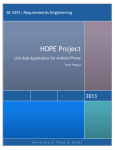Download Web-based Meeting Scheduler Phase 1: Interim CS 6361 Section
Transcript
Web-based Meeting Scheduler Phase 1: Interim CS 6361 Section 001 Spring 2010 Software Requirements Specification Version 1.13 March 2, 2010 Team Awesome Team Website: http://www.utdallas.edu/~rhb081000/6361/ Phase 1 Interim Leader: Rachel Bock Team member Rachel Bock Amy Polcari Ramon Rivera Chih-Lin "Leo" Cheng Swathi Kandimalla Nikhil Mishra Victor Isbell Ruben "Gabe" Cavazos Student ID rhb081000 ajp081000 rar096020 cxc094120 sxk083300 nkm090020 vri021000 rgc061000 Email Address [email protected] [email protected] [email protected] [email protected] [email protected] [email protected] [email protected] [email protected] Submitted to: Dr. Lawrence Chung Associate Professor, Department of Computer Science The University of Texas at Dallas Revision History Primary Version Author(s) Description of Version Date Completed Initial Version January 29, 2010 1.00 R. Bock 1.01 R. Bock Updated issues section with template and preliminary requirement quotations February 6, 2010 1.02 V. Isbell Added part of the Domain Requirements to sections 1.8, 2.1, and 3.2.3. February 7, 2010 1.03 N. Mishra Updated Functional Requirements section 2.2.5-2.2.9 February 7, 2010 R. Bock Updated Functional Requirements section 2.2.1-2.2.4, updated numbering system of DR, FR, and NFR. February 7, 2010 S. Kandimalla Updated Domain Requirements section 1.8, Issues with Preliminary Definitions section 2.1.3 - 2.1.9, WRS section 3.2.3 February 8, 2010 1.06 R. Rivera Added Prototype descriptions for Login, Home February 8, 2010 Page and Schedule a new meeting section. 1.07 C. Cheng Updated Nonfunctional requirements section 1.08 A.Polcari Added Nonfunctional requirement comments. (Comments will need to be reformat February 9, 2010 correctly) 1.09 A.Polcari 1.10 R. Bock Updated Domain and functional requirements February 13, 2010 sections 1.11 1.12 1.13 V. Isbell R. Rivera R. Bock Updated section 4.2 (User Manual) Updated prototype with new screen shots. Final formatting and edits 1.04 1.05 Updated Nonfunctional requirements section i February 8, 2010 February 11, 2010 February 23, 2010 February 24, 2010 March 1, 2010 Table of Contents Revision History……………………………………………………………………………… i Table of Contents…………………………………………………………………………… ii 1. Introduction………………………………………………………………………………. 1 1.1 Project Overview………………………………………………………………… 1 1.2 Purpose…………………………………………………………………………… 1 1.3 Scope…………………………………………………………………………… 1 1.4 Usability…………………………………………………………………………… 1 1.5 Definitions of Acronyms and Abbreviations…………………………………… 1 1.6 Process Model………………………………………………………………… 2 1.7 Stakeholders……………………………………………………………………… 2 1.8 Roles and Responsibilities……………………………………………………… 2 1.9 Domain Requirements…………………………………………………………… 3 1.10 Functional Requirements……………………………………………………… 4 1.11 Non-Functional Requirements………………………………………………… 5 2. Issues with Preliminary Definition……………………………………………………… 6 2.1 Issues with the Domain, Stakeholders, Functional and Non-Functional Objectives…………………………………………………………………………… 6 2.1.1 Issue Statement [DR1]………………………………………………… 6 2.1.2 Issue Statement [DR2]……………………………………………… 6 2.1.3 Issue Statement [DR2]………………………………………………… 7 2.1.4 Issue Statement [DR3]……………………………………………… 7 2.1.5 Issue Statement [DR4]……………………………………………… 7 2.1.6 Issue Statement [DR5]………………………………………………… 8 2.1.7 Issue Statement [DR6]……………………………………………… 8 2.1.8 Issue Statement [DR7]……………………………………………… 8 2.1.9 Issue Statement [DR8]………………………………………………… 9 2.1.10 Issue Statements [DR9, DR10, DR12, DR13, DR14] ……………… 9 2.1.11 Issue Statement [DR11]………………………………………………… 10 2.1.12 Issue Statements [DR15, DR16, DR17, DR18, DR19]…………… 10 2.1.13 Issue Statements [DR20, DR26]………………………………………10 2.1.14 Issue Statement [DR21]………………………………………………… 11 2.1.15 Issue Statement [DR22]………………………………………………… 11 2.1.16 Issue Statement [DR23]…………………………………………… 11 2.1.17 Issue Statements [DR24, DR25]………………………………………11 2.2 Issues with Software System Requirements: Functional Requirements…………… 12 2.2.1 Issue Statement [FR1]………………………………………………. 12 2.2.2 Issue Statement [FR2]………………………………………………. 12 2.2.3 Issue Statement [FR3]………………………………………………… 13 2.2.4 Issue Statement [FR4]…..………………………………………………13 2.2.5 Issue Statement [FR5]……………………………………………… 13 2.2.6 Issue Statement [FR6]……………………………………………… 14 2.2.7 Issue Statement [FR7]……………………………………………… 14 2.2.8 Issue Statement [FR8]……………………………………………… 14 2.2.9 Issue Statement [FR9]……………………………………………… 15 2.2.10 Issue Statements [FR10, FR11, FR15]……………………………… 15 ii 2.2.11 Issue Statement [FR12]……………………………………………… 15 2.2.12 Issue Statement [FR13]……………………………………………… 16 2.2.13 Issue Statement [FR13]……………………………………………… 16 2.2.14 Issue Statement [FR14]……………………………………………… 16 2.2.15 Issue Statement [FR16]……………………………………………… 16 2.2.16 Issue Statement [FR17]……………………………………………… 17 2.3 Issues with Software System Requirements: Non-Functional Requirements…… 17 2.3.1 Issue Statement [NFR1]……………………………………………… 17 2.3.2 Issue Statement [NFR2]……………………………………………… 17 2.3.3 Issue Statement [NFR3]……………………………………………… 18 2.3.4 Issue Statement [NFR4]……………………………………………… 18 2.3.5 Issue Statement [NFR5]……………………………………………… 19 2.3.6 Issue Statement [NFR6]……………………………………………… 19 2.3.7 Issue Statement [NFR7]……………………………………………… 19 2.3.8 Issue Statement [NFR8]……………………………………………… 20 2.3.9 Issue Statement [NFR9]……………………………………………… 20 2.3.10 Issue Statement [NFR10]……………………………………………… 21 2.3.11 Issue Statements [NFR11, NFR22] …………………………………… 21 2.3.12 Issue Statement [NFR12]……………………………………………… 21 2.3.13 Issue Statement [NFR13]……………………………………………… 22 2.3.14 Issue Statements [NFR14, NFR24, NFR28]…………………………….22 2.3.15 Issue Statement [NFR15] ………………………………………………23 2.3.16 Issue Statement [NFR16]……………………………………………… 23 2.3.17 Issue Statements [NFR17, NFR20] …………………………………… 23 2.3.18 Issue Statement [NFR18]……………………………………………… 24 2.3.19 Issue Statement [NFR19]……………………………………………… 24 2.3.20 Issue Statement [NFR21]……………………………………………… 24 2.3.21 Issue Statement [NFR23]……………………………………………… 25 2.3.22 Issue Statement [NFR25] ………………………………………………25 2.3.23 Issue Statement [NFR26]……………………………………………… 25 2.3.24 Issue Statement [NFR27]……………………………………………… 26 3. WRS (World Requirements Specification)………………………………………………….26 Problem………………………………………………………………………………… 26 Goal…………………………………………………………………………………… 26 3.1 Improved Understanding of the Domain, Stakeholders, Functional and Non-Functional Objectives…………………………………………………. 27 3.2 Improved Understanding of the Software System: Functional Requirements………..28 3.3 Improved Understanding of the Software System: Non-Functional Requirements 28 4. Preliminary Prototype and User Manual……………………………………………………. 29 4.1 Prototype……………………………………………………………………………… 29 4.1.1 Login Page…………………………………………………………….. 29 4.1.2 Home Page…………………………………………………………….. 30 4.1.3 WMS User Menu……………………………………………………….. 32 4.1.4 Schedule New Meeting…………………………………………………..32 4.2 User Manual………………………………………………………………………….. 33 5. Traceability…………………………………………………………………………………….35 5.1 Domain vs. System Requirements…………………………………………………… 35 5.2 Functional vs. Non-Functional………………………………………………………35 iii 5.3 Requirements vs. Prototype………………………………………………………... 35 6. References……………………………………………………………………………………..35 iv 1. Introduction 1.1 Project Overview For any organization to function efficiently, personnel must be able schedule meetings without wasting vast amounts of time determining a time and location to fit everyone's schedule. This is a project plan describing the Web-based Meeting Scheduler (WMS), a program that will assist in automating the process of determining the best times for various participants to meet. The project involves creating a scheduler which will allow users to initiate meetings and acquire information about potential meeting attendees' time preferences to find an optimal meeting time. WMS users will update their schedules with times they are unavailable as well as times they prefer to meet to help guide users who are initiating meeting to find the best available meeting time. 1.2 Purpose The purpose of the WMS is to automate the process of scheduling a meeting while considering time constraints of all the participants. The system will enable users to initiate and schedule meetings while viewing times that potential meeting attendees are available and busy. Through this automated process, meetings will be scheduled with a great deal more efficiency than the prior method of selecting and scheduling meeting times which required multiple communications between meeting initiator and participants before a time could be selected. 1.3 Scope The WMS being developed assists in automating the meeting scheduling process by displaying potential meeting times within multiple participants’ schedules, giving users a powerful tool to schedule and organize meetings. The WMS system will also assist in scheduling parallel meetings, virtual meetings, and altering or canceling previously scheduled meetings. The WMS is designed in such a way that it can be useful for scheduling meetings of various sizes and utilized by users from a wide range of technological background. 1.4 Usability The WMS is designed to to minimize the amount of effort required by the meeting initiator and potential meeting attendees for scheduling a meeting. The interface is aimed at a non-technical user with graphical displays of data, and will require minimal actions by the involved parties to complete their tasks. 1.5 Definitions of Acronyms and Abbreviations WMS: Web-Based Meeting Scheduler DR: Domain Requirements FR: Functional Requirements NFR: Non-Functional Requirements Exclusion set: A set of times when a Potential Meeting Attendee cannot attend the meeting. Preference set: A set of times when a Potential Meeting Attendee prefers to have meetings scheduled. Date range: A time interval selected by the Meeting Initiator in which to schedule a meeting. 1 Strong conflict: When there are no times within in the date range when all potential meeting attendees are able to attend the meeting. All times in the date range fall within at least one Potential Meeting Attendee’s exclusion set. Weak conflict: When there are no times within the date range when all Potential Meeting Attendees prefer to have a meeting scheduled. No times in the date range fall within all of the Potential Meeting Attendees’ preference sets. Meeting Initiator (MI): A person who creates and schedules a meeting through the WMS. Important Participant (IP): A person whose presence is important for the meeting but who is not actively participating (for example, a host). Active Participant (AP): A person who will be actively engaged in the meeting (for example, a speaker or presenter) and is necessary for the meeting to take place. Regular Participant (RP): A person who will be at the meeting but not actively participating or hosting. Potential Meeting Attendee (PMA): An important, active, or regular participant who has been invited to the meeting. 1.6 Process Model For this project, Team Awesome will adopt an iterative software development process and an Agile-like philosophy of teamwork. The WMS project consists of two phases. During the first phase, the team will attempt to determine stakeholder needs, define software requirements, and build a prototype of the WMS software. The requirements and prototype will be used to validate and improve the team’s understanding of stakeholder needs. Using the knowledge gained from phase one, the team will iteratively improve upon the proposed WMS solution during phase two. Additionally, the team will detail a more in-depth WMS solution than in phase one. Throughout the project, Team Awesome will operate using Agile Methods in order to promote a collaborative, flexible, and productive environment for all team members. This includes frequent team meetings -- at least one team meeting a week; varying and flexible roles -- an individual contributes as reviewer, developer, and leader; parallel work effort – requirements, prototyping, and documentation occur simultaneously; and simulated customer interaction -- all team members are asked to think and act like a customer. 1.7 Stakeholders OmniSoft, Inc company. Project coordinators. Programmers. Customer companies. Customer meeting organizers. Customer employees. 1.8 Roles and Responsibilities Rachel Bock will act as the team leader throughout the Phase 1 Interim while different team members will lead the various components of the project. Our team will be divided into groups based on the week-to-week needs of the project plan as determined by the team leader. Each team member will work with every component of the project either as a developer or a reviewer. Developers will work to compose assigned documents and deliverables while reviewers will check these documents and deliverables for spelling, grammar, and accuracy. Each component will have one leader who is responsible for planning and organizing completion of their 2 component on schedule as well as being available to developers and reviewers of that component for questions. If decision conflicts arise on a component, the component leader has the power to decide the outcome of the conflict. Any team member can consult with the team leader about questions or conflicts. Phase 1 Interim Deliverables Leader Developers Updated Project Plan A. Polcari C. Cheng, R. Cavazos, V. A. Polcari, R. Bock Isbell, R. Rivera, S. Kandimalla, N. Mishra R. Bock R. Bock, A. Polcari, V. Isbell, S. Kandimalla, N. Mishra, C. Cheng R. Rivera, R. Cavazos R. Rivera R. Rivera, R. Cavazos R. Bock, A. Polcari, V. Isbell, S. Kandimalla, N. Mishra, C. Cheng V. Isbell V. Isbell, R. Cavazos R. Rivera, C. Cheng, R. Bock, N. Mishra, A. Polcari, S. Kandimalla Software Requirements Specification Prototype User Manual Reviewers 1.9 Domain Requirements DR1 In the application domain, meetings are typically arranged in the following manner. DR2 A meeting initiator will ask all potential meeting attendees for the following information based on their personal agenda: DR3 a set of dates on which they cannot attend the meeting (hereafter, referred to as exclusion set); DR4 a set of dates on which they would prefer the meeting to take place (hereafter referred to as preference set); DR5 A meeting date shall be defined perhaps by a pair (calendar date, time period). DR6 The exclusion and preference sets should be contained in some time interval prescribed by the meeting initiator (hereafter referred to as date range). DR7 The initiator could also ask, in a friendly manner, active participants to provide any special equipment requirements on the meeting location (e.g., overhead projector, workstation, network connection, telephone, etc.). DR8 She may also ask important participants to state preferences about the meeting location. DR9 The proposed meeting date should belong to the stated date range and to none of the exclusion sets; DR10 furthermore [the proposed meeting date] should ideally belong to as many preference sets as possible. 3 DR11 The proposal should be made as early as possible. DR12 A date conflict occurs when no such date can be found. DR13 A conflict is strong when no date can be found within the date range and outside all exclusion sets. DR14 [A conflict] is weak when dates can be found within the date range and outside all exclusion sets, but no date can be found at the intersection of all preference sets. DR15 Conflicts can be resolved in several ways, including: DR16 the initiator extends the date range; DR17 some participants remove some dates from their exclusion set. DR18 some participants withdraw from the meeting; DR19 some participants add some new dates to their preference set. DR20 Each conflict resolution should be done as quickly as possible and with no more interactions than is really needed. DR21 A meeting room must be available at the selected meeting date. DR22 [A meeting room] should meet the equipment requirements. DR23 furthermore [a meeting room] should ideally belong to one of the locations preferred by as many important participants as possible. DR24 It is absolutely necessary, however, to allow each meeting to take place in a virtual place, e.g., through teleconferencing using laptop computers. DR25 This flexibility is considered crucial in future. DR26 The number of negotiations should be kept minimal, but a new round of negotiation may be required when no room can be found. DR27 The meeting initiator can be one of the participants or some representative(e.g., a secretary). 1.10 Functional Requirements FR1 The purpose of WMS is to support the organization of meetings - that is, to determine, for each meeting request, a meeting date and location so that most of the intended participants will effectively participate. FR2 SDMS shall assist users in the following activities: FR3 Monitor meetings, especially when they are held in a distributed manner or periodically; FR4 Plan meetings under the constraints expressed by participants (see domain theory); FR5 Re-plan a meeting to support the changing user constraints, FR6 to modify the exclusion set, preference set and/or preferred location before a meeting date/location is proposed; 4 FR7 to take some external constraints into account after a date and location have been proposed. FR8 Support conflict resolution according to resolution policies; FR9 Manage all the interactions among participants required during the organization of the meeting, for instance: FR10 ...; FR11 ...; FR12 to support the negotiation and conflict resolution processes; FR13 to make participants aware of what's going on during the planning process; FR14 to keep participants informed about schedules and their changes; FR15 .... FR16 The meeting scheduler system must in general handle several meeting requests in parallel. FR17 Meeting requests can be competing when they overlap in time or space. 1.11 Nonfunctional Requirements NFR1 In meeting the functional requirements, non-functional requirements should also be taken account. NFR2 They include: NFR3 The system should be usable; NFR4 A meeting should be accurately monitored, especially when it is held in a virtual place. NFR5 Here, nomadicity will then be important to consider; NFR6 Re-planning of a meeting should be done as dynamically and with as much flexibility as possible; NFR7 The amount of interaction among participants(e.g., number and length of messages, amount of negotiation required) should be kept minimal; NFR8 The system should reflect as closely as possible the way meetings are typically managed (see the domain theory above); NFR9 The meeting date and location should be as convenient as possible, and available as early as possible, to all (potential) participants; NFR10 Physical constraints should not be broken NFR11 e.g. NFR12 a person may not be at two different places at the same time; NFR13 a meeting room may not be allocated to more than one meeting at the same time; 5 NFR14 etc.; NFR15 The system should provide an appropriate level of performance: NFR16 the elapsed time between the submission of a meeting request and the determination of the corresponding date/location should be minimal; NFR17 ...; NFR18 a lower bound should be fixed between the time at which the meeting date is determined and the time at which the meeting is actually taking place; NFR19 The system should be customizable to professional as well as private meetings NFR20 ...; NFR21 The system should be flexible enough to accommodate evolving data NFR22 e.g. NFR23 the sets of concerned participants may be varying, the address at which a participant can be reached may be varying NFR24 etc.; NFR25 The system should be easily extensible to accommodate the following typical variations: NFR26 handling of explicit priorities among dates in preference sets; NFR27 variations in date formats, address formats, interface language, NFR28 etc. 2. Issues with Preliminary Definition 2.1 Issues with the Domain, Stakeholders, Functional and Non-Functional Objectives 2.1.1 Issue Statement [DR1] "In the application domain, meetings are typically arranged in the following manner." Problem: Ambiguity (application domain, typically) Option 1: Replace “application domain” with “WMS” and specify the different ways of arranging the meetings. Option 2: Replace “application domain” with “WMS” and remove the word “typically.” Solution: Option 2 Rationale: Ambiguity in the statement is resolved after designating the program that will be scheduling meetings and removing the word “typically” so that the way meetings will be arranged can be specified later in the document. Reference: None 2.1.2 Issue Statement [DR2] "A meeting initiator will ask all potential meeting attendees for the following information based on their personal agenda:" 6 Problem: Ambiguity (meeting initiator, potential meeting attendees) Option 1: Request clarifications from the client on who are eligible to be meeting initiator and potential meeting attendees. Option 2: Specify that the meeting initiator is a user who initiates a meeting and potential meeting attendees are users who are selected and scheduled to attend a meeting by a meeting initiator. Solution: Option 2 Rationale: The meeting initiator and potential meeting attendees definitions are implied by their description. Reference: None 2.1.3 Issue Statement [DR2] "A meeting initiator will ask all potential meeting attendees for the following information based on their personal agenda: " Problem: Unclear meaning of "ask" in the context of an automated system. Option 1: The meeting initiator will ask potential meeting attendees face-to-face for information and then enter it into the WMS. Option 2: The meeting initiator will use the WMS to initiate a meeting event and add potential meeting attendees to the meeting event. The WMS will display potential meeting attendees' schedules individually or as a group based on the added names the meeting initiator selects. Times when selected potential meeting attendee(s) are unavailable or scheduled for another meeting will appear as red. Solution: Option 2 Rationale: Eliminating the need for the meeting initiator to ask potential meeting attendees about their schedules will save time and effort for all participants involved. Reference: None 2.1.4 Issue Statement [DR3] "a set of dates on which they cannot attend the meeting (hereafter, referred to as exclusion set);" Problem: "Dates" implies days and does not allow users to specify times within the day they are busy. Option 1: Users will select whole days when they cannot attend meetings. Option 2: Users will use the WMS to mark individual minutes when they are unavailable to have meetings. Option 3: The WMS will automatically mark users as unavailable during times they are scheduled for meetings and users will use the WMS to mark other times they are unavailable for meetings. Solution: Option 3 Rationale: Users must be able to specify times, not just dates, as unavailable and not have to manually mark meetings they are scheduled for as unavailable. Reference: None 2.1.5 Issue Statement [DR4] "a set of dates on which they would prefer the meeting to take place (hereafter referred to as preference set);" Problem: "Dates" implies days and does not allow users to specify times within the day when they prefer to meet. Option 1: Users will select whole days when they prefer to attend meetings. 7 Option 2: Users will use the WMS to mark individual times when they would prefer to have meetings. Solution: Option 2 Rationale: Users must be able to specify times, not just dates, as preferable for having a meeting. Reference: None 2.1.6 Issue Statement [DR5] "A meeting date shall be defined perhaps by a pair (calendar date, time period). " Problem: Statement is ambiguous and creates unnecessary design and functionality limitations. Option 1: Remove the words “perhaps” and "a pair." Option 2: Remove the entire statement. Solution: Option 2 Rationale: Requiring “meeting dates” to be specified by date and time period limits the ways that times users are busy or available can be selected. Reference: None 2.1.7 Issue Statement [DR6] "The exclusion and preference sets should be contained in some time interval prescribed by the meeting initiator (hereafter referred to as date range). " Problem: There are multiple ambiguities in this statement such as “some time interval” and how it will be “prescribed.” Option 1: Replace “should be” with “shall be”. Option 2: Replace the statement with “The WMS will show the Meeting Initiator times that Potential Meeting Attendees are busy or available to meet.” Solution: Option 2 Rationale: This resolves the ambiguity. Reference: None 2.1.8 Issue Statement [DR7] “The initiator could also ask, in a friendly manner, active participants to provide any special equipment requirements on the meeting location (e.g., overhead projector, workstation, network connection, telephone, etc.).” Problem: Ambiguity (could also ask, in a friendly manner, active participants) Option 1: Replace the phrase “could also ask, in a friendly manner” with “shall ask”. Option 2: Along with Option 1, specify that the active participants are those who would be hosting and participating in the meeting. Option 3: Along with Option 1, get clarifications from the client on who are eligible active participants. Option 4: Rephrase as “The meeting initiator will be able to write personalized messages to PMAs in a text bar beside the individual PMAs’ names such as special instructions or a request for equipment.” Solution: Option 4 Rationale: The client later specified that “active participants” referred to participants who would be taking an active role of speaking or presenting during a meeting and would not likely be requested to provide equipment. Allowing the Meeting Initiator to send personalized messages to various participants as part of the email received when the participants are scheduled for a 8 meeting would be more efficient than requiring the MI to send the PMAs multiple messages each. Reference: None 2.1.9 Issue Statement [DR8] "She may also ask important participants to state preferences about the meeting location." Problem: Ambiguity (She may also ask important participants) Option 1: Replace the word “She” with “Meeting initiator”. Option 2: Along with option 1, request clarification from the client for details on, what will happen if the initiator does not ask the important participants to state preferences at all. Option 3: Along with option 2, request the client for specifying who are considered as important participants. Option 4: Along with option 2, specify that the important participants are those considered important by the company /meeting initiator/ team. Option 5: Rephrase statement as “All users will be able to specify their preference for meeting location in their profile.” Solution: Option 5 Rationale: The client later specified that “important participants” referred to participants who would be important for the “active participants” to feel welcome at the meeting and was not related to meeting location preference. Requesting any participant respond with information would be time consuming and inappropriate in an automated process. The most efficient way to deal with location preferences is to have users specify their preferences on their profile so Meeting Initiators can access and consider that information when the user has been added as a Potential Meeting Attendee to a meeting. Reference: None 2.1.10 Issue Statements [DR9, DR10, DR12, DR13, DR14] [DR9] “The proposed meeting date should belong to the stated date range and to none of the exclusion sets;” [DR10] "[The proposed meeting date] should ideally belong to as many preference sets as possible." [DR12] “A date conflict occurs when no such date can be found.” [DR13] “A conflict is strong when no date can be found within the date range and outside all exclusion sets.” [DR14] "[A conflict] is weak when dates can be found within the date range and outside all exclusion sets, but no date can be found at the intersection of all preference sets." Problem: These statements contain ambiguity (should ideally) and mentions the “proposed meeting date” without specifying the system by which this will be accomplished. Option 1: Rephrase DR11 to "shall belong to all preference sets." Option 2: Rephrase as “After the Meeting Initiator has selected one or several PMAs, the WMS will display times that all participants are available as green and times that at least one participant has a conflict as red.” Solution: Option 2. Rationale: Providing information about participant availability and conflicts visually to the MI will give the most control to the Meeting Initiator and allow him or her to make an informed decision for a meeting time based on every PMAs’ schedule. Reference: None 9 2.1.11 Issue Statement [DR11] "The proposal should be made as early as possible." Problem: Ambiguity (how early should the proposal be made?) Option 1: Rephrase as “The meeting initiator shall request a proposed meeting date within [specify timeframe].” Option 2: Rephrase as “The proposed meeting date shall be reported by the system within [specify timeframe] after a report is requested.” Option 3: Rephrase as “The proposed meeting date shall be the earliest chronologically available No Conflict date.” Option 4: Rephrase as “When the Meeting Initiator schedules a meeting, it will appear on all the Potential Meeting Attendees’ schedules within three seconds.” Solution: Option 4 Rationale: In an automated system where no back and forth communication between participants is required, it is unnecessary to place limits between the meeting’s initiation and final scheduling. This solution captures the efficiency of an automated system, while still adhering to the client’s desire for a quick process. Reference: None 2.1.12 Issue Statements [DR15, DR16, DR17, DR18, DR19] [DR15] "Conflicts can be resolved in several ways, including:” [DR16] “the initiator extends the date range;” [DR17] “some participants remove some dates from their exclusion set.” [DR18] “some participants withdraw from the meeting;” [DR19] “some participants add some new dates to their preference set." Problem: Ambiguity of “some participants” and the description is not consistent with an automated process. Option 1: Replace "some participants" with "active participants" Option 2: Replace all statements with “The Meeting Initiator will be able to select any time to schedule a meeting, regardless of PMAs’ conflicts.” Solution: Option 2 Rationale: This option allows for the greatest automation in the process and gives the Meeting Initiator the control to decide the best time to schedule a meeting, despite its conflicts with one or more PMAs. Reference: None 2.1.13 Issue Statements [DR20, DR26] [DR20] "Each conflict resolution should be done as quickly as possible and with no more interactions than is really needed." [DR26] "The number of negotiations should be kept minimal, but a new round of negotiation may be required when no [meeting] room can be found." Problem: Ambiguous and incomplete (how fast is "as quickly as possible," how many interactions are "no more than needed", how much human decision-making should exist?) and the description is not consistent with an automated process. Option 1: Report conflict situation to meeting initiator for human resolvement. Option 2: Remove both statements as it has already been specified that the Meeting Initiator will be shown by the WMS when schedule conflicts and then be able to select a meeting time regardless of these conflicts. Solution: Option 2 10 Rationale: This option keeps the process quick and automated, while the MI ultimate control over the meeting time. Also, the issue of finding a room is already resolved by [DR21]. Reference: None 2.1.14 Issue Statement [DR21] “A meeting room must be available at the selected meeting date.” Problem: Incomplete: The statement does not describe how the WMS will be involved. Option 1: Only times when meeting rooms are available will be displayed to the MI. Option 2: After the MI selects a meeting time, the WMS will provide a list of all available meeting locations for that time the MI can choose from. If there are no available locations at that time, the MI initiator will not be able to schedule the meeting and must select another time. Solution: Option 2 Rationale: The WMS cannot make a room available, but it can prevent a new meeting from being scheduled during a time slot a room is already in use. Reference: None 2.1.15 Issue Statement [DR22] “[A meeting room] should meet the equipment requirements.” Problem: Incomplete: The statement does not describe how the WMS will be involved. Option 1: When the MI selects a location for a meeting, information will appear about the location’s equipment capabilities. Option 2: The MI will be able to select equipment requirements and only available meeting rooms that meet those requirements will appear for the MI to choose from. If there is no satisfactory location available, the MI can choose another time or change the equipment requirements and check the new list of locations. Solution: Option 2 Rationale: This allows the most automation of the process. Reference: None 2.1.16 Issue Statement [DR23] "[A meeting room] should ideally belong to one of the locations preferred by as many important participants as possible." Problem: Ambiguity of ("ideally") and information already covered in [DR8]. Option 1: Rephrase as "shall belong to a location preferred by the maximum number of important participants." Option 2: Rephrase as “When the MI selects a PMA’s name, the WMS will display the PMA’s preferred meeting location.” Solution: Option 2 Rationale: This provides the MI with information about all participants’ preferences and lets him or her choose whether to follow it or not. Reference: None 2.1.17 Issue Statements [DR24, DR25] [DR24] “It is absolutely necessary, however, to allow each meeting to take place in a virtual place, e.g., through teleconferencing using laptop computers.” [DR25] “This flexibility is considered crucial in future.” Problem: The statements are incomplete and do not describe how the WMS will be involved. 11 Option 1: One of the “equipment requirements” described in [DR22] that can be selected will be that a meeting room has teleconferencing capabilities. Option 2: One of the “equipment requirements” described in [DR22] that can be selected will be that a meeting room has teleconferencing capabilities and “Virtual Room” will always be available as a meeting location when the Meeting Initiator does not need a physical location reserved for the meeting and will be communicating through his or her computer. Solution: Option 2 Rationale: This allows for multiple methods of conducting virtual meetings and gives the Meeting Initiator the most flexibility. Reference: None 2.2 Issues with Software System Requirements: Functional Requirements 2.2.1 Issue Statement: [FR1] "The purpose of WMS is to support the organization of meetings - that is, to determine, for each meeting request, a meeting date and location so that most of the intended participants will effectively participate." Problem: The statement is unclear on: a. Who are the intended participants? b. How many participants will satisfy "most?" Option 1: a. All active participants, important participants, and the meeting initiator are considered “intended participants.” b. The meeting can only be held during a time when all active, important, and regular participants are available. Option 2: a. Only important and active participants are considered required for the meeting and regular participants’ schedules will not be considered. b. The meeting can only be held during a time when all important and active participants are available. Consideration of active participants' time preferences is not necessary. Option 3: a. Important, active, and regular participants are all considered "intended participants." b. The WMS will display individual and group conflicts regarding potential meeting times but the Meeting Initiator may choose any time to schedule the meeting regardless of conflict. Solution: Option 3 Rationale: This option gives flexibility to the Meeting Initiator so that meetings can take place, despite scheduling conflicts, with the majority of the participants present. Reference: None 2.2.2 Issue Statement: [FR2] "SDMS shall assist users in the following activities:" Problem: Typo: “SDMS” Ambiguity: "shall assist users" does not describe the WMS's functionality. Option 1: Rephrase as "The WMS will perform the following functions:" Option 2: Remove the phrase Solution: Option 2 12 Rationale: This project is to create the Web-Based Meeting Scheduler (WMS), not the "SDMS" and the document must accurately label what is being created. Eliminating the phrase removes the ambiguity and allows for a functional definition. Reference: None 2.2.3 Issue Statement: [FR3] "Monitor meetings, especially when they are held in a distributed manner or periodically;" Problem: Incomplete: Statement does not describe what monitoring entails or who will do the monitoring. Option 1: The Meeting Initiator must decide on the meeting time and date. Option 2: The Meeting Initiator must select and schedule the meeting date, time, and location through the WMS. The WMS will alert all meeting participants by email of the scheduled meeting and update all participants' schedules with information about the meeting. Solution: Option 2 Rationale: The Meeting Initiator is responsible for deciding when and where to meet, while the WMS is responsible for alerting participants about the meeting. Changing the statement designates specific roles to the users and system rather than leaving the process ambiguous. Reference: None 2.2.4 Issue Statement [FR4] "Plan meetings under the constraints expressed by participants (see domain theory)” Problem: Described constraints are not consistent with an automated scheduling process and could require a time-consuming and cumbersome process of the Meeting Initiator communicating back and forth with participants. Option 1: Meetings can be scheduled at any time the Meeting Initiator chooses, regardless of whether the time conflicts with PMAs. Option 2: Meetings can only be scheduled at times that all Potential Meeting Attendees are available. Option 3: Meetings can only be scheduled at any times when all Important and Active Participants are available. The meeting can still be schedule at times that conflict with Regular Participants' schedules. Option 4: The WMS will display individual and group conflicts to the Meeting Initiator but the MI can schedule a meeting at any time despite conflicts. Solution: Option 4 Rationale: This option gives the most flexibility for scheduling meetings to the Meeting Initiator, the person who is most knowledgeable about who needs to attend the meeting. Reference: None 2.2.5 Issue Statement [FR5] “Re-plan a meeting to support the changing user constraints,” Problem: Ambiguity on whether re-planning is scheduling a meeting that has not taken place to a different time or whether a meeting should be automatically re-planned by a participant changing his or her preference or exclusion set. Option 1: The WMS will cancel scheduled meetings if a participant later marks the meeting time in his or her exclusion set. Option 2: The WMS will allow the Meeting Initiator to change the date, time, participant, and location of a scheduled meeting and resubmit it. Solution: Option 2 13 Rationale: This allows for the Meeting Initiator to have the most flexibility and control in replanning a scheduled meeting. Reference: None 2.2.6 Issue Statement [FR6] "to modify the exclusion set, preference set and/or preferred location before a meeting date/location is proposed" Problem: Incomplete: By what date/time can the meeting schedule be changed before it starts and how should it be accomplished? Option 1: Users will be requested by the WMS to provide exclusion/preference set information to the Meeting Initiator once their names are added as Potential Meeting Attendees to a meeting. Option 2: The Meeting Initiator is responsible for contacting Potential Meeting Attendees at least one day before a meeting is scheduled for information about their exclusion and preference sets. Option 3: Users will be able to update information about when they are busy or available (exclusions and preference sets) during the week on their profile. That information will be seen by the Meeting Initiator when he or she adds a Potential Meeting Attendee to the meeting. Solution: Option 3 Rationale: This option is most consistent with an automated scheduling process and allows users the flexibility to update their exclusion and preference sets at any time. The Meeting Initiator is also given the most flexibility, being able to view information about when Potential Meeting Attendees are available but not needing to wait for individual responses. Reference: None 2.2.7 Issue Statement [FR7] "to take some external constraints into account after a date and location have been proposed” Problem: Incomplete: Does not specify what external constraints are or how they will affect scheduled meetings. Option 1: Once a meeting is scheduled, nothing can be done to change it. Option 2: If a scheduled meeting needs to be re-scheduled or changed, the Meeting Initiator can alter and resubmit the meeting. Solution: Option 2 Rationale: Allowing the Meeting Initiator to change a scheduled meeting allows for the most flexibility, especially in adapting to unforeseen events and conflicts. Reference: None 2.2.8 Issue Statement [FR8] “Support conflict resolution according to resolution policies stated by the client” Problem: Incomplete: What are the conflicts and which resolution will be considered? Option 1: The Meeting Initiator will only be allowed to schedule meetings during times that all Potential Meeting Attendees are available. If no time exists when all PMAs are available, the MI must remove PMAs from the meeting until a time can be found. Option 2: The Meeting Initiator will be able to schedule a meeting for any time, regardless of conflicts with PMAs’ schedules. Solution: Option 2 Rationale: This allows the Meeting Initiator the most flexibility in scheduling meetings and will allow the MI to notify PMAs of a meeting even if they will not be able to attend. Reference: None 14 2.2.9 Issue Statement [FR9] "Manage all the interactions among participants required during the organization of the meeting, for instance:" Problem: Incomplete: Does not specify what managing interactions among participants entails or who the participants are. Ambiguity: “For instance” does not provide a specific function. Option 1: The WMS will request information about times PMAs are available and send their responses to the Meeting Initiator. Option 2: The Meeting Initiator will start a meeting on the WMS and add PMAs to it. The WMS will display information about when PMAs are available or unavailable for meetings and the MI will choose the best time to schedule a meeting. After a meeting has been successfully submitted, an email notification will be sent to all PMAs and of the PMAs’ schedules will be updated to show the meeting. Solution: Option 2 Rationale: This allows the Meeting Initiator the most flexibility in deciding on meeting times and provides and efficient, automated means of gaining information about PMAs without a slow process of back and forth communication. Reference: None 2.2.10 Issue Statements [FR10, FR11, FR15] [FR10] "...;" [FR11] "...," [FR15] "...." Problem: Typos in the document that do not provide information about the program's functionality. Option 1: Guess what the customer intended to say. Option 2: Remove FR10, FR11, and FR15 from the document. Solution: Option 2 Rationale: It is impossible to guess what the customer intended and the final document must not contain any typos. Reference: None 2.2.11 Issue Statement [FR12] "to support the negotiation and conflict resolution processes;" Problem: Incomplete: Does not specify what the program will do. Option 1: The Meeting Initiator will only be allowed to schedule meetings during times when no PMAs have a conflict. Option 2: The Meeting Initiator will be able to schedule meetings at any time, despite conflicts, but PMAs have the option of removing a meeting from their schedule. Solution: Option 2 Rationale: This gives the Meeting Initiator the ability to quickly plan and submit meetings based on times he or she feel would be the best for the participants involved, but also allows PMAs the power to refuse a meeting. Reference: None 2.2.12 Issue Statement [FR13] "to make participants aware of what's going on during the planning process;" Problem: Ambiguity: Unclear who "participants" refers to. 15 Option 1: Participants refers to the Meeting Initiator. Option 2: Participants refers to Potential Meeting Attendees. Option 3: Participants refers to the Meeting Initiator and Potential Meeting Attendees. Solution: Option 1 Rationale: To fulfill the requirement of "minimal" interaction [NFR7], only the Meeting Initiator must be involved in the planning process. Reference: None 2.2.13 Issue Statement [FR13] "to make participants aware of what's going on during the planning process;" Problem: Ambiguity: Unclear how the WMS is required to "make participants aware of what's going on." Option 1: Send an email alert to PMAs as their names are added by an MI to an unscheduled meeting. Option 2: Send an email alert to PMAs after an MI has scheduled a meeting that includes them. Option 3: Automatically update PMA’s schedules after an MI has scheduled a meeting that includes them. Option 4: Once an MI has scheduled a meeting, all of the PMA’s scheduled will automatically be updated to show the meeting and they will receive an email alert about the meeting. Solution: Option 4 Rationale: Automatically updating PMA’s schedules is more efficient than requiring PMAs to do so manually. Having a meeting scheduled will also update PMA’s status as unavailable during the scheduled time so unnecessary confusion can be avoided by PMAs appearing to be available when they are not. Receiving an email alert is more noticeable than having a schedule updated, so email alerts will provide an essential means of notifying PMAs of newly scheduled meetings. Reference: None 2.2.14 Issue Statement [FR14] "to keep participants informed about schedules and their changes; " Problem: Ambiguity: Unclear how WMS is required to "keep participants informed" Option 1: An alert will be emailed to participants whenever a Meeting Initiator schedules them for a meeting or changes a meeting of the time, date, and location. Option 2: When a user is scheduled for a meeting by a Meeting Initiator, his or her personal schedule on the WMS will be automatically updated to display information about the meeting at the correct date and time. The user will also receive an email notification about the meeting. Solution: Option 2 Rationale: Having affected users' schedules update automatically will fulfill the requirement of "minimal" interaction [NFR7] and provide the users with an up-to-date schedule rather than forcing them to spend time manually updating it. Reference: None 2.2.15 Issue Statement [FR16] "The meeting scheduler system must in general handle several meeting requests in parallel" Problem: Ambiguity: “in general” and it is unclear whether the statement refers to handling meetings scheduled simultaneously or a user being scheduled for multiple meetings at the same time. 16 Option 1: Rephrase as “The meeting scheduler system will allow users to have multiple meetings on their schedule at the same time.” Option 2: Rephrase as “The meeting scheduler system will allow users to schedule meetings simultaneously.” Solution: Option 2 Rationale: This option appears most consistent with describing what the statement requires. Reference: None 2.2.16 Issue Statement [FR17] "Meeting requests can be competing when they overlap in time or space." Problem: Allowing for competing meeting requests creates unnecessary complexity in the system for both the WMS and users. Option 1: The WMS will only allow each user to be scheduled for zero or one meetings at any given time. Option 2: The WMS will allow each user to be scheduled for multiple meetings at any given time. Solution: Option 2 Rationale: Allowing multiple meetings to be scheduled for the same time will allows users to know all the meetings they have been invited to, even if they cannot attend all of them. Without this, a user might not be notified of a high priority meeting being scheduled because it conflicted with a previously scheduled, low priority meeting. Reference: None 2.3 Issues with Software System Requirements: Non-Functional Requirements 2.3.1 Issue Statement [NFR1] "In meeting the functional requirements, non-functional requirements should also be taken account.” Problem: Ambiguity: How should requirements “be taken account?” Option 1: Rephrase as “The following non-functional requirements must be implemented in the system:” Option 2: Rephrase as “In addition to the functional requirements, the following non-functional requirements must be implemented in the system:” Solution: Option 2 Rationale: This rephrasing most resembles the client’s original requirement while removing the ambiguity. Reference: None 2.3.2 Issue Statement [NFR2] “They include:" Problem: Ambiguity: “They include” suggests and unbounded list. Option 1: Remove the statement. Option 2: Rephrase as “They are:” Solution: Option 1 Rationale: This statement is already covered by the revision of [NFR1] and its ambiguity would leave the document open additional, unlisted features. Reference: None 17 2.3.3 Issue Statement [NFR3] "The system should be usable;" Problem: Incomplete. "Usable" is general and not clearly defined. Whether the system should be usable to experts or non-experts? Option 1: Do not implement due to incompleteness. Option 2: Usability is a measure of how well the software supports the execution of user tasks. Key factors contributing to usability are the presentation of information and the management of user interaction. The interface should be user-friendly, offering proper information and/or help to the guide the user when operating the system. Option 3: Add a minimum skill- or education-level for the intended user. In the case of the WMS, an adminstrative assistant is a likely meeting initiator and therefore the requirement for a high-school education will suffice. Option 4: A user with a minimum of a high school education must be able to successfully create and schedule meetings after having these actions demonstrated through a video or in-person tutorial. Solution: Option 4 Rationale: This definition of usable is concrete and can be verified as fulfilled or not through user testing. Reference: http://dotnet.org.za/hannes/archive/2007/09/10/non-functional-requirementschecklist-template.aspx 2.3.4 Issue Statement [NFR4] "A meeting should be accurately monitored, especially when it is held in a virtual place." Problem: Ambiguous. "Accurately monitored" is unclear. "Virtual place" is a contradiction. Should is non-binding. Option 1: Replace "should" with "shall". Remove the term "accurately". Option 2: "Accurately" refers to the correctness of information regarding exclusion sets, preferred sets, locations and request resources. Option 3: "Accurately" refers to the accessability of monitoring-related functions to the pool of virtual participants Option 4: "Monitoring" is overseeing or supervising a meeting. Option 5: "Monitoring" is the software tracking meeting status/progress and distributing updates to participants throughout the meeting. Since virtual meetings may lack visual communication this would be helpful. Option 6: "Monitoring" is supporting logistical tasks such as distributing materials in preparation of a meeting and planning follow-up meetings. Option 7: Since 'virtual place' is a contradiction, replace with 'virtual meeting'. Option 8: The statement should be removed. Solution: Option 8 Rationale: Monitoring was already defined in [FR3] with “The Meeting Initiator must select and schedule the meeting date, time, and location through the WMS. The WMS will alert all meeting participants by email of the scheduled meeting and update all participants' schedules with information about the meeting” and [DR24] already defined “virtual place” so this statement provides no new information about requirements. Reference: http://www.crito.uci.edu/papers/DesigningForNomadicWork.pdf http://dotnet.org.za/hannes/archive/2007/09/10/non-functional-requirements-checklisttemplate.aspx 18 2.3.5 Issue Statement [NFR5] "Here, nomadicity will then be important to consider;" Problem: Ambiguous. Phrase is unclear. Can not be measured. Option 1: Remove the sentence "Here, nomadicity will then be important to consider." Option 2: "Nomadicity" refers to people who had to work with people in different time-zones. Option 3: "Nomadicity" is the tendency of a person, or group of people, to move with relative frequency who uses mobile computing devices. An example of this is a salesperson calling on clients. Rewrite the requirements and add nomadic computing to the list of definitions. Option 4: “Nomadicity” refers to be able to access content on multiple devices. The WMS will be accessible to any user through the internet no matter what device he or she is using. Solution: Option 4 Rationale: This option makes the most sense in context for what the client is requesting. Reference: http://www.crito.uci.edu/papers/DesigningForNomadicWork.pdf http://searchmobilecomputing.techtarget.com/definition/nomadicity 2.3.6 Issue Statement [NFR6] "Re-planning of a meeting should be done as dynamically and with as much flexibility as possible;" Problem: Ambiguous. "Dynamically" and "Flexibility" are not clear. What parameters should use to describe the degree of dynamic and flexibility of the system? Also who should be responsible to re-plan the meeting is not clarified either. Option 1:The meeting initiator re-plans the meeting. "Dynamically" means the system makes the decision based on the latest information regarding exclusion sets, preferred sets, locations and request resources. "Flexibility" means the system makes the decision based on the preference of participants and automatically make some adjustment to the meeting schedule. Option 2:The system re-plans the meeting. Here the word "dynamically" means that the system should make the decision base on the latest information regarding exclusion sets, preferred sets, locations and request resources. The word "flexibility" means that the system should base on the preference of participants and automatically make some adjustment to the meeting schedule. Option 3: Hybrid of Option 1 & Option 2. The meeting initiator is responsible for replanning while the software assists. Dynamically – Use up to date user data sets when replanning a meeting. When replanning, the sofware shall use the most recent user data sets (exclusion set, preference set, location preference) for meeting participants to determine possible new meeting times and /locations. Flexibility – After software determines possible new meeting times and locations, the software shall propose new meeting options to the meeting initiator. Option 4: Flexibilty and dynamically is the ability of the meeting initiator to reschedule a meeting 24 hours a day and 7 days a week after the meeting has been scheduled. Solution: Option 4 Rationale: Simple and easy to understand, consistent with functional requirement. Reference: None 2.3.7 Issue Statement [NFR7] "The amount of interaction among participants (e.g., number and length of messages, amount of negotiation required) should be kept minimal;" Problem: Ambiguous. Can not be measured. Interaction can take many forms. Fails to distinguish between participants, such as important, active, regular participants and meeting initiator. 19 Option 1: System allows all users to interact/communicate with each other with no constraints. Option 2: All interactions/communications are broadcast to every participant. Option 3: Meeting attendees enter and update user data sets. The meeting initiator controls communication to participants and limits communication on an 'as needed basis'. Option 4: To minimize interaction, the software does not support messages to be sent to between meeting participants. Email between the meeting initiator and participants is supported in the system. Any other communication will occur external to the system. Option 5: The only interaction between Meeting Initiator and Potential Meeting Attendees will be the PMAs receiving an email notification that they have been scheduled for a meeting. Solution: Option 5 Rationale: By having users update their profiles with what times they are available and busy during the week, there is no need for the MI to contact them individually for this information. Removing the need for back and forth communication adheres to the client’s request of keeping interaction minimal. Reference: None 2.3.8 Issue Statement [NFR8] "The system should reflect as closely as possible the way meetings are typically managed (see the domain theory above);" Problem: Incorrect. The ability to manage a meeting is outside the scope of a Meeting Scheduling System. Ambiguous language including "closely as possible" and "typically". Should is non-binding. Option 1: Since the way meetings are managed is not related to scheduling a meeting, remove the requirement. Option 2: Replace word "should" with "shall". Arrange the system to manage the system in only one way, which the system automatically manage the schedule. Option 3:Keep the word "should". Arrange the system to manage the system in only one way, which the system automatically manage the schedule. Option 4: Remove "(see the domain theory above)" or define how meetings are managed in the domain theory section. Rephrase "The software shall allow meetings to be managed according to current meeting practices." Work to define current meeting practices. Option 5: The user intended "managed" to be "organized". If this is the case, the requirement limits the intended software to an existing process, which probably isn't the best solution. Therefore remove the requirement. Option 6: Remove the statement. Solution: Option 6 Rationale: This statement provides no information about how meetings are typically managed or whether this is even something that can be accomplished by a software system. The way meetings are initiated and scheduled through the WMS are already described in the functional requirements section. Reference: None 2.3.9 Issue Statement [NFR9] "The meeting date and location should be as convenient as possible, and available as early as possible, to all (potential) participants;" Problem: The word "convenient " is not clearly defined. How do we measure if the meeting is convenient to every participants? And the term "as early as possible" is ambiguous in the statement. How "early" should the meeting been scheduled? 20 Option 1: The word "convenient" means when the system is scheduling the date and location, the exclusion sets does not need to be changed. As for the "as early as possible", it means that the participants first preference in the preference sets is choosen when the system is making decisions. Option 2: Ensure that the important participants, not the regular participants, thinks that the date and location is convienient to them. Option 3: Date convenience will be determined by the Meeting Initiator who will view a compilation of the preference and exclusion sets of one or more participants on the WMS and pick a meeting time. The Meeting Initiator will also be able to see individual participants’ meeting location preferences on the WMS and choose whether or not to utilize that information when making a location selection. If the meeting has a physical location, the system should give the regular participants the option of attending either virtual or in-person. Option 4: Date convenience will be determined by the preference and exclusion sets of participants. The preference set of important participants receive priority. Location convenience will be determined by the location preferences of participants. The preference of active & important. participants receive priority when meeting in a physical location. Also, if the meeting has a physical location, the system shall give the user the option of attending either virtual or inperson. Solution: Option 3 Rationale: Clearly defines each term, eliminates ambiguity and is consistent with functional requirements. Reference: None 2.3.10 Issue Statement [NFR10] "Physical constraints should not be broken" Problem: Using the word "should" makes fulfilling the requirement optional and the statement does not discuss how the WMS is involved. Option 1: Remove [NFR10] Option 2: Rephrase as part of new requirement. Solution: Option 1 Rationale: This statement is not a measurable requirement and is clarified in [NFR12] and [NFR13] Reference: None 2.3.11 Issue Statements [NFR11, NFR22] [NFR11] "e.g." [NFR22] "e.g." Problem: Using "e.g." makes it unclear whether the following statement is a requirement or not and leaves the document open to future interpretation. Option 1: Guess a list of functions the client intends the system to have. Option 2: Remove "e.g." from the document. Solution: Option 2 Rationale: The examples following "e.g." are intended to be requirements and the document must not be left ambiguous. Reference: None 2.3.12 Issue Statement [NFR12] "a person may not be at two different places at the same time;" 21 Problem: Does not specify how the WMS is involved. Option 1: Rephrase as "If a MI attempts to schedule a PMA for a meeting at a time that overlaps with a meeting he is already scheduled for, the meeting will be scheduled but will not be added to the PMA's schedule." Option 2: Rephrase as "If a MI attempts to schedule a PMA for a meeting at a time that overlaps with a meeting he is already scheduled for, the meeting will be scheduled and appear on the PMA's schedule. The PMA can decide which meeting to attend." Option 3: Rephrase as "The WMS will not allow a MI to schedule a meeting during a time when one of the PMAs is already scheduled for a meeting or has specified in his exclusion set. To schedule the meeting during that time, the MI must remove the busy PMA from the PMA list." Option 4: Rephrase NFR10, NFR12, NR13 as: Prior to scheduling a meeting, the system shall identify physical conflicts for the meeting initiator. Physical conflicts are: 1. A meeting attendee shall not be scheduled for two meetings at the same time 2. A meeting room shall not be allocated to more than one meeting at the same time. Option 5: In addition to Option 4, the meeting initiator has the authority to override a physical conflict due a meeting attendee's scheduling conflict. Solution: Option 5. Rationale: Having two meetings scheduled in the same physical location will lead to problems as the groups compete for the resources. Therefore, this should never be allowed. An individual scheduled for two meetings at the same time can be accommodated because an individual is capable of deciding which meeting to attend. Reference: None 2.3.13 Issue Statement [NFR13] "a meeting room may not be allocated to more than one meeting at the same time" Problem: Does not specify how the WMS is involved. Option 1: Rephrase as "If a MI attempts to schedule a meeting at a time and location where a meeting is already scheduled, the meeting will not be scheduled and the MI must try another location." Option 2: Rephrase as "Once a MI specifies a time for the meeting to take place, available rooms will be displayed in the Locations menu. After the MI clicks an available location, the MI can click "save" to schedule the meeting. If no physical rooms appear in the Locations menu, then all the meeting rooms are in use at the MI's specified time and the MI must choose another time for the meeting. A ‘virtual room’ option will always be available in the Locations menu if the MI does not require a physical meeting room.” Solution: Option 2 Rationale: It is more efficient to allow the MI to choose from a list of available meeting rooms rather than click on each one until the meeting is accepted by the WMS. Reference: None 2.3.14 Issue Statements [NFR14, NFR24, NFR28] [NFR14] "etc.;" [NFR24] "etc.;" [NFR28] "etc." Problem: Ambiguity: "Etc." is not an actual requirement and leaves the document open to future interpretation. Option 1: Replace "etc." with a specific requirement or requirements. Option 2: Remove "etc." from the document. 22 Solution: Option 2 Rationale: The requirements of [NFR10], [NFR21], and [NFR25] are already stated and do not need further examples. Reference: None 2.3.15 Issue Statement [NFR15] "The system should provide an appropriate level of performance" Problem: The word "should" makes following the requirement optional and it is unclear what "appropriate" means in this context. Option 1: Remove the statement from the document. Option 2: Cleary define the "appropriate level of performance". Ensure it is feasible and measurable. Solution: Option 1 Rationale: The statement is not a measurable requirement. Reference: None 2.3.16 Issue Statement [NFR16] "the elapsed time between the submission of a meeting request and the determination of the corresponding date/location should be minimal" Problem: Ambiguity: "Minimal" is not a measurable amount of time and the word "should" makes following the requirement optional. Option 1: Rephrase "The time from when the Meeting Initiator schedules a meeting to the time when the meeting is visible on the PMA's calender shall be no more than three seconds." Option 2: The time from when the Meeting Initiator submits a meeting to the time when the system schedules the meeting will be based on how long it takes participants to respond to the initial request. Set a minimum window of time (24 hours) and allow scheduling even if participants haven't responded. Solution: Option 1 Rationale: Option 1 is consistent with the functional requirements and effectively minimizes the time from submission to determination by eliminating the meeting request cycle. Additionally, by setting a short time threshold (no more than three seconds) for updates, it minimizes the possibility of two meeting initiators scheduling the same PMA for a meeting at the same time. Also, this option is clearly defines the determination of date/location as visibility on the PMA's calendar. Reference: None 2.3.17 Issue Statements [NFR17, NFR20] [NFR17] "...;" [NFR20] "...;" Problem: Typos in the document that do not provide information about the program's functionality. Option 1: Guess what the customer intended to say. Option 2: Remove NFR17 and NFR20 from the document. Solution: Option 2 Rationale: It is impossible to guess what the customer intended and the final document must not contain any typos. Reference: None 23 2.3.18 Issue Statement [NFR18] "a lower bound should be fixed between the time at which the meeting date is determined and the time at which the meeting is actually taking place;" Problem: The "lower bound" is not specified. Using the word "should" also makes the requirement optional. Option 1: Eliminate this statement, a lower bound is an unnecessary constraint. Option 2: Set a boundary of 3 days in the system from the time the meeting is scheduled to the time the meeting can take place. Option 3: Include a recommended policy for this boundary in the documentation. Solution: Option 1 Rationale: Setting a lower bound would unnecessarily complicate the process of scheduling an impromptu meeting. Impromptu meetings typically arise due to high-priority, time critical issues. The WMS helps to simplify this process by securing the location and resources online. Reference: None 2.3.19 Issue Statement [NFR19] “The system should be customizable to professional as well as private meetings.” Problem: Ambiguous and incomplete. Using the word "should" makes the requirement optional and the difference between "professional" and "private" meetings is unclear in this context. Customizable is not specific. Option 1: Define private as confidential (confined to or intended only for the persons immediately concerned). Attendee lists, agenda, topic, etc would not be viewable in the WMS software. Security, especially for virtual meetings would also need to be considered. Define Professional as "not-private", meaning users of the WMS would be able to view information about meetings. Option 2: Define private as attendees within the organization and professional as attendees from within and outside the organization (ex. employees, customers, etc). Option 3: Define private as personal business (nothing to do with the organization) and professional as business relating to the organization and remove 'customizable'. Private meetings will be designated by the user and shall be viewable to participants only. Software shall allow for meetings of one. Option 4: Define customizable in the context of allowing the customer to configure for either private or professional. Option 5: Define customizable in the context of delivering the software in two different configurations. Solution: Option 3 Rationale: Allows flexibility to for user to keep personal events on his/her calendar and to use the software to schedule personal meetings. Reference: None 2.3.20 Issue Statement [NFR21] "The system should be flexible enough to accommodate evolving data" Problem: 'Flexibile enough' is ambiguous. 'Evolving data' is ambiguous. Can update what data? How will the system use evolving data? Option 1: The meeting initiator updates user data for meeting participants. Option 2: The software continually monitors for new user data and updates the meeting initiator with any changes. 24 Option 3: Flexible enough refers to the ability of the software to accept new data, 24 hours a day/7 days a week, and to use new user data for scheduling and replanning meetings. Data that evolves is user data including: contact information (phone number, email address, physical address), notification preferences, schedule exclusions, schedule preferences. Solution: Option 3 Rationale: Option 1 and 2 are burdensome to the meeting initiator. Option 3 is sensible, allowing the user to update their own information and having the software factor in the new data. Reference: None 2.3.21 Issue Statement [NFR23] "the sets of concerned participants may be varying, the address at which a participant can be reached may be varying," Problem: Varying is too broad. Address too general.. email address, physical address? Sets fo concerned participants unclear. Option 1: The list of meeting participants may be different for each meeting. Option 2: The pariticipants who are concerned will vary. Option 3: The participant's address may vary... some may use email while others use street addresses. Option 4: The participant's physical address or email address may change. Example: participant moves homes or offfices. Option 5: The participant's address may vary due to being on the move (mobile computing). Solution: Option 1 & 4 Rationale: NFR23 combines with NFR21. NFR21 refers to evolving data so 'varying' means gradual change over time. Option 1 & 4 are consistent with evolving data. Reference: None 2.3.22 Issue Statement [NFR25] "The system should be easily extensible to accommodate the following typical variations: Problem: Ambiguity. Easily is not measurable. Typical is general. Option 1: Rephrase as “The system should allow for the following features to be supported in future versions:” Option 2: Rephrase as “The system will have the following features:” Solution: Option 1 Rationale: This allows the requirements document to describe future features which the current design and programming teams for the system will not be held responsible for. Reference: None 2.3.23 Issue Statement [NFR26] "handling of explicit priorities among dates in preference sets;" Problem: Ambiguity: Who/what explicitly prioritizes dates in preference set. Option 1: The user may define priority times to meet in his or her preference set. Option 2: Meeting initiator prioritizes dates in user preference sets Option 3: Software prioritizes dates in user preference sets Solution: Option 1 Rationale: User knows best what his/her schedule is and should be the one to prioritize his/her preferences. Reference: None 25 2.3.24 Issue Statement [NFR27] "variations in date formats, address formats, interface language," Problem: Ambiguous and unclear. Define specific current and future date formats, address formats, and interface language. Option 1: Current and future date formats using subset of International Standard Date Notations (ISO 8601). Option 2: Current and future data formats using popular country-specific formats Option 3: Current and future physical address formats for residents and companies within the US Option 4: Current and future physical address formats for residents and companies Internationally (prioritize by country) Option 5: Interface language refers to the language the user sees and enters when interacting with the system. Option 6. Interface language refers to the language used when the system interacts with the hardware and or other software. Solution: Option 1, 4, 5 Rationale: International standards eliminates rework due to implementing local customizations and then having to transition to international support. Interface language defined as the language the user speaks allows easy international expansion. Reference: http://www.cl.cam.ac.uk/~mgk25/iso-time.html, http://www.bitboost.com/ref/international-address-formats.html 3. WRS (World Requirements Specification) Problem The act of scheduling a meeting can be a grueling and time-consuming process. The more participants involved, the more people who must be contacted and then respond with potential meeting times. The same people will often need to be contacted multiple times if a common meeting time cannot be found. The whole process wastes manpower and time that could be spent more industriously. Goal The goal of the WMS is to provide a fast, easy-to-use, automated system that will allow meetings to be planned and scheduled without the frustration of typical meeting planning. Users will be able to provide information about their time preferences to the WMS as well as view their own schedules. Meeting planning would be a simple process of initiating a meeting, adding participants, and selecting a time when all are available to attend the meeting. The system would eliminate the need for time-consuming communication between various participants. It would notify participants of meetings they have been scheduled in through email and by updating their personal schedules to show the new meeting. Meetings are customizable as private or professional. They can only be scheduled for open locations so there is no chance of conflict when selecting a room. Rooms can also be selected based on whether or not they contain the proper equipment to conduct the meeting. Users can designate various participants as “important,” “active,” or “regular” and send personalized 26 messages to each of them when submitting a meeting. Canceling and re-planning meetings will also be simplified and will only require the meeting initiator to alter scheduled meeting through the WMS. As the system is web-based, schedules would be accessible and alterable from any device connecting to the internet. This will allow participants to schedule and keep track of meetings from any location. 3.1 Improved Understanding of the Domain, Stakeholders, Functional and Non-functional Objectives 3.1.1 [DR1] In the WMS, meetings are arranged in the following manner. 3.1.2 [DR2] A Meeting Initiator, a user who initiates a meeting, will use the WMS add potential meeting attendees, users the meeting initiator wants to attend the meeting, to the meeting event. The WMS will display Potential Meeting Attendees' schedules individually or as a group based on the added names the meeting initiator selects. Times when selected potential meeting attendee(s) are unavailable or scheduled for another meeting will appear as red. 3.1.3 [DR3] The WMS will automatically mark users as unavailable during times they are scheduled for meetings and users will use the WMS to mark other times they are unavailable for meetings. 3.1.4 [DR4] Users will use the WMS to mark individual times when they would prefer to have meetings. 3.1.5 [DR5] The WMS will show the Meeting Initiator times that Potential Meeting Attendees are busy or available to meet. 3.1.6 [DR6] The meeting initiator will be able to write personalized messages to PMAs in a text bar beside the individual PMAs’ names such as special instructions or a request for equipment. 3.1.7 [DR7] All users will be able to specify their preference for meeting location in their profile. 3.1.8 [DR8] After the Meeting Initiator has selected one or several PMAs, the WMS will display times that all participants are available as green and times that at least one participant has a conflict as red. 3.1.9 [DR9] When the Meeting Initiator schedules a meeting, it will appear on all the Potential Meeting Attendees’ schedules within three seconds. 3.1.10 [DR10] The Meeting Initiator will be able to select any time to schedule a meeting, regardless of PMAs’ conflicts. 3.1.11 [DR11] After the MI selects a meeting time, the WMS will provide a list of all available meeting locations for that time the MI can choose from. If there are no available locations at that time, the MI initiator will not be able to schedule the meeting and must select another time. 3.1.12 [DR12] The MI will be able to select equipment requirements and only available meeting rooms that meet those requirements will appear for the MI to choose from. If there is no satisfactory location available, the MI can choose another time or change the equipment requirements and check the new list of locations. 3.1.13 [DR13] When the MI selects a PMA’s name, the WMS will display the PMA’s preferred meeting location. 3.1.14 [DR14] One of the “equipment requirements” that can be selected will be that a meeting room has teleconferencing capabilities. 3.1.15 [DR15] “Virtual Room” will always be available as a meeting location when the Meeting Initiator does not need a physical location reserved for the meeting and will be communicating through his or her computer. 27 3.2 Improved Understanding of the Software System: Functional Requirements 3.2.1 [FR1] The WMS will display individual and group conflicts regarding potential meeting times but the Meeting Initiator may choose any time to schedule the meeting regardless of conflict. 3.2.2 [FR2] The Meeting Initiator must select and schedule the meeting date, time, and location through the WMS. The WMS will alert all meeting participants by email of the scheduled meeting and update all participants' schedules with information about the meeting. 3.2.3 [FR3] The WMS will display individual and group conflicts to the Meeting Initiator but the MI can schedule a meeting at any time despite conflicts. 3.2.4 [FR4] The WMS will allow the Meeting Initiator to change the date, time, participant, and location of a scheduled meeting and resubmit it. 3.2.5 [FR5] Users will be able to update information about when they are busy or available (exclusions and preference sets) during the week on their profile. That information will be seen by the Meeting Initiator when he or she adds a Potential Meeting Attendee to the meeting. 3.2.6 [FR6] If a scheduled meeting needs to be re-scheduled or changed, the Meeting Initiator can alter and resubmit the meeting. 3.2.7 [FR7] The Meeting Initiator will be able to schedule a meeting for any time, regardless of conflicts with PMAs’ schedules. 3.2.8 [FR8] The Meeting Initiator will start a meeting on the WMS and add PMAs to it. The WMS will display information about when PMAs are available or unavailable for meetings and the MI will choose the best time to schedule a meeting. After a meeting has been successfully submitted, an email notification will be sent to all PMAs and of the PMAs’ schedules will be updated to show the meeting. 3.2.9 [FR9] The Meeting Initiator will be able to schedule meetings at any time, despite conflicts, but PMAs have the option of removing a meeting from their schedule. 3.2.10 [FR10] Once an MI has scheduled a meeting, all of the PMA’s scheduled will automatically be updated to show the meeting and they will receive an email alert about the meeting. 3.2.11 [FR11] When a user is scheduled for a meeting by a Meeting Initiator, his or her personal schedule on the WMS will be automatically updated to display information about the meeting at the correct date and time. The user will also receive an email notification about the meeting. 3.2.12 [FR12] The meeting scheduler system will allow users to schedule meetings simultaneously. 3.2.13 [FR13] The WMS will allow each user to be scheduled for multiple meetings at any given time. 3.3 Improved Understanding of the Software System: Non-Functional Requirements 3.3.1 [NFR1] In addition to the functional requirements, the following non-functional requirements must be implemented in the system: 3.3.2 [NFR2] A user with a minimum of a high school education must be able to successfully create and schedule meetings after having these actions demonstrated through a video or inperson tutorial. 3.3.3 [NFR3] The WMS will be accessible to any user through the internet no matter what device he or she is using. 3.3.4 [NFR4] The Meeting Initiator will be able to reschedule a meeting 24 hours a day and 7 days a week after the meeting has been scheduled. 28 3.3.5 [NFR5] The only interaction between Meeting Initiator and Potential Meeting Attendees will be the PMAs receiving an email notification that they have been scheduled for a meeting. 3.3.6 [NFR6] Date convenience will be determined by the Meeting Initiator who will view a compilation of the preference and exclusion sets of one or more participants on the WMS and pick a meeting time. The Meeting Initiator will also be able to see individual participants’ meeting location preferences on the WMS and choose whether or not to utilize that information when making a location selection. If the meeting has a physical location, the system should give the regular participants the option of attending either virtual or in-person. 3.3.7 [NFR7] Prior to scheduling a meeting, the system shall identify physical conflicts for the meeting initiator. Physical conflicts are: 1. A meeting attendee shall not be scheduled for two meetings at the same time 2. A meeting room shall not be allocated to more than one meeting at the same time. The meeting initiator has the authority to override a physical conflict due a meeting attendee's scheduling conflict. 3.3.8 [NFR8] Once a MI specifies a time for the meeting to take place, available rooms will be displayed in the Locations menu. After the MI clicks an available location, the MI can click "save" to schedule the meeting. If no physical rooms appear in the Locations menu, then all the meeting rooms are in use at the MI's specified time and the MI must choose another time for the meeting. A ‘virtual room’ option will always be available in the Locations menu if the MI does not require a physical meeting room. 3.3.9 [NFR9] The time from when the Meeting Initiator schedules a meeting to the time when the meeting is visible on the PMA's calender shall be no more than three seconds. 3.3.10 [NFR10] The WMS will allow for private meetings (meetings that are unrelated to business and may not involve any participants besides the Meeting Initiator) and professional meetings (meetings that business-related). Private meetings will be designated by the user and shall be viewable to participants only. 3.3.11 [NFR11] The WMS will accept new data 24 hours a day/7 days a week. When a user changes his or her contact information, notification preference, schedule exclusions, or schedule preferences through the system will save the new data and utilize it in the scheduling of future meetings. 3.3.12 [NFR12] The list of meeting participants may be different for each meeting. 3.3.13 [NFR13] A user can change his or her physical address or email address through the WMS. 3.3.14 [NFR14] The system should allow for the following features to be supported in future versions: 3.3.15 [NFR15] The user may define priority times to meet in his or her preference set. 3.3.16 [NFR16] Current and future date formats using subset of International Standard Date Notations (ISO 8601). Current and future physical address formats for residents and companies Internationally (prioritize by country). Interface language refers to the language used when the system interacts with the hardware and or other software. 4. Preliminary Prototype and User Manual 4.1 Prototype 4.1.1 Login Page The WMS requires the use of a user name and a password in order to access the program. This is a requirement to be able to keep track of who is the creator of the meeting and what preferred 29 meeting times the user wishes to have. The following screen shoot shows the simple log in interface to the system. Figure 1 – WMS Login Screen 4.1.2 Home Page After the user has logged in, the user is presented with the current week schedule and all available meetings. Meetings that have a conflict will be shown in red and meetings without a conflict will be shown in black. Figure 2 - WMS Home Screen The user has two optional ways to view the schedule, month and day. 30 Figure 3 – WMS Day View Figure 4 – WMS Month View 31 4.1.3 WMS User Menu The user has also the option of modify meeting preferences, meeting location preference, change the user password, or access the WMS Help by accessing the top right menu. Figure 5 – WMS User Menu Figure 6 – WMS Edit User Section 4.1.4 Schedule New Meeting The user has the ability of adding two different types of meetings, private and professional. In addition, the user can schedule one time meetings or recurring meetings that take place daily, weekly, monthly or yearly. As the meeting initiator adds active or important participants, the conflict matrix will provide a visual interpretation of all the available dates and locations for the selected participants. The user has also the ability of emailing an active, important or regular participant questions or notes from this form that can help in resolving any possible conflicts. 32 Figure 7 – WMS Meeting Scheduling Form 4.2 User Manual Developers note: Ideally, this will be redone as voiceover tutorials on a video-captured movie performing individual tasks. Front Page At the front page, enter username and password supplied by your organization, then click [Sign In]. On the top-right of the webpage, you can see four buttons, from left to right: Home - Sends you to the page you currently see here. Edit User - Modify your personal preferences and available times. Help - Click here to find help on how to use the scheduler. Logout - Log out from the website. 33 Edit User Screen Here, you can see options to change your password, available meeting times, and preferred meeting location. After changing any settings, click [Update]. To change your password, enter your current password, the new one you wish to change to, and click [Update]. Below this, you can see a diagram indicating times you can never meet for meetings. Uncheck times where you are available for meetings. At the bottom of the page, you can select a preferred meeting location. Calender Screen Here is displayed a list of all dates and times meetings will be held. At the top-left of the screen are two arrow buttons. Click these buttons to change what dates you are viewing, or click [Today] to go to the current date. At the right are three buttons to change how you wish to view the dates: o Day - Displays all meetings on a single day. o Week - Displays meetings in the same week. o Month - Displays meetings in the same month. To add or edit a meeting, double-click the calendar, which will bring up the Edit Meeting screen. Edit Meeting Screen Here, you can customize new or existing meetings. Meeting Title - The name of the meeting. Meeting Description - A brief summary about the meeting. Meeting Type: o Public - Anyone can sign up for the meeting. o Private - Only the meeting initiator can invite people to the meeting. Available Participants - A list of all participants who can join the meeting. To add a participant to the meeting, select an Available Participant, then click [Add to List] under Important, Active, or Regular Participant. To remove a person from a participant list, click their name in the list, then click [Remove from List]. Available Times Chart - Indicates whether specific times are available to all participants (green) or not (red). To have a recurring event, click "Disabled" near the bottom-left. o Select whether the meeting will recur on a daily, weekly, monthly, or annual basis. o Select what times or days the meeting should recur. o Select if the meeting should stop recurring on a specific date. Time Period - Choose the time period the meeting will be held. Save - Saves the current meeting settings. Cancel - Exits the Edit Meeting Screen without saving changes. 34 Delete - Removes the current meeting from the calendar. 5. Traceability 5.1 Domain vs. System Requirements FR1 X X X FR2 X X X X FR3 X X X FR4 X NFR27 NFR26 NFR25 NFR23 NFR21 NFR19 NFR16 NFR13 NFR12 NFR9 NFR7 NFR6 NFR5 NFR4 NFR3 NFR2 NFR1 5.2 Functional vs. Non-Functional X X X X X X X X X X X X X X X X X X X X X X X X X X X X X X X X X X X X X X X FR6 X X X X X X FR7 X X X X X X FR8 X X X X FR9 X X FR12 X X FR13 X X FR14 X X FR16 X X FR17 X X X X X X X X X X X X X X X X X X X X X X X X X X X 5.3 Requirements vs. Prototype 6. References 1. Requirement Engineering – Advanced Requirement Engineering. CS/SE 6361 Section 001, Spring 2010: http://www.utdallas.edu/~chung/RE/syllabus.htm 2. Software Project Management Plan Template < OOSE < Twiki. Software Project Management Plan Template: 35 http://wwwbruegge.informatik.tumuenchen.de/twiki/bin/view/OOSE/SoftwareProjectManagementPlanTemplate 3. Project Phase I: Requirements Elicitation: Initial Understanding: http://www.utdallas.edu/~chung/RE/Project1.pdf 4. A Template for WRS Evolution: http://www.utdallas.edu/~chung/RE/WRS-template.rtf 5. DHTML Scheduler Free Edition: http://www.dhtmlx.com/docs/products/dhtmlxScheduler/index.shtml 6. S&A Systems Vehicle Activity Scheduler (VAS) Designed By Ramon Rivera 7. PHP 5: http://php.net 8. Prototype website (Hosted by Mike Grugel using Linux BlueHost Server): http://ramon.grugel.com/ 9. JavaScript, Json, Jquery, and AJAX Development Tools Designed By Ramon Rivera 36