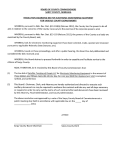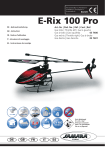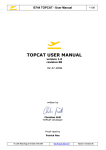Download clextra GiCA MAIN
Transcript
MULTIMEDIA Asolution for one or all your multimedia needs from a single point source.Communico Graphique; PO Box No. 3420; 4th 'B' Block, 7th Cross, Koramangala, Bangalore 560 034; India. Fax : 009180553 3358 attn. 060 : Phones : 080553 7156 or 080553 7685. a)Condultancy What is stateoftheart? What's happening in India? Who else is doing what? When to buy what? At what price? What support is available? Are there any applicatioj for me? Will I benefit? We take care of Management, Technology & Planning. Facilities, Manpower & Investment budgets. GiCA : Release 1.0 dated 01 APRIL 1995 GenuineinteractiveCommunicationsAnvil A model for developing any multimedia application from low skill plain video and audio tapes, to advanced refresher skills; and from education, advertising, selling, shopping to engineering documentation and simulation. b)Component Supply With direct asccess to sources abroad, besides sourcing from all leading Multimedia vendors in India we can supply any hardware, software or intermediate component or total solution gor your Multimedia startup, or continued enhancemrnt. c)Components Integtator Multimedia combines audio, video, copy, art, visualisation, ddatabase, communications, programming, project management, producction, 2D & 3D animation, computer gtaphics and combined with skolled compter programmig. Genuine Specialists ate extremelyrare. At CommunicoGraphique we are uniquely positionedto take care of just thes range of skills. d)Applications Specialising in medium sized Industrial application, we also cater to Education, Broadcast Quality, Corporate Communications, Consumer & Entertain ment in each individual medium or combinations of 2 or more media. We also have developed and support a unique first of its kind. Multimedia Development, tool for building any interactive application.GiCA ( Genuine interac tive Communication Anvil ) helps you take any Multimedia project & conceuent knowledge base and break it downinto components creatable by conventional audio, video or animation specialists. f)Tools Given the complexity and range of information, knowledge and specialist skills required to build targetspecific, usable multimedia titles Multimedia is plain 'hype' and the 'death knell' for another potential technology is audible. However, at CommunicoGraphique, we recognise this and our mainstay product is GiCA. (Genuine interactive Communications Anvil). A multimedia development; Method ology; System & Software Tool to help you 'cull' the knowledge out of any information, break it into 'audio', 'video', 'animation' and 'interactivitty' components and create any multimedia titles in large volumes, utilising existing inhouse skills and specialist externalskills. f)Services With over 100 personyear experince; we have a capacity of 180 person months of MultimediaManMachineMonths. At an internationally attractive price we can handle audio or ideo creation, shoot, capture & edit; 2D & 3D modelling, Rendering to tape conversion; systems to Appplication Develoment using programming & Authoring tools. g)Training We are not into training but we realize that our clients need this valuable service. Our training capability includes faculty who work on real projects, with real clients, solving genuine problems. We can handle a wide range of audio, video, animation & authoring training including; MS Windows, OS/2, Video for Windows, MIDI sequences, 3D studio, Animator Pro, Toolbook, Authorware Pro, Adobe Premier, Fractal Painter, Photo Styler, Digital Morph, Wave manager, Auto CAD etc. ect. Edgevalue "To be the best in Applying Technology & Software in the area of Marketing Communications." Edgevalue is an New Media Agency specialising in Industrial & Core Sector Client industries. Edgevalue is in the business of developing, deploying and maintaining software for the purpose of Internet Business and eCommerce. Edgevalue is an Appliances/Server Integration and Information Technology Management & Consultancy Firm. art technologies. Any of the above statements would be true as we build ourselves into a 'Media & Commu nications 'company of substance, with a 'fresh' look towards helping organisations build their businesses. Edgevalue was established on September 15th, 1993. Since then, we have developed an impressive array of financial support, clientele, and a customer reference base that confirms our original intentions and vision. In the past, communication was limited to, one to one speech, the written word, the odd poem and the great orator. In today’s world the means to communicate itself leave alone the message could fill tomes. Our client list ranges from; ITC, VST, Sonata, TVS Suzuki, TVS Electronics, BBLIL, Grace Packaging Australia, Genisys UK, MICO, Microland, Wipro, Motorola, IIT, Bangalore Club and Bangalore Golf Club to Lintas, RAMMS to Khivraj & Mandovi Motors. The variety of natural languages, dress and fashion styles, folk and other forms of music, the art of giving and receiving gifts, the Japanese tea ceremony, Corporate communications, lo cal cinema, stilllife photography, your televi sion, a telephone and recently a variety of technologies, more and more versatile by way of being programmable, and definitely com puter controlled or monitored, has redefined 'communications'. We draw upon a panel of the ‘best’, internal & external, in the field of Art Directors, Copy Chiefs, Studio Managers, Computer Graphic & Design specialists, Fabric technicians, Com puter programmers, Human factoring and Tech nology specialists, who are called upon to ensure that the message you want conveyed, to a specific target group, is done by the most effective means. This implies an optimal balance of information; extensive reach; right comprehension of the message; language and culture independence; first recall; and least cost, using stateofthe The 'synergy' between divisions of Edgevalue, combines Professional Management, Com puters & Technology, Multimedia, Market ing & Advertising, and a blend of Products & Services; that provides for quality solutions for Bangalore; an allIndia market and for ‘glo bal’ Import & Export in our chosen areas of business. With a dominance in specific segments in Ban galore, our supply extends to cities across India. We also carry out agency support to importers / buyers from India. A developmentt tool for Multimedia Applications. GiCA (GenuineinteractiveCommunicationsAnvil) Multimedia, New Media, Technology wave, interactive world, Virtaul anything are the buzz words of today. Who is going to build them? While the potential is enormous, the volume of software, in every sense of the word, required to make this happen is as enormous. All over-used words, interactive, Multimedia, Communications do not deliver what they are supposed to deliver. Using the words Genuine and Anvil we deliver what GiCA stands for. The potential No one is in any doubt about Multimedia. The potential is to be seen to be believed. CDROM titles, world wide web, Internet, Distance Leaning, interneting shopping, Virtual everything. The roots are in multimedia. Defination While Muktimedia already exists; genuine multimedia should combine audio video & animation to computer database & communication interactivity. The need To develop genuine applicatons, we need a very wide range of capabilities, infrastucture & specialists even for a somple 'title'. * How do you define an application? With over 100 person-years in computer software development, over 100 person-years in Advertising, Sales & Marketing Communications experience; and focus on industrial clients and engineering applications; Communico-Graphique is a pioneer and leading organisation in India in the area where communications & computers meet. * Set an objective with subgoals? Our mission is to be The best in applying Software & Technology in the area of Marketing communications . Bangalore based we draw upon our extensive in-house experience and wide out-sourcing capability to be able to meet your requirements from scratch to client. * How to monitor what has been done? We have designed a model which we call GiCA. Genuine interactive Communications Anvil. A model for building Multimedia applications from non-interactive to self-instructor, children s education to technicals skills & advanced troubleshooting and theory to practical simulation or even virtual reality; this model is sufficient. Our model allows the integration of (i) engineering & mass production techniques; (ii) Advertising & film production know-how, systems & terminology; (iii) Computer jargon & CASE like software development systems cycles. Each GiCA Segment has a position in a 3D matrix. Any segment could be reached directly or in a pre-determined user-defined, separately defined linear order. Each GiCA shot has a normal standard running time, in real-time. Where interactivity is provided, the reader takes his or her own time; but otherwise a standard time is assumed. All times are in Timecode of HH:MM:SS:FF, starting 01:00:00:00 assuming base 0. * Break it down into rveryday specialist jargon? *How to break up a large task into managable subunits? * Who will do what? * How to set a timeline? *What should I get done inhouse? *What services are available as an out source? Reports from the GiCA system : 1. Edit Lists All entry can be verified with printed output exactly as the capture and entry forms. There are 16 forms as of this version. 2. Special Task Assignment List Based on input, Task Assignmment Lists for the following specialists is printed : a. Text entry b. Video Shoot plan & information Capture requirements c. Audio Background Sounds required Effects needed Music to be composed Voice recordings wanted d. Aniimation Which 'Still' is to be animated e. Stills Photography Session plan Photo Digital Capture 3D Specialist tasks 2D Draftsman tasks Artist & Illustrations needed Graphics Conversion requirements f. interactivity Definition of Communication needs Target group definition Visual, aesthetic & appeal Usability, Ergonomics & Redundancy factors Quality Control g. Authoring Guidelines icons needed guidelines, screens, boxes etc. Runtime environment & compilers to be used 3. Management Reports Pre & During Project : These are possible and will be available only after the project commences and plan is detailed; but before actual work is undertaken. a. Time Estimates b. Cost Estimates c. Storage Estimates Obviously available only at the end of the Project, but can be printed out at intermediate stages to arrive at progress parameters. d. Final Report Time Budgeted, Actual & Variance Costs Budget, Actual & Variance Storage Needs Budgeted, Actual & Variance Quality Achieved Targeted vs Final The 7 subsegments that form a segment a. b. c. d. e. f. g. Violet : Paper / Text / Language This has 2 parts : M = Essentially the User Manual for the whole package. It is a set of notes that tells the user how to use every other component of the Model. T = Screen Text that appears on the screen. Indigo : Video Usually shot on location with video camera (or cine camera transferred to video); editied with conventional editing and distributed on video casette or computer media based on budget, quality and quantity requirements. Blue : Audio V = Voice B = Background M= Music E=. Effects Voice is usually recorded in conventional studio and distribution maybe on conventional audio caseette. Low volume work maybe distributed on computer media. Music and Effects are digitally computer generated and incorporated in the presentation. Green : Photos, Illustrations, Stills & Schematics P = Photographs C = Created Pictures, Illustrations, Line Drawings B = Block Schematics D = Detailed Schematics I = Import Actual (PCB like) Detail Maybe scanned conventional photographs, diagrams & schematics entered and available as GIF, TIF, PCX etc. files or could AutoCAD or equivalent screens available in such formats. Yellow : Animation Maybe distributed on Video cassette, but normally is distributed asa part of the computer media Orange : Interactivity / Human Factoring / Documentation %age of interactivity is first defined; objectives are set and menus, sub menus and options are defined and incorporated. The associated file, contains all development documentation, assumptions, human factoring Visualiser elements for the segment. Red : Authoring / Programming Brings the whole module together to meet the objective set for the GiCA shot or segment. Specialist Profiles to implement GiCA :a. Paper, Text & Copy Group a. Printing, DTP, Typography with some level of visualisation capability. b. Copywriter, Technical Writer Be able to choose the appropriate set of words for the text that appears on screen and choose the correct set of words to be used for the audio recordings. b. Video Group s. Shoot Camera operator, owns or acces to suitable predetermined camera, able to use this effectively, iincorporating lights, camera movement & positions and understand a shoot plan to be able to achieve predefined communication objec tives. c. Capture Be able to use software such as MSVideo for Windows, operate a TV and VTR to capture required video footage in the predetermined GiCA and software format, use appropriate compression ratio and save the file as per the pre determined filename, ensuring agreed upon quality of footage. c. Audio Group b. Background Specialistt Understand and have the 'Stock' or be able to record or digitally generate the required continous background sound required for each segement. m. Music augments learning, provides emotion and enhances learning besides recall. To adhere to copyright laws and ensure the composition and availability of music through CD, Music Synthesizeer or Computer keyboard using a Sequencing Software Package. e. Effects specialist Understand and have the 'Stock' or be able to record or digitally generate the required effects for every aspect of the project including panel operation sounds, clicks, bells & whistles. v. Need a studio with multitrack recording, mixdown facilities, required voices; whether female, male or child; probably on radio drama quality. Previously drafted Scripts should be available for pracitce before final reading and recording. d. Stills Artisans p. Professional Photographer, owning or with access to camera(s) with wide angle, fisheye, normal and zoom lenses; colour & black & whte; 35 and 120 formats; with sufficient lights; spot & omni. Ability to use software packages such as PhotoFinish or PhotoShop desirable. b. Be able to use a packages such as CorelDraw or AutoCAD and generate block diagrams and indicate process or work flow as required. d. Be able to use AutoCAD or equivalent package to create detailed, to scale schematics as required, keeping in mind animation requirements. c. Creative and/or Finishhing Artist / Illustrator capable of using software such as Fractal Painter; Could alos use Animator Pro for certain requireements. i. Computer Programmer who understands graphics formats; adaptors and can convert files from any format to any other desired format. Capability to write file loaders, converters, capture, save & edit software in Visual C++ or equivalent desirrable. e. Animation & Modelling Experts Should be able to take an already generated Still, or create/generate a fresh still or generate a wireframe using a 3D Modelling package and animate it over a pre specified number of frames rendering this with lights, camera movement and other aesthetic & visual elements without failing in achieving preset communicative objectives. Most of the hardcore engineers with a fundamental understanding of the engineering workprocesessess are from this group. f. interactivity Visualiser. To be able to guide everyone else in the team to meet communica tion objectives. This could include; the mood and emotion to be se through camera positioning, lighting, choice of colour, mix of audio, video, animation or other components, choice of icons. Project Leader could be from this group of from the Authoring Group. The Systems Analyst for preproject Design & Specifications and postsupply Training & Customer Support should be from this group. Use the GiCA worksheets to breakdown the Objective into entry sheets for GiCA. g. Authoring Computer Programmer with good basics in all other software mentioned herein. Must have worked with graphics based environments. Must understand OOP, GUI's, API, OLE and DDL concepts; Program flowcharting. Project Leader could be from this group of from the Authoring Group. Actual operators and managers of the GiCA software tool. GiCA Specifications GiCA includes a i). Methodology; (ii) Systems and (iii) Software Tool; which is unique and works as follows : 1. The Application or Knowledge Specialist breaks down the overall task, job or project into Modules and Blocks. (Blocks in GiCA terminology are sub modules). Each block has an objective set by the Application Specialist. This is put onto a set of GiCA forms supplied with the purchase of each GiCA Licence. 2. The above information is now taken by a Multimedia Specialistwho breaks the above Blocks into Segments (equivalent to a film or video 'shot'). The segment may include 1 or more units or subsegments. A unit or subsegment is a simple video alone clip, an effect, a unit of conitnouse background voice or a sentence spoken by an individual. 3. All the above information is not entered onto the GICA software by the GiCA Dataentry Operator. At this point, 'Edit Lists' are available to cross check earlier stages of work and to ensure authentic data entry. 4. Once satisfied, we now generate 'Specialist Task Assignment Lists'. ie. a list of all the video clips we need, that are to be handed over to a cameraman; a list of all the effects that are required; which are the screens that need to be made interactive; which of the animation clips requires some background noise or a female voiceover; etc., etc. etc. 5. Depending on the 'Specialist Skill Levels' available to you, you could decide : a. Which should be done inhouse, which to be given out. b. Time & Cost estimates c. Specifiy required quality levels d. To get units back on floppy or more familiar media. e. Whether 'finishing' will be done inhouse or externally. 6. Once in; 'Quality Specifications' can be printed out and all incoming units can be qualityfactored. 7. Interactivy, Integration, Storage and Authoring can now be started. The methodology also determines files names, directories etc., to help you manage the 10's of 1000's of files that can emerge form even a very small multimedi project; besides keeping track of filename extensions, position on screen, size, compres sion ratios etc., etc. 8. On completion and field testing; the package can be easily ported to CDROM premastering systems, from which single or multiple copies can be burned with ease. GiCA Inputs required of Client Confidentiality of Information Anything information, knowledge given to us with regard to development of the package will be in the strictest confidence and we will sign any undertaking required by you as we understand the importance and significance of this inteliigence held by you, now being placed on easily available media. You will have to part with, empower us and provide access to all or as much information, knowledge as you can. GiCA is only a template. The content and what you get from it is entirely limited to what you have and want from the package. We also understand the 3-way pull between (i) Sharing; (ii) Security; and (iii) Integrity and will help you arrive at an optimal balance. The following access, permission, is required which may include, copies of access to, photographic permission, video recording permission, sound recording permission etc. You may stipulate contraints placed (if any) on any of these actions on this sheet. Signatory acceptance authorises Communico-Graphqie to access of all the below mentioned, for the purpose of building your application. However, this is entirely your property and our holding, use, distribution or any other contact any of the abovementioned material, information and knowledge will be only for support and helping your institution and its activities and none-other. Access to :I. Machines For Time 1. ______________________ ________ 2. ______________________ ________ GiCA Licence 3. ______________________ ________ The purchaser of a GiCA Licence from Communico-Graphique is authorised to use the GiCA Methodlogy; System; Software & Reports for one Project only. 4. ______________________ ________ No other individual or company other than a GiCA Liicence holder during the limited warranty of the licence, is authorised to read, copy, distribute, sell or implement the full or any part of the GiCA methodlogy, systems or software without a GiCA Licence from Communico-Graphique and its authorised signatory Casper Abraham. 1. ______________________ ________ 2. ______________________ ________ 3. ______________________ ________ 4. ______________________ ________ Such a project is limited to 600 MB or one CD-ROM of 600 MB capacity equivalent of pre-mastered material. For further volume a GiCA licence should be purchaseed for every further 600 MB of pre-mastered data or pro-rata thereof. However, the user may distribute an unlimited number of copies from the end-result of such a Project or pre-mastering FREE of cost. For each subseqent Project a GiCA licence must be obtained. No other person or company other than Communico-Graphique (with the signatory of Casper Abraham) is authorised to sell, distribute, train or implement GiCA as of date. II. Manpower III. Information (Manuals, Video, Audio Cassettes,) Schematics, Blue prints etc.) 1. ______________________ ________ 2. ______________________ ________ 3. ______________________ ________ 4. ______________________ ________ GiCA Timeframe Based on various inputs from the client a CPM chart is drawn based on the Project, Number of Modules, Total requirement of segments and even sub-segments. Dates, Milestones and tasks linked to the rest of the documents in this volume will be put together based on a specific project. GiCA Module Project Name : _________________ Client : _________________ GiCA Project Leader : __________________ Overall Development Parameters:- User Profile in using Computers : Novice / Familiar / Advanced in subject matter Module Number m01 m02 m03 m04 m05 m06 m07 m08 m09 m10 m11 m12 m13 m14 m15 on Quality onTime on Costs : Fresher / Experienced / Scientist Module Caption Module Content Duration Low / Medium / High / Premium Earliest / Deadline / Take your time Shoestring / Budget / Money no object GiCA Block Objectives Module No. : _________________ Module Page No. _______ Module Caption : __________________ Module Duration : _________________ User Profile for Block in using Computers : Novice / Familiar / Advanced in subject matter : Fresher / Experienced / Scientist Module Block Number Number Overall Block Caption Block Objective Q T D m___ b____ b____ b____ b____ b____ b____ b____ b____ b____ b____ b____ b____ b____ b____ b____ Sub-segment QTD rating : Quality Target Development Time = (L) (M) (H) (P) = (N) (F) (A) = (U) (D) (U) GiCA Block Mechanical Details Module No. : _________________ Module Page No. _______ Module Caption : __________________ Module Duration : _________________ Module Number Block Number m___ b____ b____ b____ b____ b____ b____ b____ b____ b____ b____ b____ b____ b____ b____ b____ Block Caption Block Time Duration Pages No. Music Length Audio Backgrnd. No. of Length efffects Voice Length Video Length No. of Stills Anim-ation Length %age Inter-activity GiCA Block Level Disk-space Estimates (Please co-relate with corresponding GiCA Block Mechanical Details) Module No. : _________________ Module Page No. _______ Module Caption : __________________ Module Duration : _________________ Module Number Block Number m___ b____ b____ b____ b____ b____ b____ b____ b____ b____ b____ b____ b____ b____ b____ b____ Block Caption Block Time Duration Pages Nos. Music Length Audio Backgrnd. No. of Length efffects Voice Length Video Length No. of Stills Anim-ation Length %age Inter-activity Total kb GiCA Segment Module No. : _________________ Module Page No. _______ Block No. : __________________ Block Page No. _______ Module Number Block Number Segment Number Segment or Shot Caption Segment Duration a b Number of Files in each aspect c d e V M B E P C B D Pre-Link f g I Post-Link Segment Code Segment Code m___ b___ s____ s____ s____ m___ b___ s ____ m___ b___ s ____ s____ s____ m___ b___ s ____ m___ b___ s ____ m___ b___ s ____ m___ b___ s ____ s____ s____ m___ b___ s ____ m___ b___ s ____ m___ b___ s ____ m___ b___ s ____ s____ s____ m___ b___ s ____ m___ b___ s ____ m___ b___ s ____ m___ b___ s ____ s____ s____ m___ b___ s ____ m___ b___ s ____ m___ b___ s ____ m___ b___ s ____ s____ m___ b___ s ____ m___ b___ s ____ m___ b___ s ____ m___ b___ s ____ s____ s____ s____ m___ b___ s ____ m___ b___ s ____ m___ b___ s ____ m___ b___ s ____ m___ b___ s ____ m___ b___ s ____ m___ b___ s ____ m___ b___ s ____ GiCA Segment Timetable Module No. : _________________ Module Page No. _______ Block No. : __________________ Block Page No. _______ Segment No : ________________ SegmentPage No. ______ Unit No. 1 2 3 4 5 6 7 8 9 10 11 12 13 14 15 Unit Caption Run Source Start Run Start Filename Filename Timecode Duration Trigger GiCA Segment Timeline Module No. : _________________ Module Page No. _______ Block No. : __________________ Block Page No. _______ Segment No : ________________ SegmentPage No. ______ Each '*' = 1 second Last ref. 5 1 0 1 5 2 1 2 5 3 0 3 5 4 0 4 5 5 0 5 5 Minute Next Ref. 1 0 1 5 2 1 2 5 3 0 3 5 4 0 4 5 5 0 5 5 Minute Next Ref. R = Display Run S = Display Still M = MIDI device W = Wave line I = MIC line K = Keyboard/Mouse Remarks, Comments, Suggestions & Lookouts : Each '*' = 1 second Last ref. 5 R = Display Run S = Display Still M = MIDI device W = Wave line I = MIC line K = Keyboard/Mouse Remarks, Comments, Suggestions & Lookouts : GiCA Unit a. Paper (Text on Screen) m.b.s. No. : _________________ Page No : _________ Caption : ___________________________________________ Duration : ______ mts Unit no. Caption Shot Size Posi- Dura- Start tion tion Timecode Trigger Copy GiCA Unit b. Video m.b.s. No. : _________________ Page No : _________ Caption : ___________________________________________ Duration : ______ mts Unit no. Caption Shot Size Posi Dura- Start tion tion Time code Trigger Description Sub-segment QTD rating : Quality Target Development Time = (L) (M) (H) (P) = (N) (F) (A) = (U) (D) (U) GiCA Unit c.V - Audio Voice m.b.s. No. : _________________ Page No : _________ Caption : ___________________________________________ Duration : ______ mts Unit no. Voice Caption Name Duration Start Mood & TimeCode Tonality Trigger QTD Factor Copy Sub-segment QTD rating : Quality Target Development Time Q T D = (L) (M) (H) (P) = (N) (F) (A) = (U) (D) (U) GiCA Unit c. B - Audio Background m.b.s. No. : _________________ Page No : _________ Caption : ___________________________________________ Duration : ______ mts Unit no. Voice Caption Name Duration Start Mood & TimeCode Tonality Trigger QTD Factor Copy Sub-segment QTD rating : Quality Target Development Time Q T D = (L) (M) (H) (P) = (N) (F) (A) = (U) (D) (U) GiCA Unit c. M - Audio Music m.b.s. No. : _________________ Page No : _________ Caption : ___________________________________________ Duration : ______ mts Unit no. Start Caption Duration Timecode Mood & QTD Factor EmotionTrigger Description Q Sub-segment QTD rating : Quality Target Development Time T D = (L) (M) (H) (P) = (N) (F) (A) = (U) (D) (U) GiCA Unit c. E - Audio Effects m.b.s. No. : _________________ Page No : _________ Caption : ___________________________________________ Duration : ______ mts Unit no. Caption Dura- Start tion TC QTD Factor Trigger Description Sub-segment QTD rating Q : Quality Target Development Time T D = (L) (M) (H) (P) = (N) (F) (A) = (U) (D) (U) GiCA Unit d. (P, B, D, C or I) - Stills Photo, Block Diagrams, Detailed Schematics, Created Illustrations & Imports m.b.s. No. : _________________ Page No : _________ Caption : ___________________________________________ Duration : ______ mts Unit no. TypeCode P Photographs B Block Schematics Caption Type D Detailed Schematics C Created Illustrations I Actual (PCB like) Detail Size Position Create Filename SaveFile Extension Description Foreground C or Zoom B&W Levels GiCA Unit e. - Animation m.b.s. No. : _________________ Page No : _________ Caption : ___________________________________________ Duration : ______ mts Unit no. Caption 3D Complixity Bgd. Ref.. Size Position Duration Start Timecode Trigger. Sub-segment QTD rating Description. : Quality Target Development Time = (L) (M) (H) (P) = (N) (F) (A) = (U) (D) (U) GiCA Unit f. - Interactivity m.b.s. No. : _________________ Page No : _________ Caption : ___________________________________________ Duration : ______ mts No. Caption pop up key : __________ Levels of Menus : ______ Shotcode Type Entry Switch Exit Switch GiCA Unit g. - Authoring Guidelines m.b.s. No. : _________________ Page No : _________ Caption : ___________________________________________ Duration : ______ mts GiCA Modelling Template 1st or M level of the 3-level MBS System PRINT : Only 1 sheet of this may be adequate GiCA Modelling Template 2nd or B level of the 3-level MBS System PRINT : Only typically 10 shees of this. (Depends on how many M and B levels of each you have. GiCA Modelling Template 3rd or S level of the 3-level MBS System PRINT : Only typically 30 shees of this. (Depends on how many M and B levels of each you have. GiCA Standard Positions & Sizes A Playback Format Display Device SVGA Resolution Interleave B Playback Format File Formats VGA 1. GICAMAIN.DAT Project Master File format 768x1024 640x480 height then length width then height 2:3 4:3 A0 = 0 x 0 A1 = 0 x 256 A2 = 0 x 512 A3 = 0 x 768 A4 = 192 x 0 A5 = 192 x 256 A6 = 192 x 512 A7 = 192 x 768 A8 = 384 x 0 A9 = 384 x 256 AA = 384 x 512 AB = 384 x 768 AC = 576 x 0 AD = 576 x 256 AE = 576 x 512 AF = 576 x 768 B0 = 0 x 0 B1 = 160 x 0 B2 = 320 x 0 B3 = 480 x 0 B4 = 0 x 120 B5 = 160 x 120 B6 = 320 x 120 B7 = 480 x 120 B8 = 0 x 240 B9 = 160 x 240 BA = 320 x 240 BB = 480 x 240 BC = 0 x 360 BD = 160 x 360 BE = 320 x 360 BF = 480 x 360 1. Module MMM C 3 001 003 2. Block BBB C 3 004 006 3. Segment SSS C 3 007 009 4. AV code A C 1 010 010 5. AV subcode V C 1 011 011 6. Unit UUU C 3 012 014 7. reserved C 6 015 020 8. Caption C 20 021 040 9. DOS Filename C 8 10. DOS File extension C 3 11. Filename (Res) 9 C 9 12. Time Estimate (hours) N 4 13. Time Actual N 4 14. Cost Estimate N 10 15. Cost Actual N 10 16. Storage Estimate (KB) N 10 17. Storage Actual (KB) N 10 18. Quality Estimate C 1 19. Quality Actual C 1 Positions Sizes a= b= c= d= e= f = 128 256 512 1024 2048 4096 x 192 Base 16 Thumbnail x 384 Base 4 Snapshot x 768 Base TV x 1536 Base 4 HDTV x 3072 Base16Pro x 6144 Pro u v w x y z = = = = = = 80 160 240 320 480 640 x x x x x x 60 120 180 240 360 480 1/8 1/4 3/8 1/2 3/4 Full 2. GICA_SEG.DAT 1. MBS Code C 9 Example files with records Junior Sailor operating the Console Specialist overhauling the RG unit How does a Gas Turbine work? GiCA Terminology Module: A set of GiCA segments constituting something equuivalent to an examination paper, a CD-ROM or equivalent. Block: Sub-divisions of the Module, allowing break-up of the Module into manageable blocks, each block with a clear objective. Objective: is the objective set for each and every Block and is the basis for the existence of any Block - essentially a block objective. GiCA Trigger Codes 0 = Default - Start as soon as you enter the segment. 1 = See the status byte. If '0' wait; if '1' act. Could also be utilised subsequntely to pause, continue or stop any unit working. Segment : Also referred to as a GiCA shot and could include one, two or all the 7 units mentioned earlier. 2 = See the trigger-character byte. 26 possible actions on this. Sub-segment: Is one of; the audio, video, animation, photo/still, interactivity, authoring or documentation component of a segment. Each sub-segment could have 1, 2 or more units within this sub-segment. 4 = Wait for any mouse or keyboard click to start. Unit : Is an individual video clip, animation sequence, audio stretch etc. VMBE : Is the Voice, Background, Music & Effects factors of the Audio sub-segment. They require different handling, technical approaches and expertise and are therefore handled separately. QTD: Is the pre-determined, pre-agreed upon development parameter between client and Communico-Graphique prior to work commencement. Q is the Quality component; specifying whether required quality is L (low); M (Medium); H (High) or P (Premium) T is the Target group and receipient capability of N (Novice); F (Familiar) or A (Advanced). D is the Delivery Time allowed being; E (Earliest Possible); D (Meet a deadline); or U (Unlimited time). Trigger: In interactivity, the user has to do something for a sequence of events or other action to take place. This is usually in by way of pressing a key , clicking the mouse, choosing an object on screen etc. This is referred to as the trigger by us. Timecode or TC: While a lot of current video, audio and other packages do not support this, many currently do, but the future digital world will definitely use the HH:MM:SS:FF format of hours, minutes, seconds and frames per second. We use this as the basic key to link our entire work model. 3 = See the TImcode for this segment and initiate action at the Start Timecode for this unit. 5 = Sequence Trigger. Bring in Unit 1 for this Segment, then Unit 2 etc. end of all units for this AV segment.