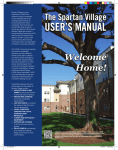Download "user manual"
Transcript
Integrating Performance Tests
in a Generative Software
Development Platform
Diploma Thesis
Eike Schulz
June 2, 2014
Kiel University
Department of Computer Science
Software Engineering Group
Examiner: Prof. Dr. Wilhelm Hasselbring
Advisor: Dipl.-Inform. André van Hoorn (U Stuttgart)
Dr. Wolfgang Goerigk (b+m Informatik AG)
Eidesstattliche Erklärung
Hiermit erkläre ich an Eides statt, dass ich die vorliegende Arbeit selbstständig verfasst
und keine anderen als die angegebenen Quellen und Hilfsmittel verwendet habe.
Kiel,
ii
Abstract
Performance is a business-critical quality factor particularly for e-commerce companies that
operate platforms with thousands or millions of users. Any dissatisfaction of customers,
e.g., caused by long response times or low throughput, might end up in huge financial losses.
Consequently, e-commerce platforms must hold a tolerable level of overall performance to
ensure a positive user experience. In times of Web 2.0, this demand becomes even more
difficult to meet, since complexity of Web systems increases rapidly; on the other hand,
server capacity planning as well as scalability evaluation require reliable methodologies for
any type of performance testing.
Many performance testing tools like the widely used JMeter build on the concept of
test scripts. Therewith, these tools offer benefits like test repeatability and consistency. In
contrast, the manual specification of those scripts is an error-prone and time consuming
issue. Hence, companies tend to limit their scope of performance testing, to keep the
investment costs for such tests low. To overcome this problem, alternative, cost-saving
approaches are required. One desirable aim is to retrieve test scripts straight from the modeldriven software generation process of a system. Corresponding applications often depend
on workflow definitions, which specify valid user activities with respect to system usage.
These definitions indicate the user behavior accepted by the related system. Therewith,
they provide significant information for testing models which build on emulation of user
behavior. On the other hand, such models need to be parameterized with input values
which might be retrieved from monitoring data.
Utilization of workflow information for generating testing models and parametrization
of such models with monitoring data are base tasks of an approach which will be followed
in this thesis. The approach builds on the workload generation model of the Markov4JMeter
add-on for JMeter, which itself builds on probabilistic user behavior. For the sake of clarity,
the approach has been divided into three tasks. The first task includes the generation of
so-called Test Plans for the JMeter tool from a Markov4JMeter workload model. For this
purpose, a domain-specific language (DSL), namely M4J-DSL, will be defined. M4J-DSL
denotes a meta-model for Markov4JMeter workload models, and model instances provide
all information required for the transformation to a corresponding Test Plan – not limited to
JMeter. The transformation itself is performed by a framework which has been developed
for this purpose. The second task aims to the derivation of an appropriate M4J-DSL
model from so-called Screenflows of a concrete, generative software development platform,
namely b+m gear. That task requires user behavior information, such as think times, which
can be retrieved from monitoring data. The extraction of such data from user session traces
will be discussed in the third part of the approach. That part includes an implementation of
think time support in the Markov4JMeter add-on. Though mainly aiming to performance
iii
testing, the underlying ideas of the introduced approach might be used for alternative
testing types, such as regression tests. This work identifies challenges and open issues in
context of test generation, which mainly result from the complexity of AJAX systems and
mismatches between workload models and underlying models of generated applications.
iv
Contents
1
2
Introduction
1.1 Motivation . . . . . . . . . . . . . . . . . . .
1.2 Scope and Goals . . . . . . . . . . . . . . . .
1.3 Overview of the Implementation Approach
1.4 Document Structure . . . . . . . . . . . . .
.
.
.
.
.
.
.
.
.
.
.
.
.
.
.
.
.
.
.
.
.
.
.
.
.
.
.
.
.
.
.
.
.
.
.
.
.
.
.
.
.
.
.
.
.
.
.
.
.
.
.
.
.
.
.
.
1
1
2
3
4
Foundations and Technologies
2.1 Model-Based Performance Testing . . . . . . . . . . . .
2.2 The Markov4JMeter Workload Generation Model . . .
2.3 JMeter . . . . . . . . . . . . . . . . . . . . . . . . . . . .
2.4 Model-Driven Software Development . . . . . . . . . .
2.5 b+m gear Platform . . . . . . . . . . . . . . . . . . . . .
2.6 Challenges in Testing AJAX Applications with JMeter .
2.7 Java Method Invocations via JMeter . . . . . . . . . . .
2.8 Performance Testing Approach in DynaMod . . . . . .
.
.
.
.
.
.
.
.
.
.
.
.
.
.
.
.
.
.
.
.
.
.
.
.
.
.
.
.
.
.
.
.
.
.
.
.
.
.
.
.
.
.
.
.
.
.
.
.
.
.
.
.
.
.
.
.
.
.
.
.
.
.
.
.
.
.
.
.
.
.
.
.
.
.
.
.
.
.
.
.
.
.
.
.
.
.
.
.
.
.
.
.
.
.
.
.
.
.
.
.
.
.
.
.
7
7
8
10
13
16
19
25
31
.
.
.
.
.
.
.
.
.
.
.
.
.
.
.
.
.
.
.
.
.
.
.
.
3
M4J-DSL and JMeter Test Plan Creation
35
3.1 Markov4JMeter Domain-Specific Language . . . . . . . . . . . . . . . . . . . . 36
3.2 Test Plan Generation Framework . . . . . . . . . . . . . . . . . . . . . . . . . . 41
4
Markov4JMeter Workload Model Creation
59
4.1 M4J-DSL Model Generation Framework . . . . . . . . . . . . . . . . . . . . . . 60
4.2 Reflective Java Sampler Client . . . . . . . . . . . . . . . . . . . . . . . . . . . . 72
5
User Behavior Extraction
77
5.1 Behavior Model Extraction . . . . . . . . . . . . . . . . . . . . . . . . . . . . . . 78
5.2 Think Time Emulation Support in Markov4JMeter . . . . . . . . . . . . . . . . 79
6
Evaluation
83
6.1 Qualitative Evaluation . . . . . . . . . . . . . . . . . . . . . . . . . . . . . . . . 83
6.2 Quantitative Evaluation . . . . . . . . . . . . . . . . . . . . . . . . . . . . . . . 86
7
Related Work
89
v
Contents
8
Conclusions and Outlook
8.1 Summary . . . . . . . . . . . . . . . . . . . . . . . . . . . . . . . . . . . . . . . .
8.2 Discussion . . . . . . . . . . . . . . . . . . . . . . . . . . . . . . . . . . . . . . .
8.3 Future Work . . . . . . . . . . . . . . . . . . . . . . . . . . . . . . . . . . . . . .
A M4J-DSL Validation Constraints
91
91
92
93
95
B Supported JMeter Test Plan Elements
103
C External Libraries
105
Bibliography
109
vi
List of Figures
1.1
Overview of the implementation approach . . . . . . . . . . . . . . . . . . . .
2.1
2.2
2.3
2.4
2.5
2.6
2.7
2.8
2.9
2.10
2.11
2.12
2.13
2.14
2.15
2.16
2.17
Markov chain of a Behavior Model . . . . . . . . . . . . . . . . . . . . . . .
Example of an Application Model . . . . . . . . . . . . . . . . . . . . . . .
JMeter UI with an example Test Plan . . . . . . . . . . . . . . . . . . . . . .
Overview of the MDSE methodology . . . . . . . . . . . . . . . . . . . . .
A simplified subset of the Ecore meta-model . . . . . . . . . . . . . . . . .
EMF OCLinEcore Editor (excerpt) . . . . . . . . . . . . . . . . . . . . . . .
b+m gear architecture and runtime . . . . . . . . . . . . . . . . . . . . . . .
Screenshot of the CarShare application . . . . . . . . . . . . . . . . . . . .
Classic and AJAX Web application models . . . . . . . . . . . . . . . . . .
JMeter capabilities for AJAX Web applications . . . . . . . . . . . . . . . .
Examples of JSON-formatted requests for a Vaadin 7 application . . . . .
(Simplified) AJAX Web application model for Vaadin . . . . . . . . . . . .
Server output indicating synchronization errors in a Vaadin 7 application
Screenshot of a configuration panel for a BeanShell Sampler in JMeter . .
Screenshot of a configuration panel for a Java Request Sampler in JMeter
Screenshot of a configuration panel for a JUnit Sampler in JMeter . . . . .
Overview of the load testing approach in DynaMod . . . . . . . . . . . . .
3.1
3.2
3.3
3.4
3.5
3.6
3.7
3.8
3.9
3.10
3.11
3.12
3.13
3.14
3.15
Overview of the JMeter Test Plan creation process . . . . . . . . . . . . . . . .
Meta-model for Markov4JMeter workload models . . . . . . . . . . . . . . . .
JMeter configuration panel for an HTTP request . . . . . . . . . . . . . . . . .
EMF Generic Form Editor with the option to create a dynamic model instance
Generic EMF Form Editor displaying OCL constraint violations . . . . . . . .
Input-output transformation process of the Test Plan Generator . . . . . . . .
Properties file for Test Plan elements (excerpt) . . . . . . . . . . . . . . . . . .
JMeter configuration panel for an HTTP Header Manager element . . . . . . . .
CSV file with default parameter definitions for a Test Plan element . . . . . .
Mapping of M4J-DSL objects to corresponding JMeter Test Plan fragments .
Markov chain for a simple login/logout application . . . . . . . . . . . . . . .
Package structure of the Test Plan Generator . . . . . . . . . . . . . . . . . . .
Class model of the Test Plan Generator (initialization and result output) . . .
Class model of the Test Plan Generator (transformation) . . . . . . . . . . . .
Class model of the Test Plan Generator (filters) . . . . . . . . . . . . . . . . . .
.
.
.
.
.
.
.
.
.
.
.
.
.
.
.
.
.
.
.
.
.
.
.
.
.
.
.
.
.
.
.
.
.
.
4
9
10
12
13
14
15
17
19
20
22
23
23
24
26
28
31
33
35
37
39
41
42
43
45
46
46
48
48
50
52
54
55
vii
List of Figures
viii
4.1
4.2
4.3
4.4
4.5
4.6
4.7
4.8
4.9
Overview of the M4J-DSL model creation process . . . . . . . . . . . . .
Input-output transformation process of the M4J-DSL Model Generator .
Example of a workload intensity definition . . . . . . . . . . . . . . . . .
Overview of the user behavior extraction process . . . . . . . . . . . . .
Example Screenflows for the CarShare application . . . . . . . . . . . . .
Example for a Session Layer EFSM, generated from a set of Screenflows
Package structure of the M4J-DSL Model Generator . . . . . . . . . . . .
Class model of the M4J-DSL Model Generator . . . . . . . . . . . . . . .
Input-output transformation process of the M4J-DSL Model Generator .
.
.
.
.
.
.
.
.
.
.
.
.
.
.
.
.
.
.
.
.
.
.
.
.
.
.
.
59
61
62
63
64
65
67
69
73
5.1
5.2
5.3
Overview of the user behavior extraction process . . . . . . . . . . . . . . . . 77
CSV file format for Behavior Models . . . . . . . . . . . . . . . . . . . . . . . . 80
Class (sub-)model for user think time support in Markov4JMeter. . . . . . . . 81
6.1
6.2
Generated JMeter Test Plan for the b+m gear application CarShare . . . . . . 84
Markov Session Controller of a generated Test Plan . . . . . . . . . . . . . . . 85
List of Tables
2.1
2.2
2.3
2.4
Benefits and drawbacks of a JMeter BeanShell Sampler . .
Benefits and drawbacks of a JMeter Java Request Sampler
Benefits and drawbacks of a JMeter JUnit Sampler . . . . .
Comparison of JMeter Samplers . . . . . . . . . . . . . . .
.
.
.
.
.
.
.
.
.
.
.
.
.
.
.
.
.
.
.
.
.
.
.
.
.
.
.
.
.
.
.
.
.
.
.
.
.
.
.
.
.
.
.
.
25
29
29
31
3.1
Test Plan Generator command-line options . . . . . . . . . . . . . . . . . . . . 47
4.1
4.2
M4J-DSL Model Generator command-line parameters . . . . . . . . . . . . . . 63
Base types and their associated JVM characters . . . . . . . . . . . . . . . . . . 75
6.1
Quantitative comparison: generated and manually constructed Test Plans . . 87
A.1 Constraint violation messages for the M4J-DSL . . . . . . . . . . . . . . . . . . 101
B.1 JMeter Test Plan elements supported by the Test Plan Generator . . . . . . . 103
C.1 External libraries utilized by the Test Plan Generator . . . . . . . . . . . . . . 105
C.2 External libraries utilized by the M4J-DSL Model Generator . . . . . . . . . . 107
ix
Listings
2.1
2.2
4.1
Example for a Java Sampler Client . . . . . . . . . . . . . . . . . . . . . . . . . 27
Example for a JUnit Test Case . . . . . . . . . . . . . . . . . . . . . . . . . . . . 30
Example for an Xtext grammar, specifying the b+m gear Screenflows format. 71
xi
List of Acronyms
Asynchronous JavaScript and XML
Apache License
API
application programming interface
AST
abstract syntax tree
BPMN
Business Process Modeling Notation
BSD
Berkeley Software Distribution
CPU
central processing unit
CSS
Cascading Style Sheets
CSV
comma-separated values
DFS
depth-first search
DSL
domain-specific language
EFSM
extended finite state machine
EMF
Eclipse Modeling Framework
EPL
Eclipse Public License
LGPL
Lesser General Public License
GUI
graphical user interface
HTML
HyperText Markup Language
HTTP
HyperText Transfer Protocol
HTTPS
HyperText Transfer Protocol Secure
HVI
high value interface
IDE
integrated development environment
JAR
Java Archive
JPA
Java Persistence API
JSF
JavaServer Faces
JSON
JavaScript Object Notation
JVM
Java Virtual Machine
M2M
model-to-model
M4J-DSL Markov4JMeter Domain-Specific Language
MDD
model-driven development
MDSD
model-driven software development
MDSE
model-driven software engineering
OCL
Object Constraint Language
PS
production system
QoS
quality of service
RPC
Remote Procedure Call
SOA
service-oriented architecture
AJAX
AL
xiii
Listings
SOAP
SUT
TCP
UI
UML
URI
XMI
XML
xiv
Simple Object Access Protocol
system under test
Transmission Control Protocol
user interface
Unified Modeling Language
Uniform Resource Identifier
XML Metadata Interchange
Extensible Markup Language
Chapter 1
Introduction
1.1
Motivation
With the growing influence of network technology and e-commerce, performance has
been identified as a business-critical factor. Customers generally interpret performance
characteristics like response times or throughput as an indicator for the quality of service
(QoS), and they are sensitive to any technical matters which prevent them from completing
their business activities in a timely manner [Menascé et al., 1999]. For companies that
operate platforms with thousands of users, the dissatisfaction of even a fractional number
of customers might end up in huge financial losses. Hence, the overall performance of a
system must be kept at a tolerable level. The system capacity must be adjusted to the actual
system usage, to avoid cost explosions through over-provisioning or user dissatisfaction
through under-provisioning. Distributed systems in particular must be scaled according to
a satisfactory performance. Consequently, server capacity planning and scalability require
reliable methodologies for any type of performance testing.
Performance testing tools like JMeter [The Apache Software Foundation, 2013] support
test automation based on the concept of test scripts, which include predefined request
sequences for being replayed when the considered system is under test. Therewith, these
tools offer benefits like repeatability and optimization [Dustin et al., 1999, p.41]. In contrast,
the manual specification of such request sequences, including protocol-specific parameters,
is often an error-prone and time consuming issue; for any changes in the targeted system,
the related scripts need to be adjusted, which might lead to cost overruns through an
increased effort [Dustin et al., 1999, p.108]. Model-based testing holds a particular challenge
due to the nature of model-based tests: the manual construction of valid tests requires the
specification of input parameters, e.g., probability values, which must be mostly estimated
by the tester; the estimation of such values is a difficult task [Schulz, 2013]. Another
challenge is the construction of performance tests for systems which have “black box”
character to the tester: if the system specification is not available, requests need to be
recorded at first for being analyzed in terms of the transferred data; tools like JMeter
provide proxy server functionality for those tasks in context of Web-based systems, but
nevertheless it requires an enormous effort to identify the key information which is needed
for constructing appropriate test scripts [Schulz, 2013].
1
1. Introduction
The drawbacks of hand-crafted performance tests awake the desire to generate tests,
based on information which might be already available from the generation process of a
system to be targeted. In particular, generated applications depend on models which in
many cases include workflow definitions, from which valid user action sequences can be
retrieved. Such definitions might be used for deriving test scripts which send requests
according to expected user behavior. Appropriate test input parameters which represent
probabilistic user behavior might be achieved via monitoring techniques.
This thesis aims to the integration of performance tests into a generative software development platform which builds on models for the applications it generates. It introduces
an approach for deriving performance tests from models and discusses the information
which must be provided by these models. Though mainly aiming to performance testing,
the underlying ideas of the introduced approach might be even used for alternative testing
types, such as regression tests. Section 1.2 illustrates the goals and scope of this thesis, and
Section 1.3 gives an overview of the implementation approach followed in this work.
1.2
Scope and Goals
In context of the research project DynaMod [van Hoorn et al., 2011, 2013], which aimed to
the semi-automatic modernization of legacy software systems, a model-driven load testing
approach has been evolved for generating probabilistic workload, based on user traces. The
approach builds on a probabilistic workload generation model that uses Markov chains for
describing the behavioral patterns of different user types. The model has been developed by
van Hoorn et al. [2008] for their JMeter add-on Markov4JMeter [Software Engineering Group
– Kiel University, 2013], which aims to the emulation of real user behavior. Markov4JMeter
has been used for applying the evolved approach on a model-driven, Web-based case study
system, shortly referred to as system under test (SUT). The research findings confirmed
several expected challenges, and moreover, possible solutions for some of these challenges
have been identified [Schulz, 2013; Schulz et al., 2014]:
1. Trial-and-error approach. In case the SUT is a “black box” for the tester, that is no protocolspecific information is available, a trial-and-error approach is needed to gain the required
information. For Web-based systems, a proxy server can be used for those purposes.
Several performance tools facilitate such tasks, e.g., JMeter provides a proxy server
component which is of great help, as well as the drag-and-drop functionality of JMeter’s
graphical user interface (GUI).
2. Estimation of probabilities. Probabilistic input parameters of a workload model are
generally difficult to be estimated, and the validity of a resulting test script is doubtful.
The workload model used in the approach has input parameters which must be estimated
with regard to the actual user behavior. Those values can be gained from user traces
alternatively, but such traces are sometimes not available.
2
1.3. Overview of the Implementation Approach
This issue can be solved through extracting model input values from user traces, which
have been monitored on an alternative (production) system. This could be, for example,
a legacy system with similar functionality like the SUT.
3. Coverage of scenarios. The effort for covering all possible system usage scenarios is high,
since users might execute services in almost arbitrary order, infinitely often. The number
of execution variations increases rapidly for even a small amount of services.
As a solution, user traces recorded in the past can be used for identifying possible
scenarios. Additionally to service execution sequences, those traces might even provide
information such as time stamps for user think times extraction.
4. Fragility of test scripts. Test scripts, which include protocol-specific information like
Uniform Resource Identifiers (URIs) or parameter names, are fragile with respect to
protocol changes. In worst case scenarios, a complete script must be updated, even if
only small modifications have been made on the related SUT.
For MDSD applications, a desirable solution is to generate script templates with included
protocol data, derived straight from the models of the generated application. Those
templates could be enriched with remaining model parameters, instead of struggling
with the complete set of protocol-specific information.
5. Validity of load test scripts. The validity of load test scripts is generally difficult to be
determined. One option would be a measurement-based evaluation by means of a
system which is in productive operation.
For the first two items, solutions have been already given; corresponding techniques have
been used in the DynaMod project. However, both issues require a lot of manual work,
slowing down the whole configuration process for a load test. Hence, the automation of
relevant tasks is particularly desirable to improve the efficiency as well as the reliability of
the testing process. Item 5) still constitutes an open issue for future work. Items 3) and 4)
indicate the main goals of this work, involving the automation of items 1) and 2). This will
be discussed in the next Chapter.
1.3
Overview of the Implementation Approach
Figure 1.1 gives an overview of the implementation approach followed in this thesis. It
depicts the considered SUT, which constitutes an application generated through a platform
named b+m gear [b+m Informatik AG, 2013]. Both systems will be introduced in Section 2.5.
The dotted frames indicate the main components of the approach and therewith the
implementation chapters of this thesis, which are indicated in braces. The following section
gives a more detailed overview of the document structure.
3
1. Introduction
ManualkSpecification
CodekGeneration
Xtend2
UserkBehaviorkExtraction (Chapter 5)
Xtext
Monitoring
Kieker
Instrumentation
SUT
Xtend2
b+m gearhPartitionshuModelsG
IhCompletionshforhWorkloadhModel
User
Session
Traces
TXT
Extraction
JavakCode
BehaviorhModelhExtractor
JMeterkTestkPlankCreation (Chapter 3)
IhThinkhTimes
M4Jh=hMarkov4JMeter
Probabilities
I
ThinkhTimes
Behavior
Models
CSV
CSV
<<uses>>
Screen
Flows
Transformation
JavakCode
TXT
M4JhModelhBuilder
Markov4JMeterkWorkloadkModelkCreation
M4J
Workload
Model
JMeter
TesthPlan
Transformation
JavakCode
XMIk/kEcore
<<conformsTo>>
TesthPlanhGenerator
XML
<<uses>>
(Chapter 4)
JMeterhAPI
M4JFDSL
Markov4JMeter
Ecore
Figure 1.1. Overview of the implementation approach, illustrating the three main components. Blackcolored parts indicate already existing artifacts and proven functionality respectively, blue-colored
parts indicate implementation tasks of this work.
1.4
Document Structure
The remainder of this document is structured as follows:
Ź Chapter 2 provides the foundations and used technologies.
Ź Chapter 3 presents a DSL for Markov4JMeter, namely M4J-DSL, and illustrates the
transformation from M4J-DSL models to JMeter Test Plans, including an introduction of
the related Test Plan Generation Framework.
4
1.4. Document Structure
Ź Chapter 4 outlines the transformation from b+m gear Screenflow information to
M4J-DSL workload models, including an introduction of the related M4J-DSL Model
Generator Framework. Additionally, it introduces a dedicated Java Sampler which
builds on Java Reflection techniques.
Ź Chapter 5 describes the extraction of user behavior information from user session traces
that have been monitored on a given SUT. It also describes the think time emulation
support which has been added to the Markov4JMeter add-on.
Ź Chapter 6 includes the evaluation.
Ź Chapter 7 presents related work in context of test generation.
Ź Chapter 8 draws the conclusion and gives an outlook to future work.
5
Chapter 2
Foundations and Technologies
This chapter gives an introduction to the terms and concepts used in this thesis. Section 2.1
briefly outlines the idea of performance testing, including a classification into different
testing types. It explains the meaning of model-based testing with regard to analytic
workload generation. Section 2.2 describes the probabilistic workload generation model,
which is the basis for the Markov4JMeter add-on for the performance testing tool JMeter.
Section 2.3 gives a further insight into the JMeter tool, including an introduction to
the concept of Test Plans used by JMeter. The main ideas of model-driven software
development (MDSD) will be discussed in Section 2.4, and Section 2.5 gives a description
of the generative software development platform b+m gear which will be considered in this
thesis, including an introduction to the case study system CarShare. Section 2.8 illustrates
the model-driven performance testing approach which has been developed in the context
of the DynaMod project.
2.1
Model-Based Performance Testing
Performance testing can be defined as putting a system under test (SUT) under certain
synthetic workload in a controlled environment, aiming to the validation of resource
utilization, responsiveness and stability of the targeted system [Abbors et al., 2012]. Thereby,
synthetic workload denotes the workload which is generated by a dedicated generation tool,
shortly referred to as workload generator. A workload generator can run thousands of
threads, with each thread sending requests which could result from a real user. Hence,
these threads are shortly referred to as virtual users.
Based on their individual goals, performance tests can be classified into different types.
Subraya and Subrahmanya [2000] distinguish between the following three types:
Ź Load tests are used for testing the usability of a system under day-to-day conditions. In
such tests, the synthetic workload must correspond to workload which could result from
a certain population of real users. Barford and Crovella [1998] denote such synthetic
workload as being representative. Generating representative workload is one of the core
challenges in load testing, since virtual users must follow the behavioral patterns of real
users. Furthermore, the think times [Menascé et al., 1999] which denote the time between
two requests sent by a user, must be realistic.
7
2. Foundations and Technologies
Ź Stress tests are used for identifying so-called “bottlenecks”, that is components which
might reduce the overall system performance. A stress test corresponds to a load test
with think times being removed [Subraya and Subrahmanya, 2000].
Ź Endurance tests are used for testing the durability of a system. They correspond to load
tests or stress tests with a much longer duration period [Subraya and Subrahmanya,
2000].
In this thesis, focus will be put on load testing, since the underlying ideas of load tests can
even be applied to other performance testing types. For the generation of workload, Barford
and Crovella [1998] distinguish between trace-based and analytical approaches, describing
them as follows:
Ź A trace-based approach builds on prerecorded usage data from real users, e.g., server
logs or monitoring data. The generated workload corresponds to the sequence of
recorded requests. This approach can be easily implemented, but it gives no further
insight into particular workload characteristics and their influence on performance
results, making the identification of reasons for certain system behavior difficult.
Ź An analytical approach uses mathematical models for workload generation and does
not have the drawbacks of a trace-based approach. However, more effort is required
to identify the characteristics to be modeled, to measure these characteristics, and to
combine the results to a single output.
This thesis builds on an analytical model which uses Markov chains for modeling probabilistic user behavior. The model is a fundamental part of the Markov4JMeter add-on for
JMeter and will be described in the following section, including a short introduction to
Markov chains.
2.2
The Markov4JMeter Workload Generation Model
The Markov4JMeter add-on for JMeter has been developed by van Hoorn et al. [2008] and
aims to the generation of probabilistic workload for session-based systems. A session is
defined as a sequence of service invocations done by the same user, whereas a service can
be considered as a use case, e.g., signing in to a website, or adding an item to the shopping
cart of a Web store [van Hoorn et al., 2008]. For modeling probabilistic user behavior on
service-level, the Markov4JMeter add-on uses an analytical model which consists of the
following four components:
Ź An Application Model, consisting of two layers, namely Session Layer and Protocol Layer.
The Session Layer defines the allowed sequences of service invocations, using an
extended finite state machine (EFSM) whose states are associated with the services
provided by the related system. A transition from a state s1 to a state s2 , that is a
8
2.2. The Markov4JMeter Workload Generation Model
transition between the associated services, indicates that service “s2 ” is allowed to
be invoked after service “s1 ”. Transitions might be labeled with guards and actions,
allowing to model transitions which fire under certain conditions only. States and
transitions of the Session Layer are also shortly referred to as Application States and
Application Transitions respectively.
The Protocol Layer defines for each service the related protocol-specific workflow of the
system. Therefore, it contains a corresponding EFSM for each state of the Session Layer.
The states of these EFSMs, namely Protocol States, are associated with protocol-specific
information of the related system. A transition from a Protocol State p1 to p2 indicates
that the related system needs to process the protocol-specific information in the given
combination for performing the assigned service.
Ź A set of Behavior Models, defining the probabilistic behavior of user types to be emulated.
A user type describes a set of users with similar behavioral patterns, e.g., occasional
buyers or heavy buyers in a Web store [Menascé et al., 1999]. Each Behavior Model
corresponds to a Markov chain with services as states and transitions labeled with values,
which specify the probability of the related target service being invoked next by the
user. Hence, states of a Behavior Model are also called Markov States. Figure 2.1 shows a
Markov chain of a Behavior Model which is defined on states 0.01 login, 1.01 add item,
1.02 edit item, 1.03 delete item, and a dedicated exit state. Think times, which are defined
by Menascé et al. [1999] as the average time between a user’s completed request on
server side and the arrival of the user’s next request, are assigned to transitions, too
[Menascé et al., 1999]. They have been not supported by the Markov4JMeter add-on in
earlier versions and constitute an implementation issue solved in context of this thesis.
This will be discussed in Section 5.2
0.01 login
0.35
0.40
0.30
0.20
1.01 add item
0.25
0.40
0.30
0.20
1.02 edit item
0.15
0.05
0.35
0.30
0.15
1.03 delete item
0.25
0.35
Figure 2.1. Markov chain of a Behavior Model, including four states named 0.01 login, 1.01 add item,
1.02 edit item, 1.03 delete item, and a dedicated exit state. Transitions are labeled with probabilities.
9
2. Foundations and Technologies
Application Model
n>=>number>of>items
0.01>login
[n>0]>/>n--
/>n++
/>n++
1.01>add>item
1.03 delete item
0.01 login
/>n++
1.02>edit>item
/login.shtml
[accept=1]
/>n++
[n>0]>/>n-[n>0]>/>n--
[n>0]>/>n--
0
1.03>delete>item
1
/welcome.shtml
/delete.shtml
/confirm.shtml
Session>Layer
1.01 add item
1.02 edit item
...
...
Protocol>Layer
Figure 2.2. Example of an Application Model including Session Layer and Protocol Layer. The EFSMs
for the services 1.01 add item and 1.02 edit item have been omitted for the sake of clarity, as well as the
dedicated exit state of the Session Layer including its ingoing transitions.
Ź A Behavior Mix, specifying the relative frequency of each user type respectively its
associated Behavior Model to occur.
Ź A workload intensity, indicating the (possibly varying) number of virtual users to be
emulated in a test run. It is defined by a formula which specifies the number of users in
dependency of the experiment time.
Figure 2.2 shows an example of an Application Model for a system which provides services
for signing in, as well as for adding, editing, and deleting items, as indicated by Figure 2.1.
The Session Layer contains the EFSM which defines the allowed sequences of service
invocations, e.g., a user must be signed in before any item might be modified. The guards
and actions of the transition labels regulate the counting of the current number of items
and correlate to each other. It is important to note that an action is executed prior to the
target service of a transition. Hence, it is assumed in the example that the services for
adding or deleting an item do not provide an operation for cancellation, to keep the current
number n of items consistent.
2.3
JMeter
The performance testing tool JMeter is a Java-based application which is available under
the Apache License 2.0. The tool is able to perform any type of performance tests, and it
10
2.3. JMeter
supports miscellaneous protocols, e.g., HyperText Transfer Protocol (HTTP), HyperText
Transfer Protocol Secure (HTTPS), Simple Object Access Protocol (SOAP), or Transmission
Control Protocol (TCP). JMeter provides a GUI for facilitating the configuration of performance tests as well as the analysis of test results. Furthermore, it provides a documented
application programming interface (API) for extensibility purposes and development of
customized add-ons as well.
Section 2.3.1 discusses the configuration of performance tests via JMeter and introduces
the concept of so-called Test Plans. Section 2.3.2 gives an insight into the use of the
Markov4JMeter add-on for JMeter, which aims to the generation of probabilistic workload.
2.3.1
Test Plans in JMeter
Performance testing in JMeter is based on so-called Test Plans. A Test Plan defines the
activities to be performed by JMeter in an experiment. In general, it is organized as a
hierarchical tree structure, which consists of elements for miscellaneous purposes, e.g., for
logic control, sending HTTP requests, or (result) data processing. The JMeter GUI provides
drag-and-drop technology for facilitating the construction of Test Plans which are stored as
Extensible Markup Language (XML) formatted files. Storing Test Plans in XML format also
allows their construction and modification via text editor, apart from the JMeter GUI as
well. This is an important aspect for development issues, since it simplifies the analysis
of Test Plans with standard utilities. JMeter also provides a Java-API, which allows to
construct Test Plans via programming. Figure 2.3 shows the JMeter user interface (UI) with
an example of a Test Plan which contains a subset of available elements like Timers and
Request Samplers.
JMeter can emulate an arbitrary (possibly varying) number of virtual users, grouped
into so-called Thread Groups. This name results from the fact that each virtual user is
emulated as an individual thread. All virtual users of a Thread Group process the same
Test Plan. Hence, the definition of the related Test Plan needs to include the behavioral
patterns of all user types to be emulated.
2.3.2
Markov4JMeter Add-On for JMeter
The Markov4JMeter add-on for JMeter extends the performance testing tool’s core functionality, aiming for probabilistic workload generation. It supplies additional Test Plan
elements, namely Markov State and Markov Controller, for emulating users whose behavioral
patterns can be described with the workload generation model introduced in Section 2.2.
The add-on particularly provides the installation of Behavior Models, Behavior Mix, and
workload intensity into Test Plans.
Each Behavior Model is stored as a transition probability matrix over a common set of
states in a comma-separated values (CSV) formatted file. The Test Plan elements of the
Markov4JMeter add-on correlate with these files as follows:
11
2. Foundations and Technologies
Figure 2.3. JMeter UI with an example Test Plan [Schulz, 2013]
Ź A Markov State represents a state of a Behavior Model, with being identified by its
name. Protocol-specific information can be added to the state in the form of JMeter
Samplers and controllers as child nodes. Each Markov State allows the definition of its
outgoing transitions in accordance to the Session Layer, including guards and actions.
For example, a boolean guard expression which is always evaluated to false indicates an
invalid transition.
Ź A Markov Session Controller provides input options for the Behavior Mix, that is the
relative frequencies of Behavior Models. Furthermore, it provides the generation of a
template CSV file with an empty transition probability matrix over all Markov States
defined in a Test Plan. The template can be filled with probability values afterward for
describing a corresponding Behavior Model. As a sub-component of the Markov Session
Controller, the Session Arrival Controller allows the definition of workload intensity as a
formula in dependency of the experiment time.
Both Test Plan elements provide the additional session- and protocol-specific information
which is required for modeling the Application Layer of the previously described workload
model. Distribution of think times is not supported by the Markov4JMeter add-on yet and
constitutes one of the goals of this thesis.
12
2.4. Model-Driven Software Development
2.4
Model-Driven Software Development
This section gives a short introduction to model-driven software development (MDSD).
Section 2.4.1 discusses several terminology issues and gives an overview of the modeldriven software engineering (MDSE) methodology. Section 2.4.2 outlines the specification
of Ecore models in Eclipse, illustrates how those models can be enriched with Object
Constraint Language (OCL) constraints, and closes with a short introduction to the Xtext
framework.
2.4.1
Terminology
Model-driven software development (MDSD) is a variant of the model-driven development (MDD)
paradigm, focusing on the development of software and using models as primary artifacts in
a development process; it can be seen as a subset of model-driven software engineering (MDSE),
which on the other hand is defined as a methodology for using the benefits of modeling
in context of software engineering activities [Brambilla et al., 2012, p.9]. Figure 2.4 gives
an overview of the MDSE methodology. Brambilla et al. [2012, p.9-14] state that the
orthogonal dimensions indicate two different aspects: conceptualization (columns) and
implementation (rows). The conceptualization aims to the definition of conceptual models
for describing reality, including different abstraction levels. The implementation aims to
Modeling
language
Meta-Level
Metamodeling
language
Automation
Model
Application domain
Transformation /
Transformation
Transformation
Code generation
definition
language
Realization
Modeling
Application
Artifacts
defined using
(e.g. code)
Platform
defined by
uses
Figure 2.4. Overview of the MDSE methodology [Brambilla et al., 2012, p.10]
13
2. Foundations and Technologies
the mapping of models to systems; transformation of application models to their running
realizations offers several benefits such as reuse of models and platform independence.
In this thesis, a generative software development platform which builds on the MDSD
paradigm will be considered. The platform, namely b+m gear, will be introduced in
Section 2.5.
In context of MDSE, domain-specific languages (DSLs) can be used for describing issues
in specific domains; they are designed especially for such purposes, targeting a certain
domain, context, or company [Brambilla et al., 2012, p.13]. A DSL for the Markov4JMeter
workload model, as described in Section 2.2, will be introduced in Section 3.1.
2.4.2
Eclipse Modeling Framework
The Eclipse Modeling Framework (EMF) is a facility within the Eclipse integrated development environment (IDE), for generating code from structured data models [The Eclipse
Foundation, 2014a]. Following the MDSD paradigm, it provides a powerful set of tools for
creating models and generating corresponding Java classes.
Ecore Meta-Model
The specification of models in EMF is based on a meta-model, namely Ecore, which is
itself an EMF model [Steinberg et al., 2009]. Figure 2.5 depicts an excerpt of the Ecore
meta-model, illustrating essential elements which most closely correspond to the Unified
Modeling Language (UML) standard; common base classes have been left away for the
sake of clarity [Steinberg et al., 2009]. EMF provides many useful tools for Ecore models
by default, targeting miscellaneous standard tasks, such as persistence, serialization, and
validation. Ecore models are stored in XML Metadata Interchange (XMI) format [The
Eclipse Foundation, 2014a]. Since editing XMI files by hand is an error-prone task, EMF
provides several editors which simplify the specification of Ecore models. In particular,
editors for displaying models as diagrams, tree structures, or even as syntax-highlighted
text are provided.
EClass
eAttributeType
-name : String
0..*
-name : String
1
EAttribute
eAttributes
eReferences
0..*
EDataType
1
EReference
-name : String
-containment : boolean
eReferenceType
Figure 2.5. A simplified subset of the Ecore meta-model [Steinberg et al., 2009, p.17]
14
2.4. Model-Driven Software Development
Figure 2.6. OCLinEcore Editor (excerpt) of the EMF, illustrating the definition of OCL constraints.
Modeling OCL Constraints in Ecore
The Object Constraint Language (OCL) is a formal language which provides a standard
notation for enriching models with additional constraints. Instances of a specific metamodel might still have invalid characteristics regarding to the underlying specification, e.g.,
improper attribute values which are not conform to certain dependencies between model
elements. Hence, the meta-model must be enriched with additional constraints to avoid
such undesired instances. Instead of specifying those constraints in a natural language,
which would be possibly ambiguous or confusing, expressions can be defined clearly by
the use of OCL [Object Management Group, 2012].
OCL constraints for Ecore models are supported by Eclipse. Since the Helios (Eclipse
3.6) release, EMF provides the so-called OCLinEcore Editor, which facilitates the input of
OCL constraints for Ecore models [The Eclipse Foundation, 2014b]. The text-based editor
provides syntax highlighting as well as auto-completion of OCL keywords, simplifying
the definition of OCL expressions. It additionally offers the option to assign names to
constraints, for related error messages being displayed if violations occur.
Figure 2.6 depicts an excerpt of the OCLinEcore editor. It shows the class definitions for
RelativeFrequency and ConstantWorkloadIntensity, both enrichted with OCL invariants. The
marked constraints mustBeValidFrequency and mustBeNonnegativeSessionNumber ensure that
relative frequencies range between 0.0 and 1.0, and that a number of sessions is nonnegative.
For this thesis, all constraint names have been selected with a leading mustBe prefix for a
uniform format.
15
2. Foundations and Technologies
Parsing Ecore Models with Xtext
Xtext is a framework for the Eclipse IDE which facilitates the implementation of programming languages and DSLs [Bettini, 2013]. The framework can be used for defining a
textual DSL with entities corresponding to an underlying Ecore model as described before.
Bettini [2013] states that a particular benefit of Xtext is given by the quick implementation
process for any DSL, requiring only the definition of a corresponding grammar; the Xtext
framework generates related artifacts, such as parser, abstract syntax tree (AST) model, and
editor by default. Those artifacts can be customized for individual purposes. In this thesis,
Xtext will be used for building a standalone parser which reads data fragments produced
in the generation process of an MDSD application. Further details will be discussed in
Section 4.1.
2.5
b+m gear Platform
This section describes the b+m gear platform, which constitutes the generative software
development platform to be considered in this thesis. The platform is additionally equipped
with a generative reference application, namely CarShare, which will be used as a case study
system for this thesis. Section 2.5.1 gives an overview of the b+m gear platform, shortly
describing its core functionality. Section 2.5.2 discusses architectural aspects of generative
b+m gear applications. Section 2.5.3 introduces the CarShare application. Section 2.5.4
outlines the current performance testing methodologies used for b+m gear.
2.5.1
Overview
The MDSD platform b+m gear has been developed by b+m Informatik AG [b+m Informatik
AG, 2013] and mainly aims to the realization of client-server Web 2.0 applications, mostly
based on a service-oriented architecture (SOA); it combines common technical aspects and
concepts to avoid individual implementations of frameworks for each of its generative
applications [Reimer, 2013, p.4]. Applications generated with b+m gear feature a two- or
three-tier architecture, including an additional business workflow layer optionally; those
layers will be further discussed in Section 2.5.2.
The software development platform runs in Windows XP or higher and is deployed
with an Eclipse IDE providing all required tools. In particular, modeling tools for all
architecture layers are included, to follow the MDSD approach described by Stahl and
Völter [2005, p.15–17]. The current b+m gear version 3.0.0 has been released in March 2014.
2.5.2
Architecture Layers supported by b+m gear
The architecture supported by b+m gear is designed for the development of highly configurable, customized multi-user systems [Reimer, 2013, p. 4]. By default, it is separated into
16
2.5. b+m gear Platform
Figure 2.7. b+m gear architecture and runtime [b+m Informatik AG, 2013]
three layers, namely Frontend (presentation), Service, and Entity (persistence); additionally, an
optional Workflow layer is supported, which corresponds to the Business Process Modeling
Notation (BPMN) [b+m Informatik AG, 2013]. Reimer [2013, p. 4-5] states that variations
of the default architecture are possible, e.g., to achieve direct access between presentation
layer and persistence layer. Figure 2.7 gives an overview of the four b+m gear layers,
depicting them as partitions. For each partition, the underlying runtime technologies are
specified in the Platform View part of the figure. The Spring framework [The Spring Team,
2014] is used as a base container for all partitions, to make the application configuration
easily expandable and independent from arbitrary server environments [Reimer, 2013, p.
25]. The partitions are organized as follows:
Ź The Entity partition includes the application entities and their relationships. Runtime
data is mapped into the database by using a Hibernate [JBoss Community, 2013]
implementation which complies to the Java Persistence API (JPA) [Reimer, 2013, p. 25].
Ź The Service partition contains the service methods for the business logic. It is important to note that the meaning of the term service differs from the meaning within
Markov4JMeter: while services in Markov4JMeter can be considered as single use cases
as discussed in Section 2.2, services in terms of b+m gear are rather specified from a
technical point of view, being understood as interfaces which encapsulate methods for
accessing entities via report- and entity-factories. Such methods also serve as transaction
controllers for interchanging data via so-called high value interfaces (HVIs), which denote
data containers for being used as input/output parameters of service methods [Reimer,
2013, p.25|49]. In the remainder of this thesis, services within the meaning of b+m gear
17
2. Foundations and Technologies
will be shortly referred to as gear-services, if the meaning becomes not clear from the
context.
The Service Layer of the Service partition allows the use of services provided by external
remote-systems; it is not part of the b+m gear platform itself [Reimer, 2013, p.25].
Ź The Frontend partition constitutes the presentation layer, that is the UI which regulates
the interaction between user and application. The Asynchronous JavaScript and XML
(AJAX)-based interaction is implemented by using so-called Views which denote eventtriggered units with underlying Controllers for accessing corresponding services. The
Views and their underlying Controllers are combined in so-called Screenflows which
represent reusable units; those units can be invoked hierarchically within the front-end,
synchronous and asynchronous as well [Reimer, 2013, p.25]. In an asynchronous call,
control is immediately returned to the invoking instance, allowing the user to perform
several tasks at once; in a synchronous call, the invoked unit needs to return an answer
until control is given back to the calling instance [Reimer, 2013, p.54–55].
Ź The Workflow partition allows the definition of application tasks to be performed. Such
tasks are specified by their related work flows; in the Frontend partition or services in
the Service partition are executed via so-called BusinessServices for [Reimer, 2013, p.69].
Since version 3.0.0, models in b+m gear are defined by the use of Xtext technologies.
Furthermore, the underlying AJAX technology of the front-end changed from JavaServer
Faces (JSF) to the Vaadin [Vaadin Ltd., 2014] UI library. Testing problems which might arise
particularly in context of Vaadin 7 and JMeter will be discussed in Section 2.6.3.
2.5.3
Case Study System CarShare
The generative b+m gear application CarShare, developed by b+m Informatik AG, is
considered to be used as a case study system for this thesis. The workflow-based system is
an example for applications being generated with b+m gear, and it serves as a reference
application with an appropriate configuration of the model partitions. Figure 2.8 shows a
screenshot of CarShare, depicting a Search Screenflow which includes a Search results View
for registered cars.
2.5.4
Current Performance Testing Methodology for b+m gear
Performance tests which are conducted by b+m Informatik AG on b+m gear applications
currently depend on hand-crafted test scripts for the testing tool JMeter. These scripts
need to be adjusted for any changes made in the targeted applications; in particular, script
updates might become necessary, whenever underlying technology changes, since protocol
information is also changed in such cases generally. Hence, the generation of appropriate
scripts, to avoid their time-consuming manual construction, is one of the goals of this thesis,
as indicated in Section 1.2.
18
2.6. Challenges in Testing AJAX Applications with JMeter
Figure 2.8. Screenshot of the CarShare application
2.6
Challenges in Testing AJAX Applications with JMeter
This section illustrates the challenges that have been identified in terms of testing AJAX
applications with JMeter. It states out the conditions which must hold for the construction
of appropriate Test Plans and discusses whether these conditions hold in connection with
applications building on the AJAX-based Vaadin framework. Finally, an alternative testing
methodology will be discussed. Section 2.6.1 outlines the principal differences between
the classic Web application model and the AJAX Web application model. Section 2.6.2
describes the capabilities of JMeter for testing AJAX applications. Section 2.6.3 presents
several issues which have been identified in context of conducting performance tests on
Vaadin-based applications. Section 2.6.4 outlines an alternative testing methodology which
aims to the circumvention of Frontend-related issues.
19
2. Foundations and Technologies
2.6.1
Classic Web Application Model vs. AJAX Web Application Model
Classic Web applications follow a simple approach of client-server communication, which
requires a lot of traffic and response time. For increasing the performance as well as
the usability of Web systems, AJAX systems build particularly on JavaScript technology,
allowing the user to interact with the application more efficiently.
Figure 2.9 illustrates the difference between the classic Web application model and the
AJAX Web application model. In the classic model, an HTTP request triggered by the user
is sent straight from the browser client UI to the server. The server receives that request
and sends corresponding response data back to the client. A significant disadvantage of
this approach is the requirement to reload a complete Web page for every piece of data,
limiting interactivity and affecting the user experience in a negative manner [Paulson,
2005]. Furthermore, the amount of response data, which includes HyperText Markup
Language (HTML), Cascading Style Sheets (CSS), and/or JavaScript fragments, requires
a lot of traffic. In the AJAX Web application model, the user triggers via browser UI a
JavaScript call, which is already processed on client side by the so-called AJAX engine.
Such engine, which is itself written in JavaScript, is loaded initially whenever a Web
page is requested; Web page content is displayed by that engine, instead of being loaded
Browser Client
HTTP(S) Transport
Server-Side Systems
HTTP-Request
UI
Response-Data
WebServer
Data-Storage
+
Backend
Processing
(HTML-+-CSS-+-JavaScript)
(a) Classic Web application model
Browser Client
HTTP(S) Transport
JavaScriptcCall
HTMLc+cCSS
+JavaScript
AJAX-Engine
UI
Server-Side Systems
HTTPcRequest
CXMLl
ResponsecData
Webc/
XML
Server
DatacStorage
+
Backend
Processing
CXMLl
(b) AJAX Web application model
Figure 2.9. Classic and AJAX Web application models, based on Paulson [2005]; Yang et al. [2007]
20
2.6. Challenges in Testing AJAX Applications with JMeter
completely for each request [Paulson, 2005]. In particular, the engine forwards a request as
an XMLHttpRequest to the server, decreasing the required traffic volume for the purpose of
faster responses; it even supports asynchronous calls to be sent to the server, allowing the
user to interact continuously with the application while data is updated [Paulson, 2005].
Response data is processed accordingly, when being received by the AJAX engine: it is
transformed to HTML/CSS/JavaScript content for being displayed in the client UI.
The interaction between UI and AJAX engine on client side limits the realization of
performance tests using JMeter, since appropriate Test Plans can be constructed only under
certain conditions. This will be discussed in the following section.
2.6.2
JMeter Capabilities for AJAX Applications
JMeter supports performance tests targeting systems which follow the classic Web application model. In contrast, the capabilities of JMeter in terms of AJAX technology are very
limited. Generally, the configuration of Test Plans targeting AJAX applications is difficult,
since JMeter does not process JavaScript which is embedded in HTML pages [The Apache
Software Foundation, 2014b]. In particular, direct calls of JavaScript functions in an AJAX
engine are not provided; instead, it is recommended [The Apache Software Foundation,
2014b] to use the JMeter proxy server facility for creating the Samplers which are required
for sending appropriate requests. Figure 2.10 gives an overview of the current situation,
depicting the JMeter application including two alternatives for building Test Plans, both
separated by a dotted line: using an editor for specifying Test Plans manually, or using a
proxy server for recording requests to be replayed. Through the fact that JavaScript calls
are not provided by JMeter, the manual specification of Test Plans targeting functions of
an AJAX engine is not possible. Alternatively, the JMeter proxy server facility might be
used for recording requests intercepted from a client/server communication. However,
Figure 2.10 even shows the drawback of the latter approach: no AJAX engine is considered when recorded requests are replayed from a Test Plan. In particular, those requests
are replayed “as they are”, assuming that values of each Sampler are valid for arbitrary
user sessions. If the AJAX engine computes session-related information at runtime, that
information is not updated in Test Plan Samplers respectively their associated requests.
Consequently, invalid information is transmitted to the server in such cases generally. Any
modification of recorded Test Plan Samplers might even lead to invalid testing results for
the same reasons.
In summary, JMeter currently can only be used for testing AJAX systems by utilizing the
proxy server facility for intercepting default values and modifying the associated Samplers
afterward; an additional condition which must hold thereby is that relevant information,
such as client-server synchronization data, of each request does not depend on values
which are computed during runtime. Challenges concerning this condition have been
experienced with the Vaadin 7 framework; this will be discussed in the following section.
21
2. Foundations and Technologies
JMeter
TestcPlan
Editor
JavaScriptcCall
TestcPlan
Proxy
Server
TestcPlan
AJAX-Engine
HTTPcRequestcCXMLl
Browser Client
Server-Side Systems
JavaScriptcCall
HTMLcycCSS
yJavaScript
AJAX-Engine
UI
HTTPcRequest
CXMLl
ResponsecData
Webc/
XML
Server
DatacStorage
y
Backend
Processing
CXMLl
HTTP(S) Transport
Figure 2.10. JMeter capabilities for AJAX Web applications, based on Figure 2.9b
2.6.3
Vaadin/JMeter Testing Issues
Vaadin is a Java-based framework for developing AJAX Web applications, particularly
aiming to large enterprise systems with focus on ease of use, re-usability, and extensibility
[Grönroos, 2014]. On grounds of efficiency, the framework uses JavaScript Object Notation
(JSON), which is a compact data interchange format for the communication between
server and clients; prior to Vaadin 5, XML has been used instead [Grönroos, 2012, p.32].
Figure 2.11 shows some example data of JSON-formatted Vaadin 7 requests which have
been intercepted with a proxy server. These requests have been triggered through events
fired by the use of certain UI widgets, such as buttons.
Vaadin builds on client-server synchronization, that is, an update on one tier must
be reflected on the other [Fränkel, 2013, p.60]. For this purpose, the framework uses
synchronization keys which are generated by the server and passed to the regarding clients
on each request; a key is sent back to the server within the next triggered client-request; if
not, the current session is restarted by the server [Fränkel, 2013, p.60]. In particular, so-called
Connector IDs are used for the communication between client widgets and components of the
server application. The (simplified) AJAX Web application model for Vaadin is illustrated
in Figure 2.12: each HTTP request transmits the Connector ID for synchronization purposes
from client to server; if the ID does not match, the synchronization fails on server side.
Connector IDs denote integer values, sequentially generated by the server. They are
depicted by example in Figure 2.11 as the leading integer numbers of each request data
22
2.6. Challenges in Testing AJAX Applications with JMeter
init [["42","com.vaadin.shared.ui.button.ButtonServerRpc","click",["altKey":false,
"type":"1", "relativeX":"20", "relativeY":"8", "shiftKey":false, "metaKey":false,
"ctrlKey":false, "button":"LEFT", "clientY":"102", "clientX":"49"]]]
init [["43","com.vaadin.shared.ui.button.ButtonServerRpc","click",["altKey":false,
"type":"1", "relativeX":"50", "relativeY":"11", "shiftKey":false, "metaKey":false,
"ctrlKey":false, "button":"LEFT", "clientY":"126", "clientX":"79"]]]
init [["155","v","v",["filter",["s",""]]],["155","v","v",["page",["i","-1"]]]]
Figure 2.11. Examples of JSON-formatted requests for a Vaadin 7 application
set, i. e., 42, 43, and 155 respectively. For debugging purposes, the Vaadin UI library offers
to set these IDs explicitly via setId() method. However, this does not work consistently
anymore since release 7 of Vaadin. In contrast to earlier Vaadin versions, Connector IDs
defined that way are ignored, and only server-generated Connector IDs are used instead.
Consequently, the client-server synchronization is not controllable for the tester anymore.
This is a substantial barrier in terms of JMeter Test Plan generation, since Connector IDs
are generated dynamically by the server and unavailable until runtime. In particular, these
IDs are even unavailable in the generation process of any application, so that dedicated
Test Plans cannot be equipped with this information, since the condition for relevant
information as discussed in Section 2.6.1 does not hold. A manual inspection of code, to
determine what the JavaScript is doing on client side, as recommended by The Apache
Software Foundation [2014b], is also difficult through the fact that the AJAX engine uses
obfuscation. Even though an ID assignment scheme might be possibly determined that
way, its emulation remains to be difficult, if ID assignments depend on the UI structure
including widget interdependencies which had to be emulated, too. Figure 2.13 shows an
Browser Client
HTTP(S) Transport
JavaScriptyCall
HTMLy)yCSS
)JavaScript
AJAXNEngine
UI
HTTPyRequest )yConnectoryID
lXMLyUyyyyyyyyyyy(
JSON
ResponseyData
lXMLyUyyyyyyyyyyy(
JSON
usesyobfuscation
Server-Side Systems
WebyU
XMLyU
JSON
Server
DatayStorage
)
Backend
Processing
)
Synchronization
invalidOyifysynchronizationyfails
Figure 2.12. (Simplified) AJAX Web application model for Vaadin, based on Figure 2.9b
23
2. Foundations and Technologies
24.01.2014 16:18:49 com.vaadin.server.communication.ServerRpcHandler
parseInvocation
WARNING: RPC call to v.v received for connector 124 but no such
connector could be found. Resynchronizing client. 24.01.2014 16:18:49
com.vaadin.server.communication.ServerRpcHandler parseInvocation
WARNING: RPC call to v.v received for connector 124 but no such
connector could be found. Resynchronizing client. 24.01.2014 16:18:49
com.vaadin.server.communication.ServerRpcHandler parseInvocation
WARNING: RPC call to com.vaadin.shared.ui.button.ButtonServerRpc.click received
for connector 127 but no such connector could be found.
Resynchronizing client.
Figure 2.13. Server output indicating synchronization errors in a Vaadin 7 application
error output on server side, indicating synchronization errors in a Vaadin 7 application; the
response data of such requests is generally invalid.
Another aspect to be considered is that the Vaadin UI uses background tasks which
might substantially influence the performance testing results. For example, if a user requests
some content data of a multi-page table widget on client side, the processing Vaadin
application on server side does not only return a single chunk of data for the currently
selected page; instead, it generally runs additional background tasks for performance
optimization, such as caching operations, for returning requested content data faster for
each table page. If performance of service functions shall be determined, it might remain
unclear whether certain measurement results are caused by the functions themselves or by
the overhead of the Vaadin framework.
2.6.4
Conclusions for b+m gear Performance Tests
The Vaadin/JMeter issues discussed in Section 2.6.3 constitute general challenges in testing
AJAX applications with JMeter. However, they raise the question whether it would not
be more useful to circumvent the UI in tests which build on user behavior emulation for
bottleneck or error identification purposes; weaknesses in the (self-written) underlying
service-related code could be located more precisely that way. This approach will be
followed in this work, owing the fact that a solution for the previously discussed AJAX
challenges is out of scope for this thesis; that is, the framework to be created applies
Screenflow-based Java requests locally on gear-service methods, instead of sending HTTP
requests to a remote server. Aspects like Remote Procedure Call (RPC) will be left out in
the first attempt. Hence, the following section introduces the capabilities of JMeter in terms
of invoking Java methods locally.
24
2.7. Java Method Invocations via JMeter
2.7
Java Method Invocations via JMeter
Invoking Java methods from a JMeter Test Plan can be implemented in various ways,
depending on the Sampler types to be used. JMeter offers three essential Sampler types
which support the direct execution of Java code. Appropriate Samplers are of type Beanshell
Sampler, Java Request Sampler, and JUnit Sampler. These Samplers will be introduced in this
section, including a discussion of their individual benefits and drawbacks, which is based
on [newspaint, 2014]. The section closes with a short comparison overview.
2.7.1
BeanShell Sampler
The name of this Sampler results from the scripting language BeanShell which is defined by
its author as follows [Niemeyer, 2014]:
"BeanShell is a small, free, embeddable Java source interpreter with object scripting
language features, written in Java. BeanShell executes standard Java statements and
expressions, but also extends Java into the scripting domain with common scripting
language conventions and syntax. BeanShell is a natural scripting language for Java."
A JMeter BeanShell Sampler offers a simple and flexible way to define Java method invocations, logic control statements, and expressions to be evaluated while test runtime.
Figure 2.14 depicts a screenshot of such a Sampler, including several script lines by example. As an additional feature, the import of predefined script files is provided by
the BeanShell Sampler as well as syntax highlighting. An important benefit is the full
access to Test Plan variables and the option to define new variables as well. This is a core
requirement for sharing return values between Samplers and implementing persistence of
certain information within a JMeter test run. A single BeanShell Sampler is associated with
one test only, but it offers flexibility through scripting techniques. On the other hand, this
technique is probably the biggest drawback of this Sampler type regarding performance
tests; the scripting engine constitutes a relative large overhead, affecting fine-grained time
measurements of local tests in particular.
Table 2.1 shortly summarizes the discussed issues. The BeanShell Sampler is a highly
flexible element with simple usability, but its main drawback is the low performance.
Table 2.1. Benefits and drawbacks of a JMeter BeanShell Sampler
BeanShell Sampler
+ simple usability (definition of tasks via scripting language).
+ full access to Test Plan variables.
+ high flexibility.
- low performance through scripting engine.
- includes only one test in a single Sampler.
25
2. Foundations and Technologies
Figure 2.14. Screenshot of a configuration panel for a BeanShell Sampler in JMeter, including several
script lines by example.
2.7.2
Java Request Sampler
As indicated by its name, the idea of a Java Request Sampler is to control a client class via Test
Plan by telling that class which Java method is to be executed next [The Apache Software
Foundation, 2014a]. This implies a high performance, since the effort for controlling the
client class is relatively low, and method invocations can be done by the Java Virtual
Machine (JVM) without any Sampler-specific scripts being parsed before.
A class which is intended to receive a Sampler request for starting related test code is
shortly referred to as Java Sampler Client. For being identified by JMeter as such, it must either implement the interface JavaSamplerClient.java or -even simplier- extend the abstract
class AbstractJavaSamplerClient.java, both provided by the JMeter API. Listing 2.1 shows
an example of a Java Sampler Client. Method runTest() serves as entry point, and method
getDefaultParameters() provides the supported client parameters. The result sample to be
returned by a Java Sampler Client contains a response code and response data as well. The
response code indicates whether a test was successful, and the (optional) response data
denotes a String representation of the object which might have been computed within a
test. A Java Sampler Client has to be put into a Java Archive (JAR) after being compiled,
and the JAR has to be moved to the lib/ext/ folder of the JMeter installation directory for
26
2.7. Java Method Invocations via JMeter
public class ExampleJavaSamplerClient extends AbstractJavaSamplerClient {
@Override
public SampleResult runTest (JavaSamplerContext javaSamplerContext) {
// results report to be returned;
SampleResult result = new SampleResult();
// record the start time of sample;
result.sampleStart();
try {
// invoke the test to be done by the Sampler;
String responseData = ...
result.setDataType(SampleResult.TEXT);
result.setResponseData(responseData, "UTF-8");
result.setResponseMessage("Sampler succeeded.");
result.setResponseOK();
result.setResponseCodeOK();
} catch (Exception ex) {
result.setResponseMessage("Sampler failed: " + ex.getMessage());
result.setResponseCode("500");
} finally {
// record the end time of sample, calculate elapsed time;
result.sampleEnd();
}
return result;
}
@Override
public Arguments getDefaultParameters () {
// define parameter(s) accepted by this type of JavaSamplerClient;
Arguments defaultParameters = new Arguments();
defaultParameters.addArgument("input", "");
return defaultParameters;
}
}
Listing 2.1. Example for a Java Sampler Client, based on [newspaint, 2014]
27
2. Foundations and Technologies
Figure 2.15. Screenshot of a configuration panel for a Java Request Sampler in JMeter, illustrating
several options for an Example Java Sampler Client.
being recognized by the tool. The same procedure must be applied to the targeted test
application. The implementation process of a Java Sampler Client is a drawback regarding
to the usability of Java Request Samplers, since code has to be compiled, packed and
installed whenever any changes have been made.
Test Plan variables are fully accessible by Java Sampler Clients. Each thread is associated
with a context object from which its “local” variables can be requested, and new variables
can be defined as well. Like a BeanShell Sampler, a single Java Request Sampler is associated
with one test only. In particular, its regarding set of parameters is appropriate for that one
test only. For any other testing purposes, alternative Java Sampler Clients with appropriate
parameters must be implemented. However, through the fact that almost any Java code
is allowed to be implemented in a Java Sampler Client, a Java Request Sampler is very
flexible. For example, a dedicated Sampler parameter might indicate the testing method to
be invoked next.
Figure 2.15 shows a screenshot of a Java Request Sampler in JMeter, illustrating configuration options for the Example Java Sampler Client which has introduced before. Note
that the input parameter is available since it is returned by the getDefaultParameters()
method as shown in Listing 2.1. All provided parameters must be predefined that way,
28
2.7. Java Method Invocations via JMeter
Table 2.2. Benefits and drawbacks of a JMeter Java Request Sampler
Java Request Sampler
+ high performance.
+ full access to Test Plan variables.
+ high flexibility.
- complex usability (implementation/compilation of client required).
- includes only one test in a single Sampler.
JMeter does not allow to declare additional parameters while runtime, although the button
panel at the bottom of the configuration panel indicates this. JMeter provides two standard
Java Samplers, namely JavaTest and SleepTest, both located in the JMeter API package
org.apache.jmeter.protocol.java.test. They provide helpful information by their source
codes, regarding to the usage of JMeter Java Samplers.
Table 2.2 shortly summarizes the discussed issues. The Java Request Sampler is a highly
flexible element with good performance, but its main drawback is the complex usability.
2.7.3
JUnit Sampler
The JUnit framework is a simple, programmer-oriented instance of the xUnit architecture
which is intended for writing repeatable tests [JUnit Team, 2014]. A JUnit Sampler supports
the integration of such tests into a JMeter Test Plan. Any Java class which represents a
JUnit test case, as illustrated by example in Listing 2.2, might be used. In particular, no
dedicated JMeter interface or abstract class must be additionally implemented or extended,
respectively. A Testing method defined in such a class can be individually selected
as an invocation candidate in the JUnit Sampler configuration panel of the JMeter GUI.
Each Sampler invokes exactly one testing method. Figure 2.16 depicts a screenshot of the
configuration panel for a JUnit Sampler, illustrating several configuration options. The
low effort for invoking JUnit test cases implies a high performance of this Sampler type.
Multiple tests might be included in a single class by implementing related methods. These
methods indicate multiple tests being contained in a single JUnit Sampler, to be selected
regarding to the individual purpose. However, the implementation of test cases has to
Table 2.3. Benefits and drawbacks of a JMeter JUnit Sampler
JUnit Sampler
+ high performance.
+ might include multiple tests in a single Sampler.
- complex usability (implementation/compilation of test case required).
- no access to Test Plan variables.
- low flexibility.
29
2. Foundations and Technologies
import junit.framework.TestCase;
public class JUnitExample extends TestCase {
private int i = 4;
// name-prefix "test" is required for JUnit testing method identification;
public void testNumberIsOdd () {
assertTrue("i is an odd number", i % 2 == 1);
}
public void testNumberIsEven () {
assertTrue("i is an even number", i % 2 == 0);
}
}
Listing 2.2. Example for a JUnit Test Case
be done following a similar process as required for Java Request Samplers. Code has to
be implemented, compiled, packed, and moved as JAR to the /ext/junit folder of the
JMeter installation directory for being recognized by the tool. The same procedure must
be applied to the targeted test application. This is a drawback regarding to the usability
of JUnit Samplers. Missing access to Test Plan variables as well as missing parameters for
testing functions decrease the flexibility of JUnit Samplers.
Table 2.3 shortly summarizes the discussed issues. The JUnit Sampler has high performance, but its main drawback is the very low flexibility.
2.7.4
Comparison of Samplers and Conclusion
Table 2.4 gives a comparison overview for the introduced Samplers. All samplers additionally provide invocation of private methods. Due to its low flexibility, the JUnit Sampler is
unsuitable for being used in terms of Test Plan generation, since it particularly does not
provide parameters being passed to testing functions. The BeanShell Sampler is easy to
use, and it provides high flexibility, which qualifies it to be used for Test Plan generation.
However, to circumvent the performance overhead of the scripting engine, the Java Request
Sampler constitutes a good alternative in combination with Java Reflection; further details
will be discussed in Section 4.2.
30
2.8. Performance Testing Approach in DynaMod
Figure 2.16. Screenshot of a configuration panel for a JUnit Sampler in JMeter, illustrating several
test configuration options.
Table 2.4. Comparison of JMeter Samplers
Usability
Performance
Max. # of tests in one Sampler
Access to Test Plan variables
Flexibility
2.8
BeanShell
simple
low
1
full
high
Java Request
complex
high
1
full
high
JUnit
complex
high
8
–
low
Performance Testing Approach in DynaMod
This section illustrates the performance testing approach which has been evolved in context
of the research-project DynaMod [van Hoorn et al., 2011; Schulz, 2013; Schulz et al., 2014].
Its description is intended to make clear how much effort it requires in general to construct
model-based tests manually, and it aims to the need of test generation which is one of the
main goals of this thesis. Moreover, the approach is a source for the idea of this thesis.
It uses the Markov4JMeter workload generation model as introduced in Section 2.2, and
it associates Markov States with use cases taken from the behavior specification of the
targeted SUT.
31
2. Foundations and Technologies
Figure 2.17 gives an overview of the testing approach, depicting the included artifacts
and relations between them. Dashed arrows denote dependencies, and solid arrows denote
transitions between artifacts, each labeled with a descriptive name of a related task to be
performed for taking the transition. The production system (PS) and the SUT are given
systems, whereas the PS denotes a system which has been already in productive operation,
while the SUT does not necessarily need to be so. For example, the SUT might be a
modernized prototype of the PS, to be tested before it goes into field deployment. PS and
SUT even might denote the same system, that is a production system whose performance
shall be tested. However, both systems are depicted separately for illustration purposes.
The approach includes the following six tasks [Schulz, 2013; Schulz et al., 2014]:
Ź Analysis of input flow. As stated before, Markov States are associated with use cases. Each
use case indicates a certain part of functionality provided by the SUT. For specifying the
requests to be sent in a Markov State of a Test Plan, the input activities performed by a
(virtual) user for executing the related use case need to be analyzed and determined.
This task results in a mapping between use cases and their related activity sequences,
which are shortly referred to as input flows. It generally takes much effort to create
such a mapping, due to complexity depending on the number of use cases and their
variations. However, the determination of input flows is fundamental for the manual
specification of the Application Model.
Ź Manual specification of an Application Model. As described in Section 2.2, an Application
Model consists of a Session Layer and a Protocol Layer which define valid use case
execution sequences and protocol details respectively. The EFSM of the Session Layer can
be constructed by analyzing the validity of use case execution sequences, which can be
derived from the behavior specification of the considered system. The Protocol Layer can
be constructed on the basis of the SUT input flows table. Roughly spoken, an Application
Model corresponds to the core structure of a Markov4JMeter Test Plan, which includes
all of this information as well. Hence, the task of specifying the Application Model
manually can be associated with constructing a corresponding Markov4JMeter Test Plan
structure by hand.
Ź Generation of a template for Behavior Models. In Section 2.3.2, the Markov Session Controller
of the Markov4JMeter add-on, including its option for generating a template for Behavior
Models, has been already introduced. The controller’s provided option allows the
generation of an empty transition probability matrix over the Markov States which
have been specified in the regarding Test Plan. Such a matrix template is stored as a
CSV formatted file. This task of the approach simply aims to the use of the related
option in JMeter/Markov4JMeter for creating a matrix template, to be filled with actual
probability values in the following tasks.
Ź Dynamic analysis of the PS. This task includes monitoring activities for obtaining so-called
screen flows, as indicated in Figure 2.17. Screen flows describe user traces, that is activity
32
2.8. Performance Testing Approach in DynaMod
0.01$login
1.01$add$item
1.02$edit$item
1.03$delete$item
UseTCasesT(Domain)
Production
System
(PS)
SUT
DynamicTAnalysis
InputTFlowTAnalysis
UseTCase
0.01$login
SUTTInputTFlow
-$enter$login$data
-$click$'login'$button
add$item
1.01$add$item
delete$item
1.02$edit$item
-$click$'add'$button
-$enter$data$3$click$'ok'$button
-$select$item
login
...
login
0
SUTTInputTFlows
edit$item
ScreenTFlowsT(Sessions)
AutomaticTExtraction
ManualTSpecification
Workload
Intensity
Behavior
Mix
Session
Layer
Protocol$Layer
Application$Model
Behavior
Modelbsu
TemplateTGeneration
WorkloadTModel
WorkloadTGeneration
Figure 2.17. Overview of the load testing approach in DynaMod, based on Schulz [2013]
33
2. Foundations and Technologies
sequences of users depending on triggered events, e.g., button clicks or input of data.
By setting certain monitoring points in the PS, those user traces can be retrieved and
utilized as indicators for behavioral patterns. Values which describe these patterns, e.g.,
transition probabilities and think times, can be extracted from these traces, serving as
input parameters for the workload model.
Ź Automatic extraction of workload model parameters. The input parameters for the workload
generation model can be retrieved from the screen flows which have been gained
through a dynamic analysis of the PS. In particular, the Behavior Models including
transition probabilities and think times, the Behavior Mix, and workload intensity can
be retrieved from these traces. A dedicated tool, namely Behavior Model Extraction Tool,
has been developed in context of the DynaMod project. The tool reads a template CSV
file for Behavior Models and fills it with probability values extracted from a given set of
screen flows.
Ź Workload generation. In this task, the workload targeting the SUT is generated, based on
the given model. It is assumed that the workload generation itself is done via JMeter,
using the Markov4JMeter add-on as introduced in Section 2.3.2.
It is important to note that the analysis of input flows and the specification of the workload
model both require a huge amount of manual work, to be preferably substituted through a
generative process. This has been already discussed in terms of the goals of this work. The
envisioned approach which will be described in the next chapter, mainly aims to this issue.
34
Chapter 3
M4J-DSL and JMeter Test Plan Creation
This chapter discusses the JMeter Test Plan Creation part of the implementation approach,
as illustrated in the lower right corner of Figure 1.1. An explicit overview of the JMeter
Test Plan creation process, illustrating the assembly status of the included parts, is given in
Figure 3.1. Green check marks denote artifacts respectively transformation input/output
pipes which have been successfully implemented. Yellow exclamation marks indicate
open issues which can be solved with additional effort. The marked parts will be covered
in the following discussion. Section 3.1 introduces the Markov4JMeter Domain-Specific
Language (M4J-DSL) which represents a meta-model for Markov4JMeter workload models.
Section 3.2 presents a framework for transforming M4J-DSL models to JMeter Test Plans.
+hThinkhTimes
M4Jh=hMarkov4JMeter
Behavior
Models
CSV
<<uses>>
M4J
Workload
Model
JMeter
TesthPlan
Transformation
Java Code
XMI / Ecore
<<conformsTo>>
TesthPlanhGenerator
XML
<<uses>>
JMeterhAPI
M4J-DSL
Markov4JMeter
Ecore
Figure 3.1. Overview of the JMeter Test Plan creation process, illustrating the assembly status of the
included parts.
35
3. M4J-DSL and JMeter Test Plan Creation
3.1
Markov4JMeter Domain-Specific Language
The specification of the Markov4JMeter Domain-Specific Language (M4J-DSL) is based on
a meta-model which describes the structure of Markov4JMeter workload models, as
introduced in Section 2.2. It defines the entities and their relationships in particular.
Constraints formulated in the Object Constraint Language (OCL) enrich the abstract syntax,
aiming to the validation of models. The meta-model has been implemented using the Eclipse
Modeling Framework (EMF), which provides powerful modeling tools for these purposes. In
the remainder of this section, an introduction to the M4J-DSL will be given. Section 3.1.1
gives an overview of the underlying meta-model. Section 3.1.2 illustrates of some related
testing features supported by Eclipse.
3.1.1
Overview of the Meta-Model
Figure 3.2 shows the meta-model which specifies the entities of the Markov4JMeter workload generation model and their relations. Additionally, a total of 34 OCL constraints (listed
in Appendix A) have been identified and formulated. With regard to the Markov4JMeter
workload model, the constraints ensure that M4J-DSL models which comply to the depicted
meta-model do not have invalid characteristics beyond that, e.g., negative values for relative
frequencies, multiple definitions of the same service names, or Markov chain transitions
which do not correspond to the Session Layer. The constraints have been implemented
by the use of the OCLInEcore utilities as introduced Section 2.4.2. The remainder of this
section gives a more detailed description of individual classes and coherent parts.
Ź The class WorkloadModel denotes the root of a workload model. It consists of a workload
intensity, an Application Model, the Behavior Mix and a set of Behavior Models including
at least one instance. The names of the corresponding classes indicate these parts.
Ź The workload intensity needs to be provided as a formula for the Session Arrival
Controller of the Markov4JMeter add-on for JMeter. Hence, the class WorkloadIntensity
contains a related attribute. The class is declared as abstract, serving as a base class
for miscellaneous types of workload intensity. Type-specific subclasses can be derived
to provide additional attributes, for example a constant number of sessions as defined
in class ConstantWorkloadIntensity. This might be useful for future purposes, e.g.,
evaluating a formula without parsing its string representation. However, the Session
Arrival Controller just needs the formula string, since it parses the string itself.
Ź The class ApplicationModel represents a hierarchical finite state machine including an
EFSM for the Session Layer and EFSMs for the Protocol Layer, as defined by van Hoorn
et al. [2008]. This class neither contains any further attributes nor does it provide
any additional information except the Session Layer EFSM, but it has been added for
illustration purposes and possible enhancements.
36
3.1. Markov4JMeter Domain-Specific Language
<<abstract>>
WorkloadIntensity
workloadIntensity
WorkloadModel
behaviorMix
BehaviorMix
1
1
-formula1:1EString
applicationModel
relativeFrequencies
1
ConstantWorkloadIntensity
1..L
behaviorModels
ApplicationModel
RelativeFrequency
-numberOfSessions1:1EInt
-value1:1EDouble
1
behaviorModel
sessionLayerEFSM
1
1
1..L
SessionLayerEFSM
BehaviorModel
-name1:1EString
-filename1:1EString
1
1
exitState
exitState
1
1
ApplicationExitState
BehaviorModelExitState
applicationStates
markovStates
<<abstract>>
SessionLayerEFSMState
initialState
<<abstract>>
BehaviorModelState
initialState
-eId1:1EString
-eId1:1EString
1
1
targetState
targetState
1
1
ApplicationTransition
ProtocolLayerEFSM
Transition
-guard1:1EString
-action1:1EString
protocolDetails
-probability1:1EDouble
0..L
0..L
1
1
outgoingTransitions
outgoingTransitions
1
exitState
1
1..L
1
ApplicationState
service
Service
ProtocolExitState
1
-name1:1EString
service
1
1..L
MarkovState
thinkTime
1
1
protocolStates
<<abstract>>
ThinkTime
<<abstract>>
ProtocolLayerEFSMState
JavaRequest
BeanShellRequest
JUnitRequest
-eId1:1EString
NormallyDistributedThinkTime
1
initialState
SOAPRequest
targetState
1
request
1
ProtocolTransition
-mean1:1EDouble
-deviation1:1EDouble
<<abstract>>
Request
-eId1:1EString
HTTPRequest
-guard1:1EString
-action1:1EString
0..L
outgoingTransitions
1
properties
1..L
ProtocolState
0..L
Property
-key1:1EString
-value1:1EString
assertions
0..L
Assertion
-patternToTest1:1EString
parameters
0..L
Parameter
-name1:1EString
-value1:1EString
Figure 3.2. Meta-model for Markov4JMeter workload models. Related OCL constraints are listed in
Appendix A.
37
3. M4J-DSL and JMeter Test Plan Creation
Ź A Session Layer EFSM consists of states and transitions, with each state representing
either an Application State associated with a service, or a dedicated exit state. Each
Session Layer EFSM has at least an initial state and an exit state as well. This issue
is modeled by class SessionLayEFSM and its associated state classes. The exit state of
a Session Layer EFSM is not associated with any service, since no service is called
when the exit state is reached. Consequently, it is modeled as a dedicated state of the
Session Layer EFSM. In contrast, an initial state is defined by van Hoorn et al. [2008]
as being one of the standard Application States. Transitions between states include
guards and actions as strings to be evaluated by the Markov Session Controller of the
Markov4JMeter add-on.
Ź An instance of class Service has a (unique) name for identification purposes. It is
important to note that states and services do not coincide, since states denote structural
elements, and services do not.
Ź Each Application State is associated with an EFSM of the Protocol Layer. The structure
of a Protocol Layer EFSM principally corresponds to the structure of a Session Layer
EFSM. However, each non-exit Protocol State is associated with a request instead with a
service.
Ź Request is the abstract base class for any type of requests, which differ in their related
protocol, e.g., HTTP, SOAP, or Java requests. Each request contains properties and
parameters, which can be classified as follows:
- Properties denote the required attributes for sending a request, e.g., domain, path,
and port specification for an HTTP request. Figure 3.3 shows a screenshot of a JMeter
configuration panel for HTTP requests, including several blue marked example
values. Since many of those properties exist, they are stored as key/values pairs for
more flexibility. Even non-protocol specific information like a name or a comment
might be specified as property. The set of keys to be used is left up to the related
application.
- Parameters denote values to be sent with a request, e.g., form input data for a Web
application. Figure 3.3 includes several red marked example parameters. These are
stored as name/values pairs, whereas the names must be unique within a request,
analogous to property keys.
Optionally, a request even contains assertion patterns which might be applied to the
regarding response data. It is important to note that the M4J-DSL is not JMeter-specific
and that Figure 3.3 serves for clarification purposes only.
Ź The BehaviorMix class contains a set of relative frequencies which are assigned to
Behavior Models. At least one relative frequency must exist, to ensure that a frequency
sum of 1 is possible.
38
3.1. Markov4JMeter Domain-Specific Language
Figure 3.3. JMeter configuration panel for an HTTP request, illustrating request properties (domain,
port, and sub-path) as well as several parameters by example.
Ź The BehaviorModel class represents a Markov chain, including two attributes: a (unique)
name for identification purposes and a (unique) filename which determines the location
of the CSV file containing a probability matrix. The model structure of a Markov chain
is similar to the Session Layer EFSM structure. However, an outgoing transition of a
Markov State contains a probability value and an instance of a ThinkTime subclass.
Ź ThinkTime is the abstract base class for any type of think times, differing in the related
distribution, e.g., binomial or normal distribution. Each think time is associated with a
transition of a Markov chain. A subclass needs to provide the required attributes for
appropriate delays being computed in an experiment.
Ź As indicated by its name, class NormallyDistributedThinkTime represents a think time
which depends on a normal distribution. It provides a mean and a standard deviation
value for the computation of appropriate delays.
Several classes include an additional attribute named eId, for being identified when using
certain types of EMF editors, e.g., the so-called Generic EMF Form Editor. It is important to
39
3. M4J-DSL and JMeter Test Plan Creation
note that these attributes, shortly referred to as identifiers, have been added for that purpose
only. They do not provide any additional semantic information to the workload model
itself.
The meta-model has been designed with regard to flexibility and extensibility. Advanced
workload intensities, additional think time distributions, or even new request types can be
simply added as new subclasses of their related abstract base classes. Currently supported
request types respectively protocols are Java, BeanShell, JUnit, SOAP, and HTTP. The
next section describes how example instances of the M4J-DSL can be created for testing
purposes.
3.1.2
Tool Support
Eclipse offers the option to create dynamic model instances which can be used for testing
purposes in particular. That is, instances of any (non-abstract) model classes can be
constructed via EMF Form Editors and stored as serialized objects in XML Metadata
Interchange (XMI) files for being reused in editors or even in Java programs as for the
transformations described later. EMF additionally supports corresponding libraries for
processing such files easily and deserializing their XMI content back to Ecore objects.
Furthermore, EMF Form Editors allow the construction of model instances including an
optional “live validation”, which means that any defined constraints are evaluated while
the model is being built by the user. Figure 3.4 shows an excerpt of the Generic EMF Form
Editor in Eclipse with an opened pop-up menu offering the option to create a dynamic
instance of the WorkloadModel class. It also depicts the activated Live Validation option.
During the construction process, the (live) validator traverses recursively the tree structure of a model for detecting any problems in the individual nodes. Problems will be
displayed in the regarding node and all its parents as well. Each error message includes
the name of a violated constraint. Figure 3.5 shows the Generic EMF Form Editor with an
opened XMI file containing a model which does not comply to the M4J-DSL. Assume that
the Application State AS_Login does not contain a self-transition in the Session Layer EFSM
of the given model, meaning that it must not have an outgoing Application Transition
with AS_Login as target state. Adding such an outgoing transition to the corresponding
Markov State MS_Login causes the editor to display initially the two depicted problems:
since self-transitions in AS_Login are not allowed, the mustBeOutgoingTransitionsCorrespondingToSessionLayer constraint is violated in Markov State MS_Login. The second issue results
from the undefined think time of the (invalid) transition. It is recommended to resolve
such problems from the affected most inner nodes of the tree, to keep a clear overview on
outstanding issues. The live validation might take several seconds of time for large models,
that is models with hundreds or thousands of states. Consequently, (error-)messages might
be updated strongly delayed, if any model changes are made. However, the live validation
helps to identify errors in a simple and clear way.
The benefits of using the Ecore OCL features are obvious: the validation code for a
M4J-DSL model is generated straight from the Ecore model, and therewith the validation
40
3.2. Test Plan Generation Framework
Figure 3.4. EMF Generic Form Editor (excerpt) with the option to create a dynamic model instance.
can be implemented without writing manual (Java) code, reducing the risk of errors and
saving lots of time.
3.2
Test Plan Generation Framework
The Test Plan Generation Framework, shortly referred to as Test Plan Generator, builds
for a given M4J-DSL model a corresponding Test Plan which can be loaded and executed
in JMeter. It provides the validation of input models to avoid invalid output Test Plans.
Generated Test Plans have a uniform core structure, depending on the implementation of
the generator’s transformation unit. Additionally, so-called filters can be applied to any
resulting Test Plan for modifying its uniform core structure. The architecture offers a high
degree of extensibility with respect to alternative Test Plan structures and to additional
functionality as well. The generator has been implemented as a standalone application in
Java and is executable from command-line.
Section 3.2.1 gives a brief overview of the essential process performed by the generator
when it transforms an M4J-DSL model into a JMeter Test Plan. Section 3.2.2 describes the
41
3. M4J-DSL and JMeter Test Plan Creation
Figure 3.5. Generic EMF Form Editor (excerpt) with an opened XMI file, displaying several model
problems caused by a violated OCL constraint and undefined properties.
usage of the Test Plan Generator, including a more detailed introduction to its features.
Section 3.2.3 outlines the architecture of the framework, illustrating its package and class
structure. Section 3.2.4 describes the extensibility of the framework in terms of new features
and additional Test Plan elements. Section 3.2.5 conclusively discusses limitations and
open issues for future work.
3.2.1
Overview
As illustrated in Figure 3.1, the primary task of the Test Plan Generator is the transformation
of a given M4J-DSL input model, provided as (optionally XMI-serialized) Ecore object, into
a JMeter Test Plan. The transformation process is based on a set of configuration properties
and Test Plan default properties as well. Test Plan elements share a single configuration file
which additionally references CSV files for default parameter values. The transformation
output consists of a JMX file, denoting a Test Plan in XML format which can be loaded
into the JMeter tool. Additionally, the Behavior Models contained in the input model are
written to CSV files, referenced by the output Test Plan. Optionally, an “out of the box”
test run using the JMeter engine with a newly generated Test Plan might be started straight
from the Test Plan Generator afterwards, but this is still work in progress.
Figure 3.6 shows the internal input-output transformation process of the Test Plan
Generator. The Generator Initialization task includes several configuration steps, e.g.,
parsing input parameters, organizing the output file paths, and setting up the JMeter
engine. After the setup, the input model is validated. In case the validation fails, the
generator does not produce any output files and gives an error message instead, indicating
the validation error which occurred. If the validation is successful, the Model Transformation
task is started. Objects of the given M4J-DSL model are mapped to corresponding Test Plan
42
3.2. Test Plan Generation Framework
TestXPlanXGenerator
M4J
Workload
Model
TestXPlanXElementsXDefaultXConfiguration
Generator
Initialization
Input
Configuration
Default
Properties
Default
Parameters
.csv
.properties
.xmiXX|XXEcore
-
valid
+
Markov4JMeter
JMeterLAPI
ModelLTransformation
EclipseLModelingLFramework
OCLinEcore
InputLModelLValidation
Generator
Properties
.properties
TestXPlanXFiles
StoreLBehaviorLModels
StoreLTestLPlan
Output
TestLPlan
.jmxX(XML)
Error
Behavior
Models
.csv
Result
Information
Figure 3.6. Input-output transformation process of the Test Plan Generator.
fragments. Afterward, the Behavior Models are written to CSV files, located in a single
output folder for being referenced by the Test Plan which is written subsequently. Finally,
a result information will be given, indicating possible failure (e.g., if file access fails) or
success.
The validation of input models is based on OCLinEcore utilities which have been
introduced in Section 2.4.2. It includes the evaluation of those constraints which have been
discussed in context of the M4J-DSL in Section 3.1. Furthermore, the Model Transformation
task makes use of the JMeter API which provides the Test Plan elements as well as container
classes for the output structure. Additionally, the JMeter API provides the serialization of
the Test Plan object structure into an XML script, required in the Store Test Plan task. The
EMF is the underlying core technology for the previous tasks.
3.2.2
Usage
The Test Plan Generator is a standalone application which has been deployed as a single
JAR file, to be executed from command-line or included as external library into other Java
projects. In case the application is executed from command-line, the input model has to be
passed as an XMI file, containing a serialized Ecore model. Such file might be obtained by
saving an M4J-DSL model instance in an EMF Form Editor, as described in Section 3.1.2;
the M4J-DSL instance which results from generative application data, as discussed later in
Section 4.1, will be stored as XMI file, too. When being used as library, the generator might
43
3. M4J-DSL and JMeter Test Plan Creation
be even started with an Ecore object passed as input; for that case, refer to Section 3.2.3
which discusses the class details.
Currently, the framework supports a suitably selected subset of JMeter Test Plan
elements, completely pre-configurable with default properties. An overview of these
elements is given in Appendix B. In particular, a certain set of request types, that is
corresponding JMeter Samplers, is supported. An M4J-DSL input model must use a unique
request type only. The used type will be detected by the framework automatically.
For optimization purposes, filters might be applied to any Test Plan which results from
the core transformation process. Each filter implements additional modifications to the Test
Plan; for example, a filter might collect common HTTP request values in a Test Plan and
move them into a global HTTP Request Default Values element for making manual changes
more comfortable. Filters to be applied can be specified as a sequence of their short names,
in an arbitrary combination and in the order in which they shall be applied. However, there
are still some open issues with regard to filters left, which will be discussed in Section 3.2.5.
Configuration
As illustrated by Figure 3.6, the Test Plan Generator configuration consists of generatorspecific properties and a default configuration for Test Plan elements. Both information
must be provided as properties files and (optional) CSV files as well. The generator-specific
configuration contains the locality and further settings for the JMeter engine; appropriate
default settings are provided and should be sufficient, making changes unnecessary in
general. In contrast, the default settings for Test Plan elements must be specified explicitly.
They have to be defined in a single properties file, whose path must be passed as a
command-line parameter, or as a method parameter if the transformation is executed
programmatically. Figure 3.7 depicts an excerpt of such a file, showing the definition of
default properties for a Test Plan element named HTTP Header Manager.
Besides their properties like name, comment, and activity status, certain Test Plan
elements also have parameters to be defined. For example, the HTTP Header Manager
whose JMeter configuration panel is depicted in Figure 3.8, requires header information
to be sent with each HTTP request. Such parameters can be defined in CSV files to be
read by the generator. The related CSV file paths must be registered in the main properties
file. Whenever an instance of the regarding Test Plan element needs to be built, its default
parameters will be read from the registered file. This allows the instantiation of fully
customized Test Plan elements. Figure 3.9 shows the content of a CSV file for the HTTP
Header Manager with parameter definitions. These parameters are reflected in the input
form depicted in Figure 3.8.
Command-Line Parameters
The Test Plan Generator accepts a set of command-line parameters for configuration
purposes, with each parameter being specified with a leading hyphen; an overview is given
in Table 3.1, and several examples will be discussed next.
44
3.2. Test Plan Generation Framework
Figure 3.7. Properties file for Test Plan elements (excerpt), illustrating the definition of default
properties for an HTTP Header Manager.
Example Options
Ź The option sequence
-i WorkloadModel.xmi -o testplan.jmx -t testplan.properties
denotes a minimum start configuration for the Test Plan Generator, defining the files
"WorkloadModel.xmi" and "testplan.jmx" to be used as input file and output file respectively, and it directs the generator to use the default values provided by file "testplan.properties" for Test Plan elements.
Ź The option sequence
-i WorkloadModel.xmi -o testplan.jmx -t testplan.properties -l 2
has the same effect as the first one, but it additionally defines a MacOS-specific line-break
type to be used for the CSV files of the Behavior Models.
Ź The option sequence
-i WorkloadModel.xmi -o testplan.jmx -t testplan.properties -l 2 -r
has the same effect as the second one, but it additionally uses the -r option for starting a
test run with the resulting Test Plan in the JMeter engine immediately.
45
3. M4J-DSL and JMeter Test Plan Creation
Figure 3.8. JMeter configuration panel for an HTTP Header Manager element, illustrating parameter
options of a Test Plan element.
Input Model Validation
Models passed as input to the Test Plan Generator must comply to the M4J-DSL specification. Hence, the framework initially validates the OCL constraints defined in Section 3.1 on
a given input model. If the validation fails, an error message regarding violated constraints
will be given. Table A.1 in Appendix A gives an overview of the possible error messages.
The transformation process will start if and only if the validation of a given input model is
successful.
Figure 3.9. CSV file with default parameter definitions for a Test Plan element (HTTP Header Manager),
using tabulators as separators between keys and values. This is the content of the file assigned to the
key headerManager_headersFile in the excerpt shown by Figure 3.7.
46
3.2. Test Plan Generation Framework
Table 3.1. Test Plan Generator command-line options. Long denotes a long option name, and Short
denotes its related flag.
Long
Short
input
i
output
o
testplanproperties
t
linebreak
l
path
p
generatorproperties
g
filters
f
runtest
r
Description
XMI input file which provides the M4J-DSL workload model
to be transformed into a JMeter Test Plan, e.g., "WorkloadModel.xmi".
Output file of the JMeter Test Plan; the suffix ".jmx" indicates a
JMeter Test Plan file, e.g., "testplan.jmx".
Properties file which provides the default values of the Test Plan
elements.
Optional Arguments
(Optional) OS-specific line-break for being used in the CSV files
of the Behavior Models (0 = Windows, 1 = Unix, 2 = MacOS); the
default value is 0 (Windows).
(Optional) path to an existing destination directory for the Behavior Model files to be written into; the default value is "./"
(current directory).
(Optional) properties file which provides the configuration values
of the Test Plan Generator, in particular the locality and further
settings for the JMeter engine; the default settings should be
sufficient, so that this option does not need to be used in general.
(Optional) filters for being applied to the resulting Test Plan after
the transformation process; filters must be passed as a sequence
of their short names, in an arbitrary combination and order.
(Optional) immediate start of the JMeter engine for running a
test with the resulting Test Plan; this option has no additional
argument.
Transformation Process
In the transformation process, objects of a valid M4J-DSL model are mapped to corresponding Test Plan fragments. Required Test Plan elements are created with the use of the JMeter
API which additionally provides container classes for the output structure.
The M4J-DSL input model supplies information about the workload intensity, the
Application Model, the Behavior Mix, and the Behavior Models. All of this information
must be arranged properly in the resulting Test Plan. Figure 3.10 illustrates the mapping of
M4J-DSL objects to corresponding Test Plan fragments by example. The underlying model
describes a simple application which only allows the user to sign in and sign out. The
Markov chain depicted in Figure 3.11 models some regarding user behavior with example
probability values; think times have been excluded for the sake of clarity. It is assumed that
the Session Layer EFSM does not define any transitions beyond those of the given Markov
chain. The M4J-DSL instance whose structure is shown on the left side of Figure 3.10
represents that EFSM. Application States named AS_Login and AS_Logout are associated
47
3. M4J-DSL and JMeter Test Plan Creation
Figure 3.10. Mapping of M4J-DSL objects to corresponding JMeter Test Plan fragments.
with services named Login and Logout respectively, as well as some related Protocol Layer
EFSMs. Corresponding Markov States are denoted as MS_Login and MS_Logout, and
transitions between the states are modeled accordingly. A constant workload intensity of 1
is defined, and the Behavior Mix contains a relative frequency of 1.0 for the – only existing
– Behavior Model.
Ź Black braces comprise the information of the M4J-DSL model which is put into the
Markov Session Controller of a resulting Test Plan, as depicted on the right side of
Figure 3.10: workload intensity, Behavior Mix, and Behavior Models. The latter is
indirectly – indicated by a dashed line – stored in the Markov Session Controller, since
Behavior Models are put into separate CSV files which are referenced by the controller’s
0.2
login
logout
0.8
1.0
Figure 3.11. Markov chain modeling user behavior regarding to a simple login/logout application.
48
3.2. Test Plan Generation Framework
Behavior Mix. In contrast, Behavior Mix and workload intensity are written directly into
the Markov Session Controller and its Session Arrival Controller, respectively.
Ź Red braces illustrate the mapping between the Session Layer EFSM and its corresponding
part of the Test Plan. The order of Markov States – note that Application States in
Markov4JMeter are loosely identified with Markov States of Behavior Models – in the
JMeter Test Plan does not comply to the order of their corresponding Application States
in the M4J-DSL model; this results from the algorithm which is used for transformation,
since states are traversed in depth-first search (DFS) order and “deepest” states are visited
at first. However, state order does not matter here, since the selection of states is
determined by the Markov Session Controller only.
Ź Blue braces indicate the Protocol Layer mapping. It is important to note that currently
no conditional branches are supported for Protocol Layer EFSMs. This results from
the non-availability of GOTO Test Plan elements in JMeter, which makes branching to
specific target states difficult. This will be discussed as an open issue in Section 3.2.5.
Result Output
As indicated by Figure 3.6, the generator output consists of a Test Plan and a set of Behavior
Models. The Test Plan will be written as JMX file, denoting JMeter content, into a given
output file path. When the generator is executed via command-line, the path defined by
the output option as specified in Table 3.1 will be used. Behavior Models will be stored as
CSV files in the directory defined by the path option; the denoted folder must already exist;
it will not be created. In case the option is not used, the current directory will be selected.
It is important to note that the output location of Behavior Models is final, that is moving
the files to any other location will dissolve the binding between the Test Plan file and the
Behavior Models. The reason is that the Session Controller of the Markov4JMeter add-on
currently does not accept relative file paths; in consequence, absolute file paths are stored
in Test Plans. For changing the location of Behavior Models, the generation process must
be restarted with a customized output path.
3.2.3
Architecture
This section gives an overview of the Test Plan Generator’s architecture. It starts with an
introduction of the package structure, illustrating the core units. Afterward, an outline of
the class structure will be given, discussing the main classes in more details. The section
closes with an overview of external libraries used for the framework. It is important to
note that the description does not cover all code details; those details should be obtained
from the source code itself, the Java code is comprehensively commented.
49
3. M4J-DSL and JMeter Test Plan Creation
net.sf.markov4jmeter.testplangenerator
util
transformation
requests
filters
helpers
thinktimes
<<import>>
Figure 3.12. Package structure of the Test Plan Generator
Package Structure
The packages of the Test Plan Generator are organized in a mainly hierarchical order.
Figure 3.12 gives an overview of the structure, depicting the nested packages which are
included in the net.sf.markov4jmeter.testplangenerator root package. The content of the
individual (sub-)packages is as follows:
Ź The util package provides general-purpose classes for simplifying miscellaneous base
tasks. These classes are not framework-specific and have been designed for also being
integrated into any other system in a simple and efficient way. In particular, classes for
system configuration, CSV file handling, Ecore objects validation, and (de-)serialization
of Ecore objects are provided.
Ź The transformation package includes the core classes for the model-to-model (M2M)
transformation process, which converts a given M4J-DSL model into a corresponding
JMeter Test Plan structure. The package particularly contains the base code for building
appropriate Test Plan fragments for the EFSMs of the Session Layer and the Protocol
Layer of a Markov4JMeter model. Further transformation classes are divided into
sub-packages.
Ź The transformation.requests package contains classes for transforming certain types of
requests into corresponding JMeter Samplers. Currently supported protocols are HTTP
and SOAP, and Java method invocation is supported through Java, BeanShell, and JUnit
Samplers. Java method invocation via JMeter can be done as discussed in Section 2.7.
Ź The transformation.filters package provides the code for filters to be applied on Test Plans
after the main transformation process, as described in Section 3.2.2. The installation
of the Behavior Mix into a Test Plan, including the writing of CSV files with Behavior
50
3.2. Test Plan Generation Framework
Models, is also implemented as a filter. Hence, the filter package uses classes of package
util for writing these CSV files. A dedicated sub-package for the think time classes has
been located in the filters package for keeping the hierarchical order. Furthermore, a
sub-package with helper classes for Test Plan modification is included.
Ź The transformation.filters.thinktimes package contains formatter classes for think times
being stored in Behavior Model matrices. In particular, the package includes an abstract
base class from which think time specific classes must be inherited. The currently
supported think time type depends on the Gaussian distribution, alternative think time
types can be simply added. This will be discussed in Section 3.2.4.
Ź The transformation.filters.helpers package provides helper classes for Test Plan modification. These classes simplify the search for specific Test Plan elements, insertion of new
elements at certain positions, or even removal or replacement of elements with others.
Class Structure
The class model of the Test Plan Generator consists of around 30 classes. For the sake of
clarity, its structure will be divided into three essential parts when being introduced in
this section. The first part concerns the classes required for initialization and result output
purposes. The second and third parts concern the transformation process and the filters
implementation respectively. It is important to note that the attributes and operations of
the class diagrams depicted in this section are not intended to be complete; they serve for
illustration purposes only. In particular, the signatures of operations must not necessarily
comply to the signatures in the source code, to avoid confusion caused by large parameter
lists.
Initialization and Result Output When the Test Plan Generator is executed, a set of
parameters, including, for example, the M4J-DSL input model and an output path, is
read from command-line. The input model needs to be read and validated, before the
transformation process can start. For transforming the input model to a JMeter Test Plan,
the generator uses a factory for creating appropriate JMeter Test Plan elements. This factory
needs to be initialized under the use of a default configuration. For certain Test Plan
elements, the factory might read additional default parameters from CSV files. A generated
Test Plan is written as XMI file to the specified output path. Optionally, the JMeter Engine
might be started with the generated Test Plan being passed as input parameter for an
immediate test run.
All of these tasks have been encapsulated into individual classes which are illustrated
including their relations to each other in Figure 3.13. The diagram mainly includes
classes of the util package, namely Configuration, CSVHandler, EcoreObjectValidator, and
XmiEcoreHandler. Remaining classes are located in the root package of the framework.
51
3. M4J-DSL and JMeter Test Plan Creation
CommandLineArgumentsHandler
1
EcoreObjectValidator
+validate()
1
XmiEcoreHandler
CSVHandler
+xmiToEcore()
1
TestPlanGenerator
+init()
+generate()
java.util.Properties
+readValues()
1
testPlanElementFactory
1
TestPlanElementFactory
configuration
+createTestPlanElement()
1
Configuration
1
JMeterEngineGateway
+startJMeterEngine()
Figure 3.13. Class model of the Test Plan Generator, concerning the initialization and result output.
Ź TestPlanGenerator is the base class which contains the main() method for standalone
execution. Each instance of this class must be initialized by invoking a dedicated init()
method; the initialization process comprises the creation of an associated factory for
building Test Plan elements. The class even provides a generate() method for being
invoked with either an Ecore object representing an M4J-DSL model or an XMI input
file containing such a model to be loaded at first.
Ź CommandLineArgumentsHandler handles all available options to be passed via command
line. Consequently, any new options must be defined in this class. This will be further
discussed in Section 3.2.4.
Ź EcoreObjectValidator provides validation code for checking whether arbitrary Ecore
objects follow their respective underlying meta-models. Besides the correctness of the
core structure, OCL constraints (as discussed in Section 2.4.2) are evaluated by this class.
Therefore, it makes use of a great amount of external libraries which are included in the
framework. Additional notes will be given in the External Libraries part of this section.
52
3.2. Test Plan Generation Framework
Ź XmiEcoreHandler encapsulates the code for (de-)serialization of Ecore models. With
this class, models can be read from XMI files and written back as well. The Test Plan
Generator uses it for reading an input M4J-DSL model from an XMI file.
Ź TestPlanElementFactory provides methods for creating pre-configured JMeter Test Plan
elements as described in Section 3.2.2. The class is associated with a configuration for
obtaining default properties of such elements. Furthermore, it needs to read CSV files
for retrieving default parameters of certain Test Plan elements. The elements are created
by using the JMeter API; consequently, this class makes use of many external libraries
provided by JMeter. For additional notes, refer to the External Libraries part of this
section.
Ź Configuration extends the java.util.Properties class by additional methods for reading
“typed” properties, e.g., values of type int or boolean. If a value is not available or
invalid, its Java-specific default value is used.
Ź CSVHandler is used for handling the reading (and writing) of CSV files, e.g., the files
which supply parameters as described in Section 3.2.2.
Ź JMeterEngineGateway serves as a gateway to the JMeter engine, which is used for running
generated Test Plans immediately after they have been generated. There are still some
open issues left for this task which will be discussed in Section 3.2.5.
Transformation The transformation of M4J-DSL models to JMeter Test Plans is mainly
implemented through the classes of the transformation package. Figure 3.14 illustrates the
corresponding class structure, indicating the hierarchical transformation process from Test
Plan, Session Layer EFSM, and Protocol Layer EFSMs respectively, down to requests. In
the following, only the main transformation classes will be discussed.
Ź AbstractTestPlanTransformer is the abstract base class for any test plan transformations to
be implemented. Those implementations particularly define the core structure of the
Test Plans to be built.
Ź SimpleTestPlanTransformer builds Test Plans which follow a minimum structure for being
used with JMeter. In particular, it makes use of class SimpleProtocolEFSMTransformer,
which will be discussed below.
Ź SessionLayerEFSMTransformer transforms the Session Layer EFSM of a given M4J-DSL
into a resulting Test Plan fragment. The core transformation process remains always the
same, except for the transformation of the EFSMs included in the Protocol Layer, which
is done by a dedicated implementation of AbstractProtocolLayerEFSMTransformer.
Ź AbstractProtocolLayerEFSMTransformer is the abstract base class for any Protocol Layer
EFSM transformer. Subclasses need to define the protocol type as well as the algorithm
for traversing through a Protocol Layer EFSM. This follows the strategy pattern as
53
3. M4J-DSL and JMeter Test Plan Creation
TestPlanGenerator
uinitig
ugenerateig
1
CSVHandler
AbstractTestPlanTransformer
uwriteValuesig
+transform(w : WorkloadModel)
1
SimpleTestPlanTransformer
<<throws>>
TransformationException
java.lang.Exception
utransformiwO:OWorkloadModelg
1
SessionLayerEFSMTransformer
BehaviorMixFilter
utransformisO:OSessionLayerEFSMg
umodifyTestPlanig
HTTPRequestTransformer
utransformirO:ORequestg
SOAPRequestTransformer
utransformirO:ORequestg
1
protocolLayerEFSMTransformer
1
AbstractProtocolLayerEFSMTransformer
AbstractRequestTransformer
1REQUEST_TRANSFORMERSO:OHashMap
+transform(r : Request)
1
+transform(p : ProtocolLayerEFSM)
SimpleProtocolLayerEFSMTransformer
utransformipO:OProtocolLayerEFSMg
BeanShellRequestTransformer
utransformirO:ORequestg
JavaRequestTransformer
utransformirO:ORequestg
JUnitRequestTransformer
utransformirO:ORequestg
Figure 3.14. Class model of the Test Plan Generator, concerning the transformation process; parameter
types such as WorkloadModel, SessionLayerEFSM, and Request denote M4J-DSL classes and have not
been depicted separately in this diagram for the sake of clarity.
introduced by Gamma et al. [1995, p.315-323], due to the fact that alternative solutions
for a missing GOTO Sampler in JMeter must be found. This will be discussed as an
open issue in Section 4.2.3.
Ź SimpleProtocolEFSMTransformer constitutes a partial solution for the non-availability of
GOTO Test Plan elements in JMeter. Since no conditional branches are supported for
Protocol Layer EFSMs currently, this transformer is specialized for a straight (“simple”)
traversal through the Protocol States of a given Protocol Layer EFSM, assuming that no
state has more than one outgoing transitions; if this restriction does not hold for a state,
the traversal continues with the first outgoing transition, and a warning will be given.
54
3.2. Test Plan Generation Framework
Ź AbstractRequestTransformer is the abstract base class of any request type. currently
supported requests are of type HTTP, SOAP, BeanShell, Java, and JUnit respectively.
Filters Similar to the Pipes-and-Filters pattern [Taylor et al., 2010, p. 110 – 111], filters can
be chained, with a Test Plan being passed from one filter to the next. The Behavior Mix
installation, including the storing of Behavior Models in CSV files, is implemented as a
special filter which is applied to each Test Plan. Figure 3.15 shows the corresponding class
structure, whose main classes will be discussed next.
Ź AbstractFilter is the base class of all filters. It provides an abstract modifyTestPlan() method
which must by implemented by each subclass. An instance of TestPlanGenerator might
handle an arbitrary number of filters, including at least an instance of BehaviorMixFilter.
Ź HeaderDefaultsFilter is intended to find common values in an HTTP-based Test Plan for
storing them globally in an HTTPHeaderDefaults element. The search algorithm is not
implemented yet; currently, this class serves as an example for the core structure of a
filter class.
TestPlanGenerator
*initk1
*generatek1
java.lang.Exception
1<<.
AbstractFilter
testPlanModifier
+modifyTestPlan()
HeaderDefaultsFilter
*modifyTestPlank1
TestPlanModifier
<<throws>>
ModificationException
1
BehaviorMixFilter
AbstractThinkTimeFormatter
vTHINK_TIME_FORMATTERS:::HashMap
1
*modifyTestPlank1
+getThinkTimeString() : String
csvHandler
1
CSVHandler
*writeValuesk1
NormallyDistributedThinkTimeFormatter
*getThinkTimeStringk1:::String
Figure 3.15. Class model of the Test Plan Generator, concerning applicable filters.
55
3. M4J-DSL and JMeter Test Plan Creation
Ź BehaviorMixFilter installs the Behavior Mix into a Test Plan by writing the workload
intensity and the relative frequencies of the Behavior Models into the Markov Session
Controller. Furthermore, Behavior Models stored in the M4J-DSL model are written to
CSV files. Therefore, the filter requires an instance of CSVHandler.
Ź TestPlanModifier provides helping methods for modifying any Test Plans, including the
search, insertion, removal, or replacement of elements. If any modification error occurs,
a ModificationException will be thrown.
Ź AbstractThinkTimeFormatter is the abstract base class for any think time formatters. It includes a getThinkTimeString() method which returns an appropriate string representation
of the regarding think time type, for being stored in Behavior Model matrices.
Ź NormallyDistributedThinkTimeFormatter is a formatter for think times which follow a
normal distribution, with each think time being defined by the use of a mean and a
standard deviation value. Further details regarding to think times will be discussed in
Section 5.2.
External Libraries
The Test Plan Generator requires a large set of external libraries, mainly caused by the
OCLinEcore validation framework. Most libraries have been taken from the Eclipse Kepler
(Eclipse 4.3) release and should be updated commonly for any newer Eclipse version.
Even for the JMeter API, including the Markov4JMeter add-on, several libraries have been
included. These libraries need to be updated in terms of the currently used version of
JMeter and Markov4JMeter respectively, to ensure that generated Test Plans comply to the
currently used XMI format. A complete table of external libraries is given in Table C of
Appendix C. Those libraries are mostly running under the Eclipse Public License (EPL)
and Apache License (AL) 2.0 respectively.
3.2.4
Extensibility
This section shortly describes how the Test Plan Generation Framework can be extended
with respect to additional Test Plan elements and functionality. It illustrates the definition
of new command-line options, Test Plan elements and structures, Think Time Formatters,
Request Transformers, and filters. Implementation details should be obtained from the
corresponding source code.
Ź Any new command-line options should be registered in the CommandLineArgumentsHandler class. This class manages all available options including their short and long names.
Those options are read by the main() method, which should be extended accordingly.
Ź New Test Plan elements to be supported by the Test Plan Factory must be implemented
in its corresponding class. The implementation is straight forward, and the class offers
56
3.2. Test Plan Generation Framework
helping methods as well as code examples from which the new code can be easily
derived.
Ź Alternative Test Plan structures can be implemented by creating a subclass of AbstractTestPlanTransformer. Such subclass must define the newly supported structure in
the transform() method. A more comfortable way would be the use of a DSL which will
be discussed as an open issue in Section 3.2.5.
Ź Think Time Formatters to be added to the framework must inherit from class AbstractThinkTimeFormatter and be registered in class BehaviorMixFilter, for being applicable on
related ThinkTime instances of a given M4J-DSL model.
Ź Analogous to Think Time Formatters, Request Transformers must inherit from class
AbstractRequestTransformer and be registered in AbstractProtocolLayerEFSMTransformer.
Ź Filters to be added to the framework must inherit from class AbstractFilter. The integration of new filters is still an open issue which will be discussed in Section 3.2.5.
3.2.5
Limitations and Future Work
Since the implementation focus has been put on the framework’s core functionality, several
open issues and possible improvements of the Test Plan Generator have been identified
during its development process. These points aim to the extension of the framework’s
functionality and its usability as well. They might constitute a basis for future development.
Ź GOTO support for Test Plans. As already discussed in Section 3.2.3, JMeter Logic Controllers for GOTO statements do not exist, which complicates the modeling of Protocol
Layer EFSMs. As a solution, two approaches might be pursued: implementing an
own GOTO Controller for JMeter or, if not possible, using the equivalence of GOTOand WHILE-programs [Ashcroft and Manna, 1979]; IF/WHILE Controllers are available in
JMeter. Since a Protocol Layer EFSM can be interpreted as a GOTO-program, with each
state denoting a statement and each transition (including its possible guard) denoting an
(IF-)GOTO statement, a GOTO program can be built up from an EFSM. Such program
can be converted to a WHILE program which only uses IF- and WHILE-statements.
A Test Plan can be built accordingly. One drawback of this approach is the complexity of the resulting structure which would be hard to maintain. However, IF- and
WHILE-Controllers are already supported by the Test Plan Generator.
Ź Grammar for defining Test Plan structures. The core structure of a generated Test Plan
currently depends on a generic class which builds Test Plans for any supported request
type. Therewith, each resulting Test Plan contains elements which might be unnecessary
for certain request types. For example, there is no point in using an HTTP Cookie Handler
for a Test Plan which only sends Java requests. Even in context of minor structural
changes, it turned out that a grammar for defining the core structure of generated Test
57
3. M4J-DSL and JMeter Test Plan Creation
Plans would be of great help instead of implementing various structure classes. Xtext
[The Eclipse Foundation, 2014c] supports powerful tools for defining such a grammar
including a dedicated editor.
Ź UI front-end. Passing the input parameters via command-line to the Test Plan Generator
is sufficient for quick configuration purposes, but the amount of parameters is in many
cases not easy to be handled that way. For a more comfortable usage of input parameters,
a lightweight – possibly text-based – UI front-end using neither much memory nor
much central processing unit (CPU) power would be of great help.
Ź Advanced support of filters. Consistent filter handling is still unimplemented, that is filter
options cannot be passed via command-line yet. In particular, an optimization filter for
storing common values globally, as described in the Filters paragraph of Section 3.2.3
would be of great help.
Ź Immediate start of tests. The Test Plan Generator supports an immediate start of the
JMeter core engine, for running tests without starting the JMeter application explicitly.
For this feature, test results need to be captured and processed suitably, which still is
work in progress.
58
Chapter 4
Markov4JMeter Workload Model
Creation
This chapter discusses the Markov4JMeter Workload Model Creation part of the implementation approach, as illustrated in the lower left corner of Figure 1.1. An explicit overview
of the creation process, illustrating the assembly status of the included parts, is given in
Figure 4.1. Green check marks denote transformation input/output pipes which have been
successfully implemented. The orange check mark including the works sign indicates a
partially completed implementation with open issues which remain unsolved so far. The
marked parts will be covered in the following discussion. Section 4.1 presents a framework for transforming Screenflow information of a SUT into M4J-DSL models. Section 4.2
introduces a Java Sampler which builds on Java Reflection techniques, to be used for the
Protocol Layer of generated M4J-DSL models.
Probabilities
+
Think Times
CSV
Screen
Flows
Transformation
Java Code
TXT
M4J Model Builder
M4J
Workload
Model
XMI / Ecore
Figure 4.1. Overview of the M4J-DSL model creation process, illustrating the assembly status of the
included parts.
59
4. Markov4JMeter Workload Model Creation
4.1
M4J-DSL Model Generation Framework
The framework for creating Markov4JMeter Workload Models, shortly referred to as
M4J-DSL Model Generator, builds for a given set of Screenflows an M4J-DSL model, which
can be passed as input to the Test Plan Generator introduced in Section 3.2. In the Behavior
Models of the resulting M4J-DSL model, probabilities and think times which originate
from monitoring data, will be installed additionally. Currently, the framework is adapted
to b+m gear Screenflows, but its architecture can be modified in certain ways, for being
used in combination with other systems, which provide similar Screenflow information.
The M4J-DSL Model Generator has been implemented as a standalone application in Java
and is executable from command-line.
Section 4.1.1 gives a brief overview of the essential process performed by the generator
when it transforms a set of input flow data, such as b+m gear Screenflows, to an M4J-DSL
model. Section 4.1.2 describes the usage of the M4J-DSL Model Generator, including a
more detailed introduction to its features. Section 4.1.3 outlines the architecture of the
framework, illustrating its package structure and class model. Section 4.1.4 describes the
extensibility of the framework in terms of its core functionality and possible new features.
Section 4.1.5 conclusively discusses limitations and open issues for future work.
4.1.1
Overview
The primary task of the M4J-DSL Model Generator is the transformation of Screenflows
and user behavior information to a Markov4JMeter workload model, as illustrated in
Figure 4.1. In addition to the resulting M4J-DSL model, the framework generates a graph
representation of the Session Layer EFSM optionally, for facilitating the analysis of any
EFSM’s structure. The transformation process is based on a set of configuration properties.
The input Screenflows need to be provided as text files, which originate from the generation
process of the targeted application. Hence, these generally files do not have a standard
format. Probabilities and think times are given as CSV files, including (partial) Behavior
Models which have been extracted from monitoring data, as discussed later in Section 5.1.
The resulting M4J-DSL model is stored as an (XMI-serialized) Ecore object. Graphs are
stored as DOT-formatted files, which can be displayed or converted to alternative image
formats through the graph visualization software Graphviz [The Eclipse Foundation, 2014d].
Additional visualizations, e.g., for Protocol Layer EFSMs, might be added, which constitutes
a future work issue.
Figure 4.2 shows the internal input-output transformation process of the M4J-DSL
Model Generator. In the Generator Initialization task, several configuration steps are
included, e.g., parsing the command-line parameters, reading the configuration properties,
and organizing the output file paths. After these setup tasks, the input Screenflows are
parsed. If parsing fails, the generator does not produce any output files and gives an error
message instead, indicating the parsing error which occurred. In case Screenflow parsing
is successful, the Model Transformation task is started. An M4J-DSL model corresponding
60
4.1. M4J-DSL Model Generation Framework
M4J-DSLgModelgGenerator
Screen
Flows
Generator
Initialization
Input
Configuration
Generator
Properties
.properties
TXT
ParseIScreenIFlows
CSV
-
OK
+
ModelITransformation
Graphviz
StoreIM4J-DSLIModel
StoreIVisualizations
Error
EclipseIModelingIFramework
Xtext
Probabilities
+
ThinkITimes
M4J-DSLgModelg+gVisualizations
Output
M4J-DSL
Model
Graphviz
graphs
XMI
DOT
Result
Information
Figure 4.2. Input-output transformation process of the M4J-DSL Model Generator.
to the structure indicated by the Screenflows is generated and enriched with probabilities
and think times provided by the regarding input information. It is important to note that
this information does not necessarily cover the probabilities and think times between all
Markov states that result from Screenflows; it might cover a small subset only, depending
on the monitoring which has been applied on the targeted SUT. After the transformation,
the M4J-DSL model is written to an XMI file, and graphs, which have been generated
optionally besides that model, are stored as DOT files, for being displayed by Graphviz.
Finally, the generator gives a result information, indicating possible failure or success.
The parsing of Screenflows is based on the Xtext framework which has been introduced
in Section 2.4.2. Furthermore, the underlying core technology for the parser as well as its
two subsequent tasks is EMF. Visualization graphs that are generated (secondarily) in the
Model Transformation respectively Store Visualizations tasks must follow a DOT format which
complies to the Graphviz specification.
4.1.2
Usage
The M4J-DSL Model Generator is implemented as a standalone application in a single
JAR file, for being executed from command-line or included as external library into other
Java projects. It creates an M4J-DSL model, based on a set of input Screenflows which
need to be provided as textfiles in a single folder of the file system. In the same way,
CSV-formatted probabilities and think time information must be passed as input to the
61
4. Markov4JMeter Workload Model Creation
generator. The resulting model can be used as input for the Test Plan Generator which
has been introduced in Section 3.2, or it can be loaded into an EMF Form Editor for being
modified. An excerpt of b+m gear-specific Screenflows which have been extracted from the
CarShare application will be discussed next, illustrating their transformation to a Session
Layer EFSM by example.
Configuration
The configuration of the M4J-DSL Model Generator is based on a property file which must
be passed to the application via command-line parameter. The configuration also supports
the definition of workload intensity. Therefore, it provides properties for defining the
workload intensity type as well as a formula string. Figure 4.3 shows an example of a
workload intensity definition. By now, constant is the only supported type, assuming
that a fixed number of users is emulated during a JMeter experiment, possibly slightly
varying through ramp-up times in a JMeter experiment. This limitation can be solved,
which constitutes an open issue discussed in Section 4.1.5.
Command-Line Parameters
Parameters passed via command-line to the M4J-DSL Model Generator must be specified
in a certain order. Table 4.1 gives an overview of these parameters; examples will be given
below.
Example Parameters
Ź The parameter sequence
generator.properties ./flows/ ./behavior/ workloadmodel.xmi
denotes a minimum start configuration for the M4J-DSL Model Generator, using configuration values provided by file "generator.properties". Input Screenflows and behavior
information files are read from folders "./flows/" and "./behavior/" respectively. The
output file for the resulting M4J-DSL model is "workloadmodel.xmi"; no graph visualization files will be written. Paths and filenames might be put into quotes optionally.
workloadIntensity.type
= constant
workloadIntensity.formula = 1
Figure 4.3. Example of a workload intensity definition in the configuration file of the M4J-DSL Model
Generator (excerpt); the workload intensity is set to a constant number of 1 user(s).
62
4.1. M4J-DSL Model Generation Framework
Table 4.1. M4J-DSL Model Generator command-line parameters. Index denotes the position of a
parameter in a sequence being passed via command-line.
Index
Parameter Description
0
Properties file which provides the configuration values of the M4J-DSL Model Generator,
e.g., "generator.properties".
Path to an existing directory which contains the input Screenflow information to be
transformed, e.g., "./examples/flows/".
Path to an existing directory which contains the user behavior information to be installed
in the resulting M4J-DSL model, e.g., "./examples/behavior/".
XMI output file of the resulting M4J-DSL model, e.g., "WorkloadModel.xmi".
1
2
3
Optional Arguments
(Optional) output file of the visualization graph, e.g., "./output/graph.dot" (should be a
directory for multiple files in future versions); if not defined, no graph will be generated.
4
Ź The parameter sequence
generator.properties ./flows/ ./behavior/ workloadmodel.xmi graph.dot
has the same effect as the first one, but it additionally defines an output file for the
visualization graph, to be located in the current directory.
b+m gear Screenflows
The definition of b+m gear Screenflows is based on diagrams with nodes and transitions;
each Screenflow has a unique start node and possibly multiple end nodes [Reimer, 2013].
Transitions between nodes might be labeled with events, guards, and actions. A transition
fires, if its assigned event occurs and its guard is “true”; in that case, the action is applied
initially, when the transition fires [Reimer, 2013]. Figure 4.4 shows an example of a b+m gear
Screenflow diagram, illustrating a synchronous call within the CarShare application that
deleteReservation -> deleteReservation
<action>
[else] -> <action>
EditUser
editReservation -> editReservation
Start
EditReservationCall
selectedReservationPK -> reservationPNIn
save -> saveUser
End
Figure 4.4. Screenflow diagram illustrating a synchronous call, based on Reimer [2013, p.55].
63
4. Markov4JMeter Workload Model Creation
has been introduced in Section 2.5.3. It depicts an EditUser node representing a View. That
View is entered on start of the modeled Screenflow, indicated by an according transition.
Reimer [2013] describes the flow as follows: the EditUser View allows input of user data;
if a save event occurs, that data will be stored through a saveUser action; analogous, a
Reservation entity might be deleted. The action which is assigned to an outgoing View
transition is implemented in the underlying ViewController. In case an editReservation event
occurs, another Screenflow named EditReservation, which itself allows the modification of
reservation data, is called synchronously; the key variable selectedReservationPK specifies
the item to be modified. As indicated in the diagram, the EditReservation Screenflow returns
the control to the caller afterward.
Most of the depicted Screenflow information can be extracted from the (Xtend2-based)
generation process of a b+m gear application. Figure 4.5 depicts two example Screenflows
Flow EditUser {
Node Start {
Transition { event="", guard="", action="", target=EditUser } }
Node EditUser {
Transition {
Transition {
Transition {
Transition {
event="deleteReservation", guard="", action="deleteReservation", target=EditUser }
event="reservationChanged", guard="", action="reservationChanged", target=EditUser }
event="editReservation", guard="", action="editReservation", target=EditReservationCall }
event="save", guard="", action="saveUser", target=End }
Transition { event="", guard="End", action="", target=EditUser }
Transition { event="", guard="else", action="", target=EditUser } }
Node EditReservationCall { }
Node End { }
}
(a) ScreenflowEditUser
Flow EditReservation {
Node Start {
Transition { event="", guard="", action="", target=ReservationLocation } }
Node ReservationLocation {
Transition { event="search", guard="", action="search", target=ReservationLocation }
Transition { event="locationChanged", guard="", action="locationChanged", target=ReservationLocation }
Transition { event="selectCar", guard="", action="selectCar", target=ReservationCar }
Transition { event="exit", guard="", action="", target=End } }
Node ReservationCar {
Transition { event="back", guard="", action="back", target=ReservationLocation }
Transition { event="save", guard="", action="saveReservation", target=ReservationSuccess } }
Node ReservationSuccess {
Transition { event="close", guard="", action="", target=End } }
Node End { }
}
(b) ScreenflowEditReservation
Figure 4.5. Example Screenflows for the CarShare application
64
4.1. M4J-DSL Model Generation Framework
[k{event}=xreservationChangedx]g/g[k{action}=xreservationChangedx]
Init*
[k{event}=xdeleteReservationx]g/g[k{action}=xdeleteReservationx]
[k{guard}=xelsex]g/g[]
EditUser.Start
EditUser.Start
[k{guard}=xEndx]g/g[]
EditUser.EditUser
EditUser.EditUser
[k{event}=xeditReservationx]g/g[k{action}=xeditReservationx]
[k{event}=xsavex]g/g[k{action}=xsaveUserx]
EditUser.EditReservationCall
EditUser.EditReservationCall
EditUser.End
EditUser.End
EditReservation.Start
EditReservation.Start
EditReservation.ReservationLocation
EditReservation.ReservationLocation
[k{event}=xselectCarx]g/g[k{action}=xselectCarx]
[k{event}=xlocationChangedx]g/g[k{action}=xlocationChangedx]
[k{event}=xsearchx]g/g[k{action}=xsearchx]
[k{event}=xbackx]g/g[k{action}=xbackx]
EditReservation.ReservationCar
EditReservation.ReservationCar
[k{event}=xexitx]g/g[]
[k{event}=xsavex]g/g[k{action}=xsaveReservationx]
EditReservation.ReservationSuccess
EditReservation.ReservationSuccess
[k{event}=xclosex]g/g[]
EditReservation.End
EditReservation.End
k
Figure 4.6. Example for a Session Layer EFSM, generated from a set of Screenflows; the underlying
Screenflows are those of Figure 4.5.
for the CarShare application which have been extracted during the generation process of
that system. They have been taken from a total set of 21 Screenflows. Each Screenflow
data set includes a (unique) Screenflow name and a list of nodes. The outgoing transitions
of a View are listed under the regarding node. An end node is indicated through an
empty transition list; a node without transitions might even represent a Screenflow call, if
a Screenflow of corresponding name – possibly without Call suffix – exists; an example is
given by the EditReservationCall node in Figure 4.5a.
Transformation Process Screenflows as depicted in Figure 4.5 indicate the Session Layer
EFSM of an application-related Markov4JMeter model. The transformation process of
the M4J-DSL Model Generator constructs that EFSM for a corresponding M4J-DSL model.
Figure 4.6 shows an example of a resulting Session Layer EFSM. Screenflow nodes are
mapped to Application States, that is, the Session Layer EFSM is View-based, with each state
representing a b+m gear View; state names are fully qualified, using a Screen f low.View
notation. Transitions are transformed accordingly, whereas the transformation is not
65
4. Markov4JMeter Workload Model Creation
straight forward, since the mapping between b+m gear Screenflows and a Session Layer
EFSM of a Markov4JMeter workload model does not match perfectly. The following
mismatches have been identified:
Ź Different format of transition labels. The transition labels of b+m gear and Markov4JMeter
differ in the following two points:
- Guards in b+m gear denote identifiers, in contrast to conditional expressions as in
Markov4JMeter.
As a solution, those identifiers are associated with a JMeter ${ guard} variable in
the resulting M4J-DSL model. That variable needs to be set accordingly during the
runtime of a JMeter experiment by the used Samplers. The guard can be evaluated in
terms of the variable value.
- The Markov4JMeter add-on currently does not support the modeling of events. On
the other side, the b+m gear event information is not redundant, since transitions are
distinguished by events. For example, the View EditUser of the same-named Screenflow in Figure 4.5a contains four transitions with event definitions, but undefined
guards. In case the events are ignored, transitions would coincide, which would lead
to clashing target states. Consequently, a flow controller would not know which
transition to fire.
As a solution, the events are modeled as guards, possibly combined with existing
guards by logical AND. In addition, events are associated with an ${event} variable,
which needs to be set during runtime, as discussed for the guard variable before
Ź Multiple initial and exit states. Screenflows must not necessarily have interrelations, which
possibly leads to multiple initial states for a given set of Screenflows, since each start
node of a Screenflow indicates an individual initial state. Furthermore, Screenflows
might have several End nodes, implying multiple exit states.
As a solution, additional (unique) initial and exit states are created, to be linked to
any state which represents the start respectively end node of a Screenflow. However,
this is not sufficient, since certain Views in that way might become active, though
they are not allowed otherwise. Figure 4.5a, includes such a situation, as the View
EditReservation.Start might become active, though no user has been edited before. This
is still an open issue, to be further discussed in Section 4.1.5.
The M4J-DSL Model Generator does not build application-related Protocol Layer EFSMs,
since appropriate information cannot be obtained from the generation process of a b+m gear
application currently. Therewith, the resulting M4J-DSL model uses default Protocol Layer
EFSMs, to pass the validation process, performed by the Test Plan Generator, successfully.
The integration of Protocol Layer related information will be discussed as a future work
later.
66
4.1. M4J-DSL Model Generation Framework
Result Output The generator output consists of a M4J-DSL model and Graphviz files,
as indicated by Figure 4.2. These files will be written as XMI file respectively DOT files
into the output file path that has been specified via command-line parameter. Currently,
only the Session Layer EFSM is written as Graphviz graph, but graphs for Protocol Layer
EFSMs might follow.
4.1.3
Architecture
This section gives an overview of the M4J-DSL Model Generator’s architecture, starting
with an introduction of the package structure. Afterward, an outline of the class structure
will be given, discussing the main classes in more details. The section closes with an
overview of external libraries used for the framework. Any code details which are not
covered by the description should be obtainable from the related source code.
Package Structure
The packages of the M4J-DSL Model Generator are organized in a mainly hierarchical order.
An overview of the structure is given in Figure 4.7, which depicts the nested packages of
the net.sf.markov4jmeter.m4jdslmodelgenerator root package. The content of the individual
net.sf.markov4jmeter.m4jdslmodelgenerator
util
components
<<import>>
efsm
<<import>>
Figure 4.7. Package structure of the M4J-DSL Model Generator
(sub-)packages is as follows:
Ź The util package provides, analogous to the util package of the Test Plan Generator,
general-purpose classes for simplifying miscellaneous base tasks. These classes are
intended for graph visualization, ID generation, (de-)serialization of Ecore objects, and
CSV file reading. Most of them are not framework-specific and can be simply integrated
into alternative systems.
67
4. Markov4JMeter Workload Model Creation
Ź The components package contains the generation classes for each component of the
Markov4JMeter workload model, that is, classes for the Application Model, Behavior
Mix, Behavior Models, and workload intensity respectively.
Ź The components.efsm package includes classes for building the Protocol Layer EFSMs and
Session Layer EFSMs of the output model.
Class Structure
The class model of the M4J-DSL Model Generator consists of 17 classes. An overview is
given in Figure 4.8, whereas attributes and operations are not intended to be complete;
they serve for illustration purposes only. As for previously discussed class diagrams, the
signatures of operations must not necessarily comply to the signatures in the source code,
to avoid confusion caused by large parameter lists.
Ź M4jdslModelGenerator is the base class with the main() method for standalone execution.
It particularly contains the code for the main logic, as well as code for reading commandline parameters and application properties.
Ź ApplicationModelGenerator, BehaviorMixGenerator, BehaviorModelsGenerator, and WorkloadIntensityGenerator build the M4J-DSL model parts which represent the Application
Model, Behavior Mix, Behavior Models, and workload intensity respectively.
Ź IdGenerator allows the generation of identifiers for certain M4J-DSL model elements.
Ź AbstractProtocolLayerEFSMGenerator is the abstract base class for any generator class
which is intended to build the Protocol Layer EFSMs of an M4J-DSL model.
Ź GearProtocolLayerEFSMGenerator is a subclass of AbstractProtocolLayerEFSMGenerator for
building b+m gear-specific Protocol Layer EFSMs.
Ź AbstractSessionLayerEFSMGenerator is the abstract base class for any generator class
which is intended to build the Session Layer EFSM of an M4J-DSL model. It additionally
provides helper methods for building M4J-DSL model elements of certain type, such as
services and Application States.
Ź FlowSessionLayerEFSMGenerator is a subclass of AbstractSessionLayerEFSMGenerator for
building Session Layer EFSMs, based on b+m gear Screenflows.
Ź FlowDSLParser supports the reading of b+m gear Screenflow files. It builds on Xtext
and allows therewith a simple adaption of alternative input flow formats, since a
corresponding parser can be easily obtained through appropriate modification of the
underlying Xtext grammar. This will be further discussed in Section 4.1.4.
68
4.1. M4J-DSL Model Generation Framework
XmiEcoreHandler
java.util.Properties
DotGraphGenerator
RecoreToXMIuP
1
RaddStateuP
RaddTransitionuP
RwriteGraphToFileuP
1
M4jdslModelGenerator
dotGraphGenerator
RgenerateuPB:BWorkloadModel
FlowDotGraphGenerator
1
<<throws>>
FlowDSLParser
RparseFlowsuP
GeneratorException
1
FlowSessionLayerEFSMGenerator
1
RgenerateuPB:BSessionLayerEFSM
java.lang.Exception
1
AbstractSessionLayerEFSMGenerator
+generate() : SessionLayerEFSM
ApplicationModelGenerator
1
RgenerateuPB:BApplicationModel
serviceRepository
BehaviorMixGenerator
1
RgenerateuPB:BBehaviorMix
1
protocolLayerEFSMGenerator
ServiceRepository
1
RgetServicesuPB:BList<Service>
AbstractProtocolLayerEFSMGenerator
BehaviorModelsGenerator
1
+generate() : ProtocolLayerEFSM
RgenerateuPB:BList<BehaviorModel>
WorkloadIntensityGenerator
RgenerateuPB:BWorkloadIntensity
GearProtocolLayerEFSMGenerator
idGenerator
1
1
RgenerateuPB:BProtocolLayerEFSM
1
CSVHandler
IdGenerator
RreadValuesuP
RnewIduPB:BString
1
idGenerator
idGenerator
Figure 4.8. Class model of the M4J-DSL Model Generator; method return types in Generator classes
denote (lists of) M4J-DSL types.
69
4. Markov4JMeter Workload Model Creation
Ź ServiceRepository serves for collecting all services during the generation process. The
class provides methods for registering, requesting, and finding services by name. It
additionally ensures that services are unique, that is, multiple instances representing the
same service are not allowed to exist.
Ź DotGraphGenerator simplifies the creation of graph representations for any Session Layer
EFSM. Such graph representations will be stored in DOT-formatted files, which can be
loaded and visualized by the Graphviz application. The class particularly supports the
registration of new states and transitions for being written appropriately formatted into
a DOT file.
Ź FlowDotGraphGenerator is a subclass of DotGraphGenerator for using specific transition
labels, formatted in [ guard]/[action] notation. It provides corresponding transition
registration methods, expecting guards and actions as parameters for accordingly
formatted labels.
Ź XmiEcoreHandler encapsulates the code for the (de-)serialization of Ecore models. The
M4J-DSL Model Generator uses it for writing an output M4J-DSL model to an XMI file.
Ź CSVHandler provides methods for reading (and writing) CSV files, e.g., files which
supply probabilities and think times extracted from session traces.
External Libraries
The amount of external libraries required for the M4J-DSL Model Generator is mainly
caused by the Xtext parsing unit. Additional libraries are required for the Ecore modeling
utilities, including the (de-)serialization of corresponding models. All of those libraries
originate from the Eclipse Kepler (Eclipse 4.3) release and should be updated commonly
for any newer Eclipse version, to keep the compatibility between them. A complete table
of external libraries, which mostly run under the EPL and AL 2.0 respectively, is given in
Table C of Appendix C.
4.1.4
Extensibility
The M4J-DSL Model Generator has been developed with regard to flexibility and extensibility. It currently supports b+m gear Screenflows, but alternative flow formats can be
adapted easily. Since the parsing unit for the flows is Xtext-based, alternative parser code
can be generated in a simple and efficient way. Xtext builds on grammars which describe
the formats to be parsed, as shown by example in Listing 4.1. Grammar definitions are
located in own Eclipse projects, which allows the modular development of related parsers.
Any new parser unit must be included as library to the M4J-DSL Model Generator. Besides
a parser, Xtext additionally generates a syntax-highlighted editor for each grammar; therewith, a comfortable testing suite is already provided for any new flow format. However,
70
4.1. M4J-DSL Model Generation Framework
flow formats generally build on individual information and structures. Consequently, the
EFSMs for Session Layer and Protocol Layer do not have a common structure. This implies
that appropriate subclasses of AbstractSessionLayerEFSMGenerator respectively AbstractProtocolLayerEFSMGenerator must be implemented, for processing the provided information
according to the considered structure. For the same reason, a dedicated DOTGraphGenerator
class with minor adjustments to its output format might be needed.
grammar net.sf.markov4jmeter.gear.FlowDSL with org.eclipse.xtext.common.Terminals
generate flowdsl "http://flowdsl/1.0"
FlowRepository:
(flows += Flow)*;
Flow:
’Flow’ name=ID ’{’
(nodes += Node)*
’}’;
Node:
’Node’ name=ID ’{’
(transitions += Transition)*
’}’;
Transition:
’Transition’ ’{’ event=Event ’,’ guard=Guard ’,’ action=Action ’,’
target=Target ’}’;
Event:
’event’ ’=’ value=STRING;
Guard:
’guard’ ’=’ value=STRING;
Action:
’action’ ’=’ value=STRING;
Target:
’target’ ’=’ value=ID;
Listing 4.1. Example for an Xtext grammar, specifying the b+m gear Screenflows format.
71
4. Markov4JMeter Workload Model Creation
4.1.5
Limitations and Future Work
The open issues and possible improvements of the M4J-DSL Model Generator which have
been identified during its development process, mainly aim to the usability and flexibility
of the application. The following points might constitute a basis for future development.
Ź Mapping between b+m gear and Markov4JMeter models. As illustrated in Section 4.1.2,
several mismatches in context of the mapping between both considered models have
been identified. A straight M2M transformation remains difficult, since certain solution
steps imply much additional implementation work. This will be further discussed in
Section 6.1.2.
Ź Protocol Layer. As discussed in Section 4.1.2, the generation of the Protocol Layer EFSMs
is not supported by the framework yet, since appropriate information is currently not
available from the generation process of b+m gear applications. This denotes an open
issue which will be further discussed in Section 6.1.2.
Ź UI front-end. A more comfortable and flexible handling of command-line parameters
is still an open implementation issue; parameter flags should be added. A lightweight
UI fron-end, as already discussed in context of the Test Plan Generator, would be a
preferable solution.
Ź Advanced graph visualization. It turned out that the visualization of EFSMs denotes a
very helpful utility for analyzing the result structures. Hence, an implementation even
for Protocol Layer EFSMs is recommended. For oversized graphs, additional display
features, such as colored transitions, might facilitate the identification of certain graph
elements.
Ź Workload intensity. As discussed previously, the current implementation supports a
constant workload intensity only. For various types, the M4J-DSL needs to be extended
accordingly, and new types need to be registered in the M4J-DSL Model Generator.
4.2
Reflective Java Sampler Client
JMeter provides several Sampler types for invoking Java methods from within a Test Plan,
as discussed in Section 2.7. A BeanShell Sampler constitutes a suitable solution for executing
service methods of a targeted application, by the use of appropriate Java statements.
However, this Sampler type includes a Java source interpreter, which works possibly too
slow to gain representative results in a (locally) conducted performance test. This section
presents an approach to overcome this drawback and introduces therefore a JMeter Java
Sampler Client, which builds on Java Reflection techniques.
As discussed in Section 2.7, JMeter provides a Java Sampler, which can be used to
invoke methods of corresponding client classes. Therefore, the code of such clients must
72
4.2. Reflective Java Sampler Client
be implemented by the tester. This is contrary to the aim of Test Plan generation, since
specific code, e.g., a service method invocation in the regarding test application, must be
implemented manually in a client class; it generally requires enormous effort to cover all
test cases. The idea for the Reflective Java Sampler Client is to implement generic structures
in the client class, by the use of the Java Reflection package. Java Samplers which use the
client for calling a Java method, need to provide the method signature and appropriate
parameters.
Since the client constitutes an enhancement rather than being fundamental for the
Test Plan generation approach, its architecture will not be discussed in details. Required
information should be obtainable from the code itself. Section 4.2.1 gives an overview of
the client. Section 4.2.2 shortly explains how the client can be used in JMeter. Section 4.2.3
illustrates limitations and future work.
4.2.1
Overview
Figure 4.9 gives an overview of the Reflective Java Sampler Client. The left side represents
the JMeter application, and the right side shows the client. Java requests are sent from a
Test Plan to the client. A class or object needs to be specified for calling a static or instance
method respectively. Additionally, the method signature must be provided as well as the
parameters required for a method call. Optionally, a variable for the return value might be
specified. As the Test Plan denotes a text file, objects must be serialized.
The Sampler Initialization task of the client retrieves the request information and processes
it accordingly. At first, the Class/Object Lookup task tries to find the targeted class or object
in the test application, followed by the Method Lookup task. In the Arguments Resolution task,
JMeter
BaseJ64JEncoding
Test Plan
)encodedN
Object
JWJWJW
staticJField
Reflective Java Sampler Client
Method
Signature
)encodedN
Arguments
Return
Variable
ClassJName
JavaJRequest
JWJWJW
SUT
ClassGObjectJLookup
MethodJLookup
ArgumentsJResolution
Service Call
MethodJInvocation
Response
StoreJReturnJValue
JavaJReflection
JavaJRequest
BaseJ64JDecoding
JavaJRequest
JWJWJW
WorkloadJGenerationJModel
Sampler
Initialization
Method Invocation Parameters for Sampler
JavaJRequest
Aggregate Report
6JSamples
WJWJWJ
ErrorJE
Throughput
Result Data for JMeter Report
Report
Generation
Sampler
Results
optionalJartefactsJGJtasks
alternativeJoptions
Figure 4.9. Input-output transformation process of the M4J-DSL Model Generator.
73
4. Markov4JMeter Workload Model Creation
serialized objects are reconverted; this is only necessary, if objects originate from a Test
Plan. Objects passed from Sampler to Sampler are stored without serialization. Method
invocation in the given SUT is done in the Method Call task. The Store Return Value task
puts a possible return value into a corresponding variable. Finally, the client generates a
report, which is sent back to the JMeter application, to inform about failure or success of
the method call.
4.2.2
Usage
The usage of the client is mainly based on the specification of the JVM [Lindholm et al.,
2013]. The installation of Java clients has been already illustrated in Section 2.7. In case
a method to be called is static, the (fully qualified) name of its class must be provided,
e.g., java.lang.System for calling a static method of that class. If a method to be called is
an instance method, the regarding object must be provided as a serialized String, whereas
the framework builds on Base 64 encoding. Alternatively, a static field might be specified,
e.g., System.out for calling the println() of the standard output stream object. A method
signature is formatted as
methodName( parameterType1 , parameterType2 , . . .):returnType
whereas each type must be specified in field type notation, as defined in The Java Virtual
Machine Specification - Java SE 7 Edition [Lindholm et al., 2013, p.78]. For example, the
signature
calc(I, [[I, [Ljava.lang.String;):F
denotes a method named calc, with parameters of type int, int[][] and String[], respectively. The return type is float. Field types can be distinguished between base types, arrays
and object types.
Ź Base types must be specified by their associated JVM characters; Table 4.2 gives an
overview.
Ź Arrays must be specified as Field Types with leading [ characters, indicating the
regarding array dimension. For example, [I denotes an int[] array, and [[F denotes a
float[][] array.
Ź Object types representing a class or interface, must be specified by their fully qualified names, including a leading L character and a closing semicolon. For example,
Ljava.lang.String; denotes the type String.
Parameters must be specified in the configuration panel of each Java Sampler, using the
self-explaining input form which becomes active when the Reflective Java Sampler Client
is selected by the Sampler.
74
4.2. Reflective Java Sampler Client
Table 4.2. Base Types and their associated JVM characters
Base Type
boolean
byte
char
double
float
int
long
short
4.2.3
Character
Z
B
C
D
F
I
J
S
Limitations and Future Work
Limitations are mainly given through the missing evaluation of expressions and complicated usability. Hence, the following points might constitute a basis for further development.
Ź Evaluation of expressions. Logical and arithmetic expressions cannot be evaluated by the
client yet, since operations for simple data types are not supported. For example, simple
increase operations for integer variables, as indicated by i++, cannot be computed. A
workaround –at least for simple expressions– is given by dedicated methods in a specific
class for performing such operations. Those methods can be invoked by the client with
proper parameters.
Ź Complicated usability. The usability of the Reflective Java Sampler Client is complicated
through the high effort, which is required for defining low-level method signatures. A
script engine, which transforms standard Java method calls to corresponding low-level
calls, would be of great help. The benefit of a working solution would be the saving of
much CPU usage, caused by an interpreter during the runtime of an experiment.
75
Chapter 5
User Behavior Extraction
This chapter covers the extraction of user behavior information from a set of user session
traces, which have been monitored on a SUT. The underlying approach, illustrated in
Figure 5.1, has been successfully applied in the research project DynaMod [van Hoorn
et al., 2011, 2013], and it has been already described by Schulz [2013]. The single steps are
approved to be working, which is why green check marks are assigned to all transitions.
The remainder of this chapter introduces enhancements only, which are blue-colored in
Figure 5.1. Section 5.1 describes the extraction of think times from user session traces.
Section 5.2 illustrates the implementations in the Markov4JMeter add-on for emulating the
think times accordingly.
Monitoring
Kieker
SUT
User
Session
Traces
TXT
Extraction
Java Code
Behavior Model Extractor
Probabilities
+
Think Times
CSV
Figure 5.1. Overview of the user behavior extraction process, illustrating the assembly status of the
included parts.
77
5. User Behavior Extraction
5.1
Behavior Model Extraction
For the extraction of Behavior Models from user session traces, a dedicated tool, namely
Behavior Model Extractor [Schulz, 2013], has been implemented in context of the DynaMod
project. This tool supports the extraction of transition probabilities, and think time extraction has been implemented within the scope of this thesis. The tool is now able to calculate
think times which follow a normal distribution. Section 5.1.1 outlines the calculation
schema.
5.1.1
Normal Distribution of Think Times
The normal distribution [Kirkup and Frenkel, 2006] of think times builds on a mean and
a standard deviation, which can be calculated from a finite number of delays, extracted
from user session traces. Those delays can be retrieved through the time information
which is included to monitoring data. If the start and end time of each invoked service is
given, the delay between two service calls denotes the difference between the end time of
a service and the start time of its successor. After collecting the delays of each outgoing
transition for all Markov States (services), the conversion to think times is done as follows:
Nij
let Dij = {d1ij , . . . , dij } with Nij = |Dij | be a finite set of extracted think time delays (in
milliseconds), for a transition from a Markov State si to a Markov State s j . For calculating
a think time that follows a normal distribution, the mean µij and the standard deviation
σij can be determined in the following way [Kirkup and Frenkel, 2006]: the mean for the
elements of Dij is defined as:
Nij
µij =
∑k=1 dijk
Nij
As an intermediate result, the variance νij of the mean can be obtained:
Nij
νij =
∑k=1 (dijk ´ µij )2
Nij
The standard derivation denotes the square root of the variance:
σij =
√
νij
The Behavior Model Extractor has been extended for calculating mean and standard
deviation that way. Think times are written –additionally to transition probabilities– into
the CSV files that include Behavior Models. The new file format will be introduced
in context of additional implementations for the Markov4JMeter add-on, which will be
discussed in the next section.
78
5.2. Think Time Emulation Support in Markov4JMeter
5.2
Think Time Emulation Support in Markov4JMeter
The (virtual) user’s workload which is formalized by a Markov4JMeter workload model,
is generated through the Markov4JMeter add-on for JMeter. This add-on supports the
generation of probabilistic request sequences, as indicated by Behavior Models. However,
think times have not been considered up to Markov4JMeter version 1.0.20080617 yet. The
remainder of this section describes the add-on support for normally distributed think times,
which has been implemented for this thesis.
Section 5.2.1 gives an overview of the extended Markov4JMeter add-on’s functionality.
Section 5.2.2 explains how think times can be defined for a workload model. Section 5.2.3
outlines the changes which have been made in the add-on’s architecture. Section 5.2.4
illustrates the extensibility of the add-on in terms of various think time types. Section 5.2.5
discusses limitations and open issues for future work.
5.2.1
Overview
Think times indicate delays which are required by the user for reaching a decision, as
discussed in Section 2.3.2. Such think times follow an underlying distribution, which can be
of various type, e.g., binomial, exponential, or Gaussian/normal distribution. Since think
times occur between two Markov States, they are assigned to transitions; the Markov4JMeter
add-on uses matrices (in CSV format) for storing the transition values of Behavior Models.
In earlier versions, each entry of a matrix P denoted the probability pij of a transition
from Markov State i to Markov State j. In the extended version, each entry of a matrix P
represents a pair ( pij , ttij ), with probability pij as before and ttij defining the think time
required by a user in state i to proceed to state j. Therefore, ttij needs to be defined in a
specific format, which will be discussed in the following section. However, the add-on is
backward-compatible, any matrices without think time definitions will be recognized as
such and processed accordingly.
5.2.2
Usage
As described before, each Behavior Model is – at least – defined as a transition probability
matrix, stored in a CSV file. For the additional support of user think times, each matrix
entry needs to be enriched with appropriate information. Therefore, a think time definition
is formatted as follows:
f unctionDescriptor( parameter1 parameter2 ...)
The f unctionDescriptor indicates the think time distribution type to be used, whereas
that type must be unique, that is, various think time types in one matrix are not allowed;
the Markov4JMeter add-on detects such errors and gives a regarding error message
in the Markov Session Controller. The number of parameters depends on that type.
Figure 5.2 demonstrates the two CSV file formats for Behavior Models accepted by the
79
5. User Behavior Extraction
(a) Classic CSV file format for Behavior Models
(b) CSV file format for Behavior Models with (normally distributed) user think times; depicted mean
and standard deviation values are of type integer, but float definitions are allowed, too.
Figure 5.2. CSV file format for Behavior Models; both figures illustrate excerpts of probability
matrices for the Markov chain shown in Figure 2.1.
Markov4JMeter add-on. Figure 5.2a depicts a matrix format as used up to Markov4JMeter
version 1.0.20080617, including probability values only; in Figure 5.2b, the enrichments for
normally distributed think times, indicated by the descriptor norm are given by example.
The two function parameters of each entry represent mean and standard deviation values,
which will be explained in the next section. It is important to note that think times of
transitions, whose destination state is the exit state, are irrelevant, since those transitions
are not associated with any think times [Menascé et al., 1999]; possible definitions will be
ignored by the Markov4JMeter add-on.
Normal Think Time Distribution Currently, the only supported think time distribution
is of type normal distribution, which builds on a mean value µ and a standard deviation σ;
it indicates a symmetrical curve about µ as a central value with the following properties
[Wenclawiak et al., 2010]:
Ź 68.27% of the values are in the range µ ˘ 1 ¨ σ
Ź 95.45% of the values are in the range µ ˘ 2 ¨ σ
Ź 99.73% of the values are in the range µ ˘ 3 ¨ σ
Each think time delay is calculated by Markov4JMeter in accordance to the formula
delay = µ + f actor ˚ σ ˚ r,
whereas µ and σ denote the mean respectively standard deviation values, f actor is a
constant value in [0, 1], and r is an individual (Gaussian) random value with mean 0.0 and
standard deviation 1.0; in particular, r might lie beyond [0, 1], implying that delay becomes
negative. In such cases, delay is set to 0, as negative think times are not allowed; to decrease
the rate of negative occurrences, the constant f actor might be set appropriate, following
the properties of a normal distribution as stated above. For example, changing f actor from
its standard value 1.0 to 0.5, implies that think times will be corrected in much fewer cases.
80
5.2. Think Time Emulation Support in Markov4JMeter
5.2.3
Architecture
This section illustrates the changes of the Markov4JMeter add-on, that have been made for
implementing think time support. Figure 5.3 gives an overview of the classes which have
been integrated to the existing code. The individual class purposes are as follows:
Ź BehaviorMixEntry is a Markov4JMeter class, which processes matrix entries of Behavior
Models during an experiment; therefore, it needs to detect think times and parse them,
if available. For this purpose, a dedicated parser instance is contained in that class.
Ź ThinkTimeParser is intended for parsing CSV file tokens that represent user think times.
The parse() method returns a valid object that represents a given think time, or null if
parsing fails.
Ź ThinkTime is the (abstract) base class of all think time types, which follow a corresponding
distribution.
Ź NormallyDistributedThinkTime represents, as indicated by its name, a normally distributed think time and calculates corresponding delay values. Computation of those
values is based on random values, generated by the nextGaussian() method of the
java.util.Random class. The code for specifying the f actor value discussed in the preceding section, is also included in this class. Mean and standard deviation values denote
milliseconds; however, they are stored as double values, to allow more precise definitions.
The method getDelay() returns the computed delay in milliseconds accordingly.
5.2.4
Extensibility
The extensibility of the think time related part of the Markov4JMeter add-on can be focused
on the implementation of new think time types. For that purpose, an appropriate subclass
BehaviorMixEntry
ThinkTimeParser
+parse(sm:mString)m:mThinkTime
1
<<use>>
<<abstract>>
ThinkTime
+getFunctionDescriptor() : String
+getDelay() : long
+toString() : String
NormallyDistributedThinkTime
+getFunctionDescriptor()m:mString
+getDelay()m:mlong
+toString()m:mString
+getMean()m:mdouble
+getDeviation()m:mdouble
Figure 5.3. Class (sub-)model for user think time support in Markov4JMeter.
81
5. User Behavior Extraction
of ThinkTime must be added to the system. Furthermore, the new type must be registered
in the ThinkTimeParser class, to enable parsing of related values.
5.2.5
Limitations and Future Work
This section discusses the open issues which have been identified regarding to the
Markov4JMeter add-on.
Ź The lack of alternative think times distributions denotes a general open issue; however,
for tests which include normal think time distributions only, the existing think time type
should be sufficient. For any new types, the add-on can be easily extended, as described
in Section 5.2.4.
Ź A measurement-based evaluation for analyzing the impact of updated think time
emulation on test results would be desirable. Think times for classic Behavior Models
have been already modeled in context of the research project DynaMod, and that
modeling approach could be used for comparison purposes.
82
Chapter 6
Evaluation
This chapter presents an evaluation of the approach for integrating tests into a generative
platform, as introduced in the preceding chapters. Section 6.1 starts with the qualitative
aspects, illustrating the current status of the JMeter Test Plan generation process. Since the
process still reveals several open issues, focus will be put on them. Section 6.2 discusses
quantitative aspects, and shows that the generated Test Plan cover a much higher amount
of scenarios as manual constructed ones.
6.1
Qualitative Evaluation
As a proof of concept, the generation of a JMeter Test Plan for the b+m gear application
CarShare will be considered in this section. That system has been introduced in Section 2.5.3,
and its generation process provides a set of Screenflows, which can be transformed to the
core structure of a corresponding JMeter Test Plan. Section 6.1.1 presents the structure
of a Test Plan, which results from the transformation framework; thereby, the working
parts of the approach will be illustrated. Section 6.1.2 discusses open issues and gives
recommendations for possible solutions.
6.1.1
Test Plan Generation for CarShare
For the transformation of CarShare Screenflows to a corresponding Test Plan structure, the
following three steps have been performed:
1. Interception of Screenflow information from the CarShare generation process, as described in Section 4.1.2.
2. Transformation of the obtained Screenflows to a corresponding M4J-DSL model, by
using the M4J-DSL Model Generator introduced in Section 4.1.
3. Transformation of the M4J-DSL model to a JMeter Test Plan, by using the Test Plan
Generator introduced in Section 3.2.
Figure 6.1 shows the resulting Test Plan of this process. The structure includes HTTP
elements by default, which can be removed or substituted with alternative elements in
JMeter manually. At this point, a DSL for a Test Plan structure, as discussed in Section 3.2.5,
83
6. Evaluation
Figure 6.1. Generated JMeter Test Plan for the b+m gear application CarShare (excerpt).
appears to be helpful for predefining an appropriate structure. The Test Plan also includes
the Markov Session Controller with Markov States as child nodes; each of those states
represents a CarShare View. The underlying Protocol Layer EFSMs, modeled as children of
Markov States, are hidden, since they denote generic requests only. The configuration panel
on the right side of the screenshot depicts the preconfigured input options of a Markov
State. Those include the definition of (valid) destination states, which indicate outgoing
transitions with their guards and actions. Figure 6.2 shows the configuration panel for the
Markov Session Controller of a generated Test Plan. The Behavior Mix Log textfield, which
has been added within the scope of this thesis, indicates successful loading of (generated)
Behavior Models, and sucessful detection of think time definitions. However, trying to
run a test for such a generated Test Plan has no further effect yet, since the underlying
Protocol Layer information is still missing. Therewith, the Test Plan is not applicable for an
experiment currently. The following section illustrates the open issues, which need to be
solved for obtaining the required protocol information.
6.1.2
Open Issues and Recommendations
For generating Test Plans, which can be run for a JMeter experiment, additional adjustments
need to be made in context of the actual Test Plan generation and JMeter, as well as for the
mapping between Markov4JMeter and b+m gear models. The required implementations
84
6.1. Qualitative Evaluation
Figure 6.2. Markov Session Controller of a generated Test Plan; file paths in the Behavior Mix Log
textfield have been shortened for the sake of clarity.
will be discussed in this section.
Test Plan Generation and JMeter
Ź GOTO Controllers. The non-availability of GOTO Controllers in JMeter constitutes a
strong restriction for modeling Protocol Layer EFSMs, which formalize the protocolspecific control flows of Markov States. Equivalent IF/WHILE structures, as discussed
in Section 3.2.5, might denote a workaround. Since those structures are hard to maintain,
a preferable solution would be the implementation of a dedicated GOTO Controller for
JMeter. Such a controller should make it possible to model arbitrary branches between
Test Plan Elements, e.g., by offering a destination element field for an element name or ID.
This seems to be solvable, as the Markov4JMeter add-on also influences the control flow
of JMeter: when a Test Plan is processed, the Markov Session Controller branches to a
(randomly selected) Markov State element.
Ź Guards and actions in Markov4JMeter. Guards and actions in Markov4JMeter are evaluated
as JavaScript expressions. Hence, their scope is limited to the underlying JavaScript
engine. For using Markov4JMeter as a locally running testing engine, based on Java
requests, more flexibility, e.g., call of Java functions for an action, would be of great help.
Furthermore, guards and actions in Markov4JMeter denote conditional expressions; this
85
6. Evaluation
differs from certain models –such as in b+m gear– which, e.g., use actions as indicators
for method calls.
b+m gear recommendations
Ź In context of UI tests in b+m gear, ID handling in Vaadin 7 still constitutes an open
issue. As a workaround, a dedicated servlet has been released by Vaadin Ltd. [2014].
However, this does not work consistently yet. The fact that corresponding tickets exist
in the developer’s open tracking system, indicates that the problem has been faced.
Currently, the only alternative solution consists of code analysis, to possibly modify the
synchronization mechanism of a Vaadin system accordingly.
Ź Java applications to be tested must be located as JAR file in the installation path of
JMeter. This is difficult to be solved for Web applications like CarShare, as such systems
are initialized through the Web environment which, e.g., initializes the connection to a
database. Hence, service functions cannot be simple called as single Java methods. For
a proper use of JMeter for emulating user behavior, the flow controller of the front-end
must be “emulated” by an own framework, if the front-end layer shall be circumvented.
Ź To facilitate JMeter testing, b+m gear might provide additional code stubs to be utilized
during test- or runtime. The facilitation through the Service Layer with regard to tests
should constitute a general design aspect for the platform.
Ź The protocol information required for Test Plans must be provided in the generation
process of gear. Therefore, the input data which is accepted by a View, must be specified.
This denotes a challenge in context of input fields with inter-dependencies (e.g., an
item of a combobox that is only selectable, if another widget has a certain input value).
Generally, model annotations for Views might help to specify at least the “type” of input
value. Inter-dependencies might be specified in a similar way.
Ź The monitoring must be adjusted for the Views. The challenge thereby is the identification of View in the monitored user session traces. This might be solved through the
use of transition models, as constructed in context of DynaMod, as described in [Schulz,
2013]. It must be ensured that View sessions can be reconstructed that way, for analyzing
session traces accordingly. Thereby, a particular challenge is the non-availability of server
events, as the front-end partition is not involved.
6.2
Quantitative Evaluation
Although application-related Protocol Layer EFSMs are not included in the generated
JMeter Test Plans yet, a quantitative evaluation in terms of time saving aspects can be
made already. In context of the research project DynaMod [van Hoorn et al., 2011, 2013],
hand-crafted JMeter Test Plans have been used for testing a b+m gear application, shortly
86
6.2. Quantitative Evaluation
Table 6.1. Quantitative comparison between generated (CarShare) and manually constructed (b+m
gear-AIDA) JMeter Test Plans; the estimated time needed for constructing a Test Plan refers to the
Session Layer creation only.
# Application States
# transitions
Test coverage (estimated)
Time needed (estimated)
CarShare
82
192
100%
1–3 day (environment setup)
b+m gear-AIDA
37
–
25%
2–3 weeks (incl. intermediate tests)
referred to as b+m gear-AIDA. This application is very similar to the CarShare application,
hence it constitutes a good basis for a comparison between the effort for constructing Test
Plans manually and the effort for generating Test Plans.
Case Study For the CarShare application, 21 Screenflow are obtainable from its generation
process. The Test Plan generator transforms these Screenflows to a JMeter Test Plan of
82 Application States and 192 transitions. The amount of these elements is far beyond
the amount of hand-crafted elements included in the b+m gear-AIDA Test Plan. For
b+m gear-AIDA, transitions of the Session Layer, as depicted in Figure 6.2, have not been
modeled individually for time saving purposes, assuming that all transitions are valid.
Table 6.1 gives a quantitative comparison between the generated and manually constructed JMeter Test Plans. The estimated needed time does not include the time for
familiarization. This would even increase the time range for manual construction, as JMeter
elements generally provide many configuration options.
87
Chapter 7
Related Work
This section gives a short overview of related work, which mainly aims to the modeling of
workload intensity, as well as to the open issues concerning AJAX-systems.
Ź The work of v. Kistowski et al. [2014] aims to the flexible definition of load profiles,
whose support is only limited in conventional benchmarking frameworks [v. Kistowski
et al., 2014]. Therefore, the authors use two meta-models on different abstraction levels
for describing the load intensity: the Descartes Load Intensity Meta-Model and the HighLevel Descartes Load Intensity Meta-Model. The first model allows to define load intensity
over time via mathematical functions; with the second model, load intensity can be
defined by the use of parameters, which characterize seasonal patterns, trends, bursts
and noise parts [v. Kistowski et al., 2014]. To facilitate the handling of the two models, a
toolkit named LIMBO is provided. With that tool, formulas which describe the workload
intensity might be created for being used in combination with the JMeter add-on. This
denotes an open issue for future work, as described in Section 6.1.2.
Ź Blum [2013] introduces an alternative approach for the generation of performance
tests from a Web application. This work provides a tool named Lightning, which
uses a Web crawler in combination with an HTTP proxy server, for the generation of
interaction models for the targeted systems. Based on stochastic methods, Lightning
creates complete JMeter Test Plans which emulate the user behavior. In particular, it
also considers AJAX systems. The underlying idea differs from the approach followed
in this thesis, since Test Plans are not generated from underlying models of MDSD
applications. However, it possibly provides additional know-how for the generation of
JMeter Test Plans particularly for AJAX-based systems.
89
Chapter 8
Conclusions and Outlook
This chapter draws the conclusion and gives an outlook to future work. Section 8.1
summarizes the results of this thesis. Section 8.2 discusses the identified difficulties and
open issues as well. Section 8.3 presents several issues which might indicate a direction
future work.
8.1
Summary
This work introduced an approach for integrating the generation of JMeter Test Plans,
which target MDSD applications, in a generative platform named b+m gear. The approach
builds on Screenflow definitions, that are given through the underlying model of a targeted
application. The implementation has been divided into three parts:
Ź At first, a domain-specific language, namely M4J-DSL, has been defined for building
model instances, that represent workload models for Markov4JMeter. Such models
formalize the (virtual) user’s workload to be generated through the Markov4JMeter
add-on for JMeter. To transform them into corresponding Test Plans, a standalone
framework, referred to as Test Plan Generator, has been realized. The requirement of
input model validation, to detect possible inconsistencies on start of a transformation
process, is fully supported by this framework.
Ź Second, the transformation of Screenflow information into M4J-DSL models has been
realized. Screenflows can be obtained through the generation process of a b+m gear
application. For their transformation into a corresponding M4J-DSL model, the M4J-DSL
model generator has been implemented. That generator additionally includes probabilities
and think times, possibly resulting from monitoring data, into the Behavior Models of
an M4J-DSL model.
Ź As a third part, the extraction of Behavior Models from monitoring data has been
extended by the support of user think time extraction. Furthermore, think time support has been added to the Markov4JMeter add-on, by extending the CSV file format
appropriately, and implementing the emulation of delays accordingly.
In the second implementation part, it turned out that the generation of JMeter Test Plans in
terms of performance tests currently fails for two reasons: first, the technical realization for
91
8. Conclusions and Outlook
AJAX-based systems depends on technical conditions, which are not fulfilled through the
Vaadin 7 UI; this has been already illustrated in Section 2.6.3. Second, the transformation
of Screenflows into corresponding Test Plans is complicated by fundamental mismatches
between the b+m gear and Markov4JMeter models, as discussed in Section 6.1.2.
For the first issue, the original focus put on performance testing has turned an alternative
approach, using JMeter as a flow control engine, to circumvent the UI part of the b+m
gear model’s Frontend partition. However, this holds new challenges, since underlying
techniques of the UI need to be emulated, which denotes a non-trivial task. An according
implementation would have exceeded the scope of this thesis; hence, recommendations
have been given in the evaluation, as well as for the second issue. The quantitative part of
the evaluation illustrated the benefits obtained from generated (partial) Test Plans, with
regard to time-saving and test coverage issues.
8.2
Discussion
The integration of performance tests into a generate platform, which denoted the main
goal of this thesis, has not been reached completely. The reason is mainly given through
technical issues, which constitute critical aspects to be considered more closely.
The identified challenges concerning AJAX technologies raise the question, whether
the UI part of an application generally should be included in tests which aim to the
performance analysis of certain service functions. UI frameworks like Vaadin tend to run
background tasks for optimization purposes on server-side, which make the identification of
possible malfunctions caused by service methods difficult. It might remain unclear whether
unexpected behavior, e.g., bottlenecks, result from the UI or from an underlying service
method. To circumvent such ambiguities, an engine which aims to the invocation of service
functions, by emulating behavioral patterns of real users, constitutes a solution. Such tool
is not limited to performance tests, it can be used for regression tests as well. However, it
does not solve the open issues concerning AJAX-based systems, which constitute general
challenges in terms of performance testing.
It turned out that the underlying technology for AJAX-based systems hangs by a thread,
meaning that the possibility to test such applications mainly depends on the control options
for the synchronization between clients and server. In times of Web 2.0, this is a critical
issue, since the complexity of Web applications increases rapidly, while performance testing
tools like JMeter do not keep pace with this development. A significant barrier is the
missing JavaScript support in JMeter, as illustrated in Section 2.6.2. Even if JavaScript is
supported, the identification of proper function calls remains a difficult task, including code
analysis which is possibly made more difficult through obfuscation techniques. However,
the support of JavaScript would offer approaches to new goals.
It has proved in the evaluation part of this thesis, that the generation of Test Plans
is –at least– partially possible, but additional implementations are required for completing
the approach. The benefits of a completion are obviously: as shown in the quantitative
92
8.3. Future Work
part of the evaluation, time-savings are enormous, which denotes a crucial economic
factor for companies. Furthermore, it has been proved through the currently obtainable
transformation results, that models indeed can provide information for generating Test
Plans without the drawbacks of fragility and limited coverage of test scenarios, as discussed
in Section 1.2. Hence, the completion of this approach should be followed in future research.
8.3
Future Work
The future work includes implementation issues and evaluation issues as well. Open
implementation issues for completing the Test Plan generation framework have been
already discussed in the corresponding implementation chapters of this thesis. They
mostly appear to be solvable, even though the additional effort might be high. Even if the
framework would be completed as discussed before, the following enhancements –possibly
under use of external frameworks– are desirable:
Ź Inclusion of realistic workload intensity. Generated Test Plans should be equipped with
proper workload intensity formulas for the Markov Session Controller of the Markov4JMeter add-on; currently, such formulas are defined manually for the generator, without
connection to the actual workload of the SUT. The work of v. Kistowski et al. [2014]
provides helpful tools to solve this issue; this will be further discussed in Chapter 7.
Ź Clustering methods for Behavior Models. The number of Behavior Models, respectively
associated user types, is still not determinable by the framework; currently, it is assumed
that exactly one user behavior type exists. This can be solved by the use of clustering
methods, as already discussed by Schulz [2013].
In case the Test Plan generation process can be completed that way, the validity of (generated) load test scripts constitutes the only major issue to be solved in context of the
performance testing challenges discussed for DynaMod in Section 1.2. For a measurementbased evaluation, a system in productive operation should be considered, to prove that
results of performance tests using generated Test Plans are reasonable. A particular goal
should be to demonstrate that those Test Plans provide a much higher coverage of scenarios, higher robustness, and –with appropriate default value handlers in particular– more
flexibility as hand-crafted scripts.
93
Appendix A
M4J-DSL Validation Constraints
The following 34 constraints have been identified for validating M4J-DSL models. The
meta-model introduced in Section 3.1 has been enrichted with these constraints, either by
implementing them via oclInEcore editor or by setting properties of certain class attributes
appropriately. In particular, oclIsUndefined() contraints can be simply implemented in
Ecore by setting the lower and upper bounds of the regarding class attributes both to 1.
Constraints associated with the same context might be AND-linked; however, they are
listed individually since they have been implemented as well for detecting violations more
precisely.
1. The formula for workload intensity must be defined:
context WorkloadIntensity
inv: not formula->oclIsUndefined()
2. The (constant) number of sessions must be nonnegative:
context ConstantWorkloadIntensity
inv: numberOfSessions >= 0
3. The states list of a Session Layer EFSM must include the initial state:
context SessionLayerEFSM
inv: not initialState.oclIsUndefined()
implies applicationStates->includes(initialState)
4. The states list of a Protocol Layer EFSM must include the initial state:
context ProtocolLayerEFSM
inv: not initialState.oclIsUndefined()
implies protocolStates->includes(initialState)
5. The states list of a Behavior Model must include the initial state:
context BehaviorModel
inv: not initialState.oclIsUndefined()
implies markovStates->includes(initialState)
95
A. M4J-DSL Validation Constraints
6. Session Layer EFSM states must be associated with unique services:
context SessionLayerEFSM
inv: applicationStates->forAll(s1,s2 |
(s1 <> s2 and not(
s1.service.oclIsUndefined() or s2.service.oclIsUndefined()
)) implies s1.service <> s2.service)
7. Protocol Layer EFSM states must be associated with unique requests:
context ProtocolLayerEFSM
inv: protocolStates->forAll(s1,s2 |
(s1 <> s2 and not(
s1.request.oclIsUndefined() or s2.request.oclIsUndefined()
)) implies s1.request <> s2.request)
8. Protocol Layer EFSMs must contain their own states only:
context ProtocolLayerEFSM
inv: protocolStates->forAll(s |
s.outgoingTransitions->forAll(t |
not t.targetState.oclIsUndefined()
implies (protocolStates->includes(t.targetState) or
t.targetState = exitState)))
9. Behavior Models must contain their own states only:
context BehaviorModel
inv: markovStates->forAll(s |
s.outgoingTransitions->forAll(t |
not t.targetState.oclIsUndefined()
implies (markovStates->includes(t.targetState) or
t.targetState = exitState)
10. Outgoing transitions of an Application State must be unique:
context ApplicationState
inv: outgoingTransitions->forAll(t1,t2 |
(t1 <> t2 and not(
t1.targetState.oclIsUndefined() or t2.targetState.oclIsUndefined()
)) implies (t1.targetState <> t2.targetState or t1.guard <> t2.guard))
96
11. Outgoing transitions of a Protocol State must be unique:
context ProtocolState
inv: outgoingTransitions->forAll(t1,t2 |
(t1 <> t2 and not(
t1.targetState.oclIsUndefined() or t2.targetState.oclIsUndefined()
)) implies (t1.targetState <> t2.targetState or t1.guard <> t2.guard))
12. The name of a service must be defined:
context Service
inv: not name->oclIsUndefined()
13. The name of a service must be unique:
context Service
inv: Service.allInstances()->forAll(s1,s2 |
(s1 <> s2 and not(s1.name.oclIsUndefined() or s2.name.oclIsUndefined()))
implies s1.name <> s2.name)
14. The test-pattern of an assertion must be defined:
context Assertion
inv: not patternToTest->oclIsUndefined()
15. All requests must be of same type:
context Request
inv: Request.allInstances()->forAll(r1,r2 | r1.oclType() = r2.oclType())
16. The properties of a request must have unique keys:
context Request
inv: properties->forAll(p1,p2 |
(p1 <> p2 and not(p1.key.oclIsUndefined() or p2.key.oclIsUndefined()))
implies p1.key <> p2.key)
17. The parameters of a request must have unique names:
context Request
inv: parameters-> forAll(p1,p2 |
(p1 <> p2 and not(p1.name.oclIsUndefined() or p2.name.oclIsUndefined()))
implies p1.name <> p2.name)
18. The key of a property must be defined:
context Property
inv: not key->oclIsUndefined()
97
A. M4J-DSL Validation Constraints
19. The name of a parameter must be defined:
context Parameter
inv: not name->oclIsUndefined()
20. The sum of relative frequencies in a Behavior Mix must be 1.0:
context BehaviorMix
inv: relativeFrequencies.value->sum() = 1.0
21. Relative frequencies must be assigned to unique Behavior Models in a Behavior Mix:
context BehaviorMix
inv: relativeFrequencies->forAll(f1,f2 |
(f1 <> f2 and not(
f1.behaviorModel.oclIsUndefined() or f2.behaviorModel.oclIsUndefined()
)) implies f1.behaviorModel <> f2.behaviorModel)
22. Relative frequencies must range between 0.0 and 1.0:
context RelativeFrequency
inv: value >= 0.0 and value <= 1.0
23. The name of a Behavior Model must be defined:
context BehaviorModel
inv: not name->oclIsUndefined()
24. The name of a Behavior Model must be unique:
context BehaviorModel
inv: BehaviorModel.allInstances()->forAll(b1,b2 |
(b1 <> b2 and not(b1.name.oclIsUndefined() or b2.name.oclIsUndefined()))
implies b1.name <> b2.name)
25. The filename assigned to a Behavior Model must be defined:
context BehaviorModel
inv: not filename->oclIsUndefined()
26. The filename assigned to a Behavior Model must be unique:
context BehaviorModel
inv: BehaviorModel.allInstances()->forAll(b1,b2 |
(b1 <> b2 and not(
b1.filename.oclIsUndefined() or b2.filename.oclIsUndefined()
)) implies b1.filename <> b2.filename)
98
27. Behavior Models must include Markov States for all services:
context BehaviorModel
inv: Service.allInstances()->
forAll(s | markovStates->exists(m | m.service = s))
28. The sum of probabilities of all outgoing transitions in a Markov State must be 1.0:
context MarkovState
inv: outgoingTransitions.probability->exists(p | p > 0) implies
outgoingTransitions.probability->sum() = 1.0
29. The Markov States must be associated with unique services:
context MarkovState
inv: MarkovState.allInstances()->forAll(s1,s2 |
(s1 <> s2 and not(
s1.service.oclIsUndefined() or s2.service.oclIsUndefined()
)) implies s1.service <> s2.service)
30. Outgoing transitions of a Markov State state must have unique target states:
context MarkovState
inv: outgoingTransitions->forAll(t1,t2 |
(t1 <> t2 and not(
t1.targetState.oclIsUndefined() or t2.targetState.oclIsUndefined()
)) implies t1.targetState <> t2.targetState)
31. Outgoing transitions of a Markov State state must correspond to the Session Layer:
context MarkovState
inv: not service.oclIsUndefined()
implies ApplicationState.allInstances()->exists(as |
service = as.service and outgoingTransitions->forAll(t |
not t.targetState.oclIsUndefined()
implies as.outgoingTransitions->exists(at |
(at.targetState.oclIsTypeOf(ApplicationExitState) and
t.targetState.oclIsTypeOf(BehaviorModelExitState)) or
((t.targetState.oclIsTypeOf(MarkovState) and
at.targetState.oclIsTypeOf(ApplicationState) and
at.targetState.oclAsType(ApplicationState).service =
t.targetState.oclAsType(MarkovState).service)))))
32. The probability of a Markov Transition must range between 0.0 and 1.0:
context Transition
inv: probability >= 0.0 and probability <= 1.0
99
A. M4J-DSL Validation Constraints
33. Markov Transitions must have think times of same type:
context Transition
inv: Transition.allInstances()->forAll(t1,t2 |
not (t1.thinkTime.oclIsUndefined() or t2.thinkTime.oclIsUndefined())
implies t1.thinkTime.oclType() = t2.thinkTime.oclType())
34. Normally distributed think times must be valid:
context NormallyDistributedThinkTime
inv: mean >= 0.0 and deviation >= 0.0 and deviation <= mean
100
Table A.1. Constraint violation messages for the M4J-DSL. The indexes in the first column comply
to the indexes assigned to the constraints listed above. Constraints with no assigned messages have
been implemented without using OCL expressions; the notification for any of their violations is
EMF-dependent. Equal messages can be distinguished by their related context.
Constraint
1
2
3
4
5
6
7
8
9
10
11
12
13
14
15
16
17
18
19
20
21
22
23
24
25
26
27
28
29
30
31
32
33
34
Assigned Message
–
mustBeNonnegativeSessionNumber
mustBeInitialStateWhichIsIncludedInApplicationStatesList
mustBeInitialStateWhichIsIncludedInProtocolStatesList
mustBeInitialStateWhichIsIncludedInMarkovStatesList
mustBeApplicationStatesWithUniqueServices
mustBeProtocolStatesWithUniqueRequests
mustBeProtocolLayerEFSMWithoutForeignStates
mustBeBehaviorModelWithoutForeignTargetStates
mustBeUniqueOutgoingTransitions
mustBeUniqueOutgoingTransitions
–
mustBeUniqueNames
–
mustBeRequestsOfSameType
mustBeUniquePropertyKeys
mustBeUniqueParameterNames
–
–
mustBeValidFrequencySum
mustBeUniqueBehaviorModels
mustBeValidFrequency
–
mustBeUniqueNames
–
mustBeUniqueFilenames
mustBeBehaviorModelWithMarkovStatesForAllServices
mustBeValidProbability
mustBeMarkovStatesWithUniqueServices
mustBeOutgoingTransitionsWithUniqueTargetStates
mustBeOutgoingTransitionsCorrespondingToSessionLayer
mustBeValidProbabilitySum
mustBeThinkTimesOfSameType
mustBeValidThinkTimeValues
Context
WorkloadIntensity
ConstantWorkloadIntensity
SessionLayerEFSM
ProtocolLayerEFSM
BehaviorModel
SessionLayerEFSM
ProtocolLayerEFSM
ProtocolLayerEFSM
BehaviorModel
ApplicationState
ProtocolState
Service
Service
Assertion
Request
Request
Request
Property
Parameter
BehaviorMix
BehaviorMix
RelativeFrequency
BehaviorModel
BehaviorModel
BehaviorModel
BehaviorModel
BehaviorModel
MarkovState
MarkovState
MarkovState
MarkovState
Transition
Transition
NormallyDistributedThinkTime
101
Appendix B
Supported JMeter Test Plan Elements
Table B.1. JMeter Test Plan elements supported by the Test Plan Generator. The elements are
classified into categories which comply to those used in the JMeter application. The element named
Test Plan is displayed at first, since it does not belong to any specific category. Both supported Listeners
correspond to the same Java class, differing only in the various GUI representations in JMeter.
Name of JMeter Element
Corresponding Java Class
Test Plan
org.apache.jmeter.testelement.TestPlan
Response Assertion
org.apache.jmeter.assertions.ResponseAssertion
Cookie Manager
Counter
HTTP Header Manager
HTTP Request Defaults
User Defined Variables
org.apache.jmeter.protocol.http.control.CookieManager
Response Time Graph
View Results Tree
org.apache.jmeter.reporters.ResultCollector
If Controller
Loop Controller
While Controller
Markov Session Controller
Markov State
org.apache.jmeter.control.IfController
Regular Expression Extractor
org.apache.jmeter.extractor.RegexExtractor
HTTP Request
SOAP/XML-RPC Request
Java Request
JUnit Request
BeanShell Sampler
org.apache.jmeter.protocol.http.sampler.HTTPSamplerProxy
Assertions
Config Elements
org.apache.jmeter.modifiers.CounterConfig
org.apache.jmeter.protocol.http.control.HeaderManager
org.apache.jmeter.config.ConfigTestElement
org.apache.jmeter.config.Arguments
Listeners
org.apache.jmeter.reporters.ResultCollector
Logic Controllers
org.apache.jmeter.control.LoopController
org.apache.jmeter.control.WhileController
net.voorn.markov4jmeter.control.MarkovController
net.voorn.markov4jmeter.control.ApplicationState
Post Processors
Samplers
org.apache.jmeter.protocol.http.sampler.SoapSampler
org.apache.jmeter.protocol.java.sampler.JavaSampler
org.apache.jmeter.protocol.java.sampler.JUnitSampler
org.apache.jmeter.protocol.java.sampler.BeanShellSampler
103
B. Supported JMeter Test Plan Elements
Threads (Users)
Setup Thread Group
org.apache.jmeter.threads.SetupThreadGroup
Gaussian Random Timer
org.apache.jmeter.timers.GaussianRandomTimer
Timers
104
Appendix C
External Libraries
Table C.1. External libraries utilized by the Test Plan Generator, divided by (sub-)folder locations.
Library File
Licence
AL 2.0
commons-cli-20040117.000000.jar
jmeter/
AL 2.0
LGPL
AL 2.0
AL 2.0
AL 2.0
AL 2.0
AL 2.0
EPL
AL 2.0
AL 2.0
BSD
LGPL
AL 1.1
BSD
avalon-framework-4.1.4.jar
bsh-2.0b5.jar
commons-httpclient-3.1.jar
commons-io-2.4.jar
commons-lang3-3.1.jar
commons-logging-1.1.3.jar
jorphan.jar
junit-4.11.jar
logkit-2.0.jar
oro-2.0.8.jar
rsyntaxtextarea-2.5.0.jar
xmlpull-1.1.3.1.jar
xpp3_min-1.1.4c.jar
xstream-1.4.4.jar
jmeter/ext/
ApacheJMeter_components.jar
ApacheJMeter_core.jar
AL 2.0
AL 2.0
AL 2.0
AL 2.0
AL 2.0
ApacheJMeter_http.jar
ApacheJMeter_java.jar
ApacheJMeter_junit.jar
jmeter/ext/markov4jmeter/
AL 2.0
AL 2.0
Markov4JMeter-1.0.20140405.jar
org.mozilla.javascript-1.7.2.jar
validation/
org.eclipse.ocl.ecore_3.3.0.v20130520-1222.jar
EPL
validation/pivot/misc/
com.google.guava_11.0.2.v201303041551.jar
com.google.inject_3.0.0.v201203062045.jar
AL 2.0
AL 2.0
105
C. External Libraries
org.apache.log4j_1.2.15.v201012070815.jar
org.eclipse.emf.codegen_2.9.0.v20140203-1126.jar
org.eclipse.emf.common_2.9.2.v20131212-0545.jar
org.eclipse.emf.ecore.xmi_2.9.1.v20131212-0545.jar
org.eclipse.emf.ecore_2.9.2.v20131212-0545.jar
org.eclipse.xtext.common.types.ui_2.5.2.v201402120812.jar
org.eclipse.xtext.common.types_2.5.2.v201402120812.jar
org.eclipse.xtext.ui.shared_2.5.2.v201402120812.jar
org.eclipse.xtext.ui_2.5.2.v201402120812.jar
org.eclipse.xtext.util_2.5.2.v201402120812.jar
org.eclipse.xtext_2.5.2.v201402120812.jar
AL 2.0
EPL
EPL
EPL
EPL
EPL
EPL
EPL
EPL
EPL
EPL
validation/pivot/misc/osgi/
org.eclipse.osgi.services_3.3.100.v20130513-1956.jar
org.eclipse.osgi.util_3.2.300.v20130513-1956.jar
org.eclipse.osgi_3.9.1.v20130814-1242.jar
EPL
EPL
EPL
validation/pivot/misc/resources/
org.eclipse.core.resources.win32.x86_64_3.5.0.v20121203-0906.jar
org.eclipse.core.resources_3.8.101.v20130717-0806.jar
org.eclipse.ui.navigator.resources_3.4.500.v20130516-1049.jar
org.eclipse.uml2.uml.resources_4.1.0.v20130902-0826.jar
EPL
EPL
EPL
EPL
validation/pivot/misc/uml2/
com.google.guava_10.0.1.v201203051515.jar
javax.inject_1.0.0.v20091030.jar
org.antlr.runtime_3.2.0.v201101311130.jar
org.eclipse.emf.edit_2.9.0.v20140203-1126.jar
org.eclipse.uml2.common_1.8.1.v20130902-0826.jar
org.eclipse.uml2.types_1.1.0.v20130902-0826.jar
org.eclipse.uml2.uml.profile.l2_1.1.0.v20130902-0826.jar
org.eclipse.uml2.uml.profile.l3_1.1.0.v20130902-0826.jar
org.eclipse.uml2.uml.resources_4.1.0.v20130902-0826.jar
org.eclipse.uml2.uml_4.1.1.v20130902-0826.jar
AL 2.0
AL 2.0
BSD
EPL
EPL
EPL
EPL
EPL
EPL
EPL
validation/pivot/parsing/
org.eclipse.ocl.common_1.1.0.v20130531-0544.jar
org.eclipse.ocl.examples.common_3.2.100.v20130520-1503.jar
org.eclipse.ocl.examples.domain_3.3.1.v20130817-0757.jar
org.eclipse.ocl.examples.library_3.3.1.v20130817-0632.jar
org.eclipse.ocl.examples.pivot_3.3.1.v20130817-0757.jar
org.eclipse.ocl.examples.xtext.base_3.3.1.v20130817-0929.jar
org.eclipse.ocl.examples.xtext.completeocl_3.3.0.v20130523-1559.jar
org.eclipse.ocl.examples.xtext.essentialocl_3.3.1.v20130817-0639.jar
org.eclipse.ocl.examples.xtext.oclinecore_3.3.0.v20130527-1543.jar
org.eclipse.ocl.examples.xtext.oclstdlib_3.3.0.v20130523-1559.jar
EPL
EPL
EPL
EPL
EPL
EPL
EPL
EPL
EPL
EPL
validation/pivot/ui/
org.eclipse.ocl.common.ui_1.1.0.v20130530-0730.jar
106
EPL
org.eclipse.ocl.examples.xtext.completeocl.ui_3.3.0.v20130527-1543.jar
org.eclipse.ocl.examples.xtext.console_3.3.0.v20130520-1503.jar
org.eclipse.ocl.examples.xtext.essentialocl.ui_3.3.0.v20130520-1503.jar
org.eclipse.ocl.examples.xtext.oclinecore.ui_3.3.0.v20130520-1503.jar
org.eclipse.ocl.examples.xtext.oclstdlib.ui_3.3.0.v20130520-1503.jar
EPL
EPL
EPL
EPL
EPL
validation/pivot/ui/ext/
org.eclipse.ocl.examples.xtext.markup.ui_3.4.0.v20130816-1330.jar
org.eclipse.ocl.examples.xtext.markup_3.4.0.v20130815-1843.jar
EPL
EPL
Table C.2. External libraries utilized by the M4J-DSL Model Generator, divided by (sub-)folder
locations.
Library File
Licence
org.apache.commons.io_2.0.1.v201105210651.jar
org.apache.commons.lang_2.6.0.v201205030909.jar
AL 2.0
AL 2.0
EPL
EPL
EPL
org.eclipse.emf.common_2.9.2.v20131212-0545.jar
org.eclipse.emf.ecore_2.9.2.v20131212-0545.jar
org.eclipse.emf.ecore.xmi_2.9.1.v20131212-0545.jar
flowdsl/
com.google.guava_11.0.2.v201303041551.jar
com.google.inject_3.0.0.v201312141243.jar
javax.inject_1.0.0.v20091030.jar
org.antlr.runtime_3.2.0.v201101311130.jar
org.apache.commons.logging_1.1.1.v201101211721.jar
org.apache.log4j_1.2.15.v201012070815.jar
org.eclipse.emf.mwe.core_1.3.1.v201403310351.jar
org.eclipse.emf.mwe.utils_1.3.2.v201403310351.jar
org.eclipse.xtext_2.5.4.v201404100756.jar
org.eclipse.xtext.common.types_2.5.4.v201404100756.jar
org.eclipse.xtext.util_2.5.4.v201404100756.jar
AL 2.0
AL 2.0
AL 2.0
BSD
AL 2.0
AL 2.0
EPL
EPL
EPL
EPL
EPL
107
Bibliography
[Abbors et al. 2012] F. Abbors, T. Ahmad, D. Truşcan, and I. Porres. MBPeT: A Model-Based
Performance Testing Tool. In VALID 2012, The Fourth International Conference on Advances in System
Testing and Validation Lifecycle, 2012. (cited on page 7)
[Ashcroft and Manna 1979] E. Ashcroft and Z. Manna. Classics in Software Engineering. chapter
The Translation of ’Go to’ Programs to ’While’ Programs, pages 49–61. Yourdon Press, 1979. ISBN
0-917072-14-6. (cited on page 57)
[Barford and Crovella 1998] P. Barford and M. Crovella. Generating Representative Web Workloads
for Network and Server Performance Evaluation. In Proceedings of the 1998 ACM SIGMETRICS
Joint International Conference on Measurement and Modeling of Computer Systems (SIGMETRICS
’98/PERFORMANCE ’98), pages 151–160, 1998. (cited on pages 7 and 8)
[Bettini 2013] L. Bettini. Implementing Domain-Specific Languages with Xtext and Xtend. Packt Publishing
Ltd., Aug. 2013. ISBN 978-1-78216-030-4. (cited on page 16)
[Blum 2013] D. Blum. Design of an Application for the Automated Extraction of User Behavior Models from Websites and the Generation of Load Test Scripts, Nov. 2013. URL
http://download.fortiss.org/public/pmwt/theses/Masterarbeit_Blum.pdf. Master’s Thesis, Fakultät für Informatik – Technische Universität München, München, Germany. (cited on page 89)
[b+m Informatik AG 2013] b+m Informatik AG. b+m Informatik AG – Homepage, 2013. URL
http://bmiag.de/. Last visited November 30, 2013. (cited on pages 3, 16, and 17)
[Brambilla et al. 2012] M. Brambilla, J. Cabot, and M. Wimmer. Model-Driven Software Engineering in
Practice. Morgan & Claypool, 2012. ISBN 978-1-60845-882-0. (cited on pages 13 and 14)
[Dustin et al. 1999] E. Dustin, J. Rashka, and J. Paul. Automated Software Testing: Introduction,
Management, and Performance. Addison-Wesley, 1999. ISBN 0-201-43287-0. (cited on page 1)
[Fränkel 2013] N. Fränkel. Learning Vaadin 7. Packt Publishing Ltd., 2nd edition, Sept. 2013. ISBN
978-1-78216-977-2. (cited on page 22)
[Gamma et al. 1995] E. Gamma, R. Helm, R. Johnson, and J. Vlissides. Design Patterns: Elements
of Reusable Object-Oriented Software. Addison-Wesley, 1st edition, Mar. 1995. ISBN 0-201-63361-2.
(cited on page 54)
[Grönroos 2012] M. Grönroos. Book of Vaadin: 4th Edition – 1st Revision. Vaadin Ltd., Nov. 2012.
(cited on page 22)
[Grönroos 2014] M. Grönroos. Book of Vaadin: Vaadin 7 Edition – 2nd Revision. Vaadin Ltd., May 2014.
(cited on page 22)
109
Bibliography
[JBoss Community 2013] JBoss Community. Hibernate – Homepage, 2013. URL http://www.hibernate.
org/. Last visited December 5, 2013. (cited on page 17)
[JUnit Team 2014] JUnit Team. JUnit – Homepage, 2014. URL http://junit.org. Last visited March 31,
2014. (cited on page 29)
[Kirkup and Frenkel 2006] L. Kirkup and B. Frenkel. An Introduction to Uncertainty in Measurement
using the GUM. Cambridge University Press, 2006. (cited on page 78)
[Lindholm et al. 2013] T. Lindholm, F. Yellin, G. Bracha, and A. Buckley. The Java Virtual Machine
Specification: Java SE 7 Edition. Oracle America, Feb. 2013. (cited on page 74)
[Menascé et al. 1999] D. A. Menascé, V. A. F. Almeida, R. Fonseca, and M. A. Mendes. A Methodology
for Workload Characterization of E-commerce Sites. In Proceedings of the 1st ACM conference on
Electronic commerce (EC ’99), pages 119–128, 1999. (cited on pages 1, 7, 9, and 80)
[newspaint 2014] newspaint. Creating a Java Sampler for JMeter, May 2014. URL http://newspaint.
wordpress.com/2012/11/28/creating-a-java-sampler-for-jmeter/. Last visited May 30, 2014. (cited on
pages 25 and 27)
[Niemeyer 2014] P. Niemeyer. BeanShell – Simple Java Scripting, version 1.3, 2014. URL
//www.beanshell.org/manual/bshmanual.html. Last visited March 30, 2014. (cited on page 25)
http:
[Object Management Group 2012] Object Management Group. Object Constraint Language (OCL),
Jan. 2012. URL http://www.omg.org/spec/OCL/2.3.1. Last visited March 04, 2014. (cited on page 15)
[Paulson 2005] L. D. Paulson. Building Rich Web Applications with Ajax. In Computer, volume 38,
pages 14–17. IEEE Computer Society, Oct. 2005. (cited on pages 20 and 21)
[Reimer 2013] S. Reimer. b+m gear Java 2.9.3 Handbuch. b+m Informatik AG, Apr. 2013. (cited on
pages 16, 17, 18, 63, and 64)
[Schulz 2013] E. Schulz. A Model-Driven Performance Testing Approach for Session-Based Software
Systems, Oct. 2013. Student research paper, Kiel University, Kiel, Germany. (cited on pages 1, 2, 12,
31, 32, 33, 77, 78, 86, and 93)
[Schulz et al. 2014] E. Schulz, W. Goerigk, W. Hasselbring, A. van Hoorn, and H. Knoche. ModelDriven Load and Performance Test Engineering in DynaMod. In Proceedings of the Workshop on
Model-based and Model-driven Software Modernization (MMSM ’14), pages 10–11, 2014. (cited on
pages 2, 31, and 32)
[Software Engineering Group – Kiel University 2013] Software Engineering Group – Kiel University.
Markov4JMeter – Homepage, 2013. URL http://se.informatik.uni-kiel.de/markov4jmeter/. Last visited
October 30, 2013. (cited on page 2)
[Stahl and Völter 2005] T. Stahl and M. Völter. Modellgetriebene Softwareentwicklung: Techniken,
Engineering, Management. dpunkt.verlag, 1st edition, 2005. ISBN 3-89864-310-7. (cited on page 16)
[Steinberg et al. 2009] D. Steinberg, F. Budinsky, M. Paternostro, and E. Merks. EMF: Eclipse Modeling
Framework. Addison-Wesley, 2 edition, 2009. ISBN 978-0-321-33188-5. (cited on page 14)
110
Bibliography
[Subraya and Subrahmanya 2000] B. Subraya and S. Subrahmanya. Object driven Performance
Testing of Web Applications. In Proceedings of the First Asia-Pacific Conference on Quality Software,
pages 17–26, 2000. (cited on pages 7 and 8)
[Taylor et al. 2010] R. N. Taylor, N. Medvidović, and E. M. Dashofy. Software Architecture: Foundations,
Theory, and Practice. Wiley Publishing, 2010. ISBN 978-0-470-16774-8. (cited on page 55)
[The Apache Software Foundation 2013] The Apache Software Foundation. JMeter – Homepage,
2013. URL http://jmeter.apache.org/. Last visited June 24, 2013. (cited on page 1)
[The Apache Software Foundation 2014a] The Apache Software Foundation. JMeter User’s Manual,
2014a. URL http://jmeter.apache.org/usermanual/component_reference.html. Last visited March 30, 2014.
(cited on page 26)
[The Apache Software Foundation 2014b] The Apache Software Foundation. JMeter Wiki FAQ,
2014b. URL http://wiki.apache.org/jmeter/JMeterFAQ. Last visited May 13, 2014. (cited on pages 21
and 23)
[The Eclipse Foundation 2014a] The Eclipse Foundation. Eclipse Modeling Framework – Homepage,
2014a. URL https://www.eclipse.org/modeling/emf/. Last visited May 04, 2014. (cited on page 14)
[The Eclipse Foundation 2014b] The Eclipse Foundation. OCL/OCLinEcore Eclipsepedia – Homepage, 2014b. URL http://wiki.eclipse.org/OCL/OCLinEcore/. Last visited March 01, 2014. (cited on
page 15)
[The Eclipse Foundation 2014c] The Eclipse Foundation. Xtext – Homepage, 2014c. URL
//www.eclipse.org/Xtext/. Last visited April 24, 2014. (cited on page 58)
https:
[The Eclipse Foundation 2014d] The Eclipse Foundation. Graphviz – Homepage, 2014d. URL
http://www.graphviz.org/. Last visited May 24, 2014. (cited on page 60)
[The Spring Team 2014] The Spring Team. Spring – Homepage, 2014. URL
visited May 05, 2014. (cited on page 17)
http://spring.io/.
Last
[v. Kistowski et al. 2014] J. v. Kistowski, N. R. Herbst, and S. Kounev. Modeling Variations
in Load Intensity over Time. In Proceedings of the Third International Workshop on Large Scale
Testing, LT ’14, pages 1–4, New York, NY, USA, 2014. ACM. ISBN 978-1-4503-2762-6. URL
http://doi.acm.org/10.1145/2577036.2577037. (cited on pages 89 and 93)
[Vaadin Ltd. 2014] Vaadin Ltd. Vaadin – Homepage, 2014. URL http://vaadin.com/. Last visited May
06, 2014. (cited on pages 18 and 86)
[van Hoorn et al. 2008] A. van Hoorn, M. Rohr, and W. Hasselbring. Generating Probabilistic and
Intensity-Varying Workload for Web-Based Software Systems. In volume 5119 of Lecture Notes in
Computer Science, pages 124–143. Springer, 2008. (cited on pages 2, 8, 36, and 38)
[van Hoorn et al. 2011] A. van Hoorn, S. Frey, W. Goerigk, W. Hasselbring, H. Knoche, S. Köster,
H. Krause, M. Porembski, T. Stahl, M. Steinkamp, and N. Wittmüss. DynaMod Project: Dynamic
Analysis for Model-Driven Software Modernization. In 1st International Workshop on Model-Driven
Software Migration (MDSM), Oldenburg, Germany, Mar. 2011. (cited on pages 2, 31, 77, and 86)
111
Bibliography
[van Hoorn et al. 2013] A. van Hoorn, S. Frey, W. Goerigk, W. Hasselbring, H. Knoche, S. Köster,
H. Krause, M. Porembski, T. Stahl, M. Steinkamp, and N. Wittmüss. DynaMod: Dynamische
Analyse für modellgetriebene Software-Modernisierung. Technical Report TR-1305, Department of
Computer Science, Kiel University, Germany, Aug. 2013. (cited on pages 2, 77, and 86)
[Wenclawiak et al. 2010] B. W. Wenclawiak, M. Koch, and E. Hadjicostas. Quality Assurance in
Analytical Chemistry: Training and Teaching. Springer Verlag, 2nd edition, 2010. ISBN 978-3-64213608-5. (cited on page 80)
[Yang et al. 2007] J. Yang, Z. wei Liao, and F. Liu. The impact of Ajax on network performance.
In The Journal of China Universities of Posts and Telecommunications. Elsevier B.V., 2007. (cited on
page 20)
112