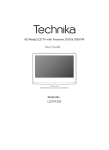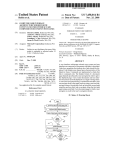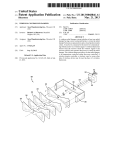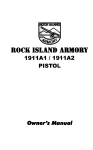Download Manual - Astronics Test Systems
Transcript
Racal Instruments™ Series 1260, Opt 01 VXI Switching Cards User Manual Publication No. 980673-999 Rev A Astronics Test Systems Inc. 4 Goodyear, Irvine, CA 92618 Tel: (800) 722-2528, (949) 859-8999; Fax: (949) 859-7139 [email protected] [email protected] [email protected] http://www.astronicstestsystems.com Copyright 2003 by Astronics Test Systems Inc. Printed in the United States of America. All rights reserved. This book or parts thereof may not be reproduced in any form without written permission of the publisher. THANK YOU FOR PURCHASING THIS ASTRONICS TEST SYSTEMS PRODUCT For this product, or any other Astronics Test Systems product that incorporates software drivers, you may access our web site to verify and/or download the latest driver versions. The web address for driver downloads is: http://www.astronicstestsystems.com/support/downloads If you have any questions about software driver downloads or our privacy policy, please contact us at: [email protected] WARRANTY STATEMENT All Astronics Test Systems products are designed to exacting standards and manufactured in full compliance to our AS9100 Quality Management System processes. This warranty does not apply to defects resulting from any modification(s) of any product or part without Astronics Test Systems express written consent, or misuse of any product or part. The warranty also does not apply to fuses, software, non-rechargeable batteries, damage from battery leakage, or problems arising from normal wear, such as mechanical relay life, or failure to follow instructions. This warranty is in lieu of all other warranties, expressed or implied, including any implied warranty of merchantability or fitness for a particular use. The remedies provided herein are buyer’s sole and exclusive remedies. For the specific terms of your standard warranty, contact Customer Support. Please have the following information available to facilitate service. 1. Product serial number 2. Product model number 3. Your company and contact information You may contact Customer Support by: E-Mail: [email protected] Telephone: +1 800 722 3262 (USA) Fax: +1 949 859 7139 (USA) RETURN OF PRODUCT Authorization is required from Astronics Test Systems before you send us your product or sub-assembly for service or calibration. Call or contact Customer Support at 1-800-722-3262 or 1-949-859-8999 or via fax at 1949-859-7139. We can also be reached at: [email protected]. If the original packing material is unavailable, ship the product or sub-assembly in an ESD shielding bag and use appropriate packing materials to surround and protect the product. PROPRIETARY NOTICE This document and the technical data herein disclosed, are proprietary to Astronics Test Systems, and shall not, without express written permission of Astronics Test Systems, be used in whole or in part to solicit quotations from a competitive source or used for manufacture by anyone other than Astronics Test Systems. The information herein has been developed at private expense, and may only be used for operation and maintenance reference purposes or for purposes of engineering evaluation and incorporation into technical specifications and other documents which specify procurement of products from Astronics Test Systems. TRADEMARKS AND SERVICE MARKS All trademarks and service marks used in this document are the property of their respective owners. • Racal Instruments, Talon Instruments, Trig-Tek, ActivATE, Adapt-A-Switch, N-GEN, and PAWS are trademarks of Astronics Test Systems in the United States. DISCLAIMER Buyer acknowledges and agrees that it is responsible for the operation of the goods purchased and should ensure that they are used properly and in accordance with this document and any other instructions provided by Seller. Astronics Test Systems products are not specifically designed, manufactured or intended to be used as parts, assemblies or components in planning, construction, maintenance or operation of a nuclear facility, or in life support or safety critical applications in which the failure of the Astronics Test Systems product could create a situation where personal injury or death could occur. Should Buyer purchase Astronics Test Systems product for such unintended application, Buyer shall indemnify and hold Astronics Test Systems, its officers, employees, subsidiaries, affiliates and distributors harmless against all claims arising out of a claim for personal injury or death associated with such unintended use. FOR YOUR SAFETY Before undertaking any troubleshooting, maintenance or exploratory procedure, read carefully the WARNINGS and CAUTION notices. This equipment contains voltage hazardous to human life and safety, and is capable of inflicting personal injury. If this instrument is to be powered from the AC line (mains) through an autotransformer, ensure the common connector is connected to the neutral (earth pole) of the power supply. Before operating the unit, ensure the conductor (green wire) is connected to the ground (earth) conductor of the power outlet. Do not use a two-conductor extension cord or a three-prong/two-prong adapter. This will defeat the protective feature of the third conductor in the power cord. Maintenance and calibration procedures sometimes call for operation of the unit with power applied and protective covers removed. Read the procedures and heed warnings to avoid “live” circuit points. Before operating this instrument: 1. Ensure the proper fuse is in place for the power source to operate. 2. Ensure all other devices connected to or in proximity to this instrument are properly grounded or connected to the protective third-wire earth ground. If the instrument: - fails to operate satisfactorily shows visible damage has been stored under unfavorable conditions has sustained stress Do not operate until performance is checked by qualified personnel. This page was left intentionally blank. Publication No. 980673-999 Rev. A 1260 User Manual Table of Contents Chapter 1 ..................................................................................................................................... 1-1 General Information .................................................................................................................... 1-1 Introduction ............................................................................................................................... 1-1 General Information ................................................................................................................... 1-1 Options ...................................................................................................................................... 1-3 Option 01 ............................................................................................................................... 1-3 Chapter 2 ..................................................................................................................................... 2-1 Installation Instructions .............................................................................................................. 2-1 Introduction ............................................................................................................................... 2-1 Unpacking and Inspection ......................................................................................................... 2-1 Option 01 Installation ................................................................................................................. 2-1 Interrupt Level and Logical Address Setting (1260-01 - Equipped Modules Only) .................. 2-4 Switching Module Address Setting (All Modules) ................................................................... 2-5 Local Bus Daisychaining ........................................................................................................ 2-6 LBUS Lockout Keys ............................................................................................................... 2-7 Switching Module Chassis Installation ................................................................................... 2-9 Chapter 3 ..................................................................................................................................... 3-1 Operation ..................................................................................................................................... 3-1 Introduction ............................................................................................................................... 3-1 Input Format .............................................................................................................................. 3-1 Output Format ........................................................................................................................... 3-1 1260-01 Device Dependant Command Codes ....................................................................... 3-3 CLOSE ............................................................................................................................... 3-3 CNF .................................................................................................................................... 3-3 DLY .................................................................................................................................... 3-3 EOI ..................................................................................................................................... 3-4 EQU ................................................................................................................................... 3-5 EXCL .................................................................................................................................. 3-6 OPEN ................................................................................................................................. 3-6 PDATAOUT ........................................................................................................................ 3-7 PSETUP ............................................................................................................................. 3-8 PUPRCL............................................................................................................................. 3-9 READ ................................................................................................................................. 3-9 RECALL ........................................................................................................................... 3-10 Astronics Test Systems i 1260 User Manual Publication No. 980673-999 Rev. A RESET ............................................................................................................................. 3-10 SCAN ............................................................................................................................... 3-11 SETUP ............................................................................................................................. 3-11 SLIST ............................................................................................................................... 3-12 SRQMASK ....................................................................................................................... 3-13 STORE ............................................................................................................................ 3-14 SYNC ............................................................................................................................... 3-15 TEST................................................................................................................................ 3-15 TTLTRG ........................................................................................................................... 3-16 YERR ............................................................................................................................... 3-16 Chapter 4 ..................................................................................................................................... 4-1 Theory of Operation.................................................................................................................... 4-1 Introduction ............................................................................................................................... 4-1 Functional Blocks ...................................................................................................................... 4-1 Theory of Operation .................................................................................................................. 4-3 Power Suppliers .................................................................................................................... 4-3 Microprocessor Block ............................................................................................................ 4-3 The Reset Circuits ................................................................................................................. 4-4 VXI Interface .......................................................................................................................... 4-5 The LBUS Interface ................................................................................................................... 4-6 ii Astronics Test Systems Publication No. 980673-999 Rev. A 1260 User Manual List of Figures Figure 1-1, 1260 Series Switch Module ......................................................................................... 1-1 Figure 1-2, 1260 Series Smart Card and Slaves ........................................................................... 1-2 Figure 2-1, 1260-01 Smart Card ................................................................................................... 2-2 Figure 2-2, Switching Module Connector and Switch Location ...................................................... 2-2 Figure 2-3, 1260-40 Switch, Connector and Jumper Location ....................................................... 2-3 Figure 2-4, S1 Switch Function ..................................................................................................... 2-5 Figure 2-5, 1260 Series Master and Slave LBUS Interconnections ............................................... 2-6 Figure 2-6 LBUS Lockout Keys ..................................................................................................... 2-7 Figure 2-7, 1260 Series Master/Slave Configuration ..................................................................... 2-8 Figure 4-1, 1260 Smart Card Block Diagram ................................................................................. 4-2 Figure 4-2, 1260 Microprocessor Block Diagram........................................................................... 4-2 Astronics Test Systems iii 1260 User Manual Publication No. 980673-999 Rev. A This page was left intentionally blank. iv Astronics Test Systems Publication No. 980673-999 Rev. A 1260 User Manual List of Tables Table 3-1, 1260 Option 01 Status Byte ....................................................................................... 3-14 Table 3-2, 1260 Series Error Codes ............................................................................................ 3-16 Astronics Test Systems v 1260 User Manual Publication No. 980673-999 Rev. A Document Change History vi Revision Date A 2/24/2003 Description of Change Document Control release Astronics Test Systems Publication No. 980673-999 Rev. A 1260 User Manual Chapter 1 General Information Introduction This manual provides the information necessary to install one or more of the Racal Instruments™ 1260 Series switching modules in a VXIbus compatible chassis, and to operate the switching modules correctly. General Information The 1260 switching modules are a range of C size, VXIbus compatible switching modules that provide switching for microwave, RF, audio, high voltage, high current, low level and video applications. The modules are configured as matrices, multiplexers, switching trees, SPDTs and DPDTs. Refer to Figure 1-1 which shows a 1260 Switch Module in a VXIbus chassis. VXI CHASSIS SWITCH MODULE R TO EC N N CO P1 R TO EC N N CO P2 CAPTIVE SCREWS FRONT PANEL CARD GUIDES Figure 1-1, 1260 Series Switch Module Astronics Test Systems General Information 1-1 1260 User Manual Publication No. 980673-999 Rev. A The switching modules are installed in a VXIbus compatible chassis in a continuous set of adjacent chassis slots. One of the modules to be fitted to the chassis must be designated the system Master, and must be fitted with Option 01. All other modules are slaved to the master. Refer to Figure 1-2 which shows the smart card and slaves. The module fitted with Option 01 must be fitted in the leftmost chassis slot that is to contain a switching module. If only one module is to be fitted to the chassis, several jumper wires must be removed from, or DIP switches opened on, the switching module. If more than one module is to be fitted to the chassis, these jumpers must be removed from (or the DIP switches opened) the module in the rightmost chassis position containing a switching module. NOTE If you are using seven or more 1260 series modules, you must add a termination jumper to the module on the far right See Chapter 2. Two separate addresses are required in the use of a 1260 switching system. The first is the VXIbus specification defined logical address used by the chassis Resource Manager and the second, the card address, is an address used by the 1260 Master to control the cards slaved to it. The card address is used in the device dependant commands used to control the switching modules. The logical address is set by a DIP switch on the 126001 Smart Card, and the card addresses are set by a DIP switch on the switching module PCB. SMARTCARD P1 VXIBUS BACKPLANE P2 LBUS 1260 SERIES MASTER SLAVE SLAVE Figure 1-2, 1260 Series Smart Card and Slaves General Information 1-2 Astronics Test Systems Publication No. 980673-999 Rev. A 1260 User Manual Options Option 01 The Option 01 Smart Card (Master) is required for use in all 1260 switching systems. This option acts as the switching system master, and all other switching modules are slaved to it. It turns any number of modules into a message-based VXIbus switching system. The smart card is addressed over the VXIbus, and all other modules resident in the VXIbus chassis are controlled by this card. Option 01 uses the local bus on the VXI P2 connector to provide scanning, delay and exclude capabilities. The built-in-test features in the smart card include confidence checking which monitors the state of each relay. It monitors a spare set of contacts or sensing coil current to ensure the switching system configuration is as programmed. Refer to Section 2 for software installation procedures for the 1260-01, and to Section 3 for the software command set used to control the switching modules. The sections on individual modules describe the device specific installation and programming for each module. Astronics Test Systems General Information 1-3 1260 User Manual Publication No. 980673-999 Rev. A This page was left intentionally blank. General Information 1-4 Astronics Test Systems Publication No. 980673-999 Rev. A 1260 User Manual Chapter 2 Installation Instructions Introduction This section describes the unpacking and inspection, reshipment, installation and environmental requirements of the 1260 Series switching modules. Unpacking and Inspection Prior to unpacking the switching module, check the exterior of the shipping carton for any signs of damage. All irregularities should be noted on the shipping bill. Remove the instrument from the carton, preserving the factory packaging as much as possible. Inspect the switching module for any defect or damage. Immediately notify the carrier if any damage is apparent. Before use, have qualified personnel perform a safety check. Option 01 Installation To install Option 01 to a 1260 switching module, carry out the following procedure. Remove the module top and bottom covers. Remove the jumper board (P/N 401951) fitted to connector J4 on the switching module. Note the 1260-40 has jumpers installed in the J4 connector that must be removed. Remove the jumper board (P/N 401951-003) fitted to connector J3 on the switching module. Align the 1260-01 card with the switching module, P3 to J3, P4 to J4, and press the 1260-01 and the module firmly together to mate the P3 and P4 connectors, taking care not to bend or damage any pins on the mating connectors. Refer to Figures 2-2 and 2-3 for the location of J3 and J4. Secure the 1260-01 card to the module with the fasteners provided at the three standoff positions on the 126001. Astronics Test Systems Installation Instructions 2-1 1260 User Manual Publication No. 980673-999 Rev. A Figure 2-1, 1260-01 Smart Card Figure 2-2, Switching Module Connector and Switch Location Installation Instructions 2-2 Astronics Test Systems Publication No. 980673-999 Rev. A 1260 User Manual Figure 2-3, 1260-40 Switch, Connector and Jumper Location The 1260 Master is fitted with the VXIbus defined SYSFAIL LED. To install the LED, connect the cable supplied to the 3-pin plug in the Option 01 PCB. The cable and plug are configured to achieve correct operation either way the cable is connected at the end. The LED is inserted into the hole marked FAIL at the top of the module front panel from the outside of the module so the LED pins point into the module. The cable supplied is fitted with a 2-pin connector at the LED end, and is polarized to ensure correct installation. Proceed to Subsection 2.5 to set the interrupt level and logical address of the Option 01. Astronics Test Systems Installation Instructions 2-3 1260 User Manual Interrupt Level and Logical Address Setting (1260-01 Equipped Modules Only) Publication No. 980673-999 Rev. A If not previously done, remove the module's top cover. To set the 1260-01 logical address, set switch SW1 on the 1260-01 board to the binary equivalent of the logical address selected. For SW1, a switch in the OFF position corresponds to binary 1, and the ON position corresponds to binary 0. Switch 1 on SW1 corresponds to the most significant digit, and switch 8 corresponds to the least significant digit. Logical addresses in the range 0 to 255 are permitted. Refer to Figure 2-1 for the location of SW1. NOTE The 1260-01 logical address is set to 15 by the factory before shipment. All switching modules resident in a VXIbus chassis must have unique addresses. Incorrect operation of the system will result if two or more modules are set to the same module address. To set the 1260-01 interrupt level, set switches 1, 2 and 3 on SW2 on the 1260-01 board to the binary equivalent of the interrupt level selected. For SW2, a switch in the OFF position corresponds to binary 1, and the ON position corresponds to binary 0. Switch 1 on SW2 corresponds to the least significant bit, and switch 3 corresponds to the most significant bit. Interrupt levels in the range 0 to 7 are permitted. Switch 4 is not used. Refer to Figure 2-1 for the location of SW2. NOTE The 1260-01 interrupt level is set to 2 by the factory before shipment. Replace the module covers. Replacement is the reverse of the removal procedure. NOTE Any 1260 switching card may have Option 01 fitted and be designated as the Master. Installation Instructions 2-4 Astronics Test Systems Publication No. 980673-999 Rev. A Switching Module Address Setting (All Modules) 1260 User Manual To set a module address, carry out the following procedure. For the 1260-40 only, remove the module covers. Set switch SW1 on the module to the binary equivalent of the address. Switches 1 to 4 are used to set the module address, with switch 4 the least significant bit, and switch 1 the most significant. The OFF positions for SW1 correspond to binary 0, and ON positions correspond to binary 1. Addresses in the range 1 to 12 are permitted. Refer to Figure 2-2 for the location of SW1 on the switching module PCB, or to Figure 2-3 for the location of SW1 on the 1260-40. The functions of the various S1 switches are shown in Figure 2-4. Figure 2-4, S1 Switch Function NOTE The address set at switch SW1 on the switching module controls the value of the card address the switching module will respond to. The OPEN and CLOSE statements using the card address are specified in Section 4.4. Example: For a module to respond to the command CLOSE 5.1205, the address of the module must be set to 5. Several modules are capable of more than one configuration, and respond to different command codes in their various configurations. Switches 5 and 6 on SW1 are used to select the command code sets these modules respond to. Refer to the module specific sections for the procedure to set the switches for each module. For the 1260-40 only, replace the switching module covers. Replacement is the reverse of the removal procedure. Astronics Test Systems Installation Instructions 2-5 1260 User Manual Local Bus Daisychaining Publication No. 980673-999 Rev. A All modules slaved to a master must be daisy chained together along the VXI Local bus to allow communication between the Master and its Slaves. The modules must also be isolated from the rest of the VXI modules on the local bus. The daisy chaining of the Master and Slaves is implemented by the LBUS Jumper PCBA (P/N 405951) fitted to connector J4 on the modules and closing the S2 and S3 switches fitted to the underside of the module. The jumper board connects the local bus to the module from the left, and the switches connect the module to the local bus on the right of the module. The module fitted to the rightmost slot used must have all switches open to isolate the 1260 group from the rest of the VXI modules using the local bus. Note the 1260-40 has jumpers in positions E126 - E136 instead of DIP switches. Refer to Figure 2-5 which shows the LBUS daisy chaining required by a 1260 Master and Slaves. If you are using more than eight 1260 series modules, you must add a termination jumper to the module on the far right. Do this by soldering a short wire jumper across W22 on the LBUS jumper PCBA (P/N 401951, Rev. E). Similarly, a provision must be made to pass the IACK and BUSGRANT 0-3 signals through Slave modules. This is done by installing the BUSGRANT Bypass PCBA (P/N 401951-003) onto the modules' J3 connector. This PCBA is not required if the VXI chassis backplane contains jumpers or switches to bypass these signals and the switches are CLOSED Figure 2-5, 1260 Series Master and Slave LBUS Interconnections Revised 11/19/01 Installation Instructions 2-6 Astronics Test Systems Publication No. 980673-999 Rev. A LBUS Lockout Keys 1260 User Manual The VXIbus defined LBUS lockout keys are designed to prevent the connection together of incompatible logic families. They are attached to the exterior of the module at the top of the front panel. Note: The 1260 Master must occupy the leftmost slot in the series. It is not required to occupy the leftmost slot in the chassis. Note all modules shipped from the factory are supplied with three keys. Because their use is application dependent, it is the users responsibility to configure each module with the correct lockout key unless they are ordered specifying the modules that are to be the leftmost (Master) module, the rightmost module in the group, and the modules between the leftmost and rightmost modules. Refer to Figure 2-6 which illustrates the three LBUS Lockout keys used, and to Figure 2-7 which shows a 1260 Master/Slave configuration. Figure 2-6 LBUS Lockout Keys The 1260 implements the LBUS lockout scheme in one of three ways for each module as follows: VXIbus Defined "C" Key The LBUS Lockout key (P/N 455541) is fitted to the leftmost module in the group, i.e., the 1260 Master. It is connected to the LBUS to the right of the module, and the connection is TTLcompatible. VXIbus Defined "A" Key The LBUS Lockout key (P/N 455542) is fitted to the rightmost of the modules installed in a VXIbus chassis. It is connected to the LBUS to the left of the module, and the connection is TTLcompatible. VXIbus Defined "A/C" Key Astronics Test Systems Installation Instructions 2-7 1260 User Manual Publication No. 980673-999 Rev. A The BUS Lockout key (P/N 455540) is fitted to all modules that are not the leftmost or the rightmost module in the group. The module is connected to the LBUS both to the left and to the right, and the connection is TTL-compatible. A special case arises if only one module is to be installed in a VXIbus chassis. This configuration requires the Option 01 be installed, and the LBUS be open circuited to the right of the module. This will not require any use of the LBUS, and no LBUS Lockout keys are required. Refer to Figure 2-6 which illustrates the three LBUS Lockout keys used, and to Figure 2-7 which shows a 1260 Master/Slave configuration. Figure 2-7, 1260 Series Master/Slave Configuration Installation Instructions 2-8 Astronics Test Systems Publication No. 980673-999 Rev. A 1260 User Manual LBUS Lockout Key Installation In order to accommodate the VXIbus specification defined minimum thickness of the LBUS Lockout keys and the clearance provided around the module ejector handle, two LBUS Lockout keys must be fitted on top of each other to each module. To install the A and C keys on a module, align the screw holes in the Lockout keys with the appropriate holes in the module front panel. Fit the two screws required, and secure the Lockout keys to the module front panel. To install A/C Lockout keys to the module, the module ejector handle must be in the unejected position. The first key may be pushed around the ejector handle and aligned with the front panel screw holes. This takes up most of the clearance under the ejector handle, preventing the second Lockout key from being installed. To provide the necessary clearance, move the first Lockout key away from the module body, and slide the second key underneath the first key and around the ejector handle. To secure the A/C Lockout keys to the module, align the Lockout keys screw holes with the holes in the module front panel. Install two screws in the holes at the top of the module front panel and tighten the screws. Move the ejector handle to the ejected position, and install a third screw in the hole now made accessible. Switching Module Chassis Installation Before installation of the switching module, visually inspect it to ensure there are no bent, damaged or missing pins. Pay particular attention to connectors P1 and P2 on the rear of the module. Repair any damage to the module before proceeding. Before installing the switching system Master, the VXIbus specification defined IACKIN/IACKOUT, daisy chain connection for the chassis slot the Master will be resident in, must be open circuited. This is accomplished in the Model 1261 or 1262 chassis by opening the switch fitted on the daisy chain. (Note: In later revisions of the 1261 and 1262 chassis, open circuiting is accomplished automatically when a module is installed into the chassis. See the appropriate chassis manual for more information.) The switch used is the higher of the two switches on the lower switchbank to the left of the slot the Master is to be fitted to. Note that other vendors may choose to implement the daisychain with either switches or jumpers. If more than one switching module is to be installed in the VXIbus chassis, the module with the 1260-01 card installed must be fitted at the leftmost position of all modules being installed in the chassis. The rightmost module must have the twelve jumpers Astronics Test Systems Installation Instructions 2-9 1260 User Manual Publication No. 980673-999 Rev. A mounted on the jumper PCB (installed) removed from positions E125 to E136 on the switching module PCB, or all DIP switches S2 and S3 opened, as described in Chapter 2. To install the switching module in a C size, VXI mainframe, ensure the module has rear connector P1 oriented to mate with the corresponding connector on the mainframe backplane. Align the module with the guides for the slot selected, and slide the module into the mainframe. Push the module home to connect it to the mainframe. Secure the module to the mainframe with the captive screws provided at the top and bottom edges of the module. Power up the mainframe. Ensure the SYSFAIL LED on the Master switching module front panel lights and extinguishes after a few seconds to show the switching module has passed its power up self-test. The switching module is now ready for use. To remove the switching module, release the captive screws that secure the module to the mainframe. Use the plastic levers provided on the top and bottom edges to eject the module. Pull the switching module along the guides provided and out of the mainframe. Installation Instructions 2-10 Astronics Test Systems Publication No. 980673-999 Rev. A 1260 User Manual Chapter 3 Operation Introduction This Chapter supplies the information necessary to operate 1260 Series switching modules housed in a VXIbus chassis. It describes the command codes and module specific syntax needed to control the 1260 Option 01 and switching modules, and the formats for the character strings output by the switching modules. Input Format The Option 01 is capable of recognizing any of the device dependant commands given in this chapter from the first two characters of the command, with the exception of the READ, RESET and RECALL commands which may be recognized from the first three characters of the command. The Option 01 will interpret a command in the same way if a command string supplies the first two or three or more characters of the command string. The Option 01 will respond to the following terminators: line feed carriage return, line feed carriage return, line feed with EOI asserted GPIB line EOI asserted (when used with a GPIB/VXI Resource Manager) Output Format Astronics Test Systems The Option 01 switching module will output character strings in response to the PDATAOUT, PSETUP and YERR commands. These character strings consist of one or more lines of information that will be terminated by the carriage return, line feed pair with the GPIB EOI line asserted as determined by the EOI <0|1> command. This means the character string output by the Option 01 may be required to be read repeatedly until the final line of the output is read for PDATAOUT and PSETUP commands. The final character string output by the Option 01 is <module address>.END, where <module address> is the address of the last module to be described. The character string output in response to Operation 3-1 1260 User Manual Publication No. 980673-999 Rev. A the YERR command is a single line. The character strings output in response to the PDATAOUT and PSETUP commands consist of multiple lines of the form: <module address>.<header> specific syntax> or <module address>.<module where <module address> is the address set on switch SW1 on the switching module PCB, value 1 through 12. The value of <module address> and the decimal equivalent of the binary value set on SW1 must be the same for the switching module to respond correctly to any device dependant commands addressed to it. Note that no two switching modules are permitted to have the same value of <module address> in a VXIbus chassis. <header> describes the switching module type. <module specific syntax> describes the closed relay paths of the present configuration of the switching modules, or the syncronous port data on the digital card. NOTE The PSETUP command returns information on the configuration of the 1260 Option 01. The Option 01 will return a value of 000 for <module address>. This does not correspond to the address of the VXI Resource Manager card resident in Slot 0 of the VXI chassis, or the Option 01 logical address. When outputting a character string to the VXI Controller, the Option 01 will output a carriage return, line feed pair. If the Resource Manager is a VXI/GPIB interface, the Resource Manager will output a carriage return, line feed with GPIB EOI asserted. Note that in the case of the output string consisting of multiple lines, the EOI line may be asserted at the end of each line or at the end of the character string, as determined by the EOI <1|0> command. Operation 3-2 Astronics Test Systems Publication No. 980673-999 Rev. A 1260-01 Device Dependant Command Codes CLOSE 1260 User Manual NOTE For any command that causes relays to be operated (e.g., CLOSE, OPEN, or RESET), allow 40msec to 3msec per relay operated relay settling time or monitor the READY bit of the status byte waiting till the 1260 reports that it is ready. CLOSE <module address>.<module specific syntax> [;<module address>.<module specific syntax>].... This command causes one or more connections on a switching module to close. Any number of connections in more than one slot may be closed in one CLOSE statement if the <module address>.<module specific syntax> sections are concatenated using a semi-colon (;). Refer to the individual module sections for the <module specific syntax> to be used for each switching module. CNF CNF <ON|OFF> This command turns the 1260 Confidence Test On or Off. The Confidence Test checks that the state of all relays is as programmed, and causes the Option 01 to assert the VXI Request True exception after each OPEN or CLOSE command is processed if an error is detected. A character string detailing the failure may be obtained from the 1260-01 in response to the YERR command. The character string the Confidence test causes the Option 01 to generate is <module address>.51. <module address> is a three digit number that is the address of the module slaved to the 1260-01. 51 is the error code associated with a Confidence Test failure. A GPIB/VXI Resource Manager will cause the assertion of the GPIB SRQ line in response to the Request True assertion. The default (power-up) state for the Confidence Test is OFF. DLY DLY <value> Command is used to cause a delay between the last relay closure after a command string is processed, and the SYNC OUT pulse. <value> may be 0-655 ms, and is set to zero at power up. Astronics Test Systems Operation 3-3 1260 User Manual EOI Publication No. 980673-999 Rev. A EOI <0|1> EOI 0 causes the GPIB EOI line to be asserted by the VXI Resource Manager at the end of each line of a multi-line data output by the Option 01 if a VXI/GPIB Resource Manager is in use. EOI 0 is the default (power-up) state. EOI 1 causes the GPIB EOI line to be asserted by the VXI Resource Manager only at the last character of a data string output by the Option 01 if a VXI/GPIB Resource Manager is in use. Operation 3-4 Astronics Test Systems Publication No. 980673-999 Rev. A EQU 1260 User Manual EQU <equate list> This command causes any OPEN, CLOSE or TRIG/SCAN commands addressed to any switching module on the <equate list> to be carried out for all modules on the <equate list>. All modules on the list are required to be identical. The <equate list> is made up of the slot numbers of the switching modules that are to be equated separated by a semi-colon (;). Continuous groups of modules may be entered onto the <equate list> by entering the first and last modules to appear on the list joined by a hyphen (-). More than one equate group may be set up in a single EQU statement by separating the equate groups with a comma (,). Example: EQU 1;3-6,2;9-11 This command will equate slots 1, 3, 4, 5 and 6 as one equate group and slots 2, 9, 10 and 11 as another. NOTE All switching modules must be of the same type to be accepted in the same equate list or the Option 01 will generate an error. NOTE Use of the EQU command will overwrite all previously entered <equate list>s. An <equate list> of 0 may be used to clear all equate groups. NOTE When an <equate list> is entered, all switching modules on the list adopt the state of the first module to appear on the list. Astronics Test Systems Operation 3-5 1260 User Manual EXCL Publication No. 980673-999 Rev. A EXCL <exclude list> This command causes the Option 01 to regard the channel closures specified in the <exclude list> as mutually exclusive. A channel is described in the <exclude list> by the slot number of a switching module and module specific syntax to describe the relay closures in a channel. Refer to the individual module sections for the module specific syntax of the various switching modules available. More than one <exclude list> may be specified in an EXCL statement by separating the Exclude groups with the letter E and a semi-colon (E;). Continuous groups of modules may be entered onto the <exclude list> by entering the first and last modules to appear on the list joined by a hyphen (-). NOTE Use of the EXCL command will overwrite all previously entered <exclude list>s. An <exclude list> of 0 may be used to clear all exclude groups. OPEN OPEN <module address>.<module specific syntax> [;<module address> .<module specific syntax>]..... This command causes one or more connections on a switching module to open. Any number of connections in more than one slot may be opened in one OPEN statement if the <module address>.<module specific syntax> sections are concatenated using a semi-colon (;). Refer to the individual module sections for the <module specific syntax> to be used for each switching module. Operation 3-6 Astronics Test Systems Publication No. 980673-999 Rev. A PDATAOUT 1260 User Manual PDATAOUT <module address>;<module address>..... This command causes the specified switching modules to output the present state of the relays contained in those modules. An example character string output by the Option 01 response to a "PDATAOUT 0-12" is given below. 000. Model 1260 Universal Switch Controller 000. OS Rev 1.2 1260 012 1260-40A 4 x 24 signal matrix 012. 0219 012.END This example shows that a 1260 Controller with an operating system revision level of 1.2 is present at module address 000. There is also a 1260-40A module present at address 012, and row 2 of the switching matrix is connected to column 19. NOTE The module address for PDATAOUT and PSETUP commands may specify a range of module addresses by using the syntax <start module address>-<end module address>. The Option 01 will output data for all modules between the starting and ending module addresses that are installed in the 1260. NOTE The switching module configuration is described in the same format as is required by the OPEN and CLOSE commands. NOTE The address obtained for the 1260 Universal Switch Controller is not the address of the slot 0 Resource Manager or the logical address of the 1260-01. It is equivalent to the module address of a switching module, and is always 000. NOTE The character string output by the Option 01 is made up of multiple lines and contains carriage-return, linefeed pairs. These may terminate the output string, and so the PSETUP output string must be read Astronics Test Systems Operation 3-7 1260 User Manual Publication No. 980673-999 Rev. A repeatedly until all lines of the output have been read for all modules specified. The final line output by the 1260 Option 01 is <module address>.END where <module address> is the VXI chassis slot that the last 1260 module described is resident. PSETUP PSETUP <module address>[;<module address>].... This command causes the Option 01 to output a character string describing the setup of the switching system Option 01 and switching modules. An example of a character string obtained in response to a "PSETUP 0-12" command is given below. 000. Model 1260 Universal Switch Controller 000. OS Rev 1.2 1260 000. CNF OFF 000. DLY 0 000. EOI 0 000. EQU 000. EXCL 000. SCAN ON 000. SLIST 0 000. SRQMASK 40 000. SYNC 8 000. TTLTRG 0 000. PUPRCL OFF 012. 1260-40A 4 x 24 Signal Matrix 012. BBM 012.END NOTE The character string output by the 1260 Option 01 is made up of multiple lines and contains carriagereturn, line-feed pairs. These will terminate the output string. The PSETUP output string must be read repeatedly until all lines of the output have been read for all modules specified. The final line output by the Option 01 is <module address>.END where <module address> is the VXI chassis slot that the highest module address present in the VXI chassis. Operation 3-8 Astronics Test Systems Publication No. 980673-999 Rev. A 1260 User Manual NOTE The module address for PDATAOUT and PSETUP commands may specify a range of module addresses by using the syntax <start module address>-<end module address>. The Option 01 will output data for all modules between the starting and ending module addresses that are installed in the 1260. PUPRCL PUPRCL <ON|OFF> This command enables and disables the automatic recall of nonvolatile memory location 1 at power up. The configuration in nonvol location 1 is stored by the use of the STORE command. Refer to the appropriate paragraph for details of the STORE command. NOTE If non-volatile location 1 is cleared and PUPRCL is ON, no recall will take place at power up. READ READ <module address>.<module specific syntax> This command is supported by digital cards only. Refer to the individual module sections for a description of the syntax and functions performed. Astronics Test Systems Operation 3-9 1260 User Manual RECALL Publication No. 980673-999 Rev. A RECALL <non-vol location> where <non-vol location> = 1|2|.......|50 This command will set all switching modules in the VXI chassis to the configuration stored in the non-volatile location specified. The physical location of the modules in the chassis slots is unimportant as long as the same type modules are at the same module addresses as when the switching system configuration was stored, and the rules governing module locations are observed. Note that an error will be generated if an attempt is made to RECALL a memory setting into a switching system configuration that differs from the configuration present when the memory setting was stored. An error will also be generated if an attempt is made to RECALL a memory setting from an empty location. RESET RESET NOTE A delay of at least 100 msec may be required after a RESET command before issuing the next command. This command causes all switching modules to be set to their deenergized states. Operation 3-10 Astronics Test Systems Publication No. 980673-999 Rev. A SCAN 1260 User Manual SCAN <ON|OFF|CONT> The SCAN ON command enables the Option 01 to open and close the channels as specified in the scan list in turn. Each channel is closed on receipt of a trigger signal from one of the VXIbus TTLTRG lines or the VXIbus trigger command is received. The Option 01 will scan the channels until it reaches a break point or the SCAN OFF command is received. Refer to Section 3.4.16 for further information on the scan list. The SCAN CONT command causes the Option 01 to resume scanning the channels on the scan list after pausing at a break point in the scan list. The Option 01 will continue to scan until it reaches a break point on the scan list, or it receives the SCAN OFF command. SCAN OFF causes the 1260 Series to stop scanning. Scanning may only be resumed by the use of the SCAN ON command. NOTE The SCAN command may also be used to recall nonvolatile memory settings in turn. SETUP SETUP <module address>.<seqmode> This command is used to control the sequence in which switching modules relays are opened and closed. The sequence modes (<seqmode>s) are IMM (Immediate), BBM (Break-Before-Make) and MBB (Make-Before-Break). The Immediate (IMM) sequence mode will cause the opening and closing of switching module channels as quickly as possible, and the sequence of opening and closing is indeterminate. Care must be taken to avoid damaging connections while the switching module is in a state of transition, i.e., short circuiting power supplies to ground, connecting high power outputs together, or applying excessive power to low impedance inputs. The Break-Before-Make (BBM) sequence mode causes existing channel closures to be opened before new channel closures are made. BBM is the default (power up) state. The Make-Before-Break (MBB) sequence mode causes new channel closures to be executed before existing channel closures are opened. Astronics Test Systems Operation 3-11 1260 User Manual SLIST Publication No. 980673-999 Rev. A SLIST <scan list> where <scan list> is <module address>.<channel> [;<module address>. <channel>];.... This command enters the slot and channel information to be used in the scan list while in the SCAN mode. NOTE Non-volatile memory locations may be specified instead of a <module address>. <channel>. It should be noted that if a non-volatile location is used, all relays closed as a result will stay closed when the next scan entry is executed, unless the next scan entry is another non-volatile recall location. With the normal <module address>.<channel > entry, the current scan entry is opened before the next is closed. The range of values of <module address> is from 1 to 12. Switching channels are closed if <channel> is a module specific statement. If a non-volatile memory setting is used, it must be an integer value between 1 and 50. A break point in the scan list will cause the Option 01 to stop scanning after opening the previous channel. A break point in the scan list is defined as the character zero (0), delimited by semicolons (;0;). Scanning is resumed only after receipt of the SCAN CONT or SCAN ON commands. SCAN CONT will cause the Option 01 to resume scanning from the scan list break point it was paused at and the SCAN ON command will cause the Option 01 to resume scanning from the beginning of the scan list. If the Option 01 pauses at a scan list break point, bit 4 of the GPIB status byte, Scan list at break point, is asserted and SRQ asserted if the SRQMASK permits. Refer to Section 3.4.17 for further information on the SRQMASK command. Operation 3-12 Astronics Test Systems Publication No. 980673-999 Rev. A SRQMASK 1260 User Manual SRQMASK <32|33......254|255> This command controls the circumstances under which the Option 01 will cause a VXI/GPIB Resource Manager to assert SRQ by masking the Option 01 status byte. The mask value, <integer> is the decimal equivalent of the binary eight bit byte ANDED with the GPIB status byte, i.e., if a bit in the mask is a logic 1, the assertion of the corresponding bit in the status byte will cause the Option 01 to assert SRQ. Refer to Table 3-1 for the bit assignments of the GPIB Status byte. SRQ is asserted by raising the VXI Request True exception to the VXI Resource Manager. Note the status byte also details the possible responses of the 1260-01 to a GPIB serial poll. NOTE Service Requested (bit 7) is cleared by a VXI Status Request command (or by sending a serial poll to a VXI/GPIB Resource Manager. This will also raise a VXI Request False exception which will cause a VXI/GPIB Resource Manager to de-assert SRQ. NOTE Programming Error (bit 6) is cleared when the YERR command is received. NOTE Scan List at Break Point (bit 4) is cleared when a SCAN ON, SCAN OFF or SCAN CONT command is received. Astronics Test Systems Operation 3-13 1260 User Manual Publication No. 980673-999 Rev. A Table 3-1, 1260 Option 01 Status Byte Bit Number Description 1 (lsb) Unused 2 Unused 3 Unused 4 Scan List At Break Point 5 Ready 6 Programming Error 7 Service Requested 8 (msb) Unused The Programming error bit cannot be masked, and so the range of values for valid SRQMASKs is 32 - 63, 96 - 127, 160 - 191 and 223 - 255. The power up (default) value of the SRQMASK is 40, i.e., programming error or Scanlist at break point will cause SRQ to be asserted. STORE STORE <non-vol 1|2|.......|50 location> where <non-vol location> = This command will store the present state of all switching modules resident in the VXI chassis in the non-volatile memory location specified. A STORED configuration must be recalled into the same module set as was stored. Any changes in module location will be disregarded as long as the same module types are at the same module addresses as were stored. Operation 3-14 Astronics Test Systems Publication No. 980673-999 Rev. A SYNC 1260 User Manual SYNC <0|1|2|3|4|5|6|7|8> The commands SYNC <0|1|2|3|4|5|6|7> connect the selected SYNC output to the corresponding TTLTRG line. SYNC 8 disconnects the SYNC output from the TTLTRG lines and is the default (power up) state. TEST TEST 0.<testnumber> where <testnumber>::=1|2|3 This command causes the Option 01 to carry out a self test. The possible tests are: Non-Destructive RAM Test EPROM Checksum Test Non-Destructive Non-Volatile Memory Test NOTE IF non-vol memory initialization is required, use the TEST 0.3 command to accomplish the initialization. Non-vol initialization will only be accomplished in the event of a firmware revision change, or if corruption of the non-vol is detected. If these conditions have not occurred, the TEST 0.3 command will be executed without reinitializing the non-vol memory. If non-vol memory initialization is required, the contents od the non-vol are invalid and will be erased during initialization. On commencing a test, the Ready bit of the status byte is reset until the test is completed. If self-test passes, the 1260-01 will return a hexadecimal 7F. If it fails, an SRQ is generated, and the operator must send a YERR command to determine the actual error. Astronics Test Systems Operation 3-15 1260 User Manual Publication No. 980673-999 Rev. A TTLTRG <0|1|2|3|4|5|6|7|8> TTLTRG Commands TTLTRG <0.....7> cause the connection of one of the eight TTLTRG lines to a selected switching card. TTLTRG 8 deselects the TTLTRG line selected. WRITE <module address>.<module specific syntax> This command is supported by 1260 digital cards only. Refer to the individual module sections for a description of the syntax and functions performed. YERR YERR This command causes the master switching module in a system to transmit the location (<module address>) of the most recent error and a two digit number (<error number>) that describes the error. Refer to Table 3-2 for a listing of all possible values of <error number> and the corresponding error descriptions. Table 3-2, 1260 Series Error Codes <error number> 0 1 2 3 4 5 6 7 8 9 20 21 22 23 24 25 26 27 Operation 3-16 Error Description No error Invalid module number specified Specified module not installed Invalid channel number specified Invalid port number specified Command syntax error Read value larger than expected Function not supported by module Expected line terminator not found Valid command not found Exclude list too long Channel entered on exclude list twice Module doesn't allow exclude function Scan list too long Module doesn't allow scan Equate list too long Module entered on scan list twice Incompatible modules equated or digital modules invalid Astronics Test Systems Publication No. 980673-999 Rev. A 1260 User Manual <error number> Error Description 31 40 41 * 42 * 43 * 44 * 45 * 46 * 47 * 48 * 49 * 50 * 51 55 56 57 58 59 SRQMASK invalid Number invalid as a test number RAM test failure ROM test failure Non-vol memory test failure Incompatible operating system EPROMS, software revisions Self-test CPU or related circuitry failure Self-test 24 V supply failure Self-test timer chip failure Insufficient RAM for option module Checksum error reading from option module EPROM Option module EPROM incompatible with CPU EPROM Failed confidence test Error STOREing to non-vol memory Error RECALLing from non-vol memory Non-vol storage location number out of range RECALLing from an empty non-vol location not allowed Non-vol memory initialization required (See description of TEST command for instructions on how to accomplished initialization.) INCLUDE list too long Channel entered on INCLUDED list twice INCLUDE feature not supported by this module Maximum number of INCLUDE lists exceeded All relays on INCLUDE list must be in same module Cannot INCLUDE previously EXCLUDED relays and vice versa Improper or missed handshake on digital I/O 60 61 62 63 64 65 70 Note: * Denotes a fatal error Astronics Test Systems Operation 3-17 1260 User Manual Publication No. 980673-999 Rev. A This page was left intentionally blank. Operation 3-18 Astronics Test Systems Publication No. 980673-999 Rev. A 1260 User Manual Chapter 4 Theory of Operation Introduction This section describes the theory of operation of a 1260 Series switching system as configured from a 1260-01 Smart Card, and a 1260 Series switching module. The 1260-40 switching module is used as an example, and the reference designators for that card are used in the circuit descriptions given in this section. This section begins with a block diagram description of the switching system, and extends the description to a discussion of the circuit action that takes place in the 1260-01 and 1260-40 at the component level. Functional Blocks The 1260-01 Switch Controller board consists of the following functional blocks: a. The Microprocessor Block b. The VXIbus Interface Block c. The LBUS Interface Block The functional relationships between the blocks of the 1260-01 are illustrated in Figure 4-1. Switch configuration information is received from the VXIbus via the VXIbus interface, and routed to the microprocessor block. The commands received are interpreted by the microprocessor block, and the corresponding switch control information is transmitted to the appropriate switch module via the LBUS interface. Astronics Test Systems Theory of Operation 4-1 1260 User Manual Publication No. 980673-999 Rev. A Figure 4-1, 1260 Smart Card Block Diagram Figure 4-2, 1260 Microprocessor Block Diagram Theory of Operation 4-2 Astronics Test Systems Publication No. 980673-999 Rev. A 1260 User Manual Theory of Operation Power Suppliers DC power for the 1260-01 is derived from the VXI backplane via its host switch card. A +5V supply is used to operate all of the logic on the Master and Slave boards. A +24V supply is used to supply relay coil drive, and the +24V supply is monitored by U11b on the 1260-01 to ensure the relay coil drive voltage is available. Microprocessor Block The microprocessor block accepts commands from the VXIbus, interprets the commands and sends the required data to the appropriate relay card via the LBUS interface. A simplified block diagram is given in Figure 4-2. The microprocessor is a Motorola MC68000 operating at 8 MHz. This block also contains ROM, RAM, EEPROM, address decoding, interrupt logic, a counter/timer and general purpose input and output ports. The program memory consists of two devices, U33 and U34. These devices provide 64K by 16 (optionally 128K by 16) of program memory as selected by W2. The OE\ of U33 and U34 is controlled by a PAL, U2, and programmed as follows: MLOE\ goes low when R/W\ is high and LDS\ is low . MHOE\ goes low when R/W\ is high and UDS\ is low. The system RAM consists of U114 and U115. These devices provide 32K by 16 of memory. The OE\ of U114 and U115 is also derived from U24 in addition to their WR\ signals. U24 is programmed as follows: MLWE\ goes low when R/W\ and LDS\ are low . MUWE\ goes low when R/W\ and UDS\ are low. The EEPROM is an 8K by 8 device and is configured for 6800 peripheral timing. PWE\ goes low when R/W\ is low and the clock E is high. The non-volatile memory's CE\ is qualified by U21a with NVENB\ which is generated by the reset circuitry. This prevents false writes to the EEPROM during power up and power down sequences ensuring memory integrity. The time delay between writes to the EEPROM is controlled by the system software. Address decoding is performed by a PAL, U23. This device provides the necessary logic to map the other devices into the Astronics Test Systems Theory of Operation 4-3 1260 User Manual Publication No. 980673-999 Rev. A microprocessors memory map. This device also provides the necessary DTACK\ or VPA\ signals for the microprocessor depending on whether the selected device is a 16 bit device or a 6800 peripheral. LDTACK\ is an input to U23, and is used to insert wait states when an LBUS cycle is accessed. The fourth and final function provided by U23 is to detect an interrupt cycle from the states of FC0\ and FC1\ and dropping the VPA\ line. The microprocessor is configured to support up to seven interrupts without requiring the polling of devices to determine the interrupt. These seven sources are encoded onto three lines by U108 which in turn drives the IPL0 - 2 lines of the microprocessor. All time dependent tasks are controlled by a counter\timer which is a Motorola 6840 CTC. This is mapped as a 6800 peripheral. The timer is configured by the microprocessor, and generates interrupts at a programmed interval. During normal operation, the timer is programmed to interrupt the microprocessor every 10 mS. Note the interrupt response latency of the microprocessor is expected to vary by some small amount. The microprocessor system has one general purpose input port, and two general purpose output ports of 8 lines each. These ports are mapped as part of the VXIbus interface and use 6800 timing. The input port, U110, is used to read the status of the VXIbus interface state machine, and the status of the +24V on the backplane in conjunction with U11b. This port also reads the status of the VXIbus chassis receiver mechanism safety switches, if fitted, and the checkin signal used to put the microprocessor in self test mode. The safety switch input is protected by R111, Q3 and Q4, while R112 acts as a pullup when the switches are not used. U106 is an output port which is used along with U1, U2 and U3 to select which VXIbus defined TTLTRG line will be used to trigger the switching system. U109 is an output port to the VXIbus state machine that clears the trigger input latch, the trigger output, and the check output used in self-test mode. The Reset Circuits Theory of Operation 4-4 The reset circuit provides a reliable signal under the most difficult situations. The circuit consists of a voltage reference, VR1, which provides a nominal 1.23 voltage level, U11d, which senses when the +5V supply drops below 4.5 volts and discharges the reset timing capacitor, C2, via Q2. As the +5V supply is applied to the board, the output of U11d is held low until the supply reaches a nominal 4.75 volts, at which time it goes high. This signal is inverted by U11c which in turn drives Q2. As long as the +5V line is below +4.75 volts, the gate of Q2 is held high and prevents C2 from charging. If, at any time the +5V supply drops below 4.5 volts due to the hysteresis provided by Z4d, the gate of Q2 is Astronics Test Systems Publication No. 980673-999 Rev. A 1260 User Manual again pulled high, and the transistor discharges C2 restarting a reset cycle. CR1 holds the voltage across C2 to 0.6 volts above the reference voltage to reduce the time required to discharge the capacitor. U11a senses the voltage across the reset timing capacitor C2, and drives the HALT\ line from which all other reset signals are derived. This comparator also provides hysteresis due to Z4c to prevent oscillation as the capacitor voltage crosses the reference voltage. The HALT\ signal is the hardwired logicalOR of three signals. Q1 buffers the reset signal from the VXIbus backplane and drives HALT\. U111d buffers the low +5V sense signal from U11d and also drives HALT\. U111a inverts HALT\ to provide the non-inverted RESET signal while U111c buffers HALT\ to provide the board's inverted RESET\ signal. U111b and Q100 provide a high powered BPRST\ signal for the switching cards in the 1260 Series switching system via the LBUS. The +24V supply from the backplane is divided by Z2b, Z2c and R102 and compared to the reference voltage by U11b. This comparator drives the general purpose input port which is read by the microprocessor. VXI Interface The 1260-01 implements a VXI message-based device protocol. The VXI Interface contains the circuitry necessary to pass commands, data, and TTLTRG synchronization signals between the VXI bus and the 68000 microprocessor. The VXI interface is accomplished using three busses; the external VXI bus, an internal replica of the VXI bus, and the microprocessor's bus. The data lines for the two VXI busses are connected using U10 and U100 for the data lines. Similarly, U8 and U17 buffer the address and control signals. Data bus transfers are controlled by sequencer U26. S1 is used to select the logical address for the module, while U7 and U103 decode the external address and address modify lines. The internal VXI bus is connected to the microprocessor's bus through several registers, as defined in the VXI specifications. Actual interfacing of the registers to the 68000's bus is accomplished using U23 to control the handshake, U113 as an address decoder, and U109 as a general purpose register. The other VXI-defined registers are implemented as follows: ID and Device Type Registers Astronics Test Systems U19 Status and Control Register U28 Protocol Register U19 Response Register U29 Theory of Operation 4-5 1260 User Manual Publication No. 980673-999 Rev. A Data Low Register U9 and U101 Event Register U20 Logical Address Register U102 TTLTRG lines are used by external devices to open and close the signal paths, as specified by previously received SLIST commands from the Slot 0 controller. Each of the TTLTRG lines corresponds to a different "channel" number. The microprocessor selects TTLTRG lines through address decoder U113, register 4106, and multiplexers U1 and U3. U1 is used for output, while U3 is used for input. U2 is a buffer which drives the selected output TTLTRG lines. The LBUS Interface The LBUS interface is the vehicle through which the microprocessor controls the relay cards in the system. It is a state machine which transmits the microprocessor's address and data serially through the LBUS to the switching modules in the switching system. The state machine makes the transfer of data to and from the relay latches look as though they are memory mapped in the microprocessors address space, and because of the ability to add wait states to the microprocessors' bus cycle, this process is entirely transparent to the user. The LBUS interface state machine is implemented in a master and slave configuration, where the master is part of the microprocessor card and slaves are part of each relay card. The master state machine is implemented in two 22V10 PALs, three shift registers and three differential line drivers. U14 is the primary state machine and controls the state transitions for all data transfer activities. The master state machine has 27 states, where state S0 is the dormant state. When the state machine detects that its select line (LBUS\) and AS\ input are both low, it will proceed to state S1; otherwise it will remain at state S0. During state S1, LD/SH\ is lowered and the 13 lowest address lines are loaded into U22 and U112. During states S2 and S14, the address data is shifted through a multiplexer, U13, and line driver U4 onto the LBUS. This data is received by all relay cards in the system, and the four most significant bits of the 13 are used to select a specific card. If the microprocessor was executing a write cycle, the data would be loaded into data shift register U12 during state S1. This register would be held in its hold mode until state S18 where it is allowed to shift its contents out via the multiplexer, U13, and line driver U4 to the LBUS. Alternatively, if the microprocessor was executing a read cycle, then data shift register U12 would shift in Theory of Operation 4-6 Astronics Test Systems Publication No. 980673-999 Rev. A 1260 User Manual the data from the slave state machine during states S17 through S24, and hold the data for states S25 and S26 to allow the microprocessor to read the data back. In both cases, the state machine generates the LDTACK\ signal for the microprocessor, which is combined with the other DTACK\ signals in the address decoder PAL U23, making data transfers to the slaves transparent to the microprocessor program. Each slave relay card has a slave state machine. These state machines track the master state machine during the address transfer portion of a data transfer cycle. The slaves receive five signals from the master which are: a. Clock, which only toggles during a transfer cycle to reduce noise induced into the relay cards. b. A/D, which distinguishes between address and data transfers. c. R/W, which distinguishes between read and write cycles. d. STROBE, which transfers the newly written data into the relay latches at the end of a write cycle. e. DATA, which is a bi-directional line for transferring address and data between master and slaves. The slave state machines in the system remain dormant until the master needs to transfer data to or from one of them. The master applies a clock signal to the LBUS, and raises the A/D line to indicate the start of a transfer. As a result, the slave state machines will lag the master by one state, and has only 26 states. Note that the following description of the slave state machines use the 1260-40 switching module as an example, and the reference designators referred to apply to this assembly only. The principles of operation are, however, identical for all relay assemblies within the 1260 Series. The slave state machine is implemented in a 22V10 PAL, U52, and it tracks the states and provides the control signals for the switching module. When U52 receives a clock signal and A/D is high, it proceeds from state S0 to S1 through to S13 and starts clocking the address data into shift registers U62 and U61 using the CLKADDR signal. From state S14 to the end of the transfer, CLKADDR remains high, maintaining the address data at the shift register's outputs. The four highest address bits transferred to the slave are routed to a comparator, U56, and compared to the board address as set by SW1. If there is a match, BOARDENA goes high indicating that the data to be read or written pertains to this card. BOARDENA is read by the state machine U52, and if it is high during state S14, the state machine Astronics Test Systems Theory of Operation 4-7 1260 User Manual Publication No. 980673-999 Rev. A will proceed to state S15. If it is not, then it will return to state S0. If the state machine proceeds to state S15 and a write cycle is being executed, then CLKDENA goes high from state S16 until S21 and U53 gates its CLOCK input on and drives the CLKIN signal. CLKIN is gated to the correct input shift register through U54 and U55, as determined by the lower order address bits from U62 and U61. A9 is used to split the address space on the board between the relay space and the identification byte space. During the slave's state S24, the master will raise the STROBE line for one state, transferring the shift register's data into the relay latch. The relay latch then drives a sinking current driver to control the relay coil. If a read cycle is being executed and applies to the relay board, CLKDENA goes high from state S15 to S21, and U53 gates its CLOCK input on and drives the CLKOUT signal. CLKOUT drives all of the read back shift registers. During state S15, SH/LD\ goes low and the data at the parallel inputs of the shift registers is loaded in. The relay data is derived from the relay coil drive voltage, and is divided by a 220K and 47K resistor set. The identification byte register is also loaded and shifted out, but its inputs are wired to a specific value used by the system to identify the type of card being accessed. Each read back shift register's output is routed to a multiplexer, U70, U71 and U72. The required output is selected by the address as presented by U62 and U61. This data is routed to the line driver U51 which is enabled by U53's DIN/OUT\ signal which goes low when CLKDENA is high and RD/WR\ is high. Theory of Operation 4-8 Astronics Test Systems