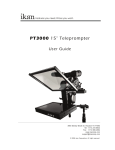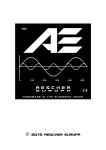Download Step by step to assembly the teleprompter
Transcript
TELEPROMPTER’S USER MANUAL I. Step by step to assembly the teleprompter STEP 1. Mounting the rack with camera plate STEP 2. Mounting the slide plate onto tripod STEP 3. Finishing the base component with tripod STEP 4. Preparing the connecting component STEP 5. Connecting with the reflector STEP 6. Mounting the screen STEP 7. Connecting each other STEP 8. If necessary, should mounting the weight STEP 9. Mounting the camera to finish STEP 10. Sometime the monitor is necessary II. Preparing and Running the Software 1. Copy all the files to PC. 2. Double click "prompter.exe" to run the program. 3 After started, you can open an existed TXT file, or if click Edit(E) to enter into Editor, then type telecasting words into the editing area, click Ok to save and exit editor. 4. Click left button of mouse to run. 5. Left button of mouse or space bar controls start or stop scrolling of text. Right button of mouse controls quickly forward or backward and he mouse wheel is used to adjust the scrolling speed. The program also can be controlled by remote handle which is included in the equipment pack. The remote handle has same function as mouse. The telecaster can use all these three ways to do the operation. Note: z Don’t forget to plug in software dongles into PC USB. z Please set two screens to same attributes such as resolution, color (32bit) and so on. z Before use, please read “Help” carefully to know how to use software properly.