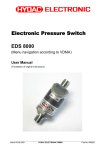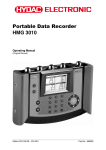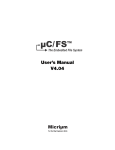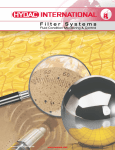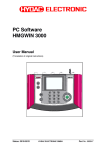Download Aqua Sensor AS 1000
Transcript
Aqua Sensor AS 1000 User Manual Part no.: 669705 Status: 09.04.2008 User Manual AS 1000 09.04.2008 CONTENTS 1. General ......................................................................................................................................... 3 2. Safety instructions......................................................................................................................... 3 3. Installation..................................................................................................................................... 3 4. Function ........................................................................................................................................ 4 4.1 Switching output ...................................................................................................................... 4 4.2 Analogue output....................................................................................................................... 4 4.3 Ideal saturation level in hydraulic and lubrication systems ...................................................... 5 5. Electrical connection ..................................................................................................................... 5 6. Technical specification.................................................................................................................. 6 7. Order details ................................................................................................................................. 7 8. Dimensions ................................................................................................................................... 7 9. Accessories................................................................................................................................... 8 9.1 Electrical .................................................................................................................................. 8 9.2 Mechanical............................................................................................................................... 8 10. Displays ...................................................................................................................................... 9 10.1 HDA 5500 .............................................................................................................................. 9 10.2 HMG 510 ............................................................................................................................... 9 10.3 HMG 3000 ........................................................................................................................... 10 10.4 CMWIN ................................................................................................................................ 10 11. Functions of the AS 1x08-P-000 (programmable) over and above the standard version ......... 11 11.1 Main menu ........................................................................................................................... 11 11.1.1 Output 1 and 2............................................................................................................... 12 11.1.2 System re-start .............................................................................................................. 12 12. Items supplied........................................................................................................................... 13 13. Important information - quick reference .................................................................................... 13 2 User Manual AS 1000 09.04.2008 1. General If you have any queries regarding technical details or the suitability of the unit for your application, please contact our technical sales department. The AS 1000 is individually calibrated on computer-controlled test rigs and subjected to a final test. In this way we can guarantee that the unit is fault-free on despatch and conforms to the given specifications. However, if there is a cause for complaint, please return the unit to HYDAC Service outlining the fault. Interference by anybody other than HYDAC personnel will invalidate all warranty claims. 2. Safety instructions The Aqua Sensor AS 1000 presents no safety concerns when installed and operated in accordance with this user manual. However, in order to avoid any risk to the operator or any damage due to incorrect handling of the unit, please adhere strictly to the following safety instructions: • Before commissioning, please read the operating instructions. Ensure that the unit is suitable for your application. • During transportation, extra care must be taken to protect the unit from vibration and shock. • The AS 1000 must not be put into service if any known defects, either electrical or mechanical, are apparent. • The unit must be installed exactly according to the instructions. • Read the information on the type code label. • Fault investigation and repairs must only be carried out by HYDAC Service. • All relevant and generally recognised safety requirements must be adhered to. • If the unit is not handled correctly, or if the operating instructions and specifications are not adhered to, damage to the product or to personal injury may result. 3. Installation The sensor can be installed directly in the hydraulic system via the threaded connection. The recommended mounting position for hydraulic applications is vertical with the mechanical threaded connection pointing upwards. When fitting, ensure that the sensor is completely submerged in the fluid and that the fluid can circulate freely around the sensor. It is important, therefore, when tankmounting, to install the sensor in a position where there is guaranteed turbulence. The electrical connection must be carried out by a qualified electrician according to the relevant regulations of the country concerned (VDE 0100 in Germany). The sensors of the AS 1000 series carry the CE mark. A declaration of conformity is available on request. The sensor conforms to EMC standards: EN 61000-6-1, EN 61000-6-2, EN 61000-6-3 and EN 61000-6-4. The requirements of the standards are fulfilled only if the sensor housing is earthed correctly by qualified personnel. When installing into a hydraulic block it is sufficient if the block is earthed via the hydraulic system. Additional assembly notes which, from experience, reduce the effect of electromagnetic interference: Make inline connections as short as possible. Use screened cables (e.g. LIYCY 5 x 0.5 mm²). The cable-screening must be fitted by a qualified person subject to the ambient conditions and with the aim of suppressing interference. Direct proximity to connecting lines of user units or electrical or electronic units causing interference must be avoided as far as possible. 3 User Manual AS 1000 09.04.2008 4. Function The Aqua Sensors in the series AS 1000 are water and temperature sensors for the continuous and accurate online monitoring of hydraulic and lubrication fluids. They measure the water content relative to the saturation concentration (saturation point) and read out the degree of saturation in the range 0..100% as a 4..20mA analogue signal. A reading of 0% would indicate a fluid free of water, whilst 100% would indicate a fluid that is saturated with water. The capacitance sensor used in the AS 1000 absorbs water molecules from the fluid which results in a change in capacitance of the sensor element. The measured value obtained represents the level of saturation of the fluid in percent. A thermal element on the sensor measures the temperature in the range -25 ... +100°C. This is read out as a 4...20mA analogue signal, like the saturation level. Outputs 1 and 2 can be configured independently of each other as switch or analogue outputs. 4.1 Switching output With switching output 1 or switching output 2 the following variables can be monitored within their limits: Saturation level: Temperature: 0 % ... 100 % -25 °C ... +100 °C "Switch on point" is used to indicate the value at which the output switches when the pre-set value is exceeded. "Switch off point" is used to indicate the value at which the output switches back when the value falls below its pre-set level. "Switching direction" is used to determine whether the output, when exceeding the pre-set value, switches: a) from GND to Ub (N/O function) b) from Ub to GND (N/C function) 4.2 Analogue output With analogue output 1 or analogue output 2 the following variables can be displayed within their limits: Saturation level: Temperature: 0 % ... 100 % -25 °C ... +100 °C The outputs are always configured as current outputs (4 ... 20 mA). 4 User Manual AS 1000 09.04.2008 Free water 4.3 Ideal saturation level in hydraulic and lubrication systems Since the effects of free (or emulsified) water are considerably more damaging than dissolved water, the water content should always be significantly lower than the saturation point. However, even dissolved water can cause damage,. All reasonable measures should be taken therefore to keep the level of saturation as low as possible. Hydraulic and lubrication fluids cannot be "too dry"! As a guide, we recommend a saturation level of 45% for all systems. Saturation level Saturation point 75 % 50 % 25 % Dissolved water 100% 0% 5. Electrical connection 1 2 AS 1000-P +Ub Progr. output 1 3 GND 4 5 Progr. output 2 HSI* (do not connect during normal operation!) RLmax = (UB-10V) / 20mA [kΩ] 1 2 AS 1000-C +Ub RL 3 4 5 Signal saturation level GND RL Signal temp. HSI* (do not connect during normal operation!) * HSI = HYDAC Sensor Interface (HYDAC internal communication interface) 5 User Manual AS 1000 09.04.2008 6. Technical specification Input data Measuring range (saturation level) Measuring range (temperature) Operating pressure Overload pressure Parts in contact with the fluid Output data Saturation level Output signal Calibration accuracy Accuracy when measuring in fluids Pressure dependence Output data Temperature Output signal Accuracy Switch output 1 and 2 Output signal Switch level Ambient conditions Nominal temperature range (measurement of saturation level) Ambient temperature range Temperature range of fluid Viscosity range Flow velocity Fluid compatibility - mark Protection class to DIN 40050 Other data Supply voltage Residual ripple supply voltage Mechanical connection Torque value Electrical connection Pin 1: +Ub Pin 2: analogue output 1 / switch output 1 Pin 3: 0V / GND Pin 4: analogue output 2 / switch output 2 Pin 5: HSI Reverse polarity protection of the supply voltage, excess voltage, override and short circuit protection Weight Note: 0 .. 100 % -25 .. +100 °C max. 50 bar max. 630 bar Stainless steel, Viton / or EPDM seal, ceramic with vapour-deposited metal 4 .. 20 mA ≤ ± 2 % FS max. ≤ ± 3 % FS typ. + 0.025 % FS/bar 4 .. 20 mA ≤ ± 2% FS max. PNP switch output 1 A max ≤ UB 0 .. + 90 °C -40 .. +100 °C -40 .. +125 °C 1 .. 5000 cSt < 5 m/s Mineral oil based fluids, synthetic and natural esters EN 61000-6-1, EN 61000-6-2 EN 61000-6-3, EN 61000-6-4 IP 67 12 .. 32 V DC ≤5% G3/8A DIN 3852 approx. 25 Nm M12x1, 5 pole Provided approx. 145 g FS (Full Scale) = relative to the full measuring range 6 User Manual AS 1000 09.04.2008 7. Order details AS 1 X 0 8 - X - 000 Series 1 = Series 1000 Medium 0 = Mineral oils 1 = Phosphate ester Type of connection, mechanical 0 = G 3/8A DIN 3852 Type of connection, electrical 8 = M12x1, 5-pole (without connector) Signal technology C = output 1 (Pin 2) output 2 (Pin 4) P = output 1 output 2 saturation level ( 4 .. 20 mA) temperature (4 .. 20 mA) programmable programmable Modification number 000 = standard 8. Dimensions hex. AF27 M12x1 – 5 pole connection 7 User Manual AS 1000 09.04.2008 9. Accessories 9.1 Electrical ZBE 08 (5-pole) Connector M12x1, right-angle Order no.: 6006786 ZBE 08-02 (5-pole) with 2m cable Order no.: 6006792 ZBE 08-05 (5-pole) with 5m cable Order no.: 6006791 ZBE 08S-02 (5-pole) with 2m screened cable Order no.: 6019455 ZBE 08S-05 (5-pole) with 5m screened cable Order no.: 6019456 ZBE 08S-10 (5-pole) with 10m screened cable Order no.: 6023102 Colour code: Pin 1: Pin 2: Pin 3: Pin 4: brown white blue black Pin 5: grey ZBE 36 Adaptor AS / HLB - HMG 3000 Order no.: 909737 ZBE 30-02 Sensor cable M12x1, 2m Order no.: 6040851 ZBE 30-05 Sensor cable M12x1, 5m Order no.: 6040852 9.2 Mechanical ZBM 22 Adapter for connecting to a G1/2“ line Order no.: 3248511 8 User Manual AS 1000 09.04.2008 10. Displays 10.1 HDA 5500 The HDA 5500, version HDA 5500-1-1-AC-000 or HDA 5500-1-1DC-000, is a display unit with 4 programmable switch outputs, specially designed for use with the AS 1000. In conjunction with the HDA 5500 it is possible to display the actual measured values. Order no.: 908869 HDA 5500-1-1-AC-000 Order no.: 908870 HDA 5500-1-1-DC-000 Connection to a HDA 5500 X1: Pin 1: + supply HDA 5500 X1: Pin 2: - supply HDA 5500 X2: X2: X2: X2: Pin 5: Pin 6: Pin 4: Pin 2: GND AS 1000 +12V supply AS 1000 temperature saturation point (blue) (brown) (black) (white) 10.2 HMG 510 Portable 2-channel data recorder, specially designed to display measured values from HSIand SMART sensors. In conjunction with the HMG 510 it is possible to display the actual measured values on the display of the HMG 510. Order no.: 909889 HMG 510-000 Connection to a HMG 510 Remove the supply cable from the electrical connection of the AS 1000 and screw the connection adaptor AS / HLB "ZBE 36" into the sensor. Connect one of the inputs A or B of the HMG 510 to the output of the "ZBE 36" using a sensor cable "ZBE 30-0x" 9 User Manual AS 1000 09.04.2008 10.3 HMG 3000 Portable data recorder with a full graphical colour display for displaying or recording measured values of the AS 1000. In addition changes can be made to the parameters of the AS 1000 using the HMG 3000. In conjunction with the HMG 3000 the actual measured values can be shown on the HMG 3000 display. The recordings can also be saved on the HMG 3000 and edited (for a more detailed description, see HMG 3000 Operating Manual). Order no.: 909437 HMG 3000-000-E (without accessories) Connection to a HMG 3000 Remove the supply cable from the electrical connection of the AS 1000 and screw the connection adaptor AS / HLB "ZBE 36" into the sensor. Connect one of the inputs A to D of the HMG 3000 to the output "ZBE 36" using a sensor cable "ZBE 30-0x". When connecting to an HMG 3000 the voltage supply for the sensor is via the measuring unit. 10.4 CMWIN Specially developed PC software which communicates via a communication bridge (HMG 510 or HMG 3000) with the AS 1000. Using the software, measurement curves can be transferred to your PC, saved, displayed and edited or the actual measured values can be displayed. With the AS 1000 "P" version, it is also possible to configure the sensor according to individual requirements. CMWIN is supplied with the HMG 510 and HMG 3000. 10 User Manual AS 1000 09.04.2008 11. Functions of the AS 1x08-P-000 (programmable) over and above the standard version In addition to the standard functions, it is possible to configure the AS 1000 "P" version using the HMG 3000 and the PC software CMWIN under the menu point "Sensor dialogue". The following menu navigation applies in this case and is identical in both the HMG 3000 and in the PC software CMWIN: Main menu Analogue output 1 Output 1 Switching output 1 Analogue output 2 Output 2 Switching output 2 System re-start 11.1 Main menu The AS 1000 supports German, English and French. Use the main menu to access the following setup options of the sensor: Output 1: Configuration of output 1 as analogue or switching output Output 2: Configuration of output 2 as analogue or switching output System re-start: Re-start of the sensor 11 User Manual AS 1000 09.04.2008 11.1.1 Output 1 and 2 Each of the two menu points subdivides into a menu in which outputs 1 and 2 can be configured independently of the other as either analogue or switching output. • Analogue output Here you can set the display parameters. The outputs are always configured as current outputs (4 .. 20 mA). Possible display parameters: • Saturation level: Display range: 0 .. 100 % • Temperature: Display range: -25 .. +100°C "Ok" is used to write back the changed data into the sensor. "Cancel" is used to discard the data and to return to the previous menu. • Switching output This is used to set the parameters which are to be monitored, as well as the values of the switch-on and switch-off points and the switch direction (N/C, N/O). In the display area, you can select which of the following parameters are to be monitored within their limits using the switch output: • Saturation level: Display range: 0 ... 100 % • Temperature: Display range: -25 .. +100°C In the "Switch on point“ box, the value is displayed at which the output switches when the pre-set parameter is exceeded. In the "Switch off point" box the value is displayed at which the output switches back once the value falls below the pre-set parameter. "Switch direction" is used to determine whether the output switches from GND to the value of the supply voltage Vs (N/O function) or switches from the value of the supply voltage Vs to GND (N/C function). "Ok" is used to write back the changed data to the sensor. "Cancel" is used to discard the data and to display the previous menu. 11.1.2 System re-start Use this menu point to force the sensor to re-start. Afterwards all the settings previously made become active. Use the "Ok" button to re-start. Use "Cancel" to return to the main menu. This should avoid making changes to the output configuration during operation which can cause damage to the sensor. The error message which appears can be ignored. Use "Cancel" to return to the main menu after the re-start. 12 User Manual AS 1000 09.04.2008 12. Items supplied 1 AS 1000 sensor 1 Operating Manual 13. Important information - quick reference • We recommend that for hydraulic applications, the sensor is fitted vertically with the electrical plug pointing downwards. • When installing, please ensure that the sensor is completely submerged in the fluid and that the fluid can circulate freely through the sensor. • Please ensure a constant flow and prevent the formation of air bubbles as much as possible. If the oil is not flowing, the possibility of deviations in measurement is increased. 13 User Manual AS 1000 09.04.2008 HYDAC ELECTRONIC GMBH Hauptstr. 27 D-66128 Saarbrücken Germany Web: www.hydac.com E-Mail: [email protected] Tel.: +49 (0)6897 509-01 Fax.: +49 (0)6897 509-1726 HYDAC Service For enquiries about repairs or alterations, please contact HYDAC Service. HYDAC SERVICE GMBH Hauptstr. 27 D-66128 Saarbrücken Germany Tel.: Fax.: +49 (0)6897 509-1936 +49 (0)6897 509-1933 Note The information in this manual relates to the operating conditions and applications described. For applications and operating conditions not described, please contact the relevant technical department. If you have any questions, suggestions, or encounter any problems of a technical nature, please contact your Hydac representative. All technical details are subject to change without notice. 14