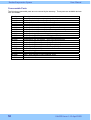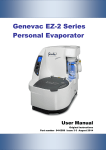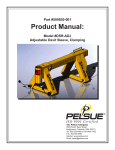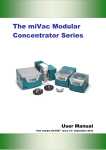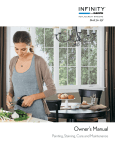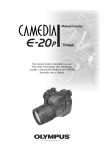Download The Genevac Rocket™ Evaporation System User Manual
Transcript
The Genevac Rocket™ Evaporation System User Manual Issue 1-15 April 2009 Part Number 04-6276 Contents Introduction ..................................................2 Error Messages and Fault Finding...........28 The Genevac Rocket Evaporation System .............. 2 Vacuum System Schematic..................................... 4 Routine Maintenance ................................30 Safety ............................................................5 Hazard Caution or Warning Symbol....................... 5 Safety Precautions ................................................. 5 Combustible Solvents ............................................ 5 Limitations of use ................................................... 5 Lid Operation ......................................................... 5 Electrical Earthing .................................................. 5 Operating Environment .......................................... 6 Recommended Practice......................................... 6 Check before Use ..................................................30 After Each Use.......................................................30 Periodic Maintenance ............................................30 Recommended Practice.........................................31 Repair and Maintenance ...........................32 List of Acceptable Solvents ..................................... 7 Flask Seal Renewal ...............................................32 Vacuum Pump Removal / Refitting ........................33 Condenser Coolant – Draining...............................34 Condenser Removal / Refitting ..............................36 Rotor Removal / Refitting .......................................37 Flask Adapter Cushion Renewal............................38 Sample Viewing Window Removal / Cleaning .......39 Quick Reference Guide ...............................8 Critical Failure Recovery ..........................40 Getting Started ........................................................ 9 Opening Lid without Power ....................................40 Recovering Broken Glassware...............................40 Method Guide ...............................................6 Switching On ..............................................10 Evaporator ............................................................. 10 Julabo Re-Circulating Cooler................................. 10 Cold Water Supply................................................. 10 Preparation .................................................11 Evaporator ............................................................. 11 Condenser ............................................................. 12 Samples ................................................................ 13 Operation ....................................................14 Method Select........................................................ 14 Starting and Stopping ............................................ 14 Changing Method Settings while Evaporating ....... 14 Draining the Condenser......................................... 15 Menu Screens ....................................................... 16 Advanced Features....................................17 Method Edit ........................................................... 17 Method in Progress ............................................... 18 System Test........................................................... 19 Preparation ............................................................ 19 Perform System Test............................................. 19 File Transfer .......................................................... 19 Copy Methods from Datakey ................................. 19 Copy Methods to Datakey ..................................... 20 Copy Log Files to Datakey .................................... 20 Save System Info to Datakey ................................ 21 Options .................................................................. 21 Maintenance .......................................................... 22 View Last Method Graph ....................................... 22 About ..................................................................... 22 Installation..................................................41 Overview ................................................................41 Evaporator .............................................................42 Re-Circulating Cooler.............................................42 Waste Solvent Container .......................................42 Drain and Exhaust Hoses ......................................42 Re-Circulating Cooler Hose Connections ..............43 Re-Circulating Coolant ...........................................44 Re-Circulating Cooler Comms lead Connection.....44 Cold Water Connection ..........................................44 Mains Power Connection .......................................45 Vacuum Chamber Water Reservoir .......................45 Technical Data ...........................................46 EC Declaration of Conformity.................................46 Specifications.........................................................47 Mechanical.............................................................47 Condenser .............................................................47 Vacuum System.....................................................47 Vacuum Pump .......................................................47 Power Supplies ......................................................47 Power Consumption...............................................47 Operating Environment ..........................................47 Storage / Transporting Environment ......................47 Emissions...............................................................47 Electrical Earthing ..................................................47 Dimensions ............................................................47 Spare Parts and Service ...........................48 Delta T .........................................................24 Warranty Statement ...............................................48 Returning Equipment to Genevac ..........................48 Re-circulating Cooler Warranty and Service ..........48 Model / Serial Number ...........................................49 Spare Parts ............................................................49 Consumable Parts .................................................50 Strobe .........................................................25 Amendment Control Form ........................51 Software......................................................23 Upgrading .............................................................. 23 Sample Flasks ............................................26 Standard Flask ...................................................... 26 SampleGenie™ Vial System ................................. 26 SampleGenie™ GC Vial System ........................... 26 Rocket Evaporation System User Manual Introduction The Genevac Rocket Evaporation System The Genevac Rocket Evaporation System is designed for ease of use and very fast concentration or drying times. User interface is via twist-and-press menu control system, coupled to an LCD screen. Simple menu options provide quick access to everyday functions and advanced features are intuitive to use. The menu screen displays at-a-glance system status information. Outer (Main) Lid Condenser Strobe Control Menu Screen Menu Control Inner (Rotor) lid Sample Viewing Window Run Controls: Start, Pause, Stop USB Port Waste Solvent Drain Outlet Power Switch Lifting Points Samples can be monitored using the sample viewing window in conjunction with a variable timing strobe system (this is an optional feature). Simple start, stop and pause keys are used to control the evaporation process. 2 04-6276 Issue 1-15 April 2009 User Manual Rocket Evaporation System The evaporator automatically records log files which can be used for method certification purposes. A USB port allows connection of a data storage device (not supplied) so that log files can be downloaded for transfer to a remote computer. Software upgrades or new methods can also be uploaded via a USB data-key. Waste solvent is recovered by a highly efficient vapour condenser, which then drains the waste solvent automatically. The plastic coated glass condenser is powered by cold water from an external source. There are various methods of supplying coolant to the condenser. Genevac supply a re-circulating cooler which can be controlled, remotely, by the evaporator. Several evaporators can be connected to a single re-circulating cooler (in which case remote control is not possible) or coolant can be supplied from a running cold water supply. Outer lid Seal Seal Clamp Sample Flask Rotor Inner Lid seal O ring Sample Holder Basket and Adaptor Blanking Plug Inner lid Mounting Hub The main evaporator lid is locked electronically during operation to prevent unsafe opening. It is opened manually to provide access to the main vacuum chamber and inner lid. A thumb screw releases the inner lid allowing access to the rotor. The rotor is compatible with Genevac Standard drying flasks or the Genevac SampleGenieTM flask-into-vial concentration system. 04-6276 Issue 1-15 April 2009 3 Rocket Evaporation System User Manual The main lid isolates the vacuum system from the outside world. With the inner lid and sample flasks fitted, a seal forms between the inner (rotor) chamber and outer chamber, allowing independent vacuum control of each. The flask seals form an air tight seal when the rotor spins, and release to allow unimpeded loading and unloading of the sample flasks when the rotor is stationary. This is achieved by a unique seal clamping system which applies force, compressing the flask seals, under centrifugal acceleration. It is essential that the flasks and flask seals are kept clean and in good condition. Unused rotor positions must be fitted with blanking plugs (or sealed with empty flasks). Vacuum System Schematic Outer Chamber Condenser Inner Chamber Coolant Water Vacuum Controller Condenser Drain Inner chamber vacuum circuit Outer chamber vacuum circuit 4 04-6276 Issue 1-15 April 2009 User Manual Rocket Evaporation System Safety Hazard Caution or Warning Symbol This warning symbol is used throughout this manual. When used in conjunction with: Caution: It indicates hazards that can lead to material damage. When used in conjunction with: Warning: It indicates hazards that can lead to material damage and / or potential injury. Safety Precautions Always observe these safety precautions when using the evaporator: • • • • • • • Ensure the exhaust hose is connected to a suitable laboratory fume extraction system Place the system in a ventilated space Clean up any solvent spillage within the evaporator immediately Empty the waste solvent vessel before every use Dispose of waste solvents in accordance with local environmental regulations Refer to the list of acceptable solvents before use Take care when using the optional strobe function. Persons in the vicinity may suffer adverse effects if prone to epileptic seizure. Combustible Solvents Please note it remains the responsibility of the user to consider safety when evaporating any combustible solvents. The Genevac position regarding evaporation of such solvents, particularly with respect to the European ATEX directive, is available on our website or from your local sales representative. Limitations of use Your evaporator is not suitable for use under these circumstances: • • • • With strong mineral or halogenated acids such as HCl and HBr at any concentrations Evaporating Diethyl Ether and similar low auto-ignition solvents (unless fitted with an Inert Gas Purge System) For evaporating solvents with a boiling point greater than 160°C at atmospheric pressure. For use as a pressure vessel. Lid Operation The electrically operated lid lock is controlled by a system of safety sensors. The lid cannot be opened while the rotor is spinning, the evaporator is under vacuum or when the power is switched off. Electrical Earthing This system must be earthed. This Evaporator is a Safety Class I product according to IEC classification. It must never be used with any interruption to the safety earth conductor. It is an Installation Category II product and is intended to operate from a normal single phase supply. 04-6276 Issue 1-15 April 2009 5 Rocket Evaporation System User Manual Operating Environment This evaporator is designed to be used in a pollution degree I environment (no pollution or only dry non-conductive pollution). Recommended Practice A few general rules for safe operation of the system: • • • • • • Only permit users, familiar with all the issues outlined in this manual, to operate the equipment Do not start or restart a system without checking the rotor is balanced and correctly loaded Do not place any objects on top of the evaporator Take care when loading; incorrect loading may result in damage to samples and / or the evaporator and could void the warranty Maintain a solvent free environment around the evaporator; do not use free space around the evaporator for storing vessels that contain solvents or acids Follow the maintenance and cleaning procedures outlined within this manual. Caution: Maintenance procedures must be carried out by a competent person. Method Guide The evaporator is supplied with a number of preloaded methods. If any or all of these standard methods are unavailable, it is likely they have been overwritten (deleted). See Copy Methods to Datakey for advice on the safe keeping of methods. Caution: Do not attempt to evaporate high boiling point solvents (160º C or above at atmospheric pressure). This includes DMSO, DMI and NMP. Attempting to evaporate these solvents is likely to cause damage to the evaporator vacuum system. Caution: Do not attempt to evaporate strong halogenated acids (such as HCL and HBr) or mineral acids at any concentration. 6 04-6276 Issue 1-15 April 2009 User Manual Rocket Evaporation System List of Acceptable Solvents These commonly used solvents are compatible for use with the evaporator. Solvents are grouped according to boiling point and the table shows the appropriate method to use for each group. Contact your local Genevac agent for advice on solvents which are not listed, or for information about obtaining bespoke methods. Note: Methods that have been edited may no longer be optimised for use with the solvents listed. Method Location 01 Standard Method (Solvent group) Very Low BP 02 Low Boiling Point 03 Medium BP 04 05 06 07 08 Aqueous Low BP Mixture Med & Low BP Mixture List of Acceptable Solvents Dichloromethane (DCM) **Diethyl Ether **Pentane Acetone Acetonitrile (ACN) Butyl Acetate Chloroform (TCM) 1,2-Dichloroethane (DCE) *Dioxane Ethyl Acetate *Heptane Hexane (Hex) Methanol Propan-1-ol or Propanol *Propan-2-ol or isopropyl alcohol (IPA) *Pyridine Tetrahydrofuran (THF) Trifluroacetic Acid (TFA) Acetic Acid Ammonium Hydroxide (NH3OH) *Ethanol (EtOH) Dimethyl Formamide DMF Formic Acid *Toluene Butan-1-ol *Butan-2-ol Water Any mixture of low boiling point solvents (except DCM) Any mixture of medium and low boiling point (refer to rest of table) HPLC Fractions (Water / organic mixture) Water / Acetonitrile or Methanol DCM mixture Dichloromethane (DCM) and other miscible solvents and no traces of water * Some solvents can be placed into more than one group. For instance, they may evaporate using either the Low Boiling Point or the Medium Boiling Point method. In this case, use Low Boiling Point to optimise solvent recovery, or Medium Boiling Point to reduce evaporation time. ** Warning: Do not attempt to evaporate Diethyl Ether, pentane or other similar low auto-ignition solvents unless the evaporator is fitted with an Inert Gas Purge system. 04-6276 Issue 1-15 April 2009 7 Rocket Evaporation System User Manual Quick Reference Guide Power Connect mains, switch on power Optional Julabo Recirculating Cooler Power switch Controls Strobe Press and follow on-screen instructions Menu Control Navigate menu screens Turn to scroll, press to select Run Controls Start, stop and pause Vacuum Chamber Reservoir Use deionised water only (resistivity 50,000 to 1 megohm at pH >6.5 and particulate free). Correct water level: Above low water level marker, below high water level marker Volume required to fill from empty: 250ml. Warning: The outer lid and inner lid may reach temperatures up to 60°C when the evaporator is operating. 8 04-6276 Issue 1-15 April 2009 User Manual Rocket Evaporation System Getting Started Use this quick reminder to get started. For more detailed descriptions of features and operating procedures: refer to the relevant sections within this user manual. 1. Switch the evaporator on. If Sys Use Checks appear on the screen, complete each check and press the menu control. The Method Select menu will open when all checks have been completed. 2. Switch on the re-circulating cooler or turn on the coolant supply. 3. Inspect the condenser and drain it if any solvent is present; select the Drain Condenser option from the Method Select menu. 4. Empty the waste solvent container. 5. Check the water level in the Vacuum Chamber Reservoir. It must be between the low (circular) marker, and the high (triangular) marker. Refer to the Vacuum Chamber Reservoir illustration on the opposite page, and top up if necessary. 6. Load the rotor. Balance opposing samples within 10g. Avoid cumulative rotor imbalance by distributing minor weight variances around the rotor. Fit blanking plugs or empty standard flasks to unused rotor positions. 7. Select the required method from the Method Select screen. 8. Press the start key . If Pre-Run Checks appear on the screen, complete each check and press the menu control. The method will commence when all checks have been completed. During evaporation, the screen displays information relating to sample drying progress. The evaporator will stop automatically. Alternatively, the method may be paused or stopped manually. 9. Unload the samples after the evaporator stops. 04-6276 Issue 1-15 April 2009 9 Rocket Evaporation System User Manual Switching On Evaporator Julabo Re-Circulating Cooler Ensure the evaporator is installed in accordance with the instructions in the section entitled: Installing the System. Switch on power to the re-circulating cooler. The unit performs a short self test, and then displays the software version before starting up. Switch on power to the Evaporator. Re-circulating Cooler Power Switch Note: After switching the evaporator off, wait 10 seconds before switching on again. Evaporator Power Switch Providing the comms lead is connected and remote mode is enabled, the re-circulating cooler starts and displays the current coolant temperature. The evaporator then assumes control of the re-circulating cooler. The software boot-up sequence commences. If the Commissioning checks or Sys Use checks functions are enabled, these checklists appear on the screen now. Go through the commissioning checklist and press the Menu Control to confirm each step has been completed; go through the Sys Use checks and press the start key to confirm each check has been completed. The Method Select menu opens when all the checks are complete. Note: Commissioning checks and Sys Use checks, can be enabled or disabled from the Options menu. 10 Note: The re-circulating cooler display shows rOFF if the evaporator is off or in standby mode. Refer to the re-circulating cooler Operating Manual for further details. Cold Water Supply Turn on the cold water supply. Note: The evaporator controls the coolant flow by opening and closing an internal water valve. The water valve opens when the evaporator is operating, and closes to prevent wastage when the evaporator is switched off or idle. 04-6276 Issue 1-15 April 2009 User Manual Rocket Evaporation System Preparation Evaporator 1. Check the condition of the waste solvent drain hose. The drain hose must provide unimpeded drainage of waste solvent into the waste solvent container. Note: Waste solvent may drain periodically whilst the evaporator is operating. Caution: Do not start the evaporator if the waste solvent container is disconnected. Do not remove the waste solvent container while the evaporator is opearating. 4. Check the level of water in the chamber water reservoir. It must be between the high and low level markers. Top up with distilled water if necessary. Correct water level: Chamber Water Reservoir Low level marker Waste solvent drain hose The end of the waste solvent hose must not be allowed to submerge below the level of the waste solvent. High level marker • • 2. Check the condenser. Drain any waste solvent from the condenser. 3. Empty the waste solvent container. Ensure the end of the waste solvent hose remains above the level of the waste solvent 04-6276 Issue 1-14 April 2009 Above the circular low level marker Below the triangular high level marker Alternatively, measure out 250ml of distilled water, if filling the chamber water reservoir from empty. Note: Use only deionised water (resistivity 50,000 to 1 megohm at pH >6.5 and particulate free) in the chamber reservoir. The evaporator is now ready for the samples to be loaded. Refer to the section entitled: Samples for details. 11 Rocket Evaporation System User Manual Condenser Efficient solvent recovery and reduced evaporation times, can be achieved by optimising the condenser performance: • • Drain the condenser before every use Ensure the coolant supply temperature is appropriate for the (solvent group) application. When using the Julabo re-circulating cooler (supplied by Genevac) ensure the evaporator is set up to control the re-circulating cooler automatically, as specified in the section entitled: Installation. This will ensure appropriate coolant supply temperature at all times, the evaporator also switches the recirculating cooler off when the system is idle. • • Connect the re-circulating cooler to the evaporator via the comms lead supplied Set the re-circulating cooler to remote control mode. Refer to the re-circulating cooler Operating Manual for details. If an alternative re-circulating cooler is used (or if the Julabo re-circulating cooler comms lead is not connected) the coolant temperature will have to be set manually. The optimum coolant supply temperature for each solvent is defined within the appropriate method. To find the appropriate coolant temperature, select View Method from the Method Select menu, and scroll down to find the Chiller Set Temp. Do not set coolant temperatures lower than +2°C when evaporating water Refer to the re-circulating cooler Operating Manual for details of how to check and top up the coolant level. Use a 50% water, 50% glycol mixture. If the condenser coolant comes from a running cold water supply, ensure the supply conforms to requirements for temperature, pressure and flow rate. See Technical Specifications: Cold Water Supply. Evaporator Serial Port Re-circulating cooler Serial Port 12 04-6276 Issue 1-15 April 2009 User Manual Rocket Evaporation System Samples Caution: Ensure that flasks are clean and undamaged before every use. Scratched or damaged flasks may break causing unrecoverable sample loss and possible damage to the evaporator. Warning: The outer lid, inner lid and sample flasks may reach temperatures of up to 60°C whilst the evaporator is operating. They may also be wet causing them to drip or be slippery when handled. 1. Rotor not balanced Individual samples balanced within 10g, but cumulative imbalance across rotor. Rotor balanced Open the outer lid. Note: The lid lock is electrically operated and is controlled by a system of safety sensors. The lid cannot be opened whilst the rotor is spinning, the evaporator is under vacuum or when the power is switched off. Inner lid Inner lid Thumb Screw 2. variations should be distributed evenly around the rotor to prevents cumulative rotor imbalance. Samples balanced and minor variances distributed around rotor Note: Do not fill the sample flasks above the safe fill level marker. 4. Load the sample flasks into the rotor. Carefully twist the flasks whilst easing into the rotor basket. Push the flasks all the way down, there should be very little resistance to insertion of the flask until the flask’s shoulder rests against the rotor basket. Fit blanking plugs into any unused rotor positions. Empty standard flasks may be used as an alternative to blanking plugs. Remove the inner lid by unscrewing the inner lid thumb screw and lifting the inner lid away from the rotor. Store the lid safely. Inner-lid Stand 3. Ensure the samples are balanced. Note: Whilst the evaporator can tolerate an imbalance of 40g across the rotor, it is recommended that individual samples should be balanced within 10g. Minor 04-6276 Issue 1-14 April 2009 5. Replace the inner lid and secure with the thumb screw. Turn the thumb screw clockwise until light resistance is felt. Tighten by continuing to turn clockwise for a further three quarters of a turn. 6. Close the outer lid. The evaporator is now ready for use. Select the required method from the Method Select menu and press start key . 13 Rocket Evaporation System User Manual 3. To over-ride the method and stop the evaporator manually: Operation Method Select Turn the menu control to highlight the menu options. • Press the pause key The method can be resumed later • Press the stop key cannot be resumed The method Note: Methods consist of several stages which commence consecutively, for example: All methods start with a system safety check which includes a lid integrity test. A ramping (dri-pure™) stage may then follow, then the evaporation stage, then a final drying stage. Press the menu control to select the highlighted option. Changing Method Settings while Evaporating Select <BACK> to exit a menu screen. Follow other instructions as they appear on the screen. Method settings may be changed whilst the evaporation is in progress. Using the menu control: Starting and Stopping 1. Scroll to highlight the required method in the Method Select menu. 2. Press the start key the method. to commence • The evaporator displays the method settings momentarily whilst the rotor spins up • Pre Run Checks may appear on the menu screen (this function can be enabled or disabled using the Options menu). Complete the checks and press the start key • The evaporator vents to atmospheric pressure and stops the rotor spinning when the method is complete. 14 1. Press to enter the Method Edit menu. 2. Select the required parameter. 3. Scroll through the available setting options and select the required value. 4. Select <BACK> to return to method in progress screen. Alternatively the system returns automatically after a short time. Note: A method is altered permanently when a setting is changed in this way. See Method Edit Menu for details. Methods that are locked (indicated by a locked padlock icon) cannot be changed. 04-6276 Issue 1-15 April 2009 User Manual Rocket Evaporation System Draining the Condenser 1. Select the Drain Condenser option from the Method Select menu. 2. Press the Menu Control or start key to confirm the request to drain. • • • The condenser drain valve opens for six minutes, allowing the condenser to drain A countdown timer appears on the screen The drain operation can be stopped by pressing any key 3. Inspect the condenser glass to ensure that all of the solvent has drained. 4. Empty the waste solvent container. Note: A method may specify an automatic drain sequence between method stages or at end of method. Manual draining of the condenser will not be necessary in this case. 04-6276 Issue 1-14 April 2009 15 Rocket Evaporation System User Manual Menu Screens Start at Method Select menu Standby Mode 01 Very Low BP 02 Low BP 03 Medium BP 04 Aqueous 05 Low BP Mixture 06 Med & Low BP Mixture 07 HPLC Fractions 08 DCM Mixture 09 No Method (spare) 10 No Method (spare) System Test Drain condenser File Transfer Options Maintenance View Last Method Graph About Copy Methods from Datakey Copy Methods to Datakey Copy Log Files to Datakey Save System Info to Datakey Power Save Key Beep Audible Alarms Magnified Display Commissioning Sys Use Checks Pressure Units Temperature Units Iner Gas Blanket Inert Gas Purge Change IGP Password Next Log File Name System Hours Pump Hours Motor Hours Heater hours Condenser Hours Error History Water Valve Press Menu Control Edit Method Product Model Serial No Software Versions Copyright Info Sales / Service Contact details Commence Method 16 04-6276 Issue 1-15 April 2009 User Manual Rocket Evaporation System Advanced Features Method Edit To access the Method Edit menu: The evaporator can store up to ten individual methods, a number of standard methods are preloaded when new. Details of the preloaded methods can be found in the section entitled: Guide to Methods. 1. Select the required method. The Method Edit function allows the alteration of some method parameters in order to adapt methods for specific applications. When a parameter is changed, the Method Edit screen indicates this by omitting the word Preset from relevant line of text, and substituting the word User. Note: The padlock icon indicates whether a method is locked or unlocked. 2. Select the required method parameter. Some methods are locked to prevent alteration. These methods are identified by a locked padlock icon. Locked methods may be overwritten using the file transfer function but cannot be altered using Method Edit. See Transferring Method Files for details. This prevents standard methods being altered whilst retaining their standard method identity. 3. Turn the menu control to edit the parameter value. Press to select the new value. To avoid inadvertent loss of method settings, we recommend backing-up the original methods on a datakey for safe keeping. See Transferring Method Files for details. 4. The new value is accepted after a 5 second delay, select Back or allow the evaporator to exit the Method Edit menu automatically after a 30 second delay. Available setting ranges for method parameters Parameter Setting Range Effect Control Temp As method or/Set Sets the maximum temperature that the samples will manually: no heat, reach. or range 30oC60oC To Final Stage As method or set Sets duration of method stages. manually range Auto: system detects optimum time to stop or progress 0.00 to 99:30 to next stage. hours Timed: system allocates time proportionately depending on method stages. Final Stage Time As method or set Sets duration of the final drying stage. manually range 0.00 to 99:30 hours Reduce Odour Off, 50mbar, Enables vent and vacuum cycle at end of method to 100mbar, purge vacuum chamber of residual vapours. 200mbar Note: Higher boiling point solvents require lower vacuum levels. View Method View all parameter settings relevant to the selected method. System Information View the current status of all system parameters. 04-6276 Issue 1-14 April 2009 17 Rocket Evaporation System User Manual Method in Progress The menu screen displays information relevant to system status and sample drying progress when the evaporator is operating. 8 1 9 2 3 10 4 11 5 6 12 7 1. 2. 3. 4. 5. 6. 7. 8. 9. 13 16 14 17 15 18 Power save function enabled Water temperature Inner (rotor) chamber vacuum Condenser supply temperature Delta T * Elapsed method time USB device connected and working Rotor spinning Method identity 10. 11. 12. 13. 14. 15. 16. 17. 18. ∆T graph AutoStop trigger point Current method stage Press start key for function Method not locked An error has occurred Strobe operating USB device busy Contact Genevac for advice These are examples of commonly used screen icons. Other messages and graphics with intuitive meaning may also appear on the menu screen. *For details, refer to the section entitled: Delta T. 18 04-6276 Issue 1-15 April 2009 User Manual Rocket Evaporation System System Test Automatically tests the integrity of the vacuum system. To gain meaningful results from the System Test, the water must first be removed from the vacuum chamber reservoir, and all traces of solvent must be removed from the vacuum chamber. Preparation 1. Remove the water from the Vacuum Chamber Reservoir. Note: Contact your local Genevac representative or Genevac Service Department for advice on decoding error numbers which are not listed in this manual. 2. Drain the condenser. 3. Fit blanking plugs (or empty flasks) to all rotor positions. File Transfer 5. Select Medium BP method from the Method Select Menu. New methods can be installed using the File Transfer menu. Bespoke methods are available from Genevac by email. Contact your local Genevac representative for details. 6. Press the start key and allow the method to operate for 1 hour. Copy Methods from Datakey 4. Fit the Inner lid. Note: the above procedure ensures all traces of water and solvent are removed from the vacuum system. The presence of water or solvent invalidates the test. 1. Select File Transfer from the Method Select menu. 7. Turn off the re-circulating water cooler. The System Test takes approximately 50 minutes to complete. Perform System Test 8. Select System test from the Method Select menu. 9. Press the start key System test. to commence the 10. Any faults encountered during the test are displayed on the menu screen in the form of short descriptive message and an error number. Refer to: Error Messages and Fault Finding for details. The menu screen also confirms the successful completion of a System Test, with no error deteced. 2. Create a root folder entitled Rocket on a USB data key. 3. Download the new method to the USB data key Rocket root file. 4. Insert the data key into the evaporator USB socket located under the left hand side of the control panel. The evaporator acknowledges the presence of the data key by emitting a beep and displaying an icon on the menu screen. 5. Select the File Transfer option from the Method Select menu. 6. Select Copy Methods from Datakey. 04-6276 Issue 1-14 April 2009 19 Rocket Evaporation System User Manual The evaporator’s internal memory can hold up to four completed run log files. The oldest log file is overwritten once the memory is full. Alternatively, connect a USB data key before commencing the method. The evaporator logs files directly to the data key. 7. Select the required file or Copy all to commence the file transfer. 8. Select <BACK> to exit the File Transfer menu. 9. Remove the datakey. Copy Methods to Datakey To download methods from the evaporator: 1. Insert a datakey into USB socket, located under the left hand side of the control panel. Note: Log files record temperature in °C and pressure in millibar, regardless of the pressure and temperature unit options selected from the Options menu. To retrieve internally logged files from the evaporator: 1. Insert a USB data key into the USB port located beneath the left hand side of the control panel. The evaporator acknowledges the presence of a data key by emitting a beep and displaying an icon on the menu screen. 2. Select the File Transfer option from the Method Select menu. 3. Select Copy Methods to Datakey. 4. Repeat the procedure if more methods require to be copied. 5. Select <BACK> to exit the File Transfer menu. 6. Remove the datakey. Note: The evaporator creates a directory \ROCKET\ARCHIVE in which to store the methods. Downloaded files may be transferred to other evaporators. They may be kept and used to recover evaporator method settings should methods inadvertently be lost. 2. Select File Transfer from the Method Select menu. 3. Select Copy Log Files to Datakey. Copy Log Files to Datakey Data is collected during the progression of a method. The resulting log files may be used for method verification purposes. Each log file is assigned an eight digit reference number. The first four digits of the reference number are the evaporator serial number. The next four digits form a unique identifier which increments upwards with each successive use. 20 4. Select the log file to be copied. 5. Repeat the procedure for any remaining log files that require to be copied. 6. Select <BACK> to exit the File Transfer menu. Upload the log files from the data key to a PC. 04-6276 Issue 1-15 April 2009 User Manual Rocket Evaporation System 3. Save System Info to Datakey Select Save System Info to Datakey. Downloads information to datakey, which is useful for method verification or for troubleshooting. Open the downloaded file on a PC to view calibration settings, error history and method settings. 1. Insert datakey into USB socket, located under left hand side of the control panel. 2. Select the File Transfer option from the Method Select menu. Where method parameter settings have been changed using Method Edit, the new value is shown. If method settings are unchanged, this is confirmed by the word: Preset. Options There are choices in the Options menu that affect the way information is presented on the display, some functions can also be enabled or disabled. Select Options from the Method Select menu. Options and their functions Power Save On/Off Key Beep Audible Alarms Pre Run Checks Magnified Display On/Off On/Off On/Off On/Off Commissioning On/Off Sys Use Checks On/Off Pressure Units Temperature Units m/t C/F Switches off power after 30 minutes if no user intervention. Disables key beep. Disables audible alarms. Displays shows safety check list before allowing run to start. Graphic / numeric display replaced by timer count up (or count down if end time is defined) after 5 minutes with no intervention from user. Displays information useful during installation. The option to disable this function is offered at subsequent start-ups. Displays extended check list at start of every 10th run. Displays pressure in millibar or Torr. Displays Temperature in Centigrade or Fahrenheit. Inert Gas Blanket Future development not yet implemented Inert Gas Purge Future development not yet implemented Change IGP Password Future development not yet implemented 04-6276 Issue 1-14 April 2009 21 Rocket Evaporation System Maintenance Select Maintenance from the Method Select menu. User Manual View Last Method Graph Select View Last Method Graph from the Method Select menu. The screen displays the graph (∆T against time) for the last completed method. About Select About from the Method Select menu. Options and information Next Log Filename Next Log File number for allocation System Hours Total of hours system operation Pump Hours Total hours of pump operation Motor Hours Total hours of motor operation Heater Hours Total hours of heater operation Condenser Hours Future development not yet implemented Most Recent Error Displays up to 10 errors Water Valve Open / close coolant water valve (running cold water powered condenser option only) 22 Information Product Rocket Model Chemi Serial Number Serial number of individu instrument Software Version Version numbers of PCB076 currently loaded PCB077 software Update Manager USB firmware Copyright © For information Contact details: For information 04-6276 Issue 1-15 April 2009 User Manual Rocket Evaporation System Software Upgrading Contact your local Genevac representative for information on software upgrades. Upgrades can be sent by email and downloaded to a USB datakey for transfer to an evaporator. To upload software: USB data key 1. Create root folder entitled Rocket on a USB data key. 2. Download software upgrades to the USB data key Rocket root file. 3. Switch off the evaporator. 4. Insert the datakey into the USB socket located beneath the left hand side of the Evaporator control panel. 5. Switch the evaporator on. The system searches for and validates available software upgrades. Press start to install the upgrade, or stop to cancel. Note: The new software uploads automatically if the system software is corrupted. 6. 04-6276 Issue 1-14 April 2009 Remove the datakey. 23 Rocket Evaporation System User Manual Delta T The system monitors the temperature of coolant as it enters the condenser, and compares the temperature of coolant leaving the condenser. The resulting difference (∆T) equates to the heat energy transferred by the condenser, and is proportional to the flow rate of warm solvent vapour entering the condenser. Warm solvent vapour enters condenser Chilled coolant in, used coolant out. Temperature difference is ∆T. To waste `solvent drain External effects cause uneven warming of the coolant hoses during standby which can affect ∆T stability during the early stage of evaporation. For this reason, the system does not attempt to set the end of stage trigger point during the first five minutes of operation. Once stabilised, ∆T peaks at the point where solvent evaporation is most rapid. The system sets an end of stage trigger point at a percentage value of the ∆T peak (the percentage value being defined within the method). The menu screen shows the end of stage trigger point as a horizontal dotted line and displays Running to AutoStop. When the ∆T end of stage trigger point is reached, the evaporator proceeds to the next stage; this may be a new stage (in a multi stage method) or it may be the final drying stage. Once in the final drying stage, the menu screen shows a vertical dashed line at the projected end of run time, and displays Final Stage. The system runs to the time determined by the method. Final drying stage, evaporator running to time ∆T trip point set and evaporator running to AutoStop 24 04-6276 Issue 1-15 April 2009 User Manual Rocket Evaporation System Strobe The strobe may be used for viewing samples whilst the evaporator is operating. The strobe does not function during spin up, spin down or when the rotor is stationary. Sample Viewing Window The strobe is a build option and may not be available on all evaporators. Warning: The strobe frequency range is 5 to 30Hz. Take care when using the strobe as persons in the vicinity may suffer adverse effects from flashing strobe light. Strobe Control 1. Press the strobe control. A warning message appears on the menu screen. Press the control a second time to activate the strobe. The display reverts back to the Method Running screen if no user intervention occurs within 5 seconds. 2. An icon appears on the screen whilst the strobe is active. See Method Running Display for details. 3. View samples through the sample viewing window. 4. Turn the strobe control to adjust the strobe timing. Each sample flask can be brought into view in turn. Note: Rotor positions are numbered to enable identification of individual samples. 5. 04-6276 Issue 1-14 April 2009 Press the strobe control to switch the strobe off. The strobe powers off automatically after 2 minutes with no user intervention. 25 Rocket Evaporation System User Manual Sample Flasks A variety of sample flask systems are available for use with the Genevac Rocket Evaporation System. Standard Flask The standard flask is designed for general sample drying. The dried product may be resuspended after evaporation, or scraped from the “nose” of the flask. Standard Flask SampleGenie™ Vial System The SampleGenie Vial System is designed for drying samples directly into vials. 1. Insert a vial seal into the neck of a flask, chamfer side down. Push it down until the seal locates against the glass shoulder. Note: Standard SampleGenie vial seals are manufactured from low leachable viton. Perfluoroelastomer seals are also available. 2. Place a flask collar, with collar pad inserted, over the neck of the flask 4. Screw an assembled flask, flask collar and collar pad onto the vial adapter. Caution: Never place a flask, vial and vial adapter assembly into the rotor without a flask collar / collar pad assembly. 5. Repeat steps 1 to 4 for the remaining sample flasks. 6. Place the flask assemblies into the flask holder to fill them with samples. Note: Inspect the collar pads periodically and replace them if necessary. To replace the collar pad: remove the flask collar from the flask and discard the defective collar pad. Fold the new collar pad and insert it into the flask collar. The collar pad unfolds into the correct position when released. SampleGenie™ GC Vial System The GC Vial System is used to concentrate samples into vials. Its design minimises heat transfer into the vial, the evaporator detects a slowing of evaporation when the solvent level drops below the neck of the flask and stops the evaporation process with a finite volume of solvent remaining. 3. Place a vial into a vial adapter. GC Vial Adapter 26 04-6276 Issue 1-15 April 2009 User Manual 1. 2. Rocket Evaporation System Insert a vial seal into the neck of a flask. 6. Push down until the seal locates against the glass shoulder . Note: The SampleGenie GC Vial System is designed to accommodate Crimp Top GC vials. Contact your local distributer or Genevac Ltd for advice on the compatibility of alternative vials. Repeat the procedure for all other sample flasks and place the flask assemblies into the flask holder in preparation for filling with samples. Caution: Remove the flasks from the evaporator carefully. They are likely to be hot and wet. Place the flasks in the flask holder to fill with samples. Note: The standard SampleGenie GC vial seals are manufactured from low leachable viton, perfluoroelastomer seals are also available. 3. 4. Place a vial into a vial holder. Place the assembled vial and vial holder into a flask cap. Seal the flasks using a Flask Splash Cap before transporting the flasks in the flask holder. Do not mark or apply labels to the sample flasks around or below the level where the rotor flask seal locates into the rotor. Do not fill flasks above the maximum fill level indicated on the side of the flasks. Caution: Ensure that the flasks are clean and undamaged before every use. Scratched or damaged flasks may break resulting in unrecoverable sample loss and possible damage to the evaporator. 5. Screw a flask onto the vial / cap assembly. Take care to ensure the vial aligns centrally with the vial seal. 04-6276 Issue 1-14 April 2009 Replacement or spare flask sets are available. Contact your local Genevac agent for details. 27 Rocket Evaporation System User Manual Error Messages and Fault Finding If an error occurs whilst the evaporator is operating, the system notifies the operator by flashing the on the screen. Errors which are blue condenser illumination and showing a flashing error icon safety critical, cause the evaporator to stop. Non critical errors will be flagged but allow the evaporator to continue. When the display states Rotate to View, non critical errors are revealed by turning the Menu Control. Warning or advice information may also appear on the screen. In all cases, error messages and error codes are displayed on the screen after the evaporator stops. The following table lists common error messages and the action recommended for rectifying the problem. Er Code 01-04 Cause of Error Electronic failure 05-07 08 13 Lid safety errors Fail to detect lid open Fail vacuum start up test 14 15 17-20 21 24-29 32 50 57 59-60 61-65 74-77 78 Rotor not spinning Spin speed too low Out of balance (critical) Out of balance (warning) Vacuum integrity failure Condenser too cold for aqueous Unexpected spin Condenser temperature too low Supply voltage out of range Data transfer error System Test – Leak detected Re-circulating coolant level low – only if comms lead connected Rectification No user action possible, contact Genevac Service Ensure lid is closed and engaged with latch Avoid stop / start without opening lid Check inner chamber lid, flasks / blanking plugs are fitted Check / remove debris from chamber Check / remove debris from chamber Rebalance rotor Rebalance rotor Check flask seals, run System test Reset condenser coolant temperature to >+2°C Avoid excessive turning of rotor whilst loading Reset re-circulating cooler supply temperature Check mains supply voltage Check data key route folder Check seals as directed by accompanying text Check / top up re-circulating cooler reservoir Once the cause of an error has been established and rectified, press and hold the stop key for 5 seconds to clear the error. Non-critical errors will self clear automatically. Contact your distributer or Genevac Service for advice if errors occur which are not listed above, or if reduced system performance is experienced. Be prepared to provide the following information: • System type, model and serial number • Details of application (method settings, solvent, volume, flask / vial type etc) • Detailed description of problem • Download and send System Info via email. • Download and send the log file from a completed System test method via email (this assists Genevac Service to analyse system performance issues) 28 04-6276 Issue 1-15 April 2009 User Manual Rocket Evaporation System A log of the last ten errors, encountered by the evaporator, can be viewed via the Options Menu. Alternatively, an error log is included in the System Info which can be downloaded via the File Transfer menu. The following table lists some possible fault symptoms and appropriate corrective actions. Symptom Lid difficult to open Cause Dirty / contaminated outer lid seal Excessive vibration / noise No Vacuum Rotor imbalance Excessive evaporation times Poor vacuum Pump not running Poor condenser performance Excessive evaporation times, method runs to time, not to AutoStop Excessive solvent odour Very low condenser solvent loading. ∆T too low to set AutoStop trip point Method does not include Reduce Odour stage Corrective Action Clean the outer lid sealing face, clean or replace the outer lid seal. Rebalance samples. Check power connection inside pump bay. Run the System test. Contact local representative or Genevac service department for advice if the test produces an error code. 1. Check re-circulating cooler is turned on / temperature setting 2. Check water supply pressure / temperature . Add more solvent / samples Enable Reduce Odour via Method Edit screen. Contact you local Genevac representative for details and availability of spare parts. 04-6276 Issue 1-14 April 2009 29 Rocket Evaporation System User Manual Routine Maintenance Perform the following maintenance procedures to prolong the serviceable life of components and maintain optimum performance levels from the evaporator. Check before Use • • • • • All flasks are clean and undamaged. Do not apply labels or other markings to flasks around or below the level where they contact the Flask Seals All coolant hose connections are secure Waste solvent drain hose and vessel are secure and allow unimpeded drainage Exhaust hose is secure and allows unimpeded exhaust flow Correct water level in vacuum chamber reservoir, top up as necessary. Caution: Scratched or damaged flasks may break causing unrecoverable sample loss and possible damage to the evaporator. After Each Use Wipe moisture or condensed solvent from the following parts using clean paper towel. Ethanol or methanol may be applied to a paper towel for use as a cleaning solvent. • • • • • • Inner lid sealing O-ring Outer lid seal Rotor flask seals Underside of chamber (sample viewing) window Inner lid Inside of outer lid. Periodic Maintenance Inspect the following parts weekly (or in compliance with local in-house risk assessment) and clean or replace defective parts as necessary: • • • • • Sample viewing window, clean / replace if necessary Outer lid seal Inner lid sealing O-ring Flask seals, replace as a set if necessary Adapter cushions, replace as a set if necessary. Remove and replenish the chamber reservoir water to prevent algal growth. Reservoir water may be removed using a pipette, or by soaking up with paper towel. 30 04-6276 Issue 1-15 April 2009 User Manual Rocket Evaporation System Recommended Practice Caution: Clean up any solvent or sample spills immediately. Exterior paintwork may be cleaned using a detergent solution. Alternatively use ethanol or methanol applied to a soft, lint free cloth or paper towel. Warning: The lid and inner lid will heat up to sample control temperature during operation. They may be hot to touch during or after evaporator operation. Leave the outer chamber lid in the open position when the evaporator is not in use. Switch off the evaporator (and, if applicable, the re-circulating cooler) whenever the system is unused for a prolonged period. Only load samples when ready to start the evaporation. Caution: Do not leave flasks containing solvent in the evaporator when not in use. Caution: Exposure of the seals to vapours from ketone solvents (such as acetone) may cause swelling. Should the flask seals suffer damage due to swelling or become unserviceable due to wear and tear, refer to: Flask Seal Replacement for details of how to replace these parts. 04-6276 Issue 1-14 April 2009 31 Rocket Evaporation System User Manual Repair and Maintenance Flask Seal Renewal The flask seals are consumable parts and may suffer damage due to wear and tear in normal use. If a flask seal is damaged it must be replaced. Flask seals should normally be replaced as a complete set. Start at one point, move to the point at 180° (oppoite) then the points at 90° and 270°. Then work around the seal untill the seal lip is flush with the basket all the way round. Removal 1. Remove all sample flasks from the rotor. 2. Lift a seal clamp and remove its assosiated clamping ring. Note: Use soapy water to lubricate the seal if it is difficult to insert. 3. Pull the flask seal away from the basket. 5. Replace the clamping ring and lower the seal clamp. 7. Repeat this procedure for the remaining rotor positions. Test the vacuum system: insert blanking plugs or empty standard flasks into all rotor positions. Select System test from the Method Select menu and allow the maintenance self test to complete. Refitting 4. 32 Place the new flask seal in position and press the seal into the slot in the basket 04-6276 Issue 1-15 April 2009 User Manual Vacuum Pump Removal / Refitting In the unlikely event of a vacuum pump failure, an exchange replacement pump may be acquired. Rocket Evaporation System 6. Disconnect the plastic hose connector to release the back left PTFE hose from the “T” connector . No attemp should be made to dismantle or repair the defective pump other than by trained representatives of Genevac. Contact your local Genevac representative for details. Follow these instructions to remove and replace the vacuum pump assembly. 1. Switch off power and isolate evaporator from mains supply. 7. Pull the pump tray all the way out and position the pump assembly to one side. 2. Release 3x fasteners and open the evaporator side access panel. 8. Disconnect the pump power cable from the power socket inside the pump bay . 3. Disconnect the fan power cable and remove the side panel. 9. Remove 2x M6 pump mounting screws 10. Turn the pump around and remove 2x M5 pump mounting screws. 11. Lift the vacuum pump away from the pump tray 4. 5. Remove the pump tray retaining screw and pull out the pump tray assembly as far as the PTFE hoses will allow. Disconnect the plastic hose connector to release the top left PTFE hose. Pull the pump tray out further. Reverse the procedure to fiit the replacement vacuum pump. Take care to avoid cross threading or over tightening the plastic hose connectors when reconnecting the PTFE hoses. The plastic Hose connectors should be no more than finger tight 04-6276 Issue 1-14 April 2009 33 Rocket Evaporation System User Manual Condenser Coolant – Draining Follow procedure A, B or C according to which option most closely matches the system set-up. A Evaporator located on a bench, recirculating cooler located on the floor: B Evaporator and re-circulating cooler located on a bench: 1. Switch off the re-circulating cooler. 2. Loosen one of the hose connectors to the re-circulating cooler. 3. Hold a suitable container beneath the loose coolant hose connector and disconnect the hose. 1. Switch off the re-circulating cooler. 2. Place some paper towel beneath the evaporator coolant-hose connectors (a small amount of coolant may dribble from the connectors during the following steps). 4. Keeping the container beneath the disconnected hose end, lower the hose and container to floor level. Coolant begins to drain from the condenser and re-circulating cooler into the container. 3. Use a 19mm spanner to loosen the evaporator coolant in hose connector. 5. Repeat this procedure for the other coolant hose. 4. Hold the hose tightly in position to minimise water leakage whilst continuing to disconnect the coolant in hose connector by hand. 6. Use 19mm spanner to disconnect the coolant hoses from evaporator if required. 5. Remove the water hose from the evaporator and hold it up so the coolant drains back into the re-circulating cooler reservoir. 6. Loosen and remove the coolant out hose from the evaporator in the same way. The remaining coolant will drain back into re-circulating cooler reservoir. 7. The coolant hoses can now be disconnected from the re-circulating cooler if required. 34 Retain the coolant collected in the container and tip back into the re-circulating cooler reservoir, see the cooler Operating Manual for details. 04-6276 Issue 1-15 April 2009 User Manual C Rocket Evaporation System No water cooler, running cold water supplied from a tap. 1. Switch off the evaporator. 2. Turn off the water supply. 3. Disconnect the water hose from the supply tap. 4. Hold the disconnected hose end at a height above the evaporator during the next step. 5. Use the menu navigation control. Enter the Maintenance menu and select water valve*. The water valve will open allowing coolant water to drain from the condenser. Note: Evaporator build variants specified for use with running cold water supply have a water valve fitted in the cooling circuit. The water valve elliminates water wastage when the evaporator is not running. Should an evaporator with a water valve be installed with a re-circulating cooler (due to change of use or upgrade) switch on evaporator and insert procedure C, step 4 after procedure A, step 5 or procedure B, step 4. 04-6276 Issue 1-14 April 2009 35 Rocket Evaporation System Condenser Removal / Refitting Routine removal of the condenser should not be necessary. Follow these instructions, to remove the condenser, only if the glass is damaged. User Manual 8. Disconnect 1x GL32 and 2x GL18 connectors to release the tubing from back of the condenser. Warning: Wear appropriate personal protective equipment, including anti puncture and solvent proof safety gloves 1. Drain all waste solvent from the condenser. See Draining the Condenser for details. 2. Drain the coolant from the condenser. Refer to Draining Condenser coolant for details. 3. Switch off the evaporator and isolate from the mains power supply. 4. Unscrew the GL18 connector to disconnect the PTFE hose from the bottom condenser fitting. 9. Lift and wiggle the glass condenser assembly upwards until clear of the evaporator. Place the glass condenser assembly on a suitable work surface. Inspect the glass condenser assemblty to ensure it is free from cracks, nicks and other damage. A replacement condenser glass is available as a spare part. 5. 6. Unscrew the GL18 connector to disconnect the PTFE hose from the top condenser fitting. Release 3x fasteners and open the evaporator side access pannel. The glass condenser assembly may be cleaned using water, methanol or other suitable cleaning solvents. Re-install the condenser assembly by following the above procedure in reverse. Begin by lifting the top GL18 connector into position. (the connector will probably have slid down the PTFE tube as the condenser assembly was lifted clear of the evaporator). Hold the GL18 connector in position whilst lowering the condenser assembly into the evaporator. Test the vacuum system: insert blanking plugs or empty standard flasks into all rotor positions. Select System test from the Method Select menu and allow the maintenance self test to complete. 7. Disconnect the fan power cable and remove the side panel. 36 04-6276 Issue 1-15 April 2009 User Manual Rocket Evaporation System Rotor Removal / Refitting Follow this procedure if removal of the rotor is required for routine cleaning purposes. 1. Open the main lid. 2. Switch off the evaporator and isolate from the mains power supply. 3. Romove the inner lid. 4. Remove all sample flasks and / or blanking plugs. Store the flasks safely. 10. Lift the rotor assembly free it from the shaft and away from the evaporator. 5. Lift a seal clamp and remove the associated clamping ring and flask seal. Repeat for all other rotor positions. 11. Place the rotor assembly on a suiatble flat work surface. 6. Use a flat tool such as a spatula to release the flask adaptor locking tab . 12. Revove the rotor shaft O ring. 13. Remove the inner lid sealing O ring. 7. Remove the flask adapter from its basket . The rotor assembly and main vacuum chamber are now accessible for cleaning. A stiff brush may be used with water, methaol or other suitable cleaning solvents. Refit the rotor by following this procedure in reverse. Check the flask seals are correctly seated once the rotor is refitted. 8. 9. Repeat the procedure to remove the flask adaptors from all remaining rotor positions. Remove the 3x rotor screws using a 4mm allen key. 04-6276 Issue 1-14 April 2009 Note: Locate the adapter into the basket in the correct orientation. The flask adapter locking tab must locate into the central lower slot of its basket. Caution: Failure to ensure correct orientation of the adapter is likely to result in flask breakage, unrecoverable sample loss and damage to the evaporator. 37 Rocket Evaporation System User Manual Flask Adapter Cushion Renewal The flask adapter cushions must be replaced if they become damaged. 1. Open the outer lid. 2. Switch off the evaporator and isolate from the mains power supply. 3. Remove the inner lid by unscrewing the inner lid thumb screw and lifting the inner lid away from the rotor. Store the inner lid safely. 4. Remove all sample flasks and / or blanking plugs. Store the flasks safely. 5. Lift a seal clamp and remove the associated clamping ring and flask seal. Repeat for all other rotor positions. 6. 9. Insert one end of the new flask adapter cushion through the retaining loop in the flask adapter. 10. Use a scredriver or similar tool to push the cushion over the retaining clip. 11. Repeat for the other end of the flask cushion. Ensure the cushion is correctly seated in the flask adapter. 12. Refit the flask adapter into the rotor ensuring that the flask adapter locking tab is located into the cenrtral lower slot of the rotor basket. 13. Refit the clamping ring. Use a flat tool such as a spatula to release the flask adaptor locking tab. 7. Remove the flask adapter from its basket. 8. Remove the flask adapter cushion from the adapter. Caution: Failure to ensure correct orientation of the adapter is likely to result in flask breakage, unrecoverable sample loss and damage to the evaporator. 38 04-6276 Issue 1-15 April 2009 User Manual Sample Viewing Window Removal / Cleaning Rocket Evaporation System 2. Press in the lower edge of the cladding window, the top pops out and the window is released from the cladding aperture. 3. Remove the cladding window and wipe clean using non abrasive paper towel or lint free cloth. 4. The upper side of the chamber window is now accessible for cleaning . Take care to avoid damaging the window heating element (if fitted). 5. Press the cladding window back into the cladding aperture. The sample viewing window assembly consists of two main parts: Cladding Window and Seal Prevents dust or solvent spillage from entering the evaporator outer cladding. Chamber window Provides vacuum sealing of the outer chamber. The chamber window is heated on evaporator build variants that are fitted with a strobe. Caution: Take care when cleaning the heated chamber window. The heating element is fragile and may be hot if the evaporator has been running recently. Switch off the evaporator and isolate from the mains power supply. Wait for the heating element to cool before continuing. 1. Open the outer lid and wipe the underside of the chamber window. Use a clean, non abrasive paper towel or lint free cloth. 04-6276 Issue 1-14 April 2009 39 Rocket Evaporation System Critical Failure Recovery The following notes may be usefull in the event of power outage or a critical system failure Warning: Carry out a risk assesment before performing any unplanned maintenance. Always observe Good Lab Pactice and work within the appropriate Health and Safety regulations. Opening Lid without Power 1. Ensure the rotor is stationary and the vacuum system is vented to atmospheric pressure. User Manual Recovering Broken Glassware In the unlikely event of a glassware breakage, it is necessary to remove all traces of glass and solvent from the rotor assembly and vacuum chamber. Remove the rotor assembly to allow access. Warning: Wear appropriate personal protective equipment, including anti-puncture and solvent proof safety gloves. Inspect all parts of the rotor and vacuum chamber for glass fragments before placing hands on or near any part of the evaporator. Pay particular attention to parts of the rotor and vacuum chamber that are not normally visible, the use of an inspection mirror, inspection lamp and magnifying glass is recommended. Follow the instructions for Removing / Replacing the Rotor. Note: In the event of power failure, the vacuum system vents automatically; the rotor may take up to 2 minutes to stop spinning. 2. Insert a narrow tool into the hole near the lid latch mechanism and release the lock by pushing the latch. 3. Lift the lid. 40 04-6276 Issue 1-15 April 2009 User Manual Rocket Evaporation System Installation Overview The illustration shows hose connections for an installation with a re-circulating cooler. The feed and return hoses may alternatively, be connected to a running cold water supply and drain. Install the system according to the step by step instructions on the following pages Caution: Check the evaporator serial plate before connecting mains power. Ensure the specified voltage is correct for the installation, refer to the section entitled: Model / Serial Number for details. Connect exhaust to laboratory fume extraction system Re-circulating Cooler Feed Return Waste solvent container Coolant hose connections: evaporator Feed 04-6276 Issue 1-14 April 2009 Return Re-circulating cooler Feed Return 41 Rocket Evaporation System Evaporator User Manual Waste Solvent Container Place the waste container in a convenient location (normally on the floor, in front of the evaporator). It must be located so that solvent can drain freely, and to allow convenient access for emptying. There must be no sharp bends or upward incline of the hose between the evaporator and the waste solvent container. Drain and Exhaust Hoses 1. Slide a finger nut and olive over one end of an 8mm opaque PTFE hose. This will be the waste solvent drain hose. Place the evaporator on a level and sturdy work surface. Leave space for: • • • • A 75mm air gap between the evaporator side-panel cooling-vents and any other object A hose from the system exhaust to an appropriate laboratory fume extraction system Connection of the mains cable / cables to an appropriate mains power supply outlet Hoses to and from the re-circulating cooler, or cold water supply and drain. 2. Connect the waste solvent drain hose to the waste solvent drain connector. Hold the hose against the solvent drain connector and screw the compression nut onto the spigot until finger tight. Lift the evaporator into place using the four lifting points in the base. Re-Circulating Cooler Place the re-circulating cooler within two meters of the evaporator. It may be positioned on the floor, or on a suitably sturdy bench. Refer to the re-circulating cooler Operating Manual for installation instructions. Ensure that all system components are suitably located for maintenance access and for general operational requirements. During the next stage of installation, hoses will be cut to length. After this it may not be possible to alter the location of some parts of the system. 42 3. Cut the waste solvent drain hose to a suitable length so it may be connected to the waste solvent container. 4. Slide a finger nut and compression ring over the free end of the waste solvent drain hose. 04-6276 Issue 1-15 April 2009 User Manual 5. Connect the waste solvent drain hose to the waste solvent container. Hold the waste solvent drain hose against the waste solvent container connector. Rocket Evaporation System Re-Circulating Cooler Hose Connections 1. Remove the transit sealing bungs from the evaporator coolant connectors (located below the right hand side cover panel). 2. Place a compression nut, split ring and olive over one end of a coolant hose. Caution: Position the waste solvent drain hose so that the end of the hose cannot be submerged below the level of the waste solvent . Screw the finger nut onto the connector spigot until finger tight. 3. Connect the coolant hose to the evaporator coolant in connector. Hold the coolant hose against the connector and screw the compression nut onto the connector until finger tight. Tighten the compression nut (If necessary) no more than a quarter of a turn using a 19mm spanner. 6. Using the same method, connect another section of 8mm opaque PTFE hose to the second connector of the waste solvent container. This will become the waste solvent container breather hose. 7. Cut the waste solvent container breather hose to a suitable length and connect it to the evaporator exhaust T piece 4. Screw a hose adaptor onto the recirculating cooler feed (or out) connector. 8. Connect the remaining 8mm opaque PTFE hose to the remaining spigot of the evaporator exhaust T piece. This will become the evaporator exhaust hose. 9. Cut the exhaust hose to a suitable length and connect it to the laboratory fume extraction system. 04-6276 Issue 1-14 April 2009 5. Slide a finger nut and olive onto the other end of the coolant hose. 43 Rocket Evaporation System 6. Connect the coolant hose to re-circulating cooler feed adapter. Hold the coolant hose against the adapter and screw the finger nut onto the adapter until finger tight. 7. Repeat this procedure to connect the second coolant hose from the evaporator coolant out connector to the recirculating cooler return (or in) connector. Re-Circulating Coolant Fill the re-circulating cooler reservoir with a mixture of 50% water and 50% mono ethylene glycol. Refer to re-circulating cooler Operating Manual for instructions. Note: If the cooling system fails to prime, open the re-circulating cooler reservoir filler, disconnect the coolant hose from the evaporator coolant in connector and hold the end of the hose over the re-circulating cooler reservoir filler. Allow water to flow into the coolant hose, reconnect the hose to the evaporator and prime the system again. Re-Circulating Cooler Comms lead Connection 1. Connect the female end of the comms lead to the evaporator socket located under the right hand side of the evaporator control panel. User Manual 2. Connect the male end of the comms lead to the re-circulating cooler socket located under the re-circulating cooler control panel. 3. Set the re-circulating cooler remote control activate mode to: On. Refer to re-circulating cooler Operating Manual for details. If glycol is unavailable, 100% water may be used as a temporary measure. In this case omit step 12 and proceed as follows. • Fill the re-circulating cooler reservoir with water • Set the re-circulating cooler remote control activate mode to: Off. See the re-circulating cooler Operating Manual for details • Set the re-circulating cooler coolant supply temperature to +5°C The evaporator performance is restricted. Note: For installations where more than one evaporator is connected to a single recirculating cooler, switch the remote control active mode to Off and set the required coolant supply temperature manually. Contact Genevac for further advice. Cold Water Connection Note: Ensure the cold water supply conforms to requirements for temperature, pressure and flow rate. The Installation must also comply with local regulations regarding connection of equipment to a water supply. Remove the transit sealing bungs from the evaporator coolant connectors (connectors are located below the right hand side cover panel). 44 04-6276 Issue 1-15 April 2009 User Manual Connect a suitable water hose (3/8” internal diameter) to the evaporator coolant in spigot. Connect the other end of the water hose to the running cold water supply. The use of a non return valve is recommended to avoid the possibility of contaminating the water supply. Due to the variation of water supply outlets, Genevac do not supply this valve. Connect a suitable hose (3/8” internal diameter) to the evaporator coolant out spigot. Connect the other end to the water drain. Rocket Evaporation System Commissioning instructions appear on the screen when the evaporator is switched on for the first time Press the Menu Control to confirm that each step of the commissioning instruction has been completed. The Commissioning screen offers the option to disable this feature upon completion or allow it to reappear at subsequent power ups. Menu Control Turn on the cold water supply. Note: Coolant water will not flow until the evaporator is switched on and a run is commenced. Connect the mains power cable to the Evaporator and switch on the power. Mains Power Connection Connect mains power to the Evaporator and re-circulating cooler using the power cables supplied. Switch on the power. Power Switches Vacuum Chamber Water Reservoir Fill the vacuum chamber water reservoir using 250ml of distilled water. Use deionised water only (resistivity 50,000 to 1 megohm at pH >6.5 and particulate free). The evaporator is now ready for use. All instructions contained within the Rocket Evaporation System User Manual (and, where applicable, Re-circulating Cooler Operating Manual) should be read fully before using the system. 04-6276 Issue 1-14 April 2009 45 Rocket Evaporation System User Manual Technical Data EC Declaration of Conformity Rocket Evaporation System Manufacturer’s Name: Genevac Ltd Manufacturer’s Address: Farthing Road Ipswich Suffolk IP1 5AP UK Type of Equipment: Laboratory Equipment This is to certify that the following Rocket products: RKCM-1005060-xxx RKCM-12060-xxx RKCM-22060-xxx RKCM-23050-xxx Serial Numbers from/to: Individual declarations are available on request Conform to the Essential Health and Safety • requirements of European Directives: • • Conformity is demonstrated by compliance • to the following standards: • Note: The electrical supply must be protected by an appropriately rated type C or • type D circuit breaker (or equivalent). • Signed: Name: Machinery Directive (98/37/EEC), EMC Directive (2004/108/EEC) and Low Voltage Directive (73/23/EEC) as amended EN 60204-1: 2006 (Safety of machinery. Electrical equipment of machines. General requirements) BS EN 1088:1995+A1:2007 (Safety of machinery. Interlocking devices associated with guards. Principles for design and selection) IEC 61326: 2006 (Electrical equipment for measurement, control and laboratory use. EMC requirements) BS EN 61010-1: 2001(Safety requirements for electrical equipment for measurement, control and laboratory use. General requirements) Position: Chief Electrical Engineer G. Broadbent Date: 1st October 2008 Being the person appointed on behalf of Genevac Ltd to sign on their behalf 46 04-6276 Issue 1-15 April 2009 User Manual Rocket Evaporation System Specifications Mechanical Max rotor speed Max sample acceleration Drive system Max rotor imbalance Weight (dry) approx Note: The instrument may momentarily draw current in excess of the quoted figures. To comply with BS EN 61010-1:2001, the electrical supply must be protected by a circuit breaker. Genevac recommend an appropriately rated type C or type D circuit breaker (or equivalent). 1,800rpm 700G Direct 40g 75kg Operating Environment Condenser Type Powered by Maximum coolant pressure Minimum flow rate Maximum flow rate Maximum coolant temp Minimum coolant temp Dual Glass Coil cold water / glycol mix 7 bar (static) 1 litre per minute 2 litres per minute 15°C -15°C (+5°C if solvent may Freeze) Visual Solvent Level detection Vacuum System Inner chamber pressure Display resolution 3 -1000 mbar 0.1mbar Outer chamber pressure Display resolution Vacuum control Dri-Pure Ultimate system vacuum Vacuum chamber water 3 -1000 mbar 1mbar Solenoid valve Yes 3mbar Deionised: resistivity 50,000 to 1 megohm at pH >6.5 and particulate free. 250ml. Vacuum Pump Type Maximum vacuum 4 head diaphragm 2mbar Power Supplies 120V (±10%) 230V (±10%) 220V (-5+15%) 60Hz 50Hz 60Hz 15A 13A 10A 100V (±10%) 100V (±10%) 50Hz 60Hz 15A 15A USA UK + Europe Korea + Saudi Arabia Japan Japan Ambient operating temp Relative humidity Altitude 15oC to 30oC 10 – 60% (non-condensing) Sea level to 1,600m Storage / Transporting Environment Ambient temperature Relative humidity Altitude -10oC to 40oC 10 - 80% non condensing Sea level to 12,000m Emissions Noise levels during normal operation: 55dBA at one meter from the evaporator. Electrical Earthing This system must be earthed. This Evaporator is a Safety Class I product according to IEC classification. It must never be used with any interruption to the safety earth conductor. It is an installation category II product and is intended to operate from a normal single phase supply. This Evaporator has been designed to be used in a pollution degree I environment (no pollution or only dry non-conductive pollution). Height shown is with lid fully open. Extra allowance must be made for hoses and air venting. Dimensions Power Consumption 230V 120V 100V 50Hz 60Hz 50/60Hz Max 5A 10A 10A Idle 0.3A 0.6A 0.6A 04-6276 Issue 1-14 April 2009 Stand by 0.1A 0.2A 0.2A 47 Rocket Evaporation System User Manual Spare Parts and Service Warranty Statement This product (the Genevac Rocket Evaporator) is guaranteed for a period of 12 months from the date of delivery. In the unlikely event of a system failure arising from problems due to faulty materials or construction, the unit will be repaired (or user serviceable parts will be supplied) free of charge. This warranty is subject to the following provisions: • • • • • • • • Any repair of this product shall be carried out by Genevac personnel (or approved representatives of Genevac) using only Genevac approved replacement parts The evaporator must be sited, installed and operated in accordance with instructions contained within this User Manual All vapours must be ducted away from the system as described in the installation instructions and User Manual The evaporator is used only for the purpose for which it was sold, and in accordance with the Genevac approved solvent list contained within this User Manual Preventative maintenance to be adhered to as detailed in “Maintenance and Cleaning” within this User Manual Consumable items (including Flask Seals) are not covered by warranty and should be replaced as and when necessary by the operator. Only Genevac approved parts to be used The vacuum pump may be exchanged for a refurbished unit in event of failure. The owner is responsible for the return of the failed unit Warranty does not cover accidental damage, misuse or damage caused by inappropriate repair by untrained personnel Failure to adhere to the above may result in a charge for the cost of repairs. The instrument is supplied in reusable packaging. This packaging should ideally be retained for reuse in the unlikely event that the equipment needs to be returned for repair. If the packaging is not retained, replacement packaging may be obtained from Genevac Ltd, however a charge may be made for the replacement packaging and any shipping costs incurred. Returning Equipment to Genevac Genevac does not accept the delivery of any equipment which is not accompanied by appropriately completed Safety Declaration paperwork. This applies to all equipment and / or parts. Obtain the necessary Safety Declaration paperwork and details of Returns Authorisation procedures from your local Genevac representative or Genevac Service Department. Contact details are shown on the back cover of this User Manual. Re-circulating Cooler Warranty and Service If you have purchased a Julabo re-circulating cooler as part of your evaporation system, please read the Julabo Operating Manual fully and refer to it for details of warranty conditions. We draw your attention to the option to extend the product warranty period to two years. 48 04-6276 Issue 1-15 April 2009 User Manual Rocket Evaporation System Model / Serial Number The model and serial number plate can be found below the condenser glass. Build variant information is encoded into the model number and may be interpreted as follows: Model number: RKCM-12060-SNW Rocket Water Valve: W= fitted N=not fitted N=Envi CM=Chemi CP=Chemi Plus Inert Gas Purge: P=fitted N=not fitted Strobe: S=fitted N=not fitted Voltage and frequency Make a note of the model and serial number and quote this when contacting Genevac to request parts, servicing or repairs. Spare Parts Refer to the sections entitled: Safety and Maintenance before attempting to remove or replace these parts. Part Number 04-5672/S Description Replacement condenser glass assembly 04-2705 Vacuum pump 230V 04-2920 Vacuum pump 100V / 120V AB7006 04-6274 Drain / Exhaust hose (specify length required when ordering) Finger nut (waste solvent drain hose and coolat hose) Olive (waste solvent drain hose and coolant hose) Coolant hose Hose insulation Compression nut (coolant hose) Split ring (coolant hose) Olive (coolant hose) Adapter (Julabo re-circulating cooler water hose) O-ring (inside adapter) 04-6339 Comms lead (evaporator to Julabo re-circulating cooler 04-5676 O-ring (rotor shaft) 04-6435 04-6437 04-5786 07-0289 04-6430 04-6432 04-6431 04-5917 04-6276 Issue 1-14 April 2009 49 Rocket Evaporation System User Manual Consumable Parts The following consumable parts are not covered by the warranty. These parts are available and are user serviceable. Part Number 70-1193 70-1194 04-5838 04-6310 04-6311 04-6312 04-6340 04-6342 04-6341 04-5650 04-6234 04-6291 04-5892 04-5899 04-5899 04-5664 04-6372 04-5865 04-6071 04-5602 04-6273 04-5818 50 Description SampleGenie vial system (complete) with white viton seal SampleGenie vial system (complete) with perfluoroelestomer seal Standard flask SampleGenie vial system - flask (glass 250ml) SampleGenie vial system – vial seal (white viton) SampleGenie vial system- vial seal (perfluoroelastomer) SampleGenie vial system – flask collar and pad assembly SampleGenie vial system - flask collar SampleGenie vial system - collar pad SampleGenie GC vial system - flask (glass 250ml) SampleGenie GC vial system - seal (white viton) SampleGenie GC vial system - seal (perfluoroelastomer) SampleGenie GC vial system - vial adapter SampleGenie GC vial system - O-ring for vial adapter SampleGenie GC vial system - O-ring for vial adapter SampleGenie GC vial system - flask cap (GL25) Sample Flask Splash Cap Rotor - blanking plate Rotor - flask seal Rotor - inner lid seal (O-Ring 260IDx4 Viton) Rotor - flask adapter cushion Outer lid seal 04-6276 Issue 1-15 April 2009 User Manual Rocket Evaporation System Amendment Control Form Revision Issue and Reason for Change Number Date Issued 1 1-2 1-3 6 October 08 6 October 08 6 October 08 13 October 08 1-4 1-5 1-6 1-7 1-8 1-9 1-10 1-11 1-12 1-13 1-14 1-15 Clarified instructions for downloading to USB datakey root file Revised drawing Vacuum System Schematic Corrected specified tollerance for 220V power supply Insert Certificate of Conformity Expand System test Instructions to remove water Add methanol to List of Acceptable Solvents Update images and instructions for connecting hoses Update US address Insert instruction to disregard ∆T anomalies while stabilising Update error table for error 74-77 Insert safety warning and instructions to avoid siphoning of waste solvent. Repeat electrical earthing warning in safety section (already in specifications). Insert instruction to check mains voltage before installation. Insert warning; flasks may be hot and wet. Insert SamplGenie vial System Remove SamplGenie non insulating adapter. Conventionalise SampleGenie terminologies. Update Hazzard symbol Add Save System Info to Maintenance Menu, update image and instruction to reflect software change in Method Edit Menu Add statement: electrical supply must be protected to comply with safety standards. Change methanol to Low Boiling Point, add instruction for sample Flask Splash Cap. Add Delta T section. Add Spare Parts List. Clarify installation instructions and illustrations. Add Menu Screens illustration. Restructure Contents. Reformat 2 column text and image sections. Add imperial dimension units. Update images and text to reflect V1.06 software changes. Add re-circulating cooler warranty instructions, rename Flask Splash Caps, revise lid opening instructions 22 October 08 29 October 08 29 October 08 7 November 08 17 November 08 9 December 08 16 December 08 13 January 09 10 February 09 6 April 09 9 April 09 These instructions are correct at time of going to press and may be subject to change without notice. No part of these instructions may be reproduced in any form or be processed, duplicated or distributed by electronic or optical means without the written permission of Genevac Limited. All rights reserved. © Genevac Limited 2008 These operating instructions should be read before you use the Genevac Rocket Evaporator. Your attention is drawn in particular to the section entitled: Safety The evaporator should not be discarded in your regular disposal stream. Contact your Distributor or Genevac for proper disposal instructions. Within the EU, it is Genevac’s responsibility under the WEEE directive to provide for the recycling of their products. 04-6276 Issue 1-14 April 2009 51 Notes Web site: http://www.genevac.com Genevac Limited The Sovereign Centre Farthing Road Ipswich IP1 5AP United Kingdom Service Hotline: +44 (0) 1473 243000 Sales Hotline: +44 (0) 0147 240000 Fax: +44(0) 1473 461176 Email: [email protected] Genevac Inc SP Industries 815 State Route 208 Gardiner NY 12525 United States of America Sales and Service Hotline: (1) 845 267 2211 Fax: (1) 845 267 2212 Email: [email protected]