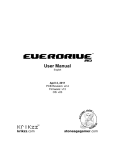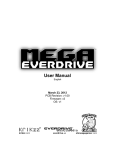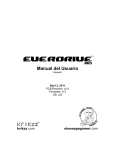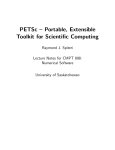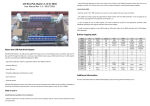Download User Manual - Stone Age Gamer
Transcript
User Manual English April 4, 2011 PCB Revision: v1.4 Firmware: v2 OS: v8 krikzz.com stoneagegamer.com ROM Files and System Hardware 1. Some SNES/SFC games have special chips. For example: DSP-1, SA-1, or Super FX. The Super EverDrive does not support any games that require special chips. The only exception to this rule is PCB version 1.3 or higher with donor DSP-1 chips installed. This configuration will support DSP-1 games. 2. We offer no support if you use modified or hacked game ROM. Many of these modified or hacked game ROMs will only run on emulators and not original hardware. 3. Modified SNES/SFC systems or clone SNES/SFC systems may or may not work. There is no guarantee your Super EverDrive hardware will work on a modified or clone SNES/SFC system. Super EverDrive Menu play game Runs last flashed game. select game Copies new game to flash memory. options • Reset Return If enabled when you reset your SNES/SFC it will take you back to menu. Otherwise it will just reset currently flashed game. o On Returns you to menu upon reset. o Off Resets game upon reset. • Auto BackUp Automatically stores save data on SD card before a game change and also automatically loads save data from SD card before loading a game. o On SRAM Auto BackUp is enabled. o Off SRAM Auto BackUp is disabled. 1 toolbox • Load from SD Loads save data from SD card to SRAM. • Save to SD Writes save data from SRAM to SD card. • Device Info Information about this Super EverDrive. • Rom Info Information about currently flashed ROM. • Format SD Formats the current SD card in the Super EverDrive. • Update OS Allows the user to update the operating system of the Super EverDrive. • About Information about creator and distributor. Super EverDrive FAQs Q: I get an error when I try to update my operating system (OS) and my Super EverDrive cart no longer shows the menu. How can I repair this? A: Hold down X+A buttons on controller #1 and power the system on. The reserve OS should start up. Q: The game freezes, shows me an error message, or has just a black screen. How do I fix this? A: 1. Try to run your game file on an emulator. The emulator's region be configured the same as the console's region (region shown in Tools -> Device Info). 2. Check Rom Info. You should see correct ROM Name, SRAM size, and ROM size. 3. Does the game require special chips? If it does this is most likely the reason it is not working. 2 (FAQS continued) Q: When trying to open the File Browser after selecting Select Game. I get the error "can't open root dir" or blank list. What does this mean? A: It usually means you have not formatted the SD card using the Format SD tool under the Toolbox menu. Q: I see some weird glitches in File Browser. Is there something wrong with my Super EverDrive? A: Most likely there is nothing wrong with your Super EverDrive. First, ensure you only have no more than 200 game files per directory. Second try doing a full format of your SD card on your PC and then format it again using the Format SD tool under the Toolbox menu. Q: Can I downgrade the operating system (OS)? A: Yes, but is it not recommended. Downgrading may cause the cart to no longer operate correctly or at all. Q: How do I update the firmware myself? A: It is not suggested the user updates the firmware. Doing so could damage the user's Super EverDrive and may void any warranty. Here is how the user can update the firmware: 1. Purchase an "Altera USB Blaster" and a JTAG connector. 2. Install the "Altera Quartus II Web Edition" software. 3. Connect Altera USB Blaster and install driver from "C:\altera\10.0sp1\quartus\drivers\usb-blaster\". 4. Run Altera Quartus II Web Edition software. 5. Open "Tools -> Programmer". 6. Press "Hardware Setup" button and select "USB Blaster". 7. Press "Add File" button and select the firmware (*.pof) file. 8. Put bare board in SNES/SFC console. 9. Connect JTAG to board and hold at angle to make a good connections. 10. Switch SNES/SFC power on. 11. Press "Start" in Quartus programmer tool. 3 Q: Which games are not supported by the Super EverDrive? A: Games that require any special chips. For a list of these search the internet for "list of Super NES enhancement chips". The only exception to this rule is if you have a Super EverDrive PCB revision 1.3 or higher with donor DSP-1 chip installed. Hacked games or games with incorrect header data may also not work correctly with the Super EverDrive. Q: I have DSP-1 chip installed, however Pilot Wings does not work. What is wrong? A: You will need a ROM with [f1] [a1]. Q: Will flashed game stay in memory with the power off? A: Yes. Q: Can I use the Super EverDrive without a SD card after the game is flashed into memory? A: Yes. Q: Can I use the Super EverDrive with the FC-16 Go portable? A: Yes. Copyright © 2011 Stone Age Gamer / Igor Galubovskiy. All rights reserved. All trademarks are property of their respective owner. 4