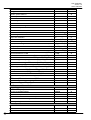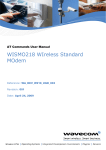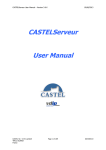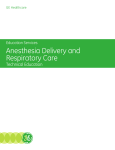Download ADH8060/8066 Quad band GSM/GPRS Module
Transcript
ADH8060/8066 Quad
band
GSM/GPRS Module
AT Command Reference Manual
<V1.6>
ADH Technology Co.,LTD
Subject to changes in technology, design and availability
www.adh-tech.com.tw
Date: 2009/04/01
Version: 1.6
Status: Released
Revision History
Version
1.6
Date
2009-04-01
Description
Correct some mistakes of AT commands and add notes
1.5
2008-09-25
Add IPR AT commands
1.4
2008-09-05
Add some examples and notes for AT commands
1.3
2008-08-29
Correct some mistakes of AT commands
1.2
2008-08-26
Correct some mistakes & add detail for some AT commands
1.1
2008-08-04
Add parameter description for some AT commands
1.0
2008-07-08
Review all AT commands and correct the mistake.
0.11
2007-12-21
Revised version, correct some mistakes.
0.1
2007-12-5
Draft
2 /79
AT Command User Manual V1.6 ©Copyright 2009,
Date: 2009/04/01
Version: 1.6
Status: Released
Contents
1
2
3
4
5
6
7
PURPOSE AND SCOPE................................................................................................................................................ 8
1.1 PURPOSE ............................................................................................................................................................ 8
REFERENCES ............................................................................................................................................................... 9
2.1 Applicable Documents ......................................................................................................................................... 9
TERMINOLOGY......................................................................................................................................................... 10
3.1 Definitions .......................................................................................................................................................... 10
3.2 Acronyms/Abbreviations.................................................................................................................................... 10
AT command syntax ......................................................................................................................................................11
4.1 Command line .....................................................................................................................................................11
4.2 Information responses and result codes...............................................................................................................11
AT Command Implementation Notices ........................................................................................................................ 12
AT command List ......................................................................................................................................................... 13
AT Commands description ........................................................................................................................................... 18
7.1 [07.05] Command description ............................................................................................................................ 18
7.1.1 General AT commands ............................................................................................................................. 18
7.1.1.1 Select Message Service +CSMS .................................................................................................... 18
7.1.1.2 Preferred Message Storage +CPMS ............................................................................................... 18
7.1.1.3 Message Format +CMGF............................................................................................................... 19
7.1.2 Message Configuration Commands ......................................................................................................... 19
7.1.2.1 Service Center Address +CSCA..................................................................................................... 19
7.1.2.2 Select cell broadcast message types +CSCB.................................................................................. 20
7.1.2.3 Set Text Mode Parameters +CSMP ................................................................................................ 21
7.1.2.4 Show Text Mode Parameters +CSDH ............................................................................................ 21
7.1.2.5 Save Settings +CSAS ..................................................................................................................... 22
7.1.2.6 Restore Settings +CRES ................................................................................................................ 22
7.1.3 Message Receiving and Reading Commands........................................................................................... 22
7.1.3.1 New Message Indications to TE +CNMI ....................................................................................... 22
7.1.3.2 List Messages +CMGL .................................................................................................................. 23
7.1.3.3 Read Message +CMGR.................................................................................................................. 24
7.1.4 Message sending and writing commands ................................................................................................. 25
7.1.4.1 Send Message +CMGS .................................................................................................................. 25
7.1.4.2 Send Message from Storage +CMSS ............................................................................................. 25
7.1.4.3 Write Message to Memory +CMGW ............................................................................................. 25
7.1.4.4 Delete Message +CMGD ............................................................................................................... 25
7.1.5 Result code commands............................................................................................................................. 26
7.1.5.1 Received SMSPP indication +CMTI ............................................................................................. 26
7.1.5.2 Received SMSPP content +CMT ................................................................................................... 26
7.1.5.3 Received CBM Content +CBM ..................................................................................................... 26
7.1.5.4 Received SMS status report Content +CDS................................................................................... 26
7.1.5.5 Message Service Failure +CMS ERROR....................................................................................... 27
7.2 Hayes proprietary commands ............................................................................................................................. 27
7.2.1 Standard Hayes commands ...................................................................................................................... 27
7.2.1.1 Communication option B ............................................................................................................... 27
7.2.1.2 Negotiate handshake option N ....................................................................................................... 27
3 /79
AT Command User Manual V1.6 ©Copyright 2009,
Date: 2009/04/01
Version: 1.6
Status: Released
7.2.1.3 Ring count S1 ................................................................................................................................. 27
7.2.1.4 Escape character S2........................................................................................................................ 28
7.2.1.5 DTMF Dialing Speed S S11........................................................................................................... 28
7.2.1.6 Extended result code W.................................................................................................................. 28
7.2.2 Advanced Hayes commands .................................................................................................................... 28
7.2.2.1 Flow control option &K ................................................................................................................. 28
7.2.2.2 DSR option &S .............................................................................................................................. 29
7.2.2.3 Display current configuration &V.................................................................................................. 29
7.2.2.4 Store active profile &W ................................................................................................................. 29
7.3 [V25ter] commands ............................................................................................................................................ 29
7.3.1 Call control commands............................................................................................................................. 29
7.3.1.1 Answer A........................................................................................................................................ 29
7.3.1.2 Dial D ............................................................................................................................................. 30
7.3.1.3 Hang up H ...................................................................................................................................... 30
7.3.1.4 Monitor speaker loudness L ........................................................................................................... 30
7.3.1.5 Monitor speaker mode M ............................................................................................................... 30
7.3.1.6 Online O ......................................................................................................................................... 31
7.3.1.7 Pulse dialing P................................................................................................................................ 31
7.3.1.8 Automatic answer S0 ..................................................................................................................... 31
7.3.1.9 Pause before blind dialing S6 ......................................................................................................... 31
7.3.1.10 Connection completion timeout S7 .............................................................................................. 31
7.3.1.11 Comma dial modifier time S8 ...................................................................................................... 32
7.3.1.12 Automatic disconnect delay S10 .................................................................................................. 32
7.3.1.13 Tone dialing T .............................................................................................................................. 32
7.3.2 Generic TA control command .................................................................................................................. 32
7.3.2.1 Repeat last command A/................................................................................................................. 32
7.3.2.2 Identification information I ............................................................................................................ 32
7.3.2.3 Reset default configuration Z ......................................................................................................... 33
7.3.2.4 Factory defined configuration &F .................................................................................................. 33
7.3.2.5 Complete capabilities list +GCAP ................................................................................................. 33
7.3.2.6 Manufacturer identification +GMI ................................................................................................. 33
7.3.2.7 Model identification +GMM .......................................................................................................... 33
7.3.2.8 Revision identification +GMR ....................................................................................................... 34
7.3.2.9 Serial number identification +GSN ................................................................................................ 34
7.3.3 TA-TE interface command ....................................................................................................................... 34
7.3.3.1 Echo E ............................................................................................................................................ 34
7.3.3.2 Result code suppression Q ............................................................................................................. 34
7.3.3.3 Line termination character S3 ........................................................................................................ 35
7.3.3.4 Response formatting character S4 .................................................................................................. 35
7.3.3.5 Line editing character S5................................................................................................................ 35
7.3.3.6 TA response format V..................................................................................................................... 35
7.3.3.7 Result code selection and call progress monitoring control X ....................................................... 35
7.3.3.8 Data carrier detect (DCD) behavior &C......................................................................................... 36
7.3.3.9 Data Terminal Ready (DTR) behavior &D .................................................................................... 36
7.3.3.10 Fixed TE rate +IPR ...................................................................................................................... 36
7.3.3.11 TE-TA character framing +ICF .................................................................................................... 36
4 /79
AT Command User Manual V1.6 ©Copyright 2009,
Date: 2009/04/01
Version: 1.6
Status: Released
7.3.3.12 TE-TA local flow control +IFC .................................................................................................... 37
7.3.4 Result code commands............................................................................................................................. 37
7.3.4.1 Engaged signal BUSY.................................................................................................................... 37
7.3.4.2 Connection established CONNECT ............................................................................................... 37
7.3.4.3 Invalid command line ERROR ...................................................................................................... 38
7.3.4.4 Connection completion timeout NO ANSWER ............................................................................. 38
7.3.4.5 Connection terminated or connection attempt fails NO CARRIER ............................................... 38
7.3.4.6 Command execution acknowledge OK .......................................................................................... 38
7.3.4.7 Incoming call signal RING ............................................................................................................ 38
7.4 [27.007] commands ............................................................................................................................................ 39
7.4.1 General commands ................................................................................................................................... 39
7.4.1.1 Manufacturer identification +CGMI .............................................................................................. 39
7.4.1.2 Model identification +CGMM ....................................................................................................... 39
7.4.1.3 Revision identification +CGMR .................................................................................................... 39
7.4.1.4 Product serial number identification +CGSN ................................................................................ 39
7.4.1.5 Select TE character set +CSCS ...................................................................................................... 40
7.4.1.6 Request international mobile subscriber identity +CIMI ............................................................... 40
7.4.2 Call control commands............................................................................................................................. 40
7.4.2.1 Select type of address +CSTA........................................................................................................ 40
7.4.2.2 Call mode +CMOD ........................................................................................................................ 41
7.4.2.3 Hang-up call +CHUP ..................................................................................................................... 41
7.4.2.4 Select bearer service type +CBST.................................................................................................. 41
7.4.2.5 Radio link protocol +CRLP ........................................................................................................... 42
7.4.2.6 Service reporting control +CR ....................................................................................................... 42
7.4.2.7 Extended error report +CEER ........................................................................................................ 42
7.4.2.8 Cellular result codes +CRC............................................................................................................ 43
7.4.2.9 Voice hang up control +CVHU ...................................................................................................... 44
7.4.3 Call control result code commands .......................................................................................................... 44
7.4.3.1 Service reporting +CR.................................................................................................................... 44
7.4.3.2 Ringing indication +CRING .......................................................................................................... 44
7.4.4 Network service related commands ......................................................................................................... 45
7.4.4.1 Subscriber number +CNUM .......................................................................................................... 45
7.4.4.2 Network registration +CREG......................................................................................................... 45
7.4.4.3 Operator selection +COPS ............................................................................................................. 46
7.4.4.4 Facility lock +CLCK...................................................................................................................... 46
7.4.4.5 Change password +CPWD............................................................................................................. 47
7.4.4.6 Calling line identification presentation +CLIP .............................................................................. 47
7.4.4.7 Calling line identification restriction +CLIR ................................................................................. 48
7.4.4.8 Connected line identification presentation +COLP........................................................................ 48
7.4.4.9 Call forwarding number and conditions +CCFC ........................................................................... 48
7.4.4.10 Call waiting +CCWA ................................................................................................................... 49
7.4.4.11 Call related supplementary services +CHLD ............................................................................... 49
7.4.4.12 Advice of Charge +CAOC ........................................................................................................... 50
7.4.4.13 Unstructured supplementary service data +CUSD....................................................................... 50
7.4.4.14 Supplementary service notifications +CSSN ............................................................................... 51
7.4.4.15 List current calls +CLCC ............................................................................................................. 51
5 /79
AT Command User Manual V1.6 ©Copyright 2009,
Date: 2009/04/01
Version: 1.6
Status: Released
7.4.4.16 Preferred operator list +CPOL ..................................................................................................... 52
7.4.4.17 Read operator names +COPN ...................................................................................................... 52
7.4.5 Network service related result code commands ....................................................................................... 53
7.4.5.1 Service reporting +CREG .............................................................................................................. 53
7.4.5.2 Calling line identification presentation +CLIP .............................................................................. 53
7.4.5.3 Connected line identification presentation +COLP........................................................................ 53
7.4.5.4 Call waiting +CCWA ..................................................................................................................... 54
7.4.5.5 Unstructured supplementary service data +CUSD......................................................................... 54
7.4.5.6 Supplementary service notification +CSSI .................................................................................... 54
7.4.5.7 Supplementary service notification +CSSU................................................................................... 54
7.4.5.8 Current Call Meter notification +CCCM ....................................................................................... 55
7.4.6 Control and status command .................................................................................................................... 55
7.4.6.1 Phone activity status +CPAS .......................................................................................................... 55
7.4.6.2 Enter PIN +CPIN ........................................................................................................................... 55
7.4.6.3 Battery charge +CBC ..................................................................................................................... 56
7.4.6.4 Signal quality +CSQ ...................................................................................................................... 57
7.4.6.5 Mobile Equipment control mode +CMEC ..................................................................................... 57
7.4.6.6 Indicator control +CIND ................................................................................................................ 57
7.4.6.7 Mobile Equipment event reporting +CMER .................................................................................. 58
7.4.6.8 Select phonebook memory storage +CPBS.................................................................................... 58
7.4.6.9 Find phonebook entries +CPBF ..................................................................................................... 59
7.4.6.10 Read phonebook entries +CPBR .................................................................................................. 59
7.4.6.11 Write phonebook entry +CPBW................................................................................................... 60
7.4.6.12 Clock +CCLK .............................................................................................................................. 60
7.4.6.13 Alert sound mode +CALM .......................................................................................................... 60
7.4.6.14 Ringer sound level +CRSL .......................................................................................................... 61
7.4.6.15 Vibrator mode +CVIB .................................................................................................................. 61
7.4.6.16 Loudspeaker volume level +CLVL .............................................................................................. 61
7.4.6.17 Accumulated call meter +CADH................................................................................................. 62
7.4.6.18 Accumulated call meter maximum +CAMM............................................................................... 62
7.4.6.19 Price per unit and currency table +CPUC .................................................................................... 62
7.4.6.20 Call Meter maximum event +CCWE ........................................................................................... 63
7.4.6.21 Set Language +CLAN .................................................................................................................. 63
7.4.6.22 Set Greeting Text +CSGT ............................................................................................................ 63
7.4.6.23 Set Voice Mail Number +CSVM.................................................................................................. 64
7.4.6.24 Ring Melody Playback +CRMP................................................................................................... 64
7.4.6.25 Mute control +CMUT .................................................................................................................. 65
7.4.6.26 List all available AT commands +CLAC...................................................................................... 65
7.4.7 Control and status Result code commands ............................................................................................... 66
7.4.7.1 Indicator event report +CIEV......................................................................................................... 66
7.4.7.2 Call Meter warning value +CCWV................................................................................................ 66
7.4.8 Mobile Equipment errors commands ....................................................................................................... 66
7.4.8.1 Report Mobile Equipment error +CMEE ....................................................................................... 66
7.4.9 Mobile Equipment error result code......................................................................................................... 67
7.4.9.1 Error result code +CME ERROR ................................................................................................... 67
7.4.10 GPRS commands ................................................................................................................................... 67
6 /79
AT Command User Manual V1.6 ©Copyright 2009,
Date: 2009/04/01
Version: 1.6
Status: Released
8
7.4.10.1 Define PDP Context +CGDCONT............................................................................................... 67
7.4.10.2 Quality of Service Profile (Requested) +CGQREQ ..................................................................... 68
7.4.10.3 Quality of Service Profile (Minimum acceptable) +CGQMIN .................................................... 68
7.4.10.4 GPRS attach or detach +CGATT ................................................................................................. 69
7.4.10.5 PDP context activate or deactivate +CGACT .............................................................................. 69
7.4.10.6 Show PDP address +CGPADDR.................................................................................................. 70
7.4.10.7 Enter data state +CGDATA .......................................................................................................... 70
7.4.10.8 GPRS mobile station class +CGCLASS ...................................................................................... 70
7.4.10.9 GPRS network registration status +CGREG ................................................................................ 70
7.4.10.10 Select service for MO SMS messages +CGSMS ....................................................................... 71
7.4.10.11 Request GPRS service D* .......................................................................................................... 71
7.4.11 Commands from TIA IS-101 .................................................................................................................. 72
7.4.11.1 DTMF and tone generation +VTS................................................................................................ 72
7.4.11.2 Tone duration +VTD .................................................................................................................... 72
7.5 [TIA578A] commands ....................................................................................................................................... 72
7.5.1 General commands ................................................................................................................................... 72
7.5.1.1 Manufacturer identification +FMI ................................................................................................. 72
7.5.1.2 Model identification +FMM .......................................................................................................... 73
7.5.1.3 Revision identification +FMR........................................................................................................ 73
7.5.2 Capabilities identification and control ..................................................................................................... 73
7.5.2.1 Service Class +FCLASS ................................................................................................................ 73
7.5.2.2 HDLC transmit +FTH .................................................................................................................... 73
7.5.2.3 HDLC receive +FRH ..................................................................................................................... 73
7.5.2.4 Facsimile transmit +FTM............................................................................................................... 74
7.5.2.5 Facsimile receive +FRM ................................................................................................................ 74
7.6 Proprietary commands........................................................................................................................................ 74
7.6.1 Capabilities identification and control ..................................................................................................... 74
7.6.1.1 Service Class #CLS ........................................................................................................................ 74
7.6.2 Result Code Commands ........................................................................................................................... 75
7.6.2.1 *PSSSURC..................................................................................................................................... 75
7.6.2.2 *PSSERR ....................................................................................................................................... 75
Non volatile memory needs.......................................................................................................................................... 76
8.1 Behavior description .......................................................................................................................................... 76
8.2 Data stored by &W............................................................................................................................................. 77
8.3 Data reset by Z ................................................................................................................................................... 77
8.4 Data impacted by &F ......................................................................................................................................... 78
8.5 Data stored by +CSAS ....................................................................................................................................... 79
7 /79
AT Command User Manual V1.6 ©Copyright 2009,
Date: 2009/04/01
Version: 1.6
Status: Released
1 PURPOSE AND SCOPE
1.1 PURPOSE
This document describes the AT command supported by the ME.
Those commands can be used by any TE connected to the ME by any medium (Serial link, IRDA, Blue-tooth)
8 /79
AT Command User Manual V1.6 ©Copyright 2009,
Date: 2009/04/01
Version: 1.6
Status: Released
2 REFERENCES
2.1 Applicable Documents
Documents whose application is mandatory for this ERD are:
Table 1: Applicable Documents
Ref.
Id.
Document name
[07.05]
TS 100 585
Digital
Status
Version
1999-04
Release
6.0.0
2002-12
Release
3.e.0
1997-07
Approved
1995-05
Approved
1998-07
Release
1999-12
Release
1999-08
Release
Date
issued
cellular
telecommunications
system (Phase 2+) Use of Data Terminal Equipment Data Circuit terminating Equipment
(DTE - DCE) interface for Short
Message Service (SMS) and Cell
Broadcast Service (CBS)
[27.007]
[V25ter]
3GPP TS
AT command set for User
27.007
Equipment
ITU-T V.25 ter
Data communication over the
telephone network –
Serial asynchronous automatic
dialing and control
[TIA578A]
TIA/EIA-578-A
Facsimile Digital Interfaces Asynchronous Facsimile DCE
Control Standard, Service Class 1
[03.40]
ETS 300 901
Digital cellular telecommunications
6.1.0
system (Phase 2+) –
Technical realization of the Short
Message Service (SMS) Point-toPoint (PP)
[04.08]
ETS 300 940
Digital cellular telecommunications
6.7.0
system (Phase 2+) –
Mobile radio interface layer 3
specification
[01.04]
Digital cellular telecommunications
system (Phase 2+) –
Abbreviations and acronyms
9 /79
AT Command User Manual V1.6 ©Copyright 2009,
7.0.0
Comment
Date: 2009/04/01
Version: 1.6
Status: Released
3 TERMINOLOGY
3.1 Definitions
For the purposes of this TS, the following syntactical definitions apply (refer also clause 4):
<CR> Carriage return character, which value is specified with command S3.
<LF> Linefeed character, which value is specified with command S4.
<...>
Name enclosed in angle brackets is a syntactical element. Brackets themselves do not appear in the
command line.
[...]
Optional subparameter of a command or an optional part of TA information response is enclosed in square
brackets. Brackets themselves do not appear in the command line. When subparameter is not given in parameter type
commands, new value equals to its previous value. In action type commands, action should be done on the basis of the
recommended default setting of the subparameter.
underline Underlined defined subparameter value is the recommended default setting of this subparameter. In
parameter type commands, this value should be used in factory settings which are configured by V.25ter [14] command
&F0. In action type commands, this value should be used when subparameter is not given.
3.2 Acronyms/Abbreviations
All abbreviations listed in [01.04] are applicable.
10
/79
Abbreviations
Description
SAT
SIM Application Toolkit
AT Command User Manual V1.6 ©Copyright 2009,
Date: 2009/04/01
Version: 1.6
Status: Released
4 AT command syntax
This clause summarizes general aspects on AT commands and issues related to them. For further
information refer ITU-T Recommendation V.25ter [14].
4.1 Command line
See figure 1 for general structure of a command line. Standardized basic commands are found only in
V.25ter [14]. GSM commands use syntax rules of extended commands. Every extended command has
a test command (trailing =?) to test the existence of the command and to give information about the
type of its subparameters. Parameter type commands also have a read command (trailing?) to check the
current values of subparameters. Action type commands do not store the values of any of their possible
subparameters, and therefore do not have a read command.
subparameter
command line prefix
read command for checking
current subparameter values
extended commands are
delimited with semicolon
command line
termination character
ATCMD1 CMD2=12; +CMD1; +CMD2=,,15; +CMD2?; +CMD2=?<CR>
basic command
(no + prefix)
subparameters
may be omitted
extended command
test command for checking
(prefixed with +)
possible subparameter values
Figure 1: Basic structure of a command line
If verbose responses are enabled with command V1 and all commands in a command line has been
performed successfully, result code <CR><LF>OK<CR><LF> is sent from the TA to the TE. If
numeric responses are enabled with command V0, result code 0<CR> is sent instead.
If verbose responses are enabled with command V1 and subparameter values of a command are not
accepted by the TA (or command itself is invalid, or command cannot be performed for some reason),
result code <CR><LF>ERROR<CR><LF> is sent to the TE and no subsequent commands in the
command line are processed. If numeric responses are enabled with command V0, result code 4<CR>
is sent instead. ERROR (or 4) response may be replaced by +CME ERROR: <err> (refer clause 9)
when command was not processed due to an error related to ME operation.
4.2 Information responses and result codes
The TA response for the example command line of figure 1 could be as shown in figure 2. Here,
verbose response format is enabled with command V1. If numeric format V0 would have been used,
<CR><LF> headers of information responses would have been left out and final result code changed
to 0<CR>.
11
/79
AT Command User Manual V1.6 ©Copyright 2009,
Date: 2009/04/01
Version: 1.6
Status: Released
information response to +CMD2=?
also string type subparameters possible
information response to +CMD2?
<CR><LF>+CMD2: 3,0,15,"GSM"<CR><LF>
<CR><LF>+CMD2: (0-3),(0,1),(0-12,15),("GSM","IRA")<CR><LF>
<CR><LF>OK<CR><LF>
shows acceptable ranges of each subparameter
final result code
Figure 2: Response to a command line
So called intermediate result codes inform about progress of TA operation (e.g. connection
establishment CONNECT), and so called unsolicited result codes indicate occurrence of an event not
directly associated with issuance of a command from TE (e.g. ring indication RING).
5 AT Command Implementation Notices
•
When using this module to connect to network through GPRS with 3rd party software, the 3rd party software
might send commands to change value setting without user’s notice. For example, while using Windows to
connect to the Internet through GSM module, the software reset ATE/ATS0/ATV/CMGF setting to factory
default value.
•
Before using MCU or other method to send the AT command to module, it’s set ATE0 first to turn off the echo
message.
In order to prevent conflict between AT commands and response messages, it’s highly recommended to send
succeeding AT command after receiving the response (i.e., “OK”) of previous AT command.
When the system reboots due to unexpected interruption, a response error message will be sent from the system.
•
It’s recommended to ignore that message.
•
•
•
12
/79
If the SMS storage of SIM CARD is full, system will not response a notice automatically when a new SMS will
coming. You had better to check and delete old SMS if the storage is full before receive a new SMS message.
Avoid to unplug the SIM card when system is startup and system is not ready.
It’s recommended to restart the system when unplug and plug the SIM card again.
AT Command User Manual V1.6 ©Copyright 2009,
Date: 2009/04/01
Version: 1.6
Status: Released
6 AT command List
M: means mandatory
O: means optional
[07.05] commands
Select Message Service +CSMS
M/O
+CSMS
M
Preferred Message Storage +CPMS
+CSMS
M
Message Format +CMGF
+CMGF
M
Service Center Address +CSCA
+CSCA
M
Select cell broadcast message types +CSCB
+CSCB
O
Set Text Mode Parameters +CSMP
+CSMP
M1
Show Text Mode Parameters +CSDH
+CSDH
M1
Save Settings +CSAS
+CSAS
O
Restore Settings +CRES
+CRES
O
New Message Indications to TE +CNMI
+CNMI
M2
List Messages +CMGL
+CMGL
O
Read Message +CMGR
+CMGR
O
Send Message +CMGS
+CMGS
O
Send Message from Storage +CMSS
+CMSS
O
Write Message to Memory +CMGW
+CMGW
O
Delete Message +CMGD
+CMGD
O
Received SMSPP indication +CMTI
+CMTI
O
Received SMSPP content +CMT
+CMT
O
Received CBM Content +CBM
+CBM
O
Received SMS status report Content +CDS
CDS
O
Message Service Failure +CMS ERROR
+CMS ERROR
M
Manufacturer identification +CGMI
+CGMI
O
Model identification +CGMM
+CGMM
O
Revision identification +CGMR
+CGMR
O
Product serial number identification +CGSN
+CGSN
O
Select TE character set +CSCS
+CSCS
M3
Request international mobile subscriber identity +CIMI
+CIMI
O
Select type of address +CSTA
+CSTA
M4
Call mode +CMOD
+CMOD
M5
Hang-up call +CHUP
+CHUP
M
Select bearer service type +CBST
+CBST
M6
[07.05] Result codes
[27.007] commands
1
2
3
4
5
6
Mandatory when text mode is implemented
Mandatory when any of the new message indications implemented
Mandatory when a command using the setting of this command is implemented
Mandatory when other than default value allowed
Mandatory when alternating mode calls are implemented in the TA
Mandatory when data calls implemented
13
/79
AT Command User Manual V1.6 ©Copyright 2009,
5
Date: 2009/04/01
Version: 1.6
Status: Released
Radio link protocol +CRLP
+CRLP
M7
Service reporting control +CR
+CR
M6
Extended error report +CEER
+CEER
O
Cellular result codes +CRC
+CRC
M8
Voice hang up control +CVHU
+CVHU
O
Subscriber number +CNUM
+CNUM
O
Network registration +CREG
+CREG
O
Operator selection +COPS
+COPS
O
Facility lock +CLCK
+CLCK
M9
Change password +CPWD
+CPWD
O
Calling line identification presentation +CLIP
+CLIP
O
Calling line identification restriction +CLIR
+CLLR
O
Connected line identification presentation +COLP
+COLP
O
Call forwarding number and conditions +CCFC
+CCFC
M9
Call waiting +CCWA
+CCWA
O
Call related supplementary services +CHLD
+CHLD
O
Advice of Charge +CAOC
+CAOC
O
Unstructured supplementary service data +CUSD
+CUSD
O
Supplementary service notifications +CSSN
+CSSN
O
List current calls +CLCC
+CLCC
O10
Preferred operator list +CPOL
+CPOL
O
Read operator names +COPN
+COPN
O
Phone activity status +CPAS
+CPAS
M11
Enter PIN +CPIN
+CPIN
M12
Battery charge +CBC
+CBC
O
Signal quality +CSQ
+CSQ
O
Mobile Equipment control mode +CMEC
+CMEC
M13
Indicator control +CIND
+CIND
O
Mobile Equipment event reporting +CMER
+CMER
M13
Select phonebook memory storage +CPBS
+CPBS
M14
Read phonebook entries +CPBR
+CPBR
O
Find phonebook entries +CPBF
+CPBF
O
Write phonebook entry +CPBW
+CPBW
O
Clock +CCLK
+CCLK
O
Alert sound mode +CALM
+CALM
O
Ringer sound level +CRSL
+CRSL
O
Vibrator mode +CVIB
+CVIB
O
Loudspeaker volume level +CLVL
+CLVL
O
7 Mandatory when RLP implemented
8 Mandatory when data or fax circuit mode calls implemented or for a MT/TA supporting AT commands only and eMLPP or VGCS or VBS is
implemented
9 Mandatory for MT/TA supporting AT commands only and not supporting the control through dial command D
10 as number 9
11 Recommended when +CHLD command Mandatory when MT can be operated from TE is implemented
12 Mandatory for MT not supporting the +CKPD command and supporting AT commands only
13 Mandatory when any of keypad, display or indicator commands is implemented
14 Mandatory when phonebook read, find or write command, or direct dialing is implemented
14
/79
AT Command User Manual V1.6 ©Copyright 2009,
Date: 2009/04/01
Version: 1.6
Status: Released
Accumulated call meter +CADH
+CADH
O
Accumulated call meter maximum +CAMM
+CAMM
O
Price per unit and currency table +CPUC
+CPUC
O
Call Meter maximum event +CCWE
+CCWE
O
Set Language +CLAN
+CLAN
O
Set Greeting Text +CSGT
+CSGT
O
Set Voice Mail Number +CSVM
+CSVM
O
Ring Melody Playback +CRMP
+CRMP
O
Mute control +CMUT
+CMUT
O
List all available AT commands +CLAC
+CLAC
O
Report Mobile Equipment error +CMEE
+CMEE
M15
Define PDP Context +CGDCONT
+CGDCONT
M16
Quality of Service Profile (Requested) +CGQREQ
+CGQREQ
O
Quality of Service Profile (Minimum acceptable) +CGQMIN
+CGQMIN
O
GPRS attach or detach +CGATT
+CGATT
O
PDP context activate or deactivate +CGACT
+CGACT
O
Show PDP address +CGPADDR
+CGPADDR
O
Enter data state +CGDATA
+CGDATA
O17
GPRS mobile station class +CGCLASS
+CGCLASS
O
GPRS network registration status +CGREG
+CGREG
O
Select service for MO SMS messages +CGSMS
+CGSMS
O
Request GPRS service D*
D*
DTMF and tone generation +VTS
+VTS
M
Tone duration +VTD
+VTD
M
O18
[27.007] Result codes
M19
Service reporting +CR
+CR
Ringing indication +CRING
+CRING
O
Service reporting +CREG
+CREG
O
Calling line identification presentation +CLIP
+CLIP
O
Connected line identification presentation +COLP
+COLP
O
Call waiting +CCWA
+CCWA
O
Unstructured supplementary service data +CUSD
+CUSD
O
Supplementary service notification +CSSI
+CSSI
O
Supplementary service notification +CSSU
+CSSU
O
Current Call Meter notification +CCCM
+CCCM
O
Indicator event report
+CIEV
O
Call Meter warning value +CCWV
+CCWV
O
Error result code +CME ERROR
+CME ERROR
M20
[V25ter] commands
Answer A
15
16
17
18
19
20
A
Mandatory for <n> values 0 and 1
Mandatory unless only a single subscribed context is supported
Optional if the D (dial) command can be used to specify Packet Domain operation
Optional if the +CGDATA command is supported
Mandatory when data calls implemented
Mandatory for numeric format codes applicable to implemented command set
15
/79
AT Command User Manual V1.6 ©Copyright 2009,
O
Date: 2009/04/01
Version: 1.6
Status: Released
Dial D
D
M
Hang up H
H
O
Monitor speaker loudness L
L
M
Monitor speaker mode M
M
M
Online O
O
M
Pulse dialing P
P
M
Automatic answer S0
S0
O
Pause before blind dialing S6
S6
M
Connection completion timeout S7
S7
M
Comma dial modifier time S8
S8
M
Automatic disconnect delay S10
S10
M
Tone dialing T
T
M
Repeat last command A/
A/
O
Identification information I
I
O
Reset default configuration Z
Z
M
Factory defined configuration &F
&F
M
Complete capabilities list +GCAP
+GCAP
M
Manufacturer identification +GMI
+GMI
M
Model identification +GMM
+GMM
M
Revision identification +GMR
+GMR
M
Serial number identification +GSN
+GSN
O
Echo E
E
M
Result code suppression Q
Q
M
Line termination character S3
S3
M
Response formatting character S4
S4
M
Line editing character S5
S5
M
TA response format V
V
M
Result code selection and call progress monitoring control X
X
M
Data carrier detect (DCD) behavior &C
&C
M
Data Terminal Ready (DTR) behavior &D
&D
M
Fixed TE rate +IPR
+IPR
O
TE-TA character framing +ICF
+ICF
O
TE-TA local flow control +IFC
+IFC
O
Engaged signal BUSY
BUSY
M
Connection established CONNECT
CONNECT
M
Invalid command line ERROR
ERROR
M
Connection completion timeout NO ANSWER
NO ANSWER
M
Connection terminated or connection attempt fails NO CARRIER
NO CARRIER
M
Command execution acknowledge OK
OK
M
Incoming call signal RING
RING
M
Manufacturer identification +FMI
+FMI
O
Model identification +FMM
+FMM
O
Revision identification +FMR
+FMR
O
[V25ter] result codes
[TIA578A] commands
16
/79
AT Command User Manual V1.6 ©Copyright 2009,
Date: 2009/04/01
Version: 1.6
Status: Released
Service Class +FCLASS
+FCLASS
M
HDLC transmit +FTH
+FTH
M
HDLC receive +FRH
+FRH
M
Facsimile transmit +FTM
+FTM
M
Facsimile receive +FRM
+FRM
M
Communication option B
B
O
Negotiate handshake option N
N
O
Ring count S1
S1
O
Escape character S2
S2
O
DTMF Dialing speed S11
S11
O
Extended result code W
W
O
Flow control option &K
&K
O
DSR option &S
&S
O
Configuration profile &V
&V
O
Store active profile &W
&W
O
Service Class #CLS
#CLS
O
Proprietary commands
17
/79
AT Command User Manual V1.6 ©Copyright 2009,
Date: 2009/04/01
Version: 1.6
Status: Released
7 AT Commands description
Only supported AT commands are described in this document.
Except when restriction is given, commands description is the one specified in the recommendation it belongs to.
Description and possible values of the parameters are the one that can be found in the corresponding
recommendation. This document only gives the supported and default values.
Default value appears in underlined and bold style.
Only non-ERROR or non-OK result codes are described in Possible response(s).
At command line is limited to 200 bytes, response line is limited to 200.
7.1 [07.05] Command description
7.1.1 General AT commands
7.1.1.1 Select Message Service +CSMS
Command
+CSMS=<service>
+CSMS?
+CSMS=?
Possible response(s)
+CSMS: <mt>,<mo>,<bm>
+CMS ERROR: <err>
+CSMS: <service>,<mt>,<mo>,<bm>
+CSMS: (list of supported <service>s)
Supported and default parameter values
<service>: 0. See Data impacted by &F for default value.
Response values
<mt>: Mobile Terminated Messages
0 Type not supported
1
Type supported
<mo>: Mobile Originated Messages
0 Type not supported
1
Type supported
<bm>:Broadcast Type Messages
0 Type not supported
1
Type supported
7.1.1.2 Preferred Message Storage +CPMS
Command
Possible response(s)
+CPMS=<mem1>[,
+CPMS:
<mem2>[,<mem3>]]
<used1>,<total1>,<used2>,<total2>,<used3>,<total3>
+CMS ERROR: <err>
18
/79
AT Command User Manual V1.6 ©Copyright 2009,
Date: 2009/04/01
Version: 1.6
Status: Released
+CPMS?
+CPMS:
<mem1>,<used1>,<total1>,<mem2>,<used2>,<total2
>,<mem3>,<used3>,<total3>
+CMS ERROR: <err>
+CPMS=?
+CPMS:
(list
of
supported <mem1>s),(list
of
supported <mem2>s),(list of supported <mem3>s)
Supported and default parameter values
<mem1>,<mem2>,<mem3>: "SM" (capacity varies with SIM card).
The write command selects memory storages <mem1>,<mem2>, <mem3> to be used for reading, writing, etc
Response values
<used1>,<used2>,<used3>
Number of messages currently in <mem n>,n=1,2,3
<total1> ,<total2>,<total3> Number of messages storable in <mem n>,n=1,2,3
Notice
1. If the SMS storage of SIM CARD is full, system will not response a notice automatically when a new SMS
will coming. You had better to check and delete old SMS if the storage is full before receive a new SMS message.
2. ONLY SUPPORT “SM”
7.1.1.3 Message Format +CMGF
Command
Possible response(s)
+CMGF=[<mode>]
+CMGF?
+CMGF: <mode>
+CMGF=?
+CMGF: (list of supported <mode>s)
Supported and default parameter values
<mode>:.
0 PDU (Protocol data unit) mode
1
Text mode
The message Both of English and Chinese.
The message just only have English.
See Data impacted by &F for default value
7.1.2 Message Configuration Commands
7.1.2.1 Service Center Address +CSCA
Command
19
/79
Possible response(s)
AT Command User Manual V1.6 ©Copyright 2009,
Date: 2009/04/01
Version: 1.6
Status: Released
+CSCA=<sca>[,<tosca>]
+CSCA?
+CSCA: <sca>,<tosca>
+CSCA=?
Default Values
<sca> and <tosca> : See Data stored by +CSAS for default values.
7.1.2.2 Select cell broadcast message types +CSCB
Command
Possible response(s)
+CSCB=[<mode>[,<mids>[,<dcss>]
]]
+CSCB?
+CSCB: <mode>,<mids>,<dcss>
+CSCB=?
+CSCB: (list of supported <mode>s)
Supported parameter values
<mode>: Message mode see.[07.05]
0 Accept messages that are defined in <mids> and <dcss>
1
Forbid messages that are defined in <mids> and <dcss>
<mids>: This list contains all accepted <mids>. Ranges are not supported (see.[07.05])
<dcss>: This list contains all accepted <dcss>. Default value : no <dcs> accepted. Ranges are not
supported (see [07.05])
Clarification
AT+CSCB=1 means all dcss are accepted but this command has no effect on the list of the <mids>
accepted.
So, to modify those lists : use before the AT+CSCB=0 command to select no mid and no dcs, and after
this operation, add some dcs or mid to the current lists“
AT+CSCB=0,<mids> : add the <mids> values in the <mids> current list handle by the mobile.
AT+CSCB=0,<dcss> : add the <dcss> values in the < dcss > current list handle by the mobile
This command could return OK even is execution is partial. Ex :
at+cscb?
+CSCB: 0,"1,2,3,4,5,6,7,8,9,10,11,12,13,14,15",""
=> list of mids is full
OK
At+cscb=0,”16”
OK
at+cscb?
+CSCB: 0,"1,2,3,4,5,6,7,8,9,10,11,12,13,14,15",""
20
/79
=> no mids add in list OK
AT Command User Manual V1.6 ©Copyright 2009,
Date: 2009/04/01
Version: 1.6
Status: Released
7.1.2.3 Set Text Mode Parameters +CSMP
Command
Possible response(s)
+CSMP=[<fo>[,<vp>[,<pid>[,<dcs
+CSMP: <index>
>]]]]
+CSMP ERROR: <err>
+CSMP?
+CSMP:
<fo>,<vp>,<pid>,<dcs>
+CSMP=?
Default Values
<fo> First Octet
depending on the command or result code: first octet of GSM 03.40 SMS-DELIVER, SMS-SUBMIT
(default 17),SMS-STATUS-REPORT, or SMS-COMMAND (default 2) in integer format, 0...17...255
<vp>
Depending on SMS-SUBMIT <fo> setting: GSM 03.40 TP-Validity-Period either in integer format or in
timestring format (refer <dt>), 0...167...255
<pid> Protocol Identifier
GSM 03.40 TP-Protocol-Identifier in integer format, 0...255
<dcs> Data Coding Scheme
GSM 03.38 SMS Data Coding Scheme, or Cell Broadcast Data Coding Scheme in integer format,
0...247
See Data stored by +CSAS for default values.
7.1.2.4 Show Text Mode Parameters +CSDH
Command
Possible response(s)
+CSDH=[<show>]
+CSDH?
+CSDH: <show>
+CSDH=?
+CSDH: (list of supported <show>s)
Supported and default parameter values
<show>
0 Do not show header values defined in commands AT+CSCA and AT+CSMP (<sca>,
<tosca>,<fo>,<vp>, <pid>and <dcs>) nor <length>, <toda> or <tooa> in "+CMTI", AT+CMGL,
AT+CMGR result codes for SMS-DELIVERs and SMS-SUBMITs in text mode; for
SMS-COMMANDs in +CMGR result code, do not show <pid>,<mn>,<da>,<toda>, <length> or
1
21
/79
<cdata>.
Show the values in result codes. See Data impacted by &F for default value.
AT Command User Manual V1.6 ©Copyright 2009,
Date: 2009/04/01
Version: 1.6
Status: Released
7.1.2.5 Save Settings +CSAS
Command
Possible response(s)
+CSAS[=<profile>]
+CMS ERROR: <err>
+CSAS=?
+CSAS: (list of supported <profile>s)
Supported and default parameter values
<profile>: 0,1
see Data stored by +CSAS to know which setting is saved.
7.1.2.6 Restore Settings +CRES
Command
Possible response(s)
+CRES[=<profile>]
+CMS ERROR: <err>
+CRES=?
+CRES: (list of supported <profile>s)
Supported and default parameter values
<profile>: 0,1
see Data stored by +CSAS to know which setting is saved.
7.1.3 Message Receiving and Reading Commands
7.1.3.1 New Message Indications to TE +CNMI
Command
Possible response(s)
+CNMI=[<mode>[,<mt>[,<bm>[,<ds>[,<bfr>]]]
+CMS ERROR: <err>
]]
+CNMI?
+CNMI: <mode>,<mt>,<bm>,<ds>,<bfr>
+CNMI=?
+CNMI: (list of supported <mode>s),(list of supported
<mt>s),(list of supported <bm>s),(list of supported
<ds>s),(list of supported <bfr>s)
Supported and default parameter values
<mode>: 0, 1, 2
<mt>: 0, 1, 2
<bm> : 0, 2
<ds>: 0, 1
<bfr>: 0, 1
See Other stored data for default value.
22
/79
AT Command User Manual V1.6 ©Copyright 2009,
Date: 2009/04/01
Version: 1.6
Status: Released
7.1.3.2 List Messages +CMGL
Command
+CMGL[=<sta
t>]
+CMGL=?
Possible response(s)
if text mode (+CMGF=1), command successful and SMS-SUBMITs and/or
SMS-DELIVERs:
+CMGL: <index>,<stat>,<oa/da>,[<alpha>],[<scts>][,<tooa/toda>,
<length>]<CR><LF><data>[<CR><LF>
+CMGL: <index>,<stat>,<da/oa>,[<alpha>],[<scts>][,<tooa/toda>,
<length>]<CR><LF><data>[...]]
if text mode (+CMGF=1), command successful and SMS-STATUS-REPORTs:
+CMGL: <index>,<stat>,<fo>,<mr>,[<ra>],[<tora>],<scts>,<dt>,<st>
[<CR><LF>
+CMGL: <index>,<stat>,<fo>,<mr>,[<ra>],[<tora>],<scts>,<dt>,<st>
[...]]
if text mode (+CMGF=1), command successful and SMS-COMMANDs:
+CMGL: <index>,<stat>,<fo>,<ct>[<CR><LF>
+CMGL: <index>,<stat>,<fo>,<ct>[...]]
if text mode (+CMGF=1), command successful and CBM storage:
+CMGL: <index>,<stat>,<sn>,<mid>,<page>,<pages>
<CR><LF><data>[<CR><LF>
+CMGL: <index>,<stat>,<sn>,<mid>,<page>,<pages>
<CR><LF><data>[...]]
otherwise:
+CMS ERROR: <err>
+CMGL: (list of supported <stat>s)
Supported parameter values
<stat>: 0, 1, 2, 3, 4 in PDU mode
0: REC UNREAD messages are listed, 1: READ messages are listed
2: STO UNSENT messages are listed, 3: STO SENT messages are listed
4: all messages are listed
"REC UNREAD", "REC READ", "STO UNSET", "STO SENT", "ALL" in text mode
Other parameters are extracted from memory storage.
Example 1 (Sent message in text mode)
Command
+CSCA?
Possible response(s)
+CSCA: "+886932400841",145
+CMGF=1
OK
+CMGF?
+CMGF: 1
+CMGS=”cell phoneNumber”
1. > Enter the content you want to sent & Ctrl Z
(e.g.+CMGS=”0988817791”)
(e.g. > TEST SMS & Ctrl Z)
2. +CMGS: 44 OK
+CMTI: "SM",16
+CMGR=16
+CMGR: "REC
UNREAD","+886988817791","","08/07/31,17:31:34+32"
TEST SMS OK
23
/79
AT Command User Manual V1.6 ©Copyright 2009,
Date: 2009/04/01
Version: 1.6
Status: Released
Example 2 (Sent message in PDU mode)
Command
+CSCA?
Possible response(s)
+CSCA: "+886932400841", 145
+CMGF=0
OK
+CMGF?
+CMGF: 0
+CMGS=the content length of
1. > Enter the content you want to sent & Ctrl Z
encode
(e.g.>0011000C918896881877190000AA0AE8329BFD4697D9EC37
(e.g.+CMGS=23)
& Ctrl Z)
2. +CMGS: 45 OK
+CMTI: "SM",17
+CMGR=17
+CMGR: 1,"",28
0791889623048014040C918896881877190000807013712455230AE8329
BFD4697D9EC37 OK
7.1.3.3 Read Message +CMGR
Command
Possible response(s)
+CMGR=<index> if text mode (+CMGF=1), command successful and SMS-DELIVER:
+CMGR: <stat>,<oa>,[<alpha>],<scts>[,<tooa>,<fo>,<pid>,<dcs>,
<sca>,<tosca>,<length>]<CR><LF><data>
if text mode (+CMGF=1), command successful and SMS-SUBMIT:
+CMGR: <stat>,<da>,[<alpha>][,<toda>,<fo>,<pid>,<dcs>,[<vp>],
<sca>,<tosca>,<length>]<CR><LF><data>
if text mode (+CMGF=1), command successful and SMS-STATUS-REPORT:
+CMGR: <stat>,<fo>,<mr>,[<ra>],[<tora>],<scts>,<dt>,<st>
if text mode (+CMGF=1), comm and successful and SMS-COMMAND:
+CMGR: <stat>,<fo>,<ct>[,<pid>,[<mn>],[<da>],[<toda>],<length>
<CR><LF><cdata>]
if text mode (+CMGF=1), command successful and CBM storage:
+CMGR: <stat>,<sn>,<mid>,<dcs>,<page>,<pages><CR><LF><data>
otherwise:
+CMS ERROR: <err>
+CMGR=?
Supported parameter values
<index>: 0..255
<stat>: 0, 1, 2, 3, 4 in PDU mode
0: REC UNREAD messages are listed 1: READ messages are listed
2: STO UNSENT messages are listed
3: STO SENT messages are listed
4: all messages are listed
"REC UNREAD", "REC READ", "STO UNSET", "STO SENT", "ALL" in text mode
Other parameters are extracted from memory storage.
Notice
If the SMS storage of SIM CARD is full, system will not response a notice automatically when a new SMS will
coming. You had better to check and delete old SMS if the storage is full before receive a new SMS message.
24
/79
AT Command User Manual V1.6 ©Copyright 2009,
Date: 2009/04/01
Version: 1.6
Status: Released
7.1.4 Message sending and writing commands
7.1.4.1 Send Message +CMGS
Command
if text mode (+CMGF=1):
+CMGS=<da>[,<toda>]<CR>
text is entered<ctrl-Z/ESC>
Possible response(s)
if text mode (+CMGF=1) and sending successful:
+CMGS: <mr>[,<scts>]
if sending fails:
+CMS ERROR: <err>
+CMGS=?
Parameter values
Text length is limited to PDU max length (164).
7.1.4.2 Send Message from Storage +CMSS
Command
+CMSS=<index>[,<da>[,<toda>]]
Possible response(s)
if text mode (+CMGF=1) and sending successful:
+CMSS: <mr>[,<scts>]
if sending fails:
+CMS ERROR: <err>
+CMSS=?
TP-User-Data-Header-Indication is never set as it is not managed.
Parameter values
<index>: 0..255. the number of message in the SIM card
7.1.4.3 Write Message to Memory +CMGW
Command
Possible response(s)
if text mode (+CMGF=1):
+CMGW: <index>
+CMGW[=<oa/da>[,<tooa/toda>[,<stat>]]]<CR>
+CMS ERROR: <err>
text is entered<ctrl-Z/ESC>
+CMGW=?
Parameter values
Text length is limited to PDU max length (164).
<index>: 0..255. the number of message in the SIM card
7.1.4.4 Delete Message +CMGD
Command
+CMGD=<index>[,
<delflag>]
+CMGD=?
25
/79
Possible response(s)
+CMS ERROR: <err>
+CMGD: (list of supported
<index>s)[,(list of
supported <delflag>s)]
AT Command User Manual V1.6 ©Copyright 2009,
Date: 2009/04/01
Version: 1.6
Status: Released
Supported parameter values
<index>: 0..255. the number of message in the SIM card
< delflag >: 0-4. See [07.05]
7.1.5 Result code commands
7.1.5.1 Received SMSPP indication +CMTI
Result code
+CMTI:
<mem>,<index>
Supported and default parameter values
<mem>: "SM" (Send message)
<index>: given by the SIM card (the number of message in the SIM card)
7.1.5.2 Received SMSPP content +CMT
Result code
+CMT: [<alpha>],<length><CR><LF><pdu>
+CMT:<oa>,[<alpha>],<scts>[,<tooa>,<fo>
,<pid>,<dcs>,<sca>,<tosca>,<length>]<CR
><LF><data>
mode
PDU
Text .About parameters in italics, refer command
Show Text Mode Parameters +CSDH
Parameter values
All parameters are extracted from received message
7.1.5.3 Received CBM Content +CBM
Result code
Mode
+CBM: <length><CR><LF><pdu>
PDU
+CBM:<sn>,<mid>,<dcs>,<page>,<pages><CR><LF><data>
text
Parameter values
All parameters are extracted from received message
7.1.5.4 Received SMS status report Content +CDS
Result code
26
/79
Mode
AT Command User Manual V1.6 ©Copyright 2009,
Date: 2009/04/01
Version: 1.6
Status: Released
+CDS: <length><CR><LF><pdu>
PDU
+CDS: <fo>,<mr>,<ra>,<tora>,<scts>,<dt>,<st>
text
Parameter values
All parameters are extracted from received message
7.1.5.5 Message Service Failure +CMS ERROR
Result code
+CMS ERROR: <err>
Supported parameter values
<err>: See [07.05]
7.2 Hayes proprietary commands
7.2.1 Standard Hayes commands
7.2.1.1 Communication option B
Command
Possible response(s)
B[<standard>]
Supported parameter values
<standard>: 0..99
7.2.1.2 Negotiate handshake option N
Command
Possible response(s)
N[<option>]
Supported parameter values
<option>: 0..9
7.2.1.3 Ring count S1
Command
S1?
Possible response(s)
<num>
Supported and default parameter values
27
/79
AT Command User Manual V1.6 ©Copyright 2009,
Date: 2009/04/01
Version: 1.6
Status: Released
<num> : 0..255. See Data stored by &W for default value.
7.2.1.4 Escape character S2
Command
Possible response(s)
S2=<escp>
S2?
<escp>
Supported and default parameter values
<escp>: 43 (i.e. '+')
7.2.1.5 DTMF Dialing Speed S S11
Command
Possible response(s)
S11=<time>
Supported and default parameter values
<time>: 0..999
7.2.1.6 Extended result code W
Command
Possible response(s)
W<mode>
Supported and default parameter values
<mode>: 0 (only result code CONNECT supported)
7.2.2 Advanced Hayes commands
7.2.2.1 Flow control option &K
Command
Possible response(s)
&K<mode>
Description
Execution command set the flow control <mode>.
Supported and default parameter values
<mode> : See Data impacted by &F for default value
0: Disable all flow control.
3: Enable bi-directional hardware flow control.(Only supported if
using an USB data cable).
4: Enable XON/XOFF flow control.(Only supported if not using an USB
data cable
28
/79
AT Command User Manual V1.6 ©Copyright 2009,
Date: 2009/04/01
Version: 1.6
Status: Released
7.2.2.2 DSR option &S
Command
Possible response(s)
&S<profile>=0
DSR line is always ON
&S<profile>=1
TA in command mode:
DSR is OFF.
TA in data mode:
DSR is ON.
Description
Execution command displays the active and stored <profile>.
Refer to Data stored by &W to know which command are part of displayed profile.
Supported and default parameter values
<profile>: 0,1
7.2.2.3 Display current configuration &V
Command
&V<profile>
Possible response(s)
Display setting command
7.2.2.4 Store active profile &W
Command
Possible response(s)
&W<profile>
Description
Execution command stores the active <profile>. Two profiles are supported but they are equivalent.
Refer to Data stored by &W to know which command is part of saved profile.
Supported and default parameter values
<profile>: 0, 1 Number of profile
7.3 [V25ter] commands
7.3.1 Call control commands
7.3.1.1 Answer A
Command
Possible response(s)
A
Supported and default parameter values
N/A
29
/79
AT Command User Manual V1.6 ©Copyright 2009,
Date: 2009/04/01
Version: 1.6
Status: Released
7.3.1.2 Dial D
Command
Possible response(s)
D<str>[<clir>][<cug>][<semicolon>]
Clarification
If option AT_CMD_IMPROVEMENT_FTR is disabled result code “OK” is send to PC immediately
after ATD else result code “OK” is send to PC when a voice call is established with the remote.
This behaviour described in the last case is no very compliant with the recommendation but follow the
de facto standards available on the market (Wavecom and Siemens modules).ATDRestriction
<clir>, <cug> and characters T, P, D, !, @ and , in <str> are ignored.
If SAT call control modifies the call into an SS or USSD and error is return to the TE.
Supported parameter values
<clir>: i I
<cug>: g G
<str>: a string of the characters : 0 1 2 3 4 5 6 7 8 9 * # + a b c d A B C D , T P t p ! W w @
or >[<mem>]<n> where:
<mem>: one of supported values of <storage> in +CPBS command
<n>: index in this <mem>
<semicolon>: ;
7.3.1.3 Hang up H
Command
Possible response(s)
H[<type>]
Supported and default parameter values
<type>: 0
7.3.1.4 Monitor speaker loudness L
Command
Possible response(s)
L [<volume>]
Supported parameter values
<volume>: 0..9
7.3.1.5 Monitor speaker mode M
Command
Possible response(s)
M[<mode>]
Supported parameter values
<mode>: 0..9
30
/79
AT Command User Manual V1.6 ©Copyright 2009,
Date: 2009/04/01
Version: 1.6
Status: Released
7.3.1.6 Online O
Command
Possible response(s)
O[<type>]
Supported and default parameter values
<type>: 0
7.3.1.7 Pulse dialing P
Command
Possible response(s)
P
7.3.1.8 Automatic answer S0
Command
Possible response(s)
S0=<num>
S0?
<num>
Supported and default parameter values
<num> : 0..255 .
0: automatic answering is disabled
1..255: enable automatic answering on the specified ring number
See Data stored by &W for default value.
7.3.1.9 Pause before blind dialing S6
Command
Possible response(s)
S6=<time>
Supported parameter values
<time>: 0..999
7.3.1.10 Connection completion timeout S7
Command
Possible response(s)
S7=<time>
S7?
<time>
Supported parameter values
<time> : 1..255 . See Data stored by &W for default value.
31
/79
AT Command User Manual V1.6 ©Copyright 2009,
Date: 2009/04/01
Version: 1.6
Status: Released
7.3.1.11 Comma dial modifier time S8
Command
Possible response(s)
S8=<time>
S8?
<time>
Supported parameter values
<time> : 0..255. See Data stored by &W for default value.
7.3.1.12 Automatic disconnect delay S10
Command
Possible response(s)
S10=<time>
S10?
<time>
Supported parameter values
<time> : 1..254. See Data stored by &W for default value.
7.3.1.13 Tone dialing T
Command
Possible response(s)
T
7.3.2 Generic TA control command
7.3.2.1 Repeat last command A/
Command
Possible response(s)
A/
Description
Repeat last command.
7.3.2.2 Identification information I
Command
Possible response(s)
I[<info>]
Supported and default parameter values
<info>:
0: Model identifier
1,2,6,7: ignored
3: Software version
4: if the switch ATP_REMOVE_TCD_NB_TMP is active:
- manufacturer id and model id
32
/79
AT Command User Manual V1.6 ©Copyright 2009,
Date: 2009/04/01
Version: 1.6
Status: Released
else
- manufacturer id and TCD number
5: manufacturer id.
7.3.2.3 Reset default configuration Z
Command
Possible response(s)
Z[<profile>]
Supported and default parameter values
<profile>: 0, 1 Reset to user profile
See Data reset by Z to know which parameter is reset.
7.3.2.4 Factory defined configuration &F
Command
Possible response(s)
&F[<fact>]
Supported and default parameter values
<fact>: 0
See Data impacted by &F to know which parameter is reset.
7.3.2.5 Complete capabilities list +GCAP
Command
+GCAP
Possible response(s)
+GCAP:<list>
Supported and default parameter values
<list>: +FCLASS,+CGSM
7.3.2.6 Manufacturer identification +GMI
Command
+GMI
Possible response(s)
<manufacturer>
+CME ERROR: <err>
GMI=?
See Manufacturer identification +CGMI
7.3.2.7 Model identification +GMM
Command
+GMM
Possible response(s)
<model>
+CME ERROR: <err>
+GMM=?
33
/79
AT Command User Manual V1.6 ©Copyright 2009,
Date: 2009/04/01
Version: 1.6
Status: Released
See Model identification +CGMM
7.3.2.8 Revision identification +GMR
Command
+GMR
Possible response(s)
<revision>
+CME ERROR: <err>
+GMR=?
See Model identification +CGMM
7.3.2.9 Serial number identification +GSN
Command
+GSN
Possible response(s)
<sn>
+CME ERROR: <err>
+GSN=?
See Product serial number identification +CGSN
7.3.3 TA-TE interface command
7.3.3.1 Echo E
Command
E[<echo>]
Possible response(s)
+GCAP:<list>
Supported and default parameter values
<echo>
0 Echo mode off
1 Echo mode on
See Data stored by &W for default value.
7.3.3.2 Result code suppression Q
Command
Q[<result>]
Possible response(s)
+GCAP:<list>
Supported and default parameter values
<result>
0 DCE transmits result code
1 Result codes are suppressed and not transmitted
See Data stored by &W for default value.
34
/79
AT Command User Manual V1.6 ©Copyright 2009,
Date: 2009/04/01
Version: 1.6
Status: Released
7.3.3.3 Line termination character S3
Command
Possible response(s)
S3=<char>
S3?
<char>
Supported and default parameter values
<char> : 13 : <CR> carriage return.
See Data stored by &W for default value.
7.3.3.4 Response formatting character S4
Command
Possible response(s)
S4=<char>
S4?
<char>
Supported and default parameter values
<char> : 10 : <LF> line feed.
See Data stored by &W for default value.
7.3.3.5 Line editing character S5
Command
Possible response(s)
S5=<char>
S5?
<char>
Supported and default parameter values
<char> : 8 : <BS> back space.
See Data stored by &W for default value.
7.3.3.6 TA response format V
Command
Possible response(s)
V[<format>]
Supported and default parameter values
<format> : 0, 1. Data stored by &W for default value.
7.3.3.7 Result code selection and call progress monitoring control X
Command
Possible response(s)
X[<result>]
Supported and default parameter values
<result> : 0..4. See Data stored by &W for default value.
35
/79
AT Command User Manual V1.6 ©Copyright 2009,
Date: 2009/04/01
Version: 1.6
Status: Released
7.3.3.8 Data carrier detect (DCD) behavior &C
Command
Possible response(s)
&C[<behavior>]
Supported and default parameter values
<behavior>
0 DCD line is always ON
1 DCD line is ON in the presence of data carrier only
Data stored by &W for default value.
7.3.3.9 Data Terminal Ready (DTR) behavior &D
Command
Possible response(s)
&D[<behavior>]
Clarification
In case of “Drop DTR”, if the signal remains in the off state more than two seconds, it is considered as a PC
disconnection and no “OK” is sent to the TE (cable considered unplugged). The behavior of the command
complies to the recommendation description only with DTR pulses (pulse = DTR signal stay in the off state unless
2 seconds).
Supported and default parameter values
<behavior>
0 TA ignores status of DTR.
1 ON->OFF on DTR: Change to command mode while retaining the connected call.
2 ON->OFF on DTR: Disconnect data call, change to command mode. During state DTR = OFF is
auto-answer off
See Data stored by &W for default value.
7.3.3.10 Fixed TE rate +IPR
Command
Possible response(s)
+IPR=<rate>
+IPR?
+IPR: <rate>
+IPR=?
+IPR: (list of supported auto-detectable<rate>s)[,( list
of supported fixed-only<rate>s)]
Supported and default parameter values
<rate>:Support 1200, 2400, 4800, 9600, 14400, 19200, 28800, 38400, 57600, 115200 baud rate.
Default value is 115200
0 : auto baud rate is not support
Notice
After set fixed TE rate to a new value. System must be restart and then change to new baud rate.
7.3.3.11 TE-TA character framing +ICF
Command
36
/79
Possible response(s)
AT Command User Manual V1.6 ©Copyright 2009,
Date: 2009/04/01
Version: 1.6
Status: Released
+ICF=[<format>[
,<parity>]]
+ICF?
+ICF:<format>,<parity>
+ICF=?
+ICF:(list of supported <format>s),
(list of supported<parity>s)
Supported and default parameter values
<format>: 3
<parity>: 3
7.3.3.12 TE-TA local flow control +IFC
Command
+IFC=[<TA_by_TE
>[,<TE_by_TA>]]
+IFC?
+IFC=?
Possible response(s)
+IFC:< TA_by_TE >,< TE_by_TA
>
+IFC:(list of supported
<TA_by_TE>s), (list of
supported<TE_by_TA >s)
Restriction
If option HARDWARE_FLOW_CONTROL ) is enabled or with the USB data cable, hardware flow
control or no flow control are allowed, else software flow control or no flow control are allowed.
Supported and default parameter values
<TA_by_TE>: 0, 1
<TE_by_TA>: 0, 1
See Data stored by &W for default value.
7.3.4 Result code commands
7.3.4.1 Engaged signal BUSY
Result code
V
BUSY
1
7
0
7.3.4.2 Connection established CONNECT
Result code
Q
V
CONNECT<text>
>0
1
CONNECT
0
1
0
Supported parameter values
<text>: 2400, 4800, 9600
37
/79
AT Command User Manual V1.6 ©Copyright 2009,
Date: 2009/04/01
Version: 1.6
Status: Released
7.3.4.3 Invalid command line ERROR
Result code
V
ERROR
1
4
0
7.3.4.4 Connection completion timeout NO ANSWER
Result code
V
NO ANSWER
1
8
0
7.3.4.5 Connection terminated or connection attempt fails NO CARRIER
Result code
V
NO CARRIER
1
3
0
7.3.4.6 Command execution acknowledge OK
Result code
V
OK
1
0
0
7.3.4.7 Incoming call signal RING
Result code
+CRC
+CRING<type>
1
RING
0
2
V
1
0
Supported and default parameter values
<type>: see Ringing indication +CRING
38
/79
AT Command User Manual V1.6 ©Copyright 2009,
Date: 2009/04/01
Version: 1.6
Status: Released
7.4 [27.007] commands
7.4.1 General commands
7.4.1.1 Manufacturer identification +CGMI
Command
+CGMI
Possible response(s)
<manufacturer>
+CME ERROR: <err>
+CGMI=?
Supported parameter values
<manufacturer>: read from configuration parameter
7.4.1.2 Model identification +CGMM
Command
+CGMM
Possible response(s)
<model>
+CME ERROR: <err>
+CGMM=?
Supported parameter values
<model>: read mobile name from configuration parameter
7.4.1.3 Revision identification +CGMR
Command
+CGMR
Possible response(s)
<revision>
+CME ERROR: <err>
+CGMR=?
Supported parameter values
<revision>: read revision date from configuration parameter
7.4.1.4 Product serial number identification +CGSN
Command
+CGSN
39
/79
Possible response(s)
<sn>
AT Command User Manual V1.6 ©Copyright 2009,
Date: 2009/04/01
Version: 1.6
Status: Released
+CME ERROR: <err>
+CGSN=?
Supported parameter values
<sn>: International mobile equipment identity (IMEI)
7.4.1.5 Select TE character set +CSCS
Command
+CSCS=[<chset>]
+CSCS?
+CSCS=?
Possible response(s)
+CSCS: <chset>
+CSCS: (list of supported <chset>s)
Supported and default parameter values
<chset>
"GSM" GSM default alphabet (GSM 03.38 subclause 6.2.1); Note: This setting may cause software flow
control problems since the codes used to stop and resume data flow used to stop and resume
data flow (XOFF = decimal 19, XON = decimal 17) are interpreted as normal characters.
“UCS2” 16-bit universal multiple-octet coded character set (ISO/IEC10646 [32]); UCS2 character strings
are converted to hexadecimal numbers from 0000 to FFFF; e.g. "004100620063" equals three
16-bit characters with decimal values 65, 98 and 99, $(AT R97)$
“IRA”
international reference alphabet (ITU-T T.50 [13])
See Data impacted by &F for default value.
7.4.1.6 Request international mobile subscriber identity +CIMI
Command
+CIMI
Possible response(s)
<IMSI>
+CME ERROR: <err>
+CIMI=?
Supported parameter values
<IMSI>: International Mobile Subscriber Identity (string without double quotes).
7.4.2 Call control commands
7.4.2.1 Select type of address +CSTA
Command
+CSTA=[<type>]
40
/79
Possible response(s)
AT Command User Manual V1.6 ©Copyright 2009,
Date: 2009/04/01
Version: 1.6
Status: Released
+CSTA?
+CSTA=?
+CSTA: <type>
+CSTA: (list of supported <type>s)
Supported and default parameter values
<type>: See Data impacted by &F for default value.
129: ISDN / telephony numbering plan, national / international unknown
145: ISDN / telephony numbering plan, international number
7.4.2.2 Call mode +CMOD
Command
Possible response(s)
+CMOD=[<mode>]
+CMOD?
+CMOD: <mode>
+CMOD=?
+CMOD: (list of supported <mode>s)
Supported and default parameter values
<mode>: 0: single mode. See Data impacted by &F for default value.
7.4.2.3 Hang-up call +CHUP
Command
Possible response(s)
+CHUP
+CHUP=?
7.4.2.4 Select bearer service type +CBST
Command
Possible response(s)
+CBST=[<speed>[,<name>[,<ce>]]]
+CBST?
+CBST: <speed>,<name>,<ce>
+CBST=?
+CBST: (list of supported <speed>s),(list of supported
<name>s),(list of supported <ce>s)
Supported and default parameter values
<speed>
0 auto bauding
7
71
9600 bps (V.32)
9600 bps (V.110)
<name> 0 asynchronous modem
<ce> 1 non-transparent
See Other stored data for default value.
41
/79
AT Command User Manual V1.6 ©Copyright 2009,
Date: 2009/04/01
Version: 1.6
Status: Released
7.4.2.5 Radio link protocol +CRLP
Command
+CRLP=[<iws>[,<mws>[,<T1>[,<
N2>[,<ver>[,<T4>]]]]]]
+CRLP?
+CRLP=?
Possible response(s)
+CRLP: <iws>,<mws>,<T1>,<N2>[,<ver1>[,<T4>]]
[<CR><LF>+CRLP: <iws>,<mws>,<T1>,<N2>[,<ver2>[,<T4>]]
[...]]
+CRLP: (list of supported <iws>s),(list of supported <mws>s),
(list of supported <T1>s),(list of supported <N2>s)[,<ver1>
[,(list of supported <T4>s)]]
[<CR><LF>+CRLP: (list of supported <iws>s),(list of supported
<mws>s),(list of supported <T1>s),(list of supported <N2>s)
[,<ver1>[,(list of supported <T4>s)]]
[...]]
Supported and default parameter values
<iws> Interworking window size (IWF to MS), 0..61
<mws>Mobile window size (MS to IWF),0..61
<T1>Acknowledgement timer (T1 in 10 ms units),44..255
<N2>Re-transmission attempts N2,1..255
<ver>RLP version number in integer format; when version indication is not present it, shall equal 0. 0
<T4>: 7
See Data impacted by &F for default value.
7.4.2.6 Service reporting control +CR
Command
+CR=[<mode>]
+CR?
+CR=?
Possible response(s)
+CR: <mode>
+CR: (list of supported <mode>s)
Supported and default parameter values
<mode>
0 disable
1
enable
See Data impacted by &F for default value.
7.4.2.7 Extended error report +CEER
Command
+CEER
Possible response(s)
+CEER: <report>
+CEER=?
Supported parameter values
42
/79
AT Command User Manual V1.6 ©Copyright 2009,
Date: 2009/04/01
Version: 1.6
Status: Released
<report>: Cause Select: <cause_select> cause: <cause>"
<cause select>
0: No cause
16: Service provider
<cause>
0: No cause
0: Unknown
1: Not Allowed
2: No cause
6: Wrong parameter
9: Network access not allowed
20: all call instances are used
21 ADH over ADH Max
22 invalid AOC element
23 SIM increase not allowed
24 switch off
25 Unknown call id
28 barred
1: state error
2: no call entity
3: wrong TI
6: DTMF buffer overflow
7: call disconnected
17: No cell available
32: Local rejection
33: PLMN not allowed
34: emergency call not possible
35: authentication rejected
36: network rejection
37: LA not allowed
38: Local timeout
39: server congestion
40: local data rejection
48: failed replace PDP context
See [04.08]
See [04.08]
See [04.08]
0: Unknown problem
1: Memory problem
2: File Id not found
6: Increase problem
7: Technical problem
11: Command not allowed
15: SIM card out
See [04.08]
65: Local cause
66: MM network cause
67: CC network cause
69: RP cause
71: SIM cause
See Data impacted by &F for default value.
7.4.2.8 Cellular result codes +CRC
Command
+CRC=[<mode>]
+CRC?
43
/79
Possible response(s)
+CRC: <mode>
AT Command User Manual V1.6 ©Copyright 2009,
Date: 2009/04/01
Version: 1.6
Status: Released
+CRC=?
+CRC: (list of supported <mode>s)
Supported and default parameter values
<mode>
0 disable extended format
1
enable extended format
See Data impacted by &F for default value.
7.4.2.9 Voice hang up control +CVHU
Command
+CVHU==[<mode>]
+CVHU?
+CVHU=?
Possible response(s)
+CVHU: <mode>
+CVHU: (list of supported <mode>s)
Supported and default parameter values
<mode>: see [27.007] (See Data impacted by &F for default value).
7.4.3 Call control result code commands
7.4.3.1 Service reporting +CR
Result code
+CR: <serv>
Supported parameter values
<serv>: "ASYNC","SYNC","REL ASYNC","REL SYNC","GPRS"
7.4.3.2 Ringing indication +CRING
Result code
+CRING: <type>
Supported parameter values
<type>: "ASYNC","SYNC","REL ASYNC","REL SYNC","FAX","VOICE"
44
/79
AT Command User Manual V1.6 ©Copyright 2009,
Date: 2009/04/01
Version: 1.6
Status: Released
7.4.4 Network service related commands
7.4.4.1 Subscriber number +CNUM
Command
+CNUM
Possible response(s)
+CNUM: [<alpha1>],<number1>,<type1>[,<speed>,<service>[,<itc>]]
[<CR><LF>+CNUM: [<alpha2>],<number2>,<type2>[,<speed>,<service> [,<itc>]]
[...]]
+CME ERROR: <err>
+CNUM=?
Parameter values
<alphax>: optional alphanumeric string associated with <numberx>; used character set should be the one
selected with command Select TE Character Set +CSCS
<numberx>: string type phone number of format specified by <typex>
<typex>: type of address octet in integer format (refer GSM 04.08 [8] subclause 10.5.4.7)
<speed>: as defined in subclause 6.7
<service> (service related to the phone number):
0 asynchronous modem
1 synchronous modem
2 PAD Access (asynchronous)
3 Packet Access (synchronous)
4 voice
5 fax
also all other values below 128 are reserved by this TS
<itc> (information transfer capability)
0 .1kHz
1 UDI
Example (Write & search the phone number)
Command
+CPBS=?
Possible response(s)
+CPBS: (“DC”,”EN”,”FD”,”MC”,”ON”,”RC”,”SM”)
+CPBS?
+CPBS: “SM”,4,250 OK
+CPBS=”ON”
+CPBS:
+CPBW=1,”0912345678”,129
OK
+CNUM
+CNUM: "","0912345678",129 OK
OK
7.4.4.2 Network registration +CREG
Command
+CREG=[<n>]
+CREG?
+CREG=?
Possible response(s)
+CREG: <n>,<stat>[,<lac>,<ci>]
+CME ERROR: <err>
+CREG: (list of supported <n>s)
Supported and default parameter values
<n>
0 disable network registration unsolicited result code
45
/79
AT Command User Manual V1.6 ©Copyright 2009,
Date: 2009/04/01
Version: 1.6
Status: Released
1 enable network registration unsolicited result code +CREG: <stat>
2 enable network registration and location information unsolicited result code +CREG: <stat>[,<lac>,<ci>]
See Data impacted by &F for default value.
<stat>
0 not registered, ME is not currently searching a new operator to register to
1 registered, home network
2 not registered, but ME is currently searching a new operator to register to
3 registration denied
4 unknown
5 registered, roaming
<lac> string type; two byte location area code in hexadecimal format (e.g. "00C3" equals 195 in decimal)
<ci> string type; two byte cell ID in hexadecimal format
7.4.4.3 Operator selection +COPS
Command
+COPS=[<mode>[,<format>
[,<oper>]]]
+COPS?
Possible response(s)
+CME ERROR: <err>
+COPS: <mode>[,<format>,<oper>]
+CME ERROR: <err>
+COPS=?
+COPS: [list of supported (<stat>,long alphanumeric <oper>
,short alphanumeric <oper>,numeric <oper>)s]
[,,(list of supported <mode>s),(list of supported <format>s)]
+CME ERROR: <err>
Supported and default parameter values
<mode>: See Data impacted by &F for default value.
0: automatic (<oper> field is ignored)
1: manual (<oper> field shall be present)
3: set only<format> (for read command +COPS?), do not attempt registration/deregistration (<oper> field is
ignored); this value is not applicable in read command response
4: manual/automatic (<oper> field shall be present); if manual selection fails, automatic mode (<mode>=0) is
entered
<format>:
0: long format alphanumeric <oper>
2: numeric <oper>
<oper>: string type. see [27.007]
<stat>:
0: unknown
1: available
2: current
3: forbidden
* Total seek time is about 45~75 secs
7.4.4.4 Facility lock +CLCK
Command
+CLCK=<fac>,<mode>[,<passwd>[,<class>]]
46
/79
Possible response(s)
+CME ERROR: <err>
when <mode>=2 and command successful:
AT Command User Manual V1.6 ©Copyright 2009,
Date: 2009/04/01
Version: 1.6
Status: Released
+CLCK: <status>[,<class1>[<CR><LF>+CLCK:
<status>,<class2>[…]]
+CLCK: (list of supported <fac>s)
+CME ERROR: <err>
+CLCK=?
Clarification
the value “SC” of the <fac> parameter correspond to PIN1 code
the value “PN” of the <fac> parameter correspond to NCK code
the value “PU” of the <fac> parameter correspond to NSCK code
the value “PP” of the <fac> parameter correspond to SPCK code
Supported parameter values
<fac>: “SC”,“AO”, “OI”, “OX”, “AI”, “IR”, “AB”, “FD”, “PN”, “PU”, “PP”
(see [27.007])
<mode>: see [27.007])
0: unlock
1: lock
2: query status
<status>: see [27.007]
0: not active
1: active
<passwd>: string type. see [27.007]
<classx>: 1, 2, 4, 7 (see [27.007])
7.4.4.5 Change password +CPWD
Command
+CPWD=<fac>,<oldpwd>,<ne
wpwd>
+CPWD=?
Possible response(s)
+CME ERROR: <err>
+CPWD: list of supported (<fac>,<pwdlength>)s
+CME ERROR: <err>
Clarification
the value “SC” of the <fac> parameter correspond to PIN1 code
Supported and default parameter values
<fac>: “AO”, “OI”, “OX”, “AI”, “IR”, “AB”, “P2”, “SC” (see [27.007])
<oldpwd>: see [27.007]
<newpwd>: see [27.007]
<pwdlength>: see [27.007]
7.4.4.6 Calling line identification presentation +CLIP
Command
+CLIP=[<n>]
+CLIP?
+CLIP=?
47
/79
Possible response(s)
+CLIP: <n>, <m>
+CLIP: (list of supported <n>s)
AT Command User Manual V1.6 ©Copyright 2009,
Date: 2009/04/01
Version: 1.6
Status: Released
Supported parameter values
<n>: see [27.007] (See Data impacted by &F for default value)
0: disable
1: enable
<m>: see [27.007]
7.4.4.7 Calling line identification restriction +CLIR
Command
+CLIR=[<n>]
+CLIR?
+CLIR=?
Possible response(s)
+CLIR: <n>, <m>
+CLIR: (list of supported <n>s)
Supported parameter values
<n> (parameter sets the adjustment for outgoing calls):
0 representation indicator is used according to the subscription of the CLIR service
1 LIR invocation
2 LIR suppression
see [27.007] (See Data impacted by &F for default value)
<m> (parameter shows the subscriber CLIR service status in the network):
0 LIR not provisioned
1 R provisioned in permanent mode
2 unknown (e.g. no network, etc.)
3 LIR temporary mode presentation restricted
4 LIR temporary mode presentation allowed
see [27.007]
7.4.4.8 Connected line identification presentation +COLP
Command
+COLP=[<n>]
+COLP?
+COLP=?
Possible response(s)
+COLP: <n>, <m>
+COLP: (list of supported <n>s)
Supported and default parameter values
<n>: see [27.007] (See Data impacted by &F for default value)
<m>: see [27.007]
7.4.4.9 Call forwarding number and conditions +CCFC
Command
+CCFC=<reason>,<mode>[,<number>[
,<type>[,<class>[,<subaddr>[,<satype>
[,<time>]]]]]]
48
/79
Possible response(s)
+CME ERROR: <err>
when <mode>=2 and command successful:
+CCFC:
<status>,<class1>[,<number>,<type>[,<subaddr>,<satype>[,<time
AT Command User Manual V1.6 ©Copyright 2009,
Date: 2009/04/01
Version: 1.6
Status: Released
>]]][<CR><LF>+CCFC:
<status>,<class2>[,<number>,<type>[,<subaddr>,<satype>[,<time
>]]][…]
+CCFC: (list of supported <reason>s)
+CCFC=?
Supported parameter values
<reason>: see [27.007]
<mode>: see [27.007]
<number>: see [27.007]
<type>: see [27.007]
<classx>: 1,2,4,7 (see [27.007])
<time>: see [27.007]
<status>: see [27.007]
7.4.4.10 Call waiting +CCWA
Command
Possible response(s)
+CCWA=[<n>[,<mode>[,<class>]]] +CME ERROR: <err>
when <mode>=2 and command successful
+CCWA: <status>,<class1>[<CR><LF>+CCWA:
<status>,<class2> […]]
+CCWA?
+CCWA: <n>
+CCWA=?
+CCWA: (list of supported <n>s)
Supported parameter values
<n>: see [27.007]
0: disable
1: enable
<mode>: see [27.007]
0: disable
1: enable
2: query status
<classx>: 1, 2, 4, 7 (see [27.007])
7.4.4.11 Call related supplementary services +CHLD
Command
+CHLD=[<n>]
+CHLD=?
Possible response(s)
+CME ERROR: <err>
[+CHLD: (list of supported <n>s)
Supported and default parameter values
<n>
0
Release all held calls or set User Determined User Busy (UDUB) for a waiting call:
• If a call is waiting, release the waiting call. The calling party will receive a
"BUSY" indication (Supplementary Service User Determined User Busy"UDUB")
49
/79
AT Command User Manual V1.6 ©Copyright 2009,
Date: 2009/04/01
Version: 1.6
Status: Released
• Otherwise, terminate all held calls (if any).
1 Terminate all active calls (if any) and accept "the other call" as the active call:
• If a call is waiting, the waiting call will be accepted.
1X
• Otherwise, if a held call is present, the held call becomes active.
Terminate a specific call X (X= 1-7). The call may be active, held or waiting.
The remote party of the terminated call will receive a "NO CARRIER" indication.
Parameter X is the call number <idx> of the targeted call in the list of current calls available with AT
2
2X
command AT+CLCC.
Place all active calls on hold (if any) and accept "the other call" as the active call:
• If a call is waiting, the waiting call will be accepted.
• Otherwise, if a held call is present, the held call becomes active.
Place all active calls except call X (X= 1-7) on hold. Parameter X is the call number <idx> of the
targeted call in the list of current calls available with AT command AT+CLCC.
3
Add a held call to the active calls in order to set up a conference (multiparty) call.
see [27.007]
7.4.4.12 Advice of Charge +CAOC
Command
+CAOC[=<mode>]
+CAOC?
+CAOC=?
Possible response(s)
[+CAOC: <ccm>]
+CME ERROR: <err>
+CAOC: <mode>
[+CAOC: (list of supported <mode>s]
Supported parameter values
<mode>
0 query CCM value
1 deactivate the unsolicited reporting of CCM value
2 activate the unsolicited reporting of CCM value
See “Other stored data in ATP section” for default value.
<ccm>:
string type; three bytes of the current call meter value in hexadecimal format (e.g. "00001E" indicates
decimal value 30); value is in home units and bytes are similarly coded as ADHmax value in the SIM
see [27.007]
7.4.4.13 Unstructured supplementary service data +CUSD
Command
+CUSD=[<n>[,<str>[,<dcs>]]]
+CUSD?
+CUSD=?
Possible response(s)
+CME ERROR: <err>
+CUSD: <n>
+CUSD: (list of supported <n>s)
Supported and default parameter values
50
/79
AT Command User Manual V1.6 ©Copyright 2009,
Date: 2009/04/01
Version: 1.6
Status: Released
<n>: see [27.007]
<str>: see [27.007]
<dcs>: 0, 2 (see [27.007])
7.4.4.14 Supplementary service notifications +CSSN
Command
+CSSN=[<n>[,<m>]]
+CSSN?
+CSSN=?
Possible response(s)
+CSSN: <n>,<m>
+CSSN: (list of supported <n>s),(list of supported <m>s)
Supported and default parameter values
<n>: 0, 1 (see [27.007]; See Data impacted by &F for default value)
0: disable
1: enable
<m>: 0, 1 (see [27.007]; See Data impacted by &F for default value)
0: disable
1: enable
7.4.4.15 List current calls +CLCC
Command
Possible response(s)
[+CLCC: <id1>,<dir>,<stat>,<mode>,<mpty>[<CR><LF>+CCLC:
<id2>,<dir>,<stat>,<mode>,<mpty>
[…]]]
+CME ERROR: <err>
+CLCC
+CLCC=?
Supported parameter values
<idx>: see [27.007],
integer type; call identification number as described in GSM 02.30 [19] subclause 4.5.5.1; this number can
be used in +CHLD command operations.
<dir>: see [27.007]
0 mobile originated (MO) call;
1 mobile terminated (MT) call
<stat>: see [27.007]
0 active
1 held
2 dialing (MO call)
3 alerting (MO call)
4 incoming (MT call)
5 waiting (MT call)
<mode>: see [27.007]
0 voice
51
/79
AT Command User Manual V1.6 ©Copyright 2009,
Date: 2009/04/01
Version: 1.6
Status: Released
1 data
2 fax
3 voice followed by data, voice mode
4 alternating voice/data, voice mode
5 alternating voice/fax, voice mode
6 voice followed by data, data mode
7 alternating voice/data, data mode
8 alternating voice/fax, fax mode
9 unknown
<mpty>: see [27.007]
0 call is not one of multiparty (conference) call parties
1
call is one of multiparty (conference) call parties
7.4.4.16 Preferred operator list +CPOL
Command
+CPOL=[<index>][,<format>[,<oper>]]
+CPOL?
+CPOL=?
Possible response(s)
+CME ERROR: <err>
+CPOL: <index1>, <format>, <oper1> [<CR><LF>+CPOL:
<index2>,<format>,<oper2>[…]]
+CME ERROR: <err>
+CPOL: (list of supported <index>s), (list of supported
<format>s)
+CME ERROR: <err>
Supported parameter values
<index>
integer type; the order number of operator in the SIM preferred operator list
see [27.007]
<format>
0 long format alphanumeric <oper>
1 short format alphanumeric <oper>
2 numeric <oper>
see [27.007]
<opern>
string type; <format> indicates if the format is alphanumeric or numeric (see +COPS)
see [27.007]
7.4.4.17 Read operator names +COPN
Command
+COPN
Possible response(s)
+COPN: <numeric1>, <alpha1> [<CR><LF>+COPN :
<numeric2>,<alpha2>[…]]
+CME ERROR: <err>
+COPN=?
Supported parameter values
52
/79
AT Command User Manual V1.6 ©Copyright 2009,
Date: 2009/04/01
Version: 1.6
Status: Released
<numericn>
Operator in numeric form; GSM location area identification number.
see [27.007]
<alphan>
Operator in long alphanumeric format; can contain up to 16 characters.
see [27.007]
7.4.5 Network service related result code commands
7.4.5.1 Service reporting +CREG
Result code
+CREG: <stat>[,<lac>,<ci>]
Supported parameter values
<stat>: 0, 1, 2, 3, 4, 5
<lac>,<ci> are extracted from network registration result
7.4.5.2 Calling line identification presentation +CLIP
Result code
+CLIP: <number>, <type>[,<subaddr>,<satype>[,,<CLI validity>]]
Supported parameter values
<number>: see [27.007]
<type>: see [27.007]
<subaddr>: see [27.007]
<satype>: see [27.007]
<CLI validity> : see [27.007]
7.4.5.3 Connected line identification presentation +COLP
Result code
+COLP: <number>, <type>[,<subaddr>,<satype>]
Supported parameter values
<number>: see [27.007]
<type>: see [27.007]
<subaddr>: see [27.007]
<satype>: see [27.007]
53
/79
AT Command User Manual V1.6 ©Copyright 2009,
Date: 2009/04/01
Version: 1.6
Status: Released
7.4.5.4 Call waiting +CCWA
Result code
+CCWA: <number>,<type>,<class>,[,<CLI validity>]
Supported parameter values
<number>: see [27.007]
<type>: see [27.007]
<class>: see [27.007]
<CLI validity>: see [27.007]
7.4.5.5 Unstructured supplementary service data +CUSD
Result code
+CUSD: <m>[,<str>,<dcs>]
Supported parameter values
<m>: 0, 1, 2(see [27.007])
<str>: see [27.007]
<dcs>: see [27.007]
7.4.5.6 Supplementary service notification +CSSI
Result code
+CSSI: <code1>
Supported parameter values
<code1>: 0, 1, 2, 3, 5, 6, 7 (see [27.007])
7.4.5.7 Supplementary service notification +CSSU
Result code
+CSSU: <code2>
Supported parameter values
<code2>: 0, 2, 3, 4, 5 (see [27.007])
54
/79
AT Command User Manual V1.6 ©Copyright 2009,
Date: 2009/04/01
Version: 1.6
Status: Released
7.4.5.8 Current Call Meter notification +CCCM
Result code
+CCCM: <value>
Clarification
This unsolicited result code is sent whenever the CCM value changes, but not more than once every 10s.
This URC is activated when CAOC is in mode 2.
Supported parameter values
<value >: 0.. 0xFFFFFF
7.4.6 Control and status command
7.4.6.1 Phone activity status +CPAS
Command
+CPAS
+CPAS=?
Possible response(s)
+CPAS: <pas>
+CME ERROR: <err>
+CPAS: (list of supported <pas>s)
+CME ERROR: <err>
Supported parameter values
<pas>
0: ready (ME allows commands from TA/TE)
2: unknown (ME is not guaranteed to respond to instructions)
3: ringing (ME is ready for commands from TA/TE, but the ringer is active)
4: call in progress (ME is ready for commands from TA/TE, but a call is in progress)
7.4.6.2 Enter PIN +CPIN
Command
+CPIN=<pin>[,<newpin>]
+CPIN?
Possible response(s)
+CME ERROR: <err>
+CPIN: <code>
+CME ERROR: <err>
+CPIN=?
Clarification
PH-NET PIN correspond to NCK code
PH-NETSUB PIN correspond to NSCK code
PH-SP PIN correspond to SPCK code
PH-CORP PIN correspond to CCK code
Supported parameter values
<pin>, <newpin> string type values
55
/79
AT Command User Manual V1.6 ©Copyright 2009,
Date: 2009/04/01
Version: 1.6
Status: Released
see [27.007]
<code> values reserved by this TS:
READY: ME is not pending for any password
SIM PIN: ME is waiting SIM PIN to be given
SIM PUK: ME is waiting SIM PUK to be given
PH-SIM PIN: ME is waiting phone-to-SIM card password to be given
PH-FSIM PIN: ME is waiting phone-to-very first SIM card password to be given
PH-FSIM PUK: ME is waiting phone-to-very first SIM card unblocking password to be given
SIM PIN2: ME is waiting SIM PIN2 to be given (this <code> is recommended to be returned only when the
last executed command resulted in PIN2 authentication failure (i.e. +CME ERROR: 17); if
PIN2 is not entered right after the failure, it is recommended that ME does not block its
operation)
SIM PUK2: ME is waiting SIM PUK2 to be given (this <code> is recommended to be returned only
when the last executed command resulted in PUK2 authentication failure (i.e. +CME
ERROR: 18); if PUK2 and new PIN2 are not entered right after the failure, it is
recommended that ME does not block its operation)
PH-NET PIN: ME is waiting network personalisation password to be given
PH-NET PUK: ME is waiting network personalisation unblocking password to be given
PH-NETSUB PIN: ME is waiting network subset personalisation password to be given
PH-NETSUB PUK: ME is waiting network subset personalisation unblocking password to be given
PH-SP PIN: ME is waiting service provider personalisation password to be given
PH-SP PUK: ME is waiting service provider personalisation unblocking password to be given
PH-CORP PIN: ME is waiting corporate personalisation password to be given
PH-CORP PUK: ME is waiting corporate personalisation unblocking password to be given
Error result code
When the pin code is required, the error result code is a CMS ERROR for the AT commands belong to
the [07.05] and a CME ERROR for all the other AT commands
7.4.6.3 Battery charge +CBC
Command
+CBC
+CBC=?
Possible response(s)
+CBC: <bcs>,<bcl>
+CME ERROR: <err>
+CBC: (list of supported <bcs>s),(list
of supported <bcl>s)
Supported parameter values
<bcs>
0: ME is powered by the battery
1: ME has a battery connected, but is not powered by it
2: ME does not have a battery connected
3: Recognized power fault, calls inhibited
<bcl>
56
/79
AT Command User Manual V1.6 ©Copyright 2009,
Date: 2009/04/01
Version: 1.6
Status: Released
0: battery is exhausted, or ME does not have a battery connected
1...100: battery has 1-100 percent of capacity remaining
7.4.6.4 Signal quality +CSQ
Command
+CSQ
Possible response(s)
+CSQ: <rssi>,<ber>
+CME ERROR: <err>
+CSQ=?
+CSQ: (list of supported <rssi>s),(list
of supported <ber>s)
Supported parameter values
<rssi>: 0..31
0: -113 dBm or less
1: -111 dBm
2...30: -109... -53 dBm
31: -51 dBm or greater
<ber>: 99, not known or not detectable
* It’s about 20 seconds from turn on power until system is ready. It’s better to use AT command after 20 seconds.
* Or set +CREG=1, when the system is ready, it will response +CREG:1 automatically.
7.4.6.5 Mobile Equipment control mode +CMEC
Command
+CMEC=[<keyp>[,<disp>[,<ind>]]]
+CMEC?
+CMEC=?
Possible response(s)
+CME ERROR: <err>
+CMEC: <keyp>,<disp>,<ind>
+CMEC: (list of supported <keyp>s),(list of
supported <disp>s),(list of supported <ind>s)
Supported parameter values
<keyp>: 0
<disp>: 0
<ind>: 0
7.4.6.6 Indicator control +CIND
Command
+CIND=[<ind>[,<ind>[,…]]]
+CIND?
+CIND=?
Possible response(s)
+CME ERROR: <err>
+CIND: <ind>[,<ind>[,...]]
+CME ERROR: <err>
+CIND: (<descr>,(list of supported
<ind>s)) [,(<descr>,(list of supported
<ind>s))[,...]]
+CME ERROR: <err>
Supported parameter values
<descr>: "battchg"
<ind>: 0..5 (see [27.007])
57
/79
AT Command User Manual V1.6 ©Copyright 2009,
Date: 2009/04/01
Version: 1.6
Status: Released
<descr>: "signal"
<ind>: 0..4 (see [27.007])
<descr>: "service"
<ind>: 0,1 (see [27.007] _ Network available or not)
<descr>: "message"
<ind>: 0,1 (see [27.007])
<descr>: "call"
<ind>: 0,1 (see [27.007])
<descr>: "roam"
<ind>: 0,1 (see [27.007])
<descr>: "smsfull"
<ind>: 0,1 (see [27.007])
7.4.6.7 Mobile Equipment event reporting +CMER
Command
Possible response(s)
+CMER=[<mode>[,<keyp>[,<disp>[,<ind>[ +CME ERROR: <err>
,<bfr>]]]]]
+CMER?
+CMER: <mode>,<keyp>,<disp>,<ind>,<bfr>
+CMER=?
+CMER: (list of supported <mode>s),(list of
supported <keyp>s),(list of supported <disp>s),(list
of supported <ind>s),(list of supported <bfr>s)
Supported and default parameter values
<mode>: 0,1. See Data impacted by &F for default value.
<keyp>: 0
<disp>: 0
<ind>: 0..2. See Data impacted by &F for default value.
<bfr>: 0
7.4.6.8 Select phonebook memory storage +CPBS
Command
+CPBS=<storage>
+CPBS?
+CPBS=?
Possible response(s)
+CME ERROR: <err>
+CPBS: <storage>[,<used>,<total>]
+CME ERROR: <err>
+CPBS: (list of supported <storage>s)
Supported and default parameter values
<storage>: "DC", "EN", "FD", "MC", "ON", "RC", "SM" . See Data impacted by &F for default value.
"DC": ME dialled calls list (+CPBW may not be applicable for this storage)
"EN": SIM (or ME) emergency number (+CPBW is not be applicable for this storage)
"FD": SIM fix dialling-phonebook
"MC": ME missed (unanswered received) calls list (+CPBW may not be applicable for this storage)
"ON": SIM (or ME) own numbers (MSISDNs) list (reading of this storage may be available through +CNUM
58
/79
AT Command User Manual V1.6 ©Copyright 2009,
Date: 2009/04/01
Version: 1.6
Status: Released
Also)
"RC": ME received calls list (+CPBW may not be applicable for this storage)
"SM": SIM phonebook
<used> and <total> are read from <storage>.
Example (Open/Change to “FD” mode with PIN2& change a new PIN2)
Command
+CLCK=”FD”,1,”1111”
+CPIN?
Possible response(s)
OK (Open the “FD” mode/OLD PIN2 is 1111)
+CPIN: READY
+CPBS=?
+CPBS: (“DC”,”EN”,”FD”,”MC”,”ON”,”RC”,”SM”)
+CPBS?
+CPBS: “SM”,4,250 OK
+CPBS=”FD”
ERROR
+CPIN?
+CPIN: SIM PIN2 OK
+CPIN=”1111”
OK (OLD PIN2 is 1111)
+CPBS=“FD”
OK
+CPWD="P2","OLD PIN2", "NEW PIN2"
OK
7.4.6.9 Find phonebook entries +CPBF
Command
+CPBF=<findtext>
+CPBF=?
Possible response(s)
[+CPBF: <index1>,<number>,<type>,<text>[[...]
<CR><LF>+CPBF: <index2>,<number>,<type>,<text>]]
+CME ERROR: <err>
+CPBF: (list of supported <index>s),[<nlength>],[<tlength>]
+CME ERROR: <err>
Supported parameter values
<index1>, <index2>: integer type values in the range of location numbers of phonebook memory
<number>: string type phone number of format <type>
<type>: type of address octet in integer format (refer GSM 04.08 [8] subclause 10.5.4.7)
<findtext>, <text>: string type field of maximum length <tlength>; character set as specified by command
Select TE Character Set +CSCS
<nlength>: integer type value indicating the maximum length of field <number>
<tlength>: integer type value indicating the maximum length of field <text>
7.4.6.10 Read phonebook entries +CPBR
Command
+CPBR=<index1>
[,<index2>]
+CPBR=?
Possible response(s)
[+CPBR: <index1>,<number>,<type>,<text>[[...]
<CR><LF>+CBPF: <index2>,<number>,<type>,<text>]]
+CME ERROR: <err>
+CPBR: [<nlength>],[<tlength>]
+CME ERROR: <err>
Supported parameter values
59
/79
AT Command User Manual V1.6 ©Copyright 2009,
Date: 2009/04/01
Version: 1.6
Status: Released
<index1>, <index2>, <index>: integer type values in the range of location numbers of phonebook memory
<number>: string type phone number of format <type>
<type>: type of address octet in integer format (refer GSM 04.08 [8] subclause 10.5.4.7)
<text>: string type field of maximum length <tlength>; character set as specified by command Select TE
Character Set +CSCS
<nlength>: integer type value indicating the maximum length of field <number>
<tlength>: integer type value indicating the maximum length of field <text>
7.4.6.11 Write phonebook entry +CPBW
Command
Possible response(s)
+CPBW=[<index>][,<number> +CME ERROR: <err>
[,<type>[,<text>]]]
+CPBW=?
+CPBW: (list of supported <index>s),[<nlength>],
(list of supported <type>s),[<tlength>]
+CME ERROR: <err>
Supported parameter values
<index>: 1..999 in the range of the <storage>.
<number>: string type phone number of format <type>
<type>: type of address octet in integer format, default 145 when dialing string includes international access
code character "+", otherwise 129
<text>: string type field of maximum length <tlength>; character set as specified by command Select TE
Character Set +CSCS
All other values are either given by the storage or the user.
7.4.6.12 Clock +CCLK
Command
+CCLK=<time>
+CCLK?
Possible response(s)
+CME ERROR: <err>
+CCLK: <time>
+CME ERROR: <err>
+CCLK=?
Supported parameter values
<time>
Format is "yy/mm/dd,hh:mm:ss", where the characters indicate the two last digits of the year,
followed by month,day, hour, minutes, seconds; for example 6th of May 2004, 22:10:00 hours
equals to "04/05/06,22:10:00" Factory default is "02/01/01,00:00:00"
see [27.007]
7.4.6.13 Alert sound mode +CALM
Command
60
/79
Possible response(s)
AT Command User Manual V1.6 ©Copyright 2009,
Date: 2009/04/01
Version: 1.6
Status: Released
+CALM=<mode>
+CALM?
+CALM=?
+CME ERROR: <err>
+CALM: <mode>
+CME ERROR: <err>
+CALM: (list of supported <mode>s)
+CME ERROR: <err>
Clarification:
In the case of <mode> = 1, all sounds from ME are prevented except the sound of an incoming call
(sound of incoming call treated by AT+CRSL command).
Supported parameter values
<mode>
0: normal mode
1: silent mode (all sounds from ME are prevented)
2...: manufacturer specific
see [27.007]
7.4.6.14 Ringer sound level +CRSL
Command
+CRSL=<level>
+CRSL?
+CRSL=?
Possible response(s)
+CME ERROR: <err>
+CRSL: <level>
+CME ERROR: <err>
+CRSL: (list of supported <level>s)
+CME ERROR: <err>
Supported parameter values
<level>: 0, 1, 2, 3
See “Other stored data in other section” for default value.
7.4.6.15 Vibrator mode +CVIB
Command
+CVIB=<mode>
+CVIB?
+CVIB=?
Possible response(s)
+CME ERROR: <err>
+CVIB: <mode>
+CME ERROR: <err>
+CVIB: (list of supported <mode>s)
+CME ERROR: <err>
Supported parameter values
<mode>:
0: disable
1: enable
See “Other stored data in other section” for default value.
7.4.6.16 Loudspeaker volume level +CLVL
Command
+CLVL=<level>
61
/79
Possible response(s)
+CME ERROR: <err>
AT Command User Manual V1.6 ©Copyright 2009,
Date: 2009/04/01
Version: 1.6
Status: Released
+CLVL?
+CLVL=?
+CLVL: <level>
+CME ERROR: <err>
+CLVL: (list of supported <level>s)
+CME ERROR: <err>
Supported parameter values
<level>: 1, 2, 3…, 10
See “Other stored data in other section” for default value.
7.4.6.17 Accumulated call meter +CADH
Command
+CADH=[<passwd>]
+CADH?
Possible response(s)
+CME ERROR: <err>
+CADH: <ADH>
+CME ERROR: <err>
+CADH=?
Supported parameter values
<passwd> see [27.007]
string type; SIM PIN2
<ADH> see [27.007]
SIM PIN2
7.4.6.18 Accumulated call meter maximum +CAMM
Command
Possible response(s)
+CAMM=[<ADHmax>[,<passwd>]] +CME ERROR: <err>
+CAMM?
+CAMM: <ADHmax>
+CME ERROR: <err>
+CAMM=?
Supported parameter values
<ADHmax>
Three bytes of the max. ADH value in hexadecimal format (e.g. "00001E" indicates decimal
value 30) 000000 disable ADHmax feature 000001-FFFFFF.
see [27.007]
<passwd>
string type; SIM PIN
see [27.007]
7.4.6.19 Price per unit and currency table +CPUC
Command
+CPUC=<currency>,<ppu>[,<passwd>]
+CPUC?
62
/79
Possible response(s)
+CME ERROR: <err>
+CPUC: <currency>,<ppu>
+CME ERROR: <err>
AT Command User Manual V1.6 ©Copyright 2009,
Date: 2009/04/01
Version: 1.6
Status: Released
+CPUC=?
Supported parameter values
<currency>: string of 3 characters, see [27.007]
<ppu>: see [27.007]
<passwd>: see [27.007]
7.4.6.20 Call Meter maximum event +CCWE
Command
+CCWE=<mode>
+CCWE?
Possible response(s)
+CME ERROR: <err>
+CCWE: <mode>
+CME ERROR: <err>
+CCWE: (list of supported <mode>s)
+CME ERROR: <err>
+CCWE=?
Supported parameter values
<mode>
0: Disable the call meter warning event
1: Enable the call meter warning event
See “Other stored data in ATP section” for default value.
7.4.6.21 Set Language +CLAN
Command
+CLAN=<code>
+CLAN?
Possible response(s)
+CME ERROR: <err>
+CLAN: <code>
+CME ERROR: <err>
+CLAN:(list of supported <code>s)
+CME ERROR: <err>
+CLAN=?
Supported parameter values
<code>: (not all language codes are present in this list)“AUTO” Read language from SIM. “Auto” is
not returned by the read-command.
“en” English
See “Other stored data in other section” for default value.
7.4.6.22 Set Greeting Text +CSGT
Command
+CSGT=<mode>[,<text>]
+CSGT?
+CSGT=?
63
/79
Possible response(s)
+CME ERROR: <err>
+CSGT: <text>, <mode>
+CME ERROR: <err>
+CSGT:(list of supported <mode>s),
<ltext>
+ CME ERROR: <err>
AT Command User Manual V1.6 ©Copyright 2009,
Date: 2009/04/01
Version: 1.6
Status: Released
Clarification
This command handles the greeting text in the SIM cards if it exists else the greeting text is handled in
EEPROM.
Supported parameter values
<text>
string type; A free text that shall be displayed. The text can not include <CR>
see [27.007]
See “Other stored data in other section” for default value.
<mode>
0: Turn off greeting text.
1: Turn on greeting text
7.4.6.23 Set Voice Mail Number +CSVM
Command
+CSVM=<mode>[,<number>[,<type>]]
+CSVM?
+CSVM=?
Possible response(s)
+CME ERROR: <err>
+CSVM:<mode>,<number>,<type>
+CME ERROR: <err>
+CSVM: (list of supported mode>s), (list of supported
<type>s)
+CME ERROR: <err>
Clarification
<mode>
0: removes the information about the voice number instead of setting the number as disabled.
The command type SET allow to modify the existing Voice Mail Number or to create a Voice Mail number
if no existing Voice Mail number.
Supported parameter values
<mode>: 0, 1
<number>: see [27.007]
<type>: 129, 145
* The mode and number can’t changed by user
7.4.6.24 Ring Melody Playback +CRMP
Command
+CRMP=<call type>[,<volume>[,<type>,<index>]]
+CRMP=?
Possible response(s)
+CME ERROR: <err>
+CRMP: (list of supported <call type>s),(list of
supported <volume>s),(<type0>),(list of supported
<index>s)[<CR><LF>
+CRMP: (list of supported <call type>s),(list of
supported <volume>s),(<type1>),(list of supported
<index>s)
+CME ERROR: <err>
64
/79
AT Command User Manual V1.6 ©Copyright 2009,
Date: 2009/04/01
Version: 1.6
Status: Released
Clarification
By playing the melody, if the melody is vibrator (default melody or given as parameter), the mobile does
not vibrate.
If a melody is played, it’s just played for 10 sec., then stopped.
Supported parameter values
<call type>: handle in order to be compliant but
have no effect. Value: 0.
<volume>: 1, 2, 3
<type>: 0 Manufacturer defined
<index>: 1, 2, 3…, 10, 11 (11 corresponds to vibrator)
7.4.6.25 Mute control +CMUT
Command
+CMUT=<n>
+CMUT?
+CMUT=?
Possible response(s)
+CME ERROR: <err>
+CMUT: <n>
+CME ERROR: <err>
+CMUT: (list of supported <n>s)
Supported parameter values
<n>
0: mute off
1: mute on
see [27.007]
7.4.6.26 List all available AT commands +CLAC
Command
+CLAC
+CLAC=?
Possible response(s)
<AT Command1>[<CR><LF><AT
Command2>[…]]
+CME ERROR: <err>
+CME ERROR: <err>
Supported parameter values
<AT command>
Defines the AT command including the prefix AT. Text shall not contain the sequence 0<CR> or
OK<CR>.
see [27.007]
65
/79
AT Command User Manual V1.6 ©Copyright 2009,
Date: 2009/04/01
Version: 1.6
Status: Released
7.4.7 Control and status Result code commands
7.4.7.1 Indicator event report +CIEV
Result code
+CIEV: <ind>,<value>
Supported parameter values
<ind>: 0,1
<value>: 0..5 for <ind>=0
0..4 for <ind>=1
7.4.7.2 Call Meter warning value +CCWV
Result code
+CCWV
Clarification
This warning will be triggered shortly before the ADH (Accumulated Call Meter) maximum value is reached, an
unsolicited result code +CCWV will be sent, if enabled by +CCWE command. The warning is issued
approximately when 30 seconds call time remains. It is also issued when starting a call if less than 30 seconds
call time remains.
7.4.8 Mobile Equipment errors commands
7.4.8.1 Report Mobile Equipment error +CMEE
Command
+CMEE=[<n>]
+CMEE?
+CMEE=?
Possible response(s)
+CMEE: <n>
+CMEE: (list of supported <n>s)
Supported and default parameter values
<n>
0: disable +CME ERROR: <err> result code and use ERROR instead
1: enable +CME ERROR: <err> result code and use numeric <err> values (refer next subclause)
2: enable +CME ERROR: <err> result code and use verbose <err> values (refer next subclause)
See Data impacted by &F for default value.
66
/79
AT Command User Manual V1.6 ©Copyright 2009,
Date: 2009/04/01
Version: 1.6
Status: Released
7.4.9 Mobile Equipment error result code
7.4.9.1 Error result code +CME ERROR
Result code
+CME ERROR: <err>
Supported parameter values
<err>: 99 resource limitation (for +CCWA command only)
other values see [27.007] for numeric values, verbose values are the text associated with numeric values
defined in [27.007] adding quotes. (ex "phone failure" for numeric 0).
7.4.10 GPRS commands
7.4.10.1 Define PDP Context +CGDCONT
Command
+CGDCONT=[<cid> [,<PDP_type> [,<APN>
[,<PDP_addr> [,<d_comp> [,<h_comp> [,<pd1>
[,…[,pdN]]]]]]]]]
+CGDCONT?
Possible response(s)
+CGDCONT: <cid>, <PDP_type>, <APN>,<PDP_addr>,
<data_comp>, <head_comp>[,<pd1>[,…[,pdN]]]
[<CR><LF>+CGDCONT: <cid>, <PDP_type>,
<APN>,<PDP_addr>, <data_comp>,
<head_comp>[,<pd1>[,…[,pdN]]]
[...]]
+CGDCONT: (range of supported <cid>s),
<PDP_type>,,,(list of supported <d_comp>s),
(list of supported <h_comp>s)[,(list of supported
<pd1>s)[,…[,(list of supported <pdN>s)]]]
[<CR><LF>+CGDCONT: (range of supported <cid>s),
<PDP_type>,,,(list of supported <d_comp>s),
(list of supported <h_comp>s)[,(list of supported
<pd1>s)[,…[,(list of supported <pdN>s)]]]
[...]]
+CGDCONT=?
Clarification
PDP address provided in +CGDCONT is saved in EEPROM.
A PDP_adress with value "0.0.0.0" is considered as a request for a dynamic address. Non-zero
values are considered as static.
If present, the address parameter is only used for commands +CGACT/+CGDATA else we use
address provided by configuration of PC modem.
Supported parameter values
<cid>: 1..3
67
/79
AT Command User Manual V1.6 ©Copyright 2009,
Date: 2009/04/01
Version: 1.6
Status: Released
<PDP_type>: "IP",”PPP”
<PDP_address>: "<n>.<n>.<n>.<n>" where <n>=0..255
<d_comp>: 0
<h_comp>: 0
<APN>: see [27.007]. See Other stored data for default value.
7.4.10.2 Quality of Service Profile (Requested) +CGQREQ
Command
+CGQREQ=[<cid> [,<precedence >
[,<delay> [,<reliability.> [,<peak>
[,<mean>]]]]]]
Possible response(s)
+CGQREQ?
+CGQREQ: <cid>, <precedence >, <delay>, <reliability>,
<peak>, <mean>
[<CR><LF>+CGQREQ: <cid>, <precedence >, <delay>,
<reliability.>, <peak>, <mean>
[…]]
+CGQREQ: <PDP_type>, (list of supported
<precedence>s), (list of supported <delay>s), (list of
supported <reliability>s) , (list of supported
<peak>s), (list of supported <mean>s)
[<CR><LF>+CGQREQ: <PDP_type>, (list of supported
<precedence>s), (list of supported <delay>s), (list of
supported <reliability>s) , (list of supported
<peak>s), (list of supported <mean>s)
[…]]
+CGQREQ=?
Supported and default parameter values
<cid>: 1..3
<precedence>: 0..3
<delay>: 0..4
<reliability>: 0..3..5
<peak>: 0..9
<mean>: 0..18, 31
See Other stored data for default values.
7.4.10.3 Quality of Service Profile (Minimum acceptable) +CGQMIN
Command
+CGQMIN=[<cid> [,<precedence >
[,<delay> [,<reliability.> [,<peak>
[,<mean>]]]]]]
+CGQMIN?
+CGQMIN=?
68
/79
Possible response(s)
+CGQMIN: <cid>, <precedence >, <delay>,
<reliability>, <peak>, <mean>
[<CR><LF>+CGQMIN: <cid>, <precedence >, <delay>,
<reliability.>, <peak>, <mean>
[…]]
+CGQMIN: <PDP_type>, (list of supported
<precedence>s), (list of supported <delay>s),
AT Command User Manual V1.6 ©Copyright 2009,
Date: 2009/04/01
Version: 1.6
Status: Released
(list of supported <reliability>s) , (list of supported
<peak>s), (list of supported <mean>s)
[<CR><LF>+CGQMIN: <PDP_type>, (list of supported
<precedence>s), (list of supported <delay>s), (list
of supported <reliability>s) , (list of supported
<peak>s), (list of supported <mean>s)
[…]]
Supported parameter values
<cid>: 1..3
<precedence>: 0..3
<delay>: 0..4
<reliability>: 0..3..5
<peak>: 0..9
<mean>: 0..18, 31
7.4.10.4 GPRS attach or detach +CGATT
Command
+CGATT= [<state>]
+CGATT?
+CGATT=?
Possible response(s)
+CGATT: <state>
+CGATT: (list of supported
<state>s)
Supported parameter values
<state> Indicates the state of GPRS attachment.
0: detached
1: attached
Clarification:
This command may take a long time to operate and is not abortable.
7.4.10.5 PDP context activate or deactivate +CGACT
Command
+CGACT=[<state>
[,<cid>[,<cid>[,…]]]]
+CGACT?
+CGACT=?
Possible response(s)
+CGACT: <cid>, <state>
[<CR><LF>+CGACT: <cid>, <state>
[...]]
+CGACT: (list of supported <state>s)
Supported parameter values
<state>: 0, 1
<cid>: 1..3
69
/79
AT Command User Manual V1.6 ©Copyright 2009,
Date: 2009/04/01
Version: 1.6
Status: Released
7.4.10.6 Show PDP address +CGPADDR
Command
+CGPADDR=[<cid>
[,<cid> [,…]]]
+CGPADDR=?
Possible response(s)
+CGPADDR: <cid>,<PDP_addr>
[<CR><LF>+CGPADDR: <cid>,<PDP_addr>
[...]]
+CGPADDR: (list of defined <cid>s)
Supported parameter values
<PDP_address>: "<n>.<n>.<n>.<n>" where <n>=0..255
<cid>: 1..3
7.4.10.7 Enter data state +CGDATA
Command
+CGDATA=[<L2P> ,[<cid> [,<cid> [,…]]]]
+CGDATA=?
Possible response(s)
CONNECT
ERROR
+CGDATA: (list of supported <L2P>s)
Supported parameter values
<L2P>: none
<cid>: none
7.4.10.8 GPRS mobile station class +CGCLASS
Command
+CGCLASS= [<class>]
+CGCLASS?
+CGCLASS=?
Possible response(s)
+CGCLASS: <class>
+CGCLASS: (list of supported
<class>s)
Supported parameter values
<class >: "B" ** ONLY SUPPORT “B”
7.4.10.9 GPRS network registration status +CGREG
Command
+CGREG=[<n>]
+CGREG?
+CGREG=?
Possible response(s)
+CGREG: <n>,<stat>[,<lac>,<ci>]
+CME ERROR: <err>
+CGREG: (list of supported <n>s)
Supported and default parameter values
<n>
0: disable network registration unsolicited result code
1: enable network registration unsolicited result code +CGREG: <stat>
2: enable network registration and location information unsolicited result code +CGREG:
70
/79
AT Command User Manual V1.6 ©Copyright 2009,
Date: 2009/04/01
Version: 1.6
Status: Released
<stat>[,<lac>,<ci>]
See Data impacted by &F for default value.
<stat>
0: not registered, ME is not currently searching a new operator to register to
1: registered, home network
2: not registered, but ME is currently searching a new operator to register to
3: registration denied
4: unknown
5: registered, roaming
<lac>
string type; two byte location area code in hexadecimal format
<ci>
string type; two byte cell ID in hexadecimal format
see [27.007]
7.4.10.10 Select service for MO SMS messages +CGSMS
Command
+CGSMS= [<service>]
+CGSMS?
+CGSMS=?
Possible response(s)
+CGSMS: <service>
+CGSMS: (list of currently available
<service>s)
Supported and default parameter values
<service > A numeric parameter which indicates the service or service preference to be used.
0: GPRS
1: circuit switched
2: GPRS preferred (use circuit switched if GPRS not available)
3: circuit switched preferred (use GPRS if circuit switched not available)
7.4.10.11 Request GPRS service D*
Command
Possible
response(s)
D*99[*[<called_address>]
[*[<L2P>][*[<cid>]]]]#
or
D*98[*<cid>]#
Supported and default parameter values
<called_address>:
empty
<L2P>: 1
<cid>: 1..3 . see Other stored data for default value.
71
/79
AT Command User Manual V1.6 ©Copyright 2009,
Date: 2009/04/01
Version: 1.6
Status: Released
7.4.11 Commands from TIA IS-101
7.4.11.1 DTMF and tone generation +VTS
Command
+VTS=”<DTMF>”;
+VTS=?
Possible response(s)
OK
+VTS: (list of supported <tone1>s),
(list of supported <tone2>s), (list of
supported <duration>s)
Clarification
In spite of the FCLASS equal to 8 is not supported, this command works in speech call connected case.
Supported parameter values
<DTMF>: see [27.007]
* Need add a ” before and after the DTMF number and a semicolon at the end.
7.4.11.2 Tone duration +VTD
Command
+VTD=<n>
+VTD?
+VTD=?
Possible response(s)
+VTD: <n>
+VTD: (list of supported <n>s)
Supported parameter values
<n>: 0 (see [27.007])
7.5 [TIA578A] commands
7.5.1 General commands
7.5.1.1 Manufacturer identification +FMI
Command
+FMI
Possible response(s)
<manufacturer>
+CME ERROR: <err>
+FMI=?
See Manufacturer identification +CGMI
72
/79
AT Command User Manual V1.6 ©Copyright 2009,
Date: 2009/04/01
Version: 1.6
Status: Released
7.5.1.2 Model identification +FMM
Command
+FMM
Possible response(s)
<model>
+CME ERROR: <err>
+FMM=?
See Model identification +CGMM
7.5.1.3 Revision identification +FMR
Command
+FMR
Possible response(s)
<revision>
+CME ERROR: <err>
+FMR=?
See Revision identification +CGMR
7.5.2 Capabilities identification and control
7.5.2.1 Service Class +FCLASS
Command
+FCLASS=<class>
+FCLASS?
+FCLASS=?
Possible response(s)
+FCLASS: <class>
+FCLASS: (list of supported
<class>s)
Supported and default parameter values
<class> : 0, 1. See Data stored by &W for default value.
7.5.2.2 HDLC transmit +FTH
Command
+FTH=<mode>
+FTH?
+FTH=?
Possible response(s)
+FTH:<mode>
+FTH: (list of supported <mode>s)
Supported and default parameter values
<mode>: 3
7.5.2.3 HDLC receive +FRH
Command
+FRH=<mode>
73
/79
Possible response(s)
AT Command User Manual V1.6 ©Copyright 2009,
Date: 2009/04/01
Version: 1.6
Status: Released
+FRH?
+FRH=?
+FRH:<mode>
+FRH: (list of supported <mode>s)
Supported and default parameter values
<mode>: 3
7.5.2.4 Facsimile transmit +FTM
Command
+FTM=<mode>
+FTM?
+FTM=?
Possible response(s)
+FTM:<mode>
+FTM: (list of supported <mode>s)
Supported and default parameter values
<mode>: 2400, 4800, 7200, 9600
7.5.2.5 Facsimile receive +FRM
Command
+FRM=<mode>
+FRM?
+FRM=?
Possible response(s)
+FRM:<mode>
+FRM: (list of supported <mode>s)
Supported and default parameter values
<mode>: 2400, 4800, 7200, 9600
7.6 Proprietary commands
7.6.1 Capabilities identification and control
7.6.1.1 Service Class #CLS
Command
#CLS =<class>
#CLS?
#CLS=?
Possible response(s)
#CLS <class>
#CLS: (list of currently available
<class>s)
Supported and default parameter values
<class>: 0, 1
74
/79
AT Command User Manual V1.6 ©Copyright 2009,
Date: 2009/04/01
Version: 1.6
Status: Released
7.6.2 Result Code Commands
7.6.2.1 *PSSSURC
Result code
*PSSSURC:<service_code>[,<basic_service_code>,<status>,<no_reply_cond_timer>,
<ccbs_index>,<phone_number_ton_npi>,<phone_number_config>,<phone_number>,
<sub_address_type>,<sub_address_authority_and_format_identifie>,<sub_address_data>
[,<clir_option>]]
Supported and default parameter values
All parameters take the decimal value describe in ISD [UPVI] and [APPI]
7.6.2.2 *PSSERR
Result code
*PSSSERR:<cause_select>,<cause>
Supported and default parameter values
<cause_select> and <cause>: Only decimal value described in ISD [UPVI]
and [APPI]
75
/79
AT Command User Manual V1.6 ©Copyright 2009,
Date: 2009/04/01
Version: 1.6
Status: Released
8 Non volatile memory needs
8.1 Behavior description
There are 7 non-volatile memory sections (profile), the behavior of the modem on those sections is described in the
next figure. Note that each component of one of the different current profile can be modified by one of its associated
command.
Factory default
&F profile
&F
Current &W
profile
Profile Z 0
&W
Z
Profile Z 1
Z
&W
Profile CSAS 0
+CSAS
+CRES
Current CSAS
profile
+CRES
Profile CSAS 1
+CSAS
Other data profile
Figure 3
76
/79
AT Command User Manual V1.6 ©Copyright 2009,
Non volatile Memory
Date: 2009/04/01
Version: 1.6
Status: Released
8.2 Data stored by &W
Parameter
name
<echo>
<result>
<format>
<result>
<behavior>
<behavior>
<override>
<TA_by_TE>
<TE_by_TA>
<mode>
<class>
<num>
<num>
<char>
<char>
<char>
<time>
<time>
<time>
Parameter
of
command:
E
Q
V
X
&C
&D
&S
+IFC
&K
+FCLASS
S0
S1
S3
S4
S5
S7
S8
S10
Non volatile memory
name
field
v_Echo
v_SuppressResult
v_Verbose
v_ExtendedResultCode
v_DcdControl
v_DTRBehaviour
V_DSRcontrol
v_FlowControlDCEbyDTE
v_FlowControlDTEbyDCE
v_FlowControl
v_Fclass
v_S0
v_S1
v_S3
v_S4
v_S5
v_S7
v_S8
v_S10
Default
value
hexa
1
0
1
4
1
2
1
0
1
0
0
0
0
D
A
8
32
2
E
8.3 Data reset by Z
Parameter
name
<echo>
<result>
<format>
<result>
<behavior>
<behavior>
<override>
<TA_by_TE>
<TE_by_TA>
<mode>
<class>
<num>
<num>
<char>
<char>
<char>
<time>
<time>
77
/79
Parameter
of
command:
E
Q
V
X
&D
&C
&S
+IFC
Non volatile memory
name
field
&K
+FCLASS
S0
S1
S3
S4
S5
S7
v_Echo
v_SuppressResult
v_Verbose
v_ExtendedResultCode
v_DcdControl
v_DTRBehaviour
V _DSRcontrol
v_FlowControlDCEbyDTE
v_FlowControlDTEbyDCE
v_FlowControl
v_Fclass
v_S0
v_S1
v_S3
v_S4
v_S5
v_S7
Default
value
hexa
1
0
1
4
2
1
1
0
1
0
0
0
0
D
A
8
32
S8
v_S8
2
AT Command User Manual V1.6 ©Copyright 2009,
Displayed
by &V
Y
Y
Y
Y
Y
Y
Y
Y
Y
Y
Y
Y
N
Y
Y
Y
Y
Y
Y
Date: 2009/04/01
Version: 1.6
Status: Released
<time>
S10
v_S10
E
8.4 Data impacted by &F
Parameter name
Parameter of
Non volatile memory field name
Length
value hexa
command:
<echo>
<result>
<format>
<result>
<TA_by_TE>
<TE_by_TA>
<mode>
<num>
<num>
<char>
<char>
<char>
<time>
<time>
<time>
<ver>
<T4>
<iws>
<mws>
<T1>
<N2>
<cause_select>
<cause>
<storage>
<fo>
<vp>
<pid>
<dcs>
<mode>
<type>
<speed>
E
Q
V
X
+IFC
&K
S0
S1
S3
S4
S5
S7
S8
S10
+CRLP
+CEER
+CPBS
+CSMP
+CR
+CSTA
+CBST
<name>
<ce>
<mode>
<mode>
78
/79
+CRC
+CMOD
Default
v_Echo
v_SuppressResult
v_Verbose
v_ExtendedResultCode
v_FlowControlDCEbyDTE
v_FlowControlDTEbyDCE
v_FlowControl
v_S0
v_S1
v_S3
v_S4
v_S5
v_S7
v_S8
v_S10
v_CrlpVer
v_CrlpT4
v_CrlpIws
v_CrlpMws
v_CrlpT1
v_CrlpN2
v_CauseSelect
v_Cause
a_atp_Storage
v_hee_Smsfo
v_hee_SmsVp.s_RelTime
- v_NbMinutes
- v_NbHours
- v_NbDays
- v_NbWeeks
- v_Gap_RelativeTime
v_hee_SmsPid
v_hee_SmsDcs
v_CrState
v_TypeOfAddress
v_UserBearerRate
v_InfoTrans
v_SyncAsync
v_TransferMode
v_ConnElm
v_Crc
v_CallMode
AT Command User Manual V1.6 ©Copyright 2009,
1 bit
1 bit
1 bit
3bits
2 bits
2 bits
3 bits
1 byte
1 byte
1 byte
1 byte
1 byte
1 byte
1 byte
1 byte
1 byte
1 byte
1 byte
1 byte
1 byte
1 byte
1 byte
1 byte
3 bytes
1 byte
24 bytes
1 byte
1 byte
1 byte
1 byte
20 bytes
1 byte
1 byte
1 byte
1 byte
4bits
3bits
1 bit
1 bit
2bits
1 bit
2bits
1
0
1
4
0
1
0
0
0
13
10
8
50
2
14
0
7
61
61
48
6
0
0
53h,4dh,0
16
(167)
0
24
0
0
0,...,0
0
0
0
81
5
2
1
0
1
0
0
Date: 2009/04/01
Version: 1.6
Status: Released
<n>
<n>
<n>
+CMEE
+CREG
GPRS
v_CMEE
v_CREGn
v_CGREGn
2bits
2bits
2 bits
0
0
0
v_CSMSService
v_CMER_IndicatorReport
v_CMER_Mode
v_RegisterInAutomaticMode
v_CMGFMode
v_CSDH
v_CharSet
v_CVHUMode
v_CLIR_n
v_CLIP_n
v_COLP_n
v_CSSN_n
v_CSSN_m
1 bit
2 bits
3 bits
1 bit
1 bit
1 bit
2 bits
2 bits
1
1
1
1
1
0
0
0
0
0
0
0
0
0
0
0
0
0
network
registration
status
+CGREG
<service>
<ind>
<mode>
<mode>
<mode>
<show>
<chset>
<mode>
<n>
<n>
<n>
<n>
<m>
+CSMS
+CMER
+COPS
+CMGF
+CSDH
+CSCS
+CVHU
+CLIR
+CLIP
+COLP
+CSSN
8.5 Data stored by +CSAS
Parameter name
<sca> and
<tosca>
<fo>
<vp>
<pid>
<dcs>
79
/79
Parameter
of
command:
+CSCA
+CSMP
Non volatile memory field
name
Length
Default
value hexa
a_atp_ScAddress
12 bytes
FF..FF
v_hee_Smsfo
v_hee_SmsVp.s_RelTime
- v_NbMinutes
- v_NbHours
- v_NbDays
- v_NbWeeks
- v_Gap_RelativeTime
v_hee_SmsPid
v_hee_SmsDcs
1 byte
structure
1 byte
1 byte
1 byte
1 byte
20 bytes
1 byte
1 byte
11
AT Command User Manual V1.6 ©Copyright 2009,
0
18
0
0
0..0
0
0