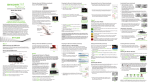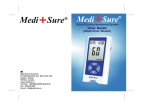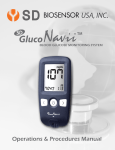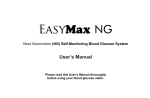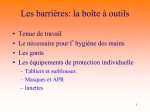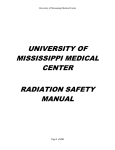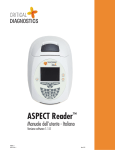Download MS-March 2015.pmd - Myers and Stauffer
Transcript
MISSISSIPPI MESSENGER Division of Medicaid Current Information on Mississippi Case Mix Reimbursement Vol. 2, Issue 1 - March 2015 The Mississippi Messenger is a publication produced under contract with The Mississippi Division of Medicaid by Myers and Stauffer LC 9265 Counselors Row, Suite 100 Indianapolis, IN 46240 The Mississippi Messenger is published to keep all interested parties current on Mississippi Case Mix Reimbursement. It is our goal to provide official information on major issues such as: * Clarifications/changes to the Supportive Documentation Requirements *Upcoming Training State RAI Coordinator (601) 364-2711 Case Mix and Medicaid CMI Report Questions Myers and Stauffer LC (800) 773-8609 Mississippi Messenger Myers and Stauffer has now implemented web portal functionality in order to provide reports electronically to Medicaid providers in the state of Mississippi. In order to access this new portal, users without current login access for their facility will need to discuss their requests with facility management and send an email request to [email protected] including their name, facility name, facility Medicaid number and phone number. Please note that this is not a secured email and no HIPAA information should be sent to this address. User Forms will then be provided for completion. The information required on the form will include a business related email address and a public facing IP address and instructions to identify the public facing Internet Protocol (IP) address will be provided. New forms will be required to document changes to staff, email and IP addresses. Please note that if incomplete and inaccurate information is provided, it will cause delays in processing and lead to delays in providers receiving their information for Medicaid Rate setting. The number of users is limited to 2 per facility. The web portal contains the current quarters Roster Report and individual reports will be available for 180 days before being archived. If other types of information such as newsletters, etc. are provided, they may be archived for a shorter time frame such as 15 days. Details of the operation of the web portal can be found at www.mslc.com/mississippi by clicking on “Case-Mix and Related Services” selecting “Review Resources” and clicking on “Web Portal” the document is titled Mississippi Web Portal User Guide (Posted 2-3-15). Questions related to the web portal should be directed to the Myers and Stauffer Helpdesk at: 800-773-8609. In This Issue Introduction to the Web Portal ..................... 1 Medicaid Best Practices ............................... 2 Reflections ..................................................... 2 Web Portal User Account Update Forms ...... 3 Stay Informed ................................................. 3 Transmission Timeline ................................... 3 Web Portal FAQs ........................................ 4-5 User Guides ................................................... 5 24-Hour Hospital Bed Hold Reporting ......... 6 Case Mix Review Tip ..................................... 7 RAI Footer Document .................................... 7 How Can We Help You? ................................. 8 Page One This is an article in the Medicaid Best Practices series to understand the Medicaid Reports and their value to your facility in the Medicaid rate setting process. The Medicaid Roster Report is generated from a database of records that were accepted by CMS and acknowledged on a CMS Final Validation Report. Providers should ensure that they evaluate that the data submitted in the following fields A1700 (Type of Entry) and A0700 (Resident Medicaid number), is in accordance with the requirements in the RAI manual shown below: A1700: Type of Entry Code 1, admission when one of the following occurs: 1. Resident is admitted for the first time to this facility; OR 2. Resident is readmitted after a discharged return not anticipated; OR 3. Resident is readmitted after a discharge return anticipated when return was not within 30 days of discharge. Code 2, reentry every time a resident: 1. Is readmitted to this facility, and was discharged return anticipated from the facility, AND 2. Returned within 30 days of discharge. What could MDS stand for other than Minimum Data Set? M = Magic (for making it happen) D = Determination (to make it error-free) S = Stamina (to stick with it) Hats off to all of the dedicated MDS nurses out there, working hard to complete A0700: Medicaid Number accurate and timely MDS assessments! 1. Record this number if the resident is a Medicaid recipient. 2. Enter one number per box beginning in the leftmost box. 3. Recheck the number to make sure you have entered the digits correctly. 4. Enter a “+” in the leftmost box if the number is pending. If you are notified later that the resident does have a Medicaid number, just include it on the next assessment. 5. If not applicable because the resident is not a Medicaid recipient, enter “N” in the leftmost box. Tips and Special Populations: To obtain the Medicaid number, check the resident’s Medicaid card, admission or transfer records, or medical record. Confirm that the resident’s name on the MDS matches the resident’s name on the Medicaid card. Please also note that for Medicaid reimbursement purposes, accuracy of this data in these fields is important. (Please see pages A-10-11 and A-22-23 and the flowchart in Chapter 2 page 38 of the RAI Manual relating to the completion of these fields). These fields are used in the determination of eligible residents and associated payer source that would appear on the Medicaid Roster Report. Inaccurate data submitted in these two fields continues to cause issues with the calculation of Medicaid CMIs on the report and the subsequent Medicaid rate. Call your state RAI Coordinator for guidance on the completion of these fields. Mississippi Messenger Page Two Medicaid reports (such as Rosters) are now only available from a secure web portal. In order to access this new portal, users without current login access for their facility will need to discuss their requests with facility management and send an email request to [email protected] including their name, facility name, facility Medicaid number and phone number. Please note that this is not a secured email and no HIPAA information should be sent to this address. User Forms will then be provided for completion. The information required on the form includes a business related email address and a public facing IP address and instructions to identify the public facing Internet Protocol (IP) address. It is assumed that IP addresses will not change, but if this occurs, and the facility owns a range of IP addresses, these can be documented but will require a technical review with IT staff from both parties in order to determine the best way to provide access to users. The users shown on the forms should also be employees of the facility/ company. I f you would like to be among the first to receive seminar notifications, newsletters, resources, etc., please send an email to [email protected], to subscribe to our notification list. When sending your message, please type “subscribe” in the subject line. In the body of the message, please include your full name, title, phone number and facility/ company name. As always, MDS 3.0 coding questions are addressed by your state RAI Coordinator. If you have general questions and/or comments pertaining to our website that you would like to submit to the Myers and Stauffer Help Desk, send us an email at [email protected]. Please be sure to provide all of your contact information to ensure a speedy response. Remember, resident information is considered Protected Health Information (PHI). Email is not a secure format for transmitting this type of sensitive information. Please consult your HIPAA Security Officer for more information. Any question that includes specific resident information, for example, questions relating to the Roster Report must Questions related to the web portal should be directed to the Myers and be referred by phone to our Help Desk at 800-773-8609. Stauffer Helpdesk at: 800-773-8609. New forms will be required to document changes to staff, email and IP addresses and will be subject to review and information confirmation. Please note that if incomplete and inaccurate information is provided, it will cause delays in processing and lead to delays in providers receiving their information for Medicaid rate setting. The total number of users is limited to 2 per facility. The goal to process returned forms is 6 business days, although technical circumstances relating to IP addresses may require additional time to resolve. April 13th, 2015 - Cut-off date for submitting MDS data applicable to the 2nd Interim Roster Report April 17th, 2015 - The 2nd Interim Roster Reports are copied to the portal April 20th, 2015 - Cut-off date for submitting MDS data applicable to the 3rd Interim Roster Report April 24th, 2015 - The 3rd Interim Roster Reports are copied to the portal April 27th, 2015 - Cut-off date for submitting MDS data applicable to the 4th Interim Roster Report May 1st, 2015 - The 4th Interim Roster Reports are copied to the portal May 5th, 2015 - Cut-off date for submitting MDS data applicable to the Quarter Final Roster Report May 18th, 2015 - The Quarter Final Roster Reports are copied to the portal Mississippi Messenger Page Three General Questions Web Portal Set-Up Form, Continued Q. Where can we find out information relating to the Q. How do I find the resident_internal_id to enter web portal? bed hold information when the number is not shown on our Roster Report? A. The Web Portal User Guide can be found at www.mslc.com/mississippi by clicking on “Case-Mix and A. Residents are now identified by the CMS Resident Related Services” selecting “Review Resources” and Internal ID, also known as Res_Int_Id. This can be found clicking on “Web Portal” the document is titled Mississippi on the CMS Final Validation report when assessments have Web Portal User Guide (Posted 2-3-15). been transmitted to CMS or the reports available from the Casper Reporting Application. More information can be Q. Will anything other than the Roster Reports be found in the CASPER Reporting User’s Guide for MDS posted on the web portal? Providers at https://www.qtso.com/mdstrain.html. A. Yes, the Mississippi Messenger quarterly newsletters, Web Portal Policy Questions training flyers, MDS Review Summary letters and any other necessary correspondence will also be posted on the web Q. How are users modified on the web portal? portal. A. Requests must be made electronically via email to the Web Portal Set-Up Form Questions following email address: [email protected]. Please Q. I submitted an IP address that was deemed to be include in your email your Name, the facility you are requesting access to, the previous facility you had access invalid by Myers and Stauffer. Why was that? to (if appropriate) the facility’s Medicaid numbers and your A. The requested IP address is the Public Facing IP phone number. A form will be returned to you for completion address, not the provider’s internal network address. and will need to be returned via email to the appropriate Please note that the invalid IP addresses would include state specific email address. the following ranges: Q. What is the time frame to be granted access to 10.0.0.0.0 - 10.255.255.255.255 the web portal? 172.16.0.0 - 172.31.255.255 192.168.0.0 - 192.168.255.255 A. The processing of forms can take up to 6 business Any numeric value which exceeds 255 an example days. would be 150.2.54.258 Any IP6 address format such as Q. Is there a limit to the number of individuals that 2001:db8:0:1234:0:567:8:1. See the attached link for can have access to a provider’s web portal account? more information https://support.google.com/ A. Yes, the providers web portal account is limited to 2 websearch/answer/1696588 individuals and this limitation is enforced when changes Q. Two of my staff share the same public facing IP are requested. address. Is that OK? Q. Who makes the determination of what type of staff A. Yes. can access the web portal? Q. The form requests an email address - which should A. Ultimately facility management determines who will be authorized to access the web portal. Keep in mind that the be provided? web portal contains protected health information (PHI) so A. The user’s provider specific email account that is used facility staff authorization must be carefully determined. for business purposes, must be submitted. Mississippi Messenger Page Four Web Portal Policy Questions, Continued Q. My facility has undergone a change of ownership\name change which would impact access to the web portal. Who should I notify? A. An email should be sent to the Myers and Stauffer help desk at: [email protected]. Myers and Stauffer have recently updated the following User Guides and recommend each facility print and review these guides. These guides are available on-line at www.mslc.com/ mississippi by clicking on “Case-Mix and Related Services” and selecting “Review Resources”. Each of these is an excellent reference and/or training tool. Below is a brief explanation for each guide. Mississippi Web Portal User Guide Once initial log-in is completed, this guide describes how bed hold periods (both hospital and therapeutic) shall be reported and what validation steps the portal performs. Numerous screen shots are available to help guide the user. RUG-IV, 48-Group User Guide This user guide provides a step-by-step explanation of how each RUG classification is determined. Associated case mix indices (CMIs) are also included with each classification. Supportive Documentation Requirements User Guide - Draft These state approved documentation requirements define what supporting documentation is needed in a case mix review. All RUG MDS items are listed and include; 1) MDS 3.0 item location and item description, 2) RUG-IV categories impacted, 3) minimum documentation and review standards required within the specified observation period, and 4) informational help. Case Mix Master Roster Report User Guide This user guide describes the basic instructions on how the Roster Report displays MDS assessments and tracking forms, and bed hold periods. Numerous roster examples are included. Q. My facility has lost Medicaid certification which would impact access to the web portal. Who should I notify? A. An email should be sent to the Myers and Stauffer help desk at: [email protected]. Q. My facility is a newly certified Medicaid provider, how do we gain access to the web portal? A. An email should be sent to the Myers and Stauffer help desk at: [email protected]. Q. I cannot access the web portal at this time - how can I enter my assessment information? A. The input of MDS 3.0 assessment information is not entered through the web portal. MDS assessments and tracking forms are ONLY submitted to the QIES ASAP CMS web site. The web portal is used to provide the Medicaid Roster Report and enter bed hold information into the system for Medicaid rate setting purposes. Q. I used to enter Bed Hold Information into the Envision System - should I continue to use it for entering Bed Hold Information? A. Bed hold information for Medicaid rate setting purposes is now exclusively collected from the web portal. If providers do not enter the information via this route it will not be captured and their Medicaid rates will not be calculated with this information. Mississippi Messenger Page Five Effectively immediately, the state has authorized the following bed hold reporting protocol for those rare occasions when a resident returns from the hospital and discharges back to the hospital in less than 24 hours. Below demonstrates an example and is included in the updated Roster Report User Guide posted recently at www.mslc.com/mississippi.com In this hospital 24-hour bed hold example, the resident entered the facility with the following: • Entry date (A1600) 02/10/2014 The subsequent combined Discharge/PPS assessment was transmitted with the following: • Discharge date (A2000) 02/14/2014 (A0310F = 11 Discharge Return Anticipated) • Bed hold begin and end dates are as follows: 02/14/2014 through 02/18/2014 The subsequent Entry record and Discharge assessment were transmitted with the following: • Entry date (A1600) 02/19/2014 • Discharge date (A2000) 02/19/214 (A0310F = 11 Discharge Return Anticipated) • Bed hold begin and end dates are as follows: 02/19/2014 through 02/23/2014 The subsequent Entry record and Admission assessment were transmitted with the following: • Entry date (A1600) 02/24/2014 • Admission assessment ARD (A2300) 03/02/2014 Hospital 24-Hour Bed Hold Example: Record T ype NT/99/99/0/01 NP/99/01/0/11 Bed hold-H NT/99/99/0/01 ND/99/99/0/11 Bed hold-H NT/99/99/0/01 NC/01/99/0/99 Tar get Date 02/10/14 02/14/14 RUG Class RAE RAE 02/19/14 02/19/14 RAE 02/24/14 03/02/14 HD2 Begin Date 02/10/14 02/10/14 02/14/14 02/19/14 02/19/14 02/19/14 02/24/14 02/24/14 Begin Date Field A1600 A1600 A1600 A2000 A1600 A1600 Final E nd Dischar ge Date Date Code 02/10/14 02/13/14 03 02/18/14 02/19/14 03 02/19/14 02/23/14 02/24/14 03/31/14 Total Case Mix Days Index CMI Points 4 5 1.650 1.000 6.600 5.000 5 1.000 5.000 36 50 1.690 60.840 77.400 The first bed hold period begins on the discharge date (02/14/2014) and continues until the day prior to the “same day” entry and discharge that was less than 24 hours in the facility (02/18/2014). The second bed hold period begins on the day of discharge (02/19/2014) until the day prior to the entry date (02/23/2014). Note: It is important to note that when a resident returns and discharges the same day and is in the facility less than 24 hours, that the bed hold periods must be entered twice; first reflecting the beginning and end of the bed hold period prior to the second discharge and the second reflecting the bed hold period reflecting the same day entry and discharge and ending on the day prior to the return date. Mississippi Messenger Page Six The Case Mix Review Tip column will be a regular feature in each issue of the Mississippi Messenger. We welcome your questions for future issues. As always, please refer all coding/regulatory issues to your state RAI Coordinator. When coding MDS item O0100M2, Isolation or quarantine for active infectious disease, remember that this item does not include standard precautions. As stated in the RAI User’s Manual, page O-4, “standard precautions include hand hygiene compliance, glove use, and additionally may include masks, eye protection, and gowns. Examples of when the isolation criterion would not apply include urinary tract infections, encapsulated pneumonia, and wound infections.” The RAI User’s Manual instructs that this item be coded “only when the resident requires transmissionbased precautions and single room isolation because of active infection with highly transmissible or epidemiologically significant pathogens that have been acquired by physical contact or airborne or droplet transmission.” The following resources are being provided to help the facility interdisciplinary team determine the best method to contain and/or prevent the spread of infectious disease based on the type of infection and clinical presentation of the resident related to the specific communicable disease. The CDC guidelines also outline isolation precautions and go into detail regarding the different types of Transmission-Based Precautions (Contact, Droplet, and Airborne). • 2007 Guideline for Isolation Precautions: Preventing Transmission of Infectious Agents in Healthcare Settings http://www.cdc.gov/hicpac/2007IP/2007isolationPrecautions.html • SHEA/APIC Guideline: Infection Prevention and Control in the Long Term Care Facility http://www.apic.org/Resource_/TinyMceFileManager/Practice_Guidance/id_APICSHEA_GuidelineforICinLTCFs.pdf In order to validate O0100M2 for the case mix review, the Supportive Documentation Requirements state: Does require: • Documentation supporting active infectious disease, i.e., symptomatic and/or have a positive test and are in the contagious stage. • Documentation of need for transmission-based precautions and strict isolation alone in separate room. (See definition for “single room isolation” criteria.) • Documentation of highly transmissible or epidemiologically significant pathogens acquired by physical contact, airborne or droplet transmission. Does NOT include: • Standard precautions • History of infectious disease • Urinary tract infections • Encapsulated pneumonia • Wound infections • Cohorting with roommate Mississippi Messenger With the frequent updates and footer page changes to the RAI manual, Myers and Stauffer has created a guide that details every page in the RAI manual and its associated footer date. This guide is available on-line at www.mslc.com/mississippi by clicking on “Case-Mix and Related Services” selecting “Review Resources” and clicking on “MDS 3.0”. As CMS releases future changes to the manual, this footer page guide will be updated. Page Seven The Myers and Stauffer Help Desk is able to assist with many of your questions. Below is a table of common issues and the best resource to provide you a quick and accurate response. Common Issues Best Resource Case Mix Interim and Quarter Final Myers and Stauffer Help Desk Roster Report [email protected] Transmission Deadlines Related to Roster Reports Reports Posted to Web Portal Bed Hold Issues Web Portal User Account Form RUG-IV 48-Group Assessments Classified as BC1 Telephone Number 800-773-8609 Medicaid Resources Myers and Stauffer Seminars Myers and Stauffer Website, www.mslc.com/mississippi Medicaid Rates Division of Medicaid Robert Carter, Accountant/Auditor III 601-359-4006 Lynn Cox, RNIV State RAI Coordinator [email protected] Phone: 601-364-2711 Fax: 601-364-5052 Casper Reports CMS Validation Reports Duplicate Residents MDS Item Coding, Training and Education Assessment Sequencing Transmission Problems Medicare RUG-IV Medicare Stay Modification/Inactivation Policy QM Reports Case Mix Review Gail Townsend, RN, Nurse Administrator 601-359-5193 CMS User ID/ Passwords QTSO Help Desk 800-339-9313 PPS Billing Questions Your CMS Fiscal Intermediary Contact your business office CMSNET User ID/Passwords Connection Problems CMSNET Helpdesk 888-238-2122 Mississippi Messenger Faye McGilvery, Technical Support Phone: 601-576-7385 [email protected] (Email is preferred method of contact) Page Eight