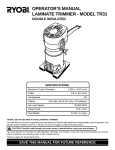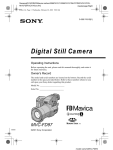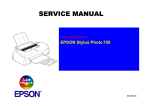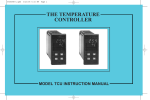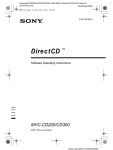Download SRC-101 - Givefile.net
Transcript
No.0544E YK SRC-101 SERVICE MANUAL (Option for C8) This Smoke Resistant Case is effective in suppressing lowering of luminance due to smoke and dust. Warning The technical information and parts shown in this manual are not to be used for: the development, design, production, storage or use of nuclear, chemical, biological or missile weapons or other weapons of mass destruction; or military purposes; or purposes that endanger global safety and peace. Moreover, do not sell, give, or export these items, or grant permission for use to parties with such objectives. Forward all inquiries to Hitachi Ltd. Applicable Models CP- X870W CP- X880W CP- X885W Caution Be sure to read this manual before servicing. To assure safety from fire, electric shock, injury, harmful radiation and materials, various measures are provided in this Smoke Resistant Case. Be sure to read cautionary items described in the manual to maintain safety before servicing. Service Warning (SRC-101 AND LCD PROJECTOR) 1. When replace the lamp, to avoid burns to your fingers. The lamp becomes too hot. 2. Never touch the lamp bulb with a finger or anything else. Never drop it or give it a shock. They may cause bursting of the bulb. 3. This projector is provided with a high voltage circuit for the lamp. Do not touch the electric parts of power unit (main), when turn on the projector. 4. Do not touch the exhaust fan, during operation. 5. The LCD module assembly is likely to be damaged. If replacing to the LCD LENS/PRISM assembly, do not hold the FPC of the LCD module assembly. 6. Use the cables which are included with the projector or specified. Contents 1. 2. 3. 4. 5. 6. Features ----------------------------------------------- 2 Specifications ----------------------------------------- 2 Names of each part --------------------------------- 3 Regarding the indicator lamp --------------------- 4 Troubleshooting -------------------------------------- 5 Lead free solder------------------------------------ 11 7. Parts list ---------------------------------------------- 12 8. Disassembly diagram----------------------------- 13 9. Connection diagram (Wiring diagram) ------- 19 10.Block diagram/Connector connection diagram--- 25 11. Basic circuit diagram------------------------------ 26 12.Filter maintenance/Changing period/Purchasing --- 29 SPECIFICATIONS AND PARTS ARE SUBJECT TO CHANGE FOR IMPROVEMENT. Multimedia LCD Projector (Smoke Resistant Case) April 2004 Digital Media Division SRC-101 1. Features HIGH DUST REMOVAL The filter employs highly effective dust removal material. This therefore gives superior dust collection effects over long periods of time. 2. Specifications ITEM SPECIFICATION Product Name Smoke Resistant Case Product Number SRC-101 Compatible Liquid Crystal Projector CP-X870W, CP-X880W, CP-X885W Air Cleaning Efficiency 99% (initial value) (Fan-Filter System) Air Flow Approximately 0.9m3 /min Indicator Display POWER, FAN, FILTER/COVER Power Supply AC100V-120V, 5.1A/AC220V-240V, 2.2A Power Consumption 17W (Not including Liquid Crystal Projector) 290W (Including CP-X870W) 450W (Including CP-X880W or CP-X885W) Operating temperature range 0 to 35 degrees centigrade (indoors) External Dimensions 535 (W) x 213 (H) x 399 (D) mm (Not including projecting parts) Weight Approximately 10kg (Not including liquid crystal projector) Smoke filter for exchange : SF-101 For Liquid crystal projector : Fixed screw (M4) User's manual, Installation manual Lens cover Accessories 399 535 213 CLOSE OPEN CLOSE OPEN Units: mm POWER FAN FILTER/COVER 2 3 SRC-101 3. Names of each part Filter Cover Filter � � � � Lamp Cover IN S E R T Confirmation Window Indicator (Three types) Protective Glass Ventilating Hole (Exhaust) Fixing Clamps for Rear Cover (Left and Right) P N R E A F W O T IL F /C R E V O R E Installation Base AC Cord AC Inlet Rear Cover Power Switch 3 Ventilating Hole (Intake) SRC-101 4. Regarding the indicator lamp Illumination of the POWER indicator, FAN indicator, and FILTER/COVER indicator indicates the following. Supply Supply to a to a FAN Projector FAN indicator FILTER/ COVER indicator Green Light Turned off Turned off It is normal. Turned off The internal power source is malfunctioning. The DC power output is probably not reaching the stipulated voltage. (Refer to Page 7.) Turned off The cooling fan is not operating. Turn off the power and wait for twenty minutes and the unit and the Liquid Crystal Projector will cool down. Confirm that the temperature has fallen.After this, check to ensure that nothing has got caught up in the cooling fan, etc. After checking, turn the power back on so as to put the unit back to how it was and contact your local dealer. Red Light The filter is not yet installed or the filter cover or lamp cover is open. (This light will illuminate even if just one of these occurrences takes place.) Turn off the power and wait for twenty minutes and the unit and the Liquid Crystal Projecto will cool down. Confirm that the temperature has fallen. Then please check carefully. After checking, turn the power back on so as to bring the unit back to the same condition and contact your local dealer. POWER indicator Turned off Turned off Green Light Red Light Green Light Turned off DESCRIPTIONS NOTE Please refer to the Liquid Crystal Projector USER’S MANUAL and change the lamp with regards to indicator lamps and messages for the Liquid Crystal Projector. However, if the LAMP indicator and the Temp indicator flash red at the same time, or a display such as “Please clean the air filter” is displayed when the power is turned on, please refer to the document “FILTER MAINTENANCE”. 4 SRC-101 5. Troubleshooting Check points CN5 4 (p) (t) (GND) (q) (n) (s) (r) (m) (k) (o) 4321 7654321 2 1 123456 CN6 (e) CN1 (f) 1 A546789-1 CN4 MAIN board CN7 CN1 CN8 1 (i) (g) (GND) 2 CN3 3 3 (a) 2 1 (b) (GND) (h) DC POWER (GND) (d) 5 4321 (GND) (c) CN9 1 3 5 ( l) 321 ( j) CN2 SRC-101 The power of the projector does not turn ON The AC power SW on the projector is “ON” NO Turn the AC power SW on the projector to “ON” YES The AC power SW on the SRC-101 is “ON” NO Turn the AC power SW on the SRC-101 to “ON” YES The PJ cable is connected properly NO YES Main board LED board 6 Connect the PJ cable SRC-101 “POWER” LED not lit Voltage between and on main board CN1 is 90 264Vac (a) NO AC power cord AC input voltage YES NO Voltage between and on main board CN3 is 90 264Vac (b) Main board YES NO Voltage between and on DC power CN1 is 90 264Vac (c) PS-IN cable YES NO Voltage of on DC power CN2 is +23 +25Vdc (d) YES DC power DC power CN2 : GND NO Voltage of on main board CN6 is +23 +25Vdc (e) YES PS-OUT cable Main board CN6 NO Voltage of on main board CN9 is +23 +25Vdc (n) YES Main board CN6 Voltage of is approx. 1.7V lower than voltage of on main board CN9 (o) : GND Main board : GND NO Main board CN6 YES LED board 7 Main board : GND LED board SRC-101 “FAN” LED lit FAN1 turns YES NO Voltage of on main board CN8 is +23 +25Vdc (f) NO Main board CN8 : GND Main board YES FAN1 NO Voltage of on main board CN8 is +0.4Vdc or lower (g) YES Main board CN8 : GND NO FAN2 turns YES FAN1 Voltage of on main board CN8 is +23 +25Vdc (h) Main board CN8 : GND YES FAN2 Voltage of on main board CN8 is +0.4Vdc or lower (i) YES NO Main board CN8 FAN2 : GND Main board 8 NO Main board SRC-101 “FILTER/COVER” LED lit NO Filter is installed properly Install filter YES NO Filter cover is closed properly Close filter cover YES NO Lamp cover is closed properly Close lamp cover YES Voltage of on CN5 and on CN7 is +23 +25Vdc (j) (k) NO Main board Main board CN6 : GND YES Voltage of on main board CN5 and on CN7 is +23 +25Vdc (l) (m) NO Filter cover SW Main board CN6 : GND YES 1 9 Lamp cover SW SRC-101 1 Voltage of on main board CN5 or on CN7 is +23 +25Vdc (p) (q) NO Voltage of on main board CN7 is approx. +2Vdc (r) Main board CN7 Main board CN6 : GND : GND Filter sensor YES Voltage of on main board CN7 is approx. +12Vdc (s) Filter cover SW Lamp cover SW YES NO Main board CN7 Main board CN7 : GND : GND Filter sensor 10 YES Voltage of on main board CN7 is approx. +12Vdc (t) YES NO Filter sensor NO Main board SRC-101 6. Lead free solder This product uses lead free solder (unleaded) to help preserve the environment. Please read these instructions before attempting any soldering work. CAUTION Always wear safety glasses to prevent fumes or molten solder from getting into the eyes. Lead free solder can splatter at high temperatures (600˚C). Properties of lead free solder The melting point of lead free solder is 40-50˚C higher than leaded solder. Servicing solder Solder with an alloy composition of Sn-3.0Ag-0.5Cu or Sn-0.7Cu is recommended. Although servicing with leaded solder is possible, there are a few precautions that have to be taken. (Not taking these precautions may cause the solder to not harden properly, and lead to consequent malfunctions.) Precautions when using leaded solder Remove all lead free solder from soldered joints when replacing components. If leaded solder should be added to existing lead free joints, mix in the leaded solder thoroughly after the lead free solder has been completely melted (do not apply the soldering iron without solder). Servicing soldering iron A soldering iron with a temperature setting capability (temperature control function) is recommended. The melting point of lead free solder is higher than leaded solder. Use a soldering iron that maintains a high stable temperature (large heat capacity), and that allows temperature adjustment according to the part being serviced, to avoid poor servicing performance. Recommended soldering iron: Soldering iron with temperature control function (temperature range: 320-450˚C) Recommended temperature range per part: Part Soldering iron temperature Mounting (chips) on mounted PCB 320˚C±30˚C Mounting (chips) on empty PCB 380˚C±30˚C Chassis, metallic shield, etc. 420˚C±30˚C The PWB assembly which has used lead free solder MAIN board LED board SENSOR board 11 SRC-101 7. Parts list No. Parts name No. Parts name 1 Upper cover 31 Guard(lead protection) 2 Under cover 32 Ferrite core 3 Front cover 33 Lamp cover tab 4 Back cover 34 Projector cable 5 Flame 35 Knob(lamp cover) 6 Filter case assembly 36 Knob(F cover) 7 Lamp cover 37 Fixing screw(back) 8 Indicator display 38 Filter cover SW 9-1 FAN1(connector:white) 39 Lamp cover SW 9-2 FAN2(connector:black) 40 Main board assembly 10 Projector pedestal 41 Upper lead assembly 11 Exhaust duct 42 Filter case bracket 12 Cushion(exhaust) 43 Back cover bracket A 13 Cushion(back cover) 44 Back cover bracket B 14 Front glass 45 Front fook 15 LED cable 46 Filter 16 PS-IN cable 47 F cover mount bracket A 17 PS-OUT cable 48 F cover mount bracket B 18 Lamp cover cable 49 Fan guard 19 Filter sensor SW cable 50 Rerolution axis for F cover 20 Filter cover SW cable 51 Bracket for board 21 Filter sensor cable 22 FAN cable 23 AC-SW assembly 24 Inlet assembly 25 LED,lamp cover SW cable assembly 26 Main board 27 DC Power 28 Guard(lead) 29 Sensor board 30 LED board Form: 12 Form: � SRC-101 8. Disassembly diagram T4×12 7 33 T : P tight M : Meter screw FN : Franged nut 8 1 41 ( 31 15 18 ) 30 M3×6 4 44 M5×12 40 37 ( 26 27 16 17 19 22 25 34 ) T4×12 M5×12 FN-M4 M4×10 M4×10 37 41 ( 32 28 ) M4×10 M4×10 13 M3×5 M3×5 M3×6 FN-M4 T4×12 T4×12 T4×12 24 43 42 T4×12 10 14 5 2 11 12 3 13 SRC-101 35 7 T : P tight M : Meter screw 39 8 1 M3×6 41 40 10 M4×10 M4×10 T4×12 T4×12 T4×12 T4×12 T4×12 45 45 T4×12 5 T4×12 14 45 2 14 SRC-101 46 M : Meter screw M4×8 M4×8 46 15 M4×8 SRC-101 M : Meter screw N : Nut 47 N-M3 47 N-M3 48 N-M3 N-M3 48 36 36 16 SRC-101 M : Meter screw HN : Cap Nut W : Washer S : Specer : Internal diameter S-φ4×10 49 S-φ4×10 W-φ4 W-φ4 S-φ4×10 W-φ4 HN-M4 HN-M4 S-φ4×10 W-φ4 HN-M4 W-φ4 HN-M4 S-φ4×10 S-φ4×10 W-φ4 49 HN-M4 HN-M4 M : Meter screw N : Nut FN : Flanged nut S : Specer : Internal diameter 9-2 20 38 9-1 S-φ3×3 21 N-M3 FN-M4 FN-M4 FN-M4 S-φ3×3 FN-M4 N-M3 29 FN-M4 FN-M4 50 50 17 SRC-101 M3×6 M3×6 M3×6 M : Meter screw M3×6 27 M3×6 M3×6 26 16 51 34 17 M3×6 M3×6 18 SRC-101 9. Connection diagram (Wiring diagram) 41 Assembly (Connection diagram) Attach 15 18 to 28 with cable ties. (See diagram) (Align connector shapes properly when inserting) 18 Cable tie Connector type 28 30 15 Cable tie Connector type Cable tie 39 Connector type After completing the above, attach 41 39 30 onto 1 (See exploded view). Connect connectors 18 15 to 30 39 . 19 SRC-101 6 Assembly (Connection diagram) 1. Attach 9-1 9-2 onto filter case. (Align properly when attaching) 2. Pass lead wires 9-1 Filter case 9-2 as shown in diagram and secure with cable clamp. Caution 1: Secure lead wire 9-1 with cloth tape (NITTO No. 156A) at exit 9-1 . 3. Fit 38 into filter case and connect 20 . 4. Connect 21 to 29 and attach onto filter case. 5. Pass 20 21 through cable clamp and secure. 20 9-2 Cable clamp Pass through cable clamp and secure. 9-1 21 38 Cable clamp 29 9-1 Lead wires 20 SRC-101 40 Assembly (Connection diagram) 26 19 25 22 27 34 50 16 17 50 27 17 17 22 Cable tie 22 Cable tie 25 26 16 25 34 Cable tie 19 19 Cable tie 16 50 Cover removed diagram 34 1. Attach 27 to 50 . 2. Pass 34 through 50 . 3. Connect 25 to 26 and attach to 50 . 4. Connect 17 16 to 26 27 . 5. Secure 16 17 that are connected with 4 to 50 with cable ties. (Within 5mm of attachment surface of 50 ) 6. Connect 22 19 to 26 . 21 SRC-101 Connection of eart hwire 1. Connect earth wire 24 to screw 5 . 2. Connect earth wire 23 to screw 5 . Caution 1: Connect as shown in diagram A. Caution 2: See diagram B for location. 23 23 24 26 Enlarged view M4 nut (washer faced head) Earth wire 24 Toothed washer (for M4) Diagram A Earth wire connection diagram 1 AC Switch 22 Diagram B Earth wire connection diagram 2 (Location) SRC-101 Connection of lead wire from 40 19 22 25 A 1. Pull 25 19 22 from 40 out of hole A . (See exploded view for attachment) 2. Connect 25 to 18 15 from the 41 attached to 1 . 3. Secure 19 22 with cable clamp so that 25 is held underneath as shown in the enlarged view. 23 SRC-101 Attachment of 6 to main unit (Connection diagram) 1. Connect connector 19 from 40 to connectors 20 21 from 6 . (Part A ) 2. Connect connector 22 from 40 to connectors 9-1 9-2 from 6 . (Part B ) 3. Viewing from the attachment side, push part A up and left, push part B up, then attach 6 . Caution 1: Ensure cable clamp 6 (see diagram 1) does not become undone. Caution 2: If 6 cannot be attached smoothly, Diagram 1 do not apply force as it may be caught. Remove 40 6 6 and check the position of parts A and B Cable clamp A before retrying. Up Left A Diagram 2 19 B Direction instructions diagram (Up, left) (Filter case 6 not shown) 22 B 40 20 21 9-2 9-1 Diagram 3 Enlarged see-through view of diagram 2 24 SRC-101 10. Block diagram/Connector connection diagram AC POWER SW L Ferrite core AC POWER Serge Absorber 1 (90~264Vac) Main board FUSE 2 3 INLET Traiakku 3 2 1 5 3 1 DC Power Unit CN4 4 2 1 PJ cable PS-IN cable PS-OUT cable 2 1 (+24Vdc) (GND) 1:+24Vdc 2:GND 3:Stop FAN 12 3 12 3 32 1 32 1 (white) FAN1 FAN2 Control circuit 654 32 1 1 4 32 1 32 1 7654 32 1 4321 32 1 Filter sensor 321 12 3 1234 Filter cover SW 5421 Lamp cover SW 12 3 1:+24Vdc 2:Connection signal 3:ON/OFF signal 321 (Black) Sensor board 1234 1234 1234 1:Va 2:GND 4:Vc 5:Ve 1234 LED board 25 1:Vin 2:Vk-power 3:Vk-fan 4:Vk-f/c 26 E F G 1 1 D 2 2 C 3 3 B 4 4 A 5 5 Main, LED board 1/2 (SRC-101) 6 6 SRC-101 11. Basic circuit diagram SRC-101 6 6 5 5 Main, LED board 2/2 (SRC-101) 4 4 3 3 2 2 Sensor board (SRC-101) 1 1 A B C 27 D E 28 1 2 3 4 5 6 PC32 1/2 10 8 A Warning C36 PC31 1/2 5 3 R40 11 F11 C35 12 IC31 20 C11 R39 13 R45 2 R35 C34 R38 5, 6 3 7, 9 4 14,15 16,17 18 19 1 R36 R22 R21 R13 R12 R11 L11 R37 C33 R41 D33 C14 SS11 R43 ZD32 R47 C40 C38 R42 C15 R33 D32 B C TR31 C13 ZD31 C37 D34 TH11 For handling of the circuit diagram, refer to the warning on the cover. R44 FG N AC IN 85 264V 1 CN1 L R34 D ZD33 TR32 R18 R16 R14 C32 R31 R20 R19 R17 R15 C39 D31 T11 E R51 C51 R71 R72 R73 R74 C50 SS51 L52 L53 R55 R52 A VR51 R56 C55 LED51 : OPTION R PC32 1/2 R54 R53 R50 IC51 K PC31 1/2 ZD53 ZD52 R70 R59 R58 R57 C54 1 2 3 -V 2.4V 1.3A +V F G Power unit (SRC-101) R61 C52 R52 CN2 4 1 2 3 4 5 6 SRC-101 SRC-101 12. Filter maintenance/Changing period/Purchasing Filter maintenance When the Liquid Crystal Projector is used for 100 hours, the LAMP indicator and the Temp indicator may flash red at the same time, and a display such as "Please clean the air filter" may be displayed when the power is turned on. Please clean the filter of this unit at this time. 1 Turn off the power of the unit and take out the power cable. 2 Clean part of the filter from above the filter cover with a cleaner. Filter Cover 3 Turn on the power for the unit and initialise the filter timer using the Liquid Crystal Projector USER'S MANUAL. Filter changing period Changing the filter after approximately one month (a total of 300 hours use at ten hours a day) is standard. Please take care as the filtering effect may deteriorate if the filter is not changed over a long period of time. NOTE This filter reduce harmful smoke fumes by absorbing Nicotine and Tar and filtering out air contaminated by cigarette smoke, However, even if you replace the filter periodically, Nicotine and Tar will slowly build up within the projector. This Smoke Resistant Case with a filter reduce the speed to buildup to about one fifth(*) of that of the Smoke Resistant Case without a filter units, but the filter cannot completely protect the interior of the projector from such buildup. (*: Approximately one fifth. The exact speed of buildup depends on the environment in which the projector is used.) Purchasing a filter for changing Please contact the reseller of this unit or service desk and be sure to quote the following product name when ordering (refer to the Liquid Crystal Projector USER'S MANUAL). Filter type ( one of ): SF-101 29 SRC-101 QR60401 YK No.0544E Digital Media Division Printed in Japan (JE)