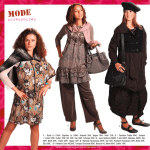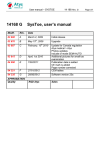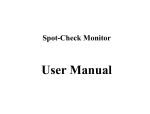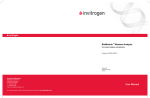Download WBP-02A-User manual
Transcript
CE0120 Hingmed Wearable Ambulatory Blood Pressure Monitor User Manual (Apply to:WBP-03D for hospital use) Shenzhen Hingmed Medical Instrument Co., Ltd. VER:A/0 Date: March 15, 2015 1 About this Manual The manual mainly introduces the installation and application method of Wearable Ambulatory Blood Pressure Monitor. Users should read carefully before application (include warnings, contraindications and notes). Manufacturer Shenzhen Hingmed Medical Instrument Co., Ltd. Manufacturing address: 4th Floor, Zhonghangfeixiang Building, NO. 371, Guangshen Road, Bao’an District, Shenzhen, People’s Republic of China Tel: +86 755 23730601 Fax: +86 755 23730602 Post code: 518102 After-sales service Company: Shenzhen Hingmed Instruments Co., Ltd. Address: 4th Floor, Zhonghangfeixiang Building, NO. 371, Guangshen Road, Bao’an District, Shenzhen, People’s Republic of China Tel: +86 755 23730601 Fax: +86 755 23730602 Post code: 518102 European Representative Company Name: Well Kang Limited Company Address: The Black Church, St. Mary's Place, Dublin 7, Ireland Tel: +353(1)4433560 Fax: +353(1)6864856 Web: www.CE-marking.com Email: [email protected] Version Information This manual may upgrade due to software upgrading. User will not be notified further. ■ Version: A/0 ■ Issue date: March 2015 Shenzhen Hingmed Medical Instruments Co., Ltd. owns and reserves the copyright. 2 Table of Content Chapter 1 Preface ................................................................................................................ 5 1.1 Brief Introduction to Ambulatory Blood Pressure Monitoring ................................. 5 Chapter 2 Safety Requirements .......................................................................................... 7 2.1 Intended use ........................................................................................................... 7 2.2 Contraindication ...................................................................................................... 8 2.3 Warnings................................................................................................................. 8 2.4 Notice ...................................................................................................................... 9 2.4.1 Battery .......................................................................................................... 9 2.4.2 Training ......................................................................................................... 9 2.4.3 Blood pressure measurement ...................................................................... 9 2.4.4 Energy conservation and environment protection ....................................... 9 2.4.5 Maintenance ............................................................................................... 10 Chapter 3 Product Introduction .......................................................................................... 10 3.1 Product composition: ............................................................................................ 10 3.2 Name and Function of Each Component ............................................................. 11 3.2.1 Host Introduction ........................................................................................ 11 3.2.2 OLED screen displays and icon implication............................................... 11 3.2.3 Symbols...................................................................................................... 12 Chapter 4 Product Installation and Use ............................................................................. 12 4.1 Battery installation ................................................................................................ 12 4.2 Wear the monitor .................................................................................................. 12 4.2.1 Wear cuff correctly ..................................................................................... 12 4.2.2 Start for single measurement ..................................................................... 13 4.2.3 Ready for use ............................................................................................. 13 4.3 Installing System (PC terminal) ............................................................................ 13 4.3.1 Hardware requirements.............................................................................. 13 4.3.2 Software requirements ............................................................................... 13 4.3.3 Install the software ..................................................................................... 13 4.4 Execute Ambulatory Blood Pressure Study (PC terminal) ................................... 14 4.4.1 Communication with Hingmed ABPM ........................................................ 14 4.4.2 Connect monitor to computer ..................................................................... 14 4.4.3 Continuous measurement programming ................................................... 14 4.4.4 Start monitoring .......................................................................................... 16 4.4.5 Finish measuring ........................................................................................ 16 4.4.6 Retrieve data .............................................................................................. 16 Chapter 5 Troubleshooting and Maintenance ................................................................... 18 5.1 Troubleshooting .................................................................................................... 18 5.2 Maintenance ......................................................................................................... 19 5.2.1 Maintenance inspection and safety management ..................................... 19 5.2.2 Host Maintenance ...................................................................................... 20 Chapter 6 Product specifications ....................................................................................... 21 Chapter 7 EMC information ............................................................................................... 22 3 Chapter 8 Warranty Card ................................................................................................... 27 4 Chapter 1 Preface 1.1 Brief Introduction to Ambulatory Blood Pressure Monitoring Ambulatory blood pressure monitoring is an instrument for monitoring human’s blood pressure continuously during certain period (normally 1-2 days) with certain interval that is based on actual situation. Blood pressure readings in different periods and under different life conditions can be judged according to the measuring results, thus blood pressure diagnosis would be given. During 24 hours in a day, human blood pressure is not fixed but fluctuates within a certain scope. The diagnosis made by clinical blood pressure data collected randomly in sickroom may miss some patients whose blood pressure is abnormal in a certain period in a whole day due to neglecting the fluctuation of blood pressure. The 24-hour ambulatory blood pressure monitoring can detect those patients in time. It is also important to conduct 24-hour ambulatory blood pressure measuring for those patients who were diagnosed hyperpietic. Research shows half of hyperpietic patients who believe their blood pressures were controlled well have unstable blood pressures through 24-hour ambulatory blood pressure monitoring, their blood pressures rise up in the morning and/or in the afternoon, or rises up at night, so their blood pressure controlling measures are not ideal. That is one of the answers to that why some hypertension patients who stick to take medicine and feel good in blood pressures control still suffer from renal damage. 24-hour ambulatory blood pressure monitoring can help patients to realize the rules and characters of their blood pressure fluctuation. Accordingly, patients could take short, medium or long-term antihypertensive drugs to control their blood pressure and avoid damage of target organs e.g. cardio, brain and kidney. Obviously, Ambulatory blood pressure monitoring is superior to clinical blood pressure measurement, and gradually becomes an important method to evaluate the treatment effect of ant-hypertension gradually. Compare to clinical or home occasional blood pressure measuring, the ambulatory blood pressure monitoring is superior in the following aspects: a) Eliminate the contingency in measuring and some affecting factors i.e. mood, sports, food, smoking, drinking, and others. b) Could attain more blood pressure data that could reflect practical variation rule during a whole day. c) Could increase detection rate and help those slight or borderline hypertension patients to get timely treatment, these patients may have not any symptom at early stage. d) May used to guide drug therapy. In many cases it could be used to evaluate drug treatment effect, help to select drugs, and adjust dosage and drug administration time. e) To judge if there were target organs damage (especially organs which are susceptible to hypertension). For the hypertension patients with myocardial hypertrophy, fundus dynamic vascular lesions or renal functions change, the blood pressure values between day and night are usually small. f) To predict the time of sudden attack of cardiovascular and cerebrovascular disease in a day. Generally, it is most frequent that before dawn the disease attacks due to a sudden rising of blood pressure. g) Ambulatory blood pressure has an important significance for prognosis. Compare with normal blood pressure, patients with high blood pressure in 24 hours have higher mortality and incidence of cardiovascular disease than those with low blood pressure in 24 hours. 5 For the following hypertension types, it is only ambulatory blood pressure monitoring that could diagnose easily. 1. White-coat hypertension White-coat hypertension is the blood pressure that is high when measured at health care site but normal in daily activity. The high pressue at health care site is repeatable in different days. The white-coat hypertension accounts for about 15% in all clinic patients, it is not rare. 2. Masked hypertension Masked hypertension is that the clinical measuring value is less than the standard, but the value from ambulatory blood pressure monitoring is high (135/85mmHg). It is reported that population of masked hypertension accounts for about 10% of the general crowd and about 40% of the patients undergoing antihypertensive therapy. It has to apply ambulatory blood pressure monitoring on those masked hypertension patients who are undergoing antihypertensive treatment. 3. Morning peak hypertension Morning peak hypertension is defined that the average of matutinal blood pressure is more than 135/85mmHg. It may be divided into 2 types-"matutinal peak" and "reverse-dippers/non dipper". The morning peak type is characterized by sudden rise of blood pressure early in the morning, and the reverse-dipper/non-dipper is characterized by continuous rise of blood pressure in early morning and at night. Both of them are the risk factors of cardiovascular disease. ABPM can identify the two types of hypertension. 4. Large circadian rhythm of blood pressure The circadian rhythm of blood pressure is subject to relationship of daytime blood pressure and nighttime blood pressure. In daytime patients are active and in nighttime patients are sleeping, it is also influenced by external causes (i.e. sleep-wake cycle) and internal cause (i.e. biological clock). Specific circadian rhythm variability is the average change rate of blood pressure during nighttime and daytime. Although the circadian rhythm is common for normal people and primary hypertension patients, some special hypertension patients or few primary hypertension patients may occur disorder, disappearance, even reversion to circadian rhythm. 5. Secondary hypertension Circadian rhythm variability of secondary hypertension patients may be disturbed. Because the disturbed circadian rhythm variability on secondary hypertension patients may play a role on the target organ damage progress, an appropriate antihypertensive treatment strategy should be made to recognize the circadian rhythm variability. 6. Hypotension Ambulatory blood pressure monitoring is very useful not only to diagnose hypertension but also to diagnose hypotension. Especially, the hypotension could cause dizziness or fainting on elder people who have exhaustion of autonomic nervous when standing, after a meal or after a bath. Hypotension is divided into primary hypotension and secondary hypotension. Primary hypotension is common in women, which could reduce the patient's life quality usually. However, just few primary hypotensions will be treated considering long-term prognosis, because primary hypotension just leads to few vascular disorders. On the other hand, secondary hypotension is usually caused by some normal diseases and is accompanied with dangerous syndromes such as syncope and vertigo, so patients need prevention and therapeutic measures. The ambulatory blood pressure monitoring is useful to diagnose secondary hypotension. 6 1.2 Brief Introduction of Hingmed Wearable ABPM Blood Pressure Monitor with Body Position Information Hingmed ambulatory blood pressure monitor has an outstanding feature that it could provide the user's body position when taking blood pressure measurement, which is of significance in clinical research. Some symptoms of hypertensive patients, such as dizziness, nausea, brain death, are caused under dynamic environment of working or other life. Therefore, monitoring patient’s blood pressure could not be confined to a quiet condition. It is the best that patients who are wearing ambulatory blood pressure monitor live a daily life and work. The data would reflect the actual daily blood pressure. That is helpful to clinical judgments. Different postures have a great influence on blood pressure. 24-hour monitoring shows the blood pressure is fluctuant at distinct time. If a monitor can reflect the user's position at the same time, it would be helpful for doctors to find the causes of the blood pressure fluctuations, and then distinguish effectively natural change, fluctuation or fluctuation caused by position changing and moving. In addition, blood pressure data with position information can help doctors to make a good judgment on orthostatic hypertension. Position hypertension is that the pressure is high at standing or sitting posture, but normal at lying flat. Orthostatic hypertension accounts for 4.2% in domestic hypertension patients and 10% in abroad report. Orthostatic hypertension is characterized by that there is not hypertension in normal and just being found occasionally or in physical examination. Diastolic pressure rising-up and large fluctuation would represent in orthostatic hypertension and the individual could be accompanied by serious palpitation, tiredness, sleep quickly etc. In blood examination, the plasma rennin activity in orthostatic hypertension is higher than that of normal people, even than that of general hypertension patient. Scope of application Hingmed Ambulatory blood pressure monitor is designed to assist in diagnosis. Doctor could give advice to use this medical device by his or her judgment if patient is: ● Hypertension; ● Hypotension; ● Borderline hypertensive(BH), renal inadequacy; ● Control and evaluate the anti-hypertension efficacy, etc. Chapter 2 Safety Requirements 2.1 Intended use Wearable Blood pressure monitor of WBP-03D is mainly used to measure blood pressures, which include systolic pressure, diastolic pressure and pulse rate, of patients in different setting intervals within 24 hours (not applicable to children under 3 years), and the measurement data can be transmitted by USB data wire and Bluetooth for medical personnel’s reference and analysis in hospital, it is for use on the order of a physician only. 7 Product composition: Main unit, Noninvasive blood pressure cuff, USB data wire and Hingmed PC software. The device is inner power source with one piece of Lithium battery; Electric shock protection degree: CF type applied part; Operation mode: continuous mode. The service life of this product is five years. 2.2 Contraindication ● Do not use the monitor near X-ray tomography device. ● Do not use the monitor in the places where inflammable anesthetic exist, it may lead to explode. ● Do not wrap the cuff on the limb being used for IV injection as cuff inflation may block infusion and hurt patient. ● Do not immerse the monitor in any liquid or any detergent, which would cause electrical hazard. 2.3 Warnings ● Cuff shall not be worn on the wound, because inflation pressure may cause further damage; ● When patients carry the monitor, pull out the data wire from PC or other devices; ● Never apply the device to patient under 3 years old and patient who can’t express their thoughts. ● The instrument can’t be used in conjunction with defibrillation equipment. ● It may cause measurement error by using parts not included in the supply listing. ● Make sure the pressure is suitable for the patient. If any abnormity occurs in the monitoring process, please stop measuring immediately, and remove the cuff from the patient or shortly press start/stop button to stop inflating. If the cuff fails to deflate, indicate patient to remove it properly and safely. ● If this device is dampened by accident, put it in a well-ventilated place for drying prior to use. ● Only professional physicians can explain the measured blood pressure values. ● Don’t service/maintenance while the medical equipment is in use ● The patient is an intended operator. The patient can only measure, transmit data under normal circumstances and maintain the device and its accessories according to the User Manual. ● Not intended to be sterilized. ● Not for use in an oxygen rich environment. ● No modification of this equipment is allowed. ● It is not intended for use with neonate. ● It is not intended for use with pregnant or pre-eclamptic patients. ● Do not apply the cuff over a wound; otherwise it can cause further injury. ● The application of the cuff and its pressurization on any wrist/arm where intravascular access or therapy, or an arterio-venous (A-V) shunt, is present. 8 ● Inflate the cuff on the side of a mastectomy. ● Do not inflate the cuff on the same limb which other monitoring ME equipment is applied around simultaneously, because this could cause temporary loss of function of those simultaneously-used monitoring ME equipment. ● Please check that operation of the device does not result in prolonged impairment of patient blood circulation. ● The device cannot be used with HF surgical equipment at the same time. 2.4 Notice 2.4.1 Battery ● The monitor uses the built-in battery, do not replace it without authorization. ● Connect monitor host to computer USB port through USB data wire for recharging, alternatively, connect host to USB port of adapter, and then connect adapter to power socket for recharging. The adapter should be with 3C compulsory certification or other compulsory certifications (such as FCC or CE). The specifications of adapter should be: Input: 100-240V , 50/60HZ; Output: 5V, 1A. ● Keep the monitor away from high-temperature places, and avoid direct-sunlight in summer, also, the environmental temperature shall not be over 60 Celsius degree. ● For security, consult after-sale supporter quickly, if the Li-ion cannot be charged or its discharge speed is fast. 2.4.2 Training ● Explain to patients how to stop operation if abnormal measurement occurs, and how to remove the cuff if the patients feel painful or discomfort on arm; ● Keep still during measuring, especially do not move their cuffed arms, and it is better to keep quiet, and make the cuff as the same horizontal position as the heart; ● If the arm-wrapped cuff is bending just at the time of inflating, then keep bending, do not stretch your arm, otherwise it would cause pressure inside cuff changes rapidly and disturb the measurement. ● Explain to patients how to deal with mal-operation and common problems. 2.4.3 Blood pressure measurement ● Patient with anticoagulant or patient with coagulation disorder may extravasate on the position wrapping cuff, in the process of measuring blood pressure even the cuff is worn correctly. In fact, no matter what type of the monitor is, such patients would extravasate during the measuring process. ● If cuff fails to inflate in 150 seconds, guide patients to remove the cuff manually, excessive inflation may block patient's blood flow that makes patient uncomfortable. ● Operating or storing the monitor beyond the specified environmental conditions in Chapter 6 would cause damage. 2.4.4 Energy conservation and environment protection ● Please power the monitor off in time after using. ● Please properly handle the scrapped batteries, cuff, data wires and main units in compliance with local environmental regulations. 9 2.4.5 Maintenance ● Please use the accessories supplied by Hingmed, otherwise it may cause measuring errors. ● Maintenance should be conducted only by trained personnel or personnel authorized by Hingmed. ● Displaying method of faults: corresponding codes will display on the screen in malfunction state, see 5.1 troubleshooting for details. Chapter 3 Product Introduction 3.1 Product composition: Prior to use please confirm if accessories are complete, and if there is any damage on main unit and accessories, any problem above is found, please contact distributors or Hingmed customer service hotline for help. Main unit, accessories include blood pressure cuff, and USB data wire. Other accessories: PC software CD User Manual Quality Certification/warranty card Software Instruction Hingmed ABPM Packing List Accessories Items Name Qty Hingmed Wearable ABPM Monitor 1 Portable box for monitor 1 Software disk 1 USB data wire 1 Adult cuff (26-36 cm) 1 User Manual 1 Software instruction 1 Quality Certification 1 *The product packaging should contain above items, any item misses, please contact Hingmed or distributors immediately. Optional accessories Number Accessories Name 1 Small Adult cuff (18-26cm) 2 Middle Adult cuff (22-32cm) 3 Large Adult cuff (33-43cm) 10 3.2 Name and Function of Each Component 3.2.1 Host Introduction 1 4 2 5 3 6 1 OLED screen; 2 Cuff; 3 Backward button; 4 Power on/off button (Closing state) and Start/stop button (Open state); 5 Forward button; 6 USB port. 3.2.2 OLED screen displays and icon implication Diastolic pressure Systolic pressure Diastolic and systolic pressure values indicated after measuring Unit of diastolic and systolic pressure Heart rate value indicated after measuring Heart rate unit (times per minute) Indicate current time when not measuring, after powering on. Indicate battery capacity 11 3.2.3 Symbols Symbol Description Symbol Description CF type applied part Series number Manufacturer Attention, refer accompanying documents Keep away from rain This way up Fragile Complying standard Stacking number limit by with to WEEE Temperature limits It means the device could protected against solid foreign objects of 12.5mm and greater, and against vertical falling water drop 15° Refer to user manual Chapter 4 Product Installation and Use 4.1 Battery installation The monitor adopts built-in Li-ion battery which is unable-dismantled, and do not replace it without authorization, when the capacity of battery is going to run out, please recharge the monitor by using USB. 4.2 Wear the monitor Hingmed wearable ABPM is integration design, it suggests wearing the cuff on left arm, click the power on/off button (the middle button) to open the monitor, and press it for about 5 seconds to close the monitor. 4.2.1 Wear cuff correctly Wear cuff correctly, the bottom of the cuff should be 2-3 cm above the fossa cubitalia. Make sure that the artery sign is against the artery brachialis and points to fossa cubitalis, adjust the position of monitor to outside place, see the picture right: Note: 1 Improper size of cuff will lead to error of readings and affect the accuracy of measuring. 2 Do not wrap the cuff on the diseased skin directly, 12 wrap a partition like cloth or film before wrapping the cuff, to avoid cross-infection. 4.2.2 Start for single measurement Press “start/stop” button to start measuring (the middle button), it only measures for one time, after measuring, user can read the data on OLED screen, also, user can click forward button or backward button to read history data. For programming measurement, please refer to sections 4.3-4.4 of this user manual. 4.2.3 Ready for use For ambulatory blood pressure study, a good preparation of patient is important. ● Patient should avoid overstress, excitement and tightened muscle. ● When start inflating, patient should keep the measuring arm away from body slightly, and keep quiet and still as soon as possible. ● During programming monitoring, patient may press the button of “start/stop” to start/stop measuring at any time. ● Never remove the cuff in the process of measuring, if the cuff slips below the elbow or falls off, patient could take it off and rewrap. ● Data would not be lost if battery is run down, or monitoring program is interrupted, or, monitor is manually force closed. ● Guide patient to record the events that affect body position obviously during measuring; ● Make sure that patient know how to check the monitor. The monitor should be dry and avoid falling and bumping. ● If monitor or cuff causes excessive pain or abnormal pain, patient should remove the cuff and power off the monitor. 4.3 Installing System (PC terminal) Note: The PC software is only for medical use, APP software for home use, please see 4.5 of this section for details of installation. 4.3.1 Hardware requirements Computer with CD drive, minimum display resolution: 1024*768, an USB port. 4.3.2 Software requirements Microsoft Windows 2003, Windows XP or advanced Windows versions 4.3.3 Install the software Hingmed ABPM software components include: ● Hingmed ABPM Software Instruction ● Hingmed ABPM PC software CD Power on your computer, and place the CD into the CD drive, the application guide will display on screen after automatically running of CD. 13 If the CD cannot run automatically, operate as following steps: a) Open “My computer” or “Computer”; b) Click CD to drive and find HingMed installation software of server version or stand-alone version by your demand. c) Double-click the installation program and operate by following instructions → “Next” → “Next”, choose the language item (Chinese or English) you need on the pop-up window, installation confirmation message will pop up again, click “Next” to install, figure below will pop up after finishing installation, finally click button “Close”: After the accomplishment of installation, an icon will display on your computer screen, which indicates that you have installed successfully the Hingmed PC software. Note: USB cable should disconnect with computer when installing Hingmed ABPM software. 4.4 Execute Ambulatory Blood Pressure Study (PC terminal) 4.4.1 Communication with Hingmed ABPM After installing the PC software, your computer should be able to communicate with monitor for programming and to perform a successful Ambulatory Blood Pressure Monitoring study. 4.4.2 Connect monitor to computer a) Connect Micro USB terminal of data cable to the USB port at right side of the device. b) Connect USB terminal of data cable to USB port of your computer. 4.4.3 Continuous measurement programming After successful connection, start Hingmed ABPM software to program. 1. Click the “Program”; 14 2. Input the related information in the programming interface as the following Figure: 3. Click “OK” to program; 4. The indicator bar displays the progress of data transmission to monitor and will disappear after successful programming. The measuring parameters could be adjusted as follows: ● Enter into the programming interface and set the parameters as the following figure. ●The parameters setting see the following table: Time type Daytime, Nighttime, Special time Maximum pressure 120-280mmHg 15 Keyboard Display Daytime alarm Nighttime alarm Maximum systolic blood pressure Minimum systolic blood pressure Maximum diastolic blood pressure Minimum diastolic blood pressure Minimum diastolic blood pressure Unit Interval Enable / Disable Enable / Disable Enable / Disable Enable / Disable 100-200mmHg 60-90mmHg Enable / Disable 90-180mmHg 30-70mmHg mmHg/kpa Standard / Fixed 4.4.4 Start monitoring ● Check whether the monitor could operate normally or not before wearing the monitor and cuff. ● Make sure the screen can display the time. ● Press the “start/stop” button or wait for 5 minutes (If “Begin in five minutes” was selected in the program) to verify the first time of measuring is no problem, then allow patient to leave. 4.4.5 Finish measuring If the measurement is finished before feedback, patient should be instructed to press the “start/ stop” button for 5 minutes to close the monitor. After returning the monitor, take off the cuff and monitor from the patient. 4.4.6 Retrieve data 1. Connect the monitor to computer through USB port; 2. Open Hingmed ABPM software; 3. Click “Read” to transmit the data, click “Blood pressure data” to view these data, and analyze the data in software. Note: Data will be missed after next programming operation if they are not uploaded to computer. Analyze the data and print the reports by software. The monitoring data could be stored in disk of computer and an independent file will be created include patient name, ID etc. A PDF format file could be also created and pages needed could be also printed, see the following Figure a to Figure c. 16 Figure a: Historical data curves of ambulatory blood pressure Figure b: Statistics of historical data of ambulatory blood pressure 17 Figure c: Ambulatory blood pressure history data analysis summary map Note: 1. Operation details of PC software of Hingmed Wearable Ambulatory Blood Pressure Monitor, please refer to < User Guide of PC software >; 2. In the programming of monitor every time, an interface will pop up to notice that the history data will be overwritten, so please make sure that the history data has been derived and stored; 3. The monitor could store maximum 300 hundred records. When storage is full, the monitor can’t save data normally until programming it from computer; 4. Data measured in the condition of programming by mobile-phone would not be downloaded into PC device via USB data wire. 5. If not reprogram to the monitor, the preceding program will keep valid, and if powering on next time, the monitor would execute the last program continuously. Chapter 5 Troubleshooting and Maintenance 5.1 Troubleshooting Error Code Description EC01 Cuff is too loose, maybe loose winding or Retighten cuff or keep proper arm disconnected cuff position when inflation Resolution 18 EC02 EC03 EC04 EC05 EC06 EC07 EC08 EC09 Tighten metal connector and check the cuff. If leakage is not still resolved, contact agent or dealer Air pressure error, maybe unable to open of Check whether the valve can work valve normally weak signal,maybe week pulse or loose Check whether the cuff is too loose, tighten it if necessary. cuff Air leakage, maybe valve leakage or gas path leakage beyond the limit,maybe the pressure of subject beyond the limitation Excessive exercise , maybe there is too much motion artifact or interference overpressure , cuff pressure beyond 290mmHg in adult mode, 247mmHg in child mode and 145mmHg in neonatal mode Signal saturation , The amplitude of the signal is too large due to activity or other reason overtime:measuring time beyond 120s in adult/child mode, 90s in neonatal mode. manual de-activation EC11 System error EC16 Cuff pressure beyond the max pressure setting EC32 The handshake communication fail EC33 safe pressure immeasurable EC34 EC35 Keep quiet when measured and do not move the arm with cuff Press “start/stop” button to measure again. Keep quiet, Press “start/stop” button to measure again. Keep quiet, Press “start/stop” button to measure again. Keep quiet, Press “start/stop” button to measure again. EC10 beyond Press “start/stop” button to measure again. If not valid still, change the monitor of larger rang 15mmHg , Measurement finish ,and restart the measuring when the pressure is still above 15mmHg No answer when the measurement command is sent. Restart,If the error occur frequently, professional Maintenance may be necessary Reprogramming in PC software and up-regulate the max inflation pressure setting Press “start/stop” button to measure again. Gassing and remeasure when the cuff pressure decline to below 15mmHg Gassing and remeasure when the cuff pressure decline to below 15mmHg Press “start/stop” button to measure again. Press “start/stop” button to measure again. EC36 Measurement result is not available EC37 Overtime (beyond 180s) remeasure EC48 Memory is full, can no longer measure Upload and empty the data * If the errors can be revised, please call distributor or after-sale department of Hingmed for help. 5.2 Maintenance 5.2.1 Maintenance inspection and safety management Visually inspect the broken or damages on enclosure and cuff. If any damage is found, do not use the monitor. Please contact the distributor or the after-sale service department 19 of Hingmed. 5.2.2 Host Maintenance After use, it is important to perform preventative maintenance to ensure the safe and efficient operation of the monitor for long-term. ● It is recommended that the performance should be checked every 2 years and after maintenance and repair, by retesting at least the requirements in limits of the error of the cuff pressure indication and Air leakage (testing at least at 50 mmHg and 200 mmHg). ● Do not disinfect. DO NOT immerse the monitor in any fluid, or attempt to clean with any liquid detergents, cleaning agents, or solvents. You may use a soft, damp cloth to remove dirt and dust from the monitor. If the unit does become immersed in water, do not use and contact the distributor or our service department. ● Do not clean the enclosure and cuff with strong alkali or acid or strong disinfectant. ● May use a mild detergent to clean the cuff, belt and bladder; alternatively, may also wash them in a washing machine. Remove the bladder from the cuff before machine washing. Wash them by using warm water and a mild detergent, then hang it for drying. Any problem, please contact local distributors or Hingmed (see Chapter 8 for information). ● Take down the monitor from the cuff, use a mild detergent to clean the cuff and bladder, remove the bladder (with fixing board on it) from the cuff before washing, then hang them for drying. After drying, put the bladder into the cuff, then install the monitor onto the cuff. See the following steps to take down the cuff: a) Dismantle NO. Picture Description NO. Picture Description 1 Hold the positions shown in the picture, and give force by following the red arrows. 2 Pull out the top two fixing clips 3 Then move down along the unit, hold the positions shown in the picture, and give force by following the red arrows. 4 Pull out the middle two fixing clips 5 Hold the same positions in step 3, and give force by following the red arrow. 6 Then the main unit and the cuff are detached. 20 b) Assemble NO. Picture Description NO. Picture Description 1 Put the bottom fixing clip and minimized hose into relevant holes, and push the unit by following the red arrow. 2 The bottom fixing clip and hose are pressed into place. 3 Hold the positions shown in the picture, and press simultaneously, then press around the edges of main unit 4 The monitor is installed well Chapter 6 Product specifications Name Wearable Ambulatory Blood Pressure Monitor Model WBP-03D measuring method Oscillometric method Systolic blood pressure measurement range 40-260 mmHg Diastolic blood pressure measurement range 20-210 mmHg Pulse rate measurement range 40-200 bpm Resolution Blood pressure: 1mmHg or 0.1Kpa; pulse rate: 1BPM Repeatability The difference of repeated readings of each point is within 4mmHg in the statically continuous low-pressure mode Accuracy Static Accuracy: ±3 mmHg; Pulse rate: ±3BPM Pressure testing American Freescale pressure sensor Working power supply Built-in Li-ion battery Data memory Flash memory stores up to 300 readings Calibration frequency At least one time two years Security system The rated range of cuff pressure: 0~290mmHg Sampling period Multiple independent programming cycle Size About 119×52×21mm 21 Net weight About 105g,including battery Work environment T: 5℃-40℃; HR: 10%-95%; gas pressure: 70KPa-106KPa Condition of storage Stored under the condition of temperature (-20℃-+55℃), HR (no more than 95%) and atmospheric pressure (70KPa-106Kpa), no corrosive gases and well-ventilated. Data transmitted by USB data wire, Bluetooth connection Protection against harmful ingress of water or particulate matter Software version IP22 Embedded software: 1.0 PC software: 1.0 * There is not further notice if product specification changes. Chapter 7 EMC information This product needs special precautions regarding EMC and needs to be installed and put into service according to the EMC information provided, and this unit can be affected by portable and mobile RF communications equipment. Do not use a mobile phone or other devices that emit electromagnetic fields, near the unit. This may result in incorrect operation of the unit. Caution: This unit has been thoroughly tested and inspected to assure proper performance and operation! Caution: this machine should not be used adjacent to or stacked with other equipment and that if adjacent or stacked use is necessary, this machine should be observed to verify normal operation in the configuration in which it will be used. Guidance and manufacture’s declaration – electromagnetic emission The WBP-03D is intended for use in the electromagnetic environment specified below. The customer of the user of the WBP-03D should assure that it is used in such an environment. Emission test RF emissions CISPR 11 RF emission CISPR 11 Harmonic emissions IEC 61000-3-2 Compliance Electromagnetic environment – guidance Group 1 The WBP-03D use RF energy only for its internal function. Therefore, its RF emissions are very low and are not likely to cause any interference in nearby electronic equipment. Class B Not applicable The WBP-03D is suitable for use in all establishments, including domestic establishments and those directly connected to the public low-voltage power supply network that supplies buildings used for domestic 22 Voltage fluctuations/ flicker emissions purposes. Not applicable IEC 61000-3-3 23 Guidance and manufacture’s declaration – electromagnetic immunity The WBP-03D is intended for use in the electromagnetic environment specified below. The customer or the user of WBP-03D should assure that it is used in such an environment. Immunity test Electrostatic discharge (ESD) IEC 60601 test level Compliance level Electromagnetic environment guidance ±6 kV contact ±6 kV contact ±8 kV air ±8 kV air Electrical fast transient/burst ±2 kV for power supply lines Not applicable IEC 61000-4-4 ±1 kV for input/output lines Mains power quality should be that of a typical commercial or hospital environment. Surge ± 1 kV line(s) to line(s) Not applicable Mains power quality should be that of a typical commercial or hospital environment. Not applicable Mains power quality should be that of a typical commercial or hospital environment. If the user of the WBP-03D requires continued operation during power mains interruptions, it is recommended that the WBP-03D be powered from an uninterruptible power supply or a battery. 3 A/m Power frequency magnetic fields should be at levels characteristic of a typical location in a typical commercial or hospital environment. IEC 61000-4-2 IEC 61000-4-5 ± 2 kV line(s) to earth Voltage dips, short interruptions and voltage variations on power supply input lines <5% UT IEC 61000-4-11 (60% dip in UT) (>95% dip in UT) for 0.5 cycle 40% UT for 5 cycles Floors should be wood, concrete or ceramic tile. If floor are covered with synthetic material, the relative humidity should be at least 30%. 70% UT (30% dip in UT) for 25 cycles <5% UT (>95% dip in UT) for 5 sec Power frequency (50Hz/60Hz) magnetic field IEC 61000-4-8 NOTE 3 A/m UT is the a.c. mains voltage prior to application of the test level. 24 Guidance and manufacture’s declaration – electromagnetic immunity The WBP-03D is intended for use in the electromagnetic environment specified below. The customer or the user of the WBP-03D should assure that it is used in such an environment. Immunity test IEC 60601 test level Compliance level Electromagnetic environment - guidance Portable and mobile RF communications equipment should be used no closer to any part of the WBP-03D, including cables, than the recommended separation distance calculated from the equation applicable to the frequency of the transmitter. Recommended separation distance Conducted RF 3 Vrms IEC 61000-4-6 150 kHz to 80 MHz Radiated RF 3 V/m IEC 61000-4-3 80 MHz to 2.5 GHz Not applicable 3 V/m Where P is the maximum output power rating of the transmitter in watts (W) according to the transmitter manufacturer and d is the recommended separation distance in metres (m). Field strengths from fixed RF transmitters, as determined by an electromagnetic site survey,a should be less than the compliance level in each frequency range.b Interference may occur in the vicinity of equipment marked with the following symbol: NOTE 1 At 80 MHz and 800 MHz, the higher frequency range applies. NOTE 2 These guidelines may not apply in all situations. Electromagnetic propagation is affected by absorption and reflection from structures, objects and people. a. Field strengths from fixed transmitters, such as base stations for radio (cellular/cordless) telephones and land mobile radios, amateur radio, AM and FM radio broadcast and TV broadcast cannot be predicted 25 theoretically with accuracy. To assess the electromagnetic environment due to fixed RF transmitters, an electromagnetic site survey should be considered. If the measured field strength in the location in which the WBP-03D is used exceeds the applicable RF compliance level above, the WBP-03D should be observed to verify normal operation. If abnormal performance is observed, additional measures may be necessary, such as re-orienting or relocating the WBP-03D. b. Over the frequency range 150 kHz to 80 MHz, field strengths should be less than 3 V/m. Recommended separation distances between portable and mobile RF communications equipment and the WBP-03D . The WBP-03D is intended for use in an electromagnetic environment in which radiated RF disturbances are controlled. The customer or the user of the WBP-03D can help prevent electromagnetic interference by maintaining a minimum distance between portable and mobile RF communications equipment (transmitters) and the WBP-03D as recommended below, according to the maximum output power of the communications equipment. Separation distance according to frequency of transmitter Rated maximum output power of transmitter (m) 150 KHz to 80 MHz 80 MHz to 800 MHz 800 MHz to 2.5 GHz 0.12 0.12 0.23 0.38 0.38 0.73 1.2 1.2 2.3 3.8 3.8 7.3 (W) 0.01 0.1 1 10 12 12 23 100 For transmitters rated at a maximum output power not listed above, the recommended separation distance d in metres (m) can be estimated using the equation applicable to the frequency of the transmitter, where P is the maximum output power rating of the transmitter in watts (W) according to the transmitter manufacturer. NOTE 1 NOTE 2 At 80 MHz and 800 MHz, the separation distance for the higher frequency range applies. These guidelines may not apply in all situations. Electromagnetic propagation is affected by absorption and reflection from structures, objects and people. 26 Chapter 8 Warranty Card Warranty Card Product model and SN code: Name: Purchase Date: Address: Dealer: Tel: Postal Code: Dealer stamp: The limited liability of guarantee Hingmed provides the original purchaser the following limited warranty from the date of invoicing. Hingmed Wearable ambulatory blood pressure monitor………………………… 12 months Accessories except cuff…………………………………………………………………90 days Cuff..………………………………………………………………..……………………6 months Hingmed warrants each monitor to be free from defects in material and workmanship. Liability under this warranty covers servicing of the returning monitor from customer prepaying to the prospective factory (depending on location). Hingmed will repair any defective component(s) or part(s) during the period of this limited warranty. Should a defect become apparent, the original purchaser should notify Hingmed of the suspected defect; the monitor should be carefully packaged and be prepaid shipped to: Shenzhen Hingmed Medical Instrument Co., Ltd. Address: 4th Floor, Zhonghangfeixiang Building, NO. 371, Guangshen Road, Bao’an District, Shenzhen, People’s Republic of China Tel: +86 755 23730600 Fax: +86 755 23730602 Postal code: 518102 Email: [email protected] The monitor will be repaired as soon as possible, and be returned by the same shipping method as received by the factory if it is prepaid. This limited warranty is invalid if the monitor has been damaged due to accidents, misuse, negligence, or maintained by any person not authorized by Hingmed. This limited warranty contains the entire obligations of Hingmed, exclude other expressed, implied or regulated warranties. Representatives or employees without authorized by Hingmed will assume any further liability or grant any further warranties except as set herein. 27