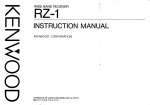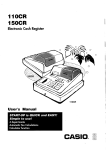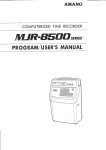Download Casio 200CR user manual
Transcript
ELECTRONIC
CASHREGISTER
200cR
OPERATOR'S INSTRUCTION MANUAL
cAslo.
Inttoduction
the register
Unpacking
Ft--
K\-
llh$fl
||I|l,u#"ll oPerator's
Take-upreel
Roll paper
Mu,'.,ui'n
instructionmanuav
ll
Il
ll
aa
Il
I L W--['f Drawerkey
NI
tu
ilil
\lJ
trlemorybackupbatteries
(UM-3x 3)
ram key
Welcometo the CASIO200CR!
whichis designe
CashRegister,
of a CASIOElectronic
uponyourselection
Congratulations
operation.
provideyearsof reliable
withoutspecialtraini
is simpleenoughto be mastered
bperationof a CASIOcashregister
so keepit on handfor reference.
in thismanual,
youneedto knowis included
Everything
coveredin tl
aboutpointsnotspecifically
yojr CASIOdealerif youhaveanyquestions
Consult
manuAl.
mainspower.
mustbe usedto disconnect
Themainplugon thisequipment
pleaseensurethatthesocketoutletis installed
andshallbe easilyaccessible
the
equipment
near
CASIOCI
6-2.Hon-r
'51
F
*:
:s:
G:
:1 $$
. *
:.$
lmportant!
i,,,, ,,
Beforeyou do anything,be sure to note the followingimportantprecautions!
Do not locatethe cash registerwhereit will be subjeded to directsunlight,highhumidity,splashingwith
wateror otherliquids,or high temperature(suchas
neara heater).
s
o
rh.
o
!
Is
E
D
l)
I
)
)
Be sure to checkthe stickeron the side of the cash
registerto makesure that itsvoltagematchesthatof
the powersupplyin the area.
Neveroperatethecashregisterwhileyour handsare
wet.
Usea soft, dry clothto cleanthe exteriorof the cash
register.Never use benzene,or any other volatile
agent.
Nevertry to open the cash registeror attemptyour
own repairs.Takethe cash registerto your authorizedCASIOdealerfor repairs.
@..
Contents
I
Z
lntfOdUCtiOn.rrrr.,rr.,.r.,rr'i,rrr..r,.rr.rr.r.r,rrr..rrrrrrri.rr.rrrr...............
""""""""'t
U n p a c k i nt hger e g i s t e r . . . . . . . . . . . . . . . .
Getting
Startgd
I
rrrrrrrtrrrrrr.r,r.rrr.r..rr'r.r..r.r.rrr..rrrrrrr..r.r,rr..........
""""""""1
fr omitsbox..' ...' ...'
thecashr egister
R e mo ve
"""""'l
in place
partsof thecashregister
thetapeholding
Remove
""""""""""'r
lnstallthethreememorybackupbatteries
"
"
"
" " " " " " " " " 'i
intoa walloutlet
P l u gth ecashr egister
"PGM"
intothe ModeSwitch
Insertthe modekeymarked
"REG"
position
Turnthemodekeyto the
InstallreceipVjournal
PaPer
To load 1-plypaperfor printingof receipts
T o l o a d1 - p l yp a p e rf o r p r i n t i n go f j o u r n a l
""""""""""
1
To load2-plypaperfor printingof receipts
"""""""""
1
" """"""""'
""""""""""
""""""'
"""""""""
"""""""""""'
S e tt h ed a t e . . . . . . . . . .
S e tt h et i m e . . . . . . . . . .
or journal
receipt
Selectprintouts
T a xt a b l ep r o g r a m m l n g . . . . . . . . . . . . .
taxcalculation
automatic
P ro g ram m ing
(withoutspecialrounding)
tax calculations
Programming
(withspecialrounding)
tax calculations
Programming
Introducing
1
1
1
1
1
""""""""
1
r r . r r r . r . r . . . . . . . . . . . . . .1. l
200CR.r..r.r.r.r.
" " " " II
G e n e r agl u i d e
Mode keY
DisPlaYs.......
""" """""""""""'t
D r a w e rM
, o d es w i t c h
Keyboard
Basic Operations and Setups
rrr-rr-r..
Howto readtheprintouts
H o wt o u s ey o u rc a s hr e g i s t e.r. ' . . . . . . . ' . .
,"""' 2
""""'2
""""""""""""2
the time and date
DisPlaYing
coinsfor change
PreParing
keys
andusingdepar tment
P re p ar ing
' """" """""""i
R e g i s t e r i ndge p a r t m e nkte y s ' . . . ' . ' . . . . . .
P r o g r a m m i ndge p a r t m e nkte y s. . ' . . . . . . . . ' .
data """" ""
departmentkeysby programming
Registering
P r e p a r i nagn du s i n gP L U s
P r o g r a m m i nPgL U s. . . . ' . . . ' . . .
R e g i s t e r i nPgL U s. . . ' . ' . . . . ' . ' . . . . . . ' . . . : . ' . . . ' . . .
andusingdiscounts
Preparing
discounts
Programming
discounts
Registering
cAstoc
6-2.Hon'5'
""""""""""""'i
a
ilf
P re p a ri nagn du si ngr eductions
Programming
forreductions
Registering
reductions
R e g i ste ri ch
n g a rgeandcheckpaym ents
goodsin the REGmode
Registering
returned
goodsin theRFm ode
R e g i ste ri n
regtu rned
R e g i ste ri n
g n eyr eceived
mo
on account
Registering
moneypaidout
Ma ki n g
co rre cti ons
in a r egistr ation
.........
N osa l ere g i stra tion
Printing
thedailysalesRESETreport
.................32
...................32
......33
......... ............34
.............35
................36
......................37
.....37
......... ...........38
....... ...........40 g
.......41
s
C o n v g n i g n t O p e r a t i o n s a n d S e t u p s ! r . r . r . r . . r . r .rr...r. . ,.., . , . . . . . .4 2
g
q
o
A b o uth
t ecl e rkco ntr ol
function
....... ..........42 o
A b o up
t o st-fi n a l ization
r eceipt................
......................43
generalprinting
Programming
control
........44
P ro g ra mmi R
n gE AD/RESET
r eporpr
t inting
......................45
contr ol
Programming
compulsory,
...............46
clerkcontrolfunction
andotherfeatures
S e tti n g /e d i tithnegs tor etelephone
num ber .............
......................47
S e tti n ag sto re /machine
num ber
................48
H i g hd i g i tl i mi ta ti on
fordepar tm ents
.........
........ ...........49
S i n g l e -i te m-sales
fordepar tm ents
andPLUs
..... .........50
R e g i ste ri n
dg
i sco unts
andpr emium s............
...............53
Oth e p
r ro g ra mmable
options
.....................55
furn cti ons
C a l cu l a to
.................56
P ri n ti nR
g E A D /R ESET
r epor ts
........ ...........58
program
Printing
thecashregister's
..........64
t.
Troubleshootin$
.........
r r r r ' r , r , r . . . ! r . r . r r . . . r . r , r , r r r . . r . . . 6. .6. . .
Wh e na n e rro ro ccur s
..... .........66
Wh e nth ere g i ster
doesnotoper ate
at a||.........
...........67
p
o
w
e
r
Inca seo f
failur e
............68
Wh e nth eL si g na ppearon
s thedisplay
......................68
UserMaintenance
and Options
.....69
T ore p l a ce
th ei n kr ibbon
j o u rn apaper
l
T ore p l a ce
paper
T ore p l a ce
re ce i pt
Options
..........69
..........70
..........71
...................71
Specif
ications
rr,.....,rrr
r . r . r , r r . r . r r r . . . . . r r . r . r . r r . r . r . r .. .. . . , . . . . 7 2
T
Getting Stafted
This sectionoutlineshow to unpackthe cashregisterand get it readyto operate.You shouldreadthis part of
the manualeven if you have useda cashregisterbefore.The following is the basic set up procedure,along
with pagereferenceswhere you shouldlook for more details.
€
# * Removethe cash registerfrom its box.
Make surethat all of the partsand accessories
are included.
ra'
?i
1j
I:
'*;l
.itl
#P4rXii
*#
Removethe tapeholdingpartsof the cash
registerin place.
Mre
:i
Also remove the small plastic bag taped to the
printer cover.Inside you will find the modekeys.
ii
li:
:'!i
't4'
!!
i;#@!:;:1
-;:i;.;;.
$t'4ai!?t'ii
Installthe threememorybackup
batteries.
l. Removetheprintercoverand
inner cover.
2. Removethe batterycompartmentcover.Pressing
down wherethe coveris
mar ked"\L_:1"an dput i t
up.
T
Getting Stafted
This sectionoutlineshow to unpackthe cashregisterand get it readyto operate.You shouldreadthis part of
the manualeven if you have useda cashregisterbefore.The following is the basic set up procedure,along
with pagereferenceswhere you shouldlook for more details.
€
# * Removethe cash registerfrom its box.
Make surethat all of the partsand accessories
are included.
ra'
?i
1j
I:
'*;l
.itl
#P4rXii
*#
Removethe tapeholdingpartsof the cash
registerin place.
Mre
:i
Also remove the small plastic bag taped to the
printer cover.Inside you will find the modekeys.
ii
li:
:'!i
't4'
!!
i;#@!:;:1
-;:i;.;;.
$t'4ai!?t'ii
Installthe threememorybackup
batteries.
l. Removetheprintercoverand
inner cover.
2. Removethe batterycompartmentcover.Pressing
down wherethe coveris
mar ked"\L_:1"an dput i t
up.
ffi
@.
Ww Installthe threememorybackupbatteries(continued).
3. Note the (+) and (-) markingsin the battery
compartment.Load a setof threenew SUM-3
(UM-3) batteriesso that their positive (+) and
negative(-) endsare facing as indicatedby
the markings.
E
t
s
co
o
s
b
(5
rh.
-1.Replacethe batterycompartmentcover.
5. Replacethe inner cover and printer cover.
I*portant!
,,.,,::r:
: :::.:.:..
: ,:
:r
Thesebatteriesprotectthe information storedin your cashregister'smemorywhen thereis a
power failure or when you unplug the cashregister.Be sure to install thesebatteries.
Precaution!
Incorrectly
usingbatteriescan causethemto burstor leak,possiblydamagingthe interiorof
the cashregister.
Notethe followings.
. Be sure that the positive(+)and negative(-) endsof the batteries
are facingas markedin the
batterycompartment
whenyou loadthemintothe unit.
. Nevermixbatteries
of different
types.
. Nevermixold batteries
withnewones.
. Neverleavedeadbatteries
in the batterycompartment.
. Removethe batteries
if youdo notplanto usethe cashregisterfor longperiods.
. Replacethe batteries
at leastonceeverytwoyears,no matterhowmuchthe cashregisteris used
duringtheperiod.
WARNING!
. Nevertryto recharge
the batteries
suppliedwiththe unit.
. Do notexposebatteries
to directheat,letthembecomeshortedor try to takethemapart.
Keepbatteriesout of the reachof smallchildren.lf yourchildshouldswallowa battery,consulta
physician
immediately.
s*InstallreceipVjournal
paper(continued).
To load1-plypaperfor printingof receipts
Rollpaperspindle
Paperseparator
Paperinlet
E
t
Use a mode key to set the
mode switch to the REG position.
Work the paper roll gently
betweenthe two spindlesso
that they slip into the center
hubs of the roll.
l' :if&,
: H*""
"u.
i
\*W.i
Removethe printer cover.
Press
plate.
'',
?{"''".:
.-.&?
I
,i
!
i
'rt*
!
Cut off theleadingend of the
paperso it is even.
Pressthe @ k"y until about
20 cm or 30 cm of paperi
fed from theprinter.
,,r""'..,,,'..r,.
:'ri. ,tii
"
"i1i.,{i;.: I
"tto..
.-'-,,,i''
Ensuring the paper is being
fed from the bottom of the
roll, lower the roll into the
spacebehindthe printer.
Replace the printer cover,
passingthe leadingend of
the paper through the cutter slot. Tear off the excess
paper.
s
o
UI
so
itr.
(5
Getting Started
Plug the cash registerinto a wall outlet.
Be sureto checkthe stickeron the sideof the cashregister
to make surethat its voltage matchesthat of the power supply in your area.The printer will operatefor a few seconds.
Insertthe mode key marked"PGM" into the ModeSwitch.
fl
* Turnthe mode key to the
"REG"position.
The display shouldchangeto
the following.
.wInstallreceipVjournal
paper(continued).
To load 1-plypaperfor printingof receipts
Rollpaperspindle
Paperseparator
Paperinlet
E
ts
Use a mode key to set the
mode switch to the REG position.
t
.
f
r
t
\"w.9
Remove the printer cover.
i'
.41ttu
Work the paperroll gently
betweenthe two spindlesso
that they slip into the center
hubs of the roll.
a ffi.s.f
\.. #s -{
Press paper over silve
plate.
2a
',0,'l,G;.,2
Cut off the leadingendof the
paperso it is even.
i
€
:
#
i
.
i
Pressthe @ k"y until about
20 cm or 30 cm of paperis
fed from the printer.
,{
3
.NFs *",:,
'l
ffi4ffi
\.ww".{
""*
Ensuring the paper is being
fed from the bottom of the
roll. lower the roll into the
spacebehindthe printer.
w?
f
Replace the printer cover,
passingthe leading end of
the paper through the cutter slot. Tear off the excess
paper.
o
O)
.s
.h.
b
(5
Gettittg 9itarted
*=*
€
+1InstallreceipVjournal
paper(continued).
To load1-plypaperfor printingof journal
'tu,
+''1g
i-#-X
Follow steps\*,,.$-"*,rlthrough
td--Junder'Toload l-plypaperforprintingof receipts"ontheprevious
{ffi
Removethe flat sideplate of
the take-upreel.
Pressthe @ k"y to take
any slack in the paper.
Slide the leadingend of the
paper into the groove on the
spindle of the take-up reel
and wind it onto the reel two
or three turns.
Replacethe printer co
Replacethe flat side plate of
the take-upreel.
Place the take-up reel into
place behindthe printer.
above the roll paper.
To foad2-plypaperfor printingrcfreceipts
"1'-,
"'".*]"''u'"To
Followotp' ,' # ri tr,rougtrt-ff",}
under
loadl-ply paperfor printingof receiprs,,
onpage9.
iffii
r,ffi"i
'.. ';'uf.,j
Separatethe two sheetsof the
paper. Pass the outer sheet
under the separator.
Press the @ key until
about 20 cm or 30 cm of
paper is fed from the
printer.
-Ttr
,f'
3
i,"
*Y F
Passthe inner sheetover the
separator.
i''$ d'?"-'.
q-$",j
i $
," 'i}j
Insert the leadingend of the inner sheet(which will be
yourjournal) into the take-upreel, as describedstarting
:..
fromstep'' under"Toload
l-plypaperforprintingof
receipts."
",
'..fl.""3
.r
Join the ends of the paper
againandinserttheminto the
paperinlet.
, .,.::,,1
a . a a :
t'... t:
:lt
"'
Replacethe printer cover,passingthe leadingend of the
outer sheetthrough the cutter slot. Tear off the excess
paper.
Passpaperover silver plate.
E
fl
s
.o
UI
S
o
(t
Getting Started
u Set the date.
'a)
+ n @+
PGt\r4v
Example:
December6,1996
'#-
[3tr'tril]
+m
+ ggnEgg
Setthetime.
+nffi+
Example:
09:05am
09:20Pm
rTi
L g " , " . l t J r y g _ l + H j+ t , ' , ' ' J
. trgtrtr
. EITEtr
ModeSwitch
dd' sH*ff?* Selectprintoutsreceiptor iournal'
+
X
z
Mode Switch
,3**-"ll*rra"+a,.gy;t;tu*;*i
gm
@ +
+RECEIPT(g)/rouRNAL(]l)+
Note:
"0" (Receipts)when you use 2-ply paper'
Be sureto select
..-:
-
]:;:
6f"*
#1
iii' *, Tax table
table programming
oroorammino
Programminautomatictax calculation
This cashregisteris capableof automaticallycalculatingup to threedifferent salestaxes.The sales
tax calculationsare basedon rates,so you must tell the cashregisterthe rates,the type of tax (addin or add-on), and the type of roundingto apply.Note that specialroundingmethods(page 14) are
alsoavailableto meet certainlocal tax requirements.
Itt
t4
Va
il1
BI
*fi
tq,:
€.r
?n
:J:
lr-i
*!
:9':
11
;9
9:l
fii
iL:
,ti
Important!
.qi
g.
After you program the tax calculations, you also have to individually specify which departments (page 26) and PLUs (page 28) are to be taxed.
Programmingtax calculations(withoutspecialrounding)
Preparethe following subjects:
P
6,
E;
Fi
*i-i
H
r"i
!!
>r
V
ar
rh.
it
rh.
c;
l. Tax rates
I
;"i:
i:!
3;
:: o
3. Tax calculationsystem(Add-on/Add-in)
i
;
F
r
ii
r
b
'lr.
i
gx
ii;
a v
s* tlro
Programmingprocedure
cnr-l
F
BI
nectlt,)
;ii
?i.
llr:
OFF{
q
itr
tJl
ili
t::
-',
i?
ModeSwitch
AssignTaxTableI
\ssigning
Taxtable2,enterslBAH
\ssigning
Taxtable3,enter
UHEH
instead
of filtlflH
instead
of [|nHE
+
Entertax rate.
ei"*pl.' riz =-il;; Hfi
.
8.257o = EntergilEgi
+
' ""'"'"'
"' ':
+
l-raction
round
up ' fttrEE
Fractionroundoff
, trtrtrEi
Fraction
cutoff , otrtrEl
Add-in Tax
Fraction
round
up , trtrOE
Fractionroundoff
: EOEEI
I-[Tr-frl]ru
+
fr t-l-tru
+
.
F : 1 . t i:oY-9
jl f 1 . . ' ...E E 0 E ,
Teminate the procedure.
+
gM
+
a:rggm
+
Tax Rate (Max 2 integer+.4 decimal)
Enter Roundingmethod,Tax calculationmethod
"
l!
tul(,)
2. Roundingmethodfor tax calcularion(Roundup/Roundoff/Cut off)
aJo-""
i""
\
iX
+
lT0TALl
!!
g
:li
:!;i
ri:l
:i:
:iu
l:r:
ii
::!l
t::
a:!
:::
ri:
:al
Getting Stafted
#.'::?:::ifAwiw;r;;:?:l
I
:'
F
";
";;
A
#
: w F
e Taxtableprogramming(continued)
*."-..About specialrounding...
"special rounding" for su
Besidescut off, round off and round up, you can also specify
"0" or "5" to comply with
totals.Specialroundingconvertsthe right-mostdigit of an amountto
requirements
of certainareas.
@ SpecialRounding 1
digit
Last(righrmost)
0-2
3- 7
8-9
+
+
Roundingresult
0
5
10
Examples:
t.2t ) 1.20
1.26 r 1.25
1.28 ) 1.30
+
+
Roundingresult
0
10
r.123)
t.525)
+
+
+
Roundingresult
0
50
100
Examples:
1.24 r 1.00
1.52 t 1.50
t.l1 ) 2.00
@ SpecialRounding2
digir
Last(right-mostl
0-5
6-9
Examples:
1.120
1.530
@ SpecialRounding3
Lasttright-mostt
digit
00-24
2 5- 7 4
75-99
@ SpecialRounding3 (DenmarkRounding)
With Denmarkrounding,the rounding methodappliesto subtotalsdependson whetheryou fi
the transactionby inputting an amount tenderedor not.
. When a finalizationis performedwithoutan amounttenderedentry
Last (right-most)2 digits
of subtotal
o0-r2
1 3- 3 7
38-62
63-81
88-99
Roundingresult
+
+
+
+
+
00
25
50
15
100
. Whena finalization
withan amounttenderedentry
is performed
2 digits
Last(right-most)
of changedue
00-12
t3-37
38-62
63-87
88-99
Roundingresult
+
+
+2
+
+
00
25
50
75
100
s Taxtableprogramming(continued)
. Partialtenders(payments)
No roundingis performedfor the amountof tenderednor for the changeamountduewhenthe
customermakesa partialtender.Whena partialtenderresultsin a remainingbalancewithin the
rangeof 1 through12,thetransaction
is finalizedasif therewasno remaininsbalance.
. Displayandprintingof subtotals
Whenyoupresstheffi key,theunrounded
subtotalis printedandshownonthedisplay.If thecash
registeris alsosetup to applyan add-ontax rate,the add-ontax amountis alsoincludedin the
subtotalthatis printedanddisplayed.
Important!
\l'hen you are usingDenmark rounding, you can usethe l9/Hflkey to registertenderedamount in
rvhichthe last (right-most)digits are 00, 25,50 or 75. This restrictiondoesnot apply to the
@
and @ keys.
E
fl
s
(r)
s
Ol
o
(5
Getting Stafted
'ru'tr
;i3:
;.d:
iffi f*{ iii' Tax table programming (continued)
Programming
tax calculations(withspecialrounding)
Preparethe following subjects:
1. Tax rates
2. Rounding method for tax calculation (Round up/Round off/Cut offl
3. Tax calculationsystem(No/Add-on/Add-in)
4. Roundingsystem(Specialrounding l/Special rounding 2/Specialrounding 3/Denmarkrounding)
Programmingprocedure
cnl-l
nrO-r -9
X
- 7
---4\
---{< i o
OFF{
\
\
i\vo )
,)
ModeSwitch
+
Effi
AssignTax Table I
Assigning
Taxtable2, enter[lgE]l
Taxtable3, entergggg
Assigning
instead
of trEEE
insteadof 9ilf,|tr.
+
+
gNHH@
+
Enter tax rate.
+
r[t-r-fr-nffi
Tax Rate (Max 2 integer+ 4 decimal)
No Tax - Enter[l
Enter Roundingmethod,Tax calculationmethod
Specialrounding 1
Add-on Tax
roundup
Fraction
roundoff
Fraction
Fraction
cutoff
' trtrllp
, EOIIE
, trE[H
Add-in Tax
Fraction
roundup
roundoff
Fraction
Fraction
cutotT
Notax
Specialrounding 2
Add-on Tax
Fractionround up
Fraction round off
Fraction cut off
Add-in Tax
Fractionround up
Fractionround ofT
Fractioncut off
No tax
, Etrlltl
' trEllE
, trtril[l
, trtrI!tr
,HtrEE
' EtrHH
.EtrEE
,trtrf,E
,H $ H H
Specialrounding 3
Add-on Tax
Fractionround up
Fraction round off
Fraction cut off
Add-in Tax
Fraction round up
Fraction round off
Fractioncut off
No tax
Fraction
roundup
Fractionroundoff
Fractioncut off
Add-inTax
Fractionroundup
Fractionroundoff
Fractioncut off
[r-Itf]W
' trtrtrE
'trOtrE
,trEtrE
.EtrtrE
'EtrtrE
,OtrtrE
,0trtrE
Denmark rounding
Add-on Tax
, trgEE
, O O E O Notax
Terminatethe procedure.
+
+
+
'trOEE
, HOEH
, ilOEE
, EtrEB
, EtrHH
, EtrtrE
,trtr$O
+
llrlBI
lTcTA.l
InJroducing ?OOCR
Thrspart oi the manualintroducesyou to the cashregisterandprovidesa generalexplanationof its various
Generalguide
Take-upreel
Pop-updisplay
Rollpaper
Printer
Printerinkribbon
Batterycompartment
Batterycompartment
Holds memory backupbatteries(page6).
Roll paper
You can use the roll paper to print receiptsand a
journal (page9, 10).
Printerink ribbon
Providesink for printing of registrationdetails on
the roll paper(page69).
Modekey
Maindisplay
Modeswitch
Keyboard
ReceiptOn/Offkey
When you are using the printer for receipt printer, you can use this key (in
the REG and RF modesonlv) to turn
the printer on and off. If a customerasks tor
ceipt while receiptprinting is turnedoff by this
you can issuea post-finalizationreceipt (page
Note: Insteadof the receipton/off switch,
suanceis controlledbv this kev.
Therearetwo typesof modekeys:the programkey
(marked "PGM") and the operator key (marked
"oP").
Two of each type of key comespackedwith cash
register.The program key can be used to set the
modeswitchto any position,while the operatorkey
can selectthe REG, CAL and OFF positionsonly.
mm
Program
key
Operator
key
Displays
I
i
MainDisplay
Department
registration
Pop-upDisplay
P L Uregistration
Repeatregistration
t
o
o
o
fotalize operation
N
o
s
(.)
s
E
E
S
Q Department Number
When you pressa departmentkey to registera unit price, the correspondingdepartmentnumber(01
through04) appearshere.
O PLU Number
When you registera PLU item, the correspondingPLU numberappearshere.
Q Number of Repeats
Anytime you perform a repeatregistration (page 25), the number of repeatsappearshere.
Note that only one digit is displayedfor the numberof repeats.This meansthat a "5" could mean5,
l5 or even25 repeats.
$ totaVChange Indicators
When the TOTAL indicatoris lit, the displayedvalue is monetarytotal or subtotalamount.When the
CHANGE indicator is lit, the displayedvalue is the changedue.
@ Receipt ON/OFR X, Z indicators (Lowest segment)
ReceiptON/OFF: When the registerissuesreceipts,this indicatoris lit. (REG/RF mode only)
X: IndicatesX mode
Z: IndicatesZ mode
Intrgdtglcfngr gO.S.Gfi
Modeswitch
Use the mode keys to changethe position of the mode switch and selectthe mode you want to use.
Readssalesdata in memory and clears the
Reads
salesdatain memorywithoutclearingthe
CALCULATOR Use this mode for calculator.
Use this mode for normal registration.
POWER OFF
Cashregisterpower switchedoff.
Use this mode to register refund transactions.
PGM
I PROGRAM
I Usethis modefor cashregisterprogrammi
Drawer
The drawer opensautomaticallywheneveryou finalize a registrationand wheneveryou issuea READ
RESET report.The drawer will not open if it is locked with the drawerkey.
Drawerlock
Use the drawerkey to lock and unlock the drawer.
RegisterMode
@ PaperFeedkey@
Hold this key down to feed paper from the pri
When the cash drawer does not open!
In caseof power failure or the machine is in
malfunction, the cash drawer does not open
automatically. Even in these cases,you can
open the cash drawer by pulling drawer releaselever (seetlelow).
@ Non-add./No sale key 6
Pressthis key to open the drawer without regi
anything. To print referencenumber (to identify
sonalcheck,credit card,etc.)during a transaction,
this key aftersomenumericalentries.
@ Minus
k.y E
Use this key to input valuesfor subtraction.
@ Post Receipt key @
Pressthis key to produce a post-finalization
@ Receipt On/Off
key @
"recei
Pressthis key twice to changethe status
"no receipt." This key is only effective
sue" or
"use printer for receiptprinter" in the printer
the
"receipt i
trol programis selected.In caseof
"RECEIPT ON" indicatoris lit.
@ Percent key @
Use this key to registerpremiumsor discounts.
key @
Use this key to input refund amountsand void
entries.
@ Refund
Import*nt!
The drawer will not open,if it is lockedwith
a drawer lock key.
@ Error Correct key @
Use this key to correctregistrationeffors.
Keyboard
CA/ NnT
= /TEND
t
o
a
I
0
Open/Clerk number key @
@ raia out key @
It is necessaryto selectone of thesefunctions (Page
Pressthis key following a numeric entry to register
16).
money paid out from the drawer.
Openkey: Pressthis key to temporarily releasea limi@ Chargek"y@
tation on the numberof digits that can be input for a
Use this key to registera chargesale.
unit price.
Checrkey@
Clerk numberkey: Use this key to sign clerk on and @
Use this key to registera checktender.
off the register.
PLU key @
Use this key to input PLU numbers.
Key @
o Multiplication/Date/Time
Use this key to input a quantity for a multiplication
operation.Betweentransactions,this key displaysthe
current time and date.
@ Clear key @
Use this key to clear an entry that has not yet been
registered.
keypad[|,E- tl,El,I
o Ten
Usethesekeysto inputnumbers.
keysE, E, @ and @
o Department
Use thesekeys to registeritems to departments.
on Account key E
o Received
Pressthis key following a numeric entry to register
money receivedfor non-saletransactions.
@ subtotalkey @
Pressthis key to display and print the currentsubtotal
(includesadd-ontax) amount.
@ CashAmount Tendered key l9HI
Pressthis key to registera cashsale.
CalculatorMode
@ Draweropenkey ffi
@ Percentkey
@
Clear
key
@
E
@ r"n keypadE,lI - E,m,H
keysEl, E, @ and@
operation
@ .l,rittrmetic
@ Memoryrecallkey ffi
@ Equalkey lll4Mfl
o
N
o
.s
o
I
E
E
s
Howto readthe printouts
a
a
Thejournal and receiptsare recordsof all transactionsand operations.
The contentsprinted on receiptsandjournal are identical,exceptthe dateprinting line. (The dateline
printed on receiptsand reports.)
You can choosethe journal skip function (page 44).
If thejournal skip function is selected,the cash register will print the total amountof eachtransacti
and the detailsof premium, discount and reduction operationsonly, without printing departmenta
PLU item registrationson the journal.
The following items can be skippedon receiptsandjournal.
. Time
. Consecutivenumber
. Taxable status
. Taxable amount
Receipt Sample
Journal Sample
(Item linesIncluded)
Journal Sample
(Item lines Skipped)
12-96
12-35
0025
0 1
02
. 1 0 . 0 0
. 20 . 00
.10.00sT
1 0 % -1.00
.27.00 TL
. 5 0 ' 0 0 r 1A T
.23.00tt,
2
n
t
1 12-35
1234 0025
. 1 0 - .0 0
01
.20.00
02
.10.00$r
1 0 %
-1.00
. 2 7. 0 0
.50.00r4
. 23. 00t0
2
In the operationexamplescontainedin this manual,theprint samplesare v'hat would beproducedif the
paper is being usedfor receipts.Theyare not actual size.Actual receiptsare 58 mm wide.Also, all
receiptsandjournals are printout images.
Howto useyour cashregister
The following describesthe generalprocedureyou shouldusein orderto get the most out of your cashregister.
BEFORE
businesshours
- } +\ ri \\
\
\
\
\
/
/
. Check to make surethat the cashregisteris
pluggedin securely.
. Check to make sure there is enough paper
left on the roll.
Page9
. Read the financial totalsto confirm that they
are all zero.
. Check the dateand time.
truSI
,'bu*ingsC:hfiui$
. Registertransactions.
. Periodicallyreadtotals.
Page8
Page59
Page24
. . ,,:
Page25
Page58
(a
ffi
Eq
o
.a
E
s
G
to
so
E
o
AFTERbqrsinesshours
. Resetthe daily totals.
. Removethejournal.
Page41
. Empty the cashdrawerand leaveit open.
. Take the cashand journal to the office.
Page20
Page70
oq
.g
t4
G
o
Basic Operations and Setups
Displayingthe time and date
You can show the time or dateon the display of
the cashregisterwheneverthere is no registration being made.
,E+(-1fx
N ,*r-)_
.NZ
)"'-,4
.-
€g\
PGM ,JJ
ModeSwitch
I
To displayand clearthe time
OPERATION
m
m
Time appearson the display
Clearsthe time display
DISPLAY
Hour
Minute
(24-hotr svsteml
Receipton indicator
To displayand clearthe date
OPERATION
m
m
m
Date appearson the display
Clearsthe datedisplay
DISPLAY
(Time displayed
Day
Month
Year
Receioton indicator
Preparing
coinsfor change
You canusethe following procedureto openthe
drawerwithout registeringan item. This operation must be performedout of a sale.
(You can usethe E k"y insteadof the ffi key, see
page37.)
Openingthe drawerwithout a sale
OPERATION
RECEIPT
0 6 -1 2 - 9 6
09-00
0001
Preparing
and usingdepartment
keys
Registeringdepartmentkeys
The following examplesshow how you can use
thedepartmentkeys in varioustypesof registratlons.
1
a
-)>
A,'
a\
,\ vr / ) )
\__,-/
|
ltu1
L
X
:
,.
j
! /
\
<
\
/__\\
t \-rl
\.
--l
ModeSwitch
Singleltem Sale
OPERATION
Unit Price
$1 . 0 0
RECEIPT
nffi
Unit price
Quantity
Item
E
W
Dept.
Payment
Cash
$r.0 0
0 1
0 6 -r 2 - 9 6
09-05
0002
ConsecutiveNo.
. 1. 0 0
DepartmentNo./
Department
.1.0004
Date
Time
Unit price
Repeat
OPERATION
Unit Price
ltem
Payment
$l . s 0
Quantity
J
Dept.
I
Cash
$10.00
RECEIPT
(4
ngtrE
0 6 -r 2 - 9 6
0 9 -t 0
0001
E
m
ila@
ffi
lcAlA-MTl
.00
.00
.00
0
0
0
I= /TENDI
Eq
o
(/)
Eq
Repeat
Repeat
. J.00
Tr
. 1 0 . 0 0 i lA r
.7.00[[
g
o
oq
.g
Multiplication
to
Payment
Unit Price
$1.00
Quantity
t2.5
Dept.
I
Cash
$20.00
ilEilgM
Quantity
(4-digit
integer/2-digit
decimal)
IIME
gumffiffi
$
RECEIPT
OPERATION
ltem
$
o
so
a
0 6 -1 2 - 9 6
09-20
0004
01
12.5 x
. 1. 0 0 a
.12-50
.12.50
. 2 0 . 0 0 [ AA T
.7.500r
Quantity
Unit Price
Basic Operations
keys
department
Programming
To programa unit pricefor each department
Example
$s.00+
HUg
$10.2s
+ trugtr
$r,234.s6
+ EEgEgtr
To another department
+ lIffi
r+trtrtr,G'.E
1+
c t;;;;,, iI
E rDept2;
i tr @ept.3)
I
l=41 (Deot.4)l
I
To programthe tax calculationstatusfor eachdepartment
Tax calculation status
This specificationdefineswhich tax table shouldbe usedfor automatictax calculation.
Seepage 13 for information on settingup the tax tables.
Programming procedure
o
l-
Different statusto different department
Same statusto different
department
(ro,'
I
\ rX
:
i . Tax Table 1
_l'/-r:
{
I I f f i i , ' r a. x r a b l e 2
1 Tax Table 3
:
. *o tax calculation
,
N
\//
,,}f
ModeSwitch
Note: Thx symbols
T . Taxable I
I
.
J I : Taxable 2
i l : Taxable 3
x : All taxable
tURal
@
@
tq_-.l
NSI
I
; . Tax Table I and 2
j . tu* Table l and 3
tr@
tr@
i . Tax Table 2 and 3
@@
@@@
:
i . All taxable
E
tr
tr
m
t=J
(Dept.l)
(Dept.2)I I
(Dept.3)1
(Dept.4)1
. . . " " - - " " " . "- " " " . " " . -- - "1
Registeringdepartmentkeys
by programming
data
%
ModeSwitch
Presetprice
OPERATION
Unit Price ($1.00;*"*
Item
Payment
Quantity
I
Dept.
2
Cash
RECEIPT
E
ffi
0 6 -1 2 - 9 6
09-30
0005
0 2
$1 . 0 0
. 1 . 0 0
.l.00lA
Date
Time
ConsecutiveNo.
DepanmentNo./
Unit price
Presettax status(add-ontax)
OPERATION
Unit Price ($2.00)p,.,"r
Item I
Quantity
5
Dept.
3
Taxable
(1)pr.*t
Unit Price $2.00)e,.."
Item 2
Payment
Quantity
ffi
W
0 6 -1 2 - 9 6
09-40
0006
t
)
0 3
04
I
Dept.
4
Taxable
(2)p,.,a
Cash
trm
tr
tr
RECEIPT
r
A
V
. 2 . 00
a
. 1 0 . 0 0 r
.2.00
.10.00rTA
.0.40I TI
Tax status
to
fixable amount i
Tax I
.12.40 TL
.20.00il AT
.7.60t[
Eq
$
.4
s
o
E
o
Presettax status(add-intax)
OPERATION
Item I
Quantity
5
Dept.
3
Taxable
( I )pr"r"r
Unit Price $2.00)p,",.
Item2
Payment
Quantity
l
Dept.
4
Taxable
(2)p.**t
Cash
$20.00
o
(')
s20.00
Unit Price $2.00)p,...
g
EM
tr
tr
ffi
ITIIAtvill
HUH
I= /TENDI
RECEIPT
oq
.g
to
$
o
0 6 -r 2 - 9 6
09-50
0007
0 3
04
. 2 . 00
a
. 1 0 . 0 0 r
.2.00n
.12.50 TL
. 2 0 . 0 0 [ AA T
.8.00r[
Tax status
Tax status
Eacic Qperatione and Setups
Preparing
andusingPLUs
This sectiondescribeshow to prepareand usePLUs.
GAUTION:
BeforeyouusePLUs,youshouldfirsttellthecashregister
howit shouldhandlethe
Programming
PLUs
To programa unit pricefor each PLU
To new (not sequential)PLU
r"7\'t
PCtttv_rt
!
f_
cALllt
nrc r -!
OFF.
Different unit price
to Next PLU
Sameunit
to Next
+nffi; j',""JN",+C|
f;:;3'"0"'" r
s5oo+Egg
$10.2s
tr>tIgEE
\ i.l:{+.5f'
E2IIEgggr
Mode Switch
To programtax calculationstatusfor each PLU
Different statusto different PLU
_\
il
|
_ \-,
'r-t'i - 7
'[/
,r1r
ModeSwitch
Samestatusto different PLU
X
. Tax Table I
+Effi+:;;:;;ii:1
. No tax calculation
E
@
@
tr@
. Tax Table I and 3
E@
@@
. All taxable
+
t']|
I NSI
. Tax Table I and 2
. Tax Table 2 and 3
statusto
the next
tr@@
Il toll3tr;
RegisteringPLUs
fhe following examplesshow how you can use
PLUs in varioustypesof registrations.
PLUsingle-itemsale
RECEIPT
OPERATION
Unit Price $2.50)p,.,.r
Item
Quantity
I
PLU
t4
Cash
Payment
s3.00
Eg
PLU code
@
M
E@W
0 6 -1 2 - 9 6
10-00
0008
0 1 4
. 2 . 5 0
PLU No.funit price
'2'50
It
'J'00[AA1
'0'50lfi
PLUrepeat
OPERATION
Unit Price .$2.50)p,","
ltem
Payment
Quantity
J
PLU
I4
Cash
$10.00
ng@
@
@
ffi
EtrWffi
RECEIPT
0 6 -1 2 - 9 6
1 0 -1 0
0009
0 4
0 4
0 4
t4
g
o
at,
E
.2.50
.2.50
-2.50
s$
30
.1.50
Tt
. 1 0 . 0 0 t 1A T
.2.50t8
s
o
E
o
E
()
t4
PLUmultiplication
OPERATION
Unit Price $ 1.20)p,",.
Item
Payment
Qrantity
t5
PLU
2
Cash
$20.00
EEM
g@
ffi
Hs@ffi
Quantity
(4-digitinteger/2-digit
decimal)
$
a
RECEIPT
0 6 -1 2 - 9 6
10-20
0010
1 5 x
'1'20
002 .18.00
a
.18.00 Il
. 2 0 ' 0 0 [ AA T
'2'00rr
@*f*',
ffiffons
afid Sfryf
Preparing
and usingdiscounts
This sectiondescribeshow to prepareand registerdiscount.
Programmingdiscounts
You can usethe @ k"y to registerdiscounts(percentagedecreases).
The more detailedinf
the discount(andpremium) aredescribedin the "Registeringdiscountsand premiums"sectionin
venientOperationsand Setups"on page53.
To programa rate to the B key
@ + @
+EM+[$"tr"]+
Example
l07o *
5.57o+
12.34Vo
*
ModeSwitch
Etr
trEEg
IIEIgg
'
r/
..TaxTable3
:
:
:
i All taxable
, tr@@
( ecu'-'7
l1I
cnlll_ \ l _
nec .r,!
OFF{
ModeSwitch
1
. Tax Table|
. Tax Table2
Cit
+ Effi
tJg
[tU
@
i
' _E_
+i .. Notaxcalculation
i
+@+
:t
. Tax TableI and2
. Tax TableI and-.1
'
E@
,
EEl
i
.
. TaxTable2 and3
'
@@
j
m
I
Registering
discounts
The following exampleshowshow you canusethe
E k"y in varioustypesof registration.
-x
1-Z
/-\
---=9
)
\
lo)
- i l 4
--59
Mode Switch
/ rt
\
/r))
\:7
Discountfor itemsand subtotats
OPERATION
Unit Price $s.00
Item I
Quantity
Dept.
Unit Price
Item2
1
I
'$10.00)0,.,.,
Quantity
I
PLU
t6
Discounl Rate
6Vo)*.*
Subtstai
Di$cs&nt Rate
35%
Payment
$1s.00
Cash
RECEIPT
g @E
0 6 -1 2 - 9 6
10-10
0 0 11
trtr@
Applies the presetdiscount
rate to the last item registered.
gtE@
. 5 . 0 0
0 1
.
1
0 . 0 0
0 1 6
)t r a ./
-0.50
. 14.50sr
3 . 5 ^ - 0 . 5 1
The input value takes priority
of the presetvalue.
ml
lr0TALl
ng@E%W
.13.99 r
. 1 5 . 0 0 [ AA r
. 1 . 0 1 [ [
to
'\bu canmanuallyinputratesup to 4
digitslong(0.01voto 99.99vo).
Eq
o
att
E
Taxablestatusof the @ key
c
(E
'\\-henever
youperforma discount
operationon thelastitemregistered,
thetax calculationfor discount to
rmountis performedin accordance
s
with thetax statusprogrammed
for thatitem.
I
'\\'henever you perform a discount
operationon a subtotalamount,the tax calculationfor the subtotal
E
-rmountis performedin accordancewith the tax statusprogrammed
o
for the @ k.y.
oq
.g
to
$
o
Basic Operatr,ons and Setups
Preparing
and usingreductions
This sectiondescribeshow to prepareand registerreductions.
Programmingfor reductions
You can use the E k"y to reducesingleitems or subtotalamounts.The following procedurelets you p
gram the tax calculationmethodfor the E k"y.
To programtax calculationstatus
(
-"d
Pctu
P
G Mr-z'J,/
tAAosl
t\ l l
::'_l / _
R E G}
OFF{
i 'Tax Table I
i 'Tax Table2
i 'Tax Table 3
fRc'l
lU
@
@
calculation
j+E+m
+ nffi + .
i xtax
tr@@
lE)
I NSI
i . Tax Table I and 3
tr@
tr@
i . Tax Table 2and3
@@
: . Tax Table 1 and 2
;
Mode Switch
Taxablestatusof the E k"y
The tax calculationfor the reductionamountis performedin accordancewith the tax statusprogrammed
the ! key,regardlessof whetherthe reductionis performedon the last item registeredor a subtotal
Registering
reductions
The following examplesshowhow you canusethe
E k"y in varioustypesof registration.
-.- rA
: u \
\
I z--r\
V'-A
-h\
ModeSwitch
V-z
Reductionfor items
OPERATION
Unit Price
Item I
s5.00
I
Quantity
Dept.
{eductior Amount
1
$0.2s
Unit Price $6.00)o,.."1
Item 2
PLU
Payment
H@E
sgE
gtr@
guE
Reducesthe last amountresisteredby the value input.
0 6 -t 2 - 9 6
t0-40
0012
0 1
045
@
Quantity
l-,l.
RECEIPT
45
Amount
$0.s0
Cash
$l 1 . 0 0
. 5 . 0 0
-0.25
.6.00
-0.50
.10.25 l
.ll.00[l AT
.0.75rr
E n @ffi
. You can manuallyinput reductionvaluesup to 7 digits
long.
'The amountyou input for the reductionis neithersubtracted
from the departmentnor pLU
|t,
Eq
o
(t)
E
sa
Reductionfor subtotal
OPERATION
RECEIPT
t4
s
o
E
Unit Price
Item I
Quantity
I
Dept.
I
Unit Price
Item2
$3.00
$4.00
Quantity
I
Dept
2
Subtct*l
ReductionAmount
$0.7s
Payment
$7.00
Cash
HME
nmtr
EEtr
Reducesthe subtotalbv the
value inout here.
M
tr@W
0 6 -r 2 - 9 6
10-50
0011
0 1
02
. 1 . 0 0
.1r.00
-0.15
.6.25 il
. 7 . 0 0 t 4A T
.0.75t[
E
o
oq
.g
t4
(E
a
Operations and Setups
Registering
chargeandcheckpayments
The following examples show how to register
chargesand paymentsby check.
p6v J
Mode Switch
Check
RECEIPT
OPERATION
Unit Price
Item I
Faym*n
$10.00
Quantity
I
Dept.
I
Check
ITE@E
ffi
EtrM@
0 6 -r 2 - 9 6
t 1 - ' 0l
0015
0 1
$10.00
. 1 0 . 0 0
.10.00 it
. 10.00 lr(
.0.00[[
Charge
RECEIPT
OPERATION
Unit Price
Item I
$15.00
Quantity
l
Dept.
4
ReferenceNumber
t23456
Payment Charge
$15.00
NE@E
m
gggEgn W
0 6 -r 2 - 9 6
11-20
0 0 1 6
01+ '15'00
' 2 3 4 5 6
@
.15.00cll
chargeand check)
Mixedtender(cash,
OPERATION
Unit Price
Item I
Payment
$55.00
Quantity
I
Dept.
4
Check
$30.00
Cash
$5.00
Charge
$20.00
EHMtr
m
ggw@
HWffi
@
E
RECEIPT
0 6 -r 2 - 9 6
11-30
0 0 1 7
04
.55.00
.55.00 IL
.10.00 l(
.5.000A
.20.00||l
Registering
returnedgoodsi n the REGmode
The following examplesshow how to use the E
key in the REG modeto registergoodsreturnedby
customers.
r'
,-16\
3T
)
\
\
,---r \
lul
'--/^..
- < \
n
5 > ! I,
\\
19
I , ^ \
ModeSwitch
OPERATION
Unit Price
Item I
Quantity
I
Dept.
I
Unit Price
Item 2
s2.35
Quantity
Dept.
2
Unit Price $ 1.20)0.",.,
Item 3
Quantity
I
PLU
Unit Price
Itern I
Refurned
Item 3
Renrrned
Payment
gggE
H@tr
n@
$2.00
I
$2.3s
Quantity
I
Dept.
I
Unit Price $1.20)0o,.
Quantity
1
FLU
1
Cash
$2.00
RECEIPT
EggE
Pressing@ specifiesthat the
next item registeredis a return.
E
@
before
0 6 -1 2 - 9 6
t t - 4 0
0 0 1 B
01
02
00 1
.2.35
.2.00
. 1. 2 0
01
-2-35
001
-1.20
.2.00t4
You have to press@
registeringeachreturneditem.
@
W
o
g
o
at,
E
sG
(a
s
.9
E
o
oq
.g
at,
$
o
Baeic Operatiofis €fid sef*p*
Registering
returnedgoodsin the RFmode
The following examplesshow how to use the RF
mode to registergoodsreturnedby customers.
a^
CAL
a : z
REG
----A
]
- < \
l9
Mode Switch
Normalrefundtransaction
OPERATION
Unit Price
Returnec
Quantity
Item I
Dept.
Retumei
$1.50
2
I
Unit Frice ,$1.20)_**
Item 2
Quantity
PLU
Payment
Cash
HggE
E
g@
E@
06-12-e6
1 t - 5 0
|
|
I
I
i
i
t
mi
6
,,
RECEIPT
|
rcA/A-Mn
'TENpl
oore RF
. 1 . 5 0
. r . 5 0
0 r
! 1
5
002
l=
Reductionof amountspaid on refund
OPERATION
$4.00
l-n.
$0.1s
Amount
I
a
Unit Price $ 1 . 2 0 ) e n . "
Returnec
I
Quantity
Item2
.|
PLU
.7.20
. 10.20[A
$10.20
Unit Price
Returnec
Qua*tity
Item 1
Dept.
x
.t.za a
RECEIPT
trffitr
0 6 -r 2 - 9 6
12-00
0019
ITgE
E@
@
@
ffi
03
002
Rt
'lr'00
- 0 .r 5
. 1. 2 0
6
-0.06
.4.99;A
L
Discount
Rate
(S' k)n "n,
Payment
Cash
$4.99
Important!
To avoid miss registrations in the RF mode, return the mode switch to the former position immediately.
I
Registering
moneyreceivedon account
-=;
n**jn:j*:mllir*"ei"'""""'"'i
14,.a.) __,uI
The following example shows how to register
t
I
=
- / l
[-ModeSw*ch
ReceivedAmount I $700.00
;
)
0 6 -1 2 - 9 6
12-10
0021
lI .,' o o ;. oIo ;"
.700.00nr
I
l?
I
{
i
Registering
moneypaidout
iln?:T:l,:f,HlffiT*[:ffi;"'nilfi
g*
il
--b,-J
l. 'ffIModesw*ch
oPERAiloN
PaidOut Amount |
$1.50
REcErPr
.E I
I
I
Am'un*"s*-mEI
II
0 6 -r 2 - 9 6
12-15
0022
.1.50P!
II
'
Basi,e
Makingcorrectionsi n aregistration
There are three techniquesyou can use to make
correctionsin a registration.
.To correctan item that you have input but not yet
registered.
.To correctthe last item you have input and registered.
ModeSwitch
To correct an item you have input but not yet registered
OPERATION
RECEIPT
E@.,
of unitprice
t Correction
m
E@EJ
EEM
. 1. 0 0
1 1x
. 2 - 00
-22.00
02
001 .1.30
01
m
ITEM
Correctionof quantity
E@tr
a
m
g@
tttr@l
m
Etr@W
I
a
.24.30 Tr
. 1 5 . 0 0 0 1A T
.9.J0tll
Correctionof PLU No.
ffi
@
0 6 -r 2 - 9 6
12-20
0023
Conectionof partialtenderamount
To correctan item you haveinput and registered
OPERATION
RECEIPT
n@E
g@tr
0 6 -I 2 - 9 6
I2-30
0024
tr
0 l
02
02
t-ERFI
.,0"'lcltu'unt'
E@.,
lSHlfco'''.tionofPLU
No.
tr@r
E@r
tr@trr
lSHlfCo""tionof quantity
gmr
tr@tr,
M
tstr@r
@r
1 . 4 3
trtr.1
@E@Er
@) fCo"'tlon of refund item
Etrggtr,
ffi
Eg@Wr
lSHlfCo""tlonof partial tender
@
02
-2.00
.2.00
02
-2.20
of discount
6 fco""tlon
ItE@Fffi-
1 . 0 0
2 .0 0
2.00
2.00
002
1. 2 0
1 . 2 0
005
1. 5 0
B X
4.00 a
.; 2.00
04
- 3 2 . 0 0 llO
6 X
4.00 a
. 24 . 0 0
04
. 28 . 5 0 $ r
50 %
- l4.25
. t4 . 2 5
. 2B . 5 0 s I
q
o
/
. 24 . 8 1
. 20 . 0 0 [ A
- 20 . 0 0
. 15 . 0 0 N
9.87flt
o
s
€
E
o
oq
.g
to
G
o
Basie Operations and SetuPs
No saleregistration
You can use the following procedure to open the
drawer without registeringa sale.This operation
must be performedout of a sale.
_.-!Mode Switch
OPERATION
RECEIPT
0 6 -1 2 - 9 6
12-50
a026
:
.ii---:=i.=
-
.1
Printingthe dailysalesREsefLqport
This report showsdaily salestotals.
OPERATION
REPORT
+
W
IA
TY
TA
TY
IA
- 2 1 . 5 5 nIY
0 6 - l' l2 - 9 6
l-00
0027
000
0 1
02
03
04
00
000lz
1 5
-339.50
19
.62.' I0
31
- 139.10
23
. 1 3 2 . 0 0
16
. O/' . QO
253
11/46'90
Date
Time
ConsecutiveNo.
Report code/RESET counter/
RESET symbol
D e p a r t m e nN
t o . / N o .o f i t e m s ' '
Departmentamount*r
Non-link departmentNo. of items
Non-link departmentamount
GrossNo. of items
Gross sales
Subtractioncount
Subtractionamount
Premium/Discountcount
Premium/Discountamount
r00
1 2 1 7. 6 3 t 1 1
No. of customers
Net amount
B I
. 8 36 . B6 r A
1 0
-19' 1.17rl1
9
.181.60
2
.78.00Rr
Cash salescount
Cash salesamount
Chargesalescount
Chargesalesamounl
Check salescount
Check salesamount
Receivedon Account counl
Receivedon Account amount
l l l
.6.BOP
10
-12.76
7
.27.79
2 i l
.3.74*
5 f
*2
r
D
lh
l/0
llu
Rt
t
Rr
r
.908'06[r il
. 1 9 1 ' 1 7 l f lf i
.183.60
r(
.000000
0 0 1 2 1 1 . 6 3
fl
Taxableamount 1*2
T a x a m o u n tl * 2
Taxableamount 2*2
Tax amount 2*2
Taxableamount 3*2
Tax amount 3*2
Paid out count
Paid out amount
Error correctlon count
Refund key count*r
Refund mode operationcount*1
Refund mode operationamount
No salecount
cr,
a.
5
o
(r)
E
s
$
o
tr
o
E
o
Cash in drawer amount
Chargein drawer amount
Check in drawer amount
oq
Non-resettable
grand-salestotal
a
Zero totaleddepartments(the amount and item numbersare both zeto) ate not printed.
Taxableamountand tax amountare printed only the correspondingtax table is programmed'
Theseitems can be skippedby programming.
(t
(r)
$
This sectiondescribesmore sophisticatedsetupsand operationsthat you can use to suit the needsof
retail environment.
Clerkcontrolfunction
Post-finalizationreceipt format
Generalprintingcontrol(receipUiou rnallr eport)
Compulsory
Machine
features
About the clerk controlfunction
6fu- -,
To keep track of the registrationsperformed by
different clerks, specify the clerk control
function.
In caseof selectingthe clerk control function,
signing on operation is necessarybefore
registering,programmingor issuingreports.
/€"-fr!-,
oFF{\ \ I
":;1
p6y!
n
A
T.d* .l:bq-€
,rtY
PGM]]
,r-Y
PGM]]]
ModeSwitch
Clerksign on
OPERATION
Signing clerk2 o n :
g + @
g + @
Signing clerk 4 on :
A + @
Signing clerk I o n :
Import*trt!
Onceyou selectthe clerk control function,the error code"E08" appearson the displayw
a
a
you try to per{orm a registration, a READ/RESET operation or any prograrnming without signing
You can chooseeither the clerk key function or the open key function.
The signed on clerk is also identified on the receipUjournal.
PrintingSample
Clerk No./Time
l:
Clerk 1
2:
Clerk 2
Clerksign off
OPERATION
Signing clerk off:
g +
lorE*l
I
ICLKI
. The currentclerk is also signedoff wheneveryou setthe mode switch to OFF position.
:
Aboutpost-finalization
receipt
You can issuea receiptevenif in no
receiptmode.
The post-finalizationreceiptlets you issue
a receipt after finalizationof the transaction.
)'lotethat all of the following conditions
must
be satisfied.
. The option "print receipts"
is selected.
. The receiptissuance
statusmust be OFF.
'The transactionmust
be finalized in rhe REG or RF mode using
the rg4B,@ o, @ k.y.
Post-finalization
receiptexample
\bu can program the cash register
to print the
:ransactiontotal only (below Total format)
or full
letails (below Detailedformat) on thepost_finalization
:eceipt.
\ote thatif thetransactioncontainsmore
than26lines
rncludingreceiptheader),thecashregister
printsin a
Totalformat regardlessof your progri*-i.rg.
ModeSwitch
OPERATION
Unit Price
ltem I
$10.00
Quantity
Dept.
Payment
r|g@E
as@tr
ffi;l
I
Unit Price $20.00
ltem 2
RECEIPT
Quantity
Dept.
2
Cash
$30.00
hud
ggmW
Receiptis not issued.
receiptis issued.
lmH,llilP^ost-finalization
If "Automaticissue"ii selected.
no needto pressthe
@ key.
Totalformat
Detailedformat
0 6 -1 2 - 9 6
13-10
00t0
0 6 -1 2 - 9 6
1 3 _ 1 2
0031
.10.00 il
0 1 . 1 0 . 0 0
02 .20.00
.10.00 rl
.10.00ff rr
.0.00[[
t4
g
qo
Eq
G
t4
q
sE
o
Important!
' \bu canissueonryonepost-finari
zationreceiptper transaction.
oq
c
.E
q
g
q
o
()
generalprintingcontrol
Prog
Programming
About
Aboutthe contentsof generalprintingcontrol
points are the contentsof generalprinting control.
fol
The
fhe following
.,Print/|.{on
print a subtotalline on receipt/journalwheneverthe @ k"y is pressed.
Print/l
.Feed/l
'Feed/Nonfeed receipt/journalone line beforefinalization.
.PrinVI
,Print/Skipthe dateon journal.
.Print/l
,Print/Skip item lines on journal. (JounNnr-Srun)
.,Print/Skip
taxableamountsubtotalof eachtransaction.
Print/l
.Print/l
'Print/Skip taxablestatussymbolson receipt/journal.
.,Print/Skip
item counter(No. of item sold) lines.
Print/l
.,Print/Skip
the currenttime on receipt/journal.
Print/l
.,Print/Skip
Print/l
the consecutivenumberon receipt/journalin REG/RF modes.
"Print receipt.")
o, Print
Print rreceipt/Printjournal (If use 2-ply paper,select
,Issuepost receiptby Finalizekey (automaticissue)/byPostreceiptkey (manualissue).
'Detail format/Totalformat in the post receipt.
Programmingprocedure
defaup
!$*nptint = t
Print= |
Feed=0
b
Nonfeed= 2
S*lp=g
Print = 4
Print/Nonprint a subtotalline wheneverthe ffi key is pressed.
Feed/Nonfeed one line beforefinalization.
PrinUSkipthe date. (effective,if
"Printjournal" is selected)
L
"Printjournal" is selected)
Print/Skip item lines. (effective,if
d
Print/Skio taxable amount subtotal of each transaction.
f
Print/Skiptaxablestatussymbols.
Print/Skinitem counterline.
g
Skip = 6
Print= I
PrinVSkipthe currenttime.
h
Print llS
Skip = 2
PrinVSkipthe consecutivenumber.
I
Receipt= $
Journal= I
Mantral= 0
Issuepost receiptby Finalizekey (automaticissue)/
k
Automatic= 2
Postreceiptkey (manualissue)
Iletail = 0
I
Detail format/Total format in the post receipt.
Total = 4
Print receipUPrintjoumal.
tr
(a+brcl
kint= 0
Skip= 4
Prirrt= *
Skio = I
Pdnt=S
Skip= 2
Frint = 0
SkiP= 4
I
(d+e+0
tr
(g+h+i)
j
(+k+l)
n [] [+ffi+m
Programming
READ/RESET
reportprintingcontrol
About READ/RESET
reportprintingcontrol
The following points are the contentsof reportprinting control.
.Print/Skip the RF mode and RF key totals and counterson the daily and periodic report.
. Print/Skipthe grandtotal on the daily resetreport.
Programmingprocedure
dejault
PrinVSkip the RF mode and RF key totals and counterson the daily and periodic report.
a
Print/Skip the grand total on the daily reset report.
b
kirtf := $
Skio = I
kitrtr 0
Skio = 2
+gM+ggHHffi+En g [+W+m
ct,
$
o
at,
E
s
G
t4
so
E
E
o
oq
s
.E
tr
Is
I
i
Programming
compulsory,
clerkcontrolfunctionandotherfeatures
About compulsory,clerk controlfunctionand otherfeatures
The following points are contentsof this programming.
.Use the @ k"y as "Clerk" key/"Open" key.*t
.Assign "00"key/Assign"000" key.
.Multiplication for departmentkey order: quantity x amount/amountx quantity
. Reset/Notreset(to 0001) the consecutivenumberwhen the Daily RESET report is issued.
.Force ffiJ k"y operationbefore finalization.
.Required/Not required to input the cashin drawer amount (MoNev DBcleRertoN) before the daily
RESET report.
.Clear the key buffer when the transactionis terminated.
.Display Hour/Minute/Secondor HourAvlinuteon time display.
.tEffective
only after all RESET reportsare issued.
Programmingprocedure
Use
"Clerk"function/Use"Open"
function.
Assign"00" key/Assign"000"key.
(1) Quantity x amounV(2)Amountx quantity
{1),-;.0''
Reset/Notresetthe consecutivenumber.
Prohibit/Allow the cancel operation.
Force @ key operation before finalization.
Required/I.{otrequired to input the cash in drawer
amount before the dail
Clear the key buffer when the transaction
is terminated.
Display
tf+ot
"seconds"
during time display.
g@+AnEgffi+IIf
!+W+m
Setting/editing
thestoretelepnone
rurrnoer
You can program4 lines of maximum 14 digits of uniquenumberof your store,suchas telephonenumber,
tax payercode... etc.
The following procedureshowsyou how to set or edit your numbersincluding spacesand hyphens.
1stline:
+ g M + gNEEffi
2ndline:
X
R E G}
;Z
OFF{
',
ModeSwitch
Example:
To print
+ g @ + gEgEffi
3rdline:
+g@+
gsgsM
4th line:
Enter the number
within 14 digits,
including spaces
and hyphens.
. numerics:
s,[ - g,@
. hyphen:
. space:
E
@
+ g @ + EtrEEffi
1234-5678
W + @
W + M
W + M
W + M
* Enteras
E$EIIEEEEg
,ri: * I .:*i':,{,
To print
123
456-189
li]
To print
l:'
r) Enter
asnAE@EEtrEEtr@g
ii
123456189
0124
3
i..,11
^,,*it
Note: Entriesexceed9 digits are printedin 2 lines
as:lggEEtrggggEaEg
i Enter
tt,
g
o
.4
B
s
(E
c4
s
€
q
o
oq
c
.E
tr
g
so
()
Convenient Operations and SetuPs
number
Settinga store/machine
You can set a 4-digit machine number to identify your machine,the machine number is printed on receiptsy'
journal for eachtransaction.
+sffi+utrsam+E@EE
Example:
trg]|g
Mode Switch
to ggf,ltr,
gggll
+w+ffi
number.
nomachine
means
0 6 -r 2 - 9 6
1 13-15
1 2 34 0 0 3 3
Machine No./
Consecutive No.
0 3
. 1 0 . 5 0
Highdigitlimitationfor departments
Lockingout and releasinghigh digit limitation
OPERATION
Unit Price
Item
Max.digit
Cash
Etrggtr
ERRORALARM
(Exceeding
max.digits)
Quantity
Dept.
Payment
$r0.50
-l
(3)p,.*
$20.00
RECEIPT
0 6 -1 2 - 9 6
13-20
12340034
fr^=l
1 . ,v l
U
loPsul
||
ICI-x
Cancels
limitations
for nextentry
8trtr9tr
m
0 3
. 1 0 . 5 0
.10.50 TL
.20.00il tr
.9.50[[
lTorAU
Etr@W
v,
S
o
at,
E
s
$
u,
q
I
E
o
oq
s
.E
s
Is
8
and PLUs
for departments
Single-item-sales
items
About the single-item-sales
departmentor PLU. The following e
You can issuea receiptby simply touchingthe single-item-sales
ples showhow you registersingle-item-saledepartments.Registrationof single-item-salePLUs is i
Example1
OPERATION
Unit Price
Item
$2.00
Quantity
I
Dept.
A
g@tr
RECEIPT
0 6 -1 2 - 9 6
1 13-30
12 3 4 0 0 3 5
04
S*lss$tatrrl Si*gle-Item
.2.00
'2'0014
Example2
OPERATION
Unit Price $3.00)p,...,
Item
Quantity
J
Dept.
-/1
gm
JalesStaturSingle-Item
RECEIPT
0 6 -r 2 - 9 6
1 13-40
1 2 3 40 0 3 6
04
3
' 3'
.9.
x
00 a
00
.9.00[A
Example3
OPERATION
Unit Price
Item 1
Quantity
Dept.
$2.00
I
a
J
E@tr
trmtr
Sinsle-Itemstatusis not
effeitive duringtransaction.
Sales$tatur Normal
Unit Price
Item2
Quantity
Dept.
$5.00
It is necessaryto pressthe
finalize key.
RECEIPT
0 6 -1 2 - 9 6
1 13-54
1 2 34 0 0 3 7
03
04
.2.00
.5.00
.7.00[A
I
/1
T
SalesStaturSingle-Item
Tender
Cash
$7.00
departmentor PLU shouldbe registeredat the top of the transaction,otherwi
Note: The single-item-sales
to pressthe [!l#Tt,@ o. @ k"y.
is not finalized.It is necessary
thetransaction
To programthe tax calculationstatusand maximumenteringdigits
Tax calculation status
This digit defineswhich tax rable
shouldbe usedfor automatictax calculation.Seepage l3 for information
on settingup the tax tables.
Tax Table I
Tax Table 2
Tax Table 3
g
+
+
No tax calculation +
Tax TableI and2 +
Tax TableI and3 +
Tax Table2 and3 +
A1ltaxable
Single-itemstatus/negative
department status
Thisdigit definessingle-item
status
andnegativedepartment.
Normaldept.
+
A
Singleitemdept. +
n
Negativedepr. +
E
Singleitem/
,Negativedept. +
fl
E
a
g
g
E
g
E
for each department
Maximum entering digits
This specificarion
defineshow manydigits
can be usedfor manualinput of a unit price
on the keyboard.
No limit g
A
l digit +
2 digits +
lt
g
5 digits + [t
6 digits + tr
Manualinputnotallowed +
g
Selectingp meansthat you can perform
departmentregistrationusingtheir preset
unit priceonly.
$
3T,
g
o
ar,
E
s
a
.o
q
€
+Effi+IfIg+
@(Dept.1)
p(Dept.2)
@(Dept.3)
@(Dept.4)
+ @
E
o
oq
c
.E
s
Is
o
()
ModeSwitch
t],t.t:,t,
,,.:,,':,.
affd
To prcgramPLUlinksto departments,
tax calculationstatusand PLUselections
Tax calculation status
This digit defineswhich tax table
Single-itemstatus/negativePLU
status/PlU selection
Thisdigit definessingle-item
status
andnegativedepartment.
shouldbe usedfor automatictax calculation.Seepage 13 for information
on settingup the tax tables.
TaxTablel
+
U
TaxTable2
+
TaxTable3
+
E
g
E
No tax calculation +
Tax Table I and2 +
U
g
El
T a x T a b l e l a n d 3+
TaxTable2 and3 +
tr
!l
Normal
PLU
Single
itemPLU
+
+
tr
n
NegativePLU
Singleitem/
NegativePLU
+
+
Linked department
This specificationlinks the
a department
Department 1
PLU No.
lI tollEE
Department 2
Department 3
Department4
No link
+uE
+trE
+ E g
+ g E
+ g g
T o n e w { n o t s e q u e n t i aP
l )L U
To thenextPLU
+ g @+tr'-$il + @+E@EqI + Prl|ft
ModeSwitch
Registering
discountsand premiums
The followin-eerampleshou'shou'you can usethe
E k"y aspremium in r anousq'pesof registration.
Note: Beforeres:lstenngpremrum.you shoulddefine
the @ ker a: premiumkev.Seethenextpage.
ModeSwitch
Discountfor itemsand subtotals
Refer to "Preparingand using discounts"in "Basic Operationsand Setups"on page30.
Premiumfor itemsand subtotals
OPERATION
Unit Price
Item I
trenrtum
$lo.ooL**
Quantity
I
Dept.
4
Rate
7%
Unit Price $5.00)0....,
Item2
Subtotal
gltut'ItI
Quantity
1
PLU
32
Rate
(57o)pro.,
RECEIPT
tr
0 6 -1 2 - 9 6
1 14-30
1 2 3 40 0 4 1
@
Applies the input value as a
premium rate(7Vo).
gg @
ffi
m
Applies the preset premium
rate (5Vo)to the subtotal.
. 1 0 . 0 0
7
%
.0.70
032 .5.00
. I5.70sr
5
%
.0.79
0 4
M
g E @ ttIlA-i/-I
#
. 1 6 .4 9
l
.20.00[AAi
.3.51ffi
1= TENpI
Payment
Cash
$20.00
vl
g
o
.h
'You can manually input ratesup to 4 digits long (0.\lvo
to gg.9gqd.
Thxable status of the @ key
'Whenever you perform a discount/premiumoperation
on the last item registered,the tax calculationfor
discount/premiumamountis performedin accordancewith the tax statusprogrammedfor that item.
'Whenever you perform a discount/premiumoperation
on a subtotalamouni,the tax calculationfor the
subtotal amount is performed in accordancewith the tax statusprogrammedfor the
@] k"y.
E
c
$
to
so
E
E
o
oq
s
.E
s
g
q
o
()
Programming
discountsandpremiums
You can use the @ key to register either discounts (percentagedecreases)or premium (percentage
creases).The following procedureslet you selectthe operationyou want for @ k"y. They also let
program a presetrate, the tax calculation method and the tax rounding method.
To programdiscountor premiumrate
Refer to "Preparingand using discounts"in
"Basic Operationsand Setups"on page30.
To programtax calculationstatus,tax roundingmethodand the key attribution
i
Tffi calculation status
This specification defines where the
result of the percent calculation bn a
subtotalshould be reflected(addedto
or subtractedfrom) for tax purposes.
Tax rounding method
This specification defines
the method used to round
the result of a percentage
Note that this specificationis for
calculationswith subtotalonly, and is
not appliedfor calculationsinvolving
individualitems.
Tax TableI
Tax Table2
Tax Table3
No tax calculation
+
+
+
+
Tax Table| ,2 and3 *
Tax TableI andZ +
Tax Table1 and3 +
Tax Table2 and3 +
REG}
OFF{
Mode Switch
TI
E
E
g
E
E
E
E
calculation.
Roundoff +
Cut off
+
Roundup +
Key attribution
Useasdiscountkey (Vo-)
Useaspremiumkey (%+)
+ g
+ n
+ gM+g tr"@@+tr+@
g
E
a
Otherprogrammable
options
_ll9g-t"rmingamounttendercompulsory,prohibitamounttender,
vATbreakdownandamounttenderrest;iciion
Prohi*rlt' amount tender/
Restrict amount tender
..$mount tender compulsory
";::r,:,
Forceamtrunttender
+E
'.,]lot tbrce amount
tender
?_"9l.'
t' ttttt";'t
Allow amounttender
Prohibit amount tender
+E
+E
Restrictto 00,25, 50,75
.
on last two digits for
-r
Arnounttender
.'Always
selecr"4" (Restrict),
ff.r.Wl whenyouareusing"Denmarkrounding.,,
+E ,,"'
:t*:t;;'t:i'ti:!iilt;iiit'l!l:*
:: *i!i
: i-!:t!!!iri":'r::'
' "' :
a^r+
REG
-\
-]-
'!
::! r:i::l::ii:'
-
: '::: ;:: ::t:
: i:i
:
,P,ririt'VAt break down
, ii Print VAT breakdown(Invoice)
- 1, Not print VAT breakdown(Fiscal)
X
1:Z
+u
+n
OFF{
_2
ModeSwitch
+g@+g trE+fl +m,@+@
Programmingcredit balanceand tax statusto subtractionkey
. ,: .i r;:::r:
.:l:::.:::
Tax.c*leulation status
This specificationdefineswhere the subtractionshouldbe reflected
(subtractedfrom) for tax purposes.
+ n
Tax Table 2
+ a
Tax Table 3
+ g
No {ax calculation + t r
Tax Table 1
co
TaxTablel,2and,:
*
g
Tax Table1 and2
+
TaxTableland3
+
3l
g
E
TaxTable2and3
+
G|
sG
Eq
E
o
q
o
E
Credit balance
Prohibit credit balance
;fi$
X
Allow credit balance
+ u
+ E
z
oq
s
.E
s
I
OFF{
q
_',
ModeSwitch
so
o
+9ffi+0 8*@ E+E+M
o
Convenient
functions
Calculator
While registeringat theREG mode,you canswitchto
CAL mode and then retum to REG mode to resume
the resistration.
]\
OFF{
^rui
JJJ
PGM
ModeSwitch
DISPLAY
Exarnple1 (Calculation
examples)
OPERATION
mm
gtrEtrEru
Clear
\f
<_ /-
(23-56)x78=
(4x3-6)/3.5+8=
127oon 1500
ggtrEEtrEEffi
HEgtrEtrgHEtrgffi
EtrgEtrtrNA@
Example2 (Memoryrecall)
DISPLAY
/ RECEIPT
OPERATION
Unit Price
Item I
Quantity
I
Dept.
I
Unit Price
Item2
$I 1.20
0 6 -1 2 - 9 6
1 14-40
0042
gg@tr
$20.00
Quantity
I
Dept.
2
Paymentby 3 pe.rsons
eash $10.4$*.h
;Aqf
-x
Td-Xrz
oFF-(\ )
. 1 1. 2 0
.20.00
0 1
02
n
-it^t
[l'-/?
",.$
<.\
PGM J
[t
Mode Switch
fn
Memory recall:
Recalls subtotal amount
trgw
Divides the subtotal
by 3 persons.
----A
\/---4e
- < \
Mode Switch
to,
ffi
Memory recall:
Recallsthe result amount
ffi
ffiffi
ffiffi
.
.
.
.
31.20 TL
10.40tA
10.40[A
10.40r4
.0.00r[
:
Notes:
1.PressingF kei in the CAL moderecalls
@Current subtotal(During registration)
@fne lasramount(Registrationhas beencompleted)
2. Pressin_s
E k.l in rhe REG moderecalls
The currentresultby pressinglll#Mfl
key ar rhe CAL mode.
Programmingcalculatormodecontrol
The follou'in-eprocedurelets you programa numberof functionsin cAL mode.
' Open/Notopenthe cashdrawerwhen the "Equal"
key (194ffikey on the keyboard)is pressed.
' openAiot openthe cashdrawerwhen the "Drawer
op"n" k"y (K key on tire keyboard)is pressed.
' Print/skip the "Equal" key total/count
on the daily READiRESET report.
default
open/NotopendrawerwhenthellIffi (equar)keyis pressed
in cAL mode.
OO.^o, op"n O.ur.. t
print/Skipthe lgHfl(equal)key totarand
count"m
Not open=t
Open= I
Nctopn =0
b
Open= 2
Print-,*0
Skio= 4
a
tr
(a+b+c)
(a
ModeSwitch
g
o
(n
E
s
a
t4
s
€
E
o
oq
c
.E
s
I
s
I
reports
PrintingREAD/RESET
.READ report
You canprint READ reportsat anytime duringthe businessday withoutaffectingthe datzstoredin the
cashregister'smemory.
.RESETreport
day.
You shouldprint RESETreportsat theendof thebusiness
t!
[m
. The RESEToperationissuesa report and alsoclearsall salesdatafrom the cashregister'smemory.
. Be sure to perform the RESET operationsat the end of eachbusinessday. Otherwise,you will
not be able to distinguishbetweenthe salesdata for different dates.
To print the individualdepartmentREADreport
This report showssalesfor specificdepartments.
OPERATION
cnl-l
nrc -r -l
REPORT
Date
Clerk No./Time
- 7
Machine No./ConsecutiveNo.
OFF{
RF ',
READ symbol
PGM
Department No.A,lo. of items
Mode Switch
Depanment amount
+
Specifyinga department
continuespecifyingdepartmentkeys ...
+
@
After you finish to selectdepartments,
press@ to terminate.
-
Tonl )io. of items
-
Toul amount
reports
PrintingREAD/RESET
.READ report
You canprint READ reportsat anytime duringthe businessday withoutaffectingthe datzstoredin the
cashregister'smemory.
.RESETreport
day.
You shouldprint RESETreportsat theendof thebusiness
t!
[m
. The RESEToperationissuesa report and alsoclearsall salesdatafrom the cashregister'smemory.
. Be sure to perform the RESET operationsat the end of eachbusinessday. Otherwise,you will
not be able to distinguishbetweenthe salesdata for different dates.
To print the individualdepartmentREADreport
This report showssalesfor specificdepartments.
OPERATION
cnl-l
nrc -r -l
REPORT
Date
Clerk No./Time
- 7
Machine No./ConsecutiveNo.
OFF{
RF ',
READ symbol
PGM
Department No.A,lo. of items
Mode Switch
Depanment amount
+
Specifyinga department
continuespecifyingdepartmentkeys ...
+
@
After you finish to selectdepartments,
press@ to terminate.
-
Tonl )io. of items
-
Toul amount
To print the individualPLU READreport
Thisreportshowssalesfor specificPLUs.
REPORT
OPERATION
0 6 -1 2 - 9 6
1 15-00
1 2 3/ + 0 0 4 3
cnlll
ReC r -l
;Z
OFF{
RF -,
\ c '
\
.
r
\
u
X
PGM
21
. 2 ' t. 3 0
12
050
.36.00
13
021
.65.36
001
Mode Switch
I
Specifyinga PLU by its code
rE-ll@r
F"l-'
m
Clerk No./Time
Machine No./ConsecutiveNo.
READ symbol
PLU No./
No. of items
PLU amount
Total No. of items
Total amount
If you want to read any other PLU,
continuespecifyingcodes...
+
Date
.r
Press@ directly to specify the next PLU.
After you finish to selectPLU,
press@ to terminate.
To print the financialREADrePort
This report showsgrosssales,det sales,cashin drawerand checkin drawer'
OPERATION
CAL
I
- 7
REG }
OFF.
RF ',
0 6 -1 2 - 9 6
1 1 5 -1 0
12340044
X
Date
Clerk No./Time
Machine No./ConsecutiveNo.
READ symbol
(rt
Eq
o
at,
E
PGM
ModeSwitch
I
Money declaration.r
(Cashin draweramountl%l)
+
m
-r
REPORT
253
. 1 1 4 6 . 9 0 TI
il[
100
. 1 2 1 7. 6 3 t 1 1
.908.06tA
.908.06
. 0 . 0 0
.125.97tH
. r B J . 6 0 It
GrossNo. of items
s(E
Grossamount
t4
Net amount
so
Cash in drawer (b)
Declaredamount (a)
E
o
Net No. of customers
Difference(a) with (b)
Chargein drawer
Check in drawer
Money declaration:
Count how much cashis in the drawer and input this amount(upto 8 digits).
The cashregisterwill automaticallycomparethe input with the cashregisterwill automaticallycomparethe cashin drawer
in the memory and print the differencebetweenthesetwo amounts.
Note that if money declarationis requiredby programming(page46), you cannotskip this procedure.
oq
s
.E
tr
g
s
o
o
"':::"....
.
l
and Setups
report
To print the daily sales READ/RESET
This report showssalesexceptfor PLUs.
REPORT
OPERATION
CAL
READ
report
---_
t
REG}
OFF{
RF ',
- 7
(-
PGM
U
ModeSwitch
+-r
Money declaration
(Cashin drawer amount l%l)
- 1 2 1 7. 6 3 N I
Net amount
+
0 6 -1 2 - 9 6
1 15-20
1 2 3 40 0 4 5
Clerk I count
Clerk I salesamount
Date
Clerk No./Time
12
I
Non-link departmentcount
t 0
.4.62
B
.3.002
.732.56r
.56.80r
. 4 0 9 . 72 \
-21.55n
.212.50r
.21.55n
Nonlink department amount
Gross No. of items
Gross sales
Subtractioncount
Cash sales amount
0
1 9 7 l7[l1
Charge salescount
q
Premium/Discountamount
+5
ona
Tax amount2*3
Taxableamount 3*3
I ax amount-1 -'
No. of customers
*3
2
74 x
5
3 t A
Premium/Discount count
r axaDleamounrz
Charge sales amount
il0
1 8 3 6 0 il(
il0
2
1 B 00R[
I
B0P0
il[
0
1 2 1 6 ![
It0
7
RI
2' | , 7 Q
Subtraction amount
Taxableamount l*l
l a x a m o u n lI ,
Cash salescount
8 3 6 B6[A
Department amount*2
253
- 1146.90
Clerk 4 salesamount
Machine No./Consecutive No.
Report code/READ symbol*s
(RESETsymbolandcounter
areprinted
onRESETrepon.)
Department No.A.,lo.of items*2
. a/, . an
Clerk 4 count
J 7. 9 1
1 a ?
ll0
fft
Check sales amount
Receivedon Account count
Receivedon Account amount
Paid out count
Paid out amount
Error correction count
Refund key count*a
Refund mode operation count*4
Refund mode operation amount"a
No salecount
il0
06[l #
97il1
il(
60
000000
2 1 7. 6 3
Check salescount
CAL mode operationcount.4
Cash in drawer amount
Charge in drawer amount
Check in drawer amount
Non-resettablegrand-salestotal
(RESET report only)
Money declaration:
Count how much cashis in the drawer and input this amount(up to 8 digits).
The cashregisterwill automaticallycomparethe input with the cashin drawerin the memory and print the differencebetween
thesetwo amounts.
Note that if money declarationis requiredby programming(page46), you cannotskip this procedure.
Zero totaled departments(the amount and item numbers are both zero) are not printed.
Taxable amount and tax amount are printed only the corresponding tax table is programmed.
Theseitems can be skippedby programming.
The "*" symbol is printed on the RESET report,memory overflow occurredin the totalizer.
report
To printthe PLUREAD/RESET
This report showssalesfor PLUs.
REPORT
OPERATION
cnrll
nrc r -!
06-12-96
1 15-20
12340046
OFF{
RF ',
Machine No./ConsecutiveNo
READ symbol
(RESET symbol and counter
0 0 1
Mode Switch
+
NW
atc-"//\
Clerk No./Time
x
001
PGM
CAL'T
Date
\ /
oFF - \./
002
003
RESET
report
l l
004
005
2 1
. 2 1. 3 0
12
.36.00
13
.65.36
68
. 4 7. 9 4
13
are printed on RESET report)
PLU No./
No. of items
PLU amount
)
a rL l
PGM '-J
Mode Switch
+
Itw
report
To print the hourly sales READ/RESET
::iiI
This report showshourly breakdownsof sales.
REPORT
OPERATION
READ
CAL-l
nrcrj
OFF{
RF -2
0 6 -t 2 - 9 6
1 15-30
12340041
Date
Clerk No./Time
Machine No./ConsecutiveNo.
x
002
READ symbol
(RESET symbol and counter
PGM
1 0 -1 1
ModeSwitch
+
Effi
are printed on RESET report)
17
. 1 11 - 8 3
11-12
21
Time zone
No. of customers
Amount
RESET
report
cnl-l
nrer,!
: T
OFF{
: <
n,j-i
PGM
\
. 3
20-21
11
. 9 6 . 2 0
.'-J
ModeSwitch
+
gW
G
o
tr
E
o
oq
tr
lir
l
2t+6
3128.30
s
.E
s
)/^
l
Eq
o
(')
E
.9
ilr
rh
a
Total No. of items
Total amount
Is
o
fJ
To printthe periodic1 salesREAD/RESET
report
This report showssalesbreakdownsof salesby any period you want.
REPORT
OPERATION
READ
report
cnlll
nre r.!
',t.A
OFF{
RF _',
OFF{
t_i<
PGM
PGM -_-J
CAL-
-\
REG
r € ,
^rui
ModeSwitch
+
ggu
nus
+
I
W
ffi
200
0001z
Z
0 1
1 5
.339.50
Date
Clerk No./Time
M a c h i n eN o . / C o n s e c u t i vNeo .
Report code/RESET symbol
Periodic report symbol
DepartmentNo.A.,lo.of items'l
Department amount*l
NonJink department count
.94.90
25J
.1146.90
1 0
.4.62
B
.3.00%
.132.56r
. 5 6 . 8 0r
. 4 0 9- 7 2 n
.21.55tr
.272.50u
.21.55il
100
. 1 2 1 7. 6 3 1 1
\
ModeSwitch
+
1 0 -1 2 - 9 6
1 11-35
12340125
RESET
report
Nonlink department amount
Gross No. of items
Gross sales
Subtraction count
Subtraction amount
Premium/Discount count
Premium/Discount amount
Taxable amount l*2
Tax amount l*2
Taxableamount 2*2
l a x a m o u n tz !
Taxableamount 3*2
Tax amount3*2
No. of customers
Net amount
1lt
1 0
.62
) q
Clerk 4 count
. 3 7. 9 1
B ]
.BJ6.B6[A
1 0
-191.17ril
9
. 18 3 . 6 0
2
.78.00R[
1
.6.80P0
'I
0
.12.76
7
. 2 7. 7 9
a
L
. 7 . ' 7 / t x
5
3 u
.908.06rA
.125.97Xt'
.183.60
Zero totaled departments(the amount and item numbers are both zero) arenot printed.
+2
Taxableamountand tax amountare printed only the correspondingtax table is programmed
Theseitems can be skippedby programming.
Clerk I count
Clerk I sales amount
Clerk 4 salesamount
Cash salescount
Cash salesamount
Chargesalescount
Charge sales amount
Check salescount
Check salesamount
Receivedon Account count
Received on Account amount
Paid out count
Paid out amount
Error correction count
Refund key count*3
Refund mode operation count*3
Refund mode operation amount*3
No sale count
CAL mode operation count*3
Cash in drawer amount
Charge in drawer amount
Check in drawer amount
To print the periodic2 salesREAD/RESET
report
This report showssalesbreakdownsof salesby any period you want.
OPERATION
K ))
cnlll
R E G: !
REPORT
READ
RESET
report
^R.n
/ .": \
-
OFF{
i\y. ) )
RF -',
PGM
ModeSwitch
ModeSwitch
gug
ggg
+
W
+
t
+
W
20-12-96
1 19-00
12340254
Date
Clerk No./Time
Machine No./ConsecutiveNo.
Report code/RESET symbol
Periodic report symbol
DepartmenlNo.Allo.of items'l
Department amount*l
Non-link depa.rtmentcount
Non-link department amount
.94.90
253
1146.90
. 3
132
.56
409
-21
272
. . 21
0
62
B
00%
561
BOI
72N
55n
5OI
55il
100
1217.6
GrossNo. of items
Gross sales
llr
Subtraction count
Subtraction amount
lln
Premium/Discount count
Premium/Discount amounl
TA
TI
IA
II
TA
il
Taxableamount 1*2
*2
Tax amount I
Taxableamount 2*2
Tax amount2*2
Taxableamount 3*2
Tax amount 3*2
No. of customers
Net amount
t 0
.62
c q
Clerk 4 count
. 3 1. 9 1
lln
Bl
.836.B6rA
llo
10
.191. 17rfl
tlr
9
. 183. 60
il(
2 N t
.78.00Rr
I
.6.80P0
t 0
.12.76
1
. 2 7. 1 9
2
'3'I /+x
5
3 t A
.908.06rA
.125-97rN,
.183.60
Clerk 4 salesamount
Cash salescount
Cash salesamount
Chargesalescount
Charge sales amount
Check salescount
Check salesamount
Receivedon Account count
R e c e i r e do n A c c o u n la m o u n t
Paid out count
q
g
Paid out amount
Error correction count
o
cn
Refund key count *3
E
s(!
Refund mode operation count*3
Refund mode operation amount
No salecount
CAL mode operationcount*3
Cash in drawer amount
Charge in drawer amount
Check in drawer amount
*l
o
s
.9
E
o
oq
c
.E
s
I
Zero totaleddepartments(the amountand item numbersare both zero) are not printed.
q
Tarableamountand tax amountare printed only the correspondingtax table is programmed.
o
Theseitems can be skippedby programming.
o
Printingthe cashregister'sprogram
To print programming(exceptPLU)
OPERATION
CAL_l
nre r!
T
X
a - 7
R-a
OFF{
REPORT
0 6 -1 2 - 9 6
0 9 -t 0
1 2 34 0 0 0 5
-2
Date
Time
Machine No./Consecutive No
READ symbol
. 1. 00r
0012
.2.00n
0012
.1.00r
0 0r 2
ModeSwitch
+
NM
t
@
0000[n
00000ll
0000
0000x
12.34 z
0000x
0 12 2
0222
0522
0622
0822
1022
0022
1 2 34
0020
0000
0000
0000
Dept. No./Unit price/Tax status
Single Item Status/Listingcapacity*l
Cash key programming
Charge key programming
Check key programming
Minus key programming
Discoun/Premium rate
Discount/Premium key programming
Monetary mode/Date printing order
Store/l\4achinenumber
Printing controls
Compulsory/Calculationmethodcontrol
Printing control of XJZ report
Calculationmode control
T a x t a b l eI ' r
Tax table 2-r
10.25 %
5003
0000
0132
801123-4567
0 6 -1 2 - 9 6
Departmentor tax table without being programmedare not printed out on this report.
Tax table 3.1
Tel. number
Date
, n
.''.;
:
_
To printprogramming
OPERATION
CAL_\
REG
REPORT
X
0 6 -1 2 - 9 6
09-35
1 2 34 0 0 0 6
1-z
OFF{
- < \
.',
/r-\\
\ \
\--l
t l
Mode Sl
+
trm
+
I srrg'l
X
0 0 1 . 1 . 0 0 ra
0012
002 .2.00r a
0012
003 .1.00il a
0012
004 .4.00r a
Date
Time
M a c h i n eN o . / C o n s e c u t i vNeo .
READ symbol
PLU No.funit price/Tax status*l
Single Item Status/Linkdept.*l
lr0TALl
.'
PLU without being programmedis not printed out on this report.
(r)
g
o
ch
E
s
G
to
so
E
o
oq
s
.E
c
Is
o
o
li
lI
This sectiondescribeswhat to do when you haveproblemswith operation.
Whenan erroroccurs
Errors are indicatedby an error tone.When this happens,you can usually find out what the problem rs as
illustratedbelow.
ERRORTONE
a
#
"c&d
#
'
I
_ p l
%h
I
#
%
Doesthe display show an error code?
@
+
+
+
+
+
+
+
+
@
+
Brror Code
Action
Return the mode switch to i t s
originals settingand finalize the
operation.
E01
Mode switch position changedbefore
finalization.
808
Registrationwithout entering a clerk Enter a clerk number.
number.This error appean only when
the clerk control function is activated.
E3l
Finalization of a transactionattempted Pressthe @ k"y.
without confirmins the subtotal.
E33
Finalize operationattemptedwithout
enteringamounttendered.
Enter the amounttendered.
838
READ/RESET operationwithout declaring cash in drawer. This error
appearsonly when this function is
activated.
Perform money declaration.
E94
Printer error.
Turn the power off, and remove
jammed paperfrom the printer.
JlJL
+
+
+
Meaning
Pressthe ffi k.y and checkthe appropriatesectionof this manualfor the operationyou want to perform.
Whenthe registerdoesnot operateat all
Performthe following checkwheneverthe cashregisterenteran error conditionas soonasyou switch it on.
The resultsof this check are requiredby servicepersonnel,so be sure to perform this check before you
contacta CASIO representative
for servicing.
Is registerpluggedin?
ts po*ueronf
Do figures appearon the
display?
Plug in the power cord.
Setthe mode switch to any position other than OFF.
Is the electriial
outlet active?
Use other outlet.
ContactCASIO service
representatlve.
Do keys function?
Set to correctposition.
ContactCASIO service
representatlve.
ContactCASIO service
representatlve.
Printingbecomeslight?
ContactCASIO servtce
representatlve.
Install new ink ribbon.
o
so
o
q
to
e
a
s
5
In caseof powerfailure
If the power supplyto the cashregisteris cut by a power failure or any otherreason,simply wait for power
to be restored.The detailsof any on-goingtransactionas well as all salesdatain memory areprotectedby
the memory backup batteries.
. Powerfailureduring a registration
The subtotalfor itemsregisteredup to thepowerfailureis retainedin memory.You will be ableto continuewith
the registrationwhen power is restored.
. Power failure during printing a READ/RESET report
The dataalreadyprintedbeforethe power failure is retainedin memory.You will be ableto issuea report
when power is restored.
. Power failure during printing of a receipt andjournal
Printing will resumeafterpower is restored.A line that was being printedwhen the power failure occurredis
printedin full.
. Other
The power failure symbolis printedand any item that was being printedwhen the power failure occurred
is reprintedin full.
OncereceipUjournalprinting or printing of a report starts,it can be stoppedonly by interruption
of powerto the cashregister.
Whenthe L sign appearson the display
About the low batteryindicator
The following showsthe low batteryindicator.
If this indicator appearswhen you switch the cashregisteron, it can meanone of threethings:
. No memory backupbatteriesare loadedin the cashregister.
. The power of the batteriesloadedin the unit is below a certainlevel.
. The batteriesloadedin the unit are dead.
To clear this sign,pressthe E k.y.
Important!
Whenever the low battery indicator appears on the display, load a set of three new batteries as
soon as possible.If there is a power failure or you unplug the cash register when this indicator
appears,you will lose all of your salesdata and settings.
BE SURE TO KEEP THE POWERCORD OF THE CASH REGISTER
PLUGGEDIN WHENEVERYOU REPLACETHE BATTERIES.
Maintenance and Options
To replacethe ink ribbon
l. Removethe printer cover.
2. Removethe inner cover by graspingits top on
the left side and lifting up to the right.
3. Unroll about 10 centimetersof ribbon and place
the take-up spool on the left shaft.
4. Insertthe ribbon into the ribbon feed slot between
the printer rollers. Loop the ribbon around the
outsideguardbracketsas in the illustration.
5. Move the ribbon clip to the left. While holding
the clip open,placethe feed spool on the right
shaft and take up any slack in the ribbon.
Rightspindle
Spool
Guides
Feed slot
Printerrollers
Use only the RAP-01 ribbon (purpte). Other types of ink ribbons can damage the printer. Never
try to exteld the life of an ink ribbon by replenishing the ink. Once an ink ribbon is in place, press
the ffiJ key to test for correct operation.
to
s
o
{=
oq
Eq
$
o
o
s$
q
g
.S
S
\
o
s
To replaceiournalpaper
Set the mode switch to the
REG position and remove
the printer cover.
Press@ to feed about 20 cm
of paper.
Cut the journal paper as
shown in the photograph.
,.ry%,
'\-ffii
Cut the journal paper at the
point where nothing is
printed.
Press@ to feed the remaining paper from the printer.
.P"
! : # # n
1r
'r
:144,9et
"-$
i
;:
Removethe journal take-up
reel from its holder.
{
Remove the flat plate from
the side of the take-upreel.
'angia.
';,,
f*-.t%#
u f.,:i t
a"
.if'?*
er,.a#!
3rr
i
Do not pull the paperout of
the printer by hand. It can
damagethe printer.
'rL
t*a#e
; # q h i
i:* b,hsiiffdi
;;'
:'I
e?"
Slide the printed journal
from the take-upreel.
.
t;
a..!
Remove the old paper roll
from the cashregister.
.ttr7"'.. )j.\+,
,id
-d b
a : i T :
a t i i { {
't,"a",**oit
Load new paperasdescribed
on page 10 of this manual.
To replacereceiptpaper
Set the mode switch to the
REG position and remove
the printer cover.
iffi"
Cut the receipt paper as
shown in the photograph.
{.
+
'*-
"ffi i;-i
ffi
!
:+:
;
Do not pull the paperout of
the printer by hand. It can
damagethe printer.
E"&w * ",,,,
a
x
it
ts. str
Press@ to feed the remaining paper from the printer.
E
:.i
":
Remove the old paper roll
from the cashregister.
o
s
o
.h.
oq
Eq
$
o
a
c
G
Load new paperasdescribed
on page9 of this manual.
s
g
.S
s
\
o
s
Options
WT-73Wetproof Cover
Theoptionalwetproofcoverprotectsthekeyboardfrom moisturedamage.
I
INPUT METHOD
Entry:
Department:
DISPLAY (LED)
PRINTER
Printer:
Journal:
Printspeed:
Feedspeed:
Paperroll:
2-plypaperroll:
CALCULATIONS
l0-key system;
Full key system
Buffer memory 8 keys (2-key roll over)
Amount 8 digits (Zero suppression);DepartmentNo.; PLU No.;
No. of repeats;TOTAL; CHANGE; X mode; Z mode; Receipt On/Off
Single sheetimpact printer (Receiptor journal printing)
l2 digits (Amount 10 digits/Symbol2 digits)
Automatic take up roll winding
3.2 lines/sec.
3.2 lines/sec.
58 mm x 80 mm @ (Max.)
58 mm x 80 mm @ (Max.)
CASIO CP-5880
Entry 8 digits; Registration7 digits; Total 8 digits
CHRONOLOGICAL DATA
Dateprint:
Automatic date printout on receipt or journal
Timeprint:
Timedisplay:
ALARM
Automatic calendar
Automatic time printout on receipt or journal
24-hour system
Entry confirmation signal; Error alarm
TOTALIZERS
Contents
No. of
totalizers
Amount
(8 digits)
No. of items
(4 digits)
4
o
(4 digits integer/
,--.
v 2 digits decimal)
PLU
100
o
6" (4 digits integer/
2 digits decimal)
Hourly sales
24
Clerk*
4
Category
Department
z-)
C
C
C
Non resettable
grand salestotal
I
o
Resetcounter
5
ConsecutiveNo.
I
Transaction
or
o
No. of
customers
(4 digits)
Count
(4 digits)
Periodic
totalizers
o
OI
o
c
o
or
C
C
l4 digits
o
c
C
4 digits
* Available only when the clerk control function is active on the cashregister.
Memory protection
batteries
The effective servicelife of the memory protectionbatteries(threenew SUM-3 or UM-3 type
batteries)is approximatelyone year from installationinto the machine.
Powersupply/
Powerconsumption
As noted on the plate affixed to right side of register.
Operating temperature
0'c - 40'c
Humidity
l0 - 90Vo
Dimensionsand Weight
284mm(H) x 400mm (W) x 468mm (D)/ l0.5kg...with mediumsizedrawer
* SpeciJicationsand design are subject to change without notice.
Index
A
Amounttendercompulsory
Arithmeticoperation
key ...........
G
............
55
21,56
c
41. 45. 60
H
B
Batterycompartment
.............
Grandtotal.........
.
High digit limitation
49,51
.....6, 18
I
Ink ribbon(location)
.....18
Calculatormode
......20,56 Ink ribbon(replacement)
............
....69
C a s h / A m o u nt et n d e kr e y . . . . . . . . . . .
. . . . . 2 1 I t e mc o u n t e r . . . . . . . . . . . . . .
22.44
Changepreparation
.....,.24
(key).........
Charge
. . . . . . . . . 2 1J
C h a r g e( r e g i s t r a t i o.n. ). . . . . . . . . . . .
. . . . . . . . . 3 4 Journal
10.12.22
C h e c k( k e y ) . . . . . . . . .
. . . . . . . . 2. .t
J o u r n asl k i p . . . . . . . . . .
. . .2 2 , 4 4
C h e c k( r e g i s t r a t i o .n.). . . . . . . . . . .
...........34
C l e a r( k e y ). . . . . . . .
............21
K
Clear(operation)
.....38, 56
.... 18,20
C l e r kn u m b ekr e y . . . . . . . . . . . .
. . . . . . . . . . . . . . . . 2 1Key (Drawerkey)
(
M
o
d
e
K
e
y
k
e
y
)
.
.
.
.
.
.
.
.
.
.
.
.
.
.
.
.
.
.
. . . . . . . .t .8. . .
C l e r ks i g no n / o f f
...........42
(Operator
Key
key)
.......18
Correction
38, 39
(Program
Key
key)
........18
Consecutive
number...
22.44.46
Keyboard
18.21
D
L
D a i l y s a l e sr e p o r t. . . . . . . . . . . . . . . .
. . , . . .4 1 , 6 0
.... 68
D a t e& t i m ed i s p I a y . . . . . . . . . . . . . . .
. . . 2 4 , 4 6 Low batteryindicator
L
o
a
d
l
p
l
y
p
a
p
e
r
f
o
r
j
o
u
r
n
a
l
.
.
.
.
.
. . . .l.0.
Date & time setting
.......12
Load
paper
1-ply
for
receipt
.............
9
Denmarkrounding
.......,14
Load2-ply
paper
...........
11
D e p a r t m e nk te y. . . . . . . . .
. . . . . . . . . . . . . . . . .2. l. . . .
Department
registration
...............
25, Z"I
Departmentreport
.........58 M
Discount
. . . . .3. 0 . 3 1 . 5 3 . 5 4 M a c h i n en u m b e r
.....22.48
Display
M a i n d i s p l a y. . . . . . . . . . . . .
tS, f q
Drawer
M
e
m
o
r
y
b
a
c
k
u
p
battery
.. 18.20
. . . . . . . . . . . . . . . j. 6 ,
D r a w e r1 o c k . . . . . . . . . . .
. . 1 8 . 2 0 M e m o r yr e c a l l
. . . . . . . . . . . .5. 6
..
D r a w e ro p e nk e y
. . . . . . . . . . . 2 1 M i n u sk e y ( r e d u c t i o n ) . . . . . . . . . . .
20,92,33
D r a w e r e l e a slee v e r. . . . . . . .
. . . . . . . . . . . ,2. .0. M o d ek e y . . . . . . . . . . .
. . . . . . . . .1. 8
.
Mode switch
19,20
Money declaration
E
48, 59, 60
.........2l x
E q u a kl e y . . . . . . . . . . .
. . . . . . . . . . . 2 1 Multiplicationkey
Multiplication
registration
..........
25,29
E r r o rc o d e
. . . . . . . . . . . . . . . .6. .6. . .
Errorcorrectkey
...........
Z0
+
Errorcorrectregistration.............
....39 N
Negativedepartment
.....5l
N
e
g
a
t
i
v
e
P
L
U
.
.
.
.
.
.
.
.
.
.
F
. . . . .5
.2
N
o
n
a
d
d
k
e
y
.
.
.
.
.
.
.
.
.
.
.
.
.
.
.
.
.
.20
F e e dk e y
......20
Non-add
registration
.....34
Financialreport
.............
59
s
25,
Non-resettablegrandtotal.......... 4I,45,60
....................
Repeatregistration
4I,60 N o s a l ek e y . . . . . . . . . . . .
. . . . . . . . 2 0 RESETreport........
No saleregistration
..... 35,
.......40
Returnoperation
8Roll paperinstallation
...............
...............
Roll paperspecification
(Denmark
Rounding
rounding)
O p e nk e y. . . . . . . . . . .
............21
Openkeyoperation
.......49 Rounding(Specialrounding)
o
O p e r a t ok re y ...............;............. .. 2, 18
P
S
. . . . . . . .4. 9 , 5 1 ,
S i n g l e - i t e m - s a. .l .e. . . . . .
rounding
Special
.......21
Storenumber(machinenumber)
......37
number..............
. . . . . . . . . . . . . . . 2 0 Storetelephone
compulsory
Subtotal
.....8 - 11
Subtotalkey ...........
.......2
. .0
Subtotal printing
.......30, 31,53,54
Subtotalresistration
........62,63
P a i do u tk e y . . . . . . . . . . . .
Paidout registration
P a p e fr e e dk e y
Paperinstallation
P e r c e nkte y . . . . . . . . . . .
Percentregistration
Periodicreport
P L Uk e y
......21
PLU registration
....,.,.,...29T
10, 1&
Pop-updisplay
........18, 19 Take-upreel ..........
P o s tr e c e i p t . . . . . . . . . . . . . . . .
4 3 , 4 4 r a x c a l c u l a t i " .". . .:..: .: .: .:: .:: .: . . .:.. . . . . . . . .r.:. - r s .
. . . . . . . . . . . . .1. 3. .Postreceiptkey .........
....20 T a xt a b l e
(department)
P o w e rf a i l u r e
.....,......26,
. . . . . . . . . . . . .6. .8. . Tax calculationstatus
.....28,
Premium
Tax calculationstatus(PLU)
53,54
Presetprice (department)
26,21
Tax qalculationstatus(discount/premium). 30,
32,
P r e s ept r i c e( P L U ) . . . . . . . . . . . .
status(reduction),..............
. . . . . 2 8 , 2 9 Tax calculation
Printout selection(Receipt/Journal)
T i m es e t t i n g. . . . . . . . . . . . . . .
12,44
P r i n t e cr o v e r
. . . . . . . . . . . . . .1. .8. .
P r o g r a mr e a d . . . . . . . . . .
. 64,65 U
Program
k e y. . . . . . . . . . .
...2,18
o
R
V
W
READ report
58 - 63
X
Receipton/offkey ...........
18,21
Receipton/offindicator
19
..................
X mode
Receivedon Accountkey.........
.......2I
X report(READ report)
Receivedon Accountregistration
...............
......37
Reduction
32,33
R e f u n dk e y ( m i n u sk . y ) . . . . . . . . . .
........20
Refundkey registration.........
..........
35
R e f u n dm o d e
.,...............20
Refundmoderegistration
................
36
R e g i s t em
r ode
. . . . . . . . . . . . . . . 2 0 Z mode
Repeatcounter
..............
19 Zreport (RESETreport)
..........58 -
...41,60 -