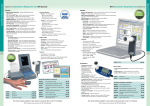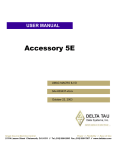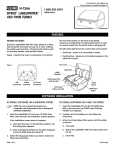Download CDN180 Operation and Maintenance Manual
Transcript
CDN180 USER MANUAL CDN180 USER MANUAL TABLE OF CONTENTS OVERVIEW....................................................................................................................................................1 MOUNTING ...................................................................................................................................................1 POWER ...........................................................................................................................................................2 CAN Interface..................................................................................................................................................2 RESET.............................................................................................................................................................2 LEDS ...............................................................................................................................................................3 SWITCH INPUTS...........................................................................................................................................3 DIGITAL I/O...................................................................................................................................................4 PERIOD MEASUREMENT INPUTS ............................................................................................................7 ANALOG INPUTS .........................................................................................................................................7 PWM OUTPUTS ............................................................................................................................................8 SPI A/D ...........................................................................................................................................................8 SPI D/A ...........................................................................................................................................................8 DEVICENET MODEL....................................................................................................................................8 CCO SUPPORT ..............................................................................................................................................8 Connectors.....................................................................................................................................................10 Connector P1 .........................................................................................................................................10 Connector P2 .........................................................................................................................................10 Appendix A....................................................................................................................................................11 Please Note: MKS Instruments provides these documents as the latest version for the revision indicated. The material is subject to change without notice, and should be verified if used in a critical application. i Rev 1.1 9/29/00 CDN180 USER MANUAL OVERVIEW The CDN180 DeviceNet Cube provides support for a wide range of analog and digital interfaces. The preprogrammed device provides a Group II Only device interface in a convenient, pre-packaged module, greatly simplifying the task of designing custom DeviceNet compatible nodes. The 2” X 3” module connects to a user supplied interface board through two 30 pin headers. Four mounting holes allow physical attachment to the board. An on-board DCDC converter is available to generate 5 volts from the DeviceNet 11-24 Vdc BUS +/signals. The Bus interface includes reverse polarity and loss of ground protection. Firmware support includes digital inputs, digital outputs, analog inputs, analog outputs, a user defined configuration object and a CCO programming environment. The device may be used as a conventional I/O node with a user defined mix of digital and analog I/O or as a self contained control node. MOUNTING The CDN180 is designed to be mounted to a user supplied interface board. Electrical connections are made through two 30 pin header assemblies. Four mounting screws may be used for mechanical support. The CDN180-1 will mate with a wide variety of 30 pin header sockets. SAMTEC part #SLW-115-01-G-D will provide a low profile connector solution. The CDN180 uses longer header pins to allow SMD components to be mounted on the user supplied interface board below the CDN180. SAMTEC part #SSQ-115-01-G-D will provide a .335 inch clearance. 1 Rev 1.1 9/29/00 CDN180 USER MANUAL POWER The CDN180 operates from a +5 Vdc +/- 10%, 50 mA supply. An on board DC to DC converter is provided which will provide +5 Vdc +/- 5%, 200 mA from the DeviceNet bus power. Bus power is applied to the BUS + and BUS - signals. Internal circuitry provides reverse polarity and loss of ground protection. The DC-DC converter outputs the +5 Vdc @ 200 mA and +5Vdc return signals. If the CDN180 is to be powered from the BUS these may be tied directly to the Vcc and Gnd signals. The internal CDN180 microcontroller and logic circuits requires 50 mA, leaving 150 mA available for user interface circuitry. BUS+ P1-5 BUS- P1-6 Bus+ +5 DC to DC 5v Bus- rtn P1-3 P2-27 P1-4 P2-28 P1-1 P2-29 P1-2 P2-30 Vcc Vcc microcontroller and logic Gnd Gnd CANH CANL CANH P1-7 CANL P1-8 CAN Interface The CAN bus signals are applied to the CAN H and CAN L signals. The CAN transceiver has internal protection to +/- 40 Vdc or +/- 200 Volt transients. The unit may be configured to operate at any of the three standard DeviceNet data rates (125, 250 or 500 kbits/second). RESET The Reset signal (P2-23) is bi-directional. Upon power up the reset signal is held low for 350 msec after Vcc reaches ~ 4.5 volts. It is then allowed to float high through a 5 k pull resistor. This signal may be used to reset user circuitry or may be driven low by the user interface circuit to force a reset to the CDN180 processor. If not used the Reset signal should be left open. 2 Rev 1.1 9/29/00 CDN180 USER MANUAL LEDS The four LED outputs (P2-18, P2-20, P2-22, P2-24) are active high 5 volt signals current limited through 470 ohm resistors. Use of high efficiency LED’s is recommended. Assuming a 1.5 volt LED voltage and approximately 230 ohm effective output high impedance of the driver transistor current will be limited to (5-1.5)/700 ohm = 5 mA. External buffers may be required for low efficiency devices. Common cathode, bi-color LED’s (Sharp GL3ED or equiv.) may be connected directly to the LED drive pins. The cathode should be connected to the Gnd pin (P1-2, P2-30). The LED’s conform to the DeviceNet specification for Module and Network status. Mod. Grn Mod. Red Net. Grn Net. Red 1 3 1 3 CDN180 Sharp GL3ED or equiv. Gnd SWITCH INPUTS The MacID and baud rate may be configured using SWITCH 0..7 inputs or the Analog inputs 0..7, depending on the Switch Mode configuration byte. The configuration byte also controls whether the switches are interpreted as Hexadecimal or BCD values. A third option allows the switch inputs to be ignored, allowing the MacID and baud rate to be software settable. Refer to the CDN180 Configuration Object, attribute 1 for further information. Inputs are active low, with internal 10 k pull up resistors. If the analog inputs are used an external 10 k pull up resistor is required. When operating in the Hexadecimal mode Switch Inputs 0..5 (or analog inputs 0..5) control the MacID. Switches 6 and 7 control the baud rate or disable the switch inputs allowing the MacID and BaudRate to be determined under software control. 3 Rev 1.1 9/29/00 CDN180 USER MANUAL SWITCH SW7 SW6 OPEN OPEN OPEN GND GND OPEN GND GND Description 125 kbit/second 250 kbit/second 500 kbit/second Disable switch inputs When operating in the BCD mode Switch 0..6 (or analog inputs 0..6) determine the MacID. Switch 7 (or analog input 7) is used to select between 125 and 500 kbits/second. The MUX signal may also be used to select the 250 kbit/second option provided circuitry is added to ensure that the MUX signal is only pulled low while the BUS ENABLE signal is high. Refer to the CDN180 Configuration Object description for further details. Note that during the power on state (BUS ENABLE high) the SWITCH input states are also forced onto the dedicated IN0..7 signal lines. Circuitry must be designed to ensure that while BUS ENABLE is high that external devices do not attempt to apply signals to the IN0..7 signals if the Switch 0..7 inputs are being used. If the analog inputs are used for the switch inputs then transistor Q2 on the CDN180 may be removed and inputs 0..7 may be tied directly to the input circuits. DIGITAL I/O The CDN180 supports three operating modes for the Digital I/O, selected by the digital I/O mode byte in the configuration object. Mode 0 While operating in mode 0 a total of 32 dedicated inputs and 16 bi-direction I/O are available with external multiplexer/latch circuits. A total of 8 inputs and 8 bi-directional I/O are available with no external circuitry. Eight dedicated negative true inputs are provided. These may be expanded to 16 inputs using the MUX signal. During the power up sequence these signals are configured as open drain outputs with 4.7 k pull up resistors. The Switch inputs are available on the input signals during power up while the BUS ENABLE signal is high. The input multiplexer should be enabled when the BUS ENABLE signal is low. 4 Rev 1.1 9/29/00 CDN180 USER MANUAL Input 0..7 E1 74HC541 74HC541 E2 Out Enable Mux Inputs 1-8 Inputs 9-16 Eight bi-directional I/O points provide negative true open collector outputs. These may be used as inputs by writing a ‘0’ level to the corresponding output bit (forcing the pin high) and allowing the input signal to pull the pin low. The output states for I/O 1-8 are presented while the MUX signal is low and should be latched on the rising edge of the MUX signal. Output states 9-16 are presented while the MUX signal is high and should be latched on the falling edge of the MUX signal. Edge triggered latches should be used. If the bi-directional signals are used as inputs no latching is required. The Mode 0 I/O options are controlled by the two configuration control bits BIDIRECT and MAX0 as described in the CDN180 Configuration Object description. MODE 0 Bi-directional I/O When operating in mode 0 with the Bi-directional bit enabled the IOPORT bus appears as an open collector bi-directional bus. A typical timing sequence is shown below: 3 Mux Signal 1 4 5 6 2 1) The processor outputs DOP1..8 states to the IOPORT bus. If the state == 1 the IOPORT bit is driven to 0 volts. If the state == 0 the IOPORT bit is left to float, pulled high through a 10k resistor. External circuitry may be used to pull the IOPORT bus signals to 0 volts to indicate an active input. 2) The DIP1..8 states are updated from the state of the IOPORT bus signals. All signal levels which are at 0 volts due to the output being active OR external circuitry pulling the signal to 0 volts are read as a logic 1. The DIP17..24 states are updated from the state of the INPORT signals, pulled high through a 10k resistor. All signal levels which are at 0 volts due to external circuitry pulling the signal low are read as a logic 1. 5 Rev 1.1 9/29/00 CDN180 USER MANUAL 3) When the MUX signal transitions from the 0 to 1 level external user circuitry should latch the state of the IOPORT bus. These active low latched outputs represent the OR’ing together of the DIP1..8 and DOP1..8 levels. 4) The processor outputs DOP9..16 states to the IOPORT bus. If the state == 1 the IOPORT bit is driven to 0 volts. If the state == 0 the IOPORT bit is left to float, pulled high through a 10k resistor. External circuitry may be used to pull the IOPORT bus signals to 0 volts to indicate an active input. 5) The DIP9..16 states are updated from the state of the IOPORT bus signals. All signal levels which are at 0 volts due to the output being active OR external circuitry pulling the signal to 0 volts are read as a logic 1. The DIP17..24 states are updated from the state of the INPORT signals, pulled high through a 10k resistor. All signal levels which are at 0 volts due to external circuitry pulling the signal low are read as a logic 1. 6) When the MUX signal transitions from the 1 to 0 level external user circuitry should latch the state of the IOPORT bus. These active low latched outputs represent the OR’ing together of the DIP9..16 and DOP9..16 levels. Mode 0 I/O Options BIDIREC T MAX0 DOP STROBE DIP SOURCE Read When 0 0 0 1 1 0 1-8 1-8 9-16 1-8 Latch on rising MUX Latch on rising MUX Latch on falling MUX Latch on rising MUX 1 1 1-8 9-16 Latch on rising MUX Latch of falling MUX 1-8 1-8 9-16 1-8 9-16 1-8 9-16 17-24 25-32 INPORT INPORT INPORT IOPORT INPORT IOPORT IOPORT INPORT INPORT MUX=0 MUX=0 MUX=1 MUX=0 MUX=0 MUX=0 MUX=1 MUX=0 MUX=1 Mode 1 While operating in mode 1 a total of 64 inputs and 64 outputs are available with external multiplexer/latch circuits. The input signals are reconfigured to provide 3 address lines, an active low Read strobe and an active low Write strobe. Note that the Switch input states are applied to the control signals during power up while the BUS ENABLE signal is high. The eight bi-directional I/O points are configured as a bi-directional data bus. The MUX signal is not used. When operating in mode 1 two pulse width inputs are available which are mapped to Analog Input Point objects. 6 Rev 1.1 9/29/00 CDN180 USER MANUAL The BUS Enable signal is controlled by the processor. It will be asserted (active low) once the processor has established known states to the outputs. RD 1 1 0 WR 1 0 1 ADDRESS n/a 0-7 0-7 DIP n/a n/a 1 - 64 DOP n/a 1 - 64 n/a Description Quiescent state Latch data on rising edge Data read when RD = 0 Mode 2 While operating in mode 2 a total of 256 inputs and 64 outputs are available with external multiplexer/latch circuits. The input signals are reconfigured to provide 5 address lines, an active low Read strobe and an active low Write strobe. Note that the Switch input states are applied to the control signals during power up while the BUS ENABLE signal is high. The eight bi-directional I/O points are configured as a bi-directional data bus. When operating in mode 2 two pulse width inputs are available which are mapped to Analog Input Point objects. The BUS Enable signal is controlled by the processor. It will be asserted (active low) once the processor has established known states to the outputs. RD 1 1 0 WR 1 0 1 ADDRESS n/a 0-7 0 - 1F DIP n/a n/a 1 - 256 DOP n/a 1 - 64 n/a Description Quiescent state Latch data on rising edge Data read when RD = 0 PERIOD MEASUREMENT INPUTS The two dedicated inputs IN6 and IN7 are mapped to negative edge triggered timer capture registers. These measure the number of 16 usec time periods between consecutive edges and are reported as 16 bit Analog Input values. The Period measurement inputs are only available in the digital I/O Mode 1 and 2. ANALOG INPUTS The 8 analog inputs are configured as 0-5 Vdc inputs. The inputs are protected to 24 Vdc. A DeviceNet User Object allows configuring the device to support 0-8 AIP analog input points. 7 Rev 1.1 9/29/00 CDN180 USER MANUAL PWM OUTPUTS The 2 PWM outputs provide a 0 - 100% duty cycle 0-5 Vdc pulse train. The User Object allows configuring the device to support 0-2 PWM analog output points. SPI A/D The SPI serial A/D interface supports a number of different serial peripheral devices such as the Linear Technology LTC1298 dual channel, 12 bit A/D. The CDN180 Configuration object allows selecting from a number of different devices which in turn determines the polarity and sequences of the SPIDATA and SPICLK signals. The SPIAD is used to enable the A/D peripheral device. SPI D/A The SPI serial D/A interface supports a number of different serial peripheral devices such as the Linear Technology LTC1451 single channel 12 bit D/A. The CDN180 Configuration object allows selecting from a number of different devices which in turn determines the polarity and sequences of the SPIDATA and SPICLK signals. The SPIDA is used to enable the A/D peripheral device. DEVICENET MODEL The CDN180 DeviceNet model includes up to 64 DIP object, 64 DOP object, 10 AIP objects, 4 AOP objects, 1 User Configuration object and 1 Virtual Processor CCO object. The number of DIP, DOP, AIP and AOP points are configured in the User Configuration object. The POLL connection supports both a consumed and produced connection to I/O assembly objects. The number of bytes transferred is determined by the number of AIP, AOP, DIP and DOP objects configured. CCO SUPPORT The CCO Virtual Processor Object allows user application firmware to be installed on the unit to provide local, closed loop control over the digital and analog points. The VPO supports 4 counters, 4 timers and 3 analog comparator objects. CCO programs allow forming simple combinatorial logic expressions which operate on the local I/O without intervention from a central control unit. CCO greatly reduces the 8 Rev 1.1 9/29/00 CDN180 USER MANUAL bus loading for simple logic functions and allows the unit to continue operation in cases of bus failure 9 Rev 1.1 9/29/00 CDN180 USER MANUAL Connectors Connector P1 Pin 1 3 5 7 9 11 13 15 17 19 21 23 25 27 29 Function +5 Vdc return +5 Vdc @ 200 mA BUS + CAN H I/O 0 I/O 1 I/O 2 I/O 3 I/O 4 I/O 5 I/O 6 I/O 7 Bus Enable Mux/IOAdd 4 SPIAD Pin 2 4 6 8 10 12 14 16 18 20 22 24 26 28 30 Function Gnd Vcc (5 Vdc @ 40 mA) BUS CAN L Input 0/IOAdd 0 Input 1/IOAdd 1 Input 2/IOAdd 2 Input 3/IORD Input 4/IOWR Input 5/IOAdd 3 Input 6/Period 1 Input 7/Period 0 SPICLK SPIDATA SPIDA Pin 2 4 6 8 10 12 14 16 18 20 22 24 26 28 30 Function Analog Input 0 Analog Input 1 Analog Input 2 Analog Input 3 Analog Input 4 Analog Input 5 Analog Input 6 Analog Input 7 Module Status Green Led Module Status Red Led Network Status Green Led Network Status Red Led reserved (RxD) Vcc (5 Vdc @ 40 mA) Gnd Connector P2 Pin 1 3 5 7 9 11 13 15 17 19 21 23 25 27 29 Function SWITCH 0 SWITCH 1 SWITCH 2 SWITCH 3 SWITCH 4 SWITCH 5 SWITCH 6 SWITCH 7 PLM 0 PLM 1 IRQ (reserved) Reset reserved (TxD) +5 Vdc @ 200 mA +5 Vdc return 10 Rev 1.1 9/29/00 CDN180 USER MANUAL Appendix A 11 Rev 1.1 9/29/00