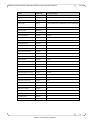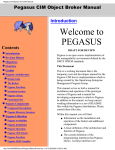Download CIM User Manual
Transcript
Mellanox Windows Network Adapter
Management (CIM)
for Windows Platforms
Rev 4.80
www.mellanox.com
Mellanox Technologies Confidential
NOTE:
THIS HARDWARE, SOFTWARE OR TEST SUITE PRODUCT (“PRODUCT(S)”) AND ITS RELATED
DOCUMENTATION ARE PROVIDED BY MELLANOX TECHNOLOGIES “AS-IS” WITH ALL FAULTS OF ANY
KIND AND SOLELY FOR THE PURPOSE OF AIDING THE CUSTOMER IN TESTING APPLICATIONS THAT USE
THE PRODUCTS IN DESIGNATED SOLUTIONS. THE CUSTOMER'S MANUFACTURING TEST ENVIRONMENT
HAS NOT MET THE STANDARDS SET BY MELLANOX TECHNOLOGIES TO FULLY QUALIFY THE
PRODUCTO(S) AND/OR THE SYSTEM USING IT. THEREFORE, MELLANOX TECHNOLOGIES CANNOT AND
DOES NOT GUARANTEE OR WARRANT THAT THE PRODUCTS WILL OPERATE WITH THE HIGHEST
QUALITY. ANY EXPRESS OR IMPLIED WARRANTIES, INCLUDING, BUT NOT LIMITED TO, THE IMPLIED
WARRANTIES OF MERCHANTABILITY, FITNESS FOR A PARTICULAR PURPOSE AND NONINFRINGEMENT
ARE DISCLAIMED. IN NO EVENT SHALL MELLANOX BE LIABLE TO CUSTOMER OR ANY THIRD PARTIES
FOR ANY DIRECT, INDIRECT, SPECIAL, EXEMPLARY, OR CONSEQUENTIAL DAMAGES OF ANY KIND
(INCLUDING, BUT NOT LIMITED TO, PAYMENT FOR PROCUREMENT OF SUBSTITUTE GOODS OR SERVICES;
LOSS OF USE, DATA, OR PROFITS; OR BUSINESS INTERRUPTION) HOWEVER CAUSED AND ON ANY
THEORY OF LIABILITY, WHETHER IN CONTRACT, STRICT LIABILITY, OR TORT (INCLUDING NEGLIGENCE
OR OTHERWISE) ARISING IN ANY WAY FROM THE USE OF THE PRODUCT(S) AND RELATED
DOCUMENTATION EVEN IF ADVISED OF THE POSSIBILITY OF SUCH DAMAGE.
Mellanox Technologies
350 Oakmead Parkway Suite 100
Sunnyvale, CA 94085
U.S.A.
www.mellanox.com
Tel: (408) 970-3400
Fax: (408) 970-3403
Mellanox Technologies, Ltd.
Beit Mellanox
PO Box 586 Yokneam 20692
Israel
www.mellanox.com
Tel: +972 (0)74 723 7200
Fax: +972 (0)4 959 3245
© Copyright 2014. Mellanox Technologies. All Rights Reserved.
Mellanox®, Mellanox logo, BridgeX®, ConnectX®, Connect-IB®, CORE-Direct®, InfiniBridge®, InfiniHost®,
InfiniScale®, MetroX®, MLNX-OS®, PhyX®, ScalableHPC®, SwitchX®, UFM®, Virtual Protocol Interconnect® and
Voltaire® are registered trademarks of Mellanox Technologies, Ltd.
ExtendX™, FabricIT™, Mellanox Open Ethernet™, Mellanox Virtual Modular Switch™, MetroDX™, TestX™,
Unbreakable-Link™ are trademarks of Mellanox Technologies, Ltd.
All other trademarks are property of their respective owners.
2
Document Number: MLNX-15-1125
Mellanox Technologies Confidential
Contents
Rev 4.80
Contents
About this Manual ................................................................................................................................. 9
1
2
3
4
5
Overview ........................................................................................................................................ 10
1.1
CIM Management Flow ........................................................................................................ 10
1.2
General Design and Implementation Guidelines .................................................................. 10
CIM Support Requirements and Settings ................................................................................... 12
2.1
Supported CIM Profiles ........................................................................................................ 12
2.2
Supported CIM Operations ................................................................................................... 12
2.3
CIM Object Manager (CIMOM) Requirements ..................................................................... 12
2.4
Supported Operating Systems ............................................................................................. 12
2.5
Configuring CIM Provider ..................................................................................................... 13
2.5.1
Remote Execution .................................................................................................. 13
2.5.2
Software Installation ............................................................................................... 13
Data Model ..................................................................................................................................... 14
3.1
Device Level View ................................................................................................................ 14
3.2
Network Adapter (Port) Level View ...................................................................................... 14
3.3
Software Inventory View ....................................................................................................... 16
3.4
Software Update View .......................................................................................................... 17
3.5
Common Diagnostic Model (CDM) View .............................................................................. 18
3.6
Driver Level Management View ............................................................................................ 18
3.7
CIM Indications View ............................................................................................................ 20
Using CIM Features....................................................................................................................... 21
4.1
Overview ............................................................................................................................... 21
4.2
Using CIM cmdlets................................................................................................................ 21
4.3
Namespace........................................................................................................................... 22
4.4
Establishing the Session ...................................................................................................... 22
4.5
Get Instance ......................................................................................................................... 23
4.6
Invoke Method ...................................................................................................................... 23
4.7
Association ........................................................................................................................... 24
4.8
Events’ Registry .................................................................................................................... 24
4.9
Custom Cmdlets ................................................................................................................... 24
Profile Classes, Methods and Properties ................................................................................... 25
5.1
5.2
Profile Registration ............................................................................................................... 25
5.1.1
MLNX_RegisteredProfile – Extend CIM_RegisteredProfile ................................... 25
5.1.2
MLNX_ElementConformsToProfile – Extend CIM_ElementConformsToProfile .... 25
Software Inventory Profile .................................................................................................... 26
5.2.1
MLNX_ SoftwareIdentity – Extend CIM_SoftwareIdentity ...................................... 26
3
Mellanox Technologies Confidential
Rev 4.80
5.3
5.4
5.5
5.6
Contents
5.2.2
MLNX_ FirmwareIdentity – Extend CIM_SoftwareIdentity ..................................... 27
5.2.3
MLNX_ DriverIdentity – Extend CIM_SoftwareIdentity ........................................... 28
5.2.4
MLNX_ElementSoftwareIdentity – Extend CIM_ElementSoftwareIdentity ............ 28
5.2.5
MLNX_InstalledSoftwareIdentity – Extend CIM_InstalledSoftwareIdentity ............ 29
Software Update Profile ........................................................................................................ 29
5.3.1
MLNX_SoftwareInstallationService – Extend CIM_SoftwareInstallationService .... 29
5.3.2
MLNX_FirmwareInstallationService – Extend CIM_SoftwareInstallationService ... 31
PCI Device Profile................................................................................................................. 32
5.4.1
MLNX_PCIDevice – Extend CIM_PCIDevice ......................................................... 32
5.4.2
MLNX_SystemDevice – Extend CIM_SystemDevice ............................................. 34
5.4.3
MLNX_PCIDeviceCapabilities – Extend CIM_Capabilities .................................... 34
5.4.4
MLNX_PCIDeviceSettingData – Extend CIM_SettingData .................................... 35
5.4.5
MLNX_PCIDeviceSriovSettingData – Extend MLNX_PCIDeviceSettingData ....... 35
5.4.6
MLNX_PCIDevicePortTypeSettingData – Extend MLNX_PCIDeviceSettingData . 36
5.4.7
MLNX_IBPort – Extend CIM_ IBPort ...................................................................... 37
5.4.8
MLNX_ IBPortCounters – Extend CIM_IBPortStatistics ......................................... 38
5.4.9
MLNX_IBPortControlledBy – Extend CIM_ ControlledBy ...................................... 39
Ethernet Port Profile ............................................................................................................. 39
5.5.1
MLNX_NetAdapter – Extend CIM_ EthernetPort ................................................... 39
5.5.2
MLNX_NetAdapterStatistics – Extend CIM_NetworkPortStatistics ........................ 40
5.5.3
MLNX_NetAdapterControlledBy – Extend CIM_ ControlledBy .............................. 42
5.5.4
MLNX_NetAdapterFlowControlSettingData extend CIM_SettingData ................... 42
Physical Asset Profile ........................................................................................................... 43
5.6.1
MLNX_Card – Extend CIM_Card ........................................................................... 43
5.6.2
MLNX_Realizes – Extend CIM_ Realizes .............................................................. 44
5.7
Host LAN Network Port Profile ............................................................................................. 44
5.8
Diagnostics CDMv2 Profile ................................................................................................... 44
5.9
5.8.1
MLNX_DiagnosticTestHca – Extend MLNX_DiagnosticTest ............................... 45
5.8.2
MLNX_DiagnosticConcreteJob – Extend CIM_ConcreteJob ............................... 46
5.8.3
MLNX_DiagnosticLog – Extend CIM_DiagnosticJob ........................................... 47
5.8.4
MLNX_AvailableDiagnosticService – Extend CIM_ AvailableDiagnosticService ... 47
5.8.5
MLNX_DiagnosticUseOfLog – Extend CIM_ UseOfLog ........................................ 47
Indications Profile ................................................................................................................. 48
5.10 Drivers Services Profile ........................................................................................................ 48
5.10.1
MLNX_DriverService – Extend CIM_Service ......................................................... 48
5.10.2
MLNX_DriverCoreCapabilities – Extend MLNX_DriverCapabilities ....................... 49
5.10.3
MLNX_DriverEthCapabilities – Extend MLNX_DriverCapabilities ......................... 50
5.10.4
MLNX_DriverIbCapabilities – Extend MLNX_DriverCapabilities ............................ 51
4
Mellanox Technologies Confidential
Contents
Rev 4.80
5.10.5
MLNX_DriverIpOverIbCapabilities – Extend MLNX_DriverCapabilities ................. 51
5.10.6
MLNX_DriverCoreSettingData – Extend MLNX_DriverSettingData ....................... 52
5.10.7
MLNX_DriverEthSettingData – Extend MLNX_DriverSettingData ......................... 54
5.10.8
MLNX_DriverIbSettingData – Extend MLNX_DriverSettingData ........................... 54
5.10.9
MLNX_DriverIpOverIbSettingData – Extend MLNX_DriverSettingData ................ 55
5.10.10 MLNX_DriverElementCapabilities – Extend CIM_ElementCapabilities ................. 56
5.10.11 MLNX_DriverElementSettingData – Extend CIM_ElementSettingData ................. 56
5
Mellanox Technologies Confidential
Rev 4.80
Contents
List of Figures
Figure 1: Device Level CIM Classes ..................................................................................................... 14
Figure 2: Network Adapter Level View .................................................................................................. 15
Figure 3: Software Identity View ............................................................................................................ 16
Figure 4: Software Update View ............................................................................................................ 17
Figure 5: CDM View .............................................................................................................................. 18
Figure 6: Driver Level Management View ............................................................................................. 19
Figure 7: Indications View ..................................................................................................................... 20
6
Mellanox Technologies Confidential
Contents
Rev 4.80
List of Tables
Table 1: CIM cmdlets Description.......................................................................................................... 21
Table 2: MLNX_RegisteredProfile Class Properties ............................................................................. 25
Table 3: MLNX_ElementConformsToProfile Associations .................................................................... 25
Table 4: MLNX_ SoftwareIdentity Class Properties .............................................................................. 26
Table 5: MLNX_ FirmwareIdentity Class Properties ............................................................................. 27
Table 6: MLNX_ DriverIdentity Class Properties ................................................................................... 28
Table 7: MLNX_ElementSoftwareIdentity Associations ........................................................................ 28
Table 8: MLNX_InstalledSoftwareIdentity Associations ........................................................................ 29
Table 9: MLNX_SoftwareInstallationService Properties ....................................................................... 29
Table 10: InstallFromSoftwareIdentity Method Parameters .................................................................. 30
Table 11: InstallFromURI Method Parameters ...................................................................................... 30
Table 12: Install Method Parameters .................................................................................................... 30
Table 13: Extend CIM_SoftwareInstallationService Properties ............................................................. 31
Table 14: InstallFromSoftwareIdentity Method Parameters .................................................................. 31
Table 15: InstallFromURI Method Parameters ...................................................................................... 32
Table 16: Update Method Parameters .................................................................................................. 32
Table 17: MLNX_PCIDevice Class Properties ...................................................................................... 32
Table 18: RequestStateChange Method Parameters ........................................................................... 34
Table 19: MLNX_SystemDevice Associations ...................................................................................... 34
Table 20: MLNX_PCIDeviceCapabilities Class Properties ................................................................... 34
Table 21: MLNX_PCIDeviceSettingData Class Properties ................................................................... 35
Table 22: MLNX_PCIDeviceSriovSettingData Class Properties ........................................................... 35
Table 23: Set Value Method Parameters .............................................................................................. 36
Table 24: MLNX_PCIDevicePortTypeSettingData Class Properties .................................................... 36
Table 25: Set Value Method Parameters .............................................................................................. 36
Table 26: MLNX_IBPort Class Properties ............................................................................................. 37
Table 27: MLNX_ IBPortCounters Class Properties ............................................................................. 38
Table 28: MLNX_IBPortControlledBy Associations............................................................................... 39
Table 29: MLNX_NetAdapter Class Properties ..................................................................................... 39
Table 30: MLNX_NetAdapter Class Methods ....................................................................................... 40
Table 31: MLNX_NetAdapterGenStatistics Class Properties ............................................................... 40
Table 32: MLNX_NetAdapterRoceSettingData Class Properties ......................................................... 42
Table 33: MLNX_NetAdapterControlledBy Associations ...................................................................... 42
Table 34: MLNX_NetAdapterFlowControlSettingData Class Properties............................................... 42
Table 35: MLNX_CardClass Properties ................................................................................................ 43
Table 36: MLNX_Realizes Associations ............................................................................................... 44
Table 37: MLNX_DiagnosticTestHca Class Properties ......................................................................... 45
Table 38: RunDiagnostic Method Parameters ...................................................................................... 46
Table 39: RunDiagnosticService Method Parameters .......................................................................... 46
Table 40: MLNX_DiagnosticConcreteJob Class Properties .................................................................. 46
Table 41: Extend CIM_DiagnosticJob Class Properties ....................................................................... 47
Table 42: MLNX_AvailableDiagnosticService Associations .................................................................. 47
7
Mellanox Technologies Confidential
Rev 4.80
Contents
Table 43: MLNX_DiagnosticUseOfLog Associations ............................................................................ 47
Table 44: MLNX_DriverService Class Properties ................................................................................. 48
Table 45: MLNX_DriverCoreCapabilities Class Properties ................................................................... 49
Table 46: MLNX_DriverEthCapabilities Class Properties ..................................................................... 50
Table 47: MLNX_DriverIbCapabilities Class Properties ........................................................................ 51
Table 48: MLNX_DriverIpOverIbCapabilities Class Properties ............................................................. 51
Table 49: MLNX_DriverCoreSettingData Class Properties ................................................................... 52
Table 50: SetValue Method Parameters ............................................................................................... 53
Table 51: MLNX_DriverEthSettingData Class Properties ..................................................................... 54
Table 52: SetValue Method Parameters ............................................................................................... 54
Table 53: MLNX_DriverIbSettingData Class Properties ....................................................................... 54
Table 54: SetValue Method Parameters ............................................................................................... 55
Table 55: MLNX_DriverIpOverIbSettingData Class Properties ............................................................. 55
Table 56: SetValue Method Parameters ............................................................................................... 55
Table 57: MLNX_DriverElementCapabilities Associations .................................................................... 56
Table 58: MLNX_DriverElementSettingData Associations ................................................................... 56
8
Mellanox Technologies Confidential
Mellanox Windows Network Adapter Management (CIM) for Windows Platforms
Rev 4.80
About this Manual
The purpose of this document is to provide information for Common Information Model
(CIM) Provider for Mellanox ConnectX® adapter cards family. CIM providers use a
standard way to receive adapter software identity information, apply firmware and software
upgrade, get diagnostic information, and more.
9
Mellanox Technologies Confidential
Rev 4.80
1
Overview
Overview
Distributed enterprise computing has drastically changed the way users work. It allows
people to access various types of data anytime and anywhere. This can be achieved by using
a technology which can provide optimal management for most of the entities in the
enterprise network and can co-exist with the existing technologies.
The Common Information Model (CIM) is an open standard that defines how managed
elements in an IT environment are represented as a common set of objects and relationships
between them. This is intended to allow consistent management of these managed elements,
independent of their manufacturer or provider. CIM provides a unified method for managing
an enterprise network without requiring an overhaul of the existing network management
infrastructure.
CIM not only represents managed elements and management information, but also provides
means to actively control and manage these elements using any standard CIM-based
management software. The CIM standard is defined and published by the Distributed
Management Task Force (DMTF). A related standard is Web-Based Enterprise Management
(WBEM, also defined by DMTF) which defines a particular implementation of CIM,
including protocols for discovering and accessing such CIM implementations.
CIM Providers allow adapters management using any standard CIM-based management
software.
WMI is Microsoft’s implementation of CIM CIMOM (CIM Object Manager). While WMI
protocol is proprietary “DCOM”, Windows 8 protocol is based on the standard OpenWebm.
Moreover, Windows 8 introduces PowerShell CIM cmdlets, acts as CIM client and enables
interoperability over different Oss.
1.1
CIM Management Flow
CIM Management flow occurs in the following way:
1. CIM Server receives CIM operation requests from a CIM client.
2. CIM Server decodes the requests, coordinates the processing of requests and the
responses among the providers, and sends the CIM operations back to the CIM client.
3. CIM Provider processes the CIM operations on managed resources.
4. CIM Provider translates CIM-formatted requests into resource-specific operations and
vice versa.
5. CIM Provider provides the mapping between the CIM interface and the resource-specific
interface and contains the implementation for a set of CIM operations for a defined set of
managed resources.
1.2
General Design and Implementation Guidelines
CIM Provider implementation should be as much independent as possible of Mellanox
Tools and Driver capabilities
CIM Providers should use underlying OS tools
10
Mellanox Technologies Confidential
Mellanox Windows Network Adapter Management (CIM) for Windows Platforms
Rev 4.80
CIM Provider should encapsulate common, OS independent logic into common module.
This should include workflow framework with defined entry points for OS specific calls.
CIM Providers should implement OS specific logic/methods in dedicated module that
will be called by common module
CIM Provider should provide means for logging and debugging purposes
11
Mellanox Technologies Confidential
Rev 4.80
CIM Support Requirements and Settings
2
CIM Support Requirements and Settings
2.1
Supported CIM Profiles
DSP1033 - Profile Registration (on page 25)
DSP1023 - Software Inventory Profile (on page 26)
DSP1025 - Software Update Profile (on page 29)
DSP1075 - PCI Device Profile (on page 32)
DSP1014 - Ethernet Port Profile (on page 39)
DSP1011 - Physical Asset Profile (on page 42)
DSP1035 - Host LAN Network Port Profile (on page 44)
DSP1002 - Diagnostics CDMv2 Profile (on page 44)
DSP1054 - Indications Profile (on page 48)
Drivers Services Profile (on page 48)
2.2
Supported CIM Operations
The list of Mellanox CIM provider supported operations is as following:
GetInstance
Associators
AssociatorNames
References
ReferenceNames
EnumerateInstances
EnumerateInstanceNames
InvokeMethod
2.3
CIM Object Manager (CIMOM) Requirements
Mellanox CIM provider should support:
Windows WMI
2.4
Supported Operating Systems
The following OSs are supported:
Windows 2008 R2 with Windows Management Framework 3.0
Windows Server 2012
Windows Server 2012 R2
12
Mellanox Technologies Confidential
Mellanox Windows Network Adapter Management (CIM) for Windows Platforms
2.5
Rev 4.80
Configuring CIM Provider
The CIM Provider is installed by default as part of WinOF package installation. For further
details, please refer to WinOF User Manual.
2.5.1
Remote Execution
To enable remote execution, while the default WMI protocol is WSMAN:
> winrm quickconfig
To verify the execution policy (if needed):
> Set-ExecutionPolicy RemoteSigned
To change the protocol to legacy DCOM:
Use CimSessionOption cmdlets
2.5.2
Software Installation
Wbem runs "NETWORK SERVICE", therefore, you may need to configure your
administration group or set the Windows Installer component to allow Software Installation
using CIM.
NOTE: All modification methods require Administration rights.
13
Mellanox Technologies Confidential
Rev 4.80
Data Model
3
Data Model
3.1
Device Level View
The Device Level view represents the CIM classes that are in use in order to represent a
network port associated controller, its settings and capabilities. Associations with the
Controller’s physical aspects, software image and profile implementation version
information are also modeled here. The device level view displays the Mellanox extended
CIM classes that provide management aspects in conformance with PCI Device profile.
Figure 1: Device Level CIM Classes
3.2
Network Adapter (Port) Level View
The Network Adapter Level view represents the CIM classes that are in use in order to
represent a network port that provides a LAN interface in a managed system. The view
includes a specification of the network port, both for Ethernet and InfiniBand ports. Different
attributes settings are also modeled here. There are dedicated CIM classes that provide
statistics information for both Ethernet and InfiniBand ports.
In the future the associated network endpoint and the realization of the connection in a
physical connector will be supported.
14
Mellanox Technologies Confidential
Mellanox Windows Network Adapter Management (CIM) for Windows Platforms
Rev 4.80
The Network Adapter level view displays the Mellanox extended CIM classes that provide
management aspects in conformance with The Host LAN Network Port Profile and Ethernet
Port Profile.
Figure 2: Network Adapter Level View
*MLNX_NetAdapterROCESettingData class applies to WinOF v4.40 only.
15
Mellanox Technologies Confidential
Rev 4.80
3.3
Data Model
Software Inventory View
The Software Inventory view represents the CIM classes that are in use in order to represent
an inventory of installed firmware and Drivers and related software in a managed system.
The Software Inventory view displays the Mellanox extended CIM classes that provide
management aspects in conformance with Software Inventory Profile.
Figure 3: Software Identity View
16
Mellanox Technologies Confidential
Mellanox Windows Network Adapter Management (CIM) for Windows Platforms
3.4
Rev 4.80
Software Update View
The Software Update view represents the CIM classes that are in use in order to support the
installation and update of firmware and drivers software on a HCA. There are two Software
Installation Service classes, one for managing firmware update and other for managing
drivers' software update processes. Both service capabilities are modeled in separate classes
correlating to the Service.
The Software Update view displays the Mellanox extended CIM classes that provide
management aspects in conformance with Software Update Profile.
Figure 4: Software Update View
17
Mellanox Technologies Confidential
Rev 4.80
3.5
Data Model
Common Diagnostic Model (CDM) View
The Common Diagnostic Model (CDM) view represents the CIM classes that are in use in
order to support the Common Diagnostic Model v2 required management. The CDM View
displays classes that provide the capability to run diagnostic services in a managed system. It
includes a specification of the Diagnostic Test Service, its configuration, its associated
capabilities and its logging mechanisms. The instance of the MLNX_DiagnosticTest is a
central instance of this profile.
The CDM view displays the Mellanox extended CIM classes that provide management
aspects in conformance with Diagnostics Profile.
Figure 5: CDM View
3.6
Driver Level Management View
The below model represents CIM classes, that are used to manage OS driver capabilities and
settings.
Following this general Model, for each driver layer there is the deriving classes from:
MLNX_DriverService – stands for the managed element responsible to manage
Drivers settings and retrieve its capabilities.
MLNX_DriverCapabilities – stands for Driver Layer managed element that
holds Driver Layer capabilities.
18
Mellanox Technologies Confidential
Mellanox Windows Network Adapter Management (CIM) for Windows Platforms
MLNX_DriverSettingData – stands for Driver Layer managed element that
holds requested driver layer configurations and operational parameters for.
Each Driver Layer Software image is presented by MLNX_DriverIdentity (with
version details).
Rev 4.80
The following are different driver layers that are managed in Windows environment:
mlx4_bus
ibbus
mlx4eth63
Figure 6: Driver Level Management View
19
Mellanox Technologies Confidential
Rev 4.80
3.7
Data Model
CIM Indications View
The Indications view represents the CIM classes that are in use in order to provide support
for Indications that can be advertised by Mellanox CIM provider. There detailed attributes of
each event are defined in next sections of this document.
Figure 7: Indications View
20
Mellanox Technologies Confidential
Mellanox Windows Network Adapter Management (CIM) for Windows Platforms
4
Using CIM Features
4.1
Overview
Rev 4.80
The current CIM provider was build using Microsoft MI API. It support WMI OMI and
conform to the Common Manageability Interface (CMPI).
In this chapter we will use the new PowerShell CIM cmdlets to demonstrate the usability of
Mellanox CIM provider. Other CIMOMs such as OMI, WMI or OpenPegasus (remotely) are
not covered in this document.
4.2
Using CIM cmdlets
Table 1: CIM cmdlets Description
Cmdlet
Description
Get-CimAssociatedInstance
Gets the CIM instances that are connected to a specific CIM
instance by an association.
Get-CimClass
Retrieves a list of CIM classes in a specific namespace.
Get-CimInstance
Gets the CIM instances of a class from a CIM server.
Get-CimSession
Gets the CIM session objects from the current session.
Invoke-CimMethod
Invokes a method of a CIM class.
New-CimInstance
Creates a CIM instance.
New-CimSession
Creates a CIM session.
New-CimSessionOption
Specifies advanced options for the New-CimSession cmdlet.
Register-CimIndicationEvent
Subscribes to indications using a filter expression or a query
expression.
Remove-CimInstance
Removes a CIM instance from a computer.
Remove-CimSession
Removes one or more CIM sessions.
Set-CimInstance
Modifies a CIM instance on a computer.
For more details on using CIM cmdlets, please follow the link below:
http://technet.microsoft.com/en-us/library/jj553783.aspx
Configure Remote Management in Server Manager
CIM cmdlets communicate via both the WSMan and DCOM protocols and WMI
communicates only via DCOM.
21
Mellanox Technologies Confidential
Rev 4.80
Using CIM Features
WSMan protocol is also much faster and also more secure in comparison to DCOM.
Also by using WSMan as a common protocol to communicate with remote devices we can
bypass most of firewall issue which we may encounter which are not the case with DCOM
as they are prone to firewall issues.
NOTE: You can run the PowerShell CIM Cmdlets from Windows Server® 2008 R2 or
Windows® 7 client systems by installing Windows Management Framework 3.0, available
for download here http://www.microsoft.com/en-us/download/details.aspx?id=34595.
Thus, the features - Interoperability and backward compatibility, make the usage of
PowerShell CIM Cmdlets really flexible and powerful.
4.3
Namespace
The Mellanox Provider extend the standard CIM schemas and use the following
namespace: Root\standardcimv2\mlnx
All classes start with the MLNX_ prefix.
All cmdlets start with Mlnx prefix.
Example:
MLNX_IBPort extends CIM_IBPort and correlates to MlnxIBPort cmdlet.
To view all CIM classes in Mellanox namespace:
PS C:\> Get-CimClass -Namespace root/StandardCimv2/mlnx
4.4
Establishing the Session
1. Set up a session to the remote system.
This session is not persistent across OS reboots.
To set up the session, you need to set the CIM Session options with the Cmdlet
New-CimSessionOption.
Example Using WSMAN:
PS C:\Users\Administrator> $cimop=New-CimSessionOption -SkipCACheck
–SkipCNCheck -SkipRevocationCheck -Encoding Utf8 -UseSsl
Example Using DCOM:
PS C:\Users\Administrator> $cimop=New-CimSessionOption –Protocol Dcom
Once the session options are set and saved to a variable, you can go ahead and create a
session to the remote system. This can be accomplished with the New-CIMSession Cmdlet.
The New-CimSession cmdlet creates a CIM session. A CIM session is a client-side object
representing a connection to a local computer or a remote computer. The CIM session
contains information about the connection, such as ComputerName, the protocol used for the
connection, session ID and instance ID.
Example:
PS C:\ > $IPAddress="xxx"
PS C:\ > $Username="USER"
PS C:\ > $session=New-CimSession -Authentication Basic -Credential $Username
-ComputerName $IPAddress -Port 443 -SessionOption $cimop
PS C:\ > echo $session
22
Mellanox Technologies Confidential
Mellanox Windows Network Adapter Management (CIM) for Windows Platforms
Rev 4.80
Output:
Id
Name
InstanceId
ComputerName
Protocol
:
:
:
:
:
1
CimSession1
e8615b82-bb22-4ec4-9377-a86c03ba4995
10.*.*.*
WSMAN
Example (multiple servers):
$CimSession = New-CimSession -ComputerName 'server1', 'server2', 'server3'
-SessionOption $cimop
The remote IP Address and the credentials should be provided for the system, and thus
setting up a session with Basic authentication. Once the session is established, you are ready
to remotely manage your server.
4.5
Get Instance
The Get-CimInstance cmdlet gets the CIM instances of a class from a CIM server. You can
specify either the classname or a query for this cmdlet.
Example:
PS C:\ > Get-CimInstance -CimSession $Session -Namespace
root/standardcimv2/mlnx -Classname MLNX_NetAdapter -property name,caption
Example:
PS C:\ > Get-CimInstance -CimSession $Session -Namespace
root/standardcimv2/mlnx Query "SELECT * from MLNX_NetAdapter WHERE name LIKE '
Ethernet M%'"
4.6
Invoke Method
The Invoke-CimMethod cmdlet invokes a method of a CIM class or CIM instance using the
name-value pairs specified by the Arguments parameter.
Example (Enable RoCE option in WinOF 4.40):
PS C:\> $inst = Get-CimInstance -CimSession $session -Namespace
root/standardcimv2/mlnx -Query "SELECT * from MLNX_NetAdapterRoceSettingData
WHERE Enabled = 'TRUE'"
PS C:\ > Invoke-CimMethod -InputObject $inst -CimSession $session –MethodName
"Disable"
Example (Set service RoCE mode in WinOF 4.55 and above):
PS C:\ > Invoke-CimMethod -InputObject $inst -CimSession $session –MethodName
"SetValue" -Arguments @{RoceMode ="1.0"}
Example (Set service value):
PS C:\ > $inst = Get-CimInstance -CimSession $session -Namespace
root/standardcimv2/mlnx -Query "SELECT * from MLNX_DriverCoreSettingData WHERE
LogNumCq = '16'"
PS C:\ > Invoke-CimMethod -InputObject $inst -CimSession $session –MethodName
"SetValue" -Arguments @{LogNumCq ="20"}
Example (Restore to service default):
PS C:\ > Invoke-CimMethod -InputObject $inst -CimSession $session –MethodName
"SetDefault"
23
Mellanox Technologies Confidential
Rev 4.80
Using CIM Features
To view the method parameters, types, and qualifiers:
PS C:\ > $class = Get-CimClass -CimSession $session -Namespace
root/standardcimv2/mlnx –ClassName MLNX_FirmwareInstallationService
PS C:\ > $class.CimClassMethods[‘Update’].Parameters
4.7
Association
To use PowerShell custom cmdlets:
Pipe the cmdlets of the same family.
Example:
PS C:\> Get-MlnxAdapter –Name "Ethernet 6" | Enable-MlnxNetAdapterRoceSetting
To retrieve the CIM instances connected to a specific CIM instance:
Use the source instance Get-CimAssociatedInstance.
Example:
PS C:\ > $instance = Get-CimInstance -CimSession $session -Namespace
root/standardcimv2/mlnx –ClassName MLNX_PCIDevice –Filter "Name=’HCA 0’"
PS C:\ > Get-CimAssociatedInstance –InputObject $instance –Association
CIM_ConcreteIdentity
Events’ Registry
4.8
To subscribe to an indication using an indication class or a query expression, use the
Register-CimIndicationEvent command:
1. Use the SourceIdentifier parameter.
2. Name the subscription.
Example (register the event):
PS C:\ > Register-CimIndicationEvent -class MLNX_PCIDeviceStatusEvent
-Namespace root/StandardCimv2/mlnx -SourceIdentifier "PciStatus"
PS C:\ > Disable-MlnxPCIDevice –Name "HCA 0"
PS C:\ > $event = Get-event -SourceIdentifier PciStatus
PS C:\ > $event.SourceEventArgs.NewEvent.PreviousInstance |Select Name,
Status
PS C:\ > $event.SourceEventArgs.NewEvent.SourceInstance | Select Name, Status
Example (unregister the event):
PS C:\ > Unregister-Event *
4.9
Custom Cmdlets
Some of the classes and method are displayed as PowerShell custom Cmdlets.
All custom cmdlets support the CimSession parameter.
To view the list of the available methods:
PS C:\ > Get-Command –Module MLNXProvider
To view the method syntax:
PS C:\ > Get-Command <method> -syntax
24
Mellanox Technologies Confidential
Mellanox Windows Network Adapter Management (CIM) for Windows Platforms
5
Profile Classes, Methods and Properties
5.1
Profile Registration
Rev 4.80
The Profile Registration describes the necessary properties and methods to represent profile
and profile versioning implementation conformance. Profile Registration defines the classes
used to describe the DMTF profile registration and the version information of the profiles
advertised as implemented for a managed system and components of the system.
This profile specifies how to identify unambiguously the classes, properties, methods, and
values that must be instantiated to represent the profile name, version, and owning
organization information that is modeled using the DMTF CIM Schema.
The Profile Registration describes the registration and versioning of Common Information
Model (CIM) profiles that are implemented by CIM-based system and
component-management instrumentation.
5.1.1
MLNX_RegisteredProfile – Extend CIM_RegisteredProfile
5.1.1.1
MLNX_RegisteredProfile Class Properties
Table 2: MLNX_RegisteredProfile Class Properties
Name
Data Type
Expected Sample
Caption
uint16
Mellanox PCI Attached Devices
Description
uint16
Profile of all Mellanox Technologies' PCI
attached devices.
InstanceID
string
MLNX:DSP1075:PCIDeviceProfile
RegisteredName
string
PCI Device
RegisteredOrganization
uint64
2
RegisteredVersion
uint16
1.0.0
5.1.2
MLNX_ElementConformsToProfile – Extend
CIM_ElementConformsToProfile
5.1.2.1
MLNX_ElementConformsToProfile Associations
Table 3: MLNX_ElementConformsToProfile Associations
Name
Reference Class
ConformantStandard
MLNX_RegisteredProfile
ManagedElement
CIM_ManagedElement
25
Mellanox Technologies Confidential
Rev 4.80
5.2
Profile Classes, Methods and Properties
Software Inventory Profile
The Software Inventory Profile describes the CIM schema elements required to provide an
inventory of installed BIOS, firmware, drivers, and related software in a managed system.
This profile also describes the CIM schema elements required to represent the software that
can be installed on a managed system.
The following Network Adapter SW that presented by this profile is:
Firmware SW
Driver SW
Diagnostic SW
CIM Provider SW
5.2.1
MLNX_ SoftwareIdentity – Extend CIM_SoftwareIdentity
5.2.1.1
MLNX_ SoftwareIdentity Class Properties
Table 4: MLNX_ SoftwareIdentity Class Properties
Name
Data Type
Expected Sample
BuildNumber
uint16
14370
Caption
string
MLNX_SoftwareIdentity 'Mellanox Software stack
for RDMA aware devices'
InstanceID
string
MLNX_VPI
IsEntity
boolean
False
IsLargeBuildNumber
boolean
False
Description
string
Mellanox Software stack for RDMA aware devices
MajorVersion
uint16
4
Manufacturer
string
Mellanox Technologies
ElementName
string
MLNX_VPI
Name
string
MLNX_VPI
Status
string
OK
OperationalStatus
uint16[]
{2}
MinorVersion
uint16
41
StatusDescriptions
string[]
{OK}
InstallLocation
string
C:\Program Files\Mellanox\MLNX_VPI\
RevisionNumber
uint16
0
VersionString
string
4.41.14370
ClassificationDescriptions
string[]
{Software Bundle}
Classifications
uint16[]
{13}
IdentityInfoType
string[]
{SoftwareID, SoftwareStatus}
IdentityInfoValue
string[]
{MLNX_VPI, 2}
26
Mellanox Technologies Confidential
Mellanox Windows Network Adapter Management (CIM) for Windows Platforms
Name
Data Type
Expected Sample
Languages
string[]
{English (United States)}
TargetOperatingSystems
string[]
TargetOSTypes
uint16[]
TargetTypes
string[]
5.2.2
MLNX_ FirmwareIdentity – Extend CIM_SoftwareIdentity
5.2.2.1
MLNX_ FirmwareIdentity Class Properties
Rev 4.80
Table 5: MLNX_ FirmwareIdentity Class Properties
Name
Data Type
Expected Sample
BuildNumber
uint16
Caption
string
MLNX_FirmwareIdentity 'Firmware for device
26418 with PSID MT_0D20110008'
InstanceID
string
mt26418_pci_cr0
IsEntity
boolean
False
IsLargeBuildNumber
boolean
False
Description
string
Firmware for device 26418 with PSID
MT_0D20110008
MajorVersion
uint16
2
Manufacturer
string
Mellanox Technologies
ElementName
string
MT_0D20110008
Name
string
MLNX VPI Adapter MT1008X01108 firmware
Status
string
OK
OperationalStatus
uint16[]
{2}
MinorVersion
uint16
11
StatusDescriptions
string[]
{OK}
Location
string
2:0:0
RevisionNumber
uint16
820
SerialNumber
string
MT1008X01108
VersionString
string
2.11.820
ClassificationDescriptions
string[]
{Firmware}
Classifications
uint16[]
{10}
IdentityInfoType
string[]
{FirmwareID, FirmwareStatus}
IdentityInfoValue
string[]
{mt26418_pci_cr0, 2}
ExtendedResourceType
uint16
1
27
Mellanox Technologies Confidential
Rev 4.80
Profile Classes, Methods and Properties
5.2.3
MLNX_ DriverIdentity – Extend CIM_SoftwareIdentity
5.2.3.1
MLNX_ DriverIdentity Class Properties
Table 6: MLNX_ DriverIdentity Class Properties
Name
Data Type
Expected Sample
BuildNumber
uint16
14370
Caption
string
MLNX_DriverIdentity 'Mellanox ConnectX based
IPoIB Adapter (NDIS 6.3) Driver'
InstanceID
string
ipoib6x
IsEntity
boolean
False
IsLargeBuildNumber
boolean
False
Description
string
Mellanox ConnectX based IPoIB Adapter (NDIS 6.3)
Driver
MajorVersion
uint16
4
Manufacturer
string
Mellanox Technologies
ElementName
string
ipoib6x
Name
string
ipoib6x
Status
string
OK
OperationalStatus
uint16[]
{2}
MinorVersion
uint16
41
StatusDescriptions
string[]
{OK}
RevisionNumber
uint16
0
VersionString
string
4.41.14370.0
ClassificationDescriptions
string[]
{Driver}
Classifications
uint16[]
{2}
IdentityInfoType
string[]
{SoftwareID, SoftwareStatus}
IdentityInfoValue
string[]
{ipoib6x, 2}
Languages
string[]
{English (United States)}
InstallLocation
string
c:\Windows\system32\DRIVERS\ipoib6x.sys
5.2.4
MLNX_ElementSoftwareIdentity – Extend CIM_ElementSoftwareIdentity
5.2.4.1
MLNX_ElementSoftwareIdentity Associations
Table 7: MLNX_ElementSoftwareIdentity Associations
Name
Reference Class
Antecedent
CIM_SoftwareIdentity
Dependent
CIM_ManagedElement
28
Mellanox Technologies Confidential
Mellanox Windows Network Adapter Management (CIM) for Windows Platforms
5.2.5
MLNX_InstalledSoftwareIdentity – Extend CIM_InstalledSoftwareIdentity
5.2.5.1
MLNX_InstalledSoftwareIdentity Associations
Rev 4.80
Table 8: MLNX_InstalledSoftwareIdentity Associations
5.3
Name
Reference Class
InstalledSoftware
CIM_SoftwareIdentity
System
CIM_System
Software Update Profile
The Software Update Profile describes the classes, associations, properties, and methods
used to support the installation and update of BIOS, firmware, drivers and related software
on a managed element within a managed system.
The profile defines relationship between a managed element and the installation service that
represents the availability of software installation and update functionality for a managed
element.
CIM_SoftwareInstallationService is a central class of this profile.
Following use case should be supported:
Find Software Installation Services that Can Install or Update Software
Find Software Available for Installation
Find the Software Installation Services compatible with a Software Identity
Determine Whether Installing a Software Identity Requires a Reboot
Install or Update Software on a Managed Element Using URI or Software Identity
Mellanox CIM Provider supports Software and firmware software update
The installation of the software bundles (WinOf and WinMFT) requires Windows Installer
Service enabling for “Network Service” users.While the InstallFromURI is conformed to the
profile definition, the InstallFromSoftwareIdentity relay on a configuration file in the
provider root path.
The method reads the SoftwareIdentity.txt file and searches for WinOf and WinMFT image
ready for installation which the method expects to receive as a reference object.
5.3.1
MLNX_SoftwareInstallationService – Extend
CIM_SoftwareInstallationService
5.3.1.1
MLNX_SoftwareInstallationService Class Properties
Table 9: MLNX_SoftwareInstallationService Properties
Name
Data Type
Expected Sample
Caption
string
Mellanox Firmware Tools for Windows
CreationClassName
string
MLNX_SoftwareInstallationService
Description
string
Mellanox Firmware Tools
29
Mellanox Technologies Confidential
Rev 4.80
Profile Classes, Methods and Properties
Name
Data Type
Expected Sample
ElementName
string
Mellanox WinMFT
EnabledDefault
uint16
2
EnabledState
uint16
5
InstanceID
string
MLNX:WinMFT
Name
string
WinMFT64
PrimaryOwnerContact
string
http://www.mellanox.com
PrimaryOwnerName
string
Mellanox Technologies
RequestedState
uint16
12
Status
string
OK
SystemCreationClassName
string
CIM_System
SystemName
string
WINDOWS-124SFT7
5.3.1.2
MLNX_SoftwareInstallationService Class Methods
5.3.1.2.1
InstallFromSoftwareIdentity (uint32)
Table 10: InstallFromSoftwareIdentity Method Parameters
5.3.1.2.2
Name
Qualifier
Type
InstallOptions
IN
uint16[]
InstallOptionsValues
IN
string[]
Collection
IN
REF CIM_Collection
Job
OUT
REF CIM_ConcreteJob
Source
IN
REF CIM_SoftwareIdentity
Target
IN
REF CIM_ManagedElement
InstallFromURI (uint32)
Table 11: InstallFromURI Method Parameters
5.3.1.2.3
Name
Qualifier
Type
URI
IN
string
InstallOptions
IN
uint16[]
InstallOptionsValues
IN
string[]
Job
OUT
REF CIM_ConcreteJob
Target
IN
REF CIM_ManagedElement
Install (uint32)
Table 12: Install Method Parameters
Name
Qualifier
Type
Source
IN
string
Target
IN
string
30
Mellanox Technologies Confidential
Mellanox Windows Network Adapter Management (CIM) for Windows Platforms
Name
Qualifier
Type
Install
IN
boolean
Update
IN
boolean
Repair
IN
boolean
Uninstall
IN
boolean
Log
IN
string
Reboot
IN
boolean
5.3.2
MLNX_FirmwareInstallationService – Extend
CIM_SoftwareInstallationService
5.3.2.1
Class Properties
Rev 4.80
Table 13: Extend CIM_SoftwareInstallationService Properties
Name
Data Type
Expected Sample
Caption
string
MLNX_FirmwareInstallationService 'Mellanox
Firmware Installation Service'
CreationClassName
string
MLNX_FirmwareInstallationService
Description
string
Mellanox Firmware Installation Service
ElementName
string
Mellanox Firmware Installation Service
EnabledDefault
uint16
2
EnabledState
uint16
5
InstanceID
string
MLNX:Firmware Installation Service
Name
string
MLNX:Firmware Installation Service
PrimaryOwnerContact
string
http://www.mellanox.com
PrimaryOwnerName
string
Mellanox Technologies
RequestedState
uint16
12
SystemCreationClassName
string
CIM_System
SystemName
string
WINDOWS-124SFT7
5.3.2.2
Class Methods
5.3.2.2.1
InstallFromSoftwareIdentity (uint32)
Table 14: InstallFromSoftwareIdentity Method Parameters
Name
Qualifier
Type
InstallOptions
IN
uint16[]
InstallOptionsValues
IN
string[]
Collection
IN
REF CIM_Collection
Job
OUT
REF CIM_ConcreteJob
Source
IN
REF CIM_SoftwareIdentity
31
Mellanox Technologies Confidential
Rev 4.80
5.3.2.2.2
Profile Classes, Methods and Properties
Name
Qualifier
Type
Target
IN
REF CIM_ManagedElement
InstallFromURI (uint32)
Table 15: InstallFromURI Method Parameters
5.3.2.2.3
Name
Qualifier
Type
URI
IN
string
InstallOptions
IN
uint16[]
InstallOptionsValues
IN
string[]
Job
OUT
REF CIM_ConcreteJob
Target
IN
REF CIM_ManagedElement
Update (uint32)
Table 16: Update Method Parameters
5.4
Name
Qualifier
Type
Source
IN
string
Device
IN
string
Reboot
IN
boolean
Force
IN
boolean
Log
IN
string
PCI Device Profile
Logical PCI devices in the computer system are represented using CIM_PCIDevice. The PCI
Device Profile adding the capability to represent PCI devices for manageability, including
PCI, PCI-X, PCI Express, bridge and switch devices. The PCI device as a logical device is
modeled as referencing the physical package for physical asset information and profile
versioning for the schema implementation version information. CIM_PCIDevice implement
the properties according the Profile definition. CIM_ConcreteIdentity is used to associate an
instance of CIM_LogicalDevice (EthernetPort/IBPort) with an instance of CIM_PCIDevice
of which the CIM_LogicalDevice instance represents an alternate aspect of the PCI device.
5.4.1
MLNX_PCIDevice – Extend CIM_PCIDevice
5.4.1.1
Class Properties
Table 17: MLNX_PCIDevice Class Properties
Name
Data Type
Expected Sample
BusNumber
uint8
1
DeviceNumber
uint8
0
FunctionNumber
uint8
0
MaxLatency
uint8
0
32
Mellanox Technologies Confidential
Mellanox Windows Network Adapter Management (CIM) for Windows Platforms
Name
Data Type
Expected Sample
MinGrantTime
uint8
0
PCIDeviceID
uint16
4099
RevisionID
uint8
0
SubsystemID
uint16
5555
SubsystemVendorID
uint16
VendorID
uint16
5555
Availability
uint16
3
Caption
string
MLNX_PCIDevice 'Mellanox ConnectX-3
(MT04099) Network Adapter'
CreationClassName
string
MLNX_PCIDevice
Description
string
Mellanox ConnectX-3 (MT04099) Network
Adapter
DeviceID
string
PCI\VEN_15B3&DEV_1003&SUBSYS_005015
B3&REV_00\4&25be462b&0&0008
ElementName
string
HCA 0
EnabledDefault
uint16
2
EnabledState
uint16
5
ErrorDescription
string
OK
HealthState
uint16
5
InstanceID
string
PCI\VEN_15B3&DEV_1003&SUBSYS_005015
B3&REV_00\4&25be462b&0&0008
LastErrorCode
uint32
0
Name
string
HCA 0
PrimaryStatus
uint16
1
RequestedState
uint16
12
Status
string
OK
SystemCreationClassName
string
CIM_System
SystemName
string
WINDOWS-124SFT7
TransitioningToState
uint16
12
PartNumber
uint16[]
MCX354A-FCBT
FirmwareVersion
uint16[]
2.11.500
DriverVersion
uint16[]
4.41.14370.0
BusType
string[]
PCI-E 5.0 Gbps x4
OperationalStatus
uint16[]
{2}
StatusDescriptions
string[]
{OK}
Rev 4.80
33
Mellanox Technologies Confidential
Rev 4.80
Profile Classes, Methods and Properties
5.4.1.2
Class Methods
5.4.1.2.1
RequestStateChange (uint32)
Table 18: RequestStateChange Method Parameters
Name
Qualifier
Type
RequestedState
IN
uint16
TimeoutPeriod
IN
datetime
Job
OUT
REF CIM_ConcreteJob
5.4.2
MLNX_SystemDevice – Extend CIM_SystemDevice
5.4.2.1
Associations
Table 19: MLNX_SystemDevice Associations
Name
Reference Class
GroupComponent
CIM_System
PartComponent
CIM_LogicalDevice
5.4.3
MLNX_PCIDeviceCapabilities – Extend CIM_Capabilities
5.4.3.1
Class Properties
Table 20: MLNX_PCIDeviceCapabilities Class Properties
Name
Data Type
Expected Sample
Caption
string
MLNX_PCIDeviceCapabilities 'Mellanox
ConnectX-3 (MT04099) Network Adapter'
Description
string
Mellanox ConnectX-3 (MT04099) Network
Adapter Capabilities
ElementName
string
HCA 0
InstanceID
string
PCI\VEN_15B3&DEV_6732&SUBSYS_001315
B3&REV_B0\4&d366597&0&0018
Name
string
HCA 0
SystemName
string
WINDOWS-124SFT7
DualPort
boolean
True
PortOneIb
boolean
True
PortTwoIb
boolean
True
PortOneEth
boolean
True
PortTwoEth
boolean
True
PortOneDoSenseAllowed
boolean
False
PortTwoDoSenseAllowed
boolean
False
PortOneAutoSense
boolean
True
PortTwoAutoSense
boolean
True
34
Mellanox Technologies Confidential
Mellanox Windows Network Adapter Management (CIM) for Windows Platforms
Name
Data Type
Expected Sample
PortOneDefault
boolean
False
PortTwoDefault
boolean
False
5.4.4
MLNX_PCIDeviceSettingData – Extend CIM_SettingData
5.4.4.1
Class Properties
Rev 4.80
Table 21: MLNX_PCIDeviceSettingData Class Properties
Name
Data Type
Expected Sample
ElementName
string
HCA 1
InstanceID
string
PCI\VEN_15B3&DEV_1003&SUBSYS_005015
B3&REV_00\4&25be462b&0&0008
Caption
string
MLNX_PCIDeviceSettingData 'Mellanox
ConnectX (MT26418) - PCIe 2.0 5GT/s, IB DDR
/ 10GigE Network Adapter'
Description
string
Mellanox ConnectX (MT26418) - PCIe 2.0
5GT/s, IB DDR / 10GigE Network Adapter
Name
string
HCA 1
Source
uint32
3
SystemName
string
WINDOWS-124SFT7
5.4.5
MLNX_PCIDeviceSriovSettingData – Extend
MLNX_PCIDeviceSettingData
5.4.5.1
Class properties
Table 22: MLNX_PCIDeviceSriovSettingData Class Properties
Name
Data Type
Expected Sample
ElementName
string
HCA 1
InstanceID
string
PCI\VEN_15B3&DEV_1003&SUBSYS_005015
B3&REV_00\4&25be462b&0&0008
Caption
string
MLNX_PCIDeviceSettingData 'Mellanox
ConnectX (MT26418) - PCIe 2.0 5GT/s, IB DDR
/ 10GigE Network Adapter'
Description
string
Mellanox ConnectX (MT26418) - PCIe 2.0
5GT/s, IB DDR / 10GigE Network Adapter
Name
string
HCA 1
Source
uint32
3
SystemName
string
WINDOWS-124SFT7
SriovEnable
boolean
true
SriovPortMode
uint32
0
SriovPort1NumVFs
uint32
16
35
Mellanox Technologies Confidential
Rev 4.80
Profile Classes, Methods and Properties
Name
Data Type
Expected Sample
SriovPort2NumVFs
uint32
0
5.4.5.2
Class Methods
5.4.5.2.1
Set Value
Table 23: Set Value Method Parameters
Name
Qualifier
Type
SriovEnable
IN
boolean
SriovPortMode
IN
uint32
SriovPort1NumVFs
IN
uint32
SriovPort2NumVFs
IN
uint32
5.4.6
MLNX_PCIDevicePortTypeSettingData – Extend
MLNX_PCIDeviceSettingData
5.4.6.1
Class Properties
Table 24: MLNX_PCIDevicePortTypeSettingData Class Properties
Name
Data Type
Expected Sample
ElementName
string
HCA 1
InstanceID
string
PCI\VEN_15B3&DEV_1003&SUBSYS_005015
B3&REV_00\4&25be462b&0&0008
Caption
string
MLNX_PCIDeviceSettingData 'Mellanox
ConnectX (MT26418) - PCIe 2.0 5GT/s, IB DDR
/ 10GigE Network Adapter'
Description
string
Mellanox ConnectX (MT26418) - PCIe 2.0
5GT/s, IB DDR / 10GigE Network Adapter
Name
string
HCA 1
Source
uint32
3
SystemName
string
WINDOWS-124SFT7
Configuration
string[]
{eth, ib}
CurrentSetting
string[]
{eth, ib}
DefaultSetting
string[]
{ib, ib}
5.4.6.2
Class Methods
5.4.6.2.1
Set Value (uint32)
Table 25: Set Value Method Parameters
Name
Qualifier
Type
port1
IN
string
port2
IN
string
36
Mellanox Technologies Confidential
Mellanox Windows Network Adapter Management (CIM) for Windows Platforms
5.4.7
MLNX_IBPort – Extend CIM_ IBPort
5.4.7.1
Class Properties
Rev 4.80
Table 26: MLNX_IBPort Class Properties
Name
Data Type
Expected Sample
LIDMask
uint8
0
LinkSpeedActive
uint8
2
LinkWidthActive
uint16
1
MaxMsgSize
uint64
1073741824
MaxVls
uint16
2
NumGids
uint16
128
NumPkeys
uint16
128
QkeyCtr
uint16
0
SmSl
uint8
0
SubnetTimeout
uint8
0
Transport
string
IB
PortType
uint16
62
ActiveMaximumTransmissionUnit
uint64
4096
AutoSense
boolean
True
Caption
string
MLNX_IBPort 'Mellanox HCA 1 RDMA
Port 2'
CreationClassName
string
MLNX_IBPort
Description
string
Mellanox HCA 1 RDMA Port 2
DeviceID
string
0002c90300454472
ElementName
string
HCA 1 RDMA Port 2
EnabledDefault
uint16
2
EnabledState
uint16
3
FullDuplex
boolean
True
InstanceID
string
0002c90300454472
LinkTechnology
uint16
3
MaxSpeed
uint64
0
Name
string
HCA 1 RDMA Port 2
NetworkAddresses
String[]
{0000}
PermanentAddress
string
0002c90300454472
PortNumber
uint16
2
PciLocation
string
1:0:0
RequestedState
uint16
12
37
Mellanox Technologies Confidential
Rev 4.80
Profile Classes, Methods and Properties
Name
Data Type
Expected Sample
Speed
uint64
0
SupportedMaximumTransmissionUnit
uint64
4096
SystemCreationClassName
string
CIM_System
SystemName
string
WINDOWS-124SFT7
TransitioningToState
uint16
12
OperationalStatus
uint16[]
{6}
StatusDescriptions
string[]
{PORT_DOWN}
5.4.8
MLNX_ IBPortCounters – Extend CIM_IBPortStatistics
5.4.8.1
Class Properties
Table 27: MLNX_ IBPortCounters Class Properties
Name
Data Type
Expected Sample
ElementName
string
HCA 1 RDMA Port 2
InstanceID
string
0002c9030008eb11
Caption
string
MLNX_IBPort 'Mellanox HCA 1 RDMA Port 1'
Description
string
Mellanox HCA 1 RDMA Port 1
SystemName
string
WINDOWS-124SFT7
SampleInterval
00:00:00
StartStatisticTime
StatisticTime
7/18/2013 3:26:46 AM
BytesReceived
0
BytesTransmitted
0
PacketsReceived
0
PacketsTransmitted
0
ExcessiveBufferOverrunErrors
0
LinkDownedCounter
0
LinkErrorRecoveryCounter
0
LocalLinkIntegrityErrors
0
PortRcvConstraintErrors
0
PortRcvErrors
0
PortRcvRemotePhysicalErrors
0
PortRcvSwitchRelayErrors
0
PortXmitConstraintErrors
0
PortXmitDiscards
0
SymbolErrorCounter
0
38
Mellanox Technologies Confidential
Mellanox Windows Network Adapter Management (CIM) for Windows Platforms
Name
Data Type
VL15Dropped
Rev 4.80
Expected Sample
0
5.4.9
MLNX_IBPortControlledBy – Extend CIM_ ControlledBy
5.4.9.1
Associations
Table 28: MLNX_IBPortControlledBy Associations
5.5
Name
Reference Class
Antecedent
CIM_Controller
Dependent
CIM_LogicalDevice
Ethernet Port Profile
The Ethernet Port Profile adding the capability to represent an Ethernet port, its associated
controller, and Ethernet interfaces. Associations with the port’s physical aspects and
profile-implementation version information are also modeled in this profile. This profile
specialize the Host LAN Network Port Profile. CIM_EthernetPort is central class of this
profile. The CIM_EthernetPort class represents the Ethernet port. The CIM_LANEndpoint
class represents an access point at the data-link layer, identified by a MAC address to which
the Ethernet port will respond on the network.
5.5.1
MLNX_NetAdapter – Extend CIM_ EthernetPort
5.5.1.1
Class Properties
Table 29: MLNX_NetAdapter Class Properties
Name
Data
Type
Expected Sample
ActiveMaximumTransmissionUnit
uint64
4092
AutoSense
boolean
True
Availability
uint16
9
Caption
string
MLNX_EthernetPort 'Mellanox ConnectX-2
IPoIB Adapter #2’
CreationClassName
string
MLNX_NetAdapter
Description
string
Mellanox ConnectX-2 IPoIB Adapter #2
DeviceID
string
36
ElementName
string
Ethernet
EnabledDefault
uint16
2
EnabledState
uint16
5
ErrorDescription
string
IfOperStatusDown
FullDuplex
boolean
True
HealthState
uint16
15
39
Mellanox Technologies Confidential
Rev 4.80
Profile Classes, Methods and Properties
Name
Data
Type
Expected Sample
IdentifyingDescriptions
string[]
{vNIC}
InstanceID
string
{051316FB-0308-4283-94EB-C43A4E03A4
07}
LastErrorCode
uint32
0
LinkTechnology
uint16
3
MaxSpeed
uint64
40000000000
Name
string
Ethernet 6
NetworkAddresses
String[]
{F79F95ACF79F95A}
OtherIdentifyingInfo
5.5.1.2
{0}
PciLocation
string
2:0:0
PermanentAddress
string
F79F95ACF79F95A
PortNumber
uint16
2
PrimaryStatus
uint16
3
RequestedState
uint16
12
Speed
uint64
40000000000
Status
string
IfOperStatusDown
SystemCreationClassName
string
CIM_System
SystemName
string
WINDOWS-124SFT7
TransitioningToState
uint16
12
OperationalStatus
uint16[]
{12}
StatusDescriptions
string[]
{Down}
Class Methods
Table 30: MLNX_NetAdapter Class Methods
Name
Qualifier
Type
RequestedState
IN
uint16
TimeoutPeriod
IN
datetime
Job
OUT
REF CIM_ConcreteJob
5.5.2
MLNX_NetAdapterStatistics – Extend CIM_NetworkPortStatistics
5.5.2.1
MLNX_NetAdapterGenStatistics - Extend MLNX_NetAdapterStatistics
5.5.2.1.1
Class Properties
Table 31: MLNX_NetAdapterGenStatistics Class Properties
Name
Data Type
Expected Sample
Caption
String
MLNX_NetAdapterGenStatistics 'Mellanox
40
Mellanox Technologies Confidential
Mellanox Windows Network Adapter Management (CIM) for Windows Platforms
Name
Data Type
Rev 4.80
Expected Sample
ConnectX-3 Ethernet Adapter'
Description
String
Mellanox ConnectX-3 Ethernet Adapter
ElementName
String
Ethernet 30
InstanceID
String
{FC9A6B3D-8A4A-49BB-9DA7-AF551AF033D8
}
StartStatisticTime
Datetime
StatisticTime
Datetime
SampleInterval
Datetime
00:00:00
BytesTransmitted
Uint64
57905
BytesReceived
Uint64
1298
PacketsTransmitted
Uint64
PacketsReceived
Uint64
7
ifInDiscards
Uint64
657
ifHCInBroadcastOctets
Uint64
692
ifHCInBroadcastPkts
Uint64
2
ifHCInMulticastOctets
Uint64
90
ifHCInMulticastPkts
Uint64
1
ifHCInOctets
Uint64
1298
ifHCInUcastOctets
Uint64
516
ifHCInUcastPkts
Uint64
4
ifHCOutBroadcastOctets
Uint64
26075
ifHCOutBroadcastPkts
Uint64
263
ifHCOutMulticastOctets
Uint64
31560
ifHCOutMulticastPkts
Uint64
391
ifHCOutOctets
Uint64
57905
ifHCOutUcastOctets
Uint64
270
ifHCOutUcastPkts
Uint64
3
ifHInCrcError
Uint64
0
ifHInCrcOverRun
Uint64
0
ifInDiscards
Uint64
0
ifInErrors
Uint64
0
ifOutDiscards
Uint64
0
ifOutErrors
Uint64
0
41
Mellanox Technologies Confidential
Rev 4.80
Profile Classes, Methods and Properties
NOTE: Extending CIM_SettingData for MLNX_NetAdapterSettingData for
MLNX_NetAdapterRoceSettingData applies only to WinOF 4.40 or WinOF 4.80 and
above. Running this profile in version lower than WinOF 4.80 will result in error message
5.5.2.1.2
Class Properties
Table 32: MLNX_NetAdapterRoceSettingData Class Properties
Name
Data Type
Expected Sample
Caption
string
MLNX_NetAdapterRroceSettingData 'Mellanox
ConnectX-2 Ethernet Adapter
Description
string
Mellanox ConnectX-2 Ethernet Adapter
ElementName
string
Ethernet 7
InstanceID
string
{317AF5E4-DC0D-4679-A358-9AC959D96440}
InterfaceDescription
string
Mellanox ConnectX-2 Ethernet Adapter
Name
string
Ethernet 7
Source
uint32
3
SystemName
string
WINDOWS-124SFT7
Enabled
boolean
True
PortNumber
uint16
1
RoceMode
string
1.0
5.5.3
MLNX_NetAdapterControlledBy – Extend CIM_ ControlledBy
5.5.3.1
Associations
Table 33: MLNX_NetAdapterControlledBy Associations
Name
Reference Class
Antecedent
CIM_Controller
Dependent
CIM_LogicalDevice
5.5.4
MLNX_NetAdapterFlowControlSettingData extend CIM_SettingData
5.5.4.1
Class Properties
Table 34: MLNX_NetAdapterFlowControlSettingData Class Properties
1
1
Name
Data Type
Expected Sample
Caption
string
MLNX_NetAdapterFlowControlSettingData
Mellanox ConnectX-2 Ethernet Adapter
Description
string
Mellanox ConnectX-2 Ethernet Adapter
Only for connectX®-3 and requires firmware version 2.3.1100 and above.
42
Mellanox Technologies Confidential
Mellanox Windows Network Adapter Management (CIM) for Windows Platforms
5.6
Rev 4.80
Name
Data Type
Expected Sample
ElementName
string
Ethernet 7
InstanceID
string
{317AF5E4-DC0D-4679-A358-9AC959D964
40}
InterfaceDescription
string
Mellanox ConnectX-2 Ethernet Adapter
Name
string
Ethernet 7
Source
uint32
2
SystemName
string
WINDOWS-124SFT7
TxUntagPriorityTag
uint8
0
RxUntaggedMapToLossless
uint8
0
RroceDscpMarkPriorityFlowControl_0
uint8
0
RroceDscpMarkPriorityFlowControl_1
uint8
1
RroceDscpMarkPriorityFlowControl_2
uint8
2
RroceDscpMarkPriorityFlowControl_3
uint8
3
RroceDscpMarkPriorityFlowControl_4
uint8
4
RroceDscpMarkPriorityFlowControl_5
uint8
5
RroceDscpMarkPriorityFlowControl_6
uint8
6
RroceDscpMarkPriorityFlowControl_7
uint8
7
PFCTx
string
off
PFCRx
string
global
Physical Asset Profile
The Physical Asset Profile adding the capability to describe the physical aspects of logical
elements that the implementation is instantiating. This profile also describes the relationship
between the physical elements and the profile’s registration for the schema implementation
and version information.
5.6.1
MLNX_Card – Extend CIM_Card
5.6.1.1
Class Properties
Table 35: MLNX_CardClass Properties
Name
Data Type
Expected Sample
SlotLayout
string
2:0:0
Caption
string
MLNX_Card 'Device 26418 with PSID
MT_0D20110008'
CreationClassName
string
MLNX_Card
Description
string
Card
ElementName
string
mt26418_pci_cr0
InstanceID
string
mt26418_pci_cr0
43
Mellanox Technologies Confidential
Rev 4.80
Profile Classes, Methods and Properties
Name
Data Type
Expected Sample
Manufacturer
string
MLNX
Model
string
26418
Name
string
MLNX VPI Adapter MT1008X01108
PartNumber
string
MHGH29B-XTR
Removable
boolean
True
RemovalConditions
uint16
2
Replaceable
boolean
True
SerialNumber
string
MT1008X01108
SKU
string
MHGH29B-XTR
Tag
string
2:0:0
Version
string
MT_0D20110008
PackageType
uint16
9
5.6.2
MLNX_Realizes – Extend CIM_ Realizes
5.6.2.1
Associations
Table 36: MLNX_Realizes Associations
5.7
Name
Reference Class
Antecedent
MLNX_Card
Dependent
MLNX_PCIDevice
Host LAN Network Port Profile
The Host LAN Network Port Profile adds the capability to represent a network port that
provides a LAN interface in a managed host system. This profile includes a specification of
the network port, its associated controller, associated network interfaces, and the realization
of the connection in a physical connector.
The CIM_NetworkPort is the Central Class of this profile and instance of CIM_NetworkPort
is the Central Instance of this profile. The CIM_NetworkPort class represents a network port
of the system with one or more communication interface represented through
CIM_LANEndpoint. A given CIM_LANEndpoint on the network port is identified by a
MAC address to which the network port will respond. A network port can have an associated
controller. The controller is represented by an instance of CIM_PortController. The
relationship between the controller and port is modeled through the CIM_ControlledBy
association.
5.8
Diagnostics CDMv2 Profile
Diagnostics (CDMv2) profile purpose is to ensure interoperability in the use of Web-Based
Enterprise Management (WBEM) services for a diagnostics.
44
Mellanox Technologies Confidential
Mellanox Windows Network Adapter Management (CIM) for Windows Platforms
Rev 4.80
The goal of the Common Diagnostic Model (CDM) is to define industry-standard building
blocks, based on and consistent with the DMTF CIM, that enables seamless integration of
vendor-supplied diagnostic services into system and SAN management frameworks.
The CDM is an architecture and methodology for exposing system diagnostic
instrumentation through the CIM standard interfaces.
A primary objective of the CDM is to standardize the interfaces that diagnostic developers
create for their OS-Present Diagnostics in the operating environment, making the diagnostics
accessible to all applications that query CIM for diagnostic data or register with CIM to
execute diagnostic methods and receive results.
The currently supported diagnostics are implemented on the driver level. There is no option
to change the settings, but the diagnostic framework is implemented to enable adding
external diagnostics tools and scripts. The log files are saved at the provider root
path.Availble Tests:
TEST_CONTROL_REGISTERS - verifies access to MAC/GUID layer registers.
TEST_INTERRUPT - verifies that the HCA properly raises interrupt signals to the host.
TEST_INTERNAL_LOOPBACK - verifies the internal traffic path for received (Rx) and
transmitted (Tx) data.
TEST_LINK - verifies the HCA port link integrity.
TEST_SPEED - verifies the port speed according to the HCA specification.
5.8.1
MLNX_DiagnosticTestHca – Extend MLNX_DiagnosticTest
5.8.1.1
Class Properties
Table 37: MLNX_DiagnosticTestHca Class Properties
Name
Data Type
Expected Sample
Caption
string
MLNX_DiagnosticTest 'Diagnostic Speed Test.'
CreationClassName
string
MLNX_DiagnosticTestHca
Description
string
This test verifies the port speed according to the HCA
specification.
ElementName
string
TEST_SPEED
InstanceID
string
MLNX:TEST_SPEED
Name
string
TEST_SPEED
EnabledDefault
uint16
2
EnabledState
uint16
5
RequestedState
uint16
12
TransitioningToState
uint16
12
PrimaryOwnerContact
string
http://www.mellanox.com
PrimaryOwnerName
string
Mellanox Technologies
SystemCreationClassName
string
CIM_System
45
Mellanox Technologies Confidential
Rev 4.80
Profile Classes, Methods and Properties
Name
Data Type
Expected Sample
SystemName
string
WINDOWS-124SFT7
Characteristics
uint16[]
{8}
ResourcesUsed
uint16[]
{7, 12}
TestTypes
uint16[]
{2, 4}
5.8.1.2
Class Methods
5.8.1.2.1
RunDiagnostic (uint32)
Table 38: RunDiagnostic Method Parameters
5.8.1.2.2
Name
Qualifier
Type
DiagSetting
IN
REF CIM_DiagnosticSetting
Job
OUT
REF CIM_ConcreteJob
JobSetting
IN
REF CIM_JobSettingData
ManagedElement
IN
REF CIM_ManagedElement
RunDiagnosticService (uint32)
Table 39: RunDiagnosticService Method Parameters
Name
Qualifier
Type
DiagnosticSetting
IN
string
JobSetting
IN
string
Job
OUT
REF CIM_ConcreteJob
ManagedElement
IN
REF CIM_ManagedElement
5.8.2
MLNX_DiagnosticConcreteJob – Extend CIM_ConcreteJob
5.8.2.1
Class Properties
Table 40: MLNX_DiagnosticConcreteJob Class Properties
Name
Data Type
Expected Sample
Caption
string
MLNX_DiagnosticConcreteJob 'Diagnostic Speed
Job.'
Description
string
Diagnostic Speed Job.
ElementName
string
TEST_SPEED
InstanceID
string
MLNX: TEST_SPEED
Name
string
TEST_SPEED
JobRunTimes
uint16
JobState
uint16
2
TimeBeforeRemoval
datetime
00:05:00
JobStatus
uint16
46
Mellanox Technologies Confidential
Mellanox Windows Network Adapter Management (CIM) for Windows Platforms
Name
Data Type
StartTime
string
ErrorCode
string
Rev 4.80
Expected Sample
Mellanox Technologies
5.8.3
MLNX_DiagnosticLog – Extend CIM_DiagnosticJob
5.8.3.1
Class Properties
Table 41: Extend CIM_DiagnosticJob Class Properties
Name
Data Type
Expected Sample
Caption
string
MLNX_DiagnosticLog 'Log file for
DiagnosticTestHca'
Description
string
Log file for DiagnosticTestHca
ElementName
string
DiagnosticTestHca.log
InstanceID
string
C:\Program
Files\Mellanox\MLNX_CIMProvider\DiagnosticTest
Hca.log
Name
string
DiagnosticTestHca.log
CurrentNumberOfRecords
Uint64
0
LogState
uint16
4
MaxNumberOfRecords
Uint64
OverwritePolicy
uint16
0
EnabledDefault
uint16
2
EnabledState
uint16
5
RequestedState
uint16
12
TransitioningToState
uint16
12
5.8.4
MLNX_AvailableDiagnosticService – Extend CIM_
AvailableDiagnosticService
5.8.4.1
Associations
Table 42: MLNX_AvailableDiagnosticService Associations
Name
Reference Class
ServiceProvided
CIM_DiagnosticService
UserOfService
CIM_ManagedElement
5.8.5
MLNX_DiagnosticUseOfLog – Extend CIM_ UseOfLog
5.8.5.1
Associations
Table 43: MLNX_DiagnosticUseOfLog Associations
Name
Reference Class
47
Mellanox Technologies Confidential
Rev 4.80
5.9
Profile Classes, Methods and Properties
Name
Reference Class
Antecedent
MLNX_DiagnosticLog
Dependent
MLNX_DiagnosticTest
Indications Profile
The Indications Profile defines the CIM elements that are used to subscribe for indications of
unsolicited events. It enables a server-side implementation to advertise the possible
indications. The Indications Profile defines the content of indications from autonomous and
component profiles implemented by CIM-based management instrumentation. The
Indications Profile describes the necessary properties and methods to describe the indications
supported by managed elements and how a client subscribes to those indications.
5.10
Drivers Services Profile
For further information on driver options please refer to WinOF User Manual.
5.10.1
MLNX_DriverService – Extend CIM_Service
5.10.1.1
Class Properties
Table 44: MLNX_DriverService Class Properties
Name
Data Type
Expected Sample
Caption
string
MLNX_DriverService ‘Mellanox ConnectX based
Ethernet Adapter (NDIS 6.3) Driver’
Description
string
Mellanox ConnectX based Ethernet Adapter (NDIS
6.3) Driver
ElementName
string
mlx4eth63
InstanceID
string
mlx4eth63
Name
string
mlx4eth63
Status
string
OK
CreationClassName
string
MLNX_DriverService
PrimaryOwnerContact
string
http://www.mellanox.com/page/support_index
PrimaryOwnerName
string
Mellanox Technologies
Started
boolean
True
StartMode
string
Service boot start
SystemCreationClassName
string
CIM_System
SystemName
string
WINDOWS-124SFT7
EnabledDefault
uint16
2
EnabledState
uint16
5
RequestedState
uint16
12
TransitioningToState
uint16
12
48
Mellanox Technologies Confidential
Mellanox Windows Network Adapter Management (CIM) for Windows Platforms
5.10.2
MLNX_DriverCoreCapabilities – Extend MLNX_DriverCapabilities
5.10.2.1
Class Properties
Rev 4.80
Table 45: MLNX_DriverCoreCapabilities Class Properties
Name
Data Type
Expected Sample
Caption
string
MLNX_DriverCoreCapabilities 'Mellanox
ConnectX Bus Enumerator Capabilities'
Description
string
Mellanox ConnectX Bus Enumerator Capabilities
ElementName
string
mlx4_bus
InstanceID
string
mlx4_bus
Name
string
mlx4_bus
SystemName
string
WINDOWS-124SFT7
Set4kMtuMin
uint32
0
Set4kMtuMax
uint32
1
QosMin
uint32
0
QosMax
uint32
1
BlockMcastLoopBackMin
uint32
BlockMcastLoopBackMax
uint32
UsePrioMin
uint32
0
UsePrioMax
uint32
1
InterruptFromFirstPacketMin
uint32
0
InterruptFromFirstPacketMax
uint32
1
LogNumQpMin
uint32
17
LogNumQpMax
uint32
24
LogNumRdmaRcMin
uint32
0
LogNumRdmaRcMax
uint32
7
LogNumSrqMin
uint32
8
LogNumSrqMax
uint32
23
LogNumCqMin
uint32
8
LogNumCqMax
uint32
24
LogNumMcgMin
uint32
8
LogNumMcgMax
uint32
16
LogNumMptMin
uint32
17
LogNumMptMax
uint32
31
LogNumMttMin
uint32
20
LogNumMttMax
uint32
31
LogNumMacMin
uint32
0
49
Mellanox Technologies Confidential
Rev 4.80
Profile Classes, Methods and Properties
Name
Data Type
Expected Sample
LogNumMacMax
uint32
7
LogNumVlanMin
uint32
0
LogNumVlanMax
uint32
7
NumFcExchMin
uint32
0
NumFcExchMax
uint32
32768
LogMttsPerSegMin
uint32
1
LogMttsPerSegMax
uint32
5
ModeFlagsMin
uint32
0
ModeFlagsMax
uint32
-1
StatFlagsMin
uint32
0
StatFlagsMax
uint32
-1
SingleMsixNumMin
uint32
0
SingleMsixNumMax
uint32
-1
MultiMsixNumMin
uint32
0
MultiMsixNumMax
uint32
-1
SingleEqNumMin
uint32
0
SingleEqNumMax
uint32
-1
MultiEqNumMin
uint32
0
MultiEqNumMax
uint32
-1
MaxContQuantMin
uint32
0
MaxContQuantMax
uint32
-1
DebugFlagsMin
uint32
0
DebugFlagsMax
uint32
65535
DebugLevelMin
uint32
DebugLevelMax
uint32
MaximumWorkingThreadsMin
uint32
1
MaximumWorkingThreadsMax
uint32
256
5.10.3
MLNX_DriverEthCapabilities – Extend MLNX_DriverCapabilities
5.10.3.1
Class Properties
Table 46: MLNX_DriverEthCapabilities Class Properties
Name
Data Type
Expected Sample
Caption
string
MLNX_DriverCoreCapabilities 'Mellanox
ConnectX Bus Enumerator Capabilities'
Description
string
Mellanox ConnectX Bus Enumerator Capabilities
ElementName
string
mlx4_bus
50
Mellanox Technologies Confidential
Mellanox Windows Network Adapter Management (CIM) for Windows Platforms
Name
Data Type
Expected Sample
InstanceID
string
mlx4_bus
Name
string
mlx4_bus
SystemName
string
WINDOWS-124SFT7
ModeFlagsMin
uint32
0
ModeFlagsMax
uint32
-1
NdkDebugFlagsMin
uint32
0
NdkDebugFlagsMax
uint32
-1
NdkDebugLevelMin
uint32
0
NdkDebugLevelMax
uint32
5
5.10.4
MLNX_DriverIbCapabilities – Extend MLNX_DriverCapabilities
5.10.4.1
Class Properties
Rev 4.80
Table 47: MLNX_DriverIbCapabilities Class Properties
Name
Data Type
Expected Sample
Caption
string
MLNX_DriverCoreCapabilities 'Mellanox
ConnectX Bus Enumerator Capabilities'
Description
string
Mellanox ConnectX Bus Enumerator Capabilities
ElementName
string
mlx4_bus
InstanceID
string
mlx4_bus
Name
string
mlx4_bus
SystemName
string
WINDOWS-124SFT7
DebugFlagsMin
uint32
0
DebugFlagsMax
uint32
65535
IbalDebugFlagsMin
uint32
0
IbalDebugFlagsMax
uint32
255
IbalDebugLevelMin
uint32
0
IbalDebugLevelMax
uint32
5
5.10.5
MLNX_DriverIpOverIbCapabilities – Extend MLNX_DriverCapabilities
5.10.5.1
Class Properties
Table 48: MLNX_DriverIpOverIbCapabilities Class Properties
Name
Data Type
Expected Sample
Caption
string
MLNX_DriverCoreCapabilities 'Mellanox
ConnectX Bus Enumerator Capabilities'
Description
string
Mellanox ConnectX Bus Enumerator Capabilities
ElementName
string
mlx4_bus
51
Mellanox Technologies Confidential
Rev 4.80
Profile Classes, Methods and Properties
Name
Data Type
Expected Sample
InstanceID
string
mlx4_bus
Name
string
mlx4_bus
SystemName
string
WINDOWS-124SFT7
ModeFlagsMin
uint32
0
ModeFlagsMax
uint32
-1
NdkDebugFlagsMin
uint32
0
NdkDebugFlagsMax
uint32
-1
NdkDebugLevelMin
uint32
0
NdkDebugLevelMax
uint32
5
5.10.6
MLNX_DriverCoreSettingData – Extend MLNX_DriverSettingData
5.10.6.1
Class Properties
Table 49: MLNX_DriverCoreSettingData Class Properties
Name
Data Type
Expected Sample
Caption
string
DriverCoreSettingData 'mlx4_bus'
Description
string
Mellanox Core Driver Option Settings
ElementName
string
mlx4_bus
InstanceID
string
mlx4_bus
Name
string
mlx4_bus
Source
uint32
3
SystemName
string
WINDOWS-124SFT7
Set4kMtu
boolean
True
Qos
boolean
False
BlockMcastLoopBack
boolean
False
UsePrio
boolean
False
InterruptFromFirstPacket
boolean
True
LogNumQp
uint32
17
LogNumRdmaRc
uint32
4
LogNumSrq
uint32
16
LogNumCq
uint32
16
LogNumMcg
uint32
13
LogNumMpt
uint32
17
LogNumMtt
uint32
20
LogNumMac
uint32
7
LogNumVlan
uint32
7
52
Mellanox Technologies Confidential
Mellanox Windows Network Adapter Management (CIM) for Windows Platforms
Name
Data Type
Expected Sample
NumFcExch
uint32
0
LogMttsPerSeg
uint32
3
ModeFlags
uint32
0
StatFlags
uint32
0
SingleMsixNum
uint32
0
MultiMsixNum
uint32
0
SingleEqNum
uint32
0
MultiEqNum
uint32
0
MaxContQuant
uint32
0
DebugFlags
uint32
65535
DebugLevel
uint32
3
MaximumWorkingThreads
uint32
4
RoceMode
string
1.0
SriovEnable
boolean
False
SriovPort1NumVFs
uint32
16
SriovPort2NumVFs
uint32
0
Rev 4.80
SriovPortMode
5.10.6.2
Class Methods
5.10.6.2.1 SetValue (uint32)
Table 50: SetValue Method Parameters
Name
Qualifier
Type
LogNumRdmaRc
IN
uint32
LogNumSrq
IN
uint32
LogNumCq
IN
uint32
LogNumMcg
IN
uint32
LogNumMpt
IN
uint32
LogNumMtt
IN
uint32
LogNumMac
IN
uint32
LogNumVlan
IN
uint32
LogMttsPerSeg
IN
uint32
ModeFlags
IN
uint32
DebugFlags
IN
uint32
DebugLevel
IN
uint32
MaximumWorkingThreads
IN
uint32
RoceMode
IN
String
53
Mellanox Technologies Confidential
Rev 4.80
Profile Classes, Methods and Properties
Name
Qualifier
Type
Set4kMtu
IN
boolean
SriovEnable
IN
boolean
SriovPortMode
IN
uint32
SriovPort1NumVFs
IN
uint32
SriovPort2NumVFs
IN
uint32
5.10.7
MLNX_DriverEthSettingData – Extend MLNX_DriverSettingData
5.10.7.1
Class Properties
Table 51: MLNX_DriverEthSettingData Class Properties
5.10.7.2
Name
Data Type
Expected Sample
Caption
string
DriverEthSettingData 'mlx4eth63'
Description
string
Mellanox mlx4eth63 Option Settings
ElementName
string
mlx4eth63
InstanceID
string
mlx4eth63
Name
string
mlx4eth63
Source
uint32
3
SystemName
string
WINDOWS-124SFT7
ModeFlags
uint32
0
NdkDebugFlags
uint32
4095
NdkDebugLevel
uint32
2
Class Methods
5.10.7.2.1 SetValue (uint32)
Table 52: SetValue Method Parameters
Name
Qualifier
Type
ModeFlags
IN
uint32
NdkDebugFlags
IN
uint32
NdkDebugLevel
IN
uint32
5.10.8
MLNX_DriverIbSettingData – Extend MLNX_DriverSettingData
5.10.8.1
Class Properties
Table 53: MLNX_DriverIbSettingData Class Properties
Name
Data Type
Expected Sample
Caption
string
DriverIbSettingData 'ibbus'
Description
string
Mellanox ibbus Option Settings
54
Mellanox Technologies Confidential
Mellanox Windows Network Adapter Management (CIM) for Windows Platforms
5.10.8.2
Name
Data Type
Expected Sample
ElementName
string
ibbus
InstanceID
string
ibbus
Name
string
ibbus
Source
uint32
3
SystemName
string
WINDOWS-124SFT7
DebugFlags
uint32
2147483648
IbalDebugFlags
uint32
16777215
IbalDebugLevel
uint32
2
Rev 4.80
Class Methods
5.10.8.2.1 SetValue (uint32)
Table 54: SetValue Method Parameters
Name
Qualifier
Type
DebugFlags
IN
uint32
IbalDebugFlags
IN
uint32
IbalDebugLevel
IN
uint32
5.10.9
MLNX_DriverIpOverIbSettingData – Extend MLNX_DriverSettingData
5.10.9.1
Class Properties
Table 55: MLNX_DriverIpOverIbSettingData Class Properties
5.10.9.2
Name
Data Type
Expected Sample
Caption
string
DriverIpOverIbSettingData 'ipoib6x'
Description
string
Mellanox ipoib6x Option Settings
ElementName
string
ipoib6x
InstanceID
string
ipoib6x
Name
string
ipoib6x
Source
uint32
3
SystemName
string
WINDOWS-124SFT7
ModeFlags
uint32
0
NdkDebugFlags
uint32
4095
NdkDebugLevel
uint32
2
Class Methods
5.10.9.2.1 SetValue (uint32)
Table 56: SetValue Method Parameters
Name
Qualifier
Type
55
Mellanox Technologies Confidential
Rev 4.80
5.10.10
Profile Classes, Methods and Properties
Name
Qualifier
Type
ModeFlags
IN
uint32
NdkDebugFlags
IN
uint32
NdkDebugLevel
IN
uint32
MLNX_DriverElementCapabilities – Extend CIM_ElementCapabilities
5.10.10.1 Associations
Table 57: MLNX_DriverElementCapabilities Associations
5.10.11
Name
Reference Class
ManagedElement
CIM_ManagedElement
Capabilities
CIM_Capabilities
MLNX_DriverElementSettingData – Extend CIM_ElementSettingData
5.10.11.1 Associations
Table 58: MLNX_DriverElementSettingData Associations
Name
Reference Class
ManagedElement
CIM_ManagedElement
SettingData
CIM_SettingData
56
Mellanox Technologies Confidential