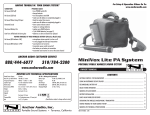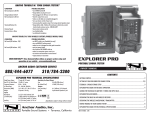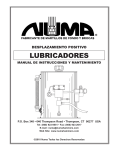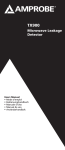Download Delta X6 - Lightspeed Technologies, Inc.
Transcript
Delta X6 DELTA X6 Quick Start User’s Guide Transportable Public Address System SYSTEM OVERVIEW To set up a basic sound system, you must have a Delta X6 base unit and at least one of the following microphone transmitters: 7100R LightSPEED UHF TRUE DIVERSITY RECEIVER A B CHANNEL LOW BAT • HM-900 Handheld Transmitter RF SCAN SQ • BP-900 Belt-pack Transmitter • Wired Microphone • The Delta X-6 unit must be plugged in. • The transmitter(s) should contain fresh AA batteries. SYSTEM SETUP DELTA X6 BASE UNIT: LOW BAT LOW BAT • Connect the AC cord to the power jack. • Rotate the WM1 knob clockwise to turn ON. The GREEN LED will light. • Press the SCAN button to automatically select a clear channel. The selected channel will appear on the LCD display screen. You will set each transmitter below to this same channel. 7100R LightSPEED UHF TRUE DIVERSITY RECEIVER A B CHANNEL LOW BAT RF SCAN SQ HANDHELD TRANSMITTER SETUP • Slide the microphone switch to ON. • To change the channel, press and hold SET until a blinking cursor appears on the LCD display. MN0099US01-1 DNPWR UP DNPWR UP DNPWR UP User Manual • Use the UP and DN buttons to set the channel to match the receiver module. • Press and hold the set button again until the blinking cursor disappears. 7 LIGHTSPEED TECHNOLOGIES 11509 SW Herman Rd / Tualatin, OR 97062 TOLL FREE: 800.732.8999 / PHONE: 503.684.5538 / FAX: 503.684.3197 LIGHTSPEED-TEK.COM MN0099US01-1 Delta X6 User Manual CONGRATULATIONS! Congratulations on your purchase of the Delta X6, the easy-to-use public address system designed for gymnasiums, auditoriums, cafeterias and other large meeting areas. The Delta X6 contains inputs for up to two UHF wireless microphone receivers, one input for a wired microphone and one input for a line level audio source coming from a CD/DVD player, TV/VCR, Computer, etc. There is an adjustable-level audio output to connect into an external source such as an assistive listening system or recorder. Users can also connect to a passive speaker, in order to cover a larger area. The system operates on AC power. The entire system and accessories fit nicely in the rugged carrying case, which makes it highly transportable and lightweight. The wireless receivers contain 100 user-selectable frequencies ranging from 620 MHz to 694.79 MHz. Each receiver contains a clear-channel scanner (a touch of a button automatically selects a clear frequency), low battery indicator (for the transmitter), and adjustable squelch control. The system is available with a variety of handheld, lapel, and headset microphones. Delta X6 User Manual | i Delta X6 User Manual SAFETY INSTRUCTIONS AND CERTIFICATIONS CAUTION RISK OF ELECTRIC SHOCK DO NOT OPEN CAUTION: TO REDUCE THE RISK OF ELECTRIC SHOCK DO NOT REMOVE COVER (OR BACK) NO USER-SERVICEABLE PARTS INSIDE REFER SERVICING TO QUALIFIED PERSONNEL The lightning flash with arrowhead symbol within an equilateral triangle is intended to alert the user to the presence of uninsulated “dangerous voltage” within the product’s enclosure, that may be sufficient magnitude to constitute a risk of electric shock. The exclamation point within an equilateral triangle is intended to alert the user to the presence of important operating and maintenance (servicing) instructions in the literature accompanying the appliance. 1. Read Instructions—All the safety and operation instructions should be read before this Lightspeed product is operated. 2. Retain Instructions—The safety and operating instructions should be kept for future reference. 3. Heed Warning—All warnings on this Lightspeed product and in these instructions should be followed. 4. Follow Instructions—All operating and other instructions should be followed. 5. Water and Moisture—This Lightspeed product should not be used near water. 6. Heat—This Lightspeed product should be situated away from heat sources such as radiators, etc. 7. Power Sources—This Lightspeed product should be connected to a power supply only of the type described in the operation instructions or as marked on this Lightspeed product. 8. Power Cord Protection—Power supply cords should be routed so that they are not likely to be walked upon or pinched by items placed upon or against them. 9. Object and Liquid Entry—Care should be taken so that objects do not fall onto and liquids are not spilled into the Lightspeed product. 10.Damage Requiring Service—This Lightspeed product should be serviced only by qualified service personnel. The user should not attempt to service this Lightspeed product. 11.Prevent Electric Shock—Do not use this polarized plug with an extension cord, receptacle or other outlet unless the blades can be fully inserted to prevent blade exposure. ii | Delta X6 User Manual Delta X6 User Manual TABLE OF CONTENTS Delta X6 CLASSROOM AUDIO SYSTEM Safety Instructions and Certifications...................................................................................................ii SECTION 1: System Overview.............................................................................................................1 System Components.........................................................................................................................2 Top Panel: Wireless Receiver Controls............................................................................................3 Top Panel Controls and Connections..............................................................................................4 Rear Panel Controls and Connections.............................................................................................5 Connecting the Power Supply.........................................................................................................6 Handheld Microphone Controls and Connections........................................................................7 Optional Belt-pack Controls and Connections..............................................................................8 SECTION 2: System Operation and Optional Features..................................................................... 9 Operating Instructions: Wireless Receivers..................................................................................10 Operating Instructions: Handheld Microphone...........................................................................11 Channel Selection....................................................................................................................11 Transmitter Mute......................................................................................................................12 Sensitivity Level........................................................................................................................12 Battery Life Indicator................................................................................................................13 Battery Type..............................................................................................................................13 Replacing the Batteries...........................................................................................................14 Recharging the Batteries.........................................................................................................14 Operating Instructions: Belt-pack Transmitter..............................................................................15 Connecting the Microphone...................................................................................................15 Microphone Options...............................................................................................................15 Lapel Microphone Placement.................................................................................................15 Headset Microphone Placement............................................................................................15 Channel Selection....................................................................................................................16 Transmitter Mute......................................................................................................................17 Gain Adjust...............................................................................................................................17 Battery Life Indicator................................................................................................................18 Battery Type..............................................................................................................................18 Replacing the Batteries...........................................................................................................19 Recharging the Batteries.........................................................................................................19 SECTION 3: Troubleshooting, Daily Use and Warranty................................................................... 20 Troubleshooting Guide...................................................................................................................21 Daily Use Instructions......................................................................................................................22 Tips on Classroom Audio...............................................................................................................23 Warranty Statement........................................................................................................................23 System Specifications.....................................................................................................................24 Individual Components and Optional Accessories......................................................................26 User Notes.......................................................................................................................................27 Delta X6 User Manual | iii Delta X6 User Manual SECTION 1 System Overview 1 | Delta X6 User Manual Delta X6 User Manual SYSTEM COMPONENTS Delta X6 Public Address System and Power Supply HM-900 Transmitter Optional BP-900 Transmitter and Charger Delta X6 Carry Case Optional MK-TK270S Noise-Cancelling Headset Microphone Optional MC-831S Audio -Technica 831 Lapel Mic Helpful Hint Keep ALL packaging materials. If the system must be returned, using the original packing material will be quick, convenient and prevent damage. Delta X6 User Manual | 2 Delta X6 User Manual TOP PANEL: WIRELESS RECEIVER CONTROLS 1. WIRELESS RECEIVER: One or two wireless receiver modules are located at the top panel. 1 An LED readout of the receiver module indicates which channel you are on. 3. Channel Control (0-99): The left button 7 2 2. Channel DISPLAY: 3 6 5 1 4 8 LOW BAT controls the number on the left (0-9). Each touch of the button moves the number up one until it gets to nine, and then it cycles back to zero. The right button has the same function for the number on the right. 4. RF Channel A/B Indicator: The A lights up indicating the A channel tuner is receiving the strongest RF signal. The B lights up indicating the B channel tuner is receiving the strongest RF signal. 5. TRANSMITTER LOW BATTERY INDICATOR: This LED will light to indicate the batteries in the corresponding transmitter are low. 6. SCAN: Press this button to automatically select a channel that is free from interference. 7. Squelch adjustment: The SQUELCH LEVEL ADJUSTMENT is covered with a plastic cap. The squelch is adjusted at the factory to provide the best signal level and minimum noise. There is no need to adjust the squelch level in the field. 8. Receiver power/volume adjustment: The receiver volume adjustment is covered with a plastic cap. The volume is adjusted at the factory to provide the best signal level and minimum noise. There is no need to adjust the receiver volume in the field. Helpful Hint Installing or replacing a receiver module: NOTE: Make sure the Delta X6 is turned off. 1. Remove the two screws securing the module panel using a small phillips head screwdriver. 2. Remove the module from the enclosure by carefully inserting the blade of a small, flat-blade screwdriver under the face plate edge and nudging it upward. 3. Grasp the edges of the module with both hands and slide it out. 4. Install the new module by aligning it with the guide rails and sliding all the way in to engage the connector at the rear of the module. 5. Replace the two screws. 3 | Delta X6 User Manual LOW BAT Delta X6 User Manual TOP PANEL CONTROLS AND CONNECTIONS 1. BASS: Controls the level of low frequency 1 2 LOW BAT 3 4 5 LOW BAT 6 sound output for the system. 2. TREBLE: Controls the level of high frequency sound output for the system. 3. AUX IN/MIC IN: Controls the volume of a wired microphone plugged into MIC IN on the back of the system and the volume of an auxiliary piece of equipment plugged into the AUX IN on the back of the system. 4. WIRELESS MIC 2: Controls the volume of Wireless Microphone 2 (WM2) if a second wireless receiver is installed. 5. POWER/WIRELESS MIC 1: Turn this knob clockwise to power up the system. Rotate to adjust the volume of Wireless Microphone 1 (WM1). 6. POWER LED: Glows GREEN when the system is powered on.. Helpful Hint Reducing Feedback: The BASS and TREBLE controls can be used to reduce feedback (“squealing” or “howling”). If you hear high-pitched squealing, lower the treble setting. If you hear low-pitched howling, lower the bass setting. Delta X6 User Manual | 4 Delta X6 User Manual REAR PANEL CONTROLS AND CONNECTIONS 1 2 3 4 6 7 5 8 1. MIC IN: This ¼” jack provides an input for a wired handheld microphone. 2. AUX IN: This 3.5 mm jack provides an input for audio from an external device, such as a CD player, MP3 player, TV/VCR, computer, etc. [NOTE: the Delta X6 does not output in stereo; only one channel of the input mix will be heard.] 3. AUX OUT: This 3.5 mm jack provides an adjustable-level audio output that can be connected to a recorder or assistive listening device. 4. AUX OUT VOLUME: This knob controls the level of the 3.5 mm AUX OUT jack. Counterclockwise represents a microphone level signal, while fully clockwise represents a line level signal. 5. AUX OUT: This ¼” jack provides a line level output signal that can be connected to a recorder, assistive listening device, etc. 6. SPEAKER OUT (SWITCHED): This ¼” jack can be used to connect to an external passive speaker. [NOTE: connection to this jack will mute the internal speaker of the Delta X6.] 7. FUSE: The fuse holder is accessible using a flat-blade screwdriver. Push in and rotate ¼ turn counterclockwise to remove. [NOTE: replacement is a 4A 250V fuse.] 8. DC POWER: This jack provides a connection for the Delta X6 power supply. 5 | Delta X6 User Manual Delta X6 User Manual CONNECTING THE POWER SUPPLY 1. Locate the power supply. 2. Insert the DC connector into the “POWER INPUT” connector on the bottom of the Delta X6 and plug the other end to an electrical outlet. 2 1 3. Turn the POWER/WIRELESS MIC1 knob clockwise to turn the system on. system is powered up.. LOW BAT 4. The GREEN LED will light to confirm the 3 4 Delta X6 User Manual | 6 Delta X6 User Manual HANDHELD MICROPHONE CONTROLS AND CONNECTIONS 11 7 1 2 9 8 DNPWR UP 10 3 4 5 12 6 1. RED LED: Lights up briefly when power is switched on, flashes continuously when audio signal is muted. 2. MUTE Switch: Turns the audio ON and OFF. The RED LED will flash when mute is engaged. If muted for 30 minutes the unit will power down. 3. LCD Display: Information screen appears when the power is switched on. 4. Battery Life Indicator: Roughly indicates amount of charge on microphone batteries. 5. 7 Step Fuel Gauge: Acts as a detailed guide to show the actual life of the battery. 6. Channel Indicator: Indicates which channel the microphone is set to. 7. Power Button: Turns the transmitter ON and OFF. (Hold for 2 seconds.) 7 | Delta X6 User Manual 8. Set Button: This button is used to enter and save changes to the transmitter settings. 9. DN Button: This button scrolls DOWN between setup screens on the LCD display. Also used to enter changes in each setup screen. 10.UP Button: This button scrolls UP between setup screens on the LCD display. Also used to enter changes in each setup screen. 11.Battery Charge Jack: Optional battery charger plugs in here. (For NiMH batteries only) 12.Battery Compartment: Bottom section of microphone barrel unscrews to reveal battery compartment. Delta X6 User Manual OPTIONAL BELT-PACK CONTROLS AND CONNECTIONS 3 4 5 6 2 7 8 9 10 12 11 1 13 14 1. ON/OFF Button: Turns the transmitter ON. 2. LCD Display: Information screen appears when the power is switched on. 3. RED LED: Lights up briefly when power is switched ON, flashes continuously when audio signal is muted. 4. Mute Switch: Turns the audio signal ON and OFF. The RED LED will flash when MUTE is engaged. If muted for 30 minutes, the unit will power down. 5. Microphone Jack: Microphone connects to transmitter here. 6. Belt Clip 7. Battery Charger Jack: Optional battery charger plugs in here (for NiMH batteries only.) 8. Door Latches: A door latch is located on each side. Press both to open the battery compartment door. 9. GT (Transmitter Gain): Provides adjustment for differing voice levels and microphone sensitivities. 10.MT (Microphone Gain): Provides adjustment for differing voice levels and microphone sensitivities. 11.SET Button: This button is used to enter and save changes in each setup screen. 12.UP Button: This button scrolls UP between setup screens on the LCD display. It is also used to enter changes in each setup screen. 13.DOWN Button: This button scrolls DOWN between setup screens on the LCD display. It is also used to enter changes in each setup screen. 14.Battery Compartment Delta X6 User Manual | 8 Delta X6 User Manual SECTION 2 System Operation and Optional Features 9 | Delta X6 User Manual Delta X6 User Manual OPERATING INSTRUCTIONS: WIRELESS RECEIVERS LOW BAT LOW BAT 1. Turn the Delta X6 ON by rotating the WM1 knob clockwise. The GREEN LED will light. Channel Selection: Receiver Each Receiver has 100 user-selectable channels to choose from. You can either select a channel manually or by pressing the SCAN button, which will automatically select a clear channel. 2. When the system is switched on, the receiver will have two letters flashing on the screen to indicate the corresponding frequency group. (See Helpful Hint below) 3. Clear Channel SCAN (recommended): 7100R A LOW BAT RF SCAN SQ SCAN SQ 7100R UHF TRUE DIVERSITY RECEIVER LightSPEED A B CHANNEL LOW BAT If you have a second receiver: A) Verify that Wireless Mic 1 transmitter and receiver are ON and set to the same clear channel. B CHANNEL A) Make sure the transmitter(s) is OFF before pressing this button. When this button is pressed, the receiver will cycle through all 100 channels and select a clear frequency. (This process takes about 20 seconds.) B) Once the receiver selects the clear channel, you will need to select the same channel on the corresponding transmitter (handheld or belt-pack). See pages 11 and 16 for instructions. UHF TRUE DIVERSITY RECEIVER LightSPEED RF 7100R UHF TRUE DIVERSITY RECEIVER LightSPEED A B CHANNEL LOW BAT RF SCAN SQ B) Make sure the transmitter for Wireless Mic 2 is turned OFF. C) Press the SCAN button on the Wireless Mic 2 receiver. D) After the Wireless Mic 2 receiver selects a clear channel, set the Wireless Mic 2 transmitter (handheld or belt-pack) to the elected channel. See pages 11 and 16 for instructions. 3. Manual Channel Selection: A) Pressing the left CHANNEL button changes the first number (0-9). B) Pressing the right CHANNEL button changes the second number (0-9). C) Once a frequency is selected, you will need to select the same channel on the corresponding transmitter (handheld or belt-pack). See pages 11 and 16 for instructions. Helpful Hint 7100R There are 3 different groupings of 100 channels available. When the system is powered ON, the two letters that initially blink in the channel window on the receiver indicate the LightSPEED UHF TRUE DIVERSITY RECEIVER A B CHANNEL LOW BAT RF SCAN SQ frequency group (see chart on page 25 for further details). Delta X6 User Manual | 10 Delta X6 User Manual OPERATING INSTRUCTIONS: HANDHELD MICROPHONE Channel Selection: Handheld Transmitter 7100R Once a channel has been selected on the receiver, you now need to select that same channel on the handheld transmitter. If you have a belt-pack transmitter, go to page 16 for LightSPEED UHF TRUE DIVERSITY RECEIVER A B CHANNEL LOW BAT RF SCAN SQ channel selection instructions. To set the channel for the Handheld Transmitter: 1. Turn on the microphone by holding the power button on DNPWR UP DNPWR UP DNPWR UP the bottom of the barrel for approximately two seconds CH: 002 2. Use the UP and DN buttons to select a screen that shows the CH: 002 694.500M current channel. 3. To change the channel, press and hold the SET button for about 3 seconds until there is a blinking cursor on the LCD display window. NiMH AKLN SENS SET LEVEL [2] 4. Use the UP and DN buttons to set the channel LS HM-900 to match the receiver. 5. Press and hold the SET button for about 3 seconds again until the blinking cursor CH: 002 disappears and the RED LED flashes. NOTE: To read the frequency in MHz, press UP once . CH: 002 694.500M NiMH AKLN Helpful Hint SENS SET LEVEL [2] available in Transmitters and receivers are 3 different frequency groups. Verify that LS the letter code that blinksHM-900 on the receiver (when powered ON) matches the letter code on the silver sticker in the battery compartment of the transmitter. 11 | Delta X6 User Manual Model Number: HM900 Serial Number HM90014324024 FREQUENCY L-670 MADE IN TAIWAN Delta X6 User Manual OPERATING INSTRUCTIONS: HANDHELD MICROPHONE Transmitter Mute The mute switch turns the transmitter’s audio signal ON and OFF. The audio is muted when the RED LED is flashing. CH: 002 CH: 002 694.500M Sensitivity Level This function allows the user to set the gain structure of the microphone to best fit the voice level of the person speaking into it. A person with a very loud, booming voice may want the microphone set to sensitivity level of 1 or 2. A person with a very soft voice will be better off with the microphone set to a sensitivity 3 or 4. To change the sensitivity setting: CH: 002 NiMH AKLN DNPWR UP DNPWR UP DNPWR UP DNPWR UP CH: 002 SENS SET 694.500M LEVEL [2] 3X NiMH LS002 CH: AKLN HM-900 SENS SET CH: 002 LEVEL [2] 694.500M 1. Press the UP button 3 times to get to the Sensitivity Level screen. 2. Press and hold the SET button until a blinking cursor appears. 3. Use the UP and DN buttons to make a selection (1-4). 4. Press and hold SET until the blinking cursor LS NiMH HM-900 AKLN CH: 002 SENS SET 4 LEVEL [2] CH: 002 694.500M LS HM-900 NiMH AKLN disappears. SENS SET LEVEL [2] 4 LS HM-900 Delta X6 User Manual | 12 Delta X6 User Manual OPERATING INSTRUCTIONS: HANDHELD MICROPHONE Battery Life Indicator The battery life is shown on the primary screen of the LCD. The 7-step fuel gauge acts as a detailed guide to show the actual life of the battery. CH: 002 CH: 002 694.500M CH: 002 Battery Type The transmitter will operate with either standard AA alkaline batteries or nickel metal hydride (NiMH) rechargeable batteries. Since these types of batteries have different characteristics, it is important to set the transmitter to the appropriate type of battery being used so that the Battery Life Indicator will operate properly. To change the Battery Type setting: 1. Press the UP button 2 times to get to the Battery Type screen. 2. Press and hold the SET button until a blinking cursor appears. 3. Use the UP and DN buttons to make a selection. 4. Press and hold SET until the blinking cursor disappears. NOTE: Do not mix battery types. DNPWR UP DNPWR UP DNPWR UP DNPWR UP NiMH AKLN CH: 002 694.500M SENS SET LEVEL [2] NiMH CH: 002 AKLN LS HM-900 SENS SET CH: 002 LEVEL [2] 694.500M CH: 002 CH: 002 LS NiMH HM-900 AKLN CH: 002 CH: 002 694.500M 694.500M SENS SET LEVEL NiMH[2] NiMH AKLN AKLN LS HM-900 SENS SET SENS LEVELSET [2] LEVEL [2] LS LS HM-900 HM-900 WARNING: Do not use NiCad batteries! They will not charge properly and may cause damage to the transmitter. Helpful Hint Lightspeed recommends Panasonic or Energizer batteries. Duracell may not work. 13 | Delta X6 User Manual 2X Delta X6 User Manual OPERATING INSTRUCTIONS: HANDHELD MICROPHONE Replacing the Batteries: 1. Unscrew the end cap to reveal the battery compartment. 2. Remove or replace the batteries as shown. The microphone requires two AA sized batteries stacked end to end. 3. Note the polarity in the battery compartment. IMPORTANT: Replace batteries with the same type, (alkaline or NiMH), that were installed in your Handheld Microphone. Lightspeed recommends Panasonic or Energizer batteries. Duracell may not work properly. Recharging the Batteries (NiMH Rechargeable Batteries ONLY): Make sure there are NiMH rechargeable batteries in the transmitter before plugging in the charger. WARNING: Do not attempt to charge alkaline batteries. They can overheat and expand, creating a significant hazard and damaging the transmitter. (This is not covered by warranty.) DNPWR 1. Switch the transmitter power OFF. UP 2. Insert the small DC plug into the jack on the bottom of the transmitter. 3. Plug the other end of the charger into any standard 110 VAC outlet. 4. The RED LED on the charger will light, indicating that charging is in progress. 5. When the batteries are fully charged, the LED on the charger will glow GREEN. Helpful Hint • A full charge will be attained in 8-10 hours • Fully charged Lightspeed microphones will last over 7 hours Delta X6 User Manual | 14 Delta X6 User Manual OPERATING INSTRUCTIONS: BELT-PACK TRANSMITTER Connecting the Microphone: Lightspeed offers various types of microphones that can be used with this system. To connect the microphone, simply insert the microphone connector into the TA4F connector on top of the transmitter. To remove, press the black button on the microphone connector and pull out. Microphone Options: The BP-900 Transmitter can be used with either a lapel style microphone or a headset microphone. Both plug into the top of the transmitter as shown. Lapel Microphone Placement: Several varieties of lapel microphones are available. Simply connect the microphone cord directly into the jack on top of the transmitter and clip the microphone to lapel or collar. For optimal sound, position the microphone as close to the mouth as possible. Headset Microphone Placement: Several varieties of headset microphones are available. Simply connect the microphone cord directly into the jack on top of the transmitter and place the headset around the back of the head. For optimal sound, position the microphone at the corner of the mouth. 15 | Delta X6 User Manual Delta X6 User Manual OPERATING INSTRUCTIONS: BELT-PACK TRANSMITTER Channel Selection: 7100R LightSPEED Once a channel has been selected on the receiver, you now need to select that same channel on the Belt-pack transmitter. Helpful Hint Transmitters and receivers are available in 3 different frequency groups. Verify that the letter code that blinks on the receiver (when powered ON) matches the letter code on the silver sticker in the battery compartment of the transmitter. UHF TRUE DIVERSITY RECEIVER A B CHANNEL LOW BAT RF SCAN SQ Model Number: BP900 Serial Number BP90014324024 FREQUENCY L-670 MADE IN TAIWAN 1. Turn the transmitter power ON by pressing the and holding the PWR button on the side for about two seconds. The LCD display will appear. 2. Open the battery compartment door by depressing the latches on each side of the transmitter. 3. Use the UP and DN buttons to select a screen that shows the current channel. 4. To change the channel, press and hold the SET button for about 3 seconds until there is a blinking cursor on the LCD display window. 5. Use the UP and DN buttons to set the channel to match the receiver. 6. Press and hold the SET button again for about 3 seconds until the blinking cursor disappears. CH: 002 NOTE: To read the frequency in MHz, press UP once . 7 CH: 002 694.500M NiMH AKLN SENS SET LEVEL [2] Delta X6 User Manual | 16 Delta X6 User Manual OPERATING INSTRUCTIONS: BELT-PACK TRANSMITTER Transmitter Mute: The MUTE switch turns the transmitter’s audio signal on or off. The audio is OFF when the RED LED is flashing. Gain Adjust: When changing microphones or users, it may be necessary to adjust the transmitter gain based on differing microphones sensitivities and voice levels. To adjust the gain: 1. Open the battery compartment door by depressing the latches on each side of the transmitter. 2. Turn the MT dial clockwise to increase the gain and counterclockwise to decrease the gain. NOTE: If you are using a high impedance source, such as a guitar, it will be necessary to adjust the GT dial. Using a high impedance source requires a special cable. Contact Lightspeed Customer Service at 800-732-8999 for more information. 17 | Delta X6 User Manual Delta X6 User Manual OPERATING INSTRUCTIONS: BELT-PACK TRANSMITTER Battery Life Indicator The battery life is shown on the primary screen of the LCD. The 7-step fuel gauge acts as a detailed guide to show the actual life of the battery. CH: 002 Battery Type The transmitter will operate with either standard AA alkaline batteries or nickel metal hydride (NiMH) rechargeable batteries. Since these types of batteries have different characteristics, it is important to set the transmitter to the appropriate type of battery being used so that the Battery Life Indicator will operate properly. CH: 002 694.500M 2X To change the Battery Type setting: 1. Press the UP button 2 times to get to the Battery Type screen. 2. Press and hold the SET button until a blinking cursor appears. 3. Use the UP and DN buttons to make a selection. 4. Press and hold SET until the blinking cursor disappears. NOTE: Do not mix battery types. CH: 002 NiMH AKLN CH: 002 694.500M SENS SET LEVEL [2] CH: 002 NiMH AKLN LS HM-900 CH: 002 694.500M SENS SET CH: LEVEL002 [2] CH: 002 NiMH AKLN LS CH: 002 HM-900 CH: 002 694.500M 694.500M SENS SET LEVEL [2] NiMH NiMH AKLN AKLN LS HM-900 SENS SET SENS LEVELSET [2] LEVEL [2] LS LS HM-900 HM-900 WARNING: Do not use NiCad batteries! They will not charge properly and may cause damage to the transmitter. Helpful Hint Lightspeed recommends Panasonic or Energizer batteries. Duracell may not work. Delta X6 User Manual | 18 Delta X6 User Manual OPERATING INSTRUCTIONS: BELT-PACK TRANSMITTER Replacing the Batteries: 1. Open the battery compartment door by depressing the latches on each side of the transmitter. 2. Remove or replace the batteries and snap the door shut. The belt-pack requires two AA sized batteries. 3. Note the polarity in the battery compartment. IMPORTANT: Replace batteries with the same type, (alkaline or NiMH), that were installed in your Handheld Microphone. Lightspeed recommends Panasonic or Energizer batteries. Duracell may not work properly. Recharging the Batteries (NiMH Rechargeable Batteries ONLY): Make sure there are NiMH rechargeable batteries in the transmitter before plugging in the charger. WARNING: Do not attempt to charge alkaline batteries. They can overheat and expand, creating a significant hazard and damaging the transmitter. (This is not covered by warranty.) 1. Switch the transmitter power OFF. 2. Insert the small DC plug into the jack on the side of the transmitter. 3. Plug the other end of the charger into any standard 110 VAC outlet. 4. The RED LED on the charger will light, indicating that charging is in progress. 5. When the batteries are fully charged, the LED on the charger will glow GREEN. Helpful Hint • Typical battery life is about 8 hours. • A full charge will be attained in 8-10 hours • Fully charged Lightspeed transmitters will last over 7 hours 19 | Delta X6 User Manual Delta X6 User Manual SECTION 3 Troubleshooting, Daily Use and Warranty Delta X6 User Manual | 20 Delta X6 User Manual TROUBLESHOOTING GUIDE NOTE: Most problems are directly related to low battery power. Please run through the “Battery Check” items first. For remaining troubleshooting, use known good, fully-charged batteries. No sound when someone speaks into the wireless microphone: 1.Delta X6 power should be ON. The GREEN LED should be lit. If it does not light when the system is switched on, make sure the AC power supply is plugged in. 2.Microphone/transmitter power should be ON. If the LCD display does not show, the batteries are most likely too weak. If the batteries are rechargeable, plug the microphone/transmitter into the charger. If the batteries are alkaline, replace them with new alkaline batteries WARNING: Do not attempt to charge alkaline batteries. They can overheat and expand, creating a significant hazard and damaging the warranty. (This is not covered by warranty.). 3.The transmitter and receiver should be set to the same channel. The BLUE RF LED (A or B) should be lit. 4.Make sure the MUTE light is not flashing. Switch the transmitter/microphone off of MUTE. 5.Verify that receiver and transmitter are in the same frequency group. Turn the Delta X6 OFF and then ON again. The letter code from the frequency group will blink on the receiver module. Open the battery compartment on the transmitter and be sure that frequency group printed on the sticker matches the frequency group letter code that blinked when the Delta X6 powered ON. If the letters are different, find a microphone or belt-pack with the same frequency group as the receiver indicates when the Delta X6 is turned ON. The wireless microphone is experiencing drop-out or interference: 1.The wireless frequency being used may not be a clear channel. Turn the transmitter OFF and press the SCAN button on the receiver to find a clear frequency. Then select the same channel on the transmitter. 2.Transmitter is out of range of receiver. The transmitters have a maximum range of about 300-350 feet in an open field environment. This range can be dramatically reduced indoors and outdoors when large objects (such as a wall) may be obstructing the path directly between transmitter and receiver. If so, position the two closer together. 3. Batteries are very weak. Right before the batteries are about to die, the overall performance of the system can be drastically lessened. Check the battery status of the transmitter. Low Volume or Feedback: 1.Ensure microphone is positioned appropriately. 2.Check volume level on the amplifier. If the volume is too high, feedback will occur. Adjust accordingly. If you review these instructions and still have questions, write down the serial number and model number of your system and call Lightspeed Technical Services at 800.732.8999, 5 a.m. – 5 p.m. PST. 21 | Delta X6 User Manual Delta X6 User Manual DAILY USE INSTRUCTIONS 1. Wireless Microphone Operation RF Indicator Lights: When both the system and the transmitter are ON and operating on LOW BAT LOW BAT the same channel you will see a BLUE glowing RF Indicator Light (either A or B) on the receiver. 2. VOLUME ADJUSTMENT While speaking into the microphone, slowly LOW BAT LOW BAT turn the WM1 volume knob (or WM2, depending on which microphone you are operating) clockwise until you reach the desired level. NOTE: Do not stand directly in front of the Delta X6 speaker with the microphone on. This will result in feedback or ‘squealing.’ It is best to stand behind or to the side of the unit when setting volume level. 3. SQUELCH ADJUSTMENT Adjusting the squelch level may be necessary LOW BAT to block out potential interference in areas that have that have very high radio traffic. • Maximum squelch (full clockwise) reduces reception range but also reduces the potential for system interference. • Minimum squelch (full counterclockwise) increases reception range, but also increases the potential for system interference. NOTE: In most cases it will not be necessary to adjust the squelch level. The system already has a clear channel scanner to take care of most interference problems. 4. TRANSMITTER LOW BATTERY INDICATOR This LED will light to indicate the batteries in LOW BAT LOW BAT the corresponding transmitter are low and need to be replaced or recharged. Delta X6 User Manual | 22 Delta X6 User Manual Six-year Limited Warranty Lightspeed Classroom Audio Systems are guaranteed against malfunction due to defects in materials and workmanship for a period of SIX (6) YEARS, beginning at the date of the purchase invoice. If such malfunction occurs, the product will be repaired or replaced (at Lightspeed’s option) without charge during the warranty period, subject to the following conditions: 1. The product must have been purchased from an authorized Lightspeed Technologies Dealer or representative. 2. Lightspeed Technologies must perform all warranty service. Any service performed without the authorization of Lightspeed Technologies will void the entire warranty. 3. This warranty does not cover any product that has been subjected to negligent use, connection to improper power source, misuse, or operated beyond its manufactured specifications and limits, or has not been reasonably maintained. 4. Warranty shall not apply to alkaline or NiMH batteries, exterior finish, AC power cords, bulbs, or any other failings due to normal wear. 5. Warranty is void when equipment is subjected to adverse temperature, humidity, moisture, or other conditions that are not considered normal environmental conditions. 6. This warranty excludes all damages or defects caused by shipping, transporting, or inadequate packaging for shipping. 7. Customers are responsible for freight charges to Lightspeed Technologies for service. Lightspeed Technologies will pay for return freight to the end user by most reasonable method. The warranty period for each system and component type is listed below: Delta X6: Six (6) years from the date of original purchase. RF Wireless Transmitters and Receivers: Three (3) years from the date of purchase. CD Players and Lead-Acid Batteries: Two (2) years from the date of purchase. Microphones and Cases: One (1) year from date of purchase. Products will be replaced or repaired at Lightspeed Technologies’ option during the warranty period. For warranty service, please contact Lightspeed Customer Service Department to obtain return authorization approval and an RA number. Our Service Department (800.732.8999, 5 a.m. – 5 p.m., PST) will handle all your repair/replacement needs. 23 | Delta X6 User Manual Delta X6 User Manual SYSTEM SPECIFICATIONS OVERALL SPECIFICATIONS Nominal SPL [1W/1M]................................................................ 89 dB Maximum SPL............................................................................. 102 dB System Power [RMS].................................................................. 30 W at 2 Ω Music Power [RMS]..................................................................... 40 W at 2 Ω Amplifier Type............................................................................. Analog Class AB Frequency Response of amplifier............................................. 90 Hz - 18 kHz Speaker System.......................................................................... Full-Range 6.5”/4 Ω Microphone Input....................................................................... ¼ inch phone jack Wireless Microphones............................................................... Up to two 100-Channel UHF True Diversity Line Input..................................................................................... 3.5 mm Line Output................................................................................. 3.5mm and ¼ inch Tone Controls.............................................................................. Bass and Treble Speaker Output.......................................................................... 1 switched 2 Ω Dimensions [H x W x D inches]................................................. 9.75 x 12.5 x 6.25 Weight . ...................................................................................... 7.2 lbs./20.4 kg RECEIVER SPECIFICATIONS Carrier System............................................................................. Microprocessor Controlled PLL Synthesized Macro Frequency Range........................................................... 620 ti 694.75 MHz [3 Macro-Groups] Micro Frequency Range............................................................ 25 MHz each Macro-Group Selectable Frequencies............................................................. 100 Deviation...................................................................................... ± 40 KHz Nominal Sensitivity..................................................................................... -100 dBm at S/N ratio of >80 dB Tone-code Frequency................................................................ 32.768 KHz Image Rejection.......................................................................... >85 dB S/N Ration [Max]......................................................................... >105 dB TRANSMITTER SPECIFICATIONS BP-900 Belt-pack RF Power Output........................................................................ 50 mW Maximum Spurious Emission...................................................................... >60 dB below the carrier Macro Frequency Range........................................................... 620 MHz to 694.75 MHz [3 Macro-Groups] Selectable Frequencies............................................................. 100 Tone-Code Frequency............................................................... 32.768 KHz Pre-Emphasis.............................................................................. 50 µsec Limiter Range.............................................................................. >30 dB or audio overload Battery Type................................................................................ 2 AA Battery Life [Alkaline].................................................................. Approx. 8 Hours Microphone Connector............................................................. TA4F Weight w/o Batteries................................................................. 3 oz/85 g HM-900 Handheld Microphone RF Power Output........................................................................ 50 mW Maximum Spurious Emission...................................................................... >60 dB below the carrier Macro Frequency Range........................................................... 620 MHz to 694.75 MHz [3 Macro-Groups] Selectable Frequencies............................................................. 100 Tone-Code Frequency............................................................... 32.768 KHz Pre-Emphasis.............................................................................. 50 µsec Limiter Range.............................................................................. >30 dB or audio overload Battery Type................................................................................ 2 AA Battery Life [Alkaline].................................................................. Approx. 8 Hours Weight w/o Batteries................................................................. 4.2 oz/120 g Delta X6 User Manual | 24 Delta X6 User Manual SYSTEM SPECIFICATIONS CHANNEL FREQUENCY ASSIGNMENTS EE........................................................... 620.000 - 644.750 HH.......................................................... 645.000 - 669.750 LL............................................................ 670.000 - 694.750 25 | Delta X6 User Manual Delta X6 User Manual INDIVIDUAL COMPONENTS & OPTIONAL ACCESSORIES Part Number Description RX-7100R 100 Channel UHF Receiver Module TX-HM900 100 Channel UHF Handheld Transmitter AC-MH7 Mic Clip for HM900 Handheld Transmitter TX-BP900 100 Channel UHF Belt-Pack Transmitter BC-TX900 Battery Charger for BP900 or HM900 MC831S Audio-Technica 831 Lapel Mic MC-TK270S LIghtspeed Noise-cancelling Headset Mic PS-12V-2.0 AC Power Supply BA-NH1 AA NiMH Rechargeable Battery AC-SPDELTA-X6 Carry Bag for Delta X6 AC-831CLIP Mic clip for MC-831S Optional Accessories CA-GTC900 Guitar/aux In Cable for BP900 AC-TWBRK Speaker Stand Bracket AC-SS1 Tripod Speaker Stand AC-SPSS1 Carry Bag for Tripod Speaker Stand MC-H10 Wired Dynamic Handheld Mic Delta X6 User Manual | 26 Delta X6 User Manual USER NOTES Record your system serial numbers and purchase information. This is helpful when ordering additional components, accessories, and/ or warranty service. Components Delta X6 Microphones Purchase Information Your School/Organization District Purchase Date Invoice 27 | Delta X6 User Manual Serial Number Delta X6 User Manual USER NOTES Delta X6 User Manual | 28 Delta X6 User Manual USER NOTES 29 | Delta X6 User Manual Delta X6 DELTA X6 Quick Start User’s Guide Transportable Public Address System SYSTEM OVERVIEW To set up a basic sound system, you must have a Delta X6 base unit and at least one of the following microphone transmitters: 7100R LightSPEED UHF TRUE DIVERSITY RECEIVER A B CHANNEL LOW BAT • HM-900 Handheld Transmitter RF SCAN SQ • BP-900 Belt-pack Transmitter • Wired Microphone • The Delta X-6 unit must be plugged in. • The transmitter(s) should contain fresh AA batteries. SYSTEM SETUP DELTA X6 BASE UNIT: LOW BAT LOW BAT • Connect the AC cord to the power jack. • Rotate the WM1 knob clockwise to turn ON. The GREEN LED will light. • Press the SCAN button to automatically select a clear channel. The selected channel will appear on the LCD display screen. You will set each transmitter below to this same channel. 7100R LightSPEED UHF TRUE DIVERSITY RECEIVER A B CHANNEL LOW BAT RF SCAN SQ HANDHELD TRANSMITTER SETUP • Slide the microphone switch to ON. • To change the channel, press and hold SET until a blinking cursor appears on the LCD display. MN0099US01-1 DNPWR UP DNPWR UP DNPWR UP User Manual • Use the UP and DN buttons to set the channel to match the receiver module. • Press and hold the set button again until the blinking cursor disappears. 7 LIGHTSPEED TECHNOLOGIES 11509 SW Herman Rd / Tualatin, OR 97062 TOLL FREE: 800.732.8999 / PHONE: 503.684.5538 / FAX: 503.684.3197 LIGHTSPEED-TEK.COM MN0099US01-1