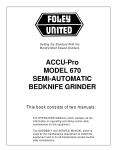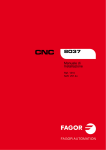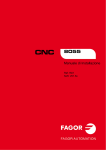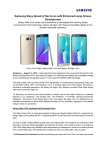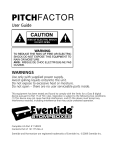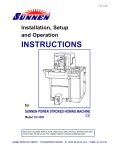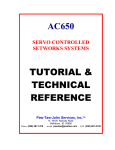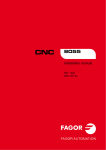Download BandSel Manual
Transcript
BandSel For Windows A Program for Improving Bandsaw Design and Operation User's Manual Thin Kerf Technologies Inc. 5454 192 Street Surrey, B.C. Canada V3S 8E5 Web: www.thinkerf.com Email: [email protected] (604) 576-9455 Fax: (604) 576-8449 BandSel For Windows User's Manual Version 2.0 © 2000 Thin Kerf Technologies Inc., 5454 192 St., Surrey, B.C., Canada Tel. (604) 576-9455 Fax. (604) 576-8449 www.thinkerf.com All rights reserved. No part of this document may be reproduced or transmitted in any form or by any means, electronic of mechanical, for any purpose, without the express written permission of Thin Kerf Technologies Inc. who have copyright to the material herein. Printed in Canada Thin Kerf Technologies Inc. BandSel User’s Guide iii TABLE OF CONTENTS Introduction . . . . . . . . . . . . . . . . . . . . . . . . . . . . . . . . . . . . . . . . . . . . . . . . . . . . . . . . . . . . . . . 1 Purposes and Uses of BandSel . . . . . . . . . . . . . . . . . . . . . . . . . . . . . . . . . . . . . . . . . . . 1 Information from BandSel . . . . . . . . . . . . . . . . . . . . . . . . . . . . . . . . . . . . . . . . . . . . . 2 What’s New in BandSel for Windows . . . . . . . . . . . . . . . . . . . . . . . . . . . . . . . . . . . . . 2 Overview of How to Use BandSel . . . . . . . . . . . . . . . . . . . . . . . . . . . . . . . . . . . . . . . . 5 Installing and Running BandSel . . . . . . . . . . . . . . . . . . . . . . . . . . . . . . . . . . . . . . . . . . 7 System Requirements . . . . . . . . . . . . . . . . . . . . . . . . . . . . . . . . . . . . . . . . . . . . . . . . . . 7 Installing BandSel . . . . . . . . . . . . . . . . . . . . . . . . . . . . . . . . . . . . . . . . . . . . . . . . . . . . 7 Screen Size . . . . . . . . . . . . . . . . . . . . . . . . . . . . . . . . . . . . . . . . . . . . . . . . . . . . . . . . . . 8 Adding a BandSel Icon to your Desktop . . . . . . . . . . . . . . . . . . . . . . . . . . . . . . . . . . . 9 Registering BandSel . . . . . . . . . . . . . . . . . . . . . . . . . . . . . . . . . . . . . . . . . . . . . . . . . . . 9 Starting BandSel . . . . . . . . . . . . . . . . . . . . . . . . . . . . . . . . . . . . . . . . . . . . . . . . . . . . . 10 Quick-Start Tutorial . . . . . . . . . . . . . . . . . . . . . . . . . . . . . . . . . . . . . . . . . . . . . . . . . . . . . . . . 12 Opening the Tutorial Machine File . . . . . . . . . . . . . . . . . . . . . . . . . . . . . . . . . . . . . . 12 Viewing the Master Variation . . . . . . . . . . . . . . . . . . . . . . . . . . . . . . . . . . . . . . . . . . 12 Creating a New Variation . . . . . . . . . . . . . . . . . . . . . . . . . . . . . . . . . . . . . . . . . . . . . 13 Moving to Another Variation . . . . . . . . . . . . . . . . . . . . . . . . . . . . . . . . . . . . . . . . . . . 13 Making Changes to Your Variations . . . . . . . . . . . . . . . . . . . . . . . . . . . . . . . . . . . . . 13 Printing Reports . . . . . . . . . . . . . . . . . . . . . . . . . . . . . . . . . . . . . . . . . . . . . . . . . . . . . 14 Closing and Exiting BandSel For Windows . . . . . . . . . . . . . . . . . . . . . . . . . . . . . . . 14 Exiting BandSel . . . . . . . . . . . . . . . . . . . . . . . . . . . . . . . . . . . . . . . . . . . . . . . . . . . . . 14 Managing Your Files and Variations . . . . . . . . . . . . . . . . . . . . . . . . . . . . . . . . . . . . . . . . . . . 15 The Main Screen . . . . . . . . . . . . . . . . . . . . . . . . . . . . . . . . . . . . . . . . . . . . . . . . . . . . 15 Opening A Machine File . . . . . . . . . . . . . . . . . . . . . . . . . . . . . . . . . . . . . . . . . . . . . . 15 The Master Variation. . . . . . . . . . . . . . . . . . . . . . . . . . . . . . . . . . . . . . . . . . . . . . . . . 19 Selecting a Default Printer . . . . . . . . . . . . . . . . . . . . . . . . . . . . . . . . . . . . . . . . . . . . . 20 Other Options in the File Menu . . . . . . . . . . . . . . . . . . . . . . . . . . . . . . . . . . . . . . . . . 21 The Variations Menu . . . . . . . . . . . . . . . . . . . . . . . . . . . . . . . . . . . . . . . . . . . . . . . . . 21 Print Menu . . . . . . . . . . . . . . . . . . . . . . . . . . . . . . . . . . . . . . . . . . . . . . . . . . . . . . . . . 24 Windows Menu . . . . . . . . . . . . . . . . . . . . . . . . . . . . . . . . . . . . . . . . . . . . . . . . . . . . . 24 Design Screen . . . . . . . . . . . . . . . . . . . . . . . . . . . . . . . . . . . . . . . . . . . . . . . . . . . . . . . . . . . . 27 The User Entry Area . . . . . . . . . . . . . . . . . . . . . . . . . . . . . . . . . . . . . . . . . . . . . . . . . 27 The Calculations Area . . . . . . . . . . . . . . . . . . . . . . . . . . . . . . . . . . . . . . . . . . . . . . . . 29 Entering Data . . . . . . . . . . . . . . . . . . . . . . . . . . . . . . . . . . . . . . . . . . . . . . . . . . . . . . . 29 Invalid Data . . . . . . . . . . . . . . . . . . . . . . . . . . . . . . . . . . . . . . . . . . . . . . . . . . . . . . . . 30 User Entry: Bandmill Design Section . . . . . . . . . . . . . . . . . . . . . . . . . . . . . . . . . . . . 35 User Entry: Tooth Design Section . . . . . . . . . . . . . . . . . . . . . . . . . . . . . . . . . . . . . . . 37 User Entry: Guide Location Section . . . . . . . . . . . . . . . . . . . . . . . . . . . . . . . . . . . . . 39 User Entry: Wood Properties Section . . . . . . . . . . . . . . . . . . . . . . . . . . . . . . . . . . . . 41 User Entry: Description Section . . . . . . . . . . . . . . . . . . . . . . . . . . . . . . . . . . . . . . . . 42 Calculations Area: Gullet Cracking Section . . . . . . . . . . . . . . . . . . . . . . . . . . . . . . . 43 Calculations Area: Guide Pressure Section . . . . . . . . . . . . . . . . . . . . . . . . . . . . . . . 44 Calculations Area: Tooth Design Section . . . . . . . . . . . . . . . . . . . . . . . . . . . . . . . . . 46 Thin Kerf Technologies Inc. BandSel User’s Guide iv Calculations Area: Feeds and Speeds Section . . . . . . . . . . . . . . . . . . . . . . . . . . . . . . 47 Navigating Around the Feed Speed Screen . . . . . . . . . . . . . . . . . . . . . . . . . . . . . . . . 50 Calculations Area: Cutting Time . . . . . . . . . . . . . . . . . . . . . . . . . . . . . . . . . . . . . . . . 50 Calculations Area: Power . . . . . . . . . . . . . . . . . . . . . . . . . . . . . . . . . . . . . . . . . . . . . 52 The Basics of Bandsaw Operation and Design . . . . . . . . . . . . . . . . . . . . . . . . . . . . . 53 Trade-offs . . . . . . . . . . . . . . . . . . . . . . . . . . . . . . . . . . . . . . . . . . . . . . . . . . . . . . . . . . 53 Factors that affect Surface Roughness . . . . . . . . . . . . . . . . . . . . . . . . . . . . . . . . . . . . 55 Factors that affect Blade Stiffness . . . . . . . . . . . . . . . . . . . . . . . . . . . . . . . . . . . . . . . 55 Factors that affect the Cutting Force and Power . . . . . . . . . . . . . . . . . . . . . . . . . . . . 56 Factors that affect Gullet Cracking . . . . . . . . . . . . . . . . . . . . . . . . . . . . . . . . . . . . . . 56 Assessing Blade and Bandmill Maintenance . . . . . . . . . . . . . . . . . . . . . . . . . . . . . . . 57 Guidelines for Assessing the Condition of the Wheels . . . . . . . . . . . . . . . . . . . . . . . 57 Rating the Level of Tensioning . . . . . . . . . . . . . . . . . . . . . . . . . . . . . . . . . . . . . . . . . 58 Rating the Condition of the Gullet . . . . . . . . . . . . . . . . . . . . . . . . . . . . . . . . . . . . . . . 59 How to use BandSel for Trouble-Shooting Sawing Problems . . . . . . . . . . . . . . . . . . . . . . . 60 Appendix A: Template Files . . . . . . . . . . . . . . . . . . . . . . . . . . . . . . . . . . . . . . . . . . . . . . . . . 64 Thin Kerf Technologies Inc. BandSel User’s Guide 1 SECTION 1 INTRODUCTION BandSel is a computer program that helps saw filers, maintenance supervisors and production managers make decisions about saw design and operation. BandSel includes the tried-and-true rules of bandsaw design and also incorporates the latest developments in bandsaw technology. BandSel is unique. It uses a computer model of the bandsaw blade, including the teeth, roll tensioning, bandmill strain and blade speed to estimate blade stiffness, which is the most important factor affecting cutting accuracy. The core of BandSel is it’s ability to calculate saw stiffness, and from that, sawing deviation. In the previous version of BandSel, sawing performance was expressed with the Load Index, which is a number that is proportional to sawing deviation. So if the Load Index increased by a certain percentage, then the sawing deviation would be expected to go up by the same percentage. This version of BandSel incorporates several years of experience with Load Index, on machines ranging from portables to nine foot headrigs, so the user now sees the within-board sawing deviation, the most common measure of saw performance. Saw filers know how to increase saw stiffness, but they also know that to increase the stiffness will also increase the likelihood of gullet cracking. BandSel provides a Bandsaw Fatigue Index to warn when the stresses in the saw are becoming too large. On the other hand, if the Fatigue Index indicates low stresses then there is an opportunity to make changes that increase the stiffness and reduce sawing deviation without the danger of developing gullet cracks within an unacceptably short time in operation. BandSel provides the capability to investigate trade-offs and to look for windows of opportunity without the cost and risk of mill trials. BandSel tells you which options should work and which will not. BandSel's Design Screen feature is a tool for investigating the compromises such as that between kerf and sawing accuracy. Thin Kerf Technologies Inc. BandSel User’s Guide 2 Purposes and Uses of BandSel 1. To make a computer file that stores important information for each bandmill. This information can be printed for your records, workorders or reports. 2. To check if bandmill operating conditions and design are within acceptable limits. 3. To look for opportunities to reduce kerf or increase throughput. 4. To optimize the trade-off between production and recovery 5. To reduce the guess-work and time to find solutions to sawing problems. 6. To aid in the training of apprentice filers and benchmen. Information from BandSel Bite per tooth and gullet loading. Gullet area calculation based on Armstrong Formula 'D'. Guide pressure settings. Power requirements. Recommended minimum and maximum feed speeds. Effect of side clearance and gullet overloading on sawing deviation. A Bandsaw Fatigue Index to warn if the blade is over-stressed. Warnings when operational limits are exceeded. What’s New in BandSel for Windows This section will provide an overview on the features that have been added or from the DOS version of BandSel. Details of each point will be provided in appropriate sections. Template Files Used to Create New Machine Files You can choose from several Template files to supply default data when you create a new Machine file. You can also create your own template file. Machine Files are Now Independent BandSel users can now share Machine Files. Direct Calculation of Sawing Deviation Within-board sawing deviations is calculated instead of the Load Index, although the technology is still being used in the program. Extensive Feed Speed Analysis You are no longer restricted to three depth of cuts (maximum, average and minimum). BandSel now allows 20. For each depth of cut you can enter its own operating parameters such as Guide Span and Feed Speed so that individual Recommended Maximum Feed Speed and GFI can be determined. Thin Kerf Technologies Inc. BandSel User’s Guide 3 Improved Horsepower Calculations Power calculations are now based on wood density and bite per tooth. Input Screens and Worksheets Have Been Incorporated Previous versions had individual input screens such as the Blade Design Screen. Calculated values and analysis of these numbers were then done on worksheets. BandSel has now combined the two into one screen - the Design Screen. A typical Design Screen is shown in Figure 1. . Having all the information on one screen makes it easier to navigate through the numbers and makes information more accessible. Several Variations Can Be Opened at Once BandSel now allows multiple Variations to be opened at the same time. Going from one to the other can be done just by clicking on one Design Screen to the other. Better Printing Capabilities BandSel for Windows now has more powerful printing capabilities including Print Preview and Print to File commands. Thin Kerf Technologies Inc. BandSel User’s Guide Figure 1 All input screens and worksheets have been incorporated into the Design Screen. Thin Kerf Technologies Inc. 4 BandSel User’s Guide Machine File 5 Overview of How to Use BandSel BandSel is a database program and a calculation program. The BandSel database stores the dimensions, operating settings and feed speeds for each bandmill chosen for analysis. These files are called Machine Files and each has a name that the user supplies. For instance, the files could be named: HeadrigA S_Resaw HorizSix Quads NewResaw (Headrig 'A') (South Resaw) (Horizontal 6') (Quad bandmills) (New resaw) The last file, 'NewResaw', is for a bandmill that is being considered for purchase. See Figure 2 below. BandSel T +)))))))))0)))))))3)))))0))))))))))), HeadrigA S_Resaw Quads S))0)))Q S)))))))Q S)))Q * * - Master * - Strain1 * - Strain2 * - Faster1 * - Faster2 R - Ga_15 HorSix NewResaw ))))))Q S)))))))Q A A Machine Files Variations Figure 2. Examples of Machine and Variation files. Master File Thin Kerf Technologies Inc. Within each Machine File there is one copy of the bandmill data for the machine as it is now. This is called the Master Variation. There is no need to re-enter all the data. Since it is desirable not to change this information unless a permanent change is made to the machine, BandSel works with copies of the data in the Master variation. This allows the user to investigate the effect of changes without worrying whether the data will be lost. Each of these copies is called a Variation and is stored within the Machine File under a unique name and description. For instance, the HeadrigA Machine File may have the following Variations: BandSel User’s Guide 6 Master Strain1 Strain2 Faster1 Faster2 Ga_15 - Master Strain increased 1000 lb. Strain increased 2000 lb. Feed speeds increased 10% Feed speeds increased 5% 15 ga. plate The data for the Master File is entered in the Design Screen which asks the user for all the information that describes a bandmill. Variation File Thin Kerf Technologies Inc. Operating parameters you have entered through the Design Screen are used to calculate the performance parameters that tell how well the saw will cut. The data can be changed, which allows the user to investigate the effects of changing one or more variables. These changes can be saved or stored in a new Variation for future reference. The data and calculations for the variations can be printed or written to a file for inclusion in reports. BandSel User’s Guide 7 SECTION 2 INSTALLING AND RUNNING BANDSEL If there are problems installing or running BandSel on your computer, call Thin Kerf Technologies at 1-800-6363-TKT or email us at [email protected]. System Requirements Pentium 75 MHZ or higher processor Operating system MS-Windows 95/98 Hard drive 10 Mb free space 8 Mb RAM minimum, 16 Mb of RAM recommended CD-ROM drive VGA or higher resolution monitor, Super VGA recommended (Minimum 600 x 800 resolution) Installing BandSel 1. 2. 3. 4. Close all applications currently running on Windows. Insert the BandSel CD into your CD-ROM drive. Open Windows Explorer. In Explorer, double-click the drive for your CD-ROM to see what is on the CD. 5. On the CD, find the file: "setup.exe" 6. Double-click the file and the setup routine will start. 7. Please follow the instructions on the screen to finish setting up BandSel. Thin Kerf Technologies Inc. BandSel User’s Guide NOTE 8 During setup, you may get the following message: Setup cannot continue because some system files are out of date on your system. Click OK if you would like setup to update these files for you now. You will need to restart Windows before you can run setup again. Click Cancel to Exit setup without updating system files. Click the OK button so that BandSel can update your Windows files. Your computer will automatically restart and you will have to start the installation procedure over again. Screen Size BandSel displays a lot of information on the screen. We recommend that you should run your monitor at 1024 x 768 with a minimum of 800 x 600. To check what screen area your monitor is at please do the following: 1. Click the Windows "Start" button. 2. Select the "Settings" option. 3. From the Settings menu select the "Control Panel" option. You should now be in the Control Panel window. 4. Find the Display icon and double-click it so that the "Display Properties" window will appear. 5. In the Display Properties window select the "Settings" tab. 6. You should see the "Screen Area" box. The screen area is fine if the number is greater than or equal to 1024 x 768 pixels. If this is the case, press the Cancel button and proceed to the next section: "Starting BandSel". If not, please continue with these instructions. 7. Using the mouse, you can change the screen area by clicking the left mouse button on the slider and dragging it left or right. You should be dragging the slider to the right to increase the screen area. Drag the slider until the screen area is 1024 x 768. NOTE The screen area depends on the user. As you increase the area, the smaller the writing will appear on the screen. If you prefer smaller lettering, you can drag the slider as much as you want to the right. 8. After selecting your screen area, press the ‘Apply’ button. 9. A new window "Display Properties" will pop-up. Press the "OK" button. Your screen should black out as Windows is resizing your screen. 10. When the screen reappears, press the "Yes" button on the new window that has popped up. Thin Kerf Technologies Inc. BandSel User’s Guide 9 11. Press "OK" on the Display Properties window. 12. Center the screen. Adding a BandSel Icon to your Desktop 1. Open up your Windows Explorer. 2. Find the file: ‘BandSel_Win.exe’ in your hard drive. If you did not change the directory where BandSel would be installed during the installation procedure this file would be in the directory:C:\Program Files\BandSel_Win 3. Click the file once. 4. On the File menu, click Create Shortcut 5. You will see a new file named: Shortcut to BandSel_Win.exe Drag this file onto the desktop. Registering BandSel You must register BandSel before you use the program. The registering procedure will start when you first try to run the program. 1. Click the Windows Start Menu button. 2. Click the Programs option and move the mouse to the "BandSel for Windows" option. 3. Click the new option also titled "BandSel for Windows". 4. The registration window will open up asking the user for the Company and Division Name and the Serial Number. You find all this information on the BandSel CD label (refer to Figure 3. ). Important Thin Kerf Technologies Inc. You must enter the Company and Division Name exactly as shown on the CD label. This includes punctuation, capital letters and spaces. BandSel User’s Guide 10 Figure 3. You must register your copy of BandSel before using the program. Enter the Company Name, Division, and Serial Number as indicated on the CD label. 5 After you entered the information, press the ‘Register’ button to finish the process. 6. A window will open to tell you if you registered the program properly or not. If it was successful, pressing the ‘OK’ button would automatically start the program. If it wasn’t registered right, press the ‘OK’ button so that you can try again. You can try to register as many times as needed. If you have problems registering, please contact TKT. Registering the software is done only once. Starting BandSel To start the program follow Steps 1 - 3 in the above section. If you added an icon on your desktop you can also double-click it to start the program. After doing this, the Startup screen appears which shows the registered company Name and Division. This window will close by itself and proceed to the main part of the BandSel program. (see Figure 4 ). Thin Kerf Technologies Inc. BandSel User’s Guide Figure 4. Opening screen. Thin Kerf Technologies Inc. 11 BandSel User’s Guide 12 SECTION 3 QUICK-START TUTORIAL This section provides a quick-start into BandSel by showing an example of entering and analyzing the data for one bandsaw. The instructions in this tutorial are not detailed, but the tutorial does introduce the important ideas of creating the Machine File, entering the data and analyzing the data. For more detailed instructions, see Sections 4 and 5. This tutorial uses a Machine File supplied with BandSel. There is no need to enter data, but changes can be made without causing problems. Step 1 Opening the Tutorial Machine File If you are already in BandSel, you should be in a window that let’s you open an existing Machine File or to create a new one. If you are not in the program, start BandSel as specified in the previous section. Click on the button that says: ‘Open an Existing Machine File’. In the next window, you will have a list of Machine Files. Click on the file: ‘TUTORIAL.SEL’. Now press the ‘Open’ button. Step 2 Viewing the Master Variation The TUTORIAL file has two Variations. We will open the Master Variation. To do this, click the ‘Open’ button on the new window. In a few seconds the Master Variation’s Design Screen will open. Thin Kerf Technologies Inc. BandSel User’s Guide 13 Notice on top of this window that the Variation’s name and description is shown. Step 3 Creating a New Variation Let’s say you want to see what will happen if you changed the strain on your bandsaw. We will now create a new variation so that the Master variation’s data will be kept as a record of your current cutting conditions. On top of the screen you would see the menus for BandSel. Select the ‘Variations’ menu and click ‘New Variation’. This new window allows you enter a name for this Variation. BandSel automatically enters a name for the variation. In this case it is ‘Variation2' since it is the first variation for this Machine file. Enter this field and replace ‘Variation2' with ‘Strain Changed’. Next select the ‘Description’ field and type: Strain increased to 20000 lb To create this Variation and to view it, press the ‘Save’ button. You now have two Design Screens on display. Step 4 Moving to Another Variation The Variation you just created now sits on top of the Master Variation. To view the Master, press the ‘Windows’ menu and you will see all the variations currently opened. Move the mouse down to where it says ‘1. Master - ’ and select it. The Master Design Screen should now be on top. Return to the ‘Windows’ menu and put the new Variation on top. Step 5 Making Changes to Your Variations We have not increased the strain yet. In the Design Screen for the ‘Strain Changed’ Variation, find the tab labeled ‘Feed Speed’ and select it. Click the ‘Bandmill Design’ tab as well. Select the ‘Strain’ field, delete the current value and replace it with ‘20000'. Now press the ‘Enter’ key. You may have noticed that the Recommended Maximum Feed Speed for Sawing Deviation for the depth of cut of 1 inch increased from 875 to 983 Fpm. This can be verified by checking with the Master Variation. Thin Kerf Technologies Inc. BandSel User’s Guide Step 6 14 Saving Your Changes To save your changes, go to the ‘Variations’ menu and select the ‘Save’ option. Step 7 Printing Reports Make sure your printer is on. Go to the ‘Print’ menu and select the ‘Print’ option. A report is now automatically being sent to the computer. If you have several printers connected to your computer, BandSel lets you choose which one to send the report to. This option is found in the File menu. Step 8 Closing and Exiting BandSel For Windows On the ‘File’ menu you will find the ‘Close’ option. Choose this option to close this Machine file. If you made changes to a Variation but did not save it, BandSel will ask if you want to save the changes before closing the file. Step 9 Exiting BandSel The ‘Exit’ option is also found in the ‘File’ menu. Use this to quit BandSel. Thin Kerf Technologies Inc. BandSel User’s Guide 15 SECTION 4 MANAGING YOUR FILES AND VARIATIONS This section provides: 1. Detailed definitions on menu options on the BandSel main screen. 2. Instructions for creating a new or opening a Machine File. 3. Saving your work 4. Instructions for printing reports. 5. Instructions for accessing the Help Screens. The Main Screen You reach the Main screen after you have created or opened a Machine file. Below is a description of all menu options available for the Main screen. Some of these options would be described in further detail if needed later in this section. These menus are all located on the top of the Main Screen. As you use this software, you will realize that at times, some options would not be available. For example the Open and New option in the File Menu will not be available when you already have a Machine File opened. You must close or delete the file before you open or create a new one. The first part of this section will show you how to open or create a new Variation. Then it will discuss the rest of the options in the File Menu followed by the remaining four menus - Variations, Windows, Print, and Help. Opening A Machine File Step 1 Thin Kerf Technologies Inc. To open a Machine File, use the ‘Open’ option in the File Menu. The window that opens is used to find existing Machine Files. Figure 5 shows how you can navigate around your computer to look for Machine Files. BandSel User’s Guide 16 Figure 5 Use this window to search your computer for existing Machine Files. When BandSel was installed, it created a directory named ‘Data’. This would be the default directory when you search for existing Machine Files. We recommend that you keep all your Machine File under one directory - not necessarily the one supplied by BandSel. Anytime you want to exit this window, press the ‘Cancel’ button to return to the Main screen. Step 2 After you have found the Machine File, highlight it. The file’s name that you chose is shown in the field labelled - ‘File name:’. Step 3 Press the ‘Open’ button. The next window shows all the Variations for this Machine File (see Figure 6). Hint Thin Kerf Technologies Inc. If you are not sure you have a Machine File opened, the top of the Main screen will provide a full path of the current Machine File. If it reads ‘BandSel For Windows’, then you have no Machine Files opened. BandSel User’s Guide Hint Step 4 17 Selecting a Machine File and double-clicking it in the File List is the same thing as selecting the Machine File and pressing the ‘Open’ button. Use the mouse to highlight and select the Variation you would like to work with and click the ‘Open’ button. If you press the ‘Open’ button without choosing a Variation, the Master variation will be displayed. Figure 6 Select the Variation you want to open and press the Open button. Thin Kerf Technologies Inc. BandSel User’s Guide 18 Creating A New Machine File Step 1 To start a new Machine file, select the ‘New’ option in the ‘File’ menu. The window that opens (Figure 7) allows you enter the new filename, a brief description of it and the creator. Step 2 Selecting a Template Templates are only used to supply default data. The values for each template are provided in Appendix A and you should choose the one closest to your bandsaw. This will cut data entry time in the future. If you don’t select a template, the first one in the list will be used. Use the mouse to select a template. Figure 7 Choosing a template, entering a description and the creator’s name. Step 3 (optional) Entering A Variation Description Although optional, we advise that each variation have its own description. For instance our Tutorial Machine file may have Thin Kerf Technologies Inc. BandSel User’s Guide 19 the following Variations: Master - Master Strain1 - Strain increased 1000 lb Strain2 - Strain increased 2000 lb Faster1 - Feed speeds increased 10% Ga_15 - 15 ga. plate Move the cursor with the mouse to this field if you want to enter a description to this Machine File. This field is limited to 60 characters. Anything after that will not be included in the description of this Machine file. Step 4 (optional) Entering a Creator’s Name You also have an option to enter the creator of this Machine File. This field is limited to 60 characters After entering all three fields, press the ‘Continue’ button to enter the next window or the ‘Cancel’ button to exit. Step 5 Selecting the Machine File Location The next window is similar to the one to let you search for existing Machine files (Figure 8). It is navigated around the same way. The default directory is also ‘Data’. If you delete this directory, then the default directory is where you installed your BandSel. Step 6 Entering a Machine Filename Click on the field titled - ‘File name’. Type in a valid filename. You are limited to 255 characters and cannot contain the characters: \,/,*,?,<,> or |. Step 7 Saving Your Machine File Press the ‘Save’ button to create your new Machine file. You will get an error message if you entered an invalid filename. If you enter a filename that already exists, BandSel would ask if you want to replace it. Pressing the ‘Cancel’ button anytime will close this window and return to the Main screen. Step 8 The Master Variation Anytime you create a new Machine file, a Master variation is Thin Kerf Technologies Inc. BandSel User’s Guide 20 created using data from the template file you selected. This variation will automatically open. Thin Kerf Technologies Inc. BandSel User’s Guide 21 Figure 8 Enter you the name of the new Machine file and press the Save button. Selecting a Default Printer Figure 9 BandSel lets you change your default printer. Use this option if you want to change or check which is your default printer . The Printer Select window as shown in Figure 9 first shows what is the default printer and then has a list of all printers connected to your printer. Click the ‘Use Default’ button or ‘Cancel’ button if you don’t want to change the printer. To change a printer, select the printer from the list and then press the ‘Select Printer’ button. Changing the printer while in BandSel does not make a permanent change to your Windows environment. Thin Kerf Technologies Inc. BandSel User’s Guide 22 Other Options in the File Menu Save Saves the Machine File but does not close it. Save As Saves the current Machine File under a different filename.You would be asked if you want to save your changes before you save the file. If you don’t, BandSel would make a copy of the most recently saved version of the current Machine File. The window is the same one shown in Diagram 9. Save As Template Use this option to save the current variation as a template file. A window will open to prompt you to enter the template name and where do put the file. The default directory is ‘Template’ and should be saved in here. If you don’t, BandSel will not be able to find it. Close Closes the current Machine File. You will be asked if you would like to save changes to the Variations that are opened. You cannot have more than one Machine file opened. Delete Deletes the current Machine File. Exit Use this to exit BandSel. BandSel will ask if you would like to save any changes that you have made The Variations Menu Open Master Opens the Master Variation. The Master Variation opens automatically when you create a new Machine file. You won’t be able to access this option if the Master Variation is already opened. Open A Variation Use this option to see which Variations have not yet been opened (see Figure 10). To open a Variation, select the one you want and press the ‘Open’ button. Pressing the ‘Cancel’ button would bring you back to the Main screen. Thin Kerf Technologies Inc. BandSel User’s Guide 23 This option is not available if all Variations are already opened. Figure 10 This window shows the Variations that are not opened. Select the Variation you want to open and press the ‘Open’ button Open All Variations Opens all Variations that are not opened. Again, this option is not available if all Variations are already opened. New Variation To copy the Master as a new Variation select this option and follow these steps: Step 1 If the Master has been changed but not saved, you will first be asked to select one of three options: Yes - Save the Master and continue making a new Variation.. No - Don’t save the Master and continue making a new Variation. Cancel - Don’t save the Master and cancel making a new Variation. Step 2 This next window prompts you to enter a Variation name. BandSel provides you with a name. The list on the right shows all the Variations in this Machine. You cannot use and of these and will be notified if you entered one of these. Refer to Figure 11. Step 3 (optional) Next, enter a description. This is optional but we do recommend that you have one for each Variation. Examples of names and descriptions are as below: Thin Kerf Technologies Inc. BandSel User’s Guide 24 Newsaw- Standard + 15000 lb strain + 17 Ga Dryfir - Standard: Effects of cutting dry belt fir Topguide- Effects of installing a moving top guide Faster - Effects of faster feeds for small logs Lessside- Standard+ reduction of side clearance to 0.025" PitchA - Tooth pitch of 1.5 inches PitchB - Tooth pitch of 2 inches Step 4 Press the ‘Save’ button to create and open the Variation or the ‘Cancel’ button to quit making a Variation. Figure 11 Adding a Variation Save Changes to a Variation are not permanent until they are saved. This allows the user to do a quick ‘what if’ without altering the existing data. Use this ‘Save’ option to save the changes. Save As Creates a new variation using data from the current Variation. Again, you will be asked to save the current variation first before a new one is created. The steps are similar to creating a new Variation and the same window is used (see Figure 11). Rename Renames the current variation. You cannot rename the Master or use an existing Variation name. The steps are similar to creating a new Variation. Close Closes the current variation. If you made changes, you would Thin Kerf Technologies Inc. BandSel User’s Guide 25 be asked if you want to save these changes. Delete Deletes the current variation. This option will not work with the Master. Print Menu BandSel allows you to generate a quick report on an opened Variation. You have the option to direct it to your printer, screen or to a text file. To Printer - Let’s you print the current variation. Make sure your printer is on and there is plenty of paper. Print Preview - Let’s you print the current Variation. An example is shown on the following page. Use the scrollbars to view the whole report. In the preview mode, you also have the option to print the report or to save it to a file. To print the report, press the ‘Print’ button. Text File To save the report in a file, press the ‘Save to File’ button. Use the window that just opened to enter the file name and where you want to put it. Again, the default directory is ‘Data’. The file is saved as a text file so that you can use it in any word processor and can be used in your reports. Windows Menu Cascade Organizes all the Design Screen one on top of the other with just the top of the windows in view. Tile Horizontally Organizes all the Design Screens horizontally. Tile Vertically Organizes all the Design Screen vertically. Under the ‘Tile Vertically’ option, BandSel provides a list of all opened Variations. Use this list to bring a Variation to the top of the screen. Thin Kerf Technologies Inc. BandSel User’s Guide Figure 12 Print preview screen lets you see the report on the screen. You have the options to print the report or to save in a text file. Thin Kerf Technologies Inc. 26 BandSel User’s Guide 27 Help Menu Options Online Manual Use this option to view this manual online (see diagram below). Contents The first tab, ‘Contents’, is like a Table of Contents for the manual. Each heading with an icon in the of a book is a Chapter. Double-clicking a chapter will show the sections in that chapter. If you double-click a section, the contents of the section would be displayed. Index This tab lists all the sections in alphabetical order. Highlight the section you want to read and press the ‘Display’ button. Find This tab lets you search the online manual. Type in a phrase in the first line and the second line list all the matches in the manual. Initially, all the entries would be selected and the third list shows all the sections that contain these matches. If you select one of the matches the third list would show all the sections containing that phrase. Select the section you want to read and press the ‘Display’ button. About Provides copyright information and the version of BandSel you have. Figure 13 The Help screen. Thin Kerf Technologies Inc. BandSel User’s Guide 28 SECTION 5 DESIGN SCREEN This section provides: 1. Detailed definitions of the input variables 2. Instructions for moving around the Design Screen As you create new Variations and view them, each Variation will have its own ‘Design Screen’ window. Here, you can make changes to your bandsaw properties such as blade thickness and operating parameters such as guide span. Calculated values such as GFI and kerf will automatically reflect the changes you have made. The Design Screen is divided into two ‘tabbed’ sections - the User Entry Area on the left and the Calculations Area on the right. This chapter will first provide a brief description of both areas and then a detail explanation on each tabbed section. Please refer to Figure 14 throughout this section. The Master Variation you see in the diagram is from the Tutorial file. The User Entry Area Other than operation parameters for feed speed calculations, values required by the users are displayed in the User Entry Area. The User Entry Area has six tabbed sections: Blade Design, Bandmill, Tooth Design, Guide Location, Wood Properties and Description. Please familiarize yourself with each section so that you know where each user input is located. To move from one section to another, use the mouse to click the section’s title Thin Kerf Technologies Inc. BandSel User’s Guide Figure 14 The Design Screen. Other than feed speed calculations, user inputs can be found in the User Entry Area and calculated values are found in the Calculations Area. Thin Kerf Technologies Inc. 29 BandSel User’s Guide 30 The Calculations Area BandSel generates all the important numbers you need to finish the design of your Bandmill. The numbers are provided in the Calculations Area and consists of six sections: Gullet Cracking, Guide Pressure, Feed Speeds, Cutting Time and Tooth Design. Entering Data The reason for creating variations is to allow you to change existing parameters to your Bandmill to see how it will affect performance. This way, you can eliminate costly trial and error tests. To change an operating parameter do the following: Step 1 Click on the section where the operating parameter is located. Step 2 Click on the field to change. Step 3 Type in a valid number. Step 4 To finish the calculations, press the ‘Enter’ key or move the cursor to another field. For example, let’s say you want to increase your side clearance by 0.010 inches but would like to see the affects on the kerf before you save the changes. In the User Entry Area, click on the Tooth Design section. Click also the Tooth Design section in the Calculations Area. At the moment the side clearance is 0.015 giving a kerf of 0.093 inches. To increase the side clearance enter the field with the label ‘Side Clearance’. Change the value to 0.025 and press the ‘Enter’ key. Increasing your side clearance by 0.010 inches will increase you kerf size to 0.113 inches. It is important to press the ‘Enter’ key. Otherwise BandSel will not perform any recalculations. Pressing the ‘Tab’ key will do the same thing and also move the cursor to the next field. Hint Option Buttons Thin Kerf Technologies Inc. Double-clicking a field will select the number in that field. If you do this, BandSel will delete this old number as you type in a new one. Sometimes you change values by using option buttons like the Tensioning options in the Blade Design section. You select BandSel User’s Guide 31 one of the four choices by clicking the buttons next to the label Invalid Data BandSel will generate error messages if you provide invalid data. This is most likely due to non-numeric entries or outside of the allowable range for that field. Table 1 lists all the user entries. Limitations and units are also provided where applicable. You will not be able to enter another field until you change the value. BandSel will also not let you use the menus if you provide bad data. Thin Kerf Technologies Inc. BandSel User’s Guide 32 BANDSEL DATA SHEET THIN KERF TECHNOLOGIES INC www.thinkerf.com BANDMILL MINIMUM MAXIMUM Wheel diameter In. 3.000 120 Strain system : Air, Lever Arm, Rubber, or Hydraulic Indicated strain lb 0 100,000 Top wheel weight lb 0 10,000 Wheel speed rpm 0 6,000 Maximum span in >0 100 Guide span in >0 Maximum Span Minimum span in >0 100 Wheel condition: Excellent, Good, Fair, or Poor Top span in >0 100 Bottom span in >0 100 Tare power hp 0 500 Current guide offset in >0 2 BLADE Thickness in 0.001 Width in 0.010 Discard width in 0.010 Tensioning : None, Low, Medium, or High Blade length ft 3 Saw run time hrs >0 100 TOOTH Side clearance in Pitch in Gullet depth in Hook angle Deg. Back clearance angle Deg. Gullet bottom radius in Actual gullet area Sq. in. Grinding: Fine, Medium or Coarse 0.001 0.005 0.010 0 0 >0 >0 WOOD PROPERTIES Specific gravity CUTTING CONDITIONS Depth of cut Elevation) Feed speed Cut elevation Depth Of Cut) in >0 fpm in 3 5 12 60 60 2 6 in 2 (Guide Span - Cut 0 >0 and <100 1000 (Guide Span - Maximum Span in Table 1. User Entries and their units and limits. Thin Kerf Technologies Inc. 100 >0 Minimum Bite Per Tooth Maximum GFI Maximum Sawing Deviation 0.500 20 20 >0 >0 1 1.5 0.25 >0 BandSel User’s Guide 33 User Entry: Blade Design Section Blade Thickness The Blade Design Section asks for the dimensions of the saw plate, excluding the teeth, and the level of tensioning. You will find this in the User Entry Area (see below). Figure 16 shows the blade dimensions Blade Width Figure 16 Blade dimensions Figure 15 Blade Design Screen Thin Kerf Technologies Inc. BandSel User’s Guide 34 Blade Thickness For reference, Table 2 lists the thicknesses for gauges of plate. Birmingham Gauge Plate Thickness (Inches) 10 0.134 11 0.120 12 0.109 13 0.095 14 0.083 15 0.072 16 0.065 17 0.058 18 0.049 19 0.042 Table 2. Plate Thickness for Birmingham Gauges. Blade Width The Blade Width is measured from the back of the blade to the bottom of the gullet. This is different that the usual way that blade width is defined by saw filers. Usually, the blade width is measured from the tooth tip. Discard Width The Discard Width is measured from the back of the blade to the bottom of the gullet. It is the width of the narrowest blade run on the Bandmill and is used as the width of the blade for the fatigue calculations. Blade Length The Blade Length is the distance around the blade from one point back to itself. An indirect measurement of blade length is to multiply the tooth pitch, in inches, by the number of teeth on the blade. This number, divided by 12, gives the blade length in feet. Time Between Saw Changes The Time Between Saw Changes is the number of hours between regrinding of the gullet that the blade is running on the wheels, including idling time. If, for example, the teeth are sharpened at the end of every shift, but the gullets are ground only after every second shift then the Time Between Saw Changes is the running time for two shifts. Thin Kerf Technologies Inc. BandSel User’s Guide Tensioning 35 Tensioning puts tensile stress on the back and front edges of the blade. Increasing the stress on the gullet line increases the stiffness of the blade, but also increases the likelihood of gullet cracking. Assessing the level of Tensioning in a bandsaw is not an exact science. Factors such as tire line width, the amount of damage that occurs to the blades, etc., need to be considered. It is difficult to say exactly what the stresses are in the blade so BandSel uses the terms, 'Low', 'Medium' and 'High' to describe the amount of tensioning. Section 7 describes how to assess the level of tensioning. As a quick guide for wide bandsaws, use the following: Low Medium High Tensioned to a 60 ft. or 80 ft. circle gauge Tensioned to a 40 ft. circle gauge with no light showing. The blade lies flat on the levelling slab. Tensioned to a 40 ft. circle gauge, with light showing. The blade may have to be held flat on the levelling slab. To be on the safe side, it is advisable to see what the effect of one higher level of tensioning is on the Fatigue Cracking Index. Thin Kerf Technologies Inc. BandSel User’s Guide 36 User Entry: Bandmill Design Section Figure 17 Bandmill Design screen Wheel Diameter and Wheel Speed BandSel uses Wheel Diameter and Wheel Speed in the calculation of blade speed, guide pressure, blade stiffness, and the bending stresses in the blade that affect the Fatigue Cracking Index. Strain System Design The Strain System Design has a slight effect on blade stiffness as long as the top arbour is not 'dead'. When the top wheel does not move, the actual strain in the blade decreases as the blade comes up to speed. Dead-weight lever systems are usually satisfactory, but may loose their freedom of movement as the pivot edges wear. Strain In BandSel, strain is the force shown on the strain indicator. The indicator could be an electric load cell, a modified pressure gauge or the total weight on the end of a lever arm multiplied by the leverage factor. Weight of Top Wheel Assembly Depending on the construction of the bandmill, the Weight of the Top Wheel Assembly may not be accounted for by the strain Thin Kerf Technologies Inc. BandSel User’s Guide 37 indicator. If this is the case then the actual strain on the blade is less than what is shown on the indicator and the actual blade stiffness will be less than what is calculated by BandSel. If the strain is zero when the blade is loose, then the weight of the top wheel is accounted for and zero should be entered. Dead-weight lever arm systems do not account for the weight of the top wheel unless separate counter-weights are used to balance the weight of the top wheel. Condition of the Wheels The Condition of the Wheels affects the likelihood that gullet cracking will occur. Wheels that have too much crown, are not round, or are not concentric to the arbour put extra stress on the blade. Assessing the wheel condition is not a precise science so BandSel uses the simple terms, Excellent, Good, Fair and Poor to describe the wheel condition. Depending on when the wheels were last ground, use 'Fair' or 'Good' to rate the wheels. Section 7 describes how to assess the condition of the wheels in more detail. Tare Power The Tare Power is the amount of power lost due to the friction from the blade running over the guides, belt losses, windage, etc. Tare power increases with the size of the bandmill. Typical values are 10 to 15 hp for a 5 foot bandmill and 15 to 25 hp for an 8 foot. The tare power for a bandmill can be measured with a wattmeter when the bandmill is idling. Saw Speed Saw Speed (Blade speed) is the only calculated number in the User Entry Area. Thin Kerf Technologies Inc. BandSel User’s Guide 38 User Entry: Tooth Design Section The Tooth Design Screen asks for information on the tooth dimensions and the gullet preparation. The tooth dimensions are shown on the following page. Figure 18 Tooth Design Screen Tooth Pitch Gullet Depth Hook Angle and Back Clearance Angle Gullet Radius The variables of the tooth geometry are shown in Figure 19. These variables are the Tooth Pitch, Gullet Depth, Hook Angle, and the Back Clearance Angle. For the Armstrong Formula 'D' tooth shapes, the radius at the bottom of the gullet is equal to half the width of the grinding wheel. Also shown in this diagram is the Hook Length. Side Clearance The Side Clearance is the distance that the tip of the tooth protrudes from the one side of the saw plate. Kerf is the sum of the plate thickness and twice the side clearance. Thin Kerf Technologies Inc. BandSel User’s Guide 39 Hook Angle Pitch Back Clearance Angle Hook Length Depth Gullet Radius Figure 19 Tooth Dimensions. Actual Gullet Area The gullet area generally determines the maximum feed speed. The Actual Gullet Area can be found by tracing the tooth pattern onto grid paper and then counting the number of squares. BandSel calculates an area based on the Armstrong Formula 'D' tooth shape and displays it in this section. You may choose between either values to be used in the calculations. If you would like to use your own area in the calculations click the option button labelled - ‘Enter Own Area’. Then, enter the gullet area in the field provided. To use the Armstrong Formula ‘D’, click the option button labelled ‘Use Armstrong D Formula’. Grinding Factor Thin Kerf Technologies Inc. Gullet cracks start from the scratches and burrs produced by the grinding wheel. The effects of these stress raisers are difficult to quantify. BandSel uses a Gullet Condition Factor that rates how the condition of the gullet affects the stress at the bottom of the gullet. Section 7 describes in more detail the factors that affect the Gullet Condition Factor, but as a quick guide, use the coarseness of the grinding wheel (Fine, Medium and Coarse) for setting the Gullet Condition Factor. BandSel User’s Guide 40 User Entry: Guide Location Section The Guide Location Screen asks for information on the location and possible range of motion of the guides. The locations of the guides are defined in Figure 21. Figure 20 Guide Location Screen Top Span Bottom Span The Top Span is the distance from center of the top wheel to the top guide when the guide is in the 'Up' position. The Bottom Span is the distance from center of the bottom wheel to the bottom guide. This information is needed to calculate the guide offset. Maximum Span Minimum Span The Maximum Span is the distance between the guides when the top guide is in the 'Up' position. The Minimum Span is measured when the top guide is in the 'Down' position. If the top guide can not move, then the maximum and minimum spans are equal. The program uses these values to ensure that the cutting span entered into BandSel is within these limits. Current Guide Offset The Current Guide Offset is the guide offset on the bandmill as it is now. BandSel will calculate the actual guide pressure and recommend a guide offset in the Guide Pressure Section of the Calculations Area. Thin Kerf Technologies Inc. BandSel User’s Guide 41 Top Span Top Guide in Up Position Maximum Span Top Guide in Down Position Guide Offset Minimum Span Minimum Span Figure 21 Guide Spans Thin Kerf Technologies Inc. BandSel User’s Guide 42 User Entry: Wood Properties Section BandSel provides a list of commercial hardwoods and softwoods, including tropical woods, along with their specific gravities. Specific gravity is used to calculate horsepower for your entered feed speeds. It is a measurement of the density of the wood. Density can be given as so many pounds per cubic foot or kilograms per cubic meter. Specific gravity is just the density of wood divided by the density of water. If the wood’s specific gravity is less than 1.00, it will float. In this tabbed section, the first list provides the names of the generic species. Selecting one will provide in the second list, the wood species name. If you select a species name, the bottom of this tab will display what you have chosen and its specific gravity. BandSel provides an average for the specific gravity. The actual number can differ by at least10%. This program allows you to use your own wood species name and specific gravity. Just make the changes to the Wood Species field and the Specific Gravity field. Frozen and very dry wood Cutting frozen wood or very dry wood is more difficult than cutting green wood. Checking this box has the same effect as adding 10% to the specific gravity. Figure 22 Wood Properties Screen. You can either use the values from the list or enter in you own wood species and specific gravity. Thin Kerf Technologies Inc. BandSel User’s Guide 43 User Entry: Description Section You can make changes to the Variation’s description in this section. Registration information is also provided. Figure 23 The Description Section. Thin Kerf Technologies Inc. BandSel User’s Guide 44 Calculations Area: Gullet Cracking Section Bandsaw Fatigue Index The Bandsaw Fatigue Index (BFI) shows when the stresses in the blade are too large or the time between saw changes is too long. Larger stresses and longer run times result in a smaller BFI and an increased likelihood of gullet cracking. Expect cracking problems if the BFI is less than 1.5. On the other hand, a BFI of 3 or 4 indicates conservative stresses on the blade. Figure 24 Gullet Cracking Section. Thin Kerf Technologies Inc. BandSel User’s Guide 45 Calculations Area: Guide Pressure Section The Guide Pressure Worksheet calculates the proper offset for the guides. Ideal Guide Pressure and Guide Offset The Guide Pressure is the force that the blade puts on the guides. This force is a result of adjusting the guides to be proud of the front surface of the wheels by a distance called the Guide Offset. It is important to have the correct guide pressure. If the pressure is too low the cutting forces can pull the blade away from the guides. Without the support of the guides the blade stiffness is reduced, resulting in increased sawing deviation. If the pressure is too high then the guides will wear quickly, especially the front corner of the guide (and the back for a double-cut saw). The wear on the front corner of the guides allows the front edge of the blade to bend over slightly which has the same effect as a guide lead that changes through the shift. The overall wear of the guide causes the target size to change over time. This contributes directly to the BetweenBoard sawing deviation and indirectly to the Within-Board deviation. BandSel calculates the Ideal or Recommended Guide Pressure and Offset as well as the Current Guide Pressure given the Current Guide Offset. Sine Bar Settings For users that have a Sine Bar similar to the one shown in Figure 26, BandSel calculates the micrometer settings of a 5 inch Sine Bar for both the bottom and top spans. Figure 25 Guide Pressure Screen Thin Kerf Technologies Inc. BandSel User’s Guide Figure 26 Sine Bar for setting Guide Pressure. Thin Kerf Technologies Inc. 46 BandSel User’s Guide 47 Calculations Area: Tooth Design Section The Tooth Design Worksheet looks at three factors of tooth design, the most important of which is the gullet area. Kerf The Kerf is the width of the tooth tip. Hook Length The Hook Length is the length of the straight section of the tooth profile just below the tooth tip. See Diagram 28. If this length is too short then there will be problems swaging or tipping the teeth. The calculation of the Hook Length is based on the Armstrong Formula 'D' tooth profile. Hook Length is affected by the hook angle, gullet depth and the width of the grinding wheel. Gullet Area This value is the number used in the calculations and is either what you’ve entered in the Tooth Design Screen or is calculated from the Armstrong Formula ‘D’. We recommend that you use the Armstrong Formula ‘D’ as you can see the impact of changing the tooth pitch or depth on gullet area without having to sketch a tooth on grid paper and count squares. Figure 27 Tooth Design Screen Thin Kerf Technologies Inc. BandSel User’s Guide 48 Calculations Area: Feeds and Speeds Section The Feeds and Speeds Screen is used to establish if the tooth design is suitable for the range of cuts being used. For each depth of cut you enter for analysis, BandSel will determine important values such as the recommended maximum feed speed according to a maximum GFI or maximum sawing deviation that you set. Below is an example of the Feed Speed screen. Figure 28 Feeds and Speeds Section Thin Kerf Technologies Inc. BandSel User’s Guide 49 User Entries Depth of Cut Feed Speed Guide Span Because the Feed Speed and Guide Span may change with the depth of cut, this information is required. The program will not accept a Guide Span outside of the maximum or minimum guide span entered in the Guide Location Screen. Cut Elevation The Cut Elevation is the distance from the bottom guide to the bottom of the log or cant. This locates the cutting zone, i.e., whether the cutting is taking place close to the bottom guide or near the middle of the span. Minimum Bite Per Tooth The smallest bite you want to use to avoid making fine sawdust. GFI and Standard Deviation BandSel recommends three maximum feed speeds. Two of them are dependent on what you enter as a maximum GFI and standard deviation. We recommend that you first start out with a GFI of 0.6 to a maximum of 0.7. For larger depth of cuts, you can go as high as 0.8. The maximum standard deviation will depend on the maximum allowable for your sawmill. Calculated Values Bite Per Tooth The bite per tooth influences the quality of the surface finish. The wood is considered to be rough when the bite per tooth is greater than 0.050 inches. Gullet Feed Index The Gullet Feed Index (GFI) is the volume of solid wood removed and stored in the gullet, divided by the volume of the gullet. From the graph on the following page you can see that GFI has a significant affect on sawing deviation. If the GFI is larger than 0.7, the sawing deviation will be large due to the problems caused by sawdust spillage. As stated before, the GFI should be less than 0.7, and preferably below 0.6. Power Power requirements are calculated for each feed speed. Estimated Sawing Deviation The within-board sawing deviation is calculated for each feed speed and current cutting conditions. Note that this is not the total sawing deviation, which includes the between-board deviation, and calculated as: ST = Thin Kerf Technologies Inc. 2 SW + S B2 50 Sawing Deviation BandSel User’s Guide 0 .3 0 .4 0 .5 0 .6 0 .7 0 .8 G u lle t F e e d I n d e x Figure 29 As you increase your Gullet Feed Index (GFI), you sawing deviation also increases. Recommended Maximum Feed Speeds BandSel recommends 3 Maximum Feed Speeds limited by either tooth bending, gullet overloading, or sawing deviation. To prevent tooth bending, the bite per tooth should be less than the blade thickness. The number BandSel provides is the maximum feed speed before the bite per tooth exceeds the blade thickness. BandSel uses the entered ‘Maximum GFI’ and ‘Maximum Sawing Deviation’ value to determine the other two maximum feed speeds. If the feed speed you entered is greater than any of the recommended feed speeds, that feed speed would be shown in red. Recommended Minimum Feed Speed Thin Kerf Technologies Inc. Recommended Minimum Feed Speed is selected so that the bite per tooth is larger than the side clearance. This ensures that the amount of sawdust spillage is limited, which avoids the problem of snaking due to sawdust packing between the blade and the wood. BandSel User’s Guide 51 The second feed speed is calculated using the ‘Minimum Bite Per Tooth’ entered by the user. Navigating Around the Feed Speed Screen Adding a depth of cut To add a depth of cut use the ‘Add’ button on the Feed Speed Screen. The window that opens (see Figure 30) requires you to enter the new depth of cut, cut elevation, feed speed, and guide span. The Guide Span is initially set to the Maximum Span. BandSel inserts values for the maximum GFI and standard deviation and the bite per tooth. Figure 30 Adding a new depth of cut. The number of depth of cuts for each Variation is limited to 20. Sorting your depth of cuts Use the ‘Rearrange’ button to sort your depth of cuts in ascending order. This is useful when you add or change a depth of cut. Removing a Depth Of Cut Use the ‘Remove’ button to delete the current depth of cut. You will not be able to all depths of cut as BandSel requires that there will be at least one per Variation. Saving Your Changes With the ‘Save/Copy’ button, you would be able to choose your depth of cuts in three different ways: 1. Update only the current Variation. Will only save these depth of cuts in the current variation. 2. Update all opened Variations. Saves all opened Variations using the feed speed calculations from the current Variation. 3. Update all Variations. Will save all variations in the opened Machine File using the values from the current Variation’s feed speed calculations. Thin Kerf Technologies Inc. BandSel User’s Guide 52 Calculations Area: Cutting Time The information from this screen is used to optimize production by minimizing the time to cut 10,000 lineal feet of material of the different depths listed in the Feed Speed tab. You enter the percentage of pieces of each depth of cut and BandSel uses the feed speeds to calculate the time needed to cut these pieces. This information is used for several situations: • the log or piece size distribution has changed • you want to select the tooth pitch that will result in the best overall production No one blade design is optimal for all cutting conditions. For example, if the depths of cut are small then a small pitch works well. However, if the percentage of deep cuts increases then it may be better to increase the pitch. Otherwise, the deep cuts will take too long to cut. However, the decision is based on how much of each depth is to be cut. To make these comparisons, you need to know the time needed to cut all the pieces. Note: The total cutting time assumes there are no gaps between pieces as they are fed into the bandsaw. However, if you assume that the time between pieces is constant, then the results are still useful. When you add a depth of cut, its initial cutting percentage is set to zero. Once you are in this screen, you won’t be able to leave it if the total cutting percentage does not equal to 100. BandSel will alert you if the percentage is not 100. Figure 31 Cutting Time Screen Thin Kerf Technologies Inc. BandSel User’s Guide 53 Calculations Area: Power The power value in this section is the largest calculated power for all the depth of cuts. Figure 32 Power Screen. Thin Kerf Technologies Inc. BandSel User’s Guide 54 SECTION 6 THE BASICS OF BANDSAW OPERATION AND DESIGN This section provides: 1. Information on bandsaws that will help the user to understand the inner workings of BandSel 2. guidance on selecting and making successful improvements to Bandmill. Trade-offs Bandsaw design involves trade-offs. The ultimate thin kerf bandsaw will not have the lowest maintenance costs while a high production mill will require a thicker blade that can withstand the abuse. The operating factors are: production, recovery (sawing accuracy), maintenance costs, and surface finish. To obtain the best balance of these factors involves trade-offs about saw design and maintenance. The decisions are related to: tooth design and sharpness (cutting forces) blade stiffness blade stresses and gullet cracking Factors that affect Sawing Accuracy Sawing accuracy is determined, in order of importance, by: 1. how well the wood is fed and controlled during the cut. 2. the size of the cutting forces that cause the blade to bend 3. the ability of the blade to resist bending. If the condition and alignment of the feed system is poor it is a waste of time and resources trying to make a thin kerf bandsaw run. Also, as the blade becomes thinner and more fragile it can Thin Kerf Technologies Inc. BandSel User’s Guide 55 not withstand imbalanced or the occasional large cutting force due to inconsistent tooth preparation. Having a thicker blade is the common method for compensating for (but not fixing) these two problems. The amount of sawdust spillage affects sawing accuracy. This is generally quantified with the Gullet Feed Index (GFI) which is the defined as: GFI ' Bite x Depth of Cut Gullet Area If the GFI is greater than 0.6 then sawdust spillage begins to have an effect on sawing deviation. See Diagram 6. If the GFI gets to be 0.7 then the sawing accuracy is becoming unacceptable. In general the side clearance should be smaller than the bite per tooth to avoid sawdust spillage. However, it is also important not to have too small a side clearance. The Minimum Critical Side Clearance is different for each Bandmill, but is generally between 0.020 and 0.025 inches. If the side clearance is smaller then the sawing deviation will increase. Deep cuts For deep depths of cut it may not be practical to avoid overloading the gullet with sawdust. In this case a different set of conditions must be satisfied to obtain acceptable sawing accuracy. Since the gullet is overloaded, the side clearance needs to be larger than the bite to allow the sawdust to spill easily. The larger the Gullet Feed Index, the more clearance is needed. Factors that affect Production Production volume is controlled by: 1) Blade robustness. The robustness of the blade is important since more can go wrong at higher feed speeds. 2) Gullet capacity. The gullet must have the capacity to carry all the sawdust that is produced. 3) Feed speeds. Proper selection of feed speeds is important, especially for feed systems that automatically set the speed based on log diameter. 4) Stoppages. It may be better to slow down the feed speed of the Bandmill to obtain a smoother mill flow, thus avoiding pile- Thin Kerf Technologies Inc. BandSel User’s Guide 56 ups on the conveyors. The net result is an increase in production for the whole mill. 5) Loading and scanning time. The time required for loading and scanning logs is generally more than half of the cycle time for the log. Headrigs and scanning twins/quads cut for only a third of time. 6) Wood properties. Cutting dense wood requires more power and produces larger cutting forces. Expect the cutting deviation to increase as the specific gravity (density) increases. 7) Tooth sharpness. Sharp teeth and fewer grinding errors reduce the adverse effects of other factors that increase the cutting forces. This also results in less benchwork. Factors that affect Surface Roughness Surface roughness is determined by the bite per tooth and tooth sharpness. The larger the bite the worse the surface finish. Side ground teeth also produce smoother lumber. The wood species also has an effect. Note that if the surface becomes too rough then the side clearance is being reduced. Factors that affect Blade Stiffness The factors that affect blade stiffness are, in order of importance: 1) 2) 3) 4) 5) 6) 7) Plate thickness Guide span Strain Tensioning Blade width Gullet depth Wheel speed and Strain system design Use BandSel to change these factors and see what happens to the BandSaw Load Index (BLI). A smaller BLI results from a stiffer blade. Factors that affect the Cutting Force and Power Thin Kerf Technologies Inc. BandSel User’s Guide 57 In BandSel the variable that accounts for the cutting force and the power requirements is the specific gravity of the wood. The higher the density the more resistance the wood will provide to the teeth. In general, the power consumption rises if the bite per tooth is smaller than 0.020 inches because the teeth are rubbing more than cutting a clean chip. NOTE The power calculation in BandSel is for sharp teeth. The cutting forces and power will increase towards the end of a shift. This is one reason why the motor size should be about 20-30% larger than the calculations indicate. Factors that affect Gullet Cracking Basic rule Any change that increases blade stiffness will increase the likelihood of cracking. Thin Kerf Technologies Inc. The largest stress in a blade results from the blade bending over the wheels. Larger wheels reduce this stress, but the blade thickness has a greater effect. For example, reducing the blade thickness by 10% reduces the bending stress by 33%. The stress from Bandmill strain is reduced by 10% but the net result is a 23% reduction in the sum of these two stresses. The Bandsaw Fatigue Index provides an indication of how changes in blade dimensions, strain, strain system, wheel speed, grinding finish, and wheel condition affect the fatigue life of the blade. BandSel uses the discard width of the blade for the fatigue calculations because the narrower blade has greater stresses. BandSel User’s Guide 58 SECTION 7 ASSESSING BLADE AND BANDMILL MAINTENANCE There is very little information or formulas available for assessing the condition of the bandmill and blades. This section provides some guidelines and a checklist for such assessments. Guidelines for Assessing the Condition of the Wheels The factors involved are: Crown Concentricity Balancing The condition of the wheels affects the stresses in the blade, which in turn, affects the stiffness and fatigue life of the blade. The wheel crown should not be greater than 0.010 inches for a 10 or 12 inch wide wheel at 12,000 -15,000 lb strain. Bandmill with lower strain will require more crown to ensure the tracking stability of the band on the wheels and high-strain mills will have a crown of only a few thousandths of an inch. If the crown is larger then the tension in the blade will have to be increased to avoid tight-centered saws. If the crown is not checked and corrected, the tensioning will have to become so great that the front edge of the blade forms a ripple. Wheel balancing has some effect on blade life, but the effect will be less than the effect on bearing life.. If the wheel rim is not concentric then stress on the blade will increase, resulting in increased likelihood of cracking. Even Thin Kerf Technologies Inc. BandSel User’s Guide 59 though the wheel may be balanced it may not be round. This outof-roundness will stretch the blade once every wheel revolution and can have a significant effect on fatigue life of the blade. The most likely cause of out-of-round wheels is aggressive grinding of the wheels. If the wheel has a hard spot or the grinder is flexible then the grinding wheel will bounce. Slow grinding with a motorized grinding wheel is recommended. There are two checks for out-of-roundness: 1) large counter balance masses have to attached to the wheel to obtain balance. 2) the total indicator reading (TIR) around the wheel rim is more than 0.005 inches. A good wheel should only be 0.002 inches TIR. Rating the Level of Tensioning The level of tensioning affects the stress is on the gullet. As this stress increases so does the blade stiffness. However, the likelihood of gullet cracks also increases. A rule-of-thumb for assessing the tensioning is to measure the light-gap with a circle gauge. Low Medium High Tensioned to a 60 ft. or 80 ft. circle gauge Tensioned to a 40 ft. circle gauge with no light showing. The blade lies flat on the levelling slab. Tensioned to a 40 ft. circle gauge, with light showing. The blade may have to be held flat on the levelling slab. Other factors that affect the assessment of tensioning are: 1) Tire line width. The further the rolling is carried out to the edges of the saw the higher the stress on the gullet. 2) Gullet peening and Proctor rolling reduce or eliminate the stresses at the gullet bottom and greatly reduces the likelihood of gullet cracking. These procedures do not significantly affect blade stiffness. 3) If the blades require much re-levelling or re-tensioning then more stresses are put on the gullet each time the saw is benched. Thin Kerf Technologies Inc. BandSel User’s Guide 60 Rating the Condition of the Gullet The condition of the gullet reflects the smoothness of the grinding and the changes in the metal that occur as a result of the grinding. Gullet cracks start from tiny scratches in the surface of the gullet. The smaller these scratches are, the less likelihood there is of a crack starting at all; or the initial growth of the crack will be so slow that the crack will be ground out during the next sharpening. The most important factor affecting gullet condition is wheel grit. BandSel classifies the gullet condition as fine, medium or coarse. A flood lubricated borazon wheel will produce a fine surface, almost polished. A medium surface is like a metal nail file. A coarse surface is like a file for metal. Cracks may also start in the burrs along the edge of the gullet. Burrs are highly deformed metal with very rough surfaces that act as ideal places for cracks to start. If burrs are present, consider down-grading the grinding factor used in BandSel. Changes in the metal result from the heat generated during grinding. If steel is heated to a high temperature then cooled quickly it can become very brittle. A brittle skin on the gullet bottom, especially at the edges, will crack very easily. This burning of the gullet results from: 1) heavy grinding 2) grinding with a dull or plugged wheel 3) high wheel speed Peening or Proctor rolling crushes the corners of the gullet bottom. This results in a smooth surface and creates stresses that hinder cracking. If the gullets are peened then the grinding factor in BandSel can be up graded. Thin Kerf Technologies Inc. BandSel User’s Guide 61 SECTION 8 HOW TO USE BANDSEL FOR TROUBLESHOOTING SAWING PROBLEMS BandSel is designed to investigate whether a change in the saw or feed speed will help production or improve quality. BandSel can also be used to solve problems with existing bandmill. The problems that BandSel can help solve are: High sawing deviation Gullet cracking Saw stalling Rough surface Excessive guide wear A Problem and Solution Grid is provided at the end of this section that lists the problem, the indicator and source of the problem, and some possible solutions. Indicators from BandSel The first step is to enter the data for the bandsaw as it is now. BandSel has six indicators of where problems may be occurring. Sawing deviation Power requirements Gullet Feed Index (GFI) Bite per tooth Guide offset and pressure Bandsaw Fatigue Index (BFI) Side clearance Thin Kerf Technologies Inc. BandSel User’s Guide Subjective Factors 62 If these indicators are within the ranges recommended in BandSel and this manual then re-evaluate the subjective variables, which include: The level of tensioning, and the consistency of blade tensioning and maintenance. Gullet condition and grinding smoothness Wheel condition Specific gravity (density) of the wood When using BandSel to track down a sawing problem, experiment by making one or more of these factors worse than you think they are or you would like to think they are. This comment applies especially to tensioning and wheel condition. If BandSel still indicates that your design should not have problems then check some basic factors of sawing. Bite per Tooth Measure the bite per tooth. If the measured bite is different than the bite calculated by BandSel then the input value for feed speed or blade speed is incorrect. The most accurate method is to mark the distance of 10 bites and measure this distance with calipers. The bite is quickly calculated as one tenth the caliper reading. Motor power Measure the power with a recording wattmeter. This would give some indication of the cutting forces and the specific gravity. This can be important if the wood supply changes. Strain Measure the strain with a load gauge. Also ensure that the top wheel moves upward as the wheels come up to speed. This gives some indication that the strain system is working. As a quick check of the strain, pull on the blade to get a feel for the blade stiffness. Compare the stiffness to that of another Bandmill that is cutting well. If the problem is still not solved then it is probably something that BandSel was not designed to handle, such as: Alignment Feed system problems Worn or inadequate wheel scrapers Dead or sticking strain system Washboarding Thin Kerf Technologies Inc. Thin Kerf Technologies Inc. Power required Guide pressure Bite per tooth Excessive guide wear Rough surface Large bite per tooth or uneven tooth preparation and grinding. Blade has too much pressure on guide Motor power or torque is too low Stress from bending saw over guides Guide pressure Below Minimum Critical side clearance Side Clearance Stresses in saw Chip less than side clearance Bite per tooth Bandsaw Fatigue Index Saw pulled away from guides Guide pressure Reduce feed speed or reduce the tooth pitch. Side grind the teeth. Reduce guide offset Reduce feed speed or kerf; increase motor size Reduce guide offset Reduce strain, tensioning. Check condition of gullets and wheels Increase the side clearance or reduce surface roughness Increase feed speed or tooth pitch. Reduce the side clearance. Increase guide offset or increase the strain Reduce feed speed, or increase gullet area Reduce kerf, or feed speed Cutting forces Sawdust spillage Increase strain, tensioning, or blade thickness. Reduce the guide span Solution Saw stiffness Source Gullet Feed Index Sawing Deviation Indicator Saw stalling Gullet Cracking High sawing deviation Problem Table 3. BandSaw Problem and Solution Grid BandSel User’s Guide 63 BandSel User’s Guide 64 APPENDIX A: TEMPLATE FILES Thin Kerf Technologies Inc. BandSel User’s Guide 65 TEMPLATE NAME: 3foot.smp DESCRIPTION: 3 Foot Bandmill BANDMILL Wheel diameter Strain system Indicated strain Top wheel weight Wheel speed Maximum span Minimum span Wheel condition Top span Bottom span Tare power Ideal guide offset 36 in Rubber 15000 lb 0 lb 600 rpm 19 in 18 in Good 20.0 in 20.0 in 10 Hp 0.160 in BLADE Thickness Width Discard width Blade speed Tensioning Blade length Shift time 0.042 in 6 in 5 in 5655 sfpm Medium 18.5 ft 4 hrs Depth of Cut (in) 4 6 8 10 12 Feed Speed (fpm) 150 150 115 90 75 Cut Elevation (in) 2 2 2 2 2 Guide Span (in) 8 10 16 14 16 Minimum Bite Per Tooth (in) 0 0 0 0 0.005 Limitations: GFI 0.65 0.65 0.65 0.65 0.65 Limitations: Standard Deviation (in) 0.01 0.01 0.01 0.01 0.01 Percentage Of Cut Length 35 35 15 10 5 Cut Time (min) 23.33 23.33 13.04 11.11 6.67 Thin Kerf Technologies Inc. TOOTH Side clearance 0.025 in Pitch 1.5 in Gullet depth 0.5 in Hook angle 30 deg Back clearance angle 12 deg Gullet bottom radius 0.25 in Grinding Medium WOOD PROPERTIES Wood Species Western Red Cedar Specific Gravity 0.330 BandSel User’s Guide 66 TEMPLATE NAME: 4foot.smp DESCRIPTION: 4 Foot Bandmill BANDMILL Wheel diameter Strain system Indicated strain Top wheel weight Wheel speed Maximum span Minimum span Wheel condition Top span Bottom span Tare power Ideal guide offset BLADE Thickness Width Discard width Blade speed Tensioning Blade length Shift time TOOTH Side clearance Pitch Gullet depth Hook angle Back clearance angle Gullet bottom radius Grinding 48.0in Air 8000 lb 0 lb 600 rpm 10.0 in 18.0 in Good 25.0 in 24.0 in 15 Hp 0.480 in WOOD PROPERTIES Wood Species Western Red Cedar Specific Gravity 0.590 0.058 in 6.0 in 5.0 in 7540 sfpm Medium 25.0 ft 8.0 hrs Depth of Cut (in) 4 6 10 Feed Speed (fpm) 250 200 105 Cut Elevation (in) 2 2 2 Guide Span (in) 10 10 14 Minimum Bite Per Tooth (in) 0 0 0 Limitations: GFI 0.65 0.65 0.65 Limitations: Standard Deviation (in) 0.01 0.01 0.01 Percentage Of Cut Length 40 35 25 Cut Time (min) 16 17.5 23.81 Thin Kerf Technologies Inc. 0.020 in 1.5 in 0.5 in 30 deg 12 deg 0.250 in Medium BandSel User’s Guide 67 TEMPLATE NAME: 5foot.smp DESCRIPTION: 5 Foot Bandmill BANDMILL Wheel diameter Strain system Indicated strain Top wheel weight Wheel speed Maximum span Minimum span Wheel condition Top span Bottom span Tare power Ideal guide offset BLADE Thickness Width Discard width Blade speed Tensioning Blade length Shift time TOOTH Side clearance Pitch Gullet depth Hook angle Back clearance angle Gullet bottom radius Grinding 60.0in Air 15000 lb 0 lb 600 rpm 30.0 in 18.0 in Good 32.0 in 38.0 in 15 Hp 0.427 in 0.025 in 1.75 in 0.625 in 30 deg 12 deg 0.375 in Medium WOOD PROPERTIES Wood Species Western Red Cedar Specific Gravity 0.40 0.0625 in 9.0 in 7.0 in 9425 sfpm Medium 31.33 ft 8.0 hrs Depth of Cut (in) 6 10 12 14 16 Feed Speed (fpm) 337 225 190 140 125 Cut Elevation (in) 3 3 3 4 4 Guide Span (in) 30 20 20 25 25 Minimum Bite Per Tooth (in) 0 0 0 0 0.005 Limitations: GFI 0.65 0.65 0.65 0.65 0.65 Limitations: Standard Deviation (in) 0.02 0.02 0.02 0.02 0.015 Percentage Of Cut Length 20 30 25 20 5 Cut Time (min) 5.93 13.33 13.16 14.29 4 Thin Kerf Technologies Inc. BandSel User’s Guide 68 TEMPLATE NAME: 6foot.smp DESCRIPTION: 6 Foot Bandmill BANDMILL Wheel diameter Strain system Indicated strain Top wheel weight Wheel speed Maximum span Minimum span Wheel condition Top span Bottom span Tare power Ideal guide offset BLADE Thickness Width Discard width Blade speed Tensioning Blade length Shift time 72.0in Air 15000 lb 0 lb 530 rpm 30.0 in 18.0 in Good 32.0 in 38.0 in 15 Hp 0.512 in TOOTH Side clearance Pitch Gullet depth Hook angle Back clearance angle Gullet bottom radius Grinding 0.035 in 1.75 in 0.625 in 30 deg 12 deg 0.375 in Medium WOOD PROPERTIES Wood Species Western Red Cedar Specific Gravity 0.40 0.0625 in 9.0 in 7.0 in 9990 sfpm Medium 31.00 ft 8.0 hrs Depth of Cut (in) 6 8 10 12 Feed Speed (fpm) 350 325 260 216 Cut Elevation (in) 4 4 3 3 Guide Span (in) 18 18 20 20 Minimum Bite Per Tooth (in) 0.005 0.005 0.005 0.005 Limitations: GFI 0.7 0.7 0.7 0.7 Limitations: Standard Deviation (in) 0.02 0.02 0.02 0.02 Percentage Of Cut Length 35 25 25 15 Cut Time (min) 10 7.69 9.62 6.94 Thin Kerf Technologies Inc. BandSel User’s Guide 69 TEMPLATE NAME: 8foot.smp DESCRIPTION: 8 Foot Bandmill BANDMILL Wheel diameter Strain system Indicated strain Top wheel weight Wheel speed Maximum span Minimum span Wheel condition Top span Bottom span Tare power Ideal guide offset BLADE Thickness Width Discard width Blade speed Tensioning Blade length Shift time 36.0 in Rubber 15000 lb 0 lb 600 rpm 19.0 in 18.0 in Good 20.0 in 20.0 in 10 Hp 0.160 in TOOTH Side clearance Pitch Gullet depth Hook angle Back clearance angle Gullet bottom radius Grinding 0.025 in 1.50 in 0.500 in 30 deg 12 deg 0.250 in Medium WOOD PROPERTIES Wood Species Western Red Cedar Specific Gravity 0.330 0.042 in 6.0 in 5.0 in 5655 sfpm Medium 18.50 ft 4.0 hrs Depth of Cut (in) 4 6 8 10 12 Feed Speed (fpm) 150 150 115 90 75 Cut Elevation (in) 2 2 2 2 2 Guide Span (in) 8 10 16 14 16 Minimum Bite Per Tooth (in) 0 0 0.01 0.01 0.01 Limitations: GFI 0.65 0.65 0.65 0.65 0.65 Limitations: Standard Deviation (in) 0.01 0.01 0.01 0.01 0.01 Percentage Of Cut Length 35 35 15 10 5 Cut Time (min) 23.33 23.33 13.04 11.11 6.67 Thin Kerf Technologies Inc. BandSel User’s Guide 70 TEMPLATE NAME: Portable.smp DESCRIPTION: Portable Bandmill BANDMILL Wheel diameter Strain system Indicated strain Top wheel weight Wheel speed Maximum span Minimum span Wheel condition Top span Bottom span Tare power Ideal guide offset BLADE Thickness Width Discard width Blade speed Tensioning Blade length Shift time TOOTH Side clearance Pitch Gullet depth Hook angle Back clearance angle Gullet bottom radius Grinding 18.0 in Rubber 4000 lb 0 lb 800 rpm 6.0 in 18.0 in Good 20.0 in 20.0 in 10 Hp 0.300 in 0.020 in 1.25 in 0.250 in 20 deg 18 deg 0.050 in Medium WOOD PROPERTIES Wood Species Western Red Cedar Specific Gravity 0.480 0.042 in 6.0 in 5.0 in 3770 sfpm Medium 18.50 ft 4.0 hrs Depth of Cut (in) 4 6 8 10 Feed Speed (fpm) 120 80 45 45 Cut Elevation (in) 2 2 2 2 Guide Span (in) 8 10 16 14 Minimum Bite Per Tooth (in) 0.01 0.01 0.01 0.01 Limitations: GFI 0.65 0.65 0.65 0.65 Limitations: Standard Deviation (in) 0.015 0.015 0.015 0.015 Percentage Of Cut Length 35 35 15 10 Cut Time (min) 29.17 43.75 33.38 22.22 Table Continues... Thin Kerf Technologies Inc. BandSel User’s Guide 71 Depth of Cut (in) 12 20 24 Feed Speed (fpm) 35 19 18 Cut Elevation (in) 2 2 3 Guide Span (in) 16 30 30 Minimum Bite Per Tooth (in) 0.005 0.01 0.01 Limitations: GFI 0.65 0.7 0.7 Limitations: Standard Deviation (in) 0.015 0.03 0.03 Percentage Of Cut Length 5 0 0 Cut Time (min) 14.29 0 0 Thin Kerf Technologies Inc. BandSel User’s Guide 72 INDEX Alignment . . . . . . . . . . . . . . . . . . . . 53 Bandmill . . . . . . . . . . . . . . . . . . . . . . 27 Strain system . . . . . . . . . . . . . . . 35 Tare power . . . . . . . . . . . . . . . . . 36 Top wheel weight . . . . . . . . . . . . 35 Wheel condition . . . . . . . . . . . . . 36 Wheel diameter . . . . . . . . . . . . . 35 Wheel speed . . . . . . . . . . . . . . . . 35 Bandmill Design Section . . . . . . . . . 35 Condition of the Wheels . . . . . . 36 Saw Speed . . . . . . . . . . . . . . . . . 36 Strain . . . . . . . . . . . . . . . . . . . . . 35 Strain System Design . . . . . . . . . 35 Tare Power . . . . . . . . . . . . . . . . . 36 Weight of Top Wheel . . . . . . . . 35 Wheel Diameter and Wheel Speed35 Bandsaw Fatigue Index . . . . 43, 56, 60 Warnings . . . . . . . . . . . . . . . . . . 43 Bandsaw Load Index . . . . . . . . . . . . 55 BFI See Bandsaw Fatigue Index Bite per tooth . . . . . . . . . . . . . . . . . . 60 Blade . . . . . . . . . . . . . . . . . . . . . . . . 27 Discard width . . . . . . . . . . . . . . . 33 Stiffness . . . . . . . . . . . . . . . . . . . 55 Tensioning . . . . . . . . . . . . . . . . . 33 Thickness . . . . . . . . . . . . . . . . . . 33 Width . . . . . . . . . . . . . . . . . . . . . 33 Blade Length . . . . . . . . . . . . . . . . . . . . 33 Blade Design Section . . . . . . . . . . . . 32 Blade Length . . . . . . . . . . . . . . . 33 Blade Thickness . . . . . . . . 33 Blade Width . . . . . . . . . 33 Discard Width . . . . . . . . . 33 Tensioning . . . . . . . . . . . . . . . . . 34 Time Between Saw Changes . . . 33 Blade stiffness . . . . . . . . . . . . . . . . . 53 Bottom span . . . . . . . . . . . . . . . . . . . 39 Creating A New Machine File . . . . . 18 Entering a Creator’s Name . . . . . 19 Entering a Machine Filename . . 19 Entering A Variation Description 18 Saving Your Machine File . . . . . 19 Selecting a Template . . . . . . . . . 18 Thin Kerf Technologies Inc. Selecting the Machine File Location 19 The Master Variation . . . . . . . . . . . . 19 Cutting forces . . . . . . . . . . . . . . . . . . 53, 56 Cutting Time . . . . . . . . . . . . . . . . . . 29, 50 Data Directory . . . . . . . . . . . . . . . . . . . . 16 default directory . . . . . . . . . . . . . . . . 16 Description Section . . . . . . . . . . . . . . . . 42 Description. . . . . . . . . . . . . . . . . . . . . . . 27 Design Screen . . . . . . . . . . . . . . . . . . . . 27 The Calculations Area . . . . . . . . . . . 28 The User Entry Area . . . . . . . . . . . . 27 Discard width . . . . . . . . . . . . . . . . . . . . . 33 Feed Speeds . . . . . . . . . . . . . . . . . . . . . . 29 Feed system . . . . . . . . . . . . . . . . . . . . . . 53 Feeds and Speeds Section . . . . . . . . . . . 47 Adding a depth of cut . . . . . . . . . . . . 50 Bite Per Tooth . . . . . . . . . . . . . . . . . 48 Calculated Values . . . . . . . . . . . . . . 48 Cut Elevation . . . . . . . . . . . . . . . . . . 48 Depth of Cut . . . . . . . . . . . . . . . . . . . 48 Estimated Sawing Deviation . . . . . . 48 Feed Speed . . . . . . . . . . . . . . . . . . . . 48 GFI . . . . . . . . . . . . . . . . . . . . . . . . . . 48 Guide Span . . . . . . . . . . . . . . . . . . . . 48 Gullet Feed Index . . . . . . . . . . . . . . . 48 Minimum Bite Per Tooth . . . . . . . . . 48 Navigating Around . . . . . . . . . . . . . . 50 Power . . . . . . . . . . . . . . . . . . . . . . . . 48 Recommended Maximum . . . . . . . . 49 Recommended Minimum . . . . . . . . 49 Saving Your Changes . . . . . . . . . . . . 50 Standard Deviation . . . . . . . . . . . . . . 48 User Entries . . . . . . . . . . . . . . . . . . . 48 Files Machine . . . . . . . . . . . . . . . . . . . . . . . 5 Master . . . . . . . . . . . . . . . . . . . . . . . . 5 Variation . . . . . . . . . . . . . . . . . . . . . . 6 GFI See Gullet Feed Index . . . . . . . . . . . 48 Guide Location . . . . . . . . . . . . . . . . . . . . 27 Guide Location Section . . . . . . . . . . . . . 39 Bottom Span . . . . . . . . . . . . . . . . . . . 39 Current Guide Offset . . . . . . . . . . . . 39 Maximum Span . . . . . . . . . . . . . . . . 39 Minimum Span . . . . . . . . . . . . . . . . 39 BandSel User’s Guide Top Span . . . . . . . . . . . . . . . . . . 39 Guide Offset . . . . . . . . . . . . . . . . 44, 60 Current . . . . . . . . . . . . . . . . . . . . 39 Guide Pressure . . . . . . . . . . . . . . . . . 29 Guide Pressure Section . . . . . . . . . . 44 Guide Offset . . . . . . . . . . . . . . . . 44 Ideal Guide Pressure . . . . . . . . . 44 Sine Bar Settings . . . . . . . . . . . . 44 Guides Bottom span . . . . . . . . . . . . . . . . 39 Current offset . . . . . . . . . . . . . . . 39 Offset . . . . . . . . . . . . . . . . . . . . . 44 Pressure . . . . . . . . . . . . . . . . 44, 60 Sine bar settings . . . . . . . . . . . . . 44 Top span . . . . . . . . . . . . . . . . . . . 39 Wear . . . . . . . . . . . . . . . . . . . . . . 60 Gullet Peening . . . . . . . . . . . . . . . . . . . . 58 Proctor rolling . . . . . . . . . . . . . . 58 Gullet area . . . . . . . . . . . . . . . . . . . . . 2 Actual . . . . . . . . . . . . . . . . . . . . . 38 Armstrong Formula 'D' . . . . . . . . 2 Gullet Condition Factor . . . . . . . 38, 59 Gullet cracking . . . . . . . . . . . 56, 59, 60 Gullet Cracking Section . . . . . . . . . . 43 Bandsaw Fatigue Index . . . . . . . 43 Gullet Feed Index . . . . . . . . . 48, 54, 60 Help Menu Options . . . . . . . . . . . . . 26 About . . . . . . . . . . . . . . . . . . . . . 26 Contents . . . . . . . . . . . . . . . . . . . 26 Find . . . . . . . . . . . . . . . . . . . . . . 26 Index . . . . . . . . . . . . . . . . . . . . . 26 Online Manual . . . . . . . . . . . . . . 26 Hook Angle . . . . . . . . . . . . . . . . . . . 37 Hook length . . . . . . . . . . . . . . . . . . . 46 Information from BandSel . . . . . . . . 2 Information from BandSel . . . . . 2 Input screen Blade design . . . . . . . . . . . . . 30, 32 Feeds and speeds . . . . . . . . . . . . 19 Guide location . . . . . . . . . . . . . . 39 Wood properties . . . . . . . . . . . . . 41 Installing and Running BandSel . . . . . 7 Installing BandSel . . . . . . . . . . . . . . . 7 Adding a BandSel Icon . . . . . . . . 9 For Windows 95 Users . . . . . . . . . 8 Registering BandSel . . . . . . . . . . . 9 Thin Kerf Technologies Inc. 73 Screen Size . . . . . . . . . . . . . . . . . . . . . 8 Kerf . . . . . . . . . . . . . . . . . . . . . . . . . . . . 46 Managing Your Files and Variations . . . 15 Master File . . . . . . . . . . . . . . . . . . . . . . . . 5 Menu Options . . . . . . . . . . . . . . . . . . . . . 15 New . . . . . . . . . . . . . . . . . . . . . . . . . 15 Open . . . . . . . . . . . . . . . . . . . . . . . . 15 Opening A Machine File . . . . . . . . . . . . 15 navigate around . . . . . . . . . . . . . . . . 15 Option Buttons . . . . . . . . . . . . . . . . . . . . 29 Other Options in the File Menu . . . . . . . 21 Close . . . . . . . . . . . . . . . . . . . . . . . . 21 Delete . . . . . . . . . . . . . . . . . . . . . . . . 21 Exit . . . . . . . . . . . . . . . . . . . . . . . . . . 21 Save . . . . . . . . . . . . . . . . . . . . . . . . . 21 Save As . . . . . . . . . . . . . . . . . . . . . . 21 Save As Template . . . . . . . . . . . . . . 21 Overview of How to Use BandSel . . . . . . 5 Power required . . . . . . . . . . . . . . . . . 56, 60 Print Menu . . . . . . . . . . . . . . . . . . . . . . . 24 Print Preview . . . . . . . . . . . . . . . . . . 24 Text File . . . . . . . . . . . . . . . . . . . . . . 24 To Printer . . . . . . . . . . . . . . . . . . . . 24 Printer . . . . . . . . . . . . . . . . . . . . . . . . . . . 20 Production factors . . . . . . . . . . . . . . . . . 54 Purposes and Uses of BandSel . . . . . . . . . 1 Quick-Start Tutorial . . . . . . . . . . . . . . . . 12 Closing and Exiting . . . . . . . . . . . . . 14 Creating a New Variation . . . . . . . . 13 Exiting BandSel . . . . . . . . . . . . . . . . 14 Making Changes . . . . . . . . . . . . . . . 13 Moving to Another Variation . . . . . . 13 Opening . . . . . . . . . . . . . . . . . . . . . . 12 Printing Reports . . . . . . . . . . . . . . . . 14 Saving Your Changes . . . . . . . . . . . . 14 Viewing the Master . . . . . . . . . . . . . 12 Save . . . . . . . . . . . . . . . . . . . . . . . . . . . . 21 Sawing accuracy . . . . . . . . . . . . . . . . 53, 60 Side clearance . . . . . . . . . . . . . . . . . . . . 60 Critical minimum . . . . . . . . . . . . . . . 54 Sine bar . . . . . . . . . . . . . . . . . . . . . . . . . 44 Sine Bar Setting . . . . . . . . . . . . . . . . . . . 44 Span Minimum, maximum . . . . . . . . . . . . 39 Specific cutting energy . . . . . . . . . . . . . . 56 Stalling . . . . . . . . . . . . . . . . . . . . . . . . . . 60 Starting BandSel . . . . . . . . . . . . . . . . . . . 10 BandSel User’s Guide Stiffness Bandsaw . . . . . . . . . . . . . . . . . . . 55 Strain system design . . . . . . . . . . . . . 35 Surface roughness . . . . . . . . . . . 55, 60 System Requirements . . . . . . . . . . . . . 7 Tare Power . . . . . . . . . . . . . . . . . . . . 36 Template . . . . . . . . . . . . . . . . . . . . . 21 Tensioning . . . . . . . . . . . . . . 33, 34, 58 The Calculations Area . . . . . . . . . . . 28 Power . . . . . . . . . . . . . . . . . . . . . 52 The Main Screen . . . . . . . . . . . . . . . 15 Menu options . . . . . . . . . . . . . . . 15 The User Entry Area . . . . . . . . . . . . 27 Bandmill Design Section . . . . . . 35 Description Section . . . . . . . . . . 42 Tooth Design Section . . . . . . . . . 37 Wood Properties Section . . . . . . 41 The Variations Menu . . . . . . . . . . . . 21 Close . . . . . . . . . . . . . . . . . . . . . 23 Delete . . . . . . . . . . . . . . . . . . . . . 24 New Variation . . . . . . . . . . . . . . 22 Open A Variation . . . . . . . . . . . . 21 Open All Variations . . . . . . . . . . 22 Open Master . . . . . . . . . . . . . . . . 21 Rename . . . . . . . . . . . . . . . . . . . 23 Save . . . . . . . . . . . . . . . . . . . . . . 23 Save As . . . . . . . . . . . . . . . . . . 23 Thickness . . . . . . . . . . . . . . . . . . . . . 33 Tooth . . . . . . . . . . . . . . . . . . . . . . . . 27 Back clearance angle . . . . . . . . . 37 Gullet area . . . . . . . . . . . . . . . . . 38 Gullet condition . . . . . . . . . . . . . 38 Hook angle . . . . . . . . . . . . . . . . . 37 Hook length . . . . . . . . . . . . . 37, 46 Pitch . . . . . . . . . . . . . . . . . . . . . . 37 Side clearance . . . . . . . . . . . . . . 37 Tooth Design . . . . . . . . . . . . . . . . . . 29 Tooth Design Section . . . . . . . . . 37, 46 Gullet Area . . . . . . . . . . . . . . . . 46 Actual Gullet Area . . . . . . . . . . . 38 Back Clearance Angle . . . . . . . . 37 Grinding Factor . . . . . . . . . . . . . 38 Gullet Depth . . . . . . . . . . . . . . . . 37 Gullet Radius . . . . . . . . . . . . . . . 37 Hook Angle . . . . . . . . . . . . . . . . 37 Hook Length . . . . . . . . . . . . . . . 46 Kerf . . . . . . . . . . . . . . . . . . . . . . 46 Thin Kerf Technologies Inc. 74 Tooth Pitch . . . . . . . . . . . . . . . . . . . . 37 Top span . . . . . . . . . . . . . . . . . . . . . . . . . 39 Top Wheel Assembly . . . . . . . . . . . . . . . 35 Weight . . . . . . . . . . . . . . . . . . . . . . . 35 Trouble-shooting . . . . . . . . . . . . . . . . . . 60 Variation . . . . . . . . . . . . . . . . . . . . . . . . . 5 Weight of top wheel . . . . . . . . . . . . . . . . 35 What’s New in BandSel for Windows . . . 2 Better Printing Capabilities . . . . . . . . 3 Direct Calculation of Sawing Deviation2 Extensive Feed Speed Analysis . . . . . 2 Improved Horsepower Calculations . . 3 Input Screens and Worksheets Have Been Incorporated . . . . . . 3 Machine Files are Now Independant . 2 Several Variations Can Be Opened at Once . . . . . . . . . . . . . . . . . 3 Template Files Used to Create New Machine Files . . . . . . . . . . 2 Wheel condition . . . . . . . . . . . . . . . . 36, 57 Windows Menu . . . . . . . . . . . . . . . . . . . 24 Cascade . . . . . . . . . . . . . . . . . . . . . . 24 Tile Horizontally . . . . . . . . . . . . . . . 24 Tile Vertically . . . . . . . . . . . . . . . . . 24 Wood . . . . . . . . . . . . . . . . . . . . . . . . . . . 27 Factors affecting cutting . . . . . . . 42, 55 Wood Properties Section . . . . . . . . . . . . 41 Worksheet Guide pressure . . . . . . . . . . . . . . . . . 44 Tooth design . . . . . . . . . . . . . . . . . . . 46