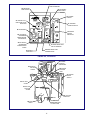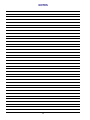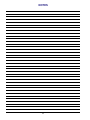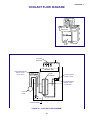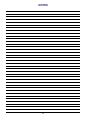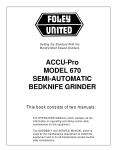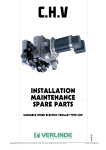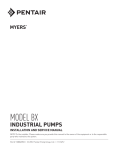Download INSTRUCTIONS
Transcript
I-EC-351B Installation, Setup and Operation INSTRUCTIONS IL-2460 for SUNNEN POWER STROKED HONING MACHINE Model: EC-3500 READ THE FOLLOWING INSTRUCTIONS THOROUGHLY AND CAREFULLY BEFORE UNPACKING, INSPECTING, OR INSTALLING THE SUNNEN POWER STROKED HONINGMACHINE. SUNNEN PRODUCTS COMPANY • 7910 MANCHESTER AVENUE • ST. LOUIS, MO 63143, U.S.A. • PHONE: 314-781-2100 GENERAL INFORMATION The Sunnen equipment has been designed and engineered for a wide variety of parts within the capacity and limitation of the equipment. With proper care and maintenance this equipment will give years of service. READ THE FOLLOWING INSTRUCTIONS CAREFULLY AND THOROUGHLY BEFORE UNPACKING, INSPECTING, OR INSTALLING THIS EQUIPMENT. IMPORTANT: Read any supplemental instructions BEFORE installing this equipment. These supplemental instructions give you important information to assist you with the planning and installation of your Sunnen equipment. Sunnen Technical Service Department is available to provide telephone assistance for installation, programming, & troubleshooting of your Sunnen equipment. All support is available during normal business hours, 8:00 AM to 4:30 PM Central Time. Review all literature provided with your Sunnen equipment. This literature provides valuable information for proper installation, operation, and maintenance of your equipment. Troubleshooting information can also be found within the Instructions. If you cannot find what you need, call for technical support. Where applicable, programming information for your Sunnen equipment is also included. Most answers can be found in the literature packaged with your equipment. Help us help you. When ordering parts, requesting information, or technical assistance about your equipment, please have the following information available: • Have ALL MANUALS on hand. The Customer Services Representative or Technician will refer to it. • Have Model Number and Serial Number printed on your equipment Specification Nameplate. • Where Applicable: Have Drive model and all nameplate data. Motor type, brand, and all nameplate data. For Troubleshooting, additional information may be required: • Power distribution information (type - delta, wye, power factor correction; other major switching devices used, voltage fluctuations) • Installation Wiring (separation of power & control wire; wire type/class used, distance between drive and motor, grounding). • Use of any optional devices/equipment between the Drive & motor (output chokes, etc.). For fast service on your orders call: Sunnen Automotive Customer Service toll free at: 1-800-772-2878 Sunnen Industrial Customer Service toll free at: 1-800-325-3670 Customers outside the USA, contact your local authorized Sunnen Distributor. Additional information available at: http://www.sunnen.com or e-mail: [email protected] NOTE: Sunnen reserves the right to change or revise specifications and product design in connection with any feature of our products contained herein. Such changes do not entitle the buyer to corresponding changes, improvements, additions, or replacements for equipment, supplies or accessories previously sold. Information contained herein is considered to be accurate based on available information at the time of printing. Should any discrepancy of information arise, Sunnen recommends that user verify the discrepancy with Sunnen before proceeding. ESD PREVENTION REVIEW Let's review the basics of a sound static control system and its effective implementation. First, in the three step plan: 1. Always ground yourself when handling sensitive components or assemblies. 2. Always use a conductive or shielded container during storage or transportation. These materials create a Faraday cage which will isolate the contents from static charges. 3. Open ESD safe containers only at a static safe work station. At the static safe work station, follow these procedures before beginning any work: A. Put on your wrist strap or foot grounding devices. B. Check all grounding cords to make sure they are properly connected to ground, ensuring the effective dissipation of static charges. C. Make sure that your work surface is clean and clear of unnecessary materials, particularly common plastics. D. Anti-static bubble wrap has been included for use at the machine when an ESD safe workstation is not available. You are now properly grounded and ready to begin work. Following these few simple rules and using a little common sense will go a long way toward helping you and your company in the battle against the hazards of static electricity. When you are working with ESD sensitive devices, make sure you: GROUND ISOLATE NEUTRALIZE SUNNEN LIMITED PRODUCT WARRANTY Sunnen Products Company and its subsidiaries (SPC) warrant that all new SPC honing machines, gaging equipment, tooling, and related equipment will be free of defects in material and/or workmanship for a period of one year from the date of original shipment from SPC. Upon prompt notification of a defect during the one-year period, SPC will repair, replace, or refund the purchase price, with respect to parts that prove to be defective (as defined above). Any equipment or tooling which is found to be defective from improper use will be returned at the customer's cost or repaired (if possible) at customer's request. Customer shall be charged current rates for all such repair. Prior to returning any SPC product, an authorization (RMA#) and shipping instructions must be obtained from the Customer Service Department or items sent to SPC will be returned to the customer. Warranty Limitations and Exclusions This Warranty does not apply to the following: • Normal maintenance items subject to wear and tear: (belts, fuses, filters, etc). • Damages resulting from but not limited to: › Shipment to the customer (for items delivered to customer or customer's agent F.O.B., Shipping Point) › Incorrect installation including improper lifting, dropping and/or placement › Incorrect electric power (beyond +/- 10% of rated voltage) including intermittent or random voltage spikes or drops › Incorrect air supply volume and/or pressure and/or contaminated air supply › Electromagnetic or radio frequency interference from surrounding equipment (EMI, RFI) › Storm, lightning, flood or fire damage › Failure to perform regular maintenance as outlined in SPC manuals › Improper machine setup or operation causing a crash to occur › Misapplication of the equipment › Use of non-SPC machines, tooling, abrasive, fixturing, coolant, repair parts, or filtration › Incorrect software installation and/or misuse › Non-authorized customer installed electronics and/or software › Customer modifications to SPC software THE LIMITED WARRANTY DESCRIBED HEREIN IS EXPRESSLY IN LIEU OF ALL ANY OTHER WARRANTIES. SPC MAKES NO REPRESENTATION OR WARRANTY OF ANY OTHER KIND, EXPRESS OR IMPLIED, WHETHER AS TO MERCHANTABILITY, FITNESS FOR A PARTICULAR PURPOSE OR ANY OTHER MATTER. SPC IS NOT RESPONSIBLE FOR THE IMPROPER USE OF ANY OF ITS PRODUCTS. SPC SHALL NOT BE LIABLE FOR DIRECT, INDIRECT, INCIDENTAL, OR CONSEQUENTIAL DAMAGES INCLUDING BUT NOT LIMITED TO: LOSS OF USE, REVENUE, OR PROFIT. SPC ASSUMES NO LIABILITY FOR PURCHASED ITEMS PRODUCED BY OTHER MANUFACTURERS WHO EXTEND SEPARATE WARRANTIES. REGARDLESS OF ANY RIGHTS AFFORDED BY LAW TO BUYER, SPC's LIABILITY, IF ANY, FOR ANY AND ALL CLAIMS FOR LOSS OR DAMAGES WITH RESPECT TO THE PRODUCTS, AND BUYER'S SOLE AND EXCLUSIVE REMEDY THEREFORE, SHALL IN ALL EVENTS BE LIMITED IN AMOUNT TO THE PURCHASE PRICE OF THAT PORTION OF THE PRODUCTS WITH RESPECT TO WHICH A VALID CLAIM IS MADE. Shipping Damages Except in the case of F.O.B., Buyer's destination shipments, SPC will not be liable for any settlement claims for obvious and/or concealed shipping damages. The customer bears the responsibility to unpack all shipments immediately and inspect for damage. When obvious and/or concealed damage is found, the customer must immediately notify the carrier's agent to make an inspection and file a claim. The customer should retain the shipping container and packing material. SUNNEN SOFTWARE LICENSE AGREEMENT This document is a Legal Agreement between you, as user and licensee (Licensee), and Sunnen Products Company (SPC) with respect to preprogrammed software (Software) provided by SPC for use on SPC Equipment. By using the Software, you, as Licensee, agree to become bound by the terms of this Agreement. In consideration of payment of the license fee (License Fee) which is part of the price evidenced by your receipt (Receipt), SPC grants to you as Licensee a non-exclusive right, without right to sub-license, to use the particular copy of the SPC Software licensed hereunder only on the particular equipment sold with the Software. SPC reserves all rights including rights not otherwise expressly granted, and retain title and ownership to the Software including all subsequent copies or updates in any media. The Software and all accompanying written materials are covered by copyrights owned by SPC. If supplied on removable media (floppy disk), you, as Licensee, may copy the Software only for back up purposes; or you may request that SPC copy the Software for you for the same purposes. All other copying of the Software or of the accompanying written materials is expressly forbidden and is in violation of the Agreement. The Software and accompanying written materials (including the user's manual, if any) are provided in an "as is" condition without warranty of any kind including the implied warranties of merchantability and fitness for a particular purpose, even if SPC has been advised of this purpose. SPC specifically does not warrant that it will be liable as a result of the operation of the Software for any direct, indirect, consequential or accidental damages arising out of the use of or inability to use such product even if SPC has been advised of the possibility of such use. It is recognized that some states do not allow the exclusion or limitation of liability for consequential or accidental damages and to the extent this is true, the above limitations may not apply. Any alteration or reverse engineering of the software is expressly forbidden and is in violation of this agreement. SPC reserves the right to update the software covered by this agreement at any time without prior notice and any such updates are covered by this agreement. SAFETY INSTRUCTIONS READ FIRST This machine, like any equipment, may be dangerous if used improperly. Please read all warnings and instructions before attempting to use this machine. Always disconnect power at main enclosure before servicing machine.1 Always wear eye protection when operating this machine. NEVER open or remove any machine cover or protective guard with power "ON." Always disconnect power at main enclosure before servicing this equipment.1 DO NOT attempt any repair or maintenance procedure beyond those described in this book. Contact your Sunnen Field Service Engineer or Technical Services Representative for repairs not covered in these instructions. Due to the wide variety of machine configurations, all possibilities cannot be described in these instructions. Instructions for safe use and maintenance of optional equipment ordered through Sunnen, will be provided through separate documentation and/or training provided by your Sunnen Field Service Engineer or Technical Services Representative. DO NOT attempt to defeat any safety device on this machine or on any of the optional equipment. If specially built automation components are added to this system, be sure that safety is not compromised. If necessary, obtain special enlarged work area safety system from Sunnen Products Co. Indicates CE version ONLY. 1 DO NOT touch electrical components until main input power has been turned off and CHARGE lamps are extinguished. WARNING: The capacitors are still charged and can be quite dangerous. iv TABLE OF CONTENTS Page TABLE OF CONTENTS . . . . . . . . . . . . . . . . . . . . . . . . . . . . . . . . . . . . . . . . . . . . . . . . . . . . . . . . . . . . . v LIST OF ILLUSTRATIONS . . . . . . . . . . . . . . . . . . . . . . . . . . . . . . . . . . . . . . . . . . . . . . . . . . . . . . . . . . v GENERAL INFORMATION & SPECIFICATIONS . . . . . . . . . . . . . . . . . . . . . . . . . . . . . . . . . . . . . . . vi INTRODUCTION . . . . . . . . . . . . . . . . . . . . . . . . . . . . . . . . . . . . . . . . . . . . . . . . . . . . . . . . . . . . . . . . . vi INSTALLATION Purpose . . . . . . . . . . . . . . . . . . . . . . . Tools & Materials . . . . . . . . . . . . . . . Installation . . . . . . . . . . . . . . . . . . . . Electrical . . . . . . . . . . . . . . . . . . . . . Conversion . . . . . . . . . . . . . . . . . . . . Pneumatics . . . . . . . . . . . . . . . . . . . . Coolant System . . . . . . . . . . . . . . . . . Opto-Electronic Screen Installation Automatic Size Control . . . . . . . . . . . Side Tray . . . . . . . . . . . . . . . . . . . . . . . . . . . . . . . . . . . . . . . . . . . . . . . . . . . . . . . . . . . . . . . . . . . . . . . . . . . . . . . . . . . . . . . . . . . . . . . . . . . . . . . . . . . . . . . . . . . . . . . . . . . . . . . . . . . . . . . . . . . . . . . . . . . . . . . . . . . . . . . . . . . . . . . . . . . . . . . . . . . . . . . . . . . . . . . . . . . . . . . . . . . . . . . . . . . . . . . . . . . . . . . . . . . . . . . . . . . . . . . . . . . . . . . . . . . . . . . . . . . . . . . . . . . . . . . . . . . . . . . . . . . . . . . . . . . . . . . . . . . . . . . . . . . . . . . . . . . . . . . . . . . . . . . . . . . . . . . . . . . . . . . . . . . . . . . . . . . . . . . . . . . . . . . . . . . . . . . . . . . . . . . . . . . . . . . . . . . . . . . . . . . . . . . . . . . . . . . . . . . . . . . . . . . . . . . . . . . . . . . . . . . . . . . . . . . . . . . . . . . . . . . . . . . . . . . . . . . . . . . . . . . . . . . . . . . . . . . . . . . . . . . . . . . . . . . . . . . . . . . . . . . . . . . . . . . . . . . . . . . . . 1 1 1 2 2 3 4 5 6 7 PREPARING FOR OPERATION General . . . . . . . . . . . . . . . . . . . . . . . . . . . . . . . . . . . . . . . . . . . . . . . . . . . . . . . . . . . . . . . . . . . . . . . . . . . 9 Major Components . . . . . . . . . . . . . . . . . . . . . . . . . . . . . . . . . . . . . . . . . . . . . . . . . . . . . . . . . . . . . . . . . . 9 Operator Controls . . . . . . . . . . . . . . . . . . . . . . . . . . . . . . . . . . . . . . . . . . . . . . . . . . . . . . . . . . . . . . . . . . . 9 SETUP & OPERATION . . . . . . . General . . . . . . . . . . . . . . . . . . . . . Safety Precuations . . . . . . . . . . . . . Operating Tips . . . . . . . . . . . . . . . Manual Honing - Setup . . . . . . . . . Manual Honing - Operation . . . . . . Power Stroked Honing - Setup . . . . Power Stroked Honing - Operation . . . . . . . . . . . . . . . . . . . . . . . . . . . . . . . . . . . . . . . . . . . . . . . . . . . . . . . . . . . . . . . . . . . . . . . . . . . . . . . . . . . . . . . . . . . . . . . . . . . . . . . . . . . . . . . . . . . . . . . . . . . . . . . . . . . . . . . . . . . . . . . . . . . . . . . . . . . . . . . . . . . . . . . . . . . . . . . . . . . . . . . . . . . . . . . . . . . . . . . . . . . . . . . . . . . . . . . . . . . . . . . . . . . . . . . . . . . . . . . . . . . . . . . . . . . . . . . . . . . . . . . . . . . . . . . . . . . . . . . . . . . . . . . . . . . . . . . . . . . . . . . . . . . . . . . . . . . . . . . . . . . . . . . . . . . . . . . . . . . . . . . . . . . . . . . . . . . . . . . . . . . . . . . . . . . . . . . . . . . . . . . . . . . . . . . . . . . . . . . . . . . . . . . . . . . . . . . . . . . . . . . . 13 13 13 13 13 15 16 25 ROUTINE MAINTENANCE General . . . . . . . . . . . . . . . . . . . . . . . . . . . . . . . . . . . . . . . . . . . . . . . . . . . . . . . . . . . . . . . . . . . . . . . . . . 27 Lubrication . . . . . . . . . . . . . . . . . . . . . . . . . . . . . . . . . . . . . . . . . . . . . . . . . . . . . . . . . . . . . . . . . . . . . . . 27 Routine Maintenance Schedule . . . . . . . . . . . . . . . . . . . . . . . . . . . . . . . . . . . . . . . . . . . . . . . . . . . . . . . . 27 TROUBLESHOOTING General . . . . . . . . . . . . . . . . . . . . . . . . . . . . . . . . . . . . . . . . . . . . . . . . . . . . . . . . . . . . . . . . . . . . . . . . . . 31 Operational Troubleshooting . . . . . . . . . . . . . . . . . . . . . . . . . . . . . . . . . . . . . . . . . . . . . . . . . . . . . . . . . . 31 Machine Operation Troubleshooting . . . . . . . . . . . . . . . . . . . . . . . . . . . . . . . . . . . . . . . . . . . . . . . . . . . . 32 APPENDIXES A B C D Special Topics . . . . . . . . . . . . . General Honing Information . . . Coolant Flow Diagram . . . . . . . Coolant System Troubleshooting . . . . . . . . . . . . . . . . . . . . . . . . . . . . . . . . . . . . . . . . . . . . . . . . . . . . . . . . . . . . v . . . . . . . . . . . . . . . . . . . . . . . . . . . . . . . . . . . . . . . . . . . . . . . . . . . . . . . . . . . . . . . . . . . . . . . . . . . . . . . . . . . . . . . . . . . . . . . . . . . . . . . . . . . . . . . . . . . . . . . . . . . . . . . . . . . . . . . . . . . . . . . . . . . . . . . . 35 43 49 51 GENERAL INFORMATION & SPECIFICATIONS Sunnen Power Stroked Honing Machines - Model EC-3500 Diameter Range (I.D.) Manual Stroking: Power Stroking: Range of Standard Probes for Automatic Sizing: Stroke Length: Spindle Speeds: Stroke Rate: Spindle Motor: Stroker Motor: Feed System Type (Patented Constant Feed Force System with): Size Control: Pump Motor: Coolant Pump: Coolant Capacity: Coolant Requirements: Floor Space Deep: Wide: Height: Color: Machine Weight (Less Coolant Cart): Coolant Cart Weight (Dry): Pneumatic Requirements: Power Requirements: Voltage: Maximum Current Load: Noise Emission: 1.5 - 165 mm (.060 - 6.5") 1.5 - 100 mm (.060 - 3.94") 3.1 - 51 mm (.125 - 2.0") 6 - 170 mm (.24 - 6.7") 200-3000 rpm - Variable in fine increments 60-500 strokes / min - Variable in fine increments 4.0 KW (5.5HP) 1.1 KW (1.5HP) - Two-Stage Feed Force (Roughing &Finishing in 1-cycle) - Variable Maximum Feed Rate Regulator - Automatic Stonewear Compensator Zero Shut-Off or Automatic Size Control (ASC) Coolant System (Roll Out Coolant Cart with): - Integral Work Area Drip Tray - Pump - Filtration System .18 KW (1/4HP) 5.6 L/Min (1.5 GPM) 120 L (32 Gal.) Sunnen Industrial Honing Fluids 1.6 m (64") 1.2 m (44") 1.9 m (75") with covers open Pearl Gray / Pewter Gray / Burgundy Trim 725 kg (1600 lbs.) 125 kg (275 lbs.) 0.55 MPa (80 PSI) EC-3500D EC-3500E 208 - 230 v 380 - 460 v 3 Phase 3 Phase 50/60 Hz 50/60 Hz 30 A 16 A Less than 72 db(A) continuous Less than 74 db(A) peak load (max. noise) condition in a typical factory environment. INTRODUCTION This Instruction Manual provides information required to install, operate, and maintain Sunnen EC-3500 Power Stroked Honing Machine. When ordering parts for, or requesting information about your Machine, include model and serial numbers, located on Electrical Enclosure of your Machine. In this book symbol indicates steps or information that are only for CE version of this machine. The CE version is constructed to meet highest level of safety standards as required by European Machinery Directive. Required for European market, this CE version is available for any customer. The regular version of this machine is quite safe for any operator exercising a normal degree of caution associated with machine tool use. The CE version provides an extra level of protection by minimizing risks of operator carelessness. READ THE FOLLOWING INSTRUCTIONS CAREFULLY AND THOROUGHLY BEFORE UNPACKING, INSPECTING, OR INSTALLING THE SUNNEN POWER STROKED HONING MACHINE. The EC-3500 Production Honing Machine is to be used for finishing bores in small workpieces. In finishing bores, this machine can achieve any or all of following results: fast stock removal, consistent final size, a high degree of cylindricity, fine surface finish. To achieve best results and ensure safe operation, ONLY Sunnen Tools and Abrasives are to be used in EC-3500. vi SECTION 1 INSTALLATION PURPOSE CAUTION Foot Pedal and its conduit to machine are located loosely in front opening of machine. Be careful not to pinch conduit with forks. Place Foot Pedal assembly on a fork so that it does not drag when moving machine. Consult this section when unpacking, inspecting, and installing Sunnen EC-3500 Power Stroked Honing Machine. SUGGESTED TOOLS & MATERIALS The following tools and materials are required for unpacking and installing of your Machine: Knife Hex Wrenches Hammer Open End Wrenches Crow Bar Cleaning Solvent Tin Snips 2. After machine is placed in desired location, it will be necessary to stabilize machine with screw located on bottom of right rear corner of machine base. For best results place a small block of steel, 5 to 8 mm thick (3/16 to 5/16"), under stabilizing screw. Adjust screw until machine cannot be made to rock on two corners. Then tighten jam nut to lock screw in place. 3. Remove any packing materials from outside and inside machine. To open machine covers use a 4mm hex key wrench to release quarter turn latch near rear corner of each cover. Place hood prop securely into bracket on hood to hold it open (see Figure 1-2). 4. After removing packing material from inside machine, close both hoods and make sure hoods are latched securely. INSTALLATION 1. To lift and move EC-3500, fork only from front or rear of machine. Place one fork under machine base and one under electrical enclosure but close to machine base (see Figure 1-1.). (Structural steel under electrical enclosure is welded to machine base to prevent actually lifting machine by enclosure.) WARNING Hoods do not need to be opened for setup. Never have hoods open when power is on. Access to internal systems is only necessary for maintenance which should only be done with power turned off. FIGURE 1-1, Placement of Forks for Lifting FIGURE 1-2, Hood Prop 1 ELECTRICAL POWER SUPPLY 1. Connect Electrical Supply Cord and Oil Tight Fitting (not supplied) to Machine as follows (see Figure 1-3): ELECTRICAL DISCONNECT BLOCK NOTE: Model EC-3500D requires a #10/4, Type SJO or SO, 600V (6.0mm2) electrical supply cord. (This machine requires 208 or 230 V, 3 phase, 50 or 60 Cycle Power. Maximum current load is 30 amp.) Model EC-3500E requires a #12/4, Type SJO or SO, 600V (3.5mm2) electrical supply cord. (This machine requires 380/400/460 V, 3 phase, 50 or 60 Cycle Power. Maximum current load is 16 amp.) CAUTION Do not attempt to connect machine if supply voltage is not within following acceptable limits: Model EC-3500D: between 200 and 255 V Model EC-3500E: between 380 and 480 V If supply voltage is not within these limits MACHINE WILL BE DAMAGED. FIGURE 1-3, Electrical Connection Machine ConveRSion 2. Verify supply voltage is same as voltage on ELECTRICAL SPECIFICATION PLATE. Conversion of machine to a different voltage than stated on Electrical Specification Plate. NOTE: If supply voltage does not match voltage stated on Electrical Specification Plate but is within acceptable limits, electrical connection can proceed but Machine Conversion below will be necessary. CAUTION Do not attempt to convert machine to a voltage outside acceptable limits given above. 3. Unlock doors to Electrical Control Enclosure, using key supplied with machine. Door to Enclosure is equipped with Key-Lock Safety Latches. 4. Turn Master ON/OFF Switch to OFF position and open doors. (Doors will not open unless Master ON/OFF Switch is in OFF position.) 5. Insert Electrical Supply Cord through Entrance Hole and Oil Tight Fitting. 6. Route to Electrical Disconnect Block (see Figure 3). 7. Strip 250mm (10") off cable’s outer jacket. 8. Strip 6mm (1/4") of insulation off each wire. 9. Connect Green Wire (GRN) to Ground Terminal PE. 10. Connect other three wires to Electrical Disconnect Block. 11. Route and secure cord inside of Enclosure. Tighten Oil Tight Fitting. 12. Close and lock Door to Electrical Control Enclosure 13. Route and connect Electrical Supply Cord to power source. 1. 2. 3. 4. Turn disconnect at machine off. Verify Coolant Cart is not installed. Open Electrical Control Enclosure. Set Overload (1OL) to: 1.6 A (for 208 V supply) 0.9 A (for 380 V supply) 360÷voltage (for other voltages) 5. Use a wrench to turn shaft of Main Disconnect Switch a quarter turn clockwise to ON position. WARNING Power is now on inside Enclosure. Only touch key pad of DRIVE as instructed. NOTE: Remaining steps in Machine Conversion Procedure depend on brand of drives that are in your machine. Identify brand of drives and then follow appropriate section below: Saftronics or Magnetek GPD-515 Drives: This procedure gives step-by-step instructions on configuring a GPD-515 drive, in a EC-3500 low voltage machine, so that it can operate at 208V. When a EC-3500 low voltage machine leaves factory, it is programmed to operate at 230V. Complete steps 1 thru 5, Machine Conversion. NOTE: If supply voltage matches voltage stated on Electrical Specification Plate, then proceed to Connect Air Supply. 2 KEYPAD SEQUENCE NOTE: Before programming operating voltage, reconfigure drive to allow keypad interface to operate in “advanced level.” During normal operation machine’s keypad interface operates in “operation only” level. Press ... 3 Times Press RESET IMPORTANT If machine is currently in powered up state; turn OFF machine and allow display screens to extinguish. Press Press 6. Release E-Stop Switch on console and press Power ON Button. Display on drives 1 & 2 screens, inside enclosure, should now be ON. 7. On Drive 1 - Change keypad interface to “advanced level” as described in following chart: KEYPAD SEQUENCE DISPLAY AFTER KEY IS PRESSED ... 8 Times Press ... 4 Times SELECT LANGUAGE ENGLISH MAX VOLTAGE 200.0VAC The first "0" will be flashing MAX VOLTAGE 200.0VAC The middle "0" will be flashing MAX VOLTAGE 208.0VAC The "8" will be flashing ... 3 Times ... 8 Times ACCESS LEVEL OPERATION ONLY A1 - 01 = 0*** OPERATION ONLY DATA ENTER DATA ENTER MAX VOLTAGE E1 - 05 = 208.0VAC MENU **MAIN MENU** OPERATION DATA ENTER FREQUENCY REF. U1 - 01 = 0.00HZ Press Press A1 - 01 = 4 ADVANCED LEVEL Press Press DATA ENTER ACCESS LEVEL ADVANCED LEVEL MENU **MAIN MENU** OPERATION DATA ENTER FREQUENCY REF. U1 - 01 = 0.00HZ Press Press 9. GPD-515 drive is now configured for 208V. Return keypad interface to “operation only” level as follows: KEYPAD SEQUENCE 8. Change voltage setting to “208V” as follows: Press MENU KEYPAD SEQUENCE Press Press ... Twice Press Press Press Press Press **MAIN MENU** PROGRAMMING ... 3 Times Press GROUP E MOTOR FUNCTION E1 V/F PATTERN DATA ENTER INPUT VOLTAGE E1 - 01 = 230VAC DATA ENTER INPUT VOLTAGE 230VAC The "2" will be flashing Press INPUT VOLTAGE 230VAC The "3" will be flashing Press Press RESET DATA ENTER Press 3 **MAIN MENU** OPERATION SELECT LANGUAGE ENGLISH ACCESS LEVEL ADVANCED LEVEL DATA ENTER Press DATA ENTER DISPLAY AFTER KEY IS PRESSED **MAIN MENU** INITIALIZE Press GROUP B APPLICATIONS DATA ENTER Press NOTES **MAIN MENU** OPERATION MENU Press DISPLAY AFTER KEY IS PRESSED MAX VOLTAGE E1 - 05 = 230.0VAC The "3" will be flashing RESET Press Press The "8" will be flashing MAX VOLTAGE 230.0VAC Press Press INPUT VOLTAGE 208VAC RESET **MAIN MENU** INITIALIZE DATA ENTER The last "0" will be flashing The "2" will be flashing Press Press INPUT VOLTAGE 200VAC MAX VOLTAGE 230.0VAC Press Press The middle "0" will be flashing NOTES **MAIN MENU** OPERATION MENU INPUT VOLTAGE 200VAC DATA ENTER Press Press NOTES INPUT VOLTAGE E1 - 01 = 208VAC DATA ENTER Press DISPLAY AFTER KEY IS PRESSED A1 - 01 = 4 ADVANCED LEVEL A1 - 01 = 0*** OPERATION ONLY DATA ENTER ACCESS LEVEL OPERATION ONLY MENU **MAIN MENU** OPERATION DATA ENTER FREQUENCY REF. U1 - 01 = 0.00HZ NOTES 10. Repeat steps 6 thru 9 for Drive 2. 11. Press E-Stop Button. 12. Use a wrench to turn Main Disconnect Switch OFF (1/4 turn counterclockwise). 13. Close and lock door to Electrical Enclosure. Telemechanique Drives: Complete steps 1 thru 5, Machine Conversion. 6. Verify that Display / Adjustment Controller (keypad) is installed on Drive 1. (If not, move it to Drive 1 with Power OFF.) 7. Release E-Stop Switch on console and press Power ON. 8. On Drive 1 press down arrow until "uns" is displayed. 9. Press DATA. Nominal motor voltage is now displayed. 10. Press up or down arrow until desired voltage is displayed. 11. Press PROG. New nominal motor voltage is saved. 12. Press E-Stop on console. 13. Wait until green LEDs on both drives are no longer illuminated. 14. Using a screwdriver, remove Display / Adjustment Controller from Drive 1. 15. Remove programming cover plate from Drive 2. FIGURE 1-4, Air Line Routing NOTE: Elbow has 1/8 NPT threads. Elbow and adapter can be removed to access R 1/8 (BSPT) threads in inlet port of filter-regulator. 2. Filter-regulator has been factory set to .55 MPa (80 psi). Air supply to machine must be at least this or machine will not operate properly. With air supply connected, check regulator gage for .55 MPa (80 psi). If not set correctly, lift knob on top of regulator and turn to adjust. After setting correct regulated pressure push knob down to lock. Coolant System WARNING HAZARDOUS VOLTAGE: Do not remove any other cover besides programming cover plate when installing controller. 1. Remove packing materials from coolant system. Pump and motor are mounted on flexible vibration isolators. Packing materials have been added to secure pump and motor during shipping. Make sure all such material is removed and assembly is free to float on isolators. To remove packing materials inside reservoir, lift out plastic work area liner, open reservoir cover and lift out sediment tray. Make sure all packing material is removed from coolant level float so it is free to function properly. 2. Remove filter cover clamp and filter cover. 3. Remove filter element from its protective bag and insert it into filter canister. Rotate filter element slightly while inserting to make it slide down center post more easily. 4. Make sure that sealing ring in filter cover is seated properly in its groove, then replace filter cover. 5. Replace filter cover clamp and tighten. Close air vent (all way clockwise), then crack it open 1/4 to 1/2 turn to vent canister during filling. 6. Move coolant cart close enough to machine to connect coolant system cable from machine. Close latch on fixed connector base to secure connection. Attach coiled Airline on rear of Coolant Cart to the bulkhead fitting on the front inside face of the machine base (see flow diagram packaged with your machine). 16. Install programming cover on Drive 1. 17. Plug Display / Adjustment Controller in Drive 2. 18. Repeat steps 7 - 12 for DRIVE 2 19. Press E-Stop. 20. Use a wrench to turn Main Disconnect Switch off (1/4 turn counterclockwise). 21. Close and lock door to Electrical Enclosure. Connect Air Supply CAUTION Do not connect EC-3500 to any air supply with a pressure greater than 1,4 MPa (200 psi). 1. Route a 6 mm or 1/4" ID air supply line through slot in bottom of machine base, up through openings in top of base to air filter-regulator (see Figure 1-4.). Do not route air supply line over top of base or hood will not be able to close properly and will pinch air supply line. Filter-regulator has a hose barb fitting where air supply line can be fastened with a hose clamp. If another style of fitting is desired, hose barb can be removed. 4 WARNING Never remove foot pedal cover with power on. Machine cycle will start any time foot pedal is depressed with power on. 13. Squeeze lower front corners of foot pedal cover together to disengage it from foot pedal assembly and lift it off. Lift safety latch with a finger and depress foot pedal by hand. Release safety latch and then release pedal. Pedal will be locked in an intermediate position so that whole assembly can slide underneath coolant cart. 14. Pull foot pedal assembly under coolant cart so that it is in front of cart. 15. Push down on foot pedal. Lift foot pedal safety latch and hold it up while releasing foot pedal. Let go of safety latch and replace foot pedal cover. When replacing cover, reach inside and hold safety latch up. Make sure that latch will be held up by brace on inside of foot pedal cover (see Figure 1-5.). Squeeze lower front corners of cover together to insert pins on cover in holes on foot pedal base plate. 16. Push coolant cart into machine. Be sure that flexible conduit retracts into opening in machine base as cart is pushed in. 17. Place cart in a position where no coolant can escape work area and where operator has comfortable access to front panel and work area. Lock casters on coolant cart to keep it from moving during operation. FIGURE 1-5, FOOT PEDAL SAFETY LATCH 7. Fill coolant system with coolant until coolant level gage is somewhere between full and -20 liters. NOTE: Use only Sunnen Industrial Honing Fluids. Substituting other cutting fluids or diluting Sunnen Honing Oil can adversely affect workpiece surface finish and stone/tool life. If using Sunnen Coolant Concentrate, dilute with water as specified and check concentration daily. 8. On operator station turn coolant selector to CONSTANT and turn machine power on momentarily to check pump motor rotation. An arrow marked on pump indicates proper direction for rotation. If pump is rotating backwards, turn power off and turn off main power supply to machine. Reverse any two leads from electrical supply cord coming into machine. Do not change any machine or motor wiring or pump may not rotate in right direction if coolant system is moved to another machine. 9. Turn POWER on. With air vent slightly open, air will bleed out of filter canister. When oil appears in partially open vent (about 1 to 2 minutes), close vent (clockwise). 10. Place sediment tray in top of coolant system. Note that orientation is import. Lower discharge side should be to back of coolant system 11. Pour additional coolant into reservoir by filling sediment tray and allowing it to overflow. Watch coolant level gage during filling. Do not overfill coolant system. Level of main reservoir must be below top of clean coolant reservoir or oil delivered to work area will not be clean. 12. Foot pedal assembly must slide under coolant cart as coolant cart is pushed in. First, make sure machine power is off. OPTO-ELECTRONIC SCREEN INSTALLATION (CE Machines Only) 1. Fastening Mirror Assemblies to coolant cart (see Figure 1-6). • Set Mirror Assembly on coolant cart in position shown. Match two alignment pins on cart (not shown) with two holes in bottom of Mirror Assembly. • Fasten each Mirror Assembly to coolant cart by tightening three Hex Cap Screws with a 10mm open end wrench as shown. Tighten Hex Cap Screws a little at a time in rotation so Mirror Assembly is not put into a bind. 2. Aligning Mirror Assemblies • Turn on power to machine. • Place a hand in sensing field and then remove it to initialize system. ACTIVE light on Sender should now be lit and GUARD light on Receiver should be lit. If these lights are not on, move coolant cart from side to side to align beam. If Opto-Electronic Screen is still not active then realign mirrors. • Mirrors are adjusted by rotating and tilting them to proper position. To rotate Mirror Assembly, slightly loosen Locking Set Screws and Base Positioning 5 Sender Unit lights OPTO-ELECTRONIC SCREEN RECEIVER START: lights approximately 10 seconds until Sender and Receiver are synchronized. MIRROR ASSEMBLY ACTIVE: remains on to show Sender and Receiver are synchronized and operational. Receiver Unit lights LOCKING SET SCREWS GUARD (green): sensing field is uninterrupted and active. CLEAR (yellow): sensing field is uninterrupted but System is awaiting initializing beam break. BREAK (red): sensing field has been interrupted or is inactive. BASE POSITIONING SET SCREWS WEAK SIGNAL (orange): signal strength is low for upper or lower beams. Check alignment and lens cleanliness. CAPSCREWS FIGURE 1-6, Opto-Electronics Screen loosen spindle side Base Positioning Set Screw and tighten side Base Positioning Set Screw. Lastly, retighten Locking Set Screws. A technique for aligning mirrors is to look from Sender Unit into mirrors and position mirrors so Receiver Unit mirror reflection can be seen. Do same for Sender Unit mirror reflection. Screws then turn Mirror Assembly to proper position and retighten set screws. To tilt Mirror Assembly, first slightly loosen (2) Locking Set Screws. To tilt Mirror Assembly towards operator, loosen operator side Base Positioning Set Screw and tighten spindle side Base Positioning Set Screw. To tilt Mirror Assembly away from operator, loosen spindle side Base Positioning Set Screw and tighten operator side Base Positioning Set Screw. To tilt Mirror Assembly to right or left away from machine, loosen side Base Positioning Set Screw and tighten spindle side Base Positioning Set Screw. To tilt Mirror Assembly to right or left toward machine, AUTOMATIC SIZE CONTROL Install Automatic Size Control (ASC) Unit as follows (see Figure 1-7): 1. Unpack Automatic Size Control (ASC) Unit. PROBE BODY BUMPER PROBE CLAMP BODY ACTUATOR ARM BUMPER SCREW ANGLE PLATE FINE POSITION ROD CLAMP KNOB BASE SCREWS CLAMP PIVOT BLOCK ANGLE PLATE SCREW FIGURE 1-7, Automatic Size Control 6 NOTE: Following steps 4 & 5 are used to adjust ASC unit to machine. They are listed here because they need only be done once. However it may be easier to do this during first setup where ASC will be used. (See Section 3, Setup: Power Stroked Honing, step 49.) 4. Set coarse vertical position of Probe: Select and install honing unit according to instructions. Adjust runout of tool using concentric part or alignment bushing. Lock bushing onto mandrel with EXPAND switch leaving about 12mm (1/2") of bore extended past tool. Select ASC probe of correct size to fit bushing hole size and screw onto stud on Probe Body. Center Probe Body in ASC Arm by loosening Probe Clamp Knob, repositioning, and reclamping. Turn ASC PROBE selector switch to UP. Loosen Clamp Knob and slide ASC unit forward until Probe meets bushing bore. Retighten Clamp Knob. Loosen Angle Plate screw and reposition Angle Plate to set Probe at same height as bushing hole. Retighten Angle Plate screw. To help guide Probe toward work piece, loosen Bumper screw, slide Bumper to contact Fine Position Rod and retighten screw. 5. Set horizontal position of Probe: Note distance from center of Probe to center of bushing. Loosen Clamp Knob and slide ASC unit toward front of machine to access two Base screws. Loosen two Base screws and slide Base along screw slots distance noted. Retighten Base screws and slide ASC unit forward to bring Probe in front of bushing. Probe should be centered in front of bushing. Set this horizontal position so that Clamp Knob will not touch machine frame when ASC Unit is slid along Rail. FIGURE 1-8, Side Tray Turn Clamp Knob on ASC unit counter-clockwise and pivot Clamp Pivot Block clockwise to open clamp. Position clamp on Rail as shown and tighten clamp to secure ASC unit to machine frame. 2. Check that ASC unit movement will not interfere with stroker or fixturing. Turn ASC PROBE selector switch to DOWN. Pull Actuator Arm away from machine so that cylinder is extended and Arm is horizontal. Plug in and thread on keyed Cable End to connector at back lower left corner of work area. Connect white air line by pushing into place into air fitting with white washer. Connect black air line to other fitting. WARNING Keep hands away from ASC unit when turning ASC PROBE selector to move ASC probe up or down. Side Tray Unpack side tray. Place mat provided into tray. Tray can hang on either side of machine or on side of coolant cart. Plastic spacers on bottom of tray bracket can be placed in two different positions to accommodate different widths of machine side and coolant cart side (see Figure 8). Only one tray is provided as standard. If needed, a second tray can be ordered (Sunnen part # EC-6510). 3. Turn ASC PROBE selector switch back and forth between UP and DOWN. ASC unit movement should be smooth and crisp without bouncing. If necessary, adjust speeds by turning flow control valves on black and white air lines inside left hood of machine. 7 14 SPINDLE SPEED 15 STROKER 12 FINISHING SPEED FEED FORCE 13 EXTRA STROKES 10 SIZE CONTROL 11 STROKING 9 EMERGENCY STOP 6 COOLANT 8 FEED 5 CYCLE START 4 CYCLE STOP 2 POWER ON 3 STROKER JOG 7 ASC PROBE FIGURE 2-1, OPERATOR CONTROL 8 1 POWER OFF SECTION 2 CONTROLS LOCATION & FUNCTION ZERO SHUT-OFF - Honing cycle will end when needle on Honing Indicator reaches zero. This corresponds to a consistent feed system position. If stone and shoe wear are negligible or properly compensated, then this position will correspond to a consistent final bore size. ASC - Automatic Size Control unit will determine when honing cycle is complete by checking workpiece bore size with a plug gage type probe once every stroke. 11. STROKING - Three position selector switch sets stroking mode: MANUAL - Stroker will not operate in this mode. Stroking must be done manually. Honing cycle can be started only with Foot Pedal. UNLATCH - In this mode Stroker Carriage is disengaged from power stroking unit. This mode is used only during setup. Machine will not run in this mode. AUTOMATIC - Stroker will operate during honing cycle at speed and stroke length selected. Cycle can be started with Foot Pedal or CYCLE START button. 12. FINISHING FEED FORCE - Three position selector switch sets Finishing Feed Force mode: OFF - Finishing Feed Force is not used. Feed Force remains at level set with Roughing Feed Force Dial throughout entire honing cycle. If selected, feed system will be at roughing feed force level when not honing. AFTER ROUGH TO FINISH DIAMETER Feed Force will switch from roughing level to finishing level at point set by Rough to Finish Diameter Dial on front panel. This point corresponds to a consistent feed system (Honing Indicator) position. If stone and shoe wear are negligible or properly compensated then this position corresponds to a consistent bore diameter. If selected, feed system will be at finishing feed force level when not honing. DURING EXTRA STROKES ONLY - Feed Force will switch from roughing level to finishing level when honing dial reaches zero if ZERO SHUT-OFF is size control mode, or when ASC probe enters workpiece bore if ASC is size control mode. Feed Force is only at finishing level during Extra Strokes. If selected, feed system will be at finishing feed force level when not honing. For location, function, and descriptions of Machine’s major controls refer to Figures 2-1 thru 2-3.) 1. POWER OFF - Turns machine power off. All functions are disabled, however spindle speed, stroker speed, and extra stroke settings are retained. 2. POWER ON - Turns machine power on. Lighted button is an indication of power on status. 3. STROKER JOG - Pressing this and holding it down causes stroker carriage to move slowly to one end of stroke. Repeating this will cause stroker to move slowly to other end of stroke. Releasing button will stop stroker immediately even though end of stroke may not have been reached. 4. CYCLE STOP - Stops honing cycle. 5. CYCLE START - Starts honing cycle if STROKING selector is set to “POWER”. 6. COOLANT - Two position selector switch: CONSTANT - Coolant flow at all times when power is on. CYCLE ONLY - Coolant flow only during honing cycle. 7. ASC PROBE - Two position selector switch: UP - Automatic Size Control actuator lifts probe into gaging position. DOWN - Automatic Size Control actuator moves probe to its retracted position. 8. FEED - Two position selector switch: EXPAND - Used for setup only. Expands honing tool until stone contacts workpiece for setting Stock Removal amount. Locks an alignment bushing on honing tool for checking and adjusting tool runout. Honing cycle cannot be started when “EXPAND” is selected. RETRACT - Retracts honing tool. 9. EMERGENCY STOP - Opens electrical circuits to stop all machine functions. Cancels all setup information requiring operator to re-enter setup before continuing. Button must be rotated clockwise until it pops up before machine can be restarted with POWER ON button. 10. SIZE CONTROL - Two position selector switch sets size control mode: 9 13. EXTRA STROKES - After size control device (either Zero Shut-Off or ASC) signals completion of honing cycle, honing cycle will continue for number of strokes shown on display before stopping. Returnto-center selector switch changes number of extra strokes up or down to a maximum of 99. If dip switch A2 is set to stroker positioning on, honing cycle will always finish with stroker stopped at front end of stroke. If switch A2 is set to off, machine will stop immediately following the honing cycle. (Refer to DIP Switch Settings, on page 40.) If ASC mode of size control is selected, but ASC unit is disconnected, then honing cycle will be a “timed” cycle lasting for only number of strokes displayed on counter. 14. SPINDLE SPEED - Return-to-center selector switch changes spindle speed setting displayed above switch. Chart below recommends spindle speed in RPM based on workpiece bore diameter. 15. STROKER SPEED - Return-to-center selector switch changes stroker speed setting displayed above switch. Chart below recommends stroker speed in SPM (strokes per minute) based on stroke length. 16. STROKE LENGTH INDICATOR & LOCK Index mark on clear piece indicates stroke length setting. Tightening handle locks stroke length in place. Loosening handle frees stroker for setting a different stroke length with STROKE LENGTH Handwheel. 17. STROKE LENGTH - Handwheel changes stroke length as indicated by index piece when handle is unlocked. A Stroke Length Guide printed on front panel shows how to use bore length and stone length to determine proper stroke length for most applications. 18. ROUGHING FEED FORCE - Sets roughing feed force level as indicated on dial above knob. properly compensated then this position corresponds to a consistent bore diameter. Turning clockwise makes feed force change at a smaller diameter (more finishing). Turning counterclockwise makes feed force change at a larger diameter (less finishing). Light to left of knob will be on when machine is in finishing during honing cycle. During setup, light will be on anytime needle on honing dial is below selected change position, or it will be on if DURING EXTRA STROKES ONLY is selected. 21. HONING TOOL / INDICATOR SCALE SELECTOR - Four position selector switch sets Honing Indicator for honing tool used and indicator scale desired. 22. HONING INDICATOR - Needle shows feed system position. This position corresponds to amount of stock to be removed from bore diameter if Zero Shut-Off is size control mode. Two scales have different levels of magnification. “A” scale shows stock removal up to 240µ (.009") and “B” scale shows stock removal up to 480µ (.018"). 23. STONE FEED - Handwheel feeds up tool to set amount of stock removal, to adjust final bore size, and to compensate for stone wear manually. Three scales are color coded to match three sets of tool families displayed in HONING TOOL box above. Counterclockwise rotation (increasing numbers) feeds tool to a larger diameter. 24. AUTOMATIC STONEWEAR COMPENSATOR ADJUSTMENT - When used, Automatic Stonewear Compensator will automatically index Stone Feed Dial to compensate for stonewear. If size control mode is Zero ShutOff, this indexing will occur at beginning of each cycle. (Unless previous cycle was halted by depressing CYCLE STOP.) If size control mode is ASC, this indexing will occur only when needle on Honing Indicator reaches zero. Rotating adjustment knob counterclockwise increases amount of stonewear compensation. Rotating adjustment knob clockwise decreases amount of stonewear compensation. Rotating clockwise until knob stops will turn off Automatic Stonewear Compensator. 25. AUTOMATIC STONEWEAR COMPENSATOR CHECK - To check amount of Automatic Stonewear Compensation, press this button and hold it in until Stone Feed Dial stops moving. Observe amount of feed up on dial. 26. FEED REGULATOR MAXIMUM RATE - Feed Regulator is a system to limit maximum rate of feed. MAXIMUM RATE dial is turned to set maximum feed rate limit. On numbered scale larger numbers indicate faster maximum rates. Setting dial to “9” or higher will effectively turn off regulator. (Note: This system is similar to STONE SAVER feature on earlier model Sunnen Honing Machines.) NOTE: Knob may be difficult to turn if OFF is selected on FINISHING FEED FORCE selector switch. Also, Roughing Feed Force Dial can never be set to a value below value shown on Finishing Force Dial, even if Finishing Force is not being used. 19. FINISHING FEED FORCE - Sets finishing feed force level as indicated on dial above knob. NOTE: Knob may be difficult to turn if AFTER ROUGH TO FINISH or DURING EXTRA STROKES ONLY is selected on FINISHING FEED FORCE selector switch. Also, Finishing Feed Force Dial can never be set to a value above value shown on Roughing Force Dial. 20. ROUGH > FINISH DIAMETER - When AFTER ROUGH TO FINISH is selected on operator station, this knob sets feed system position at which feed force changes from roughing to finishing. If stone and shoe wear are negligible or 10 20 ROUGH > FINISH DIAMETER 19 FINISHING 18 ROUGHING FEED FORCE FEED FORCE 17 STROKE LENGTH 21 HONING TOOL / INDICATOR SCALE SELECTOR 37 STROKER DISABLE SWITCH 23 STONE FEED 16 STROKE LENGTH INDICATOR 24 AUTOMATIC STONEWEAR COMPENSATOR ADJUSTMENT 25 AUTOMATIC STONEWEAR COMPENSATOR CHECK 27 FEED REGULATOR INITIAL DIAMETER 22 HONING INDICATOR 26 FEED REGULATOR MAXIMUM RATE FIGURE 2-2, Front Panel 30 STROKE POSITION HANDWHEEL 36 SPINDLE SPLASH GUARD 29 STROKE POSITION LOCK 31 MASTER ON/OFF SWITCH 32 ASC UNIT CLAMP 33 ASC FINE POSITION SCREW 35 COOLANT MANIFOLD 28 FOOT 34 PROBE BODY PEDAL CLAMP KNOB FIGURE 2-3, Machine Controls 11 31. MASTER ON/OFF SWITCH - Disconnects power from switch to components in electrical enclosure. Enclosure doors cannot be opened with this switch in ON position. 32. ASC UNIT CLAMP - Turning this knob clockwise locks Automatic Size Control unit in place. Counterclockwise rotation frees unit so that it can be positioned to gage workpiece at end of stroke. With further loosening, entire ASC unit can be removed from machine. 33. ASC FINE POSITION SCREW - Adjusts position of ASC unit. Clockwise rotation moves ASC unit closer to workpiece 1mm per revolution. This direction of rotation is matched to STROKE POSITION HANDWHEEL rotation for easy adjustment after making a stroke position adjustment. A knurled locknut holds screw in place after making adjustment. 34. PROBE BODY CLAMP KNOB - Locks ASC Probe Body to actuator arm. When loosened probe body can be aligned with workpiece bore, then locked in position. 35. COOLANT MANIFOLD - Valves regulate flow of coolant through each of four coolant lines, and one Main Valve controls total amount of coolant flow. 36. SPINDLE SPLASH GUARD - Attaches to rear of stroker carriage with a knurled thumb screw. Contains coolant spinning off spindle in most applications. May have to be removed if stroker carriage must stroke too close to spindle housing. 37. STROKER DISABLE SWITCH (Models EC-3500CE and EC-3500CD only) - With a key this switch can be turned to disable stroker for manual honing. When DISABLE is selected automatic stroker cannot run and light curtain is also disabled. 27. FEED REGULATOR INITIAL DIAMETER This knob sets feed system position at which Feed Regulator begins to limit maximum feed rate. If stone and shoe wear are negligible or properly compensated then this position corresponds to a consistent tool diameter. Counterclockwise rotation reduces diameter where Feed Regulator starts (longer regulated honing cycle). Clockwise rotation increases diameter where Feed Regulator starts (shorter regulated honing cycle). Turning knob clockwise until it stops will turn off Feed Regulator System. 28. FOOT PEDAL - Depressing Foot Pedal will start honing cycle if power is ON. Feed system (wedge) travel is controlled by foot pedal so that speed at which stone contacts workpiece bore is related to speed of operator’s foot. Likewise, raising foot will move wedge back. If STROKING is set to MANUAL, spindle will run only when Pedal is depressed and honing cycle will stop when Foot Pedal is released. If STROKING is set to AUTOMATIC, Foot Pedal will control feed until it is completely depressed. As soon as Foot Pedal is at bottom of its travel, feed system will be controlled by machine and foot pedal can be released without stopping cycle. Releasing foot pedal prior to that point will stop cycle. 29. STROKE POSITION LOCK - This hand lever tightens a screw to lock stroker in position. To adjust stroke position, this hand lever screw must be loosened. 30. STROKE POSITION HANDWHEEL - When Stroker Position Lock is loosened, this handwheel changes position of stroke relative to spindle and honing tool. Graduations are in millimeters. Turning in direction of increasing numbers moves carriage out away from spindle. 12 SECTION 3 SETUP & OPERATION GENERAL OPERATING TIPS This section gives step-by-step setup and operating procedures. The EC-3500 can be setup and operated a number of different ways. The use of many features is optional. Not all features are beneficial in any given application. Appendix A explains some of these optional features and outlines some guidelines for determining when they might be beneficial. Usually experimentation will be required to find optimum setup. Although EC-3500 is intended for production honing, manual stroked honing is possible. Manual honing should only be used for honing a very small number of workpieces such as for tooling or repairs. The ease of setting up stroker and fixture makes it practical to power stroke even as few as five or ten workpieces. Power stroking is always more precise, more consistent, and safer. SAFETY PRECAUTIONS The following precautions should be observed to ensure maximum safety while working on or around the Unit. 1. Wear proper Safety Items (such as safety glasses and other personal safety equipment, as necessary or required). 2. DO NOT wear loose fitting clothes or jewelry while working on or around Workstation. 3. Keep area around Workstation free of paper, oil, water and other debris at all times. 4. Keep Workstation and area cleaned of excessive lubricant and lubricant spills. 5. Keep Workstation clear of tools and other foreign objects. 6. Keep Tools clean and in their proper storage compartments, to maintain them in proper working condition and to prolong tool life. 7. Inspect Tools before using. Check for cracks, burrs or bent parts that might effect operation. 8. DO NOT force Tools when operating. Tools will do a better and safer job when operated at the rate for which they were designed. 9. Use proper lifting procedures when loading and unloading the Workstation. 10. Keep hands clear of air cylinder and moving parts at all times to avoid pinch hazards, which may lead to loss of limb. 11. DO NOT use this Workstation or Power Head for applications other than those for which it was designed – cylinder head assembly and disassembly. 12. Safety glasses must be worn at all times when using this workstation. 13. Use care when advancing or retracting Power Head to ensure tools do not damage head or create an unsafe condition. 14. Be careful of dropping heavy items onto feet. 15. Always tighten lock handle securely so that the table is locked securely prior to cylinder head assembly or disassembly. 16. Be sure to work in a well lit area and to use the light supplied to avoid dangerous unseen conditions which may exist otherwise. Manual Honing Manual Honing Safety Instructions READ FIRST • Follow ALL steps in this section carefully. • ALWAYS start with Feed Force set to no more than 1.1 and Spindle Speeds set to no more than 1/2 of recommended speeds. The danger of manual honing increases as speed or feed force is increased. • (For Models EC-3500CE and EC-3500CD): When finished manually honing, return Stroker Key Switch to ENABLE and remove Key, so that spindle can not start if an operator is in work area. 1. Press Emergency Stop to clear any previous setup. 2. Turn OFF coolant supply by turning Main Valve on Coolant Manifold fully clockwise. 3. If ASC unit is attached to machine, loosen Clamp and slide unit out away from spindle. Turn ASC PROBE selector to DOWN. (Unit can also be removed from machine entirely.) 4. Set FINISHING FEED FORCE selector to OFF. 5. Set SIZE CONTROL selector to ZERO SHUT-OFF. 6. Set STROKER key switch to DISABLE. Set Stroking selector to MANUAL. 7. Set FEED selector to RETRACT. 8. Turn FEED REGULATOR off by turning INITIAL DIAMETER knob fully clockwise. 9. Turn AUTOMATIC STONEWEAR COMPENSATOR off by turning knob fully clockwise. 10. Remove Spindle Splash Guard. 13 EXTRA STROKES ONLY, then Finishing Force Dial may be difficult to turn. During setup only you may turn this selector to position that frees feed force dial you are trying to turn. If you do this, remember always to return this selector to its original position after setting feed force. 11. Disengage Stroker Carriage from power stroking unit: Turn STROKING selector to UNLATCH. Pull Stroker Carriage forward to provide access to spindle. 12. Select correct honing unit and stone from Sunnen Honing Supplies Catalog. 13. Assemble Honing Unit according to instructions. 14. Set HONING TOOL / INDICATOR SCALE selector to position that matches tool being used and scale you wish to read. CAUTION When manually honing, always start at a low feed force for safety. 24. Reduce Mandrel Runout: Reducing mandrel runout by following simple method is all that is usually required for truing and manual honing. For more accurate elimination of runout refer to “Setup for Power Stroking,” step 33. • Select a concentric alignment bushing or truing sleeve with a bore size close to final honed bore size (see Sunnen Honing Supplies Catalog). Place alignment bushing on mandrel so that it is centered on stone and shoe section of mandrel. NOTE: It is recommended that “A” scale be used unless stock removal is expected to be more than 240µ (.009"). Finer resolution on “A” scale gives a clearer indication of honing rate. 15. Turn STONE FEED dial clockwise until you meet resistance, then advance it counterclockwise approximately 10 turns. WARNING Do NOT step on foot pedal to lock alignment bushing on mandrel. Spindle will turn if foot pedal is depressed. CAUTION Do not force STONE FEED DIAL or damage to feed system may result. • Turn FEED selector to EXPAND to lock alignment bushing on mandrel. Look to Honing Indicator. If needle reads somewhere on scale then alignment bushing is properly locked on. If not turn STONE FEED DIAL until there is an indicator reading. (Turn Dial same direction as you wish needle to move.) • Turn FEED selector to RETRACT. • Set Spindle Speed to 200 rpm. 16. Pull Mandrel Wedge straight back as far as possible. 17. If required, install Spindle Sleeve (LN-570A, not supplied with machine) on Honing Unit. 18. Rotate spindle by hand until large set screw is up (12 o’clock position). 19. With set screw indentation on honing unit in 9 o’clock position, insert honing unit as far as it will go. Rotate honing unit 1/4 turn clockwise to engage wedge with feed rod, then push honing unit all way in until it bottoms. 20. Test wedge hookup by pulling honing unit straight out (do not rotate). If wedge is hooked up it will not allow unit to come out. If honing unit comes out, repeat step 19. Push honing unit back in until it bottoms. 21. Tighten large set screw in spindle. 22. Release Emergency Stop and turn power on. 23. Set Roughing Feed Force Dial to desired level. WARNING Do not attempt to adjust mandrel runout at any speed higher than 200 rpm. • Depress Foot Pedal fully to start spindle with alignment bushing on mandrel. If runout does not seem excessive proceed to step 25. If runout is excessive, center honing unit as follows: • With bushing or sleeve rotating on honing unit, touch a marking pencil to sleeve to indicate high side. Turn FEED selector to EXPAND. This stops spindle while keeping sleeve locked on mandrel. This also will disable Foot Pedal to prevent accidental starting. • Loosen numbered set screw on spindle nose that is on same side as high pencil mark and tighten screw on opposite side. • Turn FEED selector to RETRACT and repeat steps e-g as necessary until minimum runout is obtained. NOTE: Roughing Feed Force cannot be adjusted to a value lower than Finishing Feed Force setting. It may be necessary to turn Finishing Feed Force Dial down so that Roughing Feed Force can be set to desired level. If FINISHING FEED FORCE selector is set on OFF, Roughing Feed Force dial may be difficult to turn. If FINISHING FEED FORCE selector is set to AFTER ROUGH TO FINISH DIAMETER or to DURING 14 • If honing indicator needle is not moving and feed force feels too light, then stop and increase Roughing Feed Force by a small amount. • If needle on honing indicator goes below zero, then stop and feed stone up. • If mandrel dries out, apply a little more coolant. • Concentrate truing on area where you feel most pull or resistance. • Frequently stop and examine shoes and stone. For most applications at least a full line of contact should be seen on stone and both shoes. If wear does not show sufficient contact use truing sleeve some more. 25. Set Spindle Speed. Use chart on operator station as a guideline for determining speed. WARNING Recommended speeds may not be suitable for all applications. For MANUAL HONING always start with a speed that is no more than half speed recommended on chart, then increase speed in small increments only when job seems to be running safely. Never exceed recommended speed when manually honing. 26. Position Stroker Carriage for manual honing: • Push Stroker Carriage back until it stops. Turn STROKING selector to MANUAL. NOTE: When using keyway mandrels, stone and shoes must be fully radius to within .13 mm (.005") of final size before bores with keyways can be honed. NOTE: Hand lever on stroker shaft must be up for internal stroker latch to engage properly. 30. Set coolant lines to supply a continuous supply of coolant to front and back of bore. Coolant nozzles are attached to small aluminum bases that can be attached to stroker carriage. Turn COOLANT selector to CONSTANT and adjust valves on coolant manifold. Use as much coolant as possible without losing any to splashing or spraying out of machine. • Set STROKER LENGTH to 6 mm (1/4 in). • Loosen Stroke Position Lock and turn Stroke Position Handwheel to move Stroker Carriage in until it stops. Tighten Stroke Position Lock. 27. Remove any fixturing components that do not provide adequate clearance for manual honing. 28. Install and position Torque Bar on stroker carriage so that work holding fixture can bear against it to resist honing torque. 29. True mandrel and stone: • For safety start truing with a very low Roughing Feed Force, (“1” for tools smaller than 6 mm (.25"), “1.2” for larger tools). • Place a truing sleeve, or suitable undersized workpiece, in a torque absorbing fixture and on mandrel. • Set FEED selector to EXPAND and turn STONE FEED DIAL until HONING INDICATOR shows a reading. • Return FEED selector to RETRACT. • Set COOLANT selector to CONSTANT. • Slowly open main coolant valve on coolant manifold until there is flow at one or more coolant nozzle. Wet shoes and stone with coolant, then turn coolant off. • Center truing sleeve over stone and shoes. Grasp truing sleeve and holding fixture firmly with your left hand and slowly depress foot pedal. • As mandrel begins its rotation, stroke truing sleeve forward and back. Use short strokes at first, then gradually lengthen strokes until stroke is about as long as sleeve or stone whichever is longer. • Reverse truing sleeve frequently. NOTE: There are two sizes of coolant nozzles provided. Black nozzles have small openings for delivering a steady narrow jet of coolant from a distance. Use these if it is difficult or inconvenient to place nozzle close to workpiece. Orange nozzles have larger openings and can deliver a larger volume of oil with less splash. Larger nozzles are preferred if they can be positioned close to workpiece. Operation: Manual Honing NOTE: Before honing, review your setup of machine. 1. Gage bore size using Sunnen Precision Bore Gage to determine amount of stock to be removed. 2. Install workpiece in workholding fixture. WARNING To prevent personal injury and possible damage to machine, DO NOT hone without installing workpiece in a workholding fixture that transmits honing torque to a solid machine member. Never try to absorb honing torque by holding workpiece with your hand. 3. Slide workpiece on mandrel and center workpiece over stone. It may be necessary to back off Stone Feed Dial (clockwise) to get workpiece on mandrel. 4. Turn POWER ON. WARNING Always release pedal before removing truing sleeve or workpiece from tool. 15 12. Gage hole size. If workpiece was correctly seated on mandrel when stock removal was set, and if Stone Feed Dial or Roughing Feed Force dial has not been moved, then bore should be undersized by amount that stone has worn. Advance Stone Feed Dial by this amount and hone again to zero. 13. If more than one workpiece is to be honed, then place next workpiece on mandrel and repeat honing operation. Do not advance Stone Feed dial at beginning of a cycle unless you are confident that stone will wear at least that much. If you feed up more than stone actually wears then bore will be oversized when you hone to zero. 5. Make sure that Roughing Feed Force is set to desired setting and then turn FEED selector to EXPAND. Turn workpiece several revolutions on mandrel to seat workpiece on stone. WARNING Do NOT step on foot pedal to set stock removal amount. Spindle will turn if foot pedal is depressed. 6. Turn Stone Feed Dial until needle on Honing Indicator shows amount of stock to be removed. Make sure that Honing Tool / Indicator Scale Selector is set to appropriate mandrel family. 7. Turn FEED selector to RETRACT. 8. Check Spindle Speed setting and verify that STROKING selector is set to MANUAL. Setup: Power Stroked Honing 1. Press Emergency Stop to clear any previous setup. 2. Turn OFF coolant supply by turning Main Control Valve on Coolant Manifold fully clockwise. 3 . If ASC unit is attached to machine, loosen Clamp and slide unit out away from spindle. Turn ASC PROBE selector to DOWN. (Unit can also be removed from machine entirely.) 4. Set FEED selector to RETRACT. 5. Turn FEED REGULATOR off by turning INITIAL DIAMETER knob fully clockwise. 6. Turn AUTOMATIC STONEWEAR COMPENSATOR off by turning knob fully clockwise. 7. Remove Spindle Splash Guard. 8. Disengage Stroker Carriage from power stroking unit: Turn STROKING selector to UNLATCH. Pull Stroker Carriage forward to provide access to spindle. 9. Select correct honing unit and stone from Sunnen Honing Supplies Catalog. 10. Assemble Honing Unit according to instructions. 11. Set HONING TOOL / INDICATOR SCALE selector to position that matches tool being used and scale you wish to read. WARNING Recommended speeds may not be suitable for all applications. For MANUAL HONING always start with a speed that is no more than half speed recommended on chart, then increase speed in small increments only when job seems to be running safely. Never exceed recommended speed when manually honing. 9. Slowly depress Pedal while stroking workpiece. If bore is rough or out of round DO NOT fully depress Pedal until bore has smoothed out as evidenced by diminishing vibration. Use same Overstroke at each end of stroke. If possible, frequently stop machine and reverse workpiece on mandrel. NOTE: If bore is shorter than stone, then “Overstroke” is amount bore extends past stone at end of stroke. If stone is shorter than bore, then “Overstroke” is amount that stone extends past end of bore at end of stroke. Overstroke should be 1/3 to 1/2 of bore length or stone length, whichever is shorter. 10. If needle on Honing Indicator appears to be moving too slowly, then increase Roughing Feed Force. But never increase feed force to point that it is difficult to stroke workpiece smoothly and consistently by hand. NOTE: For most applications, it is recommended that “A” scale be used unless stock removal is expected to be more than 240µ (.009"). Finer resolution on “A” scale gives a clearer indication of honing rate. CAUTION Very small mandrels may break before you encounter significant resistance to stroking. With very small mandrels, do not increase feed force unless needle on Honing Indicator shows that cutting has virtually stopped. 12. Turn STONE FEED dial clockwise until you meet resistance, then advance it counterclockwise approximately 10 turns. 11. Hone until needle on Honing Indicator reaches zero. Do not hone below zero. Below zero feed force drops from set value which can cause glazed stones, poor accuracy, and an unnecessarily long honing cycle. CAUTION Do not force STONE FEED DIAL or damage to feed system may result. 16 13. Pull Mandrel Wedge straight back as far as possible. 14. If required, install Spindle Sleeve (LN-570A, not supplied with machine) on Honing Unit. 15. Rotate spindle by hand until large set screw is up (12 o’clock position). 16. With set screw indentation on honing unit in 9 o’clock position, insert honing unit as far as it will go. Rotate honing unit 1/4 turn clockwise to engage wedge with feed rod, then push honing unit all way in until it bottoms. 17. Test wedge hookup by pulling honing unit straight out (do not rotate). If wedge is hooked up it will not allow unit to come out. If honing unit comes out, repeat step 16. Push honing unit back in until it bottoms. 18. Tighten large set screw in spindle. 19. Release Emergency Stop and turn power on. 24. Reduce Mandrel Runout: • Select a concentric alignment bushing or truing sleeve with a bore size close to final honed bore size (see Sunnen Honing Supplies Catalog). Place alignment bushing on mandrel so that it is centered on stone and shoe section of mandrel. WARNING Do NOT step on foot pedal to lock alignment bushing on mandrel. Spindle will turn if foot pedal is depressed. • Turn FEED selector to EXPAND to lock alignment bushing on mandrel. Look to Honing Indicator. If needle reads somewhere on scale then alignment bushing is properly locked on. If not turn STONE FEED DIAL until there is an indicator reading. (Turn Dial same direction as you wish needle to move.) • Turn FEED selector to RETRACT. • Set Spindle Speed to 200 rpm. NOTE: Steps 20 through 29 are instructions for truing stone and shoes of honing tool. Truing is not always necessary. If you don’t need to true mandrel, then skipping these steps can save considerable time in set-up. See Appendix A for guidelines on when truing is necessary and when it can be considered optional. CAUTION Do not attempt to adjust mandrel runout at any speed higher than 200 rpm. • Depress Foot Pedal fully to start spindle with alignment bushing on mandrel. If runout does not seem excessive proceed to step 25. If runout is excessive, center honing unit as follows: • With bushing or sleeve rotating on honing unit, touch a marking pencil to sleeve to indicate high side. Turn FEED selector to EXPAND. This will stop spindle while keeping sleeve locked on mandrel. This also will disable foot pedal to prevent accidental starting by stepping on foot pedal. • Loosen numbered set screw on spindle nose that is on same side as high pencil mark and tighten screw on opposite side. • Turn FEED selector to RETRACT and repeat steps e-g as necessary until minimum runout is obtained. 25. Set Spindle Speed for truing. Use chart on operator station as a guideline for determining speed. 20. Set STROKING selector to MANUAL. Set STROKER key switch to DISABLE. 21. Turn SIZE CONTROL selector to ZERO SHUT-OFF. 22. Set Roughing Feed Force Dial to some low value (approximately “1” for tools smaller than 6 mm (.25"), “1.2” for larger tools). NOTE: Roughing Feed Force cannot be adjusted to a value lower than Finishing Feed Force setting. It may be necessary to turn Finishing Feed Force Dial down so that Roughing Feed Force can be set to desired level. If FINISHING FEED FORCE selector is set on OFF, Roughing Feed Force dial may be difficult to turn. If FINISHING FEED FORCE selector is set to AFTER ROUGH TO FINISH DIAMETER or to DURING EXTRA STROKES ONLY, then Finishing Force Dial may be difficult to turn. During setup only you may turn this selector to position that frees feed force dial you are trying to turn. If you do this, remember always to return this selector to its original position after setting feed force. WARNING Recommended speeds may not be suitable for all applications. For MANUAL HONING and TRUING always start with a speed that is no more than half speed recommended on chart, then increase speed in small increments only when job seems to be running safely. Never exceed recommended speed when manually honing or truing. CAUTION When truing, always start at a low feed force for safety. 23. Turn FINISHING FEED FORCE to OFF. 17 26. Position Stroker Carriage for manual honing: • Push Stroker Carriage back until it stops. Turn STROKING selector to MANUAL. WARNING Always release pedal before removing truing sleeve or workpiece from tool. NOTE: Hand lever on stroker shaft must be up for internal stroker latch to engage properly. • If honing indicator needle is not moving and feed force feels too light, then stop and increase Roughing Feed Force by a small amount. • If needle on honing indicator goes below zero, then stop and feed stone up. • If mandrel dries out, apply a little more coolant. • Concentrate truing on area where you feel most pull or resistance. • Frequently stop and examine shoes and stone. For most applications at least a full line of contact should be seen on stone and both shoes. If wear does not show sufficient contact use truing sleeve some more. • Set STROKER LENGTH to 6 mm (1/4 in). • Loosen Stroke Position Lock and turn Stroke Position Handwheel to move Stroker Carriage in until it stops. Tighten Stroke Position Lock. 27. Remove any fixturing components that do not provide adequate clearance for manual honing. 28. True mandrel and stone: • For safety start truing with a very low Roughing Feed Force, (“1” for tools smaller than 6mm (.25"), “1.2” for larger tools). • Place a truing sleeve, or suitable undersized workpiece, in a torque absorbing fixture and on mandrel. • Set FEED selector to EXPAND and turn STONE FEED DIAL until HONING INDICATOR shows a reading. • Return FEED selector to RETRACT. • Set COOLANT selector to CONSTANT. • Slowly open main coolant valve on coolant manifold until there is flow at one or more coolant nozzle. Wet shoes and stone with coolant, then turn coolant off. • Center truing sleeve over stone and shoes. Grasp truing sleeve and holding fixture firmly with your left hand and slowly depress foot pedal. • As mandrel begins its rotation, stroke truing sleeve forward and back. Use short strokes at first, then gradually lengthen strokes until stroke is about as long as sleeve or stone whichever is longer. • Reverse truing sleeve frequently. NOTE: When using keyway mandrels, stone and shoes must fully radius to within 0,13 mm (.005") before bores with keyways can be honed. • When finished truing return STROKER key switch to ENABLE and remove key. 29. Return Spindle Speed setting to zero for safety. 30. If Two-Stage Feed Force is not desired, set Finishing Feed Force selector to OFF. If Two-Stage Feed Force is desired, select mode of operation: either “After Rough to Finish Diameter” or “During Extra Strokes Only”. (Refer to Appendix A, for guidelines to determine when Two-Stage Feed Force is useful and how to determine best mode of operation.) 31. Set Roughing Feed Force to desired level. 32. If using Two-Stage Feed Force, set Finishing Feed Force to desired level. PIVOT LOCK LEVER SLIDING BLOCK ALIGNMENT BUSHING FIGURE 3-1, Runout Indicator 18 • Attach RUNOUT INDICATOR supplied with machine to threaded stroker drive shaft as shown (see Figure 3-1). Position aluminum indicator base so that letters “EC” are up and facing you, with that surface approximately level. Move clamp handle until plastic cone on cam grips threaded stroker drive shaft. • Note reference gaging point and indicating gaging point on indicator (see Figure 3-2). They should be spaced as far apart as possible without exceeding length of alignment bushing. If necessary, remove Knob A (reference gage point) by unscrewing it and inserting it in another hole. Sliding Block will slide out to provide even greater separation of gaging points. • Position stroker carriage so that gaging points will contact alignment bushing. • Move pivot lock lever to “Release” position so that entire indicator will follow alignment bushing by contact of reference gaging point. • With pivot lock lever in “Release” position, Runout Indicator is now set to measure conical runout of honing unit. Rotate spindle by hand while observing indicator. If necessary turn Knob A to get an indicator reading. Turn spindle until high point is found. Loosen nearest lettered screw (A-B-C-D) on front of spindle nose, and tighten screw on opposite side. Repeat this procedure until conical runout is within acceptable limits. (Conical runout of less than two divisions on indicator is acceptable for most honing applications. For close tolerance applications, conical runout should be less than one division.) • With runout indicator remaining on alignment bushing, move pivot lever to “Lock”, and turn Knob A counterclockwise two or three revolutions. NOTE: Roughing Feed Force cannot be adjusted to a value lower than Finishing Feed Force setting. It may be necessary to turn Finishing Feed Force Dial down so that Roughing Feed Force can be set to desired level. If FINISHING FEED FORCE selector is set on OFF, Roughing Feed Force dial may be difficult to turn. If FINISHING FEED FORCE selector is set to AFTER ROUGH TO FINISH DIAMETER or to DURING EXTRA STROKES ONLY, then Finishing Force Dial may be difficult to turn. During setup only you may turn this selector to position that frees feed force dial you are trying to turn. If you do this, remember always to return this selector to its original position after setting feed force. 33. Eliminate conical and parallel spindle runout: • Select a concentric alignment bushing with a bore size close to final honed bore size (see Sunnen Honing Supplies Catalog). Place alignment bushing on mandrel so that it is centered on stone and shoe section of mandrel. WARNING Do NOT step on foot pedal to lock alignment bushing on mandrel. Spindle will turn if foot pedal is depressed. • Turn FEED selector to EXPAND to lock alignment bushing on mandrel. Look to Honing Indicator. If needle reads somewhere on scale then alignment bushing is properly locked on. If not turn STONE FEED DIAL until there is an indicator reading. (Turn Dial same direction as you wish needle to move.) • Release stroker carriage and pull it out toward front of work area. REFERENCE GAGING POINT INDICATING GAGING POINT ALIGNMENT BUSHING FIGURE 3-2, Runout Indictor Gaging Point 19 • With pivot lock lever in “Lock” position, Runout Indicator is now set to measure parallel runout of honing unit. Rotate spindle by hand while observing Runout Indicator. If necessary turn Knob B to get an indicator reading. Turn spindle until high point is found. Loosen nearest numbered screw (1-2-3-4) on rear of spindle nose, and tighten screw on opposite side. Repeat this procedure until parallel runout is within acceptable limits. (Parallel runout of less than two divisions on indicator is acceptable for most honing applications. For close tolerance applications, parallel runout should be less than one division.) • Conical runout should not be affected by adjustment of parallel runout, however it is a good practice to double check conical runout again. If amount of parallel adjustment was large then conical runout may have changed slightly. If it is necessary to readjust conical runout, then always recheck parallel runout after that. • Remove indicator from threaded stroker drive shaft. • Set FEED selector to RETRACT and remove alignment bushing. 34. Set stroke length: Loosen Stroke Length Lock on front panel (1/4 turn is usually sufficient) and turn Stroke Length Handwheel until Stroke Length Indicator is aligned with desired stroke length. For most applications, set stroke length to a value that is 95% of bore length or abrasive length, whichever is longer. (See Stroke Length Guide printed on front panel of Machine.) FIGURE 3-3, Universal Fixture FIGURE 3-4, Coolant Line NOTE: Maximum stroke length is bore length or stone length whichever is longer NOTES: If workpieces have long counterbores or large overhangs, shorten stroke length to gain stability. For workpieces with blind holes, maximum stroke length should be bore length, including relief, minus 2/3 stone length. For workpieces with tandem holes using a solid line of stones, stroke length should equal total stone length minus tandem distance. For workpieces with tandem holes using separated tandem stones, maximum stroke length is tandem land length or individual stone length, whichever is longer. FIGURE 3-5, Coolant Line SENSING TIP 35. Lock stroke length by tightening Stroke Length Lock securely. 36. Engage Stroker Carriage with power stroking unit: Push Stroker Carriage back until it stops. Turn STROKING selector to AUTOMATIC. ADJUSTMENT SCREW NOTE: Hand lever on stroker shaft must be up for internal stroker latch to engage properly. SENSING TIPS FOR DIAMETERS 1/8 to 1-1/64 in. (3,18 to 26 mm) FIGURE 3-6, Sensing Tip 20 TABLE 3-1, ASC Sensing Tips SENSING TIP PART NUMBER ASC-0125 ASC-0141 ASC-0415 ASC-0172 ASC-0188 AC-0203 ASC-0219 ASC-0234 ASC-0250 ASC-0266 ASC-0281 ASC-0297 ASC-0312 ASC-0328 ASC-0344 ASC-0359 ASC-0375 ASC-0391 ASC-0406 ASC-0422 ASC-0438 ASC-0453 ASC-0469 ASC-0484 ASC-0500 ASC-0516 ASC-0531 ASC-0547 ASC-0562 ASC-0578 ASC-0594 ASC-0609 ASC-0625 ASC-0630 ASC-0641 ASC-0656 ASC-0672 ASC-0688 ASC-0703 ASC-0719 ASC-0734 ASC-0750 ASC-0766 ASC-0781 ASC-0797 ASC-0812 ASC-0828 ASC-0844 ASC-0859 ASC-0875 ASC-0891 ASC-0906 ASC-0922 ASC-0938 ASC-0953 ASC-0969 ASC-0984 ASC-1000 ASC-1016 NOMINAL DIAMETER 1/8 9/64 5/32 11/64 3/16 13/64 7/32 15/64 1/4 17/64 9/32 19/64 5/16 21/64 11/32 23/64 3/8 25/64 13/32 27/64 7/16 29/64 15/32 31/64 1/2 33/64 17/32 35/64 9/16 37/64 19/32 39/64 5/8 --41/64 21/32 43/64 11/16 45/64 23/32 47/64 3/4 49/64 2s/32 51/64 13/16 53/64 27/37 53/64 7/8 57/64 29/32 54/64 15/16 61/64 31/32 63/64 1 1-1/64 INCHES DIAMETER RANGE LOW HIGH .120 .139 .135 .154 .150 .169 .166 .185 .180 .l99 .191 .210 .211 .230 .226 .245 .240 .259 .256 .275 .269 .288 .2B7 .306 .304 .323 .318 .337 .334 .353 .347 .366 .365 .384 .383 .402 .396 .415 .412 .431 .426 .445 .443 .462 .461 .480 .474 .493 .490 .509 .505 .524 .521 .540 .540 .559 .552 .571 .568 .587 .583 .602 .599 .618 .615 .634 .620 .639 .631 .650 .646 .665 .661 .680 .678 .697 .697 .716 .709 .728 .724 .743 .740 .759 .756 .775 .775 .794 .787 .806 .802 .821 .818 .837 .834 .853 .853 .872 .86s .884 .881 .900 .896 .915 .912 .931 .932 .951 .943 .962 .959 .978 .972 .991 .930 1.009 1.011 1.030 NOMINAL DIAMETER 3,18 3,57 4,00 4,36 4,76 5,00 5,56 6,00 6,35 6,75 7,00 7,54 8,00 8,33 8,73 9,00 9,53 10,00 10,32 10,72 11,00 11,51 12,00 l2,30 l2,70 13,00 13,50 14,00 14,29 14,68 l5,00 15,48 15,88 16,00 16,27 16,67 17,00 17,46 18,00 18,26 18,65 19,00 19,45 20,00 20,24 20,64 21,00 21,43 22,00 22,22 22,62 23,00 23,42 24,00 24,21 24,61 25,00 25,40 26,00 NOTE: No standard fixture is provided to grip workpiece to transmit honing torque to torque bar. Several optional fixtures are available. Also some types of workpieces are easily fixtured with common hardware items. Contact your Sunnen Sales Representative for fixturing. MILLIMETERS DIAMETER RANGE LOW HIGH 3,05 3,53 3,42 3,91 3,81 4,29 4,22 4,70. 4,57 5,05 4,85 5,33 5,36 5,84 5,74 6,22 6,10 6,58 6,50 6,99 6,83 7,32 7,29 7,77 7,72 8,20 8,0 8,56 8,48 8,97 8,81 9,30 9,27 9,75 9,73 10,21 10,06 10,54 10,47 10,95 10,82 11,30 11,25 11,74 11,71 12,19 12,04 l2,52 12,45 12,93 12,83 13,31 13,23 13,72 13,72 14,20 14,02 14,50 14,43 14,91 14,81 15,29 15,22 15,70 15,62 16,10 15,75 16,23 16,03 16,51 16,41 16,89 16,79 17,27 17,22 17,70 17,70 18,19 18,01 18,49 18,39 18,87 18,80 19,28 19,20 19,69 19,69 20,17 19,99 20,47 20,37 20,85 20,78 21,26 21,18 21,67 21,67 22,15 21,97 22,45 22,38 22,86 22,76 23,24 23,17 23,65 23,67 24,16 23,95 24,44 24,36 24,84 24,69 25,17 25,15 25,63 25,68 26,16 39. If using standard Universal Fixture, adjust fingers on gate and on stroker carriage to contact workpiece as close to tool as possible without risking accidental contact with tool. Position gate so that workpiece is captured, but not held tightly between fingers. There should be only a small amount of clearance between fingers and workpiece. Less than 1 mm (.04") is preferable, but more is acceptable if workpiece length is expected to vary. 40. If using standard Universal Fixture, position Torque Arm to resist torque of workpiece as shown (see Figure 3-3). Adjust bar so that torque is taken as far from honing tool as possible but with out risk of workholding fixture slipping past torque bar (refer to Appendix A). 41. If using an optional fixture purchased from Sunnen Products, carefully follow all setup instructions supplied with that fixture. If constructing your own special fixture make sure that honing torque will be resisted adequately, and that workpiece is captured axially for stroking but free to “float” and align itself on tool. 42. Set stroke position: With hands clear from work area, press Stroker Jog and hold it in until stroker carriage stops at one end of stroke. Measure overstroke, distance from end of stone to end of workpiece bore. (Place workpiece in fixture or hold it next to tool to measure.) Press Stroker Jog and hold it in until stroker carriage moves to other end of stroke. Measure overstroke on that end. If overstroke is not equal on both ends, then adjust stroke by loosening Stroke Position Lock and then turning Stroke Position Handwheel. Handwheel is graduated in millimeters with numbers increasing as carriage is moved away from spindle. Tighten Stroke position Lock and recheck overstroke on each end. 43. Set coolant lines to supply a continuous supply of coolant to front and back of bore. Coolant nozzles are attached to small aluminum bases that can be attached to stroker carriage (see Figure 3-4). Turn COOLANT selector to CONSTANT and adjust valves on coolant manifold. Use as much coolant as possible without losing any to splashing or spraying out of machine. 37. If Stroker Carriage is very close to spindle, then loosen Stroke Position Lock and turn Stroke Position Handwheel to move lt away from spindle. 38. Install Workpiece Fixturing. Workpiece must be fixtured to resist honing torque and to drive workpiece back and forth for stroking. EC-3500 includes following standard fixturing components: A Universal Fixture with Fingers for stroking, and small Torque Arm to absorb honing torque. These can be used for most applications, however other fixturing components are available from Sunnen Products Company for certain types of applications such as square honing. See Catalogs or contact your Sunnen Sales Representative for more information. NOTE: There are two sizes of coolant nozzles provided. Black nozzles have small openings for delivering a steady narrow jet of coolant from a distance. Use these if it is difficult or inconvenient to place nozzle close to workpiece. Orange nozzles have larger openings and can deliver a larger volume of oil with less splash. Larger nozzles are preferred if they can be positioned close to workpiece. 21 For convenience one coolant nozzle can be clamped in back of stroker carriage on a rib nearest spindle pointing up to rear of workpiece bore (see Figure 3-5). Note that almost all workpieces will be positioned with rear of bore in this location, so this one nozzle will not require adjusting when changing setups. 44. Return COOLANT selector to CYCLE ONLY. 45. Replace Spindle Splash Guard on back of Stroker Carriage. Press STROKER JOG to check Splash Guard clearance. 46. Set STROKING selector to AUTOMATIC. 47. Set SIZE CONTROL selector to desired size control mode. 48. Set FINISHING FEED FORCE to desired mode. FIGURE 3-7, Sensing Unit Setting Fixture NOTE: Refer to Appendix A, for guidelines on when Two-Stage Feed Force feature is beneficial. If using ZERO SHUT-OFF go to step 50. 49. Set Automatic Size Control (ASC) Unit: a. If ASC Unit has been removed from machine, then it must be installed. FIGURE 3-8, Attachment of Sensing Tip NOTE: If setting up ASC for first time on a new machine, it may be necessary to adjust ASC unit. (Only necessary for a new machine or a new ASC unit.) d. Determine proper micrometer setting for ASC-50 Setting Fixture or ASC-50M Metric Setting Fixture by following formula: [ Desired Bore Size - 1" (or 25,4mm) ] ÷ 2 Set micrometer to this size and lock micrometer spindle. e. Adjust sensing screws in sensing body so that size is somewhat smaller than desired bore size. Insert sensing unit into setting fixture (see Figure 3-7). f. Line up one of four screws with micrometer spindle and tighten clamp screw on setting fixture. As you tighten clamp screw, press downward on sensing unit as shown (see Figure 3-7). Downward force assures that sensing unit is flat against frame of setting fixture. This is necessary for best accuracy. With wrenches provided, adjust sensing screw to just touch micrometer spindle tip and tighten locking nut. Repeat step for each sensing screw. g. Note micrometer reading. Loosen micrometer spindle lock, and back off spindle. Check each of four sensing screws with micrometer ratchet. All sensing screws should read within 0,03 mm (.001"). Be sure to hold sensing unit flat on setting fixture frame each time you tighten clamp screw. h. Back off adjustment screw slightly so that first part honed will be undersized rather than oversized if there was any inaccuracy in setting. b. Select and adjust proper Sensing Tip or Sensing Tip Unit for final bore size to be gaged (see Table 3-1 & Figure 3-6). NOTE: A sensing tip is adjustable to any size within its diameter range. However, once adjusted to a bore size near maximum, sensing tip may take a permanent set and not return to minimum sizes. Therefore it may be necessary to have more than one sensing tip if you have more than one application with different sizes within same diameter range. Also, changeover time from one job to next will be minimized if, once adjusted, a sensing tip is dedicated to one particular application only. All four segments of sensing tip or sensing unit must contact taper on adjustment screw. If one or more segments has been bent away from screw, then back out screw and squeeze sensing tip back into shape. If final bore size is smaller than 26 mm (1.03") skip steps c through j and go to step k. c. If using Sensing Unit, back out adjustment screw until it is loose in sensing body. Then tighten this screw one full turn after initial contact is made between tapered portion of adjusting screw and sensing body. This initial setting of adjustment screw will allow you to increase or decrease sensing unit size when final size adjustment is made. 22 i. Sensing tip or sensing unit is adjusted by turning adjustment screw inside stem of tip with a 1/16" hex wrench. Sensing tip or sensing unit can be set to size with a micrometer or by inserting it into a workpiece that has already been honed to final size. Set adjustment screw so that sensing tip lightly drags on honed bore. Then back off adjusting screw about 1/4 turn. This will make first part honed undersized by approximately 0,025 mm (.001"). NOTE: STROKER JOG will not operate if FEED selector is set to EXPAND. r. Return ASC PROBE selector to DOWN. 50. Set EXTRA STROKES to desired value. NOTES: If Size Control is Zero Shut-Off, Extra Strokes will only occur if FINISHING FEED FORCE is set to DURING EXTRA STROKES ONLY. Otherwise machine control system will disregard any numerical value displayed. If Size control is ASC, Extra Strokes can be used with Finishing Feed Force in either mode or with Finishing Feed Force off. Regardless of Size Control mode selected, following feature of Extra Strokes display is always active: If a numerical value is displayed, stroker will always stop at a consistent end of stroke (front or back). If display shows “—” then stroker will stop immediately once size control device is triggered. The “—” feature is only necessary when trying to obtain extremely high size repeatability when using Zero Shut-Off or when it is feared that stroker motion at end of cycle may cause scratches on extremely fine finishes. If using the “—” feature with ASC, note that all size corrections must come from adjusting screw in sensing tip body. If ASC size control mode is selected but ASC Unit is disconnected, machine control will begin counting down extra strokes 1-1/2 seconds after honing cycle begins. This produces honing cycles of consistent duration, lasting only specified number of strokes. This can be useful when only some deburring or polishing is required. Changing amount of Extra Strokes is an easy way to compensate for ASC sensing tip wear. However, keep in mind that more extra strokes there are more final bore size can vary, since bore is being plug gaged before extra strokes. If honing rates vary over time more or less extra material may be removed during finishing. If final size tolerances are close, keep amount of extra strokes to a minimum. NOTE: Final size can be adjusted after first workpiece by either turning adjustment screw or by changing number of Extra Strokes displayed on operator panel. j. Screw Sensing Tip or Sensing Unit on to stud on Probe Body (see Figure 3-8). If required, use Probe Extension to reach into counterbore in workpiece or reach past fixturing. k. Press STROKER JOG and hold in to get stroker to front of stroke l. Turn spindle by hand until shoes are up and then place a workpiece on mandrel. WARNING Keep hands away from ASC unit when turning ASC Probe Selector to move ASC probe up or down. m. Make sure that ASC unit is a safe distance from honing tool, and with hands away from work area, turn ASC PROBE selector to UP. n. Loosen Clamp Screw on ASC unit and slide unit up to workpiece. Sensing Tip should be depressed about 3 mm (1/8"). Tighten Clamp Screw. NOTE: If desired, use Stop Clamp supplied with ASC unit to allow quick return to ASC setup position again if unit needs to be moved back along Rail for honing tool runout adjustment or replacement. Attach Stop Clamp to ASC Rail against back of ASC unit with supplied brass tipped set screw. o. Loosen locknut on ASC Fine Position Screw. Look through hole near top of ASC arm to red light on proximity switch. Turn ASC Fine Position Screw until point is reached where light is just turned on. From that point, turn ASC Fine Position Screw 1-1/2 turns clockwise. Tighten locknut on Fine Position Screw. p. Loosen Probe Body Clamp Knob and move whole Probe Body to center Sensing Tip on workpiece bore. Tighten Probe Body Clamp Knob. q. Press STROKER JOG repeatedly to see how Sensing Tip engages bore and to see if Proximity Switch is being made at end of stroke. It may be necessary to reposition Probe Body or to adjust Fine Position Screw. 51. Using Sunnen Precision Bore Gage, measure bore size of a workpiece and place it on honing tool. WARNING Do NOT step on foot pedal to lock alignment bushing on mandrel. Spindle will turn if foot pedal is depressed. 52. Turn Feed Selector to EXPAND. Rotate workpiece by hand some to get it to seat fully on mandrel. 53. Make sure FINISHING FEED FORCE selector is set to desired position. 23 • Turn ROUGH —> FINISH DIAMETER knob slowly clockwise until light next to it just turns on. Trigger point is now set. • Turn then FINISHING FEED FORCE selector to AFTER ROUGH TO FINISH DIAMETER. • Turn stone feed dial until needle on Honing Indicator reads amount of stock to be removed from diameter of workpiece on mandrel. NOTE: If FINISHING FEED FORCE mode is AFTER ROUGH TO FINISH DIAMETER, skip steps 54 and 55 and go to step 56. 54. Turn stone feed dial until needle on Honing Indicator reads amount of stock to be removed from diameter of workpiece on mandrel. NOTE: There is some backlash in STONE FEED dial. For best accuracy in setup, always turn dial until Honing Indicator reads some amount less than stock removal and then feed up (counterclockwise) until needle reads correct amount of stock removal. NOTE: There is some backlash in STONE FEED dial. For best accuracy in setup, always turn dial until Honing Indicator reads some amount less than stock removal and then feed up (counterclockwise) until needle reads correct amount of stock removal. 55. Skip step 56 and go to step 57. 56. Set ROUGH to FINISH DIAMETER and stock removal amount by following procedure: 57. Set FEED REGULATOR: NOTE: Use of FEED REGULATOR is optional. If it is not to be used on this application, then skip this step and go to step 58. (See Appendix A for guidelines on when Feed Regulator may be beneficial.) NOTE: Changing level of feed force changes amount of compression in feed rod inside machine. This makes needle on Honing Indicator move. The following steps are necessary to compensate for this needle movement when feed force changes from roughing to finishing. • Turn MAXIMUM RATE dial to slowest speed. • Turn INITIAL DIAMETER knob counterclockwise about two turns. • With workpiece removed from tool, turn FEED selector to EXPAND while watching Honing Indicator. Needle will drop quickly to initial diameter point and then move very slowly. If point that needle stops is not desired point, then turn FEED selector to RETRACT, adjust INITIAL DIAMETER knob, and expand again while watching indicator. • With a measured workpiece seated on mandrel, turn STONE FEED dial until needle on Honing Indicator is near zero. • Turn FINISHING FEED FORCE selector to OFF and then again to AFTER ROUGH TO FINISH DIAMETER a couple of times to help “seat” feed system and wedge. Return selector to AFTER ROUGH TO FINISH DIAMETER. • Turn STONE FEED dial up until needle on Honing Indicator reads amount of stock that you want removed during finishing stage. NOTE: To use FEED REGULATOR efficiently, initial diameter should be set to a point just smaller than smallest starting bore diameter that you expect to encounter. It may be necessary to measure several workpieces to know how they will vary. Set initial diameter to point where Honing Indicator reads difference between initial diameter and final bore size. There are trade-offs to setting this initial diameter. If it is too large, a workpiece slightly smaller than expected may be contacted at full feed force, possibly damaging stone or tool. If initial diameter is set too small, cycle time gets excessively long with significant time spent just “cutting air”. Use your best judgement based on your knowledge of variability of starting diameter of workpieces. When using Feed Regulator at higher feed forces, “Initial Diameter” (where needle begins to slow down on Honing Indicator) may appear different during a cycle than it did when it was set by recommended procedure. This is normal behavior caused by amount of compression in feed system. However, this indicates that stones are contacting workpiece bore immediately after cycle begins although not at full feed force selected. If this initial contact still seems NOTE: See Appendix A for guidelines on how much finishing stock to set. • Turn FINISHING FEED FORCE selector to OFF. Needle on Honing Dial will drop some. Do not turn STONE FEED dial to move it up again. • Turn ROUGH —> FINISH DIAMETER knob fully counterclockwise. Light next to knob should now be off. If it is not on then try using “B” indicator scale. Turn INDICATOR SCALE / HONING TOOL selector to “B” scale for tool you are using and go back to step 55a. If indicator scale selected is already “B” and light is not off with ROUGH —> FINISH DIAMETER knob rotated fully counterclockwise, then either Finishing Force selected is too low, or finishing stock removal amount is too small for this finishing feed force mode to work properly. If this is case you must either increase finishing stock removal, or decrease difference between roughing and finishing forces, or use “During Extra Strokes Only” method. 24 relative to cutting rate, or else it will not be able to keep up with rate of stock removal. When using ASC with FINISHING FEED FORCE set to AFTER ROUGH TO FINISHING DIAMETER, compensator should be set to approximately 1/4 to 1/2 of expected stonewear to keep Two-Stage Feed Force feature operating properly every cycle. Compensator will probably actuate more than once each cycle, but amount of stock removed during finishing will be relatively consistent. However, be careful not to set compensator too low relative to cutting rate, or else it will not be able to keep up with rate of stock removal. too rough, then turn Initial Diameter knob counterclockwise some to make Feed Regulator begin at a smaller diameter. When using FINISHING FEED FORCE set to AFTER ROUGH TO FINISH DIAMETER: When feed force changes from roughing to finishing needle on honing indicator rises, as observed when setting ROUGH —> FINISH DIAMETER. Amount of this needle shift can be subtracted from initial diameter when setting FEED REGULATOR. This will save cycle time. • Turn FEED selector to EXPAND. Watching Honing Indicator, turn up MAXIMUM RATE dial until desired speed is reached. • Turn FEED selector to RETRACT. 58. Set AUTOMATIC STONEWEAR COMPENSATOR • Return STONE FEED dial to position it was at when you started. NOTE: STONE FEED dial has some backlash. When you feed back down, always feed down beyond and then up to point desired. NOTE: Use of AUTOMATIC STONEWEAR COM-PENSATOR is optional. If it will not be used, then skip this step and go to step 59. If using ASC, it is recommended that Automatic Stonewear Compensator be used. If it is not, it will be necessary to manually advance STONE FEED dial to keep feed system operating in a range where needle on Honing Indicator can be observed and where feed system can deliver its full selected feed force. When starting a new application where stonewear is not known, it is recommended that several workpieces be honed without Compensator on so that an accurate estimate of stonewear can be determined. 59. Set Spindle Speed. Use chart below knob to determine spindle speed based on bore diameter. 60. Set Stroke Speed. Use chart below knob to determine stroke speed based on stroke length. WARNING Recommended speeds may not be suitable for all applications and for all fixtures. Always start a new setup with speeds that are much lower than recommended to test stability of tooling and fixturing. OPERATION: POWER STROKED HONING • Write down or make a mental note of position of STONE FEED dial. • Turn Knob on AUTOMATIC STONEWEAR COMPENSATOR counterclockwise some to turn it on. • Press “check” button and hold it in until STONE FEED dial stops moving. Release button and note new Feed Dial Position. NOTE: Before honing, review your setup of machine. 1. Install workpiece in workholding fixture. WARNING To prevent personal injury and damage to machine DO NOT hone without installing workpiece in a workholding fixture. NOTE: Be sure to read appropriate scale for honing tool family selected. 2. Install workpiece with workholding fixture in Gate Fixture or other stroking fixture and close fixture so that workpiece is captured for stroking. 3. Turn POWER ON. 4. Turn COOLANT to CONSTANT to check flow of coolant to tool and workpiece. Return selector to CYCLE ONLY if that is desired mode of operation. 5. Start cycle by either pressing Cycle Start or stepping on Foot Pedal. In general it should be not necessary to use Foot Pedal for operation. However, by using it on first workpiece you can make feed system engage workpiece slowly to possibly prevent damage from an improper setup. • If amount STONE FEED dial moved was not amount of stonewear expected for each workpiece, then adjust knob accordingly and press “check” button again. Repeat until compensator is advancing STONE FEED dial by correct amount. NOTE: When using ASC with FINISHING FEED FORCE set to OFF or EXTRA STROKES ONLY it is not necessary to have Compensator set to exact stonewear amount. Compensator will actuate any time that needle on Honing Indicator reaches zero, provided that compensator is not turned off. However, be careful not to set compensator too low 25 9. Is finished bore tapered from one end to other, with direction of taper consistent with workpiece’s orientation in stroking fixture? If so, loosen Stroker Position Lock and adjust stroke by turning Stroke Position Handwheel slightly to move stroker carriage in direction that workpiece bores are larger. NOTE: Cycle stop can interrupt any cycle before final size has been reached. 6. When cycle stops automatically, gage final bore size. WARNING To avoid personal injury, allow stroker and spindle to come to a complete stop before removing workpiece. WARNING NEVER adjust stroke length or stroke position while machine is running. 7. If you are using ZERO SHUT-OFF for size control, then move STONE FEED dial to adjust size if size is not correct. 10. If using Zero Shut-Off, do you have to advance STONE FEED dial by a consistent amount after each cycle? If so and AUTOMATIC STONEWEAR COMPENSATOR is OFF, then see Setup-Power Stroking, step 58 to turn it on and adjust it. If it is already on, adjust amount of automatic stonewear compensation by turning AUTOMATIC STONEWEAR COMPENSATOR knob counterclockwise some. Write down or make a mental note of STONE FEED dial position. Press “check” button and hold in to check amount of compensation. Adjust if necessary. Return STONE FEED dial to original position. 11. If using Two-Stage Feed Force, Is amount of finishing too long or too short? If using AFTER ROUGH TO FINISH mode, amount of finishing can be increased by turning AFTER ROUGH —> FINISH knob clockwise slightly. If using DURING EXTRA STROKES ONLY, amount of finishing can be increased by adding extra strokes. However, if using extra strokes with ASC, this may change final bore size and sensing tip may have to be adjusted. 12. Is honing rate reasonable? Is cylindricity of finished bore acceptable? Feed forces may have to be adjusted. In general, increase Feed Force if honing is too slow and finished bores are round and straight and of consistent size. Also, in general, decrease Feed Force if bores are not as cylindrical as desired, if size is inconsistent or if stonewear is excessive. If not using Two-Stage Feed Force, it may be beneficial. 13. Is stroker stopping at desired end of stroke? End of stroke that stroker will stop on can be changed by pressing STROKER JOG and holding in until stroker stops at opposite end. Every cycle thereafter will stop at that end. 14. To correct other problems with workpiece bores, see Troubleshooting NOTE: STONE FEED dial has some backlash. If you must feed down, always feed down beyond and then up to point desired. CAUTION Advancing STONE FEED dial while machine is running is not recommended. If you must advance dial while machine is running, be careful not to have your hand on dial when Automatic Stonewear Compensator is about to actuate (at beginning of cycle if using Zero Shut-Off; when needle reaches zero if using ASC). 8. If you are using ASC, then adjust final bore size by either adjusting screw in sensing tip or by changing number of extra strokes. Large adjustments should be made by adjusting sensing tip. Small adjustments can be quickly and conveniently made by changing number of extra strokes. Over time, as sensing tip wears, size can be adjusted easily with this feature. NOTE: In general if workpiece is honed slightly undersized, you may adjust STONE FEED dial and immediately rehone that workpiece. However when using Two-Stage Feed Force or Extra Strokes feature, it is not recommended that you try to hone workpieces that are only slightly undersized. In time it takes for finishing force to actuate or for extra strokes to count off, workpiece will probably go oversize. It is recommended that any such workpieces be set aside until end, and then honed with finishing force off but with roughing feed force set to same value as finishing force had been, and with no extra strokes. The following adjustments may require running several cycles to observe pattern of stonewear, cutting rate, etc. 26 SECTION 4 ROUTINE MAINTENANCE GENERAL The following procedures are given as guides only and are not to be construed as absolute or invariable. Each machine must be maintained individually according to its particular requirements. LUBRICATION WARNING Some troubleshooting procedures require examining parts inside machine enclosure. ALWAYS have power OFF when hoods are open. If problem cannot be diagnosed by Power Off inspection, then consult a Sunnen Service Technician. FIGURE 4-1 Spindle Only: Lithium complex base grease Viscosity: ISO VG 150 NLGI Grade: 0 Tribol Molub-Alloy #860/150-0 or equivalent. Sunnen SML-110 (1 Gal. Can) All other lubrication: Lithium complex base grease Viscosity: ISO VG 220 NLGI Grade: 1 Tribol Molub-Alloy #860/220-1 or equivalent. Sunnen SML-120 (Cartridge) FIGURE 4-2 Feed Regulator Oil: ISO VG 150 Oil ROUTINE MAINTENANCE SCHEDULE Daily: • Check coolant level (Gage on front of Coolant System), and add coolant as necessary. CAUTION DO NOT overfill system. FIGURE 4-3 • If using Sunnen Coolant Concentrate, check concentration and add water or concentrate as necessary. Every 500 Hours: CAUTION Over filling spindle can cause it to run hot. • Apply two or three pumps of grease to spindle (see Figure 4-1). • Apply grease to Feed Force Screw Stop Blocks (see Figure 4-2). • Apply grease all other grease fittings (see Figure 4-2 & 4-3). FIGURE 4-4 27 • Apply grease to contact points on Indicator Assembly (see Figure 4-4). • Apply grease (see Figure 4-5) to Cam Assembly Connection Pins. Every 1000 Hours: • Clean and repack feed rod thrust bearings. NOTE: This service period can be stretched to 2000 hours if machine is only used at low speeds (less than 1500 rpm) and low feed forces (less than 6). • Inspect belts for cracks and excessive wear. Coolant System: Replace Filter when flow to work area is insufficient (see Figure 4-6): 1. To change filter it will be necessary to remove Sediment Tray. Scoop sediment out of tray before attempting to remove it from coolant system. If Sediment Tray is nearly full it may be too heavy to lift out. Furthermore, cleaning this tray every time filter is changed will maximize filter life. 2. Filter Canister can be raised by loosening clamp handle securing canister to reservoir wall. Lift canister as far up as it will go, and then rotate it slightly. Then let it down until it’s two protrusions on side of canister rest on canister bracket. In this position, drain valve at bottom of canister can be opened. Also open air vent at top to allow air into canister as coolant drains out bottom. FIGURE 4-5 3. Open Filter Canister and replace filter element. It may be necessary to clean inside of canister. 4. Close drain valve and canister and lower it back into reservoir. Close air vent after bleeding air out of canister with pump running. 5. Replace sediment tray. NOTE: Omission of Sediment Tray will reduce life of filter. COOLANT MANIFOLD SEDIMENT TRAY HIGH PRESSURE RELIEF VALVE (40 PSI MAX.) FILTER CANISTER FLOW CONTROL ON/OFF VALVE LOW PRESSURE RELIEF VALVE (13 PSI MAX.) FLUID PUMP DIRTY FLUID FILTER ELEMENT FIGURE 4-6, Coolant System 28 Pump Maintenance: • Loosen screw in end of feed rod holding bearing in place. • Pull bearings off of feed rod. Note back-to-back arrangement of these bearings. (Wide faces of outer races are in contact.) • Clean and repack. • Replace bearing keeping same back-to-back arrangement. Dirty honing coolant which must pass through pump before it can be filtered contains many aggressive abrasive Fparticles. The progressing cavity pump used on coolant system provides superior life when compared with other common types of pumps. However, some of pump components can be expected to wear in this difficult application. The most common part to wear is Nitrile Stator, although eventually Rotor and Seal will also wear out. All of these parts are available from Sunnen or directly from pump manufacturer. Stator and Rotor can be replaced easily without having to remove pump from coolant system. All that is required is removing four screws on suction housing. NOTE: One bearing takes a much greater load than other. Bearing life will be extended if both bearings held together are reversed when they are replaced so that over time both bearings wear evenly. 8. Reverse steps above to reassemble. When tightening two screws fastening cover, alternate between two to seat bearings evenly. 9. Use screw against wedge to tension belt before tightening screws on base plate. Tension belt so that deflection at midway between pulleys is approximately 4mm (.158in) when a 33N (7.4 lb) load is applied. NOTE: Because pump is below coolant level, break hose connections near top of coolant system (preferably inside) to prevent hoses from acting as a siphon when suction housing is opened. Replace Spindle Belt: Replace Stroker Belt: 1. Remove two screws holding feed rod thrust bearing cover to thrust bearing housing. 2. Slide feed rod and thrust bearings forward out of thrust bearing housing. 3. Loosen four screws holding spindle motor base plate to deck. 4. Loosen one screw on wedge that bears against motor base plate. 5. Slide spindle motor in toward spindle to loosen belt. 6. Remove and replace belt. 7. It is recommended that feed rod thrust bearings be cleaned and repacked with grease at this time: 1. Loosen four screws holding stroker motor base plate to stroker frame. 2. Loosen one screw on wedge that bears against motor base plate. 3. Slide stroker motor up to loosen belt. 4. Remove and replace belt. 5. Reverse steps above to reassemble. Use screw against wedge to tension belt before tightening screws on base plate. Tension belt so that deflection at midway between pulleys is approximately 4mm (.158in) when a 33N (7.4 lb) load is applied. 29 NOTES 30 SECTION 5 TROUBLESHOOTING GENERAL OPERATIONAL TROUBLESHOOTING Refer this section when troubleshooting your machine. For suggestions on correcting problems with bore conditions or with honing operation, consult Table 5-1. TABLE 5-1, Operational Troubleshooting CONDITION TO BE CORRECTED STONE GLAZED* STONE Stone surface looks NOT clean but cutting CUTTING grains are dulled (Honing dial needle moves too slowly) STONE LOADED* Stone surface looks smeared and clogged with chips SLOW STOCK REMOVAL* (Honing dial needle moves too slowly) POOR STONE LIFE* (Honing dial needle moves too fast) BELLMOUTH Standard Sunnen Tooling and Procedures will satisfy all ordinary honing requirements. If problems are encountered, they can usually be solved by following procedure suggested below. For detailed information on difficult or unusual honing problems contact your local Sunnen Field Engineer or Sunnen Customer Service Department in St. Louis, Missouri, USA. STEP 1 STEP 2 STEP 3 STEP 4 STEP 5 Sharpen A or J stone Increase cutting Increase stroking Use a softer stone Check oil to be with MAN-700 pressure speed (one with a lower sure you are using diamond dresser; use hardness number) Sunnen Industrial LBN-700 dressing stick Honing Oil* on all other stones Clean stone with Increase stroking Use a softer stone Use a coarser grit Check oil to be LBN-700 dressing pressure (one with a lower stone (one with a sure you are using stick hardness number) lower grit number) Sunnen Industrial Honing Oil* Increase spindle speed Increase cutting Check oil to be Use a softer stone Use a coarser grit pressure sure you arc using (one with a Lower stone (one with a Sunnen Industrial hardness number) lower grit number) Honing Oil* Decease cutting Use faster spindle (one with higher stone (one with lower Check oil to be sure pressure speed hardness number grit number) you are using Sunnen Industrial Honing Oil* True stone and shoes Use softer stone If Bore is LONGER Shorten STONE only If bellmouth persists with truing sleeve (OK with lower than 2/3 stone length: (or row of stones) shorten stones still If part is short or hardness number) slightly on both ends more but do not shorten unbalanced, shorten shoes any further stroke length If Bore is SHORTER Shorten STONES and CAUTION: than 2/3 stone length: SHOES equally to Overcorrection of 1-1/2 times bore bellmouth will lead length to barrel condition True stone and shoes Use finer grit stone Use longer stone or Use mandrel with CAUTION: with truing sleeve (one with higher grit shorten guide shoes longer stone and shoe Overcorrection of number) on both ends barrel will lead to bellmouth condition { { BARREL TAPER IN OPEN HOLE True stone and shoes with truing sleeve TAPER IN BLIND HOLE Shorten stone and If hole has insufficient shoes to about 3/4 or no relief at bottom, shorten stone more use hard tip stone if taper persists Make sure honing Thoroughly true stone If thin wall part, tool is recommended and shoes to exact decrease cutting size for diameter to hole diameter pressure be honed Use honing tool with sufficient stone length to bridge waviness (or Iands and ports in bore) Use L, BL, or multi-stone mandrel. Stone Use shorter stroke length should be at least 1-1/2 times the length length of bore for best bow correction (less overstroke) OUT-OF-ROUND WAVINESS RAINBOW FINISH TOO ROUGH* For extremely fine RANDOM SCRATCHES Change stroke so tight end of bore is stroked over stone further True stone and shoes frequently with truing sleeve Reverse work on mandrel more often If power stroking, make sure spindle and stroker are in alignment Provide sufficient relief at bottom of hole Provide adequate oil flow at bottom of hole to wash cutting out If stone stops cutting at decreased pressure use stone with lower hardness number If power stroking make sure spindle and stroker are in alignment Use stone with lower hardness number to avoid part flexing Decrease cutting Use finer grit stone Check oil to be sure Thoroughly true shoes pressure (one with higher grit number) you are using Sunnen Industrial Honing Oil* to exact hole diameter Decrease cutting pressure Use finer grit stone (one with higher grit number) Use softer stone (one with lower hardness number) If hard steel mandrel is being used, change to soft steel mandrel. If soft steel mandrel or shoes are being used, change to bronze mandrel or shoes finishes in soft or exotic material, use bronze mandrel or bronze shoes Check oil to be sure you are using Sunnen Industrial Honing Oil* *Many honing problems, such as poor cutting action, poor stone life, and rough finish are caused by wrong honing oil, insufficient honing oil, dirty honing oil, or contaminated honing oil. Use only clean, full-strength Sunnen Industrial Honing Oil. Make sure that honing oil is neither diluted or "cut" with other oils. Keep solvents and cleaning fluids away from honing machine. 31 MACHINE OPERATION TROUBLESHOOTING Error Messages: EC-3500 has built in error messages that will appear in the spindle speed screen to alert operator when machine has stopped due to an error or incorrect setup. The following is a list of errors and directions on how to clear them. Once the problem is resolved, pressing the "Cycle Stop" button will clear the error from the display. Error 1: Unexpected Start Signal. - When power is turned on, the machine verifies that the foot pedal/cycle start button is not pressed down to prevent any unexpected start up. Error 2: Switch Has Changed During a Cycle. - In order for this error to occur, one of the following switches was changed while the machine was honing Expand/Retract, Size Control Mode, Stroker Mode, Finishing Feed Force Mode, or Stroker Enable. These switches cannot be moved during a honing cycle. Error 3: Spindle or Stroker Speed Set to Zero. - A speed must be set for both the spindle and stroker before the machine can start a cycle. Error 4: Safety System Was Triggered. - The safety system determined that an unsafe condition has occurred. I.e. the light curtain was broken. Error 5: Workpiece Oversized. - The original workpiece was oversized. The ASC probe never stuck the workpiece. If the ASC is not being used, this error should be bypassed (See Appendix A, "Dip Switch Settings") Error 6: ASC is Not Aligned Properly. - Extra Strokes count had decrement by three or more when an additional ASC probe hit was detected. Error 7: Feed System is Expanded. - A honing cycle cannot be started with the feed system expanded. Place the feed selector switch to Retract. Error 8: Stroker Was Unlatched. - A honing cycle cannot be started with the stroker unlatched. Place the stroker mode selector switch to Auto. Error 9: In Manual Honing Mode. - A honing cycle cannot be started with the stroker mode in manual. Place the stroker mode selector switch to Auto. Error 10: Stroker Enable Key is Off. - A cycle will not be started when the stroker enable key is in the OFF position. Turn the stroker enable key to the ON position. Error 11: Electrical Fault. - The machine has had an electrical fault. Check circuit breakers, drives, overloads and motor temperature. FIGURE 5-1, Stroker Pivot Free Play Error 12: Stroker at Back of Stroke - The machine was started with the stroker carriage at the front of stroke. If starting from the front or stroke is needed, this error should be bypassed. (See Appendix A - "Dip Switch Settings") Problems / Solutions: WARNING Some troubleshooting procedures require examining parts inside machine enclosure. ALWAYS have power OFF when hoods are open. If problem cannot be diagnosed by Power Off inspection, then consult a Sunnen Service Technician. PROBLEM: Machine does not start when Cycle Start is pressed. SOLUTIONS: - Is power on? - Is FEED selector set to RETRACT? - Is foot pedal cover in place? - Is STROKING selector on AUTOMATIC? For Models EC-3500CE and EC-3500CD only: - Is STROKER key switch set to ENABLE? - Is green LED on Light Curtain lit? If red LED is lit, then something is blocking a light beam. If yellow LED is lit, then light curtain needs to do its startup self check routine. Put your hand through light beam path and then pull it out again to trigger self check routine. PROBLEM: One or more of switches on operator panel do not seem to work. SOLUTION: Some setup functions such as STROKER JOG will not work if other switches are set improperly. Check following: - Is power on? - Is FEED selector set to RETRACT? - Is foot pedal cover in place? - Is STROKING selector on AUTOMATIC? 32 still cannot reach required position, it may be necessary to make a special pin for indicator to pivot on, mounting to front of stroker carriage. PROBLEM: When attempting to hone a workpiece with only a very small amount of material to remove (1 to 5µ), cycle stops immediately without removing required amount of material. SOLUTION: Feed System normally feeds up rapidly and there is somewhat of an impact when stone contact workpiece. Sensitive electronic transducer that reads feed rod position will sometimes pick up this vibration and read a position that is less than zero for a fraction of a second, thus ending cycle. To prevent this, turn Feed Regulator Initial Diameter knob on (counterclockwise) about 2-1/2 to 3 turns, and turn Maximum Rate knob to fastest speed (about 9-1/2). This will damp any feed rod vibration without lengthening cycle time and allow even very small amounts of material to be removed accurately. PROBLEM: When using Two-Stage Feed Force, Roughing Feed Force slowly increases over time, OR Finishing Feed Force slowly decreases over time. SOLUTION: Force Screw attached to that Feed Force dial is too free. Some drag must be applied to that Force Screw. Drag adjustment screw is provided for each Force Screw. Drag screw to tighten Finishing Force Screw is located down a hole on left side of top surface of casting that Force Screws thread into. Drag screw to tighten Roughing Force Screw is located up a hole on right side of bottom surface of that casting. Tighten drag screw 1/4 turn only and then see if problem persists. If so tighten screw another 1/4 turn and recheck. DO NOT tighten more than 1/4 turn at a time without rechecking to see if problem exists. Too much drag will make knob difficult to turn and components will wear out faster. PROBLEM: Needle on Honing Indicator will not go all way to top of scale when Feed is Retracted. SOLUTION: Is Indicator Scale / Honing Tool selector set to red “D2” tool family? If so, it is normal for needle to rest about three quarters from bottom of scale when retracted. This will not interfere with honing when using these tools. If selector is not set to red “D2” scale, then Stone Feed dial has been turned back too far. Advance Stone Feed dial (counterclockwise) until needle goes up past maximum scale reading. PROBLEM: When using Zero Shut-Off, when Feed Force is changed, final bore size is different from previous workpiece. SOLUTION: This is normal. Components in Feed System compress to a greater degree when feed force is greater. This means anytime you reduce feed force, needle on honing dial will rise, and sub- For Models EC-3500CE and EC-3500CD only: - Is STROKER key switch set to ENABLE? - Is green LED on Light Curtain lit? If red LED is lit, then something is blocking a light beam. If yellow LED is lit, then light curtain needs to do its startup self check routine. Put your hand through light beam path and then pull it out again to trigger self check routine. PROBLEM: Stroke Length slowly changes over time. SOLUTION: Check Stroke Length Clamp Handle for tightness. If handle is already tight, then stroking load is exceeding capacity of stroking mechanism. Reduce stroking load by one or more of following: - Reduce Stroker Speed - Reduce Feed Force - Reduce weight of fixturing Also, check Stroker Pivot Assembly free play: - With power OFF, open right hood. - Move large stroker pulley by hand until Crossbeam is vertical (see Figure 5-1). - Lift end of Pivot Assembly lightly with a finger and let go. It should drop between 4 and 10mm. (Measured at nut.) If drop is greater than 10, loosen jam nut and then loosen nut slightly and retighten jam nut against it. Recheck freeplay. PROBLEM: Stroker knocks at one or both ends of stroke. SOLUTIONS: - Is anything in work area being struck by carriage or fixture? (Press STROKER JOG to check) - Is stroke length set to a point above 170mm? - Is Stroke Position Lock tightened? If so, try turning Stroke Position Handwheel. If it turns easily see solution to next listed problem. - Stroking load may be excessive, see solution above to “Stroke length changes over time”. PROBLEM: Cannot set stroke speed to anything above 200 SPM. SOLUTION: Look at stroke length setting. If it is at 90mm or above, machine control will not allow stroke speed to be set over 200 SPM, which would be dangerous to operator and destructive to stroker. PROBLEM: When setting up to adjust conical and parallel tool runout, stroker carriage cannot be placed in a position where runout indicator can pick up concentric bushing centered on abrasive section of tool. SOLUTION: Runout indicator can be pulled off of pin that it pivots on, and aluminum base that holds that pin can be turned upside down and rotated so that pin is in a different position when aluminum base is clamped on threaded stroker shaft. If indicator 33 by recommended procedure. SOLUTION: This is normal behavior caused by amount of compression in feed system. However, this indicates that stones are contacting workpiece bore immediately after cycle begins although not at full feed force selected. If this initial contact still seems too rough, then turn Initial Diameter knob counterclockwise some to make Feed Regulator begin at a smaller diameter PROBLEM: Turning INITIAL DIAMETER knob on FEED REGULATOR smaller (-) does not seem to change point where FEED REGULATOR begins working. SOLUTION: Damper Cylinder inside machine may be low on oil. Fill cylinder and try again. To fill cylinder without removing it from machine requires a long spout with a flattened tip to fit in fill slot in cylinder. PROBLEM: Spindle and/or Stroker seems to stall under high honing load. SOLUTION: Check belt tension. If deflection midway between pulleys is greater than 4mm (.158in) when a 33N (7.4 lb) load is applied, then belts can be tightened. Loosen four bolts holding motor assembly in place. Tighten belt tightening screw against its wedge slightly until appropriate tension is achieved. Retighten mounting bolts. If belt tension is correct and Spindle Stroker is still stalling, then reduce feed force being used. Continued operation under these loads can be detrimental to machine life. PROBLEM: Machine stops during or at end of a cycle and power to machine is automatically turned off. SOLUTIONS: Are Spindle and Stroker Drives configured for voltage that 18 being supplied to machine? (See “Machine Conversion” in “Installation” section at beginning of this book.) For Models EC-3500CE and EC-3500CD only: Did something enter Opto-Electronic Screen during honing cycle? If so, machine will turn its power off so that operator will be aware that workpiece in machine has not been honed to completion. PROBLEM: No Coolant flow or insufficient coolant flow. SOLUTIONS: First check coolant level gage for sufficient coolant in reservoir, and check plastic valves in work area to be sure they are open. Pull coolant system out far enough to view it but leave it connected electrically. Open reservoir cover and remove sediment tray to view inside of coolant system. Turn machine power on and set coolant selector to CONSTANT. Refer to Appendix C sequently final bore size will be greater than previous part. (Assuming stonewear is negligible or properly compensated.) Opposite is true when feed force is increased. Therefore, to avoid making oversized bores, never reduce feed force by more than 0.5 without turning Stone Feed dial back (clockwise) some to compensate for this change in compression. PROBLEM: Needle on Honing Indicator hangs up (cutting appears to stop) at very low feed force. SOLUTION: With Feed Regulator off and no workpiece on tool, turn Feed selector to Expand. If needle goes immediately to a position below zero, then there is no machine problem. Feed force selected is probably too low for application, try increasing feed force. If needle stops at some position above zero try following: - Are you trying to feed up past maximum size of tool you are using? - Is tool running out? Try adjusting tool runout. Spindle runout can make feed system “stick” at low feed force. - Lubricate feed rod at grease fitting inside machine. - Try using a slightly higher feed force. - If problem persists contact a Sunnen Service Technician (see next problem). PROBLEM: An application that ran well at a certain feed force, on another EC-3500 or at another time on this machine runs differently now. SOLUTION: Small differences in honing performance can be attributed to slight differences in individual machines, machine changes over time, or usually to normal variations in cutting performance of abrasive. Machines are calibrated to exact specifications before leaving factory. Over time they may change slightly. It will be easiest to merely adjust feed force to get optimum performance. If you suspect that honing performance has changed significantly or if you find it to be significantly different from another EC-3500 machine, then contact a Sunnen Service Technician to check Feed System calibration. PROBLEM: Increasing roughing pressure makes no difference in honing rate. SOLUTION: Is Feed Regulator turned on? If so, increasing pressure may make no difference in honing rate because honing rate is limited by maximum rate selected on Feed Regulator. - If Feed Regulator is turned off, then check Air Pressure Regulator. Pressure should be 0.55 MPA/ If it is low, then adjust it, by turning knob on top of Regulator. PROBLEM: When using Feed Regulator at higher feed forces, “Initial Diameter” (where needle begins to slow down on Honing Indicator) appears different during a cycle than it did when it was set 34 APPENDIX A SPECIAL TOPICS TWO-STAGE FEED FORCE GUIDELINES Selecting Finishing Force & Finishing Stock Removal Feed System of EC-3500 can be set for a Two-Stage Feed Force honing cycle. With this feature honing begins at a selected roughing feed force, and then later switches to a lower finishing feed force to complete cycle. Both magnitude of finishing force and amount of stock removed during finishing stage are selectable by operator. Although this feature is not always necessary, many applications perform better with addition of Finishing Feed Force Stage. Two-Stage Feed Force has three potential benefits: 1. Improved surface finish. When feed force is reduced toward end of cycle, surface finish may improve. A few applications have been found where using Two-Stage Feed Force can reduce RA surface finish to half value generated by roughing feed force alone. But usually improvement is not that dramatic. Amount of improvement in finish is limited by grit size of honing stone, and many applications will still require a secondary operation with a finer stone. 2. Improved cylindricity. When removing material quickly with a relatively high feed force, a workpiece with a non-uniform cross section or a thin wall can distort. Reduction of feed force also reduces distortion but increases cycle time. With Two-Stage Feed Force, often majority of material can be removed quickly at a relative high feed force, then finishing force can be used to improve cylindricity while taking workpiece to its final size. 3. Improved size control. ASC system can only check size once a stroke. Therefore, its accuracy is limited by amount of stock being removed each stroke. (In some applications, material is removed so rapidly that more than 3µ (.00015") is being removed every stroke.) Likewise accuracy of using “Extra Strokes” to compensate for probe wear is reduced if stock removal rates are excessive relative to stroke rate. Even when using Zero Shut-Off, variations in spindle and stroker stopping time can cause size variations if stock removal rate is very high. Switching to Finishing Force right before end of cycle will slow cutting rate and improve repeatability of final size. Any of three benefits above translate to reduced cycle time and reduced cost. Even applications that run acceptably well with only a single feed force can potentially be improved by changing to a harder abrasive and then using Two-Stage Feed Force to correct finish, cylindricity, or size control problems usually associated with higher feed forces required for harder abrasive. With harder abrasive, stonewear is often reduced and productivity improved. Optimum finishing force and optimum amount of stock removal during finishing depends on application and can only be determined by experiment. However, following guidelines can help: 1. If Finishing Force is being used primarily to improve finish: Only a small amount of Finishing Stock Removal is required to improve finish, typically 15-30µ (.0006-.0012"), maybe more if a large reduction is necessary. More important is selection of finishing force. Typically, finishing force should be no more than half of roughing force for any significant improvement in surface finish. For dramatic improvements in finish (reducing surface finish by more than half) finishing pressure needs to be extremely low compared to roughing force. 2. If Finishing Force is used primarily to improve cylindricity: Amount of Finishing Stock Removal must be at least as much as cylindricity defect that must be corrected during finishing stage. For example, a bore 50µ out of round, or with 50µ bellmouth will take at least 50µ of stock removal to correct. Finishing force will probably need to be significantly lower than roughing force. A very crude rule of thumb is that distortion will probably be proportional to feed force. So, for example, a bore distorted to 50µ out of round at a force of 10 will probably be close to 25µ out of round if finished at a force of 5. 3. If Finishing Force is used primarily for size control: In this case feed force is reduced only so that cutting rate is not too fast when size control device finds its target bore size. It is only necessary to reduce feed force when bore is just a few microns from finish size. Also, Finishing Feed Force need not be much lower than Roughing Feed Force (sometimes only reduced to 80% of roughing value) to slow cutting rate sufficiently to achieve size control repeatability required. Setting Two-Stage Feed Force Feature The change to Finishing Force can be triggered in two ways: - “Rough to Finish Diameter”: When needle on honing indicator reaches a trigger point, set by operator, feed force switches from roughing to finishing. Assuming that stonewear is either negligible or properly compensated (either manually or automatically), then zero represents a consistent final bore size and trigger point represents a consistent bore diameter where finishing force starts. 35 APPENDIX A NOTE: Trigger point cannot be set to any point higher than half of full indicator scale. If you need to have finishing force for more stock removal than that, and you have selected “A” scale, then switch to “B” scale for tool you are using and go back to step 5. - “During Extra Strokes Only”: In this case, trigger point is size control device selected by operator, either zero on honing indicator or point where ASC sensing tip enters bore. The second method of triggering is easy to set-up. Merely set Finishing Feed Force to desired setting, select “During Extra Strokes Only”, and set extra stroke counter to some desired value. The first method of triggering is less intuitive to set up. The following procedure is recommended: 1. Set Roughing and Finishing Feed Force to desired values. 2. Measure a workpiece and place it on tool over abrasive. 3. Select After Rough to Finish Diameter on Finishing FEED Force selector. 4. Expand tool. 5. Turn STONE FEED dial until needle on Honing Indicator is approximately on zero. 6. Turn Finishing Force Selector from Rough to Finish Diameter to Off and back again a couple of times to seat workpiece on tool, ending with selector in After Rough to Finish Diameter position. 11. Turn then FINISHING FEED FORCE selector to AFTER ROUGH TO FINISH DIAMETER. 12. Turn stone feed dial until needle on Honing Indicator reads amount of stock to be removed from diameter of workpiece on mandrel. NOTE: There is some backlash in STONE FEED dial. For best accuracy in setup, always turn dial until Honing Indicator reads some amount less than stock removal and then feed up (counterclockwise) until needle reads correct amount of stock removal. 13. Ready to hone. NOTE: When actually honing, trigger point or actual finishing stock removal amount may vary from settings made while spindle was off. Watch honing dial carefully during first cycle to see how much stock is removed after feed force changes and needle shifts up. If it is different from desired amount then move Rough to Finish Dial some to adjust, keeping in mind that “+” and “-” refer to diameter at which trigger point will occur. NOTE: Needle on honing dial will move as feed force is switched. This is normal. Higher feed force compresses wedge and feed rod more, which results in a different indicator reading. Deciding Which Trigger Method Is Best For Application 7. Turn STONE FEED dial up until needle on Honing Indicator reads amount of stock that you want removed during finishing stage. 8. Turn FINISHING FEED FORCE selector to OFF. Needle on Honing Dial will drop some. Do not turn STONE FEED dial to move it up again. 9. Turn ROUGH —> FINISH DIAMETER knob fully counterclockwise. Light next to knob should now be off. If it is not on then try using “B” indicator scale. Turn INDICATOR SCALE / HONING TOOL selector to “B” scale for tool you are using and go back to step 5. If indicator scale selected is already “B” and light is not off with ROUGH —> FINISH DIAMETER knob rotated fully counterclockwise, then either Finishing Force selected is too low, or finishing stock removal amount is too small for this finishing feed force mode to work properly. If this is case you must either increase finishing stock removal, or decrease difference between roughing and finishing forces, or use “During Extra Strokes Only” method. 10. Turn ROUGH —> FINISH DIAMETER knob slowly clockwise until light next to it just turns on. Trigger point is now set. Test trigger method to use depends on size control method being used and which of three benefits of Finishing Force is most important to achieve. 1. If improvement of surface finish is only reason for using Two-Stage Feed Force, then “During Extra Strokes Only”, will almost always be best trigger method, regardless of size control method. Best improvement in finish occurs only with drastic reductions in feed force. At these low feed forces, stone essentially “stops cutting”, nearly glazing. Cutting rate becomes so slow that it would require an inordinate amount of time to hone to zero shut-off point or to ASC probe diameter if “After Rough to Finish Diameter” method is used. With extremely low feed force and “During Extra Strokes Only”, effectively there is a timed sparkout stage before stopping. Exception: Although stone may appear to “stop cutting” there must in reality be some stock removal for finish to improve. If this final slow rate of feed is not consistent over time or from one part to next, then addition of a significant amount of extra strokes after size control device has tripped can introduce inconsistencies in final bore size. If this is unacceptable then “After Rough to Finish” method must be used. 36 APPENDIX A Note: Only a very small amount of finishing stock removal is necessary for improvement of size control, but if ASC is used, it is subject to same limitations listed above. Therefore a fairly generous amount of finishing stock removal should be used to avoid potential problems. Note about Honing Workpieces that are Only Slightly Undersize When honing without Two-Stage Feed Force or Extra Strokes it is common to take a part that was honed slightly undersize and re-hone it immediately to bring it right to size. However with these new special features in use, this is inadvisable. In time it takes for finishing force to actuate or for extra strokes to count off, workpiece will probably go oversize. It is recommended that any such workpieces be set aside until end, and then honed with finishing force off but with roughing feed force set to same value as finishing force had been, and with no extra strokes. 2. If improvement of cylindricity is primary reason for using Two-Stage Feed Force, and Zero-Shut Off is to be used, then “After Rough to Finish Diameter” will probably be best method. To improve cylindricity, a significant amount of stock must be removed during finishing stage. If “Extra Stroke” method is used, a large count will be required and, again, this can introduce inconsistencies in final bore size. 3. If improvement of cylindricity is primary reason for using Two-Stage Feed Force and ASC is being used, then “After Rough to Finish Diameter” method is recommended, but there are some limitations: - With ASC selected, Automatic Stonewear Compensator will actuate when indicator reaches zero. Therefore, trigger point must be set above zero or else trigger point will never be reached. - Note amount of indicator needle movement when feed force is changed from roughing to finishing. It is impossible to consistently remove less stock in finishing stage than amount of this needle movement. - Amount of stock removed during finishing will vary somewhat due to stonewear. To keep this variation to a minimum, stonewear compensation must be set exactly to actual stonewear. However this is difficult to do. A more practical method is to set compensator to some small amount since compensator can work more than once per cycle as needed. Be careful not to set compensator too low relative to cutting rate, or else it will not be able to keep up with rate of stock removal. Therefore best applications for using ASC with “After Rough to Finish Diameter” trigger will be where Finishing Stock Removal can acceptably be significantly larger than stonewear and significantly larger than indicator needle rise for desired feed force change, and where some variation in amount of stock removed during finishing is acceptable. If application does not meet these criteria, then “During Extra Strokes Only” method must be used. However this is only practical for small amounts of finishing stock removal because, again, a large extra stroke count can introduce inconsistencies in final bore size. 4. If improvement of size control is reason for using Two-Stage Feed Force, then “After Rough to Finish Diameter” method must be used because cutting rate must be slowed before size control device (whether zero shut-off or ASC) finds its target size. FEED REGULATOR Feed Regulator on EC-3500 is a feed rate limiter. (On earlier model Sunnen Honing Machines this feature was called Stone Saver.) Without Feed Regulator, at beginning of each cycle machine feeds rapidly until stone contacts workpiece. This high speed contact at full feed force in a rough bore can cause some stone breakdown resulting in greater stonewear. Without Feed Regulator, EC-3500 Feed System is a constant force feed system, cutting rate will varying depending on condition of bore (fully or partially cleaned up), hardness of bore, and condition of stone (free cutting or glazing). Feed Regulator can provide three benefits: 1. Stone Saving: Limiting feed rate just before stone contacts bore can eliminate excessive stone breakdown. 2. Very Low Feed Force Honing: There are practical limitations in applying a very low feed force consistently while tool expands very slowly. In many applications with extremely small mandrels (D2 family) optimum feed force is somewhere less than machine minimum of “1”. Using Feed Regulator set at a very slow speed restrains feed system and effectively delivers less than a feed force of “1” to stone. 3. Elimination of glazing: If stones are glazing, first recommendation is to use a softer stone or to increase feed force. If this is not possible or produces unacceptable results, then setting Feed Regulator to desired cutting rate and increasing feed force significantly will produce cycles of consistent duration without glazing. 37 APPENDIX A - Disconnect electrical cable and two air lines where they enter machine to left of spindle. Air fittings here are self sealing so there is no need to plug ports. - Loosen Clamp Screw on ASC unit several turns until unit can be lifted free from its guiding rail. 2. Timed honing cycles For applications where some deburring or polishing is required for just a small amount of time, EC-3500 can be setup to produce cycles of consistent duration. This type of operation is available by placing dip switch B3 in the ON position. See Appendix A, "Dip Switch Settings" before making any dip switch changes. Set EXTRA STROKES to: Feed Regulator has an adjustable MAXIMUM RATE control and an INITIAL DIAMETER setting knob. INITIAL DIAMETER knob should be set so that feed system feeds rapidly at its normal rate up to some point slightly smaller than smallest bore you expect to encounter. At this initial diameter Feed Regulator takes over, slowing feed to rate that is set with MAXIMUM RATE dial. From that point, feed will continue at that rate or slower if normal cutting rate at selected feed force is slower than maximum rate selected. For details on setting Feed Regulator see SetupPower Stroking. TRUING Sunnen mandrels, shoes, and stones are manufactured to close tolerances so that in many low to medium precision applications it will not be necessary to true stone and shoes. A proper setup will generate and maintain parallelism between stone and shoes. If you choose not to true honing unit remember following: - Hone first workpiece undersize by a fair amount so that you can check straightness of bore. If is not acceptable, you will have to adjust stroke length or stroke position or stop honing cycle frequently and flip part end for end. Continue to hone parts undersized until bore straightness is acceptable. If bores do not straighten out after a few workpieces, then truing should be considered. - A new stone, or a used stone placed in an application with a different bore size, will not make full contact with bore until it has worn a radius to match bore. Before it does this, stonewear will be high and cutting rate may be excessively fast. Turn feed force down until stone has worn to where it is making full contact with bore. Also, be careful setting up Automatic Stonewear Compensator before stone is making full contact because actual stonewear may be less after that point is reached. STROKES = (Desired cycle time - 1.5) x (Stroker Speed) ÷ 60 (seconds) (SPM) WORKPIECE & FIXTURE WEIGHT LIMITS On EC-3500, workpiece and fixture is mounted on Stroker Carriage. Because all this has to stroke during honing process, it is desirable to keep weight of fixture to a minimum. If fixture and workpiece weigh too much, stroker speed may have to be reduced. A general rule of thumb is: If combined mass of workpiece and all fixturing mounted to carriage is less than 5 kg (11 lb), then strokes speeds recommended on chart on operator panel will be acceptable. If combined mass of fixture and workpiece is greater than 5 kg (11 lb) then stroke speed recommendations should be reduced by 10% for every kilogram over 5 kg (5% for every pound over 11 lb). NOTE: For safety always start heavy setups at 60 strokes per minute, then while cycle is running, turn stroke speed up slowly to desired speed. If, at any point, stroker begins to knock, labor, or vibrate excessively then reduce stroke speed to a point that is no more than 80% of that speed. UNIVERSAL FIXTURE NOTE: Truing should NOT be considered optional in following situations: - Honing bores with keyways or similar interruptions where full contact is required for stones to bridge keyway. - Very close tolerance work where a high degree of cylindricity is required. - When stone and shoes have worn grossly out of parallel from continued use of a bad setup. EC-3500 is equipped with a standard Universal Fixture (see Figure A-1). Universal Fixture is completely adjustable so that virtually all workpieces can be stroked automatically. workpieces are captured axially but not held rigidly so that they can “float” on tool so that tool can follow existing hole without moving its centerline. Fixture includes a torque arm so that a rigid torque absorption point is provided for workpiece or a special workholding fixture to bear against during honing cycle. Universal Fixture is configured at factory to be a “Finger Fixture,” where a small lever can be used to quickly open outside fingers with a scissors type motion. This configuration will probably be most ASC UNIT NOTES 1. Disconnecting and Removing If Automatic Size Control Unit is not necessary for an application, it can be removed from machine if it is in way of fixturing. 38 APPENDIX A NOTE: To mirror fixture from left to right requires removing components from gate, reversing gate and then reattaching components. If entire assembly is simply reversed, then fingers will end up in a position where they are not adequately supported to resist high stroking loads. Adjusting Finger Fixture: • Set fixed fingers on carriage to contact workpiece as close as possible to tool, leaving enough clearance between tool and fingers so that there is no danger of contact during honing. • Likewise set moveable fingers on fixture. First make sure that fingers are closed (move hand lever in toward tool). Then loosen two knurled lock nuts on bottom of fixture and turn finger stop screws until fingers are positioned in desired position. Tighten knurled lock nuts. • There are two aluminum collars on each fixture support bar backing up Hinge and Latch. Loosen screws holding these collars and move collars out of way. FIGURE A-1, Universal Fixture FIGURE A-2 Finger Fixture Configuration NOTE: Collars with Hinge have a loose pin spacing them apart. This pin may be omitted when using Finger Fixture configuration but it will be necessary for use with Gate Fixture configuration. • Move finger fixture assembly on fixture support bars to a position where workpiece will be held with minimal end clearance (approx. 1mm, more if workpiece length is expected to vary widely). • Move collars to back up both sides of Hinge and Latch and tighten them in place. Changing to Gate Fixture Configuration: • Remove all components that are attached to gate piece of fixture. NOTE: Use caution when disassembling, there are several small loose pieces. Store all these parts together in such a way that they can be reassembled to gate if required. FIGURE A-3, Gate Fixture Configuration convenient for small and medium sized workpieces (see FIgure A-2). However, if a larger opening is required to load workpieces, fixture can be quickly reconfigured to be a “Gate Fixture,” where entire gate can be lifted 90º to clear work area (see Figure A-3). Extra pieces that are packed with fixture are used in this configuration. Universal Fixture is designed for maximum flexibility. In both configurations fixture can be reversed from left to right to suit operator’s preference. Also Hinge and Latch may be unscrewed from outside of gate piece and reattached on inside for longer workpieces. • Detach gate from Hinge and Latch and turn it upside down. Reattach it to Hinge and Latch. • Attach two extra fixed fingers provided to inside of gate. • Loosen aluminum collars on fixture support bar. • Move Gate Fixture assembly on fixture support bars to a position where workpiece will be held with minimal end clearance (approx. 1mm, more if workpiece length is expected to vary widely). 39 APPENDIX A • Move collars to back up both sides of Hinge and Latch and tighten them in place. Leave just enough clearance for gate to open and close freely. To Change a DIP Switch Setting: 1. Turn main disconnect off. 2. Open console 3. Locate DIP switches. 4. Move switch to desired setting. - Example: A2 is ON - Stroker positioning is ON. NOTE: Position pin between two collars backing up Hinge so that it holds gate upright when gate is opened. Torque Arm: BANK A ON Torque arm is shipped assembled to a split collar on left fixture support bar. For very short workpieces there may not be room for this collar. Collar may be removed and torque arm can be attached to top of stroker carriage. An extra screw of appropriate length is provided for that purpose. 1 2 3 4 5 6 7 8 BANK B ON 1 2 3 4 5 6 7 8 5. Close and fasten Console. 6. Turn main disconnect on. Switches Bank A A1: Slow Extra Strokes - This causes the Stroker to run a Jog speed for the number of Extra Strokes selected. The program will limit the number of Extra Strokes to 10. A2: Stroker Positioning ON - When this is selected, the machine will return the stroker carriage to the front of stroke at the end of every cycle. When this switch is off, the machine will stop immediately following the honing cycle. A3: ASC Up Before Cycle or Square Honing - This switch prevents interference between the ASC arm and large fixtures and or Square Honing fixtures. At the beginning of a cycle, the ASC arm will rise 0.5 seconds before the spindle and stroker are started. The ASC arm will stay up at the end of a cycle until the stroker stops. A4: Start at The Back of Stroke - This switch will require the operator to start a cycle with the carriage at the back of stroke. If the carriage is at the front of stroke when cycle start is pressed, an "Error 12 will be reported on the operator station display. A5: Ignore Oversize Workpiece - In ASC mode, if the plunger fails to strike the workpiece within the first few strokes, the machine determines that the workpiece is oversize. Turning this switch on will prevent the EC-3500 from reporting an "Error 5" condition. Hints: • If there is difficulty in reassembling Finger Fixture, refer to exposed view in Repair Parts Catalog. • If you need to change frequently between applications requiring finger fixture and applications requiring gate fixture, you may purchase an extra Gate, Hinge and Latch and keep each fixture built up and ready to change. Order Sunnen Part Numbers: Hinge EC-6116A Gate EC-6117A Latch EC-6118A • If you need to hone very long workpieces and standard fixture support bars are not long enough, longer bars are available as an option. (370mm long - Sunnen Part Number: EC-7190). STROKER STOP POSITION MODIFICATION EC-3500 is wired to stop at end of stroke any time EXTRA STROKES counter is set to some number 0-99. If set to “---” then stroker will stop immediately. When set to stop at end of stroke, sometimes stroker must move slightly after spindle has stopped rotating. In fine finishing applications this can sometimes cause axial scratches that are unacceptable. To avoid this, change Dip Switch S1-2 to set machine to stop immediately regardless of number showing on EXTRA STROKES counter. Dip Switch Settings There are two sets of DIP switches located on the PED-1081 console board that select different modes of operation. Do not attempt to change any settings while power is on. 40 A6: Limit ASC Wear - When using ASC mode, and placing this switch to the ON position, the ASC arm will NOT raise at the beginning of the cycle. The arm will rise at the point set by the Rough-Finish Diameter knob.(when the green LED illuminates) This mode limits the amount of wear on the ASC probe. A7: Stroker Front Proximity Switch Installed - When this switch is in the ON position, it informs the machine that a second proximity switch is installed on the stroker pulley. The proximity switch allows the machine to determine the difference between the front and back of stroke. If this DIP switch setting is in the OFF position, the machine will ignore the second proximity switch. This is used when it is desirable to have the machine seek the back of stroke at the completion of a honing cycle. A8: Delay Stonewear Compensation - During ASC operation, the EC-3500 normally advances the Stonewear Compensator when the honing indicator needle reaches zero. Turning this switch on will delay the advancing of the Stonewear Compensator until the beginning of the next cycle. Switch Bank B B1-B2: Factory Settings These switches should be left in the default factory position. DO NOT attempt to change these settings unless specified by a Sunnen Representative. B3: Stroke Count Honing Turning this switch on tells the EC-3500 to hone for the number of strokes set in the "Extra Strokes" display. This is useful for deburring or polishing operations. The machine must be in the ASC mode of operation for this switch setting to take effect. B4-B8: Not used These switches are not currently used by the EC3500. They should be placed in the OFF position. 41 NOTES 42 APPENDIX B GENERAL HONING INFORMATION GOOD HONING PRACTICES surface finishes. A free flow of honing oil should be provided, both for Sunnen Honing Machines and for Sunnen Portable Hones. Do not dilute, cut, or change honing oil in any way. LONGER STONE LIFE - May be obtained by “easing” stone into bore when starting honing operation. When in use, feed regulator does this automatically. When not using feed regulator stone can be damaged by “tramping” on pedal, especially in a rough bore. KEEP STONE CUTTING PRESSURE LIGHT Just heavy enough to get good cutting action. Excessive stone pressure will only increase stone wear; it will not make stone cut faster. UNUSUAL HONING PROBLEMS - Can be referred to Sunnen Honing Laboratory. Be sure to include all data concerning problem, such as tolerances, surface finish requirements, stock removal, type of material, material hardness, and production quantities. REMOVING WORKPIECE FROM MANDREL Never begin removing workpiece from mandrel until spindle stops. When pedal is released or automatic shutoff occurs, your spindle should also stop. HONING DIAL - Each number on dial indicator is equal to a certain amount of stone expansion. To determine this, refer to chart on front of machine. HONING STONE - Select from Honing Supplies Catalog, from stone cabinet, or from SMOPS Guide. WORN-OUT MANDRELS - When truing sleeve or workpiece makes contact with any part of mandrel other then shoe, replace mandrel or guide shoes. ALWAYS DEBURR A ROUGH HOLE - If a bore is rough or has burrs prior to honing, a quick deburring operation with a very hard “deburring” stone prevents damage to stock removal or finishing stone, reduces stone costs and speeds up production. HONE BEFORE HARDENING - When a part is to be hardened, always hone first, leaving only as little stock as necessary to correct heat-treat distortion. When needed, use a deburring stone to remove heat treat scale prior to sizing and finishing operation. AMOUNT OF STOCK FOR HONING - Previous operation should leave just enough stock so that tool marks can be cleaned up and bore inaccuracies corrected. Less stock allowance is needed for Sunnen honing because Sunnen Honing Units are selfcentering in bore. When going from a stock removal to a surface finishing operation leave only enough stock to remove cross-hatch pattern of coarser stone, usually only a few ten-thousandths of an inch. RELIEF PROVIDE RELIEF IN BLIND HOLES - Honing of a blind hole can be greatly assisted by providing relief in bottom corner of bore. This allows for at least some overstroking. The relief need be only a few thousandths deep and can even “blend in’’ as hole is honed. The ideal length of relief is 1/3 stone length. Any length of relief is much better than none. PARTS CAN BE STACKED - Frequently parts with short bores can be ‘’stacked’’ and honed as one long bore. Parts must have flat and parallel faces. KEEP YOUR HONING TOOLS TRUE - Cutting surface of stone and guide surfaces of shoes must be kept straight and parallel to produce accurate work. Occasional use of a truing sleeve will assist in keeping tools true. USE ONLY PROPER HONING OIL - Best honing results are obtained only when proper Sunnen Industrial Honing oil is used. Cutting oils, coolants, and other fluids are generally not satisfactory for honing and may result in excessive stone wear or glazing, low stock removal rates and poor surface finish, and frequently cause galling or scoring of part. Sunnen Industrial Honing Oil is especially compounded for honing needs. It keeps stone clean and sharp, reduces stone wear, increases rate of stock removal, and is invaluable in producing fine TECHNICAL DATA GUIDE SHOES - INTEGRAL SHOE MANDRELS Soft shoe mandrels are recommended for all general honing operations. Mandrels with hardened steel shoes can be used for honing carbide, ceramic, or glass; for extremely rough holes; and for some long production jobs. Where extremely fine finishes are required and a 600-grit stone is used, solid bronze mandrels with integral shoes are required. Occasionally unusual specifications do not permit use of honing oils that contain sulfur, and it may be necessary to use bronze mandrels to prevent galling. GUIDE SHOES - REPLACEABLE SHOE MANDRELS - General purpose guide shoes are supplied as original equipment on mandrels with replaceable shoes. Guide shoes of other materials are available and can frequently be beneficial in certain specific applications. 43 APPENDIX B ALTERATION OF HONING UNITS While it is desirable to provide guide shoes of material with long wearing qualities, they must be soft enough to be trued in for any particular job. Sunnen general purpose shoes meet these requirements. When work being honed is unusually rough or outof-round or has burs or wire edges, hardened steel guide shoes are usually more economical. Hardened shoes are also more economical when CBN/ Borazon or diamond honing stones are being used. When material being honed is very soft or subject to galling or if very fine finish is required, bronze guide shoes are recommended. Should your particular application require special guide shoes not described in our catalog, please contact Customer Service Department - Industrial Division in St. Louis or your local Field Engineer. HOW TO ALTER STONES, MANDREL AND SHOES: When alteration of honing stone is necessary, cut through abrasive with an old hacksaw blade and break unwanted section of stone from stoneholder with a pair of pliers. Do not cut into die cast stoneholder (except as described under blind hole alterations). Use a file or bench grinder to shorten guiding surfaces of shoe. Both stone and guide shoe should be altered identically and in same relative position. ALTERATIONS FOR SHORT OPEN HOLES: Always consider possibility of stacking parts with short bores so that they may be honed as one long bore using standard honing units. Individual parts (if they have at least one flat face) with bore lengths of 1/4 diameter, or less, can also be honed by holding parts flat against face plate of square honing fixture. For precision sizing of short open holes, STONE AND GUIDE SHOE LENGTH SHOULD BE BETWEEN 2/3 and 1-1/2 TIMES BORE LENGTH to be honed. IMPORTANT Guide shoes of different materials should never be mixed on a multi-stone length mandrel. When shoes are removed from a mandrel to be used later, they should be re assembled in their original position. WEDGES - Wedges are subject to wear, and to assure best performance they should be replaced when they show signs of wear. Old wedges should be discarded. Wedges supplied with all permanent type mandrels have long life but should be inspected regularly and replaced if showing any wear. This is especially important in AK20, BAL20, AL20, and Y32 honing unit groups. WEDGE PLATES - High and low wedge plates are supplied with Y (Keyway) mandrels of 35 mm (1.365") size and larger to provide coverage of mandrel diameter range, even with worn guide shoes and stones. Use low wedge plate (e.g., Y56L-W) unless stone cannot be expanded far enough to reach diameter to be honed (within range of honing unit). Use high wedge plate (e.g., Y56H-W) when necessary to reach diameter to be honed. MANDREL SHIMS - Furnished with all P28 honing units. They are inserted between mandrel body and guide shoe when necessary to reach ALTERATION FOR SHORT OPEN HOLES COMPLETED ALTERATION FOR SHORT OPEN HOLES ALTERATION OF HONING STONE STONE WEDGE CONTACTS GUIDE SHOE REMOVE STONE AS SHOW REMOVE GUIDE SHOE AS SHOWN ALTERATION OF INTEGRAL GUIDE SHOE SHIM maximum diameter, especially when guide shoes are worn. They can also be used to help compensate for mandrel runout. REMOVE GUIDE SHOE AS SHOWN ALTERATION OF REPLACEABLE GUIDE SHOE 44 APPENDIX B shallow or short blind holes, it may be necessary to cut back die cast stoneholder (as well as abrasive), mandrel, shoes and wedge tip so that only 1.5 mm (1/16") extends beyond front wedge contact. Pressure from wedge is then applied evenly to stoneholder. When alteration is necessary, both stone and guide shoe must be shortened by same amount. Any alteration of this type should shorten stone and shoe equally from both ends so that honing area remaining is centered over wedge contacts on stoneholder. If greater accuracy is required than is obtained after alteration, refer to Troubleshooting Chart on page 31. Additional information is provided in Data File 102, “Honing Short Bores”. Write for free copy. ALTERATIONS FOR BLIND HOLES: If at all possible, provide a relief (undercut) at closed end of hole to permit stone to overstroke honed surface. Relief does not have to be more than a few thousandths deep and can actually blend in with bore when finish honed, but it should be as long as possible, preferably 1/3 length of stone. Sunnen honing units in K, J-K, AK, J-AK, BL, L, BAL, AL and P28 groups can be utilized for honing bores that have one end closed. In honing blind holes, it is necessary for stone and guide shoe to extend flush with tip of honing unit. If your application utilizes one of P28 group of honing units, install blind hole wedge and R28 honing stones (see Honing Supplies Catalog). Remaining mandrel groups have a tip which extends slightly beyond front end of stone and guide shoe. For all blind hole work this tip must be cut off, as illustrated below. Mandrels which have been altered in this manner can still be used for honing open holes using a full length stone and guide shoe. Blind hole Y mandrels are available on special order, but P20 and D Honing Unit groups are not adaptable for honing blind holes. NOTE THAT AT LEAST HALF OF STONE LENGTH IS BEHIND FRONT WEDGE CONTACT. 3/4 BORE LENGTH FRONT WEDGE CONTACT 1/16 in. (1,5 mm) SEE TEXT ALTERATION FOR BLIND HOLES (Extremely Short) Some improvement can be obtained in honing blind holes where no relief is possible at blind end by using a “HARD-TIP” stone. Front section of abrasive has a harder bond than rest of stone. This harder abrasive reduces excessive wear that stone tip is exposed to when no relief is present. We can supply hard-tip stones - in most stone sizes. Minimum order quantity is one standard package of any individual part number. Allow one week for shipment. A “customer made” alteration can achieve same results as a hardtip stone. Select a stone considerably harder than one normally used for job, and alter as illustrated. For additional techniques on blind hole honing, refer to “Troubleshooting Guide” and request copies of Sunnen Bore Sizing & Finishing Technology Data Files #102 and #103. 3/4 BORE LENGTH ALTERATION OF INTEGRAL SHOE MANDREL ALTERATIONS FOR TANDEM HOLES: Sunnen honing units can be used to size two or more “inline” or tandem bores in perfect alignment. Stone and guide shoes must be of proper length so that entire stone surface will contact one or other of bores at some time during honing stroke. To keep honing unit true during operation, STONES AND GUIDE SHOE LENGTH MUST BE AT LEAST TWICE CENTER-TO-CENTER TANDEM DISTANCE OF BORES (see illustration). When honing unit meets this requirement, alteration is not required. It may be necessary to reverse part end for end on honing unit to obtain identical bore sizes. Never stroke either of tandem bores completely off stone and guide shoes. ALTERATION FOR BLIND HOLES In honing blind holes, STONE AND GUIDE SHOE LENGTH SHOULD BE 2/3 to 3/4 OF BLIND HOLE LENGTH (including relief length). This is necessary to provide for proper stroking. When alteration of stone and shoe length is necessary, remove material only from back end as shown. To maintain stability of stone in mandrel, it is important that at least 50% of stone be behind forward wedge contact on stoneholder. Otherwise stone could rock, causing bore inaccuracies as work is stroked over honing unit. To avoid any chance for stoneholder to “rock” when honing extremely 45 APPENDIX B ALTERATIONS FOR SHORT BORES USING AUTOMATIC SIZE CONTROL Always consider possibility of stacking parts with short bores so that they may be honed as one long bore using standard honing units. For precision sizing of open holes, stone and guide shoe length should be between 2/3 and 1-1/2 times bore length to be honed. CENTER TO CENTER TANDEM DISTANCE IF STONE AND GUIDE SHOE LENGTH IS EQUAL TO AT LEAST TWICE TANDEM DISTANCE, ALTERATION IS NOT REQUIRED. 2/3 TO 1/2 THE BORE LENGTH ALTERATION OF INTEGRAL SHOE MANDREL TOOLING FOR TANDEM BORES Should stone and guide shoe length be less than twice tandem distance, center area of stone and guide shoe will not wear and a resulting “hump” in honing unit will bellmouth inside ends of both bores of tandem. In some tandem applications, it is necessary to alter honing unit by cutting away area of stone and guide shoe that would become ‘’hump”. Remove from center of both stone and guide shoe, an amount equal to amount stone (and guide shoe) is short of being twice tandem distance. For example, a part having a 2-3/4" tandem spacing would require a 5-1/2" stone and guide shoe, but honing unit has a stone and guide length of only 41/2". This honing unit can be used by removing 1" from center of 4-1/2" stone and guide shoe length. Multiple-stone honing units P20 and P28) can sometimes be used by setting up honing unit to leave out center stones and shoes. Special tandem type mandrels can generally be supplied for those applications which have too long a tandem distance for honing with altered honing units. Contact your Sunnen Field Engineer or factory. Additional discussion on honing tandem and multiple land bores is contained in Data File 106. Write for free copy. Mandrels can be altered as illustrated to hone short bores using automatic size control. Alteration allows sensing tip to be positioned closer to end of honing stone. Alteration is necessary if overstroke of a short bore does not depress sensing tip a sufficient amount to allow automatic size control to work. GLOSSARY OF TERMS ADAPTER - A part used with certain mandrels to adapt them to fit spindle on honing machine. ALTERED STONE - A standard honing stone which has been shortened or otherwise changed for a specific application. ALUMINUM OXIDE - An abrasive material generally most suitable for fast stock removal in tough materials such as most types of steel. It is designated by letter “A” in Sunnen stone code (example: K17-A57). BARREL SHAPE - A condition where extreme ends of a bore are smaller in diameter than middle. CENTER TO CENTER TANDEM DISTANCE BELLMOUTH - A condition where extreme end or ends of a bore are larger in diameter than middle. IF STONE AND GUIDE SHOE LENGTH IS LESS THAN TWICE TANDEM DISTANCE, ALTERATION IS REQUIRED. SEE TEXT. OR REMOVE BLIND HOLE - A bore that is constricted or closed at one end. BOND - Material that holds abrasive grains together in a honing stone. REMOVE ALTERATION FOR TANDEM BORES 46 APPENDIX B HONING - Abrasive machining process primarily used for stock removal, precision sizing and surface finishing of internal and external cylindrical surfaces. Characterized by use of a self-sharpening abrasive stone, a relatively large area of contact with work, and relatively low cutting speeds. HONING LENGTH - Actual length of surface being honed. HONING STONE - Abrasive stick consisting of thousands of small abrasive grains bonded together, cemented to metal holder. HONING UNIT - Complete honing tool consisting of adapter (if required), mandrel and wedge, stone(s), guide shoe(s), truing sleeve, and stone retainer or tension block. LOADED STONE - Honing stone with cutting action impaired due to cutting surface being partially covered with foreign material, usually material being honed. This condition is sometimes encountered when honing soft materials. MANDREL - Part of honing unit which holds and positions honing stone and guide shoes in their correct relative positions. METAL BOND - Metallic bond used with diamond or CBN/Borazon grit to provide a very long lasting honing stone. CBN (Cubic Boron Nitride) - A synthetic abrasive that is second in hardness to, more chemically stable than, and as costly as diamond. CBN is best suited for steels, especially tool steels, high-speed steels and superalloys. General Electric tradename for CBN is Borazon. CBN is designated by letter “N” in Sunnen stone code (example: K12-NR53). CONICAL RUNOUT - Honing unit not parallel to rotation centerline which causes eccentric motion of one end of workpiece. CORK BOND - Bonding material for abrasive, composed of powdered cork and a phenolic resin. Cork bonded honing stones are used where extremely fine finishes (say, 2 to 4 microinches) on non-ferrous materials are required. DEBURRING - Honing process used to remove burrs, sharp edges or similar material from rough bores. DIAMOND - Hardest abrasive known to man, but chemically not suited for honing materials such as steel. Diamond is only Sunnen abrasive capable of honing very hard materials such as tungsten carbide, ceramics, and glass. It is designated by letter “D” in Sunnen stone code (example: K12-DV57). DIAMOND STONES - Honing stone made with crushed diamond particles bonded together. It is only abrasive material capable of honing very hard materials such as tungsten carbide, glass, and ceramics. DIAMOND DRESSER - Diamond abrasive used to dress aluminum oxide and silicon carbide honing stones. GLAZED STONE - Stone with cutting action impaired because abrasive particles failed to break out of bond when cutting edges wore off. This condition shows up when bond is too hard and/or cutting pressure is too low. GUIDE SHOES - Part of honing unit that stabilizes bore being honed on tool. HARDNESS - As applied to honing stone, describes strength of bond that holds abrasive particles together. A hard bond will hold abrasive grains longer; a soft bond will permit stone to “break down” faster, exposing new sharp abrasive grains. HARD-TIP STONE - Honing stone having a tip or end of harder abrasive than remaining length of stone. Used for honing blind holes where sufficient relief cannot be provided. See “Alterations for Blind Holes’’ for how to make hard-tip stones. WORKPIECE (AT ONE END OF STROKE) B A MANDREL (TYPICAL) A = STONE OVERSTROKE B = PART OVERSTROKE OVERSTROKE - Distance that workpiece is stroked over end of stone; it can also be distance stone extends beyond end of workpiece at end of each stroke. This distance is generally one-half length of stone (or of part, whichever is shortest). If for any reason a shorter stroke is used, the following formulas are useful: Stone (or shoe) overstroke (on either end) = Stroke length + Stone length - Part length 2 Part overstroke (on either end) = Stroke length + Part length - Stone length 2 47 APPENDIX B STACKING - Technique for honing short parts. Faces of parts must be square with bore prior to honing. A holding fixture is necessary for aligning and holding parts on a common center. PARALLEL RUNOUT - Off-center rotation of honing unit which causes eccentric motion of workpiece. RAINBOW (or bow) - Sometimes called camber or banana shape. Condition where a bore’s diameter may be same over its full length but whose axis or center-line is curved. TAPER - Bore condition where diameter of bore gradually increases from one end of bore to other. TRUING SLEEVE - Cylinder or workpiece whose purpose is to make guide shoes and stone straight and parallel to each other, and radius to approximate diameter to be honed. RELIEF RELIEF - Enlargement of diameter at bottom of blind hole which makes it possible for end of honing stone to pass beyond bottom end of surface being honed. SILICON CARBIDE - Hard and brittle synthetic abrasive for stock removal in soft materials such as brass, bronze, aluminum. cast iron, etc. and in extremely hard material such as tool steel. Silicon Carbide is also used for obtaining fine finishes in all materials. It is designated by letter ‘J’ in Sunnen stone code (example K12-J85 ). WAVINESS - Longitudinal wave, series of waves or ripple in a bore surface. WEDGE - Part of Honing Unit that expands honing stone and applies cutting pressure. 48 APPENDIX C COOLANT FLOW DIAGRAM IL-2460 COOLANT MANIFOLD SEDIMENT TRAY HIGH PRESSURE RELIEF VALVE (40 PSI MAX.) FILTER CANISTER FLOW CONTROL ON/OFF VALVE LOW PRESSURE RELIEF VALVE (13 PSI MAX.) FLUID PUMP DIRTY FLUID FILTER ELEMENT FIGURE C-1, COOLANT FLOW DIAGRAM 49 NOTES 50 APPENDIX D COOLANT SYSTEM TROUBLESHOOTING IS PUMP ROTATING ? IS OVERLOAD 10L TRIPPED ? NO NO CHECK WIRES & CONNECTIONS IF NOT REPLACE MOTOR YES YES DOES PUMP ROTATION CORRESPOND TO ARROW ON PUMP? RESET 10L REVERSE 2 LEADS ON SUPPLY CORD TO MACHINE NO YES LEVEL OF CLEAN COOLANT RESERVOIR (OPEN CANISTER) ? EMPTY OR FALLING IS RELIEF VALVE DUMPING SIGNIFICANT COOLANT ? NO OVERFLOWING OR RISING IS EITHER FUSE 4 FU OR 5 FU BLOWN ? PUMP COMPONENTS ARE WORN. (SEE PUMP MAINTENANCE) YES HAS FILTER BEEN REPLACED RECENTLY ? YES YES REPLACE BLOWN FUSE * REPAIR OR REPLACE RELIEF VALVE CHECK WIRES & CONNECTIONS. IF NOT REPLACE CLEAN COOLANT PUMP * NOTE: 4FU AND 5FU MUST BE 1-AMP FUSES. OLDER MACHINES MAY HAVE SMALLER FUSES BUT MUST BE REPLACED WITH 1-AMP FUSES. 51 ON REPLACE FILTER FRACTION / DECIMAL / MILLIMETER EQUIVALENTS CHART INCH FRACTION DECIMAL MILLIMETER INCH FRACTION DECIMAL MILLIMETER INCH FRACTION DECIMAL MILLIMETER 0,1000 9/32 .281250 7,1438 21/32 .656250 16,6688 .... .007874 0,2000 19/64 .296875 7,5406 .... .669291 17,0000 .... .011811 0,3000 5/16 .312500 7,9375 43/64 .671875 17,0656 1/64 .015625 0,3969 .... .314961 8,0000 11/16 .687500 17,4625 .... .015748 0,4000 21/64 .328125 8,3344 45/64 .703125 17,8594 .... .019685 0,5000 11/32 .343750 8,7313 .... .708661 18,0000 .... .023622 0,6000 .... .354331 9,0000 23/32 .718750 18,2563 .... .027559 0,7000 23/64 .359375 9,1281 47/64 .734375 18,6531 .... .003937 1/32 .031250 0,7938 3/8 .375000 9,5250 .... .748031 19,0000 .... .031496 0,8000 25/64 .390625 9,9219 3/4 .750000 19,0500 .... .035433 0,9000 .... .393701 10,0000 49/64 .765625 19,4469 .... .039370 1,0000 13/32 .406250 10,3188 25/32 .781250 19,8438 3/64 .046875 1,1906 27/64 .421875 10,7156 .... .787402 20,0000 1/16 .062500 1,5875 .... .433071 11,0000 51/64 .796875 20,2406 5/64 .078125 1,9844 7/16 .437500 11,1125 13/16 .812500 20,6375 .... .078740 2,0000 29/64 .453125 11,5094 .... .826772 21,0000 3/32 .093750 2,3813 15/32 .468750 11,9063 53/64 .828125 21,0344 7/64 .109375 2,7781 .... .472441 12,0000 27/32 .843750 21,4313 .... .118110 3,0000 31/64 .484375 12,3031 55/64 .859375 21,8281 1/8 .125000 3,1750 1/2 .500000 12,7000 .... .866142 22,0000 9/64 .140625 3,5719 .... .511811 13,0000 7/8 .875000 22,2250 5/32 .156250 3,9688 33/64 .515625 13,0969 57/64 .890625 22,6219 .... .157480 4,0000 17/32 .531250 13,4938 .... .905512 23,0000 11/64 .171875 4,3656 35/64 .546875 13,8906 29/32 .906250 23,0188 3/16 .187500 4,7625 .... .551181 14,0000 59/64 .921875 23,4156 .... .196850 5,0000 9/16 .562500 14,2875 15/16 .937500 23,8125 13/64 .203125 5,1594 37/64 .578125 14,6844 .... .944882 24,0000 7/32 .218750 5,5563 .... .590551 15,0000 61/64 .953125 24,2094 15/64 .234375 5,9531 19/32 .593750 15,0813 31/32 .968750 24,6063 .... .236220 6,0000 39/64 .609375 15,4781 .... .984252 25,0000 1/4 .250000 6,3500 5/8 .625000 15,8750 63/64 .984375 25,0031 17/64 .265625 6,7469 .... .629921 16,0000 1 1.000000 25,4000 .... .275591 7,0000 41/64 .640625 16,2719 1-1/16 1.062500 26,9880 FORMULAS: MULTIPLY INCHES (in) FEET (ft) x x BY 25.4 0.3048 Sunnen reserves the right to change or revise specifications and product design in connection with any feature of our products contained herein. Such changes do not entitle the buyer to corresponding changes, improvements, additions, or replacements for equipment, supplies or accessories previously sold. Information contained herein is considered to be accurate based on available information at the time of printing. Should any discrepancy of information arise, Sunnen recommends that user verify the discrepancy with Sunnen before proceeding. PRINTED IN U.S.A. 0111 = = TO GET MILLIMETERS (mm) METERS (m) MULTIPLY MILLIMETERS (mm) METERS (m) SUNNEN PRODUCTS COMPANY 7910 Manchester Ave., St. Louis, MO 63143 U.S.A. Phone: 314-781-2100 Fax: 314-781-2268 U.S.A. Toll-Free Sales and Service – Automotive: 1-800-772-2878 • Industrial: 1-800-325-3670 International Division Fax: 314-781-6128 http://www.sunnen.com e-mail: [email protected] x x BY 0.03937 3.281 = = TO GET INCHES (in) FEET (ft) SUNNEN PRODUCTS LIMITED No. 1 Centro, Maxted Road Hemel Hempstead, Herts HP2 7EF ENGLAND Phone: ++ 44 1442 39 39 39 Fax: ++ 44 1442 39 12 12 SUNNEN AG Fabrikstrasse 1 8586 Ennetaach-Erlen, Switzerland Phone: ++ 41 71 648 16 16 Fax: ++ 41 71 648 31 31 SHANGHAI SUNNEN MECHANICAL CO., LTD. 889 Kang Qiao East Road, PuDong Shanghai 201319, P.R. China Phone: 86 21 5 813 3322 Fax: 86 21 5 813 2299 SUNNEN ITALIA S.R.L. Via Stelvio 12/15 20021 Ospiate di Bollate (MI) Phone: 02 33301580 Fax: 02 33301572 ©COPYRIGHT SUNNEN PRODUCTS COMPANY 2001, ALL RIGHTS RESERVED