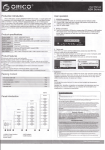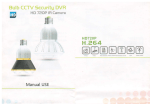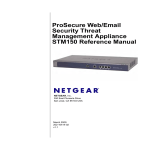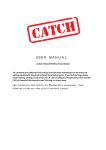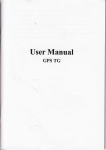Download USB Wall Adapter with Hidden Camera
Transcript
Multifunctional video charger instructions First of all expressed thanks for your use of the company's productsl Please read this instruction manual before use, proper use of this product. In order to better serve, and may change the content of this user manual, Changes that occurred because of product peformance and functionality, without notice, Appearance, press (Picture is for reference only and is subject to physical) 1: camera, 2 light holes, 3: open \ shutdown key, 4: power led, 5:USB, 6: power led, Second, product introduction This product has a HD digital video MINI DV,TF card memory taking pictures and high definition videos, this product is easy, elegant, beautiful and practical, easy to carry is must-have utilities in the area, such as home security, life, well received by users of all ages. Third, operating instructions Led Description: Pafts Description: Power: lights, status led (Figure 2). Shutdown: red light flashing twice extinguished USB status: read, write, when a USB memory Motion stick, a red light flashed, detection recording mode: staft recording: red light blinks 2 times, the lights. Video pause: long red light is lit, 1,2, button description: opening , and shutting down key (illustration 3): used to power up/ shutdown, camera. 1.3, socket Note: USB outlet (diagram 5), used to connect computers, data transmission and DC 5V output. 1,4, camera: (diagram 1), used to pick up camera signal. 3, move the disk: Using the machine is equipped with USB extension cable connected directly to the USB intedace of your computer, identifies the computer to eject removable disk at this time, you can also be in "my computer" to find the "removable disk" drive letter, When the unit is connected to a computer, move this machine as a computer disk has begun work, you can easily view, transmit, copy, delete files through computer. Native image file saved was recorded as: * LDCIM\1O0DSCIM, Need to unload the unit, click on the lower right corner of the task bar icon removable devices, unmount the removable storage device, after confirming that you can safely unplug the hardware of the system, and then disconnect the machine and computer connection Attention: according to computer configuration or system differences, recognition can mobile disk of time will slightly different, please patience waiting for, this during best don't for camera of operation, so as not to on computer recognition hardware caused effect, if long time not recognition to can mobile disk, please tries to again insert, if still cannot recognition the hardware, please confirmed you of operating system/ driven program, and USB inteface, and connection line is thing are normal; 4, PC webcam function: First of all, you must install on your computer the webcam in the supplied CD-drive. The supplied CD into your computer CD drive, Webcam driver install CD STKO3N,exe you run/ install camera driver PC camera can be used after. Hold down the power button, connect computers, native access to PC Camera (webcam) mode, in this mode, you can easy video chat with friends, take purikura and so on, Open the webcam -, images: double-click my computer 5, time changes: The video camera provides in.Ihe video file display video time function, you can according to the actual needs, set up time, time format for years. Month. Day: points: seconds, Setting method as follows, connecting the computer, find the mobile disk, disk space right click the mouse to move the popup menu "new", "text document" to the document named as "time" (lettbrs must be lowercase), its extension is called ", TXT ", You can also in the computer desktop, in accordance with the above method to build such a folder then copy to disk folder, Open time folder, setup time format such as: 2000,01,01 00:00:00, the year, month, day'and, points, seconds between separated by Spaces, Then save, Save the file after safety exit hardware, boot, time setting finish, Time set, video file time with you to set a time to, Note: time set good, must not go into effect until after the boot. 6, exception handling: Don't boot: machine and power contact is good, Don't league computer: please make sure your operating system, drivers, USB inteface, connecting line is is normal, Four, the releva,tt parameters Built-in TF 4 gb 4 gb - 32 gb Video format AVI VideocodingM-JPEG Video resolution 640 x 480,720 x 480, 1280 * 960 VGA Video frame rate 30 FPS PIay software operating system bring or mainstream video player software Image ratio 4:3 urbanus Support system Windows me / 2000 xp 2003 I vista: M Interface type 5 pin USB Cell type high capacity polymer lithium electricity Specifications could escalate/ update/ will change, please in kind prevail Five, the matters needing attention Set usage scenario: please strictly abide by the relevant state laws, not this product is used for any illegal purposes/ othennrise the consequence is proud. About battery: with the use time of growth, cell working time is shorter, long not to use, please prior to the use of full of electricity. Player practical capacity is slightly less than nominal capacity, is a normal phenomenon, File security: this product non-professional storage devices, is no guarantee that the internal storage file integrity and security, please immediately in the computer or other storage equipment backup your important documents. Video quality: this product non-professional video equipment, do not guarantee all video file effect can come up to your expectation. Working temperature: 0 - C Work humidity:' 200/o B0o/o, do not send products in damp working environment, the product does not have waterproof function, Shooting illumination: please in a well-lit environment use, please do not please camera directly to the sun strong illuminant, in order to avoid the optical device hurt, Cleaning requirements: do not in the dust density big environment use, in order to avoid lens and other components infected with dust, affects the camera effect, lens can be used to wipe mirror paper or glasses cloth wipe gently, keep clean, Other items: this product belongs to precision electronic products, please do not make it by strong shock, vibration: do not in strong magnetic field, high voltage off the use, Waste treatment: please pay attention to environmental protection, don't throw them away this product, The ban this prod_uct throwing in fire, for preventing explosion, Footnote: other unknown matters please contact with local dealers,