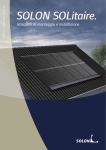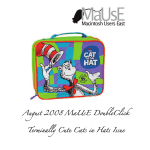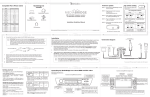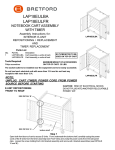Download Manual - Magnic Light
Transcript
User Manual Important notes: The Magnic Light system is intended only for installation with original Magnic Light adapters as additional lighting system (not as a sole source of light!) according to the instructions manual. Any other use is at your own risk. In particular, lights must ALWAYS be kept within the designated protector cases when taken off. NEVER bring the lights in the vicinity of sensitive technical or medical devices (such as magnetic storage devices, sensitive displays or pacemakers) and NEVER in the reach of children, because the extremely powerful magnets inside may cause malfunctions of technical devices and carry the risk of injury from improper use. All connections and settings have to be checked before each use according to the instructions specified in the manual. Usage of the Magnic Light system on roads is NOT permitted according to German STVZO (German Road Traffic Regulation). Please inform yourself about possible applications, for example off-road use or usage abroad. Give your bike to a certified professional for correct installation of Magnic Light or at least let a certified professional check the installation. The current manual and updates of these notes have to be studied before usage and are available on the Internet at the following address: www.magniclight.com/magniclight/manual.pdf (If you need a printed form of the manual, you get this sent free of charge upon request.) Magnic Innovations GmbH & Co KG Lohkamp 5 33829 Borgholzhausen, Germany www.magnic-innovations.com email: [email protected] 1 Contents I Magnic Light Properties II Magnic Light Content A V-Brake/ Cantilever Standard Version B Roadbike Version III Installation Instructions 3 4 4 4 5 A Installation for V-brake / Cantilever brakes 1. Base Mounting 2. Adjustment 3. Possible Problems 4. Magnic Light Usage 5. Removing the lamps and Storage 5 B Installation for front caliper brakes (road bike) 1. Base Mounting 2. Possible Problems 13 C Installation for rear caliper brakes (road bike) 16 D Installation of clamp adapters 18 IV Maintenance and Care Instructions A B C D E F Fittings Adapters Protective Stickers Click Adapter Cushioning Waterproofing, dirt and cleaning Spare Parts 5 6 10 11 12 16 16 18 18 18 19 19 20 20 2 I. Magnic Light Properties Magnic Light is the first contactless dynamo driven bike light system with no additional components in the wheels. Energy is drawn contactless from the rotating bicycle wheels by making use of eddy currents effected by strong magnets (International Patent Pending PCT/EP/2012/001431). This new technique is the basis of our completely encapsulated bike light with no batteries and no external cables but with an enormous efficiency factor. Brake light When using the brake arm adapters for the calipper brake version Magnic Light has an additional brake light function: When you push the brake, the distance of wheel and generator decreases, so that a higher performance is achieved and the lamp lights up. Sport und City Version There are currently two different versions for different speed ranges, the Sports and the City version. City Version The City version is intended for use in the city, as it is brighter at lower speed and even lights up when pushing the bike from about 3km/ h. At higher speeds of over 25 km/ h it is inferior to the sports version with respect to the light intensity. Sports Version The sports version is designed for sports use, since it is more efficient and thus more powerful at higher speeds. At low speeds below 15 km/ h, it is inferior to the City version. The sports version starts to light up from at speed of more than 6km/ h. 3 II. Content A. Content V-Brake/ Cantilever- Standard Version In your Magnic light bag you find the following components in the variant V-brake : A complete set consists of 2 front lights (L1) and a rear light (L2). Corresponding click adapters (CA), protector boxes (B1), screws (S1), nuts (M1), base adapters (A1, A2), washers for brake bosses (W1), outer sealing rings (G1) for waterproofing and protection stickers (K1) are included in appropriate quantity. For variants with fewer lamps associated accessories are included in correspondingly lower number. (Here we show the version for countries with right-hand drive. In countries with left-hand traffic, we add the adapter A2 twice for rear light on the right side instead of adapter A1 for rear light on the left side.) B. Roadbike Version In your Magnic light bag you find the following components in the variant road bike / caliper brake : A complete set consists of 2 front lights (L1) and a rear light (L2). Corresponding click adapters (CA), protector boxes (B1), screws (S1,S2,S3), nuts (M1), base adapters (A3, A4), washers for adapters (W2,W3), outer sealing rings (G1) for waterproofing and protection stickers (K1) are included in appropriate quantity. For variants with fewer lamps associated accessories are included in correspondingly lower number. (The rear light adapter A4 can be used on the left and on the right side and therefore is suitable for countries with left-hand traffic and right-hand traffic.) It is very important to use the protective stickers for both types (race / V-brake) to prevent damage to the lamp units required prior to use to stick the sticker protection (protective sticker) and check from time to time for possible attrition. If a sticker should be worn through, this indicates poor alignment of the lamp unit (orientation). You should replace the sticker in this case (can be reordered in our webshop). 4 II. Installation Instructions Depending on the type of bike and brake system different aluminum-base adapter (A1 .. A4) to fasten your Magnic Light system have to be used. The base adapter are securely mounted on the wheel and serve as universal mounting for the click adapters (CA). After the initial installation the lighting unit can be installeded and removed from now on in seconds. A. Installation for V-brake / Cantilever brakes 1. Base Mounting First, the click adapters (CA) are mounted to the aluminum-based adapters (A1, A2) and then this unit is mounted on the wheel. Here, installation and alignment is shown on the example of front lamps. For the rear light all steps are the same. In countries with left-hand traffic, we recommend the fitting of the rear light on the rear left side (seen in the direction of travel) in countries with left-hand traffic on the rear right side. First attach the black click adapters at the corresponding base adapter using the included 4mm bolts S1 and nuts M1. The exact adjustment is done later, so at the moment you should not tighten the screws. Mount the nuts (M1) in front position inside click adapter CA as shown in the picture and not on the back at the aluminium adapter to avoid damage of the click adapter caused by high pressure! Now the base adapters have to be screwed to the brake bosses. To do this, first remove the brake boss bolts that hold the brake arm and take them off (the red arrows). Now screw the brake bosses screw removed earlier at the base adapter with underlyig washer W1 and initially tighten the screw only loosely. 5 By the long slot in the base adapter you can do the height alignment of the adapter later to ensure the lamp runs exactly on rim height. Make sure that the brake bosses screw is long enough to compensate the additional underlying adapter with a thickness of 3 mm in order to safely screw the adapters. For the rear light base adapter A2 is added for the left rear brake (for countries with right-hand traffic). (In countries with left-hand traffic adapter A1 is added for use at the rear right brake). 2. Adjustment Now all the basic components are attached to the wheel and the system has to adjusted optimally. This is a very important step because the difference in performance between optimal and misaligned lighting can easily account for more than 50 percent. At each Magnic Light unit you find a factory pre-assembled clip for insertion into the click adapter(CA). Now, move the lamp with this clip in the click adapter until you hear a distinct click. 6 Now the light is mounted at your bicycle but still has to be justified. Now set up the base adapter (A1, A2) in height by the screw of for the brake boss(red arrow): The center of the lamp should be slightly below the rim center (green arrow). Even in case of very thick tires at least 3 mm distance to the tires should remain. Tighten the brake bosses screw again firmly according to brake manufacturer's instructions(normally torque: 5-7 Nm). 7 Now adjust the distance of the lamp to the rim by screwing the screw S1 to the click adapter (1). Even for wheels running smoothly at very least this should be 3mm but not to exceed a distance of 9mm. Then tighten the screw S1 with a torque of 1 Nm medium tight. Mount the nuts (M1) in front position inside click adapter CA and not on the back at the aluminium adapter to avoid damage of the click adapter caused by high pressure! Using the pre-mounted screw at the lamp clip set the vertical (2) and horizontal (3) alignment of the lamp on the semicircular lamp holder. After adjustment tighten the screw on the assembled clip to a torque of 0,5 Nm. This image shows the setting in a front view. 8 Adjust the clip on the semicircular arc (2) of the lamp holder so that the black nontransparent part of the Magnic Light lighting unit (dashed yellow line) is aligned parallel (horizontically) to the tangent vector to the rim. In the upper image the orientation of the dynamo is significantly different from the rim tangent. In the lower image it is ok: The direction of the dynamo is aligned parallel to a tangent to the rim. This way it is possible to achieve considerably higher performance. Adjust the clip vertically so that the black non-transparent part of the Magnic Light unit is aligned parallel (dashed yellow lines) to the rim. Note that some rims have a sloping profile (V-profile). In this case, the lamp unit should be set to an angle so that the gap between the rim and light unit has a very uniform width and this way maximum power can be achieved. In the image above, you can expect a significant loss in performance due to the oblique attachment. 9 Here it is done right: The dynamo is aligned parallel to the rim profile and thus can operate much more efficiently. 3. Possible Problems Some brake arms have an angular surface, so that the adapter is not perfectly straight when mounted on the brake bosses. This is detrimental to the function of Magnic light because the lights will not go straight forward. You can correct this by using two inferior articular cone nuts for alignment. For further assistance please contact our support team ([email protected]). 10 4. Magnic Light Usage While driving, the headlights may not be turned too far up to prevent blinding of other people. Front and rear light direction must not be above a horizontal line. With the simple twist mechanism, you can easily adjust this setting and should check before every ride. In the picture above the headlights and the rear light are aligned too far to the top. This creates a strong glare and worsens the illumination of the own field of vision. Here, front and rear lights are set correctly: both are aligned below the horizontal and avoid glare. The illumination of the driving range is also better. 11 5. Removing the lamps and Storage You can remove the lamp unit from the click adapter by simultaneously pressing the two buttons on the adapter firmly and then pulling out the lamp unit from the side of the anchor. After removing the lamps, you should keep them strictly in the enclosed protector boxes and do not put loose in a pocket or even bring in the area of technical equipment, as the magnets contained herein may result in malfunction or damage. This way your lamp is also protected from external influences by the box. 12 B. Installation for front caliper brakes (road bike) 1. Base Mounting First, the two click adapters for the left and right side of the aluminum base adapter (A3) are assembled. Attach the black click adapter using the included 4mm bolts S1 and associated nuts at the base adapter. The exact adjustment is done later, so you should not tighten the screws at the moment. Mount the nuts (M1) in front position inside click adapter CA and not on the back at the aluminium adapter to avoid damage of the click adapter caused by high pressure ! Now the base adapter A3 is screwed to the attachment of the front wheel brake braking body. To do this, first remove the sleeve nut that holds the brake body into the fork with an Allen wrench and pull out the brake body forward from the fork. 13 Then move the base adapter A3 according to the drawing through the brake body. Push the long mounting screw of the brake body through the slot of the adapter. Don't forget to set the washers W2 on both sides of the adapter to prevent damages and breakage of the adapter! Now slide the screw back into the fork. 14 You can easliy modify the height and thus the distance from the tire (green arrow) by the slot on the adapter (red double arrow). Screw the brake body with additional base adapter firmly. Since the adapter A3 plus the washers W2 have a thickness of 5mm, it may be that your current sleeve nut is not long enough to take to the threads of the brake screw. In this case you need a longer sleeve nut, you get low on our Webshop. Don't tighten the sleeve nut with torque higher than 6 Nm! The alignment of the lamp unit now runs according to the adjustment for the V-Brake system : Adjust the lamp horizontically and vertically according to the V-brake chapter and adjust the click adapter so that a rim distance of about 3-9 mm is kept. The attachment and adjustment of left and right lamp is identical. Then tighten the screws S1 with a torque of 1 Nm medium tight. Mount the nuts M1) in front position inside click adapter CA and not on the back at the aluminium adapter to avoid damage of the click adapter caused by high pressure ! Tighten the screw on the assembled clip after adjustment to a torque of 0,5 Nm. 15 2. Possible Problems If the adapter does not fit into your basic brake body, the tire is too thick or an apron or similar things exclude the mounting of adapter A3, you can alternatively use two A4 base adapters or two Magnic Light clamp adapters. If the height of the adapter is not suitable adjustable, you can use special shims to adjust this. Under no circumstances you should turn the adapter to adjust the height to fit, otherwise you risk breakage! In this and other problems with the installation, please contact us at [email protected]. C. Installation for rear caliper brakes (road bike) Unlike the other Magnic Light base adapters the road bike rear wheel adapter A4 is not rigidly attached to the frame and has no fixed wheel spacing. This adapter is mounted on a rim brake and moves when braking with the brake arm. With this adapter, a brake light function is realized, at which the lamp lights up when braking harder. This is caused by the increasing performance of the Magnic Light generator with lower distance to th rim. First attach the black click adapter CA using the included 4mm screw S1 and nut M1 at the associated base adapter A4. The exact adjustment is done later, so you should not tighten the screw in the first step. Mount the nuts (M1) in front position inside click adapter CA and not on the back at the aluminium adapter to avoid damage of the click adapter caused by high pressure! 16 First loosen the brake shoe screw on the brake arm. Then screw the brake shoe in addition with with the adapter inferior according to the manufacturer (normally with a torque of 8-9 NM) (as in the picture). The following should be noted: The adapter will also requires 3mm extra length of the screw. If your previously used screw is not long enough, you have to use a longer screw. In your package are two extended screws S2 and S3 in sizes M5 and M6 that are suitable for most rim brakes. Don't forget to underlay the washer W3. The alignment of the lamp unit now runs according to the adjustment for the V-Brake system: Adjust the lamp horizontically and vertically according to the V-brake chapter and adjust the click adapter so that a rim distance of about 1-7 mm is kept when the brake is pushed. The attachment and adjustment of left and right lamp is identical. Then tighten the screws S1 with a torque of 1 Nm medium tight. Mount the nuts M1 in front position inside click adapter CA and not on the back at the aluminium adapter to avoid damage of the click adapter caused by high pressure! Tighten the screw on the assembled clip after adjustment to a torque of 0,5 Nm. The adapter can be attached to the right and left side and can be rotated 180 degrees and then be screwed with outward protrusion. The adapter can also be mounted on the front brake with the small disadvantage that the performance will be slightly lower because the distance from the rim increases by the additional buffer for the distance of the brake shoes from the rim. This adapter may also be used in some V-Brake systems. If in doubt, please contact our support [email protected]. 17 D. Installation of clamp adapters The Magnic Light clamp adapter can be used nearly anywhere where the standard adapters A1 .. A4 do not work-for example, for wheels with disc brakes. It can be obtained for a tube diameter of 12-34 mm from the Magnic Light Webshop. The installation is equivalent to the installation of the base adapters A1..A4 with the difference that the adapter is attached by a plastic fitting at the front or rear fork. The aluminium arm of the adapter is the same as adapter A4 and can be adjusted in height by a screw. The alignment of the lamp unit now runs according to the adjustment for the V-Brake system : Adjust the lamp horizontically and vertically according to the V-brake chapter and adjust the click adapter so that a rim distance of about 3-9 mm is kept. The attachment and adjustment of left and right lamp is identical. Then tighten the screw S1 with a torque of 1 Nm medium tight. Mount the nuts (M1) in front position inside click adapter CA and not on the back at the aluminium adapter to avoid damage of the click adapter caused by high pressure! Tighten the screw on the assembled clip after adjustment to a torque of 0,5 Nm. IV. Maintenance and Care Instructions A. Fittings Before every ride all fittings have to be checked for the specified torques for security reasons. In addition, it has to be checked whether the lamp is in the optimally aligned position after insertion into the adapter. If this is not the case, then this is an indication that a screw is loose. B. Adapters Before every ride all adapters have to be checked for possible damage due to excessive force, for security reasons. It has to be checked whether the lamp is in the optimally aligned position after insertion into the adapter. If this is not the case, then this is an indication that an adapter is bent, and has to be replaced immediately. In particular, for the road bike front adapter A3 it has to be checked whether the distance between the adapter and tires is unchanged, because, for example, another person could provoke a permanent deformation of the adapter by bringing a force of more than 13 kg at the front end. 18 C. Protective Stickers To avoid damage to the lamp units, it is necessary to adhere the protective stickers (K1) before use and check from time to time for possible attrition. If a sticker should be worn through, this indicates poor alignment of the lamp unit. You should replace the sticker in this case (can be reordered in our webshop ). Very soft in wheels may bent when riding out of the saddle and scrub the lamp housing in the same way as eccentric wheels in extreme cases. You should stick the stickers as smooth as possible, to ensure good adhesion is achieved. D. Click Adapter Cushioning On the back of the adapter, there is a pre-assembled thin strip, or (in the newest version) a rubber cushion layer which is applied for absorbing vibrations and shocks. This is a very important function because in the absence of the cushioning layer, the connection with the click adapter (C3) can be relaxed. Therefore, please check from time to time whether the tape or the rubber coating is still perfect. If necessary, replace the tape or send us the unscrewed clip adapter for renewal of the cushioning layer. 19 E. Waterproofing, dirt and cleaning A Magnic Light unit consists of two mutually rotatable parts, the generator part with black non-transparent housing and the headlight part with transparent housing. While the generator part is completely sealed and therefore waterproof, this does not apply to the water-insensitive part of the headlight. If salt or tiny dust particles should penetrate in combination with water, so these can be rinsed again with clean water. To improve the tightness when driving in the rain, you can use the supplied rubber rings (G1) for sealing the rotating mechanism: Drag the rubber band so far on the lamp unit, that it covers the edge of rotation between the generator and headlight section entirely. Since the rubber ring has a tight fit on the housing, the water inlet and, in particular, the penetration of dirt is prevented. The rubber ring may remain permanently on the lamp. F. Spare Parts Spare parts can be ordered from the Magnic Light Webshop. 20