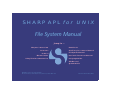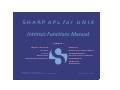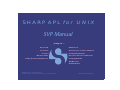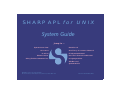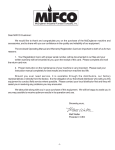Download Documentation Suite
Transcript
SHARP APL for UNIX
Documentation Suite
Using This Documentation
Master Index
Handbook
Auxiliary Processors Manual
File System Manual
Intrinsic Functions Manual
Language Guide
SVP Manual
System Guide
Using This Documentation
All Soliton documentation delivered in
Portable Document Format (PDF) is designed
for optimal printing as well as for on-screen
viewing.
Colors. Navigation screens, divider pages,
and cross-references appear in various colors
(to indicate hypertext links); however, the
subject documentation exhibits a more
traditional black-on-white “paper” look.
Navigation. Although you can turn pages
one at a time using the PAGE UP and PAGE
DOWN keys, Acrobat also includes tools to
help you find text, locate specific pages, and
return easily to previous page views. Consult
your Acrobat documentation for instructions.
Magnification. It may also be helpful to
increase the magnification of some detailed
figures and examples using the zoom-in tool
in the tool bar, or the magnification box at the
bottom of the Acrobat window.
Cross-References. Colored hypertext links
appear throughout the PDF wherever one
expression cross-references another. They also
appear in the divider pages, the Table of
Contents, and the Index. Your mouse pointer
changes into an index finger when it is
positioned over a link — just click to activate
the link.
Bookmarks. Bookmarks are special links that
serve as an instant table of contents for the
whole PDF. Click Window > Show Bookmarks
to display the list of bookmarks on the left side
of the document.
The list is presented in a hierarchy where
subordinate Bookmarks appear indented
below the parent. When a parent Bookmark is
collapsed, all its subordinates are hidden and
it shows a plus sign (Windows) or a triangle
(Mac OS) next to it. Click the plus sign or
triangle to display hidden subordinates.
Previous Frame
ÿ
A
B
C
D
E
F
G
H
I
J
K
L
M
N
o
p
Q
R
S
T
U
V
W
X
y
Z
SHARP APL for UNIX
Master Index
§ Click on the letter bar to proceed
Page numbers are hypertext linked
Page Number Legend
A
F
H
IF
L
S
SV
Auxiliary Processors Manual
File System Manual
Handbook
Intrinsic Functions Manual
Language Guide
System Guide
SVP Manual
© 2000 by Soliton Associates Limited
44 Victoria Street, Suite 2100, Toronto, Ontario, Canada M5C 1Y2
Pubcode: UW-000-3001 (0007)
ÿ
A
B
C
D
E
F
G
H
I
J
K
L
M
N
o
p
Q
R
S
T
U
V
W
X
y
Z
^ (and sign, caret); See and, least common
multiple L4-17, S5-17
~ (tilde,not sign); See not, less L4-19, S5-17
− (domino); See matrix inverse, matrix divide L4-20
© (or sign, inverted caret); See or, greatest common
divisor L4-17, S5-17
¨ (not equal sign); See not equals nubsieve L4-27
¦ (greater-than-or-equal sign); See greater than or
equal L4-27, S5-17
ð (log sign/circle-star); See logarithm L4-8
¹ (nor sign); See nor L4-18
½ (equal-underbar); See match L4-28, S5-17
¬ (comma-bar); See table, catenate-down L4-61
Ý (left tack, lev); See stop, left L4-74
ý (right arrow); See branch L4-94
« (times sign); See times, mutilplication, signum L4-6
÷ (circle-stile); See rotate, reverse L4-66, S5-35
¤ (less-than-or-equal sign); See less than or equal L427, S5-17
° (nand sign); See nand L4-18
á (circle-bar); See rotate-down, reverse-down L4-66,
S5-35
Å (epsilon); See member L4-28, S5-17
å (epsilon-underbar); See in L4-30
â (pawn/tack), See execute L4-91, S5-35, S5-63, S5-74,
S5-76
Ä (down stile); See floor, minimum L4-12, S5-17
 (up tack); See decode, base-10 value L4-24
Ç (del editor) H2-6, L4-92, S5-21
ç (del-stile); See grade L4-38, S5-35
É (iota); See count, index of L4-35, S5-17, S5-35
é (iota-underbar); See index L4-37
è (delta-stile); See grade L4-38, S5-35
î (thorn); See format L4-78
ì, character input/output H3-6, L3-7, S5-1 to S5-2, S54 to S5-9, S5-53, S5-56
Ì, evaluated input/output H3-6, L3-12, S5-2, S5-4 to
S5-9, S5-35, S5-74
Ìai, accounting information S5-10
ÿ
), recall previous line S6-4
)binds, display bound intrinsic functions IF4-1, S6-5
)clear, clear active workspace S5-57, S5-64, S6-5
)copy, copy objects into workspace S5-64, S6-7
)drop, delete a workspace S6-8
)edit, full-screen editor H3-3, L1-13, S6-8, S7-14
)erase, erase global objects S6-8
)fns, display function names S6-9
)ifdef, display IF definition/redefine IF IF4-2, S6-9
)iferase, remove IF definitions IF4-3, S6-10
)iflist, list IF groups and their contents IF4-4, S611
)lib, display saved workspace names S6-12
)load, activate a workspace F1-4, S5-57, S5-64, S6-13
)off, terminate APL session H2-7, S6-14
)pcopy, protected copy S6-7
)save, save active workspace S5-64, S6-15, S6-20
)sesm, session manager conditions H3-4, H4-6, S6-16
)si, state indicator S6-18
)sic, state indicator clear S6-18, S7-9
)sinl, state indicator with name list S6-18
)symbols, set symbol table size S6-19
)vars, display variable names S6-20
)wsid, set workspace name S6-20
)xload, activate a workspace S5-64, S6-13
* (star/asterisk); See exponential, power L4-7
+ (plus sign); See conjugate, identity, plus,
addition L4-6
, (comma); See ravel, catenate L4-61
- (minus sign); See minus, negate, subtraction L4-6
< (less-than sign); See less than, enclose L4-27
= (equal sign); See equals, nubin L4-25, S5-17
> (greater-than sign); See greater than, disclose,
open L4-27, S5-17
? (question mark, query); See roll, deal L4-19, S5-35
2
ÿ
A
B
C
D
E
F
G
H
I
J
K
L
M
N
o
p
Q
R
S
T
U
V
W
X
y
Z
Ìappend/Ìappendr, append variable to tied file F216, S5-10
Ìarbin/Ìarbout, arbitrary input/output H3-6, H48, S5-11
Ìav, atomic vector H3-3, L3-9, L3-17, S5-11 to S5-12
Ìavail, file system availability F2-8, S5-13
Ìavm, mainframe atomic vector H3-3, S5-12
Ìbind, intrinsic function bind IF1-1, IF3-1, IF3-6, S513 to S5-14
Ìbounce, terminate task H2-2, H2-7, H3-6, S5-4, S514
Ìcr, canonical representation S5-2, S5-15, S7-11
Ìcreate, create a file F2-10, S5-15
Ìct, comparison tolerance L4-12, L4-37 to L4-38, S515
Ìdl, delay execution S5-18
Ìdrop, drop components F2-18, F3-9, S5-18
Ìec, evironment condition S5-18, S9-1, S9-6
ÌEDIT, system editor S5-19, S7-14
Ìer, event report S5-19, S9-5
Ìerase, erase a tied file F2-4, F2-11, S5-19
Ìex, expunge objects S5-4, S5-19
Ìfc, format control S5-20
Ìfd, function definition S5-20 to S5-23, S5-33, S5-38,
S5-66, S7-11
Ìfhold, hold tied files F1-4 to F1-5, F2-24 to F2-27,
S5-23
Ìfi, input format conversion S5-23
Ìfmt, format output L3-16 to L3-21, S5-24 to S5-31
Ìfsm, full-screen manager S5-32
Ìfx, fix a definition S5-32, S5-38, S5-66
Ìhold, hold tied files F1-4, F2-24 to F2-27, S5-23
Ìht, horizontal tab S5-33
Ìio, index origin L4-19, L4-22, L4-31 to L4-45, L4-65,
L4-73, S5-34
Ìlc, line counter S5-35
Ìlib, file library F2-8, S5-35
Ìload, load a workspace S5-36, S5-64
Ìlx, latent expression S5-1, S5-37, S5-62, S5-64, S6-13
ÌMF, monitoring facility S5-1, S5-33, S5-37 to S5-39,
S5-49
Ìnames, library names of tied files F2-9, S5-41
Ìnc, name class of identifiers S5-4, S5-41, S5-51
Ìnl, name list S5-42, S5-73, S6-20
Ìnums, tie numbers of tied files F2-9, S5-42
Ìout, record session I/O to file S5-43 to S5-47
Ìpack, build a package L3-11, S5-47
ÌPARSE, pre-parse user-defined function S5-48
Ìpaths, pathnames of tied files F2-10, S5-49
Ìpdef, package define L3-11, S5-49
Ìpex, package expunge L3-11, S5-50
Ìpins, package insert L3-11, S5-50
Ìplock, package lock L3-11, S5-50
Ìpnames, package names L3-11, S5-51
Ìpnc, package name class L3-11, S5-51
Ìpp, print precision L4-78, S5-52
Ìppdef, protective package design L3-11, S5-53
ÌPR, prompt replacement S5-1, S5-53
Ìps, position and spacing in display L3-15, L4-56, L478, S5-54
Ìpsel, package select L3-11, S5-56
Ìpval, package value L3-11, S5-56
Ìpw, printing width H4-8, L3-16 to L3-21, S5-11, S5-56,
S6-4 to S6-5, S7-2
Ìqload, quiet load S5-36
Ìrdac, read access matrix F2-23, S5-57
Ìrdci, read component information F2-19, S5-57
Ìrdfi, read file information F2-20, S5-57
Ìread, read component of a tied file F2-16, S5-58
Ìrename, rename a tied file F2-12, S5-58
Ìreplace, replace variable stored in a
component F2-17, F3-9, S5-58
Ìresize, reset file size limit F2-3, F2-21, S5-58
Ìrl, random link L4-19, L4-22, S5-58
Ìrun, start N-task H2-2, F2-4, S1-3, S5-59 to S5-62
Ìruns, report running tasks S5-63
3
ÿ
A
B
C
D
E
F
G
H
I
J
K
L
M
N
o
p
Q
R
S
T
U
V
W
X
y
Z
Ï (circle); See Pi times, circle functions L4-13
Î (down tack); See encode, representation L4-23
Í (stile); See magnitude, absolute value, residue,
remainder L4-9, S5-17
ô (circle-back-slash); See transpose L4-69, S5-17
Õ (down arrow); See drop, raze L4-52
Ò (rho); See shape, reshape L4-46
Ø (right shoe); See enclose, link L4-58
Ó (up stile); See ceiling, maximum L4-12, S5-17
ß (division sign); See reciprocal, divide L4-7
ü (delta-underbar) F2-3, L2-1
Û (right tack, dex); See right, pass L4-73
Ù (up arrow); See take, nub L4-49
! (shriek, exclamation point, bang); See factorial, outof, combinations L4-10
& (ampersand); See select, merge L5-6
' quote mark L6-3
. (dot); See alternat, inner-product, ply, tie L5-15
: (colon); See label L6-9, S7-8
@ (at); See from, all L4-31, L4-78
_ (underbar) F2-3, L2-1
{ (left brace); See deprecated primitives
} (right brace); See deprecated primitives
× (omega) L2-1
Á (alpha) L2-1
¡ (diersis); See with L5-15
⁄ (slash); See f-reduce, copy L5-6
¯ (slash-bar); See f-reduce-down, copy-down L5-6
ã (lamp); See comment
È (delta) F2-3, L2-1
Ê (jot), exclude none L4-35, L4-51
ê (paw); See on, rank, cut L5-15
ï (hoof); See upon, under L5-15
Ú (left shoe); See swap L5-6
Ü (back-slash-bar); See f-scan-down, expanddown L5-6
û (left arrow); See assignment
.saxif IF description file IF2-3
.sf UNIX suffix for component files F1-4
Ìsc, shared variable state change SV2-5, SV3-22 to
SV3-24, S4-2, S5-63
Ìsignal, signal event S5-63, S7-9, S9-1, S9-3, S9-12
Ìsize, size of tied file F2-22, S5-64
Ìsp, session parameter H3-3, S5-36, S5-61, S5-64, S6-5
Ìstac, set access matrix F2-23, S5-65
Ìstie, share-tie F2-4, F2-13 to F2-15, S5-65
Ìstop, stop execution of user-defined function S5-33,
S5-38, S5-49, S5-65
Ìsvc, shared variable access control SV2-4, SV3-16 to
SV3-22, S4-2, S5-66
Ìsvn, shared variable clone ID SV3-7 to SV3-12, S4-2,
S5-66
NSVP fuctionality SV4-4
Ìsvo, shared variable offer SV2-4, SV3-1 to SV3-5, S42, S5-2, S5-67
NSVP fuctionality SV4-5
Ìsvq, shared variable query SV3-12 to SV3-13, S4-2,
S5-67
NSVP fuctionality SV4-6
Ìsvr, shared variable retraction SV3-5 to SV3-6, S4-2,
S5-67
Ìsvs, shared variable state SV3-14 to SV3-16, S5-67
ÌSYSVER, system version S5-67
Ìtie, exclusive-tie F2-4, F2-13 to F2-15, S5-68
Ìtrace, trace execution of a user-defined
function S5-33, S5-38, S5-49, S5-68
Ìtrap, event trap S5-69, S9-3, S9-6 to S9-11
Ìts, time stamp S5-69
Ìtwsid, termination workspace identification H2-7,
S3-6, S5-70 to S5-71
Ìul, user load S5-72
Ìuntie, untie tied files F2-4, F2-15, S5-72
ÌUSERID, UNIX user name S5-72
Ìvi, verify input S5-24, S5-72
Ìwa, work area available S5-72
Ìws, workspace information S5-73 to S5-76, S6-5, S620
4
ÿ
A
B
C
D
E
F
G
H
I
J
K
L
M
N
o
p
Q
R
S
T
U
V
W
X
y
Z
.sw UNIX suffix for workspace files F1-4
\ (back-slash); See expand, f-scan
¢ (high minus); See negative number
þ (diamond separator) L6-2
1 ap124, public workspace A4-3, A4-20, A4-29, S8-1
1 del, public workspace S8-1
1 hostap, public workspace A3-2, S8-1
1 hsp, public workspace S8-1
1 if, public workspace IF1-2, S8-1
1 pc108, public workspace A3-5, S8-1
1 socket, public workspace IF5-11, S8-1
1 ssql, public workspace S8-1
1 toolkit, public workspace S8-2
1 tools, public workspace A2-9, A3-2, S8-2
filehelper function F2-6, F2-24
timen function F2-20
1 unix, public workspace IF5-2, IF5-10, S8-2
1 wssearch, public workspace S8-2
1 wstransfer, public workspace S8-2
1 xfer, public workspace S8-2
Ìai, accounting information S5-10
all (primitive function @) L1-17, L4-78
alpha (Á) L2-1
alternat (dyadic operator .) L5-20
ampersand (monadic operator &); See select, merge
and (primitive function ^) L4-17
AP1, APL (S-task) AP H2-7, A2-1 to A2-10, S1-6, S2-1,
S4-3
prefix codes A2-3
AP11, Host AP H4-7, A3-1 to A3-11, S1-6, S3-4, S4-3
commands for closed files A3-4
commands on opened files A3-6
return codes A3-3
system facility commands A3-10
AP124, full-screen AP H4-7, A4-1 to A4-29, S1-6, S4-3
commands A4-20 to A4-28
communication A4-7 to A4-12
differences under UNIX and OS/390 A4-28
format table A4-16
keyboard A4-5
keys H4-4
mapping fields A4-12
reading and writing fields A4-5
return codes A4-10
session manager control A4-2 to A4-7
AP daemon A1-1
APL H2-7
APL/SV SV2-1
APL and UNIX naming conventions F1-3 to F1-4,
S1-4
array L1-8
character support H4-2 to H4-6, L3-8, S7-4
postscript printing H5-1 to H5-8
X Window installation H4-7
component files F1-1 to F1-3, F2-1 to F2-28, S1-4, S31 to S3-9
concepts F2-2 to F2-6
See also components
utilities F1-4, F3-1 to F3-19
A
absolute value (primitive function Í) L4-9
access matrix F2-23 to F2-24, S5-57, S5-65
passnumber F2-3 to F2-4
access table S3-8
accounting information (system function Ìai) S5-10
account number F1-1 to F1-3, F2-4, S1-2, S3-3 to S3-8
activate a workspace
(system command )load) S5-57, S5-64, S6-13
(system command )xload) S6-13
active workspace F1-1 to F1-3, L1-7, S3-3 to S3-8
addition (primitive function +) L4-6
adminstrator; UNIX system administrator H1-2, F2-8,
F3-9
æ (del-tilde); See lock definition
5
ÿ
A
B
C
D
E
F
G
H
I
J
K
L
M
N
o
p
Q
R
S
T
U
V
W
X
y
Z
Dictionary of APL L2-5
files overview F2-1
file system F1-1 to F1-5, F2-1 to F2-28, S1-4, S3-3 to
S3-8
functions for access control F2-23 to F2-24
functions for concurrency F2-24 to F2-27
functions for description and limits F2-18 to F2-22
functions for existence F2-10 to F2-13
functions for inquiry F2-8 to F2-10
functions for linkage F2-13 to F2-15
functions for reading and writing F2-15 to F2-18
font
See APL character support S7-4
language interpreters H3-5 to H3-7, L1-1, S1-1
language overview L1-1 to L1-17
primitive functions, keyword substitutes H4-6
primitives L1-2
rules of syntax L1-10
sharing with non-APL programs SV2-2
statement L1-1 to L1-17
storage facility S3-1 to S3-9
symbols or tokens L1-1 to L1-17
table of APL symbols L1-3
table of APL symbols(by description) L1-4
table of APL symbols(syntactic classes) L1-6
tasks H2-2, S1-3, S2-1
See also task
terminate APL session (system command
)off) H2-7, S6-14
workspaces overview S1-3
See also workspace
See also SHARP APL
apl-8 language interpreter H1-3, H2-5, H3-5 to H3-7,
H4-6, S1-1, S5-56, S6-16
APL expression L1-5
APLFONT UNIX environment variable H3-2
apl language interpreter H1-3, H2-5, H3-5 to H3-7,
S1-1
APLPARMS UNIX environment variable H3-2, H3-5,
S3-5
APLPATH UNIX environment variable H3-2, H3-5 to
H3-7
APLSIZE_COLS UNIX environment variable H3-2
APLSIZE_ROWS UNIX environment variable H3-2
apl utility function A2-9
Ìappend/Ìappendr, append variable to tied file F216, S5-10
application H2-3 to H2-5
definition L1-12
Ìarbin/Ìarbout, arbitrary input/output H3-6, H48, S5-11
arbitrary input/output (system functions
Ìarbin/Ìarbout) H3-6, H4-8, S5-11
argument, definition L1-7
array L1-8, L3-1 to L3-21
boxed; See enclosed array
definition L1-1 to L1-8
elements, types of L3-5 to L3-12
empty array L3-21
enclosed array L1-8, L3-9, L4-56
functions for array manipulation L1-8
heterogeneous L3-10
higher-rank L3-14
homogeneous L3-10
nested array L1-8
position and spacing in an array L3-15
processing L1-17
rank and shape of L3-1 to L3-12
simple, open or unenclosed arrays L3-9
See also scalar, vector, matrix
arrow
down arrow (primitive function Õ); See drop, raze
left arrow (syntax symbol û); See assignment L1-7
right arrow (syntax symbol ý); See branch
up arrow (primitive function Ù); See take, nub
assignment (syntax symbol û) L1-7, L2-1 to L2-5, L6-6
indexed assignment L2-4, L4-44
indexed assignment, obsolescence L2-5
6
ÿ
A
B
C
D
E
F
G
H
I
J
K
L
M
N
o
p
Q
R
S
T
U
V
W
X
y
Z
combinations
base-10 value (primitive function Â) L4-24
Ìbind, intrinsic function bind IF1-1, IF3-1, IF3-6, S513 to S5-14
)binds, display bound intrinsic functions IF4-1, S6-5
Boolean
arguments L4-25
numbers L3-6
partition L5-29
Ìbounce, terminate task H2-2, H2-7, H3-6, S5-4, S514
box (Ø); See enclose
boxes; See enclosed arrays
braces
left brace (primitive function {); See deprecated
primitives
right brace (primitive operator }); See deprecated
primitives
bracket
axis bracket notation L5-7, L6-6
bracket indexing (syntax symbols []) L4-42, L6-6
branch (syntax symbol ý) L6-2, S7-9
as grouping device L6-8
within execute L4-94
break AP11 command A3-10
BREAK key
See interrupt
BUFFERS Fileserver configuration parameter F4-10
build a package (system function Ìpack) S5-47
indirect assignment L2-3
multiple assignment L2-3
naming variables L2-1 to L2-5
reassigning L2-4
result L2-2
associated processors S1-6
ÌNA S1-1
asterisk (primitive function *); See exponential, power
at (primitive function @); See from, all
atomic vector (system variable Ìav) H3-3, L3-9, L3-17,
S5-11 to S5-12
attention/interrupt S7-11
ATTN key
See interrupt
auxiliary processor A1-1 to A1-4, S1-6
AP1 H2-7, A2-1 to A2-10, S1-6, S4-3
prefix codes A2-3
AP11 A3-1 to A3-11, S1-6, S3-4, S4-3
AP124 A4-1 to A4-29, S1-6, S4-3
AP daemon A1-1, S4-3
clone ID SV3-9
See also AP1, AP11, and AP124
Ìav, atomic vector H3-3, S5-11 to S5-12
Ìavail, file system availability F2-8, S5-13
behaviour with/without Filserver F4-13
Ìavm, mainframe atomic vector H3-3, S5-12
axis
bracket notation L5-7, L6-6
frame L4-22
specifier L5-7
trailing L4-22
C
B
canonical representation (system function Ìcr) S5-2,
S5-15, S7-11
caret (primitive function ^); See and, least common
multiple
cartesian coordinates L3-1
back-slash (monadic operator \); See expand, f-scan
back-slash-bar (monadic operator Ü); See f-scan-down
bang (primitive function !); See factorial, out-of,
7
ÿ
A
B
C
D
E
F
G
H
I
J
K
L
M
N
o
p
Q
R
S
T
U
V
W
X
y
Z
cases of dyadic operators L5-15
catenate (primitive function ,) L4-62
with axis specifier L5-7
catenate-down (primitive function ¬) L4-62
with axis specifier L5-7
ceiling (primitive function Ó) L4-12
fuzzy ceiling L4-13
cell L1-12, L1-14, L3-2 to L3-5
major cells L3-4
repetition of cells in a frame L1-16
cfcheck component file utility F3-13 to F3-19
character
APL character support H4-2 to H4-6, L3-8, S7-4
X Window installation H4-7
character grade down (primitive function ç) L4-39
character grade up (primitive function è) L4-39
character input/output (system variable ì) H3-6,
L3-7, S5-1 to S5-2, S5-4 to S5-9, S5-53, S5-56
character set; See APL character support, APL
symbols or tokens L3-8
characters grouped into tokens L1-6
character support
backspace key S7-6
escape key S7-5
insert/replace modes S7-4
overstrike mode S7-5
National Use characters H4-5, HA-9 to HA-11, S7-4
quotes delimit character constant L6-3
representing a number L3-12
text-delimiting characters S5-28
weights L4-40
See also data L3-12
circle-back-slash (primitive function ô); See transpose
circle-bar (primitive function á); See rotate-down,
reverse-down
circle-star (primitive function ð); See logarithm
circle-stile (primitive function ÷); See rotate, reverse
)clear, clear active workspace S5-57, S5-64, S6-5
clear ws H2-3
clone ID SV3-3, SV3-7, S5-66
of an auxiliary processor SV3-9
close AP11 command A3-7
colon (syntax symbol :) L6-9, S7-8
comma-bar (primitive function ¬); See table, catenatedown
command
command processor S2-1
summary of system commands S6-2
system commands S1-6, S6-1 to S6-21
comment (syntax symbol ã) L6-9
communication
discipline of SV2-1 to SV2-5
comparison tolerance (system variable Ìct) L4-12,
L4-37 to L4-38, S5-15
complete separators L6-7
component files F1-1 to F1-3, F2-1 to F2-28, S3-1 to S3-9
.sf UNIX suffix for component files F1-4, S3-7
checking F3-13 to F3-19
compacting F3-9
concepts F2-2 to F2-6
sorting F3-10 to F3-13
tie numbers F2-4
utilities F1-4, F3-1 to F3-19
components F2-1, F2-19 to F2-28, S1-4, S5-57 to S5-58
as variables F2-2
component number F2-2
COMPONENTS Fileserver configuration parameter F411
composition operators L5-21
compress (monadic operator ⁄); See copy
compress-down (monadic operator ¯); See copy-down
concealed suffix F1-4, S3-7
conditional enclose (Ø); See enclose
configuration
Fileserver installation and configuration F4-8 to F412
SHARP APL configuration H3-1 to H3-9
conjugate (primitive function +) L4-6
8
ÿ
A
B
C
D
E
F
G
H
I
J
K
L
M
N
o
p
Q
R
S
T
U
V
W
X
y
Z
constant
quotes delimit character constant L6-3
representation of L3-12
side-by-side constants L5-5
continue workspace H2-7
copula (assignment symbol û); See assignment
)copy, copy objects into workspace S5-64, S6-7
copy (monadic operator /) L5-11, L5-14
copy-down (monadic operator ¯) L5-11, L5-14
count (primitive function É) L4-35
Ìcr, canonical representation S5-2, S5-15, S7-11
Ìcreate, create a file F2-10, S5-15
Ìct, comparison tolerance L4-12, L4-37 to L4-38, S515
cube; See power
cut (dyadic operator ê) L5-28 to L5-32
delay execution (system function Ìdl) S5-18
delete a workspace (system command )drop) S6-8
delta (name symbol È) F2-3, L2-1
delta-underbar (name symbol ü) F2-3, L2-1
deprecated primitives: braces L1-17
derived function L1-7, L1-11
detachsax script H3-8
detach utility (detach APL session) H3-8
dex (primitive function Û); See right, pass
diamond separator (syntax symbol þ) L6-2
Dictionary of APL L2-5
diersis (dyadic operator ¡); See with
directory S1-4, S3-1, S3-4 to S3-9, S6-13
format S3-6, S5-73
home directory F2-10, F2-14, S3-3, S5-36
pwd, Show Working Directory (UNIX
command) S3-5
root directory F2-8, F2-10, S3-1
subdirectory S3-1
disclose (primitive function >) L1-9, L4-59
display
display bound intrinsic functions (system command
)binds) IF4-1, S6-5
display IF definition (system command
)ifdef) IF4-2, S6-9
displaying data L3-12 to L3-21
display library numbers and directory paths
(system command )libs) S3-4, S6-13
display saved workspace names (system command
)lib) S6-12
DISPLAY UNIX command line option H2-1
display variable names (system command
)vars) S6-20
folding wide displays L3-19 to L3-20
of variables L3-15
position and spacing in display (system L4-56, L478
position and spacing in display (system variable
Ìps) L3-15, S5-54
D
daemon
AP daemon A1-1
NSVP daemon SV4-2
data H2-3, L3-1 to L3-21
composition of L1-6
differentiating character from numeric L3-13
displaying L3-12 to L3-21
file is collection of data F2-1
input/output L3-12 to L3-21
See also variable
deal (primitive function ?) L4-22
decode (primitive function Â) L4-24
decorators S5-30
defining functions and variables S7-8
definition mode S7-7 to S7-11
del (Ç) editor H2-6, L4-92, S5-15, S5-21, S5-41, S7-11 to
S7-13
comments L6-10
9
ÿ
A
B
C
D
E
F
G
H
I
J
K
L
M
N
o
p
Q
R
S
T
U
V
W
X
y
Z
scissoring wide displays H3-4, L3-16 to L3-19, S556, S6-16
distinguished name S1-2, S5-1, S7-8
divide (primitive function ß) L4-7
Ìdl, delay execution S5-18
domain error L4-7, L4-20, L4-26, L4-91, S5-20 to S521, S5-38, S5-49
domino (primitive function −); See matrix inverse,
matrix divide
dot (dyadic operator .); See alternat, inner-product,
ply, tie
)drop, delete a workspace S6-8
Ìdrop, drop components F2-18, F3-9, S5-18
drop (primitive function Õ) L4-52, L5-14
dyadic L1-11
cases of dyadic operators L5-15
function S5-4
operator L1-7, L1-9, L5-1, L5-15 to L5-32, S5-2
See also niladic and monadic S5-1
table of dyadic operators L5-2
E
Ìec, environment condition S5-18, S9-1, S9-6
editor L1-13, S7-1
(Ç) editor H2-6, S5-21, S5-41, S7-11 to S7-13
comments L6-10
execute function limitation L4-92
full-screen editor S5-19, S5-38, S5-66, S7-13 to S7-22
)edit H3-3, L1-13, S6-8, S7-14
activation S7-14
APL session versus editor screen S7-15
commands S7-15 to S7-22
errors S7-20
ÌEDIT, system editor S5-19, S7-14
lock definition (line editor symbol æ) S7-13, S9-5
EDITSIZE UNIX environment variable H3-2
10
e exponential symbol L3-5
element
definition L1-8
enclosed L3-9
identity element L4-2
numeric elements L3-5 to L3-7
types of array elements L3-5 to L3-12
See also array, matrix
emacs H3-7
emergency exit H2-8
empty frame L4-4
emulators H4-1
enclose
(primitive function <) L3-9, L4-56
conditional enclose (primitive function Ø) L4-58
enclosed array L3-9, L4-56
encode(primitive function Î) L4-23
ending a session H2-7
environment condition (system variable Ìec) S5-18,
S9-6
environment variables H3-1 to H3-9
epsilon (primitive function Å); See member
epsilon-underbar (primitive function å); See in
equal
equals (primitive function =) L4-25
equal-underbar (primitive function ½); See match
not equals (primitive function ¨) L4-27
Ìer, event report S5-19, S9-5
)erase, erase global objects S6-8
Ìerase, erase a tied file F2-4, F2-11, S5-19
error
interpreter errors S9-2
signalled errors S9-3
See domain error
See file index error
See rank error
See value error
escape key S7-5
Ethernet H4-10
ÿ
A
B
C
D
E
F
G
H
I
J
K
L
M
N
o
p
Q
R
S
T
U
V
W
X
y
Z
euro symbol L3-8
evaluated input/output (system variable Ì) H3-6, L312, S5-2, S5-4 to S5-9, S5-35, S5-74
event S9-2
event report (system variable Ìer) S5-19, S9-5
handling S1-8, S9-1 to S9-13
numbers S9-1
listed S9-3
signal event S5-63, S7-9, S9-3, S9-12
trapping S1-8, S5-7, S5-18, S5-66
trapping (system variable Ìtrap) S5-69, S9-6 to S911
untrappable events S9-3
unreportable or untrappable S9-3
Ìex, expunge objects S5-4, S5-19
eXceed H4-8
exclamation point (primitive function !); See factorial,
out-of, combinations
excluded index selection L4-34
exclusive-tie (system function Ìtie) F2-13 to F2-15,
S5-68
execute (primitive function â) L4-91, S5-35, S5-63, S574, S5-76
branch within L4-94
error conditions L4-94
evaluation of compound statement L4-93
occurrence in the state indicator L4-93
execution
order of L1-10
stack S2-6
exit
emergency exit H2-8
expand (monadic operator \) L5-11
expand-down (monadic operator Ü) L5-11
experimental system names S5-1
explicit output S5-7
exponential
(primitive function *) L4-7
exponential numbers (numeric symbol e) L3-5
11
expression L1-5
expunge
names S5-22
package expunge (system function Ìpex) S5-50
F
factorial (primitive function !) L4-10
Ìfc, format control L4-90, S5-20
fcntl() F1-4
fcntl AP11 command A3-9
fcreatesw startup option H3-4, S3-8
Ìfd, function definition S5-20 to S5-23, S5-33, S5-38,
S5-66, S7-11
Ìfhold, hold tied files F1-4 to F1-5, F2-24 to F2-27,
S5-23
Ìfi, input format conversion S5-23
file
access control F2-3 to F2-4
accessing non-APL files F1-3
APL component files F2-1 to F2-28, S1-4
concepts F2-2 to F2-6
utilities F1-4, F3-1 to F3-19
APL file system F1-1 to F1-5, F2-1 to F2-28, S3-3 to
S3-8
functions for access control F2-23 to F2-24
functions for concurrency F2-24 to F2-27
functions for description and limits F2-18 to F2-22
functions for existence F2-10 to F2-13
functions for inquiry F2-8 to F2-10
functions for linkage F2-13 to F2-15
functions for reading and writing F2-15 to F2-18
compaction F2-28
file locking semaphore information F3-3
file system S1-4
file system availability (system function
Ìavail) F2-8, S5-13
ÿ
A
B
C
D
E
F
G
H
I
J
K
L
M
N
o
p
Q
R
S
T
U
V
W
X
y
Z
File System Server; See Fileserver
interrupt S9-2
library (system function Ìlib) F2-8, S5-35
names F2-3, F2-11
naming conventions H1-4, S3-6
read file information F2-20, S5-57
size limit F2-3, F2-11
tieing a file F2-4
transfer H4-11
UNIX file permissions S3-8
See also Fileserver
file access error F2-6
filehelper function F2-6, F2-24
file index error F2-17 to F2-18
FILENAMES Fileserver configuration parameter F4-12
Fileserver F1-5, F4-1 to F4-16
overview F4-1
abort F4-5
activating the Fileserver F4-5
clearing the transition semaphore F4-6
configuration parameters F4-10
connecting the interpreter F4-7
fsios server processes F4-3
fsutil command F4-3
installation and configuration F4-8 to F4-12
list of advantages over conventional system F1-5
modes (Online, Offline, Abort,
Inconsistent) F4-6
operations F4-3 to F4-8
restart actions F4-7
saxfs.cnf configuration file F4-3, F4-8
saxfs.install install script F4-8
shutting down F4-5
UNIX characteristics F4-13 to F4-16
user privileges F4-14
fix
a definition (system function Ìfx) S5-32, S5-38, S566
fixed-point fraction S5-29
12
floating-point numbers L3-6
flockers component file utility F1-4, F3-7 to F3-9
behaviour with/without Filserver F4-16
floor (primitive function Ä) L4-12
fuzzy floor L4-13
Ìfmt, format output L3-16 to L3-21, L6-8, S5-24 to S531
)fns, display function names S6-9
folding wide displays L3-19 to L3-20
fonts
See APL character support
Terminal Emulators package H4-11 to H4-12
format
control (system variable Ìfc) S5-20
dyadic format (primitive function î) L4-84
format control (Ìfc) L4-90
format output (system function Ìfmt) L3-16 to L321, L6-8
input format conversion (system function Ìfi) S523
monadic format (primitive function î) L3-15 to L316, L4-78
output (system function Ìfmt) S5-24 to S5-31
frame L1-12, L1-14, L3-2 to L3-5
extending the empty frame L4-4
frame axes L4-22
f-reduce (monadic operator /) L5-8
f-reduce-down (monadic operator ¯) L5-8
from (primitive function @) L1-17, L4-31, L5-14
f-scan (monadic operator \) L5-8
f-scan-down (monadic operator Ü) L5-8
FS in transition or being queried
Fileserver message F4-6
fsios Filerserver processes F4-3
Ìfsm, full-screen manager S5-32
fsutil Filerserver command F4-3
fsync startup option H3-4
full-screen
editor H2-6, H3-3, L1-13, S5-19, S5-38, S5-66, S6-8,
ÿ
A
B
C
D
E
F
G
H
I
J
K
L
M
N
o
p
Q
R
S
T
U
V
W
X
y
Z
S7-13 to S7-22
activation S7-14
APL session versus editor screen S7-15
commands S7-15 to S7-22
errors S7-20
manager (system function Ìfsm) S5-32
function H2-3, F1-2, L1-7, L1-9, L4-1 to L4-94, L5-25,
S2-1, S2-5
access control system functions F2-23 to F2-24
arithmetic functions, non-scalar L4-20 to L4-25
arithmetic functions, scalar L4-5 to L4-20
categories of primitive functions L4-1 to L4-5
categories of system functions S5-76
defining functions S7-8
definition (system function Ìfd) S5-20 to S5-23, S533, S5-38, S5-66, S7-11
derived from composition operators L5-23
derived functions L1-7, L1-11, L5-1 to L5-32
display function names (system command
)fns) S6-9
hybrid functions S1-6, S5-39 to S5-41
indexing functions L4-31 to L4-45
inquiry system functions F2-8 to F2-10
linkage system functions F2-13 to F2-15
miscellaneous functions L4-73 to L4-94
modified by axis bracket notation L5-7
modified functions L1-14
monadic selection functions L5-14
primitives L1-2, L4-1 to L4-94, S5-2, S5-12, S7-11
primitives dependent on comparison tolerance S517
reading and writing system functions F2-15 to F2-18
relational functions L4-25 to L4-31
scalar L4-4 to L4-5
See also intrinsic function
structural functions L4-45 to L4-73
system functions for concurrency F2-24 to F2-27
system functions for description and limits F2-18 to
F2-22
13
system functions for existence F2-10 to F2-13
system variables and functions S1-2, S5-1 to S5-77
table of system functions S5-2
used with axis specifier L5-7
user-defined functions H2-4, L1-12 to L1-13, L1-17,
L2-5, L6-2, S1-6, S5-20 to S5-23, S5-33, S5-38 to
S5-41, S5-48, S5-65 to S5-66, S5-68, S6-8 to S6-9,
S7-8, S7-11
utility functions S8-1 to S8-2
See also intrinsic functions
See also primitive functions and variables
Fuzzy
floor and ceiling L4-13
GCD and LCM L4-18
Ìfx, fix a definition S5-32, S5-38, S5-66
G
GCD; See greatest common divisor
get AP11 command A3-4
getenv AP11 command A3-9
gethostid () system call F3-4
glyphs
See APL symbols or tokens
grade
character grade down (primitive function ç) L4-39
character grade up (primitive function è) L4-39
numeric grade down (primitive function ç) L4-38
numeric grade up (primitive function è) L4-38
greater than (primitive function >) L4-27
greater than or equal (primitive function ¦) L4-27
greatest common divisor (primitive function ©) L4-17
fuzzy GCD L4-18
ÿ
A
B
C
D
E
F
G
H
I
J
K
L
M
N
o
p
Q
R
S
T
U
V
W
X
y
Z
H
HDS108 H4-10
Ìhold, hold tied files F1-4, F2-24 to F2-27, S5-23
holders component file utility F1-4, F3-5 to F3-7
HOLDS Fileserver configuration parameter F4-11
hold tied files (system function Ìfhold) F1-4 to F1-5,
F2-24 to F2-27, S5-23
home
home directory F2-10, F2-14, S3-3, S5-36
home library S3-4 to S3-5
hoof (dyadic operator ï); See upon, under
horizontal tab (system variable Ìht) S5-33
host utility function A3-2 to A3-3, A3-5 to A3-6
HQUEUES Fileserver configuration parameter F4-12
Ìht, horizontal tab S5-33
Hummingbird H4-8
hybrid functions S1-6, S5-39 to S5-41
See also user-defined functions
I
identification in use SV3-9
identifiers, name class of S5-4, S5-41, S5-51
identity (primitive function +) L4-6
IF ; See intrinsic function
IFbind IF3-6
ifcc IF utility IF2-8 to IF2-10
IFdef IF3-9
)ifdef, display IF definition/redefine IF IF4-2, S6-9
IFerase IF3-10
)iferase, remove IF definitions IF4-3, S6-10
ifgen IF utility IF2-8 to IF2-10
IFlist IF3-11
)iflist, list IF groups and their contents IF4-4, S611
14
IFrep IF3-8
immediate-execution mode H1-3, H2-3, L1-1, L6-1,
S1-2 to S1-3, S6-1, S7-7 to S7-11
implications of network sharing SV3-11
implicit iteration L1-16
in (primitive function å) L4-30
independence bit (AP1) A2-7
index
bracket indexing (syntax symbols []) L4-42, L6-6
excluded index selection L4-34
index (primitive function É) L4-37
indexed assignment L2-4, L4-44
obsolescence L2-5
indexing functions L4-31 to L4-45
index of (primitive function É) L4-36
index origin (system variable Ìio) L4-19, L4-22, L431 to L4-45, L4-65, L4-73, S5-34
indicies; enclosed L4-32
sign-on index SV3-4, SV3-9
index error L4-32
indirect assignment L2-3
infix notation L1-11
INIT UNIX environment variable H3-2
inner-product (dyadic operator .) L5-18
input/output L3-12 to L3-21, S7-2 to S7-7
character input/output, ì (quote-quad) H3-6, L3-7,
S5-1 to S5-2, S5-4 to S5-9, S5-53, S5-56
evaluated input/output, Ì (quad) H3-6, L3-12, S5-2,
S5-4 to S5-9, S5-35, S5-74
input format conversion (system function Ìfi) S5-23
input interrupt S5-7, S7-11, S9-2
insert/replace S7-4
installation
Fileserver installation and configuration F4-8 to F412
X Window APL font installation H4-7
integer L3-5
interlocked system variable S5-63
international characters H4-5, HA-9 to HA-11
ÿ
A
B
C
D
E
F
G
H
I
J
K
L
M
N
o
p
Q
R
S
T
U
V
W
X
y
Z
interpreter
connection to Fileserver F4-7
errors S9-2
See, apl, apl-8, rtapl, rtapl-8 H3-5
See also APL language interpreters
interrupt S9-2
attention S7-11
current line S7-11
hard and soft interrupts S7-11
input interrupt S5-7, S7-11, S9-2
shared variable reference (sv interrupt) S7-11
signalling an interrupt(ATTN or BREAK key) S7-6
weak interrupt L6-3
intrinsic function IF1-1 to IF1-3
building intrinsic functions IF2-8 to IF2-10
display bound intrinsic functions (system command
)binds) IF4-1, S6-5
display IF definition (system command
)ifdef) IF4-2, S6-9
IF system commands IF1-3, IF4-1 to IF4-4
included in package IF2-13
list IF groups and their contents (system command
)iflist) IF4-4, S6-11
message queue intrinsic functions IF5-2 to IF5-4
redefine IF (system command )ifdef) IF4-2, S6-9
remove IF definition (system command
)iferase) IF4-3, S6-10
semaphore intrinsic functions IF5-4 to IF5-7
shared memory intrinsic functions IF5-7 to IF5-10
socket intrinsic functions IF5-11
supplied intrinsic functions IF1-3, IF5-1 to IF5-11
system intrinsic functions IF1-2, IF3-1 to IF3-15
UNIX system intrinsic functions IF5-1
user-defined intrinsic functions IF2-1 to IF2-14
intrinsic function bind (system function Ìbind) IF1-1,
IF3-1, IF3-6, S5-13 to S5-14
Ìio, index origin L4-19, L4-22, L4-31 to L4-45, L4-65,
L4-73, S5-34
ioctl AP11 command A3-8
15
IOSERVERS Fileserver configuration parameter F4-11
iota (primitive function É); See count, index of
Ìrun S2-2, S2-4
is assigned (syntax symbol û); See assignment
ISO standard APL L5-7
item; See scalar
J
jot (Ê), exclude none L4-35, L4-51
K
Kermit H1-5, H4-10
KEYBASE Fileserver configuration parameter F4-12
keyboard
AP124 keys H4-4, A4-5
APL escape key S7-5
APL overstrike mode S7-5
backspace key S7-6
interrupt S7-11, S9-2
mapped for X Window system H4-3
Meta key H4-2
overstrike combinations H4-3
See APL character support
session manager keys H4-4
union keyboard H4-2
keyword substitutes H4-6
kill, Signal a Process (UNIX command) H2-7, S5-14,
S9-3
ÿ
A
B
C
D
E
F
G
H
I
J
K
L
M
N
o
p
Q
R
S
T
U
V
W
X
y
Z
L
label (syntax symbol :) L6-9, S7-8
lamp (syntax symbol ã) L6-9
language; See APL language S1-1
latent expression (system variable Ìlx) S5-1, S5-37,
S5-62, S5-64, S6-13
Ìlc, line counter S5-35
LCM; See least common multiple
least common multiple (primitive function ^) L4-17
fuzzy LCM L4-18
left (primitive function Ý) L4-74
length error L4-46
length of axis L3-2
less (primitive function ~) L4-77
less than (primitive function <) L4-56
See also enclose
less than or equal (primitive function ¤) L4-27
lev (primitive function Ý); See stop, left
)lib, display saved workspace names S6-12
Ìlib, file library F2-8, S5-35
library H1-4, F1-1 to F1-3, L1-12, S1-4, S3-1, S3-3 to S39
display library numbers and directory paths
(system command )libs) S3-4, S6-13
file library (system function Ìlib) F2-8, S5-35
format S3-6, S5-73
home library S3-4 to S3-5
library 1 S8-1 to S8-2
mapping S3-5
names of tied files (system function Ìnames) F2-9,
S5-41
numbers S3-4, S6-13
of workspaces H2-3
private libraries S3-4, S6-13
public libraries S8-1 to S8-2
workspace libraries S1-4
)libs, display library numbers and directory
16
paths S3-4, S6-13
limits, hardware and operating system S2-5
line, the unit of execution L1-7, L6-1 to L6-3
line counter (system function Ìlc) S5-35
link (primitive function Ø) L3-14, L4-58
list; See vector
list IF groups and their contents (system command
)iflist) IF4-4, S6-11
)load, activate a workspace F1-4, S5-57, S5-64, S6-13
Ìload, load a workspace S5-36, S5-64
localization of names L2-5 to L2-6
lock
functions S5-23
interlocked system variable S5-63
package lock S5-50
lock AP11 command A3-10
lock definition (line editor symbol æ) S7-13, S9-5
See also del (Ç) editor
logarithm (primitive function ð)
base-Á L4-8
natural L4-8
look-ahead L5-5
lseek AP11 command A3-8
Ìlx, latent expression S5-1, S5-37, S5-62, S5-64, S6-13
M
magnitude (primitive function Í) L4-9
mainframe atomic vector (system variable Ìavm) H33, S5-12
maintenance
NSVP maintenance SV5-1
SVP maintenance SV5-2, SV5-4
match (primitive function ½) L4-28
mathematical notation
APL resembles mathematical notation L1-1
matrix L3-1 to L3-12
ÿ
A
B
C
D
E
F
G
H
I
J
K
L
M
N
o
p
Q
R
S
T
U
V
W
X
y
Z
access matrix F2-4, F2-23 to F2-24, S5-57
access table S3-8
divide (primitive function −) L4-20
inverse (primitive function −) L4-20
See also scalar, vector, array
MAXFILE Fileserver configuration parameter F4-10
maximum (primitive function Ó) L4-13
MAXPROC Fileserver configuration parameter F4-10
member (primitive function Å) L4-28
merge (monadic operator &) L1-17, L5-14
message queue intrinsic functions IF5-2 to IF5-4
Meta key H4-2
ÌMF, monitoring facility S5-1, S5-33, S5-37 to S5-39,
S5-49
Microsoft; See MS Windows, MS-DOS, Windows
NT H4-9
minimum (primitive function Ä) L4-12
minus
high minus (numeric symbol ¢) L3-5, L3-13
minus (primitive function -) L3-13, L4-6
See also negative number
miscellaneous functions L4-73 to L4-94
mode
APL overstrike mode S5-9
definition mode S7-7 to S7-11
immediate execution mode L6-1 to L6-3
immediate-execution mode S1-2, S6-1, S7-7 to S7-11
insert mode S7-4
modes of operation H1-3
replace mode S7-4
modified functions L1-14
monadic L1-11
function S5-4
operator S5-2
operators L1-7, L1-9, L5-1, L5-6 to L5-15
See also dyadic and niladic S5-1
selection functions L5-14
table of monadic operators L5-2
monitoring facility (system function ÌMF) S5-1, S5-33,
17
S5-37 to S5-39, S5-49
MS-DOS H4-10
MS Windows H4-9
multiple assignment L2-3
multiplication (primitive function «) L4-7
N
ÌNA, name association S1-6, S5-39 to S5-41
name S5-1
naming SHARP APL user objects L2-1 to L2-6
APL and UNIX naming conventions F1-3 to F1-4,
S1-4
assigned to line (label) L6-9, S7-8
assigning names to variables L2-1 to L2-5
association (system function ÌNA) S1-6, S5-39 to
S5-41
defined functions denoted by arbitrary names L114
display function names (system command
)fns) S6-9
distinguished name S1-2
distinguished names S7-8
expunge names S5-22
file and workspace naming conventions S3-6
is a token L1-6
library names of tied files (system function
Ìnames) F2-9, S5-41
localization of names L2-5 to L2-6
multiple names for same value L2-4
name class by state indicator level S5-76
name class of identifiers (system function Ìnc) S54, S5-41, S5-51
name list (system function Ìnl) S5-42, S5-73, S6-20
name symbols L2-1
naming conventions for files and workspaces H1-4
package name class (system function Ìpnc) S5-51
ÿ
A
B
C
D
E
F
G
H
I
J
K
L
M
N
o
p
Q
R
S
T
U
V
W
X
y
Z
package names (system function Ìpnames) S5-51
pathnames of tied files F2-10, S5-49
permitted file names F2-3, F2-11
permitted workspace names F2-3
reassigning L2-4
See also shared name
shadowed L2-6
sharing SV2-1
termination workspace name S5-70
within a package L1-9, L3-11
workspace S6-2
See also name symbols: delta, delta-underbar,
alpha, omega, underbar
Ìnames, library names of tied files F2-9, S5-41
nand (primitive function °) L4-18
National Use characters H4-5, HA-9 to HA-11, S7-4
See APL character support
Ìnc, name class of identifiers S5-4, S5-41, S5-51
negate (primitive function -) L4-6
negative number L3-4 to L3-5
network shared variable processor (NSVP) A1-2, SV11 to SV1-2, SV4-1 to SV4-6, S1-5, S4-1 to S4-4
daemon SV4-2
Ìsvo, Ìsvq, and Ìsvn function extensions SV4-4
maintenance SV5-1
newline character L6-1
niladic
function S5-4
See also dyadic and monadic S5-1
Ìnl, name list S5-42, S5-73, S6-20
non-scalar function L4-20 to L4-25
nor (primitive function ¹) L4-18
no shares effecting programs via UNIX scripts H3-9
not (primitive function ~) L4-19
notation
APL resembles mathematical notation L1-1
axis bracket notation L5-7
infix notation L1-11
not equals (primitive function ¨) L4-27
18
See also nubsieve
NSVP (network shared variable processor) A1-2, SV11 to SV1-2, SV3-11, SV4-1 to SV4-6, S1-5, S4-1
to S4-4
daemon SV4-2
Ìsvo, Ìsvq, and Ìsvn function extensions SV4-4
maintenance SV5-1
N-task H2-2, H2-7, A2-8, F2-4, S1-3, S2-2 to S2-3, S5-59
to S5-62, S5-64
nub (primitive function Ù) L4-76
nubin (primitive function =) L4-76
nubsieve (primitive function ¨) L4-75
Ìnums, tie numbers of tied files F2-9, S5-42
number
account number F2-4
Boolean numbers L3-6
component number F2-2
floating-point numbers L3-6
integer L3-5
internal representation of numbers L3-6
is token L1-6
negative number L3-4 to L3-5
real number L3-5
represented by a character L3-12
storage of numbers L3-6
types of numbers L3-5 to L3-7
O
)off, terminate APL session H2-7, S6-14
omega (×) L2-1
on (dyadic operator ê) L5-21 to L5-22
open (primitive function >) L4-59
open AP11 command A3-7
operator L1-7, L5-1 to L5-32
composition operators L5-21
consecutive operators L5-4
ÿ
A
B
C
D
E
F
G
H
I
J
K
L
M
N
o
p
Q
R
S
T
U
V
W
X
y
Z
dyadic operators L5-15 to L5-32
modifying functions L1-14
monadic operators L5-6 to L5-15
precedence of operators L5-3
primitives L1-2, L5-1 to L5-32
syntactic classes of operators L5-3
table of dyadic operators L5-2
treatment of L1-11
valence L5-3
options
session startup options H3-2
"suit yourself" startup options H3-2, H3-4
terminal startup options H3-7
or (primitive function ©) L4-17
order of execution L1-10
OS/390
AP124 differences under UNIX and OS/390 A4-28
Ìout, record session I/O to file S5-43 to S5-47
out (primitive function !) L4-11
outer-product; See tie
output vector L6-8
overstrike
character combinations H4-3
mode S7-5
owner access control; See file access control, access
matrix
P
package L1-9, L3-11 to L3-12
build a package (system function Ìpack) L3-11, S547, S5-53
data may also be L1-6
package define (system function Ìpdef) L3-11, S549
package expunge (system function Ìpex) L3-11,
S5-50
19
package insert (system function Ìpins) L3-11, S550
package lock (system function Ìplock) L3-11, S550
package name class (system function Ìpnc) L3-11,
S5-51
package names (system function Ìpnames) L3-11,
S5-51
package select (system function Ìpsel) L3-11, S556
package value (system function Ìpval) L3-11, S556
protective package define (system function
Ìppdef) L3-11, S5-53
parentheses L1-7, L6-4
recall previous line (system command )) S6-4
redundant parentheses L6-5
ÌPARSE, pre-parse user-defined function S5-48
pass (primitive function Û) L4-73
passnumber F2-3 to F2-4
path H1-4, A3-10, F1-3 to F1-4, S1-4, S3-1
mapping S3-5
pathname F2-10, S3-1
Ìpaths, pathnames of tied files F2-10, S5-49
paw (dyadic operator ê); See on, rank, cut
pawn (primitive function â); See execute S5-35, S5-63,
S5-74, S5-76
PC108 H1-5, H4-10
1 pc108, public workspace H4-11
)pcopy, protected copy S6-7
Ìpdef, package define L3-11, S5-49
permission
file system functions with permissions F2-7
permission table; Seeaccess matrix
UNIX file permissions S3-8
See file access control, access matrix
permission code F2-4
Ìpex, package expunge S5-50
Ìpins, package insert L3-11, S5-50
ÿ
A
B
C
D
E
F
G
H
I
J
K
L
M
N
o
p
Q
R
S
T
U
V
W
X
y
Z
Pi times (primitive function Ï) L4-13 to L4-14
Ìplock, package lock L3-11, S5-50
plus (primitive function +) L4-6
ply (dyadic operator .) L5-18
Ìpnames, package names L3-11, S5-51
Ìpnc, package name class L3-11, S5-51
position and spacing in display (system variable
Ìps) L3-15, L4-56, L4-78, S5-54
postscript support H5-1 to H5-8
power (primitive function *) L4-8
Ìpp, print precision L4-78, S5-52
Ìppdef, protective package define L3-11, S5-53
ÌPR, prompt replacement S5-1, S5-53
precedence rules; See APL rules of syntax
primitive L1-2
deprecated functions and variables L1-17
functions L1-2, L4-1 to L4-94, S1-2, S5-2, S7-11
operators L1-2, L5-1 to L5-32
table of APL symbols L1-3
table of APL symbols(by description) L1-4
table of APL symbols (syntactic classes) L1-6
variables S1-2, S7-11
printing utility H5-1 to H5-8
printing width (system variable Ìpw) H4-8, L3-16 to
L3-21, S5-11, S5-56, S6-4 to S6-5, S7-2
print precision (system variable Ìpp) L4-78, S5-52
processor S4-1 to S4-4
associated processor S1-6
associated processor, auxiliary processor, and
shared variable processor S1-1
auxiliary processor (AP) A1-1 to A1-4, S1-6
ID SV3-2
network shar S1-5
NSVP SV4-1 to SV4-6
number SV3-3
SVP A1-2, SV1-1 to SV1-2, S1-5, S4-1 to S4-4
profile H1-4, H3-2, S3-5, S7-2
program,See function H2-3, L1-7
prompt
discarding the prompt S5-9
input on same line as character prompt S5-8
replacement (system variable ÌPR) S5-1, S5-53
protected copy (system command )pcopy) S6-7
protective package define (system function
Ìppdef) S5-53
Ìps, position and spacing in display L3-15, L4-56, L478, S5-54
Ìpsel, package select L3-11, S5-56
pseudorandom number L4-23
public libraries S8-1 to S8-2
public workspaces
1 ap124 A4-3, S8-1
utility functions A4-20, A4-29
1 del S8-1
1 hostap A3-2, S8-1
1 hsp S8-1
1 if IF1-2, S8-1
1 pc108 A3-5, S8-1
1 socket IF5-11, S8-1
1 ssql S8-1
1 toolkit S8-2
1 tools A2-9, A3-2, S8-2
1 unix IF5-2, IF5-10, S8-2
1 wssearch S8-2
1 wstransfer S8-2
1 xfer S8-2
punctuation; See syntax
put AP11 command A3-5
putenv AP11 command A3-9
putu utility function A3-5
Ìpval, package value L3-11, S5-56
Ìpw, printing width H4-8, L3-16 to L3-21, S5-11, S5-56,
S6-4 to S6-5, S7-2
pwd, Show Working Directory (UNIX command) S3-5
20
ÿ
A
B
C
D
E
F
G
H
I
J
K
L
M
N
o
p
Q
R
S
T
U
V
W
X
y
Z
Q
Ìqload, quiet load S5-36
quad (Ì) H3-6, L3-12, S5-2, S5-4 to S5-9, S5-35, S5-74
qualifying suffix F1-4, S3-7
query (primitive function ?); See roll, deal
question mark (primitive function ?); See roll, deal
quiet load (system function Ìqload) S5-36
quit character H2-8
quote mark (syntax symbol ') L6-3
quote-quad (ì) H3-6, L3-7, S5-1 to S5-2, S5-4 to S5-9
R
random link (system variable Ìrl) L4-19, L4-22, S558
rank L1-14, L3-1 to L3-12
argument ranks of functions L4-1, S5-4
infinite L3-5, L4-2
of derived function L5-21
rank (dyadic operator ê) L4-2, L5-25, S5-4
result rank L4-4
undecided L4-2
rank error L4-20, L4-38, SV3-11
ravel (primitive function ,) L4-61
raze (primitive function Õ) L4-53
Ìrdac, read access matrix F2-23, S5-57
Ìrdci, read component information F2-19, S5-57
Ìrdfi, read file information F2-20, S5-57
read
access matrix S5-57
read component information (system function
Ìrdci) F2-19, S5-57
read component of a tied file (system function
Ìread) F2-16, S5-58
read file information (system function Ìrdfi) F2-
21
20, S5-57
read AP11 command A3-8
real number L3-5
recall previous line (system command )) S6-4
reciprocal (primitive function ß) L4-7
recommended setting H2-5
record session I/O to file (system function Ìout) S543 to S5-47
recursion L1-14
redefine IF (system command )ifdef) IF4-2, S6-9
reduce; See f-reduce, f-reduce-down
relational functions L4-25 to L4-31
remainder (primitive function Í) L4-9
remote no shares SV3-11
remove IF definition (system command
)iferase) IF4-3, S6-10
Ìrename, rename a tied file F2-12, S5-58
Ìreplace, replace variable stored in a
component F2-17, F3-9, S5-58
report
event report (system variable Ìer) S5-19, S9-5
report running tasks (system function Ìruns) S563
report shape and rank; shape (primitive function
Ò) L3-2
representation (primitive function Î) L4-23
reset file size limit (system function Ìresize) F2-3,
F2-21, S5-58
reshape (primitive function Ò) L4-46
RESIDENT Fileserver configuration parameter F4-12
residue (primitive function Í) L4-9
Ìresize, reset file size limit F2-3, F2-21, S5-58
result rank L4-4
reverse
reverse (primitive function ÷) L4-66, L5-7
reverse-down (primitive function á) L4-66, L5-7
reverse-down with axis specifier L4-66
review of system requirements H1-1
rho (primitive function Ò); See shape, reshape
ÿ
A
B
C
D
E
F
G
H
I
J
K
L
M
N
o
p
Q
R
S
T
U
V
W
X
y
Z
right (primitive function Û) L4-74
right shoe (Ø); See enclose, link
Ìrl, random link L4-19, L4-22, S5-58
roll (primitive function ?) L4-19
root
directory F2-8, F2-10, S3-1
expression S5-68
root (superuser) F4-3, SV5-4
See also power
rotate
rotate (primitive function ÷) L4-67, L5-7
rotate-down (primitive function á) L4-68, L5-7
with axis specifier L4-67
row-major order
See also ravel
rtapl-8 language interpreter H3-5 to H3-7, S1-1
rtapl language interpreter H3-5 to H3-7, S1-1
rules of APL syntax L1-10
Ìrun, start N-task H2-2, F2-4, S1-3, S2-2, S2-4, S5-59
to S5-62
Ìruns, report running tasks S5-63
S
SAMI SV4-2
sapl.retcode system intrinsic function IF3-1
sapl.singleref system intrinsic function IF3-2
sapl.translate system intrinsic function IF3-3
sapl.type system intrinsic function IF3-4
sapl.version system intrinsic function IF3-5
)save, save active workspace S5-64, S6-15, S6-20
save
saved workspace F1-1 to F1-3, L1-7, S1-3
saving the execution stack S2-6
saving workspace containing shared variables SV25
sax script H1-2 to H1-4, H2-1, H3-1 to H3-9
22
SAXBRACELOG UNIX environment variable H3-2, L118
SAXCNF UNIX environment variable H3-2
SAXDIR UNIX environment variable H3-2
saxfs.cnf Filerserver configuration file F4-3, F4-8
saxfs.install Fileserver install script F4-8
SAXGROUP Fileserver configuration parameter F4-11
.saxif IF description file IF2-3
saxrc script H1-5
SAXRC UNIX environment variable H3-2
saxscript H3-6
SAXUSER Fileserver configuration parameter F4-11
Ìsc, shared variable state change SV2-5, SV3-22 to
SV3-24, S4-2, S5-63
scalar L3-1 to L3-12
drop applied to L4-53
scalar function L4-4 to L4-20
singleton treated as L4-5
take applied to L4-52
See also array, vector, matrix
scan; See f-scan, f-scan-down
scissoring wide displays H3-4, L3-16 to L3-19, S5-56,
S6-16
scissor startup option H3-4
scripts
detachsax H3-8
nsvp SV4-2
sax H1-2 to H1-4, H2-1, H3-1 to H3-9
saxrc H1-5
saxscript H3-6
shell script H1-4
scrolling the session log S7-3
select (monadic operator &) L1-17, L5-14
semaphore
clearing the transition semaphore F4-6
file locking semaphore information F3-3
semaphore intrinsic functions IF5-4 to IF5-7
semicolon (syntax symbol ;) L6-7
in vector L6-8
ÿ
A
B
C
D
E
F
G
H
I
J
K
L
M
N
o
p
Q
R
S
T
U
V
W
X
y
Z
sentence; See statement
separator L6-3
complete separators L6-7
diamond (syntax symbol þ) L6-2
)sesm, session manager conditions H3-4, H4-6, S6-16
sesmtrans startup option H3-4
session
detached SHARP APL session H3-8
ending a session H2-7
Ìpw as session variable S5-57
log H1-3, H2-6, S7-2
reusing a line S7-3
manager H1-3, H2-5, H4-4, S5-56, S7-2 to S7-7
control by AP124 A4-2
session manager conditions (system command
)sesm) H3-4, H4-6, S6-16
session parameter (system variable Ìsp) H3-3, S536, S5-61, S5-64, S6-5
srolling the session log S7-3
starting a session H1-2 to H1-3, H2-1
startup options H3-2
terminate APL session (system command
)off) H2-7, S6-14
set access matrix (system function Ìstac) F2-23, S565
set symbol table size (system command
)symbols) S6-19
set workspace name (system command )wsid) S6-20
shape (primitive function Ò) L1-15, L3-1 to L3-12, L444, L4-46
shared memory intrinsic functions IF5-7 to IF5-10
shared name; See shared variable
shared variable
access control (system function Ìsvc) SV2-4, SV316 to SV3-22, S4-2, S5-66
clone ID (system function Ìsvn) SV3-7 to SV3-12,
S4-2, S5-66
NSVP fuctionality SV4-4
communication SV1-1 to SV1-2, S1-5
23
discipline of communication SV2-1 to SV2-5
duration of sharing SV3-5
interrupt S9-2
network shared variable processor (NSVP) S1-5, S41 to S4-4
network sharing SV3-11
offer (system function Ìsvo) SV2-4, SV3-1 to SV35, S4-2, S5-2, S5-67
NSVP fuctionality SV4-5
query (system function Ìsvq) SV3-12 to SV3-13,
S4-2, S5-67
NSVP fuctionality SV4-6
retraction (system function Ìsvr) SV3-5 to SV3-6,
S4-2, S5-67
shared names (origin of) SV2-1
shared variable processor (SVP) A1-2, SV1-1 to SV12, S1-5, S4-1 to S4-4
maintenance SV5-2, SV5-4
variables and functions SV3-1 to SV3-24
shared variables vs shared names SV2-1
sharing with non-APL programs SV1-2
state (system function Ìsvs) SV3-14 to SV3-16, S567
state change (system variable Ìsc) SV2-5, SV3-22 to
SV3-24, S4-2, S5-63
used to control AP124 screen A4-8
share-tie (system function Ìstie) F2-4, F2-13 to F215, S5-65
sharing with non-APL programs SV2-2
SHARP APL
language overview L1-1 to L1-17
as UNIX filter H3-6, S5-56
configuration H3-1 to H3-9
profile H3-2
system overview S1-1
system requirements H1-1
using SHARP APL H2-1 to H2-8
without a terminal H3-8
See APL
ÿ
A
B
C
D
E
F
G
H
I
J
K
L
M
N
o
p
Q
R
S
T
U
V
W
X
y
Z
shell AP11 command A3-11
shell script H1-4
SHMADDR Fileserver configuration parameter F4-12
shoe
left shoe (monadic operator Ú); See swap
right shoe (Ø); See enclose, link
shriek (primitive function !); See factorial, out-of,
combinations
)si, state indicator S6-18
)sinl, state indicator with name list S6-18
)sic, state indicator clear S6-18, S7-9
side-by-side constants L5-5
sift component file utility F1-4, F2-28, F3-9
behaviour with/without Filserver F4-16
Ìsignal, signal event S5-63, S7-9, S9-1, S9-3, S9-12
signalled errors S9-3
signalling an interrupt (ATTN or BREAK key) S7-6
sign-on index SV3-9
signum (primitive function «) L4-6
singleton L4-5
See also scalar
size
active workspace size S2-5
file size limit F2-11
Ìsize, size of tied file F2-22, S5-64
size AP11 command A3-6
slash (monadic operator ⁄); See f-reduce, copy
slash-bar (monadic operator ¯); See f-reduce-down
socket facility (IFs) IF5-11
sortio component file utility F1-4, F3-10 to F3-13
Ìsp, session parameter H3-3, S5-36, S5-61, S5-64, S6-5
specifying rank L5-25
square root; See power
Ìstac, set access matrix F2-23, S5-65
star (primitive function *); See exponential, power
start
start N-task (system function Ìrun) H2-2, F2-4, S13, S5-59 to S5-62
STARTAPS UNIX environment variable H3-2
24
starting a session H1-2 to H1-3, H2-1
startup options H3-2, H3-7
S-task A2-1 to A2-10, S1-3, S2-1, S5-53, S5-64
duration A2-2
freestanding A2-7
state
indicator S5-74, S5-76
shared variable state SV3-14 to SV3-16, S5-67
state indicator (system command )si) S6-18
state indicator clear (system command )sic) S6-18,
S7-9
state indicator with name list (system command
)sinl) S6-18
statement L1-1 to L1-17, L6-2
grouping and separators L6-3
Ìstie, share-tie F2-4, F2-13 to F2-15, S5-65
stile
(primitive function Í); See magnitude, absolute
value, residue, remainder
del-stile (primitive function ç); See grade
delta-stile (primitive function è); See grade
down stile (primitive function Ä); See floor,
minimum
up stile (primitive function Ó); See ceiling,
maximum
Ìstop, stop execution of user-defined function S5-33,
S5-38, S5-49, S5-65
stop (primitive function Ý) L4-74
strong interrupt S9-2
structural functions L4-45 to L4-73
subtraction (primitive function -) L4-6
suffixes
.sf UNIX suffix for component files F1-4, S3-7
.sw UNIX suffix for workspace files F1-4, S3-7
"suit yourself" startup options H3-4
summary of system variables and functions S5-76
superuser (root)
See also UNIX system administrator
Ìsvc, shared variable access control SV2-4, SV3-16 to
ÿ
A
B
C
D
E
F
G
H
I
J
K
L
M
N
o
p
Q
R
S
T
U
V
W
X
y
Z
SV3-22, S4-2, S5-66
sv interrupt S7-11
Ìsvn, shared variable clone ID SV3-7 to SV3-12, S4-2,
S5-66
NSVP fuctionality SV4-4
Ìsvo, shared variable offer SV2-4, SV3-1 to SV3-5, S42, S5-2, S5-67
NSVP fuctionality SV4-5
SVP (shared variable processor) A1-2, SV1-1 to SV1-2,
S1-5, S4-1 to S4-4
maintenance SV5-2, SV5-4
variables and functions SV3-1 to SV3-24
svpdump command SV5-2
svpmaint command SV5-4
Ìsvq, shared variable query SV3-12 to SV3-13, S4-2,
S5-67
NSVP fuctionality SV4-6
Ìsvr, shared variable retraction SV3-5 to SV3-6, S4-2,
S5-67
Ìsvs, shared variable state SV3-14 to SV3-16, S5-67
.sw UNIX suffix
See workspace S6-2
swap (monadic operator Ú) L5-13
symbol table full S5-62
)symbols, set symbol table size S6-19
symbols
See APL character support
table of APL symbols L1-3
table of APL symbols(by description) L1-4
table of APL symbols(syntactic classes) L1-6
syntax L1-6, L6-1 to L6-10
rules of APL syntax L1-10
syntax error L3-14
system
administrator F2-8
commands S1-6, S6-1 to S6-21
limitation S6-1
editor (system function ÌEDIT) S5-19, S7-14
facilities S7-1
25
overview S1-2
intrinsic functions IF1-2, IF3-1 to IF3-15
modes of operation H1-3
names S5-1
overview S1-1
profile S3-5, S7-2
summary of system commands S6-2
system version (system function ÌSYSVER) S5-67
table of system functions S5-2
table of system variables S5-2
variables and functions S1-2, S5-1 to S5-77
X Window systems H4-7 to H4-9
system.bindrep system intrinsic function IF3-8
system.bind system intrinsic function IF3-6
system.def system intrinsic function IF3-9
system.erase system intrinsic function IF3-10
system.list system intrinsic function IF3-11
system administrator H1-2, F3-9
ÌSYSVER, system version S5-67
T
table
AP124 format table A4-16
See also matrix
set symbol table size (system command
)symbols) S6-19
table (primitive function ¬) L4-61
tack
(primitive function â) , execute S5-35, S5-63, S5-74,
S5-76
(primitive function â), execute L4-91
down tack (Î); See encode, representation
left tack (primitive function Ý); See stop, left
right tack (primitive function Û); See right, pass
up tack (Â); See decode, base-10 value
take (primitive function Ù) L4-49, L5-14
ÿ
A
B
C
D
E
F
G
H
I
J
K
L
M
N
o
p
Q
R
S
T
U
V
W
X
y
Z
talk utility function A2-9
task H2-2, S1-1, S1-3, S2-1
N-task A2-8, S1-3
S-task A2-1 to A2-10, S1-3
duration A2-2
freestanding A2-7
terminate task (system function Ìbounce) H2-2,
H2-7, H3-6, S5-4, S5-14
T-task A2-1, S1-3
TCP/IP H4-10
TEMPPATH UNIX environment variable H3-2
TERMCAP UNIX environment variable H3-2
terminal
initialization H3-7
startup options H3-7
support H1-5, H3-7, H4-1 to H4-14
terminal emulators H4-10
Terminal Emulators package H4-2
types H4-1
terminate APL session (system command )off) H27, S6-14
terminate task (system function Ìbounce) H2-2, H27, H3-6, S5-4, S5-14
termination workspace identification (system function
Ìtwsid) H2-7, S3-6, S5-70 to S5-71
TERMINFO UNIX environment variable H3-2
tessellation L5-28 to L5-32
text-delimiting characters S5-25, S5-28
thorn (primitive function î); See format
tie
exclusive-tie (system function Ìtie) F2-4, F2-13 to
F2-15, S5-68
number F2-4
share-tie (system function Ìstie) F2-4, F2-13 to F215, S5-65
tie (dyadic operator .) L5-15
tieing a file F2-4
tieing file with a passnumber F2-5
untie tied files (system function Ìuntie) F2-4, F2-
26
15, S5-72
tiers component file utility F1-4, F3-2 to F3-5
timen function F2-20
times (primitive function «) L4-7
time stamp (system function Ìts) S5-69
Token Ring H4-10
tokens L1-6 to L1-7
six syntactic classes L1-6
Ìtrace, trace execution of a user-defined
function S5-33, S5-38, S5-49, S5-68
trailing axis L4-22
transliteration H3-4, H4-6, S6-16
transpose
(primitive function ô) L4-55
dyadic transpose (primitive function ô) L4-71
monadic transpose (primitive function ô) L4-69
Ìtrap, event trap S5-69, S9-6 to S9-11
untrappable events S9-3
Ìts, time stamp S5-69
T-task A2-1, S1-3, S2-1, S5-14, S5-53, S5-64
Ìtwsid, termination workspace identification H2-7,
S3-6, S5-70 to S5-71
U
Ìul, user load S5-72
umask, Mask Default File Permissions (UNIX
command) H2-5, A3-5, S3-8
under (dyadic operator ¡) L5-21 to L5-23
underbar (name symbol_) F2-3, L2-1
underline: See underbar (name symbol_) L2-1
underscore: See underbar (name symbol_) L2-1
UNIX
AP124 differences under UNIX and OS/390 A4-28
APL and UNIX naming conventions F1-3 to F1-4,
S1-4
environment variable S3-5
ÿ
A
B
C
D
E
F
G
H
I
J
K
L
M
N
o
p
Q
R
S
T
U
V
W
X
y
Z
file S3-1
Fileserver characteristics under UNIX F4-13 to F416
filter H3-6, S5-56
kill command H2-7, S5-14, S9-3
path A3-10, F1-3 to F1-4, S1-4, S3-1
profile H1-4
read/write access F2-5
root directory F2-8
shell script H1-4
system administrator H1-2, F2-8, F3-9
system function facility (IFs) IF5-1
unix.errno system intrinsic function IF3-11
unix.filesync system intrinsic function IF3-12
Ìuntie, untie tied files F2-4, F2-15, S5-72
upon (dyadic operator ï) L5-21
usefilelocks startup option H3-4
user
access control; See file access control, access matrix
Fileserver user privileges F4-14
naming SHARP APL user objects L2-1 to L2-6
user-defined functions L1-12 to L1-13, L1-17, L2-5,
L6-2, S1-6, S5-20 to S5-23, S5-33, S5-38, S5-48, S565 to S5-66, S5-68, S6-8 to S6-9, S7-8
See also hybrid functions
user-defined intrinsic functions IF2-1 to IF2-14
user load (system function ul) S5-72
user name (system function ÌUSERID) S5-72
ÌUSERID, UNIX user name S5-72
utilities
APL file utilities F3-1 to F3-19
variable H2-3, F1-2, L3-1 to L3-21, S2-1, S2-5
assigning names to variables L2-1 to L2-5
boxed variable; See enclosed array
categories of system variables S5-76
components as variables F2-2
constants L3-12
defining variables S7-8
displaying variables L3-15
display variable names (system command
)vars) S6-20
interlocked system variable S5-63
Ìpw as session variable S5-57
mixed data L3-14
See also shared variables
shape of an array L1-15
system variables and functions S1-2, S5-1 to S5-77
table of system variables S5-2
UNIX environment variable (APLPARMS ) S3-5
See also primitive functions and variables
)vars, display variable names S6-20
vector L3-1 to L3-12
output vector L6-8
use of semicolons in vectors L6-8
See also scalar, array, matrix
verify input (system function Ìvi) S5-24, S5-72
Ìvi, verify input S5-24, S5-72
VT100/VT320 H4-10
W
Ìwa, work area available S5-72
weak interrupt L6-3, S9-2
window; See X Window system, MS Windows H4-8
with (dyadic operator ¡) L5-32
workspace H2-3, L1-7, S1-3, S2-5, S3-1 to S3-9
)save, save active workspace S5-64, S6-15, S6-20
.sw UNIX suffix for workspace files F1-4, S3-7
V
valence L1-11
of monadic operators and dyadic operators L5-3
value error S9-5
27
ÿ
A
B
C
D
E
F
G
H
I
J
K
L
M
N
o
p
Q
R
S
T
U
V
W
X
y
Z
See also qualifying suffix S6-2
activate a workspace (system command )load) F14, S6-13
activate a workspace, (system command
)load) S5-57, S5-64
activate a workspace, (system command
)xload) S5-64
active workspace H2-3, H2-7, F1-1 to F1-3, S1-3, S25, S3-3 to S3-8
clear active workspace (system command
)clear) S5-57, S5-64, S6-5
clear ws H2-3
continue workspace H2-7
copy (protected) objects into workspace (system
command )pcopy) S6-7
copy objects into workspace (system command
)copy) S5-64, S6-7
delete a workspace (system command )drop) S6-8
display saved workspace names (system command
)lib) S6-12
environment S5-75
identification S5-73
information S5-75
library of workspaces H2-3
load a workspace (system function Ìload) S5-36,
S5-64
names F2-3, S6-2
naming conventions S3-6
public workspaces S8-1 to S8-2
saved workspace H2-3, F1-1 to F1-3, S1-3, S2-6, S3-3
to S3-8
containing shared variables SV2-5
set workspace name (system command )wsid) S620
size of active workspace S2-5
termination H2-7, S3-6
termination workspace identification (system
function Ìtwsid) S5-70 to S5-71
termination workspace name S5-70
28
workspace libraries S1-4
write AP11 command A3-8
Ìws, workspace information S5-73 to S5-76, S6-5, S620
ws full S5-20, S5-62
)wsid, set workspace name S6-20
WSSIZE UNIX environment variable H3-2
wys utility H5-1 to H5-8
X
)xload, activate a workspace S5-64, S6-13
xvalchk startup option H3-4
X Window APL font
X Window system H2-1, H4-7 to H4-9
APL font H4-7
emulator H4-8
keyboard map for APL characters H4-3
window resizing H4-8
X server/X client H4-7 to H4-9
xterm H4-7 to H4-9
SHARP APL for UNIX
Handbook
Jump to ...
Chapter 1. Introduction
Contents
Preface
Master Index
Using This Documentation
Handbook
Auxiliary Processors Manual
File System Manual
Intrinsic Functions Manual
Language Guide
SVP Manual
System Guide
© 2000 by Soliton Associates Limited
44 Victoria Street, Suite 2100, Toronto, Ontario, Canada M5C 1Y2
Pubcode: UW-000-0401 (0007)
USER LIBRARY
Handbook
© 2000 by Soliton Associates Limited–Printed in Canada
44 Victoria Street, Suite 2100, Toronto, Ontario, Canada M5C 1Y2
All rights reserved. No part of this work may be reproduced in any form or by any
means without prior written permission of the copyright owner.
Soliton Associates Limited shall not be liable for errors contained herein or for
incidental consequential damages in connection with the use of this material. The
information contained within this document is subject to change without notice.
Acknowledgments
SHARP APL is a registered trademark of Soliton Associates Limited.
SVP and NSVP are trademarks of Soliton Associates Limited.
IBM and AIX are registered trademarks of International Business Machines
Corporation.
RISC System/6000 is a trademark of International Business Machines Corporation.
UNIX is a registered trademark of UNIX System Laboratories, Inc.
Sun Workstation is a registered trademark of Sun Microsystems, Inc.
Sun, Solaris, SunOS, Open Windows, and SunView are trademarks of Sun
Microsystems, Inc.
All other products referred to in this document are trademarks or registered
trademarks of their respective trademark holders.
Publication code: UW-000-0401 (0009)
Contents
Tables and Figures . . . . . . . . . . . . . . . . . . . . . . . . . . . . . . . . . . . . . . . . . . . . . . . . . . . . . . . . . . . vii
Preface
Introduction . . . . . . . . . . . . . . . . . . . . . . . . . . . . . . . . . . . . . . . . . . . . . . . . . . . . . . . . . . ix
Chapter Outlines . . . . . . . . . . . . . . . . . . . . . . . . . . . . . . . . . . . . . . . . . . . . . . . . . . . . . . ix
Conventions . . . . . . . . . . . . . . . . . . . . . . . . . . . . . . . . . . . . . . . . . . . . . . . . . . . . . . . . . . x
Documentation Summary . . . . . . . . . . . . . . . . . . . . . . . . . . . . . . . . . . . . . . . . . . . . . . xi
Contacting Soliton Associates . . . . . . . . . . . . . . . . . . . . . . . . . . . . . . . . . . . . . . . . . . . xi
1. Introduction
What Is SHARP APL? . . . . . . . . . . . . . . . . . . . . . . . . . . . . . . . . . . . . . . . . . . . . . . . . 1-1
Accessing SHARP APL . . . . . . . . . . . . . . . . . . . . . . . . . . . . . . . . . . . . . . . . . . . . . . . 1-1
The sax Script . . . . . . . . . . . . . . . . . . . . . . . . . . . . . . . . . . . . . . . . . . . . . . . 1-2
Modes of Operation . . . . . . . . . . . . . . . . . . . . . . . . . . . . . . . . . . . . . . . . . . . . . . . . . . 1-3
File Naming Conventions . . . . . . . . . . . . . . . . . . . . . . . . . . . . . . . . . . . . . . . . . . . . . 1-4
Setting Up Your Environment . . . . . . . . . . . . . . . . . . . . . . . . . . . . . . . . . . . . . . . . . 1-4
The sax Script and Your Profile . . . . . . . . . . . . . . . . . . . . . . . . . . . . . . . . 1-4
Terminal Support . . . . . . . . . . . . . . . . . . . . . . . . . . . . . . . . . . . . . . . . . . . . . 1-5
Print Utility . . . . . . . . . . . . . . . . . . . . . . . . . . . . . . . . . . . . . . . . . . . . . . . . . . 1-5
2. Using SHARP APL
Starting an APL Session . . . . . . . . . . . . . . . . . . . . . . . . . . . . . . . . . . . . . . . . . . . . . . 2-1
The APL Task . . . . . . . . . . . . . . . . . . . . . . . . . . . . . . . . . . . . . . . . . . . . . . . . 2-2
The Interpreter and Immediate Execution . . . . . . . . . . . . . . . . . . . . . . . . . . . . . . . 2-3
The Workspace . . . . . . . . . . . . . . . . . . . . . . . . . . . . . . . . . . . . . . . . . . . . . . . 2-3
Running an Application . . . . . . . . . . . . . . . . . . . . . . . . . . . . . . . . . . . . . . . . . . . . . . 2-4
USER LIBRARY
UW-000-0401 (0009)
iii
Handbook
Loading an Application from the SHARP APL Prompt . . . . . . . . . . . . 2-4
Environment Issues . . . . . . . . . . . . . . . . . . . . . . . . . . . . . . . . . . . . . . . . . . . 2-5
Setting Default File Access for Shared Files . . . . . . . . . . . . . . . . . . . . . . 2-5
Basic System Facilities . . . . . . . . . . . . . . . . . . . . . . . . . . . . . . . . . . . . . . . . . . . . . . . . 2-5
Ending an APL Session . . . . . . . . . . . . . . . . . . . . . . . . . . . . . . . . . . . . . . . . . . . . . . . 2-7
Communications Failure . . . . . . . . . . . . . . . . . . . . . . . . . . . . . . . . . . . . . . 2-7
Terminating a Task . . . . . . . . . . . . . . . . . . . . . . . . . . . . . . . . . . . . . . . . . . . 2-7
Emergency Exit . . . . . . . . . . . . . . . . . . . . . . . . . . . . . . . . . . . . . . . . . . . . . . 2-8
3. SHARP APL Environment
Environment Variables . . . . . . . . . . . . . . . . . . . . . . . . . . . . . . . . . . . . . . . . . . . . . . . 3-1
Profile for SHARP APL . . . . . . . . . . . . . . . . . . . . . . . . . . . . . . . . . . . . . . . . 3-2
Session Startup Options . . . . . . . . . . . . . . . . . . . . . . . . . . . . . . . . . . . . . . . 3-2
Language Interpreters . . . . . . . . . . . . . . . . . . . . . . . . . . . . . . . . . . . . . . . . . . . . . . . . 3-5
apl . . . . . . . . . . . . . . . . . . . . . . . . . . . . . . . . . . . . . . . . . . . . . . . . . . . . . . . . . 3-5
apl-8 . . . . . . . . . . . . . . . . . . . . . . . . . . . . . . . . . . . . . . . . . . . . . . . . . . . . . . 3-5
SHARP APL as a UNIX Filter . . . . . . . . . . . . . . . . . . . . . . . . . . . . . . . . . . 3-6
rtapl . . . . . . . . . . . . . . . . . . . . . . . . . . . . . . . . . . . . . . . . . . . . . . . . . . . . . . 3-7
Terminal Startup Options . . . . . . . . . . . . . . . . . . . . . . . . . . . . . . . . . . . . . . . . . . . . . 3-7
Terminal Initialization . . . . . . . . . . . . . . . . . . . . . . . . . . . . . . . . . . . . . . . . . 3-7
SHARP APL Without a Terminal . . . . . . . . . . . . . . . . . . . . . . . . . . . . . . . . . . . . . . 3-8
One Application of detach . . . . . . . . . . . . . . . . . . . . . . . . . . . . . . . . . . . . 3-9
SHARP APL for UNIX Logging Facility . . . . . . . . . . . . . . . . . . . . . . . . . . . . . . . . 3-9
4. Terminal Support
Introduction . . . . . . . . . . . . . . . . . . . . . . . . . . . . . . . . . . . . . . . . . . . . . . . . . . . . . . . . 4-1
Terminal Types . . . . . . . . . . . . . . . . . . . . . . . . . . . . . . . . . . . . . . . . . . . . . . . . . . . . . . 4-1
SHARP APL Character Support . . . . . . . . . . . . . . . . . . . . . . . . . . . . . . . . . . . . . . . 4-2
Session Manager Keys . . . . . . . . . . . . . . . . . . . . . . . . . . . . . . . . . . . . . . . . 4-4
AP124 Keys . . . . . . . . . . . . . . . . . . . . . . . . . . . . . . . . . . . . . . . . . . . . . . . . . . 4-4
National Use Characters . . . . . . . . . . . . . . . . . . . . . . . . . . . . . . . . . . . . . . . 4-5
Keyword Substitutes for APL Primitives . . . . . . . . . . . . . . . . . . . . . . . . . 4-6
X Window Systems . . . . . . . . . . . . . . . . . . . . . . . . . . . . . . . . . . . . . . . . . . . . . . . . . . 4-7
X Window APL Font . . . . . . . . . . . . . . . . . . . . . . . . . . . . . . . . . . . . . . . . . 4-7
iv
UW-000-0401 (0009)
SHARP APL for UNIX
Contents
Window Resizing . . . . . . . . . . . . . . . . . . . . . . . . . . . . . . . . . . . . . . . . . . . . . 4-8
X Window Emulator . . . . . . . . . . . . . . . . . . . . . . . . . . . . . . . . . . . . . . . . . . 4-8
Using Terminal Emulators . . . . . . . . . . . . . . . . . . . . . . . . . . . . . . . . . . . . . . . . . . . 4-10
Asynchronous Serial Line Connection . . . . . . . . . . . . . . . . . . . . . . . . . . 4-10
TCP/IP Connection . . . . . . . . . . . . . . . . . . . . . . . . . . . . . . . . . . . . . . . . . . 4-10
File Transfer . . . . . . . . . . . . . . . . . . . . . . . . . . . . . . . . . . . . . . . . . . . . . . . . 4-11
egaset APL Font . . . . . . . . . . . . . . . . . . . . . . . . . . . . . . . . . . . . . . . . . . . 4-11
Support for Color/Highlighting in AP124 . . . . . . . . . . . . . . . . . . . . . . 4-12
Terminal Emulators Installation and Configuration . . . . . . . . . . . . . . 4-12
5. Printing
APL PostScript Printing . . . . . . . . . . . . . . . . . . . . . . . . . . . . . . . . . . . . . . . . . . . . . . 5-1
The wys Utility . . . . . . . . . . . . . . . . . . . . . . . . . . . . . . . . . . . . . . . . . . . . . . . . . . . . . . 5-1
Installed Files . . . . . . . . . . . . . . . . . . . . . . . . . . . . . . . . . . . . . . . . . . . . . . . . 5-1
Installing a Postscript Error Handler . . . . . . . . . . . . . . . . . . . . . . . . . . . . 5-2
Accessing the wys Script . . . . . . . . . . . . . . . . . . . . . . . . . . . . . . . . . . . . . . . 5-3
Operation . . . . . . . . . . . . . . . . . . . . . . . . . . . . . . . . . . . . . . . . . . . . . . . . . . . 5-3
Environment Variables . . . . . . . . . . . . . . . . . . . . . . . . . . . . . . . . . . . . . . . . 5-4
Print Formats . . . . . . . . . . . . . . . . . . . . . . . . . . . . . . . . . . . . . . . . . . . . . . . . 5-7
wys Examples . . . . . . . . . . . . . . . . . . . . . . . . . . . . . . . . . . . . . . . . . . . . . . . . 5-8
Appendix A. National Use Characters . . . . . . . . . . . . . . . . . . . . . . . . . . . . . . . . . . . . . . . . . A-1
Index . . . . . . . . . . . . . . . . . . . . . . . . . . . . . . . . . . . . . . . . . . . . . . . . . . . . . . . . . . . . . . . . . . . . . IX-1
USER LIBRARY
UW-000-0401 (0009)
v
Handbook
vi
UW-000-0401 (0009)
SHARP APL for UNIX
Tables and Figures
Figure 2.1. Introductory messages. . . . . . . . . . . . . . . . . . . . . . . . . . . . . . . . . . . . . . . . . . . . . 2-2
Table 3.1. Environment variables for the sax script. . . . . . . . . . . . . . . . . . . . . . . . . . . . . . 3-2
Table 3.2. Session startup options. . . . . . . . . . . . . . . . . . . . . . . . . . . . . . . . . . . . . . . . . . . . . . 3-3
Table 3.3. “Suit Yourself” options. . . . . . . . . . . . . . . . . . . . . . . . . . . . . . . . . . . . . . . . . . . . . . 3-4
Table 3.4. Terminal startup options.. . . . . . . . . . . . . . . . . . . . . . . . . . . . . . . . . . . . . . . . . . . . 3-7
Figure 4.1. SHARP APL keyboard map for X Window system. . . . . . . . . . . . . . . . . . . . . 4-3
Table 4.1. APL overstrike combinations.. . . . . . . . . . . . . . . . . . . . . . . . . . . . . . . . . . . . . . . . 4-3
Table 4.2. Transliteration keywords. . . . . . . . . . . . . . . . . . . . . . . . . . . . . . . . . . . . . . . . . . . . 4-6
Table 5.1. wys files. . . . . . . . . . . . . . . . . . . . . . . . . . . . . . . . . . . . . . . . . . . . . . . . . . . . . . . . . . . 5-2
Table 5.3. wys print formats.. . . . . . . . . . . . . . . . . . . . . . . . . . . . . . . . . . . . . . . . . . . . . . . . . . 5-7
Table A.1. Ordinary characters. . . . . . . . . . . . . . . . . . . . . . . . . . . . . . . . . . . . . . . . . . . . . . . . A-2
Table A.2. National Use characters. . . . . . . . . . . . . . . . . . . . . . . . . . . . . . . . . . . . . . . . . . . . . A-3
USER LIBRARY
UW-000-0401 (0009)
vii
Handbook
viii
UW-000-0401 (0009)
SHARP APL for UNIX
Preface
Introduction
This document contains the operating instructions for SHARP APL for UNIX. It
covers basic topics intended for novice users and, when necessary, provides
expanded details for those who are more familiar with the system (i.e., system
setup, terminal support, and printer support). Some of the information in this
manual is contingent on your terminal/workstation or UNIX host system.
Consult your system administrator if you are unsure about your hardware or
operating system.
This manual does not supply the operating instructions for applications that run
under SHARP APL. Rather than reproduce existing material, references to
related SHARP APL publications are supplied where applicable.
Chapter Outlines
The SHARP APL for UNIX Handbook is organized into the chapters
described below.
Chapter 1, “Introduction,” provides a brief description of SHARP APL, lists
the system requirements, then discusses system access and modes of
operation.
Chapter 2, “Using SHARP APL,” gets into more detail about starting and
ending a session, loading and running applications, and using system
facilities such as the session manager and full-screen editor.
Chapter 3, “Configuring SHARP APL,” describes UNIX environment
variables and startup options used to specify operational characteristics for
your session.
USER LIBRARY
UW-000-0401 (0009)
ix
Handbook
Chapter 4, “Terminal Support,” provides instructions for setting up SHARP
APL terminal emulation and character support.
Chapter 5, “Printing,” discusses PostScript printer support for APL characters
using the wys utility.
Conventions
The following conventions are used throughout this documentation:
Ìioû0
Although the default value for Ìio in a clear workspace is one, all
examples in this manual assume that the index origin is zero.
Á and ×
Two APL symbols are used in syntax descriptions of monadic and
dyadic functions; alpha (Á) identifies the left argument and omega (×)
identifies the right argument.
constant
width
Examples of non-APL input and output are represented in a
constant width typeface.
default (%)
prompt
Examples in this book assume you are using the C shell. The default
prompt for the C shell is the percent sign (%).
passno
Argument variables appear in sans-serif italic type.
[ ]
Optional arguments are shown between square brackets. For
example, in the following APL statement, the argument passno is
optional:
'filename' Ìstie tieno [,passno]
These default environment variables represent frequently used pathnames in
SHARP APL for UNIX documentation and scripts:
$SAXLIB
$SAXDIR
$SAXCNF
$HOME
x
ý
ý
ý
ý
/usr/sax
/usr/sax/rel
/usr/sax/local
home directory of the current user.
UW-000-0401 (0009)
SHARP APL for UNIX
Preface
Documentation Summary
The SHARP APL for UNIX reference documentation is published in several
volumes. One or more of the following may be referenced in this document.
SHARP APL for UNIX,
• Language Guide, publication code UW-000-0802
• System Guide, publication code UW-000-0902
• SVP Manual, publication code UW-001-0501
• File System Manual, publication code UW-037-0501
• Auxiliary Processors Manual, publication code UW-033-0501
• Intrinsic Functions Manual, publication code UW-007-0501
For a complete list of SHARP APL publications, please refer to the Support link
on the Soliton Associates website: http://www.soliton.com.
Contacting Soliton Associates
Problems or questions regarding your SHARP APL system or this guide should
be directed to the Soliton Associates Technical Support group:
[email protected]
Requests for additional technical documentation should be directed to the Soliton
Associates Sales group:
[email protected]
USER LIBRARY
UW-000-0401 (0009)
xi
Handbook
xii
UW-000-0401 (0009)
SHARP APL for UNIX
1
Introduction
What Is SHARP APL?
SHARP APL is a rich and versatile computing environment comprising an APL
language interpreter, a file system, and a suite of facilities for programming and
implementing powerful software applications. It is used extensively in such
diverse applications as database management, actuarial science, financial and
statistical analysis, simulation, modeling, and countless other commercial and
academic enterprises.
All computation is expressed in APL, the theoretical notation described in Kenneth
E. Iverson's book A Programming Language. SHARP APL functions and operators
are drawn from logic, matrix theory, linear algebra, numerical analysis and
trigonometry.
SHARP APL extends the high-level capabilities of the APL language. It
incorporates an integrated file system for storing and manipulating massive
amounts of data. Shared variable technology and intrinsic functions enable SHARP
APL to interface with a variety of environments and applications. Currently,
SHARP APL is supported across OS/390 and UNIX platforms.
For complete reference information on SHARP APL for UNIX functions and
commands refer to the Language Guide or the System Guide.
Accessing SHARP APL
Before you get started, review what you’ll need to use SHARP APL for UNIX:
• SHARP APL, fully installed and configured on a UNIX workstation and
most likely set up for multi-user network access. See "System
Configuration" later in this chapter for more information.
USER LIBRARY
UW-000-0401 (0009)
1–1
Handbook
• An account number for the UNIX host (i.e., where SHARP APL resides).
• A UNIX workstation or a PC terminal emulator that is connected to SHARP
APL’s UNIX host. Review “Chapter 4. Terminal Support”, for more
information.
• If you are going to write or display programs written in APL, your terminal
should also be equipped for APL character support. Please review
“Chapter 4. Terminal Support”, for more information.
• A PostScript printer (optional). Please review “Chapter 5. Printing”, for
more information.
• Access to related SHARP APL documentation. Please review the
“Documentation Summary” in the Preface.
Starting a SHARP APL Session
Once you are enrolled as a user on the UNIX host, and the necessary environmental
parameters are set, you should be able to start a SHARP APL session by entering
the following at the UNIX prompt:
% sax
This means that the sax shell script has already been set up by your system
administrator(probably when SHARP APL was installed on your system).
The sax Script
A script is a collection of commands that are grouped into one executable UNIX
file. Since the SHARP APL system files can be installed in almost any location on
your system, it is convenient to have the command text, along with associated
startup parameters, in a single script referenced in the system search path. This
allows the user to invoke a SHARP APL session as a one-word command (i.e., sax).
Depending on your system, your system administrator can choose either of the
following standard procedures to make the sax script available to the user:
• Link the script into a standard path (i.e., an entry in the PATH
environmental variable)
ln –s $SAXDIR/bin/sax /usr/bin/sax
1–2
UW-000-0401 (0009)
SHARP APL for UNIX
1. Introduction
• If there is a global user shell login file, you can define the following
environmental values
setenv SAXDIR /usr/sax/rel
setenv PATH $SAXDIR/bin/:$PATH
Substitute the path for sax on your system in the appropriate places..
If neither of these methods is implemented on your system, you can also define
SAXDIR and PATH in your shell login script in your home directory.
Ending a SHARP APL Session
The SHARP APL session remains active until you exit using the following system
command:
)off
The characteristics of a SHARP APL session are explained in greater detail in
“Chapter 2. Using SHARP APL”.
Modes of Operation
The default mode in which the system operates is called immediate execution;
whenever you enter an instruction, the system immediately interprets and executes
it. Instructions to the system may be in the form of system commands, system
functions and variables, APL statements, or user-defined functions. Each active
user is assigned an amount of storage called a workspace, which serves both as the
place in which calculation occurs during the session and the environment in which
names (functions, variables, etc.) are understood.
There are other input modes, such as those for editing rather than executing
definitions, or for supplying input to programs; however, immediate execution is
the default mode and the mode to which the system returns when work is
completed.
Depending on your requirements, the system can be configured to start different
versions of the language interpreter: apl (default) or apl-8. Other facilities are
provided by the system to integrate the interpreter with its environment, both
within the active workspace and beyond it. These include a session manager, a
session log, and two types of editors.
USER LIBRARY
UW-000-0401 (0009)
1–3
Handbook
More information on SHARP APL interpreters and system facilities is provided in
“Chapter 2. Using SHARP APL”.
File Naming Conventions
SHARP APL for UNIX offers two different ways to name a file or workspace. One
is consistent with the naming conventions of earlier APL systems, and the other is
consistent with current UNIX practice:
APL library style
The name is written in the form 123 data
UNIX path style
The name is written in the form /home/sue/data
The APL system maps its numeric account and library information to the UNIX
system's directory of names. Refer to the System Guide, Chapter 3 for a complete
description of APL workspaces, files, and libraries.
Setting Up Your Environment
The system adminstrator is responsible for the installation, configuration, and
maintenance of the base SHARP APL system. However, various options related to
terminal support, printing, and system utilities enable users to customize their
individual envionments (depending on the system and any restrictions imposed
by the system adminstrator).
The sax Script and Your Profile
By entering sax at the UNIX prompt, you automatically:
1. define environment variables (establishing the size of the initial clear
workspace, the maximum size of a requested workspace, and the size of the
file devoted to the session log)
2. start the AP-Daemon
3. invoke one of several SHARP APL interpreters and,
4. clean up any processes started during your SHARP APL session after you sign off.
1–4
UW-000-0401 (0009)
SHARP APL for UNIX
1. Introduction
This script also provides for a private file, your profile, in which you can store a
UNIX shell script that customizes SHARP APL for your use. The name of the file
in which you keep your customized settings is, by default, stored in the
environment variable SAXRC, for which the default is $HOME/.saxrc.
More information on the startup script and profile is provided in “Chapter 3.
SHARP APL Environment”.
Terminal Support
SHARP APL for UNIX supports two basic types of terminals: terminals using (or
emulating) the X Window system and PCs using PC108 or the Kermit
VT100/VT320 terminal emulator. Although it is recommended that you use a
terminal that is configured for APL character support, several other terminal types
can be used (e.g., Hyperterminal or telnet).
Terminal and APL character support options are described in detail in “Chapter 4.
Terminal Support”.
Print Utility
SHARP APL comes equipped with a PostScript Type 1 font and the tools to install
it on a PostScript printer. The UNIX command command wys allows printing of
files in a variety of fonts (including APL), point sizes, and formats. The wys
command and PostScript printing are explained in “Chapter 5. Printing”.
USER LIBRARY
UW-000-0401 (0009)
1–5
Handbook
1–6
UW-000-0401 (0009)
SHARP APL for UNIX
2
Using SHARP APL
When SHARP APL is running, it interposes itself between you and UNIX and
controls all work. Although SHARP APL may also be used for automated (batch)
processing, the fundamental style of work is interactive. All dialogue between you
and an APL session is maintained by the SHARP APL session manager,
interpreting entries from your keyboard (possibly as characters in the APL
character set) and displaying output on your terminal screen.
This chapter describes a the characteristics of a typical SHARP APL session and
explains some of the facilities associated with SHARP APL. For a detailed reference
on the SHARP APL language (i.e.,primitive functions), please consult the Language
Guide. System functions and facilities are documented in the System Guide.
Starting an APL Session
As described in Chapter 1, you begin a session in SHARP APL by entering
% $SAXDIR/bin/sax
or
% sax
from the UNIX prompt. The sax script invokes specific actions depending on how
your system is set up and on the kind of terminal you are using,
• in X Window mode (with the DISPLAY environment variable set) a new
window appears displaying the Soliton Associates copyright banner while
the APL interpreter loads from disk; or,
USER LIBRARY
UW-000-0401 (0009)
2–1
Handbook
• in other modes, the screen clears (the UNIX prompt disappears) then
displays the Soliton Associates copyright banner while the APL interpreter
loads from disk.
Refer to “Chapter 4. Terminal Support” for more information on the various modes
for accessing SHARP APL for UNIX.
If you are granted access, your SHARP APL session opens with a few introductory
messages: i.e., the task number of your APL session (UNIX process number), a
date/time stamp, your user name, and the current SHARP APL for UNIX version
(see Figure 2.1). Once you start an APL session it remains active until you decide
to terminate it.
--------------------------------------------------------------------Copyright 2000, Soliton Associates Limited. All rights reserved
--------------------------------------------------------------------45380) 2000-06-10 09:59:47 akhodge
SHARP APL for UNIX
Version 6.0.0
clear ws
-
Figure 2.1. Introductory messages.
The task number (45380 in the example above) is what you'll need to distinguish
this APL task from another; for example, when you use AP1 or Ìrun to start
multiple APL tasks. It is also required to identify this task should you decide to
terminate it using Ìbounce (see “Ending an APL Session” at the end of this
chapter).
The APL Task
Any work carried out during an APL session is referred to as an APL task. As a
user of the SHARP APL system, you may have several different tasks running at
the same time. Usually only one of them is directly linked to the terminal. The
different types of tasks are discussed in detail in the System Guide, Chapter 2.
2–2
UW-000-0401 (0009)
SHARP APL for UNIX
2. Using SHARP APL
The Interpreter and Immediate Execution
After session initiation, the cursor appears on a new line resting six blank spaces
from the left margin (below the last message, clear ws). This is the SHARP APL
system prompt indicating that a new interactive task has started and is now
awaiting your input.
SHARP APL provides an interpreter for the instructions (APL statements) you
enter at the system prompt. The interpreter proceeds directly from APL statements
to execution; there are no intermediate stages of compilation, assembly, or linkage.
One of four versions of the language interpreter may be installed during SHARP
APL startup: apl, apl-8, rtapl, and rtapl-8 (see “Chapter 3. SHARP APL
Environment”, for more information).
The APL task is, by default, in immediate execution mode so entering a simple
statement at the system prompt should cause the interpreter to evaluate it at once.
Note that the system's response is not indented. This makes it easy to tell which
line was your statement and which lines were the system's response (on the screen
or in the session log).
Example:
2ß3
0.6666666667
Because the system interprets each statement as you present it, there is a continual
alternation between two phases: you submit a statement, and the system executes
it. When execution is complete, the system displays the result (if any) and awaits
your next statement. The execution environment is known as the active workspace
(explained below).
The Workspace
In APL, a workspace serves as the environment in which definitions are
understood and the working storage area in which calculations take place. All APL
functions (programs) or variables (data) involved in a calculation must be present
in the active workspace at the moment the calculation is performed.
The contents of the active workspace can be copied into a saved workspace for later
use. When an APL application (a set of user-defined functions and variables) is
developed, the workspace must then be saved so that it is available for later use. It
is also possible to build a new application by copying functions from one or more
USER LIBRARY
UW-000-0401 (0009)
2–3
Handbook
workspaces into a new saved workspace. A set of saved workspaces is called a
library of workspaces.
Note: The message clear ws that is displayed when you begin your session
indicates that no saved workspace is currently present in the execution
environment. ws is an abbreviation for "workspace."
Running an Application
As mentioned in the previous section, an application is a set of related user-defined
functions and variables that are saved together in a workspace ready for execution.
Ordinarily, you run an application by selecting from a library the workspace you
wish to use—however, some systems are configured to load a SHARP APL
application directly from the UNIX prompt, or via a graphical user interface.
Note: Because this procedure varies from application to application, you will need
to check with your SHARP APL system adminstrator for exact login details.
The following operating instructions are relevant to most SHARP APL for UNIX
applications. User instructions for a particular application would be found in
separate documentation written specifically for that application.
Loading an Application from the SHARP APL Prompt
You start a SHARP APL application by loading its saved workspace. This is done
by typing )load, followed by the workspace identification:
)load reports or )load 123 accounts or )load /usr/application/ws
When you press ENTER, the system should display saved followed by the time and
date the workspace was last saved. If you receive ws not found or incorrect
command, check to see that you typed the command correctly, and try again. If you
still get ws not found , it probably means that the library or workspace name is
incorrect or no longer exists.
Once the workspace is loaded, the application contained in the workspace may be
executed. If the application is designed to start automatically, follow the
instructions issued by the program to begin to use it — this is usually the case for
menu-driven applications such as the Soliton Associates’ data management and
reporting application, VIEWPOINT. If the application is not designed to start
automatically, you will have to select and enter each function you wish to execute.
2–4
UW-000-0401 (0009)
SHARP APL for UNIX
2. Using SHARP APL
Environment Issues
If your application does not perform as expected, or the keyboard does not behave
according to design, you might be running the wrong SHARP APL environment
for that application. The appropriate UNIX terminal type and communications
software combinations will be listed in the application’s documentation. Further
information can be found in “Chapter 4. Terminal Support”.
Setting Default File Access for Shared Files
Some applications are designed to allow users to create and own files that they can
then choose to share or not share with other users. It is important to understand
that the default UNIX file access mode overrides any file sharing constraints
specified by the user in an APL session. The recommended umask setting of 022
allows the creator read and write access and restricts access for other users to
read-only. (Also note, there should be no spaces when you reference a umask
setting.)
Refer to your UNIX documentation for more information on umask. The UNIX file
permission can be set in one of the session startup options explained in “Chapter
3. SHARP APL Environment”.
Basic System Facilities
SHARP APL is equipped with some basic facilities which, while not strictly
speaking primitive functions of APL, are nevertheless supported as part of the
environment: the session manager and session log, and two types of editors. The
following system facilities are discussed in detail in the System Guide, Chapter 7.
The Session Manager
The session manager is responsible for the management of an interactive APL task.
It is responsible for transferring output from the APL system to the device driver,
for receiving and interpreting input from the device drivers, and for providing
basic services to the user at a terminal (such as scrolling, editing, copying, and
moving text). SHARP APL provides a built-in session manager with its default
interpreter apl. It also gives you the option of using a UNIX session manager with
the interpreter apl-8.
USER LIBRARY
UW-000-0401 (0009)
2–5
Handbook
The Session Log
The session manager maintains a log in which all session input and output are
recorded. This is a record of each side of the dialogue between you and the APL
system, with a newline character at the end of each line. A useful feature of the
session log is the ability to scan the log and reuse earlier input or output as part of
your new input.
The Ç-editor
This traditional APL editor is used for entry and revision of user-defined functions.
You invoke it by typing the symbol Ç followed by the name of the function to be
edited. The Ç-editor was designed for the sole purpose of creating definitions of
user-defined functions and is ill-suited for other kinds of editing.
The Full-Screen Editor
The session manager provides a full-screen editor for your APL session, and also
makes it available for editing user-defined functions and variables of rank 1 or 2
character type. The full-screen editor, invoked by ÌEDIT or)edit, allows you to
perform several editing tasks:
• create new functions or variables, or modify existing ones
• edit several objects at the same time
• edit an image of your APL session and save lines of text from it into user
functions or variables
• use extended cursor movement, scrolling, and paging
• copy, insert, move, and delete blocks of text within an edit screen
• move blocks of text between edit screens
• search for specific character sequences, and optionally replace them.
For more information on the full-screen editor see the System Guide, Chapter 7.
2–6
UW-000-0401 (0009)
SHARP APL for UNIX
2. Using SHARP APL
Ending an APL Session
Typing the command )off ends your APL session and returns you to the prompt
of the UNIX shell. Ending the APL session does not end work altogether; it simply
terminates the APL process as far as UNIX is concerned:
• All files that had been opened during the APL session are closed
• The contents of the active workspace are discarded
• The keyboard (usually) reverts to its behavior before APL was invoked.
Although the APL task keeps an internal record of its elapsed time and cpu time
(and you can use that for calibrating performance of APL programs), SHARP APL
has no mechanism for passing that information to UNIX, and does not return an
accounting statement when you terminate an APL task as it does in SHARP APL
for OS/390.
Communications Failure
When you are using SHARP APL from a remote terminal, a communications
failure (“line drop”) terminates your UNIX session as well as your APL session. In
the UNIX environment, such terminations may cause the system to save an APL
continue workspace if you have properly conditioned the termination
workspace facility (see Ìtwsid in the System Guide, Chapter 5).
Terminating a Task
The system function Ìbounce can be used to terminate (bounce) any APL
process(es) identified by task number. A task number is assigned whenever a task
is started. The UNIX system closes any files that the terminated tasks had opened,
but does not otherwise save their work. However, an APL task with Ìtwsid set
does save the active workspace.
Note: Because APL task IDs and UNIX process IDs are equivalent, executing
Ìbounce n is the same as using the UNIX kill command for process ID n.
An S-task started by another APL task (using the auxiliary processor AP1) can be
terminated by sending it the command )off, or by using Ìbounce. Under some
conditions, such a task may terminate automatically when you cease to share the
name that controls it, or when it finishes what it is doing. An N-task is terminated
using Ìbounce, by a return to immediate execution, or if it solicits input.
USER LIBRARY
UW-000-0401 (0009)
2–7
Handbook
For more information on tasks, Ìbounce, and other systems functions and
commands, refer to the System Guide.
Emergency Exit
In the event that your APL session becomes unresponsive and you are unable to
terminate your APL task, you may still be able to signal UNIX by typing the QUIT
key, which is usually CTRL-\.
Note: This causes an abnormal termination. No trace of your session is retained
and data may be lost.
2–8
UW-000-0401 (0009)
SHARP APL for UNIX
3
SHARP APL Environment
This chapter describes the various executable files, both scripts and binaries, which
help to establish and maintain an efficient working environment for SHARP APL
under UNIX. It also provides information on the startup options that allow you to
customize your SHARP APL environment.
Note: The degree to which you are able to customize your environment depends on
your level of access. Consult your system adminstrator for more information.
Environment Variables
Each environment variable used in the sax script has a default value, which is set
only if that variable is not already defined. This gives you the opportunity to
override the defaults if you wish. Some of the variables are used to control the
SHARP APL interpreter (which recognizes a wide range of startup parameters);
others determine general aspects of the environment, provide for auxiliary
processors, and name the system configuration files that control printing and
sharing of data with other machines on your network. Table 3.1 lists the variables
for the sax script.
The sax script assigns a default value to an environment variable only when one
of the named variables has no value. You can assign a value directly in UNIX; for
example, if you want to use the version of the interpreter that does not have a
built-in session manager, you could set the environmental variable APLPATH to the
value $SAXDIR/bin/apl-8 and the sax script would use the value you supply.
In.saxrc (see “Profile for SHARP APL” below), you can do it without exporting
the value to your working environment by entering APLPATH=$SAXDIR/apl-8.
USER LIBRARY
UW-000-0401 (0009)
3–1
Handbook
Table 3.1. Environment variables for the sax script.
Name
Description
Default
APLFONT
APL font for X Window.
saxmedium
APLPARMS
Startup parameters.
None
APLPATH
Interpreter file.
$SAXDIR/bin/apl
APLSIZE_ROWS
Rows on APL screen.
34
APLSIZE_COLS
Columns on APL screen.
80
APLTRACE
Generate log files.
$SAXDIR/trc
EDITSIZE
Size of storage for editor.
65536 bytes
INIT
Use non-default terminal type.
$SAXDIR/lib/term/$TERM.init
SAXBRACELOG
Log use of brace characters.
0 (off)
SAXCNF
Configuration directory.
/usr/sax/local
SAXDIR
SHARP APL directory.
/usr/sax/rel
SAXRC
User-specific profile.
$HOME/.saxrc
STARTAPS
Start the AP daemon.
yes
TEMPPATH
Path for temp files.
/var/tmp
TERMCAP
Terminal database (obsolete).
$SAXDIR/etc/atermcap
TERMINFO
Terminal database for AP124.
$SAXDIR/lib/term/terminfo
WSSIZE
Workspace size.
500000 bytes
Profile for SHARP APL
The sax script provides for a private file in which you can store a fragment of a
UNIX shell script that you find appropriate to your use of SHARP APL. The name
of the file in which you keep your private settings is, by default, stored in the
environment variable SAXRC, for which the default is $HOME/.saxrc.
Session Startup Options
All SHARP APL interpreters (see “Language Interpreters” ) accept startup options:
each option begins with a dash prefix (-) followed by an option letter and, if additional
parameters are required, followed by certain values. For example, the S option specifies
the number of screens that the session manager maintains for your session log; for 10
screens, the expression you supply is -S10. Some options, however, have an effect only
on apl, the interpreter with a built-in session manager.
3–2
UW-000-0401 (0009)
SHARP APL for UNIX
3. SHARP APL Environment
The session startup options are outlined in Tables 3.2 and 3.3, below. In addition to
these, there are also startup options related to terminal support. These are outlined
in the section “Terminal Startup Options” on page 3-7.
Table 3.2. Session startup options.
Option
USER LIBRARY
Description
Default
-B
Turn session heading off
Not turned off
-Dtxt
Set S-Tasks local: -Dl
Set S-Tasks global: -Dg
-Dl
-Etxt
Set editor command character. -D’\t’ (TAB)
( 7-bit version)
-G
Generate core dump
Not generated.
-I
Turn status line display off
Not turned off.
Default Script Settting
Generated.
-Jtxt
Set number of spaces for
-J6
APL prompt (8-bit version)
-Ltxt
Set library/path mapping
No mapping
-L1 $SAXDIR/lib/wss
-L6 $SAXDIR/lib/wss6
-L8 $SAXDIR/lib/wss8
-Mtxt
Set editor memory in bytes
for )edit (7-bit version)
-M16384
-M65536
-Ntxt
Set terminal configuration file No configuration -N$SAXDIR/lib/term/$TERM.init
-Otxt
Output translation table
-stxt
Session parameter (Ìsp)
empty (Ìspû'')
-Stxt
Number of session screens
(7-bit version)
-S4
-Ttxt
Alternate HOME
-T$HOME
-Wtxt
Autostart WSID
clear ws
-Xtxt
Select Ìavm translate table.
See note below.
Mainframe
Ìav
-Ytxt
“Suit Yourself” options
Miscellaneous options of the form option=number.
Options are separated by commas, no blanks. See
Table 3.3, below.
number
Workspace size in bytes;
16384
-O$SAXDIR/lib/term/aplotab
UW-000-0401 (0009)
-S10
500000
3–3
Handbook
Note: If specified, -X must be followed immediately by the name of a file containing
exactly 256 bytes. This file must be readable by the user. It may be specified either
relative to the current working directory (e.g., -Xfooxlate) or as an absolute path
name (e.g., -X/usr/sax/local/ourxlate) . The file is read once when the
interpreter starts, and the contents are returned whenever Ìavm is used.
Table 3.3. “Suit Yourself” options.
Option
Description
Default
fcreatesw=0|1
File access matrix implementation
If 0, use chmod to alter UNIX permissions
If 1, use umask to set UNIX permissions
Refer to the System Guide, Chapter 3
1
fsync=0|1|2
For synching during file writes.
If 0, no synching
If 1, uses synch()
If 2, uses fsynch()
Consult your UNIX documentation for more information.
2
scissor=0|1
If 0, “folds” wide displays
If 1, “scissors” wide displays
Refer to the System Guide, Chapter 5.
1
sesmtrans=0|1
If 0, )sesm translation is off
If 1, )sesm translation keyword # (only 8 bit)
Refer to the System Guide, Chapter 6 .
0
usefilelocks=0|1|2|3
If 0, APL does not perform file locking during file operations.
If 1, APL uses fcntl() to lock files during file operations.
If 2, APL uses semaphores to lock files during file operations.
If 3, APL uses the fileserver to perform file operations.
Refer to the File System Manual.
Note: Subtasks are not started with the selected value. If this
is required, set APLPARMS.
1
There are two ways to override the default settings:
1. You can use arguments directly as options to the sax script. For example,
% sax -W"1 tools" 900000
requests that the workspace to load at the start of the session be 1 tools
(using the -W option), and that a 900-kb workspace size override the 500-kb
default.
3–4
UW-000-0401 (0009)
SHARP APL for UNIX
3. SHARP APL Environment
2. You can use the environment variable APLPARMS. In this case, you also have
two choices: set it directly in UNIX, or indirectly in your .saxrc file. In this
example, the current contents of APLPARMS are catenated to your new value
in your .saxrc file.
APLPARMS=$APLPARMS" -L2/usr2/coryc/fmt"
If you have not set a value in $APLPARMS by either method, no default value
for the variable is assumed.
Language Interpreters
Depending on your requirements, you can choose one of four different APL
language interpreters, apl, apl-8, rtapl, and rtapl-8, by setting the APLPATH
environment variable in your UNIX environment prior to starting SHARP APL:
Example:
APLPATH=/usr/sax/rel/apl-8
This overrides the default interpreter (apl) and loads apl-8 instead. Each
interpreter offers functionality that is suited for a particular mode of operation.
The different interpreters are explained in the sections that follow.
apl
This version of the interpreter, the default, has a built-in session manager which
includes a full-screen editor. When you use apl as your interpreter, you must
indicate how SHARP APL is to support your particular terminal.
apl-8
Many users prefer a UNIX session manager to one that is restricted only to SHARP
APL sessions; they want that session manager, not SHARP APL, to provide their
editing and scrolling facilities. The version of the SHARP APL interpreter ideally
suited to this mode of operation supports the 8-bit characters required to represent
the 256 positions in the APL character set.
The interpreter called apl-8 takes its input from stdin and places its output on
USER LIBRARY
UW-000-0401 (0009)
3–5
Handbook
stdout. If you have an environment that permits interactive use of apl-8, you
may often be able to run apl-8 without a cover script. If you require APs, however,
the simplest approach is to use the sax script as usual with APLPATH set to
$SAXDIR/bin/apl-8 in your UNIX environment.
When apl-8 encounters end-of-file (EOF) while reading from the standard input
device (stdin), the action taken depends on the input mode of apl-8 at the time.
The possible input modes, and actions taken, are as follows:
Immediate Execution
and Function Definition
If any characters are present before EOF, those
characters are processed normally, and the EOF is
ignored. If there are no characters before the EOF (a
naked EOF), the apl-8 process terminates as if it had
received a Ìbounce.
Ì and ì Input
If any characters are present before the EOF, those
characters are processed normally, and the EOF is
ignored. No characters before the EOF (a naked EOF)
cause event 1004, input interrupt, to be signalled.
Ìarbin
If any characters are present before the EOF, those
characters are processed normally, and the EOF is
ignored. If there are no characters before the EOF (a
naked EOF), Ìarbin returns an empty list.
Input buffer overflow of stdin in apl-8 is ignored by all input modes except
Ìarbin. All modes but Ìarbin treat the characters received before the buffer
overflow as a complete input line. Ìarbin reacts to overflow of the input buffer
by signalling event 1004, input interrupt.
SHARP APL as a UNIX Filter
You can have apl-8 accept all its input from a UNIX file, and possibly redirect its
output to a UNIX file. This lets you prepare test scripts or other sequences of
expressions to produce output you desire. The script provided for this purpose is
called saxscript. Its first argument must be the name of a UNIX file which
contains your input lines. Any additional arguments you provide are the same as
those appropriate to the sax script.
% saxscript /usr2/joe/wsin 500000
3–6
UW-000-0401 (0009)
SHARP APL for UNIX
3. SHARP APL Environment
If you want to redirect output, use standard UNIX syntax:
% saxscript /usr2/joe/wsin >/usr2/joe/wsout
rtapl
The run-time interpreters rtapl and rtapl-8 support the execution of closed
applications and do not allow the user into APL immediate execution.
Terminal Startup Options
SHARP APL for UNIX supports users at terminals in one of two ways: If your
interpreter is apl (with built-in session manager), then files in a terminal database
provide support for your terminal. If, on the other hand, you use a session manager
available in UNIX (such as emacs), no terminal database is required and the
interpreter you use is apl-8 (with no built-in session manager).
The APL session manager supports a set of startup options to allow customization
for specific terminals. These options are described in Table 3.4.
Table 3.4. Terminal startup options.
Option
Meaning
Default
-a
Send to terminal at start of APL session
CTRL-n
-A
Send to terminal at end of APL session
CTRL-o
-f
Refresh screen
CTRL-l
-k
Undo (discard input)
CTRL-b
-o
Overstrike
CTRL-p
-z
O-U-T
CTRL-g
-Z
Next character in APL font
CTRL-a
Terminal Initialization
With the default interpreter apl, the UNIX environment variable TERM is used as
the basis for terminal support. For example, if you use a VT100, the value in TERM
is vt100. The terminal database in $SAXDIR/lib/term must contain a file called
$TERM.init, which is used by the interpreter to initialize values global to the APL
USER LIBRARY
UW-000-0401 (0009)
3–7
Handbook
session manager in such a way that they are appropriate to the characteristics of
your terminal.
To understand the connection of SHARP APL to terminals, let us inspect the
initialization file that supports a VT100. The UNIX file to initialize this terminal
(which the command apl refers to using the -N option) is called vt100.init:
# Initialization file for SAX for DEC VT100 and
# other terminals with ANSI Standard keyboard.
#
# Initialization of terminal:
#
# ANSI mode:
\033<
# Reset cursor key application mode:
\033[?1l
# PFkey native programs:
\033[2u
-a\033<\033[?1l
#
# Function
Keystroke
# ========
=========
# overstrike
ctrl-P
-o^P
# APL escape
ctrl-A
-Z^A
#
# choose output translate table for typewriter paired
# apl/ascii terminal
#
-O/usr/sax/rel/lib/term/aplrtab
To inspect initialization files, see the directory $SAXDIR/lib/term. See “Chapter
4. Terminal Support” for more complete documentation.
SHARP APL Without a Terminal
Some application systems require an active SHARP APL workspace but without a
terminal attached. The detach utility starts a process with a new process group
ID thereby detaching the new process from the controlling terminal.
The single argument required for detach is the name of a startup script. Other
arguments can be passed to the script if it is written to accept arguments. An
example, detachsax, is provided which sets the default for the interpreter to
3–8
UW-000-0401 (0009)
SHARP APL for UNIX
3. SHARP APL Environment
apl-8 (only apl-8 or rtapl-8 should be used without a controlling terminal )
and redirects standard input and output to /dev/null. You can also use the
normal sax script as the one that detach invokes. For example, an application,
odaserver, which receives input via shared variables, and is to remain running
indefinitely might use the following expression to start a detached SHARP APL
session:
% detach detachsax -W/home/oda/odaserver
No & is needed to force background usage: this is automatically handled for you
by detach.
One Application of detach
It is generally a good idea to use detach to run any apl-8 process without a
controlling terminal. For example, detach can be used to resolve a no shares
problem that affects programs run via UNIX boot scripts.
When a SHARP APL program is run from a UNIX boot script, its process group ID
becomes 0. A process with a group ID of 0 that wishes to share a variable is denied
use of the SVP for security reasons. However, if it is detached from the controlling
terminal, the program’s process group ID becomes non-zero and the SVP becomes
accessible.
SHARP APL for UNIX Logging Facility
A system logging facility can be implemented to monitor elements of APL, APD,
the Fileserver, and the auxiliary processors (this logging does not include the SAMI
daemon). However, if your SHARP APL system is running properly, few entries
are made to the log file.
The default log file name is determined by the SAXLOG environmental variable.
The default name, if SAXLOG is not set, is /var/tmp/sax.log. To disable this
logging mechanism, set SAXLOG to an empty string.
The format of entries in the logging file is as follows:
ptype msgid uid pid dd/mm/yy hh:mm:ss text
ptype Process type in the form of a 3-character acronym ( APL, APD, etc.,).
USER LIBRARY
UW-000-0401 (0009)
3–9
Handbook
msgid Message number, unique within ptype messages, 1 – 9999. I f ¤ 0,
neither ptype and msgid are output.
uid
User ID
pid
Process ID
No log messages are written on normal start and termination of processes. The
message classes that correspond to error numbers are listed in Table 2.1.
Table 2.1. SAXLOG message numbers
Error Number
Class of Messages
1
Cannot open log file
2
Cannot allocate ring memory
3
Successful initialization
4
Normal termination
100
Error detected
104
Abnormal termination
110
Initialization failed messages
120
Allocation failure messages
130
UNIX system call failure
200
SVP error
300
File System error
400
SHARP APL interpreter error
500
File Server error
600
File Server fsios error
To find the most recent error messages in the logging file for a specific user (userid)
type
grep userid $SAXLOG | tail
at the UNIX prompt.
3–10
UW-000-0401 (0009)
SHARP APL for UNIX
4
Terminal Support
Introduction
This chapter explores your options for terminal support once SHARP APL and the
APL font are installed on a host UNIX system.
The following features are provided for the supported terminal types:
• A line-oriented session manager, with a built-in vi-style function editor,
for conducting a normal interactive SHARP APL session.
• AP124, which allows SHARP APL applications to drive the screen as a
3270-style full-screen device, including the use of color.
• APL character display, both by the session manager and AP124
applications.
• The SHARP APL “union keyboard,” in which APL characters are entered
using the ALT key as a shift key. The entry of APL characters is supported
by both the session manager and AP124 applications.
Terminal Types
The following terminals are supported by SHARP APL for UNIX:
• Any UNIX workstation or PC running X server software.
• A PC running Microsoft DOS or Windows 3.1/95/98/NT that is connected
to the UNIX host by Ethernet or asynchronous serial line. For such a
terminal, access is achieved using either of two terminal emulators: PC108,
which emulates an HDS 108 terminal, or the VT100/VT320 terminal
emulator with MS-DOS Kermit.
USER LIBRARY
UW-000-0401 (0009)
4–1
Handbook
Terminal Emulators Package
For APL support, three features are necessary in a PC terminal emulator: keyboard
remap, extended font support, and translation of output. The Terminal Emulators
package distributed with the SHARP APL for UNIX distribution CD provides
display fonts, some proprietary and shareware emulators, and the requisite
document files describing how to implement APL character support.
SHARP APL Character Support
If you are using an X Window terminal supported by SHARP APL for UNIX, your
keyboard is mapped for entering APL characters, both when using the
line-oriented session manager, and when using AP124. If you are unable to display
APL characters, ensure that the X Window APL font is installed (See “X Window
APL Font” on page 4-7)
APL character support is based on the conventional union keyboard where APL
characters are produced using APL shifting-key combinations. For most terminals,
ALT serves as the APL shifting key, although a Meta key may be configured to
perform the function of ALT in some situations. The following discussions assume
ALT as the APL shifting key for key sequence examples. Figure 4.1 presents the
complete APL character map available for the X Window system.
Most APL characters are entered using a single alphabetic key while holding down
the ALT key; for example, ALT-a produces the character Á and ALT-/ produces the
character î. Some additional APL characters can be produced using a combination
involving the SHIFT key as well; for example, SHIFT-ALT-m produces the character
à. Figure 4.1 describes the combinations available for producing APL and non-APL
characters: unshifted, SHIFT, ALT, and SHIFT-ALT.
4–2
UW-000-0401 (0009)
SHARP APL for UNIX
4. Terminal Support
Figure 4.1. SHARP APL keyboard map for X Window system
Overstrike Combinations
Any APL character not available using ALT or SHIFT-ALT can be produced using a
combination of two available APL characters. These combinations consist of two
APL characters separated by an overstrike key (normally CTRL-p).
For example, » is a combination of the APL characters Ì and Ê which is produced
by the sequence ALT-j + CTRL-p+ ALT-l. Table 4.1 lists the characters that can be
produced using overstrike combinations.
Table 4.1. APL overstrike combinations.
APL
Character
USER LIBRARY
Overstrike
Pair
APL
Character
Overstrike
Pair
APL
Character
Overstrike
Pair
¬
-
,
−
Ì
ß
¯
-
/
°
^
~
¹
©
~
»
Ì
Ê
¼
Ì
\
½
=
_
Ü
-
\
à
Â
Î
á
Ï
-
å
Å
_
æ
Ç
~
ç
Ç
Í
è
È
Í
é
É
_
ê
Ê
¡
ï
Ï
¡
â
Â
Ê
î
Î
Ê
ì
Ì
'
ð
Ï
*
ô
Ï
\
÷
Í
Ï
ú
Í
Ú
ü
È
_
UW-000-0401 (0009)
4–3
Handbook
Although CTRL-p is the default, you can define your own overstrike key as a startup
option; see “Chapter 3. SHARP APL Environment” for more information on
startup options.
Session Manager Keys
In addition to keys for entering APL characters, certain other keys are mapped to
provide useful functions when the line-oriented session manager is in control.
System Guide, Chapter 7 provides more details on the keys outlined below:
INSERT
Toggles insert/typeover state.
DELETE
Deletes character at cursor position.
BACKSPACE
Deletes one character left of cursor position.
CTRL-e
Erases to end of line.
ENTER
Submits current line to APL interpreter.
CTRL-g
Causes input interrupt or O-U-T.
CTRL-c
Sends attention to SHARP APL interpreter.
CTRL-l
Refreshes current display.
arrow keys
Provide cursor movement within session manager log.
PG UP/PG DOWN
HOME
and END
AP124 Keys
In addition to keys for entering APL characters, certain other keys are mapped to
provide useful and/or necessary functions when an application using AP124 is in
control, including keys equivalent to 3270 keys such as the PA keys and Clear key.
The Auxiliary Processors Manual, Chapter 4 provides more details on the AP124 keys
outlined below:
4–4
arrow keys
Provide cursor movement around screen.
HOME
Moves cursor to first unprotected field.
UW-000-0401 (0009)
SHARP APL for UNIX
4. Terminal Support
TAB
Moves cursor to next unprotected field.
BACKTAB
Moves cursor to previous unprotected field.
CTRL-ENTER
Moves cursor to first unprotected field on next line.
INSERT
Toggles insert/typeover state
DELETE
Deletes character at cursor position.
BACKSPACE
Deletes one character left of cursor position.
CTRL-e
Erases to end of field.
CTRL-c
Sends attention to SHARP APL interpreter.
CTRL-l
Refreshes current display.
The following are data entry keys for submitting an amended screen to AP124:
ENTER
PF
keys 1 to 12
Enter
PF keys 1 to 12
SHIFT PF1, PF2 , PF3
PA1, PA2, and PA3
SHIFT PF4
Clear
National Use Characters
Like most environments that use one-byte character codes, SHARP APL lacks
official encodings for international characters. The only fully correct solution to this
problem is to adopt complete support for the ISO/IEC standard IS 10646 (also
known as Unicode 1.1) when it becomes available. Currently SHARP APL
addresses this issue by reserving some character positions, known as National Use
characters, whose display is permitted to vary.
National Use characters are fully documented in “Appendix A. National Use
Characters” . However, if you require customised display or entry of National Use
characters, you should contact the Soliton Associates Technical Support group for
assistance.
USER LIBRARY
UW-000-0401 (0009)
4–5
Handbook
Keyword Substitutes for APL Primitives
If APL character support is unavailable on your terminal, the system command
)sesm trans allows you to type keyword replacements for missing APL primitive
characters; the process is called transliteration (available for the apl-8 interpreter
only). The trans argument turns transliteration on or off, sets the transliteration
keyword escape character, and reports the display status regarding transliteration.
More information about the )sesm command is provided in the System Guide,
Chapter 6.
Keywords only exist for primitives that cannot be found in your terminal’s character
set. Table 4.2 lists the APL primitives that have keywords under SHARP APL for
UNIX.
Table 4.2. Transliteration keywords.
APL
Keyword
APL
Keyword
APL
Keyword
APL
Keyword
¢
-
Á
alpha
Ú
lshoe
Å
member
É
iota
Ã
cap
Ê
jot
Ò
rho
Ö
cup
©
or
×
omega
«
x
È
delta
Í
abs
Ä
min
Ï
circle
Î
represent
¡
"
Ì
quad
à
ibeam
¯
overf(irst)
Ü
scanf(irst)
ý
goto
Ý
lev
ß
divide
°
nand
û
is
þ
diamond
¤
le
¨
ne
½
match
¦
ge
¬
catenate
å
find
é
first
ã
comment
ê
on
¹
nor
è
upgrade
Û
dex
Ù
take
Õ
drop
ô
transpose
á
theta
ð
log
÷
phi
ï
upon
î
format
Ø
link
Ç
del
Ó
max
Â
base
ì
inline
æ
locked
ü
deltabar
ç
downgrade
â
do
−
domino
Each keyword must be followed by a space unless it is the last keyword before a
carriage return. Due to the frequency of the use of Ì, the interpreter allows the
keyword escape character (e.g., #) to be used as a short cut for the keyword #quad;
i.e., #ai is equivalent to #quad ai or Ìai.
4–6
UW-000-0401 (0009)
SHARP APL for UNIX
4. Terminal Support
X Window Systems
For a terminal using an X Window system, each invocation of SHARP APL starts
a separate xterm window. The subsequent line-by-line session is conducted in this
window. Any SHARP APL application that uses AP124 to drive the screen in a
full-screen manner uses this same window.
Naturally, several separate SHARP APL sessions can be conducted simultaneously,
each in a separate xterm window. In fact, SHARP APL for UNIX's Host AP (AP11)
can be used by a SHARP APL application to start separate SHARP APL windows.
Such a SHARP APL session conducted in an xterm window supports the display
and entry of APL characters. It also supports the display of color by AP124
applications, provided that the chosen xterm program properly honors the
ANSI-standard escape sequences for color and other display attributes.
Note: Some xterm programs honor only attributes such as reverse video, bold,
underscore, etc. Some xterm programs support color as well but do not properly
support all attributes, giving rise to limitations on how well color is supported by
AP124 applications.
X Window APL Font
For workstations using an X Window system, it is necessary to install a font on the
X server machine and a keyboard mapping on the X client machine (i.e., runs the
xterm program). If you use an X server application for MS Windows, see “X
Window Emulator” on page 4-8 for further information.
The APL font and keyboard mapping are supplied with SHARP APL for UNIX and
are normally installed during the initial SHARP APL installation. However, if the
APL font does not display, execute the X Window APL font script (via root), as
described in the following procedure:
❑ Sign on to user root
❑ cd $SAXDIR/etc
❑ Execute the script xfonts.install
This procedure installs the fonts saxlarge, saxmedium, and saxsmall in the
system library $OPENWINHOME/lib/fonts.
USER LIBRARY
UW-000-0401 (0009)
4–7
Handbook
Window Resizing
Once an xterm window is created for a SHARP APL session it can be resized
within your terminal. However, the maximum number of print positions on a line
is still the visible value of the system function Ìpw (printing width). By default, Ìpw
is set to 80; you may set it as low as 30 or as high as 255; or you can indicate an
infinite width by setting Ìpw to 0.
AP124, which allows SHARP APL applications to drive the screen as a 3270-style
full-screen device, is not resizable. However, the session manager is resized upon
returning from AP124. Resizing during Ìarbin signals event 1004 , input
interrupt. The session log is sometimes cut to 4 screen sizes on resizing; only the
last 4 pages are kept (the top portion of the buffer is cut off). Resizing is deferred
until the full-screen editor buffer directory screen (TAB r) is exited.
X Window Emulator
If you use an X server application for MS Windows to access the X client (e.g.,
Hummingbird’s eXceed), you can access SHARP APL in the same manner.
However, you must install the SHARP APL font on the PC acting as the X server
to get APL character support.
eXceed provides an application that enables you to convert SHARP APL font files
(*.bdf) into a format used by eXceed. Three files are required for this support:
saxlarge.bdf, saxmedium.bdf, and saxsmall.bdf. These font files can be
found in theTerminal Emulators directory on the SHARP APL for UNIX
distribution CD. Follow the steps outlined below to add these files to the eXceed
font database.
Retrieve the Font Files
❑ Create a SHARP APL font directory on your PC, for example,
c:\exceed\font\sax.
❑ Copy the three SHARP APL (sax) font files to this directory from the
distribution CD.
Compile the Font Files
❑ Run the Xconfig application in eXceed.
4–8
UW-000-0401 (0009)
SHARP APL for UNIX
4. Terminal Support
❑ Double-click the Font icon.
❑ Click on Compile Fonts... in the Font Settings dialog box.
❑ Select the SHARP APL font directory (e.g., c:\exceed\font\sax) as the
directory for your input files and select the three SHARP APL (sax) font files,
type BDF Files (*.BDF).
❑ Select an Output Font Directory (e.g., c:\exceed\font\sax)
❑ Click on Options... and ensure the settings displayed are correct.
❑ Click on Compile to start compiling. After compiling, if the output directory you
specified is not in the font database, you will be prompted to add it. Follow the
instructions provided.
View the Font Database
If you were successful, you will be able to display the SHARP APL (sax) font in
the eXceed font list.
❑ Run the Xconfig application in eXceed.
❑ Double-click the Font icon.
❑ Click on Font Database... in the Font Settings dialog box.
❑ Select the SHARP APL font directory (e.g., c:\exceed\font\sax) from the
Font Database list provided.
❑ Click on Font List for Directory... to display the list of fonts and aliases in that
directory. The three new SHARP APL (sax) fonts should be listed here.
Note on FONT names
The distributed SHARP APL font files were given the same names as their UNIX
counterparts. If saxmedium.bdf is too long a file name for your MS Windows
operating system, you may want to create an alias saxmed mapped to saxmedium.
When you run the $SAXDIR/bin/sax script, it checks the value of the
environment variable APLFONT to select the right font from the X server. The
default is saxmedium.
USER LIBRARY
UW-000-0401 (0009)
4–9
Handbook
Using Terminal Emulators
If you do not have an X server application for the PC, SHARP APL for UNIX
supports two other methods for conducting a session from your
MS-DOS/Windows system: PC108, which emulates an HDS108 terminal, or the
VT100/VT320 terminal emulator within MS-DOS Kermit.
Both emulators are able to support the display and entry of APL characters, and
the display of color by AP124 applications. In both cases, the PC may be connected
to the UNIX host by an asynchronous serial line or, under certain conditions, by
TCP/IP networks.
To run under Windows NT, the emulator software must support flow control and
should support 550 FIFO; Kermit does but PC108 does not.
Note: You can access your SHARP APL system using other terminal emulation
software (e.g., Hyperterminal or telnet) but you will be without APL character
support.
Asynchronous Serial Line Connection
For asynchronous serial line connections, note the following:
• PC108 can only be used over an asynchronous serial line configured as a
7-bit line (i.e., it cannot be used over one configured as an 8-bit line).
• MS-DOS Kermit can be used over either a 7-bit or 8-bit line.
TCP/IP Connection
For PCs running a version of MS Windows that uses a 3rd party (i.e., non-Microsoft)
TCP/IP stack, there are some circumstances where it is possble to use PC108 or
Kermit over a TCP/IP connection instead of an asynchronous line. Contact Soliton
if you wish to investigate such an arrangement.
For PCs running a version of MS Windows uses the Microsoft TCP/IP stack
(Windows 95/98 or Windows NT), it is not generally possible to use PC108 or
Kermit over a TCP/IP connection. For all cases of TCP/IP connection, the
recommended arrangement is to use an X server product.
4–10
UW-000-0401 (0009)
SHARP APL for UNIX
4. Terminal Support
File Transfer
Both terminal emulators have file transfer capabilities that make it possible to
transfer files between the MS-DOS and UNIX systems:
• With Kermit, file transfer between MS-DOS/Windows files and UNIX files
is available via Kermit's file transfer protocol (provided Kermit for UNIX is
installed).
• With PC108, file transfer between MS-DOS/Windows files and SHARP
APL files is available (via PC108's upload/download facility), using a
SHARP APL workspace (1 pc108).
Note: Since the SHARP APL for UNIX Host AP (AP11) provides for conversion
between UNIX files and SHARP APL files, both of the above can indirectly achieve
the other's capability.
egaset APL Font
You must have a monitor that has EGA capability (at least) in order to display APL
characters while using a PC terminal emulator (in MS-DOS mode). This is achieved
by executing the program egaset to load the APL screen font. Loading instructions
for egaset are provided in the section “Terminal Emulators Installation and
Configuration” on page 4-12. See “SHARP APL Character Support” on page 4-2
for more information about entering and displaying APL characters.
Problems Using egaset
If you have problems getting APL characters in an MS-DOS window using egaset
under Windows 95, check your autoexec.bat file for a couple of lines such as:
mode con codepage prepare=((850) c:\windows\command\ega.cpi)
mode con codepage select=850
These should be commented out or deleted altogether. This could possibly cause a
problem if you are using a code page other than US English.
USER LIBRARY
UW-000-0401 (0009)
4–11
Handbook
Support for Color/Highlighting in AP124
Both the Kermit and PC108 terminal emulators support the use of color by AP124,
but all combinations of color and extended highlighting are not properly
supported: PC108 does not support high intensity, blinking or underscored fields
but converts them to some use of color instead; Kermit does not support
underscored fields so they appear as blinking fields.
Terminal Emulators Installation and Configuration
This section provides some basic instructions for installing and configuring the
terminal emulation software for both types of connections: PC108 asynchronous
or Kermit asynchronous.
Retrieve the Font Files
Before a terminal emulator can be installed, your PC must be equipped with
SHARP APL character support. The necessary software is provided in the Terminal
Emulators directory on the distribution CD.
❑ Copy the SAXPC subdirectory to your hard disk, retaining the directory
structure:
SAXPC
EGASET
KERMIT
PC108
❑ Choose a suitable font size for your monitor screen. There are three sizes
distributed with SHARP APL for UNIX: 8«12, 8«14, and 8«16. You can find the
appropriate font by experiment. For example, the following will load the 8«12 font:
C:\> cd \saxpc\egaset
C:\> aplchar 812
PC108 7-bit Asynchronous Connection
PC108 can only be used over an asynchronous serial line configured as a 7-bit line.
❑ The first time you use PC108, reconfigure the distributed copy with the correct
4–12
UW-000-0401 (0009)
SHARP APL for UNIX
4. Terminal Support
setting of the COM port number and speed of the line:
C:\> cd \saxpc\pc108
C:\> mode comn:bbbb,e,7,1
where n is the port number, and bbbb is the line speed; for example:
mode com1:9600,e,7,1
❑ Execute the following command:
C:\> pc8sax fff x1 dnnn
where fff is the font size, and nnn is 123 for COM1 or 213 for COM2; for example:
pc8sax 816 x1 d123.
This should start a PC108 session. If your line is a dialup line, you will need to
type the appropriate dial command.
❑ Once logged in to your UNIX system, you should be able to start a SHARP APL
session using the saxpc script, as follows:
{unix:1} setenv TERM pc108
{unix:2} saxpc
(or saxpc m for a monochrome monitor)
❑ Once in the SHARP APL session type:
)load 1 pc108
savelx
This will save the current settings in the PC108 configuration file
\saxpc\pc108\pc108.nvm. Subsequent executions of the PC108 emulator
can then proceed normally.
Kermit Asynchronous Connection (7-bit or 8-bit)
❑ Configure the correct setting of the COM port number and speed of the line by
editing the file \saxpc\kermit\serport.cfg.
C:>\cd \saxpc\kermit
C:>\kersax fff asy7
USER LIBRARY
UW-000-0401 (0009)
4–13
Handbook
where fff is the font size. (e.g., kersax 816 asy7). This should start a Kermit
session. If your line is a dial-up line, you will need to type the appropriate dial
command.
❑ Once logged into your UNIX system, you can start a SHARP APL session using
the saxpc script as follows:
{unix:1} setenv TERM vt100
{unix:2} saxpc
The default values in most of the configuration files are set so that you can access
SHARP APL for UNIX. The kersax.bat file has a file path which may need
to be adjusted. If other changes are required, refer to the Kermit documentation.
The following is a sample session:
4–14
kersax 812 asy7
kersax is the .bat startup file. 812 refers to the APL
font size. asy7 is the type of connection, 7- bit async.
atdt1234567
dials the number on a touch tone phone.
CONNECT xxxx
Continue signing on using standard procedures.
UW-000-0401 (0009)
SHARP APL for UNIX
5
Printing
APL PostScript Printing
SHARP APL for UNIX provides PostScript printer support for APL characters via
a utility called wys which can either be used as a UNIX command or called from
SHARP APL programs. In order to make wys available for use, your system
administrator should take the normal steps to activate an lp scheduler and start
the printer. Configuration and maintenance documentation for wys, lp, and APL
character support is distributed with the SHARP APL for UNIX installation.
The wys Utility
The utility wys is provided for printing text files. Comprehensive print options are
available, and multiple file names may be specified.
For example, enter the following at the UNIX prompt to perform a background
print of file abc and all files with names beginning with def, printing two copies
of each file, 66 lines per page:
wys -b1 -c2 -L66 abc def*
Installed Files
wys is installed automatically, as part of SHARP APL. Table 5.1 lists the
wys-related files that must be in place for operation of this utility.
USER LIBRARY
UW-000-0401 (0009)
5–1
Handbook
Table 5.1. wys files.
File
Description
$SAXDIR/bin/wys
wys command (linked to /usr/bin/wys if desired)
$SAXLIB/local/etc/wysrc
Site environment file
$SAXDIR/etc/wysrc
Distributed environment file
$SAXDIR/lib/lp/ehandler.ps
PostScript error handler
$SAXDIR/lib/lp/lwreset
Reset printer
$SAXDIR/lib/lp/psload †
Load PostScript font
$SAXDIR/lib/lp/qav
PostScript APL diagnostic
$SAXDIR/lib/lp/wys
wys command
$SAXDIR/lib/lp/wyscov
wys cover script
$SAXDIR/lib/lp/wysopts
wys option overview
$SAXDIR/lib/lp/wystest
wys test data
†
LW is the default printer unless the Prt environment variable is defined.
Installing a Postscript Error Handler
Because the UNIX print scheduler is autonomous, diagnostic messages produced
by the PostScript interpreter are not displayed unless a PostScript error handler is
installed. An error handler is provided which causes the printer to print the error
messages it would normally transmit to the controlling shell.
Normally, installation of the PostScript error handler is not necessary, but if it is
required for diagnostic purposes, it can be installed as follows:
cd $SAXDIR/lp
cat ehandler.ps | lp
5–2
UW-000-0401 (0009)
SHARP APL for UNIX
5. Printing
Accessing the wys Script
So that users only need to type wys at the UNIX prompt, standard UNIX
procedures can be used to make the script, $SAXDIR/bin/wys available.
There are two suggested ways to do this. Your system administrator can choose the
method most suited to your system:
• Link the script into a standard path (i.e., an entry in the PATH
environmental variable)
ln –s $SAXDIR/bin/wys /usr/bin/wys
• If there is a global user shell login file, you can define the following
environmental values
setenv SAXDIR /usr/sax/rel
setenv PATH $SAXDIR/bin/:$PATH
Substitute the path for SHARP APL for UNIX on your system in the
appropriate places.
These actions may have already been done in order to set up the sax script. If
neither of these methods is implemented on your system, users can define SAXDIR
and PATH in their shell login script in their home directory.
Operation
Activating the Printer
In order to make wys available for use, the UNIX system administrator should take
the normal steps to activate an "lp" scheduler and start the printer.
Reseting the Printer
The printer can be reset with the command:
$SAXDIR/lib/lp/lwreset
USER LIBRARY
UW-000-0401 (0009)
5–3
Handbook
Environment Variables
All wys environment variables are explained in Table 5.2. System defaults for each
environment variable are set in the file $SAXDIR/etc/wysrc, when wys is
installed. A different set of defaults can be saved by the system's UNIX
administrator in $SAXCNF/etc/wysrc.
wys users can establish their own default environment variables by saving a
modified copy of the file $SAXDIR/etc/wysrc as the file .wysrc in their $HOME
directory.
Options
wys options can either be specified as environment variables or passed as
arguments to the wys command. There is a specific order of precedence used by
wys for selecting option values:
1. The wys command
2. The wys user environment file $HOME/.wysrc
3. The wys site environment file $SAXCNF/etc/wysrc
4. The distributed wys environment file $SAXDIR/etc/wysrc
A short overview of wys options can be obtained online by printing file
$SAXDIR/lib/lp/wysopts.
Table of Options
Table 5.2, below, describes all wys options. The first column shows the name of the
option when passed as a parameter to wys. The second column shows the name of
the environment variable. The value shown after the name of the environment
variable is the default set in $SAXDIR/etc/wysrc. The third column explains the
purpose of the option.
Table 5.2. wys options. (continues for 3 pages)
Script
Environment Variable
(+ default)
Print the contents of standard input.
wys wys -b
5–4
Description
BGflag=1
Print in the background.
0 = no
1 = yes
UW-000-0401 (0009)
SHARP APL for UNIX
5. Printing
Script
Environment Variable
(+ default)
Description
wys -c
Copy=1
The number of copies to be printed.
wys -C
Charff="@"
Specify a form-feed (new page) character. See the n
option.
wys -d
Prt=LW
The name of the destination printer, if a printer other
than the default printer is required.
wys -f
Font=/APLitalic
The PostScript font name. The possible values for this
option depend on type of PostScript printer installed.
See the printer documentation for more information.
Font APLitalic selects the wys APLfont (if installed);
otherwise Courier.
wys -F
Filecov=0
Select leading and trailing covers for each file printed
by a wys request. See also the j option.
0 = none
1 = leading file cover
2 = trailing file cover
3 = leading and trailing file covers
wys -h
Headflag=7
Specify the page header text, if any, to appear on each
page printed by wys. The page header can consist of
some or all of:
0 = no header text
1 = page-header text. The system default is
$LOGNAME@$Machine. User supplied header
text can be specified using the H option.
2 = the name of the file printed.
4 = the date and time of printing.
These options can be combined by adding the option
numbers. Thus h5 selects h options 1+4 (user supplied
text, and date and time stamp). See also the N and P
options.
wys -H
Head=$LOGNAME@Machine
Specify page-header text for use with the h option.
Obtain list of names of files to be printed from standard
input.
wys -i
USER LIBRARY
wys -j
Jobcov=0
Job cover specification. See also the F option.
0 = none
1 = leading job cover
2 = trailing job cover
3 = both job covers
wys -l
Lansdcape=0
Orientation of page.
0 = portrait
1 = landscape
wys -L
Lines=99999
Maximum number of lines printed per page. This count
includes header lines, if present. The standard header
generated by the h and P options occupies 3 lines.
UW-000-0401 (0009)
5–5
Handbook
Script
Environment Variable
(+ default)
wys -m
Message=0
This option is provided for use when wys is called from
other software. If it is selected, wys returns a
confirmation message to the calling shell each time a
wys print request is successfully submitted.
0 = no
1 = yes
wys -n
Newpage=0
Select form-feed check at print position 1. When this
option is selected a form-feed (new page request) is
issued if a user supplied form-feed character is found
in print position 1. See the C option.
0 = no
1 = yes
wys -N
Name=""
Specify the name of a header file, for example
Name=header. If option -h is non-zero and -N is
selected, the content of the file specified by the N option
option is used as a page header.
wys -o
Outfile=""
Name of output file. This option allows wys PostScript
output to be saved in a file, instead of being printed
immediately. The wys command overwrites Outfile,
if it already exists; but if multiple file names are
specified in a single wys command, the output for the
second and subsequent files is catenated to Outfile.
wys -p
Points=10
Specify the character size, in points. (72 points =
approximately 1 inch or 2.54 centimeters).
wys -P
Pagenr=0
Select page numbering. This option causes a page
number to appear at the top right of each printed page.
See also the h and S options.
0 = no
1 = yes
Display a summary of wys options.
wys -q
5–6
Description
wys -r
Req=/dev/null
Specify the name of a spool request file. When the option
b=1 is selected, wys invokes the UNIX print scheduler from
a background task. This means that the print request
number that the scheduler sends to standard output is not
available to the calling shell. If the r option is selected, the
print request number is placed in the specified file and can
then be used by the calling application. When the option
b=0 is selected, wys invokes the print scheduler in the
foreground, and the r option is not required.
wys -R
Remove=0
Remove print file after printing.
wys -s
STSCflag=0
Select STSC APL character ROM translation.
0 = no
1 = yes
wys -S
Startpg=1
Specify start page number. This option controls the
start page number used when the P option is selected,
for example -S2 causes page numbering to start at 2.
UW-000-0401 (0009)
SHARP APL for UNIX
5. Printing
Script
Environment Variable
(+ default)
wys -t
Tabs=8
Specify tab stops. This option causes wys to use tab
characters in the output, where possible.
wys -v
Verbose=0
Select verbosity. This option causes wys to return a
user-friendly message to the calling shell each time a
print request is submitted.
0 = no
1 = yes
wys -w
Wrap=0
Select line wrap. This option causes wys to wrap lines
according to the values of the W and x options. See also
the y option.
0 = no
1 = yes
wys -W
Wrapl=0
Specify wrap length (0 means use site default) for use
by w option.
wys -x
Wrapc=\\
Specify wrap character, for use by w option.
wys -y
Wrapi=6
Specify indentation after wrap, for use by w option.
Description
Print Formats
The number of character positions per page that wys can print depends on the
character size chosen. Table 5.3 shows the depth and width of the print area for the
most common character sizes.
Table 5.3. wys print formats.
Orientation
Points
Print Depth
Print Width
Portrait
10
73
87
Portrait
11
66
79
Landscape
10
51
133
Landscape
11
46
121
wys file $SAXDIR/lib/lp/wystest is a text file with all character positions
filled. Printing it is a convenient way to investigate the effect of wys parameter
settings.
Example:
wys -l1 -L56 -p12 -P1 $SAXDIR/lib/lp/wystest
USER LIBRARY
UW-000-0401 (0009)
5–7
Handbook
This command prints wystest using 12-point characters printed 56 lines per page
in landscape format with page numbering.
wys Examples
Display (query) wys options.
wys -q
Print two copies each, of files abc and def.
wys -c2 abc def
Print, using a list of file names obtained from standard input (thus, using a list of
file names generated by another command). For example, print all files called
.wysrc in all directories within /usr.
find /usr -name .wysrc -print | wys -i
Print the contents of standard input. For example, use wys to print the summary
of wys options produced by the command wys -q.
wys -q | wys Print using wys called from an APL application. For example, use wys within a
simple user-defined function that prints the contents of a function.
[1]
[2]
[3]
5–8
Ç print fns;H
Ý11 Ìsvo 'H'ã open communication with the Host AP
fnsû,>Õ1¡Ìfd¡>Øê1 fnsã generate the text file
Hû'echo "',fns,'" | wys -f/APLitalic -' ã print the text file
Ç
UW-000-0401 (0009)
SHARP APL for UNIX
A
National Use Characters
Like most environments that use 1-byte character codes, SHARP APL for UNIX
lacks official encodings for many characters that are useful (or even essential) for
some customer requirements. The only fully correct solution to this problem is to
adopt complete support for the ISO/IEC standard IS 10646 (also known as Unicode
1.1) when it becomes available. However, we recognize that customers need a way
to circumvent the limitations of the single-byte character set.
SHARP APL for OS/390 addressed this issue by reserving 14 character positions
whose display was permitted to vary from site to site. These character positions are
known as National Use characters. However, this mechanism is inherently
deficient; for example, it is possible for two SHARP APL/MVS sites
communicating via e-mail to display the same text in two very different ways.
Despite these shortcomings, the National Use approach is currently the only
acceptable solution. SHARP APL for UNIX therefore has the same type of
mechanism incorporated into it.
But the UNIX product has a character set based on the ASCII codeset, which,
coupled with the need to provide connectivity with the OS/390 product, adds to
the problems involving site-specific interpretations of character codes. One OS/390
APL character that is considered National Use, for example, is the “dollar sign” (in
typical North American National Use mapping), which is a “shell meta character”
in UNIX, and therefore must be treated specially in some SHARP APL interface
code.
The compromise adopted for SHARP APL for UNIX is as follows:
1. The mapping used by the NSVP/SAMI interface to MVS will be configurable.
Ìavm must always return the mapping presently in use, so this configuration
is potentially hazardous to change. Any site that requires this configuration
option should contact their SHARP APL support person for assistance.
USER LIBRARY
UW-000-0401 (0009)
A–9
Handbook
2. Eight of the characters that are present in the SHARP APL/MVS character
coding only as North American variants of the National Use characters are
considered to be ordinary members of the SHARP APL for UNIX character
set. These characters are detailed in Table A.1 (assuming the standard Ìavm
mapping).
3. Twenty characters have been set aside in the SHARP APL for UNIX character
set for site use as National Use characters. These characters are detailed in
Table A.2 (assuming the standard Ìavm mapping).
4. The terminal translation tables used by SHARP APL for UNIX fall into several
categories, but most of them may be customized by a site if this turns out to be
necessary. Any site that finds a need to customize display or entry of National
Use characters should contact their SHARP APL support person for
assistance.
Table A.1. Ordinary characters.
MVS Ìav NU positions
NU code
A–10
Ìav index
(dec)
(hex)
Corresponding UNIX Ìavm
codes
North
American
meaning
UNIX Ìav
mapping
UNIX Ìav
index
(dec)
(hex)
QNU1
5
05
Cent Sign
ZCENT
250
FA
QNU4
4
04
Dollar Sign
ZDOLLAR
36
24
QNU5
196
c4
PL/1 Not
ZPL1NOT
182
B6
QNU6
197
c5
Split Bar
ZSTILE
124
7C
QNU7
198
c6
Accent (Grave)
ZBQUOTE
96
60
QNU8
199
c7
Number Sign
ZHASH
35
23
QNU9
200
c8
At Sign
ZAT
64
40
QNU10
201
c9
Double Quote
ZDQUOTE
34
22
UW-000-0401 (0009)
SHARP APL for UNIX
Appendix A. National Use Characters
Table A.2. National Use characters.
MVS Ìav positions
Mnemonic
Q-code
USER LIBRARY
Ìav index
(dec)
(hex)
Corresponding UNIX NU codes
North
American
meaning if NU
UNIX Ìav
Mnemonic
ZNU1
UNIX Ìav
index (dec)
(hex)
QNU2
193
c1
Vertical Bar
QNU3
194
c2
Exclamation
ZNU2
156
9C
QNU11
202
ca
Not (High Tilde)
ZNU3
158
9E
159
9F
QNU12
203
cb
Left Brace
ZNU4
155
9B
QNU13
204
cc
Right Brace
ZNU5
157
9D
Backslash
QNU14
205
cd
ZNU6
128
80
QCCONST
13
0d
ZNU7
160
A0
23
17
ZNU8
163
A3
195
C3
ZNU9
165
A5
192
C0
ZNU10
167
A7
24
18
ZNU11
170
AA
227
E3
ZNU12
181
B5
228
E4
ZNU13
183
B7
QTDELTA
84
54
ZNU14
184
B8
QSDELTA
85
55
ZNU15
186
BA
221
DD
ZNU16
192
C0
224
E0
ZNU17
198
C6
225
E1
ZNU18
203
CB
226
E2
ZNU19
208
D0
229
E5
ZNU20
209
D1
UW-000-0401 (0009)
A–11
Handbook
A–12
UW-000-0401 (0009)
SHARP APL for UNIX
SHARP APL for UNIX
Auxiliary Processors Manual
Jump to ...
Chapter 1. Overview
Contents
Preface
Master Index
Using This Documentation
Handbook
Auxiliary Processors Manual
File System Manual
Intrinsic Functions Manual
Language Guide
System Guide
SVP Manual
© 2000 by Soliton Associates Limited
44 Victoria Street, Suite 2100, Toronto, Ontario, Canada M5C 1Y2
Pubcode: UW-033-0501 (0007)
DEVELOPER LIBRARY
Auxiliary Processors
Manual
© 2000 by Soliton Associates Limited–Printed in Canada
44 Victoria Street, Suite 2100, Toronto, Ontario, Canada M5C 1Y2
All rights reserved. No part of this work may be reproduced in any form or by any
means without prior written permission of the copyright owner.
Soliton Associates Limited shall not be liable for errors contained herein or for
incidental consequential damages in connection with the use of this material. The
information contained within this document is subject to change without notice.
Acknowledgments
SHARP APL is a registered trademark of Soliton Associates Limited.
SVP and NSVP are trademarks of Soliton Associates Limited.
IBM and AIX are registered trademarks of International Business Machines
Corporation.
RISC System/6000 is a trademark of International Business Machines Corporation.
UNIX is a registered trademark of UNIX System Laboratories, Inc.
Sun Workstation is a registered trademark of Sun Microsystems, Inc.
Sun, Solaris, SunOS, Open Windows, and SunView are trademarks of Sun
Microsystems, Inc.
All other products referred to in this document are trademarks or registered
trademarks of their respective trademark holders.
Publication code: UW-033-0501 (0007)
Contents
Tables and Figures . . . . . . . . . . . . . . . . . . . . . . . . . . . . . . . . . . . . . . . . . . . . . . . . . . . . . . . . . . . vii
Preface
Introduction . . . . . . . . . . . . . . . . . . . . . . . . . . . . . . . . . . . . . . . . . . . . . . . . . . . . . . . . . . ix
Chapter Outlines . . . . . . . . . . . . . . . . . . . . . . . . . . . . . . . . . . . . . . . . . . . . . . . . . . . . . . ix
Conventions . . . . . . . . . . . . . . . . . . . . . . . . . . . . . . . . . . . . . . . . . . . . . . . . . . . . . . . . . . x
Documentation Summary . . . . . . . . . . . . . . . . . . . . . . . . . . . . . . . . . . . . . . . . . . . . . . x
Contacting Soliton Associates . . . . . . . . . . . . . . . . . . . . . . . . . . . . . . . . . . . . . . . . . . . xi
1. Overview
What is an Auxiliary Processor? . . . . . . . . . . . . . . . . . . . . . . . . . . . . . . . . . . . . . . . 1-1
The AP Daemon . . . . . . . . . . . . . . . . . . . . . . . . . . . . . . . . . . . . . . . . . . . . . . 1-1
The SVP and NSVP . . . . . . . . . . . . . . . . . . . . . . . . . . . . . . . . . . . . . . . . . . . . . . . . . . 1-2
Shared Variables/Names . . . . . . . . . . . . . . . . . . . . . . . . . . . . . . . . . . . . . . 1-3
Access Control . . . . . . . . . . . . . . . . . . . . . . . . . . . . . . . . . . . . . . . . . . . . . . . 1-3
Offers to Share . . . . . . . . . . . . . . . . . . . . . . . . . . . . . . . . . . . . . . . . . . . . . . . 1-4
System Auxiliary Processors . . . . . . . . . . . . . . . . . . . . . . . . . . . . . . . . . . . . . . . . . . 1-4
2. AP1: S-task
Introduction . . . . . . . . . . . . . . . . . . . . . . . . . . . . . . . . . . . . . . . . . . . . . . . . . . . . . . . . 2-1
Initiating an S-task . . . . . . . . . . . . . . . . . . . . . . . . . . . . . . . . . . . . . . . . . . . . . . . . . . . 2-1
Modes and Controls . . . . . . . . . . . . . . . . . . . . . . . . . . . . . . . . . . . . . . . . . . 2-2
Duration of an S-task . . . . . . . . . . . . . . . . . . . . . . . . . . . . . . . . . . . . . . . . . 2-2
Prefix Codes . . . . . . . . . . . . . . . . . . . . . . . . . . . . . . . . . . . . . . . . . . . . . . . . . . . . . . . . 2-3
Sending Prefix Codes . . . . . . . . . . . . . . . . . . . . . . . . . . . . . . . . . . . . . . . . . 2-3
Receiving Prefix Codes . . . . . . . . . . . . . . . . . . . . . . . . . . . . . . . . . . . . . . . . 2-4
DEVELOPER LIBRARY
UW-033-0501 (0007)
iii
Auxiliary Processors Manual
Freestanding S-task . . . . . . . . . . . . . . . . . . . . . . . . . . . . . . . . . . . . . . . . . . . . . . . . . . 2-7
Default Value of Independence Bit . . . . . . . . . . . . . . . . . . . . . . . . . . . . . . 2-8
Reconnecting to a Freestanding S-task . . . . . . . . . . . . . . . . . . . . . . . . . . . 2-8
Sample Uses of the S-task Facility . . . . . . . . . . . . . . . . . . . . . . . . . . . . . . . . . . . . . . 2-9
Utility Functions talk and apl . . . . . . . . . . . . . . . . . . . . . . . . . . . . . . . . 2-9
3. AP11: Host AP
Introduction . . . . . . . . . . . . . . . . . . . . . . . . . . . . . . . . . . . . . . . . . . . . . . . . . . . . . . . . 3-1
AP11 Commands . . . . . . . . . . . . . . . . . . . . . . . . . . . . . . . . . . . . . . . . . . . . . 3-2
Public Workspace 1 hostap . . . . . . . . . . . . . . . . . . . . . . . . . . . . . . . . . . . 3-2
Return Codes from Host AP . . . . . . . . . . . . . . . . . . . . . . . . . . . . . . . . . . . 3-3
The Utility host . . . . . . . . . . . . . . . . . . . . . . . . . . . . . . . . . . . . . . . . . . . . . 3-3
Commands for Closed Files . . . . . . . . . . . . . . . . . . . . . . . . . . . . . . . . . . . . . . . . . . . 3-4
Commands on Open Files . . . . . . . . . . . . . . . . . . . . . . . . . . . . . . . . . . . . . . . . . . . . 3-6
Other Commands . . . . . . . . . . . . . . . . . . . . . . . . . . . . . . . . . . . . . . . . . . . . . . . . . . 3-10
4. AP124: Full-Screen AP
Introduction . . . . . . . . . . . . . . . . . . . . . . . . . . . . . . . . . . . . . . . . . . . . . . . . . . . . . . . . 4-1
AP124 and the Session Manager . . . . . . . . . . . . . . . . . . . . . . . . . . . . . . . . . . . . . . . 4-2
Full-Screen Dialogue . . . . . . . . . . . . . . . . . . . . . . . . . . . . . . . . . . . . . . . . . . 4-2
Passing Instructions to AP124. . . . . . . . . . . . . . . . . . . . . . . . . . . . . . . . . . 4-3
Communicating with AP124 . . . . . . . . . . . . . . . . . . . . . . . . . . . . . . . . . . . . . . . . . . 4-7
Establishing Contact . . . . . . . . . . . . . . . . . . . . . . . . . . . . . . . . . . . . . . . . . . 4-7
Using the Shared Variable to Control the Screen . . . . . . . . . . . . . . . . . . 4-8
AP124 Return Codes . . . . . . . . . . . . . . . . . . . . . . . . . . . . . . . . . . . . . . . . . 4-10
Refreshing the Screen . . . . . . . . . . . . . . . . . . . . . . . . . . . . . . . . . . . . . . . . 4-12
The Geography of Fields . . . . . . . . . . . . . . . . . . . . . . . . . . . . . . . . . . . . . . . . . . . . . 4-12
Adjacent Fields . . . . . . . . . . . . . . . . . . . . . . . . . . . . . . . . . . . . . . . . . . . . . 4-12
Row-Structure of a Field . . . . . . . . . . . . . . . . . . . . . . . . . . . . . . . . . . . . . . 4-13
The Format Table . . . . . . . . . . . . . . . . . . . . . . . . . . . . . . . . . . . . . . . . . . . . . . . . . . . 4-16
AP124 Commands . . . . . . . . . . . . . . . . . . . . . . . . . . . . . . . . . . . . . . . . . . . . . . . . . . 4-20
Set Field Formats . . . . . . . . . . . . . . . . . . . . . . . . . . . . . . . . . . . . . . . . . . . . 4-21
Reset Field Attributes . . . . . . . . . . . . . . . . . . . . . . . . . . . . . . . . . . . . . . . . 4-22
Transmit Data for Display . . . . . . . . . . . . . . . . . . . . . . . . . . . . . . . . . . . . 4-23
iv
UW-033-0501 (0007)
SHARP APL for UNIX
Set Cursor Position . . . . . . . . . . . . . . . . . . . . . . . . . . . . . . . . . . . . . . . . . . 4-23
Sound Alarm . . . . . . . . . . . . . . . . . . . . . . . . . . . . . . . . . . . . . . . . . . . . . . . 4-24
Repaint the Screen . . . . . . . . . . . . . . . . . . . . . . . . . . . . . . . . . . . . . . . . . . . 4-24
Set Character Attributes . . . . . . . . . . . . . . . . . . . . . . . . . . . . . . . . . . . . . . 4-24
Write-Wait-Read . . . . . . . . . . . . . . . . . . . . . . . . . . . . . . . . . . . . . . . . . . . . . 4-25
Receive Data from Display . . . . . . . . . . . . . . . . . . . . . . . . . . . . . . . . . . . . 4-26
AP124 Differences Under UNIX and OS/390 . . . . . . . . . . . . . . . . . . . . . . . . . . . 4-28
Public Workspace 1 ap124 . . . . . . . . . . . . . . . . . . . . . . . . . . . . . . . . . . . . . . . . . . 4-29
Index . . . . . . . . . . . . . . . . . . . . . . . . . . . . . . . . . . . . . . . . . . . . . . . . . . . . . . . . . . . . . . . . . . . . . IX-1
DEVELOPER LIBRARY
UW-033-0501 (0007)
v
Auxiliary Processors Manual
vi
UW-033-0501 (0007)
SHARP APL for UNIX
Tables and Figures
Figure 2.1. Shared variable interactions between tasks. . . . . . . . . . . . . . . . . . . . . . . . . . . . 1-3
Table 3.1. AP11 basic commands.. . . . . . . . . . . . . . . . . . . . . . . . . . . . . . . . . . . . . . . . . . . . . . 3-2
Table 3.2. AP11 return codes. . . . . . . . . . . . . . . . . . . . . . . . . . . . . . . . . . . . . . . . . . . . . . . . . . 3-3
Table 3.3. The open command control options. . . . . . . . . . . . . . . . . . . . . . . . . . . . . . . . . . . 3-7
Table 3.4. Mode values for the lseek command. . . . . . . . . . . . . . . . . . . . . . . . . . . . . . . . . 3-9
Table 3.5. The fcntl command. . . . . . . . . . . . . . . . . . . . . . . . . . . . . . . . . . . . . . . . . . . . . . . 3-9
Table 3.6. Values for lock type parameter. . . . . . . . . . . . . . . . . . . . . . . . . . . . . . . . . . . . . 3-10
Table 4.1. AP124 return codes. . . . . . . . . . . . . . . . . . . . . . . . . . . . . . . . . . . . . . . . . . . . . . . . . 4-11
Table 4.2. AP124 format table. . . . . . . . . . . . . . . . . . . . . . . . . . . . . . . . . . . . . . . . . . . . . . . . 4-17
Table 4.3. AP124 commands. . . . . . . . . . . . . . . . . . . . . . . . . . . . . . . . . . . . . . . . . . . . . . . . . 4-20
Table 4.4. Reset field attributes. . . . . . . . . . . . . . . . . . . . . . . . . . . . . . . . . . . . . . . . . . . . . . . 4-22
Table 4.5. Skip and trailing characters. . . . . . . . . . . . . . . . . . . . . . . . . . . . . . . . . . . . . . . . . 4-22
Table 4.6. Writing to the screen. . . . . . . . . . . . . . . . . . . . . . . . . . . . . . . . . . . . . . . . . . . . . . . 4-23
Table 4.7. Writing character attributes. . . . . . . . . . . . . . . . . . . . . . . . . . . . . . . . . . . . . . . . . 4-25
Table 4.8. Releasing the screen.. . . . . . . . . . . . . . . . . . . . . . . . . . . . . . . . . . . . . . . . . . . . . . . 4-25
Table 4.9. Reading from the screen. . . . . . . . . . . . . . . . . . . . . . . . . . . . . . . . . . . . . . . . . . . . 4-26
DEVELOPER LIBRARY
UW-033-0501 (0007)
vii
Auxiliary Processors Manual
viii
UW-033-0501 (0007)
SHARP APL for UNIX
Preface
Introduction
This document discusses SHARP APL auxiliary processors (APs). An AP is a task
that accepts commands and returns results via the Shared Variable Processor (SVP).
Most APs operate under a command language unrelated to APL, doing work for
an APL task that it is not itself equipped to do. SHARP APL for UNIX is supplied
with three auxiliary processors, AP1, AP11, and AP124, which are documented in
separate chapters in the manual.
Rather than reproduce existing material, references to other SHARP APL for
UNIX publications are supplied where applicable.
Chapter Outlines
This document is organized into the chapters described below.
Chapter 1, “Overview,” introduces the concept of an Auxiliary Processor,
discusses the shared name communication, and lists the three system APs
supplied with SHARP APL.
Chapter 2, “AP1: S-task,” discusses the APL auxiliary processor.
Chapter 3, “AP11: Host AP,” discusses the Host auxiliary processor.
Chapter 4, “AP124: Full-Screen AP,” discusses the Full-Screen auxiliary processor.
DEVELOPER LIBRARY
UW-033-0501 (0007)
ix
Auxiliary Processors Manual
Conventions
The following conventions are used throughout this documentation:
Ìioû0
Although the default value for Ìio in a clear workspace is one, all
examples in this manual assume that the index origin is zero.
Á and ×
Two APL symbols are used in syntax descriptions of monadic and
dyadic functions; alpha (Á) identifies the left argument and omega (×)
identifies the right argument.
constant
width
Examples of non-APL input and output are represented in a
constant width typeface.
default (%)
prompt
Examples in this book assume you are using the C shell. The default
prompt for the C shell is the percent sign (%).
passno
Argument variables appear in sans-serif italic type.
[ ]
Optional arguments are shown between square brackets. For
example, in the following APL statement, the argument passno is
optional:
'filename' Ìstie tieno [,passno]
These default environment variables represent frequently used pathnames in
SHARP APL for UNIX documentation and scripts:
$SAXLIB
$SAXDIR
$SAXCNF
$HOME
ý
ý
ý
ý
/usr/sax
/usr/sax/rel
/usr/sax/local
home directory of the current user.
Documentation Summary
The SHARP APL for UNIX reference documentation is published in several
volumes. One or more of the following may be referenced in this manual.
SHARP APL for UNIX,
• Handbook, publication code UW-000-0401
x
UW-033-0501 (0007)
SHARP APL for UNIX
Preface
• Language Guide, publication code UW-000-0802
• System Guide, publication code UW-000-0902
• SVP Manual, publication code UW-001-0501
• File System Manual, publication code UW-037-0501
• Intrinsic Functions Manual, publication code UW-007-0501
For a complete list of SHARP APL publications, please refer to the Support link
on the Soliton Associates website: http://www.soliton.com.
Contacting Soliton Associates
Problems or questions regarding your SHARP APL system or this guide should
be directed to the Soliton Associates Technical Support group:
[email protected]
Requests for additional technical documentation should be directed to the Soliton
Associates Sales group:
[email protected]
DEVELOPER LIBRARY
UW-033-0501 (0007)
xi
Auxiliary Processors Manual
xii
UW-033-0501 (0007)
SHARP APL for UNIX
1
n
cesM
o
xilaryP
u
A
Overview
What is an Auxiliary Processor?
A SHARP APL auxiliary processor, AP, is a program that provides a specialized
service to an APL task, doing work that the APL task is not itself equipped to do.
The AP is not usually written in APL and often operates under a command
language unrelated to APL.
APs communicate with APL tasks using shared names via multi-user processors
called the shared variable processor (SVP) and the network shared variable processor
(NSVP), installed as pseudo-device drivers in the UNIX kernel.
The AP Daemon
When you start an APL session, a special process (called the AP daemon) is
intialized on your behalf. As soon as you offer to share a name with an AP, the
special process starts the AP so that it will reciprocate your offer to share. If you
do not require any of the services APs provide, no AP tasks are started for you.
The AP daemon makes initial startup of an APL session faster than it would be if
all APs were started for every session. However, because the AP daemon must
start the AP before the AP can reciprocate offers to share with your task, your
first transaction with an AP may be slightly slower than any that follow.
DEVELOPER LIBRARY
UW-033-0501 (0007)
1–1
Auxiliary Processors Manual
The SVP and NSVP
A name that two programs share is like a window between them; indeed, you
can say that a shared name is a variable that exists in two different environments
at the same time. This interface is provided by a pseudo-device installed in the
SHARP APL kernel called the Shared Variable Processor, SVP: it manages the
transfer of data and arbitrates access control between the cooperating programs.
The SVP permits one APL task to share a variable (and thereby communicate)
with other APL tasks, or with an auxiliary processor. It provides the link through
which an APL workspace is able to start and then communicate with subordinate
APL tasks, or to communicate with the independent APL tasks of other users.
Shared name communication can be between any tasks which follow SVP
protocol, including those outside of APL.
The Network Shared Variable Processor, NSVP, enables program-to-program
communication between connected systems using an extended version of the
SVP protocol. Information is transferred along a communications line between
NSVP processors residing on each of the systems. Communication between the
NSVP and the local task is handled by the SVP.
Shared name communication involves:
• managing all name sharing for your task and for all other tasks running
under the same UNIX system at the same time
• maintaining tables of shared names and the tasks (auxiliary processors or
other APL tasks) that are sharing them
• providing intermediate storage for the values set by one partner but not yet
used by the other
• enforcing rules that prevent conflict over whose turn it is to set or use a
shared name.
The SVP, the NSVP, and the system variables and functions that facilitate the use
of shared names are fully described in The SHARP APL for UNIX SVP Manual.
1–2
UW-033-0501 (0007)
SHARP APL for UNIX
1. Overview
Shared Variables/Names
Shared variables provide a way for APL programs to communicate with other
programs whether written in APL or not. When two programs have a variable in
common, either program can set the value so the other can then use it. The term
shared name originated from the realization that it is possible to share functions
and other named objects between users.
For example, suppose Task 1 and Task 2 represent the active workspaces of two
APL users who have agreed to share the name x. The left side of Figure 2.1
shows events in Task 1's workspace, and the right side events in Task 2's
workspace. The fact that x is shared leads to the following simple example . Task
2 assigns to x the value abc def. Almost simultaneosly, Task 2 evaluates 2«x
and gets the answer 10.
Figure 2.1. Shared variable interactions between tasks.
Of course the reason for this result is that after Task 2 gave x the value abc def,
Task 1 gave x a new value. Since x is shared, Task 2 now sees the new value.
Access Control
To prevent the conversation from getting “out of sync”, a mechanism called access
control can impose delays to prevent (for example) two successive uses of the
shared variable by a program without the partner having set it between them.
When an attempt which would violate the specified access control is made, the
inhibited program waits at the point of setting or using the shared variable until
the partner has taken the appropriate complementary action.
The rules that govern access control are well-documented in the SHARP APL for
UNIX SVP Manual, Chapter 2.
DEVELOPER LIBRARY
UW-033-0501 (0007)
1–3
Auxiliary Processors Manual
Offers to Share
A conversation using shared variables is initiated by one of the two partners by
making an offer to share a name for a variable that will serve as the channel of
communication between them. At this point the degree of coupling for this variable
is one. When the other partner makes a matching offer, the connection is
complete: the variable is shared, and the degree of coupling is two. Any user of
shared variables can inquire about offers to share available to that user and about
the degree of coupling of a particular variable. The system functions Ìsvo and
Ìsvq make this possible.
System Auxiliary Processors
The auxiliary processors described below are supplied with SHARP APL for
UNIX. Usually an AP is uniquely identified by its own number, which is
generally but not always below 100
1–4
AP1
The APL, S-task, auxiliary processor. By sharing a name with
AP1, one APL task can start and control another APL task. Input
and output is handled via a shared name. AP1 is documented in
“Chapter 2. AP1: S-task”.
AP11
The Host auxiliary processor (Host AP). By sharing a name with
AP11, an APL task can pass commands to and receive responses
from a UNIX shell. Commands may be simple, for transmitting a
character vector, or enclosed, for transmitting an enclosed array.
See “Chapter 3. AP11: Host AP” for further information.
AP124
The full-screen auxiliary processor. By sharing a name with
AP124, an APL task can pass commands and data to a full-screen
manager and capture data from fields on the screen. These
full-screen capabilities are similar to those provided by SHARP
APL for MVS. “Chapter 4. AP124: Full-Screen AP”, describes the
underlying concepts of this auxiliary processor.
UW-033-0501 (0007)
SHARP APL for UNIX
2
AP1: S-task
Introduction
An S-task is an APL task controlled by way of a variable shared with AP1, the
APL auxiliary processor. An S-task has no screen or keyboard. It is initiated and
controlled not by a person but by another APL task. Usually, it exists to provide
some special service either to the task that created it or to a group of cooperating
tasks.
A task controlled from a terminal or keyboard is called a T-task. The human user
who controls a T-task types commands at the keyboard, and receives replies at a
screen or printer. The task that controls an S-task also gives commands and
receives replies. The commands may be quite similar or even identical to those a
human user would type. What is different is the way the controlling task sends
commands and receives replies.
The controlling task formulates commands as character vectors that contain
characters a human user might type at a keyboard. The controlling task tells the
S-task what to do by assigning the character string to a variable that the
controlling task shares with AP1. It receives its replies in the same way: AP1 sets
the shared variable with a character string that represents the resulting display.
Initiating an S-task
The controlling task initiates an S-task by offering to share a name with AP1, as
follows:
1 Ìsvo 'sh'
DEVELOPER LIBRARY
UW-033-0501 (0007)
2–1
Auxiliary Processors Manual
When AP1 accepts the offer to share, the controlling task sees the result of Ìsvo
'sh' become 2. AP1 immediately starts an S-task under the same UNIX account
as the controlling task. The S-task session starts in a clear workspace, which
(unless indicated otherwise) has the same workspace size as the task that
initiated it.
This procedure differs slightly from that used in SHARP APL for MVS. There, the
controlling task must sign on, supplying a user ID and password. Under UNIX,
the situation is different. Once the UNIX system has accepted a login, no further
sign-on is required for any APL task, whether T-task or S-task.
Modes and Controls
During the life of a T-task, the SHARP APL system may at various times be in
one of several modes. The human user can deduce which mode the APL session
is in from its behavior and history. In the control of an S-task, these modes are
made explicit. Each time the controlling task sets a new value for the variable it
shares with AP1, it must include a 4-byte prefix. The normal prefix consists of
(4Ò0)@ Ìav. Similarly, each time AP1 sets a new value for the variable that it
shares with the controlling task, it includes a 4-byte prefix to describe the rest of
the transmission. The prefixes sent by AP1 contain a lot of information; see the
section “Prefix Codes,” below.
Duration of an S-task
An S-task continues until terminated, much as a T-task does. If the controlling
task fails to supply input to an S-task, it may wait indefinitely (much as a T-task
waits if its human user goes away from the keyboard without logging off).
Ordinarily, an S-task requires that the controlling task continue to share the
controlling variable with AP1. However, an S-task can be made freestanding. The
controlling task notifies AP1 that it will retract the name it shares with AP1, but
that the S-task is not to be terminated. After receiving acknowledgment from
AP1, the controlling task may then retract the name it shares with AP1. Usually
this is done after starting execution of a server program in the S-task.1
Once started, an S-task continues until one of the following occurs:
1.
2–2
A server program is basically a loop; it waits for requests to be sent to it, handles requests
when it receives them, and otherwise waits for an external event to drive it. Server programs
are briefly discussed later in this chapter.
UW-033-0501 (0007)
SHARP APL for UNIX
2. AP1: S-task
• The controlling task sends a sign-off command, which (with the normal
prefix) is:
shû((4Ò0)@ Ìav),')off'
• The controlling task ceases to share the controlling variable by explicitly
retracting it, expunging it, clearing the workspace in which it exists, etc.,
without first notifying AP1 that the S-task is to remain active without a
controlling variable (see “Freestanding S-task,” in this chapter).
• An external command terminates it. This might be the UNIX command
kill or the APL system function Ìbounce.
Prefix Codes
Each character vector sent to or received from AP1 must begin with a prefix.
Sending Prefix Codes
Each time the controlling task sets the variable it shares with AP1, the value it
sets must be a character vector representing one line of input. The line need not
include a trailing newline or carriage return character.
There are five possible prefix codes. One of these, the code for APL input,
precedes any line sent to the session manager or the APL interpreter, including
system commands, lines entered for immediate execution, lines in response to Ìor ì-input, lines sent in response to Ìarbin, and lines sent to the Ç-editor. The
other four codes stand alone. If you send one of the other codes as part of a
longer line, the balance of the line is ignored. The five prefix codes are as follows:
(0 0 0 0 @Ìav),text
APL input.
0 0 1 0 @Ìav
Not meaningful in SHARP APL for UNIX. In SHARP
APL for MVS, this is a request for accounting
information, and the values returned are those in
3ÙÌai. In the UNIX version, the values returned are
3Ò¢1.
0 0 2 0 @Ìav
Interrupt signal.
DEVELOPER LIBRARY
UW-033-0501 (0007)
2–3
Auxiliary Processors Manual
0 0 3 0 @ Ìav
Turn independence bit on. It notifies AP1 that you
permit the S-task to become freestanding; that is, to
keep running after you retract the controlling variable
that you share with AP1. (See “Freestanding S-task,”
below)
0 0 4 0 @ Ìav
Turn independence bit off. It notifies AP1 that you
assume responsibility for your S-task, so that it may
survive only as long as you continue to share with AP1
the variable by which you control it. See “Freestanding
S-task,” below.
Receiving Prefix Codes
Input to an S-task differs from output from an S-task in two important respects:
• Whereas almost all forms of input are sent in the same way (with prefix
0 0 0 0@ Ìav), output from an S-task carries with it information about the
mode in effect when it was sent, and information about the mode that will
govern interpretation of the next input. This information is carried in the
fourth byte of the prefix of each segment. It is up to the controlling task to
interpret it.
• Whereas input to an S-task (like input to a T-task) is sent one line at a time,
output from an S-task (like output for a T-task) may be spread over many
lines. For this reason, output is segmented. Each value to which AP1 sets the
shared name may contain not just one line of response, but many segments.
Within the character string set by AP1, each segment starts with 2 bytes
indicating the length of the segment. A single setting of the shared name
may contain only a single segment, or may consist of many segments.
A complete reply from the S-task may span many sets of the shared variable. It is
up to the controlling task to unpack the segments within a single value of the
shared variable, and to read the shared variable again when the prefix of the last
unpacked segment indicates that there is more to come.
2–4
UW-033-0501 (0007)
SHARP APL for UNIX
2. AP1: S-task
Separating Segments
Each segment consists of 2 bytes of length information, 4 bytes of prefix code,
and the text of the segment. The length is encoded by treating the first 2 bytes as
a 16-bit binary number. The value written there is the gross length, including the
2 bytes of length information and 4 bytes of prefix.
The following excerpt shows how the controlling task might separate segments
from a single setting of the shared variable, here given the name sh. Note that sh
is interlocked to prevent rereading it, so the program contains only one use of sh,
to capture its value and assign it to s.
sûsh
textû''
more: lû256ÂÌavÉ2Ùs
prefixû4Ù2Õs
textûtext,6ÕlÙs
sûlÕs
prefix interpret text
ý(0¨Òs)/more
ã Act upon text and prefix
Prefix Codes from AP1
The following are 0-index indices into Ìav:
0 0 1 0
Your preceding entry was invalid.
0 0 2 0
The APL interpreter lacked space to process your preceding entry.
0 0 3 0
Although AP1 is active and able to reply, no S-task has been
started and so no reply from APL is possible. This option is not
implemented, and is available in SHARP APL for MVS only.
0 0 0 mode
Your preceding entry has been accepted. Byte 3 describes the text
that accompanies this reply, and/or the S-task's present state.
Binary Representation of Prefix Codes
Let the variable mode be defined as follows:
modeû(8Ò2)ÎÌavÉ3@ prefixÝÌioû0
DEVELOPER LIBRARY
UW-033-0501 (0007)
2–5
Auxiliary Processors Manual
A 1 in each of the eight positions within mode has the following significance:
0@ mode
The S-task is now in immediate execution mode.
1@ mode
The accompanying text is a blot. This value is not used in SHARP
APL for UNIX, which does not use blots.
2@ mode
The S-task has not been started.
3@ mode
The S-task is in the state in which its keyboard appears locked to
the controlling task; in order to request input, you must send an
interrupt signal. This value is never used in the UNIX
environment of SHARP APL, since UNIX generally assumes
full-duplex communication, rather than the reversing
half-duplex for which this control is intended.
4@ mode
An output interrupt has been received. You should reset the
S-task's virtual cursor to the beginning of the next line. This
control is necessary because the buffering of transmissions
between APL and the end user may leave the APL interpreter
unable to predict the state of the device it is addressing.
5@ mode
Arbitrary I/O. This bit is used both to describe the output that
accompanies the prefix and (where input is expected) to indicate
that your next transmission will be interpreted as arbitrary input.
6@ mode
The accompanying text is a prompt for input. This is your cue that
it is your turn to send text to AP1.
7@ mode
The accompanying text is output, and there is more output to
follow (either a continuation of this display or the prompt for
input). This is your cue to read another segment, or (if necessary)
again use the shared variable to receive another segment.
Common Values for Prefix Codes
The vector that follows treats the last byte of the prefix as an integer code. For
completeness, it includes some codes associated with the timesharing system of
SHARP APL for MVS. Because that system handles its own logons for remote
2–6
UW-033-0501 (0007)
SHARP APL for UNIX
2. AP1: S-task
users, it includes provision for the generation of a blot, used as part of the
sign-on procedure, and also elicitable during an APL session. The UNIX version
does not handle sign-on, and does not support the blot.
00000001
1
Normal output, more to come.
00000010
2
Normal output, final (i.e. prompt for ì or Ç-editor input).
00000100
4
Ìarbout or Ìarbin, more to come.
00000101
5
Ìarbout, final.
Codes 4 and 5 are indeed defined and used as shown despite the apparent
reversal of the meaning of the last bit.
00000110
6
The accompanying text is a prompt for Ìarbin input.
00001001
9
APL requests the controlling task to reset the position of its
cursor, following an interruption of output.
00010001
17
The S-task is ready for input, but its keyboard is in a locked
state, awaiting an interrupt signal. Cannot arise.
00100000
32
S-task not signed on to APL.
01000001
65
Part of a blot; there is more output to come. Not used.
10000010
130
Prompt for immediate-execution input; this is the standard
prompt for a new input from the controlling task when APL
has completed execution of the line previously sent to it.
11000010
194
Blot prompt for immediate-execution input. Cannot arise.
11100010
226
Sign-on blot prompt. Not used.
Freestanding S-task
It is possible for the controlling task to retract the offer to share the controlling
variable with AP1. When it does so, the S-task is left with no means of control,
and is said to be freestanding.
DEVELOPER LIBRARY
UW-033-0501 (0007)
2–7
Auxiliary Processors Manual
A freestanding S-task may or may not continue to run. Its fate depends on the
current value of the independence bit that AP1 uses for each S-task. The controlling
task turns the S-task's independence bit on by the transmission
(0 0 3 0)@ Ìav, and turns it off by the transmission (0 0 4 0)@ Ìav.
The independence bit affects the S-task as follows:
Independence
bit on
The S-task continues indefinitely, executing the last instruction
given to it while it was in immediate execution mode. When it
completes execution (and enters any input mode for a new
instruction), it terminates. A freestanding S-task provides a
service equivalent to that of an N-task. Note that the instruction
the S-task is executing may be a program that loops indefinitely,
perhaps causing the S-task to act as a resident server that runs
until some prearranged criterion is met, or until you terminate it
from outside.
Independence
bit off
The S-task continues indefinitely as long as the controlling task
continues to share the controlling variable with AP1. The S-task
may return to immediate execution mode (awaiting a new
instruction). While the controlling task sends it no new
instruction, it simply waits, inactive, until it receives one. When
the controlling task retracts the name it shares with AP1 (for any
reason, by any means), AP1 immediately terminates the S-task.
Default Value of Independence Bit
SHARP APL assumes that by default the independence bit is off. A freestanding
S-task cannot survive unless you first explicitly set the independence bit on.
Reconnecting to a Freestanding S-task
You may need to reconnect to an S-task when the S-task is still running but you
are no longer sharing with AP1 the name formerly used to control it.
To reconnect, you must have the same user number and clone ID as you had
when you started the S-task; and, you must offer the same name. When AP1
accepts the share, you are again connected to the S-task.
2–8
UW-033-0501 (0007)
SHARP APL for UNIX
2. AP1: S-task
If you left the task running an endless program that waits until it receives a
request (i.e., when the S-task is a server), you may have to transmit an interrupt
before you regain direct control of it.
Sample Uses of the S-task Facility
The distributed workspace 1 tools includes the utility functions apl and talk.
Each uses an S-task (starting it if it is not already running). The utility apl takes
as its argument one line of APL and passes it to the S-task to execute. The niladic
function talk conducts an entire interactive session with an S-task; the utility
function yes prompts the user where needed.
Utility Functions talk and apl
The utility talk is intended as an exercise to illustrate several capabilities of the
S-task interface. For production work, a utility such as apl is more likely to be
useful than this model of talk, which does not attempt to handle all possible
scenarios of input and testing of tasks.
In the definition of apl, when the argument starts with the character û, the function
returns control to the calling environment immediately, without waiting for a result
from the S-task. That is the appropriate way to launch a freestanding server.
Ç Èûyes;Ìec
[1]
ã require a reasonable attempt at yes or no
[2]
L1:ý(1¨ÒÈû((4 4 Ò'yes y no n ')^ . =4Ùì)/ 1 1 0 0)Õ0
[3] 'Please answer Yes or No' þ ýL1
Ç
Ç
talk;now;num;sav;var;Ìio;Ìtrap;ÌPR
[1]
ã Manage an S-task session
[2]
Ìioû0 þ Ìtrapû'Ê1002 1003 1005 c ýBreak' ÌPRû' '
[3]
varû'APL',înumûâ,>(2=Ìnc'SOX')@ 'É0'Ø'SOX'
[4]
ý(0=Ìsvo var)ÕInitial
[5]
('Cannot share ',var) Ìsignal (0¨(>,<num,1 0)Ìsvo var)Õ11
[6]
Ý0 1 1 1 Ìsvc var þ ýReceive
[7]
Input: nowûì þ savû(now ¨ ' ')/now
[8]
ý((')exit'Ø')off')É<sav) @ Exit, Off, Send
[9]
Send: âvar,'û(0 0 0 0@ Ìav),now'
[10] Receive: nowûâvar
[11] Display: numû256ÂÌavÉ2Ùnow þ ìû4Õsavû2ÕnumÙnow
DEVELOPER LIBRARY
UW-033-0501 (0007)
2–9
Auxiliary Processors Manual
[12]
[13]
[14]
Break:
[15]
[16] Initial:
[17] Prompt:
[18]
Off:
[19]
Exit:
Ç
nowûnumÕnow þ ý(6>Ònow)ÕDisplay
ý(0@ (2Ò2) Î ÌavÉ3@ sav)ÕReceive þ ýPrompt
'Send an interrupt to the S-task?'
ýyesÕInitial þ âvar,'û0 0 2 0@ Ìav' þ Ýâvar þ ýReceive
ìû6Ò' '
ýInput
âvar,'û0 0 4 0@ Ìav' þ Ý Ìex var
Ç
Èû Á apl ×;lin;now;num;off;var;Ìio
[1]
ã Send one line to an S-task
[2]
Ìioû0 þ â(2=Ìnc'Á')/'SOXûÁ'
[3]
varû'APL',înumûâ,>(2=Ìnc'SOX')@ 'É0'Ø'SOX'
[4]
Èû'' þ ý(offû0=Ìsvo var)ÕCommand
[5]
('Cannot share ',var) Ìsignal (0¨(>,<num,1 0)Ìsvo var)Õ11
[6]
Ý0 1 1 1 Ìsvc var þ ýReceive
[7] Command: nowû(× ¨ ' ')/×
[8]
ý((')break'Ø')off')É<now) @ Break, Off, Send
[9]
Send: nowû'û'=1Ù× þ ×ûnowÕ×
[10]
âvar,'û(0 0 0 0@ Ìav),×' þ ýnowÒ0
[11] Receive: nowûâvar
[12] Display: linû256ÂÌavÉ2Ùnow
[13]
Ìsignal (0=ÌavÉ4@ now)Õ11 þ numû(8Ò2)ÎÌavÉ5@now
[14]
ÈûÈ,6ÕlinÙnow þ nowûlinÕnow
[15]
ý(6>Ònow)ÕDisplay þ ý(3@ num)ÙOn
[16]
ý(6@ num)ÕReceive
[17]
On: ýoffÕ0 þ offû0 þ Èû'' þ ýCommand
[18]
Break: âvar,'û0 0 2 0@ Ìav' þ nowûâ var þ ý0
[19]
Off: âvar,'û0 0 4 0@ Ìav' þ ÝÌex var þ ý0
Ç
2–10
UW-033-0501 (0007)
SHARP APL for UNIX
3
AP11: Host AP
Introduction
AP11 is the Host AP that provides for communication between an APL task and
the UNIX operating system. It has two modes of operation:
Simple
You transmit a character vector to AP11, which treats the characters
as a command in a Bourne shell, and passes it unedited to UNIX.
When you next use the variable that is shared with AP11, it
contains the response from the shell as a character vector with
embedded newline characters as needed. For the vocabulary of
commands you can transmit in this manner, and the
interpretation of the responses, consult the User documentation
for your UNIX system.
Enclosed
You transmit an enclosed array to AP11 to facilitate processing of a
small vocabulary of commands for access to UNIX files and other
UNIX facilities.
You can change from one mode to the other without having to reshare the
variable. Sending a simple command gets a simple reply from UNIX. Sending an
enclosed command gets a enclosed reply containing the requested data in the
second element; the first element of the reply is usually 0, but can contain a
return code to indicate the nature of any problem AP11 encounters carrying out
your command.
DEVELOPER LIBRARY
UW-033-0501 (0007)
3–1
Auxiliary Processors Manual
AP11 Commands
When you send AP11 an enclosed command, the first element contains the
command name, and subsequent elements contain additional data appropriate to
each command.
The basic commands, listed in Table 3.1, fall into two groups. In the first are the
commands that apply to closed files: in each case, the command opens a file,
performs its action, and closes the file when the action is complete. In the second
group are commands that give you access to useful system facilities.
Table 3.1. AP11 basic commands.
Command
Purpose
get
Read contents of UNIX file.
put
Write character list to UNIX file.
size
Inquire about size of UNIX file.
chdir
Change current directory.
shell
Execute command in a UNIX shell.
A third group of AP11 commands allows an APL program to control a UNIX file
while placing all responsibility for the use of the file on the APL program. These
facilities require a thorough knowledge of the UNIX system calls they represent.
Public Workspace 1 hostap
You will find the public workspace 1 hostap extremely useful when working
with UNIX files. The utility function host is available here (as well as in the
public workspace 1 tools). Cover functions for each AP11 command provide a
shorthand notation for construction of application models. For example, instead
of the expressions
11 Ìsvo 'HOST'
1
1 Ìsvc 'HOST'
1
HOSTû'size'Ø'myfile'
rû>'Ò1ÕHOST
3–2
UW-033-0501 (0007)
SHARP APL for UNIX
3. AP11: Host AP
you can enter
rûhost 'size'Ø'myfile'
ã shares HOST if not shared already
or
rûsize 'myfile'
Return Codes from Host AP
A return code is an integer scalar. A positive value is an error code as generated
by the UNIX operating system.1 The unique negative return codes are described
in Table 3.2.
Table 3.2. AP11 return codes.
Value
0
Meaning
Normal return; operation successful.
¢1
Data too large for shared names interface.
¢2
Data type is inappropriate; character vectors only.
¢3
Unknown command.
¢4
Argument error in local command.
¢5
Unable to grab keyboard.
¢6
Error occurred during tty.
The Utility host
The workspace 1 tools contains the definition of a function host. Its argument
is either a character vector which is passed directly to UNIX for execution, or an
enclosed command to the Host AP (as described in the foregoing sections). When
the enclosed action is to retrieve data from a UNIX file, its result is the requested
1.
See /usr/include/errno.h.
DEVELOPER LIBRARY
UW-033-0501 (0007)
3–3
Auxiliary Processors Manual
data. Otherwise, its result is an empty table. The function makes use of the global
name HOST; when the name is not already shared, the function takes care of
offering it and setting the appropriate interlocks.
The function host separates the elements of the result for you, and opens them
to return the requested data, for example:
Ç
[1]
[2]
[3]
[4]
[5]
[6]
[7]
[8]
[9]
[10]
[11]
[12]
[13]
Èû Á host × ;sav;var
ã Execute one Host AP request
â (2=Ìnc'Á')/'SOXûÁ'
varû'HOST',îsavûâ,>(2=Ìnc'SOX')@'É0'Ø'SOX'
ý(0 = Ìsvo var) Õ Set
('Cannot share ',var) Ìsignal (0¨(>,<sav,11 0)
Ìsvo var)Õ11
Ý0 1 1 1 Ìsvc var
Set: Èû'' þ âvar,'û×'
Ref: ý(sav ½ Øsavûâvar) Õ Keep
ý((,<0)½ 1Ùsav)ÙJust
('Host error ',î>0@ sav) Ìsignal 541
Just: savû>1@ sav
Keep: ÈûÈ,sav
ý('' ½ sav) Õ Ref
Ç
An optional left argument allows for a sign-on index obtained from a remote host.
The default sign-on index when you don't use a left argument is the one that
applies to the machine on which your active workspace is running. See Ìsvn in
SVP Manual, Chapter 3. A second global name SOX is associated with this usage.
Commands for Closed Files
The commands in this group are get, put, and size. Each of these commands
opens a file, performs its action, and closes the file when the action is complete.
'get' Ø file [ Ø length [ ,offset ]]
The get command may be a 2 or 3-element enclosed array.
• The first element contains the command 'get' as a character vector.
3–4
UW-033-0501 (0007)
SHARP APL for UNIX
3. AP11: Host AP
• The second element contains the name of the file from which data is to be
read, as a character vector in standard UNIX form. It may be relative to
your current directory (from which you started your APL task) or absolute
(a complete UNIX path from the root directory). If it refers to an APL file, it
should include the suffix .sf or .sw (unlike APL system commands and
file system functions).
• The optional third element indicates a specific range of bytes to be read,
that is the length. It is a 1- or 2-element integer vector consisting of the
number of bytes to be read and, if not from the beginning of the file (for
which the default offset is 0), the offset from the start of the file. When you
omit the third element, the reply contains the entire file.
AP11 takes care of opening and closing the file; no separate command is required
to do so. You receive the response when you next use the variable shared with
AP11. The response is a 2-element enclosed array. The first is a return code, and
the second is the accompanying data.
The function host in workspace 1 tools provides a tool that includes both set
and use of the shared name and unpacks the result. With it, you can execute
statements similar to the following:
xûhost 'get'Ø'file'
and leave the sharing, setting, and using of the shared name to the utility.
'put' Ø file Ø data [ Ø offset ]
The put command may be an enclosed arrary of either three or four elements.
• The first element contains the command 'put' as a character vector.
• The second contains the name of a file, in the same form as for the
command get. AP11 takes care of opening the file and closing it afterward.
If the file does not exist, AP11 creates it with permission 600, or as
modified (for this entire session) by the value of the UNIX environment
variable umask.
• The third is the data to be written, as a character vector. No other form of
data is supported. The total size of the variable presented to the variable
shared with AP11 must be less then 32768. If the array you want appended
to a UNIX file is longer than this limit, use the utility function putu in the
public workspace 1 pc108.
DEVELOPER LIBRARY
UW-033-0501 (0007)
3–5
Auxiliary Processors Manual
• The optional fourth element contains an integer scalar identifying the offset
from the start of the file at which the data is to be written. Use this array
only when you want to overwrite a portion of the file. Do not include the
length, which the command put infers from the length of the list included
in the third array. When you omit the fourth array, data is appended to the
end of the file.
The result obtained from your next use of the variable shared with AP11 is a
return code indicating the success or failure of your request to put data in a file.
The function host in workspace 1 tools provides a tool that includes both set
and use of the shared name and unpacks the result. With it, you can execute
statements similar to the following:
host 'put'Ø'file12'Ø'Testing the workings of AP11'
'size' Ø file
The size command is a 2-element enclosed array.
• The first element contains the characters 'size' as a character vector.
• The second is the name of a file, in the same form as described for the
command get.
The result obtained from your next use of the variable shared with AP11 is a
2-element enclosed array containing a return code and the size in bytes of the file
about which you inquired; for example:
host 'size'Ø'/usr/sax/rel/bin/apl'
490042
Commands on Open Files
This group of AP11 commands allows an APL program to control a UNIX file
while placing all responsibility for the use of the file on the APL program. Do not
attempt to use these facilities without a thorough knowledge of the UNIX system
calls represented here.
You (or your program) can open a file that UNIX considers a device which is, in
turn, attached to external hardware, such as a modem. In this fashion, an APL
task may gain contact with another APL task active in a separate environment.
3–6
UW-033-0501 (0007)
SHARP APL for UNIX
3. AP11: Host AP
'open' Ø file Ø control [Ø mode]
The AP11 command open requires the name of a UNIX file as a character list in
the second cell of its argument, and in the third an integer scalar or 1-element
array that controls which access levels and other status flags are applied when
the file is opened. Sum the appropriate UNIX system values for all flags you
need. Consult your UNIX user's manual, or use the values preset for you in the
public workspace 1 hostap. Their names are familiar to those who know the
UNIX environment.
Table 3.3 provides a list of APL variables in workspace 1 hostap that
correspond to UNIX options available.
The optional fourth element contains a mode when the third element calls for
creation of a file through the control flag O_CREAT.
The return for this command (or explicit result of the utility open) contains a
UNIX file descriptor that is a positive integer intended for use with other
commands (write, read, etc.).
Table 3.3. The open command control options.
Value
Meaning
O_RDONLY
Open for reading only.
O_WRONLY
Open for writing only.
O_RDWR
Open for reading and writing.
O_NDELAY
Open returns without waiting for a carrier.
O_APPEND
Sets pointer to end of file prior to each write.
O_TRUNC
File truncated to length 0.
O_CREAT
Create file.
'close' Ø descriptor
The command close requires the file descriptor of an open UNIX file. Its side
effect is to close the file that the descriptor points to. The return from this
command (or the explicit result of the utility close) contains an empty list.
DEVELOPER LIBRARY
UW-033-0501 (0007)
3–7
Auxiliary Processors Manual
'ioctl' Ø descriptor Ø cmd Ø arg
The AP11 command ioctl requires an open file descriptor in the second cell of
its argument, an integer ioctl request in the third cell, and a character scalar or
list, arg, in the fourth cell. arg is taken as a string of bytes and coerced to the
format required by the ioctl request cmd. Consult your UNIX documentation
for appropriate ioctl requests.
'read' Ø descriptor Ø bytes
The command read requires the file descriptor of an open UNIX file and the
number of bytes to be read from the current pointer. The location of the file
pointer may be set through the AP11 command lseek. Immediately after the
use of the open command, the pointer is at the start of the file unless you use
O_APPEND. After the read command is complete, the pointer is advanced by the
number of characters read. An empty list is returned if the end of the file has
been reached. The reply (or the explicit result of the utility read) contains a
character list of bytes read from the file.
'write' Ø descriptor Ø data
The command write requires a file descriptor of an open UNIX file and a
character list to be written to that file. The position of the file pointer (which
indicates the offset in bytes from the start of the file where the current write
operation will occur) can be set through the AP11 command lseek. The pointer
is automatically advanced by the number of bytes written to the file. The return
of the write command (or the explicit result of the utility write) contains an
empty list.
'lseek' Ø descriptor Ø offset Ø mode
The command lseek sets a pointer in an open UNIX file. The placement of the
pointer is controlled by the value of the flag mode, which may have one of the
three values described in Table 3.4. The values above have names in BSD UNIX
all of which begin with L_.
3–8
UW-033-0501 (0007)
SHARP APL for UNIX
3. AP11: Host AP
Table 3.4. Mode values for the lseek command.
Value
Meaning
SEEK_SET
Pointer set to offset.
SEEK_CUR
Pointer set to current location plus offset.
SEEK_END
Pointer set to size of the file plus offset.
'getenv' Ø var
This command retrieves the value of the environmental variable var. If the
variable does not exist, a null string is returned; hence, there is no way of
distinguishing between an unset variable and an empty variable.
'putenv' Ø var Ø value
This command assigns an environmental variable var the value of value.
'fcntl' Ø descriptor Ø cmd Ø arg
This command performs a variety of functions on open file descriptors. Table 3.5
describes the possible actions.
Table 3.5. The fcntl command.
cmd
Meaning
Result
F_DUPFD
New file descriptor.
New file descriptor.
F_GETFD
F_SETFD
Get close-on-exec flag.
Set close-on-exec flag.
Value of flag (low-order bit).
Value other than ¢1.
F_GETFL
F_SETFL
Get file status flags.
Set file status flags.
Value of file flags.
Value other than ¢1.
DEVELOPER LIBRARY
UW-033-0501 (0007)
3–9
Auxiliary Processors Manual
'lock' Ø descriptor Ø type [Ø length [, offset]]
This command will apply a file lock on the specified descriptor, determined by
the type parameter. Should the lock be successfully applied, lock will return 0.
A failure is indicated by -1. If offset is not specified, it defaults to 0, or to lock
from the beginning of the file. length specifies the number of bytes to be locked at
position offset. If length,offset are not specified, then the entire file is locked.
The values type can have are listed in Table 3.6. Note that should shared locks not
be supported on a system, they are automatically upgraded to exclusive locks.
Table 3.6. Values for lock type parameter.
Value
Meaning
LOCK_UN
Remove the specified lock.
LOCK_RB
Blocking shared lock.
LOCK_RN
Non-blocking shared lock.
LOCK_WB
Blocking exclusive lock.
LOCK_WN
Non-blocking exclusive lock.
Other Commands
The commands in this group, break, chdir and shell give you access to
useful system facilities.
'break'
This command sends an interrupt to AP11 and applies to a halted fcntl,
ioctl, open, read, or write command. The result from the break command is
unpredictable if work is in progress.
'chdir' Ø path
The chdir command is a 2-element enclosed array.
• The first element contains the command 'chdir' as a character vector.
3–10
UW-033-0501 (0007)
SHARP APL for UNIX
3. AP11: Host AP
• The second contains a UNIX path as a character vector.
The effect is to change the apparent path for references to file names. However,
the new path affects references to files made by way of AP11 only, and then only
during the time that the name you have shared with AP11 remains shared. It has
no effect on the directories used by the APL system or those that appear in APL
system commands or in the arguments to APL file primitives.
The result obtained from your next use of the variable you shared with AP11 is a
2-element enclosed array containing a return code and an empty character
vector.
'shell' Ø command Ø arg1 Ø arg2 Ø . . .
The shell command is an enclosed arrary of at least two elements.
• The first element contains the command 'shell' as a character vector.
• The second element contains the name of the UNIX command as a
character vector.
• The third and following elements contain character vectors which embody
the arguments to the UNIX command you wish to execute. There is no limit
to the number of arguments as far as AP11 is concerned. You can split up
the arguments in whatever way provides the clearest treatment of internal
blanks, and of other characters special to the shell.
This command lets you invoke a UNIX shell to execute a command. For example,
to invoke the UNIX editor vi on a set of files, use host this way:
host 'shell'Ø'vi'Ø'file1'Ø'file2'
You can use CTRL-L to refresh the screen if your environment does not provide a
window manager.
Note: Remember to exit from UNIX back to SHARP APL when you have
completed your use of the shell command.
DEVELOPER LIBRARY
UW-033-0501 (0007)
3–11
Auxiliary Processors Manual
3–12
UW-033-0501 (0007)
SHARP APL for UNIX
4
AP124: Full-Screen AP
Introduction
In SHARP APL you can write a program to generate a display that occupies the
entire screen and permits users to write instructions or responses anywhere on
the screen. For example, you might want to maintain a journal of transactions
using a program that has this type of interface:
• permanent headings to indicate the various categories of information
• blank areas to receive new entries (or areas that display existing
information that can be edited)
• programmable function keys to trigger instant actions or menus that
provide more options
• automatic cursor placement that singles out regions on the screen to
indicate menu choices or erroneous entries.
You can install these features and many more using the full-screen auxiliary
processor, AP124, provided with SHARP APL for UNIX.
This AP is functionally equivalent to AP124 as distributed with the OS/390
version of SHARP APL, although certain minor exceptions exist based on
differences between the UNIX and the OS/390 operating systems.
AP124 under OS/390 is used to manage the screens of IBM 3270-style display
stations. A program that runs properly in SHARP APL for OS/390 should run as
well in the UNIX version, unless it exploits the light pen (available for 3270
terminals only). However, the converse is not true because AP124 under UNIX is
more tolerant than the OS/390 version. For example, SHARP APL for UNIX
permits one field to be right next to another, whereas the 3270 requires a
horizontal separation of at least one position between fields.
DEVELOPER LIBRARY
UW-033-0501 (0007)
4–1
Auxiliary Processors Manual
The UNIX version supports both a 1-variable interface to AP124 (with ctl) and a
2-variable interface to AP124 (with ctl and dat).
Both SHARP APL versions of AP124 (UNIX and OS/390) are upwardly
compatible with AP124 as provided by IBM. A program written for the IBM
version will run under both SHARP APL versions of the AP. However, the
converse is not necessarily true, since both these versions have enhancements not
included in the IBM product.
AP124 and the Session Manager
To introduce the concepts that underlie AP124, look at how things work when
you rely on the session manager to prepare an entry for the SHARP APL
interpreter. You release an entry to the session manager by pressing RETURN.
Each time you release an entry, the session manager first updates the session log
by appending your entry and APL's response, and then moves the log up so that
your entry and its response are the last items showing.
When you use AP124 to produce a display, however, it seizes control of the entire
screen and replaces whatever the session manager had displayed with a display
of its own. AP124 works with a succession of screens each of which occupies the
entire area available. AP124 is able to display characters anywhere on the screen.
It's also able to make parts of the screen brighter, blinking, underlined, reversed,
or to appear in color on a terminal equipped for it.
Full-Screen Dialogue
Like the session manager, AP124 conducts a dialogue—alternating between
displays it generates and responses made from the keyboard. However, AP124
provides much more.
The whole screen is your stage. Instead of restricting input to a single logical line,
programs that use AP124 allow you write anywhere on the screen.
AP124 provides more than one way to release an entry for processing. You can
release new and edited information to AP124 by pressing RETURN and by
pressing any of the programmable function keys labelled F1 to F12. Each
application assigns its own meanings to function keys: the function key may be
designed to write information to the screen, to release information to AP124, or to
do both automatically.
4–2
UW-033-0501 (0007)
SHARP APL for UNIX
4. AP124: Full-Screen AP
When you release a screen to AP124, it keeps a complete record of what you did.
It can report which key you used to release the screen, where on the screen the
cursor was located when you did so, and which parts of the screen you altered.
You can obtain what was written in any field at the time you release the screen.
Once a program has caused AP124 to write to the screen, AP124's display
remains visible until the session manager requests input or output. This request
may not occur until the expression or program that produced the AP124 display
reaches a normal end, encounters an untrapped error, or comes to a request for Ìor ì-input or output.
When any of those events occur, the normal session manager takes over and the
session log reappears. However, AP124 retains the internal description of its
displays, and can still respond to inquiries about them, or, when commanded to
do so, can again seize control of the screen and regenerate its display.
Passing Instructions to AP124.
AP124 is an auxiliary processor. Your APL workspace communicates by sharing a
variable with it. This section describes the individual steps that transpire as you
communicate with AP124. Probably you'll incorporate these steps into
user-defined functions, or take advantage of the utility functions supplied in the
public workspace 1 ap124. That will automate and conceal the mechanism, and
spare you from having to write it all out in detail each time.
The following sequence gives you a general explanation of what's going on.
1. You (or your program on your behalf) offer to share a variable with AP124.
2. Your program sets the shared variable (assigns a value to it). AP124 then uses
that value. (See the SVP Manual, Chapter 2 for a discussion of communication
by shared variables.) The values that you set tell AP124 how you want the
screen to appear, what modifications from the keyboard to permit, or what
information you want back.
3. AP124 sets the value of the shared variable to report that it has carried out
your command, or, if it was unable to carry it out, what sort of trouble
prevented it. It also sets the shared variable to report where on the screen you
wrote, what you wrote there, and what key you pressed to release the screen.
4. Your program examines the reports it receives from AP124 and decides what
to do next. It may decide to request a new display, to modify the one just
displayed, or even to continue the display unchanged; some applications
DEVELOPER LIBRARY
UW-033-0501 (0007)
4–3
Auxiliary Processors Manual
display screen after screen, not returning to immediate execution (and hence
not returning to the session manager) until much later in the work session. Or
your program may decide to do something else entirely.
Throughout its use of AP124, your program alternates between setting the shared
variable with commands, and then using the shared variable to find out what
happened.
The Internal Record and the Screen You See
AP124 maintains tables in its own area of storage. These tables describe the
appearance of the screen for each variable you share with AP124. Programmers
refer to these as the screen buffers. They determine what will be displayed when
a display is requested. Most of AP124's commands affect the stored tables rather
than the display itself. A program that uses AP124 has to start by setting up those
tables.
Certain commands cause AP124 to place the current contents of its tables on the
screen. If you use the keyboard to alter the screen by inserting or deleting
characters, AP124 immediately posts those changes into its internal tables. When
you ask to read what is on the screen, you are really getting a report of what's
now in the tables that AP124 maintains. Indeed, it is possible to set up the tables
and then read what is in them without ever actually displaying their contents to
the screen. This approach takes advantage of the formatting capabilities of AP124
without recourse to display; the contents of the internal screen buffers can be the
basis for a report that is printed without ever appearing on a screen.
Some commands simply change the data in the buffer tables. Others cause AP124
to generate a new display. A display always copies to the screen the data from all
the screen buffers. Some of that data may have been placed in the buffers much
earlier, and remained there unchanged; some of it may have been placed there
only a moment before, as part of the series of commands that elicits the display
itself.
Even when AP124 relinquishes control of the screen, its buffers remain intact.
You can still read what is in them, or use them to regenerate the screen. Only
when the shared variable link is broken does AP124 clear its screen buffers.
4–4
UW-033-0501 (0007)
SHARP APL for UNIX
4. AP124: Full-Screen AP
Reading and Writing Fields
AP124 divides the screen into fields. A field is a rectangular area of the screen
defined by the coordinates of its top left corner and its shape (number of rows and
columns it occupies). To have your program display something on the screen,
you must tell AP124 three things:
1. Where each field is located (and certain other attributes that control whether
the field is keyable, its color, etc.). AP124 keeps its own record of the
specifications you provide.
2. What data you want displayed in each field. AP124 also keeps its own record
of the data for each field.
3. That you want the screen displayed. AP124 displays the entire screen,
including the data for all defined fields. If some fields have not changed since
your preceding display, you don't have to specify them again; at each display,
all fields appear, showing the new data where you have supplied it, or
repeating the old where you have not.
When you use the keyboard to alter or write on a screen display, AP124 permits
you to do so only within an already specified field, and then only when the
description of that field permits you to write there. Although you can move the
cursor to a position that is not within any field, AP124 won't let you write there.
The Keyboard with AP124
While AP124 has control, most keys have the same meanings as under the
session manager, but a few are adapted to the new environment. The keys whose
meanings are unchanged are as follows:
Graphics
Letters, numbers, blank, etc.
BACKSPACE The destructive backspace, including ALT-BACKSPACE.
CTRL-C
To signal attention.
CTRL-P
To form overstrikes.
CAPS LOCK
To shift meanings of keys.
INS
For toggling insert versus replace mode (choice between them is
same as with the session manager).
DEVELOPER LIBRARY
UW-033-0501 (0007)
4–5
Auxiliary Processors Manual
Keys with Different Full-Screen Meanings
û ý Ù Õ
The cursor keys on the numeric key pad move the cursor on the
screen and have no effect on the log. Other keys on the numeric
key pad have no function in full-screen mode.
HOME
The HOME key moves the cursor to the beginning of the keyable
field nearest the top left corner of the screen (the first field you
encounter scanning along successive rows from left to right).
TAB
The TAB key moves forward along the row you are now on to
the leftmost position in the next keyable field; if it doesn't find
another keyable field on this row, it continues on down through
successive rows until it finds one.
DEL
The DELETE or DEL key deletes the character at the current
cursor position.
Function keys
While AP124 is in control, the first twelve programmable
function keys do not retain the meanings you may have
assigned to them under the session manager. Instead, they pass
a release signal to AP124. Since AP124 can report which key was
pressed, each program that uses AP124 can adopt its own
scheme, interpreting each key as a distinct signal.
Correspondence to 3270 keys
IBM 3270 display stations come with a wide variety of keyboards. They may
have keys labelled PA1, PA2, and PA3 (forms of program attention), a key
labelled CLEAR, and some number of keys labelled PF1 through PF24. AP124
encodes the function keys in UNIX so that their identifying codes correspond to
keys identified in the keyboard map shown in the SHARP APL for UNIX
Handbook, Chapter 4.
The keys PA1, PA2, PA3, and CLEAR are intended as interrupt signals. They
release the screen; but you should not depend on being able to read back what
you may have written on the screen before you pressed one of them.
DUP and FIELD MARK produce displayable characters to which a program may
attach special significance; keying one of them does not release the screen.
4–6
UW-033-0501 (0007)
SHARP APL for UNIX
4. AP124: Full-Screen AP
Status Line during Full-Screen Mode
AP124 has its own status line at the bottom of the screen. It identifies AP124 as
the process in control of the display, and indicates two modes: the mode of
execution, which may be either RUN or INPUT; and the mode of data entry,
which is either replacement (no symbol) or insertion (a caret mark appears). As
long as a variable is shared with AP124, the status line remains displayed. This
feature is terminal dependent.
No Type-Ahead during Full-Screen Mode
It is not possible to type your next entry before the computer has finished
executing the preceding one.
Communicating with AP124
Your link to AP124 is a variable shared between your active workspace and
AP124. By sharing several variables with AP124, you can establish several
different screens, and display one or another depending on which of the shared
variables you use to control the display.
You provide AP124 two kinds of information: the command indicating the action
you want it to take, and any data that command requires. You link a command
and its data in a 2-element enclosed array. Only this approach, which allows one
shared variable per screen, is available. You can link multiple commands in a
single array through which you can pass it a sequence of several different
commands and any data each one may require.
The value that the SVP sets in the shared variable is also a boxed array containing
a return code and any data produced by the commands you issued.
Establishing Contact
Let the shared variable, which you offer to share with processor 124, be called
ctlS:
124 Ìsvo 'ctlS'
1
DEVELOPER LIBRARY
UW-033-0501 (0007)
4–7
Auxiliary Processors Manual
The result is 1, which indicates that you made an offer that has not yet been
accepted. You then set access control on the shared variable:
1 Ìsvc 'ctlS'
1 1 1 1
The result shows full interlock in effect. It is important that ctlS be interlocked
before you refer to it. Although AP124 will set the interlock itself, remember that
any AP is scheduled independently of your workspace, and it may not have had
time to set access control before your program tries to set the shared variable.
Therefore, your program should always set the interlock as soon as you have
made your offer.
Using Ìsvo, you can find out whether AP124 has accepted the share:
Ìsvo 'ctlS'
2
The result indicates that AP124 has accepted the offer to share ctlS. It's prudent
to verify that sharing has been established before you proceed with sending
commands to AP124. Within a function, you can verify that the variable is shared
by using a test such as the following:
ý(2=Ìsvo 'ctlS')/ok
Using the Shared Variable to Control the Screen
Once you have shared a variable with AP124, the usual sequence of steps is as
follows:
1. You set ctlS to be an array each of whose elements is formed by boxing a
command code and the data that the command needs. When you transmit
only one command and it doesn't require data, ctlS may be either an item or
a 1-element array containing the boxed command code.
Suppose c1 contains your first command, and d1 is the data it needs; suppose
c2 is your second command and doesn't require data; suppose c3 is your
third command, and d3 is its data. You transmit all three commands to AP124
by an expression such as:
ctlSûc1 Ø d1 Ø c2 Ø c3 Ø d3
4–8
UW-033-0501 (0007)
SHARP APL for UNIX
4. AP124: Full-Screen AP
2. AP124 opens the first item of ctlS and interprets the command it finds there.
If that command calls for data, AP124 opens the next item of ctlS to get that
data.
3. If your variable ctlS has more items, AP124 opens the next one to find the
next command, and, if need be, the one following to find its accompanying
data. AP124 continues in this fashion until it has evaluated all the commands
in ctlS.
4. When AP124 has completed work on all the commands contained in ctlS or
has given up because it was unable to execute a command, it sets ctlS to be a
list of boxed items. The first item contains a 2-elemtent integer array. When all
the commands were executed successfully, that first item consists of
<0 , n
where n is the number of commands that AP124 executed.
5. When AP124 was unable to complete work on all the commands in ctlS, it
sets the first item of ctlS to consist of:
<tr , n
where tr is a code describing the trouble AP124 experienced, and n is the
(0-origin) number of the command on which AP124 was working when it was
unable to continue. AP124 sets the second item of ctlS to contain an error
message that corresponds to the trouble code tr. This feature of the SHARP
APL for UNIX version of AP124 removes the need for users to look up error
text. For example:
rûctlSÝctlSû1 1Ø1 1 3 90
rÝÌpsû2/-1 3
Í¢¢¢¢Í Í¢¢¢¢¢¢¢¢¢¢¢¢¢¢¢¢¢¢¢¢¢¢¢¢¢¢¢¢¢¢¢¢¢¢¢¢¢¢¢Í
Í32 0Í Ídefined field extends beyond the screenÍ
Í____Í Í_______________________________________Í
6. Your program uses the value of ctlS. Start off by storing it under some other
variable. This is important because the shared variable interlock on ctlS does
not allow direct reference to ctlS again until you have set it (presumably to
convey your next command). Since you will need to refer separately to the
various items that AP124 returned in ctlS, you need to have ctlS's value
available to you without having to use the variable ctlS again. In the sample
function cmd you'll see that the value of the shared variable is assigned to r so
that subsequent references are to r rather than to the shared variable.
DEVELOPER LIBRARY
UW-033-0501 (0007)
4–9
Auxiliary Processors Manual
7. Your program checks the first item of the value returned in ctlS to find out
whether your command sequence has been carried out.
8. The succeeding items in the value returned in ctlS contain the various result
arrays, one for each command that returns a result. It's up to you to keep track
of which commands called for results, and hence which component contains
which result.
Whenever you have set ctlS, you should use it in order to see how things
turned out. In the definition of cmd that follows, to make sure that set and use
don't get out of step, the two are combined in a single statement:
Ç rûcmd ×
[1] ã Execute multiple AP124 commands
[2]
rûctlS Ý ctlSûØ×
[3]
ý(«''Ò>'Òr)ÕEnd
ã Unless error report
[4]
(errormsg>''Òr) Ìsignal 124 ã Interpret error code
[5]
End: rû1Õr
ã What's left is data
AP124 Return Codes
As explained earlier, a non-zero return code means that an error has occurred
during the operation. Table 4.1 provides a list of these return codes and their
meanings.
4–10
UW-033-0501 (0007)
SHARP APL for UNIX
4. AP124: Full-Screen AP
Table 4.1. AP124 return codes.
Value
Meaning
Value
Meaning
Operation successful.
52
Device is not a 3270.
11
Control variable rank error.
53
Required shared storage unavailable.
12
Control variable length error.
54
Printer not available.
13
Control variable domain error.
89
Unknown shared variable return
code.
14
Invalid command.
91
Physical field table overflow.
15
Position cursor in undefined field.
92
Physical field table error; interrupt.
21
Data variable rank error.
94
Device not available.
22
Data variable length error.
95
Unexpected IO error.
23
Data variable domain error.
96
Chained ccw string not complete.
24
Data variable not shared.
97
Bad 3270 orders in output data.
30
Invalid field number.
98
Full-screen support not available.
32
Defined field extends beyond the
screen.
99
Unknown 3270 device error.
33
Reference outside field definition.
201
Invalid color.
35
Light pen field starts in column 1.
202
Invalid highlight.
36
Light pen field not contained in 1 line.
204
Invalid program symbol set.
37
Invalid field type.
205
Internal buffer overflow.
38
Invalid field intensity.
206
Invalid skip column in format table.
41
Data variable not given in correct seq.
207
Invalid nulls column in format table.
42
Data variable referenced by incorrect
seq.
301
Cannot open font file.
43
Invalid translate table code.
302
Cannot create inverse font.
0
DEVELOPER LIBRARY
UW-033-0501 (0007)
4–11
Auxiliary Processors Manual
Refreshing the Screen
In certain situations, the smooth contact between the session manager and the
session may be disrupted by the intricacies of screen control required to support
AP124. The session manager lets you use CTRL-L to refresh your screen, which is
most often needed when you return to immediate execution following a session
controlled by AP124.
The Geography of Fields
Think of your screen as a table. The most common screen sizes are 24-by-80 and
32-by-80. AP124 automatically selects the screen size appropriate to your
terminal. Within the screen area, each field is defined as a rectangle described by
four numbers: the coordinates of its top left corner (row and column, in 1-origin),
and its shape (rows and columns).
If you want a field to lie across the top of your screen, define it as a 1-row field
that occupies the entire width of the screen. It may be useful for the entry of
commands or to display a caption. Its top corner is at row 1, column 1, and its
shape is 1-by-80, so its shape and position are described by the four numbers
1 1 1 80.
The definition of the format of each field is a vector of up to 11 integers. Vectors
that define several fields are organized into a format matrix, which has as many
rows as fields, and as many as 11 columns. The first four elements in a field
definition are always the position and extent of the field in 1-origin. The row
number (also in 1-origin) of a field definition in a format table is regarded as the
number of the field in all subsequent references to the display controlled by that
format table.
Since the one row caption field happens to be specified by the first row of the
format table that describes the screen, the program refers to it as “field 1” (you
can't tell that from the appearance or behavior of the display).
Adjacent Fields
Terminals of the IBM 3270 family require that some of the space otherwise
devoted to storing characters for the screen be allocated instead to attributes for
each row of each field. In practice, this means that one position on each row of
each field is unavailable for entry or display: you can't place a field so that a row
4–12
UW-033-0501 (0007)
SHARP APL for UNIX
4. AP124: Full-Screen AP
is adjacent (horizontally) to a row of another field. Leave at least one unused
position between them. The same constraint also applies to positions that
straddle an edge of the screen; when one field uses the right-most position on a
row, the left-most position of the next row can't be in a different field. Moreover,
the screen positions wrap around so that the bottom right corner and the top left
corner cannot belong to different fields.
The adjacency restriction derives from the IBM 3270 hardware and not from
AP124 itself. There is no such restriction when you use AP124 in UNIX. However,
if your program might also be used on a 3270 terminal, you must bear the
restriction in mind and refrain from laying out fields so that they touch
horizontally. The examples shown in this guide are consistent with this
restriction.
Row-Structure of a Field
When a field has multiple rows, in some ways it is treated as a collection of
separate rows, and in others as a single vector, reshaped to fit into its total
rectangular space.
When you write data to a field, you must supply a list of characters. Even if you
have a table of characters whose shape exactly matches the shape of the field in
which you want to display it, you still send AP124 the ravel of that table. For
example, if a field is defined to have 3 rows and 20 columns, to fill it you send
AP124 a 60-character vector. AP124 looks up its record of the field's shape, and
fills the positions within the field from the data you have supplied. Suppose you
call the shape of a field fs, and the data to be displayed there d. Then AP124
displays the data so that it appears as fsÒ(«/fs)Ù,d.
When you supply more data than will fit in the field, AP124 discards the excess.
When you supply fewer characters than are needed to fill the field, only the
characters you supply are displayed. The remaining positions are filled with
blanks. Similarly, when you read a field from the screen, you receive it as a
single-row table representing the entire field. If you want to treat the data from a
many-rowed field as a table having the same shape that you see on the screen, it's
up to you to keep track of the field's shape, and reshape the data you receive
accordingly.
Although a field is written and read as if it consisted of a single row, there are
nevertheless ways in which a field acts as a collection of separate rows. The term
field row is used to refer to the portion of a field lying on a single row of the
screen.
DEVELOPER LIBRARY
UW-033-0501 (0007)
4–13
Auxiliary Processors Manual
Within a Field Row
For AP124, the keyboard is in replacement mode by default. When you move the
cursor to a place where a character already appears and then key another
character, the new character replaces the first. But when you put the keyboard
into insert mode by pressing the INSERT key, newly keyed characters are
inserted ahead of the characters already on the screen; already displayed
characters are pushed to the right.
AP124 lets you do that only until you have filled the field row. Blanks can be
pushed off the end of a field row (and are discarded), but other characters can be
deleted only by the DELETE key. AP124 in the UNIX version of SHARP APL
permits blanks to be pushed off the end of a field row, but 3270 display stations
do not; see “Blanks and Nulls,” below. Characters that are displaced cannot be
pushed into the next field, and cannot be pushed into a lower row of the same
field.
The DELETE key can be used to delete characters in a field row. Pressing
DELETE deletes a single character. When you delete, the remaining characters
further to the right in the same field row move leftward to fill the vacated
positions. But characters are not pulled backward from beyond the boundaries of
the individual field row. AP124 fills positions vacated at the end of a field row
with blanks. This is not necessarily true for AP124 supported by the OS/390
version of SHARP APL. See “Blanks and Nulls,” below.
Blanks and Nulls
When you delete characters in a field row, the characters further to the right
move leftward to close up the gap. What takes their place at the end of the field
row? AP124 always fills the space vacated at the end of a field row with the space
character. This is not the situation with AP124 in SHARP APL for OS/390, which
offers the choice of a space or a full-screen null character, which displays as a
blank, but can be distinguished from the space you get by pressing the space bar.
The UNIX version makes no such distinction.
In SHARP APL for OS/390, when AP124 transfers data from your workspace to
its storage buffers for display, you may specify that it automatically replace the
trailing blanks at the end of each field row with nulls.
4–14
UW-033-0501 (0007)
SHARP APL for UNIX
4. AP124: Full-Screen AP
Whether AP124 does so is controlled by the blank processing attribute which is
part of each field's description. And when you read from the screen and return
the field data to the workspace, if AP124 has been instructed to retain trailing
nulls for this field, that portion of the result vector appears exactly as it did on
the screen. You can also elect to have nulls on the screen converted to blanks.
Effect of Trailing Nulls on Insertion
Trailing nulls are a vital concern for programs written for IBM 3270 display
stations. That's because 3270s do not permit trailing blanks at the end of a field
row to be pushed out by insertions (whereas SHARP APL for UNIX does). If
your program also runs under the OS/390 version, and you wish to permit
insertions into a field row that has space at the right ends of its rows, it's essential
to specify that the trailing blanks on each row be displayed as nulls. When you
read back the contents of a field, AP124 gives you a similar option to have nulls
at the end of each field row converted to blanks.
As displayed, a field may have some trailing nulls, either because AP124 wrote
them there when it first transferred the data from the workspace, or because you
deleted characters and didn't replace them. Those trailing nulls may or may not
be important to your application. If you need to make an explicit check for net
deletions, you should elect to have AP124 return the nulls unchanged. But if
nulls are of no interest, you can direct AP124 to replace them by blanks in the
data that it delivers in response to any of the commands that read the contents of
fields back to the workspace.
Blank-Processing Attribute
One of the attributes of a field (controlled by the value in column 11 of the
format table) instructs AP124 how you want trailing blanks handled. The four
options, encoded by the numbers 0, 1, 2, and 3, are shown in Table 4.2.
The full-screen null character is not supported in AP124 (it ignores column 11 in
the format table) or in Ìav (there is no character in the character set of SHARP
APL for UNIX that corresponds to 254@Ìav in the OS/390 version).
Cursor Skip at End of Field Row
One of a field's attributes established in the format table (column 10) is control
over where the cursor is allowed to go when it reaches the end of a field row.
Setting and changing this attribute is described in the section on field formats.
DEVELOPER LIBRARY
UW-033-0501 (0007)
4–15
Auxiliary Processors Manual
When the skip attribute is autoskip, AP124 disregards positions that are in
display-only fields, or in no field at all, and moves immediately to the next
keyable field row.
When the cursor reaches the end of a field row, AP124 moves the cursor to the
keyable position that is next on the screen. If there's an available position in
another field and it is reachable by going rightward on the same row, that's
where the cursor goes. It doesn't return to the field it was in until it comes down
to the beginning of the next row and, moving from left to right in order, again
encounters that field.
AP124 calculates which position comes next by considering them in row-major
order. That's the order in which you read a book: left to right along each row, then
to the beginning of the row below, and so on. If AP124 scans to the end of the
screen without finding a keyable field row, it wraps around and continues its
search from the top left corner.
When the format table specifies no skip, AP124 advances the cursor to the next
position on the screen regardless of what field it's in or whether you are
permitted to key there.
The Format Table
AP124 describes the format of its fields by an 11-column table of nonnegative
integers having one row for each field. When you set or reset the format table,
you can supply 4, 5, 6, or all 11 columns. If you specify a table with fewer than
11 columns, you get the default values for the columns you omit. A 1-row table
may be presented as a vector.
See Table 4.2 and the explanation that follows.
4–16
UW-033-0501 (0007)
SHARP APL for UNIX
4. AP124: Full-Screen AP
Table 4.2. AP124 format table.
1–2
3–4
5
Upper
Left
Shape Type
6
0–I/O
7
8
9
10
11
Intensity
Color
PS Highlight
Field
End
Trailing
Write/Read
0–Invisible
0-Green
0
0–None
0–Skip
0–B,B
1–Don't
1–N,B
1–Num I/O 1–Normal
1-Blue
1–Blink
2–Output
2-Red
2–Reverse
2–B,N
3-Pink
4–Underline
3–N,N
2–High
4-Green
5-Turquoise
B=Blank
6-Yellow
N=Null
7-White
Columns 1 – 4.
Position and shape. A field is defined by the 1-origin
coordinates of its first (upper left) position, and its shape
(number of rows and columns). You must explicitly specify
these four columns for any field you define.
Column 5.
Type. Controls whether a field is for display only, or will also
permit entries from the keyboard.
There are three options:
0 – Keyable (unprotected).
1 – Keyable (numeric only). Aside from blanks, the only
characters you can type in a numeric field are
¢-+.0123456789. Setting this attribute doesn't cause AP124
to return numeric data; it merely restricts input to numeric
characters. Your program must determine what numbers those
characters represent.
2 – Display only (protected). This is the default
DEVELOPER LIBRARY
UW-033-0501 (0007)
4–17
Auxiliary Processors Manual
Column 6.
Intensity. Instead of the normal intensity, you may elect to
have the characters in a field displayed with high intensity, or
not displayed at all. An undisplayed field is useful for
passwords or similar confidential information. An AP124
command will still report what you key there, even though
nothing is visible on the screen.
There are four intensity display values:
0 – Invisible.
1 – Normal (default).
2 – High intensity.
Column 7.
Color. This attribute governs all characters displayed in a field
(except as overridden for individual characters by the Write
Character Attributes command). For a terminal without color,
the information in this column is ignored.
There are seven colors available:
0 – Green (default).
1 – Blue.
2 – Red.
3 – Pink (1+2D).
4 – Green.
5 – Turquoise (1+4D).
6 – Yellow (2+4D).
7 – White (1+2+4D).
4–18
UW-033-0501 (0007)
SHARP APL for UNIX
4. AP124: Full-Screen AP
Column 8.
Program Symbol Set. Some 3270 display stations permit a
program to supply an alternate set of glyphs called a program
symbol set in place of the regular character set. However, this
feature is not supported for SHARP APL. For compatibility with
IBM's AP124, this field exists but its value must always be 0.
Column 9.
Highlighting. This attribute governs all characters displayed in
a field (except as overridden for individual characters by the
Reset Character Attributes command).
There are four highlighting values:
0 – None (default).
1 – Blink.
2 – Reverse video.
4 – Underline.
Column 10.
Skip. This attribute determines where the cursor moves next
after reaching the last character of a field row.
There are two options:
0 – Skip to beginning of next keyable field row (default).
1 – Advance to next physical position (regardless of field).
Column 11.
Trailing Characters. This column controls how AP124 displays
unused positions at the end of a field row, and how it reads
back nulls. It is ignored in SHARP APL for UNIX; however, the
available options are as follows:
0 – Read blank, write blank.
1 – Read blank, write null.
2 – Read null, write blank.
3 – Read null, write null.
DEVELOPER LIBRARY
UW-033-0501 (0007)
4–19
Auxiliary Processors Manual
AP124 Commands
The commands recognized by AP124 are described in this section. A summary of
these commands is provided in Table 4.3. The variable of the corresponding
utility function from the public workspace 1 ap124 is shown with each
command.
Table 4.3. AP124 commands.
Command
Data
Description
1
Format table.
Format screen into fields.
format
1,fld
Format table.
Reformat selected fields.
reformat
2,fld
Data.
No operation.
0
3
4,fld
Data.
Display data in field immediately.
immwr
Display,wait for input.
readscreen
Supply data for later display.
write
Read selected fields.
getfields
6,fld
Type code.
Change field type.
fieldtype
7,fld
Intensity code.
Change field intensity.
intensity
Read format table.
readformat
5,fld
9
Set alarm to sound at next display.
alert
12
Field,row,col.
Set cursor position
setcursor
16
Attribute.
Change field attributes.
fieldattr
11
20
Repaint screen.
erasescreen
23
Read attributes for selected fields.
getattrs
Change field color.
color
24,fld
Color code.
26,fld
Highlight code.
Change field highlighting.
highlight
30
Get data for modified fields.
readdata
31
Get boxed data for modified fields.
readdatax
35,fld
Attributes.
Change attributes at next display.
writeattr
37,fld
Attributes
Change attributes immediately.
immwrattr
Get attributes for modified fields.
readattr
38
4–20
Utility Function
39
Get boxed attributes for modified fields.
readattrx
40
Read entire screen.
getscreen
41
Read attributes for entire screen.
getscreenx
UW-033-0501 (0007)
SHARP APL for UNIX
4. AP124: Full-Screen AP
Set Field Formats
This command can be used either to set all field formats, or to reset the format of
selected previously defined fields. To provide a complete new set of formats, the
command is 1. To provide new formats for selected fields, the command is a
vector consisting of 1 followed by the numbers of the fields to be revised.
Set New Field Formats
ctlSû1 Ø fmt
rûctlS
ã boxed return code
The variable fmt is the format table, having 1 row for each field, and 4, 5, 6, or 11
columns. If you supply a table with fewer than 11 columns, default values are
assumed for the columns you omit. The utility function is format.
Reformat Selected Fields
ctlSû(1,n) Ø fmt
rûctlS
ã boxed return code
The variable n is a list of the numbers of the previously defined fields whose
formats are to be changed. The variable fmt is a format table in the same form as
for a new format table. The utility function is reformat.
Changing the format of a field has no effect on the data available for display in it.
If you change a field's format by allowing it less space, AP124 displays as much
data as will fit, but the remainder is not discarded from AP124's buffers and will
again become visible if you subsequently change the format to provide sufficient
space to contain it.
Read Current Format Table
ctlSû<9
rûctlS
ã return code linked to format table
Returns the current format table, with one row for each field that has been
defined. The utility function for this command is readformat.
DEVELOPER LIBRARY
UW-033-0501 (0007)
4–21
Auxiliary Processors Manual
Reset Field Attributes
Each of the commands 6, 7, 16, 24, and 26 (defined in Table 4.4) resets the values
of a particular attribute for selected previously defined fields.
ctlSû(c,n) Ø a
rûctlS
ã boxed return code
The variable c is a command number, the variable n is a list of field numbers, and
the variable a is a list of the same length as n containing new values for the
attribute.
Table 4.4. Reset field attributes.
Value
Meaning
Utility Function
6
Reset field type.
fieldtype
7
Reset field intensity.
intensity
24
Reset field color.
color
26
Reset field highlighting.
highlight
16
Reset field skip and trailing blank treatment.
fieldattr
The possible values for controlling skip ~2Ía and trailing blank and null
treatment Äaß2 are combined into a single variable, as described in Table 4.5.
Table 4.5. Skip and trailing characters.
Value
4–22
Skip
Write
Read
0
No-auto
Blanks
Blanks
1
Auto
Blanks
Blanks
2
No-auto
Nulls
Blanks
3
Auto
Nulls
Blanks
4
No-auto
Blanks
Nulls
5
Auto
Blanks
Nulls
6
No-auto
Nulls
Nulls
7
Auto
Nulls
Nulls
UW-033-0501 (0007)
SHARP APL for UNIX
4. AP124: Full-Screen AP
Transmit Data for Display
Two commands permit you to specify the characters to be displayed in selected
fields:
ctlSû(c,n) Ø dmat
rûctlS
ã boxed return code
The variable c is the command number (2 or 4); n is a vector of field numbers;
and dmat is a table of character data to be displayed, having one row for each of
the fields identified in n, and sufficient columns to contain the data of the largest
field. Note that a row of dmat contains the ravel of the data to be displayed; the
division of a field into rows and columns is not apparent in the data provided in
dmat. A row containing data for a small field must nevertheless have the same
length as all the other rows transmitted together in dmat. However, AP124
ignores the positions unneeded for the particular field, so it doesn't matter how
the row is padded. The data display commands are defined in Table 4.6.
Table 4.6. Writing to the screen.
Value
Meaning
Utility Function
4
Respecify characters for fields indicated; do
not yet generate a new screen display.
write
2
Respecify characters for fields indicated
generate a new display of all fields.
immwr
Set Cursor Position
ctlSû12 Ø fld,row,col
rûctlS
ã boxed return code
Positions the cursor at the indicated position at the next Write-Wait-Read
command. A cursor position is described by three numbers: field number, and
row and column within that field (all in 1-origin). You can move the cursor to a
position that is not within any field by making the first of those numbers 0, in
which case the row and column coordinates are the 1-origin coordinates of the
location on the screen as a whole. The utility function is setcursor.
DEVELOPER LIBRARY
UW-033-0501 (0007)
4–23
Auxiliary Processors Manual
Sound Alarm
ctlSû<11
rûctlS
ã boxed return code
At the next Write-Wait-Read command, sound the beeper once after displaying
the screen but before accepting input from the keyboard. The utility function is
alarm.
Repaint the Screen
ctlSû<20
rûctlS
ã boxed return code
Rewrites the screen from the current contents of AP124 internal buffers, ignoring
anything that may have been typed on the screen. Leaves the cursor where it
was. The utility function that embodies this command is erasescreen.
Set Character Attributes
Two commands permit you to specify how the color and highlighting of individual
character positions depart from the color and highlighting specified for the field as a
whole:
ctlSû(c,n) Ø table
rûctlS
ã boxed return code
The variable n is a vector containing the field numbers of the fields whose
attributes are to be reset character by character, and the variable table is a table in
the same form as for command 4 (write): one row for each field in n, and
sufficient columns to provide data for the largest field mentioned in n. The data
consists of characters, each of which encodes the information regarding color and
highlighting. The color and highlighting of a character are encoded by:
(8 4Âcolor, highlighting)@ Ìav
The possible values for color are 0 through 7, and the possible values of highlight
are 0 through 3. Color values have the same significance as described in the
section on the format table and field attributes. Highlight values have the same
significance as described in the section on the format table and field attributes;
however, 3 is the value for underline (not 4). The commands for
writing character attributes are defined in Table 4.7.
4–24
UW-033-0501 (0007)
SHARP APL for UNIX
4. AP124: Full-Screen AP
Table 4.7. Writing character attributes.
Value
Meaning
Utility Function
35
Reset attributes individually for all positions in the
indicated fields but do not generate a new display.
writeattr
37
Reset attributes individually for all positions in the
indicated fields and generate a new display for all fields.
immwrattr
Write-Wait-Read
ctlSû<3
rûctlS
ã return code linked to result vector
This command does three things:
1. It generates a new display for all fields (based on the data already in AP124's
buffers).
2. It waits for input from the keyboard, permitting editing of any fields except
those restricted to display only. Input continues until you release the screen by
pressing RETURN or any of the function keys.
3. It returns a result indicating how you released the screen, where on the screen
the cursor was when you did so, and a list of the fields in which you made any
entry or deletion.
The result of write-wait-read command is an integer vector of more than five
items, as defined in Table 4.8.
Table 4.8. Releasing the screen.
1
2
3
4
5
[. . .]
Position of cursor
Release Code
Modifie
r
Field
Row
Column
Modified Fields
0–ENTER
0
n
n
n
n...
1–PF key
1 to 24
n
n
n
n...
4–PA key
1 to 3
5–CLEAR
DEVELOPER LIBRARY
UW-033-0501 (0007)
4–25
Auxiliary Processors Manual
The terms PA, PF and CLEAR are borrowed from 3270 display stations; in SHARP
APL for UNIX, they refer to keys that change from terminal to terminal.
This command does not report directly on the data on the screen, but indicates
that the screen has been released, and which fields you changed before you
released it. Use the commands described in the next section to obtain the data
from the fields displayed on the screen.
Receive Data from Display
Four commands, defined in Table 4.9, provide alternative ways of reading the
contents of AP124's buffers (hence, of reading what's on the screen).
Table 4.9. Reading from the screen.
Value
Meaning
Utility Function
Read specified fields as rows of a table.
getfields
23
Read attributes for selected fields.
getattrs
30
Read fields modified during last Write-Wait-Read command as
rows of a table.
readdata
31
Read fields modified during last Write-Wait-Read command as
enclosed arrays.
readdatax
38
Get attributes for modified fields.
readattr
39
Get boxed attributes for modified fields.
readattrx
40
Read entire screen as single table.
getscreen
41
Read attributes for entire screen as single table.
getscreenx
5
Read Specific Fields
ctlSû<5,n
rûctlS
ã return code linked to result table
n is a vector of field numbers. The result is a table with one row for each element
of n, and as many columns as necessary to contain the largest field. Rows
representing shorter fields are padded with blanks.
4–26
UW-033-0501 (0007)
SHARP APL for UNIX
4. AP124: Full-Screen AP
Read Attributes for Specific Fields
ctlSû<23,n
rûctlS
ã return code linked to result table
n is a vector of field numbers. The result is a table with one row of the attribute
characters for each element of n, and as many columns as necessary to contain
the largest field. Rows representing shorter fields are padded with zeros.
Read Modified Fields
ctlSû<30
rûctlS
or
ctlSû<31
ã return code linked to result table
For either of these commands, the result contains data from those fields in which
you did any keying, insertion, or deletion before you released the last screen, and
for which you have not yet read the data by an earlier use of these commands.
The result does not indicate from which fields the data came; you have to keep
track yourself of which fields were modified from the result of the
Write-Wait-Read command.
Command 30 returns a character table result, with one row for each modified
field, and as many columns as needed to contain data from the largest modified
field. Rows representing smaller fields are padded with either blanks or nulls, as
indicated by the value of column 11 of the format table for those fields. The data
contains no indication of the shape of the field from which it comes; you have to
reshape either by noting the shape when you established the field, or by reading
the current shape from the current format table. (See “Read Current Format
Table” earlier in this section.)
Command 31 returns a vector of enclosed arrays, each of which contains the
ravelled data from a field that was modified.
Read Attributes for Modified Fields
ctlSû<38
rûctlS
or
ctlSû<39
ã return code linked to result table
Command 38 returns an attribute table result, with one row for each modified
field, and as many columns as needed to contain attribute data from the largest
modified field. Rows representing smaller fields are padded with nulls. The data
DEVELOPER LIBRARY
UW-033-0501 (0007)
4–27
Auxiliary Processors Manual
contains no indication of the shape of the field from which it comes; you have to
reshape either by noting the shape when you established the field, or by reading
the current shape from the current format table.
Command 39 returns an array of enclosed attribute data, each element of which
contains the ravelled attribute data from a field that was modified.
Read Entire Screen
ctlSû<40
rûctlS
ã return code linked to result table
The result is a table having the same shape as the entire screen, containing the
characters at each position on the screen. The utility function is getscreen.
Read Attributes for Entire Screen
ctlSû<41
rûctlS
ã return code linked to result table
The result is a table having the same shape as the entire screen, containing the
attribute characters for each position on the screen. To decode the characters, see
the section “Set Character Attributes” earlier in this section. The utility function
is getscreenx.
AP124 Differences Under UNIX and OS/390
These differences arise principally from differences in the two operating systems,
and in the types of terminals available in each environment.
• OS/390 does not permit different fields to occupy horizontally consecutive
positions. UNIX has no such restriction.
• UNIX ignores both blanks and nulls when characters are to be pushed out
of a field row by insertions further to the left. OS/390 permits only nulls to
be pushed out in that fashion.
4–28
UW-033-0501 (0007)
SHARP APL for UNIX
4. AP124: Full-Screen AP
Public Workspace 1 ap124
Workspace 1 ap124 contains utilities to facilitate work with AP124. Those that
return an explicit result are shown with rû. They all use a single shared variable
ctlS and a buffer bufS to store commands until one occurs that requires
display, at which point the entire buffer is assigned to the shared variable. If an
error occurs, the utility signals an error to the user-defined function that called it
using event number 124.
format fmt
Command 1. The variable fmt is the format table
containing 4, 5, 6, or 11 columns.
fld reformat fmt
Command 1. The format table fmt is applied to field
numbers fld.
rûreadformat
Command 9. The result is the current format table.
fld fieldtype typ
Command 6. The type values for field numbers in fld are
reset to the values in typ.
fld intensity int
Command 7. The intensity values for field numbers in fld
are reset to the values in int.
fld color clr
Command 24. The color values for field numbers in fld
are reset to the values in clr.
fld highlight hilt
Command 26. The highlight values for fields in fld are
reset to the values in hilt.
fld fieldattr att
Command 16. The attribute values in att are applied to
field numbers in fld.
fld write data
Command 4. Characters in a row of the table data are
written to the buffer of the field whose number is in the
corresponding position of fld.
fld writeattr att
Command 35. The encoded character attributes in a row
of att are written to the buffer of the field whose number
is in the corresponding position in fld.
fld immwr data
Command 2. Write data to the buffers of the fields
indicated in fld in the same manner as write, and generate
a new display of all fields.
DEVELOPER LIBRARY
UW-033-0501 (0007)
4–29
Auxiliary Processors Manual
4–30
fld immwrattr att
Command 37. Write the attributes in att to the buffers for
the fields indicated fld in the same way as for
writeattr and generate a new display of all fields.
rûreadscreen
Command 3. Generate a new display for all fields, wait
for keyboard input, and report in the result how the
screen was released, the position of the cursor at release,
and a vector of fields that were modified.
rûgetfields fld
Command 5. Return data as a character table for field
numbers in fld.
rûgetattrs fld
Command 23. Return attribute data as a character table
for field numbers in fld.
rûreaddata
Command 30. Return data as character table for fields
which were modified during the last readscreen
operation and have not yet been read by readdata or
readdatax.
rûreaddatax
Command 31. Same as readdata except that instead of
data for fields being returned as rows of a table, they are
returned as a vector of enclosed arrays.
rûreadattr
Command 38. Return attribute data as character table
for fields which were modified during the last
readscreen operation and have not yet been read by
readattr or readattrx.
rûreadattrx
Command 39. Same as readattr except that instead of
attribute data for fields being returned as rows of a table,
they are returned as a list of boxed lists.
rûgetscreen
Command 40. The result is a character table
representing the current characters on the entire screen.
rûgetscreenx
Command 41. The result is a character table
representing the attributes of current characters on the
entire screen. See the utility writeattr.
fld setcursor row,col
Command 12. Set the position (row,col) at which the
cursor will appear in field fld at the next use of
readscreen.
UW-033-0501 (0007)
SHARP APL for UNIX
4. AP124: Full-Screen AP
alert
Command 11. Set a flag so that at the next use of
readscreen the alarm will sound.
erasescreen
Command 20. Repaint the screen with the current
contents of internal buffers, ignoring any modifications
that were made since the last write operation. Leave the
cursor where it is.
DEVELOPER LIBRARY
UW-033-0501 (0007)
4–31
Auxiliary Processors Manual
4–32
UW-033-0501 (0007)
SHARP APL for UNIX
SHARP APL for UNIX
File System Manual
Jump to ...
Chapter 1. Overview
Contents
Preface
Master Index
Using This Documentation
Handbook
Auxiliary Processors Manual
File System Manual
Intrinsic Functions Manual
Language Guide
SVP Manual
System Guide
© 2000 by Soliton Associates Limited
44 Victoria Street, Suite 2100, Toronto, Ontario, Canada M5C 1Y2
Pubcode: UW-037-0501 (0007)
DEVELOPER LIBRARY
File System
Manual
© 2000 by Soliton Associates Limited–Printed in Canada
44 Victoria Street, Suite 2100, Toronto, Ontario, Canada M5C 1Y2
All rights reserved. No part of this work may be reproduced in any form or by any
means without prior written permission of the copyright owner.
Soliton Associates Limited shall not be liable for errors contained herein or for
incidental consequential damages in connection with the use of this material. The
information contained within this document is subject to change without notice.
Acknowledgments
SHARP APL is a registered trademark of Soliton Associates Limited.
SVP and NSVP are trademarks of Soliton Associates Limited.
IBM and AIX are registered trademarks of International Business Machines
Corporation.
RISC System/6000 is a trademark of International Business Machines Corporation.
UNIX is a registered trademark of UNIX System Laboratories, Inc.
Sun Workstation is a registered trademark of Sun Microsystems, Inc.
Sun, Solaris, SunOS, Open Windows, and SunView are trademarks of Sun
Microsystems, Inc.
All other products referred to in this document are trademarks or registered
trademarks of their respective trademark holders.
Publication code: UW-037-0501 (0009)
Contents
Tables and Figures . . . . . . . . . . . . . . . . . . . . . . . . . . . . . . . . . . . . . . . . . . . . . . . . . . . . . . . . . . . . v
Preface
Introduction . . . . . . . . . . . . . . . . . . . . . . . . . . . . . . . . . . . . . . . . . . . . . . . . . . . . . . . . . vii
Chapter Outlines . . . . . . . . . . . . . . . . . . . . . . . . . . . . . . . . . . . . . . . . . . . . . . . . . . . . . vii
Conventions . . . . . . . . . . . . . . . . . . . . . . . . . . . . . . . . . . . . . . . . . . . . . . . . . . . . . . . . viii
Documentation Summary . . . . . . . . . . . . . . . . . . . . . . . . . . . . . . . . . . . . . . . . . . . . viii
Contacting Soliton Associates . . . . . . . . . . . . . . . . . . . . . . . . . . . . . . . . . . . . . . . . . . . ix
1. Overview
Introduction . . . . . . . . . . . . . . . . . . . . . . . . . . . . . . . . . . . . . . . . . . . . . . . . . . . . . . . . 1-1
The File System . . . . . . . . . . . . . . . . . . . . . . . . . . . . . . . . . . . . . . . . . . . . . . . . . . . . . 1-1
Workspaces . . . . . . . . . . . . . . . . . . . . . . . . . . . . . . . . . . . . . . . . . . . . . . . . . . . . . . . . . 1-2
Files . . . . . . . . . . . . . . . . . . . . . . . . . . . . . . . . . . . . . . . . . . . . . . . . . . . . . . . . . . . . . . . 1-2
Non-APL Files . . . . . . . . . . . . . . . . . . . . . . . . . . . . . . . . . . . . . . . . . . . . . . . 1-3
File Names Under UNIX . . . . . . . . . . . . . . . . . . . . . . . . . . . . . . . . . . . . . . . . . . . . . . 1-3
Concealed Suffix . . . . . . . . . . . . . . . . . . . . . . . . . . . . . . . . . . . . . . . . . . . . . 1-4
File Utilities . . . . . . . . . . . . . . . . . . . . . . . . . . . . . . . . . . . . . . . . . . . . . . . . . . . . . . . . . 1-4
The File System Server . . . . . . . . . . . . . . . . . . . . . . . . . . . . . . . . . . . . . . . . . . . . . . . 1-5
2. APL Component Files
APL Files . . . . . . . . . . . . . . . . . . . . . . . . . . . . . . . . . . . . . . . . . . . . . . . . . . . . . . . . . . . 2-1
APL Component File Concepts . . . . . . . . . . . . . . . . . . . . . . . . . . . . . . . . . . . . . . . . 2-2
File Names . . . . . . . . . . . . . . . . . . . . . . . . . . . . . . . . . . . . . . . . . . . . . . . . . . 2-3
Tieing a File . . . . . . . . . . . . . . . . . . . . . . . . . . . . . . . . . . . . . . . . . . . . . . . . . 2-4
Control of Access to a File . . . . . . . . . . . . . . . . . . . . . . . . . . . . . . . . . . . . . 2-4
DEVELOPER LIBRARY
UW-037-0501 (0009)
iii
File System Manual
File System Functions . . . . . . . . . . . . . . . . . . . . . . . . . . . . . . . . . . . . . . . . . . . . . . . . 2-6
File System Functions for Inquiry . . . . . . . . . . . . . . . . . . . . . . . . . . . . . . . 2-8
File System Functions for Existence . . . . . . . . . . . . . . . . . . . . . . . . . . . . 2-10
File System Functions for Linkage . . . . . . . . . . . . . . . . . . . . . . . . . . . . . 2-13
File System Functions for Reading and Writing . . . . . . . . . . . . . . . . . . 2-15
File System Functions for Description and Limits . . . . . . . . . . . . . . . . 2-18
File System Functions for Access Control . . . . . . . . . . . . . . . . . . . . . . . 2-23
File System Functions for Concurrency . . . . . . . . . . . . . . . . . . . . . . . . . 2-24
File Space Management . . . . . . . . . . . . . . . . . . . . . . . . . . . . . . . . . . . . . . . . . . . . . 2-28
3. File Utilities
Introduction . . . . . . . . . . . . . . . . . . . . . . . . . . . . . . . . . . . . . . . . . . . . . . . . . . . . . . . . 3-1
The tiers Utility . . . . . . . . . . . . . . . . . . . . . . . . . . . . . . . . . . . . . . . . . . . . . . . . . . . 3-2
The holders Utility . . . . . . . . . . . . . . . . . . . . . . . . . . . . . . . . . . . . . . . . . . . . . . . . . 3-5
The flockers Utility . . . . . . . . . . . . . . . . . . . . . . . . . . . . . . . . . . . . . . . . . . . . . . . . 3-7
The sift Utility . . . . . . . . . . . . . . . . . . . . . . . . . . . . . . . . . . . . . . . . . . . . . . . . . . . . . 3-9
When to use sift . . . . . . . . . . . . . . . . . . . . . . . . . . . . . . . . . . . . . . . . . . . 3-10
The sortio Utility . . . . . . . . . . . . . . . . . . . . . . . . . . . . . . . . . . . . . . . . . . . . . . . . 3-10
The cfcheck Utility . . . . . . . . . . . . . . . . . . . . . . . . . . . . . . . . . . . . . . . . . . . . . . . . 3-13
cfcheck Messages . . . . . . . . . . . . . . . . . . . . . . . . . . . . . . . . . . . . . . . . . . 3-15
4. The File System Server
Overview . . . . . . . . . . . . . . . . . . . . . . . . . . . . . . . . . . . . . . . . . . . . . . . . . . . . . . . . . . . 4-1
Fileserver’s Features . . . . . . . . . . . . . . . . . . . . . . . . . . . . . . . . . . . . . . . . . . 4-2
Fileserver Operations . . . . . . . . . . . . . . . . . . . . . . . . . . . . . . . . . . . . . . . . . . . . . . . . 4-3
The fsutil Command . . . . . . . . . . . . . . . . . . . . . . . . . . . . . . . . . . . . . . . 4-3
Connecting the Interpreter . . . . . . . . . . . . . . . . . . . . . . . . . . . . . . . . . . . . 4-7
Fileserver Restart . . . . . . . . . . . . . . . . . . . . . . . . . . . . . . . . . . . . . . . . . . . . . 4-7
Installation and Configuration . . . . . . . . . . . . . . . . . . . . . . . . . . . . . . . . . . . . . . . . 4-8
Parameter List . . . . . . . . . . . . . . . . . . . . . . . . . . . . . . . . . . . . . . . . . . . . . . 4-10
Technical Notes . . . . . . . . . . . . . . . . . . . . . . . . . . . . . . . . . . . . . . . . . . . . . . . . . . . . 4-13
Index . . . . . . . . . . . . . . . . . . . . . . . . . . . . . . . . . . . . . . . . . . . . . . . . . . . . . . . . . . . . . . . . . . . . . IX-1
iv
UW-037-0501 (0009)
SHARP APL for UNIX
Tables and Figures
Table 2.1. File system functions with permissions.. . . . . . . . . . . . . . . . . . . . . . . . . . . . . . . . 2-7
Figure 4.1. SHARP APL File Management via Fileserver. . . . . . . . . . . . . . . . . . . . . . . . . . 4-1
Table 4.2. Fileserver Restart Actions. . . . . . . . . . . . . . . . . . . . . . . . . . . . . . . . . . . . . . . . . . . . 4-8
DEVELOPER LIBRARY
UW-037-0501 (0009)
v
File System Manual
vi
UW-037-0501 (0009)
SHARP APL for UNIX
Preface
Introduction
This manual discusses the SHARP APL file system, APL component files, related
component file utilities, and the SHARP APL for UNIX Fileserver, a
high-performance alternative to the conventional file system that runs
independent of the interpreter.
Rather than reproduce existing material, references to other SHARP APL for
UNIX publications are supplied where applicable.
Chapter Outlines
This document is organized into the chapters described below.
Chapter 1, “Overview,” explains, in general terms, the SHARP APL file system,
APL component files, related component file utilities, and the SHARP APL for
UNIX Fileserver.
Chapter 2, “APL Component Files,” discusses component file concepts and
reviews the system functions used to access APL component files.
Chapter 3, “Component File Utilities,” documents utilities used to report the
state of, and optimize the storage/retrieval of, APL component files.
Chapter 4, “The File System Server,” discusses the Fileserver, a file management
system that brokers transactions between the UNIX file system and the
conventional SHARP APL file system.
DEVELOPER LIBRARY
UW-037-0501 (0009)
vii
File System Manual
Conventions
The following conventions are used throughout this documentation:
Ìioû0
Although the default value for Ìio in a clear workspace is one, all
examples in this manual assume that the index origin is zero.
Á and ×
Two APL symbols are used in syntax descriptions of monadic and
dyadic functions; alpha (Á) identifies the left argument and omega (×)
identifies the right argument.
constant
width
Examples of non-APL input and output are represented in a
constant width typeface.
default (%)
prompt
Examples in this book assume you are using the C shell. The default
prompt for the C shell is the percent sign (%).
passno
Argument variables appear in sans-serif italic type.
[ ]
Optional arguments are shown between square brackets. For
example, in the following APL statement, the argument passno is
optional:
'filename' Ìstie tieno [,passno]
These default environment variables represent frequently used pathnames in
SHARP APL for UNIX documentation and scripts:
$SAXLIB
$SAXDIR
$SAXCNF
$HOME
ý
ý
ý
ý
/usr/sax
/usr/sax/rel
/usr/sax/local
home directory of the current user.
Documentation Summary
The SHARP APL for UNIX reference documentation is published in several
volumes. One or more of the following may be referenced in this manual:
SHARP APL for UNIX,
• Handbook, publication code UW-000-0401
viii
UW-037-0501 (0009)
SHARP APL for UNIX
Preface
• Language Guide, publication code UW-000-0802
• System Guide, publication code UW-000-0902
• SVP Manual, publication code UW-001-0501
• Auxiliary Processors Manual, publication code UW-033-0501
• Intrinsic Functions Manual, publication code UW-007-0501
For a complete list of SHARP APL publications, please refer to the Support link
on the Soliton Associates website: http://www.soliton.com.
Contacting Soliton Associates
Problems or questions regarding your SHARP APL system or this guide should
be directed to the Soliton Associates Technical Support group:
[email protected]
Requests for additional technical documentation should be directed to the Soliton
Associates Sales group:
[email protected]
DEVELOPER LIBRARY
UW-037-0501 (0009)
ix
File System Manual
x
UW-037-0501 (0009)
SHARP APL for UNIX
1
Overview
Introduction
The SHARP APL file system provides a means to store data in a form directly
usable by APL, but outside the workspace. It supplies a set of system functions
that allow you to create and manage auxiliary storage as well as transfer data to
and from the active workspace. SHARP APL also permits you to access data that
has been stored by other users, as well as share a common collection of data with
other users.
The File System
In SHARP APL, various elements are required for the storage and retrieval of
data—these elements comprise the file system:
Account number
UNIX user identification number that also serves as your APL
library number.
Active workspace
Environment where variables, functions, and packages are
understood, and the working storage area where calculations
take place.
Component file
Collection of data stored independently but accessed by an
active workspace.
Fileserver
A file management system that runs independent of the APL
interpreter.
Saved workspace
Copy of the active workspace saved in storage.
DEVELOPER LIBRARY
UW-037-0501 (0009)
1–1
File System Manual
Library
Group of saved workspaces or component files belonging to
one account number.
The SHARP APL file system writes to or reads from UNIX files saved with an
APL-specific internal format.
Workspaces
APL systems have naming conventions that are much different from those of the
underlying operating system’s: the primary unit of storage is called the saved
workspace, identified solely by the owner's account number and a single-level
name. It contains all the variables and functions present in the active workspace
at the time it was saved. Sets of workspaces having common account numbers
are called workspace libraries.
For more information on the basic organization of the SHARP APL system see
the System Guide, Chapter 2.
Files
In the APL environment, a file is defined as a collection of data (variables) stored
external to the APL workspace but directly accessible to expressions executed
from within the workspace. Each file is organized as a list of components. The
system functions that deal with component files transfer data between the file
and the active workspace one component at a time, identifying it by its position
in the list. These functions are described in “Chapter 2. APL Component Files”.
The same naming convention for APL workspaces is extended to APL
component files: each has a two-part name consisting of a numeric account
number and a single-level name. A set of files having a common account number
is called a file library.
The APL file system establishes a common administration for all use of APL
component files by any APL task. It not only manages a task’s separate use of
private files, but permits files to be shared and manages concurrent read/write
sharing of the same file by several concurrent tasks.
1–2
UW-037-0501 (0009)
SHARP APL for UNIX
1. Overview
Non-APL Files
SHARP APL can also access non-APL files, such as standard UNIX files. A
non-APL file appears to APL as a continuous character vector. Users access these
files by sharing a variable with the Host AP, AP11.
You may read or write the entire file as a single object. Alternatively, you may
read or write a block of consecutive bytes. A block is described by its length and
its offset from the beginning of the file. Characters are passed back and forth
between the UNIX file and the active workspace without translation or
modification.
More information on this subject is available in the Auxiliary Processors Manual,
Chapter 3.
File Names Under UNIX
SHARP APL for UNIX offers two alternative styles of naming files and
workspaces. One is consistent with the naming conventions of earlier APL
systems, and the other is consistent with the current practice of the underlying
operating system, UNIX:
APL library style
The name is written in the form 123 data
UNIX path style
The name is written in the form /usr/sue/data
These are different ways of referring to the same file or workspace. The APL
system maps its numeric account and library information to the UNIX system's
directory of names.
Examples:
To load the workspace called utils from fred's home directory, you write a
command of the form
)load /usr/fred/utils
If fred is user 101, then the expression
)load 101 utils
DEVELOPER LIBRARY
UW-037-0501 (0009)
1–3
File System Manual
loads the same workspace.
If the directory /usr/fred is the current directory when you start your session,
then you can type
)load ./utils
from SHARP APL, which has the same effect as the above two commands.
Concealed Suffix
The SHARP APL file system identifies the UNIX files that contain APL data by
their suffixes: the suffix .sf is attached to the name of a UNIX file which is
structured as an APL component file; and, the suffix .sw is attached to the name
of a UNIX file that contains a saved APL workspace. These qualifying suffixes
are visible from the UNIX shell, or from commands executed for you through
AP11. However, when you refer to an APL file with the APL file functions or to a
workspace using APL system functions or system commands, you neither see the
suffix nor write it.
File Utilities
There are 5 utilities available for monitoring and optimising SHARP APL files:
• tiers reports all ties of a list of APL files.
• holders reports all holds (via Ìhold or Ìfhold) on a list of APL files.
• flockers reports the owners of APL's low-level UNIX locks (as obtained
by fcntl()) on a list of APL files, and is mainly of interest to Soliton
support personnel.
• sift compacts APL files to remove unused space.
• sortio reduces processing time by sorting all APL files of a specialized
format.
• cfcheck reports on the structural integrity of an APL component file.
These utilities are fully documented in “Chapter 3. File Utilities”.
1–4
UW-037-0501 (0009)
SHARP APL for UNIX
1. Overview
The File System Server
The File System Server, Fileserver, which can be installed and run independent of
the interpreter, interposes itself between UNIX and the conventional SHARP APL
file system, which is “hardwired” into the interpreter. It operates more like a
database management system where there are client processes (SHARP APL
interpreter) and server processes (fsios) communicating via a shared memory
segment.
Although it is delivered as an optional installation, and its operation is
transparent to the SHARP APL interpreter, the Fileserver offers certain clear
advantages over the unassisted SHARP APL file system:
Efficiency
Additional I/O buffering in shared memory is available. Tie and
hold tables are not stored with the file - they are maintained in
shared memory. Reads and writes can operate at the same time Ìfhold operations no longer interfere with them. Expedient disk
space management is maintained.
Convenience
Fileserver can be customized via configuration file parameters and
then restarted without affecting the interpreter processes.
Security
Files can be protected from non-SHARP APL access by augmented
UNIX storage permissions of 0400 or even 0000 in directories
with permissions of 0111.
Reliability
Fileserver’s procedure for writing to the disk maintains data
consistency and reduces the possibility of a corrupted file due to
system failure.
The installation, configuration, and operation of the Fileserver is covered in
“Chapter 4. The File System Server”.
DEVELOPER LIBRARY
UW-037-0501 (0009)
1–5
File System Manual
1–6
UW-037-0501 (0009)
SHARP APL for UNIX
2
File
u
n
a
M
stm
y
S
APL Component Files
In APL terminology, a file is a collection of data outside the workspace but
directly accessible to statements executed from within the workspace. Access to
files is provided in two ways:
• You can access standard UNIX files by way of the Host auxiliary processor
(AP11), as described in the Auxiliary Processors Manual, Chapter 3.
• You can access APL component files by way of APL system functions
provided for that purpose.
This chapter explains component file concepts and includes descriptions of all
system functions used to access APL component files.
APL Files
An APL file contains within it a directory and descriptive information so that, to
the APL user, it appears to be organized into components. The system functions
that deal with APL files transfer data between the file and the active workspace
one component at a time. Each component contains a value that can be assigned
to any variable: an array of any type, rank, or shape; or a package. A component
is identified by its position within the file (for example, component 1, component
200, and so on).
The APL file system provides
• indexed access to components
• an access matrix that governs access for other APL users
• for the entire file, a record of the user who created, last set access, or last
modified its contents, and when this occurred
DEVELOPER LIBRARY
UW-037-0501 (0009)
2–1
File System Manual
• for each component in the file, a record of its size in bytes, who last wrote it,
and when it was last written.
APL Component File Concepts
An APL component file differs both from standard UNIX files and from an APL
workspace in a number of ways.
Components as variables. Each component of a file is a variable. Like a variable
in a workspace, a component may be an array of any type, rank, or shape; or a
package. A component may contain the definition of a function either in its
character representation (see Ìfd and Ìcr in the System Guide, Chapter 5 ) or as
the referent of a name in a package.
Indexed access. A component in a file is referred to by its component number.
Component numbers are consecutive positive integers ranging from the number
of the first component up to the number of the last component; components are
numbered in 1-origin so that the lowest possible component number is
component 1. A component does not have a name, but the value it contains may
be assigned to a name when transferred to an active workspace.
Open-ended size. A file may be of any size. Data is transferred between file and
workspace one component at a time (so a component may not be larger than a
variable in the workspace that wrote that component). There is no limit to the
total size of a file other than that imposed by the physical limits of the UNIX file
system that contains it. A common use of files is to partition data into
components which may be processed serially to reduce the amount of data stored
in the workspace at a given moment. In similar fashion, a large application may
partition the set of function definitions it uses into those required at different
phases of the work. A master program reads in the definitions needed for a
particular phase and then overlays them with those needed for the next phase.
File functions. An APL component file is manipulated by system functions that
you can invoke from the keyboard or execute within APL programs. In contrast,
certain workspace actions require use of system commands, which are not
permitted within a user-defined function, and so may be entered only from the
keyboard or from the controlling shared name of an S-task.
Concurrent use. A task may use many files at the same time, whereas it has only
one active workspace (apart from any S-tasks it controls).
2–2
UW-037-0501 (0009)
SHARP APL for UNIX
2. APL Component Files
Shared use. Several tasks (including tasks running for different users and on
different hosts) may have access to the same file at the same time. The file system
includes provision for interlocks to permit serialization.
Access control by user and function. The owner of a file may specify access
controls for it. Every file has an access matrix that identifies which user accounts
may tie it and which file functions each user account may employ with respect to
it. At creation, a file has an empty access matrix that permits its owner to do
anything to the file and denies any form of access to any other user. The access
matrix may require the task that ties it to supply a passnumber (a numeric
password) in order to tie the file.
Reservation. You may assign a file a space reservation. The default file size is
100,000 bytes. The reservation is a limit beyond which the file system will accept
no further actions that would increase the file's size. The owner (or others with
the necessary permission) may change the reservation using Ìresize(described
on page 2-21) so the limit functions primarily as a safeguard against unintended
growth. Regardless of the limit set, no space is allocated until actually used; the
existence of a high limit is no assurance that space is actually available.
Component information. The file system automatically records for every
component of every file the size of the component (in bytes), the account number
of the task that wrote it, and the time when that write occurred. See the
description of Ìrdci on page 2-23.
File information. The file system automatically records the creator, the last
modifier of the access matrix, and the last modifier of data in the file, and when
these events last occurred. See the description of Ìrdfi on page 2-20.
File compaction. Any user can maintain APL files from UNIX through the use of
the command sift, which compresses unused space from a component file. See
“Chapter 3. File Utilities”.
File Names
The name of a component file is formed from the same characters as those
permitted for names of APL objects: any of the 52 characters a to z and A to Z,
the characters È, ü, or _, or the numerals 0 to 9. The name may not, however,
start with an underbar or a numeral; the length of the name may not exceed 11
characters; and, the name must not currently be in use by another file in the
directory specified.
DEVELOPER LIBRARY
UW-037-0501 (0009)
2–3
File System Manual
Tieing a File
All use of a component file is by way of a tie number. To make use of a file, an
APL task must first tie it. The act of tieing both opens the file and assigns it a
number. The tie functions Ìtie and Ìstie associate the file's name with an
arbitrary positive integer. All other functions refer to the file by its tie number
rather than by its name (except for Ìerase, which requires both). The use of tie
numbers serves primarily to help the system manage resources efficiently.
Duration of a File Tie
Once you have tied it, a file remains tied until untied with the system function
Ìuntie or until the end of the task, whichever occurs sooner. A file tie is not
affected by changes to the active workspace; in particular, it is unaffected by such
actions as clearing the active workspace, loading another saved workspace into
the active area, or using Ìrun to start another task. In that regard, a file tie is like
a session variable and unlike a shared variable.
A file tie does not continue into another session. When an APL task ends, SHARP
APL automatically unties any files that were tied, and does not keep any record
of what files were tied or what tie numbers were used to tie them.
Control of Access to a File
Each file has an access matrix, which has three columns. Each 3-column row of the
access matrix reports information concerning the use of a file:
2–4
Account number
The first column of the access matrix holds the account
number (the UNIX user ID) of the user that seeks access to the
file. The number 0 is used to mean any account.
Permission code
The second column of the access matrix holds a number
indicating which file functions may be used by the account
identified in the first column. Each individual permission
code is a power of 2. Any combination of permissions may be
expressed by the sum of the individual codes. The binary
representation of the permission code shows a 1 for each
permitted function and a 0 for each that is not permitted. The
number ¢1 (binary representation all 1s) is used to mean any
file function.
UW-037-0501 (0009)
SHARP APL for UNIX
2. APL Component Files
Passnumber
The third column of the access matrix holds an arbitrary
integer that a file user must supply when tieing the file and as
part of the argument of each function used with the file (with
a few exceptions). Passnumber 0 is equivalent to no
passnumber.
If you are not the owner of the file, you may tie it or use file functions with it only
as provided in the access matrix.
A single account number may be mentioned several times in the access matrix,
perhaps with different passnumbers. The permission in effect for you is the first
occurrence (scanning from the top) of your account number paired with the
passnumber you used to tie the file. If your account number does not appear,
paired with the appropriate passnumber, then you get the permission associated
with user number 0 in the access matrix.
If you are the owner of the file, as long as your account number is not mentioned
in the first column, you may do anything with the file. It is as though every
access matrix has a hidden last row containing your account number followed by
¢1 0 (meaning all functions, no passnumber).
If your account number does appear in the access matrix, even though you are
the owner, the same access rules apply to you as apply to any user. You are
restricted to the actions described by the permission code on the row that
contains your account number and the passnumber with which you tied the file.
Warning: In order to permit access to APL files from within APL, it is necessary
to grant read/write access to the corresponding UNIX files. Consequently, when
Ìstac is used to set a non-empty access matrix, and if -Yfcreatesw=0 is
specified as an APL startup option, the SHARP APL file system grants to all
users read/write access to the corresponding UNIX file.
Tieing a File with a Passnumber
You are always free to pick the tie number yourself. But your tie number must be
accompanied by a passnumber that matches the one that the access matrix
specifies for your account. For example, the access matrix of an APL file called
myfile might contain the following row:
114
DEVELOPER LIBRARY
4609 38787
UW-037-0501 (0009)
2–5
File System Manual
If your account number is 114, you may tie the file using any tie number and the
passnumber 38787. For example, to give the file the tie number 44, you execute
the following:
'myfile' Ìstie 44 38787
Doing so gives you permission to use with this file all the functions encoded by
the number 4609. Having tied the file with a passnumber, you must include the
passnumber with the tie number in every use of the file.
Supplying a (nonzero) passnumber when none is required is just as much an
error as failing to supply one when it is required. Either action, or using a
function excluded by the permission matrix, is rejected with the message file
access error.
Warning: It is possible to alter a file's access matrix in such a way that it becomes
impossible to do anything useful with it (at least from APL). Of course, all these
security measures refer only to access by way of the APL interpreter. The files
still exist in the UNIX environment, whose requirements are not necessarily those
of APL. A utility function called filehelper (available in the public workspace
distributed as 1 tools) can extricate you from this predicament. Only the owner
of a file can execute it, and then only once. The side effect of executing this
function is to remove the access matrix from the file, thus restoring full access to
its owner.
File System Functions
The file system functions listed in this chapter are summarized in Table 2.1. The
convention for describing rank is to present the monadic, dyadic left, and dyadic
right ranks in that order. For functions that are strictly monadic or dyadic, only
the first item or the last two items in the rank list are shown. Two additional
symbols are used: ∞ to indicate infinite rank, and * to indicate undefined rank.
2–6
UW-037-0501 (0009)
SHARP APL for UNIX
2. APL Component Files
Table 2.1. File system functions with permissions.
Category
Name
Inquiry
Ìavail
Permissions
Ìlib
Ìnames
Ìnums
Ìpaths
Existence
Linkage
Reading/Writing
Description and Limits
Access Control
Concurrency
Maintenance
Ìcreate
Ìrename
128
Ìerase
4
Ìtie
2
Ìstie
any permission
Ìuntie
any tied file
Ìread
1
Ìappend
8
Ìappendr
16384
Ìreplace
16
Ìrdci
512
Ìrdfi
65536
Ìsize
1 or 32768
Ìresize
1024
Ìdrop
32
Ìstac
256 or 8192
Ìrdac
256 or 4096
Ìhold
64
Ìfhold
2048
†
† See sift in “Chapter 3. File Utilities”
Ìread and Ìsize share permission 1
Ìrdac and Ìstac share permission 256
DEVELOPER LIBRARY
UW-037-0501 (0009)
2–7
File System Manual
File System Functions for Inquiry
The following system functions deal with inquiries about APL component files or
the file system as a whole.
Ìavail File Availability
Rank: *
In SHARP APL for OS/390 , this monadic system function reports whether the
APL component file system is active. The function Ìavail was retained in the
UNIX version for the convenience of those who transfer applications from other
systems. However, the file system is an integral part of SHARP APL for UNIX, so
the only possible result is a numeric 1 (indicating that the file system is
available). The only acceptable argument is an empty vector.
Ìavail É0
1
Ìlib File Library
Rank: 1
The monadic system function Ìlib returns a character matrix containing the
names of files in the single directory indicated by the argument.
Right argument: A directory path or library number. To identify a directory in
path format, supply a character constant containing the UNIX path to the
directory, either from the root directory or relative to your current directory. To
identify a directory in library format, supply a library number as an integer item
(or a 1-element integer vector). You may specify your own library number
(assigned by the system administrator and returned as the result of 0@ Ìai). All
private libraries are automatically available for a session. Public libraries are
recognized when the UNIX script from which you started APL includes the
parameter -L followed by a list of public library numbers and the directories to
which they refer. (See the System Guide, Chapter 3 for more information on
libraries and directories)
Result: A character matrix with one row per file. It includes all APL component
files in the indicated directory.
2–8
UW-037-0501 (0009)
SHARP APL for UNIX
2. APL Component Files
When your argument uses path format, each row contains only the name of the
file without the path to the directory that contains it. The entries are left justified,
and rows are right-padded with blanks to give a width as wide as the longest file
name. The suffix .sf is not shown.
Ìlib '/usr2/joe'
tst
bench
When your argument is a library number or an empty vector (which signifies
your account number), the result is a 22-column matrix. The first 10 columns
contain the library number, right-justified with leading blanks. The next column
is blank. The last 11 columns contain the file name, left-justified with trailing
blanks.
Ìlib ''
103 utl
103 tst
Ìnames Library Names of Tied Files
The niladic system function Ìnames provides a matrix containing the file names
of files currently tied by this task, one file per row. The result is in library format.
Provided you do not create, tie, or untie a file between invoking Ìnums and
Ìnames, these two functions have their values in the same order. For a row in
Ìnames, the corresponding item in Ìnums shows the number to which that file is
tied.
Ìnames
106 utils
103 tools
Ìnums Tie Numbers of Tied Files
The niladic system function Ìnums provides a list containing the tie numbers of
files tied by the current task, one file per row. Provided you do not create, tie, or
untie a file between invoking Ìnames and Ìnums, these two functions refer to
files in the same order. For a row in Ìnames, the corresponding item in Ìnums
shows the number to which that file is tied:
Ìnums
1 541
DEVELOPER LIBRARY
UW-037-0501 (0009)
2–9
File System Manual
Ìpaths Pathnames of Tied Files
The niladic system function Ìpaths provides a character vector of enclosed
arrays containing the full UNIX pathnames of all currently tied files, one file per
item. The result is in path format. Provided you do not create, tie, or untie a file
between invoking Ìnums and Ìpaths, these two functions refer to files in the
same order. For an item in Ìpaths, the corresponding item in Ìnums shows the
number to which that file is tied.
Ìpsû2/-1 3
Ìpaths
Í¢¢¢¢¢¢¢¢¢¢¢¢¢¢¢¢Í Í¢¢¢¢¢¢¢¢¢¢¢¢¢¢¢¢Í
Í/usr2/fred/utilsÍ Í/usr2/bill/toolsÍ
Í________________Í Í________________Í
File System Functions for Existence
The following functions deal with creating, renaming, and deleting APL
component files.
Ìcreate Create a File
Rank: 1 1
The dyadic system function Ìcreate creates a new APL component file.
Right argument: An integer scalar or vector of one or two integers. The first
number must be a positive integer less than 231 that is not currently in use as a
tie number. Once the file you name in the left argument is created, this integer
becomes the file's tie number. The second number, if supplied, must be a positive
integer less than 231. This integer will be used as the starting component number
for the new file. You cannot specify a passnumber when you create a file.
Left argument: A character vector (or scalar) containing the name proposed for
the new file. Where appropriate, the name may be preceded by a directory path
(either stated as an absolute path from the root directory, or relative to your
home directory). A file name in library form may include the character
representation of a library number, separated from the file name by a blank. If no
library number appears, the named file is presumed to be created in your current
directory. The destination library must already exist, and you must have access
suitable to create a file in it.
2–10
UW-037-0501 (0009)
SHARP APL for UNIX
2. APL Component Files
Names for APL Files
The name of a component file is formed from the same characters as those
permitted for names of APL objects: any of the 52 characters a to z and A to Z,
the characters È, ü, or _, or the numerals 0 to 9. The name may not, however,
start with an underbar or a numeral; the length of the name may not exceed 11
characters; and the name must not currently be in use by another file in the
directory specified.
Size Limit
You may optionally include a file size limit when you create a file. This number,
in character form, follows the file name and must be separated from the name by
one or more blanks. The file system honors any request to append one new
component or replace an existing one with a larger array than it now contains,
even a request that extends the file beyond an existing size limit. When you
include no limit, the value 100000 is assumed by default.
Effect: A new file is created, provided the arguments are valid. The new file has
no components. It has a 0-by-3 access matrix granting unlimited access to the
file's owner, and no access to anyone else. (See the section “Control of Access to a
File,” earlier in this chapter.) The new file is share-tied to the tie number
indicated in the right argument.
Result: An empty matrix.
For example, the statement
'/usr2/bill/newfile 200000' Ìcreate 12
creates the file newfile in the directory /usr2/bill. Once the file reaches
200,000 bytes, it may not grow further until the limit is increased with Ìresize.
The file is share-tied to the tie number 12.
Ìerase Erase a Tied File
Rank: 1 1
The dyadic system function Ìerase lets you remove a tied file from its file
library (if you have permission to erase it).
DEVELOPER LIBRARY
UW-037-0501 (0009)
2–11
File System Manual
Right argument: The tie number of a tied file. If you specified a nonzero
passnumber when you tied the file, it must appear as the second item of the right
argument.
Left argument: A character scalar or vector containing the name of the file to be
erased. The left argument is intentionally redundant. Information on the name of
the file is available from the tie number. However, the interpreter requires you to
provide both forms of identification to make it less likely that you'll inadvertently
erase the wrong file.
Permission: 4
Effect: The file ceases to exist. The number formerly tieing it is again free. The
file's name disappears from the result of Ìlib and from Ìnums and Ìnames. The
UNIX system marks the space the file occupied as garbage, and in the course of
its other work will sooner or later overwrite it.
Result: An empty matrix.
'file' Ìtie 1
'file' Ìerase 1
Ìrename Rename a Tied File
Rank: 1 1
The dyadic system function Ìrename lets you change the name of a tied file.
Right argument: The tie number of a tied file. If you included a nonzero
passnumber when you tied the file, that passnumber must appear here as the
second item of the right argument.
Left argument: A character vector containing the new name proposed for the file;
it must be a well-formed name. It may be preceded by a library number or
directory path. You can change the name so that the file is moved from the
directory in which it first resided to your own directory, or to a directory to
which you have write access, provided that the file's access matrix includes
permission for you to rename it, and the UNIX system permits you to create a file
in the target directory and to delete a file in the source directory.
It is not usually possible to transfer a file to someone else's private library with
the system function Ìrename. If you want to give a file to someone else, first
give that person Ìrename permission for that file, then ask that person to
rename it (so that Ìrename is used by the recipient rather than the donor).
2–12
UW-037-0501 (0009)
SHARP APL for UNIX
2. APL Component Files
As with the system function Ìcreate, you may also include a size limit in the
left argument.
Permission: 128
Effect: The file is renamed as indicated. It now belongs either to your file library,
or to the file library you indicated in the left argument. Either way, you are now
the owner of the file.
Result: An empty matrix.
'106 yourfile' Ìstie 12
'myfile' Ìrename 12
Note: The behavior of Ìrename under UNIX differs with the behavior under
OS/390. If another task (either an S-task running on your account or any task
running on another account) has permission to rename a file you own, and your
current task has the filed tied at the time the rename from the other task occurs,
your active workspace will not see the new name until you untie the file. One
effect of this behavior is that you cannot erase the renamed file using the (now
obsolete) file name as it is known to your current task. In general, a file which
you know is to be shared by other tasks should be erased only under carefully
controlled conditions.
File System Functions for Linkage
For most file functions, a file is not named directly, but instead referred to
indirectly by a tie number. To initiate use of a file, it must first be tied to establish
the linkage between its name and the tie number.
Note: There is a limit imposed by UNIX on the total number of files tied
system-wide (summed over all users). When you attempt to tie a file that would
exceed that limit, the system rejects the statement with the message file
system ties used up.
Ìstie Share-tie and Ìtie Exclusive-tie
Rank: 1 1
The dyadic system functions Ìstie and Ìtie let you establish the linkage
between the name of an APL component file and the tie number used to refer it.
DEVELOPER LIBRARY
UW-037-0501 (0009)
2–13
File System Manual
Right argument: The proposed tie number followed, if required, by the
passnumber called for in the file's access matrix. The proposed tie number must be
a positive integer less than 231 and not be in use by this task as a tie number for
another file. Note that it does not matter what the tie number is, provided that you
choose a number that is not in use to tie some other file, and (as a practical matter)
that applications referring to the file have a way to know what the tie number is.
Note: It is poor practice to have the tie number appear as a constant in your
programs. To do that would run the risk that a tie number appearing in one
program conflicts with a tie number of some other program that you want to
have running at the same time. It is preferable to generate a tie number
arbitrarily and then store it where it can be found by the functions requiring it;
for example, as a global variable in the workspace. You can also invoke a function
that in effect refers to files by name, matching the name you propose with an
entry in Ìnames or Ìpaths, and then selecting an appropriate item from Ìnums.
You can generate an arbitrary nonconflicting tie number by an expression such as
the following:
tienoû(~Ìio)+((É1+ÒÌnums)Å0,Ìnums)É0
When the right argument of a tie function has two items, the second is the
passnumber. When the argument is a scalar or 1-element vector, a passnumber of
0 is understood.
Left argument: A character scalar or an vector containing the name of an existing
file. The first part of the left argument may contain a path to the file (if it is in a
directory other than your home directory) or a library number. If you omit
indication of a directory or a library, your own current directory is assumed.
Permission: If you have permission to invoke any other function with a file, you
can also share-tie it. However, unless you are the owner of the file, you need
explicit permission to use the exclusive form, Ìtie (permission code 2).
Effect: When you make a request to tie a file with Ìtie, the file system ties the
file for you only if no other task has tied it. You then have exclusive access to the
file, and no other task may tie it (either by Ìtie or by Ìstie) until you untie it.
When you use Ìstie, the file system ties the file for you provided no user
(including you) has tied it exclusively (that is, with Ìtie). While you have the
file share-tied, another task may share-tie it also. That's the meaning of
share-tieing: your tie is not exclusive and does not prevent others from
share-tieing the same file at the same time. When you share-tie a file, the system
does not inform you whether other tasks have share-tied the file.
2–14
UW-037-0501 (0009)
SHARP APL for UNIX
2. APL Component Files
Result: An empty matrix, for either tie function. In the event that conflicting use
by another task prevents you from tieing the file, your statement containing
Ìtie or Ìstie is rejected with the message file tied.
Ìnums
'103 file' Ìstie 1 12
Ìnums
1
Ìuntie Untie Tied Files
Rank: 0
The monadic system function Ìuntie unties the files whose tie numbers appear
in its right argument.
Right argument: An integer scalar or vector of one or more tie numbers.
Passnumbers do not apply to Ìuntie, and you do not include a passnumber
even if you specified one to tie the file. Any number appearing in the right
argument is assumed to represent a tie number.
The behavior of Ìuntie is permissive: integers that are not tie numbers are
ignored.
Effect: Files whose tie numbers appear in the right argument are untied. There is
no way to refer to the files that were untied until you subsequently tie them
again.
Result: An empty matrix.
Ìnums
1 3 999
Ìuntie 3
Ìnums
1 999
File System Functions for Reading and Writing
The following system functions let you have access to the data in a file after the
linkage between file name and tie number is established.
DEVELOPER LIBRARY
UW-037-0501 (0009)
2–15
File System Manual
Ìappend and Ìappendr Append Variable to Tied File
Rank: ∞ 1
The dyadic system functions Ìappendr and Ìappend are used to place an array in
a new component, which is appended to the end of a tied file. Ìappendr differs
from Ìappend in that it also returns the new component number as a result.
Right argument: The file's tie number followed, when required, by a passnumber.
Left argument: A variable to be appended as a new component at the end of the
file.
Permission: 16384 for Ìappendr and 8 for Ìappend.
Effect: Provided that the number of bytes already in the file (see Ìsize) does not
exceed the file's size limit, a new component is appended. That component
contains the variable in the left argument together with its description, which
indicates type, rank, and shape. The component also contains information
indicating the number of bytes of storage that the variable requires, the account
number of the task that appended the new component, and a time stamp (see the
description of the file system function Ìrdci).
Result: An integer item (for Ìappendr) whose value is the component number
of the newly appended component. The result of Ìappend is an empty matrix.
'new' Ìcreate 1
Ìsize 1
1 1 1056 100000
(3 3ÒÉ9) Ìappendr 1
1
Ìsize 1
1 2 1116 100000
Ìread Read a Component of a Tied File
Rank: 1
The monadic system function Ìread lets you read the array stored in a
component of a tied file.
Right argument: Identifies a single component of a tied file as a vector of two or
three integers. The first item contains the tie number of a tied file. The second
item contains the number of an existing component within that file. If a
2–16
UW-037-0501 (0009)
SHARP APL for UNIX
2. APL Component Files
component exists, its component number is less than the second item of the result
of Ìsize, but not less than the first. The system rejects an attempt to refer to a
nonexistent file component with the message file index error. The third
item, where required, is the passnumber.
Permission: 1.
Result: The value of the variable stored in the indicated file component.
'tools' Ìstie 12
xûÌread 12 1
Ìreplace Replace Variable Stored in a Component
Rank: ∞ 1
The dyadic system function Ìreplace lets you replace the contents of a
component of a tied file.
Right argument: A vector of two or three integers identifying the tie number,
component number, and passnumber, if required. The first element in the vector
contains the tie number of a tied file. The second item contains the number of an
existing component within that file (see the discussion of the second item of the
argument of Ìread). Where required, the third item contains a passnumber.
Left argument: The variable whose value is to replace the value previously
stored in that component. It may have any size, shape, or type. There is no
requirement that it have the same shape or type as the variable it replaces.
Permission: 16.
Effect: The variable formerly stored as the specified component of the file is
replaced by the new variable. For the system to make the replacement, one of the
following must be true:
• The storage already in use for the file does not exceed the file's size limit.
• The new component requires no more space than the old one.
Following a successful replacement, the component contains the data itself,
together with a description indicating the type, rank, and shape of the data. It
also contains information indicating the number of bytes required to store the
DEVELOPER LIBRARY
UW-037-0501 (0009)
2–17
File System Manual
object, the account number of the task that did the replacement, and a time stamp
indicating the date and time at which the replacement took place (see the
description of the file system function Ìrdci).
Result: An empty matrix.
xû3 3ÒÉ9
'file' Ìtie 1
Ìsize 1
1 5 6420 100000
x Ìreplace 1 2
x½Ìread 1 2
1
File System Functions for Description and Limits
The following file functions report information regarding a file or components
within it, and establish limits on its growth.
Ìdrop Drop Components from a Tied File
Rank: 1
The monadic system function Ìdrop lets you drop components from the
beginning or end of a tied file.
Right argument: A 2- or 3-element integer vector. The first element contains the
tie number of a tied file. The absolute value of the second item indicates the
number of components to drop. When this number is positive, components are
dropped from the beginning of the file; when negative, they are dropped from
the end. If you attempt to drop more components than exist, the system rejects
the expression with the message file index error. When required, the third
item of the argument is a passnumber.
Permission: 32.
Effect: The indicated number of components is dropped from the file. You can
drop a block of consecutive components either from the beginning or from the
end of a file. That reduces the range of valid component numbers. Suppose a file
has 100 components, numbered from 1 to 100:
2–18
UW-037-0501 (0009)
SHARP APL for UNIX
2. APL Component Files
Ìsize tn
1 101 156842 200000
If you drop the last 10 components,
Ìdrop tn,¢10
Ìsize tn
1 91 146248 200000
the file will then have 90 components, numbered from 1 to 90. But if instead you
drop the first 10,
Ìdrop tn,10
Ìsize tn
11 101 136482 200000
the file will have 90 components numbered from 11 to 100. Dropping
components from a file does not alter the numbers by which you refer to the
components that remain.
If you drop all components from a file, whether from the beginning or the end,
the number of bytes used by the file will not drop to 0: some overhead is
required for directory and access information. For information on file
maintenance and reclamation of space, see “Chapter 3. File Utilities”.
Result: An empty matrix.
Ìrdci Read Component Information
Rank: 1
The monadic system function Ìrdci returns information about a particular
component of a tied file.
Right argument: Refers to particular component in a file and is a vector of either
two or three integers. The first contains the tie number of a tied file. The second is
the number of a particular component in that file. If you specified a nonzero
passnumber to tie the file, there must also be a third item containing that
passnumber.
Permission: 512.
Result: A 3-element numeric vector containing the following information about
the indicated file component:
DEVELOPER LIBRARY
UW-037-0501 (0009)
2–19
File System Manual
rûÌrdci ×,1
0@ r
Size of the file component in bytes, including both the data and the
data description (which specifies its type, rank, and shape).
1@ r
Account number of the task that wrote the current value of the
component.
2@ r
Time stamp showing when the current value of the component was
written; time is recorded in 60ths of a second since 1960/3/1 at
00:00:00.
The representation in 60ths may be converted to days, hours, minutes, and
seconds by the expression:
0 24 60 60 60Î2@ r
The function timen in the public workspace 1 tools converts the time stamp
into Ìts form:
timen 2@ r
2000 4 11 15 23 4 17
Ìrdfi Read File Information.
Rank: 1
The monadic system function Ìrdfi returns information about a tied file.
Right argument: Refers to a particular file and is a vector of either one or two
integers. The first contains the tie number of a tied file. If you specified a nonzero
passnumber when you tied the file, there must also be a second item containing
that passnumber.
Permission: 65536.
Result: A 4-by2 integer matrix containing information for the file you specify.
Each row contains a user number and a time stamp (presented in the same
format as for the last item in the result of Ìrdci).
2–20
UW-037-0501 (0009)
SHARP APL for UNIX
2. APL Component Files
rûÌrdfi ×
0@ r
The first row of information relates to the creation of the file using the
Ìcreate system function. It contains the user number that created the
file, followed by the time stamp of when the file was created.
1@ r
The second row relates to the latest setting of the file access matrix using
the Ìstac system function. It contains the user number that last set the
access matrix, followed by the time stamp of when the access matrix was
set.
2@ r
The third row is reserved for future use, and is currently set to ¢1.
3@ r
The fourth row relates to the latest alteration of the file, using the system
functions Ìappend, Ìappendr, Ìdrop, Ìrename, Ìreplace, or
Ìresize. It contains the user number that last altered the file, followed
by the time stamp associated with that alteration. This information might
be used to implement a file caching scheme for shared files.
Ìresize Set File Size Limit
Rank: 1 1
The dyadic system function Ìresize lets you change the file size limit for a tied
file.
Right argument: The file's tie number followed, when required, by a
passnumber.
Left argument: The desired new file size limit. Its value must be greater than or
equal to zero.
Permission: 1024.
Effect: The file's reservation is revised as indicated.
Result: An empty matrix.
Ìsize nû12
1 5 2096 100000
50000 Ìresize n
Ìsize n
1 5 2096 50000
DEVELOPER LIBRARY
UW-037-0501 (0009)
2–21
File System Manual
Ìsize Size of Tied File
Rank: 1
The monadic system function Ìsize returns information about the size of a tied
file.
Right argument: The file's tie number followed, when required, by the
passnumber.
Permission: 1, which also gives permission to use Ìread; or 32768, which is
specific to Ìsize.
Result: A 4-element integer vector describing the file's size as follows:
ÛsûÌsize ×
1 5 2096 100000
0@ s
Lowest component number for this file (1 for a file from which no leading
components have been dropped).
1@ s
Number of next component to be appended (1 more than the number of
the last existing component).
2@ s
Total space now occupied by the file, in bytes. This number includes the
file's internal directories and may include dead space when a file has
grown by replacing some components with arrays larger than they
previously contained.
3@ s
File size limit, in bytes.
If × is the tie number of a newly created (and therefore empty) file having a size
limit of 100000 bytes, then its size would be reported as follows:
Ìsize ×
1 1 1056 100000
The number of components in the file tied to × is given by:
-Ú/2ÙÌsize ×
2–22
UW-037-0501 (0009)
SHARP APL for UNIX
2. APL Component Files
File System Functions for Access Control
The file system provides detailed control of access to a file both by the account
number of the task doing the action and the specific action that is permitted. The
following functions set or report on access controls.
Ìrdac Read Access Matrix
Rank: 1
The monadic system function Ìrdac returns the access matrix of a tied file.
Right argument: The file's tie number followed, when required, by a
passnumber.
Permission: 256 or 4096.
Result: The 3-column integer library access matrix of the file. The first integer in
each row is an account number, the second is a permission code, and the last is a
passnumber. The significance of the columns in the access matrix is discussed in
the section “Control of Access to a File,” earlier in this chapter.
Ìstac Set Access Matrix
Rank: 2 1
The dyadic system function Ìstac lets you set the access matrix of a tied file.
Right argument: The file's tie number followed, when required, by a
passnumber.
Left argument: The proposed access matrix. It is a 3-column matrix of integers
or, if you are forming a 1-row matrix, a 3-element vector of integers. The
interpreter requires that the argument have this form and contain integers, but
does not otherwise verify that the values in it are valid.
Permission: 256 or 8192.
Effect: The left argument becomes the new access matrix for the file. Note that,
unlike the OS/390 version, SHARP APL for UNIX does not reevaluate permissions
to currently tied files. The new access matrix only affects new ties to the file.
DEVELOPER LIBRARY
UW-037-0501 (0009)
2–23
File System Manual
Result: An empty matrix. The following gives to account 154 unlimited access
with no passnumber, and to all accounts permission 3 (that is, actions 1 and 2)
provided they use passnumber 99:
Ûmatû2 3Ò154 ¢1 0 0 3 99
154 ¢1 0
0 3 99
mat Ìstac 4
Note: If you invoke Ìstac in such a way that you exclude yourself from Ìstac
access to the file, you cannot execute Ìstac again to restore it. See the utility
function filehelper in the public workspace 1 tools.
File System Functions for Concurrency
The following functions deal with coordinating use of a set of files some of which
are in use by different tasks at the same time.
Ìfhold Hold Tied Files
Rank: 1 2 1
Ìhold Hold Tied Files
Rank: 2
The system functions Ìfhold and Ìhold coordinate concurrent access to shared
files. They permit one APL task to request temporary exclusive use of all or part
of a file that is at the same time share-tied by other tasks.
Ìfhold is the newer and more general form. Ìhold is unable to accept a left
argument, and is unable to include passnumbers or component ranges in its right
argument. However, for uses that do not require these, Ìhold and Ìfhold have
the same effect. In particular, they operate on a common queue of held files, and
in that respect are interchangeable.
Right argument: An array of tie numbers. For Ìfhold, this may also be a matrix
of one to four rows. When it is a 4-row matrix, the rows are used as follows:
0@×
2–24
Tie numbers. A 1-row matrix has the same effect as a vector.
UW-037-0501 (0009)
SHARP APL for UNIX
2. APL Component Files
1@×
Passnumbers. Passnumber 0 is equivalent to “no passnumber.”
Because Ìhold is unaffected by passnumbers, a file used for an
application requiring passnumbers is usually given an access
matrix prohibiting use of Ìhold.
2@×
Lower bound of a hold range.
3@×
Upper bound of a hold range. The effective hold range includes
the lower and upper bounds. Thus, if the lower and upper
bounds are the same, the range is one component. If the lower
bound is greater than the upper bound, the range is empty.
When the right argument has fewer than four rows, the following defaults apply:
3 rows:
The hold range is one number, identified in row 3.
2 rows:
The hold range is not specified, and applies to all components.
1 row:
No passnumbers (equivalent to passnumber 0). Hold applies to
all components.
The hold mechanism permits cooperating applications to pass information to each
other by way of a file that both have tied.
Where they wish to hold specific ranges within a file, the application seeking to
hold a range executes Ìfhold with a 3-row or 4-row argument.
When no component range is stated, the hold applies to the entire range of
integers -231 through 231-1 (and thus to all possible components when the
range is interpreted as a block of consecutive components). The components
described by the range need not exist. This allows Ìfhold to be used as a
general enqueue mechanism.
Monadic Ìfhold and Ìhold
Monadic use of either file holding function has the following effect:
• All preceding holds (if any) are released. It does not matter whether the
new request to hold applies to the same files or to different ones. Each
execution of either of the hold functions cancels any preceding use.
DEVELOPER LIBRARY
UW-037-0501 (0009)
2–25
File System Manual
• Execution of your task goes into an indefinite delay until all the files you
have asked to hold are free of holds set by other tasks.
A keyboard interrupt cancels a pending hold even when the interrupt is
trapped. If the interrupt is not trapped, control returns control to the
keyboard.
• Once all the files you have requested are free, your hold takes effect.
Execution of your task proceeds. See “Duration of a File Hold,” below.
When the interpreter receives from another task a request to hold any of the files
you are holding, or for a range that overlaps a range you are holding, that task
goes into an indefinite delay until either you release your hold on the files the
other task has asked for, or you untie them. SHARP APL does not inform you of
a pending request by another task.
Permission: 2048 for Ìfhold; 64 for Ìhold.
Result: An empty matrix.
Dyadic Ìfhold
Left argument: An item, either 1 or ¢1, with effects as follows:
1
Selective hold. The files identified in × are added to the hold queue
without releasing any files previously held.
¢1
Selective release. The files identified in × are released without releasing
any other files.
Permission: 2048.
Result: A list of the tie numbers of the files held following its execution, or a
3-row matrix showing the tie numbers of the held files together with the first and
last members of the held range of each file.
When × has two rows or fewer (that is, refers to files but not to held ranges), the
result is a vector, with one element for each held file, containing their tie numbers.
When × has three or four rows, the result is a 3-row matrix, in which the first row
contains the tie numbers of held files, and rows 2 and 3 contain the first and last
members of their held ranges.
2–26
UW-037-0501 (0009)
SHARP APL for UNIX
2. APL Component Files
When × is empty, there is no change to the way files are held, so any of
1 Ìfhold '' or 1 Ìfhold 1 0Ò'' or 1 Ìfhold 2 0Ò''
returns a list of the tie numbers of held files, and either of
1 Ìfhold 4 0Ò'' or 1 Ìfhold 3 0Ò''
returns a matrix showing the tie numbers of all holds.
Duration of a File Hold
A file hold, once in effect, is ended by any of the following:
• ¢1 Ìfhold for that file.
• Any use of monadic Ìfhold or Ìhold.
• The end of your task (sign-off, bounce, crash, etc.).
• Untieing the affected file or files.
• Any return to immediate execution (including one trapped as event 2001,
since the only actions possible with event 2001 lead ultimately to
immediate execution). However, returning to the keyboard for Ì- or ì-input
does not terminate a hold.
Note: You cannot experiment with file holds by entering statements one after
another in immediate-execution mode. Any hold you enter that way terminates
immediately when the system returns for the next entry from the keyboard. In
that situation, the most you could do would be to put, into a single line of entry
(separated by diamonds) both the file hold and the statement you want executed
during the hold.
Note: Inside the block spanned by a file hold and its subsequent release, make
sure than none of the functions invoked there issues a monadic hold, since such a
monadic hold would thereby undo your earlier file hold when it issued its own.
DEVELOPER LIBRARY
UW-037-0501 (0009)
2–27
File System Manual
File Space Management
A UNIX command called sift is supplied to let you compact a component file
to recover space no longer used. Such wasted space may come about when you
replace components with arrays larger than their previous contents, or when you
drop components with the system function Ìdrop.
You can invoke the command sift on any component file to which UNIX grants
you write access. The command preserves the entire file as it compacts it — the
access matrix, ownership, and contents of existing components are preserved
unchanged.
You can use the command sift either directly from the UNIX shell, or through
AP11 using a variable shared between SHARP APL and UNIX. For more
information, see “Chapter 3. File Utilities”
2–28
UW-037-0501 (0009)
SHARP APL for UNIX
3
File Utilities
Introduction
This chapter documents utilities used to monitor or optimise APL files. These
utilities, located in usr/sax/rel/bin, are invoked from the UNIX command
line:
tiers
reports all ties of a list of APL files.
holders
reports all holds (via Ìhold or Ìfhold) on a list of APL files.
flockers
reports the owners of APL's low-level UNIX locks (as obtained by
fcntl()) on a list of APL files.
sift
compacts APL files to remove unused space.
sortio
reduces processing time by sorting all APL files of a specialized
format.
cfcheck
reports on the structural integrity of an APL component file.
Note: If the Fileserver is installed, some of these utilities may not work or may
not be required. See “Chapter 4. The File System Server” for more information.
DEVELOPER LIBRARY
UW-037-0501 (0009)
3–1
File System Manual
The tiers Utility
tiers [-u] filelist
The tiers utility reports the status of all ties of a list of APL files. Although it
does not actually write to the files, the tiers utility requires read and write
access to all the files in its filelist.
The argument filelist is a list of UNIX pathnames separated by spaces, where each
pathname is the name of an APL component file with or without the .sf suffix.
Note: tiers does not workwhen the Fileserver is installed. It simply reports
errors. As explained in “Chapter 4. The File System Server”, fsutil -T should
be used instead.
“Unlocked” Option (-u)
The option flag -u indicates that the tiers utility runs unlocked (i.e., without
obtaining the APL file operation lock FOPLOCK). Use of the -u flag minimizes the
detrimental impact of the tiers utility upon the performance of the APL
processes that have the files tied. If this flag is specified, there is a small
possibility that the result of the tiers utility could be abnormal due to race
conditions between tiers and APL.
Furthermore, if an APL process is in a hung state with the FOPLOCK for a file
held, use of the -u flag allows tiers to produce its report, which can aid in
identifying the hung process. However, the flockers utility is more useful for
identifying such processes. Use of the -u flag does not cause damage to the APL
file.
tiers Report Summary
The result of invoking the tiers utility is a multiple line report for each file in
the filelist. The first line is a title listing the name of the file, the last line reports the
status of the file locking semaphore set for that file, and the intervening lines list
all of the current ties of the file. The reports for each individual file are separated
from each other by blank lines.
3–2
UW-037-0501 (0009)
SHARP APL for UNIX
3. File Utilities
If there are no ties of the file, the report for that file is the title line followed by the
message no ties found.
File Tie Information
The information reported for each file tie is as follows:
Host id
Identifier of the host machine on which the APL process that tied the
file is running. This is the result of the gethostid() system call
formatted in hexadecimal.
Process id Process ID of the APL process that tied the file.
User id
User number of the APL process that tied the file.
Type
Type of file tie. There are three types of file tie, denoted numerically
as 0, 1, or 2, corresponding to the values of the -Yusefilelocks
parameters of the APL sessions that have tied the file.
Type 0 indicates that no file locking is employed by that tier of the
file. Type 1 indicates that the standard host file locking primitive
(typically fcntl()) is in use by that tier of the file. This is the default
type of tie. Type 2 indicates that the semaphore file locking
mechanism is being employed by that tier of the file. The existence of
a type 2 tie on a file implies the existence of a file locking semaphore
set for that file.
It is not possible for both type 1 and type 2 ties to simultaneously
exist for the same file. Although type 0 ties can co-exist with either
type 1 or type 2 ties, this can affect the integrity of the file.
File Locking Semaphore Information
If there are more than one type 2 ties of a file then there is a file locking
semaphore set associated with that file. If there are no type 2 ties of a file, the file
usually does not own a file locking semaphore set, though it may do so as a
result of abnormal termination of an APL process that previously had a type 2 tie
on the file (an unusual situation that is not dangerous).
DEVELOPER LIBRARY
UW-037-0501 (0009)
3–3
File System Manual
The next type 2 tie issued for that file uses the existing file locking semaphore set
rather than allocate a new one. The non-existence of a file locking semaphore set
can be assumed when zero information is reported for the file locking semaphore
set. The information reported for the file locking semaphore set is as follows:
Semaphore
host id
Identifier of the host machine where the file locking semaphore
set resides. All APL processes which have type 2 ties on the file
must be on this host machine. The host ID is the result of the
gethostid() system call, formatted in hexadecimal.
Semaphore
owner
User number of the process that currently owns the semaphore
set. The semaphore set is initially owned by the user represented
by the first process to issue a type 2 tie of the file. When the current
owner of the semaphore unties the file, the semaphore is “passed
on” to another user that has a type 2 tie on the file. This
mechanism is necessary so that the last process that has a type 2
tie on a file can deallocate the semaphore set when it unties the file.
Only the owner of a semaphore set can deallocate the semaphore
set. It is therefore necessary to ensure that the owner of the
semaphore set is always a user that currently has a type 2 tie on
the file.
This mechanism can fail when the owner of the semaphore set
terminates abnormally, resulting in the semaphore set being left in
existence and associated with the file. This situation is corrected
when that user issues another type 2 tie for the file or when the
machine is rebooted. The semaphore set can also be manually
deallocated via the ipcrm system command, but this command
should not be used unless it can be guaranteed that no APL process
attempts to tie the file while the semaphore set is being deleted.
Meanwhile, for as long as the semaphore set remains in an
“orphaned” state, all file ties and unties continue to proceed
normally, except that the semaphore set will not be deallocated
when no tiers of the file remain. There is one exception to this.
Any attempt to tie a file from a host machine other than the one
where the semaphore set resides will fail if the file possesses an
orphan semaphore set.
Semaphore
key
3–4
Key of the semaphore set, used to gain access to the semaphore
via the semget() system call.
UW-037-0501 (0009)
SHARP APL for UNIX
3. File Utilities
Example:
tiers masdir msgfile
TIES FOR FILE masdir.sf:
Host id: c72b0263, Process id: 24590, User id: 116, Type: 1
Host id: 7230b679, Process id: 13090, User id: 104, Type: 1
Semaphore hostid: 0, Semaphore owner: 0, Semaphore key: 0
TIES FOR FILE msgfile.sf:
Host id: c72b0263, Process id: 22307, User id: 116, Type: 2
Semaphore hostid: c72b0263, Semaphore owner: 116, Semaphore key:
2103720d
The file masdir.sf is tied by two APL processes: process 24590, owned by user
number 116 on the host machine identified as c72b0263, and process 13090,
owned by user number 104 on the host machine identified as 7230b679. Both
file ties are type 1, which specifies that the standard host file locking mechanism
is in use. As expected, this file has no file locking semaphore set, indicated by the
zero values for all the semaphore fields.
The file msgfile.sf is tied by one APL process, process 22307, owned by user
116, on the host machine identified as c72b0263. The tie is type 2, indicating
use of the semaphore file locking mechanism. As expected, the file locking
semaphore set exists on the same host machine as the only tier of the file, and the
owner of the semaphore set is the only tier of the file. The file locking semaphore
set key is 2103720d.
The holders Utility
holders [-u] filelist
The holders utility reports the status of all current holds obtained via Ìhold or
Ìfhold on a list of APL files. Although it does not actually write to the files, the
holders utility requires read and write access to all files in its filelist.
The argument filelist is a list of UNIX pathnames separated by spaces, where each
pathname is the name of an APL component file with or without the .sf suffix.
DEVELOPER LIBRARY
UW-037-0501 (0009)
3–5
File System Manual
Note: holders does not workwhen the Fileserver is installed. It simply reports
errors. As explained in “Chapter 4. The File System Server”, fsutil -H should
be used instead.
“Unlocked” Option (-u)
The option flag -u indicates that the holders utility runs unlocked (i.e., without
obtaining the APL file operation lock FOPLOCK). If this flag is specified, there is a
small possibility that the result of the holders utility could be inaccurate due to
race conditions between holders and APL. Use of the -u flag minimizes the
detrimental impact of the holders utility upon the performance of the APL
processes that have the files tied.
Furthermore, if an APL process is in a hung state with the FOPLOCK for a file
held, use of the -u flag allows holders to produce its report, which can aid in
identifying the hung process. However, the flockers utility is more useful for
identifying such hung processes. Use of the -u flag does not cause damage to the
APL file.
holders Report Summary
The result of invoking the holders utility is a multiple line report for each file in
the filelist. The first line is a title listing the name of the file and the remaining
lines list all of the current holds on the file. The reports for each individual file
are separated from each other by blank lines.
If there are no holds on the file, the report for that file is the title line followed by
the message no ties found.
File hold Information
The information reported for each file hold is as follows:
3–6
Host id
Identifier of the host machine on which the APL process that tied
the file is running. This is the result of the getgid() system call
formatted in hexadecimal.
Process id
Process ID of the APL process that held the file.
UW-037-0501 (0009)
SHARP APL for UNIX
3. File Utilities
User id
User number of the APL process that held the file.
Range
The lower and upper bounds of the range held. The lower and
upper bounds are always INT_MIN and INT_MAX for Ìhold.
Example:
holders msgfile masdir
HOLDS FOR FILE msgfile.sf:
Host id: c72b0263, Process id: 24590, User id: 116, Range: 5 6
Host id: 7230b679, Process id: 13090, User id: 104, Range: 7 9
HOLDS FOR FILE masdir.sf:
Host id: c72b0263, Process id: 22307, User id: 116, Range: -2147483648 2147483647
The file msgfile.sf is held by two APL processes. Process 24590, owned by
user number 116 on the host machine identified as c72b0263 has the range
[5,6] held, and process 13090, owned by user number 104 on the host
machine identified as 7230b679 has the range [7,9] held.
The file masdir.sf is held by one APL process. Process 22307, owned by user
116 on the host machine identified as c72b0263 has the range
[-2147483648,2147483647]. This hold is likely the result of executing Ìhold.
The flockers Utility
flockers filelist
The flockers utility reports the holders of the APL low-level file operation
locks on a list of APL files. These locks are not available to APL programmers,
and are only of interest when attempting to diagnose file system problems.
Although it does not actually write to the files, the flockers utility requires
read and write access to all the files in its filelist.
The argument filelist is a list of UNIX pathnames separated by spaces, where each
pathname is the name of an APL component file with or without the .sf suffix.
Note: flockers reports FSERVLOCK if tied via the Fileserver. See “Chapter 4.
The File System Server” for more information.
DEVELOPER LIBRARY
UW-037-0501 (0009)
3–7
File System Manual
flockers Report Summary
The result of invoking the flockers utility is a two line report for each file in
filelist. The first line is a title listing the name of the file and the second line lists
the holder of each of the low-level APL file locks. The reports for each individual
file are separated from each other by blank lines.
Lock Holder Information
The information reported for each file is as follows:
FOPLOCK
Process ID of the process that currently holds the file operation
lock (FOPLOCK). The FOPLOCK is normally obtained for every file
operation. However, if the file is tied by type 2 ties, indicating use
of the semaphore file locking mechanism, then the FOPLOCK is
only obtained for Ìcreate, Ìtie, Ìstie, and Ìuntie
operations. If a process has the FOPLOCK held for an extended
period, then that process is almost certainly hung and is blocking
access to the file by other processes.
FHOLDLOCK
Process ID of the process that currently holds the file hold lock
(FHOLDLOCK). The FHOLDLOCK is normally obtained for Ìhold
and Ìfhold operations. However, if the file is tied by type 2 ties,
indicating use of the semaphore file locking mechanism, then the
FHOLDLOCK will not be used at all. If a process has the
FHOLDLOCK held for an extended period, then that process is
almost certainly hung and is blocking other processes from
performing Ìhold and Ìfhold on the file.
FTTABLOCK
Process ID of the process that currently holds the file tie table lock
(FTTABLOCK). The FTTABLOCK is obtained for a brief interval
during every Ìcreate, Ìtie, Ìstie, and Ìuntie operation.
Furthermore, if the FTTABLOCK is held, then the FOPLOCK must
be held as well. If a process has the FTTABLOCK held for an
extended period, then that process is almost certainly hung and
is blocking access to the file by other processes.
In all cases, a reported process ID of -1 indicates that no process holds the lock in
question.
3–8
UW-037-0501 (0009)
SHARP APL for UNIX
3. File Utilities
Example:
flockers msgfile masdir
FCNTL() LOCKS FOR FILE msgfile.sf:
FOPLOCK: -1, FHOLDLOCK: -1, FTTABLOCK: -1
FCNTL() LOCKS FOR FILE masdir.sf:
FOPLOCK: 22307, FHOLDLOCK: -1, FTTABLOCK: 22307
No processes hold any of the low-level APL file locks for the file msgfile.sf.
Process 22307 holds both the FOPLOCK and FTTABLOCK for the file masdir.sf.
This indicates that process 22307 is in the process of either creating, sharing,
tying, or untying the file.
The sift Utility
sift filelist
Through use of Ìreplace and Ìdrop, an APL file may develop pockets of
unused space. You can compact your files, or arrange for the system
administrator to run a periodic job using the command sift. The argument to
sift, filelist, is the name of one or more APL component files, including the
suffix .sf:
% sift *.sf
You can activate sift directly from the UNIX shell, or by using AP11 from an
active workspace. sift supplies a return code of 0 for success or 1 for failure.
The file that sift produces has exactly the same content as the file you supply as
an argument: the total number of components is the same; the contents of those
components is unchanged; their component numbers are unaffected; the file's
access matrix is reproduced intact; and internal timestamp information is
preserved. Only the amount of space required to store the data is modified.
Note: When the Fileserver is installed, sift will only work if the file is not
already tied.
DEVELOPER LIBRARY
UW-037-0501 (0009)
3–9
File System Manual
When to use sift
One way to determine if a file may benefit from the sift utility is to run
cfcheck first. When you use cfcheck, it can identify problems with a file’s
structural integrity, including size, and it will issue a warning message. Some of
the cfcheck messages described in the section “The cfcheck Utility” on
page 3-13, indicate when a file might require sifting.
The sortio Utility
sortio [-Nrows][-Sbytes][-aAibf] file1 file2 [sort keys]
The command sortio is available to provide UNIX sorting of APL data stored
in a specialized format in an APL component file. If your application produces
appropriate component files, this command can reduce your processing time
significantly.
File Format
Each component of the APL file you wish to sort must contain an array of the
same structure: a list of boxed simple tables. Corresponding tables in successive
components must be of the same APL data type. All tables within a component
must have the same number of rows. All tables in all components (except the
last) must have the same number of rows as those in the first component; tables
in the last component may all have fewer rows than those in preceding
components. A table containing numeric data must have exactly one column; a
table containing character data may have as many columns as required to store
the data.
If these conditions are met, then the command sortio can be applied to the file
to produce a sorted APL file of the same structure in which the arrays are sorted
based on arguments to the command.
3–10
UW-037-0501 (0009)
SHARP APL for UNIX
3. File Utilities
sortio Arguments
The only arguments required for sortio are the names of the source APL file
and the sorted APL file, both expressed without the .sf suffix. If the sorted file
already exists, it is overwritten. If you invoke sortio from within SHARP APL
and the sorted file exists and is tied, it is overwritten and remains tied to the
same tie number.
The sortio optional arguments control the file structure in three ways:
• size of the sorted components (controls either the number of rows per table
or the size of the array in each component)
• data type of the tables within each component
• sorting keys, which UNIX applies using the sort command.
The options, if used, must appear ordered with size and data type options before
the names of the files, and with sorting keys after the names of the files; as shown
in the following syntax example,
% sortio [-Nrows] [-Sbytes] [-aAibf] file1 file2 [sort keys]
If you do not use any options, the structure (size, type, and order of tables) of the
first component of the source APL file (file1) file1.sf becomes the basis for the
structure of all components (except possibly the number of rows in the last
component) of the sorted APL file (file2) file2.sf.
Size
The two options that control the size of components in the sorted APL file are
mutually exclusive. Use only one at a time.
-N
specifies the number of rows in each table of each component (except
possibly the last) of the sorted file. For example,
% sortio -N100 file1 file2
sorts the file file1.sf and places the sorted version in file2.sf. The
tables within each component (except possibly the last component) of file2
have 100 rows.
DEVELOPER LIBRARY
UW-037-0501 (0009)
3–11
File System Manual
-S
specifies the size (in bytes) of each component of the sorted file. For example,
% sortio -S20000 file1 file2
sorts the file file1.sf and writes the sorted version in file2.sf. The size
of the entire array in each component will not exceed 20000 bytes.
Data Types
sortio recognizes five data types:
a
alphabetic (character)
A
dictionary sorted (character); only letters, digits, and blanks (spaces and
tabs) are significant in comparisons
b
Boolean
i
integer
f
floating point
If you use this option, you must specify a list of types that has exactly the same
number of items as the number of tables within each component of the source
APL file. You can coerce the data types of the tables in the sorted file to be those
you name, provided any changes you introduce do not cross the
numeric/character boundary. For example, you can force rounding of a table by
specifying integer (or even Boolean) where there was floating point before.
If the components of file1.sf contain tables with types character, Boolean,
integer, and floating point (in that order), then the following expression has the
same effect as using the default types for the file:
% sortio -abif file1 file2
You could round the floating point table and impose dictionary sort order on the
character table with the following expression:
% sortio -Abii file1 file2
3–12
UW-037-0501 (0009)
SHARP APL for UNIX
3. File Utilities
Sorting Keys
The command sortio goes through three steps as it sorts a component file. First
it converts the boxed tables to an internal character form (fields within records).
Second, it passes the internal character form to the UNIX sort command.
Finally, it converts the character output from that command back to the APL
tables you expect in the components of your sorted file.
Your knowledge of the UNIX sort command is at your disposal; any options
you specify are passed through to sort without inspection by sortio.
The command sortio uses the TAB character as its field delimiter for the
internal character form. You can specify another delimiter character for the sort
command as you specify other sort options and your delimiter setting will
override TAB, but for purposes of sorting only. Your delimiter will not cause
removal of TAB characters which are used in the final step of sortio to restore
the APL tables from the character records.
Suppose we wish the floating point table in file1.sf to be the primary sort
field, the character table to be the secondary sort field, and the output to be in
descending order. The UNIX sort command treats fields as numbered in
zero-origin. Keys are expressed by the use of + to begin and - to end a field.
The floating table is the last of four, while the character table is the first. The
option -r reverses the sense of the sorting, thereby enabling descending order.
The entire argument to sortio is then the following expression:
% sortio -Abii file3 file4 -r +3 -4 +0 -1
The cfcheck Utility
cfcheck [-s|-v|-V|-c|-a|-f] filelist
The SHARP APL component file check utility, cfcheck, determines if a file is
damaged as far as its directory/component structure is concerned. This allows the
UNIX system administrator to detect problems in time to prevent further damage
to files and workspaces. It is a good idea to run cfcheck on all files from time to
time, especially after a power failure or operating system crash.
If all specified files in filelist exist, can be opened for reading and are undamaged,
cfcheck supplies a return code of 0; otherwise the return code is 1.
DEVELOPER LIBRARY
UW-037-0501 (0009)
3–13
File System Manual
cfcheck does not tie files. It will yield random results if used on tied files that are
being updated. Generally, cfcheck should be run on files that are not tied.
Note: Unless the -c option is specified, cfcheck only checks the structural
integrity of the file. It reads the file header, component directories and free space
bitmaps but not the components themselves. Therefore it is usually quite fast even
on a very large file. However, if -c is specified, cfcheck reads all data in the file,
which may take a considerable amount of time .
cfcheck Arguments
filelist, is the name of one or more APL component files, including the suffix .sf.
If no options are specified, cfcheck displays warning/error messages for files
that may be damaged or cannot be accessed.
Example:
% cfcheck /dir/file1.sf /dir/file2.sf
File /dir/file1.sf OK
ERR0110 /dir/file2.sf: file not found
List of Options
The following options control how the check utility is run and determines the
format of the messages displayed:
-V
displays SHARP APL version information and exits without checking
any file. This does not require the filelist argument, and ignores it if
supplied.
Example:
cfcheck -V
cfcheck version 4.7.00000000 1995/07/18
SHARP APL Component File Versions 2 to 3
3–14
UW-037-0501 (0009)
IBM/6000
SHARP APL for UNIX
3. File Utilities
The second line of the output indicates that the current version of cfcheck
understands the format of component files version 2 and 3 but not version 1.
-s
runs cfcheck in silent mode. This does not return anything except an
exit code.
-v
runs cfcheck in verbose mode. This outputs more warning messages,
internal file header information, and a file map. The information
returned is useful for Soliton technical support.
-c
checks component internals. If this option is specified cfcheck reads
component data as well as checks its internal structure. Because of the
extra data, cfcheck may take longer to produce a result for large files.
-a, -f
apply only to the version 1 component file structure and are irrelevant
for the current structure (version 3).
cfcheck Messages
When cfcheck returns messages for files that may be damaged or cannot be
opened for reading, they appear in the following format:
XXXnnnn filename:text
where,
XXX
either MSG (for warnings) or ERR (for errors)
nnnn
is the message number
Warning Messages - MSG Prefix
0704
Long component: n1 bytes required,
component n3 offset n4 size n5
n2 used,
This appears only if -v is specified and usually accompanies 0705.
0705
rank 0 and 0 elements, component n1 offset n2 size n3
This usually indicates that the component is all binary zeroes including
descriptor, rank, shape and value.
DEVELOPER LIBRARY
UW-037-0501 (0009)
3–15
File System Manual
0721
component ccc (offset n2 size n3) data alignment error
A variable inside the component is not aligned at the doubleword
boundary.
0800
block n1 not used and not marked as free
A block is 256 characters long. Such a block can only be recovered by
sift. Unless the -v option is specified this message is only displayed
once for the first block found.
Error messages - ERR Prefix
0110
file not found
0120
file open error errno
Indicates the UNIX error number value after a UNIX system call, in
this case open().
0130
file fstat() error errno
0140
unable to allocate file maps for n blocks, error errno
malloc() was not able to allocate memory. n is the number of blocks in
the file. File maps require approximately 6 bytes of memory per block.
Note: Errors ERR0110, ERR0120, ERR0130, and ERR0140 indicate that
cfcheck hasn't been able to check the current file.
0210
lseek() error errno, offset n1, descr
Provides the offset at which lseek() failed and a description of the
of the part of the file lseek() tried to locate. Example descriptions
are "file header" or "bitmap directory".
0220
read error errno, offset n1, size n2, descr
An error occured while reading size n2 bytes at offset n1.
3–16
UW-037-0501 (0009)
SHARP APL for UNIX
3. File Utilities
0221
unexpected EOF, offset n1, size n2, read n3, descr
read n3 is the actual number of bytes read.
0310
magic number error: expected n1, got n2
Most likely not a SHARP APL component file at all.
0311
component number offset error: is n1, must be >= 0
Invalid value for file header field 'cmpoff'.
0312
file stage error: is n1, must be between n2 and n3
Invalid value for file header field 'stage'.
0313
file version error: is n1, must be between n2 and n3
Invalid value for file header field 'version'
0314
component range error: n1 to n2, must be <=
In the file header, the last component number is less than the first
component number.
0315
first cmp. number error: is n1, must be > cmpoff (n2)
In the file header, the first component number must be greater than
'cmpoff'.
0327
file size error: is n1, must be >= n1
0328
file size error: header size n1 is significantly
greater than real size n2
The file size as specified in the file header and the real file size don't
agree. If this is the only problem sift will probably fix the file.
0329
access table size 0. Offset is n1, pointer offset n2
If this is the only problem the file can be fixed with filehelper from
workspace 1 tools which will erase the damaged access table.
DEVELOPER LIBRARY
UW-037-0501 (0009)
3–17
File System Manual
0410
<descr> error: offset n1 size n2 pointer offset n3:
negative offset
0411
<descr> error: offset n1 size n2 pointer offset n3:
misaligned offset
0412
<descr> error: offset n1 size n2 pointer offset n3:
offset must be < both real file size (n4) and header
file size (n5)
0420
<descr> error: offset n1 size n2 pointer offset n3:
size <= 0
0421
<descr> error: offset n1 size n2 pointer offset n3:
offset + size must be <= both adjusted real file size
(n4) and header file size (n5)
Note: Errors ERR0410 to ERR0421 indicate that there is a problem with file part
descr which is supposed to reside at offset n1 and have size n2. The pointer
offset n3 is the file offset at which the offending size and/or offset is specified.
0500
<descr1> error: offset n1 size n2 pointer offset n3:
block n4 overlaps with <descr2>
0501
<descr1> offset n1 to n2 overlaps with <descr2> offset
n3 to n4
This is an equivalent of message ERR0500 for version 1 files.
Note: Error ERR0500 means that file block n4 appears to be used by both descr1
and descr2.
0610
component number range invalid: zcn n1, cmpoff n2,
stage n3
File appears to have more components than is possible for its 'stage'.
0700
unknown descriptor n1, component n2 offset n3 size n4
Component's entry descriptor byte value is unknown to SHARP APL.
3–18
UW-037-0501 (0009)
SHARP APL for UNIX
3. File Utilities
0701
negative rank n1, component n2 offset n3 size n4
0702
different leading length n1 and trailing length n2,
component n3 offset n4 size n5
0703
short component: n1 bytes required, n2 on disk,
component n3 offset n4 size n5
Less data on disk than is necessary to store a variable of this type, rank
and shape
0720
component n1 (offset n2 size n3) data error: txt
txt is a message from spring(); e.g., 'object not within linear
array'
DEVELOPER LIBRARY
UW-037-0501 (0009)
3–19
File System Manual
3–20
UW-037-0501 (0009)
SHARP APL for UNIX
4
The File System Server
Overview
The SHARP APL file system server, Fileserver, is a file management system that
runs independently of the interpreter, acting as a transparent broker between the
UNIX file system and the conventional SHARP APL file system.
Figure 4.1. SHARP APL File Management via Fileserver.
The Fileserver concept is similar to a database management system where there
are client (SHARP APL interpreter) processes and server (fsios) processes
communicating via a shared memory segment—SHARP APL performs all file
operations by posting requests to the server process. Without the Fileserver,
SHARP APL reads/writes directly to the disk.
DEVELOPER LIBRARY
UW-037-0501 (0009)
4–1
File System Manual
Fileserver’s Features
The Fileserver is designed to improve the performance and reliability of the
conventional SHARP APL file system without changing any of the functionality:
Efficiency
• Additional I/O buffering in shared memory is available.
• Tie and hold tables are no longer stored with the file - they are maintained
in shared memory.
• Reads and writes can operate at the same time - Ìfhold operations no
longer interfere with them. Write operations are asynchronous.
• Expedient disk space management is provided.
Convenience
• Fileserver can be customized via configuration file parameters then
restarted without affecting the interpreter processes.
Security
• Files can be protected from non-SHARP APL access by augmented UNIX
storage permissions of 0400 or even 0000 in directories with permissions of
0111.
Reliability
• Fileserver’s procedure for writing to the disk maintains data consistency
and reduces the possibility of a corrupted file due to system failure.
4–2
UW-037-0501 (0009)
SHARP APL for UNIX
4. The File System Server
Fileserver Operations
Fileserver binaries (fsutil and fsios) and configuration file (saxfs.cnf) must
be properly installed during SHARP APL installation (refer to the section
“Installation and Configuration” for more information). The Fileserver then
requires two startup operations before service requests can be directed to it:
1. The Fileserver itself must be started independently by a system administrator
or at UNIX boot time using the command fsutil -i.
2. Once the Fileserver is running, the SHARP APL interpreter may then be
connected by entering the parameter usefilelocks=3 at the command line
or in the environment variable APLPARMS; for example:
APLPARMS="usefilelocks=3";EXPORT APLPARMS
If usefilelocks=3 is specified, the SHARP APL interpreter attempts to access
all files via the Fileserver. It does not tie a file if it is already tied by another
SHARP APL interpreter without the Fileserver. Therefore, for S-tasks to work
with the Fileserver you must pass the usefilelocks value to the parent T-task
through APLPARMS rather than via the command line.
The intrinsic function, unix.usefilelocks, may be used to determine the
value of usefilelocks at run time. It is bound to the name usefilelocks in
1 unix. This IF requires a right argument that must be an empty string.
Details on fsutil command options, connecting the SHARP APL interpreter,
and Fileserver shutdown and restart operations are provided in the sections that
follow.
The fsutil Command
This command accepts several options that direct it to perform different
Fileserver-related operations including start, stop, and abort. These options are
outlined in Table 4.1. The primary operations (options -i, -s, -a, -q, and -c) are
explained in more detail later in this section.
Note: fsutil -i, -s, -a, and -q operations are non-interruptible. fsutil
-i, -s, -a, and -c operations must be run by root (superuser) only. Only one
option can be used per fsutil operation (“y” is the only exception).
DEVELOPER LIBRARY
UW-037-0501 (0009)
4–3
File System Manual
It is possible to automatically start up and shut down the Fileserver from UNIX
scripts run during UNIX system startup and shutdown. In this case, the
non-interactive (-y) form of fsutil should be used; e.g.,
fsutil -iy, fsutil -sy
Table 4.1. fsutil Options.
Opti
on
-i
Starts Fileserver (see below). Additional “y” option turns off “are you sure”
question: e.g., fsutil -iy. (must be executed by root)
-s
Stops Fileserver (see below). Additional “y” option turns off “are you sure”
question: e.g., fsutil -sy. (must be executed by root)
-a
Aborts Fileserver (see below). Additional “y” option turns off “are you
sure” question: e.g., fsutil -ay. (must be executed by root)
-y
Turns off confirmation on start/stop/abort operations (i.e., -iy, -sy or
-ay).
-q
Queries Fileserver state: Online/Offline/Abort/Inconsistent (see
below).
-c
Clears transition semaphore (see below). (must be executed by root)
-r
Displays UNIX shared memory, semaphores and message queue
requirements.
-H
Displays holds for the file, should be used with the Fileserver instead of
holders utility.
-T
Displays ties for file, should be used with the Fileserver instead of tiers
utility.
-v
Reports the current version of the Fileserver.
-D
Dumps (prints out to screen) current Fileserver shared memory.
-d
Displays various performance-related statistics.
-m
Allows modify certain Fileserver parameters at run time.
-tB
4–4
Description
Displays buffer usage statistics.
UW-037-0501 (0009)
SHARP APL for UNIX
4. The File System Server
Some fsutil options, such as -T and -H, require additional parameters. A full
list of fsutil options and their parameters may be obtained by running fsutil
without any parameters. Currently, fsutil options -D, -d, -m and -tB are
meant to be used primarily by Soliton support staff.
Activating the Fileserver (fsutil -i)
The Fileserver is activated by the system administrator, or at UNIX boot time, via the
command fsutil -i. This option reads the configuration file, creates semaphore
sets and shared memory, initializes shared memory and starts the I/O server
executable, fsios. The fsios processes run with an effective user ID of root.
fsutil must know the location of fsios. The default UNIX path and file name
is $SAXDIR/bin/fsios; however, this can be changed by setting environment
variable SAXFSIOS.
Shutting Down the Fileserver (fsutil -s)
When the Fileserver is shut down via this option (fsutil -s), it ensures that
the following processes are performed:
• Fileserver is marked offline in shared memory, thus notifying the
interpreter and fsios processes that it is being shut down.
• All current SHARP APL clients are permitted to finish file access
operations, but denied further access.
• fsios processes are allowed to process all outstanding write requests then
exit.
• IPC resources are removed.
Fileserver Abort (fsutil -a)
This option simply removes any Fileserver-related IPCs that still exist. It is intended
to be used only if the Fileserver is reported to be in Abort or Inconsistent
mode (see fsutil -q). After fsutil -a is applied, fsutil -q reports
Fileserver as Offline and any SHARP APL processes that hang as a result of the
abort will wake up signalling the event FS not available.
fsutil -a does not check if fsios processes are still running. There shouldn’t
be any; however, as a precaution, issue the command ps -ef |grep fsios,
then use -9 to kill any fsios processes that remain.
DEVELOPER LIBRARY
UW-037-0501 (0009)
4–5
File System Manual
Fileserver Modes (fsutil -q)
When querying the state of the Fileserver using fsutil -q, there are four
possible modes that could be reported:
Online
Fileserver is up and running.
Offline
Fileserver is not running and no Fileserver IPCs exist.
Abort
Fileserver is not running, Fileserver’s shared memory segment
exists, and the mode field in shared memory reads Abort.
Inconsistent Fileserver is in an inconsistent state.
Online and Offline modes are normal conditions. Inconsistent and Abort
modes are reported only under certain abnormal conditions, as follows:
• Inconsistent mode occurs when fsutil -s or fsutil -a is killed
with kill -9 or the Fileserver’s IPCs have been tampered with.
• Abort mode occurs if the Fileserver’s I/O server (fsios) is killed with -9,
or a SHARP APL client process is killed with -9 or SIGQUIT or otherwise
dies during a critical section of Fileserver code. In such a case, an fsios
process will detect this in a matter of seconds, switch the shared memory
mode field to abort, then exit. Other fsios processes will exit once they
notice the Fileserver is down; Fileserver clients will signal the event file
system not available or hang until fsutil -s is issued.
Clearing the Transition Semaphore (fsutil -c)
Before changing or querying the Fileserver, fsutil -i, -s, -a and -q
operations create a semaphore called the “transition semaphore.” This
semaphore is automatically removed once fsutil finishes its task.
However, if this semaphore is not removed for some reason (i.e., fsutil is killed
with -9), the next operation will fail when it sees that a transition semaphore
already exists. When this happens, the transition semaphore must be deliberately
cleared, using fsutil -c, to allow subsequent use of fsutil.
Note: If two fsutil -q operations are run at the same time, one of them would
return Inconsistent with an explanatory message “FS in transition or
being queried.”
4–6
UW-037-0501 (0009)
SHARP APL for UNIX
4. The File System Server
Connecting the Interpreter
As mentioned on page 4-3, the SHARP APL interpreter is instructed to use the
Fileserver by specifying the parameter usefilelocks=3 at the command line
or in the environment variable APLPARMS. Once this parameter is set, all files are
accessed via the Fileserver.
An interpreter process then does the following:
• Attaches itself to shared memory (once, on the first file operation).
• Establishes a communication area (CA) in shared memory, on the first tie.
Whenever the last tie is dropped by the process, it releases its CA, making it
available to other processes. On the next tie it gets another CA (not
necessarily the same one). SHARP APL remains connected to the Fileserver
provided it holds at least one tie.
• On read, tries to find a component in the shared memory buffers. If it's not
there, it posts a requests reading from the disk into shared memory by one
of the I/O servers (fsios processes). Semaphores are used to synchronize
this activity.
• On write, updates a file by copying data to shared memory and requesting
an I/O server to copy it onto disk.
Note: Simultaneous access to a file from a Fileserver and non-Fileserver task is
not possible and the error returned is file tied.
Fileserver Restart
Currently, a Fileserver restart is not transparent to SHARP APL processes. In
short, the simplest way to handle this situation is to restart the Fileserver, then
restart all SHARP APL applications and reload workspaces. SHARP APL
processes not restarted report file system not available and file tie
error events. Restart actions are described in Table 4.2.
DEVELOPER LIBRARY
UW-037-0501 (0009)
4–7
File System Manual
Table 4.2. Fileserver Restart Actions.
Shutdown Event:
Restart Actions:
)off
fsutil -s
fsutil -i
Sign on to SHARP APL again.
Ìuntie Ìnums
fsutil -s
fsutil -i
Tie files again.
fsutil -s
Ìavail ''
0
fsutil -i
Ìavail ''
1
Tie files again.
Note: It is a good idea to save Ìnames and Ìnums values and use them in
retying the files.
Installation and Configuration
The script saxfs.install must be run during SHARP APL installation to set
proper owner, mode, and permission for the two binaries that comprise the
Fileserver, fsutil and fsios.
The configuration file, saxfs.cnf, is read by fsutil and SHARP APL clients
when the Fileserver is initialized. It provides the following important numeric
parameters:
• The starting key for IPC resources; this is the only way SHARP APL
determines which semaphore(s) and shared memory segment to use.
• Values used by fsutil for shared memory initialization (maximum
number of connected processes, number of tied files system wide, and the
number of shared memory buffers used to hold component data).
4–8
UW-037-0501 (0009)
SHARP APL for UNIX
4. The File System Server
saxfs.cnf is read only once and changes to it do not affect Fileserver
operations until it is shut down and restarted. The default UNIX path and file
name is $SAXDIR/etc/saxfs.cnf. This can be changed by setting
environment variable SAXFSCONF.
fsutil checks obvious things on initialization and reports errors. For
parameters that affect shared memory size there is a shared memory structure
allocated for each unit. The current estimates for these structures is as follows:
MAXPROC:
COMPONENTS:
BUFFERS:
MAXFILE:
400 bytes
40 bytes each
8 bytes + 256 bytes of the buffer itself
1400 bytes each.
The following UNIX system parameters are most likely to be affected by the
Fileserver's configuration:
• maximum number of open files per process (should be at least MAXFILE)
• shared memory size per segment
• shared memory size total
• maximum number of semaphore sets (Fileserver currently requires 4)
• maximum number of semaphores in set
• maximum number of semaphores (system-dependent).
• maximum number of message queues (should be at least IOSERVERS).
fsutil -r reads the appropriate configuration file and prints out default or
computed values for the parameters not specified in the file as well as estimated
UNIX shared memory, semaphore and message queue resource requirements for
this configuration.
Note: It doesn't matter whether Fileserver is running or with what configuration.
The only source of information for fsutil -r is the configuration file,
$SAXDIR/etc/saxfs.cnf or as defined by $SAXFSCONF.
DEVELOPER LIBRARY
UW-037-0501 (0009)
4–9
File System Manual
Parameter List
Although all parameters can be changed by the SHARP APL site, most are
assigned defaults or are computed based on other parameters' values. The default
configuration distributed with SHARP APL for UNIX, should be adequate for
most Fileserver requirements provided the mandatory parameters (MAXPROC,
MAXFILE, BUFFERS) are correctly adjusted for your site.
Mandatory Changes
The following Fileserver configuration file parameters must be changed to values
that are appropriate for your site.
MAXPROC
Maximum number of SHARP APL processes connected to the
Fileserver at any given moment. Default value: 32.
“Connected” effectively means “holding a tie.” fsutil -i
allocates the MAXPROC communication areas in shared memory and
if none are available at connection time, the event file system
ties used up is signalled.
MAXFILE
Maximum number of files tied by at least one SHARP APL
process at any time, system wide. Default value: 64.
Since every I/O server may have to open all of them, it is necessary
to set the same value in UNIX for the maximum number of files
opened by a process, at least.
BUFFERS
Number of component buffers (256 bytes each). Component data
is buffered here. Default value: 40000.
The more buffers available, the more efficient file access will be.
Therefore, this value should be as large as it can be without
obstructing memory usage by other processes or leading to
excessive swapping. Setting this parameter to a small value is not
recommended.
4–10
UW-037-0501 (0009)
SHARP APL for UNIX
4. The File System Server
Optional Changes
The following parameter defaults may be substituted, if your site prefers an
alternate configuration.
SAXUSER
Owner of SHARP APL’s file directories. Default value: -4.
Using Fileserver, any user can create a file in any directory owned
by SAXUSER. The default is -4 which should be a non-existent user.
SAXGROUP
ID number of the group that all users must belong to in order to
access Fileserver. Default value: -1.
The default, -1, means users do not have to belong to any
particular group since Fileserver IPCs are created with UNIX
permissions of 0666. Otherwise, for security, the permissions are
0660.
HOLDS
Maximum number of component ranges held (Ìhold / Ìfhold)
for all files by all processes at any time. Default value: Computed.
The computed default value is slightly greater than MAXPROC «
avg(holds-per-process). This allows for an unlikely case where each
process holds a component range for every file tied by it. Site
administrators may want to decrease this value according to the
average number of ranges held by a process in the site’s
application environment.
COMPONENTS
Maximum number of components buffered system wide at any
time. Default value: Computed.
The computed default value is MAXPROC « MAXFILE « 4, but no
less than 1024 and no greater than BUFFERS ÷ 4. Remember that
file control structures such as the component directories and
access table are stored internally as components.
IOSERVERS
Number of I/O servers (fsios processes) that fsutil -i starts to
process disk read/write requests. Default value: 6.
If this value is too small, SHARP APL waits too long for the
completion of requests from other SHARP APL processes
assigned to the same I/O server.
DEVELOPER LIBRARY
UW-037-0501 (0009)
4–11
File System Manual
Each component file is assigned an I/O server to process all write
requests for this file. For this reason an ideal value for IOSERVERS
is the number of files used write-intensively. It is also important in
an application to tie such files first, followed by the files used only
for occasional writes or read-only.
Defaults Only
The following Fileserver configuration file parameters do not require site changes
(unless under certain unusual circumstances).
KEYBASE
IPCs key base. Default value: 100.
Keys of shared memory segments and semaphore sets used by
Fileserver are KEYBASE, KEYBASE+1, KEYBASE+2. The
default should be sufficient; however, there may be two reasons
to adjust the value of this parameter on site: if this value
interferes with IPC keys used by other applications; or, if you
wish to run several instances of the Fileserver on one machine.
SHMADDR
Shared memory base address. Default value: Operating system
dependent.
Never change this parameter. This defines the address at which
SHARP APL and Fileserver processes attach Fileserver shared
memory.
Note: SHMADDR and KEYBASE are the only parameters used by apl. Other
parameters are read from the configuration file by fsutil on initialization and
put into a structure in shared memory. apl processes then use only shared
memory values.
FILENAMES
Space for tied file names, in 256 byte blocks. Default value:
Computed.
There must be enough space to accommodate full pathnames of
all tied files plus 6 bytes of internal information per file. The
computed default value is derived from MAXFILE using a
formula that allows for a 64-character average file name length.
4–12
UW-037-0501 (0009)
SHARP APL for UNIX
4. The File System Server
RESIDENT
Makes shared memory segment resident in physical memory.
Valid values: 1 or 0. Default value: 1.
HQUEUES
Number of queues to keep unused Ìhold/ Ìfhold structures.
Default value: Computed.
Unused hold entries are stored in these queues. The computed
default value is MAXPROC adjusted to be within the range 16 to
256.
Technical Notes
This section explains, in more detail, Fileserver’s UNIX characteristics and
discusses the differences between SHARP APL’s behavior with/without Fileserver
connected.
Ìavail
Without Fileserver, Ìavail always returns 1. With Fileserver, if the Fileserver
goes down or there are too many processes connected, Ìavail returns 0 and
unties all files tied by the process; once the Fileserver is reinitialized, the next call
to Ìavail returns 1.
APL event 28 – file system not available
If the Fileserver goes down, all file operations except Ìavail signal APL event
28, file system not available and untie all files.
APL event 30 – file system ties used up
If the Fileserver runs out of a shared memory resource or there are too many
processes connected, the SHARP APL file operation signals APL event 30, file
system ties used up.
DEVELOPER LIBRARY
UW-037-0501 (0009)
4–13
File System Manual
User Privileges
The Fileserver provides for UNIX user and group level security. All SHARP APL
Fileserver users must belong to the group with the numeric ID specified by
SAXGROUP in the configuration file. If SAXGROUP is -1, the default, users don’t
have to belong to a particular group: group security is disabled.
Files can be created, erased, or renamed by a user in:
• directories to which the user has write access;
• directories owned by the user with the numeric ID specified by SAXUSER in
the configuration file. The user only needs search permissions for these
directories.
If SAXUSER is set to an invalid ID (such as -4, the default value), files can be
created, erased, and renamed only in the directories that are writable by the
SHARP APL user who initiated the session.
Asynchronously Reported Write Errors
With the Fileserver, file write operations are asynchronous: a SHARP APL
process checks for file full, index errors and access violations, updates data in
shared memory, queues a request to an I/O server and returns success. If the I/O
server can't perform the operation due to a hardware error or a no disk space
condition, it will notify the SHARP APL process which will raise an appropriate
event on the next file system operation.
Examples:
1 Ìappend 1
Ìread 1,25
34 file system no space
This would be impossible without the Fileserver. With the Fileserver it means
Ìappend failed for lack of disk space.
1 Ìappend 1
2 Ìreplace 1,25
34 file system no space
Without the Fileserver this means not enough space for Ìreplace. With the
Fileserver it means there was not enough space for Ìappend.
4–14
UW-037-0501 (0009)
SHARP APL for UNIX
4. The File System Server
fcreatesw
Files are created with UNIX permissions determined by the fcreatesw value;
however they are not changed on Ìstac if the Fileserver is used.
UNIX File Access
fsios processes are run by root and all read/write operations are done by
them, not by SHARP APL. With the Fileserver, SHARP APL can read/write only
under the following circumstances:
• if the file access table allows the specified operation
• if SHARP APL has UNIX search permissions on the file directory
• if the file is readable (writable) by root.
So files can have permissions of 0000 and be stored in directories with
permissions of 0111.
Ìcreate, Ìerase, and Ìrename directory update operations are allowed by
SHARP APL using the Fileserver under the following circumstances:
• the directory is writable by the user who runs SHARP APL; or
• the directory's owner is SAXUSER and the user who runs SHARP APL has
search access to it.
The idea here is to allow users to create files in some but not all directories where
they do not have UNIX write access. For Ìrename, source and target directories
are either writable by the user, or they are owned by SAXUSER.
File Utilities
Of the utility programs documented in “Chapter 3. File Utilities”, flockers,
tiers, and holders are inappropriate for use with the Fileserver.
The Fileserver administrates locks independent of the UNIX operating system
file locks, therefore flockers would not provide useful information. In the
traditional component file system, information about file ties (tiers) and holds
(holders) is recorded in the physical file itself. Under the Fileserver, such
information is not stored in the physical file. However, to maintain compatibility,
the Fileserver still reads the file tie and hold information from the physical file
when opening a component file.
DEVELOPER LIBRARY
UW-037-0501 (0009)
4–15
File System Manual
If the Fileserver is installed use the fsutil command:
• fsutil -T filename
determines who has a file tied.
• fsutil -H filename
determines who has issued holds on a file.
For further information on fsutil options, refer to “The fsutil Command” on
page 4-3.
4–16
UW-037-0501 (0009)
SHARP APL for UNIX
SHARP APL for UNIX
Intrinsic Functions Manual
Jump to ...
Chapter 1. Overview
Contents
Preface
Master Index
Using This Documentation
Handbook
Auxiliary Processors Manual
File System Manual
Intrinsic Functions Manual
Language Guide
SVP Manual
System Guide
© 2000 by Soliton Associates Limited
44 Victoria Street, Suite 2100, Toronto, Ontario, Canada M5C 1Y2
Pubcode: UW-007-0501 (0007)
DEVELOPER LIBRARY
Intrinsic Functions
Manual
© 2000 by Soliton Associates Limited–Printed in Canada
44 Victoria Street, Suite 2100, Toronto, Ontario, Canada M5C 1Y2
All rights reserved. No part of this work may be reproduced in any form or by any
means without prior written permission of the copyright owner.
Soliton Associates Limited shall not be liable for errors contained herein or for
incidental consequential damages in connection with the use of this material. The
information contained within this document is subject to change without notice.
Acknowledgments
SHARP APL is a registered trademark of Soliton Associates Limited.
SVP and NSVP are trademarks of Soliton Associates Limited.
IBM and AIX are registered trademarks of International Business Machines
Corporation.
RISC System/6000 is a trademark of International Business Machines Corporation.
UNIX is a registered trademark of UNIX System Laboratories, Inc.
Sun Workstation is a registered trademark of Sun Microsystems, Inc.
Sun, Solaris, SunOS, Open Windows, and SunView are trademarks of Sun
Microsystems, Inc.
All other products referred to in this document are trademarks or registered
trademarks of their respective trademark holders.
Publication code: UW-007-0501 (0009)
Contents
Preface . . . . . . . . . . . . . . . . . . . . . . . . . . . . . . . . . . . . . . . . . . . . . . . . . . . . . . . . . . . . . . . . . . . . . . v
Introduction . . . . . . . . . . . . . . . . . . . . . . . . . . . . . . . . . . . . . . . . . . . . . . . . . . . . . . . . . . v
Chapter Outlines . . . . . . . . . . . . . . . . . . . . . . . . . . . . . . . . . . . . . . . . . . . . . . . . . . . . . . v
Conventions . . . . . . . . . . . . . . . . . . . . . . . . . . . . . . . . . . . . . . . . . . . . . . . . . . . . . . . . . vi
Documentation Summary . . . . . . . . . . . . . . . . . . . . . . . . . . . . . . . . . . . . . . . . . . . . . vi
Contacting Soliton Associates . . . . . . . . . . . . . . . . . . . . . . . . . . . . . . . . . . . . . . . . . . vii
1. Overview
What is an Intrinsic Function? . . . . . . . . . . . . . . . . . . . . . . . . . . . . . . . . . . . . . . . . . 1-1
Supplied System Intrinsic Functions . . . . . . . . . . . . . . . . . . . . . . . . . . . . . . . . . . . 1-2
Supplied User-Defined Intrinsic Functions . . . . . . . . . . . . . . . . . . . . . . . . . . . . . . 1-3
IF System Commands . . . . . . . . . . . . . . . . . . . . . . . . . . . . . . . . . . . . . . . . . . . . . . . . 1-3
2. User-Defined Intrinsic Functions
Overview . . . . . . . . . . . . . . . . . . . . . . . . . . . . . . . . . . . . . . . . . . . . . . . . . . . . . . . . . . . 2-1
Specifications . . . . . . . . . . . . . . . . . . . . . . . . . . . . . . . . . . . . . . . . . . . . . . . . . . . . . . . 2-3
The .saxif file . . . . . . . . . . . . . . . . . . . . . . . . . . . . . . . . . . . . . . . . . . . . . . 2-3
Argument Mapping . . . . . . . . . . . . . . . . . . . . . . . . . . . . . . . . . . . . . . . . . . 2-5
Result . . . . . . . . . . . . . . . . . . . . . . . . . . . . . . . . . . . . . . . . . . . . . . . . . . . . . . . 2-7
Building Intrinsic Functions . . . . . . . . . . . . . . . . . . . . . . . . . . . . . . . . . . . 2-8
Using ifgen and ifcc . . . . . . . . . . . . . . . . . . . . . . . . . . . . . . . . . . . . . . . 2-8
Restrictions . . . . . . . . . . . . . . . . . . . . . . . . . . . . . . . . . . . . . . . . . . . . . . . . . . . . . . . . 2-10
Limitations . . . . . . . . . . . . . . . . . . . . . . . . . . . . . . . . . . . . . . . . . . . . . . . . . . . . . . . . 2-10
Programming Notes . . . . . . . . . . . . . . . . . . . . . . . . . . . . . . . . . . . . . . . . . . . . . . . . . 2-11
Side Effects . . . . . . . . . . . . . . . . . . . . . . . . . . . . . . . . . . . . . . . . . . . . . . . . . . 2-11
DEVELOPER LIBRARY
UW-007-0501 (0009)
iii
Intrinsic Functions Manual
Debugging . . . . . . . . . . . . . . . . . . . . . . . . . . . . . . . . . . . . . . . . . . . . . . . . . . . . . . . . 2-12
association error . . . . . . . . . . . . . . . . . . . . . . . . . . . . . . . . . . . . . . . 2-13
Intrinsic Functions Within Packages . . . . . . . . . . . . . . . . . . . . . . . . . . . . . . . . . . . 2-13
3. System Intrinsic Functions
sapl.retcode . . . . . . . . . . . . . . . . . . . . . . . . . . . . . . . . . . . . . . . . . . . . . . . . . . . . . 3-1
sapl.singleref . . . . . . . . . . . . . . . . . . . . . . . . . . . . . . . . . . . . . . . . . . . . . . . . . . . 3-2
sapl.translate . . . . . . . . . . . . . . . . . . . . . . . . . . . . . . . . . . . . . . . . . . . . . . . . . . . 3-3
sapl.type . . . . . . . . . . . . . . . . . . . . . . . . . . . . . . . . . . . . . . . . . . . . . . . . . . . . . . . . . 3-4
sapl.version . . . . . . . . . . . . . . . . . . . . . . . . . . . . . . . . . . . . . . . . . . . . . . . . . . . . . 3-5
system.bind . . . . . . . . . . . . . . . . . . . . . . . . . . . . . . . . . . . . . . . . . . . . . . . . . . . . . . 3-6
system.bindrep . . . . . . . . . . . . . . . . . . . . . . . . . . . . . . . . . . . . . . . . . . . . . . . . . . . 3-8
system.def . . . . . . . . . . . . . . . . . . . . . . . . . . . . . . . . . . . . . . . . . . . . . . . . . . . . . . . 3-9
system.erase . . . . . . . . . . . . . . . . . . . . . . . . . . . . . . . . . . . . . . . . . . . . . . . . . . . . . 3-11
system.list . . . . . . . . . . . . . . . . . . . . . . . . . . . . . . . . . . . . . . . . . . . . . . . . . . . . . 3-12
unix.errno . . . . . . . . . . . . . . . . . . . . . . . . . . . . . . . . . . . . . . . . . . . . . . . . . . . . . . 3-12
unix.filesync . . . . . . . . . . . . . . . . . . . . . . . . . . . . . . . . . . . . . . . . . . . . . . . . . . . 3-13
4. IF System Commands
Introduction . . . . . . . . . . . . . . . . . . . . . . . . . . . . . . . . . . . . . . . . . . . . . . . . . . . . . . . . 4-1
)binds Display Bound Intrinsic Functions . . . . . . . . . . . . . . . . . . . . . . . . . . . . . 4-1
)ifdef Display IF Definition/Redefine IF . . . . . . . . . . . . . . . . . . . . . . . . . . . . . 4-2
)iferase Remove IF Definitions . . . . . . . . . . . . . . . . . . . . . . . . . . . . . . . . . . . . . 4-3
)iflist List IF Groups and Their Contents . . . . . . . . . . . . . . . . . . . . . . . . . . . . 4-4
5. Supplied IF Facilities
SHARP APL’s UNIX System Function Facility . . . . . . . . . . . . . . . . . . . . . . . . . . . 5-1
Miscellaneous Intrinsics . . . . . . . . . . . . . . . . . . . . . . . . . . . . . . . . . . . . . . . 5-1
Message Queue Intrinsics . . . . . . . . . . . . . . . . . . . . . . . . . . . . . . . . . . . . . 5-2
Semaphore Intrinsics . . . . . . . . . . . . . . . . . . . . . . . . . . . . . . . . . . . . . . . . . . 5-4
Shared Memory Intrinsics . . . . . . . . . . . . . . . . . . . . . . . . . . . . . . . . . . . . . 5-7
Related APL Functions. . . . . . . . . . . . . . . . . . . . . . . . . . . . . . . . . . . . . . . 5-10
SHARP APL's Socket Facility . . . . . . . . . . . . . . . . . . . . . . . . . . . . . . . . . . . . . . . . . . 5-11
Index . . . . . . . . . . . . . . . . . . . . . . . . . . . . . . . . . . . . . . . . . . . . . . . . . . . . . . . . . . . . . . . . . . . . . . ix-1
iv
UW-007-0501 (0009)
SHARP APL for UNIX
Preface
Introduction
An intrinsic function (IF) is a function defined and stored outside of SHARP APL
that can be associated with (or bound to) a name in the APL workspace. This
volume explains how to build and run user-defined intrinsic functions,
documents the set of supplied intrinsic functions, and explains the system
commands used to administer IFs during an APL session.
Rather than reproduce existing material, references to other SHARP APL for
UNIX publications are supplied where applicable.
Chapter Outlines
This document is organized into the chapters described below.
Chapter 1, “Overview,” introduces the concept of an intrinsic function, discusses
the two classes of intrinsic functions, and lists the types of intrinsic function
available with SHARP APL for UNIX.
Chapter 2, “User-Defined Intrinsic Functions,” explains in detail how to build
and run user-defined intrinsic functions.
Chapter 3, “System Intrinsic Functions,” describes the system intrinsic functions
that are supplied with SHARP APL.
Chapter 4, “IF System Commands,” describes the system commands that allow
users to manipulate available IFs after the APL session has started.
Chapter 5, “Supplied IF Facilities,” lists the sets of user-defined intrinsic
functions that are distributed with SHARP APL for UNIX.
DEVELOPER LIBRARY
UW-007-0501 (0009)
v
Intrinsic Functions Manual
Conventions
The following conventions are used throughout this documentation:
Ìioû0
Although the default value for Ìio in a clear workspace is one, all
examples in this manual assume that the index origin is zero.
Á and ×
Two APL symbols are used in syntax descriptions of monadic and
dyadic functions; alpha (Á) identifies the left argument and omega (×)
identifies the right argument.
constant
width
Examples of non-APL input and output are represented in a
constant width typeface.
default (%)
prompt
Examples in this book assume you are using the C shell. The default
prompt for the C shell is the percent sign (%).
passno
Argument variables appear in sans-serif italic type.
[ ]
Optional arguments are shown between square brackets. For
example, in the following APL statement, the argument passno is
optional:
'filename' Ìstie tieno [,passno]
These default environment variables represent frequently used pathnames in
SHARP APL for UNIX documentation and scripts:
$SAXLIB
$SAXDIR
$SAXCNF
$HOME
ý
ý
ý
ý
/usr/sax
/usr/sax/rel
/usr/sax/local
home directory of the current user.
Documentation Summary
The SHARP APL for UNIX reference documentation is published in several
volumes. One or more of the following may be referenced in this manual.
SHARP APL for UNIX,
• Handbook, publication code UW-000-0401
vi
UW-007-0501 (0009)
SHARP APL for UNIX
Preface
• Language Guide, publication code UW-000-0802
• System Guide, publication code UW-000-0902
• SVP Manual, publication code UW-001-0501
• File System Manual, publication code UW-037-0501
• Auxiliary Processors Manual, publication code UW-033-0501
For a complete list of SHARP APL publications, please refer to the Support link
on the Soliton Associates website: http://www.soliton.com.
Contacting Soliton Associates
Problems or questions regarding your SHARP APL system or this guide should
be directed to the Soliton Associates Technical Support group:
[email protected]
Requests for additional technical documentation should be directed to the Soliton
Associates Sales group:
[email protected]
DEVELOPER LIBRARY
UW-007-0501 (0009)
vii
Intrinsic Functions Manual
viii
UW-007-0501 (0009)
SHARP APL for UNIX
1
Overview
What is an Intrinsic Function?
An intrinsic function (IF) is a function that is defined and stored outside the APL
workspace. It can be associated with (or bound to) a name in the APL workspace
using the system function Ìbind, and that name can be called like any other APL
function.
There are two classes of intrinsic functions: those that are delivered as part of the
APL interpreter and, like APL primitives, cannot be modified by the user; and,
those that are user-defined, created for specific user tasks, by Soliton, or by the
users themselves.
For example, sapl.version, a system intrinsic functions that is defined in the
APL interpreter, can be bound to a name such as foo in the APL workspace. The
newly defined object foo is called like any APL primitive function.
User-defined intrinsic functions, however, reside outside both the workspace and
the interpreter. These intrinsic functions give the APL programmer access to
system calls, C library routines, and user-written C functions. The executable that
contains the functions (or references to the functions) is built as a separate file
from the interpreter, and is dynamically loaded when the function is first
referenced. Using the intrinsic function facility, an APL application can have
direct access to services offered in the operating system and to custom-written
routines coded in C. See the file $SAXDIR/xmpls/if for an example of a userdefined intrinsic function group.
Workspace 1 if
The workspace 1 if contains the latest online documentation of the IF facility,
and of the intrinsic functions included as part of the base SHARP APL for UNIX
DEVELOPER LIBRARY
UW-007-0501 (0009)
1–1
Intrinsic Functions Manual
system. It also contains names that are bound to the functions system.bind
(IFbind), system.bindrep (IFrep), system.list (IFlist), system.def
(IFdef), and system.erase (IFerase).
Supplied System Intrinsic Functions
The following system intrinsic functions are supplied with SHARP APL for
UNIX. These are fully described in “Chapter 3. System Intrinsic Functions”.
sapl.retcode
Allows the APL interpreter's return (or exit) code to be set or
queried.
sapl.singleref Isolates APL data so that it can be safely modified by an
intrinsic function.
sapl.translate Translates data using a specified translate table.
sapl.type
Returns the data type of the specified variable.
sapl.version
Returns information about the current version of the APL
interpreter.
system.list
Returns a list of the IF groups that are defined for the current
APL session, together with their members.
system.def
Returns definitions of IF groups defined for the current APL
session, together with the definitions of their members; or to
establish the definitions of IF groups and their members.
system.erase
Removes IF groups defined for the current APL session, or
members of defined IF groups.
system.bind
Creates an IF bind or queries association level (identical to the
functionality provided by the system function Ìbind.)
system.bindrep Creates a display form of an IF bind.
unix.filesync Allows user to control the APL interpreter's use of fsync()
and sync().
unix.errno
1–2
Returns the current value of errno.
UW-007-0501 (0009)
SHARP APL for UNIX
1. Overview
Supplied User-Defined Intrinsic Functions
As well, some user-defined intrinsic functions are distributed with SHARP APL:
• The SHARP APL UNIX System Function Facility is a set of intrinsic
functions that correspond to some of the standard UNIX system functions.
• The SHARP APL Socket Facility is a set of intrinsic functions that
correspond to the Berkeley socket facility and are called by cover functions
defined in an APL workspace.
The intrinsic functions used in these facilities are listed in “Chapter 5. Supplied IF
Facilities”.
IF System Commands
The following system commands allow users to manipulate the sets of intrinsic
functions available after their APL session has started, rather than being required
to start the APL session in a suitably configured way. These are described in
“Chapter 4. IF System Commands”.
)binds
Displays a list of bound intrinsic functions in the workspace.
)iflist
Lists the IF groups that are defined for the current APL session,
together with their members.
)ifdef
Displays the definitions of IF groups defined for the current APL
session, together with the definitions of their members, or
establishes definitions of IF groups and their members.
)iferase
Removes IF groups defined for the current APL session, or members
of defined IF groups.
Refer to “Chapter 3. System Intrinsic Functions” for a list of the system IFs
associated with these commands.
DEVELOPER LIBRARY
UW-007-0501 (0009)
1–3
Intrinsic Functions Manual
1–4
UW-007-0501 (0009)
SHARP APL for UNIX
2
User-Defined Intrinsic Functions
Overview
When started, the interpreter reads configuration files that describe all the userdefined intrinsic functions it will be able to access. The configuration describes
where the files that contain the intrinsic functions reside, as well as how the
interpreter calls each function.
The file that describes intrinsic functions is called .saxif. This file may reside in
a number of different directories, depending on whether the directories describe
functions distributed as part of the base APL system, whether they provide local
services, or whether they are specific to a single user. For example, both the
$SAXCNF directory and the user's $HOME directory are examined for .saxif
files.
The definition of a particular function in the .saxif file resembles an ANSI C
prototype. For example, the strcmp() function could be described with the
following line in .saxif:
strcmp
Cfunction
int strcmp(char *, char *)
Specifically, that the strcmp() function takes two arguments ( both pointers to
characters) and returns an integer as a result.
When associated with a name in a workspace (for example, cmp), the C function
can be called by calling cmp with an enclosed array right argument, with each
element corresponding to one of the arguments to the C function; for example:
cmp 'compare this string' Ø 'with this one'
¢1
DEVELOPER LIBRARY
UW-007-0501 (0009)
2–1
Intrinsic Functions Manual
Figure 2.1. Generating and running a user-defined intrinsic function.
2–2
UW-007-0501 (0009)
SHARP APL for UNIX
2. User-Defined Intrinsic Functions
The result of the C function is returned as the result of the APL intrinsic. In
addition, C functions that modify objects to which they are given pointers cause
those modifications to be reflected in the workspace as side-effects of calling the
APL intrinsic.
A set of related intrinsic functions are combined in a group, and are built and
loaded together. They are executable files built with the linkage editor and
having a nonstandard entry point. By convention, these files have a .si suffix.
A group of intrinsics is built using two utilities provided with SHARP APL:
ifgen, which reads a .saxif file for function definitions and produces a .stub
file containing interface code; and ifcc, which compiles and links a group of
intrinsic functions from their .c source.
Figure 2.1 illustrates the steps involved in producing an intrinsic function which
simply returns the negative of its integer argument.
Specifications
The .saxif file
The .saxif file contains the descriptions for intrinsic functions, including the
location and contents of the .si files that contain groups of intrinsic functions.
Two kinds of records exist in the .saxif file, dynamic and Cfunction. A
dynamic record names an intrinsic group and the .si file. The dynamic record
is then followed by any number of Cfunction records, each of which describes
the name of the intrinsic as known by APL, and the prototype of the C function
that will be called when the intrinsic is invoked. Finally, lines whose first nonblank character is a hash mark (#) are treated as comment lines. Comment lines
and blank lines are ignored.
A dynamic record has the following form:
groupname
dynamic
path
groupname is the name of the group as it will be known to APL. This corresponds
to the first segment in an intrinsic function name. path is the full pathname of the
intrinsic group file name.
A Cfunction record has the following form:
DEVELOPER LIBRARY
UW-007-0501 (0009)
2–3
Intrinsic Functions Manual
name
prototype
Cfunction
name is the second segment of the intrinsic function name as it is known to APL.
prototype contains the C function name and a complete description of the
arguments the function takes and the result it returns.
This prototype is based on ANSI C prototypes. For example,
adder
Cfunction
int adder(int, int *)
describes a function which takes two arguments, one an integer, the other a
pointer to an integer. The result of the function is also an integer.
The prototype part of a Cfunction record differs from ANSI C in the following
respects:
• Data types are single words. No storage class or other modifiers are
permitted. The following data types are recognized:
char
uchar
void
short
ushort
float
int
uint
double
long
ulong
(u...=unsigned ...)
ldouble
(ldouble=long double)
• Structures are represented by their members separated by commas and
enclosed in parentheses. For example, the C function
int foo(arg)
struct test { char *n;
{. . .}
int i; } *arg;
is represented in the .saxif prototype as
foo
Cfunction
int foo( {char *, int}* )
Consider the following example .saxif file:
#
#
#
Definition for example group of intrinsic functions
example
version
noop
2–4
dynamic
Cfunction
Cfunction
$SAXDIR/lib/example.si
char *version(int)
int noop()
UW-007-0501 (0009)
SHARP APL for UNIX
2. User-Defined Intrinsic Functions
adder
Cfunction
uid2name
Cfunction
name2uid
Cfunction
gettimeofday Cfunction
strcmp
Cfunction
int adder(int, int *)
char *uid2name(int)
int name2uid(char *)
int gettimeofday({int, int}*, {int,int}*)
int strcmp(char *, char *)
The first non-comment line defines the group example, and aims the interpreter
at the file $SAXDIR/lib/example.si for the dynamically loadable code. The
subsequent lines describe the functions that can be found in this file, and how
they are to be called. This example file allows an APL task to create binds to
intrinsic functions named example.version, example.noop,
example.adder, etc.
The definitions of the functions continue until another group is found (by
another dynamic statement), or until end-of-file.
When started, the APL interpreter will search three locations for .saxif files:
$HOME/.saxif
$SAXCNF/.saxif
$SAXDIR/etc/.saxif
(default SAXCNF=/usr/sax/local)
(default SAXDIR=/usr/sax/rel)
The first is user-specific intrinsics, the second is for site-local intrinsics, and the
third is intended to describe loadable intrinsic groups that have been supplied by
Soliton.
Argument Mapping
There are a few rules that govern how an APL array right argument is mapped
onto the arguments of the C function being called. The interpreter is responsible
for presenting proper arguments to the C function from the argument the APL
intrinsic has been given. If APL is unable to map the argument onto the function,
a domain error is reported. The rules governing how the argument is mapped
follow:
• APL intrinsic functions that are bound to C functions are always called
monadically, with an array right argument containing enclosed elements.
Each element of the right argument is mapped onto a separate argument of
the C function. APL integers, floating point numbers, and characters map
directly onto their C counterparts.
DEVELOPER LIBRARY
UW-007-0501 (0009)
2–5
Intrinsic Functions Manual
• When an argument to a C function contains a pointer to an object, it is
represented in APL as either an array of the appropriate data type, or as a
single element of that type enclosed.
• In addition to an array or an enclosed element mapping onto a pointer, a
simple scalar zero (0) may be used to pass a NULL pointer to the function.
• C structures are represented by a vector of enclosed arguments, each one
mapping onto its corresponding field in the struct.
• Finally, if the APL intrinsic function is called with a simple, nonempty right
argument ×, it is treated as ,<×. This permits C functions with a single
argument to be called without having to explicitly build an enclosed right
argument to the intrinsic.
Examples:
foo(int, char *)
Can be called by:
foo (<42), <'Array of characters'
or by: foo (<42), <<'A'
In both cases the function foo receives the integer 42
and a pointer to the 'A' in the right argument.
goo({char,double}*) Can be called by: goo ,<< 'x' Ø 3.14
Note that 'x' Ø 3.14 forms the array to be mapped
onto the structure. It is enclosed once to make it a
pointer (because the function takes a pointer to such a
structure). It is enclosed a second time and the entire
argument ravelled to make the right argument an
enclosed array with one element for the one argument
of goo.
hoo(int *)
Can be called by:
hoo ,<3 4 5
hoo ,<<3
hoo ,<0
(or even hoo 3 4 5 )
(or even hoo 0 )
In the first two cases, the C function is given a pointer
to the 3 in the right argument. In the last case a NULL
pointer is passed.
2–6
UW-007-0501 (0009)
SHARP APL for UNIX
2. User-Defined Intrinsic Functions
name2uid(char *)
Can be called by: name2uid ,<'joe'
or simply by: name2uid 'joe'
When considering how arguments will be mapped onto C functions, it is
important to understand how the APL interpreter stores various data types
internally. Knowing if and when data can be coerced is necessary when calling
intrinsic functions, especially if the C function is going to alter data to which it
has been given a pointer.
Internally, the APL interpreter stores characters as 1-byte sequences, with no
terminating null byte. Booleans are stored as individual bits, APL integers are
stored as longs, and APL floating point numbers are stored as doubles.
If you call a function with an APL argument whose representation differs from
that expected by the C function, the interpreter will attempt to coerce the
argument into the expected form. If it cannot, a domain error will result.
If it can, the coerced value is presented to the C function being called. Once
execution of the C function completes, the (possibly altered) value is again
coerced back into the original argument.
A specific and common case of the above occurs when a C function must alter a
short, int, or long data type. The argument passed to the intrinsic function
should ensure that the APL data types of those pieces of the argument are APL
integers, and not APL Booleans. Thus, when assigning a variable that will be
passed to a C function as a short, int, or long data type and altered as a sideeffect, you should create the variable using a constant such as 999. This will
ensure that the variable is stored internally as an APL integer. In contrast, the
values 0 and 1, for example, may be stored as Boolean and therefore should not
be used.
Result
The result of the C function being called is returned as a result of the APL
intrinsic function. This must be a simple data type, such as int, which is
returned as integer; or double, which is returned as floating point; or a pointer
to a char, which is returned as a character vector. Other types of results, such as
pointers to structures, cause a result error to be signalled.
DEVELOPER LIBRARY
UW-007-0501 (0009)
2–7
Intrinsic Functions Manual
Building Intrinsic Functions
Files that contain intrinsic functions are built using two utilities, ifgen and
ifcc. The first, ifgen, reads a .saxif file and builds stub code for a specific
group. The second, ifcc, is a cover for the native cc and ld commands, and is
used to compile and link the functions into a dynamically loadable intrinsic
group.
The intrinsic function itself consists of two pieces: the stub code; and the “target,”
which is the code you wish to execute.
The stub code built with ifgen is C source that provides the interface between
the interpreter and the target. For a given target, the code generated in the
.stub file contains an entry point with the same name as the target but with a
SAXIF_ prefix. The SAXIF_xxx function, which is called by the interpreter,
references the target. This design allows the compiler, linker, and loader to
resolve these references appropriately. The actual code generated may be very
different depending on whether the target is a system call, a reference to a
function in a shared library, or to static code. In any case, the interpreter simply
has to call the SAXIF_xxx entry point and let the compiled code there call the
target.
Once the stub code is built, C source must be written for the intrinsics. This
source must #include the stub code, and must further ensure that all required
prototypes for the functions referenced in the stub code are included. Finally, the
C source must include the actual code for any intrinsic the user will write
himself.
The ifcc script is then run to produce a .si file, which can be loaded by the
interpreter. The .stub file and all .c files that contain the source must be
included as arguments. This script compiles all the source and links the final .si
file.
Using ifgen and ifcc
The use of the two utilities ifgen and ifcc is described below.
ifgen .saxif_file grpname
• saxif_file names the file containing the group and function definitions for
which stub code is to be generated.
• grpname is the specific name of the group within the .saxif file.
2–8
UW-007-0501 (0009)
SHARP APL for UNIX
2. User-Defined Intrinsic Functions
The utility will generate a grpname.stub file, which must be included when
linking the .si file with ifcc.
ifcc [-g] grpname.si grpname.stub source1.c [source2.c ...]
• grpname.si is the name of the output file.
• grpname.stub is the name of the stub code.
• source1.c is the name (or names) of the .c source for the intrinsic.
• -g indicates that symbolic debugging information should be included in
the resulting file. (See the description of the -g argument to cc.)
Example:
An example of building an intrinsic that gives access to three functions follows.
The functions are strcmp (standard C library routine), kill (system call), and
minus (user-written). This illustration will be shown as if the intrinsics were
being written by and for a user named joe.
First, write the definitions of the group and functions in the .saxif file.
.saxif
joestuff
strcmp
kill
minus
dynamic
Cfunction
Cfunction
Cfunction
/home/joe/joestuff.si
int strcmp(char *, char *)
int kill(int, int)
int minus(int)
Generate the stub code:
ifgen /home/joe/.saxif joestuff
(produces joestuff.stub file)
Next, write the C source:
joestuff.c
/* Source for joestuff group of intrinsics */
#include <string.h>
for strcmp()
user-written
int minus(num)
int num;
{ return -num; }
DEVELOPER LIBRARY
UW-007-0501 (0009)
2–9
Intrinsic Functions Manual
#include "joestuff.stub"
stub code
Now compile and link the dynamically loadable intrinsic group:
ifcc joestuff.si joestuff.stub joestuff.c
Finally, run APL and run an intrinsic:
'joestuff.strcmp' Ìbind 'compare'
2
compare 'this string' Ø 'with this one'
¢1
'joestuff.minus' Ìbind 'minus'
2
minus 6
¢6
Restrictions
The intrinsic function facility allows an APL program to pass native C data types,
structures containing native C data types, and pointers to these. There is no
facility to permit it to recognize bit fields, unions, storage classes in declarations,
or pointers to functions.
When using this facility it is important to realize that the target code will be
running in the same process as the rest of the interpreter, and that it is entirely
possible for the actions of an intrinsic function to affect the operation of the
interpreter. Specifically, care must be taken to avoid closing files that the
interpreter is using, altering signal handlers (including SIGUSR1, which is used
by the shared variable processor), forking, freeing memory, or altering any of the
region “owned” by the interpreter. Also, despite running in the interpreter
environment, user-defined intrinsic functions are not interruptable as are other
parts of the interpreter.
Limitations
Some areas of the intrinsic function facility are defined but are not yet available.
These areas are listed below.
2–10
UW-007-0501 (0009)
SHARP APL for UNIX
2. User-Defined Intrinsic Functions
• APL Boolean arrays are not mapped onto int, short, or long pointers. A
Boolean scalar can, however, be mapped onto an int, short, or long.
• An APL Boolean that is mapped onto a short, int, or long is not
updated if the argument is altered by the C function.
• The result type of the C function must be a simple native C type, or a
character pointer. Pointers to structures are not yet permitted.
• The following data types are not yet supported:
void
float
ldouble
(Note that an APL floating point is stored internally as a C double.)
Programming Notes
Side Effects
The APL interpreter maintains one copy of data with multiple references to it
where possible. For example,
a û 'string'
b û ,a
c û 42 Ø b
would be stored as
a -----------------------------> +----------+
b -----------------------------> Í 'string' Í
+-----+-----+
+-> +----------+
c -----> Í * Í *--+------+
+--+--+-----+
Í
+----+
+-----------------> Í 42 Í
+----+
In the above example, the data for both a and b and for part of c would be
shared. If any of these variables were used in an intrinsic that altered its
argument, the changes would be reflected in all three variables.
DEVELOPER LIBRARY
UW-007-0501 (0009)
2–11
Intrinsic Functions Manual
It is the responsibility of the user to ensure that, if one of the arguments is to be
altered as a side-effect of a function call, and it is not clear whether there are
multiple references to that data, that a copy of the data with a single reference is
passed to the intrinsic.
A built-in intrinsic function, sapl.singleref, is supplied to provide this
ability.
If you were to provide the variable c above as an argument to an intrinsic and
wanted to ensure that the changes made to the data were only visible through the
name c, the following would accomplish that:
'sapl.singleref' Ìbind 'sref'
d û sref c
ifun d
d
99 new
c
42 string
The APL interpreter will make multiple references to a single piece of data in
several cases. Functions that can wind up trivially returning one of their
arguments-for example, ravel, lev, and dex-often simply make multiple
references rather than copying data.
Another common place where the interpreter will make multiple references to
the same data is when constant scalar values between ¢1 and 99 are used.
Internally the interpreter generates multiple references to fixed areas of data in
the workspace to avoid wasting a lot of space on very common constants. You
should use singleref if there is a chance that some or all of the data being
provided in the right argument of an intrinsic is one of these constants. Any
attempt to pass an argument with a reference to one of these interpreter constants
to a function which could alter them will result in a domain error.
Debugging
The APL interpreter itself is stripped of symbol table information, but the -g
parameter can be used on the ifcc utility to generate this for the dynamically
loadable intrinsic group. It is recommended that a trivial function be added to
each user-written group which simply returns a zero. This no-op function can be
used to ensure that the group is loaded before running any of the code in the
2–12
UW-007-0501 (0009)
SHARP APL for UNIX
2. User-Defined Intrinsic Functions
intrinsic group that should be run under a debugger. Once this function has run
successfully, a dbx process can be attached to the APL process to permit symbolic
debugging of the loaded intrinsics.
association error
There are many conditions which can give rise to an association error
when attempting to call an intrinsic. The following should be checked if you are
getting this error:
• Full name of intrinisic: The full name of the intrinsic (which can be
determined by using IFrep on the APL intrinsic function) must either
match a built-in intrinsic (which are listed in the workspace 1 if), or be an
intrinsic named in any of the .saxif files that are read when APL is
started. The segments of the full name (group.function) must match the
group name in a dynamic statement and the function name in a
Cfunction statement which follows. If a name match is found, the result
of an IF bind of that name will be 2.
• Dynamic group is not loadable: This can be caused if the pathname on the
dynamic statement for this group does not name a dynamically loadable
file. The ifcc script should be used to build this file.
• Function not in group: When running ifcc to compile and link a dynamic
group, the output lists each function name (prefixed with SAXIF_) that is
in the group. This should include all functions named in the prototype part
of the Cfunction statements.
Intrinsic Functions Within Packages
Bound intrinsic functions can be included in an APL package. For example:
Ìnc 'func1'
ã 'func1' is a bound IF
4
pûÌpack 'func1 a b c' ã include 'func1' in a package
ÝÌex 'func1'
ã erase 'func1'
Ìnc 'func1'
ã it has gone
0
Ìpdef p
Ìnc 'func1'
ã it has returned
4
DEVELOPER LIBRARY
UW-007-0501 (0009)
2–13
Intrinsic Functions Manual
Because of this feature, it is possible to store IFs in APL files, or transfer them via
shared variables to other processes (including processes on other machines).
However, whenever the IF is brought into an active workspace, it must have been
defined (using IFdef, )ifdef, or by means of the SHARP APL configuration
documents) in order to be executable.
2–14
UW-007-0501 (0009)
SHARP APL for UNIX
3
System Intrinsic Functions
The intrinsic functions documented in this chapter are supplied as part of the
base SHARP APL system. As is the case with all intrinsic functions, these must
first be bound to a name in the active workspace using the system function
Ìbind . For example, the following expression binds the unix.filesync
intrinsic function to the name fs. The result of 2 indicates that the bind was
successful.
'unix.filesync' Ìbind 'fs'
2
sapl.retcode
The sapl.retcode intrinsic function enables the APL interpreter's return (or
exit) code to be set and/or queried. When used dyadically, sapl.retcode also
optionally causes APL to terminate immediately. (See “Side Effects,” below.) As is
the case with all intrinsic functions, sapl.retcode must first be bound to a
name in the active workspace before it can be used.
Right Argument: The right argument to sapl.retcode must be either an
integer-valued singleton vector or an empty vector. If the right
argument is nonempty, the single element must be integervalued, nonnegative, and less than or equal to 255.
Left Argument:
The left argument of sapl.retcode, if present, must be a
Boolean-valued singleton vector. If the left argument is elided, it
is treated as zero.
Result:
The result of sapl.retcode is an integer scalar whose value is
the APL interpreter's return (or exit) code as it was before
sapl.retcode was invoked.
DEVELOPER LIBRARY
UW-007-0501 (0009)
3–1
Intrinsic Functions Manual
Side Effects:
If a nonempty right argument is supplied, the APL interpreter's
return (or exit) code is set to the value of the right argument.
If the value of the left argument is 1, the APL interpreter is
terminated immediately, using the return (or exit) code supplied
in the right argument, or the most recently supplied return (or
exit) code if the right argument is empty. If the left argument is
elided or has a value of 0, execution continues normally. Note
that when a left argument of 1 is supplied, APL terminates
shortly thereafter, so that the line of code that invoked
sapl.retcode may or may not complete execution before
APL terminates. The timing of APL termination is somewhat
unpredictable, though it will occur before the next line begins
execution.
The APL interpreter's return (or exit) code can be tested if APL
is invoked from a shell script, using the $? keyword within the
script.
Example:
'sapl.retcode' Ìbind 'rc'
2
rc É0
ã Query return code.
rc 4
ã Set return code to 4.
0 rc É0
ã Query return code dyadically.
0
0
4
1 rc É0
interrupt
1 rc 99
interrupt
ã Terminate with current code.
ã Terminate with code 99.
sapl.singleref
The sapl.singleref intrinsic function is a monadic function that returns its
argument unchanged as far as one can tell with APL primitives; that is,
× ½ singleref ×
3–2
UW-007-0501 (0009)
SHARP APL for UNIX
3. System Intrinsic Functions
The result of singleref, however, is a separate copy of its right argument.
Other than the result of this function, there is no other place in the workspace
which references this data. This is useful when writing applications which call
user-defined intrinsic functions, which may alter their arguments as a side-effect
to their execution.
The result of singleref may be safely passed to an intrinsic function which will
alter its arguments without any exposure that the data itself may be referenced
from multiple places in the workspace.
sapl.translate
The sapl.translate intrinsic function is used to translate a character vector
using a specified translate table. sapl.translate can be used either
monadically or dyadically.
Right Argument:
The right argument is an arbitrary-rank simple character
vector, or a simple numeric vector all of whose elements are
in the inclusive range [0–255].
Left Argument:
The left argument, if provided, is a 256-byte character vector
specifying the translation to be performed. If this argument
is elided, Ìav will be assumed.
Result:
The result of sapl.translate always has the rank and
shape of the right argument, and is always character. If a
translation table is provided, one level of translation is
performed.
Example:
'sapl.translate' Ìbind 'xlt'
2
xlt 86 87 88
ã Simple index into Ìav
abc
(5÷Ìav) xlt 'abc'
ã Translate them this time
fgh
DEVELOPER LIBRARY
UW-007-0501 (0009)
3–3
Intrinsic Functions Manual
sapl.type
The sapl.type intrinsic function returns information about the objects in the
right argument. sapl.type can be used either monadically or dyadically.
Right Argument:
The right argument is any APL value (e.g., simple, enclosed,
package). Note that it is not a name.
Left Argument:
The left argument, if provided, is the length of the result to be
returned. The default is 3, which is the maximum length.
(There is no execution penalty for longer results.) Note,
however, that the maximum length may change; so if you
plan to use an expression that relies upon the length of the
result, specify an explicit length.
Result and
Side Effects:
The result of sapl.type is always a (possibly empty)
numeric vector, the elements of which are described in Table
1.1. The element number Ìio+2, “storage class,” may be
useful in some applications, but should be used as sparingly
as possible. Storage class is assigned at the whim of the
system, and the storage class of an object may change in
unexpected situations. As well, any code dependent upon
storage class is highly non-portable.
Table 1.1. Result of sapl.type.
Element 0 – Structure
¢1
¢1
package
Element 2 – Storage Class
¢1
package
0
?
0
?
0
?
1
simple
1
numeric
1
Boolean – 1 bit/element
2
enclosed
2
character
2
integer – 4 bytes/element
package
3
enclosed
3
floating – 8 bytes/element
4
character – 1 byte/element
5
(unused)
6
enclosed
7
complex – 16
bytes/element
¢1
3–4
package
Element 1 – Type
UW-007-0501 (0009)
SHARP APL for UNIX
3. System Intrinsic Functions
Example:
'sapl.type' IFbind 'type'
2
type 'abc'
1 2 4
type Ìpack ''
¢1 ¢1 ¢1
2 type <É3
2 3
ã
ã
ã
ã
ã
ã
Check character
simple, character, character
Check package
package, package, package
Check characters
enclosed, enclosed
sapl.version
The sapl.version intrinsic function returns information regarding the current
version of the APL interpreter. As is the case with all intrinsic functions,
sapl.version must first be bound to a name in the active workspace before it
can be used.
Right Argument:
The right argument of sapl.version must be an empty
vector.
Left Argument:
No left argument is permitted.
Result:
The result of sapl.version is a 4-element enclosed array
whose elements are as follows:
DEVELOPER LIBRARY
0@result:
A character vector whose value is the name of
the executable file containing the currently
running APL interpreter.
1@result:
A floating-point scalar whose value is the
version number of the currently running APL
interpreter.
2@result:
An integer vector whose value is the Ìts-style
timestamp of the release date of the currently
running APL interpreter.
3@result:
A character vector whose value is the name of
the hardware platform upon which the APL
interpreter is currently running.
UW-007-0501 (0009)
3–5
Intrinsic Functions Manual
Example:
'sapl.version' Ìbind 'ver'
2
Ìpsû-1 1 3 3
ã For pretty display.
ver ''
ã Display version information.
------------------------ --------- --------------------- --------Í /usr/sax/rel/bin/apl Í Í 5.0.0 Í Í 1999 3 14 0 0 0 0 Í Í SPARC Í
------------------------ --------- --------------------- ---------
system.bind
The system.bind intrinsic function is used to create an IF bind or to query
association level. This system intrinsic function can be used either monadically or
dyadically. system.bind is bound to IFbind in the workspace 1 if. The same
functionality is provided by the system function Ìbind .
3–6
Right Argument:
The right argument is a character vector or scalar containing
the name of a single APL user identifier (reserved names are
not permitted). The dyadic use of system.bindrep
requires that the name be locally undefined, and creates an IF
bind from the bind display. The monadic use is a query only.
Left Argument:
The left argument, if provided, is a character vector or martix
containing a valid IF bind display (see below). Note that only
line 0 (group.function) of the display form is required by
system.bindrep; that is, the vector 'system.bindrep'
is a valid left argument to system.bind.
Result and
Side Effects:
The result of both monadic and dyadic system.bind is a
single integer reporting the association state of the named
symbol. The association state describes the usability of an IF
bind, as described below:
0
Monadic use only. The symbol is not an IF bind.
1
The symbol is a valid IF bind, but it refers to an
IF that is not present in this system.
2
The symbol is a valid IF bind to a known and
available IF.
UW-007-0501 (0009)
SHARP APL for UNIX
3. System Intrinsic Functions
Association state 1 is provided so that a system can construct
and process IF binds for or from other systems with a
different set of available IF routines. An attempt to use an IF
bind whose association state is not 2 will result in an
association error being signalled (event number 10).
Examples:
2
'system.bindrep' IFbind 'brep'
ã Form IF bind
ã System reports association level 2
Ìbind 'brep'
2
xûbrep 'IFbind'
x Ìbind 'bind'
2
ã Check association level
ã Still 2
ã Get display form of IFbind
ã Try another bind to same IF
ã It worked
IF Bind Display Representation
An IF bind may be a CR-delimited character vector, or a character matrix. In
either case it is regarded as a series of lines with the following interpretation:
Line 0
Line 0 is always and only the group.function name of the
intrinsic function to which the bind refers. This routine may
or may not exist on the system doing the bind. (See the
discussion of association state above.)
Line 1
This line identifies the bind type (only IF bind is currently
possible) and reports the time that the bind was created. The
double ã symbols in this line distinguish this line from user
commentary. (See example below.)
Lines 2 – n
Any bind may include supplied user commentary text. This
text is maintained as part of the bind data structure and will
always be returned as part of the display form by IFrep
(system.bindrep). Note that user commentary begins
with a single ã symbol. This symbol is required; lines
beginning with two such symbols will not be included as part
of the user commentary.
DEVELOPER LIBRARY
UW-007-0501 (0009)
3–7
Intrinsic Functions Manual
Note that the definition of lines 1 and 2–n result in the preservation of user
commentary intact across display/rebind operations.
Example:
IFrep 'example'
joestuff.eg
ã if created 1994-03-26 04:08:22
ã This is user commentary associated
ã with this bind
system.bindrep
The system.bindrep intrinsic function is used to create a display form of an
IF bind. system.bindrep can be used either monadically or dyadically. This
function is bound to IFrep in the workspace 1 if.
Right Argument:
The right argument is a character vector or scalar containing
the name of an IF bind.
Left Argument:
The left argument, if provided, is a numeric singleton with a
value of 1 or 2. If 1 is supplied, the result will be a CRdelimited character vector. If 2 is supplied, the result will be
a character matrix. If the left argument is omitted, 1 is
assumed.
Result:
The result of system.bindrep is a character display
representation of the indicated IF bind. (See system.bind,
above, for a description of the display form). This is
guaranteed to be a valid input to system.bind.
Example:
IFrep 'IFrep'
ã Display IFrep bind.
system.bindrep
ãã ifn bind, created 1991-03-11 22:08:24
ÒIFrep 'IFrep'
ã Check default shape
56
Ò2 IFrep 'IFrep'
ã Check matrix shape
2 40
3–8
UW-007-0501 (0009)
SHARP APL for UNIX
3. System Intrinsic Functions
system.def
The system.def intrinsic function is used to manipulate the definitions of both
a group of functions and the individual functions in the group. In its monadic
form it is used to obtain the current definition of a group or function within a
group; in its dyadic form it is used to establish the definition of a group or
function. This function can be used to establish the definitions of intrinsic
functions from within an APL application, instead of relying on the startup
processing associated with an APL session. Thus, an application that needs
certain intrinsic functions can define them when needed. This system intrinsic
function is bound to IFdef in the workspace 1 if.
Right Argument:
The right argument is a character vector containing the name
of an intrinsic function group, or the name of an intrinsic
function within a group.
Left Argument:
The left argument, if provided, is a character vector
containing the definition of the intrinsic function group or
function within the group. These definitions must be valid
definitions according to the rules given for .saxif
definition files, explained earlier in this section.
Result:
The result of system.def is an empty vector in the dyadic
case; in the monadic case, it is a character vector containing
the current group or function definition.
Example:
'dynamic /home/joe/ifs/exgrp.si' ifdef 'exgrp' ã define a group
ifdef 'exgrp'ã verify that it is defined
dynamic /home/joe/ifs/exgrp.si
'cfunction int exfn1(int,char*)' ifdef 'exgrp.exfn1' ã define 1st function
'cfunction int exfn2(int*)' ifdef 'exgrp.exfn2' ã define 2nd function
ifdef 'exgrp.exfn1' ã verify that they are both defined
cfunction exfn1(int,char*)
ifdef 'exgrp.exfn2'
cfunction exfn2(int*)
DEVELOPER LIBRARY
UW-007-0501 (0009)
3–9
Intrinsic Functions Manual
This example is equivalent to processing the following .saxif file at APL
session startup:
exgrp
exfn1
exfn2
dynamic /home/joe/ifs/exgrp.si
Cfunction int exfn1(int,char*)
Cfunction int exfn2(int*)
Note: The corresponding system command, )ifdef, is described in “Chapter 4.
IF System Commands”
system.erase
The system.erase intrinsic function is used to remove the definitions of both a
group of functions and the individual functions in the group. This function can be
used to remove the definitions of intrinsic functions from within an APL
application when they are no longer required, or possibly in order to redefine
them. This system intrinsic function is bound to IFerase in the workspace 1 if.
Right Argument:
The right argument is a character vector containing the name
of an intrinsic function group, or the name of an intrinsic
function within a group.
Left Argument:
None.
Result:
The result of system.erase is an empty vector.
Example:
IFerase 'exgrp.exfn1'
IFerase 'exgrp.exfn2'
Ò IFdef 'exgrp.exfn1'
ã remove both functions
ã verify that they have been removed
0
Ò IFdef 'exgrp.exfn2'
0
IFerase 'exgrp'
Ò IFdef 'exgrp'
ã remove the group definition
ã verify that it has been removed
0
Note: The corresponding system command, )iferase, is described in “Chapter
4. IF System Commands”
3–10
UW-007-0501 (0009)
SHARP APL for UNIX
3. System Intrinsic Functions
system.list
The system.list intrinsic function is used to list the names of defined intrinsic
function groups and the names of functions within an individual defined group
This function is bound to IFlist in the workspace 1 if.
Right Argument:
The right argument is either an empty vector, or a character
vector containing the name of an intrinsic function group.
Left Argument:
None.
Result:
If the right argument is an empty vector, the result is a
character matrix containing the names of all defined intrinsic
groups; if the right argument is the name of a defined
intrinsic group, the result is a character matrix containing the
names of the defined functions within the group.
Example:
IFlist ''
Sunix
sapl
socket
system
unix
IFlist 'unix'
errno
filesync
ã list all defined groups
ã list all functions in the 'unix' group
Note: The corresponding system command, )iflist, is described in “Chapter
4. IF System Commands”
unix.errno
The unix.errno intrinsic function is used to report the current value of the C
language variable errno within the APL interpreter program. This is useful in
combination with other intrinsic functions that rely on the errno variable to
DEVELOPER LIBRARY
UW-007-0501 (0009)
3–11
Intrinsic Functions Manual
report reasons for failure. It is also sometimes useful in being able to diagnose
failures of an APL program for which the normal APL error messages do not
completely specify the problem.
Right Argument:
The right argument is an empty vector.
Left Argument:
None.
Result:
The result is an integer scalar containing the current value of
the errno C-variable.
Example:
'unix.errno' Ìbind 'errno'
2
errno ''
22
(The standard meaning of this value can be looked up in the UNIX file
/usr/include/sys/errno.h)
unix.filesync
The unix.filesync intrinsic function permits the APL interpreter's use of
fsync() and/or sync() to be controlled by the user. APL uses fsync() or
sync() to ensure that data written to APL files is written immediately to disk
rather than being buffered, since the data can potentially lie in the buffers
indefinitely before being written to disk. APL's choice of fsync(), sync(), or
no synchronization at all is normally controlled by the start parameter -Yfsync.
(See the Handbook, Chapter 3.) The unix.filesync intrinsic function allows this
parameter to be altered during execution, and also allows the parameter to be set
differently for individual APL files. As with all intrinsic functions,
unix.filesync must first be bound to a name in the active workspace before
being used.
Right Argument:
3–12
The right argument to unix.filesync must be either an
integer-valued vector or an empty vector. If the right
argument is nonempty, each element is interpreted as an APL
file tie number.
UW-007-0501 (0009)
SHARP APL for UNIX
3. System Intrinsic Functions
Left Argument:
The left argument of unix.filesync, if present, may take
several forms, depending on the nature of the right argument.
If the right argument is empty, the left argument may only be
an integer-valued singleton vector whose value is 0, 1, or 2. If
the right argument is a nonempty vector, the left argument
may be an empty vector. It may also be an integer-valued
vector of the same length as the right argument, where each
element has the value ¢1, 0, 1, or 2. In this case the left
argument may instead be an integer-valued singleton vector
with a value of ¢1, 0, 1, or 2, in which case it is treated as an
vector of the same length as the right argument with the same
element repeated as many times as necessary.
Results and
Side Effects:
If the left argument is elided and the right argument is an
empty vector, there is no side effect and the result is an integer
scalar containing the APL interpreter's global filesync
setting, as follows:
0:
1:
2:
Perform no file synchronization.
Use sync() to perform file synchronization.
Use fsync() to perform file synchronization.
If the left argument is an integer-valued singleton vector and
the right argument is an empty vector, the result is the APL
interpreter's global filesync setting (as detailed above)
before the execution of unix.filesync. As a side effect,
APL's new global filesync setting becomes the value of the
left argument.
If the left argument is an empty vector, and the right
argument is an integer-valued vector of tie numbers, there is
no side effect and the result is an integer vector of the same
length as the right argument. Each element of the result is the
file-specific filesync setting for the corresponding tie
number in the right argument. In addition to the three global
filesync settings, there is an additional setting that can be
applied to specific files:
DEVELOPER LIBRARY
UW-007-0501 (0009)
3–13
Intrinsic Functions Manual
¢1: Use global filesync setting for this file.
0: Perform no synchronization on this file.
1: Use sync() to synchronize this file.
2: Use fsync() to synchronize this file.
If both the left and right argument are integer-valued vectors
of the same length (though the left argument may be an
integer-valued singleton vector), the result is an integer
vector of the same length as the right argument. Each element
of the result is the file-specific filesync setting, as detailed
above, for the corresponding tie number in the right
argument, before execution of unix.filesync. As a side
effect, the file-specific filesync settings for the tie numbers
in the right argument are set to the corresponding values in
the left argument.
If the left argument is elided, and the right argument is an
integer-valued vector, the result is a Boolean vector of the
same length as the right argument. Each element of the result
is 1 if the corresponding element of the right argument is a
valid APL file tie number, and 0 otherwise. As a side effect,
an fsync() is performed upon all files tied to valid tie
numbers in the right argument.
When APL is started, its initial global filesync parameter is specified by the Yfsync parameter, which defaults to 2, if not specified. Each APL file, when tied
or created, starts off with a file-specific filesync value of ¢1 (use the global
filesync parameter for that file). These can subsequently be changed by use of
the unix.filesync intrinsic function.
It should be noted that a file is exposed to a significant risk of data loss in the
event of a UNIX crash if it is not being synchronized. However, synchronization
does make writing to a file much slower, so an application doing many
consecutive writes may often wish to disable synchronization for a specific file,
and then perform explicit fsync()'s upon that file after a certain number of
writes to the file. This combines most of the data security of automatic
synchronization with greatly improved performance.
3–14
UW-007-0501 (0009)
SHARP APL for UNIX
3. System Intrinsic Functions
Example:
'unix.filesync' Ìbind 'fs'
2
fs É0
ã Query global filesync value.
0 fs É0
ã Turn off global syncing.
2 2 fs 1 2
ã Use fsync() for files 1 and 2.
2
2
¢1 ¢1
(É0) fs 1 2 3
2 2 ¢1
update 3
update complete
fs 3
1
DEVELOPER LIBRARY
ã Query file-specific settings.
ã Many writes to file 3.
ã Explicitly synchronize file 3.
UW-007-0501 (0009)
3–15
Intrinsic Functions Manual
3–16
UW-007-0501 (0009)
SHARP APL for UNIX
4
IF System Commands
Introduction
The system commands, )binds, )iflist, )ifdef, and )iferase, allow
users to manipulate available IFs after the APL session has started (without being
required to start the APL session in a suitably configured way). The IFs
corresponding to these commands enable manipulation of IF groups and their
members to be done under program control. In particular, this allows an APL
application to establish the IF groups that it needs as part of its own functioning,
rather than relying on the user to start the APL session with suitable
configuration parameters.
More information on SHARP APL system commands is available in the System
Guide, Chapter 5.
)binds Display Bound Intrinsic Functions
)binds
[nm1]
This command causes SHARP APL to display a list of names whose visible
referent is a bound intrinsic function, in alphabetical order, horizontally across
the terminal display. For alphabetization, the collating sequence is sorted based
on Ìav. When the command is followed by a name, the list shows only those
names that occur in the alphabetized list at or after the position of the sample
name. The names listed are the same as those returned in the result of 1 Ìws ¢1
(See the System Guide, Chapter 5, for more information on Ìws).
DEVELOPER LIBRARY
UW-007-0501 (0009)
4–1
Intrinsic Functions Manual
)ifdef Display IF Definition/Redefine IF
)ifdef
nm1[.nm2] [defn]
This command manipulates the definitions of either a group of functions or the
individual functions in the group.
)ifdef nm1
obtains the current definition of the group of intrinsic
functions whose name is nm1.
)ifdef nm1.nm2
obtains the current definition of the intrinsic function
nm2 within the group nm1.
)ifdef nm1 defn
establishes the definition of the intrinsic function group
nm1.
)ifdef nm1.nm2 defn
establishes the definition of the intrinsic function nm2
within the group nm1.
In these last 2 forms, defn must be a definition of the intrinsic function group or
function within the group that is valid according to the rules given for .saxif
definition files in “Chapter 2. User-Defined Intrinsic Functions”.
This command can be used to establish the definitions of intrinsic functions after
starting an APL session, instead of relying on the startup processing associated
with an APL session.
Examples:
To define a group,
)ifdef exgrp dynamic /home/joe/ifs/exgrp.si
To verify that it is defined,
)ifdef exgrp
dynamic /home/joe/ifs/exgrp.si
To define two functions within the group,
)ifdef exgrp.exfn1 Cfunction exfn1(int,char*)
)ifdef exgrp.exfn2 Cfunction exfn2(int*)
4–2
UW-007-0501 (0009)
SHARP APL for UNIX
4. IF System Commands
To verify that they are both defined,
)ifdef exgrp.exfn1
Cfunction exfn1(int,char*)
)ifdef exgrp.exfn2
Cfunction exfn2(int*)
Note: The corresponding IF, system.def, is descriped in “Chapter 3. System
Intrinsic Functions”.
)iferase Remove IF Definitions
)iferase
nm1[.nm2]
This command removes the definition of either a group of functions or an
individual function in the group.
)ierase nm1
removes the current definition of the group of intrinsic
functions whose name is nm1.
)iferase nm1.nm2
removes the current definition of the function nm2 within
the group of intrinsic functions whose name is nm1.
This command can be used to remove the definitions of intrinsic functions after
an APL session has started, when they are no longer required, or possibly in
order to redefine them.
Examples:
To remove both functions from a group,
)iferase exgrp.exfn1
)iferase exgrp.exfn2
To verify that they have been removed,
)ifdef exgrp.exfn1
)ifdef exgrp.exfn2
To remove the group definition,
)iferase exgrp
DEVELOPER LIBRARY
UW-007-0501 (0009)
4–3
Intrinsic Functions Manual
To verify that it has been removed,
)ifdef exgrp
Note: The corresponding IF, system.erase, is descriped in “Chapter 3. System
Intrinsic Functions”.
)iflist List IF Groups and Their Contents
)iflist [nm1]
This command displays a list of names of the currently defined intrinsic function
groups or the list of names of currently defined functions within an individual
defined group, in alphabetical order, horizontally across the terminal display. For
alphabetization, the collating sequence is sorted based on Ìav.
)iflist
lists the names of all currently defined intrinsic function
groups.
)iflist nm1
lists the names of all currently defined intrinsic functions
within the group nm1.
Examples:
To list all defined groups,
)iflist
Sunix sapl
socket system unix
To list all functions in the unix group,
)iflist unix
errno
filesync
Note: The corresponding IF, system.list, is descriped in “Chapter 3. System
Intrinsic Functions”.
4–4
UW-007-0501 (0009)
SHARP APL for UNIX
5
Supplied IF Facilities
Two sets of user-defined intrinsic functions are included with the distribution of
SHARP APL for UNIX:
• The SHARP APL UNIX System Function Facility
• The SHARP APL Socket Facility.
These facilities are described in this chapter. As is the case with all intrinsic
functions, these must first be bound to a name in the active workspace using the
system function Ìbind .
SHARP APL’s UNIX System Function Facility
SHARP APL for UNIX is distributed with a set of intrinsic functions (and a few
user-defined functions) that provide access to numerous C library and system
calls available in UNIX.
Miscellaneous Intrinsics
The following intrinsic functions are mapped to UNIX system functions of the
same names and are fully documented by man pages:
access
chdir
chmod
chown
clearerr
close
creat
ctermid
cuserid
dup
dup2
fchmod
fchown
fclose
fcntl
fdopen
feof
ferror
fflush
fgetc
DEVELOPER LIBRARY
UW-007-0501 (0009)
5–1
Intrinsic Functions Manual
fgets
fileno
fopen
fpathconf
fputc
fputs
fread
freopen
fseek
fstat
fsync
ftell
ftok
fwrite
getcwd
getegid
getenv
geteuid
getgid
getgroups
getlogin
getpgrp
getpid
getppid
getuid
getw
initgroups
isatty
kill
link
lseek
lstat
mkfifo
mknod
open
path
pathconf
pclose
pipe
poll
popen
putw
read
rewind
setegid
seteuid
setgid
setpgid
setrgid
setruid
setsid
setuid
sleep
stat
sterror
sysconf
system
time
times
ttyname
umask
ungetc
unlink
utime
write
These function names are also supplied in the form of IF binds in the workspace
1 unix.
Message Queue Intrinsics
The IFs described in this section represent the group of UNIX message queue
functions as they are implemented in SHARP APL. For further information,
consult your UNIX man pages on msgget, msgctl, msgrcv, and msgsnd.
Note: Arguments to the following IFs are expressed in a monospaced font to
indicate UNIX-style syntax. This ensures that the descriptions of these functions
are consistent with the man page descriptions of their UNIX counterparts.
5–2
UW-007-0501 (0009)
SHARP APL for UNIX
5. Supplied IF Facilities
msqcreate (int key, int msq_flag)
Creates a new message queue data structure for the given key and sets its
permissions according to msq_flag; if a message queue for Key = key
already exists, it acts according to IPC_ bits of the msq_flag bitmask. This
function returns the message queue ID associated with Key = key. On error it
returns -1 and errno is set to indicate the error.
UNIX equivalent: msgget (key, msq_flag)
msqsnd (int msq_id, long type, char* pdata, uint size, int flag)
Writes to the queue specified by msq_id a message 'pdata' of the type 'type', a
process must have write permission to perform this operation. This function
returns 0 on success, -1 on error and errno is set to indicate the error.
UNIX equivalent: msgsnd (msq_id, (const void*) ptr, size, flag).
msqrcv (int msq_id,long* ptype,char* pdata,uint size,long type,int flag)
Reads from the queue a message specified by arguments msq_id and type (of
interest) and stores it into ptype and pdata; a process must have read
permission to perform this operation. This function returns the number of bytes
actually stored in the data buffer. On error it returns -1 and errno is set to
indicate the error.
UNIX equivalent: msgrcv(msq_id,(void*)ptr,size,(long int) type,flag)
msqget_stat (int msq_id,int* perm,ulong* stat1,long* stat2)
Fetches the current values of the fields of msqid_ds data structure associated
with msq_id and stores them in the arrays perm, stat1, stat2 mapped to the
fields of msqid_ds structure:
perm - to msg_perm
stat1- to msg_cbytes,msg_qnum,msg_qbytes
stat2- to msg_lspid,msg_lrpid,msg_stime,msg_rtime,msg_ctime
This function returns 0 on success, -1 on error and errno is set to indicate the error.
UNIX equivalent: msgctl (msq_id, IPC_STAT, struct msqid_ds *buf).
DEVELOPER LIBRARY
UW-007-0501 (0009)
5–3
Intrinsic Functions Manual
msqset_perm (int msq_id, int uid, int gid, int mode)
Sets the values of {uid, gid, mode} fields of msqid_ds data structure associated
with msq_id to the passed values. This function returns 0 on success, -1 on error
and errno is set to indicate the error.
UNIX equivalent: msgctl (msq_id, IPC_SET, struct msqid_ds *buf).
msqremove (int msq_id)
Removes the message queue from the system; can be executed only by a process
whose effective uid equals sem_perm.cuid or sem_perm.uid, or by a
process with superuser privileges
Note: This removal is immediate; any process still using that message queue will
get an error of EIDRM on its next attempted operation on it. This function returns
0 on success, -1 on error and errno is set to indicate the error.
UNIX equivalent: msgctl (msq_id, IPC_RMID, struct msqid_ds *buf).
Semaphore Intrinsics
The IFs described in this section represent the group of UNIX semaphore
functions as they are implemented in SHARP APL. For further information,
consult the UNIX man pages on semget, semctl, and semop.
Note: Arguments to the following IFs are expressed in a monospaced font to
indicate UNIX-style syntax. This ensures that the descriptions of these functions
are consistent with the man page descriptions of their UNIX counterparts.
semcreate (int key, int number_of_sem, int sem_flag)
Creates a new semaphore data structure for the given key with number_of_sem
semaphores in the set, and sets its permissions according to sem_flag. If a
semaphore for Key = key already exists, it acts according to IPC bits of sem_flag
bitmask. This function returns the semaphore ID associated with Key = key. On
error it returns -1 and errno is set to indicate the error.
UNIX equivalent: semget (key, number_of_sem, sem_flag).
5–4
UW-007-0501 (0009)
SHARP APL for UNIX
5. Supplied IF Facilities
Note: The following six semget functions return a specific field of a sem structure if the
current process has read permission.
semget_val (int sem_id, int sem_number)
Returns the semaphore value >= 0. On error it returns -1 and errno is set to
indicate the error.
UNIX equivalent: semctl (sem_id,semnum,GETVAL).
semget_pid (int sem_id, int sem_number)
Returns pid for the last operation. On error it returns -1 and errno is set to
indicate the error.
UNIX equivalent: semctl (sem_id, semnum, GETPID).
semget_ncount (int sem_id, int sem_number)
Returns the number of processes awaiting semval > currval. On error it returns
-1 and errno is set to indicate the error.
UNIX equivalent: semctl (sem_id,semnum,GETNCNT).
semget_zcount (int sem_id, int sem_number)
Returns the number of processes awaiting semval = 0. On error it returns -1 and
errno is set to indicate the error.
UNIX equivalent: semctl (sem_id,semnum,GETZCNT).
semget_all (int sem_id, ushort* array)
Fetches all semaphore values in the set into the array. This function returns 0 on
success, -1 on error and errno is set to indicate the error.
UNIX equivalent: semctl (sem_id,0,GETALL, union semun arg).
semget_stat (int sem_id, int* sem_perm, int* sem_stat)
Obtains status information about the semaphore identified by sem_id by fetching
the semid_ds structure for this set.
DEVELOPER LIBRARY
UW-007-0501 (0009)
5–5
Intrinsic Functions Manual
Note: 'sem_base' field of semid_ds structure points to the first semaphore in the
set, it is valid in the kernel space only; for this reason the semget_stat call does
not return that field; sem_perm vector is mapped to the members of ipc_perm
structure, sem_stat vector is mapped to three remaining fields of semid_ds data
structure.
This function returns 0 on success, -1 on error and errno is set to indicate the error.
UNIX equivalent: semctl (sem_id,0, IPC_STAT, union semun arg).
semset_val (int sem_id, int sem_number, int value)
Sets the value of semval for the set member sem_number if the current process has
write permission. This function returns 0 on success, -1 on error and errno is set to
indicate the error.
UNIX equivalent: semctl (sem_id,semnum,SETVAL,union semun arg).
semset_all (int sem_id, ushort* array)
Sets all the semaphore values in the set to the values pointed to by 'array' if the
current process has write permission. This function returns 0 on success, -1 on error
and errno is set to indicate the error.
UNIX equivalent: semctl (sem_id,0,SETALL,union semun arg).
semset_perm (int sem_id, int uid, int gid, int mode)
Sets the owner user and group IDs, and the access permissions for the set of
semaphores associated with sem_id; can be executed only by a process whose
effective uid equals sem_perm.cuid or sem_perm.uid, or by a process with
superuser privileges. This function returns 0 on success, -1 on error and errno is set
to indicate the error.
UNIX equivalent: semctl (sem_id,0,IPC_SET,union semun arg).
semoper (int sem_id, int* sem_num, int* sem_op, int* sem_flg, uint num_of_semop)
Performs operations on the set of semaphores associated with sem_id; each
semaphore operation is specified by sem_op with sem_flg for sem_num. Acts on
the basis ALL or NONE, thus preserving consistency of semaphore operations on the
whole set. Vectors sem_num, sem_op, sem_flg must have length equal to
num_of_semop.
5–6
UW-007-0501 (0009)
SHARP APL for UNIX
5. Supplied IF Facilities
Operations are based on the value of sem_op:
sem_op
description
<0
>0
=0
grab the resource (lock)
release the resource (unlock)
check the resource availability.
This function returns 0 on success, -1 on error and errno is set to indicate the error.
UNIX equivalent:
semop (sem_id,struct sembuf *sembufp,size_t num_of_semop).
semremove (int sem_id)
Removes the semaphore set from the system; can be executed only by a process
whose effective uid equals sem_perm.cuid or sem_perm.uid, or by a process
with superuser privileges.
Note: This removal is immediate; any process still using this semaphore will get an
error of EIDRM on its next attempted operation on one of the semaphores of this set.
This function returns 0 on success, -1 on error and errno is set to indicate the error.
UNIX equivalent: semctl (sem_id,0,IPC_RMID).
Shared Memory Intrinsics
The IFs described in this section represent the group of UNIX shared memory
functions as they are implemented in SHARP APL. For further information,
consult the UNIX man pages on ftok, shmget, shmop, and shmctl.
Note: Arguments to the following IFs are expressed in a monospaced font to
indicate UNIX-style syntax. This ensures that the descriptions of these functions
are consistent with the man page descriptions of their UNIX counterparts.
ftok (char *filename, char flag)
Returns the key value based on filename and flag. On error it returns -1 and errno
is set to indicate the error.
UNIX equivalent: ftok (filename,flag).
DEVELOPER LIBRARY
UW-007-0501 (0009)
5–7
Intrinsic Functions Manual
shmgetexist (int keyval)
Returns the ID of a shared memory segment with key = keyval. The segment must
already exist. On error it returns -1.
UNIX equivalent: shmget (key, 0, 0)
shmcreate (int keyval, int segsize, int perm)
Returns the ID of a shared memory segment with key = keyval. If the segment
doesn't exist it creates a new segment of size segsize and sets its permissions to
perm. On error it returns -1.
Note: Shared memory permissions are similar to those of a file but only read and
write bits are relevant. Octal 0624 is read-write for owner, write-only for group, and
read-only for others.
UNIX equivalent: shmget (key,segsize, IPC_CREAT|perm).
shmcreatex (int keyval, int segsize, int perm)
Creates a new shared memory segment with key = keyval of size segsize and
sets its permissions to perm, return its ID. If a segment with key = keyval
already exists, it returns -1. It returns -1 on error.
UNIX equivalent: shmget (key,segsize, IPC_CREAT | IPC_EXCL | perm).
shmlock (int id)
Locks shared memory segment with specified ID in memory (Solaris only). This
function returns 0 on success (or on AIX systems). On error it returns -1
Note: Only root can do it.
UNIX equivalent: shmctl (id, SHM_LOCK, 0).
shmset (int id, int uid, int gid, int perm)
Sets owner (uid), group (gid) and permissions (perm) for shared memory segment
with specified ID. If you don't want to change a particular value pass it as -1:
shmset (id, 182, -1, -1) will change owner only.
5–8
UW-007-0501 (0009)
SHARP APL for UNIX
5. Supplied IF Facilities
Only the owner, creator or root can do it. The user and group are specified as
numeric IDs, not names. This function returns 0 on success, -1 on error.
UNIX equivalent: shmctl (id, IPC_SET, ...).
shmat (int id, uint addr, int flag).
Use only as shmat(id,0,0). It attaches a shared memory segment with the
specified ID to a process's memory. The segment must already exist. This function
returns the address at which the segment has been attached expressed as an integer.
It returns -1 on error.
Note: In APL this address will likely appear as a negative integer.
UNIX equivalent: shmat (id,addr,flag).
shmdt (uint addr)
Detaches the shared memory segment attached at addr. This does not destroy the
segment. All shared memory segments are detached automatically if the process
terminates. This function returns 0 on success, -1 on error.
UNIX equivalent: shmdt (addr)
shmremove (int id)
Removes the shared memory segment with the specified ID. This does not detach the
segment. In fact the segment isn't removed until after all attached processes detach it.
This function returns 0 on success, -1 on error.
UNIX equivalent: shmctl (id, IPC_RMID, 0).
To move data between shared memory and workspace:
shm2ws(char *aplvar, uint shmaddr, int len)
ws2shm(char *aplvar, uint shmaddr, int len)
aplvar
workspace variable.
shmaddr
address - presumably an address in shared memory, based on
the value previously returned by shmat.
len
length of data to be copied.
DEVELOPER LIBRARY
UW-007-0501 (0009)
5–9
Intrinsic Functions Manual
This always returns 0. It does not check the address and length in any way. An
improper address or length will at best cause SIGSEGV.
To move data between file and shared memory:
shm2file(int1, uint2, int3)
file2shm(int1, uint2, int3)
int1
file descriptor.
uint2
address - presumably an address in shared memory, based on the
value previously returned by shmat.
int3
length of data to be copied.
This returns whatever read or write return. It does not check the address and
length in any way. An improper address or length will at best cause SIGSEGV.
Related APL Functions.
The workspace 1 unix includes a set of user-defined APL functions that help
SHARP APL interact with UNIX. Althouth these are not IFs, and do not require
Ìbind, they are grouped in this section because they serve a related purpose.
constant
provides a platform-independent way to retrieve the value of a
UNIX flag such as O_RDONLY:
fdûopen 'filename' Ø(constant 'O_RDONLY') Ø0
5–10
constants
returns a list of available constants.
cputime
returns the total user and system time accumulated by this
process, and by all children processes. It returns the cpu times in
seconds. It is a cover to the time function.
errno
returns the most recent value of errno.
groups
returns an integer vector containing all the group IDs that this
user belongs to. It is a cover to the getgroups system call.
UW-007-0501 (0009)
SHARP APL for UNIX
5. Supplied IF Facilities
Iand
Ior
perform the integer and and integer or on their arguments. These
corresponds to the & and | operators in C, and allow you to easily
set, clear, and test bits in an integer.
path
returns the UNIX path name of a component file (as in the
notation of the left argument to Ìstie, Ìcreate or Ìrename.
This path name is the same as would be present in Ìpaths if the
file were tied.
pwd
Returns a character vector containing the current working directory
for this process. It is a cover to the getcwd library function.
select1
selects using lists of file descriptors rather than masks.
unixÈnoop
returns 0.
unixÈversion returns version information for this facility.
SHARP APL's Socket Facility
SHARP APL for UNIX provides a number of intrinsic functions that correspond
to the socket primitives available through the standard Berkeley UNIX system
calls. These functions are documented by man pages. For more information on
the Berkeley socket facility, see UNIX Network Programming, by W. Richard
Stevens.
These socket intrinsics can be called directly by existing IF binds which are
available in the workspace 1 socket.
accept
bind
close
connect
constants
errno
fcntl
genaddr
getpeername getsockname
getsockopt
ioctl
listen
recv
recvfrom
select
send
sendto
setsigpipe
setsockopt
socket
version
Some functions have not been implemented: readv, writev, sendmsg,
recvmsg, get, peername, getsockname, shutdown.
DEVELOPER LIBRARY
UW-007-0501 (0009)
5–11
Intrinsic Functions Manual
5–12
UW-007-0501 (0009)
SHARP APL for UNIX
SHARP APL for UNIX
Language Guide
Jump to ...
Chapter 1. Language Overview
Contents
Preface
Master Index
Using This Documentation
Handbook
Auxiliary Processors Manual
File System Manual
Intrinsic Functions Manual
Language Guide
System Guide
SVP Manual
© 2000 by Soliton Associates Limited
44 Victoria Street, Suite 2100, Toronto, Ontario, Canada M5C 1Y2
Pubcode: UW-000-0802 (0007)
DEVELOPER LIBRARY
Language Guide
© 2000 by Soliton Associates Limited–Printed in Canada
44 Victoria Street, Suite 2100, Toronto, Ontario, Canada M5C 1Y2
All rights reserved. No part of this work may be reproduced in any form or by any
means without prior written permission of the copyright owner.
Soliton Associates Limited shall not be liable for errors contained herein or for
incidental consequential damages in connection with the use of this material. The
information contained within this document is subject to change without notice.
Acknowledgments
SHARP APL is a registered trademark of Soliton Associates Limited.
SVP and NSVP are trademarks of Soliton Associates Limited.
IBM and AIX are registered trademarks of International Business Machines
Corporation.
RISC System/6000 is a trademark of International Business Machines Corporation.
UNIX is a registered trademark of UNIX System Laboratories, Inc.
Sun Workstation is a registered trademark of Sun Microsystems, Inc.
Sun, Solaris, Open Windows, and SunView are trademarks of Sun Microsystems, Inc.
All other products referred to in this document are trademarks or registered
trademarks of their respective trademark holders.
Publication code: UW-000-0802 (0009)
Contents
Tables and Figures . . . . . . . . . . . . . . . . . . . . . . . . . . . . . . . . . . . . . . . . . . . . . . . . . . . . . . . . . . . xi
Preface
Introduction . . . . . . . . . . . . . . . . . . . . . . . . . . . . . . . . . . . . . . . . . . . . . . . . . . . . . . . . xiii
Chapter Outlines . . . . . . . . . . . . . . . . . . . . . . . . . . . . . . . . . . . . . . . . . . . . . . . . . . . . xiii
Conventions . . . . . . . . . . . . . . . . . . . . . . . . . . . . . . . . . . . . . . . . . . . . . . . . . . . . . . . . xiv
Documentation Summary . . . . . . . . . . . . . . . . . . . . . . . . . . . . . . . . . . . . . . . . . . . . xiv
Contacting Soliton Associates . . . . . . . . . . . . . . . . . . . . . . . . . . . . . . . . . . . . . . . . . . xv
1. Language Overview
The Interpreter and Immediate Execution . . . . . . . . . . . . . . . . . . . . . . . . . . . . . . . 1-1
Language Features . . . . . . . . . . . . . . . . . . . . . . . . . . . . . . . . . . . . . . . . . . . . . . . . . . . 1-2
Like Math, Unlike Other Languages . . . . . . . . . . . . . . . . . . . . . . . . . . . . 1-5
Syntactic Classes in APL . . . . . . . . . . . . . . . . . . . . . . . . . . . . . . . . . . . . . . 1-6
The Workspace . . . . . . . . . . . . . . . . . . . . . . . . . . . . . . . . . . . . . . . . . . . . . . . 1-7
Arrays . . . . . . . . . . . . . . . . . . . . . . . . . . . . . . . . . . . . . . . . . . . . . . . . . . . . . . 1-8
Functions and Operators . . . . . . . . . . . . . . . . . . . . . . . . . . . . . . . . . . . . . . 1-9
Treatment of Operators . . . . . . . . . . . . . . . . . . . . . . . . . . . . . . . . . . . . . . . . 1-11
User-Defined Functions . . . . . . . . . . . . . . . . . . . . . . . . . . . . . . . . . . . . . . 1-12
Rank, Frame, and Cell . . . . . . . . . . . . . . . . . . . . . . . . . . . . . . . . . . . . . . . . 1-14
Deprecated Primitives: Braces . . . . . . . . . . . . . . . . . . . . . . . . . . . . . . . . . . . . . . . . 1-17
SAXBRACELOG . . . . . . . . . . . . . . . . . . . . . . . . . . . . . . . . . . . . . . . . . . . . . . 1-18
2. Naming
Names for User Objects . . . . . . . . . . . . . . . . . . . . . . . . . . . . . . . . . . . . . . . . . . . . . . 2-1
Assigning Names to Variables . . . . . . . . . . . . . . . . . . . . . . . . . . . . . . . . . . . . . . . . 2-1
DEVELOPER LIBRARY
UW-000-0802 (0009)
iii
Language Guide
The Result of Assignment . . . . . . . . . . . . . . . . . . . . . . . . . . . . . . . . . . . . . 2-2
Indirect Assignment . . . . . . . . . . . . . . . . . . . . . . . . . . . . . . . . . . . . . . . . . . 2-3
Multiple Assignment . . . . . . . . . . . . . . . . . . . . . . . . . . . . . . . . . . . . . . . . . 2-3
Reassignment and Name Conflicts . . . . . . . . . . . . . . . . . . . . . . . . . . . . . 2-4
Indexed Assignment . . . . . . . . . . . . . . . . . . . . . . . . . . . . . . . . . . . . . . . . . . 2-4
Localization of Names . . . . . . . . . . . . . . . . . . . . . . . . . . . . . . . . . . . . . . . . . . . . . . . . 2-5
3. Data
Rank and Shape . . . . . . . . . . . . . . . . . . . . . . . . . . . . . . . . . . . . . . . . . . . . . . . . . . . . . 3-1
Reporting Shape and Rank . . . . . . . . . . . . . . . . . . . . . . . . . . . . . . . . . . . . 3-2
Arrays, Cells, and Frames . . . . . . . . . . . . . . . . . . . . . . . . . . . . . . . . . . . . . . . . . . . . 3-2
Complementary Partition . . . . . . . . . . . . . . . . . . . . . . . . . . . . . . . . . . . . . . 3-4
Types of Array Elements . . . . . . . . . . . . . . . . . . . . . . . . . . . . . . . . . . . . . . . . . . . . . 3-5
Numeric Elements . . . . . . . . . . . . . . . . . . . . . . . . . . . . . . . . . . . . . . . . . . . 3-5
Character Data . . . . . . . . . . . . . . . . . . . . . . . . . . . . . . . . . . . . . . . . . . . . . . . 3-7
APL Character Set . . . . . . . . . . . . . . . . . . . . . . . . . . . . . . . . . . . . . . . . . . . 3-8
Enclosed Elements . . . . . . . . . . . . . . . . . . . . . . . . . . . . . . . . . . . . . . . . . . . 3-9
Heterogeneous Arrays . . . . . . . . . . . . . . . . . . . . . . . . . . . . . . . . . . . . . . . 3-10
Packages . . . . . . . . . . . . . . . . . . . . . . . . . . . . . . . . . . . . . . . . . . . . . . . . . . . . 3-11
Input and Output . . . . . . . . . . . . . . . . . . . . . . . . . . . . . . . . . . . . . . . . . . . . . . . . . . 3-12
Representation of Constants . . . . . . . . . . . . . . . . . . . . . . . . . . . . . . . . . . 3-12
Higher-Rank Arrays . . . . . . . . . . . . . . . . . . . . . . . . . . . . . . . . . . . . . . . . . 3-14
Heterogeneous or Enclosed Arrays . . . . . . . . . . . . . . . . . . . . . . . . . . . . 3-14
Display of Arrays . . . . . . . . . . . . . . . . . . . . . . . . . . . . . . . . . . . . . . . . . . . 3-15
Empty Arrays . . . . . . . . . . . . . . . . . . . . . . . . . . . . . . . . . . . . . . . . . . . . . . . 3-21
4. Functions
Categories of Functions . . . . . . . . . . . . . . . . . . . . . . . . . . . . . . . . . . . . . . . . . . . . . . . 4-1
Arithmetic Functions, Scalar . . . . . . . . . . . . . . . . . . . . . . . . . . . . . . . . . . . . . . . . . . 4-5
+× Conjugate/Identity . . . . . . . . . . . . . . . . . . . . . . . . . . . . . . . . . . . . . . 4-6
Á+× Plus/Addition . . . . . . . . . . . . . . . . . . . . . . . . . . . . . . . . . . . . . . . . . . 4-6
-× Minus/Negate . . . . . . . . . . . . . . . . . . . . . . . . . . . . . . . . . . . . . . . . . . 4-6
Á-× Minus/Subtraction . . . . . . . . . . . . . . . . . . . . . . . . . . . . . . . . . . . . . . 4-6
«× Signum . . . . . . . . . . . . . . . . . . . . . . . . . . . . . . . . . . . . . . . . . . . . . . . . . 4-6
iv
UW-000-0802 (0009)
SHARP APL for UNIX
Á«× Times/Multiplication . . . . . . . . . . . . . . . . . . . . . . . . . . . . . . . . . . . . 4-7
ß× Reciprocal . . . . . . . . . . . . . . . . . . . . . . . . . . . . . . . . . . . . . . . . . . . . . . 4-7
Áß× Divide/Division . . . . . . . . . . . . . . . . . . . . . . . . . . . . . . . . . . . . . . . . . 4-7
*× Exponential . . . . . . . . . . . . . . . . . . . . . . . . . . . . . . . . . . . . . . . . . . . . . 4-7
Á*× Power . . . . . . . . . . . . . . . . . . . . . . . . . . . . . . . . . . . . . . . . . . . . . . . . . . 4-8
ð× Natural Logarithm . . . . . . . . . . . . . . . . . . . . . . . . . . . . . . . . . . . . . . . 4-8
Áð× Base-Á Logarithm . . . . . . . . . . . . . . . . . . . . . . . . . . . . . . . . . . . . . . . . 4-8
Í× Magnitude/Absolute Value . . . . . . . . . . . . . . . . . . . . . . . . . . . . . . . 4-9
Residue/Remainder . . . . . . . . . . . . . . . . . . . . . . . . . . . . . . . . . . . . . . . . . . 4-9
!× Factorial . . . . . . . . . . . . . . . . . . . . . . . . . . . . . . . . . . . . . . . . . . . . . . . 4-10
Á!× Out-Of/Combinations . . . . . . . . . . . . . . . . . . . . . . . . . . . . . . . . . . . 4-11
Ä× Floor . . . . . . . . . . . . . . . . . . . . . . . . . . . . . . . . . . . . . . . . . . . . . . . . . . 4-12
ÁÄ× Minimum . . . . . . . . . . . . . . . . . . . . . . . . . . . . . . . . . . . . . . . . . . . . . . 4-12
Ó× Ceiling . . . . . . . . . . . . . . . . . . . . . . . . . . . . . . . . . . . . . . . . . . . . . . . . 4-12
Fuzzy Floor and Ceiling . . . . . . . . . . . . . . . . . . . . . . . . . . . . . . . . . . . . . . 4-13
ÁÓ× Maximum . . . . . . . . . . . . . . . . . . . . . . . . . . . . . . . . . . . . . . . . . . . . . 4-13
Ï× Pi Times . . . . . . . . . . . . . . . . . . . . . . . . . . . . . . . . . . . . . . . . . . . . . . . 4-13
ÁÏ× Circle Functions . . . . . . . . . . . . . . . . . . . . . . . . . . . . . . . . . . . . . . . . 4-14
Á^× And/Least Common Multiple (LCM) . . . . . . . . . . . . . . . . . . . . . 4-17
Á©× Or/Greatest Common Divisor (GCD) . . . . . . . . . . . . . . . . . . . . . 4-17
Fuzzy GCD and LCM . . . . . . . . . . . . . . . . . . . . . . . . . . . . . . . . . . . . . . . . 4-18
Á°× Nand . . . . . . . . . . . . . . . . . . . . . . . . . . . . . . . . . . . . . . . . . . . . . . . . . . 4-18
Á¹× Nor . . . . . . . . . . . . . . . . . . . . . . . . . . . . . . . . . . . . . . . . . . . . . . . . . . . 4-18
~× Not . . . . . . . . . . . . . . . . . . . . . . . . . . . . . . . . . . . . . . . . . . . . . . . . . . . 4-19
?× Roll . . . . . . . . . . . . . . . . . . . . . . . . . . . . . . . . . . . . . . . . . . . . . . . . . . . 4-19
Arithmetic Functions, Non-scalar . . . . . . . . . . . . . . . . . . . . . . . . . . . . . . . . . . . . . 4-20
−× Matrix Inverse . . . . . . . . . . . . . . . . . . . . . . . . . . . . . . . . . . . . . . . . . . 4-20
Á−× Matrix Divide . . . . . . . . . . . . . . . . . . . . . . . . . . . . . . . . . . . . . . . . . . 4-20
Á?× Deal . . . . . . . . . . . . . . . . . . . . . . . . . . . . . . . . . . . . . . . . . . . . . . . . . . 4-22
ÁÎ× Encode/Representation . . . . . . . . . . . . . . . . . . . . . . . . . . . . . . . . . . 4-23
ÁÂ× Decode/Base-10 Value . . . . . . . . . . . . . . . . . . . . . . . . . . . . . . . . . . . 4-24
Relational Functions . . . . . . . . . . . . . . . . . . . . . . . . . . . . . . . . . . . . . . . . . . . . . . . . 4-25
Á=× Equals . . . . . . . . . . . . . . . . . . . . . . . . . . . . . . . . . . . . . . . . . . . . . . . . . 4-25
DEVELOPER LIBRARY
UW-000-0802 (0009)
v
Language Guide
Á¨× Not Equals . . . . . . . . . . . . . . . . . . . . . . . . . . . . . . . . . . . . . . . . . . . . . 4-27
Á<× Less Than . . . . . . . . . . . . . . . . . . . . . . . . . . . . . . . . . . . . . . . . . . . . . 4-27
Á¤× Less Than or Equal . . . . . . . . . . . . . . . . . . . . . . . . . . . . . . . . . . . . . 4-27
Á¦× Greater Than or Equal . . . . . . . . . . . . . . . . . . . . . . . . . . . . . . . . . . . 4-27
Á>× Greater Than . . . . . . . . . . . . . . . . . . . . . . . . . . . . . . . . . . . . . . . . . . . 4-27
Á½× Match . . . . . . . . . . . . . . . . . . . . . . . . . . . . . . . . . . . . . . . . . . . . . . . . 4-28
ÁÅ× Member . . . . . . . . . . . . . . . . . . . . . . . . . . . . . . . . . . . . . . . . . . . . . . . 4-28
Áå× In . . . . . . . . . . . . . . . . . . . . . . . . . . . . . . . . . . . . . . . . . . . . . . . . . . . . . 4-30
Indexing Functions . . . . . . . . . . . . . . . . . . . . . . . . . . . . . . . . . . . . . . . . . . . . . . . . . 4-31
Á@× From . . . . . . . . . . . . . . . . . . . . . . . . . . . . . . . . . . . . . . . . . . . . . . . . . . 4-31
É× Count . . . . . . . . . . . . . . . . . . . . . . . . . . . . . . . . . . . . . . . . . . . . . . . . . 4-35
ÁÉ× Index Of . . . . . . . . . . . . . . . . . . . . . . . . . . . . . . . . . . . . . . . . . . . . . . . 4-36
Áé× Index . . . . . . . . . . . . . . . . . . . . . . . . . . . . . . . . . . . . . . . . . . . . . . . . . 4-37
è× Numeric Grade Up
ç× Numeric Grade Down . . . . . . . . . . . . . . . . . . . . . . . . . . . . . . . . . . . 4-38
Áè× Character Grade Up
Áç× Character Grade Down . . . . . . . . . . . . . . . . . . . . . . . . . . . . . . . . . . 4-39
Á[×] Bracket Indexing . . . . . . . . . . . . . . . . . . . . . . . . . . . . . . . . . . . . . . 4-42
Structural Functions . . . . . . . . . . . . . . . . . . . . . . . . . . . . . . . . . . . . . . . . . . . . . . . . 4-45
Ò× Shape . . . . . . . . . . . . . . . . . . . . . . . . . . . . . . . . . . . . . . . . . . . . . . . . . 4-46
ÁÒ× Reshape . . . . . . . . . . . . . . . . . . . . . . . . . . . . . . . . . . . . . . . . . . . . . . . 4-46
ÁÙ× Take . . . . . . . . . . . . . . . . . . . . . . . . . . . . . . . . . . . . . . . . . . . . . . . . . . 4-49
ÁÕ× Drop . . . . . . . . . . . . . . . . . . . . . . . . . . . . . . . . . . . . . . . . . . . . . . . . . . 4-52
Õ× Raze . . . . . . . . . . . . . . . . . . . . . . . . . . . . . . . . . . . . . . . . . . . . . . . . . . 4-53
<× Enclose/Box . . . . . . . . . . . . . . . . . . . . . . . . . . . . . . . . . . . . . . . . . . . 4-56
Ø× Conditional Enclose/Box . . . . . . . . . . . . . . . . . . . . . . . . . . . . . . . . 4-58
ÁØ× Link . . . . . . . . . . . . . . . . . . . . . . . . . . . . . . . . . . . . . . . . . . . . . . . . . . 4-58
>× Disclose/Open . . . . . . . . . . . . . . . . . . . . . . . . . . . . . . . . . . . . . . . . . 4-59
,× Ravel . . . . . . . . . . . . . . . . . . . . . . . . . . . . . . . . . . . . . . . . . . . . . . . . . 4-61
¬× Table . . . . . . . . . . . . . . . . . . . . . . . . . . . . . . . . . . . . . . . . . . . . . . . . . . 4-61
Á,× Catenate
Á¬× Catenate-Down . . . . . . . . . . . . . . . . . . . . . . . . . . . . . . . . . . . . . . . . 4-62
÷× Reverse . . . . . . . . . . . . . . . . . . . . . . . . . . . . . . . . . . . . . . . . . . . . . . . 4-66
vi
UW-000-0802 (0009)
SHARP APL for UNIX
á× Reverse-down . . . . . . . . . . . . . . . . . . . . . . . . . . . . . . . . . . . . . . . . . . 4-66
Á÷× Rotate . . . . . . . . . . . . . . . . . . . . . . . . . . . . . . . . . . . . . . . . . . . . . . . . . 4-67
Áá× Rotate-down . . . . . . . . . . . . . . . . . . . . . . . . . . . . . . . . . . . . . . . . . . . 4-68
ô× Monadic Transpose . . . . . . . . . . . . . . . . . . . . . . . . . . . . . . . . . . . . . 4-69
Áô× Dyadic Transpose . . . . . . . . . . . . . . . . . . . . . . . . . . . . . . . . . . . . . . . 4-71
Miscellaneous Functions . . . . . . . . . . . . . . . . . . . . . . . . . . . . . . . . . . . . . . . . . . . . . 4-73
Û× Pass . . . . . . . . . . . . . . . . . . . . . . . . . . . . . . . . . . . . . . . . . . . . . . . . . . . 4-73
Ý× Stop . . . . . . . . . . . . . . . . . . . . . . . . . . . . . . . . . . . . . . . . . . . . . . . . . . . 4-74
ÁÝ× Left . . . . . . . . . . . . . . . . . . . . . . . . . . . . . . . . . . . . . . . . . . . . . . . . . . . 4-74
ÁÛ× Right . . . . . . . . . . . . . . . . . . . . . . . . . . . . . . . . . . . . . . . . . . . . . . . . . . 4-74
¨× Nubsieve . . . . . . . . . . . . . . . . . . . . . . . . . . . . . . . . . . . . . . . . . . . . . . 4-75
Ù× Nub . . . . . . . . . . . . . . . . . . . . . . . . . . . . . . . . . . . . . . . . . . . . . . . . . . . 4-76
=× Nubin . . . . . . . . . . . . . . . . . . . . . . . . . . . . . . . . . . . . . . . . . . . . . . . . . 4-76
Á~× Less . . . . . . . . . . . . . . . . . . . . . . . . . . . . . . . . . . . . . . . . . . . . . . . . . . . 4-77
@× All . . . . . . . . . . . . . . . . . . . . . . . . . . . . . . . . . . . . . . . . . . . . . . . . . . . . . 4-78
î× Monadic Format . . . . . . . . . . . . . . . . . . . . . . . . . . . . . . . . . . . . . . . 4-78
Áî× Dyadic Format . . . . . . . . . . . . . . . . . . . . . . . . . . . . . . . . . . . . . . . . . 4-84
â× Execute . . . . . . . . . . . . . . . . . . . . . . . . . . . . . . . . . . . . . . . . . . . . . . . . 4-92
5. Operators
Precedence of Operators . . . . . . . . . . . . . . . . . . . . . . . . . . . . . . . . . . . . . . . . . . . . . . 5-3
Valence of Operators . . . . . . . . . . . . . . . . . . . . . . . . . . . . . . . . . . . . . . . . . . . . . . . . . 5-3
Syntactic Class of Arguments to Operators . . . . . . . . . . . . . . . . . . . . . . . . . . . . . . 5-3
Consecutive Operators . . . . . . . . . . . . . . . . . . . . . . . . . . . . . . . . . . . . . . . . . . . . . . . 5-4
Look-ahead . . . . . . . . . . . . . . . . . . . . . . . . . . . . . . . . . . . . . . . . . . . . . . . . . . . . . . . . . 5-5
Separating Side-by-Side Constants . . . . . . . . . . . . . . . . . . . . . . . . . . . . . . . . . . . . . 5-5
Monadic Operators . . . . . . . . . . . . . . . . . . . . . . . . . . . . . . . . . . . . . . . . . . . . . . . . . . 5-6
f/
f¯
f\
fÜ
DEVELOPER LIBRARY
×
×
×
×
f-Reduce
f-Reduce-down
f-Scan
f-Scan-down . . . . . . . . . . . . . . . . . . . . . . . . . . . . . . . . . . . . . . . . . 5-8
UW-000-0802 (0009)
vii
Language Guide
m/
m¯
m\
mÜ
Compress/Copy
Compress-down/Copy-down
Expand
Expand-down . . . . . . . . . . . . . . . . . . . . . . . . . . . . . . . . . . . . . . . 5-11
×
×
×
×
fÚ × Swap . . . . . . . . . . . . . . . . . . . . . . . . . . . . . . . . . . . . . . . . . . . . . . 5-13
Á fÚ × Swap . . . . . . . . . . . . . . . . . . . . . . . . . . . . . . . . . . . . . . . . . . . . . . 5-13
f& × Select . . . . . . . . . . . . . . . . . . . . . . . . . . . . . . . . . . . . . . . . . . . . . . 5-14
Á f& × Merge . . . . . . . . . . . . . . . . . . . . . . . . . . . . . . . . . . . . . . . . . . . . . 5-14
Dyadic Operators . . . . . . . . . . . . . . . . . . . . . . . . . . . . . . . . . . . . . . . . . . . . . . . . . . . 5-15
Cases of Dyadic Operators . . . . . . . . . . . . . . . . . . . . . . . . . . . . . . . . . . . . 5-15
Á m.g × Tie . . . . . . . . . . . . . . . . . . . . . . . . . . . . . . . . . . . . . . . . . . . . . . . 5-15
f.m × Ply . . . . . . . . . . . . . . . . . . . . . . . . . . . . . . . . . . . . . . . . . . . . . . . . 5-18
Á f.g × Inner Product . . . . . . . . . . . . . . . . . . . . . . . . . . . . . . . . . . . . . 5-18
f.g × Alternant . . . . . . . . . . . . . . . . . . . . . . . . . . . . . . . . . . . . . . . . . 5-20
fïg
Á fïg
fêg
Á fêg
f¡g
Á f¡g
×
×
×
×
×
×
Upon
Upon
On
On
Under
Under . . . . . . . . . . . . . . . . . . . . . . . . . . . . . . . . . . . . . . . . . . . . 5-21
fên × Rank
Á fên × Rank . . . . . . . . . . . . . . . . . . . . . . . . . . . . . . . . . . . . . . . . . . . . . 5-25
Á mêg × Cut . . . . . . . . . . . . . . . . . . . . . . . . . . . . . . . . . . . . . . . . . . . . . . 5-28
mêg × Cut . . . . . . . . . . . . . . . . . . . . . . . . . . . . . . . . . . . . . . . . . . . . . . 5-32
m¡g × With
f¡n × With . . . . . . . . . . . . . . . . . . . . . . . . . . . . . . . . . . . . . . . . . . . . . 5-32
6. Syntax
Line: The Unit of Execution . . . . . . . . . . . . . . . . . . . . . . . . . . . . . . . . . . . . . . . . . . . 6-1
Lines, Statements, and the Diamond Separator . . . . . . . . . . . . . . . . . . . 6-2
Grouping and Separators Within a Statement . . . . . . . . . . . . . . . . . . . . . . . . . . . 6-3
Quotes Delimit a Character Constant . . . . . . . . . . . . . . . . . . . . . . . . . . . . 6-3
Parentheses . . . . . . . . . . . . . . . . . . . . . . . . . . . . . . . . . . . . . . . . . . . . . . . . . . 6-4
Brackets Delimit an Index . . . . . . . . . . . . . . . . . . . . . . . . . . . . . . . . . . . . . 6-6
Semicolon Separates Index Expressions . . . . . . . . . . . . . . . . . . . . . . . . . 6-7
viii
UW-000-0802 (0009)
SHARP APL for UNIX
The Branch Arrow as a Grouping Device . . . . . . . . . . . . . . . . . . . . . . . . 6-8
Colon and Label . . . . . . . . . . . . . . . . . . . . . . . . . . . . . . . . . . . . . . . . . . . . . . 6-9
Lamp and Comment . . . . . . . . . . . . . . . . . . . . . . . . . . . . . . . . . . . . . . . . . . 6-9
Index . . . . . . . . . . . . . . . . . . . . . . . . . . . . . . . . . . . . . . . . . . . . . . . . . . . . . . . . . . . . . . . . . . . . . ix-1
DEVELOPER LIBRARY
UW-000-0802 (0009)
ix
Language Guide
x
UW-000-0802 (0009)
SHARP APL for UNIX
Tables and Figures
Table 1.1. APL symbols and character names. . . . . . . . . . . . . . . . . . . . . . . . . . . . . . . . . . . 1-3
Table 1.2. APL symbols listed by description.. . . . . . . . . . . . . . . . . . . . . . . . . . . . . . . . . . . 1-4
Table 1.3. APL symbols by syntactic class . . . . . . . . . . . . . . . . . . . . . . . . . . . . . . . . . . . . . . 1-6
Figure 3.1. Partitioning an array into cells.. . . . . . . . . . . . . . . . . . . . . . . . . . . . . . . . . . . . . . 3-3
Table 3.1. The APL character set. . . . . . . . . . . . . . . . . . . . . . . . . . . . . . . . . . . . . . . . . . . . . . . 3-8
Figure 3.2. An array that contains two enclosed elements. . . . . . . . . . . . . . . . . . . . . . . . 3-10
Table 4.1. Ranks of primitive functions. . . . . . . . . . . . . . . . . . . . . . . . . . . . . . . . . . . . . . . . . 4-3
Figure 4.1. Schematic representation of residue. . . . . . . . . . . . . . . . . . . . . . . . . . . . . . . . . 4-10
Table 4.2. Families of circular functions. . . . . . . . . . . . . . . . . . . . . . . . . . . . . . . . . . . . . . . . 4-14
Table 4.3. Individual circle functions. . . . . . . . . . . . . . . . . . . . . . . . . . . . . . . . . . . . . . . . . . 4-14
Figure 4.2. Pythagorean and circular functions in terms of the unit circle. . . . . . . . . . . 4-15
Figure 4.3. Hyperbolic functions in terms of the unit hyperbola. . . . . . . . . . . . . . . . . . . 4-16
Table 4.4. Comparing characters with identical weights.. . . . . . . . . . . . . . . . . . . . . . . . . 4-41
Figure 4.4. Effective weight » of S occurring at two positions in Á. . . . . . . . . . . . . . . . . 4-42
Figure 4.5. Take and drop.. . . . . . . . . . . . . . . . . . . . . . . . . . . . . . . . . . . . . . . . . . . . . . . . . . . 4-50
Table 5.1. SHARP APL monadic operators. . . . . . . . . . . . . . . . . . . . . . . . . . . . . . . . . . . . . . 5-2
Table 5.2. SHARP APL dyadic operators.. . . . . . . . . . . . . . . . . . . . . . . . . . . . . . . . . . . . . . . 5-2
Figure 5.1. Three forms of composition. . . . . . . . . . . . . . . . . . . . . . . . . . . . . . . . . . . . . . . . 5-22
Table 5.7. Composition templates. . . . . . . . . . . . . . . . . . . . . . . . . . . . . . . . . . . . . . . . . . . . . 5-23
Figure 5.2. Close or cellwise composition. . . . . . . . . . . . . . . . . . . . . . . . . . . . . . . . . . . . . . 5-24
Table 5.9. Specifying the rank of a function.. . . . . . . . . . . . . . . . . . . . . . . . . . . . . . . . . . . . 5-26
DEVELOPER LIBRARY
UW-000-0802 (0009)
xi
Language Guide
xii
UW-000-0802 (0009)
SHARP APL for UNIX
Preface
Introduction
This document is intended for SHARP APL for UNIX application developers. It
explains all features of the language interpreter with chapters on APL object
names, data, functions, operators, and syntax. Although this volume describes
the language with precise detail, it does try to explain how to design and
implement the applications that are to be written in APL.
Rather than reproduce existing material, references to other SHARP APL for
UNIX publications are supplied where applicable.
Chapter Outlines
The SHARP APL for UNIX System Guide is organized into the chapters
described below.
Chapter 1, “Language Overview”, provides an overview of the elementary but
fundamental points of the SHARP APL language.
Chapter 2, “Naming”, discusses how SHARP APL objects are named and how
these names are chosen.
Chapter 3, “Data”, provides complete details on the structure of SHARP APL
data, types of array elements, and the entry and display of data arrays.
Chapter 4, “Functions”, classifies and discusses all the primitive functions in
SHARP APL for UNIX together with examples to illustrate their use.
Chapter 5, “Operators”, is the general reference for all primitive operators
supported by SHARP APL for UNIX.
DEVELOPER LIBRARY
UW-000-0802 (0009)
xiii
Language Guide
Chapter 6, “Syntax”, explains how APL symbols are arranged to form
expressions, statements, and lines according to the rules of APL syntax.
Conventions
The following conventions are used throughout this manual:
Ìioû0
Although the default value for Ìio in a clear workspace is one, all
examples in this manual assume that the index origin is zero.
Á and ×
Two APL symbols are used in syntax descriptions of monadic and
dyadic functions; alpha (Á) identifies the left argument and omega (×)
identifies the right argument.
m and n
These letters are sometimes used as placeholders for the left and
right arguments to an operator when those arguments are arrays.
f and g
These letters are sometimes used as placeholders for the left and
right arguments to an operator when those arguments are functions.
@
The APL primitive function from (Á@×) is used as shorthand to
identify elements in a vector or matrix. For example, the first
element in a vector v would be identified as 0@v; the first row of a
matrix m would be identified as 0@m.
Documentation Summary
The SHARP APL for UNIX reference documentation is published in several
volumes. One or more of the following may be referenced in this guide.
SHARP APL for UNIX,
• Handbook, publication code UW-000-0401
• System Guide, publication code UW-000-0902
• SVP Manual, publication code UW-001-0501
• File System Manual, publication code UW-037-0501
• Auxiliary Processors Manual, publication code UW-033-0501
• Intrinsic Functions Manual, publication code UW-007-0501
xiv
UW-000-0802 (0009)
SHARP APL for UNIX
Preface
For a complete list of SHARP APL publications, please refer to the Support link
on the Soliton Associates website: http://www.soliton.com.
Contacting Soliton Associates
Problems or questions regarding your SHARP APL system or this guide should
be directed to the Soliton Associates Technical Support group:
[email protected]
Requests for additional technical documentation should be directed to the Soliton
Associates Sales group:
[email protected]
DEVELOPER LIBRARY
UW-000-0802 (0009)
xv
Language Guide
xvi
UW-000-0802 (0009)
SHARP APL for UNIX
1
Language Overview
SHARP APL is designed to be independent of the environment in which it is
interpreted and executed. However, because SHARP APL is embedded in the
context of the UNIX environment, you rarely use the APL language to compute
without also taking advantage of the supporting environment.
This chapter reviews elementary but fundamental points of the SHARP APL
language.
The Interpreter and Immediate Execution
SHARP APL provides an interpreter for statements written in APL. APL
statements, which resemble mathematical notation, may contain numbers,
symbols, and alphanumeric names. (See the section “Language Features”, below.)
The interpreter proceeds directly from APL statements to execution; there are no
intermediate stages of compilation, assembly, or linkage. The default mode in
which the system operates is called immediate execution. As soon as you supply
a statement (for example, by typing it at the keyboard), the system interprets and
executes it. There are other modes, such as those for editing rather than executing
definitions, or supplying input as programs may request it; however, immediate
execution is the default mode and the mode to which the system returns when
other work is completed or interrupted.
Because the system interprets each statement as you present it, there is a
continual alternation between two phases: you submit a statement, and the
system executes it. When execution is complete, the system displays the result (if
any) and awaits your next statement. The record of the transactions between user
and system looks like the transcript of a dialogue. (The session manager is
discussed in System Guide, Chapter 7.)
DEVELOPER LIBRARY
UW-000-0802 (0009)
1–1
Language Guide
To distinguish your statement from the system’s response, the system issues a
prompt to solicit each statement. The prompt normally consists of a new-line
character and six blanks, so that each statement you enter from the keyboard
appears (on the screen or in the session log) indented from the left margin by six
blanks. The system’s response lacks that indentation; for example:
3 2ß6
0.5 0.3333333
Language Features
In an APL statement, the special symbols represent primitives. They are
considered primitives because their meanings are permanently fixed and
understood by the APL interpreter without further definition. Table 1.1 lists the
APL symbols and their names. Each primitive function or operator is denoted by
a single symbol. For example, to divide a by b, you would write:
aßb
To calculate the number of digits required to represent a positive integer n in base
b, you would write:
1+Äbðn
To mark those elements in an array t that differ from the first element in t, you
would write:
t¨1Ùt
And to perform matrix division of a by the transpose of b, you would write:
a−ôb
For more information on functions and operators, refer to the section “Syntactic
Classes in APL”, below.
1–2
UW-000-0802 (0009)
SHARP APL for UNIX
1. Language Overview
Table 1.1. APL symbols and character names.
Symbol Character Names
!
Exclamation point
Symbol Character Names
&
Ampersand
Symbol Character Names
(
Left Parenthesis
'
Quote mark
)
Right parenthesis
*
Star; Asterisk
+
Plus
-
Minus; Dash
.
Period
/
Slash
:
Colon
;
Semicolon
<
Less-than
=
Equal
>
Greater-than
?
Question mark
@
At
[
Left bracket
\
Back-slash
]
Right bracket
^
And; Caret
_
Underbar
{
Left brace
}
Right brace
~
Tilde
¡
Dieresis
¢
High minus; Macron
¤
Less-than-or-equal
¦
Greater-than-or-equal
¨
Not equal
©
Or; Inverted caret
«
Times
¬
Comma-bar
−
Domino
¯
Slash-bar
°
Nand
¹
Nor
½
Equal-underbar
¾
Squish quad
Á
Alpha
Â
Up tack
Ã
Cap
Ä
Down stile
Å
Epsilon
Ç
Del
È
Delta
É
Iota
Ê
Jot
Ì
Quad
Í
Stile
Î
Down tack
Ï
Circle
Ò
Rho
Ó
Up stile
Õ
Down arrow
Ö
Cup
×
Omega
Ø
Right shoe; Link
Ù
Up arrow
Ú
Left shoe
Û
Right tack; Dex
Ü
Backslash-bar
Ý
Left tack; Lev
ß
Divide
à
I-Beam
á
Circle-bar
â
Pawn
ã
Lamp
å
Epsilon-underbar
æ
Del-tilde
è
Delta-stile
é
Iota-underbar
ê
Paw
ì
Quote-quad
î
Thorn
ï
Hoof
ð
Log; Circle-star
ô
Circle-back-slash
û
Left arrow; Is assigned ü
Delta-underbar
ý
Right arrow; Branch
þ
Diamond
Del-stile
,
Comma
÷
Circle-stile
ç
Note: This table lists each APL symbol followed by its established character names.
Refer to Table 1.2 for symbols listed by description. Table 1.3 lists syntactic classes.
The complete APL character set (Ìav) is listed in Table 3.1, page 3-8.
DEVELOPER LIBRARY
UW-000-0802 (0009)
1–3
Language Guide
Table 1.2. APL symbols listed by description.
Description
1–4
Type
Description
absolute value
Symbol
Í
function
addition
+
function
all
@
function
alternat
.
operator
and
^
function
assignment
û
punctuation
base-10 value
Â
function
brackets
[]
punctuation
branch
ý
punctuation
catenate
,
function
catenate-down
¬
function
ceiling
Ó
function
character grade down
ç
function
character grade up
è
function
character input/output
ì
data
colon
:
punctuation
comment
ã
punctuation
conditional enclose
Ø
function
conjugate
+
function
copy
/
operator
copy-down
¯
operator
count
É
function
cut
ê
operator
deal
?
function
decode
Â
function
del edit
Ç
function
diamond separator
þ
punctuation
disclose
>
function
divide
ß
function
drop
Õ
function
enclose
<
function
encode
Î
function
equals
=
function
execute
â
function
expand
\
operator
expand-down
Ü
operator
exponential
*
function
evaluated input/output
Ì
data
factorial
!
function
floor
Ä
function
format
î
function
f-reduce
/
operator
f-reduce-down
¯
operator
from
@
function
f-scan
\
operator
f-scan-down
Ü
operator
grade down
ç
function
grade up
è
function
greater than
>
function
greater than or equal
¦
function
greatest common divisor
©
function
identity
+
function
in
å
function
index of
É
function
inner-product
.
operator
label
:
punctuation
least common multiple
^
function
left
Ý
function
left argument
Á
variable
less
~
function
less than
<
function
less than or equal
¤
function
link
Ø
function
logarithm
ð
function
magnitude
Í
function
match
½
function
matrix divide
−
function
matrix inverse
−
function
maximum
Ó
function
member
Å
function
UW-000-0802 (0009)
Symbol Type
SHARP APL for UNIX
1. Language Overview
Description
Type
Description
merge
Symbol
&
operator
minimum
Symbol Type
Ä
function
minus
-
function
multiplication
«
function
nand
°
function
negate
-
function
nor
¹
function
not
~
function
not equals
¨
function
nub
Ù
function
nubin
=
function
nubsieve
¨
function
numeric grade down
ç
function
numeric grade up
è
function
on
ê
operator
open
>
function
or
©
function
out
!
function
pass
Û
function
Pi times
Ï
function
plus
+
function
power
*
function
quote
'
punctuation
rank
ê
operator
ravel
,
function
raze
Õ
function
reciprocal
ß
function
remainder
Í
function
representation
Î
function
reshape
Ò
function
residue
Í
function
reverse
÷
function
reverse-down
á
function
right
Û
function
right argument
×
variable
roll
?
function
rotate
÷
function
rotate-down
á
function
select
&
operator
semicolon
;
punctuation
shape
Ò
function
signum
«
function
stop
Ý
function
subtract
-
function
swap
Ú
operator
table
¬
function
take
Ù
function
tie
.
operator
times
«
function
transpose
ô
function
under
¡
operator
upon
ï
operator
with
¡
operator
Like Math, Unlike Other Languages
In its use of symbols, APL resembles math and differs from almost all other
programming languages, which have generally made do with the restricted set of
characters found on conventional keyboards. In fact, an operation written in APL
is sometimes called an expression because it looks like, and behaves like, a
mathematical expression.
DEVELOPER LIBRARY
UW-000-0802 (0009)
1–5
Language Guide
Many of the symbols used in APL are actually borrowed directly from
mathematics: “«” for multiply; “ß“ for divide; and so on. Others have been
adapted or coined. Where possible, visual symbolism is used. For example, “Ä“
represents floor (the integer part) and “Ó“ stands for ceiling; “Ï“ denotes the
circular (trigonometric) functions; “÷“ stands for rotate; and “ô“ stands for
transpose.
Syntactic Classes in APL
To understand a statement written in APL, you must first recognize how the APL
interpreter groups individual characters into tokens, and how tokens can be
arranged to form statements.
A token is one or more characters that, in the interpretation of a statement, are
treated as a unit. For example, any of the APL symbols for a primitive function or
operator is a single token, since each stands alone. However, a name is just one
token regardless of the number of characters required to spell it, just as a number
is a single token regardless of the number of digits required to represent it.
Table 1.3. APL symbols by syntactic class
Punctuation
Assignment
Function
Monadic
Operator
Dyadic
Operator
Data
Variable
( )
[ ]
;
û
+ « - ß * ð
Ó Ä Â Î â î
< ¤ = ¦ > ¨
^ © ° ¹ Å Ò
Ù Õ ~ É Ï ?
½ ô á ÷ è ç
Í , ¬ å ! −
Ø Û Ý à @
¯ / &
Ü \ Ú
ï ê ¡ .
Á ×
Ì ì
'
ã
þ
:
ý
Once you recognize tokens within a statement, you have to understand how they
fit together according to the rules of syntax. In APL, a token or symbol may be
from one of six syntactic classes:
Data
1–6
Data is made up of numbers, characters, boxes, or some
combination of these, arranged in an array (see “Arrays” below).
Data may also be a package–a collection of objects that can be
manipulated using specialized system functions. However, a
package is not an array.
UW-000-0802 (0009)
SHARP APL for UNIX
1. Language Overview
Function
A function specifies an action to be taken to process data. The data
on which a function is applied are called the arguments to that
function. A function may take one argument (to its right) or two
arguments (one on each side). A user-defined function may also
be called a program.
Monadic
Operator
A monadic operator applies to a single argument, which may be
an array or a function, to produce a new derived function.
Dyadic
Operator
A dyadic operator applies to two arguments, either of which may
be an array or a function, to produce a new derived function.
Assignment
The left arrow symbol (û) links a name to data being named.
Punctuation
Characters written in APL are grouped into tokens, statements,
and lines. Parentheses are the principal punctuation in APL; as in
conventional mathematics, they are used to alter the normal
meaning of an expression by changing the order in which it is
evaluated.
The Workspace
The APL system assigns each active user an amount of storage called a
workspace. The workspace serves both as the place in which calculation occurs
and the environment in which names are understood. Any function defined in a
workspace can refer to any other function, or to any available variable. However,
during execution, functions may establish their own local names, which are
hidden from general view.
The concept of the workspace permits functions, each of which is defined
separately, to be combined in a single statement or to invoke each other. The fact
that they all reside in the same workspace makes the step of linking (required in
some other languages to permit separate programs to work together)
unnecessary in APL.
The APL interpreter permits you to save copies of everything in the active
workspace. Such a snapshot of the active workspace is called a saved workspace.
Developing an APL application usually involves bringing together the various
definitions it will use and then saving them together as a saved workspace.
Ways for saving and loading workspaces are described in the System Guide,
Chapter 2.
DEVELOPER LIBRARY
UW-000-0802 (0009)
1–7
Language Guide
Arrays
APL is an array-oriented language. In general, data in APL takes the form of an
array1 composed of any number of elements, arranged along any number of axes
or dimensions. An array that contains only one element and has no axes at all is
just a degenerate, albeit common, case of an array.
When a function is applied to an array, it is applied to it as a whole. Depending
on what the function is and how it is used (and how it may be modified by an
operator), the function either treats the entire array collectively or considers the
array to be a set of cells (see “Chapter 3. Data”) to which the function applies in
parallel fashion.
APL includes provisions for indexing (selecting individual elements from within
an array), but APL programs make less use of indexing than would be required
in languages whose functions are defined only on single elements. Moreover, the
APL interpreter is designed for efficient processing of functions applied to an
entire array, so that a program written to exploit the extensive array-handling
powers of APL usually runs faster than those defined iteratively for individual
elements.
Because of its array orientation, APL requires much less iteration, looping,
testing, and branching than other programming languages. APL lacks constructs
such as the FOR or DO WHILE instructions of some other languages. APL is
rich in functions for the manipulation of arrays: shape, reshape, rotate, transpose,
take, drop, compress, expand, replicate, and so on. Because many of these array
operations are not found in conventional mathematics, there are no established
symbols for them; functions dealing with array manipulation account for many
of APL’s coined symbols.
Types of Arrays
An element in an APL array may be a character, a number, or enclosed. An
enclosed element is a single element that contains an array enclosed within it.
Provided it remains closed, an enclosed element occupies a single position in an
array, just as a single number or a single character does.
Enclosed elements permit irregularly shaped data to be stored in a regular
rectangular framework. An array that contains enclosed elements is called a
nested array.
1.The only exception is a package, a kind of data whose elements are identified by name rather than by
position in an array structure.
1–8
UW-000-0802 (0009)
SHARP APL for UNIX
1. Language Overview
The function disclose, >, opens an enclosed array. When an enclosed element is
opened, the array enclosed within it emerges and takes on whatever shape it had
before it was closed. Disclose, applied to a nested array, returns an array of the
opened elements to a conforming type and shape. Various dyadic operators may
be used to combine disclose with other functions to operate independently on the
contents of the elements of the nested array.
Packages
A package is a kind of data that in some respects resembles a miniature
workspace. A package may contain an assortment of data, user-defined
functions, and bound intrinsic functions. These are selected from the package by
name rather than by indexing. Because packages are not arrays, they cannot be
manipulated using functions that are defined on arrays. Rather, a set of
specialized system functions are available for manipulating the contents of
packages. Packages are described in detail in “Chapter 3. Data”.
No Declarations
There is no provision in APL to declare in advance the type, shape, or size of
data. The interpreter handles this for you. It determines the type and shape of
data as it is being manipulated, and allocates space as required. The interpreter
chooses various internal forms for the storage of numbers, but converts among
them automatically. A single variable may contain elements of any type.
However, a homogeneous array (one whose elements are all of the same internal
type) may facilitate faster execution or take up less storage space than a
heterogeneous array.
Functions and Operators
APL is an imperative, not a declarative language. A statement consists of an
instruction to do something. A function specifies the action to be taken. A
monadic operator modifies a function, specifying some aspect of how the
function is to act; a monadic operator comes after the function it modifies. A
dyadic operator joins the actions of two functions and comes between them. For
further explanation, see the section “Treatment of Operators”, below.
DEVELOPER LIBRARY
UW-000-0802 (0009)
1–9
Language Guide
Precedence Rules
APL’s rules of syntax are extremely simple: all functions have equal precedence,
and all operators have equal precedence. However, operators have higher
precedence than functions. This is because you have to know how a function has
been modified or conjoined before the newly derived function can perform the
appropriate action.
Order of Execution
A monadic operator takes as its argument the variable or function that it follows;
a dyadic operator takes as its arguments the variable or function on either side of
it. An operator produces a derived function as its result. Because operators have
higher precedence than functions, as soon as you come to something that is
modified by an operator, you have to evaluate the operator immediately.
Example:
(a+b)«ê(l,r)-(c+d)
Reading left to right, the quantity (a+b) is to be multiplied. But « (times) is
modified by the dyadic operator ê (rank) so you have to evaluate the rank
operator before you can do anything about the multiplication. The operator’s
arguments are the function « on the left and the variable (l,r) on the right.
In order to evaluate ê, you have to evaluate its argument (l,r). That done, you
establish that the primary expression is times-rank-l,r. Its right argument is
-(c+d). Notice that although the right end of the statement contains the
characters
(l,r)-(c+d)
(c+d) is not subtracted from (l,r). The precedence rule means that (l,r) is
the argument of the operator and gets evaluated before the subtraction is
performed.
The fact that APL is read from left to right requires the interpreter, when it
executes a statement containing several expressions, to evaluate the subordinate
expressions to the right before it can interpret the primary expression (at the left).
This is sometimes called the right-to-left rule, or leaf-to-root execution.
1–10
UW-000-0802 (0009)
SHARP APL for UNIX
1. Language Overview
Infix Notation
In APL, as in arithmetic, a function may appear between its arguments. That is,
the function is an infix. (In languages such as C or Lisp, almost all functions are
prefixes, while in PostScript, all functions are postfixes.) When an APL function
has only one argument, the function is a prefix (i.e. the argument comes after the
function.
Ambivalence
Valence is the number of other things with which something combines. In
SHARP APL, the same function can be used with two arguments, or with just
one argument on the right. Since the same function can be used either with one
argument or with two, functions are said to be ambi-valent or ambivalent.
For example, the symbol “-”appears twice in the following statement:
-a-b
The first “-“ denotes negation: a quantity is to have its sign reversed. The
quantity to be negated is the difference between a and b. The second “-“ is used
with two arguments and means subtraction. As this example shows, the practice
of using the same symbol with just one argument, or with arguments on both
sides, is already familiar from arithmetic.
Monadic and Dyadic
When a function is used with arguments on both sides, its use is dyadic. Dyadic
means “dealing with two arguments.” When a function is used with only one
argument, its use is monadic.
Treatment of Operators
In his original paper, entitled Functions and Operators (1978), Iverson proposed
the formalization in APL of a syntactic class called operators.
An APL monadic operator can take a function as its argument, modify the
function, and produce a new function (called a derived function). The newly
modified function can then be applied to one or two data arguments to produce a
data result. In similar fashion, a dyadic operator joins (and thus modifies) the
action of two functions to produce a new derived function.
DEVELOPER LIBRARY
UW-000-0802 (0009)
1–11
Language Guide
The concepts of operators had existed unrecognized in the earliest versions of
APL. All implementations of APL support at least some of the operators, such as
+/ for summation, +.« for inner product, and so on. At first, they were treated as
ad hoc extensions—very useful, but lacking any general theory of structure or
application. Formalizing them has permitted them to be used much more widely,
and has led to major advances in the way APL handles the array structure of
data. Use of the new operators depends heavily on the concepts of cell and frame
in the representation of data. See the section “Rank, Frame, and Cell,” below.
SHARP APL for UNIX extends the usefulness of operators by permitting an
operator to modify any class of function: primitive, user, system, or derived. It
also introduces operators that were not present in previous implementations of
SHARP APL.
User-Defined Functions
A large part of programming in APL involves the creation of new functions,
called user-defined functions. A program in APL is just another term for a
user-defined function. Application design consists of selecting the data of
interest, adopting an appropriate structure for it, and defining the functions that
transform it. A user-defined function is denoted by a function name, beginning
with at least one alphabetic character — these are distinct from primitives
because each primitive has a symbol, whereas each user-defined function has a
name.
Libraries of User-Defined Functions
User-defined functions are typically stored in a workspace for later use. A set of
workspaces can also be collected and saved in a library.
An application is a set of related functions ready for use. Usually the members of
such a set are saved together in a workspace ready for execution. It is possible to
copy individual functions from a saved workspace without having to use the
entire set.
A set of saved workspaces is called a library of workspaces. Ordinarily, you run
an application by selecting from a library the workspace you wish to use. To
build a new application, you may start by copying from one or more workspaces
those functions you will use, then modifying them or adding new functions to
obtain the behavior you want. For more information on libraries and workspaces
see the System Guide, Chapter 2.
1–12
UW-000-0802 (0009)
SHARP APL for UNIX
1. Language Overview
A Function’s Definition
The definition of a function consists of
• a header stating its name and a description of its syntax, followed by
• a body consisting of zero or more lines each containing one or more
statements.
For example, the definition of a function called analyze might start with a
header such as zûanalyze ×. This shows that, in use, analyze is to be
followed by the data to be analyzed. Further, it shows that, inside the definition
(but not necessarily when you actually use analyze), whatever value the
argument then has will be referred to by the name ×. Finally, it shows that the
result that the function returns will, inside the definition, be called z.
Editing Functions
The SHARP APL system provides two editors for creating user-defined
functions: a line-mode editor and a full-screen editor.
The line-mode editor, or del editor, is invoked by typing the del character (Ç).
Because that symbol takes you into the del editor (and out again when you have
finished editing), it was customary to show a del at the beginning and end of the
display of a definition. The editor numbers the lines in the definition; it is also
customary to show the numbers in the display.
The full-screen editor is available only from the interpreter called apl. This
editor is invoked by the system command )edit. Instructions for using both
these editors are available in the System Guide, Chapter 8.
One Definition May Use Another
The instructions that appear in a function’s definition may themselves refer to
other defined functions denoted by arbitrary names. For example, the definition
of analyze might be:
[1]
DEVELOPER LIBRARY
Ç zûanalyze ×
zûcorrelate annual adjusted average ×
Ç
UW-000-0802 (0009)
1–13
Language Guide
Presumably correlate, annual, adjusted, and average are defined names;
some may be the names of functions, while others may be variables. Each time
the interpreter executes the function analyze, it invokes whatever definitions it
finds for the names in the statements contained in analyze.
At the time you write the definition for analyze, the interpreter does not need
to know the meaning of names that appear in the definition. It is characteristic of
an interpreted language that the interpreter looks up the meaning of each name
not when you write the definition, but when it executes the definition. Indeed, at
subsequent invocations of analyze, the definition of correlate, and that of
other defined names, may have changed.
A function may invoke another, which in turn may invoke another, and so on.
Functions may even invoke themselves (in which case, they are said to be
recursive). Function calls can be nested to many levels. Since function can call
another, it is easy for a program to build on functions already defined. Of course,
everything must be defined in terms the interpreter can understand; therefore,
the function definitions must ultimately refer to APL primitive functions and
operators.
Modified Functions
Operators modify the way a function is applied. An operator can modify a
primitive function, a user-defined function, a system function, or even another
modified function. For example, to apply the user-defined function analyze to
each of the two-dimensional matrices it finds within a data array called x, use the
rank operator (fên):
analyzeê2 x
More generally, to apply analyze to each of the rank-n cells within x, write:
analyzeên x
Rank, Frame, and Cell
A function treats the array it works on as a set of one or more cells of data. The
size of these cells depends on two things:
• the rank of the array (the total number of axes or dimensions the array
actually has), and
1–14
UW-000-0802 (0009)
SHARP APL for UNIX
1. Language Overview
• the rank of the function (the function’s rules about the number of axes it
expects for each cell of an argument array).
Rank of an Array
APL arrays often have several axes or dimensions. The rank of a variable is the
number of axes it has. For example, a single element (say, the number 123.45 or
the letter 'K') has rank zero because it has no axes. A vector (for example, the
numbers 12 ¢24.3 4.75 or the letters 'Mary Jones') has rank one because
its elements are spread along a single axis. A matrix, made up of rows and
columns, has rank two, and so on. In principle, there is no limit to the number of
axes, but in practice the APL interpreter cannot handle an array with more than
127 axes.
The Shape and Rank of an Array
The shape function (Ò×) reports the length of each axis of its argument. Its result
is a vector containing one number for each axis of the argument array. The value
of each number indicates the length of the corresponding axis; that is, how many
elements lie along that axis.
For example, for a matrix m with three rows and four columns, the shape function
will return the shape of the matrix as follows:
Òm
3 4
Applying the shape function to the result of Òm returns a single number
indicating how many elements the shape of m contains:
ÒÒm
2
In this sense, one use of the shape function returns the shape of an array, and two
consecutive uses of the shape function returns the rank of an array.
DEVELOPER LIBRARY
UW-000-0802 (0009)
1–15
Language Guide
Repetition of Cells in a Frame
In many situations, you may want to perform a calculation on a set of related
data (for example, the various elements required to compute the value of a
paycheck for an individual employee), then repeat the same calculation for many
such transactions, each having essentially the same structure (such as calculating
paychecks for all employees on the payroll).
When you are calculating the amount of each employee’s check, you can view
the data as a set of cells (one for each employee) embedded in a frame (that
contains as many such cells as there are employees). A paycheck program can
apply the same algorithm independently to each cell throughout the frame.
In other situations, you can apply a calculation not to the various cells separately,
but to the totality of all cells. Consider tasks such as these: counting the number
of employees, adding up the company’s total payroll, or sorting the list of
employees by the amount of their pay. They require you to consider the entire set
of cells in an array. You cannot complete such tasks by independent analyses of
the cells taken separately.
Implicit Iteration
Much of the repetitive nature of data processing is handled automatically in APL.
There is often no need to use counters, tests, or loops because the interpreter
takes care of those implicitly. You write as though the interpreter will carry out
your calculation in a parallel fashion for all the cells throughout the frame of
your data.
When you have a machine in which the hardware supports parallel processing,
the processors work concurrently to handle many cells at one time. Such
machines are still rare. In serial machines, the SHARP APL interpreter
nevertheless makes work seem parallel: calculations seem to be executed
concurrently for all the cells.
Quite apart from the speedups achieved by automatic iteration, it is also an
advantage to write as though work were done in parallel. This is true even on a
machine entirely lacking efficient array processing. Both as user and as
programmer, you benefit from a notation that frees you from having to describe
loops. It does not matter if, internally, the interpreter has to set up loops in order
to treat each of the cells within a frame.
1–16
UW-000-0802 (0009)
SHARP APL for UNIX
1. Language Overview
All–or–None Processing of Arrays
In APL, an array is treated as a whole. When you apply a function to an array,
you apply it to the whole array, and you get a result for the whole array. Either
the interpreter completes execution for the entire array, or for none of it. If the
interpreter encounters an error during the processing of any cell within an array,
it signals the error and halts execution of the function that encountered the error.
The interpreter follows the principle of all-or-none execution as far as it can, but
there is no way it can do this rigorously when a function has side-effects (i.e.
effects other than the explicit result returned). Most of the primitive functions in
APL are free of side effects, and for them the all-or-none principle holds true.
User-defined functions are another matter: they may readily be written so that
side effects occur. Similarly, side effects may accrue from using system functions
that interact with structures outside the APL workspace, such as those involving
files or shared variables. When the interpreter encounters an error while
executing such a function, it still reports the error and halts. However, when you
check the values of data in files, shared variables, or global variables, you may
discover that the function may have executed for some cells but not for others.
Responsible programmers take care to limit or control any side effects of their
defined functions.
Deprecated Primitives: Braces
The left brace ({) and the right brace (}) are no longer used as primitives in
SHARP APL for UNIX. Although braces may still be recognized in existing code,
use of these characters as functions and operators is deprecated as of Version 6.0.
The environment variable SAXBRACELOG can be used to locate and log the use of
brace characters in APL expressions. Refer to the section “SAXBRACELOG” on
page 1-18.
Functions that were represented by the left brace character ({), are now
represented by the at sign (@). For more information see from, documented on
page 4-31, and all, documented on page 4-78. Operators that were represented by
the right brace character (}), are now represented by the ampersand (&). For more
information see select, documented on page 5-14, and merge, documented on
page 5-14.
DEVELOPER LIBRARY
UW-000-0802 (0009)
1–17
Language Guide
SAXBRACELOG
If the environment variable SAXBRACELOG is set and is non-zero, SHARP APL
for UNIX will write an entry in $SAXLOG each time one of the brace characters is
found while parsing an APL expression. See the Handbook, Chapter 3 for more
information on environment variables.
An expression may not necessarily be reparsed after its first invocation in SHARP
APL for UNIX Version 6.0. The log entry consists of a description of the event
(braces found), the workspace and the top two elements of the stack. Stack
elements are described by the function name or description of stack element type
(immediate execution, Ìtrap, etc.) and, in the case of a function, the statement
number in the function (the statement number may be different than the line
number in a function; lines may contain multiple statements).
1–18
UW-000-0802 (0009)
SHARP APL for UNIX
2
id
G
e
u
g
n
a
L
Naming
This chapter discusses how SHARP APL objects are named and how these names
are chosen.
Names for User Objects
There are two main rules governing the choice of names for user variables and
functions:
• A name must start with a letter of the alphabet or one of the characters
delta (È) or delta-underbar (ü) .
• Subsequent characters in a name may be letters, È or ü, numerals, or the
underscore character, underbar (_). Since a name may not contain a blank,
an underbar is sometimes used to form compound names such as
Net_Price.
The symbols alpha (Á) and omega (×) may also be used as names. These symbols
are used alone, and not as part of a longer name. There are no rules regarding
how you use the names Á and ×, but by convention alpha is often used as a
generic name for a function’s left argument and omega for a function’s right
argument.
The mechanism for naming variables is discussed below. The mechanism for
naming functions is discussed in the System Guide, Chapter 8.
Assigning Names to Variables
The left arrow (û) is used to assign names to variables. For example,
DEVELOPER LIBRARY
UW-000-0802 (0009)
2–1
Language Guide
xûanalyze data
gives the name x to the result returned as the result of evaluating the expression
analyze data. The left arrow plays the same role as the English copula “is”; an
expression such as
areaû4«8
is often read as “Area is four times eight.” Because the left arrow assigns a name
to data, it is often called the assignment arrow.
Once data has been named, further reference to the name is a reference to the
variable’s value; for example:
areaû4«8
area
32
areaß2
16
The Result of Assignment
If the name and left arrow occur leftmost in a statement, the value to the right is
assigned to the name; but there is no other result and no display. However, when
another function occurs to the left of the arrow in an expression such as
3«xûanalyze data
then the value returned by evaluating analyze data is passed through and
becomes the right argument of times («). Such a statement is read “Three times x,
which is analyze data”, and the resulting value is displayed.
The same rule applies to indexed assignment as well: if a function takes as its
argument a name to which a new value is assigned, the argument is the value of
the variable to the right of the arrow. For example, in the following statement, the
resulting product is 3«a:
3«x[i]ûa
2–2
UW-000-0802 (0009)
SHARP APL for UNIX
2. Naming
Indirect Assignment
If the expression to the left of the assignment arrow is not a name, it is evaluated
and the assignment is called indirect. For the expression:
(a) û b
the result of a must be a whitespace delimited list of valid names or an enclosed
array containing valid names. In both cases, if the number of names agrees with
the frame of b, the opened elements of b are assigned to the corresponding
names in a. For example:
'abc def' û 1 2
abc
1
def
2
'ghi jkl' û 1 Ø 2
abc ½ ghi þ def ½ jkl
1
1
'a b c'
a
û 3
3
b
3
c
3
[1]
[2]
Çzûname
zû'task',î''ÒÌruns
Ç
(name) û Ìai
Multiple Assignment
A statement may contain several assignments in a row. For example,
xûyûz[i]ûa
assigns the value of a to both the name x and the name y. It also replaces the
value of the subarray z[i]. However, this does not make x and y synonymous:
if you subsequently change the value of x, the value of y does not change.
DEVELOPER LIBRARY
UW-000-0802 (0009)
2–3
Language Guide
Multiple Names for the Same Value
As a result of multiple assignment of the type illustrated above, or by a simple
assignment of one name to another (such as aûb), two or more names may have
the same value.
Similarly, when a user function is used so that its argument is a variable
identified by its name (as in analyze data), there exist two names for the same
array: the name that occurs in the calling statement (in the example, data) and
the name internal to the definition of analyze by which analyze refers to its
argument.
In such cases, the interpreter permits multiple names to point to the same object
without making duplicate copies in memory. A new copy of the data is created
only when one of the names is given a new value.
Reassignment and Name Conflicts
The name to the left of the left arrow must be free for use; that is, it must have no
visible use as a function or as a label (see the System Guide, Chapter 7).
• When there has been no prior use, the left arrow creates a new variable
having the name to the left of the arrow.
• When the name already has visible use as the name of a variable, the value
to the right of the left arrow replaces the variable’s former value.
• When the name has an existing visible use as a label or as the name of a
function, the interpreter rejects the attempt to assign a new value to the
name with the message syntax error.
Indexed Assignment
The name to the left of the left arrow may be modified by index brackets, in an
expression of the form:
x[i]ûa
The elements in array a are inserted at positions [i] within array x. In such a
case, the following must be true:
• The array x must already exist.
2–4
UW-000-0802 (0009)
SHARP APL for UNIX
2. Naming
• The expression within brackets must be appropriate to the rank of x (with
the appropriate number of semicolons; see “Chapter 6. Syntax”).
• The values of the indices must be valid for the shape of x.
• The shape of a must match the shape implied by the index expressions
within the brackets (or be a single element, which will be inserted at all the
locations indicated).
Obsolescence of Indexed Assignment
Indexed assignment does not appear in the A Dictionary of APL. It is considered
obsolescent for reasons mentioned in the description of brackets and semicolons
in “Chapter 6. Syntax”. The effect of indexed assignment is to produce a new
value for a variable by merging parts of an existing array with another array. This
can be done in other ways more consistent with the rest of APL syntax. See the
discussion of from ({) in “Chapter 4. Functions”, and of merge (}) in “Chapter 5.
Operators”.
Localization of Names
A user-defined function may declare certain names to be local to itself. This
means that the function (or any function it invokes) may make its own use of the
names local to it, independent of any use those names may have outside the
function. Localization has these effects:
• It assures the function’s author that internal names needed by the function
will be available to it (i.e. free for use).
• It protects names in the workspace from possible conflicting uses within the
function’s definition.
• It hides more global use of those names, if any, since from within a function
(or any function it invokes), only the most local use of a name is visible.
• It cleans up after execution of a function. When execution of a function is
complete, that ends its local use of names; the named objects it created
vanish; and the interpreter frees any storage it had devoted to them.
A name is made local to a function by appearing in the function’s header. The
names used for the arguments and result of a user-defined function are
automatically local to it. So are any line labels used in the function’s definition.
DEVELOPER LIBRARY
UW-000-0802 (0009)
2–5
Language Guide
When none of the currently active functions has localized a particular name, that
name is global to the workspace. But when a name has been localized in a defined
function currently being executed, that local use is understood. When a name is
not local to the current function, but is local to a pendent function (a function
whose execution has been started but not completed), the use local to the
pendent function is understood.
A declaration of local use prevents seeing, changing, or creating a use of that
name at a more global level. (It is the declaration that counts; it does not matter
whether the localized name has actually been used.) Local use blocks the view of
more global use. The most local use of a name is sometimes called the visible use
of the name; a more global use is called a shadowed occurrence of the name.
2–6
UW-000-0802 (0009)
SHARP APL for UNIX
3
Data
The fundamental data structure in SHARP APL is the rectangular array—an
ordered collection of elements arranged along zero or more axes.
Rank and Shape
The elements within an array are arranged in a system of axes or Cartesian
coordinates. The rank of an array is the number of axes it has. The simplest array
has zero axes and is called a scalar. An array may have any number of axes;
however, as a practical matter, the SHARP APL system permits no more than
127.
A single scalar (say, the number 123.45 or the letter 'K') has rank zero; it has no
axes. A vector (say, the numbers 12 ¢24.3 4.75 or the letters 'Mary Jones')
has rank one because its elements are spread along a single axis. A matrix, made
up of rows and columns, has rank two. And so on, for any number of axes.
Arrays are rectangular. The shape of an array is the number of positions along, or
the length of, each axis. In a 3-by-4 matrix (having three rows and four columns)
every row has the same number of elements (four), and every column has the
same number of elements (three).
The axes of an array are identified by number. In the default APL system (that is,
where Ìioû1), the first axis is by convention axis one, the next is axis two, and so
on. In an environment where zero origin counting has been selected (that is,
where Ìioû0), the first axis is axis zero, the next is axis one, and so on. See the
discussion of index origin in System Guide, Chapter 5.
DEVELOPER LIBRARY
UW-000-0802 (0009)
3–1
Language Guide
Reporting Shape and Rank
The shape function (Ò×) reports the length of each axis of its argument. Its result
is a vector containing one number for each axis of the argument array. The value
of each number indicates the length of the corresponding axis; that is, how many
elements lie along that axis.
For example, for a matrix m with three rows and four columns, the shape function
will return the shape of the matrix as follows:
Òm
3 4
Applying the shape function to the result of Òm returns a single number
indicating how many elements the shape of m contains:
Arrays, Cells, and Frames
An array may be considered to be a collection of cells. Each cell occupies some
number of the array’s trailing axes. The number of axes devoted to a cell is
arbitrary, but they have to be at the end of the vector of axes.
Suppose you want each cell of an array to have k axes. Then the last k axes are
said to be rank-k cells, or simply k-cells. For example, suppose the variable x is
created as follows:
xû2 3 4Ò'abcdefghijklmnopqrstuvwx'
x
abcd
efgh
ijkl
mnop
qrst
uvwx
The vector 'abcd' is a rank-1 or 1-cell of x; the two separate 3-by-4 matrices are
2-cells of x; and each of the individual letters is a 0-cell of x.
3–2
UW-000-0802 (0009)
SHARP APL for UNIX
3. Data
Whether you treat x as a single 3-cell, or a pair of 2-cells, or a 2-by-3 matrix of
1-cells, etc., does not depend on anything in x itself. How you look at x and
partition its axes into cells depends on the function you apply to x. It also
depends on the way the function is modified by the rank operator (fên). (See
“Chapter 5. Operators”)
When you treat the last n axes as cells, the variable may have other axes left over.
The axes that come before the n axes are said to be frame axes. The frame axes are
the complement of the cell axes. For example, if the shape of b is 2 3 4, then b
has several possible frames:
Frame 2
Relative to cells of rank 2, each of which is a matrix of shape 3 4.
Frame 2 3
Relative to cells of rank 1, each of which is a vector of shape 4.
Frame 2 3 4 Relative to cells of rank 0, each of which is a scalar.
An empty
frame
Relative to cells of rank 3, the entire 2-by-3-by-4 array. Notice that
the empty frame means that the entire array is treated whole, as a
single cell.
Figure 3.1 illustrates the alternative ways of partitioning a 2-by-3-by-4 array into
cells:
Figure 3.1. Partitioning an array into cells.
DEVELOPER LIBRARY
UW-000-0802 (0009)
3–3
Language Guide
The number of cells that a frame contains is the product over the frame’s shape.
When one of the frame axes has length zero, the number of cells it contains is
zero. Such a frame is said to be a zero frame. This is not the same as an empty
frame:
• A zero frame is a frame that contains no cells.
• An empty frame contains one cell that is the entire array.
Complementary Partition
An array’s cell rank is the complement of its frame rank. You can describe the
partition by one of the following:
• the rank of each cell (in which case any leftover leading axes are part of the
frame)
• the rank of the frame (in which case any leftover trailing axes are part of
each cell)
To describe a partition by specifying the number of frame axes, use a negative
number. The number of frame axes is the magnitude of that negative number; for
example:
Rank ¢1
The first axis is the frame. Each cell has whatever rank remains
when the array’s first axis is devoted to the frame and all the other
axes are cell axes.
Rank ¢2
The first two axes are the frame. Each cell has whatever rank
remains.
For example, within the rank three array x mentioned earlier, the vector 'abcd'
may be called a 1-cell of x or it may be called a ¢2-cell of x. Similarly, the two
3-by-4 matrices within x may be called either 2-cells or ¢1-cells of x.
Major Cells
For any array, its ¢1 cells are its major cells. The number of major cells is the
length of the array’s first axis. A rank-0 array (that is, a scalar, having no axes)
has a single major cell: itself.
3–4
UW-000-0802 (0009)
SHARP APL for UNIX
3. Data
Infinite Rank
When a function has unbounded, or infinite rank, it treats its entire argument as a
single cell, regardless of the number of axes the array may have. Several
functions have infinite argument rank. All user-defined functions have infinite
rank.
SHARP APL does not have a symbol for “infinity.” When you need to specify
that a function applies with infinite rank, any large number will do for the rank,
provided it is not less than the array’s actual rank.
Types of Array Elements
Elements within an array may be numbers, characters, or enclosed. These types
are described in the sections that follow.
Numeric Elements
During input and output, a number is represented by digits, combined as needed
with a decimal point (.), a high minus sign (¢), or the letter e.
A negative number has a leading high minus sign, as in ¢3.2 or 6.2e¢23.
A number may be written in any of the following forms:
• integer, for example, 2 ¢256
• real, for example, 2.1 0.009 ¢2.56
• exponential, for example, 1.6e9 6.2e¢23.
In writing the various elements in a vector of numbers, it is permissible to
intermix forms. For example, the following is perfectly valid:
xû1 ¢16 2.56 2.08e17
In similar fashion, when the APL interpreter displays a vector of numeric
elements, it chooses the form independently for each element and thus may also
intermix formats.
DEVELOPER LIBRARY
UW-000-0802 (0009)
3–5
Language Guide
Although the interpreter permits mixed formats for entry or display, it stores all
the members of an array of numbers in the same way. The effect of a statement
such as the one just shown is to create an array all of whose elements are stored
in the most demanding of the forms (see below).
Internal Representations of Numbers
SHARP APL uses three different internal forms for the storage of numbers. The
forms differ in the space per element they require, so the choice of internal type
may have important consequences for storage. The three types of representation
are as follows:
Boolean
Zero or one. Boolean representation is used for a single 0 or 1 typed
from the keyboard, or for the result of a proposition, with 1 for true
and 0 for false.
Storage: Bitwise, 0.125 bytes per element, plus overhead.
Integer
A number with no fractional part. An integer is represented in 32 bits,
permitting the representation of numbers from ¢2*31 to ¢1+2*31
(that is, ¢2147483648 to 2147483647).
Storage: 4 Bytes per element, plus overhead.
Floating
A number with a fractional part, or an integer outside the range
representable in integer form. Also known as real numbers. Floating
point numbers may range from ¢1.79e308 to 1.79e308.
Storage: 8 bytes per element in IEEE (Institute of Electrical and
Electronics Engineers) floating-point doubleword format, plus
overhead.
In addition to the space required to store its elements, there is an additional
overhead for system information, including the array’s type, rank, and shape.
Within a numeric array, all elements have the same type of internal
representation. For example, the vector 1 2 is stored entirely in integer
representation, even though one of its elements is Boolean; similarly, the vector
2 2.3 is stored entirely as floating, even though one of its elements is an integer.
3–6
UW-000-0802 (0009)
SHARP APL for UNIX
3. Data
The interpreter initially assigns the most compact representation that will
embrace all the elements in an array. Thereafter, upward conversion between
types of numeric representation is automatic. For example, if you write
xû0 1 1 0
the interpreter stores x in Boolean representation. If you then catenate an integer
to x, for example,
xûx,2
the interpreter converts the former value to integer representation before
appending the integer 2. Similarly, if you next catenate a floating-point number,
for example,
xûx,1.9
the interpreter represents the entire array as floating point.
These conversions are automatic. No declaration of type is needed or allowed.
There are no errors resulting from “mismatched” numeric types. The only
practical consequences involve allocation of memory and perhaps execution
speed.
However, downward conversion of type is not performed automatically. For
example,
xû1 2 3-0 1 3
could be represented as Boolean; in fact, however, it will be represented as integer.
Character Data
To enter characters from the keyboard during immediate execution, you enclose
them in quotes; for example, as 'ABC' or 'Far away' or '3«$6'. To represent
the quote character itself, you type two consecutive quotes. (See the discussion of
the quote delimiter in “Chapter 6. Syntax”) However, in response to a request for
input generated by quote-quad (ì), whatever you type is accepted as characters.
(See “Input and Output,” later in this chapter.)
Character data has no significance as symbols, numbers, or names. However, the
function execute (â×) instructs the interpreter to execute a vector of characters as
an APL statement.
DEVELOPER LIBRARY
UW-000-0802 (0009)
3–7
Language Guide
There is no implicit collating sequence for characters, so when you sort character
data, you must provide a reference alphabet to control the order. See the
discussion of character grade up (Áè×) and character grade down (Áç×) and in
“Chapter 4. Functions”
APL Character Set
The SHARP APL system represents each character internally in one eight-bit
byte. There are thus 256 possible characters. Not all of them are displayable or
enterable from the keyboard.
Table 3.1. The APL character set.
0
1
Ó
3
4
5
6
7
8
9
10
Î
+
Ý
Ä
Â
Ó
0
2
Í
—
11
12
13
14
15
¢
;
Ä
Û
!
"
#
$
%
&
'
(
)
*
+
,
-
.
/
48
0
1
2
3
4
5
6
7
8
9
:
;
<
=
>
?
64
@
A
B
C
D
E
F
G
H
I
J
K
L
M
N
O
80
P
Q
R
S
T
U
V
W
X
Y
Z
[
\
]
^
_
96
`
a
b
c
d
e
f
g
h
i
j
k
l
m
n
o
112
p
q
r
s
t
u
v
w
x
y
z
{
|
}
~
¨
©
«
¬
−
®
¯
¹
»
¼
½
¾
¿
Î
Ï
16
32
128
144
160
176
°
192
¡
¢
±
€
Á
208
224
à
240
ð
á
¤
¦
³
´
¶
Ä
Â
Ã
Ò
Ó
â
ã
Å
Õ
å
ô
Ç
È
É
Ê
×
Ø
Ù
Ú
æ
ç
è
é
ö
÷
Ö
Ì
Í
Û
Ü
Ý
û
ü
ê
ú
ì
ß
î
ý
ï
þ
† Control characters: 0=null; 8=backspace; 9=HT, horizontal tab; 10=LF, linefeed; 11=VT, vertical tab; 12=FF,
formfeed, clear screen; 13=CR, carriage return. HT and FF are passed to the session manager, but not interpreted
by APL. When passed to UNIX, either CR or LF produces a newline character.
The APL character set includes the standard printable characters of the ASCII
(American National Standard Code for Information Interchange) character set,
plus symbols specific to APL. It also includes characters used for the currency
symbols dollar ($), pound (³), euro (€), and yen (´), as well as graphic characters
3–8
UW-000-0802 (0009)
SHARP APL for UNIX
3. Data
used to construct draw lines and grids. Depending on the characteristics of your
terminal, you may not be able to display all the characters in the system variable
Ìav (atomic vector), which is the list of all possible characters. The characters,
and their positions within Ìav, are shown in “Table 3.1. The APL character set.”
on page 3-8.
Enclosed Elements
An element within an array may be enclosed. An enclosed element is an element
in the same sense as a single number or character: it has no axes and occupies a
single position in the array’s Cartesian framework.
However, an enclosed element may contain within it an array of any rank, shape,
or type. It is thus a convenient way to place objects of arbitrary shape within the
simple Cartesian framework of an array. To distinguish it from an array that
contains enclosed elements, an array whose elements are not enclosed is said to
be simple, open or unenclosed.
An enclosed array is created using the function enclose (<×). The result of enclose
is always a scalar, and therefore has rank zero. For example:
ÒÒxû<'Now is the time'
0
There are several ways to form an enclosed array (see “Chapter 4. Functions”).
For example, the function link (ÁØ×) joins a succession of open arrays to form a
vector of enclosed elements. The link function joins its left and right arguments,
first enclosing the left argument and enclosing the right only if it is not enclosed
already.
Ûyû'Now'Ø'is'Ø'the'Ø'time'
Í¢¢¢ÍÍ¢¢ÍÍ¢¢¢ÍÍ¢¢¢¢Í
ÍNowÍÍisÍÍtheÍÍtimeÍ
Í___ÍÍ__ÍÍ___ÍÍ____Í
Òy
4
DEVELOPER LIBRARY
UW-000-0802 (0009)
3–9
Language Guide
Figure 3.2 shows a 2-by-3-by-4 array of enclosed elements with two of them
opened to display their contents.
Figure 3.2. An array that contains two enclosed elements.
Heterogeneous Arrays
An array whose elements are all of the same type (all numeric, all character, or all
enclosed) is said to be homogeneous. Homogeneous arrays offer some economies
of storage. Moreover, since it may be complicated to write expressions which
apply to an entire array when the elements within it are diverse, arranging data
in a heterogeneous array may thereby sacrifice some of the economies of array
processing that APL otherwise makes possible. However, heterogeneous arrays
are particularly useful for displaying data, and for simplification of processing
without regard for data type.
Ûxû1,'abc'
1 a b c
Òx
4
Ûyû(<2 3 4),'abc' Ý Ìpsû2/-0 2
Í¢¢¢¢¢Í
Í2 3 4 Í a b c
Í_____Í
Òy
4
3–10
UW-000-0802 (0009)
SHARP APL for UNIX
3. Data
Packages
A package is a data type that in some respects resembles a miniature workspace:
• The elements within a package are selected by name rather than by position
in a framework of axes.
• The names within a package refer to variables, user-defined functions, and
bound intrinsic functions. A name in a package may even have no referent.
• A package is not an array. Hence, functions that are defined on arrays are
not defined on packages.
A package is useful to provide overlays. These permit an application designer to
materialize in a workspace—perhaps dynamically or within a local
environment—whichever variables or functions the application requires, without
altering the package from which they are taken. Often the source package resides
not in the workspace at all but in a file outside the workspace.
A package is a data type independent of APL arrays, manipulable only by a set
of specialized system functions (Ìpack, Ìpdef, etc.). The contents of a package
cannot be displayed directly. A statement whose result is a package produces as
display only the message:
**package**
To see the definitions of the objects stored in a package, you have to extract the
packed elements and then display them. The system functions for manipulating
packages are listed below, with square brackets indicating optional arguments.
For detailed descriptions of these functions, see the System Guide, Chapter 5.
[Á] Ìpack ×
Form a package.
[Á] Ìpdef ×
Define in the workspace objects from a package.
Á
Ìpex ×
Form a package by excluding some objects in a package.
Á
Ìpins ×
Form a package by merging two packages.
[Á] Ìplock ×
Ìpnames ×
[Á] Ìpnc ×
DEVELOPER LIBRARY
Lock the definitions of user-defined functions in a package.
Return the names of objects in a package.
Return the name-class of objects in a package.
UW-000-0802 (0009)
3–11
Language Guide
[Á] Ìppdef ×
Like Ìpdef, but protect existing objects by defining only
those names that do not conflict with names outside the
package.
Á
Ìpsel ×
Form a package by selecting a subset of the objects in a
package.
Á
Ìpval ×
Return the value of a variable in a package.
Input and Output
This section deals with the conventions for displaying data at the screen or
printing terminal and with entering data from the keyboard. See the description
of the function format (î×) in “Chapter 4. Functions” and of the system function
Ìfmt in the System Guide, Chapter 5. Also see the discussion of the “Session
Manager” in the System Guide, Chapter 7.
Representation of Constants
A statement to be executed may contain characters that represent a number or a
set of numbers. Similarly, a statement may contain characters that denote the
characters themselves, as text. Such an entry is a constant: it states directly the
value of a variable.
Constants may represent either numeric or character data. During immediate
execution (or during an entry in response to quad (Ì)) you may type a numeric or
character constant that is a scalar or a vector. Lines in the definition of a user
function are constructed following the same rules.
An entry that consists of a single number or character is taken to be a scalar. An
entry that consists of more than one number or character is a vector. For example,
in the following, s is a scalar and v a vector:
sû126.2
vû126.3 14 127
3–12
UW-000-0802 (0009)
SHARP APL for UNIX
3. Data
Within a vector of numbers, the successive numbers are separated by blanks;
extra blanks are not significant. You may write numbers within a vector in
different formats: some using integer format without a decimal point, others
using decimal format, yet others using exponential format as convenient or
appropriate for the values you are writing. For example:
xû1 .3 0.0125 2.62e23 262e21
A negative number is preceded by the high minus symbol (¢). This symbol is not
a function, but one of the characters used in writing certain numbers, just as the
decimal point or the letter e occur in certain numbers. When several numbers are
negative, each must have its own high minus. By contrast, the function minus
(-×), like other functions, applies to an entire array. The expression
xû¢12 1.05 4000
gives the name x to a three element vector, only the first of which is negative,
whereas
xû-12 1.05 4000
refers to a three element vector all of whose elements are made negative by the
minus function.
To differentiate character from numeric data, you enclose a character scalar or
vector in quotes. The beginning of a character constant is marked by a single
quote mark. Everything you type after that (for the balance of the line) is treated
as a character until you type a matching single quote to end the character string.
Once you have started a quote, two consecutive quote marks are required to
indicate the quote character itself. (See “Quotes Delimit a Character Vector” in
“Chapter 6. Syntax”)
In general, numbers are separated by blanks but characters are not. Each of the
following creates and names a seven element vector:
xû25 ¢2.4 1e9 2.7e¢24 70.2 ¢2 0
yû'Thanks!'
zû'I can''t'
Within the zone enclosed by quotes, the blank is a character like any other. When
the interpreter displays character data, it does not mark character data with
quotes nor does it double the quote mark:
z
I can't
DEVELOPER LIBRARY
UW-000-0802 (0009)
3–13
Language Guide
A line containing an odd number of quotes (excluding quotes that occur within a
comment) is invalid. The interpreter cannot tell which characters are inside and
which are outside the quotation, and rejects such a line with a syntax error
without executing any of it. If you write such a line with the function editor, the
interpreter proceeds to establish the definition that contains it; you encounter the
syntax error from the unmatched quote only when the interpreter attempts to
execute the faulty line.
Higher-Rank Arrays
A constant entered from the keyboard is limited to a single scalar or a vector. To
restructure the value into a matrix (or any array with more than one axis), you
enter it as a vector and then apply a function such as reshape (ÁÒ×) to organize
the elements into a higher-rank array; for example:
tû3 4Ò'The fat cat.'
t
The
fat
cat.
Heterogeneous or Enclosed Arrays
You can enter heterogeneous or enclosed data by including in the expression
functions that will join homogeneous arrays to produce a heterogeneous one, or
enclose open arrays to produce enclosed arrays. In the following example, the
comma serves to join the four characters and three numbers into a seven-element,
heterogeneous vector:
mû'Paul',1933 8 24
In the following, the link function (ÁØ×) encloses and joins the given vectors to
form a three-element vector of boxes:
nû'Paul'Ø'Hempstead'Ø1933 8 24
3–14
UW-000-0802 (0009)
SHARP APL for UNIX
3. Data
Display of Arrays
Unless the result produced by evaluating a statement is assigned a name, the
interpreter displays the result. This is called default display. It occurs with no need
for a “display” function and requires no explicit instructions regarding format. In
the absence of other instructions about formatting, the interpreter formats each
variable in the same way as for monadic use of the format function (î×); that is:
• display of numbers is controlled by the value of the system variable Ìpp
(printing precision)
• the position and spacing of heterogeneous or enclosed arrays is controlled
by the value of the system variable Ìps (position and spacing).
The system displays a numeric vector horizontally, with a blank inserted to
separate one element from the next. However, it does not put blanks between the
elements of a character array. That way, characters can be placed side by side to
form words, but distinct numbers (which often require digits) do not run
together. For example:
É5
0 1 2 3 4
hû'Hello!'
h
Hello!
Position and Spacing in an Array
During display of heterogeneous and enclosed arrays, the system variable Ìps
affects the position and spacing of the arrays. In a clear workspace, the value of
Ìps is ¢1 ¢1 0 1. (See the description of Ìps in the System Guide, Chapter 5.)
The first two elements of Ìps specify how an undersized element may be
assigned to a display area with more rows or columns than the element would
normally need. The default values of ¢1 ¢1 indicate the top left corner, with any
extra space below and to the right.
The last two elements of Ìps control the amount of additional vertical and
horizontal space that should separate enclosed or character elements in a
heterogeneous array: the third element controls vertical space and the fourth
controls horizontal space. The default values are zero lines vertically and one
column horizontally.
DEVELOPER LIBRARY
UW-000-0802 (0009)
3–15
Language Guide
Consider the horizontal spacing of character elements in the following arrays:
h,É5
H e l l o ! 0 1 2 3 4
hØhØÉ5
Hello! Hello! 0 1 2 3 4
The details of numeric formats and the arrangement of heterogeneous or
enclosed elements in a grid for displaying arrays of rank two or higher are
described in the section on format (î×) in “Chapter 4. Functions”.
Separating Successive Subarrays
When it displays arrays with rank greater than two, the session manager (see the
System Guide, Chapter 7) moves to a new position as follows:
On last axis
(each column)
Move to the right (discussed below under
“Preserving Columns”).
On 2nd last axis
(each row)
Start at the left margin one line down (single spaced
between vectors).
On 3rd last axis
(each matrix)
Start at the left margin two lines down (double space
between matrices).
On nth last axis last
Start at the left margin n-1 lines down.
Such additional blank lines are inserted by the session manager only when it
generates a display; they do not appear as explicit newline characters in the
result returned by the format function (î×) (although such a result, when
displayed by the session manager, will include the additional blank lines).
Scissoring Wide Displays
An array returned explicitly as the result of the functions format (î×) or Ìfmt is
arranged without regard for the width available to display it. However, when
you have output displayed on the screen or terminal printer, the session manager
takes into account the length of the line available for display. The maximum
number of print positions on a line is the value of the system variable Ìpw
3–16
UW-000-0802 (0009)
SHARP APL for UNIX
3. Data
(printing width). By default, Ìpw is 80. You may set it as low as 30 or as high as
255; or you can indicate an infinite width by setting Ìpw to 0. (For details, see the
System Guide, Chapter 5 ).
The effect of Ìpw depends on the rank and type of the array being displayed.
Numeric vectors
In displaying a numeric vector, the system prints on each line as many numbers
as will fit without splitting apart the digits that represent a single number. After
it breaks a line that will not fit within Ìpw, the session manager continues with
the next number on the line(s) below, indented by six positions.
Character vectors
In displaying a character vector, the system obeys newline characters (10@Ìav or
13@Ìav) as they occur in the vector being displayed. Following each such
explicit newline, it starts the next line at the left margin.
When the system finds it has already put Ìpw characters on a line and the next
character is not a newline character, it forces a new line and indents the line that
follows by six spaces. The system decides where to break a character vector
solely on the basis of position on the screen, with no attempt to break words at
blanks, etc.
Scissoring a Higher-Rank Array
When a matrix or higher-rank array does not fit within Ìpw, the session manager
divides the image vertically. It first prints the amount that fits within Ìpw for all
rows. When it has completed those, it moves to the nth blank line below the
preceding portion of display (where n is the rank of the array being printed), and
then prints the next group of columns for all rows, with every line indented by
six blanks, and so on until the display is complete.
Suppose that without Ìpw, a three row matrix could be printed as follows:
▼
a1a2a3a4a5a6a7a8a9aAaBaCaDaEaF
b1b2b3b4b5b6b7b8b9bBbBbCbDbEbF
c1c2c3c4c5c6c7c8c9cCcBcCcDcEcF
DEVELOPER LIBRARY
UW-000-0802 (0009)
3–17
Language Guide
When Ìpw is set to a value that forces a break at the position marked by▼, the
array is broken into segments of consecutive columns, as if cut by scissors; the
pieces are indented and displayed as a whole:
a1a2a3a4a5a6a7
b1b2b3b4b5b6b7
c1c2c3c4c5c6c7
a8a9aAaB
b8b9bBbB
c8c9cCcB
aCaDaEaF
bCbDbEbF
cCcDcEcF
Character matrices
When the array being displayed is a homogeneous array of characters, the
session manager prints Ìpw characters for all rows in the first stage of display.
Then it moves down to the nth line and prints six blanks and the next Ìpw-6
characters for all rows. It repeats this process until all columns have been
displayed.
Numeric matrices
The procedure is the same as that for character matrices, except that for each
vertical segment, the session manager chooses a width that does not exceed Ìpw
and does not split the display of a number.
Heterogeneous arrays
The procedure is generally the same as for numeric arrays, except that any row or
column containing a character is separated from an adjacent row or column by a
number of blanks specified in the last two elements of Ìps.
3–18
UW-000-0802 (0009)
SHARP APL for UNIX
3. Data
Arrays Containing Enclosed Elements
The procedure is generally the same as for numeric and heterogeneous arrays,
except that when the last two elements of Ìps are negative, the enclosed
elements may also be surrounded by characters to represent the enclosure. The
session manager may find it impossible to apply to boxes the “no-split” rule that
it uses for numbers.
Folding Wide Displays
If scissoring has been turned off, via the start-up option -Yscissor, the session
manager displays each complete row of the array in sequence.
Folding Character Arrays, Heterogeneous Arrays, and Arrays of Enclosed
Elements
In displaying a homogeneous character array, a heterogeneous array, or an array
of enclosed elements, the session manager prints no more than Ìpw characters on
a line. Once it has put Ìpw characters on the current line and the next character is
something other that newline (10@Ìav or 13@Ìav), it forces a new line. It
indents six spaces and continues printing the current row of the array. The
session manager performs this procedure for each row of the array, forcing a new
line at the end of each row.
The session manager obeys newline characters as they appear in the array. That
is, the next character is displayed at the left margin of the line below, and the
length of the current line is counted from there.
Folding a Numeric Vector
The session manager displays a numeric vector such that each line contains as
many numbers as will fit without separating the individual digits of a number.
When a line that does not fit within Ìpw is broken, the next line, and any
subsequent lines that are continuations of the original line, are indented by six
positions.
DEVELOPER LIBRARY
UW-000-0802 (0009)
3–19
Language Guide
Folding a Numeric Table or Higher-rank Array
A numeric matrix, or a numeric array of any rank higher than one, is arranged so
that all columns have the same width. The session manager figures out the
number of print positions that would be required if all the elements were in a
single column. It uses the field width thus calculated for all columns of the array
(regardless of the actual widths of numbers in a particular column).
Using the field width just calculated, it starts at the beginning of each row and
writes as many fields as will fit within Ìpw. Then it moves to the next line,
indents six positions, and prints as many of the remaining fields as will fit within
Ìpw-6. It continues in that fashion until the entire row has been printed, then
prints the next row.
Folding an Array of Enclosed Elements
The display of an array of enclosed elements is treated in the same way as
character data. Each line is broken after Ìpw characters or at a newline character
(whichever comes first), and the continuation is indented by six positions. The
session manager makes no attempt to preserve the boundaries of enclosed
elements when Ìpw requires folding.
Preserving Columns and Integrity of Elements
In arranging its displays, the session manager applies two rules:
Preserve the alignment of columns
Alignment in columns refers to positions along the last axis of an array. When the
element in a column is a number or enclosed, its display may require several
characters. To distinguish columns of the data from position on the display, we
call the latter print positions. The session manager assigns to each column of data
sufficient print positions to accommodate the column’s widest display.
Preserve the integrity of elements
In deciding where to break a line, the session manager attempts never to split the
display of an element. If possible, it breaks the display only between columns.
For numeric data, the minimum value of Ìpw is sufficiently high, and the
maximum value of Ìpp sufficiently low such that a break between columns is
always possible. Enclosed elements are more difficult. Where possible, the
3–20
UW-000-0802 (0009)
SHARP APL for UNIX
3. Data
session manager keeps them intact. But since an enclosed element may be of any
size, it becomes difficult or impossible to find break points that keep all of them
intact. When the width of an enclosed element is too large, the session manager
abandons the effort to keep it together and cuts it arbitrarily, as it would a
character matrix.
Empty Arrays
An empty vector appears as a blank line—a line on which nothing is printed. An
empty matrix or an empty array of any rank greater than one, produces no
display at all (not even a blank line). This is true even for an array which has a
positive number of rows but a zero as a length of any of its other axes.
Some people write expressions such as 0 0Òfoo x as a way of discarding the
result returned by foo (presumably because they nevertheless want some side
effect that foo produces). The function stop (Ý×) does the same thing—it
suppresses the display of a result from the expression to its right (see “Pass and
Stop” in “Chapter 4. Functions”).
DEVELOPER LIBRARY
UW-000-0802 (0009)
3–21
Language Guide
3–22
UW-000-0802 (0009)
SHARP APL for UNIX
4
id
G
e
u
g
n
a
L
Functions
This chapter presents all the primitive functions in SHARP APL for UNIX
together with a few examples to illustrate their use. The descriptions often
distinguish between the name for a function’s symbol and the name for the
monadic and dyadic use of the function. Such distinctions reflect a wide variety
of names in common use across an extensive range of disciplines.
Categories of Functions
Despite the abundance of primitive functions in SHARP APL for UNIX, many
have properties in common. By grouping together primitives with common
attributes, several categories emerge. While many alternative groupings are
possible, this guide uses the classification scheme given below:
• arithmetic functions, scalar
• arithmetic functions, non-scalar
• relational functions
• indexing functions
• structural functions
• miscellaneous functions
Default Argument Ranks
When a function is applied to an argument array of rank greater than that for
which it is defined, the extra leading axes of the argument array are treated as
frame axes and the function is applied independently to each cell within that frame.
A function’s argument rank is the number of axes devoted to an argument cell.
DEVELOPER LIBRARY
UW-000-0802 (0009)
4–1
Language Guide
The rank operator (fên—see “Chapter 5. Operators”) can modify any function f
to impose the argument rank specified by n. For most functions (but not all) there
is also a default argument rank: the rank of an argument cell when the function is
used without the rank operator. The default argument rank is shown for each
function in this chapter.
In some cases, a function may have infinite argument rank: no matter how many
axes the argument has, they are all treated as part of a single cell. A function with
infinite default rank is indicated in the descriptions that follow by an
infinity-sign (∞). A function with undecided argument rank is indicated by an
asterisk (∗).
Identity Elements
The derived functions called reductions (see “Reduce and Scan” in “Chapter 5.
Operators”) apply the same function between each of the major cells of their
right arguments. For example, if an array x consists of three major cells x0, x1,
and x2, then the f-reduction of x, written f¯x, is computed by:
x0 f x1 f x2
To preserve identities when x is partitioned, it is useful to define reduction when
the argument has zero cells. For that case, the result of the derived function is the
function’s identity element, a value which, when used as one argument,
produces a result identical to the function’s other argument. For example, the
identity element for plus (Á+×) is zero: when added to any argument, zero does
not change the result. Not all primitive functions have identity elements. In the
following sections, the value of a function’s identity element is noted where there
is one.
4–2
UW-000-0802 (0009)
SHARP APL for UNIX
4. Functions
Table 4.1. Ranks of primitive functions.
Function
Monadic
Dyadic
Function
+
0
0 0
½
∞ ∞
-
0
0 0
Å
0 ∞
«
0
0 0
å
∞ ∞
ß
0
0 0
@
1
0 ∞
Í
0
0 0
ç
∞
∞ ∞
!
0
0 0
−
2
∞ 2
?
0
* *
Ò
∞
1 ∞
Ó
0
0 0
Ù
∞
1 ∞
Ä
0
0 0
Õ
∞
1 ∞
Ï
0
0 0
Ø
∞
∞ ∞
^
0 0
¬
∞
∞ ∞
©
0 0
,
°
0 0
Ý
∞
∞ ∞
¹
0 0
Û
∞
∞ ∞
∞ ∞
÷
1
0 1
=
0 0
á
∞
∞ ∞
¨
0 0
ô
∞
1 ∞
<
0 0
Â
∞ ∞
¤
0 0
Î
∞ ∞
¦
0 0
â
~
0
>
0
0 0
î
*
0
0 0
É
ð
0
0 0
é
è
Monadic
Dyadic
*
* ∞
1
1 0
∞ ∞
∞ ∞
∞ Infinite rank
* Undecided rank
DEVELOPER LIBRARY
UW-000-0802 (0009)
4–3
Language Guide
Result Rank
Wherever the rank or shape of a result cell is different from that of the argument
cell or cells, the descriptions note that fact. Otherwise, each result cell’s rank and
shape is the same as the argument cell’s rank and shape.
Scalar Functions
A scalar function is a function that is defined on rank zero cells as arguments and
returns rank zero cells as its result. Because its default operation is defined for
scalars, applying a scalar function to an array causes it to treat all axes in the
array as frame axes, and therefore to apply independently to each of the scalars
throughout the frame.
When a scalar function is used dyadically, the following rules apply: either the
two frames must have the same shape, or one of them must contain only a single
element, to be paired with every cell in the other argument. For example, adding
the numbers contained in frames of length three produces three parallel
additions of corresponding cells:
1 2 3+12 5 20
13 7 23
That is because 1+12 is 13, 2+5 is 7, and 3+20 is 23.
Extending the Empty Frame
When one frame is empty, the single cell corresponding to that empty frame is
paired with each cell in the other argument; the empty frame is said to be
extended to match the frame of the other argument. The result frame has the same
shape as the nonempty argument frame. This extension is illustrated in the
following examples for addition:
100+¢1 10 20
99 110 120
¢1 10 20+100
99 110 120
4–4
UW-000-0802 (0009)
SHARP APL for UNIX
4. Functions
Singletons Sometimes Treated as Scalars
A singleton is an array containing exactly one element, and having one or more
axes of length one. All primitive functions having either a monadic rank of zero,
or a dyadic left and right rank of zero, treat singletons much like scalars. There
are two cases to consider:
When one argument is a singleton and the other is not, the singleton is treated
exactly like a scalar:
xû1 2 3 4 5«1 1 1Ò8
x
8 16 24 32 40
Òx
5
When both arguments are singletons they are treated like scalars except that the
rank of the result is the higher of the ranks of the two singleton arguments:
xû(1 1 1Ò8)«1 1Ò2
x
16
Òx
1 1 1
Arithmetic Functions, Scalar
All the functions covered in this section have in common the following
properties:
• They are defined only for unenclosed numeric arguments.
• They return unenclosed numeric results.
• The monadic functions have a rank of zero.
• The dyadic functions have both left and right ranks of zero.
DEVELOPER LIBRARY
UW-000-0802 (0009)
4–5
Language Guide
+× Conjugate/Identity
Rank: 0
The expression +× gives the conjugate of ×, defined as (Í׫×)ß× (assuming that
0ß0 is 0). The result is different from × only where × is complex. Since SHARP
APL for UNIX does not at present support complex numbers, +× is the same as ×,
hence the alternative name identity.
Á+× Plus/Addition
Ranks: 0 0; Identity Element: 0
The expression Á+× is defined as the arithmetic sum of Á and ×.
-× Minus/Negate
Rank: 0
The expression -× is defined as 0-×, that is, the sign of every element in × is
reversed.
Á-× Minus/Subtraction
Ranks: 0 0; Identity Element: 0
The expression Á-× is defined as the arithmetic difference between Á and ×.
«× Signum
Rank: 0
The expression «× gives the signum of ×, defined as ×ßÍ× (assuming that 0ß0 is
0). Thus, the result «× is:
1 where × is positive
0 where × is 0
¢1 where × is negative
4–6
UW-000-0802 (0009)
SHARP APL for UNIX
4. Functions
Á«× Times/Multiplication
Ranks: 0 0; Identity Element: 1
The expression Á«× is defined as the arithmetic product of Á and ×.
ß× Reciprocal
Rank: 0
The expression ß× is defined as 1ß×, that is, the reciprocal of ×.
Áß× Divide/Division
Ranks: 0 0; Identity Element: 1
The expression Áß× is defined as the arithmetic quotient of Á and ×. As in
arithmetic, division by zero is undefined and is rejected as a domain error.
However, 0ß0 is defined in SHARP APL to be one.
*× Exponential
Rank: 0
The exponential denoted by *× is equivalent to e*×, where e is the base of the
natural logarithms, given approximately by:
*1
2.718281828
DEVELOPER LIBRARY
UW-000-0802 (0009)
4–7
Language Guide
Á*× Power
Ranks: 0 0; Identity Element: 1
The expressions ×*2 and ×*3 and ×*.5 return, respectively, the square, cube,
and square root of ×. The general definition of Á*× is *׫ðÁ. For the simple case
of an integer right argument, it is equivalent to «/×ÒÁ; in particular, «/ applied to
an empty vector yields 1, and Á*0 is 1 for any Á including the case where Á is 0.
The expression Á*× is often read as Á to the power ×.
ð× Natural Logarithm
Rank: 0
The natural logarithm is inverse to exponential (*×):
× ⇐⇒ ð*× ⇐⇒ *ð× (for ×>0)
Moreover,
ð× ⇐⇒ eð×
where e is the base of the natural logarithms.
A domain error is signalled when פ0.
Áð× Base-Á Logarithm
Ranks: 0 0; Identity Element: None
The base-Á logarithm (Áð×) is inverse to power, in the sense that
× ⇐⇒ ÁðÁ*× ⇐⇒ Á*Áð× (for ×>0)
A domain error is signalled when פ0.
4–8
UW-000-0802 (0009)
SHARP APL for UNIX
4. Functions
Í× Magnitude/Absolute Value
Rank: 0
The result of Í× is defined as (×*2)*.5 giving the magnitude or absolute value of
×.
Residue/Remainder
Ranks: 0 0; Identity Element: 0; Implicit Arguments: Ìct
The most familiar use of the residue function (Í×) is to determine the remainder
resulting from dividing a nonnegative integer by a positive integer. For example:
3Í0 1 2 3 4 5 6 7 8
0 1 2 0 1 2 0 1 2
The definition
ÁÍ× ⇐⇒ ×-Á«Ä×ßÁ+0=Á
extends this notion to a zero left argument (in which case it returns the right
argument unchanged), to non-integer right arguments, and to negative and
fractional left arguments. When Á is a negative integer, the result ranges between
Á and 0, just as it does when Á is positive. For example:
¢3Í¢4 ¢3 ¢2 ¢1 0 1 2 3 4
¢1 0 ¢2 ¢1 0 ¢2 ¢1 0 ¢2
When × contains non-integer values:
1Í2.5 3.64 2 ¢1.6
0.5 0.64 0 0.4
However, for cases such as (ß3)Í2ß3, in order to produce a true zero (rather
than a small fraction) the residue is made tolerant by the following definition:
Let
Sû×ßÁ+Á=0
If
(Á¨0)^(ÓS)¨ÄS
then ÁÍ× ⇐⇒ ×-Á«ÄS
else ÁÍ× ⇐⇒ ׫Á=0
DEVELOPER LIBRARY
UW-000-0802 (0009)
4–9
Language Guide
For example:
.1Í2.5 3.64 2 ¢1.6
0 0.04 0 0
For Á=0, the result of ÁÍ× is × unchanged.
Figure 4.1 illustrates the results obtained when the modulus is 3 or ¢3 and the
right argument is 10 or ¢8:
3 ¢3Ê.Í10 ¢8
1 1
¢2 ¢2
Figure 4.1. Schematic representation of residue.
!× Factorial
Rank: 0
For a nonnegative integer argument, the factorial is defined by:
!× ⇐⇒ «/1+É×
For example:
4–10
UW-000-0802 (0009)
SHARP APL for UNIX
4. Functions
!4
24
1+É4
1 2 3 4
«/1+É4
24
!0
1
For an argument other than a nonnegative integer, !× is defined in terms of the
gamma function, represented here by the (non-APL) symbol Γ:
!× ⇐⇒ Γ (×+1)
Á!× Out-Of/Combinations
Ranks: 0 0; Identity Element: 1; Implicit Arguments: Ìct
The dyadic function out-of is defined in terms of the beta function; subject to the
interpretation given below, this definition is equivalent to
Á!× ⇐⇒ (!×)ß(!Á)«(!×-Á)
For nonnegative integer arguments, Á!× yields the number of distinct ways of
selecting Á things from × things; this accounts for the function’s name, and for its
use in producing binomial coefficients:
(Én+1)!nû3
1 3 3 1
For a negative integer i, the expression !i is not defined, because near a
negative integer the magnitude of !i approaches infinity. Nevertheless, the
definition of Á!× can be understood by assuming that these infinite values occur
in the expression for the dyadic definition in the following ways:
• When Á and × are both nonnegative, but Á>×, the term !×-Á is infinite,
yielding 0 for the result of Á!×. This agrees with the notion that Á things
can be picked from a smaller collection in 0 ways.
• When infinite values occur in both numerator and denominator of the
defining expression, they are assumed to cancel. This can be seen in the
values in the following function matrix:
DEVELOPER LIBRARY
UW-000-0802 (0009)
4–11
Language Guide
1
0
0
1
¢3
6
¢10
iû¢3 ¢2
iÊ.!i
¢2
1
1 ¢1
0
1
1
1
¢2 ¢1
3
1
¢4 ¢1
¢1 0 1 2 3
0
0
0
1
0
0
0
0
0
0
1
1
0
0
0
0
0
1
2
1
0
0
0
0
1
3
3
1
Ä× Floor
Rank: 0; Implicit Arguments: Ìct
The expression Ä× returns the floor or integer part of ×. When × is an integer, the
result is the same integer, but when × has a fractional part, the result is the next
smaller integer. Thus, Ä× is the largest integer which is not greater than ×:
Ä3.1
3
ÁÄ× Minimum
Ranks: 0 0; Identity Element: ca. 1.8e308
The expression ÁÄ× returns the minimum of Á and × (whichever is smaller):
3Ä4 ¢4
3 ¢4
This function is not subject to the value of Ìct (comparison tolerance).
Ó× Ceiling
Rank: 0; Implicit Arguments: Ìct
The expression Ó× returns the ceiling of ×. When × is an integer, the result is the
same integer, but when × has a fractional part, the result is the next larger integer.
Thus, Ó× is the smallest integer which is not smaller than ×:
4–12
UW-000-0802 (0009)
SHARP APL for UNIX
4. Functions
Ó3.1
4
The algorithm for Ó× can be defined in terms of Ä×:
Ó× ⇐⇒ Ä¡- × ⇐⇒ -Ä-×
Fuzzy Floor and Ceiling
The implied comparison of × with the integers is tolerant. When × is sufficiently
close to an integer, both Ó× and Ä× are that integer, where sufficiently close is
defined in terms of the value of the system variable Ìct (comparison tolerance):
• Ä× is the largest integer not greater than ×+Ìct
• Ó× is the smallest integer not less than ×-Ìct
For example, for the default value of Ìct:
Ó2+10*¢14
2
ÁÓ× Maximum
Ranks: 0 0; Identity Element: ca. ¢1.8e308
The expression ÁÓ× returns the maximum Á and × (whichever is greater):
3Ó4 ¢4
4 3
This function is not subject to the value of Ìct (comparison tolerance).
Ï× Pi Times
Rank: 0
The expression Ï× is equivalent to ׫π and is given approximately by:
Ï1
3.141592654
DEVELOPER LIBRARY
UW-000-0802 (0009)
4–13
Language Guide
ÁÏ× Circle Functions
Ranks: 0 0; Identity Element: None
In the expression ÁÏ×, the left argument Á must be an integer from the set ¢7
through 7, inclusive. The value of Á selects one of the families of circular
functions described in Tables 4.3 and 4.4, and illustrated in Figures 4.2 and 4.3.
The circle functions expect all angular arguments—and return all angular
results—in radians, not degrees: 1 radian = 360ßÏ2 degrees (about 57.2958)
Table 4.2. Families of circular functions.
ÁÅ 1
2
3
Trigonometric
ÁÅ¢1 ¢2 ¢3
Inverse Trigonometric
ÁÅ 5
Hyperbolic
6
7
ÁÅ¢5 ¢6 ¢7
Inverse Hyperbolic
ÁÅ 0
Pythagorean
4 ¢4
Table 4.3. Individual circle functions.
4–14
0Ï×
(1-×*2)*0.5
1Ï×
sine ×
¢1Ï×
arcsine ×
2Ï×
cosine ×
¢2Ï×
arccosine ×
3Ï×
tangent ×
¢3Ï×
arctangent ×
4Ï×
(1+×*2)*0.5
¢4Ï×
׫(1-×*¢2)*0.5
5Ï×
hyperbolic sine ×
¢5Ï×
hyperbolic arcsine ×
6Ï×
hyperbolic cosine ×
¢6Ï×
hyperbolic arccosine ×
7Ï×
hyperbolic tangent ×
¢7Ï×
hyperbolic arctangent ×
UW-000-0802 (0009)
SHARP APL for UNIX
4. Functions
PR: sine A
OP: 1
OR: cosine A
PR: 0ÏOR
PT: tangent A
OR: 0ÏPR
PS: cotangent A
OT: 4ÏPT
OT: secant A
PT:¢4ÏOT
OS: cosecant A
Figure 4.2. Pythagorean and circular functions in terms of the unit circle.
DEVELOPER LIBRARY
UW-000-0802 (0009)
4–15
Language Guide
RP:
1ÏA
sine
TQ:
5ÏB
hyperbolic sine
OR:
2ÏA
cosine
OT:
6ÏB
hyperbolic cosine
PT:
3ÏA
tangent
VW:
7ÏB
hyperbolic tangent
OS: ß1ÏA
cosecant
PS: ß5ÏB
hyperbolic cosecant
OT: ß2ÏA
secant
OR: ß6ÏB
hyperbolic secant
PS: ß3ÏA
cotangent
UV: ß7ÏB
hyperbolic cotangent
(where B is ¢5Ï3ÏA)
.
Figure 4.3. Hyperbolic functions in terms of the unit hyperbola.
4–16
UW-000-0802 (0009)
SHARP APL for UNIX
4. Functions
Á^× And/Least Common Multiple (LCM)
Ranks: 0 0; Identity Element: 1; Implicit Arguments: Ìct
For Boolean arguments, the result of Á^× is the logical and of Á and ×:
pû0 1
pÊ.^p
0 0
0 1
Logical and is related to logical or by the following identity:
Á^× ⇐⇒ ~(~Á)©(~×) ⇐⇒ Á©¡~×
More generally, for arbitrary numeric arguments, the expression Á^× returns the
least common multiple (LCM) of Á and ×:
12^30
60
3.6^4
36
Á©× Or/Greatest Common Divisor (GCD)
Ranks: 0 0; Identity Element: 0; Implicit Arguments: Ìct
For Boolean arguments, the result of Á©× is the logical or of Á and ×:
pû0 1
pÊ.©p
0 1
1 1
Logical or is related to logical and by the following identity:
Á©× ⇐⇒ ~(~Á)^(~×) ⇐⇒ Á^¡~×
More generally, for arbitrary numeric arguments, the expression Á©× returns the
greatest common divisor (GCD) of Á and ×:
DEVELOPER LIBRARY
UW-000-0802 (0009)
4–17
Language Guide
12©30
6
3.6©4
0.4
Fuzzy GCD and LCM
For non-Boolean arguments, Á^× and Á©× are subject to the value of Ìct
(comparison tolerance). Fuzzy computation permits “reasonable” results with
fractions that cannot be precisely represented. For example, the least common
multiple of 0.6 and 1.4 is 4.2. This result is returned correctly with the default
value of Ìct. But if Ìct is set to 0, the interpreter fails to detect that each is an
integer multiple of 0.2, and hence returns an LCM as if they had no common
factor.
Á°× Nand
Ranks: 0 0; Identity Element: None
The expression Á°× is defined only on Boolean arguments, and returns the
logical nand of Á and ×.
pû0 1
pÊ.°p
1 1
1 0
Logical nand is related to logical and by the following identity:
Á°× ⇐⇒ ~Á^×
Á¹× Nor
Ranks: 0 0; Identity Element: None
The expression Á¹× is defined only on Boolean arguments, and returns the
logical nor of Á and ×.
4–18
UW-000-0802 (0009)
SHARP APL for UNIX
4. Functions
pû0 1
pÊ.¹p
1 0
0 0
Logical nor is related to logical or by the following identity:
Á¹× ⇐⇒ ~Á©×
~× Not
Rank: 0
The expression ~× is defined on Boolean arguments only and returns the logical
not or logical negation of ×.
pû0 1
~p
1 0
10
Ò10~20
1
?× Roll
Rank: 0; Implicit Arguments: Ìio Ìrl
The function roll is named from the analogy with rolling a die to choose one of a
set of numbers with equal probability. For example:
?6
4
The size of the population from which numbers are selected is determined by the
value of the right argument. The population is the first × integers; that is, a result
cell is selected from É×. The population is therefore affected by the value of Ìio
(index origin).
See also “Pseudorandom Numbers Depend on Random Link” on page 4-23.
DEVELOPER LIBRARY
UW-000-0802 (0009)
4–19
Language Guide
Arithmetic Functions, Non-scalar
All the functions covered in this section have in common the following
properties:
• They are defined only for unenclosed numeric arguments.
• They return unenclosed numeric results.
• The monadic functions have a rank other than zero.
• The dyadic functions have a non-zero left rank and/or a non-zero right
rank.
−× Matrix Inverse
Rank: 2
This function is denoted in APL by the domino symbol (−). It is a generalization
of the mathematical function of matrix inverse for which there is no special
symbol, but which mathematicians indicate by M-1.
An argument that does not have an inverse is rejected with a domain error.
The inverse of a nonsingular matrix M is found by −M.It satisfies the identity
I ⇐⇒ (−M)+.«M
where I is an identity matrix, a square matrix having the same number of rows
and columns as M, with 1s along the diagonal and 0s elsewhere. The monadic use
−M is equivalent to I−M. The shape of −M is ÷ÒM. More generally, the shape of
each result cell is the reverse of the shape of an argument cell.
Á−× Matrix Divide
Ranks: ∞ 2
For a matrix M and column-matrix (that is, a one column matrix) C having the
same number of rows as M,
C−M
4–20
UW-000-0802 (0009)
SHARP APL for UNIX
4. Functions
is the solution of a set of linear equations in which the left argument C contains the
constant terms while the right argument M is a matrix containing the coefficients for
each of the unknowns. M has a column for each of the unknowns, and a row for
each equation. Since you must have at least as many equations as unknowns, M
must have at least as many rows as it has columns. The interpreter signals a rank
error if the left argument has a rank greater than 2.
Multiple linear regression requires a vector of dependent observations in the
column-matrix C and a matrix of independent or predictor observations P. The
matrix P has a column for each of the independent variables, and a row for each
row of C. Since the interpreter accepts a vector in the place of a column-matrix,
there may be an element of C for each row of P.
The coefficients of the best-fitting linear combination of the independent
variables are obtained from C−P. Finding a best-fitting polynomial is essentially
the same procedure but with a single independent variable. The columns of a cell
of × consist of the vector of observations on that variable, each raised to the
successive powers by an expression such as PÊ.*ÉN. Hence, to find the
coefficients of the best-fitting polynomial of degree D to approximate the
observations Á from a predictor variable P, the expression is:
Á−PÊ.*÷ÉD+1
The expression contains D+1 because a polynomial of degree D has D+1 terms: it
includes the constant term (represented by ×*0) as well as ×*1 ... ×*D.
When Á has multiple columns, the result is a matrix containing an independent
solution for each of the columns of Á. The result has a column corresponding to
each of the columns of Á. In general, the matrix quotient Á−× is linked to the
inverse of a matrix by the identity:
Á−× ⇐⇒ (−×)+.«Á
When Á is square (that is, has as many rows as columns), the solution is exact:
Á ⇐⇒ ×+.«Á−×
But when × has more rows than columns, the result is the least-squares
approximation which minimizes the sums (down the columns) of the squares of
the difference between Á and ×+.«Á−×.
DEVELOPER LIBRARY
UW-000-0802 (0009)
4–21
Language Guide
Frame and Cells with Matrix Divide
Matrix division treats its left argument as a single cell, regardless of the number
of axes; the left argument rank is therefore infinite. The right argument rank,
however, is limited to two. When the right argument has more than two axes, any
additional axes are frame axes in which the rank two cells are embedded. Each of
the ×-cells is paired with the single cell formed by the entire left argument.
The length of the first axis of Á must match the length of the first axis of each
×-cell. Those matching axes disappear from the result, as they do in reductions.
The axes of Á after the first—call them Á’s trailing axes—contain the constant terms
for independent sets of equations to be solved, each set in a column of Á. There is
a result vector corresponding to each of Á’s column vectors.
The various columns of Á do not interact. When Á has more than one trailing
axis, the organization into trailing axes has no effect on the result, except that the
result columns are grouped in the same way. Suppose each of the ×-cells has r
rows. Then the first axis of Á must have length r to match. Each of the columns in
the trailing axes of Á contains a separate set of constants for which a separate
solution will be found. If there are (for example) six such columns, it makes no
difference to the calculation whether they are arranged so that Á has shape (r,6)
or (r,6 1) or (r,2 3) or (r,3 2), and so on. The manner in which the axes of
the arguments Á and × contribute to the axes of the result can be summarized as
follows:
• Left argument axes. First axis length must match number of rows of ×; all
other axes trailing.
• Right argument axes. All but last two axes are frame; next-to-last axis is
rows; last axis is columns.
• Result axes. Frame, columns, trailing.
Á?× Deal
Ranks: ∗ ∗; Implicit Arguments: Ìio Ìrl
The function deal is named by analogy with dealing from a pack of cards. The
result of Á?× for each of the corresponding cells of Á and × is a vector of length Á,
with all elements distinct. Each cell of the result has rank one.
4?6
3 1 2 4
4–22
UW-000-0802 (0009)
SHARP APL for UNIX
4. Functions
3 4 (?ê0) 100 200
56 27 84
0
119 16 133 180
The zero at the end of the first row is padding provided by the tolerant
frame-builder in SHARP APL to give each result cell the length of the longest (in
this case, 4).
Pseudorandom Numbers Depend on Random Link
The values generated by the functions roll and deal are pseudorandom; they meet
most tests of randomness, but are in fact generated by a determinate process. The
algorithm refers to the value of the system variable Ìrl (random link). Each use
of roll or deal captures the current value of Ìrl, and then sets Ìrl to a new
value. If at different times you set Ìrl to the same initial value and then use roll
or deal with the same arguments, you will get the same results. The algorithm by
which pseudorandom numbers are generated is described in the SHARP APL
Reference Manual.
ÁÎ× Encode/Representation
Ranks: ∞ ∞
The encode function (ÁÎ×) constructs the representation of the numbers in × in
the number system whose radix is Á. For example, to represent a time interval
recorded as 3723 seconds as a triplet in radix 24 60 60 (hours, minutes,
seconds):
24 60 60Î3723
1 2 3
There is a limit to the range of values that can be represented in a radix of a given
length. The largest number representable in base Á is ÁÂÁ-1. More generally,
ÁÂÁÎ× equals («/Á)Í× rather than ×. For example, (3Ò10)Î3247 is 2 4 7, but
(3Ò10)Â2 4 7 is 247, which is («/3Ò10)Í3247.
For higher rank right arguments, the extra axis representing the individual
elements is placed first. For example:
DEVELOPER LIBRARY
UW-000-0802 (0009)
4–23
Language Guide
2 2 2ÎÉ2*3
0 0 0 0 1 1 1 1
0 0 1 1 0 0 1 1
0 1 0 1 0 1 0 1
The convention of placing the individual representations along the first axis was
introduced early in the development of APL, before the generalization of
frame/cell structures. A more consistent placement of the new axis (that is, at the
end) can be obtained by using Îê1 0:
2 2 2Îê1 0ÛÉ2*3
0
0
0
0
1
1
1
1
0
0
1
1
0
0
1
1
0
1
0
1
0
1
0
1
ÁÂ× Decode/Base-10 Value
Ranks: ∞ ∞
The decode function (ÁÂ×) is the inverse of the encode function, and returns the
base-10 value of the representation × in the number system whose radix is Á.
24 60 60Â1 2 3
3723
For the vectors Á and ×, the result of ÁÂ× is +/×ßweights, where weights is
the vector of weights corresponding to the successive positions in the
representation:
weights ⇐⇒ «\¡÷1ÕÁ,1
For example,
Áû24 60 60
×û1 2 3
ÁÂ×
3723
weightsû«\¡÷1ÕÁ,1
4–24
UW-000-0802 (0009)
SHARP APL for UNIX
4. Functions
3600 60 1
+/׫weights
3723
Base values are produced for each vector of Á and each column vector of ×. For
example:
10 10Â2 3ÒÉ6
3 14 25
(2 2Ò10 10 100 100)Â2 3ÒÉ6
3 14 25
3 104 205
When Á is a scalar, it is treated as (1ÙÒ×)ÒÁ. Thus:
2Â1 0 1
5
Relational Functions
The relational functions are used to compare arrays. All of these functions return
Boolean results.
Á=× Equals
Ranks: 0 0; Identity Element: 1; Implicit Arguments: Ìct
A result cell of Á=× is 1 when the elements compared are equal, and 0 otherwise.
For example:
aû3 5Ò
abcdefghijklmno'
a
abcde
fghij
klmno
DEVELOPER LIBRARY
UW-000-0802 (0009)
4–25
Language Guide
a=÷a
0 0 1 0 0
0 0 1 0 0
0 0 1 0 0
Definition of Equality
An element in Á is judged equal to an element in × as follows:
• To be equal, the elements must be of the same type (number or character).
Members of different types can never be equal. For example, the numeric
scalar 6 is not equal to the character '6'. Enclosed elements are outside the
domain of equals; you can use ½ê0 to overcome this deficiency.
• Two characters are equal if and only if their positions in Ìav (atomic
vector) are equal; for example, 'a' (position 97 in Ìav) is not equal to 'A'
(position 65 in Ìav).
• The interpreter judges two numbers to be equal if the absolute difference
between them is not greater than the value of Ìct (comparison tolerance)
times the greater of their magnitudes. Formally:
Á=× ⇐⇒ (ÍÁ-×)¤Ìct«ÁÓêÍ×
SHARP APL limits the maximum permissible value of Ìct. It may not be less
than 0 nor more than 16*¢8. If you attempt to set the value of Ìct to a value not
within this range, the interpreter signals a domain error, and the value of Ìct
remains unchanged.
There are two practical consequences of the combined effects of this limit and
rule 3:
• Tolerant comparison can make a difference only to numbers whose internal
representation requires floating point. Stating it another way, no
permissible value of Ìct can permit a number represented internally in
integer format to be judged equal to another unless they are exactly equal.
• Tolerance cannot affect comparisons with zero. That is, no comparison in
which one of the elements is 0 can be judged equal to another unless they
are exactly equal.
4–26
UW-000-0802 (0009)
SHARP APL for UNIX
4. Functions
Á¨× Not Equals
Ranks: 0 0; Identity Element: 0; Implicit Arguments: Ìct
The function not equals is defined as the negation of equals:
Á¨× ⇐⇒ ~Á=×
Á<× Less Than
Ranks: 0 0; Identity Element: 0; Implicit Arguments: Ìct
Á¤× Less Than or Equal
Ranks: 0 0; Identity Element: 1; Implicit Arguments: Ìct
Á¦× Greater Than or Equal
Ranks: 0 0; Identity Element: 1; Implicit Arguments: Ìct
Á>× Greater Than
Ranks: 0 0; Identity Element: 0; Implicit Arguments: Ìct
Dyadic use of these four functions is discussed together because they are closely
related. There are no monadic uses of ¤ or ¦. Monadic use of the symbols < and >
denote unrelated functions discussed in the section “Structural Functions.”
A result cell returned by expressions containing these functions is 1 where the
proposition is true, and 0 otherwise. The domain is restricted to numbers. APL
has no default collating sequence for characters, and comparisons such as
'a'<'b' are not permitted. Each of these functions makes tolerant comparisons,
subject to the value of the system variable Ìct (comparison tolerance).
1 2 3<2
1 0 0
1 2 3¤2
1 1 0
DEVELOPER LIBRARY
UW-000-0802 (0009)
4–27
Language Guide
1 2 3¦2
0 1 1
1 2 3>2
0 0 1
Á½× Match
Ranks: ∞ ∞; Implicit Arguments: Ìct
The match function (Á½×) returns a single Boolean scalar result reporting
whether Á is identical to ×. To be judged identical, Á and × must have the same
rank, the same shape, and each element in Á must have the same value as the
corresponding element in ×. For numeric elements, the magnitude of their
difference must be no greater than the value of Ìct (comparison tolerance) times
the greater of their magnitudes.
The match function has infinite default argument rank. Unless explicitly
modified by the rank operator, match treats its left and right arguments as single
cells, and returns a scalar one or zero.
By explicitly modifying match with the rank operator, you can restrict the rank of
the cells to which it applies:
v½ê1 m
Compare vector v with each vector (row) of m.
m½ê2 h
Compare matrix m with each matrix of h.
With imposed rank zero, match provides the facility that equals (Á=×) would
provide if enclosed elements were in its domain.
ÁÅ× Member
Ranks: 0 ∞; Implicit Arguments: Ìct
For each element (number, character, or enclosed) within Á, the expression ÁÅ×
reports whether a matching element can be found anywhere in × (regardless of
the rank and shape of ×). The result contains a 1 wherever an element in Á is
matched by an element somewhere in ×.
4–28
UW-000-0802 (0009)
SHARP APL for UNIX
4. Functions
vû2 3 5
mû2 3Ò1 2 3 4 5 6
m
1 2 3
4 5 6
2Åm
1
vÅm
1 1 1
mÅv
0 1 1
0 1 0
Note that elements with different levels of enclosure do not match, so that:
((<'abc'),<'def')Å(<<'abc'),<<'def'
0 0
The rank operator may organize the frame in which membership in a cell of × is
reported. For example, the following example returns a result frame of rank one,
within which there are seven single-element cells. Each element of the result is a
1 or a 0, showing whether that element in v is a member of m:
v
7 2 8 5 9 2 5
m
1 3
5 7
9 11
13 15
17 19
vÅm
1 0 0 1 1 0 1
By contrast:
0
1
0
0
0
0
0
0
0
0
DEVELOPER LIBRARY
0
0
0
0
0
vÅê1m
0 0 0
1 0 0
0 1 0
0 0 0
0 0 0
0
1
0
0
0
UW-000-0802 (0009)
4–29
Language Guide
Here v is treated as a single rank one cell, contained in an empty frame, while m
is treated as a set of rank one cells arranged in a rank one frame. As usual, the
empty frame is paired with each of the cells in the frame that is not empty. That
produces a result frame that has the same rank and shape as the nonempty
argument frame. In the example, the frame has rank one and length five.
Each of the five result cells is a seven element vector, in which the presence of a 1
or a 0 indicates whether an element in v is a member of a particular cell of m. The
result has five rows (the frame shape) and seven columns (the cell shape).
Áå× In
Ranks: ∞ ∞; Implicit Arguments: Ìct
The in function (Áå×) returns a Boolean result which has the same shape as ×.
Each 1 in the result marks the position in × at which the entire sequence of
elements in Á can be found in ×:
a
The
b
The theory of the theists' theme.
aåb
0 0 0 0 1 0 0 0 0 0 0 0 0 0 1 0 0 0 1 0 0 0 0 0 0 0 0 1 0 0 0 0 0
b þ 1 0îaåb
The theory of the theists' theme.
000010000000001000100000000100000
The in function is defined to include overlapping matches:
bû'babababababababa'
b þ 1 0î'baba'åb
babababababababa
1010101010101000
For arrays of other ranks and types, consider the example below.
bû2 3ÒÉ6
0 1 2
3 4 5
(2 2Ò1 2 4 5)åb
0 1 0
0 0 0
4–30
UW-000-0802 (0009)
SHARP APL for UNIX
4. Functions
Indexing Functions
The indexing functions either produce a set of indices into, or apply a set of
indices to, an argument array.
Á@× From
Ranks: 0 ∞
The from function selects elements from an array.
This function is unlike the indexing facilities available in traditional APL: it uses
a single symbol to represent the function, not a pair of syntactically ambiguous
ones (square brackets) combined with a special purpose delimiter (the
semicolon). The from function is not sensitive to Ìio (index origin)—indices
you supply are treated as though in origin zero.
From selects elements from × based on indices in Á. Each element in Á
independently selects one or more cells from × as expected from a function with
left rank of zero. The shape of Á@× for simple Á is (ÒÁ),1ÕÒ×.
v
11 12 13 14 15 16
1@v
12
m
0 1 2
3 4 5
6 7 8
1@m
3 4 5
Ò1@m
3
For an integer scalar left argument in the range -1ÙÒ× to ¢1+1ÙÒ×, the from
function selects a major cell of × indexed by (1ÙÒ×)ÍÁ. Positive indices select
from the head of ×, while negative indices select from the tail of ×.
¢1@v
16
¢1@m
6 7 8
DEVELOPER LIBRARY
UW-000-0802 (0009)
4–31
Language Guide
i
1 ¢1
0 ¢2
i@'abcde'
be
ad
a
0
3
6
9
12
1
4
7
10
13
2
5
8
11
14
i@a
3 4 5
12 13 14
0 1 2
9 10 11
Indices which lie outside the range of locations in an array are not acceptable and
cause the interpreter to signal an index error.
Using Enclosed Indices
In the examples above, the left argument to from was unenclosed. When the left
argument contains enclosed elements, from treats the contents of each enclosure
as a complete list of indices, that is, one (and only one) index for each axis of the
array being indexed. These enclosed elements are called selection expressions.
By using an enclosed vectors of numbers as the left argument, arbitrary elements
may be selected right argument. This is sometimes called scattered indexing. The
following example shows how unenclosed indices differ from enclosed indices:
a
1 2
0 1
a@m
3 4 5
6 7 8
0 1 2
3 4 5
bû<ê1 a
4–32
UW-000-0802 (0009)
SHARP APL for UNIX
4. Functions
b
Í¢¢¢Í Í¢¢¢Í
Í1 2Í Í0 1Í
Í___Í Í___Í
b@m
5 1
When a selection expression is to contain more than one index for a particular axis
of ×, the element is two levels deep (doubly enclosed). For example, to select row 1
and columns 0 2 from m, build a selection expression with two cells—one for
rows and one for columns:
aû<1Ø0 2
a
Í¢¢¢¢¢¢¢¢¢Í
ÍÍ¢Í Í¢¢¢ÍÍ
ÍÍ1Í Í0 2ÍÍ
ÍÍ_Í Í___ÍÍ
Í_________Í
a@m
3 5
Trailing axes from which you wish to select all indices may be omitted from a
selection expression. For example, to select all columns from rows 2 1 of m, build
a selection expression with one cell for the rows, and omit reference to the
columns:
aû<<2 1
a
Í¢¢¢¢¢Í
ÍÍ¢¢¢ÍÍ
ÍÍ2 1ÍÍ
ÍÍ___ÍÍ
Í_____Í
a@m
6 7 8
3 4 5
DEVELOPER LIBRARY
UW-000-0802 (0009)
4–33
Language Guide
To select a set of columns for all rows, consider using the from function with the
rank operator so that the indices you specify apply to a particular frame:
2 0@ê1 m
2 0
5 3
8 6
Also consider using complementary indices as described in the section Excluded
Index Selection.
Excluded Index Selection
The from function also lets you indicate which indices along an axis of × you
want to exclude. This approach, which can shorten lists of indices, makes possible
selection of all indices along an axis without referring explicitly to the length of
the axis. To make such a complementary selection, enclose excluded indices one level
deeper than for those to be included. For example, to select all rows but the first,
and columns 1 2, the selection expression is:
aû<(<0)Ø1 2
a
Í¢¢¢¢¢¢¢¢¢¢¢Í
ÍÍ¢¢¢Í Í¢¢¢ÍÍ
ÍÍÍ¢ÍÍ Í1 2ÍÍ
ÍÍÍ0ÍÍ Í___ÍÍ
ÍÍÍ_ÍÍ
Í
Í____Í
Í
Í___________Í
a@m
4 5
7 8
When you wish to include all elements along an axis, use a jot (Ê) to exclude none.
A trailing jot in an index expression is always superfluous, as is a trailing
enclosure containing all indices for a trailing axis.
4–34
UW-000-0802 (0009)
SHARP APL for UNIX
4. Functions
For example, the result obtained with the rank operator (to select all rows for a
given set of columns) could also have been obtained with complementary
indexing:
Ûaû<ÊØ2 0
Í¢¢¢¢¢¢¢¢¢¢Í
ÍÍ¢¢Í Í¢¢¢ÍÍ
ÍÍÍÍÍ Í2 0ÍÍ
ÍÍÍÍÍ Í___ÍÍ
ÍÍ__Í
Í
Í__________Í
a@m
2 0
5 3
8 6
É× Count
Rank: 1; Implicit Arguments: Ìio
The count function (É×) counts in the sense that Én yields a list of the first n
integers, beginning with the value of Ìio (index origin):
É3
0 1 2
Default Monadic Rank of Count
SHARP APL for UNIX departs from A Dictionary of APL in its treatment of the
argument rank for count. A Dictionary of APL prescribes rank zero, which would
have some convenient properties. However, principally for consistency with
existing applications, SHARP APL treats count as expecting its argument to be a
one element vector, for which it returns a vector result. In this way, SHARP APL
continues to support the widespread use of expressions such as ÉÒv.If count
were a rank zero function, one would have to use É0@Òv.
DEVELOPER LIBRARY
UW-000-0802 (0009)
4–35
Language Guide
Use the rank operator (fên)where it is desirable to force count to take argument
cells of rank zero. For example, several vectors of integers are generated by the
following (with the short rows of the result automatically padded with zeros):
(Éê0) 2 3 4
0 1 0 0
0 1 2 0
0 1 2 3
Index Origin
The result produced by count is affected by the value of Ìio (index origin).
É5
0 1 2 3 4
Ìioû1
É5
1 2 3 4 5
ÁÉ× Index Of
Ranks: 1 0; Implicit Arguments: Ìct Ìio
The expression ÁÉ× returns a result which indicates where each of the elements
of × may be found in the vector Á. The left argument cell or cells must be of rank
one so that a single number is sufficient to identify a location. The right argument
cell or cells may be of any rank or shape. A result cell has the same rank and
shape as a cell of the right argument ×.
You could think of ÁÉ× as a mapping that, for each element within ×, proceeds
from a value in × to an index of × within Á:
• For an element in × that occurs nowhere in Á, ÁÉ× returns Ìio+ÒÁ.
• For an element in × that occurs more than once in Á, ÁÉ× returns the index of
the first occurrence.
The latter property is exploited in a common expression for returning the nub
(unique elements) of a vector:
((vÉv)=ÉÒv)/v
4–36
UW-000-0802 (0009)
SHARP APL for UNIX
4. Functions
This statement looks up where the elements of v occur in v itself. It compares
these locations to those computed with the consecutive integers. For an element
that is duplicated in v, the first occurrence has an index equal to its position.
However, later occurrences also have that same index, which therefore must be
different from their positions in v, resulting in their exclusion from the nub.
Tolerant Comparison in Index Finding
The expression ÁÉ× asks, in effect, for the index of the element in Á which
matches an element in ×, where match is affected by Ìct (comparison tolerance).
Strictly speaking, ÁÉ× returns the first location in Á which is tolerantly equal to
an element in ×. Comparison tolerance can have no effect on the result when the
arguments are characters or integers in the range -231 to 231-1. However, it may
indeed affect both the results and the time required to compute them for
fractional values. When you are using fractional arguments and you know for
certain that any elements in × do indeed exist somewhere in Á, it may speed
computation to set Ìctû0.
Áé× Index
Ranks: ∞ ∞; Implicit Arguments: Ìct Ìio
The index function (Áé×) is defined in terms of the in function (Áå×), and iûÁé×
yields the index in bû×åÁ of the first 1, or the value Òb if × does not occur in Á.
0
3
1
4
1
4
2
5
2
5
0
3
a
0
3
1
4
b
1
4
2
5
2
5
0
3
0
0
0
0
aåb
0 0
0 1
0 0
0 0
aéb
0
0
0
0
4 5
2 0
0
0
0
0
0
1
0
0
DEVELOPER LIBRARY
UW-000-0802 (0009)
4–37
Language Guide
1 1
aé-b
4 6
è× Numeric Grade Up
ç× Numeric Grade Down
Rank: ∞; Implicit Arguments: Ìio
Each of the various forms of the function grade returns a vector of integers which,
if used to sort the major cells of ×, would arrange them in order. The result has the
same length as the number of elements along the first axis of ×. The result is a
permutation vector since it contains each of the first 1ÙÒ× integers exactly once.
Since the result is formed from the first n integers, the result is sensitive to the
value of the Ìio (index origin). Grade is not affected by Ìct (comparison
tolerance).
The two monadic grade functions can be used only on a unenclosed
homogeneous numeric array, that is, an array that consists entirely of numeric
elements.
The expression è× returns the vector of indices which would sort the major cells
of × in ascending order, while the expression ç× returns the vector of indices
which would sort the major cells of × in descending order. Cells that are equal are
left in the order in which they occur in ×.
When × is a vector and its major cells are scalars, the result of è× is the vector of
indices that would sort the elements. For example:,
1 4
3 0
1.1
1.4
vû1.2 1.1 1.2 1.4 1.1
èv
0 2 3
çv
2 1 4
(èv)@v
1.1 1.2 1.2 1.4
(çv)@v
1.2 1.2 1.1 1.1
The right argument must have at least one axis; an attempt to grade a scalar is
rejected with a rank error.
4–38
UW-000-0802 (0009)
SHARP APL for UNIX
4. Functions
When you are grading an array that has more than one axis, the grade functions
return a list of indices for the major cells. When the array has more axes, there are
more axes in each cell. The cells are graded by assigning to each cell a numeric
value equal to the base value of all the elements in the cell, taking them in
row-major order (see “Shape, Reshape” on page 4-46).
The base value is evaluated using a radix larger than the value of any of the
individual elements. That is equivalent to saying that the cells are graded so that
the left-most element in the ravel of the cell has greatest weight.
Example:
1
2
1
1
4
0
9
7
0 3
1
1
1
2
4
7
9
0
2
1
1
1
0
9
7
4
m
2.1
1.8
0
6
èm
2 1
(èm)@m
9 2.1
7 6
3 0
0 1.8
m
0 1.8
3 0
7 6
9 2.1
9
0
3
7
Áè× Character Grade Up
Áç× Character Grade Down
Ranks: ∞ ∞; Implicit Arguments: Ìio
For grading character data, the grade functions are used with a left argument
which describes the collating sequence for the ordering. To grade character data,
you must provide a collating sequence in the left argument. APL has no default
collating sequence for characters. The left argument is used to assign a numeric
value to each of the characters in the right argument. With those values, the cells
are graded in the same way as the major cells of a numeric array.
DEVELOPER LIBRARY
UW-000-0802 (0009)
4–39
Language Guide
When the collating sequence Á is a vector, the numeric value assigned to each
character in × is the value that would be obtained by ÁÉ×, and Áè× is equivalent
to èÁÉ×. When the right argument × contains a character that appears nowhere
in the collating sequence Á, it is assigned a value greater than that assigned any
of the characters that are present (just as ÁÉ× returns Ìio+ÒÁ for an element of ×
that is not present in Á).
alf1û' abcdefghijklmnopqrstuvwxyz'
m
jones
baker
jacobs
james
abel
(alf1èm)@m
abel
baker
jacobs
james
jones
A one-axis alphabet such as alf1 makes no provision for placing two characters
at the same position in the collating sequence. For example, you might wish to
place b and B after a or A and before c or C. To achieve that, the collating
sequence Á may have more than one axis:
alf2
abcdefghijklmnopqrstuvwxyz
ABCDEFGHIJKLMNOPQRSTUVWXYZ
Where Á has more than one axis, the dominant consideration is the position at
which a character is found along the last axis of Á. For example, b and B are both
at position two along the last axis. A character’s location on the other axes
contributes to the resulting sequence only to break a tie between two words
which otherwise would have the same weight. The next-to-last axis breaks a tie
on the last axis; the axis before that breaks a tie on the last two, and so on. To see
the effect of this rule, compare the ordering produced by the tabular alphabet
alf2 with the ordering produced by the single axis alphabet alf1 in Table 4.5.
Characters with Identical Weights
While the matrix alf2 provides that b or B comes after a or A and before c or C, it
also provides that, wherever there is a tie, a word containing B always comes later
than a word that contains b. However, it is possible to construct the left argument
so that certain letters have identical weights, and thus words that differ only in
those letters are unaffected by grading.
4–40
UW-000-0802 (0009)
SHARP APL for UNIX
4. Functions
Table 4.4. Comparing characters with identical weights.
m
(alf2èm)@m
(alf1èm)@m
Ama
acid
YMCA
aluminum
acid
aluminum
Trudgen
ama
ama
Tektite
Ama
ammonia
pi
AMA
embolism
stroke
ammonia
pavilion
pavilion
DPD
phosphate
piping
embolism
photosynthesis
respiration
NSPF
pi
pump
pavilion
piping
photosynthesis
pH
plug
underwater
Philodendron
pool
tsunami
phosphate
porosity
pool
photosynthesis
pump
NSPF
pi
pH
recovery
piping
recovery
aluminum
plug
respiration
embolism
pool
stroke
plug
porosity
trudgen
Tsunami
pump
tsunami
trudgen
recovery
underwater
pH
respiration
Tektite
porosity
stroke
Philodendron
phosphate
Tektite
Ama
DPD
trudgen
Trudgen
ammonia
Trudgen
Tsunami
AMA
tsunami
DPD
Philodendron
Tsunami
AMA
acid
underwater
YMCA
ama
YMCA
NSPF
For two characters to have identical weight, they must have the same effective
position in Á. Clearly, they cannot both occupy the same position. However,
when the same character occurs at two or more positions in Á, that character’s
effective position is at the minimum of its various coordinates. For example, if the
letter S occurs at row 2, column 7 and also at row 5, column 3, its effective
DEVELOPER LIBRARY
UW-000-0802 (0009)
4–41
Language Guide
position is 2 7Ä5 3 (i.e. row 2, column 3). The letter S has identical weight to a
unique character located at row 2, column 3, or to any character that occurs
twice, both in row 2 and a higher row, and column 3 and a higher column.
0:
1:
2:
3:
4:
5:
6:
7:
0
Ê
Ê
Ê
Ê
Ê
Ê
Ê
Ê
1
Ê
Ê
Ê
Ê
Ê
Ê
Ê
Ê
2
Ê
Ê
Ê
Ê
Ê
Ê
Ê
Ê
3 4 5 6
Ê Ê Ê Ê
Ê Ê Ê Ê
» Ê Ê Ê
Ê Ê Ê Ê
Ê Ê Ê Ê
S Ê Ê Ê
Ê Ê Ê Ê
Ê Ê Ê Ê
7
Ê
Ê
S
Ê
Ê
Ê
Ê
Ê
8
Ê
Ê
Ê
Ê
Ê
Ê
Ê
Ê
9
Ê
Ê
Ê
Ê
Ê
Ê
Ê
Ê
Figure 4.4. Effective weight » of S occurring at two positions in Á.
To give capital and lowercase letters identical weight in sorting, one set (for
example, the lowercase letters) is usually placed at the top left corner of the
alphabet matrix, while the other set is duplicated, both to the right and below:
abcdefghijklmnopqrstuvwxyzABCDEFGHIJKLMNOPQRSTUVWXYZ
ABCDEFGHIJKLMNOPQRSTUVWXYZ
In such a matrix, the effective weight of a is exactly the same as the effective
weight of A.
Á[×] Bracket Indexing
Ranks: Not applicable; Implicit Arguments: Ìio
The expression or expressions enclosed in square brackets select elements from
within the variable Á, which may be any array having at least one axis. Bracket
indexing is anomalous in several respects, and is considered obsolete. It is
supported in this version of SHARP APL for upward compatibility with
applications written in older dialects of APL. Unlike any other APL function,
indexing was indicated not by a single symbol but by a pair of symbols. In some
respects the left bracket ([) is the primary symbol, while the right bracket (])
simply delimits the argument, which implies an order of execution—like putting
parentheses around the entire indexed expression.
a[i]+b ⇐⇒ (a[i])+b
4–42
UW-000-0802 (0009)
SHARP APL for UNIX
4. Functions
The brackets surround not an expression but a set of independent expressions,
one for each axis of Á. To select from an array whose rank is greater than one
requires more than one index expression; the various expressions are separated
from each other by semicolons.
When Á is a vector (with only one axis), one expression suffices to specify
positions within it, and is written Á[×]. When Á is an array of rank two or
greater, selecting a subarray from within it requires a separate expression for each
of the axes of Á; the number of semicolons is always one less than the rank of Á.
For example, when Á is a matrix use an expression of the form Á[i0;i1]; when
Á has rank four, use an expression of the form Á[i0;i1;i2;i3].
Each array in the index expression i0,i1,i2..., may be of any rank or shape,
provided only that every one of its elements is a valid position within Á, subject
to the value of the Ìio (index origin). If this requirement is not met, the
interpreter signals an index error.
The semicolon is punctuation: a delimiter, not a function. Writing i0;i1 does not
produce a single array from i0 and i1. You cannot write a general expression
such as Á[×] that will be valid regardless of the rank of Á. In fact, Á[×] is valid
only when Á is a vector (since it contains zero semicolons), and Á[i0;i1] is valid
only when Á is a matrix (because it contains one semicolon), and so on. The
semicolon acts as a complete separator in these expressions: you do not need to
surround the expressions for each axis with parentheses.
To write a program that can index an array of any rank, you have either to
generate a character expression containing the correct number of semicolons and
then use execute (â×), or else index it by referring to the ravel of the array,
exploiting an identity mentioned below.
Keeping All Positions Along an Axis
You can retain all positions along a particular axis of Á by not selecting along that
axis. You do that by writing no expression for that axis at the appropriate
position between brackets. That axis is then reproduced unchanged in the result.
For example, when Á is a vector, the result of Á[] is Á. When Á has three axes,
then Á[i0;i1;] indicates that along the first axis, positions are to be selected by
i0, along the second axis by i1, but the last axis (for which no index has been
specified) is to be included completely in the result.
Similarly, Á[1 2;] selects positions 1 and 2 from axis zero and all positions from
axis one; and Á[;0 1] selects all positions along axis zero, and positions 0 and 1
along axis one.
DEVELOPER LIBRARY
UW-000-0802 (0009)
4–43
Language Guide
Shape of the Result from Bracket Indexing
The result of Á[i0;i1;...] is an array formed by selecting from Á elements at
the positions indicated by the values in i0,i1, etc. The rank and shape of the
result are determined solely by the ranks and shapes of the various arrays in the
right argument. In the simple case when Á is a vector, indexing is Á[×], and
ÒÁ[×] ⇐⇒ Ò×
More generally, this identity can be stated thus:
ÒÁ[i0;i1;i2...] ⇐⇒ (Òi0),(Òi1),(Òi2)...
For any axis i for which no indices are stated, the shape is (ÒÁ)[i].
The process of selection is based on a Cartesian product. The elements selected
from Á are those whose positions are described by all possible combinations of
the first axis indices mentioned in i0, with the second axis indices mentioned in
i1, and so on for all the axes.
If any of the selection arrays is present but empty (for example Á[i0;i1] when
i0 is an empty vector), the result has length zero along that axis.
Where an axis is indexed by a scalar (which has no axes), the corresponding axis
is omitted from the result. For example, when Á is a vector, Á[2] returns a scalar
(with no axes) because 2 is a scalar with no axes. When Á is a matrix, Á[1 3
5;2] returns a 3-element vector, and Á[1 3 5;,2] returns a 3-by-1 matrix.
Indexed Assignment
A bracket expression Á[i0;i1;i2...] may appear to the left of the assignment
arrow (û); see “Chapter 2. Naming”. Within the brackets, you must have a valid
index expression, or a list of several such expressions, depending on the rank of
Á. The requirements for a valid list of indices are the same as for indexed
selection.
The list of expressions inside the brackets implies the shape of a subarray within
Á whose elements are to be respecified in the same way as the indices of indexed
selection determine the shape of the result. This is also the shape of the result
received by any other function to the left of Á[×]. With one exception (explained
below), the shape of the right argument must match the shape implied by the
indices.
4–44
UW-000-0802 (0009)
SHARP APL for UNIX
4. Functions
Effect of Indexed Assignment
The indicated positions within Á are assigned the values of the corresponding
elements of ×.
0
4
8
b
1 2 3
5 6 7
9 10 11
12 13 14 15
16 17 18 19
20 21 22 23
c
101 102
103 104
b[0 1;2;0 3]
8 11
20 23
b[0 1;2;0 3]ûc
b
0
1
2
3
4
5
6
7
101
9 10 102
12 13 14 15
16 17 18 19
103 21 22 104
When Á is initially a homogeneous array, reassigning parts of it to elements of
different type causes the entire array to become heterogeneous. This affects the
space required to store it. Similarly, when Á is initially a numeric array whose
internal representation is Boolean or integer, but × contains elements that cannot
be represented in that way, the entire array Á is converted to the internal type
required to accommodate the new elements, again affecting the space needed to
store it.
Structural Functions
The functions discussed in this section are concerned primarily with the structure
of arrays, rather than the values of the elements within the array.
DEVELOPER LIBRARY
UW-000-0802 (0009)
4–45
Language Guide
Ò× Shape
Rank: ∞
The shape function reports the length of each of the axes of ×. The result returned
by shape is a list of numbers which are nonnegative integers. The vector contains
one element for each axis of ×. Thus, the number of elements in the result is the
number of axes in ×; that is, the rank of ×. The value of each element in the result
is the length of the corresponding axis of ×. When × has no axes, the result of Ò×
is a vector containing no elements (an empty vector). For example:
Ò×û6
ÒÒ×
0
Ò×ûÉ5
5
ÒÒ×
1
Ò×û2 3ÒÉ6
2 3
ÒÒ×
2
ÁÒ× Reshape
Ranks: 1 ∞
The reshape function creates an array whose shape is given by Á and whose
elements are taken from ×. To reshape an array, the left argument Á must be a list
of nonnegative integers indicating the length of each of the axes of the array to be
restructured. An scaler is accepted as equivalent to a one element vector.
The right argument × may be an array of any type or shape. However, × may be
empty only when the left argument contains a zero. (An array is empty if one or
more of its axes has length zero.) Thus, the right argument may be empty only if
the result to be produced is also empty. If you attempt to create a nonempty array
from an empty right argument, the expression is rejected with the message
length error.
4–46
UW-000-0802 (0009)
SHARP APL for UNIX
4. Functions
The expression ÁÒ× returns an array whose shape comes from Á and whose
elements come from ×. The elements in the result are filled by taking the
elements of × in row-major order (see “Row-Major Order” below). When the total
number of elements required for the result (that is, «/Á) is less than the number
of elements in ×, elements are taken from × in row-major order until the result is
complete, and the remaining elements of × are ignored. When the result requires
more elements than × contains, the elements of × (always in row-major order) are
repeated cyclically in the result. For example, suppose × is a 2-by-5 matrix:
×
0 1 2 3 4
5 6 7 8 9
Then a result containing fewer elements than × might be obtained by:
7Ò×
0 1 2 3 4 5 6
or by
2 4Ò×
0 1 2 3
4 5 6 7
A result requiring more elements than there are in × might be obtained by
expressions such as:
12Ò×
0 1 2 3 4 5
3 7Ò×
0 1 2 3 4 5
7 8 9 0 1 2
4 5 6 7 8 9
6 7 8 9 0 1
6
3
0
If Á is a vector longer than Ò× but containing Ò× as its last elements, the effect of
reshaping is to replicate × completely at each of the positions along the new axes.
For example:
Ò×
2 5
3 2 5Ò×
0 1 2 3 4
5 6 7 8 9
DEVELOPER LIBRARY
UW-000-0802 (0009)
4–47
Language Guide
0 1 2 3 4
5 6 7 8 9
0 1 2 3 4
5 6 7 8 9
If the shape of the result differs from the shape of the right argument, a
systematic pattern may be generated. For example:
1
0
0
0
0
1
0
0
0
0
1
0
4 4Ò5Ù1
0
0
0
1
The shape of a scalar is empty, so to produce a scalar, specify an empty left
argument for reshape. Since the type of an empty vector does not matter, you can
get a scalar from × equally well with (É0)Ò× or ''Ò×
In almost every case, the shape of the result is Á; the only exception is that a
scalar Á is accepted in place of a one element vector:
ÒÁÒ× ⇐⇒ ,Á
and
(Ò×)Ò× ⇐⇒ ×
Note on Row-Major Order
Row-major order is a term borrowed from matrix algebra. Referring to a matrix, it
means that you take first the element located in the first row at the first column,
then the one in the first row, second column, and so on, stepping through all the
columns before moving to the next row. This can be applied to arrays of any
rank: you count off through the positions along the last axis, then along the next
to last, and so on. This is the same order as produced by the ravel function (,×):
ÁÒ× ⇐⇒
4–48
ÁÒ,×
UW-000-0802 (0009)
SHARP APL for UNIX
4. Functions
ÁÙ× Take
Ranks: 1 ∞
The take function constructs an array by selecting a segment along each of the
axes of ×. The left argument Á is an integer vector which specifies for each axis of
× the length of the segment to be selected. The length of Á is always less than or
equal to the rank of ×. However, Á may be a scalar, in which case it is treated as
though it were a one element vector. The result always has the same rank as ×
(except when × is a scalar).
Each value in Á specifies the length of a segment along the corresponding axis of
× to be included in the result. For example, when × is a rank three array, the
expression
2 3 4Ù×
returns a result constructed by taking the first two positions along the first axis of
×, the first three positions along the second axis of ×, and the first four positions
along the third axis of ×. A negative value in Á refers to the last positions along
an axis. For example:
2 ¢3 4Ù×
returns a result constructed by taking the first two positions along the first axis of
×, the last three positions along the second axis of ×, and the first four positions
along the third axis of ×.
Take when (ÒÁ)<(ÒÒ×)
When Á has fewer elements than × has axes, the Á provided is assumed to
describe how much to take of the leading axes of ×, while the remaining axes are
returned entire. For the same rank three × mentioned before, the expression
2 3Ù× selects the first two positions of the first axis of ×, the first three positions
of the second axis of ×, and all positions of the remaining third axis. The
expression 2Ù× selects the first two positions of the first axis of ×, and all
positions of the remaining axes. The expression ''Ù× selects all positions along
all the axes of ×.
DEVELOPER LIBRARY
UW-000-0802 (0009)
4–49
Language Guide
Figure 4.5. Take and drop.
Overtake and Padding
When the magnitude of an element of Á is greater than the length of the
corresponding axis of ×, ÁÙ× requests that more elements than exist along that
axis to be taken from ×. The result nevertheless contains as many positions as
you request.
4–50
UW-000-0802 (0009)
SHARP APL for UNIX
4. Functions
The additional positions contain a fill value, which is:
0
when × is an unenclosed numeric array
''
when × is an unenclosed character array
Ê
when × is a heterogeneous array or contains enclosed elements
The jot symbol (Ê) denotes the enclosed empty numeric vector, a constant with a
value of <É0.:
When such an oversized element of Á is positive, the elements are taken from the
front of the corresponding axis of ×, followed by the fill value for the remaining
positions, so that the fill values appear at the end of that axis. When an oversized
element of Á is negative, elements are taken from the end of the corresponding
axis of × and placed at the end of the corresponding axis in the result. The fill
value appears in the remaining positions at the front of that axis.
Suppose × is the following 3-by-4 matrix of numbers:
×
1 2 3 4
5 6 7 8
9 10 11 12
0
0
0
0
0
0
0
0
0
0
5 ¢7Ù×
0 1 2
0 5 6
0 9 10
0 0 0
0 0 0
3
7
11
0
0
4
8
12
0
0
Take with Empty Right Argument
When Á calls for creation of a nonempty array, but × is empty, the result contains
only fill values with the same internal type as the empty right argument.
Although in general the type of an empty array is not significant, information
regarding its type is retained and affects the result produced by the take function
and by the derived functions (m\× and mÜ×), as described in “Chapter 5.
Operators”.
DEVELOPER LIBRARY
UW-000-0802 (0009)
4–51
Language Guide
When the empty right argument has character type, the result consists of blanks.
When it has numeric type, the result consists of zeros. An empty array formed by
removing all cells from a heterogeneous array, or an array of enclosed elements,
reverts to numeric type.
Take Applied to a Scalar
When × is a scalar, but Á is not empty, × is treated as if it had the rank implied by
the length of Á, and every axis had length one:
3 ¢7Ù6
0 0 0 0 0 0 6
0 0 0 0 0 0 0
0 0 0 0 0 0 0
ÁÕ× Drop
Ranks: 1 ∞
The drop function constructs an array by omitting a segment along each of the
axes of ×. The left argument Á is an integer vector which specifies for each axis of
× the length of the segment to be omitted. The length of Á is always less than or
equal to the rank of ×. However, Á may be a scalar, in which case it is treated as
though it were a one element vector. The result always has the same rank as ×
(except when × is a scalar).
Drop when (ÒÁ)<(ÒÒ×)
When Á has fewer elements than × has axes, the Á provided is assumed to
describe how much to drop from the leading axes of ×, while the remaining axes
are returned without dropping anything. Given a right argument × of rank three,
the expression 2 3Õ× selects all but the first two positions of the first axis of ×, all
but the first three positions of the second axis of ×, and all positions of the
remaining third axis. The expression 2Õ× selects all but the first two positions of
the first axis of ×, and all positions of the remaining axes. The expression ''Õ×
selects all of the axes of ×.
4–52
UW-000-0802 (0009)
SHARP APL for UNIX
4. Functions
Dropping Beyond the Limits of an Axis
When Á includes a scalar whose magnitude is greater than the length of the
corresponding axis of ×, you are in effect requesting to drop beyond the length
limit of that axis. In the result, the length of that axis is zero: the excess value in Á
has no effect.
Drop Applied to a Scalar
When × is a scalar, but Á is not empty, × is treated as if it had the rank implied by
the length of Á, and every axis had length one:
Ò3 ¢7Õ6
0 0
Õ× Raze
Rank: ∞
The formal definition of the raze function is as follows:
If 1<1Ù(Ò×),1 then ¬¡>¯×
If 0=1Ù(Ò×),1 then (1ÕÒ×)Ò<Ò0
If 1=1Ù(Ò×),1 then 1¯¡>(1ÕÒ×)Ò×
Consider v, a list of enclosed words:
v
Í¢¢¢¢¢Í Í¢¢¢Í
ÍEveryÍ ÍoneÍ
Í_____Í Í___Í
Õv
Í¢¢¢¢¢¢¢¢Í
ÍEveryoneÍ
Í________Í
The rank of the result of raze is one less than the rank of its argument:
m
0 1 2
3 4 5
6 7 8
DEVELOPER LIBRARY
UW-000-0802 (0009)
4–53
Language Guide
Õm
Í¢¢¢¢¢Í Í¢¢¢¢¢Í Í¢¢¢¢¢Í
Í0 3 6Í Í1 4 7Í Í2 5 8Í
Í_____Í Í_____Í Í_____Í
ÕÕm
Í¢¢¢¢¢¢¢¢¢¢¢¢¢¢¢¢¢Í
Í0 3 6 1 4 7 2 5 8Í
Í_________________Í
The raze function may be used in row-tolerant catenation, which is useful when
two matrices with differing lengths along the last axis are to be joined along the
first axis:
a
abc
def
b
gh
ij
kl
We can achieve the desired effect using the functions raze and link:
>>Õ<ên¡>aØb Ý nû¢1+(ÒÒa)ÓÒÒb
abc
def
gh
ij
kl
To understand this expression, examine the intermediate results at each stage of
execution. First link the two arrays to form a two element vector:
ÛxûaØb
Í¢¢¢Í Í¢¢Í
ÍabcÍ ÍghÍ
ÍdefÍ ÍijÍ
Í___Í ÍklÍ
Í__Í
Then use the function derived from enclose (<ê¢1 ×) to enclose the vectors of
each matrix:
4–54
UW-000-0802 (0009)
SHARP APL for UNIX
4. Functions
Ûyû<ê¢1¡>x
Í¢¢¢¢¢¢¢¢¢¢¢Í Í¢¢¢¢¢¢¢¢¢¢¢¢¢¢Í
ÍÍ¢¢¢Í Í¢¢¢ÍÍ ÍÍ¢¢Í Í¢¢Í Í¢¢ÍÍ
ÍÍabcÍ ÍdefÍÍ ÍÍghÍ ÍijÍ ÍklÍÍ
ÍÍ___Í Í___ÍÍ ÍÍ__Í Í__Í Í__ÍÍ
Í___________Í Í______________Í
Now use raze to join the outer enclosures in y:
Õy
Í¢¢¢¢¢¢¢¢¢¢¢¢¢¢¢¢¢¢¢¢¢¢¢¢¢¢Í
ÍÍ¢¢¢Í Í¢¢¢Í Í¢¢Í Í¢¢Í Í¢¢ÍÍ
ÍÍabcÍ ÍdefÍ ÍghÍ ÍijÍ ÍklÍÍ
ÍÍ___Í Í___Í Í__Í Í__Í Í__ÍÍ
Í__________________________Í
Finally, remove the outer enclosure altogether, then disclose the resulting
enclosed array to produce the simple matrix:
>>Õy
abc
def
gh
ij
kl
Without raze, we would first make the two matrices conform in length, then join
them:
(((«/1ÙÒa),m)Õa)¬((«/1ÕÒb),m)Ùb Ý mû1Õ(Òa)ÓÒb
abc
def
gh
ij
kl
If the expression for row-tolerant catenation is captured in a user function called
ovr, then a last-axis tolerant catenation may be achieved through composition of
ovr with transpose:
DEVELOPER LIBRARY
UW-000-0802 (0009)
4–55
Language Guide
a ovr¡ô b
abcgh
defij
kl
<× Enclose/Box
Rank: ∞
The expression <× encloses or boxes ×, thereby encoding it as a scalar. It has no
axes, and fits into an array structure in the same way as any other element (such
as a single number or character). Enclosed arrays let you handle variables of
arbitrary rank and shape within a simple rectangular framework.
The display of an nested array shows the contents. The display is conditioned by
the value of the system variable Ìps (position and spacing) (see the System Guide,
Chapter 5). Setting the value Ìpsû-1 1 2 2 (not the default) causes a display
which shows each enclosure surrounded by characters that mark its boundaries.
To make explicit the effect of enclosure, that option has been used in the
examples that follow.
Forming a Enclosed Array
Suppose n is a matrix of characters and n a matrix of numbers:
c
Tom
Jane
Harry
n
1203 118 234.56 27678.08
409 22 1074.60 23641.20
8004 165 482
79530
0
0
0
130849.28
Òn
3 5
Ò<c ã enclose produces a scalar
Òquantities
4 4
Ò<n ã enclose produces a scalar
4–56
UW-000-0802 (0009)
SHARP APL for UNIX
4. Functions
Òxû(<c),(<n)
2
ÛÌpsû-1 1 2 2
¢1 ¢1 ¢2 ¢2
x
Í¢¢¢¢¢Í Í¢¢¢¢¢¢¢¢¢¢¢¢¢¢¢¢¢¢¢¢¢¢¢¢¢¢Í
ÍTom Í Í1203 118 234.56 27678.08Í
ÍJane Í Í 409 22 1074.60 23641.20Í
ÍHarryÍ Í8004 165 482
79530
Í
Í_____Í Í
0
0
0
130849.28Í
Í__________________________Í
An enclosed element is never equal to its contents. In particular, an element (for
example, a number or character) is never equal to the same element enclosed:
2½<2
0
Moreover, an element may be enclosed to any level. Elements with different
levels of enclosure are not considered equal:
(<2)½(<<2)
0
When the display shows lines around an enclosed element, the number of lines
reveals the level of enclosure. For example, here is a display of a two element
heterogeneous vector formed by catenating the number 1023 (disclosed) to an
enclosed element formed by enclosing the two element vector x shown earlier:
1023,<x
1023 Í¢¢¢¢¢¢¢¢¢¢¢¢¢¢¢¢¢¢¢¢¢¢¢¢¢¢¢¢¢¢¢¢¢¢¢Í
ÍÍ¢¢¢¢¢ÍÍ¢¢¢¢¢¢¢¢¢¢¢¢¢¢¢¢¢¢¢¢¢¢¢¢¢¢ÍÍ
ÍÍTom ÍÍ1203 118 234.56 27678.08ÍÍ
ÍÍJane ÍÍ 409 22 1074.60 23641.20ÍÍ
ÍÍHarryÍÍ8004 165 482
79530
ÍÍ
ÍÍ_____ÍÍ
0
0
0
130849.28ÍÍ
Í
Í__________________________ÍÍ
Í___________________________________Í
DEVELOPER LIBRARY
UW-000-0802 (0009)
4–57
Language Guide
Ø× Conditional Enclose/Box
Rank: ∞
The expression Ø× conditionally encloses × provided × is a simple array, that is,
is not enclosed and does not already contain any enclosed cells. If × is already
enclosed, or contains any enclosed elements, conditional enclose returns ×
unchanged.
You can use the expression ~×½Ø× to determine whether array × is simple or not.
ÁØ× Link
Ranks: ∞ ∞
The expression ÁØ× encloses Á, encloses × if it is not already enclosed, and then
catenates the two to build a nested array. The formal definition of link is:
ÁØ× ⇐⇒ (<Á),Ø×
The conditional enclosing of the right argument lets you use a simple expression to
enclose and join several objects without requiring parentheses:
vû'Tom'Ø'Dick'Ø'Harry'
Òv
3
v
Í¢¢¢ÍÍ¢¢¢¢ÍÍ¢¢¢¢¢Í
ÍTomÍÍDickÍÍHarryÍ
Í___ÍÍ____ÍÍ_____Í
To add another enclosed element to v—for example, to add 'Jane' to the list of
names—use either of the following two expressions:
Ûvû'Jane'Øv
Í¢¢¢¢ÍÍ¢¢¢ÍÍ¢¢¢¢ÍÍ¢¢¢¢¢Í
ÍJaneÍÍTomÍÍDickÍÍHarryÍ
Í____ÍÍ___ÍÍ____ÍÍ_____Í
Ûvûv,Ø'Jane'
Í¢¢¢ÍÍ¢¢¢¢ÍÍ¢¢¢¢¢ÍÍ¢¢¢¢Í
ÍTomÍÍDickÍÍHarryÍÍJaneÍ
Í___ÍÍ____ÍÍ_____ÍÍ____Í
4–58
UW-000-0802 (0009)
SHARP APL for UNIX
4. Functions
Notice that the second expression uses conditional enclose rather than link. If the
comma is omitted, the expression returns a rather different result:
ÛvûvØ'Jane'
Í¢¢¢¢¢¢¢¢¢¢¢¢¢¢¢¢¢¢Í
ÍÍ¢¢¢ÍÍ¢¢¢¢ÍÍ¢¢¢¢¢ÍÍÍ¢¢¢¢Í
ÍÍTomÍÍDickÍÍHarryÍÍÍJaneÍ
ÍÍ___ÍÍ____ÍÍ_____ÍÍÍ____Í
Í__________________Í
>× Disclose/Open
Rank: 0
The disclose or open function (>×) is the inverse of enclose. It discloses whatever
array lies within ×. If the argument of disclose is not enclosed, the result
preserves the argument unchanged.
There are two important points of contrast between enclose and disclose:
• While enclose has unbounded rank and returns a scalar result regardless of
the rank of its argument, disclose has a rank of zero.
• The result of enclose never matches the argument to enclose, that is, ×½<× is
never true.The enclose function is sometimes called strict enclose to
emphasize this behavior and contrast it with conditional enclose. Disclose,
on the other hand, can return its argument unchanged—if the argument is
not enclosed. In other words, is for unenclosed ×, ×½>×.
Given these points, it can be seen that enclose and disclose are not true inverses
in every case.
><× ⇐⇒ × ⇐/⇒ <>×
Tolerant Cell-Extension
When × is an array of enclosed elements, >× discloses all of them. Since disclose
has an argument rank of zero, any axes in × are frame axes. The result returned
by >× has the same frame axes as ×, followed by the axes needed to contain the
arrays disclosed from the various enclosed elements.
DEVELOPER LIBRARY
UW-000-0802 (0009)
4–59
Language Guide
When all the enclosed elements contain arrays of the same rank and shape, the
cell axes returned by >× are simply the axes common to all of them. For example,
when × is a 5-by-2 matrix of enclosures, and each enclosure contains a
3-by-4-by-7 array, then the shape of >× is 5 2 3 4 7.
When the arrays disclosed by opening the various elements differ in rank or
shape, every result cell is promoted to the rank of the highest-rank argument cell
and then each axis is extended to match the maximum length. As a first step, the
rank of the result cell is increased by adding as many as necessary leading axes of
length one. The length of each axis is increased to bring it up to the maximum
length for that axis among all the argument cells. Cells whose arrays have axes
shorter than the maximum are padded in the same way as for the take function.
Unused positions in a numeric array are filled out with zeros, in a character array
with blanks, and in an enclosed or heterogeneous array with jots (the enclosed
empty numeric vector). For example, suppose the three element vector x consists
of boxes, which when opened separately, contain the following:
0@x: a 5-element character vector
1@x: a 3-by-3 integer matrix
2@x: a box (enclosure)
The ranks of the arrays in these three boxes, when opened, are respectively one,
two, and zero. Adding leading axes of length one where necessary, the shapes of
the three cells become:
1 5
3 3
1 1
The maxima for the two axes are 3 5. Hence >x has frame shape 3 and cell shape
3 5. The three result cells are therefore computed as:
0@>x: 3 5Ù1 5Ò the 5-element character vector
1@>x: 3 5Ù3 3Ò the 3-by-3 integer matrix
2@>x: 3 5Ù1 1Ò the enclosure (box)
4–60
UW-000-0802 (0009)
SHARP APL for UNIX
4. Functions
,× Ravel
Rank: ∞
The expression ,× creates a vector containing all the elements of × in row major
order; for example:
m
One
Two
Three
,m
One Two
Three
The ravel of a scalar is a one element vector.
¬× Table
Rank: ∞
The expression ¬× creates a matrix in which each row is the ravel of a major cell
of ×. For example, suppose x is a 2-by-3-by-5 array:
x
abcde
fghij
klmno
pqrst
uvwxy
zabcd
Then the table of x is a 2-by-15 array:
¬x
abcdefghijklmno
pqrstuvwxyzabcd
When × is a vector, ¬× is a 1-column matrix; when × is a scalar, ¬× is a 1-by-1
matrix:
DEVELOPER LIBRARY
UW-000-0802 (0009)
4–61
Language Guide
ƒ3
0
1
2
Ò¬É3
3 1
¬3
3
Ò¬3
1 1
Á,× Catenate
Á¬× Catenate-Down
Ranks: ∞ ∞
The expression Á¬× catenates the major cells of Á and × along their first axes. The
expression Á,× functions in similar fashion, except that it catenates the
contra-major cells along their last axes. Applied to matrices, Á¬× catenates them
vertically, while Á,× catenates them horizontally. In general, the arrays thus
joined must be of the same rank. However, their ranks may differ by 1, or one of
them may be a scalar.
Result Type Produced by Catenate and Catenate-Down
The arrays being catenated may be of any type. When Á and × are homogeneous
and both are of the same type (character, numeric, or enclosed), the result has
that type also. When Á and × are of different types, the result is heterogeneous.
When both arguments are entirely numeric but use different internal
representations for numbers (Boolean, integer, or floating), the result is in the
internal representation of whichever argument had the more extensive
representation.
Shape of Arguments and Result
The arrays being catenated must have the same length in all their axes except the
axis along which they will be catenated. Arrays catenated by Á¬× must have the
same length in all axes except the first, and arrays catenated by Á,× must have
the same length in all axes except the last.
4–62
UW-000-0802 (0009)
SHARP APL for UNIX
4. Functions
The result of Á¬× is an array for which the length of the first axis is the sum of the
lengths of the first axes of Á and ×, and all other axes have the same lengths that
they have in Á and in ×. For example:
a
abc
def
b
uvw
xyz
a¬b
abc
def
uvw
xyz
Òa¬b
4 3
Similarly, the result of Á,× is an array for which the length of the last axis is the
sum of the lengths of the last axes of Á and ×, and all other axes have the same
lengths that they have in Á and in ×:
a,b
abcuvw
defxyz
Òa,b
2 6
When one of the arrays has rank one less than that of the other, it is treated as if it
had an extra leading axis (in the case of catenate-down) or an extra trailing axis
(in the case of catenate) of length one. For example:
a¬'xyz'
abc
def
xyz
a,'xy'
abcx
defy
When one of the arrays is a scalar it is replicated to match the lengths of all the
axes other than the one along which catenation will occur:
DEVELOPER LIBRARY
UW-000-0802 (0009)
4–63
Language Guide
a¬'*'
abc
def
***
When both arguments are vectors, the distinction between catenate and
catenate-down vanishes since, with only one axis, the first axis is the last axis.
When both arguments are scalars, the result is a two element vector. This is the
only case in which the rank of the result is greater that the rank of either of the
arguments.
Catenating Two Arrays Along a New Axis
When you join Á and × along a new axis, you are said to laminate them. Laminate
does not refer to a new function, but to different way in which catenate and
catenate-down are used.
To laminate two arrays along a new last axis, it is necessary that they have the
same shape. Use ,ê0 or ¬ê0 to ravel each element of Á and ×.Catenating each
element of Á to the corresponding element in × produces an array with a trailing
axis of length two:
'abc',ê0'xyz'
ax
by
cz
Ò'abc',ê0'xyz'
3 2
Joining two arrays along a new first axis can be achieved in several ways. One is
to compose ,ê0 with ô, which reverses the order of axes of Á and of ×, joins
element by element, and then reverses the transposition:
'abc',ê0¡ô'xyz'
abc
xyz
Alternatively, joining the vector Á to a 1-row matrix formed from the vector × has
the same effect, which exploits the table function described above.
'abc'¬ô¬'xyz'
abc
xyz
4–64
UW-000-0802 (0009)
SHARP APL for UNIX
4. Functions
Another possibility is: ô'abc',ê0'xyz'
Still another approach to creating a new first axis is to exploit the rules for
opening an enclosed array:
>'abc'Ø'xyz'
abc
xyz
Because of the flexibility of the tolerant frame-builder in SHARP APL for UNIX,
the arrays being joined need not have a common shape:
Ûxû>'Long list of characters'Ø'Shorter list'
Long list of characters
Shorter list
Òx
2 23
See the section on the raze function for examples of row-tolerant catenation.
Catenate Modified by Bracket-Axis Notation
Earlier APL systems permitted certain functions to be modified by a number in
brackets placed after the function symbol. The functions catenate and
catenate-down were among those that could be so modified. The value inside the
brackets was a numeric scalar identifying the axis along which the arguments
were to be joined. With the axis thus explicitly identified, Á,[i]× had exactly the
same effect as Á¬[i]×. As usual, the arguments were required to have the same
length along the axes other than the axis along which they were chained to form
the result. The value in brackets was an integer scalar identifying an axis, and
therefore affected by the Ìio (index origin). For example, to join along the second
axis, use Á,[1]×.
To use bracket-axis notation to join along a new axis, identify the new axis by a
non-integer number that falls somewhere between the existing axis numbers. For
example, to join along a new axis to be placed between the first and second axes
use Á,[0.5]×. To join along a new axis to be created ahead of the first axis,
Á,[-0.5]×. The fraction does not have to be 0.5; the requirement is that an
interpolated axis differ from the number of an existing axis by an amount less
than 1. For compatibility with existing systems, bracket-axis modification of
catenate and catenate-down is still permitted in SHARP APL for UNIX, but is
considered obsolescent.
DEVELOPER LIBRARY
UW-000-0802 (0009)
4–65
Language Guide
÷× Reverse
Rank: 1
The reverse function (÷×) reverses the order of elements along the last axis of its
argument, that is, ÷× reverses the order of every vector of ×. For example:
v
0 1 2 3 4
÷v
4 3 2 1 0
m
0 1 2
3 4 5
÷m
2 1 0
5 4 3
á× Reverse-down
Rank: ∞
The reverse-down function (á×) reverses the order of elements along the first axis
of its argument. Reverse-down can be defined in terms of the reverse function:
á× ⇐⇒ ÷¡ô× ⇐⇒ ô÷ô×
Applied to a vector, reverse and reverse-down give the same result. Applied to a
matrix, independently within each column, the positions of elements are
reversed:
m
0 1 2
3 4 5
ám
3 4 5
0 1 2
You should not think of the preceding as putting the last row first because that
suggests that what has been changed is the order of the vectors 0 1 2 and 3 4
5. The effect is better understood as reversing the column 0 3, the column 1 4,
4–66
UW-000-0802 (0009)
SHARP APL for UNIX
4. Functions
and the column 2 5. Conceiving the effect as something that happens within
each column independently is essential to understanding the effect of
rotate-down (Áá×).
Á÷× Rotate
Ranks: 0 1
The expression Á÷× returns a cyclic rotation ×. The left argument is an integer
indicating the amount and direction through which × is rotated. When Á is
positive × is rotated backwards; when Á is negative, × is rotated forwards. For
example:
ÛvûÉ11
0 1 2 3 4 5 6 7 8 9 10
2÷v
2 3 4 5 6 7 8 9 10 0 1
¢2÷v
9 10 0 1 2 3 4 5 6 7 8
11÷v
0 1 2 3 4 5 6 7 8 9 10
Notice that rotation by 11 (the number of elements in v) has no net effect: the
amount of rotation is treated as ÁÍÒ×.
Rotate Applies to Vectors
Since rotate has argument ranks 1 0 1, it follows that when × has more than one
axis, the additional leading axes are frame axes, and the last axis contains the
cells. When m is rotated, since it contains four cells (each of which is a 5-element
vector), its left argument must be a 4-element vector indicating by how much to
rotate each cell:
Ûmû4 5Ò'One Two
One
Two
Three
Four
¢1 0 2 3÷m
DEVELOPER LIBRARY
ThreeFour'
UW-000-0802 (0009)
4–67
Language Guide
One
Two
reeTh
r Fou
Since × is composed of 1-cells while Á is composed of 0-cells, in general the
shape of Á is ¢1ÕÒ×. Rotate generalizes in the usual fashion to frames of higher
rank. When Á is a single element, it applies to each of the last-axis vectors in ×,
thus:
1÷m
ne O
wo T
hreeT
our F
¢1÷m
One
Two
eThre
Four
Áá× Rotate-down
Ranks: ∞ ∞
The rotate-down function (á×) rotates the order of elements along the first axis of
its argument. Rotate-down can be defined in terms of the rotate function:
Áá× ⇐⇒ Á÷¡ô× ⇐⇒ ô(ôÁ)÷ô×
Applied to a vector right argument, rotate and rotate-down give the same result.
Applied to a matrix right argument, independently within each column, the
positions of elements are rotated:
Ûmû3 5Ò0 0 0 0 0 1 1 1 1 1 0 0 0 0 0
0 0 0 0 0
1 1 1 1 1
0 0 0 0 0
¢1 0 1 0 ¢1ám
1 0 0 0 1
0 1 0 1 0
0 0 1 0 0
4–68
UW-000-0802 (0009)
SHARP APL for UNIX
4. Functions
In general, the left argument Á must contain an element for each of the column
vectors of ×, so the shape of Á is 1ÕÒ×. When Á contains a single element, it is
applied to all the column vectors in ×:
1ám
0 0 0 0 0
0 0 0 0 0
1 1 1 1 1
ô× Monadic Transpose
Rank: ∞
The monadic transpose function reverses the order of the axes of its right argument.
When × is a vector, there is only one axis, so no changes are possible in the
ordering of axes. When × is a scalar, there are no axes to transpose, and the
interpreter returns it unchanged.
When × is a matrix, the monadic transpose of × has rows where × has columns,
and columns where × has rows:
×
Copenhagen
Libreville
Luxembourg
ô×
CLL
oiu
pbx
ere
nem
hvb
aio
glu
elr
neg
The monadic transpose of a rank three array interchanges the first and last axes
of the array. For example, when × is a 2-by-3-by-6 array, ô× is a 6-by-3-by-2
array:
DEVELOPER LIBRARY
UW-000-0802 (0009)
4–69
Language Guide
×
London
Athens
Ottawa
Peking
Moscow
Prague
ô×
LP
AM
OP
oe
to
tr
nk
hs
ta
di
ec
ag
on
no
wu
ng
sw
ae
The shape of the result is the reverse of the shape of the argument:
Òô× ⇐⇒ ÷Ò×
4–70
UW-000-0802 (0009)
SHARP APL for UNIX
4. Functions
Áô× Dyadic Transpose
Ranks: 1 ∞
The dyadic transpose function permutes the order of the axes of its right argument.
The left argument specifies how the axes are to be permuted, and may cause axes
to be mapped together to take a diagonal slice through ×. The left argument Á is a
vector of integers which indicate what is to become of each of the axes of ×. The
vector must contain one element for each axis of ×; that is, its length must equal
ÒÒ×. When × has rank one, the system also accepts a scalar for Á where, strictly
speaking, it should require a one element vector. However, transposition has no
effect unless × has at least two axes.
The positions within the left argument Á correspond to the various axes of ×.
That is, the first position within Á describes what is to be done with the first axis
of ×. The values within Á refer to the axes of the result. Depending on the value
of Á, the result rank is always less than or equal to the right argument rank.
The elements of Á must be integers such that (when the desired result has rank n)
Á includes each member of Én at least once. For example, when you want a rank
three result, 0 2 1 2 is a possible value for Á, whereas 0 3 2 3 is not (because it
omits 1).
The result returned by Áô× is an array formed by permuting or mapping
together the axes of ×. The result contains one axis for each unique number in Á.
When Á contains no repetitions, the rank of the result is the same as the rank of
the right argument ×.
Suppose zûÁô×. Then:
Ò× ⇐⇒ (Á-Ìio)@Òz
When the numbers in Á are distinct, all axes of × are included in the result; only
their order is changed. Suppose × has four axes. Then the expression 2 0 3 1
ô× says that:
• axis 0 of × becomes axis 2 of the result
• axis 1 of × becomes axis 0 of the result
• axis 2 of × becomes axis 3 of the result
• axis 3 of × becomes axis 1 of the result.
DEVELOPER LIBRARY
UW-000-0802 (0009)
4–71
Language Guide
When the left argument is a vector of consecutive integers in ascending order, the
axes are returned in the same positions they had before:
(ÉÒÒ×)ô× ⇐⇒ ×
When the left argument contains consecutive integers in reverse order, the
sequence of the axes of × is reversed, which is the same as the result from
monadic transpose:
(÷ÉÒÒ×)ô× ⇐⇒ ô×
When Á contains repetitions, the number of distinct numbers in Á is less than the
rank of ×, so the rank of the result is also less than the rank of ×. Thus, although
the rank of the result may not be greater than the rank of ×, it may be less.
Consider what happens when the left argument Á contains repetitions, as it
would if Á is 0 2 1 2. The value 2 occurs both at position 1 and at position 3.
That means that axis two of the result is to be formed from both axis one and axis
three of ×. Two distinct axes of × are mapped into a single axis of the result. That
is done by taking from × only those elements whose position is the same on both
axes.
By mapping axes together, you are selecting a diagonal. For a four axis array ×, the
expression
0 0 0 0ô×
gives you a vector formed by
((<0 0 0 0)@×),((<1 1 1 1)@×),((<2 2 2 2))@×)
and so on. Similarly, for a matrix ×, 0 0ô× is the vector forming the main
diagonal.
When the axes mapped together differ in length, the number of positions
common to both axes is only as great as the length of the shortest axis. For
example, if × is a 3- by-10 matrix of characters, then 0 0ô× picks out only the
elements shown as ð and ignores those shown as Ê:
ðÊÊÊÊÊÊÊÊÊ
ÊðÊÊÊÊÊÊÊÊ
ÊÊðÊÊÊÊÊÊÊ
4–72
UW-000-0802 (0009)
SHARP APL for UNIX
4. Functions
Index Origin and ô
Since the elements of the left argument of dyadic transpose are drawn from
consecutive integers up to the desired rank of the result, they depend on the Ìio,
index origin.
Miscellaneous Functions
Û× Pass
Rank: ∞
The function pass has an extremely simple definition:
Û× ⇐⇒ ×
Pass is used primarily to pass an argument cell into a composition without
changing it. For example, the cut operator (mêg) modifies a monadic function to
apply to each segment of an array argument. If you wish merely to select the
segments without transforming them, use pass as the functional argument to cut.
The following example selects each word (that is, each sequence of characters
delimited by a blank) from a character vector and puts it into a frame, thereby
forming a matrix:
¢1êÛ' ','A list of words'
A
list
of
words
Another common use of pass is to force the display of an assignment:
ÛxûÉ6
0 1 2 3 4 5
Pass can also be used to separate adjacent numeric constants:
xû1 2 3,ê0Û4 5 6
DEVELOPER LIBRARY
UW-000-0802 (0009)
4–73
Language Guide
Ý× Stop
Rank: ∞
The stop function takes any array and returns 0 0Ò0. Stop is used primarily to
discard an unwanted result:
ÝÌex Ìnl 2 3
ÁÝ× Left
Ranks: ∞ ∞
The left function returns its left argument and ignores its right argument:
ÁÝ× ⇐⇒ Á
Left is used primarily to assign a value that can not otherwise fit syntactically
into an expression. For example, mathematicians are fond of statements in the
form “x is a function of y, where y is . . . .” That is really two statements, linked by
where. A similar construction in APL might be expressed as:
xû(1+y)*2ÝyûÉ10
The left function can often be used instead of the diamond symbol (þ) to combine
statements.
ÁÛ× Right
Ranks: ∞ ∞
The right function returns its right argument and ignores its left argument:
ÁÛ× ⇐⇒ ×
One use of the right function is to embed comment-like text within an APL
statement. In the following example, the text in quotes has no effect upon the
result:
aû׫Û'count to n'ÛÉnûÛ'length of r'ÛÒr
4–74
UW-000-0802 (0009)
SHARP APL for UNIX
4. Functions
¨× Nubsieve
Rank: ∞; Implicit Arguments: Ìct
The nubsieve function (¨×) produces a Boolean vector that marks the nub (the
unique major cells) of ×. For example, with a vector argument, the unique scalars
are marked. With a matrix, the unique vectors of the matrix are marked, and so
on:
¨'abacus'
1 1 0 1 1 1
b
mabel
toto
lisa
fred
lisa
fred
dorothy
¨b
1 1 1 1 0 0 1
(¨b)¯b
mabel
toto
lisa
fred
dorothy
The commonly used expression for the nub of a vector
((ÉÒ×)=×É×)/×
can be written more efficiently and compactly using nubsieve as
(¨×)/×
or simply as
Ù×
DEVELOPER LIBRARY
UW-000-0802 (0009)
4–75
Language Guide
Ù× Nub
Rank: ∞; Implicit Arguments: Ìct
The expression Ù× selects the nub (unique major cells) of ×. Formally:
Ù× ⇐⇒ (¨×)¯×
a
abc
abc
def
Ùa
abc
def
Ù3
3
ÒÙ3
1
=× Nubin
Rank: ∞; Implicit Arguments: Ìct
The expression =× classifies the major cells of the nub of × according to equality
with the major cells of ×, producing an m by n boolean matrix, where m and n are
the number of major cells for the nub of × (that is, Ù×) and of ×, respectively.
a
allah
Ùa
alh
=a
1 0 0 1 0
0 1 1 0 0
0 0 0 0 1
b
abc
def
abc
Ùb
abc
4–76
UW-000-0802 (0009)
SHARP APL for UNIX
4. Functions
def
abc
=b
1 0 1
0 1 0
Formally
=× ⇐⇒ (MC Ù×)Ê.(½ê0) MC ×
where MC × is defined as ,<ê¢1 ×.
Á~× Less
Ranks: ∞ ∞; Implicit Arguments: Ìct
The result of Á~× is the array whose cells are the major cells of Á less the major
cells of ×.
(É6)~7 2 4
0 1 3 5
aû3 4Ò'abcdefghijkl'
bû2 4Ò'mnopabcd'
a~b
efgh
ijkl
Formally,
Á~× ⇐⇒ (~(MC Á)ÅMC ×)¯Á
where MC × is defined as ,<ê¢1 ×.
The expression of Á~Á~× is gives the intersection of Á and ×:
aûÉ6
bû7 4 2
a~a~b
2 4
The result of Á~× is always rank one or higher even if that result is a singleton:
DEVELOPER LIBRARY
UW-000-0802 (0009)
4–77
Language Guide
1 2 3~1 3
2
Ò1 2 3~1 3
1
10~20
10
@× All
Rank: 1
The monadic function all forms a catalogue of the elements of its argument. It
returns a boxed cartesian product of the opened elements of the argument. For
example:
@ 'ab'Ø'cd'
Í¢¢ÍÍ¢¢Í
ÍacÍÍadÍ
Í__ÍÍ__Í
Í¢¢ÍÍ¢¢Í
ÍbcÍÍbdÍ
Í__ÍÍ__Í
Ò@É¡>É6
1 2 3 4 5 6
Ò@2 3ÒÉ¡>É6
2 4 5 6
@ 'abc'
Í¢¢¢Í
ÍabcÍ
Í___Í
î× Monadic Format
Rank: ∞; Implicit Arguments: Ìpp Ìps
Monadic format converts an array that contains elements that are other than
characters to a representation constructed entirely of characters.
4–78
UW-000-0802 (0009)
SHARP APL for UNIX
4. Functions
• When × is already a homogeneous array of characters, monadic format
returns × unchanged; that is, ×½î×.
• When × is a vector all of whose elements are numbers, the interpreter
formats each number independently, following the same rules that it
applies to a single numeric scalar. It separates adjacent elements in the
vector by one blank. There is neither a leading blank before the vector nor a
trailing blank at the end.
• When × is a numeric scalar (a single number with no axes), the interpreter
converts it to characters as follows:
A number whose magnitude is less than 10*Ìpp but not less than 10-6 is
represented in decimal format with no more than Ìpp significant digits; no trailing
zeros to the right of the decimal point; no leading zeros to the left of the decimal
point, except that a magnitude smaller than one has a leading zero in the units
position. The decimal point is omitted unless there is a significant digit to its right.
A negative value is preceded by a high minus (¢).
A number whose magnitude is less than 10-6, or greater or equal to 10*Ìpp, is
represented in exponential format. It always has a decimal point, with one digit to
the left of the point and 1ÓÌpp-1 digits to the right (preceded by a high minus
when the value is negative) and followed by the letter e and the exponent (which
itself may include a high minus), and up to three digits.
Ìppû4
Ûxû-0 1e7,(ß3)«10*¢7+É15
0 ¢1.0e7 ¢3.333e¢8 ¢3.333e¢7 ¢0.000003333 ¢0.00003333
¢0.0003333 ¢0.003333 ¢0.03333 ¢0.3333 ¢3.333
¢33.33 ¢333.3 ¢3333 ¢3.333e4 ¢3.333e5 ¢3.333e6
Formatting Higher-Rank Arrays
For an array of rank two or greater, APL aligns all columns, then restores the
leading axes (if there were any) so that (in general) the result of formatting has
the same rank as the argument. The interpreter picks either decimal or
exponential format. An array any of whose elements requires exponential format
is shown in exponential format throughout. For arrays in decimal format, a field
width is computed sufficient to accommodate the actual values in the array. A
DEVELOPER LIBRARY
UW-000-0802 (0009)
4–79
Language Guide
decimal representation may occupy up to 1+Ìpp positions to the left of the
decimal point, and up to 5+Ìpp positions to the right, so the maximum printed
width of an array element is 7+(2«Ìpp).
Blanks Between Columns
One additional blank position is appended at the start of the representation of
each column except the first.
Example of Monadic Format
The following example illustrates the points just mentioned. In particular, you
can see that the same value (for example, the 0s in the second plane) appear in
either decimal or exponential format (depending on what other values are in the
same column) and that the space allotted to a representation also depends on the
other numbers represented in that column, for example 3333 in column 0 and in
column 3:
tûß3
xû¬1e4 1e¢5 1«t,t,¢1
xûx,1 2 3
xûx,1 2 3333
xûx,t,t,¢1e9
xûx,t,t, 1e199
î2Ù(1,Òx)ÒxÝÌppû4
3.333e3
1.000e0
1.000e0
3.333e¢6
2.000e0
2.000e0
¢1.000e0
3.000e0
3.333e3
0.000e0
0.000e0
0.000e0
0.000e0
0.000e0
0.000e0
0.000e0
0.000e0
0.000e0
3.333e¢1
3.333e¢1
¢1.000e9
0.000e0
0.000e0
0.000e0
3.333e¢1
3.333e¢1
1.000e199
0.000e0
0.000e0
0.000e0
In displaying an array of rank greater than two, the session manager inserts an
extra blank line to separate successive matrices, two extra blank lines to separate
successive rank three arrays, and so on. Such a blank line is visible in the
example above. Any newline characters required to produce the separation are
supplied by the session manager and are not part of the result of monadic format
itself.
4–80
UW-000-0802 (0009)
SHARP APL for UNIX
4. Functions
Format of a Heterogeneous Array
When × is a heterogeneous array (that is, one containing elements from more
than one of the types number, character, or enclosed), each of the elements is
formatted independently without regard to any of the others. For each element, a
character array is generated having the same appearance as î× for that element.
The representation of a single character is the character itself, while the
representation of a number is a vector of one or more characters. The
representation of an enclosed element may be a matrix (see below). Hence, the
representations of numbers vary in width, and the representations of boxes vary
in both height and width.
In the result, each of the representations thus produced, one for each element in
the array, is arranged in a rectangular grid with a horizontal band of consecutive
rows corresponding to each row of ×, and a vertical band of consecutive columns
corresponding to each column of ×. Each vertical band is given a width sufficient
to accommodate the widest representation in that column; each horizontal band
is given a height sufficient to accommodate the tallest matrix in that row. This
preserves the alignment of the boxes in the display of the frame of the array.
To separate the various representations, additional blanks may be inserted
between adjacent horizontal or vertical bands. In addition, elements that are
enclosed may be surrounded with characters that mark their horizontal or
vertical boundaries (in effect, drawing a box around them). The amount of
additional separation and the presence of delimiting markers around boxes are
specified by the last two elements of the system variable Ìps, which controls
spacing.
The magnitude of 2@Ìps controls the number of positions separating vertically
adjacent elements. When 2@Ìps is negative, lines are drawn at the top and
bottom edges of adjacent elements. Similarly, the magnitude of 3@Ìps controls
the number of positions separating horizontally adjacent elements, and when
3@Ìps is negative, lines are drawn at the top and bottom edges.
To illustrate the effect of independent element-wise formatting in heterogeneous
arrays, consider the various representations of the array m:
mû((ß3)«10*1+É5)Ê.«1 ¢1
Ìppû5
m
3.3333
¢3.3333
33.333
¢33.333
333.33
¢333.33
DEVELOPER LIBRARY
UW-000-0802 (0009)
4–81
Language Guide
3333.3
¢3333.3
33333
¢33333
Ìpsû2ÙÌps,0 1 ã One blank horizontal separation
m,ê1 'Cat'
3.3333 ¢3.3333 C a t
33.333 ¢33.333 C a t
333.33 ¢333.33 C a t
3333.3 ¢3333.3 C a t
33333
¢33333 C a t
Ìpsû2ÙÌps,0 0 ã No blank horizontal separation
m,ê1 'Cat'
3.3333¢3.3333Cat
33.333¢33.333Cat
333.33¢333.33Cat
3333.3¢3333.3Cat
33333 ¢33333 Cat
Position of Individual Representations
When the matrices representing the various representations within a row or
column differ in size, a particular representation may be smaller than the
rectangle available to it in the grid. The positioning of each element’s
representation within the available rectangle is controlled by the first two
elements of Ìps:
0@Ìps
¢1 at the top of the rectangle
0 vertically centred in the rectangle
1 at the bottom of the rectangle
1@Ìps
¢1 at the left of the rectangle
0 horizontally centred in the rectangle
1 at the right of the rectangle
For example, consider the heterogeneous array formed by joining characters to
either side of a one-column array of numbers:
Ì
Ì
Ì
Ì
4–82
nû¬1 12 123 123e9 123456
Ìpsû¢1 ¢1 0 1
'Ì',n,'Ì'
1
Ì
12
Ì
123
Ì
1.23e11 Ì
UW-000-0802 (0009)
SHARP APL for UNIX
4. Functions
Ì 123456
Ì
Ìpsû1 1 0 1
'Ì',n,'Ì'
Ì
1 Ì
Ì
12 Ì
Ì
123 Ì
Ì 1.23e11 Ì
Ì 123456 Ì
Format of an Enclosed Element
To display an enclosed element, SHARP APL first discloses it to reveal the
contents. If need be, the process of disclosure is continued recursively until no
more enclosures remain. Each of the elements thus disclosed is formatted
independently in the manner already described for heterogeneous arrays.
When 2@Ìps or 3@Ìps is negative, the characters ¢ and _ are used to draw
borders above and below boxes, respectively, and Í is used to draw borders at
the sides. Where a box touches the edge of the rectangular space assigned to it in
the grid, the border characters surrounding the box replace the first of the
separating blanks on that edge. For that reason, border characters may be drawn
around a box only when there is space for them (when the magnitude of the
controlling element in Ìps is at least two).
At the edges of the result of î× there are no separating blanks. There, the border
characters are placed in an additional row or column. Thus, when 2@Ìps is ¢2 or
less, the result has two or more extra rows, one at the top and one at the bottom.
Similarly, when 3@Ìps is ¢2 or less, the result has two or more extra columns,
one at the left and one at the right edge. The following example illustrates the
effects of Ìps on a nested array:
bû2 2Ò(3 5Ò'AB')Ø1 2Ø'CD'Ø'EFGHIJ'
Ìpsû-1 1 3 3
Í¢¢¢¢¢Í Í¢¢¢Í
ÍABABAÍ Í1 2Í
ÍBABABÍ Í___Í
ÍABABAÍ
Í_____Í
Í¢¢Í
ÍCDÍ
Í__Í
DEVELOPER LIBRARY
Í¢¢¢¢¢¢Í
ÍEFGHIJÍ
Í______Í
UW-000-0802 (0009)
4–83
Language Guide
Ìpsû0 0 0 0
b
ABABA
BABAB 1 2
ABABA
CD EFGHIJ
Áî× Dyadic Format
Ranks: ∗ ∞; Implicit Arguments: Ìfc
The expression Áî× yields a character array; the appearance of the result is
controlled by Á in two different ways, depending upon whether the type of the
left argument Á is empty, numeric or character.
Dyadic Format with Empty Á
When Á is empty, dyadic format returns exactly the same result as monadic
format.
Dyadic Format with Numeric Á
When Á is numeric, dyadic format formats each of the columns of × according to
the specifications encoded in Á. As with monadic format, column refers to a
position along the last axis. That is, the interpreter treats × as if it were
((«/¢1ÕÒ×),¢1ÙÒ×)Ò×.
The left argument Á requires two integers to specify the format of each column of
×. In SHARP APL for UNIX Á is an integer vector whose length is twice that of
the last axis of ×.
Each pair of integers in Á controls the formatting of one column of ×. Alternatively,
Á may be a single pair, which then applies to all the columns of ×, or a single
integer, in which case it is treated as if it were the pair ¢2ÙÁ.
Unlike SHARP APL for OS/390, which requires that the number of pairs be the
same as the number of columns in ×, SHARP APL for UNIX recycles the pairs to
accommodate all the columns of ×. Within each Á-pair, the first element controls
the width of the resulting representation. The second element controls the type of
representation: the number of decimal places (positive for decimal representation);
the number of significant digits (negative for exponential representation).
4–84
UW-000-0802 (0009)
SHARP APL for UNIX
4. Functions
Both types of representation are right-justified within their fields. The only
mechanism to insert blanks between the representations of consecutive columns
is to assign additional width through the first element in a pair; the extra width is
filled with blanks on the left side.
Decimal Representation
The first member of an Á-pair specifies the total width of the field. However, when
the first member of the field is zero, the width is made wide enough to
accommodate the widest representation in that column, plus one leading blank.
An additional position in the field width is required for the decimal point itself and
for high minus (¢) if required. Unused positions to the right of the decimal point
are filled with trailing zeros.
The second member of an Á-pair specifies the number of places to the right of the
decimal point.
If the value from × cannot be represented in the number of positions specified,
the field is filled with the character * to indicate overflow. Consider the following
example:
Ìppû5
îm
3.3333
¢3.3333
33.333
¢33.333
333.33
¢333.33
3333.3
¢3333.3
33333
¢33333
'[',(8 2îm),']'
[
3.33
¢3.33]
[
33.33 ¢33.33]
[ 333.33 ¢333.33]
[ 3333.33¢3333.33]
[33333.33********]
Exponential Representation
When the second member of an Á-pair is negative, the result is represented in
exponential format. The value of 0@Á sets the total width of the field. The absolute
value of 1@Á sets the number of significant digits.
In an exponential representation, positions are allocated as follows:
DEVELOPER LIBRARY
UW-000-0802 (0009)
4–85
Language Guide
• The last four positions of each field are reserved for the exponent and its
sign. They are set flush left within those four positions, and unused
positions are filled with blanks.
• The fifth position from the end is reserved for the character e.
• In the remaining leftward positions, there must be space for the decimal
point; the number of digits specified in 1@Á, the first of which appears to
the left of the decimal point, and the others between the decimal point and
the character e; and a high minus, if required, for the value being
represented.
In general, 0@Á (the total width) must be at least seven greater than the number
of significant digits requested. However, if the value being represented is not
negative, a width one less suffices. Any further unused positions at the left are
filled with blanks. The following illustrates some of the points mentioned:
tû¬(10ß3)«1 ¢1 1e¢300
tût,t
'[',(9 ¢3 16 ¢3ît),']'
[3.33e0
3.33e0
]
[*********
¢3.33e0
]
[3.33e¢300
3.33e¢300]
Dyadic Format with Character Á
When Á is a character vector, the expression Áî× is called format by example: Á
provides a pattern for the result. The right argument × is a numeric array of any
rank. The left argument Á is a character vector of the same length as the last axis of
the desired result, and shows how each column of × is to be represented.
ÛÁû'Balance is $(55,510.50) on 05/55/55'
Balance is $(55,510.50) on 05/55/55
Áî23456.714, 100Â84 6 11
Balance is
23,456.71 on 84/06/11
Áî456.78, 100Â84 6 11
Balance is
456.78 on 84/06/11
產23456.714 840611
Balance is $(23,456.71) on 84/06/11
產456.78 840611
Balance is
$(456.78) on 84/06/11
Ûrû'555.55'î¬1 0 10.1 100
1
4–86
UW-000-0802 (0009)
SHARP APL for UNIX
4. Functions
10.1
100
Òr
4 6
You construct Á in terms of a series of fields, each of which must contain at least
one digit; a field is bounded by blanks or (on the right) by the first nondigit
following a 6. The digits in a field are both place–holders and controls for that field.
Any nondigits are decorators.
Simple decorator. A simple decorator may be embedded in a digit field or stand
alone; it is reproduced in place.
Controlled decorator. A controlled decorator is a group of one or more
characters immediately adjacent to a leading or trailing digit in a field that
contains a 1, a 2, or a 3 which is nearer that decorator than a 4. For example:
xû1 ¢1Ê.«123 321
'Ctrl55154Not Not54321Ctrl'îx
123Not Not
321
Ctrl123Not Not
321Ctrl
Conventional decorator. The dot and comma are conventional decorators; they
specify decimal digits or group separators according to common conventions (as in
23,456.78). A dot is a conventional decorator if it either precedes the first digit
or is surrounded by digits, and if it is the only such dot in the field. A comma is a
conventional decorator if it is surrounded by digits. For example:
'5...55.55'î¬1 12.3 123.45
... 1
...12.3
1...23.45
'LF,55,525,,5,RT'î¬12345 ¢12345 123 ¢123
LF,1,234,,5,RT
1,234,,5
LF,12,,3,RT
12,,3
The characters employed to display these conventional dots and commas are
controlled by certain elements of the system variable Ìfc (format control) as
follows:
DEVELOPER LIBRARY
UW-000-0802 (0009)
4–87
Language Guide
0@Ìfc
Separate integer from fractional part.
1@Ìfc
Separate digits where Á (in Áî×) contains “,” (comma) surrounded
by digits.
The default value (in a clear workspace) of 0 1@Ìfc is '.,'; reversal of these
values provides printing according to a common European convention.
A decimal point not followed by a fractional value is a part of the trailing
decorator, and as such is suppressed according to the rules that apply to any
trailing decorator. For example:
'-5125.POS'î¬123 ¢123
123.POS
-123
Control Digits for î
'0'î×
Leading/trailing zeros. Unused positions are filled with zero from
here toward the decimal point:
'55,550.099'î¬1 0 1000.1
1.000
0.0
1,000.100
'1'î×
Negative values. The decorator text on this side (of the decimal
point) is included and floats (to touch the digits of the number);
otherwise, it is replaced by blanks. The effects of the digits 1, 2, and 3
do not depend in any way on the decimal point. For example:
'THIS1555.55HERE'î¬12 ¢12
12
THIS12HERE
'2'î×
4–88
Nonnegative values. The decorator text on this side is included and
floats; otherwise, it is replaced by blanks.
UW-000-0802 (0009)
SHARP APL for UNIX
4. Functions
'3'î×
Float. For all values, the decorator text on this side floats.
'4'î×
No float. For all values, the decorator text on this side does not float;
nullifies any floating specified by a 1, 2, or 3 further from this side:
a
ýý55125.5ûû ýý54124.5ûû ýý54125.5ûû ýý55124.5ûû
aî1 ¢1Ê.«4Ò1234
1234ûû
ýý 1234 ûû ýý 1234ûû
1234 ûû
ýý1234
*********** ýý 1234
ýý1234 ûû
'5'î×
Normal digit. The position is available for a digit, or for a sign
decorator (when a sign decorator has been supplied and has been
selected by the presence of a 1, 2, or 3).
'6'î×
Field delimiter. The next rightward noncontrol digit (any character
other than 0 1 2 3 4 5 6 7 8 9 or .) starts a new field. This is
needed where fields are not separated by blanks. The digit 6 provides
an additional field break at the next noncontrol digit. For example, this
allows you to include slashes rather than blanks as field delimiters in
a date:
'06/06/05'î7 11 84
07/11/84
'7'î×
1.00E0
1.00E1
1.00E2
1.00E3
1.00E4
DEVELOPER LIBRARY
Exponential format. The value is represented in exponential
notation; next rightward noncontrol digit separates exponent from
mantissa. Engineering notation differs from scientific notation in
requiring all exponents to be multiples of three. For example:
'¢1.75E5 VS ¢155.75E5'î(10*É8)Ê.«1 1
VS
1.00E0
VS 10.00E0
VS 100.00E0
VS
1.00E3
VS 10.00E3
UW-000-0802 (0009)
4–89
Language Guide
1.00E5 VS 100.00E3
1.00E6 VS
1.00E6
1.00E7 VS 10.00E6
'8' î ×
Check protection. Unused positions from here to the decimal point
are filled with the character specified in 2@Ìfc (default is *).
Ûaû'$558,555,535.50'
$558,555,535.50
aî¬123 12345 1234567 123456789
$******123.00
$***12,345.00
$1,234,567.00
$123,456,789.00
'9'î×
Conditional zero-fill. Just like positions marked by 0, these positions
are filled with zeros when not otherwise used in the representation of
a number. However, when the value being represented is zero, these
positions are left blank.
Format Control (Ìfc)
The system variable Ìfc (format control) is an implicit argument to dyadic
format. In a clear workspace, the six character elements in Ìfc are '.,**_¢'
The meaning of the character in each position of Ìfc is:
4–90
0@Ìfc
Character to separate the integer part from the fractional part of a
number. Where the left argument Á contains the character “.” used as
a decimal point, 0@Ìfc is substituted for “.” in the result of Áî×. The
value of 0@Ìfc is “.” in a clear workspace.
1@Ìfc
Character to separate groups of digits in the representation of a number.
(The groupings are usually but not necessarily triplets.) Where the left
argument Á contains , surrounded on both sides by digits, 1@Ìfc is
substituted in the result of Áî×. The value of 1@Ìfc is “,” in a clear
workspace.
UW-000-0802 (0009)
SHARP APL for UNIX
4. Functions
2@Ìfc
Character to fill insignificant positions in the representation of a
number. Where the left argument Á contains 8 and the corresponding
digit in the result is not significant, the result substitutes 2@Ìfc. The
value of 2@Ìfc is “*” in a clear workspace.
3@Ìfc
Character to indicate that the representation requires more space that
has been specified in the left argument Á. In the result, the entire field
is replaced by 3@Ìfc. However, when 0@Ìfc is 0, and any of the
numbers in × cannot be represented in the space provided, the entire
expression is rejected with a domain error. The value of 3@Ìfc is
“*” in a clear workspace.
4@Ìfc
Character to indicate where a blank should be substituted in the result.
Where the left argument Á contains this character as a controlled
character (embedded within the positions devoted to the number’s
representation), the result replaces 4@Ìfc by a blank. The value of
4@Ìfc is “_” in a clear workspace.
5@Ìfc
Character to indicate a negative value. However, at present the only
permitted value is “¢”, and that is the value of 5@Ìfc in a clear
workspace.
â× Execute
Rank: ∗
The execute function allows a character vector (or scalar) to be evaluated like an
APL expression. The interpreter treats × as a line to be executed in the same way as
a line in the definition of a function or a line entered from the keyboard is
executed. The result of â× is the result of executing the character vector ×. For
example:
â'2+2'
4
â'Aû3+4'
assigns the value seven to the name A.
The execute function permits an APL program to construct statements to be
executed. Some uses of execute are conditional execution, conversion of numeric
constants, and passing of unevaluated arguments to user functions.
DEVELOPER LIBRARY
UW-000-0802 (0009)
4–91
Language Guide
To show conditional execution, consider processing a user’s response to the
question Work? with a statement using execute:
â('Yes'½3ÙìÝÌû'Work?')/'analyze data'
Execute can convert character vectors representing numeric constants to their
numeric values. For example:
aûâ'1 2 3'
+/a
6
In this rather limited sense, execute is inverse to monadic format. See also the
system functions Ìfi (Input Format Conversion) and Ìvi (Verify Input Format)
in the System Guide, Chapter 5.
Since system commands are not APL statements, they cannot be executed by this
function. Nor may execute be used to invoke the del (Ç) editor.
Result Returned by Execute
Whether execute returns a result depends upon whether the statement
represented in its argument, when evaluated, returns a result. When it does, the
result of evaluating the statement becomes the result of execute. Otherwise,
execute has no result. For example:
â'¢1+2«ÉÄ0.5«Òv'
returns a result. However, if a defined function is written so that it does not
return an explicit result, the function â does not.
â'foo x'
Nor does â''.
Consequently, the first statement in the preceding example can be embedded in a
larger statement:
v[â'¢1+2«ÉÄ0.5«Òv']
whereas the second statement cannot:
4–92
UW-000-0802 (0009)
SHARP APL for UNIX
4. Functions
aûâ'foo x'
result error
aûâ'foo x'
^
Display of Result
When the execute function returns a result, the result is displayed if the result
would normally be displayed. For example, â'É5' displays a value, but
â'aûÉ5' does not.
Evaluation of Compound Statements
Several statements can be evaluated in one call to â if they are included in the
character vector argument separated by diamonds. For example:
xûâ'aûb/ÉÒb þ raûÒa'
In such a case, the value (if any) returned is the value resulting from the last
statement evaluated. In the above example, raûÒa is the last statement
evaluated, and the value of ra becomes the value of x.
Occurrence in the State Indicator
If execute has been invoked but has not completed execution, it appears in the
state indicator as a separate line in the same way as a user function. For example,
if fn is a function invoked by â'fn' and its execution is suspended on line three,
the state indicator appears as:
)si
fn[3]*
â
Ìlc
3 0
The contents of the system variable Ìlc (line counter) for the pending execute is
either zero, which indicates that execute was invoked from immediate execution,
or the line number of the function that invoked execute so that expressions like
ýÌlc will work as expected even from within Ìtrap expressions.
DEVELOPER LIBRARY
UW-000-0802 (0009)
4–93
Language Guide
Branch Within Execute
When a statement evaluated contains a branch arrow (ý) the effect is the same as
if the statement had been encountered as part of a defined function being
executed, or entered from the keyboard for immediate execution. That is, if the
value to the right of the branch arrow identifies a line number in the defined
function currently highest on the execution stack, the branch is taken (and the
remainder of the argument of execute, if any, is abandoned).
Errors Encountered During Execution
Error conditions encountered during execution of the represented statement
immediately yield the usual display, including an error message, the statement in
error, and the caret. The statement containing the error is displayed, rather than
the one at the level of the calling environment of execute:
â'aûÉÉ'
syntax error
â
aûÉÉ
^
The pawn symbol (â) is displayed in the state indicate to mark a statement
originated from a call to execute, as opposed to a statement in immediate
execution mode or on a line of a user-defined function. Further, as an aid in
determining how the erroneous statement was created, the error display is
preceded by one pawn symbol for each occurrence of execute in the state
indicator between the level where the error occurred and the level where the
suspension occurred.
For example:
â'â''?0'''
domain error
ââ
?0
^
4–94
UW-000-0802 (0009)
SHARP APL for UNIX
5
Operators
An operator produces a new function called a derived function. Each of the symbols
slash (/), slash-bar (¯), back-slash (\), back-slash-bar (Ü), left shoe (Ú), and
ampersand (&) denotes a monadic operator, which applies to a single function
argument or a single array argument. Each of the symbols dot (.), dieresis (¡),
paw (ê) and hoof (ï) denotes a dyadic operator, which applies to either two
function arguments or one array argument and one function argument.
Tables 5.1 and 5.2 list the operators supported by SHARP APL for UNIX. In these
tables, and in all tables and examples, the letters f, g, m, and n represent the
operator’s arguments. The letters f and g are, respectively, left and right function
arguments. The letters m and n are, respectively, left and right array arguments.
In tables where ranks are provided, the infinity symbol (∞) indicates infinite
rank; the symbol * indicates that the case is undefined; the abbreviations mf, lf,
and rf indicate the monadic, left, and right ranks, respectively, of function f,
and the abbreviations mg, lg, and rg indicate the monadic, left, and right ranks,
respectively, of function g.
DEVELOPER LIBRARY
UW-000-0802 (0009)
5–1
Language Guide
Table 5.1. SHARP APL monadic operators.
Form
Name
Monadic
Rank
f/ ×
f-Reduce
∞
f¯ ×
f-Reduce-down
∞
f\ ×
f-Scan
∞
fÜ ×
f-Scan-down
∞
m/ ×
Copy/Compress
∞
m¯ ×
Copy-down/Compress-down
∞
m\ ×
Expand
∞
mÜ ×
Expand-down
∞
fÚ ×
Swap
∞
Á fÚ ×
Swap
f& ×
Á f& ×
Dyadic
Rank
rf lf
∞
Select
∞
Merge
∞
Table 5.2. SHARP APL dyadic operators.
Form
fêg ×
f-On-g
Á fêg ×
f-On-g
fên ×
f-Rank-n
Á fên ×
f-Rank-n
mêg ×
m-Cut-g
Á mêg ×
m-Cut-g
fïg ×
f-Upon-g
Á fïg ×
f-Upon-g
f¡g ×
f-Under-g
Á f¡g ×
f-Under-g
Monadic
Rank
Dyadic
Rank
mg
mg mg
n
n n
mg
mg mg
mg
mg mg
mg
mg mg
m¡g ×
m-With-g
mg
f¡n ×
f-With-n
mf
f.g ×
Alternant
2
Á f.g ×
Inner-product
Á m.g ×
Tie/Outer-product
f.m ×
5–2
Name
ply
∞
∞
∞
∞
mf
UW-000-0802 (0009)
SHARP APL for UNIX
5. Operators
Any function (primitive, system, user, or derived) may be used as the argument
of an operator.
This chapter opens with a summary of general characteristics of operators, and
then describes each of the primitive operators individually.
Precedence of Operators
APL has one rule of precedence: execute operators before functions. All operators
have equal precedence (just as among functions, all functions have equal
precedence). The interpreter must know what derived function an operator
produces before it can parse the rest of the statement. Therefore, as you read a
statement from left to right, whenever you come to an operator, you evaluate it at
once, and replace it and its arguments by the resulting derived function. The
difference between the way you treat a function and the way you treat an
operator is this:
• When you come to an operator, evaluate it at once.
• When you come to an unmodified function, delay evaluation until you
know the value of its right argument. You do not have to delay for the left
argument because, since you are reading from left to right, you already
know what that is.
Valence of Operators
Monadic operators apply to the array or function that they follow. Dyadic
operators apply to the functions (or array and function) on each side.
Syntactic Class of Arguments to Operators
The effect of an operator depends upon whether its arguments are arrays or
functions; that is, on the syntactic class of its arguments.
• For each monadic operator, there are two possible meanings, depending
upon whether the single argument is an array or a function.
DEVELOPER LIBRARY
UW-000-0802 (0009)
5–3
Language Guide
• For each dyadic operator, there are four possible meanings, depending
upon whether each of the arguments is an array or a function.
For most operators, there is a generic name for the symbol (applicable to all the
cases), and specific names for the separate meanings linked to the syntactic class
of the arguments.
The derived function produced by an operator (like all functions) may be used
either dyadically or monadically. The dyadic and monadic uses of the derived
function are also sometimes given distinct names, depending on the effects they
produce. The various names are noted as part of the description of each monadic
or dyadic operator.
Consecutive Operators
It is possible to have a sequence of several operators in succession in a statement.
Read them from left to right. Operators appear next to each other when the
derived function produced by the first is in turn modified by the next. For
example, in the statement
A +.«ê2 B
the first function plus (Á+×) is modified by the dyadic operator dot (f.g), which
takes plus and times (Á«×) as its arguments and produces the derived function
plus-times inner product (+.«). That derived function is then modified by the
rank (fên) operator to produce a new derived function which calculates the
inner product of each of the two-dimensional matrices within A and B.
Here is an example that mixes some functions that are not modified by operators
with some that are. Assume that the names A, B, and C refer to arrays.
C-A+.«ê2-Bß2
Reading from left to right, the first function is subtract (Á-×). Since the function
is not modified by an operator, it is an ordinary function. Set it aside until you
know what its right argument is.
The next function is plus (Á+×) which is modified by the dyadic operator dot
(f.g). Evaluate the operator at once: dot takes arguments on both sides, so you
get the derived function plus-times inner product (+.«).
5–4
UW-000-0802 (0009)
SHARP APL for UNIX
5. Operators
Following the derived function is the rank (fên) operator. Evaluate it at once. Its
arguments are the derived function (+.«) on its left and the number two on its
right. That gives you the derived function ((+.«)ê2).
The next function is minus (-×). Since it is not modified by an operator, it is an
ordinary function. Set it aside until you know what its right argument is.
The next function is divide (Áß×). It is not modified. You know the value of its
right argument. Evaluate it. Replace Bß2 by the resulting array.
Now you know the value of the right argument of the minus function that you
most recently set aside. Go back and evaluate it. It has no left argument, since to
its left there is a derived function. Replace the segment -Bß2 by the resulting
array.
Now you know the value of the right argument of the derived function
((+.«)ê2). Evaluate the derived function. Replace A+.«ê2-Bß2 by the
resulting array.
Now you know the value of the right argument of the subtract function you set
aside earlier. Go back and evaluate it. It is the root function. You have now
evaluated the entire statement.
Look-ahead
Reading from left to right requires you to look ahead. Each time you come to a
array or function, you have to check whether it is modified by an operator. You
do not have to look ahead far: if there is a modifier, it must be the next thing to
the right. Whenever you discover that what is to the right is a array or function,
that is sufficient to show that your current array or function is not modified.
Separating Side-by-Side Constants
Because operators have higher precedence than functions, it often happens that
two constants appear side by side in a statement. One of them is the right
argument of the dyadic operator just to its left, and the other the left argument of
a function just to its right.
DEVELOPER LIBRARY
UW-000-0802 (0009)
5–5
Language Guide
For example, if you want to apply the function analyze to the rank-i cells of X,
you write
analyzeêi X
That statement is perfectly acceptable. But suppose you know that i is 1 and that
X is simply the numbers 4 and 5. The blank which serves to separate the name i
from the name X will not do to separate the number 1 from the numbers 4 and 5.
If you were to write
analyzeê1 4 5
or even
analyzeê1
4 5
the numbers would run together to form the single constant.
1 4 5
There are several ways to make plain what you intend:
(analyzeê1)4 5
Put parentheses around the derived function to separate
it from its argument.
analyzeê1(4 5)
Put parentheses around the right argument of the derived
function.
analyzeê1Û4 5
Use the pass function (Û×) to separate the two numeric
constants. The pass function returns the argument to the
right without changing it, but its presence makes clear
that 1 and 4 5 are separate constants.
Monadic Operators
The operators represented by the slash (/), slash-bar (¯), back-slash (\) and
back-slash-bar (Ü) symbols form a family with related properties. The operators
represented by left shoe (Ú) and ampersand (&) are in separate classes.
5–6
UW-000-0802 (0009)
SHARP APL for UNIX
5. Operators
These monadic operators produce a family of derived functions with the
following in common:
• All have unlimited right rank: they apply to the entire right argument at
once, rather than independently to cells within a right-argument frame.
• All partition their right argument into major cells. The operators whose
symbols have a crossbar (¯ and Ü) produce derived functions which split
the argument array into major cells in the standard way, along the first axis.
The operators whose symbols lack the crossbar (/ and \) produce derived
functions that split the right argument into contra-major cells, splitting the
argument along its last axis rather than the first.1
Summary of Forms
The single argument of these monadic operators may be either a function or
array.
• When the argument is a function, the function’s dyadic use is understood.
• When the argument is an array, it must be a scalar or vector of integers.
Derived Functions Modified by Axis Bracket Notation
All the derived functions produced by slash (/), slash-bar (¯), back-slash (\) and
back-slash-bar (Ü) work by partitioning the right array argument into cells. The
derived functions produced by slash-bar and back-slash-bar partition along the
first axis, while the derived functions produced by slash and back-slash partition
along the last axis. You can override the axis along which partitioning takes place
by modifying the derived function with an axis specifier.
For example, the expressions n¯[i] × and n/[i] × both mean that the derived
function partitions the array × along its ith axis rather than the first or last.
Such axis notation is considered an obsolescent holdover from early APL
implementations. In SHARP APL for UNIX, it is supported only for those
constructions for which it works in ISO standard APL. The functions that can be
used with the axis specifier are catenate (Á,× ), catenate-down (Á¬× ), reverse
(÷×), reverse-down (á×), rotate (Á÷×), rotate-down (Áá×), f-reduce (f/×),
f-reduce-down (f¯×), compress/copy (n/×), compress-down/copy-down (n¯×),
f-scan (f\×), f-scan-down (fÜ×), expand (n\×), and expand-down (nÜ×)
1.
Historically, the last-axis split was introduced first, which is why it has the simpler symbols.
DEVELOPER LIBRARY
UW-000-0802 (0009)
5–7
Language Guide
See the rank (fên) operator on page 5-25 for a mechanism to control the
relationship between frame and cells that is more general than the axis specifier.
f/
f¯
f\
fÜ
×
×
×
×
f-Reduce
f-Reduce-down
f-Scan
f-Scan-down
When the argument to slash (/), slash-bar (¯), back-slash (\) or back-slash-bar
(Ü) is a function, the derived function splits the array × into cells, and applies f
dyadically between each of them.
Reduce
The result of reduction is found by evaluating f between all the
cells thus formed.
Scan
The result of a scan is built up as a series of cells, by evaluating f
for the first argument cell, the first two argument cells, the first
three argument cells, and so on.
For example:
0
4
8
Ûaû2 3 4ÒÉ24
1 2 3
5 6 7
9 10 11
12 13 14 15
16 17 18 19
20 21 22 23
+¯a
12 14 16 18
20 22 24 26
28 30 32 34
,¯a
0 1 2 3 12 13 14 15
4 5 6 7 16 17 18 19
8 9 10 11 20 21 22 23
+Üa
0 1 2 3
5–8
UW-000-0802 (0009)
SHARP APL for UNIX
5. Operators
4
8
5 6 7
9 10 11
12 14 16 18
20 22 24 26
28 30 32 34
,Üa
0 1 2 3 0 0 0 0
4 5 6 7 0 0 0 0
8 9 10 11 0 0 0 0
0
4
8
1 2 3 12 13 14 15
5 6 7 16 17 18 19
9 10 11 20 21 22 23
Effect of Order of Grouping on f-Scan and f-Reduce
Because a scan’s nth result cell is constructed from the first n cells of the
argument, but APL’s leaf-to-root execution implies evaluating the last function
first, the value of the (n+1)th cell is obtainable directly from the nth cell only when
the function is associative. Consider a simple example with the nonassociative
function subtract (Á -×).
Suppose X is a numeric array having three axes, with lengths 4 5 6. A scan or
reduce splits X along the first axis forming four cells, each of which is a 5-by-6
table. Call those tables X1, X2, X3 and X4. Thus
-ÜX
returns a 4-by-5-by-6 result, whose four tables (each 5-by-6) are computed
respectively by:
X1
⇐⇒
X1
X1 - X2
⇐⇒
X1 - X2
X1 - X2 - X3
⇐⇒
X1 - (X2 - X3)
X1 - X2 - X3 - X4
⇐⇒
X1 - (X2 - (X3 - X4))
DEVELOPER LIBRARY
UW-000-0802 (0009)
5–9
Language Guide
The left-to-right grouping for the cells produced by a scan was deliberately
adopted because, in this order, the scans produced by several nonassociative
functions produce valuable results. For instance, -ÜX is the alternating sum of
cells of X, and ßÜX is the alternating product of cells of X.
In the result of any scan, the first cell is the same as the first cell in the argument,
and the last cell is the same as the result of reduce. Thus the single cell returned by
f¯X is the same as the last of the cells returned by fÜX.
Where scan and reduce are used with scalar functions, the result of a scan applied
to an array X has the same rank and shape as the argument X. The result of a
reduction by an scalar function has a rank one less than the rank of X. When the
argument to reduce already has rank zero, the result also has rank zero.
f-Reduce or f-Scan with Derived or User Functions
The functional argument to these four operators can be any dyadic function,
including the function produced by another operator or a user function
(identified by a name rather than a symbol).
For example, using the notation introduced earlier for the various cells of an
array X, foo¯X is executed as
X0 foo X1 foo X2
and +.«¯X is executed as
X0 +.« X1 +.« X2
f-Reduce when Argument Has One Cell or None
By convention, when the array argument of the derived function has only one
cell, the result of reduction by any function is that cell, unchanged. That holds
true even when the values in the argument cell would otherwise be outside the
function’s domain, as for example ^¯'a'.
When the array argument of the derived function has no cells and the reduction
is by a primitive function with a known identity element, the result is a cell
whose value is that identity element. An identity element for a dyadic function is
a value that causes the function to return a result that is the other argument
5–10
UW-000-0802 (0009)
SHARP APL for UNIX
5. Operators
unchanged. Thus, the identity element for addition is zero because adding zero
to another number does not change it; the identify element for multiplication is
one, and so on.
For the dyadic function maximum (ÁÓ×), the identity is that value compared to
which all other numbers are greater. In principle, it is minus infinity; in practice,
it is the smallest representable number. Similarly, for the function minimum
(ÁÄ×), the identity is that value compared to which all other numbers are smaller.
In principle, it is infinity; in practice, it is the largest representable number.
For some functions, there is a right identity, but not a left. For example, anything
divided by 1 remains unchanged, but that is not true for 1 divided by anything.
For some functions, there is an identity element when the function’s domain is
restricted. For example, as long as you stick to Boolean values, one is an identity
element for the function equals (Á=×).
When reduction is applied to an empty array, SHARP APL returns whatever
identity element is available. The values of the identity elements are shown in
tables accompanying the presentation of each primitive function (See “Table
4.1. Ranks of primitive functions.” on page 4-3).
Reduction by a user function (such as foo¯X) is undefined for an X that has no
cells. Even though the defined function may in fact have an identity element, at
present SHARP APL lacks a way of recording what its identity element is.
m/
m¯
m\
mÜ
×
×
×
×
Compress/Copy
Compress-down/Copy-down
Expand
Expand-down
When the argument to slash (/), slash-bar (¯), back-slash (\) or back-slash-bar
(Ü) is an array, the derived function first splits the array X into cells, and then m/X
copies the cells a specified number of times, while m\X inserts additional cells
between them.
The array argument m in m/× or m¯× must be a scalar or vector of nonnegative
integers. The array argument m in m\× or mÜ× must be a Boolean scalar or vector.
DEVELOPER LIBRARY
UW-000-0802 (0009)
5–11
Language Guide
Derived Function Copy: Replicating Cells
Use this derived function monadically to select from an array; restrict m to
nonnegative values.
Ûxû>'First'Ø'Second'Ø'Third'
First
Second
Third
2 0 2¯x
First
First
Third
Third
2 0 2¯É3
0 0 2 2
The number of cells in the result is the sum of the values in m. The result consists
of replications of the cells of the right argument.
When the values in the vector m are all either zero or one, a cell from the derived
function’s right (and only) argument is either retained in the result (where m has
a one) or discarded (where m has a zero). In that case, the derived function is
called compress, since the result differs from the argument only in having certain
cells removed. This often occurs in an expression in the form:
(Proposition_on_X)¯X
Here Proposition_on_X stands for any APL expression that takes X as an
argument and returns a Boolean result with a zero or one for each major cell in X;
for example, 0 (Åê¢1) X (“accept any major cell that contains a zero”). The
result retains from X those major cells for which the proposition is true
(represented by one), and omits those for which the proposition is false
(represented by zero).
Derived Function Expand: Introducing Cells
The array argument to Ü or \ is required to be a Boolean scalar or vector in which
the number of occurrences of a one agrees with the number of cells along the axis
of the array you are about to expand. Occurrences of a zero produce fill elements
appropriate to the type of the array you are expanding.
5–12
UW-000-0802 (0009)
SHARP APL for UNIX
5. Operators
Fill elements are:
'' for character arrays
Ê for enclosed arrays
0 for all other arrays (heterogeneous or numeric)
For example, using the array x defined above:
1 0 1 0 1Üx
First
Second
Third
fÚ × Swap
When the derived function fÚ is used monadically, the value of × is used for both
the left and right arguments to function f:
fÚ× ⇐⇒ ×f×
For example:
1
0
0
0
0
0
1
0
0
0
0
0
1
0
0
Ê.=ÚÉ5
0 0
0 0
0 0
1 0
0 1
Á fÚ × Swap
When the derived function fÚ is used dyadically, the order of the arguments
function f is reversed.
ÁfÚ× ⇐⇒ ×fÁ
DEVELOPER LIBRARY
UW-000-0802 (0009)
5–13
Language Guide
For example:
3ßÚ6
2
f& × Select
When you use the derived function f& monadically, you can select from an array
using any monadic selection function to specify the desired subarray. Monadic
selection functions include copy (m/), copy-down (m¯), take (Á¡Ù), drop (Á¡Õ),
and from (Á¡@).
2 2¡Ù&3 3ÒÉ9
0 1
3 4
Á f& × Merge
When you use the derived function f& dyadically, you can merge two arrays
without the pitfalls of indexed assignment. The explicit result of applying such a
merge is an array which does not overwrite the source array, as was the case for
indexed assignment. The resulting merged array may become the argument of
any appropriate function.
If the selection function you use is already monadic (as for any function derived
from slash (/) or slash-bar (¯), then the stage is set for merging. The subarray to
be merged occurs as the left array argument of the derived function.
ÛvûÉ5
0 1 2 3 4
bû0 1 1 0 0
(55 66) b/&v
0 55 66 3 4
If your selection function is not monadic, use the with operator (m¡g) to derive a
monadic function to use as the argument to merge:
(55 66) ¢2¡Ù&v
0 1 2 55 66
(7) 3¡@&v
0 1 2 7 4
5–14
UW-000-0802 (0009)
SHARP APL for UNIX
5. Operators
You can use the rank operator (fên) with the function derived from merge to
replace a single subarray into multiple locations in a source array:
Ûmû3 3ÒÉ9
0 1 2
3 4 5
6 7 8
(10 11 12) 1 2¡@&ê0 1 m
0 10 10
3 11 11
6 12 12
Dyadic Operators
Cases of Dyadic Operators
For every dyadic operator, four cases are possible based on the syntactic class of
the operator’s arguments:
1. Left and right function arguments
2. Left array argument and a right function argument
3. Left function argument and right array argument
4. Left and right array arguments
In theory, each of these cases may produce an ambivalent derived function which
may be used either monadically or dyadically. In practice, some of the cases are
not yet implemented or defined.
Á m.g × Tie
The tie operator reduces the number of frame axes that must agree, leaving the
remaining frame axes free to interact as a Cartesian product. The argument m
specifies the number of leading frame axes which must still agree; those axes are
said to be tied. m must be a nonnegative integer scalar not greater than the
maximum rank of the arguments of the derived function.
DEVELOPER LIBRARY
UW-000-0802 (0009)
5–15
Language Guide
The interesting effect of tie is not on the axes that are tied, but on those that are
not. The remaining frame axes—those that are not tied—are said to be free. A
result cell is generated for every possible pairing of an Á-cell with an ×-cell. As a
consequence, there is no need for the free axes of Á to match the free axes of × in
either number or length, and both the free axes of Á and the free axes of × are
represented in the result. Suppose the shapes of A and B are both 2 3 4. Then,
for a function g whose dyadic argument ranks are 0 0, the statement
A g B
requires that the frame shapes of A and B agree. Since A and B have rank 3, the
statement
A 3 .g B
has the same effect, although it makes explicit that the first three frame axes of A
must match the first three frame axes of B.
Using the tie operator with a value of m less than the rank of A or the rank of B
leaves the remaining frame axes free. For example,
A 2 .g B
requires the first two frame axes of A and B to agree (and to be reproduced in the
result), while the remaining frame axes of A form a Cartesian product with the
remaining frame axes of B. In the example, the remaining frame axes are 4 for A
and also 4 for B, resulting in a 4-by-4 table for each of the 2-by-3 tied frame
positions. The frame shape of the result is therefore 2 3 4 4.
For example, using rotate:
(É3) (0 .÷)>'abcdefghij'Ø'0123456789'
abcdefghij
0123456789
bcdefghija
1234567890
cdefghijab
2345678901
5–16
UW-000-0802 (0009)
SHARP APL for UNIX
5. Operators
For example, using catenate:
ÛMû2 4ÒÉ8
0 1 2 3
4 5 6 7
ÛNû3 2Ò10+É6
10 11
12 13
14 15
M (0 .(,ê1)) N
0 1 2 3 10 11
0 1 2 3 12 13
0 1 2 3 14 15
4 5 6 7 10 11
4 5 6 7 12 13
4 5 6 7 14 15
Outer Product
When none of the axes is tied, all frame axes of Á and × appear in the result. This
is obtained by:
Á 0 .g ×
and is called the outer product of Á and ×. Historically, before the tie operator was
defined, the outer product was introduced as:
Á Ê.g ×
For consistency with past applications, this version of SHARP APL recognizes
Á Ê.g × as an alternative way of eliciting Á 0 .g ×.
Note: Since the left argument of the tie operator is an integer scalar, it frequently
appears as a constant. To prevent the dot from being treated as a decimal point, it
is essential to separate such a constant from the dot that denotes the operator.
The separator may be a blank or parentheses surrounding either the dot or its
argument. Perhaps the easiest to read is:
Á (0 .+) ×
DEVELOPER LIBRARY
UW-000-0802 (0009)
5–17
Language Guide
f.m × Ply
If m is a non-negative scalar integer, the ply operator applies the monadic
function f m times. If m is a negative scalar integer, the inverse of f, if it exists, is
applied absolute m times. For example:
ÒÒ x û 2 3Ò 23
2
Ò. 2 x
2
*.¢1 * 1
1
1¡+. 0 ( 2 )
2
Á f.g × Inner Product
The expression Á+.«× is equivalent to the inner or matrix product as defined in
mathematics for vectors (+/Á«×) and matrices (where the element in row i and
column j of Á+.«× is the dot product of row i of Á and column j of ×). For
example:
1 2 3 +.« 3 4 5
26
aû2 3ÒÉ6
bû3 4ÒÉ12
a+.«b
20 23 26 29
56 68 80 92
a+.«1 2 3
8 26
For scalar functions other than plus and times, the same definition holds for
argument ranks not greater than two. For example:
aÄ.+b
0 1 2 3
3 4 5 6
a+.Äb
3 3 3 3
9 10 11 12
5–18
UW-000-0802 (0009)
SHARP APL for UNIX
5. Operators
The general definition for arbitrary functions and arguments of arbitrary rank is:
Á f.g × ⇐⇒ f¯((1÷ÉÒÒ)ôÁ) 1 .g ×
In other words, the result is reduction by f over the result of applying (1 .g) to
the major cells of (1÷ÉÒÒ)ôÁ and ×.
The general case follows:
Ûcû(1÷ÉÒÒ)ôa
0 3
1 4
2 5
b
0 1 2 3
4 5 6 7
8 9 10 11
(0@c) 0 .«0@b
0 0 0 0
0 3 6 9
(1@c) 0 .«1@b
4 5 6 7
16 20 24 28
(2@c) 0 .«2@b
16 18 20 22
40 45 50 55
The final result of a+.«b is the sum over these tables, which is the same as the
example of a+.«b given earlier.
The overall effect of the definition of f.g is to split Á along its last axis, just as ×
is split along its leading axis. This asymmetric treatment of the arguments was
originally due to the desire to make the simple case of +.« on matrix arguments
agree with the matrix product of mathematics, whose definition exhibits the same
sort of asymmetry.
DEVELOPER LIBRARY
UW-000-0802 (0009)
5–19
Language Guide
f.g × Alternant
The expressions -.«× and +.«× are for square matrix arguments ×, the
determinant and the permanent of mathematics. The generalization to arguments
other than plus, minus and times is based on construing the determinant as an
alternating sum (-¯) over products over the diagonals of tables obtained by
permuting the major cells of ×.
The model for the determinant described here is illuminating for what it reveals
about the close association between the monadic and dyadic forms of the dot
operator (f.g). The determinant is generated by the expression -.«×, where × is
a matrix of integers (usually square, but possibly with more rows than columns).
Only the top-left square portion of an array with more columns than rows is
considered; that is, × is truncated to be (Ä/Ò×)Ù×.
A model supplied by McDonnell and Hui for monadic inner product is available
in the recursive function DOT shown below; the two functions f and g are
assumed to be subtract (Á-×) and times (Á«×) in the following example.
[1]
[2]
[3]
[4]
ÇzûDOT ×;M
ý(1¨¢1ÙÒ×)/L0
ý0Ýzûf¯× ã one-column case
L0:Mû~ê1 0 Ú É 0@ Ò× ã minors
zû×[;Ìio] f.g DOTê2 ×[M;1ÕÉ(Ò×)[1+Ìio]]
Ç
For example, given the array M
ÛMû3 3Ò6 7 2
1 5 9 8 3 4
6 7 2
1 5 9
8 3 4
the expression which DOT evaluates to produce the determinant uses each scalar
in the first column of M with subarrays called minors derived from the remaining
columns of the remaining rows:
(6«(5«4)-3«9) - (1«(7«4)-3«2) - 8«(7«9)-5«2
360
5–20
UW-000-0802 (0009)
SHARP APL for UNIX
5. Operators
fïg
Á fïg
fêg
Á fêg
f¡g
Á f¡g
×
×
×
×
×
×
Upon
Upon
On
On
Under
Under
When one of the symbols hoof (ï), paw (ê), or dieresis (¡) is used with a pair of
functions, it composes the two functions to form a new one. Functions derived
from the composition operators are always ambivalent.2
In all cases, composition is regarded as close: applied independently to each cell
of the array argument (when used monadically) or to each of the pairs of
corresponding cells (when used dyadically) as opposed to applying to the entire
array. Refer to the section “Cellwise Composition” on page 5-23.
Default Rank of the Derived Function
When the function derived from a composition operator is not explicitly modified
by the rank operator, the derived function divides its argument(s) into cells in the
same way as would g, the operator’s right argument. In particular, the rank of a
function derived from fïg is the same as the rank of g, whereas the rank of
functions derived from either f¡g or fêg is the same as the monadic rank of g.
Three Forms of Composition
Each of the three symbols hoof (ï), paw (ê), or dieresis (¡) may take two
functions as its arguments: one function which it uses monadically and another
which it uses ambivalently. Each of the three operators produces an ambivalent
derived function. The three operators can be summarized as follows:
fïg (upon)
2.
The right argument g is the ambivalent one. It acts on
corresponding cells of the derived function’s array arguments Á
and × (or just on cells of × when Á does not exist); the left
argument f acts on each result cell.
You could also consider the dot operator (.) to be a form of composition, but its properties
are sufficiently different that it is discussed separately.
DEVELOPER LIBRARY
UW-000-0802 (0009)
5–21
Language Guide
fêg (on)
The left argument f is the ambivalent one. It acts on the
corresponding cells produced by applying g to cells of Á and to
cells of × (or just to cells of × when Á does not exist).
f¡g (under)
Like fêg but to each of the cells produced, it applies the inverse
of g.
The three forms of composition are illustrated in Figure 5.1
Figure 5.1. Three forms of composition.
5–22
UW-000-0802 (0009)
SHARP APL for UNIX
5. Operators
Functions Derived from Composition Operators
Table 5.7 provides a template for the functions derived from the composition
operators. In this table, Á denotes a cell within the left array argument of the
derived function (LA), and × denotes a cell within the right array argument of the
derived function (RA).
Table 5.7. Composition templates.
upon
LA fïg RA
on
LA fêg RA
f Á g ×
fïg RA
f g ×
(g Á) f g ×
fêg RA
under
f g ×
LA f¡g RA
g' (g Á) f g ×
f¡g RA
g'
f g ×
g' is the inverse of g.
f¡g Requires a Known Inverse
Because f¡g automatically applies not only the monadic function g but also its
inverse, the choice of g in compositions such as f¡g is limited to functions for
which the interpreter already knows the inverse. At present, the APL interpreter
does not provide a way to indicate what inverse should be used with a user
function g. So g must be taken from the following list of primitive functions:
Monadic Function
*
ð >
< -
ß
á ÷
- ~
+ Û
ô
Inverse
ð
* <
> -
ß
á ÷
- ~
+ Û
ô
Notice that several of these functions are self-inverses. The function pass (Û×) is
a self-inverse because it is an identity function, returning as its result the same
value it received as an argument.
Cellwise Composition
In keeping with the general rules for partitioning arrays into frame and cells, all
of the composition operators produce close or cellwise compositions. Figure 5.2
illustrates close or cellwise composition.
DEVELOPER LIBRARY
UW-000-0802 (0009)
5–23
Language Guide
Figure 5.2. Close or cellwise composition.
The derived function is evaluated independently for each argument cell, without
interaction with the other cells. Consider the difference between the following
expressions:
f1 f2 f3 x and f1êf2êf3 x
The first applies the function f1 to the array that results from applying f2 to the
array that results from applying f3 to x. An array that contains the entire result
of f3 x is computed, and that entire array becomes the argument of f2. The
second statement evaluates f1 f2 f3 for each cell of x, but does not assemble
the resulting cell into the result frame until the sequence f1 f2 f3 has been
evaluated. Depending what the functions are and the rank of x, the two
statements may produce the same result. However, the statement f1 f2 f3 x
5–24
UW-000-0802 (0009)
SHARP APL for UNIX
5. Operators
requires building a frame after evaluation of each function, whereas the
composition f1êf2êf3 does not. For some functions, building the intermediate
frame would produce a shape inappropriate to the next function, or would
require conversion or padding of some result cells to fit the intermediate frame.
Close composition avoids intermediate frames altogether.
Example:
Ûxû'this'Ø'is'Ø'a test'
Í¢¢¢¢Í Í¢¢Í Í¢¢¢¢¢¢Í
ÍthisÍ ÍisÍ Ía testÍ
Í____Í Í__Í Í______Í
Ò>x
3 6
Òê>x
4
2
6
(<'is')Åê>x
1 1
1 1
0 1
(<'is')åê>x
0 0 1 0 0 0
1 0 0 0 0 0
0 0 0 0 0 0
xÅ<'is'
0 1 0
xÅê><'is'
0 0 1 1 0 0
1 1 0 0 0 0
0 0 0 0 1 0
fên × Rank
Á fên × Rank
When the left argument of paw (ê) is a function and the right argument is an
array, the array specifies the argument rank of the function. For example, the
expression
Á fooê2 1 3 ×
DEVELOPER LIBRARY
UW-000-0802 (0009)
5–25
Language Guide
indicates that the function foo is to be applied to rank-1 cells of Á and rank-3
cells of ×. It also says that when fooê2 1 3 is used monadically, it applies to the
rank-2 cells of ×.
The array argument of fên must be an integer scalar or a vector of one, two, or
three integers. The formal definition of the treatment of the variable argument is
as follows:
÷3Ò÷n ⇐⇒ 3Ò¡÷n
Calling the scalars within the vector a, b, and c, respectively (when the variable has
one, two, or three scalars), they specify the argument ranks as shown in Table 5.9.
Table 5.9. Specifying the rank of a function.
n
Monadic
Dyadic left
Dyadic right
rank
rank
rank
a b c
a
b
c
a b
b
a
b
a
a
a
a
Argument Rank versus Frame Rank
When an scalar in the right argument of fên is positive, it specifies the number
of trailing axes in an argument cell. Any remaining axes are frame axes. When an
scalar in the right argument of fên is negative, its magnitude specifies the
number of leading axes in the argument frame. Any remaining axes are cell axes.
For each of the cells within the frame thus defined, the function argument is
evaluated with its ordinary rank.
For example,
fooê¢1 ×
specifies that the frame rank is one and that foo is applied independently to each
of the major cells of ×.
Ranks Can Nest
The operator fên controls the initial partitioning of the arguments into frame
and cells. To each of those cells, the argument function’s definition applies. This
definition may itself have a finite rank, in which case the cell can be partitioned
5–26
UW-000-0802 (0009)
SHARP APL for UNIX
5. Operators
again. For example, to add the nine element vector Á to each of the rows of the
nine column table ×, you write:
Á+ê1×
This pairs the vector Á with the vector 0@×, then with the vector 1@×, and so on.
For the first result cell, the interpreter evaluates
Á+0@×
The function plus has default argument rank zero. Plus is applied to the
arguments Á and 0@× with rank zero. That causes a new level of partitioning
between frame and cell. In this example, each argument cell is partitioned into a
nine element frame consisting of rank zero cells. 0@Á is added to 0@0@×, 1@Á is
added to 1@0@×, and so on.
In executing fêiêj ×, the function fêi is applied within cells determined with
reference to j. The default rank is necessarily the most deeply nested.
Default Rank Not Defined for Some Functions
A function’s default rank is the argument rank it assumes when the rank is not
explicitly stated with the rank operator. For example, the matrix inverse function
(−×) has default rank of two. If x is a rank three array and you write −x, it is
assumed that you mean to invert to each of the matrices of x. However, user
functions do not have a default argument rank, and there are a few primitive
functions for which as yet no default rank has been defined.
When you use a composition operator to partition the arguments of a function
which has no default rank you must create cells that the function can accept.
Only a function that has a defined rank can repartition the argument cells that
the rank operator produces. Stating it the other way, for any function that lacks a
default rank, you may use the rank operator only in a way that produces cells of
a rank satisfactory to the function’s ordinary definition.
Default rank is not defined for any user function. Thus, a user function can be
usefully modified by the rank operator only in a way that produces argument
cells directly acceptable to the unmodified function. Similarly with primitive
functions (those denoted by symbols), when you use a function for which default
rank has not been defined, the rank operator must first be used to assign a rank
acceptable in the ordinary case.
DEVELOPER LIBRARY
UW-000-0802 (0009)
5–27
Language Guide
Á mêg × Cut
When the left argument of paw (ê) is an array and the right argument is a
function, the derived function mêg cuts the argument array × into segments. The
content of the segments is determined by the right (function) argument.
The left argument m is an integer scalar specifying the type of cut; m must be one
of ¢3,¢2, ¢1, 0, 1, 2, or 3. For all types except for 0, the partitioning occurs along
the first axis.
• When the derived function is used monadically, the first (or last) of the
major cells of × is treated as a delimiter which marks positions at which the
first axis of × is to be cut.
• When the derived function is used dyadically, the left argument Á specifies
positions in × at which × is to be cut.
To each of the cells produced, g is applied monadically.
Types of Cuts
For every type of cut, the derived function has infinite right argument rank.
When used dyadically, the derived function’s left argument rank is either 1 or 2,
depending on the type of cut, which is controlled by the value of m:
m=0
Each cell is selected by an integer table specifying the offset and length
along each axis.
m=1 or 2 Cells are selected by a Boolean vector in Á which delimits segments
along the first axis of × or by a major cell that marks partitions within ×.
m=3
Tessellation.
Cells Selected by Table
When m is 0, the derived function has left argument rank of two. Each matrix in Á
describes the position and shape of a cell passed to the function g. The description
is a table having two rows; it has one column for each axis of ×. Within each
matrix of Á:
• Row 0 contains the position along ×’s various axes from which a block is to
start. A negative position is treated modulo the length of the corresponding
axis of ×, so ¢1 indicates the last position, ¢2 the position before last, and
so on, just as for indices used as arguments to the function from (@×).
5–28
UW-000-0802 (0009)
SHARP APL for UNIX
5. Operators
• Row 1 contains the length of the selected segment along each axis of ×. For
example, an Á containing the numbers
2 3 5
2 1 3
indicates that, from an array × of rank three, a cell is to be extracted as
follows:
• Start 2 positions after the start of axis 0 and run along that axis for 2
positions.
• Start at the third position from the end of axis 1 and run (forward) along
that axis for 1 position.
• Start 5 positions after the start of axis 2 and run for 3 positions along that
axis, but (because the value is negative) place them in reverse order in the
cell passed to function g.
The 0-cut requires a considerably more elaborate left argument than the 1-cut or
2-cut with a distinct Á-cell for each cell passed to g. However, the 0-cut lets you
specify the lengths a segment has on all the axes, not just the first. It also permits
overlapping and empty segments.
Cells Selected by Boolean Partition
When m is other than zero, the derived function mêg has a left rank of one. Each
element 1 in an Á-cell marks the start (or end) of a cell passed to the function g.
Each Boolean vector in Á generates as many cells as it contains 1s. The frame
shape is (¢1ÕÒÁ),Ó/+/Á. The maximum is relevant where there are several
Á-cells and some have more 1s than others.
Each cell has the same rank as × and the same length as × along all its axes except
the first along which a cell passed to g has a length that depends on the distance
between consecutive 1s in the Á cell. The positions selected for each cell are
controlled by the value of m as follows:
¢2
DEVELOPER LIBRARY
Each 1 in an Á-cell marks the end of a segment. The last segment ends
at the last 1; positions after it are not represented in the result. The
position corresponding to each 1 in an Á-cell is excluded from the
result cell.
UW-000-0802 (0009)
5–29
Language Guide
¢1
Each 1 in an Á-cell marks the start of a segment. The first segment
starts at the first 1; positions before it are not represented in the result.
The position corresponding to each 1 in an Á-cell is excluded from the
result cell.
1
Each 1 in an Á-cell marks the start of a segment. The first segment
starts at the first 1; positions before it are not represented in the result.
The position corresponding to each 1 in an Á-cell is included in the
result cell.
2
Each 1 in an Á-cell marks the end of a segment. The last segment ends
at the last 1; positions after it are not represented in the result.
The position corresponding to each 1 in an Á-cell is included in the
result cell.
¢3 or 3
Tessellation. The 3-cut has left rank 2, and Á 3êg × applies g to
each element produced by tessellation of × using a size 1@Á and
beginning points that are multiples of the “shift” 0@Á.
Selections produced by the cut operator are made readily visible by Á 1ê< ×,
and the resulting boxes displayed with Ìpsû-1 1 3 3.
Examples:
×û' Worlds on worlds'
(×=' ') 1ê<×
Í¢¢¢¢¢¢¢Í Í¢¢¢Í Í¢¢¢¢¢¢¢Í
Í WorldsÍ Í onÍ Í worldsÍ
Í_______Í Í___Í Í_______Í
Áû1 0 0 0 1 1 0 0 0 0
×û0 1 2 3 4 5 6 7 8 9
Á 1ê(+¯) ×
6 4 35
ÛTableû5 4ÒÉ6
0 1 2 3
4 5 0 1
2 3 4 5
0 1 2 3
4 5 0 1
(1 0 0 1 0) ¢1ê< Table
Í¢¢¢¢¢¢¢Í Í¢¢¢¢¢¢¢Í
Í4 5 0 1Í Í4 5 0 1Í
Í2 3 4 5Í Í_______Í
Í_______Í
5–30
UW-000-0802 (0009)
SHARP APL for UNIX
5. Operators
(1 0 0 1 0) ¢1ê(+¯) Table
6 8 4 6
4 5 0 1
(>2 2Ø2 2)¢3ê< 5 5 ÒÉ25
Í¢¢¢Í
Í0 1Í
Í5 6Í
Í___Í
Í¢¢¢Í
Í2 3Í
Í7 8Í
Í___Í
Í¢¢¢¢¢Í
Í10 11Í
Í15 16Í
Í_____Í
Í¢¢¢¢¢Í
Í12 13Í
Í17 18Í
Í_____Í
(>2 2Ø2 2) 3ê< 5 5 ÒÉ25
Í¢¢¢Í
Í0 1Í
Í5 6Í
Í___Í
Í¢¢¢Í
Í2 3Í
Í7 8Í
Í___Í
Í¢Í
Í4Í
Í9Í
Í_Í
Í¢¢¢¢¢Í
Í10 11Í
Í15 16Í
Í_____Í
Í¢¢¢¢¢Í
Í12 13Í
Í17 18Í
Í_____Í
Í¢¢Í
Í14Í
Í19Í
Í__Í
Í¢¢¢¢¢Í Í¢¢¢¢¢Í Í¢¢Í
Í20 21Í Í22 23Í Í24Í
Í_____Í Í_____Í Í__Í
The table at the beginning points of the elements of the tessellation is given by
sx¡>@É¡>0ÓÄ ((Ò×)-1@×)ßsû0@ Á. The case ¢3êg is equivalent to 3êg
except that each cut of shape less than 1@ Á are omitted.
The following example encloses each word in the character vector × based on a
set of common punctuation characters:
×û'While this (and that) are true, try these.'
(×ÅPunct) ¢2ê<×ÝPunctû' ,.;()'
Í¢¢¢¢¢Í Í¢¢¢¢Í ÍÍ Í¢¢¢Í Í¢¢¢¢Í ÍÍ Í¢¢¢Í Í¢¢¢¢Í ÍÍ Í¢¢¢Í Í¢¢¢¢¢Í
ÍWhileÍ ÍthisÍ ÍÍ ÍandÍ ÍthatÍ ÍÍ ÍareÍ ÍtrueÍ ÍÍ ÍtryÍ ÍtheseÍ
Í_____Í Í____Í ÍÍ Í___Í Í____Í ÍÍ Í___Í Í____Í ÍÍ Í___Í Í_____Í
DEVELOPER LIBRARY
UW-000-0802 (0009)
5–31
Language Guide
The result produced by dyadic use of a function derived from the cut operator
has the frame shape of Á followed by the number of partitions, followed by
maximum cell-shape resulting when the function g is applied to the cut cells. As
usual, result cells that are of lower rank or shorter length are padded to match
the largest result cell.
mêg × Cut
When the derived function mêg is applied monadically, the result is what would
be obtained if Á were the Boolean vector Áû× (½ê¢1) 0@× when mÅ1 ¢1; or
Áû× (½ê¢1) ¢1@× when mÅ2 ¢2. m cannot be zero when mêg is applied
monadically. When m=3 or ¢3 is specified, a domain error occurs.
The partition vector Á is formed by comparing the major cells of × with the first
cell or the last cell of ×. The following expression arranges each of the elements
between slashes into a table:
¢1êÛ'/The/first/book'
The
first
book
m¡g × With
f¡n × With
When one of the arguments of the with operator is an array and the other is a
function (understood in its dyadic sense), the derived function is the monadic
function formed by taking the supplied array (m or n) as one of the arguments of
the supplied function (f or g). For example, 1¡+X computes one more than X;
ß¡6 X computes a sixth of X.
Functions derived from the with operator are very useful in the context of the
monadic operator merge (f&) which requires a monadic function as its argument.
For example, you can bind a set of indices to the from function (Á@×) through the
with operator to derive a monadic function for use with merge:
(50 100) 1 3¡@&É4
0 50 2 100
5–32
UW-000-0802 (0009)
SHARP APL for UNIX
6
id
eG
gu
Lan
Syntax
APL symbols are arranged to form expressions, statements and lines according to
the rules of APL syntax (see “Chapter 1. Language Overview”). The symbols
discussed in this chapter are the ones used for grouping characters meant to be
interpreted as a unit or for separating characters meant to be treated as distinct:
þ
separates statements within a line
''
in pairs, surround a character constant
()
in pairs, surround an expression to be treated together, and hence
to be evaluated before other parts of a statement
[]
in pairs, surround a set of expressions used as an index
;
within [ ], separates successive expressions for indexing along
the axes of an array
ý
alters the sequence in which lines of a function are executed
:
separates a label from the rest of a line
ã
separates a comment from the rest of a line.
Line: The Unit of Execution
To the APL system, the basic unit of execution is the line. In immediate execution
mode, the signal to the session manager to pass characters to the APL interpreter
is the newline character. The newline character is not itself part of what is
transmitted; rather, newline signals the session manager that you release what
DEVELOPER LIBRARY
UW-000-0802 (0009)
6–1
Language Guide
you have typed for passage to the interpreter. A line in the APL system can be
any arbitrary length, but only lines of up to 1024 characters can be entered
directly in function definition mode.
When the definition of a function is stored, it is arranged in lines. In the display
of a function’s definition, the lines are separated by the newline character. Here
also, newline is not part of what is executed, but only what separates the
successive segments. Executing that line may entail almost any level of work. The
simplest possible line is empty, with literally nothing to do. A single line may
contain a function that invokes other functions, or loops back to repeat the lines
within its own definition, so that its execution goes on, in an immense or even
endless calculation. When the system has completed work on that line, it returns
to the source of control (that is, the user at the keyboard, or the controlling shared
variable of an S-task) for another line to execute.
Lines, Statements, and the Diamond Separator
A statement is very much like a line: a sequence of characters passed to the APL
interpreter for execution. In the first implementations of APL, there was no
distinction between line and statement. In SHARP APL (and in ISO standard APL)
a line may contain several statements. Each statement could be executed as a
separate line. However, they are passed to the APL interpreter together.
The statements in a line are separated by the diamond symbol (þ). Like newline,
diamond is not itself part of the statement; it serves only to separate one
statement from the next. The diamond is used in situations such as the following:
• To assure that a set of statements, if interrupted, is restarted only from the
beginning. When the interpreter is executing a user function, it normally
executes the lines in succession. When you signal that you wish to interrupt
execution, the interpreter suspends work. You may subsequently resume
execution. In some contexts, it is important to execute certain statements
together. For example, you do not want an interruption to separate a
preparatory test or signal from what follows. The branch arrow (ý) causes
the interpreter to execute the line having the same number as the value to
the right of the arrow. Because the arrow can point only to a line (and not to
a statement within the line), you can make it impossible to separate the
execution of several statements by putting them on the same line. Thus,
statements separated by diamonds on a single line form a block of code from
which escape is possible by branching out, but to which re-entry is allowed
only at the first statement. (Interruption and restarting are discussed in the
System Guide, Chapter 7.)
6–2
UW-000-0802 (0009)
SHARP APL for UNIX
6. Syntax
• To adjust the appearance of a program. Some authors like to adjust the
appearance of a function by putting several statements on the same line,
separated by diamonds. This is essentially a matter of personal taste, and
has no effect on the content or execution of the definitions.
During execution, if you signal a weak interrupt (defined in the System Guide,
Chapter 7), the APL interpreter completes work on the line it is executing and
then halts.
Grouping and Separators Within a Statement
The symbols that follow are concerned with grouping and separating items
within a single statement.
Quotes Delimit a Character Constant
APL uses a single quote mark (') which indicates both the beginning and ending
of a character constant. Within a statement, a character constant is a sequence of
characters delimited by quotes. When there is just one character between the
delimiting quotes, the constant is a scalar, otherwise it is a vector.
For example:
xû'è'
When there is any other number of characters (including zero characters)
between the delimiting quotes, the constant is a vector.
For example:
xû'There were 3 ravens.'
When a blank occurs between quotes, it is a character like any other (even though
it has no visible symbol). The quote character may itself appear in a character
constant by typing it twice. Each of the following makes x a vector of seven
elements:
xû'She can'
xû'
'
xû'I can''t'
DEVELOPER LIBRARY
UW-000-0802 (0009)
6–3
Language Guide
Scanning a statement from left to right, the first occurrence of the quote character
marks the beginning of a character constant. Until the quote that marks the end
of the character constant occurs, any other characters whatever are treated simply
as elements within the vector, and have no grammatical significance.
Quotes can surround any character you can type except cursor controls such as
backspace, newline, or linefeed. A quoted vector can never span two lines of
input. The newline can occur as an element in a variable, but you cannot write it
by typing an open quote and then newline; the usual way is to select it from Ìav
(atomic vector):
NewLineû10@Ìav
Parentheses
Parentheses serve to group expressions within an APL statement just as they do
in conventional mathematics. That is, they surround items that must be treated
together. The items enclosed within parentheses must be evaluated before they
can interact with items outside the enclosure. When evaluated, the expression
inside the parentheses may produce an array, function or operator.
Parentheses are often required to surround the left argument of a dyadic function.
For example, in the expression
(a-b)ßc
the parentheses show that the root function is divide (Áß×) rather than subtract
(Á-×), and that a-b is the left argument of divide.
In general it is not necessary to enclose the right argument of a function: the
function applies to the whole expression to the right of it anyway. The following
are equivalent:
(a-b)ß(a+b)
(a-b)ßa+b
However, when the function is a derived function (i.e. the functional result of the
application of an operator), you may need parentheses to distinguish the
arguments of the operator from the arguments of the function. One way to do
that is to put parentheses around the derived function; that is, around the
operator and what it modifies. For example, the derived function Éê0 generates
successive integers for each of the items in its argument. When the argument is
6–4
UW-000-0802 (0009)
SHARP APL for UNIX
6. Syntax
itself a constant (for example, 1 2 3), it becomes essential to separate the
argument of the dyadic operator from the argument of the derived function. You
could bind the 0 to ê as follows:
(Éê0)1 2 3
Alternatively, it would have the same effect (but perhaps make the intent less
clear) to write
Éê0(1 2 3)
or
Éê(0)1 2 3
When several operators appear in succession, it may be necessary to enclose the
right arguments in parentheses. For example, the following expression finds the
product of one more than each set of integers, in order to compute an array of
factorials:
«¯ê(1¡+ê(Éê0))n
Within the outermost parentheses, the root operator is on (fêg). Its left argument
is the derived function 1¡+ and its right argument is the derived function Éê0.
The operator’s right argument needs parentheses but its left argument does not.
Similarly, the root operator of the expression as a whole is on (fêg) with the
derived function «¯ as its left argument and the derived function 1¡+ê(Éê0) as
its right argument. Here again, the operator’s right argument requires
parentheses, but its left does not.
Redundant Parentheses
It is not wrong to put redundant parentheses around an expression that produces
either a variable or a function–although perhaps faintly wasteful of computer
memory or interpreter time. The following are equivalent:
a«b
(a«b)
((((a«b))))
(a)«(b)
a(«)b
(a)(«)(b)
DEVELOPER LIBRARY
UW-000-0802 (0009)
6–5
Language Guide
Brackets Delimit an Index
In an expression such as X[i] or á[i]X, the brackets ([]) surround an
expression which describes an index. The index is the entire expression within the
brackets. The bracketed expression applies to the variable or function which it
follows. In the statement
X[i]
the expression within the brackets identifies the subarray to be selected from the
array X. This form of selection is described in “Chapter 4. Functions”.
The selection can also appear to the left of and assignment arrow (û), indicating
that within an existing array certain positions but not others receive a new value,
as in:
X[i]ûa
Brackets may also be used to surround an expression which modifies the axis
along which certain functions operate, as in the following:
÷[i]X
+/[i]X
A,[i]X
Obsolescence of Bracket Notation
These uses of brackets are regarded as obsolescent; they are inconsistent with the
general syntax of APL in several ways:
• Brackets require a pair of symbols to denote a single function (when used for
indexing), or operator (when used to specify an axis); this is required of no
other APL function or operator.
• Brackets may denote either a function or an axis specification, depending
on context. No other APL primitive has this syntactic inconsistency.
• In order to index an array having more than one axis, bracket notation
requires a special separator within the brackets, neither used nor required
in any other APL construction.
• Indexed assignment is a root expression which both forces a new statement
in order to reference the new array, and precludes merging a subarray into
an existing array without overwriting the existing array. These objections
6–6
UW-000-0802 (0009)
SHARP APL for UNIX
6. Syntax
to bracket notation and a presentation of superior alternatives are
developed further in A Dictionary of APL. For consistency with past
implementations, SHARP APL continues to support bracket notation, with
the warning that brackets are acknowledged to be an unsatisfactory aspect
of APL for which proposals for replacement have already been
implemented and published. See the section on the function from (Á@×) in
“Chapter 4. Functions”, and the section devoted to rank in “Chapter 5.
Operators”
Semicolon Separates Index Expressions
When brackets are used to denote selection by indexing from within an array
whose rank is greater than 1, the bracket notation requires a separate expression
for the index on each axis. These expressions are separated by semicolons. For
example, when X is a rank three array and i0 denotes the index expression for
axis 0, i1 the index expression for axis 1, i2 the index expression for axis 2, and
so on, the selection is written
X[i0;i1;i2]
The semicolons act as complete separators: that is, even when the values for the
various axes are written as complex expressions, it is not necessary to surround
each of the expressions with parentheses; the semicolons themselves separate the
expressions without parentheses. For example, to select from X the matrices
whose indexes are aÉb, the rows whose indexes are Ä(n+r)ß2, and the columns
whose indexes are lÕÉw, you have only to write the following, with no
parentheses surrounding the three expressions:
X[aÉb;Ä(n+r)ß2;lÕÉw]
Semicolons serve only to separate the index expressions; they may appear only
within brackets. The semicolon does not denote a function. There is no way to
assign the set of expressions within the brackets to a single variable. Indeed, if
you write
X[indexûaÉb;Ä(n+r)ß2;lÕÉw]
the name index receives the value of aÉb and is unaffected by anything outside
the boundary imposed by the semicolon.
DEVELOPER LIBRARY
UW-000-0802 (0009)
6–7
Language Guide
Former Use of Semicolons in Vectors
SHARP APL for OS/390 and some earlier implementations of APL permitted
two other uses of semicolon, although they were for a long time considered
obsolescent. The following are not supported in this version of SHARP APL:
• Output vectors. A series of expressions separated by semicolons and
entirely surrounded by parentheses caused display of the resulting
expressions. The effect is now obtained either by catenating the results of
separate uses of format, for example (îa),îb, or by formatting an
enclosed array, for example îaØb.
• Vector argument to Ìfmt. The formatting primitive Ìfmtformerly accepted
a right argument consisting of a series of expressions separated by
semicolons and entirely surrounded by parentheses. This appeared as
Ìfmt (a;b;c). The same effect is now produced by Ìfmt aØbØc without
semicolons and requiring no surrounding parentheses.
The Branch Arrow as a Grouping Device
Within the definition of a single user function, the interpreter executes successive
lines in order. It starts with the first and, if nothing indicates otherwise, executes
that and then each of the others in succession until it reaches the last. After the
interpreter has executed the last line, control returns to the statement that
invoked the function.
The branch arrow supplants the normal sequence of execution. It directs
explicitly the line to which the interpreter should go next. The destination may be
any of the lines in the definition of the function now being executed. Lines are
identified by their line numbers, and the destination of a branch may be the
number of any of the function’s existing lines. Labels provide a convenient way of
attaching a name to a line. Labels are mentioned below in the discussion of the
colon separator, and are described in the System Guide, Chapter 7.
A statement containing a branch symbol consists of the branch arrow followed
by a expression which, when evaluated, returns the number of the line to be
executed next. There is no restriction on how the computation is performed.
However calculated, that value determines which line comes next. A value that is
empty indicates no branch: execution continues in the normal order. A value of
zero or any integer which is not in fact the number of a line in the function now
being executed causes an exit from the defined function.
6–8
UW-000-0802 (0009)
SHARP APL for UNIX
6. Syntax
A line which is not pointed to by an arrow can be executed only when the
interpreter comes to it in its normal sequence. In that sense, such a line is linked
to the one before it: the interpreter can execute it only by first executing the line
before. By contrast, a line which is the destination of a branch (and usually has a
label) is the start of a block of lines. A branch arrow can point only to a line
within the same definition, or to exit. It cannot point to a line in the definition of
some other function.
A branch arrow with nothing following it–a so-called naked branch–abandons
execution of the program that contains it, and also of all programs that invoked
it. The use of the branch arrow alone on a line returns control to the keyboard (or
the controlling shared variable) at the point where external control started
execution. The branch arrow and expressions for constructing branches are
discussed in the System Guide, Chapter 7.
Colon and Label
A label is a name assigned to a line within the definition of a user function. (See
the discussion of user-defined functions in System Guide, Chapter 7.)
The colon (:) serves to identify a label. A label is a name formed following the
same lexical rules for names of variables or functions. If a line is labelled, the line
must begin with the label and be followed immediately by a colon. That is the
only use of the colon. Since there may be at most one label on a line, there may be
at most one colon. Note that a label is attached to a line, not to a statement, so a
line containing several statements separated by diamonds may nevertheless
contain only one label, and the label must appear first on the line.
Lamp and Comment
The lamp symbol (ã) marks the start of a comment, which is a portion of a line
that contains text intended for the illumination of the human reader, but not for
execution by the APL interpreter. As it scans a line from left to right, when the
interpreter reaches a lamp symbol (other than one embedded within quotes) it
ignores the lamp and everything to the right of the lamp on that line.
Note that a comment is part of a line rather than part of a statement. When several
statements appear on the same line (separated by diamonds) each statement may
not have its own comment, since the first comment causes the interpreter to
disregard the remaining characters on that line.
DEVELOPER LIBRARY
UW-000-0802 (0009)
6–9
Language Guide
Since lamp ensures that the remainder of the line will not be executed, it does not
matter whether the comment contains unmatched quotes, parentheses, brackets,
or additional comment symbols. Nor does anything written in the comment
affect the function editor, which might otherwise respond to bracketed line
numbers or the symbol del (Ç).
Priority of Quotes and Comment
Any characters enclosed in quotes are simply characters; in particular, they are
not names, numbers, symbols, or any executable instruction.
The lamp symbol has a similar effect: any characters that follow it are simply part
of the comment text. When both occur in the same line, which dominates? It
depends on position. The following rules resolve which characters are part of a
character constant and which are part of a comment.
• Scanning from left to right, mark the zones enclosed by matching quotes.
• Scanning from left to right, note the first lamp that is not inside quotes. That
lamp starts a comment, and all characters to the right of it including quotes
are text.
In the body of the line (that is, in the zone that precedes the comment), the
number of quotes must be even. However, within a comment, quotes need not be
balanced.
6–10
UW-000-0802 (0009)
SHARP APL for UNIX
SHARP APL for UNIX
SVP Manual
Jump to ...
Overview
Handbook
Contents
Auxiliary Processors Manual
Preface
Master Index
Using This Documentation
File System Manual
Intrinsic Functions Manual
Language Guide
SVP Manual
System Guide
© 2000 by Soliton Associates Limited
44 Victoria Street, Suite 2100, Toronto, Ontario, Canada M5C 1Y2
Pubcode: UW-000-3001 (0007)
DEVELOPER LIBRARY
SVP Manual
© 2000 by Soliton Associates Limited–Printed in Canada
44 Victoria Street, Suite 2100, Toronto, Ontario, Canada M5C 1Y2
All rights reserved. No part of this work may be reproduced in any form or by any
means without prior written permission of the copyright owner.
Soliton Associates Limited shall not be liable for errors contained herein or for
incidental consequential damages in connection with the use of this material. The
information contained within this document is subject to change without notice.
Acknowledgments
SHARP APL is a registered trademark of Soliton Associates Limited.
SVP and NSVP are trademarks of Soliton Associates Limited.
IBM and AIX are registered trademarks of International Business Machines
Corporation.
RISC System/6000 is a trademark of International Business Machines Corporation.
UNIX is a registered trademark of UNIX System Laboratories, Inc.
Sun Workstation is a registered trademark of Sun Microsystems, Inc.
Sun, Solaris, SunOS, Open Windows, and SunView are trademarks of Sun
Microsystems, Inc.
All other products referred to in this document are trademarks or registered
trademarks of their respective trademark holders.
Publication code: UW-001-0501 (0009)
Contents
Tables and Figures . . . . . . . . . . . . . . . . . . . . . . . . . . . . . . . . . . . . . . . . . . . . . . . . . . . . . . . . . . . vii
Preface
Introduction . . . . . . . . . . . . . . . . . . . . . . . . . . . . . . . . . . . . . . . . . . . . . . . . . . . . . . . . . . ix
Chapter Outlines . . . . . . . . . . . . . . . . . . . . . . . . . . . . . . . . . . . . . . . . . . . . . . . . . . . . . . ix
Conventions . . . . . . . . . . . . . . . . . . . . . . . . . . . . . . . . . . . . . . . . . . . . . . . . . . . . . . . . . . x
Documentation Summary . . . . . . . . . . . . . . . . . . . . . . . . . . . . . . . . . . . . . . . . . . . . . . x
Contacting Soliton Associates . . . . . . . . . . . . . . . . . . . . . . . . . . . . . . . . . . . . . . . . . . . xi
2. Shared Variable Communication
Overview . . . . . . . . . . . . . . . . . . . . . . . . . . . . . . . . . . . . . . . . . . . . . . . . . . . . . . . . . . 1-1
The Shared Variable Processor . . . . . . . . . . . . . . . . . . . . . . . . . . . . . . . . . . . . . . . . . 1-1
Sharing with Non-APL Programs . . . . . . . . . . . . . . . . . . . . . . . . . . . . . . . 1-2
Auxiliary Processors . . . . . . . . . . . . . . . . . . . . . . . . . . . . . . . . . . . . . . . . . . 1-2
The Network Shared Variable Processor . . . . . . . . . . . . . . . . . . . . . . . . . 1-2
2. Discipline of Communication
How Name Sharing Works . . . . . . . . . . . . . . . . . . . . . . . . . . . . . . . . . . . . . . . . . . . . 2-2
Sending and Receiving . . . . . . . . . . . . . . . . . . . . . . . . . . . . . . . . . . . . . . . . 2-3
Establishing a Shared Name from an APL Task . . . . . . . . . . . . . . . . . . . . . . . . . . 2-4
Saving a Workspace Containing Shared Variables . . . . . . . . . . . . . . . . . . . . . . . . 2-5
3. SVP Variables and Functions
Ìsvo Shared Variable Offer . . . . . . . . . . . . . . . . . . . . . . . . . . . . . . . . . . . . . . . . . . . 3-1
Names and Surrogates . . . . . . . . . . . . . . . . . . . . . . . . . . . . . . . . . . . . . . . . 3-1
Processor ID . . . . . . . . . . . . . . . . . . . . . . . . . . . . . . . . . . . . . . . . . . . . . . . . . 3-2
Result from an Offer to Share . . . . . . . . . . . . . . . . . . . . . . . . . . . . . . . . . . 3-4
DEVELOPER LIBRARY
UW-001-0501 (0009)
iii
Shared Variable Processor Manual
Monadic Ìsvo: Inquire About Degree of Coupling . . . . . . . . . . . . . . . . 3-5
Duration of Sharing . . . . . . . . . . . . . . . . . . . . . . . . . . . . . . . . . . . . . . . . . . . 3-5
Ìsvr Shared Variable Retraction . . . . . . . . . . . . . . . . . . . . . . . . . . . . . . . . . . . . . . 3-5
Implicit Retraction of a Shared Name . . . . . . . . . . . . . . . . . . . . . . . . . . . 3-6
Localization and Shared Names . . . . . . . . . . . . . . . . . . . . . . . . . . . . . . . . 3-6
Ìsvn Clone ID and Sign-on Index . . . . . . . . . . . . . . . . . . . . . . . . . . . . . . . . . . . . . 3-6
Clone ID . . . . . . . . . . . . . . . . . . . . . . . . . . . . . . . . . . . . . . . . . . . . . . . . . . . . 3-7
Default Clone ID . . . . . . . . . . . . . . . . . . . . . . . . . . . . . . . . . . . . . . . . . . . . . 3-8
Clone ID of an Auxiliary Processor . . . . . . . . . . . . . . . . . . . . . . . . . . . . . 3-9
Sign-on Index . . . . . . . . . . . . . . . . . . . . . . . . . . . . . . . . . . . . . . . . . . . . . . . . 3-9
Remote Sign-Off . . . . . . . . . . . . . . . . . . . . . . . . . . . . . . . . . . . . . . . . . . . . . 3-11
Ìsvq Shared Variable Query . . . . . . . . . . . . . . . . . . . . . . . . . . . . . . . . . . . . . . . . . 3-12
State and Controls of a Shared Name . . . . . . . . . . . . . . . . . . . . . . . . . . . 3-13
Set and Use . . . . . . . . . . . . . . . . . . . . . . . . . . . . . . . . . . . . . . . . . . . . . . . . . 3-13
Ìsvs Shared Variable State . . . . . . . . . . . . . . . . . . . . . . . . . . . . . . . . . . . . . . . . . . 3-13
First Pair: Which Sets Are Not Used? . . . . . . . . . . . . . . . . . . . . . . . . . . . 3-14
Second Pair: Who Is Aware? . . . . . . . . . . . . . . . . . . . . . . . . . . . . . . . . . . 3-14
Possible Values of Ìsvs . . . . . . . . . . . . . . . . . . . . . . . . . . . . . . . . . . . . . . 3-15
Ìsvc Shared Variable Access Control . . . . . . . . . . . . . . . . . . . . . . . . . . . . . . . . . 3-16
Effective Access Control . . . . . . . . . . . . . . . . . . . . . . . . . . . . . . . . . . . . . . 3-18
Orderly Communication . . . . . . . . . . . . . . . . . . . . . . . . . . . . . . . . . . . . . 3-19
Representation of Access Control . . . . . . . . . . . . . . . . . . . . . . . . . . . . . . 3-19
Shared Names and Ìpack, 4 Ìws, and 6 Ìws . . . . . . . . . . . . . . . . . . 3-21
Which Actions Will Not Be Delayed? . . . . . . . . . . . . . . . . . . . . . . . . . . . 3-21
Meaningful Settings for Access Control . . . . . . . . . . . . . . . . . . . . . . . . . 3-22
Ìsc State Change . . . . . . . . . . . . . . . . . . . . . . . . . . . . . . . . . . . . . . . . . . . . . . . . . . . 3-22
What Counts as a State Change? . . . . . . . . . . . . . . . . . . . . . . . . . . . . . . . 3-23
Sequence for Using Ìsc . . . . . . . . . . . . . . . . . . . . . . . . . . . . . . . . . . . . . . 3-23
Setting Ìsc to Time Out . . . . . . . . . . . . . . . . . . . . . . . . . . . . . . . . . . . . . . 3-24
4. NSVP
Introduction . . . . . . . . . . . . . . . . . . . . . . . . . . . . . . . . . . . . . . . . . . . . . . . . . . . . . . . . 4-1
The NSVP Daemon . . . . . . . . . . . . . . . . . . . . . . . . . . . . . . . . . . . . . . . . . . . . . . . . . . 4-2
iv
UW-001-0501 (0009)
SHARP APL for UNIX
Starting the NSVP Daemon . . . . . . . . . . . . . . . . . . . . . . . . . . . . . . . . . . . . 4-2
Using NSVP . . . . . . . . . . . . . . . . . . . . . . . . . . . . . . . . . . . . . . . . . . . . . . . . . . . . . . . . 4-4
System Identifiers . . . . . . . . . . . . . . . . . . . . . . . . . . . . . . . . . . . . . . . . . . . . 4-4
Monadic Ìsvn . . . . . . . . . . . . . . . . . . . . . . . . . . . . . . . . . . . . . . . . . . . . . . . 4-4
Dyadic Ìsvn . . . . . . . . . . . . . . . . . . . . . . . . . . . . . . . . . . . . . . . . . . . . . . . . 4-5
Dyadic Ìsvo . . . . . . . . . . . . . . . . . . . . . . . . . . . . . . . . . . . . . . . . . . . . . . . . 4-5
Monadic Ìsvq . . . . . . . . . . . . . . . . . . . . . . . . . . . . . . . . . . . . . . . . . . . . . . . 4-6
5. Diagnostics/Maintenance
NSVP Log Files . . . . . . . . . . . . . . . . . . . . . . . . . . . . . . . . . . . . . . . . . . . . . . . . . . . . . . 5-1
SVP Tools . . . . . . . . . . . . . . . . . . . . . . . . . . . . . . . . . . . . . . . . . . . . . . . . . . . . . . . . . . . 5-2
svpdump . . . . . . . . . . . . . . . . . . . . . . . . . . . . . . . . . . . . . . . . . . . . . . . . . . . . 5-2
svpmaint . . . . . . . . . . . . . . . . . . . . . . . . . . . . . . . . . . . . . . . . . . . . . . . . . . . 5-4
Index . . . . . . . . . . . . . . . . . . . . . . . . . . . . . . . . . . . . . . . . . . . . . . . . . . . . . . . . . . . . . . . . . . . . . IX-1
DEVELOPER LIBRARY
UW-001-0501 (0009)
v
Shared Variable Processor Manual
vi
UW-001-0501 (0009)
SHARP APL for UNIX
Tables and Figures
Figure 2.1. Shared variable interactions between tasks. . . . . . . . . . . . . . . . . . . . . . . . . . . . 2-2
Table 3.1. Set and use. . . . . . . . . . . . . . . . . . . . . . . . . . . . . . . . . . . . . . . . . . . . . . . . . . . . . . . . 3-13
Table 3.2. Shared variable states.. . . . . . . . . . . . . . . . . . . . . . . . . . . . . . . . . . . . . . . . . . . . . . 3-15
Figure 3.1. Transition diagram for state changes. . . . . . . . . . . . . . . . . . . . . . . . . . . . . . . . 3-16
Table 3.3. Access control. . . . . . . . . . . . . . . . . . . . . . . . . . . . . . . . . . . . . . . . . . . . . . . . . . . . . 3-17
Figure 4.1. Example connection of NSVP under UNIX. . . . . . . . . . . . . . . . . . . . . . . . . . . 4-1
Table 4.1. Optional flags for nsvp.script.. . . . . . . . . . . . . . . . . . . . . . . . . . . . . . . . . . . . . . . . 4-3
Table 5.2. Options for svpmaint. . . . . . . . . . . . . . . . . . . . . . . . . . . . . . . . . . . . . . . . . . . . . . . 5-4
DEVELOPER LIBRARY
UW-001-0501 (0009)
vii
Shared Variable Processor Manual
viii
UW-001-0501 (0009)
SHARP APL for UNIX
Preface
Introduction
This document discusses shared variables, the Shared Variable Processor (and
Network Shared Variable Processor), and how shared variables permit one APL
task to communicate with another APL task or with processes outside of APL.
Shared variables, or shared names, are the means of communication between the
active workspace of an APL task and other APL tasks or auxiliary processors
provided with SHARP APL.
Rather than reproduce existing material, references to other SHARP APL for
UNIX publications are supplied where applicable.
Chapter Outlines
This document is organized into the chapters described below.
Chapter 1, “Shared Name Communication,” provides an overview of SHARP
APL shared name communication.
Chapter 2, “Discipline of Communication,” discusses name sharing protocol.
Chapter 3, “SVP Functions and Variables,” lists and describes the system
functions and variables used in shared name communication.
Chapter 4, “NSVP,” focuses on the Network Shared Variable Processor.
DEVELOPER LIBRARY
UW-001-0501 (0009)
ix
Shared Variable Processor Manual
Conventions
The following conventions are used throughout this documentation:
Ìioû0
Although the default value for Ìio in a clear workspace is one, all
examples in this manual assume that the index origin is zero.
Á and ×
Two APL symbols are used in syntax descriptions of monadic and
dyadic functions; alpha (Á) identifies the left argument and omega (×)
identifies the right argument.
constant
width
Examples of non-APL input and output are represented in a
constant width typeface.
default (%)
prompt
Examples in this book assume you are using the C shell. The default
prompt for the C shell is the percent sign (%).
passno
Argument variables appear in sans-serif italic type.
[ ]
Optional arguments are shown between square brackets. For
example, in the following APL statement, the argument passno is
optional:
'filename' Ìstie tieno [,passno]
These default environment variables represent frequently used pathnames in
SHARP APL for UNIX documentation and scripts:
$SAXLIBý/usr/sax
$SAXDIRý/usr/sax/rel
$SAXCNFý/usr/sax/local
$HOMEýhome directory of the current user.
Documentation Summary
The SHARP APL for UNIX reference documentation is published in several
volumes. One or more of the following may be referenced in this manual.
SHARP APL for UNIX,
• Handbook, publication code UW-000-0401
x
UW-001-0501 (0009)
SHARP APL for UNIX
Preface
• Language Guide, publication code UW-000-0802
• System Guide, publication code UW-000-0902
• Auxiliary Processors Manual, publication code UW-033-0501
• File System Manual, publication code UW-007-0501
• Intrinsic Functions Manual, publication code UW-033-0501
For a complete list of SHARP APL publications, please refer to the Support link
on the Soliton Associates website: http://www.soliton.com.
Contacting Soliton Associates
Problems or questions regarding your SHARP APL system or this guide should
be directed to the Soliton Associates Technical Support group:
[email protected]
Requests for additional technical documentation should be directed to the Soliton
Associates Sales group:
[email protected]
DEVELOPER LIBRARY
UW-001-0501 (0009)
xi
Shared Variable Processor Manual
xii
UW-001-0501 (0009)
SHARP APL for UNIX
1
Shared Variable Communication
Overview
A name that two programs share is like a window between them; indeed, you can
say that a shared name is a variable that exists in two different environments at
the same time. Shared names (variables) are the means of communication
between the active workspace of an APL task and other APL tasks or auxiliary
processors that are provided with the SHARP APL system. A shared variable
connection requires:
• managing all name sharing for your task and for all other tasks running
under the same UNIX system at the same time
• maintaining tables of shared names and the tasks (auxiliary processors or
other APL tasks) that are sharing them
• providing intermediate storage for the values set by one partner but not yet
used by the other
• enforcing rules that prevent conflict over whose turn it is to set or use a
shared name.
For a detailed description of the name-sharing process go to “Chapter 2.
Discipline of Communication”.
The Shared Variable Processor
This name-sharing work is made possible by a pseudo-device installed in the
SHARP APL kernel called the Shared Variable Processor, SVP: it’s function is to
manage the transfer of data and arbitrate access control between cooperating
DEVELOPER LIBRARY
UW-001-0501 (0009)
1–1
SVP Manual
programs. “Chapter 3. SVP Variables and Functions”, lists and describes the
SHARP APL system variables and functions used in shared name
communication.
Sharing with Non-APL Programs
Sharing can be established between any pair of tasks that abide by the shared
name discipline understood by the SVP. The active workspace of an APL task can
share with the active workspace of any other APL task, and with almost any sort
of program capable of running concurrently, even one written in a completely
different language. In that manner, your APL workspace can send commands to
the operating system via AP11 to execute, or make use of, non-APL files. AP11 is
documented in the Auxiliary Processors Manual, Chapter 3.
Auxiliary Processors
An auxiliary processor (AP) is a program that provides a service to an APL task
but which may not itself be part of APL; it uses the SVP to commuicate with the
APL task. Auxiliary processors can be used to communicate with programs to
perform specialized calculations, manage external communications, or provide
special services for managing the session, controlling graphics displays, etc. For
more information on auxiliary processors, consult the Auxiliary Processors
Manual.
The Network Shared Variable Processor
The Network Shared Variable Processor, NSVP, enables program-to-program
communication between connected systems using an extended version of the
SVP protocol. Information is transferred along a communications line between
NSVP processors residing on each of the systems. Communication between the
NSVP and the local task is handled by the SVP. The network shared variable
processor is fully documented in “Chapter 4. NSVP”.
1–2
UW-001-0501 (0009)
SHARP APL for UNIX
2
Discipline of Communication
The original concept for name sharing was introduced by IBM in APL/SV. They
were called shared variables then, which explains why the processors
responsible for sharing names —SVP and NSVP— are called shared variable
processors. It also accounts for the acronyms given to the system variables and
functions (Ìsvo, Ìsvc, etc.) used to control the mechanism of sharing. The term
shared name originates from the realization that it is also possible to share
functions and other named objects between users.
A shared name identifies a variable whose value can be set and used
concurrently in different contexts. In APL terms, such a context is a workspace;
but a name can be shared with a program outside APL where the term
workspace may not apply. Indeed, any two programs can share a name if they
abide by the conventions for using shared names.
When two otherwise independent programs (each in its own context) interact,
the interaction is kept extremely simple so that the mechanics of communicating
have minimal influence on either the form or the content of the dialogue. The
mechanics of sharing between two processors active on a single host apply
almost unchanged when the two processors are active on separate hosts
interconnected through one or more networks.
Each of the cooperating processors begins a dialogue by offering to share a name
with the other. When both offers are matched by the SVP, the name is fully
shared. When one processor gives a new value to the variable whose name they
share (sets it), the other has only to use it to become aware of its new value.
For example, suppose Task 1 and Task 2 represent the active workspaces of two
APL users who have agreed to share the name x. The left side of Figure 2.1
shows events in Task 1's workspace, and the right side events in Task 2's
DEVELOPER LIBRARY
UW-001-0501 (0009)
2–1
SVP Manual
workspace. The fact that x is shared leads to the following simple example . Task
2 assigns to x the value abc def. Almost simultaneosly, Task 2 evaluates 2«x
and gets the answer 10.
Figure 2.1. Shared variable interactions between tasks.
Of course the reason for this result is that after Task 2 gave x the value abc def,
Task 1 gave x a new value. Since x is shared, Task 2 now sees the new value.
How Name Sharing Works
The partners that share a name may be a pair of APL tasks, an APL task and a
non-APL task, or two non-APL tasks. Each of the partners keeps its own copy of
the variable that the name identifies, but marks the name as shared. Whenever a
partner refers to the shared name, that partner checks first with the SVP, which
also maintains a place where the value of the shared name can be stored; that is,
three places for one name's value. At any particular moment, two of those places
contain duplicate copies of the value of the shared name, and the third does not
matter.
For example, suppose you have arranged to share the name x in your APL
workspace with the Host AP (the processor that communicates with the UNIX
operating system); and you wish to assign a value to x so that the Host AP will
see it and treat it as a command to be executed under UNIX, and then get back, in
x, the UNIX response to executing your command in the same shared name.
Typically, this routine appears as follows:
1. You establish that x is shared between your APL workspace and the Host AP.
(The procedure to do this is described in the next section.) Inside your
workspace, the interpreter marks the name x to show that it refers to a shared
name.
2–2
UW-001-0501 (0009)
SHARP APL for UNIX
2. Discipline of Communication
2. You assign a value to x. When the APL interpreter executes that assignment, it
notices that x is a shared name, and notifies the SVP that a new value has been
received. The SVP stores its own copy of the value, which now exists both in
your workspace and in the SVP's own storage. The SVP notes that you know
the latest value of shared name x (since you put it there) but that the Host AP
does not yet know the value.
3. Like most APs, the Host AP does not initiate work, but waits for orders from
an APL task. It remains inactive until notified by the SVP that something has
happened to affect a name it is sharing. As soon as the Host AP uses the value
of the name that you call x, the SVP transfers its copy of the value to the Host
AP. The SVP notes that both partners are now aware of the value of x, and
discards its copy. Now the shared name exists with the same value in your
APL workspace and in the storage space available to the Host AP.
4. In due course, the Host AP has a reply for you and it sets the value of the
shared name. Whenever a shared name is set, the SVP is notified. It saves a
copy of the value that the Host AP has set and notes that the Host AP knows
the value (because it set it) but that you do not (because you have not yet used
the name).
5. When you attempt to use x again, the SVP stores its copy in your workspace,
notes that both partners are now aware of the value of x, and discards its copy.
That's how the SVP makes the value of x seem to exist in both workspaces. The
value is not in fact transferred until one partner attempts to use it; but that is not
apparent because any time a partner asks, ``What is the value of x?'' the SVP slips
in and delivers the copy it has been holding.
Sending and Receiving
When two programs communicate by sharing a name, there are no special
actions called send or receive.
• To send some data to a partner, use the regular specification arrow û to
assign a value to the name that you share. That name is visible to the
partner as well, and so you have sent the value just by giving a shared
name that value in your own workspace.
• To receive data from a partner, you have only to use the value of the shared
name.
DEVELOPER LIBRARY
UW-001-0501 (0009)
2–3
SVP Manual
Set and Use: References
The variable to which a name refers is set when the name occurs immediately to
the left of û (the assignment arrow). Any other occurrence is a use of the name.
As will be apparent later, it is useful to have a term that includes both actions: the
term reference is used to mean any occurrence of either set or use of a shared
name.
Establishing a Shared Name from an APL Task
Following are the steps that each program must go through when it uses shared
names. Even if an application embeds them in a cover function so that the steps
are no longer apparent each time, the corresponding steps are always the same.
1. Using the function Ìsvo (shared variable offer), you extend an offer to share a
name with another task. The SVP notes your offer; it returns a result of 1
which means that it has received one offer to share this name. Initially, the
offer is unreciprocated.
2. The SVP makes your offer available to your proposed partner. When the
partner inquires, ``Has anyone offered to share with me?'' the SVP informs it
that your task has made an offer. Since an auxiliary processor usually has
nothing else to do but serve tasks that offer to share with it, it is usually
written so that it is permanently vigilant for new offers to share, and hence
notices at once when you extend an offer to it. You could write an APL task so
that it behaves in the same way, and is therefore always ready to serve.
Alternatively, an APL task expects to share only with the task that created it,
and therefore expects no more than one offer.
3. The prospective partner responds with a counter offer. You can tell it has done
so because the result of Ìsvo then becomes 2, when before it was 1. When
both sides have made matching offers to share the same name, full sharing is
in effect: the degree of coupling between the two processors is 2.
4. Using the function Ìsvc, you or the AP set the shared variable control. This
interlocks references to the shared name so the partners do not get out of step;
it prevents misunderstandings that would arise if one partner were to rush
ahead instead of waiting for the other.
5. Now begins a cycle that may be repeated many times as you work with the
AP:
You set the shared name.
2–4
UW-001-0501 (0009)
SHARP APL for UNIX
2. Discipline of Communication
Your partner uses the value you have set and does whatever is called for.
Your partner sets the shared name, either with an acknowledgment of
your request or with a response to it.
You use the shared name to find out what your partner's response was.
6. At any point in the process, you can use the function Ìsvs to inquire about
the shared variable state. This gives you the answer to the question, ``Who
does not yet know the shared name's latest value?'' In this way, you can tell:
for a local partner, whether your partner has used what you set, or has
set a reply for you to use
for a remote partner, whether your most recent set of the name has been
transmitted to the remote environment.
7. If you are waiting for a reply from several different shared names, but you do
not know which of them will reply first, you can have your program wait for a
state change by using the system variable Ìsc. When you use Ìsc, your
program waits until there is a change in the state of one or another of the
names you have shared. Only then does Ìsc return a value, whereupon your
program can check the state of the name and take appropriate action.
Saving a Workspace Containing Shared Variables
When you save a workspace, SHARP APL requires that the value of each of its
variables must be physically present within it. When you give the command
)save, it is possible that you are sharing a variable whose value you have not
yet used (your partner knows the value, but you do not). If you were to use the
variable, the SVP would supply the value. But when you save the workspace, the
value must be physically present in the workspace (not merely available from the
SVP if needed). So, before it saves the workspace, SHARP APL moves into the
workspace the current value of each of the shared variables to which you have
not yet referred.
If it proves impossible to transfer the value of a shared variable because of
insufficient space, the system displays the error message ws full, and saves the
workspace without a value for the shared variable.
DEVELOPER LIBRARY
UW-001-0501 (0009)
2–5
SVP Manual
2–6
UW-001-0501 (0009)
SHARP APL for UNIX
3
SV
l
u
n
a
M
P
SVP Variables and Functions
The system functions Ìsvo, Ìsvr, Ìsvn, Ìsvq, and Ìsvc, together with the
system variable Ìsc, appear in the following sections. The convention for
describing the rank of each function is the same as that used in the System Guide,
Chapter 5: monadic, dyadic left, and dyadic right ranks appear in that order. For
functions that are strictly monadic or dyadic, only the first element or the last
two elements in the rank array are shown. Two additional symbols are used: ∞
indicates infinite rank, and * indicates undefined rank.
Ìsvo Shared Variable Offer
Rank: 1 ¢1 1
Used dyadically, the system function Ìsvo offers to share a name in its right
argument with a processor identified in its left argument. The ¢1 indicated for
the left dyadic rank indicates that the function treats major cells of the left
argument array. (See the section “Making an Offer,” below, for a summary of the
options available for the left argument.)
Used monadically, Ìsvo reports the degree of coupling of variables named in its
right argument.
Names and Surrogates
You may find it inconvenient to call your shared variable by the same name that
your partner requires. For example, a server task may expect to share the name
command, but for some reason your application cannot use the name command
for that purpose. In such a situation, you can make your offer with a surrogate
name.
DEVELOPER LIBRARY
UW-001-0501 (0009)
3–1
SVP Manual
For example, the statement
11 Ìsvo 'wish command'
offers to the task whose processor ID is specified as 11 a name that in your
workspace appears as wish but appears to the SVP as command. Processor 11
will see an offer to share command (not knowing that you privately call it wish).
Processor 11 may, in fact, take advantage of the same mechanism and use a
surrogate name of its own to refer to the variable that the SVP calls command.
On each row of the right argument to Ìsvo there may be either one name or two
names separated by blanks. Where there are two names,
• the one on the left is the name in your workspace
• the one on the right is the name visible to the SVP.
When the right argument × contains more than one row, × is a character matrix,
with one row per name offered. A single name is offered as a character array or
as a character element (for a name that has only one letter).
The name that you offer
• must be well formed (from the characters usually permitted in the names of
APL user objects, and subject to the same maximum length). For more
information, see “Names for User Objects” in the Language Guide, Chapter
2.
• must not have a conflicting use (that is, cannot already have a visible use as
a label or as the name of a user-defined function). On the other hand, it is
not necessary that it already exist as a variable.
Processor ID
Using a right argument × that is a matrix with several rows and a left argument Á
that has a single major cell, you can offer several names to the same processor.
However, you cannot offer the same name to more than one processor. When you
identify more than one processor (by giving Á more than one major cell), you
must give × the same number of rows as Á has major cells.
The left argument to Ìsvo is an array of one or more processor IDs. The general
pattern for this array is an integer matrix with one row per processor ID, which
allows a processor ID to have more than one element.
3–2
UW-001-0501 (0009)
SHARP APL for UNIX
3. SVP Variables and Functions
SHARP APL recognizes two classes of processor IDs:
• local, with two elements to identify a task active in the same environment
• remote, with three elements to identify a task active in a distinct
environment.
SHARP APL requires a processor ID to be unique so that the SVP can
unambiguously distinguish all processors using its services.
Local Processor ID
For two processors active in a single UNIX environment to cooperate, each is
required to have a processor ID with two elements; the second element is often
omitted, and in that case is assumed to be 0. The following two elements are part
of a local processor ID (PID):
0@ PID
The processor number. For an APL user task, this is the account
number assigned by the UNIX administrator. For an auxiliary
processor, this is a unique number assigned by the author of the AP.
1@ PID
The clone ID. This number is used to distinguish between different
tasks active under the same account number. Each task must set its
own clone ID (refer to the discussion of Ìsvn) so that the combination
of account number and clone ID is unique.
Making a Local Offer
When offering to share with a local processor, the three options for the integer
left argument are:
Á as scalar
A single local processor (another APL user or an AP) is assumed to
have clone ID 0; a scalar Á is treated as though it were 1 2Ò2ÙÁ; for
example:
11 Ìsvo 'ctl'
DEVELOPER LIBRARY
UW-001-0501 (0009)
3–3
SVP Manual
Á as vector One or more local processors are all assumed to have clone ID 0; a
vector Á is treated as though it were ((ÒÁ),2)Ù¬Á. The number of
elements in Á must agree with the number of names in ×; for example:
11 124 Ìsvo ¬'cd'
Á as matrix One or more local processors have clone IDs as indicated in the
second column of the matrix; for example:
(1 2Ò119 1) Ìsvo 'dat'
Remote Processor ID
For two processors active in separate host environments to cooperate, each is
required to have a processor ID with three elements. Of these, the first, called the
sign-on index, is placed at the front of the elements of a local processor ID. A
sign-on index identifies a host and its environment.
See the sections on Ìsvn for the procedure used to obtain a current value for a
sign-on index, and Ìsvq for the procedure used to determine if any remote
processors have outstanding offers to share a name with you.
Making a Remote Offer
When you use Ìsvo to make an offer to a remote processor, the remote processor
ID in the left argument must contain all three elements and be presented as an
integer matrix. For example:
(1 3Ò600 11 0) Ìsvo 'ctl'
Result from an Offer to Share
The result of Ìsvo is an integer array showing the degree of coupling of each of
the names in ×. It reflects the degree of coupling immediately following your
offer. If you are the first to make a valid offer, the result is always 1, even when
the processor to which you make the offer accepts it immediately upon receipt.
3–4
UW-001-0501 (0009)
SHARP APL for UNIX
3. SVP Variables and Functions
Monadic Ìsvo: Inquire About Degree of Coupling
The number of partners sharing a name is its degree of coupling. The degree of
coupling may be 0, 1, or 2. (Multi-way communication among multiple
processors is built up from channels each of which has only two ends.)
Monadic use of Ìsvo tells you the degree of coupling of the names in its right
argument. When the level is 2, full sharing is in effect. A level of 1 means that the
SVP has recorded one offer, but has not yet received a matching offer. A level of 0
means that no valid offer has been made. To verify the degree of coupling of a
name that you offered with a surrogate, specify the surrogate in an inquiry with
monadic Ìsvo. For example:
11 Ìsvo 'wish command'
1
Ìsvo 'wish'
2
Duration of Sharing
Sharing goes into effect when both you and your partner have made matching
offers to share a name. You can confirm this by checking that the result of Ìsvo is
2. Sharing remains in effect until either side retracts the offer. Once you have
made a valid offer (and received a result of at least 1), your offer remains in effect
until you retract it, implicitly or explicitly.
Ìsvr Shared Variable Retraction
Rank: 1
You retract a shared name explicitly by executing the monadic system function
Ìsvr. It takes as its argument the name or names that you wish to retract. For
example, if a has been shared,
Ìsvr 'a'
2
DEVELOPER LIBRARY
UW-001-0501 (0009)
3–5
SVP Manual
retracts the offer. When you are retracting your offer to share a name that you
earlier offered with a surrogate, it is permissible (but not necessary) to include
both names in the retraction.
For example:
Ìsvr 'wish command'
2
The result returned by Ìsvr is an integer array with one number for each name
in ×, indicating the level of sharing that was in effect immediately before you
retracted. Thus, a result of 2 indicates that your retraction terminated a
fully-coupled share then in effect.
Implicit Retraction of a Shared Name
An offer to share is retracted implicitly whenever the name that you offered
ceases to exist, which it does if you execute the system commands )clear,
)xload, or )off; execute the system functions Ìload or Ìqload; expunge the
name; or exit from a function to which it is local.
It is standard practice to write an AP so that when it finds that you have
withdrawn your offer to share, it assumes a normal end to its transactions. It
withdraws its counteroffer and tidies up whatever it was doing. If you have
shared a name with the Host AP, for instance, and used it to open a file, then
erased your shared name (or did anything else that might terminate the share),
the Host AP closes the file for you.
Localization and Shared Names
It is permissible to share a name that is local to a user-defined function, but when
you do, the sharing ceases as soon as you exit from that function. So you
probably do not want to do that unless the function to which your shared name
is local is going to become active rarely enough, or remain active long enough, to
make it worthwhile to reinitiate sharing each time the function is invoked.
When you have shared a global name a, and then, while that share is in effect,
you invoke a sub-function that uses a as a local name, the local name is the only
one visible. Temporarily, your global a is shadowed by the local meaning. This
does not constitute an implicit retraction, and you regain access to the shared
name a as soon as the shadowing sub-function completes.
3–6
UW-001-0501 (0009)
SHARP APL for UNIX
3. SVP Variables and Functions
Ìsvn Clone ID and Sign-on Index
Rank: 1 * *
The system function Ìsvn used monadically enables you to set a clone ID for use
within a local environment, and to set a sign-on index for use in connection with
a remote environment. To distinguish these two uses of the system function, the
right argument may be of two types:
• When the right argument is an integer, then the traditional use of Ìsvn
applies: it is used to inquire about or to set a clone ID destined to become
the last element in a processor ID.
• When the right argument is a character array or an enclosed array, then the
extended use of Ìsvn applies: it is used to establish a sign-on index on a
remote host.
Used dyadically, Ìsvn lets you remove your presence from shared processing on
a remote host: in effect, it lets you sign off by nullifying the sign-on index you
specify.
Clone ID
When you refer to a local AP (active on the same host), you identify it by its local
user ID. Similarly, when you refer to another APL task active on the same host,
you refer to it by its account number (the number assigned by the UNIX
administrator and reported in the first element of the system variable Ìai).
However, it is quite possible to have more than one task with the same account
number. Indeed, AP1 exists to create and manage additional APL tasks active
under a single account number. Whenever two or more APL tasks are running
under the same account number at the same time, and they both make use of the
SVP, they need some further identification to differentiate them. They do it by
catenating a unique nonnegative integer to the account number to complete their
local processor ID. That additional number is called the clone identification or,
informally, clone ID.
In SHARP APL for UNIX, the value of your clone ID persists across )load and
)clear. This is not the case in SHARP APL for OS/390.
For example, if you want your clone ID to be 99, you might execute:
DEVELOPER LIBRARY
UW-001-0501 (0009)
3–7
SVP Manual
idûÌsvn 99
The result of Ìsvn is an integer indicating the clone ID in effect after execution of
Ìsvn. If your proposed clone ID is successfully adopted, the result is the same as
the argument.
However, if you earlier set some other clone ID for a task and you still have
shares (or outstanding offers to share) with others, you cannot adopt a new clone
ID; also, you can never set an invalid clone ID. In either of those cases, your clone
ID is unchanged and the result of Ìsvn is your former clone ID.
You can use Ìsvn to inquire what your clone ID is by executing Ìsvn ¢1. Since
¢1 is not a legal clone ID, the SVP does not set your clone ID to ¢1, but returns
your current clone ID setting.
When there is no valid clone ID (usually, because the task has established none of
its own, but another task has made us of the default clone ID 0), the result is ¢1.
Default Clone ID
When you use a function that requires a processor ID but fails to provide a full
one, the SVP assumes that you intend clone ID 0. Notice that an offer to share a
name requires complete identification of two processors: the task with which you
propose to share and your own. Each must have a valid clone ID. Therefore, the
default clone ID (0) may apply to either processor:
• Making an offer to another processor without stating its clone ID is
assumed by default to be an offer to that account with clone ID 0. Thus:
114 Ìsvo 'x' has the effect of
(1 2Ò114 0) Ìsvo 'x'
• Making an offer to another processor when you have not yet established
your own clone ID implicitly sets your own clone ID to 0. Thus:
1 2Ò114 0) Ìsvo 'x' has the effect of
(1 2Ò114 0) Ìsvo 'x' Ý Ìsvn 0
To assume that your own task has clone ID 0 is reasonable only for the first of
your tasks. If your primary task runs another APL task, and the second task also
fails to set its clone ID explicitly, the SVP will not permit it to take clone ID 0 by
default since clone ID 0 is already taken by the first of your tasks.
3–8
UW-001-0501 (0009)
SHARP APL for UNIX
3. SVP Variables and Functions
Suppose your task has no valid clone ID, and the default clone ID 0 is already
being used by another task under your account number. Your attempt to execute
any of the shared name system functions results in the message
identification in use, meaning that another task already has clone ID 0.
Until you establish a clone ID of your own, any attempt to execute a shared name
function is ambiguous, and the SVP rejects it. Not only will you see
identification in use, but if you use Ìsvo to test the degree of coupling of
the variable in question, the result is 0. Therefore, tasks that use shared names
should set their clone IDs explicitly.
Clone ID of an Auxiliary Processor
Auxiliary processors have 2-element processor IDs, just as APL tasks do.
However, each APL task sees a separate version of the AP, and that version
always has clone ID 0. For that reason, it is standard practice to omit the clone ID
of an auxiliary processor when you make an offer to share with it.
Whenever you make an offer to share, your offer implicitly contains your
processor ID and clone ID.
Sign-on Index
If you wish to share a name with a remote processor, you must determine if the
host itself and the resource you wish to use on that host are available to you.
There is a close analogy between obtaining a clone ID to distinguish local tasks
and obtaining a sign-on index to distinguish remote tasks. If you do not establish
a clone ID when you share a name with a local processor, the SVP provides you
with the default clone ID, in effect identifying you fully. This act of initial
identification is mirrored across the host or network boundary, and again it is
Ìsvn that enables you to establish a full identification on the remote host.
When Ìsvn returns its integer result, it in effect says that you are identified and
thereby ready to use the resources to which you have access.
To obtain a remote sign-on index, the right argument to Ìsvn must be a character
array, or an enclosed array of up to 4 elements. SHARP APL treats a noninteger
argument × to Ìsvn as 4ÙØ×. The significance of the elements is as follows:
0@×
DEVELOPER LIBRARY
Name of the remote host.
UW-001-0501 (0009)
3–9
SVP Manual
1@×
Sign-on identifier. For UNIX hosts, the user name; for non-UNIX
hosts, the account number or other identifier appropriate to the
particular host system.
2@×
Password. For UNIX hosts, you can (in the spirit of rlogin) omit
the password, but if you do, password checking is based on the
convention that your password in the remote environment is the
same as your password in the environment from which you are
making the offer. For non-UNIX hosts, you must follow the
conventions appropriate to the particular host system.
3@×
Clone ID as seen on remote host.
The user information (sign-on identifier and password) need not be for the user
associated with the processor making the offer. On the remote machine, the
sign-on index you obtain inherits the access privileges of the user identified in
your request to Ìsvn.
If cells in the argument are empty, their default values are:
• Host—this host
• User—user making the offer
• Password—password of user making offer
• Clone ID—shared names processor on remote system selects a clone ID for
you.
Submit the required information to Ìsvn as a character array (if you supply only
the host name), or as an enclosed array of as many as 4 elements.
Example:
ÛnûÌsvn 'saxony'
100
ÛnûÌsvn 'intern'Ø'dje'Ø'passwd'
42
The sign-on index, which Ìsvn returns as its explicit result, is a positive integer
suitable for use as the first element in a remote processor ID. A remote offer
presents a 3-element processor ID to Ìsvo as an integer matrix. For example:
(1 3 Ò n,106 0) Ìsvo 'x'
3–10
UW-001-0501 (0009)
SHARP APL for UNIX
3. SVP Variables and Functions
The host name may refer to an OS/390 mainframe rather than a UNIX
workstation. In this case, if the user name supplied is an empty array, the
connection is a normal one—that is, you can make offers to and receive from any
shared variable process running on the identified host. If the user name is
nonempty, then your connection establishes an OS/390 address space on the
remote host, and all subsequent transactions with the remote host are carried out
as if you are signed on directly to that host.
Such a connection requires a special configuration. If this type of connection has
been configured, then the password will be validated on the remote host, and if
correct, an OS/390 address space will be started that is capable of supplying the
services of several mainframe APs. The configuration selected for the connection
by the system administrator determines which APs are available.
Remote Sign-Off
Dyadic use of Ìsvn allows you to remove your presence on a remote host,
thereby nullifying a sign-on index you established with an earlier monadic use of
Ìsvn. The left argument is a single sign-on index currently in use, presented as
an integer. The right argument is an empty array. The result upon successful
removal of the sign-on index is ¢1. If the left argument is 0, then all sign-on
indices currently in use are removed. If the left argument is not a currently active
sign-on index, Ìsvn signals remote no shares. If the right argument is not an
empty rank-1 array, Ìsvn signals rank error.
Any variables shared with processors that had the nullified sign-on index as the
first element of their processor ID are no longer shared; auxiliary processors with
no variables shared with their active tasks cease to exist on the remote host.
Example:
42 Ìsvn ''
¢1
Implications of Network Sharing
When the processors that share a name are active on distinct hosts, there are three
areas of shared name usage that differ from local conventions:
• Reoffer of a remotely shared name. It is not possible to recouple a remotely
shared name. Once the degree of coupling of a remotely shared name goes
down to 1, it must then go to 0, and a new offer must be made.
DEVELOPER LIBRARY
UW-001-0501 (0009)
3–11
SVP Manual
• Simultaneous set. When two processors sharing a remote name each set the
name at what appears to be the same time, the processor that actually sees
its value appear in the shared name is the one that executed Ìsvn.
• Timing for multiple-name APs. If you have applications that take
advantage of auxiliary processors that use a pair of names (such as ctl and
dat) to pass control information and data separately, the arrival of values
for the two names cannot be assumed to occur in the order you expect
unless the interlocks you set with Ìsvc are sufficiently strict to guarantee
the proper sequence.
Ìsvq Shared Variable Query
Rank: 1
The monadic system function Ìsvq inquires about incoming offers addressed to
you. You are most likely to need this when designing a program that runs in the
workspace of a server task, such as an S-task launched by a parent APL task, or
one that serves several users concurrently.
The function Ìsvq returns different results depending on the form of its
argument:
Ìsvq ''
Empty argument. Result is a 2-column matrix of local processor IDs
of tasks that have outstanding offers to you, one processor ID per
row. An offer is outstanding when the processor making the offer
sees a degree of coupling of 1.
Ìsvq Ê
Boxed empty argument. Result is a 3-column matrix of remote and
local processor IDs of tasks that have outstanding offers to you, one
processor ID per row. An offer is outstanding when the processor
making the offer sees a degree of coupling of 1.
Ìsvq
Processor ID argument. When the argument is 2-element or
3-element integer array containing the processor ID of a processor
that has an offer outstanding to you, the result is a character matrix
of the name(s) which that processor has offered to you.
ID
Ordinarily, you use Ìsvq '' or Ìsvq Ê to find out who is making offers. Then,
if the resulting matrix of processor IDs is not empty, you inquire individually
about each processor ID in turn.
3–12
UW-001-0501 (0009)
SHARP APL for UNIX
3. SVP Variables and Functions
State and Controls of a Shared Name
When two processors share a name, the sharing is symmetric. Neither takes
precedence over the other. It does not matter which made its offer first and which
second. (Remote sharing is an exception; this is described earlier in the section
“Implications of Network Sharing.”)
• The monadic system function Ìsvs reports the state of a set of shared
names.
• The function Ìsvc reports on or sets the access controls of a set of shared
names.
To preserve the symmetry of sharing between partners, each processor sees itself
(in both the arguments and results of these two functions) as the first member of
the pair, and its partner as the second. We refer in the descriptions that follow to
• you—the task that executed Ìsvs or Ìsvc
• your partner—the task with which each name is shared.
Set and Use
Within the result of either Ìsvs or Ìsvc, the columns are organized this way:
• first pair—setting the shared name
• second pair—using the shared name.
The four columns employed by Ìsvs and Ìsvc, which refer to use and set by the
two partners, are shown in Table 3.1.
Table 3.1. Set and use.
Set the Name
You
DEVELOPER LIBRARY
Partner
Use the Name
You
UW-001-0501 (0009)
Partner
3–13
SVP Manual
Ìsvs Shared Variable State
Rank: 1
The monadic system function Ìsvs reports the shared name state of each of the
names in its right argument. It has no dyadic use. The argument is a character
matrix with one name per row. For a single name, the argument may be a
character vector or character scalar.
The result of Ìsvs is a Boolean matrix with four columns or a 4-element array
(when the argument had rank 1 or 0). There is a row in the result for each name
in ×. The result indicates which partner has set a value of which the other is still
ignorant. It also shows which partner is aware of the shared name's current
value.
First Pair: Which Sets Are Not Used?
A 1 appears in one of the first two columns when the latest value of the shared
variable has been set by one partner, but not yet used by the other. The position
of the 1 indicates which partner set the new value (and therefore knows what it
is).
For a particular name (that is, on a particular row of the result), there is no way
that 1 could appear both in column 0 and in column 1. However, the first two
columns could both be 0. That occurs when both partners are aware of the shared
name's value, and neither of them has set a value of which the other is unaware.
The first two columns also contain 0 0 when sharing has just been established,
and neither partner has yet set the shared name.
Second Pair: Who Is Aware?
The second pair of columns in the result of Ìsvs indicates which of the partners
is aware of the shared name's current value.
There are three possibilities:
• only you know
• only your partner knows
• you both know.
3–14
UW-001-0501 (0009)
SHARP APL for UNIX
3. SVP Variables and Functions
The partner who last set a value for the shared name must be aware of it (having
just set it). The other partner can be aware of the shared name's value only if it
has used the name since the name was set. Thus, the last two columns may
contain either one 1 or two 1s. When sharing has just been established, it is
presumed that neither processor has yet set a value for the shared name (but that
each knew what value the name had in their respective workspaces before it was
shared).
Possible Values of Ìsvs
Shared names exist in four possible states, summarized by the state settings
shown in Table 3.2. Once sharing has started, there are three distinct states for
Ìsvs that correspond to the three circles in Figure 3.1. The fourth possible state is
all zeros, which is reported when the name is not shared.
Table 3.2. Shared variable states.
Who has set a
value the other has
not used?
Who knows the
current value?
Interpretation
You
Partner
You
Partner
0
0
1
1
You and your partner are both aware of
the current value, and neither has since
set the variable. This is the initial value
when sharing is first established.
1
0
1
0
You have set the shared variable, but
your partner has not yet used it.
0
1
0
1
Your partner has set the shared variable,
but you have not used it.
0
0
0
0
The name is not the name of a shared
variable.
DEVELOPER LIBRARY
UW-001-0501 (0009)
3–15
SVP Manual
Figure 3.1. Transition diagram for state changes.
Ìsvc Shared Variable Access Control
Rank: 1 1 1
If you were to set your shared variable with a message for your partner at the
same time that your partner is setting it with a message for you, at least one of
those messages would be lost. If you were impatiently waiting to use the value of
3–16
UW-001-0501 (0009)
SHARP APL for UNIX
3. SVP Variables and Functions
your shared variable before your partner has had time to put a reply there, you
would be rereading your own earlier request, or your partner's reply to an earlier
request. Ìsvc provides the mechanism for avoiding that kind of confusion.
Either partner can assure effective communication by setting the appropriate
elements of the access control vector for the name that they share. Access control
works by inhibiting one or both partners from doing something too soon. For
example, it can inhibit you from setting a new value until your partner has
referred to your previously set value. Or it can inhibit you from using the
variable before your partner has set it for you.
When the access control is set to inhibit an action, the system does not report an
error, but simply delays that action until the necessary conditions have been
fulfilled.
Consider the expression that routinely appears in a program to send a command
to another task and receive its reply:
rûshared Ý sharedûcmd
When the access controls have been set properly, there is no risk of using the
result too soon, nor of delaying longer than necessary.
Like its state vector, a shared name's access control is a 4-element Boolean array.
By making the appropriate elements 1, either partner can specify that certain
actions are inhibited. You set the access control by dyadic use of the function
Ìsvc. (Before either partner has set it, the access control is 0 0 0 0; you cannot
set a name's access control until after you have offered to share the name.)
The right argument × of Ìsvc is a single name you have offered to share, or a
matrix with one name per row. The left argument is the 4-element array
indicating which actions you propose to inhibit, or a 4-column matrix of actions
when you propose different controls for the various names in ×.
The significance of the four elements of the access control is shown in Table 3.3.
Table 3.3. Access control.
Inhibit reset
You
DEVELOPER LIBRARY
Partner
Inhibit reuse
You
UW-001-0501 (0009)
Partner
3–17
SVP Manual
Wherever a name's access control contains a 1, the corresponding action is
inhibited. For a control vector c, the effect of a 1 in each of the four positions is as
follows:
0@ c
You are inhibited from again setting the value of the shared variable
until your partner knows what the value is (because the partner has
referred to the variable; i.e., used it or set it).
1@ c
Your partner is inhibited from again setting the value of the shared
name until you know what the value is (because you have referred to
the variable; i.e., used it or set it).
2@ c
You are inhibited from reusing the value of the shared variable until
your partner has set it.
3@ c
Your partner is inhibited from reusing the value of the shared variable
until you have set it.
Effective Access Control
Effective access control is control that is actually in effect (to distinguish it from
the access control either one of the partners may have requested separately).
Effective access control for a shared variable is set by or-ing the access control
vectors proposed by each of the partners. The SVP keeps track of which partner
requested what. The effective access control vector has a 1 set wherever either
partner proposes it.
This rule means that either partner is free to set a 1 in any of the four positions
(that is, to inhibit any of the four possible actions). However, one partner cannot
change to 0 any element that the other has set to 1. You can always increase the
level of inhibition for yourself or your partner, but you can remove only those
inhibitions that you set for yourself.
The APs distributed with SHARP APL set their access control vectors themselves
as soon as they can after matching an offer to share a name with you. They set
control either to all 1s or so that it appears to you as 0 1 1 1. However, the fact
that the AP sets access control does not mean that you should not set it also.
When you have just offered to share a variable with an AP, you do not want your
first instruction to be lost. Since you cannot be certain when the AP will respond
and will set its side of the access control, you should not assume that access
3–18
UW-001-0501 (0009)
SHARP APL for UNIX
3. SVP Variables and Functions
control has been taken care of: the AP may not yet have had time to do so when
you are ready to send your first command. It is always prudent to start by setting
the access control yourself.
The three circles in Figure 3.1 represent the three states of the shared variable.
Inside each circle you see the 4-element array by which that state is identified in
the result of Ìsvs.
The curved paths show the various ways you could get from one state to another.
For example, if you are in the state shown by the lower circle (``You both know''),
and then you set the shared variable, the path labelled ``You set'' takes you to the
state labelled ``You know—but your partner doesn't.''
Orderly Communication
Normal communication is represented by the pairs of solid lines in Figure 3.1
linking the lower state (``You both know'') to one or the other of the states at the
top. A normal sequence takes place as follows:
• You start in the lower circle.
• You set the shared variable. That takes you to the upper left.
• Your partner uses the shared variable. That brings you back to the lower
circle.
• Your partner sets the shared variable. That takes you to the upper right.
• You use the shared variable. That brings you back to the lower circle again;
and so on indefinitely.
The other paths represent various exceptional transitions. They arise from
programming error or from emergencies. Avoiding the erroneous paths is what
Ìsvc is for.
Representation of Access Control
At the center of Figure 3.1 you see the effective access control, established by the
way you and your partner have both used Ìsvc. For each element in the access
control array, a line shows which paths are blocked by a value of 1.
DEVELOPER LIBRARY
UW-001-0501 (0009)
3–19
SVP Manual
Exceptional Routes
Since there are two of you, and either of you could set or use the shared variable,
four arrows come out from each circle. Some of the arrows lead back to the same
circle. This happens when either of you repeats an action—for example, if you
already know the value of the shared variable but use it again. These paths are
shown by outline arrows.
There are six of these paths. At best, they are redundant. At worst, they may arise
by mistake (for example, you think you are about to read new information, but in
fact your partner has not yet sent any). All six redundant paths can be blocked by
an appropriately placed 1 in the access control vector.
The two paths across the top are shown by dotted arrows. They represent
interruptions: one of you ignores what the other has just set, and sets a new value
into the shared variable. When it is your turn to use the shared variable, you
have the right to set its value instead (ignoring the value presumably set there by
your partner); this is not something you want to do all the time, but it must be
possible as a way of signalling to a partner that you have to break out of the
ordinary pattern of exchange. Neither of these paths can be inhibited. Sending an
interrupting message to your partner does not guarantee the partner will notice
or heed it.
Attempting to Carry Out an Action That Is Inhibited
Suppose you have a variable whose state at present is described by 1 0 1 0
(``You have set'') and whose control has a 1 as its first element (to inhibit you
from resetting until your partner knows what the value is). You attempt to give
the shared variable a new value anyway. What happens? You experience a delay.
There is no interrupt or error message, but the interpreter waits to make your
specification until your partner uses (or sets) the variable you share. The delay
lasts indefinitely—as long as it takes.
If you decide you would rather not wait, signal a strong interrupt (by
transmitting two successive interrupt signals). (You may want to do this if you
suspect something is wrong with the AP or that your attempt to reset the shared
variable was ill-conceived.) This aborts your attempt to use the shared variable.
The interpreter then normally displays the error message sv interrupt and
the statement it was attempting to execute.
A similar delay occurs when a variable's state has a 1 in the third position
(meaning that you know what the variable's value is), and there is a 1 in the third
position of the variable's access control (to inhibit you from rereading until after
3–20
UW-001-0501 (0009)
SHARP APL for UNIX
3. SVP Variables and Functions
your partner has set). There is an indefinite delay until your partner has again set
a new value for the shared variable. As before, you can interrupt the attempt to
use the interlocked variable by signalling a strong interrupt.
Warning: While you are trying to discover what went wrong with a program
interrupted by an error, you may want to display the current value of a variable
that is shared to see what is going on—such a display counts as a reference to the
variable and might be inhibited.
To make repeated use of the value of an interlocked shared variable, try
assigning its value immediately to another (unshared) variable, so you can refer
to it as often as need be. Another technique is to use 6 Ìws 'shv' to examine
the value of the shared variable shv without counting the examination as
reference of the shared name (see below).
Shared Names and Ìpack, 4 Ìws, and 6 Ìws
Using the name of a shared variable in the argument to any of these three system
functions does not constitute a reference to the shared variable as far as the SVP
is concerned. With monadic Ìpack and 6 Ìws, you get the last value visible in
your workspace; with 4 Ìws you get the size of the last value visible in your
workspace. The only value you can get is a value that you already know (either
because you already made some other use of it, or because you are the one who
set it). Using any of these three functions has no effect on the shared name's state.
Which Actions Will Not Be Delayed?
By examining a name's state and its access control, you can tell which actions will
not be subject to delay. Recall the four possible actions: you set, your partner sets,
you use, and your partner uses. For a variable Á, an action you are free to take
immediately (that is, with no delay) is any of those indicated by a 1 in the
expression:
(Ìsvs 'Á') ° Ìsvc 'Á'
DEVELOPER LIBRARY
UW-001-0501 (0009)
3–21
SVP Manual
Meaningful Settings for Access Control
0 0 0 0
No interlock. Such a setting is reasonable only when you know that
other constraints will prevent the two processors from getting out of
step. This might happen if the programs that use this shared name
without interlocks also make use of another name that is interlocked.
1 1 0 0
Waiting for read. Neither of you can set a new value until the other
has referred to it. This is sometimes called half duplex.
0 0 1 1
Waiting for write. Neither of you can reread the shared variable until
the other has set it. This is sometimes called half duplex.
1 0 0 1
Waiting when you send to partner. You can't reset until your partner
has referred to it, and your partner can't reuse it until you have set.
This is sometimes called simplex transmission from you to your
partner; appropriate if you are having a rather one-way sort of
conversation, as you might while sending instructions to a printer or
plotter.
0 1 1 0
Waiting when partner sends to you. You can't reread until your
partner has set, and your partner can't set until you have referred to
it. This is sometimes called simplex transmission from your partner
to you.
1 1 1 1
Full interlock. This is a two-way conversation; each must receive and
then reply. Sometimes this is called reversing half duplex.
Ìsc State Change
Suppose you just want to wait until an AP accepts an offer. How can you say to
APL, “Notify me when it answers?” Or, suppose you have a program that uses
several shared names (for example, to communicate with two different auxiliary
processors). The program may, on occasion, reach a point where it has nothing to
do immediately, but is waiting for a reply to come in from one of its shared
variables—but can't tell which one will be set next. How can you have the
program wait until something happens that may require its attention?
You wait for a change in the state of shared names by using the system variable
Ìsc, which is automatically shared with SHARP APL. Whenever you use Ìsc,
you get the value that the interpreter has set. That value is either 0 or 1. The
3–22
UW-001-0501 (0009)
SHARP APL for UNIX
3. SVP Variables and Functions
interesting property of Ìsc, however, is not so much what its value is, but when
you get it. While you are using shared names, the SVP must have detected a state
change between any two successive uses of Ìsc. If there has not been a state
change, execution is delayed until there is one. So when you receive the value of
Ìsc, you are assured that some processor other than your current task has done
something that affects the shared name state.
What Counts as a State Change?
A state change is an action (or several actions) occurring outside your workspace
but affecting your use of shared names. A state change is any of the following:
•
•
•
•
•
•
any new offer-to-share extended to you
retraction of any offer-to-share extended to you
any set of a variable you are already sharing
any set of the access control vector of a shared variable
any change in the degree of coupling of a name you have already offered.
the first time your partner uses a value that you set
The system variable Ìsc has the value 0 when you have no valid clone ID. Once
your task has established a valid clone ID, the SVP sets the value of Ìsc to 1 each
time a state change occurs. You cannot use the value of Ìsc more than once;
when you next use Ìsc, the value you get is a value that the SVP sets after the
last time you used it. The fact that you get a value indicates that at least one state
change has occurred since you last used Ìsc. Thus, the value of Ìsc—when you
succeed in using it—is always 1 once sharing is in progress.
When a state change has occurred—either since the share was started or since the
last reference to Ìsc—the interpreter returns a value immediately when sc is
referenced. When there has been no state change, the interpreter waits and does
not return the value of Ìsc until a state change occurs. (See the section “Setting
Ìsc to Time Out,” below.)
Sequence for Using Ìsc
A reasonable sequence for using Ìsc is as follows:
• With Ìsvs, verify that there is nothing you can do at present with the
relevant shared names.
DEVELOPER LIBRARY
UW-001-0501 (0009)
3–23
SVP Manual
• Use Ìsc in an expression such as ýÌscÙlabel. Provided you have a valid
clone ID, this usage will delay the branch to label until some state change
occurs. But if you lack a valid clone ID (and you cannot make effective use
of shared names without one), control passes immediately to the next line
of your program, where you can deal with this situation.
• When you have received a 1 from Ìsc, again use Ìsvs or Ìsvq to review
the situation and decide what action is possible or appropriate.
Setting Ìsc to Time Out
Your application can control the amount of time it waits for a state change
instead of waiting indefinitely. If you assign any positive number to Ìsc, it is
regarded as the number of seconds the system waits before it releases control of
Ìsc and returns a value just as though a state change had occurred. Your
application can then take appropriate action. For example:
Ìscû10
Ìsc
1
ã
(10 seconds later)
The number you assign to Ìsc must be a numeric scalar. If you assign to Ìsc a
variable of rank-1 or higher, the interpreter does not recognize the value you
have set as a valid timing control; the next time you use Ìsc, you will wait
indefinitely, just as though you had not set a value at all.
Note: The time-out delay begins counting down as soon as you set Ìsc, not
when you attempt to use Ìsc.
If you set a Ìdl delay after you set Ìsc but before you use it, the interpreter
keeps the two entirely separate: if the Ìdl completes before the time you set in
Ìsc, you wait for the rest of the time you set in Ìsc; otherwise the interpreter
lets Ìsc return its value without a wait when you next use it.
Example:
Ìscû20
ÝÌdl 5
Ìsc
1
3–24
ã set
ã delay 5 seconds
ã use
ã (15 seconds later)
UW-001-0501 (0009)
SHARP APL for UNIX
4
NSVP
Introduction
NSVP, the SHARP APL Network Shared Variable Processor, is a multi-user
auxiliary processor that enables program-to-program communication between
connected systems, using an extended version of SHARP APL's SVP protocol.
Information is transferred along a communications line between NSVP subtasks
residing on each of the systems. NSVP subtasks and the communications line
make up an NSVP channel, which represents a unique link between two systems.
Figure 4.1. Example connection of NSVP under UNIX.
DEVELOPER LIBRARY
UW-001-0501 (0009)
4–1
SVP Manual
Communication between NSVP and the local task is handled by the host's SVP.
Figures 4.1 illustrates one of the connections possible through NSVP. Using the
optional mainframe interface SAMI, NSVP can also be used to link UNIX systems
with OS/390 systems, with or without APL.
The NSVP Daemon
Each machine that is part of the NSVP network must run an NSVP daemon
process, normally started each time the machine is booted. This task
communicates directly with the SVP. When an APL task uses the system function
Ìsvn, the daemon starts a pair of processes, one on the local machine and one on
the remote machine. These processes communicate with one another, using
TCP/IP, and with the SVPs on the machines where the processes are running.
Starting the NSVP Daemon
The script for starting and stopping NSVP is $SAXDIR/etc/nsvp.script. It
requires the environment variable SAXDIR be set to the appropriate SHARP APL
directory (for example, /usr/sax/rel) and takes one argument, either start
or stop. The default values specified in the script may be modified using the
optional flags shown in the following example and described in Table 4.1.
nsvp.script start [-a path/nsvpd] [-c path/nsvp] [-d number]
[-e | +e] [-f path/nsvp.hosts] [-g alternate:host@port -g ...]
[-i svpid] [-p iport] [-s path/nsvp.shells] [-w wssize]
[-x path/apd] [-z path/apd.tab] [-1 path/stdout]
[-2 path/stderr]
4–2
UW-001-0501 (0009)
SHARP APL for UNIX
4. NSVP
Table 4.1. Optional flags for nsvp.script.
Flag
Description
Default value
-a
Path name of the executable binary for the NSVP
daemon process.
$SAXDIR/bin/nsvpd
-c
Path name of the executable binary for the NSVP
child process.
$SAXDIR/bin/nsvp
-d
Debug flags; produce messages to stdout
(2147483647=full debug).
0
-e
+e
If switched on (-e), reference
/etc/hosts.equiv when passwords omitted.
Off switch is +e.
On
-f
Path name for list of alternate route names for
hosts in /etc/hosts
$SAXDIR/etc/nsvp.hosts
-g
Alias route name to a single host
"alias_name:real_name@ip_port";
multiple arguments may be supplied.
None
-i
NSVP shared variable processor ID.
13
-p
NSVP Internet port number.
405
-s
Path name for list of shell programs recognized
as valid.
$SAXDIR/etc/nsvp.shells
-w
Workspace size for APL (S-task).
$WSSIZE, or 500000 if not
defined.
-x
Path name for the APL daemon executable
binary process.
$SAXDIR/bin/apd
-z
Path name for list of valid APs and their
parameters.
$SAXDIR/etc/apd_nsvp.tab
-1
Path name for debugging output (stdout).
/dev/console
-2
Path name for status/error log (stderr).
/usr/adm/nsvperrs
DEVELOPER LIBRARY
UW-001-0501 (0009)
4–3
SVP Manual
Flags are only applicable to the start option, but are tolerated for the stop
option. Any invalid flags will cause either option to fail. All flags are optional; if
not specified, the default values listed in Table 4.1 are used. For flags requiring
additional arguments, spaces are allowed but not required; for example:
-cpath/name
is the same as
-c path/name
With the exception of the -g flag, only the last occurrence of a flag or option that
is specified more than once is retained.
Using NSVP
This section documents those instances where NSVP diverges from SVP protocol.
User's should be aware of these differences from SVP, even though in the
majority of cases they are transparent. A full discussion of the underlying SVP
protocol appears in earlier chapters of this manual.
System Identifiers
Remote systems connected to your system via NSVP have a character identifier
known as the host id. When you connect to a remote system by supplying the
host id to Ìsvn, Ìsvn returns an integer result known as the neighborhood ID
or sign-on index (SOX).
To accommodate NSVP, system functions Ìsvn, Ìsvo, and Ìsvq are extended to
recognize the remote system's neighborhood ID.
Monadic Ìsvn
For NSVP, monadic Ìsvn accepts a character vector argument. The character
vector supplied must match the host id of a remote system. The result of Ìsvn
'host' (where 'host' is the host id of a remote system) is the neighborhood
ID. If Ìsvn is used with a character argument that does not identify a remote
system with NSVP support, APL error 96, remote no shares, is signalled.
The neighborhood value returned by the character vector form of Ìsvn can be
used with the extended version of Ìsvo to offer variables to tasks running on the
selected remote system.
4–4
UW-001-0501 (0009)
SHARP APL for UNIX
4. NSVP
The following examples illustrate some uses of Ìsvn using NSVP.
Ìsvn 'hostname'
40
This type of Ìsvn actually causes a remote signon. The neighborhood ID
returned is not predictable, thus Ìsvn must be issued at least once, and if issued
more than once, will cause multiple remote signons (with different neighborhood
IDs).
Ìsvn'hostname'Ø'username'Ø'password'Øcloneid
41
This is the general Ìsvn, of which Ìsvn'hostname' is a special case.
Dyadic Ìsvn
The following variant of Ìsvn causes an NSVP signoff in UNIX, and also in
OS/390 when there is an MVSLink sign-on.
neighborhood Ìsvn ' '
¢1
The following form may also be used.
0 Ìsvn ' '
¢1
where your task is signed off from any neighborhood it was signed on to.
Dyadic Ìsvo
To accommodate NSVP, dyadic Ìsvo accepts a three-column matrix as a left
argument. The three columns of the left argument must contain the
neighborhood, processor ID, and clone ID of the task or tasks with which you are
offering to share. The right argument specifies the variable(s) to be shared. The
result of this function is the degree of coupling for the specified variable(s).
Example:
(1 3Ò3040 2214567 99)Ìsvo 'v1'
2
DEVELOPER LIBRARY
UW-001-0501 (0009)
4–5
SVP Manual
Note: When a three-column left argument is used with Ìsvo, a neighborhood
specification of ¢1 will offer the variable locally.
Monadic Ìsvq
For NSVP, monadic Ìsvq accepts an argument of an enclosed null value or a
three-element vector.
If the argument is an enclosed null value, the result is a three-column matrix
containing the neighborhood, processor ID, and clone ID of all incoming offers to
share.
4–6
UW-001-0501 (0009)
SHARP APL for UNIX
5
Diagnostics/Maintenance
This chapter are intended primarily for system administrators. With assistance
from Soliton support personnel, the following tools can be used in several
situations to examine, troubleshoot, and help maintain the NSVP and the SVP on
multi-user systems.
If you have encountered problems with the NSVP and SVP, consult the Soliton
Associates Technical Support group for the appropriate diagnostic procedure:
[email protected]
NSVP Log Files
SHARP APL can be set up to produce log files for tracing NSVP activity. This
information can then be used (if requested by Soliton support personnel) for
diagnosis of NSVP problems. The log is established via the environment variable
APL_TRACE and by editing the trc task option in the trace control files
nsvp.trc.ctl and nsvpd.trc.ctl. Trace control files are supplied by Soliton
with default settings — only the third column can be changed. The following
example shows the first three options in a trace control file:
internal
maxfilesize
5000000
internal
paging
on
===========================================================
trc
task
on
maxfilesize sets the size of the trc file in kilobytes. When paging is on, a
new trc file will be started whenever the current trc file reaches
maxfilesize; when paging is off, output is accumulated in a single file that is
overwritten once it reaches maxfilesize.
DEVELOPER LIBRARY
UW-001-0501 (0009)
5–1
SVP Manual
SVP Tools
SHARP APL includes two methods for monitoring the SVP. The command
svpdump allows you to display the current state of the SVP. The command
svpmaint allows you to modify the current state of the SVP.
svpdump
svpdump [-ver] [-site] [-proc] [-post] [-shr] [-svs] [-perf]
[-glob] [-trace] [-loop]
The svpdump command gathers information about the SVP that can help
support personnel isolate problems. When used without arguments, svpdump
displays all the available information. One or more of the following options may
be used to customize the output for specific details:
Table 5.2. Options for svpdump.
Option
Meaning
-ver
svpdump version number and SVP version number
-site
SVP site-specific information
-proc
processor table
-post
perpost table
-shr
share table
-svs
dump of share variable storage
-perf
performance analysis variables
-glob
dump of various globals
-trace
list of SVP events
-loop
10 second repeat of svpdump
Examples:
% svpdump -ver
SVP version 6.0.0
% svpdump -perf
Performance Analysis variables:
-------------------------------
5–2
UW-001-0501 (0009)
SHARP APL for UNIX
5. Diagnostics/Maintenance
SVP calls: 3637763, Posts: 151666, WFS: 0
Gcols: 0, # Bytes xfer'd: 4135976, SVP up time(sec): 4144285
Pick cid requests: 0, Extra iterations required: 0
Cmd
#Calls Histogram
------------------------svra
1:
on
151042: ....
off
151040: ....
svq
1868203: ...............................................
svo
50455: .
svr
218:
svc
50373: .
svs
12:
uis
251900: ........
sis
50391: .
cis
0:
udt
152:
sdt
50386: .
cdt
0:
ndt
50232: .
cid
2:
inq
0:
sig
75:
wait
963169: ..............................
clup
0:
chn
0:
svos
0:
pwait
96:
non
2:
nons
0:
noff
0:
offall
0:
grid
0:
nsvpon
0:
getnon
0:
snrc
0:
srid
0:
ncis
0:
ncdt
0:
dec
0:
peek
14:
poke
0:
DEVELOPER LIBRARY
UW-001-0501 (0009)
5–3
SVP Manual
% svpdump -trace
SVP Trace
6104
6105
6106
6107
6108
6109
6110
TTE009
TTE012
TTE003
TTE002
TTE009
TTE002
TTE053
svfwait: pid 20483, mask=ffffffff, pending events=0
_sv_waitpost: pid 20646 resume, rc 34
_sv_ioctl: pid 20646, command end return code SVZINT
_sv_ioctl: pid 20646, starting command SVPWAIT
svfwait: pid 20646, mask=ffffffff, pending events=0
_sv_ioctl: pid 20646, starting command SVPOFF
svfoff: sign off ap 1 0, ppi 3
.
.
.
svpmaint
svpmaint -respa |-sweep | -avail n | -ttypes n |
-init [update|shutdown][users n] [shares n] [size n]
[pin|nopin][ttypes n]
The command svpmaint allows root (superuser) to modify the state of a
running SVP. The options available for the use of svpmaint are listed in Table
5.2.
Table 5.2. Options for svpmaint.
Option
Meaning
-respa
Reset performance analysis variables
-sweep
Sweep system for dead processes
-avail n
Set availability flag to n (testing only)
0 disable SVP
1 enable SVP
5–4
-ttypes n
Previous traced tte types
-init [update|shutdown]
[users n] [shares n]
[size n] [pin|nopin]
[ttsize n] [ttypes n]
Initializes the SVP.
UW-001-0501 (0009)
SHARP APL for UNIX
SHARP APL for UNIX
System Guide
Jump to ...
System Overview
Contents
Preface
Master Index
Using This Documentation
Handbook
Auxiliary Processors Manual
File System Manual
Intrinsic Functions Manual
Language Guide
SVP Manual
System Guide
© 2000 by Soliton Associates Limited
44 Victoria Street, Suite 2100, Toronto, Ontario, Canada M5C 1Y2
Pubcode: UW-000-0902 (0007)
USER LIBRARY
System Guide
© 2000 by Soliton Associates Limited–Printed in Canada
44 Victoria Street, Suite 2100, Toronto, Ontario, Canada M5C 1Y2
All rights reserved. No part of this work may be reproduced in any form or by any
means without prior written permission of the copyright owner.
Soliton Associates Limited shall not be liable for errors contained herein or for
incidental consequential damages in connection with the use of this material. The
information contained within this document is subject to change without notice.
Acknowledgments
SHARP APL is a registered trademark of Soliton Associates Limited.
SVP and NSVP are trademarks of Soliton Associates Limited.
IBM and AIX are registered trademarks of International Business Machines
Corporation.
RISC System/6000 is a trademark of International Business Machines Corporation.
UNIX is a registered trademark of UNIX System Laboratories, Inc.
Sun Workstation is a registered trademark of Sun Microsystems, Inc.
Sun, Solaris, SunOS, Open Windows, and SunView are trademarks of Sun
Microsystems, Inc.
All other products referred to in this document are trademarks or registered
trademarks of their respective trademark holders.
Publication code: UW-000-0902 (0009)
Contents
Tables and Figures . . . . . . . . . . . . . . . . . . . . . . . . . . . . . . . . . . . . . . . . . . . . . . . . . . . . . . . . . . . xi
Preface
Introduction . . . . . . . . . . . . . . . . . . . . . . . . . . . . . . . . . . . . . . . . . . . . . . . . . . . . . . . . xiii
Chapter Outlines . . . . . . . . . . . . . . . . . . . . . . . . . . . . . . . . . . . . . . . . . . . . . . . . . . . . xiii
Conventions . . . . . . . . . . . . . . . . . . . . . . . . . . . . . . . . . . . . . . . . . . . . . . . . . . . . . . . . xiv
Documentation Summary . . . . . . . . . . . . . . . . . . . . . . . . . . . . . . . . . . . . . . . . . . . . . xv
Contacting Soliton Associates . . . . . . . . . . . . . . . . . . . . . . . . . . . . . . . . . . . . . . . . . . xv
1. SHARP APL for UNIX
Introduction . . . . . . . . . . . . . . . . . . . . . . . . . . . . . . . . . . . . . . . . . . . . . . . . . . . . . . . . 1-1
System Overview . . . . . . . . . . . . . . . . . . . . . . . . . . . . . . . . . . . . . . . . . . . . . . . . . . . . 1-2
System Variables and Functions . . . . . . . . . . . . . . . . . . . . . . . . . . . . . . . . 1-2
APL Tasks . . . . . . . . . . . . . . . . . . . . . . . . . . . . . . . . . . . . . . . . . . . . . . . . . . . 1-3
APL Workspaces . . . . . . . . . . . . . . . . . . . . . . . . . . . . . . . . . . . . . . . . . . . . . 1-3
APL Files . . . . . . . . . . . . . . . . . . . . . . . . . . . . . . . . . . . . . . . . . . . . . . . . . . . . 1-4
Shared Variable Communications . . . . . . . . . . . . . . . . . . . . . . . . . . . . . . 1-5
Auxiliary Processors . . . . . . . . . . . . . . . . . . . . . . . . . . . . . . . . . . . . . . . . . . 1-6
Associated Processors . . . . . . . . . . . . . . . . . . . . . . . . . . . . . . . . . . . . . . . . . 1-6
System Commands . . . . . . . . . . . . . . . . . . . . . . . . . . . . . . . . . . . . . . . . . . . 1-6
System Facilities . . . . . . . . . . . . . . . . . . . . . . . . . . . . . . . . . . . . . . . . . . . . . . 1-7
Event Handling . . . . . . . . . . . . . . . . . . . . . . . . . . . . . . . . . . . . . . . . . . . . . . 1-8
2. Tasks and Workspaces
Tasks . . . . . . . . . . . . . . . . . . . . . . . . . . . . . . . . . . . . . . . . . . . . . . . . . . . . . . . . . . . . . . . 2-1
T-tasks and S-tasks . . . . . . . . . . . . . . . . . . . . . . . . . . . . . . . . . . . . . . . . . . . 2-2
USER LIBRARY
UW-000-0902 (0009)
iii
System Guide
N-tasks . . . . . . . . . . . . . . . . . . . . . . . . . . . . . . . . . . . . . . . . . . . . . . . . . . . . . 2-3
The Workspace . . . . . . . . . . . . . . . . . . . . . . . . . . . . . . . . . . . . . . . . . . . . . . . . . . . . . . 2-5
The Active Workspace . . . . . . . . . . . . . . . . . . . . . . . . . . . . . . . . . . . . . . . . 2-5
Saved Workspaces . . . . . . . . . . . . . . . . . . . . . . . . . . . . . . . . . . . . . . . . . . . . 2-6
3. Files, Libraries, and Directories
UNIX Files . . . . . . . . . . . . . . . . . . . . . . . . . . . . . . . . . . . . . . . . . . . . . . . . . . . . . . . . . . 3-1
Pathnames . . . . . . . . . . . . . . . . . . . . . . . . . . . . . . . . . . . . . . . . . . . . . . . . . . 3-2
Directories . . . . . . . . . . . . . . . . . . . . . . . . . . . . . . . . . . . . . . . . . . . . . . . . . . . 3-2
APL Files . . . . . . . . . . . . . . . . . . . . . . . . . . . . . . . . . . . . . . . . . . . . . . . . . . . . . . . . . . . 3-3
Libraries . . . . . . . . . . . . . . . . . . . . . . . . . . . . . . . . . . . . . . . . . . . . . . . . . . . . 3-4
Naming Conventions . . . . . . . . . . . . . . . . . . . . . . . . . . . . . . . . . . . . . . . . . 3-6
Qualifying Suffix . . . . . . . . . . . . . . . . . . . . . . . . . . . . . . . . . . . . . . . . . . . . . 3-7
UNIX File Permissions . . . . . . . . . . . . . . . . . . . . . . . . . . . . . . . . . . . . . . . . . . . . . . . 3-8
fcreatesw=1 . . . . . . . . . . . . . . . . . . . . . . . . . . . . . . . . . . . . . . . . . . . . . . . 3-8
fcreatesw=0 . . . . . . . . . . . . . . . . . . . . . . . . . . . . . . . . . . . . . . . . . . . . . . . 3-9
4. Shared Variable Processing
SVP and NSVP . . . . . . . . . . . . . . . . . . . . . . . . . . . . . . . . . . . . . . . . . . . . . . . . . . . . . . 4-1
System Variables and Functions for Shared Processing . . . . . . . . . . . . 4-2
Using NSVP . . . . . . . . . . . . . . . . . . . . . . . . . . . . . . . . . . . . . . . . . . . . . . . . . 4-2
Auxiliary Processors . . . . . . . . . . . . . . . . . . . . . . . . . . . . . . . . . . . . . . . . . . . . . . . . . 4-3
The AP Daemon . . . . . . . . . . . . . . . . . . . . . . . . . . . . . . . . . . . . . . . . . . . . . . 4-3
5. System Variables and Functions
System Variables . . . . . . . . . . . . . . . . . . . . . . . . . . . . . . . . . . . . . . . . . . . . . . . . . . . . 5-1
System Functions . . . . . . . . . . . . . . . . . . . . . . . . . . . . . . . . . . . . . . . . . . . . . . . . . . . . 5-2
Results of System Functions . . . . . . . . . . . . . . . . . . . . . . . . . . . . . . . . . . . 5-2
Argument Ranks of System Functions . . . . . . . . . . . . . . . . . . . . . . . . . . . 5-4
Alphabetical List of System Variables and Functions . . . . . . . . . . . . . . . . . . . . . 5-4
Ì Evaluated Input/Output,
ì Character Input/Output . . . . . . . . . . . . . . . . . . . . . . . . . . . . . . . . . . . . 5-4
Ìai Accounting Information . . . . . . . . . . . . . . . . . . . . . . . . . . . . . . . . . 5-10
Ìappend Append Variable to Tied File,
Ìappendr Append Variable to Tied File with Result . . . . . . . . . . . . . 5-10
iv
UW-000-0902 (0009)
SHARP APL for UNIX
Contents
Ìarbin Arbitrary Input,
Ìarbout Arbitrary Output . . . . . . . . . . . . . . . . . . . . . . . . . . . . . . . . . . . 5-11
Ìav Atomic Vector . . . . . . . . . . . . . . . . . . . . . . . . . . . . . . . . . . . . . . . . . . . 5-12
Ìavm Mainframe Atomic Vector . . . . . . . . . . . . . . . . . . . . . . . . . . . . . . . 5-12
Ìavail File System Availability . . . . . . . . . . . . . . . . . . . . . . . . . . . . . . . 5-13
Ìbind Intrinsic Function Bind . . . . . . . . . . . . . . . . . . . . . . . . . . . . . . . . 5-13
Ìbounce Terminate Task . . . . . . . . . . . . . . . . . . . . . . . . . . . . . . . . . . . . . 5-14
Ìcr Canonical Representation . . . . . . . . . . . . . . . . . . . . . . . . . . . . . . . . . 5-15
Ìcreate Create a File . . . . . . . . . . . . . . . . . . . . . . . . . . . . . . . . . . . . . . . . 5-15
Ìct Comparison Tolerance . . . . . . . . . . . . . . . . . . . . . . . . . . . . . . . . . . . 5-15
Ìdl Delay Execution . . . . . . . . . . . . . . . . . . . . . . . . . . . . . . . . . . . . . . . . . 5-18
Ìdrop Drop Components from a Tied File . . . . . . . . . . . . . . . . . . . . . . 5-18
Ìec Environment Condition . . . . . . . . . . . . . . . . . . . . . . . . . . . . . . . . . . 5-18
ÌEDIT System Editor . . . . . . . . . . . . . . . . . . . . . . . . . . . . . . . . . . . . . . . . 5-19
Ìer Event Report . . . . . . . . . . . . . . . . . . . . . . . . . . . . . . . . . . . . . . . . . . . 5-19
Ìerase Erase a Tied File . . . . . . . . . . . . . . . . . . . . . . . . . . . . . . . . . . . . . 5-19
Ìex Expunge Objects . . . . . . . . . . . . . . . . . . . . . . . . . . . . . . . . . . . . . . . . 5-19
Ìfc Format Control . . . . . . . . . . . . . . . . . . . . . . . . . . . . . . . . . . . . . . . . . . 5-20
Ìfd Function Definition . . . . . . . . . . . . . . . . . . . . . . . . . . . . . . . . . . . . . . 5-20
Ìfhold Hold Tied Files
Ìhold Hold Tied Files . . . . . . . . . . . . . . . . . . . . . . . . . . . . . . . . . . . . . . . 5-23
Ìfi Input Format Conversion . . . . . . . . . . . . . . . . . . . . . . . . . . . . . . . . . 5-23
Ìfmt Format Output . . . . . . . . . . . . . . . . . . . . . . . . . . . . . . . . . . . . . . . . . 5-24
Ìfsm Full-Screen Manager . . . . . . . . . . . . . . . . . . . . . . . . . . . . . . . . . . . . 5-32
Ìfx Fix a Definition . . . . . . . . . . . . . . . . . . . . . . . . . . . . . . . . . . . . . . . . . . 5-32
Ìhold Hold Tied Files . . . . . . . . . . . . . . . . . . . . . . . . . . . . . . . . . . . . . . . 5-33
Ìht Horizontal Tab . . . . . . . . . . . . . . . . . . . . . . . . . . . . . . . . . . . . . . . . . . 5-33
Ìio Index Origin . . . . . . . . . . . . . . . . . . . . . . . . . . . . . . . . . . . . . . . . . . . . 5-34
Ìlc Line Counter . . . . . . . . . . . . . . . . . . . . . . . . . . . . . . . . . . . . . . . . . . . . 5-35
Ìlib File Library . . . . . . . . . . . . . . . . . . . . . . . . . . . . . . . . . . . . . . . . . . . . 5-35
Ìload Load a Workspace,
Ìqload Quiet Load a Workspace . . . . . . . . . . . . . . . . . . . . . . . . . . . . . . 5-36
Ìlx Latent Expression. . . . . . . . . . . . . . . . . . . . . . . . . . . . . . . . . . . . . . . . 5-37
USER LIBRARY
UW-000-0902 (0009)
v
System Guide
ÌMF Monitoring Facility . . . . . . . . . . . . . . . . . . . . . . . . . . . . . . . . . . . . . . 5-37
ÌNA Name Association . . . . . . . . . . . . . . . . . . . . . . . . . . . . . . . . . . . . . . . 5-39
Ìnames Library Names of Tied Files . . . . . . . . . . . . . . . . . . . . . . . . . . . 5-41
Ìnc Name Class of Identifiers . . . . . . . . . . . . . . . . . . . . . . . . . . . . . . . . . 5-41
Ìnl Name List . . . . . . . . . . . . . . . . . . . . . . . . . . . . . . . . . . . . . . . . . . . . . . 5-42
Ìnums Tie Numbers of Tied Files . . . . . . . . . . . . . . . . . . . . . . . . . . . . . . 5-42
Ìpack Build a Package . . . . . . . . . . . . . . . . . . . . . . . . . . . . . . . . . . . . . . . 5-47
ÌPARSE Pre-parse a User-defined Function . . . . . . . . . . . . . . . . . . . . . 5-48
Ìpaths Pathnames of Tied Files . . . . . . . . . . . . . . . . . . . . . . . . . . . . . . . 5-49
Ìpdef Package Define . . . . . . . . . . . . . . . . . . . . . . . . . . . . . . . . . . . . . . . 5-49
Ìpex Package Expunge . . . . . . . . . . . . . . . . . . . . . . . . . . . . . . . . . . . . . . 5-50
Ìpins Package Insert . . . . . . . . . . . . . . . . . . . . . . . . . . . . . . . . . . . . . . . . 5-50
Ìplock Package Lock . . . . . . . . . . . . . . . . . . . . . . . . . . . . . . . . . . . . . . . 5-50
Ìpnames Package Names . . . . . . . . . . . . . . . . . . . . . . . . . . . . . . . . . . . . 5-51
Ìpnc Package Name Class . . . . . . . . . . . . . . . . . . . . . . . . . . . . . . . . . . . . 5-51
Ìpp Print Precision . . . . . . . . . . . . . . . . . . . . . . . . . . . . . . . . . . . . . . . . . . 5-52
Ìppdef Protective Package Define . . . . . . . . . . . . . . . . . . . . . . . . . . . . 5-53
ÌPR Prompt Replacement . . . . . . . . . . . . . . . . . . . . . . . . . . . . . . . . . . . . 5-53
Ìps Position and Spacing in Display . . . . . . . . . . . . . . . . . . . . . . . . . . . 5-54
Ìpsel Package Select . . . . . . . . . . . . . . . . . . . . . . . . . . . . . . . . . . . . . . . . 5-56
Ìpval Package Value . . . . . . . . . . . . . . . . . . . . . . . . . . . . . . . . . . . . . . . . 5-56
Ìpw Printing Width . . . . . . . . . . . . . . . . . . . . . . . . . . . . . . . . . . . . . . . . . . 5-56
Ìqload Quiet Load a Workspace . . . . . . . . . . . . . . . . . . . . . . . . . . . . . . 5-57
Ìrdac Read Access Matrix of a Tied File . . . . . . . . . . . . . . . . . . . . . . . 5-57
Ìrdci Read Component Information . . . . . . . . . . . . . . . . . . . . . . . . . . 5-57
Ìrdfi Read File Information . . . . . . . . . . . . . . . . . . . . . . . . . . . . . . . . . 5-57
Ìread Read Component of a Tied File . . . . . . . . . . . . . . . . . . . . . . . . . 5-58
Ìrename Rename a Tied File . . . . . . . . . . . . . . . . . . . . . . . . . . . . . . . . . . 5-58
Ìreplace Replace Variable Stored in a Component . . . . . . . . . . . . . 5-58
Ìresize Reset File Size Limit . . . . . . . . . . . . . . . . . . . . . . . . . . . . . . . . 5-58
Ìrl Random Link . . . . . . . . . . . . . . . . . . . . . . . . . . . . . . . . . . . . . . . . . . . 5-58
Ìrun Start N-task . . . . . . . . . . . . . . . . . . . . . . . . . . . . . . . . . . . . . . . . . . . 5-59
Ìruns Report Running Tasks . . . . . . . . . . . . . . . . . . . . . . . . . . . . . . . . . 5-63
vi
UW-000-0902 (0009)
SHARP APL for UNIX
Contents
Ìsc Shared Variable State Change . . . . . . . . . . . . . . . . . . . . . . . . . . . . . 5-63
Ìsignal Signal Event . . . . . . . . . . . . . . . . . . . . . . . . . . . . . . . . . . . . . . . 5-63
Ìsize Size of Tied File . . . . . . . . . . . . . . . . . . . . . . . . . . . . . . . . . . . . . . . 5-64
Ìsp Session Parameter . . . . . . . . . . . . . . . . . . . . . . . . . . . . . . . . . . . . . . . 5-64
Ìstac Set Access Matrix of a Tied File . . . . . . . . . . . . . . . . . . . . . . . . . 5-65
Ìstie Share-tie . . . . . . . . . . . . . . . . . . . . . . . . . . . . . . . . . . . . . . . . . . . . . 5-65
Ìstop Stop Execution of User-defined Function . . . . . . . . . . . . . . . . . 5-65
Ìsvc Shared Variable Access Control . . . . . . . . . . . . . . . . . . . . . . . . . . 5-66
Ìsvn Shared Variable Clone ID . . . . . . . . . . . . . . . . . . . . . . . . . . . . . . . . 5-66
Ìsvo Shared Variable Offer . . . . . . . . . . . . . . . . . . . . . . . . . . . . . . . . . . . 5-67
Ìsvq Shared Variable Query . . . . . . . . . . . . . . . . . . . . . . . . . . . . . . . . . . 5-67
Ìsvr Shared Variable Retraction . . . . . . . . . . . . . . . . . . . . . . . . . . . . . . 5-67
Ìsvs Shared Variable State . . . . . . . . . . . . . . . . . . . . . . . . . . . . . . . . . . . 5-67
ÌSYSVER System Version . . . . . . . . . . . . . . . . . . . . . . . . . . . . . . . . . . . . 5-67
Ìtie Exclusive-tie . . . . . . . . . . . . . . . . . . . . . . . . . . . . . . . . . . . . . . . . . . 5-68
Ìtrace Trace Execution of a User-defined Function . . . . . . . . . . . . . . 5-68
Ìtrap Event Trap . . . . . . . . . . . . . . . . . . . . . . . . . . . . . . . . . . . . . . . . . . . 5-69
Ìts Time Stamp . . . . . . . . . . . . . . . . . . . . . . . . . . . . . . . . . . . . . . . . . . . . . 5-69
Ìtwsid Termination Workspace Identification . . . . . . . . . . . . . . . . . . 5-70
Ìul User Load . . . . . . . . . . . . . . . . . . . . . . . . . . . . . . . . . . . . . . . . . . . . . . 5-72
Ìuntie Untie Tied Files . . . . . . . . . . . . . . . . . . . . . . . . . . . . . . . . . . . . . . 5-72
ÌUSERID UNIX User Name . . . . . . . . . . . . . . . . . . . . . . . . . . . . . . . . . . . 5-72
Ìvi Verify Input . . . . . . . . . . . . . . . . . . . . . . . . . . . . . . . . . . . . . . . . . . . . . 5-72
Ìwa Work Area Available . . . . . . . . . . . . . . . . . . . . . . . . . . . . . . . . . . . . . 5-72
Ìws Workspace Information . . . . . . . . . . . . . . . . . . . . . . . . . . . . . . . . . . 5-73
Summary of System Variables and Functions . . . . . . . . . . . . . . . . . . . . 5-76
6. System Commands
Workspace Names . . . . . . . . . . . . . . . . . . . . . . . . . . . . . . . . . . . . . . . . . . . . . . . . . . . 6-2
Alphabetical List of System Commands . . . . . . . . . . . . . . . . . . . . . . . . . . . . . . . . . 6-4
) Recall Previous Line . . . . . . . . . . . . . . . . . . . . . . . . . . . . . . . . . . . . . . . . 6-4
)binds Display Bound Intrinsic Functions . . . . . . . . . . . . . . . . . . . . . . 6-5
)clear Clear Active Workspace . . . . . . . . . . . . . . . . . . . . . . . . . . . . . . . 6-5
USER LIBRARY
UW-000-0902 (0009)
vii
System Guide
)copy Copy Objects into Workspace,
)pcopy Protected Copy . . . . . . . . . . . . . . . . . . . . . . . . . . . . . . . . . . . . . . 6-7
)drop Delete a Workspace . . . . . . . . . . . . . . . . . . . . . . . . . . . . . . . . . . . . 6-8
)edit Full-Screen Editor . . . . . . . . . . . . . . . . . . . . . . . . . . . . . . . . . . . . . 6-8
)erase Erase Global Objects . . . . . . . . . . . . . . . . . . . . . . . . . . . . . . . . . . 6-8
)fns Display Function Names . . . . . . . . . . . . . . . . . . . . . . . . . . . . . . . . 6-9
)ifdef Display IF Definition/Redefine IF . . . . . . . . . . . . . . . . . . . . . . 6-9
)iferase Remove IF Definitions . . . . . . . . . . . . . . . . . . . . . . . . . . . . . 6-10
)iflist List IF Groups and Their Contents . . . . . . . . . . . . . . . . . . . . . 6-11
)lib Display Saved Workspace Names . . . . . . . . . . . . . . . . . . . . . . . . 6-12
)libs Display Library Numbers and Directory Paths . . . . . . . . . . . 6-13
)load Load a Workspace
)xload Load a Workspace . . . . . . . . . . . . . . . . . . . . . . . . . . . . . . . . . . . 6-13
)off Terminate APL Session . . . . . . . . . . . . . . . . . . . . . . . . . . . . . . . . . 6-14
)save Save Active Workspace . . . . . . . . . . . . . . . . . . . . . . . . . . . . . . . . 6-15
)sesm Session Manager Conditions . . . . . . . . . . . . . . . . . . . . . . . . . . . 6-16
)sic State Indicator Clear . . . . . . . . . . . . . . . . . . . . . . . . . . . . . . . . . . . 6-18
)si State Indicator,
)sinl State Indicator with Name List . . . . . . . . . . . . . . . . . . . . . . . . . 6-18
)symbols Set Symbol Table Size . . . . . . . . . . . . . . . . . . . . . . . . . . . . . 6-19
)vars Display Variable Names . . . . . . . . . . . . . . . . . . . . . . . . . . . . . . . 6-20
)wsid Set Workspace Name . . . . . . . . . . . . . . . . . . . . . . . . . . . . . . . . . 6-20
7. System Facilities
Session Manager . . . . . . . . . . . . . . . . . . . . . . . . . . . . . . . . . . . . . . . . . . . . . . . . . . . . 7-2
The Session Log . . . . . . . . . . . . . . . . . . . . . . . . . . . . . . . . . . . . . . . . . . . . . . 7-2
Scrolling . . . . . . . . . . . . . . . . . . . . . . . . . . . . . . . . . . . . . . . . . . . . . . . . . . . . 7-3
Support of the APL Character Set . . . . . . . . . . . . . . . . . . . . . . . . . . . . . . . 7-4
Signalling an Interrupt . . . . . . . . . . . . . . . . . . . . . . . . . . . . . . . . . . . . . . . . 7-6
Programming and Immediate Execution . . . . . . . . . . . . . . . . . . . . . . . . . . . . . . . . 7-7
Defining Variables and Functions . . . . . . . . . . . . . . . . . . . . . . . . . . . . . . . 7-8
User-Defined Functions . . . . . . . . . . . . . . . . . . . . . . . . . . . . . . . . . . . . . . . 7-8
The Ç editor . . . . . . . . . . . . . . . . . . . . . . . . . . . . . . . . . . . . . . . . . . . . . . . . . . . . . . . . . 7-11
Locking a Function's Definition . . . . . . . . . . . . . . . . . . . . . . . . . . . . . . . 7-13
viii
UW-000-0902 (0009)
SHARP APL for UNIX
Contents
The Full-Screen Editor . . . . . . . . . . . . . . . . . . . . . . . . . . . . . . . . . . . . . . . . . . . . . . . 7-13
Activating the Editor . . . . . . . . . . . . . . . . . . . . . . . . . . . . . . . . . . . . . . . . . 7-14
Multiple Screens . . . . . . . . . . . . . . . . . . . . . . . . . . . . . . . . . . . . . . . . . . . . . 7-14
APL Session versus Editor Screen . . . . . . . . . . . . . . . . . . . . . . . . . . . . . . 7-15
Editor Commands . . . . . . . . . . . . . . . . . . . . . . . . . . . . . . . . . . . . . . . . . . . 7-15
Errors . . . . . . . . . . . . . . . . . . . . . . . . . . . . . . . . . . . . . . . . . . . . . . . . . . . . . . 7-20
8. Public Workspaces
Library 1 . . . . . . . . . . . . . . . . . . . . . . . . . . . . . . . . . . . . . . . . . . . . . . . . . . . . 8-1
9. Event Handling
Events . . . . . . . . . . . . . . . . . . . . . . . . . . . . . . . . . . . . . . . . . . . . . . . . . . . . . . . . . . . . . . 9-2
Errors . . . . . . . . . . . . . . . . . . . . . . . . . . . . . . . . . . . . . . . . . . . . . . . . . . . . . . . 9-2
Interrupts . . . . . . . . . . . . . . . . . . . . . . . . . . . . . . . . . . . . . . . . . . . . . . . . . . . 9-2
Signalled Errors . . . . . . . . . . . . . . . . . . . . . . . . . . . . . . . . . . . . . . . . . . . . . . 9-3
Unreportable or Untrappable Events . . . . . . . . . . . . . . . . . . . . . . . . . . . . 9-3
Ìer Event Report . . . . . . . . . . . . . . . . . . . . . . . . . . . . . . . . . . . . . . . . . . . . . . . . . . . 9-5
Ìec Environment Condition . . . . . . . . . . . . . . . . . . . . . . . . . . . . . . . . . . . . . . . . . . 9-6
Ìtrap Trap Definition . . . . . . . . . . . . . . . . . . . . . . . . . . . . . . . . . . . . . . . . . . . . . . . 9-6
Event Numbers Field . . . . . . . . . . . . . . . . . . . . . . . . . . . . . . . . . . . . . . . . . 9-7
Qualifier Field . . . . . . . . . . . . . . . . . . . . . . . . . . . . . . . . . . . . . . . . . . . . . . . 9-8
Action Field . . . . . . . . . . . . . . . . . . . . . . . . . . . . . . . . . . . . . . . . . . . . . . . . . 9-8
Recovery Expression Field . . . . . . . . . . . . . . . . . . . . . . . . . . . . . . . . . . . . . 9-8
Ìsignal Signal Event . . . . . . . . . . . . . . . . . . . . . . . . . . . . . . . . . . . . . . . . . . . . . . 9-12
Index . . . . . . . . . . . . . . . . . . . . . . . . . . . . . . . . . . . . . . . . . . . . . . . . . . . . . . . . . . . . . . . . . . . . . IX-1
USER LIBRARY
UW-000-0902 (0009)
ix
System Guide
x
UW-000-0902 (0009)
SHARP APL for UNIX
Tables and Figures
Figure 3.1. Sample file system tree. . . . . . . . . . . . . . . . . . . . . . . . . . . . . . . . . . . . . . . . . . . . . 3-2
Table 5.1. System variables.. . . . . . . . . . . . . . . . . . . . . . . . . . . . . . . . . . . . . . . . . . . . . . . . . . . 5-2
Table 5.2. System functions and their argument ranks. . . . . . . . . . . . . . . . . . . . . . . . . . . . 5-3
Table 5.3. Effects of comparison tolerance. . . . . . . . . . . . . . . . . . . . . . . . . . . . . . . . . . . . . . 5-16
Table 5.4. Diagnostic codes for 3 Ìfd ×. . . . . . . . . . . . . . . . . . . . . . . . . . . . . . . . . . . . . . . 5-22
Table 5.5. Result of Ìfsm. . . . . . . . . . . . . . . . . . . . . . . . . . . . . . . . . . . . . . . . . . . . . . . . . . . 5-32
Table 5.6. ÌNA classification codes. . . . . . . . . . . . . . . . . . . . . . . . . . . . . . . . . . . . . . . . . . . . 5-40
Table 5.7. Ìnc classification codes. . . . . . . . . . . . . . . . . . . . . . . . . . . . . . . . . . . . . . . . . . . . 5-42
Table 5.8. Ìpnc classification codes. . . . . . . . . . . . . . . . . . . . . . . . . . . . . . . . . . . . . . . . . . . 5-51
Table 5.9. Result codes for Ìrun. . . . . . . . . . . . . . . . . . . . . . . . . . . . . . . . . . . . . . . . . . . . . . 5-62
Table 5.10. Columns of Ìruns.. . . . . . . . . . . . . . . . . . . . . . . . . . . . . . . . . . . . . . . . . . . . . . . 5-63
Table 5.11. Elements of Ìts. . . . . . . . . . . . . . . . . . . . . . . . . . . . . . . . . . . . . . . . . . . . . . . . . . 5-69
Table 5.12. Actions for Ìtwsid. . . . . . . . . . . . . . . . . . . . . . . . . . . . . . . . . . . . . . . . . . . . . . . 5-71
Table 5.13. Right argument of 1 Ìws ×. . . . . . . . . . . . . . . . . . . . . . . . . . . . . . . . . . . . . . . . 5-73
Table 5.14. Result of 2 Ìws 3. . . . . . . . . . . . . . . . . . . . . . . . . . . . . . . . . . . . . . . . . . . . . . . . 5-74
Table 5.15. Result of 2 Ìws 4. . . . . . . . . . . . . . . . . . . . . . . . . . . . . . . . . . . . . . . . . . . . . . . . 5-75
Table 5.16. Result of 5 Ìws ×. . . . . . . . . . . . . . . . . . . . . . . . . . . . . . . . . . . . . . . . . . . . . . . . 5-76
Table 5.17. Categories of system variables and functions. . . . . . . . . . . . . . . . . . . . . . . . . 5-77
Table 6.1. System commands. . . . . . . . . . . . . . . . . . . . . . . . . . . . . . . . . . . . . . . . . . . . . . . . . . 6-2
Table 6.2. Conditions in a clear workspace. . . . . . . . . . . . . . . . . . . . . . . . . . . . . . . . . . . . . . 6-6
Table 7.1. Single key commands. . . . . . . . . . . . . . . . . . . . . . . . . . . . . . . . . . . . . . . . . . . . . . 7-16
Table 9.1. Event numbers. . . . . . . . . . . . . . . . . . . . . . . . . . . . . . . . . . . . . . . . . . . . . . . . . . . . . 9-4
USER LIBRARY
UW-000-0902 (0009)
xi
System Guide
xii
UW-000-0902 (0009)
SHARP APL for UNIX
Preface
Introduction
This document describes the broad range of SHARP APL for UNIX system
support that is not itself part of the interpreter. Although it is the principal
reference for system functions, variables, and commands, this document presents
an excellent overview of system features such as APL tasks, workspaces, shared
variables, auxiliary processors, APL component files, event handling, public
libraries, and system facilities.
The file system, SVP/NSVP, and auxiliary processors are fully documented in
separate SHARP APL for UNIX publications. Rather than reproduce existing
material, references to these publications are supplied where applicable.
Chapter Outlines
The SHARP APL for UNIX System Guide is organized into the chapters
described below.
Chapter 1, “SHARP APL for UNIX”, provides an overview of the SHARP APL
system.
Chapter 2, “Tasks and Workspaces”, describes different types of APL tasks and
workspaces, explains how they are used, and defines the relationship between
the two.
Chapter 3, “Files, Libraries, and Directories”, discusses the framework of the
SHARP APL file system (account numbers, workspaces, component files, and
libraries) under UNIX.
USER LIBRARY
UW-000-0902 (0009)
xiii
System Guide
Chapter 4, “Shared Variable Processing”, explains, in general terms, SVP
technology and how it is applied to auxiliary processors such as AP1, AP11, and
AP124.
Chapter 5, “System Variables and Functions”, is the general reference for all
SHARP APL system variables and functions.
Chapter 6, “System Commands”, is the general reference for all SHARP APL
system commands.
Chapter 7, “System Facilities”, discusses various system components including
the session manager, session log and tools for editing user-defined functions.
Chapter 8, “Public Workspaces”, presents a list of the public workspaces that are
currently distributed with SHARP APL for UNIX.
Chapter 9, “Event Handling”, covers the SHARP APL event-handling facility.
Conventions
The following conventions are used throughout this documentation:
Ìioû0
Although the default value for Ìio in a clear workspace is one, all
examples in this manual assume that the index origin is zero.
Á and ×
Two APL symbols are used in syntax descriptions of monadic and
dyadic functions; alpha (Á) identifies the left argument and omega (×)
identifies the right argument.
constant
width
Examples of non-APL input and output are represented in a
constant width typeface.
default (%)
prompt
Examples in this book assume you are using the C shell. The default
prompt for the C shell is the percent sign (%).
passno
Argument variables appear in sans-serif italic type.
[ ]
Optional arguments are shown between square brackets. For
example, in the following APL statement, the argument passno is
optional:
'filename' Ìstie tieno [,passno]
xiv
UW-000-0902 (0009)
SHARP APL for UNIX
Preface
These default environment variables represent frequently used pathnames in
SHARP APL for UNIX documentation and scripts:
$SAXLIB
$SAXDIR
$SAXCNF
$HOME
ý
ý
ý
ý
/usr/sax
/usr/sax/rel
/usr/sax/local
home directory of the current user.
Documentation Summary
The SHARP APL for UNIX reference documentation is published in several
volumes. One or more of the following may be referenced in this guide.
SHARP APL for UNIX,
• Handbook, publication code UW-000-0401
• Language Guide, publication code UW-000-0802
• SVP Manual, publication code UW-001-0501
• File System Manual, publication code UW-037-0501
• Auxiliary Processors Manual, publication code UW-033-0501
• Intrinsic Functions Manual, publication code UW-007-0501
For a complete list of SHARP APL publications, please refer to the Support link
on the Soliton Associates website: http://www.soliton.com.
Contacting Soliton Associates
Problems or questions regarding your SHARP APL system or this guide should
be directed to the Soliton Associates Technical Support group:
[email protected]
Requests for additional technical documentation should be directed to the Soliton
Associates Sales group:
[email protected]
USER LIBRARY
UW-000-0902 (0009)
xv
System Guide
xvi
UW-000-0902 (0009)
SHARP APL for UNIX
1
SHARP APL for UNIX
Introduction
This chapter provides an overview of the following standard system features of
SHARP APL for UNIX:
• system variables and functions
• system commands
• public workspaces
• shared variable processors, SVP and NSVP
• auxiliary processors
• an APL file system
• system facilities such as editors and the session manager.
Four different APL language interpreters are distributed with the UNIX version
of SHARP APL. The default, apl, provides a session manager and full-screen
editor. apl-8 is a complete interpreter that is invoked through a UNIX session
manager. The run-time interpreters, rtapl and rtapl-8, support the execution
of closed applications, but do not allow the user to enter APL immediate
execution mode.
For more information on selecting APL interpreters, refer to the instructions on
customizing your work environment in the Handbook, Chapter 3.
USER LIBRARY
UW-000-0902 (0009)
1–1
System Guide
System Overview
At the most basic level, SHARP APL is a system that executes instructions
written in APL1. Instructions may be typed one statement at a time from a
keyboard for immediate execution or contained within a program (which, in APL, is
also called a user-defined function). Anyone who is enrolled in the SHARP APL
system, and thus entitled to enter instructions for execution, is said to be a user.
The UNIX operating system maintains the list of enrolled users and identifies
each user both by a name and by a unique account number. Anyone who can log
on to the UNIX host can choose to run SHARP APL—SHARP APL does not
impose additional passwords or requirements for enrollment.
System Variables and Functions
Instructions written in APL interact with the SHARP APL system and the UNIX
host by way of a special class of variables and functions each of which is denoted
by a fixed distinguished name—one that starts with Ì (quad).
• system variables are variables that are always shared with the system; you
can refer to their values, but so can the system. The system’s behavior may
be changed by setting the value of a system variable. For example, the
system variable Ìpw is used to change the page widths for displays.
• system functions are functions related to the use of the system. For example,
several system functions ( Ìcreate , Ìerase, Ìread , Ìappend , etc.)
are used to manage transactions with the file system.
Like APL primitives, system variables and functions may be used in a program,
are subject to the normal rules of syntax, and are available throughout the
system. Each distinguished name is reserved for the system and cannot be
applied to used-defined objects.
These are described in “Chapter 5. System Variables and Functions”.
1.The SHARP APL language (formal APL) is described in detail in the SHARP APL for UNIX Language
Manual.
1–2
UW-000-0902 (0009)
SHARP APL for UNIX
1. SHARP APL for UNIX
APL Tasks
A session of work executed for a user is considered an APL task2 A task is
actually a UNIX process (via the APL interpreter); each is associated with an
account number to identify the task’s owner. A user may have several tasks
running at the same time. Once a task has been started, it may itself start other
tasks.
In general, tasks are independent. Tasks owned by different users are completely
invisible to each other. There is only one situation in which a task has direct
knowledge of what another task is doing and is directly able to control that task:
when the first task has initiated the second one.
SHARP APL recognizes three kinds of tasks: T-tasks, S-tasks, and N-tasks.
• A T-task is an APL task controlled from a keyboard and monitor, either
directly from the UNIX machine's console or from a terminal connected to
an external port on the UNIX machine.
• An S-task is a subordinate APL task with no monitor or keyboard. It is
started and controlled by another APL task through a variable shared with
the auxiliary processor AP1. Such a task receives instructions from the
controlling task through values contained in a shared variable; results are
returned by setting the same shared variable.
• An N-task is a non-interactive task with no keyboard or monitor. It is
started by the system function Ìrun for immediate execution.
See “Chapter 2. Tasks and Workspaces”, for further information on APL tasks.
APL Workspaces
Each active task has associated with it a working environment called an active
workspace. There is a one-to-one relationship of task to active workspace.
An APL workspace serves both as the environment in which names are
understood and the working storage in which calculations take place. A saved
workspace is a snapshot of the active workspace saved for later use.
2.In SHARP APL documentation, the only tasks discussed are those that involve APL, so we refer to any of them
just as a "task.''
USER LIBRARY
UW-000-0902 (0009)
1–3
System Guide
Certain criteria must be met while a program is being executed: the program's
definition must be present in the active workspace; any data used by a
calculation must be present in the active workspace; and, there must be enough
room in the active workspace to produce results or partial results during
calculations. For more information on workspaces, see “Chapter 2. Tasks and
Workspaces”.
Public Workspaces
Commonly used programs are often placed in workspaces that are saved in one
or more public libraries. For more information on public workspaces, including those
supplied with SHARP APL for UNIX, refer to “Chapter 8. Public Workspaces”.
APL Files
APL files are collections of data outside the APL workspace that are accessible to
statements executed from within the workspace. These files are made up of
components that are identified by component numbers. SHARP APL includes
system functions that allow you to transfer these components between the file
and the active workspace.
The APL component file system establishes a common administration for all use
of APL component files by any APL task. It not only manages the separate use of
private files, but permits files to be shared and manages concurrent read/write
sharing of the same file by several concurrent tasks.
SHARP APL can also access non-APL files, such as standard UNIX files. A
non-APL file appears to APL as a continuous character vector. Users access these
files by sharing a variable with an auxiliary processor. For example, users can
access UNIX files by sharing a variable with the Host AP, AP11.
APL Libraries and UNIX Directories
Historically, APL systems have had naming conventions different from those of
UNIX: the only unit of storage was the saved workspace, and workspaces were
identified solely by the owner's account number and a single-level name. Sets of
workspaces having common account numbers are called workspace libraries.
The same naming convention is extended to APL files: each has a two-part name
consisting of a numeric account number and a single-level name. A set of files
having a common account number is called a file library.
1–4
UW-000-0902 (0009)
SHARP APL for UNIX
1. SHARP APL for UNIX
SHARP APL for UNIX offers two alternative styles of naming files and
workspaces. One is consistent with the naming conventions of earlier APL
systems, and the other is consistent with current UNIX practice:
APL library style
The name is written in the form 123 data
UNIX path style
The name is written in the form /usr/sue/data
These are different ways of referring to the same file or workspace. The APL
system maps its numeric account and library information to the UNIX system's
directory of names.
See “Chapter 3. Files, Libraries, and Directories”, for complete details of the
SHARP APL file system (account numbers, workspaces, component files, and
libraries).
Shared Variable Communications
A shared variable can be defined as a variable whose value is set and used in
different environments at the same time. In SHARP APL, shared name
communications are handled via multi-user processors called the shared variable
processor (SVP) and the network shared variable processor (NSVP).
The SVP permits one APL task to share a variable (and thereby communicate)
with other APL tasks, or with an auxiliary processor. It provides the link through
which an APL workspace is able to start and then communicate with subordinate
APL tasks, or to communicate with the independent APL tasks of other users.
Shared variable communication can be between any tasks which follow SVP
protocol, including those outside of APL.
The NSVP enables program-to-program communication between connected
systems using an extended version of the SVP protocol. Information is
transferred along a communications line between NSVP processors residing on
each of the systems. Communication between the NSVP and the local task is
handled by the SVP.
For more information on the SVP and NSVP, see “Chapter 4. Shared Variable
Processing”. Also, refer to the SHARP APL for UNIX SVP Manual.
USER LIBRARY
UW-000-0902 (0009)
1–5
System Guide
Auxiliary Processors
An auxiliary processor (AP) is a task that accepts commands and returns results
via the SVP. Typically, an AP offers a specialized service to an APL task, doing
work that the APL task is not itself equipped to do. The AP is not usually written
in APL and often operates under a command language unrelated to APL. SHARP
APL for UNIX is supplied with three auxiliary processors: AP1, AP11, and
AP124.
AP1 runs another APL task which behaves in exactly the same way as an APL
task controlled from the keyboard, except that its input and output is via the
shared variable rather than by way of the keyboard and terminal.
AP11 communicates with the UNIX operating system, letting you interact
directly with UNIX files and issue UNIX commands directly from your active
workspace. Every time the shared variable is set, a UNIX subshell is started to
perform the command. The subshell terminates after the command is executed,
and its result is returned via the shared variable.
AP124 provides full-screen capabilities to applications running in APL that
require full-screen interaction with the user.
For more information refer to the SHARP APL for UNIX Auxiliary Processors
Manual
Associated Processors
You can prepare C routines in UNIX as associated processors to be used as
user-defined functions in your APL applications. The mechanism for doing this is
provided by the system function ÌNA (explained in “Chapter 5. System Variables
and Functions”).
System Commands
In the management of a session, there are certain commands that are not part of
your task. Rather, they are instructions to the system to tell it how to manage the
session. These are called system commands (see “Chapter 6. System Commands”).
The system commands constitute a language completely outside of APL. They
are used to communicate directly with SHARP APL for a number of
housekeeping tasks, such as saving or loading a system workspace, ending an
1–6
UW-000-0902 (0009)
SHARP APL for UNIX
1. SHARP APL for UNIX
APL session, and so on. Each system command starts with a right parenthesis
(for example, the )clear command); the ) symbol distinguishes a system
command from a statement in APL.
A system command must come to the system through standard user input. For a
task using SHARP APL directly (T-task), the system command must be typed
from the keyboard; for a task controlled by a variable shared with AP1 (S-task), it
must come as input from the controlling shared name. A system command
cannot appear as part of the definition of a user-defined function. However,
certain system functions—such as Ìload— parallel the system commands, and
thus provide a way of performing the same action from within a user-defined
function.
System Facilities
SHARP APL provides some basic facilities to integrate the APL interpreter with
its environment, both within the active workspace and beyond it. (These are
further described in (“Chapter 7. System Facilities”.)
The Session Manager
The session manager is responsible for the management of an interactive APL
task. It is responsible for transferring output from the APL system to the device
driver, for receiving and interpreting input from the device drivers, and for
providing basic services to the user at a terminal (such as scrolling, editing,
copying, and moving text). SHARP APL provides a built-in session manager
with its default interpreter apl. It also gives you the option of using a UNIX
session manager with the interpreter apl-8.
The Session Log
The session manager maintains a log in which all session input and output are
recorded. This is a record of each side of the dialogue between you and the APL
system, with a newline character at the end of each line. A useful feature of the
session log is the ability to scan the log and reuse earlier input or output as part
of your new input.
USER LIBRARY
UW-000-0902 (0009)
1–7
System Guide
The Ç-editor
This traditional APL editor is used for entry and revision of user-defined
functions. You invoke it by typing the symbol Ç followed by the name of the
function to be edited. The Ç-editor was designed for the sole purpose of creating
definitions of user-defined functions and is ill-suited for other kinds of editing.
The Full-Screen Editor
The session manager provides a full-screen editor for your APL session, and also
makes it available for editing user-defined functions and variables of rank 1 or 2
character type.
Event Handling
The flow of an APL session may be diverted or interrupted by a number of
circumstances, some internal and some external. Collectively, these are called
events—a deliberately neutral term intended to embrace a variety of
circumstances.
For each class of events, the system defines a standard response. However, an
APL task may substitute its own list of actions to be taken when an event of a
particular class occurs. The facility for supplying alternate actions when events
are encountered is called event trapping. Through this facility, recovery from some
conditions can be automated.
More detailed information is provided in “Chapter 9. Event Handling”.
1–8
UW-000-0902 (0009)
SHARP APL for UNIX
2
Tasks and Workspaces
The basic organization of the SHARP APL system can be defined as a
relationship between tasks and workspaces. A task is a sequence of work
executed in an active workspace. A workspace is both an environment in which
variables and functions are defined and the working storage in which
calculations take place. This chapter describes different types of tasks and
workspaces, explains how they are used, and defines their relationship in the
SHARP APL system.
Tasks
All work done during the interval from the start to the termination of an APL
session is called a task. For each task there is an active workspace where all
computation takes place.
There are three types of APL tasks, referred to as T-tasks, S-tasks, and N-tasks.
These three task types are defined as follows:
USER LIBRARY
T-task
A T-task is started from the command processor of the host
operating system. A T-task is presumed to have a human controller
at a standard input/output device, specifically a monitor and
keyboard. (The name “T-task” is derived from “terminal task.”)
S-task
An S-task is started by the auxiliary processor AP1 in response to an
offer to share a name with it. The offer usually comes from an
already-running APL task (but in principle could come from a
non-APL task, provided it communicated correctly with the SVP).
UW-000-0902 (0009)
2–1
System Guide
The task that made the offer to AP1 controls the S-task by setting the
name that the initiating task shares with AP1. Instead of typing lines
from a keyboard, the controlling task assigns a vector of characters
to the controlling shared name. Instead of receiving output on a
screen or printer, the controlling task refers to the shared name to
see values that the interpreter has set there. (The name “S-task” is
derived from “shared variable task”.)
N-task
An N-task is started by an already-running task as a side-effect of
the system function Ìrun. Such a task starts as soon as you execute
Ìrun. The argument to Ìrun supplies what the task needs to know.
(The name “N-task” is derived from “non-interactive task.”)
T-tasks and S-tasks
In T-tasks and S-tasks, the APL interpreter executes APL statements. The process
is interactive and cyclic: the controller (a human for a T-task or the controlling task
for an S-task) provides one line to be executed, the interpreter executes it, the
controller provides another, and so on. The cycle is as follows:
1. The task's active workspace is initially in immediate execution mode.
2. The interpreter receives a line, either typed from the keyboard or transmitted
by setting the shared variable that controls an S-task.
3. The interpreter executes the instructions contained in the line received. The
line may be a system command or one or more APL statements. For example:
• When the command is )load, the interpreter loads the active workspace as
instructed and then executes the line it finds stored in the new workspace's
Ìlx.
• When the statement being executed calls for the execution of other
programs, they are executed in turn.
• When the statement being executed calls for input or output, the interpreter
collects input or transmits output, as indicated. During that time it is
operating in input mode; what it receives is treated as input and not as a
fresh command.
This continues until the interpreter has completed execution of the
controlling line last given to it (and all its consequences), or an interrupting
event occurs, signalled either from the controlling task, or from an error
condition the interpreter encounters.
2–2
UW-000-0902 (0009)
SHARP APL for UNIX
2. Tasks and Workspaces
4. Execution halts. If execution has been completed, the state indicator is as it
was before the controller sent the last controlling line. If execution has not
been completed (because work was halted by an error), the uncompleted work
may remain on the state indicator.
5. The interpreter examines Ìtrap for an instruction regarding what should be
done when execution halts. This instruction may cover various possible errors,
interrupts, or halts for any reason, including normal completion. If the
interpreter finds there a trap instruction that covers the present case, it
executes it. In this case, the halt is imperceptible to the user or controlling task.
6. When execution has halted and Ìtrap provides no instruction covering the
halt, the interpreter returns to immediate execution, issues the default input
prompt (the newline and six blanks) and waits for further input. The line next
entered may call for a new execution, or may resume execution of the
suspended work left at the top of the state indicator, however the user or
controlling task decides.
The default value of Ìtrap is empty. When Ìtrap has not been set, the
interpreter returns to immediate execution and awaits new instructions following
any halt (whether from error, interrupt, or normal completion). However, when
Ìtrap has been given an instruction that covers the case at hand, the interpreter
immediately executes the instruction it finds there. The effect of a Ìtrap
instruction is to do automatically what you might otherwise do by typing a new
instruction from the keyboard. The system variables Ìtrap and Ìer (event
report), together with the system variable Ìec (environment condition) and the
system function Ìsignal, are described in “Chapter 9. Event Handling”.
N-tasks
In addition to interactive tasks (which are directly controlled from a keyboard or
through a shared variable), SHARP APL also provides non-interactive tasks
called N-tasks.
An N-task has no ongoing interactive control. It receives its instructions at the
moment it is launched. After that, it progresses on its way until it completes what
it started to do, or fails due to an error or interruption. Everything an N-task does
must proceed from its initial instruction. There are two ways to assign the
starting points: autostart and split workspace.
Autostart. You provide the name of a saved workspace. When the system starts
your N-task, it loads the workspace you have indicated then executes the
workspace's latent expression, Ìlx. When SHARP APL completes execution of
the latent expression, the task ends.
USER LIBRARY
UW-000-0902 (0009)
2–3
System Guide
Split workspace. The system starts your N-task by cloning your present active
workspace. The new task continues executing exactly the same program as your
current active workspace. There is no loading of a saved workspace, and hence
no latent expression. However, the spawned N-task will be in a somewhat
different state from its parent, as it will not have any files tied, nor will it have
any shared variables outstanding. It too runs only until execution of that
program is completed, and it ends when the program's execution halts.
Starting an N-task
An N-task is launched by Ìrun. The argument to Ìrun is a character vector
consisting of five fields separated by blanks. These fields contain the following
information:
• the account number that will own the task
• the name of the workspace to be loaded to start the task
• the name under which the task's active workspace will be saved when the
task ends
• the maximum number of CPU units permitted for this task
• the maximum elapsed time, in seconds, permitted for this task.
Note: Currently the CPU and elapsed time limits are not honored; however, they
are reported in the result of Ìruns.
For more information on the arguments to Ìrun, see “Chapter 5. System
Variables and Functions”.
Result of Ìrun
The result of the system function Ìrun is a two-element numeric vector
indicating the outcome of your instruction to start an N-task. When the first
element is 0, the N-task was successfully started. The second element is usually
the task number of the new task. In the case of a split-workspace Ìrun, the task
number reported by the spawned N-task is 0. This allows the parent task and the
spawned task to distinguish themselves from one another.
When the first element is not 0, the N-task was not started, and the first element
of the result is an error code indicating why.
For an explanation of Ìrun return codes, see the description of Ìrun in “Chapter
5. System Variables and Functions”.
2–4
UW-000-0902 (0009)
SHARP APL for UNIX
2. Tasks and Workspaces
The Workspace
The workspace serves both as the environment in which names are understood
and the working storage where calculations take place. This area of working
storage is called the active workspace. Using the system command )save, you can
make a copy of all the variables and functions present in the active workspace,
creating a duplicate saved workspace.
Programs are developed and executed from within the active workspace. You can
establish new definitions for variables and functions or make use of definitions
that are already written. During execution, a user-defined function can refer to
any function or variable whose definition is present in the same workspace;
however, these functions can establish their own local names, which are hidden
from general view.
Keeping user-defined functions and variables together in a workspace makes it
easy for them to refer to each other. You can combine several functions in a single
statement. The fact that they are all stored in the same workspace makes it
unnecessary to link the definition of a function with the names that it uses
(although in some other languages, that is required when separate programs
work together). For more information on the tools used for defining variables
and functions, see “Chapter 7. System Facilities”.
The Active Workspace
When a task starts, SHARP APL allocates a block of the system's storage to serve
as the task's active workspace. Depending on the task's level of activity, the active
workspace may reside in the system's main storage, or it may reside on auxiliary
storage, such as disk. The active workspace is the place in which all the task's
computation takes place. Any program or data involved in a calculation must be
present in the workspace at the moment the calculation is performed.
Size of the Active Workspace
The amount of memory available in the initial workspace is limited by the
parameters used to start the task. After your APL task is started, the amount is
determined by the size with which a loaded workspace was saved, or by
specifying other limits using )clear or )load. Additionally, the operating
system may impose limits on the amount of memory available and these limits
USER LIBRARY
UW-000-0902 (0009)
2–5
System Guide
may depend on the demands that other tasks are making on the UNIX system's
real or virtual memory. APL includes a system function, Ìwa, that returns the
amount of free space remaining in the active workspace.
Saved Workspaces
The SHARP APL system permits you to set aside a copy of everything in the
active workspace. Such a snapshot of the active workspace is called a saved
workspace. Development of an APL application usually involves bringing
together the various definitions it will use and then saving them together as a
saved workspace.
The command )save records the contents of the active workspace to permanent
(but inactive) storage. Also, at the end of a non-interactive task or when an
interactive task is interrupted by a communications or system failure, the SHARP
APL system automatically saves the task's active workspace.
Note: It is also possible to save a workspace while sharing a name (via the SVP)
whose value you have not yet used. This situation is explained in more detail in
the SVP Manual, Chapter 2.
Saving the Execution Stack
A saved workspace contains the execution stack used by the interpreter while
executing a program. A workspace may be saved in such a way that its work
starts automatically whenever it is reactivated, as a convenience to its users. It is
possible to save a workspace with work in progress; that is, with execution of
some function started but not completed. That may happen while you are
debugging a program. When you subsequently reactivate the saved workspace,
the entire working environment is restored to exactly the same state that existed
when it was saved, and you can resume work where you left off; however, shared
variables are no longer shared and tied files are no longer tied. Restarting with
ýx starts your session at the beginning of line number x of the suspended
function.
2–6
UW-000-0902 (0009)
SHARP APL for UNIX
3
ui
G
m
ste
Sy
de
Files, Libraries, and Directories
The APL workspace storage facility and the APL component file system evolved
in an environment in which the APL system managed the storage of APL files
entirely independent of its host's native file systems. APL workspaces and APL
component files are named in a two-level hierarchy: the first level is a user
account identified by a number; the second level is an arbitrary name assigned
by the user when creating the workspace or file.
Under UNIX, SHARP APL is not restricted to that two-level representation of
names. It is entirely your choice: you can access APL workspaces and component
files by their library-style names, or you can use the UNIX path format.
Similarly, file functions may also take arguments that are UNIX-style names.
This chapter describes the framework of the SHARP APL file system (account
numbers, workspaces, component files, and libraries) under UNIX.
UNIX Files
The UNIX file system is organized in a hierarchial tree structure where files are
the leaves; directories, which list groups of files, are the branches; and the initial
directory, the starting point of the tree, is the root. A directory contained within
another directory is also called a subdirectory.
A full reference to a file traces a path that starts from the root directory, passes
through each subdirectory, and finishes at the location of the file itself. A listing
of this path, which is another way to identify a file, is called a pathname. Figure
3.1 shows part of a hierarchial file system shaped in the form of an inverted tree.
You can expand the file system by adding any number of subdirectories
(branches) to the tree, and subdirectories to those subdirectories. You may also
use identical filenames in different locations of the file system at the same time.
USER LIBRARY
UW-000-0902 (0009)
3–1
System Guide
For example, in Figure 3.1, there are two files named beans: one is in the soup
directory, and one is in the chili directory. Although these files share the same
name, they are identified with different pathnames.
Figure 3.1. Sample file system tree.
Pathnames
Within a pathname, each directory is separated from the following level by a
slash (/). The full pathname of a file starts with a slash (the root directory), and
includes as many subdirectory names as necessary before indicating the
filename. For example, pathnames for the two beans files look like the
following:
/usr/ralph/soup/beans
/usr/ralph/chili/beans
Directories
The UNIX administrator by convention sets aside the directory /u or /usr for
the work of individual users. For example, in a system whose users are Smith,
Dupont, and Nakamura, the administrator creates the following directories:
3–2
UW-000-0902 (0009)
SHARP APL for UNIX
3. Files, Libraries, and Directories
/usr/Smith
/usr/Dupont
/usr/Nakamura
Each of those is the private home directory of a user. Normally, users may read
but not modify files in the directories of other users.
Names of files use your current directory as their relative point of departure.
Using the simple filename beans is understood to mean the file of that name
within the current directory. Referring to a file chili/beans is understood to
mean the file reached by going from the current directory down one level to the
subdirectory chili before selecting the file called beans.
You use double dots (..) to indicate a directory one level closer to the root than
the current directory. The name ../data/xxx indicates a file called xxx within
the directory data which is a sibling (has the same parent) of the current
directory.
APL Files
The SHARP APL system comprises account numbers, workspaces, component
files, and libraries:
Account number
UNIX user identification number that also serves as your APL
library number.
Active workspace
Environment where variables, functions, and packages are
understood, and the working storage area where calculations
take place.
Saved workspace
Copy of the active workspace saved in storage.
Component file
Collection of data stored independently but accessed by an
active workspace.
Library
Group of saved workspaces or component files belonging to
one account number.
For more information on APL workspaces see “Chapter 2. Tasks and
Workspaces”. For more information on component files, see the File System
Manual, Chapter 2.
USER LIBRARY
UW-000-0902 (0009)
3–3
System Guide
Under UNIX, SHARP APL workspaces and component files are written to or
read from UNIX files saved with an APL-specific internal format. Files created
from within your active workspace but for which you do not state a path are, by
default, written in your home UNIX directory.
It is also possible to read and write a UNIX file from APL using AP11 (see the
Auxiliary Processors Manual, Chapter 3). In this case, the contents of a UNIX file
appears to APL as a continuous character vector. You may read or write the entire
file as a single object. Alternatively, you may read or write a block of consecutive
bytes. A block is described by its length and its offset from the beginning of the
file. Characters are passed back and forth between the UNIX file and the active
workspace without translation or modification.
Libraries
Under OS/390, SHARP APL enforces two types of libraries: public and private.
By convention a public library is accessible to all users of the system, whereas a
private (home) library is accessible only to a single owner. However, because
UNIX controls file access–and hence workspace access–this distinction is not as
clear under UNIX as it is under OS/390. SHARP APL cannot enforce private
ownership of files beyond what UNIX enforces.
Home Libraries
SHARP APL for UNIX provides the conceptual equivalent of private libraries,
called home libraries. The system creates these libraries by associating the user IDs
of all enrolled users with the full paths of their respective home directories. Thus,
in general, an APL user's home directory and user ID will share the same number.
When you start an APL session, the system builds a table of these associations.
You can display this table by using the system command)libs. The table
displayed looks similar to the following:
1 /usr/sax/rel/lib/wss
109 /home/gsd
104 /home/sax
116 /home/gbe
111 /home/ema
118 /home/aba
102 /home/mnu
3–4
100
108
101
125
148
105
110
UW-000-0902 (0009)
/usr/guest
/home/msy
/home/users
/home/dlf
/home/ran
/home/bca
/home/radhak
SHARP APL for UNIX
3. Files, Libraries, and Directories
Although the system automatically associates a user's home directory with his
library number, any user may override this association using the session startup
parameter -L (see the Handbook, Chapter 3).
Public Libraries
You can also establish public libraries. One such library, library 1, is established
automatically at the start of each session. As distributed, SHARP APL for UNIX
provides one public library, which associates the library number 1 with the
directory $SAXDIR/lib/wss. This library contains several public workspaces
and files that provide utilities for the SHARP APL system. For more information,
see “Chapter 8. Public Workspaces”.
Library/Path Mapping
The -L startup parameter can be used to add or modify the available public
libraries; you can associate any available directory with your user number (see
the Handbook, Chapter 3). In such an APL session, any workspace or component
file you access in its simple form (without library number or UNIX special
characters such as slash, dot, dollar sign, or tilde) refers to this newly defined
home library. For example, if you are user 154, you could start a session
requesting the directory /usr2/mohan/wss as your home library:
% sax -L154/usr2/mohan/wss
The following example names a workspace and saves it in your home library,
regardless of the current directory.
)wsid drivers
was clear ws
)save
drivers saved 2000-02-19 14:24:36
Using UNIX backquotes as part of the startup parameter, SHARP APL can be set
up to make your current directory your home library. This type of special setting
can be stored in the UNIX environment variable APLPARMS, or in a private
system profile called $HOME/.saxrc. The following UNIX command starts
SHARP APL making the current directory the new home directory of user 154.
% sax -L154`pwd`
USER LIBRARY
UW-000-0902 (0009)
3–5
System Guide
Naming Conventions
Under UNIX, SHARP APL allows you to access APL workspaces and component
files in two ways: by library or by directory.
Library Format
You are allowed to organize as APL libraries those UNIX files in which APL
workspaces or component files are stored. Each library is identified by a number.
If the number is 100 or greater, it is associated with the home directory of a
particular user (private library). Workspaces or component files intended for
communal use are organized in public libraries, which are normally associated
with an arbitrary number between 1 and 99 that is set up using the -L start-up
parameter.
Library numbers 1 to 99 are reserved for public libraries. Should a user account
be assigned a user number in this range, that user will be unable to save a
termination workspace in his home directory using library format, as the APL
interpreter prohibits saving termination workspaces in public libraries.
Furthermore, such a user will not have a default termination workspace name set
for him when his process starts, so will never save a termination workspace
without explicitly using Ìtwsid to set a termination workspace name.
When you provide the name of a file in directory format, SHARP APL attempts
to carry out the requested action on the name as given. When you provide an
argument in library format, the name of the file or workspace is either a simple
name (with no slash, tilde, dots, or dollar sign), or begins with a library number.
This name is converted into a complete UNIX pathname (from the root directory)
before SHARP APL attempts to deal with the request you have made. For this to
work, the name you give must indicate a file in your home directory, a file in a
private library to which you have access, or a file in an existing public library.
The system command )libs presents a vector of all public and private libraries
available to your session (see “Chapter 6. System Commands”).
Directory Format
Since APL workspaces and APL component files reside in UNIX files within
directories, they have UNIX pathnames associated with them.
3–6
UW-000-0902 (0009)
SHARP APL for UNIX
3. Files, Libraries, and Directories
As explained in the section, "UNIX files," files can be identified either by their full
pathnames, starting from the root directory (/), or by a relative point starting
from the current directory.
Double dots (..) refer to levels above the current directory, the tilde (~) refers to
your own home directory, and the dollar sign ($) refers to UNIX environment
variables which contain pathnames or portions of pathnames.
File Name Examples
To load the workspace called utils from fred's home directory, you write a
command of the form
)load /usr/fred/utils
If fred is user 101, then the expression
)load 101 utils
loads the same workspace.
If the directory /usr/fred/utils is the current directory when you start your
session, then you can type
)load ./utils
from SHARP APL, which has the same effect as the above two commands.
As distributed, the UNIX command sax defines only one public library which
associates the library number 1 with the directory $SAXDIR/lib/wss, which
contains public utility workspaces and component files (see “Chapter 8. Public
Workspaces”).
Qualifying Suffix
SHARP APL identifies UNIX files that contain APL files by their suffixes: the
suffix .sf is attached to the name of a UNIX file which is structured as an APL
component file; and, the suffix .sw is attached to the name of a UNIX file that
contains a saved APL workspace. These suffixes are visible from the UNIX shell,
or from commands executed for you through AP11. However, when you refer to
an APL file with the APL file functions or to a workspace using APL system
functions or system commands, you neither see the suffix nor write it.
USER LIBRARY
UW-000-0902 (0009)
3–7
System Guide
The system command )lib, for example, when used with no argument, shows
you a list of saved APL workspaces in your home directory. SHARP APL carries
out the command by finding all files in your home directory that have names
ending in .sw. When it shows you the names, it removes the suffix. When you
ask to load a workspace, you ask for it by a name that does not include the .sw
suffix; that suffix is automatically supplied when your request is interpreted.
Similarly, the function Ìlib shows you the names of APL component files in a
particular directory. SHARP APL executes that statement by looking for files in a
specified directory whose names end in .sf. When it returns the names to you, it
removes the suffix. When you use an APL file, you give its name without the
suffix; the system automatically supplies the suffix when it interprets your request.
UNIX File Permissions
The owner of an APL file may specify access controls for it. Every file has an
access table that identifies which user accounts may tie it and which file
functions each user account may employ with respect to it. At creation, a file has
an empty access table that permits its owner to do anything to the file and denies
any form of access to any other user. The access table may require the task that
ties it to supply a passnumber (a numeric password) in order to tie the file.
However, the underlying UNIX files are always accessible outside the APL
interpreter under the rules of the native UNIX file system. Since the standard
UNIX file permission bits give relatively little detailed control over access to a
UNIX file, it is not possible to reflect the access rules implicit in APL.
Two different schemes for handling this issue are made available with SHARP
APL for UNIX. The preferred scheme can be chosen for each APL session, using
the "suit yourself" session startup option fcreatesw (see the Handbook, Chapter
3). The two schemes are as follows:
fcreatesw=1
When an APL file is created, the APL file system will attempt to create the
underlying UNIX file with permission bits 666 (read/write access for owner,
group and user). The actual bits set will be modified by the rules of the user's
umask setting at the time. Thus, by adjusting the umask setting, the user can
completely control the permissions set on the UNIX file at the time the APL file is
created (though all files created during a single APL session must use the same
3–8
UW-000-0902 (0009)
SHARP APL for UNIX
3. Files, Libraries, and Directories
umask setting). Any subsequent change in the APL file access table is not
accompanied by any change in the UNIX permissions for the underlying UNIX
file. These UNIX file permissions can, of course, be changed outside of the APL
interpreter by normal UNIX administration procedures.
fcreatesw=0
When an APL file is created, the APL file system attempts to create the
underlying UNIX file with permission bits 600 (read/write access for owner
only). The actual bits set are modified by the rules of the user's umask setting at
the time. Any subsequent change in the APL file access table may be
accompanied by a change in the UNIX permissions for the underlying UNIX file,
according to the following rules:
• If only the owner appears in the access table, the UNIX permissions are set
to 600 (read/write access for owner only).
• If any user other than the owner appears in the access table, the UNIX
permissions are set to 666 (read/write access for owner, group and user).
The general intention of these two schemes is that, since it is impossible in
general to map the APL rules exactly onto the UNIX rules, one has to choose
between the following:
• sometimes giving too much UNIX access but never too little
(fcreatesw=0).
• sometimes giving too little UNIX access but never too much
(fcreatesw=1).
If you prefer to ensure that the APL file access table rules not fail because of
UNIX rules, at the expense of lax UNIX protection, you would choose
fcreatesw=0. If you prefer to control UNIX permissions outside of APL, you
would choose fcreatesw=1.
USER LIBRARY
UW-000-0902 (0009)
3–9
System Guide
3–10
UW-000-0902 (0009)
SHARP APL for UNIX
4
Shared Variable Processing
This chapter is an introduction to SHARP APL’s SVP technology and how it is
applied to the auxiliary processors AP1, AP11, and AP124. For more information
on shared variable communications, please refer to the SVP Manual. SHARP APL
Auxiliary Processors are described in the Auxiliary Processors Manual.
SVP and NSVP
The SVP makes it possible for the same variable to appear in two otherwise
separate contexts by:
• managing all name sharing for your task and for all other tasks running
under the same UNIX system at the same time
• maintaining tables of shared names and the tasks (auxiliary processors or
other APL tasks) that are sharing them
• providing intermediate storage for the values set by one partner but not yet
used by the other
• enforcing rules that prevent conflict over whose turn it is to set or use a
shared name.
The Network Shared Variable Processor, NSVP, uses an extended version of the
SVP protocol to enable the same type of communication between connected
systems.
USER LIBRARY
UW-000-0902 (0009)
4–1
System Guide
System Variables and Functions for Shared Processing
The system functions Ìsvn, Ìsvo, Ìsvc, Ìsvs, Ìsvq, and Ìsvr, together with
the system variable Ìsc, can be applied during the various stages that each
program must go through when it uses shared names:
• Ìsvn (shared variable name) is used to establish the identifier which
distinguishes multiple tasks for the same user number.
• Ìsvo (shared variable offer) is used to extend an offer to share a name with
another task.
• After both tasks make matching offers to share the same name, Ìsvc
(shared variable control) is used to interlock references to the name they
share.
• At any point during the sharing process, Ìsvs (shared variable state) may
be used to determine which side is unaware of a shared name’s latest value,
Ìsvq (shared variable query) may be used to inquire about incoming
offers, and Ìsvr (shared variable retraction) may be used to retract an offer
to share a name.
• While waiting for a reply from several different shared names, the system
variable Ìsc (state change) is used to determine a change of state in one or
another shared names (and, to delay execution until there is one).
Using NSVP
NSVP, the Network Shared Variable Processor, lets an APL task share variables
with other APL tasks or APs on separate machines linked through a TCP/IP
network. Using the optional mainframe interface SAMI, NSVP can also be used
to link UNIX systems with OS/390 systems, with or without APL.
The NSVP Daemon
Each machine that is part of the NSVP network must run an NSVP daemon
process, normally started each time the machine is booted. This task
communicates directly with the SVP. When an APL task uses the system function
Ìsvn, the daemon starts a pair of processes, one on the local machine and one
on the remote machine. These processes communicate with one another, using
TCP/IP, and with the SVPs on the machines where the processes are running.
4–2
UW-000-0902 (0009)
SHARP APL for UNIX
4. Shared Variable Processing
The SVP, the NSVP, and the system variables and functions that facilitate the use
of shared names are fully described in the SVP Manual, Chapter 3.
Auxiliary Processors
A SHARP APL auxiliary processor, AP, is a program that provides a service to an
APL task but is not itself part of the APL interpreter. An AP communicates with
an APL task through the use of shared names. Each AP runs in the UNIX
environment at the same time as SHARP APL and communicates via the Shared
Variable Processor, SVP, which is installed as a pseudo-device driver in the UNIX
kernel.
The following auxiliary processors are distributed with SHARP APL:
AP1
The APL auxiliary processor. By sharing a name with AP1, one
APL task can start and control another APL task. Input and
output is handled via a shared name.
AP11
The Host auxiliary processor (Host AP). By sharing a name with
AP11, an APL task can pass commands to and receive responses
from a UNIX shell. Commands may be simple, for transmitting a
character vector, or enclosed, for transmitting a nested array.
AP124
The full-screen auxiliary processor. By sharing a name with
AP124, an APL task can pass commands and data to a full-screen
manager and capture data from fields on the screen. These
full-screen capabilities are similar to those provided by SHARP
APL for OS/390.
Refer to the Auxiliary Processors Manual for more information on SHARP APL
auxiliary processors.
The AP Daemon
When you start an APL session, a special process (called the AP daemon) is
intialized on your behalf. As soon as you offer to share a name with an AP, the
special process starts the AP so that it will reciprocate your offer to share. If you
do not require any of the services APs provide, no AP tasks are started for you.
USER LIBRARY
UW-000-0902 (0009)
4–3
System Guide
The AP daemon makes initial startup of an APL session faster than it would be if
all APs were started for every session. However, because the AP daemon must
start the AP before the AP can reciprocate offers to share with your task, your
first transaction with an AP may be slightly slower than any that follow. The AP
daemon is fully described in the Auxiliary Processors Manual, Chapter 1.
4–4
UW-000-0902 (0009)
SHARP APL for UNIX
5
System Variables and Functions
An APL program can interact with the environment provided by SHARP APL
and its UNIX host. Most interactions are handled using a special class of
variables and functions each of which is denoted by a distinguished name—one
that starts with Ì (quad). Such names are called distinguished because they are
set apart by the leading Ì. System variables are generally spelled in the first
alphabet and must begin with an alphabetic character. Distinguished names that
are spelled in the second alphabet (for example ÌPR or ÌMF) represent
experimental facilities. They may be provided in different forms (or not at all) in
future releases of SHARP APL for UNIX.
The symbol ì is another distinguished name, but there are no system names
combining it with other letters. There is a fixed list of distinguished names,
described later in this chapter; you are not free to coin your own.
System Variables
System variables are automatically shared with the system: you can both point to
and set each of their values (so can the interpreter). This produces behavior
unlike that of other variables:
The system can reject your attempt to set a value that is outside the acceptable
type, rank, shape, or range of values for that system variable. Although the
interpreter does not verify that the statement you store in Ìlx (latent expression)
is in fact executable, it does not permit you to make Ìlx a numeric array of any
rank, or a character array of rank greater than 1.
USER LIBRARY
UW-000-0902 (0009)
5–1
System Guide
The system can set the value of a system variable. You can set a value and
subsequently refer to it only to find that the value differs from what you set
(although only in minor ways). Although the interpreter accepts both a character
vector and a character scalar when you set Ìlx, it is always a vector (even if a
1-element vector) when you refer to it.
Any system variable (except Ì or ì) can be localized in a user-defined function.
Table 5.1 provides a complete list of the available system variables.
Table 5.1. System variables.
Variable
Meaning
Variable
Meaning
Ì
Evaluated input/output
Ìpp
Print precision
ì
Character input/output
ÌPR
Prompt replacement
Ìct
Comparison tolerance
Ìps
Position and spacing
Ìec
Environment condition
Ìpw
Printing width
Ìer
Event report
Ìrl
Random link
Ìfc
Format control
Ìsc
State change
Ìht
Horizontal tab
Ìsp
Session parameter
Ìio
Index origin
Ìtrap
Trap expressions
Ìlx
Latent expression
System Functions
System functions are primitive functions without symbols in the sense that they are
built-in. For example, Ìcr returns the canonical representation of a user-defined
function, and Ìsvo offers to share a name with another process. Table 5.2 provides
a complete list of the available system functions and their ranks.
Results of System Functions
All system functions return results. Those system functions that return no result
under OS/390 return an empty matrix under UNIX. This allows all system
functions to be modified by an monadic operator or dyadic operator without
requiring definitions of monadic operators or dyadic operators to take into
account the lack of a result. Since an empty matrix is displayed in zero lines,
those functions that formerly returned no result continue to evoke no display.
5–2
UW-000-0902 (0009)
SHARP APL for UNIX
5. System Variables and Functions
Table 5.2. System functions and their argument ranks.
System
Function
Monad Dyad
Rank
Ranks
Ìai
Monad
Rank
Ìload
*
Dyad System
Ranks Function
0
1
*
*
Ìstac
2
1
Ìstie
1
1
∞
1
ÌMF
1
0
1
Ìrun
Ìappendr
∞
1
ÌNA
*
*
*
Ìruns
Ìarbin
1
Ìnames
Ìarbout
1
Ìnc†
1
Ìnl
1
Ìavail
*
1
*
ÌPARSE
*
1
Ìbounce†
0
Ìpaths
Ìcr
1
Ìpdef
1
1
Ìpack
Ìbind
Ìcreate
1
1
Ìnums
Ìavm
1
*
*
Ìsignal
*
Ìsize
1
Ìstop
1
1
1
Ìsvc
1
1
1
*
Ìsvn
1
*
*
*
Ìsvo†
1
¢1 1
Ìpex
*
*
Ìsvq
1
*
*
Ìsvr†
1
*
*
Ìsvs
1
*
Ìdl
0
Ìpins
Ìdrop
1
Ìplock
*
Ìpnames
*
Ìpnc
*
*
*
Ìtie
Ìppdef
*
*
*
Ìtrace
Ìpsel
*
*
Ìts
2 Ìpval
*
*
Ìtwsid
ÌEDIT
Ìerase
Ìex†
1
1
1
∞
Ìfd
Ìfhold
2
Ìfi
1
Ìfmt
1
Ìqload
1
Ìfsm
∞
Ìul
2 Ìrdac
1
Ìuntie
Ìrdci
1
ÌUSERID
Ìvi
2
Ìrdfi
1
Ìhold
1
Ìread
1
Ìlib
† Rank-1 result
1
ÌSYSVER
*
Ìfx
Ìlc
Monad Dyad
Rank
Ranks
Ìresize
Ìappend
Ìav
USER LIBRARY
System
Function
1
1
1
1
1
∞
∞
*
0
1
Ìwa
Ìrename
1 1 Ìws
Ìreplace
∞ 1
∞ Infinite rank * Undefined rank
UW-000-0902 (0009)
5–3
System Guide
Argument Ranks of System Functions
System functions are listed in this chapter with information regarding default
argument rank: if one value appears, a function is monadic; if two values appear, a
function is dyadic; if three values appear, a function is ambivalent; if there is no
rank, the function is niladic. Rank information appears in the order monadic,
dyadic left, and dyadic right. The symbols listed in the rank information (other than
numbers) are the same as those used for primitive functions: ∞ for infinite rank and
* for undefined rank. (This is further explained in the Language Guide, Chapter 4.)
For those functions for which a default argument rank has been defined, you can
use the rank operator ê to supply arguments of any rank:
function ê rank
You can modify any system function function to impose the argument rank
specified by rank. When you do not use the rank dyadic operator explicitly, the
interpreter treats the function as if it were used with the default rank.
The three system functions Ìbounce, Ìex, and Ìnc produce a rank-1 result even
when invoked with rank 0 imposed:
ÒÌncê0 'a'
1
Alphabetical List of System Variables and Functions
This section provides a an alphabetically arranged summary of distinguished
system names (functions and variables). Each entry presents a definition, points
to a related definition, or points to a discussion in an other chapter. Descriptions
of system functions include default argument ranks (explained in the previous
section “Argument Ranks of System Functions” ).
Ì Evaluated Input/Output,
ì Character Input/Output
The symbols Ì (quad) and ì (quote-quad) denote system variables shared with
the console screen and keyboard. The action of these two system variables
depends on whether they are used or set.
5–4
UW-000-0902 (0009)
SHARP APL for UNIX
5. System Variables and Functions
A variable is set when it occurs to the left of the û (assignment arrow):
xûfoo Ìûanalyze x
It is used when it occurs anywhere else:
xûfoo analyze Ì
Setting a value into Ì or ì causes the value assigned to Ì or ì to be displayed.
Note: If any characters are present before apl-8 encounters end-of-file (EOF),
those characters are processed normally, and the EOF is ignored. No characters
before the EOF (i.e., a naked EOF) causes the signalling of event 1004, input
interrupt.
zûÌ Evaluated Input
In a statement to be executed, when the symbol Ì occurs anywhere except to the
left of the assignment arrow, it represents the value of an expression to be
obtained from the keyboard.
When in the course of evaluating a statement, the interpreter encounters the Ì
symbol used in this way, it displays the prompt Ì: and awaits the entry of one
line from the keyboard. It evaluates what you type in response to the Ì: in the
same way that it would evaluate a line typed during immediate execution. That
done, it substitutes the resulting value for the Ì symbol and resumes execution of
the statement that contained Ì.
Example:
Yearsû20
(1+Ì)*Years«12
Ì:
.08ß12
4.926802771
The presence of Ì in the expression (1+Ì) causes the interpreter to issue the
prompt Ì:. In reply, you type .08ß12. The interpreter evaluates .08ß12 and
substitutes the result 0.006666666667 for Ì so that it can evaluate 1+Ì. That
done, it raises 1.006666666667 to the power 20«12 and prints the result
4.926802771.
USER LIBRARY
UW-000-0902 (0009)
5–5
System Guide
In response to the Ì: prompt, you can enter from the keyboard any executable
expression, invoking any primitive function or any user-defined function present
in the workspace. Whenever evaluation of that statement is complete, the
interpreter passes its value back to the expression that contained the Ì. The result
(for this example) could be anything in the domain of +.
When, in response to the Ì: prompt, you type a line containing several
statements separated by diamonds (see the Language Guide, Chapter 6), the
interpreter evaluates all of them, but the value substituted for Ì is the value
returned by the last of those statements.
When, in response to the Ì: prompt, you do something that produces no
statement to evaluate (for example, you simply press ENTER without writing a
statement), the interpreter repeats the Ì: prompt for evaluated input. It is
acceptable to type a system command during Ì-input. The session manager
carries out the command but, because no system command can satisfy a request
for an input statement, the interpreter reissues the Ì: prompt. You cannot exploit
this to copy into the workspace something that was not initially present because
)copy does not work under Ì.
When, in response to the Ì: prompt, you enter the naked right arrow ý, the
interpreter abandons execution of Ì and the statement that contained it, as well
as any pending functions back to the previous immediate execution entry from
the keyboard. (See “Programming and Immediate Execution” in “Chapter 7.
System Facilities”).
zûì Character Input
In a statement to be executed, when the symbol ì occurs anywhere except to the
left of the left arrow, it represents a character vector to be obtained from the
keyboard. The interpreter displays no special prompt (except as produced by
ì-output, described below). The interpreter simply awaits the entry of one line
from the keyboard. It treats that line literally as characters (even if what you then
type looks like a statement or a system command). It substitutes the resulting
characters for the ì symbol and resumes execution of the statement containing ì.
Example:
'Please enter characters.'þ
received.'
Please enter characters.
2 4Ò'A B C D'
13 characters received.
5–6
UW-000-0902 (0009)
(îÒcûì),' characters
SHARP APL for UNIX
5. System Variables and Functions
Escape from ì-input
While the interpreter is waiting for one line of characters from the keyboard,
anything you type is accepted as characters and not as an instruction to be
executed. However, you can still signal an input interrupt by transmitting
CTRL-G at any point in the line before you have pressed ENTER.
CTRL-G sent during input mode signals an input interrupt, which normally
causes the interpreter to abandon execution of the statement that contains ì and
halt execution of the program that contains it. However, if Ìtrap has been set to
respond differently to this event, the interpreter can do something else, making it
impossible to escape (see “Chapter 9. Event Handling”).
Explicit Output from Ì and ì
When the system variables Ì or ì occur to the left of the assignment arrow û, the
value to the right is displayed. The displays produced are identical to those
produced by default output or by the monadic use of î, except that output
produced by ì is not followed by a newline character, whereas the session
manager automatically supplies a newline character following default output or
output elicited by Ì.
The effect of this difference between ì and Ì is that a series of statements
produced by Ì appear on successive lines, whereas a series of statements
produced by ì-output may accumulate on the same line. This allows a line of
output to be built up from the results of several expressions. For example, a
program might contain the following sequence:
[
[
[
[
[
[
[
[
[
[
[
USER LIBRARY
]
]
]
]
]
]
]
]
]
]
]
yearû1982
milesû56.1
todaymilesû12
ìûyear
ìû'''s record was '
ìûmiles«1.6
Ìû' km.'
ìû'Today''s distance: '
ìûtodaymiles«1.6
Ìû' km.'
...
UW-000-0902 (0009)
5–7
System Guide
When that fragment of the program is executed, the separate pieces of ì-output
fit together thus:
1982's record was 89.76 km.
Today's distance: 19.2 km.
When the value to the right of the assignment arrow is an array of rank 2 or
higher, ì-output always displays that value at the start of a new line:
ìû'abc' þ ìû 2 2Ò1 2 3 4
abc
1 2
3 4
But when the value to the right of the assignment arrow has a rank less than 2,
ì-output displays the value immediately following the previous display:
ìû2 2 Ò1 2 3 4 þ ìû'abc'
1 2
3 4abc
Input on the Same Line as the Character Prompt
You may want to accept input on the same line as a prompt message supplied by
the program. You can do that by placing ì-output immediately before a request
for ì-input.
Example:
nameûì Ýìû'Name: '
Name: John
The variable name receives both the reply typed from the keyboard (John) and
as much of the prompt as appeared on the same line as the reply:
name
Name: John
The example could also be written with the prompt and reply on separate lines.
However, in writing a program, it is prudent to keep the prompt and the reply on
the same line so that they remain together even if the program is halted and
restarted.
5–8
UW-000-0902 (0009)
SHARP APL for UNIX
5. System Variables and Functions
When a weak interrupt, CTRL-C, is signalled in ì-input, any characters entered
are discarded and the prompt is reissued. Where the prompt takes more than one
line, only the part of the prompt that occurs on the same line as the input is
represented in the result. When the session manager has finished displaying the
prompt and is ready to receive your reply, the cursor is at the next position to the
right, just beyond the end of the prompt, as follows:
Name: _
If you simply type the four letters John without first moving the cursor
somewhere else, the result contains ten characters. The first six are the prompt
and the last four are the letters you typed: John. However, if you move the
cursor leftward into the prompt zone and there write some other characters
(overtyping the characters used in the prompt), the characters you substitute are
reproduced in the result.
While in the prompt zone, you may elect APL overstrike mode to form a new
character by merging one of the characters emitted in the prompt with one that
you supply from the keyboard (for example, you can overstrike / with - to form
¯). See ÌPR, prompt replacement, for further information on controlling
characters in the prompt zone.
Discarding the Prompt
When you have no interest in entries that replace or overstrike the prompt, you
simply discard them from the result. Expressions such as the following are
common:
promptû'Supply name: '
nameû(Òprompt)Õì Ýìûprompt
Alternatively, you can exploit a quirk of Ìarbout to prevent the cursor from
moving back into the prompt area and at the same time eliminate the prompt
from the result, as follows:
promptû'Supply name: '
nameûì ÝÌarbout '' Ýìûprompt
Interpolating any use of Ìarbout between the input and output uses of ì
discards the output from the ì-input buffer and prevents the prompt zone from
being treated as part of the input line.
USER LIBRARY
UW-000-0902 (0009)
5–9
System Guide
Ìai Accounting Information
The niladic system function Ìai returns a result containing current accounting
information, which in this version of SHARP APL for UNIX is a 4-element
integer vector containing the following information:
0@ Ìai
your account number (the number assigned by the UNIX
administrator, which also serves as your APL library number)
1@ Ìai
cumulative central processing unit (CPU) time used by this APL
session, in milliseconds
2@ Ìai
elapsed time since the start of the APL session, in milliseconds
3@ Ìai
cumulative system time (CPU time logged by your activities) since
the start of this UNIX session, in milliseconds.
Ìai relies on the UNIX operating system's clock for time measurement, which
typically limits its resolution to 1/60 or 1/100 of a second. The definition of Ìai
is different from that used in SHARP APL for OS/390, both in length and in the
interpretation of elements other than the first two. User-defined functions should
not depend on the result of Ìai having length 4, since in future releases more
elements may be included.
Ìappend Append Variable to Tied File,
Ìappendr Append Variable to Tied File with Result
Rank: ∞ 1
The dyadic system functions Ìappend and Ìappendr are used to place an array
in a new component which is appended at the end of a tied file. These functions
are fully documented in the File System Manual, Chapter 2.
5–10
UW-000-0902 (0009)
SHARP APL for UNIX
5. System Variables and Functions
Ìarbin Arbitrary Input,
Ìarbout Arbitrary Output
Rank: 1
The monadic system functions Ìarbin and Ìarbout cause transmission to the
device from which your APL session is being managed (the console screen, the
screen of a terminal, or the controlling shared variable of an S-task). They take as
arguments either a numeric vector whose elements are all integers between 0 and
255, inclusive, or a character vector. The transmission consists of a sequence of
bytes identified by the characters themselves, or characters in Ìav (atomic
vector) indexed by the numbers in the right argument. The effect of transmitting
those characters depends on the physical device to which they are sent.
This output is not subject to default folding imposed by Ìpw (printing width).
Indeed, Ìpw ignores use of Ìarbin or Ìarbout, and continues to fold any ì
output which may surround the use of Ìarbin or Ìarbout as though arbitrary
I/O had not taken place, possibly leading to misplaced folds. SHARP APL does
not supply a newline character following arbitrary output. When the arbitrary
output produces a series of characters on the screen, the cursor is left at the
position following the last character.
The function Ìarbout produces a transmission to the output device. The
function Ìarbin also causes a transmission to the output device in exactly the
same way as Ìarbout, and then waits for the next transmission from the input
device. It returns that transmission as its result, encoded as an integer vector in
which each byte is identified by a number in the range 0 to 255.
For each task connected to a screen and keyboard, the UNIX system maintains an
input buffer in which transmissions from the keyboard are recorded and passed
to the APL session manager. The result of Ìarbin is the transmission
accumulated in that buffer since the time it was last emptied up to and including
the first occurrence of the carriage return character (ASCII 13) or the line feed
character (ASCII 10). Unless your device is operating in block mode (so that it
resolves cursor movements or overstrikes before transmitting them), the buffer
(and thus the result of Ìarbin) contains a record of each keystroke. If you type
ahead, it is possible for the result of Ìarbin to reflect keystrokes you made
before the prompt was displayed on your screen.
Note: If any characters are present before apl-8 encounters end-of-file (EOF),
those characters are processed normally, and the EOF is ignored. If there are no
characters before the EOF (a naked EOF) Ìarbin returns an empty vector.
USER LIBRARY
UW-000-0902 (0009)
5–11
System Guide
The transmission produced by Ìarbout or by the Ìarbin prompt bypasses
output formatting imposed by SHARP APL and to some extent that imposed by
UNIX device drivers. It is quite possible to transmit codes that disrupt the
display, or leave the keyboard in a state from which you can no longer control the
APL session. Since the prompt can solicit a response directly from the device
without interaction from the keyboard, the reply reported in the result of Ìarbin
may contain characters the device supplied without your involvement.
Ìav Atomic Vector
The niladic system variable Ìav returns a vector of all possible character values
in SHARP APL, in numeric order of their internal encoding, from hex 00 to hex
FF (decimal 0 to 255). The first 128 characters are an exact mapping of the
ASCII characters; the last 128 are all the APL characters, including composite
characters.
Ìav is commonly used as a reference for translating characters to their numeric
equivalents:
ÌavÉ×
It can also be used to translate from one character code to another, by an
expression such as the following:
(ÌavÉold)@ NewAlf
To avoid loss of information, NewAlf should be a permutation of Ìav : a list in
which each of the 256 possible characters occurs exactly once.
Ìavm Mainframe Atomic Vector
The niladic system function Ìavm returns a 256-element character vector that is a
permutation of Ìav. Each element of the result, Ìavm[i], is defined as follows:
• If Ìav[i] is an APL primitive function or operator under OS/390, then
Ìavm[i] is the corresponding primitive function or operator.
• If Ìav[i] is a first alphabetic character under OS/390, then Ìavm[i] is the
corresponding lowercase alphabetic character.
• If Ìav[i] is a second alphabetic character under OS/390, then Ìavm[i] is
the corresponding uppercase alphabetic character.
5–12
UW-000-0902 (0009)
SHARP APL for UNIX
5. System Variables and Functions
• If Ìav[i] is a third alphabetic character under OS/390, Ìavm[i] is
Ìav[129+i-166]. That is, Ìavm “maps” the mainframe third alphabet
into positions 129 through 154 (0-origin) of the UNIX Ìav. All other
elements of mainframe Ìav are mapped to “convenient” locations in Ìavm.
The precise mapping is readily available via the expression Ìav É Ìavm.
Ìavail File System Availability
Rank: *
The monadic system function Ìavail reports whether the APL component file
system is running. This system function is documented in the File System
Manual, Chapter 2.
Ìbind Intrinsic Function Bind
Rank: 1 1 1
The ambivalent system function Ìbind is used to create an IF bind or to query
the association level. This functionality is also provided by the system intrinsic
function system.bind.
Right Argument:
The right argument is a character vector or scalar containing
the name of a single APL user identifier (reserved names are
not permitted). The dyadic use of system.bindrep
requires that the name be locally undefined, and creates an IF
bind from the bind display. The monadic use is a query only.
Left Argument:
The left argument, if provided, is a character vector or matrix
containing a valid IF bind display (see below). Note that only
line 0 (group.function) of the display form is required by
system.bindrep; that is, the vector 'system.bindrep'
is a valid left argument.
Result and
Side Effects:
The result of both monadic and dyadic Ìbind is a single
integer reporting the association state of the named symbol.
The association state describes the usability of an IF bind, as
described below:
0
USER LIBRARY
Monadic use only. The symbol is not an IF bind.
UW-000-0902 (0009)
5–13
System Guide
1
The symbol is a valid IF bind, but it refers to an
IF that is not present in this system.
2
The symbol is a valid IF bind to a known and
available IF.
Association state 1 is provided so that a system can construct
and process IF binds for or from other systems with a
different set of available IF routines. An attempt to use an IF
bind whose association state is not 2 will result in an
association error being signalled (event number 10).
For more information on intrinsic functions and IF binds refer to the Intrinsic
Functions Manual, Chapter 3.
Ìbounce Terminate Task
Rank: 0
The monadic system function Ìbounce terminates (bounces) any UNIX
process(es) identified by task number in its integer argument. A task number is
assigned whenever a task is started. The banner displayed at the start of a T-task
begins with the task number of that APL session. That task number is also
available as 10@ 2 Ìws 3.
The result contains a 1 for each existing task that is bounced and a 0 elsewhere; 1
means that the task exists but is not necessarily terminated. The UNIX system
closes any files that the terminated tasks had opened, but does not otherwise
save their work. However, an APL task with Ìtwsid set does save the active
workspace.
Note: It is possible to terminate your own task if you include its number in the
argument of Ìbounce, or if you use the value 0 as its argument. This is because
APL task IDs and UNIX process IDs are equivalent: executing Ìbounce n is the
same as using the UNIX kill command for process ID n. It is also possible to
Ìbounce any UNIX task that could be terminated from UNIX using the kill
command.
5–14
UW-000-0902 (0009)
SHARP APL for UNIX
5. System Variables and Functions
Ìcr Canonical Representation
Rank: 1
The monadic system function Ìcr returns the canonical representation of the most
local definition of the user-defined function named in its argument. The
argument can be a character vector or a character scalar for a one-character name.
The result is a character matrix containing the definition of the user-defined
function in canonical form; that is, without leading or trailing Ç symbols or
bracketed line numbers. Each line (including the header) appears flush left. Lines
shorter than the longest are right-padded with blanks.
Example:
Ìcr 'plus'
zûÁ plus ×
zûÁ+×
ÒÌcr 'plus'
2 10
When the argument contains a well-formed name but the visible referent of the
name is not that of an unlocked user-defined function, the result is an empty
matrix.
Ìcreate Create a File
Rank: 1 1
The dyadic system function Ìcreate is used to create (and leave share-tied) a
new APL component file. This system function is documented in the File System
Manual, Chapter 2.
Ìct Comparison Tolerance
The system variable Ìct is the maximum relative difference allowed between
two numbers if they are to be considered equal. It is used to overcome problems
of inexact internal representation and cumulative rounding errors inherent in
computer arithmetic on noninteger values. Comparison tolerance permits the
interpreter to ignore small differences between numbers likely to arise from
either of these two problems.
USER LIBRARY
UW-000-0902 (0009)
5–15
System Guide
Inexact internal representations of numbers entered from the keyboard arise
because input and display are normally in base 10, but internal representations
are in base 2 (binary). For example, because the representation of 0.1 in base 2 is
a nonterminating sequence of binary digits, 0.1 cannot be represented exactly,
no matter how many bits are devoted to its binary representation.
A rounding error can occur when the result of a calculation cannot be
represented exactly, or cannot be represented exactly within the available
precision (which uses 52 bits for the mantissa, 1 for the sign, and 11 for the
exponent).
In a clear workspace, the default value for Ìct is 5.684341886e¢14, or 2*¢44.
You can assign the visible Ìct to be any numeric scalar not less than 0 nor
greater than 10*-10. See Table 5.3 before setting Ìct to 0. This table is based on
three variables:
aû0 0 1 1 Ý bû(0+eps),(0-eps),(1+eps),1-eps Ý epsû1e¢14
Table 5.3. Effects of comparison tolerance.
a
b
0
0+eps
0
0-eps
1
1+eps
1
1-eps
Ìctû0
Äb
0
¢1
1
0
Ìctû10«eps
Äb
0
0
1
1
Ìctû0
Ób
1
0
2
1
Ìctû10«eps
Ób
0
0
1
1
Ìctû0
a=b
0
0
0
0
Ìctû10«eps
a=b
0
0
1
1
Ìctû0
a<b
1
0
1
0
Ìctû10«eps
a<b
1
0
0
0
Ìctû0
aÉb
5
5
5
5
Ìctû10«eps
aÉb
5
5
3
3
Ìctû0
aÅb
0
0
0
0
Ìctû10«eps
aÅb
0
0
1
1
epsû1e¢14
5–16
UW-000-0902 (0009)
SHARP APL for UNIX
5. System Variables and Functions
Primitives Dependent on Comparison Tolerance
The value of Ìct is used when computing the result of any of the following
primitive functions with floating-point arguments:
Dyadic use
Í ^ © Å É < ¤ = ½ ¨ ¦ > å
Monadic use
Ä Ó
The value in Ìct is a relative comparison tolerance. When two numbers are
compared and at least one of them is a floating-point number, their relative
difference (which depends on their magnitudes) is compared against Ìct. Two
numbers are considered equal if their relative difference is less than or equal to
Ìct. That is, Á and × are judged equal when
(ÍÁ-×) ¤ Ìct « ÁÓêÍ×
When one of the arguments (say, ×) is 0 but the other is not, that inequality
reduces to
(ÍÁ) ¤ Ìct « ÍÁ
Since Ìct must be less than 1, the inequality can never be satisfied. Thus, the
value of Ìct can never affect a comparison with 0.
When Ìct is 0, all comparisons are exact (and the judgment not equal may be
produced by bits otherwise considered insignificant).
The following illustrate the effects of Ìct in a few simple examples:
Ìct
1e¢14
Ûaû(Ï11)ßÏ1
11
a=11
1
Äa
11
Ìctû0
a=11
0
USER LIBRARY
UW-000-0902 (0009)
5–17
System Guide
Äa
10
a-11
¢1.776356839e¢15
Ìdl Delay Execution
Rank: 0
The monadic system function Ìdl delays execution of the statement in which it
appears. The argument to Ìdl is a numeric scalar, specifying the duration of the
pause in seconds. The result of Ìdl is a numeric scalar whose value is the actual
delay in seconds. When the delay completes normally, the result is not less than
the argument.
The delay can be aborted by a weak interrupt, CTRL-C. The interruption cuts short
the delay, but causes the function to return its result in a normal manner. The
result is the actual delay. The line containing Ìdl completes, and execution halts
before starting a new line. Thus, an interrupt issued during execution of a line
containing multiple instances of Ìdl cancels the delays for all Ìdls that have not
yet been processed. However, results are nonetheless returned for each Ìdl.
Ìdrop Drop Components from a Tied File
Rank: 1
The monadic system function Ìdrop lets you drop components from the head or
the tail of a tied file. This system function is documented in the File System
Manual, Chapter 2.
Ìec Environment Condition
The system variable Ìec, which is part of the event trapping mechanism, is a
Boolean scalar. When set to 1, it causes an event (error, interrupt, or return to
immediate execution) in a user-defined function to force an exit rather than a
stop. It has the special property that, in a function which localizes it but has not
set its value, the interpreter sets its value to 1. This system variable is
documented in “Chapter 9. Event Handling”.
5–18
UW-000-0902 (0009)
SHARP APL for UNIX
5. System Variables and Functions
ÌEDIT System Editor
Rank: ∞
The monadic system function ÌEDIT invokes the full-screen editor for the object
named in the right argument. This experimental system function may not be
available in future releases of SHARP APL for UNIX.
The right argument to ÌEDIT is a character scalar, vector, or 1-row matrix
containing a single, valid name. The result of ÌEDIT is an empty matrix. The
full-screen editor is fully documented in “Chapter 7. System Facilities”.
Ìer Event Report
The system variable Ìer is set by the interpreter when an error, interrupt, or
other event occurs. This system variable is documented in “Chapter 9. Event
Handling”.
Ìerase Erase a Tied File
Rank: 1 1
The dyadic system function Ìerase lets you remove a tied file (to which you
have proper access) from its file library. This system function is documented in
the File System Manual, Chapter 2.
Ìex Expunge Objects
Rank: 1
The monadic system function Ìex erases, if possible, the most local referent of
each of the objects named in its argument. The argument is a name list containing
zero or more names. The names can be arranged in a character table with one
name per row, or in a character vector with successive names separated by
blanks.
The result of Ìex is a Boolean vector with an element for each name in the
argument. Even when used with imposed rank-0, the result is a 1-element vector.
USER LIBRARY
UW-000-0902 (0009)
5–19
System Guide
The result is:
1 when the corresponding name is now free (either because it had no referent or
because its former referent has been erased)
0 when the corresponding name is not free (either because it has a referent that
cannot be erased, or because it is not a well-formed name).
Ìex does not erase a name whose referent is a label or a system function. A
function that is executing, pendent, suspended, or waiting can be erased, and its
name thereby freed; but the interpreter's working copy of its definition does not
disappear from the workspace until it has been cleared from the state indicator.
If Ìex produces a ws full or domain error, nothing has been erased.
Ìfc Format Control
The system variable Ìfc is in effect an additional argument to î, serving to
specify how it deals with a number of special cases. It is a character vector of 6
elements. For more information on î, refer to the Language Guide, Chapter 4.
Ìfd Function Definition
Rank: ∞ ∞
The dyadic system function Ìfd provides services for conversion between a
function and the character representation of its definition. Historically, these
precede and overlap the system functions Ìcr, Ìfx, and Ìex. The left argument,
a numeric element from the set 1 2 3 6 7, selects one of the services described
below.
5–20
UW-000-0902 (0009)
SHARP APL for UNIX
5. System Variables and Functions
1 Ìfd ×
Vector representation. The right argument × is a character vector
containing a name whose visible referent is a user-defined
function. The result is a character vector (including newline
characters) that shows the definition in the form displayed by the
Ç editor (with line numbers enclosed in square brackets and a
leading and closing Ç). Applied to an argument that is not the
name of a function, the function 1 Ìfd × signals domain error.
1 Ìfd 'plus'
Ç zûÁ plus ×
[1]
zûÁ+×
Ç
2 Ìfd ×
Matrix representation. The right argument × is a character vector
containing a name whose visible referent is a user-defined
function. The result is a character matrix containing the canonical
representation of the function's definition, with one row for each
line of the definition. The lines are shown in the same form as
produced by the system function Ìcr: flush left, without line
numbers or their enclosing brackets, and without the opening
and closing Ç. Applied to an argument that is not the name of a
function, the function 2 Ìfd × signals domain error.
2 Ìfd 'plus'
zûÁ plus ×
zûÁ+×
3 Ìfd ×
Fix a function from its character representation. The right
argument × is the character representation of the definition of a
user-defined function. The character representation can be either
the matrix form (returned by Ìcr or 2 Ìfd), or the vector form
with successive lines separated by a newline character, with or
without line numbers, and with or without the opening and
closing Ç. The result, as for the system function Ìfx, is the name
(as a character vector) of the function just fixed.
3 Ìfd 1 Ìfd 'plus'
plus
USER LIBRARY
UW-000-0902 (0009)
5–21
System Guide
As a side effect, use of 3 Ìfd × causes the function defined in ×
to be fixed (materialized) in the workspace, in the same manner
as Ìfx. A definition can be fixed provided the name shown in ×
is available. A name is available if it has no visible use or its visible
referent is a function (in which case the new definition replaces
the old). When for any reason the definition cannot be carried out,
the result is a 2-element integer vector. The first element is a
diagnostic code; the second element is the number of the line in
error for matrix form ×, or it is the 0-origin index of the character
in error for vector form ×. The diagnostic codes are listed in Table
5.4.
Table 5.4. Diagnostic codes for 3 Ìfd ×.
Code
6 Ìfd ×
5–22
Meaning
1
Workspace full
2
Definition error
3
Character error
4
Symbol table full
5
Unused
6
Unused
7
Unused
Expunge names. The right argument × is a character name list
(either a vector in which successive names are separated by
blanks, or a table with one name per row). Each of the names in
× is freed: its visible referent is expunged so that the name is free
for other uses. The result is a table containing those names from
× that were not freed (because their referents could not be
expunged). If a name in the argument is not well-formed, the
system function 6 Ìfd × signals a domain error. See also Ìex
in this chapter.
UW-000-0902 (0009)
SHARP APL for UNIX
5. System Variables and Functions
7 Ìfd ×
Lock functions. The right argument × is a name list (either a
character vector of names in which successive names are
separated by blanks, or a character table with one name per row).
Each of the functions named in × is locked. The result is a table
containing names that were not locked (because their visible
referents were not functions).
Ìfhold Hold Tied Files
Ìhold Hold Tied Files
Rank: 2 1 2
The system functions Ìfhold and Ìhold provide a way for two or more tasks
running at the same time to coordinate the use of files they share. Ìfhold is the
newer and more general form. Ìhold is unable to accept a left argument, and is
unable to include passnumbers or component ranges in its right argument. These
system functions are documented in the File System Manual, Chapter 2.
Ìfi Input Format Conversion
Rank: 1
The monadic system function Ìfi converts images of numbers within a
character vector to their numeric form. The function takes as its argument a
character vector which is treated as a series of fields delimited by blanks.
Ìfi returns a numeric vector containing the value of each well-formed numeric
field within the vector, and 0 for each other field. (The system function Ìvi
reports whether each field is well-formed.) It recognizes as valid those numeric
forms appearing in the result of monadic î, including integers, decimal fractions,
e-formats and numbers preceded by ¢ (negative sign). It does not recognize as
well-formed any other fields; in particular, it does not consider well-formed a
field that contains a currency symbol or embedded commas, or one that is
enclosed in parentheses.
Example:
Ìfi '666 ¢1.20
666 ¢1.2 0.1 3.14159
USER LIBRARY
.1 314159e¢5'
UW-000-0902 (0009)
5–23
System Guide
Ìfi 'Take 3 spoons of 150 proof rum'
0 3 0 0 150 0 0
Ìfi 'Sent {$}3.00 for 6 kilos on 87/4/1'
0 0 0 6 0 0 0
Techniques, such as the following, may help Ìfi convert some common but
otherwise unacceptable formats:
extû' 0123456789e.,-¢'
intû' 0123456789e. ¢¢*'
Ìfi ((-Ìio)+extÉ' .25 -6.25 8,9,10')@ int
0.25 ¢6.25 8 9 10
Use of Ìfi with Ìvi
Since the function Ìvi returns a Boolean result indicating which fields in its
character vector argument are well-formed, the expression
(Ìvi ×)/Ìfi ×
returns the values of the well-formed numbers from a character vector ×.
Ìfmt Format Output
Rank: 1 2
The dyadic system function Ìfmt formats character and numeric data into a
character array for display. Its features largely overlap those provided by dyadic
use of î (thorn), which was introduced after Ìfmt. The conventions for the left
argument of Ìfmt resemble some of those used in Fortran or Cobol.
Ìfmt Format Phrases
The left argument of Ìfmt is a character vector divided into format phrases
separated by commas. Each format phrase governs the appearance of a column
of data from the right argument. For example, the following contains three
phrases:
fû'i6,f8.2,g<999.99>'
5–24
UW-000-0902 (0009)
SHARP APL for UNIX
5. System Variables and Functions
The number of phrases need not match the number of columns in the right
argument; the phrases are repeated cyclically as needed.
Each phrase has a type, indicated by a letter (such as i, f, or g in the preceding
example). In addition, a constant text is reproduced in the output, but does not
correspond to any column of the data to be formatted. In the following example,
constant phrases are shown enclosed by the characters <>. Other pairs of
text-delimiting characters are listed in the section “Ìfmt Summary of Format
Phrases” on page 5-28 .
fû'<Part: >,i6,< Cost: >,f8.2'
A tab phrase does not itself control a field of data, but controls the position in the
result where the next field starts. The position of the next field is specified either
by the distance forward or back from the end of the previous field, or as an
absolute location in the result. A summary of all the various phrase types
appears later in this section.
Ìfmt Repetition Factors
A phrase or group of phrases can be preceded by a repetition factor:
gû'2i6,3f8.2,g< 999.99>'
This indicates that the first phrase is to be used for two columns, the next for
three, the last for one. The repetition factor can apply to a set of consecutive
phrases enclosed in parentheses:
gû'2(i6,3f8.2),g< 999.99>'
This indicates that the sequence of one column formatted by i6 and three
columns formatted by f8.2 is to be repeated twice.
Ìfmt Type and Shape of Right Argument
The right argument, containing the data to be formatted, can be one of the
following:
• A numeric array or character array of rank no greater than 2. When × is a
simple vector or scalar, it is treated as if it were the 1-column matrix ¬×.
USER LIBRARY
UW-000-0902 (0009)
5–25
System Guide
• A vector of one or more boxes containing such arrays. When × is formed as
a succession of boxes, each is disclosed and treated as a table, and their
successive columns are formatted in order from left to right. Columns need
not have the same height; short columns in the result are padded with
blank rows at the bottom to match the length of the tallest. The boxed form
of the right argument takes the place of a format allowed in SHARP APL
for OS/390 that used ; (semicolon) to separate segments of the right
argument. See “Semicolon Format Not Supported” below.
• A mixed array. Only in the restricted case where the right argument is a
vector can it be a mixed array.
Ìfmt Semicolon Format Not Supported
Earlier versions of SHARP APL permitted a special syntax for Ìfmt in which the
right argument was formed by placing required parentheses around two or more
expressions separated by semicolons. This form is no longer supported. The effect
formerly obtained by
f Ìfmt (a;b;c)
is now obtained by
f Ìfmt aØbØc
Ìfmt Shape of Result
The result returned by Ìfmt is always a character matrix. The number of rows is
sufficient to accommodate the tallest column in ×.
In the result, successive bands of adjacent print positions form fields
corresponding to the phrases in the left argument Á. Each field has the width
specified by the corresponding phrase in Á. There is no additional space between
fields, so the visual separation of fields in the result is produced either by
constant phrases in Á, or by specifying formats that are wider than needed to
represent the data being formatted. If one or both arguments of Ìfmt are empty,
the result is an empty character matrix.
Ò'' Ìfmt É0
0 0
Ò'' Ìfmt Ê,Ê,Ê
0 0
Ò'' Ìfmt ''Ø''
5–26
UW-000-0902 (0009)
SHARP APL for UNIX
5. System Variables and Functions
0 0
Ò'i5' Ìfmt É0
0 5
Ìfmt Qualifiers and Decorators
Within each format phrase, various qualifiers or decorators can be inserted to the
left of the letter that identifies its type.
• A qualifier provides additional rules, for example ``insert commas between
triplets of digits'' or ``leave this field entirely blank when the value being
represented is zero.''
• A decorator is a piece of text attached to the representation of a number,
usually to indicate its sign. When used, decoration text appears to the right
of the right most digit used in the representation, or to the left of the left
most. For example, to enclose negative numbers in parentheses, you need
to include in the format phrase the decorators m (the left text of a negative
number) and n (the right text of a negative number):
'm<(>n<)>f8.2' Ìfmt ¢123.45
(123.45)
To preserve right-alignment, when you include decorators that appear to the
right, you need to specify equal-length decorators for negative and nonnegative
numbers. In the following example, q places text to the right of a non-negative
number:
'm<(>n<)>q< > f8.2' Ìfmt 123.45 ¢123.45
123.45
(123.45)
Alternatively, you can exploit decorators of different size to give different
alignment to negative and nonnegative values:
'm<>q<
123.45
123.45
123.45
123.45
USER LIBRARY
>f16.2' Ìfmt 123.45«1 ¢1 1 ¢1
UW-000-0902 (0009)
5–27
System Guide
The background decorator r first fills the field by repeating as necessary the
character(s) specified, and then overwrites the field with the digits of the
representation and the sign decorators. The effect is to leave the background text
visible only in the positions unused by the representation. This is commonly
used for check protection:
'r<$*********>12.2' Ìfmt 12345.67 5.67
$***12345.67
$*******5.67
Ìfmt Summary of Format Phrases
In the following definitions, the five symbols n, p, w, d, and q appear with the
principal format phrase types a, e, f, i, x, t, and g. The meanings of the symbols
are as follows:
n
number of repetitions (optional)
p
number of positions to displace the next field
w
field width
d
number of digits after decimal point (f format) or number of significant
digits (e format)
q
qualifier or decorator (see below)
Text-delimiting characters
<
¤
Ú
¡
/
Ì
ì
5–28
>
¦
Ø
¡
/
Ì
ì
Note: Each of these pairs of characters is used to delimit text within a
format phrase.
UW-000-0902 (0009)
SHARP APL for UNIX
5. System Variables and Functions
Phrase Types
n a w
Character data. Print each character in a field w positions wide.
(Note that when w>1, blanks are inserted between adjacent letters).
n q e w.d
Exponential fraction. Print in a field w positions wide, with d
significant digits.
n q f w.d
Fixed-point fraction. Print in a field w positions wide with d decimal
digits. Trailing zeros always print.
nq i w
Integer. Leading zeros are represented by blanks unless the z
qualifier is used.
n x p
Relative Position. Start the next field at the position displaced p
positions from the end of the preceding field. The displacement may
be negative, in which case the next field may overwrite earlier ones.
n t p
Absolute Reposition. Start the next field at position p (possibly
over-writing fields).
n<text>
Constant. Insert text in every row of the result.
n q g <text> Picture. Insert digits that represent the value (rounded to the nearest
integer) into the ``picture'' text. Copy text to the field. Overlay
successive digits of the number's representation. Place the digits at
the positions marked in the picture by 9 or z, starting with the
low-order digit in the right-most 9 or z. In positions marked z
represent leading or trailing zeros by blanks. Where other text
characters are embedded between digits used in the result, keep
them. Overlay right decorators to the right of the rightmost digit, and
left decorators to the left of the leftmost digit.
Qualifiers (optional)
USER LIBRARY
b
Make the entire field blank when the value is zero.
c
Insert commas between successive triplets of digits. Cannot be used with g
format.
kn
Scale the result by displaying a value 10n times the value in ×.
UW-000-0902 (0009)
5–29
System Guide
l
Left-justify the representation within its field. Cannot be used with g
format.
z
Print leading zeros or trailing zeros. Note that in g format, z within the
picture makes leading or trailing zeros blank.
Decorators (optional)
m<text>
Insert text to the left of the representation of a negative value.
n<text>
Insert text to the right of the representation of a negative value.
p<text>
Insert text to the left of the representation of a nonnegative value.
q<text>
Insert text to the right of the representation of a nonnegative value.
r<text>
Background text. First fill the field by cyclically repeating text across
it. Then overwrite the digits and decorators needed to represent the
value. Leave the background text visible at positions not used for
digits, sign, or decorators.
s<text>
Symbol substitution. In each pair of characters within text, the first
indicates a character used by default and the second the desired
substitute. For example, s<, .,> displays blank where Ìfmt would
put comma, and comma where Ìfmt would put dot.
The only symbols that may be substituted are:
* field overflow
0 leading zero fill character
, character inserted with c-qualifier
. decimal point
e character to mark exponent
¢ character to indicate negative exponent; does not apply to the sign
of the number being represented, which is governed only by the m
decorator.
5–30
UW-000-0902 (0009)
SHARP APL for UNIX
5. System Variables and Functions
Ìfmt Examples
n
4163649355 0 ¢4163649355 3649355 ¢14163649355
'bcm<->k-2f14.2' Ìfmt n
41,636,493.55
-41,636,493.55
36,493.55
**************
'm<(>n<)>q< >bck-2f17.2' Ìfmt n
41,636,493.55
(41,636,493.55)
36,493.55
(141,636,493.55)
'q<
4163649355
0
>m<>i26' Ìfmt n
4163649355
3649355
14163649355
'<Phone >,g<(zzz) zzz-zzzz>' Ìfmt n
Phone (416) 364-9355
Phone (
Phone ¢416) 364-9355
Phone (
364-9355
Phone **************
A similar result can be obtained from dyadic î with character left argument
(format by example). The dyadic function î is discussed in the Language Guide,
Chapter 4.
'Phone (342)_111-1111' î¬n
Phone (416) 364-9355
Phone
)
Phone (416) 364-9355
Phone
() 364-9355
Phone **************
USER LIBRARY
UW-000-0902 (0009)
5–31
System Guide
Ìfsm Full-Screen Manager
The niladic system function Ìfsm determines if AP124 is available and provides
device information when it is. If AP124 is not available, Ìfsm results in É0, a
numeric empty vector; otherwise, it returns a 68-element integer vector (defined
in Table 5.5). This behavior is similar to the behavior of Ìarbin 24Ò0 in IDSH,
the session manager for SHARP APL under OS/390.
Table 5.5. Result of Ìfsm.
Position
Description
1-27
Zero (reserved)
28
Rows of AP124 screen
29
Columns of AP124 screen
30-31
Zero (reserved)
32
Extended capability
33-34
Zero (reserved)
35
Color(=2) + highlighting(=1)
36-52
Zero (reserved)
53-54
Maximum number of format rows (256 base)
55-56
Zero (reserved)
57-60
Size of AP124 shared variable buffer (256 base)
61-68
Zero (reserved)
Ìfx Fix a Definition
Rank: 2
The monadic function Ìfx fixes (that is, makes available for execution) a
user-defined function from the characters of its canonical representation. The
argument to Ìfx is a character matrix containing the function's definition. The
form of the character representation is similar to that found in the result of Ìcr.
Each row of the matrix represents a line of the definition. In the canonical form,
the rows do not start with bracketed line numbers.
5–32
UW-000-0902 (0009)
SHARP APL for UNIX
5. System Variables and Functions
The principal effect of Ìfx is to create in the active workspace the function whose
name appears in the first line of the argument to Ìfx. The spacing of the
characters in the argument is preserved in the definition thus produced; this
means that extra blanks, while not semantically significant, are preserved in the
definition as a feature of SHARP APL for UNIX. This was not true of the
traditional behavior of Ìfx.
Producing a new function is a side effect, and not the explicit result of Ìfx. When
the definition is successfully fixed, the result is a character vector containing the
name of the function that has been defined. When the definition cannot be fixed,
the result is a numeric scalar containing the line number where the first fault was
found. The result may indicate a row that does not exist in the argument if the
argument is empty or if the error is detected after the last row of the argument.
When the name of the newly defined function corresponds to a name that has
been localized in a function that is currently executing, pendent, or suspended,
the newly defined function is local, and ceases to exist when the function to
which its name is local completes execution.
When the name of the function thus fixed is the same as the name of an existing
function, the existing function is replaced by the new one; all internal code for the
former definition is discarded and any Ìstop, Ìtrace, or ÌMF settings are
removed. The system functions Ìfx and 3 Ìfd provide similar capabilities.
Ìhold Hold Tied Files
Rank: 1
See the description of Ìfhold.
Ìht Horizontal Tab
In those APL systems where the system itself manages transmission between
remote terminal and APL, the system variable Ìht is used to describe tab stop
positions on the terminal so the system can interpret the tab character in input or
make use of it in output. However, these actions are handled by UNIX and the
value of Ìht is ignored. In SHARP APL it can be assigned any value.
USER LIBRARY
UW-000-0902 (0009)
5–33
System Guide
Ìio Index Origin
The system variable Ìio establishes the index origin used by several primitive
functions. The domain for assignment to Ìio is a numeric scalar or 1-element
vector whose value is either 0 or 1. In a clear workspace, the default value for
Ìio is 1.
When generating or using index values, the interpreter assumes that indices are
numbered starting at Ìio. Compare the different effects produced when Ìio is 1
and Ìio is 0:
ÛÌioû1
ÛÌioû0
1
0
É5
1 2 3 4 5
Ûxû5+É5
6 7 8 9 10
x[3]
8
x[5]
10
É5
0 1 2 3 4
Ûxû5+É5
5 6 7 8 9
x[3]
8
x[5]
index error
x[5]
^
x[0]
5
x[0]
index error
x[0]
^
3?3
3 1 2
vû6 23 11 4 ¢6
èv
5 4 1 3 2
x,[0.5] v
6 7 8 9 10
6 23 11 4 ¢6
5–34
3?3
2 0 1
4
5
6
7
8
9
UW-000-0902 (0009)
vû6 23 11 4 ¢6
èv
3 0 2 1
x,[0.5] v
6
23
11
4
¢6
SHARP APL for UNIX
5. System Variables and Functions
Functions Dependent on Index Origin
The value of Ìio is used by both monadic and dyadic É, ?, ç, and è: in
interpreting the left argument of dyadic ô; in selection by indexing using square
brackets; and, when the axis qualifier is used, in selecting the axis of application
of rotate (÷), rotate-down (á), copy (/), expand (\), and catenate (,).
Ìlc Line Counter
The niladic system function Ìlc is an integer vector with the current value of the
execution line counter, which contains one number for each row in the state
indicator beginning with the most recently invoked function.
Like the state indicator itself, Ìlc includes an entry for each pending use of â or
Ì-input. The value reported for â or Ì is the number of the line whose statement
invoked â or Ì (usually, the value which appears next in Ìlc).
When a user-defined function has been interrupted, the expression ýÌlc is
commonly typed from the keyboard to mean, ``Resume execution with the next
line in sequence.'' This is a shorthand for ý0@ Ìlc, since ý considers only the
first of the values in its argument.
)si
tri[2]*
â
example[3]
Ìlc
2 3 3
Ìlib File Library
Rank: 1
The monadic system function Ìlib returns a matrix containing the names of files
in the indicated library or directory. This system function is documented in the
File System Manual, Chapter 2.
USER LIBRARY
UW-000-0902 (0009)
5–35
System Guide
Ìload Load a Workspace,
Ìqload Quiet Load a Workspace
Rank: *
The monadic system functions Ìload and Ìqload have the same effect as the
system command )load (see “Chapter 6. System Commands”). Each replaces
the present contents of the active workspace with the contents of a saved
workspace.
The argument is a character vector or scalar identifying the workspace to be
loaded (optionally including the pathname or library number to which the
workspace belongs). The workspace can be in any directory. When no path or
library is specified, the home directory is assumed.
It is a moot question whether Ìload returns a result: when the interpreter has
executed Ìload, the active workspace in which Ìload was executed no longer
exists.
The two forms Ìload and Ìqload differ only in whether they display the
message saved followed by the date and time where the workspace was saved.
The function Ìload causes the display, while Ìqload (for ``quiet load'') does
not.
The functions Ìload and Ìqload attempt to adjust the size of the active
workspace to the size of the saved workspace if the sizes are different. If
resources are not available to accommodate the new size, Ìload fails and reports
ws too large (event 70). The command )load may be used to bring the
contents of a saved workspace into a workspace of a different size.
Following either Ìload or Ìqload, the interpreter automatically executes the
line it finds stored as the visible value of Ìlx in the workspace it has just loaded.
Applications that make use of Ìload require some mechanism to pass control
from the workspace that invoked Ìload to the workspace loaded in
consequence. Usually the invoking workspace depends upon the Ìlx of the new
workspace to initiate appropriate action. Information can be passed between the
two workspaces by way of Ìsp (session parameter), or by a convention that the
new workspace looks in a particular file for information previously stored there
by the preceding workspace.
5–36
UW-000-0902 (0009)
SHARP APL for UNIX
5. System Variables and Functions
Ìlx Latent Expression.
The system variable Ìlx can be set before saving a workspace to control the way
processing starts each time it is loaded. At each load, the interpreter
automatically executes the line it finds stored as the visible value of Ìlx. The
system variable Ìlx thus provides a mechanism for making an immediate and
automatic start on such things as conditioning the workspace environment,
starting or restarting an application, or validating a user's access to an
application. When you set Ìlx, it must be a character scalar or vector; when you
refer to it, it is always a character vector. In a clear workspace, the default value
for Ìlx is ''.
Whenever you load a workspace (except when you load it by using the )xload
command), the interpreter executes the expression âÌlx. When a statement
stored in Ìlx is invalid, the interpreter reports an error and suspends execution
just as it would for a statement entered in immediate execution.
The system variable Ìlx can be used to deny workspace access to an
unauthorized user; for example:
Ìlxû'Ìtrapû(~(0@ Ìai) Å approved )/'' Ç2001 d clear'''
Or, it might be used to start processing in an application workspace; for example:
Ìlxû'autostart'
)save
ws saved 1988-05-18 11:00:45
1 Ìfd 'autostart'
Ç zûautostart;t;p
[1]
CodeFile Ìstie tû999
[2]
pûÌread t,1
[3]
zûrun p
Ç
ã tie code file
ã obtain bootstrap package
ã start up the application
Lines input from the keyboard are not stored in the recall buffer by state
indicator level (as they are in SHARP APL for OS/390). The expression 'âÌlx'
appears if you recall the last input line immediately after loading a workspace.
See the system command ) (recall) in “Chapter 6. System Commands”
ÌMF Monitoring Facility
Rank: 1 0 1
USER LIBRARY
UW-000-0902 (0009)
5–37
System Guide
The ambivalent system function ÌMF lets you monitor resources consumed
during execution of each line of a user-defined function. This experimental
system function may not be available in future releases of SHARP APL for UNIX.
The resource units that ÌMF returns are unmodified operating system clock ticks.
The granularity of the ticks must be considered carefully when estimating
absolute usage, as in any timing calculations. ÌMF generates statistics indicating
total resource units for the line, resource units for the line excluding calls to
user-defined functions, and visits to the line.
Like the system functions Ìstop and Ìtrace, you
• set monitoring on or off when you use it dyadically
• report current values when you use it monadically.
You also turn monitoring off if you use the full-screen editor to modify the
definition, or if you use Ìfx or Ìfd to refix the definition of a function for which
monitoring is turned on.
The right argument × is a name list of user objects; if any entry in this vector is
not a properly formed name, ÌMF signals a domain error. The name list may
consist of a character scalar or vector containing a single name, a character vector
in which multiple names are separated by blanks, or a character matrix with one
name per row.
Dyadic ÌMF
For dyadic use, the left argument of ÌMF must be an scalar or vector of Boolean
values in which a 1 means turn on and a 0 means turn off monitoring for the
corresponding function in ×. When the left argument is a vector, it must contain
the same number of elements as the right argument contains names.
The result of dyadic ÌMF is a Boolean vector in which a 1 indicates success and a
0 failure in modifying the monitoring status of the corresponding name. A failure
occurs if a name in × is not that of an unlocked user-defined function that is
neither pending nor suspended.
For example, if both host and ls are the names of two unlocked user-defined
functions, then the following expression turns monitoring on:
1 ÌMF 'host ls'
1 1
5–38
UW-000-0902 (0009)
SHARP APL for UNIX
5. System Variables and Functions
Each dyadic use of ÌMF to turn monitoring on resets all values being stored for
resource usage.
Monadic ÌMF
When you use ÌMF monadically, the right argument must be a single name. The
result is an integer matrix with as many rows as there are lines in the function
named in ×, and three columns. The values in this matrix contain the total
resources used by the function named in × since monitoring was turned on. The
information generated is provided in three columns:
First column: Total resource units consumed for the line.
Second column: Resource units for the line excluding calls to user-defined
functions (which you can monitor as well if you wish).
Third column: Number of times the line is visited.
The statistics reported for the function header (the first line of the matrix) show
resource totals for all lines in the function being monitored. The result contains
all zeros if the function has not been executed since monitoring was turned on.
ÌNA Name Association
Rank: * * *
The ambivalent system function ÌNA is used dyadically for the definition of
hybrid user-defined functions, and used monadically for the examination of the
name of a user-defined function to determine its hybrid status. This experimental
system function may not be available in future releases of SHARP APL for UNIX.
From the perspective of the active workspace, a hybrid function is an APL
user-defined function: it takes array arguments and returns array results. The
definition of the function is not in APL, however, nor is the definition stored in
the active workspace. The definition exists in a separate associated address space
that the name association mechanism handles for you automatically. In SHARP
APL for UNIX, the definition of the hybrid function is compiled object code. APL
applications may thereby take advantage of compiled programs.
Subsequent versions of ÌNA may relax the restriction of the separate address
space and allow compiled definitions to access APL objects directly in the active
workspace. Even then, however, the development of compiled routines in a
USER LIBRARY
UW-000-0902 (0009)
5–39
System Guide
separate address space will remain a powerful modelling tool to which the added
speed of execution gained from combining the APL and non-APL definitions in
the same address space can be viewed as a final production step.
An application developer, having selected a set of object programs that an APL
application requires, builds a private associated processor that contains the
compiled definitions. Hybrid functions are defined to the workspace using the
system function ÌNA.
This modular approach provides security at two levels. Execution problems
encountered in the compiled programs in their own address space do not affect
the contents of the active workspace. The communications channel between the
APL workspace and the associated processor is managed by the shared variable
processor; such a channel is secure, even when the associated processor is located
on a remote UNIX host.
Defining Hybrid Functions
Dyadic use of ÌNA is similar to dyadic use of Ìsvo (refer to the SVP Manual,
Chapter 3). The left argument is the processor ID of the associated processor that
contains the compiled definitions to which you are going to link. The right
argument (for both dyadic and monadic use) is the name by which you refer to a
particular compiled routine. This name, as with Ìsvo, can be a single name or
two names separated by a blank. When two names are used, a surrogate name is
used in the same fashion as for Ìsvo.
The current version of ÌNA is restricted to a rank-1 right argument. Future
versions will support a list of names. The result for both monadic and dyadic use
is an integer indicating the name class of the hybrid object named in the right
argument. Possible name classes for the returned integer values are listed in
Table 5.6.
Table 5.6. ÌNA classification codes.
Value
¢3
5–40
Class
ÌNA function, no link available
0
not a ÌNA object
3
ÌNA function
UW-000-0902 (0009)
SHARP APL for UNIX
5. System Variables and Functions
For example, if your associated processor has processor ID 99, and the hybrid
function you wish to define is to be named format, then the expression
99 ÌNA 'format'
3
defines a user-defined function format with the syntax established for that
function when the associated processor was compiled. Like other user-defined
functions, a hybrid function is saved when you save your active workspace.
When you next load the workspace, your hybrid functions are still defined. They
are active as long as the associated processor containing their definitions is
active. If this associated processor is not running, then a monadic use of ÌNA to
inquire into the status of the name of the hybrid function returns the value ¢3.
When the associated processor is reactivated, you can again make use of the
hybrid function.
A hybrid function cannot be displayed using Ìfx, Ìfd, or the Ç editor.
Ìnames Library Names of Tied Files
The niladic system function Ìnames returns a character matrix each row of
which contains the library name (in APL library style) of a currently tied file. This
system function is documented in the File System Manual, Chapter 2.
Ìnc Name Class of Identifiers
Rank: 1
The monadic system function Ìnc describes the name class to which the visible
use of each name in its argument refers. The argument is a name list, containing
zero or more names. Multiple names must be arranged in a matrix with one
name per row; a single name can be presented as a character vector or character
scalar.
The result of Ìnc is an integer vector of classification codes, one for each name in
the argument. Even when used with imposed rank-0, the result is a 1-element
vector. Table 5.7 lists the values that may be returned.
USER LIBRARY
UW-000-0902 (0009)
5–41
System Guide
Table 5.7. Ìnc classification codes.
Value
Class
0
Not in use
1
Label
2
Variable
3
Function
4
Other
A value of 4 indicates that the identifier is a distinguished name (begins with Ì), or
that the argument is not a well-formed name. 4 Ìws can be used to distinguish
between these cases (for system variables).
Ìnl Name List
Rank: 1 1 1
The ambivalent system function Ìnl takes as its right argument an integer scalar
or vector indicating classes of use (see Ìnc), and returns an alphabetized
character matrix of names whose visible (most local) use is to refer to a member
of those classes. The result matrix is sorted in Ìav order.
The classes that appear in the right argument are identified by the numbers 1
through 3, with the same meanings as in the result of Ìnc. For example,
Ìnl 1 2 returns a matrix of names whose visible use refers to a label or a
variable.
When Ìnl is used dyadically, the left argument Á is a character scalar or vector. It
restricts the result to names whose first letter is a member of Á. For example,
'XYZ' Ìnl 2
returns a matrix of the names of variables that begin with X, Y, or Z.
Ìnums Tie Numbers of Tied Files
The niladic system function Ìnums returns the tie numbers of currently tied files.
This system function is documented in the File System Manual, Chapter 2.
5–42
UW-000-0902 (0009)
SHARP APL for UNIX
5. System Variables and Functions
Ìout Record Session I/O to File
Monad Ìout permits you to control the destination of the APL session's display.
You can divert to a file what would otherwise appear at the terminal (of a T-task)
or at the controlling shared variable (of an S-task). Or you can both capture the
output in a file and display it in the usual way.
Use of Ìout also permits you to capture normal output generated by a batch
task, which would otherwise be lost.
× is an integer vector of either zero or two elements. When × is empty, Ìout
reports the current setting. When × is a two-element vector, the value provided
in × takes effect, and the result is the former setting. When × is not empty, its
elements have significance as follows:
0@×
This value determines whether output is displayed, either to the
controlling shared variable of an S-task or to the display device of a T-task.
Possible values are:
0
1
1@×
Do not display output.
Display output.
This value determines whether a record of output is appended to a file.
Possible values are:
0
tn
Do not file the output data.
Append the output data to the file tied to tn.
When 1@× is not 0, the system appends the output data as components of the
APL file tied to 1@×. (You must have tied the file, without a passnumber,
beforehand.)
If SHARP APL for UNIX finds it is unable to redirect output as requested (e.g.,
because the file is not tied, or is tied but is full, or due to ws full), it executes
Ìout 1 0 on your behalf, and signals the event in the usual way (for example, as
file tie error, file full, or ws full).
USER LIBRARY
UW-000-0902 (0009)
5–43
System Guide
Timing of Ìout Result
The change in output routing produced by Ìout takes effect before the result of
Ìout is returned. Thus, if your program permits the result of Ìout itself to be
displayed, so that your program includes statements like this,
[ ]
[ ]
[ ]
Ìout 0 45
Output
Ìout 1 0
ã Start sending output to file 45
ã Resume sending output to terminal
you will find that the first component written to the file contains 1 0 (the result
of your initial instruction Ìout 0 45, indicating what the condition was before
you executed Ìout 0 45), and when your program executes Ìout 1 0 to
return output to the terminal, you will see its result 0 45 (the former setting)
displayed at the terminal, but not in the file.
Control Messages
While copying output to a file, the system may also generate control messages to
describe the circumstances of input or output. When you subsequently examine
the contents of the file, the control messages have to be interpreted (rather than
printed). The control messages generated by Ìout are a subset of those
recognized by the SHARP APL for OS/390 facility HSPRINT.
A control message is a 22-character vector whose positions have significance as
follows:
5–44
1
The character Ìav[Ìio+255].
2–5
Message number. Four-digit number, with leading zeros. The numbers
refer to the list of standard control messages (see below).
6
Blank.
7–10
Component count. Four-digit number, with leading zeros. The number of
following components to which this control message applies.
11
Blank.
12–22
Mnemonic. In output generated in response to Ìout, the system writes
here a standard mnemonic to help human readers interpret the control
message.
UW-000-0902 (0009)
SHARP APL for UNIX
5. System Variables and Functions
The list that follows shows all the control messages recognized by HSPRINT. The
public workspace 1 hsp is supplied in SHARP APL for UNIX to interpret
HSPRINT files. The control messages recognized by 1 hsp are marked by a
dagger (†). The control messages that may arise in a file recorded by Ìout are
marked by an asterisk (*).
List of Control Messages
USER LIBRARY
† 0000 000n format
Arguments to Ìfmt follow. The following
components are not the result of formatting but
the arguments. Formatting is left to the program
that interprets the Ìout file. Where the “number
of components” field indicates more than two,
those after the first arose from the
paren/semicolon convention for the right
argument of Ìfmt. (See Note at the end of this
section.)
† 0001 000n mixed
Mixed output follows. The following
components are not the result of formatting but
the arguments.
† 0002 0001 pagen
New page number follows.
†* 0003 000n quadp
ì-output follows.
† 0004 0001 translate
Translate table follows. The table maps APL
characters to the output device, and is specific to
the device employed.
† 0005 0001 digits
New value for Ìpp follows. The new value
affects the display of subsequent components
containing arrays that were stored unformatted;
for example, for mixed output.
† 0006 0001 width
New value for Ìpw follows. The new value
affects the display of subsequent components
containing arrays that were stored unformatted;
for example, for mixed output.
† 0007 0001 title
Page title follows.
† 0008 0001 subtitle
Page subtitle follows.
UW-000-0902 (0009)
5–45
System Guide
Control for printing user control messages
follows. When the following component
contains 1, control messages are printed; when 0
(the default), they are not.
0010 0001 prtuctm
† 0011 0000 page
Skip to beginning of new page.
† 0012 0001 carriage
Vertical forms control follows. The control is a
Boolean vector with as many elements as lines on
the output page, and 1 for each line on which
printing is permitted.
† 0013 0001 prtarbout
Control for printing Ìarbout data follows.
When the following component contains 1,
arbitrary output is printed; when 0 (the default),
it is not.
†* 0014 000n arbout
Ìarbout argument follows.
* 0015 000n arbin
Ìarbin prompt and result follows.
0016 0001 prtarbin
Control for printing Ìarbin prompt and data
follows. When the following component
contains 1, the arbitrary prompt and resulting
input are printed; when 0 (the default), they are
not.
0018 000n hfile
Identifies a file created by HSPRINT under its
print-to-file option.
†* 0019 0001 quad er
Ìer follows.
†* 0020 000n input
Normal input follows.
* 0021 000n quad
Ì-input follows.
* 0022 000n quad prime
ì-input follows.
0023 000n fn defn
5–46
Function definition input follows.
* 0024 000n ws full
Workspace full while preparing input.
* 0025 000n st full
Symbol table full while preparing input.
UW-000-0902 (0009)
SHARP APL for UNIX
5. System Variables and Functions
* 0026 000n defn err
Definition error while preparing input.
0027 000n not in defn
Obsolete: Formerly “Input not allowed in
definition mode.”
0028 000n open quote
Obsolete: Formerly “Input contained unmatched
quote.”
† 0029 0001 prtinput
Control for printing input follows. When the
following component contains 1, input is
printed; when 0 (the default), it is not.
0030 0001 quadps
New value for Ìps follows.
0031 0001 char error
Obsolete: Formerly “Character error while
preparing input.”
Note: SHARP APL for OS/390 uses the format control message as described
above. In SHARP APL for UNIX, this has been abandoned and the result of a
Ìfmt statement is appended to file.
Ìpack Build a Package
Rank: * * *
The system function Ìpack builds a package, which is a variable containing a set
of names, a set of name classes, and the referent of each name. Each referent can
be a user-defined function, a variable (itself possibly a package), a bound
intrinsic function, or undefined. See the Language Guide, Chapter 3 for more
information on SHARP APL packages.
Used dyadically, Ìpack forms a one-member package whose value is that of the
variable in the right argument, and whose name (inside the package) is that
indicated by the character vector or scalar in the left argument.
Used monadically, the right argument is a name list (either a character vector of
names in which successive names are separated by blanks, or a character matrix
with one name per row). The result of monadic Ìpack is a package containing
the names in × together with the visible referent of each name.
USER LIBRARY
UW-000-0902 (0009)
5–47
System Guide
ÌPARSE Pre-parse a User-defined Function
Rank: *
The monadic system function ÌPARSE pre-parses (prepares and preserves the
internal form of) all lines of a user-defined function with the guarantee that all
lines have been visited. Such internal preparation can streamline the performance
of a production application which, for example, always executes the same code
when the application workspace is started. This experimental system function
may not be available in future releases of SHARP APL for UNIX.
The SHARP APL interpreter goes through a two-step process when it first
executes a line of APL statements. In the first step, a line is examined for
information about the name class and valence of each word (or token) it contains,
and its syntax is analyzed and translated to an internal form.
In the second step, the parsed form of the line is executed to produce the
expected results. When the executing line is from the definition of a user-defined
function, the parsed information is preserved with the function's definition so
that the next and all subsequent executions of that line are processed faster than
the first. If you save your workspace after you have executed a user-defined
function, you save not only the lines you write, but also the pre-parsed internal
form for those lines that have completed execution.
ÌPARSE Usage
The right argument of ÌPARSE contains names of user-defined functions, either
as a character vector with the names separated by spaces, or as a character matrix
with one name per row. The result is a character matrix containing the names of
functions (one per row) which could not be completely pre-parsed. This usually
happens because they refer to objects that are not in the workspace (though
syntax errors may be responsible).
Successful execution of ÌPARSE on all functions named in its argument produces
an empty character matrix. A future extension may provide additional
information about the functions whose names appear in the result.
For example, to preparse all the functions in a workspace, you might try the
following:
ÌPARSE Ìnl 3
)save
ws saved 2000-02-19 17.43.26
5–48
UW-000-0902 (0009)
SHARP APL for UNIX
5. System Variables and Functions
Functions prepared in this fashion must be saved in your workspace library in
order to take advantage of the streamlining. Functions stored in packages in
components of APL component files do not preserve the parse information.
Ìpaths Pathnames of Tied Files
The niladic system function Ìpaths returns the names of tied APL files in UNIX
directory-style form. The names appear as a vector of enclosed character vectors,
the elements of which correspond to the tie numbers in Ìnums. This system
function is documented in the File System Manual, Chapter 2.
Ìpdef Package Define
Rank: * * *
The system function Ìpdef can be used monadically or dyadically. The right
argument × must be a package. The optional left argument is a name list (a
character vector of names separated by blanks, or a character matrix with one
name per row). Ìpdef defines objects from the package to become the visible
referent of those names in the active workspace.
• When Ìpdef is used dyadically, only the names specified in Á are defined.
If one or more names in Á are not names of objects in the package ×, a
domain error results.
• When Ìpdef is used monadically, all names in the package are defined.
The new objects are defined as a side effect of using Ìpdef. The explicit result is
an empty character matrix.
The objects defined replace the visible (most local) referent of those names. When
the name of an object to be defined corresponds to a name that has been localized
in a function currently executing, pendent, or suspended, the newly defined
object is local and ceases to exist once the function completes execution. See also
Ìppdef in this chapter.
Settings for Ìstop, Ìtrace, or ÌMF in effect when a function is packaged are not
maintained through Ìpdef.
USER LIBRARY
UW-000-0902 (0009)
5–49
System Guide
Ìpex Package Expunge
Rank: * *
The result of Á Ìpex × is a package containing a subset of the names in the
package ×, together with their referents.
Á is a name list (a character vector in which successive names are separated by
blanks, or a matrix with one name per row) containing names to be excluded
from the result. It is not necessary that the names in Á actually exist in ×.
Ìpins Package Insert
Rank: * *
Both arguments of the dyadic function Ìpins are packages. The result is a
package in which the names of the objects is the union of the names found in the
two argument packages.
Where the same name occurs in both Á and ×, the referent of that name in the
result is the referent from ×. All names and their referents in × are always
represented in the result, whereas Á contributes only those names and referents
not contained in ×.
Ìplock Package Lock
Rank: * * *
The ambivalent system function Ìplock takes a package as its right argument.
The optional left argument Á is a name list (a character vector of names separated
by blanks, or a matrix with one name per row).
The result is a package identical to × except for the fact that the definitions of the
functions named in Á are locked. When Ìplock is used monadically, the
definitions of all functions in × are locked. If one or more names in Á do not
represent functions in ×, a domain error results.
5–50
UW-000-0902 (0009)
SHARP APL for UNIX
5. System Variables and Functions
Ìpnames Package Names
Rank: *
The monadic system function Ìpnames reports the names contained in package
×. The result is a character matrix with one row for each name in ×.
When × is an empty package, the result is a 0-by-0 matrix. However, when × is
not a package, the result is an empty vector. The expression ÒÒÌpnames n thus
provides a test of whether a variable n is or is not a package.
Ìpnc Package Name Class
Rank: * * *
Ìpnc reports the name class of names in a package. The result is a numeric
vector, one element per name, representing the class of each name by codes
similar to those returned by Ìnc. Table 5.8 lists the values that may be returned.
Table 5.8. Ìpnc classification codes.
Value
¢1
Class
Undefined
0
Referent not in package
1
[unused]
¢2
IF Bind
2
Referent is variable
3
Referent is function
4
[unused]
Monad Ìpnc returns the name class of every name in ×, in the same order as
Ìpnames ×.
For dyad Ìpnc, × is a name list (a character vector in which successive names are
separated by blanks, or a matrix with one name per row). The result contains the
name class of each of the names in Á, in the order that they appear in Á.
If a package contains an object that has no definition, the name class returned by
Ìpnc is ¢1.
USER LIBRARY
UW-000-0902 (0009)
5–51
System Guide
)erase a
Ìpnames pûÌpack 'a'
a
Ìpnc p
¢1
Ìpp Print Precision
The system variable Ìpp specifies the maximum number of significant digits, or
print precision, provided by the system when it displays numeric floating-point
data using either default output or monadic î (thorn).
The domain for assignment to Ìpp is a scalar whose value is an integer between
1 and 17, inclusive. In a clear workspace, the default value for Ìpp is 10.
Functions Dependent on Print Precision
The value of Ìpp affects the result of monadic use of the function î (thorn)
applied to a fractional value. Since system output displayed by default uses the
same rules as monadic î, it is also affected.
The system variable Ìpp has no effect on the display of any value that can be
represented internally as an integer, or on a number which is not different from
an integer, even when represented internally in floating-point form
Example:
Ìppû3
ß3
0.333
1234.
1234
1234.00000000000000001
1.23e3
When Ìppû17, the interpreter displays output with full internal precision. Every
internal floating-point value is distinguishable from its nearest neighbours. The
final digit cannot be otherwise significant.
5–52
UW-000-0902 (0009)
SHARP APL for UNIX
5. System Variables and Functions
Ìppdef Protective Package Define
Rank: * * *
This ambivalent system function takes a package as its right argument. The
optional left argument Á is a name list (a character vector of names separated by
blanks, or a matrix with one name per row).
As a side effect, Ìppdef causes those objects contained in the package × (and
named in Á, when Ìppdef is used dyadically) and whose names have no visible
referent in the active workspace, to be defined in the active workspace. The result
is a character matrix of names not defined because of visible use in the workspace.
If one or more names in Á do not represent objects in ×, a domain error results.
ÌPR Prompt Replacement
The system variable ÌPR governs how characters obtained from ì-input are
affected by the prompt provided by the preceding use of ì-output. The usage
described here applies only to T-tasks, and is not available for S-tasks. This
experimental system function may not be available in future releases of SHARP
APL for UNIX.
The domain for assignment to ÌPR is a character scalar or an empty character
vector. When referenced, ÌPR is an empty character vector or a 1-element
character vector.
The value of ÌPR determines how an input prompt, if there is one, is merged
with the result of ì-input. There are three useful cases:
ÌPR is an empty vector User is permitted to modify the prompt. The result of
ì-input retains all of the input prompt that is on the same
(default in a clear
line as the input (as far back as, but not including, the last
workspace)
newline character). Where the user moves the cursor back
into the prompt and substitutes characters, or forms new
characters by overstriking those already displayed, the new
characters thus formed merge with those remaining from
the prompt.
USER LIBRARY
UW-000-0902 (0009)
5–53
System Guide
ÌPR is a character
scalar other than
newline character
(usually a blank)
User is permitted to modify the prompt, but unmodified
positions are replaced by ÌPR. It is as though, before the
user starts to type, the characters displayed in the prompt
had been replaced by the ÌPR character. The result contains
the ÌPR character for all positions on the same line as the
input, except where the user moves the cursor back and
substitutes others.
The user can see the prompt but cannot modify it. The rule
ÌPR is a character
scalar whose value is is the same as for any other nonempty ÌPR. However, since
all the characters at the prompt are treated as though they
newline
precede the newline prompt, none of them is included in the
zone in which the user may write, and hence none is
included in the result. The effect is the same as that
produced by Ìarbout ''.
Any use of Ìarbout after the ì-output but before the ì-input discards the entire
prompt from the result returned by ì-input, regardless of the setting of ÌPR.
Ìps Position and Spacing in Display
The system variable Ìps is a 4-element integer vector that governs the display
and formatting of nested arrays, or of numeric elements in a mixed array.
In the display of any array of rank 2 or greater, the alignment of rows and
columns is preserved by padding to match the width of the widest element in its
column, and/or padding to match the tallest element in its row.
• The first two elements of Ìps determine the positioning of an element
within the horizontal or vertical band assigned to it when the element itself
is smaller than the space reserved for it.
• The second two elements control the amount of additional space inserted
vertically or horizontally to separate adjacent rows or columns. For nested
arrays only, a negative value in one or both of the last two elements causes
a boundary character to be drawn at the vertical or horizontal edges of each
box.
The effects of the four positions are as follows:
0@ Ìps
5–54
Position, first axis (vertical)
UW-000-0902 (0009)
SHARP APL for UNIX
5. System Variables and Functions
¢1 At the top of the available space
0 Centred in the available space
1 At the bottom of the available space
1@ Ìps
Position, second axis (horizontal)
¢1 At the left of the available space
0 Centred in the available space
1 At the right of the available space
2@ Ìps
Vertical separation. The magnitude of the value in this position
is the number of additional rows interpolated vertically in the
result between the representation of successive rows of the
argument.
Vertical box boundaries. When 2@ Ìps is negative and has a
magnitude of at least 2, the top and bottom edges of a box are
marked by the characters ¢ (at the top of the box) and _ (at the
bottom). Where necessary, these box-edge characters overwrite
the interpolated blank rows (which is why there must be at least
2 of them). The result contains extra rows at the top or bottom to
accommodate box boundaries, which would otherwise project
beyond the edges of the result.
3@ Ìps
Horizontal separation. The magnitude of the value in this
position is the number of additional columns interpolated
horizontally in the result between the representation of
successive columns of the argument.
Horizontal box boundaries. When 3@ Ìps is negative and has a
magnitude of at least 2, the left and right edges of a box are marked
by the character Í (at each side). Where necessary, these box-edge
characters overwrite the interpolated blank columns (which is
why there must be at least 2 of them). The result contains extra
columns at the left or right edges to accommodate box
boundaries, which would otherwise project beyond the edges of
the result.
In a clear workspace, the default value of Ìps is ¢1 ¢1 0 1, which conforms to
standard APL display: the position of an array is top left with no spaces between
rows and one space between columns.
USER LIBRARY
UW-000-0902 (0009)
5–55
System Guide
Ìpsel Package Select
Rank: * *
The right argument of the dyadic system function Ìpsel is a package, and the
left argument is a name list (a character vector of names separated by blanks, or a
character matrix with one name per row). The result is a package containing the
names from Á and their referents from ×.
If one or more names in Á do not represent functions in the package ×, a domain
error results.
Ìpval Package Value
Rank: * *
The right argument of the dyadic system function Ìpval is a package. The left
argument is a character vector containing a single name. (A character scalar is
acceptable for a one-character name.) The referent in × of the name Á must be a
variable. The result is the value of the variable in × named in Á.
Ìpw Printing Width
The system variable Ìpw sets the maximum length of a line displayed by the
session manager during default output, or output produced by Ì or ì.
The value of Ìpw can be an integer scalar between 30 and 255, inclusive, or 0.
Attempts to set Ìpw to other values are rejected by the system with domain
error. In a clear workspace, the default value of Ìpw is 80.
Turning Scissoring Off
The default display of wide arrays is scissored (see “Scissoring Wide Displays” in
Language Guide, Chapter 3). To turn scissoring off in situations for which a
traditional line-by-line display is appropriate, Ìpw can be set to 0. This facility is
provided to support display of data from external sources, most commonly when
using the 8-bit SHARP APL interpreter apl-8 as a UNIX filter. See the
Handbook, Chapter 3 for more information on SHARP APL interpreters.
5–56
UW-000-0902 (0009)
SHARP APL for UNIX
5. System Variables and Functions
Session Variable
The behavior of Ìpw in SHARP APL for UNIX differs from that in SHARP APL
for OS/390. The UNIX version treats Ìpw as a session variable: its value is
preserved across )load or )clear.
Ìqload Quiet Load a Workspace
Rank: *
See the description of Ìload.
Ìrdac Read Access Matrix of a Tied File
Rank: 1
The monadic system function Ìrdac returns the access matrix of a tied file. This
system function is documented in the File System Manual, Chapter 2.
Ìrdci Read Component Information
Rank: 1
The monadic system function Ìrdci returns information regarding a particular
component of a tied APL file. This system function is documented in the File
System Manual, Chapter 2.
Ìrdfi Read File Information
Rank: 1
The monadic system function Ìrdfi returns information regarding a tied file.
This system function is documented in the File System Manual, Chapter 2.
USER LIBRARY
UW-000-0902 (0009)
5–57
System Guide
Ìread Read Component of a Tied File
Rank: 1
The monadic system function Ìread lets you read the array stored in a
component of a tied file. This system function is documented in the File System
Manual, Chapter 2.
Ìrename Rename a Tied File
Rank: 1 1
The dyadic system function Ìrename lets you change the name of a tied file. This
system function is documented in the File System Manual, Chapter 2.
Ìreplace Replace Variable Stored in a Component
Rank: ∞ 1
The dyadic system function Ìreplace lets you replace the contents of a
component of a tied file. This system function is documented in the File System
Manual, Chapter 2.
Ìresize Reset File Size Limit
Rank: 0 1
The dyadic system function Ìresize lets you change the file size limit for a tied
file. This system function is documented in the File System Manual, Chapter 2.
Ìrl Random Link
The value of the system variable Ìrl is the seed value (or random link) used by
the pseudorandom number generator. It can be assigned a value in the range
described below. If you reset Ìrl to the same value each time, you can reproduce
test results. To "randomize" results, set Ìrl to an arbitrary value such as the time
of day or the connect time.
5–58
UW-000-0902 (0009)
SHARP APL for UNIX
5. System Variables and Functions
The domain for assignment to Ìrl is any integer from 1 to 2147483646 (that is,
231-2), inclusive. In a clear workspace, the default value is 16807 (which is 75).
The value of Ìrl is used in computing the result of the functions roll (monadic ?)
and deal (dyadic ?). As each pseudorandom number is generated, the seed (Ìrl)
used in the computation is changed.
Ìrun Start N-task
The monadic system function Ìrun starts an N-task. The result is a 2-element
integer vector containing the number of the task started (when the request is
successful) or a return code indicating the nature of the trouble (when it is
unsuccessful).
The right argument is a character vector consisting of five fields separated by
blanks. An N-task might be launched by an expression such as the following:
Ìrun ': 501 Analysis NCrash 40 600'
The right argument in the above example is marked by underlines to show the
division into fields. The five fields are discussed below.
Owner
(Field 1)
Identifies the host machine that the new task will run on and the
user number that will own the new task. Ordinarily, these will be
the same as the host machine and user that executed Ìrun. In that
case, a colon suffices (as illustrated). When the host machine is to
be different, this field begins with the name of the remote host
machine followed by an exclamation point. If the owner's account
number is to be different, the name of the remote host and
exclamation point, if present, are followed by the account
number, a colon, and user's current sign-on password (but not the
right parenthesis that accompanies sign-on to a T-task or S-task).
In any case, the field must contain a colon, but the presence of an
exclamation point is optional. In fact, the presence of an
exclamation point is only permitted if preceded by a host
machine name.
USER LIBRARY
UW-000-0902 (0009)
5–59
System Guide
Currently in SHARP APL for UNIX, if a remote host name is
specified or if the account number specified differs from the
running account, then the Initial Workspace (see below) may not
specify the Split Workspace method. If this restriction is violated,
result code 18 0 will be returned. Specification of a remote host
name, even if the name is that of the host machine that executed
Ìrun, causes the resulting N-task to be defined as a remote
N-task, subject to all the restrictions and limitations that pertain
to such N-tasks.
Initial workspace Determines by which of two methods the N-task is started.
(Field 2)
Autostart: The name of a workspace, in APL style or UNIX directory
style. The N-task starts by loading that workspace. (It is up to the
workspace's latent expression to take things from there.) Note that
there may be a blank between the library number and the name of
the workspace (so that blank is permissible inside this field).
If an APL-style workspace name is specified without a library
number, the library number is assumed to be the user number of
the owner of the N-task.
Split Workspace: A colon. The N-task starts with a clone of the
present active workspace. (It is up to the program now being
executed to distinguish the parent workspace from the new
N-task.) Currently in SHARP APL for UNIX, the Split Workspace
case may not be specified if the Owner field specified a remote
host or an account number that differs from the running account.
This holds true even if the remote host specified is the same is the
host machine that executed Ìrun. If this restriction is violated,
result code 18 0 will be returned.
Save-name
(Field 3)
Name to be assigned to the N-task's active workspace when it is
saved at termination of the N-task, in APL style or UNIX
directory style. This workspace is presumed to be in a library of
the N-task's owner. This field must not be elided.
MaxCPU
(Field 4)
The maximum number of CPU units for this task; 0 means no
limit. When SHARP APL notices that the task has exceeded its
CPU limit, it terminates the task and saves its active workspace
under the name indicated.
Note: CPU limits are not honored; however, they are reported in
the result of Ìruns.
5–60
UW-000-0902 (0009)
SHARP APL for UNIX
5. System Variables and Functions
Max elapsed
(Field 5)
Maximum elapsed seconds for the task; 0 means no limit. When
SHARP APL notices that the task has exceeded its elapsed time
limit, it terminates the task and saves its active workspace under
the name indicated.
Note: Elapsed time limits are not honored; however, they are
reported in the result of Ìruns.
Currently in SHARP APL for UNIX, an N-task can only be started with an owner
other than the running account if NSVP is active on the local host machine.
Furthermore, an N-task can only be started on a remote host machine if NSVP is
active on both the local and remote host machines. An attempt is made to ensure
that the execution environment of an N-task matches that of the parent task as
closely as possible. There are certain limitations, however. In all cases, all
command line parameters of the running APL task will be passed on to the child
N-task, except for -P, -Q, -R, -s, -W.
A non-remote N-task, whose owner is the same as the running account, will inherit
all of the UNIX environment variables of the running task. A non-remote N-task,
whose owner is different from the running account, will inherit only those of its
parent's UNIX environment variables that are explicitly passed to it by Ìrun via
NSVP. Currently, the list of such variables includes HOME, SAXAP, SAXAPDSM,
SAXAPTAB, SAXCNF, SAXDIR, SAXLOG, STARTAPS, SYS, and TEMPPATH.
A remote N-task does not inherit any of its parent's UNIX environment variables.
Instead, it inherits all the UNIX environment variables of the NSVP Daemon
(NSVPD) on the remote host; except, HOME is set to the home directory of the
owner of the N-task. A remote N-task also fails to inherit the value of Ìsp from
the parent workspace. It receives instead the default value of Ìsp in a clear
workspace. The Initial workspace and Save-name fields for a remote N-task are
interpreted on the remote host machine, not the local host machine.
Finally, the result of Ìrun of a remote N-task, if successful, returns the result
code 0 0, which is otherwise an indication of a successfully started split
workspace. Currently, a remote N-task cannot be a split workspace, so no
ambiguity exists.
Table 5.9 provides an interpretation of the 2-element integer vector returned by
Ìrun.
USER LIBRARY
UW-000-0902 (0009)
5–61
System Guide
Table 5.9. Result codes for Ìrun.
Code
5–62
Meaning
0 0
New task. This is the value Ìrun returns for an N-task started by cloning the
parent task's active workspace. It is also the value Ìrun returns to the parent of a
successfully started remote N-task
0 n
n has been successfully started. This is the value Ìrun returns to the parent task.
1 n
× contains an invalid character at position n.
2 0
The SHARP APL system's capacity for N-tasks is exhausted.
3 0
The proposed N-task would exceed the owner's task quota.
4 0
The owner has already saved the full quota of saved workspaces.
5 0
Attempt to load the workspace identified by Initial workspace produces ws full.
6 0
Attempt to load the workspace identified by Initial workspace produces symbol
table full.
10 0
The proposed sign-on number or password is not recognized.
11 0
The proposed sign-on number has been locked out.
12 0
The proposed Initial workspace was not found.
13 0
The Initial workspace did not have an executable Ìlx.
14 0
The system's capacity for tasks is exhausted.
15 0
The user is not authorized to use Ìrun.
16 0
Hardware error.
17 0
Attempted to Ìrun onto a constrained account number.
18 0
Ìrun nonce error. The specified combination of options is not currently permitted
in SHARP APL for UNIX.
19 0
Ìrun interrupt.
20 0
continue workspace unwritable.
58 0
Ìsp too large.
UW-000-0902 (0009)
SHARP APL for UNIX
5. System Variables and Functions
Ìruns Report Running Tasks
The niladic system function Ìruns returns an integer matrix that shows APL
tasks running under the same account as the inquirer. The matrix has one row for
each task; the task that executed Ìruns is always in the top row. To be
compatible with applications developed for mainframe SHARP APL the matrix
consists of eight columns. However, under UNIX, columns 4 and 5 are
meaningful only for the first row; these columns contain 0’s for all other rows.
Table 5.10. Columns of Ìruns.
Column
Meaning
0
Task number
1
Account number of task's owner
2
Account number of task's initiator
3
Task type (0: T- or S-task. 1: N-task)
4
CPU units since start of the task
5
Elapsed seconds since start of the task
6
Task's CPU limit
7
Task's elapsed time limit
Note: While values for CPU and elapsed limits are maintained, they do not
actually restrict an APL task.
Ìsc Shared Variable State Change
This interlocked system variable contains the value 1 when the state of a name
shared with another task has changed, or when the number of seconds you have
set in Ìsc has elapsed. This system variable is documented in the SVP Manual,
Chapter 3.
Ìsignal Signal Event
Rank: * * *
The monadic system function Ìsignal terminates execution of the user-defined
function or â that contains it, and signals an event to the function that invoked it.
This system function is documented in “Chapter 9. Event Handling”.
USER LIBRARY
UW-000-0902 (0009)
5–63
System Guide
Ìsize Size of Tied File
Rank: 1
The monadic system function Ìsize returns a 4-element integer vector
describing the size of a tied file. This system function is documented in the File
System Manual, Chapter 2.
Ìsp Session Parameter
The system variable Ìsp retains its definition for the entire session (T-task, S-task,
or N-task) to which it belongs. At the start of a session, Ìsp is set by the
interpreter to its default value (an empty character vector) unless you have
supplied a nonempty character vector from UNIX through the startup parameter
-s (see the Handbook, Chapter 3). In conjunction with Ìlx (latent expression), an
initial setting of the session parameter provides a powerful tool for customization
of a SHARP APL application.
At any time during an APL session, you can set Ìsp to the value of any variable;
this value survives in Ìsp after execution of the system commands )load,
)xload, and )clear, as well as that of the system functions Ìload and Ìqload.
An N-task inherits Ìsp of the task that Ìrun's it.
The session parameter is often used in conjunction with a package as a means of
moving a set of objects from one active workspace to another without having to
use the system commands )save and )copy:
ÌspûÌpack 'function variable'
)clear
Ìpdef Ìsp
As with other variables in the active workspace, the space required to store the
value in Ìsp is subtracted from the working area available (see Ìwa). When the
session ends, the contents in Ìsp is lost. If you wish to preserve its contents for
use in a future session, save the value in Ìsp under its own name.
5–64
UW-000-0902 (0009)
SHARP APL for UNIX
5. System Variables and Functions
Ìstac Set Access Matrix of a Tied File
Rank: 2 1
The dyadic system function Ìstac allows you to modify the access matrix of a
tied file. This function is documented in the File System Manual, Chapter 2.
Ìstie Share-tie
Rank: 1 1
The dyadic system function Ìstie lets you establish the linkage between the
name of an APL component file and the tie number used to refer to the file. The
linkage is such that other users can concurrently share the file. This system
function is documented in the File System Manual, Chapter 2.
Ìstop Stop Execution of User-defined Function
Rank: 1 1 1
The ambivalent system function Ìstop sets, removes, or reports flags on
specified lines of an unlocked user-defined function. Execution of the function
halts just before any of the flagged lines it reaches, to allow examination and
adjustment of the local environment.
The right argument × is a character vector containing a name whose visible use is
to refer to a single user-defined function. Used monadically, Ìstop 'foo'
returns an integer vector containing the numbers of the lines at which the
interpreter halts before execution of the defined function foo.
Used dyadically, the left argument is an integer vector of the line numbers before
which execution should halt. The line numbers in Á need not be in order. A dyadic
use resets the list of stops; any integer (including 0) that is not the number of a line
in the function named × has no effect. A dyadic use also removes any existing stop
settings from lines in the function that are not included in the argument: (É0)
Ìstop 'foo' removes all stop settings from the definition of foo.
Ìstop is effective only for an unlocked user-defined function.
The result is the former vector of stops (that is, stops as they were before the reset),
or an empty vector when the definition is locked.
USER LIBRARY
UW-000-0902 (0009)
5–65
System Guide
The effect of Ìstop is to halt subsequent executions of the function immediately
prior to executing the line(s) specified in the left argument. The system returns to
immediate execution mode, preserving the state indicator and all local values
and definitions. You can then explore and possibly alter the local environment
before branching (ý) back into or out of the suspended function. The resulting
ability to observe and alter the local environment at those chosen points in
execution is a valuable aid in debugging a program. Note, however, that a return
to immediate execution is a trappable event, so it is possible to set Ìtrap in a
way that nullifies the effects of Ìstop.
Stop settings are saved and reloaded with a workspace, but are not copied (by
the )copy or )pcopy system commands) with the function to which they apply.
Redefining a function with Ìfx, Ìfd, or the full-screen editor removes all stop
settings from that function. If other lines are inserted or deleted before a line, the
setting moves with the line of code, so that the result of monadic Ìstop changes
accordingly. Stop settings are not preserved in packages.
Ìsvc Shared Variable Access Control
Rank: 1 1 1
The ambivalent system function Ìsvc reports or sets the 4-element access control
vector for a shared variable. This system function is documented in the SVP
Manual, Chapter 3 .
Ìsvn Shared Variable Clone ID
Rank: 1 * *
The system function Ìsvn permits you to set or inspect the identifying number
used to distinguish multiple tasks for the same user, and to obtain or remove a
sign on index from a remote host. This system function is documented in the SVP
Manual, Chapter 3.
5–66
UW-000-0902 (0009)
SHARP APL for UNIX
5. System Variables and Functions
Ìsvo Shared Variable Offer
Rank: 1 ¢1 1
The ambivalent system function Ìsvo sets or reports offers to share one or more
variables with another task. This system function is documented in the SVP
Manual, Chapter 3.
Ìsvq Shared Variable Query
Rank: 1
The monadic system function Ìsvq reports the identification of tasks that have
made offers to share a variable with your task, and identifies the variables
offered by a particular task. This system function is documented in the SVP
Manual, Chapter 3.
Ìsvr Shared Variable Retraction
Rank: 1
The monadic system function Ìsvr retracts an offer to share a variable. This
system function is documented in the SVP Manual, Chapter 3.
Ìsvs Shared Variable State
Rank: 1
The monadic system function Ìsvs reports the state of one or more shared
variables. This system function is documented in the SVP Manual, Chapter 3.
ÌSYSVER System Version
The niladic system function ÌSYSVER returns a character vector with three fields
delimited by two spaces. This experimental system function may not be available
in future releases of SHARP APL for UNIX.
USER LIBRARY
UW-000-0902 (0009)
5–67
System Guide
The three fields of the result provide the following information:
• version of SHARP APL and the serial number of the copy active on your
host, expressed as a single number in the fixed-length form
vv.vv000sssss, where vv.vv is the version number, and sssss is a
5-digit serial number for your copy
• date for the version in the fixed-length form yyyy/mm/dd
• host identifier, one or more words of varying length
Example:
ÌSYSVER
4.9.20000000 1998/12/21
SPARC
Ìtie Exclusive-tie
Rank: 1 1
The dyadic system function Ìtie lets you establish the linkage between the
variable of a file and the tie number used to refer to the file, in such a way that
only your task accesses the file. This system function is documented in the File
System Manual, Chapter 2.
Ìtrace Trace Execution of a User-defined Function
Rank: 1 1 1
The ambivalent system function Ìtrace permits the user to observe the progress
of specified lines in the execution of a user-defined function as a debugging aid,
or to determine which lines are flagged to be observed. The arguments and
results of Ìtrace are the same as those of Ìstop. Both functions are affected by
copying, fixing, and editing in the same ways.
During execution of a user-defined function, the interpreter displays the value of
the root expression in each statement on the traced line. In the display, the value
appears after the function's name and the bracketed line number, or after a þ. In
the case of a branch in the function, a ý is displayed before the line number to
which execution branched.
5–68
UW-000-0902 (0009)
SHARP APL for UNIX
5. System Variables and Functions
The resulting ability to observe the sequence in which the lines are executed and
the internal values (not normally displayed) is a valuable aid in debugging a
program.
Ìtrap Event Trap
By setting the value of the system variable Ìtrap, you specify the action to be
taken if certain events occur. This system variable is fully documented in
“Chapter 9. Event Handling”.
Ìts Time Stamp
The niladic system function Ìts returns the current date and time of day
(represented by the computer's internal clock) as a 7-element integer vector. Table
5.11 shows the information provided in this vector.
Table 5.11. Elements of Ìts.
Element
Meaning
0
year
1
month
2
day
3
hour
4
minute
5
second
6
millisecond
The first three elements of Ìts always indicate a date, and the last four elements
always indicate a time of less than 24 hours.
USER LIBRARY
UW-000-0902 (0009)
5–69
System Guide
Ìtwsid Termination Workspace Identification
Rank: *
The monadic system function Ìtwsid establishes and reports the name of the
workspace to be saved in the event of an abnormal termination of the APL task.
If an APL session terminates without manual intervention, as would be the case
if the phone connection to a remote terminal is dropped, or your task is bounced,
it may be valuable to save a copy of the active workspace automatically. This is
especially useful, for example, in debugging disconnected S-tasks. A copy of the
workspace saved at the moment of termination allows you to examine Ìer (the
event report) and other information that would otherwise be completely lost.
The termination workspace facility in SHARP APL for UNIX follows the design
of SHARP APL for OS/390 in all respects. When spontaneous termination
occurs, the default action is to save a termination workspace. The default (and
traditional) name for the workspace saved by the system is continue, which is
taken to mean continue.sw in your home library.
Ìtwsid Usage
Use a character right argument to set or reference the name of the termination
workspace. Use a numeric right argument to set or reference the action to be
taken upon termination. When you change the value of the name or the action,
the explicit result of Ìtwsid is the former value for the name or action.
Do not specify libraries 1 to 99 as character arguments to Ìtwsid, as those are
reserved for public libraries.
Termination Workspace Name
To refer to the current setting of the termination workspace name, use Ìtwsid
with an empty character vector:
Ìtwsid ''
121 continue
5–70
UW-000-0902 (0009)
SHARP APL for UNIX
5. System Variables and Functions
To set the termination workspace name, use Ìtwsid with a valid workspace
name presented as a character vector or scalar either in library or directory form:
Ìtwsid '/usr2/cory/tmp/continue'
121 continue
Ìtwsid ''
/usr2/cory/tmp/continue
The actions you control with an integer argument to Ìtwsid are listed in Table
5.12.
Table 5.12. Actions for Ìtwsid.
Action
Value
Save
1
Inquire
0
Ignore
¢1
The default is 1: the system automatically saves your active workspace if your
session terminates spontaneously. To reference the current action setting, use the
value 0 as the argument:
Ìtwsid 0
¢1
Use a 1 or a ¢1 to change the action to save or not save your active workspace,
respectively:
Ìtwsid 1
¢1
Resuming Work
You may want to use the -W startup option when you begin your next session to
request the system to load your termination workspace automatically at the start
of your session:
% sax -Wcontinue
USER LIBRARY
UW-000-0902 (0009)
5–71
System Guide
Ìul User Load
The niladic system function Ìul returns an integer scalar representing the
number of APL tasks running on this host.
Ìuntie Untie Tied Files
Rank: 0
The monadic system function Ìuntie unties the files whose tie numbers appear
in its argument, which is an integer vector or scalar. This system function is
documented in the File System Manual, Chapter 2.
ÌUSERID UNIX User Name
The system function ÌUSERID returns a character vector containing up to the
first eight characters of your UNIX user name. This experimental system function
may not be available in future releases of SHARP APL for UNIX.
Ìvi Verify Input
Rank: 1
The monadic system function Ìvi can be used in conjunction with Ìfi to
provide a validity check on the argument which is a character vector or scalar.
Ìvi treats × as a sequence of fields, in the same fashion as Ìfi. The result is a
Boolean vector with a 1 for each field whose characters represent a well-formed
number, and a 0 otherwise. See also Ìfi in this chapter.
Ìwa Work Area Available
The niladic system function Ìwa returns an integer scalar whose value is the
current number of unused bytes of work area available in the active workspace.
It is computed by subtracting from the gross size allocated to the workspace the
amount currently in use for the definitions of variables and functions, for the
symbol table, and for the execution stack and partial results associated with it.
5–72
UW-000-0902 (0009)
SHARP APL for UNIX
5. System Variables and Functions
Ìws Workspace Information
Rank: ∞ ∞
The dyadic system function Ìws reports varied information about the current
state of the active workspace. The information returned in the result depends on
the values of the two arguments, each of which is a numeric scalar. The possible
values and the results associated with them are as follows:
1 Ìws ×
Name list. The right argument × is a numeric scalar identifying the
class or classes of names to be included in the result. The effect of
1 Ìws × is essentially the same as that used by Ìnl, which
supersedes it. The right argument identifies the classes to be
included in the result by a scheme different from that used by Ìnl.
The argument × must be an integer scalar whose value is the sum
of the numbers representing the desired classes, which are encoded
as powers of 2. Values for the argument × are shown in Table 5.13.
Table 5.13. Right argument of 1 Ìws ×.
×
Class
1
Function
2
Variable
4
Undefined (formerly group)
8
Label
16
IF Bind
The result is a character matrix containing one row for each visible
name in any of the classes identified in ×.
2 Ìws 1
USER LIBRARY
Workspace ID. The result is a character vector containing the name
of the active workspace in the same form as the characters
displayed by the system command )wsid (see “Chapter 6. System
Commands”). The form of the result varies depending upon
whether you are using directory or library format. See “Chapter 3.
Files, Libraries, and Directories” for more information.
UW-000-0902 (0009)
5–73
System Guide
2 Ìws 2
State indicator. The result is a character matrix containing one
row for each element on the state indicator, in the same form as
displayed by the system command )si. Each row contains the
name of a user-defined function followed by a line number in
brackets. A function that is suspended is marked by an asterisk
following the closing bracket of the line number. The line number
is the number of the line currently active (for a function that is not
suspended) or the number of the line to be executed next (for a
function that is suspended). The rows of the matrix show the
most recently invoked functions at the top. Calls to â or to Ì-input
are shown in the result in the same way as user-defined functions;
each has a row on which the symbol â or Ì appears alone.
Table 5.14. Result of 2 Ìws 3.
Element
0-1
2
3-4
Meaning
Unused; value ¢1
Bytes used in active workspace
Unused; value ¢1
5
1 in a recovered workspace; 0 otherwise
6
Current size of symbol table
7
Symbols in use
8
Account number of owner (same as 1ÙÌai)
9
Unused (task's port number)
10
Task-ID (assigned by UNIX)
11
Output encoding used by session manager:
0 N-task
1 Unused (IBM Correspondence)
2 Unused (IBM BCD)
3 Unused (ASCII without APL)
4 T-task (ASCII with APL)
5 Unused (ASCII with APL bit-paired)
6 Unused (Telex)
7 S-task
8 Unused (PC)
5–74
UW-000-0902 (0009)
SHARP APL for UNIX
5. System Variables and Functions
2 Ìws 3
Workspace environment. The result is a 12-element integer
vector. Table 5.14 describes the meaning of an element at each
position in the result. A number of elements are no longer in use
and contain ¢1 or 0, but are preserved to maintain consistent
positions for the others. This matrix notes several results which,
while defined for the environment of SHARP APL for OS/390,
never occur in the UNIX version.
2 Ìws 4
Workspace information. The result describes the workspace in a
3-element integer vector in the same way that Ìrdci describes a
component of an APL file (see the File System Manual, Chapter 2).
Table 5.15 describes the meaning of an element at each position in
the result.
Table 5.15. Result of 2 Ìws 4.
Element
USER LIBRARY
Meaning
0
Bytes needed to store the contents of the workspace
1
Account which saved the workspace
2
Timestamp (since 1960-03-01 00:00:00 in 60ths of a second)
3 Ìws ×
Group members. Since groups are not supported in SHARP APL
for UNIX, the result for any argument is a 0-by-0 character matrix;
except packages, which result in domain error.
4 Ìws ×
Storage space. The number of bytes of workspace storage required
to store each of the objects named in ×, which is a name list (a
character vector with successive names separated by blanks, or a
character matrix with one name per row). The result is the value
required if the named object were the only instance of the object
(although in fact an object can be stored merely by pointing to
another instance of the same value). The value includes space
occupied by the header that the interpreter uses to describe the
object's type, rank, and shape, but not the space occupied by the
name of the entry in the symbol matrix.
UW-000-0902 (0009)
5–75
System Guide
5 Ìws ×
Name class by state indicator level. The right argument × is a
name list (a character vector with successive names separated by
blanks, or a character matrix with one name per row). The result
is an integer matrix, having one row for each name in ×, and one
column for each level of the state indicator, plus an additional final
column representing the global environment (not represented in
the state indicator). Values within the result are listed in Table 5.16.
Table 5.16. Result of 5 Ìws ×.
Element
¢1
not localized at this level
0
undefined use - localized at this level
1
function - localized at this level
2
variable - localized at this level
4
unused (group)
8
label - localized at this level
16
6 Ìws ×
Meaning
IF Bind
Value of variable named in ×. This facility allows a user-defined
function to obtain the value in a variable without causing a
reference to a shared variable. You can obtain the value in a name
with a shared variable reference when you use the function â
(execute), which was originally introduced into SHARP APL for
OS/390 after this system function.
Summary of System Variables and Functions
The seven categories in Table 5.17 show the system variables and functions at a
glance. Many other groupings are possible.
5–76
UW-000-0902 (0009)
SHARP APL for UNIX
5. System Variables and Functions
Table 5.17. Categories of system variables and functions.
USER LIBRARY
System
Workspace
I/O
Files
Packages
Sharing
Events
Ìai
Ìav
Ìavm
Ìbounce
Ìload
Ìqload
Ìrun
Ìruns
Ìsp
ÌSYSVER
Ìts
Ìtwsid
Ìul
ÌUSERID
Ìcr
Ìct
Ìdl
Ìex
Ìfd
Ìfi
Ìfx
Ìio
Ìlc
Ìlx
ÌMF
ÌNA
Ìnc
Ìnl
ÌPARSE
Ìrl
Ìstop
Ìtrace
Ìvi
Ìwa
Ìws
ì
Ì
Ìarbin
Ìarbout
Ìfc
Ìfmt
Ìfsm
Ìht
Ìpp
ÌPR
Ìps
Ìpw
Ìappend
Ìappendr
Ìavail
Ìbind
Ìcreate
Ìdrop
Ìerase
Ìfhold
Ìhold
Ìlib
Ìnames
Ìnums
Ìpaths
Ìrdac
Ìrdci
Ìrdfi
Ìread
Ìrename
Ìreplace
Ìresize
Ìsize
Ìstac
Ìstie
Ìtie
Ìuntie
Ìpack
Ìpdef
Ìpex
Ìpins
Ìplock
Ìpnames
Ìpnc
Ìppdef
Ìpsel
Ìpval
Ìsc
Ìsvc
Ìsvn
Ìsvo
Ìsvq
Ìsvr
Ìsvs
Ìec
Ìer
Ìsignal
Ìtrap
UW-000-0902 (0009)
5–77
System Guide
5–78
UW-000-0902 (0009)
SHARP APL for UNIX
6
System Commands
A system command is a request to UNIX to perform an action that affects the
environment of an active workspace. A system command begins with a right
parenthesis followed by the name of the command and its arguments (if any).
The names of commands are spelled in the primary alphabet. Where a command
takes one or more arguments, the arguments are separated from the command
and from each other by blanks. Names of APL objects that appear in system
commands are never surrounded by quotes even when related system functions
(see “Chapter 5. System Variables and Functions”) require quotes around their
arguments.
You can execute a system command only when the interpreter is in immediate
execution mode (including Ì-input mode) in response to the interpreter's
standard input prompt (newline followed by six blanks). You cannot execute a
system command from within the Ç editor, nor can a system command occur in
the definition of a user-defined function. However, a program that controls
another APL task by way of a shared name can use the shared name interface to
transmit to the other task the characters that form a system command, provided
that the other task is itself in immediate-execution mode when it receives the
command.
The complete list of SHARP APL system commands is summarized in Table 6.1.
Optional portions of a command are shown surrounded in square brackets; the
square bracket character itself is never part of the command. A functional
description of each command is provided later in this chapter.
USER LIBRARY
UW-000-0902 (0009)
6–1
System Guide
Table 6.1. System commands.
Command
Notes
)
recall previous line
)clear [size]
[workspace size in bytes]
)[p]copy wsname [nm1 nm2 ...]
wsname in path or library format
)drop wsname
wsname in path or library format
)edit name [options]
)erase nm1 nm2 ...
)fns [nm1]
)lib [directory]
directory may be path or library format
)libs [all]
displays path library associations
)[x]load wsname
wsname in path or library format
)off
)reset
superseded by )sic
)save [wsname]
wsname in path or library format
)sic
state indicator clear
)si[namelist]
state indicator [namelist]
)symbols [n]
)vars [nm1]
wsname in path or library format
)wsid [wsname]
Workspace Names
Many of the commands refer to or affect the name of your currently active
workspace. You can specify a workspace name by library or by path. Your private
workspace library is, by default, the set of workspaces saved in your home
directory. If you start your session from your home directory, then the
workspaces you have at your disposal without any qualification of the
workspace name are files with the suffix .sw in that directory.
6–2
UW-000-0902 (0009)
SHARP APL for UNIX
6. System Commands
For example, when you type )lib from a SHARP APL session invoked from
your home directory:
)lib
utils data
you can see the workspaces you saved there. Your home directory is the one
associated with your UNIX user ID, the number SHARP APL calls your account
number. If your account number is 106, an equivalent statement, which makes
the library number explicit, is:
)lib 106
utils data
You can request a listing of workspace names from the private home directory of
any user on the system if you know their account number:
)lib 103
ststs wsis0 testing
You are also free to use UNIX path designations, both relative and absolute, to
indicate a directory. Any use of the four special symbols / (slash), . (dot), $
(dollar sign), and ~ (tilde) in forming a directory name show your intention to
specify a directory by path and not by library. For example, you can specify the
private library of user 103 either by presenting a relative path to that user's home
directory:
)lib ../joe
ststs wsis0 testing
or by presenting an absolute path:
)lib /usr2/joe
ststs wsis0 testing
The same applies to public libraries. For example, the public workspaces
distributed with SHARP APL are stored in library 1. The path to the directory
associated with this library is revealed through use of the system command
)libs:
)libs
1 /usr/sax/rel/lib/wss
USER LIBRARY
UW-000-0902 (0009)
6–3
System Guide
This association lets you request a listing of the workspaces stored in that
directory either using library format:
)lib 1
ap124 del hostap hsp if pc108 socket ssql toolkit tools unix
wssearch wstransfer xfer
or using path format:
)lib /usr/sax/rel/lib/wss
ap124 del hostap hsp if pc108 socket ssql toolkit tools unix
wssearch wstransfer xfer
Alphabetical List of System Commands
Following is an alphabetically arranged list of all the available system
commands. Each entry presents a definition, points to a related definition, or
poins to discussions in other chapters.
) Recall Previous Line
Typing ) alone on a line causes the interpreter to display the sentence previously
typed from the keyboard during immediate execution. You can accept the line as
it is, or edit it in the usual way (by inserting or deleting characters). When you
press ENTER, the line goes to the interpreter for execution.
The line recalled in response to ) is the APL expression (not a system command)
most recently entered from the keyboard. If you try to recall a line immediately
after loading a workspace, the expression âÌlx appears. The OS/390 version of
SHARP APL allows you to distinguish between levels of the state indicator in
using this command, but the UNIX version does not. You can use the session
manager's searching and scrolling features to recall lines in a fashion that was not
available on typewriter terminals when this system command was first
introduced.
SHARP APL for OS/390 also includes provision to follow ) by a number
between 0 and Ìpw, which governs position of the cursor when a sentence is
recalled. A value greater than 0 invoked a two-pass editor intended to benefit
low-speed printing terminals; this editor is not supported in SHARP APL for
UNIX. Using the system command )sic results in clearing the recall buffer as
6–4
UW-000-0902 (0009)
SHARP APL for UNIX
6. System Commands
well as the state indicator. This command is not available in the interpreter called
apl-8 which, because it has no session manager, has no facility to store lines
from your session log.
)binds Display Bound Intrinsic Functions
)binds [nm1]
This command causes SHARP APL to display a list of names whose visible
referent is a bound intrinsic function, in alphabetical order, horizontally across
the terminal display. For alphabetization, the collating sequence is sorted based
on Ìav. When the command is followed by a name, the list shows only those
names that occur in the alphabetized list at or after the position of the sample
name. The names listed are the same as those returned in the result of 1 Ìws 16
(See “Chapter 5. System Variables and Functions” for more information on Ìws).
)clear Clear Active Workspace
)clear [size]
This command clears the active workspace and restores all system variables,
except for Ìsp and Ìpw, to their default values. Table 6.2 presents an overview of
the environment in a clear workspace.
The optional argument specifies the size of the new work area in bytes. The
minimum you can request is 16384 bytes (214); the maximum depends on the
installation and the resources of the machine. SHARP APL requires you to write
the number in decimal form without commas.
USER LIBRARY
UW-000-0902 (0009)
6–5
System Guide
Table 6.2. Conditions in a clear workspace.
Meaning
Name
Default Value
Comparison tolerance
Ìct
2*¢44
Environment condition
Ìec
0
Event report
Ìer
0 0Ò''
Format control
Ìfc
.;**_¢
Horizontal tabs
Ìht
''
Index origin
Ìio
1
Line counter
Ìlc
É0
Latent expression
Ìlx
''
Printing precision
Ìpp
10
Prompt replacement
ÌPR
''
Position and spacing
Ìps
¢1 ¢1 0 1
Printing width
Ìpw †
80
Random link
Ìrl
16807
State change
Ìsc
0 or 1
Session parameter
Ìsp †
''
Trap control
Ìtrap
''
Work-area available
Ìwa
As specified.
Shared names
None; previous offers retracted.
Symbol table
Initial size varies with Ìwa.
Workspace name
None; reported as clear ws.
† Session variable, unaffected by )clear or )load
For example, to get a million bytes, you enter
)clear 1000000
and not 1,000,000 or 1e6. If resources are available, the system assigns the
space requested and sets an initial size for the symbol table as a function of the
size of the work area. Thereafter, the symbol table grows automatically as needed
to accommodate names for APL objects defined in the workspace.
6–6
UW-000-0902 (0009)
SHARP APL for UNIX
6. System Commands
When you use )clear with no argument, the gross size of the workspace
remains as it was before the command. See also Ìtrap action d clear, (in
“Chapter 9. Event Handling”) which clears the workspace when certain events
are encountered.
)copy Copy Objects into Workspace,
)pcopy Protected Copy
)[p]copy wsname [nm1 nm2 . . .]
The name of the workspace you wish to copy in whole or in part is expressed in
library or path format (see “Workspace Names” on page 6-2).
The command )copy copies global objects from the saved workspace wsname
into your active workspace. When no names of APL objects follow wsname, all
global account names (and no system names) are copied. When names of objects
do follow wsname, only the objects named are copied. The list of names may
include those of system variables. After a copy, the list of names of global objects
in the active workspace is the union of those previously in the active workspace
and those copied from the saved workspace.
The two forms )copy and )pcopy differ in the way they treat names that occur
in both workspaces. Following )copy, for global objects having the same name in
both workspaces, the version from the saved workspace overwrites the version
in the active workspace. When using )pcopy, however, global objects already in
the active workspace are protected. They remain as they were, and objects from
the saved workspace do not overwrite those already present. The system
displays a list of the names of objects that were not copied.
The interpreter makes a working copy of a user-defined function's definition
when it executes the function, and keeps this instance of the function separate
from the reference definition stored in the workspace. When you copy a new
definition for a function while a function of the same name is pendent (its name is
on the execution stack), the reference definition is overwritten, but the
interpreter's working copy remains untouched. The effect of copying a new
definition for a pendent function does not become apparent until you complete
(or abandon) execution of the working copy.
USER LIBRARY
UW-000-0902 (0009)
6–7
System Guide
)drop Delete a Workspace
)drop wsname
The name of the workspace you wish to drop can be expressed in library or path
format (see “Workspace Names” on page 6-2).
The saved workspace named wsname is discarded from library storage. The
active workspace is unaffected, and so is its name (which may be the same as the
name of the workspace thus dropped). The system reports the date and time at
which you dropped the saved workspace.
)drop data
1999-03-30 11:47:32
)edit Full-Screen Editor
)edit name
If you are running the interpreter called apl, which has a built-in session
manager, the system command )edit activates the full-screen editor on the
object named. (See the section “Full-Screen Editor” in “Chapter 7. System
Facilities” for descriptions of editor commands.)
)erase Erase Global Objects
)erase nm1 nm2 . . .
This command erases the global definitions of the user-defined objects named in
the list to the right. The command has no effect on the working copy of a pendent
function, but does erase the reference definition of which the working copy is an
instance. An erased pendent function's definition completely disappears only
when you complete or abandon its execution.
6–8
UW-000-0902 (0009)
SHARP APL for UNIX
6. System Commands
)fns Display Function Names
)fns [nm1]
This command causes SHARP APL to display a list of names whose visible
referent is a user-defined function (or function), in alphabetical order,
horizontally across the terminal display. For alphabetization, the collating
sequence is sorted based on Ìav. When the command is followed by a name, the
list shows only those names that occur in the alphabetized list at or after the
position of the sample name. The names listed are the same as those returned in
the result of Ìnl 3 or 1 Ìws 1 (see “Chapter 5. System Variables and
Functions”).
)ifdef Display IF Definition/Redefine IF
)ifdef
nm1[.nm2]
[defn]
This command manipulates the definitions of either a group of functions or the
individual functions in the group.
)ifdef nm1
obtains the current definition of the group of intrinsic
functions whose name is nm1.
)ifdef nm1.nm2
obtains the current definition of the intrinsic function
nm2 within the group nm1.
)ifdef nm1 defn
establishes the definition of the intrinsic function group
nm1.
)ifdef nm1.nm2 defn establishes the definition of the intrinsic function nm2
within the group nm1.
In these last 2 forms, defn must be a definition of the intrinsic function group or
function within the group that is valid according to the rules given for .saxif
definition files in the Intrinsic Functions Manual, Chapter 2.
This command can be used to establish the definitions of intrinsic functions after
starting an APL session, instead of relying on the startup processing associated
with an APL session.
USER LIBRARY
UW-000-0902 (0009)
6–9
System Guide
Examples:
To define a group,
)ifdef exgrp dynamic /home/joe/ifs/exgrp.si
To verify that it is defined,
)ifdef exgrp
dynamic /home/joe/ifs/exgrp.si
To define two functions within the group,
)ifdef exgrp.exfn1 Cfunction exfn1(int,char*)
)ifdef exgrp.exfn2 Cfunction exfn2(int*)
To verify that they are both defined,
)ifdef exgrp.exfn1
Cfunction exfn1(int,char*)
)ifdef exgrp.exfn2
Cfunction exfn2(int*)
)iferase Remove IF Definitions
)iferase
nm1[.nm2]
This command removes the definition of either a group of functions or an
individual function in the group.
)iferase nm1
removes the current definition of the group of intrinsic
functions whose name is nm1.
)iferase nm1.nm2
removes the current definition of the function nm2
within the group of intrinsic functions whose name is
nm1.
This command can be used to remove the definitions of intrinsic functions after
an APL session has started, when they are no longer required, or possibly in
order to redefine them.
6–10
UW-000-0902 (0009)
SHARP APL for UNIX
6. System Commands
Examples:
To remove both functions from a group,
)iferase exgrp.exfn1
)iferase exgrp.exfn2
To verify that they have been removed,
)ifdef exgrp.exfn1
)ifdef exgrp.exfn2
To remove the group definition,
)iferase exgrp
To verify that it has been removed,
)ifdef exgrp
)iflist List IF Groups and Their Contents
)iflist
[nm1]
This command displays a list of names of the currently defined intrinsic function
groups or the list of names of currently defined functions within an individual
defined group, in alphabetical order, horizontally across the terminal display. For
alphabetization, the collating sequence is sorted based on Ìav.
)iflist
lists the names of all currently defined intrinsic function
groups.
)iflist nm1
lists the names of all currently defined intrinsic functions
within the group nm1.
Examples:
To list all defined groups,
)iflist
Sunix amap
lf
USER LIBRARY
misc
sapl
UW-000-0902 (0009)
socket system unix
6–11
System Guide
To list all functions in the unix group,
)iflist unix
errno
filesync
path
usefilelocks
)lib Display Saved Workspace Names
)lib [directory]
This command causes SHARP APL to display a list of the names of saved
workspaces, in alphabetical order, horizontally across the terminal display. For
alphabetization, the collating sequence is sorted based on Ìav.
Used with no argument, the list shows the names of saved workspaces in your
home directory. The optional argument identifies a directory, either your own or
that belonging to another user. You can identify the directory by UNIX path:
)lib /usr/fred
or by its library number:
)lib 114
The display from )lib lists each of the files whose name suffix identifies it as a
workspace. When it saves a workspace, the system creates a file in a directory
belonging to the person who created it, and assigns to it the name that the saver
requested.
The full name of the file includes the path leading to the owner's directory. To the
name of each workspace the system automatically attaches the suffix .sw so it
can easily distinguish a file containing an APL workspace from any other type of
file. However, SHARP APL neither displays the suffix in lists such as the one
returned by )lib nor requires you to write the suffix—or even to know what it
is—when you refer to a workspace. The suffix is visible only from the UNIX
command shell or from AP11.
6–12
UW-000-0902 (0009)
SHARP APL for UNIX
6. System Commands
)libs Display Library Numbers and Directory Paths
)libs [all]
This system command displays a table of library numbers and their associated
directory paths. With no arguments, the display contains only those entries
which have been explicitly set with the -L startup parameter or explicitly
referenced during the session. If used with the optional parameter all, the
display includes private library numbers for every user enrolled in the system.
The table appears similar to the following:
)libs all
1/usr/sax/rel/lib/wss
109 /home/gsd
104 /home/sax
103 /home/klh
116 /home/gbe
111 /home/ema
118 /home/aba
102 /home/mnu
100 /usr/guest
108 /home/ayyad
101 /home/users
107 /home/msy
125 /home/dlf
148 /home/ran
105 /home/bca
110 /home/radhak
)load Load a Workspace
)xload Load a Workspace
)[x]load wsname [size]
The commands )load and )xload replace the current active workspace by a
copy of a saved workspace. The former contents of the active workspace are lost.
The name of the workspace you wish to load can also be expressed in UNIX path
format. For example:
)load /usr2/fred/utils
/usr2/fred/utils saved 1999-09-26 10:24:58
The optional argument specifies the desired size of the active workspace for
contents of the saved workspace to be loaded into, in bytes. The size argument
requires the same format as the optional argument to )clear. If resources are
not available, or the contents of the saved workspace would not fit in a
workspace of the size requested, )load reports ws too large.
USER LIBRARY
UW-000-0902 (0009)
6–13
System Guide
Without the optional argument, )load attempts to adjust the size of the active
workspace to the size of the saved workspace if the two sizes differ.
Following the )load command, the interpreter immediately executes the
statement stored as the visible value of the system variable Ìlx (latent
expression). The system functions Ìload and Ìqload produce the same effect as
the system command )load without an optional size argument; they are
described in “Chapter 5. System Variables and Functions”.
The )xload variant
The variant command )xload is similar to )load, except that the interpreter does
not execute the latent expression. This is intended as a convenience in doing
maintenance to a workspace that would otherwise start executing as soon as loaded.
)off Terminate APL Session
This command terminates an APL session and returns control to UNIX. SHARP
APL discards the active workspace, retracts any offers to shared names, and
unties any tied files. Any auxiliary processors initiated by your task are
terminated. If you were running an interpreter with a built-in session manager, it
ceases, thus ending interpretation of certain keystrokes as symbols unique to
APL.
The form of this comman