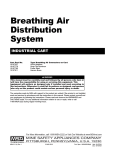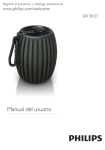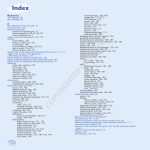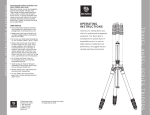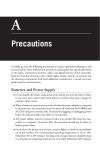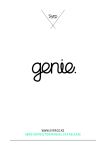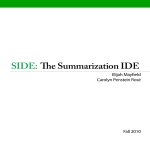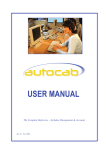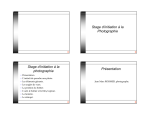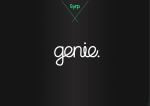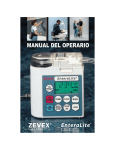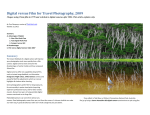Download Digital Photography - Brown Bag Lunch Series 07.31.06.03 Meeting
Transcript
Digital Photography - Brown Bag Lunch Series 07.31.06.03 Meeting 1 Good Tutorials General Digital Photography Tutorials Cambridge In Color StartPhoto Camera PhotoZone Basic Photography Link Advanced Photography Link Overview Goals Learn about cameras, photography and photo manipulation Have some fun taking pictures There will be (optional) assignments! Cameras types costs tradeoffs Basic use Photography what do you want to take a picture of How do you get the camera set the way you need/want it Equipment (tripods, strobes, etc) Printing Framing Scanning Image manipulation 1, 2, 3, 4, 5, 6, 7, 8 Cameras Digital vs. film – film is dead (except for very high-end professional work), RIP! Film and printing costs Speed - no developing and printing to see pix Ease of use Instant review, delete, etc. Dynamic range less with digital Easier to get to digital darkroom (no scanning) Life of images negative life vs. digital file "life" print life - silver vs. inks, etc. Number of shots per "roll" No developing chemicals inconsistency in developing Film is still better in some ways than digital dynamic range Cost of a 35mm camera is $200-$300 vs. equivalent digital is $3,000+ and to get the same shots requires use of Photoshop in many cases for digital because of its limitations. Basic types All-in-ones Different sizes – ultra-compact to almost SLR SLR Ranging from “low-end” $500 to high-end $20K Other Mega pixels, mega pixels, mega pixels In essence the film "grain" - how many dots per square inch on a print cell Size - SIZE MATTERS!!! quality of cells - even cell of same size may be radically different technology for same manufacture Different manufacturers use different technology and designs which greatly affect image quality ISO ranges between same and different manufacturer - e.g., Canon 400 may be much better than Nikon 400 and canon 400 in one model may be a lot different than another canon. All-in ones Best of Reviews review usually don’t talk about camera quality or repair costs, etc. (they talk a lot about image quality). This is an important factor as these cameras frequently break. more more - by size more MEETING 2 starts here Assignment 1 - My Images Neat Images: 1, 2, 3, 4, 5, 6 Some More Interesting Links: all about sensors Some notes about jpeg from Daniel one important point here is that if you do ANYTHING to a file and re-save it as jpg, there is always a loss. Thus, overtime, your image quality will deteriorate just from minor change ESP if you save at low quality. I recommend saving as TIFF or PSD. Definition of contrast - ratio of light to dark. Interesting Images. Advanced paper. Buyer’s Guide get what you get as far as lenses, quality, control, etc. - since lenses are not interchangeable, you are stuck with what you purchased. Cost is usually less for a given configuration of megapixels and lens if you can live with its limits you probably get more value with less megapixlels Size and weight are normally (a lot) less Usually a lot less control over the camera modes (often no manual or AV, TV modes). in-camera post processing normally not controllable (RAW, contrast, saturation, etc.) MEETING 3 starts here Some photos… Lower quality overall smaller, lower quality lens weaker frames no seals for tougher conditions (water/dust) Usually (always?) can see the image on the LCD as you get ready to take the picture. That said there are some excellent choices out there - many take better pictures most of the time than SLRs (esp. if you don't know how to use an SLR AND post-processing well). IS technology SLRs SLR - what is an SLR? "Single Lens Reflex" - A camera in which you view the scene through the same lens that takes the picture. A system of a mirror and prism are used to let you see through the actual lens. One drawback is the mirror must be moved to take the picture, thus causing "shake"... TTL - Through The Lens viewing With a point and shoot (aka "rangefinder"), you normally do not see through the lens you will be using to record the image. Reviews, by Size More Equipment Reviews, in general Reviews Sensor Size matters (lenses and quality of image) – both megapixels and cell sizes. Full-frame vs. smaller magnification factor, aka “crop” factor, more vignetting on full-frame at small f-stop, description, more special lenses required for wide angle Different technologies – dynamic range Fuji and here Lenses Quality proportional to costs You become married to the lenses because they cost far more than the camera (as you get more of them and move “up”) and never age. Chose your lenses and then choose your camera Canon is the behemoth and probably the MacDonalds – they have the most lenses, and the most technology. BUT, they do not excel in every area – Nikon and fuji have some edges. When you look at the lens “marriage” issue, it becomes difficult to not go with Canon in the SLR world. THIS IS RELIGION!!! Optics - more than you wanted to know! What does money buy you in an SLR? More rugged construction better resale Longer life More reliable Better built-in light meters Better viewfinders Better service (more likely to be repairable) Nicer to use Sometimes harder to use (more features and oriented to pros) Bigger/heavier More megapixels of higher quality per pixel More information about the pictures being taken - Histograms, blinking over exposures (very useful) Better control (manual mode) Speed – faster saving/review/rapid fire Rapid fire modes Note, most low-end cameras have features high-end ones don’t: Movie modes More controllability in terms of settings manual 1/3 stop settings for ISO, f-stop Lenses with manual focus Often this is "nice" Sometimes a necessity When you want to focus on something the auto-focus will not When light or conditions cause the AF to not work at all Ability to set, override or disable most post-processing so that the image is "truer" when you get it into your PC External flash – hot shoe External control – remotes, wireless, etc Bigger LCDs Lower and higher ISOs Higher shutter speeds Value point is currently around $1,000 dollars More $ gets you when starting at the low-end and moving to the high-end more control (more modes + manual + bulb) better quality sensor cells more pixels better quality construction better batteries better software faster image save to storage card faster images per second (good for action shots) better lenses interchangeable lenses bigger view screens negatives: SLRs you cannot see the picture to be taken on the LCD Best value is probably the $500-$700 zoom SLR-like cameras. 1, 2, 3 Best quality is... no limit! 1 Camera Purchase Recommendation Reads the reviews!!! Go to the Stores!!! Ask Friends and Family!! Buyer's Guide: here (excellent overview), 5-parts (scroll down for list) A look at some camera specifications: What does all this mean??? Point and shoot: Small Package Canon SD630 - $330 Fuji F470 - $250 Nikon S6 - $300 Medium Package Canon Powershot S80 - $500 (I have the previous version of this, the S70 - it takes great pictures but is a bit fragile, IMHO). Fuji F650 - $350 Almost SLR - these are the most capable cameras for your $ they will give the best pictures per $ spent (not as good as SLR, but a fraction of the cost for 90-95% of the quality and control). some drawbacks - size - these will not fit in a fannypack, they will be obsolete in a few years, and unlike and SLR, you will throw away the lens. Canon Powershot S3 IS - $425 Fuji S9500 - $550 Sony DSC-H1 - $500 SLR - all prices are BODY ONLY - add in prices for lenses Canon Rebel XT - $700 Sony A100 - $1,000 - very impressive camera!!! Canon 30D - $1250 Nikon D200 - $1700 Canon 5D - $3,000 Bottom Line: Almost any camera you buy today for $300+ will take very good pictures. Buy something and start learning about both the camera itself and picture taking - the camera will NEVER make good pictures if you don't have a good photographer behind it and a good photographer can make ANY camera take good pictures. Never blame your camera!! MEETING 4 starts here Basic Camera Use Basic camera settings Jpg vs. raw With jpg, the camera "processes" the image (color correction, saturation, contrast) and then saves the image - the processing has forever changed the original image (i.e., partially destroyed it). Image size & compression Most cameras have 2-5 images sizes and sometimes levels of jpg compression that can be set Simple rule: set max resolution and minimum compression you always the best image you can get - memory and disk space are "free". The only exception to this would be if you were low in digital card space (shame on you - 4gb < $100!!). Sharpness, contrast, saturation - adjustable in the camera in general, disable all this and do in post-processing UNLESS you do not want to do post-processing. Profiles – different profiles for different settings (indoors, cloudy days, etc.) White balance before and after the picture before the picture - you either tell the camera the type of light (outdoor, cloudy, florescent, etc.) or you set it to "Auto White Balance”. See this. After the picture - you adjust it in Photoshop or the equivalent In general, cameras (I've used) do pretty well at AWB. Mixed lighting – some light is one “color” while other is different. Good example is in a room with a lot of outside light coming in and you have it lighted with incandescents. Zoom: optical vs. digital - NEVER use digital zoom!!! -- disable it, if possible in your camera. Photographic concepts ISO, F-STOP (aka aperture setting), lighting, shutter speed (all four of these are related), Focus, Composition Tutorials: here, here affect how long the shutter needs to be open: ISO - "speed" the CCD cells respond to light Aperture, F-Stop - how wide the lens is open - how much light makes it trough the lens and onto the CCD How much light is available outside the lens - is it a sunny day or a dark room? Tutorials: 1, 2 Three things ISO Effective speed of the film - how much light it takes to make an exposure Numbers are always 1/2, 2x of each other. E.g., 50, 100, 200, 400, etc. Digital cameras use the same calibrations as film Lower numbers mean slower but better pictures general rule is to use lowest ISO you can in a given situation (best quality image) Go Up lowest setting when: low light, want faster shutter speed, etc F-Stop == how MUCH light F-Stop vs. aperture - synonymous for all practical purposes Origin of term vague - just think of it as a number that represent lens opening (albeit confusing and sort of backwards) The "whole" numbers are: 1.0, 1.4, 2.0, 2.8, 4, 5.6, 8, 11, 16, 22 f-stop is a ratio of the lens diameter and the focal length - for this reason, you can see why it is hard to build a long focal length lens with a small f-stop: f2 on a 50mm is 50/2 f2 on a 100mm is 100/2 The MOST confusing part for any new photographer: JUST remember in photographic term: a BIG aperture is actually referring to a smaller number engraved on the aperture ring of the lens i.e. f/1.4, f/2, f/2.8, f/4.0 etc. while small apertures means bigger numbers i.e. f/22, f/16, f/11, f/8 etc. Once you have "overcome" such "mental block" in calculation, it should help you greatly understand and enjoy more in other sections to follow. A lens has metal blades that open and close based on f-stop setting they set the amount of light that can enter the lens. Each smaller f-stop lets in TWICE the light of larger and each larger lets in HALF the light of smaller. The terms "open", "closed", "wide-open", "stopped-down" Lower number means "faster" lens (more light coming in) faster here means you can use a "faster" shutter speed (shorter time) Lower number means shorter DOF! Faster lens cost more for a given quality (because lenses have to be bigger to let more light in) Faster lenses are heavier for a given quality Image quality can be dependent on f-stop - some lenses are good wide-open vs. closed down. In general, most lenses look better when stopped down (because less of the "glass" has light coming through it - less distortion possible. DOF (1/3-2/3 rule) DOF Explanations Photozone - good table Good DOF Examples 1 2 Blurring all but subject makes subject standout use small f-stops for people, large for landscapes Up close, wide-angle vs. long-distance and telephoto of SAME composition - will the picture look the same? Lens distortion DOF issues at same f-stop Hyperfocal distance distance when lens is focused all objects appear reasonably sharp (subjective) from 1/2 HF distance to infinity. DOF calculations - dofmaster.com and here DOF increases with smaller lens and distance and larger f-stop 30mm lens at same distance as 50mm lens has greater DOF 50mm lens has greater DOF when focused on farther object 50mm @ f/11 has greater DOF than @f/8 at same distance e.g. 50mm @ 4 feet, f/8: 3.60-4.51 (.9) f/11: 3.45-4.75 (1.3) e.g. 50mm @ 8 feet, f/8: 6.51-10.4 (3.9) f/11: 6.04-11.8 (5.7) Shutter Speed == How LONG light comes through lens Explanation Measures in seconds (or fractions of a second (e.g., 1/125)) Generally will be in doubling/halving fractions (e.g., 1/60, 1/125, 1/250, etc.) rule of lens focal length vs. shutter speed (hand held), e.g., for a 200mm lens length, you need about 1/200 or faster shutter speed. What speeds should you use? what are you doing? Movement - freeze - people, sports. Movement - show - e.g., water There are two types of movement - the objects in the frame and the camera! No movement - hand-held vs. tripod Sunny 16 rule - in bright sunlight: use f16 and shutter speed == ISO Lighting using available light position subject to change light - move people into or out of shade using an object such as a reflector to enhance light Flash built-in external Attached Detached - wired or remote Curtains!! 1, high-speed-sync Metering Light camera light meters are designed to measure a certain color/quantity of light. Generally, this is the equivalent f 18% gray - the camera takes the area to be metered (depends on which metering mode you have set) and makes the resulting area be exposed to that level. If the subject you are taking a picture of happens to be 18% gray, than the camera will correctly expose. But if the subject happens to be much lighter than the average, it will come out over exposed and vice-versa. You may have to compensate the exposure to make the subject you are interested in come out properly exposed. 1 Metering modes - how the camera computes the exposure - how much of the scene it uses to calculate the proper exposure. Exposure (not just getting too cold in the artic…) The quantity of light allowed to act on a photographic material; a product of the intensity (controlled by the lens opening) and the duration (controlled by the shutter speed or enlarging time) of light striking the film or paper. The act of allowing light to reach the light-sensitive emulsion of the photographic material. Also refers to the amount (duration and intensity) of light which reaches the film. Understanding the histogram Taking the shot: set ISO, aperture, shutter based on light (and what you want (under, proper, over exposed, motion blur, etc.)) Often, you want a certain shutter speed: want something blurred (water in a waterfall) want action frozen (sports or kids) Control Shutter Speed: Aperture ISO Filters (ND, color, circular polarizer) Amount of light (natural, flash, modifiers (reflectors). Often, you want to control DOF: shallow to give subject a sense of 3-d depth deep - want entire scene in focus from front to back DOF can be changed by three things: 1 distance (changes composition) Zoom (changes composition unless also change distance to hold comp) Aperture - does not change comp but changes exposure (good or bad) Reciprocity: exposure = duration x time: inverse relationship between intensity and duration of light determines exposure. a shot at 1/125 at f/8 would be 1/250 if aperture opened "one" stop to f5.6 (i.e., double the light) Reciprocity failure: when the linear rules no longer apply - typically, when you get to either very long or short shutter speeds, the physics break down. E.g., if the shutter speeds get into seconds, it often takes longer for the exposure to be correct. Use f-stop and exposure 1/2, double rules. If you are 2-stops low, you can adjust either ISO, shutter OR f-stop OR ANY combination to get the 2-stops: +1 ISO, -1 shutter -1 Shutter, -1 f/stop -2 shutter etc. Maximum sharpness Tripod MLU Manual Focus harder now days because the lenses do not have the grids and "split" images they did in the "old" days. Shooting modes Single shot multiple exposure Timers Remotes - wireless, cabled "tethered" White balance Lenses Digital-only vs. full-frame - the multiplication/crop factor Focal length, 1, 2 Distance from center of lens to where the light rays converge or focus Longer focal length means greater magnification The "standard" 50mm lens on a 35mm camera - when you look through the viewfinder, it will look "normal" size - no magnification at all Focal lengths of point-and-shoots - I have seen then range from 5mm to 500mm!! These are always in terms of the "standard" 50mm lens on a 35mm camera. Wide angle vs. telephoto Wide angle means "short" focal length - e.g., what you see is a "wide" area compared with the 50mm "normal" Telephoto means "long" which means small area, high magnification (like a "telescope"). Fixed vs. zoom IS technology in lens vs. in-camera great if in-camera except for when you get rid of camera! Great for in-lens when you get rid of camera but now you need all lenses to have the feature! in-lens heavier, bigger, more expensive feature moves with lens, not camera Filters The UV/skylight filter debate 1 some people claim you should have these on the front of every lens for protection of the lens yet most pros say don't bother. some claim these block some forms of UV yet most digital sensors are not sensitive to UV Neutral Density (ND) filters 1, 2 ND filters have four main uses: To enable slow shutter speeds to be used, especially with fast films, to record movement in subjects such as waterfalls, clouds, cars, seas etc. To decrease depth of field by allowing wider apertures to be used, which helps separate subjects from their background. To decrease the effective ISO of high speed film (ie: above ISO400) and allow it to be used outdoors in bright situations. To allow cameras (which have limited maximum shutter speeds) to film subjects such as snow, sand or other bright scenes which would normally cause over-exposure. Split-ND: 1, 2 an ND filter on one part and a clear filter on another Often used in landscape photography when sky is too bright relative to non-sky. Digital cameras have a limited dynamic range so it is tough to get both bright and dark subject in a single shot. Option is to take multiple exposures and combine in post-processing. Only works well when there is a "clean" line between dark and light areas. Polarizing - circular: 1, 2 used to reduce reflection to enhance the sky Colored almost unneeded in digital because it is so easy to do in post-processing. 1 Focus Manual Auto Focus grids xyzzy Lens distortions lens quality, type, size, etc. fixed zoom telephoto macro fisheye price proportional to size, quality, max aperture contrast clarity glass vs. plastic lenses choose your lens manufacture, then the camera follows Vignetting tilt lenses Coatings Some are special to digital cameras because of light reflection off the sensor back onto the lens and back to the sensor glass that can cause ghosting of image Reciprocity - film vs. digital Memory cards - sizes, costs, types Batteries spares chargers - home, car ebay for non-OEM versions Travel cases backpacks soft carrying hard cases What size - always bigger than all your current equipment! Photography In the end, ALL photography is about "painting with light" Taking the picture - How do you decide on what camera settings to use to get the picture you want? First (HARD!!), figure out what you want! Learning to "see" What makes a "correct" exposure (correct amount of light, not subject): Reciprocity: exposure = duration x time: inverse relationship betwen intensity and duration of light determines exposure. a shot at 1/125 at f/8 would be 1/250 if a[eratire opened "one" stop (i.e., double the light) Use f-stop and exposure 1/2, double rules. If you are 2-stops low, you can adjust either ISO, shutter OR f-stop OR ANY combination to get the 2-stops: +1 ISO, -1 shutter -1 Shutter, -1 f/stop -2 shutter etc. In auto-mode, camera decides for you. Set ISO as low as possible (in general) Set aperture for desire DOF if you care (let camera set shutter speed) this is called aperture priority - you are giving priority to aperture and ignoring shutter speed or set shutter speed for desired speed if you care and let camera set aperture - this is called shutter priority Use manual mode to force camera to use your desired aperture and shutter speeds - rarely needed unless something about scene cannot be metered by your camera (e.g., external flashes, that camera does not know about). use exposure override if you need it or camera is doing the wrong thing. Exposure for digital cameras should always be less than pure white (245 vs. 255). Use histogram to see this or some cameras will "blink" overexposed areas. Shutter curtains Camera Settings See shooting modes (single shot) Meter readings Exposure settings, 1 Auto Aperture Shutter Program Other modes (portrait, night, etc) white balance exposure lock (sample use) exposure compensation Focus setting - grid low-light issues manual Flash Flash exposure compensation Exercises use each mode for same conditions Use manual mode Histogram rule is to get exposure to almost touch right edge how to adjust when it's not there: exposure compensation manual mode Photographic Techniques Tutorials: here, here Lighting Indoor Flash on camera Always-on Strobes Equipment - stands Gels Light boxes Outdoor Sunny/Cloudy Sunrise, sunset Shade flash fill Light meters vs. on camera With digital, you can look at the exposure better camera give you a histogram digital means you can easily "bracket" shots Post processing gives some leeway in correcting exposure exposure lock Composition Rule of thirds, here "S" rivers, etc Lead eyes to subject Distractions - color, strange compositions Eyes see CONTRAST first, color next Tripods styles/types alumimnum carbon steel level legs twist lock legs Weight - cost inversely proportional to weight Cost Size Stability Tilt axes When to use Monopods ballheads leveling panoramas rotating about the "lens pupil" how to set up Studio/Home studio Backgrounds Fixed photography People Solid colors Patterns, muslin, etc. "chromakey" green and blue Putting in BG in post processing Umbrellas Reflectors Color white balance gray cards color cards Portraits Outdoors Night Multiple Exposures You've got the shot, now what? Download to PC for post-processing Using camera - NO!! Using card reader Direct printing Printing at commercial printers - taking the media to them vs, PC, etc. Online - costco, fotki Carry-in Sharing services many are free can let relatives print their own!! on-line slideshows, etc. Printing Services Costco Fotki Dot photo MPIX Specilized services for B&W Color Matching profiles Home Paper types, costs, speed Printers - types, manufacturers Inks – costs, clogging, from printer manufacturer vs. 3rd party New epson printers color profiling monitor printer hardware software LCDs vs. CRTs Print/ink life Wilhelm Metamarism Framing pre-made do it yourself from pre-cut parts cut your own! matting size color selection double, triple matting materials boards tape cutters Scanning Collages software Slide shows Software music Post-processing Why post-process? simple operations like cropping are often only possible after the picture is taken (i.e., getting to the correct distance from the subject with a given lens may be impossible). Removal of unwanted objects - esp. in the background. The camera rarely accurately records what you "saw" or want to see. Because of the camera and print limitations, an image must be manipulated to make it "feel" as if you were looking at the actual scene. The camera image often needs improvement (such as sharpening or color correction) A final picture is not always what is actually there in reality - it may tell a story that can only be told after editing. Is it really "correct" to post-process - that's a personal decision. But, no image you ever see in a commercial setting is what the camera actually took. Basic operations: Adjust the geometry: crop, rotate, correct perspective distortion, etc. Remove dust specks and scratches. Correct for lens aberrations, if needed: distortion (barrel and pincushion), chromatic aberration (color fringing), and light falloff (in wide angle lenses). Adjust the brightness, contrast, color tint, and color saturation of the image as a whole. Adjust portions of the image to bring them into balance with the image as a whole. This typically involves the use of masks and may be facilitated by sophisticated techniques such as contrast masking. Sharpen the image, and, if necessary, reduce grain. Applications Camera supplied utilities Non-adobe Ease of use, features, training available, compatibility across files Adobe Elements – 99% of what most people need, well supported, free or very cheap, very good stepping stone to Photoshop Photoshop – the big kahuna – most power, most training, most expensive, hardest to learn, DARN fun. Painter art + photogaphy External services printing Photoshop Elements Tutorials http://download.adobe.com/pub/adobe/photoshopelements/special/movies/P SE4_Overview.wmv http://graphicssoft.about.com/od/pselements/ http://www.adobe.com/products/photoshopelwin/training.html#tutorials http://www.photoshopelementsuser.com/tutorials/ http://www.photoshopelementsuser.com/learningcenter/ Basics Obtaining the s/w educational free 30 day trial upgrade from elements? Opening files & workflow two basic methods - using the photo browser or traditional FILE-Open or drag and drop. My work flow: always take card out of camera and use card reader to transfer pictures to PC for storage and editing. Isolates camera from PC and cabling All photos stored on PC (you back up, right) All files stored in a folder named "mm.dd.yy.xx Description" - simple, easy, etc. All files edited by opening directly in photo editor All files saved to an edited area - original files NEVER overwritten or edited All files saved in jpg 12 or in PSD Elements File Browser: Use "Get Photos" button to load pictures. Turn off "Automatically Fix Red Eyes Once photos are in catalog, various ways to view top line - by date limit view with date sliders click on months Date view button on upper-right to show calendar Use Year, Month, Day buttons at bottom of calendar to change displays Edit photos by using button on top or right-click for options I recommend that you do not use the photo browser why? Just another piece of software to learn that will change with each release of elements and has too many strange options. Instead, just drag and drop to Elements or open directly from elements. Edit - quick fix vs. Standard Edit Important Keyboard shortcuts space bar, ALT, CTL []. shift-[] Menus Customization Temp files Basic settings dialogs basic selection techniques Basic flow download / obtain pictures / images select desired images (using bridge) open / edit / save print (repeat for color issues, etc.) Palettes Zooming - shortcuts Toolbar Bridge basics - setup viewing opening photos File formats jpg raw tiff Basic tools Basic editing Cropping, rotating Image sizes and pixels Levels Color Hue and saturation Layers Concepts Adding Duplication Transparency Masks Layer styles Layer masks Other Tools history brush Advanced selection techniques extract background eraser pen tools selection paths magnetic lasso select-color-range Paths free hand Bezier curves Channels B&W control Color spaces RGB CMYK LAB Compositions Multiple Exposures - HCM retouching http://www.creativepro.com/story/howto/24434.html?cprose=daily Restorations nilda samples Warping 9xy sample Filters Gallery Smart objects color correction here for lots of techniques shoot with grey card mixed lighting problems Other Removing vignetting guides rulers History Text Bits vs. vectors Tablets Color - monitors, printers Profiling Printer Paper After-market inks Scanner Monitor Calibration Profiles (Adobe vs. sRGB) printing image sizes and ppi Tutorials here - lots of quick, simple solutions Home studio lighting hot strobes light colors soft boxes backgrounds props Professionally people posed weddings senior pictures Studio vs. Outdoor Wildlife Landscape journalism Other special projects documentary war Product shots products (computer chips) food Working for yourself Publishing photo books Assignments Assignment 1: if you have a camera: bring it and the user's manual to next week's meeting take a picture of something you don't normally take a picture of, look at it and see if there are things you would like to improve about it. Read the user’s manual and figure out what your camera can and can’t do. Bring questions to next week's lunch meeting. If you do not have a camera: think about what you might want to take pictures of come up with a camera budget start researching the links given in this doc to learn about cameras. Come in next week with questions! Assignment 2 If you do not have a camera - what are you waiting for!!! Not sure? - go to Craig's List and buy a used $100 digital - I found at least 5 good choices for < $200. If you do not yet own a tripod: go buy one: wal-mart(?), craig's list, ?? ($30 should get you one good enough to get started) Proceed to next step... If you have a tripod: take 2 shots of the same subject indoors under low-light conditions, NO FLASH (may have to read user's guide to figure out how to disable flash): one shot hand-held second on tripod - use "timer" to trigger camera (you may have to read the user's manual!) Compare images Future Single color use and abuse the rule of 1/3s for the same subjects and see which you like better Express motion in an image images with string (or only) shadows, example, example Black and white images. Show in both color and B&W and note mood change single shape backlighting Shoot some silhouettes, tutorial nighttime Flash flash fill, no fill macro color balance av tv manual motion blur bulb collages silhouettes Composites shoot at different camera resolutions and enlarge images on screen to see differences. Shoot RAW vs. jpeg, if possible and note differences (sharpness, contrast, saturation, WB, etc.) -END-