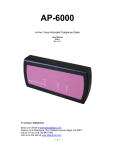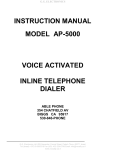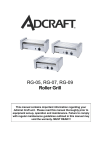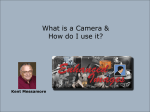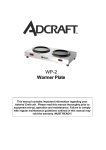Download User Guide
Transcript
Instruction manual Model AP-7000 VC Voice Controlled, Voice Activated Speakerphone Able phone 354 Chatfield Ave Biggs, CA 95917 530-846-phone (7466) Introduction Congratulations, you are the owner of the most advanced, convenient, completely hands free, voice controlled and voice activated voice dialing telephone available! The able phone AP-7000 VC is the only stand-alone adaptive telephone that is controlled by voice commands. The able phone AP-7000 VC utilizes the latest state-of-the-art voice recognition technology to assure the most trouble-free operation possible. Your AP-7000 VC is designed for simplicity of operation and is truly hands-free. The phone is controlled on and off command that you program. The voice dialer will then ask you for a name to call and you just say the name. Important note: voice recognition is convenient and user-friendly but does have some pitfalls and drawbacks----noise. Noise is any sound in the room other than the speech of the user. Noise can be a TV, radio, medical equipment, speech from other people in the room, etc. Here’s how noise affects voice recognition: as part of the setup you record your control command and the names of the persons to be dialed. The phone digitizes and records everything it hears and this includes noises as well as your voice. When you later command the phone to dial a number the phone is going to look for the command exactly as it was recorded in order to recognize the correct command. If your voice is substantially different, or the background noises are too different, the phone will not properly recognize the command and can recall the incorrect party to call or might not operate at all. Connection Connect the modular cord to a phone jack and plug the power wall transformer into an ac outlet. Front panel controls From left to right Charge led: indicates that the power transformer is plugged in Power switch: turns the power on and off Power led: indicates that the power is turned on Local control switch: this switch will turn the phone on and off Red command led: this indicates that your command word has been recognized Train word switch: this push button switch places the phone command voice recognition in the training mode. Yellow / green status led: this led will be green when the phone is ready to be commanded. When you push the training switch, the led will turn yellow so you can say the phone command words. Status switch: this switch places the phone in the command programming mode or the operate mode. Training the phone command The training is a two step process. First you train the command words that will turn the phone on and off. Then you program the dialer for the names and numbers you want to dial. If you have trouble with the dialer names, or speech, triggering the phone, try changing the name to dial you have programmed or change the command words. Note: the phone requires that two names must be programmed for the control command. The phone will ‘look’ for the first word and will then ‘look’ for the second word to be said within 3 seconds. If not, it will go back to listening for a command. This is done to help reduce ‘Falsing’. Phone command training steps: Place the status switch in the pgm position. Push the train word switch The status led will be yellow or turn yellow. Say the first word (we recommend ‘activate’. The yellow led will go off and back on. Say the word again. The led will go off and come back green if the word matched the first entry. If it comes back yellow that means the second training did not match the first. Say the word again until the led turns green. Once the led has turned green, say your second command word (we recommend ‘telephone’ the green led will go off and back on. Say the second word as many times as necessary until the led will alternately blink yellow and green, indicating that the second word has been matched. The led will then turn steady green indicating that the two command words have been stored successfully. The phone is now ready for voice command and to have the names to dial to be programmed. Switch the pgm / oper switch to oper and you are in control of the phone and ready to continue to the programming of the dialer. When you say the first word the green led will turn yellow. Say the second word within 3 seconds and the red led will blink on and off indicating the second word has been recognized and the phone will be commanded. Dialer training Training the names & numbers: Once the AP-7000 is connected and the command words trained, you can start training the dialer with names and numbers. Please follow these simple steps: A. Make a list of the names and numbers you wish to train the AP-7000 with. This list is important because it will help make your training smother. A few important tips in listing the names: 1. Do not use very short names like ‘Joe’. Try and use both first and last names. 2. If two trained names are very similar (first and last names), try training one of the names in reverse order to the other. B. Choose a quiet moment, where no TV sounds or other background noises are present. Training the unit in a noisy environment will result in poor recognition rates later on. C. The AP-7000 ships with a blank memory. Pick up the handset. The unit will playback the main menu. Press ‘1’ to train a new name. D. When asked, say the name to be trained. You should speak clearly and as normal as possible. When prompted, repeat the name, and if the training went well the AP-7000 will ask you for the corresponding phone number. E. Enter the number using your phone's keypad. You can program up to 35 digits. You can program pauses (3 seconds each) within the phone number (to be used by PBX systems or calling cards) by programming two consecutive stars (*). Press the pound key (#) when you are done programming the number the AP-7000 will read back the phone number you have entered and will then store the name & number. F. The AP-7000 automatically starts another name training cycle. If you do not wish to continue the training, you can either hang-up or, press the ’#’ key to get back to the main menu. G. We recommend that you program the “0”, local operator, and the “00”, Long distance operator so you can make calls to names that are not in the memory. H. When you program “911” we recommend that you program it in your normal Voice and again in a “stressed” voice as you probably would in an emergency situation. Voice dialing This is it. The AP-7000 is now ready to listen to your voice and dial. Please follow these easy steps to dial: A. Command the phone. At the prompt, say the name you wish to call. B. The AP-7000 will playback the recognized name and will dial the corresponding number. C. At the end of the call, the command and the AP-7000 will hang up. Please also note these following general important remarks: A. You can disconnect the AP-7000 from the power if needed. The names and numbers will not be lost and your phone will continue to operate normally. B. If you are using a cordless phone, please verify that the line is ‘clean’ with no ‘white’ noises. These ‘white’ noises, usually occurring when the mobile part of the cordless phone is far from its base, can cause difficulties in recognizing names for the AP-7000. C. Switching to the main menu from the ‘name to dial’ menu. Once the memory has at least one name stored in it is done in the following way: D. Command the phone. E. After the AP-7000 prompts you for a name to call, press the ‘#’ key. F. If you want to manually dial a number from the keypad do the following: G. Pick up the handset. After the AP-7000 prompts you for a name to call, simply press one of the phone keys, except the pound (#) key. The AP-7000 will switch the line in and let you dial manually. H. The AP-7000 is based on a speaker dependent voice recognition engine and technology. I. This means that only the person who trained the AP-7000, will be able to use it. However, two or more users can share the AP-7000, each having is/her own names and numbers stored and called independently. J. The AP-7000 will recognize names best on same the phone which the names where trained with. Using other phones may work, but can lead to poor recognition results. Multiple AP-7000 dialers can be placed in one house, each working independently on the phone which is connected to it. Erasing all names: Warning: erasing all names is an irreversible operation. Use it with care! A. Pick up the handset. The AP-7000 asks you for a name to call. Press the ‘#’ key. The main menu will be played. B. Press the ‘3’ key. The AP-7000 will prompt a warning message. C. Pressing the ‘9’ key will confirm the eraser. Any other action (for example: hanging up) at this stage besides pressing the ‘9’ button will cause the names not to be erased. D. Press the '9' button. All the names will be erased; a 'memory empty' prompt will be heard and the phone will go back to the main menu. Erasing a single name: Erasing a single name from memory can be accomplished in two separate ways, as described below: Method 1: A. Pick up the handset. The AP-7000 asks for a name to call, press the ‘#’ key. The main menu will be played. B. Press the ‘2’ key. The AP-7000 asks for a name to erase. Say the name you wish to erase. C. If the name is found, the AP-7000 asks you to confirm the eraser of the name by pressing the ‘5’ key. Any other action (for example: hanging up) at this stage besides pressing the ‘5’ button will cause the name not to be erased. D. Press the '5' button. The name will be erased and the AP-7000 will go back to the main menu. If this was the last name in memory, a 'memory empty' prompt will also be heard. Method 2: a. Pick up the handset. The AP-7000 asks for a name to call, press the ‘#’ key. The main menu will be played. b. Press the ‘4’ key. The AP-7000 will start playing back the names it has stored in its memory. c. When you here the name you wish to erase, press any of the phone keys, except the # key. The AP-7000 asks you to confirm the eraser of the name by pressing the ‘5’ key. Any other action (for example: hanging up) at this stage besides pressing the ‘5’ button will cause the name not to be erased. d. Press the '5' button. The name will be erased and the AP-7000 will go back to the playing back the names. If this was the last name in memory, a 'memory empty' prompt will also be heard. Play all names: Whenever needed, you can hear all the names stored by following these steps: A. Pick up the handset. The AP-7000 asks for a name to call, press the ‘#’ key. The main menu will be played. B. Press the ‘4’ key. The AP-7000 will playback all the stored names. Press the ‘#’ key or hang up to finish the playback. FAQ (Frequently Asked Questions) The following is a list of the most common questions and problems encountered when using the AP-7000. If you cannot find a solution to your problem here, please contact us. Question: why when i try and train a new name into the AP-7000, i keep hearing ‘please repeat’ and the name will not train? Answer: this symptom usually has two main reasons for occurring: 1. You are trying to train the name while background noise is present. This can be any noise emitted from other people speaking in the room with you, a TV or radio working in the same room or even loud noises coming from construction works taking place near your home. As mentioned before, you should try and train names in a quiet environment. 2. You are not repeating the name correctly. Try and sound the same when you say the name for the first and second time. Question: why when I try to dial a name or to erase a name, the AP-7000 says “name not recognized”? Answer: assuming you have trained this name in a quiet environment as mentioned above, this is usually because you are pronouncing the name in a very different way from the way it is stored in memory. To listen to a playback of the name, use key ‘4’ while in the main menu (please refer to part 2 of this manual for exact instructions) Question: i have only trained 48 names and when i try and train the next name, the AP-7000 says “memory full”. Why is that? Answer: the AP-7000 does have the capability of storing 60 names. However, if most of the names you have trained are very long (2-2.5 seconds), the memory will be filled earlier. Our recommendation is to use names with a 1 – 2 seconds length. This is the time normally needed to say even a long name, like ‘George W. Bush’. In this manner, you will be able to reach the 60 names capacity with ease. Important note: The Ablephone AP-7000 does not have a backup battery! An uninterruptable power supply (ups) can be purchased from places like Costco, Sam’s Club, fry electronics, Radio Shack, Circuit City, Staples, etc. These units are used to provide backup power to a computer. The smallest of these units will power the AP-7000. FCC Wants You to Know If your telephone equipment causes harm to the telephone network, the telephone company may discontinue your service temporarily. If possible, they will notify you in advance. But if advance notice isn’t practical, you will be notified as soon as possible. You will be informed of your right to file a complaint with the FCC. Your telephone company may make changes in its facilities, equipment operations, or procedures that could affect the proper functioning of your equipment. If they do, you will be notified in advance to give you an opportunity to maintain uninterrupted telephone service. If you experience trouble with this telephone equipment the telephone company may ask that you disconnect this equipment from the network until the problem has been corrected or until you are sure that the equipment is not malfunctioning This equipment may not be used on coin service provided by the telephone company. Connection to party lines is subject to state tariffs AP-7000 voice activated phone limited warranty: The product identified in this user manual said by able phone and sold in the united states through its authorized dealers, are warranted to the original end-user purchaser to conform to the applicable published specifications in effect at the time of shipment from able phone to the dealer, and to be free from defects in material or workmanship under normal use and service for a period of one year from the date of purchase by the original end-user. If any such product proves defective during the one year warranty period, able phone, at its option, will either repair the defective product without charge for parts and labor, or provide a replacement in exchange for the defective product. These remedies are the purchaser's exclusive remedies for breach of warranty. This warranty does not cover (a) products which have been subjected to misuse, accident, physical damage, improper installation, abnormal operation or handling, neglect, inundation, fire or operation outside their published maximum ratings; or (b) products which have been repaired, altered, or modified by anyone other than able phone; or (c) damages caused by failed components, parts or accessories not sold by able phone or not compatible with the warranted product; or (d) products where warranty stickers, product serial number plates, electronic serial number plates, or electronic serial numbers have been removed, altered, or rendered illegible; or (e) cosmetic items such as, cables, labels, cases, etc. For warranty service on defective products, the defective unit must be returned to able phone along with a description of the product malfunction or difficulty. Proof of the original end-user purchase may be required to substantiate warranty status. Able phone assumes no risk for damage or loss in transit. If in Ablephone’s sole opinion the failure is not covered by the terms of this warranty, the original end-user purchaser will be notified and authorization will be requested for repair. Products repaired under warranty will be returned to the original end-user purchaser, transportation prepaid. Return shipping costs for products repaired which are not covered by warranty or from the return of the product for which the original end-user purchaser has not authorized the non-warranty repairs, shall be paid for by the original end-user purchaser. Any products repaired or replaced under the terms of this warranty shall be warranted for the remainder of the original product's warranty, or thirty (30) days, whichever is longer. The foregoing warranties are in lieu of all other warranties, express or implied, including but not limited to the implied warranties of merchantabilty and fitness for a particular purpose. Unless further limited elsewhere in this warranty, able phone’s aggregate liability for damages for any cause related to or arising out of the use or inability to use the product whether in contract, negligence, strict tort, or based on any other legal theory, shall not exceed the original end-user's purchase price for the product. In no case shall able phone be liable for any indirect, special, incidental or consequential damages based upon breach of warranty, breach of contract, negligence, strict tort, or any other legal theory. Such damages include, but are not limited to, loss of profits, loss of savings or revenue, loss of use of the products or any associated equipment, c0st of capital, cost of any substitute equipment, facilities or services, downtime, the claims of third parties, and injury to property. Note: some states d0 not allow the exclusion 0r limitation of incidental or consequential damages. So the above limitation or exclusion may not apply to you. There will be charges rendered for repairs to the product made after the expiration of the afore said one (1) year warranty period. This warranty gives you specific legal rights. Able phone 354 Chatfield Ave Biggs, CA 95917 (530) 846-PHONE (74660)