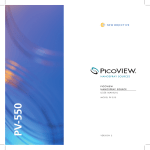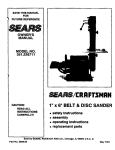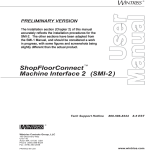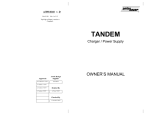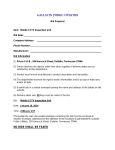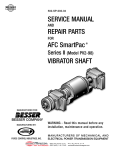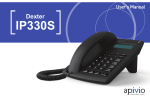Download Monitoring Bearing Temperature with
Transcript
Monitoring Bearing Temperature with ProPAC Introduction A mechanical stamping press usually has two or more main bearings for supporting the crankshaft and for allowing smooth and accurate rotation. There may be other important bearings on your press, such as a flywheel shaft bearing. Proper lubrication along with periodic inspections to detect excessive wear along with verification of correct clearance is an essential part of every press’s maintenance program. Monitoring bearing temperature when the press is running, especially under load is another way to reveal if a bearing is worn or about to fail. A number of factors can contribute to higher than normal bearing temperatures and resulting bearing failures. Some examples are age, lack of lubrication, incorrect ram parallelism, operating the press over capacity, improperly adjusted counterbalance pressure and worn-out dies. This application note will discuss how to measure and monitor bearing temperature using one or more RTDs (Resistance Temperature Detector), one or more Signal Conditioners and ProPAC (a SmartPAC module). Some basics about RTDs An RTD is a simple metal element formed of platinum, nickel, or a nickel-copper alloy known as Barco. It operates on the principle that metals increase in resistivity as temperatures increase and return to their original resistance upon cooling. When a small voltage is passed through the element, a voltage drop proportional to the element’s resistance is converted into a temperature measurement or an output signal. Application Note The nice thing about an RTD is the output signal does not need to be amplified. RTDs are available in many shapes, sizes and ranges for different applications. One popular type is in the shape of a stainless steel tube and is referred to as a probe (Figure 1). Figure1 - General Purpose RTD probe RTD probes are a good choice for measuring bearing temperature due to their length, shape and ability to be inserted into a hole and touch the outer race of the bearing. These probes are low in cost and are available in different lengths and diameters as an off-the-shelf item. Signal Conditioners Although the output of an RTD does not need amplification, there is still a need to convert the signal to something that can be interpreted by a controller. It is also necessary to supply the RTD with a constant excitation voltage. Fortunately, there are many off-the-shelf low cost modules available that accept a broad range of input signals (including RTDs) and deliver a variety of outputs including 0-10 Vdc 4-20 mA. Compact in size, most units will conveniently mount on a DIN rail (Figure 2) RTDs are manufactured with a base resistance at some temperature point. This temperature is usually 0o C (32 o F). The most common base resistance is 100 Ohms, which means that if the RTD is at 0o C (32 o F), the resistance would be 100 Ohms. Wintriss Controls Group, LLC Page 1 2/1/2011 The probe is installed with the use of a Swagelok fitting. The fitting has a male pipe thread on one end and a compression fitting on the other. (Figure 3). Figure 2 – Signal Conditioner mounted on DIN rail ProPAC ProPAC is a SmartPAC 1 or 2 module that can measure dimensions, angles and other part parameters in the die. In addition ProPAC can monitor process parameters such as bearing temperature. There are 8 (expandable to 16 or 32) analog sensor inputs that accept a 0-10 Vdc input. High and low control limits can be set manually or automatically with user-defined percentages. All limits are stored by tool. ProPAC can be programmed to either Top Stop or E-Stop the press if a limit is exceeded. Getting Started Choose the right RTD for your application and decide where and how it will be installed. If you plan on using a General Purpose Probe (Figure 1), it is important that the probe’s tip makes solid contact with or is slightly embedded into the outer race of the bearing. Probes are typically available in sizes from 6” to 24“ in length and 1/8, 3/16 or 1/4” in diameter. Unless there is an unusually long distance to reach the bearing race, the 6” long by 1/4” diameter probe should be fine. The number of wires or leads in the circuit is also an important consideration. A three-wire RTD is a good choice because it typically allows up to 36” of travel before being terminated. The third wire compensates for lead resistance by subtracting it from the circuit. Wintriss Controls Group, LLC Figure 3 – Threaded male tubing fitting Suggested Supplier: Swagelok Swagelok P/N (2507-400-1-4) Find a flat area on the bearing cap that has enough thickness to accommodate the depth of the fitting. Calculate how deep a hole needs to be drilled in order to reach the outer race of the bearing. Drill and tap the appropriate size hole for the male end of the fitting. Drill another one, if necessary, centered inside it for the probe (Figure 4). The hole for the probe should be slightly larger than its diameter. Make sure the holes are clean before screwing in the fitting. It is also a good idea to use some Teflon® tape around the threads first. Once the fitting is in place remove the threaded cap from the opposite end and slide the probe in until it makes solid contact with the bearing race (Figure 5). Do not tighten the end cap with the compression fitting at this time. You will need to remove the probe for calibration later in the instructions. Page 2 2/1/2011 RTD recommended specifications: • 100 Ohm at 0 o C General Purpose Stainless Steel Probe with Strain Relief - 6”L x 1/4"Dia. (Note: length may vary for each application) • 3 wire – 36” length (Teflon®-coated wire leads) Suggested Supplier: Omega Engineering Omega P/N (PR11-2-100-1/4-6-E) Figure 4 – Outer hole drilled and tapped for Swagelok tubing fitting. Smaller inner hole counter bored for RTD probe Install Signal Conditioner in a location that is not more than 36” away from the RTD probe. It should be mounted on a short piece of DIN rail inside a small oil-tight enclosure (Figure 6) Figure 6 – Signal Conditioner mounted inside oil- tight enclosure Note: It is OK to trim, but not extend the RTD’s lead length. Doing so can cause the RTD to be inaccurate or malfunction. Follow the manufacturer’s specifications. Figure 5 – Probe inserted into Swagelok fitting. Probe tip touches race of bearing. The enclosure should also be large enough to accommodate three knockouts for 1/2” sealtight conduit. It is also advisable to install a power indicating panel lamp and a rated fuse (Note: run high voltage and low voltage wiring in separate conduits. This is to keep noise from interfering with the low voltage signals). Wire your Signal Conditioner according to your manufacturer’s specifications. One (1) Signal Conditioner is required for each bearing mounted RTD. Wintriss Controls Group, LLC Page 3 2/1/2011 Signal Conditioner recommended specifications: • 100 Ohm PT RTD Element • 2 or 3 Wire Configuration • 0 to 100o C input range • 0-10 Vdc output • 0.2% Accuracy • 1 mA Max Excitation Current • 110 Vac powered • DIN Rail Mountable Suggested Supplier: Omega Engineering Omega P/N (CCT-20-0/100C) Wiring the Signal Conditioner’s output signal/s to your ProPAC’s input/s is the last installation item to complete. Hopefully your ProPAC has an ample amount of unused analog inputs. If not, it can always be expanded from 8 inputs to 16 or 32 inputs (Contact Honeywell Wintriss or your Honeywell Wintriss Representative to learn more about ProPAC’s input expandability). Choose an available ProPAC for each Signal Conditioner. Wire according to the wiring diagram in the back of your ProPAC User Manual and this Signal Conditioners Data Sheet / User Manual. Main Bearings Probe Tip Touching Outer Race Of Bearing 100 Ohm RTD Probe SmartPAC 1 or 2 Signal Conditioner 0-10 Vdc Output Signal Conditioner 0-10 Vdc Output ProPAC Block Diagram - Main Bearing Temperature Monitoring Wintriss Controls Group, LLC Page 4 2/1/2011 ProPAC (Process Monitor) Setup/Programming After completing the installation and wiring, it is time to set up and program the ProPAC. (Note: The example screens shown and the instructions used in this application example are for SmartPAC 2 and may vary slightly if you have a SmartPAC 1. For information about SmartPAC 1, consult your User Manual) Start out by accessing the Program Mode in SmartPAC. If you already have existing tools programmed, select one and choose the EDIT TOOL function key (Note: for creating new tools consult your User Manual). From the tool PROGRAM menu select PROCESS MONITOR and press the ENTER key. This will launch a list of 8 process monitor inputs (16 or 32 inputs if your ProPAC has been upgraded). Choose the input to which you wired the sensor and press the ENTER key. Next choose a name for the selected input. Fortunately, there are 4 selections for Bearing Temperature to select from. Select BEARING 1 TEMP for the first bearing, and press ENTER. Access the following screens, entering the values for each. SELECT THE UNITS FOR INPUT Enter either oC (Centigrade) or oF (Fahrenheit) (Note: For this application example oF will be used) SET THE RANGE /OFFSET OF THE SENSOR Enter the range of the RTD. In the first field next to Range, enter 0o; in the second field enter 330o. Leave the POSITION OFFSET equal to 0. (Note: The value 330 o should be a good reference or starting point and can be checked for accuracy later in this discussion.) Wintriss Controls Group, LLC SET THE SENSOR OUTPUT VOLTAGE RANGE This is equal to 0 to10 Vdc and is the output coming from the Signal Conditioner. Enter 0 in the first field and 10 in the second field. If the Signal Conditioner has a different output voltage (for example 0-5 Vdc), enter that instead. Note: ProPAC will not work with 4-20 mA sensors. SELECT ACTION TO TAKE WHEN THE SENSOR EXCEEDS ITS SETPOINT LIMITS: Choose the appropriate stop condition. For bearing temperature monitoring, TOP STOP should be chosen. SET THE MEASUREMENT LOGIC Select: CONSTANTLY MONITORED THROUGHOUT THE STROKE. SELECT THE SETPOINT TYPE Select: MANUAL SETPOINT SET THE SETPOINT LIMIT The high setpoint is the highest allowable temperature the bearing can reach before the press is stopped (HIGH SETPOINT =). This value will most likely vary and as discussed earlier, exceeding it is dependent on a variety of conditions. Determining an accurate value may require some experimentation in order to evaluate optimal temperatures under different conditions. If you are not sure what to enter and do not feel comfortable about taking a guess, contact the press manufacturer for more information. The other two fields are LOW SETPOINT and REP (repeatable) SETPOINT. Unless you are worried about the bearing being too cool, leave these set to zero. Figure 7 is an example of how your programming may look. Once you have all your parameters entered, load the tool and access the Run Mode. Page 5 2/1/2011 (Note: If there is more than one bearing being monitored you must repeat this process for each. For example, if there are four bearings being monitored, each one will need its own input and programming and be aptly named either Bearing 1, 2, 3, or 4). Caution It is very important that ProPAC parameters for bearing temperature monitoring are the same for every tool in SmartPAC’s memory (e.g. Figure 7). For SmartPAC 1 or 2, existing tools must be individually edited. For new tools, it is recommended that you use COPY TOOL (SmartPAC 1) or TOOL TEMPLATE (SmartPAC 2). This not only saves time, but ensures that the programming is always present in each tool (consult your SmartPAC manual for more details). . Figure 7 –SmartPAC 2 Program Screen Example - ProPAC Bearing Temperature Setup Wintriss Controls Group, LLC Page 6 2/1/2011 SmartPAC with ProPAC (Process Monitor) Run Mode The last step is to verify that ProPAC is calibrated accurately with the RTD’s actual output. To do this, access the Run Mode and select PROCESS MONITOR from the main menu. Then select Bearing 1 Temp from the list. Next, press the SENSOR CALIBRATION function key. This will access the screen shown in Figure 8. Notice that in this screen the top line is VALUE. This is the temperature being measured by the RTD. If the press hasn’t been run in a while and the bearings are at room temperature, this reading should be equal to the temperature of the room. on the fitting until the probe feels tight and does not slide in or out. Running the Press and Viewing Bearing Temperatures Once your RTDs are installed and calibrated correctly and you are confident that all the equipment is wired correctly, you can start the main motor and run the press. To check bearing temperature while the press is running or idle, simply select PROCESS MONITOR from the main menu and select a bearing. A graph will appear displaying a flat line which represents bearing temperature throughout the stroke. If you need to make setpoint adjustments, press the ADJUST LIMITS function key. The simplest way to view actual temperature per stroke is in the Calibration Screen. (Note: HIGHEST VALUE and LOWEST VALUE are temperature measurement samples during each stroke of the press. For this application their significance is relatively unimportant.) Figure 8 - Run Mode Calibration Screen One way to verify the RTD’s accuracy is to temporarily remove it from the bearing. Place the probe in a bowl of ice and water for several minutes. There should be more ice than water and the ice/water mixture should sit for about 5 minutes so it reaches the 32o freezing point. If the voltage next to VALUE reads 32 o F, the calibration is correct. If it is reading incorrectly, adjust the RANGE until the reading is 32 o F. If there is more than one RTD, check the others the same way. Once all the RTDs are checked for accuracy, they can be permanently installed. Loosen the compression nut on the Swagelok fitting and slide the probe in until it makes solid contact with the bearing. Tighten the compression nut Wintriss Controls Group, LLC Page 7 2/1/2011