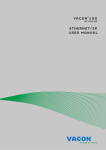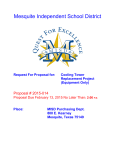Download VFD User Manual - The Echelmeier Company
Transcript
BAC Variable Frequency Drives User Manual August 2006 M800/1A For more information visit: BaltimoreAircoil.com BAC VFD User Manual August 2006 Important Notice – Please Read The product discussed in this literature is subject to terms and conditions outlined in Baltimore Aircoil Company selling policies. The sole source governing the rights and remedies of any purchaser of this equipment is the relevant Baltimore Aircoil Company selling policy. NO WARRANTIES, EXPRESS OR IMPLIED, INCLUDING WARRANTIES OF FITNESS FOR A PARTICULAR PURPOSE OR MERCHANTABILITY, OR WARRANTIES ARISING FROM COURSE OF DEALING OR USAGE OF TRADE, ARE MADE REGARDING THE INFORMATION, RECOMMENDATIONS AND DESCRIPTIONS CONTAINED HEREIN. In no event will Baltimore Aircoil Company or Eaton Electrical Inc. be responsible to the purchaser or user in contract, in tort (including negligence), strict liability or otherwise for any special, indirect, incidental or consequential damage or loss whatsoever, including but not limited to damage or loss of use of equipment, plant or power system, cost of capital, loss of power, additional expenses in the use of existing power facilities, or claims against the purchaser or user by its customers resulting from the use of the information, recommendations and descriptions contained herein. The information contained in this manual is subject to change without notice. M800/1A For more information visit: BaltimoreAircoil.com i BAC VFD User Manual August 2006 ii For more information visit: BaltimoreAircoil.com M800/1A BAC VFD User Manual August 2006 Table of Contents M800/1A SAFETY . . . . . . . . . . . . . . . . . . . . . . . . . . . . . . . . . . . . . . . . . . . . . . . . . . . . . . . . . . . . . . . . . Definitions and Symbols. . . . . . . . . . . . . . . . . . . . . . . . . . . . . . . . . . . . . . . . . . . . . . . . Hazardous High Voltage . . . . . . . . . . . . . . . . . . . . . . . . . . . . . . . . . . . . . . . . . . . . . . . . Warnings, Cautions and Notices . . . . . . . . . . . . . . . . . . . . . . . . . . . . . . . . . . . . . . . . . x x x xi CHAPTER 1 — OVERVIEW . . . . . . . . . . . . . . . . . . . . . . . . . . . . . . . . . . . . . . . . . . . . . . . . . . How to Use This Manual. . . . . . . . . . . . . . . . . . . . . . . . . . . . . . . . . . . . . . . . . . . . . . . . Receiving and Inspection . . . . . . . . . . . . . . . . . . . . . . . . . . . . . . . . . . . . . . . . . . . . . . . Catalog Numbering System . . . . . . . . . . . . . . . . . . . . . . . . . . . . . . . . . . . . . . . . . . . . . 1-1 1-1 1-1 1-2 CHAPTER 2 — MOUNTING OPEN TYPE 1, TYPE 12 DRIVES . . . . . . . . . . . . . . . . . . . . . . Space Requirements . . . . . . . . . . . . . . . . . . . . . . . . . . . . . . . . . . . . . . . . . . . . . . . . . . . Environmental Requirements. . . . . . . . . . . . . . . . . . . . . . . . . . . . . . . . . . . . . . . . . . . . Standard Mounting Instructions . . . . . . . . . . . . . . . . . . . . . . . . . . . . . . . . . . . . . . . . . 2-1 2-1 2-2 2-2 CHAPTER 3 — POWER WIRING (OPEN DRIVES) . . . . . . . . . . . . . . . . . . . . . . . . . . . . . . . . Guidelines . . . . . . . . . . . . . . . . . . . . . . . . . . . . . . . . . . . . . . . . . . . . . . . . . . . . . . . . . . . UL Compatible Cable Selection and Installation . . . . . . . . . . . . . . . . . . . . . . . . . . . . Installation Instructions. . . . . . . . . . . . . . . . . . . . . . . . . . . . . . . . . . . . . . . . . . . . . . . . . Standard Wiring Diagrams and Terminal Locations . . . . . . . . . . . . . . . . . . . . . . . . . Power and Motor Wiring Terminal Photos . . . . . . . . . . . . . . . . . . . . . . . . . . . . . . . . . Checking the Cable and Motor Insulation . . . . . . . . . . . . . . . . . . . . . . . . . . . . . . . . . . 3-1 3-1 3-2 3-4 3-7 3-10 3-16 CHAPTER 4 — CONTROL WIRING . . . . . . . . . . . . . . . . . . . . . . . . . . . . . . . . . . . . . . . . . . . . General Information . . . . . . . . . . . . . . . . . . . . . . . . . . . . . . . . . . . . . . . . . . . . . . . . . . . Control Wiring Details. . . . . . . . . . . . . . . . . . . . . . . . . . . . . . . . . . . . . . . . . . . . . . . . . . 4-1 4-1 4-3 CHAPTER 5 — BYPASS FEATURE/MAINTENANCE AND INSTALLATION . . . . . . . . . . . Product Description. . . . . . . . . . . . . . . . . . . . . . . . . . . . . . . . . . . . . . . . . . . . . . . . . . . . Catalog Numbering System . . . . . . . . . . . . . . . . . . . . . . . . . . . . . . . . . . . . . . . . . . . . . Dimensions . . . . . . . . . . . . . . . . . . . . . . . . . . . . . . . . . . . . . . . . . . . . . . . . . . . . . . . . . . Power Wiring . . . . . . . . . . . . . . . . . . . . . . . . . . . . . . . . . . . . . . . . . . . . . . . . . . . . . . . . . Bypass Control Wiring Instructions . . . . . . . . . . . . . . . . . . . . . . . . . . . . . . . . . . . . . . . 5-1 5-1 5-1 5-2 5-5 5-18 CHAPTER 6 — MENU INFORMATION . . . . . . . . . . . . . . . . . . . . . . . . . . . . . . . . . . . . . . . . . Keypad Operation . . . . . . . . . . . . . . . . . . . . . . . . . . . . . . . . . . . . . . . . . . . . . . . . . . . . . Main Menu Navigation . . . . . . . . . . . . . . . . . . . . . . . . . . . . . . . . . . . . . . . . . . . . . . . . . 6-1 6-1 6-4 CHAPTER 7 — START-UP . . . . . . . . . . . . . . . . . . . . . . . . . . . . . . . . . . . . . . . . . . . . . . . . . . . Safety Precautions. . . . . . . . . . . . . . . . . . . . . . . . . . . . . . . . . . . . . . . . . . . . . . . . . . . . . Sequence of Operation . . . . . . . . . . . . . . . . . . . . . . . . . . . . . . . . . . . . . . . . . . . . . . . . . 7-1 7-1 7-2 CHAPTER 8 — BAC TEMP F/C APPLICATION (SVCHS302/SVCHS304) . . . . . . . . . . . . . . Introduction . . . . . . . . . . . . . . . . . . . . . . . . . . . . . . . . . . . . . . . . . . . . . . . . . . . . . . . . . . Control Input/Output . . . . . . . . . . . . . . . . . . . . . . . . . . . . . . . . . . . . . . . . . . . . . . . . . . . Parameter Lists . . . . . . . . . . . . . . . . . . . . . . . . . . . . . . . . . . . . . . . . . . . . . . . . . . . . . . . 8-1 8-1 8-2 8-3 CHAPTER 9 — BAC PRESSURE PSIG/BAR APPLICATION (SVCHS301/SVCHS303) . . . Introduction . . . . . . . . . . . . . . . . . . . . . . . . . . . . . . . . . . . . . . . . . . . . . . . . . . . . . . . . . . Control Input/Output . . . . . . . . . . . . . . . . . . . . . . . . . . . . . . . . . . . . . . . . . . . . . . . . . . . Parameter Lists . . . . . . . . . . . . . . . . . . . . . . . . . . . . . . . . . . . . . . . . . . . . . . . . . . . . . . . 9-1 9-1 9-2 9-3 CHAPTER 10 — REMOTE CONTROL APPLICATION (HVCHS0025) . . . . . . . . . . . . . . . . . Introduction . . . . . . . . . . . . . . . . . . . . . . . . . . . . . . . . . . . . . . . . . . . . . . . . . . . . . . . . . . Control Input/Output . . . . . . . . . . . . . . . . . . . . . . . . . . . . . . . . . . . . . . . . . . . . . . . . . . . Parameter Lists . . . . . . . . . . . . . . . . . . . . . . . . . . . . . . . . . . . . . . . . . . . . . . . . . . . . . . . 10-1 10-1 10-2 10-3 For more information visit: BaltimoreAircoil.com iii BAC VFD User Manual August 2006 iv CHAPTER 11 — DESCRIPTION OF PARAMETERS . . . . . . . . . . . . . . . . . . . . . . . . . . . . . . Parameters by ID Number . . . . . . . . . . . . . . . . . . . . . . . . . . . . . . . . . . . . . . . . . . . . . . Keypad Control Parameters . . . . . . . . . . . . . . . . . . . . . . . . . . . . . . . . . . . . . . . . . . . . Additional Information. . . . . . . . . . . . . . . . . . . . . . . . . . . . . . . . . . . . . . . . . . . . . . . . . Parameters of Motor Thermal Protection . . . . . . . . . . . . . . . . . . . . . . . . . . . . . . . . . Parameters of Stall Protection . . . . . . . . . . . . . . . . . . . . . . . . . . . . . . . . . . . . . . . . . . Parameters of Underload Protection . . . . . . . . . . . . . . . . . . . . . . . . . . . . . . . . . . . . . Fieldbus Control Parameters. . . . . . . . . . . . . . . . . . . . . . . . . . . . . . . . . . . . . . . . . . . . 11-1 11-1 11-45 11-46 11-46 11-47 11-47 11-47 APPENDIX A — TECHNICAL DATA . . . . . . . . . . . . . . . . . . . . . . . . . . . . . . . . . . . . . . . . . . . Specifications . . . . . . . . . . . . . . . . . . . . . . . . . . . . . . . . . . . . . . . . . . . . . . . . . . . . . . . . Power Ratings. . . . . . . . . . . . . . . . . . . . . . . . . . . . . . . . . . . . . . . . . . . . . . . . . . . . . . . . Power Loss and Switching Frequency . . . . . . . . . . . . . . . . . . . . . . . . . . . . . . . . . . . . Dimensions . . . . . . . . . . . . . . . . . . . . . . . . . . . . . . . . . . . . . . . . . . . . . . . . . . . . . . . . . . EMC Capability . . . . . . . . . . . . . . . . . . . . . . . . . . . . . . . . . . . . . . . . . . . . . . . . . . . . . . . Declaration of Conformity . . . . . . . . . . . . . . . . . . . . . . . . . . . . . . . . . . . . . . . . . . . . . . Warranty and Liability Information. . . . . . . . . . . . . . . . . . . . . . . . . . . . . . . . . . . . . . . A-1 A-1 A-3 A-4 A-8 A-14 A-14 A-14 APPENDIX B — FAULT AND WARNING CODES . . . . . . . . . . . . . . . . . . . . . . . . . . . . . . . . APPENDIX C — ACCESSORIES . . . . . . . . . . . . . . . . . . . . . . . . . . . . . . . . . . . . . . . . . . . . . RS-232 Cables Used with BAC VFDs . . . . . . . . . . . . . . . . . . . . . . . . . . . . . . . . . . . . . B-1 C-1 C-1 APPENDIX D — WIRING DIAGRAMS . . . . . . . . . . . . . . . . . . . . . . . . . . . . . . . . . . . . . . . . . D-1 For more information visit: BaltimoreAircoil.com M800/1A BAC VFD User Manual August 2006 List of Figures Figure 2-1: Mounting Space Requirements . . . . . . . . . . . . . . . . . . . . . . . . . . . . . . . . . . . . Figure 3-1: Input Power and Motor Cable Stripping and Wire Lengths . . . . . . . . . . . . . . Figure 3-2: Wiring Plate . . . . . . . . . . . . . . . . . . . . . . . . . . . . . . . . . . . . . . . . . . . . . . . . . . . . Figure 3-3: Ground Terminal Locations . . . . . . . . . . . . . . . . . . . . . . . . . . . . . . . . . . . . . . . . Figure 3-4: Cable Protection Plate . . . . . . . . . . . . . . . . . . . . . . . . . . . . . . . . . . . . . . . . . . . . Figure 3-5: Principle Wiring Diagram of BAC VFD Power Unit, FR4, FR5 and FR6 . . . . . . . . . . . . . . . . . . . . . . . . . . . . . . . . . . . . . . . . . . . . . . . . . . . . . . Figure 3-6: Principle Wiring Diagram of BAC VFD Power Unit, FR7 and FR8 . . . . . . . . . . . . . . . . . . . . . . . . . . . . . . . . . . . . . . . . . . . . . . . . . . . . . . . . . . Figure 3-7: Principle Wiring Diagram of BAC VFD Power Unit, FR9 . . . . . . . . . . . . . . . . . Figure 3-8: FR4 Power and Motor Wiring Terminals . . . . . . . . . . . . . . . . . . . . . . . . . . . . . Figure 3-9: FR5 Power and Motor Wiring Terminals . . . . . . . . . . . . . . . . . . . . . . . . . . . . . Figure 3-10: FR6 Power and Motor Wiring Terminals . . . . . . . . . . . . . . . . . . . . . . . . . . . . Figure 3-11: FR7 Power and Motor Wiring Terminals . . . . . . . . . . . . . . . . . . . . . . . . . . . . Figure 3-12: FR8 Power and Motor Wiring Terminals . . . . . . . . . . . . . . . . . . . . . . . . . . . . Figure 3-13: FR9 Power and Motor Wiring Terminals . . . . . . . . . . . . . . . . . . . . . . . . . . . . Figure 4-1: Option Board Slots . . . . . . . . . . . . . . . . . . . . . . . . . . . . . . . . . . . . . . . . . . . . . . . Figure 4-2: Option Board A9 Wiring Diagram . . . . . . . . . . . . . . . . . . . . . . . . . . . . . . . . . . . Figure 4-3: Option Board A9 Jumper Location and Settings . . . . . . . . . . . . . . . . . . . . . . Figure 4-4: Option Board A2 Wiring Diagram . . . . . . . . . . . . . . . . . . . . . . . . . . . . . . . . . . . Figure 4-5: Option Board A2 Terminal Locations . . . . . . . . . . . . . . . . . . . . . . . . . . . . . . . . Figure 4-6: Positive/Negative Logic . . . . . . . . . . . . . . . . . . . . . . . . . . . . . . . . . . . . . . . . . . . Figure 5-1: BAC TYPE 1 Bypass VFD Dimensions . . . . . . . . . . . . . . . . . . . . . . . . . . . . . . . Figure 5-2: BAC TYPE 12 Enclosed VFD Dimensions . . . . . . . . . . . . . . . . . . . . . . . . . . . . . Figure 5-3: BAC TYPE 3R Enclosed VFD Dimensions . . . . . . . . . . . . . . . . . . . . . . . . . . . . . Figure 5-4: Identification of TYPE 3R Components . . . . . . . . . . . . . . . . . . . . . . . . . . . . . . Figure 5-5: Tools Required . . . . . . . . . . . . . . . . . . . . . . . . . . . . . . . . . . . . . . . . . . . . . . . . . . Figure 5-6: Schematic for Static Checks . . . . . . . . . . . . . . . . . . . . . . . . . . . . . . . . . . . . . . . Figure 5-7: Identification of TYPE 1 Components . . . . . . . . . . . . . . . . . . . . . . . . . . . . . . . . Figure 5-8: Bypass Power and Motor Terminal Wiring Example . . . . . . . . . . . . . . . . . . . Figure 5-9: Option Board B5 Wiring Diagram . . . . . . . . . . . . . . . . . . . . . . . . . . . . . . . . . . . Figure 5-10: Option Board B5 Terminal Location . . . . . . . . . . . . . . . . . . . . . . . . . . . . . . . . Figure 5-11: Enable Bypass . . . . . . . . . . . . . . . . . . . . . . . . . . . . . . . . . . . . . . . . . . . . . . . . . Figure 6-1: Keypad and Display . . . . . . . . . . . . . . . . . . . . . . . . . . . . . . . . . . . . . . . . . . . . . . Figure 6-2: Main Menu Navigation . . . . . . . . . . . . . . . . . . . . . . . . . . . . . . . . . . . . . . . . . . . Figure 6-3: Parameter Menu Structure Example . . . . . . . . . . . . . . . . . . . . . . . . . . . . . . . . Figure 6-4: Keypad Control Menu . . . . . . . . . . . . . . . . . . . . . . . . . . . . . . . . . . . . . . . . . . . . Figure 6-5: Active Fault Display Example . . . . . . . . . . . . . . . . . . . . . . . . . . . . . . . . . . . . . . Figure 6-6: Sample Fault History Display . . . . . . . . . . . . . . . . . . . . . . . . . . . . . . . . . . . . . . Figure 6-7: System Menu Structure . . . . . . . . . . . . . . . . . . . . . . . . . . . . . . . . . . . . . . . . . . . Figure 6-8: Expander Board Menu Structure . . . . . . . . . . . . . . . . . . . . . . . . . . . . . . . . . . . Figure 6-9: Digital Inputs — DIN1, DIN2, DIN3 Status . . . . . . . . . . . . . . . . . . . . . . . . . . . . Figure 6-10: Digital Inputs — DIN4, DIN5, DIN6 Status . . . . . . . . . . . . . . . . . . . . . . . . . . . Figure 6-11: Digital and Relay Outputs — DO-1, RO-1, RO-2 Status . . . . . . . . . . . . . . . . . Figure 6-12: Operate Menu Navigation . . . . . . . . . . . . . . . . . . . . . . . . . . . . . . . . . . . . . . . . Figure 7-1: Start-Up Wizard Navigation (1 of 3) . . . . . . . . . . . . . . . . . . . . . . . . . . . . . . . . . Figure 7-2: Start-Up Wizard Navigation (2 of 3) . . . . . . . . . . . . . . . . . . . . . . . . . . . . . . . . . Figure 7-3: Start-Up Wizard Navigation (3 of 3) . . . . . . . . . . . . . . . . . . . . . . . . . . . . . . . . . Figure 11-1: Linear and Squared V/Hz Ratio . . . . . . . . . . . . . . . . . . . . . . . . . . . . . . . . . . . . Figure 11-2: Programmable V/Hz Curve . . . . . . . . . . . . . . . . . . . . . . . . . . . . . . . . . . . . . . . M800/1A For more information visit: BaltimoreAircoil.com 2-1 3-4 3-5 3-5 3-6 3-7 3-8 3-9 3-10 3-11 3-12 3-13 3-14 3-15 4-1 4-3 4-5 4-5 4-6 4-6 5-2 5-3 5-4 5-5 5-5 5-11 5-12 5-17 5-18 5-19 5-19 6-1 6-5 6-6 6-7 6-8 6-10 6-11 6-19 6-20 6-21 6-21 6-22 7-4 7-5 7-6 11-2 11-2 v BAC VFD User Manual August 2006 List of Figures, continued Figure 11-3: PID Controller Function as I-Controller . . . . . . . . . . . . . . . . . . . . . . . . . . . . . Figure 11-4: PID Output Curve with the Values of Example 2 . . . . . . . . . . . . . . . . . . . . . Figure 11-5: PID Output Curve with the Values of Example 3 . . . . . . . . . . . . . . . . . . . . . Figure 11-6: DIN3 as DC-Brake Command Input . . . . . . . . . . . . . . . . . . . . . . . . . . . . . . . . Figure 11-7: Analog Output Filtering . . . . . . . . . . . . . . . . . . . . . . . . . . . . . . . . . . . . . . . . . Figure 11-8: Analog Output Invert . . . . . . . . . . . . . . . . . . . . . . . . . . . . . . . . . . . . . . . . . . . Figure 11-9: Analog Output Scaling . . . . . . . . . . . . . . . . . . . . . . . . . . . . . . . . . . . . . . . . . . Figure 11-10: Output Frequency Supervision . . . . . . . . . . . . . . . . . . . . . . . . . . . . . . . . . . Figure 11-11: DC Braking Command (Selection 12) Selected for DIN2 . . . . . . . . . . . . . . Figure 11-12: AI-1 No Signal Inversion . . . . . . . . . . . . . . . . . . . . . . . . . . . . . . . . . . . . . . . Figure 11-13: AI-1 Signal Inversion . . . . . . . . . . . . . . . . . . . . . . . . . . . . . . . . . . . . . . . . . . Figure 11-14: AI-1 No Signal Filtering . . . . . . . . . . . . . . . . . . . . . . . . . . . . . . . . . . . . . . . . Figure 11-15: Analog Input AI-2 Scaling . . . . . . . . . . . . . . . . . . . . . . . . . . . . . . . . . . . . . . Figure 11-16: Control Place B with and without Reference Scaling . . . . . . . . . . . . . . . . Figure 11-17: External Brake Control . . . . . . . . . . . . . . . . . . . . . . . . . . . . . . . . . . . . . . . . . Figure 11-18: Acceleration/Deceleration (S-shaped) . . . . . . . . . . . . . . . . . . . . . . . . . . . . . Figure 11-19: DC-Braking Time when Stop Mode = Coasting . . . . . . . . . . . . . . . . . . . . . Figure 11-20: DC-Braking Time when Stop Mode = Ramp . . . . . . . . . . . . . . . . . . . . . . . . Figure 11-21: Example of Skip Frequency Area Setting . . . . . . . . . . . . . . . . . . . . . . . . . . Figure 11-22: Ramp Speed Scaling between Skip Frequencies . . . . . . . . . . . . . . . . . . . . Figure 11-23: Motor Thermal Current IT Curve . . . . . . . . . . . . . . . . . . . . . . . . . . . . . . . . . Figure 11-24: Motor Thermal Protection . . . . . . . . . . . . . . . . . . . . . . . . . . . . . . . . . . . . . . Figure 11-25: Stall Characteristics Settings . . . . . . . . . . . . . . . . . . . . . . . . . . . . . . . . . . . . Figure 11-26: Stall Time Count . . . . . . . . . . . . . . . . . . . . . . . . . . . . . . . . . . . . . . . . . . . . . . Figure 11-27: Setting of Minimum Load . . . . . . . . . . . . . . . . . . . . . . . . . . . . . . . . . . . . . . Figure 11-28: Underload Time Counter Function . . . . . . . . . . . . . . . . . . . . . . . . . . . . . . . Figure 11-29: Example of Automatic Restarts with Two Restarts . . . . . . . . . . . . . . . . . . Figure 11-30: Frequency Converter Sleep Function . . . . . . . . . . . . . . . . . . . . . . . . . . . . . Figure 11-31: Frequency Reference Logic of the Fire Mode PID Application When Running in Fire Mode . . . . . . . . . . . . . . . . . . . . . . . . . . . . . . . . . . . . . . . . . . . . . Figure A-1: Power Loss as Function of Switching Frequency: 1 – 3 hp 230V, 1-1/2 – 7-1/2 hp 480V . . . . . . . . . . . . . . . . . . . . . . . . . . . . . . . . . . . . . . . Figure A-2: Power Loss as Function of Switching Frequency: 5 – 10 hp 230V, 10 – 20 hp 480V . . . . . . . . . . . . . . . . . . . . . . . . . . . . . . . . . . . . . . . . . . Figure A-3: Power Loss as Function of Switching Frequency: 15 and 20 hp 230V, 25 – 40 hp 480V . . . . . . . . . . . . . . . . . . . . . . . . . . . . . . . . . . . . . . . Figure A-4: Power Loss as Function of Switching Frequency: 50 – 75 hp 480V . . . . . . . . . . . . . . . . . . . . . . . . . . . . . . . . . . . . . . . . . . . . . . . . . . . . . . . Figure A-5: Power Loss as Function of Switching Frequency: 100 – 150 hp 480V . . . . . . . . . . . . . . . . . . . . . . . . . . . . . . . . . . . . . . . . . . . . . . . . . . . . . Figure A-6: Power Loss as Function of Switching Frequency: 200 – 250 hp 480V . . . . . . . . . . . . . . . . . . . . . . . . . . . . . . . . . . . . . . . . . . . . . . . . . . . . . Figure A-7: TYPE 1 and TYPE 12 BAC Open VFD Dimensions, FR4, FR5 and FR6 . . . . . Figure A-8: BAC Open VFD Dimensions, TYPE 1 and TYPE 12 with Flange Kit, FR4, FR5 and FR6 . . . . . . . . . . . . . . . . . . . . . . . . . . . . . . . . . . . . . . . . . . . . . . . . . . . . . . Figure A-9: BAC Open VFD Dimensions, TYPE 1 and TYPE 12, FR7 . . . . . . . . . . . . . . . . Figure A-10: BAC Open VFD Dimensions, TYPE 1 and TYPE 12, FR8 . . . . . . . . . . . . . . . Figure A-11: BAC Open VFD Dimensions, TYPE 1 and TYPE 12, with Flange Kit, FR7 and FR8 . . . . . . . . . . . . . . . . . . . . . . . . . . . . . . . . . . . . . . . . . . . . . . . . . . . . . . . . . . Figure A-12: BAC Open VFD Dimensions, TYPE 1 and TYPE 12, FR9 . . . . . . . . . . . . . . . Figure C-1: RS-232 Cable for Parameter Setting or Software Downloading by Using PC vi For more information visit: BaltimoreAircoil.com 11-4 11-5 11-6 11-8 11-8 11-9 11-10 11-12 11-13 11-14 11-14 11-15 11-15 11-17 11-19 11-20 11-22 11-23 11-23 11-24 11-28 11-29 11-30 11-30 11-31 11-32 11-33 11-39 11-44 A-5 A-5 A-6 A-6 A-7 A-7 A-8 A-9 A-10 A-11 A-12 A-13 C-1 M800/1A BAC VFD User Manual August 2006 List of Figures, continued Figure C-2: Connection of Cable Used with Keypad . . . . . . . . . . . . . . . . . . . . . . . . . . . . . Figure C-3: RS-232 Cable . . . . . . . . . . . . . . . . . . . . . . . . . . . . . . . . . . . . . . . . . . . . . . . . . . . Figure D-1: VFD Wiring Diagram (Standard) . . . . . . . . . . . . . . . . . . . . . . . . . . . . . . . . . . . Figure D-2: VFD Wiring Diagram with Enclosure Heater . . . . . . . . . . . . . . . . . . . . . . . . . . Figure D-3: VFD Wiring Diagram with Line Side Fuses . . . . . . . . . . . . . . . . . . . . . . . . . . . Figure D-4: VFD Wiring Diagram with Enclosure Heater and Line Side Fuses . . . . . . . . C-1 C-2 D-1 D-2 D-3 D-4 List of Tables Table 1-1: BAC VFD Catalog Numbering System . . . . . . . . . . . . . . . . . . . . . . . . . . . . . . . . Table 1-2: Fusing Information . . . . . . . . . . . . . . . . . . . . . . . . . . . . . . . . . . . . . . . . . . . . . . . . Table 2-1: Space Requirements for Mounting a BAC VFD — Type 1 Enclosure . . . . . . . . Table 2-2: Cooling Airflow Requirements . . . . . . . . . . . . . . . . . . . . . . . . . . . . . . . . . . . . . . Table 3-1: Cable Spacings . . . . . . . . . . . . . . . . . . . . . . . . . . . . . . . . . . . . . . . . . . . . . . . . . . . Table 3-2: Cable and Fuse Sizes, 208 – 240V Ratings . . . . . . . . . . . . . . . . . . . . . . . . . . . . . Table 3-3: Cable and Fuse Sizes, 380 – 500V Ratings . . . . . . . . . . . . . . . . . . . . . . . . . . . . . Table 3-4: Cable and Fuse Sizes, 525 – 690V Ratings . . . . . . . . . . . . . . . . . . . . . . . . . . . . . Table 3-5: Maximum Symmetrical Supply Current . . . . . . . . . . . . . . . . . . . . . . . . . . . . . . . Table 3-6: Power Connection Tightening Torque. . . . . . . . . . . . . . . . . . . . . . . . . . . . . . . . . Table 3-7: Power and Motor Cable Stripping Lengths . . . . . . . . . . . . . . . . . . . . . . . . . . . . Table 4-1: Tightening Torques of Terminals . . . . . . . . . . . . . . . . . . . . . . . . . . . . . . . . . . . . . Table 4-2: Control Wiring Instructions . . . . . . . . . . . . . . . . . . . . . . . . . . . . . . . . . . . . . . . . . Table 4-3: Option Board A9 Terminal Descriptions . . . . . . . . . . . . . . . . . . . . . . . . . . . . . . . Table 4-4: Option Board A2 Terminal Descriptions . . . . . . . . . . . . . . . . . . . . . . . . . . . . . . . Table 5-1: BAC VFD Catalog Numbering System . . . . . . . . . . . . . . . . . . . . . . . . . . . . . . . . Table 5-2: BAC TYPE 1 Bypass VFD Information . . . . . . . . . . . . . . . . . . . . . . . . . . . . . . . . . Table 5-3: BAC TYPE 12 Enclosed Bypass VFD Dimensions. . . . . . . . . . . . . . . . . . . . . . . . Table 5-4: BAC TYPE 3R Enclosed Bypass VFD Dimensions . . . . . . . . . . . . . . . . . . . . . . . Table 5-5: Bypass Power Wiring Instructions — TYPE 3R and 12 . . . . . . . . . . . . . . . . . . . Table 5-6: Static Checks of Converter . . . . . . . . . . . . . . . . . . . . . . . . . . . . . . . . . . . . . . . . . . Table 5-7: Static Checks of Inverter. . . . . . . . . . . . . . . . . . . . . . . . . . . . . . . . . . . . . . . . . . . . Table 5-8: Static Checks of DC Bus . . . . . . . . . . . . . . . . . . . . . . . . . . . . . . . . . . . . . . . . . . . . Table 5-9: Bypass Power Wiring Instructions — TYPE 1. . . . . . . . . . . . . . . . . . . . . . . . . . . Table 5-10: Option Board B5 Terminal Descriptions . . . . . . . . . . . . . . . . . . . . . . . . . . . . . . Table 6-1: LCD Status Indicators . . . . . . . . . . . . . . . . . . . . . . . . . . . . . . . . . . . . . . . . . . . . . . Table 6-2: LED Status Indicators . . . . . . . . . . . . . . . . . . . . . . . . . . . . . . . . . . . . . . . . . . . . . Table 6-3: Navigation Buttons . . . . . . . . . . . . . . . . . . . . . . . . . . . . . . . . . . . . . . . . . . . . . . . . Table 6-4: Fault Types . . . . . . . . . . . . . . . . . . . . . . . . . . . . . . . . . . . . . . . . . . . . . . . . . . . . . . Table 6-5: Fault Time Data . . . . . . . . . . . . . . . . . . . . . . . . . . . . . . . . . . . . . . . . . . . . . . . . . . . Table 6-6: Total Counters . . . . . . . . . . . . . . . . . . . . . . . . . . . . . . . . . . . . . . . . . . . . . . . . . . . . Table 6-7: Trip Counters . . . . . . . . . . . . . . . . . . . . . . . . . . . . . . . . . . . . . . . . . . . . . . . . . . . . Table 6-8: Software Information . . . . . . . . . . . . . . . . . . . . . . . . . . . . . . . . . . . . . . . . . . . . . . Table 6-9: Application Information . . . . . . . . . . . . . . . . . . . . . . . . . . . . . . . . . . . . . . . . . . . . Table 6-10: Hardware Information . . . . . . . . . . . . . . . . . . . . . . . . . . . . . . . . . . . . . . . . . . . . Table 6-11: Expander Board Information . . . . . . . . . . . . . . . . . . . . . . . . . . . . . . . . . . . . . . . Table 6-12: Power Monitor . . . . . . . . . . . . . . . . . . . . . . . . . . . . . . . . . . . . . . . . . . . . . . . . . . Table 6-13: Power Multimonitor . . . . . . . . . . . . . . . . . . . . . . . . . . . . . . . . . . . . . . . . . . . . . . Table 6-14: Monitoring Menu Items — Pressure Control Application Example . . . . . . . . Table 6-15: Operate Menu Items — Temperature Control Application Example . . . . . . . Table 8-1: BAC Temp F/C Application Default I/O Configuration . . . . . . . . . . . . . . . . . . . . Table 8-2: Basic Parameters — M1 ➔ G1.1 . . . . . . . . . . . . . . . . . . . . . . . . . . . . . . . . . . . . . Table 8-3: Input Signals — M1 ➔ G1.2 . . . . . . . . . . . . . . . . . . . . . . . . . . . . . . . . . . . . . . . . . Table 8-4: Output Signals — M1 ➔ G1.3 . . . . . . . . . . . . . . . . . . . . . . . . . . . . . . . . . . . . . . . Table 8-5: Drive Control Parameters — M1 ➔ G1.4. . . . . . . . . . . . . . . . . . . . . . . . . . . . . . . M800/1A For more information visit: BaltimoreAircoil.com 1-2 1-2 2-1 2-2 3-1 3-2 3-2 3-3 3-3 3-3 3-4 4-2 4-2 4-4 4-6 5-1 5-2 5-3 5-4 5-6 5-10 5-10 5-11 5-12 5-18 6-2 6-2 6-3 6-9 6-9 6-16 6-16 6-17 6-17 6-17 6-18 6-18 6-18 6-20 6-21 8-2 8-3 8-5 8-8 8-11 vii BAC VFD User Manual August 2006 List of Tables, continued Table 8-6: Skip Frequencies — M1 ➔ G1.5 . . . . . . . . . . . . . . . . . . . . . . . . . . . . . . . . . . . . . Table 8-7: Motor Control Parameters — M1 ➔ G1.6 . . . . . . . . . . . . . . . . . . . . . . . . . . . . . Table 8-8: Protections — M1 ➔ G1.7 . . . . . . . . . . . . . . . . . . . . . . . . . . . . . . . . . . . . . . . . . . Table 8-9: Auto Restart Parameters — M1 ➔ G1.8 . . . . . . . . . . . . . . . . . . . . . . . . . . . . . . . Table 8-10: Fire Mode Parameters — M1 ➔ G1.9 . . . . . . . . . . . . . . . . . . . . . . . . . . . . . . . . Table 8-11: Preset Speed Parameters — M1 ➔ G1.10 . . . . . . . . . . . . . . . . . . . . . . . . . . . . Table 8-12: Binary Inputs for Preset Speeds . . . . . . . . . . . . . . . . . . . . . . . . . . . . . . . . . . . . Table 8-13: PID-Control Parameters — M1 ➔ G1.11. . . . . . . . . . . . . . . . . . . . . . . . . . . . . . Table 8-14: Fieldbus Parameters — M1 ➔ G1.12 . . . . . . . . . . . . . . . . . . . . . . . . . . . . . . . . Table 8-15: Keypad Control Parameters — M2. . . . . . . . . . . . . . . . . . . . . . . . . . . . . . . . . . Table 8-16: Monitoring Menu . . . . . . . . . . . . . . . . . . . . . . . . . . . . . . . . . . . . . . . . . . . . . . . Table 9-1: BAC Pressure PSIG/Bar Application Default I/O Configuration . . . . . . . . . . . Table 9-2: Basic Parameters — M1 ➔ G1.1 . . . . . . . . . . . . . . . . . . . . . . . . . . . . . . . . . . . . Table 9-3: Input Signals — M1 ➔ G1.2 . . . . . . . . . . . . . . . . . . . . . . . . . . . . . . . . . . . . . . . . Table 9-4: Output Signals — M1 ➔ G1.3 . . . . . . . . . . . . . . . . . . . . . . . . . . . . . . . . . . . . . . . Table 9-5: Drive Control Parameters — M1 ➔ G1.4 . . . . . . . . . . . . . . . . . . . . . . . . . . . . . . Table 9-6: Skip Frequencies — M1 ➔ G1.5 . . . . . . . . . . . . . . . . . . . . . . . . . . . . . . . . . . . . . Table 9-7: Motor Control Parameters — M1 ➔ G1.6 . . . . . . . . . . . . . . . . . . . . . . . . . . . . . Table 9-8: Protections — M1 ➔ G1.7 . . . . . . . . . . . . . . . . . . . . . . . . . . . . . . . . . . . . . . . . . . Table 9-9: Auto Restart Parameters — M1 ➔ G1.8 . . . . . . . . . . . . . . . . . . . . . . . . . . . . . . . Table 9-10: Fire Mode Parameters — M1 ➔ G1.9 . . . . . . . . . . . . . . . . . . . . . . . . . . . . . . . . Table 9-11: Preset Speed Parameters — M1 ➔ G1.10 . . . . . . . . . . . . . . . . . . . . . . . . . . . . Table 9-12: Binary Inputs for Preset Speeds . . . . . . . . . . . . . . . . . . . . . . . . . . . . . . . . . . . . Table 9-13: PID-Control Parameters — M1 ➔ G1.11. . . . . . . . . . . . . . . . . . . . . . . . . . . . . . Table 9-14: Fieldbus Parameters — M1 ➔ G1.12 . . . . . . . . . . . . . . . . . . . . . . . . . . . . . . . . Table 9-15: Keypad Control Parameters — M2. . . . . . . . . . . . . . . . . . . . . . . . . . . . . . . . . . Table 9-16: Monitoring Menu . . . . . . . . . . . . . . . . . . . . . . . . . . . . . . . . . . . . . . . . . . . . . . . Table 10-1: Remote Control Application Default I/O Configuration . . . . . . . . . . . . . . . . . Table 10-2: Basic Parameters — M1 ➔ G1.1 . . . . . . . . . . . . . . . . . . . . . . . . . . . . . . . . . . . Table 10-3: Input Signals — M1 ➔ G1.2 . . . . . . . . . . . . . . . . . . . . . . . . . . . . . . . . . . . . . . . Table 10-4: Output Signals — M1 ➔ G1.3 . . . . . . . . . . . . . . . . . . . . . . . . . . . . . . . . . . . . . . Table 10-5: Drive Control Parameters — M1 ➔ G1.4 . . . . . . . . . . . . . . . . . . . . . . . . . . . . . Table 10-6: Skip Frequencies — M1 ➔ G1.5 . . . . . . . . . . . . . . . . . . . . . . . . . . . . . . . . . . . . Table 10-7: Motor Control Parameters — M1 ➔ G1.6 . . . . . . . . . . . . . . . . . . . . . . . . . . . . Table 10-8: Protections — M1 ➔ G1.7 . . . . . . . . . . . . . . . . . . . . . . . . . . . . . . . . . . . . . . . . . Table 10-9: Auto Restart Parameters — M1 ➔ G1.8 . . . . . . . . . . . . . . . . . . . . . . . . . . . . . . Table 10-10: Fire Mode Parameters — M1 ➔ G1.9 . . . . . . . . . . . . . . . . . . . . . . . . . . . . . . . Table 10-11: Preset Speed Parameters — M1 ➔ G1.10 . . . . . . . . . . . . . . . . . . . . . . . . . . . Table 10-12: Binary Inputs for Preset Speeds . . . . . . . . . . . . . . . . . . . . . . . . . . . . . . . . . . . Table 10-13: Fieldbus Parameters — M1 ➔ G1.11 . . . . . . . . . . . . . . . . . . . . . . . . . . . . . . . Table 10-14: Keypad Control Parameters — M2. . . . . . . . . . . . . . . . . . . . . . . . . . . . . . . . . Table 10-15: Monitoring Menu . . . . . . . . . . . . . . . . . . . . . . . . . . . . . . . . . . . . . . . . . . . . . . Table 10-16: Operate Menu Items . . . . . . . . . . . . . . . . . . . . . . . . . . . . . . . . . . . . . . . . . . . . Table 11-1: Selections for IDs 171 and 172 . . . . . . . . . . . . . . . . . . . . . . . . . . . . . . . . . . . . . Table 11-2: Analog Output Scaling . . . . . . . . . . . . . . . . . . . . . . . . . . . . . . . . . . . . . . . . . . . Table 11-3: Output Signals Via DO-1 and Output Relays RO-1 and RO-2. . . . . . . . . . . . . Table 11-4: Size-Dependent Switching Frequencies . . . . . . . . . . . . . . . . . . . . . . . . . . . . . Table 11-5: Typical Monitored Items . . . . . . . . . . . . . . . . . . . . . . . . . . . . . . . . . . . . . . . . . Table 11-6: Selectable Wake-Up Functions . . . . . . . . . . . . . . . . . . . . . . . . . . . . . . . . . . . . Table A-1: BAC VFD Specifications . . . . . . . . . . . . . . . . . . . . . . . . . . . . . . . . . . . . . . . . . . . Table A-2: 230V VT Output Power Ratings . . . . . . . . . . . . . . . . . . . . . . . . . . . . . . . . . . . . . Table A-3: 480V VT Output Power Ratings . . . . . . . . . . . . . . . . . . . . . . . . . . . . . . . . . . . . . Table A-4: 575V VT Output Power Ratings . . . . . . . . . . . . . . . . . . . . . . . . . . . . . . . . . . . . . Table A-5: BAC Open VFD Dimensions . . . . . . . . . . . . . . . . . . . . . . . . . . . . . . . . . . . . . . . viii For more information visit: BaltimoreAircoil.com 8-12 8-12 8-13 8-15 8-16 8-16 8-16 8-17 8-19 8-19 8-20 9-2 9-3 9-5 9-8 9-11 9-12 9-12 9-13 9-15 9-16 9-16 9-16 9-17 9-19 9-19 9-20 10-2 10-3 10-5 10-8 10-11 10-12 10-12 10-13 10-15 10-16 10-16 10-16 10-17 10-17 10-18 10-19 11-6 11-9 11-11 11-25 11-37 11-40 A-1 A-3 A-3 A-4 A-8 M800/1A BAC VFD User Manual August 2006 List of Tables, continued Table A-6: Dimensions for BAC Open VFD, FR4, FR5 and FR6 with Flange Kit. . . . . . . . . Table A-7: Dimensions for the Flange Opening, FR4 to FR6. . . . . . . . . . . . . . . . . . . . . . . . Table A-8: BAC Open VFD Dimensions, FR7 . . . . . . . . . . . . . . . . . . . . . . . . . . . . . . . . . . . . Table A-9: BAC Open VFD Dimensions, FR8 . . . . . . . . . . . . . . . . . . . . . . . . . . . . . . . . . . . . Table A-10: Dimensions for BAC Open VFD, FR7 and FR8 with Flange Kit . . . . . . . . . . . . Table A-11: Dimensions for the Flange Opening, FR7/FR8 . . . . . . . . . . . . . . . . . . . . . . . . . Table A-12: BAC Open VFD Dimensions, FR9 . . . . . . . . . . . . . . . . . . . . . . . . . . . . . . . . . . . Table B-1: Fault Codes . . . . . . . . . . . . . . . . . . . . . . . . . . . . . . . . . . . . . . . . . . . . . . . . . . . . . . M800/1A For more information visit: BaltimoreAircoil.com A-9 A-9 A-10 A-11 A-12 A-12 A-13 B-1 ix BAC VFD User Manual August 2006 Safety Definitions and Symbols WARNING This symbol indicates high voltage. It calls your attention to items or operations that could be dangerous to you and other persons operating this equipment. Read the message and follow the instructions carefully. This symbol is the “Safety Alert Symbol.” It occurs with either of two signal words: WARNING or CAUTION as described below. WARNING Indicates a potentially hazardous situation which, if not avoided, can result in serious injury or death. CAUTION Indicates a potentially hazardous situation which, if not avoided, can result in minor to moderate injury, or serious damage to the equipment. The situation described in the CAUTION may, if not avoided, lead to serious results. Important safety measures are described in CAUTION (as well as WARNING). Hazardous High Voltage WARNING Motor control equipment and electronic controllers are connected to hazardous line voltages. When servicing drives and electronic controllers, there may be exposed components with housings or protrusions at or above line potential. Extreme care should be taken to protect against shock. • Stand on an insulating pad and make it a habit to use only one hand when checking components. • Always work with another person in case an emergency occurs. • Disconnect power before checking controllers or performing maintenance. • Be sure equipment is properly grounded. • Wear safety glasses whenever working on electronic controllers or rotating machinery. x For more information visit: BaltimoreAircoil.com M800/1A BAC VFD User Manual August 2006 Warnings, Cautions and Notices Read this manual thoroughly and make sure you understand the procedures before you attempt to install, set up or operate this BAC VFD. Warnings WARNING Be sure to ground the unit following the instructions in this manual. Ungrounded units may cause electric shock and/or fire. WARNING This equipment should be installed, adjusted, and serviced by qualified electrical maintenance personnel familiar with the construction and operation of this type of equipment and the hazards involved. Failure to observe this precaution could result in death or severe injury. WARNING Components within the BAC power unit are live when the drive is connected to power. Contact with this voltage is extremely dangerous and may cause death or severe injury. WARNING Line terminals (L1, L2, L3), motor terminals (U, V, W) and the DClink/brake resistor terminals (-/+) are live when the drive is connected to power, even if the motor is not running. Contact with this voltage is extremely dangerous and may cause death or severe injury. WARNING Even though the control I/O-terminals are isolated from line voltage, the relay outputs and other I/O-terminals may have dangerous voltage present even when the drive is disconnected from power. Contact with this voltage is extremely dangerous and may cause death or severe injury. WARNING The BAC VFD has a large capacitive leakage current during operation, which can cause enclosure parts to be above ground potential. Proper grounding, as described in this manual, is required. Failure to observe this precaution could result in death or severe injury. WARNING Before applying power to the BAC VFD, make sure that the front and cable covers are closed and fastened to prevent exposure to potential electrical fault conditions. Failure to observe this precaution could result in death or severe injury. M800/1A For more information visit: BaltimoreAircoil.com xi BAC VFD User Manual August 2006 WARNING An upstream disconnect/protective device must be provided as required by the National Electric Code (NEC). Failure to follow this precaution may result in death or severe injury. WARNING Before opening the BAC VFD covers: • Disconnect all power to the BAC VFD. • Wait a minimum of 5 (five) minutes after all the lights on the keypad are off. This allows time for the DC bus capacitors to discharge. • A hazardous voltage may still remain in the DC bus capacitors even if the power has been turned off. Confirm that the capacitors have fully discharged by measuring their voltage using a multimeter set to measure DC voltage. Failure to follow the above precautions may cause death or severe injury. WARNING The BAC VFD’s drives output terminals U, V and W correspond to a phase rotation of ABC. If the input terminals L1, L2 and L3 have not been wired for ABC, the motor rotation will be different when powered from the bypass instead of the BAC VFD which can result in personal injury and equipment damage. In this situation the input line wiring must be changed to correspond to ABC rotation. Cautions CAUTION Do not perform any Megger or voltage withstand tests on any part of the BAC VFD or its components. Improper testing may result in damage. CAUTION Prior to any tests or measurements of the motor or the motor cable, disconnect the motor cable at the BAC VFD’s output terminals (U, V, W) to avoid damaging the BAC VFD during the motor or cable testing. CAUTION Do not touch any components on the circuit boards. Static voltage discharge may damage the components. CAUTION Any electrical or mechanical modification to this equipment without prior written consent of Baltimore Aircoil Company will void all warranties and may result in a safety hazard in addition and voiding of the UL listing. xii For more information visit: BaltimoreAircoil.com M800/1A BAC VFD User Manual August 2006 CAUTION Install the BAC VFD on flame-resistant material such as a steel plate to reduce the risk of fire. CAUTION Install the BAC VFD on a perpendicular surface that is able to support the weight of the drive and is not subject to vibration, to lessen the risk of the drive falling and being damaged and/or causing personal injury. CAUTION Prevent foreign material such as wire clippings or metal shavings from entering the drive enclosure, as this may cause arcing damage and fire. CAUTION Install the BAC VFD in a well-ventilated room that is not subject to temperature extremes, high humidity, or condensation, and avoid locations that are directly exposed to sunlight, or have high concentrations of dust, corrosive gas, explosive gas, inflammable gas, grinding fluid mist, etc. Improper installation may result in a fire hazard. Notice Notice Do not discard the plastic bag shipped with the drive containing the wiring plate. Motor and Equipment Safety CAUTION Before starting the motor, check that the motor is mounted properly and aligned with the driven equipment. Ensure that starting the motor will not cause personal injury or damage equipment connected to the motor. CAUTION Set the maximum motor speed (frequency) in the BAC VFD according to the requirements of the motor and the equipment connected to it. Incorrect maximum frequency settings can cause motor or equipment damage and the potential for personal injury. CAUTION Before reversing the motor rotation, ensure that this will not cause personal injury or equipment damage. M800/1A For more information visit: BaltimoreAircoil.com xiii BAC VFD User Manual August 2006 CAUTION Make sure that no power factor correction capacitors are connected to the BAC VFD’s output or the motor terminals to prevent BAC VFD malfunction and potential damage. CAUTION Make sure that the BAC VFD’s output terminals (U, V, W) are not connected to the utility line power as severe damage to the BAC VFD and personal injury may occur. xiv For more information visit: BaltimoreAircoil.com M800/1A BAC VFD User Manual August 2006 Chapter 1 — Overview This chapter describes the purpose and contents of this manual, the receiving inspection recommendations and the BAC VFD catalog numbering system. How to Use This Manual The purpose of this manual is to provide you with information necessary to install, set and customize parameters, start up, troubleshoot and maintain the BAC VFD. To provide for safe installation and operation of the equipment, read the safety guidelines at the beginning of this manual and follow the procedures outlined in the following chapters before connecting power to the BAC VFD. Keep this operating manual handy and distribute to all users, technicians and maintenance personnel for reference. Chapter 1 – Overview Chapter 2 – Mounting Chapter 3 – Power Wiring Chapter 4 – Control Wiring Chapter 5 – Bypass Feature Chapter 6 – Menu Information Chapter 7 – Start-Up Chapter 8 to 10 – Applications Chapter 11 – Description of Parameters Appendix A – Technical Data Appendix B – Fault and Warning Codes Appendix C – Accessories Appendix D – Wiring Diagrams Receiving and Inspection The BAC VFD has met a stringent series of factory quality requirements before shipment. It is possible that packaging or equipment damage may have occurred during shipment. After receiving your BAC VFD, please do the following: ● Make sure that the package(s) includes the BAC VFD, the User Manual, rubber conduit covers, screws, conduit plate and ground straps. ● Inspect the unit to ensure it was not damaged during shipment. ● Make sure that the part number indicated on the nameplate corresponds with the Catalog Number on your order. If shipping damage has occurred, please contact and file a claim with the carrier involved immediately. If the delivery does not correspond to your order, please contact your Baltimore Aircoil Company representative. Note: The template printed on the protective cardboard can be used for marking the mounting points of the BAC VFD on the wall or cabinet. Notice Do not discard the plastic bag shipped with the drive containing the wiring plate. M800/1A For more information visit: BaltimoreAircoil.com 1-1 BAC VFD User Manual August 2006 Catalog Numbering System Table 1-1: BAC VFD Catalog Numbering System BAC 010 1 4 B 1 K9P6 Options Product Family Make sure to list options in alphabetical order. BAC = BAC VFD Family Power Options Horsepower Rating (VT) 003 = 3 005 = 5 007 = 7-1/2 010 = 10 015 = 15 020 = 20 025 = 25 P3 = Fused Drive Isolation 030 = 30 040 = 40 050 = 50 060 = 60 075 = 75 100 = 100 Communication Cards CA = Johnson Controls N2 C2 = Modbus C4 = LonWorks Powerbox Options Enclosure K9 = (2) Factory-Installed Auxiliary Contacts P6 = 3rd Contactor Drive Isolation 1 = TYPE 1 2 = TYPE 12 3 = TYPE 3R Board Modifications 1 = Standard Boards Voltage Rating 1 = 208V 2 = 230V 4 = 480V 5 = 575V Brake Chopper Options N = No Brake Chopper Circuit B = Internal Brake Chopper Circuit Space heater is included in TYPE 3R enclosure. 480V Drives up to 40 hp (VT) are only available with Brake Chopper Option B. 480V Drives 50 hp (VT) or larger are only available with Brake Chopper Option N. 230V Drives up to 20 hp (VT) are only available with Brake Chopper Option B. 575V Drives are standard without Brake Chopper Option N. Note: Availability — 208V: 3 – 60 hp, 230V: 3 – 75 hp, 480V: 3 – 150 hp, 575V: 3 – 100 hp Table 1-2: Fusing Information 1-2 Voltage Rating hp Range TYPE 1 TYPE 12 TYPE 3R 208 / 230V 1 – 20 X X X 480V 1 – 40 X 575V 1 – 50 For more information visit: BaltimoreAircoil.com X X X X M800/1A BAC VFD User Manual August 2006 Chapter 2 — Mounting Open TYPE 1, TYPE 12 Drives The BAC VFD open drives may be mounted side-by-side or stacked vertically, as outlined in the following section. See Chapter 5 for mounting TYPE 1, TYPE 12 and TYPE 3R IntelliPass drives. Space Requirements To ensure proper air circulation and cooling, follow the guidelines below. Table 2-1: Space Requirements for Mounting a BAC VFD — Type 1 Enclosure Drive Type Variable Torque Rating Approximate Dimensions in Inches (mm) A A2 B C D 230V, 1 – 3 hp 480V, 1-1/2 – 7-1/2 hp 0.8 (20) 0.8 (20) 3.9 (100) 2.0 (50) 230V, 5 – 10 hp 480V, 10 – 20 hp 0.8 (20) 0.8 (20) 4.7 (120) 2.4 (60) 230V, 15 – 20 hp 480V, 25 – 40 hp 575V, 3 – 30 hp 1.2 (30) 0.8 (20) 6.3 (160) 3.1 (80) 230V, 25 – 40 hp 480V, 50 – 75 hp 575V, 40 – 50 hp 3.1 (80) 3.1 (80) 11.8 (300) 3.9 (100) 230V, 50 – 75 hp 480V, 100 – 150 hp 575V, 60 – 100 hp 3.1 (80) 3.1 (80) 11.8 (300) 7.9 (200) 230V, 100hp 480V, 200 – 250 hp 575V, 125 – 200 hp 2.0 (50) 3.1 (80) 15.7 (400) 9.8 (250) 13.8 (350) 5.9 (150) Dimensions represent the minimum clearance needed when mounting a drive. See Figure 2-1 below. A = Clearance around the BAC VFD. A2 = Clearance needed to change the fan without disconnecting the motor cables. B = Distance between adjacent BAC VFD or between the BAC VFD and an enclosure wall. C = Clearance above the BAC VFD. D = Clearance below the BAC VFD. Minimum clearance below the BAC VFD needed to change the fan. C B B A A2 A A2 D2 Figure 2-1: Mounting Space Requirements If several units are mounted above each other, the clearance between the drives should equal C + D (see Table 2-1 and Figure 2-1 above). In addition, the outlet air used for cooling the lower unit must be directed away from the inlet air used by the upper unit. M800/1A For more information visit: BaltimoreAircoil.com 2-1 BAC VFD User Manual August 2006 Environmental Requirements Ensure that the environment meets the requirements listed in Table A-1 of Appendix A for any storage or operating situation. The following table specifies the minimum airflow required in the area where the drive will be mounted. Table 2-2: Cooling Airflow Requirements Drive Type Variable Torque Ratings Cooling Air Required 230V, 1 – 3 hp 480V, 1-1/2 – 7-1/2 hp 41 cfm (70 m3/h) 230V, 5 – 10 hp 480V, 10 – 20 hp 112 cfm (190 m3/h) 230V, 15 – 20 hp 480V, 25 – 40 hp 575V, 3 – 30 hp 250 cfm (425 m3/h) 230V, 25 – 40 hp 480V, 50 – 75 hp 575V, 40 – 50 hp 250 cfm (425 m3/h) 230V, 50 – 75 hp 480V, 100 – 150 hp 575V, 60 – 100 hp 383 cfm (650 m3/h) 480V, 200 – 250 hp 575V, 125 – 200 hp 765 cfm (1300 m3/h) Standard Mounting Instructions 1. Measure the mounting space to ensure that it allows for the minimum space surrounding the BAC VFD. Drive dimensions are in Appendix A. 2. Make sure the mounting surface is flat and strong enough to support the drive, and it is not flammable or subject to excessive motion or vibration. 3. Ensure that the minimum airflow requirements for your drive are met at the mounting location. 4. Mark the location of the mounting holes on the mounting surface, using the template provided on the cover of the cardboard shipping package. 5. Using fasteners appropriate to your drive and mounting surface, securely attach the drive to the mounting surface with all 4 screws or bolts. 2-2 For more information visit: BaltimoreAircoil.com M800/1A BAC VFD User Manual August 2006 Chapter 3 — Power Wiring (Open Drives) Guidelines To ensure proper wiring, follow these guidelines: ● Use heat-resistant copper cables only, +75°C or higher. ● Make sure the input line cable and line fuses are sized in accordance with the rated input current of the unit. See Tables 3-2 and 3-5. ● For maximum protection of the BAC VFD, use UL-recognized, type RK fuses that are consistent with UL listing requirements. ● If motor temperature sensing is used for overload protection, select the output wire size based on the motor specifications. ● If three or more shielded cables are used in parallel for the output on the larger units, make sure every cable has its own overload protection. ● Avoid placing the motor cables in long parallel lines with other cables. ● If the motor cables run in parallel with other cables, note the minimum distances between the motor cables and other cables given in Table 3-1 below. Table 3-1: Cable Spacings Minimum Distance Between Cables in Feet (m) Shielded Cable Length in Feet (m) 1 (0.3) ≤164 (50) 3.3 (1.0) ≤656 (200) Note: The measurements in Table 3-1 also apply to the spacing between the motor cables and signal cables of other systems. ● Make sure the maximum length of the inverter rated cable is as follows: – Filters are not needed on 208/230V units; filters required on lead length ≥175 ft., 480 and 575V AC drives. Note: Lead lengths ≥500 ft. require sine wave filter for all voltages. M800/1A ● Make sure motor cables cross other cables at an angle of 90 degrees. ● If conduit is used for wiring, use separate conduits for the input power wiring, output power wiring, signal wiring and control wiring. For more information visit: BaltimoreAircoil.com 3-1 BAC VFD User Manual August 2006 UL Compatible Cable Selection and Installation Use only copper wire with a temperature rating of at least 167°F (75°C). Table 3-2: Cable and Fuse Sizes, 208 – 240V Ratings Wire Size Terminal Size hp Frame Size NEC Il (A) Il (A) Fuse (A) Power Ground Power Ground 1 1-1/2 2 3 FR4 FR4 FR4 FR4 4.2 6 6.8 9.6 4.8 6.6 7.8 11 10 10 10 15 14 14 14 14 14 14 14 14 16 – 12 16 – 12 16 – 12 16 – 12 16 – 14 16 – 14 16 – 14 16 – 14 5 7-1/2 10 FR5 FR5 FR5 15.2 22 28 17.5 25 31 20 30 40 12 10 8 12 10 8 16 – 8 16 – 8 16 – 8 16 – 8 16 – 8 16 – 8 15 20 FR6 FR6 42 54 48 61 60 80 4 2 8 6 14 – 0 14 – 0 10 – 2 10 – 2 25 30 40 FR7 FR7 FR7 68 80 104 75 88 114 100 110 125 2 1 1/0 6 6 4 14 – 0 14 – 0 14 – 0 10 – 00 10 – 00 10 – 00 50 60 75 FR8 FR8 FR8 130 154 192 140 170 205 175 200 250 3/0 4/0 300 2 0 2/0 4-3/0 000-350 MCM 000-350 MCM 4-000 4-000 4-000 100 FR9 248 261 300 2 x 4/0 3/0 2*000-350 MCM 4-000 If power cubes are used, a UL recognized RK fuse is recommended. Based on maximum environment of 104°F (40°C). If bypass is used, a UL recognized RK5 fuse is recommended. Table 3-3: Cable and Fuse Sizes, 380 – 500V Ratings Terminal Size Frame Size NEC Il (A) Il (A) Fuse (A) Power Ground Power Ground 1-1/2 2 3 5 7-1/2 FR4 FR4 FR4 FR4 FR4 3 3.4 4.8 7.6 11 3.3 4.3 5.6 7.6 12 10 10 10 10 15 14 14 14 14 12 14 14 14 14 14 16 – 12 16 – 12 16 – 12 16 – 12 16 – 12 16 – 14 16 – 14 16 – 14 16 – 14 16 – 14 10 15 20 FR5 FR5 FR5 14 21 27 16 23 31 20 30 35 10 10 8 12 10 8 16 – 8 16 – 8 16 – 8 16 – 8 16 – 8 16 – 8 25 30 40 FR6 FR6 FR6 34 40 52 38 46 61 50 60 80 6 4 2 8 8 6 14 – 0 14 – 0 14 – 0 10 – 2 10 – 2 10 – 2 50 60 75 FR7 FR7 FR7 65 77 96 72 87 105 100 110 125 2 1 1/0 6 6 4 14 – 0 14 – 0 14 – 0 10 – 00 10 – 00 10 – 00 100 125 150 FR8 FR8 FR8 124 156 180 140 170 205 175 200 250 3/0 4/0 300 2 0 2/0 4 – 3/0 000 – 350 MCM 000 – 350 MCM 4 – 000 4 – 000 4 – 000 200 250 FR9 FR9 240 302 261 300 350 400 350 2 X 250 3/0 300 2*000 – 350 MCM 2*000 – 350 MCM 4 – 000 4 – 000 3-2 Wire Size hp If power cubes are used, a UL recognized RK fuse is recommended. Based on maximum environment of 104°F (40°C). If bypass is used, a UL recognized RK5 fuse is recommended. For more information visit: BaltimoreAircoil.com M800/1A BAC VFD User Manual August 2006 Table 3-4: Cable and Fuse Sizes, 525 – 690V Ratings Wire Size Terminal Size hp Frame Size Il (A) Fuse (A) Power Ground Power Ground 3 5 7-1/2 10 FR6 FR6 FR6 FR6 4.5 7.5 10 13.5 10 10 10 15 14 14 14 12 14 14 14 14 14 – 0 14 – 0 14 – 0 14 – 0 14 – 2 14 – 2 14 – 2 14 – 2 15 20 25 30 FR6 FR6 FR6 FR6 18 22 27 34 20 30 35 40 10 10 8 8 12 10 8 8 14 – 0 14 – 0 14 – 0 14 – 0 14 – 2 14 – 2 14 – 2 14 – 2 45 50 FR7 FR7 41 52 50 60 6 4 8 6 14 – 0 14 – 0 10 – 0 10 – 0 60 75 100 FR8 FR8 FR8 62 80 100 80 100 125 2 1 1/0 6 6 6 4 – 3/0 4 – 3/0 4 – 3/0 4 – 3/0 4 – 3/0 4 – 3/0 125 150 200 FR9 FR9 FR9 125 144 208 175 200 250 3/0 4/0 350 6 2 1/0 4 – 3/0 2x3/0 – 350 MCM 2x3/0 – 350 MCM 4 – 3/0 4 – 3/0 4 – 3/0 If power cubes are used, a UL recognized RK fuse is recommended. Based on maximum environment of 104°F (40°C). If bypass is used, a UL recognized RK5 fuse is recommended. Table 3-5: Maximum Symmetrical Supply Current Product Voltage Maximum RMS Symmetrical Amperes on Supply Circuit 1 – 75 hp 230 100,000A 1-1/2 – 250 hp 480 100,000A 3 – 200 hp 575 100,000A Table 3-6: Power Connection Tightening Torque Rating Frame Size Tightening Torque (in-lbs) Tightening Torque (Nm) 230V, 1 – 3 hp 480V, 1-1/2 – 7-1/2 hp 230V, 5 – 10 hp 480V, 10 – 20 hp 230V, 15 and 20 hp 480V, 25 – 40 hp 575V, 3 – 30 hp 230V, 25 – 40 hp 480V, 50 – 75 hp 575V, 40 – 50 hp 230V, 50 – 75 hp 480V, 100 hp FR4 5 0.6 FR5 13 1.5 FR6 35 4 FR7 88 10 FR8 170/80 20/9 480V, 125 – 150 hp 575V, 60 – 100 hp FR8 354/195 40/22 480V, 200 – 250 hp 575V, 125 – 200 hp FR9 354/195 40/22 M800/1A The isolation standoff of the bus bar will not withstand the listed tightening torque. Use a wrench to apply a counter torque when tightening. For more information visit: BaltimoreAircoil.com 3-3 BAC VFD User Manual August 2006 Installation Instructions 1. Strip the motor and power cables as shown in Figure 3-1 and Table 3-7. Ground Ground A1 C1 A2 C2 B1 D1 B2 D2 Power Motor Figure 3-1: Input Power and Motor Cable Stripping and Wire Lengths Table 3-7: Power and Motor Cable Stripping Lengths Product Horsepower Voltage 3-4 Frame Size Power Wiring in Inches (mm) Motor Wiring in Inches (mm) A1 B1 C1 D1 A2 B2 C2 D2 1–3 1-1/2 – 7-1/2 230 480 FR4 0.59 (15) 1.38 (35) 0.39 (10) 0.79 (20) 0.28 (7) 1.97 (50) 0.28 (7) 1.38 (35) 5 – 10 10 – 20 230 480 FR5 0.79 (20) 1.57 (40) 0.39 (10) 1.18 (30) 0.79 (20) 2.36 (60) 0.39 (10) 1.57 (40) 15 and 20 25 – 40 3 – 30 230 480 575 FR6 0.79 (20) 3.54 (90) 0.59 (15) 2.36 (60) 0.79 (20) 3.54 (90) 0.59 (15) 2.36 (60) 25 – 40 50 – 75 40 – 50 230 480 575 FR7 0.98 (25) 4.72 (120) 0.98 (25) 4.72 (120) 0.98 (25) 4.72 (120) 0.98 (25) 4.72 (120) 50 – 75 100 – 150 60 – 100 230 480 575 FR8 1.1 (28) 9.45 (240) 1.1 (28) 9.45 (240) 1.1 (28) 9.45 (240) 1.1 (28) 9.45 (240) 200 – 250 125 – 200 480 575 FR9 1.1 (28) 11.61 (295) 1.1 (28) 11.61 (295) 1.1 (28) 11.61 (295) 1.1 (28) 11.61 (295) For more information visit: BaltimoreAircoil.com M800/1A BAC VFD User Manual August 2006 Notice Do not discard the plastic bag containing the wiring plate. 2. Locate the plastic bag shipped with the drive containing the wiring plate, and remove the wiring plate. Figure 3-2: Wiring Plate 3. If conduit is being used, attach the wiring plate to it. 4. Feed the motor and input power wires/cables through the holes of the wiring plate. 5. Connect the input power and motor wires to their respective terminals according to the wiring diagrams in the “Standard Wiring Diagrams and Terminal Locations” section on Page 3-7. 6. If an optional external brake resistor is used, connect its cable to the appropriate terminals. See “Standard Wiring Diagrams and Terminal Locations” section on Page 3-7. 7. If shielded cable is used, connect the shields of the input line power cable and the motor cable to the motor and power ground terminals of the BAC VFD. Figure 3-3: Ground Terminal Locations M800/1A For more information visit: BaltimoreAircoil.com 3-5 BAC VFD User Manual August 2006 8. If shielded cable is not used, check the connection of the ground cable to the motor and the BAC VFD and the input line power terminals marked with . 9. Attach the wiring plate with the screws provided. Ensure that no wires are trapped between the frame and the wiring plate. 10. Insert the rubber grommets into the unused wiring plate holes as illustrated in Figure 3-4. Figure 3-4: Cable Protection Plate Notice Do not discard the plastic bag containing the wiring plate. 3-6 For more information visit: BaltimoreAircoil.com M800/1A BAC VFD User Manual August 2006 Standard Wiring Diagrams and Terminal Locations Power and Motor Wiring Terminal Schematics for BAC VFD The following wiring diagrams show the line and motor connections of the drive. Power Board VT 230V 480V 575V 1 - 20 hp 1-1/2 - 40 hp 3 - 30 hp Control Board L1 L2 B+ L3 R- U V W BR+ Note: Integrated Brake Chopper Circuit not included on 575V units. Brake Option L1 L2 L3 See Note (Line) Separate Conduit M 3~ (Load) Separate Conduit Figure 3-5: Principle Wiring Diagram of BAC VFD Power Unit, FR4, FR5 and FR6 Note: When using a 1-phase supply, for units rated for such, connect the input power to terminals L1 and L2. Refer to Tables A-2 and A-3 in Appendix A. M800/1A For more information visit: BaltimoreAircoil.com 3-7 BAC VFD User Manual August 2006 Power Board VT 230V, 25 - 75 hp 480V, 50 - 150 hp 575V, 40 - 100 hp Control Board RFI Filter L1 L2 L3 B+ R- U V W B- DC- DC+/ R+ Note: Integrated Brake Chopper Circuit not included on 575V units. Brake Option L1 L2 L3 See Note (Line) Separate Conduit M 3~ (Load) Separate Conduit Figure 3-6: Principle Wiring Diagram of BAC VFD Power Unit, FR7 and FR8 Note: When using a 1-phase supply, for units rated for such, connect the input power to terminals L1 and L2. Refer to Tables A-2 and A-3 in Appendix A. 3-8 For more information visit: BaltimoreAircoil.com M800/1A BAC VFD User Manual August 2006 Power Board VT 480V, 200 - 250 hp 575V, 125 - 200 hp Control Board RFI Filter L1 L2 L3 B+ R- U V W Note: Integrated Brake Chopper Circuit Not Included on 575V units. B- DC- DC+/ R+ Brake Option L1 L2 See Note L3 (Line) Separate Conduit M 3~ (Load) Separate Conduit Figure 3-7: Principle Wiring Diagram of BAC VFD Power Unit, FR9 Note: When using a 1-phase supply, for units rated for such, connect the input power to terminals L1 and L2. Refer to Table A-3 in Appendix A. M800/1A For more information visit: BaltimoreAircoil.com 3-9 BAC VFD User Manual August 2006 Power and Motor Wiring Terminal Photos 230V, 1 – 3 hp 480V, 1-1/2 – 7-1/2 hp Frame Size: FR4 Figure 3-8: FR4 Power and Motor Wiring Terminals 3-10 For more information visit: BaltimoreAircoil.com M800/1A BAC VFD User Manual August 2006 230V, 5 – 10 hp 480V, 10 – 20 hp Frame Size: FR5 Figure 3-9: FR5 Power and Motor Wiring Terminals M800/1A For more information visit: BaltimoreAircoil.com 3-11 BAC VFD User Manual August 2006 230V, 15 – 20 hp 480V, 25 – 40 hp 575V, 3 – 30 hp Frame Size: FR6 Figure 3-10: FR6 Power and Motor Wiring Terminals 3-12 For more information visit: BaltimoreAircoil.com M800/1A BAC VFD User Manual August 2006 230V, 25 – 40 hp 480V, 50 – 75 hp 575V, 40 – 50 hp Frame Size: FR7 Figure 3-11: FR7 Power and Motor Wiring Terminals M800/1A For more information visit: BaltimoreAircoil.com 3-13 BAC VFD User Manual August 2006 Only supplied when Brake Chopper ordered with FR8. 230V, 50 – 75 hp 480V, 100 – 150 hp 575V, 60 – 100 hp Frame Size: FR8 Figure 3-12: FR8 Power and Motor Wiring Terminals 3-14 For more information visit: BaltimoreAircoil.com M800/1A BAC VFD User Manual August 2006 480V, 200 – 250 hp 575V, 125 – 200 hp Frame Size: FR9 Figure 3-13: FR9 Power and Motor Wiring Terminals M800/1A For more information visit: BaltimoreAircoil.com 3-15 BAC VFD User Manual August 2006 Checking the Cable and Motor Insulation 1. Check the motor cable insulation as follows: ● Disconnect the motor cable from terminals U, V and W of the BAC VFD and from the motor. ● Measure the insulation resistance of the motor cable between each phase conductor as well as between each phase conductor and the protective ground conductor. ● Make sure the insulation resistance is >1MΩ. 2. Check the input power cable insulation as follows: ● Disconnect the input power cable from terminals L1, L2 and L3 of the BAC VFD and from the utility line feeder. ● Measure the insulation resistance of the input power cable between each phase conductor as well as between each phase conductor and the protective ground conductor. ● Make sure the insulation resistance is >1MΩ. 3. Check the motor insulation as follows: 3-16 ● Disconnect the motor cable from the motor and open any bridging connections in the motor connection box. ● Measure the insulation resistance of each motor winding. The measurement voltage must equal at least the motor nominal voltage but not exceed 1000V. ● Make sure the insulation resistance is >1MΩ. For more information visit: BaltimoreAircoil.com M800/1A BAC VFD User Manual August 2006 Chapter 4 — Control Wiring General Information The control unit of the BAC VFD consists of the control board and various option boards that plug into the five slot connectors (A through E) of the control board. Galvanic isolation of the control terminals is provided as follows: ● Control connections are isolated from power, and the GND terminals are permanently connected to ground. ● Digital inputs are galvanically isolated from the I/O ground. ● Relay outputs are double isolated from each other at 300V AC. Option Board General Information (If Bypass Is Provided) The BAC VFD can accommodate a wide selection of expander and adapter boards to customize the drive for your application needs. The drive’s control unit is designed to accept a total of five option boards. Option boards are available for normal analog and digital inputs and outputs, communication and additional application-specific hardware. The BAC VFD factory-installed standard option board configuration includes an A9 I/O board and an A2 relay output board, which are installed in slots A and B. For information on additional option boards, see the option board manuals. Note: Your BAC VFD has been shipped with a factory-installed Bypass and the B5 option board installed in slot C. B C D E A Figure 4-1: Option Board Slots M800/1A For more information visit: BaltimoreAircoil.com 4-1 BAC VFD User Manual August 2006 Control Wiring Guidelines Wire the control terminals using the following guidelines: ● The control wires shall be at least AWG 20 (0.5 mm2) shielded cables. ● The maximum wire size is AWG 14 (2.5 mm2) for the relay terminals (Boards A9 and B5) and AWG 16 (1.5 mm2) for all other terminals (Boards A5, A3, A1, B1). Please refer to specific relay board user manuals. ● The tightening torques for the option board terminals (listed in Table 4-1) should be followed. Table 4-1: Tightening Torques of Terminals Tightening Torque Terminal Screw lb-in Nm Relay and thermistor terminals (M3 screw) 4.5 0.5 Other terminals (M2.6 screw) 2.2 0.25 Control Wiring Instructions Table 4-2: Control Wiring Instructions 1. Unlock the bottom cover by turning the locking screw 90 degrees counterclockwise. 2. Remove the bottom cover by rotating the cover toward you on the base hinges and lifting it away from the base. 4-2 For more information visit: BaltimoreAircoil.com M800/1A BAC VFD User Manual August 2006 Table 4-2: Control Wiring Instructions (Continued) 3. Wire the control terminals following the details for the specific option boards shown on the following pages. Note: For ease of access, the option board terminal blocks can be unplugged for wiring. Control Wiring Details Wiring Option Board A9 Basic I/O Board A9 +10V DC ref 1 AI-1+ 2 GND 3 AI-2+ 4 AI-2- 5 24V DC out 6 GND 7 DI-1 8 DI-2 9 DI-3 10 CMA 11 0 to 10V DC (Factory Default) 4 to 20 mA (Factory Default) External Wiring 24V DC out 12 GND 13 DI-4 14 DI-5 15 DI-6 16 CMB 17 AO-1+ 18 AO-1- 19 DO-1- External Wiring 4 to 20 mA (Factory Default) 20 Indicates Field Wiring Not Included Terminal 6 or 12 can supply 150 mA to power sensors. Add 500Ω resistor for 0 to 10V DC signal. Signal can be converted to a voltage (0 – 10) by adding jumper see Figure 4-3. Figure 4-2: Option Board A9 Wiring Diagram M800/1A For more information visit: BaltimoreAircoil.com 4-3 BAC VFD User Manual August 2006 Table 4-3: Option Board A9 Terminal Descriptions 4-4 Terminal Signal Description and Parameter Reference 1 +10 Vref Reference voltage Maximum current 10 mA 2 AI-1+ Analog input, voltage 3 GND Analog input common Default: 0 to +10V (Ri = 200 kΩ; -10V to +10V joystick control) 0 to 20 mA (Ri = 250 Ω) Select V or mA with jumper block X1 (Figure 4-3). Differential input if not connected to ground; allows ±20V differential mode voltage to GND 4 AI-2+ Analog input 5 GND/ AI-2- Analog input common 6 24 Vout 24V control voltage (bi-directional) ±15%, 250 mA (all boards total); 150 mA (max. current from single board). Can be used as external power backup for the control and fieldbus; galvanically connected to terminal 12. 7 GND I/O ground 8 DIN1 Digital input 1 Start Ri = min. 5 kΩ, Programmable 9 DIN2 Digital input 2 Ext. fault closed Ri = min. 5 kΩ, Programmable 10 DIN3 Digital input 3 Fault reset 11 CMA Digital input common A for DIN1, DIN2 and DIN3 12 24 Vout 24V control voltage (bi-directional) Same as terminal 6; galvanically connected to terminal 6 13 GND I/O ground 14 DIN4 Digital input 4 Vibration alarm Ri = min. 5 kΩ, programmable 15 DIN5 Digital input 5 Vibration fault Ri = min. 5 kΩ, programmable 16 DIN6 Digital input 6 Overload fault Ri = min. 5 kΩ, programmable 17 CMB Digital input common B for DIN4, DIN5 and DIN6 Must be connected to GND or 24V of I/O terminal or to external 24V or GND. Select with jumper block X3 (Figure 4-3). 18 AO-1+ Analog signal (+output) Current: 4 to 20 mA Default, RL max. 500Ω or Voltage: 0 to 10V, RL >1 kΩ Select with jumper block X6 (Figure 4-3). 19 AO-1- Analog output common Maximum Vin = 48V DC; galvanically connected to terminals 7, 13 20 DO-1 Digital output1 Ready Open collector; maximum current = 50 mA Default:4 to 20 mA (Ri = 250 Ω) 0 to +10V (Ri = 200 kΩ; -10V to +10V joystick control) Select V or mA with jumper block X2 (Figure 4-3). Differential input if not connected to ground; allows ±20V differential mode voltage to GND Ground for reference and controls; galvanically connected to terminals 13, 19 Ri = min. 5 kΩ, Programmable Must be connected to GND or 24V of I/O terminal or to external 24V or GND. Select with jumper block X3 (Figure 4-3). Same as terminal 7; galvanically connected to terminals 7 and 19 For more information visit: BaltimoreAircoil.com M800/1A BAC VFD User Manual August 2006 Default Jumpers X2 Jumper Setting Analog Input 2 (AI-2) X1 Jumper Setting Analog Input 1 (AI-1) ABC D 0 to 20 mA Current Input ABC D 0 to 10V* Voltage Input ABC D 0 to 10V Voltage Input ABC D 0 to 20 mA Current Input 0 to 10V ABC D (Differential) Voltage Input 0 to 10V ABC D (Differential) Voltage Input X6 Jumper Setting Analog Output 1 (AO-1) ABC D 0 to 20 mA* Current Output ABC D -10 to 10V Voltage Input ABC D 0 to 10V* Voltage Output ABC D -10 to 10V Voltage Input ABC D ABC D X1 X2 ABC D X6 X3 Jumper Setting CMA and CMB Grounding CMB connected to Ground* CMA connected to Ground X3 CMB isolated from Ground CMA isolated from Ground CMB and CMA internally connected and isolated from Ground * Designates Default Jumper Settings Figure 4-3: Option Board A9 Jumper Location and Settings Wiring Option Board A2 Defaults: Basic Relay Board A2 Switching: <8A / 24V DC <0.4A / 125V DC <8A / 250V AC Continuously: <2 Arms RO-1/1 21 21-22 Opens on RUN RO-1/2 22 22-23 Closes on RUN RO-1/3 23 RO-2/1 24 24-25 Opens on FAULT RO-2/2 25 25-26 Closes on FAULT RO-2/3 26 Figure 4-4: Option Board A2 Wiring Diagram M800/1A For more information visit: BaltimoreAircoil.com 4-5 BAC VFD User Manual August 2006 Table 4-4: Option Board A2 Terminal Descriptions Terminal Signal Description and Parameter Reference Run Switching capacity: 24V DC / 8A 250V AC / 8A 125V DC / 0.4Az Min. switching load: 5V/10 mA Continuous capacity: <2 Arms Fault Switching capacity: 24V DC / 8A 250V AC / 8A 125V DC / 0.4A Min. switching load: 5V/10 mA Continuous capacity: <2 Arms 21 RO-1/1 Normally Closed (NC) 22 RO-1/2 Common 23 RO-1/3 Normally Open (NO) 24 RO-2/1 Normally Closed (NC) 25 RO-2/2 Common 26 RO-2/3 Normally Open (NO) 21 22 23 24 25 26 Figure 4-5: Option Board A2 Terminal Locations Inverting the Digital Input Signal The active signal level depends on which potential the common inputs CMA and CMB (terminals 11 and 17) are connected to. The alternatives are either +24V or ground (0V). See Figure 4-6. The 24-volt control voltage and the ground for the digital inputs and common inputs (CMA, CMB) can be either the internal 24V supply or an external supply. 1 2 +24V Ground Ground DI-1 DI-1 DI-2 DI-2 DI-3 DI-3 CMA +24V CMA Figure 4-6: Positive/Negative Logic 4-6 Positive logic (+24V is the active signal) = Input is active when the switch is closed. Negative logic (0V is the active signal) = Input is active when the switch is closed. For more information visit: BaltimoreAircoil.com M800/1A BAC VFD User Manual August 2006 Chapter 5 — Bypass Feature/Maintenance and Installation Product Description The BAC VFD provides a premier intelligent drive integrated with a reliable bypass configuration. The BAC bypass is a three-contactor design utilizing a 24V DC series of contactors and power supplies. The features, function and form allow the drive and bypass to become an integrated design, enabling BAC to introduce the world’s smallest drive and bypass package. The BAC VFD comes standard with a protective disconnect integrated into the drive and bypass design. Catalog Numbering System Table 5-1: BAC VFD Catalog Numbering System BAC 010 1 4 B 1 K9P6 Options Product Family List options in alphabetical order. BAC = BAC VFD Family Power Options Horsepower Rating (VT) 003 = 3 005 = 5 007 = 7-1/2 010 = 10 015 = 15 020 = 20 025 = 25 P3 = Fused Drive Isolation 030 = 30 040 = 40 050 = 50 060 = 60 075 = 75 100 = 100 Communication Cards C2 = Modbus C4 = LonWorks CA = Johnson Controls N2 CB = Siemens Apogee CI = Modbus/TCP CJ = BACnet Enclosure 1 = TYPE 1 2 = TYPE 12 3 = TYPE 3R Voltage Rating 1 = 208V 2 = 230V 4 = 480V 5 = 575V Powerbox Options K9 = (2) Factory-Installed Auxiliary Contacts P6 = 3rd Contactor Drive Isolation Board Modifications 1 = Standard Boards Brake Chopper Options N = No Brake Chopper Circuit B = Internal Brake Chopper Circuit Space heater is included in TYPE 3R enclosure. 480V Drives up to 40 hp (VT) are only available with Brake Chopper Option B. 480V Drives 50 hp (VT) or larger are only available with Brake Chopper Option N. 230V Drives up to 20 hp (VT) are only available with Brake Chopper Option B. 575V Drives are standard without Brake Chopper Option N. Note: Availability 208V: 3 – 60 hp, 230V: 3 – 75 hp, 480V: 3 – 150 hp, 575V: 3 – 100 hp M800/1A For more information visit: BaltimoreAircoil.com 5-1 BAC VFD User Manual August 2006 Dimensions A A D INTELLIPASS INTELLIPASS INTEGRATED DRIVE BYPASS INTEGRATED DRIVE BYPASS Cutler-Hammer Cutler-Hammer WARNING ready bypass run fault START B + ready bypass run fault START B + STOP STOP HOA enter - - HOA enter C Figure 5-1: BAC TYPE 1 Bypass VFD Dimensions Table 5-2: BAC TYPE 1 Bypass VFD Information Drive Horsepower (VT) 208V, 1 – 3 hp 230V, 1 – 3 hp 480V, 1 – 7-1/2 hp 208V, 5 – 7-1/2 hp 230V, 5 – 10 hp 480V, 10 – 20 hp 208V, 10 – 20 hp 230V, 15 and 20 hp 480V, 25 – 40 hp 208V, 25 and 30 hp 230V, 25 and 30 hp 480V, 50 – 75 hp 5-2 Approximate Dimensions in Inches Frame (mm) Size A B C Approx. Weight in lbs. (kg) Distance Between Drives in Inches (mm) D FR4 5.04 (128) 18.25 (464) 13.24 (336) 21 (9.5) 5.3 (134.6) FR5 5.50 (140) 23.25 (591) 13.24 (336) 35 (15.9) 5.7 (144.8) FR6 7.50 (191) 29.38 (746) 15.25 (387) 67 (30.4) 7.5 (190.5) FR7 9.10 (231) 37.53 (953) 15.25 (387) 108 (49.0) 9.0 (228.6) If mounting two or more Intellipass Drives next to each other, make sure to use the proper spacing between the drives for hinged door operation. For more information visit: BaltimoreAircoil.com M800/1A BAC VFD User Manual August 2006 A C TYPE 12 B A C TYPE 12 (Size C Only) B D Figure 5-2: BAC TYPE 12 Enclosed VFD Dimensions Table 5-3: BAC TYPE 12 Enclosed Bypass VFD Dimensions Drive Horsepower (VT) Frame Size 208V, 1-1/2 – 15 hp 230V, 1-1/2 – 15 hp 480V, 1-1/2 – 30 hp 575V, 3 – 30 hp 208V, 20 – 30 hp 230V, 20 – 30 hp 480V, 40 – 75 hp 575V, 40 – 50 hp 208V, 40 – 60 hp 230V, 40 – 75 hp 480V, 100 – 150 hp 575V, 60 – 100 hp FR4 – FR6 FR4 – FR6 FR4 – FR6 FR6 FR6 – FR7 FR6 – FR7 FR7 FR7 FR8 FR8 FR8 FR8 M800/1A Approximate Dimensions in Inches Approx. Enclosure (mm) Wt. in Box A B C D lbs. (kg) Approx. Ship. Wt. in lbs. (kg) A 16.92 29.00 (429.8) (736.6) 18.60 (472.4) — 120 (54) 160 (73) B 20.92 40.00 19.10 (531.3) (1016.0) (485.1) — 185 (84) 229 (104) C 30.92 52.00 19.10 (785.3) (1320.8) (485.1) 72.00 315 (143) 430 (195) (1828.8) Floor Stands available on Box C only and can be purchased and shipped separately as kit. For more information visit: BaltimoreAircoil.com 5-3 BAC VFD User Manual August 2006 A C TYPE 3R B A C TYPE 3R (Size C Only) B D Figure 5-3: BAC TYPE 3R Enclosed VFD Dimensions Table 5-4: BAC TYPE 3R Enclosed Bypass VFD Dimensions Drive Horsepower (VT) Frame Size 208V, 7-1/2 – 15 hp 230V, 7-1/2 – 15 hp 480V, 7-1/2 – 30 hp 575V, 3 – 30 hp 208V, 20 – 30 hp 230V, 20 – 30 hp 480V, 40 – 75 hp 575V, 40 – 50 hp 208V, 40 – 60 hp 230V, 40 – 75 hp 480V, 100 – 150 hp 575V, 60 – 100 hp FR5 – FR6 FR5 – FR6 FR4 – FR6 FR6 FR6 – FR7 FR6 – FR7 FR7 FR7 FR8 FR8 FR8 FR8 5-4 Approximate Dimensions in Inches Approx. Enclosure (mm) Wt. in Box A B C D lbs. (kg) Approx. Ship. Wt. in lbs. (kg) A 21.05 33.00 (534.7) (838.2) 19.57 (497.0) — 170 (77) 215 (98) B 26.31 46.09 20.07 (668.3) (1170.7) (509.9) — 235 (107) 290 (132) C 37.73 58.09 20.08 (958.3) (1475.5) (510.0) 78.09 410 (186) 525 (238) (1983.5) Floor Stands available on Box C only and can be purchased and shipped separately as kit. For more information visit: BaltimoreAircoil.com M800/1A BAC VFD User Manual August 2006 Power Wiring Bypass Power Wiring for TYPE 3R and 12 Hood (not present on TYPE 12 drive) Power Ground Stud Circuit Breaker 24V DC Power Supply Circuit Breaker Handle Optional 3rd Input Contactor Space Heater (not on electrical schematic) Keypad Cable Output & Bypass Contactor Auxiliary Contactor (optional on TYPE 12) 50 hp TYPE 3R 480V AC Variable Frequency Drive (behind drive cover) Contactor Overload 24V DC Motor Overload Terminal Block Motor Ground Stud Optional 3rd Contactor S1 Switch (provided for drive isolation) Figure 5-4: Identification of TYPE 3R Components Note: You will need to consult the electrical schematic supplied with the drive and the appropriate wiring diagram in Appendix D. Wire Cutter Wire Tie Clamp Wire Ties Torque Wrench Greenlee Conduit Cutter Multimeter (Fluke recommended) Metric Allen Wrenches Exacto Knife Long Phillips Screwdriver Flat-Blade Screwdriver Short Phillips Screwdriver Figure 5-5: Tools Required M800/1A For more information visit: BaltimoreAircoil.com 5-5 BAC VFD User Manual August 2006 Table 5-5: Bypass Power Wiring Instructions — TYPE 3R and 12 1. Verify that the main power source is removed upstream. Keypad Cable 2. Remove the keypad cable from the drive. Circuit Breaker Extension Bar Circuit Breaker Set Screw 3. Remove the screws from the drive cover, and remove the cover. CAUTION The circuit breaker extension bar is sharp and can cause injury. 4. Calibrate the circuit breaker amperage, so it is 1.25 times the value on the motor nameplate, by turning the red set screw located below the circuit breaker extension bar. See the circuit breaker user’s manual supplied with the drive. 5. Using a Greenlee conduit cutter (recommended), cut three holes in the drive’s enclosure for the incoming power, motor and low-voltage control leads. Incoming Power Leads Power Ground Wire Note: Power, motor and control leads must each be located in separate conduit. 6. Connect the incoming power leads to circuit breaker terminals labeled L1, L2 and L3. 7. Using the torque wrench, tighten each terminal to the torque value found in the appropriate user’s manual supplied with the drive. 8. Connect the power ground wire to the ground stud. 5-6 For more information visit: BaltimoreAircoil.com M800/1A BAC VFD User Manual August 2006 Table 5-5: Bypass Power Wiring Instructions — TYPE 3R and 12, continued 9. If applicable, set the space heater. See the space heater user’s manual supplied with the drive. Note: The space heater is used to prevent condensation from damaging the equipment when the drive is not operating (OFF). Space Heater Set Knob 10. Use your first and second fingers and simultaneously push down to release the two orange retaining clips (one on each side of the 24V DC motor overload terminal block). Orange Retaining Clips 11. If necessary, use a flat-blade screwdriver to carefully remove the terminal block in a straight plane to avoid damaging it. 12. Lift to open the cover on the motor overload, and use a flatblade screwdriver to set the overload amperage to match the value on the motor nameplate. Auto/Manual Reset 13. Turn the auto/manual reset (factory default is manual) on the motor overload 90° to the auto position. M800/1A For more information visit: BaltimoreAircoil.com 5-7 BAC VFD User Manual August 2006 Table 5-5: Bypass Power Wiring Instructions — TYPE 3R and 12, continued 14. Connect the motor leads to the motor overload terminals labeled 1TA, 1TB and 1TC. 15. Using the appropriate metric Allen wrench (2.5 mm, 3 mm or 4 mm), tighten each overload terminal per the specifications in the contactor user’s manual. Motor Leads Motor Overload Terminals CAUTION An English Allen wrench will damage the terminals, and the motor overload will need to be replaced (not covered by warranty). Motor Ground Stud 16. Using the torque wrench, tighten each terminal to the torque value found in the appropriate user’s manual supplied with the drive. 17. Reinsert the motor overload terminal block. 18. Connect the motor ground wire to the ground stud. 19. Use a flat-blade screwdriver to carefully remove the lowvoltage I/O terminal block. 20. Insert the incoming control leads into the terminal block. Refer to the electrical schematic supplied with the drive. 21. Reinsert the I/O terminal block into the control board. 5-8 For more information visit: BaltimoreAircoil.com M800/1A BAC VFD User Manual August 2006 Table 5-5: Bypass Power Wiring Instructions — TYPE 3R and 12, continued 22. Use a Phillips screwdriver to remove all the faceplate screws on the high-voltage faceplate, and remove the faceplate. High-Voltage Faceplate Optional Bottom Faceplate Note: Location of the screws may vary from the drive illustrated. There may be screws securing a bottom faceplate, which also need to be removed. 23. Make sure power is off, and perform static checks as described in Table 5-6 (for the converter), Table 5-7 (for the inverter) and Table 5-8 (for the DC bus). L1, L2, L3 B-, B+, BT T1, T2, T3 Note: Static check shown is for L3 and B+ terminals. 24. Once the pre-power static checks are completed, reinstall the faceplate and drive cover, tightening all the screws. 25. Reinsert the keypad cable. 26. Make sure that the drive’s 3rd contactor S1 switch, if present, is in the ON position (shown in OFF position). Note: The bypass mode operates with the switch in the OFF position, however the drive will not run. Yet the keypad will operate. 27. Close the drive door, and turn the circuit breaker handle in a clockwise direction. Note: If the circuit breaker latch is locked, use a flat-blade screwdriver to turn the screw to release the handle. WARNING High Voltage • Always work with another person • Be sure equipment is properly grounded • Wear safety glasses M800/1A For more information visit: BaltimoreAircoil.com 5-9 BAC VFD User Manual August 2006 Static Checking Static checking tests the integrity of the power-carrying components (diodes, capacitors and IGBTs) within the drive assembly. Performing these static checks ensures that no damage occurred during shipping or installation that could cause a failure when the drive is powered. ! IMPORTANT Make sure there is no power to the drive before proceeding with any of the static checks. After checking each set of terminals, zero out the multimeter by touching the metal tips of the red (positive) and black (negative) leads to each other. Note: Set the multimeter to the diode function, and check each power terminal consecutively with each DC bus terminal as indicated in Table 5-6. Table 5-6: Static Checks of Converter DC Bus Terminal Power Terminal L1 B+ (1st Overload Check) Insert red (+) multimeter lead. L2 L3 Multimeter Reading Insert black (-) Insert black (-) Insert black (-) .OL multimeter lead. multimeter lead. multimeter lead. B- (2nd Overload Check) Insert red (+) Insert red (+) Insert red (+) .OL Insert black (-) multimeter lead. multimeter lead. multimeter lead. multimeter lead. B- (1st Voltage Check) Insert red (+) multimeter lead. Insert black (-) Insert black (-) Insert black (-) .25 – .55V DC multimeter lead. multimeter lead. multimeter lead. (±10%) B+ (2nd Voltage Check) Insert red (+) Insert red (+) Insert red (+) .25 – .55V DC Insert black (-) multimeter lead. multimeter lead. multimeter lead. multimeter lead. (±10%) Note: Set the multimeter to the diode function, and check each motor terminal consecutively with each DC bus terminal as indicated in Table 5-7. Table 5-7: Static Checks of Inverter DC Bus Terminal Motor Terminal on Contactor if Bypass T1 T2 T3 Multimeter Reading B+ (1st Overload Check) Insert black (-) Insert black (-) Insert black (-) .OL Insert red (+) multimeter lead. multimeter lead. multimeter lead. multimeter lead. B- (2nd Overload Check) Insert black (-) multimeter lead. Insert red (+) Insert red (+) Insert red (+) .OL multimeter lead. multimeter lead. multimeter lead. B- (1st Voltage Check) Insert black (-) Insert black (-) Insert black (-) .25 – .40V DC Insert red (+) multimeter lead. multimeter lead. multimeter lead. multimeter lead. (±10%) B+ (2nd Voltage Check) Insert black (-) multimeter lead. 5-10 Insert red (+) Insert red (+) Insert red (+) .25 – .40V DC multimeter lead. multimeter lead. multimeter lead. (±10%) For more information visit: BaltimoreAircoil.com M800/1A BAC VFD User Manual August 2006 Note: Set the multimeter to the ohm function, and check the power ground terminal and DC bus terminals as indicated in Table 5-8. Table 5-8: Static Checks of DC Bus DC Bus Terminal DC Bus Terminal (B-) Ground Terminal (Power) Multimeter Reading B+ (Overload Check) Insert black (-) Insert red (+) multimeter lead. multimeter lead. Not used. .OL B+ (1st Ohm Check) Insert black (-) multimeter lead. Not used. Insert red (+) multimeter O.L lead. B- (2nd Ohm Check) Insert black (-) multimeter lead. Not used. Insert red (+) multimeter O.L lead. Figure 5-6 is a detailed schematic to aid in performing the static checks. Continuity Test to Ground Test L1, L2, L3 to ground. T1, T2, T3 to ground. This should read .OL ohms. 6-Pulse Diode Bridge Rectifier Converter Section Main Contactor Inverter Section (B+) DC L1 T1 L2 T2 T3 L3 AC Motor (B-) DC Bus Capacitors Dynamic Braking Transistor Output Transistors IGBT Section Figure 5-6: Schematic for Static Checks M800/1A For more information visit: BaltimoreAircoil.com 5-11 BAC VFD User Manual August 2006 Bypass Power Wiring for TYPE 1 Use the same tools shown in Figure 5-5 to install a TYPE 1 Drive. Circuit Breaker Endplate Circuit Breaker Extension Bar 24V DC Power Supply Circuit Breaker Optional 3rd Input Contactor Ribbon Cable Hinge Contactor Overload Manual/Auto Reset Output & Bypass Contactor 24V DC Motor Overload Terminal Block Ground Studs Drive Enclosure Endplate (located at bottom) Optional 3rd Contactor S1 Switch (provided for drive isolation) Figure 5-7: Identification of TYPE 1 Components Note: You will need to consult the electrical schematic supplied with the drive and the appropriate wiring diagram in Appendix D. The Auxiliary Contactor is optional on TYPE 1 Drives. Table 5-9: Bypass Power Wiring Instructions — TYPE 1 1. Verify that the main power source is removed upstream. 2. Using a flat-blade screwdriver, remove the four screws securing the outer cover of the drive and remove the cover. 3. Using the same screwdriver, remove the two center screws securing the side cover. Outer Cover Two Screws on Side Cover 4. Make sure there is adequate room, and open the hinged side cover. 5-12 For more information visit: BaltimoreAircoil.com M800/1A BAC VFD User Manual August 2006 Table 5-9: Bypass Power Wiring Instructions — TYPE 1, continued 5. Using a flat-blade screwdriver, remove the screws securing the endplate at the bottom of the drive enclosure, and remove the endplate. 6. Using a Greenlee conduit cutter (recommended), cut one or more holes in the endplate, located at the bottom of the drive’s enclosure, for the motor and power leads. Bottom Endplate Note: If bringing the power leads in through the top of the drive’s enclosure, go to step 7. If not, proceed to step 9. 7. Using a flat-blade screwdriver, remove the screws securing the endplate for the circuit breaker enclosure, and remove the endplate. Circuit Breaker Endplate 8. Using a Greenlee conduit cutter (recommended), cut one hole in the circuit breaker endplate for the power leads. 9. Calibrate the circuit breaker amperage, so it is 1.25 times the value on the motor nameplate, by turning the yellow set screw located next to the circuit breaker extension bar. See the circuit breaker user’s manual supplied with the drive. Incoming Power Leads Circuit Breaker Terminals Circuit Breaker Set Screw 10. Connect the incoming power leads to the circuit breaker terminals (L1, L2 and L3). 11. Using the torque wrench, tighten each terminal to the torque value found in the appropriate user’s manual supplied with the drive. M800/1A Circuit Breaker Extension Bar For more information visit: BaltimoreAircoil.com 5-13 BAC VFD User Manual August 2006 Table 5-9: Bypass Power Wiring Instructions — TYPE 1, continued 12. Use your first and second fingers and simultaneously push down to release the two orange retaining clips (one on each side of the 24V DC motor overload terminal block). 13. If necessary, use a flat-blade screwdriver to carefully remove the terminal block in a straight plane to avoid damaging it. 14. Connect the motor leads to the motor overload terminals labeled 1TA, 1TB and 1TC. 15. Using the appropriate metric Allen wrench (2.5 mm, 3 mm or 4 mm), tighten each overload terminal per the specifications in the contactor user’s manual. Motor Overload Terminals CAUTION An English Allen wrench will damage the terminals, and the motor overload will need to be replaced (not covered by warranty). Motor Leads 16. Using the torque wrench, tighten each terminal to the torque value found in the appropriate user’s manual supplied with the drive. 17. Reinsert the motor overload terminal block. 5-14 For more information visit: BaltimoreAircoil.com M800/1A BAC VFD User Manual August 2006 Table 5-9: Bypass Power Wiring Instructions — TYPE 1, continued 18. Use a flat-blade screwdriver to connect the motor ground wire to the ground stud (located at either the top or bottom of the drive’s enclosure). Motor Ground Stud 19. Lift to open the cover on the motor overload, and use a flatblade screwdriver to set the overload amperage to match the value on the motor nameplate. Auto/Manual Reset 20. Turn the auto/manual reset (factory default is manual) on the motor overload 90° to the auto position. 21. Use a flat-blade screwdriver to carefully remove the lowvoltage I/O terminal block. 22. Insert the incoming control leads into the terminal block. Refer to the electrical schematic supplied with the drive. 23. Reinsert the I/O terminal block into the control board. 24. Verify that all other wires to the terminal block are connected. M800/1A For more information visit: BaltimoreAircoil.com 5-15 BAC VFD User Manual August 2006 Table 5-9: Bypass Power Wiring Instructions — TYPE 1, continued 25. Make sure power is off, and perform static checks as described in “Static Checking” on Page 5-10. L1, L2, L3 B-, B+, BT T1, T2, T3 Note: Static check shown is for L3 and B+ terminals. See Figure 5-6 for a detailed schematic to aid in performing the static checks. 26. Once the pre-power static checks are completed, reinstall the drive’s outer and side covers, tightening all the screws. 27. Make sure that the drive’s 3rd contactor S1 switch, if present, is in the ON position (shown in OFF position). Note: The bypass mode operates with the switch in the OFF position, however the drive will not run. Yet the keypad will operate. 28. Turn the circuit breaker handle in a clockwise direction. WARNING High Voltage • Always work with another person • Be sure equipment is properly grounded • Wear safety glasses 5-16 Circuit Breaker Handle For more information visit: BaltimoreAircoil.com M800/1A BAC VFD User Manual August 2006 Power and Motor Wiring Schematic Incoming Power L1 L2 L3 Bypass Circuit Breaker Optional Fusing N12, N3R Not on TYPE 1 Optional Drive Input Contactor L1 L2 L3 To Drive Input Drive To Drive Output U(T1) V(T2) W(T3) Auxiliary Contacts Bypass Contactor Output Contactor Overload Relay CAUTION The BAC VFD’s output terminals U, V and W correspond to a phase rotation of ABC. If the input terminals L1, L2, and L3 have not been wired for ABC, the motor rotation will be different when powered from the bypass instead of the BAC VFD which can result in personal injury and equipment damage. In this situation the input line wiring must be changed to correspond to ABC rotation. Ground V(T2) W(T3) U(T1) Motor Figure 5-8: Bypass Power and Motor Terminal Wiring Example M800/1A For more information visit: BaltimoreAircoil.com 5-17 BAC VFD User Manual August 2006 Bypass Control Wiring Instructions Use the instructions and diagrams in Chapter 4 “Control Wiring” for wiring standard Option Boards A9 and A2. In addition to these two boards, the bypass includes Option Board B5, which is described in the following section. Wiring Option Board B5 This board should be mounted in slot C. Basic Relay Board B5 RO-3/1 22 RO-3/2 23 RO-4/1 25 RO-4/2 26 RO-5/1 28 RO-5/2 29 Drive Run Only RO-1 turns on for drive run. Both Relays turn on in bypass operation. Bypass Overload Reset Max. Current/Voltage Switching: <8A / 24V DC <0.4A / 125V DC <8A / 250V AC Continuously: <2 Arms Figure 5-9: Option Board B5 Wiring Diagram Table 5-10: Option Board B5 Terminal Descriptions Terminal 5-18 Signal Description and Parameter Reference 22 RO-3/1 Common 23 RO-3/2 Normally Open 25 RO-4/1 Common 26 RO-4/2 Normally Open 28 RO-5/1 Common 29 RO-5/2 Normally Open Drive Run and Bypass Run Switching capacity: 24V DC / 8A 250V AC / 8A 125V DC / 0.4A Min. switching load: 5V/10 mA Continuously: <2 Arms Bypass together with RO1 (Both are required for Bypass Operation.) Switching capacity: 24V DC / 8A 250V AC / 8A 125V DC / 0.4A Overload Reset Switching capacity: 24V DC / 8A 250V AC / 8A 125V DC / 0.4A For more information visit: BaltimoreAircoil.com M800/1A BAC VFD User Manual August 2006 22 23 25 26 28 29 Figure 5-10: Option Board B5 Terminal Location Note: Once enabled, bypass operation (across the input line) will be controlled through whichever control source is selected. Follow “Additional Instructions for Keypad Operation” on page 20 for keypad bypass operation. Enabling Bypass STOP RUN 88888 To enable the bypass: 1. Press the BYPASS button. I/O Term Keypad READY Bus/comm FAULT ALARM Hand Off Auto run ready ByPass Mode when flashing fault START bypass STOP reset HOA STOP RUN 88888 When the display reads “Activate Bypass?” 2. Press the ENTER key to accept the change. I/O Term Keypad READY Bus/comm FAULT ALARM Hand enter Off Auto run ready ByPass Mode when flashing fault START bypass STOP reset HOA enter Figure 5-11: Enable Bypass M800/1A For more information visit: BaltimoreAircoil.com 5-19 BAC VFD User Manual August 2006 Additional Instructions for Keypad Operation Procedure to run in bypass operation from keypad. 1. Press the BYPASS button: “Activate Bypass? Press ENTER” will appear on the keypad display. Press ENTER. 2. Press the HOA button to select desired control location, e.g., HAND. Bypass mode LED will start flashing. 3. Press the START button: “Motor Running in BYPASS!” will appear on the keypad display. ● Motor is running in bypass. ● Run LED is steady and Bypass LED is flashing. Procedure to return to drive operation from keypad. 1. Press the STOP button. 2. Press the BYPASS button: “Return to Drive? Press Enter!” will appear on keypad display. 3. Press the ENTER button to return to drive operation. ● Bypass is disabled. ● Ready LED is steady. BYPASS will be disabled in all control sources when B5 option board is removed from Slot C. 5-20 For more information visit: BaltimoreAircoil.com M800/1A BAC VFD User Manual August 2006 Chapter 6 — Menu Information Keypad Operation Figure 6-1: Keypad and Display M800/1A For more information visit: BaltimoreAircoil.com 6-1 BAC VFD User Manual August 2006 Table 6-1: LCD Status Indicators Indicator Description Run Indicates that the BAC VFD is running and controlling the load in Drive or Bypass. Counterclockwise Operation The output phase rotation is BAC, corresponding to counterclockwise rotation of most motors. Clockwise Operation The output phase rotation is ABC, corresponding to clockwise rotation of most motors. Stop Indicates that the BAC VFD is stopped and not controlling the load. Ready Indicates that the BAC VFD is ready to be started. Run Enable/INTLK DIN selection will disable “Ready.” Alarm Indicates that there is one or more active drive alarm(s). Fault Indicates that there is one or more active drive fault(s). I/O Terminal Indicates that the I/O terminal have been chosen for control. Keypad Indicates that the keypad has been chosen for control. Bus/Communications Indicates that the communications bus has been chosen for control. Hand Indicates that HAND has been chosen in the HOA control mode. Off Indicates that the BAC VFD is stopped while in the HOA control mode. Auto Indicates that AUTO has been chosen in the HOA control mode. Table 6-2: LED Status Indicators 6-2 Indicator Description Ready Steady Illumination — Indicates that the BAC VFD is ready to be started. Flashing — Indicates that the BAC VFD is in Bypass Mode. Run Indicates that the BAC VFD or Bypass is operating and controlling the load. Fault Indicates that there is one or more active drive fault(s). For more information visit: BaltimoreAircoil.com M800/1A BAC VFD User Manual August 2006 Table 6-3: Navigation Buttons Button Description Start This button operates as the start button for normal operation when the “Keypad” is selected as the active control. Enter This button in the parameter edit mode is used to: • Leave the programming mode • Leave the parameter group • Save the parameter setting and move to the next parameter This button is also used to reset Fault History by pressing ENTER when: • On the “Fault History” menu group in the “Monitoring Menu” or • In the “Fault History” menu. Stop/Reset This button has three integrated functions. The button operates as the STOP button during normal operation. In the fault mode, it is used as the fault RESET button. It is also used to enter programming mode when pressed for two seconds from the “Operate Menu”. This button is used to: • Stop the motor from the keypad • Reset the active fault • Reactivate Wizard Select (wait 5 seconds to activate) Bypass Switches between the drive and bypass modes. HOA Steps through Hand, Off and Auto control modes. Press “Enter” to select mode. If “Enter” is not pressed, control mode will remain in previous control mode. Left Arrow This button is used: • As a navigation button (movement to left) • In the display mode to enter the parameter group mode • To exit when in the parameter edit mode (backs up one step) • To cancel edited parameter (exit from a parameter edit mode) • In the “Operate Menu” to navigate through the monitoring values Right Arrow This button is used: • As a navigation button (movement to right) • To enter the parameter group mode • To enter the parameter mode from a group mode • In the “Operate Menu” to navigate through the monitoring values Up and Down Arrows This button is used: • To move either up or down the parameter group list to select the desired group • To move either up or down the parameter list to select the desired parameter in the group • To increase/decrease the reference value of the selected parameter • In “Operate Menu” with the Keypad Reference or Keypad PID Setpoint active, pressing the up or down arrow changes the corresponding “Keypad Source” value M800/1A For more information visit: BaltimoreAircoil.com 6-3 BAC VFD User Manual August 2006 Main Menu Navigation The data on the control keypad are arranged in menus and submenus. The first menu level consists of menus M1 to M8 and is called the Main menu. These menus and their submenus are illustrated in Figure 6-2. Navigation Tips ● To navigate within one level of menu, use the up and down arrows. ● To move deeper into the menu structure and back out, use the right and left arrows. ● To edit a parameter, navigate to show that parameter’s value and press the right arrow button to enter the edit mode. (In edit mode, the parameter value will flash.) – The parameter value can be changed by pressing the up or down arrow keys. – Pressing the right arrow a second time will allow you to edit the parameter value digit by digit. – To confirm the parameter change, press the ENTER key. (The value will not change unless the ENTER button is pressed.) Note: For special navigation tips for M8, see “Operate Menu (M8)” on Page 6-21. 6-4 For more information visit: BaltimoreAircoil.com M800/1A BAC VFD User Manual August 2006 + M1 Parameters 햲 G1.1 ... G1.x + M2 Keypad Control R2.1 Keypad Reference P2.2 PID Reference 햲 ... P2.x Stop Button Active + M3 Active Faults A3.1 Active Fault 1 T3.1.1 Operation Days ... T3.1.13 Zero Speed ... A3.x Active Fault x Menu Navigation: Up Arrow — The up arrow advances to the next menu item. For example, pressing the up arrow once will advance from M1 to M2. Down Arrow — The down arrow backs up to the previous menu item. For example, pressing the down arrow once will back up from M2 to M1. + M4 Fault History H4.1 Most Recent Fault T4.1.1 Operation Days ... T4.1.13 Zero Speed ... H4.1.x Oldest Saved Fault + M5 System Menu S5.1 Language S5.2 Application S5.3 Copy Parameters S5.4 Compare Parameters S5.5 Security S5.6 Keypad Settings S5.7 Hardware Settings S5.8 System Information S5.9 Power Monitor S5.11 Power Multimonitor Right Arrow — The right arrow will advance to the next level in the menu. For example, pressing the right arrow once will advance from M2 to R2.1. Left Arrow — The left arrow will back up one level in the menu structure. For example, pressing the left arrow once will back up from R2.1 to M2. + M6 Expander Boards G6.1 Slot A Board ... G6.5 Slot E Board + M7 Monitor V7.1 Actual Speed V7.2 Output Frequency ... G7.26 Multimonitor + M8 Operate Mode 햳 O1 Motor Speed O2 Output Frequency ... Ox . . . Figure 6-2: Main Menu Navigation M800/1A Menu application dependent, See on Figure 6-12 on Page 6-6. For navigation of Operate Menu (M8), see Figure 6-12 on Page 6-22. For more information visit: BaltimoreAircoil.com 6-5 BAC VFD User Manual August 2006 Parameter Menu (M1) The Parameter Menu is a single or multi-level menu, depending on the application in use, arranged by the parameter group items. Figure 6-3 illustrates this menu for a Pressure Control application. Parameters and parameter groups are explained in further detail in Chapters 8 – 10. M1 Parameters Menu + G1.1 Basic Parameters P1.1.1 Minimum Frequency P1.1.2 Maximum Frequency ... P1.1.15 PM Setback Ref. + G1.2 Input Signals P1.2.1 Start Function P1.2.2 Intlk Timeout ... P1.2.22 Ref. Scal Max + G1.3 Output Signals P1.3.1 Iout Content P1.3.2 Iout Filter Time ... P1.3.23 Temp Supv Value + G1.4 Drive Control P1.4.1 Ramp 1 Shape P1.4.2 Ramp 2 Shape ... P1.4.13 Flux Brake Current + G1.5 Skip Frequency P1.5.1 Range 1 High Limit P1.5.2 Range 1 Low Limit ... P1.5.7 PH Acc/Dec Ramp + G1.6 Motor Control and Closed/Open Loop P1.6.1 Motor Control Mode P1.6.2 V/Hz Optimization P1.6.13 Identification P1.6.14 Closed Loop P1.6.15 Advanced Open Loop + G1.7 Protections P1.7.1 4mA Fault Response P1.7.2 4mA Fault Frequency ... P1.7.27 PT100 Fault Limit + G1.8 Auto Restart P1.8.1 Wait Time P1.8.2 Trial Time ... P1.8.10 Underload Tries + G1.9 Fire Mode P1.9.1 Fire Mode Function P1.9.2 FM Ref Select Invert ... P1.9.5 Fire Mode Reference 2 + G1.10 Preset Speeds P1.10.1 Preset Speed 1 P1.10.2 Preset Speed 2 ... P1.10.6 Preset Speed 6 + G1.11 PI Control P1.11.1 PI Control P1.11.2 PI Set Point Source ... P1.11.22 Mot Pot Mem PI Sp. + G1.12 Fieldbus Figure 6-3: Parameter Menu Structure Example 6-6 For more information visit: BaltimoreAircoil.com M800/1A BAC VFD User Manual August 2006 Keypad Control Menu (M2) In the Keypad Control Menu, you can set the frequency reference, choose the motor direction for keypad operation, and determine if the STOP button will be active at all times. See Figure 6-4. M2 Keypad Control R2.1 R2.2 P2.3 P2.4 Keypad Reference PID Setpoint Keypad Direction Stop Button Active Figure 6-4: Keypad Control Menu R2.1 Keypad Reference R2.2 PID Setpoint Range: Min. Frequency — Max. Frequency Units: Hertz Keypad Reference This displays and allows the operator to edit the keypad frequency reference. A change takes place immediately. This reference value will not influence the output frequency unless the keypad has been selected as the active control place. Range: Default: Application Dependent PID Setpoint PID regulators setpoint. M800/1A P2.3 Keypad Direction Range: Forward, Reverse Default: Forward Keypad Direction This allows the operator to change the rotation direction of the motor. This setting will not influence the rotation direction of the motor unless the keypad has been selected as the active control place. P2.4 Stop Button Active Range: Yes, No Default: Yes StopButtonActive By default, pressing the STOP button will always stop the motor regardless of the selected control place. If this parameter is set to No, the STOP button will stop the motor only when the keypad has been selected as the active control place. For more information visit: BaltimoreAircoil.com 6-7 BAC VFD User Manual August 2006 Active Faults Menu (M3) When a fault occurs, the drive stops. The sequence indication F1, the fault code, a short description of the fault and the fault type symbol will appear on the display. In addition, the indication FAULT or ALARM is displayed and, in case of a FAULT, the red LED on the keypad starts to blink. If several faults occur simultaneously, the sequence of active faults can be browsed with the Browser buttons. See Figure 6-5. The active faults memory can store the maximum of 10 faults in sequential order of appearance. The fault remains active until it is cleared with either the STOP or RESET buttons or with a reset signal from the I/O terminal. Upon fault reset, the display will be cleared and will return to the same state it was in before the fault trip. 51 F Ext Fault T1 T13 Figure 6-5: Active Fault Display Example CAUTION Remove any External Start signals or permissives before resetting the fault to prevent an unintentional restart of the drive, which could result in personal injury or equipment damage. 6-8 For more information visit: BaltimoreAircoil.com M800/1A BAC VFD User Manual August 2006 Fault Type Range: A, F, AR, FT Fault Type There are four different types of faults. These faults and their definitions are given in Table 6-4. Table 6-4: Fault Types Fault Code Fault Time Data Record Fault Type Fault Name Description A Alarm This type of fault is a sign of an unusual operating condition. It does not cause the drive to stop, nor does it require any special actions. The “A fault” remains in the display for about 30 seconds. F Fault An “F fault” is a kind of fault that makes the drive stop. Actions need to be taken in order to restart the drive. AR Auto-Restart Fault If an “AR fault” occurs the drive will also stop immediately. The fault is reset automatically and the drive tries to restart the motor. If the restart is not successful, a fault trip (FT) occurs. FT Fault Trip If the drive is unable to restart the motor after an AR fault, an FT fault occurs. The effect of the “FT fault” is the same as that of the F fault — the drive is stopped. Range: 1 – 54 Fault codes indicate the cause of the fault. A list of fault codes, their descriptions, and possible solutions can be found in Appendix B — Fault and Warning Codes. Range: T.1 – T.13 In this menu, important data recorded at the time the fault is available. This feature is intended to help the user or the service person to determine the cause of fault. Table 6-5 indicates the information that is recorded. Table 6-5: Fault Time Data Data Units Description D Counted operation days (Fault 43: Additional code) hh:mm:ss (d) Counted operation hours (Fault 43: Counted operation days) T.3 Hz hh:mm:ss Output frequency (Fault 43: Counted operation hours) T.4 T.5 T.6 T.7 T.8 A V % % V Motor current Motor voltage Motor power Motor torque DC bus voltage T.9 T.10 T.11 T.12 T.13 °C — — — — Unit temperature Run status Direction Warnings Zero speed T.1 T.2 Real time record. If real time is set, T.1 and T.2 will appear as follows: M800/1A T.1 yyyy-mm-dd Counted operation days (Fault 43: Additional code) T.2 hh:mm:ss.sss Counted operation hours (Fault 43: Counted operation days) For more information visit: BaltimoreAircoil.com 6-9 BAC VFD User Manual August 2006 Fault History Menu (M4) All faults are stored in the Fault History Menu, which can be viewed by using the Browser buttons. Additionally, the Fault time data record pages are accessible for each fault as in the Active Faults Menu described above. See Figure 6-6. The drive’s memory can store a maximum of 30 faults, in the order of appearance. If there are 30 uncleared faults in the memory, the next occurring fault will erase the oldest fault from the memory. 11 F Output Phase T1 T13 Figure 6-6: Sample Fault History Display Note: Pressing the ENTER button for 3 seconds will clear the entire fault history. 6-10 For more information visit: BaltimoreAircoil.com M800/1A BAC VFD User Manual August 2006 System Menu (M5) The controls associated with the general use of the drive, such as application selection, customized parameter sets or information about the hardware and software are located in the System Menu. Password protection can be activated by parameter S5.5.1. Descriptions of the system menu parameters are illustrated in Figure 6-7. + S5.1 Language Selection + S5.2 Application Selection + S5.3 Copy Parameters S5.3.1 S5.3.2 S5.3.3 S5.3.4 Parameter Sets Upload to Keypad Download from Keypad Automate Backup S5.4 Parameter Comparison + S5.5 Security S5.5.1 P5.5.2 P5.5.3 P5.5.4 Password Parameter Lock Start-Up Wizard Multimonitor Items + S5.6 Keypad Settings P5.6.1 P5.6.2 P5.6.3 P5.6.4 P5.6.5 Default Page Default Page/Operating Menu Timeout Time Contrast Adjustment Backlight Time + S5.7 Hardware Settings P5.7.1 P5.7.2 P5.7.3 P5.7.4 Internal Brake Resistor Fan Control HMI Acknowledge Timeout HMI Number of Retries + S5.8 System Information + + + + + + + S5.8.1 Total Counters C5.8.1.1 MWh Counter C5.8.1.2 Power On Day Counter C5.8.1.3 Power On Hour Counter S5.8.2 Trip Counters T5.8.2.1 MWh Counter T5.8.2.2 Clear MWh Trip Counter T5.8.2.3 Power On Day Counter T5.8.2.4 Power On Hour Counter T5.8.2.5 Clear Operating Time Counter S5.8.3 Software Information I5.8.3.1 Software Package I5.8.3.2 System Software Version I5.8.3.3 Firmware Interface I5.8.3.4 System Load S5.8.4 Applications A5.8.4.# Name of Application D5.8.4.#.1 Application ID D5.8.4.#.2 Version D5.8.4.#.3 Firmware Interface S5.8.5 Hardware I5.8.5.1 Power Unit Type I5.8.5.2 Nominal Unit Voltage E5.8.5.3 Brake Chopper E5.8.5.4 Brake Resistor E5.8.5.5 Power Unit Serial Number S5.8.6 Expander Boards S5.8.7 Debug Menu + S5.9 Power Monitor V5.9.1 IU Filtered V5.9.2 IV Filtered V5.9.3 IW Filtered + S5.11 Power Multimonitor V5.11.1 IU, IV and IW Figure 6-7: System Menu Structure M800/1A For more information visit: BaltimoreAircoil.com 6-11 BAC VFD User Manual August 2006 System Menu Parameters S5.1 Language Selection Range: English (Spanish, French, Portuguese) Default: English Language This parameter offers the ability to control the drive through the keypad in the language of your choice. Currently available language: English. S5.2 Application Selection Available in the future. Default: BAC Temp F Application This parameter sets the active application. When changing applications, you will be asked if you want the parameters of the new application to be uploaded to the keypad. If you wish to load the new application parameters, press the ENTER button. Pressing any other button saves the parameters of the previously used application in the keypad. System Menu Copy Parameter Options (S5.3) The copy parameter function is used when the operator wants to copy one or all parameter groups from one drive to another. All the parameter groups are first uploaded to the keypad, the keypad is connected to another drive and then the parameter groups are downloaded to it (or possibly back to the same drive). Note: Before any parameters can successfully be copied from one drive to another, the drive must be stopped before the parameters are downloaded to it. S5.3.1 Parameter Sets S5.3.2 Upload to Keypad S5.3.3 Download from Keypad S5.3.4 Automatic Backup 6-12 Parameter Sets This parameter allows you to reload the factory default parameter values, and to store and load two customized parameter sets. Up to keypad This function uploads all existing parameter groups to the keypad. Range: 0 – 3 Default: 0 (All parameters) Down from keypad This function downloads one or all parameter groups from the keypad to the drive. 0 All parameters 1 All, no motor 2 Application parameters Range: Yes, No Default: Yes Auto.backup This parameter activates and deactivates the parameter backup function. When the parameter backup function is activated, the keypad makes a copy of the parameters and settings in the currently active application. When applications are changed, you will be asked if you wish the parameters of the new application to be uploaded to the keypad. For this to happen, press the ENTER button. If you wish to keep the copy of the parameters of the previously used application saved in the keypad, press any other button. Note: Parameters saved in the parameter settings of S5.3.1 will be deleted when applications are changed. If you want to transfer the parameters from one application to another, you have to upload them to the keypad first. For more information visit: BaltimoreAircoil.com M800/1A BAC VFD User Manual August 2006 System Menu Parameter Comparison Options (S5.4) S5.4 Parameter Comparison Parameter Comparison With the Parameter Comparison function, you can compare the actual parameter values to the values of your customized parameter sets and those loaded to the control keypad. The actual parameter values are first compared to those of the customized parameter Set1. If no differences are detected, a “0” is displayed on the lowermost line of the keypad. If any of the parameter values differ from those of the Set1 parameters, the number of the deviations is displayed together with symbol P (e.g. P1 ➠ P5 = five deviating values). By pressing the right arrow button once again you will see both the actual value and the value it was compared to. In this display, the value on the Description line (in the middle) is the default value, and the one on the value line (lowermost line) is the edited value. You can also edit the actual value by pressing the Right Arrow button. Actual values can also be compared to Set2, Factory Settings and the Keypad Set values. Security Menu Parameter Options (S5.5) Note: The Security submenu is protected with a password. Store the password in a safe place. M800/1A S5.5.1 Password Range: 0 – 65535 Default: 0 Password The application selection can be protected against unauthorized changes with the Password function. When the password function is enabled, the user will be prompted to enter a password before application changes, parameter value changes, or password changes. Password can also be used to prevent user from exiting the operating menu. By default, the password function is not in use. If you want to activate the password, change the value of this parameter to any number between 1 and 65535. The password will be activated after the Timeout Time has expired. To deactivate the password, reset the parameter value to 0. Backdoor password is 2277. P5.5.2 Parameter Lock Range: ChangeEnable, ChangeDisabl Default: ChangeEnable Parameter Lock This function allows the user to prohibit changes to the parameters. If the parameter lock is activated the text *locked* will appear on the display if you try to edit a parameter value. Note: This function does not prevent unauthorized editing of parameter values. P5.5.3 Start-Up Wizard Range: Yes, No Default: No Start-up Wizard The Start-Up Wizard facilitates commissioning the drive. If selected active, the StartUp Wizard prompts the operator for the language and application desired and then advances through the start-up parameter list. After completion it allows the user to repeat the Start-Up Wizard or return to the default page, the Operate Menu. The Start-Up Wizard is always active for the initial power up of the drive. This feature can also be selected by pressing the STOP/RESET button for 5 seconds. Display will then show “Start-Up Wizard Activated”. Unit must then be powered down and “SUW” will be displayed on powerup. P5.5.4 Multimonitor Items Range: ChangeEnable, ChangeDisabl Default: ChangeEnable Multimon.items The keypad display can display three actual monitored values at the same time. This parameter determines if the operator is allowed to replace the values being monitored with other values. For more information visit: BaltimoreAircoil.com 6-13 BAC VFD User Manual August 2006 Keypad Settings (S5.6) There are five parameters (Default Page to Backlight Time) associated with the keypad operation: P5.6.1 Default Page P5.6.2 Default Page in the Operating Menu P5.6.3 Timeout Time P5.6.4 Contrast Adjustment P5.6.5 Backlight Time 6-14 Range: 0 – 8 Default: 0 Default page This parameter sets the view the display shows when entering the Programming Mode. See Figure 6-2 on Page 6-5. 0,1 M1 Programming 2 M2 Keypad Control 3 M3 Active Faults 4 M4 Fault History 5 M5 System Menu 6 M6 Expander Boards 7 M7 Monitor 8 M8 Operate Mode Default page/OM Here you can set the location in the Operating menu to which the display automatically moves as the set Timeout Time expires, or when the keypad power is switched on. See setting of Default Page parameter above. Range: 0 – 65,535 Default: 60 Units: Seconds Timeout time The Timeout Time setting defines the time after which the keypad display returns to the Default Page. Note: If the Default Page value is 0 the Timeout Time setting has no effect. Contrast adjustment If the display is not clear, you can adjust the keypad contrast with this parameter. Range: 1 – 65,535 or Forever Default: 10 Units: Minutes Backlight time This parameter determines how long the backlight stays on before going out. You can select any time between 1 and 65,535 minutes or “Forever”. For more information visit: BaltimoreAircoil.com M800/1A BAC VFD User Manual August 2006 Hardware Settings (S5.7) The Hardware Settings submenu (S5.7) provides parameters for setting information on Internal brake resistor connection, Fan control, Keypad acknowledge timeout and Keypad retries. M800/1A P5.7.1 Internal Brake Resistor Connection Range: Connected – Not Connected Default: Not Connected Internbrakeres With this function you tell the drive whether the internal brake resistor is connected or not. If your drive has an internal brake resistor, the default value of this parameter is “Connected”. However, if it is necessary to increase braking capacity by installing an external brake resistor, or if the internal brake resistor is disconnected, it is advisable to change the value of this function to “Not Connected” in order to avoid unnecessary fault trips. Note: The brake resistor is available as an option for all drives. It can be installed internally in frame sizes FR4 to FR6. P5.7.2 Fan Control Range: Continuous, Temperature, First Start, Default: Continuous Calc Temp Fan control This function sets the control method of the drive’s cooling fan. 1 Continuous – fan runs continuously. 2 Temperature – based on the temperature of the unit. The fan is switched on automatically when the heatsink temperature reaches 60°C. The fan receives a stop command when the heatsink temperture falls to 55°C. The fan runs for about a minute after receiving the stop command or switching on the power, as well as after changing the value from ”Continuous” to ”Temperature”. 3 First Start – after power-up the fan is stopped until the RUN command is given and then fan runs continuously. This is mainly made for common DC-bus systems to prevent cooling fans to load charging resistors on power-up moment. 4 Calc Temp – starting of cooling fan is based on calculated IGBT temperature. When IGBT temp = 40°C, fan starts and when temp falls down to 30°C, fan stops. Note: The fan runs continuously, regardless of this setting, when the drive is in RUN state. For more information visit: BaltimoreAircoil.com 6-15 BAC VFD User Manual August 2006 P5.7.3 Keypad Acknowledge Timeout Range: 200 – 5,000 Default: 200 Units: mseconds Keypad ACK timeout This function allows the user to change the timeout of the Keypad acknowledgement time. Note: If the drive has been connected to a PC with a serial cable, the default values of Keypad Acknowledge Timeout and Number of Retries to Receive Keypad Acknowledgement must not be changed. If the drive has been connected to a PC via a modem and there is delay in transferring messages, the value of Keypad Acknowledge Timeout must be set according to the delay as follows: Example: • Transfer delay between the drive and the PC is found to be = 600 ms • The value of Keypad Acknowledge Timeout is set to 1200 ms (2 x 600, sending delay + receiving delay) • The corresponding setting is then entered in the [Misc] section of the file NCDrive.ini: Retries = 5 AckTimeOut = 1200 TimeOut = 5000 It must also be considered that intervals shorter than the Keypad Acknowledge Timeout time cannot be used in drive monitoring. P5.7.4 Number of Retries to Receive Keypad Acknowledgement Range: 1 – 10 Default: 5 Keypad retry With this parameter you can set the number of times the drive will try to receive an acknowledgement when it has not been received within the acknowledgement time (Keypad Acknowledge Timeout) or if the received acknowledgement is faulty. System Information (S5.8) This section contains hardware and software information as well as operation information. S5.8.1 Total Counters Total counters In the Total Counters page you will find information related to the drive operating times, i.e. the total numbers of MWh, operating days and operating hours. See Table 6-6. Unlike the counters for the Trip Counters, these counters cannot be reset. Note: The Power On time counters, days and hours, operate whenever power is applied to the drive. Table 6-6: Total Counters 6-16 Number Name Description C5.8.1.1 MWh counter Megawatt hours total operation time counter C5.8.1.2 Power On day counter Number of days the drive has been supplied with power C5.8.1.3 Power On hour Number of hours the drive has been supplied with counter power For more information visit: BaltimoreAircoil.com M800/1A BAC VFD User Manual August 2006 S5.8.2 Trip Counters Trip counters The Trip Counters are counters whose values can be reset to zero. The resettable counters are shown in Table 6-7. Table 6-7: Trip Counters Number Name Description T5.8.2.1 MWh counter Megawatts hours since last reset P5.8.2.2 Clear MWh counter Resets megawatts hours counter T5.8.2.3 Power On day counter Number of days the drive has been run since the last reset T5.8.2.4 Power On hour Number of hours the drive has been run since the last counter reset P5.8.2.5 Clr Optime cntr Resets the operating day and hour counters Note: The Trip Counters operate only when the motor is running. S5.8.3 Software Information Software The Software information page includes information on the following software related topics: Table 6-8: Software Information S5.8.4 Application Information Number Name Description I5.8.3.1 Software package SVX00031V016 or later I5.8.3.2 System software version 11.69.8170 or later I5.8.3.3 Firmware interface 4.53 or later I5.8.3.4 System load XX % Microprocessor loading Applications The Application information page includes information on not only the application currently in use but also all other applications loaded into the drive. The information available is shown in Table 6-9. Note that the “x” in the table refers to the sequential number of the application in the list. Table 6-9: Application Information M800/1A Name Content A5.8.4.x Application name D5.8.4.x.1 Application ID D5.8.4.1.2 Version D5.8.4.2.3 Firmware interface For more information visit: BaltimoreAircoil.com 6-17 BAC VFD User Manual August 2006 S5.8.5 Hardware Information Hardware The Hardware information page provides information on the following hardwarerelated topics: Table 6-10: Hardware Information S5.8.6 Expander Board Information Number Content I5.8.5.1 Power unit serial number I5.8.5.2 Nominal voltage of the unit E5.8.5.3 Brake chopper E5.8.5.4 Brake resistor E5.8.5.5 Serial Number Expander boards This parameter and its sub-items provide information about the basic and option boards plugged into the control board as shown in Table 6-11. Note that the “x” in the table refers to the sequential number of the slot, with slot A being “1” and slot E being “5”. Table 6-11: Expander Board Information S5.8.7 Debug Menu Number Content E5.8.6.x Slot “x” board identification E5.8.6.x.1 Operating state E5.8.6.x.2 Program version Debug This menu is meant for advanced users and application designers. Contact the factory for any assistance needed. Power Monitor (S5.9) Table 6-12: Power Monitor Number Name Content V5.9.1 IU Filtered U output phase measured current in amps V5.9.2 IV Filtered V output phase measured current in amps V5.9.3 IW Filtered W output phase measured current in amps Power Multimonitor (S5.11) Table 6-13: Power Multimonitor 6-18 Number Name Content V5.11.1 Power Multimonitor All 3 output phases displayed on one screen For more information visit: BaltimoreAircoil.com M800/1A BAC VFD User Manual August 2006 Expander Board Menu (M6) The Expander Board Menu makes it possible for the user to: ● see what expander boards are connected to the control board, and ● access and edit the parameters associated with the expander board. + G6.1 “A: OPTA9” (Slot A Option Board) G6.1.1 Parameters P6.1.1.1 AI-1 Mode P6.1.1.2 AI-2 Mode P6.1.1.3 AO-1 Mode G6.1.2 I/O-monitor + + + + G6.2 G6.3 G6.4 G6.5 “B: “C: “D: “E: ” (Slot B Option Board) ” (Slot C Option Board) ” (Slot D Option Board) ” (Slot E Option Board) Figure 6-8: Expander Board Menu Structure Example of Expander Board Parameters for Option Board A9 P6.1.1.1 AI-1 Mode Range: 1 – 5 AI-1 Mode Analog Input 1 input options: 1 0 – 20 mA 2 4 – 20 mA 3 0 – 10V 4 2 – 10V 5 -10 – +10VP Default: 3 P6.1.1.2 AI-2 Mode Range: 1 – 5 AI-2 Mode Analog Input 2 input options: 1 0 – 20 mA 2 4 – 20 mA 3 0 – 10V 4 2 – 10V 5 -10 – +10VP Default: 1 Range: 1 – 4 A0-1 Mode Analog Output 1 output options: 1 0 – 20 mA 2 4 – 20 mA 3 0 – 10V 4 2 – 10V Default: 1 P6.1.1.3 AO-1 Mode M800/1A For more information visit: BaltimoreAircoil.com 6-19 BAC VFD User Manual August 2006 Monitoring Menu (M7) The Monitoring Menu items are meant for viewing parameter values during operation. Monitored values are updated every 0.3 sec. Monitored items are identified by item numbers V7.1 to V1.xx, where “xx” varies by application. Table 6-14 provides an example of the monitored values for the Pressure Control application. Note: Monitored parameters are not editable from this menu. See Parameter Menu [M1] to change parameter values. Table 6-14: Monitoring Menu Items — Pressure Control Application Example Code Signal Name Unit ID Description V7.1 Fan Speed Hz 1 Output frequency to motor V7.2 PID Setpoint 20 PID setpoint AD V7.3 PID Actual Value or Sensor Input 21 PID actual value V7.4 Fan Speed % 23 PID output in % V7.5 PID Error 22 Error between PID actual and PID Setpoint V7.6 Fan Reference % 1520 Motor reference in % V7.7 Frequency Reference Hz 25 Frequency Ref V7.8 Motor Speed 2 Calculated motor speed in rpm V7.9 Motor Current A 3 Motor current V7.10 Motor Torque % 4 Calculated torque as a % of nominal torque V7.11 Motor Power % 5 Calculated motor shaft power V7.12 Motor Voltage VAC 6 Calculated motor V V7.13 DC Bus Voltage VDC 7 DC bus voltage V7.14 Unit Temperature °C 8 Heatsink temperature V7.15 Motor Temperature % 9 Calculated motor temperature V7.16 Analog Input 1 V 13 Analog Input 1 V7.17 Analog Input 2 mA 14 Analog Input 2 V7.18 DIN1 – DIN3 Status OFF/ON 15 Status of DIN1 thru DIN3 V7.19 DIN4 – DIN6 Status OFF/ON 16 Status of DIN4 thru DIN6 V7.20 DIN Status V7.21 DO1, RO1, RO2 Status V7.22 RO3, RO4, RO5 Status V7.23 Relay Output Status V7.24 Analog Iout mA 26 Analog output AO1 V7.25 PT100 temperature °C 42 Highest temperature of used inputs, needs option board (OPTB8) G7.26 Multimonitor — — Displays three selectable monitoring values rpm 1904 OFF/ON 17 Digital and relay output status 1898 1773 AD = Application Dependent. V1.14 DIN1, DIN2, DIN3 OFF ON OFF Figure 6-9: Digital Inputs — DIN1, DIN2, DIN3 Status 6-20 For more information visit: BaltimoreAircoil.com M800/1A BAC VFD User Manual August 2006 V1.15 DIN4, DIN5, DIN6 ON OFF OFF Figure 6-10: Digital Inputs — DIN4, DIN5, DIN6 Status V1.16 DO-1, RO-1, RO-2 OFF OFF ON Figure 6-11: Digital and Relay Outputs — DO-1, RO-1, RO-2 Status Multimonitor (G7.23) This parameter allows the viewing and selection (if allowed by System menu parameter option, P5.5.4) of three simultaneously monitored items from the Monitored Menu Items shown in Table 6-14. Use the right arrow key to select the item to be modified and then the up or down arrow keys to select the new item. Press the ENTER key to accept the change. Operate Menu (M8) The Operate Menu provides a easy-to-use method of viewing key numerical Monitoring Menu items. Some applications also support the setting of reference values in this menu. The items displayed vary by application. Table 6-15 is an example for the Temperature Fahrenheit Control application. Table 6-15: Operate Menu Items — Temperature Control Application Example M800/1A Index Signal Name Unit Description O1 Fan Speed Hz O2 Temperature Setpoint °F/°C/% O3 Leaving Water Temp. °F/°C/% O4 Fan Speed % O5 Temperature Error °F/°C/% O6 Fan Ref % % O7 Freq Reference Hz O8 Motor Speed rpm O9 Motor Current A O10 Motor Torque % Calculated motor torque O11 Motor Power V Calculated motor power O12 Motor Voltage VAC Calculated motor voltage O13 DC-Bus Voltage VDC Measured DC bus voltage O14 Unit Temperature °C Heatsink temperature O15 Motor Temperature % Calculated motor temperature based on the motor nameplate information and actual motor load O16 Multimonitor Motor speed in % Calculated motor current The 3 monitoring variables or parameters present in the Operate Menu must be programmed in the Monitor Menu M7 For more information visit: BaltimoreAircoil.com 6-21 BAC VFD User Manual August 2006 The Operate Menu is navigated by using the left and right arrow buttons. If a reference level is available for setting, the up and down arrow buttons adjust the value. To exit the Operate Menu and access the other menus, press the ENTER button for 2 seconds. While in the other menus, if there is no keypad activity, the display will return to the Operate Menu after one minute or whatever time is programmed in P5.6.3 (Timeout Time). Figure 6-12 illustrates the Operate Menu button function. One Touch Operate Menu Navigation Freq Ref Up Monitor Display Navigation Left Monitor Display Navigation Right Note! Up and Down arrows are defaulted to frequency reference. Some applications also support other references like Torque or PI. The active reference is selected with a parameter. Freq Ref Down Password ? To exit the Operate Menu, navigate to Programming display and press the ENTER button or simply press the ENTER button for 2 seconds. Acknowledgement password value if defined. Programming Menu M1 Parameters M2 Keypad Control M3 Active Faults M4 Fault History M5 System Menu Note! While in the Programming Menu, the display will automatically return to the Operate Menu display (default setting) after 1 minute of inactivity. Also programmable via P5.6.3 Timeout Time. M6 Expander Boards M7 Monitor Return to Operate or time delay Figure 6-12: Operate Menu Navigation 6-22 For more information visit: BaltimoreAircoil.com M800/1A BAC VFD User Manual August 2006 Chapter 7 — Start-Up Safety Precautions Before start-up, observe the following warnings and safety instructions. WARNING M800/1A 1 Internal components and circuit boards (except the isolated I/O terminals) are at utility potential when the BAC VFD is connected to the line. This voltage is extremely dangerous and may cause death or severe injury if you come in contact with it. 2 When the BAC VFD is connected to the utility, the motor connections U (T1), V (T2), W (T3) and DC-link/brake resistor connections B–, B+ and R– are live even if the motor is not running. 3 Do not make any connections when the BAC VFD is connected to the utility line. 4 Do not open the cover of the BAC VFD immediately after disconnecting power to the unit, because components within the drive remain at a dangerous voltage potential for some time. Wait at least five minutes after the cooling fan has stopped and the keypad or cover indicators are dark before opening the BAC VFD cover. 5 The control I/O terminals are isolated from the utility potential, but relay outputs and other I/Os may have dangerous external voltages connected even if power is disconnected from the BAC VFD. 6 Before connecting to the utility, make sure that the cover of the BAC VFD is closed. For more information visit: BaltimoreAircoil.com 7-1 BAC VFD User Manual August 2006 Sequence of Operation Read and follow all safety precautions. 1. At installation ensure that: a. The BAC VFD and motor are connected to their grounds. b. The utility and motor cables are in accordance with the installation and connection instructions as detailed in Chapter 3. c. The control cables are located as far as possible from the power cables as detailed in Chapter 4 and Table 3-1. Control cable shields must be connected to the protective ground. Make sure no wires make contact with any electrical components in the BAC VFD. d. The common input of digital input groups is connected to +24V or the ground of the I/O terminal supply or an external supply as detailed in Chapter 4 and Figure 4-6. 2. Check the quality of the cooling air as detailed in Chapter 2, Table 2-2. 3. Check that moisture has not condensed inside the BAC VFD. 4. Check that all START/STOP switches connected to the I/O terminals are in the STOP state. 5. Connect the BAC VFD to the utility, and switch the power on. 6. Ensure that Group G1.1 parameters match the application by setting the following parameters to match the motor nameplate: ● P1.1.7 = Nominal voltage of the motor ● P1.1.8 = Nominal nameplate frequency of the motor ● P1.1.9 = Nominal nameplate full-load speed of the motor ● P1.1.10 = Motor nominal current ● P1.1.11 = Service factor of the motor ● P1.1.12 = Motor current limit ● P1.1.14 = Motor power factor These parameter #’s are offset by 2 or 3 when using the Temp C and BAR applications due to the addition of the Siemens Apogee communication prototcol in the Temp F, PSIG and Remote Control applications. 7-2 For more information visit: BaltimoreAircoil.com M800/1A BAC VFD User Manual August 2006 7. Perform either Test A or Test B without the motor connected to the BAC VFD. Test A — Control from the Control Panel: ● Apply input power to the BAC VFD. ● Press HOA button until HAND LCD is flashing, then press ENTER. ● Press the START button. ● Go to the Operating Menu and check that the output frequency follows the reference as detailed in Reference Source Hand. ● Press the STOP/RESET button. Test B — Control from the I/O Terminals: ● Apply input supply power to the BAC VFD. ● Change control from the keypad to the I/O terminals. Press HOA button until AUTO LCD is flashing, then press ENTER. Start drive by closing DIN1. ● Change the frequency reference, from where “StPt Source Auto” (P1.1.15) has been selected. ● Check from the monitoring menu at the control panel that the output frequency follows the frequency reference. ● Stop the drive by opening the start contact at DIN1. Disconnect all power to the BAC VFD. Wait until the cooling fan on the unit stops and the indicators on the panel are not lit. If no keypad is present, check the indicators in the cover. Wait at least five more minutes for the DC bus to discharge. Connect the motor to the BAC VFD and check for correct motor rotation. If possible, perform a start-up test with the motor connected to the BAC VFD, but not connected to the process. If the BAC VFD must be tested with the motor connected to the process, perform the test under no-load or light load conditions. M800/1A For more information visit: BaltimoreAircoil.com 7-3 BAC VFD User Manual August 2006 Start-Up Wizard Upon initial power up, the Start-Up Wizard guides the commissioner through the basic BAC VFD setup. The Start-Up Wizard may be set to function upon power up by setting parameter P5.5.3, or by pressing the STOP button for 5 seconds. The display will read “Startup Wizard” ACTIVATED after 5 seconds. start up wizard Starting the Start-Up Wizard press enter language Language Selection (English only) english application Pressure, Temperature, Remote Control. . . Pressure setup starts * By pressing setup will start press enter By pressing motor NP current Motor Name Plate current in Amps XX.X A – Default will vary depending on drive size XX.X A motor service factor XXX V current limit XX.XA motor NP voltage XXx v motor NP FREQ 60.00 HZ motor NP speed 1760 rpm min. frequency 6.00 Hz max. frequency 60.00 hz setup will be stopped Motor Service Factor (Not on Keypad) Default is 1.15 times Motor Nominal Current Drive will not output current above current limit setting Default will vary depending on drive size and service factor multiplier Motor Name Plate voltage in Volts XXX V – Default is same as drive nominal voltage Motor Name Plate Frequency default 60.00 Hz Motor Name Plate Speed default 1760 rpm Drive Minimum Output Frequency default 6.00 Hz Drive Maximum Output Frequency default 60.00 Hz Continued Figure 7-1: Start-Up Wizard Navigation (1 of 3) 7-4 For more information visit: BaltimoreAircoil.com M800/1A BAC VFD User Manual August 2006 accel time 1 60.0s decel time 1 60.0s VCOS Shutdown Acceleration time from Min. Frequency to Max. Frequency, default 60.0 seconds. Not active in PID Control. PID Control uses Accel 2 in Group 1.4 Drive Control, default 2.0 seconds Deceleration time from Max. Frequency to Min. Frequency, default 60.0 seconds. Not active in PID Control. PID Control uses Decel 2 in Group 1.4 Drive Control, default 2.0 seconds Vibration Cut-Out Switch Used or Not Used no VCOS Alarm Vibration Alarm Switch Used or Not Used NO start srce hand keypad stpt source hand keypad start srce auto PID CONTROL start stpt source auto AI-2 PID setpoint srce keypad actual 1 input AI-2 sensor min. scale XXX.X sensor max. scale XXX.X PID control gain 0.20 Start/Stop command source in HAND mode default, keypad Reference/setpoint source in HAND mode default, keypad Start/Stop command source in AUTO mode default PID Control start default is application dependent Reference/setpoint source in AUTO mode default AI-2 or PID-Control default is application dependent PID setpoint source, when PID is active or enabled (BAC Temp F/C and BAC Pressure PSIG/Bar applications only) PID actual value source selection when PID is enabled repeat setup? no Jump to * (Remote Control application only) yes Jump to ** PID Sensor Minimum Value default is application dependent PID Sensor Maximum Value default is application dependent PID Control Gain Value default = 0.20 Continued Figure 7-2: Start-Up Wizard Navigation (2 of 3) M800/1A For more information visit: BaltimoreAircoil.com 7-5 BAC VFD User Manual August 2006 PID Control 1 Time 1.005 error inversion direct act sleep speed lim. 15.0 % 60s wake up limit XXX.X repeat setup? ** PID control operation direction default is direct action versus reverse action Drive will go into “sleep mode” when running below this output speed % Elapsed time required for sleep mode activation running below “sleep speed limit” above Sleep delay no PID Control Integration Time default 1.00 second Drive will automatically start from “sleep mode” when this sensor value is reached default is application dependent Jump to * yes setup done Press enter to complete Start-Up Wizard press enter When keypad is used for copying parameters to or from another drive new keypad press enter copy parameters NO yes copy from keypad NO yes downloading. . . wait. . . copy to keypad NO yes uploading. . . wait. . . operate menu default page Figure 7-3: Start-Up Wizard Navigation (3 of 3) 7-6 For more information visit: BaltimoreAircoil.com M800/1A BAC VFD User Manual August 2006 Chapter 8 — BAC Temp F/C Application (SVCHS302/SVCHS304) Introduction The BAC Temp F/C Application of the BAC VFD provides for two different control places – the PID controller and direct frequency reference. The PID control is selected by digital input DIN2 – DIN6 selection 16 or by enabling parameter P1.11.1 PID Control. PID can also be selected dependent on Hand or Auto control by selecting either P1.1.16 StPt Source Hand to “PID-Control” or P1.1.18 StPt Source Auto to “PID-Control.” This allows PID operation in either Hand or Auto and direct frequency reference in the other. P1.11.1 PID control should be disabled for this operation. The PID controller setpoint can be selected from the analog inputs, fieldbus, motor potentiometer, or by applying the control keypad reference. The PID controller actual value can be selected from the analog inputs, fieldbus, the actual values of the motor or through the mathematical functions of these. The direct frequency reference can be used for the control without the PID controller and is selected from the analog inputs, fieldbus, motor potentiometer or keypad. The Temperature Control Application is typically used to control leaving water temperature. In these applications, the Temperature Control Application provides a smooth control and an integrated measurement and control package where no additional components are needed. ● Digital inputs DIN2 through DIN6 and all outputs are freely programmable. Additional functions: ● ● ● ● ● ● ● ● ● ● ● ● ● ● ● ● ● Analog input signal range selection Two frequency-limit supervisions Torque limit supervision Reference limit supervision Two sets of ramp times and S-shape ramp programming Programmable start and stop functions DC-brake at stop Three skip frequency areas Programmable V/Hz curve and switching frequency Auto restart Motor thermal and stall protection (Programmable action: off, warning, fault) Motor underload protection Input and output phase supervision Sum point frequency addition to PID output Use of the PID controller from control places I/O B, the keypad and the fieldbus Easy Change Over function Sleep function Details of the parameters shown in this section are available in Chapter 11 of this Manual, listed by parameter ID number. M800/1A For more information visit: BaltimoreAircoil.com 8-1 BAC VFD User Manual August 2006 BAC Temp F/C Application (SVCHS302/SVCHS304), continued Control Input/Output Table 8-1: BAC Temp F/C Application Default I/O Configuration Terminal OPTA9 1 +10Vref 2 AI-1+ 0 to 10V DC (Factory Default) Defaults: 21-22 Opens on RUN 22-23 Closes on RUN 24-25 Opens on FAULT 25-26 Closes on FAULT Reference output Analog input, voltage range 0 – 10V DC I/O Ground Analog input, current range 0 – 20 mA Voltage for potentiometer, etc. Voltage input frequency reference AI-1AI-2+ AI-2+24V GND DIN1 DIN2 10 DIN3 11 12 13 14 CMA +24V GND DIN4 15 DIN5 Vibration Cutout Fault (programmable) Contact open = Fault 16 17 18 DIN6 CMB AO-1+ 19 20 AO-1DO-1 Overload Relay Fault Common for DIN4 – DIN6 Motor Speed Analog output Contact closed = Fault Connect to GND or +24V Programmable Range 0 – 20 mA, RL max. 500Ω Digital output READY Programmable Open collector, I ≤ 50 mA, V ≤ 48V DC External Wiring 4 to 20 mA (Factory Default) Description 3 4 5 6 7 8 9 4 to 20 mA (Factory Default) External Wiring Signal OPTA2 21 22 23 24 25 26 Control voltage output I/O ground Start/Stop Control External fault input (programmable) Fault reset (programmable) Common for DIN1 – DIN3 Control voltage output I/O ground Vibration Cutout Alarm (programmable) RO-1 RO-1 RO-1 RO-2 RO-2 RO-2 Ground for reference and controls Current input frequency reference Voltage for switches, etc. (max 0.1A) Ground for reference and controls Contact closed = Start Contact closed = Fault Contact open = No fault Contact closed = Fault reset Connect to GND or +24V Voltage for switches (see terminal 6) Ground for reference and controls Contact open = Alarm Relay output 1 Programmable RUN Relay output 2 Programmable FAULT Programmed from Start-Up Wizard or from Parameter P1.1.18 or selection 22, P1.2.6 VibAlmOpen. Programmed from Start-Up Wizard or from Parameter P1.1.17 or selection 22, P1.2.7 Vib Fault Open. Note: For information on jumper selections, see Page 4-5. X3 Jumper Setting — CMA and CMB Grounding CMB Connected to Ground CMA Connected to Ground CMB Isolated from Ground CMA Isolated from Ground CMB and CMA Internally Connected and Isolated from Ground 8-2 For more information visit: BaltimoreAircoil.com CAUTION Unattended start will occur if power is supplied with Start Command activated. M800/1A BAC VFD User Manual August 2006 BAC Temp F/C Application (SVCHS302/SVCHS304), continued Parameter Lists On the following pages, you will find the lists of parameters within the respective parameter groups. The parameter descriptions are given by ID number in Chapter 11. Column explanations: Code = Parameter Min. Max. Unit Default ID = = = = = = Location indication on the keypad; shows the operator the present parameter number Name of parameter Minimum value of parameter Maximum value of parameter Unit of parameter value; given if available Value preset by factory ID number of the parameter for reference to Chapter 11 Basic Parameters — M1 ➔ G1.1 Table 8-2: Basic Parameters — M1 ➔ G1.1 Code Parameter Min. Max. Unit Default ID Number Description P1.1.1 Min Frequency 0.00 Max Frequency Hz 101 P1.1.2 Max Frequency FreqMin 320.00 Hz 60.00 102 Max. output frequency P1.1.3 Accel Time 1 0.1 3000.0 s 60.0 103 Time from min. frequency to max. frequency V1.1.4 Accel Time 1 0.1 3000.0 s 60.0 1690 Time from min. frequency to max. frequency P1.1.5 Decel Time 1 0.1 3000.0 s 60.0 104 Time from max. frequency to min. frequency V1.1.6 Decel Time 1 0.1 3000.0 s 60.0 1691 Time from max. frequency to min. frequency P1.1.7 P1.1.8 P1.1.9 Motor Nom Voltg Motor Nom Freq Motor Nom Speed Motor Nom Currnt 180 8.00 24 690 320.00 20000 V Hz rpm 460 60.00 1760 110 111 112 Motor nominal voltage in volts Motor nominal frequency Motor nominal speed in rpm Motor CurrentMin Motor CurrentMax A Varies 113 Motor nominal current P1.1.11 Motor Service Factor 0.00 2.00 x 1.15 1685 Motor service factor. This value is multiplied by the motor nominal current to set the current limit. P1.1.12 Current Limit Motor CurrentMin Motor CurrentMax A Varies 107 Output current limit V1.1.13 Current Limit Motor CurrentMin Motor CurrentMax A Varies 1624 Output current limit P1.1.14 Power Factor 0.30 1.00 0.85 120 Motor Cos Phii or power factor P1.1.10 6.00 Min. output frequency “Parameters” addressed as “V”X.X.XX are read only and are used only in Temp F, PSIG and Remote Control for Siemens Apogee Communications protocol when locking of panel parameters is required. Also due to the addition of the “Values”, the parameters can be offset by a couple of consecutive parameter codes. M800/1A For more information visit: BaltimoreAircoil.com 8-3 BAC VFD User Manual August 2006 BAC Temp F/C Application (SVCHS302/SVCHS304), continued Table 8-2: Basic Parameters — M1 ➔ G1.1, continued Parameter Min. Max. P1.1.15 Start Srce Hand 1 3 1 171 Parameter for local start/stop control location. Default = Keypad 1 = Keypad 2 = DIN1 start 3 = I/O three-wire P1.1.16 Setpoint Source Hand 0 5 2 173 Local frequency reference selection: 0 = Analog input AI-1 1 = Analog input AI-2 2 = Reference from keypad (frequency reference) 3 = FB reference 4 = Motor potentiometer 5 = PID controller output P1.1.17 Start Srce Auto 1 4 2 172 Parameter for remote start/stop control location: Default = DIN1 start 1 = Keypad 2 = DIN1 start 3 = I/O three-wire 4 = Fieldbus P1.1.18 Setpoint Source Auto 0 5 5 174 Remote frequency reference selection: 0 = Analog input AI-1 1 = Analog input AI-2 2 = Reference from keypad (frequency reference) 3 = FB reference 4 = Motor potentiometer 5 = PID controller output P1.1.19 PM Setback Ref. 0.0 100.0 % 30.0 1500 PM setback speed reference (% of max. frequency) Default = 30.0% P1.1.20 VCOS Shutdown No Yes – No 1837 VCOS Vibration cutout switch for drive fault. P1.1.21 VCOS Alarm Yes – No 1838 VCOS Vibration cutout alarm switch. No Unit Default ID Number Description Code This selection can be used along with a constant “start” signal if automatic restart is desired after a power cycle. These two parameters exist in the Start-Up Wizard. When selecting either “no” or “yes”, you force P1.2.6 (Slot A, DIN4) or P1.2.7 (Slot A, DIN5) for either selection 21 “no” Vibration Cutout (closed contact) or selection 22 “yes” Vibration Cutout (open contact). If P1.2.6 or P1.2.7 digital inputs are programmed for anything other than the Vibration Cutout, then these two parameters should not be changed, otherwise they will force the selections for DIN4 or DIN5 to “21” or “22”. 8-4 For more information visit: BaltimoreAircoil.com M800/1A BAC VFD User Manual August 2006 BAC Temp F/C Application (SVCHS302/SVCHS304), continued Input Signals — M1 ➔ G1.2 Table 8-3: Input Signals — M1 ➔ G1.2 Code Parameter Min. Max. P1.2.1 Start Function 0 3 P1.2.2 Intlk Timeout 0.00 300.00 P1.2.3 P1.2.4 Start Delay Time 0.00 Slot A, DIN2 0 ExtFaulClose 300.00 20 Unit Default ID Number Description 0 1501 s 5.00 1502 s 5.00 1 1503 319 Start Function: 0 = Normal start from I/O without interlockings. 1 = Interlocked start from I/O. One of the digital/relay outputs must be programmed to value 27 (Interlock), and one of the digital inputs must be programmed to value 20 (Interlock). 2 = Interlocked start + timeout supervision. If feedback does not come within the interlock timeout time, start request is ignored and must be given again. 3 = Delayed start from I/O. Start request is given after delay time has expired. Timeout time for the interlock feedback waiting. Init = 5s. Start delay time. Init = 5s. 0 = Stop pulse when three-wire start/stop logic is selected. False=Stop, True=Ready to run. 1 = External fault, closing contact 2 = External fault, opening contact 3 = Run/enable 4 = Accelerate/decelerate time selection 5 = Force ctrl. place to Hand 6 = Fire mode 7 = Force ctrl. place to Auto 8 = Reverse 9 = PM setback 10 = Fault reset 11 = Accelerate/decelerate operation prohibit 12 = DC braking command 13 = Motor potentiometer, Up 14 = Fire mode reference activation 15 = Fire mode reference selection P1.9.4/P1.9.5 16 = PID control, Active 17 = Preset speed selection 1 18 = Preset speed selection 2 19 = Enable bypass 20 = Interlock CAUTION Unattended start will occur if power is supplied with Start Command activated. M800/1A For more information visit: BaltimoreAircoil.com 8-5 BAC VFD User Manual August 2006 BAC Temp F/C Application (SVCHS302/SVCHS304), continued Table 8-3: Input Signals — M1 ➔ G1.2, continued Parameter Min. Max. P1.2.5 Slot A, DIN3 Fault Reset 0 20 10 301 0 = Not used 1 = External fault, closing contact 2 = External fault, opening contact 3 = Run/enable 4 = Accelerate/decelerate time selection 5 = Force control place to Hand 6 = Fire mode 7 = Force control place to Auto 8 = Reverse 9 = PM setback 10 = Fault reset 11 = Accelerate/decelerate operation prohibit 12 = DC braking command 13 = Motor potentiometer, Down 14 = Fire mode reference activation 15 = Fire mode reference selection P1.9.4/P1.9.5 16 = PID control, Active 17 = Preset speed selection 1 18 = Preset speed selection 2 19 = Enable bypass 20 = Interlock P1.2.6 Slot A, DIN4 0 22 21 1504 Same as Slot A, DIN2, except 21 = Vibration cutout alarm, closing contact 22 = Vibration cutout alarm, opening contact Unit Default ID Number Description Code When VCOS Sensor selected as “YES” in either the Start-Up Wizard or directly via P1.1.17 in Basic Parameters, DIN4 will be automatically set to selection 22, open contact. 8-6 For more information visit: BaltimoreAircoil.com M800/1A BAC VFD User Manual August 2006 BAC Temp F/C Application (SVCHS302/SVCHS304), continued Table 8-3: Input Signals — M1 ➔ G1.2, continued Parameter Min. Max. P1.2.7 Slot A, DIN5 0 22 21 330 0 = Not used 1 = Ext. fault, closing contact 2 = External fault, opening contact 3 = Run/enable 4 = Accelerate/decelerate time selection 5 = Force control place to Hand 6 = Fire mode 7 = Force control place to Auto 8 = Reverse 9 = PM setback 10 = Fault reset 11 = Accelerate/decelerate operation prohibit 12 = DC braking command 13 = Enable PID setpoint 2 14 = Fire mode reference activation 15 = Fire mode reference selection P1.9.4/P1.9.5 16 = PID control, Active 17 = Preset speed selection 1 18 = Preset speed selection 2 19 = Enable bypass 20 = Interlock 21 = Vibration cutout fault, closing contact 22 = Vibration cutout fault, opening contact P1.2.8 Slot A, DIN6 0 19 6 1505 Same as Slot A, DIN3, except 0 = Overload relay (automatic) and 19 = Interlock (no force bypass) P1.2.9 AI-1 Signal Range 0 2 0 320 0 = 0 – 100% 1 = 4 mA 20 – 100% 2 = Custom setting range P1.2.10 P1.2.11 P1.2.12 AI-1 Custom Min -160.00 AI-1 Custom Max -160.00 AI-1 Signal Inv 0 160.00 160.00 1 % % 0.00 100.00 0 321 322 323 P1.2.13 P1.2.14 AI-1 Filter Time AI-2 Signal Range 10.00 2 s 0.10 1 324 325 P1.2.15 P1.2.16 P1.2.17 AI-2 Custom Min -160.00 AI-2 Custom Max -160.00 AI-2 Signal Inv 0 160.00 160.00 1 % % 0.00 100.00 0 326 327 328 P1.2.18 AI-2 Filter Time 10.00 s 0.10 329 0.00 0 0.00 Unit Default ID Number Description Code 0 = Not inverted 1 = Inverted 0 = No filtering 0 = 0 - 20 mA 1 = 4 - 20 mA 2 = Custom setting range 0 = Not inverted 1 = Inverted 0 = No filtering When VCOS Sensor selected as “YES” in either the Start-Up Wizard or directly via P1.1.17 in Basic Parameters, DIN5 will be automatically set to selection 22, open contact. M800/1A For more information visit: BaltimoreAircoil.com 8-7 BAC VFD User Manual August 2006 BAC Temp F/C Application (SVCHS302/SVCHS304), continued Table 8-3: Input Signals — M1 ➔ G1.2, continued Code Parameter P1.2.19 MotPot Ramp 0.1 Time MotPotMemFreq 0 Ref P1.2.20 Min. Max. Unit Default ID Number Description 2000.0 /s 10.0 331 1 367 Motor potentiometer (frequency reference) memory select: 0 = No action 1 = (Reset, Stop + Powerdown) 2 = Powerdown 2 P1.2.21 Ref. Scale Min 0.00 320.00 Hz 0.00 344 Selects the frequency that corresponds to the min. reference signal P1.2.22 Ref. Scale Max 0.00 320.00 Hz 0.00 345 Selects the frequency that corresponds to the max. reference signal Unit Default Output Signals — M1 ➔ G1.3 Table 8-4: Output Signals — M1 ➔ G1.3 Code Parameter Min. Max. P1.3.1 Iout Content 0 15 P1.3.2 P1.3.3 Iout Filter Time Iout Invert 0.00 0 10.00 1 P1.3.4 Iout Minimum 0 1 P1.3.5 Iout Scale 10 1000 8-8 s % ID Number Description 1 307 1.00 0 308 309 1 310 100 311 For more information visit: BaltimoreAircoil.com Analog output function: 0 = Not used (scale 100%) 1 = O/P frequency (0 - f max.) 2 = Reference frequency (0 - f max) 3 = Motor speed (0 - 100% x Motor nom. speed) 4 = O/P current (0 - 100% x I nMot) 5 = Motor torque (0 - 100% x T nMot) 6 = Motor power (0 - 100% x P nMot) 7 = Motor voltage (0 - 100% x U nMot) 8 = DC bus voltage (0 - 100% x U nMot) 9 = PID controller reference value 10 = PID controller actual value 1 11 = PID controller actual value 2 12 = PID controller error value 13 = PID controller output 14 = PT100 temperature 15 = Fieldbus Command (FBProcessDataIN4) 0 = Not inverted 1 = Inverted 0 = 0 mA 1 = 4 mA M800/1A BAC VFD User Manual August 2006 BAC Temp F/C Application (SVCHS302/SVCHS304), continued Table 8-4: Output Signals — M1 ➔ G1.3, continued Parameter Min. Max. P1.3.6 Slot A, DO-1 0 28 1 312 P1.3.7 P1.3.8 P1.3.9 P1.3.10 P1.3.11 P1.3.12 Slot B, RO-1 Slot B, RO-2 Slot D, RO-1 Slot D, RO-2 Slot D, RO-3 Freq Supv Lim 1 0 0 0 0 0 0 28 28 28 28 28 2 2 3 0 0 0 0 313 314 1506 1507 1508 315 P1.3.13 Freq Supv Val 1 0.00 0.00 316 P1.3.14 Freq Supv Lim 2 0 Max_ Frequency 2 0 346 Unit Default ID Number Description Code Hz 0 = Not used 1 = Ready 2 = Run 3 = Fault 4 = Fault inverted 5 = Drive overheat warning 6 = External fault or warning 7 = Reference fault or warning 8 = Warning 9 = Reversed 10 = Jogging speed selected 11 = At speed 12 = Motor regulator activated 13 = Output frequency limit supervision 1 14 = Output frequency limit supervision 2 15 = Torque limit supervision 16 = Reference limit supervision 17 = External brake control 18 = Remote control, Active 19 = Frequency converter temperature limit supervision 20 = Unrequested rotation direction 21 = External brake control inverted 22 = Thermistor fault/warning 23 = Reserved 24 = Fire mode, Active 25 = Hand control, Active 26 = Auto control, Active 27 = Start delay relay (damper control) 28 = Running in bypass Same as parameter 1.3.6 Same as parameter 1.3.6 Same as parameter 1.3.6 Same as parameter 1.3.6 Same as parameter 1.3.6 Frequency limit 1 supervision function: 0 = Not used 1 = Low limit 2 = High limit Frequency limit supervision value 1 Frequency limit 2 supervision function: 0 = Not used 1 = Low limit 2 = High limit These parameters do not show up in keypad unless the appropriate option board is installed in Slot D. M800/1A For more information visit: BaltimoreAircoil.com 8-9 BAC VFD User Manual August 2006 BAC Temp F/C Application (SVCHS302/SVCHS304), continued Table 8-4: Output Signals — M1 ➔ G1.3, continued Code Parameter Min. Max. Unit Default ID Number Description P1.3.15 Freq Supv Val2 0.00 Max_ Frequency Hz 0.00 347 Frequency limit supervision value 2 P1.3.16 Torque Supv Lim 0 2 0 348 Torque limit supervision function: 0 = Not used 1 = Low limit 2 = High limit P1.3.17 Torque Supv Val 0.0 300.0 100.0 349 Torque limit supervision value P1.3.18 Ref Superv Lim 2 0 350 Reference limit supervision function: 0 = Not used 1 = Low limit 2 = High limit P1.3.19 Ref Superv Value 0.0 100.0 % 0.0 351 Reference limit supervision value P1.3.20 Ext Brake OffDel 0.0 100.0 s 0.5 352 External brake off delay P1.3.21 Ext Brake OnDel 100.0 s P1.3.22 Temp Limit Supv 0 2 P1.3.23 Temp Supv Value 75 8-10 0 0.0 -10 % °C 1.5 353 External brake on delay 0 354 Temperature limit supervision function: 0 = Not used 1 = Low limit 2 = High limit 40 355 Temperature limit supervision value For more information visit: BaltimoreAircoil.com M800/1A BAC VFD User Manual August 2006 BAC Temp F/C Application (SVCHS302/SVCHS304), continued Drive Control Parameters — M1 ➔ G1.4 Table 8-5: Drive Control Parameters — M1 ➔ G1.4 Code Parameter Min. Max. Unit Default ID Number Description P1.4.1 Ramp 1 Shape 0.0 10.0 s 0.0 500 Accelerate/decelerate ramp 1 shape: 0 = Linear >0 = S curve acc./dec. ratio P1.4.2 Ramp 2 Shape 0.0 10.0 s 0.0 501 Accelerate/decelerate ramp 2 shape: 0 = Linear >0 = S curve acc./dec. ratio P1.4.3 Accel Time 2 0.1 3000.0 s 2.0 502 Acceleration time 2: Time from min. frequency to max. frequency P1.4.4 Decel Time 2 0.1 3000.0 s 2.0 503 Deceleration Time 2: Time from max. frequency to min. frequency P1.4.5 Brake Chopper 0 4 0 504 Brake chopper mode selection: 0 = Brake NO, Test NO 1 = Brake YES (Run), Test YES (Ready + Run) 2 = Brake Chopper EXTERNAL, Test NO 3 = Brake YES (Ready + Run), Test YES (Ready + Run) 4 = Brake YES (Run), Test NO P1.4.6 Start Function 0 1 0 505 P1.4.7 Stop Function 0 1 0 506 P1.4.8 DC-Brake Current Motor CurrentMin Motor CurrentMax A MotorNom 507 Current 0 = Ramp 1 = Flying start 0 = Coasting 1 = Ramp DC brake current P1.4.9 Stop DC0.00 BrakeTm Stop DC-BrakeFr 0.10 600.00 s 0.00 508 DC brake time(s) in ramp stop 10.00 Hz 1.50 515 DC brake is allowed under this frequency limit. P1.4.11 Start DCBrakeTm 600.00 s 0.00 516 (W) DC brake time (ms) in ramp start. Init = 0 P1.4.12 Flux Brake 0 1 0 520 1 = Flux braking enabled P1.4.13 FluxBrake Current Motor CurrentMin Motor CurrentMax A MotorNom 519 Current P1.4.10 0.00 Flux brake current Default = MotorNomCurrent Accel Time 2 and Decel Time 2 are used when PID control is active. M800/1A For more information visit: BaltimoreAircoil.com 8-11 BAC VFD User Manual August 2006 BAC Temp F/C Application (SVCHS302/SVCHS304), continued Skip Frequencies — M1 ➔ G1.5 Table 8-6: Skip Frequencies — M1 ➔ G1.5 Code Parameter Min. Max. Unit Default ID Number Description P1.5.1 Range 1 High Lim 0.00 Max_ Frequency Hz 0.00 510 Skip frequency range 1 high limit: 0 = No prohibit frequency range P1.5.2 Range 1 Low Lim 0.00 Range_1_ High_Lim Hz 0.00 509 Skip frequency range 1 low limit P1.5.3 Range 2 High Lim Max_ Frequency Hz 0.00 512 Skip frequency range 2 high limit: 0 = No prohibit frequency range P1.5.4 Range 2 Low Lim 0.00 Range_2_ High_Lim Hz 0.00 511 Skip frequency range 2 low limit P1.5.5 Range 3 High Lim Max_ Frequency Hz 0.00 514 Skip frequency range 3 high limit: 0 = No prohibit frequency range P1.5.6 Range 3 Low Lim 0.00 Range_3_ High_Lim Hz 0.00 513 Skip frequency range 3 low limit P1.5.7 PH Acc/Dec Ramp 10.0 x 1.0 518 Acc./dec. ramp scaling ratio between prohibit frequency limits 0.00 0.00 0.1 Motor Control Parameters — M1 ➔ G1.6 Table 8-7: Motor Control Parameters — M1 ➔ G1.6 Parameter P1.6.1 Motor Ctrl Mode 0 Control ModeMax 0 600 P1.6.2 V/Hz Optim. 0 1 0 109 P1.6.3 V/Hz Ratio 0 3 0 108 U/F ratio selection: 0 = linear 1 = squared 2 = programmable 3 = Linear with flux optim P1.6.4 P1.6.5 Field WeakngPnt 8.00 Voltage at FWP 10.00 320.00 200.00 Hz % 60.00 100.00 602 603 Field weakening point Motor voltage (%*NotorNomVoltage) at field weakening point P1.6.6 V/Hz Mid Freq 0.00 Field Weakening Point Hz 60.00 604 Programmable U/F curve middle point frequency P1.6.7 V/Hz Mid Voltg 0.00 100.00 % 100.00 605 Motor voltage (%*MotorNomVoltage) at programmable U/F curve middle point 8-12 Min. Max. Unit Default ID Number Description Code For more information visit: BaltimoreAircoil.com Motor control mode: 0 = Frequency control 1 = Speed control U/F optimization selection: 0 = None 1 = Automatic torque boost M800/1A BAC VFD User Manual August 2006 BAC Temp F/C Application (SVCHS302/SVCHS304), continued Table 8-7: Motor Control Parameters — M1 ➔ G1.6, continued Code Parameter Min. Max. Unit Default ID Number Description P1.6.8 Zero Freq Voltg 0.00 40.00 % 1.50 606 Motor voltage (%*MotorNomVoltage) at programmable U/F curve zero point P1.6.9 Switching Freq 1.0 Switching FreqMax kHz 10.0 601 Switching frequency in kHz. Depends on drive hp rating. P1.6.10 Overvolt Contr 0 2 1 607 0 = Off 1 = On with no ramping 2 = On with ramping P1.6.11 Undervolt Contr 0 1 1 608 0 = Off 1 = On P1.6.12 LoadDrooping 0.00 100.00 0.00 620 [W] Load Drooping (0 …10000) = 0 … 100% of nominal speed at nominal torque. P1.6.13 Identification 0 2 0 631 0 = ID run 1 = Overload V/f ratio 2 = Overload V/f plus boast % Protections — M1 ➔ G1.7 Table 8-8: Protections — M1 ➔ G1.7 Code Parameter Min. Max. P1.7.1 4mA Fault Resp 0 5 P1.7.2 4mA Fault Freq. 0.00 P1.7.3 External Fault 0 Max_ Frequency 3 P1.7.4 Input Phase Supv 0 P1.7.5 UVolt Fault Resp 0 M800/1A Unit Default ID Number Description 4 700 0.00 728 2 701 3 0 730 1 0 727 Hz For more information visit: BaltimoreAircoil.com Response to reference fault: 0 = No action 1 = Warning 2 = Warning, old frequency 3 = Warning, preset frequency 4 = Fault, stop according to P1.4.7 5 = Fault, stop always by coasting Preset (reference) frequency if Ref Fault and P1.7.1 = 3 Response to external fault: 0 = No action 1 = Warning 2 = Fault, stop according to P1.4.7 3 = Fault, stop always by coasting 0 = No action 1 = Warning 2 = Fault, stop according to P1.4.7 3 = Fault, stop always by coasting 0 = Fault stored to History 1 = Fault not stored to History 8-13 BAC VFD User Manual August 2006 BAC Temp F/C Application (SVCHS302/SVCHS304), continued Table 8-8: Protections — M1 ➔ G1.7, continued Parameter Min. Max. P1.7.6 OutputPh. Superv 0 3 2 702 P1.7.7 Ground fault 0 3 2 703 P1.7.8 Motor Therm Prot 0 3 2 704 P1.7.9 MotAmbTemp Factor -100.0 100.0 % 0.0 705 P1.7.10 MTP f0 Current 0.0 150.0 % 40.0 706 P1.7.11 MTP Motor T 1 200 min 45 707 P1.7.12 0 100 % 100 708 P1.7.13 Motor Duty Cycle Stall Protection 0 3 1 709 P1.7.14 Stall Current Motor CurrentMin Motor CurrentMax A 710 P1.7.15 P1.7.16 Stall Time Lim Stall Freq Lim 1.00 1.00 s Hz P1.7.17 Underload Protec 0 120.00 Max_ Frequency 3 Motor Nom Current * 1.3 15.00 25.00 0 713 P1.7.18 UP fnom Torque 10.0 150.0 % 50.0 714 P1.7.19 UP f0 Torque 150.0 % 10.0 715 8-14 5.0 Unit Default ID Number Description Code 711 712 For more information visit: BaltimoreAircoil.com 0 = No action 1 = Warning 2 = Fault, stop according to P1.4.7 3 = Fault, stop always by coasting 0 = No action 1 = Warning 2 = Fault, stop according to P1.4.7 3 = Fault, stop always by coasting 0 = No action 1 = Warning 2 = Fault, stop according to P1.4.7 3 = Fault, stop always by coasting Ambient temperature of the motor (-100.0… 100.0%) 0.0= nominal, 100.0= max. Motor cooling ability at zero speed Motor thermal time constant in minutes Motor duty cycle in % 0 = No action 1 = Warning 2 = Fault, stop according to P1.4.7 3 = Fault, stop always by coasting Current limit of motor stall protection (0.1A - [Motor nom. current * 2]) Max. time for stall Max. frequency for stall protection 0 = No action 1 = Warning 2 = Fault, stop according to P1.4.7 3 = Fault, stop always by coasting Underload load curve at nominal frequency Underload load curve at zero frequency M800/1A BAC VFD User Manual August 2006 BAC Temp F/C Application (SVCHS302/SVCHS304), continued Table 8-8: Protections — M1 ➔ G1.7, continued Code Parameter Min. Max. Unit Default ID Number Description P1.7.20 UP Time Limit 2.00 600.00 s 20.00 716 P1.7.21 ThermistorF. Resp 0 3 2 732 P1.7.22 FBComm.Fault Resp 0 3 2 733 P1.7.23 SlotComFault Resp 0 3 2 734 P1.7.24 P1.7.25 PT100 Numbers PT100 FaultRespo 0 0 3 3 0 0 739 740 P1.7.26 PT100 -30.0 Warn.Limit PT100 Fault Lim. -30.0 P1.7.27 200.0 °C 120.0 741 200.0 °C 130.0 742 Time limit for underload supervision 0 = No action 1 = Warning 2 = Fault, stop according to P1.4.7 3 = Fault, stop always by coasting Response to fieldbus fault 0 = No action 1 = Warning 2 = Fault Response to option card fault 0 = No action 1 = Warning 2 = Fault 0 = No action 1 = Warning 2 = Fault, stop according to P1.4.7 3 = Fault, stop always by coasting Auto Restart Parameters — M1 ➔ G1.8 Table 8-9: Auto Restart Parameters — M1 ➔ G1.8 Code Parameter Min. Max. Unit Default P1.8.1 P1.8.2 P1.8.3 Wait Time Trial Time Start Function 0.10 0.00 0 10.00 60.00 2 s s P1.8.4 P1.8.5 P1.8.6 P1.8.7 P1.8.8 P1.8.9 P1.8.10 Undervolt. Tries Overvolt. Tries Overcurr. Tries 4mA Fault Tries MotTempF Tries Ext.Fault Tries Underload tries 0 0 0 0 0 0 0 10 10 3 10 10 10 10 x x x x x x x M800/1A ID Number Description 0.50 30.00 1 717 718 719 0 0 0 0 0 0 0 720 721 722 723 726 725 738 For more information visit: BaltimoreAircoil.com 0 = Ramp 1 = Flying start 2 = System defined 8-15 BAC VFD User Manual August 2006 BAC Temp F/C Application (SVCHS302/SVCHS304), continued Fire Mode Parameters — M1 ➔ G1.9 Table 8-10: Fire Mode Parameters — M1 ➔ G1.9 Parameter Min. Max. P1.9.1 FireMode Function 0 1 0 1509 Fire mode input function: 0 = Closing contactor 1 = Opening contactor P1.9.2 FMRef Sel Invert 0 1 0 1510 Fire mode reference selection inversion. Default = Not Inverted. P1.9.3 FireMode MinFreq Min_ Frequency FreqMax Hz 15.00 1511 Fire mode min. frequency. Default = 15.00Hz. P1.9.4 FireMode Ref. 1 0.0 100.0 % 75.0 1512 Fire mode frequency reference 1. Default = 75.0% of P1.1.2. P1.9.5 FireMode Ref. 2 0.0 100.0 % 100.0 1513 Fire mode frequency reference 2. Default = 100.0% of P1.1.2. Unit Default ID Number Description Code See Important Warning on Fire Mode operation on Page 11-43. Electronic overload must be set to “Auto” versus “Manual” for “emergency operation” and continued running of motor even if electronic overload trips. Preset Speed Parameters — M1 ➔ G1.10 Table 8-11: Preset Speed Parameters — M1 ➔ G1.10 Code Parameter Min. Max. Unit Default ID Number Description P1.10.1 Preset Speed 1 0.0 100.0 % 15.0 1514 Preset speed 1 reference. Percentages of max. frequency. Default = 15.0%. P1.10.2 Preset Speed 2 0.0 100.0 % 30.0 1515 Preset speed 2 reference. Percentages of max. frequency. Default = 30.0%. P1.10.3 Preset Speed 3 0.0 100.0 % 45.0 1516 Preset speed 3 reference. Percentages of max. frequency. Default = 45.0%. P1.10.4 Preset Speed 4 0.0 100.0 % 60.0 1517 Preset speed 4 reference. Percentages of max. frequency. Default = 60.0%. P1.10.5 Preset Speed 5 0.0 100.0 % 75.0 1518 Preset speed 5 reference. Percentages of max. frequency. Default = 75.0%. P1.10.6 Preset Speed 6 0.0 100.0 % 100.0 1519 Preset speed 6 reference. Percentages of max. frequency. Default = 100.0%. Table 8-12: Binary Inputs for Preset Speeds Preset Speed # PM Setback Ref % 8-16 PM Setback DIN On Preset Speed 1 Preset Speed 2 1 0 0 1 2 3 0 1 0 1 1 0 0 0 1 4 5 6 1 0 1 0 1 1 1 1 1 For more information visit: BaltimoreAircoil.com M800/1A BAC VFD User Manual August 2006 BAC Temp F/C Application (SVCHS302/SVCHS304), continued PID-Control Parameters — M1 ➔ G1.11 Table 8-13: PID-Control Parameters — M1 ➔ G1.11 Parameter Min. Max. P1.11.1 PID Control 0 1 0 1523 0 = Disabled 1 = Enabled P1.11.2 PIDSetpointSrce 0 4 2 332 0 = Analog input AI-1 1 = Analog input AI-2 2 = Setpoint from keypad 3 = Fieldbus reference (ProcessDataIN 1) 4 = Motor potentiometer P1.11.3 Engineering Unit 0 1 0 1926 Selection for Temperature Fahrenheit, Celcius (0) Engineering units or Percentage (1) P1.11.4 Setpoint Min. 43°F/6.0°C/ 0.0% Setpoint Max. °F/ 43/6.0/ °C/% 0.0% 1524 PID setpoint min. limit P1.11.5 Setpoint Max. Setpoint Min. 120°F/ 49.0°C/ 100.0% °F/ 120/ °C/% 49.0/ 100.0% 1525 PID setpoint max. limit P1.11.6 Act Value Select 0 7 0 333 0 = Actual value1 1 = Actual 1 + Actual 2 2 = Actual 1 - Actual 2 3 = Actual 1 * Actual 2 4 = Min. (Actual 1, Actual 2) 5 = Max. (Actual 1, Actual 2) 6 = Mean (Actual 1, Actual 2) 7 = Sqrt (Actual 1) + Sqrt(Actual 2) P1.11.7 Actual 1 Input 0 8 2 334 0 = Not used 1 = AI-1 signal (control board) 2 = AI-2 signal (control board) 3 = Fieldbus (ProcessDataIN 2) 4 = Motor torque 5 = Motor speed 6 = Motor current 7 = Motor power 8 = Encoder frequency P1.11.8 Actual 2 Input 0 8 0 335 0 = Not used 1 = AI-1 signal (control board) 2 = AI-2 signal (control board) 3 = Fieldbus (ProcessDataIN 3) 4 = Motor torque 5 = Motor speed 6 = Motor current 7 = Motor power 8 = Encoder frequency P1.11.9 Sensor Min Scale -100°F/ Sensor_Max °F/ 0°F/ -73.0°C/0.0% _Scale °C/% -17.8°C/ 0.0% 1521 Temperature sensor min. scale value P1.11.10 Sensor Max Scale Sensor_Min 300°F/ _Scale 149.0°C/ 100.0% 1522 Temperature sensor max. scale value Unit Default ID Number Description Code °F/ 200°F/ °C/% 93.3°C/ 100.0% PID Control can be enabled independently for “Hand” or “Auto” from parameters P1.1.16 and P1.1.18 by using selection 5 PID Control. M800/1A For more information visit: BaltimoreAircoil.com 8-17 BAC VFD User Manual August 2006 BAC Temp F/C Application (SVCHS302/SVCHS304), continued Table 8-13: PID-Control Parameters — M1 ➔ G1.11, continued Code Parameter Min. Max. P1.11.11 Error Inversion 0 1 P1.11.12 PID-Contr Gain 0.00 10.00 V1.11.13 PID-Contr Gain 0.00 10.00 P1.11.14 Unit Default 1 ID Number Description 340 0 = Inverted (reverse acting 1 = Not Inverted (direct acting) 0.20 118 0 = No P-part in use 0.20 1622 0 = No P-part in use PID-Contr I Time 0.00 320.00 s 1.00 119 320.00 s = No I-part in use V1.11.15 PID-Contr I Time 0.00 320.00 s 1.00 1644 320.00 s = No I-part in use PID-Contr D Time 0.00 100.00 s 0.00 132 PID controller deriv. time 0 = No D-part in use V1.11.17 PID-Contr D Time 0.00 100.00 s 0.00 1688 PID controller deriv. time 0 = No D-part in use P1.11.18 PID Min Limit -1000.0 PIC_Max_ Limit % 0.0 359 Min. value of the PID controller output P1.11.19 PID Max Limit PIC_Min_ Limit 1000.0 % 100.0 360 Max. value of the PID controller output P1.11.20 Setpnt Rise Time 0.1 100.0 s 5.0 341 Time for reference value change from 0 % to 100 % P1.11.21 Setpnt Fall Time 0.1 100.0 s 5.0 342 Time for reference value change from 100 % to 0 % P1.11.22 Sleep Speed Lim. 0.0 100.0 % 15.0 1016 Speed below which the speed of the speed controlled motor has to go before starting the sleep delay counting. 0.0 = Not in use. P1.11.23 Sleep Delay 0 3600 s 60 1017 Time that the speed has to be below sleep speed before stopping the drive P1.11.24 Wake Up Limit Sensor_Min Sensor_Max °F/ 70°F/ _Scale _Scale °C/% 21.7°C/ 25.0% 1018 Level of the actual value for restarting the drive P1.11.25 Wake Up Action 0 1 1 1019 0 = Wake up falling below the Wake Up limit level P1.11.24 1 = Wake up exceeding the Wake Up limit level P1.11.24 P1.11.26 MotPotMem PISp. 0 2 0 370 Motor potentiometer (PI setpoint) memory select: 0 = No Reset 1 = (Reset, Stop + Powerdown) 2 = Powerdown P1.11.16 “Parameters” addressed as “V”X.X.XX are read only and are used only in Temp F, PSIG and Remote Control for Siemens Apogee Communications protocol when locking of panel parameters is required. Also due to the addition of the “Values”, the parameters can be offset by a couple of consecutive parameter codes. 8-18 For more information visit: BaltimoreAircoil.com M800/1A BAC VFD User Manual August 2006 BAC Temp F/C Application (SVCHS302/SVCHS304), continued Fieldbus Parameters — M1 ➔ G1.12 Table 8-14: Fieldbus Parameters — M1 ➔ G1.12 Min. Max. Unit Default ID Number Description Code Parameter P.1.12.1 FB Data Out1 Sel 0 10000 20 852 PID setpoint P.1.12.2 FB Data Out2 Sel 0 10000 21 853 PID actual P.1.12.3 FB Data Out3 Sel 0 10000 23 854 Fan speed % P.1.12.4 FB Data Out4 Sel 0 10000 22 855 PID error P.1.12.5 FB Data Out5 Sel 0 10000 13 856 AI 1 P.1.12.6 FB Data Out6 Sel 0 10000 14 857 AI 2 P.1.12.7 FB Data Out7 Sel 0 10000 17 858 DO1, RO1, RO2 status Analog Iout P.1.12.8 FB Data Out8 Sel 0 10000 26 859 P1.12.9 FLN Address 0 99 1 99 1900 V1.12.10 FLN Address 0 99 1 99 1589 “Parameters” addressed as “V”X.X.XX are read only and are used only in Temp F, PSIG and Remote Control for Siemens Apogee Communications protocol when locking of panel parameters is required. Also due to the addition of the “Values”, the parameters can be offset by a couple of consecutive parameter codes. Parameter present only if using Siemens Apogee Communications Software. Keypad Control Parameters — M2 This menu provides the parameters for the setting of the keypad frequency reference, the selection of motor direction when in keypad operation, and when the STOP button is active. Table 8-15: Keypad Control Parameters — M2 ID Number Code Parameter Min. Max. Unit Default Description R2.1 Keypad Reference Temperature Setpoint 0.0 100.0 % NA Keypad reference NA PID keypad setpoint R2.2 0.0 PID Setpoint PID Setpoint °F/ 80°F/ Min. Max. °C/% 26.7°C/ 0.0% P2.3 Keypad Direction 0 1 0 123 Reverse request active from the panel: 0 = Forward 1 = Reverse P2.4 StopButton Active 1 Yes 114 Stop button (keypad) always active (Yes/No) 0 Keypad Control Parameter ID Numbers are listed separately on Page 11-45. Menus — M3 to M6 Menus M3 to M6 provide information on the Active Faults, Fault History, System Menu settings and the Expander Board setup. These menu items are explained in detail in Chapter 6. M800/1A For more information visit: BaltimoreAircoil.com 8-19 BAC VFD User Manual August 2006 BAC Temp F/C Application (SVCHS302/SVCHS304), continued Monitoring Menu — M7 The monitored items are the actual values of parameters and signals as well as the status and measurements of other elements. Monitored items cannot be edited. See Chapter 6 for more information. Table 8-16: Monitoring Menu Code Parameter V7.1 V7.2 Fan Speed Temp. Setpoint V7.3 V7.4 V7.5 V7.6 V7.7 V7.8 V7.9 V7.10 V7.11 V7.12 V7.13 V7.14 V7.15 V7.16 V7.17 V7.18 V7.19 V7.20 V7.21 Min. Max. -320.00 320.00 43°F/6.0°C/0.0% 120°F/49.0°C/ 100.0% Leaving Wtr Temp -100°F/-73.0°C/ 300°F/149.0°C/ 0.0% 100.0% Fan Speed -100.0 100.0 PID Error -100.0°F/ 500.0°F/ -122.0°C/ 143.0°C/100.0% -100.0% Fan Reference -320.0 320.0 Frequency Reference -320.0 320.0 Motor Speed -10000 10000 Motor Current 0.0 Motor Current Max Motor Torque -300.0 300.0 Unit ID # Description Hz °F/°C/% 1 20 Output frequency to motor PID temperature setpoint °F/°C/% 21 Exiting water temperature % °F/°C/% 1845 22 PID output in % Error between PID actual and PID setpoint % Hz rpm A 1520 25 2 3 Motor reference in % Frequency Ref Calculated motor speed in rpm Motor current % 4 Calculated torque as a % of nominal torque Calculated motor shaft power Calculated motor voltage DC bus voltage Heatsink temperature Calculated motor temperature Analog Input 1 Analog Input 2 Status of DIN1 thru DIN3 Status of DIN4 thru DIN6 -300.0 0.0 0 -50 0.0 -10.00 -10.00 0 0 0 0 300.0 1000.0 1000 300 1000.0 20.00 20.00 7 7 32000 7 5 6 7 8 9 13 14 15 16 1904 OFF/ON 17 V7.22 V7.23 V7.24 V7.25 Motor Power Motor Voltage DC Bus Voltage Unit Temperature Motor Temperature Analog Input 1 Analog Input 2 DIN1 – DIN3 Status DIN4 – DIN6 Status DIN Status DO1, RO1, RO2 Status RO3, RO4, RO5 Relay Out Status Analog Iout PT100 temperature % VAC VDC °C % V mA OFF/ON OFF/ON 0 0 0.00 -30.0 7 36500 20.00 200.0 mA °C 1898 1773 26 42 G7.26 Multimonitor — — — — Digital and relay output status Analog output AO 1 Highest temperature of used inputs; needs option board (OPTB8) — Operate Menu — M8 The Operate Menu provides an easy to use method of viewing key numerical Monitoring Menu items. It also allows the setting of the keypad frequency reference. See Chapter 6 for more information. 8-20 For more information visit: BaltimoreAircoil.com M800/1A BAC VFD User Manual August 2006 Chapter 9 — BAC Pressure PSIG/Bar Application (SVCHS301/SVCHS303) Introduction The BAC Pressure PSIG/Bar Application of the BAC VFD provides for two different control places – the PID controller and direct frequency reference. The PID control is selected by digital input DIN2 – DIN6 selection 16 or by enabling parameter P1.11.1 PID Control. PID can also be selected dependent on Hand or Auto control by selecting either P1.1.16 StPt Source Hand to “PID-Control” or P1.1.18 StPt Source Auto to “PID-Control.” This allows PID operation in either Hand or Auto and direct frequency reference in the other. P1.11.1 PID control should be disabled for this operation. The PID controller setpoint can be selected from the analog inputs, fieldbus, motor potentiometer or by applying the control keypad reference. The PID controller actual value can be selected from the analog inputs, fieldbus, the actual values of the motor or through the mathematical functions of these. The direct frequency reference can be used for the control without the PID controller and is selected from the analog inputs, fieldbus, motor potentiometer or keypad. The Pressure Control Application is typically used to control refrigerant condensing pressure. In these applications, the Pressure Control Application provides a smooth control and an integrated measurement and control package where no additional components are needed. ● Digital inputs DIN2 through DIN6 and all outputs are freely programmable. Additional functions: ● ● ● ● ● ● ● ● ● ● ● ● ● ● ● ● ● Analog input signal range selection Two frequency limit supervisions Torque limit supervision Reference limit supervision Two sets of ramp times and S-shape ramp programming Programmable start and stop functions DC-brake at stop Three skip frequency areas Programmable V/Hz curve and switching frequency Auto restart Motor thermal and stall protection: Programmable action; off, warning, fault Motor underload protection Input and output phase supervision Sum point frequency addition to PID output The PID controller can additionally be used from control places I/O B, the keypad and the fieldbus Easy Change Over function Sleep function Details of the parameters shown in this section are available in Chapter 11 of this Manual, listed by parameter ID number. M800/1A For more information visit: BaltimoreAircoil.com 9-1 BAC VFD User Manual August 2006 BAC Pressure PSIG/Bar Application (SVCHS301/SVCHS303), continued Control Input/Output Table 9-1: BAC Pressure PSIG/Bar Application Default I/O Configuration Terminal OPTA9 1 +10Vref 2 AI-1+ 0 to 10V DC (Factory Default) Defaults: 21-22 Opens on RUN 22-23 Closes on RUN 24-25 Opens on FAULT 25-26 Closes on FAULT Reference output Analog input, voltage range 0 – 10V DC I/O Ground Analog input, current range 0 – 20 mA Voltage for potentiometer, etc. Voltage input frequency reference AI-1AI-2+ AI-2+24V GND DIN1 DIN2 10 DIN3 11 12 13 14 CMA +24V GND DIN4 15 DIN5 Vibration Cutout Fault (programmable) Contact open = Fault 16 17 18 DIN6 CMB AO-1+ 19 20 AO-1DO-1 Overload Relay Fault Common for DIN4 – DIN6 Motor Speed Analog output Contact closed = Fault Connect to GND or +24V Programmable Range 0 – 20 mA, RL max. 500Ω Digital output READY Programmable Open collector, I ≤ 50 mA, V ≤ 48V DC External Wiring 4 to 20 mA (Factory Default) Description 3 4 5 6 7 8 9 4 to 20 mA (Factory Default) External Wiring Signal OPTA2 21 22 23 24 25 26 Control voltage output I/O ground Start/Stop Control External fault input (programmable) Fault reset (programmable) Common for DIN1 – DIN3 Control voltage output I/O ground Vibration Cutout Alarm (programmable) RO-1 RO-1 RO-1 RO-2 RO-2 RO-2 Ground for reference and controls Current input frequency reference Voltage for switches, etc. max 0.1A Ground for reference and controls Contact closed = Start Contact closed = Fault Contact open = No fault Contact closed = Fault reset Connect to GND or +24V Voltage for switches (see terminal 6) Ground for reference and controls Contact open = Alarm Relay output 1 Programmable RUN Relay output 2 Programmable FAULT Programmed from Start-Up Wizard or from Parameter P1.1.18 or selection 22, P1.2.6 VibAlmOpen. Programmed from Start-Up Wizard or from Parameter P1.1.17 or selection 22, P1.2.7 Vib Fault Open. Note: For information on jumper selections, see Page 4-5. X3 Jumper Setting — CMA and CMB Grounding CMB Connected to Ground CMA Connected to Ground CMB Isolated from Ground CMA Isolated from Ground CMB and CMA Internally Connected and Isolated from Ground 9-2 For more information visit: BaltimoreAircoil.com CAUTION Unattended start will occur if power is supplied with Start Command activated. M800/1A BAC VFD User Manual August 2006 BAC Pressure PSIG/Bar Application (SVCHS301/SVCHS303), continued Parameter Lists On the next pages you will find the lists of parameters within the respective parameter groups. The parameter descriptions are given by ID number in Chapter 11. Column explanations: Code = Parameter Min. Max. Unit Default ID = = = = = = Location indication on the keypad; Shows the operator the present parameter number Name of parameter Minimum value of parameter Maximum value of parameter Unit of parameter value; Given if available Value preset by factory ID number of the parameter for reference to Chapter 11 Basic Parameters — M1 ➔ G1.1 Table 9-2: Basic Parameters — M1 ➔ G1.1 Code Parameter Min. Max. Unit Default ID Number Description P1.1.1 Min Frequency 0.00 Max_ Frequency Hz 101 P1.1.2 Max Frequency FreqMin 320.00 Hz 60.00 102 Max. output frequency P1.1.3 Accel Time 1 0.1 3000.0 s 60.0 103 Time from min. frequency to max. frequency V1.1.4 Accel Time 1 0.1 3000.0 s 60.0 1690 Time from min. frequency to max. frequency P1.1.5 Decel Time 1 0.1 3000.0 s 60.0 104 Time from max. frequency to min. frequency V1.1.6 Decel Time 1 0.1 3000.0 s 60.0 1691 Time from max. frequency to min. frequency P1.1.7 P1.1.8 P1.1.9 Motor Nom Voltg Motor Nom Freq Motor Nom Speed Motor Nom Currnt 180 8.00 24 690 320.00 20000 V Hz rpm 460 60.00 1760 110 111 112 Motor nominal voltage in volts Motor nominal frequency Motor nominal speed in rpm Motor CurrentMin Motor CurrentMax A Varies 113 Motor nominal current P1.1.11 Motor Service Factor 0.00 2.00 x 1.15 1685 Motor service factor. This value is multiplied by the motor nominal current to set the current limit. P1.1.12 Current Limit Motor CurrentMin Motor CurrentMax A Varies 107 Output current limit V1.1.13 Current Limit Motor CurrentMin Motor CurrentMax A Varies 1624 Output current limit P1.1.14 Power Factor 0.30 1.00 0.85 120 Motor Cos Phii or Power Factor P1.1.10 6.00 Min. output frequency “Parameters” addressed as “V”X.X.XX are read only and are used only in Temp F, PSIG and Remote Control for Siemens Apogee Communications protocol when locking of panel parameters is required. Also due to the addition of the “Values”, the parameters can be offset by a couple of consecutive parameter codes. M800/1A For more information visit: BaltimoreAircoil.com 9-3 BAC VFD User Manual August 2006 BAC Pressure PSIG/Bar Application (SVCHS301/SVCHS303), continued Table 9-2: Basic Parameters — M1 ➔ G1.1, continued Parameter Min. Max. P1.1.15 Start Srce Hand 1 3 1 171 Parameter for local start/stop control location. Default = Keypad 1 = Keypad 2 = DIN1 start 3 = I/O three-wire P1.1.16 Setpoint Source Hand 0 5 2 173 Local frequency reference selection: 0 = Analog input AI-1 1 = Analog input AI-2 2 = Reference from keypad (frequency reference) 3 = FB reference 4 = Motor potentiometer 5 = PID controller output P1.1.17 Start Srce Auto 1 4 2 172 Parameter for remote start/stop control location: Default = DIN1 start 1 = Keypad 2 = DIN1 start 3 = I/O three-wire 4 = Fieldbus P1.1.18 Setpoint Source Auto 0 5 5 174 Remote frequency reference selection: 0 = Analog input AI-1 1 = Analog input AI-2 2 = Reference from keypad (frequency reference) 3 = FB reference 4 = Motor potentiometer 5 = PID controller output P1.1.19 PM Setback Ref. 0.0 100.0 % 30.0 1500 PM setback speed reference. Percentages of maximum frequency. Default = 30.0%. P1.1.20 VCOS Shutdown No Yes – No 1837 VCOS Vibration cutout switch for drive fault. P1.1.21 VCOS Alarm Yes – No 1838 VCOS Vibration cutout alarm switch. No Unit Default ID Number Description Code This selection can be used along with a constant “start” signal if automatic restart is desired after a power cycle. These two parameters exist in the Start-Up Wizard. When selecting either “no” or “yes”, you force P1.2.6 (Slot A, DIN4) or P1.2.7 (Slot A, DIN5) for either selection 21 “no” Vibration Cutout (closed contact) or selection 22 “yes” Vibration Cutout (open contact). If P1.2.6 or P1.2.7 digital inputs are programmed for anything other than the Vibration Cutout, then these two parameters should not be changed, otherwise they will force the selections for DIN4 or DIN5 to “21” or “22”. 9-4 For more information visit: BaltimoreAircoil.com M800/1A BAC VFD User Manual August 2006 BAC Pressure PSIG/Bar Application (SVCHS301/SVCHS303), continued Input Signals — M1 ➔ G1.2 Table 9-3: Input Signals — M1 ➔ G1.2 Code Parameter Min. Max. P1.2.1 Start Function 0 3 P1.2.2 Intlk Timeout 0.00 300.00 P1.2.3 P1.2.4 Start Delay Time 0.00 Slot A, DIN2 0 ExtFaulClose 300.00 20 Unit Default ID Number Description 0 1501 s 5.00 1502 s 5.00 1 1503 319 Start Function: 0 = Normal start from I/O without interlockings. 1 = Interlocked start from I/O. One of the digital/relay outputs must be programmed to value 27 (Interlock) and one of the digital inputs must be programmed to value 20 (Interlock) 2 = Interlocked start + timeout supervision. If feedback does not come within the interlock timeout time, start request is ignored and must be given again. 3 = Delayed start from I/O. Start request is given after delay time has expired. Timeout time for the interlock feedback waiting. Init = 5s. Start delay time. Init = 5s. 0 = Stop pulse, when three-wire start/stop logic is selected. (False=Stop, True=Ready to run) 1 = Ext. fault, closing contact 2 = External fault, opening contact 3 = Run/enable 4 = Accel./decel. time selection 5 = Force control place to Hand 6 = Fire mode 7 = Force control place to Auto 8 = Reverse 9 = PM setback 10 = Fault reset 11 = Accel./decel. operation prohibit 12 = DC braking command 13 = Motor potentiometer, Up 14 = Fire mode reference activation 15 = Fire mode reference selection P1.9.4/P1.9.5 16 = PID control, Active 17 = Preset speed selection 1 18 = Preset speed selection 2 19 = Enable bypass 20 = Interlock CAUTION Unattended start will occur if power is supplied with Start Command activated. M800/1A For more information visit: BaltimoreAircoil.com 9-5 BAC VFD User Manual August 2006 BAC Pressure PSIG/Bar Application (SVCHS301/SVCHS303), continued Table 9-3: Input Signals — M1 ➔ G1.2, continued Parameter Min. Max. P1.2.5 Slot A, DIN3 Fault Reset 0 20 10 301 0 = Not used 1 = Ext. fault, closing contact 2 = External fault, opening contact 3 = Run/enable 4 = Accel./decel. time selection 5 = Force control place to Hand 6 = Fire mode 7 = Force control place to Auto 8 = Reverse 9 = PM setback 10 = Fault reset 11 = Accel./decel. operation prohibit 12 = DC braking command 13 = Motor potentiometer, Down 14 = Fire mode reference Activation 15 = Fire mode reference selection P1.9.4/P1.9.5 16 = PID control, Active 17 = Preset speed selection 1 18 = Preset speed selection 2 19 = Enable bypass 20 = Interlock P1.2.6 Slot A, DIN4 0 22 21 1504 Same as Slot A, DIN3, except 21 = Vibration cutout alarm, closing contact 22 = Vibration cutout alarm, opening contact Unit Default ID Number Description Code When VCOS Sensor selected as “YES” in either the Start-Up Wizard or directly via P1.1.17 in Basic Parameters, DIN4 will be automatically set to selection 22, open contact. 9-6 For more information visit: BaltimoreAircoil.com M800/1A BAC VFD User Manual August 2006 BAC Pressure PSIG/Bar Application (SVCHS301/SVCHS303), continued Table 9-3: Input Signals — M1 ➔ G1.2, continued Parameter Min. Max. P1.2.7 Slot A, DIN5 0 22 21 330 0 = Not used 1 = Ext. fault, closing contact 2 = External fault, opening contact 3 = Run/enable 4 = Accel./decel. time selection 5 = Force control place to Hand 6 = Fire mode 7 = Force control place to Auto 8 = Reverse 9 = PM setback 10 = Fault reset 11 = Accel./decel. operation prohibit 12 = DC braking command 13 = Enable PID setpoint 2 14 = Fire mode reference activation 15 = Fire mode reference selection P1.9.4/P1.9.5 16 = PID control, Active 17 = Preset speed selection 1 18 = Preset speed selection 2 19 = Enable bypass 20 = Interlock 21 = Vibration cutout fault, closing contact 22 = Vibration cutout fault, opening contact P1.2.8 Slot A, DIN6 0 19 6 1505 Same as Slot A, DIN3, except 0 = Overload relay (automatic) and 19 = Interlock (no force bypass) P1.2.9 AI-1 Signal Range 0 2 0 320 0 = 0 – 100% 1 = 4 mA 20 – 100% 2 = Custom setting range P1.2.10 P1.2.11 P1.2.12 AI-1 Custom Min -160.00 AI-1 Custom Max -160.00 AI-1 Signal Inv 0 160.00 160.00 1 % % 0.00 100.00 0 321 322 323 P1.2.13 P1.2.14 AI-1 Filter Time AI-2 Signal Range 10.00 2 s 0.10 1 324 325 P1.2.15 P1.2.16 P1.2.17 AI-2 Custom Min -160.00 AI-2 Custom Max -160.00 AI-2 Signal Inv 0 160.00 160.00 1 % % 0.00 100.00 0 326 327 328 P1.2.18 AI-2 Filter Time 10.00 s 0.10 329 0.00 0 0.00 Unit Default ID Number Description Code 0 = Not inverted 1 = Inverted 0 = No filtering 0 = 0 - 20 mA 1 = 4 - 20 mA 2 = Custom setting range 0 = Not inverted 1 = Inverted 0 = No filtering When VCOS Sensor selected as “YES” in either the Start-Up Wizard or directly via P1.1.17 in Basic Parameters, DIN5 will be automatically set to selection 22, open contact. M800/1A For more information visit: BaltimoreAircoil.com 9-7 BAC VFD User Manual August 2006 BAC Pressure PSIG/Bar Application (SVCHS301/SVCHS303), continued Table 9-3: Input Signals — M1 ➔ G1.2, continued Code Parameter P1.2.19 MotPot Ramp 0.1 Time MotPotMemFreq 0 Ref P1.2.20 Min. Max. Unit Default ID Number Description 2000.0 /s 10.0 331 1 367 Motor potentiometer (frequency reference) memory select: 0 = No Action 1 = (Reset, Stop + Powerdown) 2 = Powerdown 2 P1.2.21 Ref. Scale Min 0.00 320.00 Hz 0.00 344 Selects the frequency that corresponds to the min. reference signal P1.2.22 Ref. Scale Max 0.00 320.00 Hz 0.00 345 Selects the frequency that corresponds to the max. reference signal Unit Default Output Signals — M1 ➔ G1.3 Table 9-4: Output Signals — M1 ➔ G1.3 Code Parameter Min. Max. P1.3.1 Iout Content 0 15 P1.3.2 P1.3.3 Iout Filter Time Iout Invert 0.00 0 10.00 1 P1.3.4 Iout Minimum 0 1 P1.3.5 Iout Scale 10 1000 9-8 s % ID Number Description 1 307 1.00 0 308 309 1 310 100 311 For more information visit: BaltimoreAircoil.com Analog output function: 0 = Not used (scale 100%) 1 = O/P frequency (0 - f max) 2 = Reference frequency (0 - f max) 3 = Motor speed (0 - 100% x Motor nom. speed) 4 = O/P current (0 - 100% x I nMot) 5 = Motor torque (0 - 100% x T nMot) 6 = Motor power (0 - 100% x P nMot) 7 = Motor voltage (0 - 100% x U nMot) 8 = DC bus voltage (0 - 100% x U nMot) 9 = PID controller reference value 10 = PID controller actual value 1 11 = PID controller actual value 2 12 = PID controller error value 13 = PID controller output 14 = PT100 Temperature 15 = Fieldbus Command (FBProcessDataIN4) 0 = Not inverted 1 = Inverted 0 = 0 mA 1 = 4 mA M800/1A BAC VFD User Manual August 2006 BAC Pressure PSIG/Bar Application (SVCHS301/SVCHS303), continued Table 9-4: Output Signals — M1 ➔ G1.3, continued Parameter Min. Max. P1.3.6 Slot A, DO-1 0 28 1 312 P1.3.7 P1.3.8 P1.3.9 P1.3.10 P1.3.11 P1.3.12 Slot B, RO-1 Slot B, RO-2 Slot D, RO-1 Slot D, RO-2 Slot D, RO-3 Freq Supv Lim 1 0 0 0 0 0 0 28 28 28 28 28 2 2 3 0 0 0 0 313 314 1506 1507 1508 315 P1.3.13 Freq Supv Val 1 0.00 0.00 316 P1.3.14 Freq Supv Lim 2 0 Max_ Frequency 2 0 346 Unit Default ID Number Description Code Hz 0 = Not used 1 = Ready 2 = Run 3 = Fault 4 = Fault inverted 5 = Drive overheat warning 6 = External fault or warning 7 = Reference fault or warning 8 = Warning 9 = Reversed 10 = Jogging speed selected 11 = At speed 12 = Motor regulator activated 13 = Output frequency limit supervision 1 14 = Output frequency limit supervision 2 15 = Torque limit supervision 16 = Reference limit supervision 17 = External brake control 18 = Remote control, Active 19 = Frequency converter temperature limit supervision 20 = Unrequested rotation direction 21 = External brake control inverted 22 = Thermistor fault/warning 23 = Reserved 24 = Fire mode, Active 25 = Hand control, Active 26 = Auto control, Active 27 = Start delay relay (damper control) 28 = Running in bypass Same as parameter 1.3.6 Same as parameter 1.3.6 Same as parameter 1.3.6 Same as parameter 1.3.6 Same as parameter 1.3.6 Frequency limit 1 supervision function: 0 = Not used 1 = Low limit 2 = High limit Frequency limit supervision value 1 Frequency limit 2 supervision function: 0 = Not used 1 = Low limit 2 = High limit These parameters do not show up in keypad unless the appropriate option board is installed in Slot D. M800/1A For more information visit: BaltimoreAircoil.com 9-9 BAC VFD User Manual August 2006 BAC Pressure PSIG/Bar Application (SVCHS301/SVCHS303), continued Table 9-4: Output Signals — M1 ➔ G1.3, continued Code Parameter Min. Max. Unit Default ID Number Description P1.3.15 Freq Supv Val2 0.00 Max_ Frequency Hz 0.00 347 Frequency Limit Supervision Value 2 P1.3.16 Torque Supv Lim 0 2 0 348 Torque Limit Supervision Function: 0 = Not used 1 = Low limit 2 = High limit P1.3.17 P1.3.18 Torque Supv Val 0.0 Ref Superv Lim 0 300.0 2 % 100.0 0 349 350 Torque Limit Supervision Value Reference Limit Supervision Function: 0 = Not used 1 = Low limit 2 = High limit P1.3.19 Ref Superv Value 0.0 100.0 % 0.0 351 Reference Limit Supervision Value P1.3.20 P1.3.21 P1.3.22 Ext Brake OffDel 0.0 Ext Brake OnDel 0.0 Temp Limit Supv 0 100.0 100.0 2 s s 0.5 1.5 0 352 353 354 Ext_Brake_OffDelay Ext_Brake_OnDelay Temperature Limit Supervision Function: 0 = Not used 1 = Low limit 2 = High limit P1.3.23 Temp Supv Value 75 °C 40 355 Temperature Limit Supervision value 9-10 -10 For more information visit: BaltimoreAircoil.com M800/1A BAC VFD User Manual August 2006 BAC Pressure PSIG/Bar Application (SVCHS301/SVCHS303), continued Drive Control Parameters — M1 ➔ G1.4 Table 9-5: Drive Control Parameters — M1 ➔ G1.4 Code Parameter Min. Max. Unit Default ID Number Description P1.4.1 Ramp 1 Shape 0.0 10.0 s 0.0 500 P1.4.2 Ramp 2 Shape 0.0 10.0 s 0.0 501 P1.4.3 Accel Time 2 0.1 3000.0 s 2.0 502 Acceleration time 2: Time from min. frequency to max. frequency P1.4.4 Decel Time 2 0.1 3000.0 s 2.0 503 Deceleration time 2: Time from max. frequency to min. frequency P1.4.5 Brake Chopper 0 4 0 504 Brake chopper mode selection: 0 = Brake NO, Test NO 1 = Brake YES (Run), Test YES (Ready + Run) 2 = Brake chopper EXTERNAL, Test NO 3 = Brake YES (Ready + Run), Test YES (Ready + Run) 4 = Brake YES (Run), Test NO P1.4.6 Start Function 0 1 0 505 P1.4.7 Stop Function 0 1 0 506 P1.4.8 DC-Brake Current Motor CurrentMin Motor CurrentMax A MotorNom 507 Current 0 = Ramp 1 = Flying start 0 = Coasting 1 = Ramp DC brake current P1.4.9 Stop DC0.00 BrakeTm Stop DC-BrakeFr 0.10 600.00 s 0.00 508 DC brake time (s) in ramp stop 10.00 Hz 1.50 515 DC brake is allowed under this frequency limit P1.4.11 Start DCBrakeTm 0.00 600.00 s 0.00 516 [W] DC brake time [ms] in ramp start. Init = 0. P1.4.12 Flux Brake 0 1 0 520 1 = flux braking is enabled. P1.4.13 FluxBrake Current Motor CurrentMin Motor CurrentMax P1.4.10 A MotorNom 519 Current Accel./decel. ramp 1 shape: 0 = Linear >0 = S-curve accel./decel. ratio Accel./decel. ramp 2 shape: 0 = Linear >0 = S-curve accel./decel. ratio Flux brake current Default = MotorNomCurrent Accel Time 2 and Decel Time 2 are used when PID control is active. M800/1A For more information visit: BaltimoreAircoil.com 9-11 BAC VFD User Manual August 2006 BAC Pressure PSIG/Bar Application (SVCHS301/SVCHS303), continued Skip Frequencies — M1 ➔ G1.5 Table 9-6: Skip Frequencies — M1 ➔ G1.5 Code Parameter Min. Max. Unit Default ID Number Description P1.5.1 Range 1 High Lim 0.00 Max_ Frequency Hz 0.00 510 Skip frequency range 1 high limit: 0 = No prohibit frequency range P1.5.2 Range 1 Low Lim 0.00 Range_1_ High_Lim Hz 0.00 509 Skip frequency range 1 low limit P1.5.3 Range 2 High Lim Max_ Frequency Hz 0.00 512 Skip frequency range 2 high limit: 0 = No prohibit frequency range P1.5.4 Range 2 Low Lim 0.00 Range_2_ High_Lim Hz 0.00 511 Skip frequency range 2 low limit P1.5.5 Range 3 High Lim Max_ Frequency Hz 0.00 514 Skip frequency range 3 high limit: 0 = No prohibit frequency range P1.5.6 Range 3 Low Lim 0.00 Range_3_ High_Lim Hz 0.00 513 Skip frequency range 3 low limit P1.5.7 PH Acc/Dec Ramp 10.0 x 1.0 518 Acc/dec ramp scaling ratio between prohibit frequency limits 0.00 0.00 0.1 Motor Control Parameters — M1 ➔ G1.6 Table 9-7: Motor Control Parameters — M1 ➔ G1.6 Parameter P1.6.1 Motor Ctrl Mode 0 Control ModeMax 0 600 P1.6.2 V/Hz Optim. 0 1 0 109 P1.6.3 V/Hz Ratio 0 3 0 108 U/F ratio selection: 0 = Linear 1 = Squared 2 = Programmable 3 = Linear with flux optim P1.6.4 P1.6.5 Field WeakngPnt 8.00 Voltage at FWP 10.00 320.00 200.00 Hz % 60.00 100.00 602 603 Field weakening point Motor voltage (%*NotorNomVoltage) at field weakening point P1.6.6 V/Hz Mid Freq 0.00 Field Weakening Point Hz 60.00 604 Programmable U/F curve middle point frequency P1.6.7 V/Hz Mid Voltg 0.00 100.00 % 100.00 605 Motor voltage (%*MotorNomVoltage) at programmable U/F curve middle point 9-12 Min. Max. Unit Default ID Number Description Code For more information visit: BaltimoreAircoil.com Motor control mode: 0 = Frequency control 1 = Speed control U/F optimization selection: 0 = None 1 = Automatic torque boost M800/1A BAC VFD User Manual August 2006 BAC Pressure PSIG/Bar Application (SVCHS301/SVCHS303), continued Table 9-7: Motor Control Parameters — M1 ➔ G1.6, continued Code Parameter Min. Max. Unit Default ID Number Description P1.6.8 Zero Freq Voltg 0.00 40.00 % 1.50 606 Motor voltage (%*MotorNomVoltage) at programmable U/F curve zero point P1.6.9 Switching Freq 1.0 Switching FreqMax kHz 10.0 601 Switching frequency in kHz (depends on drive hp rating) P1.6.10 Overvolt Contr 0 2 1 607 0 = Off 1 = On with no ramping 2 = On with ramping P1.6.11 Undervolt Contr 0 1 1 608 0 = Off 1 = On P1.6.12 LoadDrooping 0.00 100.00 0.00 620 [W] Load Drooping (0 …10000) = 0 … 100% of nominal speed at nominal torque. P1.6.13 Identification 0 2 0 631 0 = ID run 1 = Overload V/f ratio 2 = Overload V/f plus boost % Protections — M1 ➔ G1.7 Table 9-8: Protections — M1 ➔ G1.7 Code Parameter Min. Max. P1.7.1 4mA Fault Resp 0 5 P1.7.2 4mA Fault Freq. 0.00 P1.7.3 External Fault 0 Max_ Frequency 3 P1.7.4 Input Phase Supv 0 P1.7.5 UVolt Fault Resp 0 M800/1A Unit Default ID Number Description 4 700 0.00 728 2 701 3 0 730 1 0 727 Hz For more information visit: BaltimoreAircoil.com Response to reference fault: 0 = No action 1 = Warning 2 = Warning, old frequency 3 = Warning, preset frequency 4 = Fault, stop according to P1.4.7 5 = Fault, stop always by coasting Preset (reference) frequency if reference fault and P1.7.1 = 3 Response to external fault: 0 = No action 1 = Warning 2 = Fault, stop according to P1.4.7 3 = Fault, stop always by coasting 0 = No action 1 = Warning 2 = Fault, stop according to P1.4.7 3 = Fault, stop always by coasting 0 = Fault stored to History 1 = Fault not stored to History 9-13 BAC VFD User Manual August 2006 BAC Pressure PSIG/Bar Application (SVCHS301/SVCHS303), continued Table 9-8: Protections — M1 ➔ G1.7, continued Parameter Min. Max. P1.7.6 OutputPh. Superv 0 3 2 702 P1.7.7 Ground fault 0 3 2 703 P1.7.8 Motor Therm Prot 0 3 2 704 P1.7.9 MotAmbTemp Factor -100.0 100.0 % 0.0 705 P1.7.10 MTP f0 Current 0.0 150.0 % 40.0 706 P1.7.11 MTP Motor T 1 200 min 45 707 P1.7.12 0 100 % 100 708 P1.7.13 Motor Duty Cycle Stall Protection 0 3 1 709 P1.7.14 Stall Current Motor CurrentMin Motor CurrentMax A 710 P1.7.15 P1.7.16 Stall Time Lim Stall Freq Lim 1.00 1.00 s Hz P1.7.17 Underload Protec 0 120.00 Max_ Frequency 3 Motor Nom Current * 1.3 15.00 25.00 0 713 P1.7.18 UP fnom Torque 10.0 150.0 % 50.0 714 P1.7.19 UP f0 Torque 5.0 150.0 % 10.0 715 P1.7.20 UP Time Limit 2.00 600.00 s 20.00 716 9-14 Unit Default ID Number Description Code 711 712 For more information visit: BaltimoreAircoil.com 0 = No action 1 = Warning 2 = Fault, stop according to P1.4.7 3 = Fault, stop always by coasting 0 = No action 1 = Warning 2 = Fault, stop according to P1.4.7 3 = Fault, stop always by coasting 0 = No action 1 = Warning 2 = Fault, stop according to P1.4.7 3 = Fault, stop always by coasting Ambient temperature of the motor (-100.0… 100.0%) 0.0= nominal, 100.0= max. Motor cooling ability at zero speed Motor Thermal Time Constant in minutes Motor Duty Cycle in %. 0 = No action 1 = Warning 2 = Fault, stop according to P1.4.7 3 = Fault, stop always by coasting Current limit of motor stall protection (0.1A - [Motor Nom. current * 2]) Max time for stall Max frequency for stall protection 0 = No action 1 = Warning 2 = Fault, stop according to P1.4.7 3 = Fault, stop always by coasting Underload load curve at nominal frequency Underload load curve at zero frequency Time limit for underload supervision M800/1A BAC VFD User Manual August 2006 BAC Pressure PSIG/Bar Application (SVCHS301/SVCHS303), continued Table 9-8: Protections — M1 ➔ G1.7, continued Parameter Min. Max. P1.7.21 ThermistorF. Resp 0 3 2 732 P1.7.22 FBComm.Fault Resp 0 3 2 733 P1.7.23 SlotComFault Resp 0 3 2 734 P1.7.24 P1.7.25 PT100 Numbers PT100 FaultRespo 0 0 3 3 0 0 739 740 P1.7.26 PT100 -30.0 Warn.Limit PT100 Fault Lim. -30.0 P1.7.27 Unit Default ID Number Description Code 200.0 °C 120.0 741 200.0 °C 130.0 742 0 = No action 1 = Warning 2 = Fault, stop according to P1.4.7 3 = Fault, stop always by coasting Response to Fieldbus fault 0 = No action 1 = Warning 2 = Fault Response to option card fault 0 = No action 1 = Warning 2 = Fault 0 = No action 1 = Warning 2 = Fault, stop according to P1.4.7 3 = Fault, stop always by coasting Auto Restart Parameters — M1 ➔ G1.8 Table 9-9: Auto Restart Parameters — M1 ➔ G1.8 Code Parameter Min. Max. Unit Default P1.8.1 P1.8.2 P1.8.3 Wait Time Trial Time Start Function 0.10 0.00 0 10.00 60.00 2 s s P1.8.4 P1.8.5 P1.8.6 P1.8.7 P1.8.8 P1.8.9 P1.8.10 Undervolt. Tries Overvolt. Tries Overcurr. Tries 4mA Fault Tries MotTempF Tries Ext.Fault Tries Underload tries 0 0 0 0 0 0 0 10 10 3 10 10 10 10 x x x x x x x M800/1A ID Number Description 0.50 30.00 1 717 718 719 0 0 0 0 0 0 0 720 721 722 723 726 725 738 For more information visit: BaltimoreAircoil.com 0 = Ramp 1 = Flying start 2 = System defined 9-15 BAC VFD User Manual August 2006 BAC Pressure PSIG/Bar Application (SVCHS301/SVCHS303), continued Fire Mode Parameters — M1 ➔ G1.9 Table 9-10: Fire Mode Parameters — M1 ➔ G1.9 Parameter Min. Max. P1.9.1 FireMode Function 0 1 0 1509 Fire mode input function: 0 = Closing contactor 1 = Opening contactor P1.9.2 FMRef Sel Invert 0 1 0 1510 Fire mode reference selection inversion. Default = Not Inverted. P1.9.3 FireMode MinFreq Min_ Frequency FreqMax Hz 15.00 1511 Fire mode minimum frequency. Default = 15.00Hz. P1.9.4 FireMode Ref. 1 0.0 100.0 % 75.0 1512 Fire mode frequency reference 1. Default = 75.0% of P1.1.2. P1.9.5 FireMode Ref. 2 0.0 100.0 % 100.0 1513 Fire mode frequency reference 2. Default = 100.0% of P1.1.2. Unit Default ID Number Description Code See important Warning on Fire Mode operation on Page 11-43. Electronic overload must be set to “Auto” versus “Manual” for “emergency operation” and continued running of motor even if electronic overload trips. Preset Speed Parameters — M1 ➔ G1.10 Table 9-11: Preset Speed Parameters — M1 ➔ G1.10 Code Parameter Min. Max. Unit Default ID Number Description P1.10.1 Preset Speed 1 0.0 100.0 % 15.0 1514 Preset speed 1 reference. Percentages of maximum frequency. Default = 15.0%. P1.10.2 Preset Speed 2 0.0 100.0 % 30.0 1515 Preset speed 2 reference. Percentages of maximum frequency. Default = 30.0%. P1.10.3 Preset Speed 3 0.0 100.0 % 45.0 1516 Preset speed 3 reference. Percentages of maximum frequency. Default = 45.0%. P1.10.4 Preset Speed 4 0.0 100.0 % 60.0 1517 Preset speed 4 reference. Percentages of maximum frequency. Default = 60.0%. P1.10.5 Preset Speed 5 0.0 100.0 % 75.0 1518 Preset speed 5 reference. Percentages of maximum frequency. Default = 75.0%. P1.10.6 Preset Speed 6 0.0 100.0 % 100.0 1519 Preset speed 6 reference. Percentages of maximum frequency. Default = 00.0%. Table 9-12: Binary Inputs for Preset Speeds Preset Speed # PM Setback Ref % 9-16 PM Setback DIN On Preset Speed 1 Preset Speed 2 1 0 0 1 2 3 0 1 0 1 1 0 0 0 1 4 5 6 1 0 1 0 1 1 1 1 1 For more information visit: BaltimoreAircoil.com M800/1A BAC VFD User Manual August 2006 BAC Pressure PSIG/Bar Application (SVCHS301/SVCHS303), continued PID-Control Parameters — M1 ➔ G1.11 Table 9-13: PID-Control Parameters — M1 ➔ G1.11 Default ID Number Description 1 0 1523 0 = Disabled 1 = Enabled PIDSetpointSrce 0 4 2 332 0 = Analog input AI-1 1 = Analog input AI-2 2 = Setpoint from Keypad 3 = Fieldbus reference (ProcessDataIN 1) 4 = Motor potentiometer P1.11.3 Engineering Unit 0 1 0 1926 Selection for PSIG/Bar (0) Engineering units or Percentage (1) P1.11.4 Setpoint Min. 0/0/0.0% Setpoint Max PSIG/ 0/0/0.0% 1524 Bar/ % PID Setpoint Min. Limit P1.11.5 Setpoint Max. Setpoint Min. 300/20.7/ 100.0% PSIG/ 300/20.7/ 1525 Bar/ 100.0% % PID Setpoint Max. Limit P1.11.6 Act Value Select 0 7 0 333 0 = Actual value1 1 = Actual 1 + Actual 2 2 = Actual 1 - Actual 2 3 = Actual 1 * Actual 2 4 = Min. (Actual 1, Actual 2) 5 = Max. (Actual 1, Actual 2) 6 = Mean (Actual 1, Actual 2) 7 = Sqrt (Actual 1) + Sqrt (Actual 2) P1.11.7 Actual 1 Input 0 8 2 334 0 = Not used 1 = AI-1 signal (control board) 2 = AI-2 signal (control board) 3 = Fieldbus (ProcessDataIN 2) 4 = Motor torque 5 = Motor speed 6 = Motor current 7 = Motor power 8 = Encoder frequency P1.11.8 Actual 2 Input 0 8 0 335 0 = Not used 1 = AI-1 signal (control board) 2 = AI-2 signal (control board) 3 = Fieldbus (ProcessDataIN 3) 4 = Motor torque 5 = Motor speed 6 = Motor current 7 = Motor power 8 = Encoder frequency P1.11.9 Sensor Min Scale 0/0/0.0% Sensor_Max PSIG/ 0/0/0.0% 1521 _Scale Bar/ % Code Parameter Min. Max. P1.11.1 PID Control 0 P1.11.2 Unit Pressure sensor min. scale value PID Control can be enabled independently for “Hand” or “Auto” from parameters P1.1.16 and P1.1.18 by using selection 5 PID Control. M800/1A For more information visit: BaltimoreAircoil.com 9-17 BAC VFD User Manual August 2006 BAC Pressure PSIG/Bar Application (SVCHS301/SVCHS303), continued Table 9-13: PID-Control Parameters — M1 ➔ G1.11, continued Parameter Min. P1.11.10 Sensor Max Scale Sensor_Min 2000/138.0/ _Scale 100.0% P1.11.11 Error Inversion 0 1 1 340 0 = Inverted (reverse acting) 1 = Not inverted (direct acting) PID-Contr Gain 0.00 10.00 0.20 118 0 = No P-part in use PID-Contr Gain 0.00 10.00 P1.11.12 Max. Unit Default ID Number Description Code PSIG/ 500/34.5/ 1522 Bar/ 100.0% % Pressure sensor max. scale value 0.20 1622 0 = No P-part in use P1.11.14 PID-Contr I Time 0.00 V1.11.15 PID-Contr I Time 0.00 320.00 320.00 s s 1.00 1.00 119 1644 320.00 s = No I-part in use 320.00 s = No I-part in use P1.11.16 PID-Contr D Time 0.00 100.00 s 0.00 132 PID controller deriv. time 0 = No D part in use V1.11.17 PID-Contr D Time 0.00 100.00 s 0.00 1688 PID controller deriv. time 0 = No D part in use P1.11.18 PID Min Limit -1000.0 PIC_Max_ Limit % 0.0 359 Minimum value of the PID controller output P1.11.19 PID Max Limit PIC_Min_ Limit 1000.0 % 100.0 360 Maximum value of the PID controller output P1.11.20 Setpnt Rise Time 0.1 100.0 s 5.0 341 Time for reference value change from 0 % to 100 % P1.11.21 Setpnt Fall Time 0.1 100.0 s 5.0 342 Time for reference value change from 100 % to 0 % P1.11.22 Sleep Speed Lim. 0.0 100.0 % 15.0 1016 Speed below which the speed of the speed controlled motor has to go before starting the sleep delay counting ( 0.0 = Not in use) P1.11.23 Sleep Delay 0 3600 s 60 1017 Time that the speed has to be below sleep speed before stopping the drive. P1.11.24 Wake Up Limit Sensor_Min Sensor_Max PSIG/ 171/11.5/ 1018 _Scale _Scale Bar 25.0% /% Level of the actual value for restarting the drive. P1.11.25 Wake Up Action 0 1 1 1019 0 = Wake up falling below the wake up limit level P1.11.24 1 = Wake up exceeding the wake up limit level P1.11.24 P1.11.26 MotPotMem PISp. 0 2 0 370 Motor potentiometer (PI setpoint) memory select: 0 = No reset 1 = (Reset, Stop + Powerdown) 2 = Powerdown V1.11.13 “Parameters” addressed as “V”X.X.XX are read only and are used only in Temp F, PSIG and Remote Control for Siemens Apogee Communications protocol when locking of panel parameters is required. Also due to the addition of the “Values”, the parameters can be offset by a couple of consecutive parameter codes. 9-18 For more information visit: BaltimoreAircoil.com M800/1A BAC VFD User Manual August 2006 BAC Pressure PSIG/Bar Application (SVCHS301/SVCHS303), continued Fieldbus Parameters — M1 ➔ G1.12 Table 9-14: Fieldbus Parameters — M1 ➔ G1.12 Min. Max. Unit Default ID Number Description Code Parameter P.1.12.1 FB Data Out1 Sel 0 10000 20 852 PID setpoint P.1.12.2 FB Data Out2 Sel 0 10000 21 853 PID actual P.1.12.3 FB Data Out3 Sel 0 10000 23 854 Fan speed % P.1.12.4 FB Data Out4 Sel 0 10000 22 855 PID error P.1.12.5 FB Data Out5 Sel 0 10000 13 856 AI 1 P.1.12.6 FB Data Out6 Sel 0 10000 14 857 AI 2 P.1.12.7 FB Data Out7 Sel 0 10000 17 858 DO1, RO1, RO2 status Analog Iout P.1.12.8 FB Data Out8 Sel 0 10000 26 859 P1.12.9 FLN Address 0 99 1 99 1900 V1.12.10 FLN Address 0 99 1 99 1589 “Parameters” addressed as “V”X.X.XX are read only and are used only in Temp F, PSIG and Remote Control for Siemens Apogee Communications protocol when locking of panel parameters is required. Also due to the addition of the “Values”, the parameters can be offset by a couple of consecutive parameter codes. Parameter present only if using Siemens Apogee Communications Software. Keypad Control Parameters — M2 This menu provides the parameters for the setting of the keypad frequency reference, the selection of motor direction when in keypad operation, and when the STOP button is active. Table 9-15: Keypad Control Parameters — M2 ID Number Code Parameter Min. Max. Unit Default Description R2.1 Keypad Reference 0.0 100.0 % 0.0 NA Keypad reference R2.2 Condenser Setpoint PID Setpoint PID Setpoint PSIG/ 196/13.5/ NA Min. Max. Bar/ 0.0% % P2.3 Keypad Direction 0 1 0 123 Reverse request active from the panel: 0 = Forward 1 = Reverse P2.4 StopButton Active 1 Yes 114 Stop button (keypad) always active (Yes/No) 0 PID keypad setpoint Keypad Control Parameter ID Numbers are listed separately on Page 11-45. Menus — M3 to M6 Menus M3 to M6 provide information on the Active Faults, Fault History, System Menu settings and the Expander Board setup. These menu items are explained in detail in Chapter 6. M800/1A For more information visit: BaltimoreAircoil.com 9-19 BAC VFD User Manual August 2006 BAC Pressure PSIG/Bar Application (SVCHS301/SVCHS303), continued Monitoring Menu — M7 The monitored items are the actual values of parameters and signals as well as the status and measurements of other elements. Monitored items cannot be edited. See Chapter 6 — Menu information item M7, for more information. Table 9-16: Monitoring Menu Code Parameter Min. Max. Unit ID # Description V7.1 Fan Speed -320.00 320.00 Hz 1 Output frequency to motor V7.2 Condenser Setpoint 0/0/0.0% 300/20.7/ 100.0% PSIG/ Bar/% 20 PID pressure setpoint V7.3 Condenser Pressure 0/0/0.0% 300/20.7/ 100.0% PSIG/ Bar/% 21 Condenser pressure V7.4 Fan Speed -100.0 100.0 % 1845 PID output in % V7.5 PID Error -2000/-138/ -100.0% 2000/138.0/ 100.0% PSIG/ Bar/% 22 Error between PID actual and PID setpoint V7.6 Fan Reference -320.0 320.0 % 1520 Motor reference in % V7.7 Frequency Reference -320.0 320.0 Hz 25 Frequency reference V7.8 Motor Speed -10000 10000 rpm 2 Calculated motor speed in rpm V7.9 Motor Current 0.0 Motor Current Max A 3 Motor current V7.10 Motor Torque -300.0 300.0 % 4 Calculated torque as a % of nominal torque V7.11 Motor Power -300.0 300.0 % 5 Calculated motor shaft power V7.12 Motor Voltage 0.0 1000.0 VAC 6 Calculated motor voltage V7.13 DC Bus Voltage 0 1000 VDC 7 DC bus voltage V7.14 Unit Temperature -50 300 °C 8 Heatsink temperature V7.15 Motor Temperature 0.0 1000.0 % 9 Calculated motor temperature V7.16 Analog Input 1 -10.00 20.00 V 13 Analog Input 1 V7.17 Analog Input 2 -10.00 20.00 mA 14 Analog Input 2 V7.18 DIN1 – DIN3 Status 0 7 OFF/ON 15 Status of DIN1 thru DIN3 V7.19 DIN4 – DIN6 Status 0 7 OFF/ON 16 Status of DIN4 thru DIN6 V7.20 V7.21 DIN Status DO1 – RO2 Status 0 0 32000 7 1904 OFF/ON 17 Digital and relay output status V7.22 V7.23 V7.24 RO3, RO4, RO5 Relay Out Status Analog Iout 0 0 0.00 7 36500 20.00 mA 1898 1773 26 V7.25 PT100 temperature -30.0 200.0 °C 42 Highest temperature of used inputs, needs option board (OPTB8) G7.26 Multimonitor — — — — — Analog output AO 1 Operate Menu — M8 The Operate Menu provides an easy to use method of viewing key numerical Monitoring Menu items. It also allows the setting of the keypad frequency reference. See Chapter 6 for more information. 9-20 For more information visit: BaltimoreAircoil.com M800/1A BAC VFD User Manual August 2006 Chapter 10 — Remote Control Application (HVCHS0025) Introduction The Remote Control Application of the BAC VFD provides a wide range of parameters for controlling motors. It can be used on a variety of processes, where wide flexibility of I/O signals is needed and PID control is not necessary (if PID control functions are needed, use the other applications). The frequency reference can be selected e.g. from the analog inputs, joystick control, motor potentiometer and from a mathematical function of the analog inputs. There are also parameters for Fieldbus communication. Multi-step speeds and jog speed can be selected if the digital inputs are programmed for these functions. ● The digital inputs and all of the outputs are freely programmable. The application supports all I/O option boards. Additional functions: ● Analog input signal range selection ● Two frequency limit supervisions ● Torque limit supervision ● Reference limit supervision ● Two sets of ramp times and S-shape ramp programming ● Programmable start, stop and reverse logic ● DC-brake at start and stop ● Three skip frequency areas ● Programmable V/Hz curve and switching frequency ● Auto restart ● Motor thermal and stall protection: programmable action; off, warning, fault ● Motor underload protection ● Input and output phase supervision ● Joystick hysteresis Details of the parameters shown in this section are available in Chapter 11 of this Manual, listed by parameter ID number. M800/1A For more information visit: BaltimoreAircoil.com 10-1 BAC VFD User Manual August 2006 Remote Control Application (HVCHS0025), continued Control Input/Output Table 10-1: Remote Control Application Default I/O Configuration Terminal OPTA9 1 +10Vref 2 AI1+ 0 to 10V DC (Factory Default) Defaults: 21-22 Opens on RUN 22-23 Closes on RUN 24-25 Opens on FAULT 25-26 Closes on FAULT Reference output Analog input, voltage range 0 – 10V DC I/O Ground Analog input, current range 0 – 20 mA Voltage for potentiometer, etc. Voltage input frequency reference Control voltage output I/O ground Start/Stop Control External fault input (programmable) Fault reset (programmable) Common for DIN1 – DIN3 Control voltage output I/O ground Vibration Cutout Alarm (programmable) Voltage for switches, etc. max 0.1A Ground for reference and controls Contact closed = Start Contact closed = Fault Contact open = No fault Contact closed = Fault reset AI1AI2+ AI2+24V GND DIN1 DIN2 10 DIN3 11 12 13 14 CMA +24V GND DIN4 15 DIN5 Vibration Cutout Fault (programmable) Contact open = Fault 16 17 18 DIN6 CMB AO1+ 19 20 AO1DO1 Overload Relay Fault Common for DIN4 – DIN6 Output frequency Analog output Contact closed = Fault Connect to GND or +24V Programmable Range 0 – 20 mA, RL max. 500Ω Digital output READY Programmable Open collector, I ≤ 50 mA, V ≤ 48V DC External Wiring 0 to 20 mA (Factory Default) Description 3 4 5 6 7 8 9 4 to 20 mA (Factory Default) External Wiring Signal OPTA2 21 22 23 24 25 26 RO1 RO1 RO1 RO2 RO2 RO2 Ground for reference and controls Current input frequency reference Connect to GND or +24V Voltage for switches (see terminal 6) Ground for reference and controls Contact open = Alarm Relay output 1 Programmable RUN Relay output 2 Programmable FAULT Programmed from Start-Up Wizard or from Parameter P1.1.18 or selection 22, P1.2.6 VibAlmOpen. Programmed from Start-Up Wizard or from Parameter P1.1.17 or selection 22, P1.2.7 Vib Fault Open. Note: For information on jumper selections, see Page 4-5. X3 Jumper Setting — CMA and CMB Grounding CMB Connected to Ground CMA Connected to Ground CMB Isolated from Ground CMA Isolated from Ground CMB and CMA Internally Connected and Isolated from Ground 10-2 For more information visit: BaltimoreAircoil.com CAUTION Unattended start will occur if power is supplied with Start Command activated. M800/1A BAC VFD User Manual August 2006 Remote Control Application (HVCHS0025), continued Parameter Lists On the next pages, you will find the lists of parameters within the respective parameter groups. The parameter descriptions are given by ID number in Chapter 11. Column explanations: Code = Parameter Min. Max. Unit Default ID = = = = = = Location indication on the keypad; Shows the operator the present parameter number Name of parameter Minimum value of parameter Maximum value of parameter Unit of parameter value; Given if available Value preset by factory ID number of the parameter for reference to Chapter 11 Basic Parameters — M1 ➔ G1.1 Table 10-2: Basic Parameters — M1 ➔ G1.1 Code Parameter Min. Max. Unit Default ID Number Description P1.1.1 Min Frequency 0.00 Max_ Frequency Hz 101 P1.1.2 Max Frequency FreqMin 320.00 Hz 60.00 102 Max. output frequency P1.1.3 Accel Time 1 0.1 3000.0 s 60.0 103 Time from min. frequency to max. frequency P1.1.4 Accel Time 1 0.1 3000.0 s 60.0 1690 Time from min. frequency to max. frequency P1.1.5 Decel Time 1 0.1 3000.0 s 60.0 104 Time from max. frequency to min. frequency P1.1.6 Decel Time 1 0.1 3000.0 s 60.0 1691 Time from max. frequency to min. frequency P1.1.7 P1.1.8 P1.1.9 Motor Nom Voltg Motor Nom Freq Motor Nom Speed Motor Nom Currnt 180 8.00 24 690 320.00 20000 V Hz rpm 460 60.00 1760 110 111 112 Motor nominal voltage in volts Motor nominal frequency Motor nominal speed in rpm Motor CurrentMin Motor CurrentMax A Varies 113 Motor nominal current P1.1.11 Motor Service Factor 0.00 2.00 x 1.15 1685 Motor service factor. This value is multiplied by the motor nominal current to set the current limit. P1.1.12 Current Limit Motor CurrentMin Motor CurrentMax A Varies 107 Output current limit P1.1.13 Current Limit Motor CurrentMin Motor CurrentMax A Varies 1624 Output current limit P1.1.14 Power Factor 0.30 1.00 0.85 120 Motor Cos Phii or power factor P1.1.10 6.00 Min. output frequency This selection can be used along with a constant “start” signal if automatic restart is desired after a power cycle. “Parameters” addressed as “V”X.X.XX are read only and are used only in Temp F, PSIG and Remote Control for Siemens Apogee Communications protocol when locking of panel parameters is required. Also due to the addition of the “Values” the parameters can be offset by a couple of consecutive parameter codes. M800/1A For more information visit: BaltimoreAircoil.com 10-3 BAC VFD User Manual August 2006 Remote Control Application (HVCHS0025), continued Table 10-2: Basic Parameters — M1 ➔ G1.1, continued Parameter Min. Max. P1.1.15 Start Srce Hand 1 3 1 171 Parameter for local start/stop control location: Default = Keypad 1 = Keypad 2 = DIN1 start 3 = I/O three-wire P1.1.16 Setpoint Source Hand 0 4 2 173 Local frequency reference selection: 0 = Analog input AI-1 1 = Analog input AI-2 2 = Reference from Keypad (frequency reference) 3 = FB reference 4 = Motor potentiometer P1.1.17 Start Srce Auto 1 4 2 172 Parameter for remote start/stop control location. Default = DIN1 start 1 = Keypad 2 = DIN1 start 3 = I/O three-wire 4 = Fieldbus P1.1.18 Setpoint Source Auto 0 4 1 174 Remote frequency reference selection: 0 = Analog input AI-1 1 = Analog input AI-2 2 = Reference from Keypad (frequency reference) 3 = FB reference 4 = Motor potentiometer P1.1.19 PM Setback Ref. 0.0 100.0 % 30.0 1500 PM setback speed reference. Percentages of maximum frequency. Default = 30.0%. P1.1.20 VCOS Shutdown No Yes – No 1837 VCOS Vibration cutout switch for drive fault. P1.1.21 VCOS Alarm Yes – No 1838 VCOS Vibration cutout alarm switch. No Unit Default ID Number Description Code This selection can be used along with a constant “start” signal if automatic restart is desired after a power cycle. These two parameters exist in the Start-Up Wizard. When selecting either “no” or “yes”, you force P1.2.6 (Slot A, DIN4) or P1.2.7 (Slot A, DIN5) for either selection 21 “no” Vibration Cutout (closed contact) or selection 22 “yes” Vibration Cutout (open contact). If P1.2.6 or P1.2.7 digital inputs are programmed for anything other than the Vibration Cutout, then these two parameters should not be changed, otherwise they will force the selections for DIN4 or DIN5 to “21” or “22”. 10-4 For more information visit: BaltimoreAircoil.com M800/1A BAC VFD User Manual August 2006 Remote Control Application (HVCHS0025), continued Input Signals — M1 ➔ G1.2 Table 10-3: Input Signals — M1 ➔ G1.2 Code Parameter Min. Max. P1.2.1 Start Function 0 3 P1.2.2 Intlk Timeout 0.00 300.00 P1.2.3 P1.2.4 Start Delay Time 0.00 Slot A, DIN2 0 ExtFaulClose 300.00 20 Unit Default ID Number Description 0 1501 s 5.00 1502 s 5.00 1 1503 319 Start Function: 0 = Normal start from I/O without interlockings. 1 = Interlocked start from I/O. One of the digital/relay outputs must be programmed to value 27 (Interlock) and one of the digital inputs must be programmed to value 20 (Interlock) 2 = Interlocked start + timeout supervision. If feedback doesn’t come within the interlock timeout time, start request is ignored and must be given again. 3 = Delayed start from I/O. Start request is given after delay time has expired. Timeout time for the interlock feedback waiting. Init = 5s. Start delay time. Init = 5s. 0 = Stop pulse, when three-wire start/stop logic is selected. (False=Stop, True=Ready to Run) 1 = Ext. fault, closing contact 2 = External fault, opening contact 3 = Run/enable 4 = Accel./decel. time selection 5 = Force ctrl. place to Hand 6 = Fire Mode 7 = Force ctrl. place to Auto 8 = Reverse 9 = PM setback 10 = Fault reset 11 = Accel./decel. operation prohibit 12 = DC braking command 13 = Motor potentiometer, Up 14 = Fire mode reference selection 15 = Fire mode reference selection P1.9.4/P1.9.5 16 = PID control, Active 17 = Preset speed selection 1 18 = Preset speed selection 2 19 = Enable bypass 20 = Interlock CAUTION Unattended start will occur if power is supplied with Start Command activated. M800/1A For more information visit: BaltimoreAircoil.com 10-5 BAC VFD User Manual August 2006 Remote Control Application (HVCHS0025), continued Table 10-3: Input Signals — M1 ➔ G1.2, continued Parameter Min. Max. P1.2.5 Slot A, DIN3 Fault Reset 0 20 10 301 0 = Not used 1 = Ext. fault, closing contact 2 = External fault, opening contact 3 = Run/enable 4 = Accel./decel. time selection 5 = Force control place to Hand 6 = Fire mode 7 = Force control place to Auto 8 = Reverse 9 = PM Setback 10 = Fault reset 11 = Accel./decel. operation prohibit 12 = DC braking command 13 = Motor potentiometer, Down 14 = Fire mode reference activation 15 = Fire mode reference selection P1.9.4/P1.9.5 16 = Reserved 17 = Preset speed selection 1 18 = Preset speed selection 2 19 = Enable bypass 20 = Interlock P1.2.6 Slot A, DIN4 0 22 21 1504 Same as Slot A, DIN2, except 21 = Vibration cutout alarm, closing contact 22 = Vibration cutout alarm, opening contact Unit Default ID Number Description Code When VCOS Sensor selected as “YES” in either the Start-Up Wizard or directly via P1.1.17 in Basic Parameters, DIN4 will be automatically set to selection 22, open contact. 10-6 For more information visit: BaltimoreAircoil.com M800/1A BAC VFD User Manual August 2006 Remote Control Application (HVCHS0025), continued Table 10-3: Input Signals — M1 ➔ G1.2, continued Parameter Min. Max. P1.2.7 Slot A, DIN5 0 22 21 330 0 = Not used 1 = Ext. fault, closing contact 2 = External fault, opening contact 3 = Run/enable 4 = Acceler./deceler. time selection 5 = Force control place to Hand 6 = Fire Mode 7 = Force control place to Auto 8 = Reverse 9 = PM setback 10 = Fault reset 11 = Accel./decel. operation prohibit 12 = DC braking command 13 = Enable PID setpoint 2 14 = Fire mode reference activation 15 = Fire mode reference selection P1.9.4/P1.9.5 16 = Reserved 17 = Preset speed selection 1 18 = Preset speed selection 2 19 = Enable bypass 20 = Interlock 21 = Vibration cutout fault, closing contact 22 = Vibration cutout fault, opening contact P1.2.8 Slot A, DIN6 0 19 6 1505 Same as Slot A, DIN3, except 0 = Overload relay (automatic) and 19 = Interlock (no force bypass) P1.2.9 AI-1 Signal Range 0 2 0 320 0 = 0 – 100% 1 = 4 mA 20 – 100% 2 = Custom setting range P1.2.10 P1.2.11 P1.2.12 AI-1 Custom Min -160.00 AI-1 Custom Max -160.00 AI-1 Signal Inv 0 160.00 160.00 1 % % 0.00 100.00 0 321 322 323 P1.2.13 P1.2.14 AI-1 Filter Time AI-2 Signal Range 10.00 2 s 0.10 1 324 325 P1.2.15 P1.2.16 P1.2.17 AI-2 Custom Min -160.00 AI-2 Custom Max -160.00 AI-2 Signal Inv 0 160.00 160.00 1 % % 0.00 100.00 0 326 327 328 P1.2.18 AI-2 Filter Time 10.00 s 0.10 329 0.00 0 0.00 Unit Default ID Number Description Code 0 = Not inverted 1 = Inverted 0 = No filtering 0 = 0 - 20 mA 1 = 4 - 20 mA 2 = Custom setting range 0 = Not inverted 1 = Inverted 0 = No filtering When VCOS Sensor selected as “YES” in either the Start-Up Wizard or directly via P1.1.17 in Basic Parameters, DIN5 will be automatically set to selection 22, open contact. M800/1A For more information visit: BaltimoreAircoil.com 10-7 BAC VFD User Manual August 2006 Remote Control Application (HVCHS0025), continued Table 10-3: Input Signals — M1 ➔ G1.2, continued Code Parameter P1.2.19 MotPot Ramp 0.1 Time MotPotMemFreq 0 Ref P1.2.20 Min. Max. Unit Default ID Number Description 2000.0 /s 10.0 331 1 367 Motorpotentiometer (frequency reference) memory select: 0 = No Action 1 = (Reset, Stop + Powerdown) 2 = Powerdown 2 P1.2.21 Ref. Scale Min 0.00 320.00 Hz 0.00 344 Selects the frequency that corresponds to the min. reference signal P1.2.22 Ref. Scale Max 0.00 320.00 Hz 0.00 345 Selects the frequency that corresponds to the max. reference signal Output Signals — M1 ➔ G1.3 Table 10-4: Output Signals — M1 ➔ G1.3 Code Parameter Min. Max. P1.3.1 Iout Content 0 10 P1.3.2 P1.3.3 Iout Filter Time Iout Invert 0.00 0 10.00 1 P1.3.4 Iout Minimum 0 1 P1.3.5 Iout Scale 10 1000 10-8 Unit Default s % ID Number Description 1 307 1.00 0 308 309 1 310 100 311 For more information visit: BaltimoreAircoil.com Analog output function: 0 = Not used (scale 100%) 1 = O/P frequency (0 - f max) 2 = Reference frequency (0 - f max) 3 = Motor speed (0 - 100% x Motor nom. speed) 4 = O/P current (0 - 100% x I nMot) 5 = Motor torque (0 - 100% x T nMot) 6 = Motor power (0 - 100% x P nMot) 7 = Motor voltage (0 - 100% x U nMot) 8 = DC bus voltage (0 - 100% x U nMot) 9 = PT100 temperature 10 = Fieldbus Command (FBProcessDataIN4) 0 = Not inverted 1 = Inverted 0 = 0 mA 1 = 4 mA M800/1A BAC VFD User Manual August 2006 Remote Control Application (HVCHS0025), continued Table 10-4: Output Signals — M1 ➔ G1.3, continued Parameter Min. Max. P1.3.6 Slot A, DO-1 0 28 1 312 P1.3.7 P1.3.8 P1.3.9 P1.3.10 P1.3.11 P1.3.12 Slot B, RO-1 Slot B, RO-2 Slot D, RO-1 Slot D, RO-2 Slot D, RO-3 Freq Supv Lim 1 0 0 0 0 0 0 28 28 28 28 28 2 2 3 0 0 0 0 313 314 1506 1507 1508 315 P1.3.13 Freq Supv Val 1 0.00 0.00 316 P1.3.14 Freq Supv Lim 2 0 Max_ Frequency 2 0 346 Unit Default ID Number Description Code Hz 0 = Not used 1 = Ready 2 = Run 3 = Fault 4 = Fault inverted 5 = Drive overheat warning 6 = External fault or warning 7 = Reference fault or warning 8 = Warning 9 = Reversed 10 = Jogging speed selected 11 = At speed 12 = Motor regulator activated 13 = Output frequency limit supervision 1 14 = Output frequency limit supervision 2 15 = Torque limit supervision 16 = Reference limit supervision 17 = External brake control 18 = Remote control, Active 19 = Frequency converter temperature limit supervision 20 = Unrequested rotation direction 21 = External brake control inverted 22 = Thermistor fault/warning 23 = Reserved 24 = Fire mode, Active 25 = Hand control, Active 26 = Auto control, Active 27 = Start delay relay (damper control) 28 = Running in bypass Same as parameter 1.3.6 Same as parameter 1.3.6 Same as parameter 1.3.6 Same as parameter 1.3.6 Same as parameter 1.3.6 Frequency limit 1 supervision function: 0 = Not used 1 = Low limit 2 = High limit Frequency limit supervision value 1 Frequency limit 2 supervision function: 0 = Not used 1 = Low limit 2 = High limit These parameters do not show up in keypad unless the appropriate option board is installed in Slot D. M800/1A For more information visit: BaltimoreAircoil.com 10-9 BAC VFD User Manual August 2006 Remote Control Application (HVCHS0025), continued Table 10-4: Output Signals — M1 ➔ G1.3, continued Code Parameter Min. Max. Unit Default ID Number Description P1.3.15 Freq Supv Val2 0.00 Max_ Frequency Hz 0.00 347 Frequency limit supervision value 2 P1.3.16 Torque Supv Lim 0 2 0 348 Torque limit supervision function: 0 = Not used 1 = Low limit 2 = High limit P1.3.17 Torque Supv Val 0.0 300.0 100.0 349 Torque limit supervision value P1.3.18 Ref Superv Lim 2 0 350 Reference limit supervision function: 0 = Not used 1 = Low limit 2 = High limit P1.3.19 Ref Superv Value 0.0 100.0 % 0.0 351 Reference limit supervision value P1.3.20 Ext Brake OffDel 0.0 100.0 s 0.5 352 Ext brake Off delay P1.3.21 Ext Brake OnDel 100.0 s P1.3.22 Temp Limit Supv 0 2 P1.3.23 Temp Supv Value 75 10-10 0 0.0 -10 % °C 1.5 353 Ext brake On delay 0 354 Temperature limit supervision function: 0 = Not used 1 = Low limit 2 = High limit 40 355 Temperature limit supervision value For more information visit: BaltimoreAircoil.com M800/1A BAC VFD User Manual August 2006 Remote Control Application (HVCHS0025), continued Drive Control Parameters — M1 ➔ G1.4 Table 10-5: Drive Control Parameters — M1 ➔ G1.4 Code Parameter Min. Max. Unit Default ID Number Description P1.4.1 Ramp 1 Shape 0.0 10.0 s 0.0 500 P1.4.2 Ramp 2 Shape 0.0 10.0 s 0.0 501 P1.4.3 Accel Time 2 0.1 3000.0 s 2.0 502 Acceleration time 2: Time from min. frequency to max. frequency P1.4.4 Decel Time 2 0.1 3000.0 s 2.0 503 Deceleration time 2: Time from max. frequency to min. frequency P1.4.5 Brake Chopper 0 4 0 504 Brake chopper mode selection: 0 = Brake NO, Test NO 1 = Brake YES (Run), Test YES (Ready + Run) 2 = Brake chopper EXTERNAL, Test NO 3 = Brake YES (Ready + Run), Test YES (Ready + Run) 4 = Brake YES (Run), Test NO P1.4.6 Start Function 0 1 0 505 P1.4.7 Stop Function 0 1 0 506 P1.4.8 DC-Brake Current Motor CurrentMin Motor CurrentMax A MotorNom 507 Current 0 = Ramp 1 = Flying start 0 = Coasting 1 = Ramp DC brake current P1.4.9 Stop DC0.00 BrakeTm Stop DC-BrakeFr 0.10 600.00 s 0.00 508 DC brake time [s] in ramp stop 10.00 Hz 1.50 515 DC brake is allowed under this frequency limit P1.4.11 Start DCBrakeTm 0.00 600.00 s 0.00 516 [W] DC brake time [ms] in ramp start. Init = 0. P1.4.12 Flux Brake 0 1 0 520 1 = flux braking is enabled. P1.4.13 FluxBrake Current Motor CurrentMin Motor CurrentMax P1.4.10 A MotorNom 519 Current Accel./decel. ramp 1 shape: 0 = Linear >0 = S-curve accel./decel. ratio Accel./decel. ramp 2 shape: 0 = Linear >0 = S-curve accel./decel. ratio Flux brake current. Default = MotorNomCurrent. Accel Time 2 and Decel Time 2 are used when PID control is active. M800/1A For more information visit: BaltimoreAircoil.com 10-11 BAC VFD User Manual August 2006 Remote Control Application (HVCHS0025), continued Skip Frequencies — M1 ➔ G1.5 Table 10-6: Skip Frequencies — M1 ➔ G1.5 Code Parameter Min. Max. Unit Default ID Number Description P1.5.1 Range 1 High Lim 0.00 Max_ Frequency Hz 0.00 510 Skip frequency range 1 high limit: 0 = No prohibit frequency range P1.5.2 Range 1 Low Lim 0.00 Range_1_ High_Lim Hz 0.00 509 Skip frequency range 1 low limit P1.5.3 Range 2 High Lim Max_ Frequency Hz 0.00 512 Skip frequency range 2 high limit: 0 = No prohibit frequency range P1.5.4 Range 2 Low Lim 0.00 Range_2_ High_Lim Hz 0.00 511 Skip frequency range 2 low limit P1.5.5 Range 3 High Lim Max_ Frequency Hz 0.00 514 Skip frequency range 3 high limit: 0 = No prohibit frequency range P1.5.6 Range 3 Low Lim 0.00 Range_3_ High_Lim Hz 0.00 513 Skip frequency range 3 low limit P1.5.7 PH Acc/Dec Ramp 10.0 x 1.0 518 Accel./decel. ramp scaling ratio between prohibit frequency limits 0.00 0.00 0.1 Motor Control Parameters — M1 ➔ G1.6 Table 10-7: Motor Control Parameters — M1 ➔ G1.6 Parameter P1.6.1 Motor Ctrl Mode 0 Control ModeMax 0 600 P1.6.2 V/Hz Optim. 0 1 0 109 P1.6.3 V/Hz Ratio 0 3 0 108 U/F ratio selection: 0 = Linear 1 = Squared 2 = Programmable 3 = Linear with flux optim P1.6.4 P1.6.5 Field WeakngPnt 8.00 Voltage at FWP 10.00 320.00 200.00 Hz % 60.00 100.00 602 603 Field weakening point Motor voltage (%*NotorNomVoltage) at field weakening point P1.6.6 V/Hz Mid Freq 0.00 Field Weakening Point Hz 60.00 604 Programmable U/F curve middle point frequency P1.6.7 V/Hz Mid Voltg 0.00 100.00 % 100.00 605 Motor voltage (%*MotorNomVoltage) at programmable U/F curve middle point 10-12 Min. Max. Unit Default ID Number Description Code For more information visit: BaltimoreAircoil.com Motor control mode: 0 = Frequency control 1 = Speed control U/F optimization selection: 0 = None 1 = Automatic torque boost M800/1A BAC VFD User Manual August 2006 Remote Control Application (HVCHS0025), continued Table 10-7: Motor Control Parameters — M1 ➔ G1.6, continued Code Parameter Min. Max. Unit Default ID Number Description P1.6.8 Zero Freq Voltg 0.00 40.00 % 1.50 606 Motor voltage (%*MotorNomVoltage) at programmable U/F curve zero point P1.6.9 Switching Freq 1.0 Switching FreqMax kHz 10.0 601 Switching frequency in kHz Depends on drive hp rating P1.6.10 Overvolt Contr 0 2 1 607 0 = Off 1 = On with no ramping 2 = On with ramping P1.6.11 Undervolt Contr 0 1 1 608 0 = Off 1 = On P1.6.12 LoadDrooping 0.00 100.00 0.00 620 [W] Load Drooping (0 …10000) = 0 … 100% of nominal speed at nominal torque. P1.6.13 Identification 0 2 0 631 0 = ID run 1 = Overload V/f ratio 2 = Overload V/f plus boast % Protections — M1 ➔ G1.7 Table 10-8: Protections — M1 ➔ G1.7 Code Parameter Min. Max. P1.7.1 4mA Fault Resp 0 5 P1.7.2 4mA Fault Freq. 0.00 P1.7.3 External Fault 0 Max_ Frequency 3 P1.7.4 Input Phase Supv 0 P1.7.5 UVolt Fault Resp 0 M800/1A Unit Default ID Number Description 4 700 0.00 728 2 701 3 0 730 1 0 727 Hz For more information visit: BaltimoreAircoil.com Response to reference fault: 0 = No action 1 = Warning 2 = Warning, old frequency 3 = Warning, preset frequency 4 = Fault, stop according to P1.4.7 5 = Fault, stop always by coasting Preset (reference) frequency if reference fault and P1.7.1 = 3 Response to external fault: 0 = No action 1 = Warning 2 = Fault, stop according to P1.4.7 3 = Fault, stop always by coasting 0 = No action 1 = Warning 2 = Fault, stop according to P1.4.7 3 = Fault, stop always by coasting 0 = Fault stored to History 1 = Fault not stored to History 10-13 BAC VFD User Manual August 2006 Remote Control Application (HVCHS0025), continued Table 10-8: Protections — M1 ➔ G1.7, continued Parameter Min. Max. P1.7.6 OutputPh. Superv 0 3 2 702 P1.7.7 Ground fault 0 3 2 703 P1.7.8 Motor Therm Prot 0 3 2 704 P1.7.9 MotAmbTemp Factor -100.0 100.0 % 0.0 705 P1.7.10 MTP f0 Current 0.0 150.0 % 40.0 706 P1.7.11 MTP Motor T 1 200 min 45 707 P1.7.12 0 100 % 100 708 P1.7.13 Motor Duty Cycle Stall Protection 0 3 1 709 P1.7.14 Stall Current Motor CurrentMin Motor CurrentMax A 710 P1.7.15 P1.7.16 Stall Time Lim Stall Freq Lim 1.00 1.00 s Hz P1.7.17 Underload Protec 0 120.00 Max_ Frequency 3 Motor Nom Current * 1.3 15.00 25.00 0 713 P1.7.18 UP fnom Torque 10.0 150.0 % 50.0 714 P1.7.19 UP f0 Torque 150.0 % 10.0 715 10-14 5.0 Unit Default ID Number Description Code 711 712 For more information visit: BaltimoreAircoil.com 0 = No action 1 = Warning 2 = Fault, stop according to P1.4.7 3 = Fault, stop always by coasting 0 = No action 1 = Warning 2 = Fault, stop according to P1.4.7 3 = Fault, stop always by coasting 0 = No action 1 = Warning 2 = Fault, stop according to P1.4.7 3 = Fault, stop always by coasting Ambient temperature of the motor (-100.0… 100.0%) 0.0= nominal, 100.0= max. Motor cooling ability at zero speed Motor thermal time constant in minutes Motor duty cycle in % 0 = No action 1 = Warning 2 = Fault, stop according to P1.4.7 3 = Fault, stop always by coasting Current limit of motor stall protection (0.1A - [Motor Nom. current * 2]) Max. time for stall Max. frequency for stall protection 0 = No action 1 = Warning 2 = Fault, stop according to P1.4.7 3 = Fault, stop always by coasting Underload load curve at nominal frequency Underload load curve at zero frequency M800/1A BAC VFD User Manual August 2006 Remote Control Application (HVCHS0025), continued Table 10-8: Protections — M1 ➔ G1.7, continued Code Parameter Min. Max. Unit Default ID Number Description P1.7.20 UP Time Limit 2.00 600.00 s 20.00 716 P1.7.21 ThermistorF. Resp 0 3 2 732 P1.7.22 FBComm.Fault Resp 0 3 2 733 P1.7.23 SlotComFault Resp 0 3 2 734 P1.7.24 P1.7.25 PT100 Numbers PT100 FaultRespo 0 0 3 3 0 0 739 740 P1.7.26 PT100 -30.0 Warn.Limit PT100 Fault Lim. -30.0 P1.7.27 200.0 °C 120.0 741 200.0 °C 130.0 742 Time limit for underload supervision 0 = No action 1 = Warning 2 = Fault, stop according to P1.4.7 3 = Fault, stop always by coasting Response to fieldbus fault 0 = No action 1 = Warning 2 = Fault Response to option card fault 0 = No action 1 = Warning 2 = Fault 0 = No action 1 = Warning 2 = Fault, stop according to P1.4.7 3 = Fault, stop always by coasting Auto Restart Parameters — M1 ➔ G1.8 Table 10-9: Auto Restart Parameters — M1 ➔ G1.8 Code Parameter Min. Max. Unit Default P1.8.1 P1.8.2 P1.8.3 Wait Time Trial Time Start Function 0.10 0.00 0 10.00 60.00 2 s s P1.8.4 P1.8.5 P1.8.6 P1.8.7 P1.8.8 P1.8.9 P1.8.10 Undervolt. Tries Overvolt. Tries Overcurr. Tries 4mA Fault Tries MotTempF Tries Ext.Fault Tries Underload tries 0 0 0 0 0 0 0 10 10 3 10 10 10 10 x x x x x x x M800/1A ID Number Description 0.50 30.00 1 717 718 719 0 0 0 0 0 0 0 720 721 722 723 726 725 738 For more information visit: BaltimoreAircoil.com 0 = Ramp 1 = Flying start 2 = System defined 10-15 BAC VFD User Manual August 2006 Remote Control Application (HVCHS0025), continued Fire Mode Parameters — M1 ➔ G1.9 Table 10-10: Fire Mode Parameters — M1 ➔ G1.9 Parameter Min. Max. P1.9.1 FireMode Function 0 1 0 1509 Fire mode input function: 0 = Closing Contactor 1 = Opening Contactor P1.9.2 FMRef Sel Invert 0 1 0 1510 Fire mode reference selection inversion. Default = Not Inverted. P1.9.3 FireMode MinFreq Min_ Frequency FreqMax Hz 15.00 1511 Fire mode minimum frequency. Default = 15.00 Hz. P1.9.4 FireMode Ref. 1 0.0 100.0 % 75.00 1512 Fire mode frequency reference 1. Default = 75.0% of P1.1.2. P1.9.5 FireMode Ref. 2 0.0 100.0 % 100.0 1513 Fire mode frequency reference 2. Default = 100.0% of P1.1.2. Unit Default ID Number Description Code See Important Warning on Fire Mode operation on Page 11-43. Electronic overload must be set to “Auto” versus “Manual” for “emergency operation” and continued running of motor even if electronic overload trips. Preset Speed Parameters — M1 ➔ G1.10 Table 10-11: Preset Speed Parameters — M1 ➔ G1.10 Code Pmeter Min. Max. Unit Default ID Number Description P1.10.1 Preset Speed 1 0.0 100.0 % 15.0 1514 Preset speed 1 reference. Percentages of maximum frequency. Default = 15.0%. P1.10.2 Preset Speed 2 0.0 100.0 % 30.0 1515 Preset speed 2 reference. Percentages of maximum frequency. Default = 30.0%. P1.10.3 Preset Speed 3 0.0 100.0 % 45.0 1516 Preset speed 3 reference. Percentages of maximum frequency. Default = 45.0%. P1.10.4 Preset Speed 4 0.0 100.0 % 60.0 1517 Preset speed 4 reference. Percentages of maximum frequency. Default = 60.0%. P1.10.5 Preset Speed 5 0.0 100.0 % 75.0 1518 Preset speed 5 reference. Percentages of maximum frequency. Default = 75.0%. P1.10.6 Preset Speed 6 0.0 100.0 % 100.0 1519 Preset speed 6 reference. Percentages of maximum frequency. Default = 100.0%. Table 10-12: Binary Inputs for Preset Speeds Preset Speed # PM Setback Ref % 10-16 PM Setback DIN On Preset Speed 1 Preset Speed 2 1 0 0 1 2 3 0 1 0 1 1 0 0 0 1 4 5 6 1 0 1 0 1 1 1 1 1 For more information visit: BaltimoreAircoil.com M800/1A BAC VFD User Manual August 2006 Remote Control Application (HVCHS0025), continued Fieldbus Parameters — M1 ➔ G1.11 Table 10-13: Fieldbus Parameters — M1 ➔ G1.11 Code Parameter P.1.11.1 Min. ID Number Description Max. Unit Default FB Data Out1 Sel 0 10000 1 852 Output frequency in Hz P.1.11.2 FB Data Out2 Sel 0 10000 2 853 Motor speed in rpm P.1.11.3 FB Data Out3 Sel 0 10000 3 854 Motor current in amps P.1.11.4 FB Data Out4 Sel 0 10000 4 855 Motor torque in % P.1.11.5 FB Data Out5 Sel 0 10000 5 856 Motor power in % P.1.11.6 FB Data Out6 Sel 0 10000 6 857 Motor voltage in VAC P.1.11.7 FB Data Out7 Sel 0 10000 7 858 DC bus voltage in VDC Active fault code P.1.11.8 FB Data Out8 Sel 0 10000 37 859 P1.12.9 FLN Address 0 99 1 99 1900 V1.12.10 FLN Address 0 99 1 99 1589 Keypad Control Parameters — M2 This menu provides the parameters for the setting of the keypad frequency reference, the selection of motor direction when in keypad operation, and when the STOP button is active. Table 10-14: Keypad Control Parameters — M2 ID Number Max. Unit Default Description Keypad 0.0 Reference Keypad Direction 0 100.0 % 0.0 NA Keypad reference 1 0 123 Reverse request active from the panel: 0 = Forward 1 = Reverse StopButton Active 1 TRUE 114 Stop button (keypad) always active (Yes/No) Code Parameter R2.1 P2.2 P2.3 Min. 0 Keypad Control Parameter ID Numbers are listed separately on Page 11-45. Menus — M3 to M6 Menus M3 to M6 provide information on the Active Faults, Fault History, System Menu settings and the Expander Board setup. These menu items are explained in detail in Chapter 6. M800/1A For more information visit: BaltimoreAircoil.com 10-17 BAC VFD User Manual August 2006 Remote Control Application (HVCHS0025), continued Monitoring Menu — M7 The monitored items are the actual values of parameters and signals as well as the status and measurements of other elements. Monitored items cannot be edited. See Chapter 6 — Menu information item M7, for more information. Table 10-15: Monitoring Menu Code Parameter Min. Max. Unit ID # Description V7.1 Fan Speed -320.0 320.0 Hz 1 Output frequency to motor V7.2 Fan Speed -100.0 100.0 % 23 PID output in % V7.3 Fan Reference -320.0 320.0 % 1520 Motor reference in % V7.4 Frequency Reference -320.0 320.0 Hz 25 Frequency reference V7.5 Motor Speed -10000 10000 rpm 2 Calculated motor speed in rpm V7.6 Motor Current 0.0 Motor Current Max A 3 Motor current V7.7 Motor Torque -300.0 300.0 % 4 Calculated torque as a % of nominal torque V7.8 Motor Power -300.0 300.0 % 5 Calculated motor shaft power V7.9 Motor Voltage 0.0 1000.0 VAC 6 Calculated motor voltage V7.10 DC Bus Voltage 0 1000 VDC 7 DC bus voltage V7.11 Unit Temperature -50 300 °C 8 Heatsink temperature V7.12 Motor Temperature 0.0 1000.0 % 9 Calculated motor temperature V7.13 Analog Input 1 -10.00 20.00 V 13 Analog Input 1 V7.14 Analog Input 2 -10.00 20.00 mA 14 V7.15 DIN1 – DIN3 Status 0 7 OFF/ON 15 Status of DIN1 thru DIN3 V7.16 DIN4 – DIN6 Status 0 7 OFF/ON 16 Status of DIN4 thru DIN6 V7.17 V7.18 DIN Status DO1, RO1, RO2 Status 0 0 32000 7 1904 OFF/ON 17 Digital and relay output status V7.19 V7.20 V7.21 RO3, RO4, RO5 Relay Out Status Analog Iout 0 0 0.00 7 36500 20.00 mA 1898 1773 26 V7.22 PT100 temperature -30.0 200.0 °C 42 Highest temperature of used inputs, needs option board (OPTB8) G7.23 Multimonitor — — — — — 10-18 For more information visit: BaltimoreAircoil.com Analog Input 2 Analog output AO 1 M800/1A BAC VFD User Manual August 2006 Remote Control Application (HVCHS0025), continued Operate Menu — M8 The Operate Menu provides an easy to use method of viewing key numerical Monitoring Menu items. It also allows the setting of the keypad frequency reference. See Chapter 6 for more information. Table 10-16: Operate Menu Items M800/1A Code Parameter Unit Description O1 Fan speed Hz Output frequency to motor O2 Fan speed % O3 Fan reference % O4 Frequency reference Hz Reference frequency to drive O5 Motor speed rpm Calculated motor speed in rpm O6 Motor current A Motor current in amps O7 Motor torque % Calculated torque as a % of nominal torque O8 Motor power % Calculated motor shaft power O9 Motor voltage V Calculated motor voltage O10 DC Bus voltage V DC bus voltage O11 Unit temperature °C Heatsink temperature O12 Motor temperature % Calculated motor temperature O13 Multimonitor — — For more information visit: BaltimoreAircoil.com 10-19 BAC VFD User Manual August 2006 10-20 For more information visit: BaltimoreAircoil.com M800/1A BAC VFD User Manual August 2006 Chapter 11 — Description of Parameters Parameters by ID Number On the following pages you will find the parameter descriptions arranged according to the individual ID number of the parameter. 101 102 Minimum frequency Maximum frequency Defines the frequency limits of the drive. The maximum value for these parameters is 320 Hz. 103 104 Acceleration time 1 Deceleration time 1 These limits correspond to the time required for the output frequency to accelerate from the zero frequency to the set maximum frequency (parameter ID102). 107 Current limit This parameter determines the maximum motor current from the drive. The parameter value range differs for each power rating. 108 V/Hz ratio selection Linear: 0 Squared: 1 M800/1A The voltage of the motor changes linearly with the frequency in the constant flux area from 0 Hz to the field weakening point where the nominal voltage is supplied to the motor as shown in Figure 11-1. A linear V/Hz ratio should be used in constant torque applications. This default setting should be used if there is no special need for another setting. The voltage of the motor changes following a squared curve form with the frequency in the area from 0 Hz to the field weakening point where the nominal voltage is supplied to the motor as shown in Figure 11-1. The motor runs under magnetized below the field weakening point and produces less torque and electromechanical noise. A squared V/Hz ratio can be used in applications where the torque demand of the load is proportional to the square of the speed, e.g. in centrifugal fans and pumps. For more information visit: BaltimoreAircoil.com 11-1 BAC VFD User Manual August 2006 V Vn ID603 Default: Nominal Voltage of the Motor Field Weakening Point Linear Squared Default: Nominal Frequency of the Motor f [Hz] Figure 11-1: Linear and Squared V/Hz Ratio Programmable V/Hz curve: 2 The V/Hz curve can be programmed with three different points. A programmable V/Hz curve can be used if the other settings do not satisfy the needs of the application. V Vn ID603 Default: Nominal Voltage of the Motor Field Weakening Point ID605 (Default 10%) Default: Nominal Frequency of the Motor ID606 (Default 1.3%) ID604 (Default 5 Hz) f[Hz] ID602 Figure 11-2: Programmable V/Hz Curve Linear with flux optimization: 3 The drive starts to search for the minimum motor current in order to save energy, lower the disturbance level and the noise. This function can be used in applications with constant motor load, such as fans, pumps etc. 11-2 For more information visit: BaltimoreAircoil.com M800/1A BAC VFD User Manual August 2006 109 V/Hz optimization Automatic The voltage to the motor changes automatically which makes the motor torque produce sufficient torque to start and run at low frequencies. The voltage boost increase depends on the motor type and rating. Automatic torque boost can be used in applications where starting torque due to starting friction is high, e.g. in conveyors. Example 1: What changes are required to start the load from 0 Hz? ● First set the motor nominal values (Parameter group 1.1). Option 1: Activate the Automatic torque boost. Option 2: Programmable V/Hz curve To obtain the required torque, the zero point voltage and midpoint voltage/frequency (in parameter group 1.6) need to be set, so that the motor can draw enough current at the low frequencies. First set parameter ID108 to Programmable V/Hz curve (value 2). Increase the zero point voltage (ID606) to get enough current at zero speed. Then set the midpoint voltage (ID605) to 1.4142*ID606 and the midpoint frequency (ID604) to ID606/100%*ID111. Note: In high torque — low speed applications — it is likely that the motor will overheat. If the motor has to run a prolonged time under these conditions, special attention must be paid to cooling the motor. Use external cooling for the motor if the temperature tends to rise too high. 110 Nominal voltage of the motor Find this value Vn on the motor nameplate. This parameter sets the voltage at the field weakening point (ID603) to 100% * VnMotor. 111 Nominal frequency of the motor Find this value fn on the motor nameplate. This parameter sets the field weakening point (ID602) to the same value. 112 Nominal speed of the motor Find this value nn on the motor nameplate. 113 Nominal current of the motor Find this value ln on the motor nameplate. 118 PID controller gain This parameter defines the gain of the PID controller. If the value of the parameter is set to 1.00 a change of 10% in the error value causes the controller output to change by 10%. If the parameter value is set to 0 the PID controller operates as ID-controller. See the examples in ID132. M800/1A For more information visit: BaltimoreAircoil.com 11-3 BAC VFD User Manual August 2006 119 PID controller I-time This parameter defines the integration time of the PID controller. If this parameter is set to 1.00 second, a change of 10% in the error value causes the controller output to change by 10.00%/s. If the parameter value is set to 0.00 second the PID controller will operate as PD controller. See the examples on in ID132. 120 Motor power factor Find this value “Power Factor” on the motor nameplate. 132 PID controller D-time ID132 defines the derivative time of the PID controller. If this parameter is set to 1.00 second a change of 10% in the error value during 1.00 second causes the controller output to change by 10.00%. If the parameter value is set to 0.00 second the PID controller will operate as PID controller. See examples below. Example 1: In order to reduce the error value to zero, with the given values, the drive output behaves as follows: Given values: P1.1.9 = 1.00 P1.1.10, I-time = 1.00 s P1.1.11, D-time = 0.00 s Min freq. = 0 Hz Error value (setpoint – process value) = 10.00% Max freq. = 60 Hz In this example, the PID controller operates practically as an I-controller only. According to the given value of P1.1.10 (I-time), the PID output increases by 6 Hz (10% of the difference between the maximum and minimum frequency) every second until the error value is 0. See Figure 11-1. Hz PID Output Error Value 10% I-Part = 6 Hz/s 10% 10% 10% Error = 10% I-Part = 6 Hz/s I-Part = 6 Hz/s I-Part = 6 Hz/s I-Part = 6 Hz/s 1s t Figure 11-3: PID Controller Function as I-Controller 11-4 For more information visit: BaltimoreAircoil.com M800/1A BAC VFD User Manual August 2006 Example 2: Given values: P1.1.9, P = 1.00 P1.1.10, I-time = 1.00 s P1.1.11, D-time = 1.00 s Min freq. = 0 Hz Error value (setpoint – process value) = ±10% Max freq. = 60 Hz As the power is switched on, the system detects the difference between the setpoint and the actual process value and starts to either raise or decrease (in case the error value is negative) the PID output according to the I-time. Once the difference between the setpoint and the process value has been reduced to 0, the output is reduced by the amount corresponding to the value of P1.1.9. In case the error value is negative, the frequency converter reacts reducing the output correspondingly. See Figure 11-4. Hz PID Output Error Value D-part I-p ar t D-part D-part P-part = 6 Hz I-p ar t Error = 10% Error = -10% P-part = -6 Hz t Figure 11-4: PID Output Curve with the Values of Example 2 Example 3: Given values: P1.1.9, P = 1.00 P1.1.10, I-time = 0.00 s P1.1.11, D-time = 1.00 s Min freq. = 0 Hz Error value (setpoint – process value) = ±10%/s Max freq. = 60 Hz As the error value increases, the PID output also increases according to the set values (D-time = 1.00 second). See Figure 11-5. M800/1A For more information visit: BaltimoreAircoil.com 11-5 BAC VFD User Manual August 2006 Hz PID Output Error Value D-part = 10% = 6.00 Hz 10 s %/ -10 art p D- Dpa rt % /s D-part = -10% = -6.00 Hz P-part = 1.00 *PID error = 6.000 Hz/s 10% t 1.00 s Figure 11-5: PID Output Curve with the Values of Example 3 171 / HAND – OFF – AUTO 172 Control Place The active control place can be changed by pressing the HOA button on the keypad. There are two different places which the drive can be controlled from, Local and Remote. For each control place the actual control source is selected with this parameter, a different symbol will appear on the alphanumeric display: Table 11-1: Selections for IDs 171 and 172 Control source Symbol I/O terminals Keypad Fieldbus 173 / HAND – OFF – AUTO 174 reference selection Defines which frequency reference source is selected when controlled from the keypad. Selection for Parameters ID173 and ID174: 0 Analog voltage ref. Terminals 2 – 3 1 Analog current ref. Terminals 4 – 5 2 Keypad reference (Menu M2) 3 Fieldbus reference 4 Motor potentiometer 5 PID controller ref. 11-6 For more information visit: BaltimoreAircoil.com M800/1A BAC VFD User Manual August 2006 301 DIN3 function 0 Not used 1 External fault, closing contact = Fault is shown and motor is stopped when the input is active 2 External fault, opening contact = Fault is shown and motor is stopped when the input is not active 3 Run enable: contact open = Motor start disabled and the motor is stopped contact closed = Motor start enabled 4 Acc./Dec. time select: contact open = Acceleration/deceleration time 1 selected contact closed = Acceleration/deceleration time 2 selected 5 Closing contact: Force control place to HAND 6 Fire Mode 7 Closing contact: Force control place to AUTO When the control place is forced to change, the values of Start/Stop, Direction and Reference valid in the respective control place are used (reference according to parameters ID173 and ID174). Note: When DIN3 opens the control place is selected. 8 Reverse: contact open = Forward contact closed = Reverse Note: Can be used for reversing if ID300 has a value of 3. 9 Jog speed, contact closed = Jog speed selected for frequency reference 10 Fault reset, contact closed = Resets all faults 11 Acc./dec. operation prohibited, contact closed = Stops acceleration or deceleration until the contact is opened 12 DC-braking command, contact closed = In Stop mode, the DC-braking operates until the contact is opened, see Figure 11-6. 13 Motor potentiometer down, contact closed = Reference decreases until the contact is opened 14 Fire Mode Reference Activation 15 Fire Mode Reference Selection P.1.9.4/P1.9.5 16 PID-Control Active 17 Preset Speed Selection 1 18 Preset Speed Selection 2 19 Force Bypass 20 Interlock M800/1A For more information visit: BaltimoreAircoil.com 11-7 BAC VFD User Manual August 2006 Output Frequency ID515 t t DIN2 DIN2 RUN STOP RUN STOP a) DI-3 as DC-brake command input and stop mode = Ramp b) DI-3 as DC-brake command input and stop mode = Coasting Figure 11-6: DIN3 as DC-Brake Command Input 307 Analog output function This parameter selects the desired function for the analog output signal. See the specific parameters for the values available in each respective application. 308 Analog output filter time Defines the filtering time for the analog output signal. Setting this parameter value to 0.00 will deactivate filtering. % Unfiltered Signal 100% Filtered Signal 63% ID308 t [s] Figure 11-7: Analog Output Filtering 11-8 For more information visit: BaltimoreAircoil.com M800/1A BAC VFD User Manual August 2006 309 Analog output inversion Inverts the analog output signal: Maximum output signal = Minimum set value Minimum output signal = maximum set value Analog Output Current 20 mA 12 mA ID311 = 50% 10 mA ID311 = 100% 4 mA Max. Value of Signal Selected with ID307 ID311 = 200% 0 mA 0 0.5 1.0 Figure 11-8: Analog Output Invert 310 Analog output minimum Defines the signal minimum to be either 0 mA or 4 mA (“living zero”). Note the difference in analog output scaling in parameter ID311 (Figure 11-9). 0 Set minimum value to 0 mA 1 Set minimum value to 4 mA 311 Analog output scale Scaling factor for analog output. Table 11-2: Analog Output Scaling M800/1A Signal Max. value of the signal Output frequency Max frequency (ID102) Freq. Reference Max frequency (ID102) Motor speed Motor nom. speed 1xnmMotor Output current Motor nom. current 1xInMotor Motor torque Motor nom. torque 1xTnMotor Motor power Motor nom. power 1xPnMotor Motor voltage 100% x VnMotor DC-link voltage PID-ref. value PID act. value 1 PID act. value 2 PID error value PID output 1000 V 100% x ref. value max. 100% x actual value max. 100% x actual value max. 100% x error value max. 100% x output max. For more information visit: BaltimoreAircoil.com 11-9 BAC VFD User Manual August 2006 Analog Output Current ID311 = 200% 20 mA ID311 = 100% ID311 = 50% 12 mA 10 mA Max. Value of Signal Selected by ID307 ID310 = 1 4 mA ID310 = 0 0 mA 0 0.5 1.0 Figure 11-9: Analog Output Scaling 312 313 314 11-10 Digital output function Relay output 1 function Relay output 2 function For more information visit: BaltimoreAircoil.com M800/1A BAC VFD User Manual August 2006 Table 11-3: Output Signals Via DO-1 and Output Relays RO-1 and RO-2 Setting value Signal content 0 = Not used Out of operation Digital output DO-1 sinks current and programmable relay (RO-1, RO-2) is activated when: 1 = Ready The drive is ready to operate 2 = Run The drive is operating (motor is running) 3 = Fault A fault trip has occurred 4 = Fault inverted A fault trip not occurred 5 = Overheat warning The heat-sink temperature exceeds +70°C 6 = External fault or warning Fault or warning depending on ID701 7 = Reference fault or warning Fault or warning depending on par. ID700 • if analog reference is 4 – 20 mA and signal is <4 mA 8 = Warning Always if a warning exists 9 = Reversed The reverse command has been selected 10 = Jog speed The jog speed has been selected with digital input 11 = At speed The output frequency has reached the set reference 12 = Motor regulator activated Overvoltage or overcurrent regulator was activated 13 = Output frequency limit supervision The output frequency is outside the set supervision low limit/high limit (ID315 and ID316) 14 = Output frequency limit 2 supervision The output frequency goes outside the set supervision low limit/high limit (ID346 and ID347) M800/1A 15 = Torque limit supervision The motor torque is beyond the set supervision low limit/ high limit (ID348 and ID349). 16 = Reference limit supervision Active reference goes beyond the set supervision low limit/ high limit (ID350 and ID351) 17 = External brake control External brake ON/OFF control with programmable delay (ID352 and ID353) 18 = Reserved Reserved 19 = Frequency converter temperature limit supervision Frequency converter heatsink temperature goes beyond the set supervision limits (ID354 and ID355). 20 = Unrequested rotation direction Rotation direction is different from the requested one. 21 = External brake control inverted External brake ON/OFF control (ID352 and ID353); Output active when brake control is OFF 22 = Thermistor fault or warning The thermistor input of option board indicates overtemperature. Fault or warning depending on ID732. 23 = Fieldbus Digital Input 1 Fieldbus input data Digital Input 1. 24 = HAND control active HAND control active 25 = AUTO control active AUTO control active 26 = Start delay relay Start delay relay. Used e.g. with Damper control. See param. 1.2.1 (ID 1501) for more details. For more information visit: BaltimoreAircoil.com 11-11 BAC VFD User Manual August 2006 315 Output frequency limit supervision function 0 No supervision 1 Low limit supervision 2 High limit supervision If the output frequency goes under/over the set limit (ID316) this function generates a warning message via the digital output DO-1 or via the relay outputs RO-1 or RO-2 depending on the settings of parameters ID312 to ID314. 316 Output frequency limit supervision value Selects the frequency value supervised by parameter ID315. See Figure 11-10. f [Hz] ID315 = 2 ID316 ID347 t Example: 21 RO-1 21 RO-1 21 RO-1 22 RO-1 22 RO-1 22 RO-1 23 RO-1 23 RO-1 23 RO-1 Figure 11-10: Output Frequency Supervision 11-12 For more information visit: BaltimoreAircoil.com M800/1A BAC VFD User Manual August 2006 319 DIN2 function This parameter has 20 selections. If digital input DIN2 is not used, set this value to 0. 0 Stop pulse, when 3-wire start/stop selected 1 External fault closed 2 Bypass Ovld Fault 3 Run enable/External interlock – Contact open: Drive start disabled Contact closed: Drive start enabled 4 Acceleration or deceleration time selection – Contact open: Acceleration/Deceleration time 1 selected Contact closed: Acceleration/Deceleration time 2 selected 5 Force ctrl. place to Hand 6 Fire Mode 7 Force ctrl. place to Auto 8 Reverse 9 PM Setback 10 Fault reset 11 Acc./dec. operation prohibit 12 DC-braking command 13 Motor potentiometer UP 14 Fire Mode Reference Activation 15 Fire Mode Reference Select – Contact open or closed based on FMRefSelFunction. If this input is “ON”, then FireModeFreqRef1 or FireModeFreqRef2 is selected as a “Preset Speed.” 16 PID control active 17 Preset speed 1 selected P1.10.1 18 Preset speed 2 selected P1.10.2 19 Force Bypass 20 Interlock – See parameter P1.2.1 for details Output Frequency Output Frequency ID515 t t DIN2 DIN2 RUN STOP RUN STOP Figure 11-11: DC Braking Command (Selection 12) Selected for DIN2 M800/1A For more information visit: BaltimoreAircoil.com 11-13 BAC VFD User Manual August 2006 320 AI-1 signal range 0 0 – 10V 1 2 – 10V 2 Custom 321 322 AI-1 custom setting minimum AI-1 custom setting maximum These parameters set the analog input signal for any input signal span within -160.00 to 160.00. 323 AI-1 signal inversion If this parameter = 0 no inversion of analog Vin signal takes place. Output Frequency ID303 ID320 = 0 AI-1 = 0 – 100% ID320 = 1 AI-1 = Custom ID304 0 ID321 ID322 AI-1 (Term. 2) 100% Figure 11-12: AI-1 No Signal Inversion If this parameter = 1 inversion of analog signal takes place. max. AI-1 signal = minimum set speed min. AI-1 signal = maximum set speed Output Frequency ID303 ID320 = 0 AI-1 = 0 – 100% ID320 = 1 AI-1 = Custom ID304 AI-1 (Term. 2) 0 ID321 ID322 100% Figure 11-13: AI-1 Signal Inversion 11-14 For more information visit: BaltimoreAircoil.com M800/1A BAC VFD User Manual August 2006 324 AI-1 signal filter time When this parameter is given a value greater than 0 the function that filters out disturbances from the incoming analog signal is activated. A long filtering time makes the regulation response slower. See Figure 11-14. % Unfiltered Signal 100% Filtered Signal 63% t [s] ID308 Figure 11-14: AI-1 No Signal Filtering 325 Analog input AI-2 signal range 0 0 – 20 mA 1 4 – 20 mA 2 Customized Output Frequency ID304 ID325 = Custom ID325 = 0 AI-2 = 0 – 100% ID325 = 1 AI-2 = 20 – 100% ID303 0 ID326 4 mA ID327 AI-2 (Term. 3,4) 20 mA Figure 11-15: Analog Input AI-2 Scaling 326 327 Analog input AI-2 custom setting min. Analog input AI-2 custom setting max. These parameters set AI-2 for any input signal span within -160.00 to 160.00. M800/1A For more information visit: BaltimoreAircoil.com 11-15 BAC VFD User Manual August 2006 328 Analog input AI-2 inversion See ID323. 329 Analog input AI-2 (Iin) filter time See ID324. 330 DIN5 function The digital input DIN5 has 20 possible functions. If it is not used, set the value to 0. The selections are the same as in parameter ID319 except: 13 Enable PID Setpoint 2: Contact open = PID controller setpoint selected with parameter ID332 Contact closed = PID controller keypad setpoint 2 selected 331 Motor potentiometer ramp time Defines the speed of change of the motor potentiometer value. 332 PID controller reference signal (Place A) Defines which frequency reference place is selected for the PID controller. 0 AI-1; terminals 2 – 3 1 AI-2; terminals 4 – 5 2 PID ref. from keypad 3 Fieldbus reference 4 Motor potentiometer reference 333 PID controller actual value selection This parameter selects the PID controller actual value. 0 Actual value 1 1 Actual value 1 + Actual value 2 2 Actual value 1 – Actual value 2 3 Actual value 1 * Actual value 2 4 Greater one of Actual value 1 and Actual value 2 5 Smaller one of Actual value 1 and Actual value 2 6 Mean value of Actual value 1 and Actual value 2 7 Square root of Actual value 1 + Square root of Actual value 2 11-16 For more information visit: BaltimoreAircoil.com M800/1A BAC VFD User Manual August 2006 334 335 Actual value 1 selection Actual value 2 selection 0 Not used 1 AI-1 (control board) 2 AI-2 (control board) 3 Fieldbus (Actual value 1: FBProcessDataIN2; Actual value 2: FBProcessDataIN3) 4 Motor torque 5 Motor speed 6 Motor current 7 Motor power 8 Actual speed from encoder (for Actual value 1 only) 340 PID error value inversion This parameter allows you to invert the error value of the PID controller (and thus the operation of the PID controller). 0 No inversion 1 Inverted 341 PID Setpoint rise time Defines the time during which the PID controller reference rises from 0% to 100%. 342 PID Setpoint fall time Defines the time during which the PID controller reference falls from 100% to 0%. 344 345 Reference scaling minimum value, place B Reference scaling maximum value, place B You can choose a scaling range for the frequency reference from control place B between the Minimum and Maximum frequency. If no scaling is desired set the parameter value to 0.0. In Figure 11-16, input AI-1 with signal range 0 – 100% is selected for Place B reference. Output Frequency Output Frequency Max. Frequency ID102 Max. Frequency ID102 ID345 Analog Input [V] Min. Frequency ID101 0 10 ID344 Analog Input [V] Min. Frequency ID101 0 10 Figure 11-16: Control Place B with and without Reference Scaling Left: ID344 = 0 (No reference scaling), Right: reference scaling M800/1A For more information visit: BaltimoreAircoil.com 11-17 BAC VFD User Manual August 2006 346 Output freq. limit 2 supervision function 0 No supervision 1 Low limit supervision 2 High limit supervision If the output frequency goes under/over the set limit (ID347) this function generates a warning message via the digital output DO-1 or relay outputs RO-1 or RO-2 depending on the settings of ID312 to ID314. 347 Output frequency limit 2 supervision value Selects the frequency value supervised by ID346. See ID316 and ID347 in Figure 11-10. 348 Torque limit, supervision function 0 No supervision 1 Low limit supervision 2 High limit supervision If the calculated torque value falls below or exceeds the set limit (ID349) this function generates a warning message via the digital output DO-1 or via a relay output RO-1 or RO-2 depending on the settings of ID312 to ID314. 349 Torque limit, supervision value Set here the torque value to be supervised by ID348. 350 Reference limit, supervision function 0 No supervision 1 Low limit supervision 2 High limit supervision If the reference value falls below or exceeds the set limit (ID351), this function generates a warning message via the digital output DO-1 or via a relay output RO-1 or RO-2 depending on the settings of ID312 to ID314. The supervised reference is the current active reference. It can be the place A or B reference depending on DIN6 input, or the keypad reference if the keypad is the active control place. 351 Reference limit, supervision value The frequency value to be supervised by ID350. 11-18 For more information visit: BaltimoreAircoil.com M800/1A BAC VFD User Manual August 2006 352 353 External brake-off delay External brake-on delay The function of the external brake can be timed to the start and stop control signals with these parameters. See Figure 11-17. The brake control signal can be programmed via digital output DO-1 or one of the relay outputs RO-1 and RO-2, see ID312 to ID314 (Applications 3, 4, 5) or ID445 (Applications 6 and 7). a) b) tON = ID353 tOFF = ID352 External BRAKE: OFF ON tOFF = ID352 External DO-1/RO-1/ BRAKE: OFF RO-2 ON DIN1: RUN FWD STOP tON = ID353 DO-1/RO-1/ RO-2 DN1: START PULSE DIN2: RUN REV STOP t DIN2: STOP PULSE t Figure 11-17: External Brake Control a) Start/Stop Logic Selection, ID300 = 0, 1 or 2 b) Start/Stop Logic Selection, ID300 = 3 354 Frequency converter temperature limit supervision 0 No supervision 1 Low limit supervision 2 High limit supervision If the temperature of the drive falls below or exceeds the set limit (ID355), this function generates a warning message via digital output DO-1 or relay outputs RO-1 or RO-2 depending on the settings of ID312 to ID314. 355 Frequency converter temperature limit value This temperature value is supervised by ID354. 359 360 PID controller minimum limit PID controller maximum limit With these parameters, you can set the minimum and maximum limits for the PID controller output. Limit setting: -1000.0% (of fMax) < ID359 < ID360 < 1000.0% (of fMax). These limits are of importance for example when you define the gain, I-time and D-time for the PID controller. 367 M800/1A Motor potentiometer memory reset (Frequency reference) 0 No reset 1 Memory reset in stop and power down 2 Memory reset in power down For more information visit: BaltimoreAircoil.com 11-19 BAC VFD User Manual August 2006 370 Motor potentiometer memory reset (PID reference) 0 No reset 1 Memory reset in stop and power down 2 Memory reset in power down 500 Acceleration/Deceleration ramp 1 shape Acceleration/Deceleration ramp 2 shape 501 The start and end of the acceleration and deceleration ramps can be smoothed with these parameters. Setting a value of 0.0 gives a linear ramp shape which causes acceleration and deceleration to react immediately to the changes in the reference signal. Setting a value from 0.1 – 10 seconds for this parameter produces an S-shaped acceleration/deceleration. The acceleration time is determined with ID103 and ID104 (ID502 and ID503). Hz ID103, ID104 (ID502, ID503) ID500 (ID501) ID500 (ID501) t Figure 11-18: Acceleration/Deceleration (S-shaped) 502 503 Acceleration time 2 Deceleration time 2 These values correspond to the time required for the output frequency to accelerate from the zero frequency to the set maximum frequency (ID102). These parameters provide the possibility to set two different acceleration/deceleration time sets for one application. The active set can be selected with the programmable signal DIN3 (ID301). 11-20 For more information visit: BaltimoreAircoil.com M800/1A BAC VFD User Manual August 2006 504 Brake chopper 0 No brake chopper used 1 Brake chopper in use and tested when running. Can be tested also in READY state 2 External brake chopper (no testing) 3 Used and tested in READY state and when running 4 Used when running (no testing) When the drive is decelerating the motor, the energy stored in the inertia of the motor and the load is fed into an external brake resistor. This enables the drive to decelerate the load with a torque equal to that of acceleration (provided that the correct brake resistor has been selected). See the separate brake resistor installation manual. 505 Start Function Ramp: 0 The drive starts from 0 Hz and accelerates to the set reference frequency within the set acceleration time. (Load inertia or starting friction may cause prolonged acceleration times.) Flying start: 1 The drive is able to start into a running motor by applying a small torque to motor and searching for the frequency corresponding to the speed the motor is running at. Searching starts from the maximum frequency towards the actual frequency until the correct value is detected. Thereafter, the output frequency will be increased/decreased to the set reference value according to the set acceleration/deceleration parameters. Use this mode if the motor is coasting when the start command is given. With the flying start it is possible to ride through short utility voltage interruptions. 506 Stop Function Coasting: 0 Ramp: 1 507 The motor coasts to a halt without any control from the drive, after the Stop command. After the Stop command, the speed of the motor is decelerated according to the set deceleration parameters. If the regenerated energy is high it may be necessary to use an external braking resistor for faster deceleration. DC-braking current Defines the current injected into the motor during DC-braking. M800/1A For more information visit: BaltimoreAircoil.com 11-21 BAC VFD User Manual August 2006 508 DC-braking time at stop Determines if braking is ON or OFF and the braking time of the DC-brake when the motor is stopping. The function of the DC-brake depends on the stop function, ID506. 0.0 DC-brake is not used >0.0 DC-brake is in use and its function depends on the Stop function, (ID506). The DC-braking time is determined with this parameter. Par. ID506 = 0; Stop function = Coasting: After the stop command, the motor coasts to a stop without control of the drive. With DC-injection, the motor can be electrically stopped in the shortest possible time, without using an optional external braking resistor. The braking time is scaled according to the frequency when the DC-braking starts. If the frequency is ≥ the nominal frequency of the motor, the set value of parameter ID508 determines the braking time. When the frequency is ≤10% of the nominal, the braking time is 10% of the set value of parameter ID508. fout fout fn fn Output Frequency Motor Speed Output Frequency 0.1 x fn DC-Braking ON DC-Braking ON t t t = 0.1 x Par. ID508 t = 1 x Par. ID508 RUN STOP Motor Speed RUN STOP Figure 11-19: DC-Braking Time when Stop Mode = Coasting Par. ID506 = 1; Stop function = Ramp: After the Stop command, the speed of the motor is reduced according to the set deceleration parameters, as fast as possible, to the speed defined with parameter ID515, where the DC-braking starts. The braking time is defined with parameter ID508. If high inertia exists, it is recommended to use an external braking resistor for faster deceleration. See Figure 11-20. 11-22 For more information visit: BaltimoreAircoil.com M800/1A BAC VFD User Manual August 2006 fout Motor Speed Output Frequency DC-Braking Par. ID515 t t = Par. ID508 RUN STOP Figure 11-20: DC-Braking Time when Stop Mode = Ramp 509 510 511 512 513 514 Skip frequency area 1; Low limit Skip frequency area 1; High limit Skip frequency area 2; Low limit Skip frequency area 2; High limit Skip frequency area 3; Low limit Skip frequency area 3; High limit In some systems it may be necessary to avoid certain frequencies because of mechanical resonance problems. With these parameters limits are set for the “skip frequency” regions. See Figure 11-21. Output Frequency (Hz) ID303 ID511 ID513 ID510 ID512 ID514 Reference (Hz) Figure 11-21: Example of Skip Frequency Area Setting M800/1A For more information visit: BaltimoreAircoil.com 11-23 BAC VFD User Manual August 2006 515 DC-braking frequency at stop The output frequency at which the DC-braking is applied. See Figure 11-20. 516 DC-braking time at start DC-brake is activated when the start command is given. This parameter defines the time before the brake is released. After the brake is released, the output frequency increases according to the set start function by parameter ID505. 518 Acceleration/deceleration ramp speed scaling ratio between skip frequency limits Defines the acceleration/deceleration time when the output frequency is between the selected skip frequency range limits (ID509 and ID510). The ramping speed (selected acceleration/deceleration time 1 or 2) is multiplied with this factor. E.g. value 0.1 makes the acceleration time 10 times shorter than outside the skip frequency range limits. f out (Hz) Par. ID518 = 0.2 Par. ID510 (ID512; ID514) Par. ID509 (ID511; ID513) Par. ID518 = 1.2 Time (s) Figure 11-22: Ramp Speed Scaling between Skip Frequencies 519 Flux braking current Defines the flux braking current value. This value can be set between 0.4*IH and the Current limit. 520 Flux brake Instead of DC braking, flux braking is a useful form of braking for motors ≤ 20 hp. When braking is needed, the frequency is reduced and the flux in the motor is increased, which in turn increases the motor’s capability to brake. Unlike DC braking, the motor speed remains controlled during braking. The flux braking can be set ON or OFF. 0 Flux braking OFF 1 Flux braking ON Note: Flux braking converts the energy into heat in the motor, and should be used intermittently to avoid motor damage. 11-24 For more information visit: BaltimoreAircoil.com M800/1A BAC VFD User Manual August 2006 600 Motor control mode 0 1 601 Frequency control: The I/O terminal and keypad references are frequency references and the drive controls the output frequency (output frequency resolution = 0.01 Hz) Speed control: The I/O terminal and keypad references are speed references and the drive controls the motor speed compensating for motor slip (accuracy ± 0.5%). Switching frequency Motor noise can be minimized using a high switching frequency. Increasing the switching frequency reduces the rating of the drive. The range of switching frequencies is dependent upon the horsepower size of the drive: Table 11-4: Size-Dependent Switching Frequencies 602 Type Min. [kHz] Max. [kHz] Default [kHz] 230V: 1 – 20 hp 480V: 1-1/2 – 40 hp 1.0 16.0 10.0 230V: 25 – 40 hp 480V: 50 – 250 hp 1.0 10.0 3.6 Field weakening point The field weakening point is the output frequency at which the output voltage reaches the set (ID603) maximum value. 603 Voltage at field weakening point Above the frequency at the field weakening point, the output voltage remains at the set maximum value. Below the frequency at the field weakening point, the output voltage depends on the setting of the V/Hz curve parameters. See ID109, ID108, ID604 and ID605. When ID110 and ID111 (nominal voltage and nominal frequency of the motor) are set, ID602 and ID603 are automatically set to the corresponding values. If you need different values for the field weakening point and the maximum output voltage, change these parameters after setting ID110 and ID111. 604 V/Hz curve, middle point frequency If the programmable V/Hz curve has been selected with ID108 this parameter defines the middle point frequency of the curve. See Figure 11-2. M800/1A For more information visit: BaltimoreAircoil.com 11-25 BAC VFD User Manual August 2006 605 V/Hz curve, middle point voltage If the programmable V/Hz curve has been selected with the ID108 this parameter defines the middle point voltage of the curve. See Figure 11-2. 606 Output voltage at zero frequency If the programmable V/Hz curve has been selected with the ID108 this parameter defines the zero frequency voltage of the curve. See Figure 11-2. 607 Overvoltage controller This parameter (and ID608) allows the overvoltage (undervoltage) controller to be switched out of operation. This may be useful, for example, if the utility supply voltage varies more than -15% to +10% and the application will not tolerate the overvoltage (undervoltage). When on, this controller adjusts the output frequency based on the supply voltage fluctuations. Note: An overvoltage trip may occur if the controller is switched off. 0 Controller switched off 1 Controller switched on (no ramping) = Minor adjustments of OP frequency are made 2 Controller switched on (with ramping) = Controller adjusts OP freq. up to max. freq. 608 Undervoltage controller See ID607. Note: An undervoltage trip may occur if the controller is switched off. 0 Controller switched off 1 Controller switched on 620 CL: Load drooping The drooping function enables speed drop as a function of load. This parameter sets that amount corresponding to the nominal torque of the motor. 631 11-26 Identification For more information visit: BaltimoreAircoil.com M800/1A BAC VFD User Manual August 2006 700 Response to the 4 mA reference fault 0 No response 1 Warning 2 Warning, the frequency from 10 seconds back is set as reference 3 Warning, the Preset Frequency (ID728) is set as reference 4 Fault, stop mode after fault according to ID506 5 Fault, stop mode after fault always by coasting A warning or a fault action and message is generated if the 4 – 20 mA reference signal is used and the signal falls below 3.5 mA for 5 seconds or below 0.5 mA for 0.5 seconds. The information can also be programmed into digital output DO-1 or relay outputs RO-1 and RO-2. 701 Response to external fault 0 No response 1 Warning 2 Fault, stop mode after fault according to ID506 3 Fault, stop mode after fault always by coasting A warning or a fault action and message is generated from the external fault signal applied to programmable digital input DIN3. The information can also be programmed into digital output DO-1 or relay outputs RO-1 and RO-2. 702 Output phase supervision 0 No response 1 Warning 2 Fault, stop mode after fault according to ID506 3 Fault, stop mode after fault always by coasting Output phase supervision of the motor ensures that the motor phases have approximately equal currents. 703 Earth fault protection 0 No response 1 Warning 2 Fault, stop mode after fault according to ID506 3 Fault, stop mode after fault always by coasting Earth (ground) fault protection ensures that the sum of the motor phase currents is zero. Regardless of the setting of this parameter, the overcurrent protection always functions and protects the drive from earth (ground) faults with high currents. 704 Motor thermal protection 0 No response 1 Warning 2 Fault, stop mode after fault according to ID506 3 Fault, stop mode after fault always by coasting If a trip is selected the drive will stop and activate the fault stage. Deactivating this protection, i.e. setting parameter to 0, will reset the thermal stage of the motor to 0%. See Page 11-47. M800/1A For more information visit: BaltimoreAircoil.com 11-27 BAC VFD User Manual August 2006 705 Motor thermal protection: Motor ambient temp. factor The factor can be set between -100.0% – 100.0%. See Page 11-47. 706 Motor thermal protection: Motor cooling factor at zero speed The current can be set between 0 – 150.0% x InMotor. This parameter sets the value for thermal current at zero frequency. See Figure 11-23. The default value is set assuming that there is no external fan cooling the motor. If an external fan is used this parameter can be set to 90% (or even higher). Note: The value is set as a percentage of the motor nameplate data, ID113 (nominal current of the motor), not the drive’s nominal output current. The motor’s nominal current is the current that the motor can withstand in direct on-line use without being overheated. If you change the parameter Nominal current of motor, this parameter is automatically restored to the default value. Setting this parameter does not affect the maximum output current of the drive which is determined by parameter ID107 alone. See Page 11-47. P Cooling Overload Area 100% I T Par. ID706=40% 0 fn f Figure 11-23: Motor Thermal Current IT Curve 11-28 For more information visit: BaltimoreAircoil.com M800/1A BAC VFD User Manual August 2006 707 Motor thermal protection: Time constant This time can be set between 1 and 200 minutes. This is the thermal time constant of the motor, the larger the motor, the longer the time constant. The time constant is the time within which the calculated thermal stage has reached 63% of its final value. Motor Temperature Trip Area 105% Fault/Warning Par. ID704 Motor Current I/IT Time Constant T* Motor Temperature Θ = (I/IT)2 x (1-e-t/T) Time * Changes by motor size and adjusted with parameter ID707. Figure 11-24: Motor Thermal Protection The motor thermal time is specific to the motor design and it varies between different motor manufacturers. If the motor’s t6 – time (t6 is the time in seconds the motor can safely operate at six times the rated current) is known (from the motor manufacturer) the time constant parameter can be set based on it. As a rule of thumb, the motor thermal time constant in minutes is equal to 2xt6. If the drive is in stop stage the time constant is internally increased to three times the set parameter value. The cooling in the stop stage is based on convection only so the time constant is increased. See Figure 11-24. 708 Motor thermal protection: Motor duty cycle Defines how much of the nominal motor load is applied. The value can be set to 0% – 100%. See Page 11-47. 709 Stall protection 0 No response 1 Warning 2 Fault, stop mode after fault according to ID506 3 Fault, stop mode after fault always by coasting Setting the parameter to 0 will deactivate the protection and reset the stall time counter. See Page 11-47. M800/1A For more information visit: BaltimoreAircoil.com 11-29 BAC VFD User Manual August 2006 710 Stall current limit The current can be set to 0.1 – InMotor*2. For a stall stage to occur, the current must have exceeded this limit. See Figure 11-25. If ID113, nominal motor current is changed, this parameter is automatically restored to the default value (IL). See Page 11-47. I Stall Area Par. ID710 f Par. ID712 Figure 11-25: Stall Characteristics Settings 711 Stall time This time can be set between 1.0 and 120.0s. This is the maximum time allowed for a stall stage. The stall time is counted by an internal up/down counter. If the stall time counter value goes above this limit the protection will cause a trip (see ID709). See Page 11-47. Stall Time Counter Trip Area Par. ID711 Trip/Warning Par. ID709 Time Stall No Stall Figure 11-26: Stall Time Count 712 Stall frequency limit The frequency can be set between 1 – fmAx (ID102). For a stall state to occur, the output frequency must have remained below this limit. See Page 11-47. 11-30 For more information visit: BaltimoreAircoil.com M800/1A BAC VFD User Manual August 2006 713 Underload protection 0 No response 1 Warning 2 Fault, stop mode after fault according to ID506 3 Fault, stop mode after fault always by coasting If tripping is set active the drive will stop and activate the fault stage. Deactivating the protection by setting the parameter to 0 will reset the underload time counter to zero. See Page 11-48. 714 Underload protection, field weakening area load The torque limit can be set between 10.0 – 150.0 % x TnMotor. This parameter gives the value for the minimum torque allowed when the output frequency is above the field weakening point. See Figure 11-27. If you change ID113, nominal motor current, this parameter is automatically restored to the default value. See Page 11-48. Torque Par. ID714 Par. ID715 Underload Area f 5 Hz Field Weakening Point Par. ID602 Figure 11-27: Setting of Minimum Load 715 Underload protection, zero frequency load The torque limit can be set between 5.0 – 150.0 % x TnMotor. This parameter gives value for the minimum torque allowed with zero frequency. See Figure 11-27. If you change the value of ID113, nominal motor current, this parameter is automatically restored to the default value. See Page 11-48. M800/1A For more information visit: BaltimoreAircoil.com 11-31 BAC VFD User Manual August 2006 716 Underload time This time can be set between 2.0 and 600.0s. This is the maximum time allowed for an underload state to exist. An internal up/ down counter counts the accumulated underload time. If the underload counter value goes above this limit the protection will cause a trip according to ID713. If the drive is stopped the underload counter is reset to zero. See Figure 11-28 and Page 11-48. Underload Time Counter Trip Area Par. ID716 Trip/Warning Par. ID713 Time Underload No Underload Figure 11-28: Underload Time Counter Function 717 Automatic restart: Wait time ID717 defines the elapsed time before the drive tries to automatically restart, after the fault has cleared. 718 Automatic restart: Trial time The Automatic restart function restarts the drive when the faults selected with ID720 to ID725 have cleared and the waiting time has elapsed. 11-32 For more information visit: BaltimoreAircoil.com M800/1A BAC VFD User Manual August 2006 Wait Time Par. ID717 Wait Time Par. ID717 Wait Time Par. ID717 Fault Trigger Motor Stop Signal Restart 1 Restart 2 Motor Start Signal Trial Time Par. ID718 Supervision Fault State Active RESET/Fault Reset Auto Function: (Trials = 2) Figure 11-29: Example of Automatic Restarts with Two Restarts Parameters ID720 to ID725 determine the maximum number of automatic restarts during the trial time set by parameter ID718. The time count starts from the first autorestart. If the number of faults occurring during the trial time exceeds the values of parameters ID720 to ID725 the fault state becomes active. Otherwise the fault is cleared after the trial time has elapsed and the next fault starts the trial time count again. If a single fault remains during the trial time, a fault state is true. 719 Automatic restart: Start function The Start function for Automatic restart is selected with this parameter. The parameter defines the start mode: 0 Start with ramp 1 Flying start 2 Start according to ID505 M800/1A For more information visit: BaltimoreAircoil.com 11-33 BAC VFD User Manual August 2006 720 Automatic restart: Number of tries after undervoltage fault trip This parameter determines how many automatic restarts can be made during the trial time set by parameter ID718 after an undervoltage trip. 0 No automatic restart >0 Number of automatic restarts after undervoltage fault. The fault is reset and the drive is started automatically after the DC-link voltage has returned to the normal level. 721 Automatic restart: Number of tries after overvoltage trip This parameter determines how many automatic restarts can be made during the trial time set by parameter ID718 after an overvoltage trip. 0 No automatic restart after overvoltage fault trip >0 Number of automatic restarts after overvoltage fault trip. The fault is reset and the drive is started automatically after the DC-link voltage has returned to the normal level. 722 Automatic restart: Number of tries after overcurrent trip This parameter determines how many automatics restarts can be made during the trial time set by ID718. Note: An IGBT temperature fault also included as part of this fault. 0 No automatic restart after overcurrent fault trip >0 Number of automatic restarts after an overcurrent trip, saturation trip or IGBT temperature fault. 723 Automatic restart: Number of tries after reference trip This parameter determines how many automatics restarts can be made during the trial time set by ID718. 0 No automatic restart after reference fault trip >0 Number of automatic restarts after the analog current signal (4 – 20 mA) has returned to the normal level (≥ 4 mA) 725 Automatic restart: Number of tries after external fault trip This parameter determines how many automatics restarts can be made during the trial time set by ID718. 0 No automatic restart after External fault trip >0 Number of automatic restarts after External fault trip 11-34 For more information visit: BaltimoreAircoil.com M800/1A BAC VFD User Manual August 2006 726 Automatic restart: Number of tries after motor temperature fault trip This parameter determines how many automatics restarts can be made during the trial time set by ID718. 0 No automatic restart after Motor temperature fault trip >0 Number of automatic restarts after the motor temperature has returned to its normal level 727 Undervoltage fault mode 0 Fault stored to Fault History 1 Fault not stored to Fault History 728 4 mA reference fault: preset frequency reference If the value of parameter ID700 is set to 3 and the 4 mA fault occurs then the frequency reference to the motor is the value of this parameter. 730 Input phase supervision 0 No response 1 Warning 2 Fault, stop mode after fault according to ID506 3 Fault, stop mode after fault always by coasting The input phase supervision ensures that the input phases of the drive have approximately equal currents. 732 Response to thermistor fault 0 No response 1 Warning 2 Fault, stop mode after fault according to ID506 3 Fault, stop mode after fault always by coasting Setting the parameter to 0 will deactivate the protection. 733 Response to fieldbus fault This sets the response mode for the fieldbus fault when a fieldbus board is used. For more information, see the respective Fieldbus Board Manual. See ID732. 734 Response to slot fault This sets the response mode for a board slot fault caused by a missing or failed board. See ID732. M800/1A For more information visit: BaltimoreAircoil.com 11-35 BAC VFD User Manual August 2006 738 Automatic restart: Number of tries after underload fault trip This parameter determines how many automatic restarts can be made during the trial time set by parameter ID718. 0 No automatic restart after an Underload fault trip >0 Number of automatic restarts after an Underload fault trip 739 Number of PT100 inputs in use If a PT100 input board is installed in the drive, this sets the number of PT100 inputs in use. See the Option Board User Manual. Note: If the selected value is greater than the actual number of PT100 inputs being used, the display will read 200ºC. If the input is short-circuited the displayed value is -30ºC. 740 Response to PT100 fault 0 No response 1 Warning 2 Fault, stop mode after fault according to ID506 3 Fault, stop mode after fault always by coasting 741 PT100 warning limit Set here the limit at which the PT100 warning will be activated. 742 PT100 fault limit Set here the limit at which the PT100 fault (F56) will be activated. 11-36 For more information visit: BaltimoreAircoil.com M800/1A BAC VFD User Manual August 2006 852 to 859 Fieldbus data out selections 1 to 8 Using these parameters, you can observe any monitored item or parameter from the fieldbus. Enter the ID number of the item you wish to observe for its value. See Page 11-48. Some typical values: Table 11-5: Typical Monitored Items Item Description Item Description 1 Output frequency 15 Digital inputs 1,2,3 status 2 Motor speed 16 Digital inputs 4,5,6 status 3 Motor current 17 Digital and relay output status 4 Motor torque 25 Frequency reference 5 Motor power 26 Analog output current 6 Motor voltage 27 AI3 7 DC link voltage 28 AI4 8 Unit temperature 31 AO1 (expander board) 9 Motor temperature 32 AO2 (expander board) 13 AI1 37 Active fault 1 14 AI2 — — 1001 Number of auxiliary drives With this parameter the number of auxiliary drives in use will be defined. The functions controlling the auxiliary drives (ID458 to ID462) can be programmed to relay outputs or digital output. By default, one auxiliary drive is in use and it is programmed to relay output RO1 at B.1. 1002 Start frequency, auxiliary drive 1 The frequency of the drive controlled by the frequency converter must exceed the limit defined with these parameters with 1 Hz before the auxiliary drive is started. The 1 Hz overdraft makes a hysteresis to avoid unnecessary starts and stops. See also ID101 and ID102. 1003 Stop frequency, auxiliary drive 1 The frequency of the drive controlled by the frequency converter must fall with 1 Hz below the limit defined with these parameters before the auxiliary drive is stopped. The stop frequency limit also defines the frequency to which the frequency of the drive controlled by the frequency converter is dropped after starting the auxiliary drive. M800/1A For more information visit: BaltimoreAircoil.com 11-37 BAC VFD User Manual August 2006 1004 Start frequency, auxiliary drive 2 1005 Stop frequency, auxiliary drive 2 1006 Start frequency, auxiliary drive 3 1007 Stop frequency, auxiliary drive 3 1008 Start frequency, auxiliary drive 4 1016 Sleep frequency The drive is automatically stopped if its frequency below the Sleep level defined with this parameter for a time greater than that determined by ID1017. During the Stop state, the PID controller is operating switching the drive back to the Run state when the actual value signal either falls below or exceeds (ID1019) the Wake-up level determined by ID1018. See Figure 11-30. 1017 Sleep delay The minimum amount of time the frequency has to remain below the Sleep level before the drive is stopped. See Figure 11-30. 1018 Wake-up level The wake-up level defines the level below which the actual value must fall or which has to be exceeded before the Run state of the drive is restored. See Figure 11-30. 11-38 For more information visit: BaltimoreAircoil.com M800/1A BAC VFD User Manual August 2006 Actual Value Wake-Up Level (Par. ID1018) Time Output Frequency t Par. ID1017 t Par. ID1017 Sleep Level Par. ID1016 Time Running Start/Stop Status of the Var. Speed Drive Stop Figure 11-30: Frequency Converter Sleep Function 1019 Wake-up function This parameter defines whether the restoration of the Run state occurs when the actual value signal falls below or exceeds the Wake-up level (ID1018). See Figure 11-30. M800/1A For more information visit: BaltimoreAircoil.com 11-39 BAC VFD User Manual August 2006 Table 11-6: Selectable Wake-Up Functions Parameter Value 0 Function Limit Wake-up happens when actual value goes below the limit The limit defined with parameter ID1018 is in percent of the maximum actual value Description Actual Value Signal 100% Par. ID1018=30% Start Stop 1 Wake-up happens when actual value exceeds the limit The limit defined with parameter ID1018 is in percent of the maximum actual value Time Actual Value Signal 100% Par. ID1018=60% Start Stop Time 1500 PM Setback Percentage This parameter determines the frequency reference for PM setback operation when DIN2, DIN4, DIN5 or DIN6 are set to control PM Setback and closed. 1501 DIN1 Function This parameter determines the function of digital input DIN1. 0 Start – standard start 1 Interlocked Start – To use this, a relay output, RO-1 or RO-2, needs to be programmed for selections 27 “StrtDelayRly,” and a digital input DIN2 to DIN6 must be programmed for selection 20 “Interlock.” The relay output is used to energize an element of the driven system, such as a damper, seal water solenoid, or a pre-lube pump. Upon a return acknowledgement contact closure to the programmed digital input, the drive will start. 2 Interlock Time Start – This functions the same as the Interlocked Start, except that if the return acknowledgement contact is not received within the Interlock Timeout, an “IntlkTimeExpired RestartDrive” message is displayed and the start sequence will need to be restarted. 3 Delay Start – This start is similar to the Interlocked Start, except that a return contact is not used. After the “Delay Time” following the relay output closure, the Drive starts. 1502 Interlock Timeout The timeout time used for an Interlocked Time Start, after which the start sequence must be restarted if no acknowledgement contact is received. See DIN1 Function. 1503 Delay Time The delay time following a Delay Start, after which the drive will be started. See DIN1 Function. 11-40 For more information visit: BaltimoreAircoil.com M800/1A BAC VFD User Manual August 2006 1504 DIN4 Function This parameter has 20 selections. If digital input DIN4 is not used, set this value to 0. 0 Not Used 1 External fault closed 2 Bypass Ovld Fault 3 Run enable/External interlock – Contact open: Drive start disabled Contact closed: Drive start enabled 4 Acceleration or deceleration time selection – Contact open: Acceleration/Deceleration time 1 selected Contact closed: Acceleration/Deceleration time 2 selected 5 Hand/Auto Select – contact closed: Auto control selected 6 PID Control – contact closed: PID control selected 7 Motor potentiometer down – contact closed: Motor potentiometer down selected 8 PID Reference 2 Select – selects between PID Reference and PID Setpoint 2 from keypad 9 PM Setback – contact closed: PM Setback enabled 10 Fault reset – contact closed: All faults reset 11 Acceleration/Deceleration prohibited – Contact closed: No acceleration or deceleration possible until the contact is opened 12 HOA On/Off – contact closed: HOA Off 13 Reserved 14 Fire Mode – contact closed: Fire Mode selected. 15 Fire Mode Reference Select – Contact open or closed based on FMRefSelFunction. If this input is “ON”, then FireModeFreqRef1 or FireModeFreqRef2 is selected as a “Preset Speed.” 16 PID control active 17 Preset speed 1 selected P1.10.1 18 Preset speed 2 selected P1.10.2 19 Force Bypass 20 Interlock – See parameter P1.2.1 for details M800/1A For more information visit: BaltimoreAircoil.com 11-41 BAC VFD User Manual August 2006 1505 DIN6 Function This parameter has 20 selections. If digital input DIN6 is not used, set this value to 0. 0 Overload relay. When bypass is installed DIN6 Function is automatically (permanently) defaulted = 0 and selection of other function is disabled. 1 External fault closed 2 Bypass Ovld Fault 3 Run enable/External interlock – Contact open: Drive start disabled Contact closed: Drive start enabled 4 Acceleration or deceleration time selection – Contact open: Acceleration/Deceleration time 1 selected Contact closed: Acceleration/Deceleration time 2 selected 5 Hand/Auto Select – contact closed: Auto control selected 6 PID Control – contact closed: PID control selected 7 Motor potentiometer down – contact closed: Motor potentiometer down selected 8 PID Reference 2 Select – selects between PID Reference and PID Setpoint 2 from keypad 9 PM Setback – contact closed: PM Setback enabled 10 Fault reset – contact closed: All faults reset 11 Acceleration/Deceleration prohibited – Contact closed: No acceleration or deceleration possible until the contact is opened 12 HOA On/Off – contact closed: HOA Off 13 Reserved 14 Fire Mode – contact closed: Fire Mode selected. 15 Fire Mode Reference Select – Contact open or closed based on FMRefSelFunction. If this input is “ON”, then FireModeFreqRef1 or FireModeFreqRef2 is selected as a “Preset Speed.” 16 PID control active 17 Preset speed 1 selected P1.10.1 18 Preset speed 2 selected P1.10.2 19 Force Bypass 20 Interlock – See parameter P1.2.1 for details 1506 Slot D, RO-1 See ID 312. 1507 Slot D, RO-2 See ID 312. 1508 Slot D, RO-3 See ID 312. 11-42 For more information visit: BaltimoreAircoil.com M800/1A BAC VFD User Manual August 2006 1509 Fire Mode Function Fire Mode is used to start motor and continue to operate due to emergency conditions. Faults will be changed to warnings to prevent shutdown. The overload should be selected to AUTO to prevent overload trip during “Fire Mode” operation. This is only required if unit is a Bypass, which uses an electronic overload with contactor to run motor. If set to AUTO on the overload, the overload fault will be ignored and motor will continue to run. ! IMPORTANT The electronic overload on the contactor must be set to AUTO, otherwise the overload will function normally. Note: (1) When activated while running in Bypass electronic overload is also ignored. (2) Only pressing the STOP button on the drive keypad or removing the “Fire Mode” digital input will stop the drive operation. This parameter determines whether the fire mode function is determined by a contact closure or contact opening on digital input. 0 Closing contact initiates fire mode function 1 Opening contact initiates fire mode function 1510 Fire Mode Reference Selection Function Setting this parameter to 1 causes the maximum frequency to occur with the minimum reference (Fire Mode Frequency Reference 1 or Fire Mode Frequency Reference 2) input and the minimum frequency to occur with the maximum reference input. 0 Not inverted 1 Inverted 1511 Fire Mode Minimum Frequency This parameter sets the minimum output frequency for fire mode. 1512 Fire Mode Frequency Reference 1 This parameter sets the drive operating frequency for fire mode reference 1. M800/1A For more information visit: BaltimoreAircoil.com 11-43 BAC VFD User Manual August 2006 FMRefSelFunction (P1.9.2) 0 DIN# (DIN3) FireModeRefSel NOT OR 1 <4 mA Fault AND DIN# (DIN5) FireMode Internal Frequency Reference DIN# 0 (DIN2) FireModeRefSel 1_2 Preset Frequency 1 (P1.9.4) Preset Frequency 2 (P1.9.5) Frequency Reference to Motor Control 1 0 1 Figure 11-31: Frequency Reference Logic of the Fire Mode PID Application When Running in Fire Mode 1513 Fire Mode Frequency Reference 2 This parameter sets the drive operating frequency for fire mode reference 2. 1514 #1 Preset Speed This parameter defines the #1 preset speed. 1515 #2 Preset Speed This parameter defines the #2 preset speed. 1516 #3 Preset Speed This parameter defines the #3 preset speed. 1517 #4 Preset Speed This parameter defines the #4 preset speed. 1518 #5 Preset Speed This parameter defines the #5 preset speed. 1519 #6 Preset Speed This parameter defines the #6 preset speed. 11-44 For more information visit: BaltimoreAircoil.com M800/1A BAC VFD User Manual August 2006 1521 Sensor Minimum Scale Feedback sensor minimum output value. 1522 Sensor Maximum Scale Feedback sensor maximum output value. 1523 PID Control Activation 0 Disabled 1 Enabled 1524 PID Setpoint Min. Limit PID Setpoint limitation minimum value. Default: Same value as ID1521. 1525 PID Setpoint Max. Limit PID Setpoint limitation maximum value. Default: Same value as ID1522. 1685 Motor Service Factor This value is multiplied by the motor nominal current to set the Current Limit. 1837 VCOS Shutdown Default: No VCOS vibration cutout switch for drive fault. 1838 VCOS Alarm VCOS vibration cutout alarm switch. Default: No These two parameters exist in the Start-Up Wizard. When selecting either “no” or “yes”, you force P1.2.6 (Slot A, DIN4) or P1.2.7 (Slot A, DIN5) for either selection 21 “no” Vibration Cutout (closed contact) or selection 22 “yes” Vibration Cutout (open contact). If P1.2.6 or P1.2.7 digital inputs are programmed for anything other than the Vibration Cutout, then these two parameters should not be changed, otherwise they will force the selections for DIN4 or DIN5 to “21” or “22”. Keypad Control Parameters Unlike the parameters listed above, these parameters are located in the M2 menu of the control keypad. The keypad reference parameter does not have an ID number. 114 STOP button activated To make the STOP button a “hotspot” which always stops the drive regardless of the selected control place, set the value of this parameter to 1. M800/1A For more information visit: BaltimoreAircoil.com 11-45 BAC VFD User Manual August 2006 123 Keypad direction 0 Forward: The rotation of the motor is forward, when the keypad is the active control place. 1 Reverse: The rotation of the motor is reverse, when the keypad is the active control place. For more information, see Chapter 6, Keypad Control Menu (M2). R2.1 Keypad reference The frequency reference can be adjusted from the keypad with this parameter. The output frequency can be copied as the keypad reference by pressing the STOP button for 3 seconds when you are on any of the pages of menu M2. For more information, see Chapter 6, Keypad Control Menu (M2). 167 PID Setpoint 1 The PID controller keypad reference can be set between 0% and 100%. This reference value is the active PID reference if ID332 = 2. 168 PID Setpoint 2 Additional Information In this section you will find additional information on special parameter groups. Such groups are: 11-46 ● Parameters of Motor Thermal Protection ● Parameters of Stall Protection (see Page 11-47) ● Parameters of Underload Protection (see Page 11-48) ● Fieldbus Control Parameters (see Page 11-48) For more information visit: BaltimoreAircoil.com M800/1A BAC VFD User Manual August 2006 Parameters of Motor Thermal Protection ID704 to ID708 General The motor thermal protection is to protect the motor from overheating. The drive is capable of supplying higher than nominal current to the motor. If the load requires this high current there is a risk that the motor will be thermally overloaded. This is the case especially at low frequencies. At low frequencies the cooling effect of the integral motor fan is reduced as well as its capacity. If the motor is equipped with an external fan the load reduction at low speeds is small. The motor thermal protection is based on a calculated model and it uses the output current of the drive to determine the load on the motor. The motor thermal protection can be adjusted with ID704 to ID708. The thermal current IT specifies the load current above which the motor is overloaded. This current limit is a function of the output frequency. The thermal stage of the motor can be monitored on the control keypad display. See Page 6-20. CAUTION The calculated model does not protect the motor if the airflow to the motor is reduced by a cooling fan failure or a blocked air intake grill. Parameters of Stall Protection ID709 to ID712 General The motor stall protection protects the motor from short time overload situations such as one caused by a stalled shaft. The reaction time of the stall protection can be set shorter than that of motor thermal protection. The stall state is defined with two parameters, ID710 (Stall current) and ID712 (Stall frequency limit). If the current is higher than the set limit and output frequency is lower than the set limit, the stall state is true. Actual shaft rotation is not determined. Stall protection is a type of overcurrent protection. M800/1A For more information visit: BaltimoreAircoil.com 11-47 BAC VFD User Manual August 2006 Parameters of Underload Protection ID713 to ID716 General The purpose of the motor underload protection is to ensure that there is load on the motor when the drive is running. If the motor loses its load, there might be a problem in the process, e.g. a broken belt or a dry pump. Motor underload protection can be adjusted by setting the underload curve with parameters ID714 (Field weakening area load) and ID715 (Zero frequency load). The underload curve is a squared curve set between the zero frequency and the field weakening point. The protection is not active below 5 Hz (the underload time counter is stopped). The torque values for setting the underload curve are set as a percentage of the nominal torque of the motor. The motor’s nameplate data, the motor nominal current and the drive’s nominal current IH are used to find the scaling ratio for the internal torque value. If other than a standard motor is used, the accuracy of the torque calculation decreases. Fieldbus Control Parameters ID850 to ID859 The Fieldbus control parameters are used when the frequency or the speed reference comes from the fieldbus (Modbus, Profibus, DeviceNet, etc.). With the Fieldbus Data Out Selection 1 – 8 you can monitor values from the fieldbus. 11-48 For more information visit: BaltimoreAircoil.com M800/1A BAC VFD User Manual August 2006 Appendix A — Technical Data Specifications Table A-1: BAC VFD Specifications Description Power Connections Input Voltage (Vin) Specification 230V +10%/-15% 480V +10%/-15% 575V +10%/-15% Input Frequency (fin) Connection to Utility Power High Interrupt Rating Motor Connections Output Voltage 0 to Vin Continuous Output Current Starting Torque Output Frequency Frequency Resolution Control Characteristics Control Method Switching Frequency Frequency Reference Field Weakening Point Acceleration Time Deceleration Time Braking Torque Environment Ambient Operating Temperature Storage Temperature Relative Humidity Air Quality Altitude M800/1A 50/60 Hz (variation up to 45 – 66 Hz) Once per minute or less (typical operation) The current withstand rating of the drive is 100,000 Amperes 208V 36 kAIC 230V 26 kAIC 480V 36 kAIC 575V 5 kAIC Ambient temperature max. +104°F (+40°C), overload 1.1 x IL (1 min./10 min.) 110% 0 to 320 Hz 0.01 Hz Frequency Control (V/f) Open Loop Sensorless Vector Control Adjustable with Switching Frequency 230V: 1 – 20 hp: 1 to 16 kHz; default 10 kHz 25 – 75 hp: 1 to 10 kHz; default 3.6 kHz 480V: 1 – 40 hp: 1 to 16 kHz; default 10 kHz 50 – 250 hp: 1 to 10 kHz; default 3.6 kHz 575V: All hp: 1 to 6 kHz; default 1.5 kHz Analog Input: Resolution 0.1% (10-bit), accuracy ±1% Panel Reference: Resolution 0.01 Hz 30 to 320 Hz 0.1 to 3000 sec. 0.1 to 3000 sec. DC brake: 15% to 30% x Tn (without brake option) 14°F (-10°C), no frost to 104°F (+40°C) -40°F (-40°C) to 158°F (70°C) 0 to 95% RH, non-condensing, non-corrosive, no dripping water Chemical vapors: IEC 60721-3-3, unit in operation, class 3C2 Mechanical particles: IEC 60721-3-3, unit in operation, class 3S2 100% load capacity (no derating) up to 3300 ft. (1000m); 1% derating for each 330 ft. (100m) above 3300 ft. (1000m); max. 10000 ft. (3000m) For more information visit: BaltimoreAircoil.com A-1 BAC VFD User Manual August 2006 Table A-1: BAC VFD Specifications (Continued) Description Environment, continued Vibration Specification EN 50178, EN 60068-2-6 5 to 50 Hz, displacement amplitude 1 mm (peak) at 3 to 15.8 Hz, Max. acceleration amplitude 1 G at 15.8 to 150 Hz EN 50178, EN 60068-2-27 UPS Drop test (for applicable UPS weights) Storage and shipping: max. 15 G, 11 ms (in package) TYPE 1/IP21 standard 250 hp and below Open chassis standard 300 hp and above Shock Enclosure Class Standards EMC (at default settings) Immunity: Fulfils all EMC immunity requirements Emissions: EN 61800-3 Level H UL 508C/CSA IEC 61800-2 Safety Product Control Connections Analog Input Voltage Analog Input Current Digital Inputs (6) Auxiliary Voltage Output Reference Voltage Analog Output Digital Outputs Relay Outputs Protections Overcurrent Protection Overvoltage/Undervoltage Protection Ground (Earth) Fault 0 to 10V, R - 200Ω differential Resolution 0.1%; accuracy ±1% (can be converted to a current with a jumper) 0(4) to 20 mA; Ri – 250Ω differential (can be converted to a voltage with a jumper) Positive or negative logic; 18 to 24V DC +24V ±15%, max. 250 mA +10V +3%, max. load 10 mA 0(4) to 20 mA; RL max. 500Ω; Resolution 10 bit; Accuracy ±2% or 0 to 10V, RL 1 kΩ, select with jumper Open collector output, 50 mA/48V 2 programmable Form C relay outputs Switching capacity: 24V DC / 8A, 250V AC / 8A, 125V DC / 0.4A Minimum switching load: 5V/10 mA Continuous capacity: <2 Arms Yes — Trip limit 4.0 x Ivt instantaneously Yes In case of a ground fault in motor or motor cables, only the BAC VFD is protected Input Phase Supervision Trips if any of the input phases are missing Motor Phase Supervision Trips if any of the output phases are missing Overtemperature Protection Yes Motor Overload Protection Yes Motor Stall Protection Yes Motor Underload Protection Yes Short Circuit Protection of the Yes +24V and +10V Reference Voltages A-2 For more information visit: BaltimoreAircoil.com M800/1A BAC VFD User Manual August 2006 Power Ratings Table A-2: 230V VT Output Power Ratings Three-Phase Input Horsepower (hp) Current (Amps) Catalog Number Frame Size BAC001x2_ BACF15x2_ BAC002x2_ BAC003x2_ FR4 1 1-1/2 2 3 4.8 6.6 7.8 11 BAC005x2_ BAC007x2_ BAC010x2_ FR5 5 7-1/2 10 17.5 25 31 BAC015x2_ BAC020x2_ FR6 15 20 48 61 BAC025x2_ BAC030x2_ BAC040x2_ FR7 25 30 40 75 88 114 Insert a “1” for TYPE 1 or a “2” for TYPE 12 in place of the “x” in the Catalog Number. Table A-3: 480V VT Output Power Ratings Three-Phase Input Horsepower (hp) Current (Amps) Catalog Number Frame Size BACF15x4_ BAC002x4_ BAC003x4_ BAC005x4_ BAC007x4_ FR4 1-1/2 2 3 4 7-1/2 3.3 4.3 5.6 7.6 12 BAC010x4_ BAC015x4_ BAC020x4_ FR5 10 15 20 16 23 31 BAC025x4_ BAC030x4_ BAC040x4_ FR6 25 30 40 38 46 61 BAC050x4_ BAC060x4_ BAC075x4_ FR7 50 60 75 72 87 105 BAC100x4_ BAC125x4_ BAC150x4_ FR8 100 125 150 140 170 205 Insert a “1” for TYPE 1 or a “2” for TYPE 12 in place of the “x” in the Catalog Number. Note: Current ratings of assemblies are sometimes less than listed ratings. M800/1A For more information visit: BaltimoreAircoil.com A-3 BAC VFD User Manual August 2006 Table A-4: 575V VT Output Power Ratings Three-Phase Input Catalog Number Frame Size BAC003x5_ BAC005x5_ BAC007x5_ BAC010x5_ FR6 BAC015x5_ BAC020x5_ BAC025x5_ BAC030x5_ Horsepower (hp) Current (Amps) 3 5 7-1/2 10 4.5 7.5 10 13.5 15 20 25 30 18 22 27 34 BAC040x5_ BAC050x5_ FR7 40 50 41 52 BAC060x5_ BAC075x5_ BAC100x5_ FR8 60 75 100 62 80 100 Insert a “1” for TYPE 1 or a “2” for TYPE 12 in place of the “x” in the Catalog Number. Note: Current ratings of assemblies are sometimes less than listed ratings. Power Loss and Switching Frequency In some situations it may be desirable to change the switching frequency of the BAC VFD for some reason (typically e.g. to reduce the motor noise). Raising the switching frequency above the factory default level increases the drive power loss and increases the cooling requirements. Figures A-1 through A-6 illustrate the power loss increase for the different BAC VFD models. When operating above the default switching frequency, the BAC VFD output current rating should be derated by the ratio of the increased power loss to the nominal power loss. Example: The user of a 40 hp, 61A, 480V BAC VFD wishes to increase the switching frequency from the factory default value of 10 kHz to 15 kHz to reduce motor noise. From Figure A-3 the loss at the factory default switching frequency of 10 kHz is 1240 watts. The loss at 15 kHz from Figure A-3 is 1340 watts. Re rate = 61 x 1240 = 56A 1340 Thus at the increased switching frequency, the maximum load allowed is 56A to avoid overheating the BAC VFD. A-4 For more information visit: BaltimoreAircoil.com M800/1A BAC VFD User Manual August 2006 200,00 180,00 160,00 140,00 120,00 P [W] 100,00 80,00 60,00 40,00 F15FR4 400V F15FR4 500V 003FR4 400V 20,00 0,00 0,00 2,00 4,00 10,00 6,00 8,00 Switching Frequency [kHz] 003FR4 500V 007FR4 400V 007FR4 500V 12,00 14,00 16,00 Figure A-1: Power Loss as Function of Switching Frequency: 1 – 3 hp 230V, 1-1/2 – 7-1/2 hp 480V 900,00 800,00 700,00 600,00 500,00 P [W] 400,00 300,00 200,00 010FR5 400V 010FR5 500V 015FR5 400V 100,00 0,00 0,00 2,00 4,00 10,00 6,00 8,00 Switching Frequency [kHz] 015FR5 500V 020FR5 400V 020FR5 500V 12,00 14,00 16,00 Figure A-2: Power Loss as Function of Switching Frequency: 5 – 10 hp 230V, 10 – 20 hp 480V M800/1A For more information visit: BaltimoreAircoil.com A-5 BAC VFD User Manual August 2006 1400,00 1200,00 1000,00 800,00 P [W] 600,00 400,00 025FR6 400V 025FR6 500V 030FR6 400V 200,00 0,00 0,00 2,00 4,00 10,00 6,00 8,00 Switching Frequency [kHz] 030FR6 500V 040FR6 400V 040FR6 500V 12,00 14,00 16,00 Figure A-3: Power Loss as Function of Switching Frequency: 15 and 20 hp 230V, 25 – 40 hp 480V 2500,00 2000,00 1500,00 P [W] 1000,00 500,00 050FR7 400V 050FR7 500V 060FR7 400V 0,00 0,00 2,00 4,00 6,00 8,00 Switching Frequency [kHz] 060FR7 500V 075FR7 400V 075FR7 500V 10,00 12,00 Figure A-4: Power Loss as Function of Switching Frequency: 50 – 75 hp 480V A-6 For more information visit: BaltimoreAircoil.com M800/1A BAC VFD User Manual August 2006 4000,00 3500,00 3000,00 2500,00 P [W] 2000,00 1500,00 1000,00 0100FR8 400V 0100FR8 500V 0125FR8 400V 500,00 0,00 0,00 2,00 4,00 6,00 8,00 Switching Frequency [kHz] 0125FR8 500V 0150FR8 400V 0150FR8 500V 10,00 12,00 Figure A-5: Power Loss as Function of Switching Frequency: 100 – 150 hp 480V 4000,00 3500,00 3000,00 2500,00 P [W] 2000,00 1500,00 1000,00 0200FR9 400V 0200FR9 500V 500,00 0,00 0,00 2,00 0250FR9 500V 0250FR9 400V 3,60 6,00 Switching Frequency [kHz] 10,00 Figure A-6: Power Loss as Function of Switching Frequency: 200 – 250 hp 480V M800/1A For more information visit: BaltimoreAircoil.com A-7 BAC VFD User Manual August 2006 Dimensions W1 W2 D1 R2 R1 EATON H1 H3 H2 R2 W3 D2 Knockouts D3 Figure A-7: TYPE 1 and TYPE 12 BAC Open VFD Dimensions, FR4, FR5 and FR6 Table A-5: BAC Open VFD Dimensions R1 dia. R2 dia. Knockouts @ Inches Weight (mm) Lbs. (kg) N1 (O.D.) 5.0 5.0 3.9 — (126) (128) (100) .5 (13) .3 (7) 11.0 (5) 3 @ 1.1 (28) 16.5 16.0 15.4 8.4 2.7 (419) (406) (391) (214) (68) 5.7 5.7 3.9 — (148) (144) (100) .5 (13) .3 (7) 17.9 (8) 22.0 21.3 20.4 9.3 2.7 (558) (541) (519) (237) (68) 6.7 7.6 5.8 — (171) (195) (148) .7 (18) .4 (9) 40.8 (19) 2 @ 1.5 (37) 1 @ 1.1 (28) 3 @ 1.5 (37) Approximate Dimensions in Inches (mm) Frame Size Voltage hp (VT) H1 FR4 230V 480V 12.9 12.3 11.5 7.5 2.5 (327) (313) (292) (190) (64) FR5 230V 480V 1–3 1-1/2 – 7-1/2 5 – 10 10 – 20 FR6 230V 480V 15, 20 25 – 40 A-8 H2 H3 D1 D2 D3 W1 W2 For more information visit: BaltimoreAircoil.com W3 M800/1A BAC VFD User Manual August 2006 W2 Dia. A H2 H1 W1 H4 D1 H5 D2 H3 Dia. B H7 W5 Flange Opening FR4 to FR6 H8 H6 W4 W3 H9 Figure A-8: BAC Open VFD Dimensions, TYPE 1 and TYPE 12 with Flange Kit, FR4, FR5 and FR6 Table A-6: Dimensions for BAC Open VFD, FR4, FR5 and FR6 with Flange Kit Frame Size FR4 FR5 FR6 Voltage 230V 480V 230V 480V 230V 480V 575V Approximate Dimensions in Inches (mm) W1 W2 H1 H2 H3 H4 H5 D1 D2 Dia. A 5.0 (128) 4.5 (113) 13.3 (337) 12.8 (325) 12.9 (327) 1.2 (30) .9 (22) 7.5 (190) 3.0 (77) .3 (7) 5.7 (144) 4.7 (120) 17.0 (434) 16.5 (420) 16.5 (419) 1.4 (36) .7 (18) 8.4 (214) 3.9 (100) .3 (7) 7.7 (195) 6.7 (170) 22.0 (560) 21.6 (549) 22.0 (558) 1.2 (30) .8 (20) 9.3 (237) 4.2 (106) .3 (7) Table A-7: Dimensions for the Flange Opening, FR4 to FR6 Frame Size FR4 FR5 FR6 M800/1A Voltage 230V 480V 230V 480V 230V 480V 575V Approximate Dimensions in Inches (mm) W3 W4 W5 H6 H7 H8 H9 Dia. B 4.8 (123) 4.5 (113) — 12.4 (315) 12.8 (325) — .2 (5) .3 (7) 5.3 (135) 4.7 (120) — 16.2 (410) 16.5 (420) — .2 (5) .3 (7) 7.3 (185) 6.7 (170) 6.2 (157) 21.2 (539) 21.6 (549) .3 (7) .2 (5) .3 (7) For more information visit: BaltimoreAircoil.com A-9 BAC VFD User Manual August 2006 H1 H2 W2 W1 R2 R1 Knockouts R2 H3 D2 D1 D3 Figure A-9: BAC Open VFD Dimensions, TYPE 1 and TYPE 12, FR7 Table A-8: BAC Open VFD Dimensions, FR7 Knockouts @ Inches (mm) Approximate Dimensions in Inches (mm) Frame hp Size Voltage (VT) FR7 A-10 230V H1 H2 H3 D1 D2 480V 25 – 40 24.8 24.2 23.3 10.1 2.7 (630) (614) (591) (257) (68) 50 – 75 575V 40 – 50 D3 W1 W2 R1 dia. 7.5 9.3 7.5 .7 (190) (237) (190) (18) For more information visit: BaltimoreAircoil.com R2 dia. Weight Lbs. (kg) N1 (O.D.) .4 (9) 77.2 (35) 3 @ 1.85 (47) M800/1A BAC VFD User Manual August 2006 H1 W1 D1 Figure A-10: BAC Open VFD Dimensions, TYPE 1 and TYPE 12, FR8 Table A-9: BAC Open VFD Dimensions, FR8 Approximate Dimensions in Inches (mm) Knockout @ Inches (mm) Frame Size Voltage hp (VT) D1 H1 W1 FR8 230V 50 – 75 13.5 (344) 30.1 (764) 11.4 (289) 480V 100 – 150 3 @ 1.1 (28) 575V 60 – 100 2 @ 2.32 (59) M800/1A For more information visit: BaltimoreAircoil.com A-11 BAC VFD User Manual August 2006 H6 H4 H4 H5 Dia. A W4 W2 H2 H1 W3 W1 H7 D1 D2 H3 H12 H9 H9 H10 H11 Flange Opening FR7/FR8 W5 W6 W7 Dia. B H8 H13 Figure A-11: BAC Open VFD Dimensions, TYPE 1 and TYPE 12, with Flange Kit, FR7 and FR8 Table A-10: Dimensions for BAC Open VFD, FR7 and FR8 with Flange Kit Approximate Dimensions in Inches (mm) Frame Size Voltage W1 FR7 230V 480V W2 W3 W4 H1 H2 H3 H4 H5 H6 Dia. A H7 D1 D2 9.3 6.8 10.6 10.0 25.6 24.8 24.8 7.4 7.4 .9 (237) (175) (270) (253) (652) (632) (630) (189) (189) (23) .8 (20) 10.1 4.6 .3 (257) (117) (6) 11.2 — (285) 2.2 (57) 13.5 4.3 .4 (344) (110) (9) 575V FR8 480V 575V 14.0 13.0 32.8 — (355) (330) (832) 29.3 10.2 10.4 1.7 (745) (258) (265) (43) Table A-11: Dimensions for the Flange Opening, FR7/FR8 Approximate Dimensions in Inches (mm) Frame Size Voltage W5 W6 W7 H8 H9 H10 H11 H12 H13 Dia. B FR7 230V 9.2 (233) 6.9 (175) 10.0 (253) 24.4 (619) 7.4 (189) 7.4 (189) 1.4 (35) 1.3 (32) .3 (7) .3 (6) 11.9 (301) — 13.0 (330) 31.9 (810) 10.2 (258) 10.4 (265) — — — .4 (9) 480V 575V FR8 230V 480V 575V A-12 For more information visit: BaltimoreAircoil.com M800/1A BAC VFD User Manual August 2006 H1 H2 W2 W1 R1 R2 R2 H3 D2 D1 Figure A-12: BAC Open VFD Dimensions, TYPE 1 and TYPE 12, FR9 Table A-12: BAC Open VFD Dimensions, FR9 Approximate Dimensions in Inches (mm) Frame Size Voltage hp (VT) H1 H2 H3 D1 D2 W1 W2 R1 dia. R2 dia. FR9 480 200 – 250 575 125 – 200 45.3 (1152) 44.2 (1122) 42.4 (1076) 12.9 (327) 1.4 (35) 18.9 (480) 15.7 (400) .8 (20) .4 (9) M800/1A For more information visit: BaltimoreAircoil.com A-13 BAC VFD User Manual August 2006 EMC Capability General For products used within the European Community (EC), the Electro Magnetic Compatibility (EMC) directive states that the electrical equipment must not disturb the environment and must be immune to other Electro Magnetic Disturbances in the environment. The design intent was to develop a family of drives, which is user friendly and cost effective, while fulfilling the user’s needs. EMC compliance was a major consideration from the outset of the design. The BAC Drives are is targeted at the world market. To ensure maximum flexibility, yet meet the EMC needs of different regions, all drives meet the highest immunity levels, while emission levels meet the requirements noted in the following section. EMC Classification The BAC VFDs are EMC classification H capable. Class H: BAC VFDs have been designed to fulfill the requirements of the product standard EN 61800-3_A11 for the 1st environment restricted distribution and the 2nd environment. The emission levels correspond to the requirements of EN 61000-6-4. BAC VFDs fulfill all applicable EMC immunity requirements (standards EN 61000-6-1, EN 61000-6-2 and EN 61800-3+A11). Declaration of Conformity The Manufacturer’s Declarations of Conformity assuring the compliance of the BAC VFDs with the European Community (EC) EMC-directives is available upon request. Warranty and Liability Information Baltimore Aircoil Company warrants the product delivered in the Baltimore Aircoil Company shipping package to be free from defects in material and workmanship, under normal use and service, for twenty four (24) months from date of manufacturing. Products that fail during this period will be repaired or replaced at Baltimore Aircoil Company discretion, with the same or a functionally equivalent product, provided the original purchaser (A) returns the failed product, and (B) provides proof of original date of purchase. This warranty does not apply, in the judgment of Baltimore Aircoil Company, to damage caused during shipment, handling, storage, or accidental misuse. The original purchaser of the product must obtain a Baltimore Aircoil Company Return Material Authorization (RMA) number prior to returning any defective product. (When purchased through an Authorized Distributor, the Distributor should supply an RMA number to their customer.) The maximum liability of this warranty is limited to the purchase price of the product. In no event, regardless of cause, shall Baltimore Aircoil Company or Eaton Electrical Inc. be liable (a) for penalties or penalty clauses of any description, or (b) for certification not otherwise specifically provided herein and/or indemnification of purchaser or others for costs, damages or expenses, each arising out of or related to the product or services of any order or (c) for any damages resulting from loss of profits, use of products or for any incidental indirect or consequential damages, even if advised of the possibility of such damages. A-14 For more information visit: BaltimoreAircoil.com M800/1A BAC VFD User Manual August 2006 Appendix B — Fault and Warning Codes Table B-1: Fault Codes M800/1A Fault Code Fault Possible Cause Solution 1 Overcurrent BAC VFD has detected a high current (>4xIn) in its output due to: • sudden heavy load increase • short in the motor • short in the cables to the motor • unsuitable motor Check loading. Check motor. Check cables. 2 Overvoltage The DC-link voltage has exceeded its high limit due to: • too short a deceleration time • high voltage levels or surges in the utility supply Make the deceleration time longer. Use brake chopper and brake resistor (standard on some models, available as options on others). Correct utility supply voltage (level is too high). Add input impedance to limit surges. 3 Ground (Earth) Fault Current sensing indicates that Check motor and motor cables. the sum of motor phase currents is not zero. • insulation failure in motor or motor cables 5 Charging Switch The charging switch was open, when the START command was given due to: • faulty operation • component failure Reset the fault and restart. Should the fault re-occur, contact your Baltimore Aircoil Company distributor. 6 Emergency stop An Emergency stop signal was received from one of the digital inputs Determine reason for the Emergency stop and remedy it. 7 Saturation trip • defective component • motor or motor cable short Cannot be reset from the keypad. Switch off power. IF THE PROBLEM IS NOT IN THE MOTOR OR ITS CABLES, DO NOT RE-CONNECT POWER! Contact your Baltimore Aircoil Company distributor. If this fault appears simultaneously with Fault 1, check the motor and motor cables. 8 System fault • component failure • faulty operation Note: exceptional fault data record, see Active Fault Menu for more information Reset the fault and restart. Should the fault re-occur, contact your Baltimore Aircoil Company distributor. For more information visit: BaltimoreAircoil.com B-1 BAC VFD User Manual August 2006 Table B-1: Fault Codes, continued B-2 Fault Code Fault Possible Cause Solution 9 Undervoltage DC-link voltage is less than the minimum safe operating voltage limit • most probable cause: too low a utility supply voltage • BAC VFD internal fault If there was a supply voltage loss or dip, reset the fault and restart the BAC VFD. Check the supply voltage. If it was within specification at the time of the fault, an internal failure has occurred. Contact your Baltimore Aircoil Company distributor. 10 Input line supervision Input line phase is low or missing. Check the utility supply voltage, cables and connections. 11 Output phase supervision Current sensing indicates that there is no current in one motor phase Check the motor cables, connections and motor. 12 Brake chopper supervision • no brake resistor installed • brake resistor is broken • brake chopper failure Check the brake resistor. If the resistor is ok, the chopper is faulty. Contact your Baltimore Aircoil Company distributor. 13 BAC VFD undertemperature Heatsink temperature is under -10°C Provide supplemental heating or relocate the BAC VFD to a warmer location. 14 BAC VFD overtemperature Heatsink temperature is over 90°C. An overtemperature warning is issued when the heatsink temperature exceeds 85°C, a fault occurs at 90°C. Check for the correct amount and unrestricted flow of cooling air. Check the heatsink for dust or dirt buildup. Check the highest ambient temperature level. Make sure that the switching frequency is not set too high in relation to the ambient temperature and motor load. 15 Motor stalled • motor or load mechanical failure • load too high • stall parameter settings incorrect Check the motor, mechanical system and load level. Confirm the stall parameter settings. 16 Motor overtemperature • motor is overloaded • motor overheating has been detected by BAC VFD motor temperature model Decrease the motor load. If no motor overload exists, check the temperature model parameters. 17 Motor underload Check the motor for a loose belt, broken coupling or load problems. Confirm underload parameter settings. • mechanical or load problem • underload parameter settings incorrect For more information visit: BaltimoreAircoil.com M800/1A BAC VFD User Manual August 2006 Table B-1: Fault Codes, continued M800/1A Fault Code Fault Possible Cause Solution 22 23 EEPROM checksum fault Parameter save fault • faulty operation • component failure Upon reset of this fault, the BAC VFD will automatically reload the parameter default settings. Check all parameter settings after reset. If the fault reoccurs, contact your Baltimore Aircoil Company distributor. 25 Microprocessor watchdog fault • faulty operation • component failure Reset the fault and restart. If the fault reoccurs, contact your Baltimore Aircoil Company distributor. 26 Start-up prevented Start-up of the drive has been prevented. Check Start Enable/Interlock settings. 29 Thermistor fault The thermistor input of an Check the motor cooling and the option board has detected a high motor loading. motor temperature Check the thermistor connection. (If the thermistor input of an option board is not being used, it must be short-circuited.) 32 Fan cooling The BAC VFD cooling fan did not Contact your Baltimore Aircoil start when commanded Company distributor. 34 CAN bus communication Sent message not acknowledged Ensure that there is another device on the bus with the appropriate configuration. 36 Control unit Control unit cannot control the power unit and vise-versa Change control unit. 37 Device change • option board changed Reset. • different power rating of drive Note: No fault time data record! 38 Device added • option board added Reset. • drive of different power rating Note: No fault time data record! added 39 Device removed • option board removed • drive removed Reset. Note: No fault time data record! 40 Device unknown Unknown option board or drive Contact your Baltimore Aircoil Company distributor. 41 IGBT temperature IGBT Inverter Bridge overtemperature protection has detected high short term overload current Check loading. Check motor size. 42 Brake resistor overtemperature Brake resistor overtemperature protection has detected excessive braking Set the deceleration time longer. Use an external brake resistor. For more information visit: BaltimoreAircoil.com B-3 BAC VFD User Manual August 2006 Table B-1: Fault Codes, continued B-4 Fault Code Fault Possible Cause 43 Encoder fault Note: the exceptional Fault data Check encoder channel connections. record. See Active Fault Menu for more information. Additional Check the encoder board. codes: 1 Encoder 1 channel A is missing 2 Encoder 1 channel B is missing 3 Both encoder 1 channels are missing 4 Encoder reversed 50 Analog input Iin < 4 mA Current at the analog input is (for signal range 4 to 20 < 4 mA mA) • control cable is broken or loose • signal source has failed Check the current loop, signal source and wiring. 51 External fault Check source of trigger. 52 Keypad communication The connection between the Check keypad connection and fault control keypad and the BAC VFD keypad cable. has been lost. 53 Communication bus fault The data connection between the communication bus master and the communication bus board has failed Check installation. If installation is correct, contact your Baltimore Aircoil Company distributor. 54 Slot fault Defective option board or slot Check that the board is properly installed and seated in slot. If installation is correct, contact your Baltimore Aircoil Company distributor. 57 Vibration Cutout Vibration Cut Out Switch (VCOS) Determine cause of vibration, repair and reset VCOS signal. 82 BypassOverLoad The motor has been overloaded Decrease the motor load. while connected to the bypass Disable the Current Imbalance feature – see the IT. manual. Digital input set as an external fault input has been triggered. For more information visit: BaltimoreAircoil.com Solution M800/1A BAC VFD User Manual August 2006 Appendix C — Accessories RS-232 Cables Used with BAC VFDs Communication with PC When communicating using BAC VFD software tools 9000XDrive or 9000XLoad, a cable with three wires and 9-pin D-connectors is used. See Figure C-1. TXDTA 2 TXDTA 2 RXDTA 3 RXDTA 3 GND 5 GND 5 Figure C-1: RS-232 Cable for Parameter Setting or Software Downloading by Using PC Remote Assembly of the Control Panel When units are installed inside the cabinet, the keypad is often preferred mounted on the door of the cabinet to make programming and monitoring possible without opening the door. The keypad remote installation can be done with a similar pin-to-pin connected RS-232 cable as the PC-connection, with two additional wires (+12V, -12V) connected to the pins #6 and #9, feeding power to the keypad. Note: When using these cables for PC-connection you have to check first whether the +12V / -12V lines can cause problems/damages in RS-232 output of PC/laptop. In some PC outputs, ±12V can generate extra current loops which might cause overheating of the components. TXDTA 2 TXDTA 2 RXDTA 3 RXDTA 3 GND 5 GND 5 +12V 6 +12V 6 –12V 9 –12V 9 Figure C-2: Connection of Cable Used with Keypad M800/1A For more information visit: BaltimoreAircoil.com C-1 BAC VFD User Manual August 2006 L=3m Pin 1 Pin 6 Pin 1 Pin 6 Figure C-3: RS-232 Cable C-2 For more information visit: BaltimoreAircoil.com M800/1A M800/1A 2 L3 L2 T3 L3 RY2 26 23 For more information visit: BaltimoreAircoil.com S1 Drive Power Off/On 29 7 5 RY1 RY2 Drive X 0 Bypass X X (Located Inside Door Cover) 28 RY3 (OL1 Reset) 25 22 RY1 4 T3 3 T2 L3 T1 L2 L1 CB HMCP T2 L2 OPTB (Slot C) Relay Incoming Power L1 (Line) T1 L1 CB MMP R F + + I I Contactor F R Reversing Starter - - 3 - - In Bypass to PLC R (13) (14) 94 95 F (13) (14) 92 93 Auxiliary contacts rated 10 Amps at 600V AC F P + I F P R 2 + 8 D1 24V DC PS 6 L3 T3 L1 L2 L2 T2 1L3 L1 T1 1 I Contactor 1L2 1L1 MMP Used on TYPE 1 1 – 10 hp @ 208/230V AC 1 – 20 hp @ 460V AC Inverter W(T3) V(T2) U(T1) Note: Communication cards can be supplied with the drive or field option. (Optional COMM Cards) OPTC2 Slot D or E OL1 Reset OPTA9 SIGNAL Slot A Reference Output X1 Analog Input Voltage A 2 Vin+ B (Range 0 – 10V DC) C D 3 GND I/O Ground X2 A 4 Lin+ Analog Input Current B C (Range 4-20 mA) 5 LinD 6 24Vout Control Voltage Output X3 7 GND I/O Ground 8 DIN1 Start 9 DIN2 External Fault 10 DIN3 Fault Reset 11 CMA DIN1 – DIN3 Common 12 24Vout Control Voltage Output 13 GND I/O Ground 14 DIN4 VCOS Alarm 15 DIN5 VCOS Fault 16 DIN6 Motor Overload 17 CMB DIN4 – DIN6 Common X6 A B 18 Lout+ Output Frequency C D 19 Lout- Analog Output Digital Output Ready 20 DO1 21 OPTA2 Slot B Relay Output 1 22 Run 23 24 Relay Output 2 25 Fault 26 22 OPTB5 Slot C RY1 23 25 RY2 26 1 +10V L3 L2 L1 Note: All OPTB5 terminals are factory connections 28 only! 29 3L3 3L2 3L1 f 8 9 10 11 12 13 14 15 82 83 + 4 5 To EC OPTA9 (+) (-) 12 OPTA9 3 4 5 Jumper Two-Wire Sensor Start External Fault Fault Reset DIN1 – DIN3 Common Control Voltage Output I/O Ground VCOS Alarm VCOS Fault External Speed Reference DIN1 DIN2 DIN3 CMA 24Vout GND DIN4 DIN5 Start External Fault Fault Reset DIN1 – DIN3 Common Control Voltage Output I/O Ground VCOS Alarm VCOS Fault Analog Input Device (2-Wire Sensor) f f 8 9 10 11 12 13 14 15 DIN1 DIN2 DIN3 CMA 24Vout GND DIN4 DIN5 OL1 Overload Relay (Manual Reset) Analog Input Device Black Red f f f 504 505 f f f 503 502 R Output Contactor 1T3 1T2 1T1 T2 1TB Motor T3 1TC L3 T1 1TA L2 Starter L1 F Bypass Contactor BAC VFD User Manual August 2006 Appendix D — Wiring Diagrams Figure D-1: VFD Wiring Diagram (Standard) D-1 D-2 2 L3 L2 RY2 RY1 26 23 For more information visit: BaltimoreAircoil.com S1 Drive Power Off/On 29 7 5 RY1 RY2 Drive X 0 Bypass X X (Located Inside Door Cover) 28 RY3 (OL1 Reset) 25 22 4 T3 L3 3 T2 L2 T1 CB HMCP L1 OPTB (Slot C) Relay Incoming Power L1 (Line) + + R F I I Contactor F R Reversing Starter - - - - 3 In Bypass to PLC R (13) (14) 94 95 F (13) (14) 92 93 Auxiliary contacts rated 10 Amps at 600V AC F P + I F P R 2 + 8 D1 24V DC PS 6 1 L3 T3 1L3 L1 L2 L2 T2 L1 T1 1L2 1L1 I Contactor L3 L2 L1 Inverter W(T3) V(T2) U(T1) OPTC2 Slot D or E (Optional COMM Cards) Note: Communication cards can be supplied with the drive or field option. 1 +10V OPTA9 SIGNAL Slot A Reference Output X1 Analog Input Voltage A 2 Vin+ B (Range 0 – 10V DC) C D 3 GND I/O Ground X2 A 4 Lin+ Analog Input Current B C (Range 4-20 mA) 5 LinD 6 24Vout Control Voltage Output X3 7 GND I/O Ground 8 DIN1 Start 9 DIN2 External Fault 10 DIN3 Fault Reset 11 CMA DIN1 – DIN3 Common 12 24Vout Control Voltage Output 13 GND I/O Ground 14 DIN4 VCOS Alarm 15 DIN5 VCOS Fault 16 DIN6 Motor Overload 17 CMB DIN4 – DIN6 Common X6 A B 18 Lout+ Output Frequency C D 19 Lout- Analog Output 20 D01 Digital Output Ready 21 OPTA2 Slot B 22 Relay Output 1 23 Run 24 25 Relay Output 2 26 Fault 22 OPTB5 Slot C Note: RY1 All OPTB5 23 25 terminals RY2 are factory 26 connections 28 OL1 Reset only! 29 3L3 3L2 3L1 8 9 10 11 12 13 14 15 Start External Fault Fault Reset DIN1 – DIN3 Common Control Voltage Output I/O Ground VCOS Alarm VCOS Fault 300 82 83 (N) ( +) (-) 3 4 5 Jumper TBA-301 (AC Line) R 302 301 (21) (22) 12 OPTA9 Customer Supplied 120V AC Fan (L) Heater 100 Watts + 4 5 To EC OPTA9 Two-Wire Sensor DIN1 DIN2 DIN3 CMA 24Vout GND DIN4 DIN5 External Speed Reference 8 9 10 11 12 13 14 15 Start External Fault Fault Reset DIN1 – DIN3 Common Control Voltage Output I/O Ground VCOS Alarm VCOS Fault Analog Input Device (2-Wire Sensor) f f f DIN1 DIN2 DIN3 CMA 24Vout GND DIN4 DIN5 OL1 Overload Relay (Manual Reset) Analog Input Device Black Red f f f 504 505 TBA-300 (AC Neut) f f f 503 502 R Output Contactor 1T3 1T2 1T1 T2 1TB Motor T3 1TC L3 T1 1TA L2 Starter L1 F Bypass Contactor BAC VFD User Manual August 2006 Figure D-2: VFD Wiring Diagram with Enclosure Heater M800/1A M800/1A 2 L3 RY2 26 23 For more information visit: BaltimoreAircoil.com S1 Drive Power Off/On 29 7 5 RY1 RY2 Drive X 0 Bypass X X (Located Inside Door Cover) 28 RY3 (OL1 Reset) 25 22 RY1 4 T3 1L3 3 T2 1L2 L2 T1 1L1 CB HMCP L1 OPTB (Slot C) Relay L3 Incoming Power L2 L1 (Line) R F - - I I Contactor F R Reversing Starter + + 3 - - In Bypass to PLC R (13) (14) 94 95 F (13) (14) 92 93 Auxiliary contacts rated 10 Amps at 600V AC F P + I F P R 2 + L1 L2 2L3 2L2 2L1 24V DC PS 8 D1 FU3 FU2 FU1 Line Fuses I Contactor 3L1 L1 Inverter U(T1) 6 1 3L3 3L2 L3 L2 W(T3) V(T2) (Optional COMM Cards) OPTC2 Slot D or E Note: Communication cards can be supplied with the drive or field option. 1 +10V OPTA9 SIGNAL Slot A Reference Output X1 Analog Input Voltage A 2 Vin+ B (Range 0 – 10V DC) C D 3 GND I/O Ground X2 4 Lin+ A Analog Input Current B C (Range 4-20 mA) 5 LinD 6 24Vout Control Voltage Output X3 7 GND I/O Ground 8 DIN1 Start 9 DIN2 External Fault 10 DIN3 Fault Reset 11 CMA DIN1 – DIN3 Common 12 24Vout Control Voltage Output 13 GND I/O Ground 14 DIN4 VCOS Alarm 15 DIN5 VCOS Fault 16 DIN6 Motor Overload 17 CMB DIN4 – DIN6 Common X6 A B 18 Lout+ Output Frequency C D 19 Lout- Analog Output 20 DO1 Digital Output Ready 21 OPTA2 Slot B 22 Relay Output 1 23 Run 24 25 Relay Output 2 26 Fault OPTB5 Slot C 22 Note: RY1 23 All OPTB5 25 terminals RY2 are factory 26 connections 28 OL1 Reset only! 29 L3 T3 L2 T2 L1 T1 1T1 f 8 9 10 11 12 13 14 15 82 83 + 4 5 To EC OPTA9 ( +) (-) 12 OPTA9 3 4 5 Jumper Two-Wire Sensor Start External Fault Fault Reset DIN1 – DIN3 Common Control Voltage Output I/O Ground VCOS Alarm VCOS Fault External Speed Reference DIN1 DIN2 DIN3 CMA 24Vout GND DIN4 DIN5 Start External Fault Fault Reset DIN1 – DIN3 Common Control Voltage Output I/O Ground VCOS Alarm VCOS Fault Analog Input Device (2-Wire Sensor) f f 8 9 10 11 12 13 14 15 DIN1 DIN2 DIN3 CMA 24Vout GND DIN4 DIN5 Analog Input Device Black Red f f f 504 505 f f f 503 502 R Output Contactor 1T3 1T2 OL1 Overload Relay (Manual Reset) T2 1TB Motor T3 1TC T3 L3 L3 T1 1TA L2 T2 Starter L1 T1 F Bypass Contactor L2 MMP Used on TYPE 1 1 – 10 hp @ 208/230V AC 1 – 20 hp @ 460 VAC L1 CB MMP BAC VFD User Manual August 2006 Figure D-3: VFD Wiring Diagram with Line Side Fuses D-3 D-4 2 RY2 26 23 For more information visit: BaltimoreAircoil.com S1 Drive Power Off/On 29 7 5 RY1 RY2 Drive X 0 Bypass X X (Located Inside Door Cover) 28 RY3 (OL1 Reset) 25 22 RY1 4 T3 1L3 3 T2 1L2 L3 T1 1L1 L2 L1 OPTB (Slot C) Relay L3 Incoming Power L2 L1 (Line) CB HMCP R F - - I I Contactor F R Reversing Starter + + - - 3 In Bypass to PLC R (13) (14) 94 95 F (13) (14) 92 93 Auxiliary contacts rated 10 Amps at 600V AC F P + I F P R 2 + L1 L2 2L3 2L2 2L1 24V DC PS 8 D1 FU3 FU2 FU1 Line Fuses 6 1 3L3 3L2 3L1 L3 L2 L1 Inverter W(T3) V(T2) U(T1) OPTC2 Slot D or E (Optional COMM Cards) Note: Communication cards can be supplied with the drive or field option. 1 +10V OPTA9 SIGNAL Slot A Reference Output X1 Analog Input Voltage A 2 Vin+ B (Range 0 – 10V DC) C D 3 GND I/O Ground X2 A 4 Lin+ Analog Input Current B C (Range 4-20 mA) 5 LinD 6 24Vout Control Voltage Output X3 7 GND I/O Ground 8 DIN1 Start 9 DIN2 External Fault 10 DIN3 Fault Reset 11 CMA DIN1 – DIN3 Common 12 24Vout Control Voltage Output 13 GND I/O Ground 14 DIN4 VCOS Alarm 15 DIN5 VCOS Fault 16 DIN6 Motor Overload 17 CMB DIN4 – DIN6 Common X6 A B 18 Lout+ Output Frequency C D 19 Lout- Analog Output 20 D01 Digital Output Ready 21 OPTA2 Slot B 22 Relay Output 1 23 Run 24 25 Relay Output 2 26 Fault 22 OPTB5 Slot C Note: RY1 All OPTB5 23 25 terminals RY2 are factory 26 connections 28 OL1 Reset only! 29 L3 T3 L2 T2 L1 T1 I Contactor 8 9 10 11 12 13 14 15 Start External Fault Fault Reset DIN1 – DIN3 Common Control Voltage Output I/O Ground VCOS Alarm VCOS Fault 300 82 83 (N) (+) (-) 3 4 5 Jumper TBA-301 (AC Line) R 302 301 (21) (22) 12 OPTA9 Customer Supplied 120V AC Fan (L) Heater 100 Watts + 4 5 To EC OPTA9 Two-Wire Sensor DIN1 DIN2 DIN3 CMA 24Vout GND DIN4 DIN5 External Speed Reference 8 9 10 11 12 13 14 15 Start External Fault Fault Reset DIN1 – DIN3 Common Control Voltage Output I/O Ground VCOS Alarm VCOS Fault Analog Input Device (2-Wire Sensor) f f f DIN1 DIN2 DIN3 CMA 24Vout GND DIN4 DIN5 OL1 Overload Relay (Manual Reset) Analog Input Device Black Red f f f 504 505 TBA-300 (AC Neut) f f f 503 502 R Output Contactor 1T3 1T2 1T1 T2 1TB Motor T3 1TC L3 T1 1TA L2 Starter L1 F Bypass Contactor BAC VFD User Manual August 2006 Figure D-4: VFD Wiring Diagram with Enclosure Heater and Line Side Fuses M800/1A Baltimore Aircoil Company provides a full range of control panels, engineered to meet your particular application. BAC control panels are specifically designed to work seamlessly with all BAC units — including cooling towers, closed circuit towers, and evaporative condensers — and are fully warranted by BAC, the industry leader. Insist on BAC controls for a complete, single-source solution for all of your evaporative cooling projects. Since its founding in 1938, Baltimore Aircoil Company has specialized in the design and manufacture of evaporative cooling and heat transfer equipment, and has become a world leader in this field. BAC’s continuing program of research and development has produced many innovations which have evolved to become the standards of the industry. To learn more about BAC as a company, or for more information on BAC controls and BAC evaporative cooling equipment, please visit Baltimore Aircoil.com Baltimore Aircoil Company P.O. Box 7322 Baltimore, MD 21227 USA Tel: 410-799-6200 FAX: 800-992-0680 BaltimoreAircoil.com © 2006 Baltimore Aircoil Company All Rights Reserved Printed in USA Publication No. M800/1A / CPG August 2006