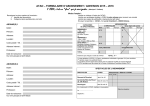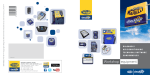Download MTCA Workbook User`s Guide for Ver 11.0 - CLU-IN
Transcript
Workbook Tools for Calculating Soil and Ground Water Cleanup Levels under the Model Toxics Control Act Cleanup Regulation User's Guide For MTCATPH 11.0 & MTCASGL 11.0 Washington State Department of Ecology Toxics Cleanup Program Revised August 2006 Publication No. 01-09-073 Printed on Recycled Paper If you have special accommodation needs, please contact the Toxics Cleanup Program at (360) 407-7170 (voice), 711 or 1-800-833-6388 (TTY). This Guidance is available on the Department of Ecology’s website at: http://www.ecy.wa.gov/programs/tcp/tools/toolmain.html For additional copies of this publication, please contact: Department of Ecology Publications Distribution Office P.O. Box 47600 Olympia, WA 98504-7600 (360) 407-7472 Refer to Publication No. 01-09-073 Revised August 2006 Questions or Comments regarding Workbook Tools (MTCASGL 11.0 and MTCATPH 11.0) and User’s Guide should be addressed to: Hun Seak Park Washington State Department of Ecology Toxics Cleanup Program PO Box 47600 Olympia, WA 98504-7600 Disclaimer: This User’s Guide and associated programs are provided “AS IS” and without warranties as to performance or any other warranties of any kind whether expressed or implied. The user assumes the entire risk of using this User’s Guide and associated programs. In no event shall the State of Washington and all parties associated with the preparation of this manual be liable for damages or losses of any nature or kind, including but not limited to any compensatory, direct, special, incidental, indirect, or consequential damages whatsoever including, without limitation, damages for injuries to persons or property, loss of business profits, business interruption, loss of business information, or any other pecuniary or nonpecuniary loss arising out of or relating to the use of or inability to use this manual and associated software, even if the State of Washington and associated parties have been advised or are aware of the possibility of such damages. This manual and associated software are not intended, and cannot be relied on, to create rights, substantive or procedural, enforceable by any party in litigation with the State of Washington. Ecology reserves the right to act at variance with this User’s Guide or associated software at any time. i Table of Contents List of Figures List of Tables List of Acronyms and Abbreviations iii iv v Chapter 1 Introduction ................................................................................................... 1 1.1 Purpose of the Workbook Tools ..............................................................................1 1.2 Caution on Use of the Workbooks ...........................................................................3 1.2.1 Calculation of Soil Cleanup Levels ................................................................ 3 1.2.2 Calculation of Potable Ground Water Cleanup Levels ................................... 3 1.3 Overview of Files .....................................................................................................4 1.3.1 ZIP Archive File Download ............................................................................ 4 1.3.2 Hardware and Software Requirements to run the Workbooks ....................... 4 1.4 Getting Started .........................................................................................................5 1.4.1 Installing the Workbooks ................................................................................ 5 1.4.2 Assessing the Worksheet and Opening the title Screen .................................. 6 1.5 Common Error Messages and Troubleshooting/Operating Tips .............................7 1.6 Saving and Closing the Workbook ........................................................................12 Chapter 2 MTCASGL – Workbook for Calculating Cleanup Levels for Individual Hazardous Substances ................................................................................ 13 2.1 Overview ................................................................................................................13 2.2 What’s New on MTCASGL 11 (Version 11)? ......................................................14 2.3 Calculating Soil Cleanup Levels (Soil Worksheet) ...............................................15 2.3.1 Accessing the Soil Worksheet ...................................................................... 15 2.3.2 Caution on Use of the Soil Worksheet .......................................................... 15 2.3.3 Equations and Parameters ............................................................................. 16 2.3.4 Entering Data for Input Parameters .............................................................. 17 2.3.5 Output – Interpreting the Result ................................................................... 27 2.3.6 Output – Adjustment of Result ..................................................................... 31 2.4 Calculating Potable Ground Water Cleanup Levels (Ground Water Worksheet) .31 2.4.1 Accessing the Ground Water Worksheet ...................................................... 31 2.4.2 Caution on Use of the Ground Water Worksheet ......................................... 31 2.4.3 Equations and Parameters ............................................................................. 32 2.4.4 User Input – Soil and Ground Water Worksheets ........................................ 32 2.4.5 Output – Interpreting the Result ................................................................... 34 2.4.6 Output – Adjustment of Result ..................................................................... 34 2.4.7 Output – Transfer of Adjusted Result to Soil Worksheet ............................. 34 Chapter 3 MTCATPH – Workbook for Calculating Cleanup Levels for a Petroleum Mixture ...................................................................................... 35 3.1 Overview ................................................................................................................35 3.2 Prerequisites for Use ..............................................................................................35 3.3 Restrictions and Cautions on Use ..........................................................................36 3.3.1 Calculating Soil Cleanup Levels ................................................................... 36 ii 3.3.2 Calculating Ground Water Cleanup Levels .................................................. 37 3.4 What’s New on MTCATPH 11 (Version 11)? ......................................................38 3.5 Overview of Equations and Parameters .................................................................39 3.5.1 Calculating Soil Cleanup Levels ................................................................... 39 3.5.2 Calculating Ground Water Cleanup Levels .................................................. 41 3.6 Navigating the Workbook and Visual Organization of the Workbook Interface ..42 3.7 Calculating Soil TPH Cleanup Levels ...................................................................44 3.7.1 Quick Instruction on How to Calculate the Soil TPH Cleanup Levels ......... 44 3.7.2 Entering Data – Input A1 .............................................................................. 45 3.7.3 Executing the Calculation and Analyzing the Output (Calculation Summary Table) ............................................................................................................ 50 3.7.4 Advanced Features (Optional) ...................................................................... 52 3.7.5 Output-Adjusting the Results (Optional) ...................................................... 63 3.8 Calculating Ground Water TPH Cleanup Levels...................................................64 3.8.1 Quick Instruction on How to Calculate the Ground Water TPH Cleanup Levels ............................................................................................................ 64 3.8.2 Entering Data- Input ..................................................................................... 64 3.8.3 Executing the Calculation and Analyzing the Output................................... 66 3.8.4 Output-Adjusting the Results ........................................................................ 69 Appendices Appendix A – Equations and Default Values for Calculating Potable Ground Water Cleanup Levels Appendix B – Equations and Default Values for Calculating Soil Cleanup Levels based on the Direct Contact Pathway Appendix C – Equations and Default Values for Calculating Soil Cleanup Levels based on the Leaching Pathway (Protection of Ground Water) Appendix D – Equations and Default Values for Calculating Air Cleanup Levels Appendix E – Primer on TPH Fractions and Analytical Requirements for TPH Mixtures Appendix F – Revised Properties of Chemicals commonly found at Petroleum Contaminated Sites. iii List of Figures Figure 1-1 Opening Title Screen of MTCASGL ................................................................ 6 Figure 1-2 Opening Title Screen of MTCATPH ................................................................ 7 Figure 1-3 De-linking Error Message ................................................................................. 7 Figure 1-4 Add-in Features ................................................................................................. 8 Figure 1-5 Compile Error Message..................................................................................... 8 Figure 1-6 Locating Solver Built-In Function .................................................................. 10 Figure 2-1 Examples of Footnotes .................................................................................... 14 Figure 2-2 General Information ........................................................................................ 18 Figure 2-3 Toxicological Properties ................................................................................. 19 Figure 2-4 Exposure Parameters ....................................................................................... 19 Figure 2-5 Physical and Chemical Properties ................................................................... 21 Figure 2-6 Target Ground Water Cleanup Level .............................................................. 23 Figure 2-7 Site-specific Hydrological Information........................................................... 24 Figure 2-8 Vapor Attenuation Factor ................................................................................ 26 Figure 2-9 Example: Method B Ground Water Cleanup Levels ...................................... 33 Figure 3-1 Overview of MTCATPH Interface (Navigator).............................................. 42 Figure 3-2 Quick Calculation Instruction for Soil TPH Cleanup Levels.......................... 44 Figure 3-3 Site Information .............................................................................................. 45 Figure 3-4 Entering Soil Concentration Measured ........................................................... 46 Figure 3-5 Entering Site-specific Hydrological Data ....................................................... 47 Figure 3-6 Entering Target TPH Ground Water Concentration ....................................... 49 Figure 3-7 Notes for Data Entry ....................................................................................... 50 Figure 3-8 Calculating with New Data Entered ................................................................ 50 Figure 3-9 Test Current Condition Box ............................................................................ 53 Figure 3-10 Calculate Protective Condition Box .............................................................. 54 Figure 3-11 Floating Calculation Buttons......................................................................... 55 Figure 3-12 Test Adjusted Condition Box ........................................................................ 55 Figure 3-13 Dialogue Box for Entering Soil TPH Concentration .................................... 56 Figure 3-14 Buttons for Soil Quality Criteria for Method C ............................................ 56 Figure 3-15 Protective Condition or Testing Box............................................................. 58 Figure 3-16 Floating Buttons for Soil-to-Ground Water Exposure Pathway ................... 58 Figure 3-17 Model Results................................................................................................ 60 Figure 3-18 Soil Vs. Ground Water Concentration Predicted for TPH ............................ 60 Figure 3-19 Soil Vs. Ground Water Concentration Predicted for each Component ........ 61 Figure 3-20 TPH Mass Distribution in Soil Matrix .......................................................... 61 Figure 3-21 Mass Balance Navigator ............................................................................... 62 Figure 3-22 Mass Distribution of Individual Component in Soil Matrix ......................... 62 Figure 3-23 Quick Instruction for Calculating TPH Ground Water Cleanup Levels ....... 64 Figure 3-24 Entering Site Information.............................................................................. 64 Figure 3-25 Entering Ground Water Concentration Measured......................................... 65 Figure 3-26 Testing Current Condition Box ..................................................................... 66 Figure 3-27 Calculate Protective Condition Box .............................................................. 67 Figure 3-28 Floating Buttons for Calculating Protective Ground Water TPH ................. 68 Figure 3-29 Test Adjusted Condition Box ........................................................................ 69 iv List of Tables Table 1-1 Description of Workbooks ................................................................................. 4 Table 2-1 Porosity and Density Information .................................................................... 24 Table 2-2 Calculation Summary Table ............................................................................. 28 Table 2-3 Summary of Calculation for Each Exposure Pathway ..................................... 29 Table 3-1 Method B Equations ......................................................................................... 40 Table 3-2 Method C Equations ......................................................................................... 40 Table 3-3 Equivalent Carbon Numbers ............................................................................ 47 Table 3-4 Porosity Calculation ......................................................................................... 48 Table 3-5 Summary of Calculation Results for Soil TPH ................................................ 51 v List of Acronyms and Abbreviations used in the MS Excel® Workbooks and This User’s Guide AL_EC AR_EC BTEX CLARC Conc cPAHs EC Ecology EPA GW HI HQ MCL mg/kg MTCA MW NA NAPL PQL RISK TPH µg/L WAC 100% NAPL Aliphatic Equivalent Carbon number Aromatic Equivalent Carbon number Benzene, Toluene, Ethylbenzene, and Xylenes Ecology, Cleanup Levels and Risk Calculations under the Model Toxics Control Act Cleanup Regulation; Refer to Ecology’s interactive web site at https://fortress.wa.gov/ecy/clarc/CLARCHome.aspx. Concentration Carcinogenic Polycyclic Aromatic Hydrocarbons Equivalent Carbon number Washington State Department of Ecology U.S. Environmental Protection Agency Ground Water Hazard Index Hazard Quotient Maximum Contaminant Level milligrams per kilogram for soil media sample (same as part per million: ppm) Model Toxics Control Act Molecular Weight Not Applicable Nonaqueous Phase Liquid Practical Quantitation Limit Carcinogenic Risk Total Petroleum Hydrocarbon micrograms per liter for ground water media sample (same as parts per billion ppb) Washington Administrative Code TPH concentration at which air-filled pore volume is completely filled by equilibrated NAPL. This concentration is usually well above Residual Saturation Level See Appendices “A” through “F” for definitions of the parameter abbreviations found in the equations. vi 1 Chapter 1 Introduction 1.1 Purpose of the Workbook Tools The purpose of this User’s Guide is to introduce the user to the features of two Workbooks (MTCATPH and MTCASGL) for calculating Soil and Ground Water Cleanup Levels. This guide is arranged as a set of tutorials that allow the user to learn the basics of Workbooks in a “hands-on” environment. The Model Toxics Control Act (MTCA) Cleanup Regulation, chapter 173-340 WAC, sets forth the requirements and procedures for establishing cleanup levels that are protective of human health and the environment. The Workbooks described in this User's Guide provide tools for the calculation of Method B and Method C cleanup levels for soil and ground water based on protection of human health. The regulation provides for the establishment of both standard and modified Methods B and C cleanup levels. • Under standard Methods B and C, protective concentrations are calculated using standard equations and default assumptions provided in the regulation. Except for petroleum mixtures, protective concentrations calculated for hazardous substances under standard Methods B and C are published in CLARC. One of the Workbooks described in this User's Guide provides the necessary tools for calculating protective soil and ground water concentrations under standard Method B or Method C for petroleum mixtures. • Under modified Methods B and C, specified default assumptions may be adjusted based on site-specific or chemical-specific data. The regulation specifically describes which parameters may be adjusted and how they may be adjusted. The Workbooks described in this User's Guide provide the necessary tools for calculating protective soil and ground water concentrations under modified Method B or Method C. For the calculation of soil cleanup levels, the Workbooks provide tools for evaluating the direct contact pathway, the leaching pathway (protection of ground water), and the vapor pathway (protection of air quality). • For the evaluation of the direct contact pathway, the Workbooks use the equations provided in the regulation. The Workbooks allow the user to evaluate the soil ingestion pathway alone or in conjunction with the dermal pathway. • For the evaluation of the leaching pathway, the Workbooks use the 3-phase and 4-phase equilibrium partitioning models described in the regulation to calculate a soil cleanup level that will not cause an exceedance of the ground water cleanup level established under WAC 173-340-720. August 2006; User’s Guide for MTCATPH & MTCASGL Version 11.0 2 • For the evaluation of the vapor pathway, the Workbooks provide informational tools for calculating air cleanup levels and soil concentrations that will not cause an exceedance of the air cleanup level established under WAC 173-340-750. NOTE: The tools for evaluating the vapor pathway are provided for informational purposes only. Please consult the regulation and the site manager for more information regarding whether the pathway must be evaluated and how the pathway may be evaluated. For the calculation of ground water cleanup levels, the Workbooks provide tools for calculating only potable ground water cleanup levels, as defined in the regulation. When establishing cleanup levels for hazardous substances at a site, the site manager often asks two types of questions: • Is the measured (or current) concentration at the site protective? • If not, what is the protective concentration? The Workbooks allow the user to answer both of these questions. The Workbooks provide the tools to calculate the risk under current site conditions (forward calculation) and to calculate protective concentrations (backward calculation) if the measured concentrations at the site are not protective. In the first instance, the Workbooks require the user to enter measured soil or ground water concentrations. The Workbooks then execute a "forward" calculation using the equations in the regulation and solving for risk. In the second instance, the Workbooks "back-calculate” a protective concentration based on the target risk levels set forth in the regulation. Also, the Workbooks provide printing and previewing capabilities for all input and output screens. This User's Guide describes the capabilities and limitations of the Workbooks and provides step-by-step instructions for installing and using the Workbooks. This information is provided to document the methods used by the Department to develop concentrations that meet the acceptable risk levels required by The Model Toxics Control Act (MTCA) Cleanup Regulation, chapter 173-340 WAC. Note: This User’s Guide document replaces the Department's August, 2001 document entitled “Workbook Tools for Calculating Soil and Ground Water Cleanup Levels under the Model Toxics Control Act Cleanup Regulation: User’s Guide; Publication No. 01-09-073.” August 2006; User’s Guide for MTCATPH & MTCASGL Version 11.0 3 1.2 Caution on Use of the Workbooks The requirements and procedures for establishing cleanup levels that are protective of human health and the environment are specified in the MTCA Cleanup Regulation, chapter 173-340 WAC. The use of this User’s Guide and the associated programs may not be sufficient to establish cleanup levels under the regulation. The Workbooks are merely computational tools and do not provide all the information necessary to establish cleanup levels for a site. Appropriate background, training, and experience are necessary to accurately use the Workbooks. 1.2.1 Calculation of Soil Cleanup Levels The soil cleanup levels calculated using the Workbooks account for the following: • • • • Concentrations based on protection of human health (direct contact pathway); Concentrations based on protection of ground water (leaching pathway); Natural background concentrations; or Practical quantitation limits. The soil cleanup levels calculated using the Workbooks DO NOT account for the following: • • • • • Concentrations established under applicable state and federal laws; Concentrations based on protection of air (vapor pathway); Concentrations based on protection of terrestrial ecological receptors; Residual saturation limit for protection of ground water; and Total site risk. The soil cleanup levels calculated using the Workbooks might need to be manually adjusted to account for these considerations. 1.2.2 Calculation of Potable Ground Water Cleanup Levels The potable ground water cleanup levels calculated using the Workbooks account for the following: • • • • Concentrations established under applicable state and federal laws; Concentrations based on protection of human health; Natural background concentrations; and Practical quantitation limits. The potable ground water cleanup levels calculated using the Workbooks DO NOT account for the following: • Concentrations based on potential surface water impacts; August 2006; User’s Guide for MTCATPH & MTCASGL Version 11.0 4 • • Nonaqueous phase liquid (NAPL) limitation; and Total site risk. The ground water cleanup levels calculated using the Workbooks might need to be manually adjusted to account for these considerations. 1.3 Overview of Files 1.3.1 ZIP Archive File Download The zip archive file (MTCACALC11.exe) contains two MS Excel® files (2003 version) format and one MS Word® file (2003 version) format. This manual provides instructions on the use of the following two Microsoft Excel® Workbook files described below in Table 1-1. This zip archive file may be obtained by: • • Contacting Ecology (360-407-7224; [email protected]) to obtain a compact disk (CD) containing the files; or Downloading the files from Ecology's Internet web site: http://www.ecy.wa.gov/programs/tcp/tools/toolmain.html Table 1-1 Description of Workbooks File Name File Size (MB) Version MTCASGL11.xls 0.2 11.0 MTCATPH11.xls 1.8 11.0 1.3.2 Description Workbook for Calculating Cleanup Levels for Individual Hazardous Substances Workbook for Calculating Cleanup Levels for Petroleum (TPH) Mixtures Hardware and Software Requirements to run the Workbooks This section describes the required (or recommended) hardware and software for using the Workbooks. Any hardware capable of operating MS Excel® (version 2003 SP2) will run the Workbooks. A math coprocessor is not required, but is recommended. Modern processors may have the coprocessor included. Please note you can check your hardware configuration if you are using MS Windows® by “right-clicking” on “my computer” on the windows desktop and selecting “system information.” Some Workbook routines require intensive numeric processing best handled by hardware with greater amounts of Random Access Memory (RAM) and Pentium-level processors. Additional hardware recommendations include: • • • • A CD-ROM drive, if you have received the Workbook on CD; A hard disk drive with at least 40 MB of free disk space; A minimum of 64 megabytes of system memory (RAM); 486 DX or higher processor running at 66 MHz or faster; August 2006; User’s Guide for MTCATPH & MTCASGL Version 11.0 5 • • Any monitor supported by Windows, with video graphics array (VGA) or better resolution; and An 800 x 600 or higher monitor resolution. Recommended software needed to run the Workbook and associated functions is MS Excel® version 2003 (or XP version) for Windows. However, MS Excel® 2000 or earlier should be compatible with the Workbooks. The software is implemented as an MS Excel® Workbook, programmed in Visual Basic® and Visual Basic for Applications® (VBA), and requires MS Excel®. Both Workbooks use automatic procedures programmed in MS Visual Basic®. However, it should not be necessary to have Visual Basic® installed on your particular system to operate the Workbook. Visual Basic® routines included in the Workbook make references or “calls” to library or add-in functions that may or may not be installed on your particular computer or activated in your current MS Excel® application. Even if these elements are installed, the Visual Basic® routines need to be edited to provide the correct path for them. The Visual Basic® routine needs to know where they “are” on your particular computer’s hard drive or network. The discussion under Sections 1.4 and 1.5 below, describes how to check the status of these elements and make the appropriate modifications so that the Workbooks can run without encountering errors. Note: Workbooks are offered for use without warranty or support. They are made to work with MS Excel® 2003 and may not work properly with other applications, or with early versions of MS Excel®. It is recommended that you have no other files open in Excel when using these Workbooks. 1.4 Getting Started 1.4.1 Installing the Workbooks This section provides instructions for installing and opening the two Workbook files. Once the Workbook is copied to your hard drive, several modifications and changes to your MS Excel® “add-in” components are required to allow the routines contained in the Workbook to operate correctly. To install the Workbook, follow these instructions: 1. Copy and save the Workbook file to the directory of choice. 2. Open Excel® and then open the file or simply double-click the Workbook icon as you would do with any other Excel® file. 3. Click “YES” if you are asked about enabling the MACRO. 4. Click “Don’t Update” when you are asked about updating links. 5. On the Tools menu, click Add-Ins. In the Add-Ins available box, select the check box next to “solver Add-In” and then click OK. If the add-in you want to use is not listed in the Add-Ins available box, click Browse, and then locate the add-in as explained in this section of this document. August 2006; User’s Guide for MTCATPH & MTCASGL Version 11.0 6 6. Save a working file under a user-specified (different from original) name. Use the END button when closing the file. Note: Do not attempt to run the Workbooks without saving the files to your hard drive. It may cause the error messages as described below, or the Workbooks may not run properly. It is important to use the END button when closing the file. And it is good practice to save working files under a new name. 1.4.2 Assessing the Worksheet and Opening the title Screen Once the Workbook is successfully loaded into MS Excel®, the title sheet will appear. Be sure to enable the MACROs. To use the Workbooks, click on the START button (to exit, click on the END button). It is important to use the END button to exit the Workbook so your previous default MS Excel® settings (toolbars, work-area format) are restored. Selecting the START button makes the Navigator appear on your screen (light blue background). By opening MTCASGL11.xls, you will view Figure 1-1. At this point, you should see the following title screens as it appears below: Figure 1-1 Opening Title Screen of MTCASGL By opening MTCATPH11.xls, the user will view Figure 1-2. August 2006; User’s Guide for MTCATPH & MTCASGL Version 11.0 7 Figure 1-2 Opening Title Screen of MTCATPH 1.5 Common Error Messages and Troubleshooting/Operating Tips Failing the “MTCATPH.xls” Workbook on the Ecology website link to run: When the user clicks on the link (on the Ecology website) the document may not open up. The user should download the EXCEL Workbooks before trying to run them. To download a file the user should right-click on the link. This will bring up a menu. Then left-click on “Save Target As…” or “Save Link As…” After clicking on “Save”, the file will be downloaded onto your computer. The user should then close the browser and open the spreadsheet as the user would any other file on the computer. Opening with error message “This Workbook contains links to other data source…” as shown or “#NAME?” is displayed in cell boxes: The most common cause of this problem is that necessary “add-ins” components are not added properly. Follow installation instructions described in Figure 1-3: Figure 1-3 De-linking Error Message August 2006; User’s Guide for MTCATPH & MTCASGL Version 11.0 8 1. Click “Don’t Update” when you are asked about updating links. 2. On the Tools menu, click Add-Ins. In the Add-Ins available box, select the check box next to the add-in you want to load as shown to the right, and then click OK. If the add-in you want to use is not listed in the Add-Ins available box, click Browse, and then locate the add-in. If necessary, follow the instructions in the setup program. Or, you can reinstall an Excel® add-in by using the program that you used to install Excel®. See Figure 1-4. Figure 1-4 Add-in Features • • • • Analysis ToolPak Analysis ToolPak-VBA Lookup Wizard Solver Add-In Opening error message “Compile error: can’t find project or library” or not executing the calculation or compatibility problem with different versions of MS EXCEL: The revised Workbook is developed for MS EXCEL 2003 because that was the version that Department was using at the time. Ecology has had mixed reports from outside users about their ability to use the Workbooks on older versions. How to resolve this problem is to exactly locate two built-in function files. Figure 1-5 Compile Error Message August 2006; User’s Guide for MTCATPH & MTCASGL Version 11.0 9 It is possible that MS Visual Basic® may open with an error window that states “Compile error: Can’t find project or library” as shown in Figure 1-5. If this is the case, it is likely that the Visual Basic® routines included in the Workbook cannot locate one or both of the following function files that need to be present on your computer’s hard drive to allow the Workbook to perform correctly: • • LOOKUP.XLA SOLVER.XLA This usually is caused by not having the Solver Add-in open and loaded. It is the user’s responsibility to verify that these files are correctly loaded. To see if you have these files, use your file browser to search for them. See Figure 1-6. Usually, these files are located in the Library folder contained in the Office folder. The file "SOLVER.XLA" probably is contained in a folder called “Solver” within the library folder. If you don’t have these files, you may need to install one or both of them from your original MS Office® source disk. In order to establish a path to these files for the Workbook, you may need to do the following: 1. In Visual Basic® (with the error window showing), click on [OK] in the error dialogue window to close it. 2. Click on [Run] in the main toolbar and select [Reset]. 3. Click on [Tools] in the main toolbar and select [References]. A list of available references with checkmarks will appear for the Workbook. Follow these instructions for each checked reference that is labeled as “MISSING” (you should repeat this procedure for each missing reference): 1. Highlight the file with your cursor (if it is not already highlighted). 2. Click on [Browse] at the right side of the dialog box. 3. Using the browser, locate the missing file (probably under Office/Library). Be sure to select “All Files” in the [Files of Type:]; scroll-down window so that all files in the particular folder will be displayed. If you still have trouble locating a particular file, you may right-click on “My Computer” on your desktop and select “Explorer” from the pop-up menu. Then fill in the appropriate file name to search for the location. To search for the missing file under MS Windows® 2000: a) Click Start, point to Search, and then click For Files or Folders. b) In Search for files or folders named, type all or parts of the missing file name you want to find. c) In Look in, click the drive, folder, or network you want to search. d) To specify additional search criteria, click Search Options, and then click one or more of the options to narrow your search. e) Click Search Now. August 2006; User’s Guide for MTCATPH & MTCASGL Version 11.0 10 If the file is not located, you may need to install it from the source disk or check with your PC administrator. In most cases, you may be able to find the file "SOLVER.XLA" located in the following folder: • • • “C:\Program Files\Microsoft Office\Office11\Library\Solver” for MS Excel® 2003 “C:\Program Files\Microsoft Office\Office10\Library\Solver” for MS Excel® XP & 2002 “C:\Program Files\Microsoft Office\Office\Library\Solver” for MS Excel® 97 Figure 1-6 Locating Solver Built-In Function 4. Once the file is located (be sure it’s the one with the “xla” extension), click on it (highlight it) and then click on the [Open] button. The window should return to the “Available References” list. The file should have a check-mark next to it. Repeat this process for each additional missing file. 5. Click [OK] to close the Available References window. 6. Click [File] in the main toolbar and select [Save]. Close Visual Basic® (this should return you to the MS Excel® Workbook). Save the corrected Visual Basic® Routines under a new file name if necessary. Installation is now complete. Check by closing the Workbook and re-opening in MS Excel®. It should open to the title sheet without any error messages. Note: The macro within the Workbook that calls the subroutines operated upon by “SOLVER” and/or “LOOKUP” does not know where to look on the hard drive: it only “looks” in the August 2006; User’s Guide for MTCATPH & MTCASGL Version 11.0 11 folder it is operating within, UNLESS the user establishes a path to these files for the Workbook. If the instruction given above does not work, please copy three MS Excel® files (SOLVER.XLA, SOLVER32.DLL, and LOOKUP.DLL or equivalent files for a different version of MS Excel® 2003) into the same folder that contains the downloaded Workbook. “# # # #” is displayed in a number box: Display properties chosen by users are not compatible with the cell format originally designed for the value (e.g., the number is too big to fit into the cell window). To fix this problem, select the cell, pull down the format menu, select “Cells” and click on the “Number” tab. Change either the format, length of column, or the font size of the cell until the value is visible. “# DIV/0!” or “#NAME?” is displayed in a box: The most common cause of this problem is that some input data are missing. Doublecheck to make certain that all of the input cells required for your run have data in them. The buttons won’t work: Click on another cell or hit the enter/return key, and then click the buttons and they should work. Text labels appear to be cut off: On some monitor resolutions in MS Windows® some cell labels may appear cut off. This should affect only the screen display, and in most cases, printouts should not be affected. Other potential error messages and opening more than one Workbook at a time: It is possible that you may receive other error messages when trying to open the Workbooks. Be sure the MACROs are activated in order to use the tools properly. Some error messages may require you to refer to online help or the documentation of the host application. Check with your network operator or information technology specialist to be sure your MS Excel® application can accept MACROs operation and to address other host application-related errors. It is not advisable to load and use more than one copy of the Workbook at the same time. It may cause it to function improperly. Resizing and rescaling the graph: Users can manually resize the graph or rescale (e.g., from or to normal to log scale) the axis to make it look more meaningful by double-clicking on the graph and resizing and rescaling it. Refer to the MS Excel® user’s manual. Preview, printout (reporting features) and readability of worksheet: The Workbooks provide printing and reviewing capabilities for all input/output screens. To view the printable worksheet, click on the “Preview” button at the top of any worksheet. Each worksheet can be printed by selecting the appropriate “Print” button. The same print options are available on the “Main Menu.” Some users may have difficulty viewing worksheet numbers or text. To enlarge your view of a particular sheet, click on “View” in the main toolbar and select “Zoom.” Choose a magnification that works best for your needs and save it as modified. August 2006; User’s Guide for MTCATPH & MTCASGL Version 11.0 12 Input/output worksheet prints on one page for most computer/printer configurations. The worksheet is designed at “1024 x 768” pixel screen resolution, making it more readable on new computer configurations. For older systems with lower resolution, simply changing the screen "zoom" level to a higher percent (or more) instead of lower percent will improve readability. Security and protection of worksheet: The worksheets have been provided unlocked and unprotected. It therefore is critical that Ecology site managers are confident that the formulas used for calculations are accurate. Restoring EXCEL tools bars and miscellaneous options: In order to maximize screen area on the computer to view the data, most of the typical EXCEL toolbars are turned off when these Workbooks are loaded. However, if you prefer to have these toolbars available, you can restore them from EXCEL’s menu. Select “View/Formula Bar”, “View/Toolbars/Standard” and “View/Toolbars/Formatting” to return the typical toolbars. You can then resize the pages the percent box to make the tables and text larger or smaller. You can also use “Tools/Options/View/Row & Column Headers” to restore the standard row and column labels. 1.6 Saving and Closing the Workbook USE THE END BUTTON Once an analysis is complete, it is good practice to print out a copy of the entire Workbook as a record. At this point, you may also wish to save the Workbook under a new name [FILE – SAVE AS]. If you accidentally exit without using the END button, you can re-establish your toolbars by clicking on [VIEW-TOOLBARS] and selecting the toolbars you wish to use. You may also need to click on [TOOLS-OPTIONS] and make selections as appropriate to re-establish certain work area components. When you click on the END button, you will be prompted to save your work and you can do so by answering [yes] and saving the file under a new file name. Otherwise, answer [no] and you will exit the Workbook without saving any changes. Note: The Workbook should be closed (exited) using the END button at the top of the sheet. Do not close the Workbook using the typical means provided in Excel® (i.e., [FILE-CLOSE] or clicking on the “X”). Using the END button allows the programmed routines in the Workbook to return the Excel® toolbar displays and other format options to those you normally use. August 2006; User’s Guide for MTCATPH & MTCASGL Version 11.0 13 Chapter 2 MTCASGL – Workbook for Calculating Cleanup Levels for Individual Hazardous Substances 2.1 Overview The MTCASGL Workbook allows the user to use chemical and toxicity data, sitespecific information, and risk-based exposure assumptions to calculate either of the following for a single chemical contaminant: • Risk under Current Conditions: The Workbook provides the tools necessary to calculate the risk (carcinogenic and non-carcinogenic) under current conditions. To calculate the risk under current conditions, the Workbook requires the user to enter a measured soil or ground water concentration. The Workbook then executes a "forward" calculation using the equations in the regulation and solving for risk. For soil measurements, the Workbook calculates the risk corresponding to the direct contact pathway, the leaching pathway (protection of ground water), and the vapor pathway (protection of air quality). The program indicates whether or not the measured concentration (current condition) is above or below the acceptable risk indices (pass/fail). • Cleanup Levels for Soil and Potable Ground Water: The Workbook provides the tools necessary to calculate protective soil concentrations under Method B and Method C. The Workbook "back-calculates" a protective concentration based on the target risk levels (carcinogenic and non-carcinogenic) set forth in the regulation. For soil, the Workbook calculates a protective concentration for the direct contact pathway, the leaching pathway (protection of ground water), and the vapor pathway (protection of air quality). This calculated cleanup level might be lower or higher than the concentration actually measured in the sample. The MTCASGL Workbook consists of two worksheets – the Worksheet for Calculating Soil Cleanup Levels (see Section 2.3) and the Worksheet for Calculating Potable Ground Water Cleanup Levels (see Section 2.4). The Worksheet for Calculating Soil Cleanup Levels (soil worksheet) provides tools for evaluating both the direct contact pathway and the leaching pathway. • For the evaluation of the direct contact pathway, the worksheet uses the equations provided in the regulation (see Appendix B). The worksheet allows the user to evaluate the soil ingestion pathway alone or in conjunction with the dermal pathway. • For the evaluation of the leaching pathway, the worksheet uses the 3-phase equilibrium partitioning model described in the regulation (see Appendix C) to calculate a soil cleanup level that will not cause an exceedance of the ground water cleanup level established under WAC 173-340-720. August 2006; User’s Guide for MTCATPH & MTCASGL Version 11.0 14 • For the evaluation of the vapor pathway, the worksheet uses the equations provided in the regulation to calculate an air cleanup level (see Appendix D) and then calculates a soil cleanup level that will not cause an exceedance of that air cleanup level using the 3-phase equilibrium partitioning model and the sitespecific vapor attenuation factor entered by the user. NOTE: The tools for evaluating the vapor pathway are provided for informational purposes only. Please consult the regulation and the site manager for more information regarding whether the pathway must be evaluated and how the pathway may be evaluated. The Worksheet for Calculating Potable Ground Water Cleanup Levels (ground water worksheet) provides tools for calculating cleanup levels for potable ground water. The worksheet uses the equations in the regulation (see Appendix A). The worksheet does not provide tools for calculating cleanup levels for nonpotable ground water. 2.2 What’s New on MTCASGL 11 (Version 11)? Very minor modifications are made to enhance the usability of the program. • Footnotes are inserted for input parameters to indicate which exposure pathway evaluations these inputs are used for. See Figure 2-1. Figure 2-1 Examples of Footnotes ¾ ¾ ¾ ¾ ¾ • 1: 2: 3: 4: 5: Soil ingestion only Soil dermal contact, Soil to ground water (leaching pathway), Ground water ingestion, Soil to air (vapor pathway). Codes are revised to reduce memory requirements, file size and simulation time and to increase calculation efficiency. August 2006; User’s Guide for MTCATPH & MTCASGL Version 11.0 15 2.3 Calculating Soil Cleanup Levels (Soil Worksheet) 2.3.1 Accessing the Soil Worksheet Once the MTCASGL Workbook is successfully loaded into Excel®, the title sheet will appear. Be sure to enable the MACROs. To use the Workbook tool, click on the START button (to exit, click on the END button). It is important to use the END button to exit the Workbook so your previous default Excel® settings (toolbars, work-area format) are restored. Selecting the START button makes the soil worksheet appear on your screen (light blue background). Note the following regarding the structure and contents of the soil worksheet: • Non-colored (white) cells in the sheet are used for data entry (other cells in the Workbook are write-protected and cannot be modified). • The sheet is divided (“split”) into two windows – one shows the upper data entry portions, and the lower provides the means of viewing the bottom “calculation summary” portion of the sheet. Place your cursor in the upper window to begin data entry. If you prefer, you can remove the split by clicking on “Window” in the main toolbar and selecting “Remove Split.” The Calculation Summary shown in the bottom half of the screen is located at the bottom of the sheet. 2.3.2 Caution on Use of the Soil Worksheet The soil cleanup levels calculated using the soil worksheet account for the following: • • • • Concentrations based on protection of human health (direct contact pathway); Concentrations based on protection of ground water (leaching pathway); Natural background concentrations; and Practical quantitation limits. The soil cleanup levels calculated using the soil worksheet DO NOT account for the following: • • • • • Concentrations established under applicable state and federal laws; Concentrations based on protection of air quality (vapor pathway); Concentrations based on protection of terrestrial ecological receptors; Residual saturation limit for protection of ground water; or Total site risk. The soil cleanup levels calculated using the soil worksheet may need to be manually adjusted account for these considerations (see Section 2.3.6). August 2006; User’s Guide for MTCATPH & MTCASGL Version 11.0 16 2.3.3 Equations and Parameters The soil worksheet provides tools for evaluating the direct contact pathway, the leaching pathway (protection of ground water), and the vapor pathway (protection of air quality). 2.3.3.1 Direct Contact Pathway For the evaluation of the direct contact pathway, the worksheet uses the standard equations provided in the regulation (see Appendix B). The worksheet allows the user to evaluate the soil ingestion pathway alone or in conjunction with the dermal pathway. For each of the parameters used in the equations, default assumptions (values) are set forth in the regulation to calculate standard Method B or C cleanup levels. Under modified Methods B and C, specified default assumptions may be adjusted based on sitespecific or chemical-specific data. The regulation specifically describes which parameters may be adjusted and how they may be adjusted. • IF the regulation does not allow a parameter to be adjusted, THEN the worksheet uses the default value for that parameter provided in the regulation. Also, the parameter is not listed in the worksheet and the user may not input data for that parameter. • IF the regulation allows a parameter to be adjusted, THEN the parameter is listed in the worksheet and the user may input either the default value provided in the regulation or a site-specific or chemical-specific value derived under the regulation. 2.3.3.2 Leaching Pathway For the evaluation of the leaching pathway, the worksheet uses the 3-phase equilibrium partitioning model described in the regulation (see Appendix C) to calculate a cleanup level that will not cause an exceedance of the ground water cleanup level established under WAC 173-340-720. For each of the parameters used in the equations, the user may input either the default value provided in the regulation or a site-specific or chemicalspecific value derived under the regulation. For the evaluation of the leaching pathway, the worksheet also checks for soil saturation limits and warns the user if the soil saturation condition is exceeded. 2.3.3.3 Vapor Pathway For the evaluation of the vapor pathway, the worksheet first uses the standard equations provided in the regulation (see Appendix D) to calculate air cleanup levels. For each of the parameters used in the equations, default assumptions (values) are set forth in the regulation to calculate standard Method B or C cleanup levels. Under modified Methods B and C, specified default assumptions may be adjusted based on site-specific August 2006; User’s Guide for MTCATPH & MTCASGL Version 11.0 17 or chemical-specific data. The regulation specifically describes which parameters may be adjusted and how they may be adjusted. Irrespective of whether a parameter may be adjusted under the regulation, the worksheet uses the default value for that parameter provided in the regulation. Also, the parameter is not listed in the worksheet and the user may not input data for that parameter Second, the worksheet converts the calculated air cleanup level into a soil vapor concentration using the vapor attenuation factor entered by the user. Third, the worksheet uses the 3-phase equilibrium partitioning model (see Appendix C) and the soil vapor concentration to calculate the associated soil concentration – the concentration that is protective of air quality at the exposure point (point of compliance). Ecology is currently evaluating appropriate procedures for evaluating the vapor pathway, including the use of vapor attenuation factors, and intends to provide further guidance on this issue. 2.3.4 Entering Data for Input Parameters As discussed above, the worksheet lists only those parameters that may be adjusted by the user. For each of the parameters listed in the worksheet, the user must either enter the default value provided in the regulation or a site-specific or chemical-specific value derived under the regulation. NOTE: If no data is available for an input parameter, then leave the input box blank unless specified otherwise. As illustrated in the following sections, the parameters for which the user must enter data are listed on the left side of the worksheet. The user must enter the data in the corresponding non-shaded (white) boxes on the right side of the worksheet. The worksheet is organized into seven parts. Each of the parameters listed under those parts is listed and described below. For each parameter, this User's Guide lists the default value provided in the regulation and references the applicable procedures for deriving a site-specific or chemical-specific value under the regulation. Header Information: In the rectangular box at the top of the soil worksheet, enter the date, site name, and evaluator name. NOTE: Once an evaluation has been completed for a particular site, it is good practice to print out the results. Click on the Preview or Print button to confirm that the proper header information appears on all printout sheets. Remember to change the header information EACH TIME a new set of data is entered. 2.3.4.1 Input Data – Part 1: General Information The first part of the worksheet (illustrated below in Figure 2-2) requires the user to input the following general information: August 2006; User’s Guide for MTCATPH & MTCASGL Version 11.0 18 Figure 2-2 General Information Name of Chemical: Enter the name of the chemical to be evaluated. Measured Soil Concentration (if known): This parameter is used to calculate the carcinogenic and non-carcinogenic risk at the site under current conditions. Enter the soil concentration in milligrams per kilogram of soil (dry weight basis). Natural Background (NBs) Soil Concentration (if known): This parameter is used to adjust the soil cleanup level, if necessary. Methods for defining natural background concentrations are provided in WAC 173-340-709. Ecology has published information on background levels of certain metals (Natural Background Soil Metals Concentrations in Washington State, Publication No. 94-115). Practical Quantitation Limit (PQLs) for Soil (if known): This parameter is used to adjust the soil cleanup level, if necessary. The PQLs is the lowest concentration of the contaminant that can be reliably measured within specified limits of precision, accuracy, representativeness, completeness, and comparability during routine laboratory operating conditions, using department approved methods. The analytical laboratory or site manager can assist in identifying the appropriate PQLs. Checkbox – Is an evaluation of the dermal pathway required? The checkbox item at the bottom of the first part of the worksheet requires the user to indicate whether an evaluation of the dermal pathway is required to calculate a soil concentration that is protective of human health based on direct contact. To determine whether an evaluation of the dermal pathway is required, see WAC 173-340-740(3)(c)(iii) and 173-340745(5)(c)(iii). If an evaluation of the dermal pathway is required, then the user must enter a check in the checkbox and enter values for the following exposure parameters in Part 3 below (see Section 2.3.4.3): • • • 2.3.4.2 Adherence Factor (AF); Dermal absorption fraction (ABSd); and Gastrointestinal Absorption Conversion Factor (GI). Input Data – Part 2: Toxicological Properties of the Chemical The second part of the worksheet (illustrated in Figure 2-3) requires the user to input the following chemical-specific toxicological data: August 2006; User’s Guide for MTCATPH & MTCASGL Version 11.0 19 Figure 2-3 Toxicological Properties Oral Reference Dose (RfDo): Enter the oral reference dose (mg/kg-day) for chemicals having non-carcinogenic toxicity. The applicable oral reference dose for a chemical is published in CLARC. Note that an oral reference dose may not be available for some chemicals. The process for establishing a reference dose is defined in WAC 173-340708(7). Oral Carcinogenic Potency Factor (CPFo): Enter the oral carcinogenic potency factor (kg-day/mg) for chemicals having carcinogenic toxicity. The applicable oral cancer potency factor for a chemical is published in CLARC. Note that an oral cancer potency factor may not be available for some chemicals. The process for establishing a cancer potency factor is defined in WAC 173-340-708(8). Inhalation Reference Dose (RfDi): Enter the inhalation reference dose (mg/kg-day) for chemicals having non-carcinogenic toxicity. The applicable inhalation reference dose for a chemical is published in CLARC. Note that an inhalation reference dose may not be available for some chemicals. The process for establishing a reference dose is defined in WAC 173-340-708(7). Inhalation Carcinogenic Potency Factor (CPFi): Enter the inhalation carcinogenic potency factor (kg-day/mg) for chemicals having carcinogenic toxicity. The applicable inhalation cancer potency factor for a chemical is published in CLARC. Note that an inhalation cancer potency factor may not be available for some chemicals. The process for establishing a cancer potency factor is defined in WAC 173-340-708(8). 2.3.4.3 Input Data – Part 3: Exposure Parameters The third part of the worksheet (illustrated in Figure 2-4) requires the user to input data for the following exposure parameters: Figure 2-4 Exposure Parameters August 2006; User’s Guide for MTCATPH & MTCASGL Version 11.0 20 Inhalation Correction Factor (INH): This parameter is used to calculate the ground water cleanup level. Enter the applicable default value ("2.0" for volatile organic compounds (as defined in WAC 173-340-200) and "1.0" for all other chemicals) or enter a chemical-specific value established under WAC 173-340-720(4)(c)(i). The applicable default value for a chemical is published in CLARC. Inhalation Absorption Fraction (ABSi): This parameter is used to calculate the air cleanup level. Enter the default value of "1.0" or enter a chemical-specific value established under WAC 173-340-750(3)(c)(i). Gastrointestinal absorption fraction (AB1): This parameter is used to calculate a soil concentration that is protective of human health based on direct contact. Enter the default value of "1.0" or enter a chemical-specific value established under WAC 173-340740(3)(c)(ii)(B) or 173-340-745(5)(c)(ii)(B). Adherence Factor (AF): This parameter is used to calculate a soil concentration that is protective of human health based on direct contact. The parameter is specifically used to evaluate dermal contact. Enter the default value of "0.2" or enter a chemical-specific value established under WAC 173-340-740(3)(c)(ii)(C) or 173-340-745(5)(c)(ii)(C). If an evaluation of the dermal pathway is not required, then leave this input box blank. Dermal Absorption Fraction (ABSd): This parameter is used to calculate a soil concentration that is protective of human health based on direct contact. The parameter is specifically used to evaluate dermal contact. The parameter is chemical-specific. Enter a chemical-specific value established under WAC 173-340-740(3)(c)(ii)(C) or 173340-745(5)(c)(ii)(C) or enter the applicable default value listed below: • • • • "0.01" for inorganic hazardous substances "0.0005" for volatile organic compounds with a vapor pressure ≥ Benzene "0.03" for volatile organic compounds with a vapor pressure < Benzene "0.1" for other organic hazardous substances NOTE: Vapor pressure of Benzene is 0.125 atm (or, 95 mm Hg, 95 torr, 12.7 kPa) at 25oC. The applicable default value for a chemical is published in CLARC. If an evaluation of the dermal pathway is not required, then leave this input box blank. Gastrointestinal Absorption Conversion Factor (GI): This parameter is used to derive a dermal reference dose based on the oral reference dose or a dermal cancer potency factor based on the oral cancer potency factor. The dermal toxicity index is derived by dividing or multiplying the oral index by GI: RfDd = RfDo × GI OR CPFd = CPFo ÷ GI August 2006; User’s Guide for MTCATPH & MTCASGL Version 11.0 21 This parameter is chemical-specific. Enter a chemical-specific value established under WAC 173-340-740(3)(c)(ii)(C) or 173-340-745(5)(c)(ii)(C) or enter the applicable default value listed below: • • • "0.2" for inorganic hazardous substances "0.8" for volatile organic compounds "0.5" for other organic hazardous substances The applicable default value for a chemical is published in CLARC. If an evaluation of the dermal pathway is not required, then leave the input box blank. 2.3.4.4 Input Data – Part 4: Physical and Chemical Properties of the Chemical The fourth part of the worksheet (illustrated in Figure 2-5) requires the user to input chemical-specific data for the following physical and chemical properties of the chemical: Figure 2-5 Physical and Chemical Properties Soil Organic Carbon-Water Partitioning Coefficient (Koc): This parameter is used to calculate a soil concentration that is protective of ground water (that will not cause an exceedance of the ground water cleanup level). The parameter is chemical-specific. • For organic hazardous substances, enter the Koc value. The Workbook calculates a value for Kd using the Koc value entered here and the foc value entered in the sixth part of the worksheet using Equation 747-2: Kd = Koc x foc. Default Koc values are provided in Table 747-1 for selected nonionizing organics and Table 747-2 for selected ionizing organics. Kd values for other organic hazardous substances may be established as provided in WAC 173-340-747(5)(b). • For metals, enter the distribution coefficient (Kd) instead of the Koc value here and enter "1.0" for the foc value in the sixth part of the worksheet. Default values are provided in Table 747-3 for the selected metals. Kd values for other metals may be established as provided in WAC 173-340-747(5)(b). August 2006; User’s Guide for MTCATPH & MTCASGL Version 11.0 22 The applicable default value for a chemical is published in CLARC; however, default values are not provided for all chemicals. As of this writing, Ecology is planning to publish in CLARC a more comprehensive database of Koc or Kd (or Kow octanol-water partition coefficient) values for organic and inorganic chemicals. Henry’s Law Constant (Hcc or H): This parameter is used to calculate a soil concentration that is protective of ground water (that will not cause an exceedance of the ground water cleanup level). The parameter is chemical-specific. • • • • For metals except mercury, enter the default value of "0". For mercury, enter the default value of "0.47" or enter a value derived from the scientific literature, provided the requirements in WAC 173-340-702(14), (15) and (16) are met. For components of petroleum mixtures, enter the applicable default values provided in Table 747-4. For individual organic hazardous substances, enter a value derived from the scientific literature, provided the requirements in WAC 173-340-702(14), (15) and (16) are met. The applicable default value for a chemical is published in CLARC; however, default values are not provided for all organic chemicals. As of this writing, Ecology is planning to publish in CLARC a more comprehensive database of Hcc values for organic chemicals. To enter Henry's law constant, follow this set of instructions: • IF Henry's law constant is provided as a unitless value, THEN enter that value in unitless" box. the "Hcc • IF Henry's law constant is provided in units of atm.m3/mol, THEN the constant must be converted to a unitless value. The Workbook provides a conversion tool that allows the user to enter the constant in units of atm.m3/mol to determine the unitless form at 13OC. If the conversion tool is used, then the converted value provided by the Workbook must still be manually entered by the user in the "Hcc unitless" box. NOTE: ANY ENTRIES MADE INSIDE THE CONVERSION BOX ARE NOT USED IN THE PROGRAM. Aqueous Solubility (S): This parameter is used to calculate the soil saturation limit (Csat). This soil saturation limit corresponds to the theoretical chemical concentration in soil at which sorption limits of the soil particles, solubility limits of the soil pore water, and saturation of soil pore air have all been reached. The parameter is chemical-specific. The aqueous solubility of the contaminant must be entered as milligrams of contaminant per liter of water (mg/L). Information on solubility for common contaminants can be obtained from the scientific literature. These literature values may be used, provided the requirements in WAC 173-340-702(14), (15) and (16) are met. August 2006; User’s Guide for MTCATPH & MTCASGL Version 11.0 23 2.3.4.5 Input Data – Part 5: Target Ground Water Cleanup Level The fifth part of the worksheet (illustrated in Figure 2-6) requires the user to input the target ground water cleanup level for the site. The target ground water cleanup level is used to calculate a soil concentration that is protective of ground water (that will not cause an exceedance of the target ground water cleanup level). The parameter is site- and chemical-specific. Figure 2-6 Target Ground Water Cleanup Level The Workbook provides two methods for calculating the target ground water cleanup level. These two methods are described below. Use and Adjustment of Method A Values in Table 720-1: For chemicals listed in Table 720-1 except petroleum mixtures, the value listed in Table 720-1 for a chemical may be used as the target ground water cleanup level, provided the value is manually adjusted based on the following: • • • Consideration of potential surface water impacts (see WAC 173-340-720(4)(b)(ii) and 173-340-720(5)(b)(ii)); Consideration of the nonaqueous phase liquid (NAPL) limitation (see WAC 173340-720(7)(d)); and Consideration of total site risk (see WAC 173-340-720(7)(a)). To see the values listed in Table 720-1, click the Method A CUL for Ground Water button to activate a “pop-up” list. The value from Table 720-1 must be manually adjusted as described above and then manually entered in the soil worksheet. WARNING: The Workbook DOES NOT automatically enter a value from Table 720-1 in the soil worksheet. Calculation of Method B or Method C Value: For chemicals not listed in Table 720-1, the user must calculate a potable ground water cleanup level using the ground water worksheet. To access the worksheet, click on the Calc Ground Water CUL button. See Section 2.4 for instructions on calculating a potable ground water cleanup level. Before calculating the potable ground water cleanup level (before clicking on the button), values for the following parameters must be entered in the soil worksheet: August 2006; User’s Guide for MTCATPH & MTCASGL Version 11.0 24 • • • Oral Reference Dose (RfDo) – Part 2 Oral Carcinogenic Potency Factor (CPFo) – Part 2 Inhalation Correction Factor (INH) – Part 3 The Workbook calculates a potable ground water cleanup level based on the values entered for these parameters and the parameters listed in the ground water worksheet. The potable ground water cleanup level calculated using the ground water worksheet must be manually adjusted (as described in Section 2.4) and then manually entered in the soil worksheet (as noted in Section 2.4). WARNING: The Workbook DOES NOT automatically enter the result from the ground water worksheet. 2.3.4.6 Input Data – Part 6: Hydrogeological Characteristics of the Site The sixth part of the worksheet (illustrated in Figure 2-7) requires the user to input default or site-specific data for the following hydrogeological characteristics of the site: Figure 2-7 Site-specific Hydrological Information Total Soil Porosity (n): This parameter is used to calculate a soil concentration that is protective of ground water (that will not cause an exceedance of the ground water cleanup level). The parameter is site-specific. Enter the default value of "0.43" or enter a site-specific value determined under WAC 173-340-747(6)(d)(iii)(D) using site-specific measurements. The site-specific soil porosity may be calculated using the following equation: n =1− Parameter n ρb ρs ρb ρs Table 2-1 Porosity and Density Information Definition Default Value Units Total soil porosity Dry soil bulk density Calculated 1.50 (see note 1) unitless kg/L Soil particle specific gravity 2.65 (see note 2) kg/L August 2006; User’s Guide for MTCATPH & MTCASGL Version 11.0 25 Footnotes: (1) Use the default value of 1.50 kg/L or use a site-specific value derived under WAC 173-340747(5)(c). Use the same value as entered in Part 6 of the worksheet. (2) Use the default value of 2.65 kg/L or use a site-specific value derived under WAC 173-340747(6)(d)(iii)(D). A site-specific value may be derived by measuring the soil particle specific gravity using ASTM Method D854-00. Note that the sum of the volumetric water content and the volumetric air content must equal the total soil porosity. Volumetric Water Content (θw): This parameter is used to calculate a soil concentration that is protective of ground water (that will not cause an exceedance of the ground water cleanup level). The parameter is site-specific. Enter the default value of "0.30" or enter a site-specific value derived under WAC 173-340-747(5)(d) using site-specific measurements. Note that the sum of the volumetric water content and the volumetric air content must equal the total soil porosity. Volumetric Air Content (θa): This parameter is used to calculate a soil concentration that is protective of ground water (that will not cause an exceedance of the ground water cleanup level). The parameter is site-specific. The value for volumetric air content CANNOT be entered. The Workbook automatically calculates a value based on the values entered for total soil porosity (n) and volumetric water content (θw) using the following equation: θ a = n −θ w If the default values for total soil porosity (n = 0.43) and volumetric water content (θw = 0.3) are entered, then the "default" volumetric air content is 0.13. Dry Soil Bulk Density (ρb): This parameter is used to calculate a soil concentration that is protective of ground water (that will not cause an exceedance of the ground water cleanup level). The parameter is site-specific. Enter the default value of "1.50" or enter a site-specific value derived under WAC 173-340-747(5)(c) using site-specific measurements. Fraction Soil Organic Carbon (foc): The fraction of soil organic carbon is the total mass of organic carbon divided by a unit mass of soil (mass of carbon/mass of soil). This parameter is used to calculate a soil concentration that is protective of ground water (that will not cause an exceedance of the ground water cleanup level). The parameter is sitespecific. • For organic hazardous substances, enter the default value of "0.001" or enter a site-specific value derived under WAC 173-340-747(5)(b)(i). The Workbook calculates a value for Kd using the foc value entered here and the Koc value entered in the fourth part of the worksheet using Equation 747-2: Kd = Koc x foc. August 2006; User’s Guide for MTCATPH & MTCASGL Version 11.0 26 • For metals, enter "1" for the foc value here and enter the distribution coefficient (Kd) instead of the Koc value in the fourth part of the worksheet. Soil samples that are analyzed for foc must be collected outside the area of contamination and below the root zone. The results are usually reported as percent organic carbon. The reported value can be converted to a fraction by dividing by 100. Dilution Factor (DF): This parameter is used to calculate a soil concentration that is protective of ground water (that will not cause an exceedance of the ground water cleanup level). The parameter is site-specific. Enter the applicable default value ("20" for unsaturated zone soil and "1" for saturated zone soil) or enter a site-specific value derived under WAC 173-340-747(5)(f) using site-specific estimates of infiltration and ground water flow rate. Note that the default value of "20" might not be sufficiently protective of the ground water for a site where the source size is significantly larger than a half acre, as specified by the EPA. 1 2.3.4.7 Input Data – Part 7: Vapor Attenuation Factor for the Site The seventh part of the worksheet (illustrated in Figure 2-8) requires the user to input the vapor attenuation factor for the site. Figure 2-8 Vapor Attenuation Factor Vapor Attenuation Factor (VAF): This parameter is used to calculate a soil concentration that is protective of air quality (that will not cause an exceedance of the air cleanup level at the point of compliance). This parameter is site- and chemical-specific. The worksheet uses the 3-phase equilibrium partitioning model to predict the soil vapor concentration at the source based on the measured soil concentration. The worksheet then uses the vapor attenuation factor to predict the air concentration at the point of compliance based on the soil vapor concentration at the source. The vapor attenuation factor is based on several factors, including the emission rate of the contaminant from soil (due to diffusion and advection) and the amount of dilution that occurs through mixing with indoor and or outdoor ambient air. WARNING: To calculate a soil cleanup level based on the vapor pathway, the user must enter a value for VAF. The user must enter a site-specific value because a default value has not been established. 1 U.S. EPA, 1996. Soil Screening Guidance: Technical Background Document, EPA/540/R-95/128. August 2006; User’s Guide for MTCATPH & MTCASGL Version 11.0 27 If it appears that the vapor pathway is a controlling factor at a site, the user needs to consult with the Ecology site manager to identify an appropriate method for evaluating the vapor pathway. THIS COMPLETES DATA ENTRY FOR THE SOIL WORKSHEET. SAVE YOUR WORK BEFORE CONTINUING. 2.3.5 Output – Interpreting the Result The worksheet automatically calculates protective soil concentrations for the different pathways and then calculates a soil cleanup level based on those protective concentrations and other limits. The worksheet displays the calculation results in two tables at the bottom of the active sheet (or in the lower window, if the screen is split). 2.3.5.1 Summary of Results The first table (example shown below) displays the most stringent soil concentration based on soil direct contact and ground water protection, as well as other limits. The first table requires the user to make two decisions that will affect the results displayed in the table. (1) Can soil cleanup levels be established under Method C (industrial land use)? To determine whether soil cleanup levels can be based on industrial land use (Method C), see WAC 173-340-745(1). • • (2) If the site qualifies for use of Method C to establish soil cleanup levels, then enter a check in the box. If the site does not qualify for use of Method C to establish soil cleanup levels, then leave the checkbox blank. Can air cleanup levels be established under Method C? To determine whether the air cleanup level can be based on industrial land use (Method C), see WAC 173-340-745(1). • • If the site qualifies for use of Method C to establish air cleanup levels, then enter a check in the box. If the site does not qualify for use of Method C to establish air cleanup levels, then leave the checkbox blank. The first table then displays the results (example shown in Table 2-2). A description of the content of the table is provided below. August 2006; User’s Guide for MTCATPH & MTCASGL Version 11.0 28 Table 2-2 Calculation Summary Table Chemical of Concern: The name of the chemical as entered by the user. Most Stringent Soil Concentration based on Evaluation of the Direct Contact Pathway and the Leaching Pathway (mg/kg): The worksheet calculates protective soil concentrations based on the direct contact pathway and the leaching pathway (protection of ground water). The lower (most stringent) of these two concentrations is presented in the table. Natural Background Soil Concentration (mg/kg): This is the chemical-specific natural background concentration entered by the user. Practical Quantitation Limit for Soil (mg/kg): This is the chemical-specific practical quantitation limit entered by the user. Soil Cleanup Level (mg/kg): The soil cleanup level presented in the table is the most stringent concentration based on evaluation of the direct contact pathway and the leaching pathway, unless that concentration is more stringent than either the natural background concentration or the PQL. If the calculated concentration is lower (more stringent) than either the natural background concentration or the PQL, then the worksheet adjusts the calculated concentration upward to the natural background concentration or the PQL, whichever is higher (less stringent). Soil Saturation Limit (Csat) (mg/kg): The soil saturation limit corresponds to the chemical concentration in soil at which sorption limits of the soil particles, solubility limits of the soil pore water, and saturation of soil pore air have all been reached. It is an indicator (a theoretical threshold) that the chemical may exist as a separate pure phase in August 2006; User’s Guide for MTCATPH & MTCASGL Version 11.0 29 the soil and, if it is a liquid, may exist as a nonaqueous phase liquid with additional hazards to ground water quality. Retardation Factor (R) (unitless): The retardation factor is the ratio of the ground water flow velocity to contaminant migration velocity. If the retardation factor is “10”, the contaminant plume in the saturated zone would move, on average, ten times slower than the ground water flow. This result is provided so that the user can assess the chemical’s relative mobility in the ground water. The result is not used in calculating the soil cleanup level. 2.3.5.2 Summary of Results by Exposure Pathway The second table (example shown in Table 2-3) displays the results of more detailed calculations for the direct contact pathway, the leaching pathway, and vapor pathway to allow the user to determine the basis of the cleanup level. Table 2-3 Summary of Calculation for Each Exposure Pathway August 2006; User’s Guide for MTCATPH & MTCASGL Version 11.0 30 For the direct contact pathway, the worksheet first calculates HQ and RISK under Method B and Method C based on the current site conditions. • Noncarcinogenic Risk under the Current Condition: This is the hazard quotient (HQ) based on the measured soil concentration. The worksheet calculates the HQ using the direct contact equations in the regulation (ingestion only AND ingestion + dermal) and solving for HQ. • Carcinogenic Risk under the Current Condition: This is the carcinogenic risk under the current condition based on the measured soil concentration. The worksheet calculates the carcinogenic risk using the direct contact equations in the regulation (ingestion only AND ingestion + dermal) and solving for carcinogenic RISK. For the direct contact pathway, the worksheet next calculates protective soil concentrations under Method B and Method C based on the regulatory standards for HQ and RISK. • Target Soil CUL @ HQ = 1: This is the protective soil concentration based on noncarcinogenic risk. The worksheet calculates the protective soil concentration using the direct contact equations in the regulation (ingestion only AND ingestion + dermal). • Target Soil CUL @ RISK = 1 x 10-6 (Method B) or 1 x 10-5 (Method C): This is the protective soil concentration based on carcinogenic risk. The worksheet calculates the protective soil concentration using the direct contact equations in the regulation (ingestion only AND ingestion + dermal). For the leaching pathway, the worksheet first calculates the predicted ground water concentration based on current site conditions using 3-phase model and then calculates the HQ and RISK under Method B and Method C based on the predicted ground water concentration. • Noncarcinogenic Risk under the Current Condition: This is the hazard quotient (HQ) based on the measured soil concentration and the predicted ground water concentration. The worksheet calculates the HQ using the equation in the regulation and solving for HQ. • Carcinogenic Risk under the Current Condition: This is the carcinogenic risk based on the measured soil concentration and the predicted ground water concentration. The worksheet calculates the RISK using the equation in the regulation and solving for carcinogenic RISK. For the leaching pathway, the worksheet next calculates the soil concentration that is protective of ground water under either Method B or Method C using the 3-phase model. August 2006; User’s Guide for MTCATPH & MTCASGL Version 11.0 31 The protective soil concentration is based on the target ground water cleanup level calculated using the ground water worksheet or defined by the user. 2.3.6 Output – Adjustment of Result As noted previously (see Section 2.3), the soil cleanup levels calculated using the soil worksheet DO NOT account for several factors. Consequently, to establish a soil cleanup level under the regulation, the cleanup level calculated using the worksheet may need to be manually adjusted to account for the following: • • • • • Concentrations established under applicable state and federal laws (WAC 173340-740(3)(b)(i) or 173-340-745(5)(b)(i)); Terrestrial ecological impacts (see WAC 173-340-740(3)(b)(ii) or 173-340745(5)(b)(ii)); Impacts on air quality (vapor pathway) (see WAC 173-340-740(3)(b)(iii)(C), (c)(iv) or 173-340-745(5)(b)(iii)(C), (c)(iv)); Residual saturation (see WAC 173-340-747(2)(b) and (10)); and Total site risk (see WAC 173-340-740(5)(a) or 173-340-745(6)(a)). 2.4 Calculating Potable Ground Water Cleanup Levels (Ground Water Worksheet) This worksheet calculates a Method B or Method C potable ground water cleanup level. 2.4.1 Accessing the Ground Water Worksheet The ground water worksheet is accessed by selecting the Calc Ground Water CUL button in Part 5 of the soil worksheet described in Section 2.3.4.5 above. 2.4.2 Caution on Use of the Ground Water Worksheet The potable ground water cleanup levels calculated using the ground water worksheet account for the following: • • • • Concentrations established under applicable state and federal laws; Concentrations based on protection of human health; Natural background concentrations; and Practical quantitation limits. The potable ground water cleanup levels calculated using the ground water worksheet DO NOT account for the following: • • Concentrations based on potential surface water impacts; Nonaqueous phase liquid (NAPL) limitation; or August 2006; User’s Guide for MTCATPH & MTCASGL Version 11.0 32 • Total site risk. The ground water cleanup levels calculated using the ground water worksheet may need to be manually adjusted to account for these considerations. 2.4.3 Equations and Parameters The worksheet uses the standard equations for calculating potable ground water cleanup levels provided in the regulation (see Appendix A). For each of the parameters used in the equations, default assumptions (values) are set forth in the regulation to calculate standard Method B or C cleanup levels. Under modified Methods B and C, specified default assumptions may be adjusted based on site-specific or chemical-specific data. The regulation specifically describes which parameters may be adjusted and how they may be adjusted. • • 2.4.4 IF the regulation does not allow a parameter to be adjusted, THEN the worksheet uses the default value for that parameter provided in the regulation. Also, the parameter is not listed in the worksheet and the user may not input data for that parameter. IF the regulation allows a parameter to be adjusted, THEN the parameter is listed in the worksheet and the user may input either the default value provided in the regulation or a site-specific or chemical-specific value derived under the regulation. User Input – Soil and Ground Water Worksheets To calculate a potable ground water cleanup level, the Workbook requires the user to input data for several parameters, some of which are listed in the soil worksheet. The following parameters necessary for calculating a potable ground water cleanup level are listed in the soil worksheet and must be entered there: • • • Oral Reference Dose (RfDo) – Part 2 Oral Carcinogenic Potency Factor (CPFo) – Part 2 Inhalation Correction Factor (INH) – Part 3 The following parameters necessary for calculating a potable ground water cleanup level are listed in the ground water worksheet and must be entered there: • • • Practical Quantitation Limit for Ground Water (if known) Natural Background Ground Water Concentration (if known) Most stringent ground water concentration based on applicable state and federal laws August 2006; User’s Guide for MTCATPH & MTCASGL Version 11.0 33 This worksheet requires the user to provide information listed on the left side (see illustration shown in Figure 2-9). Data is entered in the corresponding non-shaded (white) boxes on the right. Figure 2-9 Example: Method B Ground Water Cleanup Levels Practical Quantitation Limit (PQL) for Ground Water (if known): This parameter is used to adjust the ground water cleanup level as provided in WAC 173-340-720(7)(c), if necessary. The parameter is chemical-specific. The PQL is the lowest concentration of the contaminant that can be reliably measured within specified limits of precision, accuracy, representativeness, completeness, and comparability during routine laboratory operating conditions, using Department-approved methods. The analytical laboratory or site manager can assist the user in identifying the appropriate PQL. Enter the PQL for the chemical, if known. If the PQL is not known, leave the entry box blank. Natural Background Ground Water Concentration (if known): This parameter is used to adjust the ground water cleanup level as provided in WAC 173-340-720(7)(c), if necessary. The parameter is chemical- and site-specific. Enter the natural background ground water concentration, if known. Methods for defining natural background concentrations are provided in WAC 173-340-709. If the natural background concentration is not known, leave the entry box blank. Most Stringent Ground Water Concentration Based on Applicable State or Federal Laws: This parameter is used to calculate a ground water cleanup level and is chemicalspecific. Enter the most stringent (lowest) ground water concentration (criteria) established under applicable state or federal law for the chemical of concern. Ground water concentrations (criteria) established under applicable state or federal law are published in CLARC. THIS COMPLETES DATA ENTRY FOR THE GROUND WATER WORKSHEET. SAVE YOUR WORK BEFORE CONTINUING. August 2006; User’s Guide for MTCATPH & MTCASGL Version 11.0 34 2.4.5 Output – Interpreting the Result For hazardous substances for which sufficiently protective, health-based concentrations have been established under applicable state and federal laws, the worksheet establishes a ground water cleanup level based on the most stringent of those concentrations. A concentration established under applicable state and federal laws is sufficiently protective if the excess cancer risk does not exceed 1 in 100,000 (1 x 10-5) and the hazard quotient does not exceed one (1). If the concentration is not sufficiently protective, the worksheet calculates a protective concentration by adjusting the concentration downward in accordance with WAC 173-340-720(7)(b), using the equations provided in the regulation. For hazardous substances for which health-based concentrations have not been established under applicable state and federal laws, the worksheet calculates a protective concentration using the equations provided in the regulation. If the ground water cleanup level is lower (more stringent) than either the natural background concentration or the PQL, then the worksheet adjusts the cleanup level upward to the natural background concentration or the PQL, whichever is higher (less stringent). 2.4.6 Output – Adjustment of Result As noted previously (see Section 2.4.2), the potable ground water cleanup levels calculated using the ground water worksheet DO NOT account for several factors. Consequently, to establish a potable ground water cleanup level under the regulation, the cleanup level calculated using the worksheet may need to be manually adjusted to account for the following: • • • 2.4.7 Concentrations based on potential surface water impacts (see WAC 173-340720(4)(b)(ii) and (5)(b)(ii)); Nonaqueous phase liquid (NAPL) limitation (see WAC 173-340-720(7)(d)); and Total site risk (see WAC 173-340-720(7)(a)). Output – Transfer of Adjusted Result to Soil Worksheet To calculate a corresponding soil cleanup level using the soil worksheet, the potable ground water cleanup level calculated using the ground water worksheet must be manually adjusted (as described above) and then manually entered in the soil worksheet. The Workbook DOES NOT automatically enter the result from the ground water worksheet. August 2006; User’s Guide for MTCATPH & MTCASGL Version 11.0 35 Chapter 3 MTCATPH – Workbook for Calculating Cleanup Levels for a Petroleum Mixture 3.1 Overview The MTCATPH Workbook allows the user to use pre-established chemical and toxicity data, risk-based and site-specific exposure assumptions, and user-defined and sitespecific information to calculate either of the following for a petroleum mixture: • Risk under Current Conditions: The Workbook provides the tools necessary to calculate the risk (carcinogenic and non-carcinogenic) under current conditions (site-specific analytical measurement). To calculate the risk under current conditions, the Workbook requires the user to enter a measured soil or ground water concentration. The Workbook then executes a "forward" calculation using the equations in the regulation and solving for risk. For soil measurements, the Workbook calculates the risk corresponding to the direct contact pathway, the leaching pathway (protection of ground water), and the vapor pathway (protection of air quality). • Site-specific and Risk-based Cleanup Levels for Soil and Ground Water (for Potable or Protection of Surface Water): The Workbook provides the tools necessary to calculate protective soil concentrations under Method B and Method C. The Workbook "back-calculates" a protective concentration based on the target risk levels (carcinogenic and non-carcinogenic) set forth in the regulation. For soil, the Workbook calculates a protective concentration for the direct contact pathway, the leaching pathway (protection of ground water), and the vapor pathway (protection of air quality). The MTCATPH Workbook consists of two sets of worksheets – the Worksheet set for: • Calculating Soil TPH Cleanup Levels • Calculating Ground Water TPH Cleanup Levels 3.2 Prerequisites for Use To use the MTCATPH Workbook, the user should be familiar with the concept of TPH fractions and the analytical requirements for TPH mixtures. Special analyses are required for various types of TPH mixtures (see Table 830-1 in WAC 173-340-900) to adequately characterize TPH for evaluation using this Workbook tool. Depending on the type of TPH, analysis may also be required for specific volatile petroleum components (BTEX), fuel additives, semi-volatile compounds and other contaminants. A primer on TPH mixtures, fractions and analytical requirements is included in Appendix E. August 2006; User’s Guide for MTCATPH & MTCASGL Version 11.0 36 The fundamental equations, associated parameters, physical-chemical properties of TPH fractions and default values for calculating soil cleanup levels based on the leaching pathway (protection of ground water) are set forth in WAC 173-340-747 and reproduced in Appendices C and F (revised). An in-depth technical discussion of the model theory equilibrium partitioning for soil-to-ground water exposure pathway is included in a separate article (Park and San Juan, 2000 2). 3.3 Restrictions and Cautions on Use The MTCATPH Workbook uses the three- and four-phase equilibrium partitioning models to calculate soil concentrations that are protective of ground water quality. The four-phase model may be used only on a case-by-case basis for soil containing fuels (e.g., gasoline) that have been enhanced with alcohol. If the model is used for alcoholenhanced fuels, then it needs to be demonstrated that the effects of co-solvency have been adequately considered and, where necessary, taken into account when using the tools. Use of the model for alcohol-enhanced fuels without considering the effects of cosolvency and increased ground water contamination is prohibited. See WAC 173-340747(6)(b). The four-phase model is intended for use primarily on known fresh or weathered TPH mixtures. Use of the tool for other mixtures of organic compounds (a mixture of solvents and creosote compounds, for example) is not as well tested as for petroleum product applications and the results may not be as reliable. Such applications need to be thoroughly scrutinized (quality checked) to make sure the results are within reasonable bounds. 3.3.1 Calculating Soil Cleanup Levels The soil cleanup levels calculated using the soil worksheet account for the following: • • • • Concentrations based on protection of soil direct contact pathway (human health) – two options: ¾ Method B ¾ Method C Concentrations based on protection of ground water quality (leaching pathway) use either or both features when necessary and applicable: ¾ Based on calculated Method B potable ground water cleanup level (which is based on protection of human health and does not account for several sitespecific factors) and/or ¾ Based on adjusted site-specific target ground water cleanup level Natural background concentrations; and Practical quantitation limits. 2 Hun Seak Park and Charles San Juan, 2000. A Method for Assessing Leaching Potential for Petroleum Hydrocarbons Release Sites: Multiphase and Multi-substance Equilibrium Partitioning, Journal of Soil and Sediment Contamination, 9(6):611-632. August 2006; User’s Guide for MTCATPH & MTCASGL Version 11.0 37 The soil cleanup levels calculated using the soil worksheet DO NOT account for the following: • • • • • Concentrations established under applicable state and federal laws (as of this writing, there are no applicable soil criteria for substances that are part of a TPH mixture); Concentrations based on protection of air quality (vapor pathway); Concentrations based on protection of terrestrial ecological receptors; Residual saturation limit for protection of ground water; or Total site risk (where chemicals other than petroleum mixtures co-exist at a site; e.g., chlorinated solvents). The soil cleanup levels calculated using the soil worksheet may need to be manually adjusted to account for these considerations (see Section 3.7.5). Note: Unlike the previous version, the revised MTCATPH Workbook DOES provide the user the additional means to manually enter the target TPH ground water cleanup level (including a value that has been manually adjusted) in the soil worksheet so that the user can calculate the protective soil condition. In addition, IF the ground water cleanup level must be manually adjusted to account for total site risk as described above, THEN the MTCATPH Workbook can still be used to calculate a soil cleanup level by manually adjusting the target risk for the TPH mixture and using the "TPH Test (or Alternative)" button in Sheet A2. 2. See Section 3.7. 3.3.2 Calculating Ground Water Cleanup Levels The potable ground water cleanup levels calculated using the ground water worksheet account for the following: • • • • Concentrations established under applicable state and federal laws; Concentrations based on protection of human health; Natural background concentrations; and Practical quantitation limits. The potable ground water cleanup levels calculated using the ground water worksheet DO NOT account for the following: • • • Concentrations based on potential surface water impacts; Nonaqueous phase liquid (NAPL) limitation; or Total site risk (where chemicals other than petroleum mixtures exist at a site; e.g., chlorinated solvents). The ground water cleanup levels calculated using the ground water worksheet may need to be manually adjusted to account for these considerations. See Section 3.8.4. August 2006; User’s Guide for MTCATPH & MTCASGL Version 11.0 38 3.4 What’s New on MTCATPH 11 (Version 11)? The calculation formulas used for this revised Workbook (Version 11) are exactly the same as those used in previous version (Version 10). However, several changes were made to the table of physical and chemical properties and the toxicological information for several petroleum fractions and individual hazardous substances. These changes do affect the calculation results. Some modifications were made to enhance the usability of program. • Significant changes were made to the Table in Appendix F: “Properties of Chemicals commonly found at Petroleum Contaminated Sites” to incorporate updated and new scientific information. Click on the “Data Base” button to view Appendix F. Revised information in Appendix F will be used by MTCATPH Workbook to evaluate and develop TPH cleanup levels for hazardous waste sites contaminated with petroleum. Note that two additional chemicals have been added to the database of petroleum products. ¾ The values for Naphthalene (CAS #91-20-3) no longer represent a total value for Naphthalene, 1-Methyl Naphthalene, and 2-Methyl Naphthalene. The values for now represent only the values for pure Naphthalene. ¾ As a consequence of the change above, two chemicals were added to the database: 1-Methyl Naphthalene (CAS # 90-12-00) and 2-Methyl Naphthalene (CAS # 9157-6). NOTE: You do not need to specifically test for and determine the concentration of 1-Methyl Naphthalene in the media of concern. This is because 1-Methyl Naphthalene can be assessed as part of the aromatic fraction >EC12 to EC16 (which you must already test for). This is because the toxicity and the physical and chemical properties of 1-Methyl Naphthalene are very similar to those of the aromatic fraction >EC12 to EC16. In addition, there are no routine testing methods specifically for 1-Methyl Naphthalene; other testing methods would need to be modified to test for it (e.g., modification of calibration stock solution and/or GC/MS library scanning module). ¾ The references doses (inhalation and oral) for several petroleum fractions and individual hazardous substance were updated. Additional and more detailed information regarding the nature and basis for these changes can be found in Appendix F of this document and on the CLARC web site: https://fortress.wa.gov/ecy/clarc/CLARCHome.aspx. https://fortress.wa.gov/ecy/clarc/FocusSheets/petroToxParameters.pdf • • New summary tables for soil TPH cleanup levels calculation (A2: Calculation and Summary of Results) and Ground Water TPH cleanup levels calculation were added. The Workbook was revised to allow users to automatically calculate both soil and ground water cleanup levels for TPH by clicking just one button. Previously, the user August 2006; User’s Guide for MTCATPH & MTCASGL Version 11.0 39 • • • • • • • • had to either toggle with different back-calculation buttons or manually adjust the TPH levels to establish the protective concentrations. See Section 3.7.4. For the Soil Worksheet, the Workbook was revised to allow users to manually enter the target ground water cleanup level. As described in Section 3.3.2, the potable ground water cleanup level calculated by the Workbook does not account for (1) concentrations based on potential surface water impacts;(2) the nonaqueous phase liquid (NAPL) limitation; or (3) total site risk (where chemicals other than petroleum mixtures exist at a site). This new feature of the Workbook allows the user to manually adjust the calculated value and enter the adjusted value into the Soil Worksheet. The user may also use this feature to calculate the soil cleanup level that is protective of surface water by manually entering the ground water concentration that is protective of surface water. See Section 3.7.3. When the Workbook is loaded, typical EXCEL toolbar functions are turned off and revised codes provide the maximum area on the monitor screen to view the overall data without moving the horizontal scroll bar. If necessary, the user can resize the Workbook page with the percent box to make the sheet and cells larger or smaller. A “Clear” Button was added to properly clear all previously entered site-specific data. Footnotes were inserted for input parameters. The pop-up windows were updated to provide the user more information on the use of button. The codes were also modified to improve multi-tasking with other Windows programs while the calculations are being made. The codes were also revised to reduce memory requirements and simulation time and to increase calculation efficiency. The interface (Navigator) was modified to improve the usability of the program. 3.5 Overview of Equations and Parameters 3.5.1 Calculating Soil Cleanup Levels The soil worksheet provides tools for evaluating the direct contact pathway, the leaching pathway (protection of ground water), and the vapor pathway (protection of air qualityinformational purpose only). 3.5.1.1 Direct Contact Pathway For evaluation of the direct contact pathway, the worksheet uses the standard equations provided in the regulation (see Appendix B and Table 3-1 and Table 3-2) and summarized below. For petroleum mixtures, evaluation of the direct contact pathway involves a concurrent evaluation of both soil ingestion and dermal contact. August 2006; User’s Guide for MTCATPH & MTCASGL Version 11.0 40 Table 3-1 Method B Equations TPH Mixture • Non-carcinogenic risk TPH Components • Non-carcinogenic risk • Carcinogenic risk Equation 740-3 Equation 740-4 Equation 740-5 Table 3-2 Method C Equations TPH Mixture • Non-carcinogenic risk TPH Components • Non-carcinogenic risk • Carcinogenic risk Equation 745-3 Equation 745-4 Equation 745-5 For each of the parameters used in the equations, default assumptions (values) are set forth in the regulation to calculate standard Method B or C cleanup levels. Under modified Methods B and C, specified default assumptions may be adjusted based on sitespecific or chemical-specific data. The regulation specifically describes which parameters may be adjusted and how they may be adjusted. Irrespective of whether a parameter may be adjusted under the regulation, the worksheet uses the default value for that parameter provided in the regulation. Also, the parameter is not listed in the worksheet and the user may not input data for that parameter The default values for parameters are documented in the “Data Base” [accessed using MAIN (the tool navigator)] and in Appendix F (revised). The user should refer to these sources to understand the basis for the cleanup levels calculated using the MTCATPH Workbook. 3.5.1.2 Leaching Pathway For evaluation of the leaching pathway, the worksheet uses the three and four-phase equilibrium partitioning models (depending upon NAPL formulation) described in the regulation (see Appendix C) to calculate a cleanup level that will not cause an exceedance of the ground water cleanup level established under WAC 173-340-720. For each of the parameters used in the equations, the user may input either the default value provided in the regulation or a site-specific or chemical-specific value derived under the regulation. 3.5.1.3 Vapor Pathway August 2006; User’s Guide for MTCATPH & MTCASGL Version 11.0 41 For evaluation of the vapor pathway, the worksheet first uses the standard equations provided in the regulation (see Appendix D) to calculate air cleanup levels. For each of the parameters used in the equations, default assumptions (values) are set forth in the regulation to calculate standard Method B or C cleanup levels. Under modified Methods B and C, specified default assumptions may be adjusted based on site-specific or chemical-specific data. The regulation specifically describes which parameters may be adjusted and how they may be adjusted. Irrespective of whether a parameter may be adjusted under the regulation, the worksheet uses the default value for that parameter provided in the regulation. Also, the parameter is not listed in the worksheet and the user may not input data for that parameter. Second, the worksheet converts the calculated air cleanup level into a soil vapor concentration using the vapor attenuation factor manually entered by the user. Third, the worksheet uses the three- or four-phase equilibrium partitioning models (see Appendix C) and the soil vapor concentration to calculate the associated soil concentration – the concentration that is protective of air quality at the exposure point (point of compliance). Ecology is currently evaluating appropriate procedures for evaluating the vapor pathway, including the use of vapor attenuation factors, and intends to provide further guidance on this issue. Note: The tools for evaluating the vapor pathway are provided for informational purposes only. Please consult the regulation and the site manager for more information regarding whether the pathway must be evaluated and how the pathway may be evaluated. 3.5.2 Calculating Ground Water Cleanup Levels The ground water worksheet uses the standard equations provided in the regulation (see Appendix A). For each of the parameters used in the equations, default assumptions (values) are set forth in the regulation to calculate standard Method B or C cleanup levels. Under modified Methods B and C, specified default assumptions may be adjusted based on site-specific or chemical-specific data. The regulation specifically describes which parameters may be adjusted and how they may be adjusted. Irrespective of whether a parameter may be adjusted under the regulation, the worksheet uses the default value for that parameter provided in the regulation. Also, the parameter is not listed in the worksheet and the user may not input data for that parameter. The default values for parameters are documented in the “Data Base” [accessed using MAIN (the tool navigator)] and in Appendix F. The user should refer to these sources to understand the basis for the cleanup levels calculated using the MTCATPH Workbook. August 2006; User’s Guide for MTCATPH & MTCASGL Version 11.0 42 3.6 Navigating the Workbook and Visual Organization of the Workbook Interface The Workbook uses a pop-up dialogue-sheet (Navigator) to guide the user through data entry, calculation execution, and calculation results summary worksheets. Figure 3-1 below depicts a flow chart illustrating how the MTCATPH interface works. Details of how each window functions are provided in the following several sections. Once the Workbook is successfully loaded into Excel®, the title sheet will appear as shown in Figure 1-2 (Installation). “Navigator” is a floating menu that pops up over the worksheet when the user click “Main” from any worksheet selected. To use the Workbook, click on the START button (to exit, click on the END button). When the START button is selected, the Workbook loads a navigation box as shown below: Figure 3-1 Overview of MTCATPH Interface (Navigator) August 2006; User’s Guide for MTCATPH & MTCASGL Version 11.0 43 NOTE: EACH WORKSHEET IN THE WORKBOOK CONTAINS A BUTTON LABELED MAIN. THIS BUTTON CAN BE USED TO GO BACK TO THE NAVIGATION BOX SHOWN ABOVE. ONCE YOU ARRIVE AT A PARTICULAR WORKSHEET USING THE NAVIGATION BOX (MTCATPH Tool Navigator), YOU MUST CLICK ON THE Close BUTTON (AT BOTTOM) BEFORE CONTINUING. WORKSHEETS “A” AND “B” ARE NOT LINKED TO EACH OTHER. As shown in the hierarchical structure, only sheets A1 and B are used for data entry. Sheet A2 is used for the execution of calculation and calculation summary results for establishing soil TPH cleanup levels. Sheets A2. 1B and A2. 1C are used to examine the detailed calculation results for the soil direct contact pathway under the unrestricted and industrial land use scenarios that result from the data entry for soil. Section 3.7 of this User’s Guide provides additional discussion of the results and evaluation options presented in these sheets. This detail is useful in determining what TPH fractions or other compounds are actually causing a risk exceedance, and therefore what components may be “driving” a site cleanup action. Similar information is provided in sheets A2. 2 and A2. 3 for the leaching pathway (protection of ground water) and the vapor pathway (protection of air quality). Sheet B is used for entering data and evaluating the potable ground water cleanup level. Additional buttons provided at the MTCATPH Tool Navigator are: Quick Instruction: There are two quick instruction buttons which show the user how to calculate soil TPH cleanup levels and ground water TPH cleanup levels. These buttons explain how to enter the data and to execute the calculation for establishing the TPH cleanup levels. Default Residual Saturation Screening Levels: This shows the default residual saturation screening levels for different TPH mixtures as set forth in WAC 173-340-900, Table 747-5. For a soil concentration to be protective of ground water, the regulation requires that the concentration must not result in the accumulation of non-aqueous phase liquid (NAPL) on or in the ground water. WAC 173-340-747(2)(b). The default residual saturation screening levels may be used to determine whether the soil concentration calculated using the three- and four-phase models meets the regulatory requirement. Site-specific residual saturation screening levels may also be established. See WAC 173340-747(10). Abbreviations: This shows the list of abbreviations used in the MTCATPH Workbook. Data Base: This shows the supporting physical-chemical and toxicological information used in the Workbook calculations for TPH fractions and associated hazardous compounds. Click on MAIN in the upper left corner to return to the navigation tool. August 2006; User’s Guide for MTCATPH & MTCASGL Version 11.0 44 3.7 Calculating Soil TPH Cleanup Levels 3.7.1 Quick Instruction on How to Calculate the Soil TPH Cleanup Levels See Figure 3-2 for the quick instruction for calculating soil TPH cleanup levels. Figure 3-2 Quick Calculation Instruction for Soil TPH Cleanup Levels The “Execute Calculation” button is located at the right top corner of the worksheet (A2) and allows the user to simultaneously and automatically evaluate the site-specific risk under the current site condition entered the “A1” worksheet and develop the soil TPH cleanup levels for both soil direct contact and soil-to-ground water exposure pathways. Depending on the speed of your computer, the calculations may take several minutes to complete. You can follow the changes in the numbers that appear in the trial solution and set cell by watching the Status Bar box on the left bottom of the screen shown. The calculation summary results will appear in the blue-colored table section 1 row at the top of the main table (1. Summary of Calculation Results of the sheet “A2: Soil Cleanup Levels”). The table stores all information used to calculate the TPH cleanup levels during the course of the calculations, and this information in the gray portion of the lower table is provided for informational purpose. August 2006; User’s Guide for MTCATPH & MTCASGL Version 11.0 45 3.7.2 Entering Data – Input A1 The user is required to enter all necessary site data and analytical data before performing any data analysis. The user can always go back to change data that has been entered previously by clicking on the appropriate button on the Navigator box. 3.7.2.1 Accessing the Soil Worksheet In the MTCATPH Workbook Navigator Box, select Worksheet A1 (Data Entry). 3.7.2.2 Input Data – Part 1: Enter Logistical Site Information User-specified text format is entered here. As shown in Figure 3-3, enter descriptive text for the identification of a particular site (or a sample or a project) such as date, site name, sample name, and additional information if necessary. MTCATPH does not require the user to enter information for any of these entries, as they are solely there for the benefit of the user. Figure 3-3 Site Information 3.7.2.3 Input Data – Part 2: Enter Measured Soil Concentration The second part of the worksheet (illustrated in Figure 3-4) requires the user to input analytical data (soil concentrations: dry basis mg/kg) in the non-shaded (white) cells for the chemicals of concern and petroleum EC groups appropriate for the type of TPH mixture being evaluated. Note that the right-hand column automatically calculates the percentage of the total mixture represented by the particular fraction/compound. Be sure that the correct and consistent units are used for all chemical concentrations (milligrams/kilogram = mg/kg = ppm) and that you use the same number of significant figures as reported by the laboratory. Enter zero (0) for substances that are not analyzed (i.e., for gasoline, you probably would not test for the cPAHs, so these entries would all be zero). For values below the method detection limit, substitute one-half the method detection limit. For values above the method detection limit but below the practical quantitiation limit, substitute the method detection limit. However, for a hazardous substance or petroleum fraction that has never been detected in any sample at a site and these substances are not suspected of being present at the site based on site history or other knowledge, enter “0” for that value. If the sample has been analyzed using both the VPH (Volatile Petroleum Hydrocarbons) and EPH (Extractable Petroleum Hydrocarbons) methods, use the higher value for the fraction where there is an overlap between these two methods. August 2006; User’s Guide for MTCATPH & MTCASGL Version 11.0 46 All entries must be numeric values. Any text entry will cause a #VALUE# error to appear in the column to the right. This must be corrected or the Workbook will not execute its calculations correctly. Figure 3-4 Entering Soil Concentration Measured Avoid Double Counting: The petroleum fractions include hazardous substances that may also be individually quantified, depending upon the type of mixture(s) present at a site (see Table 830-1 in WAC 173-340-900). If you have quantified one or more August 2006; User’s Guide for MTCATPH & MTCASGL Version 11.0 47 hazardous substances that are included in one of the TPH Equivalent Carbon (EC) fractions, you need to make sure to subtract those concentrations from the appropriate EC-fraction concentrations. Otherwise, you are “double-counting” that particular substance. Table 3-3 provides information on the individual substances that are represented by a particular EC-fraction: Table 3-3 Equivalent Carbon Numbers Hazardous Substance n-Hexane (C6H6) Ethylbenzene and Xylenes (C8H10) Naphthalene (C10H8) 1-Methyl Naphthalene (C11H10) 2-Methyl Naphthalene (C11H10) Benzo(a)anthracene (C18H12) Benzo(b)fluoranthene (C20H12) Benzo(k)fluoranthene (C20H12) Benzo(a)pyrene (C20H12) Chrysene (C18H12) Dibenz(a,h)anthracene (C22H14) Indeno(1,2,3-cd)pyrene (C22H12) 3.7.2.4 Equivalent Carbon 6.00 8.5 – 8.8 11.69 12.99 12.84 Number of Carbon 6 8 10 11 11 26.37 30.14 30.14 31.34 27.41 18 20 29 20 18 22 22 35.01 Associated EC-Fraction AL_EC>5 -6 AR_EC>8-10 AR_EC>10-12 AR_EC>12 -16 AR_EC>12-16 AR_EC>21-34 AR_EC>21-34 AR_EC>21-34 AR_EC>21-34 AR_EC>21-34 AR_EC>21-34 AR_EC>21-34 Input Data – Part 3: Enter Hydro-geological Characteristics of the Site The third part of the worksheet (illustrated in Figure 3-5) requires the user to input default or site-specific data for the following hydro-geological characteristics of the site: Figure 3-5 Entering Site-specific Hydrological Data Total Soil Porosity (n): This parameter is used to calculate a soil concentration that is protective of ground water (that will not cause an exceedance of the ground water cleanup level). The parameter is site-specific. Enter the default value of "0.43" or enter a site-specific value determined under WAC 173-340-747(6)(d)(iii)(D) using site-specific measurements. Note that the sum of the volumetric water content and the volumetric air content must equal the total soil porosity. The site-specific soil porosity may be calculated using the following equation: August 2006; User’s Guide for MTCATPH & MTCASGL Version 11.0 48 n =1− Parameter n ρb ρs ρb ρs Table 3-4 Porosity Calculation Definition Default Value Total soil porosity Calculated Dry soil bulk density 1.50 (see note 1) Soil particle specific gravity 2.65 (see note 2) Units unitless kg/L kg/L Footnotes: (1) Use the default value of 1.50 kg/L or use a site-specific value derived under WAC 173-340747(5)(c). (2) Use the default value of 2.65 kg/L or use a site-specific value derived under WAC 173-340747(6)(d)(iii)(D). A site-specific value may be derived by measuring the soil particle specific gravity using ASTM Method D854-00. Volumetric Water Content (θw): This parameter is used to calculate a soil concentration that is protective of ground water (that will not cause an exceedance of the ground water cleanup level). The parameter is site-specific. Enter the default value of "0.30" or enter a site-specific value derived under WAC 173-340-747(5)(d) using site-specific measurements. Note that the sum of the volumetric water content and the volumetric air content must equal the total soil porosity. Volumetric Air Content (θa): This parameter is used to calculate a soil concentration that is protective of ground water (that will not cause an exceedance of the ground water cleanup level). The parameter is site-specific. The value for volumetric air content CANNOT be entered. The Workbook automatically calculates a value based on the values entered for total soil porosity (n) and volumetric water content (θw) using the following equation: θ a = n −θ w If the default values for total soil porosity (n = 0.43) and volumetric water content (θw = 0.3) are entered, then the "default" volumetric air content is 0.13. Dry Soil Bulk Density ( ρ b ): This parameter is used to calculate a soil concentration that is protective of ground water (that will not cause an exceedance of the ground water cleanup level). The parameter is site-specific. Enter the default value of "1.50" or enter a site-specific value derived under WAC 173-340-747(5)(c) using site-specific measurements. Fraction Soil Organic Carbon ( f oc ): The fraction of soil organic carbon is the total mass of organic carbon divided by a unit mass of soil (mass of carbon/mass of soil). This parameter is used to calculate a soil concentration that is protective of ground water (that August 2006; User’s Guide for MTCATPH & MTCASGL Version 11.0 49 will not cause an exceedance of the ground water cleanup level). The parameter is sitespecific. Enter the default value of "0.001" or enter a site-specific value derived under WAC 173-340-747(5)(b)(i). The Workbook calculates a value for Kd using the foc value entered here and the Koc value in the database using Equation 747-2: Kd = Koc x foc. Soil samples that are analyzed for foc must be collected outside the area of contamination and below the root zone. The results are usually reported as percent organic carbon. The reported value can be converted to a fraction by dividing by 100. Dilution Factor (DF): This parameter is used to calculate a soil concentration that is protective of ground water (that will not cause an exceedance of the ground water cleanup level). The parameter is site-specific. Enter the applicable default value ("20" for unsaturated zone soil and "1" for saturated zone soil) or enter a site-specific value derived under WAC 173-340-747(5)(f) using site-specific estimates of infiltration and ground water flow rate. Note that the default value of "20" might not be sufficiently protective of the ground water for a site where the source size is significantly larger than a half acre, as specified by the EPA. 3 3.7.2.5 Input Data – Part 4: Enter target TPH ground water concentration, if adjusted (optional) If you adjusted the target TPH ground water concentration, enter the adjusted value here. As described in Section 3.3.2, the potable ground water cleanup level calculated by the Workbook does not account for (1) concentrations based on potential surface water impacts;(2) the nonaqueous phase liquid (NAPL) limitation; or (3) total site risk (where chemicals other than petroleum mixtures exist at a site). This new feature of the Workbook allows the user to manually adjust the calculated value and enter the adjusted value into the Soil Worksheet. The user may also use this feature to: • • Calculate a soil concentration that is protective of non-potable ground water (by entering the non-potable ground water cleanup level); or Calculate a soil concentration that is protective of surface water quality (by entering the ground water concentration that is protective of surface water). Figure 3-6 Entering Target TPH Ground Water Concentration 3 U.S. EPA, 1996. Soil Screening Guidance: Technical Background Document, EPA/540/R-95/128. August 2006; User’s Guide for MTCATPH & MTCASGL Version 11.0 50 3.7.2.6 Notes for Data Entry Figure 3-7 Notes for Data Entry THIS COMPLETES DATA ENTRY FOR THE SOIL WORKSHEET. SAVE YOUR WORK BEFORE CONTINUING. You should save the file under a new file name that pertains to the particular site and sample. 3.7.3 Executing the Calculation and Analyzing the Output (Calculation Summary Table) Click on MAIN in the upper right corner to return to the navigation tool. Open the MTCATPH Tool Navigator and click the button of “A2: Calculation and Summary of Results” Worksheet. Then enter “y” if new soil data entered or existing data edited; enter “n” otherwise in response to the question shown in Figure 3-8. Figure 3-8 Calculating with New Data Entered Additional buttons provided at this A2 Worksheet are: August 2006; User’s Guide for MTCATPH & MTCASGL Version 11.0 51 Cautions: This button shows the cautionary statement on the use of this Workbook. Main: This button allows the user to always return to the navigator. Clear Calculation: This lets the user clear all previously calculated values stored in the A2 Worksheet. Once cleared, the cleared data is irretrievable. Direct Contact Calculations: This lets the user execute the calculation for soil direct contact exposure pathway only. Find the button “Execute Calculation” and click it to execute the calculation to establish the soil TPH cleanup levels to be protective of both pathways of direct soil contact and soil to ground water exposure pathways. This button runs all the calculations needed to generate the site-specific soil TPH cleanup level (backward-calculation) and the current risk (forward-calculation) under the site-specific data entered previously. As shown in Table 3-5, the calculation summary will appear in the section 1 of the worksheet “A2.” The maximum TPH soil concentrations to be protective of each decision criteria are shown in the table along with associated carcinogenic risk and Hazardous Index values. The two protective soil concentrations are shown for Methods B and C, correspondingly. The user needs to show that both the carcinogenic risk from individual hazardous substances and the non-carcinogenic risk from both TPH fractions and individual hazardous substances are acceptable. Table 3-5 Summary of Calculation Results for Soil TPH 1. Summary of Calculation Results Exposure Pathway Method/Goal Protection of Soil Direct Method B Contact: Human Health Method C Protection of Method B Ground Potable GW: Human Health Protection Water Quality (Leaching) Target TPH GW Conc. @ 355 ug/L Protective Soil TPH Conc, mg/kg 168 6,778 4 46 With Measured Soil Conc RISK @ HI @ 5.00E-06 2.51E-01 1.24E-06 1.90E-02 2.14E-06 1.14E+00 NA NA Does Measured Soil Conc Pass or Fail? Fail Pass Fail Fail Warning! Check to determine if a simplified or site-specific Terrestrial Ecological Evaluation may be required (Refer to WAC 173-340-7490 through ~7494). Depending on the speed of your computer and site-specific data entered previously, the calculation may take from several seconds to several minutes to complete. Do not disturb or stop the calculation. It may cause the erroneous calculation results. Click “Print” or “Preview” button for a hardcopy or a screen-view of inputs and outputs (Soil Cleanup Levels: Calculation Result Summary.) If the “Warning” dialogue box appears, then follow the instructions shown for how to calculate a protective soil TPH cleanup levels. Occasionally, for the evaluation of soil-to-ground water exposure pathway, TPH soil cleanup level exceeds the theoretical maximum TPH that would be reached if all of the August 2006; User’s Guide for MTCATPH & MTCASGL Version 11.0 52 air space in the porous medium is filled with petroleum product. It means the risk is acceptable even at this high soil TPH concentration. In this case, “Soil-to-Ground Water is not a critical pathway!” will appear in the Section 3 in the gray portion of lower summary table (A2 Soil Cleanup Levels). Also, “100% NAPL” will appear in the protective soil TPH concentration box in the Section 1 row at the top blue-colored portion of the main table. Then, the user should check the residual saturation TPH levels specified in WAC 173-340-747(10). The Execute Calculation button should be clicked in order to run all the calculations needed to generate the results. Once the calculations are updated, the detailed calculation results for each exposure pathway are displayed. Additional information (e.g., why a particular assessment passed or failed?) can be obtained by clicking the Main button and navigating to the appropriate sheet (A2.1B, A2.1C, A2.2, or A2.3) and will appear in sections 2 and 3 in the gray portion of lower summary table for the particular pathway: • • • • A2.1B: Direct Contact Pathway – Unrestricted Land Use; Method B A2.1C: Direct Contact Pathway – Industrial Land Use; Method C A2.2: Leaching Pathway (Protection of Ground Water Quality) A2.3: Vapor Pathway (Protection of Air Quality) Each sheet provides additional observations and “what if” options as described further in later sections. 3.7.4 Advanced Features (Optional) Every worksheet in the MTCATPH Workbook provides a means for observing and evaluating the results based on the entered data. The following discussion of these observations and analytical tools are organized by worksheet. As described previously, the Workbook allows the user to examine two situations. • First, the Workbook provides the tools necessary to calculate the risk (carcinogenic and non-carcinogenic) under current conditions. To calculate the risk under current conditions, the Workbook requires the user to enter a measured soil or ground water concentration. The Workbook then executes a "forward" calculation using the equations in the regulation and solving for risk. • Second, the Workbook provides the tools necessary to calculate protective concentrations under Method B and Method C. The Workbook "back-calculates" a protective concentration based on the target risk levels (carcinogenic and noncarcinogenic) set forth in the regulation. Confirmation Step to Verify Calculation Results: The user can verify information shown in the Calculation Results Summary table discussed in Section 3.7.4 by conducting the following steps: August 2006; User’s Guide for MTCATPH & MTCASGL Version 11.0 53 • Evaluation of Soil Direct Contact: open “A2. 1B” (for Method B) or “A2. 1C” (for Method C) Worksheet depending upon the applicable Method. a. Click “Test Adjusted TPH Soil Conc” button and enter the value of “maximum protective Soil TPH Concentration to pass” shown in outputs (refer to Section 3.7.3 of “Soil Cleanup Levels: Calculation Result Summary”). b. Confirm the calculation result is “Pass.” If a “Fail” sign appears, then users need to find the maximum soil TPH concentration to pass by entering (finetuning) specific soil TPH concentrations and check the results. • Evaluation of Soil to Ground Water: open “A2. 2” Worksheet Based on Calculated Method B Potable Ground Water Cleanup Level (which is based on protection of human health and does not account for several site-specific factors): a. Click on the button “Calculate or Test” and the subsequent button “TPH Test” and enter the value of “maximum protective Soil TPH Concentration to pass” shown in outputs (refer to Section 3.7.3 of “Soil Cleanup Levels: Calculation Result Summary”). b. Confirm that the calculation result is “Pass.” If a “Fail” sign appears, then users need to find the maximum soil TPH concentration to pass by entering (fine-tuning) specific soil TPH concentrations and check the results. Based on Adjusted Site-Specific TPH Ground Water Cleanup Level: a. Click on the button “Calculate or Test” and the subsequent button “TPH Test” and enter the value of “Corresponding soil TPH concentration” shown in outputs (refer to Section 3.7.3 of “Soil Cleanup Levels: Calculation Result Summary.”) b. Confirm that “Predicted TPH @well” would match with target TPH ground water concentration previously entered in the data sheet (A1). If both do not match, users need to find the soil TPH concentration by entering (fine-tuning) specific soil TPH concentrations and check the results. 3.7.4.1 Sheet A2. 1B – Evaluation of the Direct Contact Pathway under Method B (Unrestricted Land Use) Current Condition: Results for the current condition (based on the soil data entered in Sheet A) are shown in two places in the sheet. First, a summary box (shown in Figure 3-9) is located in the upper right-hand portion of the sheet. Figure 3-9 Test Current Condition Box August 2006; User’s Guide for MTCATPH & MTCASGL Version 11.0 54 This box provides the total concentration (mg/kg) of all the TPH fractions and compounds entered by the user, and the corresponding hazard index and cancer risk. In this particular example, the Pass/Fail indicates a “Pass” since both the carcinogenic and non-carcinogenic risks do not exceed the allowable level established for Method B for mixtures under 173-340-708(5). Second, the three columns located to the right of the data entry columns (heading: “Current Condition”) provide the detail necessary to determine which fractions and chemicals are contributing to the hazard index and carcinogenic risk. The sums of the hazard quotient and total carcinogenic risk are shown at the bottom of their respective columns. Pass/Fail Criteria: A failure is registered IF either of the following conditions is true: • For a single hazardous substance (TPH component and a cPAHs mixture), the hazard quotient exceeds 1 or the carcinogenic risk exceeds 1 x 10-6 ; or • For total site risk (TPH mixture), the hazard index exceeds 1 or the sum of the carcinogenic risk exceeds 1 x 10-5. Calculating Protective Condition: This tool allows the user to calculate protective TPH soil concentration based on several soil quality criteria. The Workbook uses the same composition ratio as for the measured data. See Figure 3-10. Figure 3-10 Calculate Protective Condition Box The “Calculate Protective TPH Soil Conc” back-calculates a TPH concentration (using the relative fraction/compound percentages based on the entered data) that meets the noncarcinogenic hazard index of 1, or the 1 x 10-5 carcinogenic risk for multiple hazardous substances (total site risk) depending on the sol quality criterion buttons selected. See floating buttons shown in Figure 3-11. The result is immediately shown in the box below the buttons. August 2006; User’s Guide for MTCATPH & MTCASGL Version 11.0 55 For all various conditions, the details are provided in the four columns to the left under the heading “Adjusted Condition.” The column shows the soil concentration corresponding to the total “adjusted” concentration and the corresponding hazard index or carcinogenic risk. The pass/fail criteria are the same as those for the “Test current condition”. Figure 3-11 Floating Calculation Buttons Testing Adjusted Condition: The button “Test Adjusted TPH Soil Conc” allows the user to enter a specific concentration and check the results. One of the most useful tools included in the Workbook is the ability to determine, based on the relative composition ratio of the sample, what TPH concentration would meet the risk-based limitations. This concentration would be the “target soil cleanup level.” This can be done using the buttons and the box located at the right low portion of the sheet as shown in Figure 3-12 and Figure 3-13. Figure 3-12 Test Adjusted Condition Box August 2006; User’s Guide for MTCATPH & MTCASGL Version 11.0 56 Figure 3-13 Dialogue Box for Entering Soil TPH Concentration 3.7.4.2 Sheet A2. 1C – Evaluation of the Direct Contact Pathway under Method C (Industrial Land Use) The sheet for evaluating the direct contact pathway under Method C (industrial land use) has all the same features as described in Section 3.7.4.1 above for the unrestricted land use scenario. Under Method C, cleanup levels are calculated the same as under Method B, except that concentrations that are protective of human health are calculated using a less stringent target cancer risk for individual hazardous substances (1 x 10-5) and less stringent default exposure assumptions (see Appendix B and Figure 3-14). Figure 3-14 Buttons for Soil Quality Criteria for Method C 3.7.4.3 Sheet A2.2 – Evaluation of the Leaching Pathway (Protection of Ground Water) Sheet A2.2 provides additional detail regarding the evaluation of the leaching pathway (protection of ground water). The sheet is divided into different columns and boxes that can be used to view results or develop “what-if” analyses. These areas are shown in the figure on the next page. Current Condition: When first viewed, the results displayed are for the current condition. Check to see that the total soil concentration being tested at the bottom of the column is the same as the total concentration listed in Sheet A1. The information provided in the columns (from left to right) is as follows: August 2006; User’s Guide for MTCATPH & MTCASGL Version 11.0 57 • Measured Soil Concentration – dry weight basis (mg/kg): These concentrations correspond to the data entered in Sheet A. It is provided for reference and is not changed by any of the “adjusted condition” calculations. • Ground Water Cleanup Level – Method A (ug/L): These concentrations are the Method A ground water cleanup levels listed in Table 720-1. The Method A cleanup level is used to determine whether a chemical meets applicable requirements under state and federal law (ARARs) and the risk criteria for individual hazardous substances under Method B (RISK = 1 x10-6 for carcinogens and HQ = 1 for non-carcinogens). The Method A cleanup levels in Table 720-1 were calculated under Method B and account for ARARs, protection of human health, natural background concentrations, and practical quantitation limits. • Predicted Concentration at Well (ug/L): The predicted ground water concentration based on the partitioning equations presented in Appendix C. • Hazard Quotient (HQ) at Well: The hazard quotient for each fraction or hazardous substance that contributes to the total hazard index for exposure to potable ground water (sum at bottom of column). • Risk at Well: The carcinogenic risk for each fraction or hazardous substance that contributes to the total cancer risk is summed at the bottom of the column. • Pass or Fail: If any predicted individual chemical concentration at the well exceeds the applicable Method A ground water cleanup level, a “FAIL” is indicated in the column. Also, at the bottom of the column, a “FAIL” is indicated if the hazard index exceeds 1 or the total cancer risk exceeds 1 x 10-5, or when a predicted concentration at a well becomes higher than the ground water cleanup levels specified. Also, the site-specific hydrogeological properties and ground water concentration protective of surface water quality (if any) previously entered are shown at the right upper corner of worksheet A2.2. Calculating Protective Condition for Ground Water Quality: The “Adjusted Condition” is displayed at the request of the user by clicking the “Calculate or Test” button. See Figure 3-15. The user may calculate the protective soil concentration by selecting one of the following back-calculation buttons on the floating menu that pops up over the worksheet as shown in Figure 3-16. August 2006; User’s Guide for MTCATPH & MTCASGL Version 11.0 58 Figure 3-15 Protective Condition or Testing Box Figure 3-16 Floating Buttons for Soil-to-Ground Water Exposure Pathway This tool allows the user to calculate a protective TPH soil concentration based on various ground water quality criteria. The worksheet uses the same composition ratio as for the measured data and the same hydrogeological data previously entered by the user. Select the particular potable ground water quality criterion for which you want to calculate a protective TPH soil concentration: • Target Soil Cleanup Level @ HI = 1 August 2006; User’s Guide for MTCATPH & MTCASGL Version 11.0 59 • • • • Target Soil Cleanup Level @ RISK = 1 x10-5 Target Soil Cleanup Level based on benzene ground water cleanup level Target Soil Cleanup Level based on MTBE ground water cleanup level Target Soil Cleanup Level based on cPAHs (@ Risk 1 x10-5) ground water cleanup level Testing Adjusted Condition: Using the buttons “TPH Test” or “TPH Test (Alternative)”, the adjusted concentration is scaled up or down (by proportionality) based on the same relative percentages as those for the actual measured soil concentrations. “TPH Test” Button allows the user to test whether a particular TPH soil concentration is protective of ground water quality. The Workbook uses the same composition ratio as for the measured data and the same hydrogeological data previously entered by the user. An MS Excel built-in function “Solver” is used for the exact calculation with this “TPH Test” button. If the button “TPH Test” does not work properly, then use “TPH Test (Alternative)” right below. For an alternative calculation with "Goal Seek" function, the volume of NAPL formed is not considered. The calculation error is within 0.1% with this alternative when comparing the complete solution. This is an alternative back-up button. Calculating Protective Soil Condition for Adjusted Site-Specific TPH Ground Water Cleanup Level previously entered: This tool allows the user to calculate a protective TPH soil concentration based on the adjusted site-specific target TPH ground water concentration that was previously entered by the user. Instead of entering the adjusted potable ground water cleanup level, the user may also have entered a nonpotable ground water cleanup level or the ground water concentration that is protective of surface water quality. See Section 3.7.2.5. The Worksheet uses the same composition ratio as for the measured data and the same hydrogeological data previously entered by the user. Detailed Model Results: Figure 3-17 contains detailed model simulation results such as: • • • • • • • • Type of model used for computation; Initial Weighted Average Molecular Weight of NAPL; Equilibrated Weighted Average MW of NAPL; Initial Weighted Average Density of NAPL; Volumetric NAPL Content; NAPL Saturation (% by volume); TPH concentration when air space is filled with petroleum product at 100%; and Mass Distribution Pattern @ 4-phase in soil pore system; in water, air, solid, NAPL phases. August 2006; User’s Guide for MTCATPH & MTCASGL Version 11.0 60 Figure 3-17 Model Results Additional buttons provided at this A2.2 Worksheet are: • TPH Range Test: This button lets the user conduct the partitioning equilibrium calculation for the graphical output for the range of user-defined soil concentration. The user can view five trend-lines to display for: ¾ ¾ ¾ ¾ Soil TPH concentration vs. Predicted TPH concentration at well: See Figure 3-18 Soil TPH concentration vs. Predicted HI at well Soil TPH concentration vs. Predicted Risk at well Soil TPH concentration vs. Predicted concentration of each TPH component and hazardous substance at well: See Figure 3-19 ¾ Soil TPH concentration vs. Predicted TPH mass distribution in each soil matrix (at four phases): See Figure 3-20 Figure 3-18 Soil Vs. Ground Water Concentration Predicted for TPH Soil TPH Vs. Predicted TPH @Well 500 T PH pr e dic te d @ W e ll, ug /L 450 400 350 300 250 Predicted TPH @well 200 Raoult's Law 150 100 50 0 1 10 100 1000 Soil TPH, mg/kg of soil August 2006; User’s Guide for MTCATPH & MTCASGL Version 11.0 10000 100000 61 Figure 3-19 Soil Vs. Ground Water Concentration Predicted for each Component AL_EC >5-6 AL_EC >6-8 Predicted Concentration @Well AL_EC >8-10 AL_EC >10-12 1.E+03 AL_EC >12-16 AL_EC >16-21 AL_EC >21-34 1.E+02 AR_EC >8-10 AR_EC >10-12 1.E+01 Dissolved Concentratio @ W ell, ug/l AR_EC >12-16 AR_EC >16-21 1.E+00 1 10 100 1000 10000 100000 AR_EC >21-34 Benzene 1.E-01 Toluene Ethylbenzene 1.E-02 Total Xylenes Naphthalene 1.E-03 1-Methyl Naphthalene 2-Methyl Naphthalene 1.E-04 n-Hexane MTBE 1.E-05 Ethylene Dibromide (EDB) 1,2 Dichloroethane (EDC) Benzo(a)anthracene 1.E-06 Benzo(b)fluoranthene Benzo(k)fluoranthene 1.E-07 Benzo(a)pyrene Soil TPH, mg/kg of soil Chrysene Figure 3-20 TPH Mass Distribution in Soil Matrix TPH Mass Distribution in Soil Matrix In Pore Water Phase In Pore Air Phase In NAPL Phase In Dry Solid Phase TPH M ass Distribution, 100% 80% 60% 40% 20% 0% 1 10 100 1000 Soil TPH, mg/kg of soil August 2006; User’s Guide for MTCATPH & MTCASGL Version 11.0 10000 100000 62 • Mass Balance Pattern: This button allows the user to evaluate the pattern of mass balance with the soil TPH concentration given/tested under the same composition ratio as for the measured data and the same hydrogeological data previously entered by the user. See Figure 3-21. Three options that the user can choose are: ¾ Mass Distribution Pattern for each Component @ 4-phase: See Figure 3-22 ¾ Component Mass Distribution @ Soil & Well ¾ Total TPH Mass Distribution in 4-phase @ Well Figure 3-21 Mass Balance Navigator Figure 3-22 Mass Distribution of Individual Component in Soil Matrix Mass Distribution of Individual Components in 4-phase Pore Water Pore Air Dry Solid adsorbed NAPL 100% Mass Composition, 80% 60% 40% 20% 0% e en yr )p L -cd ne TA 2,3 ce TO 1, thra ( no a n de ,h) In (a nz be Di ene ne s re ne ry y e Ch a)p nth o( ra ne e nz luo Be (k)f anth r o nz fluo ene ) C c Be b ) o( thra (ED ) nz n e Be (a)a h an EDB t o ( nz roe de Be hlo omi c Di ibr D 2 e 1, n le hy Et e E en TB al M ne th xa ph ne He Na ale n- yl th h ph et M l Na 2hy e et M len 1a th s ph ne Na yle e lX ta zen To n e lb hy Et e en lu To e en -34 nz 21 Be > 1 C 2 _E 16AR > 6 C 1 _E 12AR > 2 C 1 _E 10AR > C 0 _E 8-1 AR > C 4 _E 1-3 AR >2 1 C 2 _E 6AL >1 6 C 1 _E 2AL >1 C 12 _E 0AL >1 C 0 _E -1 AL >8 C _E -8 AL >6 C _E -6 AL >5 C _E AL Equivalent Carbon Group or Chemical August 2006; User’s Guide for MTCATPH & MTCASGL Version 11.0 63 3.7.5 Output-Adjusting the Results (Optional) As noted previously (see Section 3.3), the soil cleanup levels calculated using the soil worksheet DO NOT account for several factors. Consequently, to establish a soil cleanup level under the regulation, the cleanup level calculated using the worksheet may need to be manually adjusted to account for the following: • • • • • Concentrations established under applicable state and federal laws (WAC 173340-740(3)(b)(i) or 173-340-745(5)(b)(i)); Terrestrial ecological impacts (see WAC 173-340-740(3)(b)(ii) or 173-340745(5)(b)(ii)); Impacts on air quality (vapor pathway) (see WAC 173-340-740(3)(b)(iii)(C), (c)(iv) or 173-340-745(5)(b)(iii)(C), (c)(iv)); Residual saturation (see WAC 173-340-747(2)(b) and (10)); and Total site risk (see WAC 173-340-740(5)(a) or 173-340-745(6)(a)). August 2006; User’s Guide for MTCATPH & MTCASGL Version 11.0 64 3.8 Calculating Ground Water TPH Cleanup Levels 3.8.1 Quick Instruction on How to Calculate the Ground Water TPH Cleanup Levels See Figure 3-23. Figure 3-23 Quick Instruction for Calculating TPH Ground Water Cleanup Levels 3.8.2 3.8.2.1 Entering Data- Input Accessing the Ground Water Worksheet In the MTCATPH Workbook Navigator Box, select Worksheet B “Calculating Ground Water TPH Cleanup Levels.” 3.8.2.2 Input Data – Part 1: Enter Logistical Site Information As shown in Figure 3-24, enter the logistical information on the site to be evaluated. Enter descriptive text for the identification of a particular site (or a sample or a project) including date, site name, sample name, and additional information if necessary. Figure 3-24 Entering Site Information 3.8.2.3 Input Data – Pat 2: Enter Measured Ground Water Concentrations The ground water worksheet (illustrated in Figure 3-25) requires the user to input analytical data (ground water concentrations: µg/L) in the non-shaded (white) cells for August 2006; User’s Guide for MTCATPH & MTCASGL Version 11.0 65 the chemicals of concern and EC groups appropriate for the type of TPH mixture being evaluated. Figure 3-25 Entering Ground Water Concentration Measured August 2006; User’s Guide for MTCATPH & MTCASGL Version 11.0 66 Be sure that the correct and consistent units are used for all chemical concentrations (micrograms/liter = ug/L = ppb) and that you use the same number of significant figures as reported by the laboratory. Enter zero (0) for substances that are not analyzed (i.e., for gasoline, you probably would not test for the cPAHs, so these entries would all be zero). For values below the method detection limit, substitute one-half the method detection limit. For values above the method detection limit but below the practical quantitation limit, substitute the method detection limit. For a hazardous substance or petroleum fraction that has never been detected in any sample at a site and these substances are not suspected of being present at the site based on site history or other knowledge, enter “0” for that value. If the sample has been analyzed using both the VPH (Volatile Petroleum Hydrocarbons) and EPH (Extractable Petroleum Hydrocarbons) methods, use the higher value for the fraction where there is an overlap between these two methods. All entries must be numeric values. A text entry will cause a #VALUE# error to appear in one or more columns to the right. This must be corrected or the Workbook will not execute its calculations correctly. Note that the right-hand column provides, where available, the listed Method A ground water cleanup levels for certain chemicals to facilitate direct comparison. Avoid Double Counting: Refer to Section 3.7.2 for details. THIS COMPLETES DATA ENTRY FOR THE GROUND WATER WORKSHEET. SAVE YOUR WORK BEFORE CONTINUING. 3.8.3 Executing the Calculation and Analyzing the Output Click on MAIN in the upper right corner to return to the navigation tool. Open the MTCATPH Tool Navigator and click the button “B.” Current Condition: Results for the current condition (with ground water concentration measured) are shown in two places in the sheet. First, a summary box (shown in Figure 3-26) is located in the upper right-hand portion of the sheet. Figure 3-26 Testing Current Condition Box Figure 3-26 provides the total concentration (µg/L) of all the TPH fractions and compounds entered by the user, and the corresponding hazard index and cancer risk. In this particular example, the Pass/Fail indicates a “Fail” since both the carcinogenic and August 2006; User’s Guide for MTCATPH & MTCASGL Version 11.0 67 non-carcinogenic risks exceed the acceptable levels for total site risk (HI = 1 and RISK = 1 x 10-5). Second, the three columns located to the right of the data entry columns (with the heading “Current Condition”) provide the detail necessary to determine why the sample has failed and which fractions and chemicals are contributing to the hazard index and carcinogenic risk. The sums of the hazard quotient and total carcinogenic risk are shown at the bottom of their respective columns. Pass/Fail Criteria: A failure is registered IF either of the following conditions is true: • For a single hazardous substance (TPH component), the hazard quotient exceeds 1 or the carcinogenic risk exceeds 1 x 10-6 (i.e., the ground water concentration exceeds the applicable Method A concentration (listed immediately to the right of the data entry field)); or • For total site risk (TPH mixture), the hazard index exceeds 1 or the sum of the carcinogenic risk exceeds 1 x 10-5. Calculating Protective Condition: This tool allows the user to calculate a protective TPH ground water concentration based on various ground water quality criteria. The Workbook uses the same composition ratio as for the measured data. See Figure 3-27 Figure 3-27 Calculate Protective Condition Box The Button “Calculate Protective TPH GW Conc” allows the user select the particular water quality criterion for which the user wants to calculate a protective TPH ground water conc. This button displays seven tabs to choose as shown in Figure 3-28. Click the “@ Most stringent criterion” button. Then click “Print” button for a hardcopy of inputs and outputs; this will be used for the confirmation. Click the “Test Adjusted TPH GW Conc” button and enter the value of protective TPH ground water concentration which is maximum ground water TPH concentration to pass shown in the output table. Confirm that the calculation result is “Pass.” If the “Fail” sign appears, then users need to find the maximum ground water TPH concentration to pass by entering (fine-tuning) specific ground water TPH concentrations and check the results. August 2006; User’s Guide for MTCATPH & MTCASGL Version 11.0 68 Figure 3-28 Floating Buttons for Calculating Protective Ground Water TPH These buttons back-calculate a TPH concentration (using the relative fraction/ compound percentages based on the entered data) that meets various criteria shown below. The result is immediately shown in the box below the buttons. • • • • • Total Ground Water TPH Cleanup Level @ HI = 1 Total Ground Water TPH Cleanup Level @ RISK = 1 x10-5 Total Ground Water TPH Cleanup Level based on benzene ground water cleanup level Total Ground Water TPH Cleanup Level based on MTBE ground water cleanup level Total Ground Water TPH Cleanup Level based on cPAHs (@Risk 1 x10-5) ground water cleanup level For all “adjusted” conditions, the details are provided in the four columns to the left under the heading “Adjusted Condition.” The column shows the ground water concentration corresponding to the total “adjusted” concentration and the corresponding hazard index or carcinogenic risk. The pass/fail criteria are the same as those for the “current condition.” August 2006; User’s Guide for MTCATPH & MTCASGL Version 11.0 69 Testing Adjusted Condition: One of the most useful tools included in the Workbook is the ability to determine, based on the relative composition of the sample, what TPH concentration would meet the risk-based limitations. This concentration would be the “target ground water cleanup level.” This can be done using the buttons and the box located at the right side of the sheet as shown in Figure 3-29. Figure 3-29 Test Adjusted Condition Box The button “Test Adjusted TPH GW Conc” allows the user to enter a specific concentration and the results. 3.8.4 Output-Adjusting the Results As noted previously (see Section 3.4.2), the potable ground water cleanup levels calculated using the ground water worksheet DO NOT account for several factors. Consequently, to establish a potable ground water cleanup level under the regulation, the cleanup level calculated using the worksheet may need to be manually adjusted to account for the following: • • • Concentrations based on potential surface water impacts (see WAC 173-340720(4)(b)(ii) and (5)(b)(ii)); Nonaqueous phase liquid (NAPL) limitation (see WAC 173-340-720(7)(d)); and Total site risk (see WAC 173-340-720(7)(a)). August 2006; User’s Guide for MTCATPH & MTCASGL Version 11.0 71 Appendix A Equations and Default Values for Calculating Potable Ground Water Cleanup Levels Equation 720-1: Potable Ground Water Cleanup Levels – Noncarcinogens Potable Ground Water CleanupLevel (ug / L) = Parameter Definition RfDo Oral Reference Dose Average Body Weight over the exposure duration Unit Conversion Factor Hazard Quotient Averaging Time Drinking Water Ingestion Rate Inhalation Correction Factor (1) Drinking Water Fraction Exposure Duration ABW UCF HQ AT DWIR INH DWF ED RfDo × ABW × UCF × HQ × AT DWIR × INH × DWF × ED Default Value Method B Method C Chemical-specific Chemical-specific Units mg/kg-day 16 70 kg 1,000 1.0 6 1.0 See Note (1) 1.0 6 1,000 1.0 6 2.0 See Note (1) 1.0 6 ug/mg unitless years L/day unitless unitless years Footnotes: (1) Use value of 2 for volatile organic compounds and 1 for all other substances. Equation 720-2: Potable Ground Water Cleanup Levels – Carcinogens Potable Ground Water Cleanup Level (ug / L) = Parameter AT UCF CPFo Oral Carcinogenic Potency Factor DWIR INH DWF ED Drinking Water Ingestion Rate Inhalation Correction Factor Drinking Water Fraction Exposure Duration ABW Default Value Method B Method C Definition Acceptable Cancer Risk Level Average Body Weight over the exposure duration Averaging Time Unit Conversion Factor RISK RISK × ABW × AT × UCF CPFo × DWIR × ED × INH × DWF Units 1.0E-6 1.0E-5 unitless 70 70 kg 75 1,000 Chemicalspecific 2.0 See Note (1) 1.0 30 75 1,000 Chemicalspecific 2.0 See Note (1) 1.0 30 years ug/mg Footnotes: (1) Use value of 2 for volatile organic compounds and 1 for all other substances. A-1 kg-day/mg L/day unitless unitless years Equation 720-3: Potable Ground Water Cleanup Levels – Petroleum Mixtures (Non-Carcinogenic Risk) Cw = HI × AT ⎡ DWIR × DWF × ED ⎤ n F( i ) × INH ( i ) ⎢⎣ ⎥⎦ × ∑ RfD ABW × UCF i =1 o (i ) Parameter Definition Cw HI AT DWIR DWF ED TPH ground water cleanup level Hazard Index Averaging Time Drinking Water Ingestion Rate Drinking Water Fraction Exposure Duration Average Body Weight over the exposure duration Unit Conversion Factor Fraction (by weight) of petroleum component (i) Inhalation Correction Factor for petroleum component (i) Oral Reference Dose of Petroleum component (i) The number of petroleum components (petroleum fractions plus volatile organic compounds with an RfDo) present in the petroleum mixture (See Table 830-1.) ABW UCF F(i) INH(i) RfDo(i) n Default Value Method B Method C Units --1.0 6 1.0 1.0 6 --1.0 6 2.0 1.0 6 ug/L unitless years L/day unitless years 16 70 kg 1,000 1,000 ug/mg Chemical-specific Chemical-specific unitless See Note (1) See Note (1) unitless Chemical-specific Chemical-specific mg/kg-day Mixture-specific Mixture-specific unitless Footnotes: (1) Use value of 2 for volatile organic compounds and 1 for all other substances. A-2 Appendix B Equations and Default Values for Calculating Protective Soil Concentrations based on the Direct Contact Pathway Equations 740-1 and 745-1: Soil Direct Contact (Ingestion Only) – Noncarcinogens Soil Cleanup Level (mg / kg ) = Parameter RfDo ABW UCF SIR AB1 EF HQ AT ED Definition Oral Reference Dose Average Body Weight over the exposure duration Unit Conversion Factor Soil Ingestion Rate Gastrointestinal Absorption fraction Exposure Frequency Hazard Quotient Averaging Time Exposure Duration RfDo × ABW × UCF × HQ × AT SIR × AB1 × EF × ED Default Value Method B Method C Equation 740-1 Equation 745-1 Chemical-specific Chemical-specific Units mg/kg-day 16 70 kg 1.0E+6 200 1.0E+6 50 mg/kg mg/day 1.0 1.0 unitless 1.0 1.0 6 6 0.4 1.0 20 20 unitless unitless years years Equations 740-2 and 745-2: Soil Direct Contact (Ingestion Only) – Carcinogens Soil Cleanup Level (mg / kg ) = Parameter RISK ABW UCF CPFo AT SIR AB1 ED EF Definition Acceptable cancer risk level Average Body Weight over the exposure duration Unit Conversion Factor Oral Carcinogenic Potency Factor Averaging Time Soil Ingestion Rate Gastrointestinal Absorption fraction Exposure Duration Exposure Frequency RISK × ABW × AT × UCF CPFo × SIR × AB1 × ED × EF Default Value Method B Method C Equation 740-2 Equation 745-2 1.0E-6 1.0E-5 Units mg/kg-day 16 70 kg 1.0E+6 1.0E+6 mg/kg Chemical-specific Chemical-specific kg-day/mg 75 200 75 50 years mg/day 1.0 1.0 unitless 6 1.0 20 0.4 unitless years B-1 Equations 740-3 and 745-3: Soil Direct Contact (Ingestion + Dermal) – Petroleum Mixtures (Non-Carcinogenic Risk) C soil = HI × ABW × AT ⎡⎛ SIR × AB1 n F( i ) ⎞ ⎛ SA × AF ⎟+⎜ EF × ED × ⎢⎜ 6 ∑ 6 ⎢⎣⎜⎝ 10 mg / kg i =1 RfDo ( i ) ⎟⎠ ⎜⎝ 10 mg / kg Parameter Definition Csoil HI TPH soil cleanup level Hazard Index Average Body Weight over the exposure duration Averaging Time Exposure Frequency Exposure Duration Soil Ingestion Rate Gastrointestinal Absorption fraction Fraction (by weight) of petroleum component (i) Dermal Surface Area Adherence Factor Dermal Absorption Fraction for petroleum component (i). Oral Reference Dose for petroleum component (i) Dermal Reference Dose for petroleum component (i) Gastrointestinal Absorption conversion factor The number of petroleum components (petroleum fractions plus volatile organic compounds with an RfDo) present in the petroleum mixture (See Table 830-1.) ABW AT EF ED SIR AB1 F(i) SA AF ABSd(i) RfDo(i) RfDd(i) GI n F( i ) × ABS d ( i ) ⎞⎤ ⎟⎥ ∑ ⎟⎥ RfDd ( i ) i =1 ⎠⎦ n Default Value Method B Method C Equation 740-3 Equation 745-3 ----1 1 Units mg/kg unitless 16 70 kg 6.0 1.0 6.0 200 20 0.7 20 50 years unitless years mg/day 1.0 1.0 unitless Chemical-specific Chemical-specific unitless 2,200 0.2 2,500 0.2 cm2 mg/cm2-day See Note (1) See Note (1) unitless Chemical-specific Chemical-specific mg/kg-day See Note (2) See Note (2) mg/kg-day See Note (3) See Note (3) unitless Mixture-specific Mixture-specific unitless Footnotes: (1) May use chemical-specific values or the following defaults: 0.0005 for volatile petroleum components with vapor pressure ≥ benzene; 0.03 for volatile petroleum components with vapor pressure < benzene; 0.1 for other petroleum components. (2) Derived by RfDo x GI (see note 3). (3) May use chemical-specific values or the following defaults: 0.8 for volatile petroleum components; 0.5 for other petroleum components. B-2 Equations 740-4 and 745-4: Soil Direct Contact (Ingestion + Dermal) – Noncarcinogens For hazardous substances that are part of a petroleum mixture, cleanup levels must be calculated using Equations 740-4 and 745-4 for noncarcinogens and Equations 740-5 and 745-5 for carcinogens. See WAC 173-340-740(3)(b)(iii)(B)(III) and 173-340745(5)(b)(iii)(B)(III). For hazardous substances other than petroleum mixtures, cleanup levels for dermal contact with the soil must be evaluated whenever the proposed changes to Equations 7401/745-1 or 740-2/745-2 would result in a significantly higher soil cleanup level than would be calculated without the proposed changes. See WAC 173-340-740(3)(c)(iii) and 173-340-745(5)(c)(iii). C soil = HQ × ABW × AT ⎡⎛ 1 SA × AF × ABS d SIR × AB1 ⎞ ⎛ 1 ⎟⎟ + ⎜⎜ EF × ED × ⎢⎜⎜ × 6 × 10 6 mg / kg ⎣⎝ RfDo 10 mg / kg ⎠ ⎝ RfDd Parameter Definition Csoil HQ AT EF ED SIR AB1 SA AF ABSd Soil cleanup level Hazard Quotient Average Body Weight over the exposure duration Averaging Time Exposure Frequency Exposure Duration Soil Ingestion Rate Gastrointestinal Absorption fraction Dermal Surface Area Adherence Factor Dermal Absorption Fraction RfDo Oral Reference Dose RfDd Dermal Reference Dose Gastrointestinal Absorption conversion factor ABW GI Default Value Method B Method C Equation Equation 740-4 745-4 ----1 1 ⎞⎤ ⎟⎟⎥ ⎠⎦ Units mg/kg unitless 16 70 kg 6.0 1.0 6.0 200 1.0 2,200 0.2 See Note (1) Chemicalspecific See Note (2) 20 0.7 20 50 1.0 2,500 0.2 See Note (1) Chemicalspecific See Note (2) years unitless years mg/day unitless cm2 mg/cm2-day unitless See Note (3) See Note (3) unitless mg/kg-day mg/kg-day Footnotes: (1) May use chemical-specific values or the following defaults: 0.01 for inorganic hazardous substances; 0.0005 for volatile organic compounds with vapor pressure ≥ benzene; 0.03 for volatile organic compounds with vapor pressure < benzene; 0.1 for other hazardous substances. (2) Derived by RfDo x GI (see note 3). (3) May use chemical-specific values or the following defaults: 0.2 for inorganic hazardous substances; 0.8 for volatile organic compounds; 0.5 for other organic hazardous substances. B-3 Equations 740-5 and 745-5: Soil Direct Contact (Ingestion + Dermal) – Carcinogens For hazardous substances that are part of a petroleum mixture, cleanup levels must be calculated using Equations 740-4 and 745-4 for noncarcinogens and Equations 740-5 and 745-5 for carcinogens. See WAC 173-340-740(3)(b)(iii)(B)(III) and 173-340745(5)(b)(iii)(B)(III). For hazardous substances other than petroleum mixtures, cleanup levels for dermal contact with the soil must be evaluated whenever the proposed changes to Equations 7401/745-1 or 740-2/745-2 would result in a significantly higher soil cleanup level than would be calculated without the proposed changes. See WAC 173-340-740(3)(c)(iii) and 173-340-745(5)(c)(iii). C soil = RISK × ABW × AT ⎡⎛ SIR × AB1 × CPFo ⎞ ⎛ SA × AF × ABS d × CPFd EF × ED × ⎢⎜⎜ ⎟⎟ + ⎜⎜ 10 6 mg / kg 10 6 mg / kg ⎠ ⎝ ⎣⎝ Parameter Definition Csoil RISK AT EF ED SIR AB1 SA AF ABSd Soil cleanup level Acceptable cancer risk level Average Body Weight over the exposure duration Averaging Time Exposure Frequency Exposure Duration Soil Ingestion Rate Gastrointestinal Absorption fraction Dermal Surface Area Adherence Factor Dermal Absorption Fraction CPFo Oral Cancer Potency Factor CPFd Dermal Cancer Potency Factor Gastrointestinal Absorption conversion factor ABW GI Default Value Method B Method C Equation 740-5 Equation 745-5 ----1.0E-6 1.0E-5 ⎞⎤ ⎟⎟⎥ ⎠⎦ Units mg/kg unitless 16 70 kg 75 1.0 6.0 200 1.0 2,200 0.2 See Note (1) Chemicalspecific See Note (2) 75 0.7 20 50 1.0 2,500 0.2 See Note (1) Chemicalspecific See Note (2) years unitless years mg/day unitless cm2 mg/cm2-day unitless See Note (3) See Note (3) unitless mg/kg-day mg/kg-day Footnotes: (1) May use chemical-specific values or the following defaults: 0.01 for inorganic hazardous substances; 0.0005 for volatile organic compounds with vapor pressure ≥ benzene; 0.03 for volatile organic compounds with vapor pressure < benzene; 0.1 for other hazardous substances. (2) Derived by CPFo ÷ GI (see note 3). (3) May use chemical-specific values or the following defaults: 0.2 for inorganic hazardous substances; 0.8 for volatile organic compounds; 0.5 for other organic hazardous substances. B-4 Appendix C Equations and Default Values for Calculating Protective Soil Concentrations based on the Leaching Pathway (Protection of Ground Water) THREE-PHASE PARTITIONING Equation 747-1: Three-Phase Partitioning Equilibrium Equation. ⎡ θ + θ a × H cc ⎤ C s = Cw × UCF × DF × ⎢ K d + w ⎥ ρb ⎣ ⎦ Parameter Cs Cw UCF DF Kd θw θa Hcc ρb Definition Soil concentration Ground water cleanup level established under WAC 173-340-720 Unit Conversion Factor Dilution Factor Distribution Coefficient Water-filled soil porosity Air-filled soil porosity Henry’s law constant Dry soil bulk density Default Value (calculated) Units mg/kg Chemical-specific ug/L 1E-3 20 Chemical-specific (1) 0.3 0.13 Chemical-specific (2) 1.5 mg/ug unitless L/kg unitless, ml/ml unitless, ml/ml unitless kg/L Footnotes: (1) The regulation specifies default values for certain chemicals and procedures for establishing chemicalspecific values. See WAC 173-340-747(4)(c). (2) The regulation specifies default values for certain chemicals and procedures for establishing chemicalspecific values. See WAC 173-340-747(4)(d). Equation 747-2: Derivation of a Distribution Coefficient (Kd) for Organic Hazardous Substances based on the Soil Organic Carbon-Water Partitioning Coefficient (Koc) K d = K oc × f oc Parameter Kd Koc foc Definition Default Value (calculated or sitespecific) Distribution coefficient Soil organic carbon-water partitioning coefficient Soil fraction of organic carbon Units ml/g, L/kg Chemical-specific (1) ml/g, L/kg 0.001 unitless, g/g Footnotes: (1) The regulation specifies default values for certain chemicals and procedures for establishing chemicalspecific values. See WAC 173-340-747(4)(c)(i). C-1 Equation 747-3: Deriving a Dilution Factor from Site-Specific Estimates of Infiltration and Ground Water Flow Volume DF = Parameter DF Qp Qa (Q + Qa ) Q =1+ a Qp Qp p Definition Dilution Factor Flowrate of water infiltering (see Equation 747-5) Ground water flowrate (see Equation 747-4) Default Value (calculated) Units unitless (calculated) m3/yr (calculated) m3/yr Equation 747-4: Calculating Ground Water Flowrate (Qa) Qa = K × A × I Parameter Qa Definition Ground water flowrate K Hydraulic conductivity A Cross-sectional Area of Aquifer mixing zone (1) I Hydraulic Gradient Default Value (calculated) Site-specific measurement Site-specific measurement Site-specific measurement Units m3/yr m/yr m2 unitless, m/m Footnotes: (1) The aquifer mixing zone thickness shall not exceed 5 meters in depth and be equal to a unit width of 1 meter, unless it can be demonstrated empirically that the mixing zone thickness exceeds 5 meters. Equation 747-5: Calculating the Flowrate of Water Infiltrating (Qp) Q p = L × W × Inf Parameter Qp W Definition Flowrate of water infiltering Estimated length of contaminant source area parallel to ground water flow Unit width of contaminant source area Inf Infiltration rate L Default Value (calculated) Site-specific measurement 1.0 Site-specific measurement (1) Units m3/yr m m m/yr Footnotes: (1) A default value may be used. For sites west or east of the Cascade Mountains, the default annual infiltration value shall be 70 percent or 25 percent, respectively, of the average annual precipitation amount. C-2 FOUR-PHASE PARTITIONING Equation 747-6: Conservation of Volume Equation. n = θw + θa + θNAPL n Total soil porosity (ml total pore space/ml total soil volume). Use a default value of 0.43 ml/ml or use a value determined from site-specific measurements. θw Volumetric water content (ml water/ml soil). For unsaturated soil use a default value of 0.3 or a value determined from sitespecific measurements. For saturated soil this value is unknown and must be solved for. Volumetric water content equals the total soil porosity minus volume occupied by the NAPL. θa θNAPL Volumetric air content (ml air volume/ml total soil volume). For unsaturated soil this value is unknown and must be solved for. Volumetric air content equals the total soil porosity minus the volume occupied by the water and NAPL. For saturated soil this value is zero. Volumetric NAPL content (ml NAPL volume/ml total soil volume). For both unsaturated and saturated soil this value is unknown and must be solved for. C-3 Equation 747-7: Four-Phase Partitioning Equilibrium Equation ⎤ M Ti xi S i ⎡ GFWi i i = θ + K oc f oc ρb + H cc θa + ρ NAPL θ NAPL ⎥ ρb ⎢⎣ w m soil Si ⎦ MiT msoil Total mass of each component in the system (mg). This value is derived from sitespecific measurements. Total soil mass (kg). This value is derived from site-specific measurements. xi Mole fraction (at equilibrium) of each component (dimensionless). This value is unknown and must be solved for. Si Water Solubility of each component (mg/L). See Table 747-4 for petroleum hydrocarbons; see the scientific literature for other hazardous substances. ρb Dry soil bulk density (default is 1.5 kg/L). i K oc foc Hicc GFWi ρNAPL Component Soil organic carbon-water partitioning coefficient for each component (L/kg). See Table 747-4 for petroleum hydrocarbons; see WAC 173-340-747(4)(b) for other hazardous substances. Mass fraction of soil natural organic carbon (default is 0.001 g soil organic/g soil). Henry's law constant for each component (dimensionless). See Table 747-4 for petroleum hydrocarbons; see WAC 173-340-747(4)(c) for other hazardous substances. Gram formula weight, or molecular weight of each component (mg/mol). See Table 747-4 for petroleum hydrocarbons; see the scientific literature for other hazardous substances. Molar density of the mixture (mol/L). See Equation 747-8. For petroleum mixtures, this means the petroleum fractions, and organic hazardous substances with a reference dose; for other hazardous substances, this means each organic hazardous substance that is found in the NAPL. C-4 Equation 747-8: Molar Density Equation ⎡∑xiGFWi ⎤ ⎢ (∑xiGFWi ρi )⎥⎦ ⎣ ρNAPL = ∑xiGFWi = GFWi xi ρi 1 ∑ (xiGFWi /ρ i ) Gram formula weight, or molecular weight of each component (mg/mol). See Table 747-4 for petroleum hydrocarbons; see the scientific literature for other hazardous substances. Mole fraction (at equilibrium) of each component (dimensionless) after equilibration. This value is unknown and must be solved for. Density of each component (mg/L). See Table 747-4 for petroleum hydrocarbons; see the scientific literature for other hazardous substances. For petroleum mixtures, this means the petroleum fractions plus organic hazardous substances with a reference dose; for other Component hazardous substances, this means each organic hazardous substance that is found in the NAPL. C-5 Appendix D Equations and Default Values for Calculating Air Cleanup Levels Equation 750-1: Air Cleanup Levels – Noncarcinogens Air Cleanup Level (ug / m 3 ) = RfDi × ABW × UCF × HQ × AT BR × ABS i × ED × EF Default Value Parameter RfDi ABW UCF BR ABSi HQ AT ED EF Definition Inhalation Reference Dose Average Body Weight over the exposure duration Unit Conversion Factor Breathing Rate Inhalation Absorption fraction Hazard Quotient Averaging Time Exposure Duration Exposure Frequency Units Method B Equation 750-1 Chemical-specific Method C Equation 750-1 Chemical-specific mg/kg-day 16 70 kg 1.0E+3 10 1.0 1.0 6 6 1.0 1.0E+3 20 1.0 1.0 6 6 1.0 ug/mg m3/day unitless unitless years years unitless Equation 750-2: Air Cleanup Levels – Carcinogens Air Cleanup Level (ug / m 3 ) = RISK × ABW × AT × UCF CPFi × BR × ABS i × ED × EF Default Value Parameter RISK ABW AT UCF CPFi BR ABSi ED EF Definition Acceptable cancer risk level Average Body Weight over the exposure duration Averaging Time Unit Conversion Factor Inhalation Carcinogenic Potency Factor Breathing Rate Inhalation Absorption fraction Exposure Duration Exposure Frequency Units Method B Equation 750-2 1.0E-6 Method C Equation 750-2 1.0E-5 mg/kg-day 70 70 kg 75 1,000 Chemicalspecific 20 1.0 30 1.0 75 1,000 Chemicalspecific 20 1.0 30 1.0 years ug/mg D-1 kg-day/mg m3/day unitless unitless years Appendix E Primer on TPH Fractions and Analytical Requirements for TPH Mixtures Unlike individual hazardous substances, petroleum hydrocarbon mixtures such as gasoline, diesel fuel, lubricating oils, etc. are comprised of thousands of chemical compounds. Typically, the concentration of these mixtures is measured as “total petroleum hydrocarbons” or “TPH” that represents the expected range of these materials such as the “gasoline range” or the “diesel range”. In reality, these measured concentrations are the collective concentrations of the individual petroleum compounds. A laboratory test result for NWTPH-Gx expressed as 235 mg/kg (milligrams of TPH per kilogram of soil) for example, represents the measured total TPH concentration in the sample within the range of compounds typically contained in gasoline. TPH mixtures can also contain specific chemicals of concern and, depending on the type of mixture, they may need to be tested to make sure a site is adequately characterized and that all cleanup requirements are considered. These include volatile compounds such as benzene, toluene, ethylbenzene and xylenes (collectively referred to as “BTEX”), nHexane, and Naphthalene, but may also include fuel additives such as Methyl tertiarybutyl ether (MTBE). Information contained in WAC 173-340-830 provides a more detailed discussion of the types of testing required for petroleum releases. Table 830-1 in WAC 173-340-900 is a summary of the required testing for different types of petroleum releases. The MTCA Cleanup Regulation allows for “mixture-specific” chemical characterization of released petroleum in order to develop a cleanup level tailored to the types of compounds actually present in soil or ground water. This method, known as “TPH fractionation”, measures the concentration of twelve sub-groups or “fractions” of TPH within the released mixture and is based on work by a consortium of national experts (TPH Criteria Working Group, 1997 4). These fraction groups are defined based upon their relative average molecular “size”, with the lighter-weight (and typically more volatile and soluble) compounds in one group, and heavier, less volatile and soluble compounds in others. The measured concentrations of each of the twelve groups are then assessed, together with their individual chemical and toxicological properties, to determine the appropriate cleanup level. Depending on the particular TPH mixture present, certain hazardous substances (i.e., benzene, carcinogenic PAHs or MTBE) must still also be measured, in addition to the individual TPH fractions. The detailed analytical methods, including VPH (Volatile Petroleum Hydrocarbons) and EPH (Extractable Petroleum Hydrocarbons) for petroleum hydrocarbons, are described in a separate Ecology document (Analytical Methods for Petroleum Hydrocarbons, 1997 5). 4 TPH Criteria Working Group, 1997. Total Petroleum Hydrocarbon Criteria Working Group Series. Volume III: Selection of Representative Total Petroleum Hydrocarbon (TPH) Fractions Based on Fate and Transport Considerations, Ed.: J. B. Gustafson, J. G. Tell, and D. Orem, Amherst Scientific Publishers. NOTE: As of this writing, this and other volumes are available on the Internet through Amherst Scientific Publishers at: http://www.aehs.com/publications/catalog/tph.htm. 5 Washington State Department of Ecology, 1997. Analytical Methods for Petroleum Hydrocarbons, Publication No. ECY 97-602. E-1 Appendix F Properties of Chemicals commonly found at Petroleum Contaminated Sites (Revised August 2006) Revised Properties of Chemicals commonly found at Petroleum Contaminated Sites Note: Please refer to "CLARC" for the source of Database Revised on August 2006: Red colored and italic-typed values are revisions. Physical-Chemical Properties CAS NO 71-43-2 108-88-3 100-41-4 91-20-3 90-12-00 91-57-6 110-54-3 1634-04-4 106-93-4 107-06-2 56-55-3 205-99-2 207-08-9 50-32-8 218-01-9 57-70-3 193-39-5 Compound or Petroleum Equivalent Carbon Fraction Petroleum EC Fraction AL_EC >5-6 AL_EC >6-8 AL_EC >8-10 AL_EC >10-12 AL_EC >12-16 AL_EC >16-21 AL_EC >21-34 AR_EC >8-10 AR_EC >10-12 AR_EC >12-16 AR_EC >16-21 AR_EC >21-34 Benzene Toluene Ethylbenzene Total Xylenes Naphthalene 1-Methyl Naphthalene 2-Methyl Naphthalene n-Hexane MTBE Ethylene Dibromide (EDB) 1,2 Dichloroethane (EDC) Benzo(a)anthracene Benzo(b)fluoranthene Benzo(k)fluoranthene Benzo(a)pyrene Chrysene Dibenz(a,h)anthracene Indeno(1,2,3-cd)pyrene Soil Organic Henry's Law Carbon-Water Constant Partitioning Coef Toxicological Properties GastrointInhalation Oral Carcinogenic estinal Carcinogenic Potency Factor (with Absorption Potency Factor (with CalEPA's TEF for Conversion CalEPA's TEF for cPAHs) Factor cPAHs) Liquid Density Oral Reference Dose Inhalation Correction Factor Inhalation Reference Dose Dermal Absorption Fraction K oc ρ RfD o INH RfD i ABS d GI CPF o CPF i unitless L/kg mg/L mg/kg-day unitless mg/kg-day unitless unitless kg-day/mg kg-day/mg 3.300E+01 5.000E+01 8.000E+01 1.200E+02 5.200E+02 4.900E+03 1.000E+05 4.800E-01 1.400E-01 5.300E-02 1.300E-02 6.700E-04 2.280E-01 2.720E-01 3.230E-01 2.790E-01 1.980E-02 2.100E-02 2.120E-02 7.400E+01 1.800E-02 1.290E-02 4.010E-02 1.370E-04 4.550E-03 3.400E-05 4.630E-05 3.880E-03 6.030E-07 6.560E-05 8.000E+02 3.800E+03 3.020E+04 2.340E+05 5.370E+06 9.550E+09 1.070E+10 1.580E+03 2.510E+03 5.010E+03 1.580E+04 1.260E+05 6.200E+01 1.400E+02 2.040E+02 2.330E+02 1.191E+03 3.038E+03 2.976E+03 3.410E+03 1.090E+01 6.600E+01 3.800E+01 3.575E+05 1.230E+06 1.230E+06 9.688E+05 3.980E+05 1.789E+06 3.470E+06 6.700E+05 7.000E+05 7.300E+05 7.500E+05 7.700E+05 7.800E+05 7.900E+05 8.700E+05 9.000E+05 1.000E+06 1.160E+06 1.300E+06 8.765E+05 8.669E+05 8.670E+05 8.752E+05 1.145E+06 1.025E+06 9.900E+05 6.594E+05 7.440E+05 2.170E+06 1.253E+06 1.274E+06 1.300E+06 1.300E+06 1.300E+06 1.274E+06 1.260E+06 1.300E+06 1.7 1.7 0.03 0.03 0.03 2 2 0.1 0.02 0.05 0.03 0.04 0.004 0.08 0.1 0.2 0.02 0.05 0.004 0.06 2 2 2 2 1 1 1 2 2 1 1 1 2 2 2 2 2 2 2 2 2 2 2 1 1 1 1 1 1 1 1.7 1.7 0.085 0.085 0.085 0.03 0.03 0.03 0.03 0.1 0.1 0.1 0.03 0.03 0.1 0.1 0.1 0.0005 0.03 0.03 0.03 0.13 0.01 0.01 0.03 0.8 0.8 0.8 0.8 0.5 0.5 0.5 0.8 0.8 0.5 0.5 0.5 0.95 1 0.92 0.9 0.89 0.8 0.8 0.8 0.055 0.027 0.03 0.03 0.13 0.13 0.13 0.13 0.13 0.13 0.13 0.8 0.8 0.89 0.89 0.89 0.89 0.89 0.89 0.89 85 0.091 0.73 0.73 0.73 7.3 0.073 2.92 0.73 0.76 0.091 0.61 0.61 0.61 6.1 0.061 2.44 0.61 Molecular Weight Aqueous Solubility GFW S H cc mg/mol mg/L 8.100E+04 1.000E+05 1.300E+05 1.600E+05 2.000E+05 2.700E+05 4.000E+05 1.200E+05 1.300E+05 1.500E+05 1.900E+05 2.400E+05 7.800E+04 9.200E+04 1.060E+05 1.060E+05 1.280E+05 1.422E+05 1.422E+05 8.600E+04 8.800E+04 1.879E+05 9.900E+04 2.283E+05 2.523E+05 2.523E+05 2.523E+05 2.283E+05 2.780E+05 2.763E+05 3.600E+01 5.400E+00 4.300E-01 3.400E-02 7.600E-04 1.300E-06 1.500E-11 6.500E+01 2.500E+01 5.800E+00 5.100E-01 6.600E-03 1.750E+03 5.260E+02 1.690E+02 1.710E+02 3.100E+01 2.500E+01 2.460E+01 9.500E+00 5.000E+04 3.400E+03 8.520E+03 9.400E-03 1.500E-03 8.000E-04 1.620E-03 1.600E-03 2.490E-03 2.200E-05 F-1 0.009 0.03 0.114 0.00086 0.05 0.00855 1.4 0.286 0.029 0.00086 0.05 0.00086 0.2 0.857 0.00257 0.0014