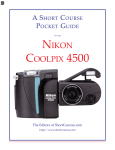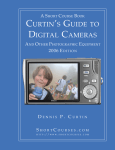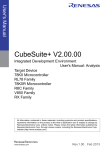Download 投影片 1 - Renesas Electronics
Transcript
EZ-CUBE On-Chip Debug Emulator with Programming Function 1 Preface Thank you for using EZ-CUBE. EZ-CUBE is an on-chip debug emulator with flash programming function, which is used for debugging and programming a program to be embedded in on-chip flash memory microcontrollers. Please entirely read this document first; you will obtain an overview of information on preparation for using EZ-CUBE, startup, support, and so on. representative or distributor. <2> EZ-CUBE product information For information on EZ-CUBE, access the following RENESAS Electronics website. http://cn.renesas.com <3>EZ-CUBE software Use of the latest version of software is recommended. <1>Checking the package contents EZ-CUBE, USB cable, target cable and CD. If there are any missing or damaged items, consult an RENESAS Electronics sales 2 Software installation EZ-CUBE software must be installed before Please install them before installing using EZ-CUBE. The following explains how to CS+/CubeSuite+. install RENESAS Electronics software. Please read “Read me first” before using CS+/CubeSuite+. Caution: 1. Do not use Chinese catalog, Chinese folder and Chinese filename. 2. Do not connect EZ-CUBE to the host machine until installation of software is completed. <1> Insert the CD-ROM into the drive Install CubeSuite+. You must have the .NET Framework 4+ and the Visual C++ 2010 SP1 runtime components. Figure 2-1. Preparing to Install Page <2>Click the [Begin CS+/CubeSuite+ Setup] Start to install. 2 Software installation <3> Confirm the software license agreement The installer asks if you agree to the license agreement. Check the information, and if there are no problems, select “Accept”, then click the [Next] button. If you select "Do not accept", you cannot continue with the installation. <4>Select the development tools and the installation location Select the check boxes of the development tools for the microcontrollers for which you wish to install. If you wish to change the installation location, edit it in the [Install location] area. <5>Confirm the results of the installation When all setup-related tasks are finished, the results of the installation appear. Figure 2-2. Software License Agreement Window <6>Installation of the USB driver Connect EZ-CUBE to the host machine. Download USB driver from the CD. Please install this USB driver. 3 Setting and Connecting Hardware using the RL78/G13 as an example. For other series and their applications, refer to the EZCUBE User‘s Manual. <1>Firmware Update Connect EZ-CUBE to the host machine. Do not connect EZ-CUBE to the target system. Start the [QBEZUTL.exe]. Select firmware of RL78 (RL78_OCD_FW(except G10).hex). Click the [Start] button. Start to update the EZ-CUBE firmware. <2>Switch setting SW-1: Select switch to “M2”. SW-2: Select switch to “Int. Clock”. SW-3: Select switch to “Debug Mode”. SW-4: Depend on the device used. For details, refer to the EZ-CUBE User’s Manual. SW-5: Select switch to “Other”. <3>Connecting the target system Connect EZ-CUBE to the target system. Perform connection before the power to the target system is turned on. <4>Connecting the USB cable Connect EZ-CUBE to the host machine, before the power to the target system is turned on. The mode LED glows red after connection. <5>Applying power to target system Turn on power to the target system. This step is not necessary if the power select switch is set to “5”. 4 Securing the user resources and setting the security ID Before on-chip debugging is performed with EZ-CUBE, the user resources, such as memory spaces, must be secured. The security ID must be set in order to prevent the program from being read by an unauthorized person. For details on these settings, refer to the EZ-CUBE user's manual. If the flash memory of the target device has already been erased (0xFF is written to the entire flash memory space), the debugger starts without problem. This enables checking of the target system circuit design. Devices whose flash memory has been erased have the security ID "0xFFFFFFFFFFFFFFFFFFFF" (10 bytes). 5 Debugger startup Start the debugger. For the operation after startup, refer to user's manuals of the CS+/CubeSuite+. 6 Programmer startup Start the Renesas Flash Programmer. For the operation after startup, refer to user's manual of the software. 1. All information included in this document is current as of the date this document is issued. Such information, however, is subject to change without any prior notice. Before purchasing or using any Renesas Electronics products listed herein, please confirm the latest product information with a Renesas Electronics sales office. Also, please pay regular and careful attention to additional and different information to be disclosed by Renesas Electronics such as that disclosed through our website. 2. Renesas Electronics does not assume any liability for infringement of patents, copyrights, or other intellectual property rights of third parties by or arising from the use of Renesas Electronics products or technical information described in this document. No license, express, implied or otherwise, is granted hereby under any patents, copyrights or other intellectual property rights of Renesas Electronics or others. 3. You should not alter, modify, copy, or otherwise misappropriate any Renesas Electronics product, whether in whole or in part. 4. Descriptions of circuits, software and other related information in this document are provided only to illustrate the operation of semiconductor products and application examples. You are fully responsible for the incorporation of these circuits, software, and information in the design of your equipment. Renesas Electronics assumes no responsibility for any losses incurred by you or third parties arising from the use of these circuits, software, or information. 5. When exporting the products or technology described in this document, you should comply with the applicable export control laws and regulations and follow the procedures required by such laws and regulations. You should not use Renesas Electronics products or the technology described in this document for any purpose relating to military applications or use by the military, including but not limited to the development of weapons of mass destruction. Renesas Electronics products and technology may not be used for or incorporated into any products or systems whose manufacture, use, or sale is prohibited under any applicable domestic or foreign laws or regulations. 6. Renesas Electronics has used reasonable care in preparing the information included in this document, but Renesas Electronics does not warrant that such information is error free. Renesas Electronics assumes no liability whatsoever for any damages incurred by you resulting from errors in or omissions from the information included herein. 7. You should use the Renesas Electronics products described in this document within the range specified by Renesas Electronics, especially with respect to the maximum rating, operating supply voltage range, movement power voltage range, heat radiation characteristics, installation and other product characteristics. Renesas Electronics shall have no liability for malfunctions or damages arising out of the use of Renesas Electronics products beyond such specified ranges. 8. Although Renesas Electronics endeavors to improve the quality and reliability of its products, semiconductor products have specific characteristics such as the occurrence of failure at a certain rate and malfunctions under certain use conditions. Further, Renesas Electronics products are not subject to radiation resistance design. Please be sure to implement safety measures to guard them against the possibility of physical injury, and injury or damage caused by fire in the event of the failure of a Renesas Electronics product, such as safety design for hardware and software including but not limited to redundancy, fire control and malfunction prevention, appropriate treatment for aging degradation or any other appropriate measures. Because the evaluation of microcomputer software alone is very difficult, please evaluate the safety of the final products or system manufactured by you. 9. Please contact a Renesas Electronics sales office if you have any questions regarding the information contained in this document or Renesas Electronics products, or if you have any other inquiries. (Note 1) “Renesas Electronics” as used in this document means Renesas Electronics Corporation and also includes its majorityowned subsidiaries. (Note 2) “Renesas Electronics product(s)” means any product developed or manufactured by or for Renesas Electronics. Renesas Electronics (China) does not assume any liability for the user does not follow the user manual for the use of nonnormal and non-practice due to loss of product failure and other related. For where to inquire, access the following RENESAS Electronics website. http://cn.renesas.com REBJ-OS-GPSPC-10002 Rev. 3.00