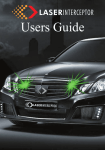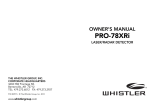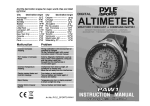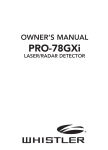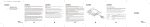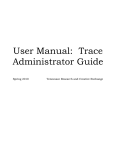Download User Manual
Transcript
Users Guide USER MANUAL Content LASER INTERCEPTOR INTRODUCTION......................................................... 5 WARNINGS............................................................................................................ 6 MAINTENANCE................................................................................................... 6 MAIN PARTS OF THE PRODUCT........................................................................7 WIRING DIAGRAM.............................................................................................. 8 SPIKER JUMPER SETTINGS............................................................................... 9 OUTER SENSORS INSTALLATION.................................................................... 10 CONTROL UNIT ADVANCED FEATUERS.........................................................12 LASER - INTERCEPTOR COMMUNICATOR.....................................................13 CREATING OWN VOICE FILES...........................................................................15 LASER INTERCEPTOR, USING IT......................................................................16 WARRANTY CONDITIONS..................................................................................17 USER MANUAL www.laser-interceptor.com USER MANUAL Laser Interceptor Introduction Laser Interceptor is a LASER based system made for you to keep you and your vehicle safe in every day traffic. Laser Interceptor is based on quad receiver and dual LASER transmitter technology using military standards. The power of dual LASER transmitters are more then hundred times greater then in look alike devices that uses LED diode. Quad receiver ensures THE BEST PREFORMANCE combined with unique optical amplifiers used in this device. Laser Interceptor is equipped with serial RS232 port for communication with standard PC using any Windows OS. Using provided software user can set up various options, and make live web updates. Laser Interceptor CPU box is equipped with 4 ports for outer sensors, RS 232, warning unit and power supply connector and build in speaker for voice warnings. On warning unit connector there are also plug for external speaker and plug for radio mute. Contents: Inside of this package you will find : • 1 CPU Box (control unit) • 2 or 4 outer sensors • 1 Wirirng loom with power switch • 1 Installation accessories bag containing following: mounting brackets, screws, whashers, cable ties etc. For more info on Laser Interceptor features please visit our web site at: http://www.laser-interceptor.com 5 USER MANUAL Warnings: - Please take special care while installing sensors. We recommend installation in equipped and experienced workshop. Damaging cable may result in faulty operation. DO NOT CUT AND CRIMP new connectors if you don't know exactly what are you doing, opposite crimped connector may lead to permanent unit damage witch is NOT covered under warranty. •Since this device uses IR light it can not be used as relied parking aid since some materials absorbs or do not reflect infrared light. When using parking aid rely on personal judgment. Black or transparent obstacles will not be detected. •Use of Laser products can be regulated by your local laws. Please advise should this device be used in your area or NOT. •DO NOT plug any third party equipment in to any plugs on CPU. DO NOT try to connect outer sensors on third party devices. •When driving on longer distances periodically check for accumulated dirt or snow on outer sensors and use cotton wipe to clean lenses on outer sensors Maintenance: Basically unit is maintenance free, but you should check periodically that lenses on outer sensors are clean, you can clean them with any water based or alcohol means or using a simple wipe. This device is class 1M laser product. DO NOT VIEW DIRECTLY WITH OPTICAL INSTRUMENTS (MAGNIFIERS) TO SENSOR HEADS WHILE ON !! LI sensors emits an invisible laser light (905nm) that can be harmful to sight. NEVER, under any circumstances look at the sensors while it is connected to a power supply. Service and support: If you having any doubts if your device is functioning properly please contact us at: www.laser-interceptor.com Register your Laser Interceptor Please take some time and register your product (serial number required) online at www.laser-interceptor.com It is free and you will be entitled for 2 years extended warranty and support for new firmware versions. 6 USER MANUAL Main parts of the product CPU BOX CPU BOX is hi-tech latest technology control unit containing all needed software and hardware for problem free operation. On CPU BOX you will find (see illustration) : 1. Sensors 1 - 4 plug : Outer sensor plugs 2. PSOS port containing connections to power supply, power switch, warning LED, mute wire, and external speaker wires. (to enable external speaker you must change jumper position inside cpu box, see ilustration in wiring section) 3. RS 232 port for communication with PC & Special Function connector providing special feautures. 4. Volume trimmer for adjusting volume of voice warnings 5. Build in speaker for voice warnings CPU BOX is designed for interior installation in your car. Make sure if you are NOT using external speaker to mount it so you can hear warnings from built in speake 7 USER MANUAL Wiring diagram CPU BOX X y I0I0I 5 1 9 6 1 - (+12V) Output 2 - TX (RS232C) 3 - RX (RS232C) 4 - Valentine One (Data Input) 5 - GND 6 - SF (Output Open Collector) 7 - Parking aid (Hardware Control IN) 8 - CTS (RS232C) 9 - Control (Input) 8 8 7 6 5 4 3 2 1 1 - IGNITION ON (+12V) 2 - Switch - 1 (+12V Input) 3 - Radio Mute (Open Collector) 4 - Speaker (-) 5 - GND 6 - Switch - 2 (+12V Output) 7 - LED (-) 8 - Speaker (+) USER MANUAL Speeker jumper settings To change jumper settings for external speeker please open the cover of CPU box and change the position of jumper as described on ilustration. If you leave jumper totaly open there wil be NO WARNING SOUNDS. INTERNAL EXTERNAL EXTERNAL 1 2 3 2-3 1-2 1 2 3 www.laser-interceptor.com 9 USER MANUAL Outer sensors installation Outer sensors (see picture above) can be mounted in horizontal or vertical position, important is that sensors receveing and transmitting have a unobstructed "view" of road front and back . The best way to allocate mounting position for outer sensors is described in illustration. 80,00 mm 19,50 mm In case you are mounting your heads behind grills and part of your lens is covered with flat surface make sure that transmitting and receiveing part have unobstructed view, while other part is covered and obstructed. 19,50 mm 5,00 mm Additional LASER diode comes with Laser Interceptor HP sensor heads 10 9,75 mm Bigger circle - Receiver part with lens Smaller circle - Tranmitter LASER diode USER MANUAL When installing be careful to not to damage the cable or crimp connector opposite way. There are 2 or 4 extra connectors provided in mounting accessory but use them only if you MUST. After you have finished mounting using provided bracket make sure that sensors are parallel to road. Side view (parallel to road) Top view (parallel in front) www.laser-interceptor.com 11 USER MANUAL Control unit advanced featuers Laser Interceptor CPU can be managed with special cable to work as Parking assistant CONSTANLLY, and it can also be CONNECTED to your Valentine V1 RADAR detector, and give you voice alerts about RADAR detection. For these please read following text and take care about additional equitment that needs to be used. CONNECTING PARKING AID SWITCH If you sometimes need to use Laser Interceptor parking aid feature more than it is available to set through LI communicator, or you need to show that it is fuctional parking sensor you can use special PARKING AID SWITCH, that will make your Laser-Interceptor device to work as Parking sensor only as long as the switch is ON. It will make your unit to work as LASER jammer or Parking aid in a second! You can BUY this switch from your distributor or you can easily make it using provided scheme. Connect to the LI 5 9 Switch 2 3 4 1 7 8 6 D-SUB MALE REAR SIDE CONNECTING VALENTINE V1 WITH LASER INTERCEPTOR You can easily connect your Valentine V1 RADAR detector with your Laser-Interceptor control unit and you will get ALL IN ONE, LASER and RADAR warnings through your Laser Interceptor unit. Connect to the LI 5 4 3 2 9 RJ12 FRONT 12 Connect to the V1 1 6 D-SUB MALE REAR SIDE USER MANUAL Laser - Interceptor Communicator Laser Interceptor Communicator is managing software for adjusting Laser Interceptor features, uploading local language voice files, and making live software updates! Status bar:Read your CPU software version and connection status Control unit managing box:Connect CPU with Communicator,Load current settings, upload selected settings,upload voice files,update latest algorithms into CPU Connect:Click connect button to connect your CPU with your PC(make sure sensors aren’t connected Load Setting:Click this button to load settings out of your CPU, and see all features that you have selected before, or those that you received standardlly with your device Upload Settings:Click this button to upload settings that you selected into your CPU. Voices:Upload custom voice files to CPU from local folder from your computer. Live Update:Update latest algorithms, to get full protection for all new LASER guns that are released. 13 USER MANUAL Sun Interference Alert Sensitivity:Adjust your sensors sensitivity to sun. If SIA is too high it is possible that you receive offten Sun Interfernece Alerts, although sun is very weak. Sun Interference recycle time: Adjuts frequency of Sun Interfernce alerts. Example:Set to 35 seconds, and you wil get SIA warnings every 35 sec., if sun interference is detected. Parking sensor duration:Set parking aid duration on the begining, right after «Welcome sound». Set to 0 sec if you want to turn off Parking aid. Unknow gun alert:Enable or disable posibilty of receiving Unknown gun alerts.If a new LIDAR is on the streets and there is still no jamming algorithm developed, LI will run GENERIC ALGO and try to jamm it! It is possible that Laser Interceptor detects some signal that isn’t LIDAR, and it will warn you about that. Parking switch:Enable or disable usage of additional Parking switch, and set it’s «behaviour» while opening or closing it. Jam duration: Your Laser Interceptor unit will jamm every gun for unlimited time unless you set different in this feature. Example: If you set duration to 9 sec. than you Laser Interceptor will jamm gun, 9 seconds, after recognising it, and than it will turn off jamming sequence. Jamm restart time: Set time after which will your Laser Interceptor CPU turn ON again jamming mode. Check sensors: Open or Close desired port plugs for outer sensors from 1 - 4. Depending on weather you have Dual, Triple or Quad unit, you will open additional ports if needed. RADAR warnigs enable: Enable or disable specific RADAR bands. 14 USER MANUAL Creating own voice files If you like you can make your own voice files ad upload them to your control unit. Use following procedure to make your voice pack. 1. Record or download warning that you want to hear from LI CPU instead unwanted file,and convert it to .pcm file! For converting you can use similar program like this and use them same setings like on pictrue.(sample rate - 11025Hz;mono;8-bit) 2. After converting your file rename it with number of unwanted file. 3. Here is a list of voice files with numbers that Laser Interceptor uses, so you can know which file you want to remove from your CPU: 1 - Silence (reserved) 3 - Jenoptic, Jenoptic Clone or Ultralite LTI 20.20 5 - Kustom Pro One 7 - Kustom Pro 3 or Pro Lite 9 - Laser Atlanta Stealth Mode 11 - Riegl 13 - Jamming sequence is activated, please slow down 15 - TruSpeed 17 - Warning 19 - Welcome 21 - Beep (for parking) 23 - Two 25 - Four 27 - Are poor or bad 29 - NJL SCS 102 31 – Siren 2 (warning alarm) 33 - Ka 35 - X 37 - TSS Laser 500 39 - Traffic Observer 41 - Vitronic PoliScan Speed 43 - Exit from the section speed control 45 - Unipar 700 47- Know gun 49 - Silence (reserved) 2 - Silence (reserved) 4 - Marksman or Ultralite 20.20 6 - Laveg 8 - Laser Atlanta or Kustom Pro 2 10 - Stalker Lz1 12 - Interference from sun detected, please proceed with caution 14 - Parking aid is deactivated 16 - Unknown gun 18 - Siren 1 (main alarm) 20 - Please call service 22 - One 24 - Three 26 - Connections to sensors 28 - Parking aid is activated 30 - TraffiPatrol XR 32 - Detected radar in 34 - K 36 - Band 38 - Beep (for end jamm time off) 40 - Rapid Laser 42 - Entrance in the section speed control 44 - Please slow down 46 - Photo camera 48 - Silence (reserved) 4. Copy/paste your new file to original LI voice pack and upload to CPU. 15 USER MANUAL Laser Interceptor, Using it... Parking Aid: After you have make installation turn on your device. Sound "welcome" should be played. If there is no sound from speaker pleasecheck your power connection. To test parking aid on your device you can use any object that is not black or transparent. Just pull object towards outer sensor and you should be able to hear "beep`s" from CPU BOX or external speaker. After 30 seconds parking aid will be automatically deactivated and you will receive a voice warning about it. WARNING !!! Please check your local laws for using active laser jamming devices. Laser Interceptor specifications: Laser Sensor wavelength: 905nm Laser class: 1M Power: 12-15 V CPU BOX current: 70mA (max 700mA) Outer sensors: 30mA Operational temperature: -30 to +70 C Dimensions: CPU BOX: 125 x 55 x 25 mm Outer sensors (normal): 100 x 34 x 15,5 mm Outer sensors (ultra slim): 100 x 25 x 15,5 mm PSOS connector wires length: 1m Sensors wires length (normal): 4.5m Sensors wires lenght (ultra slim): 6m www.laser-interceptor.com 16 USER MANUAL Warranty Conditions During production and before shipping Laser Interceptor have passed many quality and performance checks. We offer a limited 2 years warranty to our product valid from date of first purchase. If you are not registered user you will need to provide us with a original bill with date and warranty card with stamp of distributor also with date on it. In case of DOA (dead on arrival) device will be replaced and shipping costs are on us.In case of replacement original warranty is applied to changed parts. The warranty is NOT valid in case of physical damage to any part of unit or on units without visible serial numbers. Installation and reinstallation fees, shipping costs, incorrect installation, opened units, units repaired from third party, and any kind of direct or indirect damage caused in use misuse or mounting of Laser Interceptor are NOT covered with any Warranty. 17 USER MANUAL www.laser-interceptor.com