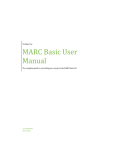Download 9A5N Solid State CW Paddle User manual
Transcript
Nenad Rotter, 9A5N 9A5N Solid State CW Paddle User manual Table of contents: 1. General description 2. Before you begin 3. Finger piece and/or battery installation 4. Interconnection 5. Lever(s) sensitivity adjustment 6. Auto switch off 7. Troubleshooting 8. Specification 9. Warranty [email protected] Nenad Rotter, 9A5N 1. General description Thank you for the purchase of Solid State CW Paddle which will provide many hours of CW keying pleasure for years to come. Solid state CW paddle is a very sensitive instrument with no moving parts and will give you a new sense of CW keying. Here find some Solid State CW Paddle advantages: - standstill lever(s) has no travel time and moving inertia - necessary keying force on the lever(s) is reduced - fingers movement is diminished - keying is absolutely silent, without clicking sound characteristic for mechanical paddles - the lack of mechanical contacts eliminating cleaning, adjustments and bouncing - lever(s) sensitivity adjustment is done by software algorithm and no any tools are required to do adjustment - no maintenance Keying technique with Solid State CW Paddle is equivalent to the mechanical paddle technique. User will easily and quickly correct keying style according to the Solid State CW Paddle advantages and increase possible maximum keying speed. Keying with lower finger pressure on lever(s) and diminished fingers movement will make keying less fatigue and more enjoyable. Solid State CW Paddle has two major parts: head and base. The paddle “brain” based on microcontroller technology is situated in head made of aluminum to protect sensitive electronic from influence of RF signals. Paddle base is piece of stainless steel/coated steel with weight of 1.5kg. Total paddle weight of 1.8kg gives outstanding paddle stability on surface during keying. In order to generate CW code, external keyer or transceiver with built in keyer, must be used. Solid State CW Paddle is available in single and twin lever version. ATTENTION: Avoid any excessive pressure or shock to paddle lever(s). Excessive pressure can drastically reduce lifetime of sensors installed on lever(s) while stronger shock can cause permanent damage. [email protected] Nenad Rotter, 9A5N 2. Before you begin Solid State CW Paddle has been delivered without batteries and interconnection cable. Main reason is paddle weight. In order to keep paddle as heavier as possible and to fulfill maximum weight of 2kg for delivery like registered letter to your address, batteries and cable are not included in package. In order to put Solid State CW Paddle in operation it is necessary as follows: - battery AAA (LR03) type - 2 pcs. - interconnection cable Battery installation and interconnection are described below. Button on the right side of paddle is switch on / off paddle. Paddle status is indicated with blue LED behind white window under lever(s). Button has toggle function. To switch paddle on, push the button until LED will turn on. To switch paddle off, push the button until LED will turn off. Switch off action take around 0,5second to avoid involuntary paddle off. Save the original Solid State CW Paddle box for future transportation (portable operation, DX expedition etc.) and/or paddle storage. 3. Finger piece and/or battery installation If your paddle has been sent to you via post, finger peace are not mounted on lever(s) to avoid eventual lever sensors damage during shipment and batteries are not inserted due to post safety regulation. As finger piece montage on lever(s) and battery insertion can be done in same time, procedure describing both. To reach battery compartment it is necessary to separate paddle base and head connected together with 4 screws. Also, finger piece installation is safer and easier when paddle base and head has been separated. For this job it is necessary to have: a screwdriver with Philips head (magnetized if possible) and a book that should be 5mm thick. Hex key for finger peace screws is attached. Finger pieces are higher then paddle head and paddle can’t be placed upside down on flat surface. ATTENTION: Batteries inserted with wrong polarity will cause permanent damage of paddle electronics. Sensors on lever(s) are very sensitive to excessive pressure. Special care should be considered during finger piece screws tightening. [email protected] Nenad Rotter, 9A5N Procedure: 1. Place the book on the table. 2. Turn paddle upside down and place head on the book taking care that finger piece(s) is (are) free in the air, if installed. 3. Remove 4 screws. 4. Lift up the base. In case of battery installation/replacement only, continue on step 8. 5. Remove protection foils from finger piece if are not removed already and insert screws in finger piece holes. On twin version, take care about finger piece side of insertion. Screw heads should be on side with rounded edges. 6. Position finger piece according to lever that screws can come into threads on lever. Take hex key and twist little bit one screw. Be gentle during twisting and keep pressure on lever as low as possible. When first screw is in the thread, do the same with second screw. Twist screws alternately until will be completely in threads but don’t tight it yet. On twin version, do the same on second lever. 7. Check finger piece and lever alignment and tight screws gently. On twin version, check alignment of two finger piece edges and then tight screws gently on both finger pieces. 8. Put batteries in holder taking care about polarity. [email protected] Nenad Rotter, 9A5N 9. Press on/off button and switch on paddle. If paddle doesn’t switch on, turn the batteries in holder with fingers and try again. 10. When the paddle switches on, press button again and switch off the paddle. 11. Place back base on head and center holes on base with holes on head. 12. Put screws one by one in base holes and twist little bit. If screwdriver head is magnetized this will be very easy job. 13. When all 4 screws are on place, twist them completely and tight gently. 14. Turn paddle back to normal position Batteries lifetime depends on battery quality and amounts approximately 1000 operating hours for single version and 700 operating hours for twin version. Paddle will operate with very low battery voltage however batteries should be replaced to avoid acid leakage. State of batteries is easily visible on intensity of blue LED light. When light is very weak or not visible anymore it is time to change batteries. ATTENTION: Never leave batteries in the paddle during long term storage. [email protected] Nenad Rotter, 9A5N 4. Interconnection On the back side of Solid State CW paddle there is 3,5mm 3-pin (“stereo”) socket for connection with external devices (keyer or transceiver with built in keyer). For interconnection between Solid State CW Paddle and external device, two wire shielded cable must be used. User can easily make own cable of required length. On the cable end going into Solid State CW Paddle, 3,5mm 3-pin (“stereo”) phone plug is in use. Plug pinout: Tip – left lever, left side of single lever, normally Dot out Ring – right lever, right side of single lever, normally Dash out Shaft – common On other cable end, type of plug and pinout depend on used device. Look for details in device user manual. In most cases (pinout equal on paddle and external device) prefabricated audio cable with 3,5mm stereo plug on both ends, can be used. If external device has 6,3mm paddle socket, “stereo” adapter 3,5mm to 6,3mm can be in use. Some telegraphers use reverse Dot / Dash paddle configuration. In that case interconnection cable should be done reversed at one end. The other possibility is use of straight cable while external device is set to reverse paddle configuration. Solid State CW paddle outputs are semiconductor type. Outputs will work properly if positive voltage to common is present on Dot and Dash line. The most of electronic keyers and transceivers has +5V present on Dot / Dash input lines while current to common is 1mA or less. Paddle outputs can handle voltage up to 50V and current up to 10mA. [email protected] Nenad Rotter, 9A5N 5. Lever(s) sensitivity adjustment The only thing that user can adjust on Solid State CW Paddle is lever(s) sensitivity to finger pressure required to close paddle’s outputs. Higher sensitivity lower finger pressure on lever is required to close paddle outputs and vice versa, lower sensitivity - higher finger pressure on lever is required to close paddle outputs. Sensitivity of lever sides in single version or levers in twin version is always equal and can’t be changed separately. Solid State CW Paddle has been delivered pre adjusted to highest lever(s) sensitivity. The highest sensitivity might be too high for some users, especially in the beginning of the paddle use and they will like to reduce it. Sensitivity can be adjusted in range from 10 to 50grams approximately, in 8 steps - 5grams each step. Correct lever(s) sensitivity is very important for correct CW keying and every user oneself should find the best sensitivity suitable for him. Solid State CW Paddle lever(s) sensitivity adjustment is done by software algorithm and no any tool is required to do it. Lever(s) sensitivity can be changed in any moment in just few seconds. When software algorithm for lever(s) sensitivity has been activated, paddles’ outputs become inactive while lever(s) and LED function has been changed to sensitivity adjustment tool with following functions: - short push to right side of lever (right lever) will decrease sensitivity for one step while LED will confirm push to lever with long blink - short push to left side of lever (left lever) will increase sensitivity for one step while LED will confirm push to lever with short blink - three short LED blinks after push to lever indicating that high of low sensitivity limit is reached To start software algorithm for lever(s) sensitivity, do procedure as follow: 1. 2. 3. 4. 5. Switch on paddle if is not already on (LED permanently on) Push on/off button and keep it pushed LED will turn off and after 2 seconds will blink 3 times shortly Release button LED will blink once longer. Paddle is in sensitivity adjustment mode Now you can change sensitivity with pushes to lever(s) as desired. Count LED confirmation blinks. This number will give you information how much you change sensitivity. If you want to change sensitivity rapidly, push desired side of lever (desired lever) and keep it pressed. Sensitivity will change with speed of 1 step per second. Count LED confirmation blinks to get information how much sensitivity change. When sensitivity has been changed in desired numbers of steps to new value, paddle should be turned back to normal operation for check of new lever(s) sensitivity. To stop software algorithm for lever(s) sensitivity, push on/off button until LED will turn on indicating paddle normal operation. Now you can check new lever(s) sensitivity. If required sensitivity has not be reached, repeat adjustment procedure as many times is necessary. Value of lever(s) sensitivity is permanently saved in microprocessor EEPROM and will not change until next adjustment. [email protected] Nenad Rotter, 9A5N 6. Auto switch off If paddle lever(s) is (are) not pressed in the period of approximately 40 minutes Solid State CW Paddle will switch off automatically. 7. Troubleshooting In case that Solid State CW Paddle starts to key out Dots or Dashes but itself, simply switch off and on paddle. If user will experience some other kind of malfunction, please report it to producer. ATTENTION: Solid State CW Paddle can work improperly if very strong RF field is present in ham shack. 8. Specification Dimensions: Base material: Head material: Finger peace(s) material: Total weight: Lever sensitivity: Paddle outputs: Supply: Batteries lifetime: Sensors lifetime: 90 x 90 x 60 mm stainless steel/coated steel anodized aluminum Plexiglas, other materials on request 1,8 kg adjustable in range from 10 to 50g 50V / 10mA max. 2 x AAA (LR03) batteries Single version - 800h Twin version – 600h depends on battery quality 100 mil. pushes, approximately 9. Warranty Warranty period for Solid State CW Paddle is 24 months from date of purchase and covering defects in material or workmanship, with exception of lever(s) sensors. Warranty is not valid if paddle has been mechanically damaged or failure in paddle electronics is a result of wrong battery insertion. [email protected]