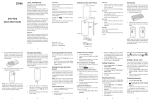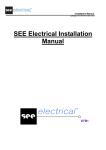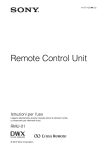Download SR Series - Ljud & Bildmedia
Transcript
INSTRUCTION MANUAL SR Series Camera Slot Dual UHF Receivers • SR • SRa • SRa5P Featuring Digital Hybrid Wireless® Technology U.S. Patent 7,225,135 Quick Start Summary on Page 3 Fill in for your records: Serial Number: Purchase Date: Rio Rancho, NM, USA www.lectrosonics.com SRa5P and SRa Dual Receivers 2 LECTROSONICS, INC. UHF Digital Hybrid Wireless® Digital Hybrid Wireless® The Lectrosonics Digital Hybrid Wireless® uses innovative technology to combine the advantages of digital audio with the advantages of analog RF transmission, thus delivering the superior sound quality of a digital system and the excellent range of an analog system. A proprietary algorithm encodes the digital audio information into an analog format which can be transmitted in a robust manner over an analog FM wireless link. The receiver employs state-of-the-art filters, RF amplifiers, mixers and detector to capture the encoded signal and a DSP recovers the original digital audio. This digital/analog hybrid technique has some very beneficial properties. Because the information being transmitted is digitally encoded, immunity to noise is much higher than what a compandor can offer. Because the encoded audio is sent in analog format, spectral and power efficiency and operating range are not compromised. Under weak RF conditions, the received signal degrades gracefully, like an analog system, delivering as much usable audio as possible at maximum range. Since the audio is free of compandor artifacts, pumping and breathing problems are also greatly reduced. Quick Start Summary The following checklist includes the minimum required settings to start using the receiver. • Install either stand-alone or camera slot adapter kit, the antennas and position the receiver as it will be used (see pages 9-12). • Connect power to the receiver (see pages 10,11). • Set the COMPAT (compatibility) mode for the transmitters to be used (see pages 15,16). • Find clear operating frequencies for one or both receivers (see pages 19-21). NOTE: When operating in the 2-channel mode, always set Receiver 2 to a higher frequency than Receiver 1 by least 400 kHz (four standard steps on the switches). • Set transmitters on the matching frequencies (see transmitter manual). • Verify transmitters are set to the same compatibility mode as the receiver (see transmitter manual). • Adjust transmitter/s input gain to match voice level and mic position (see transmitter manual). • Adjust receiver output level as needed for the camera or mixer input level desired (see pages 15,16). Model Differences In this manual you will see both the SRa5P and SRa pictured in various contexts. There is no functional difference between the two models other than the second output jack on the 5P version, so either receiver may be used as either is pictured. SR This is the current version of the basic receiver with permanently attached whip antennas and the audio output on the rear panel only. SRa This is the current version of the basic receiver with detachable whip antennas and the audio output on the rear panel only. Will work with the OCTOPACK multicoupler. SRa5P The current version of the full-featured receiver. Detachable whip antennas and second audio output on left hand side of the front panel. Will work with the OCTOPACK multicoupler. Rio Rancho, NM 3 SRa5P and SRa Dual Receivers Table of Contents Quick Start Summary..............................................................................................................................................................................3 General Technical Description...............................................................................................................................................................5 RF Front-End and Mixer.........................................................................................................................................................................6 MIicrocontroller, PLL and VCO Circuits.................................................................................................................................................6 IF Amplifiers and SAW Filters................................................................................................................................................................6 Digital Pulse Counting Detector.............................................................................................................................................................6 DSP-Based Pilot Tone............................................................................................................................................................................6 SmartSquelch™.....................................................................................................................................................................................6 Smart Noise Reduction (SmartNR™).....................................................................................................................................................6 Supersonic Noise-Based Dynamic Filter and Squelch..........................................................................................................................7 RF-Controlled Digital Noise Filter..........................................................................................................................................................7 Audio Output Level . ..............................................................................................................................................................................7 Test Tone................................................................................................................................................................................................7 Power Supply.........................................................................................................................................................................................7 LCD Display...........................................................................................................................................................................................7 Front Panel Controls and Functions......................................................................................................................................................8 Audio Outputs........................................................................................................................................................................................8 LCD Screen...........................................................................................................................................................................................8 MENU/SEL Button.................................................................................................................................................................................8 PWR/BACK Button................................................................................................................................................................................8 UP/DOWN Arrow Buttons......................................................................................................................................................................8 Rear Panel and Adapters........................................................................................................................................................................8 Camera Slot Adapters............................................................................................................................................................................9 Installing Camera Slot Adapters............................................................................................................................................................9 Adapters for Stand-alone Use..............................................................................................................................................................10 Installing Rear Panel Adapters............................................................................................................................................................10 Battery Adapter....................................................................................................................................................................................10 Audio Output Cables............................................................................................................................................................................11 External Power Cables.........................................................................................................................................................................11 External Power Supply.........................................................................................................................................................................11 Mounting and Orientation.....................................................................................................................................................................12 Main Window (LCD)...............................................................................................................................................................................13 LCD Backlight Setup.............................................................................................................................................................................14 Navigating the LCD...............................................................................................................................................................................15 Main Window........................................................................................................................................................................................16 Frequency Screen................................................................................................................................................................................16 Setup Screens.....................................................................................................................................................................................16 Front Panel Shortcuts..........................................................................................................................................................................18 Locking and Unlocking the Front Panel Controls.................................................................................................................................18 Scanning for Clear Frequencies..........................................................................................................................................................19 Scan View Window...............................................................................................................................................................................19 Zoom View Window..............................................................................................................................................................................19 Pre-coordinated Frequencies...............................................................................................................................................................20 Compatible Frequency Table................................................................................................................................................................20 Compatibility Diagram..........................................................................................................................................................................21 Frequency Coordination.......................................................................................................................................................................22 Multi-channel System Checkout..........................................................................................................................................................22 Troubleshooting.....................................................................................................................................................................................23 Specifications and Features.................................................................................................................................................................25 Service and Repair................................................................................................................................................................................26 Returning Units for Repair...................................................................................................................................................................26 4 LECTROSONICS, INC. UHF Digital Hybrid Wireless® General Technical Description RF PCB Block Diagram Receiver 1 Splitter IF amp Mixer RF amp SAW filter 243.950 MHz IF amp SAW filter 243.950 MHz SAW filter 1st VCO High side injection Phase switch Audio 1 Window detect 2nd VCO 244.200 MHz RSSI PLL SR Dual Receiver RF Board Ref. Osc SAW filter Pulse detector µP Phase switch Receiver 2 250 kHz Rx IC PLL RSSI 248.800 MHz High side injection 2nd VCO 1st VCO Splitter Window detect µP RF amp IF amp Mixer SAW filter 248.450 MHz IF amp SAW filter Pulse detector Rx IC Audio 2 350 kHz 248.450 MHz Audio PCB Block Diagram LCD display +5V Ref xtal DSP DAC CH 1 audio switch µP Digital pot Keypad 50 Audio amps 5k 5k 50 To both PLL Memory To phase switches Codec – Lo 1 +3.3V 2 4 3 5 +5V DC-DC conv On/Off Fuse –5V +5V +3.3 Osc sync DC-DC conv DC-DC conv +1.6V CH 2 audio switch V Reg Digital pot 50 (from RF PCB) Audio 1 Audio 2 Camera power in + Hi Com +5V 5k 5k 50 µP digital atten + Hi Com +5V – Lo Diode protected outputs Osc sync The SRa5P and SRa consists of two separate receivers built into a single, ultra compact housing with interchangeable adapters for video camera wireless receiver slots and stand-alone use. Digital Hybrid Wireless® technology provides superb, compandor-free audio quality and compatibility with other wireless systems. The RF performance is extremely stable over a very wide temperature range, making the receiver perfectly suited to the rough environmental conditions found in field production. The front panel features a menu-driven LCD interface and four membrane switches used to view and alter settings. Audio outputs are provided on the rear panel for camera slots or other audio devices, and in the case of the SRa5P, on the front panel through a 5-pin TA Series connector. SmartDiversity™ allows each receiver to run independently to provide two separate audio channels. The algorithm analyzes both the incoming RF level and the rate of change in RF level to determine the optimum timing for phase switching, and the optimum antenna phase. The system also employs “opportunistic switching” to analyze and then latch the phase in the best position during brief squelch activity. Ratio Diversity blends the audio outputs of both receivers in a seamless manner to produce a single audio output. A panning circuit blends more signal from the receiver with the stronger RF signal over a wide RF level range to anticipate and eliminate dropouts long before they occur. When a good RF signal is present at both receivers and the audio is blended equally, the signal to noise ratio is increased by 3 dB. A built-in spectrum analyzer scans across the tuning range of the receiver to locate RF signals in the vicinity to simplify finding clear operating frequencies. Rio Rancho, NM 5 SRa5P and SRa Dual Receivers RF Front-End and Mixer Each antenna signal is first passed through a high quality SAW filter to reject high power RF signals above and below the operating frequency. A high current amplifier follows the SAW filters and passes the signal to an internal splitter so that both antenna signals are available to both receivers for SmartDiversity™ reception. The mixer in each receiver takes the signal from the PLL to generate the first IF signal, with both PLL circuits fed from a common reference oscillator to maintain signal phase through the IF sections. Microcontroller, PLL and VCO Circuits The 8-bit microprocessor is the “heart” of the SRa5P and SRa receivers. It monitors user command inputs from the front panel control buttons and numerous other internal signals such as RF level, audio levels, pilot tone levels and transmitter battery status. Outputs from the microcontroller drive the LCD display and backlight, control the squelch and audio output attenuator, the PLL/VCO circuits and the antenna phase switch. IF Amplifiers and SAW Filters The first IF stage at 244 MHz employs two state-of-theart SAW (surface acoustic wave) filters. The use of two filters significantly increases the depth of filtering while preserving sharp skirts, constant group delay, and wide bandwidth. Though expensive, this special type of filter allows primary filtering as early as possible, at as high a frequency as possible, before high gain is applied, to deliver maximum image rejection. Since these filters are made of quartz, they are very temperature stable. After the SAW filter, the 244 MHz IF signal is converted to 250 kHz in receiver 1 and 350 kHz in receiver 2. Only then is the majority of the gain applied, just before the signal is converted to audio with a pulse counting detector. Although these IF frequencies are unconventional in a wide deviation (±75 kHz) system, it offers outstanding AM rejection figure over a very wide range of signal strengths and produces an excellent noise improvement at low signal strengths. Digital Pulse Counting Detector The receiver uses an elegantly simple, yet highly effective digital pulse detector to demodulate the FM signal, rather than a conventional quadrature detector. This unusual design eliminates thermal drift, improves AM rejection, and provides very low audio distortion. DSP-Based Pilot Tone The Digital Hybrid system design uses a DSP generated ultrasonic pilot tone to control the receiver audio muting (squelch). Brief delays are applied to eliminate thumps, pops or other transients that can occur when the power is turned on or off. The pilot tone frequency is different for each of the 256 frequencies in the tuning 6 range of a system (frequency block). This eliminates squelch problems in multichannel systems where a pilot tone signal can appear in the wrong receiver via intermodulation products. The DSP generated pilot tone also eliminates fragile crystals, allowing the receiver to survive shocks and mishandling much better than older analog-based pilot tone systems. Note: This description applies only in 400 Series mode. In 200 Series mode, only one pilot tone frequency is used on all channels, emulating the original crystal-based system. In other compatibility modes, no pilot tone is used. SmartSquelch™ Any squelching system faces inevitable trade-offs: squelch too aggressively and valuable audio information may be lost. Squelch too little and excessive noise may be heard. Respond too rapidly and the audio will sound “choppy.” Respond too sluggishly and syllables or entire words can be cut off. SmartSquelchTM combines several techniques to achieve an optimal balance, removing distracting noise, without the squelching action itself becoming a distraction. One of these techniques involves waiting for a word or syllable to complete before squelching. Another technique incorporates recent squelching history and recent signal strength, adjusting squelching behavior dynamically for the most serviceable result under variable conditions. Using these and other techniques, the SRa5P and SRa can deliver acceptable audio quality from otherwise unusable signals. Smart Noise Reduction (SmartNR™) Note: The SmartNR setting is user Selectable only in 400 Series mode. In other modes, noise reduction is applied in such a way as to emulate the original analog system as accurately as possible and is not user adjustable. The wide dynamic range of digital hybrid technology, combined with flat response to 20 kHz, makes it possible to hear the -120 dBV noise floor in the mic preamp, or the (usually) greater noise from the microphone itself. To put this in perspective, the noise generated by the recommended 4k bias resistor of many electret lavaliere mics is –119 dBV and the noise level of the microphone’s electronics is even higher. In order to reduce this noise the receiver is equipped with a Smart Noise Reduction algorithm, which removes hiss without sacrificing audio high frequency response. The Smart Noise Reduction algorithm works by attenuating only those portions of the audio signal that fit a statistical profile for randomness or “electronic hiss.” Because it much more than a sophisticated variable low pass filter, the transparency of the audio signal is preserved. Desired high frequency signals having some coherence are not affected, such as speech sibilance and tones. LECTROSONICS, INC. UHF Digital Hybrid Wireless® The Smart Noise Reduction algorithm has three modes, Selectable from a user setup screen. The optimal setting for each application is subjective and selected while simply listening. OFF - no noise reduction is performed and complete transparency is preserved. All signals presented to the transmitter’s analog front end, including any faint microphone hiss, will be faithfully reproduced at the receiver. NORMAL - enough noise reduction is applied to remove most of the hiss from the microphone preamp and some of the hiss from lavaliere microphones. The noise reduction benefit is significant in this position, yet the degree of transparency maintained is exceptional. FULL - enough noise reduction is applied to remove most of the hiss from nearly any signal source of reasonable quality and some high frequency environmental noise, assuming levels are set properly at the transmitter. Supersonic Noise-Based Dynamic Filter and Squelch In addition to SmartNR, all hybrid receivers are equipped with a supersonic noise-based dynamic filter and squelch system. The incoming audio is monitored for energy above 22 kHz, pilot tone excepted. Excessive high frequency energy indicates that the received signal is too weak to achieve an acceptable signal-to-noise ratio. Under marginal conditions, a variable low pass filter is rolled in dynamically, masking the noise while preserving as much of the transmitted signal as possible. When the channel is too noisy even for the filter, the audio is squelched. Test Tone To assist in matching the audio levels of equipment connected to the SRa5P or SRa, a 1 kHz audio test tone, adjustable from -50 to +5 dBu in 1 dB increments, is available at the XLR connector. This tone is available through the TONE setup window. Power Supply The SRa5P and SRa is operated from an external DC power source. The power supplies are protected from damage to the receiver that could occur if a positive ground power source is applied. LCD Display The display has four primary windows. Pressing the Front Panel Sel button steps through each of these windows. If the battery gets low on the transmitters, a message will interrupt the display every few seconds and flash a low battery warning. After power is turned off and back on again, the unit defaults to the main window and to the most recent frequency, audio level, transmitter battery type and other user settings. These settings are retained even when the power is turned off. After five minutes of no key activity, the LCD backlight goes off and the display reverts back to the main window. This noise-based filter and squelch system replaces a more or less equivalent system used for many years, which based its operation on RF signal strength. Performance of the two systems is virtually identical, but the noise-based system requires no calibration and there is no better way to track the signal-to-noise ratio than to measure it directly. RF-Controlled Digital Noise Filter In extremely weak signal conditions, an RF sensitive variable frequency filter is applied to reduce the high frequency response of the receiver. This filter does nothing until the RF signal strength drops below 3 uV at which point it begins to roll off high frequencies. Usable audio remains unaffected, but noise-ups or “hits” occurring near the fringe of reception sound much less harsh. Audio Output Level A setup screen is provided for adjusting the audio output level in 1 dB increments from -50 to +5 dBu using the front panel UP and DOWN buttons. Rio Rancho, NM 7 SRa5P and SRa Dual Receivers Front Panel Controls and Functions Receiver 1 Receiver 2 MENU/SELECT Button UP Button Audio Output DOWN Button POWER/BACK Button LCD Main Window with two channels shown UP/DOWN Arrow Buttons Audio Outputs In addition to the audio outputs on the rear panel, the front panel of the receiver provides a second set of outputs through a 5-pin connector. For cameras with only one audio channel enabled in the slot, It allows both audio channels to be connected through externals cables. The TA5M connector provides two balanced outputs with the following pinouts: Pin 1 Pin 2 Pin 3 Pin 4 Pin 5 Shields CH1 + CH1 – CH2 + CH2 – LCD Screen The UP and DOWN arrow buttons are used to select various options and adjust values in the setup screens, and provide secondary functions such as locking out the panel to guard against accidental changes. Rear Panel and Adapters Several different panel adapters are available to configure the receiver for use with popular camera slots and for stand-alone use. The adapters are retained by two screws through the side panel of the housing, making them easy to install. A backlit, graphics-type Liquid Crystal Display is used to set up and monitor the receiver. The Main Window shown here is used during normal operation, to display RF and audio levels, transmitter battery status, pilot tone status and diversity activity for both receivers. MENU/SEL Button This button is used to select menu items and enter setup screens during setup. PWR/BACK Button Press the PWR/BACK switch to turn the power on. Press and hold it until the display goes blank to turn power off. It also functions as a “back” button while navigating the various menus and setup screens to return to the previous screen or menu item. Power and audio connections are made through mating connectors on the adapter and receiver main circuit boards. The firmware “remembers” whether the receiver was turned on or off after power is disconnected, and it returns to that state when power is restored. This allows the receiver to power up and down as the camera is turned on and off. Press the PWR/BACK button from the Main Window to briefly display the external power voltage. 8 LECTROSONICS, INC. UHF Digital Hybrid Wireless® Camera Slot Adapters Installing Camera Slot Adapters SRUNI SRUNI Adapter Thread two short screws through the recessed tabs on the adapter and slide it onto the receiver housing. Thread two short screws through the tabs on the receiver flange as shown. Adapter kit for Unislot® camera slots such as those provided on Ikegami® and Panasonic® cameras.* Includes bezel, hardware and rear panel DB25 connector wired for power and audio connections. On the opposite side, thread two long screws through the tabs on the receiver flange, then align them with the tabs on the adapter. Slide the adapter up and tighten the retaining screws to secure it to the receiver flange. The four lower screws attach to the camera body. SRSNY Adapter kit for Sony® camera slots,* includes bezel, hardware and rear panel DB15 connector wired for power and audio connections. SRSNY Adapter Two different types of screws are used to attach the receiver flange and the adapter. Thread the smaller, thin head screws through the adapter and into the camera body. Upper screws with thicker heads secure the receiver to the adapter. Lower screws with thinner heads secure the adapter to the camera body. UniSlot® is a trademark of Ikegami Tsushinki Co., Ltd. Ikegami® is a registered trademark of Ikegami Tsushinki Co., Ltd. Panasonic® is a registered trademark of Matsushita Electric Industrial Co., Ltd. Sony® is a registered trademark of Sony Kabushiki Kaisha TA Sony Corporation. Rio Rancho, NM 9 SRa5P and SRa Dual Receivers Adapters for Stand-alone Use SREXT For stand-alone use, this kit includes a rear panel with two TA3 male jacks for the balanced outputs and a power jack with a locking connector. Trim the power cable to the desired length. Installing Rear Panel Adapters Installation of the rear panel output/power adapters is the same for all models. Panels are held in place by two phillips head screws on the sides of the housing. Connections between the panel and main circuit board are made via miniature mating connectors. Align the mating connectors and slide the panel straight into the housing until the screw holes align with the housing. SRHARNESS Ideal for use in portable “bag systems.” Two balanced output cables and the power cable are 6 feet long. Cut the cables to the desired length and terminate as needed. Battery Adapter The receiver can be powered with an optional “battery sled” adapter that attaches to the outside of the housing Two “mirror image” versions of the adapter are available: SRBATTSLEDTOP Positions the battery on top of the receiver for mounting on the top of the camera with the LCD oriented correctly. SRBATTSLEDBOTTOM Positions the battery on the bottom of the receiver for mounting on the bottom of the camera with the LCD oriented correctly. The adapter includes an integrated connector plate and accepts L and M type video camera rechargeable batteries. The adapter sled does not include charging circuitry. Batteries must be recharged with their respective chargers. The external power jack includes a switch that disconnects the battery when a plug is inserted. 10 LECTROSONICS, INC. UHF Digital Hybrid Wireless® Audio Output Cables External Power Cables MCSR5PXLR5P 21747 Locking LZR style plug to stripped and tinned; 6 feet long. Right angle TA5F plug to 5-pin XLR; balanced outputs; 25 inches long. For SRa5P/5P outputs. MCSR5PXLR2 Right angle TA5F plug to two 3-pin XLR; balanced outputs; 20 inches long. For SRa5P/5P outputs. 21746 Locking LZR style plug to stripped and tinned; 12 inches long. RATPAC Adapter Kit Adapter kit to build either a 3-pin or 5-pin TA Series right angle connector. Includes standard 5-pin connector, modified 3-pin insert and backshell, aluminum right angle housing, strain relief tubing, set screws and wrenches. PS200 Hirose 7-4 pin to LZR type locking plug, 12” long. MCSRPT 12 inch long TA3 female to stripped and tinned wires for balanced output. PIN 1: Shield PIN 2: Audio (+) white PIN 3: Audio (-) green External Power Supply The CH20 power supply with a locking LZR power jack; 110 VAC input, 12V DC regulated output; 400 mA max. MCSRXLR 12 inch long TA3 female to XLR male 3-pin for balanced output. PIN 1: Shield PIN 2: Audio (+) PIN 3: Audio (-) MCSRTRS Male 3.5 mm TRS plug to two female TA3 (mini XLR) connectors for dual channel use. Rio Rancho, NM 11 SRa5P and SRa Dual Receivers Mounting and Orientation Installation into the slot on a video camera places the antennas in an optimal vertical position away from the camera body. When used with non-slot cameras, as depicted in the diagram below, one or two receivers can be positioned in a variety of locations around the camera body using the Velcro and SRaSLEEVE mounting options. SRSLEEVE Mount An optional mounting sleeve is available to simplify mounting the receiver on camera body, battery brackets and other locations. The sleeve is furnished with a hook/loop Velcro swatch for mounting on flat surfaces. SRHARDWARE Cold Foot Adapter Mounting the receiver horizontally on the side of a camera can seriously reduce the operating range of the wireless system. For maximum operating range, the antennas should be vertical and above the camera body. While it may be convenient, mounting the receiver horizontally on the side of the camera can seriously reduce the operating range of the wireless system. This hardware and adapter kit allows the SRSLEEVE to be mounted on a “cold shoe.” A right angle bracket is included so the sleeve can be mounted in a horizontal or vertical position. Vertical mounting is generally preferred because the antennas will provide a circular, horizontal patter. For indoor applications where multipath reflections are prevalent, the best antenna orientation can be discovered by simple walk test while observing the RF level indicators on the receiver LCD. The receiver provides standalone operation with the battery sled adapter and mounting sleeve. It can be mounted in any position with Velcro, or in horizontal and vertical positions using the mounting foot. RATPAC Connector The 5-pin RATPAC right angle connector is designed for the front panel output jack. The 3-pin version is designed for the rear panel outputs on the receiver. The connector can be rotated during assembly to exit the cable in the desired direction. See instructions included with the RATPAC kit. 12 LECTROSONICS, INC. UHF Digital Hybrid Wireless® Main Window (LCD) Receiver 1 Receiver 2 RF Level Diversity Activity Audio Level Pilot Tone Indicator The Main Window displays information concerning the condition of the Pilot Tone, antenna phase, RF and audio signal levels and battery conditions for both the receiver and the associated transmitter. Icon Transmitter Battery Level NOTE: When the RATIO DIVERSITY mode is Selected, both receivers are combined to pick up the same transmitter, so the Main Window will display a single audio channel. Receiver 1 RF Level Receiver 2 RF Level Audio Level Transmitter Battery Level Pressing the Sel/Sel button accesses the sel Selections for setting up the receiver and searching for clear frequency channels. Description Pilot Tone Indicator A steady “P” icon will be displayed when a pilot tone from the transmitter is present. The “P” will appear only in those compatibility modes which use pilot tone, such as the native 400 Series, 200 Series modes and Mode 6. The icon will flash if no pilot tone is detected and will change to a small “b” if the pilot tone has been bypassed. To bypass or enable the pilot tone on Receiver 1, hold Sel and press the UP button briefly. To bypass or enable the pilot tone on Receiver 2, hold Sel and press the DOWN button briefly. Bypassing the pilot tone also disables the squelch, regardless of which compatibility mode has been selected. Antenna Phase Indicator This icon antenna is displayed when the SWITCHING DIVERSITY mode is Selected. As the antenna phase is switched, the symbol will flip vertically. RF Level This icon changes in size vertically to indicate the strength of the incoming RF signal. Audio Levels One icon is used in the SWITCHED DIVERSITY mode and the other when RATIO DIVERSITY is Selected. The icon changes in size horizontally to indicate the audio level (modulation) of the signal received from the transmitter. The icon display will change to a solid rectangular block when the audio signal is being limited in the transmitter. Battery Levels When the COMPAT mode is set for a compatibility mode that supports battery telemetry (400 and 200 Series), a battery icon is displayed on the LCD to indicate the transmitter battery condition. The receiver will periodically check the battery voltage and update the icon in a “fuel guage” manner. In the example at left, the icon indicates about “half full.” When other COMPAT modes are Selected, this area of the LCD will be blank. If Selected in the TXBAT setup screen, a transmitter battery timer is available for any compatibility mode. It accumulates hours and minutes whenever the transmitter is turned on, and retains the accumulated time even when the receiver is off. The icon represents a digital clock readout (rotated 90 degrees) and in this example is indicating 4 minutes. To reset the battery timer, change the Selection in TXBAT to something other than a timer mode (NOT AAT or 9VT). Rio Rancho, NM 13 SRa5P and SRa Dual Receivers LCD Backlight Setup Hold the UP arrow and turn on the power. The unit will boot up then display the Backlight Options screen. Use the UP and DOWN arrows to select the desired backlight operating mode. BKLIGHT ON Remains on UP DOWN BKLIGHT 30 SEC Dims after 30 seconds UP DOWN BKLIGHT 5 MIN Dims after 5 minutes UP DOWN BKLIGHT OFF 14 Remains off LECTROSONICS, INC. UHF Digital Hybrid Wireless® Navigating the LCD Receiver 1 Pilot Tone ON\OFF Hold MENU and press UP momentarily Receiver 2 Pilot Tone ON/OFF Hold MENU and press DOWN momentarily Main Window Hold MENU and hold UP Mute Audio on Receiver 1 Hold MENU and hold DOWN Mute Audio on Receiver 2 BACK Setup Window SETUP (item) Press UP/DOWN to select MENU BACK MENU 2 BACK MENU 1 80 652.800 UP NOTE: Press UP/DOWN to change frequency RATIO 80 652.800 When the receivers are combined in the RATIO DIVERSITY mode, the frequency screen will look like this. Press UP/DOWN to change frequency LEVEL 00 SEL BACK Receiver 1 Receiver 2 AF 657.500 RECEIVER 1 SETUP LEVEL NOTE: Press the BACK button from the Main Window to briefly display the external power supply voltage. RECEIVER 2 SEL 00 SEL Press UP/DOWN to adjust LEVEL 00 00 BACK DOWN SETUP SCAN UP DOWN SETUP DIVMODE SCANNING STARTS DIVMOD RATIO SEL BACK COMPAT SEL BACK TUNING SEL BACK SmtNR SEL BACK PHASE SEL BACK HYB HYB B3 Press both UP and DOWN to ZOOM NOR a NOR FUL Press UP/DOWN to scroll frequency NOTE: Main Window will look like this when the RATIO DIV mode is selected. COMPAT HYB HYB Press UP/DOWN to select TUNING NOR a Press UP/DOWN to select RECEIVER 2 Press SEL to select receiver SmtNR NOR FUL Press UP/DOWN to select RECEIVER 2 RECEIVER 1 Press SEL to select receiver PHASE TXBAT 9V 9V Press SEL to select receiver TXBAT 9V 9V Press UP/DOWN to select NOTE: To reset the timer, set the TXBAT mode to anything other than 9VT or AAT, then back to the desired mode. SEL BACK MIXTRIM +05 00 Press SEL to select receiver MIXTRIM 00 +05 Press UP/DOWN to select NOTE: This setting does not appear when the MIXMODE is set to DIRECT SEL BACK MIXMODE MIXBOTH SEL BACK TONE? +05 00 + + Press UP/DOWN to select RECEIVER 2 RECEIVER 1 UP DOWN SETUP MIXTRIM Press UP/DOWN to scroll frequency RECEIVER 2 Press SEL to select receiver RECEIVER 1 UP DOWN SETUP TXBAT B3 2 RECEIVER 2 Press SEL to select receiver RECEIVER 1 UP DOWN SETUP PHASE Press UP/DOWN to select RECEIVER 1 UP DOWN SETUP SmtNR SEL Press SEL to select receiver BACK SEL BACK UP DOWN TUNING ZOOM GRAPHIC 4A 1 BACK UP DOWN SETUP COMPAT 5E SEL BACK SCANNING STOPS UP DOWN SETUP MIXMODE UP DOWN SETUP TONE DOWN Rio Rancho, NM Press UP/DOWN to select RECEIVER 2 RECEIVER 1 Press SEL to select receiver TONE? +05 00 RECEIVER 1 Press UP/DOWN to select LVL 1K +05 00 Tone will be enabled when level is set with the UP/DOWN buttons BACK 15 SRa5P and SRa Dual Receivers Main Window LEVEL The appearance of the LCD Main Window will change according to which diversity mode Selected. When set to SWITCH, the screen will be split to show both receivers at the same time. With the DIV MODE set to SWITCHED, two audio channels will be displayed. When set to RATIO, a single audio channel is displayed since the receiver are combined to pick up the same transmitter. With the DIV MODE set to RATIO, a single audio channel will be displayed. Frequency Screen Press Sel from the Main Window once for Receiver 1 and twice for Receiver 2. The Selected receiver is denoted in the upper left corner of the screen. 1 2 80 652.800 AF 657.500 Press BACK to move from Receiver 2 back to Receiver 1 In this example, the upper screen denotes that receiver 1 is set at 652.800 MHz, requiring that the corresponding transmitter hex switches be set at 80 for this frequency. Lectrosonics transmitters with LCD interfaces allow frequency to be set in MHz or hex settings. Press the Up and Down buttons to change the frequency of the receiver. When the TUNING mode is set to NORMAL, the Sel Up and Down buttons tune in single channel increments. In the group tuning modes, the Up and Down buttons step through the pre-coordinated frequencies. NOTE: When operating in the 2-channel mode, always set Receiver 2 to a higher frequency than Receiver 1 by least 400 kHz (four standard steps on the switches). Setup Screens From the Main Window, press Sel three times to enter the setup sels. Press UP and/or DOWN to scroll through the available sel items. Press Sel to enter the setup screen for the Selected sel item. For those sel items that allow separate settings for each receiver, press Sel repeatedly to toggle back and forth between Receiver 1 and Receiver 2, then press the UP and DOWN buttons to Select the value or option. Press BACK to return to the setup sel to Select the next item. 16 This setup screen displays the audio output level of the receiver in dBu. Use the Sel Up or Down buttons to change the level. Range is from -50 to +5 dBu in 1 dB steps. Press the Sel button to leave this screen. The output levels at the two jacks may be set independently, regardless of the diversity mode setting. SCAN This function provides a fast and reliable method of finding clear channels for each receiver. Press Sel to start the scanning. Follow the procedure outlined in the navigation map on the previous page and on the page entitled Scanning for Clear Frequencies for instructions on using the scanner to find clear channels. DIVMODE The SWITCH diversity mode allows the two internal receivers to operate independently on different frequencies and settings with two different transmitters. When this mode is Selected, the setup screens will prompt you to Select the receiver to be adjusted. The RATIO mode combines the two internal receivers to pick up the same transmitter and mix their audio outputs for ratio diversity reception. In this mode, the setup screens will prompt you for a single value which will automatically be set for both receivers. COMPAT The COMPAT setup screen Selects the type of transmitter used with the receiver. The available modes are: • HYB is used with Lectrosonics Digital Hybrid transmitters. This is the default setting and should be used if your transmitter supports it. This mode offers the best audio quality. • 100 for Lectrosonics 100 Series transmitters. • 200 for Lectrosonics 200 Series transmitters. • IFB for Lectrosonics IFB transmitters. • M.3 and M.6 are compatible with certain nonLectrosonics transmitters. Contact the factory for details. TUNING In addition to the NORMAL mode, this screen also allows Selection of one of four factory pre-selected frequency groups (Groups A through D) or two user programmable frequency groups (Groups U and V). • NOR allows Selection of all 256 frequencies that the receiver will tune. Each press of the UP or DOWN button will step in 100 kHz increments to the next frequency. • a, b, c, d sets the receiver to tune only factory preSelected frequencies, up to eight in each group. Each press of the UP or DOWN button will step to the next frequency in the group. LECTROSONICS, INC. UHF Digital Hybrid Wireless® • u, v allow up to 16 user-Selected frequencies to be stored in each group. Each press of the UP or DOWN button will step to the next stored frequency in the group. Note: The Tuning Setup Screen only Selects the tuning mode (NORMAL or Group Tuning) and not the operating frequency. Actual operating frequencies are chosen through the Frequency Screens. In Group tuning modes, the UP and DOWN buttons navigate among the Selected frequencies in the group. 1 a 05 640.500 When a tuning group is Selected, a letter will appear next to the hex switch settings. Holding the Sel button while pressing the UP or DOWN button will step to the next frequency in 100 kHz steps, which will Select a frequency that is not stored in the group. In this case, the group letter in the display will blink to indicate that the Selected frequency is not included in the group. 1 a 05 640.500 The letter will blink when a frequency outside of the tuning group is Selected. When no frequencies are stored in groups U and V, the UP and DOWN buttons will function the same as in the NORMAL mode (each press moves up or down in 100kHz steps). When only one frequency is stored in group U or V, the UP and DOWN buttons will not change the frequency. In this case, hold the Sel button in and then press UP or DOWN to scroll to the desired frequency. • NORMAL applies a moderate amount of noise reduction to noticeably reduce hiss from subtle sources such as electret microphones. • FULL is very similar to the Lectrosonics noise reduction system used for many years in the 195 and 200 Series analog systems. Hiss from electret microphones and some environmental HF noise are suppressed. PHASE This setup screen allows the audio output phase to be inverted to compensate for situations such as phase inversion caused by microphone wiring. TXBAT This setup screen allows you to Select the exact battery being used in the transmitter to provide more accurate battery level monitoring. When the COMPAT mode is set to HYB (hybrid) or the 200 Series mode, the sel choices are: • 9V - Transmitter uses a 9V alkaline battery. • 9VL - Transmitter uses a 9V lithium battery (not rechargeable). • 9VT - Transmitter uses a 9V battery of any type. Monitor its status with the timer in the LCD Main Window. This is the best choice when using a rechargeable battery in the transmitter. • AA - Transmitter uses a AA alkaline battery. • AAL - Transmitter uses a AA lithium battery (not rechargeable). • AAT - Transmitter uses an AA battery. This is the best choice when using a rechargeable battery in the transmitter. To add a frequency to tuning either group U or V, Select the desired frequency as in the previous paragraph, then hold the Sel button in, then hold the UP or DOWN button in until the letter stops blinking. To delete a stored frequency, Select it with the UP and DOWN buttons, then hold the Sel button in, then hold the UP or DOWN button in until the letter starts blinking. SHORTCUT: Hold the MENU button in while pressing the UP or DOWN arrow to jump in 16 channel increments (1.6 MHz steps). If the TUNING mode is set to a group, it will still step up or down in the same 16 channel increment, which will likely tune to a frequency that is not included in the group (letter will blink in this case). SmtNR The 9VT and AAT settings are most useful for NiMH batteries as they do not exhibit reliably identifiable voltage drops as they discharge. In compatibility modes other than 400 Series and 200 Series, no battery telemetry information is available, so the TXBAT setup screen offers only two choices: • --- (no timer) - Display no transmitter battery status in the main window. • TIM - Monitor the transmitter battery status with the battery timer in the LCD Main Window. NOTE: To reset the timer, set the TXBAT mode to anything other than 9VT or AAT, then back to the desired mode. This setup screen is available only in the 400 Series COMPAT (compatibility) mode. Select the desired mode while listening to the audio to of one of three choices: • OFF provides no noise reduction for complete transparency, which is useful in controlled environments with very little high frequency noise such as an indoor motion picture production set. Rio Rancho, NM 17 SRa5P and SRa Dual Receivers MIXTRIM and MIXMODE Since this is a dual receiver that can be used with cameras that offer only a single input in the slot, special options are available to allow the audio from the receivers to be mixed to either one or both audio output channels. The MIXMODE setting determines which audio signal appears at which output channel: • MIXBOTH mixes the audio and delivers the mix to both output channels. • MIXTO 1 mixes the audio and delivers the mix to output channel 1. • MIXTO 2 mixes the audio and delivers the mix to output channel 2. • DIRECT keeps the audio separated and delivers receiver 1 audio to output channel 1, and receiver 2 audio to output channel 2. The MIXTRIM setting applies attenuation up to 20dB in 1 dB steps to adjust the ratio of the two audio signals in the mix. This adjustment takes effect only when a mix mode is Selected (it is ignored when the mix mode is set to DIRECT). IMPORTANT: The LEVEL setting in the other setup screen (see previous page) is hardwarebased and affects the output level regardless of which mix mode is selected. MIXTRIM then applies attenuation to that level setting resulting in the final level delivered to the output channel. It is good practice to set the LEVEL of both receivers to the same value when using a mix mode. When a MIXMODE is Selected, each audio signal is automatically attenuated by 6 dB prior to the mixing. This is done to avoid overload and potential distortion since mixing increases the level by 6 dB. The same input gain on the camera or mixer can generally be used regardless of whether or not a mix mode is being used in the receiver. TONE Front Panel Shortcuts A convenient shortcut is available from any setup screen that displays the receiver selection option (switching diversity mode with two separate receivers). Once the value has been set on one receiver, the same value can be copied to the other receiver with a simple button push combination. For example, in the Setup Levels screen, holding the MENU button and pressing the UP arrow will copy the value from Receiver 2 to Receiver 1. The arrow key determines the “destination” of the value setting. UP sets the value on Receiver 1, and DOWN sets the value on Receiver 2. LEVEL 00 +05 Hold MENU and press UP arrow LEVEL 00 00 To copy the value from Receiver 1 to Receiver 2, hold the MENU button and then press the DOWN arrow. NOTE: It does not matter which receiver is selected (highlighted). Locking and Unlocking the Front Panel Controls The front panel controls can be “LOCKED” to prevent accidental changes being made during operation and handling. Note: Whether locked or unlocked, the setting persists when the unit is off and even when the power is turned off. From the Main Window, press and hold the UP and DOWN arrows at the same time and observe the display. The current state is displayed as LOCKED or UNLOCKED, and numerals appear as a “3, 2, 1” countdown takes place. When the countdown is complete the state is reversed and the new state is displayed as LOCKED or UNLOCKED. The TONE setup screen enables an audio test tone at the receiver output for precise level matching with other equipment. The first screen prompts you to press the UP or DOWN button to enable the tone at the receiver output. RECEIVER 2 TONE? +05 00 The first screen prompts you to press the UP or DOWN button to start the tone. Once the button is pressed, a 1 kHz tone is enabled, and its level can be adjusted with additional presses on the UP or DOWN buttons. The level set here will be retained in the regular operating mode (it will supersede the setting made in the LEVEL setup screen). The test tone has 1% distortion and is intended for confirmation of output levels only. To exit the test tone screen and stop the tone press the BACK button. 18 LECTROSONICS, INC. UHF Digital Hybrid Wireless® Scanning for Clear Frequencies Scan View Window Previously tuned frequency Zoom View Window Transmitter Switch Settings for the currently tuned frequency. 70 1 RF activity level. Dashed line (cursor) shows the currently tuned frequency. Cursor (center bar) Spectrum scanning with the receiver itself is the best way to find clear operating frequencies, since it will reveal all RF signals present in the receiver, including those generated by IM (intermodulation). Navigate to the Setup Scan screen and press the Sel button to start the scanner. The display will switch to the SCAN WINDOW and start scanning immediately. Allow the receiver to scan. Scroll through the screen and find a frequency where no RF signals (or in the worst case, only very weak RF signals) are present. With the cursor on this frequency, simultaneously press the Sel Up, Down and Sel buttons to leave the scan mode. Data gathered during a scan is stored until it is intentionally erased or the power is turned off. Previous data will remain and subsequent scans can be made to search for additional signals or to accumulate higher peaks. To stop scanning, press the Sel button once. The scanning will stop immediately, and the display will switch to the VIEW window. Pressing the UP or DOWN buttons will scroll the cursor coarsely across the tuning range. The transmitter switch settings matching the frequency indicated by the cursor are shown in the upper right corner of the screen. Rio Rancho, NM B3 Press both UP and DOWN arrows on control panel to switch to the Zoom View Press the BACK button to return to the Scan View Window Transmitter Switch Settings RF Signal indicators SCROLL reminders Press both the UP and DOWN buttons at the same time to switch to the Zoom View. In this view, the cursor remains fixed in the center of the screen and the background scrolls behind it. The frequency can be stepped up and down in 100 kHz increments using the UP and DOWN arrow buttons. To clear the scan memory and screens, press the back button repeatedly to return to the Main Window, then press and hold the PWR button briefly. As soon as “Powering off...” appears on the display, release the button. The receiver will remain turned on, and the scan data will be erased. Set your transmitter switches to the same settings as shown on the display, turn the transmitter on and verify that a strong RF signal is present. NOTE: When operating in the 2-channel mode, always set Receiver 2 to a higher frequency than Receiver 1 by at least 400 kHz (four 100 kHz steps on the switches). 19 SRa5P and SRa Dual Receivers Pre-coordinated Frequencies Compatible Frequency Table Groupings of compatible frequencies have been created to minimize intermodulation problems in multiple channel wireless systems. The frequencies can be used with Digital Hybrid and analog Lectrosonics wireless equipment. Compatibility with other brands is likely, but not guaranteed by Lectrosonics. BLOCK 22 FREQ Pre-coordinated frequencies are arranged in four groups as shown at right. The uppermost eight frequencies comprise Grp a, the eight just below them comprise Grp b, and so on. The table provides two different sets of pre-coordinated frequencies for frequency blocks 470 through 29. The table is constructed to create a visual pattern of compatible frequencies to make it easier to use. The frequencies are stored in memory in various products and included in the VRpanel software. BLOCK 470 FREQ SW SET US TV CH Grp B BLOCK 20 SW SET US TV CH FREQ tv29 0,B tv29 565.200 1,4 tv29 565.800 1,A tv29 567.100 2,7 tv30 568.000 3,0 tv30 568.500 3,5 tv30 569.300 3,D tv30 575.700 7,D tv31 577.900 9,3 tv31 578.600 9,A tv32 579.900 A,7 tv32 581.700 B,9 tv32 582.600 C,2 tv32 585.200 D,C tv33 587.500 F,3 tv33 BLOCK 21 US TV CH FREQ SW SET US TV CH 570.100 4,5 tv30 570.700 FREQ 4,B tv30 571.600 5,4 tv30 572.200 5,A tv31 573.200 6,4 tv31 574.400 7,0 tv31 574.900 7,5 tv31 7,B tv31 581.100 B,3 tv32 582.100 B,D tv32 582.600 C,2 tv32 584.300 D,3 585.000 D,A tv32 585.600 E,0 tv32 586.300 E,7 tv32 588.100 F,9 tv32 BLOCK 22 US TV CH FREQ tv32 Grp c Grp d BLOCK 23 SW SET US TV CH 486.900 0,5 TV16 512.500 0,5 TV21 538.100 0,5 tv25 563.700 0,5 tv29 589.300 0,5 tv33 487.500 0,B TV16 513.100 0,B TV21 538.700 0,B tv25 564.300 0,B tv29 589.900 0,B tv33 NOT AVAILABLE 488.400 1,4 TV17 514.000 1,4 TV21 539.600 1,4 tv25 565.200 1,4 tv29 590.800 1,4 tv34 NOT AVAILABLE 489.000 1,A TV17 514.600 1,A TV21 540.200 1,A tv25 565.800 1,A tv29 591.400 1,A tv34 NOT AVAILABLE 490.300 2,7 TV17 515.900 2,7 TV21 541.500 2,7 tv25 567.100 2,7 tv30 592.700 2,7 tv34 3,0 542.400 SW SET Grp b BLOCK 22 575.500 SW SET Grp a SW SET US TV CH FREQ NOT AVAILABLE 491.200 3,0 TV17 516.800 3,0 TV21 tv26 568.000 3,0 tv30 593.600 3,0 tv34 NOT AVAILABLE 491.700 3,5 TV17 517.300 3,5 TV21 542.900 3,5 tv26 568.500 3,5 tv30 594.100 3,5 tv34 NOT AVAILABLE 492.500 3,D TV17 518.100 3,D TV22 543.700 3,D tv26 569.300 3,D tv30 594.900 3,D tv34 tv35 473.300 2,0 TV14 498.900 7,D TV18 524.500 7,D TV23 550.100 7,D tv27 575.700 7,D tv31 601.300 7,D 475.500 3,6 TV14 501.100 9,3 TV19 526.700 9,3 TV23 552.300 9,3 tv27 577.900 9,3 tv31 603.500 9,3 tv36 476.200 3,D TV15 501.800 9,A TV19 527.400 9,A TV23 553.000 9,A tv27 578.600 9,A tv32 604.200 9,A tv36 477.500 4,A TV15 503.100 A,7 TV19 528.700 A,7 TV23 554.300 A,7 tv28 579.900 A,7 tv32 605.500 A,7 tv36 479.300 5,C TV15 504.900 B,9 TV19 530.500 B,9 TV24 556.100 B,9 tv28 581.700 B,9 tv32 607.300 B,9 tv36 TV274 505.800 C,2 531.400 C,2 557.000 C,2 582.600 C,2 482.800 7,F TV16 508.400 D,C TV20 534.000 D,C TV24 559.600 D,C tv28 585.200 D,C tv33 NOT AVAILABLE 485.100 9, 6 TV16 510.700 F,3 TV20 536.300 F,3 TV25 561.900 F,3 tv29 587.500 F,3 tv33 NOT AVAILABLE SW SET US TV CH SW SET US TV CH FREQ SW SET US TV CH FREQ SW SET US TV CH FREQ SW SET US TV CH FREQ 480.200 6,5 TV15 BLOCK 470 FREQ Grp C * TV19 BLOCK 19 BLOCK 20 BLOCK 21 tv32 BLOCK 22 NOT AVAILABLE BLOCK 23 SW SET US TV CH 493.300 4,5 TV17 518.900 4,5 TV22 544.500 4,5 tv26 570.100 4,5 tv30 595.700 4,5 tv34 493.900 4,B TV17 519.500 4,B TV22 545.100 4,B tv26 570.700 4,B tv30 596.300 4,B tv35 NOT AVAILABLE 494.800 5,4 TV18 520.400 5,4 TV22 546.000 5,4 tv26 571.600 5,4 tv30 597.200 5,4 NOT AVAILABLE 495.400 5,A TV18 521.000 5,A TV22 546.600 5,A tv26 572.200 5,A tv31 597.800 5,A tv35 NOT AVAILABLE 496.400 6,4 TV18 522.000 6,4 TV22 547.600 6,4 tv26 573.200 6,4 tv31 598.800 6,4 tv35 NOT AVAILABLE 497.600 7,0 TV18 523.200 7,0 TV22 548.800 7,0 tv27 574.400 7,0 tv31 600.000 7,0 tv35 498.100 NOT AVAILABLE FREQ tv28 NOT AVAILABLE NOT AVAILABLE tv35 7,5 TV18 523.700 7,5 TV22 549.300 7,5 tv27 574.900 7,5 tv31 600.500 7,5 tv35 498.700 7,B TV18 524.300 7,B TV23 549.900 7,B tv27 575.500 7,B tv31 601.100 7,B tv35 478.700 5,6 TV15 504.300 B,3 TV19 529.900 B,3 TV23 555.500 B,3 tv28 581.100 B,3 tv32 606.700 B,3 tv36 479.700 6,0 TV15 505.300 B,D TV19 530.900 B,D TV24 556.500 B,D tv28 582.100 B,D tv32 607.700 B,D tv36 480.200 6,5 TV15 505.800 C,2 TV19 531.400 C,2 TV24 557.000 C,2 tv28 582.600 C,2 tv32 NOT AVAILABLE Grp D FREQ US TV CH 0,5 564.300 NOT AVAILABLE NOT AVAILABLE Grp A * BLOCK 19 SW SET 563.700 Displayed as “GROUP a” through “GROUP d” in the LCD and as “Grp a” through “Grp d” in VRpanel Interference from IM (intermodulation) is a potential problem in all multi-channel wireless systems, so proper frequency coordination is always required to avoid noise, range and dropout problems. Your options to accomplish this include: • Using the pre-coordinated frequency groups • Performing a system checkout (See Multi-channel System Checkout) • Calling Lectrosonics for assistance TV15 TV20 TV24 tv28 tv32 NOT AVAILABLE 481.900 7, 6 507.500 D,3 533.100 D,3 558.700 D,3 584.300 D,3 482.600 7,D TV16 508.200 D,A TV20 533.800 D,A TV24 559.400 D,A tv28 585.000 D,A tv33 NOT AVAILABLE 483.200 8,3 TV16 508.800 E,0 TV20 534.400 E,0 TV24 560.000 E,0 tv29 585.600 E,0 tv33 NOT AVAILABLE NOT AVAILABLE 483.900 8,A TV16 509.500 E,7 TV20 535.100 E,7 TV24 560.700 E,7 tv29 586.300 E,7 tv33 NOT AVAILABLE 485.700 9,C TV16 511.300 F,9 TV20 536.900 F,9 TV25 562.500 F,9 tv29 588.100 F,9 tv33 NOT AVAILABLE * NOTE: These frequencies can also be manually tuned with block 470 modules 20 LECTROSONICS, INC. UHF Digital Hybrid Wireless® Compatibility Diagram BLOCK 24 Compatibility follows the pattern illustrated in the diagram at right. Grp a and Grp b contain the 16 frequencies shown in the table below (upper orange/white set). All 16 within the same block are compatible Grp c and Grp d contain the 16 frequencies shown in the table below (lower blue/white set). NOTE: There is no assurance that frequencies are compatible between the upper orange/white set and the lower blue/white set. Combined use of frequencies from both sets requires testing with the procedures outlined in the following section entitled Diagnostics - Multi-channel System Checkout The upper eight are compatible with the lower eight in the adjacent blocks. BLOCK 25 SW SET US TV CH FREQ 614.900 0,5 tv38 615.500 0,B tv38 616.400 1,4 tv38 617.000 1,A tv38 618.300 2,7 619.200 3,0 BLOCK 26 SW SET US TV CH FREQ 640.500 0,5 tv42 641.100 0,B tv42 642.000 1,4 tv42 642.600 1,A tv42 tv38 643.900 2,7 tv38 644.800 3,0 US TV CH FREQ SW SET US TV CH 4,5 tv39 646.900 4,5 tv43 621.900 4,B tv39 647.500 4,B tv43 622.800 5,4 tv39 648.400 5,4 623.400 5,A tv39 649.000 5,A tv43 624.400 6,4 tv39 650.000 6,4 tv43/44 625.600 7,0 tv39 651.200 7,0 tv44 626.100 7,5 tv40 651.700 7,5 tv44 626.700 7,B tv40 652.300 7,B tv44 632.300 B,3 tv41 657.900 B,3 tv45 633.300 B,D tv41 658.900 B,D 633.800 C,2 tv41 659.400 C,2 tv45 The lower eight are compatible with the upper eight in the adjacent blocks. BLOCK 27 SW SET US TV CH FREQ 666.100 0,5 tv46 666.700 0,B tv46 667.600 1,4 tv46 668.200 1,A tv47 tv42 669.500 2,7 tv43 670.400 3,0 BLOCK 28 SW SET US TV CH FREQ 691.700 0,5 tv50 692.300 0,B tv51 693.200 1,4 tv51 693.800 1,A tv51 tv47 695.100 2,7 tv47 696.000 D,3 tv41 661.100 D,3 tv45 D,A tv41 661.800 D,A tv45 636.800 E,0 tv41 662.400 E,0 tv46 637.500 E,7 tv41 663.100 E,7 tv46 639.300 F,9 tv42 664.900 F,9 tv46 BLOCK 25 FREQ SW SET US TV CH FREQ SW SET US TV CH 621.300 4,5 tv39 646.900 4,5 tv43 621.900 4,B tv39 647.500 4,B tv43 622.800 5,4 tv39 648.400 5,4 623.400 5,A tv39 649.000 5,A tv43 624.400 6,4 tv39 650.000 6,4 tv43/44 625.600 7,0 tv39 651.200 7,0 tv44 626.100 7,5 tv40 651.700 7,5 tv44 626.700 7,B tv40 652.300 7,B tv44 632.300 B,3 tv41 657.900 B,3 tv45 633.300 B,D tv41 658.900 B,D 633.800 C,2 tv41 659.400 C,2 tv45 635.500 D,3 tv41 661.100 D,3 tv45 636.200 D,A tv41 661.800 D,A tv45 636.800 E,0 tv41 662.400 E,0 tv46 637.500 E,7 tv41 663.100 E,7 tv46 639.300 F,9 tv42 664.900 F,9 tv46 BLOCK 25 SW SET US TV CH FREQ SW SET US TV CH 4,5 tv39 646.900 4,5 tv43 621.900 4,B tv39 647.500 4,B tv43 622.800 5,4 tv39 648.400 5,4 623.400 5,A tv39 649.000 5,A tv43 624.400 6,4 tv39 650.000 6,4 tv43/44 625.600 7,0 tv39 651.200 7,0 tv44 626.100 7,5 tv40 651.700 7,5 tv44 626.700 7,B tv40 652.300 7,B tv44 632.300 B,3 tv41 657.900 B,3 tv45 633.300 B,D tv41 658.900 B,D 633.800 C,2 tv41 659.400 C,2 tv45 635.500 D,3 tv41 661.100 D,3 tv45 636.200 D,A tv41 661.800 D,A tv45 636.800 E,0 tv41 662.400 E,0 tv46 637.500 E,7 tv41 663.100 E,7 tv46 639.300 F,9 tv42 664.900 F,9 tv46 US TV CH FREQ SW SET US TV CH 717.300 0,5 tv55 742.900 0,5 tv59 717.900 0,B tv55 743.500 0,B tv59 718.800 1,4 tv55 744.400 1,4 tv59 719.400 1,A tv55 745.000 1,A tv59 tv51 720.700 2,7 tv55 746.300 2,7 tv60 3,0 tv60 3,0 tv51 721.600 3,0 tv55 747.200 tv38 645.300 3,5 tv43 670.900 3,5 tv47 696.500 3,5 tv51 722.100 3,5 tv56 747.700 3,5 tv39 646.100 3,D tv43 671.700 3,D tv47 697.300 3,D tv51 722.900 3,D tv56 748.500 3,D tv60 626.900 7,D tv40 652.500 7,D tv44 678.100 7,D tv48 703.700 7,D tv52 729.300 7,D tv57 754.900 7,D tv61 629.100 9,3 tv40 654.700 9,3 tv44 680.300 9,3 tv49 705.900 9,3 tv53 731.500 9,3 tv57 757.100 9,3 tv61 629.800 9,A tv40 655.400 9,A tv44 681.000 9,A tv49 706.600 9,A tv53 732.200 9,A 631.100 A,7 tv40 656.700 A,7 tv45 682.300 A,7 tv49 707.900 A,7 tv53 733.500 A,7 tv57 759.100 A,7 tv62 632.900 B,9 tv41 658.500 B,9 tv45 684.100 B,9 tv49 709.700 B,9 tv53 735.300 B,9 tv58 760.900 B,9 tv62 633.800 C,2 tv41 659.400 C,2 tv45 685.000 C,2 tv49 710.600 C,2 tv54 736.200 C,2 tv58 761.800 C,2 tv62 636.400 D,C tv41 662.000 D,C tv45/46 687.600 D,C tv50 713.200 D,C tv54 738.800 D,C tv58 764.400 D,C tv63 638.700 F,3 tv42 664.300 F,3 tv46 689.900 F,3 tv50 715.500 F,3 tv54 741.100 F,3 tv59 766.700 F,3 tv63 SW SET US TV CH FREQ SW SET US TV CH FREQ SW SET US TV CH FREQ SW SET US TV CH FREQ SW SET US TV CH FREQ SW SET US TV CH 621.300 4,5 tv39 646.900 4,5 tv43 672.500 4,5 tv47 698.100 4,5 tv52 723.700 4,5 tv56 749.300 4,5 tv60 621.900 4,B tv39 647.500 4,B tv43 673.100 4,B tv47 698.700 4,B tv52 724.300 4,B tv56 749.900 4,B tv60 622.800 5,4 tv39 648.400 5,4 tv43 674.000 5,4 tv47/48 699.600 5,4 tv52 725.200 5,4 tv56 750.800 5,4 tv60 623.400 5,A BLOCK 27 tv57 BLOCK 28 757.800 9,A tv61 BLOCK 29 tv39 649.000 5,A tv43 674.600 5,A tv48 700.200 5,A tv52 725.800 5,A tv56 751.400 5,A tv60 624.400 6,4 tv39 650.000 6,4 tv43/44 675.600 6,4 tv48 701.200 6,4 tv52 726.800 6,4 tv56 752.400 6,4 tv61 7,0 tv39 651.200 7,0 tv44 676.800 7,0 tv48 702.400 7,0 tv52 728.000 7,0 tv56/57 753.600 7,0 tv61 626.100 7,5 tv40 651.700 7,5 tv44 677.300 7,5 tv48 702.900 7,5 tv52 728.500 7,5 tv57 754.100 7,5 tv61 626.700 7,B tv40 652.300 7,B tv44 677.900 7,B tv48 703.500 7,B tv52 729.100 7,B tv57 754.700 7,B 632.300 B,3 tv41 657.900 B,3 tv45 683.500 B,3 tv49 709.100 B,3 tv53 734.700 B,3 tv58 760.300 B,3 tv62 633.300 B,D tv41 658.900 B,D tv45 684.500 B,D tv49 710.100 B,D tv54 735.700 B,D tv58 761.300 B,D tv62 C,2 tv41 659.400 C,2 tv45 685.000 C,2 tv49 710.600 C,2 tv54 736.200 C,2 tv62 tv61 C,2 tv58 761.800 635.500 D,3 tv41 661.100 D,3 tv45 686.700 D,3 tv50 712.300 D,3 tv54 737.900 D,3 tv58 763.500 D,3 tv62 636.200 D,A tv41 661.800 D,A tv45 687.400 D,A tv50 713.000 D,A tv54 738.600 D,A tv58 764.200 D,A tv63 636.800 E,0 tv41 662.400 E,0 tv46 688.000 E,0 tv50 713.600 E,0 tv54 739.200 E,0 tv58 764.800 E,0 tv63 637.500 E,7 tv41 663.100 E,7 tv46 688.700 E,7 tv50 714.300 E,7 tv54 739.900 E,7 tv58 765.500 E,7 tv63 639.300 F,9 tv42 664.900 F,9 tv46 690.500 F,9 tv50 716.100 F,9 tv55 741.700 F,9 tv59 767.300 F,9 tv63 Rio Rancho, NM tv45 tv60 625.600 633.800 tv43 BLOCK 29 SW SET 3,5 BLOCK 26 tv45 FREQ 3,D BLOCK 25 tv43 621.300 619.700 FREQ tv45 635.500 620.500 BLOCK 24 tv43 636.200 BLOCK 24 Active TV station signals can be discovered by scanning with the Venue receiver, or researched in advance on this web site: www.fccinfo.com. FREQ SW SET BLOCK 24 These frequencies share RF spectrum with TV channels. The upper orange/white set and the lower blue/ white set of frequencies provide two different lists of TV channels. Use the set with fewer active TV stations in the area where you are operating. BLOCK 24 BLOCK 25 FREQ 621.300 21 SRa5P and SRa Dual Receivers Frequency Coordination IM (intermodulation) is a process of two or more RF signals mixing in any stage in the transmitter or receiver that generates another RF signal. If this new signal happens to land on a carrier, IF or oscillator frequency you may have interference problems that affect range or audio quality. The possible combinations also include odd and even order harmonics of the carriers. Feel free to contact the factory if you need help in coordinating frequencies. A specialized computer program is used to perform thousands of calculations and identify various interfering signals. Potential problems and trouble areas can be identified in advance, and proposed new frequencies or other solutions can be suggested. This service is offered to authorized Lectrosonics dealers and other customers who are using Lectrosonics® wireless microphone and wireless IFB systems. Even with thorough analysis, interference can still be present from local sources that cannot be predicted in advance. This makes it mandatory to check out a multichannel system before the production or use begins. Multi-channel System Checkout Interference can result from a wide variety of sources including TV station signals, other wireless equipment in use nearby, or from intermodulation within a multichannel wireless system itSelf. The pre-coordinated frequencies on the chart on the previous pages address in-system compatibility, but obviously do not take into account RF signals from external sources that may be present in the location where the system will be operating. Using the scanning process with the RF spectrum analyzer will identify external RF signals, but it does not address the compatibility of the Selected frequencies. It is always good practice, therefore, to go through the following steps to make sure the frequencies that are chosen are compatible within themSelves and also free from external interference. 1. Set up the system for testing. Place antennas in the position they will be used and connect to the receivers. Place transmitters about 3 to 5 feet apart, about 25 to 30 feet from the receiver antennas. If possible, have all other equipment on the set, stage or location turned on as well, especially any mixing or recording equipment that will be used with the wireless system. 2. Set all receivers on clear channels. Turn on all receivers, but leave the transmitters off. Look at the RF level display on each receiver. If an indication is present, change the frequency to a clear channel where no signal is indicated. If a completely clear channel cannot be found, set it for the one with the lowest RF level indication. Once all receivers on on clear channels, go to the next step. 3. Turn each transmitter on one at a time. Leave the other transmitters turned off. Then, as you turn on each one, look at the matching receiver to verify a strong RF signal is received. Then, look at the other receivers and see if one of them is also picking up the signal. Only the matching receiver should indicate a signal. Change frequencies on either system slightly until it will pass this test, then check again to see that all receivers are still on clear channels as in Step 2. 4. Turn each transmitter off one at a time. With all transmitters and receivers turned on, turn each transmitter off one at a time and look at the RF level indicator on the matching receiver. It should “fall silent” and the RF level should disappear or drop to a very low level. If it does not, change frequency on that receiver and transmitter and try it again. IMPORTANT: Any time a frequency is changed on any of the systems in use, you must start at the beginning and go through this procedure again for all systems. With a little practice, you will be able to do this quickly and save yourself some grief. 22 LECTROSONICS, INC. UHF Digital Hybrid Wireless® Troubleshooting Symptom Possible Cause INITIAL POWER ON LCD display not active or lit External power supply disconnected or inadequate. Wrong polarity power source. The external power input jack requires POSITIVE (+) to be on the center pin. Battery gets warm and doesn’t work. Battery may be low. Try fresh batteries. Version message shows DSP or COM This indicates an internal error. Please contact the factory for assistance. Display indicates CHECK FREQ This is a warning that a strong RF signal is present that is not centered on the channel, and the audio is likely to be distorted. There are three principal causes: 1) The transmitter is set to the wrong channel, but close to the the correct channel. Check frequency setting of transmitter. 2) A foreign signal is causing the condition, such as from a local TV station or from intermodulation from another transmitter. Retune the receiver and transmitter to a clear frequency. 3) The transmitter carrier frequency is not correct (rare occurence). Contact factory for repair. If any of these solutions don’t remove the warning message, the transmitter or receiver may need repair. PILOT TONE SQUELCH Pilot Tone indicator (P) present, but no sound (Check audio meter first) Audio output cable bad or disconnected. Audio Output level too low. Use the built-in test tone to verify levels. Pilot Tone Indicator (P) keeps flashing when transmitter turned on Pilot tone detection can take several seconds. Turn on the transmitter power (and the audio switch on some models) and wait 3 to 5 seconds for the “P” to indicate steadily. Transmitter and receiver not on same frequency. Receiver compatibility mode does not match the transmitter in use. (See Sel Selections from Main Window, COMPAT Window.) Noise on audio and Pilot Tone Indicator is “b” The pilot tone bypass has been activated. Hold Sel and press UP to reset (works only from the Main Window). Pilot Tone Indicator not present but receiving audio Receiver is set to a compatibility mode that doesn’t use Pilot Tone. Check that receiver compatibility mode matches the transmitter in use as any sufficiently strong signal can unsquelch the receiver in this mode, compatible or not. NOTE: In the 400 Series, 200 Series and Mode 6 compatibility modes, the PILOT indicator on the LCD shows as a solid “P” to indicate that the audio has been turned on at the transmitter, and that the audio output on the receiver is enabled. When the “P” is on, the audio is enabled. If the “P” is flashing the pilot tone is not detected and the audio will be muted (squelched). In the other compatibility modes, no pilot tone is used and the “P” is never displayed. Audio is present whenever the receiver detects a sufficiently strong signal. Regardless of the compatibility mode, activating the “pilot tone bypass” causes a lowercase “b” to appear on the LCD main window and forcing the squelch to open and deliver audio. When no matching transmitter is turned on, loud noise will be present at the receiver output. Rio Rancho, NM 23 SRa5P and SRa Dual Receivers Symptom Possible Cause ANTENNAS AND RF SIGNAL STRENGTH RF Level is weak Receiver may need to be moved or reoriented. Antenna on transmitter or receiver may be defective or poorly connected - double check antennas. Improper length of antenna, or wrong antenna on transmitter or receiver. UHF whip antennas are generally about 3 to 5 inches long. UHF helical antennas may be shorter, but are often less efficient. No RF Signal AUDIO SIGNAL QUALITY Poor signal to noise ratio Make certain frequency switches on transmitter match the receiver frequency setting. Check battery in transmitter. Transmitter gain set too low. The noise may not be in the wireless system. Turn the transmitter audio gain all the way down and see if the noise remains. If the noise remains, then turn the power off at the transmitter and see if it remains. If the noise is still present, then the problem is not in the transmitter. If noise is still present when the transmitter is turned off, try lowering the audio output level on the SRa5P and see if the noise lowers correspondingly. If the noise remains, the problem is not in the receiver. Receiver output is too low for the input of the device it is feeding. Try increasing the output level of the SRa5P and lowering the input gain on the device the SRa5P is feeding. Distortion Transmitter input gain too high. Check and/or readjust input gain on transmitter according to the LEDs on the transmitter and then verify the setting with the audio meter in the main window. Audio output level too high for the device the SRa5P is feeding. Lower the output level of the SRa5P. Bad frequency response or generally poor audio quality Ensure the receiver is set to the compatibility mode that matches the transmitter in use. 24 LECTROSONICS, INC. UHF Digital Hybrid Wireless® Specifications and Features Operating Frequencies (MHz): Block 470 470.100 - 495.600 Block 19 486.400 - 511.900 Block 20 512.000 - 537.500 Block 21 537.600 - 563.100 Block 22 563.200 - 588.700 Block 23 588.800 - 607.900 and 614.100 - 614.300 Block 24 614.400 - 639.900 Block 25 640.000 - 665.500 Block 26 665.600 - 691.100 Block 27 691.200 - 716.700 Block 28 716.800 - 742.300 Block 29 742.400 - 767.900 Block 944 944.100 - 951.900 (Frequency usage varies by country) Frequency Adjustment Range: 25.5 MHz in 100kHz steps Channel Separation: 100 kHz Receiver Type: Dual conversion, superheterodyne IF Frequencies: Ch.1: 243.950 MHz and 250.000 kHz Ch. 2: 248.450 MHz and 350.000 kHz Frequency Stability: ±0.001 % Front end bandwidth: 26 MHz @ -3 dB Sensitivity 20 dB SINAD: 2 uV (-101 dBm), A weighted 60 dB Quieting: 4 uV (-95 dBm), A weighted (Single antenna measurement) Squelch quieting: Greater than 100 dB typical AM rejection: Greater than 60 dB, 4 uV to 1 Volt Modulation acceptance: 85 kHz Image and spurious rejection: 85 dB Third order intercept: 0 dBm Diversity method: SmartDiversityTM phased antenna combining or Ratio Diversity using both receivers for a single audio channel FM Detector: Digital Pulse Counting Detector operating at 250 and 350 kHz RF spectrum analyzer: Coarse and fine scanning modes for RF spectrum site survey Rio Rancho, NM Antenna inputs: SR: Two flexible steel fixed whips SRa: Two SMA connectors Audio outputs connectors: • Interchangeable D connector plates; nominal 1k ohm unbalanced • Dual TA3 male (mini XLR) balanced output adapter • Balanced output adapter with fixed cables • Front panel TA5M with two balanced outputs Audio output level: • Adjustable -50 to +5 dBu in 1 dB steps; unbalanced output is 6 dB lower Audio channel crosstalk: -80 dB or better Front Panel Controls and Indicators: • Sealed panel with membrane switches • LCD monitors pilot tone; antenna phase, receiver battery level; transmitter battery status; audio level, RF level Audio test tone: 1 kHz, -50 dBu to +5 dBu output (bal); 1% THD Transmitter battery type Selection: 9V alkaline, 9V lithium, AA alkaline, AA lithium, NiMH Phase invert: Audio output phase normal or inverted SmartNR (noise reduction): OFF, NORMAL, FULL modes (available in 400 Series mode only) Audio Performance (overall system): (These specs apply to hybrid mode only) Frequency Response: 32 Hz to 20 kHz (+/- 1dB) THD: 0.3% (system) typical in 400 mode Signal to Noise Ratio (dB): 95 dB or better (overall system, 400 Series mode Total Harmonic Distortion: 0.2% typical (400 Series mode) Input Dynamic Range: 95 dB (with full Tx limiting) Rear Panel Controls and features: XLR audio output jack; External DC input; Battery compartment access Powering Options (external DC): Min. 6 V to max. 18 Volts DC; 1.4 W 80 mA at 18 VDC 115 mA at 12 VDC 180 mA at 7.2 VDC 200 mA at 6 VDC Transmitter battery level tracking: LCD display with “bottle” icon and timer readout Operating temperature: -40° C to +75°C LCD visible temperature range: -25° C to +75° C Weight: 195 grams (7 ozs.) with SRaEXT adapter Dimensions: 2.68” wide x .72” high x 3.52” deep (68 mm x 18 mm x 89 mm) Specifications subject to change without notice 25 SRa5P and SRa Dual Receivers Service and Repair If your system malfunctions, you should attempt to correct or isolate the trouble before concluding that the equipment needs repair. Make sure you have followed the setup procedure and operating instructions. Check the interconnecting cables and then go through the Troubleshooting section in this manual. We strongly recommend that you do not try to repair the equipment yourSelf and do not have the local repair shop attempt anything other than the simplest repair. If the repair is more complicated than a broken wire or loose connection, send the unit to the factory for repair and service. Don’t attempt to adjust any controls inside the units. Once set at the factory, the various controls and trimmers do not drift with age or vibration and never require readjustment. There are no adjustments inside that will make a malfunctioning unit start working. LECTROSONICS’ Service Department is equipped and staffed to quickly repair your equipment. In warranty repairs are made at no charge in accordance with the terms of the warranty. Out-of-warranty repairs are charged at a modest flat rate plus parts and shipping. Since it takes almost as much time and effort to determine what is wrong as it does to make the repair, there is a charge for an exact quotation. We will be happy to quote approximate charges by phone for out-of-warranty repairs. Returning Units for Repair For timely service, please follow the steps below: A. DO NOT return equipment to the factory for repair without first contacting us by email or by phone. We need to know the nature of the problem, the model number and the serial number of the equipment. We also need a phone number where you can be reached 8 A.M. to 4 P.M. (U.S. Mountain Standard Time). B. After receiving your request, we will issue you a return authorization number (R.A.). This number will help speed your repair through our receiving and repair departments. The return authorization number must be clearly shown on the outside of the shipping container. C. Pack the equipment carefully and ship to us, shipping costs prepaid. If necessary, we can provide you with the proper packing materials. UPS or FEDEX is usually the best way to ship the units. Heavy units should be “double-boxed” for safe transport. D. We also strongly recommend that you insure the equipment, since we cannot be responsible for loss of or damage to equipment that you ship. Of course, we insure the equipment when we ship it back to you. Lectrosonics USA: Mailing address: Lectrosonics, Inc. PO Box 15900 Rio Rancho, NM 87174 USA Shipping address: Lectrosonics, Inc. 581 Laser Rd. Rio Rancho, NM 87124 USA Telephone: (505) 892-4501 (800) 821-1121 Toll-free (505) 892-6243 Fax Web: www.lectrosonics.com E-mail: [email protected] Lectrosonics Canada: Mailing Address: 49 Spadina Avenue, Suite 303A Toronto, Ontario M5V 2J1 26 Telephone: (416) 596-2202 (877) 753-2876 Toll-free (877-7LECTRO) (416) 596-6648 Fax E-mail: Sales: [email protected] Service: [email protected] LECTROSONICS, INC. UHF Digital Hybrid Wireless® Rio Rancho, NM 27 LIMITED ONE YEAR WARRANTY The equipment is warranted for one year from date of purchase against defects in materials or workmanship provided it was purchased from an authorized dealer. This warranty does not cover equipment which has been abused or damaged by careless handling or shipping. This warranty does not apply to used or demonstrator equipment. Should any defect develop, Lectrosonics, Inc. will, at our option, repair or replace any defective parts without charge for either parts or labor. If Lectrosonics, Inc. cannot correct the defect in your equipment, it will be replaced at no charge with a similar new item. Lectrosonics, Inc. will pay for the cost of returning your equipment to you. This warranty applies only to items returned to Lectrosonics, Inc. or an authorized dealer, shipping costs prepaid, within one year from the date of purchase. This Limited Warranty is governed by the laws of the State of New Mexico. It states the entire liablility of Lectrosonics Inc. and the entire remedy of the purchaser for any breach of warranty as outlined above. NEITHER LECTROSONICS, INC. NOR ANYONE INVOLVED IN THE PRODUCTION OR DELIVERY OF THE EQUIPMENT SHALL BE LIABLE FOR ANY INDIRECT, SPECIAL, PUNITIVE, CONSEQUENTIAL, OR INCIDENTAL DAMAGES ARISING OUT OF THE USE OR INABILITY TO USE THIS EQUIPMENT EVEN IF LECTROSONICS, INC. HAS BEEN ADVISED OF THE POSSIBILITY OF SUCH DAMAGES. IN NO EVENT SHALL THE LIABILITY OF LECTROSONICS, INC. EXCEED THE PURCHASE PRICE OF ANY DEFECTIVE EQUIPMENT. This warranty gives you specific legal rights. You may have additional legal rights which vary from state to state. 581 Laser Road NE • Rio Rancho, NM 87124 USA • www.lectrosonics.com (505) 892-4501 • (800) 821-1121 • fax (505) 892-6243 • [email protected] 5 jun 09