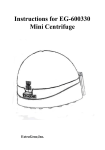Download EGM-206 - ExtraGene Inc.
Transcript
Thermomixer EGM-206 ExtraGene,Inc. (I) Introduction to the Product EGM-206 Thermomixer can conduct thermo-incubation and vortex mixing experiments simultaneously or independently. It has instantaneous mixing function and can achieve good mixing and incubation effects. Experiment operation is simple and flexible and experiment time can be saved. EGM-206 Thermomixer is the optimal routine apparatus for incubation, mixing and other sample preparation tasks in biological laboratory. (II) Product Features 1.It adopts dry-heat metal bath technology to prevent cross pollution in the course of water bath. 2.It is driven by brushless variable frequency motor, which is characterized by stable rotational speed, low noise, no carbon pollution, and being maintenance-free. 3.Direct contact to heating module can be avoided in the course of experimental operation to prevent hands from accidental scald. 4.It is provided with multi-specifications replaceable sample sink modules to realize simple, flexible and swift operation. 5.The pass of sample sink module matches properly the appearance of sample tube to prevent oscillation jumping. 1 Samples are oscillated in the form of horizontal vortex without spattering so the mixing and incubation effects of the apparatus are good and experimental repetition is enhanced. 6.Temperature control is uniform and accurate and temperature rise and drop are swift. 7.Operation time is calculated from the time when the temperature set is reached. 8.Incubation and mixing can be conducted simultaneously or independently, and working modes of incubation and mixing can be selected freely. Such three working modes as continuous mixing, intermittent mixing and series program controlled mixing are provided for your choice. 9.The apparatus has microcomputer control and program memory functions, and can save three user programs. Contents shown on liquid crystal display (LCD) are concise and remarkable, and control panel operation is simple. 10. It has the function of automatic operation resumption after power cut-off. In the event of instantaneous power cut-off in operation, operation will be resumed automatically once power is supplied. 2 (III) Specifications 1℃ ~ 99℃ Temperature control range above room temperature to temperature Temperature control setting range 1℃~99℃; *1 Temperature control precision ±1℃ Temperature uniformity ±1℃ Temperature rise speed Room 99℃≤8min Temperature drop speed Mixing frequency 99℃ to room temperature *2 ≤15min *3 300~1200 r/min; 0 Mixing amplitude 3mm Time control range 1min~99h 59min Intermittent time control 1s~99min 59s range Replaceable module sample sink *4 3 96×0.2ml module 48×0.5ml module 24×1.5ml module 24×2ml module Power supply 24×5ml module Please properly use the voltage to meet local charge Maximal power 350W Dimensions (L×W×H) 340×258×170 (mm) Weight About 7kg (including module) *1 The set temperature shall be 1℃ higher than room temperature. *2 Temperature drop speed is related to the ambient temperature of laboratory. *3 The upper limit of mixing frequency is related to the weight of sample sink modules (Table 1) *4 Sample sink modules of other specifications can be customized. Table 1 The Upper Limit of Mixing Frequency of Replaceable Sample Sink Modules 4 Sample sink module The upper limit of mixing frequency 48×0.5ml centrifugal 1100 r/min 96×0.2ml PCR board 1100 r/min 24×1.5ml centrifugal 1100 r/min centrifugal 1100 r/min centrifugal 600 r/min tube tube 24×2ml tube 24×5ml tube (IV) Working Modes Operation modes include routine mode and series program controlled mode. When “—∶—” is displayed at the right upper corner of LCD, routine mode is used; and when “P∶X” is displayed, series program controlled mode is adopted. In such two operation modes, any of continuous mixing mode, intermittent mixing mode, independent mixing mode, and independent incubation mode can be set. In routine mode, 5 intermittent mixing function can be opened or closed by pressing CH switchover key. (V) Operation and Display Panel 1. . Operation and display panel Figure 1 Operation and display panel START/STOP ── Start /Stop key INV ── Key for setting intermittent time of intermittent mixing PRO ── Key for setting series program controlled mixing incubation CH ── (Setting) switchover key/(Operation) pause key ▲ ── Parameter settings up ▼ ── Parameter settings down TEMP ── Incubation temperature setting or room temperature selection MIX ── Mixing frequency setting or in non-operating 6 condition TIME ── Incubation/mixing time setting 2. LCD window 2.1 Continuous mixing and incubation display xx/xx℃ xxhxxmin Figure 2 xxxxrpm ── - : - LCD INV: OFF *** Continuous Mixing and Incubation Display Window XX/XX℃ ℃ ── The set temperature is shown on the left, and the actual temperature is shown on the right (℃). XXhXXmin ── The set time is shown in non-operating condition, and remaining operation time is shown for count down after startup (hour: minute) XXXXrpm ── Oscillation frequency (rpm) — — ── Routine operation mode INV:OFF ── Continuous mixing and incubation mode (intermittent operation OFF) EG ── That EG letters are all ON means non-operating condition, and that 3 letters are ON in turn 7 means mixing operation status. 2.2 Intermittent mixing and incubation display a) Intermittent mixing time setting * xxminxxs R xxminxxs S * xxminxxs xxminxxs R S Figure 3 Intermittent Mixing Time Setting * ── Switchover indication symbol, showing the selected setting target R ── Intermittent mixing operation time (minute: second) S ── Intermittent mixing stop time (minute: second) b) Intermittent mixing and incubation display xx/xx℃ xxxxrpm -:xxhxxmin INV:ON *** Figure 4 Intermittent Mixing and Incubation Display Window INV: ON ── Intermittent mixing and incubation mode Other displays are the same as above. 2.3 Series program controlled mixing and incubation display If two programs in series (continuous or intermittent) are needed for mixing and incubation, temperature, frequency 8 and time (and intermittent time) parameters may be set for each program separately, and programs will be named automatically as program P1 and program P2 in the order of operation. When program P1 runs, window P1 will be displayed; and the system will switch over to window P2 automatically upon completion of program P1. xx/xx℃ xxxxrpm xxhxxmin INV:OFF P:1 *** xx/xx℃ xxxxrpm xxhxxmin INV:OFF P:2 *** Figure 5 Series Program Controlled Mixing and Incubation Display Window PRO ──Series program controlled mixing and only with incubation mode P1 ── The first program is running P2 ──The second program is running Other displays are the same as above. 2.4 Independent incubation display xx/xx℃ xxh:xxm 0000rpm INV:OFF -:*** Figure 6 Independent Incubation Display Window 0000rpm ── Independent incubation temperature control function without mixing 9 Other displays are the same as above. 2.5 Independent mixing display --/xx℃ xxhxxmin xxxxrpm INV:OFF -:*** Figure 7 Independent Mixing Display Window --/XX℃ ℃ ── -- means room temperature is selected. XX is the actually measured value of room temperature. Other displays are the same as above. 2.6 Unlimited mixing display XX/xx℃ --h:--m xxxxrpm INV:OFF -:*** Figure 8 Unlimited Mixing Display Window --h:--m ── -- means unlimited operation. Operation will not stop until stop key is pressed manually. Other displays are the same as above. 2.7 Mixing pause display In the course of operation, mixing may be paused only by pressing CH key, as shown in the following figure: 10 --/xx℃ xxhxxmin pause INV:OFF -:*** Figure 9 Mixing Pause Display Window pause ── means mixing pause. Operation can be conducted after stop. Running can be resumed by pressing CH key. Other displays are the same as above. (VI) Sample Sink Module Installation and Replacement Sample sink module is installed on temperature control module, and is fastened by use of the two locking screws on sample sink module. When it is necessary to replace the original sample sink module with the module of other specifications, please loose the two locking screws anticlockwise and detach the current module. Then, install a new module and turn screws clockwise firmly. The locking screws of sample sink modules other than 96×0.2ml module can not be detached from the modules after being unfastened. The apparatus is prohibited to run if without sample sink module. (VII) Operation Methods 1. Installation 11 1.1 The work bench on which the apparatus is placed should be flat and rigid, and the four rubber feet of the apparatus should be fully in touch with the surface of work bench. 1.2 Sufficient clearance should be reserved around the apparatus to facilitate ventilation and direct sunlight should be avoided. 1.3 Power supply please properly use the voltage to meet local charge. 1.4 It should be checked whether 5A cartridge fuse has been installed in the fuse box at the back of the apparatus. If the fuse is broken, a new cartridge fuse of the same specifications should be replaced. 2. Operation methods 2.1 Continuous mixing and incubation operation 1) Select a sample sink module for use, install it on temperature control module, and fasten two locking screws. 2) Press the power switch at the back of the apparatus. At the time, operation parameters of last time are displayed on display window. 3) After power on, “INV: OFF” should be shown on the display window. If “INV: ON” is shown instead, CH switchover key should be pressed. (CH key has the function only when “—:—” is shown at 12 the right upper corner of LCD in routine mode. In series program controlled mode, P1 and P2 are switchover keys.) 4) Press the triangular key under TEMP until the desired temperature setting is shown on the left. 5) Press the triangular key under MIX until the desired rotational speed setting is shown. The rotational speed setting of the module must be no higher than the upper limit of allowable mixing frequency as prescribed in Table 1. 6) Press the triangular key under TIME until the desired mixing and incubation time is shown. 7) Press START key (with one prompt sound). At the time, the apparatus begins to run automatically as per the set parameters and *** letters are ON in turns. If the set time shown on the window decreases till 0, the apparatus will stop automatically (with three prompt sounds), and EG letters are all ON. 8) If it is necessary to pause operation temporarily, the apparatus will enter standby status by pressing STOP key (with two prompt sounds). 9) Upon completion of operation, the apparatus should be switched off. Before the apparatus is not in use for a long time, its power cord should be unplugged. 13 2.2 Intermittent mixing and incubation operation 1) After power on, “INV: ON” should be shown on the display window. If “INV: OFF” is shown instead, CH switchover key should be pressed. 2) Intermittent time setting window is shown by pressing INV key. Press CH key for switching over the setting windows between the operation time (R) or stop time (S) of intermittent mixing. Press the triangular key under TIME to set operation time (R) or stop time (S). After setting, press INV key once more for confirmation. 3) Press START key to enter intermittent mixing and incubation working condition. 2.3 Series program controlled mixing and incubation operation 1) At first, press PRO programming key to show window P1 first, and set operation parameters of program P1: incubation temperature, mixing frequency, mixing and incubation time (and intermittent time). 2) Then, press CH switchover key to show window P2, and set operation parameters of program P2: incubation temperature, mixing frequency, mixing and incubation 14 time (and intermittent time). 3) Press START key. The apparatus will make P1+P2 in series automatically and complete running. 2.4 Independent incubation operation Set mixing frequency as 0. Other operations are the same as those of continuous mixing and incubation. 2.5 Independent mixing operation Set temperature – (press temperature down key until temperature setting value is lower than 1). It denotes that mixing is conducted at room temperature, and temperature control system does not function. Other operations are the same as those of continuous mixing and incubation or intermittent mixing and incubation. (VIII) Standard Delivery Configurations Standard delivery configurations of apparatus: one mainframe, one 48×0.5ml sample sink module, and one set of transparent sample bracket. Sample sink modules of other specifications need to be ordered or replaced separately. (IX) Cautions 1. The work bench on which the apparatus is placed should be highly rigid and should not generate resonance. Sufficient 15 clearance should be reserved around the apparatus to facilitate ventilation and direct sunlight should be avoided. The four rubber feet of the apparatus should be in touch with the surface of work bench steadily. 2. Power supply please properly use the voltage to meet local charge. It is strictly prohibited to wrongly use AC 380V power supply to avoid apparatus damage. 3. If the fuse is broken, 5A cartridge fuse should be replaced. 4. Two surfaces on which sample sink module is to be installed should be cleaned, and locking screws should be fastened. The apparatus is prohibited to run if without sample sink module. The apparatus may run when transparent sample support is installed on it. However, on account of fast movement design, abnormal sound will give out if rotational speed is set too high. Therefore, the apparatus should run at a low speed when transparent sample support is used. 5. Check whether centrifugal tube matches properly the pass of sample sink module. If not, high-quality centrifugal tube meeting standards and criteria should be used. 6. Sample sink module should be stored in a ventilated dry place. If the pass of the module accidentally contacts sample liquid, it 16 should be washed with water and then dried to prevent the module from corrosion. Sample sink module should be washed with neutral detergent and be disinfected to prevent cross pollution. 7. The mixing frequency for each sample sink module should be no higher than its allowable maximal mixing frequency. At the time of micro-mixing, high frequency is not the sole factor deciding perfect mixing. 8. Operation parameters should be set in standby condition. Program parameters must not be modified in the course of operation. Mixing time is counted down when the set temperature is reached. 9. When temperature setting is -- (room temperature), temperature control system stops working. 10. In case of any fault in control system, please contact the company for checking and repairs. ExtraGene,Inc. Address: 1424Yukon St.Davis,California 95616 TEL :530-753-2363 FAX: 530-792-8352 E-mail:[email protected] Web Site:www.extragene-web.com 17