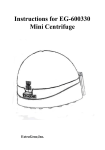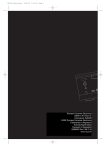Download EG-0201 - ExtraGene Inc.
Transcript
Mini Microtiter Plate Centrifuger EG-0201 ExtraGene,Inc. 1. . Introduction to the Product Mini Microtiter Plate Centrifuger is an instantaneous centrifuger that is specially designed for microtiter plate and used to detach wall liquid. It is applicable to 96-hole or 384-hole or other small-capacity microtiter plates or PCR microtiter plates of various types with or without skirt. The instrument is composed of casing, rotor knob and rotary slot and so on (see structure in Figure 1). Rotor Knob Rotary Slot LID Key Casing RUN Key Figure 1: Structure 1 2. .Specification and Model EG-0201 3. Basic Parameters Please properly Size (mm) 222*220*190 Power use the voltage to meet local charge Max Rotating Speed 2500r/min Max Capacity Two pieces of microtiter plates Max Centrifugal Force 500g Weight 2.3kg ≤70dB Relative Deviation of Rotating Speed ≤10% Noise 4. . Installation 4.1 Requirement on Installation Area a) It should be installed on a stable workbench within a dry and clean room and be away from direct sunshine. 2 b) Separated ground wire should be equipped in the room to ensure safety while using electricity. 4.2 Installation of Main Machine a) It should be installed on a stable workbench which surface shall be arranged to be level through inspection with a level gauge to ensure that all of its feet contact the workbench surface. b) The gap between any side of the instrument and wall should be more than 10Cm to guarantee well ventilation. c) No foreign matters may be left around the instrument. The instrument should not be placed at a location where switching-off is difficult to realize. 5. . Normal Working Conditions a) Ambient Temperature: 5℃~40℃ b) Relative Humidity: ≤85% 3 c) Atmospheric Pressure: 860hPa-1060hPa d) Power Supply: Please properly use the voltage to meet local charge e) No conductive dust, explosive gas or corrosive gas is allowed in the room. 6. . Utilization Methods 6.1 Operation Mini-p25 Mini Microtiter Plate Centrifuger should be placed on a clean and stable workbench and well ventilation should be maintained. Insert a plug of power cord in shape of “Mickey Mouse” into the power socket behind the instrument, and connect the other end of the cord with power socket. When using this instrument, adjust power switch to “I”, which indicates the power supply is on. To avoid spill of sample while a sample plate is put into, 4 or taken out of rotary slot, please properly seal sample with plate sealing film. Firstly, open centrifugal lid (if centrifugal lid is in locked state, please press “LID” Key to unlock it), then adjust rotor knob by hand to make rotary slot aligned with the inlet of the instrument. Afterwards, vertically put sealed sample plate into rotary slot, then put the second sample plate into rotary slot in the same manner. If there is only one piece of sample plate when using this instrument, it is necessary to fetch another sample plate of the same specification, and add solution of the same weight (water is allowed) and place the plate into the second rotary slot after properly sealing so as to ensure balance of the two rotary slots. Close centrifugal lid, and press down “RUN” Key to run this instrument. The instrument will not work if 5 “RUN” Key is pressed down before the lid is closed. In general, the centrifugal effect of experiment can be basically achieved after “RUN” Key has been pressed down for 15 seconds. After your hand is loosened, the rotor will run at a speed lower and lower. Press down “LID” Key to open centrifugal lid after the rotor entirely stops, then adjust rotor knob by hand to make rotary slot aligned with the outlet of the instrument; take out the sample plate, then take out the second sample plate in the same manner. 6 6.2 Cleaning Disconnect power cord before cleaning. After rotor stops running, wipe the surface of the instrument with dry cloth and 75% alcohol and run the instrument only after all components are entirely dry. Don’t immerse the instrument into liquid or splash the instrument with liquid. Statement: If you intend to clean the instrument in other method, please contact our company before cleaning to ensure no damage to the centrifuger. 7. . Precautions 7.1 Running Mode: intermittence is required after continuous operation under load. The operation time under load should not exceed 1min. Intermittence time should be 3min. 7 7.2 Do not touch rotor by hand or move this instrument before rotor stops running. 7.3 Unsealed sample plate shall not be used to prevent liquid from leaking into the instrument. 7.4 Please ensure that the sealed surface of microtiter plate faces the middle of rotor, and plate bottom is placed toward outside of rotor. 7.5 Please ensure that microtiter plate is entirely pushed until reaching the bottom of rotary slot before running this instrument. 7.6 The instrument should be placed on a level and stable workbench. 7.7 Do not move this instrument when centrifuger is running. 2 7.8 Do not run the centrifuger with use of flammable, explosive, hazardous or volatile materials, or the materials prone to chemical reaction and production of a large quantity of hazardous gas or harmful microbe. 7.9 Operator is forbidden to lean on the centrifuger or leave it when it is working. 7.10 During utilization, be careful while handling. Do not use it in an environment with high level ultraviolet. 7.11 During utilization, it is forbidden to use strong acid, strong alkali and corrosive materials to prevent its protective casing and other parts from corrosion. 7.12 Please carefully read the instructions before use. The protection provided for the instrument might be damaged if the instrument is used in a method that is not 3 specified herein. 7.13 When the instrument reaches the highest rotating speed, it will probably have slight vibration. If the vibration is excessive, it indicates that the two loads of rotor are not balanced; at this time, please stop running the instrument. Please use the microtiter plate of the same brand, specification and sample capacity, and run this instrument only after the two loads are balanced. 7.14 Only our company or designated agency may inspect the instrument or replace its parts. 7.15 Check protective casing and rotor before operation. 7.16 If obvious displacement occurs due to imbalance of the instrument, please loose the key to stop running. 8. . Simple Troubleshooting 4 Failure Analysis of Reason Solution 1. Power cord is not inserted properly. Insert power plug properly. 2. No power supply from power socket. Ensure normal working status of power supply. Non-operatio 3. Power switch has not n of rotor been turned on. after switching on 4. Centrifugal lid is not closed and tightly locked. 5. Fuse is burnt. Turn on power switch. Press down transparent lid until it is tight. Please replace it by yourself or consult with supplier’s technical staff. 1. The instrument is not Place the instrument placed on a level and on a level and stable stable workbench. workbench. Excessive noise, strong vibration, or abnormal sound after switching on 2. Sample plates are placed asymmetrically. Place the sample plates of same specification, brand and sample capacity in a symmetrical manner. 3. Sample plates are not Push sample plate placed properly. until reaching bottom of rotary slot. 5 6