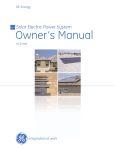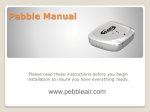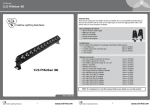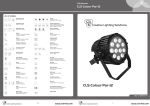Download User Manual - Portablerotation.com
Transcript
12 Volt Screwdriver Antenna Memory Controller Model 12PRSDC User Manual Document Rev 1.0 Warranty All products sold by Portable Rotation are warranted against defects in material and workmanship for a period of 1 year from the date of shipment within North America, and for a period of one (1) year from the date of shipment to outside of North America. If you believe this product you have purchased has a defect in material or workmanship or has failed during normal use within the warranty period, please contact Portable Rotation at the below listed contact information for assistance. If product repair or replacement is necessary, the Customer will be solely responsible for all shipping charges, freight, insurance and proper packaging to prevent breakage in transit, whether or not the product is covered by this warranty. All shipments of repaired or replaced products by Portable Rotation will be F.O.B. from Roseville California, USA. This warranty does not apply to defects resulting from any Customer actions, such as mishandling, improper interfacing, operation outside of design limits, misapplication, improper repair, or unauthorized modification; breaking the Warranty Seal voids all stated warranties. No other warranties are expressed or implied. Portable Rotation liability shall be limited to the actual purchase price of any defective unit to which a claim is made, and shall in no event include the Customer's manufacturing costs, lost profits or goodwill, or any other direct, indirect, special, incidental or consequential damages whether based on contract, tort or other legal theory. Portable Rotation is not responsible for any Damage to or caused by the installed Antenna in any use case. In general: We do not warranty against Stupid but if you have an issue we are here to help. Contact Information For Sales inquiries: http://[email protected] For Support: http://[email protected] Shipping Address: Portable Rotation 1040 Foothills Blvd, Ste: 103 Roseville CA 95747 Website: http://www.portablerotation.com Copyright 2014-15 © Portable Rotation Page 2 Introduction Thank you for purchasing the Portable Rotation 12 Volt Screwdriver Antenna Memory Controller, Model 12PRSDC. This system has been designed to support all 12 Volt Screwdriver type antennas that provide a rotational timing pulse. This system is built with a simple to use User Interface allowing easy operation while still offering features like Automatic Calibration and 24 User programmable Memories Locations. When not tuning, both the count position and an 8 Character User Settable Text Messages are displayed. The heart of the system is a microprocessor that takes user input from 3 buttons and then controls the antenna motor direction, displaying position count and other information on a LCD screen. User entered information is saved in internal memory along with position count data; the controller can be turned off (removed from power) when not being used to conserve power without the loss of User or Position data. Key Features • • • • • • • • • • • • Easy 3 button user interface with backlight 2x8 character LCD and 2 Notification LEDs Position count of up to 9999 turns PWM motor control with two user controlled turning speeds Manual Up and Down Control 24 User Defined Memory Locations Automatic Position Control using stored Memory Data User programmable display message User initiated Automatic Calibration Motor Turning Jam detection with auto stop 4 Conductor Cable (5 foot length provided) – Optional Tarheel Connector USB Computer interface supports the Upload/Download of Memory and User data to and from a PC. 40mA idle current, and up to 2Amp peak current supported Specifications • • • • • • 10.0 Volt to 15 Volt DC Operation (12 Volt Nominal) 40maA idle current. 24 Programmable User Memories Will control up to a 2 Amp motor stall load Controller Weight: 8 Ounces. 4 conductor Interface cable – Recommended Gauge Size is 18guage stranded Included Items The following items are included as part of the Screwdriver Antenna Memory Controller system: • 12PRSDC Screwdriver Antenna Memory Controller. • 5 Ft - 4 Conductor Cable with matching screw type connector for attachment to Controller. • 5 Foot Pigtail Power cable (2.1mm x 5.5mm, Center Pin Positive). • 3 Foot USB Cable. • This Users Document. Before First Use Inspect the contents of the box and verify that the contents of the box match the above list. In a mobile installation there can be strong RF-Fields present; make sure the Power supply, antenna feed line and screwdriver antenna control cable are properly decoupled. The Controller inputs are filtered and the enclosure is aluminum, but strong unmanaged RF fields may cause erratic operation. You will need to attach a 12 Volt power source to the ends of the provided pigtail cable. Make sure to NOT cross the Positive lead with the Negative Lead. The Positive lead on the provided power cable has the White Stripe. Note: The controller electronics will work at a voltage as low as 6 Volts, but there is not enough energy to operate a 12 volt Screwdriver’s DC motor. 9 Volt operation is not recommended when using large screwdriver units as there may not be enough energy for reliable rotation of the motor. Copyright 2014-15 © Portable Rotation Page 2 Installation Using the supplied barrel style cower connector and Screwdriver Antenna 4 Conductor adapter cable, connect the controller to 12VDC power and the Screwdriver Antenna Unit. See Page 12 for connection details Turn on the controller; the following start up messages are displayed with the final display showing the user configurable 8 character top line and the last known antenna position: Portable Rotation Model 12PRSDC PTBL RTN CNT:0000 Default Start up Messages Before use, you must perform a Calibration Operation so the controller can learn the number of turns supported by the Screwdriver Antenna and for it to locate the fully retracted location. Operation New Installation Configuration - Initial Antenna Calibration When you first install the controller it needs to discover the maximum number of turns the Screwdriver Antenna supports and to find the retracted or starting location. The calibration sequence will cause the Screwdriver Antenna to retract to its minimum position where it will set the initial count location to 0000. Once the retracted location is found the controller reverses direction and turns the Screwdriver to the Maximum or extended position. Once found the controller then knows the count associated to the fully extended position. The controller will then reverses direction and returns the Screwdriver Antenna to the fully retracted position. To initiate the Calibration Sequence Turn on the Controller while holding the MODE button down until the below message is displayed. At that time, release the button and the sequence will start. Re-Calib Turning The Green LED will turn on and the motor will start to move the antenna down. Depending on your Screwdriver Antenna design, once the bottom or retracted location is reached the controller will sense the motor stall condition then stop and change directions. If the motor in the antenna continues to turn once reaching the full retracted position (a slip clutch design) or at any point before reaching the minimum position, you can press any button to manually set the minimum or 000 count position. Calibration continues with the motor turning the Screwdriver Antenna to the fully extended position where the motor stall condition is again detected and the max turn count is saved to memory. Again, you can press any button to stop the max turn operation early and set a max turn less than the stall turn position. The Controller Copyright 2014-15 © Portable Rotation Page 3 will return the Screwdriver Antenna to the newly found fully retracted position and enter the normal operating mode. At this point, the controller will be calibrated to your antenna Note: The Calibration Operation does not clear User Memory or User Text. Setting your Call Sign / Vanity Text The 12PRSDC Screwdriver Memory Controller allows you to set, and will display during idle time where the controller is not turning the antenna, 8 Characters of your choice, on the top line of the display. This can be your call sign, antenna information, or any other message you want displayed. This information can be changed as often as you like. To set the text message: While holding down the CCW button [left Button] turn On the Controller. Continue holding the button until the “Ent Call” message is displayed, then Release the button. The bottom line will now display the current message text and the first character position will show that it is ready for input as it will be underlined. Use the CCW and CW buttons to step forward or backwards through the Letters and Numbers, pressing the MODE button after the correct character is selected. You must do this operation for all 8 character positions. If no change is needed, just press the MODE button to move to the next character position. Ent Call N7IPY Enter new Text for each of 8 character positions for a new message SCREWDRV CNT:0170 After entering all 8 characters the display will refresh showing the new user selected text on the top display row and the current antenna count on the bottom. Note: Only Upper Case Letters can be entered in this mode. Lower case can be used when editing and uploading settings through a computer Normal Operations Once the initial calibration is complete, the 12PRSDC Screwdriver Memory Controller is ready to control your Screwdriver Antenna system. There are two (2) modes of operation; Manual Turn and Memory Turn. Manual Turn Mode To use this mode of operation, press and hold the CCW (Counter Clockwise) button to retract the Screwdriver Antenna or the CW (Clockwise) button to extend the Screwdriver Antenna until the Count on the LCD displays the Turn Count Number you want. For a slower tuning rate, press and hold the MODE button while pressing the CCW or CW buttons. This enables the half speed turn option. Release the MODE button to return to a full speed turn. During any turn operation the GREEN LED is on indication that a turn is in progress. Copyright 2014-15 © Portable Rotation Page 4 N7IPY CNT:0130 Turning CNT:0131 N7IPY CNT:0188 Clockwise turn done by holding the “CW” button down. During the turn the current count is displayed. N7IPY CNT:0100 Turning CNT:0099 Min Cnt CNT:0000 Counter Clockwise turn done by holding the “CCW” button down. During the turn the current count is displayed. Upon reaching a count of 0000. The “MIN CNT” message is displayed. When reaching the Max Count limit that was set during the Calibration process, turning is stopped and a message is displayed. Once the Max count is reached, the only turn allowed is in the opposite direction, retracting the antenna element. Likewise once reaching the full retracted position of 0000, the turn operation is stopped and only extending the antenna is possible. The controller protects the antenna mechanically by limiting the number of times you can stall the motor at end limits to only when the calibration is performed. When a turn is in process, the new count value is saved to nonvolatile memory at every count so no position data is lost in the event of power loss. When finished with the tuning process, you can turn off the Controller to conserve power. No user data is lost when power is removed as the data is stored in Nonvolatile FLASH memory. Memory Turn Mode There are 24 memory locations to store user defined Turn Counts and Memory Channel Names. Once an antenna position is found that you want to be able to return to automatically, you can save the count information and change the memory channel name to be descriptive of that position setting. How to Program Memory To save the current memory position, with the Controller on and in the normal operating mode, press and release both the CCW and CW buttons at the same time. The message ‘Prog Mem’ is displayed on the top line and ‘NoChange’ is displayed on the bottom line. Use the CCW and the CW buttons to step through the memory channels. If you decide to not save the current position, use the CCW or CW button to step through the memory listings until the “NoChange” message is displayed then press the MODE button. This will return the controller back to its normal operating mode. To save your data, using the CW or CCW buttons select the memory channel and press the MODE button. You can now change the 8 character channel label text the same way as done for setting the Call Sign / Vanity Text message. If you are keeping the same text, just press the Mode button 8 times to step through the character locations. After making the changes to the Memory Channel Label (or not), the 8th press of the MODE button will cause the data to be saved and operation returns to the Normal Operating Mode. If you need to abort the Save Operation, prior to the 8th MODE button press, you can power cycle the controller. No data is changed prior to the 8th Mode button press. Copyright 2014-15 © Portable Rotation Page 5 How to Memory Turn To change the screwdriver antennas physical position to a previously saved location saved in a memory channel, press and hold the MODE button. Using the CCW or CW button, step through the memory locations until you locate the Channel Name you are looking for and then pressing the MODE button will initiate a Memory Turn operation. To exit prior to starting the tune, use the CCW or CW buttons to step to the “NoChange” message and press the MODE button. Aborting a Memory Turn Operation At any time during the Memory Turn process, you can abort the turn operation by pressing the MODE button. The turn will stop immediately saving the current position to memory. Turn Stoppage – Antenna Jam If during a Memory Turn or Manual Turn operation the Screwdriver Antenna motor stops turning, the controller will remove the power to the motor and displaying an error message on the LCD and turn on the RED led with a constant ON condition. ANT JAM! CNT:0123 Motor Turn is blocked while doing a CCW turn at count 0123. ANT JAM! CNT:0021 Motor Turn blocked while doing a CW turn at count 0021. If a Motor Jam does occur, stop any further attempts at antenna tuning and inspect the antenna for any physical problems. To clear the condition after you have resolved the physical condition causing the motor JAM, you can turn the screwdriver antenna in the opposite direction that caused the JAM or just power-cycle the Controller. The antenna jam state is not saved over a power Off/On cycle. Reset to Default Settings The controller can be reset to the default out of box settings, clearing any user entered settings and resetting all internal stored states. To reset the Controller, turn on the controller while holding down all 3 buttons until the sign on messages are displayed. The Firmware Version will be displayed and you will be asked if you want to reset the Controller. Press the CCW button for Yes or the CW button for No. If yes, the controller then returns to normal operation, with factory defaults. All User saved Memory Data is erased and a new Calibration operation will be required before use. Copyright 2014-15 © Portable Rotation Page 6 Send and Receive User Memory Data The 12PRSDC Screwdriver Antenna Memory Controller has a USB port that is used to save and load Memory Data from a computer system. The data format is simple ASCII text so it can be edited easily. The data can be captured, edited and programmed back to the controller at any time. The 12PRSDC Screwdriver Controller is attached to a computer system using the USB Type-B jack found on the front of the Controller. Controller Serial Protocol is: 9600 baud, 1 Start, 1 stop, No Parity, No Handshake Saving Controller Data To send memory data from the Controller to your PC, use your favorite serial communication application to capture the ASCII text. To transfer the memory data, Turn On the controller while pressing the CW button. The Serial Menu is displayed. Serial Snd Rvc Turn On while Holding the CW Button Serial Sending Release the CW Button and then press the CW Button to Send Data PTBL RTN CNT:0015 When finished sending, operation returns to manual control mode On your PC start your communications application, setting the proper serial properties and open the Receive Buffer. When the PC is ready to capture data, press the CCW button to send the memory data to the PC. The message Sending is displayed and the Red (Data) LED will flash to show data transfer. The operation is fast so the LED on time is short. Once the data has been sent the controller returns to the normal operating mode. On the PC, save the captured data to a text file. Note: All testing was done using “Tera Term” which is an open source terminal emulation communications program. The home page for Tera Term with links for download and documentation is currently at: http://ttssh2.sourceforge.jp/index.html.en Programming - Receiving Data To program the Controller with edited memory data from your PC; Turn on the controller while pressing the CW button. The Serial Menu is displayed. Release the button. Serial Snd Rvc Turn On while Holding the CW Button Serial Receive Release the CW Button and then press the CCW Button to Receive Data Copyright 2014-15 © Portable Rotation PTBL RTN CNT:0015 When finished sending, operation returns to manual control mode Page 7 Press the CW button to set the controller in the Serial Receive mode. The controller now waits for data from the host computer. Next go to your PC and using your serial communications application, start the serial data transfer. The Red LED will flash as data is received from the PC and after successfully receiving the data the controller will save it to nonvolatile memory and then returns to the default Manual Operating mode. You can verify proper memory programming by either manually stepping through the memory channels and verifying the Memory Labels are correct and the antenna moves to the count that was edited in the text file or resend the serial data as explained above and compare the new capture to the data that was previously sent to the controller. If the data file is not formatted properly the data transfer will fail. The serial protocol is very simple and there is limited error checking and correction provided in the controllers programming. In the event that the Receive function fails, power cycle the controller to clear any hang condition. If something fails in the transfer, the controller will appear to hang as it may be waiting for data or the transfer file has an error in its format. Again, a power cycle will clear the hang condition. Data Format The data sent and received is a simple 346 byte ASCII file with the following format: Start Character: ‘[’ Call Sign Text: ‘8 Characters Text’, Memory Channel 01:‘8 Character Label’,’xxxx’, Memory Channel 02: ‘8 Character Label’,’xxxx’, …. Memory Channel 24: ‘8 Character Label’,’xxxx’ End Character: ‘]’ Where: xxxx = ASCII Numeric Count All data fields are separated by a comma ‘,’. All Message fields are 8 characters, and all count fields are 4 characters, so leading 0s are required for values under 1000; i.e. ‘0014’. The Start Character of ‘[’ must be the first value sent and the End Character of ‘]’ must be the last character sent. The start and stop character should not be used in user entered text in the modified text file as it will cause the transfer and save operation to fail. Example Text File: [12345678,160Mtr L,0120,160Mtr H,0115,80Mtr L, 0110,80Mtr H , 0105,60Mtr C1,0100,60Mtr C2,0095,60Mtr C3,0090,60Mtr C4, 0085,40Mtr L ,0080,40Mtr H ,0075,30Mtr L ,0070,30Mtr H , 0065,20Mtr L ,0060,20Mtr H ,0055,17Mtr L ,0050,17Mtr H , 0045,15Mtr L ,0040,15Mtr H ,0035,12Mtr L ,0030,12Mtr H , 0025,10Mtr L ,0020,10Mtr H ,0015, 6Mtr L ,0010, 6Mtr H , 0005,] Copyright 2014-15 © Portable Rotation Page 8 FTDI Driver Requirements To use the onboard USB interface your computer needs to have the FTDI Virtual COM Port driver loaded. This driver is available on the FTDI Web Site at the following URL: http://www.ftdichip.com/Drivers/VCP.htm From this location select the driver based on you Operating System and install as instructed by FTDI. Connection Information The provided cable is a 4 conductor, 18 Gauge, 7 strand cable using a female Philco Mic connectors at one end. Pin 1 – Motor (+/-) - RED Wire Pin 2 – Motor (-/+) - BLACK Wire Pin 3 – Sensor (+) - YELLOW or WHITE Wire Pin 4 – Sensor (-) - BLUE or GREEN Wire Below are the connection details for the Screwdriver Controller to Screwdriver Antenna Connection. Required Cable Connector: 4-Pin MIC connector: Philco P61605 Caution should be used if making your own cable as connecting the Motor Drive pins to the rotational sensor may damage the controller and your Screwdriver Antenna requiring replacement of the Controller and/or the Screwdriver Antenna Unit. Copyright 2014-15 © Portable Rotation Page 9 Quick Reference Guide Power On Commands Enter User Text Power On while holding CCW button Initiate Calibration Power On while holding MODE button Enter Serial Transfer Mode Power On while holding CC button Display Firmware Revision and Optional Factory Reset Power On while holding CCW + MODE + CW buttons Normal Operating Commands Turn CCW (Retracting Antenna) Press CCW button Pressing MODE at the same time will slow the turn Turn CW (Extending Antenna) Press CW button Pressing MODE at the same time will slow the turn Select Memory Channel Press MODE button Use CCW and CW to select memory channel Press MODE button to start Select and Program Memory Press CCW + CW buttons Includes setting Memory Channel Text Use CCW and CW to select memory channel Press MODE to enable edit more Copyright 2014-15 © Portable Rotation Page 10