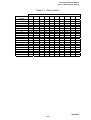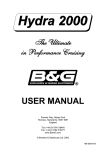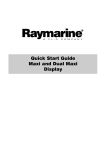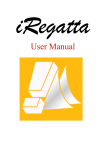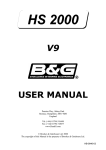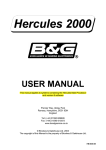Download Herc-Pt 2-Oper_man
Transcript
Hercules 2000 User Manual Part 2 - Operating Information 2.3.1 Function Selection Our first example will be to select another function for one of the pages. The new function is Stored Log and since we want to place this function in the bottom display we will be using the Scroll Down Key. (1) Press the SPD/DEP Key until the display is showing BOAT SPD in the upper display and DEPTH in the lower display. (2) Press Scroll Down, the lower text now shows DEPTH flashing, the upper display is not affected. (3) Press Scroll Down until the lower text shows LOG flashing, the upper display is not affected. (4) Press Enter, the lower text now shows STD LOG flashing, the upper display not affected. (5) Press Enter again, the lower display now shows required function, the upper display is not affected. We are now able to view this function; press the Page Key, the configured pages will return and Stored Log will no longer be displayed. If you wish to keep Stored Log on a page, then you can configure the page. 2.3.2 Page Display Configuration The Page Key allows the user to configure four pages per FFD depending on the required use at that position. To store the setting in Paragraph 2.3.1 as a permanent new page, proceed as follows: (1) Press Scroll Up or Scroll Down and scroll text to CNFG DSP. Note Scroll Up or Scroll Down can be used because we are configuring the whole page, both upper and lower displays. (2) Press Enter, PAGE is shown in the appropriate display. (3) Press Enter, the digital display is blanked and the two functions selected are displayed in the text. HB-084504 2-9 Hercules 2000 User Manual Part 2 - Operating Information Note At this point, either of the two functions may be changed if required using the Scroll Up or Scroll Down Keys. (4) Press Enter to accept the new page configuration and restore the digital display. You will be able to set up each FFD on the boat for the people in the immediate vicinity, each crew member being able to develop their own pages for the information that is most needed on the FFD. All page displays are held in the display memory, independent of the power supply. 2.3.3 NAV Key Configuration Our second example is configuring the NAV key. The NAV key allows the user to select either Rhumb Line or Great Circle navigation information to be displayed. To select the required mode, proceed as follows: (1) Press the Page Key once. (2) Press Scroll Up until the upper display shows CNFG DSP flashing. (3) Press Enter, the upper text now shows PAGE flashing. (4) Press Scroll Up to select either NAV MODE GC (Great Circle) or NAV MODE RH (Rhumb). (5) Press Enter to select your desired choice. The display will stop flashing. 2.3.4 Damping Adjustment - Boat Speed Our third example is the entry of a Damping Value. To find out if it is possible to damp a function you should refer to Table 1.2. We want to damp Boat Speed which is in the upper display we therefore use the Scroll Down Key. (1) On the upper display select BOAT SPD. HB-0845-04 2-10 Hercules 2000 User Manual Part 2 - Operating Information (2) When BOAT SPD is shown in the upper display, press and hold Scroll Down to select DAMPING which flashes in the lower text. (3) Press Enter and the current damping value is displayed on the lower display. (4) Press Enter and DAMPING value flashes. (5) Press Scroll Up or Scroll Down to increase/decrease the damping value as required. (6) Press Enter to accept new value. (7) Press Page to return to normal display. Damping control for any of the other functions that can be damped is completed in a similar manner. 2.4 EXAMPLES OF CALIBRATION The method of calibration for your Hercules 2000 System should be made clear by following the examples of calibration. The calibration process is described in detail in Part 3 - Calibration. 2.4.1 Manual Calibration Adjustment - Boat Speed (1) Select BOAT SPD. (2) If BOAT SPD is in the upper display, press and hold the Scroll Down Key to select CALIBRATE from the menu. (3) Press Enter then press Scroll Down and the display shows MANL CAL, which is the choice that we require. (4) Press Enter and the display shows SINGLE. Notes 1. SINGLE is the choice required if a single paddle-wheel or sonic speed is fitted. 2. If two paddle-wheels are fitted, the Scroll Up or Scroll Down Keys should be used to select PORT CAL or STBD CAL, as required. HB-084504 2-11 Hercules 2000 User Manual Part 2 - Operating Information (5) Press Enter to reveal the current calibration value in Hertz/knot. (6) To adjust the calibration value, press Enter and the value flashes. (7) Use Scroll Up or Scroll Down to change the calibration value as required to the new calibration value. (8) Press Enter to store the new value into the system. (9) Press Page to return to full display. 2.4.2 Calibration Adjustment - Depth (1) Select DEPTH. (2) When DEPTH is shown in the upper display, press and hold the Scroll Down Key to select CALBRATE from the menu. Note Scroll Down is used because we are using an Operation Menu Choice relating to the function on the upper display. If DEPTH is in the lower display then Scroll Up must be used. (3) Select Enter and the display shows DATUM which flashes. (4) Press Enter again, DATUM stops flashing and the current datum value is displayed. (5) Press Enter and the DATUM value flashes. (6) Use Scroll Up or Scroll Down to select the new DATUM value. Note If DATUM is referenced to the water line, the value is positive. If DATUM is referenced to the keel line, the value is negative and this is indicated by a minus sign in the left digit. (7) Press Enter to store the new DATUM value into the system. (8) Press Page to return to full display. HB-0845-04 2-12 Hercules 2000 User Manual Part 2 - Operating Information 2.4.3 Calibration Adjustment - Wind Angle (1) Select APP W/A. (2) If APP W/A is shown on the lower display press Scroll Up and scroll to CALBRATE which flashes. If APP W/A is on upper display, press Scroll Down and scroll to CALBRATE. (3) Press Enter twice and the current alignment value is shown. (4) Press Enter, MHU ANGL flashes, use Scroll Up or Scroll Down to select the new value. (5) Press Enter to accept the new value. (6) Press Page to return to the normal display. 2.5 ALARMS 2.5.1 Alarm Control When a pre-set alarm parameter is reached, e.g. the depth reducing, the system raises an alarm automatically. In an alarm condition, the lower display changes to highlight the cause of the alarm, which flashes on and off continuously until Enter is pressed twice; at which point all the FFDs except the one on which Enter was pressed, return to normal. The audible alarm, if fitted, is also silenced by this key operation. After this, the lower display continues to monitor the alarm condition. The alarm is still active and, if the alarm parameter is again exceeded, the alarm will flash/sound as necessary. The displayed alarm function remains on the lower display until Page is pressed. 2.5.2 Alarm Types The system incorporates the following types of alarm: HI ALARM - This is generated if the value of a function exceeds a pre-set level. LO ALARM - This is generated if the value of a function drops below a pre-set level. SECTOR ALARM - This is generated when the heading leaves the safe sector as shown in Fig 2.2. - Sector Alarm. HB-084504 2-13 Hercules 2000 User Manual Part 2 - Operating Information Example Heading Safe Sector -20° +20° Alarm Sector Fig 2.2 - Sector Alarm For example, when the SECTOR alarm is turned on, the alarm reference heading is the current compass heading. If the SECTOR alarm is set at 40 degrees, the sector value is the compass heading +/- 20 degrees. It is therefore important to switch the SECTOR alarm OFF before carrying out a course alteration, switch the alarm ON again when settled on the new course heading. Any alarm can be switched ON and OFF individually, or all alarms can be turned OFF collectively. 2.5.3 Set Lo Alarm - Depth (1) Select DEPTH on the display. (2) Press Scroll Up or Scroll Down to scroll text until ALARMS appears flashing. (3) Press Enter, text shows ALL OFF flashing. (4) Press Scroll Up until upper text shows LO ALARM flashing. (5) Press Enter, the display shows current LO ALARM value. (6) To change the LO value press Enter, the value flashes. HB-0845-04 2-14 Hercules 2000 User Manual Part 2 - Operating Information True Wind Angle Port Tack 0˚ 0˚ 20˚ True Wind Angle Starboard Tack 10˚ 0˚ 10˚ 10 20˚ 30 ˚ 3 ˚ 4 80˚ 80˚ Target Boat Speed Upwind 70˚ 70˚ ˚ 60 60 ˚ ˚ 50 Optimum True Wind Angle Upwind 50 6 40 ˚ 8 4 90˚ 100˚ 110 ˚ ˚ 90˚ ˚ 100 2 Target Boat Speed Downwind 14 Optimum True Wind Angle Downwind 0˚ 13 1 0˚ 2 0 ˚1 3 5 7 Maximum VMG Downwind 1 10 ˚ 1 0 2 3 Maximum VMG Upwind ˚ 180˚ 170˚ 16 ˚ 170 0 ˚ 160 15 0˚ 0˚ 15 1 40 0˚ ˚ 9 Kts Boat Speed Fig 2.4 - Polar Performance Curve The advantage of tacking performance over VMG is that it takes into account changes in windspeed. You should also be aware of the potential inaccuracies caused by your polar table being incorrect. Tacking Performance has a CALBRATE option which allows you to choose a type of polar table which equates to your type of yacht. In the next Paragraph, Target Boat Speed, we discuss polar tables in general and the implications of this choice. HB-084504 2-37 Hercules 2000 User Manual Part 2 - Operating Information 2.9.40 Target Boat Speed Menu heading: Function text: Update rate: Units: PERFORM TARG SPD Once per second Knots Note At optimum wind angle. This is the boat speed at which the optimum VMG will be achieved, and can be measured from the polar table or obtained by careful analysis of both VMG and boat speed while you are sailing. The polar table describes the performance of the boat in all conditions of true wind speed and angle. The boat speed is plotted radially against the true wind angle for each true wind speed in turn. The result is a diagram as shown in Fig 2.4 - Polar Wind Curve, which shows the boat speed plotted for just one value of true wind speed. Polar tables can be derived either by theoretical predictions, the IMS certificate for instance, or by analysing the boat's actual performance. You may well use one of these techniques to obtain your polar table, however, if you do not, then the Hercules 2000 has one polar table already stored in its memory. A copy of this polar table is shown in Table 2.1 on page 2-47. The polar table is located within the Hercules 2000 system under the following: PERFORM → TACKING, CALBRATE → CAL VAL1 (TAB TYPE) It can then be scaled to your rating using the RATING Menu choice, which is at the same level, and found by: PERFORM → TACKING, CALBRATE → CAL VAL2 (RATING) These values are entered in the normal manner. Once you have understood and developed the polar table it will improve all the performance functions: reaching and tacking performance, optimum wind angle and target boat speed, as well as the predictions of next leg. HB-0845-04 2-38 Hercules 2000 User Manual Part 2 - Operating Information We can see from Fig. 2.4 how the target boat speed is obtained from the polar tables. It is the point at which a perpendicular drawn to the 0 degree true wind angle first touches the curve, hence optimising speed in a windward direction. The boat speed on the curve at this point becomes the target boat speed for that wind speed, and the true wind angle at that point becomes the optimum wind angle. The two combined give the optimum VMG and so allow us to calculate tacking performance. 2.9.41 Tidal Set and Drift Menu heading: Function text: Update rate: Units: NAVIGATE TIDE SET or TIDE RTE Once per second Degrees magnetic, knots Notes 1. Damping 0-99 minutes. 2. Calibration: Magnetic variation. 3. Some position fixers output the current local magnetic variation on the NMEA 0183 port using either HVD, HVM, RMA or RMC sentences. As a result, CAL VAL1 on the TIDE SET function will be automatically set to the correct variation. Your position fixer will either supply true or magnetic bearing to the Hercules 2000. If it supplies true bearing then you must enter the magnetic variation into the Hercules 2000. It is found in the menu under: NAVIGATE → TIDE SET, CALBRATE → CAL VAL 1 (MAG VAR) Note If your position fixer sends magnetic bearing, check that the variation is correctly entered. The calculation involves comparing the course and speed over the ground, from the position fixing system, to the course and speed of the boat through the water, from the dead reckoning. Any differences are due to the tidal set and drift, and can be displayed as such. To make this accurate the dead reckoning requires the leeway input which in turn, requires the clinometer to measure heel angle. HB-084504 2-39 Hercules 2000 User Manual Part 2 - Operating Information The damping on this function is adjustable and can be important. In rapidly changing tidal situations you need to lower the damping down as far as possible to be able to see the changes quickly. Conversely, in a steady tide or current the longer the period over which the calculation is averaged, the more accurate the results will be. The lag in the position fixer's ability to adjust to rapid changes in direction, such as tacks, should also be borne in mind when considering the results of this function. Frequent tacking produces figures which are unreliable and should be treated with caution. 2.9.42 Timer Menu heading: Function text: Update rate: Units: TIME TIMER Once per second Hours, Minutes, Seconds Note Individually resettable. Used for both the start and to record elapsed time during a handicap race. The timer will act as either a stopwatch or a countdown from 5, 10 or 15 minutes. The Enter Key will toggle the display between minutes/seconds and hours/minutes. Paragraph 2.6.1 describes control of the timer. 2.9.43 Time to Layline Menu heading: Function text: Update rate: Units: TIME TIME L/L Provide by the position fixer Hours, minutes, seconds Note Requires NMEA 0183 interfaced position fixing system transmitting the ZDL sentence. This function is linked to Layline Distance. The information displayed shows the time to go before reaching the appropriate layline. A value of zero indicates time to tack or gybe. HB-0845-04 2-40 Hercules 2000 User Manual Part 2 - Operating Information 2.9.44 Time to Waypoint Menu heading: Function text: Update rate: Units: WAYPOINT ETA WPT Provided by the position fixer Hours, minutes Note Also gives ETA. Requires interfaced position fixing system. This is calculated directly by the position fixer, and is based on your speed over the ground towards the mark, which is assumed to be constant. 2.9.45 Trip Log Menu heading: Function text: Update rate: Units: LOG TRIP LOG Once per second Nautical miles Note Individually resettable. This is the resettable log for trip recording and reads from the time started in nautical miles. It must be remembered that this is the distance sailed through the water, not over the ground. It also forms part of the calculation for Average Speed. A particularly useful feature is that when reset prior to the start of the race, the Timer counts down to zero, the Trip Log (and any other trip functions that have been reset) start automatically. The Trip Log display can be expanded to display 9999nm by pressing Enter. See Paragraph 2.6.2 for details of trip function control. 2.9.46 True Wind Angle Menu heading: Function text: Update rate: Units: WIND TRUE W/A Once per second Degrees Notes 1. Relative to the boat’s heading. 2. Corrected for masthead and other errors via the look-up table. 3. Variable damping 0-99 seconds. HB-084504 2-41 Hercules 2000 User Manual Part 2 - Operating Information The true wind is calculated from the vector triangle shown in Fig. 2.5. This uses the apparent wind speed, apparent wind angle and the boat speed in the calculation. The results are then corrected by the true wind correction tables, which are discussed in Part 3 Calibration. Note The true wind is the wind relative to the water, not the land. The true wind is not the same as the ground wind, unless there is zero tide. The true wind angle is the angle between the boat's heading and the true wind. It is probably used downwind more often than upwind, when it is easier to steer to a wind angle than to a boat speed. In addition, the Tactician will find it very useful for gybing angles downwind. N True Wind Speed True Wind Direction True Wind Angle Apparent Wind Speed VMG Boat Speed Heading Measured Apparent Wind Angle Fig 2.5 - True Wind Angle HB-0845-04 2-42 Hercules 2000 User Manual Part 2 - Operating Information 2.9.47 True Wind Direction Menu heading: Function text: Update rate: Units: WIND TRUE DIR Once per second Degrees magnetic Notes 1. Magnetic compass point 2. Corrected for Masthead and other errors via the look-up table, see Part 3 - Calibration. 3. Damping control via true wind angle and heading. This is the Tactician's greatest ally in the search for the right wind shifts. It shows the compass direction that the wind is coming from regardless of the boat's heading. It is the easiest way to pick up changes in the wind direction that can be used to tactical advantage. It is calculated from the true wind angle and heading, and is corrected for calibration errors by the true wind look-up table. It is very important to understand the function of this, in order to have an accurate true wind direction. It is fully explained in Part 3 Calibration. 2.9.48 True Wind Speed Menu heading: Function text: Update rate: Units: WIND TRUE W/S Once per second Knots, metres per second Notes 1. Corrected for masthead and other errors via the look-up table, see Part 3 - Calibration. 2. Variable damping 0-99 seconds. True wind speed is required by the trimmers for decisions on sails choice and as a check of sail trim when the wind changes. As the wind varies the helmsman will need to let the boat speed increase or decrease to bring it onto the new target boat speed. The true wind provides a good check of the intuitive results. When the boat is sailing downwind, the air passing over the mast is accelerated, and in the past this has tended to make the true wind speed over-read. The Hercules 2000 has introduced a calibration for this which will allow you to correct out the error, it is explained in Section 3.6 HB-084504 2-43 Hercules 2000 User Manual Part 2 - Operating Information 2.9.49 VMG to Waypoint Menu heading: Function text: Update rate: Units: WAYPOINT VMG WPT Provided by the position fixer Knots This is another function which is directly calculated by the position fixing system. This can be a very important function on free legs, particularly if you are a long way from the mark, since the greatest VMG to Waypoint is not necessarily obtained by sailing straight at the mark. In Fig 2.6 we can see how this works. True Wind Direction Direction of Next Mark Direction for Maximum VMG to Next Mark Polar Curve Fig 2.6 - Optimum VMG to a Mark HB-0845-04 2-44 Hercules 2000 User Manual Part 2 - Operating Information 2.9.50 VMG Menu heading: Function text: Update rate: Units: SPEED VMG Once per second Knots Note Upwind/downwind. As a measure of performance VMG has both advantages and disadvantages. It is calculated from the true wind angle and the boat speed. VMG BOAT SPD KT KT True Wind Direction VMG KT BOAT SPD KT True Wind Direction True Wind Angle = 150 Boat Speed 5.8 Knots VMG 4.44 Knots VMG 5.54 Knots Boat Speed 6.4 Knots True Wind Angle = 40 Up Wind Down Wind Fig 2.7 - Calculation of VMG VMG can measure the performance upwind and downwind much more effectively than boat speed, since it takes into account how close the boat is sailing to the wind. However, it is not possible for the helmsman to sail to it directly because of the momentum of the HB-084504 2-45 Hercules 2000 User Manual Part 2 - Operating Information boat. As the boat sails closer to the wind, the VMG will initially rise because the boat will hold its speed due to the energy contained in its momentum. VMG increases, and the helmsman, seeing this, would be encouraged to sail even closer to the wind thus increasing the VMG still further. Ultimately the boat will be head to wind and stop dead. VMG will then drop. Because of this, the technique has been developed of analysing the boat’s performance to find out at which speed the greatest VMG occurs. Once this is known the helmsman steers to this target boat speed knowing that this is optimising their upwind or downwind performance. Whilst VMG is an important part of sailing technique, it should be checked by someone other than the helmsman. This person should develop a feel for the boat speeds when the greatest VMG is attained and then communicate these to the helmsman. 2.9.51 Wind Angle to the Mast Menu heading: Function text: Update rate: Units: PERFORM W/A MAST Once per second degrees Note Requires mast rotation sensor When the mast rotation sensor is fitted, this measures the apparent wind angle to the mast's centreline, thus giving the actual attack angle of the entry of the sail to the wind. HB-0845-04 2-46 Hercules 2000 User Manual Part 2 - Operating Information Table 2.1 - Polar Table 0 TRUE WIND ANGLE 20 30 40 50 60 70 80 90 100 110 120 130 140 150 160 170 180 OPTIMUM VMG OPT TWA U/W OPTIMUM VMG OPT TWA D/W 2.5 5.0 7.5 1.56 1.87 2.08 2.13 2.19 2.10 2.02 2.00 1.98 1.99 1.97 1.90 1.87 1.84 1.80 1.75 1.70 1.80 40 1.80 157 2.70 3.04 3.29 3.52 3.75 3.83 3.91 3.90 3.85 3.76 3.65 3.50 3.25 3.01 2.80 2.60 2.40 2.85 39 2.70 158 3.57 4.04 4.40 4.67 4.95 5.22 5.40 5.45 5.40 5.26 5.08 4.90 4.60 4.20 3.90 3.65 3.42 3.79 38 3.70 160 TRUE WIND SPEED IN KNOTS 10.0 12.5 15 17.5 20 4.10 4.88 5.49 5.90 6.09 6.18 6.27 6.31 6.39 6.39 6.30 6.00 5.67 5.23 4.80 4.50 4.30 4.34 37 4.80 161 4.50 5.30 5.99 6.50 6.69 6.79 6.88 7.02 7.10 7.11 7.06 6.87 6.67 6.30 5.80 5.50 5.29 4.69 36 5.70 162 4.80 5.66 6.54 6.95 7.07 7.22 7.30 7.45 7.59 7.65 7.65 7.51 7.38 7.04 6.60 6.31 6.02 5.00 35 6.20 163 5.00 5.95 6.78 7.23 7.36 7.48 7.61 7.74 7.87 7.96 8.00 7.96 7.80 7.56 7.20 6.96 6.83 5.23 34.5 6.80 165 5.20 5.99 6.87 7.33 7.45 7.58 7.73 7.88 8.03 8.19 8.30 8.21 8.10 7.93 7.70 7.53 7.44 5.33 34 7.40 168 22.5 25 5.50 6.15 6.86 7.35 7.51 7.67 7.89 8.11 8.30 8.40 8.43 8.36 8.28 8.19 8.05 7.93 7.88 5.37 34 7.80 170 5.40 6.20 6.75 7.29 7.50 7.72 7.95 8.18 8.39 8.50 8.53 8.48 8.42 8.37 8.27 8.22 8.17 5.32 33.5 8.10 172 HB-084504 2-47