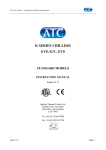Download Manual - EtherWAN
Transcript
Industrial 2-port RS-232/422/485 Self-Healing Ring Fiber Modem 1. Quick Start Guide This quick start guide describes how to install and use the Industrial Serial Self-Healing Ring Fiber Modem. Capable of operating at temperature extremes of -10℃ to +60℃. 1.1. Physical Description 1.1.1. The Port Status LEDs and Power Inputs Power Input Assignment + 12-32VDC Power1 - Power Ground + 12-32VDC Power2 - Power Ground Terminal Block Earth Ground Relay Alarm Assignment *Warning signal disable for following: Relay The relay contact closes if Power1 and/or Power2 are failed. 1 Industrial 2-port RS-232/422/485 Self-Healing Ring Fiber Modem LED State Indication Power 1 Power 2 (Green) Steady Power on Off Power off Status (Green) Steady Functioned Fault (Orange) Steady Power or port link fails Off Well Functioned Steady Master Mode Off Off status System Flashing Reset Machine mode Master (Green) Sub-master/Local Steady Local Mode (Green) Flashing Sub-master mode Off Off status Serial port Port 1 (TX/RX) Port 2 (TX/RX) Flashing Data transmitting Ethernet port: 100Base-FX P Ring (Primary Ring) (Green) Steady A valid connection through Primary path Flashing Ethernet port data transmitting Off No valid connection established S Ring Steady A valid connection through Secondary path (Secondary Ring) Flashing Ethernet port data transmitting (Green) Off No valid connection established There are Terminal Block power inputs can be used to power up this device. Redundant power supplies function is supported. 2 Industrial 2-port RS-232/422/485 Self-Healing Ring Fiber Modem 1.1.2. DIN-Rail Kits and optional Panel Mounting Kits 1.1.3. DIP Switch Settings DIP switch for Master and Sub-master/Local mode settings. DIP 1 switch Up 2 Master Function reserved Sub-master/Local Down 1 2 Function reserved (Default) There should be only one master in a ring, and only master supports console configuration. 1.1.4. Pin Assignments of Serial Port y DB-9 Pin 1 2 3 4 5 6 7 8 9 RS-232 DCD RxD TxD DTR Signal GND DSR RTS CTS RI RS-422 TxD+ RxD- RxD+ Signal GND D- D+ Signal GND 4-wire RS-485 2-wire RS-485 3 TxD- Industrial 2-port RS-232/422/485 Self-Healing Ring Fiber Modem 1.2. Functional Description y y y y y y y y Flexible Serial Ports: Supports 2 ports of RS-232/422/485. Dual LAN Ports: Supports network connection Self-Healing Ring function. Fiber Option: Supports single-mode and multi-mode fiber optics for both LAN ports. Redundant Power Input: Two Terminal Block power inputs ensure the continuous electrical stability. DNP3.0 transparency: Allows DNP protocol passed through. Flexible Installation Method: Aluminum housing with panel and DIN-Rail mounting. Warning: Inform user by relay output in case of power failure. Simple Configuration: Supports DIP switch for Master/Local settings. 4 Industrial 2-port RS-232/422/485 Self-Healing Ring Fiber Modem 1.3. Console Configuration • • Connect to the console port: Connect the DB9 straight cable to the RS-232 serial port of the device and the RS-232 serial port of the terminal or computer running the terminal emulation application. Direct access to the administration console is achieved by directly connecting a terminal or a PC equipped with a terminal-emulation program (such as HyperTerminal) to the console port. Configuration settings of the terminal-emulation program: Baud rate Data bits Parity Stop bit Flow control 19,200bps 8 none 1 none 5 Industrial 2-port RS-232/422/485 Self-Healing Ring Fiber Modem 1.4. Self-Healing Ring 6 Industrial 2-port RS-232/422/485 Self-Healing Ring Fiber Modem 7 Industrial 2-port RS-232/422/485 Self-Healing Ring Fiber Modem 2. Table of Contents 1. Quick Start Guide..................................................................... 1 1.1. Physical Description .................................................................................1 1.1.1. 1.1.2. 1.1.3. 1.1.4. The Port Status LEDs and Power Inputs .....................................................................................1 DIN-Rail Kits and optional Panel Mounting Kits .......................................................................3 DIP Switch Settings ........................................................................................................................3 Pin Assignments of Serial Port ......................................................................................................3 1.2. 1.3. 1.4. Functional Description.............................................................................4 Console Configuration .............................................................................5 Self-Healing Ring......................................................................................6 2. 3. Table of Contents ...................................................................... 8 Introduction............................................................................... 9 3.1. 3.2. Overview....................................................................................................9 Features .....................................................................................................9 4. Getting Started........................................................................ 10 4.1. 4.2. 4.3. Packaging ................................................................................................10 Interfaces .................................................................................................10 Console Configuration ...........................................................................12 5. Console Configuration............................................................ 13 5.1. Config Settings ........................................................................................13 5.1.1. 5.1.2. 5.1.3. 5.1.4. 5.1.5. 5.1.6. 5.1.7. 5.1.8. 5.1.9. 5.1.10. 5.1.11. 5.1.12. 5.1.13. ProtocolTimeoutDetect Settings ..................................................................................................14 Baud Rate Settings........................................................................................................................15 Data Bit Settings ...........................................................................................................................15 Stop Bit Settings............................................................................................................................16 Parity Settings ...............................................................................................................................16 Mode Settings ................................................................................................................................17 Flow Control Settings ...................................................................................................................17 Use Delimiter 1 Settings ...............................................................................................................18 Use Delimiter 2 Settings ...............................................................................................................19 ForceTransmit Settings ................................................................................................................20 Save Config....................................................................................................................................20 Serial Status...................................................................................................................................21 Exit .................................................................................................................................................21 5.2. 5.3. Serial Port Status....................................................................................21 Ring Status ..............................................................................................21 5.3.1. 5.3.2. 5.3.3. All MACs .......................................................................................................................................21 Refresh Ring Status ......................................................................................................................21 Exit .................................................................................................................................................22 5.4. 5.5. 5.6. 5.7. 5.8. Synch Config ...........................................................................................22 Reset To Default .....................................................................................22 Firmware Version...................................................................................23 Forward Delay ........................................................................................23 Synch Path...............................................................................................23 6. Specifications........................................................................... 25 6.1. 6.2. Overview..................................................................................................25 Pin Assignments......................................................................................26 8 Industrial 2-port RS-232/422/485 Self-Healing Ring Fiber Modem 3. Introduction 3.1. Overview This Industrial Serial to Ethernet Fiber Modem is a two serial ports to two Ethernet ports Industrial Self-Healing Ring Fiber Modem. It is an easy and reliable solution for bringing your serial based equipments to the Fast Ethernet networks. This Industrial Serial to Ethernet Fiber Modem supports ring topology and an ability of auto-switch to other data path when either link path fails. The Self-Healing Ring solution ensures the data is uninterrupted and in time notice administrator when any link fails. This function provides redundant network connection for the serial devices connected to this Industrial Serial to Ethernet Fiber Modem. 3.2. Features y y y y y y y y Flexible Serial Ports: Supports 2 ports of RS-232/422/485. Dual LAN Ports: Supports network connection Self-Healing Ring function. Fiber Option: Supports single-mode and multi-mode fiber optics for both LAN ports. Redundant Power Input: Two Terminal Block power inputs ensure the continuous electrical stability. DNP3.0 transparency: Allows DNP protocol passed through. Flexible Installation Method: Aluminum housing with panel and DIN-Rail mounting. Warning: Inform user by relay output in case of power failure. Simple Configuration: Supports DIP switch for Master/Local settings. 9 Industrial 2-port RS-232/422/485 Self-Healing Ring Fiber Modem 4. Getting Started 4.1. Packaging y y y Industrial Serial to Ethernet Fiber Modem x 1 Industrial Serial to Ethernet Fiber Modem Quick Start Guide x 1 Product CD containing user’s manual x 1 4.2. Interfaces Industrial Serial to Ethernet Fiber Modem Interfaces LED State Indication Power 1 Power 2 (Green) Steady Power on Off Power off Status (Green) Steady Functioned Fault (Orange) Steady Power or port link fails Off Well Functioned System Flashing Reset Machine mode 10 Industrial 2-port RS-232/422/485 Self-Healing Ring Fiber Modem Master (Green) Steady Master Mode Off Off status Sub-master/Local Steady Local Mode (Green) Flashing Sub-master mode Off Off status Serial port Port 1 (TX/RX) Port 2 (TX/RX) Flashing Data transmitting Ethernet port: 100Base-FX P Ring (Primary Ring) (Green) Steady A valid connection through Primary path Flashing Ethernet port data transmitting Off No valid connection established S Ring Steady A valid connection through Secondary path (Secondary Ring) Flashing Ethernet port data transmitting (Green) Off No valid connection established Power Input Assignment + 12-32VDC Power1 - Power Ground + 12-32VDC Power2 - Power Ground Terminal Block Earth Ground Relay Alarm Assignment *Warning signal disable for following: Relay The relay contact closes if Power1 and/or Power2 are failed. 11 Industrial 2-port RS-232/422/485 Self-Healing Ring Fiber Modem 4.3. Console Configuration • • Connect to the console port: Connect the DB9 straight cable to the RS-232 serial port of the device and the RS-232 serial port of the terminal or computer running the terminal emulation application. Direct access to the administration console is achieved by directly connecting a terminal or a PC equipped with a terminal-emulation program (such as HyperTerminal) to the console port. Configuration settings of the terminal-emulation program: Baud rate Data bits Parity Stop bit Flow control 19,200bps 8 none 1 none 12 Industrial 2-port RS-232/422/485 Self-Healing Ring Fiber Modem 5. Console Configuration Command page 5.1. Config Settings Please type “1” (Config Settings) and press <enter> to enter “Serial Communication Parameter Settings” page. Serial Communication Parameter Settings [1] ProtocolTimeoutDetect Settings [2] Baud Rate Settings [3] Data Bit Settings [4] Stop Bit Settings [5] Parity Settings [6] Mode Settings [7] Flow Control Settings [8] Use Delimiter 1 Settings [9] Use Delimiter 2 Settings [10] ForceTransmit Settings [11] Save Config [12] Serial Status 13 Industrial 2-port RS-232/422/485 Self-Healing Ring Fiber Modem [Q] Exit 5.1.1. ProtocolTimeoutDetect Settings Please type “1” (ProtocolTimeoutDetect Settings) and press <enter> to enter “Protocol Timeout Detect” page. The default ProtocolTimeoutDetect Settings is “Disable”. Protocol Timeout Detect [1] Enable [2] Disable [Q] Exit 1. [1] – Enable: Please type “1” (Enable) and press <enter> to enter “Set Protocol Timeout” page and enable Industrial Serial Self-Healing Ring Fiber Modem to automatically test the TCP connection to remote host. If the TCP connection is idle, the TCP connection will be closed and the serial port will be freed for other hosts. Set Protocol Timeout [0] ~ [99] ms 0 ~ 99 ms [Q] Exit [0] ~ [99] ms: Type a period of Protocol Timeout assigned to the serial port on the Industrial Serial Self-Healing Ring Fiber Modem. The connection will be closed and the serial port will be freed for connection with other hosts when serial port stops data transmission for a defined period of time (Protocol Timeout). The default Protocol Timeout is 0 ms. [Q] - Exit: Please type “Q” and press <enter> to exit to “Serial Communication Parameter Settings” page. 2. [2] – Disable: Please type “2” (Disable) and press <enter> to disable 14 Industrial 2-port RS-232/422/485 Self-Healing Ring Fiber Modem Industrial Serial Self-Healing Ring Fiber Modem automatically test the TCP connection to remote host. to 3. [Q] - Exit: Please type “Q” (Exit) and press <enter> to exit to “Serial Communication Parameter Settings” page. 5.1.2. Baud Rate Settings Please type “2” (Baud Rate Settings) and press <enter> to enter “Baud Rate” page. The default Baud Rate Settings is 9600 bps. Baud rate [1] 50 [2] 75 [3] 110 [4] 134 [5] 150 [6] 200 [7] 300 [8] 600 [9] 1200 [10] 2400 [11] [12] [13] [14] [15] [16] [17] [18] [Q] 4800 9600 19200 38400 57600 115200 230400 460800 Exit 1. Baud Rate: Please type “1” ~ “18” (50 ~ 460800 bps) and press <enter> to set Baud rate for serial port. 2. [Q] - Exit: Please type “Q” (Exit) and press <enter> to exit to “Serial Communication Parameter Settings” page. 5.1.3. Data Bit Settings Please type “3” (Data Bit Settings) and press <enter> to enter “Data bits” page. The default Data Bit Settings is 8 bits. Data bits 15 Industrial 2-port RS-232/422/485 Self-Healing Ring Fiber Modem [1] [2] [3] [4] [Q] 5 6 7 8 Exit 1. Data bits: Please type “1” ~ “4” (5 ~ 8 bits) and press <enter> to set Data bits for serial port. 2. [Q] - Exit: Please type “Q” (Exit) and press <enter> to exit to “Serial Communication Parameter Settings” page. 5.1.4. Stop Bit Settings Please type “4” (Stop Bit Settings) and press <enter> to enter “Stop bits” page. The default Stop Bit Settings is 1 bit. Stop bits [1] 1 [2] 2 [Q] Exit 1. Stop bits: Please type “1” ~ “2” (1 ~ 2 bits) and press <enter> to set Stop bits for serial port. 2. [Q] - Exit: Please type “Q” (Exit) and press <enter> to exit to “Serial Communication Parameter Settings” page. 5.1.5. Parity Settings Please type “5” (Parity Settings) and press <enter> to enter “Parity” page. The default Parity Settings is “None”. Parity [1] None 16 Industrial 2-port RS-232/422/485 Self-Healing Ring Fiber Modem [2] [3] [4] [5] [Q] Odd Even Mark Space Exit 1. Parity: Please type “1” ~ “5” (None, Odd, Even, Mark, or Space) and press <enter> to set Parity for serial port. 2. [Q] - Exit: Please type “Q” (Exit) and press <enter> to exit to “Serial Communication Parameter Settings” page. 5.1.6. Mode Settings Please type “6” (Mode Settings) and press <enter> to enter “Mode” page. The default Mode Settings is “RS232”. Mode [1] [2] [3] [Q] RS232 RS485 RS422 Exit 1. Mode: Please type “1” ~ “3” (RS232, RS485, or RS422) and press <enter> to set Mode for serial port. 2. [Q] - Exit: Please type “Q” (Exit) and press <enter> to exit to “Serial Communication Parameter Settings” page. 5.1.7. Flow Control Settings Please type “7” (Flow Control Settings) and press <enter> to enter “Flow control” page. The default Flow Control Settings is “None”. 17 Industrial 2-port RS-232/422/485 Self-Healing Ring Fiber Modem Flow control [1] None [2] Hardware [3] Software [Q] Exit 1. Flow control: Please type “1” ~ “3” (None, Hardware, or Software) and press <enter> to set Flow control for serial port. 2. [Q] - Exit: Please type “Q” (Exit) and press <enter> to exit to “Serial Communication Parameter Settings” page. 5.1.8. Use Delimiter 1 Settings Please type “8” (Use Delimiter 1 Settings) and press <enter> to enter “Delimiter 1” page. The default Use Delimiter 1 Settings is “Disable”. Enable Delimiter 1. The data will be transmitted if the Delimiter 1 is received. Enable Delimiter 1 and Delimiter 2. The data will be transmitted if the Delimiter 1 and Delimiter 2 are received. Delimiter 1 [1] Enable [2] Disable [Q] Exit 1. [1] – Enable: Please type “1” (Enable) and press <enter> to enter “Set Delimiter 1” page. Set Delimiter 1 [00] ~ [ff] hex [Q] [00] ~ [ff] Exit [00] ~ [ff] hex: Please type “00” ~ “ff” and press <enter> to set Delimiter 1 for serial port. 18 Industrial 2-port RS-232/422/485 Self-Healing Ring Fiber Modem [Q] - Exit: Please type “Q” and press <enter> to exit to “Serial Communication Parameter Settings” page. 2. [2] – Disable: Please type “2” (Disable) and press <enter> to disable Use Delimiter 1 Settings. 3. [Q] - Exit: Please type “Q” (Exit) and press <enter> to exit to “Serial Communication Parameter Settings” page. 5.1.9. Use Delimiter 2 Settings Please type “9” (Use Delimiter 2 Settings) and press <enter> to enter “Delimiter 2” page. The default Use Delimiter 2 Settings is “Disable”. Enable Delimiter 1. The data will be transmitted if the Delimiter 1 is received. Enable Delimiter 1 and Delimiter 2. The data will be transmitted if the Delimiter 1 and Delimiter 2 are received. Delimiter 2 [1] Enable [2] Disable [Q] Exit 1. [1] – Enable: Please type “1” (Enable) and press <enter> to enter “Set Delimiter 2” page. Set Delimiter 2 [00] ~ [ff] hex [Q] [00] ~ [ff] Exit [00] ~ [ff] hex: Please type “00” ~ “ff” and press <enter> to set Delimiter 2 for serial port. [Q] - Exit: 19 Industrial 2-port RS-232/422/485 Self-Healing Ring Fiber Modem Please type “Q” and press <enter> to exit to “Serial Communication Parameter Settings” page. 2. [2] – Disable: Please type “2” (Disable) and press <enter> to disable Use Delimiter 2 Settings. 3. [Q] - Exit: Please type “Q” (Exit) and press <enter> to exit to “Serial Communication Parameter Settings” page. 5.1.10. ForceTransmit Settings Please type “10” (ForceTransmit Settings) and press <enter> to enter “ForceTransmit” page. The default ForceTransmit Settings is 0 ms. Specify ForceTransmit for the serial port. The data will be transmitted when the ForceTransmit is reached. ForceTransmit [0] ~ [999] ms [Q] 0 ~ 999 ms Exit 1. ForceTransmit: Please type “0” ~ “999” (0 ~ 999 ms) and press <enter> to set ForceTransmit for serial port. 2. [Q] - Exit: Please type “Q” (Exit) and press <enter> to exit to “Serial Communication Parameter Settings” page. 5.1.11. Save Config Please type “11” (Save Config) and press <enter> to save configuration. Then press any key to exit to “Serial Communication Parameter Settings” page. 20 Industrial 2-port RS-232/422/485 Self-Healing Ring Fiber Modem 5.1.12. Serial Status Please type “12” (Serial Status) and press <enter> to show status of serial port. Then press any key to exit to “Serial Communication Parameter Settings” page. 5.1.13. Exit Please type “Q” (Exit) and press <enter> to exit to “Command” page. 5.2. Serial Port Status Please type “2” (Serial Port Status) and press <enter> to show status of serial port. Then press any key to exit to “Command” page. 5.3. Ring Status Please type “3” (Ring Status) and press <enter> to enter “MACs on the ring” page. MACs on the ring [1] All MACs [2] Refresh ring status [Q] Exit 5.3.1. All MACs Please type “1” (All MACs) and press <enter> to show all MAC addresses on the ring. 5.3.2. Refresh Ring Status Please type “2” (Refresh ring status) and press <enter> to refresh ring status. Then press any key to exit to “MACs on the ring” page. 21 Industrial 2-port RS-232/422/485 Self-Healing Ring Fiber Modem 5.3.3. Exit Please type “Q” (Exit) and press <enter> to exit to “Command” page. 5.4. Synch Config Please type “4” (Synch Config) and press <enter> to enter “Synch Config” page. Synch Config [1] Yes [2] No 1. [1] – Yes: Please type “1” (Yes) and press <enter> to synchronize configuration. Then press any key to exit to “Command” page. 2. [2] – No: Please type “2” (No) and press <enter> to exit to “Command” page. 5.5. Reset To Default Please type “5” (Reset to default) and press <enter> to enter “Reset to default” page. Reset to default [1] Yes [2] No 1. [1] – Yes: Please type “1” (Yes) and press <enter> to reset to default. This Industrial Serial to Ethernet Fiber Modem will reboot and back to “Command” page. 22 Industrial 2-port RS-232/422/485 Self-Healing Ring Fiber Modem 2. [2] – No: Please type “2” (No) and press <enter> to exit to “Command” page. 5.6. Firmware Version Please type “6” (Firmware Version) and press <enter> to show firmware version. Then press any key to exit to “Command” page. 5.7. Forward Delay Please type “7” (Forward Delay) and press <enter> to enter “Set Forward Delay” page. The default Forward Delay is 10 seconds. Set Forward Delay [10] ~ [100] second [Q] 10 ~ 100 seconds Exit 1. Set Forward Delay: Please type “10” ~ “100” (10 ~ 100 seconds) and press <enter> to set Forward Delay for serial port. 2. [Q] - Exit: Please type “Q” (Exit) and press <enter> to exit to “Command” page. 5.8. Synch Path Please type “8” (Synch Path) and press <enter> to enter “Synch Path” page. Synch Path [1] Yes [2] No 1. [1] – Yes: 23 Industrial 2-port RS-232/422/485 Self-Healing Ring Fiber Modem Please type “1” (Yes) and press <enter> to synchronize path. 2. [2] – No: Please type “2” (No) and press <enter> to exit to “Command” page. 24 Industrial 2-port RS-232/422/485 Self-Healing Ring Fiber Modem 6. Specifications 6.1. Overview Applicable Standards Switching Method Forwarding Rate 100Base-FX Performance Cable 100Base-FX Serial Port Interface Connector Serial Communication Parameters Parity Data Bits Stop Bit Flow Control Speed LED Indicators Dimensions Net Weight Power Input Power Consumption Operating Temperature Storage Temperature Humidity Emission Compliance IEEE 802.3u 100Base-FX Store-and-Forward 200Mbps full-duplex 148,810pps for 100Mbps 50 or 62.5/125µm multi-mode fiber (1310nm) up to 2km 9 or 10/125µm single-mode fiber (1310nm) up to 75km RS-232/422/485 DB9 (2-port RS-232/422/485) None, Even, Odd, Mark, Space 5, 6, 7, 8 1, 2 None, Hardware, Software 50bps to 460.8Kbps Per unit – Power status (Power 1, 2), Status, Fault, Master, Sub-master/Local Ethernet port – P Ring (Primary Ring), S Ring (Secondary Ring) Serial port – Port 1 TX/RX, Port 2 TX/RX 100mm (W) x 125mm (D) x 30mm (H) (3.94” (W) x 4.92” (D) x 1.18” (H)) 0.3Kg (0.66lb.) Terminal Block: 12~32VDC 5.76W Max. 0.48A @ 12VDC, 0.24A @ 24VDC -10℃ to 60℃ (14℉ to 140℉) -20℃ to 85℃ (-4℉ to 185℉) 5%-95% non-condensing CE Mark Class A FCC Part 15 Class A VCCI Class A 25 Industrial 2-port RS-232/422/485 Self-Healing Ring Fiber Modem 6.2. Pin Assignments Pin assignments for serial port DB-9: Pin# RS-232 1 2 3 4 5 6 7 8 9 DCD RxD TxD DTR Signal GND DSR RTS CTS RI RS-422 4-wire RS-485 TxD+ RxDRxD+ Signal GND TxD- 26 2-wire RS-485 DD+ Signal GND