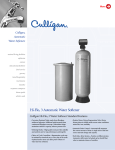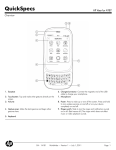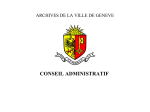Download Your payments and securities trading over the Internet
Transcript
BCGE_10188BrochNetbankingEng10-2010Q_BCGE_10188BrochNetbankingEng10-2010Q.qxd 19.10.10 08:35 Page1 je connais mon banquier je connais mon banquier je connais mon banquier je connais mon banquier je connais mon banquier je connais mon banquier je connais mon banquier je connais mon banquier je connais mon banquier je connais mon banquier Your payments and securities trading je connais banquier je connais mon banquier over themon Internet je connais mon banquier je connais mon banquier www.bcge.ch je connais mon banquier je connais mon banquier je connais mon banquier je connais mon banquier je connais mon banquier je connais mon banquier je connais mon banquier je connais mon banquier je connais mon banquier je connais mon banquier je connais mon banquier je connais mon banquier je connais mon banquier je connais mon banquier je connais mon banquier je connais mon banquier Manage je connais mon banquier je connais mon banquier je connais mon banquier je connais mon banquier je connais mon banquier je connais mon banquier je connais mon banquier je connais mon banquier je connais mon banquier je connais mon banquier je connais mon banquier je connais mon banquier BCGE_10188BrochNetbankingEng10-2010Q_BCGE_10188BrochNetbankingEng10-2010Q.qxd 19.10.10 08:35 Page2 2 Index 1. How to become a BCGE Netbanking user? 3 2. Advantages of BCGE Netbanking 4 3. BCGE Netbanking functions 3.1 Check and manage your accounts, deposits and loans 3.2 Payments 3.3 Invest online with the BCGE 1816 service 6 4. Additional services 4.1 E-Documents 4.2 Secure mailbox 4.3 Alerts and notifications 4.4 Management of electronic payment files (DTA) 4.5 A specific solution for companies (BVR files) 11 5. How to access the service 5.1 Access rights 5.2 Connection to BCGE Netbanking 5.3 Help and assistance 5.4 Security 13 BCGE_10188BrochNetbankingEng10-2010Q_BCGE_10188BrochNetbankingEng10-2010Q.qxd 19.10.10 08:35 Page3 BCGE Netbanking is Banque Cantonale de Genève’s solution for managing payments and deposits over the Internet. It is available to both individuals and companies. Check and manage your accounts and deposits at any time and transmit your orders to buy or sell securities in just a few clicks. Choose BCGE Netbanking and simplify the day-to-day management of your accounts and take advantage of our online securities trading service, BCGE 18161. 3 1. How to become a BCGE Netbanking user? Getting started with BCGE Netbanking is free: your advisor will take you through the procedure. You can also do it yourself by: • calling 0800 55 57 59 (free call) • sending an e-mail to this address [email protected] • visiting the BCGE website www.bcge.ch/contrat • writing to this address Banque Cantonale de Genève BCGE Netbanking Case postale 2251 1211 Genève 2 1 The online securities trading service is aimed at private customers who are familiar with the workings of the stock markets and the financial products handled. Your BCGE advisor will be happy to provide you with further information. BCGE_10188BrochNetbankingEng10-2010Q_BCGE_10188BrochNetbankingEng10-2010Q.qxd 19.10.10 08:35 Page4 2. Advantages of BCGE Netbanking Always available and guaranteed to save you time • access to your bank accounts and securities deposits 24/7 • no need to go and queue at your branch • fast order execution Simple and easy to use • carry out all your banking transactions with just a few clicks • simplify the management of your accounts and payments • use BCGE Netbanking for the transactions you wish to carry out this way and combine it with other banking services (cards, cash dispensers, payment orders) • buy and sell securities online using the BCGE 1816 service 4 BCGE_10188BrochNetbankingEng10-2010Q_BCGE_10188BrochNetbankingEng10-2010Q.qxd 19.10.10 08:35 Page5 Preferential rates • registration and connection to BCGE Netbanking are free • all CHF payment orders in Switzerland are free. Your payments in foreign currency or to payees abroad are carried out at very favourable preferential rates2 • preferential brokerage rates for online securities transactions3 • you receive notifications and statements electronically (E-Documents) free of charge 5 2 See “Fees and conditions for payment services” brochure 3 See “Fees for wealth management for private clients” brochure BCGE_10188BrochNetbankingEng10-2010Q_BCGE_10188BrochNetbankingEng10-2010Q.qxd 19.10.10 08:35 Page6 3. BCGE Netbanking functions 3.1 Check and manage your accounts, deposits and loans BCGE Netbanking allows you to view details of transactions on all the accounts, deposits and loans in your portfolio. You can also check the balance of your accounts at any time, see if a payment has arrived, whether a payment has been made or look up past transactions. If you would like to add a new account to your contract, simply call the BCGE Netbanking hotline, on 0800 55 57 59. 6 Example of a summary of your services on BCGE Netbanking BCGE_10188BrochNetbankingEng10-2010Q_BCGE_10188BrochNetbankingEng10-2010Q.qxd 19.10.10 08:35 Page7 3.2 Payments BCGE Netbanking allows you to make all types of payments both within Switzerland and abroad. You can also create and manage your standing orders yourself. The very convenient payment form provided by BCGE Netbanking is identical to the paper payment slips. All you have to do is to enter the payment information on the screen and to confirm your order. With BCGE Netbanking, you can change or delete your payment orders before they are executed. You can also save a payment form to avoid having to re-enter the details for future payments. As a general rule, payments transmitted before 12 noon will be executed the same day. 7 3.2.1 Tools to help you make your payments BCGE offers you offline payment software which can be obtained free of charge by downloading it from our website www.bcge.ch/logiciels. A scanner pen, which allows you to read the reference code on your BVR slip and transfer it to the screen, can be ordered at a preferential rate from our website www.bcge.ch/stylo. 3.2.2 E-Bills E-Bills is a free service allowing you to check and deal with bills, all in a few clicks of the mouse. You no longer get bills through the post or have to deal with your payment slips by hand. You can receive a message via your personal mailbox when a new E-Bill or a new E-Document arrives via BCGE Netbanking. If you are already registered with E-Bills with another bank, you can also use this multi-bank solution with BCGE Netbanking. BCGE_10188BrochNetbankingEng10-2010Q_BCGE_10188BrochNetbankingEng10-2010Q.qxd 19.10.10 08:35 Page8 3.3 Invest online with the BCGE 1816 service BCGE 1816 allows you to carry out your own securities trading over the Internet. Opening a BCGE 1816 custody account enables you to manage your own investments in shares, bonds, investment funds4 and warrants4 online. 4 Quoted on the Swiss Stock Exchange 8 BCGE_10188BrochNetbankingEng10-2010Q_BCGE_10188BrochNetbankingEng10-2010Q.qxd 19.10.10 08:35 Page9 A simple data entry form allows you to create and directly transmit your orders to buy or sell securities on the Swiss, European and US stock exchanges. Following confirmation, all transactions carried out in this way will be executed in accordance with the rules, customs and practices of the market. 9 The checking functions allow you to view details of securities trading orders. This means that you can check on their status at any time and make sure that they have been executed. The securities search functions allow you to search for stocks and shares quoted on the stock exchange by symbol, stock number, name or type of security. BCGE_10188BrochNetbankingEng10-2010Q_BCGE_10188BrochNetbankingEng10-2010Q.qxd 19.10.10 08:35 Page10 If you use the BCGE Netbanking securities dealing function, you will also benefit from the quality financial information (indicators, securities, quotations, market news) provided by the cantonal banks’ “yourmoney” platform. 10 BCGE_10188BrochNetbankingEng10-2010Q_BCGE_10188BrochNetbankingEng10-2010Q.qxd 19.10.10 08:35 Page11 4. Additional services 4.1 E-Documents E-Documents are an environmentally friendly solution that allow you to save on charges and gain time: you will no longer get your notifications and account statements through the post but directly via BCGE Netbanking, in electronic format. We recommend that you either save your E-Documents on your computer or print them out. 4.2 Secure mailbox The secure mailbox is a communications channel guaranteeing that messages from and to BCGE are confidential, unlike traditional mailboxes. 4.3 Alerts and notifications You can be informed, via your personal mailbox or your mobile phone: • when new messages, E-Documents or E-Bills arrive • if the balance of your account has reached a limit previously determined by you • if there have been any movements on your accounts 11 BCGE_10188BrochNetbankingEng10-2010Q_BCGE_10188BrochNetbankingEng10-2010Q.qxd 19.10.10 08:35 Page12 4.4 Management of electronic payment files (DTA) A DTA file is a payment file created in a standard electronic format by means of payment software. BCGE offers three ways of sending your DTA files: • by connecting to BCGE Netbanking, you can retrieve the DTA file generated by your payment software • by using our offline payment software (available for download free of charge via www.bcge.ch/logiciels) • the BCGE Business link solution5, suitable for companies with very high volumes of payments 4.5 BVR files: a specific solution for companies BCGE Netbanking is aimed both at private individuals and companies. Whether you are self-employed person, an SME or a major company, you can check your accounts, manage your payments and receive your notifications and statements with BCGE Netbanking. 12 The BVR file is an electronic file containing payments made by your customers via orange BVR payment slips. By retrieving this file and saving it using accounts management software which handles BVRs (essential), your company can reconcile the BVR invoices issued by you against the payments made by your customers. BCGE offers two ways of importing your BVR files and saving them with your accounts software: • BCGE Netbanking • BCGE Business link5 5 See brochure “BCGE Business link” BCGE_10188BrochNetbankingEng10-2010Q_BCGE_10188BrochNetbankingEng10-2010Q.qxd 19.10.10 08:35 Page13 5. How to access the service 5.1 Access rights BCGE Netbanking can be set up and used in line with the needs of each user. You decide: • which accounts and deposits will be accessible via BCGE Netbanking • to have data entry and/or consultation access, individual signature or joint two-person signatures for each account • whether or not to have the “online securities dealing” function, including the opening of a specific BCGE 1816 custody account6 • whether or not to accept the E-Documents solution (not available for online securities trading) In addition to the access rights for individuals, companies benefit from additional access rights: • joint two-person signature with the possibility of blocking certain of these signatures • authorising or blocking the right to view the details of DTA salary files • activation or non-activation of E-Documents, by user 13 6 Subject to acceptance by the Bank BCGE_10188BrochNetbankingEng10-2010Q_BCGE_10188BrochNetbankingEng10-2010Q.qxd 19.10.10 08:35 Page14 5.2 Connection to BCGE Netbanking You can access BCGE Netbanking via the Banque Cantonale de Genève website, www.bcge.ch by clicking on ‘BCGE Netbanking’. You can connect to BCGE Netbanking by using: • your user number and password7 • your personal method of authentication8: BCGE Netbanking reader and card All these items will be supplied to you by BCGE after you have signed your contract. A user manual is sent to you by post with your reader. For further information, please consult our website www.bcge.ch/netbanking. 14 5.3 Help and advice For an overview of the BCGE Netbanking service, you can look at the demonstration provided on our website at www.bcge.ch/demo. Our team of E-Banking specialists would be pleased to answer any questions you may have on BCGE Netbanking from 8 a.m. to 5.30 p.m. Monday to Friday, on the following free number 0800 55 57 59. 7 BCGE will provide you with a password which you must change the first time you are connected to BCGE Netbanking 8 When you first use the BCGE Netbanking card, you must change the PIN code provided by the Bank BCGE_10188BrochNetbankingEng10-2010Q_BCGE_10188BrochNetbankingEng10-2010Q.qxd 19.10.10 08:35 Page15 5.4 Security BCGE protects your data and your connection to BCGE Netbanking using state-of-the-art Internet technology, guaranteeing you a maximum level of security when you are carrying out Internet banking transactions. 1 Access to your accounts can only be effected by BCGE Netbanking and only using the methods of authentication provided to you by BCGE. 2 To guarantee the security of communications between your bank and your computer, BCGE uses the SSL protocol (128 bits) adopted by Swiss banks. This protocol: • encrypts the information exchanged so that it cannot be read or intercepted by anyone else on the Internet • it authenticates the website you are connected to so that you can be certain that when you type in the www.bcge.ch address, you really are on the BCGE website. 3 The very high standards of security adopted by the Swiss banks prevent unauthorised access and deter hackers from trying to attack your computer or obtain your access codes fraudulently. 15 Important You have an active role to play in ensuring the security of your access codes, your computer and the information you exchange over the Internet. Find out more about Internet security by reading our security section at www.bcge.ch/securite. Telephone: +41 (0)58 211 21 00 E-mail: [email protected] www.bcge.ch 23 branches in Geneva Registered office: Quai de l’Ile 17 CP 2251 1211 Genève 2 Main branches: Ile, Servette-Wendt, Trois-Chêne, Grand-Lancy Private Banking in Switzerland Quai de l’Ile 17 CP 2251 – 1211 Genève 2 Avenue de la Gare 50 CP 159 – 1001 Lausanne Piazza Rezzonico 6 CP 5833 – 6900 Lugano Lintheschergasse 19 Postfach 4068 – 8021 Zürich The Banque Cantonale de Genève reserves the right to change the fees and services set out in this brochure at any time Banque Cantonale de Genève 7167 E/2 – 1,500 – 10.2010 Cert no. SGS-COC-004251 BCGE_10188BrochNetbankingEng10-2010Q_BCGE_10188BrochNetbankingEng10-2010Q.qxd 19.10.10 08:35 Page16