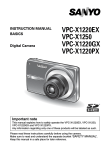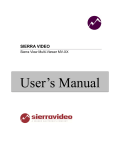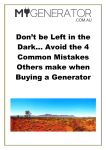Download Power Server Module Installation and User`s Manual
Transcript
Power Server Module Installation and User’s Manual Model 1600-C2 DC Power Supply and Model 1600-C2-24 V AUX DC Power Supply 16 Channel, Class 2, 24 VDC Output Please contact Customer Support at 1-800-24VOLTS for further information. Copyright 2012 all rights reserved by Nextek Power Systems, Inc. in the United States and in other countries throughout the world. Power Server Module Installation Manual TABLE OF CONTENTS ABOUT NEXTEK POWER SYSTEMS 3 INTRODUCTION / OVERVIEW 4 1.0 SAFETY 5 2.0 STANDARDS & REQUIREMENTS 6 3.0 REGULATORY INFORMATION 6 4.0 TRAINING 7 5.0 FEATURES 8 6.0 SPECIFICATIONS 9 7.0 GENERAL REQUIREMENTS 10 8.0 WARNINGS / CAUTIONS 12 9.0 INSTALLATION PROCEDURE 14 9.1 Preparing the Power Server Module for Mounting 14 9.2 Installing the Power Server Module in a Suspended Ceiling Application 14 9.3 Installing the Power Server Module onto the Grid 15 9.4 Installing the Power Server Module in a Flat Surface Application 16 9.5 Making the Electrical Connections for the Power Server 17 9.6 Wiring the DC AUX Input Only Included with Model 1600-C2-24V AUX 20 9.7 Turn on Main Power 22 10.0 CONTROL AND MONITORING 23 11.0 TROUBLESHOOTING 25 12.0 NOTES 27 For more information: 2 Nextek Power Systems 461 Burroughs Street Detroit, Michigan 48202 Tel: 313-887-1321 Toll free: 1 (877) 24-VOLTS Fax: 313-887-9433 www.nextekpower.com [email protected] Copyright 2012 all rights reserved by Nextek Power Systems, Inc. in the United States and in other countries throughout the world. Power Server Module Installation Manual ABOUT NEXTEK POWER SYSTEMS Nextek Power Systems AC/DC integration technology represents a breakthrough in onsite electrical management, combining the availability of AC power with the quality and efficiency of a DC supply. NEXTEK PRODUCT BENEFITS • Easy conversion of AC lighting fixtures to DC-powered units • Easy conversion of AC grid power into DC power for commercial building applications • Highly efficient management of peak loads • Future-proof lighting and other systems to be developed • Nextek Power Systems Direct Coupling® Technology, directly connects clean power generated at a building to its electronic loads inside cutting down on overall power consumption, boosts electricity generated and stored on-site, and delivers a robust renewable energy ready network. DISCLAIMER Nextek Power Systems has made every reasonable effort to ensure the accuracy of the information in this catalog. Nextek Power Systems does not guarantee that the information is error free, nor do we make any other representation, warranty or guarantee that the information is accurate, correct, reliable or current. Nextek Power Systems, Inc. reserves the right to make any adjustments to the information contained herein at any time without notice. The specifications in this catalog are for reference purposes only and are subject to change without notice. Consult Nextek Power Systems for the latest design specifications. All trademarks are either the exclusive property of Nextek Power Systems, Inc. or other companies. Copyright © 2012 by Nextek Power Systems, Inc. in the United States and other countries throughout the world. Copyright 2012 all rights reserved by Nextek Power Systems, Inc. in the United States and in other countries throughout the world. 3 Power Server Module Installation Manual INTRODUCTION Power Server Module • Nextek’s Power Server Module converts 208 or 240 V AC power to 24 V DC through 16 individual Class 2 outputs. The Power Server Module has a wireless remote control and monitoring system. • The system advantage of the Power Server Module is a safe, low-voltage DC distribution system that supports quick plug-and-play, energy efficient and individually controllable Direct Current (DC) lighting and other loads. • The patented triangular design of the Power Server Module makes for a clean fit into a suspended ceiling grid. The Sun Never Goes Down on a Power Server Module Nextek’s Power Server Module accepts power inputs from both DC and AC sources, to ensure your systems are never without power. When the DC resource is no longer available, the PSM automatically converts AC power to DC. 4 Copyright 2012 all rights reserved by Nextek Power Systems, Inc. in the United States and in other countries throughout the world. Power Server Module 1.0 Installation Manual SAFETY 1.1 SAVE THESE INSTRUCTIONS– This manual contains important safety and operating instructions for the Nextek Power Server Module (PSM) Model 1600C2 and 1600-C2-24 V AUX. The following symbols are used throughout this manual to indicate potentially dangerous conditions or mark important safety instructions: DANGER: Indicates an imminently hazardous situation which, if not avoided, will result in death or serious injury. WARNING: Indicates a potentially dangerous condition. Use extreme caution when performing this task. CAUTION: Indicates a critical procedure for safe and proper operation of the controller. NOTE: Indicates a procedure or function that is important for the safe and proper operation of the controller. 1.2 Before using the PSM, read all instructions and cautionary markings. 1.3 Electrical hazards are probably the most common hazards throughout the industry. Virtually all workplaces have electrical installations and use electricity. 1.4 It is very important that all industry employees be familiar with electrical hazards and know how to protect themselves when working on, near, or with electricity. In most cases, industry electrical and electronic equipment is designed for both maximum safety and efficiency. However, potentially hazardous conditions such as inadvertent contact with hazardous voltages may exist while performing servicing and maintenance, handling materials, or cleaning. 1.5 The improper use of electrical extension cords and portable electrical equipment can result in hazardous exposure. 1.6 WARNING - RISK OF ELECTRICAL SHOCK 1.7 DANGER – TO REDUCE THE RISK OF FIRE OR ELECTRIC SHOCK, CAREFULLY FOLLOW THESE INSTRUCTIONS 1.7.1 Disconnect power to the receptacle before installing or removing the unit. Copyright 2012 all rights reserved by Nextek Power Systems, Inc. in the United States and in other countries throughout the world. 5 Power Server Module 1.0 Installation Manual SAFETY When removing receptacle cover screw, cover may fall across plug pins or receptacle may become displaced. 1.8 INSTALLATION SAFETY PRECAUTIONS 1.8.1 Mount the PSM indoors. Prevent exposure to the elements and do not allow water to enter the unit. 1.8.2 Power connections must remain tight to avoid excessive heating from a loose connection. 1.8.3 Use properly sized conductors and circuit interrupters. 1.8.4 The PSM output is to be connected to DC circuits only. 2.0 STANDARDS AND REQUIREMENTS 2.1 All AC and DC cable types must meet all local and national codes 2.2 Shut off all AC breakers before installing any unit into the field 2.3 Torque all the Power Server Module wire lugs and ground terminals to 16 inchpounds (1.8Nm). 2.4 AC wiring to Power Server Module 2.4.1 Use a minimum of 12 AWG, 3 conductor cables to reduce losses and ensure high performance. The terminal block is restricted to a maximum of 4 AWG conductor. 2.4.2 Copper wiring must be rated at 60°C or higher. 2.4.3 A disconnect device must be incorporated in the field wiring. 2.4.4 The Power Server Module must be protected by a circuit breaker. 3.0 REGULATORY INFORMATION NOTE: This section contains important information for safety and regulatory requirements. 3.1 The PSM should be installed by a qualified technician according to the electrical rules of the country in which the product will be installed. 3.2 Nextek PSM units comply with the following EMC standards: 6 3.2.1 UL 2043 3.2.4 UL 2577 3.2.2 UL 1310 3.2.5 ROHS 3.2.3 UL 1012 3.2.6 EMerge Copyright 2012 all rights reserved by Nextek Power Systems, Inc. in the United States and in other countries throughout the world. Power Server Module 3.0 Installation Manual REGULATORY INFORMAITON 3.3 FCC Requirements: This device complies with Part 15 of the FCC rules. Operation is subject to the following two conditions: (1) This device may not cause harmful interference, and (2) this device must accept any interference received, including interference that may cause undesired operation. Changes or modifi cations not expressly approved by Nextek Power Systems, Inc. for compliance could void the user’s authority to operate the equipment. Note: This equipment has been tested and found to comply with the limits for a Class B digital device, pursuant to Part 15 of the FCC rules. These limits are designed to provide reasonable protection against harmful interference in a residential installation. This equipment generates, uses, and can radiate radio frequency energy and, if not installed and used in accordance with the instruction manual, may cause harmful interference to radio communication. However, there is no guarantee that interference will not occur in a particular installation. If this equipment does cause harmful interference to radio or television reception, which can be determined by turning the equipment on and off, the user is encouraged to try to correct the interference by one or more of the following measures: 4.0 • Reorient or relocate the receiving antenna. • Increase the separation between the equipment and receiver. • Connect the equipment into an outlet on a circuit different from that to which the receiver is connected. • Consult the dealer or an experienced radio/TV technician for help. INSTALLATION QUALIFICATIONS 4.1 Installation work and electrical wiring of permanently-connected power units must be performed only by qualified service personnel in accordance with all applicable codes and standards, including fire-rated construction. Copyright 2012 all rights reserved by Nextek Power Systems, Inc. in the United States and in other countries throughout the world. 7 Power Server Module 5.0 Installation Manual POWER SERVER MODULE FEATURES • Patented triangular design makes for a clean fit into a suspended ceiling grid for ease of installation and removal of ceiling tiles. • Easy conversion of AC lighting fixtures to DC-powered systems • Easy conversion of AC grid power into DC power for commercial building applications • Highly efficient management of peak loads • Converts 208 or 240 VAC power to 24 VDC through 16 individual Class 2 outputs. Includes a wireless remote control and monitoring system • Complete continuity of alternative energy sources such as PV, micro turbines and fuel cells • Safe, low-voltage DC distribution that allows quick plug-and-play, energy efficient and individually controllable DC lighting and other loads • Complete continuity of supply through the seamless integration of available rechargeable batteries AC wire knockouts DC wire knockouts • Unlike conventional installations utilizing DC to AC inverters that must be shut down in the event of a grid power failure (anti-islanding), the Nextek system can stay on and continue to support the DC loads by combining all available DC sources. Channels 1-16 output terminals ZigBee communication System status Wireless antenna Power LED Mounting feet Mounting feet 8 Fan Copyright 2012 all rights reserved by Nextek Power Systems, Inc. in the United States and in other countries throughout the world. Power Server Module 6.0 Installation Manual TECHNICAL SPECIFICATIONS • UL2043 - Fire Test for Heat and Visible Smoke Release for Discrete Products and Their Accessories Installed in Air-Handling Spaces • UL1310 - Class 2 Power Units • UL1012 - Power Units Other Than Class 2 • UL2577 - Suspended Ceiling Grid Low Voltage Lighting Systems • EmergeAlliance® Registered • RoHS compliant MECHANICAL Dimensions Weight Mounting Orientation Audible Noise Operational Environmental Limits Storage Environmental Limits Construction Installation PSM 1600-C2 and 1600-C2-24V AUX see diagram above 21.1 lbs. Flat horizontal surface – using rubber feet Ceiling grid – using plastic grid interconnects Less than 15 dBA Temperature Range: 0° to 49°C Humidity: 90% RH non-condensing Vibration: Low-Frequency 10-55 Hz Temperature Range: -40° to 60°C Humidity: 95% RH non-condensing (transport and storage in protective container) Vibration: Low-Frequency 10-55 Hz Made of 20 gauge steel, manufactured in U.S.A. When installed in a suspended ceiling, installation requires a minimum of 12” from the top of the ceiling grid to the deck. ELECTRICAL Input Power AUX Input Power Output Per Channel 208 – 240 VAC single phase, 13.5 A max., 50/60 HZ 24.0 – 24.5 VDC, 65 A max.; Model 1600-C2-24V AUX only 24 VDC ± 5% 95 W maximum current limited to 3.96 A continuous Rated impulse current – 80 A for .2 mSec Efficiency Quiescent power = 7W; 90% @ 240 VAC input; 1500 W output Wireless Communication Provided through a ZigBee® module series (XBee Series2®) and a Nextek Power Systems software interface (PS Manager). See PS Manager manual for functionality and usage. Copyright 2012 all rights reserved by Nextek Power Systems, Inc. in the United States and in other countries throughout the world. 9 Power Server Module 7.0 Installation Manual GENERAL REQUIREMENTS 7.1 Every work environment should provide a safe place for every employee, which includes protecting the employee from electrical hazards such as fault currents to ground. 7.2 When an electrical ground fault occurs, the current flows through the path having minimum impedance to ground. It is imperative that an employee does not inadvertently become the conductor of the current. 7.3 Two approved methods of protecting the worker from a ground fault, in addition to other requirements for equipment-grounding conductors, are: 7.3.1 Use of ground fault circuit interrupters (GFCI) 7.3.2 An assured equipment grounding conductor program 7.4 Installers should be advised: 7.4.1 These installation instructions are for use by qualified personnel only. NOTE: Installers must reference the National Electric Code (NEC) sections 250 or 690, when required, to ensure proper system wiring and 7.4.2 The equipment contains DC voltages. grounding compliance. In addition, all state and federal Occupational Safety and Health Administration (OSHA) guidelines and regulations must be followed. NOTE: Installers must reference the specific site scope and project drawings for additional information and considerations, including the system layout and any related electrical drawings. 7.4.3 The mounting location is important to the performance and operating life of the controller. The environment must be dry and protected from water ingress. If required, the controller may be installed in a ventilated enclosure with sufficient air flow. Never install the PSM in a sealed enclosure. 7.4.4 The installation is straightforward, but it is important each step is done correctly and safely. A mistake can lead to dangerous voltage and current levels. Be sure to carefully follow each instruction in this section. Read all instructions first before beginning installation. 7.4.5 The installation instructions are for installation of a negative grounded system. National Electrical Code (NEC) requirements are noted on occasion for convenience, however the installer should have a complete understanding of NEC and UL requirements for photovoltaic installations. 10 Copyright 2012 all rights reserved by Nextek Power Systems, Inc. in the United States and in other countries throughout the world. Power Server Module 7.0 Installation Manual GENERAL REQUIREMENTS 7.5 Recommended Tools 7.5.1 Standard construction and electrical tools along with basic electrical safety and testing instruments are required for the installation of the combiner box. This installation requires the following: #2 and #0 Phillips screwdriver 7/16" wrench Torque wrench (inch-pounds) Wire strippers Copyright 2012 all rights reserved by Nextek Power Systems, Inc. in the United States and in other countries throughout the world. 11 Power Server Module 8.0 Installation Manual WARNINGS / CAUTIONS WARNING - Shock Hazard 8.1 The Nextek Power Server Module AC connection should only be performed by trained service personnel. 8.2 The Nextek Power Server Module is designed to keep its external surface temperature from rising more than 30°C above the ambient temperature. 8.3 Treat any conductors and parts of electric equipment as energized that have been de-energized, but have not been properly locked or tagged out and tested to a zero energy state. LOCKOUT/TAGOUT MUST ALWAYS BE USED. 8.4 Nextek Power Server Module specifications: Outputs: 24 VDC, 95 VA per channel for 16 channel(s) AC Inputs: 208 - 240 VAC, 50/60 Hz For 277 VAC, a Nextek Power Systems’ Auto-Transformer Model NOTE: 277-240AT or equivalent is required. (see Section 7.6 for 277 VAC DC input: 24.0 – 24.5 VDC Max – Only included with Model 1600-C2-24V AUX connection). 8.5 AC connections are made inside the Nextek Power Server Module at the terminal blocks. 8.6 The Nextek Power Server Module does not come with the AC supply cable. AC supply must be provided from 3 conductors of 12 AWG minimum. Refer to Table 8.1 for list of acceptable equivalent cords. The terminal block is restricted to a maximum of 4 AWG conductor. Basic Cord Type Other Suitable Types TS TST SP-2 SPE-2, SPT-2 SP-3 SPE-3, SPT-3 SV SVE, SVO, SVOO, SVT, SVTO, SVTOO SJ SJE, SJO, SJOO, SJT, SJTO, SJTOO SE SE, SO, SOO, ST, STO, STOO Table 8.1 Suitable Cord Types 12 Copyright 2012 all rights reserved by Nextek Power Systems, Inc. in the United States and in other countries throughout the world. Power Server Module 8.0 Installation Manual WARNINGS / CAUTIONS 8.7 There are no operator adjustable voltage selectors in this system for 24 VDC. 8.8 To complete the assembly, the mounting legs must be installed prior to grid installation. Follow installation procedure to install and power up the system. Copyright 2012 all rights reserved by Nextek Power Systems, Inc. in the United States and in other countries throughout the world. 13 Power Server Module 9.0 Installation Manual INSTALLATION PROCEDURE 9.1 Preparing the Power Server Module for Mounting 9.1.1 Turn off all main power before starting this project, using the Lock Out Tag Out method. Refer to the facility electrical drawings to identify the mounting locations and any specific electrical location requirements or special instructions. You must mount the Power Server Module in an easy accessible position/location. 9.1.2 In the shipping container there are: • (4) mounting legs • (8) 1/4” nuts • (1) front panel cover • (4) overhead drop ceiling grid mounting clips • (4) rubber table top feet 9.1.3 Attach the mounting legs to the Nextek Power Server Module by sliding the legs over the side wall studs. 9.1.4 Place the nut onto each stud and hand tighten using a 7/16" wrench. Torque all (8) 1/4" nuts to 48 inchpounds (5.4 Nm) 9.1.5 Attach the mounting legs to the Nextek Power Server Module in four locations. 9.2 Installing the Power Server Module in a Suspended Ceiling Application 9.2.1 Specifications for Suspended Ceiling Mating shall be as follows: 9.2.1.1 The grid shall be rated “Heavy Duty” in conformance to ASTM C635. 9.2.1.2 The material of construction shall be hot-dipped galvanized steel. 14 Copyright 2012 all rights reserved by Nextek Power Systems, Inc. in the United States and in other countries throughout the world. Power Server Module 9.0 Installation Manual INSTALLATION PROCEDURE 9.2.1.3 The grid shall be capable of supporting four times (4X) the weight of this unit. 9.2.1.4 The top section of the grid to which the plastic feet clips mate shall be nominally 0.250 inches wide and 0.625 inches high. See Figure 9.2. 9.2.1.5 The suspended grid system should be installed in conformance to ASTM C636 9.3 Installing the Power Server Module onto the Grid 9.3.1 When installed in a suspended ceiling, Figure 9.2 installation requires a minimum of 12” from the top of the ceiling grid to the deck, dependent on adjacent obstructions. 9.3.2 Place the Power Server Module on the ceiling grid channel. Mark the location of the stands on the grid with a marker. Lift the Power Server Module up and place the clips in the marked location. Bring the Power Server Module back to original position such that the Power Server Module legs will be right over the clips. Press down on the Power Server Module to snap in place. CAUTION: WHEN PLACING THE POWER SERVER ON THE CEILING GRID, ENSURE THAT TWO OF THE LEGS ARE MOUNTED ON A MAIN BEAM FOR THE CEILING GRID WHILE THE OTHER TWO LEGS ARE MOUNTED ON A CROSS GRID BEAM. Main Power Grid * * * * NOT APPROVED: Mounting locations incorrect. 2 legs are not on a main power rail with hanger wire. APPROVED: Mounting locations correct. 2 legs are on a main power rail with hanger wire. * Hanger wire location Copyright 2012 all rights reserved by Nextek Power Systems, Inc. in the United States and in other countries throughout the world. 15 Power Server Module 9.0 Installation Manual INSTALLATION PROCEDURE 9.3.3 The Power Server Module can be mounted onto the rail at a distance of 4.063” from the main railing Tee-To-Tee connection. 9.3.4 Position of Power Server Module installation is in accordance with suspension system installed to ASTM C636. 9.3.5 If required by local zoning laws, the following mounting attachment points can be used: 9.3.5.1 One (1) hanger wire (suspension wire) of 10 to 12 gauge soft annealed wire can be used on top of each leg. 9.3.5.2 One (1) hanger wire shall be attached to every other leg of the Power Server Module and attached to the overhead bracing structure above. These wires are taut or tight as required by local zoning ordinance. Refer to the image below: 9.3.5.3 Another hanger wire shall be attached to every other leg of the Power Server Module and attached to the drop ceiling grid below. These wires are tight or taut as required by local zoning ordinance. Refer to the image below: 9.3.5.4 All wire ties are to be three tight turns around itself within three inches. Refer to the image below: Minimum 3 twists Minimum 3" (76mm) Connects to drop ceiling grid 9.3.5.5 Must conform with all local and other authorities having jurisdiction. 9.4 Installing the Power Server Module in a Flat Surface Application 9.4.1 Install the rubber feet onto the bottom of the legs. CAUTION: WHEN PLACING THE POWER SERVER ON A TABLE OR FLAT SURFACE, ENSURE THAT THE PLASTIC CLIPS ARE NOT USED AND THE RUBBER FEET ARE PLACED OVER THE BOTTOM OF THE LEGS TOUCHING THE TABLE TOP. 16 Copyright 2012 all rights reserved by Nextek Power Systems, Inc. in the United States and in other countries throughout the world. Power Server Module 9.0 Installation Manual INSTALLATION PROCEDURE 9.5 Making the Electrical Connections for the Power Server The power server module may be wired directly to 208 or 240 VAC service only. For 277 VAC service, the Power Server Module NOTES: 1. colors listed below are provided as guidance only for Conductor installations in the United States. It is the installer’s responsibility should be ordered as the 277 Volts Input PSM 1600-C2 *Auto Transformer Included* as described in section 9.5.3 2. to follow all local and national codes. 9. 5.1 For 208 VAC service NOTE: NO NEUTRAL: There is no Neutral (usually White or Gray) conductor required for 208 VAC service. If a Neutral conductor exists in the cable, it must be capped off and not used BOTH at the Power Server AND at the circuit breaker panel. 9.5.1.2 A 2-pole single throw breaker must be used at the breaker panel to ensure that if the breaker trips, both L1 and L2 are not live at the Power Server Module. 9.5.1.3 Remove 4 screws from left side front panel and remove the panel. 9.5.1.4 Insert AC cable through hole on top left side of the Power Server Module. Use a flex relief/clamp (not provided) to position the cable in hole and to protect it from sharp edges. 9.5.1.5 The supply circuit shall contain two of the three phases of a 208Y VAC service (Usually Black, Red or Blue) and one Earth Ground conductor (usually Green). Connect one of the AC phases to the terminal block located inside the open panel to the position marked L1 and the other AC phase to L2. It does not matter which phase goes to L1 or L2. Connect the Earth Ground conductor to the Terminal Block at the position marked GND. Copyright 2012 all rights reserved by Nextek Power Systems, Inc. in the United States and in other countries throughout the world. 17 Power Server Module 9.0 Installation Manual INSTALLATION PROCEDURE 9.5.1.6 Torque all (3) terminal block set screws to 16 inchpounds (1.8Nm). 9.5.1.7 Replace the front panel with four screws. 9.5.2 For 240 VAC Service NOTE: NO NEUTRAL: There is no Neutral (usually White or Gray) conductor required for 240 VAC service. If a Neutral conductor exists in the cable, it must be capped off and not used BOTH at the Power Server AND at the circuit breaker panel. 9.5.2.1 A 2-pole single throw breaker must be used at the breaker panel to ensure that if the breaker trips, both L1 and L2 are not live at the Power Server Module. 9.5.2.2 Remove 4 screws from left side front panel and remove the panel. 9.5.2.3 Insert AC cable through hole on top left side of the Power Server Module. Use a flex relief/clamp (not provided) to position the cable in hole and to protect it from sharp edges. 9.5.2.4 The supply circuit shall contain two of the three phases of a 208Y VAC service (Usually Black or Red) and one Earth Ground conductor (usually Green). Connect one of the AC phases to the terminal block located inside the open panel to the position marked L1 and the other AC phase to L2. It does not matter 18 Copyright 2012 all rights reserved by Nextek Power Systems, Inc. in the United States and in other countries throughout the world. Power Server Module 9.0 Installation Manual INSTALLATION PROCEDURE which phase goes to L1 or L2. Connect the Earth Ground conductor to the Terminal Block at the position marked GND. 9.5.2.5 Torque all (3) terminal block set screws to 16 inchpounds (1.8Nm). 9.5.2.4 Replace the front panel with four screws. 9.5.3 For 277 VAC Service 9.5.3.1 The PSM cannot connect to 277 VAC directly at this time. Instead, Power Servers meant for connection to 277 VAC should be ordered as a 277 Volts Input PSM 1600-C2 *Auto Transformer Included*. 9.5.3.2 Follow the Installation Instructions that came with the Nextek AutoTransformer Model 277-240AT. [The two hot outputs of the Auto-Transformer L1/3 and L4 and the Ground wire will be the inputs to the Power Server Module.] 9.5.3.3 A 2-pole single throw breaker must be used at the breaker panel in front of the Nextek Auto-Transformer to ensure that if the breaker trips, both L1 and L2 are not live at the Nextek AutoTransformer and Power Server Module. 9.5.3.4 Remove 4 screws from left side front panel and remove the panel. Copyright 2012 all rights reserved by Nextek Power Systems, Inc. in the United States and in other countries throughout the world. 19 Power Server Module 9.0 Installation Manual INSTALLATION PROCEDURE 9.5.3.5 Insert AC cable from Nextek Auto-Transformer Model 277-240AT through hole on top left side of the Power Server Module. Use a flex relief/clamp (not provided) to position the cable in hole and to protect it from sharp edges. 9.5.3.6 The two hot outputs of the Auto-Transformer L1/3 and L4 and the Ground wire will be the inputs to the Power Server Module. Connect these two hot wires from the Auto-Transformer (L1/3 and L4) to the terminal block located inside the open panel to the positions marked L1 and L2 on the Power Server Module. It does not matter which wire goes to L1 or L2. Connect the Earth Ground conductor from the Auto-Transformer to the Terminal Block at the position marked GND on the Power Server module. 9.5.3.7 Torque all (3) terminal block set screws to 16 inchpounds (1.8Nm). 9.5.2.4 Replace the front panel with four screws. 9.6 Wiring the DC AUX Input Only Included with Model 1600-C2-24V AUX WARNINGS: AUX input must not be capable of sinking current from the Power Server Module. The input is unidirectional and cannot be used as an output. A battery cannot be directly connected to the AUX input terminals. Caution at the DC terminals must be taken because up to 75 amps of current is available to back feed at the AUX input terminals. 20 Copyright 2012 all rights reserved by Nextek Power Systems, Inc. in the United States and in other countries throughout the world. Power Server Module 9.0 Installation Manual INSTALLATION PROCEDURE Two conductor cables rated for 80 amps must be used. Only use Nextek Power Systems approved equipment that has back feed prevention capability. 9.6.1 Remove 4 screws from left side front panel and remove the panel. 9.6.2 Insert D.C. wiring through hole on the top right side of Power Server Module Use a flex relief/clamp (not provided) to position the cable in hole and to protect it from sharp edges. 9.6.3 Connect the two DC supply wires to the terminal block located inside the open panel in the following order: Negative (Black) AUX-, Positive (Red) AUX+. The input is rated for 24.0 – 24.5 VDC, 65 A max. NOTES: Torque both terminal set screws to 16 inch-pounds (1.8Nm). Color of insulation on the wires may differ. No Neutral connection is required. If an additional conductor is present, cap off the wire inside the Power Server Module and circuit breaker or local junction box. 9.6.4 The Power Server Module has an 80 amp single pole circuit breaker mounted on the front panel which disconnects the DC input supply from the AUX inputs only. Make sure the breaker is set to “On” before using the AUX as a source. 9.6.5 Replace the front panel with four screws. Copyright 2012 all rights reserved by Nextek Power Systems, Inc. in the United States and in other countries throughout the world. 21 Power Server Module 9.0 Installation Manual INSTALLATION PROCEDURE 9.7 Turn on Main Power. (Go to section 10.0 Controls and Monitoring for start up mode and system checks.) 9.7.1 Channel Status (LEDs check): Green – ON Off – OFF Red – Over current Orange – Short circuit 9.7.2 Power ON light: Green – ON Off – OFF 9.7.3 System Status lights: Flashing Green – OK Flashing Red – System fault 9.7.4 Zigbee Associate lights: Orange – Not associating Flashing – Associating 9.7.5 Rectifier Status: Green – System running Red – System in standby – startup / shutdown mode Off – Off NOTES: 9.7.6 The Power Server Module has 16 channels. Each channel delivers 95 VA continuous. The Power Server Module total power output is rated to 1520W max. Each output channel is connected to a single section of a grid using a server to grid cable (not provided). If two channels are connected to a single grid, then both channels will be automatically turned off, until the problem has been corrected. 22 Copyright 2012 all rights reserved by Nextek Power Systems, Inc. in the United States and in other countries throughout the world. Power Server Module 10.0 Installation Manual CONTROL AND MONITORING 10.1 PC-Based Monitoring and Control 10.1.1 To install the enclosed Zigbee USB stick, please use the following files included on the enclosed disc: Install Zigbee How to Install a Zigbee USB Stick and Run PS Manager Zigbee USB Stick Drivers – Windows Vista and Beyond Zigbee USB Stick Drivers – Windows XP 10.1.2 To install and run the enclosed PS Manager monitoring and control software, please use the following files: PSmanager_Setup_version.exe to install PS Manager on the computer PS Manager Software Guide for instructions on how to use PS Manager. 10.1.3 PS Manager software is available for controlling and monitoring the output of each channel independently. Monitoring and reporting the state of the inputs and outputs is as follows: 10.1.3.1 Channel Status (OK, Disabled, Inrush, Over current, Short Circuit) 10.1.3.2 Channel Load in Watts 10.1.3.3 Channel output voltage max since last poll 10.1.3.4 Channel output voltage low since last poll 10.1.3.5 Channel output current max since last poll 10.1.3.6 Channel output current low since last poll 10.1.3.7 Graphical representation of each output with respect to both voltage and power 10.1.3.8 Input Currents (Rectifier) provision for measurement will be provided for total-input current sensors 10.1.3.9 Housekeeping voltages 10.1.3.10 Internal power supply voltages 10.2 Start-Up System Check Output status LEDs labeled and located adjacent to their respective output. System startup check as follows: 10.2.1 Turn power on to the Power Server Module Copyright 2012 all rights reserved by Nextek Power Systems, Inc. in the United States and in other countries throughout the world. 23 Power Server Module 10.0 Installation Manual CONTROL AND MONITORING 10.2.2 Channels 1–16: flicker on at different colors 10.2.3 3 beeps at 1 second intervals. 10.2.4 Channels 1–16: all turn green on 10.2.5 Channels 1–16: sequentially turn off and stay off 10.2.6 Channels 1–16: all turn off 10.2.7 Channels 1–16: sequentially turn red and stay red 10.2.8 Channels 1–16: all turn red on 10.2.9 Channels 1–16: sequentially turn red off and stay off 10.2.10 Channels 1–16: all turn off 10.2.11 Channels 1–16: flash green on then off sequentially 10.2.12 Channels 1–16: all turn off 10.2.13 Channels 1–16: all green (System OK) 24 Copyright 2012 all rights reserved by Nextek Power Systems, Inc. in the United States and in other countries throughout the world. Power Server Module 11.0 Installation Manual TROUBLESHOOTING 11.1 Visual Status Display System status is indicated by 4 different types of LED indicators on the master controller as follows: 11.1.1 Power LED: Green – On Off – Off 11.1.2 System Status: Flashing Green – On Flashing Red – Signifies an error 11.1.3 Zigbee Association: Orange – Not associating Flashing Orange – Associating 11.1.4 Channel Status: Off – Off Green – On Orange – Over current Red – Short circuit 11.2 Common Problems Problem: Power LED off Possible Casue Possible Solution No power going to the Power Server Module. • Check to make sure the power feed cable wires are connected to the terminal block under the front cover. No power going to the Power Server Module. • Check to make sure the LED on the back of the housing is green. • Circuit Breaker to the Power Server Module is tripped. Copyright 2012 all rights reserved by Nextek Power Systems, Inc. in the United States and in other countries throughout the world. 25 Power Server Module 11.0 Installation Manual TROUBLESHOOTING Problem: System Status LED Flashing Red Possible Casue Possible Solution One of the channels has • Check the channel status LEDs to an issue with the output ensure that all are green. If one is load. red or orange, remove the connector from the Power Server Module and check the load. • If PS Manager is available, review the status of each channel. Problem: Channel Status LED Red Possible Casue Possible Solution One of the channels has • Remove the load from the Power a short circuit issue with Server Module channel by the output load. disconnecting the connector. If the channel LED turns green, check the load for a short circuit. • If the channel LED remains red, then call Nextek Customer Service. • If PS Manager is available, review the status of each channel. Problem: Channel Status LED Orange Possible Casue Possible Solution One of the channels has • Remove the load from the Power exceeded the maximum Server Module channel by power output capacity of disconnecting the connector. If the the channel. channel LED turns green, redistribute the load to prevent an over load condition. • If the channel LED remains orange, then call Nextek Customer Service. • If PS Manager is available, review the status of each channel Problem: As additional loads are connected to the Power Server Module, it causes a shut down. Possible Casue Possible Solution The main power feed to • Check to ensure the main power the Power Server Module feed meets the required may be below the specifications. required specification. 26 Copyright 2012 all rights reserved by Nextek Power Systems, Inc. in the United States and in other countries throughout the world. Power Server Module 12.0 Installation Manual NOTES Copyright 2012 all rights reserved by Nextek Power Systems, Inc. in the United States and in other countries throughout the world. 27 For more information: Nextek Power Systems 461 Burroughs Street Detroit, Michigan 48202 www.nextekpower.com Tel: 313-887-1321 Toll free: 1 (877) 24-VOLTS Fax: 313-887-9433 [email protected]