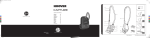Download Accordent PresenterPLUS™ v4.2 Release Notes
Transcript
Accordent Capture Station™ v4.2 Release Notes New Features: Break in/break out (Pause) with Telnet integration “Enable Break In/Out (main screen)” option on the “Interface Options” section of the Administrative Settings. When this feature is disabled (default), the Break In/Out section on the main screen is not shown. When enabled, the Break In/Out feature shows on the main screen and allows users to add break in/out points in the VOD (Video-On-Demand) Accordent PresenterPLUS Project File. The feature shows the Time and Type of Break In/Out point on the main screen. “breakin” and “breakout” commands added to the Telnet Controller. This allows full break in/break out support via the Telnet controller and does not require that the break in/out be shown on the main screen. The “getstatus” command now allows manual capture mode and the break mode to be shown. Manual/auto capture toggle and "capture now" feature in Telnet controller with the addition of “captureauto”, “capturemanual”, and “capturescreen” commands. This allows full support for turning on and off the Manual Capture Mode as well as forcing an Image/Screen capture at any time during a presentation from the Telnet controller. “Capture Image” button on the “Show Preview” screen is now always available, even when manual capture mode is not active in order to be able to quickly capture a slide/image without having to turn the manual capture mode on. This also permits capturing a slide/image when Break-In is active. Manual Capture mode is automatically enabled when Break-In is active and automatically set to the previous state before the break-in was initiated. Live WM Closed Captioning support (via Line 21/stenographer input) ON REQUEST New/Standardized interfaces • • Accordent Professional Interface – available on all Accordent Content Creation products. Accordent Professional (Silverlight) Interface (with tracking to follow) – also available on Accordent PresenterPLUS. For more details on the functionality of these interfaces, please refer to Appendix A in the Accordent Capture Station v4.2 User Manual. Key Enhancements/Fixes • Ctrl+C now copies only the text value and not the grid header information. • Delete key now functions for the capture interval setting in the “Administrative Settings - Interface Options” screen. • Manual Chapters are now added to the presentation.xml file. • Chapter times are now in a standard format in the presentation.xml file. • The Event Scheduler now always changes the skin that was set in a custom profile/settings file. Accordent PresenterPLUS™ v4.2 Release Notes New Features: Break In/Break Out - allows users to add cue points in the timeline to chop out unwanted sections of a presentation (e.g. during a break). Includes Video, Events, Bookmarks, Closed Captions etc. based on the information on the timeline. Break In/Break Out points can be added either by using the Edit menu or by using the shortcut key F12 and can be edited. Break In/Break Out is only available for .WMV and .RM media types. Autosave feature that allows a user to recover data in the event of the program crashing unexpectedly. New/Standardized interfaces • Accordent Professional Interface / Accordent Professional (Silverlight) Interface (see under ACS above). • Enhanced Accordent FLV (Flash) Interface that offers greater customizability • Video podcasting MPEG4/H.264 (on demand) - available on request only. Two new interfaces have been added that support MP4. This feature requires a download available from Accordent Support. • “Slides Only” interface – also available on request only from Accordent Support. For more details on the functionality of specific interfaces, please refer to Appendix A in the Accordent PresenterPLUS v4.2 User Manual. Key Enhancements: Requirements for the system running the Accordent PresenterPLUS software (e.g. Microsoft PowerPoint) are now listed Clarification on what the “Project Name” field is used for Removal of “95%” message when publishing Improved navigation